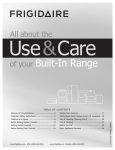Download Electrolux Electric Slide-In Range Troubleshooting guide
Transcript
All about Servicing Electric Slide-In Ranges with Electronic Controls TM Electrolux Major Appliances; North America 250 Bobby Jones Expwy Augusta, GA 30907 Part # 318202121 Sept. 2009 Section 1 Basic Information Safe Servicing Practices To avoid the possibility of personal injury and/or property damage, it is important that safe servicing practices be observed. The following are examples of some, but not all, of these practices. 1. DO NOT attempt a product repair if you have any doubts as to your ability to complete it in a safe and satisfactory manner. 2. Before servicing or moving an appliance, remove power cord from electric outlet, trip circuit breaker to OFF, or remove fuse and turn off gas supply. 3. Never interfere with the proper installation of any safety device. 4. Use ONLY REPLACEMENT PARTS CATALOGED FOR THIS APPLIANCE. Substitutions may defeat compliance with safety standards set for home appliances. 5. GROUNDING: The standard color coding for safety ground wires is GREEN or GREEN with YELLOW STRIPES. Ground leads are not to be used as current carrying conductors. IT IS EXTREMELY IMPORTANT THAT THE SERVICE TECHNICIAN REESTABLISH ALL SAFETY GROUNDS PRIOR TO COMPLETION OF SERVICE. FAILURE TO DO SO WILL CREATE A POTENTIAL HAZARD. 6. Prior to returning the product to service, ensure that: • All electric connections are correct and secure. • All electrical leads are properly dressed and secured away from sharp edges, high-temperature components, and moving parts. • All non-insulated electrical terminals, connectors, heaters, etc. are adequately spaced away from all metal parts and panels. • All safety grounds (both internal and external) are correctly and securely reassembled. • All panels are properly and securely reassembled. ATTENTION!!! This service data sheet is intended for use by persons having electrical and mechanical training and a level of knowledge of these subjects generally considered acceptable in the appliance repair trade. The manufacturer cannot be responsible, nor assume any liability, for injury or damage of any kind arising from the use of this data sheet. © 2009 Electrolux Home Products, Inc. 1-1 Section 1 Basic Information This Manual has been prepared to provide Electrolux Service Personnel with Operation and Service Information for Electrolux Slide-In Ranges FGES3045K*, CGES3045K*, FGES3065K*, FGES3075K*, CGES3065K*, FPES3085K*, CPES3085K*. Table of Contents Section 1 Basic Information Section 3 Troubleshooting and Testing Safe Servicing Practices......................................... 1-1 Table of Contents.................................................. 1-2 Warnings and Safety Information........................... 1-3 Precautions To Be Observed Before And During Servicing To Avoid Possible Exposure To Excessive Microwave Energy.................................. 1-4 Before Servicing.................................................... 1-4 Danger High Voltage............................................. 1-4 Before Servicing.................................................... 1-5 When Testing Is Completed................................... 1-5 Microwave Measurement Procedure USA................. 1-6 Microwave Measurement Procedure Canada............ 1-7 Product Specification............................................. 1-8 Grounding Instructions.......................................... 1-9 Electrical Requirements......................................... 1-9 Oven Diagram....................................................... 1-10 Warnings and Cautions.......................................... 3-1 Troubleshooting Guide Chart.................................. 3-2 Test Procedures.................................................... 3-3 Section 2 Operation Operating Sequence Description............................. Off Condition..................................................... Cooking Condition.............................................. Oven Schematic-Off Condition................................ Oven Schematic-Cooking Condition......................... Touch Control Panel Assembly Outline.................... Key Unit............................................................ Control Unit....................................................... Power Level P-0 To P-90 Cooking........................... Power Output Reduction..................................... Ventilation Methods Hot Air Exhaust....................... Sensor Cooking Condition...................................... Cooking Sequence................................................. Component Descriptions........................................ Door Open Mechanism.......................................... Door Sensing And Secondary Interlock Switch......... Monitor Switch...................................................... Thermal Cut-Out (Cavity)....................................... Turntable Motor.................................................... Cooling Fan Motor................................................. Hood Fan Motor.................................................... Thermostat (60°Con)............................................ Antenna Motor...................................................... Cook Top Lamp..................................................... Humidity Sensor Circuit......................................... 2-1 2-1 2-1 2-2 2-2 2-3 2-3 2-3 2-4 2-4 2-4 2-5 2-5 2-6 2-6 2-6 2-6 2-6 2-7 2-7 2-7 2-7 2-7 2-7 2-8 Section 4 Component Teardown Warnings and Cautions.......................................... 4-1 Removal Of Oven From Wall.................................. 4-2 Hood Louver Removal........................................... 4-2 Outer Case Removal.............................................. 4-2 Control Panel Assembly And Control Unit Removal... 4-3 Servicing The Touch Control Panel......................... 4-3 Power Transformer Removal.................................. 4-4 Hood Fan Motor, Hood Duct, Oven Lamp Socket And Humidity Sensor Removal..................... 4-5 Magnetron Removal.............................................. 4-6 High Voltage Rectifier And High Voltage Hood Fan Thermostat (60ºC On) Removal.............. 4-7 Cooling Fan Motor Removal................................... 4-7 Antenna Motor Removal........................................ 4-9 Stirrer Cover And Stirrer Antenna Installation.......... 4-9 Oven Lamp Removal............................................. 4-9 Positive Lock® Connector (No-Case Type) ............. 4-9 Door Sensing Switch, Secondary Interlock Switch And Monitor Switch Removal....................... 4-10 Door Sensing Switch, Secondary Interlock Switch, And Monitor Switch Adjustment.................. 4-10 Door Replacement................................................. 4-11 Door Disassembly.................................................. 4-12 Turntable Motor Removal....................................... 4-13 Cook Top Lamp Socket Removal............................ 4-13 Section 5 Wire Diagrams Wiring Schematic Oven ON Condition..................... 5-1 Pictorial Component Diagram................................. 5-2 Wiring Diagram..................................................... 5-3 Section 6 Parts List Parts Listing.......................................................... Oven And Cabinet Parts Exploded View................... Control Panel Exploded View.................................. Door Parts FGMV185KW & FGMV185KB.................. Door Parts FGMV185KF & FGMV189KF.................... Packing and Accessories Exploded View.................. 6-1 6-3 6-4 6-5 6-6 6-7 1-2 Section 1 Basic Information Feature at a Glance Your built-in range Features: 1. 2. 3. 4. 5. 6. 7. Electronic oven control with kitchen timer. Left front element control. Left rear element control. Right rear element control. Right front element control. Keep warm zone control. Element on indicator light. 8. 9. 10. 11. 12. 13. 14. 15. 16. 17. 18. Automatic oven door light switch. Self-clean door latch. Oven vent. Broil element. Self-cleaning oven interior. Convection bake cooking system. Oven interior light with removable cover. Adjustable interior oven rack(s). Large 1-piece oven door handle. Full width oven door with window. Storage drawer. 19. 6” single radiant element. 20. Keep warm radiant element. 21. 6” single radiant element. 22. 6”/9” double radiant element. 23. 12” single radiant element. 24. Ceramic glass cooktop. 25. Hot surface indicator light. NOTE The features shown for your appliance may vary according to model type & color. 1-3 Model A Models A : FGES3045K* CGES3045K* Model B Section 1 Basic Information Feature at a Glance Models B : FGES3065K* FGES3075K* CGES3065K* Your built-in range Features: 1. 2. 3. 4. 5. 6. 7. 8. 9. 10. Electronic oven control with kitchen timer. Electronic element control digital displays. Keep warm zone control. Warm & serve drawer control. Left front element control. Left rear element control. Right rear element control. Right front element control. Element on indicator light. Cooktop on indicator light. 11. 12. 13. 14. 15. 16. 17. 18. 19. 20. 21. Automatic oven door light switch. Self-clean door latch. Oven vent. Broil element. Self-cleaning oven interior. Convection bake cooking system. Oven interior light with removable cover. Adjustable interior oven rack(s). Large 1-piece oven door handle. Full width oven door with window. Warm & serve drawer with large 1-piece handle. 22. 6” single radiant element. 23. Keep warm radiant element. 24. 6” single radiant element. 25. 6”/9” double radiant element. 26. 9”/12” double radiant element. 27. Ceramic glass cooktop. NOTE The features shown for your appliance may vary according to model type & color. 1-4 Section 1 Basic Information Feature at a Glance Your built-in range Features: 1. 2. 3. 4. 5. 6. 7. 8. 9. 10. Electronic oven control with kitchen timer. Left rear burner control. Keep warm zone control. Warm & serve drawer control. Left front element control. Left rear element control. Right rear element control. Right front element control. Element on indicator light. Cooktop on indicator light. 11. 12. 13. 14. 15. 16. 17. 18. 19. 20. 21. Automatic oven door light switch. Self-clean door latch. Oven vent. 2 Oven interior light with removable cover. Broil element. Self-cleaning oven interior. Convection bake cooking dual fan system. Adjustable interior oven rack(s). Large 3-piece oven door handle. Full width oven door with window. Warm & serve drawer. 22. 7” single radiant element. 23. Keep warm radiant element. 24. 5”/7” double radiant element. 25. Bridge radiant element. 26. 7” single radiant element. 27. 9” single radiant element. 28. Ceramic glass cooktop. NOTE The features shown for your appliance may vary according to model type & color. 1-5 Model C Models C : FPES3085K* CPES3085K* Model A Wiring Diagram Section 1 Basic Information Models A : FGES3045K* CGES3045K* 1-6 Section 1 Basic Information Wiring Diagram 1-7 Model A Models A : FGES3045K* CGES3045K* Model B Wiring Diagram Section 1 Basic Information Models B : FGES3065K* FGES3075K* CGES3065K* 1-8 Section 1 Basic Information Wiring Diagram 1-9 Model B Models B : FGES3065K* FGES3075K* CGES3065K* Model C Wiring Diagram Section 1 Basic Information Models C: FPES3085K* CPES3085K* 1-10 Section 1 Basic Information Wiring Diagram 1-11 Model C Models C: FPES3085K* CPES3085K* Section 2 Installation Instructions INSTALLATION AND SERVICE MUST BE PERFORMED BY A QUALIFIED INSTALLER. IMPORTANT: SAVE FOR LOCAL ELECTRICAL INSPECTOR'S USE. READ AND SAVE THESE INSTRUCTIONS FOR FUTURE REFERENCE. United States Canada FOR YOUR SAFETY: Do not store or use gasoline or other flammable vapors and liquids in the vicinity of this or any other appliance. 30" Min. (76.2 cm) Min. 13" (33 cm) These surfaces should be flat & leveled (hatched area). 30" Min. (see Note 3) (76.2 cm) Min. (See Note 3) ½”Min. Shave Raised Edge To Clear Space for 31 5/16" (79.5cm) Wide Cooktop Rim. 18" Min. (45.7 cm) Min. ¼”Min. 1 ½" Max. (3.8 cm Max.) E ½”Min. Approx. 1 7/8" (4.8 cm) G F 24" Min. (61 cm) Min. Locate Cabinet Doors 1" (2.5 cm) Min. From Cutout Opening Grounded Junction Box or Wall Outlet Should Be Located 8" to 17" (20.3 - 43.2 cm) From Right Cabinet and 2" to 4" (5.1-10.2 cm) From Floor Do not install the unit in the cabinet before reading next two pages. A. HEIGHT (Under Cooktop) B. WIDTH C. COOKTOP WIDTH D. TOTAL DEPTH TO FRONT OF RANGE E. CUTOUT WIDTH*** (Countertop and cabinet) F. CUTOUT DEPTH G. HEIGHT OF COUNTERTOP 35 7/8" (91,1 cm) - 30" (76,2 cm) 31 5/16" (79.5 cm) 28 5/16" (71,9 cm) 30±1/16" (76,2±0,15 cm) 21 3/4" (55,2 cm) Min. 22 1/8" (56,2 cm) Max 24" (61 cm) Min. with backguard 35 7/8" (91,1 cm) Min. 36 5/8" (93 cm) 36 5/8" (93 cm) Max. 2-1 Section 2 Installation Instructions NOTES: 1.Do not pinch the power supply cord or the flexible gas conduit between the range and the wall. 2.Do not seal the range to the side cabinets. 3.24" (61 cm) minimum clearance between the cooktop and the bottom of the cabinet when the bottom of wood or metal cabinet is protected by not less than ¼" (0,64 cm) flame retardant millboard covered with not less than No. 28 MSG sheet metal, 0,015"(0,4 mm) stainless steel, 0,024"(0,6 mm) aluminum, or Door Open (see note 5) 0,020" (0,5 mm) copper. 30" (76,2 cm) minimum clearance when the cabinet is unprotected. 4.For cutouts below 22 7/8"(58,1 cm), appliance will slightly show out of the cabinet. 5.Allow at least 19 ¼" (48,9 cm) clearance for door depth when it is open. 21¾” (55.25 cm) C A D B Side Panel *** IMPORTANT: To avoid cooktop breakage for cutout width (E dimension) of more than 30 1/16" (76,4 cm), make sure the appliance is centered in the counter opening while pushing into it. Raise leveling legs at a higher position than the cabinet height (see page 3), insert the appliance in the counter and then level. Make sure the unit is supported by the leveling legs and NOT by the cooktop itself. 22 7/8"(58,1 cm) min. 23 1/4"(59,05 cm) max. (see Note 4) IMPORTANT: Cabinet and countertop width should match the cutout width. E 1 1/8" (2,86 cm) E FRONT OF CABINET FRef. A. HEIGHT (Under Cooktop) B. WIDTH C. COOKTOP WIDTH D. TOTAL DEPTH TO FRONT OF RANGE E. CUTOUT WIDTH*** (Countertop and cabinet) F. CUTOUT DEPTH G. HEIGHT OF COUNTERTOP 35 7/8" (91,1 cm) - 30" (76,2 cm) 31 5/16" (79.5 cm) 28 5/16" (71,9 cm) 30±1/16" (76,2±0,15 cm) 21 3/4" (55,2 cm) Min. 22 1/8" (56,2 cm) Max 24" (61 cm) Min. with backguard 35 7/8" (91,1 cm) Min. 36 5/8" (93 cm) 2-2 36 5/8" (93 cm) Max. Section 2 Installation Instructions To avoid breakage: Do NOT handle or manipulate the unit by the cooktop glass. 1 The counter-top around the cut-out should be flat and leveled (see hatched area on illustration 1). 2 Before installing the unit, measure the heights of the two (2) cabinet sides (H1-4), front and back (see illustration 1) from the floor to the top of the counter. Level the range using the four (4) leveling legs so that the height from the floor to the underside of the cooktop glass frame is greater than the tallest cabinet measurement by at least 1/16" (see illustration 2). 3 1 ½" Max. Shave (3.8 cm Max.) Raised Edge to Clear Space for a 31½" (81 cm) Wide Cooktop. H2 H4 H1 H3 Illustration 1 4 Slide the unit into the cabinet. Make sure the center of the unit is aligned with the center of the cabinet cut-out. 5 Remove the protective channels on each side of the glass cooktop (if provided). The metal flange under each side of the cooktop MUST be 6 placed over the cabinet countertop for proper unit support. The glass cooktop should NOT directly touch the countertop (see illustration 2) or could cause glass breakage voiding the warranty. Level the unit if needed. ss Gla e Fram To successfully install the range, the initial l e v e l h e i g h t f ro m floor to underside of cooktop glass frame should be at least 1/16" taller than cabinet sides as measured in step 1. After the installation, MAKE SURE that the unit 7 is supported by the leveling legs NOT by the cooktop. Illustration 2 2-3 Section 2 Installation Instructions Important Notes to the Installer 1. Read all instructions contained in these installation instructions before installing range. 2. Remove all packing material from the oven compartments before connecting the electrical supply to the range. 3. Observe all governing codes and ordinances. 4. Be sure to leave these instructions with the consumer. Important Note to the Consumer Keep these instructions with your Owner's Guide for the local electrical inspector's use and future reference. IMPORTANT SAFETY INSTRUCTIONS Cold temperatures can damage the electronic control. When using the appliance for the first time, or when the appliance has not been used for an extended period of time, be certain the unit has been in temperatures above 32°F (0°C) for at least 3 hours before turning on the power to the appliance. • Be sure your range is installed and grounded properly by a qualified installer or service technician. • This range must be electrically grounded in accordance with local codes or, in their absence, with the National Electrical Code ANSI/NFPA No. 70—latest edition in United States or with CSA Standard C22.1, Canadian Electrical Code, Part 1 in Canada. • The installation of appliances designed for manufactured (mobile) home installation must conform with Manufactured Home Construction and Safety Standard, title 24CFR, part 3280 [Formerly the Federal Standard for Mobile Home Construction and Safety, title 24, HUD (part 280)] or when such standard is not applicable, the Standard for Manufactured Home Installation 1982 (Manufactured Home Sites, Communities and Setups), ANSI Z225.1/NFPA 501Alatest edition, or with local codes in United States and with CAN/CSA-Z240 MH in Canada. • All ranges can tip. • Injury to persons could result. • Install antitip device packed with range. 2-4 To reduce the risk of tipping of the range, the range must be secured by properly installed anti-tip bracket(s) provided with the range. To check if the bracket(s), is installed properly, grasp the top rear edge of the range and carefully tilt it forward to make sure the range is anchored. • Make sure the wall coverings around the range can withstand the heat generated by the range. • Before installing the range in an area covered with linoleum or any other synthetic floor covering, make sure the floor covering can withstand heat at least 90°F (32.2°C) above room temperature without shrinking, warping or discoloring. Do not install the range over carpeting unless you place an insulating pad or sheet of ¼" (0.64 cm) thick plywood between the range and carpeting. Never leave children alone or unattended in the area where an appliance is in use. As children grow, teach them the proper, safe use of all appliances. Never leave the oven door open when the range is unattended. Stepping, leaning or sitting on the door or drawer of this range can result in serious injuries and can also cause damage to the range. • Do not store items of interest to children in the cabinets above the range. Children could be seriously burned climbing on the range to reach items. • To eliminate the risk of burns or fire by reaching over heated surface units, cabinet storage space above the surface unit should be avoided. If cabinet storage is to be provided the risk can be reduce by installing a range hood that project horizontally a minimum of 5 inches beyond the bottom of the cabinet. • Do not use the oven as a storage space. This creates a potentially hazardous situation. • Never use your range for warming or heating the room. Prolonged use of the range without adequate ventilation can be dangerous. • Do not store or use gasoline or other flammable vapors and liquids near this or any other appliance. Explosions or fires could result. • Reset all controls to the "off" position after using a programmable timing operation. FOR MODELS WITH SELF-CLEAN FEATURE: • Remove oven racks, broiler pan, food and other utensils before self-cleaning the oven. Wipe up excess spillage. Follow the precleaning instructions in the Owner's Guide. Serial Plate Location You will find the model and serial number printed on the serial plate. The serial plate is located as shown. Remember to record the serial number for future reference. Section 2 Installation Instructions 1. Factory Connected Power Supply Cord (Canada only) This range is equipped with a factory-connected power cord (see Figure 1). Cord must be connected to a grounded 120/240 volt or 120/208 volt range outlet with a 50A recommended circuit (minimum 40A). If no outlet is available, have one installed by a qualified electrician. Canada Style Figure 1 2. Power Supply Cord Kit (U.S.A.) The user is responsible for connecting the power supply cord to the connection block located behind the back panel access cover. Electrical Shock Hazard • Electrical ground is required on this appliance. • Do not connect to the electrical supply until appliance is permanently grounded. • Disconnect power to the circuit breaker or fuse box before making the electrical connection. • This appliance must be connected to a grounded, metallic, permanent wiring system, or a grounding connector should be connected to the grounding terminal or wire lead on the appliance. Failure to do any of the above could result in a fire, personal injury or electrical shock. 3. Access to Terminal Block & Grounding Strap (U.S.A.) This appliance may be connected by means of permanent "hard wiring"; flexible armored or nonmetallic shielded copper cable (when local code allow it) or by means of a power supply cord kit. NOTE: Electric Slide-in Range is shipped from factory with 1 1/8" (2.9 cm) dia. hole as shown on figure 4. If a larger hole is required, punch out the knockout. Risk of fire or electrical shock exists if an incorrect size range cord kit is used, the Installation Instructions are not followed, or the strain relief bracket is discarded. For mobile homes, new installations or recreational vehicles, use only a power supply kit designed for a range at 125V/250V 50A recommended (minimum 40A). Cord must have either 3 (when local code permits grounding through neutral) or 4 conductors. Terminal on end of wires must be either closed loop or open spade lug with upturned ends. Cord must have strain-relief clamp. Do not loosen the nuts which secure the factory-installed range wiring to terminal block while connecting range. Electrical failure or loss of electrical connection may occur. BEND REAR WIRE COVER HERE FOR ACCESS TO TERMINAL BLOCK Figure 2 This appliance is manufactured with the frame grounded by connection of a grounding strap between the neutral power supply terminal and the frame. If used in USA, in a new branch circuit installation (1996 NEC), mobile home or recreational vehicule, where local code do not permit grounding through neutral (white) wire or in Canada; remove the grounding strap from the frame and cut the other end, near the neutral terminal. Connect the appliance in usual manner. 2-5 Section 2 Installation Instructions 4. Electrical Connection to the Range (U.S.A.) Three Conductor Wire Connection to Range If local codes permit connection of the frame grounding conductor to the neutral wire of the copper power supply cord (see Figure 3): 1. Remove the 3 screws at the lower end of the rear wire cover, then bend the lower end of the rear wire cover (access cover) upward to expose range terminal connection block (see Figure 2). 2. Using the nuts supplied in the literature package, connect the neutral of the copper power supply cord to the center silver-colored terminal of the terminal block, and connect the other wires to the outer terminals. Match wires and terminals by color (red wires connected to the right terminal, black wires connected to the left terminal) (see figure 3). 3. Lower the terminal cover and replace the 3 screws. Silver Colored Terminal Red Wire Four Conductor Wire Connection to Range Where local codes does NOT permit connection of the frame grounding conductor to the neutral wire of the copper power supply cord (see Figure 4): 1. Remove the 3 screws at the lower end of the rear wire cover, then raise the lower end of the rear wire cover (access cover) upward to expose range terminal connection block (see figure 2). 2. Remove the grounding strap from the terminal block and from the appliance frame. 3. Using the nuts supplied with the literature package, connect the ground wire (green) of the copper power supply cord to the frame of the appliance with the ground screw, using the hole in the frame where the ground strap was removed (see Figure 4). 4. Connect the neutral of the copper power supply cord to the center silver-colored terminal of the terminal block, and connect the other wires to the outer terminals. Match wires and terminals by color (red wires connected to the right terminal, black wires connected to the left terminal). 5. Lower the terminal cover and replace the 3 screws. Terminal Block Silver Colored Terminal Red Wire Terminal Block Cord Mounting Plate Black Wire Neutral (White Wire) Black Wire Grounding Strap A User Supplied Strain-relief Must Be Installed at This Location. To 240 V Receptacle Figure 3 1 1/8" (2.9 cm) Dia. Direct Connection Hole. Punch Out Knockout for 1 3/8" (3.5 cm) Dia. Cord Kit Hole. 1 1/8" (2.9cm) Dia. Direct Connection Hole. Punch Out Knockout for 1 3/8" (3.5cm) Dia. Cord Kit Hole. A User Supplied Strain-relief Must Be Installed at This Location Neutral (White Wire) Ground (Bare Copper Wire) To 240 V Receptacle NOTE: Be sure to remove the supplied grounding strap. Figure 4 2-6 Section 2 Installation Instructions Direct Electrical Connection to the Circuit Breaker, Fuse Box or Junction Box If the appliance is connected directly to the circuit breaker, fuse box or junction box, use flexible, armored or nonmetallic sheathed copper cable (with grounding wire). Supply a U.L. listed strain-relief at each end of the cable. At the appliance end, the cable goes through the Direct Connection Hole (see Figure 5) on the Cord Mounting Plate. Wire sizes (copper wire only) and connections must conform to the rating of the appliance. Where local codes permit connecting the appliancegrounding conductor to the neutral (white) wire (see Figure 5): 1. Be sure that no power is supplied on the cable from residence. 2. Remove the grounding strap from the terminal block and from the appliance frame. 3. In the circuit breaker, fuse box or junction box: a) Connect the green (or bare copper) wire, the white appliance cable wire, and the neutral (white) wire together. b) Connect the 2 black wires together. c) Connect the 2 red wires together. Where local codes DO NOT permit connecting the appliance-grounding conductor to the neutral (white) wire, or if connecting to 4-wire electrical system (see Figure 6): 1. Be sure that no power is supplied on the cable from residence. 2. Remove the grounding strap from the terminal block and from the appliance frame. 3. In the circuit breaker, fuse box or junction box: a)Connect the white appliance cable wire to the neutral (white) wire. b)Connect the 2 black wires together. c)Connect the 2 red wires together. d)Connect the green (or bare copper) grounding wire to the grounding wire of the circuit breaker, fuse box or junction box. Cable from Residence Green (or Bare Copper) Wire White Wire Red Wires Black Wires Cable from Residence Neutral (white) Wire Black Wires Red Wires Green (or Bare Copper) Wire White Wire Junction Box Cable from Appliance Junction Box White Wire Green (or Bare Copper) Wire Cable from Appliance U.L.-listed Conduit Connector (or CSA listed) U.L.-listed Conduit Connector (or CSA listed) NOTE: Be sure to remove the supplied grounding strap. Figure 6 – 4-Wire Electrical System (Example: Junction Box) NOTE: Be sure to remove the supplied grounding strap. Figure 5 3-Wire (Grounded Neutral) Electrical System (Example: Junction Box) 2-7 Section 2 Installation Instructions 4. Cabinet Construction Standard Installation To eliminate the risk of burns or fire by reaching over heated surface units, do not have cabinet storage space above the range. If there is cabinet storage space above range, reduce risk by installing a range hood that projects horizontally a minimum of 5" (12.7 cm) beyond the bottom of the cabinet. 1 sides and the range rests on the floor. The cooktop is 4.1 4.2 Countertop Preparation 31½" (80 cm) wide. 2 3 not to interfere with range door opening. 4 Cutout countertop exactly as shown on page 1. Make sure the four leveling legs (front and rear) are 5 setup higher than the height of the cabinet (shown on page 3). 6 Install the anti-tip bracket at this point before placing the range at its final position. Follow the installation instructions at the last page or on the anti-tip bracket template supplied with the range. 7 To provide an optimum installation, the top surface of the countertop must be level and flat (lie on the same plane) around the 3 sides that are adjacent to range cooktop. Proper adjustments to make the top flat should be made or gaps between the countertop and the range cooktop may occur. ¾” (1.9 cm) Min. Cutout Width 31½” (81 cm) Formed or tile countertop trimmed ¾" (1.9 cm) back at front corners of countertop opening. Figure 7 • If the existing cutout width is greater than 30 1/16" (76,4 cm), reduce the ¾" (1.9 cm) dimension. • Countertop must be level. Place a level on the countertop, first side to side, then front to back. If the countertop is not level, the range will not be level. The oven must be level for satisfactory baking results. Cooktop sides of range fit over edges of countertop opening. 5. Range Installation Install base cabinets 30" (76.2 cm) apart. Make sure they are plumb and level before attaching cooktop. Shave raised countertop edge to clear 31½" (80 cm) wide range top rim. Install cabinet doors 31" (78.7 cm) min. apart so as • The cooktop sides of the range fit over the cutout edge of your countertop. • If you have a square finish (flat) countertop, no countertop preparation is required. Cooktop sides lay directly on edge of countertop. • Formed front-edged countertops must have molded edge shaved flat 3/4" (1.9 cm) from each front corner of opening (Figure 7). • Tile countertops may need trim cut back 3/4"(1.9 cm) from each front corner and/or rounded edge flattened (Figure 7). ¾” (1.9 cm) The range cooktop overlaps the countertop at the Important Note: Door removal is not a requirement for installation of the range, but is an added convenience. Refer to the Use and Care Guide for oven door removal instructions. To reduce the risk of damaging your 8 appliance, do not handle or manipulate it by the cooktop. Manipulate with care. 9 Position range in front of the cabinet opening. Make sure that the underside of the cooktop clears 10 the countertop. If necessary, raise the unit by lowering the leveling legs. Level the range (see section 6). The floor where 11 the range is to be installed must be level. Follow the instructions under "Leveling the Range". 12 Slide the range into the cutout opening. IMPORTANT If Accessories Needed : Installation With Backguard The cutout depth of (21 3/4" (55.2 cm)Min., 22 1/8" (56.2cm) Max.) needs to be increased to 24" (61 cm) when installing a backguard. Installation With End Panel A End Panel kit can be ordered through a Service Center. 2-8 Installation With Side Panels A Side Panels kit can be ordered through a Service Center. Note: Install cabinet doors 32" (81.3 cm) min. apart so as not to interfere with range door opening. Section 2 Installation Instructions 6. Leveling the Range Level the range and set cooktop height before installation in the cut-out opening. 1. Install an oven rack in the center of the oven. 2. Place a level on the rack. Take 2 readings with the level placed diagonally in one direction and then the other. Level the range, if necessary, by adjusting the 4 leg levelers with a wrench (see Figure10). 3. Taking care to not damage the countertop, slide range into cut-out opening and double check for levelness. Clean–When the oven is set for a self-cleaning cycle, the upper element should become red during the preheat portion of the cycle. After reaching the self-cleaning temperature, the lower element will become red. Convection (some models)–When the oven is set to CONV. BAKE/ROAST at 350°F (177°C), both elements cycle on and off alternately and the convection fan will turn. The convection fan will stop turning when the oven door is opened during convection baking or roasting. Warmer Drawer (some models)–Set the control knob to HI and check to see the drawer is heating. When All Hookups are Complete Make sure all controls are left in the OFF position. Model and Serial Number Location The serial plate is located on the oven front frame behind the oven door (some models) or behind the drawer (some models). Figure 8 7. Check Operation Refer to the Use and Care Manual packaged with the range for operating instructions and for care and cleaning of your range. Do not touch the elements. They may be hot enough to cause burns. Remove all packaging from the oven before testing. 1. Operation of Surface Elements Turn on each of the four surface elemens and check to see that they heat. Check the surface element indicator light(s), if equipped. When ordering parts for or making inquiries about your range, always be sure to include the model and serial numbers and a lot number or letter from the serial plate on your range. Before You Call for Service Read the Before you call list and operating instructions in your Use and Care Manual . It may save you time and expense. The list includes common occurrences that are not the result of defective workmanship or materials in this appliance. Refer to the warranty and service information in your Use and Care Manual for our phone number and address. Please call or write if you have inquiries about your range product and/or need to order parts. 2. Operation of Oven Elements The oven is equipped with an electronic oven control. Each of the functions has been factory checked before shipping. However, it is suggested that you verify the operation of the electronic oven controls once more. Refer to the Use and Care Manual for operation. Follow the instructions for the Clock, Timer, Bake, Broil, Convection (some models) and Clean functions. Bake–After setting the oven to 350°F (177°C) for baking, the lower element in the oven should become red. Broil–When the oven is set to BROIL, the upper element in the oven should become red. 2-9 Section 2 Installation Instructions 8. Important Safety Warning To reduce the risk of tipping of the range, the range must be secured to the floor by properly installed anti-tip brackets and screws packed with the range. Those parts are located in a plastic bag in the oven. Failure to install the anti-tip brackets will allow the range to tip over if excessive weight is placed on an open door or if a child climbs upon it. Serious injury might result from spilled hot liquids or from the range itself. Follow the instructions below to install the anti-tip brackets. If range is ever moved to a different location, the antitip brackets must also be moved and installed with the range. To check for proper installation, see step 5. Tools Required: 5/16"(0,79 cm) Nutdriver or Flat Head Screwdriver Adjustable Wrench Electric Drill 3/16"(0,5 cm) Diameter Drill Bit 3/16"(0,5 cm) Diameter Masonry Drill Bit (if installing in concrete) Anti-Tip Brackets Installation Instructions 1. Unfold paper template and place it flat on the floor with the back and side edges positioned exactly where the back and sides of range will be located when installed. (Use the diagram below to locate brackets if template is not available.) 2. Mark on the floor the location of the 4 mounting holes shown on the template. For easier installation, 3/16" (0.5 cm) diameter pilot holes 1/2" (1.3 cm) deep can be drilled into the floor. 3. Remove template and place brackets on floor with turned up flange to the front. Line up holes in brackets with marks on floor and attach with 4 screws provided. Brackets must be secured to solid floor. If attaching to concrete floor, first drill 3/16" (0.5 cm) dia. pilot holes using a masonry drill bit. 4. Level range if necessary, by adjusting 4 leg levelers with wrench. (See Figure 10 below.) A minimum clearance of 1/8" (0.8 cm) is required between the bottom of the range and the rear leg levelers to allow room for the anti-tip brackets. 5. Slide range into place making sure rear legs are trapped by ends of brackets. Range may need to be shifted slightly to one side as it is being pushed back to allow rear legs to align with brackets. You may also grasp the top rear edge of the range and carefully attempt to tilt it forward to make sure range is properly anchored. Brackets attach to the floor at the back of the range to hold both rear leg levelers. When fastening to the floor, be sure that screws do not penetrate electrical wiring or plumbing. The screws provided will work in either wood or concrete. Anti-Tip Bracket Back Edge of Range or Rear Wall CL 9 1/8” (23.2 cm) Anti-Tip Bracket 18¼” (46.4 cm) 28 1/8” (71.4 cm) (Rear width of range with body sides) Leveling Leg Raise Lower 2-10 Figure 9 Slide Back Figure 10 Section 3 Electronic Controls Guide Control pad features READ THE INSTRUCTIONS CAREFULLY BEFORE USING THE OVEN. For satisfactory use of your oven, become familiar with the various features and functions of the oven as described below. Detailed instructions for each feature and function follow later in this Use & Care Guide. 1 delay start 2 set clock 3 6 4 bake time 8 bake 7 pizza 13 9 broil chicken nuggets 14 10 11quick convect self clean preheat convect convert 15 16 12 keep warm add a min 1 18 2 3 4 5 6 7 19 start 8 0 9 20 cancel 17 1 delay start 2 bake time 3 set 4 clock 5 my favorite 6 7 8 bake pizza 13 9 broil chicken nuggets 14 10 11powerplus convect self clean preheat convect convert 15 16 12 keep warm add a min 1 18 2 3 4 5 6 7 8 9 19 start 0 20 cancel 17 Figure 1 - Model A & B Figure 2 - Model C 1. Delay start pad—Use to program a Delayed Timed Bake or Delay Self-Cleaning cycle start time. 2. Bake time pad—Use to enter the length of the baking time. 3. Set clock pad—Use to set the time of day. 4. Timer on-off pad—Use to set or cancel the Timer. The Timer does not start or stop cooking. 5. My favorite pad (some models)—Use to record a temperature setting for a cooking feature. 6. Oven light pad—Use to turn the oven light ON and OFF. 7. Lockout pad—Use to lock the oven door and the control panel pads. 8. Bake pad—Use to select the bake cooking feature. 9. Broil pad—Use to select the broil cooking feature. 10.Convection pad—Use to select between the Convection Bake, Convection Roast and Convection Broil (model B & C only) cooking features. 11.Quick preheat or power plus preheat pad—Use to quickly raise oven to cooking temperature. 12.Keep warm pad—Use to keep the dishes and food warm until served. 13.Pizza pad (some models)—Use to select the pizza cooking feature. 14.Chicken nuggets pad—Use to select the chicken nuggets cooking feature. 15.Self-Clean pad—Use to select the self cleaning feature. 16.Convection convert pad—Use to convert a regular recipe temperature to a convection temperature. 17.Add a minute pad (some models)—Use to add a minute to the timer feature. 18.Numeric pad—Use to enter temperatures and times. 19.Start pad—Use to start all oven features (not used with Oven Light). 20.Cancel pad—Use to cancel any oven feature previously entered except the time of day and minute timer. Important Things to Know Before Setting any Oven Cooking Feature Your oven is equipped with a temperature visual display. When a cooking mode is set, the actual temperature will be shown in the display and will rise as the unit preheat. When the unit has reached its target temperature, a chime will sound to remind you to place the food in the oven. This feature will be active with some cooking modes; BAKE, convection bake, convection roast and pizza. This appliance has been factory pre-set to start any BAKE, CONVECTION BAKE, CONVECTION ROAST or PREHEAT feature with the oven set temperature automatically set for 350°F. The BROIL or CONVECTION BROIL features are pre-set at 550°F. However if desired, the oven set temperature may be adjusted at any time during the cooking process. You may also choose to add a BAKE TIME or DELAY START with most of the functions listed above, unless specified in their corresponding section. Temperature Visual Display NOTE The lowest temperature that can be displayed is 100°F. 3-1 Section 3 Electronic Controls Guide Minimum and Maximum Control Pad Settings All of the features listed below have minimum and maximum time or temperature settings that may be entered into the control. An ENTRY acceptance beep will sound each time a control pad is touched (the acceptance beep on the Oven Lockout pad is delayed 3 seconds). An ENTRY ERROR tone (3 short beeps) will sound if the entry of the temperature or time is below the minimum or above the maximum settings for the feature. FEATURE PREHEAT BAKE BROIL CONVECTION BAKE CONVECTION ROAST CONVECTION BROIL PIZZA CHICKEN NUGGETS TIMER CLOCK TIME DELAY START BAKE TIME SELF CLEAN TIME 12 24 12 24 12 24 12 24 Hr. Hr. Hr. Hr. Hr. Hr. Hr. Hr. Mode Mode Mode Mode Mode Mode Mode Mode MINIMUM TEMP. /TIME MAXIMUM TEMP. /TIME 170°F/77°C 550°F/288°C 170°F/77°C 550°F/288°C 400°F/205°C 550°F/288°C 170°F/77°C 550°F/288°C 170°F/77°C 550°F/288°C 400°F/205°C 550°F/288°C 170°F/77°C 550°F/288°C 170°F/77°C 550°F/288°C 0:01 Min. 11:59 Hr./Min. 0:01 Min. 11:59 Hr./Min. 1:00 Hr./Min. 12:59 Hr./Min. 0:00 Hr./Min. 23:59 Hr./Min. 1:00 Hr./Min. 12:59 Hr./Min. 0:00 Hr./Min. 23:59 Hr./Min. 0:01 Min. 5:59 Hr./Min. 0:01 Min. 5:59 Hr./Min. 2 hours 4 hours Setting the Clock The SET CLOCK pad is used to set the clock. The clock may be set for 12 or 24 hour time of day operation. The clock has been preset at the factory for the 12 hour operation. When the range is first plugged in, or when the power supply to the range has been interrupted, the timer in the display will flash. To set the clock (example below for 1:30) 1. Press SET CLOCK. “CLO” will appear in the display. 2. Press 1 3 0 pads to set the time of day to 1:30. “CLO” will stay in the display. 3. Press START. “CLO” will disappear and the clock will start. 3-2 Changing between 12 or 24 hour time of day display 1. Press and hold SET CLOCK for 6 seconds. “CLO” will appear in the display. 2. CONTINUE holding the pad until “12Hr dAY” or “24Hr dAY” appears in the display and the control beeps once. 3. Press SELF CLEAN to switch between the 12 and 24 hour time of day display. The display will show either “12Hr dAY” or “24Hr dAY”. 4. Press START to accept the change or press CANCEL to reject the change. 5. Reset the correct time as described in To set the Clock above. Please note that if the 24 hour time of day mode was chosen, the clock will now display time from 0:00 through 23:59 hours. Section 3 Electronic Controls Guide Setting Continuous Bake or 6 Hour Energy Saving The TIMER and SELF CLEAN pads control the Continuous Bake or 6 Hour Energy Saving features. The oven control has a factory preset built-in 6 Hour Energy Saving feature that will shut off the oven if the oven control is left on for more than 6 hours. The oven can be programmed to override this feature for Continuous Baking. To set the control for Continuous Bake or 6 Hour Energy Saving features 1. Press and hold TIMER for 6 seconds. After 6 seconds “6Hr OFF” or “StAY On” will appear in the display and the control will beep once. 2. Press SELF CLEAN to switch between the 6 Hour Energy Saving and continuous bake features. Note: “6Hr OFF” in the display indicates the control is set for the 6 Hour Energy Saving mode and “StAY On” indicates the control is set for the Continuous Bake feature. 3. Press START to accept the change (display will return to time of day) or press CANCEL to reject the change. Setting Temperature Display — Fahrenheit or Celsius: Setting Silent Control Operation The DELAY START and SELF CLEAN pads control the Silent Control operation feature. The Silent Control operation feature allows the oven control to be operated without sounds or beeps whenever necessary. If desired the control can be programmed for silent operation and later returned to operating with all the normal sounds and beeps. To change control from normal sound operation to silent control operation 1. To tell if your range is set for normal or silent operation press and hold DELAY START. “-- --” will appear and “DELAY” will flash in the display. After 6 seconds “bEEP On” or “bEEP OFF” will appear in the display. 2. Press SELF CLEAN to switch between normal sound operation and silent operation mode. The display will show either “bEEP On” or “bEEP OFF”. Note: If “bEEP On” appears, the control will operate with normal sounds and beeps. If “bEEP OFF” appears, the control is in the silent operation mode. 3. Press START to accept the change or press CANCEL to reject the change. Note: The control will always beep at the end of a minute timer and will beep when a set temperature has been reached, even if the control is set to silent operation. The BROIL and SELF CLEAN pads control the Fahrenheit or Celsius temperature display modes. The oven control can be programmed to display temperatures in Fahrenheit or Celsius. The oven has been preset at the factory to display in Fahrenheit. To change display from Fahrenheit to Celsius or Celsius to Fahrenheit 1. To tell if the display is set for Fahrenheit or Celsius press BROIL and hold it for 6 seconds; “550°” will appear and “BROIL” will flash in the display and a beep will sound. If “FAhrnht” appears, the display is set to show temperatures in Fahrenheit. If “CELSIUS” appears, the display is set to show temperatures in Celsius. 2. Press SELF CLEAN to switch between Fahrenheit or Celsius display modes. The display will show either “FAhrnht” or “CELSIUS”. 3. Press START to accept the change or press CANCEL to reject the change. 3-3 Section 3 Electronic Controls Guide Setting MINUTE Timer The TIMER ON.OFF pad controls the Minute Timer feature. The Minute Timer serves as an extra timer in the kitchen that will beep when the set time has run out. It does not start or stop cooking. The Minute Timer feature can be used during any of the other oven control functions. Refer to “Minimum and Maximum Control Pad Settings” for time amount settings. To set the Minute Timer (example for 5 minutes) 1. Press TIMER ON.OFF. “-- --” will appear and “Timer” will flash in the display. 2. Press the number pads to set the desired time in the display. 3. Press START. The time will begin to count down with “5:00” and “Timer” will stay in the display. Note: If START is not pressed the timer will return to the time of day after 25 seconds. 4. When the set time has run out, “End” and “Timer” will show in the display. The clock will sound with 3 beeps every 5 seconds until TIMER ON.OFF is pressed. To cancel the Minute Timer before the set time has run out 1. Press TIMER ON.OFF. The display will return to the time of day. Setting Add 1 Minute Feature (some models) The ADD 1 MINUTE pad is used to set the Add 1 Minute feature. When the ADD 1 MINUTE pad is pressed, 1 minute is added to the Minute Timer feature if this feature is already active. If the Minute Timer feature is not active and the ADD 1 MINUTE pad is pressed, the Minute Timer feature will become active and will begin counting down from 1 minute. 3-4 Setting Lockout Feature The pad controls the Lockout feature. The Lockout feature automatically locks the cooktop controls, the oven door and prevents the oven from being turned on. It does not disable the clock, Minute Timer or the interior oven lights. To activate the Oven Lockout feature 1. Press and hold for 3 seconds. 2. After 3 seconds “door Loc” will appear in the oven control display, a beep will sound and “DOOR” and will flash in the display. Once the oven door is locked the “DOOR” and indicators will stop flashing and remain on along with the “Loc”. To reactivate normal oven operation: 1. Press and hold for 3 seconds. After 3 seconds “door OPn” will appear and a beep will sound. The “DOOR” and will flash in the display until the oven door has completely unlocked 2. The oven is again fully operational. NOTE Models B & C only, during lockout feature surface elements can not be used (see ESEC Lockout Feature) Section 3 Electronic Controls Guide S etting Q uick or P O W E R P L U S T M Preheat The PREHEAT pad controls the Quick or PowerPlusTM Preheat feature. The Preheat feature will bring the oven up to temperature and then indicate when to place the food in the oven. Use this feature when recipes call for preheating. Preheating is not necessary when roasting or cooking casseroles. The oven can be programmed to preheat at any temperature between 170°F to 550°F. To set the Preheat temperature for 375°F 1. Arrange the interior oven racks. 2. Press PREHEAT. “350” will appear in the display. If a preheat of 350°F is needed, press START. 3. Press 3 7 5. 4. Press START. “PRE” will be displayed while the oven is preheating. 5. Press CANCEL when baking is complete or to cancel the preheat feature. NOTE After the oven has reached the desired temperature (this example, 375°F) the control will beep and the “PRE” light will turn off, the BAKE feature will activate and oven target temperature will be displayed. If you missed hearing the beep, you can tell that the oven has reached preheat temperature if you see the oven temperature showing in the oven display. Once the oven has preheated, place food in the oven. The preheat temperature can only be changed while the “PRE” message is displayed. To change Preheat temperature while oven is preheating (ex: changing from 375°F to 425°F) If it is necessary to change the preheat temperature while the oven is preheating to the original temperature: 1. While preheating, press PREHEAT. “375” will appear in the display. 2. Enter the new preheat temperature. Press 4 2 5. 3. Press START. “PRE” will be shown in the display. Note: A beep will sound once the oven temperature reaches 425°F and the display will show “425°”. 4. When baking is complete press CANCEL. NOTE While in preheat mode, the convection fan will be activated during the first rise of temperature to allow the oven to reach its target temperature faster. The Bake, Broil and Convection elements will also cycle for a better heat distribution. Setting Bake The BAKE pad controls normal baking. If a rapid preheating is preferred, refer to the POWERPLUSTM PREHEAT feature for instructions. The oven can be programmed to bake at any temperature from 170°F to 550°F. Baking Tips: • Preheat your oven before using the bake mode. • During preheat, the 3 elements and the convection fan are used in cycle to quickly heat the oven. • Use only one rack and center the pans as much as possible on rack 2 or 3. • If using two racks, place the oven racks in positions 2 and 4. • Allow 2” to 4” (5,1 to 10,2cm) around the utensil(s) for proper air circulation. • Be sure the pans do not touch each other, the door, sides or back of the oven. To set the Bake Temperature to 375°F 1. Arrange interior oven racks. 2. Press BAKE, “350” will appear in the display. If a bake of 350°F is needed, press START. 3. Press 3 7 5. 4. Press START. The actual temperature will be displayed. A beep will sound once the oven temperature reaches 375°F and the display will show “375°”. 5. Place food in the oven. NOTE Pressing CANCEL will stop the feature at any time. To change the Bake Temperature (example: changing from 375°F to 425°F) 1. After the oven has already been set to bake at 375°F and the oven temperature needs to be changed to 425°F, press BAKE and “375” will appear in the display. 2. Press 4 2 5. 3. Press START. NOTE During the first rise of temperature, the convection fan will be activated to allow the oven to reach its target temperature faster. The Bake, Broil and Convection elements will also cycle for a better heat distribution. 3-5 Section 3 Electronic Controls Guide Setting Convection Bake This mode of cooking enables you to obtain the best culinary results when baking with multiple pans and racks. Multiple rack baking may slightly increase cook time for some foods but the overall result is time saved. Some food may cook faster and more evenly with Convection Bake. Convection baking uses the three elements and a fan to circulate the oven’s heat evenly and continuously within the oven. The oven can be programmed for Convection baking at any temperature between 170°F to 550°F with a default temperature of 350°F. Convection Baking Tips: •Always preheat your oven before using the Convection Bake mode. •During preheat, the 3 elements and the convection fan are used in cycle to quickly heat the oven. •If your recipe cooking temperature has already been converted for convection baking there is no need to reduce your oven temperature. If your recipe has not had the temperature converted for convection baking you can easily reduce using the Convection Convert feature. Please see Convection Convert section on next page for further instruction on temperature conversion. •Use tested recipes with times adjusted for convection baking when using this mode. Time reductions will vary depending on the amount and type of food to be cooked. •When using Convection Bake with a single rack, place oven rack in position 2 or 3. If cooking on multiple racks, place the oven racks in positions 2 and 4; 1, 3 (offset rack) and 4 or 2, 3 and 4 if there is no offset rack supplied •Most bakeries (except cakes) should be baked on pans with no sides or very low sides to allow heated air to circulate around the food. •Food baked on pans with a dark finish will cook faster. 4 3 2 1 Oven Rack Positions Figure 2 To set the oven for Convection Bake and temperature to 375°F 1. Arrange interior oven racks. 2. Press CONVECT. “CONVECT” and “BAKE” will flash and “350” will appear in the display. If a Convection Bake of 350°F is needed, press START. 3. Press 3 7 5. “CONVECT” and “BAKE” will keep flashing and “375°” will appear in the display. 4. Press START. The actual oven temperature and the fan icon will be displayed. A beep will sound once the oven temperature reaches 375°F and the display will show “375°”, “CONVECT”, “BAKE” and the fan icon. 5. Place food in the oven. NOTE Pressing CANCEL will stop the feature at any time. Benefits of Convection Bake: — Multiple rack baking. — Some foods cook faster, saving time and energy. — No special pans or bakeware needed. NOTE The convection fan will start AS SOON AS the oven is set for Convection Bake. The display will show an icon of rotating fan within a square. This rotating fan icon indicates when the Convection Fan is operating. The Bake, Broil and Convection elements will also cycle for a better heat distribution. Air circulation during Convection Bake Figure 1 3-6 Section 3 Electronic Controls Guide Setting Convection CONVERT The Convection Convert pad is used to automatically convert a standard baking recipe for convection baking. When set properly, this feature is designed to display the actual converted (reduced) temperature in the display. Convection Convert may ONLY be used with a Convection Bake cooking mode. It can be used with the features Delay Start and Bake Time (see their sections for directions). If convection conversion is used with the Bake Time and Delay Start features, “CF” (check food) will be displayed when 75% of the bake time complete. At this time the oven control will sound 3 long beeps at regular intervals until baking had finished. When the bake time has completely finished the control will display “End” and beep at regular interval until the CANCEL pad is pressed. NOTE To use this feature with the BAKE TIME option, the BAKE TIME pad must be pressed before the CONVECTION CONVERT pad. To set the oven for Convection Bake with a standard baking recipe temperature of 400°F: 1. Arrange interior oven racks. 2. Press CONVECT. “CONVECT” and “BAKE” will flash and “350” will appear in the display. 3. Press 4 0 0. “CONVECT” and “BAKE” will keep flashing and “400°” will appear in the display. 4. Press CONVECTION CONVERT. As soon as the convection convert pad is pressed, the oven will start heating. The temperature displayed will be 25°F lower than what it used to be. The actual oven temperature and the fan icon will be displayed. A beep will sound once the oven temperature reaches 375°F and the display will show “375°”, “CONVECT”, “BAKE” and the fan icon. 5. Place food in the oven. NOTE When using a Bake Time under 20 minutes, the Convection Convert will not beep and display the “CF” message. Setting Convection Roast This mode is best for cooking tender cuts of beef, lamb, park and poultry. Use this mode when cooking speed is desired. The Convection Roasting gently browns the exterior and seals in the juices. Convection roasting uses the hidden bake element, the hidden convection element, the broil element and a fan to circulate the oven’s heat evenly and continuously within the oven. The oven can be programmed for Convection Roasting at any temperature between 170°F to 550°F with a default temperature of 350°F. Convection Roasting Tips: • Use a broiler pan and grid, and a roasting rack (available by mail order). The broiler pan will catch grease spills and the grid will help prevent spatters. The roasting rack will hold the meat. • Place an oven rack on rack position 1 (offset rack, if available). • No preheat is needed in convection roast. • Make sure the roasting rack is securely seated on the grid in the broiler pan. The roasting rack fits on the grid allowing the heated air to circulate under the food for even cooking and helps to increase browning on the underside (available by mail order only). • There is no need to reduce the convection temperature or to use the Convection Convert feature with this cooking mode. • DO NOT use the broiler pan without the grid or cover the grid with aluminum foil (available by mail order). • Always pull the rack out to the stop position before removing food. • Position food (fat side up) on the roasting rack. To set a Convection Roast Temperature of 375°F: 1. Arrange oven racks and place food in the oven. 2. Press CONVECT; “350” will be displayed; “CONVECT” and “BAKE” will flash. 3. Press CONVECT again; “350” will be displayed; “CONVECT” and “ROAST” will flash. 4. Enter the desired roasting temperature using the number pads 3 7 5. 5. Press START; The actual oven temperature will be displayed, “CONVECT”, “ROAST” and the fan icon will be displayed. The Bake, Broil and Convection elements will also cycle for a better heat distribution. NOTE Pressing CANCEL will stop the feature at any time. NOTE The Bake, Broil and Convection elements will cycle for a better heat distribution. 3-7 Section 3 Electronic Controls Guide Setting Convection BROIL (some models) Use this mode for thicker cuts of meat, fish and poultry. The Convection Broiling gently browns the exterior and seals in the juices. Convection broiling uses the broil element and a fan to circulate the oven’s heat evenly and continuously within the oven. The oven can be programmed for Convection Broiling at any temperature between 400°F to 550°F with a default temperature of 550°F. Convection Broiling Tips: •For optimum browning, preheat the broil element for 5 minutes. •Broil one side until the food is browned; turn and cook on the second side. Season and serve. •Always pull the rack out to the “stop” position before turning or removing food. • Always use a broiler pan and its grid when broiling (available by mail order). It allows the dripping grease to be kept away from the high heat of the broil element. • DO NOT use the broil pan without the insert (available by mail order). DO NOT cover the broil pan insert with foil. The exposed grease could catch fire. •If using a Searing Grill (available by mail order), preheat the grill for 5 to 10 minutes before placing your meat. • Convection broiling is generally faster than conventional broiling. Check for doneness at the minimum recommended time. To set a Convection Broil Temperature of 500°F: 1. Arrange oven racks. 2. Press CONVECT; “350” will be displayed; “CONVECT” and “BAKE” will flash. 3. Press CONVECT again; “350” will be displayed; “CONVECT” and “ROAST” will flash. 4. Press CONVECT again; “550” will be displayed; “CONVECT” and “BROIL” will flash. 5. Enter the desired roasting temperature using the number pads 5 0 0. 6. Press START; “500”, “CONVECT”, “BROIL” and the fan icon will be displayed. 7. After 5 minutes of preheat, place food in the oven. NOTE Pressing CANCEL will stop the feature at any time. Accessories available via the enclosed brochure: Broiler Insert Searing Grill Broiler Pan Figure 1 WARNING Should an oven fire occur, leave the oven door closed and turn off the oven. If the fire continues, throw baking soda on the fire or use a fire extinguisher. DO NOT put water or flour on the fire. Flour may be explosive and water can cause a grease fire to spread and cause personal injury. Broiler Pan & Insert Figure 2 CAUTION Always use this cooking mode with the oven door closed or the convection fan will not turn on. Electric Oven Convection Broiling Table Recommendations Cook Time Rack Position Temperature Setting 1st side 2nd side 4th 550° F 6:00 4:00 Rare 4th 550° F 7:00 5:00 Medium Pork Chops 3/4” thick 4th 550° F 8:00 6:00 Well Chicken - Bone In 3rd 450° F 20:00 10:00 Well Chicken - Boneless 4th 450° F 8:00 6:00 Well Food Item Steak 1” thick Doneness Fish 3rd 500° F 13:00 - Well Shrimp 3rd 550° F 5:00 - Well Hamburger 1” thick 4th 550° F 9:00 7:00 Medium 4th 550° F 10:00 8:00 Well 3-8 Section 3 Electronic Controls Guide Setting BAKE TIME Bake Time allows the oven to be set to cook for a specific length of time and shut off automatically. The oven will shut off and will beep when the countdown is finished. This feature can be used with Bake, Convection Bake, Convection Roast, Pizza and Chicken Nuggets cooking modes. To program the oven to begin baking immediately and to shut off automatically (example: BAKE at 350°F for 30 minutes): 1. Be sure the clock is set for the correct time of day. 2. Arrange interior oven rack(s) and place the food in the oven. 3. Press BAKE, “350” will appear in the display. 4. Press START. The actual oven temperature will appear in the display. 5. Press BAKE TIME. “-- --” will appear in the display. 6. Enter the desired baking time by pressing 3 0. 7. Press START. Once the Timed Bake feature has started, the current time of day will appear in the display. NOTE Baking time can be set for any amount of time between 1 minute to 6 hours. The time remaining can be shown in the timer section of the display by pressing BAKE TIME at any moment of the cooking. Press CANCEL when baking has finished or at any time to cancel the Timed Bake feature. A Bake Time of “0” minute can also be entered to cancel the Bake Time feature and keep the oven in its current cooking mode. NOTE After the Timed Bake feature has activated, press BAKE TIME to display the bake time remaining in the Bake Time mode. Once Bake Time has started baking, a beep will sound when the oven temperature reaches the set temperature. Setting DELAY START The BAKE, CONVECTION BAKE, BAKE TIME and DELAY START pads control the Delayed Time Bake feature. The automatic timer of the Delayed Time Bake will turn the oven on and off at the time you select in advance. NOTE If your clock is set for normal 12 hour display mode the Delayed Timed Bake or Delayed Timed Convection Bake cycle can never be set to start more than 12 hours in advance. To set for Delayed Timed Bake or Delayed Timed Convection Bake 12-24 hours in advance set the control for the 24 hour time of day display mode. To program the oven for a delayed BAKE start time (example: baking at 375°F, starting at 5:30): 1.Be sure that the clock is set with the correct time of day. 2.Arrange interior oven rack and place the food in the oven. 3.Press BAKE. “350” will appear in the display. 4.Enter the desired temperature; pressing 3 7 5. 5.Press START. The actual oven temperature will appear in the display. 6.Press DELAY START. 7.Enter the desired start time; pressing 5 3 0. 8.Press START. When Delayed Time Bake starts, the set oven temperature will appear, “DELAY”, “BAKE” and the current time of day will appear in the display. NOTE If it is desired to have the oven shut off automatically after a set time; enter a BAKE TIME at this step. 7.When the desired start time is reached, the actual oven temperature appears in display and “DELAY” disappears. Oven starts to bake at the previously selected temperature. Press CANCEL when baking has completed or at any time to cancel the Delayed Time Bake feature. When the timed bake finishes: 1. “End” and the time of day will show in display. The oven will shut off automatically. 2. The control will beep 3 times. The control will continue to beep 3 times every 30 seconds until CANCEL is pressed. CAUTION Use caution with the DELAY START features. Use the automatic timer when cooking cured or frozen meats and most fruits and vegetables. Foods that can easily spoil such as milk, eggs, fish, meat or poultry, should be chilled in the refrigerator first. Even when chilled, they should not stand in the oven for more than 1 hour before cooking begins, and should be removed promptly when cooking is completed. Eating spoiled food can result in sickness from food poisoning. 3-9 Section 3 Electronic Controls Guide SETTING KEEP WARM This mode is best for keeping oven baked foods warm for serving after cooking has finished. The KEEP WARM pad turns ON the Keep Warm feature and will maintain an oven temperature of 170°F (77°C). The Keep Warm feature will keep oven baked foods warm for serving up to 3 hours after cooking has finished. After 3 hours the Keep Warm feature will shut the oven OFF. The Keep Warm feature may be used without any other cooking operations or can be set to turn ON automatically after a BAKE TIME or DELAYED BAKE TIME. Keep Warm Tips: •Always start with hot food. •Do not use the Keep Warm feature to heat cold food. •Food in heat-safe glass and glass ceramic containers may need higher temperature settings compared to food in regular containers. •Avoid repeated openings of the oven, it will allow hot air to escape and the food to cool. •Aluminum foil may be used to cover food to increase moisture content. To set Keep Warm: 1. Arrange interior oven racks and place food in oven. 2. Press KEEP WARM. “HLd” will appear in the display. Note: If no pad is touched within 25 seconds the request to turn ON Keep Warm feature will be cancelled. 3. Press START. The oven icon will appear in the display. 4. To turn OFF the KEEP WARM at any time press CANCEL. To set Keep Warm to turn ON automatically: 1. Arrange interior oven racks and place food in oven. Set the oven properly for Bake Time or Delayed Bake Time. (See their respective sections for more details). 2. Press KEEP WARM. Note: If no pad is touched within 25 seconds, the request to turn ON Keep Warm feature will be cleared. 3. Press START. “HLd” will disappear and the temperature will be displayed. The Keep Warm mode is set to turn ON automatically after Timed Bake has finished. 4. To turn the Keep Warm feature OFF at any time press CANCEL. NOTE Pressing CANCEL will stop the feature at any time. 3-10 SETTING PIZZA (some models) The PIZZA pad has been designed to give optimum cooking performance when cooking your favorite pizza. The Pizza pad let you choose a preset between a frozen pizza (425°F) and a fresh pizza (400°F). If needed, a different target temperature than the presets can be entered. Some fresh pizza request using a broil feature for a few minutes, but this is not part of the Pizza pad presets. Pizza Tips: •Follow the instructions on the box for preheating and baking times. •For optimum cooking results, only bake one pizza at once on rack position 2. •Check the pizza at 75% of the maximum cook time listed on the package. To set Pizza for a frozen pizza: 1. Arrange interior oven racks. 2. Press PIZZA pad. “Fro” will appear in the display. If a different temperature than 425°F is needed, enter the temperature now, using the keypad digits. 3. Press START. The fan icon and the actual oven temperature will appear in the display. 4. Place the pizza in the oven when the beep is heard. 5. If needed, enter a BAKE TIME (see its section for further details). 6. To turn OFF the Pizza feature at any time press CANCEL. To set Pizza for a fresh pizza: 1. Arrange interior oven racks. 2. Press PIZZA pad twice. “Frh” will appear in the display. If a different temperature than 400°F is needed, enter the temperature now, using the keypad digits. 3. Press START. The fan icon and the actual oven temperature will appear in the display. 4. Place the pizza in the oven when the beep is heard. 5. If needed, enter a BAKE TIME (see its section for further details). 6. To turn OFF the Pizza feature at any time press CANCEL. Section 3 Electronic Controls Guide SETTING CHICKEN NUGGETS The CHICKEN NUGGETS pad has been designed to give optimum cooking performance when cooking your favorite chicken nuggets. The Chicken Nuggets pad is preset for a Convection Bake at (400°F) with a Bake Time of 18 minutes, ending with a Keep Warm setting. If needed, a different target temperature or Bake Time than the presets can be entered. Chicken Nuggets Tips: • For most type of chicken nuggets, preheating is not required and the preset baking time of the feature will give you optimum results. • For larger chicken tenders, follow the preheating and baking instructions on the box and only use a single rack. • For a single rack, use rack position 2. • For multiple racks, use rack positions 2 and 4. To set Chicken Nuggets: 1. Arrange interior oven racks and place food in oven. 2. Press CHICKEN NUGGETS pad. “CHI” will appear in the display. If a different temperature than 400°F is needed, enter the temperature now, using the keypad digits. If a different Bake Time than 18 minutes is required, press BAKE TIME and enter the desired time (or 0 for an untimed baking). 3. Press START. The fan icon will appear in the display. 4. To turn OFF the Chicken Nuggets feature at any time press CANCEL. NOTE The Chicken Nuggets feature is automatically programmed to activate the Keep Warm feature when the cooking is finished. “HLD” will be displayed for a maximum of 3 hours. See the Keep Warm feature for more information. SETTING MY FAVORITE (some models) The My Favorite setting allow you to save your most frequently used or most complex cooking sequence. This feature will save the cooking mode, the target temperature and the bake time (if any). The oven can recall a cooking sequences from its internal memory, which is easily accessible from a one touch button. This function can be used with Bake, Convection Bake, Convection Roast and Preheat. To save a Favorite (example is a 450°F Bake for 30 minutes): 1. Press BAKE. The default temperature will appear in the display. 2. Enter temperature needed; 4 5 0. 3. 4. 5. 6. 7. Press START. Press BAKE TIME. Enter time needed; 3 0. Press START. Press and hold for 3 seconds MY FAVORITE pad. The ♥ icon will be shown to confirm your setting has been saved. To recall a Favorite: 1. Press MY FAVORITE pad. 2. Press START. NOTE Recalling a Favorite can only be done when the oven is not currently in operation. To overwrite a Favorite: 1. To overwrite My Favorite simply start a new cooking sequence and save it as shown in example above. The new My Favorite settings will overwrite the old ones. To delete a Favorite: 1. Press the MY FAVORITE pad to delete for 3 seconds while the oven is not in operation and no cooking mode has been set. The ♥ icon will disappear. 3-11 Section 3 Electronic Controls Guide SETTING BROIL This mode is best for meats, fish and poultry up to 1” thick. Broiling is a method of cooking tender cuts of meat by direct heat under the broil element of the oven. The high heat cooks quickly and gives a rich, brown outer appearance. The BROIL pad controls the Broil feature. An optional Searing Grill, Broiler Pan and Insert are available via the enclosed accessories brochure (Figure 2 & 3). The optional broil pan and broil pan insert used together allow dripping grease to drain and be kept away from the high heat of the oven broiler. The oven can be programmed to broil at any temperature from 400°F to 550°F with a default temperature of 550°F. Broiling Tips: •For optimum browning, preheat the broil element for 5 minutes. •Broil one side until the food is browned; turn and cook on the second side. Season and serve. •Always pull the rack out to the “stop” position before turning or removing food. •Always use the broiler pan and its cover when broiling. It allows the dripping grease to be kept away from the high heat of the broil element (see Figure 2). •For best broiling results, broil with the oven door in the broil stop position (see Figure 1). •If using a Searing Grill (available by mail order), preheat the grill for 5 to 10 minutes before placing your meat. •DO NOT use the broil pan without the insert. DO NOT cover the broil pan insert with foil. The exposed grease could catch fire. Accessories available via the enclosed brochure: Broiler Insert To set a Broil of 500°F: 1. Place the broiler pan insert on the broiler pan. Then place the food on the broiler pan insert. DO NOT use the broiler pan without the insert. DO NOT cover the broiler insert with foil. The exposed grease could ignite. 2. Arrange the interior oven rack. 3. Press BROIL. “550” will appear in the display. 4. Press 5 0 0. If a lower broil temperature is desired (minimum broil temperature setting is 400°F), press the desired temperature before continuing to step 5. 5. Press START. The oven will begin to broil. “500°” will appear in the display. 6. Preheat for 5 minutes before broiling. 7. Place the broiler pan on the rack. Be sure to center the broiler pan directly under the broiler element. Make sure the oven door is in the broil stop position (See Figure 1). 8. Broil on one side until food is browned; turn and cook on the second side. Season and serve. Note: Always pull the Broil Stop Position rack out to the stop Figure 1 position before turning or removing food. 9. To stop broiling press CANCEL. NOTE To assure your electronic controls safety when broiling with the oven door in broil position, an high speed cooling fan will blow air through the trims above the door(s). Searing Grill WARNING Broiler Pan & Insert Broiler Pan Figure 2 Figure 3 Should an oven fire occur, leave the oven door closed and turn off the oven. If the fire continues, throw baking soda on the fire or use a fire extinguisher. DO NOT put water or flour on the fire. Flour may be explosive and water can cause a grease fire to spread and cause personal injury. Electric Oven Broiling Table Recommendations Food Item Steak 1” thick Pork Chops 3/4” thick Chicken - Bone In Chicken - Boneless Fish Shrimp Hamburger 1” thick 3-12 Rack Position 4th 4th 4th 3rd 4th 3rd 3rd 4th 4th Temperature Setting 550° 550° 550° 450° 450° 500° 550° 550° 550° F F F F F F F F F Cook Time 1st side 6:00 7:00 8:00 20:00 8:00 13:00 5:00 9:00 10:00 2nd side 4:00 5:00 6:00 10:00 6:00 7:00 8:00 Doneness Rare Medium Well Well Well Well Well Medium Well Section 3 Electronic Controls Guide SETTING the Sabbath Feature (for use on the Jewish Sabbath & Holidays) The BAKE TIME and DELAY START pads are used to set the Sabbath feature. The Sabbath feature may only be used with the BAKE pad. The oven temperature may be set higher or lower after setting the Sabbath feature (the oven temperature adjustment feature should be used only during Jewish Holidays), however the display will not visibly show or provide any audible tones indicating whether the change occurred correctly. Once the oven is properly set using Bake with the Sabbath feature active, the oven will remain continuously ON until cancelled. This will override the factory preset 6-Hour Energy Saving feature. If the oven light will be needed during the Sabbath, press OVEN LIGHT before activating the Sabbath feature. Once the oven light is turned ON and the Sabbath feature is active, the oven light will remain ON until the Sabbath feature is turned OFF. If the oven light needs to be OFF, be sure to turn the oven light OFF before activating the Sabbath feature. To Program the Oven to Begin Baking Immediately & activate the Sabbath feature (example: baking at 350°F) 1. Be sure that the clock is set with the correct time of day. 2. Place the food in the oven. 3. Press BAKE. “350°” appears in the display. 4. Press START. The actual oven temperature appears in the display. 5. If you desire to set the oven control for a Bake Time or DelayedBake Time do so at this time. If not, skip this step and continue to step 7. Refer to the Bake Time / Delay Start section for complete instructions. Remember the oven will shut down after using Bake Time or Delay Start and therefore may only be used once during the Sabbath/Jewish Holidays. 6. The oven will turn ON and begin heating. 7. Press and hold both the BAKE TIME and DELAY START pads for at least 3 seconds. “SAb” will appear in the display. Once “SAb” appears in the display the oven control will no longer beep or display any further changes and the oven is properly set for the Sabbath feature. 8. The oven may be turned OFF at any time by first pressing CANCEL pad (this will turn the oven OFF only). To turn OFF the Sabbath feature press and hold both the BAKE TIME and DELAY START pads for at least 3 seconds. “SAb” will disappear from the display. IMPORTANT It is not advised to attempt to activate any other program feature other than BAKE while the Sabbath feature is active. ONLY the following key pads will function after setting the Sabbath feature; 0 to 9, BAKE, START & CANCEL. All other keypads should not be used once the Sabbath feature is properly activated. NOTE You may change the oven temperature once baking has started by pressing BAKE, the numeric key pads for the temperature you want (example for 425°C press 4 2 5) and then pressing START twice (for Jewish Holidays only). Remember that the oven control will no longer beep or display any further changes once the oven is set for the Sabbath feature. Should you experience a power failure or interruption, the oven will shut off. When power is returned, “SF” (Sabbath Failure) will be shown in the oven display and the cooktop displays (models B & C). The oven and cooktop will not turn back on automatically. If your food was nearly fully cooked, you may allow the trapped heat in the oven to finish the cooking process. Otherwise, you should remove the food when the power failure occurs, because you may only start the oven once during the Sabbath/Jewish Holidays. After the Sabbath observance, turn OFF the Sabbath feature and be sure that all the control knobs are at the OFF position. The appliance may be used again with all normal functions. After the Sabbath observance turn OFF the Sabbath feature. Press and hold both the BAKE TIME and DELAY pads for at least 3 seconds. “SAb” will disappear from the display and the oven may be used with all normal functions. For further assistance, guidelines for proper usage, and a complete list of models with the Sabbath feature, please visit the web at http:\\www.star-k.org. How the Electronic Surface Element Controls work when the Sabbath feature is ON. (model B & C only) When your Oven Sabbath feature is ON, the Electronic Surface Elements are also in Sabbath mode. This means that all electronic surface element control displays show “Sb”. The surface elements can be used even if the Sabbath Feature is on. To turn ON a Surface Element when the Oven Sabbath Feature is active: If you turn on a surface element when the oven Sabbath feature is on, the electronic surface element control will record that request and execute it with a 15-30 seconds delay. So the element will start heating 15-30 seconds after the surface element control was turned on. As the oven control, the surface element display will not show the setting because “Sb” is on in the displays. When necessary, it is possible to adjust the power of the surface element but you have to remember that the surface element control will adjust the temperature with the same delay. To turn OFF the Surface Element when the Oven Sabbath Mode is active: To shut off the surface element while the Sabbath feature is ON, proceed as usual but take note that the element will immediately turn off without any delay. 3-13 Section 3 Electronic Controls Guide Adjusting Oven Temperature Oven light The temperature in the oven has been pre-set at the factory. When first using the oven, be sure to follow recipe times and temperatures. If you think the oven is cooking too hot or too cool for the temperature you select, you can adjust the actual oven temperature to be more or less than what is displayed. Before adjusting, test a recipe by using a temperature setting that is higher or lower than the recommended temperature. The baking results should help you to decide how much of an adjustment is needed. The oven is equipped with 2 oven lights. The oven lights will turn on automatically, when the oven door is opened. The oven light may be turned on when the door is closed by using the oven light pad located on the control panel. The oven light key will toggle the lights at full intensity. NOTE The oven temperature adjustments made with this feature will not change the Self-Clean cycle temperature or the Broil temperature. To adjust the oven temperature higher 1. Press BAKE for 6 seconds. “UPO 0” will appear in the display. 2. To increase the temperature use the number pads to enter the desired change (Example 30°F) 3 0. The temperature may be increased as much as 35°F (19°C). 3. Press START to accept the temperature change and the display will return to the time of day. Press CANCEL to reject the change if necessary. To adjust the oven temperature lower 1. Press BAKE for 6 seconds. 0° will appear in the display. 2. To decrease the temperature use the number pads to enter the desired change (Example -30°F) 3 0 and then press SELF CLEAN. The temperature may be decreased as much as 35°F (19°C). 3. Press START to accept the temperature change and the display will return to the time of day. Press CANCEL to reject the change if necessary. NOTE The oven temperature adjustments are permanent and will stay forever in the unit memory unless you manually change it again. Even a power outage will not reset these changes. Follow the same procedure again if you wish to change it to a different setting. 3-14 To toggle the Oven Lights ON and OFF: 1. Press OVEN LIGHT . The interior oven lights are covered with a glass shield held by a wire holder. The glass shield must be in place whenever the oven is in use. To change the interior oven lights, see “Changing the oven light” in the Care & Cleaning section. Section 3 Electronic Controls Guide SETTING SELF-CLEAN CYCLE TIME LENGTH The SELF CLEAN pad controls the Self-Cleaning feature. If you are planning to use the oven directly after a self-clean cycle remember to allow time for the oven to cool down and the oven door to unlock. This normally takes about one hour. So a 3 hour self-clean cycle will actually take about 4 hours to complete. *It is recommend to use a 2 hour self-clean cycle for light soils, a 3 hour cycle for average soils, and a 4 hour cycle for heavy soils (to assure satisfactory results). To set the controls for a 3 hour Self-Cleaning cycle to start immediately and shut off automatically 1. Be sure the clock is set with the correct time of day and the oven door is closed. 2. Press SELF CLEAN. “CLn” and “3:00” HR will show in the display. The control will automatically clean for a 3 hour period (default self-cleaning cycle time). NOTE If a 2 or 4 hour clean time is desired, press SELF CLEAN multiple times to toggle between 2, 3 or 4 hours. 3. Press START. “door Loc” will appear, a beep will sound and the “DOOR” and icon will flash; the letters “CLn” will remain on in the display. 4. As soon as the control is set, the motor driven oven door lock will begin to close automatically. Once the door has been locked the “DOOR” indicator light and icon will stop flashing and remain on. Also, the oven icon will appear in the display. NOTE Allow about 15 seconds for the oven door lock to close. When the Self-Clean Cycle is Completed 1. “HOT” will appear in the display. The time of day, the “DOOR” and icon will remain in the display. 2. Once the oven has cooled down for approximately 1 HOUR, “door OPn” will appear and the “DOOR” and icon will flash until the door is unlocked, the oven door can then be opened and the timer will revert back to the time of the day. Stopping or Interrupting a Self-Cleaning Cycle If it becomes necessary to stop or interrupt a self-cleaning cycle due to excessive smoke or fire in the oven: 1. Press CANCEL. 2. The oven door can only be opened after the oven has cooled down for approximately 1 HOUR, “door OPn” will appear and the “DOOR” and icon will flash until the door is unlocked, the oven door can then be opened and the timer will revert back to the time of the day. The SELF CLEAN and DELAY START pads controls the Delayed Self-Clean operation. The automatic timer will turn the oven on and off at the time you select in advance. To set the control for the Self-Cleaning Cycle to start at a delayed time and shut off automatically (example: 3 hour self-clean cycle to start at 4:30) 1. Be sure the clock is set with the correct time of day and the oven door is closed. 2. Press SELF CLEAN. “CLn” and “3:00” HR will show in the display. The control will automatically clean for a 3 hour period. NOTE If a 2 or 4 hour clean time is desired, press SELF CLEAN multiple times to toggle between 2, 3 or 4 hours. 3. Press START. “door Loc” will appear, a beep will sound and the “DOOR” and icon will flash; the letters “CLn” will appear in the display as soon as the door is locked. 4. As soon as the control is set, the motor driven oven door lock will begin to close automatically. Once the door has been locked the “DOOR” and icon indicator light will quit flashing and remain on. 5. Press DELAY START. Enter the desired start time using the number pads 4 3 0. 6. Press START. “DELAY”, “DOOR” and icon icons will remain on. 7. The control will start the self-cleaning at the set start time, for the period of time previously selected. At that time, the icon “DELAY” will go out; “CLn” and oven icon will appear in the display. When the Self-Clean Cycle is Completed 1. “HOT” will appear in the display. The time of day, the “DOOR” and icon will remain in the display. 2. Once the oven has cooled down for approximately 1 HOUR, “door OPn” will appear and the “DOOR” and icon will flash until the door is unlocked, the oven door can then be opened and the timer will revert back to the time of the day. Stopping or Interrupting a Self-Cleaning Cycle If it becomes necessary to stop or interrupt a self-cleaning cycle due to excessive smoke or fire in the oven: 1. Press CANCEL. 2. The oven door can only be opened after the oven has cooled down for approximately 1 HOUR, “door OPn” will appear and the “DOOR” and icon will flash until the door is unlocked, the oven door can then be opened and the timer will revert back to the time of the day. NOTE Models B & C only, during self-clean cycle surface elements can not be used (see ESEC Lockout Feature) 3-15 Section 3 Electronic Controls Guide Keep warm drawer rack positions The rack can be used in 2 ways: • In the upright position (Figure 1) to allow low profile food items to be placed both under and on top of the rack (for example, rolls or biscuits on top of the rack and a casserole dish underneath). • In the downward position (Figure 2) to allow you to place light weight food items and empty dishware (for example, rolls or pastries and dinner plates) on the rack. Set the keep warm drawer rack in either position. Figure 1 Figure 3 Figure 4 Figure 5 Figure 6 Figure 2 Operating the keep warm drawer The purpose of the keep warm drawer is to keep hot cooked foods at serving temperature. Always start with hot food. It is not recommended to heat cold food in the keep warm drawer. All food placed in the keep warm drawer should be covered with a lid or aluminum foil to maintain quality. Do not use plastic wrap to cover food. Plastic may melt onto the drawer and be very difficult to clean. Use only utensils and cookware recommended for oven use in the keep warm drawer. Always use potholders or oven mitts when removing food from the keep warm drawer as cookware and plates will be hot and you can be burned. To set the keep warm drawer controls The control and indicator lights for the keep warm drawer features are located on the control panel. The temperatures are approximate, and are designated by HI (high), MED (medium) and LO (low). 1.Touch the on●off pad (see Figure 6) at the keep warm drawer control position. The keep Warm drawer indicator light will flash. Note: If no further pads are touched within 25 seconds the request to power the keep warm drawer ON will clear. 2.Set the desired power level. Touch once to turn ON the power level for HI (see Figure 3) or to turn ON the power level for LO (see Figure 5). The keep warm drawer indicator light located beside the on●off pad will turn ON steady. 3.Each touch of the or pads will decrease or increase through 5 power levels from HI (see Figure 3) to MED (see Figure 4) to LO (see Figure 5). 3-16 Note: For best results, preheat the keep warm drawer before adding the food. An empty drawer will preheat in approximately 15 minutes. 4.When the food is ready for removal, touch the on●off pad once to turn the keep warm drawer OFF. The keep warm drawer indicator light will turn OFF. NOTE The keep warm drawer is inoperable during the selfclean cycle. The keep warm drawer is equipped with a latch which may require extra force when opening and closing the drawer. Keep warm drawer temperature selection Recommended keep warm drawer settings table is shown below. If a particular food is not listed, start with the MED setting. If more crispness is desired, remove the lid or aluminum foil from the food. Most foods can be kept at serving temperatures on the MED setting. When a combination of foods are to be kept warm (for instance, meat with 2 vegetables and rolls), use the HI setting. To avoid heat loss, do not open the keep warm drawer while in use. Keep warm drawer recommended food settings table Food Item Setting Bacon, Hamburger Patties HI Poultry, Pork Chops HI Fried Foods, Pizza HI Gravies, Casseroles MED Vegetables, Eggs MED Roasts (Beef, Pork, Lamb) MED Biscuits, Pastries MED Rolls, hard MED Rolls (soft) LO Empty Dinner Plates LO Section 3 Electronic Controls Guide The electronic surface element control (ESEC) (Models B & C only) The Electronic Surface Element Control (ESEC) feature includes digital display windows. The ESEC feature provides a numeric digital setting for the radiant surface element positions on the cooktop. These settings work the same way as normal knob setting indicators work except the settings are displayed in digital windows. The available ESEC display settings The ESEC control provides various heat levels from Hi (Figure 2) to Lo (Figure 5) and OFF (Figure 1). The settings between 3.0 and 9.5 increase or decrease in increments of .5 (1/2). The settings between 1.2 and 3.0 are Simmer settings which decrease or increase in increments of .2 (1/5) to Lo (Figure 5; lowest Simmer setting) for more precise settings at lower heat levels. Use the Recommended Surface Setting Chart to determine the correct setting for the kind of food you are preparing. Fig. 2 Figure 1 Figure 2 Figure 3 Figure 6 Figure 7 ESEC power failure indicator message (PF) When the range is first plugged in or when the power supply to the range has been interrupted, the ESEC control will display the message "PF" (Power Failure; Figure 6). After a few seconds the "PF" message will disappear from the display. ESEC hot element indicator message (HE) After using any of the single or dual radiant element positions the cooktop will become very hot. Even after turning the control knob to OFF, the cooktop will remain hot for some time. The ESEC control monitors the temperature of the cooktop and displays the message “HE” (hot element) warning when the cooktop is still too hot to touch (Figure 4). If the HE message appears in the window, the control can still be turned on again for use. ESEC error indicator message (Er) An error message will be displayed (glowing “Er”) at power up (or after a power failure) if ANY of the surface control knobs were left in the ON positions (Figure 7). If a power failure should occur, be sure to set all of the surface control knobs to the OFF position. This will reset the surface controls. Once the surface controls have been set to the OFF positions, the surface controls should return to normal operation. If the surface controls do not function and the “Er” message remains in any display after following these procedures, contact your authorized servicer for assistance. ESEC Lockout Feature ( - - ) The ESEC feature will not operate during a Self-Clean cycle or when the Lockout feature is active. Whenever the Lockout feature is active, “ - - “ will appear in any ESEC digital display windows (See Figure 8) to show that all surface elements can not be activated. Figure 4 Figure 5 Figure 8 Control knobs shown are typical only. Surface cooking settings Use the chart to determine the correct setting for the type of food you are preparing. Note: The size and type of cookware used will influence the setting needed for best cooking results. Recommended Setting for Surface Element Setting Type of Cooking HIGH (HI) Start most foods; bring water to a boil and pan broiling. MEDIUM HIGH (8-10) Continue a rapid boil; frying, deep fat frying. MEDIUM (6) Maintain a slow boil; thicken sauces and gravies; steaming vegetables. MEDIUM LOW (2 - 4) Keep foods cooking; poaching and stewing. LOW (LO) Keep warm, melting and simmering. NOTE Radiant elements have a limiter that allows the element to cycle on and off, even at the HI setting. This helps to prevent damage to the ceramic smooth top. Cycling at the HI setting is normal and can occur if the cookware is too small for the radiant element or if the cookware bottom is not flat. 3-17 Section 4 Data Sheets Model A IMPORTANT NOTES 1. 2. 3. 4. This unit includes an EOC. The included board is not field repairable. The oven temperature can be calibrated, see Use and Care Manual. The pin on board connectors indicates pin number 1. DATA SHEET ABBREVIATIONS AND TERMINOLOGY EOC : Electronic Oven Control LED : Light-Emitting Diode MDL : Motor Door Latch DLB : Double Line Break RTD : Resistance Temperature Detector / Oven Probe ILLUSTRATION OF OVEN CONTROLS Model A Gallery Series - Electric ELECTRONIC OVEN CONTROL (EOC) J3 J2 P2 Display Board Relay Board J8 K19 P15 P11 J4 P6 K1 J3 Relay Board Legend: K1. DLB Relay K3. Broil Relay K5. Bake Relay K7. Convection Element Relay K9. Convection Fan Relay K11.Motor Door Latch Relay K14.Oven Light Relay K16.Cooling Fan Low Speed Relay K18.Cooling Fan High Speed Relay K19.Warmer Zone Relay J3. Relay Outputs : Convection Fan, Motor Door Latch, Oven Light, Cooling Fan. Power Input (L1 and Neutral). J4. Display Board to Relay Board Connections J8. Warmer Zone Connector (model C) 4-1 K7 K9 K11 K14 K16 K18 P3 P17 P1 P11 K5 K3 P9 P5 P7 P1. L2 Output P3. L2 Input P5. L1 Input P7. Broil Connector P9. Bake Connector P11. Convection Element Connector P15. L1 Input P17.L2 Input (not used) Display Board Legend: J2. J3. P2. P6. P11. LED Connector For Membrane Keyboard Connector Micro Programming Header (not used) Not used Door switch, Motor Door Latch Switch and Oven Probe Inputs. Section 4 Data Sheets Model A OVEN CIRCUIT ANALYSIS MATRIX On Display Board On Relay Board ELEMENTS Bake Bake P9 Broil P7 Conv P11 Conv Fan J3-5 X X X* X Oven Light J3-3 Door Motor J3-4 X Broil DLB L2 out P1 Cooling Fan Cooling Fan Low Speed High Speed J3-2 J3-1 X X X X X Convection Bake X X X X X X Convection Roast X X X X X X X X X X X X X X Convection Broil X Clean X Door Switch P11-3 / P11-4 X Locking / Unlocking Light X Door Open X X Door Closed Relay will operate in this condition only RTD SCALE ELECTRICAL RATING Temp. °F Temp. °C Resistance (ohms) 32 ± 1.9 0.0 ± 1.1 1000 ± 4.0 75 ± 2.5 23.9 ± 1.4 1091 ± 5.3 250 ± 4.4 121.1 ± 2.4 1453 ± 8.9 350 ± 5.4 176.7 ± 3.0 1654 ± 10.8 450 ± 6.9 232.2 ± 3.8 1852 ± 13.5 550 ± 8.2 287.8 ± 4.6 650 ± 9.6 Model A Bake Element Wattage 3400W / 2554W Broil Element Wattage 3400W / 2554W 2047 ± 15.8 Convection Element Wattage 350W 343.3 ± 5.3 2237 ± 18.5 KW Rating See serial plate 900 ± 13.6 482.2 ± 7.6 2697 ± 24.4 2 speeds cooling fan The EOC controls the speed of the cooling fan. The cooling fan is activated at low speed during any cooking function and will remain on until the oven is cools down. The high speed is activated during clean cycles when the temperature is above approximately 575°F and during a broil or convection broil (some models) if the oven door is open. 4-2 Section 4 Data Sheets Model A ELECTRONIC OVEN CONTROL (EOC) FAULT CODE DESCRIPTIONS Note: Generally speaking “F1x” implies a control failure, “F3x” an oven probe problem, and “F9x” a latch motor problem. Code Condition / Cause F10 F11 F13 F14 F15 F30 F31 F62 F90 F95 Suggested Corrective Action Control has sensed a potential runaway oven condition. Control may have shorted relay, RTD sensor probe may have a gone bad. Shorted Key: a key has been detected as pressed (for a long period) will be considered a shorted key alarm and will terminate all oven activity. Control's internal checksum may have become corrupted. - Check RTD sensor probe and replace if necessary. If oven is overheating, disconnect power. If oven continues to overheat when power is reapplied, replace the EOC. - Press Clear key. - If fault returns, replace the keyboard (membrane). - If the problem persists, replace the EOC. - Press CLEAR key. - Disconnect power, wait 10 seconds and reapply power. If fault returns upon power-up, replace EOC. - Disconnect power. Verify the flat cable connection between the keyboard membrane and the EOC on J2 and J3. Misconnected keyboard cable. - If the problem persists, replace the EOC. - If the connection is good but the problem persists, replace the keyboard (membrane switch). Controller self check failed. - Replace the EOC. Open RTD sensor probe/ wiring problem. Note: - Check wiring in probe circuit for possible open condition. EOC may initially display an "F10", thinking a - Check RTD resistance at room temperature (compare to probe resistance chart). If resistance does not match the chart, replace the RTD sensor probe. runaway condition exists. - Let the oven cool down and restart the function Shorted RTD sensor probe / wiring problem. - If the problem persists, replace the EOC. - Replace the EOC. - Press CLEAR key. - If CLEAR key does not eliminate problem, turn off power for 30 seconds, then turn on power. - Check wiring of Lock Motor, Lock Switch and Door Switch circuits. - Unplug the lock motor from the board and apply power (L1) directly to the Door motor mechanism failure. The controller Lock Motor. If the motor does not rotate, replace Lock Motor Assembly. does not see the motor rotating. - Check Lock Switch for proper operation (do they open and close, check with ohmmeter). The Lock Motor may be powered as in above step to open and close Lock Switch. If the Lock Switch is defective, replace Motor Lock Assembly. - If all above steps fail to correct situation, replace the EOC in the event of a motor that does not rotate. - Press STOP key. - Turn power off for 30 seconds then turn power on. If the door motor never Door motor mechanism failure. The motor does stops rotating, or if the F95 error comes back again, verify wiring of the motor. not stop rotating. If wiring is good, replace the EOC. - If the problem persists, replace the motor door latch assembly. Missing zero-cross signal. OVEN BLOCK DIAGRAM OVEN CONTROL ES5XX TH1 => Safety Thermostat on Main Back J8 Warmer Zone (model C only) pin1 = CR element Warmer Zone NEUTRAL pin2 = Not used OVEN 4-3 Faston Terminals DLB - "Relay" DLB - "Relay" L1-IN L1-IN K3 - "Relay" K5 - "Relay" K7 - "Relay" DLB - "Relay" L2 OUT L2 IN L1 IN L1 IN BROIL element (240 V) BAKE element (240 V) CONVECTION element (120V) L2 IN pin 1 = pin 2 = pin 3 = pin 4 = pin 5 = pin 6 = pin 7 = pin 8 = K18 - "Relay" K16 - "Relay" K14 - "Relay" K11 - "Relay" K9 - "Relay" L1-IN Not used NEUTRAL IN Cooling FAN HI (120 V) Cooling FAN LOW (120 V) OVEN LIGHT (120V) LATCH MOTOR (120 V) CONVECTION FAN (120 V) L1 J3 Latch Motor Switch Temperature Probe Temperature Probe Return Path Switch Switch Door Not Used Not Used Door Latch Motor Switch P1 = P3 = P5 = P15= P7 = P9 = P11= P17= Accessories Output Door Switch pin 1 = pin 2 = pin 3 = pin 4 = pin 5 = pin 6 = pin 7 = P11 Oven Temperature Probe Switches sense and oven probe TH1 NEUTRAL Section 4 Data Sheets Model B & C IMPORTANT NOTES 1. 2. 3. 4. This unit includes an EOC-Relay Board, EOC-Display Board, ESEC-UIB, ESEC-Relay Board and an ESEC-RHIB. The included boards are not field repairable. The oven temperature can be calibrated, see Use and Care Manual. The pin on board connectors indicates pin number 1. DATA SHEET ABBREVIATIONS AND TERMINOLOGY MDL : Motor Door Latch DLB : Double Line Break RTD : Resistance Temperature Detector / Oven Probe EOC : Electronic Oven Control ESEC :Electronic Surface Element Control UIB : User Interface Board RHIB : Rotary Human Interface Board LED : Light-Emitting Diode ILLUSTRATION OF OVEN CONTROLS - US MODELS Professional Series: keep warm zone hi OFF hi hi OFF delay start med 1 2 3 4 5 6 7 8 ON on keep warm drawer hi set clock my favorite low cooktop lo bake time hi lo on·off bake pizza broil convect chicken self clean nuggets powerplus preheat keep warm convect convert add a min start 0 9 hi OFF hi OFF hi lo med low cancel on·off on lo lo lo Gallery Series: hi OFF hi hi OFF keep warm zone delay start bake time med low on lo 2 3 4 5 6 7 8 ON on·off keep warm drawer hi set clock bake cooktop lo 1 hi lo pizza broil chicken nuggets convect self clean quick preheat convect convert keep warm add a min start 0 9 hi OFF lo hi OFF hi med low cancell on·off on lo lo ILLUSTRATION OF OVEN CONTROLS - CANADIAN MODELS Professional Series: Gallery Series: 4-4 Section 4 Data Sheets Model B & C ELECTRONIC OVEN CONTROL (EOC) J3 J2 P2 Display Board Relay Board K21 P13 J8 K19 P15 P11 J4 P6 K1 K7 K9 K11 K14 K16 K18 J3 Relay Board Legend: K1. Double Line Break Relay K3. Broil Relay K5. Bake Relay K7. Convection Element Relay K9. Convection Fan Relay K11.Motor Door Latch Relay K14.Oven Light Relay K16.Cooling Fan Low Speed Relay K18.Cooling Fan High Speed Relay K19.Warmer Zone Relay K21.Warmer Drawer Relay J3. Relay Outputs : Motor Door Latch, Oven Light, Convection Fan and Cooling Fan. Power Input (L1 and Neutral). J4. Display Board to Relay Board Connections J8. Warmer Zone Connector P3 P17 P1 P11 K5 P9 K3 P5 P7 P1. L2 Out P3. L2 In P5. L1 Input P7. Broil Connector P9. Bake Connector P11. Convection Element Connector P13. Warmer Drawer Connector P15. L1 Input P17. L2 In (not used) Display Board Legend: J2. LED Connector for Touch Membrane J3. Keyboard Connector P2. Micro Programming Header (not used) P6. ESEC Board Communication P11. Door switch, Motor Door Latch Switch and Oven Probe Inputs. ELECTRONIC SURFACE ELEMENT CONTROL - ROTARY HUMAN INTERFACE BOARD ESEC - Rotary Human Interface Board Legend: J7. J1. Connected to J3 J8. J3. Connected to J1 P1. J4. Connected to J5 P2. J5. Connected to J4 J6. Connected to J7 4-5 Connected to J6 Connected to J2 - ESEC20 UIB Connected to P1 - ESEC20 UIB Connected to P2 - ESEC20 UIB Section 4 Data Sheets Model B & C ELECTRONIC SURFACE ELEMENT CONTROL - RELAY BOARD J2 T1 J4 D4 J1 D1 J5 U1 D3 J3 D2 U2 Some models only K8 P14 P13 K7 P12 P11 ESEC Relay Board Legend: Connector Professional Series Model P1 Left Rear Element Connection P2 L2 In P3 L2 In P4 Right Rear Outer Element Connection P5 Right Front Outer Element Connection P6 L2 In P7 Not Used P8 L2 In P9 Left Front Inner Element Connection P10 Left Front Outer Element Connection P11 L2 In P12 Right Rear Inner Element Connection P13 L2 In P14 Right Front Inner Element Connection J1 Line Voltage Input (120V, Neutral) J2 Low Voltage Supply Output for UIB J3 Surface Element Relay Control Inputs J4 Hot Surface Inputs (from surface element) J5 Hot Surface Output to UIB K6 K5 P10 P9 P8 K4 P7 K3 P6 P5 K2 P4 P3 K1 P2 Gallery Series Model Left Front Inner Element Connection Right Front Inner Element Connection Left Front Outer Element Connection P1 Relay K1 K2 K3 K4 Right Front Outer Element Connection Left Rear Element Connection K5 K6 Right Rear Element Connection Not Populated Not Populated K7 K8 ELECTRONIC SURFACE ELEMENT CONTROL - USER INTERFACE BOARD User Interface Board (UIB) Legend: P1 P2 P7 P3 J2 P6 P4 P5 J2. Connector for Potentiometer read state on ESEC RHIB. P1. Connector for left side LEDs and Display Indicators on ESEC RHIB. P2.Connector for right side LEDs Display Indicators on ESEC RHIB. P3.Micro Programming Header (Not Used) P4.Power Supply Input P5. Hot Surface Input P6. Surface Elements Relay Controls P7.Communication with Oven Control 4-6 Section 4 Data Sheets Model B & C ELECTRICAL RATING RTD SCALE Temp. °F Temp. °C Resistance (ohms) 32 ± 1.9 0.0 ± 1.1 1000 ± 4.0 75 ± 2.5 250 ± 4.4 350 ± 5.4 450 ± 6.9 550 ± 8.2 23.9 ± 1.4 121.1 ± 2.4 176.7 ± 3.0 232.2 ± 3.8 287.8 ± 4.6 1091 ± 5.3 1453 ± 8.9 1654 ± 10.8 1852 ± 13.5 2047 ± 15.8 650 ± 9.6 343.3 ± 5.3 2237 ± 18.5 900 ± 13.6 482.2 ± 7.6 2697 ± 24.4 Gallery Models Sold In U.-S. Gallery Pro. Series Pro. Series Models Sold sold Sold in U.-S. in Canada in Canada Bake Element Wattage 2500W / 1878W 2500W / 1878W 2500W / 1878W 2500W / 1878W Broil Element Wattage 4000W / 3004W 3400W / 2553W 4000W / 3004W 3400W / 2553W Convection Element Wattage 350W 350W 500W 500W KW Rating See serial plate OVEN TEMPERATURE SENSOR OVEN CIRCUIT ANALYSIS MATRIX On Display Board On Relay Board ELEMENTS Bake Broil Conv P9 P7 P11 X Bake X X* Conv Oven Door DLB Cooling Fan Cooling Fan Fan Light Motor L2 out Low Speed High Speed J3-5 J3-3 J3-4 P1 J3-2 J3-1 X X Broil X X X X X Convection Bake X X X X X X Convection Roast X X X X X X X X X X X X X X Convection Broil X Clean X Door Switch P11-3 / P11-4 X Locking / Unlocking Light X Door Open X X Door Closed ELECTRONIC SURFACE ELEMENT CONTROL (ESEC) FAULT CODE DESCRIPTIONS E013 Bad EEPROM. Replace ESEC-UIB. E014 Loss of Display tail #0. Check connection P1 on ESEC-UIB and P1 on ESEC Rotary HI Board (RR). Loss of Display tail #1. Check connection P2 on ESEC-UIB and P2 on ESEC Rotary HI Board (RF). Loss of Keyboard Tail. Check connection J2 on ESEC-UIB and J8 (RF). ESEC self test failed. An E015 error code may indicate the ESEC-UIB is not receiving a synchronization signal from the ESEC-Relay Board. Check first if J2 pin 5 on the ESEC-Relay Board is wired to P4 pin 5 on the ESECUIB. If wiring is good and the problem is still there, replace the ESEC-UIB. If the problem persists, replace the ESEC-Relay Board. E015 4-7 Section 4 Data Sheets Model B & C WARM AND SERVE DRAWER DIAGRAM TIMER CONTROL MINUTERIE P13 TIMER CONTROL MINUTERIE P11-6 450W N TIMER CONTROL MINUTERIE P11-3 When the Warm and Serve Drawer is first turned on, a "Preheat" circuit is established to provide full power (120 volts). When the temperature at the preheat thermostat reaches 150°F the thermostat opens, and the warmer element starts cycling. If the control is placed on a lower setting, it is possible for the temperature in the drawer to drop enough to allow the preheat thermostat to close again which will allow the element to reenter the "Preheat" mode at full power. ELECTRONIC OVEN CONTROL (EOC) FAULT CODE DESCRIPTIONS Note: Generally speaking “F1x” implies a control failure, “F3x” an oven probe problem, and “F9x” a latch motor problem. Code Condition / Cause F10 F11 F13 F14 F15 F20 F30 F31 F62 F90 F95 Control has sensed a potential runaway oven condition. Control may have shorted relay, RTD sensor probe may have a gone bad. Shorted Key: a key has been detected as pressed (for a long period) will be considered a shorted key alarm and will terminate all oven activity. Control's internal checksum may have become corrupted. Suggested Corrective Action 1) Check RTD sensor probe and replace if necessary. If oven is overheating, disconnect power. If oven continues to overheat when power is reapplied, replace the EOC. 1) Press Cancel key. 2) If fault returns, replace the keyboard (membrane). 3) If the problem persists, replace the EOC. 1) Press Cancel key. 2) Disconnect power, wait 10 seconds and reapply power. If fault returns upon power-up, replace EOC. 1) Disconnect power. Verify the flat cable connection between the keyboard membrane and the EOC on J2 and J3. Misconnected keyboard cable. 2) If the problem persists, replace the EOC. 3) If the connection is good but the problem persists, replace the keyboard (membrane switch). Controller self check failed. 1) Replace the EOC. 1) Check connection between P6 on EOC and P7 on ESEC-UIB. Control had detected a problem with the 2) If problem persist, replace ESEC-UIB. communication link with the ESEC. 3) If all above steps failed to correct situation, replace EOC. Open RTD sensor probe/ wiring problem. 1) Check wiring in probe circuit for possible open condition. Note: EOC may initially display an "F10", 2) Check RTD resistance at room temperature (compare to probe resistance chart). If resistance does not match the chart, replace the RTD sensor probe. thinking a runaway condition exists. 3) Let the oven cool down and restart the function Shorted RTD sensor probe / wiring 4) If the problem persists, replace the EOC. problem. Missing zero-cross signal. 1) Replace the EOC. 1) Press Cancel key. 2) If Cancel key does not eliminate problem, turn off power for 30 seconds, then turn on power. 3) Check wiring of Lock Motor, Lock Switch and Door Switch circuits. 4) Unplug the Door motor mechanism failure. The lock motor from the board and apply power (L1) directly to the Lock Motor. If the controller does not see the motor motor does not rotate, replace Lock Motor Assembly. rotating. 5) Check Lock Switch for proper operation (do they open and close, check with ohmmeter). The Lock Motor may be powered as in above step to open and close Lock Switch. If the Lock Switch is defective, replace Motor Lock Assembly. 6) If all above steps fail to correct situation, replace the EOC in the event of a motor that does not rotate. 1) Press Cancel key. 2) Turn power off for 30 seconds then turn power on. If the door motor never stops Door motor mechanism failure. The motor rotating, or if the F95 error comes back again, verify wiring of the motor. If wiring does not stop rotating. is good, replace the EOC. 3) If the problem persists, replace the motor door latch assembly. 4-8 Pin 5 = K2 - "Relay" (RF1) PWM Relays Not used Wiggler Stimulus K1 - "Relay" (LF1) Pin 1 = Pin 2 = Pin 3 = Pin 4 = P4 Power Supply Input From Relays Board P7 Power Supply Input From Relays Board Ground V_LED "8 V" DC V_UR "16 V" DC Not Used Zeros - Cross Ground V_LED "8 V" DC V_UR "16 V" DC Not Used Zeros - Cross K3 - "Relay" (LF2) K4 - "Relay" (not used) K5 - "Relay" (RF2) K6 - "Relay" (LR) K7 - "Relay" (RR) K8 - "Relay" (not used) Pin5(Vcc) Pin6(Key_Pot_Read_3) Pin7(Key_Pot_Read_4) Pin8(Tail Sense) Thermostat Warmer Drawer Latch Motor Switch Door Switch Oven Temperature Probe Pin4(Key_Pot_Read_1) Pin6(Key_Pot_Read_1) Pin3(Key_Pot_Read_0) Pin1(Tail Sense) Pin2(Gnd) Pin7(Vcc) Pin8(Key_Pot_Read_3) Pin9(Key_Pot_Read_4) Pin10(not used) Pin11(not used) Pin12(not used) Pin13(not used) Pin14(Tail Sense) Pin5(Key_Pot_Read_0) Pin1(Tail Sense) Pin2(not used) Pin3(not used) Pin4(Gnd) P2 Display Right Side (Right Front) P2 Display Right Side ESEC20 Rotary HI board Pin 1 = Pin 2 = Pin 3 = Pin 4 = Pin 5 = Pin 6 = Pin 7 = Pin 8 = Pin 9 = Pin 10 = Pin 11 = P1 Display Left Side (Right Rear) TH1 PWM Relays Not used Wiggler Stimulus K1 - "Relay" (LF1) LR Hot Surface LF Hot Surface Not Used RR Hot Surface RF Hot Surface Not Used Return path all Hot Surface Pin 5 = K2 - "Relay" (RF1) Pin 1 = Pin 2 = Pin 3 = Pin 4 = Pin 1 = Pin 2 = Pin 3 = Pin 4 = Pin 5 = Pin 6 = Pin 7 = P1 Display Left Side Pin 1 = Communication Pin 2 = Not used Pin 3 = Ground Pin 1 = Pin 2 = Pin 3 = Pin 4 = Pin 5 = Pin 6 = K3 - "Relay" (LF2) Pin 7 = K4 - "Relay" (not used) Pin 8 = K5 - "Relay" (RF2) Pin 9 = K6 - "Relay" (LR) Pin 10 = K7 - "Relay" (RR) Pin 11 = K8 - "Relay" (not used) relay control: 5V = relay closed. 0V = relay open Relay Control Output P6 P5 Hot Surface Sense LR Hot Surface LF Hot Surface Not Used RR Hot Surface RF Hot Surface Not Used Return path all Hot Surface Pin 1 = Pin 2 = Pin 3 = Pin 4 = Pin 5 = Pin 6 = Pin 7 = J2 Header for interfacing to Potentiometers J5 J2 pin 1 = pin 2 = pin 3 = pin 4 = pin 5 = pin 6 = pin 7 = pin 1 = pin 2 = pin 3 = pin 4 = pin 5 = pin 6 = Temperature Probe Temperature Probe Return Path Switch Switch Door Not Used Thermostat W/D Door Latch Motor Switch Communication Not Used Ground Not Used Not Used Not Used J8 Warmer Zone OVEN CONTROL ES5XX LR Hot Surface LF Hot Surface Not used RR Hot Surface RF Hot Surface pin 1 = pin 2 = pin 3 = pin 4 = pin 5 = Neutral DLB - "Relay" DLB - "Relay" L1-IN L1-IN K3 - "Relay" K5 - "Relay" K7 - "Relay" K21 - "Relay" DLB - "Relay" K18 - "Relay" K16 - "Relay" K14 - "Relay" K11 - "Relay" K9 - "Relay" L1-IN Not used NEUTRAL IN pin 1 = pin 2 = pin 3 = pin 4 = pin 5 = pin 6 = pin 7 = pin 8 = pin2 = Not used pin1 = CR element (L1) L1 L2 IN L2 IN L1 IN L1 IN TH2 OVEN NEUTRAL Cooling FAN HI (120 V) Cooling FAN LOW (120 V) 2 X OVEN LIGHT (120V) LATCH MOTOR (120 V) CONVECTION FAN (120 V) BROIL element (240 V) BAKE element (240 V) CONVECTION element (120V) Warmer Drawer element (120V) TH2 => Safety Thermostat on Main Back Neutral L1 L2 pin 1 = Neutral pin 2 = Not used pin 3 = L2 LR Limitor LF Limitor pin3 Not used RR Limitor RF Limitor L2 In L2 In L2 In L2 In L2 In COOKTOP pin 6 Not used pin 7 Return path all limitor LF1 element LINE IN LINE IN RF1 element LF2 element LINE IN not used LINE IN RF2 element LR element LINE IN RR element pin 6 = Not used pin 7 = Return path all Limitor K5 - "Relay" K6 - "Relay" K4 - "Relay" K2 - "Relay" K3 - "Relay" K7 - "Relay" K1 - "Relay" P1 = P2 = P3 = P4 = P5 = P6 = P7 = P8 = P9 = P10 = P11 = P12 = P1 = P3 = P5 = P15 = P7 = P9 = P11= P13 = P17 = TH1 => Safety Thermostat in front console J1 Line Input Hot Surface Inputs (from elements) J4 ESEC20 Relay Board "Elements This can be used as a complement to the wiring diagram to trouble-shoot a range J8 Header for interfacing to Potentiometers (Right Front) Hot Surface Sense to UIB J3 ESEC20 UIB P6 P11 Relay Control Input Power Supply Output Faston Terminals Faston J3 Communication Switches sense and oven probe Connections" Terminals Accessories Output RR element RF2 element LR element Warmer Zone RF1 element LF2 element LF1 element Elements Radiant 4-9 Power Supply 120 / 240 V Slide-in Frigidaire Gallery T2/SE Block Diagram and Interconnections L1 Section 4 Data Sheets Model B & C OVEN BLOCK DIAGRAM - GALLERY SERIES P5 Pin 5 = K2 - "Relay" (RR2) PWM Relays Not used Wiggler Stimulus K1 - "Relay" (LR) Pin 1 = Pin 2 = Pin 3 = Pin 4 = Power Supply Input From Relays Board P7 Power Supply Input From Relays Board P4 Relay Control Output Ground V_LED "8 V" DC V_UR "16 V" DC Not Used Zeros - Cross Ground V_LED "8 V" DC V_UR "16 V" DC Not Used Zeros - Cross K3 - "Relay" (RF2) K4 - "Relay" (not used) K5 - "Relay" (LF1) K6 - "Relay" (LF2) K7 - "Relay" (RR1) K8 - "Relay" (RF1) Pin3(Key_Pot_Read_0) Pin4(Key_Pot_Read_1) Pin5(Vcc) Pin6(Key_Pot_Read_3) Pin7(Key_Pot_Read_4) Pin8(Tail Sense) Pin5(Key_Pot_Read_0) Pin6(Key_Pot_Read_1) Pin7(Vcc) Pin8(Key_Pot_Read_3) Pin9(Key_Pot_Read_4) Pin10(not used) Pin11(not used) Pin12(not used) Pin13(not used) Pin14(Tail Sense) Thermostat Warmer Drawer Latch Motor Switch Door Switch Oven Temperature Probe Pin1(Tail Sense) Pin2(Gnd) Pin1(Tail Sense) Pin2(not used) Pin3(not used) Pin4(Gnd) P2 Display Right Side (Right Front) P2 Display Right Side(conn 16) ESEC20 Rotary HI board Pin 1 = Pin 2 = Pin 3 = Pin 4 = Pin 5 = Pin 6 = Pin 7 = Pin 8 = Pin 9 = Pin 10 = Pin 11 = P1 Display Left Side (Right Rear) TH1 PWM Relays Not used Wiggler Stimulus K1 - "Relay" (LR) LR Hot Surface LF Hot Surface Not Used RR Hot Surface RF Hot Surface Not Used Return path all Hot Surface Pin 5 = K2 - "Relay" (RR2) Pin 1 = Pin 2 = Pin 3 = Pin 4 = Pin 1 = Pin 2 = Pin 3 = Pin 4 = Pin 5 = Pin 6 = Pin 7 = P1 Display Left Side(conn 17) Pin 1 = Communication Pin 2 = Not used Pin 3 = Ground Pin 1 = Pin 2 = Pin 3 = Pin 4 = Pin 5 = Pin 6 = K3 - "Relay" (RF2) Pin 7 = K4 - "Relay" (not used) Pin 8 = K5 - "Relay" (LF1) Pin 9 = K6 - "Relay" (LF2) Pin 10 = K7 - "Relay" (RR1) Pin 11 = K8 - "Relay" (RF1) relay control: 5V = relay closed. 0V = relay open P6 Hot Surface Sense LR Hot Surface LF Hot Surface Not Used RR Hot Surface RF Hot Surface Not Used Return path all Hot Surface Pin 1 = Pin 2 = Pin 3 = Pin 4 = Pin 5 = Pin 6 = Pin 7 = ESEC20 UIB J2 Header for interfacing to Potentiometers Slide-in Frigidaire Pro Block Diagram and Interconnections J8 Header for interfacing to Potentiometers (Right Front) Hot Surface Sense to UIB J5 J3 J2 Relay Control Input Power Supply Output pin 1 = pin 2 = pin 3 = pin 4 = pin 5 = pin 6 = pin 7 = pin 1 = pin 2 = pin 3 = pin 4 = pin 5 = pin 6 = Temperature Probe Temperature Probe Return Path Switch Switch Door Not Used Thermostat W/D Door Latch Motor Switch Communication Not Used Ground Not Used Not Used Not Used J8 Warmer Zone OVEN CONTROL ES5XX Neutral DLB - "Relay" L2 OUT DLB - "Relay" L1-IN L1-IN K3 - "Relay" K5 - "Relay" K7 - "Relay" K21 - "Relay" DLB - "Relay" K18 - "Relay" K16 - "Relay" K14 - "Relay" K11 - "Relay" K9 - "Relay" L1-IN Not used NEUTRAL IN pin 1 = pin 2 = pin 3 = pin 4 = pin 5 = pin 6 = pin 7 = pin 8 = pin2 = Not used pin1 = CR element L1 L2 IN L2 IN L1 IN L1 IN TH2 OVEN NEUTRAL Cooling FAN HI (120 V) Cooling FAN LOW (120 V) 2 X OVEN LIGHT (120V) LATCH MOTOR (120 V) CONVECTION FAN (120 V) BROIL element (240 V) BAKE element (240 V) CONVECTION element (120V) Warmer Drawer element (120V) TH2 => Safety Thermostat on Main Back Neutral L1 L2 pin 1 = Neutral pin 2 = Not used pin 3 = L2 LR Limitor LF Limitor pin3 Not used RR Limitor RF Limitor L2 In L2 In L2 In L2 In L2 In L2 In COOKTOP pin 6 Not used pin 7 Return path all limitor LR Hot Surface LF Hot Surface Not used RR Hot Surface RF Hot Surface pin 1 = pin 2 = pin 3 = pin 4 = pin 5 = LR element LINE IN LINE IN RR2 element RF2 element LINE IN Not used LINE IN LF1 element LF2 element(bridge) LINE IN RR1 element LINE IN RF1 element pin 6 = Not used pin 7 = Return path all Limitor K1 - "Relay" K1 - "Relay" K2 - "Relay" K2 - "Relay" K3 - "Relay" K3 - "Relay" K4 - "Relay" K4& K5 `Relay K5 - "Relay" K6 - "Relay" K6& K7 `Relay K7 - "Relay" K8 - "Relay" K8 - "Relay" P1 = P2 = P3 = P4 = P5 = P6 = P7 = P8 = P9 = P10 = P11 = P12 = P13 = P14 = P1 = P3 = P5 = P15 = P7 = P9 = P11= P13 = P17 = TH1 => Safety Thermostat in front console J1 Line Input J4 "Elements Hot Surface Inputs (from elements) ESEC20 Relay Board Faston Terminals Faston RF1 element RR1 element LF1 element LF2 element Warmer Zone RR2 element RF2 element LR element Elements Radiant Power Supply 120 / 240 V This can be used as a complement to the wiring diagram to trouble-shoot a range P6 P11 Communication Switches sense and oven probe Connections" Terminals Accessories Output J3 L1 Model B & C Section 4 Data Sheets OVEN BLOCK DIAGRAM - PROFESSIONAL SERIES 4-10 Notes Section 5 Parts Catalog Model A Product No. FGES3045KBA FGES3045KWA 37956366E9461 37956367E9411 Series 30" slide-in 30" slide-in Color black white Market North America North America Wiring Diagram 318550109 318550109 Owner's Guide 318205803 318205803 Installation Instructions 318201616 318201616 Service Data Sheet 318127063 318127063 30-INCH SLIDE-IN RANGE FGES3045KW.jpg CCGES3045KB1.eps BFGES3045KBA.eps TCGES3045KB1.eps ELECTRIC DFGGS3045KBA.eps 318550109-1.eps 318550109-2.eps Electrolux Major Appliances North & Latin America P.O. BOX 212378 AUGUSTA, GA 30917 Model No. FGES3045K Publication No. 5995550331 09/08/25 (EN/SERVICE/ECL) 377 Copyright ¤ 2009 Electrolux Home Products, Inc. All rights reserved. 5-1 Section 5 Parts Catalog Model A Publication No: 5995550331 FGES3045K BACKGUARD 31 31 69 19 31 31 14 54B 14 54 23 20 40 54A 30 23 54 30 24 5-2 CCGES3045KB1 Section 5 Parts Catalog Model A FGES3045K Publication No: 5995550331 BACKGUARD Model Index: A FGES3045K (FGES3045KWA) B FGES3045K (FGES3045KBA) POS. NO 14 # 19 # 19 # 20 # * # 23 24 30 31 31 40 40 54 # 54A# 54B# 69 PART NO. 318293901 318922126 318922127 316560140 318224858 318921300 318913101 318928500 316544200 316564404 318912904 318912905 318293818 318293827 318191028 5304401837 A A A A A A A A A A A A A B B B B B B B B B B B B B DESCRIPTION Light, indicator, 125v, (2) Panel Assembly, control, white, w/overlay Panel Assembly, control, black, w/overlay Controller, electronic, ES530W0 Harness, wiring, timer Bracket, control mtg, (2) Trim, vent, black, upper Bracket, control panel, rear, (2) Knob, control, white Knob, control, black Panel, service, white Panel, service, black Switch, surface element, small, (2) Switch, surface element, large Switch, infinite, dual Screw, 8-32 x 5/16 * # * * * * 318228871 08016432 5304436875 5304453707 5304454881 A A A A A B B B B B Harness, wiring, main, backguard Screw, truss head, 8-18 x 0.375 Screw, 8-18 X 1/2, black Screw, 8-18 X 1/2 Screw, #8-18 x 3/8 5-3 Section 5 Parts Catalog Model A Publication No: 5995550331 FGES3045K BODY 1A 132 71 131 133 87 87A 108 3A 89 108A 2 90A 59 70 119 57 81 58A 37 66 81 29 272 80 62 1 3 62 12 68 127 18 86 14 15 29 16 76 83 86 17 90 70 6 10 58B 6 82 6B 201 165 166 9 166 8 20 109 161 5 8A 166A 125 170 21 5 111 5 67 5-4 107 200 5 166A 170 BFGES3045KBA Section 5 Parts Catalog Model A FGES3045K Publication No: 5995550331 BODY Model Index: POS. NO 1 1A * 2 3 3A 5 6 6B 8 8A 9 10 12 14 15 16 17 18 18* 20 21 29 37 # 57 58A 58B 59 62 62* 62* 62* 62* 66 # 67 # 68 70 71 76 80 81 * 82 83 86 86* 87 87A 89 # PART NO. 318259220 318225110 5303324184 318258957 318225210 318225211 318175508 318922301 318919801 318262001 318318600 316081900 316082000 316445501 318224000 5303013071 08011086 5304400195 318222400 318368501 318389400 318389000 316517600 316217002 318402800 318536600 318133791 318072577 5303935061 318264200 5303323136 5303323139 5303323144 318255801 318254906 5304403015 318259105 318260007 318056292 5303320846 318192400 5303323129 318258765 318261437 318561100 5304461333 318260627 318111806 318261215 A FGES3045K (FGES3045KWA) B FGES3045K (FGES3045KBA) A A A A A A A A A A A A A A A A A A A A A A A A A A A A A A A A A A A A A A A A A A A A A A A A A B B B B B B B B B B B B B B B B B B B B B B B B B B B B B B B B B B B B B B B B B B B B B B B B B DESCRIPTION Back, main Panel, main back, upper Screw, 8-18 x 5/16, black, (4) Shield, insulation, upper Panel, bodyside, upper RH Panel, bodyside, upper LH Screw, leveling, w/tee nut Rack, oven Rack, oven Cover, element Bracket, element, hidden bake Pan, broiler, OPTIONAL ACCESS0RY Insert, broiler pan, OPTIONAL ACCESS0RY Switch, oven light, door frame Receptacle, oven light Bulb/Lamp, light Lens, oven light, glass Retainer, light cover Housing, oven light Seal, housing, flat washer Plate, retainer Seal, ring Spacer, oven door Probe, oven temp Plate, cover Insulation, wrapper, top and sides Insulation, oven back, back/bottom Duct, oven vent Terminal Block Kit Plate, grounding strap Screw ground Screw, 10-24 x 0.906 Nut, 10-32 Element, broil, 3400W Element, bake, 3400W, 8 pass Support, hanger, (4), broil element Shield, insulation, sides, (2) Panel, rear box Front, oven Plate, oven mtg Spring, oven Screw, 8 X 0.750 Shield, insulation, lower Liner, oven assy Receptacle, hinge, (2) Screw, 10-32 x 17/32 Bracket, cable mtg. Plate, cord set mtg Motor, latch assy 5-5 Section 5 Parts Catalog Model A Publication No: 5995550331 FGES3045K BODY 1A 132 71 131 133 87 87A 108 3A 89 108A 2 90A 59 70 119 57 81 58A 37 66 81 29 272 80 62 1 3 62 12 68 127 18 86 14 15 29 16 76 83 86 17 90 70 6 10 58B 6 82 6B 201 165 166 9 166 8 20 109 161 5 8A 166A 125 170 21 5 111 5 67 5-6 107 200 5 166A 170 BFGES3045KBA Section 5 Parts Catalog Model A FGES3045K Publication No: 5995550331 BODY Model Index: POS. NO 90 90 90A 90A 107 108# 108A 109 111 119# 125# 127 131 132 133 161# 165 166 166A 170 200 201 * 272 * # * * * * * * * * * * A FGES3045K (FGES3045KWA) B FGES3045K (FGES3045KBA) PART NO. 318296902 318296904 318296903 318296905 318219405 318073028 318251300 318398300 316136600 318004902 318398201 318357001 318272901 318003000 318347800 318255504 318381734 318298410 318298403 318335500 318298226 318298230 318531701 318249409 A A A A A A A A A A A A A A A A A A A A A A B B B B B B B B B B B B B B B B B B B B B B DESCRIPTION Panel, filler, white, RH Panel, filler, black, RH Panel, filler, white, LH Panel, filler, black, LH Cover, fan Motor, blower Bracket, fan support Fan Blade Nut, fan retainer Switch, thermal Motor, fan Adapter Assembly, w/vent tube, and catalyst Box, vent Plate, shield Chimney Element, convection, 350 W Shield, heat, base Bracket, base support, (2) Bracket, base support, lower, (2) Anti-tip & accessories Frame, drawer, front Frame, drawer, black Spacer, (2) Tube, protector 318384458 318235300 5304400192 318165800 3051050 08002868 5303211311 5303323277 5304415832 5304436875 5304440988 A A A A A A A A A A A B B B B B B B B B B B Wiring Harness, main Connector assy., w/3 lugs, & instructions Retainer, wiring Spacer Screw, shoulder Screw, 10-24 x 0.500, probe, thrm brkt, shield, drwr, box Screw, 8 x 0.500 Screw, 8-18 X 13/32 Screw, 8-18 x 0.406 Screw, 8-18 X 1/2, black Screw, 10-16 x 3/4 5-7 Section 5 Parts Catalog Model A Publication No: 5995550331 FGES3045K TOP/DRAWER 90 16 51 90 15 15C 15B 46 15 52 52 52B 15A 165 52B 13 1 11 124 13A 124 11 4 5-8 TCGES3045KB1 Section 5 Parts Catalog Model A FGES3045K Publication No: 5995550331 TOP/DRAWER Model Index: POS. NO 1 4 4 11 13 13A 15 # 15A# 15B# 15C# 16 16 46 51 # 52 52B 90 124 165 * # * * * A FGES3045K (FGES3045KWA) B FGES3045K (FGES3045KBA) PART NO. 318107313 318298906 318298908 318298601 318259504 318259505 318198830 316465001 318198827 318198843 318916902 318916903 318921402 318044831 318122006 318122011 318368001 318330600 318913300 A A A A A A A A A A A A A A A A A B B B B B B B B B B B B B B B B B DESCRIPTION Drawer Panel, drawer, white, front Panel, drawer, black, front Bracket, drawer support, (2) Glide, warmer, inner RH Glide, warmer, inner LH Element, surface, 6", 1200W, (2), radiant Element, surface, 6"/9", 1400/3000W, radiant Element, surface, 12", 2700 W Element, surface, warm zone, 100W, radiant Smooth Top, assembly, glass/steel, white Smooth Top, assembly, glass/steel, black Box, burner Light, indicator, natural, (4) Spring, element mtg, small Spring, element mtg, 1200W/1800W Channel, glass protector, (2) Glide, drawer, outer/RH & LH, (2) Deflector, box, front 318228959 5303211311 5303300265 5304454881 A A A A B B B B Harness, wiring, cooktop Screw, 8 x 0.500 Screw, 8-18 X 1/2, silver, (4) Screw, #8-18 x 3/8 5-9 Section 5 Parts Catalog Model A Publication No: 5995550331 FGES3045K DOOR 56 3 10 56 10 3A 12 56 17 23 56 9 3A 16 23 17 8 7A 56 29 7 29 7 7A 39 6 64 4 42 5-10 DFGGS3045KBA Section 5 Parts Catalog Model A FGES3045K Publication No: 5995550331 DOOR Model Index: POS. NO 3 3A 4 4 6 7 7A 8 9 10 12 16 17 23 * 29 39 39 42 56 56 64 * * PART NO. 318260201 318260401 318261319 318261315 318260522 318372000 318372002 316117500 318360113 5304453223 318053132 318212210 318264710 318567101 5304461333 318014405 316544501 316544500 318382301 5303317175 5304436875 318165800 316221001 08016432 A FGES3045K (FGES3045KWA) B FGES3045K (FGES3045KBA) A A A A A A A A A A A A A A A A A A A A B B B B B B B B B B B B B B B B B B B A B A B DESCRIPTION Trim, oven door, black, upper Trim, oven door, side, (2) Glass Assy., oven door, white, outer, w/trim & badge Glass Assy., oven door, black, outer, w/trim & badge Baffle, door Insulation, door, (2) Insulation, door, (2) Glass, oven door, heat barrier Liner, oven door Screw, handle mtg, 10-14 x 1.82, (2) Gasket, oven door seal Glass, oven door, heat barrier, lower door Spacer, glass, lower, (2) Hinge, oven door, (2) Screw, 10-32 x 17/32 Spacer, door Handle, door, white Handle, door, black Bracket, glass retainer, (4) Screw, 8-18 x 0.531, white Screw, 8-18 X 1/2, black Spacer Label, anti-tip Screw, truss head, 8-18 x 0.375 5-11 Section 5 Parts Catalog 5-12 Section 5 Parts Catalog Model B Product No. FGES3065KBA FGES3065KWA FGES3075KBA FGES3075KWA 37956376H9561 37956377H9511 37956376P9561 37956377P9511 Series 30" slide-in 30" slide-in 30" slide-in 30" slide-in Color black white black white Market North America North America North America North America Wiring Diagram 318271968 318271968 318271968 318271968 Owner's Guide 318205803 318205803 318205803 318205803 Installation Instructions 318201616 318201616 318201616 318201616 Service Data Sheet 318127057 318127057 318127057 318127057 30-INCH SLIDE-IN RANGE FGES3065KW.jpg CFGES3065KBA.eps BFGES3065KFA.eps TFGES3065KFA.eps ELECTRIC DFGGS3065KBA.eps 318271968-1.eps 318271968-2.eps Electrolux Major Appliances North & Latin America P.O. BOX 212378 AUGUSTA, GA 30917 Publication No. 5995543831 09/06/26 (EN/SERVICE/ECL) 377 Model No. FGES3065K / FGES3075K Copyright ¤ 2009 Electrolux Home Products, Inc. All rights reserved. 5-13 Section 5 Parts Catalog Model B Publication No: 5995543831 FGES3065K / FGES3075K BACKGUARD 31 31 55 55 55A 55A 19 96 31 55 55A 31 55 55A 23 20 40 30 23 30 141 50 24 97A 5-14 CFGES3065KBA Section 5 Parts Catalog Model B FGES3065K / FGES3075K Publication No: 5995543831 BACKGUARD Model Index: POS. NO 19 # 19 # 20 # 23 24 30 31 31 31 40 40 50 55 55A 96 # 97A# 141# * # * # * * * * A FGES3065K (FGES3065KBA) B FGES3065K (FGES3065KWA) C FGES3075K (FGES3075KBA) D FGES3075K (FGES3075KWA) PART NO. 318922135 318922134 316462865 318921300 318913101 318928500 316564405 316544202 316564406 318912905 318912904 318917700 316247700 316247800 318411400 316442061 318005228 A A A A A A A A A A A A A B B B B B B B B B B B B B C C C C C C C C C C C C C D D D D D D D D D D D D D DESCRIPTION Panel Assembly, control, black, w/overlay Panel Assembly, control, white, w/overlay Controller, electronic, ES530 Bracket, control mtg, (2) Trim, vent, black, upper Bracket, control panel, rear, (2) Knob, control, black Knob, control, white Knob, control, stainless Panel, service, black Panel, service, white Chassis, UIB mounting Nut, mounting Washer, lock, mtg Control Assembly, complete, rotary, w/4 controls Board, power, UIB Switch, thermal cutout 318224861 318402315 08016432 5304436875 5304453707 5304454881 A A A A A A B B B B B B C C C C C C D D D D D D Harness, wiring, timer Harness, wiring, interface Screw, truss head, 8-18 x 0.375 Screw, 8-18 X 1/2, black Screw, 8-18 X 1/2 Screw, #8-18 x 3/8 5-15 Section 5 Parts Catalog Model B Publication No: 5995543831 FGES3065K / FGES3075K BODY 98 97A 98 1A 132 71 77 131 77A 133 77 87 87A 108 3A 89 108A 2 90A 59 70 119 57 81 58A 37 66 81 29 272 80 62 1 3 62 12 68 127 18 86 14 15 29 16 6C 76 83 86 17 90 6A 58B 70 6 10 4 58D 6B 58D 82 201 9 166 4 8A 166 58C 20 67 109 7 161 5 166A 125 170 21 5 111 5 Part of 58B 5-16 8 107 200 5 166A 170 BFGES3065KFA Section 5 Parts Catalog Model B FGES3065K / FGES3075K Publication No: 5995543831 BODY Model Index: POS. NO 1 1A * 2 3 3A 4 5 6 6A 6B 6C 7 8 8A 9 10 12 14 15 16 17 18 18* 20 21 29 37 # 57 58A 58B 58C 58D 59 62 62* 62* 62* 62* 66 # 67 # 68 70 71 76 77 77A PART NO. 318259220 318225110 5303324184 318258957 318225210 318225211 318927600 318175508 318922301 318926803 318921600 318929702 318297303 318359500 318313601 316081900 316082000 316445501 318224000 5303013071 318406100 5304400195 318222400 318368501 318389400 318389000 316517600 316217002 318402800 318536600 318285079 318294912 318372001 318072577 5303935061 318264200 5303323136 5303323139 5303323144 318255800 318254911 5304403015 318259100 318260007 318056292 316247900 316114100 A FGES3065K (FGES3065KBA) B FGES3065K (FGES3065KWA) C FGES3075K (FGES3075KBA) D FGES3075K (FGES3075KWA) A A A A A A A A A A A A A A A A A A A A A A A A A A A A A A A A A A A A A A A A A A A A A A A B B B B B B B B B B B B B B B B B B B B B B B B B B B B B B B B B B B B B B B B B B B B B B B C C C C C C C C C C C C C C C C C C C C C C C C C C C C C C C C C C C C C C C C C C C C C C C D D D D D D D D D D D D D D D D D D D D D D D D D D D D D D D D D D D D D D D D D D D D D D D DESCRIPTION Back, main Panel, main back, upper Screw, 8-18 x 5/16, black, (4) Shield, insulation, upper Panel, bodyside, upper RH Panel, bodyside, upper LH Support, auto rack, (2) Screw, leveling Rack, oven Rack, half, oven Rack, oven, auto Insert, half rack Box, bake element Panel, service Bracket, bake element Pan, broiler, OPTIONAL ACCESS0RY Insert, broiler pan, OPTIONAL ACCESS0RY Switch, oven light, door frame Receptacle, oven light Bulb/Lamp, light Lens, oven light, glass Retainer, light cover Housing, oven light Seal, housing, flat washer Plate, retainer Seal, ring Spacer, oven door Probe, oven temp Plate, cover Insulation, wrapper, top and sides Insulation, oven back Insullation, bake element Insulation, door, 20.5 x 2.375, (2) Duct, oven vent Terminal Block Kit Plate, grounding strap Screw ground Screw, 10-24 x 0.906 Nut, 10-32 Element, broil, 4000W Element, bake, 2500W, 8 pass Support, hanger, (4), broil element Shield, insulation, sides, (2) Panel, rear box Front, oven Spacer, power board Spacer 5-17 Section 5 Parts Catalog Model B Publication No: 5995543831 FGES3065K / FGES3075K BODY 98 97A 98 1A 132 71 77 131 77A 133 77 87 87A 108 3A 89 108A 2 90A 59 70 119 57 81 58A 37 66 81 29 272 80 62 1 3 62 12 68 127 18 86 14 15 29 16 6C 76 83 86 17 90 6A 58B 70 6 10 4 58D 6B 58D 82 201 9 166 4 8A 166 58C 20 67 109 7 161 5 166A 125 170 21 5 111 5 Part of 58B 5-18 8 107 200 5 166A 170 BFGES3065KFA Section 5 Parts Catalog Model B FGES3065K / FGES3075K Publication No: 5995543831 BODY Model Index: A FGES3065K (FGES3065KBA) B FGES3065K (FGES3065KWA) C FGES3075K (FGES3075KBA) D FGES3075K (FGES3075KWA) POS. NO 80 81 * 82 83 86 86* 87 87A 89 # 90 90 90A 90A 97A# 98 107 108# 108A 109 111 119# 125* 125# 127 131 132 133 161# 166 166A 170 200 201 * 272 PART NO. 5303320846 318192400 5303323129 318258715 318261439 318561100 5304461333 318260608 318111806 318261215 318296904 318296902 318296905 318296903 316442112 5304401490 318219405 318073028 318251300 318398300 318399800 318004902 318142100 318398201 318357001 318272901 318003000 318347800 318255504 318298410 318298403 318335500 318298226 318298230 318531701 318249409 A A A A A A A A A A A A A A A A A A A A A A A A A A A A A A A A A A B B B B B B B B B B B B B B B B B B B B B B B B B B B B B B B B B B C C C C C C C C C C C C C C C C C C C C C C C C C C C C C C C C C C D D D D D D D D D D D D D D D D D D D D D D D D D D D D D D D D D D DESCRIPTION Plate, oven mtg Spring, oven Screw, 8 X 0.750 Shield, insulation, lower Liner, oven assy Receptacle, hinge, (2) Screw, 10-32 x 17/32 Bracket, cable mtg. Plate, cord set mtg Motor, latch assy Panel, filler, black, RH Panel, filler, white, RH Panel, filler, black, LH Panel, filler, white, LH Board, power, relay Screw, 6-18 x 1, (2) Cover, fan Motor, blower Bracket, fan support Fan Blade Nut, fan retainer Switch, thermal Washer, motor, convection Motor, fan Adapter Assembly, w/vent tube, and catalyst Box, vent Plate, shield Chimney Element, convection, 350 W Bracket, base support, (2) Bracket, base support, lower, (2) Anti-tip & accessories Frame, drawer, front Frame, drawer, black Spacer, (2) Tube, protector * # * * * * * * * * * * 318384469 5304400192 318235300 318165800 3051050 08002868 5303211311 5303323277 5304415832 5304436875 5304440988 A A A A A A A A A A A B B B B B B B B B B B C C C C C C C C C C C D D D D D D D D D D D Wiring Harness, main retainer wire Connector assy., w/3 lugs, & instructions Spacer Screw, shoulder Screw, 10-24 x 0.500, probe, thrm brkt, shield, drwr, box Screw, 8 x 0.500 Screw, 8-18 X 13/32 Screw, 8-18 x 0.406 Screw, 8-18 X 1/2, black Screw, 10-16 x 3/4 5-19 Section 5 Parts Catalog Model B Publication No: 5995543831 FGES3065K / FGES3075K TOP/DRAWER 90 16 15 90 15C 15B 46 15 52 52 52B 15A 165 52A 95 1A 1C 84 13 85 124 60 29 124 1 60 29 13A 1A 86 39 81 2 87 86 4 5-20 TFGES3065KFA Section 5 Parts Catalog Model B FGES3065K / FGES3075K Publication No: 5995543831 TOP/DRAWER Model Index: A FGES3065K (FGES3065KBA) B FGES3065K (FGES3065KWA) C FGES3075K (FGES3075KBA) D FGES3075K (FGES3075KWA) POS. NO 1 1A 1C 2 4 4 13 13A 15 # 15A# 15B# 15C# 16 16 29 39 39 39 39 46 52 52A 52B 60 60 * 81 # 84 # 85 86 87 90 95 124 165 PART NO. 318304401 318300003 318300301 318303901 318299908 318299906 318259507 318259506 318198830 316465001 316464901 318198843 318916905 318916904 318147430 318927401 318927400 318927403 318927402 318921402 318122006 318122010 318122011 5303311174 5304473272 3201909 318255301 318005108 318345601 316095800 318300102 318368001 318303800 316105501 318913300 A A A A A A A A A A A A A A A A A A A A A A A A A A A A A B B B B B B B B B B B B B B B B B B B B B B B B B B B B B C C C C C C C C C C C C C C C C C C C C C C C C C C C C C D D D D D D D D D D D D D D D D D D D D D D D D D D D D D DESCRIPTION Drawer, body assembly Panel, warmer drawer, side, (2) Panel, warmer drawer, rear Panel, drawer, black, inner Panel, drawer, black, front Panel, drawer, white, front Glide, warmer, inner RH Glide, warmer, inner LH Element, surface, 6", 1200W, (2), radiant Element, surface, 6"/9", 1400/3000W, radiant Element, surface, 9"/12", 1700W/2700W, radiant Element, surface, warm zone, 100W, radiant Smooth Top, assembly, glass/steel, black Smooth Top, assembly, glass/steel, white Bumper, (2) Handle, door/drawer, black Handle, door/drawer, white Handle, door/drawer, stainless, w/black spacer Handle, door/drawer, stainless, w/white spacer Box, burner Spring, element mtg, small Spring, element mtg, 3000W Spring, element mtg, 1200W/1800W Screw, 10-24 x 3/8 Screw, handle mtg, 10-24 x 1.688, (2) Washer, flat, (2) Element, warmer drawer Thermostat Rack, warmer drawer Clip, hold down, warmer element Panel, warmer drawer, lower Channel, glass protector, (2) Shield, wire Glide, outer/RH & LH, (2) Deflector, box, front * # * * * * 318228954 5303211311 5303300265 5303307980 5304454881 A A A A A B B B B B C C C C C D D D D D Harness, wiring, cooktop Screw, 8 x 0.500 Screw, 8-18 X 1/2, silver, (4) Screw, 8-32 x 0.437, (8) Screw, #8-18 x 3/8 5-21 Section 5 Parts Catalog Model B Publication No: 5995543831 FGES3065K / FGES3075K DOOR 56 3 10 56 10 3A 12 56 17 23 56 9 3A 16 23 17 8 7A 56 29 7 29 7 7A 39 6 64 18 4 42 5-22 DFGGS3065KBA Section 5 Parts Catalog Model B FGES3065K / FGES3075K Publication No: 5995543831 DOOR Model Index: POS. NO 3 3A 4 4 6 7 7A 8 9 10 12 16 17 18 * 23 * 29 39 39 39 39 42 56 56 64 * PART NO. 318260201 318260401 318261316 318261319 318260522 318372000 318372002 316117500 318259665 5304416408 318053132 318212210 318264710 316547900 08016432 318567101 5304461333 318014405 318927401 318927400 318927403 318927402 318382301 5304436875 5303317175 318165800 316221001 A FGES3065K (FGES3065KBA) B FGES3065K (FGES3065KWA) C FGES3075K (FGES3075KBA) D FGES3075K (FGES3075KWA) A A A A A A A A A A A A A A A A A A A A A B B B B B B B B B B B B B B B B B B B B B C C C C C C C C C C C C C C C C C C C C C D D D D D D D D D D D D D D D D D D D D D A B C D DESCRIPTION Trim, oven door, black, upper Trim, oven door, side, (2) Glass Assy., oven door, black, outer, w/trim & badge Glass Assy., oven door, white, outer, w/trim & badge Baffle, door Insulation, door, (2) Insulation, door, (2) Glass, oven door, heat barrier Liner, oven door Screw, 10-24 x 1.750, handle mtg Gasket, oven door seal Glass, oven door, heat barrier, lower door Spacer, glass, lower, (2) Link, door, (2), auto rack Screw, truss head, 8-18 x 0.375 Hinge, oven door, (2) Screw, 10-32 x 17/32 Spacer, door Handle, door/drawer, black Handle, door/drawer, white Handle, door/drawer, stainless, w/black spacer Handle, door/drawer, stainless, w/white spacer Bracket, glass retainer, (4) Screw, 8-18 X 1/2, black Screw, 8-18 x 0.531, white Spacer Label, anti-tip 5-23 Section 5 Parts Catalog 5-24 Section 5 Parts Catalog Model C Product No. FPES3085KFA 37957376L95S1 Series 30" slide-in Color stainless Market North America Wiring Diagram 318550103 Owner's Guide 318205803 Installation Instructions 318201616 Service Data Sheet 318127057 30-INCH SLIDE-IN RANGE FPES3085KF.jpg CFPES3085KFA.eps BFPES3085KFA.eps TFPES3085KFA.eps ELECTRIC DFPGS3085KFA.eps 318550103-1.eps 318550103-2.eps Electrolux Major Appliances North & Latin America P.O. BOX 212378 AUGUSTA, GA 30917 Model No. FPES3085K Publication No. 5995543930 09/06/26 (EN/SERVICE/ECL) 377 Copyright ¤ 2009 Electrolux Home Products, Inc. All rights reserved. 5-25 Section 5 Parts Catalog Model C Publication No: 5995543930 FPES3085KFA BACKGUARD 31 31 55 55 55A 55A 19 96 31 55 55A 31 55 55A 23 20 40 30 23 30 141 50 24 97A 5-26 CFPES3085KFA Section 5 Parts Catalog Model C FPES3085KFA Publication No: 5995543930 BACKGUARD POS. NO 19 # 19* 20 # 23 24 30 31 40 50 55 55A 96 # 97A# 141# PART NO. 318922144 5304447071 316560143 318921300 318913101 318928501 316564406 318912907 318917700 316247700 316247800 318411401 316442062 318005228 DESCRIPTION Panel Assembly, control, stainless, w/overlay-trim Clip, console, (2) Controller, electronic, ES530W3 Bracket, control mtg, (2) Trim, vent, black, upper Bracket, control panel, rear, (2) Knob, control, stainless Panel, service, silver Chassis, UIB mounting Nut, mounting Washer, lock, mtg Control Assembly, complete, rotary, w/4 controls Board, power, UIB Switch, thermal cutout * # * # * * * * 318224861 318402353 08016432 5304436875 5304453707 5304454881 Harness, wiring, timer Harness, wiring, communication Screw, truss head, 8-18 x 0.375 Screw, 8-18 X 1/2, black Screw, 8-18 X 1/2 Screw, #8-18 x 3/8 5-27 Section 5 Parts Catalog Model C Publication No: 5995543930 FPES3085KFA BODY 98 97A 98 1A 132 71 77 131 77A 133 77 87 87A 108 3A 89 108A 2 90A 59 70 119 57 81 58A 37 80 66 81 272 29 80 62 1 3 272 62 12 68 127 18 86 14 15 29 16 6C 76 83 86 17 90 6A 58B 70 58D 125 109 6 4 21 20 58D 6B 111 82 161 107 166 4 8A 125 21 111 109 166 58C 201 67 7 10 5 166A 170 5 5 Part of 58B 5-28 8 200 5 166A 170 9 BFPES3085KFA Section 5 Parts Catalog Model C FPES3085KFA Publication No: 5995543930 BODY POS. NO 1 1A * 2 3 3A 4 5 6 6A 6B 6C 7 8 8A 9 10 12 14 15 16 17 18 18* 20 21 29 37 # 58A 58B 58C 58D 59 62 62* 62* 62* 62* 66 # 67 # 68 70 71 76 77 77A 80 81 * 82 83 PART NO. 318259224 318225110 5303324184 318258957 318225210 318225211 318927600 318175508 318922301 318926803 318921600 318929702 318297303 318359500 318313601 316081900 316082000 316445501 318224000 5303013071 318406100 5304400195 318222400 318368500 318389400 318389000 316517600 316217002 318536600 318405900 318294912 318372001 318072577 5303935061 318264200 5303323136 5303323139 5303323144 318255800 318254911 5304403015 318259100 318260007 318056292 316247900 316114100 5303320846 318192400 5303323129 318258715 318261438 DESCRIPTION Back, main Panel, main back, upper Screw, 8-18 x 5/16, black, (4) Shield, insulation, upper Panel, bodyside, upper RH Panel, bodyside, upper LH Support, auto rack, (2) Screw, leveling Rack, oven Rack, half, oven Rack, oven, auto Insert, half rack Box, bake element Panel, service Bracket, bake element Pan, broiler, OPTIONAL ACCESS0RY Insert, broiler pan, OPTIONAL ACCESS0RY Switch, oven light, door frame Receptacle, oven light Bulb/Lamp, light Lens, oven light, glass Retainer, light cover Housing, oven light Seal, housing, flat washer, lower oven Plate, retainer Seal, ring Spacer, oven door Probe, oven temp Insulation, wrapper, top and sides Insulation, oven, back Insullation, bake element Insulation, door, 20.5 x 2.375, (2) Duct, oven vent Terminal Block Kit Plate, grounding strap Screw ground Screw, 10-24 x 0.906 Nut, 10-32 Element, broil, 4000W Element, bake, 2500W, 8 pass Support, hanger, (4), broil element Shield, insulation, sides, (2) Panel, rear box Front, oven Spacer, power board Spacer Plate, oven mtg Spring, oven Screw, 8 X 0.750 Shield, insulation, lower Liner, oven assy 5-29 Section 5 Parts Catalog Model C Publication No: 5995543930 FPES3085KFA BODY 98 97A 98 1A 132 71 77 131 77A 133 77 87 87A 108 3A 89 108A 2 90A 59 70 119 57 81 58A 37 80 66 81 272 29 80 62 1 3 272 62 12 68 127 18 86 14 15 29 16 6C 76 83 86 17 90 6A 58B 70 58D 125 109 6 4 21 20 58D 6B 111 82 161 107 166 4 8A 125 21 111 109 166 58C 201 67 7 10 5 166A 170 5 5 Part of 58B 5-30 8 200 5 166A 170 9 BFPES3085KFA Section 5 Parts Catalog Model C FPES3085KFA Publication No: 5995543930 BODY POS. NO 86 86* 87 87A 89 # 90 90A 97A# 98 107 108# 108A 109 111 119# 125# 125* 127 131 132 133 161# 166 166A 170 200 201 * 272 PART NO. 318561100 5304461333 318260608 318111806 318261215 318296904 318296905 316442119 5304401490 318550200 318073028 318251300 318398300 318399800 318004902 318398201 318142100 318357001 318272901 318003000 318347800 318535300 318298410 318298403 318335500 318298226 318298230 318531701 318249409 DESCRIPTION Receptacle, hinge, (2) Screw, 10-32 x 17/32 Bracket, cable mtg. Plate, cord set mtg Motor, latch assy Panel, filler, black, RH Panel, filler, black, LH Board, power, 7 relay Screw, 6-18 x 1, (2) Cover, fan, dual Motor, blower Bracket, fan support Fan Blade Nut, fan retainer Switch, thermal Motor, fan Washer, motor, convection Adapter Assembly, w/vent tube, and catalyst Box, vent Plate, shield Chimney Element, convection, duo Bracket, base support, (2) Bracket, base support, lower, (2) Anti-tip & accessories Frame, drawer, front Frame, drawer, black Spacer, (2) Tube, protector * # * * * * * * * * * * 318384470 5304400192 318235300 318165800 3051050 08002868 5303211311 5303323277 5304415832 5304436875 5304440988 Wiring Harness, main retainer wire Connector assy., w/3 lugs, & instructions Spacer Screw, shoulder Screw, 10-24 x 0.500, probe, thrm brkt, shield, drwr, box Screw, 8 x 0.500 Screw, 8-18 X 13/32 Screw, 8-18 x 0.406 Screw, 8-18 X 1/2, black Screw, 10-16 x 3/4 5-31 Section 5 Parts Catalog Model C Publication No: 5995543930 FPES3085KFA TOP/DRAWER 90 16 15 90 15C 52B 15B 46 52 52B 52A 15A 165 52B 95 1A 1C 84 13 85 124 60 29 124 1 60 29 13A 1A 86 39 81 2 87 86 4 5-32 TFPES3085KFA Section 5 Parts Catalog Model C FPES3085KFA Publication No: 5995543930 TOP/DRAWER POS. NO 1 1A 1C 2 4 13 13A 15 # 15A# 15B# 15C# 16 29 39 46 52 52A 52B 60 * 81 # 84 # 85 86 87 90 95 124 165 PART NO. 318304401 318300003 318300301 318303901 318298825 318259507 318259506 318198936 318258203 316530000 318198843 318916901 318147430 316551500 318921402 318122006 318122010 318122008 5304472906 3201909 318255301 318005108 318345601 316095800 318300102 318368001 318303800 316105501 318913300 DESCRIPTION Drawer, body assembly Panel, warmer drawer, side, (2) Panel, warmer drawer, rear Panel, drawer, black, inner Panel, drawer, stainless, front Glide, warmer, inner RH Glide, warmer, inner LH Element, surface, 750/1800W, dual radiant Element, bridge, 1800/2600 Element, surface, 9", Turbo, 3200W, radiant Element, surface, warm zone, 100W, radiant Smooth Top, assembly, glass/steel, black Bumper, (2) Handle, door/drawer, stainless Box, burner Spring, element mtg, small Spring, element mtg, 3000W Spring, element mtg, 1800W/3000W Screw, handle mtg, #10-24 x 1.5, (2) Washer, flat, (2) Element, warmer drawer Thermostat Rack, warmer drawer Clip, hold down, warmer element Panel, warmer drawer, lower Channel, glass protector, (2) Shield, wire Glide, outer/RH & LH, (2) Deflector, box, front * # * * * * * 318228950 318163601 5303211311 5303300265 5303307980 5304454881 Harness, wiring, cooktop Cleaner-cooktop Screw, 8 x 0.500 Screw, 8-18 X 1/2, silver, (4) Screw, 8-32 x 0.437, (8) Screw, #8-18 x 3/8 5-33 Section 5 Parts Catalog Model C Publication No: 5995543930 FPES3085KFA DOOR 56 3A 12 56 17 23 56 9 3A 16 23 17 8 7A 56 56 7 10 40 8 7 64 3B 10 18 7A 3B 39 6 64 42 41 40 13 DFPGS3085KFA 5-34 Section 5 Parts Catalog Model C FPES3085KFA Publication No: 5995543930 DOOR POS. NO 3A 3B 6 7 7A 8 9 10 12 13 16 17 18 * 23 * 39 40 41 42 56 64 PART NO. 318260401 318262101 318260522 318372000 318372002 316117500 318411610 5304472906 318053132 318927800 318212210 318264710 316547900 08016432 318567100 5304461333 316551500 318242702 318370600 318382301 5304436875 318165800 DESCRIPTION Trim, oven door, side, (2) Cover, rear door, black, (2) Baffle, door Insulation, door, (2) Insulation, door, (2) Glass, oven door, heat barrier Liner, oven door Screw, handle mtg, #10-24 x 1.5, (2) Gasket, oven door seal Door Assembly, outer, steel/glass, stainless, w/badge Glass, oven door, heat barrier, lower door Spacer, glass, lower, (2) Link, door, (2), auto rack Screw, truss head, 8-18 x 0.375 Hinge, upper, oven door, (2) Screw, 10-32 x 17/32 Handle, door/drawer, stainless Bracket, glass holder, door, (2) Bracket, glass retainer, (2) Bracket, glass retainer, (4) Screw, 8-18 X 1/2, black Spacer * * 316221001 5303300265 Label, anti-tip Screw, 8-18 X 1/2, silver, (4) 5-35 Section 6 Disassembly Frigidaire Electric Slide-In Range How to access the control panel • Remove the screw on each side. • Remove the two screws under the console. 6-1 Section 6 Disassembly • Pull down the console. • Remove the screw on both side of the console. The control panel • To be able to flip over the control panel, remove the screws on both brackets located under the control panel, at the front. 6-2 Section 6 Disassembly • The control panel can now be flipped to allow reach of the electronic components. • The EOC (electronic oven controller) is located in the center, as for the UIB (user interface board) it is located on the right. How to remove the UIB • To remove the UIB (user interface board) just pull on the plastic tab. 6-3 EOC UIB Section 6 Disassembly How to replace the potentiometer • To remove the potentiometers, remove the knobs and unscrew the four nuts. • Flip the control panel and remove the four screws holding the plastic support of the UIB. • Flip over the UIB and the plastic support. 6-4 Section 6 Disassembly How to reach the cooktop • Remove the control panel. • Remove the four screws on the front on the burner box (two on both side). • Pull up on the entire burner box and in order reach the surface elements, just flip over the burner box. Surface Elements • Unscrew the burner box from all sides. • Remove the burner box from the glass top. 6-5 Section 6 Disassembly • Remove the retainer bar by applying pressure to the extremity and pulling the anchorage away from the retainer bar in order to free the surface element. NOTE There is no need to unplug all the elements upon replacing the glass cooktop. • Follow these steps backward in order to re-assemble the cooktop and the control panel. To get access to the bake element • Remove warmer drawer (use the plastic clip to release inner glides). • Remove the main back cover by removing the 10 screws. 6-6 Section 6 Disassembly • Disconnect the two yellow wires from the hidden bake element. • Unscrew the 3 screws which holds the hidden bake element lower panel. • Lower the hidden bake panel in order to have access to the bake element. • Remove the 4 screws which holds the hidden bake element to its service panel. 6-7 Section 6 Disassembly How to remove the oven door • Fully open the door and place the locking device as shown. • Pull up and out the door. 6-8