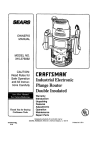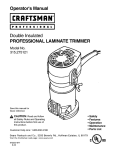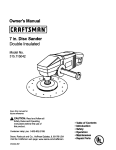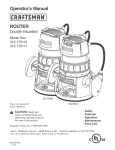Download Craftsman 25412 Owner`s manual
Transcript
• r i ii OWNER'S MANUAL MODEL NO. 315.174730 CAUTION: Read Rules for Safe Operation and All Instructions Carefully CRn TSMn Electronic Router Double Insulated Warranty Introduction f Thank You for Buying Craftsman Tools Operation Maintenance Repair Parts Soldonly by SEARS, ROEBUCKAND CO., Hoffman Estates, IL 60179 612547-817 3-95 Printed In U.S.A. FULL ONE YEAR WARRANTY ON CRAFTSMAN ELECTRONIC ROUTER I If this CraftsmanElectronicRouter fails to give completesatisfactionwithin one year from the date of purchase RETURN IT TO THE NEAREST SEARS SERVICECENTER / DEPARTMENT THROUGHOUT THE UNITED STATES and Sears willrepair it, free of charge. Ifthisrouterisusedforcommercialor rentalpurposesthiswarrantyappliesforonly90 daysfromthedate ofpurchase. Thiswarrantygivesyou specificlegalrights,and you may also have otherrightswhichvary fromstate to state. SEARS, ROEBUCKAND CO. DEPT. 817WA HOFFMAN ESTATES, IL 60179 INTRODUCTION DOUBLE INSULATION is a concept in safety, in electric powertools, whicheliminatesthe need for the usual three wire groundedpowercord and groundedsupply system. Whereverthere is electriccurrent in the toolthere are two completesets of insulationto protectthe user.All exposed metal partsare isolatedfrom internalmetal motorcomponentswithprotectinginsulation. IMPORTANT - Servicingof a tool with double insulation requiresextreme care and knowledgeof the system and shouldbe performedonlyby a qualifiedservice technician. For service we suggestyou returnthe toolto your nearest Sears Store for repair.Always use originalfactory replacement parts when servicing. RULES FOR SAFE OPERATION READ ALL INSTRUCTIONS 1. KNOW YOUR POWER TOOL - Read owner's manual carefully. Learn its applications and limitations as well as the specific potential hazards related to this tool. 2. GUARD AGAINST ELECTRICAL SHOCK BY PREVENTING BODY CONTACT WITH GROUNDED SURFACES. For example: Pipes, radiators, ranges, refrigerator enclosures. 3. KEEP GUARDS IN PLACE and In working order. 4. KEEP WORK AREA CLEAN. Cluttered areas and benches invite accidents. 5. AVOID DANGEROUS ENVIRONMENT, Don't use 6. 7. 8. 9. power tool in damp or wet locations or expose to rain. Keep work area well lit. KEEP CHILDREN AND VISITORS AWAY. All visitors should wear safety glasses and be kept a safe distancefrom work area. Do not let visitorscontact tool or extension cord. STORE IDLE TOOLS. When not in use toolsshould be stored in a dry, high or locked-up place - out of the reach of children. DON'T FORCE TOOL. It will do the job better and safer at the rate for which it was designed. USE RIGHT TOOL. Don't force small tool or attachment to do the job of a heavy duty tool. Don't use tool for purpose not intended - for example - 10. 11. 12. 13. 14. 15. 16. 17. Page 2 Don't use a circular saw for cutting tree limbs or logs. WEAR PROPER APPAREL. No loose clothing or jewelry to get caught in moving parts. Rubber gloves and non-skid footwear are recommended when working outdoors. Also, wear protective hair covering to contain long hair and keep it from being drawn into air vents. ALWAYS WEAR SAFETY GLASSES. Everyday eyeglasses have only impact-resistantlenses; they are NOT safety glasses. PROTECT YOUR LUNGS. Wear a face or dust mask if cutting operation is dusty. PROTECT YOUR HEARING. Wear hearing protection during extended periods of operation. DON'T ABUSE CORD. Never carry tool by cord or yank it to disconnect from receptacle. Keep cord from heat, oll and sharp edges. SECURE WORK. Use clamps or a vise to hold work. Both hands are needed to operate the tool. DON'T OVERREACH. Keep proper footing and balance at all times. Do not use on a ladder or unstable support. MAINTAIN TOOLS WITH CARE. Keep tools sharp at all times, and clean for best and safest performance. Follow instructions for lubricating and changing accessories. RULES FOR SAFE OPERATION (Continued) 18. DISCONNECT TOOLS. When not in use, before servicing, or when changing attachments, blades, bits, cutters, etc., all tools should be disconnected from power supply. 19. REMOVE ADJUSTING KEYS AND WRENCHES. Form habit of checking to see that keys and adjusting wrenches are removed from tool before turning it on. 20. AVOID ACCIDENTAL STARTING. Don't carry plugged-in tools with finger on switch. Be sure switch Is off when plugging in. 21. MAKE SURE YOUR EXTENSION CORD IS IN GOOD CONDITION. When using an extension cord, be sure to use one heavy enough to carry the current your product will draw. An undersized cord will cause a drop in line voltage resultingin loss of power and overheating. A wire gage size (A.W.G.) of at least 14 is recommended for an extension cord 100 feet or less in length. A cord exceeding 100 feet is not recommended. If in doubt, use the next heavier gage. The smaller the gage number, the heavier the cord. 22. OUTDOOR USE EXTENSION CORDS. When tool is used outdoors, use only extension cords suitable for use outdoors. Outdoor appi'ovedcordsare marked with the suffix W-A, for example - SJTW-A or SJOW-A. 23. KEEP CUTTERS CLEAN AND SHARP. Sharp cutters minimize stalling and kickback. 24, KEEP HANDS AWAY FROM CUTTING AREA. Keep hands away from cutters. Do not reach underneath work while cutter is rotating. Do not attempt to remove material while cutter is rotating. 25. NEVER USE IN AN EXPLOSIVE ATMOSPHERE. Normal sparking of the motor could ignite fumes. 26. INSPECT TOOL CORDS PERIODICALLY and if damaged, have repaired at your nearest Sears Repair Center. Stay constantly aware of cord location. 27. INSPECT EXTENSION CORDS PERIODICALLY and replace if damaged. 28. KEEP HANDLES DRY, CLEAN, AND FREE FROM OIL AND GREASE. Always use a clean cloth when cleaning. Never use brakq fluids, gasoline, petroleum-based products or any strong solvents to clean your tool. 29. STAY ALERT. Watch what you are doing and use common sense. Do not operate tool when you are tired. Do not rush. 30. CHECK DAMAGED PARTS. Before further use of the tool, a guard or other part that is damaged shouldbe carefully checked to determine that it will operate properly and perform its intended function. Check for alignment of moving pads, binding of moving parts, breakage of parts, mounting, and any other conditions that may affect its operation. A guard or other part that is damaged should be propedy repaired or replaced by an authorized service center unless indicated elsewhere in this instructionmanual. 31. DO NOT USE TOOL IF SWITCH DOES NOT TURN IT ON AND OFF. Have defective switches replaced by an authorized service center. 32. Inspectfor and remove all nails from lumber before routing. 33. DO NOT USE TOOL UNDER "BROWN-OUT" OR OTHER LOW VOLTAGE CONDITIONS. Also, do not use with any device that could cause the power , supply voltage to change. 34. DRUGS, ALCOHOL, MEDICATION. Do not operate tool while under the influence of drugs, alcohol, or any medication. 35. WHEN SERVICING USE ONLY IDENTICAL CRAFTSMAN REPLACEMENT PARTS. 36. POLARIZED PLUGS. To reduce the risk of electric shock, this tool has a polarized plug (one blade is wider than the other). This plug will fit in a polarized outletonlyone way. If the plug does not fit fully in the outlet, reverse the plug. If it still does not fit, contact a qualified electricianto install the proper outlet. Do not change the plug in any way. 37. SAVE THESE INSTRUCTIONS. Review them frequently and use them to instruct others who may use this tool. If you loan someone this tool, loan them these instructionsalso. Illl ll IIIII =lllll I ,llll I I,I The operation of any router can result In foreign objects being thrown Into your eyes, which can result In severe eye damage. Before beginning powertool operation, always wear safety goggles or safety glasses with side shields and a full face shield when needed. We recommend Wide Vision Safety Mask for use over eyeglasses or atandard safety glasses with side shields, ! | | i available at Sears Reta!!Stores. J Page 3 OPERATION Yourelectronicrouterisa versatilewoodworldngiool whichwillgiveyou years oftrouble-freeperformance. Itis engineered withthe professionalin mind, but its ease of operationallowsthe amateurto producework whichis beautifu|and precise. Yournew routerhas advancedelectronicfeatures whichare designedto assistyou In gettingthe maximumuse from your router. Bymakingproperspeed selections,yourroutercan be adjustedto yourspecfic routingneeds. Thiseliminatesmuch ofthe guessworkpreviouslyneededto performa givenjob. Boththe experiencedand inexperiencedrouterusers benefit, obtainingprofessionallike resultswith fewer job errors. The electronicfeatureof your router introducesthe flexibility of adjustingthe motorspeed to the requiredjob conditions. Speed can be set accordingtothe approximatecutterdiameteryou will be usingand to the hardnessof the matedal being cut. Also,the bestcutsare made whenthe cutterisfed through the materialatthe properrate. When possible,you should make practicecutson a scrap pieceof woodto get a "feel"of howfast to "feed=your router. KNOW YOUR ELECTRONIC ROUTER Beforeattemptingto useyourrouter,familiarize yourselfwithall operatingfeatures and safety requirements.See Figure 1. Featuresincludeelectronicfeedback switch;easily operateddepthof cutadjustment mechanism;depthstoprings;spindle lock;"lock-on"switch;variable speed controlselector;speed selectionchart; dustpick-up;and wrenchstoragearea. WRENCH STORAGE AREA BLOWER EXHAUST WRENCH DUST BAG POWER HANDLE SPINDLE SWITCH TRIGGER DEPTH ADJUS_NG RING SPEED SELECTION CHART HANDLE "LOCK-ON" BUTTON LEVER DEPTH STOP RINGS COLLET NUT SUBBASE VARIABLE SPEED_ CONTROL SELECTOR ATTACH DUST CHIP SHIELD TO BLOWER EXHAUST Fig. I II "LOCK-ON" BUTTON The switchof your routeris equippedwith a "lock-on"feature whichis convenientwhen operatingfor extended periodsof time. To lockon, depressthe trigger,pushin the lock buttonlocatedon the side of the handle,then while holdingthe lock buttonpushedin, releasethe trigger.To release the lock,depressthe triggerand release it. See Figure 1. VARIABLE SPEED Your routerhasa variablespeed controlselectordesignedto allowoperatorcontrolofspeed and torque limits. See Figure 1. To increasethespeed andtorqueofyourrouter,turnthevariablespeedcontrolselector to a highersetting.Turn toa lower settingtodecreasespeed and torque.NOTE: Ifyou do notwantto usethevariablespeed controlselector,turntothe highest possiblesetting,and the feature willnot be active. Page 4 OPERATION WRENCH STORAGE AREA CHIP SHIELD Your routerhas a wrench storagearea locatedon the top end cap portionof the motor housing. When installingor removingcuttersremove the wrenchfrom itsstoragearea. Properstorageof wrench when not in use willhelpreduce the possiblilityof losingwrench. See Figure 1. INSTALLING/REMOVING See Figure2. Clear plasticchipshieldsare installedon the base of your routerfor protectionagainstflyingdust and chips. The chip shieldsare designedto fitthe frontand rear openingsof the routerbase. See Figure1. If necessaryto remove,squeeze tabs on each end and pull outward.To replace, squeeze tabs at each end, fit into the opening,then release. FOR YOUR PROTECTION DO NOT USE ROUTER WITHOUT CHIP SHIELDS PROPERLY IN PLACE. CUTTERS 1. UNPLUG YOUR ROUTER. CUTTER TURN TO ACTIVATE _ COLLET NUT 2. Removedust bag from muter. 3. Removeone ofthe clearplasticchipshieldsfromrouter. To remove,press on tabs and pull outward. 4. A spindle lock is located on the front of the motor housing.See Figure 1. To activate lock, pushspindle lockin and slideinto lockposition. TO TIGHTEN =::_..'__=,,__" . Place yourmuter upside downon table,then turncollet nut with wrench until lock mechanismInterlocks.See Figure2. NOTE: Spindle lock is spdng loadedand will snapintopositionwhen lockmechanisminterlocks. TO LOOSEN Fig. 2 DUST BAG ASSEMBLY See Figure 1. Do not connect router to power supply before Installing duet beg or connecting it to • dust collection system. 6. Remove cuttersby tuming collet nut counterclockwise enough to allow cutter to slip easily from collet. See Figure2. The collaris machinedto precisiontolerances to fit cutterswith 114in. diametershank size. 7. Withyourmuter stillupsidedownon table, insertshank of cutterintocollet. The shankof your cuttershouldbe closeto but not touchingbottomofcollet. TO INSTALL BAG: , 8. Tightenthecolletnut securelybyturningclockwisewith The dustbag ehouldbe installedby slippingit witha twisting the wrenchprovided. See Figure 2. Put spindlelock moUonoverthe blowerexhaust.The bag shouldbe installed back in unlock position. Otherwise, the interlocking withthe zipperdownwhenrouteris in updghtposition. mechanismofthe spindlelockwill not letyou turnyour The bag shouldbe emptiedwhen half full. muter on. TO EMPTY BAG: 9. Installdust bag. Remove bag from router,open zipper and shake out dust. Occasionallyturn the dust bag inside out and brush the accumulationof dust from the inside of the bag. This will permitthe air to flow throughthe bag better. Page5 OPERATION DEPTH OF CUT ADJUSTMENTS See Figures3 and 4. We recommendthat cutsbe madeat a depthnot exceeding 118in.andthatseveralpassesbe madetoreachdepthsofcut greaterthan 1/8 in. 1. UNPLUG YOUR ROUTER. ' 2. Place your router on a flat surface, unlock clamping lever, and adjust until cutter is inside subbase. See Figure3. 3. Turn the depth adjustingring untiltip of cutter touches flatsurface. See Figure4. 4. Positionyourrouterso thatthe cuttercan extend below the subbasefor desireddepthsetting. 5. Turnthe depthadjustingringtoobtainthedesireddepth of cut. The distancethe cutter movescan be read on the depthadjustingring. Use referencepoint on motor housingto measure depth of cut. Each mark on the depthadjustingringindicates1/64 inchchangein depth setting. 6. Lock clampinglever, securing depth adjustingring to motorhousingand base. CLAMPING LEVER 11641N. DEPTH SETTINGS DEPTH ADJUSTING RING Fig. 3 DEPTH STOP RINGS See Figures5 and 6. Yourrouteris equippedwith depthstop ringsthat will allow you to set positivestops for operating your router at two desireddepthsofcut. 1. Release depthstoprings. To release:graspdepth stop ringtabwithyourthumband indexfinger,and pull away from routeras shownby the arrow. See Figure 5. 2. Usingdepth adjustingring, set cutter at lowest desired depthofcut. Lockclampinglever.Positionbottomdepth stopring againstdepthadjustingdng. Hold depth stop ringagainstdepthadjustingringand lock. See Figure6. Note: Depthstopring ends snap togetherto lock. 3. Unlockclampinglever and movedepthadjustingringto setcutterat seconddesireddepthofcut. Lockclamping lever,Positiontopdepthstopringagainstdepthadjusting ring. Hold depthstop ring againstdepth adjusting ring and lock.See Figure6. Note: Depthstopringendssnap togetherto lock. Depthstopringswillnowprovidea positivestopallowingyou to operateyour routerat two cutterdepths. Page 6 BASE, CUTTER _Fig. 4 OPERATION PRACTICE BEFORE ACTUAL USE See Figure7. We suggestthatyou practicewiththe variablespeedfeature of yourrouter beforeinstallinga cutter and makingcuts in wood.CHECK THE FOLLOWING BEFORE CONNECTING ROUTER TO POWER SUPPLY: 1. Make sure power supply le 120 volts, 60 Hz, AC only. 2. Make sure the spindlelookis in the unlockedposition. 3. Make sure thetriggeris not in the "lock-on"position. 4. Makesure there is not a cutterin the collet, 5. Make surethe colletdoes not extendbelowthe subbase. 6. Choosethedesiredspeed fromthespeed selectionchart. See Figure 7. 7. Turn the variable speed controlselectorto the desired setting. 8. Plugyour routerinto powersupplysource. 9. Graspyour routerfirmlywith both handsand turnon. DEPTH RING ROUTING See Figure8. Forease of operationand maintainingpropercontrol,your routerhas twohandles,one on eachside ofthe muterbase. When using your router hold it firmlywith both hands as shownin figure8. Turn muter on and letmotorbuildto itsfull speed, then graduallyfeed cutter into workpiece.Remain alertand watchwhatyou are doing. DO NOT operaterouter whenfatigued. ELECTRICAL CONNECTION Yourrouterhas a precisionbuiltelectricmotor. It shouldbe connectedto a power supply that is 120 volt=, 60 Hz, AC only(normal household current). Do not operatethistool on direct current (DC). A voltage drop of more than 10 percentwill causea loss of power and overheating.If your tooldoes not operatewhen pluggedintoan outlet,doublecheckthe power supply. HELPFUL POWER HANDLE TOINCREASE SPEED HINTS / / / / Always clampworkpiecesecurelybeforemuting. A safe operatoris one who thinksahead. Alwayswear eye protectionwhen routing. Make set-up adjustments carefully.Then double check. Measuretwice and cut once. / Keep cuttersclean and propertysharpened. _/ Don't let familiarity make you careless. / Study all safety rules and do thejob safely. / NEVER placeyour hands in jeopardy. / i/ / i/ / TO DECREASE SPEED Make certainclamps can't loosenwhilein use. Test difficultset-upson scrap---Don'twastelumber. Plan each operationbeforeyou begin. Clean your router frequently, This will provide smootheroperationofdepthadjustingringandclampinglever areas. Shake muter or blowwith an air jet to removesawdust build-up. THINK SAFETY BY THINKING AHEAD. Page 7 VARIABLE SPEED CONTROL SELECTOR Fig. 7 OPERATION i PROPER FEEDING The right feed is neither too fast nor too slow. It is the rate at which the bit is being advanced firmly and surely to produce a continuous spiral of uniform chips -- without hogging into the wood to make large individual chips or, on the other hand, to create only sawdust. If you are making a small diameter, shallow groove in soft, dry wood, the proper feed may be about as fast as you can travel your router along your guide line. On the other hand, if the bit is a large one, the cut isdeep or the wood is hard to cut, the proper feed may be a very slow one. Then, again, a cross-grain cut may require a slower pace than an identical with grain cut in the same workplece. TOO FAST There is no fixed rle. You will learn by expedence.,, by listening to the muter motor and by feeling the progress of each cut. If at all possible, always test a cut on a scrap piece of the workpiece wood, beforehand. SPEED SELECTION In general, if the material being cut is hard, the cutter size is large, or the depth of cut is deep (maximum 1/8 in.), then your router shouldbe run at slower speeds. When these situations exist, turn the variable speed control selector until the desired speed is reached. NOTE: Carbide cutters cut at higher speeds than steel cutters and should be used when cuffing very hard materials. RATE OF FEED IMPORTANT:The whole"secret" of professionalroutingand edgeshapingliesin makinga carefulset-upfor the cuttobe made and in selectingthe properrate of feed. FORCEFEEDING Clean, smoothroutingand edge shapingcan be done only when the bit is revolvingat a relativelyhigh speed and is takingverysmallbitestoproducetiny,cleanlyseveredchips. If yourrouteris forced to move forward too fast, the RPM of the bit becomesslowerthan normalin relationto itsforward movement.As a result,the bit must take bigger bites as it revolves."Biggerbites"mean biggerchips, and a rougher finish. Biggerchips also require more power, whichcould resultin the routermotorbecomingoverloaded. Underextremeforce-feeding conditionsthe relativeRPM of the bit can becomeso slow--and the bites it has tp take so large--thatchipswillbe partiallyknockedoff(ratherthanfully cutoff),withresultingsplinteringandgougingoftheworkpiece. See Figure9. Your Craftsman Router is an extremely high-speed tool (25,000 RPM no-loadspeed), and willmake clean, smooth cutsif allowedto runfreely withoutthe ovedoad of a forced (toofast)feed. Threethingsthatcause=forcefeeding"arebit size,depth-of-cut,andworkpiececharactedsUcs.The larger thebitorthedeeperthecut,the moreslowlytheroutershould bemovedforward.Ifthewoodisvery hard,knotty,gummyor damp,the operationmustbe slowedstillmore. Fig.9 You can always detect=forcefeeding"by the sound ofthe motor.Itshigh-pitchedwhinewillsoundlowerandstronger as it loses speed. Also, the strain of holdingthe tool will be noticeablyincreased. TOO SLOW FEEDING It isalso possibleto spoil a cut bymovingthe routerforward too slowly.When it Is advancedintothe work too slowly, a revolvingbitdoes notdig intonewwoodfast enoughtotake a bite;instead,itsimplyscrapesaway sawdust-likeparticles. Scrapingproducesheat, whichcan glaze, burn,or mar the cut-- in extremecases, can even overheatthe bit so as to destroyits hardness. In addition,itis more difficultto contr I a routerwhen the bit isscraping insteadof cutttng.With practicallyno loadonthe motorthe bitwillbe revolvingat close to top RPM, and will havea muchgreaterthan normaltendencytobounceoffthe sides of the cut (especially,if the wood has a pronounced grainwith hardand softareas). As a result,the cutproduced may have rippled,insteadof straightsides. See Figure9. "Too-slowfeeding" can alsocauseyourmuterto take offina wrongdirectionfrom the intendedlineof cut. Always grasp and hold your router firmly with both hands when routing. You can detect"too-slowfeeding" bythe runawaytoo-highly pitchedsoundofthemotor;or byfeeling the =wiggle"ofthebit in the cut. Page 8 OPERATION DEPTH OF CUT As previously mentioned, the depth of cut is importantbecause it affectsthe rate of feed which, in turn, affectsthe qualityof a cut (and, also, the possibilityof damageto your routermotorand bit).A deepcut requiresa slowerfeed than a shallowone, and a too deep cut willcauseyouto slowthe feed so muchthatthe bit isno longercutting,it is scraping, instead. Makinga deep cut is never advisable.The smallerbits-especiallythose only 1/16 inch in diameter ---are easily brokenoff when subjectedto too much side thrust.A large enoughbit may not be brokenoff, but ifthe cutis toodeep a roughcutwillresult-- and itmay beverydifficulttoguideand controlthebitas desired.Forthesereasons,we recommend thatyoudo not exceed 1/8 inchdepthofcutin a singlepass, regardlessof the bit size or the softnessor conditionof the workpiece.See Figure 10. DEPTH OF CUT Fig.10 2ND. PASSJ I To make deeper cuts it is therefore necessaryto make as many successivepasses as required,loweringthe bit 1/8 inchfor eachnewpass. In ordertosavetime,doallthecutting necessaryat one depthsetting,beforeloweringthebitfor the nextpass.Thiswillalso assurea uniformdepthwhenthefinal passis completed.See Figure 11. DIRECTION GUIDE OUTSIDE, OF FEED AND THRUST jou,o Becauseofthe extremelyhighspeed of bit rotationduringa "proper feeding" operation, there is very little kickbackto contendwith undernormal conditions.However,shouldthe bit strikea knot,hard grain, foreign object, etc. that would affectthe normalprogressofthe cuttingaction,therewillbe a slightkickback--sufficienttospoilthe truenessofyourcut if you are not prepared. Such a kickbackis always in the directionoppositeto the directionof bit rotation. ROUTING Wheneveryou are routinga groove,yourtravelshouldbe in a directionthat places whatever guide you are usingat the right-handside. In short, when the guide is positionedas shownin thefirstpart of Figure 12, tooltravelshouldbe left torightandcounterclockwise aroundcurves.Whentheguide ispositionedas shown in the secondpart of Figure12 tool travelshouldbe rightto leftand clockwisearoundcurves.If there is a choice,the first set-up is generallythe easiestto use. Ineithercase,the sidewaysthrustyouuseisagainstthe guide. Eoo _ TH_ The routermotorand bit revolvein a clockwisedirection.This givesthe toola slighttendencyto twist(In yourhands)in a counterclockwise direction,especiallywhen the motorrevs up (as at starting). To guard against such a kickback,plan your set-up and directionoffeed sothatyouwillalwaysbe thrustingthe tool-toholditagainstwhateveryou are usingto guidethe cut--in the same directionthat the leadingedge ofthe bitis moving. In short,the thrustshould be in a directionthat keepsthe sharpedges of the bit continuouslybitingstraightintonew (uncut)wood. I _L_ / THRUST" FEED GUIDE INSIDE Fig. 12 i ROUTING WITH GUIDE BUSHINGS When usingtheTemplateGuideBushingsItemNo. 9-25082 with your router,you must visuallycenter the bit with the bushingbeforebeginningyourcut. Yourroutersubbasemay be adjustedby looseningthe screwsholdingthe subbaseto yourrouter.Be sureclampingleveris securelylockedbefore centedng bit in bushing.After centering bit with bushing tightenscrewsfirmly.. Page 9 OPERATION STARTING AND ENDING INTERNAL ROUTING A CUT ROUTER Tilt router and place on workpieca, letting edge of subbase contact workpleoa first. Be careful not to let router bit contact workpisce. Turn router on and let motor build to itsfull speed. Gradually feed cutter into workpleca until subbese is level _LOT withworkplece. TOP EDGESHAPING UponcompleUonof cut, turn motoroffand let it cometo a completestopbeforeremovingrouterfromwork surface. EDGING WITH PILOT BITS The arbor-type bits with pilots are excellent for quick, easy, edge shaping of any workpleca edge that is either straight or curved at a curvature as great or greater than the radius of the bit to be used. The pilot prevents the bit from making too deep a cut; and holding the pilotfirmly In contact with the workpiece edge throughout prevents the cut from becoming too shallow. Whenever the workpieca thickness together with the desired depth of cut (as adjusted by router depth setting) are such that only the top part of the edge is to be shaped (leaving at least a 1/16 in. thick uncut portion at bottom), the pilot can ride against the uncut portion, which will serve to guide it. See Figure 13. However, if the workpiece is too thin or the bit set too low so that there will be no uncut edge to dde the pilot against, an extra board toact as a guide must be placed under the workplece. This "guide" board must have exactly the same contour-- straight or curved---as the workplece edge. If it is positioned so that its edge is flush with the workpiece edge, the bitwill make a full cut (in as far as the bit radius). On the other hand, if the guide is positioned as shown in Figure 13 (out from the workplece edge), the bit will make less than a full cut -- which will alter the shape of the finished edge. NOTE: Any of the piloted bits can be used without a pilot for edge shaping with guides, as preceding. The size (diameter) of the pilot that is used determines the maximum_cut width that can be made with the pilot against the workpiece edge (the small pilot exposes all of the bit; the large one reduces this amount by 1/16 inch). EXTENSION WHOLE EDGE SHAPING Fig. 13 EDGE ROUTING Place router on workpiece,makingsure the routerbitdoes notcontactworkplece.Turn routeron and let motorbuildto its full speed. Begin your cut, graduallyfeeding cutterinto workpiece. Upon completionof cut, turn motor off and let it cometo a completestop beforeremovingrouterfrom worksurface. Extension CORDS The useof anyextensioncordwillcause somelossof power. TOkeepthe loss toa minimumand to preventtool overheating, followthe recommendedcord sizes on the chart at the right.When toolis used outdoors,use onlyextensioncords suitablefor outdooruseand somarked. Extensioncordsare availableat Sears Retail Stores. Page 10 Cord Length 0-25 Feet 25-50 Feet 50-100 Feet Wire Size A.W.G. 18 16 14 MAINTENANCE GENERAL Only the partsshownon parts list,page 15, are intendedto be repairedor replaced by the customer. All other parts representan importantpart of the doubleinsulationsystem and shouldbe serviced only by a qualified Sears service technician. Avoid using solvents when cleaning plastic parts. Most plasticsare susceptible to various types of commercial solventsand may be damaged by their use. Use clean clothsto removedirt, carbon dust,etc. When electdc tools are used on fiberglassboats, sports cars, wallboard,spacklingcompounds,or plaster, it has been found that they are subject to acceleratedwear and possible premature failure, as the fiberglass chips and grindings are highly abrasive to bearings, brushes, commutator,etc. Consequently,itis not recommendedthat thistoolbe usedfor extendedworkon anyfiberglassmaterial, wallboard,spacklingcompounds,or plaster. During any use on fiberglassit is extremely importantthat the tool is cleanedfrequentlyby blowingwith an air jet. PROPER CARE OF CU'I'FERS PROPER Get fastermore accurate cuttingresultsby keepingcutters cleanand sharp.Removeall accumulatedpitchandgumfrom cuttersaftereach use. From time totime, italso becomes necessaryto cleanyour colletand colletnut.To do so, simplyremovecolletnutfrom colletandclean thedustandchipsthathavecollected.Then returncolletnut to its originalposition. A cuttersharpeningkit (Item No. 9-66501) is availablefrom Sears RetailStores. When sharpening cutters, sharpen only the Inside of the cuffingedge. Never gdnd the outside diameter. Be sure when sharpening the end of a cutter to grind the clearance angle the same as originally ground. CARE OF COLLET LUBRICATION All of thebearingsin this toolare lubricatedwitha sufficient amountof highgrade lubricantfor the life of the unit under normaloperatingconditions. Therefore, no further lubricationis required. LIGHT BULB REPLACEMENT See Figure 14. 1. UNPLUG YOUR ROUTER. 2. Remove cutterfrom muter. 3. Adjustmuter to maximum height. 4. Removescrews (A) and subbase(B). See Figure14. 5. Removescrew (C) and work lightlens (D). 6. With bulb(E) pointingtowardyou,pushbulbin and turn to the left to remove from bulb socket. NOTE: Light bulb removaland installationis similarto removingand installinga standardautomotivebulb. 7. Installnew bulb by reversingthe above procedure. 8. Reassembleall parts and tightenscrews securely. Page 11 MAINTENANCE SWITCH REPLACEMENT See Figures 15 & 16. 1. UNPLUG YOUR ROUTER. 2. 3. Remove screws (A) and handle cover (B). See Fig. 15. NOTE THE LOCATION OF MOLDED BEND RELIEF (C) ON POWER HANDLE CORD AND ALL WIRING IN HANDLE. ALSO NOTE HOW EACH LEAD IS CONNECTED TO SWITCH. The side of the variable speed control switch Is marked with Identification numbers. Connections and wiring position must be Identical when Installing new switch. See Figure 16. Remove leads from switch (D) by inserting a 1/32 in. diameter nail or pin into switch lead receptacle and pulling on lead as shown in figure 16. Remove nail or pin with a twisting, pulling motion. Make lead connections to the new switch. Push each lead as far as possible into proper receptacle in switch. Pull on leads to check lead connections with I_ad re- 4. 5. 6. 7. 8. B 1/32 IN. DIAMETER VIOLET ceptacles. Locate switch in handle and place leads so they won't be pinched or contact screws when handle cover is replaced. Make sure molded bend relief (C) is correctly positioned in switch handle, then replace handle cover and screws. DEPTH ADJUSTING RING ADJUSTMENTS OR REPLACEMENT RED POWER HANDLE CORD Tension on the depth adjusting ring has been factory set for propedy tightening depth of cut settings. However, extended use may require that adjustments or replacement be made to depth adjusting ring. See Figures 17- 19. 1. UNPLUG YOUR ROUTER. To make adjustments to depth adjusting ring: 2. VARIABLE SPEED SWITCH Tighten all screws securely. Tighten or loosen top screw in depth adjusting ring. See Figure 17. Make adjustments with top screw only. To replace depth adjusting ring: . Removedepth stoprings. To remove: Depress lipon depthstop ringand slideend of depthstop ringover lip. See Figure 17. 4. Removescrew from rear of depthadjustingring, See Figure18. Page 12 NAIL OR PIN LIGHT MAINTENANCE DEPTH ADJUSTING RING ADJUSTMENTS OR REPLACEMENT (Continued) 5. Remove two screws on front of depth adjusting ring. Also remove slide nut from pocket inside clamping lever. NOTE; Depth adjusting ring replacement Is the only time bottom screw should be removed. Remove depth adjusting ring. 6. 7. Position new depth adjusting ring in place and secure with the same screws and slide nut used to secure old depth adjusting ring. 8. Make all adjustments with top screw (#10-32 x 15/16 In. Fil. Hd.) as mentioned previously. Bottom screw (#6-19 x 1/2 In. Pan Hd.) should have up to a maximum 114 In. (.250) clearance, allowing flexibility for top screw adjustments. See Figure 19. ACCESSORIES '-"-- THE FOLLOWING RECOMMENDED ACCESSORIES ARE AVAILABLE AT THE TIME THIS MANUAL WAS PRINTED. DovetailTemplate Box JointTemplate Mill-WorksMoldingMaker Bis-KitPlateJointer Kit Multi-PurposeRouter Guide (9-2579) (9-2580) (9-25254) (9-25423) (9-25179) CURRENT AND TemplateGuide Bushings Rout-A-FormPantograph TemplateSet SharpeningKit FullView RouterBase HINGE DOVETAIL RABBET COMBI. VEINING COREBOX STRAIGHT COMBFACE NATION MOR11_NG CttlTI_ BIT NATION BITS BIT PANEL BITS STRAIGHT, BIT BITS CUTTER cm'n_ (9-25082) (9-25187) (9-2573) (9-66501) (9-25086) OGEE COVE BIT 3/16" 26301-3/8" 26300-1/2" 26306 WERE BEAD ARBOR OUARTERROUND =r_m BITS "25576-3/6" '25575-1/2" 26326`114" 26326-1/2" II 28330-1/11" 26329-3/18" V-GROOVEI I 26316-1/11" 28316`1/4" 26314-_t/3" 26313-1/2" 2631:;1-3/4" DOUBLE END 2_-1N" ; 48". 60" • 251641-3/8" V-GROOVE 263,13 2_!22-1/2" "26r/11-1/2- '1) 26317-1/16" "25524°1/4" "26528-5/16" "25826`.3/6" °2"3627-1/2" °25606`,1/4" ® FOR FORMICA "2541 VENEER 1/4",S/16", ROMANO CUTTER STRAIGHT 3/8" 1/2" 26336 2_13-t/4. 26313-1/2" 26310 °25413 The use of attachments 2630_1/4. 45° CHAMFER BIT I' " *CARBIDE or accessories Page 13 TIPPED'BITS "25504-114" 26306`I/4" 26308-3/8" 26307-1/2" "26503-1/4" "25507-.5/32" "26582 BEVEL °25412 20304-5/32" 26303 *25_dS6`3/8" "25565-1/2" I not listed above might be hazardous. WITH 2 BALL BEARINGS (1/2[ & 5/8") *25895 Page14 CRAFTSMAN ROUTER - MODEL NUMBER 315.174730 ! The modelornumber ROUTER when ordering will be found repaironparts. a plate attached to the motor housing. Always mention the model number in all correspondence regarding your | SEE BACK PAGE FOR PARTS ORDERING INSTRUCTIONS PARTS LIST Key Part No. Number 1 2 3 4 5 6 7 8 9 10 11 12 13 15 16 17 18 19 20 21 Description 989985-003 612866-001 970510-001 970692-002 607433-003 610958-001 970517-001 617966-011 622931-007 970701-001 989935-006 706404-004 970855-001 973109-001 970511-002 610966.001 622932-014 606066-004 617966-028 970699-000 Quan. Coilet Nut (1/4 In.) .......................................... Cap Screw (#5-40 x 114 In, Soc. Hd.) ............. Lock Button .................................................... Label .............................................................. Spacer ............................................................ Blower ............................................................ 1 1 1 1 1 1 End Cap ......................................................... * Screw (#8-10 x 3/4 In. Pan Hd.) ..................... * Screw (#6-32 x 1-5/16 In, Fil. Hd.) ................. Data Plate ...................................................... 1 3 1 1 Wrench (9/16 In.) ........................................... * Hex Nut (#6-32) **STD541006 ....................... * Screw (#5-20 x 3/8 In. Hi-Lo RL Hd.) ............. Slide Nut (#10-32) .......................................... Clamping Lever .............................................. Vacuum Hose ................................................ Roll Pin ........................................................... e * Screw (#10-32 x 3/4 In. Pan Hd.) ................... * Screw (#8-10 x 1/2 In. Pan Hd.) ..................... Handle Assembly ........................................... 1 1 1 1 1 1 1 4 8 1 Key Part No. Number 22 23 24 25 26 27 28 29 30 31 32 33 34 35 36 37 38 39 40 41 970702-001 970503-204 606688-OO2 998586-001 612191-004 98,9684-001 970516-001 990822-002 61 0530-002 970793-007 970793-008 9706.98-000 610951-001 623814-007 623173-002 971788-001 970505-001 968700-007 990146-002 970504-001 612547-817 Description Quan. Logo Plate ...................................................... 1 Base......... ............................. ......................... 1 Chip Shield ..................................................... 2 * Screw (#10-32 x 1/4 In. Pan Hd.) ................... 3 Subbase ......................................................... 1 * Screw (#6-32 x 1/4 In. Pan Hd. T. C.) ............ Work Ught Lens ............................................. Vadable Speed Control Selector .................... Light Housing ................................................. Red Lead (2 In.) ............................................. Red Lead (4 In.) ............................................. Power Handle Assembly ................................ Light Bulb ....................................................... o..o ..... ° ............................................ ,o°o°o Wire Nut ......................................................... Dust Bag Assembly ........................................ Stop Ring ....................................................... *Screw (#6-19 x 112In. Pan Hd.) ..................... * Screw (#10-32 x 15/16 In. Fil. Hd.) ................. Depth Adjusting Ring ..................................... Owner's Manual NOTE: "A'- The assembly shown represents an Important part of the Double Insulated System. To avoid the possibility of alteration or damage to the system, service should be performed by your nearest Sears Repair Center. Contact your nearest Sears Retail Store. * ** Slandard Hardware Item -- May Be Purchased Locally Avallable From Dlv.96-- Source 980.00 Page 15 1 1 1 1 1 1 1 1 1 1 1 2 1 1 1 CRAFTSMAN OWNER'S MANUAL Electronic Router Double Insulated SERVICE Now that you have purchased your router, should a need ever exist for repair parts or service, simply contact any Sears Service Center and most Sears, Roebuck and Co. stores. Be sure to provide all pertinent call or visit. MODEL NO. 315.174730 facts when you The model number of your router will be found on a plate attached to the motor housing. WHEN ORDERING REPAIR PARTS, THE FOLLOWING INFORMATION: HOW TO ORDER REPAIR PARTS ALWAYS GIVE • PART NUMBER • PART DESCRIPTION • MODEL NUMBER 315.174730 • NAME OF ITEM Electronic Router All parts listed may be ordered from any Sears Service Center and most Sears stores. If the parts you need are not stocked locally, your order will be electronically transmitted to a Sears Repair Parts Distribution Center for handling. SEARS, ROEBUCK AND CO., Hoffman Estates, IL 60179