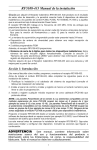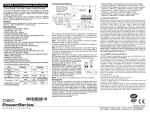Download DSC PC580 - V2.3 Installation manual
Transcript
What is Skyroute™? SG Security Communications is pleased to provide to the security industry a new method of communication for the transmission of event conditions. Unlike traditional methods of communication that rely on a direct connection, such as regular phone lines, Skyroute takes advantage of a breakthrough technology called Cellemetry Data Service. Cellemetry enables alarm equipment to be remotely monitored in a secure, cost-effective manner by using the existing cellular network control channels. Skyroute therefore offers improved security, does not utilize phone lines and is not subject to sabotage or accidental phone outages when lines are down. Combined with landline communication, Skyroute provides dual path communication to the central station to ensure that “the alarm always gets through” in case of emergency. SM What is Cellemetry ? Cellemetry is a breakthrough technology that transmits short messages via the control channels of the cellular network. The analog cellular network (AMPS) is divided into 790 voice channels and 42 control channels. The control channels are used to initiate cellular telephone calls. Once the call is initiated, the cellular system directs the telephone call to a voice channel. The control channels are more robust than the voice channels for several reasons. First, the control channels are digital, unlike the voice channels which are analog. This can be compared to the superior quality of compact disc versus vinyl records. The control channels also operate at higher transmission power than the voice channels, giving better coverage. Finally, the cost of using the control channels is far less than the regular voice channels. By using the cellular network, Cellemetry takes advantage of a proven technology used by millions of cellular users and available virtually everywhere. By far, the analog cellular network is the biggest radio network in the world and there are already 200,000,000 packets of data transmitted over the control channels every day in North America. This represents an average of only 10% of the maximum control channel capacity. 1 How does Cellemetry work? The Cellemetry Service operates in the same manner in which roaming telephones operate in the cellular system. A roaming telephone is defined as a cellular telephone operating in any system other than its home system. When a cellular telephone is turned on outside of its home system it sends its Mobile Identification Number (MIN) and its Electronic Serial Number (ESN) to the cellular system via one of the control channels. Based on the cellular phone number, the local cellular switch is able to communicate with the “Home System” of the roaming telephone. It uses the SS7 network which interconnects all cellular switches in North America to confirm the user is allowed to use the system and the phone calling features that are available to that customer. The Cellemetry radio, like a roaming cellular telephone, sends an ESN and MIN number over the SS7 network, but the MINs are specifically assigned so the MIN and ESN are routed to a Cellemetry Service Gateway that is also connected to the SS7 cellular network. The MIN serves to identify the Cellemetry radio and the ESN is the data field that contains the Skyroute alarm message. In this example, a traveller from Atlanta turns on his cellular phone in New York City. The local cellular provider, through his Local Switch, communicates with the Atlanta provider via the SS7 network to verify that roaming cellular phone can place a call. 2 How the signal travels to the Central Station When an alarm is triggered at the monitored site, a signal is sent via Skyroute to the cellular network and then, via the NA intra-cellular network to the "Cellemetry Gateway" from there, the signal is sent to Connect 24 Data Communications. The Clearing House then forwards the alarm to the appropriate central station for dispatch. Once the alarm has been successfully received at the central station, Connect 24 returns a confirmation to the Skyroute unit via the cellular network. Please note that one alarm signal is sent per transmission. Multiple alarms will generate multiple transmissions over the cellular network. 3 Who is Connect 24 Data Communications? Connect 24, a member of the DSC Group of Companies, is the service provider created specifically to offer the Skyroute service to the security industry. Founded in 1997, Connect 24 has put in place a secure facility that meets the highest standards of UL ratings for the routing of critical condition signals. Connect 24 also offers a reliable and fully automated system for the activation of Skyroute Transceivers. This service is available 24 hours a day, 365 days a year for the activation of your Skyroute Cellemetry Transmitter. As a routing centre, Connect 24 receives signals from the cellular network and re-routes them to the central station. Upon receiving a confirmation of reception from the central station, it returns a signal back to the Skyroute transceiver over the cellular network. In doing so, the Skyroute transceiver receives a confirmation of delivery of an alarm condition or an opening/closing to the Central Station, eliminating the chance of signal loss. How do I become a Connect 24 installing Dealer? To be able to use and activate Skyroute transceivers, you need to become registered with Connect 24 as an authorized dealer. This will allow you to utilize the VRU service(Voice Response Unit) for activation of the Skyroute transceiver. This system is active 24hours a day, 7 days a week. The enrollment form provides Connect 24 with the following information: Dealer Information Authorized Contact Person Installer Information Installer name(s) Installer PIN(s) Central Station Information Name(s) Phone number(s) of Receiver(s) Connect 24 will acknowledge receipt of your dealer enrollment form within three business days. You may register today with no obligation. 4 SKYROUTE The Sur-Gard Skyroute transceiver takes advantage of Cellemetry technology in many different ways. We are providing a compact transmitter that mounts into the existing control panel cabinet that provides improved security at a reduced installation cost. The SKYROUTE transceiver uses 3 Watts of transmitting power.The high current consumption required to transmit is needed for less than one second, eliminating the need for an additional transformer, battery or power supply. The SKYROUTE module can be used with any DSC control panel that has a Keybus interface for full library reporting, full supervision of the module and simple programming via the control panel keypad. The SKYROUTE ut module can be used with any control panel or for stand-alone application. It provides an easy way to add wireless communication to any existing or new alarm system. The use of Skyroute allows for simultaneous communication with the digital communicator. When an event occurs, it is possible to have wireless and land- line transmission at the same time. Please speak with your central station prior to implementing dual communication to determine if it is compatible with their automation software. 5 The SKYROUTE Module Features · · · · · · · · Compatible Control Panels - DSC PC5010 software version v1.XX; v2.02 - DSC PC1555 software version v2.XX - DSC PC580 software version v2.XX - DSC PC5015 software version v1.XX; v2.2X Simple four wire Keybus connection Provides full event reporting through Keybus connection Module transmits event conditions in less than one second Module mounts into existing control panel cabinet Powered from the control panel, eliminating the need for an additional transformer and battery Full status from built-in LEDs - Built-in signal strength indicator and Transceiver status Fully programmable via control panel keypad Antenna · 3 – 5 dB gain, TNC connector · Extension Kits available: - LAE – 3 3 Foot Antenna Kit for Skyroute Transceiver - LAE – 15 15 Foot Antenna Kit for Skyroute Transceiver - LAE – 25 25 Foot Antenna Kit for Skyroute Transceiver RF Power Output · 3.0 Watts maximum Power Requirements · 12 VDC @30mA, from Panel Keybus, · 12 VDC, from Bell Circuit - Standby 90mA - Receiving 135mA - Transmitting 1.3A Dimension · 3.5” x 4.6” x 1.8” (85 mm x 115 mm x 45 mm) Weight · 0.5 lbs. (0.2kg) 6 The SKYROUTE ut (Universal Transceiver) Module In case you need to use the Skyroute transceiver in a stand alone configuration or to interface with virtually any existing system, Sur-Gard offers a fully integrated Universal Transceiver. Features · · · · · · · · Four hardwire zone inputs · Zones can be tripped using negative or positive voltage trigger · All zones fully programmable Four optional wireless zone inputs using the PC5132 expander Integrated swinger shutdown Audible alarm output via supervised output (700mA, max 3A) Fully programmable via any PC55xx keypad Remote or local programming via Downloading Software AC fail supervision Low battery supervision Power Requirements · · Transformer = 16.5VAC 40VA Battery = 12V 4.0Ah 7 How do I get Skyroute up and running? Getting a Skyroute Transceiver ready to transmit signals back to your central station is done by following three simple steps, which we refer to as the 5-5-5 process'. This means that no more that five minutes is required for each step when performing a standard installation. Here is the explanation of that procedure: 5 Installation: Simply take the Skyroute Transceiver out of the box and remove the top right knockout of the control panel cabinet. Then slide and clip the module in position, screw the antenna and wire the module to the main control via 5 wires. If not using a tamper connected to the Skyroute transceiver, place a piece of wire between the TMP and COM terminals. 5 Programming: Enter programming mode as usual; access the Skyroute Transceiver mode, enter your existing zone definition in sections 0104, your SID in section 07 and program the appropriate options in sections 13 and 22 according to your service plan. You will find exactly what to enter in the installation manual. 5 Activation: Call the Connect 24 activation phone number and enter the information requested by the system: your profile number, installer ID, PIN number, MIN number, SID number and account code. Your Skyroute Transceiver is now ready to transmit! 8 F.A.Q. (Frequently Asked Questions) Q: Why is there a delay between signals on a Skyroute transceiver? A: There are two main reasons for the delay between the signals sent by a Skyroute unit. The cellemetry technology will only allow one signal to be transmitted at a time, and the Skyroute cannot send a second signal before the acknowledgement is received for the first, or it will not know which signal to apply that acknowledgement to. Obviously it is very important to wait for an acknowledgement back to the control panel. The second cause of the delay is the anti-fraud software in the cellular network. If two transmissions are sent within 64 seconds of each other, the system sees this as two phones using the same telephone number, and interprets this as an attempt to defraud the system. Therefore, these transmissions must be a minimum of 64 seconds apart. The combination of these two delays (and how they are performed in the Skyroute software) results in a delay between multiple signals. Q: If an intruder causes an alarm, will this transmission delay be a factor? A: On the first alarm, no, there will not be a delay in transmission. The delay in transmission is only a factor when there are consecutive signals sent. In fact, the technology is so fast, that the “first” signal will be sent by the Skyroute in less than one second. 9 Q: I need a product that will provide full reporting. Is Skyroute capable of this? A: Absolutely. Skyroute was designed as a full reporting device. All signals that can be generated by the compatible DSC panels, will be sent (by default) via the Skyroute. All signals can, however, be disabled either by group (i.e.: Alarms/Restores, Supervisory, Maintenance, etc.), or individually (see programming sections 30 through 78 in the Installation Manual). Since the landline and the Skyroute are independent, this allows full flexibility in selecting which signals are sent via each path. Q: On occasion, my Skyroute does not activate; is it a faulty unit? A: The Skyroute is probably not faulty, as great care and testing is performed on all units in production. The most common problem during activation is buffered signals. When the test button is pressed on the Skyroute, it sends a series of specific signals to CONNECT 24. If there are signals in the buffer, they will be transmitted first causing a delay in sending the required signals. To prevent this problem, it is recommended that a software default (see programming section 99) be performed, and the panel be powered down and re-powered just prior to each activation. This will clear the buffer, and ensure that the activation signals are the first to transmit. Q: How long does it take to activate a Skyroute on the Voice Response Unit? A: Regardless of where you are located, a Skyroute activation should not take more than 5 minutes. If you take more than 5 minutes, clear the buffer (as described above) and try again. If you still have trouble, contact Sur-Gard Tech Support for assistance. 10 Q: If my Cellular phone works at a location, does that mean that Skyroute will work there? A: It could, but there are a number of important differences between cellular coverage and Skyroute coverage. Your cellular phone, even when on the same Service Provider, is never an accurate indicator. The best indication of service is the signal LEDs on the Skyroute circuit board. (LED 1, 2, and 3) Q: What signal strength should I have to ensure good operation? A: The Skyroute unit should be checked for proper operation on a regular basis. The recommended minimum signal strength for an acceptable installation is 50%. The three LED’s on the circuit board indicate the signal strength you are receiving; attempt to get the top green indicator. There are also antenna extension kits available to extend out of those places where you are not receiving the top green indicator. Q: The installation manual talks about “Home Only” mode. What is this, and when do I need to use it? A: Home Only mode forces the Skyroute to work ONLY within a pre-specified cellular carrier’s system (specified by System ID, or SID number). Under normal conditions, the Skyroute will lock on to the strongest signal available at the place of installation, and the SID number and Home Only option do not need to be programmed into the Skyroute. We have attempted to assure a maximum working condition on all Skyroute units; however, if you have any suggestions, please do not hesitate to contact us. We are always interested in your comments and feedback. 11 Wireless Communications Introduction and Overview U.S. Version For the SKYROUTE™ Transceiver and SKYROUTE ut™, Universal Transceiver © 1999 SG Wireless Communications 401 Magnetic Drive, Units 24-28 Downsview, Ontario Canada M3J 3H9 Tel (416) 665-4494 Fax(416) 665-4222 Toll Free 1-888--623-7873 www.sur-gard.com 29002503 R002 Printed in Canada