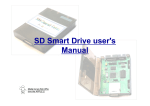Download Microsoft RAMCard C-97200 Operating instructions
Transcript
RAMCard™ A Peripheral for the Apple II® Produced by Microsoft Microsoft Consumer Products A division of Microsoft, Inc. 10700 Northup Way C-97200 Bellevue, WA 98004 Copyright Notice This manual Copyrights Microsoft, 1980 All Rights Reserved Printed in U.S.A. If you have any questions about this copyright, please contact: Microsoft Consumer Products A division of Microsoft, Inc. 10700 Northup Way C-97200 Bellevue, WA 98004 RAMCard is a trademark of Microsoft. Apple is a registered trademark of Apple Computer Inc. Z-80 is a registered trademark of Zilug, Inc. Designer RAMCard was designed for Microsoft Consumer Products by Don Burtis of Burtronix, Villa Park, California. Microsoft Consumer Products is grateful to Burtronix for its contribution to making RAMCard a reality. 2 TABLE OF CONTENTS Registration Information RAMCard Warranty Service Information 4 4 5 CHAPTER 1 INTRODUCTION 7 Important Note for DOS 3.2 Users and for 13-sector CP/M Users CHAPTER 2 INSTALLATION INSTRUCTIONS Opening your Apple II Removing a chip Inserting RAMCard Inserting the Plug Inserting the Card CHAPTER 3 USING RAMCard How To Use Your Existing Software Compatible Software Some Compatible Packages Autostart ROM CHAPTER 4 ADDRESSING RAMCard Memory Maps Control Addresses Additional Technical Details Status Bits LED Indicators RAMCard Hardware Details RAMCard Schematic 3 8 9 9 10 13 13 15 17 17 18 19 19 21 22 22 25 25 26 27 29 Registration Information Please take a moment now to fill out the RAMCard registration card that is enclosed and return it to us. We must have your registration card on file in order to contact you regarding any changes or updates to this product. Failure to return the registration card does not void your warranty, hut will make it impossible for us to contact you. RAMCard Warranty Microsoft Consumer Products (“MCP”) warrants to the original user of this product that it shall be free of defects resulting from faulty manufacture of the product or its components for a period of ninety (90) days from the date of sale. Defects covered by this Warranty shall be corrected either by repair or, at MCP’s election, by replacement. In the event of replacement, the replacement unit will be warranted for the remainder of the original ninety (90) day period or 30 days, whichever is longer. If this product should require service, return it to Microsoft Consumer Products, 400 108th Ave. NE, Suite 200, Bellevue, Washington 98004, postage paid, along with an explanation of the suspected defect. MCP will promptly handle all warranty claims. THERE ARE NO WARRANTIES, EXPRESS OR IMPLIED, INCLUDING BUT NOT LIMITED TO THOSE OF MERCHANTABILITY OR FITNESS FOR A PARTICULAR PURPOSE, WHICH EXTEND BEYOND THE DESCRIPTION AND DURATION SET FORTH HEREIN. MCPs SOLE OBLIGATION UNDER THIS WARRANTY IS LIMITED TO THE REPAIR OR REPLACEMENT OF A DEFECTIVE PRODUCT AND MCP SHALL NOT, IN ANY EVENT, BE LIABLE FOR ANY INCIDENTAL OR CONSEQUENTIAL DAMAGES OF ANY KIND RESULTING FROM USE OR POSSESSION OF THIS PRODUCT. Some states do not allow 1) limitations on how long an implied warranty lasts, or 2) the exclusion or limitation of incidental or consequential damages, so the above limitations or exclusions may not apply to you. This Warranty gives you specific legal rights, and you may also have other rights which vary from state to state. 4 Service Information If your RAMCard requires repair, please return it to the dealer from whom it was purchased. If it is not possible to return the RAMCard to your dealer, you may send it directly to Microsoft Consumer Products. If the repair is required during the warranty period, please enclose proof of purchase. During warranty, we will replace or repair your RAMCard without charge. See previous section for more details regarding warranty coverage. If the RAMCard requires service after the warranty period expires, it will be repaired for a flat fee of $39.50. This service charge does not cover damage due to negligence, misuse, or inadequate packaging on return to MCP. To return your RAMCard for service, please mail it post-paid to Microsoft Consumer Products. Package the card securely as we cannot be responsible for damage due to shipping. BE SURE to enclose proof of purchase for warranty work or a check or money order for $39.50 for non-warranty repairs. Mail post-paid to: Microsoft Consumer Products A division of Microsoft, Inc. 10700 Northup Way C-97200 Bellevue, WA 98004 5 6 CHAPTER 1 INTRODUCTION RAMCard is a printed circuit board that contains 16K bytes of additional random-access memory (RAM) for your Apple II or Apple II Plus computer. RAMCard is designed for an Apple II with 48K bytes of RAM already in place. If your Apple II has less than 48K RAM, you will need to purchase enough 16K memory modules to bring your Apple II up to 48K. RAMCard is compatible with Microsoft Consumer Products SoftCard, a circuit card for the Apple which contains a Z80 microprocessor, and allows you to run the CP/M operating system. RAMCard and SoftCard together make a powerful combination that turns your Apple II into a full memory (56K), flexible (two microprocessors) microcomputer. With RAMCard and SoftCard in place, you have 56K RAM available to run any of the languages available for the SoftCard, including Microsoft’s BASIC-80 (included in the SoftCard package), COBOL-80, FORTRAN-80, BASIC Compiler, and Assembly Language Development System. RAMCard contains 16K of memory. But, because only 12K of additional addressing space is available in the Apple, 4K of addressing space must be shared by two 4K memory banks. This means that only 12K of RAMCard RAM is available to you at a given time. 7 IMPORTANT NOTE FOR DOS 3.2 USERS AND FOR 13-SECTOR CP/M USERS Apple II computers come standard with one of two BASICs: Applesoft or Integer BASIC. Standard Apple II systems have Integer BASIC and Apple II Plus systems have Applesoft. If you are using an Apple Firmware Card installed in Slot 0 to make available the other version of BASIC, you must remove it when RAMCard is installed. This means that the BASIC on the Apple Firmware Card will no longer be available. To use RAMCard with the Microsoft SoftCard and CP/M, you must have a 16-sector system. This is because you must use the CPM56 program to update your CP/M system to 56K. The CPM56 utility is included only on your 16-sector CP/M master disk. In addition, most of the other software available for RAMCard also requires a 16-sector disk system. These problems can be solved with Apple Computer’s DOS 3.3 16sector update kit, available at your dealer. This package contains software that will allow you to load the other version of BASIC into RAMCard, so that both versions of BASIC will be available for use by Apple DOS programs. A disk is also supplied with the DOS 3.3 package that will allow you to boot your old 13-sector disks. 8 CHAPTER 2 INSTALLATION INSTRUCTIONS This chapter gives step-by-step instructions for installing RAMCard. We recommend that you read all the instructions first to acquaint yourself with the overall procedure. Then, perform each step with care exactly as described. Opening Your Apple II Since RAMCard is to be installed inside your Apple II, you must remove the cover of your Apple before you start. CAUTION \ It is dangerous to open any electrical or electronic device with the power turned on. Additionally, attempting to insert or remove peripheral cards while your Apple’s power is on will probably destroy the cards and other parts of your APple II. Be sure to turn off the power to your Apple II before performing any of the steps in this procedure. 1. Turn off the power. The POWER light on the lower left corner of the keyboard should not be illuminated. 9 2 . Remove the cover from your Apple II. Pull up on the rear edge of the cover until the fasteners at the rear corners pop apart. Do this only firmly enough to separate the fasteners, then stop. Do not pull up any further. 3 . Slide the cover backward. Slide the cover away from the keyboard towards the rear of your Apple II. The interior of your Apple II should now be exposed. Removing A Chip Before you can install RAMCard, you must remove one of the RAM chips inside your Apple II. Later, you will insert the plug on the RAMCard connector cable into the space where the chip is now. 1 . Look into your Apple II. Familiarize yourself with the inside. power supply cover memory chip to be removed edge connector slot RAM chips located in this square The Interior of an Apple II 10 You should see: A big silver- or gold-colored box (the power supply cover) along the left side. Eight long, narrow slots (edge-connector receptacles), green or black outside with gold-plated contacts inside, located perpendicular to and against the back wall of the Apple II enclosure. The slots are numbered from left to right, from 0 to 7. The numbers are located between the far end of the slots and the back wall. A 4 inch by 4 inch square outlined in white, located directly behind the keyboard (RAM chips are located here). 2. Touch the power supply cover. Touch the cover to discharge any static electricity you may be carrying. 3. Find Slot 0. Lean over your Apple II to see the numbers at the far end (back wall side) of the eight slots. They are numbered from left to right, from 0 to 7. You want the number 0 slot, the leftmost. 4. Remove card from sLot 0. If there is a card in Slot 0, it must be removed since Slot 0 is the slot you will use for RAMCard. If there is no card in Slot 0, disregard this step and go on to step 5. 5. Find the left rear memory chip. Look inside the white square. There are three rows of eight memory chips installed within the square. Locate the chip in the last row (farthest from the keyboard) and the first column (farthest left, closest to the power-supply cover). This is the chip you will need to remove. 6. Remove the left rear memory chip. 11 Removing the Chip REMEMBER: Touch the power-supply cover to discharge static electricity on your body before grasping the chip. WARNING Remove the memory chip carefully. Be sure you do not damage the chip or the circuit board sockets in any way. Avoid touching the pins on the chip with your fingers because static electricity on your body may damage the chip. Grasp the chip by the ends and with the chip extractor only. Use the chip extractor (which resembles a large pair of tweezers) included in the RAMCard package to grasp the chip at each end. There is a slot under the chip at each end where the extractor prongs will fit. Wiggle the chip very slightly to loosen it. Apply no more 12 upward or lateral force than necessary to remove the chip gently so that the chip will not be damaged. Inserting RAMCard Inserting RAMCard is actually two separate procedures. First, you insert the plug at the end of the connector cable into the socket left empty when you removed the chip. Then, insert the card itself into Slot 0 Inserting The Plug 1.Examine RAMCard. Set the card in front of you, face up. edge connector connector cable RAMCard 13 Notice the connector cable at the bottom left corner of this card. At the end of the cable is a plug. Notice that RAMCard also has an I/O connector strip along one edge. The cable plug will go into the vacant memory chip space inside your Apple II. The edge-connector will go into Slot 0. 2.Position the card and plug. Hold the card on edge over the Apple II so that the cable end is toward the keyboard, the side with the chips is facing to your right, and the edge-connector is positioned over Slot 0. 3.Insert the plug. Inserting the RAMCard Cable Position the pins on the cable plug directly over the holes where the memory chip was removed. Gently apply pressure to the top of the plug. Apply only enough pressure to seat the plug completely. 14 If the plug does not slide into the holes easily, remove it, reposition the pins, then app]y gentle pressure until the plug is seated. A very slight wiggle may be used to help seat the plug. But, any lateral movement may damage a pin so avoid wiggling if you can. If you must wiggle the plug to seat it fully, be sure the pins are lined up properly first, then wiggle only very slightly and very slowly. Inserting RAMCard 1.Position RAMCard over Slot 0. Hold RAMCard so that it can be inserted in Slot 0 without twisting the cable. If RAMCard cannot be inserted without twisting the connector cable, the plug was inserted backwards. Remove the plug and reinsert it So that the connector cable will not be twisted when RAMCard is inserted. 2.Position the edge-connector into Slot 0. Inserting RAMCard into Slot 0 15 Set the connector strip on the bottom edge of RAMCard into Slot 0. Be sure that the connector on the card is centered in the slot. 3. Press RAMCard into place. Do not wiggle RAMCard from side to side! If necessary, you can wiggle the card lengthwise, from back to front to back, to help seat the card into Slot 0 completely. 4. Recheck seating of plug and card. B e sure that both the plug and the card are fully seated. 5. R e p l a c e c o v e r . When you are satisfied that the plug and card are correctly placed and installed (you may want to reread the instructions), slide the cover of your Apple II forward to the keyboard. When the cover is in place, press down on the rear corners of the cover until the fasteners snap closed. 6. Power up. Your Apple II is now ready to run. You can switch on the power and bring up CP/M if you have the SoftCard. With the SoftCard installed, you now have 56K contiguous RAM available to run 56K CP/M. You can create 56K CP/M system disks with the CPM56 utility included with your SoftCard package. For instructions on using SoftCard and RAMCard together, refer to the SoftCard Manual, Using Apple CP/M with the Apple Language Card, page 1-13. For each reference to the Apple Language Card, simply substitute RAMCard. Other software can also be used with RAMCard. See Chapter 3 for more information. 16 CHAPTER 3 USING RAMCard For some Apple II configurations, installing RAMCard will change the procedures you use to run your existing software. This chapter outlines which configurations of the Apple II are affected by installing RAMCard and what software procedures you need to change. This chapter also Lists some of the software that is compatible with RAMCard. How To Use Your Existing Software Installing RAMCard in your Apple II will affect the operation of your existing software if: 1. You are using an Apple Firmware Card in Slot 0. 2. You are using 13-sector disks with SoftCard and CP/M Let’s discuss these two topics in more detail. 1. Apple II computers come standard with one of the two BASICs: Applesoft or Integer BASIC. Standard Apple II systems have Integer BASIC, and Apple II Plus systems have Applesoft. If you are using an Apple Firmware Card installed in Slot 0 to make available the other version of BASIC, you must remove it when 17 RAMCard is installed. This means that the BASIC on the Apple Firmware Card will no longer be available. When you lose the BASIC on the Firmware Card, you also lose access to any programs you may have that are written in that BASIC. 2. If you are using CP/M (and SoftCard), then you must use the CPM56 utility to take advantage of RAMCard’s extra memory. The CPM56 utility is found only on the 16-sector CP/M master in the SoftCard package. Refer to the Microsoft SoftCard Manual, Using Apple CP/M with the Apple Language Card,” page 1-13, for instructions for using the CPM56 utility. Most of the other software that takes advantage of RAMCard, such as Apple FORTRAN, is supplied on 16-sector disks only. To run this software, you will need a 16-sector disk system. One exception is VisiCalc, which does not require a 16-sector disk system to take advantage of the extra RAMCard memory. If you are using a 13-sector system, and you want to use some of the software that comes only on 16-sector disks, you must update to a 16-sector system. Solution The solution to these problems is to update your system to Apple DOS 3.3. Then, you will have both BASICs on diskette, you can load the “other” BASIC into RAMCard, and you will again have access to the programs you wrote in the BASIC on your Firmware Card. Updating to Apple DOS 3.3 also allows you to boot 13-sector diskettes, and allows you to use 16-sector CP/M (and hence CPM56). Compatible Software RAMCard is compatible with all the software that can be used with the Apple Language Card. In fact, RAMCard operates identically to the Language Card, with one exception: RAMCard does not have Autostart ROM. See more on Autostart ROM below. 18 Some of the software packages that can be used with RAMCard are: CP/M, which also allows you to use: Microsoft’s COBOL-80 Microsoft’s FORTRAN-SO Microsoft’s BASIC Compiler Microsoft’s Assembly Language Development System Applesoft BASIC Integer BASIC VisiCalc Apple Pascal system Apple FORTRAN Apple PILOT Since RAMCard operates identically to the Apple Language Card, you need only refer to the instructions in the software product documentation for using that software with the Apple Language Card; the operating instructions for use with RAMCard are exactly the same. Autostart ROM RAMCard does not include Autostart ROM. In a few cases, lack of Autostart ROM may affect use of software designed to be used with the Apple Language Card. In addition, unless your Apple II has Autostart ROM installed onboard, the convenient auto-boot features of Autostart ROM are not available. In order to behave exactly as if a Language Card is installed, some software may require Autostart ROM. If you have an Apple II Plus, your computer has Autostart ROM installed on-board. If you have an Apple II, you may want to install Autostart ROM to take advantage of the auto-boot features. 19 20 CHAPTER 4 ADDRESSING RAMCard The information in this chapter is highly technical and is intended as reference material only. This chapter describes the addressing of RAMCard. Memory maps showing the addresses used for RAMCard RAM and Apple on-board ROM and a description of the control addresses and their functions make up most of the information. At the end of the chapter, some additional technical details relating to RAMCard and Apple II hardware are described. RAMCard contains 16K of memory. But, because the memory addresses $C000 through $CFFF are used for the Apple’s I/O, only the 12K of space from $D000 to $FFFF is available to address the 16K of RAMCard. To address all of the 16K of memory on RAMCard, the lower 4K of RAMCard address space is used twice. The programmer can select either of two 4K memory banks to occupy the space from $D000 to $DFFF at one time. This allows 8K of memory to be accessed in only 4K of address space. Also, RAMCard shares this memory space with the on-board Apple ROMs. The programmer can, therefore, choose whether the memory addresses between $D000 and $FFFF will be used to read ROM or read RAMCard RAM, and whether these same addresses will be writeenabled or write-protected for RAMCard RAM. The selection of these functions plus the selection of which 4K memory bank will be used are performed by accesses to control addresses. 21 Because the address space $C000-$CFFF is used by the Apple, 22 Addressing information is divided into three sections in this chapter. The first section shows memory maps. The maps show the memory addresses for the functions called through control addresses. The second section describes these control addresses, which provide memory mode selection, RAM write-enable/-protect, and bank switching. The third section describes additional technical details about status bits, about the LED indicators on RAMCard, and about RAMCard hardware details. Memory Maps The following diagrams illustrate the range of addresses used for the memory functions of RAMCard and the Apple on-board ROM. FFFF RAMCard RAM Apple on-board ROM E000 DFFF BANK 2 BANK 1 D000 Control Addresses The control addresses are special memory addresses that, when accessed, control simultaneously three unrelated functions: 1. Select write-protect or write-enable RAMCard’s RAM 2. Select RAMCard RAM read or Apple II on-board ROM 3. Select which 4K bank will be mapped into the $D000-$DFFF addressing space. Because the address space $C000-$CFFF is used by the Apple. 22 only 12K ($D000-$FFFF) of address space is available for 16K RAM. Using the control addresses to switch between the two 4K banks allows you to address 8K RAM with only 4K of address space. The remainder of the RAMCard RAM ($E000-$FFFF) is directly addressable. Control addresses are entered either in hexadecimal, for assembly language programs, or in decimal, for BASIC programs. Hexadecimal addresses begin with the dollar sign ($). All of the hexadecimal control addresses have the form $C08x. x is any of the hexadecimal digits 0-3,8-9,A-B. The value of x determines the bank and which functions are selected. When the value of x is converted to binary, then the functions associated with the bit positions can be seen more clearly. The hexadecimal digits 0-3,8-9,A-B convert to binary as follows: HEX BINARY 0 1 2 3 0 0 0 0 0 0 0 0 00 01 10 11 8 9 A B 1 1 1 1 0 0 0 0 00 01 10 11 Bits 0 and 1 (the two right columns of each binary number) are read together to select the functions. As you can see there are only four selections — 00, 01, 10, 11. These selections are repeated. Bits 0 and 1 together select the following functions: 00 Selects RAMCard RAM read and RAM write-protect. 01 Selects on-board ROM read. Two or more successive reads to the address write-enables RAMCard RAM. 23 10 Selects on-board ROM read and write-protects RAM. 11 Selects RAMCard RAM read. Two or more successive reads to the address write-enables RAM. When ROM is selected, the Apple II on-board ROM is selected for the address space $D000-$FFFF. Refer back to the memory maps in Section 3.1 for an illustration of these relationships. Notice that it is possible to write to the RAMCard RAM and read from on-board ROMs at the same time (01 above). Bit 2 (the third column from the right) is ignored. Bit 3 (the left column) selects which 4K bank will be accessible. If bit 3 is zero (x is between $t)-$3), then BANK 2 will be mapped into D000$DFFF. If bit 3 is one (x is between $8-$B), then BANK 1 will be mapped into $D000-$DFFF. When one bank is selected, the other bank is not available. Power-on/RESET selects on-board ROM read (disables RAMCard RAM read), write-enables RAMCard RAM, and selects mapping of BANK 2 in the address space $D000-$DFFF. This is identical to two consecutive accesses of $C081 The various selections are summarized in the chart below. Both the hexadecimal and decimal control addresses are shown in the first column. Control Address $C080 —16256 Last Digit (binary) Functions/Bank Selected 0000 Selects RAMCard RAM read, BANK 2, and RAM write-protect $C081 —16255 0001 Selects Apple on-board ROM read, BANK 2, and write-enables RAMCard RAM if address accessed twice consecutively $C082 —16254 0010 Selects Apple on-board ROM read, BANK 2, and RAMCard RAM write-protect 24 $C083 — 16253 0011 Selects RAMCard RAM read, BANK 2, and write-enables RAMCard RAM if address ac cessed twice consecutively $C088 —16248 1000 Selects RAMCard RAM read, BANK 1, and RAMCard RAM write-protect $C089 —16247 1001 Selects Apple on-board ROM read, BANK 1, and write-enables RAMCard RAM if address accessed twice consecutively $CO8A -16246 1010 Selects Apple on-board ROM read, BANK 1, and RAMCard RAM write-protect $CO8B —16245 1011 Selects RAMCard RAM read, BANK 1, and write-enables RAMCard RAM if address accessed twice consecutively NOTE: If RAMCard RAM was already in a write-enabled state, only a angle access of a write-enable control address ($C081, $C083, $C089, $C08B) is necessary to remain in a write-enable state until a writeprotect control address is accessed. (This state applies immediately following power on.) Additional Technical Details The topics in these sections include status bits, the LED Indicators on RAMCard, and RAMCard hardware details. Status Bits Whenever a read is performed to any of the control addresses which alter RAMCard functions, the lower four bits of data returned show the status JUST PRIOR to the read. The four status hits (not to be confused with the bits of the control address) indicate: BANK SELECT — When BANK I is selected, status bit 0 will be high. When BANK 2 is selected, status hit 0 will be low. This state applies immediately following power on. 25 READ ENABLE — When RAMCard RAM is read-enabled, status bit 1 will be high. When Apple on-board ROM is enabled, status bit I will be low. This state applies immediately following power on. When RAMCard RAM is read-enabled, an INH signal generated by the ICs in sockets U12 and U13 disable the ROMs on the Apple motherboard. WRITE ENABLE — When RAMCard RAM is write-enabled, status bit 2 will be high. The state applies immediately following power on. When RAMCard RAM is write-protected, status bit 2 will be low. NOTE: Write-enable remains on until a write-protect control address is accessed. Therefore, accesses to a writeenable control address subsequent to a write-enable will write to RAMCard RAM unless a write-protect access intervenes. This state applies immediately following power on. NEXT — To protect RAMCard RAM from accidental writeenable, two consecutive accesses to a write-enable control address are required. When the first access has been done, the NEXT flag is set, and status bit 3 is high. When the second access has been done and RAMCard RAM is write-enabled, the NEXT flag is turned off, and status bit 3 is low. LED Indicators Three LED indicators are attached to RAMCard along the top edge. Next to each LED is a label which describes the functions that the LEDs signal. The three labels are BANK 1, RAM READ ENA, and RAM WRITE ENA. The LEDs indicate whether the bank or function is on (selected) or off (deselected), but not whether an access is occurring or not. The LEDs indicate the following: LED BANK I ON OFF 4K BANK 1 selected 4K BANK 2 selected RAM READ ENA RAMCard RAM read selected Apple II ROM selected RAM WRITE ENA RAMCard RAM write-enabled RAMCard RAM write-protected The LEDs may be on or off in any combination because the banks and functions may be selected in any combination. At power-on/RESET, RAM WRITE ENA LED is on; the other two LEDs are off. 26 RAMCard Hardware Details This section describes how RAMCard handles its functions and indicates its States. The connector cable provides the RAMCard memory chips access to the multiplexed addresses and to a timing signal which is not available through the 50 pin I/O edge-connector. Addresses for RAMCard memory chips are provided by the Apple motherboard address mux. Data in and out for the single displaced chip (which is U9 on RAMCard) are routed through the connector cable. Data in and out for the other eight chips on RAMCard (in sockets U1U8) are routed through the I/O edge-connector. The data out from the chips in sockets U1-U8 are buffered on RAMCard (by the ICs in sockets U19 and U20) to ensure sufficient drive capability. Control addresses and status information are routed through the I/O edge-connector. The decoding of the addresses and the storage of the state for each function are performed by the ICs in sockets U14-U18. The IC in socket U13 drives the LED indicators. Part of the IC in socket U19 buffers and selects the status bits during function selection. Once the state of each function is selected, the memory accesses on RAMCard are controlled by the ICs in sockets U ll, U12, U l5, and U18. 27 28