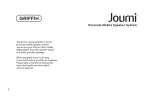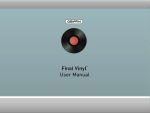Download SanDisk Sansa c150 Specifications
Transcript
® Charge and play your Sansa® through your car radio Quick Start Guide Thank you for purchasing Griffin’s iTrip Auto, the easiest way to play your Sansa through your car’s FM radio. Setting up iTrip is a breeze. Follow these few simple steps and you’ll be ready to go in no time. Getting Started 1. Start by tuning your FM radio to an unused station. Select a frequency on which you hear nothing but static. The ideal choice would be a frequency whose neighboring frequencies on both sides are also clear. For example: 88.3 would be an ideal choice if it is open and 88.1 and 88.5 are clear as well. 2. Plug iTrip’s charging cable into your car’s cigarette lighter or power outlet. This will power your iTrip, and allow you to charge your Sansa at the same time. (Note, though, that some Sansa models, including the c140 and c150, are not rechargeable. iTrip will provide playback for these models, but not charging.) Attach iTrip’s dock cable to the Sansa’s 30-pin connector and begin playing music. 3. Press iTrip’s + and - buttons to adjust its frequency to match the open station you selected on your radio, above. You can press and hold the + and - buttons to scan through the frequencies faster. iTrip will automatically lock in a frequency as you release the button. Your music will now be playing through your speakers. Use the volume controls on your radio to set your music to a comfortable level. That’s it! Repeat Step 3 whenever you need to change iTrip’s frequency settings while traveling. Using iTrip Auto’s Presets iTrip Auto automatically remembers its most recently-used frequency, but you can also save the best frequencies as presets for easy recall. First, tune iTrip Auto to the frequency you want to save. Then, press and hold the preset button until a preset begins to flash (1, 2, 3, or 4 may appear in iTrip’s display at this time). Select the desired preset location (1, 2, 3, or 4) by pressing the + or - button repeatedly. Then wait 2 seconds and iTrip will save the preset for later use. To recall a saved preset, press the preset button to step through presets 1, 2, 3, and 4. iTrip will automatically lock in that frequency as you release the button. LX/DX Mode for Best Sound Some audio content, such as audio books, will sound much the same in either stereo or mono. Since mono mode produces a stronger signal, you may choose to listen in mono, especially in populated areas where there are a lot of active stations crowding the radio dial. To switch between stereo and mono, press and hold the preset button until you see LX or DX begin to blink (approximately 8 seconds). Continue holding the button through the Preset Save option — don’t give up too soon! Then select the desired mode — LX (stereo) or DX (mono) — by pressing the + or - button. Then wait 2 seconds and iTrip will save your choice. Troubleshooting Problems? No problem. Here’s what to do: • Check your FM radio. Power on? Radio tuned to an open, unused frequency? Is the radio’s volume correctly adjusted? If iTrip experiences an extended period of silence or quiet portion of a song, it could interpret this as inactivity and go into a low power “sleep” mode. To wake it back up, restart music on your Sansa, or disconnect and re-connect power to your iTrip. • Check your iTrip. Is iTrip fully connected to your Sansa? Have you selected the same frequency on your iTrip that is currently tuned on your radio? Technical Specifications • Built for all Sansa models that use the full-size Dock Connector to sync and charge. Provides charging for rechargeable Sansa models. • Dimensions: 12.5mm x 26mm x 72mm; total length = 85cm • Weight: 0.6 oz. • Antenna: Built-in • Power: Provided by 12 Volt cigarette lighter/ power outlet (no batteries required) • Modulation: FM Stereo • Output RF Range Region: Set at factory • US Region: 88.1 MHz ~ 107.9 MHz • Radio Frequency Adjustment for US & INTL: 0.1 MHz per step • Radio Frequency Response: 50 Hz ~ 15 kHz • Operating Range: 10-30ft 1 YEAR WARRANTY We stand behind every product with the industry’s best customer service, backed by a simple, fair warranty. Using this product signifies your acceptance of the terms of the warranty, so please read our warranty details at www.griffintechnology.com/support/ before using this Griffin product. Griffin Technology 9212-SNSATA2 This device complies with Part 15 of the FCC Rules. Operation is subject to the following two conditions: (1) this device may not cause harmful interference, and (2) this device must accept any interference received, including interference that may cause undesired operation. The manufacturer is not responsible for any radio or tv interference caused by unauthorized modifications to this equipment. Such modifications could void the user’s authority to operate the equipment. © 2007 Griffin Technology • www.griffintechnology.com • iTrip is a registered trademark of Griffin Technology, Inc. • Sansa is a registered trademark of SanDisk Corporation; Connect is a trademark of SanDisk Corporation. Patents Pending • Made in China • Invented in Tennessee