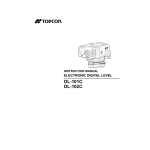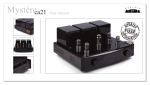Download Bosch PLE-SDT Specifications
Transcript
Communications Systems | PLE-SDT Plena Easy Line SD Tuner BGM source PLE-SDT Plena Easy Line SD Tuner BGM source www.boschsecurity.com The PLE-SDT Plena Easy Line SD Tuner BGM source is the ideal high‑quality source for background music (BGM) in public address systems. It provides hours of uninterrupted music for professional systems. Designed without moving parts, it can be used in systems that are on for long periods. It is designed to be used with non-volatile steady state flash memory. System Overview The unit has a digital source side for MP3’s stored on SD card and USB memory stick, and a side with an FM tuner. It is typically used in hotels, shops, supermarkets, restaurants, bars, canteens, gyms, showrooms, and other places where BGM creates the right atmosphere. It connects to any public address amplifier. The design follows the Plena Easy Line design and is part of the Advantage Line by Bosch. Functions Insert only one USB stick at the time. If a USB stick is inserted in the front, this socket cannot be used, and vice versa ANTENNA OUTPUTS OUTPUT LEVEL 230V~50Hz 50W or 115V~60Hz 50W TUNER COMBINED USB/SD R L TUNER R L COMBINED R L USB/SD USE ONLY WITH 250V FUSE 230V~FUSE T0.63A/250V or 115V~FUSE T1.25A/250V With an SD/USB capacity of up to 32 GB (up to 2000 tracks) and the option to connect the USB either on the front or rear panel, the digital player provides hours of high‑quality, uninterrupted music playback u MP3 playback from SD card and USB inputs u FM tuner with RDS, presets and digital control u Simultaneous operation of SD/USB-player and FM tuner u Separate outputs for digital source and FM tuner from a single source. It supports music organized on a disk in multiple folders. The player will automatically search and play all playable MP3’s on a flash memory device, and has repeat and random play modes. Digital Source It can play MP3’s with bit-rates from 32 kbps to 320 kbps, mono / stereo / joint‑stereo, and both constant bit-rates (CBR) and variable bit-rate (VBR) are supported. Tuner The digitally controlled FM tuner uses a frequency synthesizer for accurate capture of radio stations and has presets for FM to store favorite radio stations. Outputs Both the player and the tuner can operate simultaneously on different outputs. The output level of the outputs can be set via the rear panel. Next to the stereo analog outputs per side, there is a combined output that plays the digital content and automatically switches over to the FM tuner when the last track has been played. 2 | PLE-SDT Plena Easy Line SD Tuner BGM source Certifications and Approvals Total harmonic distortion (1 kHz) < 0.8 % Safety according to IEC/EN 60065 FM range 87.5 ÷ 108 MHz CCC Frequency response 50 Hz ÷ 12 kHz C‑Tick Channel separation (1 kHz) ≥ 40 dB EN 55013+A1+A2, Intermediate rejection ≥ 70 dB EN 61000‑3‑2, Signal / noise ratio ≥ 50 dB EN 61000‑3‑3+A1 Intermediate frequency 10.7 MHz 2006/95/CE LVD Directive Input sensitivity 6 μV e.m.f. (2 uV) 2004/108/CE EMC Automatic tuning sensitivity ≤ 50 μV IEC EN 55020+A2+EC Antenna input 75 ohms (coaxial) CE marking Audio output level - 10 dBV CE Installation/Configuration Notes SD / USB audio player The PLE‑SDT is a 19” rack‑mount unit with detachable rack mount brackets for tabletop use. The unit comes with an IR remote control to control all sources. It is compatible with High Capacity Secure Digital (SDHC), MMC memory cards, Flash USB sticks and bus powered (2.5”) hard disk drives (HDD). System connection cables are included. Maximum storage capacity 32 GB Maximum number of tracks 2000 Frequency response 50 Hz ÷ 20 kHz Signal / noise ratio ≥ 70 dB Total harmonic distortion (1 kHz) < 0.1 % Parts Included Stereo separation ≥ 60 dB Audio output level - 10 dBV Quantity Components 1 PLE-SDT Plena Easy Line SD Tuner BGM source 1 AC Power cord 1 Safety instructions 1 Set of 19”mounting brackets 1 Mechanical Dimensions (H x W x D) 44 x 444 x 250 mm (1.73 x 17.48 x 9.84 in) Mounting Stand-alone, 19" rack (19" wide, 1U high) Remote control Color Charcoal with silver printing 2 2‑pair audio RCA cable (2.5 m) Weight Approx. 3.6 kg 1 SD card including free music and the instructions for use Environmental Technical Specifications Operating temperature -25 ºC to +45 ºC Electrical Storage temperature -40 ºC to +70 ºC Mains power supply Relative humidity < 90 % (non condensing) Voltage 115 - 230 VAC ±10%, 50/60 Hz Ordering Information Power supply fuses 230 VAC 0.63 AT / 250 V PLE-SDT Plena Easy Line SD Tuner BGM source 120 VAC 1.25 AT / 250 V Order number PLE-SDT Power consumtion (typical) 10 W Power consumption (Max.) 50 VA FM tuner Distortion <1% USB/SD MP3 player and FM tuner functions. Plena Easy Line SD Tuner BGM source PLE-SDT en Installation and Operation manual Plena Easy Line SD Tuner BGM source Table of Contents | en 3 Table of Contents 1 Safety 5 2 Short Information 6 2.1 Purpose 6 2.2 Digital document 6 2.3 Intended audience 6 2.4 Alerts and notice signs 6 2.5 Conversion tables 7 3 System Overview 8 3.1 Application 8 3.2 Short description 8 3.3 Scope of delivery 8 3.4 The Plena Source Unit 8 3.5 Controls, connectors and indicators 9 3.5.1 Front view 3.5.2 Rear view 10 3.5.3 Remote control 11 4 Planning information 13 5 Installation 14 5.1 Source unit connections / settings 14 5.2 USB/SD 14 5.3 Remote control 14 6 Connections 15 6.1 Front side input sockets 15 6.1.1 USB 15 6.1.2 SD/MMC 15 6.2 Rear side input sockets 15 6.2.1 FM tuner antenna 15 6.2.2 USB 15 6.2.3 Mains power socket 16 6.3 Rear side audio output sockets 16 7 Configuration 17 7.1 FM tuner 17 7.1.1 Tuner audio output level control 17 7.1.2 Preset radio frequency programming 17 7.2 Combined audio output level control 18 7.3 USB/SD audio output level control 18 Bosch Security Systems B.V. 9 Installation and Operation manual PLE-SDT_OM | V1.0 | 2012.02 4 en | Table of Contents Plena Easy Line SD Tuner BGM source 8 Operation 19 8.1 Remote control 19 8.2 USB/SD source 20 8.2.1 Replaying music tracks 20 8.2.2 Track selection 21 8.2.3 Repeat functions and random play 22 8.2.4 Making a playlist 22 8.2.5 Muting the output sound 23 8.3 FM tuner 24 8.3.1 Search a FM radio frequency 24 8.3.2 Preset FM radio frequency selection 24 8.3.3 Sequentially FM radio frequency preset selection 24 8.3.4 Manual selection of a FM radio frequency 25 8.3.5 Radio Data System (RDS) 25 8.3.6 Switch off timer 25 8.3.7 Stereo / mono output sound 26 8.3.8 Muting the output sound 26 9 Troubleshooting 27 10 Maintenance 29 10.1 Remote control 29 11 Technical Data 30 11.1 Electrical 30 11.1.1 Mains power supply 30 11.1.2 FM tuner 30 11.1.3 USB/SD source 30 11.2 Mechanical 31 11.3 Environmental 31 PLE-SDT_OM | V1.0 | 2012.02 Installation and Operation manual Bosch Security Systems B.V. Plena Easy Line SD Tuner BGM source 1 Safety | en 5 Safety Prior to installing or operating this product, always read the Important Safety Instructions which are available as a separate document (F.01U.120.759). These instructions are supplied together with all equipment that can be connected to the mains supply. Safety precautions The PLE-SDT Plena Easy Line SD Tuner BGM source is designed to be connected to the 115/ 230 Vac public distribution network. To avoid any risk of electric shock, all interventions must be carried out with disconnected mains supply. Interventions with the equipment switched on are authorized only when it is impossible to switch the equipment off. The operation must only be performed by qualified personnel. Bosch Security Systems B.V. Installation and Operation manual PLE-SDT_OM | V1.0 | 2012.02 6 en | Short Information Plena Easy Line SD Tuner BGM source 2 Short Information 2.1 Purpose The purpose of this manual is to provide information required for installing, configuring, operating and maintaining the PLE-SDT Plena Easy Line SD Tuner BGM source. 2.2 Digital document This installation and operation manual is also available as a digital document in the Adobe Portable Document Format (PDF). Refer to the product related information on www.boschsecuritysystems.com. Data and illustrations subject to change without notice. 2.3 Intended audience These installation and operation instructions are intended for installers and users of a public address system. 2.4 Alerts and notice signs Four types of alerts can be used in this manual. The alert type is closely related to the effect that may be caused if it is not observed. These alerts - from least severe effect to most severe effect - are: NOTICE! Alert containing additional information. Usually, not observing a ‘notice’ does not result in damage to the equipment or personal injuries. CAUTION! The equipment or the property can be damaged, or persons can be lightly injured if the alert is not observed. WARNING! The equipment or the property can be seriously damaged, or persons can be severely injured if the alert is not observed. DANGER! Not observing the alert can lead to severe injuries or death. PLE-SDT_OM | V1.0 | 2012.02 Installation and Operation manual Bosch Security Systems B.V. Plena Easy Line SD Tuner BGM source 2.5 Short Information | en 7 Conversion tables In this manual, SI units are used to express lengths, masses, temperatures etc. These can be converted to non-metric units using the following information. Imperial Metric Metric Imperial 1 in = 25.4 mm 1 mm = 0.03937 in 1 in = 2.54 cm 1 cm = 0.3937 in 1 ft = 0.3048 m 1m= 3.281 ft 1 mi = 1.609 km 1 km 0.622 mi Table 2.1 Conversion of units of length Imperial Metric Metric Imperial 1 lb = 0.4536 kg 1 kg = 2.2046 lb Table 2.2 Conversion of units of mass Imperial Metric Metric Imperial 1 psi = 68.95 hPa 1 hPa = 0.0145 psi Table 2.3 Conversion of units of pressure NOTICE! 1 hPa = 1mbar. Fahrenheit Celsius °F = 9/5 (°C + 32) °C = 5/9 (°F - 32) Table 2.4 Conversion of units of temperature Bosch Security Systems B.V. Installation and Operation manual PLE-SDT_OM | V1.0 | 2012.02 8 en | System Overview Plena Easy Line SD Tuner BGM source 3 System Overview 3.1 Application The PLE-SDT Plena Easy Line Source Unit is the ideal high-quality source for music in public address systems. It provides hours of uninterrupted music for professional systems. Designed without moving parts, it can be used in systems that are on for long periods of time. It is designed to be used with non-volatile steady state flash memory. 3.2 Short description The Plena Easy Line Source Unit is divided in a USB/SD source part, for playing MP3’s stored on USB flash memory device and SD/MMC card, and a FM tuner part. The source unit is typically used in hotels, shops, supermarkets, restaurants, bars, canteens, gyms, showrooms, and other places where background music (BGM) creates the right atmosphere. It connects to any public address amplifier. The design follows the Plena Easy Line design and is part of the Advantage Line by Bosch. 3.3 Scope of delivery The PLE-SDT Plena Source Unit is packed with the following parts: – 3.4 1x Mains power cord – 1x Safety instructions – 1x Set of 19”mounting brackets (mounted) – 1x Remote control (Not included: 2x 1.5V, size AAA battery) – 2x 2-pair audio RCA cable (2.0 m) – 1x Antenna cord including connector – 1x SD memory card including free music and this installation and operation manual The Plena Source Unit With an USB or SD card memory capacity of up to 32 GB (up to 2000 tracks), and the option to connect the USB flash memory device either on the front or rear side, the USB/SD source provides hours of high-quality, uninterrupted music playback from a single source. It supports MP3 music files organized in multiple folders. The USB/SD source will automatically search and play all playable MP3’s on a flash memory device, and has repeat and random play modes. USB/SD source The USB/SD source can play MP3’s with bit-rates from 32 kbps to 320 kbps, mono / stereo / joint-stereo, and both constant bit-rate (CBR) and variable bit-rate (VBR) are supported. FM tuner The digitally controlled FM tuner uses a frequency synthesizer for accurate capture of FM radio frequencies and has 30 presets to store your favorite radio stations. Outputs The USB/SD source and the FM tuner can operate simultaneously on different outputs. The audio output level of the outputs can be set with the controls on the rear side. Next to the stereo analog outputs for the USB/SD source and FM tuner, there is a combined output that plays the USB/SD source content and automatically switches over to the FM tuner when the last MP3 track has been played. PLE-SDT_OM | V1.0 | 2012.02 Installation and Operation manual Bosch Security Systems B.V. Plena Easy Line SD Tuner BGM source System Overview | en 3.5 Controls, connectors and indicators 3.5.1 Front view 9 Figure 3.1 Front view Number Front view Description 1 Mains power switch (On/Off). Refer to Section 5.1 Source unit connections / settings. 2 USB 2.0 4-pin socket. Refer to Section 6 Connections. 3 - LCD (with backlight) for USB device or SD card operation. A - Keypad for USB device or SD card operation. Refer to Section 8 Operation. 4 To mute the audio output level of USB or SD source. Refer to Section 8.2.5 Muting the output sound. 6 |< - SKIP - >| Track selection and fast forward/reverse. Refer to Section 8.2.2 Track selection. 7 |<< FOLDER >>| 8 9 File selection. Refer to Section Selection of folders and search for folders, page 22. To stop the track replay. PROG To switch to the programming mode to compile an individual MP3 track sequence. Refer to Section 8.2.4 Making a playlist. 10 >|| 11 To switch between track replay and pause. To select the repeat and random replay functions. Refer to Section 8.2.3 Repeat functions and random play. 12 USB/SD On/Off USB/SD source LED indicator. Refer to Section 8.1 Remote control. 13 USB To select USB device operation. Refer to Section 8.2 USB/SD source. 14 SD To select SD card operation. Refer to Section 8.2 USB/SD source. 15 SD/MMC SD card socket. 16 - LCD (with backlight) for FM tuner operation. B - Keypad for FM tuner operation. Refer to Section 8.2 USB/SD source. Refer to Section 7.1 FM tuner and Section 8.3 FM tuner. 17 1-9, 10/0 Radio frequency (preset) selection. Refer to Section 8.3 FM tuner. Bosch Security Systems B.V. Installation and Operation manual PLE-SDT_OM | V1.0 | 2012.02 10 en | System Overview Number Front view 18 Plena Easy Line SD Tuner BGM source Description - IR receiver lens (remote control). Refer to Section 8.1 Remote control. 19 |< Every time you press the button the tuning frequency goes down with 50 kHz. Press for two seconds to scan down to the next station. Refer to Section 8.3 FM tuner. 20 +10 Radio frequency preset selection (>10). Refer to Section 8.3 FM tuner. 21 TUNER On/Off LED indicator FM tuner. Refer to Section 8.1 Remote control. 22 >| Every time you press the button the tuning frequency goes up with 50 kHz. Press for two seconds to scan up to the next station. Refer to Section 8.3 FM tuner. 23 PROG To save the radio frequency presets. Refer to Section 7.1.2 Preset radio frequency programming. 3.5.2 Rear view Figure 3.2 Rear view Number Rear view Description 24 FM tuner antenna input (75 Ohm) socket. ANTENNA Refer to Section 6.2.1 FM tuner antenna. 25 26 USB 2.0 4-pin socket. Refer to Section 6 Connections. TUNER Tuner audio output level control. Refer to Section 7.1.1 Tuner audio output level control. 27 COMBINED Combined USB/SD and FM tuner audio output level control. Refer to Section 7 Configuration. 28 USB/SD USB/SD audio output level control. Refer to Section 7.1.1 Tuner audio output level control. 29 TUNER R/L Tuner output (right and left channel) sockets. Refer to Section 6.3 Rear side audio output sockets. 30 COMBINED R/L Combined USB/SD and FM tuner output (right and left channel) sockets. Refer to Section 6.3 Rear side audio output sockets. 31 USB/SD R/L USB/SD output (right and left channel) sockets. Refer to Section 6.3 Rear side audio output sockets. 33 - Mains power inlet + fuse holder. (Fuse: 230V = 0.63AT/250V. Fuse: 115V = 1.25AT/250V). Refer to Section 6.2.3 Mains power socket. 34 - Mains power selector (230V or 115V). Refer to Section 5.1 Source unit connections / settings. PLE-SDT_OM | V1.0 | 2012.02 Installation and Operation manual Bosch Security Systems B.V. Plena Easy Line SD Tuner BGM source 3.5.3 System Overview | en 11 Remote control Figure 3.3 Remote control (The numbers of the remote control and in the table, are identical to the numbers of the unit.) Number Function Button Description 17 / 20 Radio frequency preset selection or track selection. TUNER, 1-9, 10/0, +10 USB/SD 36 TUNER Refer to Section 8.3 FM tuner or Section 8.2.2 Track selection. FREQ Manual selection of FM radio frequency. Refer to Section 8.3.4 Manual selection of a FM radio frequency. 42 TUNER |<< PRESET >>| Scroll up/down radio frequency presets. Refer to Section 8.3 FM tuner. 7 USB/SD |<< FOLDER >>| Scroll up/down MP3 folder selection. Refer to Section Selection of folders and search for folders, page 22. 9 USB/SD PROG To switch to the programming mode to compile an individual track sequence. Refer to Section 8.2.4 Making a playlist. 23 TUNER PROG To save the selected radio frequency to a preset. Refer to Section 7.1.2 Preset radio frequency programming. 11 USB/SD To select the repeat and random replay functions. Refer to Section 8.2.3 Repeat functions and random play. Bosch Security Systems B.V. Installation and Operation manual PLE-SDT_OM | V1.0 | 2012.02 12 en | System Overview Plena Easy Line SD Tuner BGM source Number Function Button Description 39 To select USB/SD or FM tuner operation. USB/SD, USB/SD-TUNER TUNER 40 TUNER Refer to Section 8.1 Remote control. SLEEP To set the FM tuner switch-off timer. Refer to Section 8.3.6 Switch off timer. 35 TUNER RDS Radio Data System. To display FM radio frequency information. Refer to Section 8.3.5 Radio Data System (RDS). 43 TUNER SEARCH To search for a radio frequency. Refer to Section 8.3.1 Search a FM radio frequency. 37 TUNER ST/MONO To switch between stereo or mono audio output signal. Refer to Section 8.3.7 Stereo / mono output sound. 19, 22 TUNER |< - TUNE - >| Every time you press one of the buttons the tuning frequency goes up or down with 50 kHz. Press for two seconds to scan up to the next station. Refer to Section 8.3 FM tuner. 6 USB/SD |< - SKIP - >| For track selection and fast forward/reverse. Refer to Section 8.2.2 Track selection. 10 USB/SD >|| To switch between track replay and pause. Refer to Section 8.2 USB/SD source. 8 USB/SD To stop the track replay. Refer to Section 8.2 USB/SD source. 4 USB/SD, To mute the audio output level of USB / SD source or FM Tuner. TUNER Refer to Section 8.2.5 Muting the output sound of the USB/SD. Refer to Section 8.3.8 Muting the output sound of the FM Tuner. 13, 14 USB/SD USB-SD To select USB device or SD card operation. Refer to Section 8.2 USB/SD source. 41 USB/SD, - IR transmitter lens. Refer to Section 8.1 Remote control. TUNER PLE-SDT_OM | V1.0 | 2012.02 Installation and Operation manual Bosch Security Systems B.V. Plena Easy Line SD Tuner BGM source 4 Planning information | en 13 Planning information Make sure that: – No liquids can spill into or on the unit. – The ventilation airflow is not obstructed. – There is a mains power outlet of sufficient rating close to the intended location. And: – Bosch Security Systems B.V. Leave at least 10 cm of free space at the rear of the unit for connectors and wiring. Installation and Operation manual PLE-SDT_OM | V1.0 | 2012.02 14 5 en | Installation Plena Easy Line SD Tuner BGM source Installation The PLE-SDT Plena Easy Line SD Tuner BGM source is designed for installation into a 19" rack; however, it can also be used as a desktop unit. For 19" rack installation; use the 19" rack mounting brackets which come with the source unit. Figure 5.1 Set of 19" rack mounting brackets 5.1 Source unit connections / settings 1. Connect any additional equipment/wires. Refer to Section 6 Connections. 2. Check/set the configuration settings. Refer to Section 7 Configuration. CAUTION! 1. 2. Set the mains power switch (1) on the unit’s front side to the Off position. Make sure that the mains power selector (34) on the unit’s rear side is correctly set for the local mains voltage. 3. Change the mains fuse into T1.25A/250V, when connected to 115 V mains voltage. 4. Insert the power cord in the mains power inlet (33) and connect it into the distribution network mains outlet. 5.2 USB/SD Connect a USB flash memory device to the USB socket (2 or 25). The use of USB HDD is not recommended. And/or insert an SD/MMC memory card into the socket SD/MMC (15), the notched corner of the card facing up as indicated on the unit’s front panel. 5.3 Remote control To insert the batteries (2x 1,5V, size AAA): 1. Remove the battery compartment cover on the rear side of the remote control. 2. Insert the batteries as indicated in the battery compartment. 3. Close the battery compartment with the cover. NOTICE! If the remote control is not in use for a longer period of time, remove the batteries to prevent any damage due to battery leakage. NOTICE! Disposable batteries and battery packs at the end of their technical lives should be discarded with due care for the environment. When possible, take batteries to a local recycling station. PLE-SDT_OM | V1.0 | 2012.02 Installation and Operation manual Bosch Security Systems B.V. Plena Easy Line SD Tuner BGM source 6 Connections | en 15 Connections Figure 6.1 Front view Figure 6.2 Rear view 6.1 Front side input sockets 6.1.1 USB Connect a USB flash memory device (maximum 32 GB), with MP3 file format stored, to the USB 2.0 4-pin socket (2). Refer to Section 8.2 USB/SD source. NOTICE! Connect only one USB flash memory device at the time. If a USB flash memory device is connected to the rear (25), the USB front socket (2) cannot be used. 6.1.2 SD/MMC Insert a SD/MMC memory card (maximum 32 GB), with MP3 file format stored, to the SD/ MMC card socket (15). Refer to Section 8.2 USB/SD source. 6.2 Rear side input sockets 6.2.1 FM tuner antenna The FM tuner antenna socket (24) must be connected to an antenna or cable network with a COAX cable of 75 Ohm. A antenna cord with connector comes with the unit. 6.2.2 USB Connect a USB flash memory device (maximum 32 GB), with MP3 file format stored, to the USB 2.0 4-pin socket (25). Refer to Section 8.2 USB/SD source. NOTICE! Connect only one USB flash memory device at the time. If a USB flash memory device is connected to the front (2), the USB rear socket (25) cannot be used. Bosch Security Systems B.V. Installation and Operation manual PLE-SDT_OM | V1.0 | 2012.02 16 en | Connections 6.2.3 Plena Easy Line SD Tuner BGM source Mains power socket CAUTION! Before applying mains power, the first time, check the mains power selector (34) and the correct fuse value (33) on the unit’s rear side. Insert the power cord connector to the mains power inlet (33) and plug it into the distribution network mains outlet socket. Important for U.K. customers The wires of the supplied mains lead are colored in accordance with the following code: – Green/yellow = earth – Blue = neutral – Brown = live As the colors of the wires in the mains lead of this appliance may not correspond with the colored markings identifying the terminals in your plug, proceed as follows: 1. The wire which is colored green and yellow must be connected to the terminal in the plug which is marked with the letter E or by the earth symbol, or colored green or green and yellow. 2. The wire which is colored blue must be connected to the terminal which is marked with the letter N or colored black. 3. The wire which is colored brown must be connected to the terminal which is marked with the letter L or colored red. 6.3 Rear side audio output sockets The USB/SD source and the FM tuner can operate simultaneously on different outputs: 1. Connect the outputs (R = Right channel, L = Left channel) of the source USB/SD (31) and TUNER (29) via cables, with RCA connectors, to the inputs, e.g. on a audio mixer / amplifier. Next to the stereo analog outputs for the USB/SD and FM tuner, there is a COMBINED (30) output that plays the USB/SD content and automatically switches over to the FM tuner when the last MP3 track has been played: 1. Connect the outputs (R = Right channel, L = Left channel) via a cable with RCA connectors to the inputs, e.g. on a audio mixer / amplifier. The audio output level of the three outputs can be set with the controls (26, 27 and 28) on the rear side of the source unit. 1. PLE-SDT_OM | V1.0 | 2012.02 Refer to section Section 7 Configuration. Installation and Operation manual Bosch Security Systems B.V. Plena Easy Line SD Tuner BGM source 7 Configuration | en 17 Configuration Switch on the unit with the POWER switch (1). Figure 7.1 Front view Figure 7.2 Rear view 7.1 FM tuner 7.1.1 Tuner audio output level control 1. 2. 7.1.2 Set the TUNER (26) audio output level control to the required amplifier input level. – The audio output level could be set between mute and 1.5 Vrms. – It is advised to set the control in the upper mid position, at start. Refer to Section 11 Technical Data for audio output level. Preset radio frequency programming 1. Select the FM tuner source with the remote control button USB/SD/-TUNER (39). – The green LED TUNER (21) will light up. 2. Select the required FM radio frequency with the buttons |< (19) and >| (22). 3. Press the button PROG (23). – The FM tuner LCD (16) shows the preset number (CHxx) flashing during this process. – Maximum 30 presets could be stored. 4. Press a button 1 to 10/0 (17) for preset position 1 to 10. Or: 5. Press the button 1 to 10/0 (17) following by the button +10 (20) for preset positions 11 to 30. – 1st actuation of button +10: Preset 11 up to 19. – 2nd actuation of button +10: Preset 20 up to 30. 6. Press the button PROG (23) again to store the selected FM radio frequency as a preset. 7. Refer to Section 8.3.2 Preset FM radio frequency selection. Bosch Security Systems B.V. Installation and Operation manual PLE-SDT_OM | V1.0 | 2012.02 18 7.2 en | Configuration Plena Easy Line SD Tuner BGM source Combined audio output level control The COMBINED (30) output plays the USB/SD content and automatically switches over to the FM tuner when the last MP3 track has been played: 1. 2. 7.3 Set the COMBINED (27) audio output level control to the required amplifier input level. – The audio output level could be set between mute and 1.5 Vrms. – It is advised is to set the control in the upper mid position, at start. Refer to Section 11 Technical Data for output level. USB/SD audio output level control 1. 2. PLE-SDT_OM | V1.0 | 2012.02 Set the USB/SD (28) audio output level control to the required amplifier input level: – The audio output level could be set between mute and 1.5 Vrms. – It is advised is to set the control in the upper mid position, at start. Refer to Section 11 Technical Data for output level. Installation and Operation manual Bosch Security Systems B.V. Plena Easy Line SD Tuner BGM source 8 Operation | en 19 Operation Switch on the source unit with the POWER switch (1). The USB/SD LCD (3) will show “Version x.x” and the FM tuner LCD (16) will show the last used FM radio frequency and or preset radio frequency. First the USB/SD source will read the USB flash memory on the front (2) and rear (25). If no USB flash memory device has been connected, the USB/SD source LCD (3) will show “NO USB" and it will continue to read the SD/MMC (15) memory. If no SD memory card has been inserted, the USB/SD source LCD will show “NO CARD”. NOTICE! The unit will play FAT32 formatted SDHC card and USB sticks. Some rare occurring partition tables will not be played despite FAT32 formatting. Most standard available USB flash memory and SD card will be played. If a card is not played, please check with a different type of card whether the unit is faulty or whether a non compliant format is used. 8.1 Remote control When you press a button on the remote control, always direct the remote control IR transmitter lens (41) towards the IR receiver lens (18) of the source unit. There must be no obstacles between the remote control and the IR receiver lens. The button functions of the remote control are identical to the buttons on the source unit front side. Refer to Section 3.5.3 Remote control and the following sections. Figure 8.1 Remote control 1. First select the source to be controlled by the remote control with the button USB/SD/TUNER (39): – 2. The green LED USB/SD (12) or TUNER (21) will light up of the selected unit source. Continue with Section 8.2 USB/SD source or with Section 8.3 FM tuner. NOTICE! If the range of the remote control decreases, the batteries are exhausted and must be replaced. Refer to Section 5.3 Remote control. Bosch Security Systems B.V. Installation and Operation manual PLE-SDT_OM | V1.0 | 2012.02 20 en | Operation 8.2 Plena Easy Line SD Tuner BGM source USB/SD source The USB/SD source support MP3 audio file format, stored on a USB flash memory device (FAT32) and SD memory card. 1. Be sure that an USB flash memory device is connected to the USB socket (2 or 25) and or an SD memory card is inserted into the socket SD/MMC (15). 2. Press the button USB/SD-TUNER (39) of the remote control to select and operate the USB/SD source, if required. – The green LED USB/SD (12) will light up. Figure 8.2 USB/SD source front view NOTICE! For configuration settings, refer to Section 7.3 USB/SD audio output level control. 8.2.1 Replaying music tracks 1. Select the source (USB device or SD/MMC) with the button USB (13) or SD (14), if necessary: – After USB device or SD/MMC reading, the lower line of the LCD (3) will show the number of folders (left hand side) and the number of tracks (right hand side). The LCD (3) upper line (left corner) will show the selected source "USB" or "CARD". 2. Start replay the first track with the button >|| (10). To select another track, refer to section Section 8.2.2 Track selection. – The following additional information will scroll in the LCD upper line: File – < name >, Track – < name >, Artist – < name >, Album – < name > Remark: If an information is not available, the LCD will show “NONE” instead of a name. – The LCD lower line will show from left to right: TRxxxx (track number (maximum 2000 tracks)), mm:ss (track playing time), MP3 (audio file format). 3. Press the button >|| (10) to switch between replay and pause: – In the pause mode, the pause symbol (||) will be shown in the upper line and the time indication will flash in the LCD. – 4. In the replay mode, the replay symbol (>) will be shown in the upper line of the LCD. To stop the replay, press the button – (8): The lower line of the LCD (3) will default show the number of folders (left hand side) and the number of tracks (right hand side). PLE-SDT_OM | V1.0 | 2012.02 Installation and Operation manual Bosch Security Systems B.V. Plena Easy Line SD Tuner BGM source 8.2.2 Operation | en 21 Track selection The following track selections could be made: – Section Manual selection of the track number, page 21 – Section Skipping tracks in forward/reverse direction, page 21 – Section Fast forward/reverse, page 21 – Section Selection of folders and search for folders, page 22 Manual selection of the track number 1. Select the source (USB device or SD/MMC card) with the button USB (13) or SD (14), if necessary. 2. Enter the track number with the numerical buttons (17, 20) on the remote control. 3. Press the button >|| (10), to replay the track. Examples: Track number Press the buttons 4 4 + >|| 27 2 + 7 + >|| 135 1 + 3 + 5 + >|| NOTICE! The player will arrange the tracks as follows: 1. All tracks without folder in the ROOT directory. 2. All tracks with folders in the ROOT directory. 3. All tracks in sub folders, etc. The tracks and folders will not be arranged in alphabetical order. Skipping tracks in forward/reverse direction 1. Select the source (USB device or SD/MMC card) with the button USB (13) or SD (14), if necessary. 2. To skip one track or several tracks in forward or reverse direction, press the skip button |< or >| (6) repeatedly: – Button >|: To skip to the next track. – Button |<: To return to the beginning of the track currently playing. – Each time the button |< is pressed again, the unit will go back one track at a time. Fast forward/reverse 1. Select the source (USB device or SD/MMC card) with the button USB (13) or SD (14), if necessary. 2. For fast forward, keep the button >| (6) pressed. 3. For fast reverse, keep the button |< (6) pressed. NOTICE! With MP3 files, fast forward/reverse will only be possible within a track. You will be able to trace it by means of the time indication on the LCD (3), not acoustically. Bosch Security Systems B.V. Installation and Operation manual PLE-SDT_OM | V1.0 | 2012.02 22 en | Operation Plena Easy Line SD Tuner BGM source Selection of folders and search for folders 1. Select the source (USB device or SD/MMC card) with the button USB (13) or SD (14), if necessary. 2. With files in several folders (file directories), press the button FOLDER (7) during the replay to go to the first track of the next folder (>>|) or to the first track of the previous folder (|<<). 3. If you stop the replay with the button (8) first and then press the button FOLDER |<< or >>|: – The upper line of the LCD (3) will show the folder name and the lower line will show the folder number behind the directory symbol. 8.2.3 Repeat functions and random play 1. Select the source (USB device or SD/MMC card) with the button USB (13) or SD (14), if necessary. 2. Press the button (11) to activate one of the repeat functions and the replay of the tracks in random order: – Basic setting (PLAY ALL): All tracks of the sound carrier or of a programmed track sequence will be replayed once, then the replay will stop. – 1st actuation of button (PLAY ALL RANDOM): The tracks will be replayed once in random order. – 2nd actuation of button (REPEAT TRACK): The track selected will be repeated continuously. – 3th actuation of button (REPEAT FOLDER): All tracks in the folder selected will be repeated continuously. – 4th actuation of button (REPEAT ALL): All tracks will be repeated continuously. – 5th actuation of button (RANDOM REPEAT): All tracks will be replayed continuously in random order. – 6th actuation of button (PLAY ALL): Return to basic setting. NOTICE! At random play, the LCD (3) upper line will show RDM (left hand side) including the selected random function symbol (right hand side). At repeat play, the LCD upper line will show the selected repeat function symbol (right hand side). 8.2.4 Making a playlist For replaying a selection of tracks in a certain order, a sequence (playlist) of up to 64 tracks can be programmed. For this purpose the arrangement of the folders should be known to you. Refer to the previous Section Selection of folders and search for folders, as it will be necessary to enter the corresponding number of each track to be programmed. 1. Select the source (USB device or SD/MMC card) with the button USB (13) or SD (14), if necessary. 2. 3. Stop the playing track by pressing the button (8). Activate the programming mode with the button PROG (9). – Press all other buttons within 15 seconds otherwise you will exit the programming mode. In this case press the button PROG once again. – The LCD (3) will show: "PROGRAM" in the upper line and "P-01 000 0000" in the lower line. 4. Select the number of the folder (xxx) containing the first track desired for the track sequence with the buttons |< – SKIP – >| (6) or enter it with the remote control numerical PLE-SDT_OM | V1.0 | 2012.02 Installation and Operation manual Bosch Security Systems B.V. Plena Easy Line SD Tuner BGM source Operation | en 23 keys (17, 20) (This is also necessary when all the files are in the ROOT directory without folder). – 5. – 6. In this example, enter 1 as the folder number. To memorize press the button PROG (9): The LCD (3) will show the track number (xxxx) flashing. Select the number of the first track (xxxx) of the track sequence with the buttons |< – SKIP – >| (6) or enter it with the remote control numerical keys (17, 20). – For MP3 files in folders, please note that these files are not arranged consecutively but that the first file in each folder is always number 1. 7. To memorize press the button PROG (9): – 8. The LCD (3) will show the next memory location number, e.g. “P–02”. Repeat the steps 3 up to 7 for all further tracks desired until the entire track sequence has been programmed. 9. To start the track sequence, press the button >|| (10): – The upper line of the LCD will show “MEM” (memory) and the track sequence will be replayed. 10. Press the buttons |< – SKIP – >| (6) to select any track of the track sequence or keep the corresponding button pressed to activate the fast forward/reverse function within a track. 11. The replay will stop after the track sequence has been replayed or when you press the button (8). 12. To restart the track sequence, first press the button (8), then press the button PROG (9) and then the button >|| (10). A track sequence will be not stored when: 8.2.5 – you change from source (USB / SD / TUNER). – you press the button – you switch off the source unit (button 1). (8) in the programming mode. Muting the output sound To mute the audio output sound (outputs: 30, 31) of the track during replay: 1. Press the button – (4): The LCD lower line will show MUTE flashing continuously when the mute function is activated. 2. To reactivate the sound, press the button – Bosch Security Systems B.V. (4) once again: The LCD (3) upper line will show "MUTE OFF" for 3 seconds. Installation and Operation manual PLE-SDT_OM | V1.0 | 2012.02 24 en | Operation 8.3 Plena Easy Line SD Tuner BGM source FM tuner 1. Press the button USB/SD-TUNER (39) of the remote control to select and operate the FM tuner. – The green LED TUNER (21) will light up. Figure 8.3 FM tuner front view 8.3.1 Search a FM radio frequency Use the buttons TUNE |< (19) or >| (22) to search for a FM radio frequency: 1. 2. Press the button |< or >| once to fine tune. Or, Press and hold (± 1 second) the button |< or >| to search for (strong) FM radio frequencies automatically. Or, Use the button SEARCH (43) of the remote control to search for a (strong) FM radio frequency automatically: 1. 8.3.2 Press the button SEARCH for approx. 2 seconds to start the searching. Preset FM radio frequency selection Stored FM radio frequency presets (maximum 30) are selected by pressing: 1. The button 1 to 10/0 (17) for presets 1 to 10. Or, 2. The button 1 to 10/0 (17) following by the button +10 (20) for preset positions 11 to 30: – 1st actuation of button +10: Preset 11 up to 19. – 2nd actuation of button +10: Preset 20 up to 30. NOTICE! For FM tuner preset programming, refer to Section 7.1 FM tuner. 8.3.3 Sequentially FM radio frequency preset selection 1. Press the buttons |<< PRESET >>| (42) of the remote control to scroll up/down between the stored presets. PLE-SDT_OM | V1.0 | 2012.02 Installation and Operation manual Bosch Security Systems B.V. Plena Easy Line SD Tuner BGM source 8.3.4 Operation | en 25 Manual selection of a FM radio frequency 1. Press the button FREQ (36) of the remote control, followed by its 4 or 5 number FM radio frequency digit, with the numerical buttons (17). – The FM radio frequency is set/activated after about two seconds. – The FM radio frequency range can be set between: 87.50 MHz and 108.00 MHz. Examples: FM frequency Press the buttons 87.50 MHz FREQ + 8 + 7 + 5 + 0 108.00 MHz FREQ + 1 + 0 + 8 + 0 + 0 NOTICE! Entering a non existing FM radio frequency will result in the LCD message: ERROR, result in a time out and return to the default radio frequency screen. 8.3.5 Radio Data System (RDS) The Radio Data System button RDS (35) of the remote control is used to display FM radio frequency information, if it is broadcasted (for example; the time, radio station and or programme information): 1. Select the FM tuner source with the remote control button USB/SD/-TUNER (39). – 2. The green LED TUNER (12) will light up. Press the button RDS (35). – The lower line of the LCD (16) will show the FM radio frequency broadcast information, If available. 3. 8.3.6 Press the button RDS (35) again to switch off the RDS function, if required. Switch off timer 1. Press the button SLEEP (40) of the remote control to automatically switch off the FM tuner by the build-in timer function. The LCD (16) upper line shows "SLEEP" if the switch off timer is set between 90-10 minutes. The switch off timer can be set between: Off, 90-10 minutes: 2. – Basic setting: Switch off timer off. – 1st actuation of button: Sets the switch off timer to 90 minutes. – 2nd actuation of button: Sets the switch off timer to 80 minutes. – 3th actuation of button: Sets the switch off timer to 70 minutes. – 4th actuation of button: Sets the switch off timer to 60 minutes. – 5th actuation of button: Sets the switch off timer to 50 minutes. – 6th actuation of button: Sets the switch off timer to 40 minutes. – 7th actuation of button: Sets the switch off timer to 30 minutes. – 8th actuation of button: Sets the switch off timer to 20 minutes. – 9th actuation of button: Sets the switch off timer to 10 minutes. – 10th actuation of button: Return to basic setting. To change the switch off setting, press the button SLEEP (40) of the remote control again. Bosch Security Systems B.V. Installation and Operation manual PLE-SDT_OM | V1.0 | 2012.02 26 en | Operation 8.3.7 Plena Easy Line SD Tuner BGM source Stereo / mono output sound To switch between stereo and mono audio output sound (output 29) of the FM tuner: 1. Press the button ST/MONO (37) of the remote control: – The LCD (16) upper line will show "STEREO" when stereo is set or "MONO" when mono is set. 2. Press the button ST/MONO (37) again to switch between mono and stereo. NOTICE! Sometimes a stereo FM radio frequency produce unwanted output noise. In that case, get a good public antenna connection or set the FM tuner in the mono mode. 8.3.8 Muting the output sound To mute the audio output sound (output: 29) of the FM tuner: 1. Press the button – (4) of the remote control: The LCD lower line will show MUTE flashing continuously when the mute function is activated. 2. PLE-SDT_OM | V1.0 | 2012.02 To reactivate the sound, press the button Installation and Operation manual (4) once again. Bosch Security Systems B.V. Plena Easy Line SD Tuner BGM source 9 Troubleshooting | en 27 Troubleshooting Problem Possible cause The unit does not work. Power (plug) disconnected, the Insert power cord and switch on Possible solution unit is switched off or the mains the unit. Check the mains fuse. fuse is broken. Device does not comply with Use a device complying with USB mass storage. USB mass storage class (some portable audio players included in the class of image devices are not supported. Also, some flash card readers cannot be detected) USB hub in use. Some USB hubs will not operate properly. Try a different USB hub, or connect the storage device directly to the USB port. Also, if multiple USB storage devices are connected through a USB hub, only one of the devices USB/SD storage device not detected. will be recognized. Format not supported. Use only FAT32 format. The connection with the unit has Wait several minutes. The rating been terminated because an (allowable current) for this unit electrical current stronger than is 500 mA or less per USB port. allowable was applied to the Use USB storage devices that unit’s USB1 or USB2 port. meet these standards. If you have a USB storage device connected through a buspowered USB hub, connect the USB storage device directly to this unit port.If shorted a long time the USB port will become defective. Partitioning of SD card is wrong. Reformat the USB or SD card Apart from SD, SDHC and class with a PC that has been known of SD cards, it is also possible to give good results. that the card has a different partition table then expected. Format not supported. Refer to section 3.4 on supported formats. Basically Can’t play MP3 or AAC MP3’s are supported up to 320 tracks kbps. Files are copy-protected. Bosch Security Systems B.V. Installation and Operation manual Cannot be used on this unit. PLE-SDT_OM | V1.0 | 2012.02 28 en | Troubleshooting Plena Easy Line SD Tuner BGM source Problem Possible cause Possible solution The audio output cable has Plug in audio cable properly. come loose or has not been properly plugged in. No audio output sound. The audio output control is not Check the output control setting working properly. on the rear panel. The audio output connectors or Wipe away dust or dirt and plugs are dirty. reinsert the plug. The selected source is currently Press the play/mute button. in the pause or mute mode. The audio output cable has not Connect the audio cable to the The audio output sound is been properly plugged i.n line input of the amplifier. distorted or full of noise. Connectors or plugs are dirty. Wipe away dust or dirt and reinsert the plug. PLE-SDT_OM | V1.0 | 2012.02 Installation and Operation manual Bosch Security Systems B.V. Plena Easy Line SD Tuner BGM source 10 Maintenance | en 29 Maintenance The PLE-SDT Plena Easy Line SD Tuner BGM source has been designed to function without problems for a long period of time with a minimum of maintenance. In order to guarantee trouble-free operation: – Clean the unit with a damp lint free cloth; never use water or chemicals. – Base the interval on the actual situation and dust build up, start with an interval of at least once a year. – Periodically check the connectors for corrosion and the screw terminals to make sure that they have not become loosened. 10.1 Remote control If the range of the remote control decreases, the batteries are exhausted and must be replaced (2x 1,5V, size AAA). Refer to Section 5.3 Remote control. NOTICE! If the remote control is not in use for a longer period of time, remove the batteries to prevent any damage due to battery leakage. NOTICE! Disposable batteries and battery packs at the end of their technical lives should be discarded with due care for the environment. When possible, take batteries to a local recycling station. Bosch Security Systems B.V. Installation and Operation manual PLE-SDT_OM | V1.0 | 2012.02 30 en | Technical Data Plena Easy Line SD Tuner BGM source 11 Technical Data 11.1 Electrical 11.1.1 Mains power supply Voltage: 115 - 230 VAC, ±10%, 50/60 Hz Power supply fuses: 230 Vac = 0.63 AT / 250 V 115 Vac = 1.25 AT / 250 V Power consumption: 11.1.2 - Typical 10 W - Maximum 50 VA FM tuner The output performance * is valid for the TUNER and COMBINED output. 11.1.3 Distortion *: <1% Total harmonic distortion (1 kHz) *: < 0.8 % FM frequency range: 87.5 MHz - 108 MHz Frequency response: 50 Hz - 12 kHz Channel separation (1 kHz) *: ≥ 40 dB Intermediate rejection *: ≥ 70 dB Signal / noise ratio *: ≥ 50 dB Intermediate frequency *: 10.7 MHz FM Input sensitivity: 6 μV e.m.f. (2 μV) Automatic tuning sensitivity: ≤ 50 μV Antenna input: 75 ohms (coaxial) Audio output level *: 1.5 Vrms +/- 1 dB USB/SD source Frequency response: 50 Hz - 20 kHz Signal / noise ratio: ≥ 70 dB Total harmonic distortion (1 kHz): < 0.1 % Stereo separation: ≥ 60 dB Audio output level: 1.5 Vrms +/- 1 dB Maximum USB current: 500 mA Maximum USB or SD card size: 32 GB Supported USB or SD MMC: FAT32 (32 bit File Allocation Table) or SD, SDHC PLE-SDT_OM | V1.0 | 2012.02 Installation and Operation manual Bosch Security Systems B.V. Plena Easy Line SD Tuner BGM source 11.2 Technical Data | en 31 Mechanical Unit dimensions (H x W x D): - With brackets: 44 x 482 x 250 mm (1.73 x 18.97 x 9.84 in) - Without brackets: 42 x 430 x 250 mm (1.65 x 16.93 x 9.84 in) Unit mounting: Stand-alone, 19" rack (19" wide, 1U high) Unit color: Charcoal with silver printing Unit weight: Approx. 3.6 kg Remote control dimensions (H x W x D): 20 x 52 x 156 mm (0.80 x 2.05 x 6.14 in) Remote control color: Charcoal with silver printing Remote control weight: 120 g (without batteries) 11.3 Environmental Operating temperature: 0 °C to +45 °C Storage temperature: -40 °C to +70 °C Relative humidity: < 90 % (non condensing) Bosch Security Systems B.V. Installation and Operation manual PLE-SDT_OM | V1.0 | 2012.02