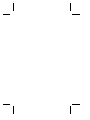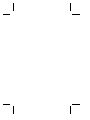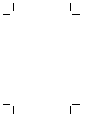Download Adaptec 1742A User`s manual
Transcript
AHA-1740A/1742A/1744 EISA-to-Fast SCSI Host Adapter User’s Manual AHA-1740A/1742A/1744 EISA-to-Fast SCSI Host Adapter User’s Manual Copyright © Copyright 1992 Adaptec, Inc. All rights reserved. No part of this publication may be reproduced, stored in a retrieval system, or transmitted in any form or by any means; electronic, mechanical, photocopying, recording or otherwise, without the prior written consent of Adaptec, Inc., 691 South Milpitas Blvd., Milpitas, CA 95035. Trademarks AMI is a registered trademark of American Megatrends, Inc. ASPI is a trademark of Adaptec, Inc. IBM PC-AT and OS/2 are registered trademarks of International Business Machines Corporation. MCS is a registered trademark of Intel Corporation. Microsoft, MS-DOS, and XENIX are registered trademarks and Windows is a trademark of Microsoft Corporation. Novell and NetWare are registered trademarks of Novell, Inc. Phoenix is a registered trademark of Phoenix Technologies, Inc. SCO is a registered trademark of The Santa Cruz Operations, Inc. SunSoft Interactive Unix is a registered trademark of SunSoft, Inc. UNIX is a registered trademark of AT&T Bell Laboratories. USL Unix is a registered trademark of Unix Systems Laboratories, Inc. Changes The material in this manual is for information only and is subject to change without notice. Adaptec reserves the right to make changes in the product design without reservation and without notification to its users. Literature The Adaptec Literature Department can be reached at 1-800-934-2766. Additional information may be obtained from: Adaptec, Inc. Literature Department - M/S 40 691 South Milpitas Blvd. Milpitas, CA 95035 ii Technical Support There are several ways to get technical assistance for your Adaptec product(s). Each is described below. When requesting assistance, be sure that you have the following items available (or if you write or FAX, send them along): • • the model of any Adaptec hardware product(s) you have. the model and version number of any Adaptec software product(s) you are using. • the type and version number of operating system you are using. • the place at which you purchased your Adaptec product. If you received your Adaptec host adapter as original equipment in a computer system, first contact that computer manufacturer for technical assistance. If you are an OEM, contact your local Adaptec sales office. If you wish to contact Adaptec by telephone directly, our technical support phone number is: (408) 945-2550. Outside of the U.S. and Canada, contact your local authorized Adaptec distributor. The Adaptec electronic Bulletin Board Service (BBS) is available 24 hours a day at (408) 945-7727. You can connect at 1200, 2400 or 9600 baud, using 8 bits, 1 stop bit and no parity. Questions may be posted to the system operator (sysop). In addition, user manuals, utility programs, and other information are also available through the BBS. You can write to Adaptec at: Adaptec, Inc. Technical Support 691 South Milpitas Blvd. Milpitas, CA 95035 If you would prefer to contact us by FAX, our number is (408) 262-2533. iii Table of Contents Preface . . . . . . . . . . . . . . . . . . . . . . . . . . . . . . . . . . . . . . . . . ix Conventions . . . . . . . . . . . . . . . . . . . . . . . . . . . . . . . . . . . . . . . x Chapter One Overview General Product Information . . . . . . . . . . . . . . . . . . . . . . Installation Software . . . . . . . . . . . . . . . . . . . . . . . . . . BIOS Operation Modes . . . . . . . . . . . . . . . . . . . . . . . . . . . System Caching Description . . . . . . . . . . . . . . . . . . . . . . . Product Specifications . . . . . . . . . . . . . . . . . . . . . . . . . . . . Associated Documentation . . . . . . . . . . . . . . . . . . . . . . . . 1-1 1-4 1-5 1-6 1-7 1-8 Chapter Two Hardware Installation Unpacking and Inspection . . . . . . . . . . . . . . . . . . . . . . . . . Preparation . . . . . . . . . . . . . . . . . . . . . . . . . . . . . . . . . . . . . SCSI Terminators . . . . . . . . . . . . . . . . . . . . . . . . . . . . . . . SCSI Parity . . . . . . . . . . . . . . . . . . . . . . . . . . . . . . . . . . . . . SCSI ID . . . . . . . . . . . . . . . . . . . . . . . . . . . . . . . . . . . . . . . . Physical Installation in the System . . . . . . . . . . . . . . . . . 2-1 2-2 2-3 2-4 2-4 2-5 Chapter Three Using the Configuration Utility EISA Configuration Utility . . . . . . . . . . . . . . . . . . . . . . . . 3-1 Host Adapter Interface Mode . . . . . . . . . . . . . . . . . . . 3-4 I/O Port Definition . . . . . . . . . . . . . . . . . . . . . . . . . . . . 3-6 DMA Channel Definition . . . . . . . . . . . . . . . . . . . . . . . 3-7 Host Adapter BIOS . . . . . . . . . . . . . . . . . . . . . . . . . . . 3-8 Host Adapter SCSI ID . . . . . . . . . . . . . . . . . . . . . . . . 3-10 SCSI Bus Reset at Power-on . . . . . . . . . . . . . . . . . . . 3-10 Advanced Enhanced Mode BIOS Options . . . . . . . . . 3-11 SCSI Device Configuration . . . . . . . . . . . . . . . . . . . . 3-12 v adaptec AHA-1740A/1742A/1744 Standard Mode . . . . . . . . . . . . . . . . . . . . . . . . . . . . . . . . . Enable Parity Checking . . . . . . . . . . . . . . . . . . . . . . Initiate Synch Negotiation . . . . . . . . . . . . . . . . . . . . Enable Disconnection . . . . . . . . . . . . . . . . . . . . . . . . Enhanced Mode . . . . . . . . . . . . . . . . . . . . . . . . . . . . . . . . Error if Device Not Found . . . . . . . . . . . . . . . . . . . . . BIOS Support Option . . . . . . . . . . . . . . . . . . . . . . . . Send Start Command . . . . . . . . . . . . . . . . . . . . . . . . Enable Parity Checking . . . . . . . . . . . . . . . . . . . . . . Initiate Synch Negotiation . . . . . . . . . . . . . . . . . . . . Enable Disconnection . . . . . . . . . . . . . . . . . . . . . . . . Maximum Synch Xfer Rate . . . . . . . . . . . . . . . . . . . . 3-13 3-13 3-14 3-14 3-15 3-15 3-16 3-17 3-17 3-17 3-18 3-19 Chapter Four Multiple Host Adapter Support Standard Mode . . . . . . . . . . . . . . . . . . . . . . . . . . . . . . . . . . 4-1 Enhanced Mode . . . . . . . . . . . . . . . . . . . . . . . . . . . . . . . . . 4-1 Standard and Enhanced Modes . . . . . . . . . . . . . . . . . . . . . 4-2 Chapter Five Adaptec Download Utility Running the ADL Program . . . . . . . . . . . . . . . . . . . . . . . . Download Firmware . . . . . . . . . . . . . . . . . . . . . . . . . . Firmware Information . . . . . . . . . . . . . . . . . . . . . . . . . Low-Level Format . . . . . . . . . . . . . . . . . . . . . . . . . . . . Exiting the ADL Program . . . . . . . . . . . . . . . . . . . . . . . . . 5-1 5-4 5-6 5-7 5-9 Chapter Six Host Adapter BIOS Operation Standard Mode Operation . . . . . . . . . . . . . . . . . . . . . . . . . 6-1 Enhanced Mode Operation . . . . . . . . . . . . . . . . . . . . . . . . 6-3 vi Table of Contents EISA-to-Fast SCSI Host Adapter Chapter Seven Troubleshooting Determining Problems Using the LED . . . . . . . . . . . . . . . Problems Detected During Installation . . . . . . . . . . . . . . Problems Booting the System from a SCSI Drive . . . . . . Problems Using a SCSI and a Standard Disk Drive . . . . Problems Using Two SCSI Drives . . . . . . . . . . . . . . . . . . . 7-1 7-2 7-4 7-4 7-5 Appendix A Disk Drives Over 1 Gigabyte Extended Translation (Using DOS 5) . . . . . . . . . . . . . . . The DOS 1 Gigabyte Limit . . . . . . . . . . . . . . . . . . . . . . . When to Use Extended Translation . . . . . . . . . . . . . . . . With DOS Version 5 Only . . . . . . . . . . . . . . . . . . . . . Drives With Mixed Partitions . . . . . . . . . . . . . . . . . . Using Extended Translation . . . . . . . . . . . . . . . . . . . Using Fdisk . . . . . . . . . . . . . . . . . . . . . . . . . . . . . . . . Load ASW-1410 v3.0a . . . . . . . . . . . . . . . . . . . . . . . . Questions and Answers About Extended Translation . . A-1 A-1 A-2 A-2 A-2 A-2 A-3 A-3 A-3 Appendix B Loading the I/O Operating Environment Software DOS/Windows . . . . . . . . . . . . . . . . . . . . . . . . . . . . . . . . . . B-1 Novell NetWare . . . . . . . . . . . . . . . . . . . . . . . . . . . . . . . . B-2 OS/2 . . . . . . . . . . . . . . . . . . . . . . . . . . . . . . . . . . . . . . . . . . B-2 Unix . . . . . . . . . . . . . . . . . . . . . . . . . . . . . . . . . . . . . . . . . . B-2 Glossary Index vii adaptec AHA-1740A/1742A/1744 List of Figures Figure 2-1. SCSI Device Termination . . . . . . . . . . . . . . . . . . 2-3 Figure 3-1. Figure 3-2. Figure 3-3. Figure 3-4. Figure 3-5. Figure 3-6. System Configuration Overview . . . . . . . . . . . . . System Configuration Detailed View . . . . . . . . . Change Resources Screen . . . . . . . . . . . . . . . . . . SCSI Configuration Options . . . . . . . . . . . . . . . Global Configuration Options . . . . . . . . . . . . . . SCSI Device Configuration Settings . . . . . . . . 3-2 3-3 3-5 3-12 3-13 3-15 Figure 5-1. Figure 5-2. Figure 5-3. Figure 5-4. Figure 5-5. Figure 5-6. Figure 5-7. Figure 5-8. Host Adapter Listing . . . . . . . . . . . . . . . . . . . . . . ADL Main Menu . . . . . . . . . . . . . . . . . . . . . . . . . Download Firmware Screen . . . . . . . . . . . . . . . . Download Warning Message Screen . . . . . . . . . Enhanced Mode Firmware Information . . . . . . . Low-Level Format Device Selection Screen . . . . Low-Level Format Option Selection Screen . . . Exiting the ADL Program . . . . . . . . . . . . . . . . . . 5-2 5-3 5-4 5-5 5-6 5-7 5-8 5-9 Figure 6-1. Standard BIOS Boot Message . . . . . . . . . . . . . . Figure 6-2. Enhanced BIOS Boot Message . . . . . . . . . . . . . . Figure 6-3. Boot Message with Error Detection Enabled . . 6-1 6-3 6-4 List of Tables Table 1-1. AHA 1740A/1742A/1744 Program Files . . . . . . . . 1-4 Table 1-2. AHA 1740A/1742A/1744 Operation Modes . . . . . . 1-5 Table 1-3. AHA-1740A/1742A/1744 Product Specifications . 1-7 Table 3-1. BIOS Installation Limitations . . . . . . . . . . . . . . . . 3-9 Table 7-1. AHA 1740A/1742A/1744 LED Flash Codes . . . . . 7-2 viii Preface This User Guide provides information relating to the operation of the Adaptec AHA-1740A/1742A/1744 EISA-to-Fast SCSI Host Adapter in an EISA (Extended Industry Standard Architecture) system. Chapter One, Overview, provides general information and a list of files provided for configuration. Chapter Two, Hardware Installation, describes the installation of the AHA-1740A/1742A/1744 host adapter in your EISA system. Chapter Three, Using the Configuration Utility, contains information on configuring the host adapter with a configuration utility. Chapter Four, Multiple Host Adapter Support, explains how more than one host adapter can be used in an EISA system. Chapter Five, Adaptec Download Utility, explains firmware download procedure, which is available for the AHA-1740 and AHA-1744 only. Chapter Six, Host Adapter BIOS Operation, explains the standard and enhanced BIOS operation modes. Chapter Seven, Troubleshooting, offers information relating to the LED functioning and possible problem occurrences during host adapter operation. Appendix A, Disk Drives Over 1 Gigabyte, contains configuration information relating to disk drives with a capacity of more than 1 Gigabyte. Appendix B, Loading the I/O Operating Environment Software, contains a description of software used to connect more than two fixed disk drives. ix Conventions The following typographic conventions are used throughout this Installation Guide. bold Used for keystrokes (.. press the Enter key ..) and screen selection fields (.. select Backup Device and ..). Helvetica Used for operator entry that must be typed exactly as shown ( .. device=c:\cdrom\cdrom.tsd ..) and for screen messages (.. Enter Password ..). Helvetica Italics Used as a place holder for text you must determine and type in (.. enter nn for number ..). Also used for program and file names in body text (.. the autoexec.bat file ..). Italics Used for emphasis (.. is only supported ..) and document reference (.. refer to Chapter 2, Installation ..). ALL CAPITALS Used for acronyms, such as SCSI. Hexadecimal Numbers Are followed by an ’h’, e.g., 330h. End Mark The ❐ symbol marks the end of text for each chapter. ❐ x Printed in Singapore STOCK NO.: 510215-00 Rev B LL 8/93 691 south milpitas blvd. • milpitas, ca 95035 •(408)945-8600 Chapter One Overview This User Guide provides software installation information for the Adaptec AHA-1740A, 1742A, and the 1744 EISA-to-fast-SCSI bus master host adapters. Cumulatively the cards are referred to as AHA-1740A/1742A/1744 in this guide. The Adaptec adl.exe download utility and the ASW-C174 and ASW-M174 software packages are described, as well as available software support. General Product Information The AHA-1740A/1742A/1744 provides a high performance connection between the EISA (Extended Industry Standard Architecture) bus and the SCSI (Small Computer System Interface) bus. The AHA-1740A/1742A are single-ended SCSI host adapters that support single-ended disk drives. Single-ended host adapters and devices can support cable lengths of up to 6 meters (about 18 feet). Most of the SCSI drives on the market today are of this type. The AHA-1744 Host Adapter is a differential SCSI host adapter that supports differential type SCSI devices. The use of differential SCSI drives and adapters allows the SCSI cable length to be up to 25 meters in length (about 75 feet). Other than this basic difference, and other slight differences discussed in this document, the AHA-1740A/1742A/1744 are installed and operate identically. The AHA-1740A/1742A/1744 is a bus master device and transfers data into host memory at burst rates of 33 MBytes/sec. These transfers are generally 32 bits wide, unless transferring data into 8- or 16-bit memory. This form of transfer is known as bus master DMA (Direct Memory Access). Bus mastering minimizes host CPU overhead, since the AHA-1740A/1742A/1744 has an on board processor to transfer data directly to memory. This is the highest performance type of data transfer available for the EISA bus in multitasking operating systems. 1-1 adaptec AHA-1740A/1742A/1744 The AHA-1740A/1742A/1744 supports asynchronous, synchronous, and Fast SCSI data transfers on the SCSI bus. Asynchronous data transfers support up to 2 MBytes/sec, synchronous transfers support up to 5 MBytes/sec, and Fast synchronous transfers support up to 10 MBytes/sec. Devices using different transfer rates can all be used on the same SCSI cable. The AHA-1740A/1742A/1744 is both SCSI-1 and SCSI-2 compatible, and supports both SCSI-1 and SCSI-2 devices. The AHA-1740A/1742A/1744 fully supports the SCSI features of disconnect/reconnect, zero latency reads, and tagged queuing. Disconnect/reconnect support maximizes SCSI bus utilization for multiple target systems. Zero latency reads and tagged queuing minimizes the mechanical limitations of SCSI fixed disk drives. The AHA-1740A/1742A/1744 has an on board BIOS that allows it to be used in addition to, or in place of, a standard fixed disk controller. Thus, up to two SCSI fixed disk drives can be used under DOS without the use of device drivers. Up to seven SCSI fixed disk drives can be used without a driver if MS-DOS 5.0 or higher is used. Booting is also supported by the BIOS in the DOS environment. The AHA-1740A/1742A/1744 fully supports scatter/gather, a feature utilized by device drivers to minimizes the number of I/O commands into memory. The UNIX®/XENIX® and NetWare® operating environments take advantage of this feature. The AHA-1740A/1742A/1744 has two modes of operation: standard mode and enhanced mode. The standard mode is software compatible with the AHA-1540 series host adapter drivers. The enhanced mode uses an advanced, high performance mailbox interface and features full EISA 32-bit addressing. The AHA-1740A/1742A/1744 in enhanced mode can support up to 4 Gigabytes of host RAM memory, while standard mode is limited to 16 MBytes of host RAM. The operation mode of the AHA-1740A/1742A/1744 is selected by running the EISA Configuration utility program provided with every EISA machine. The modes of operation are fully described in Chapter 6, Host Adapter BIOS Operation. 1-2 EISA-to-Fast SCSI Host Adapter Overview The AHA-1744 microcode is stored in an EEPROM. This allows the microcode to be changed with the Adaptec adl.exe program. The adl.exe program can also be used to determine the checksum of the currently installed microcode and low-level format SCSI fixed disks. Both the standard and enhanced mode microcode can reside in the EEPROM at the same time. The AHA-1740A/1742A uses an EPROM for the microcode, which does not allow the microcode to be changed. However, the adl.exe program can still be used to low-level format fixed disk drives. The AHA-1740A/1742A/1744, like all EISA I/O cards, do not have jumpers to change various configuration options. These options are changed via the EISA Configuration utility provided with every EISA system. The AHA-1740A/1742A/1744 does have a jumper that is used to determine whether or not the host adapter will supply terminator power to the SCSI bus. In addition, the AHA-1742A has a jumper that is used to enable or disable the on-board floppy controller. The AHA-1740A/1742A/1744 can be used to install up to 7 SCSI devices. Up to 56 devices can be installed if bridge controllers are used; however, this is not usually done. The AHA-1740A/1742A/1744 supports processor target mode, which allows the host adapter to be an initiator and a target. The use of processor target mode is fully documented in the AHA1740A/1742A/1744 Technical Reference Manual. 1-3 adaptec AHA-1740A/1742A/1744 Installation Software Software required to install the AHA-1740A/1742A/1744, in an EISA system, is provided in the ASW-C174 software package. The files consist of: Table 1-1. AHA 1740A/1742A/1744 Program Files File Name File Description !adp0000.cfg EISA configuration file for the AHA-1740A/1742A/1744 !adp0001.cfg EISA configuration file for the AHA-1740A !adp0002.cfg EISA configuration file for the AHA-1742A !adp0400.cfg EISA configuration file for the AHA-1744 adp0000.ovl Configuration overlay file adp0000.ovr Configuration overlay file (for use with the AMI EISA configuration utility) adl.exe Adaptec download utility standard.hex Standard mode microcode (AHA-1744 only) enhanced.hex Enhanced mode microcode (AHA-1744 only) sys$err.dta Support files for adl.exe sys$help.dta Support files for adl.exe sys$msg.dta Support files for adl.exe firmhlp.hlp Support files for adl.exe The ASW-M174 includes only the standard and enhanced mode firmware, and is used to upgrade the firmware for the AHA-1744 if required. Also required to install the AHA-1740A/1742A/1744 is an EISA Configuration utility. This utility is provided by the EISA system manufacturer. 1-4 EISA-to-Fast SCSI Host Adapter Overview BIOS Operation Modes The AHA-1740A/1742A/1744 has two modes of operation: standard mode and enhanced mode. The standard mode is software compatible with the AHA-1540 series host adapter drivers. The enhanced mode uses an advanced, high performance mailbox interface and features full EISA 32-bit addressing. The AHA-1740A/1742A/1744, in enhanced mode, can support up to 4 Gigabytes of host RAM memory. The two modes of the AHA-1740A/1742A/1744 are selected by running the EISA Configuration utility provided with every EISA machine. In general, the enhanced mode of the AHA-1740A/1742A/1744 should be used, whenever possible, for maximum performance. The two operation modes are described in the table below. Table 1-2. AHA 1740A/1742A/1744 Operation Modes Standard Mode (ISA compatible mode) Enhanced Mode (enhanced mailbox interface) 32-bit host transfers at 33 MBytes/sec. 32-bit host transfers at 33 MBytes/sec. Addresses up to 16 MBytes host RAM. Addresses up to 4 Gigabytes host RAM. AHA-1540 series mailbox structure (compatible with AHA-1540 software). New high performance mailbox structure. Supports Fast SCSI devices up to 5 MBytes/sec. Supports Fast SCSI devices up to 10 MBytes/sec. Boot only from SCSI ID 0. Boot from any SCSI ID. Drives spin up only at power-on. Drives spin up at power-on, or from SCSI Start Unit command. Disconnect/reconnect, parity checking, and synchronous negotiation enable or disabled for all SCSI targets. These parameters can be enabled or disabled on a per target basis. Up to four host adapters can be installed in the system. Up to twelve host adapters can be installed in the system. BIOS support for drives up to 1 Gigabyte in capacity under MS-DOS. BIOS support for drives up to 8 Gigabytes in capacity under MS-DOS 5.0 or higher. BIOS support for a maximum of 2 SCSI drives. BIOS support for up to 7 SCSI drives (using MS-DOS 5.0 or higher). 1-5 adaptec AHA-1740A/1742A/1744 System Caching Description The AHA-1740A/1742A/1744 fully supports operating systems caching to maximize overall system performance. Having RAM on the host adapter can actually decrease overall system performance while adding cost. Operating systems such as Novell® NetWare, OS/2®, UNIX, XENIX, DOS and Windows have built-in cache and caching the same data in the operating system and on the host adapter can bog down system performance. Overall system performance is increased by increasing the size of the operating system cache (i.e. add more RAM to the system motherboard), and by utilizing the advanced multithreading features of SCSI to minimize the mechanical limitations of SCSI peripherals (such as disk seek times by using zero latency reads). 1-6 EISA-to-Fast SCSI Host Adapter Overview Product Specifications The following table lists some of the physical product descriptions relating to the AHA-1740A/1742A/1744 Host Adapters. Table 1-3. AHA-1740A/1742A/1744 Product Specifications Physical Dimensions Length 13-3/8 inches Width 5/8 inch Height 5 inches Standard EISA-compatible form factor Power Requirements + 5.0 +/- 0.25 Volts at 2.9 Amps (maximum) Environmental Requirements Temperature -40° - 75° C (operating or storage) Reliability Information Mean Time Between Failures (MTBF): 100,000 hours (calculated per Mil Handbook 217E, ground benign, 40 C) Mean Time Between Failures (MTBF): (calculated) 1740A 60,462 hours 1742A 57,600 hours 1744 54,856 hours Mean Time To Repair (MTTR): 30 minutes 1-7 adaptec AHA-1740A/1742A/1744 Associated Documentation The following documentation is also available for the AHA-1740A/1742A/1744: • • ❐ 1-8 Installation Guide This includes basic installation information in this booklet. The download utility adl.exe is also described. Technical Reference Manual It includes a detailed description of the host adapter, including jumper information, mailbox interface description, and troubleshooting hints. Both the standard mode and enhanced mode are described in detail. If designing to the mailbox interface or target mode of the AHA1740A/1742A/1744, then this document is recommended. Chapter Two Hardware Installation Unpacking and Inspection The carrier is responsible for damage incurred during shipment. In case of damage, have the carrier note the damage on both the delivery receipt and the freight bill, then notify your freight company representative so that the necessary insurance claims can be initiated. After opening the shipping container, use the packing slip to verify receipt of the individual items listed on the slip. Retain the shipping container and packing material for possible later reuse should it be necessary to return the equipment. Note The AHA 1740A/1742A/1744, like all electronic equipment, is static sensitive. Please take the proper precautions when handling the board. Keep the board in its conductive wrapping until it is configured and ready to be installed in your system. 2-1 adaptec AHA-1740A/1742A/1744 Preparation The configuration options for the AHA-1740A/1742A/1744 can be selected from software. Therefore, jumpers do not need to be checked before installing the AHA-1740A/1742A/1744 into the EISA system. One exception is the AHA-1742A, since it contains an on-board floppy controller. The on-board floppy controller is shipped with a jumper installed at J6, position 6, floppy enabled. If the floppy controller on the AHA-1742A is not used, this jumper should be removed. Only one floppy controller per EISA system can be enabled. The AHA-1740A/1742A/1744 has a jumper that can be changed. This is the jumper block labeled J4, near the external connector. This determines whether or not the AHA-1740A/1742A/1744 will provide termination power to the SCSI bus. By default, the jumper is installed and termination power is provided by the host adapter. In general, the host adapter should always supply terminator power. However, no more than five SCSI devices should be configured to supply terminator power to a single SCSI bus. 2-2 EISA-to-Fast SCSI Host Adapter Hardware Installation SCSI Terminators The SCSI bus must be terminated correctly to ensure proper operation. Only the first and last device on the SCSI bus (cable) should have the terminating resistors installed. All other SCSI devices should have the terminating resistors removed. The following figure shows two examples of SCSI device connections to the AHA-1740A/1742A/1744 Host Adapter. Figure 2-1. SCSI Device Termination The AHA-1740A/1742A/1744 is a SCSI device, and has socketed on-board terminators that should be removed if both the internal and external host adapter connectors are used. These can be reinstalled at a later time, if desired. On the AHA-1740A/1742A remove the RN5, RN6 and RN7 terminators. On the AHA-1744 remove the RN2, RN4 and RN5 terminators. 2-3 adaptec AHA-1740A/1742A/1744 The RN5, RN6 and RN7 terminators on the AHA-1740A/1742A are 150 ohm terminators. The RN2, RN4, and RN5 terminators on the AHA-1744 are 330 ohm terminators. If the terminators are removed and installed again in the AHA-1744, be sure to put the 8-pin terminators in the 8-pin sockets and the 10-pin terminators in the 10-pin sockets. All SCSI peripherals have a way to add or remove termination. On some devices terminating resistors must be installed or removed. On others, only a switch need be toggled. Consult the user manual for the particular SCSI device. SCSI Parity The AHA-1740A/1742A/1744 always generates SCSI parity. SCSI parity checking can be enabled or disabled via the EISA Configuration utility. If any attached SCSI device does not generate SCSI parity, then parity checking for that device should be disabled. SCSI ID All SCSI devices have a parameter known as SCSI ID. The valid values are: 0, 1, 2, 3, 4, 5, 6, 7 This parameter is changed via jumpers or switches on most SCSI peripherals. The SCSI ID of the AHA-1740A/1742A/1744 is 7 (highest priority) and can be changed via the EISA Configuration utility provided with the EISA system. The SCSI ID of the host adapter is almost never changed from 7. All attached SCSI devices must have a unique SCSI ID. If the AHA-1740A/1742A/1744 is set to standard mode, the boot SCSI disk drive must be set to 0. 2-4 EISA-to-Fast SCSI Host Adapter Hardware Installation Physical Installation in the System The following steps should be followed to install the AHA-1740A/1742A/1744 into the system: 1. Turn OFF the power to the computer system. 2. Remove the system cover according to the directions of the computer manufacturer. 3. If only an external SCSI subsystem is used, no internal cabling is required. If an internal SCSI peripheral is used, install a 50-pin SCSI ribbon cable to the host adapter. This cable must be oriented correctly. Pin 1 of the SCSI cable is designated by a red strip. Multicolor 50-pin ribbon cables signify pin 1 with a brown color. Pin 1 on the host adapter 50-pin SCSI header is located on the lefthand side, farthest from the installation bracket and is designated by the words PIN 1 on the board adjacent to the header. After locating pin 1 on the host adapter and on the SCSI cable, carefully insert the connector located at the end of the long end of the cable into the host adapter connector. After ensuring that all pins are lined up and that the pin 1 orientation is correct, firmly seat the connector to the board. 4. After installing the SCSI cable, the host adapter can be installed in any one of the 32-bit slots available in the host computer. Some slots in EISA machines do not support EISA bus mastering. The AHA-1740A/1742A/1744 cannot be used in such slots. If the AHA-1740A/1742A/1744 is accidentally installed in such a slot, the EISA Configuration program will report an error. A different slot must be chosen for the AHA-1740A/1742A/1744. 5. If an internal SCSI device is to be used, it should be installed in the drive bays in accordance with the directions on the peripheral. The proper power supply must be connected to the SCSI peripheral device. 2-5 adaptec AHA-1740A/1742A/1744 6. The 50-pin SCSI ribbon cable can now be attached to each SCSI device. Refer to the device’s installation instructions to ensure proper pin 1 orientation. Pin 1 orientation must be consistent throughout the system. Keep the ribbon cable neatly dressed away from the ventilation slots in the computer system. Keep the ribbon cable dressed away from possible electrical noise sources or noise sensitive components, particularly large microprocessors, memory boards, switching power supplies, and analog data acquisition boards. If the internal configuration requires the cable to come near noise sensitive circuits, make sure that the cable crosses the boards at right angles and is near the noise sensitive circuits for the shortest distance possible. WARNING The AHA-1740A/1742A requires single-ended devices. The AHA-1744 requires differential devices. Failure to match drive types can result in electrical damage to the host adapter and the peripherals. 7. Carefully reinstall the cover of the computer. 8. If an external SCSI subsystem is to be installed, it can now be cabled to the external SCSI connector projecting from the shielding bracket on the back of the AHA1740A/1742A/1744 Host Adapter. The proper shielded SCSI cable must be used for proper operation. The external connector on the AHA-1740A/1742A/1744 is a 50-pin high density type connector that ensures correct pin 1 orientation on the host adapter. The subsystem, cables, and SCSI terminators must be installed in accordance with the directions provided with the external SCSI subsystem. The addresses selected for external SCSI devices must not overlap with the addresses of the host adapter or any other SCSI devices attached internally. ❐ 2-6 Chapter Four Multiple Host Adapter Support The AHA-1740A/1742A/1744 supports more than one host adapter in the system. The maximum number of host adapters supported depends on the operating mode of the host adapter. Standard Mode An EISA system can support up to a maximum of four AHA1740A/1742A/1744 adapters in standard mode; limited by the four available DMA channels: 0, 5, 6 and 7. The host adapters must be set to unique Interrupt channels (IRQ), DMA channels, I/O port addresses, and BIOS addresses. Enhanced Mode An EISA system supports up to a maximum of twelve AHA-1740A/1742A/1744 adapters in enhanced mode; limited by the number of available EISA bus master supporting slots. Each AHA-1740A/1742A/1744 installed in enhanced mode by default shares IRQ 11. This value can be changed with the MCS EISA Configuration utility by selecting the Host Adapter Interface Mode and pressing Cntrl + R key combination to view system resources (see Figure 3-3). Each AHA-1740A/1742A/1744 can be set to a unique IRQ to maximize system performance. The IRQ cannot be changed with the AMI EISA Configuration utility (cfg.exe) or the Phoenix EISA Configuration utility (ptlecu.exe). 4-1 adaptec AHA-1740A/1742A/1744 Standard and Enhanced Modes In general, the host adapter SCSI ID does not need to be changed from the default of 7. Even if two host adapters are installed in the same computer, each would have its own SCSI bus (cable), and thus each host adapter would still be set to SCSI ID 7. This value should only be changed if more than one host adapter is on the same SCSI bus (cable). This could occur in an application that utilizes the target mode of the AHA-1740A/1742A/1744. Unlike previous Adaptec SCSI host adapters, the use of multiple host adapter BIOSs can be enabled on your system. If any configuration options for the SCSI Device Configuration are changed with the EISA Configuration utility, then the BIOS for that host adapter should be enabled; the host adapter BIOS reads that configuration information from the EISA CMOS. If the AHA1740A/1742A/1744 BIOS is disabled, all configuration options are set to the default values shown in Figure 3-5 and 3-6. Any valid BIOS in the system is installed in an order of priority. The lowest BIOS address has the highest priority. For example, a host adapter BIOS at address CC000h would be loaded before a host adapter BIOS at address DC000h. The Adaptec ASPI software supports multiple host adapters. Consult the ASPI software user manual for proper loading of device drivers with multiple host adapters. ❐ 4-2 Chapter Five Adaptec Download Utility The Adaptec Download utility (ADL) is used to download a different version of the microcode software to the AHA-1744. This chapter describes the operation of the program which affects only the AHA-1744; the AHA-1740A/1742A do not support microcode reprogramming. Although this guide does not cover the AHA-1740 operation references are made to the host adapter, in this chapter, because of the similarity in operation with the adl program. The adl.exe program can also be used to low-level format, verify or erase the boot sector of SCSI fixed disk drives connected to the AHA-1740A/1742A/1744. Using this program to download the microcode is not necessary when the host adapter is initially installed. The host adapter is shipped with the standard mode and enhanced mode firmware, which can coexist in the host adapter. You use the EISA Configuration utility to change the operation modes of the AHA-1744. The adl program is run by selecting the adl.exe file. As you use the adl program, online help is always available by pressing the F1 key. Running the ADL Program When running the adl program, ensure that the following support files are in the same sub-directory. • sys$err.dta Support files for adl.exe • sys$help.dta Support files for adl.exe • sys$msg.dta Support files for adl.exe • firmhlp.hlp Support files for adl.exe 5-1 adaptec AHA-1740A/1742A/1744 Also ensure that the following microcode files are present. • standard.hex Standard mode microcode • enhanced.hex Enhanced mode microcode To run the program, type adl. The first screen displays. Figure 5-1. Host Adapter Listing If the program does not properly display on a monochrome or VGA monitor, you can type: adl /m or adl /mono to run the program in monochrome mode. If the screen does not display properly try typing: mode bw80 before running the adl program. 5-2 EISA-to-Fast SCSI Host Adapter Adaptec Download Utility The installed host adapters are displayed. In this example, one AHA-1744 is installed in slot 3. It is currently set to enhanced mode. Both standard mode and enhanced mode firmware can be downloaded, regardless of the current operation mode of the AHA-1744. Select the desired host adapter and press Enter. The Main Menu displays. Figure 5-2. ADL Main Menu Three options are available and each option is described in the following sections: • Download Firmware • Firmware Information • Low-Level Format 5-3 adaptec AHA-1740A/1742A/1744 Download Firmware After selecting Download Firmware, the next screen displays. Figure 5-3. Download Firmware Screen Enter the filename of the microcode that you are going to download to the host adapter. Enter standard.hex for standard mode and enhanced.hex for enhanced mode. The Mode field must be set to standard to download the standard mode microcode, and enhanced to download enhanced mode firmware. The Mode field can be toggled by selecting the field and pressing the + or - keys. 5-4 EISA-to-Fast SCSI Host Adapter Adaptec Download Utility After entering the filename, press the Esc key. The next screen displays. Figure 5-4. Download Warning Message Screen The checksum of the microcode is displayed, which uniquely identifies the microcode. Select Y to continue with the download, or N to stop. The download can take up to 45 seconds to complete. Once completed, the screen displays the Download Complete message. Press Esc to continue. Note The type of firmware download (standard or enhanced) does not affect the operation mode of the AHA-1744. This can only be changed with the EISA Configuration utility. 5-5 adaptec AHA-1740A/1742A/1744 Firmware Information This menu option is used to display information on the installed firmware. If the AHA-1740A/1742A1744 is operating in the standard mode, only information on the standard mode firmware is displayed. If the AHA-1740A/1742A/1744 is operating in the enhanced mode, only information on the enhanced mode firmware is displayed. The following screen shows the enhanced mode firmware information:. Figure 5-5. Enhanced Mode Firmware Information 5-6 EISA-to-Fast SCSI Host Adapter Adaptec Download Utility Low-Level Format This option is used to low-level format, verify, or erase the boot sector of attached SCSI fixed disks on the AHA-1740A/1742A/ 1744. When selected, all attached SCSI devices are displayed. Figure 5-6. Low-Level Format Device Selection Screen Select a device and press the Enter key. 5-7 adaptec AHA-1740A/1742A/1744 The Low-Level Format Options screen displays. Figure 5-7. Low-Level Format Option Selection Screen Selecting Format/Verify causes the AHA-1740A/1742A/1744 to send a SCSI Format Unit command to the selected disk drive which performs a low-level format of the disk. When the SCSI Format Unit command is complete, the SCSI Verify command is sent to verify the data on the media. WARNING Selecting Erase Boot Sector causes the host adapter card to write data to the boot sector of the selected disk drive. This destroys the boot record and partition table for the disk drive, and makes any data on the disk drive unavailable. 5-8 EISA-to-Fast SCSI Host Adapter Adaptec Download Utility Exiting the ADL Program To exit the adl program, press the Esc key and the following screen displays. Figure 5-8. Exiting the ADL Program Select Yes to exit. ❐ 5-9 Chapter Six Host Adapter BIOS Operation The AHA-1740A/1742A/1744 BIOS operates in two modes: standard and enhanced. The mode of operation is selected with the use of the EISA Configuration utility supplied with you EISA computer system. Standard Mode Operation When the adapter BIOS is operating in the standard mode, only SCSI IDs 0 and 1 are supported. The fixed disk that is configured as SCSI ID 0 is the boot disk drive. The BIOS only looks for a disk at SCSI ID 1 if a disk drive was found at SCSI ID 0 and no non-SCSI disk drives are installed. The following message appears on the display when you boot the computer system and the standard operation mode is selected. Adaptec AHA-1740 BIOS v1.34 Copyright 1991 Adaptec, Inc. [Standard Mode] Target 0 - Drive C: (80h) Target 1 - Device not found. Figure 6-1. Standard BIOS Boot Message 6-1 adaptec AHA-1740A/1742A/1744 The BIOS version and operation mode of the AHA1740A/1742A/1744 appear at the top of the message, followed by a list of the identified SCSI devices. In the example shown, a SCSI fixed disk was found at SCSI ID 0 and installed as drive C. No SCSI fixed disks were found at SCSI ID 1. Drive C is also referred to as drive 80h with an interrupt of 13, which is the software interrupt for disk I/O. If a second drive were installed with a SCSI ID of 1, it would be referred to as drive D or 81h. Drives 82h to 8Fh are not currently supported by the adapter BIOS, so no search is made for other SCSI IDs (2 through 6) as valid disk drives. Caution should be used when using the AHA-1740A/1742A/1744 in standard mode, since a check is not made for the type of device being installed. For example, if a SCSI tape drive is installed at SCSI ID 0, the AHA-1740A/1742A/1744 BIOS would install it as drive C. This would not work, since the adapter BIOS is designed to work with SCSI fixed disks only (or removable media if the media is not removed while the system is turned on). The adapter BIOS can also install removable media devices as drive C or drive D. In general, this should not be done. The host adapter BIOS does not support the removing of media, while the computer system is operating. If the media is removed while the computer system is operating you may experience data loss. Removable media (under DOS) should be installed with Adaptec ASPI software. 6-2 EISA-to-Fast SCSI Host Adapter Host Adapter BIOS Operation Enhanced Mode Operation The enhanced mode operation enables the adapter BIOS to identify all installed fixed disks with a valid SCSI ID. All SCSI IDs with the BIOS support option enabled, using the EISA Configuration utility, are scanned. The devices are scanned, starting from SCSI ID 0 and increasing until two SCSI fixed disks are found or all supported SCSI IDs have been searched. Those devices found that are not valid fixed disks, such as SCSI tape drives, CD-ROM drives, etc., will not be installed. However, the SCSI Inquiry data, the manufacturer and model number for these devices, is shown. The following message appears when you boot the computer system with the enhanced mode operation selected. Adaptec AHA-1740 BIOS v1.34 Copyright 1991 Adaptec, Inc. [Standard Mode] Target 0 - QUANTUM Target 2 - CONNER Target 4 - CHINON P40S 940-40-94XX - Drive C: (80h) CP340 (40mb 3.5) - Drive D: (81h) CD-ROM CDS-431 Figure 6-2. Enhanced BIOS Boot Message Installed devices display the SCSI Inquiry data followed by the drive C (80h) or drive D (81h) designation. Drives 82h through 8Fh are supported with the adapter BIOS running DOS 5 or higher. 6-3 adaptec AHA-1740A/1742A/1744 If Error if Device Not Found is enabled, through the EISA Configuration utility, then you will see a screen similar to the one shown below: Adaptec AHA-1740 BIOS v1.34 Copyright 1991 Adaptec, Inc. [Standard Mode] Target 0 Target 1 Target 2 Target 3 Target 4 Target 5 Target 6 - QUANTUM P40S 940-40-94XX - Drive C: (80h) Device not found! CONNER CP340 (40mb 3.5) - Drive D: (81h) Device not found! CHINON CD-ROM CDS-431 Device not found! Device not found! Figure 6-3. Boot Message With Error Detection Enabled By default, removable media disk drives are not installed by the adapter BIOS. To have removable media installed by the adapter BIOS, select the fr option from the EISA Configuration utility. Generally, this should not be done. The adapter BIOS, in either operation mode, does not support the removing of media during system operation. If the media is removed while the system is operating data loss could occur. Removable media (under DOS) should be installed with Adaptec ASPI software. ❐ 6-4 Chapter Seven Troubleshooting The AHA-1740A/1742A/1744 executes a self-test diagnostics when the system power is turned on or after a Hard Reset. The self-test diagnostics tests the CPU operation, performs a checksum test on the EPROM and checks the data transfer paths on the host adapter. The host system diagnostics may perform a more extensive diagnostics by reading and writing data to memory. Determining Problems Using the LED The red Light-Emitting Diode (LED) on the host adapter indicates the result of the self-test diagnostic. When the power is first applied to the host adapter, the LED is turned on. Under normal operation the LED turns off when the self-test diagnostics is complete. The LED remains off until the host initiates activity on the SCSI bus or I/O port. If the self-test diagnostics fails the LED will flash a code indicating the type of test failure. The LED will flash once, twice (in rapid succession) or three times (in rapid succession) followed by a longer pause to indicate the type of test failure. The flash code is repeated continuously until the host adapter is powered-off, reset, or repaired. If you are running the self-test diagnostic for fault-isolation purposes disconnect the SCSI interface cable. However, ensure that at least one set of SCSI terminators are installed on the last SCSI device. If the SCSI terminators are not present the LED remains on; indicating that the AHA-1740A/1742A/1744 is receiving an active RST signal. Continuous execution of the self-test diagnostics on the AHA-1740A/1742A can be enabled by inserting the diagnostic jumper pair on pin 4 of jumper 6. For the AHA-1744 insert the jumper pair on pin 4 of jumper 5. 7-1 adaptec AHA-1740A/1742A/1744 The following table lists the LED flash codes with the associated failure descriptions. Table 7-1. AHA 1740A/1742A/1744 LED Flash Codes Flash Code Failure Description LED Remains On Host Adapter Control Processor failure. Terminators inoperative, missing or not powered-on or the card enable has not been asserted after reset. 1 flash RAM test failed. 2 flashes AIC-6251 SCSI protocol chip verification failed. 3 flashes FIFO write/read data path test failed. Continuous flashing EEPROM has not been programmed (AHA-1744 only). If any of the flash codes occur, turn the computer system OFF, remove the host adapter and inspect it for physical damage. Ensure that the EPROMs are correctly installed and firmly seated, there are no missing or damaged components, there are no broken wires, and no conductive debris is on the host adapter. If no physical damage is found, return the AHA-1740A/1742A/1744 for repair to the dealer or distributor where the host adapter was purchased. The host adapter is cleaned and inspected and tested using a burn-in period before it is shipped. Exercise caution when handling the host adapter and keep it in the protective, conductive, wrapping until you install it. With these simple precautions, you can avoid most of the host adapter failures and damage can normally be avoided. Problems Detected During Installation This section may be useful to correct problems related to installation. If the system will not boot from the floppy diskette drive after initial hardware installation, the following items should be checked: 7-2 EISA-to-Fast SCSI Host Adapter • • • Troubleshooting LED on host adapter after power-on - The LED on the AHA-1740A/1742A/1744 should come on briefly after turning the system power on. The LED should turn off when a request is sent to the host adapter. LED on host adapter during operation - If the LED on the AHA-1740A/1742A/1744 is always on, the orientation of the SCSI cable between the host adapter and the drive may be reversed. For the proper orientation refer to the AHA-1740A/1742A/1744 Installation Guide. If the LED begins to blink at regular intervals then the host adapter has detected an internal failure and should be returned for repair or replacement to the place of purchase. An error message may also appear on the screen. If the AHA-1740A/1742A/1744 BIOS message does not display on the screen then the computer system is not recognizing the host adapter. • • • • Check the AHA-1740A/1742A/1744 BIOS address to ensure it is not conflicting with other host adapters installed in the computer system. Try a different BIOS address. For the proper address refer to the AHA-1740A/1742A/1744 Installation Guide. Change the BIOS wait-state jumper. For the proper jumper settings refer to the AHA-1740A/1742A/1744 Installation Guide. Try changing the BIOS address from the default of CC000h to DC000h, or some other available value. If the following message displays: host adapter not found at port 330h Check the port address setting. Verify the correct installation of the SCSI cable. An inverted or misplaced internal SCSI cable, generating a forced SCSI reset, may be causing the problem. 7-3 adaptec AHA-1740A/1742A/1744 Problems Booting the System from a SCSI Drive • • • • • • • • Make sure that both standard fixed disks are mapped out of the system. Make sure that the SCSI boot drive address is set to SCSI ID 0:0. Check the drive installation manual for information about setting the SCSI ID for that device. The Return Installed Devices utility in the Onboard utilities can also be used to determine the SCSI addresses of peripherals on the SCSI bus. Make sure that SCSI parity is consistently enabled or disabled on all devices on the SCSI bus. Verify the proper installation and configuration of the host adapter and SCSI devices. Power should be cycled OFF and ON after changing any values on a host adapter, setup program, or SCSI device, to be sure that a DOS format operation has been successfully completed. Make sure that the SCSI bus is properly terminated. Make sure that the intended boot disk has an active DOS partition and a DOS format. Check the cabling. Problems Using a SCSI and a Standard Disk Drive The drives are configured as SCSI disk drive D and standard disk drive C. • 7-4 Make sure that the second standard fixed disk is mapped out of the system. EISA-to-Fast SCSI Host Adapter • • • • • • • Troubleshooting Make sure that the SCSI drive to be used as drive D is set to SCSI ID 0:0. Check the drive manual for information on setting the SCSI ID for that device. The Return Installed Devices utility in the Onboard utilities can also be used to determine the SCSI addresses of peripherals on the SCSI bus. Make sure that SCSI parity is consistently enabled or disabled on all devices on the SCSI bus. Verify that the host adapter and the SCSI devices are properly configured and installed. Power should be cycled OFF and ON after changing any values on a host adapter, setup program, or SCSI device to be sure that the new initial values are loaded. Make sure that the SCSI bus is properly terminated. Make sure that the disk has a DOS partition and a DOS format. Check the cabling. Problems Using Two SCSI Drives The drives are configured as SCSI disk drive D and SCSI disk drive C. • • Make sure that both standard fixed disks are mapped out of the system with the setup program. Make sure that the SCSI drive to be used as drive D is set to SCSI ID 0:1 or 1:0. Check the drive manual for information on setting the SCSI ID for that device. The Return Installed Devices utility in the Onboard utilities can also be used to determine the SCSI addresses of peripherals on the SCSI bus. 7-5 adaptec • • • • • • AHA-1740A/1742A/1744 Power should be cycled OFF and ON after changing any values on a host adapter, setup program, or SCSI device to be sure that the new initial values are loaded. Make sure that SCSI parity is consistently enabled or disabled on all devices on the SCSI bus. Verify that the host adapter and the SCSI devices are properly configured and installed. Make sure that the SCSI bus is properly terminated. Make sure that the disk has a DOS partition and a DOS format. System works erratically, hangs, or the host adapter cannot always find the drives. • Check SCSI parity for consistency. • Check termination. • Check cable length and integrity. • If host adapter and drive LED remain on during a hang condition, make sure that the SCSI drive conforms to the Common Command Set Revision 4B (CCS 4B). If only the host adapter LED remains on during a hang, it is probably a host adapter to computer system interface problem. The system may not be capable of First-Party DMA transfers. Check with the system manufacturer for information. Some older motherboard BIOS do not support freeform data for the EISA configuration. This support is required in order to changed the default Host Adapter options. If freeform data is not supported, the AHA-1740A/1742A/1744 can still be used, but the Host Adapter option defaults will always be used. ❐ 7-6 Appendix A Disk Drives Over 1 Gigabyte Extended Translation (Using DOS 5) Adaptec host adapters have always supported the full range of disk drive sizes under all major operating systems. As disk drives have recently grown beyond 1 Gigabyte in formatted capacity, they have run up against the DOS 1024 cylinder limit. To continue to provide support of all SCSI disk drive capacities under DOS, Adaptec has introduced extended translation for the AHA-1740A/1742A/1744. This new feature bypasses the DOS disk capacity limit and supports disk drives up to 8 Gigabytes in size under DOS, providing room for years of disk drive evolution. The DOS 1 Gigabyte Limit All versions of DOS are limited to 1024 cylinders of capacity per drive. The standard translation scheme for SCSI host adapters, using 64 heads and 32 sectors, provides a maximum accessible capacity of 1 Gigabyte. To eliminate the 1 Gigabyte limit, Adaptec’s new extended translation feature uses 255 heads and 63 sectors, extending the disk drive capacity limit under DOS to 8 Gigabytes. A-1 adaptec AHA-1740A/1742A/1744 When to Use Extended Translation With DOS Version 5 Only NetWare 386 and the newer versions of UNIX do not share the 1024 cylinder limit of DOS and do not require extended translation to support large disk drives. OS/2 does not currently support extended translation. Drives With Mixed Partitions Do not use extended translation on drives formatted with two or more partitions for different operating systems. Use standard translation. The sum of the DOS partitions will be less than 1 Gigabyte. Partitions for UNIX and NetWare can be larger than 1 Gigabyte when using standard translation. Note UNIX is understood to be ATT/USL all versions, SCO v3.2.4 (or later) and ISC v3.0 (or later). Using Extended Translation CAUTION If you have already partitioned a large disk drive with one translation method, conversion to another method will erase your data. Be sure to back up your disk drive prior to any change in the translation method used. A-2 EISA-to-Fast SCSI Host Adapter Disk Drives Over 1 Gigabyte Using Fdisk To install a new disk, or to re-partition an existing disk, use the fdisk DOS utility as you normally would. The cylinder size increases to 8 MBytes when you enable extended translation. The size of the partition you request must therefore be a multiple of 8 MBytes. If you request a partition size that is not a multiple of 8 MBytes, fdisk will round up to the nearest whole multiple of 8 MBytes. Load ASW-1410 v3.0a Load ASW-1410 v3.0a for ASPI support of non-disk peripheral devices. The ASW-1410 v3.0a is fully compatible with extended translation in the AHA-1740A/1742A. Questions and Answers About Extended Translation What happens if I enable extended translation with SCSI drives that are less than 1 Gigabyte in capacity? Drives handled by the BIOS will use extended translation provided they are over 1 Gigabyte in formatted capacity. Drives with less than 1 Gigabyte of formatted capacity will use standard translation regardless of whether extended translation is enabled. Drives handled by the disk driver aspidisk.sys will continue to use standard translation and not be capable of DOS partitions over 1 Gigabyte. What if I have more than two fixed disk drives on the AHA-1740A/1742A? You can use up to seven fixed disk drives under the BIOS provided you are running DOS 5.0. A-3 adaptec AHA-1740A/1742A/1744 What if I use older versions of software drivers with extended translation enabled? To protect your data, the host adapter will lock out any driver that does not identify itself as capable of extended translation. If you need to use software that is not compatible with extended translation, do not enable extended translation. Adaptec’s ASW-1410 v3.0a (and later) is the appropriate ASPI manager software to use with extended translation enabled. ❐ A-4 Appendix B Loading the I/O Operating Environment Software DOS/Windows Under DOS 5.0 or higher, up to seven SCSI fixed disk drives can be connected to the 1740A/1742A/1744 without additional software. (Older versions of DOS support up to two disk drives). The host adapter treats removable media drives as fixed disk drives provided you enable Treat Removable Disks Under BIOS as Fixed Disks in Advanced Configuration Options, and do not remove the media while your computer power is on. Additional software is required if you desire to do the following: • • • Treat removable media devices as removable while your computer is running. Support more than two fixed disk drives under versions of DOS prior to MS-DOS 5.0. Use devices other than fixed disk drives such as SCSI tape, CD-ROM, scanners, etc. Refer to the documentation received with your operating environment software package for instructions on loading your SCSI I/O Operating Environment for versions of DOS prior to MS-DOS 5.0 B-1 adaptec AHA-1740A/1742A/1744 Novell NetWare NetWare 4.x includes the Adaptec I/O Operating Environment and does not require additional software. To load software for Novell NetWare 286 2.x and 386 3.x follow the instructions included in the ASW-1440 software package. OS/2 IBM® OS/2 2.0 and Microsoft® OS/2 1.30.1 include the Adaptec I/O Operating Environment and do not require additional software. To use the AHA-1740A/1742A/1744 under OS/2 1.3 follow the instructions in the ASW-1220/1420 version 1.3 software product. Unix Major versions of UNIX include the Adaptec I/O Operating Environment and support the AHA-1740A/1742A/1744 without additional software. Current versions of SCO UNIX, USL UNIX®, and Sunsoft Interactive UNIX® support the AHA-1740A/1742A/ 1744. ❐ B-2 Glossary Adapter Command A command transmitted to the host adapter using the Command Data Out Port and the Data In Port. The commands are sequenced using the Control Port, the Status Port, and the Interrupt Flag Port. Abbreviated as IOCP command. AEN See Asynchronous Event Notification AHA-1540 Adaptec host adapter for connecting SCSI devices to the PC-AT® backplane bus. The AHA-1740A/42A/44 is an enhanced version of the AHA-1540. AHA-1540B The enhanced high-performance Adaptec host adapter for connecting SCSI devices to the PC-AT backplane bus. AHA-1542B The enhanced high-performance Adaptec host adapter for connecting SCSI devices and standard IBM-compatible floppy disk devices to the PC-AT backplane bus. AHA-1740A/42A/44 Either the AHA-1740A, 1742A or the AHA-1744. ASPI Advanced SCSI Programming Interface. A software architecture which permits device modules to migrate across different hardware by communicating with the hardware through a passthrough interface to a manager written to the specific hardware. Asynchronous Data Transfer Data transfer performed by the SCSI interface involving the interlocking of a signal to the initiator (REQ) and a signal to the target (ACK) such that each step of the data transfer protocol must occur before the next step can begin. Characterized by a low data GL-1 adaptec AHA-1740A/1742A/1744 rate and independence of external timing constraints, including cable length and circuit response times. Asynchronous Event Notification A process by which a target can send unsolicited sense information to an initiator using the Send command in order to inform the initiator about the occurrence of an important unusual occurrence. AT Bus The Industry Standard Architecture bus. Bus Device Reset A SCSI message that clears all activity in the target to which it is addressed. Byte An eight-bit unit of data. An octet. A byte is normally the smallest addressable unit of a memory and the unit of transfer on the SCSI bus. CCB See Command Control Block CCS See Common Command Set CDB See Command Descriptor Block Command Control Block A software object prepared by the host microcomputer software for the host adapter to provide it all the control information it needs to execute a SCSI command. Abbreviated CCB. Command Descriptor Block A block of information passed across the SCSI bus to provide the command, parameter, and address information necessary for the target to execute the desired functions. Prepared by the host software and placed in the CCB to be passed to the target by the host adapter. Abbreviated CDB. GL-2 EISA-to-Fast SCSI Host Adapter Glossary Common Command Set A de facto standard SCSI command set for communication with fixed disk drives. The Common Command Set (CCS) is the basis for the SCSI-2 command set for all types of peripheral devices. Configuration The operation of configuring a device on the EISA bus through access of registers in the device by the host. It replaces the method of using jumpers common on ISA bus devices. Control Microprocessor An integrated circuit computer used to execute the software that controls the host adapter’s operation. Device Driver A program that is linked with, or attached to, an operating system to map the software interface of the operating system to the requirements of attached peripheral devices and host adapters. Under ASPI, the main component associated with the board is known as a Manager. DMA See Direct Memory Access Differential A term referring to the electrical characteristics of the signals used on the SCSI bus interface. Differential signals occupy two conductors with a positive (+) and negative (-) polarity component of the signal. This minimizes the effect of common mode signal noise and allows the SCSI bus to operate reliably over greater distances at a higher speed. Direct Memory Access A mechanism that allows hardware control of the transfer of streams of data to or from the main memory of a computing system. The mechanism may require setup by the host software. After initialization, it automatically sequences the required data transfer and provides the necessary address information. Disconnect/Reconnect Disconnect is the function that occurs when a target releases control of the SCSI bus, allowing the bus to go to the Bus Free phase. GL-3 adaptec AHA-1740A/1742A/1744 Reconnect is the function that occurs when a target selects an initiator to continue an operation after a disconnect. EEPROM Electrically-Erasable Programmable Read Only Memory. An integrated circuit used to store the host adapter firmware, which allows both mode download and firmware upgrade while incircuit. EISA Extended Industry Standard Architecture. A superset standard of the 8- and 16-bit ISA standard which allows 32 bits of data to be transferred across the bus at up to 33 MBytes/second. Enhanced Mode The operation mode of the AHA-1740A/1742A/1744 to take full advantage of the addressing range and register set available under EISA. It is not compatible with earlier revisions of ASPI managers and drivers. EPROM Erasable Programmable Read Only Memory. An integrated circuit used to store the host adapter BIOS. FIFO First In/First Out. A queuing order in which items are removed from the queue for execution in the same order in which they are placed in the queue. An integrated circuit that buffers data in such a manner that each byte placed in the buffer is removed from the buffer in the same order. Firmware The software that controls and manages the host adapter. It is firm as opposed to soft because it is designed into the host adapter and cannot be modified by the user. Host A microcomputer in which a host adapter is installed. The host uses software to request the services of the host adapter in transferring information to and from peripheral devices attached to the SCSI bus connector of the host adapter. GL-4 EISA-to-Fast SCSI Host Adapter Glossary Host Adapter A hardware printed circuit board that installs in a standard microcomputer backplane and provides a SCSI bus connection so that SCSI devices can be connected to the microcomputer. A host adapter is intelligent if it has a simple high-level software interface to the microcomputer. A host adapter is dumb if the microcomputer must directly manage the SCSI protocol using the microcomputer processor. IBM PC-AT Compatible Any computer system that emulates exactly the IBM PC-AT and that uses an ISA backplane bus. Industry Standard Architecture The IBM PC-AT functions have been duplicated by a number of manufacturers. All the IBM PC-AT compatible machines use a backplane bus that very closely emulates the function of the backplane bus of the PC-AT. Because of the broad usage of this bus structure, it has become known as the Industry Standard Architecture bus, even though there is no presently accepted standard for the bus. Initiator A SCSI device that requests an operation to be performed by another SCSI device (the target). The initiator provides all the command information and parameters required to perform the operation, but the details of the operation are actually sequenced by the target. ISA See Industry Standard Architecture Logical Unit A physical or virtual device addressed through a target. Logical Unit Number An encoded three-bit identifier for a logical unit. LU See Logical Unit LUN See Logical Unit Number GL-5 adaptec AHA-1740A/1742A/1744 Mailbox In An area in main memory assigned by the host microcomputer software for communication with the host adapter. The host adapter places status and pointer information in entries in the Mailbox In (MBI) to indicate to the host microcomputer what operations have been completed or what information must be obtained from the host microcomputer. Mailbox Out An area in main memory assigned by the host microcomputer software for communication with the host adapter. The microcomputer software places commands and pointer information in entries in the Mailbox Out (MBO) to indicate what operations should be started by the host adapter. Manager The component of a driver which is specific to a particular board architecture and presents a standard ASPI pass-through interface for use by the peripheral-specific component of the driver, known as a module. MBI See Mailbox In. MBO See Mailbox Out. Multi-tasking Operation The execution of commands in such a way that more than one command is in progress at the same time, allowing the system to take advantage of overlapping activities by using resources that are temporarily not required for other operations. More than one program or more than one portion of a program may be operating in parallel. PC-AT A family of small computers sold by IBM, also called the Personal Computer/AT family of computers. The name is trademarked by IBM. GL-6 EISA-to-Fast SCSI Host Adapter Glossary RAM Random Access Memory. Memory of which any byte can be accessed directly in a single memory cycle. Information can be read from and written to the memory. Scatter/Gather A device driver feature that allows the host adapter to modify the transfer data pointer so that a single host adapter transfer can transfer to many segments of memory in a single transfer, minimizing interrupts and overhead. SCB SCSI Control Block. The mechanism used in emulation mode to transfer control information to and from the board. This is equivalent to the mailbox in/out system used in standard mode. SCSI Small Computer System Interface. SCSI ASC SCSI Additional Sense Code. Byte 12 of the extended sense information. Provides a standardized description of the condition described by the sense information. SCSI Device A device attached to a Small Computer System Interface bus cable. The device may be an initiator, a target, or capable of both types of operation. The device may be a peripheral device, a host device, or a device mixing both roles. Single-Ended A term referring to the electrical characteristics of the signals used on the SCSI bus interface. Single-ended signals occupy a single conductor and are references to a common ground carried on the cable between the SCSI components attached. Single-Threaded Operation Operation of the computing system such that only one program can be operating or active at a time. The computing system must wait until all resources are available before starting an operation and cannot start another operation until the first one is completed. No overlapping of latencies or program operation occurs. GL-7 adaptec AHA-1740A/1742A/1744 Standard Mode The operation mode that allows software written for the AHA1540/1640 family to be fully compatible with the AHA-1740A/ 1742A/1744. The limitation is that you cannot select addresses beyond 16 MBytes or access several EISA registers. Synchronous Data Transfer A method of data transfer on the SCSI bus involving clocking data on to the bus with a fixed-length fixed-frequency strobe pulses. The acknowledgments may be delayed several clock periods from the data requests. Synchronous data transfer can be used only for data transmission on the SCSI bus. It is prohibited for command, message, and status transmission. Synchronous Data Transfer Negotiation The message exchange between the initiator and the target that allows the negotiation of the data transfer frequency and delay between requests and acknowledgments required for synchronous data transfer. Once negotiated, synchronous data transfer parameters remain unchanged until certain reinitialization activities occur. Tagged Queuing A SCSI-2 feature that allows the SCSI device to return data in a different order than requested by the SCSI host adapter. Target A SCSI device that performs an operation requested by an initiator. The target may be a peripheral device performing a service for an initiator. The target may also be a host adapter performing a processor-type device service for an initiator. Word A 2-byte (16-bit) unit of data. Zero Latency Reads A Method of minimizing mechanical limitations of fixed disk by requesting data in an unordered sequence. The data is reordered by the host adapter. ❐ GL-8 Index A Active terminator 1-2 Address priority 3-8 ADL program exiting 5-9 adl.exe 1-1, 1-3, 3-9, 5-1 AMI configuration utility 3-1 ASW-C174 1-1, 1-4 ASW-M174 1-1, 1-4 B BIOS address selection 3-8 BIOS limitations 3-9 BIOS operation 6-1, 6-3 BIOS support 3-16 Boot errors 7-4 Boot screen 6-3 Bus Master 1-1 Bus mastering 1-1 Bus reset 3-10 C Cable orientation 2-5 Caching 1-6 Checksum testing 7-1 Configuration files 1-4, 3-1 Conventions viii D Device not found error 3-15 Differential device 1-1 Direct Memory Access 1-1 Disconnect/reconnect 1-2, 3-14, 3-18 Index-1 adaptec Disk drives standard 3-9 DMA See Direct Memory Access DMA channel selection 3-7 Download utility 1-4, 5-1 See adl.exe Download utility programs 5-1 E EISA configuration utility 1-4, 3-1 selections 3-3 Enhanced mode 3-4, 3-11, 3-15 BIOS operation 6-3 BIOS support 3-16 disconnect/reconnect 3-18 host adapter support 4-1 microcode information 5-5 parity checking 3-17 start command 3-17 synchronous transfer rate 3-19 transfer negotiation 3-17 Error reporting 7-2 Errors installing drives 7-5 Errors using SCSI drives 7-6 F Flash codes 7-2 Floppy controller enabling 2-2 H Host adapter configuration utility 3-2 installation 2-5 self-test 7-1 Host adapter error indicators 7-2 Index-2 AHA-1740A/1742A/1744 EISA-to-Fast SCSI Host Adapter Index I I/O ports addresses 3-6 Installation errors 7-3 IRQ selection 3-4 J Jumpers 1-3, 2-2, 2-4 L LED indication 7-1 Low-level formatting 1-3, 3-9, 5-7 M MCS configuration utility 3-1 Microcode filename 5-5 Multiple host adapters 4-1 N Non-SCSI drives installation errors 7-5 O Operation mode 1-2, 1-5 Overlay files 1-4, 3-1 P Parity checking 3-17 Phoenix configuration utility Power requirements 1-7 Power-on reset 3-10 Processor target mode 1-3 Program files 1-4 3-1 Index-3 adaptec AHA-1740A/1742A/1744 R Reliability information 1-7 Removable drives 3-16 S Scatter/gather 1-2 SCSI compatibility 1-2 terminators 2-3 SCSI bus reset 3-10 SCSI device configuration 3-12 SCSI device identification 6-2 SCSI ID 6-1 SCSI ID selection 3-10 Single ended device 1-1 Standard mode 3-13 BIOS operation 6-1 disconnect/reconnect 3-14 host adapter support 4-1 parity checking 3-13 selection 3-13 transfer negotiation 3-14 System caching 1-6 T Tagged queuing 1-2 Terminators See SCSI terminators Transfer negotiation 3-14 Transfer rate synchronous 3-19 Transfer rates 1-1 Z Zero latency reads ❐ Index-4 1-2