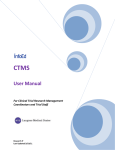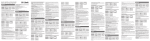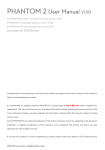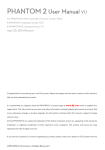Download DigiTech Genesis 1 User`s guide
Transcript
GENETX™ GUITAR PROCESSOR User’s Guide W Warnin g For our read the follo f wing: g e: ,k t so near a that objects do not fall and liquids are not spilled into the enclosure through openings. (e.g. pr that it is y for the These Do not se that flash means that The to Powe Sour supply markk on a owners manual. ts y not unit. all vo on . . the . during storms appliance Grounding P the gr or Pow that th upon conv appliance. be connected the a po r or as . Pr of Pr likk to Pow walkk par the be is a een so that defeated. cords should be routed so on e e r U.K. Mains W A cut amp in er. r . the e. a 13 ver retailto ers be amps and MUST Safet f y Instructions Notice customers is equipped with a power cord. must ear e ed in brown must be connected to the terminal needs be connected directly to the use of a ent a er refer ser the w. ’s chassis. d, attachment ce at installation. If the to gr l WIRE COLOR CONDUCTOR LIVE Normal Alt BROWN BLACK N NEUTRAL BLUE WHITE E EARTH GND GREEN/YEL GREEN If een chassis and fuse receptatype and rating only. to following : . ed, including dance with the following Green and Yellow Y - Earth Blue - Neutral Brown - Live As cores in the lead of appliance cor spond the plug, proas •The is color gr be to the th bol •The the Wa or with fuse with Operation is • • . code: L or cle: in to personnel. Electromagnetic g Compatibility p y your in the mains lead should not the ser plug is deff in the unit can result if • • only of av connecting cables. electromagnetic fields Table of Contents: Overview . . . . . . . . . . . . . . . . Front Panel . . . . . . . . . . . . . . Rear Panel . . . . . . . . . . . . . . Setup Connections . . . . . . . . Powering Up . . . . . . . . . . . . . Footswitch Operation . . . . . Models and Effects Functions Amplifier . . . . . . . . . . . . . . . Cabinet . . . . . . . . . . . . . . . . . Compressor . . . . . . . . . . . . . Modulation . . . . . . . . . . . . . . Delay/Reverb . . . . . . . . . . . . Gate . . . . . . . . . . . . . . . . . . . Specifications: . . . . . . . . . . . . Declaration of Conformity . . . . . . . . . . . . . . . . . . . . . . . . . . . . . . . . . . . . . . . . . . . . . . . . . . . . . . . . . . . . . . . . . . . . . . . . . . . . . . . . . . . . . . . . . . . . . . . . . . . . . . . . . . . . . . . . . . . . . . . . . . . . . . . . . . . . . . . . . . . . . . . . . . . . . . . . . . . . . . . . . . . . . . . . . . . . . . . . . . . . . . . . . . . . . . . . . . . . . . . . . . . . . . . . . . . . . . . . . . . . . . . . . . . . . . . . . . . . . .1 . . . . . . . . . . .1 . . . . . . . . . . .2 . . . . . . . . . . .2 . . . . . . . . . . .2 . . . . . . . . . . .3 . . . . . . . . . . .3 . . . . . . . . . . .4 . . . . . . . . . . .4 . . . . . . . . . . .4 . . . . . . . . . . .5 . . . . . . . . . . .5 . . . . . . . . . . .6 . . . . . . . . . . .7 . . . . . . . . . . .7 Warranty We at DigiTech are very proud of our products and back-up each one we sell with the following warranty: 1.The warranty registration card must be mailed within ten days after purchase date to validate this warranty. 2. DigiTech warrants this product, when used solely within the U.S., to be free from defects in materials and workmanship under normal use and service. 3. DigiTech liability under this warranty is limited to repairing or replacing defective materials that show evidence of defect, provided the product is returned to DigiTech WITH RETURN AUTHORIZATION, where all parts and labor will be covered up to a period of one year. A Return Authorization number may be obtained from DigiTech by telephone.The company shall not be liable for any consequential damage as a result of the product's use in any circuit or assembly. 4. Proof-of-purchase is considered to be the burden of the consumer. 5. DigiTech reserves the right to make changes in design, or make additions to, or improvements upon this product without incurring any obligation to install the same on products previously manufactured. 6.The consumer forfeits the benefits of this warranty if the product's main assembly is opened and tampered with by anyone other than a certified DigiTech technician or, if the product is used with AC voltages outside of the range suggested by the manufacturer. 7.The foregoing is in lieu of all other warranties, expressed or implied, and DigiTech neither assumes nor authorizes any person to assume any obligation or liability in connection with the sale of this product. In no event shall DigiTech or its dealers be liable for special or consequential damages or from any delay in the performance of this warranty due to causes beyond their control. NOTE:The information contained in this manual is subject to change at any time without notification. Some information contained in this manual may also be inaccurate due to undocumented changes in the product or operating system since this version of the manual was completed.The information contained in this version of the owner's manual supersedes all previous versions. Overview The Genesis1 is a desktop amp modeling device featuring GENETX™ amp models, cabinets, and effects processing. Its simple user interface requires no programming. There are eleven amp and cabinet types to select from, and the amp models can be modified using the five gain and tone controls. There are also five effects (Compressor, Modulation, Delay, Reverb, and Gate) that can be used to enhance the sound. Front Panel The Genesis1’s front panel consists of the following: 1. 2. 3. 4. 5. 6. 7. 8. GAIN knob - Adjusts the amp model’s gain. BASS knob - Adjusts the amp model’s bass. MID knob - Adjusts the amp model’s mid. TREBLE knob - Adjusts the amp model’s treble. LEVEL knob - Adjusts the amp model’s level. COMP button - Selects the amount of compression. AMPLIFIER knob - Selects the amp model. MODULATION button with knob - Selects the modulation effect type and adjusts the amount of effect. 9. DELAY/REVERB TAP-IT button w/knob - TAP-IT sets the delay repeats and the knob selects the Delay and Reverb effects and level. 10.CABINET knob - Selects the cabinet type. 11.GATE button - Selects the noise gate threshold. 1 Rear Panel The Genesis1’s rear panel has the following connections: 1. Input - Plug your instrument into this jack. 2. CD INPUT(1/8” Stereo TRS) - Connect a CD headphone output to this jack. 3. Headphone Output - Plug stereo headphones to this jack. 4. LEFT OUTput - Connect an amplifier input, a power amp input, or line input of a mixing console to this jack. 5. RIGHT OUTput - Use this jack in conjunction with the left output for stereo applications. Connect a second amplifier input, or the right input of a stereo power amp. 6. LINE OUTPUT - (1/8” Stereo TRS) - Connect to a computer sound card input, or line level input with this jack. 7. FOOTSWITCH Jack - Connect the FS300 footswitch to remotely control effects to this jack. 8. POWER Jack - Connect only the Digitech PS913B power supply to this jack. Setup Connections The Genesis 1 has several different connection options. You can run mono into an amp or power amp, stereo into two amps, stereo direct into a mixing console, direct into a computer sound card, or any combination of these. Before connecting the Genesis 1 to your system, make sure the Genesis 1 is OFF and your system is ON. Powering Up 1.Turn the volume completely down on your system. 2. Connect the Genesis 1’s outputs to the inputs of your system. 3.Turn the LEVEL knob down to the minimum position on the Genesis 1. 4. Connect the power to the Genesis 1. 5. Bring up the volume on your system. 6.While playing, slowly turn up the LEVEL knob to the desired listening level on the Genesis 1. 2 Below are some examples for connecting the Genesis 1 to different types of systems. When running stereo into 2 channels of a mixer, be sure to set the channel pans to hard left and hard right: Footswitch Operation If you have chosen to purchase the Digitech FS300 footswitch, you can remotely control the Genesis 1. Each button of the FS300 functions with the Genesis 1 as follows: Footswitch A - Bypasses modulation effects Footswitch B - Bypasses delay and reverb effects. Footswitch C - Bypasses all modeling and effects, Models and Effects Functions The Genesis 1’s user interface doesn’t complicate things with programming functions. Its basic approach provides individual settings that the user can change, without the complexity of programming. The following explains how each control functions: 3 Amplifier The Genesis1 has eleven amp models to select from including 2 models created using GENETX™ technology. Rotate the AMPLIFIER knob to select the amp model you want to use. Each amp model is labeled on the front panel. The Amplifier knob has a pointer that identifies the selected model. The amp models are: Black Face: ‘65 Fender Twin Reverb Boutique: Matchless DC30 Rectified: Mesa Dual Rectifier Brit Stack: ‘78 Marshall Master Volume Tweed: ‘57 Fender Tweed Deluxe Brit Combo:Vox AC30 Fuzz: A vintage fuzz distortion Hot Rod: Mesa Boogie Mark II C High Gain: A high gain tube amp GENETX™ Gain: Rectifier and High Gain Hypermodel™ GENETX™ Crunch: Hot Rod and Brit Stack Hypermodel™ Marshall® is a registered trademark of Marshall Amplification Plc. Vox® is a registered trademark of Korg UK. Fender, Matchless, and Mesa Boogie, are trademarks of their respective companies and are in no way associated with DigiTech. Cabinet The Genesis1 has ten cabinet types and one direct setting to select from. Rotate the CABINET knob to select the cabinet you want to use. Each cabinet type is labeled on the front panel. The Cabinet knob has a pointer that identifies the selected cabinet type. The cabinet types are: Direct American 4x10 British 4x12 Vintage 4x12 Tweed 1x12 Green 4x12 British 2x12 American 2x12 Blonde 2x12 GENETX™ 2x12 GENETX™ 4x12 Compressor 4 The Genesis1 compressor is used to limit peak signals (LOW/MED) or to increase sustain (HIGH). The Compressor button has a 3-color LED (Red, Green,Yellow) that indicates the 3 different compressor settings. Press the COMP button until the LED color lights with the setting you want to use. The compressor threshold is fixed, and the ratio and output gain are simultaneously controlled. As the compressor ratio increases, the output gain increases giving no apparent change in output volume, but compressing the signal to limit peaks and increase sustain. The compressor settings are: LOW (Red), MED (Green), and HIGH (Yellow). When the LED is off, the Compressor is bypassed. Modulation The Genesis1 has 3 modulation effects to choose from: Chorus,Tremolo, and Phaser. Only one modulation effect can be selected at a time. The Modulation button has a 3-color LED (Red, Green,Yellow) that indicates the 3 different effects. Press the MODULATION button until the LED color lights with the effect you want to use. Turn the knob clockwise to increase the speed and intensity of each effect. For example: CHORUS - A Chorus adds a short delay to your signal. The delayed signal is modulated in and out of tune and then mixed back with the original signal to create a thicker sound. Turn the knob to increase the speed and decrease the depth. TREMOLO - A Tremolo modulates the volume of the signal at an even rate. Turn the knob to increase both speed and depth. PHASER - A Phaser splits the incoming signal, takes it in and out of phase, and then mixes it back in with the original signal. Turn the knob to increase the speed and decrease the regeneration (depth remains fixed). To bypass the modulation, press the button until the LED goes off. Delay/Reverb The Genesis1 is equipped with both delay and reverb. Delay records a portion of the incoming signal, and plays it back at a set time. Reverb gives the listener a sense that the music is being performed in various acoustical environments. Both delay and reverb can be used independently or they can be used together. The delay time is set with the TAP-IT button. Press the button at the rate you want the delay to repeat.The delay has a range of 100ms – 2.0 seconds. There are also 2 reverb types, Spring and Hall. The reverb type is dependent on which amp model is selected. Below is a list of reverb types associated with each model: Black Face - Spring Boutique - Hall Rectified - Hall Brit Stack - Hall Tweed - Spring Brit Combo - Spring Fuzz - Hall Hot Rod - Hall High Gain - Hall GENETX™ Gain - Hall GENETX™ Crunch - Hall The Delay/Reverb has a TAP-IT button, with a flashing LED (Delay Time), and a knob that adjusts Delay Level, Reverb Level, or Delay+Reverb Level. The Delay/Reverb knob has 3 ranges. The first range selects only the delay and controls the Delay Level. The second range selects only the reverb and controls the Reverb Level. The third range selects both the delay and reverb and controls both of their levels. To bypass the delay and reverb, turn the knob fully counter-clockwise to the “OFF” position. 5 Gate The Genesis1 has an adjustable noise gate with three threshold settings. The noise gate is designed to eliminate hiss and ambient noise while you are not playing. The noise gate has a single button with a 3-color LED (red, green, yellow). Each color represents a different noise gate threshold: HIGH (Yellow, MED (Green), and LOW (Red). The lower the threshold, the easier it is to open the noise gate. Press the Gate button until the LED color lights with the setting you want to use. To bypass the noise gate, press the button until its LED goes off. 6 Specifications: A/D D/A Converter: Sampling Frequency: 24 bit 44.1 kHz DSP Section: Dual DSP architecture with true 24-Bit stereo processing @ 128 Million Instructions Per Second (MIPS) Connections: Guitar Input and Outputs: Headphone: CD Input: Line Output: 1/4" TS 1/8" Stereo TRS 1/8" Stereo TRS 1/8" Stereo TRS General (all modeling and effects disabled): S/N ratio: Greater than 96.5 dB (A weighted); ref = max signal, 22kHz measurement bandwidth. Total Harmonic Distortion: Less than 0.009% (1kHz). Power Requirements: US and Canada: Japan: Europe: UK: 120 VAC, 60 Hz 100 VAC, 50/60 Hz 230 VAC, 50 Hz 240 VAC, 50 Hz Power Consumption: Dimensions: Unit Weight: 10 watts Width 10.5" x Depth 6.6" x Height 2.25" 1.1 lbs. DECLARATION OF CONFORMITY Manufacturer’s Name: Manufacturer’s Address: DigiTech 8760 S. Sandy Parkway Sandy, Utah 84070, USA declares that the product: Product name: Genesis1 Note: Product name may be suffixed by the letters EU, JA, UK and NP. Product option: all (requires Class II power adapter that conforms to the requirements of EN60065, EN60742, or equivalent.) conforms to the following Product Specifications: Safety: IEC60065 (1998) EN 60065 (1993) EMC EN 55013 (1990) EN 55020 (1991) Supplementary Information: The product herewith complies with the requirements of the Low Voltage Directive 72/23/EEC and the EMC Directive 89/336/EEC as amended by Directive 93/68/EEC. DigiTech / Johnson 8760 S. Sandy Parkway Sandy, Utah 84070, USA Date: August 31, 2001 European Contact: Your local DigiTech / Johnson Sales and Service Office or Harman Music Group 8760 South Sandy Parkway Sandy, Utah 84070 USA Ph: (801) 566-8800 Fax: (801) 568-7573 7 8760 South Sandy Parkway Sandy, Utah 84070 Telephone 801-566-8800 FAX 801-566-7005 International Distribution: 8760 South Sandy Parkway Sandy, Utah 84070 Telephone 801-566-8800 FAX 801-566-7005 DigiTech, GENETX™, and Genesis1 are trademarks of the Harman Music Group Incorporated Copyright 2001 the Harman Music Group Printed in the U.S.A. 8/2001 Manufactured in the U.S.A. Genesis1 Manual 18-0423-A Please visit DigiTech on the World Wide Web at: http://www.digitech.com