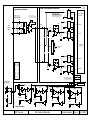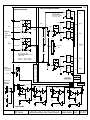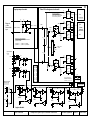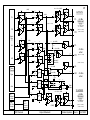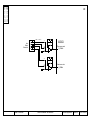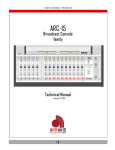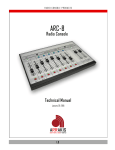Download Arrakis Systems ARC-15 Service manual
Transcript
1.1 ARC-10 & ARC-15 Service Manual ARC-10 Arrakis Systems inc. Advanced Radio Console Pgm Pgm Pgm Pgm Pgm Pgm Pgm Pgm Pgm Pgm Aud Aud Aud Aud Aud Aud Aud Aud Aud Aud Talk Talk Cue Cue Cue Cue Cue ARC-15 Cue Cue Cue Pgm Pgm Pgm Pgm Aud Aud Aud Aud Talk Cue Cue Cue Cue Arrakis Systems inc. Talk to Caller Pgm Monitor & Headphone Aud Input Select Cue Head phone Pgm Pgm Pgm Pgm Pgm Pgm Pgm Pgm Pgm Pgm Aud Aud Aud Aud Aud Aud Aud Aud Aud Aud Cue Cue Cue Cue Cue Cue Cue Cue Cue Cue Advanced Radio Console Cue Air Talk to Caller Pgm Aud Monitor & Headphone Input Select Arrakis Systems Mic 1 Mic 2 Head phone Air Monitor Pgm Phone Aud Arrakis Systems Mic Phone Rev 1.0.4 ARRAKIS a d va n c e d r a d i o Monitor 1.2 How to contact Arrakis Systems Arrakis Systems inc. is located at Arrakis Systems inc 6604 Powell Street Loveland, Colorado 80538 Business Hours: 8:00am - 4:30pm mountain time Contact: 970-461-0730 970-663-1010 [email protected] arrakis-systems.com Voice: Fax: email: web: Having difficulty contacting Arrakis? Refer to the website at... www.arrakis-systems.com for current contact information ARRAKIS a d va n c e d r a d i o 1.3 Safety Instructions 1. Read All Instructions. All safety and operating instructions must be read before operating the product. 2. Retain All Instructions. All safety and operating instructions must be retained for future reference. 3. Heed All Warnings. All warnings on the product and those listed in the operating instructions must be adhered to. 4. Follow All Instructions. All operating and product usage instructions must be followed. 5. Heat. This product must be situated away from any heat sources such as radiators, heat registers, stoves, or other products (including power amplifiers) that produce heat. 6. Ventilation. Slots and openings in the product are provided for ventilation. They ensure reliable operation of the product, keeping it from overheating. These openings must not be blocked nor covered during operation. This product should not be placed into a rack unless proper ventilation is provided through following the manufacturer’s recommended installation procedures. 7. Water and Moisture. Do not use this product near water—for example; near a bath tub, wash bowl, kitchen sink or laundry tub; in a wet basement; or near a swimming pool or the like. 8. Attachments. Do not use any attachments not recommended by the product manufacturer as they may cause hazards. 9. Power Sources. This product must be operated from the type of power source indicated on the marking label and in the installation instructions. If you are not sure of the type of power supplied to your facility, consult your local power company. 10. Grounding and Polarization. This product is equipped with a polarized AC plug with integral safety ground pin. Do not defeat the safety ground in any manner. 11. Power Cord Protection. Power supply cords must be routed so that they are not likely to be walked on nor pinched by items placed upon or against them. Pay particular attention to the cords at AC wall plugs and convenience receptacles, and at the point where the cord plugs into the product. 12. Lightning. For added protection for this product during a lightning storm, or when it is left unattended and unused for long periods of time, unplug it from the AC wall outlet. This will prevent damage to the product due to lightning and power line surges. 13. Overloading. Do not overload AC wall outlets, extension cords, or integral convenience outlets as this can result in a fire or electric shock hazard. 14. Object and Liquid Entry. Never push objects of any kind into this product through openings as they may touch dangerous voltage points or short-out parts that could result in a fire or electric shock. Never spill liquid of any kind on the product. 15. Accessories. Do not place this product on an unstable cart, stand, tripod, bracket, or table. The product may fall, causing serious damage to a child or adult, and serious damage to the product. Any mounting of the product needs to follow manufacturer’s installation instructions. 16. A Product and Cart Combination should be moved with care. Quick stops, excessive force, and uneven surfaces may cause the product and the cart combination to overturn. 17. Servicing. Refer all servicing to qualified servicing personnel. 18. Damage Requiring Service. Unplug this product from the wall AC outlet and refer servicing to qualified service personnel under the following conditions: a. When the AC cord or plug is damaged. b. If liquid has been spilled or objects have fallen into the product. c. If the product has been exposed to rain or water. d. If the product does not operate normally (following operating instructions). e. If the product has been dropped or damaged in any way. f. When the product exhibits a distinct change in performance. This indicates a need for service. 19. Replacement Parts. When replacement parts are required, be sure the service technician has used replacement parts specified by the manufacturer or that have the same characteristics as the original parts. Unauthorized substitutions may result in fire, electric shock, or other hazards. 20. Safety Check. Upon completion of any repairs to this product, ask the service technician to perform safety checks to determine that the product is in proper operating condition. 21. Cleaning. Do not use liquid cleaners or aerosol cleaners. Use only a damp cloth for cleaning. 1.4 Hazard / Warning Label Identification C AU T I O N RISK OF ELECTRIC SHOCK DO NOT OPEN WARNING: SHOCK HAZARD - DO NOT OPEN AVIS: RISQUE DE CHOC ELECTRIQUE - NE PAS OUVRIR CAUTION: TO REDUCE THE RISK OF ELECTRIC SHOCK DO NOT REMOVE ANY COVER OR PANEL. NO USER SERVICEABLE PARTS INSIDE. REFER SERVICING TO QUALIFIED SERVICE PERSONNEL. WARNING: TO REDUCE THE RISK OF FIRE OR ELECTRIC SHOCK, DO NOT EXPOSE THE CONSOLE TO RAIN OR MOISTURE. The Exclamation Point symbol, within an equilateral triangle, alerts the user to the presence of important operating and maintenance (servicing) instructions in product literature and instruction manuals. The Lightning Flash With Arrowhead symbol, within an equilateral triangle, alerts the user to the presence of uninsulated dangerous voltage within the product’s enclosure that may be of sufficient magnitude to constitute a risk of electric shock. WARNING—This equipment generates, uses and can radiate radio frequency energy. If not installed and used in accordance with the instructions in this manual it may cause interference to radio communications. It has been tested and found to comply with the limits for a Class A computing device (pursuant to Subpart J of Part 15 FCC Rules), which are designed to provide reasonable protection against such interference when operated in a commercial environment. Operation of this equip-ment in a residential area is likely to cause interference, in which case the user, at his own expense, will be required to take what-ever measures may be required to correct the interference. 1.5 Warranty This console carries a manufacturer‘s warranty subject to the following guidelines and limitations: A) Except as expressly excluded herein, Arrakis Systems inc. (“Seller”) warrants equipment of its own manufacture against faulty workmanship or the use of defective materials for a period of one (1) year from date of shipment to Buyer. The liability of the Seller under this Warranty is limited to replacing, repairing or issuing credit (at the Seller’s discretion) for any equipment, provided that Seller is promptly notified in writing within five (5) days upon discovery of such defects by Buyer, and Seller‘s examination of such equipment shall disclose to its satisfaction that such defects existed at the time shipment was originally made by Seller, and Buyer returns the defective equipment to Seller’s place of business in Loveland, Colorado, packaging and transportation prepaid, with return packaging and transport guaranteed. B) Equipment furnished by Seller, but manufactured by another, shall be warranted only to the extent provided by the other manufacturer. C) Thermal filament devices (such as lamps and fuses) are expressly excluded from this warranty. D) The warranty period on equipment or parts repaired or replaced under warranty shall expire upon the expiration date of the original warranty. E) This Warranty is void for equipment which has been subject to abuse, improper installation, improper operation, improper or omitted maintenance, alteration, accident, negligence (in use, storage, transportation or handling), operation not in accordance with Seller‘s operation and service instructions, or operation outside of the environmental conditions specified by Seller. F) This Warranty is the only warranty made by Seller, and is in lieu of all other warranties, including merchantability and fitness for a particular purpose, whether expressed or implied, except as to title and to the expressed specifications contained in this manual. Seller’s sole liability for any equipment failure or any breach of this Warranty is as set forth in subparagraph A) above; Seller shall not be liable or responsible for any business loss or interruption, or other consequential damages of any nature whatsoever, resulting from any equipment failure or breach of this warranty. General Repair Considerations 1.6 WARNING The console should be repaired by qualified, professional, & experienced, audio technicians ONLY. Before beginning any type of repair or opening the console CALL Arrakis customer support for recommendations. DESIGNED FOR MODULAR PART REPLACEMENT The ARC series console is designed for modular replacement rather than repair. The power supply is external and plug in. The rotary faders are plug in. Most ICs are plug in, and a physical board layout is provided with descriptions of the functions of each IC. ICs can be individually replaced to test for functionality. A small amount of disassembly is required. Diagrams on the following pages explain the required disassembly. PC BOARD COMPONENT LEVEL REPAIR If possible, PC board component level repair requiring soldering should be performed at the factory. In particular, replacement of slide faders and switches should be performed at the factory. If the repair must be made in the field, then extreme care must be taken to not damage the PC board or other components. Arrakis can not warranty non-factory service. POWER SUPPLY The power supply is a sealed module that must be replaced in whole if there is a problem. REPEATED EQUIPMENT FAILURES If a specific part of the console is failing regularly, it is likely that it is being subject to unusual stresses. Examples are; (1) Switch or fader failurerough physical treatment (2) Mic channel IC failurestatic discharge to mic (3) Input op amp failurelightning, power surge, or other transient on this cable (4) Output op amp failurelightning, power surge, or other transient on this cable (5) Power Supply failurelightening, power surge, or other transient on the AC power line SUGGESTED REPAIR PROCEDURES (1) NO AUDIO OUT OF ONE INPUT CHANNEL- (Swap Cables) Be certain that the problem is in the console itself. If mic channel two doesn’t function but mic channel one functions properly, then plug the cable from the good mic into the channel that you suspect to be bad. If the channel that you suspect to be bad now functions, then the problem is external to the console and is in the source or the wiring. This is a very fast and easy way to test your system. (2) VU METERS MOVE BUT NO AUDIO OUT OF THE CONSOLE- The VU meters measure the actual output of the console itself. If the meters move but no audio is present, the problem is after the console output and is in the following signal chain. Plug a set of headphones into the output of the console and listen to the Program output to confirm this. (3) LOUD LOW FREQUENCY HUM IN AUDIO- Many years ago this would mean a power supply failure. In today’s electronics, this is an installation problem such as a ground loop. To confirm the problem is not in the console, remove ALL wiring from the console and connect a pair of headphones to the output you are testing. The hum should be absent. All wiring must be removed and headphones only used. A very common problem is for an audio power amp and speakers to create the ground loop with the console. (4) NO AUDIO OUT OF THE MONITORS- Be certain that the monitor system is not muted due to a mic channel being on or talkback being activated. 1.7 Opening the Console WARNING The console should be repaired by qualified, professional, & experienced, audio technicians ONLY. Before beginning any type of repair or opening the console CALL Arrakis customer support for recommendations. ACCESSING THE MOTHERBOARD The motherboard is accessed from the bottom of the console. Six screws must be removed from the bottom panel to have access to the console electronics for test and IC replacement. Be careful to not scratch the console when turning the console over. REMOVING THE MOTHERBOARD The motherboard is attached on the top of the front panel (slide fader screws) and with screws on the bottom of the motherboard, requiring access to the inside of the console. When replacing the motherboard, be certain to replace all of the screws so that switches and faders will operate properly. ACCESSING THE INTERIOR OF THE VU METER PANEL The VU meter panel is opened by removing the screw at the left and right front of the panel. ACCESS SCREWS Arrakis Systems inc. Replacing Slide Faders, Switches, and other parts Slide faders and switches are soldered onto the PC board and should be replaced at the factory if at all possible. The procedure requires proper tools, and it can be difficult to remove the parts without damaging traces or pads on the PC board. Also, the switches are very sensitive to temperature and duration during the soldering process and can be electronically damaged or destroyed when being soldered. If a slide fader, switch, or other part must be replaced in the field, then extreme care must be taken. Tools required: 1) Hand held solder sucker (stranded solder wick is not suggested) 2) Temperature controlled soldering iron with pencil tip (soldering guns should not be used) Procedure: 1) Suck the solder from all holes until the damaged component is entirely free from the PC board. Remove the damaged part. 2) Place the new part onto the PC board. Slide faders and switches (and some other parts) ARE oriented and MUST be replaced in the correct orientation. 3) Carefully solder the new part to the PC board. a) Clean the tip of the soldering iron on a wet sponge. b) Tin the tip of the soldering iron (cover the tip of the soldering iron with a small amount of solder). c) Set the soldering iron to 734 degrees Fahrenheit (390 degrees celsius). d) Touch the tip of the ‘soldering iron’ to the junction of the PC board pad AND the component lead. e) Immediately touch the ‘solder’ to the junction of the soldering iron and the PC board pad. f) Flow only enough solder to fill the hole. Immediately remove the soldering iron from the part. g) Do not keep the soldering iron on the part for more than 2 seconds. h) Clean the solder rosin from the PC board if required. (See Note #1 below) Note #1: Arrakis uses aqueous core (water soluble) solder that requires the solder joint to be cleaned by water after soldering. Aqueous core solder is acidic and must be cleaned so as to not damage the PC board over time. Rosin core solder is not water soluble and requires a flux remover if it is to be cleaned. The rosin residue however does not have to be removed for rosin core solder. Warranty: Arrakis can only warranty service performed at the factory. All field service is performed at the customer’s risk. 1.8 1.9 Replacing Rotary Faders REMOVING THE KNOB KNOB COVER All 3 rotary faders are in a single wiring harness that plugs into the motherboard. The entire harness should be replaced with all three pots. Contact the factory for a replacement harness. Pry cover from top of the Knob to reveal a lock nut. Unscrew the lock nut to remove the knob To remove a rotary fader (1) Remove the knob cover as illustrated (2) Remove the nut and nut plate. (3) The pot will now remove from the rear of the front panel. (4) Unplug the pot from the motherboard. KNOB LOCK NUT To put a new rotary fader in place: Reverse the removal procedure ARC-15 Arrakis Systems inc. Pgm Pgm Pgm Pgm Pgm Pgm Pgm Pgm Pgm Pgm Pgm Pgm Pgm Pgm Pgm Aud Aud Aud Aud Aud Aud Aud Aud Aud Aud Aud Aud Aud Aud Aud Talk Cue Cue Cue Cue Cue Cue Cue Cue Cue Cue Cue Cue Cue Cue Advanced Radio Console Cue Talk to Caller ARC-10 Arrakis Systems inc. Pgm Pgm Pgm Pgm Pgm Pgm Pgm Pgm Pgm Pgm Aud Aud Aud Aud Aud Aud Aud Aud Aud Aud Talk Talk Cue Cue Cue Cue Cue Cue Cue Cue Monitor & Headphone Input Select Advanced Radio Console Head phone Air Cue Pgm Talk to Caller Aud Monitor & Headphone Input Select Head phone Arrakis Systems Air Pgm Mic Aud Arrakis Systems Mic 1 Mic 2 Phone Phone Monitor Monitor Replacing ICs ICs must be replaced with care. Most ICs in the console are socketed so that they can be replaced. When replacing an IC, be careful to not bend legs under the IC or outside the socket. Be extremely careful to not shock an IC or the PC board with a static discharge. In some cases, you must use a grounded arm or anklet if there is a possibility of a static discharge. In all cases, retain the old IC because it may be found to not be damaged. 1.10 Factory Service 1.11 Technical Questions Arrakis Systems maintains a staff of friendly broadcast engineers, design engineers, and technicians who have many years of in depth field experience in broadcasting. All of our technical resources are available to you to answer installation questions, solve problems, and repair equipment. If you have a question or problem, please feel free to call us. We can not solve every problem, but our people are here to try. Our customer support department is open from: 8AM - 4:30PM, Monday -Friday (except for Holidays) Voice: 970-461-0730 Fax: 970-663-1010 email: [email protected] IMPORTANT: Collect calls will not be accepted Warranty Service Procedure for the ARC console hardware Arrakis Systems assumes that its customers have on staff (or access to) competent technical personnel and adequate test equipment. If a product fails, Arrakis will first seek to ascertain the problem over the phone and solve it at the modular replacement level where we find the specific part(s) that have failed and repair or replace them. This is the least expensive and time consuming solution for you. Depending on the circumstances and at our discretion, Arrakis will replace the specific PC board suspected to be at fault. If replacing PC boards does not resolve the problem, then the console is to be returned to the factory where it will we repaired and returned to you. Repair time at the factory is normally two week days. If the customer chooses to repair the console in the field, then Arrakis will, at its sole discretion, send replacement parts under warranty. Arrakis can not warranty labor performed in the field. Shipping- The customer is responsible for payment for shipping to the factory. Parts returned to the factory freight collect will be refused. Return shipping over and above the cost of UPS ground will be born by the customer. In the case of international shipments, all cost of shipping and duties are born by the customer, both to and from the factory. Under no circumstances will Arrakis replace a defective console with a replacement console. IMPORTANT- Under no circumstances does Arrakis take any responsibility for non-factory technical expenses. Warranty Replacement of Parts To have a part replaced under warranty, you must: 1) Provide a valid product serial number that is within the warranty period 2) Contact the Arrakis customer service department and describe what parts need replacement and the circumstances of the failure. (The customer service department may require on site test by your technician to confirm the part replacement is appropriate for your problem.) 3) A Return Merchandise Authorization Number (RMA #) will be issued when a part s to be returned to the factory. 4) Return ALL defective parts to the factory (shipping prepaid) to the attention of the “Customer Service Departent” with a letter including your name, address, call letters, serial number, date, and valid RMA #. 5) Parts replaced under warranty will be shipped at Arrakis expense by UPS ground. Any expense over and above UPS ground will be born by the customer. IMPORTANT- If the defective parts are not returned to the factory within 30 days, you will be invoiced for them and it will be assumed that they do not fall under warranty. Further customer service will be denied until the defective parts are returned of paid for. Spare Parts (not provided with the ARC-10 or ARC-15 consoles) A spare parts kit may be provided with the console. These parts are provided in case of emergency failure and normal infant mortality. These parts, when used to replace failures, are not replaced under warranty. Purchased Parts An Arrakis customer may purchase spare or replacement parts from the factory. The cost of the parts will include a service charge, the cost for the parts, and the cost of the shipping. Parts may be purchased by: 1) C.O.D. shipping 2) Valid and approved Credit Card (below our current credit limit) 3) Prepaid by company check (shipment after check clears the bank) 4) Wire transfer of funds 5) Through an Arrakis authorized dealer Arrakis does not sell items on open account. IMPORTANT- Non payment or late payment for parts will result in refusal of further customer service until the problem is resolved. 1.12 1.13 ARC-10 Electronic Block Diagram CHANNELS 1 & 2 ON PGM Logic Logic AUD TALK Logic Talk to Studio F A D E R VU meter LEFT PL-PR-AL-AR-Q-TB Trim MIC INPUT balanced (-50dBu, XLR) Trim 48V PHANTOM POWER (2mm PLUG) ON PGM Logic Logic AUD Trim CUE FET SW Cue Sum Logic Cue Logic -> STEREO LINE unbalanced -10 dBu (RCA phono) F A D E R L R Balanced, +4 dBu, stereo input option for Channels 3-8 (RJ45) LOGIC RS232 serial connection to PC (9 pin D-SUB) Pwr AUD HEADPHONE OUTPUT for 8 ohm or Hi-Z headphones (1/4" Headphone Jack) L/R CUE INPUT for Cueing a PC or Talkback (-10dBu, 1/8" Headphone Jack) Trim L L O G I C AIR MONITOR INPUT (-10 dBu RCA phono) CUE R FET SW LOGIC OUTPUT (15 pin D-sub) 1) Control Room Mute Logic 2-8) Ch 3,4,5,6,7,8,10 On-off logic 9) Autocue logic 10) Talkback to Control Room 11) Talkback from Studio to Cue 12) Studio Monitor L out 13) Studio Monitor R out 14) +12VDC 15) Ground Aud in AUD D B 1 5 PGM SW AUD SW Trim L PGM Sum Record Jumper select either Pgm or Aud bus for USB record feed Stt/Stp Trim PROGRAM OUTPUT- BALANCED (+4 dBu XLR) Trim Phone Mix ON PGM Logic Logic AUD F A D E R NOTE #2 if a phone hybrid is not used, this channel can be used as a standard mono channel with a balanced +4dBu source L R CUE PGM SW PROGRAM MONO MIX OUTPUT (unbalanced, -10dBu, RCA phono) L+R AUDITION MONO MIX OUTPUT (unbalanced, -10dBu, RCA phono) L AUD Sum R CUE SW PROGRAM OUTPUT- UNBALANCED (-10dBu RCA phono) L+R Logic AUD SW AUDITION OUTPUT- UNBALANCED (-10dBu RCA phono) Trim Talk to Caller PL-PR-AL-AR-Q-TB TALK FET SW O U T P U T S Trim Pgm in Logic F A D E R L/R Pwr R HYBRID LOGIC On-off (RJ45) INPUT FROM PHONE HYBRID balanced, mono (+4 dBu XLR) PGM Logic CUE SW NOTE #1 if this option is installed but not being used, internal jumpers can convert the input into a standard unbalanced, stereo, -10dBu, line input channel (RCA phono) CHANNEL 10 ON Logic Play INTERNAL CUE SPEAKER in VU meter bridge Pwr Air in PGM C O D E C PC PLAY / RECORD USB connection to WINDOWS PC (USB connector) R AIR CUE SW Stt/Stp D B 9 F A D E R SW out Monitor Selector AUD SW Trim L/R M U T E CONTROL ROOM MONITOR OUTPUT to powered speakers (-10dBu RCA phono) L PGM SW CHANNEL 9 (optional) C H A N N E L S F A D E R VU meter RIGHT AUD SW TALK SW CHANNELS 3 - 9 I N P U T PGM SW F A D E R M U T E OUTPUT TO PHONE HYBRID (balanced, +4 dBu XLR) / M O N I T O R I N G ARC-10 Parts Layout DC Power CN10 CN11 Meter Housing Cable Conn Cue CH 9 In In Air In VU meter drivers RS232 Cable CN12 Monitor Select FET Sw (CD4052) Phone SW amp Headphone Autocue FET Sw (CD4053) Phone Talkback FET Sw (CD4053) -5V led Air PGM Out Phone Logic A / Q +12V led Monitor Out Mono Mix Out AUD unbal Out CH 10 P-A-Q Lgc (CD4049) Phone Out PGM Out (R) PGM Out (L) Phone In USB Ch 9 In Unbal/USB LL RR Phone Out PGM unbal Out USB REC IN A P A P Phone In PGM L out PGM R out Codec Output Filter Phone Logic Reed relays & Transistors Codec Record Filter CN13 Remote Logic Cable CH 9 P-A-Q Lgc (CD4049) CH 8 P-A-Q Lgc (CD4049) CH 7 P-A-Q Lgc (CD4049) CH 6 P-A-Q Lgc (CD4049) CH 8 In CH7 In USB Codec (PCM2900) CH 8 CH 6 In CH 5 CH4 In In CH 3 48V In phntm power Trimpots: ARC-10BP only CH 7 CH 6 CH 5 CH 4 CH 8 In CH 5 P-A-Q Lgc (CD4049) CH 7 In CH 6 In CH 4 P-A-Q Lgc (CD4049) CH 5 In Mic 2 amp (SSM2019) CH 4 In Mic 1 In CH 3 Channel Input Preamps 12MHz Xstal Mic 2 In Mic 1 amp (SSM2019) CH 3 In CH 3 P-A-Q Lgc (CD4049) CH 2 P-A-Q Lgc (CD4049) CH 1 P-A-Q Lgc (CD4049) P Mix the Phone channel with the Main Output buses AUD mix amp CH 10 fader makeup gain amp CH 9 fader makeup gain amp CH 8 fader makeup gain amp CH 7 fader makeup gain amp CH 6 fader makeup gain amp CH 5 fader makeup gain amp CH 4 fader makeup gain amp CH 3 fader makeup gain amp CH 2 fader makeup gain amp CH 10 On Lgc (CD4049) CH 9 On Lgc (CD4049) CH 8 On Lgc (CD4049) CH 7 On Lgc (CD4049) CH 6 On Lgc (CD4049) CH 5 On Lgc (CD4049) CH 4 On Lgc (CD4049) CH 3 On Lgc (CD4049) CH 2 On Lgc (CD4049) CH 1 fader makeup gain amp Pgm Aud CN15 +5V led -12V led Mon Sel Lgc Dual ‘D’ flip flop (74AC74) Headphone Amp Left (LM386) Headphone Amp Right (LM386) PGM mix amp Talk CN14 Mono AUD Out Out AIR In amp & trimpots Monitor SW amp Volume Control Cable Conn Cue Speaker Amp (LM386) Mon Out RS232 Logic Transistors Mute FET Sw (CD4053) 1.14 Note All unmarked ICs are NE5532 op amps Mon Sel Lgc Quad ‘AND’ gate (74AC08) Pgm Aud Cue Mic Talkback Summing amps A / Q Mute Ch 2 Ch 1 P CH 10 FET Sw P-A-Q (CD4053) CH 1 On Lgc (CD4049) CH 9 FET Sw P-A-Q (CD4053) CH 8 FET Sw P-A-Q (CD4053) CH 7 FET Sw P-A-Q (CD4053) CH 6 FET Sw P-A-Q (CD4053) CH 5 FET Sw P-A-Q (CD4053) CH 4 FET Sw P-A-Q (CD4053) CH 3 FET Sw P-A-Q (CD4053) CH 2 FET Sw P-A-Q (CD4053) CH 1 FET Sw P-A-Q (CD4053) ARC-10 Motherboard IDC Connector Diagrams CN12- RS232 IDC Conn. 1 2 3 4 5 6 7 8 9 10 Not connected Data Set Ready (DSR) Not connected Request to Send (RTS) Not connected Clear to Send (CTS) Not connected Not connected In Ground Not connected CN10- VU Meter IDC Conn. 1 2 3 4 5 6 7 8 9 10 Not connected Not connected Pgm Left VU Pgm Right VU +5VDC +5VDC Ground Ground Not connected Control Room Mute Logic Note: connects thru ribbon cable to top VU meter panel 1.15 9 Pin D-sub Connector on Back Panel In Out In 1 CN 12 2 ribbon cable 3 4 5 8 9 Data Carrier Detect (DCD/CD) Receive Data Line (RD) Transmit Data Line (TD) Data Terminal Ready (DTR) Ground Data Set Ready (DSR) Request to Send (RTS) Clear to Send (CTS) Ring Indicator (RI) 1 2 3 4 5 6 7 8 9 10 11 12 13 14 15 16 Mon L in Mon L out Gnd Mon R in Mon R out Gnd HP L in HP L out Gnd HP R in HP R out Gnd Cue in Cue out Gnd not used Note: connects to monitor, headphone and cue pots on front panel of console ARC Console 7 1 2 3 4 5 6 7 8 9 Note 1: In Data Data Out Note 2: In Out In In connects thru ribbon cable to rear panel 9 pin D-sub connector for RS232 connection to a PC Logic 1 = minus 3-15 VDC Logic 0 = plus 3-15 VDC Max load = 3-7K ohms 4 inputs to PC = CTS, DSR, DCD(CD), RI 2 outputs from PC = RTS, DTR CN 13- Remote Logic Cable CN 11- Volume Control Connector 1 2 3 4 5 6 7 8 9 10 11 12 13 14 15 16 6 Control Room Mute Logic Channel 10 Logic Autocue Logic (Rev D board) Studio Monitor Left output Channel 8 Logic Studio Monitor Right outut Channel 7 Logic CR Mic audio for talkback to Studio Channel 6 Logic Ground Channel 5 Logic +12 VDC Channel 4 Logic Audio Input to Cue for Talkback Channel 3 Logic Channel 2 Logic (not used in 15 pin D-sub) Note: connects thru ribbon cable to rear panel 15 pin D-sub connector Board Connector Diagram Arrakis Systems Rev A 5/21/2007 ARC-15 Electronic Block Diagram MIC CHANNELS ON PGM Logic Logic 1.16 AUD TALK Logic Talk to Studio F A D E R VU meter LEFT PL-PR-AL-AR-Q-TB Trim MIC INPUT balanced (-50dBu, XLR) Trim 48V PHANTOM POWER (2mm PLUG) PGM ON Logic AUD Trim CUE Cue Logic -> STEREO LINE Balanced, +4 dBu, stereo inputs (RJ45) L/R F A D E R Trim AUD SW C O D E C AUD HEADPHONE OUTPUT for 8 ohm or Hi-Z headphones (1/4" Headphone Jack) L/R CUE INPUT for Cueing a PC or Talkback (-10dBu, 1/8" Headphone Jack) Pwr L AIR MONITOR INPUT (-10 dBu RCA phono) L O G I C CUE R FET SW LOGIC OUTPUT (15 pin D-sub) 1) Control Room Mute Logic (for On Air light) 2-7) Ch 2,3,4,5,13,15 On-off logic 8) Talkback audio to Studio 9) Talkback audio from Studio (into Cue bus) 10) Autocue logic (for TB) 11) Ch 2 Cue logic for TB 12) Studio Monitor L out 13) Studio Monitor R out 14) +12VDC 15) Ground Pgm in Aud in AUD D B 1 5 Logic F A D E R L/R PGM SW AUD SW Trim L PGM Sum R Record PROGRAM OUTPUT- BALANCED (+4 dBu XLR) Trim L Phone Mix R Stt/Stp HYBRID LOGIC On-off (RJ45) INPUT FROM PHONE HYBRID balanced, mono (+4 dBu XLR) PGM Logic CUE SW NOTE #1 if this option is installed but not being used, internal jumpers can convert the input into a standard unbalanced, stereo, -10dBu, line input channel (RCA phono) CHANNEL 15 ON Logic Play Pwr Air in Stt/Stp PC PLAY / RECORD USB connection to WINDOWS PC (USB connector) INTERNAL CUE SPEAKER in VU meter bridge Pwr AIR PGM D B 9 F A D E R R SW out Monitor Selector CUE SW LOGIC RS232 serial connection to PC (9 pin D-SUB) M U T E CONTROL ROOM MONITOR OUTPUT to powered speakers (-10dBu RCA phono) L PGM SW CHANNEL 14 C H A N N E L S FET SW Cue Sum Logic Logic F A D E R VU meter RIGHT AUD SW TALK SW LINE CHANNELS I N P U T PGM SW F A D E R M U T E Trim ON PGM Logic Logic AUD F A D E R NOTE #2 if a phone hybrid is not used, this channel can be used as a standard mono channel with a balanced +4dBu source CUE L+R PROGRAM MONO MIX OUTPUT (unbalanced, -10dBu, RCA phono) L+R AUDITION MONO MIX OUTPUT (unbalanced, -10dBu, RCA phono) Logic PGM SW L AUD Sum AUD SW R CUE SW PROGRAM OUTPUT- UNBALANCED (-10dBu RCA phono) AUDITION OUTPUT- UNBALANCED (-10dBu RCA phono) Trim Talk to Caller PL-PR-AL-AR-Q-TB TALK FET SW OUTPUT TO PHONE HYBRID (balanced, +4 dBu XLR) O U T P U T S / M O N I T O R I N G ARC-15 Parts Layout (10 channel main board) DC Power CN10 Cue CH 9 In In Mon Out CN11 -12V led RS232 Cable Monitor Select FET Sw (CD4052) Phone SW amp PGM mix amp A / Q Talk CN14 Cue Speaker Amp (LM386) -5V led Phone Talkback FET Sw (CD4053) CN15 Headphone Cable Conn Headphone Amp Right (LM386) +5V led Phone Out +12V led Phone Out Mono Mix Out AUD unbal Out CH 15 P-A-Q Lgc (CD4049) PGM unbal Out USB REC IN A P A P PGM Out (R) PGM Out (L) Phone In Ch14 USB Ch 14 In Unbal/USB LL RR PGM R out Phone In PGM L out Codec Output Filter Phone Logic Reed relays & Transistors CN2 to 5 ch Expan Bd Codec Record Filter CN13 Remote Logic Cable CH 14 P-A-Q Lgc (CD4049) CH 13 P-A-Q Lgc (CD4049) CH12 P-A-Q Lgc (CD4049) CH 11 P-A-Q Lgc (CD4049) CH13 In CH12 CH11 In In USB Codec (PCM2900) CH13 CH12 CH10 CH9 In In CH 8 48V In phntm power CH11 CH9 CH 10 CH13 In CH 10 P-A-Q Lgc (CD4049) CH12 In CH 11 In CH 9 P-A-Q Lgc (CD4049) CH10 In Mic4 In CH 8 Mic4 amp (SSM2019) Mic 5 amp (SSM2019) Channel Input Preamps 12MHz Xstal Mic5 In CH9 In CH 8 In CH 8 P-A-Q Lgc (CD4049) CH 7 P-A-Q Lgc (CD4049) CH 6 P-A-Q Lgc (CD4049) AUD mix amp CN1 Note#1 CN1-6 correspond with CN1-6 on the 5 channel PC board CN3 P Mix the Phone channel with the Main Output buses Mon Sel Lgc Dual ‘D’ flip flop (74AC74) Air Headphone Amp Left (LM386) Phone Logic to VU Meter bd in VU housing Monitor Out CN12 Headphone Autocue FET Sw (CD4053) PGM Out CN7 Monitor SW amp Volume Control Cable Conn Cue Speaker Cable Conn Mono AUD Out Out RS232 Logic Transistors Mute FET Sw (CD4053) ARC10 VU Meter Cable Conn Air In 1.17 Note All unmarked ICs are NE5532 op amps CN4 CH 15 fader makeup gain amp CH 14 fader makeup gain amp CH 13 fader makeup gain amp CH 12 fader makeup gain amp CH 11 fader makeup gain amp CH 10 fader makeup gain amp CH 9 fader makeup gain amp CH 8 fader makeup gain amp CH 7 fader makeup gain amp CH 6 fader makeup gain amp CH 15 On Lgc (CD4049) CH 14 On Lgc (CD4049) CH 13 On Lgc (CD4049) CH 12 On Lgc (CD4049) CH 11 On Lgc (CD4049) CH 10 On Lgc (CD4049) CH 9 On Lgc (CD4049) CH 8 On Lgc (CD4049) CH 7 On Lgc (CD4049) CH 6 On Lgc (CD4049) CH13 FET Sw P-A-Q (CD4053) CH 12 FET Sw P-A-Q (CD4053) CH 11FET Sw P-A-Q (CD4053) CH 10 FET Sw P-A-Q (CD4053) CH 9 FET Sw P-A-Q (CD4053) CH 8 FET Sw P-A-Q (CD4053) CH 7 FET Sw P-A-Q (CD4053) CH 6 FET Sw P-A-Q (CD4053) Pgm Aud Mon Sel Lgc Quad ‘AND’ gate (74AC08) Pgm Aud Cue Summing amps Mic Talkback A / Q CN5 P CH 15 FET Sw P-A-Q (CD4053) CH 14 FET Sw P-A-Q (CD4053) CN6 ARC-15 Motherboard IDC Connector Diagrams CN12- RS232 IDC Conn. 1 2 3 4 5 6 7 8 9 10 Not connected Data Set Ready (DSR) Not connected Request to Send (RTS) Not connected Clear to Send (CTS) Not connected Not connected In Ground Not connected CN 7- VU Meter IDC Conn. 1 2 3 4 5 6 7 8 9 10 Program Left Program Right Audition Left Audition Right -12VDC -12VDC +12VDC +12VDC Ground Ground Note: connects thru ribbon cable to top VU meter panel 1.18 9 Pin D-sub Connector on Back Panel In Out In 1 CN 12 2 ribbon cable 3 4 5 8 9 Data Carrier Detect (DCD/CD) Receive Data Line (RD) Transmit Data Line (TD) Data Terminal Ready (DTR) Ground Data Set Ready (DSR) Request to Send (RTS) Clear to Send (CTS) Ring Indicator (RI) 1 2 3 4 5 6 7 8 9 10 11 12 13 14 15 16 Mon L in Mon L out Gnd Mon R in Mon R out Gnd HP L in HP L out Gnd HP R in HP R out Gnd Cue in Cue out Gnd not used Note: connects to monitor, headphone and cue pots on front panel of console ARC Console 7 1 2 3 4 5 6 7 8 9 Note 1: In Data Data Out Note 2: In Out In In connects thru ribbon cable to rear panel 9 pin D-sub connector for RS232 connection to a PC Logic 1 = minus 3-15 VDC Logic 0 = plus 3-15 VDC Max load = 3-7K ohms 4 inputs to PC = CTS, DSR, DCD(CD), RI 2 outputs from PC = RTS, DTR CN 13- Remote Logic Cable CN 11- Volume Control Connector 1 2 3 4 5 6 7 8 9 10 11 12 13 14 15 16 6 Control Room Mute Logic Channel 10 Logic Autocue Logic (Rev D board) Studio Monitor Left output Channel 8 Logic Studio Monitor Right outut Channel 7 Logic CR Mic audio for talkback to Studio Channel 6 Logic Ground Channel 5 Logic +12 VDC Channel 4 Logic Audio Input to Cue for Talkback Channel 3 Logic Channel 2 Logic (not used in 15 pin D-sub) Note: connects thru ribbon cable to rear panel 15 pin D-sub connector Board Connector Diagram Arrakis Systems Rev A 5/21/2007 ARC-15 Parts Layout (5 channel expansion board) Stereo Line Channel Inputs CH 6 CH 5 CH 4 CH 3 CH 2 In In In In In CH 7 In 1.19 Mono Mic Channel Inputs Mic 3 In Mic 2 In Mic 3 amp (SSM2019) Mic 2 amp (SSM2019) Mic 1 In Note All unmarked ICs are NE5532 op amps CN1 Stereo Line Channel Input Preamps CH 7 CH 6 CH 5 CH 4 CH 3 In In In In In CH 2 In none none mic jumper position mic jumper position line jumper position line jumper position CH 6 select CH 5 select CN2 Mic 1 amp (SSM2019) CH 5 P-A-Q Lgc (CD4049) CH 3 select CH 4 P-A-Q Lgc (CD4049) CH 2 select CH 3 P-A-Q Lgc (CD4049) CH 2 P-A-Q Lgc (CD4049) CH 1 P-A-Q Lgc (CD4049) CN3 CN1 1 2 3 4 5 6 7 8 9 10 Mic 1 +12VDC Mic 2 -12VDC Ground (audio) Ground (audio) +48VDC +48VDC Ground (shield) Ground (shield CN4 1 nc 2 nc 3 nc 4 nc 5 +5VDC 6 +5VDC 7 Ground 8 Gorund 9 -5VDC 10 -5VDC CN2 1 Ch 5 Start logic 2 nc 3 Ch 4 Start Logic 4 nc 5 Ch 3 Start logic 6 nc 7 Ch 2 Start logic 8 nc 9 Ch 2 Cue Logic for TB to CR 10 nc CN5 1 nc 2 nc 3 nc 4 nc 5 +5VDC 6 +5VDC 7 +14VDC 8 +12VDC 9 Gorund 10 Ground CN3 1 +12VDC 2 Gorund (audio) 3 Ground (audio) 4 Ground (audio) 5 CH1 L 6 nc 7 Ch 2 L 8 Ch 1R 9 Autocue 10 Ch 2R CN6 1 nc 2 Mute logic 3 CR Mic to Hybrid talkback 4 Ground 5 CR MicTakback to Studio 6 Cue 7 Aud L bus 8 Aud R bus 9 Pgm L bus 10 Pgm R bus CN4 Add jumper to mute the channel CN5 CN6 CH 5 FET Sw P-A-Q (CD4053) CH 5 Mute CH 5 fader makeup gain amp CH 4 Mute CH 4 fader makeup gain amp CH 3 Mute CH 3 fader makeup gain amp CH 2 Mute CH 2 fader makeup gain amp CH 1 fader makeup gain amp CH 1 On Lgc (CD4049) CH 5 On Lgc (CD4049) CH 4 On Lgc (CD4049) CH 3 On Lgc (CD4049) CH 2 On Lgc (CD4049) CH 4 FET Sw P-A-Q (CD4053) CH 3 FET Sw P-A-Q (CD4053) CH 2 FET Sw P-A-Q (CD4053) CH 1 FET Sw P-A-Q (CD4053) 1.20 ARC-15 VU Meter Driver PC Board U1 U2 10pF 32.4K 4.7K + 6 _ 7 5532 47uF 50K 2.2K CN1 5 U1B + Pgm R CN2 PL PR AL AR 10pF 32.4K 4.7K + TO MOTHER BOARD 2 _ 1 5532 47uF 50K 2.2K 3 U1A + Pgm L CN1 10pF 32.4K + 50K 4.7K 2 _ 5532 3 U2A 47uF 1 2.2K + Aud L 10pF 32.4K + 50K 47uF 4.7K 6 _ 5532 5 U2B + 7 Aud R 2.2K CN2 TO MOTHERBOARD CN1 1 2 3 4 5 6 7 8 9 10 Pgm L Pgm R Aud L Aud R -12VDC -12VDC +12VDC +12VDC ground ground TO VU METERS CN2 1 NC 2 ground 3 NC 4 ground 5 Pgm L VU meter 6 ground 7 Aud L VU meter 8 ground 9 Aud R VU meter 10 ground 1.21 10 Ch Motherboard Bus Block Diagram This diagram documents the basic bus tracing on the motherboard. IO Bus Output Connectors and Amps Input Connectors and Amps Out In 1 2 3 4 5 6 7 8 9 10 11 12 13 Ext L in Ext R In CR Mon L CR Mon R PC ch On Logic AL AR PL PR Phone out Stu Mon L Stu Mon R CR Mic Vertical Bus Input Channels Input Channels Input Channels Input Channels 1 2 3 4 5 6 7 8 9 10 11 12 13 Input Channels Main Preamp Mixing Bus 1 2 3 4 5 6 7 8 9 ARC Console PL PR AL AR CUE CR MIC gnd CR Mic to Studio Monitor CR MUTE Logic PL (w phone) PR (w phone) AL (w phone) AR (w phone) PL (wo phone) PR (wo phone) AL (wo phone) AR (wo phone) CUE CR Mic Logic To Caller Summing Amps P/A/Q/Mic Main Buss Diagram Arrakis Systems Rev A 5/21/2007 Fader & Bus Assignment schematic Input preamp schematic 10K Rf = trimpot + 10 ohms Rf = 10 then Av= 1000 (60dB) Rf = 1000 then Av= 10 (20dB) Nominal Input Level (-)62dBm to (-)22dBm 10 ohms 12V 6.8k +48 VDC 13 Y Mic Talkback to Studio 14 CD4053 X/Y U4C 10K 12 X inh 6 1.0k 22uF, 63V Mic Audio Input Note on CD4053 Headroom At +(-)5V Vdd and Vee, the CD4053 clips at +13dBU for 15dB of headroom above the nominal (-)2dBU level. 1.22 +5V 16 Vdd ctrl 11 22uF 63V 2 10k _ 12V 100 2019 U1 150pF 3 12V 6.8k 10k (-2dBu) (-2dBu) 8 47uF 6 X 10K 3 22uF, 63V Vss inh 1 5532 U2A + 47uF 10K + 3 10K ctrl Y Pgm L 6 9 Aud L 4 CD4053 X/Y U4B 8 10K +5V 9 8 40.2K 2 _ + 7 (-)12V +12V 5 10K 47uF ctrl Y 4 CD4053 X/Y U3B 10pF (-14dBu) + 4 + 12V 3 10K 1 5 X Vee 10K 4334 inh 6 7 (-)5V 3 Top Fader Audio bus Fader in hand = -12dB 2 4 na 1 Btm 10K 2112 10K 1 ctrl Y 10 15 CD4053 X/Y U3A 47uF 2 10pFF + 47uF 40.2K 6 _ + 10K 5 7 5532 U2B + 47uF 10K + 475 10K 2 X 10K 10 Vee inh Aud R 6 7 (-)5V 6.81K 6.81K Note on CD4053 Control Ctrl = 1 then Y = on, X = off Ctrl = 0 then X = on, Y = off 6.81K CR Mute Bus +12V 0.047uF U5D 475 2.2k 0.047uF 10k 10k 2.2k 1 10 11 4049 12 U5E 8 10 11 4049 12 U6E U6D 2.2k 9 4049 11 4049 12 0.047uF 7 4049 U7E 15 1.0k 4049 14 U5F 4 U7B 0.47uF PGM AUD 15 2N3904 1.0k 0.47uF 4049 14 U6F 15 1.0k +12V Logic schematic 5 4049 100k 0.47uF ON/OFF 6 U7C 100k 0.47uF ON/OFF ARC Console 10 U7D 100k +12V 22.1k 10k 2.2k 0.047uF 9 4049 100k 1k ctrl Y 4 (-)5V 9 4049 OFF 1 15 CD4053 X/Y U4A Remote Channel On-off w Tally +12V inh Pgm R 6 10K dBu VPtoP -50 0.0069 -20 0.22 -10 0.69 -2 1.7 0 2.2 +4 3.5 +8 5.5 +10 7.0 +13 10.0 +19 20.0 +19.8 21.5 ON X 4049 14 U7F CUE 2 1.0k +12V Mic Channels Schematic +12V 4049 3 U7A +12V Arrakis Systems Rev A 8/21/2007 Fader & Bus Assignment schematic Input preamp schematic 10K Note on CD4053 Headroom At +(-)5V Vdd and Vee, the CD4053 clips at +13dBU for 15dB of headroom above the nominal (-)2dBU level. 13 Y 1.23 +5V 16 Vdd ctrl 11 Cue 14 CD4053 X/Y U4C 10K 12 X inh 6 (Av = 7dB) (-10dBu) Left Unbalanced -10dBu Stereo Audio Input 10K (-2dBu) (-2dBu) 22.1K 2 _ (-2dBu = 1.7VPtoP) 1 5532 3 U1A 47uF + 10K 3 10pF Right 6 _ 5532 1 5532 U2A + 47uF 7 Vss inh Pgm L 6 ctrl Y 9 Aud L 4 CD4053 X/Y U4B 10K 5 X Vee 10K 4334 inh 6 7 (-)5V 3 Top 5 U1B + 3 8 10K 9 8 10K + +5V 22.1K X 40.2K 2 _ + (-10dBu = 0.7VPtoP) 5 10K 47uF ctrl Y 4 CD4053 X/Y U3B 10pF (-14dBu) + 10K 3 10K 10pF Fader Audio bus Fader in hand = -12dB 2 4 na 10K 1 Btm 2112 RS232 PC Logic (PC channel) Channel On = (+)5V Channel Off = (-)5V 3906 1.5K 3.9K 22K 47K 3904 47uF 2 10pFF + 475 inh Pgm R 6 6 _ + 10K 5 7 5532 U2B + 47uF 10K + 1 10K 2 10 CD4053 X/Y U4A 15 X 6 4 (-)5V ctrl Y 10K Vee inh Aud R 7 (-)5V 6.81K 6.81K 6.81K Autocue bus +12V 0.047uF U5D 475 2.2k 0.047uF 10k 10k 2.2k 1 10 11 4049 12 U5E 8 10 11 4049 12 U6E U6D 100k 2.2k 9 4049 11 4049 12 0.047uF 7 4049 U7E 15 1.0k 4049 14 U5F 4 U7B 0.47uF PGM AUD 15 2N3904 1.0k 0.47uF 4049 14 U6F 15 1.0k +12V Logic schematic 5 4049 100k 0.47uF ON/OFF 6 U7C 100k 0.47uF ON/OFF ARC Console 10 U7D 100k 22.1k 10k 2.2k 0.047uF 9 4049 +12V 1k X Note on CD4053 Control Ctrl = 1 then Y = on, X = off Ctrl = 0 then X = on, Y = off 9 4049 OFF 10 40.2K Remote Channel On-off w Tally +12V ctrl Y 10K 47uF -5V ON 1 15 CD4053 X/Y U3A dBu VPtoP -50 0.0069 -20 0.22 -10 0.69 -2 1.7 0 2.2 +4 3.5 +8 5.5 +10 7.0 +13 10.0 +19 20.0 +19.8 21.5 +5V 10K 4049 14 CUE 2 U7F 1.0k +12V +12V -10dBu Unbalanced Stereo Input Channel Schematic 4049 3 U7A +12V Arrakis Systems Rev A 8/21/2007 Fader & Bus Assignment schematic Input preamp schematic 10K Note on CD4053 Headroom At +(-)5V Vdd and Vee, the CD4053 clips at +13dBU for 15dB of headroom above the nominal (-)2dBU level. 10K 2 _ 12 100K 10K 10K 47uF 1 3 U1A + 10K X inh 6 10K 3 6 _ 47uF + ctrl 9 5 Aud L X Vee inh 6 7 (-)5V 3 Fader (-2dBu = 1.7VPtoP) Pgm L 6 4 CD4053 X/Y U4B 10K 7 5 U1A + Vss inh Y 10K Top 100K 3 8 +5V 9 8 10K 4334 5532 (+4dBu =3.5VPtoP) 1 5532 U2A + 10K 10pF X 40.2K 2 _ + 10K 5 10K 47uF ctrl Y 4 CD4053 X/Y U3B 10pF (-14dBu) + (-2dBu = 1.7VPtoP) 100K 50K 3 (-2dBu) (-2dBu) 5532 (+4dBu =3.5VPtoP) Right Cue 14 CD4053 X/Y U4C 10K 10K 10pF Balanced +4 dBu Stereo Audio Input Y 10K 50K Left 13 1.24 +5V 16 Vdd ctrl 11 Audio bus Fader in hand = -12dB 2 4 na 10K 10K 100K 10K (-)16dBu in to (+)22dBu in to 1 Btm Nominal Input Level & Trim Adjust This input is designed to accept input levels from (-)16dBu to +22dBu. 2112 10K (-)2dBu out = 14dB gain (-)2dBu out = (-)22dB atten. 47uF Channel Off = (-)5V 22K 47K 3904 -5V Remote Channel On-off w Tally ON 475 +12V U5D 475 2.2k Pgm R 6 10K 5 7 5532 U2B + 47uF 10K + 1 10 Aud R 15 CD4053 X/Y U4A 4 10K (-)5V ctrl Y 2 X 10K Vee inh 6 7 (-)5V 6.81K 6.81K Note on CD4053 Control Ctrl = 1 then Y = on, X = off Ctrl = 0 then X = on, Y = off 6.81K 0.047uF 10k 10k 2.2k 1 10 11 4049 12 U5E 8 10 11 4049 12 U6E U6D 2.2k 9 4049 11 4049 12 0.047uF 7 4049 U7E 15 1.0k 4049 14 U5F 4 U7B 0.47uF PGM AUD 15 2N3904 1.0k 0.47uF 4049 14 U6F 15 1.0k +12V Logic schematic 5 4049 100k 0.47uF ON/OFF 6 U7C 100k 0.47uF ON/OFF ARC Console 10 U7D 100k +12V 22.1k 10k 2.2k 0.047uF 9 4049 100k 1k inh Autocue bus +12V 0.047uF 9 4049 OFF X 10K dBu VPtoP -50 0.0069 -20 0.22 -10 0.69 -2 1.7 0 2.2 +4 3.5 +8 5.5 +10 7.0 +13 10.0 +19 20.0 +19.8 21.5 3906 1.5K 3.9K 10 40.2K 6 _ + Channel On = (+)5V 2 10pFF 47uF +5V ctrl Y 15 CD4053 X/Y U3A + RS232 PC Logic (PC channel) 1 4049 14 U7F CUE 2 1.0k +12V +12V +4dBu Balanced Stereo Input Channel Schematic 4049 3 U7A +12V Arrakis Systems Rev A 8/21/2007 Fader & Bus Assignment schematic Input preamp schematic 10K Note on CD4053 Headroom At +(-)5V Vdd and Vee, the CD4053 clips at +13dBU for 15dB of headroom above the nominal (-)2dBU level. 10K 50K Cue 14 CD4053 X/Y U4C 10K 12 47uF X inh 6 Audio bus 10K 10K 3 1 5532 U2A + 47uF 9 Vss inh Pgm 6 Phone Channel 8 4.7K + 3 ctrl Y (Output section) 9 Aud 4 CD4053 X/Y U4B 8 10K +5V 10K Nominal Input Level & Trim Adjust This input is designed to accept input levels from (-)16dBu to +22dBu. X 40.2K 2 _ + 100K 5 10K 47uF ctrl Y 4 CD4053 X/Y U3B 10pF (-14dBu) + 3 U1A + 10K (-2dBu) (-2dBu) (-2dBu = 1.7VPtoP) 1 5532 (+4dBu =3.5VPtoP) 3 4.7K 100K 2 _ (-)16dBu in to (+)22dBu in to Y 10K 10pF Balanced +4 dBu Stereo Audio Input 13 1.25 +5V 16 Vdd ctrl 11 5 X Vee 10K 4334 inh 6 7 (-)5V 3 Top (-)2dBu out = 14dB gain (-)2dBu out = (-)22dB atten. Fader Fader in hand = -12dB 2 4 na Hybrid Control Logic 10K +12V START 4.7K 22K 100 1N914 2N3904 22K 22K Remote Channel On-off w Tally ON 475 +12V U5D 475 2.2k 10K 5 7 5532 U2B + 47uF 4.7K + 1 10 15 CD4053 X/Y U4A 10K (-)5V ctrl Y 4 2 X 10K Vee inh nc 6 7 (-)5V 6.81K 6.81K Note on CD4053 Control Ctrl = 1 then Y = on, X = off Ctrl = 0 then X = on, Y = off 6.81K 0.047uF 10k 10k 2.2k 1 10 11 4049 12 U5E 8 10 11 4049 12 U6E U6D 2.2k 9 4049 11 4049 12 0.047uF 7 4049 U7E 15 1.0k 4049 14 U5F 4 U7B 0.47uF PGM AUD 15 2N3904 1.0k 0.47uF 4049 14 U6F 15 1.0k +12V Logic schematic 5 4049 100k 0.47uF ON/OFF 6 U7C 100k 0.47uF ON/OFF ARC Console 10 U7D 100k +12V 22.1k 10k 2.2k 0.047uF 9 4049 100k 1k nc 6 Autocue bus +12V 0.047uF 9 4049 OFF inh 10K dBu VPtoP -50 0.0069 -20 0.22 -10 0.69 -2 1.7 0 2.2 +4 3.5 +8 5.5 +10 7.0 +13 10.0 +19 20.0 +19.8 21.5 + X 40.2K 6 _ + 10uF 2 10pFF + 22K +12V 47K 10 15 CD4053 X/Y U3A 47uF 2N3904 ctrl Y + 47uF STOP 1 1N914 10uF 47K 100 1 Btm 2112 4049 14 U7F CUE 2 1.0k +12V +12V Telephone Hybrid Input Channel Schematic 4049 3 U7A +12V Arrakis Systems Rev A 8/21/2007 Fader & Bus Assignment schematic Input preamp schematic 10K Note on CD4053 Headroom At +(-)5V Vdd and Vee, the CD4053 clips at +13dBU for 15dB of headroom above the nominal (-)2dBU level. 1.5K D+ D- Gnd 23.7 ohms 2 23.7 ohms 4 10uF Shell 10uF Av= -24dB + 26.7K Record in from stereo anti-aliasing filter identical to the Play filter in this drawing 1.78K + 1 D+ SSPND 28 2 D- VDDI 27 3 VBUS DGND 26 4 DGNDU DOUT 25 5 HID0 DIN 24 6 HID1 VCCXI 23 7 HID2 AGNDX 22 8 SEL0 XTI 21 9 SEL1 XTO 20 10 VCCCI VCCP2I 19 11 AGNDC AGNDP 18 12 VINL VCCP1I 17 13 VINR VOUTL 16 14 VCOM VOUTR 15 + 47uF +5V 1uF 3 2 10K 3 1 Enable 1uF + + 4.75K 2 _ 3 47K 8.25K 510pF 3904 + 10K 5 475 +12V 8 Aud L X Vee inh 6 7 (-)5V Audio bus 1 10K 47uF 7 10 X inh Pgm R 6 40.2K 6 _ + dBu VPtoP -50 0.0069 -20 0.22 -10 0.69 -2 1.7 0 2.2 +4 3.5 +8 5.5 +10 7.0 +13 10.0 +19 20.0 +19.8 21.5 8 ctrl Y 10K 47uF 5532 U2B 2 10pFF + 150pF 1 10K 5 7 5532 U2B + 47uF 10K + 1 10 Aud R 15 CD4053 X/Y U4A 4 10K (-)5V ctrl Y 2 X 10K Vee inh 6 7 (-)5V 6.81K 6.81K Note on CD4053 Control Ctrl = 1 then Y = on, X = off Ctrl = 0 then X = on, Y = off 6.81K Autocue bus +12V 0.047uF U5D 475 2.2k 0.047uF 10k 10k 2.2k 1 10 11 4049 12 U5E 8 10 11 4049 12 U6E U6D 2.2k 9 4049 11 4049 12 0.047uF 7 4049 U7E 15 1.0k 4049 14 U5F 4 U7B 0.47uF PGM AUD 15 2N3904 1.0k 0.47uF 4049 14 U6F 15 1.0k +12V Logic schematic 5 4049 100k 0.47uF ON/OFF 6 U7C 100k 0.47uF ON/OFF ARC Console 10 U7D 100k +12V 22.1k 10k 2.2k 0.047uF 9 4049 100k 1k 9 15 CD4053 X/Y U3A (-2dBu = 1.7VPtoP) +12V 9 4049 OFF ctrl Y Fader in hand = -12dB 2 Remote Channel On-off w Tally ON 3 4 CD4053 X/Y U4B 2112 na -5V 8 10K 3 Btm 1 + + Vss inh Pgm L 6 4 na +12V 5 9 150pF 5532 U2A 6 _ X 8 Fader 32.4K 10K ctrl Y 10K Top Av= 10dB + 47uF 4334 510pF 3906 1 +5V 22.1K 6.81K + 10K 1uF +5V 22K 6 4 CD4053 X/Y U3B 5 5532 U2A +5V na 3.9K inh 40.2K 2 _ + 4 CTS5-CB3 12M00000 10K Channel Off = (-)5V X 10K 47uF Vcc + 3 10pF (-14dBu) + + 26.7K 1.5K 12 (-2dBu) (-2dBu) 10uF Note: the antialiasing filters are 0.5dB down at 15kHz and 0.9dB down at 20kHz Channel On = (+)5V Cue 14 CD4053 X/Y U4C 10K 10K 1uF 1.78K RS232 PC Logic Y PCM2900 +5V 1 + USB Vcc 3 13 1.26 +5V 16 Vdd ctrl 11 4049 14 U7F CUE 2 1.0k +12V +12V USB Audio Codec Channel Schematic 4049 3 U7A +12V Arrakis Systems Rev A 8/21/2007 (-2dB) 47pF PL 10uF + 100K 10uF + 511 + 10uF + 47pF 10K PR 10uF 2 _ 5532 3 U1A + 511 1 2 _ trim adjust -15 to +18dBu unbal -9 to + 24dBu bal 1 47 ohm (Max out = +25dBu) 3 U1A + 1 +4 dBu Balanced + 47 ohm PR (+4dBu =3.5VPtoP) 47pF (-2dB) 10uF 10uF + 5532 3 U1A 2 _ 10uF 10K + 511 12.1K PL PR AL AR + 10K 1 10uF + + 511 (Av= -8dB) 8.25K 47pF 10K 10uF 2 _ 1 5532 Pgm 10uF + 3.24K 5 X 47 ohm 7 5532 5 U1A + Vdd ctrl 9 13 47 ohm 6 _ 47 ohm 7 5532 5 U1A + ctrl X CD4053 X/Y 14 U3A Y inh 10K 6.81K 2 + 10K DB15 Pin 12 Talkback audio out From Ch 1 Mic Preamp ARC Console 1 X 7 Vee 1N914 HA1 TB to Caller Vss 8 Av= -13 to + 20dB 47pF ctrl 10 10uF 2 _ 5532 3 U1A +4 dBu Balanced 10K 100K 2.2K + TO HYBRID 47pF 10pF 4.7K CD4053 X/Y 15 U3B Y -10 dBu unbal HP1 10K 6 -5VDC Mic Talkback to Caller AR 10K 11 +5 VDC 10uF AL 8.25K 1N914 10K 1 12.1K 10uF Aud 5532 (Av= -8dB) Y 12 (Max out = +19dBu) (-10dBu = 0.7VPtoP) 3 U1A + 8.25K 6.81K + PR to Monitor & Mono Mix (Av= -8dB) 12.1K CD4053 X/Y 4 U3C 3 -10 dBu unbal 2 _ 5VDC 16 10K 47 ohm 6 _ 3 U1A + Phone Channel PL 1 3 U1A + 1 5532 2 _ 5532 3 U1A (-2dB) 2 _ 3 U1A + 10K + 5532 8.25K 10K 1 47pF 10uF (Av= -8dB) 12.1K 47pF 10K + 10K 2 _ + AR PL 10K 5532 2.2K 5532 3 U1A 10uF + 10K AL 10pF 2 _ + 1 5532 3 U1A + Audio Bus 10K 2 _ 47 ohm 47pF 100K 10K 10uF 1 47 ohm (-2dBu = 1.7VPtoP) 10K 10K OUTPUTS 10K + 3 U1A + + 10K 1 5532 10uF 2 _ 5532 3 U1A 2.2K 2 _ + 1 5532 3 U1A 47pF + 10K 2 _ 1 10pF 10K (-2dB) 10K 2 _ 5532 3 U1A + 47pF 47pF 10K 10K 10K 1.27 Av= -13 to + 20dB 10uF 1 + 10K + 10uF (-2dB) Output Schematic + 2 _ 5532 2 _ 5532 3 U1A 10K 1 3 U1A + 1 47 ohm trim adjust -15 to +18dBu unbal -9 to + 24dBu bal 47 ohm (Max out = +25dBu) (+4dBu =3.5VPtoP) Arrakis Systems Rev A 5/21/2007 CR Mute Logic Bus (+)5VDC Av = (-)8dB to +10dB 16 (-2dBu = 1.7VPtoP) 47pF 50K 6.8K L (-2dBu) 22K 2 _ 2 + 15 10uF + Air Mon (-12 to +6dBu) Input 10K 1 5532 3 U1A 5 14 47pF 1 50K 6.8K R 22K 6 _ 12 10K 7 5532 5 U1A + + 4 11 10uF 6 10uF from Output Section PL PR AL AR + + + + (-2dBu) 10uF 47pF Vdd CD4052 3 U1 L IO 10uF + 10K + R1 IO 10K 12 X 1 5532 3 U1A L1 IO (Av= +7dB) (-14dBu) + 10K 2 _ + L3 IO R3 IO 13 Y inh B inh A Vss 10K 9 msb 10K 3 10= air 01= pgm 00= aud 7 ctrl X Y inh Vee 7 (-)5VDC 2 10K 10K 12 + 14 1 + 14 Q 74AHC74 U2B CP RD 13 Q ctrl X 6 Vss inh + 2 _ 10 6 + 6 (-10dBu = 0.7VPtoP) (Av = 26dB) 1 330uF 8 LM386 3 U1 2 ohm 1/2W .047uF 4 + 100 ohm 1/2W 100K DB15 Pin 1 CR Mute Logic for On Air Light 8 470 7 (-2dBu) Mute = +12VDC 74AC08 11 22.1k 2N3904 13 U3D 10uF 10K 2 _ + 7 1 5532 3 U1A 10K + 2 10uF + + Pgm 3 DB15 Pin 15 Talkback in to Cue 2.2K 10uF 4.7K 4 Aud + 14 4 SD D Q 74AHC74 U2A CP RD 1 5 6 7 + + 12 + 14 10 SD D Q 74AHC74 U1B 11 10K 1 Unused CP RD 13 + 14 Q 9 NA Autocue bus 470 74AC08 3 74AC08 8 10 U3C 200K 7 + + 12 (Av = 4.8dB) 13 + X Y 100K 5532 3 U1A + Vss inh + 32.4K 4.7K 50K NOTE #1: The meter circuits on the 10 channel PC board are used for the ARC-10 only. The ARC-15 has VU meter driver boards located on the VU Meters themselves in the VU housing. 6 _ 5532 VU right 7 2.2K + 200K 10K 100K (0VU on meter = 2.9VPtoP = 2.6dBu) Monitor Schematic ctrl 9 CD4053 4 X/Y U9B 3 6 U1A + X Y inh Vee 7 (-)5VDC 330uF 8 5 + 2 ohm 1/2W .047uF + L Headphone jack 10 47uF 5 1 4 (Av = 26dB) + 2.2K ARC Console 6 LM386 3 U1 6 10pF VU left 1 + 2 _ 8 + 2 _ + 47uF 47uF 10pF 32.4K 5VDC 16 Vdd ctrl 11 CD4053 14 X/Y U9C 10K 47uF DB15 Pin 14 +12VDC 2 ohm +12VDC (0 = X, 1 = Y input) 8 7 2 U3A 9 6.81K DB15 Pin 10 Studio Monitor Left Audio output DB15 Pin 11 Studio Monitor Right Audio output 470 74AC08 6 5 U3B + 10K DB15 Pin 2 Autocue Logic In Q Cue Speaker + 5 10 8 9 R 7 5532 5 U1A CD4053X/Y 15 U4A Y 22K 6 _ + 10K D CR Monitor Output (-10dBu) 10pF 9 10uF 100K 11 L 3 U1A + + 10 SD 1 5532 6 CD4053X/Y 4 U4B 10 lsb (-)5VDC 10K 5 1 3 U1A + Vee 8 10K 10K 2 _ + OUTPUTS 22K 2 _ CD4053X/Y 14 U4C + 5532 L4 IO R4 IO 10uF 13 R IO 47pF 50K 10pF 10uF 47pF R2 IO Ext 4.7K 5VDC 16 Vdd ctrl 11 L2 IO 12 Cue Audio Bus 1.28 (0 = X, 1 = Y input) (-2dBu) 6 + 2 3 _ 6 1 + 4 R 330uF 8 LM386 U1 + 5 .047uF 2 ohm 1/2W (+5V PtoP = +7dBu) + 10 Arrakis Systems Rev A 5/21/2007 dBu VPtoP -50 0.0069 -20 0.22 -10 0.69 -2 1.7 0 2.2 +4 3.5 +8 5.5 +10 7.0 +13 10.0 +19 20.0 +19.8 21.5 1.29 (-2dBu = 1.7VPtoP) from Output Schematic PL PR AL AR 10K 10K OUTPUTS 10pF 10K 2 _ 3.9K 5532 3 U1A 3.29K 1 47 7 47 Pgm mono mix (-)10dBu + 10K 10K 10pF 10K 6 _ 3.9K 5532 5 U1B 3.29K ARC Console Aud mono mix (-)10dBu + Mono Mixdown Schematic Arrakis Systems Rev A 5/21/2007 1.30 Balanced Inputs Input channels with balanced audio using RJ45 connectors as illustrated below. Pins 5,7,8 are not connected. The balanced inputs are > 10,000 ohm input impedance and levels are set for +4dBu signals. EIA/TIA 568B WIRING STANDARD COLORS 1,2,3,4,5,6,7,8 PIN 1 2 3 4 5 6 7 8 Wire Color White w/Orange Stripe Orange White w/Green Stripe Blue White w/Blue Stripe Green White w/Brown Stripe Brown Audio Left (+) Left (-) Right (+) Ground RJ45 Right (-) Console Logic 1.31 The DB-15 connector on the rear panel of the console has the logic & audio signals required for supporting a talk studio and controlling the starting & stopping of sources. Channel Logic Channel 3,4,5,6,7,8, & 10 feature channel logic for use in talk studios or starting and stopping source devices. The logic requires an interface circuit to be built by a qualified broadcast technician. a) Remote Channel On-off w Tally DB15 CONNECTOR PINOUT (Solder Cup) 8 7 6 5 4 3 2 ON 475 The circuit shown at the right will remotely turn a console channel on and off and drive a tally lamp to display the On-off satus. Channel Logic +12V OFF 475 +12V 1 1k 15 14 13 12 11 10 9 CONSOLE BACK PANEL VIEW PIN 1 2 3 4 5 6 7 8 9 10 11 12 13 14 15 DESCRIPTION Control Room Mute Logic (will switch to Pin 13 ground) Autocue Logic In (switch to ground to turn on) Channel Eight Logic (+12VDC channel on, 0VDC channel off) Channel Seven Logic (+12VDC channel on, 0VDC channel off) Channel Six Logic (+12VDC channel on, 0VDC channel off) Channel Five Logic (+12VDC channel on, 0VDC channel off) Channel Four Logic (+12VDC channel on, 0VDC channel off) Channel 3 Logic (+12VDC channel on, 0VDC channel off) Channel 10 Logic (+12VDC channel on, 0VDC channel off) Studio Monitor Left Audio Output Studio Monitor Right Audio Output Talkback audio from Mic 1 and Mic 2 Ground + 12 VDC Talkback Audio Input to Cue 2N3904 The circuit shown at the right will close the relay for ~ 0.5 seconds to start & stop an audio source device such as a CD player. +12V 1N914 10uF + 22K 22K Channel Logic START 47K 2N3904 +12V 1K 22K IMPORTANT- improper connection to console logic can damage the console. 22.1k b) Source Start-stop Circuit ON/OFF TALLY LED 2N3904 +12V 1N914 10uF + 22K 22K 47K 2N3904 STOP