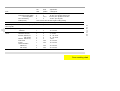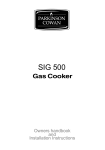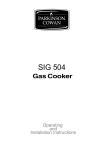Download Zanussi ZCG 7700X Operating instructions
Transcript
OPERATING INSTRUCTIONS ZCG 7700X n ZCG 7700X c iot Introduction t This gas oven has been designed and manufactured to all the necessary British Standards. It also carries the C.E. mark. The cooker complies with European Council Directive 90/396/EEC. It is important that you understand how to use and care for the oven properly before you use it for the first time. We have written this booklet with your safety in mind. Read the booklet thoroughly before you use the oven. Keep the booklet in a safe place so that anyone who uses the oven can read it. Pass the booklet on with the oven if you give or sell it to someone else. nI or d u For your safety This oven is designed for domestic use to cook food. You must not use it for any other purpose. It is not designed for commercial use. Keep children, babies and toddlers away from the oven at all times. The installation instructions that came with the oven tell you how and where it can be fitted. If the oven is already installed you must make sure that all instructions have been followed. If you are in any doubt ask a registered person. More details on installation on page 35. We have included several drawings to show the right and wrong way of doing things. The right way will have a smiling face by it. A sad face shows something is wrong. Do not remove the rating plate from the cookers as this may invalidate the guarantee. 2 Contents Contents ZCG 7700X Page Lighting the cooker 4 The grill 6 The hotplate 8 The oven 11 Oven cooking chart 14 The electronic minute minder 17 Slow cooking 20 Care and cleaning 22 Installing the cooker 27 General information 29 What is wrong and why? 31 Service and spare parts 33 Installation Instructions 35 Technical Data 36 Safety requirements/ventilation 37 Location of appliance 38 Installation 39 Testing 42 Guarantee conditions 43 3 Lighting the cooker ZCG 7700X Lighting the cooker The system works by means of an electric spark system. Details about the plug are given on page 29. Hotplate & Grill To light 1. Push in the control knob and turn it to the large flame symbol (highest setting), and press the ignition button immediately. When the burner has lit release the button. FRONT LEFT 2. Leave the grill door open when you are using the grill. Warning: If the ignition button is not pressed immediately a build up of gas may cause the flame to spread. For your safety Never cover the grill pan or grid with foil as this can lead to grill fires. Please note: If you have any trouble lighting a hotplate burner turn all the hotplate control knobs off and make sure the hotplate burner parts have been replaced correctly. See page 23 for more information. 4 The oven To light: 1 Set the time of day on the clock. See page 17. 2 Open the oven door. 3 Push in the control knob and turn it to gas mark 9. After a few seconds, the oven will light automatically and the light will illuminate. OVEN 3 Now turn the control knob back to the gas mark you want. 4 Wait until the burner is showing large flames. 5 Close the oven door. OVEN To turn off any burner 1 Push in the control knob and turn it to the off position. This is shown by a large dot. OVEN FRONT LEFT For your safety When you are lighting any burner check that it has lit before you leave the cooker. When you are turning off a burner, do not leave the cooker until the flame has gone out. 5 Lighting the cooker ZCG 7700X The grill ZCG 7700X The grill The grill is a high-speed grill. The instructions below tell you how to vary the heat setting and how to change the height of the grid to suit the food you are cooking. You should remember to turn the food regularly. You should not use the grill to keep food warm as it will continue to cook the food. For your safety You must keep the grill door open when the grill burner is lit. Accessible parts may be hot when the grill is used. Young children should be kept away. Never cover the grill pan or grid with foil as this can lead to grill fires. Heat control The grill control has two heat settings. The control knob turns to the left from 'OFF' to 'HIGH' and then to 'LOW'. Use the high setting for fast cooking such as toast. Use the low setting to cook thicker food such as chicken after you have browned it on the high setting. GRILL Cooking positions There is only one position for the grill shelf. Most food should be cooked on the grid in the grill pan. You can turn the grid over to suit different thicknesses of food. You can place some dishes straight on to the grill shelf. This is useful when you are browning the top of food such as cauliflower cheese. Preheating You don't usually need to preheat the grill. You may wish to preheat it for a couple of minutes when you are cooking steak or browning food. 6 Positioning food on the grid Place food such as toast, tea-cakes and muffins towards the centre of the grid. Place food which needs a gentle heat, such as tomatoes and mushrooms towards the edge of the grid. Arrange meat, meat products and fish to suit their thickness and how you like them cooked. The grill pan and handle The grill pan should be fitted with the handle for grilling. To attach the handle, place the wirework under the cut out in the pan so that the metal plate hooks over the top of the grill pan. Slide the handle to the left and over the central bump on the grill pan. For your safety Ensure the handle is correctly located. The grill pan handle should not be removed when grilling. Place the grill pan on the shelf so that the pan is positioned centrally beneath the grill burner. For storage, the handle should be removed from the grill pan. To remove the handle, slide the handle to the right and lift the handle away from the cut out on the grill pan. If you require an additional handle for your grill pan, this can be ordered from your local Zanussi Service Force Centre by quoting part number 311479800. 7 The grill ZCG 7700X The hotplate ZCG 7700X The hotplate If you have any trouble lighting a hotplate burner turn all hotplate control knobs off and make sure the hotplate burner parts have been replaced correctly. See page 23 for more information. Heat control The hotplate control knobs turn to the left from 'OFF' to 'HIGH' and then to 'LOW'. You can adjust the heat by turning the control between the highest and lowest settings. These are shown as a large and a small flame symbol. FRONT LEFT Burner sizes The hotplate has three burner sizes to suit different types of cooking: Largest burner (Rapid) - use a large pan for food such as chips. Medium burners (Normal) - use for everyday cooking. Small burner (Simmer) - use for simmering food such as soups and stews. The largest pan which you should use on any burner is 230mm (9"). The base of the smallest pan should not measure less than 100mm (4"). 8 For your safety 1 Take care to avoid burns and scalds when you are reaching across the hotplate. Use pans with flat bases. They are more stable than pans which are warped. Do not use pans with very heavy handles which cause the pan to tip. Put pans on the centre of the burners. Position pan handles so they cannot be accidentally knocked. Take extra care when you are deep fat frying. Do not cover the pan with a lid. FRONT-LEFT Do not leave a pan unattended. If the pan catches fire, leave it where it is and turn off all controls. Place a damp cloth or a fitting lid over the pan to smother the flames. Never put water on the fire. Leave the pan to cool for 30 minutes. 7 If you are using a Wok we recommend it has a flat base as it will stand stable on the pan supports. If you use a round based Wok with a collar support, the collar must be of the open wire work type. A closed collar will affect the performance of the burner. Before you use the Wok make sure that the collar is stable on the pan supports. Always follow the instructions that come with the Wok. 9 The hotplate ZCG 7700X The hotplate ZCG 7700X Helpful hints 1 Keep flames under the base of pans. If the flames lick round the sides of the pans you are wasting gas. 2 Only heat the amount of liquid you need. Do not overfill pans. 3 Cover pans with a lid whenever possible. The food will heat up more quickly and there will be less steam in the kitchen. 4 Try cooking more than one vegetable in the same pan, for example potatoes and carrots. 5 Cut vegetables into smaller pieces. This way they will cook more quickly. 6 A pressure cooker will save time and energy. 10 The oven Before you use the oven you should wipe it out with a damp cloth to remove any dust. Heat zones There are zones of heat within the oven. The temperature in the middle is the gas mark you have chosen. The top of the oven is slightly hotter and the lower shelf slightly cooler. The base of the oven is quite a lot cooler. You can make use of these heat zones when you are cooking foods that need different temperatures all at the same time. If you are cooking more than one tray of similar items, for example cakes or biscuits, swap the trays around during cooking. Or you can remove the top tray when the food is cooked and move the lower tray to the higher shelf to finish cooking. Preheating You do not need to preheat the oven for casseroling and so on. Preheat the oven for baking or when you are cooking sensitive food such as Yorkshire puddings, soufflés and yeast mixtures. When you are cooking or reheating frozen or chilled food read the instructions on the packaging. When you need to preheat the oven, we recommend you do so for 20 minutes. Oven shelves You can slot the oven shelves into any of five positions in the oven. Positions are counted from the top downwards. For safety the shelves will only pull out so far. If you want to remove a shelf completely, pull it forward as far as it will go, raise the front edge and lift it out. To put the shelf into a different position, keep the front edge raised, slot the shelf on to the runner, lower the front edge and slide the shelf in. 11 The oven ZCG 7700X The oven ZCG 7700X Baking trays and dishes For your safety Never place cooking dishes, trays and so on over the oven burner. This will damage the cooker as well as the cookware and possibly the floor covering underneath the cooker. Leave a gap of 13mm (½") between all dishes and the sides of the oven so the heat can circulate properly. Do not push dishes too far back as food will burn if it overhangs the burner flames. For the best results from the oven we recommend that you use a baking tray which is 310mm (12") square. If you use a tray or tin which is larger than this, you may need to turn it around during cooking. Place single dishes on the centre of the shelf. You may need to turn large items around during cooking. Roasting For best results we recommend open roasting using minimal fat or oil to prevent splashing. It is not necessary to cover meat or poultry or wrap food in foil when roasting as this restricts the circulation of heat and will lead to extended cooktimes. If you are using a roasting bag or cover chicken breast with foil, be prepared to allow an extra 10 - 15 minutes for each 1/2kg (1lb). When cooking large items such as turkeys, the use of foil may be required to prevent the breast becoming dry before the rest of the bird is fully cooked. 12 Condensation Condensation may form on the cooker. This is quite normal and nothing to worry about. The condensation forms when heat and moisture are present, for example during cooking. Whenever possible try to make sure that food which contains a lot of moisture, for example casseroles, are covered. If you do notice any condensation, wipe it up straight away. 13 The oven ZCG 7700X Oven cooking chart Oven cooking chart Gas mark Shelf position Approximate cooking time Beef 5 4 Rare: Medium: Well Done: 20 mins. per ½ kg (1lb) and 30 mins. 25 mins. per ½ kg (1lb) and 25 mins. 30 mins. per ½ kg (1lb) and 30 mins. Lamb 5 4 Medium: Well Done: 25 mins. per ½ kg (1lb) and 25 mins. 30 mins. per ½ kg (1lb) and 30 mins. Pork and Veal 5 4 Medium: Well Done: 30 mins. per ½ kg (1lb) and 30 mins. 35 mins. per ½ kg (1lb) and 35 mins. Food Roasting meat: Thaw frozen joints thoroughly before cooking them. Z CG 7700X These instructions are for cooking in the oven after it has been pre-heated for 20 minutes. If you are cooking more than one tray of similar items, for example cakes or biscuits, swap the trays around during cooking or you can take the top tray out of the oven when the food is cooked and move the lower tray to the higher shelf to finish cooking. Always leave at least one shelf position between shelves to allow heat to circulate. The recommended shelf positions give the best results. Put the dishes in the centre of the shelf. You can change the gas marks and cooking times to suit your own tastes. It is important to check that food is piping hot before serving. Gas mark Food Poultry: Chicken Turkey below 4.5kg (10lbs) over 4.5kg (10lbs) Duck and duckling Stuffed poultry Shelf position Approximate cooking time 5 4 20 mins. per ½kg (1lb) and 20 mins. 4 4 25 mins. per ½kg (1lb) and 25 mins. 4 4 or 5 15 mins. per ½kg (1lb) and 15 mins. 5 4 25 mins. per ½kg (1lb) Cook as above but calculate weight including stuffing. Thoroughly thaw frozen joints before cooking them. 15 Yorkshire pudding - large - individual 7 7 2 2 25 - 30 mins. 15 - 25 mins. Cakes: Christmas Cake (8") 2 4 4 - 5 hours. Rich fruit, 180mm (7") 205 mm (8") Madeira, 180 mm (7") Small cakes Scones Victoria Sandwich 180mm (7") 205 mm (8") 2 2 4 5 7 4 4 4 2&4 2&4 2¼ - 2¾ hours. 2½ - 2¾ hours. 1 hour. 15 - 25 mins. 10 - 20 mins. 4 4 2&4 2&4 20 - 30 mins. 20 - 35 mins. Z CG 7700X The times given above are for open roasting in a preheated oven. If you cover the food with foil or a lid allow an extra 10 - 15 minutes for each ½kg (1lb). Oven cooking chart Oven cooking chart Food Pastries: Plate tart (shortcrust) Fruit pie (shortcrust) Mince pies (flan pastry) Gas mark Shelf position Approximate cooking time 6 6 5 2 2 2&4 25 - 35 mins. 25 - 35 mins. 15 - 25 mins. To help pastry brown on the underside cook on a metal plate, or if plates are flat and have no rim underneath place on baking tray. Milk pudding Baked sponge pudding Baked custard 2 4 3 3 4 4 2 hrs. approx. 45 - 60 mins. 50 - 60 mins. Yeast mixtures: Bread 0.45 kg (1lb loaves) 0.90 kg (2 lb loaves) Rolls and buns 8* 8* 8* 3 3 2 30 - 40 mins. 30 - 40 mins. 10 - 20 mins. * Note: When baking bread, cook for 10 minutes at Gas mark 8 then reduce to mark 6 for the remaining cook time. Note: You must soak dried beans then boil them in an open pan for 15 minutes before you add them to any dish. Z CG 7700X 16 Puddings: The electronic minute minder The electronic minute minder can indicate the time of day, operate as a minute minder and it can be used to time and switch off the oven. Please note that this is a 24 hour clock, for example 2pm is shown as 1400. In the following pages we explain how to use the minute minder and set the time of day. Read through them until you're familiar with the procedure. We have supplied a plastic card as a quick reference when using the minute minder. If the oven is switched off on the wall or there is a loss of power, the clock will stop. When you first switch the electricity supply on, the timer display will flash. Minute minder - Button 1 = ( ) decrease control and minute minder setting button Button 2 = (+) increase control ( ) cooking symbol 1 To set the time of day 1. Press buttons (1) and (2) together. The display will momentarily read 88.88. 2. Release the buttons, 0.00 will appear in the display. 3. Within 5 seconds press button 2, 12.00 will show in the display. 4. Within 5 seconds set the correct time by pressing and holding either button. 17 2 The electronic minute minder ZCG 7700X The electronic minute minder ZCG 7700X To use the minute minder The minute minder can be used to time a set cooking period of up to 23 hours 59 minutes. At the end of the cook time the minute minder will automatically switch off the oven if in use. 1. Press button (1). The display will read 2. Release button (1) then press and hold button (2) until the display shows the interval you want to time, e.g. 30 minutes. At the end of the timed period the minute minder will click, switching the oven off if in use. An alarm will sound, the cookpot symbol will flash and the time of day will show in the display. 3. Switch off the alarm by pressing button (1). The display will show the time of day. If using the oven it will come on again once button (1) has been depressed. When cooking is complete remove food and turn off the oven control. 18 To cancel the minute minder 1. If you change your mind and want to cancel the minute minder, press and release button (1). 2. Press and hold button 1 and the display will count down in one minute intervals to . 3. Release button (1). After a few seconds the cookpot symbol will flash and the time of day will show in the display. If the oven is in use this will switch off after a few seconds. To reset, press both buttons together. Things to note 1. The time of day must be set before you can use the oven. There will be a few seconds delay before the oven switches on. 2. The minute minder will switch the oven off at the end of a timed period. This is useful if you want to begin cooking now and have the oven switch off automatically. 19 The electronic minute minder ZCG 7700X Slow cooking ZCG 7700X Slow cooking The slow cook setting gives a very low heat in the oven. It is particularly useful when you are cooking soups, stews and casseroles because the long slow cooking will make cheaper, tougher cuts of meat more tender. You need to cook food at gas mark 6 for 30 minutes before you turn the oven down to the slow cook setting. This makes sure that the temperature of the food gets hot enough to start the food cooking. OVEN OVEN Some foods such as pastry and biscuits are not suitable for slow cooking because the temperature is too low. Cover all food during cooking to prevent it from drying out. You can uncover food for the last half hour if it is normally served golden brown. Food preparation - slow cooking Joints of meat and poultry l l l l l l l l l l l Do not cook meat joints over 2.7kg (6lb). Do not cook poultry over 2kg (4lb 8oz). Cook in the middle of the oven or above. Cook stuffing separately. Cook for a minimum of 6 hours. Joints of pork must only be cooked if you can ensure, by using a meat thermometer, that an internal temperature of at least 88oC has been reached. For good air circulation always stand joints on a rack in the roasting tin or casserole. Thaw all frozen meat and poultry before cooking. Prime cuts of meat do not benefit from slow cooking. Remove excess fat and skin unless browned first. Cook for 30 minutes at gas mark 6, then reduce to the slow cook setting. 20 Soups, casseroles and stews l l l Do not cook casseroles over 3kg (6lb). Bring to the boil on the hotplate then cook on slow cook. Cook in the middle of the oven or above. Vegetables l l l l Cut into small pieces. Dried beans must be pre-soaked then boiled in an open pan for 15 minutes before adding to any dish. Place vegetables under meat in casseroles. Cook for 30 minutes at gas mark 6, then reduce to the slow cook setting. Milk puddings l l l Cover the cereal with boiling water and allow to stand for 30 minutes. Drain and make the pudding in the usual way. Cook for 30 minutes at gas mark 6, then reduce to the slow cook setting. General points for slow cooking Frozen foods Thaw thoroughly before cooking. Thickening Toss meat in flour for casseroles. Blend cornflour with water and add at the end of cooking. Flavouring Flavours are retained because there is little evaporation. Adjust at the end of the cooking time. Liquid Reduce normal liquid quantities slightly as there is little evaporation during cooking time. Milk and milk products, for example cream Add these towards the end of cooking to prevent them from curdling. Reheating Left over food should be cooled quickly and refrigerated. Food should not be reheated using the slow cook setting. Reheat conventionally or in a microwave. Food must only be reheated once. 21 Slow cooking ZCG 7700X Care and cleaning ZCG 7700X Care and cleaning For your safety For hygiene and safety reasons you must keep this gas cooker clean. A build up of fat or other foodstuff could cause a fire. Try to mop up spills and splashes as soon as they happen. But be careful as parts of the cooker will be hot. Do not use any polishes, caustic cleaners, abrasives, washing soda or soap powder except those recommended in this booklet. Please note: If we recommend you use hot soapy water we mean hot water with washing up liquid in it and not any other cleaning product. If you own a dishwasher please read the operating instructions for the machine before you wash any part of your cooker. Clean your cooker regularly using a cloth that has been wrung out in hot soapy water. Rinse and polish it dry using a soft cloth. Stainless Steel cream cleaners are abrasive and should be avoided as they may damage the surface finish. When you remove parts of your cooker for cleaning do not plunge them into water whilst they are very hot as this may damage the finish of the parts. The hotplate Clean the hotplate top using a mild abrasive such as 'Jif'. Take care not to damage the spark electrodes. If the spark electrodes are damaged the burners will not light. Do not use 'Jif' on the stainless steel finish as damage may occur. You can remove the pan supports, burner caps and burner crowns to clean them. Again take care not to damage the spark electrodes. If any food spills during cooking you can place the pan on another burner to finish cooking. Then you can remove the dirty parts and clean them before the spill 'burns on'. 22 Clean the burner crowns by soaking them in very hot soapy water. You can remove any stubborn stains by scouring with a soap filled pad such as 'Brillo'. If you look after the burner crowns in this way they will stay reasonably clean. However the surface will dull with time. Aluminium based saucepans can leave shiny metal marks on the pan supports. Clean the pan supports regularly to remove the marks using a mild abrasive like 'Jif' with a soft scourer. For more stubborn marks you can use a soap-filled pad such as 'Brillo'. After cleaning the cooker parts, dry them thoroughly before you put them back. When replacing hotplate burner parts 1. Crown to body (Do not try to force the crown on to the body). Make sure that the hole in the crown is over the electrode. Check that the two longer location pegs sit in the slots in the body. When the crown is in this position let it fall freely on to the body. Check that the crown can be moved slightly from side to side. 2. Cap to crown Place cap centrally on the top of crown (enamel side up). Move sideways and front to back to check the cap is properly fitted. 3. Check for ignition If a burner will not light then you need to check the crown and cap positions. Grill and oven furniture Clean the grill and oven furniture frequently. After use you can soak the grill pan for a few minutes and then clean it using mild abrasives or a soap filled pad such as 'Brillo'. Clean the shelf, grill pan grid and handle using hot soapy water. Mild abrasives can be used for the shelf if necessary. The shelves, grill pan and grid are dishwasher safe. 23 Care and cleaning ZCG 7700X Care and cleaning ZCG 7700X The oven The sides and back of your oven are coated in a special material which helps to keep itself clean. Follow these simple rules to maintain the appearance of the special finish. Do not overfill dishes or they will boil over. Do not put dishes too high in the oven. If you do they may stick to the oven roof. Cover your roasting tins with foil. This will prevent fat splashing. Use a roasting tin which is just large enough for the meat and potatoes. This will help to reduce fat splashing. Dry any vegetables that you are going to roast. If they are wet there will be more fat splashing. 6 Follow the oven cleaning cycle regularly. 24 Oven cleaning cycle You need to follow the cycle to keep the inside of the oven in good condition. The type of cooking you do will affect how often you need to follow the cycle. If you do a lot of roasting and very little other baking you should follow the cleaning cycle once a week. If you do very little roasting you will only need to follow the cleaning cycle every 2-3 weeks. To carry out a cleaning cycle: OVEN 1. Remove the oven shelves. 2. Set the oven to mark 5 for at least 30 minutes. OVEN 3. Turn the temperature up to mark 7 for 2 hours or until the oven is presentably clean. Some staining will remain. Do not use any cleaning agents or scrapers on the inside of the oven. Do not wash the special finish. You can replace the oven roof if you need to. You may order this from your supplier. When you are ordering quote part number 359001011. General Clean the base of the oven, the oven shelves, and the oven door while they are still slightly warm. This way you can easily remove any splashes or spills. Wipe the oven base with a cloth that has been wrung out in hot soapy water. You may use mild abrasives. 25 Care and cleaning ZCG 7700X Care and cleaning ZCG 7700X Cleaning between the outer and inner door glass. You can remove the glass from the oven and grill doors if you need to. Note: For grill door it is important not to open the door when the glass is removed because the door is lighter and it will spring shut. To remove the outer glass 1 Open the door so you can get at the two cross head screws on the top of the door. Note: Open the grill door slightly to access screws. 2 Loosen these two screws using a pozidrive screwdriver. 3 You should hold the door glass securely in place with one hand, whilst removing the screws completely, with the other hand. If you do not do this, the door glass could fall forward. 4 Using both hands, gently tilt the top of the door glass towards you. Lift it slightly to disengage the locators at the bottom of the door. 5 Clean the outer and inner glass using hot soapy water and mild abrasives such as 'Jif'. DO NOT try to clean the aluminium foil which is inside the door. The foil is there to keep the door cool, if it is damaged it will not work. 6 Replace the glass by holding it in both hands and gently placing the locators into the holes of the brackets at the bottom of the door, and make sure the screw location holes line up. 7 Hold the glass in place with one hand and replace the cross head screws into the location holes, with the other hand. 8 Tighten the screws using a pozidrive screwdriver. Close the door. 26 Installing the cooker For your safety This cooker must be installed and serviced by a competent person as stated in the Gas Safety (Installation & Use) regulations current editions and the IEE Wiring Regulations. It is important that the cooker is suitable for your gas supply. Your installer should check the data badge. Make sure that a stability bracket is fitted. Location For your safety The use of a gas cooking appliance results in the production of heat and moisture in the room in which it is installed. Ensure that the kitchen is well ventilated: keep natural ventilation holes open or install a mechanical ventilation device (mechanical extractor hood). Prolonged intensive use of the appliance may call for additional ventilation, for example opening of a window, or more effective ventilation, for example increasing the level of mechanical ventilation where present. For further details see page 35. 27 Installation ZCG 7700X Installation ZCG 7700X Positioning The diagram shows how close to the cooker cupboards, shelves, curtains and so on can be fitted. Look at the diagram and carefully read the instructions to make sure your cooker is fitted safely. If you are in doubt your installer will give you advice. Do not fit any materials which may catch fire, for example wood or curtains behind the cooker. Base units which are higher than the hotplate must be 100mm away. l l l l If a cooker hood is fitted check the cooker hood installation instructions. We recommend that cabinets fitted next to or above the cooker meet British Standards. Your installer will give you advice if you are not sure. Cooker dimensions Height to hotplate: Width: Depth: 898mm - 920mm (adjusted by four screw feet ) 600mm 600mm (to front of door panel) 28 General information For your safety Do not block any of the cooker vents. Never line any part of the cooker with aluminium foil. Don't let items which can catch fire or electric mains leads such as kettle flexes trail over any part of the cooker. Moving your cooker You may damage some soft or badly fitted floor coverings when you move the cooker. The floor covering under the cooker should be securely fixed so it does not ruck up when you move the cooker across it. Alternatively you could remove the floor covering. To move the cooker open the second oven door. Raise the cooker off its front feet by lifting it from inside the oven. Pull the cooker forward. When you replace the cooker push it back to the stop and make sure there is the same gap at each rear corner. For your safety Do not try to disconnect the cooker from the gas supply if the supply pipe does not have a bayonet connection, as described in the installation instructions. If this is the case contact the person who installed the cooker. Connecting to the electricity supply For your safety This cooker must be earthed and protected by a 3 amp fuse. The plug supplied with the cooker can be fitted directly to a suitable three pin earthed socket. If you have to change the fuse replace it with a 3 amp fuse which has been ASTA approved to BS 1362. Do not use the plug until you have put the fuse cover back on. If the fuse cover is lost you can get a replacement from an electrical retailer. The correct replacement can be identified by marking or colour coding. 29 General information ZCG 7700X General information ZCG 7700X If you cut the plug off dispose of it safely as it will be a shock hazard if it is inserted into a 13 amp socket elsewhere in the house. If the ignition system doesn't work there may be a fault with the electrical supply. First, check the socket by trying out another piece of electrical equipment in it, if that works correctly renew the fuse in the plug. If the fuse keeps failing there is a fault in the cooker which must be put right. Do not use a fuse with a rating higher than 3 amps. Do not carry out other electrical work. Unplug the cooker and tell your installer. Replacing the oven light bulb You need a 25 Watt small Edison screw with a temperature rating of T300. Make sure the oven is cool before you replace a bulb. Unplug the cooker. Open the oven door and remove the oven shelves. Place palm of hand at top of lens flat against oven side. Use fingers to lever lens away from housing. Unscrew the bulb by turning it to the left. Fit a new bulb and then replace the glass bulb cover. Replace the oven shelves. Plug the cooker back into the electricity supply. The oven light bulb is not covered by the manufacturers guarantee. l l l l l l l l 30 What is wrong and why? We strongly recommend that you carry out the following checks on your cooker before calling a Service Engineer. Problem The oven, grill or hotplate will not light. Check l l l If only the hotplate burners will not light make sure that the burner parts have been replaced correctly. See instructions on page 23. If you cannot hear any sparking when you press the ignition button there may be a fault with the electrical supply. First check the socket by trying out another piece of electrical equipment in it. If that works, renew the fuse in the plug. Use a 3 amp fuse. If the fuse 'blows' again there is a fault on the cooker. Do not use a fuse with a rating higher than 3 amps. Do not carry out other electrical work. Unplug the cooker and tell your installer. If the cooker will not light because there is an electrical power failure such as a power cut, burners may be lit with a match. Check that there is not a problem with your gas supply. You can do this by making sure that other gas appliances such as your central heating or gas fire are working. Problem Food is cooking too quickly or too slowly. Check l Check that you are using the recommended gas marks and shelf positions. See pages 14 - 16. Be prepared to adjust the gas mark up or down to get the results you want. Problem The oven is not cooking evenly. Check l l l l l Check that the cooker is installed properly and is level. Check that you are using the recommended size baking trays. See page 12. Check that the main oven roof is pushed back into position. If you are using a tin which is larger than the one we supplied, be prepared to turn it round during cooking. If you are cooking a large item be prepared to turn it round during cooking. 31 What is wrong and why? ZCG 7700X What is wrong and why? ZCG 7700X Problem Having difficulty cleaning any part of the cooker. Check l Check that the instructions for care and cleaning, beginning on page 22 are being followed. 32 Service and spare parts For your safety Maintenance work must only be done by a competent person. Do not try to repair the oven yourself. This could be dangerous. It is dangerous to alter or modify the product in any way. Help us to help you Please determine your type of enquiry before writing or telephoning. Service It is a recommendation by the manufacturer that your cooker has an annual gas safety check carried out by the manufacturers approved organisation. Before calling out an Engineer, please ensure that you have read the details under the heading 'What is wrong and why?' and have the model number and purchase date to hand. The telephone number for service is: 08705 929929 PLEASE NOTE that all enquiries concerning service should be addressed to your local Zanussi Customer Service Centre. Some Regional Electricity Companies are responsible for the servicing of cookers sold through their own retail outlets. For service contact your local Electricity Showroom. When you report a problem try to describe the nature of the fault. Always give your ovens full name, model and serial numbers which you can see when the oven door is opened. Make a note of this information in this space: Name: Model Number: Serial Number: 33 Servicing ZCG 7700X Servicing ZCG 7700X Please note that all enquiries concerning service should be addressed to your local Customer service centre. Customer care department For general enquiries concerning your Zanussi cooker or further information on Cooking, Cooling or Washing products, you are invited to contact our Customer Care Department by letter or telephone as follows: Customer Care Department Zanussi Zanussi House Hambridge Road Newbury Berkshire RG14 5EP Tel: (01635) 521313 The Gas Consumers' Council The Gas Consumers' Council (GCC) is an independent organisation which protects the interests of gas users. If you need advice, you will find the telephone number in your local telephone directory under Gas. 34 ZCG 7700X INSTALLATION INSTRUCTIONS Serial number at the front. Data badge on top rear of panel. For your safety Natural Gas and L.P. Gas versions of this appliance are available. Check that this model is suitable for the type of supply available. In the interest of safety this appliance must be installed and/or serviced by a competent person, as stated in the Gas Safety (Installation and Use) Regulations Current Editions. 35 ZCG 7700X TECHNICAL DATA DIMENSIONS Height to hotplate Space for fixing at hotplate level Space for fixing above hotplate level Minimum space above hotplate Weight of appliance Minimum distance from rear wall Height 900mm (nominal) Width 600mm (nominal) Depth 600mm (to front of door panel) 2mm minimum clearance Flush-see important note 'Location of Appliance' page 37 787mm (If a cooker hood is fitted refer to the cooker hood installation instructions). 63.5kg. 5mm (spacer given by pressed spacer on vent panel). CONNECTIONS Gas Electric Rear left hand side of cooker at hotplate level. Rc½ (½" B.S.P. female). 220V/240V 50 Hz mains 3 core cable is supplied with an integral, moulded plug fitted with a 3 amp fuse. IGNITION Spark generator APCO 5+1 MG 7424/1 GRILL Natural Gas 3.3kW (11263 Btu/h) 138 Heat Input Injector Marking HOTPLATE Heat Input Injector Marking Heat Input Injector Marking R.H.F. 1.0kW (3412 Btu/h) 079 L.P.Gas 3.0kW (215 g/h) 088 Natural Gas R.H.R. L.H.R. 2.0kW 2.0kW (6824 Btu/h) (6824 Btu/h) 104 104 L.P.Gas R.H.R. L.H.R. 2.0kW 2.0kW (143.7 g/h) (143.7 g/h) 072 072 R.H.F. 1.0kW (71.85 g/h) 051 36 L.H.F 2.8kW (9554 Btu/h) 130 L.H.F. 2.7kW (194 g/h) 083 ZCG 7700X OVEN Heat Input Injector Marking Flame Supervision Device Thermostat Thermostat By-Pass Marking Natural Gas 2.4kW (8189Btu/h) 108 Diamond'H' GSD 213 Diamond'H' 1100-147/B2 69 L.P.Gas 2.4kW (172.4 g/h) 078 Diamond 'H' GSD 214 Diamond 'H' 1100-146/B2 78 GENERAL Ignition Spark Gap H. T. Spark 3-4mm IMPORTANT - SAFETY REQUIREMENTS This appliance must be installed in accordance with the Gas Safety (Installation and Use) Regulations Current Editions and the I.E.E. Wiring Regulations. Detailed recommendations are contained in the following British Standard Codes of Practice - BS.6172, BS.5440: Part 2 and B.S.6891. All British Standards must be 'Current Editions'. PROVISION FOR VENTILATION This appliance is not connected to a combustion products evacuation device. It shall be installed and connected in accordance with the current installation regulations. Particular attention shall be given to the relevant requirements regarding ventilation. The room containing the appliance should have an air supply in accordance with BS. 5440: Part 2 Current Edition. All rooms require an openable window or equivalent and some rooms will require a permanent vent as well. For room volumes up to 5m³ an air vent of 100cm² is required: for room volumes between 5m³ and 10m³ an air vent of 50cm² is required. If the room has a door that opens directly to the outside, no air vent is required. For room volumes that exceed 11m³ no air vent is required. If there are other fuel burning appliances in the same room, BS.5440: Part 2 Current Edition should be consulted to determine the requisite air vent requirements. Prolonged intensive use of the appliance may call for additional ventilation, for example opening a window, or more effective ventilation, for example increasing the level of mechanical ventilation where present. 37 ZCG 7700X LOCATION OF APPLIANCE This appliance must not be installed in a bed-sitting room of volume less than 20m³ or in a bathroom or shower room. It is essential that the appliance is positioned as stated below (see Fig. 1a) i.e. shelves, wall cabinets and cooker hoods must be fitted a minimum of 787mm directly above the top of hotplate and 400mm above the hotplate when fitted in line with the outside of the appliance. If the units are intended to be fitted adjacent to the appliance but less than 400mm above the hotplate, then a minimum space of 100mm must be maintained between the sides of the unit and the appliance (see Fig.1b). Curtains must not be fitted immediately behind the appliance or within 150mm of the sides of the hotplate. If fitted next to or between two base units a minimum space of 1mm must be left between each unit and the sides of the appliance. The levelling feet fitted to the appliance will achieve a nominal height to hotplate trims of 900mm +20mm. L.P.G. cookers MUST NOT be installed below ground level, i.e. in a basement, or be fitted aboard any boat, yacht or other vessel. Fig.1a Fig.1b 38 ZCG 7700X INSTALLATION 1. PARTS REQUIRED The loose hotplate parts are packed in the polystyrene fitment on top of the hotplate. 2. LEVELLING THE APPLIANCE If the appliance requires levelling or its height adjusting (from the hotplate to any working surface), the procedure below must be followed: 1. Adjustment to suit floor conditions or height is obtained by rotating clockwise or anticlockwise the feet, at the front and rear of the appliance. 2. A spirit level should be placed on one of the oven shelves to confirm the appliance is correctly levelled. 3. FITTING THE STABILITY BRACKET 487mm (B) It is recommended that if the appliance is to be installed with a flexible supply pipe a stability bracket (SK.4729.A) is fitted and is available from your supplier (see Important Safety Requirements page 36) These instructions should be read in conjunction with the leaflet packed with the stability bracket. 1. Place the appliance in its intended position and level appliance. 2. Mark off 300mm from the left hand side of the appliance as shown in dimension 'A', Fig 2a. This is the centre line of the fixing bracket. 3. Draw a line 100mm from the front edge of the levelling feet (see Fig.2a) and remove appliance from its position. Mark off dimension 'B' (see Fig.2a) back from this line on the centre line of the bracket to locate the front edge of the lower bracket. Fix lower bracket (with two fixing holes) to the floor then measure the height from floor level to engagement edge on back of appliance, dimension 'C' of Fig.2b. 4. Assemble upper bracket to lower bracket so that underside of bracket is dimension 'C' +3mm above floor level. Reposition appliance and check that top bracket engages into appliance back as shown in Fig. 2b. 100mm ( C) (A) 300mm Fig.2a Fig.2b 39 ZCG 7700X 50 Fig.3 700 450 250 This appliance is designed to be installed with an appliance flexible connection only. Supply piping should not be less that R³/8. Connection is made to the Rc ½ (½" B.S.P.) female threaded entry pipe located just below the hotplate level on the rear left hand side of the appliance. NOTE: ONLY LIQUID SEALANTS TO BE USED WHEN INLET GAS PIPE IS FITTED TO SHUT OFF VALVE I.E.: DO NOT USE P.T.F.E. SEALANT TAPE. Check for gas soundness after connecting to the gas supply. The gas bayonet connector must be fitted in the shaded area indicated in Fig.3. Take into account that it must be possible to pull the appliance forward sufficiently. The hose must not get caught on the stability bracket. IMPORTANT: FLEXIBLE TUBING USED MUST COMPLY WITH BS. 669 CURRENT EDITION. L.P.G. FLEXIBLE CONNECTIONS MUST BE OF A TYPE SUITABLE FOR L.P.G. AND CAPABLE OF OPERATION UP TO 50 mbar AND TO CARRY A RED STRIPE, BAND OR LABEL. 100 850 4. CONNECTING TO GAS All dimensions in mm 375 5. CONNECTION TO THE ELECTRICITY SUPPLY WARNING: THIS APPLIANCE MUST BE EARTHED. DO NOT EARTH THIS APPLIANCE TO THE GAS SUPPLY PIPING. This appliance must be connected to 220V-240V A.C. 50Hz supply. It is supplied with 2 metres of 5 amp 3 core cable incorporating a moulded 13 amp plug, fitted with a 3 amp fuse, which can be plugged directly into the nearest suitable socket. If this is not long enough, the supply cable can be replaced totally by a longer cable at least 0.75mm² nominal cross sectional area (24/0.2mm). IF THE MOULDED PLUG IS CUT FROM THE CABLE FOR ANY REASON, IT MUST BE DESTROYED OR DISPOSED OF SAFELY, AS THE PROTRUDING Fig.4 WIRES WILL BE AN ELECTRIC SHOCK HAZARD. If any other type of plug is used it should incorporate a 5 amp fuse in either the plug or adapter or at the distribution board. If the cable has to be threaded through small apertures in cabinets etc., it may be disconnected from the appliance, then re-connected to as shown in Fig.4. DO NOT EXTEND THE CABLE USING PLASTIC OR CERAMIC CONNECTION TERMINAL BLOCKS AND/OR INSULATION TAPE. ALL EXTERNAL WIRING BETWEEN THE APPLIANCE AND THE ELECTRICAL SUPPLY SHALL COMPLY WITH I.E.E. WIRING REGULATIONS. 40 ZCG 7700X If the wiring is extended or a completely new cable fitted a GREEN AND 3-pin 13 amp plug should be fitted. (See Fig.4a). Connect the YELLOW Fig.4a wires as follows: BROWN to the Live Terminal. BLUE to the Neutral Terminal. 3 AMP GREEN and YELLOW to the Earth Terminal. As the colours of the wires in the mains lead which you fit may not correspond with the coloured markings identifying the terminals in your plug, proceed as follows: The wire which is GREEN and YELLOW must be connected to the terminal in the plug which is marked with the letter 'E' or by the earth symbol or coloured GREEN or GREEN and BLUE YELLOW. BROWN The wire which is coloured BLUE must be connected to the terminal which is marked with the letter 'N' or coloured BLACK. The wire which is coloured BROWN must be connected to the terminal which is marked with the letter 'L' or coloured RED. FIT A 3 AMP FUSE TO THE PLUG HOLDER. Ensure that the supply cable cannot get caught by the stability bracket. Plug in the appliance. 6. PRESSURE TESTING 1 2. 3. 4. 5. The oven injector is used as a pressure test point. Remove the oven furniture. Remove oven burner box retaining clips (one spring clip from each side) and remove box front cover. Replace one clip back into the right hand side of the burner box. Remove oven burner by removing the spring clip from the right hand side of the oven burner and slide burner off injector whilst easing it forward and taking care not to strain the F.S.D. phial. Connect the pressure gauge to the oven injector. Check the supply pressure by turning the thermostat on and one hotplate tap full on and light the appropriate burner. The pressure should be either:(i) For Natural Gas 20mbar (ii) For LP.GasThe pressure must be set to 28 mbar for use on butane or 37 mbar for use on propane. Turn off the taps, disconnect the pressure gauge and replace oven burner and cover, ensuring that the F.S.D. phial is correctly located into the bracket on the burner. Check operation of oven. 7. CHECKING THE GRILL Place the grill pan containing the grid and with handle attached into the grill compartment. Light the grill burner by turning the grill tap to its full on position and pushing the ignition button. As soon as the burner is lit the button can be released. 8. CHECKING THE HOTPLATE Fit the burner crowns and caps ensuring that they are correctly seated. Fit the pan supports. Check each of the hotplate burners in turn by turning the hotplate tap to it's full on position and pushing the ignition button. As soon as the burners are lit the button can be released. 41 ZCG 7700X 9. CHECKING THE OVEN 1. Turn the oven thermostat to Mk.9 and check that there is sparking from the ignition system. This should continue until the oven burner is alight. When the oven burner lights up the sparking should cease, there should be a low gas rate at first to the oven burner which is the flame supervision device (F.S.D.) by pass rate. When the F.S.D. phial has heated up it opens the F.S.D. valve and the main gas stream flows to the burner. Set the oven thermostat to Mk.2, close the oven door and check that after about 10 minutes the flame has reduced in size. Turn off the thermostat and check that the oven flames go out. 2.. 3. 4. 5. GENERAL NOTE Instruct the user on how to use the appliance and its ignition system. Refer the user to the wording in the inside cover which gives advice on the safe operation of the appliance. 42 ZCG 7700X Guarantee Conditions Standard guarantee conditions We, Zanussi, undertake that if within 12 months of the date of the purchase this Zanussi appliance or any part thereof is proved to be defective by reason only of faulty workmanship or materials, we will, at our option repair or replace the same FREE OF CHARGE for labour, materials or carriage on condition that: The appliance has been correctly installed and used only on the electricity supply stated on the rating plate The appliance has been used for normal domestic purposes only, and in accordance with the manufacturer's instructions The appliance has not been serviced, maintained repaired, taken apart or tampered with by any person not authorised by us All service work under this guarantee must be undertaken by a Zanussi Service Force Centre. Any appliance or defective part replaced shall become the Company's property This guarantee is in addition to your statutory and other legal rights Home visits are made between 8.30am and 5.30pm Monday to Friday. Visits may be available outside these hours in which case a premium will be charged. Exclusions This guarantee does not cover: Damage or calls resulting from transportation, improper use or neglect, the replacement of any light bulbs or removable parts of glass or plastic Costs incurred for calls to put right an appliance which is improperly installed or calls to appliances outside the United Kingdom Appliances found to be in use within a commercial environment, plus those which are subject to rental agreements Products of Zanussi manufacture which are not marketed by Zanussi European Guarantee If you should move to another country within Europe then your guarantee moves with you to your new home subject to the following qualifications: The guarantee starts from the date you first purchased your product The guarantee is for the same period and to the same extent for labour and parts as exists in the new country of use for this brand or range of products This guarantee relates to you and cannot be transferred to another user Your new home is within the European Community (EC) or European Free Trade Area The product is installed and used in accordance with our instructions and is only used domestically, i.e. a normal household The product is installed taking into account regulations in your new country Before you move please contact your nearest Customer Care centre, listed below, to give them details of your new home. They will then ensure that the local Service Organisation is aware of your move and able to look after you and your appliances. France Germany Italy Sweden UK Senlis Nürnberg Pordenone Stockholm Newbury +33 (0)3 44 62 29 99 +49 (0)911 323 2600 +39 (0)1678 47053 +46 (0)8 738 79 50 +44 (0)1635 521313 43 PART NO: 311487001