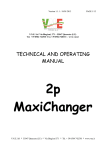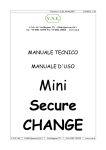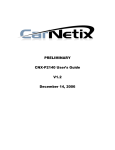Download ASTi ASM1002 Owner`s manual
Transcript
ecotones duet Owner’s Manual User’s Guide Warranty Information A MESSAGE FROM THE PRESIDENT Dear Valued Customer, Congratulations! You have just purchased the revolutionary, patented Adaptive Sound Technologies, Inc. (ASTI) Ecotones® Duet Adaptive Sound Therapy System™. This easy-to-use product is packed with advanced technology to provide you with an ultra high-quality listening experience to help you sleep, relax and minimize unwanted noise in your surroundings. At ASTI, we take pride in paying extra attention to every detail of the Ecotones family of products – from the patented algorithms for measuring and adapting to sound in a room, to the fit and finish of our distinctive case. ASTI employs audio experts to record and edit natural sounds to ensure that Ecotones SoundStories are realistic and free from annoying artifacts. The sleek, acoustically-engineered design, high-quality speakers and patented Adaptive Sound Technology deliver audio functionality and quality unlike any other sound or white noise machine on the market today. We have made every effort to make Ecotones Duet an excellent product to help you eliminate annoying noises and improve the quality of your life. Please contact me if you have any suggestions on ways to make Ecotones Duet even better. Sam J. Nicolino Jr. Adaptive Sound Technologies, Inc. President and CEO 1 (408) 377-3411 [email protected] Page i FCC DECLARATION This equipment has been tested and found to comply with the limits for a Class B Digital Device, pursuant to Part 15 of the FCC Rules. These limits are designed to provide reasonable protection against harmful interference in a residential installation. This equipment generates, uses, and can radiate radio frequency energy, and if not installed and used in accordance with the instructions, may cause harmful interference to radio communications. However, there is no guarantee that interference will not occur in a particular installation. If this equipment does cause harmful interference to radio or television reception, which can be determined by turning the equipment off and on, the user is encouraged to try to correct the interference by one or more of the following measures: • Reorient or relocate the receiving antenna. • Increase the separation between the equipment and receiver. • Connect the equipment to an outlet on a circuit different from the one to which the receiver is connected. • Consult the dealer or an experienced radio/TV technician for help. Declaration of Conformity Trade Name: ASTI Ecotones Duet Adaptive Sound Therapy System Model Name: ASM1002 Responsible Party: Adaptive Sound Technologies, Inc. Address: 1475 S Bascom Ave, Campbell, CA 95008 USA Telephone Number: 1 (408) 377-3411 This device complies with Part 15 of the FCC Rules. Operation is subject to the following two conditions: (1) This device may not cause harmful interference, and (2) this device must accept any interference received, including interference that may cause undesired operation. Changes or modifications not expressly approved by the party responsible for compliance could void the user’s authority to operate the equipment. It is possible with the occurrence of an electrostatic discharge event near this device that the unit may power off. In that event, the operator can resume normal operation of the unit by pressing the Power Button once. Page ii IMPORTANT SAFETY INSTRUCTIONS • • • • • • • • • • • • • • • Read and adhere to all safety and operating instructions before use and keep this booklet for future reference. The unit should not be used near water, such as a bathtub, swimming pool, faucet or basin to avoid electrocution. Be careful to avoid dropping objects or spilling liquids onto the unit. If liquid is spilled on the unit, unplug and turn it upside down immediately. Allow to dry thoroughly before powering up. Following these instructions does not ensure that the unit will be operational. Do not reach for the unit if it has fallen into water. Unplug it immediately at the wall outlet and drain water if at all possible before retrieving the unit. The unit should be situated away from heat sources such as radiators, heat registers, stoves or other appliances (including amplifiers) that produce heat. Avoid placing this unit in areas that are exposed to intense direct sunlight or close to heat-radiating products such as electric heaters. Do not place unit on top of stereo equipment that radiates heat. Avoid placing in areas that are dusty, humid and moist, lack ventilation or are subject to constant vibration. This unit may be subject to interference from external sources such as transformers, electric motors or other electronics. To avoid distortion from such sources, you should put the unit as far away from them as possible. Do not apply excessive force when using any switches or controls. The unit should only be used with the power supply provided, or of the type described in the operating instructions or as marked on the unit. Power cords should be routed to avoid being walked on or pinched by items placed on or against them, paying particular attention to cords at plugs, convenience receptacles and the point where they exit the unit. The unit should be cleaned regularly with a soft dry cloth. The grill may be vacuumed to remove excessive dust or particle build-up. Do not use solvents, chemicals or alcohol to clean. Do not use abrasives on the case. Unplug the power cord from the outlet when the unit is unused for long periods of time or when moving the unit. Do not attempt to service the unit yourself beyond what is described in the operating instructions. Operate controls and switches as described in this manual. Page iii TABLE OF CONTENTS GETTING STARTED 1 CONTROLS AND INDICATORS 2 SPECIFICATIONS 2 BASIC OPERATION Powering On/Off Selecting Sounds Volume 3 3 3 USING ADAPTIVE MODE What Is Adaptive Mode Turning Adaptive Mode On/Off Adjusting Richness Richness Controls 4 4 4 5 5 USING ECOTONES DUET FOR SLEEP Turning the Display Light On/Off Sleep Timer 6 6 6 ADDITIONAL FEATURES Using Headphones Using With an Amplified Audio System Restoring Factory Settings 7 7 7 7 TROUBLE SHOOTING GUIDE 8 CONTACTING CUSTOMER SUPPORT 8 OWNER’S RECORD 8 ONE YEAR LIMITED WARRANTY 30-DAY MONEY BACK GUARANTEE 9-10 10 Page iv GETTING STARTED SET-UP 1. Chose a level surface like a table top or nightstand for the Ecotones Duet Adaptive Sound Therapy System. Ensure that the microphone opening on the front panel is not blocked. 2. Insert the small end of the AC power adaptor into the bottom of the unit. Plug the other end into a 110 VAC wall outlet. 3. Press the Power Button to turn the unit on. RECORD IMPORTANT INFORMATION Check the bottom of your Ecotones Duet for the serial number of your unit, and write it down in the Owner’s Record section at the bottom of page 8. In the unlikely event that you have a problem with your Ecotones Duet, you may be asked for this number to help Customer Service to accurately pinpoint information on your specific unit. You’ll also need this information to request a Return Material Authorization (RMA) number if you ever need to return your unit for warranty repairs or replacement. Page 1 ECOTONES DUET CONTROLS AND INDICATORS Specifications SOUNDSTORIES SPEAKERS HEADPHONE JACK POWER REQUIREMENTS 10 3” woofer, 1” tweeter 3.5 mm stereo 5v, 1A DC Page 2 BASIC OPERATION Powering On/Off Press the Power Button once to turn on your Ecotones Duet Adaptive Sound Therapy System. The small orange light next to the Power Button will light when the unit is on. Press the Power Button again to turn the unit off. CAUTION: Never turn your unit off and on by plugging and unplugging it at the wall outlet or convenience receptacle while the unit is still powered on. Power surges that occur when plugging and unplugging the unit when it is still powered on can damage the device. Selecting Sounds Rotate the large dial in the center of the panel to select a SoundStory. The small raised dot on the dial shows the currently playing sound. Your unit comes with 10 SoundStories. Volume Use the “+” button to increase the volume of the sound coming out of the speakers. Press the “–” button to decrease the volume. Page 3 USING ADAPTIVE MODE What is Adaptive Mode? The Ecotones Duet has the unique ability to adapt and respond to intrusive noise in a room. The unit detects unusual or disturbing noises and adjusts the current SoundStory by adding enhanced sounds (sound richness) and/or raising the volume to reduce the prominence of the disturbance and replace it with a more soothing sound environment. The Ecotones Duet automatically detects the sound environment in a room where it is to be used to properly respond to that environment. In a process called auto calibration which is completely transparently to customers, the Ecotones Duet detects things that effect sound in a room such as large objects that absorb sound (like a couch) or that reflect sound (like walls or large pieces of furniture). By continually probing its environment, Ecotones Duet effectively creates a map of its surroundings used to tailor performance to that specific environment. When Ecotones Duet detects an unusual or disruptive sound, its awareness of the normal sound levels in its environments alerts the device to adjust volume, or to add richness to the SoundStory to help minimize or neutralize the disruption. While you’re asleep, this makes unusual sound less intrusive. If you’re using Ecotones Duet while you’re awake, it helps you stay tuned to the Sound Story rather than being distracted by disruptive noise. Turning Adaptive Mode On/Off Pressing the Adaptive Button turns Adaptive Mode on and off. When the Adaptive Button light is on, Adaptive Mode is on and your Ecotones Duet will react to background noise by automatically adjusting volume and blending in additional sounds when a disruptive noise is detected. Pressing this button once will turn off Adaptive Mode. When Adaptive Mode is off, the unit plays the SoundStory you selected, but will not respond to disruptive sounds. Pressing the Adaptive Button again returns the unit to Adaptive Mode. Page 4 USING ADAPTIVE MODE (cont’d.) Adjusting Richness Your Ecotones Duet Adaptive Sound Therapy System uses long recordings of natural sounds blended with a wide variety of short nature sounds to create the most natural possible listening environment. When Adaptive Mode is active, the short sounds are blended into the primary SoundStory to help block disturbing background noises. When Adaptive Mode is off, these additional sounds are used to create a richer and more natural listening experience for the SoundStory. However, the rich variety of sounds that makes the audio environment calming during the day may be too complex to aid with sleep. Your Ecotones Duet Adaptive Sound Therapy System has a Richness Button that lets you control the breadth of sounds used to produce the most pleasing audio environment under a variety of conditions. A higher Richness level uses a broader range of sounds to produce a more dynamic environment particularly effective during the day. In contrast, a lower Richness level reduces the range of sounds, creating a simpler and less complex sound environment that may be more calming and helpful in facilitating relaxation and sleep. Richness Controls There are three richness levels in all: low (all lights off), medium (one light on), and high (two lights on). Adjusting the richness level varies the range of sounds blended into the primary SoundStory from fewer (low) to the full spectrum of the sound library for a particular SoundStory (high). Each SoundStory contains its own unique library of sounds used to enrich the primary SoundStory producing the Richness levels. Adjusting the Richness level for each SoundStory enables you to adjust the story to your listening preferences. NOTE: When in Adaptive Mode, Ecotones Duet is designed to react to disruptive sounds. That includes loud voices or people speaking too near the device. This works well in office environments where nearby conversations can be distracting. If you would like to have Ecotones play during a conversation without adjusting volume or richness, simply turn Adaptive Mode off. Page 5 USING ECOTONES DUET FOR SLEEP Turning the Display Lights On/Off Your Ecotones Duet Adaptive Sound Therapy System provides controls allowing you to disable the display lights for nighttime use. Pressing the Display Button turns off all the lights on the unit. The Ecotones Duet will continue to produce sound normally, but will not have any active lights which may interfere with sleep. Pressing the Display Button again turns all lights back on. Pressing any other button while all lights are off will temporarily turn on the lights for 15 seconds to allow you to see the unit respond to and performing the requested action. This is used, for example, to allow you to easily verify the desired Richness Level. The last display mode setting (lights ON or lights OFF) is remembered when the unit is powered off. Sleep Timer Your Ecotones Duet comes equipped with a Sleep Timer that allows you have the unit automatically turn itself off after the period of time you specify. The Sleep Timer can be set to off, or to automatically shut off in 30, 60, 90 or 120 minutes. The Sleep Timer setting is indicated by the lights next to the button. Pressing the button multiple times cycles through these settings. The Sleep Timer light for the setting you’ve chosen is centered under your selection. When all lights are off, the Sleep Timer is turned off. Turning the unit off with the Power Button automatically clears the Sleep Timer setting. Pressing the Timer Button when the unit is off will turn on the unit and set the sleep timer to the 30 minute setting. Page 6 ADDITIONAL FEATURES Using Headphones A standard 3.5 mm stereo headphone jack is located on the lower right side of the Ecotones Duet. No headphones are supplied with the unit, but ordinary stereo headphones used for other devices can be plugged into this jack to listen to the SoundStories. When headphones are plugged into the jack, the unit’s speakers are disabled. When in Adaptive Mode with headphones connected, Ecotones Duet continues to automatically adapt to disruptive or unusual sounds, raising and lowering volume and adding richness. If you find that the soothing SoundStories and headphones are sufficient to provide the sound environment you seek, simply turn Adaptive Mode off by pressing the Adaptive button once. CAUTION: Avoid using headphones at high volumes. Prolonged exposure to high sound pressure levels may impair hearing. Using With an Amplified Audio System The headphone jack can be used to connect the Ecotones Duet to an external sound system so you can play SoundStories through that system’s speakers. Common stereo systems, or powered speakers like the ones used with a computer or MP3 player can also be used. Do not use the Ecotones Duet to drive an unpowered set of speakers directly. Adaptive Mode will work the same way with external speakers as it does with Ecotones Duet’s built-in speakers, except you’ll need to adjust volume and equalization to suit your needs. Restoring Factory Settings If the Ecotones Duet behaves strangely for any reason or if you’ve simply forgotten settings changes you’ve made, it is possible to restore the unit to the factory settings. First power off the unit and then simply press and hold the Power Button for 3 seconds. The unit will be reset to the factory settings. This means all changes to original settings you have made will be erased, and you can once again customize the settings on your Ecotones Duet. This means all changes to original settings you have made will be erased, and you can once again customize the settings on your Ecotones Duet. Page 7 TROUBLESHOOTING GUIDE Should your unit exhibit a problem, please refer to the following table before seeking service. SYMPTOM No operation when unit is powered on POSSIBLE CAUSE SOLUTION Disconnected power plug Check the power connection on the bottom of the unit and at the wall jack. Be sure that both are firmly seated. AC adaptor is connected Move the unit to an unswitched wall to a switched wall outlet outlet. Faulty AC outlet Move to another outlet and try powering on again. System needs to be reset First power off the unit. Then press and hold the Power Button for 3 seconds. Unit is powered on, but Volume is turned down Press and hold the volume up button to no sound is heard increase volume. Other unexpected behavior System needs to be reset Press and hold the Power Button for 3 seconds. CONTACTING CUSTOMER SUPPORT For support, please contact Adaptive Sound Technologies, Inc. directly at: 1 (408) 377-3411 [email protected] http://www.ecotones.com OWNER’S RECORD The model and serial numbers are located on the bottom of the unit. Record your serial number in the space provided below. Refer to these numbers whenever you contact ASTI support or limited warranty service regarding this product. Model Number: ASM1002 Serial Number: _______________________________________________ Page 8 ONE YEAR LIMITED WARRANTY Adaptive Sound Technologies, Inc., hereinafter referred to as ASTI, warrants this product against defects in materials and/or workmanship under normal use for a period of ONE (1) YEAR from the date of purchase by the original purchaser (“Warranty Period”). If a defect arises and a valid claim is received within the Warranty Period, at its option, ASTI will either 1) repair the defect at no charge, using new or refurbished replacement parts or 2) replace the product with a new product that is at least functionally equivalent to the original product. A replacement product or part, including a user-installable part installed in accordance with instructions provided by ASTI, assumes the remaining warranty of the original product. When a product or part is exchanged, any replacement item becomes your property and the replaced item becomes ASTI’s property. Obtaining Service: To obtain warranty service, call ASTI Limited Warranty Service at 1 (408) 377-3411. Please be prepared to describe the product that needs service and the nature of the problem. All repairs and replacements must be authorized in advance by ASTI. A purchase receipt must accompany all returns. Service options, parts availability and response times will vary. You are responsible for shipping and the cost of shipping the product or any parts to the authorized service center for replacement, per our instructions. Limits and Exclusions: Coverage under this Limited Warranty is restricted to the United States of America, including the District of Columbia and the U.S. Territories of Guam, Puerto Rico, and the U.S. Virgin Islands. This Limited Warranty applies only to products manufactured for ASTI that can be identified by the “ASTI” trademark, trade name, unique serial number or logo affixed to them and/or their packaging. The Limited Warranty does not apply to any non-ASTI products. Manufacturers or suppliers other than ASTI may provide their own warranties to the purchaser, but ASTI, in so far as permitted by law, provides these products “as is.” This warranty does not apply to: a) damage caused by failure to follow instructions relating to product’s use or the installation of components; b) damage caused by accident, abuse, misuse, fire, floods, earthquake or other external causes; c) damage caused by service performed by anyone who is not a representative of ASTI; d) accessories used in conjunction with a covered product; e) a product or part that has been modified to alter functionality or capability; f) items intended to be periodically replaced by the purchaser during the normal life of the product including, without limitation, batteries or light bulbs; or g) any and all preexisting conditions that occur prior to the effective date of this Limited Warranty relating to any product sold “as is” including, without limitation, floor demonstration models and refurbished items. ADAPTIVE SOUND TECHNOLOGIES, INC. SHALL NOT BE LIABLE FOR INCIDENTAL OR CONSEQUENTIAL DAMAGES RESULTING FROM THE USE OF THIS PRODUCT, OR ARISING OUT OF ANY BREACH OF THIS WARRANTY. TO THE EXTENT PERMITTED BY APPLICABLE LAW, ASTI DISCLAIMS ANY AND ALL STATUTORY OR IMPLIED WARRANTIES, INCLUDING, WITHOUT LIMITATION, WARRANTIES OF MERCHANTABILITY, FITNESS FOR A PARTICULAR PURPOSE AND WARRANTIES AGAINST HIDDEN OR LATENT DEFECTS. IF ASTI CANNOT LAWFULLY DISCLAIM STATUTORY OR IMPLIED WARRANTIES, THEN TO THE EXTENT PERMITTED BY LAW, ALL SUCH WARRANTIES SHALL BE LIMITED IN DURATION TO THE DURATION OF THIS EXPRESS WARRANTY. Some states disallow the exclusion or limitation of incidental or consequential damages or the length of an implied warranty. As a consequence, some of the above exclusions or limitations may not apply to buyers residing in those states. This warranty grants specific legal rights to buyers, but other rights may also be granted which vary from state to state. Page 9 ECOTONES DUET 30-DAY MONEY BACK GUARANTEE Adaptive Sound Technologies, Inc . (ASTI) offers a 30-day money back guarantee on any Ecotones Duet device purchased directly from ASTI or an ASTI authorized reseller. The 30-day period begins as of the date of original delivery confirmation by ASTI. Contact ASTI WITHIN 30 DAYS – NO EXCEPTIONS – of the date you receive your Ecotones Duet to arrange for a return. Refunds of the original purchase price + any applicable sales tax, excluding shipping, will generally be issued within ten business days of receipt of returned devices by ASTI. The device must be returned in original packaging with all in-box materials, including power supply, manual, inserts and packing materials and must be accompanied by a proof of purchase in the form of copy of the original receipt for purchase or formal dated invoice from an ASTI authorized reseller. NO RETURNS WILL BE ACCEPTED WITHOUT A PROOF OF PURCHASE. Customers pay for return shipping. All returns must be insured by the customer. Units received by ASTI that have been damaged in transit and are uninsured will not be eligible for a refund. Products with signs of abuse, unauthorized use or tampering will not be eligible for a refund. www.ecotones.com E2UM072009 © 2009 Adaptive Sound Technologies, Inc. All Rights Reserved. Ecotones is a registered trademark and Adaptive Sound Technologies, the ASTI logo, SoundStory and Adaptive Sound Therapy System are trademarks of Adaptive Sound Technologies, Inc. All other marks are trademarks or registered trademarks of their respective owners. Use of this product is protected by one or more of US patent #5781640 and other US and international patents. Additional patents pending. Page 10