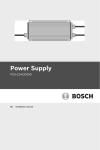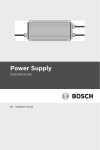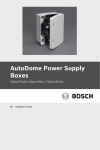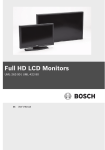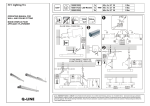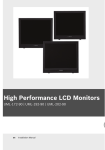Download Bosch VEZ-400 Series Installation manual
Transcript
Mini PTZ Dome Accessories VEZ-400 en Installation Manual Mini PTZ Dome Accessories Table of Contents | en 3 Table of Contents 1 Safety 4 1.1 Safety precautions 4 1.2 Important safety instructions 5 1.3 Important notices 6 1.4 Bosch notices 6 2 Unpacking 8 2.1 Parts List 8 2.2 Additional Tools/Supplies Required 9 3 Installation Overview 10 4 Installing a Wall Mount 11 4.1 Overview 11 4.1.1 Installing the Wall Mount with a Metal Single-gang Junction Box 4.1.2 Installing the Wall Mount directly onto a Mounting Surface 14 4.1.3 Installing the Camera to the Mounting Cap 16 5 Installing a Pipe Mount 18 5.1 Overview 18 5.1.1 Installing the Pipe Mount 19 5.1.2 Installing the Camera to the Mounting Cap 22 6 Connection 23 12 Bosch Security Systems, Inc. Installation Manual F.01U.260.456 | 1.0 | 2011.10 4 en | Safety 1 Mini PTZ Dome Accessories Safety Before installing any of the accessories, please read this manual carefully. 1.1 Safety precautions WARNING! Medium risk: Indicates a potentially hazardous situation. If not avoided, this could result in minor or moderate bodily injury. CAUTION! Low risk: Indicates a potentially hazardous situation. If not avoided, this could result in property damage or risk of damage to the unit. NOTICE! This symbol indicates information or a company policy that relates directly or indirectly to the safety of personnel or protection of property. F.01U.260.456 | 1.0 | 2011.10 Installation Manual Bosch Security Systems, Inc. Mini PTZ Dome Accessories 1.2 Safety | en 5 Important safety instructions Read, follow, and retain for future reference all of the following safety instructions. Heed all warnings on the unit and in the operating instructions before operating the unit. 1. Cleaning - Unplug the unit from the outlet before cleaning. Follow any instructions provided with the unit. Generally, using a dry cloth for cleaning is sufficient but a moist, flufffree cloth or leather shammy may also be used. Do not use liquid cleaners or aerosol cleaners. 2. Object and liquid entry - Never push objects of any kind into this unit through openings as they may touch dangerous voltage points or short-out parts that could result in a fire or electrical shock. Never spill liquid of any kind on the unit. Do not place objects filled with liquids, such as vases or cups, on the unit. 3. Damage requiring service - Unplug the unit from the main AC power source and refer servicing to qualified service personnel when any damage to the equipment has occurred, such as: – the power supply cord or plug is damaged; – exposure to moisture, water, and/or inclement weather (rain, snow, etc.); – liquid has been spilled in or on the equipment; – an object has fallen into the unit; – unit has been dropped or the unit cabinet is damaged; – unit exhibits a distinct change in performance; – unit does not operate normally when the user correctly follows the operating instructions. 4. Replacement parts - Be sure the service technician uses replacement parts specified by the manufacturer, or that have the same characteristics as the original parts. Unauthorized substitutions may cause fire, electrical shock, or other hazards. 5. Safety check - Safety checks should be performed upon completion of service or repairs to the unit to ensure proper operating condition. Bosch Security Systems, Inc. Installation Manual F.01U.260.456 | 1.0 | 2011.10 6 en | Safety 6. Mini PTZ Dome Accessories Installation - Install in accordance with the manufacturer's instructions and in accordance with applicable local codes. 1.3 Important notices Accessories - Do not place this unit on an unstable stand, tripod, bracket, or mount. The unit may fall, causing serious injury and/or serious damage to the unit. Use only with the cart, stand, tripod, bracket, or table specified by the manufacturer. When a cart is used, use caution and care when moving the cart/apparatus combination to avoid injury from tip-over. Quick stops, excessive force, or uneven surfaces may cause the cart/unit combination to overturn. Mount the unit per the manufacturer's instructions. Disposal - Your Bosch product was developed and manufactured with high-quality material and components that can be recycled and reused. This symbol means that electronic and electrical appliances, which have reached the end of their working life, must be collected and disposed of separately from household waste material. Separate collecting systems are usually in place for disused electronic and electrical products. Please dispose of these units at an environmentally compatible recycling facility, per European Directive 2002/96/ EC. Environmental statement - Bosch has a strong commitment towards the environment. This unit has been designed to respect the environment as much as possible. 1.4 Bosch notices Copyright This manual is the intellectual property of Bosch Security Systems and is protected by copyright. All rights reserved. Trademarks All hardware and software product names used in this document are likely to be registered trademarks and must be treated accordingly. F.01U.260.456 | 1.0 | 2011.10 Installation Manual Bosch Security Systems, Inc. Mini PTZ Dome Accessories Safety | en 7 Note: This manual has been compiled with great care and the information it contains has been thoroughly verified. The text was complete and correct at the time of printing. The ongoing development of the products may mean that the content of the user guide can change without notice. Bosch Security Systems accepts no liability for damage resulting directly or indirectly from faults, incompleteness or discrepancies between the user guide and the product described. More information For more information please contact the nearest Bosch Security Systems location or visit www.boschsecurity.com Bosch Security Systems, Inc. Installation Manual F.01U.260.456 | 1.0 | 2011.10 8 en | Unpacking 2 Mini PTZ Dome Accessories Unpacking This equipment should be unpacked and handled with care. If an item appears to have been damaged in shipment, notify the shipper immediately. Verify that all the parts listed in the applicable Parts List below are included. If any items are missing, notify your Bosch Security Systems Sales or Customer Service Representative. The original packing carton is the safest container in which to transport the unit and must be used if returning the unit for service. Save it for possible future use. 2.1 Parts List The following table lists the parts included in the Wall mount (VEZ-A4-WW (white) or VEZ-A4-WC (charcoal)): Quantity Part 1 Wall mount: VEZ-A4-WW (white) or 1 1 1 1 1 VEZ-A4-WC (charcoal) Dome mounting cap Rubber pad Roll of Teflon tape Tube of Silicone grease Installation manual (this booklet) The following table lists the parts included in the Pipe mount (VEZ-A4-PW (white) or VEZ-A4-PC (charcoal)): Quantity Part 1 Pipe mount: VEZ-A4-PW (white) or 2 VEZ-A4-PC (charcoal) Pipe mount extension poles, 1 1 1 1 1 20 cm (7.9 in.) and 30 cm (11.8 in.) Pipe extension coupler Ceiling flange Roll of Teflon tape Tube of Silicone grease Installation manual (this booklet) F.01U.260.456 | 1.0 | 2011.10 Installation Manual Bosch Security Systems, Inc. Mini PTZ Dome Accessories 2.2 Unpacking | en 9 Additional Tools/Supplies Required – Appropriate straight slot screwdrivers – No. 2 Phillips screwdriver – Appropriate tool for cutting a hole in drywall or ceiling tile – 4 in. x 4 in. junction box (optional) – Ground lug (outdoor use only) [for pipe mounts] – VEZ-400 Mini PTZ Dome (includes screws to mount the (if applicable) camera) – Wire Puller tool – Suitable mounting screws/plugs to attach the wall/pipe mount to the mounting surface Bosch Security Systems, Inc. Installation Manual F.01U.260.456 | 1.0 | 2011.10 10 3 en | Installation Overview Mini PTZ Dome Accessories Installation Overview The VEZ-400 Mini PTZ Dome camera comes with the hardware and installation instructions necessary to mount the camera to a concrete ceiling. This following mounting accessories are available (and are supplied with separate mounting instructions): – Wall mount, used in applications where the camera is mounted to a vertical wall. – Pipe mount, used in applications where the camera is mounted to a horizontal (high) ceiling. The installation should be made by qualified installation personnel and conform to the National Electrical Code and applicable local codes. F.01U.260.456 | 1.0 | 2011.10 Installation Manual Bosch Security Systems, Inc. Mini PTZ Dome Accessories Installing a Wall Mount | en 4 Installing a Wall Mount 4.1 Overview 11 This chapter details how to mount the VEZ-400 Mini PTZ Dome to a wall. For an outdoor installation, you must obtain the mounting screws with rubber sealing rings supplied with the Mini PTZ Dome to ensure a water-tight environment inside the unit and to maintain an IP Environmental Protection Rating. NOTICE! The image sensors in modern cameras are highly sensitive and require special care for proper performance and extended lifetime. Follow the guidelines for optimum results with your camera: – Do not expose to direct sunlight or bright spotlights in operating and nonoperating conditions. – Avoid bright lights in the field of view of the camera. Bright lights cause a “smearing” effect, which is visible as white lines above and below the highlight. Prolonged exposure to bright lights may cause bleaching of the sensor's color filters. This will be visible as colored spots in the picture and is irreversible. Bosch Security Systems, Inc. Installation Manual F.01U.260.456 | 1.0 | 2011.10 12 en | Installing a Wall Mount 4.1.1 Mini PTZ Dome Accessories Installing the Wall Mount with a Metal Single-gang Junction Box Use the following instructions for applications using a metal single-gang junction box. To mount directly onto a mounting surface, refer to Section 4.1.2 Installing the Wall Mount directly onto a Mounting Surface, page 14. 1. Determine a secure location for the wall mount. WARNING! The mounting surface, mounting screws/plugs, and junction box must be stable and capable of supporting a maximum load of 15 kg (33 pounds). Mounting to an improper surface or using improper mounting material can cause camera malfunction and is a potential safety hazard. Figure 4.1 2. Wall Mount Dimensions Fit a user-provided metal single-gang junction box to the wall. In moist, wet, or outdoor applications, ensure that the junction box is rated accordingly. 3. Attach a grounded metal conduit to the junction box clamp. F.01U.260.456 | 1.0 | 2011.10 Installation Manual Bosch Security Systems, Inc. Mini PTZ Dome Accessories Figure 4.2 Installing a Wall Mount | en 13 Metal Conduit 4. Feed the wires through the conduit. 5. Attach the mounting cap to the arm of the wall mount. In moist, wet or outdoor applications, make sure that the thread on the arm is sufficiently taped with Teflon tape before the mounting cap is attached. 6. Feed all wires from the camera through the arm into the metal conduit using a wire puller tool. In moist, wet, or outdoor applications, make sure that the rubber seal is placed between the arm and the junction box or mounting surface before the connections are made. 7. Make all necessary connections inside of the junction box. In moist locations, make sure that all connections and loose connectors are sealed against water/moist (even if the connection is not used). 8. Fit the arm to the mounting surface or to a junction box. In wet, moist, or outdoor applications, make sure that the rubber seal is in place and pressed firmly between the arm and mounting surface on all sides. Bosch Security Systems, Inc. Installation Manual F.01U.260.456 | 1.0 | 2011.10 14 en | Installing a Wall Mount Figure 4.3 9. Mini PTZ Dome Accessories Fit to Gang Junction Box Secure with the appropriate user-provided SEMS screws that have an integral lock washer to dig through the paint and ensure an electrical ground connection to the arm housing or ground lug. 10. Skip to Section 4.1.3 Installing the Camera to the Mounting Cap, page 16, to continue the installation. 4.1.2 Installing the Wall Mount directly onto a Mounting Surface The following instructions detail the surface preparations and the steps to install the Wall Mount for an outdoor application. 1. Determine a secure location for the wall mount. WARNING! The mounting surface and mounting screws/plugs must be stable and capable of supporting a maximum load of 15 kg (33 pounds). Mounting to an improper surface or using improper mounting material can cause camera malfunction and is a potential safety hazard. F.01U.260.456 | 1.0 | 2011.10 Installation Manual Bosch Security Systems, Inc. Mini PTZ Dome Accessories Figure 4.4 2. Installing a Wall Mount | en 15 Wall Mount Dimensions Use the four (4) holes at the end of the Wall Mount as a template to mark the position where the holes should be drilled to secure the mount. 3. Drill the four (4) holes in the installation location, screws not supplied. Use a minimum screw length of 10 mm (.39 in.). 4. Drill a fifth hole (maximum of 20 mm) in the center of the four-hole pattern used to mount the arm. 5. Feed all wires from the camera through the arm using a wire puller tool, and make the necessary connections. 6. In moist, wet, or outdoor applications, place the flat gasket (item 1, below), between the surface and Wall Mount, and make sure that the wires go through the gasket into the wall. 7. Secure the mount using four (4) appropriate user-provided fasteners such as Moly or Toggle bolts. 8. Attach the mounting cap to the arm. In moist, wet, or outdoor applications, make sure that the thread on the arm is sufficiently taped with Teflon tape before the mounting cap is attached. 9. Skip to Section 4.1.3 Installing the Camera to the Mounting Cap, page 16, to continue the installation. Bosch Security Systems, Inc. Installation Manual F.01U.260.456 | 1.0 | 2011.10 16 en | Installing a Wall Mount 4.1.3 Mini PTZ Dome Accessories Installing the Camera to the Mounting Cap To install the camera to the mounting cap, do the following: 1. Remove the dome cover from the camera by loosening the three (3) dome cover mounting screws. Figure 4.5 Number 1 2 3 4 5 6 7 2. Description Dome cover mounting screws Rubber sealing rings for mounting screws Dome cover Mounting screws Rubber sealing rings for mounting screws Camera base Mounting cap Align the camera base with the mounting cap, and mount the base to the mounting cap using the four (4) mounting screws supplied with the camera. In moist, wet, or outdoor applications, make sure that all four mounting screws are equipped with a rubber seal ring, and that they are fully tightened to ensure protection against water ingress. F.01U.260.456 | 1.0 | 2011.10 Installation Manual Bosch Security Systems, Inc. Mini PTZ Dome Accessories 3. Installing a Wall Mount | en 17 Mount the dome cover to the camera base. In moist, wet, or outdoor applications, make sure that all three mounting screws are equipped with a rubber seal ring, and that they are tightened fully to ensure protection against water ingress. Bosch Security Systems, Inc. Installation Manual F.01U.260.456 | 1.0 | 2011.10 18 en | Installing a Pipe Mount Mini PTZ Dome Accessories 5 Installing a Pipe Mount 5.1 Overview This chapter details how to mount the VEZ-400 Mini PTZ Dome to a pipe. For an outdoor installation, you must obtain the mounting screws with rubber sealing rings supplied with the Mini PTZ Dome to ensure a water-tight environment inside the unit and to maintain an IP Environmental Protection Rating. NOTICE! The image sensors in modern cameras are highly sensitive and require special care for proper performance and extended lifetime. Follow the guidelines for optimum results with your camera: – Do not expose to direct sunlight or bright spotlights in operating and non-operating conditions. – Avoid bright lights in the field of view of the camera. Bright lights cause a “smearing” effect, which is visible as white lines above and below the highlight. Prolonged exposure to bright lights may cause bleaching of the sensor's color filters. This will be visible as colored spots in the picture and is irreversible. F.01U.260.456 | 1.0 | 2011.10 Installation Manual Bosch Security Systems, Inc. Mini PTZ Dome Accessories 5.1.1 Installing a Pipe Mount | en 19 Installing the Pipe Mount Use the following instructions to install a pipe mount. Note: Certain steps contain additional information for outdoor installations. 1. Determine a secure hard surface location for the ceiling pipe mount. Figure 5.1 Pipe Mount Dimensions WARNING! The mounting surface, mounting screws/plugs, and junction box must be stable and capable of supporting a maximum load of 15 kg (33 pounds). Mounting to an improper surface or using improper mounting material can cause camera malfunction and is a potential safety hazard. Bosch Security Systems, Inc. Installation Manual F.01U.260.456 | 1.0 | 2011.10 20 en | Installing a Pipe Mount 2. Mini PTZ Dome Accessories Use the four (4) holes in the flange as a template to mark the position where the holes should be drilled to secure the mount. 3. Drill the four (4) holes in the installation location. Use screws (not supplied) with a minimum length of 10 mm (.39 in.). CAUTION! All wires for installation applications must be routed through a grounded conduit. 4. Drill a fifth hole (maximum of 20 mm [.79 in.]) in the center of the four-hole pattern used to mount the flange. Use this hole to feed the wires through the mount. 5. Fit the flange (supplied) to the pipe. Note: Select the pipe length of 200 mm (7.9 in.), 300 mm (11.8 in.), or combine the two (2) pipes with the integral coupler for 505 mm (20 in.). Apply the following couplings (supplied with the camera) to the locations specified in the graphic below. To ensure protection against water ingress, use the supplied Teflon tape to seal the couplings. F.01U.260.456 | 1.0 | 2011.10 Installation Manual Bosch Security Systems, Inc. Mini PTZ Dome Accessories Figure 5.2 1 2 3 4 5 6 6. Installing a Pipe Mount | en 21 Parts of a pipe mount Base Coupling, white pipe to 3/4 - 14 NPS Pipe, 200 mm Coupling, white pipe to pipe Pipe, 300 mm Adapter Secure the flange to the mounting surface. To ensure protection against water ingress, install the supplied rubber pad between the flange and the mounting surface. 7. Feed all wires from the camera through the pipe using a wire puller tool, and make the necessary connections. Bosch Security Systems, Inc. Installation Manual F.01U.260.456 | 1.0 | 2011.10 22 en | Installing a Pipe Mount 5.1.2 Mini PTZ Dome Accessories Installing the Camera to the Mounting Cap To install the camera to the mounting cap, do the following: 1. Remove the dome cover from the camera by loosening the three (3) dome cover mounting screws. Figure 5.3 2. Location of parts of camera dome and mounting cap Align the camera base with the mounting cap, and mount the base to the mounting cap using the four (4) mounting screws supplied with the camera. In moist, wet, or outdoor applications, make sure that all four mounting screws are equipped with a rubber seal ring, and that they are tightened fully to ensure protection against water ingress. 3. Mount the dome cover to the camera base. In moist, wet, or outdoor applications, make sure that all three mounting screws are equipped with a rubber seal ring, and that they are tightened fully to ensure protection against water ingress. F.01U.260.456 | 1.0 | 2011.10 Installation Manual Bosch Security Systems, Inc. Mini PTZ Dome Accessories 6 Connection | en 23 Connection After the camera is mounted, connect the video, control, and power cables. CAUTION! Do not connect power to the camera until all other connections are made. CAUTION! Installation should only be performed by qualified service personnel in accordance with the National Electrical Code or applicable local codes. CAUTION! All wires for installation applications must be routed through a grounded conduit. CAUTION! To prevent humidity problems, the camera must be installed in dry conditions, and the cable leads should be sealed once connected. Please refer to the VEZ-400 User Manual for further instructions on camera connections and configuration. Bosch Security Systems, Inc. Installation Manual F.01U.260.456 | 1.0 | 2011.10 Bosch Security Systems, Inc. 850 Greenfield Road Lancaster, PA 17601 U.S.A. www.boschsecurity.com © Bosch Security Systems, Inc., 2011