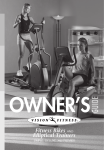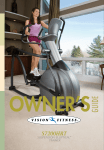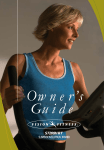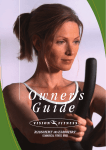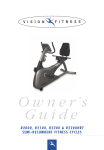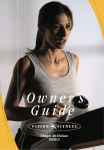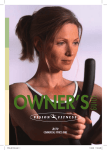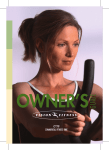Download ELLIPTICAL TRAINERS
Transcript
GUIDE OWNER’S X20 ELLIPTICAL TRAINERS ongratulations on choosing a VISION FITNESS product. You’ve taken Can important step in developing and sustaining an exercise program! Your • • • • • • • Weight Loss A Healthier Heart Improved Muscle Tone Increased Daily Energy Levels Reduced Stress Help in Countering Anxiety and Depression An Improved Self Image VISION FITNESS 1600 Landmark Drive Cottage Grove, WI 53527 Ph: 1.800.335.4348 Fax: 1.608.839.8731 www.visionfitness.com CONSOLE DISPLAY CONSOLE OVERVIEW.......... 18 DISPLAY DESCRIPTIONS................... 19 USING THE CONSOLE.......................21 THE PROGRAMS.............................. 23 ENGINEERING MODE........................ 26 GENERAL Please contact your authorized VISION FITNESS retailer should service be required. If a question or problem arises which cannot be handled by your VISION FITNESS retailer, please contact us: DELUXE PREMIER The key to reaping these benefits is to develop the exercise habit. Your new VISION FITNESS product will help you eliminate the obstacles that prevent you from getting in your exercise time. Snow and rain and darkness won’t interfere with your workout when you have your VISION FITNESS product in the comfort of your home. This Owner’s Guide provides you with basic information on starting an exercise program. A more complete knowledge of your new VISION FITNESS product will assist you in realizing your goal of a healthy lifestyle. CONSOLE DISPLAY CONSOLE OVERVIEW.......... 10 CONSOLE HARDWARE DESCRIPTIONS.11 DISPLAY DESCRIPTIONS................... 12 USING THE CONSOLE...................... 14 THE PROGRAMS.............................. 15 ENGINEERING MODE........................ 16 DELUXE SAFETY INSTRUCTIONS...................... 2 CONTACT HEART RATE........................ 4 ASSEMBLY & MOVING...................... 6 PLACEMENT, STABILIZING, & POWER SUPPLY............................ 7 SERVICE & TROUBLESHOOTING.......... 8 SIMPLE SIMPLE Here are just a few of the health benefits of aerobic exercise: X20 X20 VISION FITNESS product is a tremendously effective tool for achieving your personal fitness goals. Regular use of your VISION FITNESS product can improve the quality of your life in so many ways… Table of Contents PREMIER CONSOLE DISPLAY CONSOLE OVERVIEW.......... 28 DISPLAY DESCRIPTIONS................... 29 USING THE CONSOLE...................... 32 THE PROGRAMS.............................. 34 USING CUSTOM PROGRAMS............. 37 USING HEART RATE TRAINING........... 41 USING HEART RATE STRAP............... 42 ENGINEERING MODE........................ 44 GENERAL HOME WARRANTY............................46 EXERCISE GUIDELINES......................58 1 IMPORTANT SAFETY INSTRUCTIONS SAVE THESE INSTRUCTIONS When using an electrical product, basic precautions should always be followed, including the following: Read all instructions before using this exercise product. WARNING! To reduce the risk of burns, fire, electrical shock or injury to persons: • Use this exercise product for its intended use as described in this Owner’s Guide. Only use attachments recommended by the manufacturer. • Never drop or insert any object into any opening. •Do not remove the product sidecovers. Service should be performed only by an authorized VISION FITNESS retailer. •Never operate this product if it has a damaged cord or plug, if it is not working properly, or if it has been damaged or immersed in water. Please contact your authorized VISION FITNESS retailer for service. • Keep the cord away from heated surfaces. • Do not use outdoors. • To disconnect, turn the switch to the OFF position, then remove plug from outlet. • Only use the power cord provided with your VISION FITNESS product. • Never place the power cord under carpeting or place any object on top of the power cord that may pinch and damage it. • Unplug your product before moving it. OTHER SAFETY TIPS FOR YOUR VISION FITNESS PRODUCT CAUTION! If you experience chest pains, nausea, dizziness or shortness of breath, stop exercising immediately and consult your physician before continuing. • Do not wear loose clothing that might catch on any part of the product. • Read this Owner’s Guide before operating this product. CLEANING • Clean only with soap and a slightly damp cloth; never use solvents. CHILDREN • Keep children off your product at all times. • When the product is in use, young children and pets should be kept at least 10 feet away. 2 3 CONTACT HEART RATE AVAILABLE CONSOLE OPTIONS X20 HAND PULSE HEART RATE SENSORS The Contact Hand Pulse Sensors are included on each product to monitor your heart rate. To use, grasp the sensors with a comfortable grip during your workout. The console will display your heart rate. Although your signal will be displayed immediately, it may take the system a few seconds to zero in on your actual heart rate. SIMPLE DELUXE CONSOLE PREMIER HANDLEBARS FOOT PAD PEDAL ARM GUIDE RAIL SIDE STABILIZER 4 5 FRONT FOOT & TRANSPORT WHEELS X20 ELLIPTICAL TRAINER ASSEMBLY PLACEMENT IN YOUR HOME MOVING STABILIZING THE ELLIPTICAL TRAINER X20 Your VISION FITNESS Elliptical Trainer has transport wheels included for ease of mobility. To move, firmly grasp the guide rails at rear of the machine. Slowly lift the machine and roll on the front transport wheels. CAUTION: Our Elliptical Trainers are well built and heavy, weighing up to 200 pounds. Use care and additional help if necessary. Please follow the safety instructions to place the Elliptical Trainer in the location where it will best be used. It is important that you place your Elliptical Trainer in a comfortable and inviting room. Avoid putting your Elliptical Trainer in an unfinished basement or undesirable setting. Exercise adherence will be achieved only if you exercise in an attractive setting. X20 It is recommended, when possible, that an authorized VISION FITNESS retailer assemble your Elliptical Trainer. If you have elected to assemble this product yourself, for your safety, please read and follow each of the steps in the enclosed assembly instructions. If you have any questions regarding any component or function of your Elliptical Trainer, contact your retailer. After positioning the Elliptical Trainer in its intended location, check its stability by attempting to rock it side to side. Excessive rocking or wobbling indicates that your Elliptical Trainer needs to be leveled. Your Elliptical Trainer has levelers located under the guide rails and under the side stabilizers. Determine which leveler is not resting completely on the floor. Loosen the wing nut to the base of the leveler to allow the leveler to rotate. Now rotate the leveler to the left or right until the Elliptical Trainer is stable. Lock the adjustment by tightening the wing nut against the stabilizer or guide rail. POWER SUPPLY 6 Your Elliptical Trainer uses a wall mount external power supply. Use only the power supply provided with your Elliptical Trainer. If you misplace this power supply, please contact your authorized VISION FITNESS retailer for an original replacement. Use of the wrong power supply may cause damage to your Elliptical Trainer. 7 X20 TROUBLESHOOTING PREVENTATIVE MAINTENANCE TIPS Our Elliptical Trainers are designed to be reliable and easy to use. If, however, you have a problem, these troubleshooting steps may reveal the cause. • Locate Elliptical Trainer in a cool, dry place. • Make sure all bolts and fasteners are kept tight. • Keep the display console free from fingerprints and salt build-up caused by sweat. • Use a cotton cloth with water and a mild cleaning product to clean the Elliptical Trainer. Other fabrics, including paper towels, may scratch the surface. Do not use ammonia or acid-based cleaners. • Clean the housing thoroughly on a regular basis. PREVENTATIVE MAINTENANCE SCHEDULE Follow the schedule below to ensure proper operation of the product. ITEM WEEKLY MONTHLY DISPLAY CONSOLE CLEAN INSPECT FRAME CLEAN HANDLEBARS CLEAN GUIDE RAILS CLEAN PROBLEM: The console does not light up. SOLUTION: Check to make sure the power switch located on the backside of the console is turned on. SOLUTION: Make sure the power adapter is plugged into the base of the Elliptical Trainer. SOLUTION: Make sure the wire harness is plugged into the back of the console. PROBLEM: You feel a thump or hitch in the stride motion. SOLUTION: Check assembly and tightness of all hardware. SOLUTION: Wipe off the roller wheels and tracks. They could have taken on debris that is causing the thump. SOLUTION: Check the bolts and the bracket under the footplate. At times, these can be over-tightened which cause friction to the pivoting footplate and may lead to a thump or hitch. NOTE: If the above steps fail to remedy the problem, discontinue use, turn the power off and contact your retailer. INSPECT INSPECT INSPECT ROLLER WHEELS 8 ANNUALLY INSPECT ALL BOLTS AND HARDWARE PLASTIC COVERS CLEAN FOOTPLATES CLEAN POWER CORD BI-ANNUALLY X20 SERVICE AND TROUBLESHOOTING INSPECT 9 SIMPLE CONSOLE CONSOLE HARDWARE DESCRIPTIONS DISPLAY CONSOLE OVERVIEW A. POWER SWITCH B. MILES/KILOMETER SWITCH A Turn off power to your console if it will not be used for an extended period of time. SIMPLE SIMPLE The computerized display allows you to select a workout that helps you achieve your fitness goals. It also allows you to monitor the progress and feedback of each workout, so you can track improvements in fitness over time. Changes your exercise feedback to the English or Metric system. C. ENTER KEY Use this key in setup mode to select your program, exercise time, and resistance level. D. START/PAUSE/HOLD TO RESET KEY B Press the START key to begin exercising in manual mode at the set default time. When exercising, press the START key to pause your workout. To reset press and hold the START key for three seconds. E. UP s OR DOWN t ARROWS Use these keys to change program number, exercise time, and resistance level in setup. During the workout use these keys to increase or decrease resistance. 10 11 C D E SIMPLE CONSOLE DISPLAY DESCRIPTIONS SIMPLE CONSOLE DISPLAY DESCRIPTIONS (continued) A. PROFILE DISPLAY SIMPLE A SIMPLE This window provides an 8x12 block profile of your program profile. Each horizontal row of blocks represents your segment time, which is total workout time divided by twelve. Each vertical column of blocks represents the resistance level, which is one block for every two levels. B. FEEDBACK DISPLAY B 12 During your workout these windows display exercise feedback about your workout including: - PROGRAM: A number that represents one of seven program profiles that the console may be set to - LEVEL: the current resistance level of your workout - RPM: Revolutions Per Minute (RPM) - TIME: the time elapsed or time remaining in your workout - DISTANCE: the total distance traveled in miles or kilometers since the start of the workout - HEART RATE: displays your heart rate in beats per minute when using the hand pulse grips - CALORIES: an estimate of calories burned since the start of the workout - WATTS: a measurement of workload. It is determined by resistance level and stride rate 13 USING THE SIMPLE CONSOLE THE SIMPLE CONSOLE PROGRAMS QUICK START SIMPLE CHOOSING A PROGRAM The default program number will be flashing in the PROGRAM window. Press the UP s or DOWN t keys to scroll through the seven program profile options. Press the ENTER key to select a program. CHOOSING EXERCISE TIME The default exercise time will be flashing in the TIME window. Use the UP s or DOWN t keys to set your desired workout time. Press ENTER to select. PROGRAM 1 (MANUAL) PROGRAM 5 (ROLLING HILLS) PROGRAM 2 (INTERVAL) PROGRAM 6 (MUSCLE TONER) PROGRAM 3 (INCLINE) PROGRAM 7 (MOUNTAIN) SIMPLE The quickest and easiest way to begin exercising is to simply press START. You will begin exercising in manual mode for a default time at the default resistance level. You can change the resistance manually with the arrow keys. PROGRAM 4 (FAT BURN) CHOOSING RESISTANCE LEVEL 14 The default resistance level will be flashing in the LEVEL window. Use the UP s or DOWN t keys to set your desired workout resistance level. Press ENTER to select. 15 ENGINEERING MODE Engineering mode consists of six optional settings. Use the engineering mode to access information and enable certain features or displays on your console. SIMPLE SIMPLE ENTERING AND USING ENGINEERING MODE • P ress and hold the UP s and DOWN t keys for approximately three seconds. • The console will beep and display engineering modes and optional settings. Use the UP s or DOWN t keys to scroll through the options. Press the ENTER key to select the appropriate mode or setting. OPTIONAL SETTINGS SETTING ENG1 – LCD TEST ENG2 – HARDWARE TEST DESCRIPTION TEST USED BY SERVICE TECHNICIANS TO TEST LCD DISPLAYS TEST USED BY SERVICE TECHNICIANS TO TEST EDDIE CURRENT BRAKE SYSTEM ENG2 – ACCUMULATED TIME/ ACCUMULATED DISTANCE MEASURES TOTAL TIME USED IN HOURS AND MEASURES TOTAL DISTANCE USED IN MILES ENG3 – MACHINE AND UNITS MODE USED BY SERVICE TECHNICIANS TO CHECK IF THE CONSOLE IS SET TO BIKE MODE OR ELLIPTICAL MODE, SHOWS YOU IF THE EXERCISE FEEDBACK IS SET TO THE ENGLISH (MILES) OR METRIC (KILOMETERS) SYSTEM AND DISPLAYS THE SOFTWARE VERSION ENG4 – DEFAULT TIME SET ALLOWS YOU TO SET THE TIME THAT THE COMPUTER WILL DEFAULT TO FOR ALL PROGRAMS ENG5 – DEFAULT LEVEL SET ALLOWS YOU TO SET THE LEVEL THAT THE COMPUTER WILL DEFAULT TO FOR ALL PROGRAMS ENG6 – PRODUCT SELECTION AND MODEL CONFIGURATION ALLOWS YOU TO CONFIGURE YOUR CONSOLE TO THE PROPER PRODUCT (BIKE OR ELLIPTICAL) AND MODEL NUMBER IF IT WAS NOT DONE CORRECTLY IN THE INITIAL SET UP • Use the UP s and DOWN t keys within each setting to change the setting. • Press the ENTER key to save settings. • To EXIT engineering mode, press and hold the START key for three seconds. 16 17 DELUXE CONSOLE DELUXE CONSOLE DISPLAY DESCRIPTIONS DISPLAY CONSOLE OVERVIEW A. POWER SWITCH The computerized display allows the user to select a workout that meets their desired fitness goals. It also allows the user to monitor the progress and feedback of each workout, so they can track improvements in overall fitness over time. B. PROFILE DISPLAY This window provides a 10x16 block profile of the workout segments you are about to complete or have completed and the level of resistance for each segment. Each column represents 1/16 of your total workout time. Each row represents two resistance levels. DELUXE C. MESSAGE BAR A DELUXE Turn off power to your console if it will not be used for an extended period of time. The LCD display has an alpha-numeric scrolling text bar which provides step-by-step instructions in the setup mode, and instructions, feedback or motivational messages during your workout and at the end of your workout. D. FEEDBACK DISPLAY D B C 18 H F G E During your workout, these display exercise feedback about your workout, including: TIME: the time elapsed or the time remaining in your workout. SPEED: the speed you are exercising at in miles or kilometers per hour. DISTANCE: the total distance traveled in miles or kilometers since the start of your workout. RPM: this window provides feedback on the stride rate, pedal rate in Revolutions Per Minute (RPM); one revolution is two full strides. WATTS: measurement of workload; one watt is equal to six kilogram-meters per minute. C ALORIES: an estimate of calories burned since the start of the workout RESISTANCE: the current resistance level of your workout. HEART RATE: displays your heart rate in beats per minute when using the hand pulse grips. % OF MAX HEART RATE: displays the percent of your predicted maximum heart rate. METS: a measurement of oxygen consumption; one MET equals the approximate amount of oxygen consumed per minute by a person at rest. 19 DELUXE CONSOLE DISPLAY DESCRIPTIONS (continued) USING THE PROGRAMS E. START/PAUSE/HOLD TO RESET KEY SELECTING QUICK START Press the START key to begin exercising at the set default time. Press START when instructed to by the scrolling LCD message center to begin a program. When exercising, press the START key to pause your workout. To reset press and hold the START key for three seconds. F. UP s KEY Use this key in setup mode to select programs and change display DELUXE Use this key in setup mode to select programs and change display values. During your workout, use this key to decrease resistance. H. ENTER KEY Use this key in setup mode to select your personal settings prior to your workout. During your workout, use this key to toggle between Heart Rate and % Max. Heart Rate feedback. DELUXE values. During your workout, use this key to increase resistance. G. DOWN t KEY The easiest way to begin exercising is to simply press the START key. You will begin exercising at a MANUAL resistance program in which you can change the resistance levels to meet your goals. Current default settings will be used to determine exercise feedback. CHOOSING A PROGRAM Press the UP s or DOWN t keys to scroll through the program selections (Manual, Sprint 8, Intervals, Fat Burn, Mountain, Random, Watts). When you arrive at your chosen workout, press the ENTER key. ENTERING AGE When prompted by the message center to enter your age, use the UP s arrow or DOWN t arrow to adjust displayed age to the correct value. This information will affect your “% Max. Heart Rate” feedback. 20 21 ENTERING TIME When prompted by the message center to enter a time, use the UP s arrow and DOWN t arrow to adjust the displayed exercise time to a desired value. ENTERING RESISTANCE LEVEL DELUXE The WATTS program will ask you to set the desired WATT level instead of resistance levels. The WATT level will range from 40 to 250 in increments of five. WORKOUT OVERVIEW QUICK START Simply press START and you will skip the setup of specific workouts and begin exercising at a constant level (manual) workout. The resistance levels do not change automatically, but you can adjust the resistance with the arrows as you choose. NOTE: Because you did not go through setup mode, the computer will use default values to calculate your feedback information. DELUXE When prompted by the message center to enter resistance level, use the UP s arrow and DOWN t arrow to adjust the displayed resistance level. There are 20 levels of resistance to choose from in each program. The resistance level varies by program. THE DELUXE CONSOLE PROGRAMS MANUAL is a workout in which the resistance level does not change unless you change it. SPRINT 8™ is an anaerobically-based interval program. It is effective in recruiting fast twitch muscle fibers and improving athletic performance. ENTERING WEIGHT When prompted by the message center to enter weight, use the UP s arrow and DOWN t arrow to adjust the displayed weight to equal your current body weight. This information is necessary to give accurate exercise feedback for calorie and MET calculations. 22 STARTING Press START to begin your workout. INTERVAL is an efficient workout that strengthens your cardiovascular system by alternating work intervals with recovery intervals. Be sure to challenge yourself with intense work intervals. 23 FAT BURN is a program intended to target your stored body fat. This program is generally used at a slightly lower intensity, but runs for longer durations than other programs (30 to 60 minutes is recommended). RANDOM is a program for users who enjoy variety in their daily workout routine. When this program is selected the computer will randomly select a resistance level for each segment of the workout based on the resistance level that the user chooses in set-up mode. WATTS is a program that lets the user exercise at a set work level. As you increase your RPM, your resistance will decrease; if you decrease your RPM, your resistance will increase. The Sprint 8 program is an anaerobic interval program designed to build muscle, improve speed, and naturally increase the release of Human Growth Hormone (HGH) in your body. Producing HGH through exercise and a proper diet has been shown as an effective way to burn fat and build lean muscle mass according to Phil Campbell, author of Ready, Set, Go! Synergy Fitness. Please go to Mr. Campbell’s website www.readysetgofitness.com for more details about this radical new approach to fitness. The SPRINT 8 program features intense sprint intervals followed by recovery intervals. The program includes the following phases: 1. W ARM-UP should gradually increase your heart rate and increase respiration and blood flow to working muscles. The warm-up is controlled by the user to meet your specific needs. 2. INTERVAL TRAINING starts immediately after the warm-up with a 30-second sprint interval. Seven recovery intervals of one minute and 30 seconds will alternate with the eight 30-second sprint intervals. The message display will prompt you to increase your RPMs during the sprint interval and decrease RPMs during the recovery interval. A difference of 30 to 50 RPM between sprint interval and recovery interval is recommended for bikes. A difference of 20 to 30 RPMs between sprint interval and recovery interval is recommended for elliptical trainers. 3. COOL-DOWN helps return your body’s systems to resting levels. Less demand is placed on your heart during recovery if an appropriate cool-down is used following the exercise. DELUXE DELUXE MOUNTAIN features gradual increases in resistance to simulate riding through a mountain range. This is a great program for building strength and endurance. USING THE SPRINT 8 PROGRAM Due to the fact that this is a specialized training program, total workout time is not displayed during the program. The interval time is displayed in the time window instead. It takes only 20 minutes to complete the SPRINT 8 workout. 24 25 ENGINEERING MODE Engineering mode consists of 13 optional settings. Use the engineering mode to enable certain features or displays on your console. ENTERING AND USING ENGINEERING MODE DELUXE DELUXE • P ress and hold the UP s and DOWN t keys for approximately three seconds. • The console will beep and display engineering modes and optional settings. Use the UP s or DOWN t keys to scroll through the options. Press the ENTER key to select the appropriate mode or setting. OPTIONAL SETTINGS SETTING ALLOWS YOU TO SET THE MAXIMUM TIME A PROGRAM CAN RUN FOR. P2 – SET USER TIME ALLOWS YOU TO SET THE TIME THAT THE COMPUTER WILL DEFAULT TO FOR ALL PROGRAMS. P3 – SET USER AGE ALLOWS YOU TO SET THE AGE THAT THE COMPUTER WILL DEFAULT TO DURING SETUP. P4 – SET WEIGHT ALLOWS YOU TO SET THE WEIGHT THAT THE COMPUTER WILL DEFAULT TO DURING SETUP. P5 – DEFAULT RESISTANCE LEVEL ALLOWS YOU TO SET THE RESISTANCE LEVEL THAT THE COMPUTER WILL DEFAULT TO FOR ALL PROGRAMS. P6 – DEFAULT LANGUAGE ALLOWS YOU TO CHOOSE, FROM THE AVAILABLE LANGUAGES, WHAT LANGAUGE TEXT WILL BE DISPLAYED IN. P7 – UNIT ALLOWS YOU TO SET EXERCISE FEEDBACK TO ENGLISH (MILES) OR METRIC (KILOMETERS) SYSTEM. P8 – MACHINE TYPE P9 – ACCUMULATED DATA P10 – DISPLAY TEST 26 DESCRIPTION P1 – SET MAX TIME P11 – HARDWARE TEST P12 – BEEPER MODE P13 – VERSION ALLOWS YOU TO SET YOUR CONSOLE TO BIKE MODE OR ELLIPTICAL MODE. ALLOWS YOU TO VIEW THE TOTAL TIME IN HOURS AND TOTAL DISTANCE IN MILES OR KILOMETERS ACCUMULATED ON YOUR PRODUCT. TEST USED BY SERVICE TECHNICIANS TO TEST LCD DISPLAYS. TEST USED BY SERVICE TECHNICIANS TO TEST EDDIE CURRENT BRAKE SYSTEM. ALLOWS YOU TO TURN THE BEEPER ON OR OFF. ALLOWS SERVICE TECHNICIANS TO VIEW SOFTWARE VERSION USED BY CONSOLE. • Use the UP s and DOWN t keys within each setting to change the setting. • Press the ENTER key to save settings. • To EXIT engineering mode, press and hold the START key for three seconds. 27 PREMIER CONSOLE PREMIER CONSOLE DISPLAY DESCRIPTIONS DISPLAY CONSOLE OVERVIEW A. START/HOLD TO RESET The computerized display allows the user to select a workout that meets their desired fitness goals. It also allows the user to monitor the progress and feedback of each workout so they can track improvements in overall fitness over time. G PREMIER F P ress the START key to begin a MANUAL workout immediately without having to set individual information. When the program begins, you have the ability to adjust resistance levels with the ARROW keys. Feedback information will be calculated using default settings. PAUSE: If you need to PAUSE your program during a workout, pressing the START key will PAUSE your program for five minutes. Pressing START will return you to your workout. RESET: If you need to RESET the console during your workout, you can do so by holding down the START key for three seconds or until the display resets. B. ENTER/HOLD TO CHANGE FEEDBACK DISPLAY This key is used after entering each piece of information in setup such as Age, Weight, or Level. SCAN: When exercising in a program, pressing the ENTER key will allow you to change what is displayed in the Heart Rate Feedback window. Press ENTER to switch between Heart Rate and % Max. Heart Rate. If you hold down the ENTER key for three seconds during your workout, the SCAN function will automatically alternate feedback display views. PREMIER D C. ARROW KEYS These keys are used to change values in setup mode prior to your workout. During your workout, they are used to change workout levels. In HRT® programs, they are used to change your target heart rate. E D. PROGRAM KEYS 28 B C A T hese keys provide quick access to your favorite workouts. There is no need to scroll through the programs to find the one you want. Simply press the program key you want and you begin user setup. CHANGE ON THE FLY: You can change your program “on the fly” by simply pressing another program key. The SPRINT 8™ and Multi-Programs can not be changed to or from “on the fly”. 29 PREMIER CONSOLE DISPLAY DESCRIPTIONS (continued) E. PROFILE DISPLAY ON/OFF SWITCH Turn your console off if you will not use it for an extended period of time. The LCD display screen provides a profile of your workout, this includes the workout segments you are about to complete as well as the ones you have already completed, and the level of resistance for each segment. F.MESSAGE/SCROLLING TEXT BAR PREMIER 30 G. FEEDBACK WINDOWS: During your workout these three windows display exercise feedback about your workout. TIME: this window provides feedback on the time elapsed or the time remaining in your workout. RPM: this window provides feedback on the stride rate, pedal rate in Revolutions Per Minute (RPM); one revolution is two full strides. HEART RATE/% MAX HEART RATE: this window provides feedback on your current Heart Rate and the percent of your predicted maximum heart rate (% Max HR). PREMIER This alpha-numeric scrolling bar provides step-by-step instructions in the setup mode, and instructions, feedback or motivational messages during your workout and at the end of your workout. FEEDBACK DISPLAY: During your workout the LCD displays exercise feedback about your workout, including: SPEED: your speed in miles or kilometers per hour. DISTANCE: the total distance traveled in miles or kilometers since the start of your workout. WATTS: measurement of workload; one watt is equal to six kilogram-meters per minute. RESISTANCE: the current resistance level of your workout. CALORIES: an estimate of calories burned since the beginning of the workout. METS: a measurement of oxygen consumption; one MET equals the approximate amount of oxygen consumed per minute by a person at rest. 31 USING THE PREMIER CONSOLE SELECTING QUICK START The easiest way to begin exercising is to simply press the START key. You will begin exercising at a MANUAL resistance program in which you can change the resistance levels to meet your goals. Current default settings will be used to determine exercise feedback. SELECTING A PROGRAM PREMIER ENTERING AGE When prompted by the message center to enter your age, use the UP s arrow or DOWN t arrow to adjust displayed age to the correct value. This information is necessary for the HRT® programs and will affect your “% Max. Heart Rate” feedback. 32 When prompted by the message center to enter a time, use the UP s arrow and DOWN t arrow to adjust the displayed exercise time to a desired value. ENTERING RESISTANCE LEVEL When prompted by the message center to enter resistance level, use the UP s arrow and DOWN t arrow to adjust the displayed resistance level. There are 20 levels of resistance to choose from in each program. The resistance level varies by program. PREMIER Each program has its own program key. Press the key of the program you would like to use. You can also use the arrow keys to scroll through the program options and see the exercise profiles for each of the programs. ENTERING TIME The WATTS program will ask you to set the desired WATT level instead of resistance levels. The WATT level will range from 40 to 250 in increments of five. The TARGET HRT, HRT HILL, and HRT INTERVAL programs will set your Target Heart Rate in the place of resistance level. The console will display your Target Heart Rate and give you the opportunity to adjust this value if you wish. ENTERING WEIGHT When prompted by the message center to enter weight, use the UP s arrow and DOWN t arrow to adjust the displayed weight to equal your current body weight. This information is necessary to give accurate exercise feedback for calorie and MET calculations. STARTING Press START to begin your workout. 33 PREMIER CONSOLE PROGRAMS WORKOUT OVERVIEW QUICK START Simply press START and you will skip the setup of specific workouts and begin exercising at a constant level (manual) workout. The resistance levels do not change automatically, but you can adjust the resistance with the arrows as you choose. NOTE: Because you did not go through setup mode, the computer will use default values to calculate your feedback information. FAT BURN is a program intended to target your stored body fat. This program is generally used at a slightly lower intensity, but runs for longer durations than other programs (30 to 60 minutes is recommended). MOUNTAIN features gradual increases in resistance to simulate riding through a mountain range. This is a great program for building strength and endurance. SPRINT 8™ is an anaerobically-based interval program. It is effective in recruiting fast twitch muscle fibers and improving athletic performance. PREMIER PREMIER MANUAL is a workout in which the resistance level does not change unless you change it. RANDOM is a program for users who enjoy variety in their workout routine. When this program is selected the computer will randomly select a resistance level for each segment of the workout based on the resistance level that the user chooses in set-up mode. INTERVAL is an efficient workout that strengthens your cardiovascular system by alternating work intervals with recovery intervals. Be sure to challenge yourself with intense work intervals. 34 WATTS is a program that lets the user exercise at a set work level. As you increase your RPM, your resistance will decrease; if you decrease your RPM, your resistance will increase. 35 USING THE SPRINT 8 PROGRAM USING CUSTOM PROGRAMS The Sprint 8 program is an anaerobic interval program designed to build muscle, improve speed, and naturally increase the release of Human Growth Hormone (HGH) in your body. Producing HGH through exercise and a proper diet has been shown as an effective way to burn fat and build lean muscle mass according to Phil Campbell, author of Ready, Set, Go! Synergy Fitness. Please go to Mr. Campbell’s website www.readysetgofitness.com for more details about this radical new approach to fitness. The CUSTOM USER program allows five separate workouts to be completed, saved, and then stored for future use. PREMIER When you have entered your information you will be asked to press START to begin the program and informed that you can adjust resistance as desired to create a new program. As you perform your workout and change your resistance level the CUSTOM USER program will save these changes throughout the program. Your settings will be saved to provide an identical program that can be selected for your next exercise session. PREMIER The SPRINT 8 program features intense sprint intervals followed by recovery intervals. The program includes the following phases: 1. W ARM-UP should gradually increase your heart rate and increase respiration and blood flow to working muscles. The warm-up is controlled by the user to meet your specific needs. 2. INTERVAL TRAINING starts immediately after the warm-up with a 30-second sprint interval. Seven recovery intervals of one minute and 30 seconds will alternate with the eight 30-second sprint intervals. The message display will prompt you to increase your RPMs during the sprint interval and decrease RPMs during the recovery interval. A difference of 30 to 50 RPM between sprint interval and recovery interval is recommended for bikes. A difference of 20 to 30 RPMs between sprint interval and recovery interval is recommended for elliptical trainers. 3. COOL-DOWN helps return your body’s systems to resting levels. Less demand is placed on your heart during recovery if an appropriate cool-down is used following the exercise. Setup for the CUSTOM USER programs begins just as any other program. The user will press the CUSTOM program key. 1. Use the arrows to select one of five CUSTOM USER programs. 2. Press ENTER to select. 3. Set user age, set time, and set weight just as any other program. At the end of the program you will be prompted to press ENTER to save. Due to the fact that this is a specialized training program, total workout time is not displayed during the program. The interval time is displayed in the time window instead. It takes only 20 minutes to complete the SPRINT 8 workout. 36 37 GOAL PROGRAMS HRT PROGRAMS The GOAL programs allow you to select one of three programs, TIME GOAL, CALORIE GOAL, and DISTANCE GOAL. These goals are designed to run until you have reached your set target goal. TARGET HRT PREMIER When you have entered your information you will be asked to press START to being the program. Once you have reached your goal the program will end. 38 HRT HILL The HRT HILL program uses four different Target Heart Rates to build cardiovascular strength and endurance. The resistance will adjust until your rate reaches the Target Heart Rate for four separate hills. The hills will be set at 65%, 70%, 75%, and 80% of your predicted maximum heart rate. The program will keep you at each heart rate level for one minute from the time the Target Heart Rate is reached. The program will repeat the series of hills until the workout time is complete. PREMIER Setup for the GOAL PROGRAMS begins just as any other program. The user will press the GOAL program key. 1. Use the arrows to select TIME GOAL, CALORIE GOAL, or DISTANCE GOAL program. 2. Press ENTER to select. 3. Set the goal value you would like to reach, either TIME, CALORIE,or DISTANCE. 4. Set user age, set weight, and set resistance. The TARGET HRT program is designed to maintain your heart rate at 70% of your predicted maximum heart rate. It is intended to improve efficiency and endurance of your cardiovascular system by working your heart, lungs and circulatory systems. This is a great workout for anyone, but beginners may want to start lower and build their way up to 70% of their predicted maximum heart rate. HRT INTERVAL The HRT INTERVAL program is designed to increase aerobic endurance and your overall fitness level, increase endurance of muscle fibers, and increase the amount of calories burned in your exercise session. This program consists of alternating effort and recovery intervals. The Target Heart Rate for your effort interval will be 80% of your predicted maximum heart rate, while the Target Heart Rate for your recovery intervals will be 70% of your predicted maximum heart rate. The two-minute effort interval begins when you reach your Target Heart Rate for that particular interval. The recovery interval duration depends on the amount of time it takes to get to your recovery heart rate. 39 ALL HRT PROGRAMS During the workout, the user will grasp the hand pulse sensors or wear the telemetric chest strap to send their heart rate signal to a receiver in the console. The console will continuously monitor the heart rate, adjusting the resistance level to keep your heart rate within several beats of your Target Heart Rate. By using the SCAN key, the heart rate feedback window conveniently displays your Heart Rate and % of Max. Heart Rate to keep you informed about your current heart rate. Each program will begin with a two-minute warm-up. When the workout time has been completed, the console will begin a five-minute cool-down. The user will be responsible for adjusting resistance to meet their needs during the warm-up and cool-down. ADJUSTING TARGET HEART RATE PREMIER 40 WHAT IS HEART RATE TRAINING? Heart Rate Training means exercising at an intensity that keeps you in your ideal heart rate zone. Your personal heart rate training zone depends on your fitness goal, such as weight loss, cardiovascular endurance, or strength building. Refer to Page 66 for more information on heart rate training zones. VISION FITNESS HRT® programs are set up to keep you at an ideal heart rate based on your fitness goal. These programs automatically adjust resistance based on your heart rate readings. The Premier console features three programs (Target HRT, HRT Hill, and HRT Interval) that offer the benefits of Heart Rate Training. • These programs use the predicted maximum heart rate formula (220 minus age) to determine your predicted maximum heart rate. Some individuals have higher or lower maximum heart rates than determined by this formula. The programs allow you to modify your Target Heart Rate to achieve your personal goals. PREMIER While exercising in one of the HRT® programs, you may decide the Target Heart Rate needs to be adjusted. To adjust your Target Heart Rate, use the UP s arrow or DOWN t arrow. Press ENTER to select. USING HEART RATE TRAINING HAND PULSE HEART RATE SENSORS The Contact Hand Pulse Sensors are included on each product to monitor your heart rate. To use, grasp the sensors with a comfortable grip during your workout. The console will display your heart rate. Although your signal will be displayed immediately, it may take the system a few seconds to zero in on your actual heart rate. NOTE: The Contact Hand Pulse Sensors will work for the HRT® programs, but it is recommended to use the telemetric chest strap for an uninterrupted signal and ease of use. 41 TELEMETRIC HEART RATE CHEST STRAP (AVAILABLE WITH PREMIER CONSOLE ONLY) The wireless Telemetric Chest Strap uses a pair of electrodes on the underside of the strap to send your heart rate signal to the console. Prior to wearing the chest strap, moisten the two rubber electrode pads with several drops of water. These electrodes must remain wet to provide an accurate signal. We advise using the chest strap against your skin, but it also functions through a thin layer of wet clothing. TROUBLESHOOTING YOUR HEART RATE MONITOR CHEST STRAP PROBLEM: No pulse reading appears. SOLUTION: There may be a poor connection between the contact pads and skin; remoisten the electrode pads. SOLUTION: Transmitter is not properly positioned; reposition the chest strap. SOLUTION: Verify that the distance between the transmitter and receiver is not beyond the recommended range of 36 inches. PROBLEM: There is an erratic pulse rate. SOLUTION: Chest strap is too loose; readjust according to directions. PREMIER Center the transmitter strap just below the breast or pectoral muscles, directly over your sternum with the logo facing out. Adjust the elastic strap so it is snug but comfortable enough for proper breathing. 42 PREMIER STRAP PLACEMENT NOTE: It is possible that heart rate monitors will not function properly on some people for a variety of reasons. It may be necessary to experiment with the fit and position of the chest strap. Outside interference sources such as computers, motors, electric dog fences, home security systems, remote controls, CD players, fluorescent lights, etc., may cause problems for heart rate monitors. 43 ENGINEERING MODE Engineering mode consists of 13 optional settings. Use the engineering mode to enable certain features or displays on your console. ENTERING AND USING ENGINEERING MODE • P ress and hold the UP s and DOWN t keys for approximately three seconds. • The console will beep and display engineering modes and optional settings. Use the UP s or DOWN t keys to scroll through the options. Press the ENTER key to select the appropriate mode or setting. OPTIONAL SETTINGS PREMIER ALLOWS YOU TO SET THE MAXIMUM TIME A PROGRAM CAN RUN FOR. P2 – SET USER TIME ALLOWS YOU TO SET THE TIME THAT THE COMPUTER WILL DEFAULT TO FOR ALL PROGRAMS. P3 – SET USER AGE ALLOWS YOU TO SET THE AGE THAT THE COMPUTER WILL DEFAULT TO DURING SETUP. P4 – SET WEIGHT ALLOWS YOU TO SET THE WEIGHT THAT THE COMPUTER WILL DEFAULT TO DURING SETUP. P5 – DEFAULT RESISTANCE LEVEL ALLOWS YOU TO SET THE RESISTANCE LEVEL THAT THE COMPUTER WILL DEFAULT TO FOR ALL PROGRAMS. P6 – DEFAULT LANGUAGE ALLOWS YOU TO CHOOSE, FROM THE AVAILABLE LANGUAGES, WHAT LANGAUGE TEXT WILL BE DISPLAYED IN. P7 – UNIT ALLOWS YOU TO SET EXERCISE FEEDBACK TO ENGLISH (MILES) OR METRIC (KILOMETERS) SYSTEM. P8 – MACHINE TYPE P9 – ACCUMULATED DATA P10 – DISPLAY TEST 44 DESCRIPTION P1 – SET MAX TIME P11 – HARDWARE TEST P12 – BEEPER MODE P13 – VERSION PREMIER SETTING ALLOWS YOU TO SET YOUR CONSOLE TO BIKE MODE OR ELLIPTICAL MODE. ALLOWS YOU TO VIEW THE TOTAL TIME IN HOURS AND TOTAL DISTANCE IN MILES OR KILOMETERS ACCUMULATED ON YOUR PRODUCT. TEST USED BY SERVICE TECHNICIANS TO TEST LCD DISPLAYS. TEST USED BY SERVICE TECHNICIANS TO TEST EDDIE CURRENT BRAKE SYSTEM. ALLOWS YOU TO TURN THE BEEPER ON OR OFF. ALLOWS SERVICE TECHNICIANS TO VIEW SOFTWARE VERSION USED BY CONSOLE. • Use the UP s and DOWN t keys within each setting to change the setting. • Press the ENTER key to save settings. • To EXIT engineering mode, press and hold the START key for three seconds. 45 X20 LIMITED HOME USE WARRANTY* LIMITED HOME USE WARRANTY (continued) VISION FITNESS extends the following exclusive, limited warranty, which shall apply only to the use of the device in the home, for residential, non-commercial purposes only. Any other use of the device shall void this warranty. EXCLUSIVE REMEDY The exclusive remedy for any of the above warranties shall be repair or replacement of defective Parts, or the supply of Labor to cure any defect, provided that Labor shall be limited to one year. All Labor shall be supplied by the local Retailer who sold the Product, and the Product must be located within that Retailer’s service area. Products located outside the Retailer’s service area will not be covered by the Labor warranty. VISION FITNESS hereby extends the following limited warranties for the following components of the device, for the time period indicated: FRAME - LIFETIME VISION FITNESS warrants the Frame against defects in workmanship and materials for the life of the product, as long as it remains in the possession of the original owner. ECB BRAKE - LIFETIME VISION FITNESS warrants the ECB Magnetic Brake against defects in workmanship and materials for the life of the product, as long as it remains in the possession of the original owner. Only the Brake and Magnet assembly, and no other ancillary components or parts, are covered by this lifetime warranty. ELECTRONICS & PARTS - TWO YEARS VISION FITNESS warrants the Electronic components and all original Parts (other than the ECB Magnetic Brake) against defects in workmanship and materials for a period of two years from the date of original purchase, so long as the device remains in the possession of the original owner. GENERAL *This warranty is valid only within limited territories. Please contact with your dealer for the local warranty policy. GENERAL LABOR - ONE YEAR VISION FITNESS shall cover the Labor cost for the repair of the device for a period of one year from the date of original purchase, so long as the device remains in the possession of the original owner. EXCLUSIONS AND LIMITATIONS This warranty applies only to the original owner and is not transferable. This warranty is expressly limited to the repair or replacement of a defective Frame, ECB Magnetic Brake, Electronic component, or defective Part and is the sole remedy of the warranty. The warranty does not cover normal wear and tear, improper assembly or maintenance, or installation of parts or accessories not originally intended or compatible with the Fitness Product as sold. The warranty does not apply to damage or failure due to accident, abuse, corrosion, discoloration of paint or plastic, or neglect. VISION FITNESS shall not be responsible for incidental or consequential damages. Parts and Electronic components reconditioned to As New Condition by VISION FITNESS or its vendors may sometimes be supplied as warranty replacement parts and constitute fulfillment of warranty terms. Any warranty replacement parts shall be warranted for the remainder of the original warranty term. VISION FITNESS expressly disclaims all other warranties, express or implied, including but not limited to all warranties of fitness for a particular purpose or of merchantability. This warranty gives you specific legal rights, and your rights may vary from state to state. WARRANTY REGISTRATION Your warranty card must be completed and sent to VISION FITNESS before a warranty claim can be processed. You may also register via our website at www.visionfitness.com. Inside the enclosed warranty card, you will find a customer survey. Your care in completing the survey will be of value to us in serving you in the future. Comments and suggestions are always welcome. We are certain you will enjoy your new fitness product. Thank you for selecting a VISION FITNESS product. 46 47 EXERCISE GUIDELINES DEVELOPING A FITNESS PROGRAM By purchasing this piece of VISION FITNESS exercise equipment, you have made a commitment to exercise and now have the convenience of exercising in your own home. Your new equipment offers the flexibility to exercise at whatever time suits you best. It will be easier to maintain a consistent exercise program that will help you achieve your fitness goals. ACHIEVING YOUR FITNESS GOALS GENERAL A common question asked is, “how much exercise do I need?” We recommend following the guidelines set up by the American College of Sports Medicine (ACSM) for healthy aerobic activity. • Exercise three to five days per week. • Warm up for five to 10 minutes before aerobic activity. • Maintain your exercise activity for 30 to 45 minutes. • Gradually decrease the intensity of your workout, then stretch to cool down during the last five to 10 minutes. If weight loss is a major goal, participate in your aerobic activity at least 30 minutes for five days each week. EXERCISE INTENSITY The next question asked is, “how hard do I need to work out?” To reap the most cardiovascular benefits from your workout, it is necessary to exercise within a recommended intensity range. We recommend monitoring your exercise heart rate to measure exercise intensity. GENERAL An important step in developing a long-term fitness program is to determine your goals. Is your primary goal to lose weight? Improve muscle tone? Relieve stress? Prepare for the spring racing schedule? Knowing what your goals are will help you develop a more successful exercise program. If possible, try to define your personal goals in precise, measurable terms over specific periods of time. Examples of these goals might include: • Decrease your waistline by two inches over the next two months. • Run the local 5K race this summer. • Get 30 minutes of cardiovascular exercise at least five days per week. • Improve your race time by two minutes over the next year. • Move from walking a mile to jogging a mile within the next three months. The more specific the goal, the easier it will be to track your progress. If your goals are long-term, divide them into monthly and weekly segments. Long-term goals can lose some of the motivational benefits. Short-term goals are easier to achieve and will allow you to see the progress you are making. Every time you reach a goal, it is important to set a new goal. This will lead to a healthier lifestyle and will provide the motivation that you will need to move forward. EXERCISE DURATION TRACK YOUR PROGRESS 48 Now that you have set your exercise goals, it is time to write them down and make an exercise schedule that will help you achieve them. By keeping a fitness diary, you will stay motivated and know where you are in terms of reaching your goals. As time goes on, you will be able to look back with pride to see how far you’ve come. For your convenience, we have included exercise log sheets in the wellness tools section of our website at www.visionfitness.com. 49 TARGET HEART RATE GENERAL GENERAL Target Heart Rate is a percentage of your maximum heart rate. Target Heart Rate will vary for each individual depending on age, current level of conditioning, and personal fitness goals. Exercise heart rate should range from 55% to 85% of your maximum heart rate. As a point of reference, we use the predicted maximum heart rate formula of (220 minus age) to determine your heart rate training zone. Please use the following chart to determine your predicted Target Heart Rate. EXAMPLE: If you are a 30-year-old, your predicted maximum heart rate is 190 based on the (220 minus age) formula. 220 – 30 = 190 Based on the chart above, your heart rate training zone is 104 to 161, which is 55%–85% of 190. 50 51 comfortable quiet smooth it all starts with a vision 1600 Landmark Drive • Cottage Grove, WI 53527 toll free 800.335.4348 • fax 608.839.8731 www.visionfitness.com 2008 Vision Fitness. All Rights Reserved. Cambridge Motor Works, Comfort Arc, Easy-8, ECB-Plus, HRT, Quick-Set, Quiet-Glide, and SPRINT 8 are Trademarks of Vision Fitness. May be covered by one or more patents or patents pending: US 4917376, US 5540637, US 5573480, US 5813949, US 5813949, US 5924962, US 5938567, US 6135927, US 6149551, US 7316633, TW 364373, TW 371899, CN 99808486.7 8.09 OM18.70PRD REV3