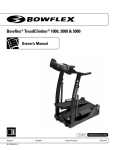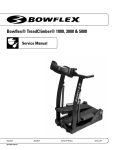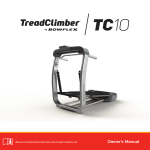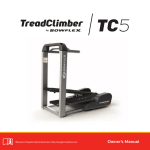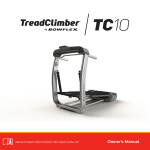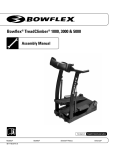Download Bowflex TREADCLIMBER 3000 Product specifications
Transcript
® ® Bowflex® TreadClimber® 1000, 3000 & 5000 Assembly Manual Nautilus® Bowflex® P/N 001-7142 Rev B (01/09) Schwinn® Fitness StairMaster® Universal® Nautilus Institute® Table of Contents Product Specifications.....................................................................................................................................................1 Important Safety Instructions..........................................................................................................................................2 Before You Assemble........................................................................................................................................................3 Basic Assembly Principles.................................................................................................................................3 Select Your Workout Area..................................................................................................................................3 Machine Mat........................................................................................................................................................3 Parts.....................................................................................................................................................................................4 Hardware............................................................................................................................................................................6 Assembly.............................................................................................................................................................................7 Put the Treadles on the Base.............................................................................................................................7 Connect the Speed and Step Pickup Wires....................................................................................................8 Lock the Treadles.................................................................................................................................................9 Attach the Drive Belt...........................................................................................................................................9 Attach the Uprights...........................................................................................................................................10 Attach the Upright Junction............................................................................................................................11 Attach the Cosmetic Plugs...............................................................................................................................11 Attach the Console/Handlebar Assembly.....................................................................................................12 Attach the Hydraulic Cylinders.......................................................................................................................13 Inspect the Assembly.......................................................................................................................................13 Attach the Frame Covers..................................................................................................................................14 Adjust Speed Sensor and Attach the Rear Cover........................................................................................15 Attach the Drive Covers...................................................................................................................................16 Attach the Side Foot Support Platforms.........................................................................................................16 Apply Decals......................................................................................................................................................17 Inspect the Assembly.......................................................................................................................................17 Attach the Power Cord.....................................................................................................................................17 Calibration (TC 3000 and TC 5000 only)...........................................................................................................18 If Calibration Fails..............................................................................................................................................19 Explanation of Calibration Display Messages..............................................................................................19 Troubleshooting...............................................................................................................................................................20 Exploded Views...............................................................................................................................................................23 Important Contact Numbers..........................................................................................................................................27 Product Specifications Physical Dimensions Length Width Height Weight Shipping Weight System Capacities Maximum Weight Capacity Speed 46 inches (117 cm) 28.5 inches (72.5 cm) 55.25 inches (140.5 cm) 185 pounds (84 kg) 220 pounds (100 kg) 300 lbs (136 kgs) TC1000 TC3000 and TC5000 0.5 to 3.8 MPH (0.8 to 6.1KPH ) 0.7 to 4.0 MPH (1.1 to 6.4 KPH) Workout Resistance Levels 1 to 12 Warranty LengthSee the Warranty section for full information per machine type Component Specifications Belt Motor Treadmill Incline Frame Operational Voltage Operational Current 7.75 in x 38.5 in (19.5 cm x 98 cm) 0.5 hp continuous duty 0% Grade Powder-coated steel 95 to 130 VAC 50 - 60 Hz 12A Max A short 14 gauge, 3 wire extension cord is permissible. Regulatory Approvals Marks = c-ETL-US The standard for Safety for Motor-Operated Massage and Exercise Machines, UL 1647, 3rd Ed. and Motor-Operated Appliances, CAN/CSA-C22.2 No. 68-92 Patent Information TC1000 U.S. and International Patents Pending TC3000 TC5000 Assembly Manual 1 Important Safety Instructions This icon means a potentially hazardous situation which, if not avoided, could result in death or serious injury. Obey the following warnings: Read and understand all warnings on this machine. Carefully read and understand the Assembly Manual. • Keep bystanders and children away from the product you are assembling at all times. • Do not connect power supply to the machine until instructed to do so. • Make sure assembly is done in an appropriate work space away from foot traffic and exposure to bystanders. • Some components of the machine can be heavy or awkward. Use a second person when doing the assembly steps involving these parts. Do not do steps that involve heavy lifting or awkward movements on your own. • Set up this machine on a solid, level, horizontal surface. • Do not try to change the design or functionality of this machine. This could compromise the safety and can void the warranty. • If replacement parts are necessary use only genuine Nautilus® replacement parts and hardware. Failure to use genuine replacement parts can cause a risk to users, keep the machine from operating correctly or void the warranty. • Do not use or put the machine into service until the machine has been fully assembled and inspected for correct performance in accordance with the Owner’s Manual. • Read and understand the complete Owner’s Manual supplied with this machine before first use. Keep the Owner’s Manual for future reference. 2 Assembly Manual Before You Assemble Basic Assembly Principles Here are a few basic assembly tips that can make assembly of the Bowflex® TreadClimber® exercise machine quick and easy. 1.Gather the pieces needed for each step prior to starting the step. 2.Turning towards the right tightens all the bolts and locknuts on your Bowflex® TreadClimber®. Turning towards the left, loosens them. 3.All of the tools needed for assembly of your Bowflex® TreadClimber® exercise machine have been included. These tools are only designed for one use. If damaged, substitute any commonly available 9/16” wrench and #2 screwdriver. Note: A utility knife or scissors will be required during the unpacking and assembly process (not included). Select Your Workout Area Select where you are going to put your Bowflex® TreadClimber® exercise machine carefully. The best place for your TreadClimber® machine is on a hard, level surface. You will need at least 20 inches (0.5 meters) on each side and in front of your TreadClimber® machine, and at least 36 inches (0.75 meters) behind it for dismount. Make sure that the location you choose has a 10A power outlet within reach of the TreadClimber® machine power cord, preferably to the right side of the machine where you will be less likely to step on the cord during dismount. Note: The TreadClimber® machine is designed to plug into a grounded, non-GFI outlet only. To determine if your outlet or circuit breaker is GFI, look for a test and reset button on them. If they have the test and reset button it is a GFI outlet or circuit breaker. Further, if you ever perform any repairs on your TreadClimber® machine that require you to lay it on its side, you will need at least 60 inches (1.5m) to one side of your workout area. Machine Mat The Bowflex® TreadClimber® Machine Mat is an optional accessory for the TreadClimber® machine that helps keep your workout area free from debris and dust. The rubber machine floor mat provides a non-slip surface when mounting and dismounting the TreadClimber® machine, limits static discharge when you touch the machine, greatly reducing the possibility of display or running errors. A rubberized mat will protect your flooring when you are performing repairs or maintenance. Put your Bowflex® TreadClimber® Machine Mat in your selected workout area before begining assembly to protect your floors and your TreadClimber® machine from damage. Assembly Manual 3 Parts Box 1 contains: Qty: 1 Descr: Rear Cover Qty: 1 Descr: Control Panel/Handlebar Assembly Qty: 2 Descr: Plastic Upright Junction Covers Qty: 2 Descr: Left and Right Side Foot Support Platform Qty: 1 Descr: Left Side Plastic Frame Cover Qty: 1 Descr: Right Side Plastic Frame Cover Qty: 1 Descr: Right Side Plastic Drive Cover Qty: 1 Descr: Left Side Plastic Drive Cover 4 Assembly Manual Qty: 2 Descr: Left & Right Hydraulic Cylinder Qty: 1 Descr: Left Upright Support Qty: 1 Descr: Right Upright Support Parts Box 1 also contains: Qty:1 Assembly Hardware Bag Contains the following: Qty:1 Owner’s Manual Bag Contains the following: •The Bowflex TreadClimber Assembly Guide and Owner’s Manual • (1) Drive Belt • Power Cord • (2) Treadle Decals •(2) Drive Cover Decals • TreadClimber® Safety Key *Note: TC1000 Safety Key plugged into console for shipping. •Heart Rate Monitor Chest Strap (TC5000 Only) • (1) #2 Phillips Screw Driver ® ® • (1) #2 Phillips Screwdriver • (2) 5/16" x 1 1/2" Button Head Screw • (1) 3/16" Hex Key • (12) 5/16" Flat Washers SAE (smaller O.D.) • (1) 5/32" Hex Key • (2) 5/16" Acorn Nut • (1) 9/16" Open End Wrench • (6) 1/4" x 1" Flat Head Screw • (2) 5/16" Flat Washers • (4) 3/8" Cosmetic Plugs • (14) 5/16" x 1" Button Head Screw • (16) #10 Phillips Note: Occasionally extra parts are included. Box 2 contains the TreadClimber® treadles Cylinder Stud Qty: 1 Descr: TreadClimber® Treadle Assembly Box 3 contains the TreadClimber® base Qty: 1 Descr: TreadClimber® Base Assembly Manual 5 Hardware Hardware: Qty: 6 Descr: 1/4” x 1” Flat Head Screw Qty: 2 Descr: 5/16” x 1 1/2” Button Head Screw Qty: 16 Descr: #10 Phillips Head Screw Qty: 14 Descr: 5/16” x 1” Button Head Screw Qty: 2 Descr: 5/16” Flat Washer Qty: 12 Descr: 5/16” Flat Washer SAE Qty: 4 Descr: 3/8” Cosmetic Plugs Qty: 2 Descr: 5/16” Acorn Nut Tools: Qty: 1 Descr: #2 Phillips Screwdriver Qty: 1 Descr: 3/16” Hex Key Qty: 1 Descr: 9/16” Open End Wrench Qty: 1 Descr: 5/32” Hex Key Parts: Qty: 1 Descr: Drive Belt 6 Assembly Manual Qty: 1 Descr: Safety Key with Clip (Models TC3000 & TC5000 only.) Assembly Step 1: Put the Treadles on the Base Parts: • TreadClimber® Base Assembly • TreadClimber® Treadle Assembly Hardware: • (4) 3/8” X 1 1/4” Hex Bolts (preassembled) Note: H ardware is only hand tightened. Finish tightening the hardware in Step 1-5 below. Figure 1-1 Tools: • 9/16” Open End Wrench (included) • Scissors or other cutting tool • Ruler Note: This step requires two people. 1-1Unlock the latch lever (see Figure 1-1). Align roller casting so it lays flush on base 1-2Lower the tower treadle assembly onto base with two people. 1-3Align roller casting flush to the base (See Figure 1-2) 1-4 U se a ruler to center the treadles between the upright bases. 1-5 T ighten the (4) 3/8” x 1 1/4” Hex Bolts on the rear roller casting and base with the 9/16” open end wrench (See Figure 1-3). Figure 1-2 Note: Tighten the outside bolts on the rear roller casting first, then the inner bolts. 1-6 Cut the treadle zip tie located underneath the treadles. Figure 1-3 Assembly Manual 7 Assembly Step 2: C onnect the Speed and Step Wires (TC3000 and TC5000 only) Parts: •TreadClimber® Base and Treadle assembly from Step 1 2-1Connect the Speed Wires (See Figure 2-1). 2-2Connect the Step Wires (See Figure 2-2). Push any excess wire through holes in frame (See Figure 2-3). Speed Wire Figure 2-1 Note: T he TC1000 is not equipped with step sensor function. Tuck unused step sensor wires through hole in frame. Figure 2-2 Figure 2-3 8 Assembly Manual Assembly Step 3: Lock the Treadles Parts: •TreadClimber® Base and Treadle assembly from Step 2 3-1Line up the treadles parallel to each other and cut the zip tie connecting them. 3-2Move the locking lever down and to the left and then up into the locked position until it clicks (See Figure 3-1). 3-3From the front of the machine, press down on each treadle individually until they lock into the down position. Figure 3-1 Lever in locked position The treadles might unlock during workout if they are not fully engaged. Step 4: Attach the Drive Belt Parts: •TreadClimber® Base and Treadle assembly from Step 3 •(1) Drive Belt Tools: • 3/16” Hex Key (included) 4-1Position the drive belt over the roller pulley and the motor pulley (See Figure 4-1). Figure 4-1 4-2 M ake sure that the belt is installed correctly into the grooves of the pulleys (See Figure 4-2). 4-3 R emove the motor shipping bolt from the motor pan with the 3/16” hex key (See Figure 4-3). Note: R emoving the shipping bolt will make the drive belt tight with spring-loaded tension. Be sure to keep the bolt in a safe place in case the machine must be disassembled for shipping or part replacement. 4-4 Put the unit in the upright position. Figure 4-2 Figure 4-3 Assembly Manual 9 Assembly Step 5: Attach the Uprights Parts: •TreadClimber® Base and Treadle assembly from Step 4 • (1) Left Upright Support & Hydraulic Cylinder • (1) R ight Upright Support & Hydraulic Cylinder Hardware: • (2) 5/16” x 1” Button Head Screws Tools: Figure 5-1 • 3/16” Hex Key 5-1Screw a 5/16” x 1” button head screw half way into the outside of the left and right lower upright brackets of the base assembly (See Figure 5-1). 5-2Put the left upright on the left upright bracket (See Figure 5-2) so that it rests on the button head screw (See Figure 5-3). The cylinder bracket will be at the top and face the rear of the machine. Note:Make sure the decal on the upright support faces outward from the machine. Figure 5-2 5-3Repeat on the opposite side. Figure 5-3 10 Assembly Manual Assembly Step 6: Attach the Upright Junction Parts: •TreadClimber® Base and Treadle assembly from Step 5 • (2) Plastic Upright Junction Covers 6-1Put the plastic upright junction cover on the top of the left upright support (See Figure 6-1). Note:Make sure the plastic upright junction cover extends to the rear of the machine. 6-2 Repeat on opposite side. Figure 6-1 Assembly Manual 11 Assembly Step 7: Attach the Console/ Handlebar Assembly Parts: • TreadClimber® Base and Treadle assembly from Step 7 • Console/Handlebar Assembly Hardware: • (6) 5/16” x 1” Button Head Screws • (6) 5/16” Flat Washers SAE Figure 7-1 Tools: • 3/16” Hex Key (included) Note: This step requires two people. 7-1 L ift and position the console/handlebar assembly above the upright supports (See Figure 7-1). 7-2Put the console/handlebar assembly cable through the top of the right upright support (See Figure 7-2). Make sure that the cable extends throught the bottom of the right upright. Figure 7-2 7-3Put both sides of the console/handle bar brackets into the tops of the upright supports at the same time. Do not crimp the cable. 7-4Tighten the hardware with the 3/16” hex key (See Figure 7-3). Figure 7-3 7-5Connect the cable from the upright support to the cable on the right side of the base upright bracket (See Figure 7-4). Repeat this step on the other side. 7-6One person will hold the Console/Handlebar assembly while the second person removes the 5/16” x 1” button head screw at the base of the support from each side. 7-7Lower the upright on to the upright bracket base. Do not crimp the cables. Drop the upright until flush with the base frame. Figure 7-4 7-8 A ttach the upright with (6) 5/16” x 1” button head screws and (6) 5/16” flat washers SAE. Note: Tighten the front (2) screws first (1 per upright) and then the (4) side screws, two per outer side of upright (See Figure 7-5). 12 Assembly Manual Figure 7-5 Assembly Step 8: Attach the Cosmetic Plugs Hardware: • (4) Cosmetic Plugs 8-1Insert the cosmetic plugs into the holes on the top, inside and outside of the left upright support (See Figure 8-1). 8-2 Repeat on opposite side. Figure 8-1 Step 9: Attach the Hydraulic Cylinders Parts: • TreadClimber® Base and Treadle assembly from Step 8 Hardware: • • • • (2) 5/16” x 1 1/2” Button Head Screws (2) 5/16” Acorn Nuts (2) 5/16” x 1” Button Head Screws (preassembled) (2) 5/16” Flat Washers (preassembled) Tools: Figure 9-1 • 3/16” Hex Key (included) • 9/16” Open End Wrench (included) Note: This step requires two people. 9-1Attach the hydraulic cylinder to the upright bracket with (1) 5/16”x 1 1/2” Button Head Screw and (1) 5/16” Acorn Nut (Figure 9-1). Note:Make sure that the single white arrow, located on the Workout Level Setting Dials at the top of the hydraulic cylinders, is pointing up and to the rear of the machine. 9-2Remove the pre-installed (1) 5/16” x 1” Button Head Screw and (1) 5/16” Flat Washer from treadle. Lift treadle and slide the lower shock eyelet onto the treadle stud. Figure 9-2 9-3Attach the hydraulic cylinder with the (1) 5/16” x 1” button head screw and (1) 5/16” flat washer (Figure 9-2). 9-4Tighten the hardware with the Hex Key and Open End Wrench. Assembly Manual 13 Assembly Step 10: Inspect the Assembly 10-1 Remove the plastic film from the console face. 10-2Inspect all of the attachments and securely tighten all of the bolts before proceeding to Step 11. Step 11: Attach the Frame Covers Parts: •TreadClimber® Base and Treadle assembly from Step 10 • (1) Left Plastic Frame Cover • (1) R ight Plastic Frame Cover Hardware: • (6) #10 Phillips Head Screws Figure 11-1 Tools: • #2 Phillips Head Screwdriver (included) 11-1 Attach the left and right Plastic Frame Covers to the sides of the base frame with (6) #10 Phillips Head Screws (3 per side) and the provided #2 Phillips screwdriver (See Figures 11-1 and 11-2). Figure 11-2 14 Assembly Manual Assembly Step 12: Adjust Speed Sensor and Attach the Rear Cover Parts: •TreadClimber® Base and Treadle assembly from Step 11 • (1) Rear Cover Hardware: Figure 12-1 • (4) #10 Phillips Head Screws Tools: • #2 Phillips Head Screwdriver (included) 12-1 Hold a stiff business card, ID card, or similar object onto the inside of the drive pulley. Adjust the speed sensor towards the card until it just makes contact. Figure 12-2 12-2 Remove object. 12-3 Attach the rear cover to the back of the frame with the (4) #10 Phillips Head Screws (2 per side) and the provided #2 Phillips Head Screwdriver (See Figure 12-1 and 12-2). Assembly Manual 15 Assembly Step 13: Attach the Drive Covers Parts: •TreadClimber® Base and Treadle assembly from Step 12 • (1) Left Plastic Drive Cover • (1) R ight Plastic Drive Cover Hardware: • (6) #10 Phillips Head Screws Tools: Figure 13-1 • #2 Phillips Head Screwdriver (included) 13-1 Attach the left and right Plastic Drive Covers to the sides of the base with (6) #10 Phillips Head Screws (3 per side) and the provided #2 Phillips screwdriver (See Figures 13-1). Install upper screw first. Note: Do not tighten hardware until all screws have been installed. Step 14: A ttach the Side Foot Support Platforms Parts: •TreadClimber® Base and Treadle assembly from Step 13 • (1) Left Foot Support Platform • (1) R ight Foot Support Platform Hardware: • (6) 1/4” x 1” Flat Head Screws • 5/16” Hex Key (included) Figure 14-1 Tools: 14-1Attach the right and left side foot support platforms to each treadle with (6) 1/4” x 1” Flat Head Screws (3 per side) (See Figures 14-1 and 14-2). Figure 14-2 16 Assembly Manual Assembly Step 15: Apply Decals Parts: •TreadClimber® Base and Treadle assembly from Step 14 • (2) Treadle Decals • (2) Drive Cover Decals Treadle decal 1 per side Drive decal 1 per side Tools: • #2 Phillips Head Screwdriver (included) 15-1Clean the application surface with a wet cloth and dry thoroughly with a towel. Figure 15-1 15-2Remove the relase backing on the decal. 15-3Center the decal on the appropriate application surfaces (See Figure 15-1) for locations. 15-4Rub the decal onto the surface to force out the air bubbles. Illustration 15-A: TreadClimber® Drive and Treadle Decals Step 16: Inspect the Assembly 16-1Inspect your machine to make sure that all of it has been assembled correctly, there are no loose or missing parts and that all of the hardware has been tightened. F ailure to visually check and test assembly before use can cause damage to the TreadClimber® machine and serious injury to users and bystanders and can also compromise the effectiveness of your exercise program. Step 17: Attach the Power Cord 17-1 M ake sure that the Main Power Switch is in the “Off” postition. 17-2 Carefully insert the power cord into the Incoming Power Plug at the rear of the base unit (See Figure 17-1). Note: A lways plug cord into the base before plugging into the wall outlet. Note: T he TreadClimber® machine plugs into any standard, grounded (three-prong) wall outlet. Figure 17-1 EVER remove the grounding prong from the power plug N and never use a two-prong adapter without a grounding wire. Incoming Power Plug Main Power Switch Assembly Manual 17 Assembly Step 18: C alibration (TC3000 and TC5000 only) Note: D uring calibration, observe the walking belt alignment. Belts do not need to be perfectly centered, but if they are far enough from center to cause a scraping sound, follow the belt alignment instructions in the Owner’s Manual. Figure 18-1 Main Power Switch “On” Failure to calibrate your machine prior to use could result in machine failure and could cause injury. During the entire calibration process, stand on the side foot support platforms or rubber mat only. Do not stand on the walking belts during this entire process. Note: Re-calibration is also neccessary in the event of a power outage or if a component like a belt or motor has been replaced. 18-1 Plug the power cord into the the wall outlet. 18-2 Turn on the Main Power Switch (See Figure 18-1). 18-3Stand on the side foot support platforms or rubber floor mat. Do NOT stand on the belts. Figure 18-2 TC5000 Power & Slower Buttons 18-4Hold down the POWER and SLOWER buttons. Insert the Safety Key. Note: If the Safety Key is not fully inserted into the safety keyhole, the TreadClimber® will not operate. 18-5Release the POWER and SLOWER buttons. The TIME display will read “CAL”, PrSS”,”Strt”. 0/7%2-/$5,% É 18-6 Press the START/STOP button to start calibration. 4/34!24 0RESS*"7, Note: The belts will start and stop and the displays will show various numbers that relate to the calibration process. Do NOT interrupt calibration. 18-7Calibration will take about 3 minutes. When calibration has finished “CAL” “PASS” will show in the TIME display. 18-8 Remove and re-insert the Safety Key to clear the display. When the Bowflex® TreadClimber® exercise machine has completed calibration, you may begin your workout. Note: D uring calibration the 30 meter LED on the TC5000 signifies the belt speed sensor, 305 meters LED is the step sensor. Some models of the TC 3000 will show the step sensor in the DISTANCE window as a heart and the speed sensor in the SPEED window as a heart. 18 Assembly Manual -- Figure 18-3 TC3000 Power & Slower Buttons Assembly If Calibration Fails (Screen Displays “Cal Fail” Message): This error usually indicates that the console is unable to determine the speed of the belts. Take the following steps: 1. Unplug the unit and remove the three back covers. 2.Hold a stiff business card, ID card, or other similar onto the inside of the drive pulley. Adjust the speed sensor towards the card until it just makes contact. 3. Remove the card. 4. Plug unit in and recalibrate. If calibration is successful: • Replace the three back covers. If calibration is not successful: •Leave plastic covers off and contact customer care for assistance. ( See Important Contact Numbers page at the back of this manual). Explanation of Calibration Display Messages (for information only): During calibration, the TIME display will show you text messages updating you as to the status of calibration. When there is no text message in the TIME display window, the other displays will show the following: HEART RATE (TC5000 Only) – will show the status of the motor control relay. • “ON” signifies the power relay is on and energizing the motor. • “OFF” signifies the motor control relay is off and not energizing the motor. CALORIES/CAL PER MIN – will show the version number of the software. TIME – will show either a text message regarding auto-calibration (“d0nE”, “Strt”, etc.) or the actual Pulse Width Modulation (PWM) number (a number that provides digital information about base unit functions to the console) if START/STOP, FASTER or SLOWER is pressed during calibration. MILES/TOTAL STEPS (DISTANCE/MILES for TC3000) – will show the calibration of the total step count. SPEED – will display the actual belt speed during the calibration function. Assembly Manual 19 Troubleshooting Condition / Problem Unit will not power up/turn on/ start Things to Check Outlet Make sure outlet is functioning correctly. Verify this by plugging another object (ex: lamp) into the outlet. If outlet is connected to a light switch, check to make sure it is on. If outlet is not functioning find a working outlet. Power cord not plugged in Make sure the power cord is firmly secured to A/C inlet on the unit and firmly inserted into a non-GFI wall socket. Power switch turned off Make sure the power switch at the rear of the unit is in the “ON” position. Safety key not plugged in Plug Safety Key into console (See Emergency Stop Procedure within the Important Safety Precautions section). LED Diagnostic needed Remove rear plastic covers and contact customer service for assistance. Speed displayed is not accurate Display set to wrong unit of measure. (English/Metric) Heart rate not displayed while using chest strap Walking belt misalignment Speed dependent grinding or scraping noise in all modes 20 Assembly Manual Solution Change display units (See Owner’s Manual). Out of calibration Re-calibrate machine (See Calibration procedure in Owner’s or Service Manual). Transmitter not making good contact with skin Moisten skin contact area on the chest strap. Electromagnetic interference Turn off any television, AM radio, microwave, or computer within 6 feet (2 meters) of the TreadClimber® fitness machine. Chest strap transmitter Test chest strap with another HR monitoring device such as HR watch or a machine at a gym. If transmitter has good skin contact and still is not found to be emitting HR signal, replace chest strap transmitter. HR receiver If chest strap is known to work with other devices and no sources of interference are present, or console has been tested with a Pulse Simulator and is not receiving the signal, replace the HR receiver. Rear belt guides Belts should ride on top of triangular black belt guides at rear of treadles. Tracking adjustment Belts are not required to be perfectly centered and are typically farther out in the rear than they are in the front. This may vary depending on user’s stride. If belt is tracking to one side far enough to cause rubbing of belt follow belt alignment procedure in Owner’s Manual. Belt alignment Check walking belt alignment. Belt contact with metal guides under treadle can make loud grinding sound. If belts are misaligned follow belt alignment procedure in Owner’s Manual. Rollers or motor Contact customer service for further assistance. Troubleshooting Condition / Problem Hesitation or belt slipping when walking on unit Things to Check Solution Belt tension If belt hesitates or slips when walking on unit it may be caused by either a loose walking belt or a loose drive belt. To determine the cause perform the following test: Stand beside TreadClimber® fitness machine and set speed to 2 MPH. Step on one treadle and attempt to stop movement. If one belt stops but roller at rear and other belt continue to turn walking belt tension should be adjusted. If both belts stop but motor is still turning the drive belt tension should be adjusted. Walking belt tension Adjust walking belt tension at the front of the unit using the provided hex wrench on the exposed adjustment bolts located on each side of each front roller. Be sure to adjust both bolts on each roller the same amount as to not disrupt belt alignment. Tighten (turn clockwise) each adjustment bolt in full turn increments. After each adjustment, restart unit and check to see if belt slippage has been eliminated. Repeat if necessary. If slipping feel persists after several adjustments, stop and refer to drive belt checklist. Drive belt Unplug power from unit. Wait 5-minutes to ensure no residual power remains. Turn unit on its side to expose its underside. Verify shipping bolt has been removed. If bolt is not present, return machine to upright posiition. Remove left rear plastic cover to expose “v” belt drive line and motor. Tighten nut on the motor tension bolt located on front side of motor in 1/2 turn increments until drive belt slippage is eliminated - DO NOT OVER TIGHTEN. Replace cover when finished. “Tick” sound once per revolution or scraping noise from under treadle Belt alignment Belt seam may be contacting metal belt guide under treadle. Slight adjustment of belt should alleviate noise. Follow belt alignment procedure in Owner’s Manual. Floors Climbed Display not updating Size of steps taken In order for a step to register, the pedals must pass each other completely. This ensures that the magnet on the treadle passes the step sensor. Make sure treadles are not locked in treadmill mode and that they are moving enough to register a step. Step sensor Be sure step sensor wire is connected at rear of machine. Assembly Manual 21 Troubleshooting Condition / Problem Knocking noises when unit is operating in TreadClimber or stepper mode, but not in treadmill mode Belts stop turning and “err LS” or “err OS” is displayed 22 Assembly Manual Things to Check Solution Treadle alignment Make sure treadles are centered between uprights and treadle is not contacting upright during use. If not centered remove rear plastic covers to access rear baseplate bolts. Loosen bolts slightly to allow treadles to be centered. Once centered tighten outer two bolts securely then tighten inner bolts securely. Drive pulley and flywheel pulley Unplug power from Unit. Wait at least 5 minutes. Remove left side plastic drive cover to expose “v” belt drive line. Using a ½” wrench, tighten the bolt that attaches the 4 ½” drive pulley to the drive shaft while holding the drive rollers still. Also, using a 5/32” hex wrench, tighten the setscrew on the flywheel motor pulley. Reinstall plastic drive cover. Igus bushing If knocking sound seems to be coming directly from the rear roller, check igus bushings and replace if cracked. Hydraulic cylinder bolts Check and tighten both upper and lower bolts that connect the hydraulic cylinders to the unit. Calibration Re-calibrate machine using Owner’s Manual calibration procedure. Speed sensor 1. Cycle power off and on. 2. Put the machine in calibration mode (see Calibration procedure in Owner’s Manual) but do not start the calibration routine. 3. Remove right rear plastic cover to view LED diagnostics on control board. Caution: Machine is on. Current is active!! 4. Locate LED D on the motor controller board. LED may be lit or unlit. 5. Manually advance the treadle with your foot, and check if LED D is blinking. 6. If LED D is not blinking, then the speed sensor is not supplying a signal. Check that the speed sensor wire is plugged into the motor controller board, to the connection labeled “P1”. Check connection of speed sensor to jumper wire. Check speed sensor adjustment (use business card to set gap between sensor and pulley). If LED D still does not flash replace sensor. I/O cables If LED D is flashing when the belts are turning but err LS or OS persists check connections and for signs of visible damage to any of the three I/O cables. If no damage, check continuity using a multi-meter. If a multi-meter is not available contact customer service for replacement cables and further assistance. Exploded Views Ordering Replacement Parts Call a Bowflex® TreadClimber® Representative at 1-800-NAUTILUS (1-800-628-8458) to order replacement parts and get assistance with your specific replacement or service requirements. TC1000 Console Assembly Overlay (Not illustrated) Console Top Electronics Limit Switch Tether Housing Assembly Tether Housing Console Bottom TC Handlebar Upright Junction Covers Round Plug Plugs Upright Upright Cylinders/Shocks Assembly Manual 23 Exploded Views Walking Belts R. Rear Belt Guide (L. Rear Belt Guide Not Shown) Deck Front Roller Keeper R. Outer Treadle Skin Foot Platform Front Roller Bracket Front Roller Inner Treadle Skin (L & R) Front Roller Bracket L. Outer Treadle Skin Treadle Friction Block Belt Guide Rear Roller Bracket Rear Roller Bracket Inner Roller Bracket Right Drive Bracket Single Roller Bearing Foot Platform Shaft Spacer Bearing Speed Sensor Drive Pulley Treadle Stop Bracket Treadle Stop Blocks 24 Assembly Manual Left Drive Bracket Drive Base Center Rear Drive Base M. Pivot Bushing Washer Kit* *Middle Pivot Bushing/Washer Kit: (4) TC Igus® Bearing (8) TC Igus® Washer (4) TC Treadle Pivot Bushing Main Frame Left Drive Cover Left Frame Cover Base Cover Safety Plate Red Cap TC Foot gs Plu Wheels Lever Latch Bracket gs Plu Rear Cover Cord Bracket Locking Latches Latch Offset Bracket Latch Arm Assembly Manual Ten Motor Base M r oto Kit tor Mo n sio Right Drive Cover Right Frame Cover Motor Controller Exploded Views 25 Important Contact Numbers UNITED STATES OFFICES TECHNICAL/CUSTOMER SERVICE Phone: 800-NAUTILUS (800-628-8458) E-mail: [email protected] CORPORATE HEADQUARTERS Nautilus, Inc. World Headquarters 16400 SE Nautilus Drive Vancouver, Washington, USA 98683 Phone: (800) NAUTILUS (800) 628-8458 INTERNATIONAL OFFICES INTERNATIONAL CUSTOMER SERVICE Nautilus International S.A. Rue Jean Prouvé 1762 Givisiez / Switzerland Tel: + 41 26 460 77 77 Fax: + 41 26 460 77 70 E-mail: [email protected] GERMANY and AUSTRIA Nautilus International GmbH Albin-Köbis-Str. 4 51147 Köln Tel: + 49 02203 2020 0 Fax: + 49 02203 2020 45 45 ITALY Nautilus Italy S.r.l., Via della Mercanzia, 103 40050 Funo di Argelato - Bologna Tel: + 39 051 664 6201 Fax: + 39 051 664 7461 SwITZERLAND Nautilus Switzerland SA Rue Jean-Prouvé 6 CH-1762 Givisiez Tel: + 41 26 460 77 66 Fax: + 41 26 460 77 60 Please supply the serial number of your machine and the date of purchase when you call Nautilus. Use the space in the boxes below to write down this information. Dial the number of the office close to you. Serial Number Date of Purchase United Kingdom Nautilus UK Ltd 4 Vincent Avenue Crownhill, Milton Keynes, Bucks, MK8 0AB Tel: + 44 1908 267 345 Fax: + 44 1908 267 345 chinA Nautilus (Shanghai) Fitness Co., Ltd. 7A No.728, Yan’an Road (West) 200050 Shanghai, China Tel: + 86 21 523 707 00 Fax: + 86 21 523 707 099 Assembly Manual 27 ® ® Printed in China ©2008. Nautilus, Inc. All rights reserved. Nautilus, the Nautilus Logo, TreadClimber, the TreadClimber Logo, Bowflex, Bowflex Logo, StairMaster and Nautilus Institute are either registered trademarks or trademarks of Nautilus, Inc. Schwinn is a registered trademark. All other trademarks are owned by their respective companies. Nautilus, Inc., World Headquarters, 16400 SE Nautilus Drive, Vancouver, WA 98683 1-800-NAUTILUS www.nautilus.com Nautilus® Bowflex® Schwinn® Fitness StairMaster® Universal® Nautilus Institute®