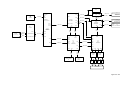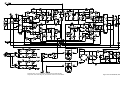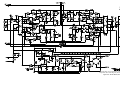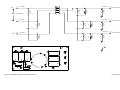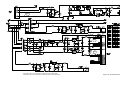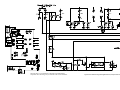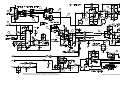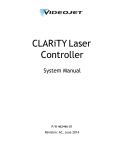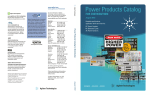Download Agilent Technologies 669xA Service manual
Transcript
SERVICE MANUAL GPIB DC Power Supplies Agilent Series 669xA For instruments with Serial Numbers: Agilent 6690A: MY41000131 Agilent 6691A: MY41000119 Agilent 6692A: MY41000133 For manual updates, a change page may be included. For a history of manual updates, see Appendix A. Agilent Part No. 5969-2907 Printed in Malaysia November, 2002 CERTIFICATION Agilent Technologies certifies that this product met its published specifications at time of shipment from the factory. Agilent Technologies further certifies that its calibration measurements are traceable to the United States National Bureau of Standards, to the extent allowed by the Bureau's calibration facility, and to the calibration facilities of other International Standards Organization members. WARRANTY This Agilent Technologies hardware product is warranted against defects in material and workmanship for a period of three years from date of delivery. Agilent Technologies software and firmware products, which are designated by Agilent Technologies for use with a hardware product and when properly installed on that hardware product, are warranted not to fail to execute their programming instructions due to defects in material and workmanship for a period of 90 days from date of delivery. During the warranty period Agilent Technologies will, at its option, either repair or replace products which prove to be defective. Agilent Technologies does not warrant that the operation of the software, firmware, or hardware shall be uninterrupted or error free. For warranty service, with the exception of warranty options, this product must be returned to a service facility designated by Agilent Technologies. Customer shall prepay shipping charges by (and shall pay all duty and taxes) for products returned to Agilent Technologies for warranty service. Except for products returned to Customer from another country, Agilent Technologies shall pay for return of products to Customer. Warranty services outside the country of initial purchase are included in Agilent Technologies product price, only if Customer pays Agilent Technologies international prices (defined as destination local currency price, or U.S. or Geneva Export price). If Agilent Technologies is unable, within a reasonable time to repair or replace any product to condition as warranted, the Customer shall be entitled to a refund of the purchase price upon return of the product to Agilent Technologies. LIMITATION OF WARRANTY The foregoing warranty shall not apply to defects resulting from improper or inadequate maintenance by the Customer, Customer-supplied software or interfacing, unauthorized modification or misuse, operation outside of the environmental specifications for the product, or improper site preparation and maintenance. NO OTHER WARRANTY IS EXPRESSED OR IMPLIED. AGILENT TECHNOLOGIES SPECIFICALLY DISCLAIMS THE IMPLIED WARRANTIES OF MERCHANTABILITY AND FITNESS FOR A PARTICULAR PURPOSE. EXCLUSIVE REMEDIES THE REMEDIES PROVIDED HEREIN ARE THE CUSTOMER'S SOLE AND EXCLUSIVE REMEDIES. AGILENT SHALL NOT BE LIABLE FOR ANY DIRECT, INDIRECT, SPECIAL, INCIDENTAL, OR CONSEQUENTIAL DAMAGES, WHETHER BASED ON CONTRACT, TORT, OR ANY OTHER LEGAL THEORY. ASSISTANCE The above statements apply only to the standard product warranty. Warranty options, extended support contracts, product maintenance agreements and customer assistance agreements are also available. Contact your nearest Agilent Technologies Sales and Service office for further information on Agilent Technologies' full line of Support Programs. 2 SAFETY CONSIDERATIONS GENERAL. This is a Safety Class 1 instrument (provided with terminal for connection to protective earth ground). OPERATION. BEFORE APPLYING POWER verify that the product is set to match the available line voltage, the correct line fuse is installed, and all safety precautions (see following warnings) are taken. In addition, note the instrument's external markings described under "Safety Symbols". WARNING. • Servicing instructions are for use by service-trained personnel. To avoid dangerous electrical shock, do not perform any servicing unless you are qualified to do so. • BEFORE SWITCHING ON THE INSTRUMENT, the protective earth terminal of the instrument must be connected to the protective conductor of the (mains) power cord. The mains plug shall be inserted only in an outlet socket that is provided with a protective earth contact. This protective action must not be negated by the use of an extension cord (power cable) that is without a protective conductor (grounding). Grounding one conductor of a two-conductor outlet is not sufficient protection. • If this instrument is to be energized via an auto-transformer (for voltage change), make sure the common terminal is connected to the earth terminal of the power source. • Any interruption of the protective (grounding) conductor (inside or outside the instrument), or disconnecting of the protective earth terminal will cause a potential shock hazard that could result in personal injury. • Whenever it is likely that the protective earth connection has been impaired, this instrument must be made inoperative and be secured against any unintended operation. • Only fuses with the required rated current, voltage, and specified type (normal blow, time delay, etc.) should be used. Do not use repaired fuses or short-circuited fuseholders. To do so could cause a shock or fire hazard. • Do not operate this instrument in the presence of flammable gases or fumes. • Do not install substitute parts or perform any unauthorized modification to this instrument. • Some procedures described in this manual are performed with power supplied to the instrument while its protective covers are removed. If contacted, the energy available at many points may result in personal injury. • Any adjustment, maintenance, and repair of this instrument while it is opened and under voltage should be avoided as much as possible. When this is unavoidable, such adjustment, maintenance, and repair should be carried out only by a skilled person who is aware of the hazard involved. • Capacitors inside this instrument may hold a hazardous electrical charge even if the instrument has been disconnected from its power source. SAFETY SYMBOLS Instruction manual symbol. The instrument will be marked with this symbol when it is necessary for you to refer to the instruction manual in order to protect against damage to the instrument. This sign indicates hazardous voltages. This sign indicates an earth terminal (sometimes used in the manual to indicate circuit common connected to a ground chassis). The WARNING sign denotes a hazard. It calls attention to a procedure, practice, or the like, which, if not correctly performed or adhered to, could result in personal injury. Do not proceed beyond a WARNING sign until the indicated conditions are fully understood and met. The CAUTION sign denotes a hazard. It calls attention to an operating procedure, or the like, which, if not correctly performed or adhered to, could result in damage to or destruction of part or all of the product. Do not proceed beyond a CAUTION sign until the indicated conditions are fully understood and met. . 3 Safety Symbol Definitions Symbol Description Symbol Description Direct current Terminal for Line conductor on permanently installed equipment Alternating current Caution, risk of electric shock Both direct and alternating current Caution, hot surface Three-phase alternating current Caution (refer to accompanying documents) Earth (ground) terminal In position of a bi-stable push control Protective earth (ground) terminal (Intended for connection to external protective conductor.) Out position of a bi-stable push control Frame or chassis terminal On (supply) Terminal for Neutral conductor on permanently installed equipment Off (supply) Terminal is at earth potential (Used for measurement and control circuits designed to be operated with one terminal at earth potential.) Standby (supply) Units with this symbol are not completely disconnected from ac mains when this switch is off. To completely disconnect the unit from ac mains, either disconnect the power cord or have a qualified electrician install an external switch. Printing History The edition and current revision of this manual is indicated below. Reprints of this manual containing minor corrections and updates may have the same printing date. Revised editions are identified by a new printing date. A revised edition incorporates all new or corrected material since the previous printing date. Significant changes to the manual occurring between revisions are covered by change sheets shipped with the manual. Note that not all changes made to the power supply affect the content of the manual. Refer to appendix A for a history of manual updates. Edition 1 November, 2002 © Copyright 2002 Agilent Technologies, Inc. This document contains proprietary information protected by copyright. All rights are reserved. No part of this document may be photocopied, reproduced, or translated into another language without the prior consent of Agilent Technologies, Inc. The information contained in this document is subject to change without notice. 4 Table of Contents Introduction ............................................................................................................................................................................ 7 Scope and Organization ...................................................................................................................................................... 7 Instrument Identification..................................................................................................................................................... 7 Related Documents .......................................................................................................................................................... 8 Manual Revisions............................................................................................................................................................. 7 Firmware Revisions ......................................................................................................................................................... 8 Safety Considerations ......................................................................................................................................................... 8 Electrostatic Discharge ....................................................................................................................................................... 8 Verification.............................................................................................................................................................................. 9 Introduction......................................................................................................................................................................... 9 Tests .................................................................................................................................................................................... 9 Test Equipment Required.................................................................................................................................................... 9 Equipment List ................................................................................................................................................................. 9 Current-Monitoring Resistor ............................................................................................................................................ 9 Electronic Load ................................................................................................................................................................ 9 Programming the Tests ..................................................................................................................................................... 10 General Considerations .................................................................................................................................................. 10 General Measurement Techniques .................................................................................................................................... 11 Performance Test Record Sheets ...................................................................................................................................... 11 Operation Verification Tests ............................................................................................................................................. 11 Performance Tests............................................................................................................................................................. 11 Constant Voltage (CV) Tests ......................................................................................................................................... 12 Constant Current (CC) Tests .......................................................................................................................................... 15 Averaging the CC Measurements................................................................................................................................... 19 Troubleshooting .................................................................................................................................................................... 25 Introduction....................................................................................................................................................................... 25 Test Equipment Required ............................................................................................................................................. 25 Power-On Selftest ............................................................................................................................................................. 26 Troubleshooting Charts .................................................................................................................................................. 26 Firmware Revisions ....................................................................................................................................................... 42 Test Headers................................................................................................................................................................... 42 Post-Repair Calibration..................................................................................................................................................... 43 When Required .............................................................................................................................................................. 43 Inhibit Calibration Jumper ............................................................................................................................................. 43 Calibration Password ..................................................................................................................................................... 43 Restoring Factory Calibration Constants ....................................................................................................................... 44 EEPROM Initialization ..................................................................................................................................................... 44 Transferring Calibration Constants to Factory Preset Locations....................................................................................... 44 Disassembly Procedures ................................................................................................................................................... 48 Tools Required ............................................................................................................................................................... 49 Top Cover ...................................................................................................................................................................... 49 Removing Protective RFI Shield (Galvanized Sheet Metal).......................................................................................... 49 GPIB Board.................................................................................................................................................................... 49 A4 AC Input Assembly.................................................................................................................................................. 50 A5 DC RAIL Assembly ................................................................................................................................................. 50 A6 BIAS Assembly........................................................................................................................................................ 50 A3 FET Board................................................................................................................................................................ 50 A10 Control Assembly................................................................................................................................................... 50 Front Panel Assembly .................................................................................................................................................... 51 S1 Line Switch ............................................................................................................................................................... 51 A1 Front Panel Board..................................................................................................................................................... 51 5 A1DSP1 LCD Display ................................................................................................................................................... 51 A1G1 and A1G2 Rotary Controls .................................................................................................................................. 51 A1KPD Keypad ............................................................................................................................................................. 51 Output Bus Boards A7, A81 and A9 & Chassis Components........................................................................................ 52 Principles of Operation ........................................................................................................................................................ 59 Introduction....................................................................................................................................................................... 59 A2 GPIB Board................................................................................................................................................................. 59 A1 Front Panel Assembly ................................................................................................................................................. 60 A10 Control Board.......................................................................................................................................................... 60 A4 AC Input Board ........................................................................................................................................................... 62 A5 DC Rail Board............................................................................................................................................................. 63 A3 FET Board................................................................................................................................................................... 63 Output Circuits.................................................................................................................................................................. 64 Replaceable Parts.............................................................................................................................................................. 65 Introduction...................................................................................................................................................................... 65 How to Order Parts ........................................................................................................................................................... 65 Diagrams................................................................................................................................................................................ 69 Introduction....................................................................................................................................................................... 69 Backdating............................................................................................................................................................................. 99 Index .................................................................................................................................................................................... 101 6 1 Introduction Scope and Organization This manual contains information for troubleshooting and repairing Agilent Series 669xA, 6.6-kilowatt power supplies to the assembly level. The supplied schematics at the back of the manual are not intended for component level repair, only to provide additional information for isolating a problem to a specific assembly. The chapters of this manual are organized as follows: Chapter Chapter 2 Chapter 3 Chapter 4 Chapter 5 Chapter 6 Description Verification procedures to determine the performance level of the supply either before or after repair. Troubleshooting procedures for isolating a problem, procedures for replacing the defective assembly and, if required, post-repair calibration and EEPROM initialization procedures. Principles of power supply operation on a block-diagram level. Assembly-level replaceable parts, including parts ordering information. Diagrams, including schematics, component location drawings, and troubleshooting test points. Instrument Identification Agilent Technologies instruments are identified by a 10-digit serial number. The format is described as follows: first two letters indicate the country of manufacture. The next four digits are a code that identify either the date of manufacture or of a significant design change. The last four digits are a sequential number assigned to each instrument. Item MY 3648 0101 Description The first two letters indicates the country of manufacture, where US = USA; MY = Malaysia. This is a code that identifies either the date of manufacture or the date of a significant design change. The last four digits are a unique number assigned to each power supply. Manual Revisions The edition and current revision of this manual is indicated on page 4. Reprints of this manual containing minor corrections and updates may have the same printing date. Revised editions are identified by a new printing date. A revised edition incorporates all new or corrected material since the previous printing date. Significant changes to the manual occurring between revisions are covered by change sheets shipped with the manual. Note that not all changes made to the power supply affect the content of the manual. Refer to appendix A for a history of manual updates. This manual was written for power supplies that have the same serial prefixes (first part) as those listed on the title page and whose serial numbers (second part) are equal to or higher than those listed in the title page. Note 1) A revised edition incorporates all new or corrected material since the previous printing date. 2) If they are significant to the operation and/or servicing of the power supply, those differences are documented in one or more Manual Changes sheets included with this manual. These changes will also be incorporated at future updates of the manual. 3) A history of changes to this manual that affect previously manufactured units is provided in Appendix A - Manual Backdating. Introduction 7 Firmware Revisions The power supply's firmware resides in the A10 control board microprocessor chip and in ROM chips on the A2 GPIB and A1 Front Panel boards. You can obtain the firmware revision number by either reading the integrated circuit label, or query the power supply using the GPIB *IDN query command (see Chapter 3 - Troubleshooting). Also, see Chapter 3, Firmware Revisions for the actual Agilent BASIC program that does this. Related Documents Operating and Programming Manuals Each power supply is shipped with an operating and programming manual (see Replaceable Parts, Chapter 5 for part numbers) that covers the following topics: • • • • • • • • • • • • Options, accessories, specifications, supplementary characteristics, output characteristic curve, typical output impedance curves. Connecting the power cord, load, and remote sensing. Connecting power supplies in series or autoparallel. Connecting the remote controller and setting the GPIB address. Configuring the digital port for remote inhibit, relay link, or digital I/O operation. Connecting the analog port for external voltage programming control. Turn-on tests, including selftest errors and runtime errors. Front panel operation. SCPI programming, an introduction to syntax, language dictionary, and status register operation. Compatibility-language programming for operation with Agilent Series 603xA power supplies. Replacement of line fuse and conversion of line voltage. Calibration procedure (front panel and remote). Safety Considerations This power supply is a Safety Class I instrument, which means it has a protective earth terminal. This terminal must be connected to earth ground through a power source equipped with a 4-wire, ground receptacle. Refer to the "Safety Summary" page at the beginning of this manual for general safety information. Before operation or repair, check the power supply and review this manual for safety warnings and instructions. Safety warnings for specific procedures are located at appropriate places in the manual. Hazardous voltage exist within the power supply chassis, at the output terminals, and at the analog programming terminals. Electrostatic Discharge Precautions The power supply has components that can be damaged by ESD (electrostatic discharge). Failure to observe standard, antistatic practices can result in serious degradation of performance, even when an actual failure does not occur. When working on the power supply observe all standard, antistatic work practices. These include, but are not limited to: • • • • • 8 working at a static-free station such as a table covered with static-dissipative laminate or with a conductive table mat (Agilent P/N 9300-0797, or equivalent). using a conductive wrist strap, such as Agilent P/N 9300-0969 or 9300-0970. grounding all metal equipment at the station to a single common ground. connecting low-impedance test equipment to static-sensitive components only when those components have power applied to them. removing power from the power supply before removing or installing printed circuit boards. Introduction 2 Verification Introduction This chapter provides test procedures for checking the operation of Agilent Series 669xA power supplies. The required test equipment is specified and sample performance test record sheets are included. Instructions are given for performing the tests either from the front panel or from a controller over the GPIB. Tests Two types of procedures are provided: Operation Verification tests and Performance tests. Type of Test Operation Verification Performance Purpose These tests do not check all parameters, but comprise a short procedure to verify that the power supply is performing properly. These tests verify all the Specifications (not Supplementary Characteristics) listed in Table 1-1 of the Power Supply Operating Manual. If you encounter failures or out-of-specification test results, see Troubleshooting Procedures (Chapter 3). The procedures will determine if repair and/or calibration is required. Note The power supply must pass the selftest at power-on before the following tests can be performed. If the power supply fails selftest, go to Chapter 3. Test Equipment Required Equipment List Table 2-1 lists the equipment required to perform the tests given in this chapter. Only the equipment marked with the superscript "1'' is needed for the Operation Verification test. Current-Monitoring Resistor The four-terminal, current-monitoring resistor (current shunt) listed in Table 2-1 is required to eliminate output current measurement error caused by voltage drops in leads and connections. The specified current shunts have special current-monitoring terminals inside the load connection terminals. The accuracy of the current shunt must be 0.04% or better. Connect the current monitor directly to these current-monitoring terminals. Electronic Load Many of the test procedures require the use of a variable load capable of dissipating the required power. If a variable resistor is used, switches must be used for connecting, disconnecting, and shorting the load resistor. For most tests, an electronic load (see Table 2-1) is easier to use than a variable resistor. However, an electronic load may not be fast enough for testing transient recovery time or may be too noisy for testing noise (PARD). In these cases, fixed load resistors of suitable power dissipation can be used with minor changes to the test procedures given in this chapter. Verification 9 Table 2-1. Test Equipment Required Required Characteristics Recommended Model Type Digital Voltmeter1 Current Monitor Resistor1 DC Power Supply Electronic Load Resistor Load Oscilloscope RMS Voltmeter Resolution: 10 nV @ 1V Readout: 8 1/2 digits Accuracy: 20 ppm Agilent 6691A, 6692A: 0.001Ω ± 0.04%, 300A, 100W Agilent 6690: 0.0001Ω ± 0.05%, 1000A, 100W DC Power Source with current capability equal to UUT Range: Voltage and current range must exceed that of supply under test. Power: 7kW minimum or 6.6 Kilowatt minimum Agilent 6690A = 34.1 milliohms 6600W Agilent 6691A = 136 milliohms 6600W Agilent 6692A = 545 milliohms. 6600W Sensitivity: 1mV Bandwidth Limit: 20MHz Probe: 1:1 with RF tip Agilent 3458A True RMS Bandwidth: 20MHz Sensitivity: 100 µV Rhode & Schwartz Guildline 9230/300 Burster Type 1280 Agilent 6680A 4 each Agilent N3300A, with/3 each Agilent N3306A per mainframe for all units Agilent Infinium or equivalent Model URE3 RMS-P-P voltmeter Current Transformer Variable-Voltage Transformer (AC Source) 0.1Volt per ampere: 1Hz to 20MHz Power: 3 Phase 24KVA; Range: 180-235V 47 - 63Hz; 360- 440V 47 - 63Hz Pearson Model 411 Superior Powerstat 1156DT-3Y, 0-280V, 50A, 24.2 KVA or equivalent . GPIB Controller2 Full GPIB capabilities HP Series 200/300 1 2 Required for Operation Verification Tests. Required for remote testing of 669xA models. Programming the Tests General Considerations Procedures are given for programming these tests either from the front panel keypad or from a GPIB controller. The procedures assume you know how to use the front panel keypad or how to program over the GPIB (see the Power Supply Operating Manual for more information). When using computer-controlled tests, you may have to consider the relatively slow (compared to computer and system voltmeters) settling times and slew rates of the power supply. Suitable WAIT statements can be inserted into the test program to give the power supply time to respond to the test commands. This power supply can provide more than 240VA at more than 2 volts. If the output connections touch each other, severe arcing can occur resulting in burns, ignition or welding of parts. DO NOT ATTEMPT TO MAKE CONNECTIONS WHILE OUTPUT POWER IS ON. These connections should be performed only by qualified electronics personnel. 10 Verification Programming Parameters Table 2-2 lists the programming voltage and current values for each model. You can enter these values either from the front panel or from a controller over the GPIB. Agilent Model Agilent 6690A Agilent 6691A Agilent 6692A Table 2-2. Programming Voltage and Current Values Full Scale Max. Prog. Full Scale Max. Prog. Voltage Voltage Current Current 15V 15.375V 440A 450A 30V 30.75V 220A 225A 60V 60.5V 110A 112A Max. Prog. Overvoltage 18V 36V 69V General Measurement Techniques Figure 2-1 shows the setup for the Constant Voltage tests. Measure the dc output voltage directly at the sense (+S and -S) terminals. Connect these terminals for local sensing. Be certain to use load leads of sufficient wire gauge to carry the output current (see Chapter 4 of the Power Supply Operating Manual). To avoid noise pickup, use coaxial cable or shielded pairs for the test leads. If you use more than one meter or a meter and an oscilloscope, connect separate leads for each instrument to avoid mutual-coupling effects. Performance Test Record Sheets When performing the tests in this chapter, refer to the Performance Test Record sheets supplied at the end of this chapter. Table 2-6 is for recording common information, such as, the test equipment used and the environmental conditions. Tables 2-7 through 2-11 are dedicated to specific models. Each sheet lists the acceptable test ranges for the model and provides a place to record the results of the test. Note It is recommended that before you perform the tests in either Table 2-4 or Table 2-5, that you first locate the appropriate Performance Test Record sheet from Tables 2-7 through Table 2-11 for your specific model. Make a copy of this sheet, and record the actual observed values in it while performing the tests. Use the sheets in Tables 2-7 through Table 2-11 as master reference sheets to run copies at any time. Operation Verification Tests Table 2-3 lists the requirements for operation verification, which is a subset of the performance tests. 1 2 3 Table 2-3. Operation Verification Tests Test Refer To Turn-On Checkout Power Supply Operating Manual Voltage Programming and Readback Accuracy Table 2-4 Current Programming and Readback Accuracy Table 2-5 Note: Record the results of Tests 2 and 3 in the appropriate Performance Test Record sheets Performance Tests Performance tests check all the specifications of the power supply. The tests are grouped into constant-voltage mode tests (Table 2-4) and constant-current mode tests (Table 2-5). Verification 11 Constant Voltage (CV) Tests Test Setup Connect your dc voltmeter leads to only +S and -S (see Figure 2-1), because the power supply regulates the voltage between these points, not between the + and - output terminals. Test Procedures Perform the test procedures in Table 2-4. The CV tests are: • Voltage Programming and Readback Accuracy • CV Load Effect • CV Source Effect • CV Noise (PARD) • Transient Recovery Time Note The tests are independent and may be performed in any order. DVM - + Electronic Load + S - S + a) CV Test Setup with 6.6kW Electronic Load + DVM - 6.6kW Load Resistor S + b) CV Test Setup with 6.6kW Load Resistor Note: Start with switch closed, take full load reading, open switch and take no load reading. Figure 2-1. Constant Voltage (CV) Test Setup 12 Verification S - Table 2-4. Constant Voltage (CV) Tests Action Normal Result Voltage Programming and Readback Accuracy This test verifies that the voltage programming, GPIB readback (GPIB system power supplies only), and front panel display functions are within specifications. With system power supplies, values read back over the GPIB should be the same as those displayed on the front panel. 1 Turn off the power supply and connect a DVM across +S and -S (see Fig. 2-1). 2 Turn on the power supply with no load and program the output for 0 volts and maximum programmable current (see Table 2-2). CV annunciator on. Output current near 0. 3 Record voltage readings at DVM and on front panel display. Readings within specified Low Voltage limits. 4 Program voltage to full scale (see Table 2-2). 5 Record voltage readings of DVM and on front panel display. Readings within specified High Voltage limits. CV Load Effect This test measures the change in output voltage resulting from a change in output current from full-load to no-load. 1 Turn off the power supply and connect a DVM across +S and -S (see Fig. 2-1). 2 Turn on the power supply and program the current to its maximum programmable value and the voltage to its full-scale value (see Table 2-2). 3 Adjust the load to produce full-scale current (see Table 2-2) as shown on the front panel display. 4 Record voltage reading of the DVM. 5 Adjust load to draw 0 amperes (open load). Record voltage reading of the DVM. 6 Check test result. CV annunciator is on. If it is not, adjust the load to slightly reduce the output current until the annunciator comes on. The difference between the DVM readings in steps 4 and 5 are within the specified Load Effect limits. CV Source Effect This test measures the change in output voltage resulting from a change in ac line voltage from its minimum to maximum value within the line voltage specifications. 1 Turn off the power supply and connect the ac power input through a variable-voltage transformer. 2 Set the transformer to the nominal ac line voltage. Connect the DVM across +S and -S (see Fig. 2-1). 3 Turn on the power supply and program the current to its maximum programmable value and the voltage to its full-scale value (see Table 2-2). Verification 13 Table 2-4. Constant Voltage (CV) Tests (continued) Action Normal Result CV Source Effect (cont) 4 Adjust the load to produce full-scale current (see Table 2-2) as shown on the front panel display. 5 Adjust the transformer to decrease the ac input voltage to the low- line condition (174Vac or 191Vac). Record the output voltage reading of the DVM. 6 Adjust the transformer to increase the ac input voltage to the high-line condition (220Vac or 250Vac). Record the output voltage reading on the DVM. 7 Check test result. CV annunciator is on. If it is not, adjust the load to slightly reduce the output current until the annunciator comes on. The difference between the DVM readings in steps 5 and 6 are within the specified Source Effect limits. CV Noise (PARD) Periodic and random deviations (PARD) in the output (ripple and noise) combine to produce a residual ac voltage superimposed on the dc output voltage. This test measures CV PARD, specified as the rms and peak-to-peak output voltages over the frequency range of 20Hz to 20MHz. 1 Turn off the power supply and connect an a-c coupled oscilloscope across the + and -output terminals (see Fig. 2-1). Set the oscilloscope bandwidth limit to 20MHz (30MHz for the Agilent 54504A) and use an RF tip on the oscilloscope probe. 2 Turn on the power supply and program the current to its maximum programmable value and the voltage to its full-scale value (see Table 2-2). 3 Adjust the load to produce full-scale current (see Table 2-2) as shown on the front panel display. CV annunciator is on. If it is not, adjust the load to slightly reduce the output current until the annunciator comes on. 4 Record the amplitude of the waveform. Amplitude is within the specified PARD Peak-to-Peak limits. 5 Replace the oscilloscope connection with an ac rms voltmeter. 6 Record the reading obtained in Step 5. Amplitude is within the specified PARD rms limits. Transient Recovery Time This test measures the time required for the output voltage to return to within 100mV of its final value following a 50% change in output load current. Measurements are made on both the unloading transient (from full load to 1/2 load) and the loading transient (from 1/2 load to full load). 1 Turn off the power supply and connect an oscilloscope across +S and -S (see Fig. 2-1). 2 Turn on the power supply and program the current to its maximum programmable value and the voltage to its full-scale value (see Table 2-2). 14 Verification Table 2-4. Constant Voltage (CV) Tests (continued) Action Normal Result Transient Recovery (cont) 3 Program the Electronic Load as follows: • • • • • Operating mode to constant current. Input load current to 1/2 the supply's full rated output current. Transient current level to the supply's full rated output current. Transient generator frequency = 100Hz. Transient generator duty cycle = 50%. 4 Turn on the transient and adjust the oscilloscope to display response waveform. See Fig. 2-2. 5 Measure both the loading and unloading transients by triggering the oscilloscope on both the negative and positive slopes of the transient. Record the voltage level obtained at the 900-µs interval . Specified voltage level is reached within 900µs. Figure 2-2. Transient Response Waveform Constant Current (CC) Tests Test Setup Connect the appropriate current monitoring resistor (see Table 2-l) as shown in Figure 2-3. The accuracy of the resistor must be as specified in the table. Test Procedures The test procedures are given in Table 2-5. The tests are independent and may be performed in any order. The CC tests are: • • • Current Programming and Readback Accuracy. CC Load Effect. CC Source Effect. Verification 15 + Electronic Load + DVM - Current Monitor Resistor * Power Supply + S + S - - a) CC Test Setup with 6.6kW Electronic Load * Note: Series power source required for CC Load Regulation Test, allows UUT to operate at 0 volts and electronic load to operate at its minimum input voltage specification. Voltage source must always be in CV mode. UUT must be in CC mode for all CC tests. + DVM - Current Monitor Resistor 6.6kW Load Resistor S + b) CC Test Setup with 6.6kW Load Resistor Note: Start with switch closed, take reading at 0 output voltage. Open switch and take full load reading. UUT must be in CC mode for all CC tests. Figure 2-3. CC Load Effect Test Setup 16 Verification S - Table 2-5. Constant Current (CC) Tests Action Normal Result Current Programming and Readback Accuracy This test verifies that the current programming and readback are within specification. 1 Turn off the power supply and connect the current monitoring resistor as shown in Fig. 2-3. Connect a DVM across the resistor . 2 Turn on the power supply and program the output for 5 volts and 0 amperes. 3 Short the load. 4 Observe the DVM voltage reading. Divide this by the resistance of the current monitor resistor. Record the result as the Low Current value. Value within specified Low Current limits. 5 Record the front panel display readback. Value within specified readback limits. 6 Program output current to full scale (see Table 2-2). 7 Repeat Steps 4 and 5. Both current readings within specified High Current and readback limits. CC Load Effect This test measures the change in output current resulting from a change in load from full-load voltage to a short circuit. It is recommended that you use averaged readings for Steps 5 and 6 of this test (see Averaging AC Measurements at the end of this chapter). Note: Refer to Figure 2-3. If you are using Agilent N3306A electronic loads, a series DC power source is required to supply the minimum 3 volt input required by the Agilent N3306A electronic loads. The series DC source must be capable of 3VDC at a current level that is greater than the output current of the supply being tested. A switch can be used in place of the series supply if the electronic loads are used in place of a load resistor as shown in Fig. 2-3(b). 1 Turn off the power supply and connect a DVM across the current monitoring resistor (see Fig. 2-3). 2 Turn on the power supply and program the current to its full scale value and the voltage to its maximum programmable value (see Table 2-2). 3 Set the Electronic Load to CV mode and its voltage to full scale as indicated on its front panel display. Set the series supply for 3VDC and a current greater than that being tested. Series source should be in CV mode. Power supply output current is full scale and its CC annunciator is on. If not, reduce the Electronic Load voltage slightly until the annunciator comes on. 4 Observe the DVM reading. Divide this by the resistance of the current monitoring resistor to obtain the output current. Record the result. You may want to use an averaged reading for this measurement. 5 Program the Electronic Load input to 3 volts or short the Electronic Load input and repeat Step 5. You may want to use averaged reading for this measurement. 6 Check the result. The difference between the current readings taken in Step 5 and Step 6 must be within specified “Load Effect” limits (see Table 2-2). Verification 17 Table 2-5. Constant Current (CC) Tests (continued) Action Normal Result CC Source Effect This test measures the change in output current resulting from a change in ac line voltage from its minimum to its maximum value within the line voltage specifications. It is recommended that you use averaged readings for Steps 6 and 8 of this test (see "Averaging AC Measurements" at the end of this chapter) . 1 Turn off the power supply and connect the ac power input through a variable-voltage transformer. 2 Set the transformer to the nominal ac line voltage. Connect the DVM across the current monitoring resistor (see Fig. 2-3). 3 Turn on the power supply and program the current to its full-scale value and the voltage to its maximum programmable value (see Table 2-2). 4 Set the Electronic Load to CV mode and its voltage to full scale. 5 Adjust the transformer to decrease the ac input voltage to the low-line condition (180Vac or 360Vac). Observe the DVM reading. Divide this voltage by the resistance of the current monitoring resistor to obtain the output current. Record the result. 6 The power supply output current is full scale and its CC annunciator is on. If not, reduce the Electronic Load voltage slightly until the annunciator comes on. You may want to use an averaged reading for this measurement. 7 Adjust the transformer to increase the ac input voltage to the high-line condition (235Vac or 440Vac). 8 Observe the DVM reading. Divide this voltage by the resistance of the current monitoring resistor to obtain the output current. Record the result. You may want to use an averaged reading for this measurement. 9 Check the test result. The difference between the current readings found in Step 6 and Step 8 is within the specified current Source Effect limits. 18 Verification Averaging the CC Measurements The CC Load Effect and CC Source Effect tests measure the dc regulation of the power supply's output current. When doing these tests, you must be sure that the readings taken are truly dc regulation values and not instantaneous ac peaks of the output current ripple. You can do this by making each measurement several times and then using the average of the measurements as your test value. Voltmeters such as the Agilent 3458A System Voltmeter can be programmed to take just such statistical average readings as required by these tests. The following steps show how to set up the voltmeter from its front panel to take a statistical average of l00 readings. represents the unlabeled shift key in the FUNCTION/RANGE group. 1. 2. 3. 5. Program 10 power line cycles per sample by pressing Program 100 samples per trigger by pressing Set up voltmeter to take measurements in the statistical mode as follows: a. Press . until MATH function is selected, then press . b. Press until STAT function is selected, then press . c. Press Now set up voltmeter to read the average of the measurements as follows: a. Press . until RMATH function is selected, then press . b. Press until MEAN function is selected, then press . c. Press Execute the average reading program by pressing 6. Wait for 100 readings and then read the average measurement by pressing 4. . . . . Record this as your result. Verification 19 Table 2-6. Performance Test Record Form Test Facility: __________________________________________ __________________________________________ __________________________________________ Model_____________________________________ Serial No __________________________________ Options ____________________________________ Firmware Revision ___________________________ Report No._________________________________________ Date______________________________________________ Customer__________________________________________ Tested By__________________________________________ Ambient Temperature (°C)_____________________________ Relative Humidity (%)________________________________ Nominal Line Frequency (Hz)__________________________ Special Notes: ____________________________________________________________________________________________ ____________________________________________________________________________________________ ____________________________________________________________________________________________ ____________________________________________________________________________________________ ____________________________________________________________________________________________ ____________________________________________________________________________________________ ____________________________________________________________________________________________ ____________________________________________________________________________________________ Test Equipment Used: Description Model No. 1. AC Source _______________ _______________ _________________ 2. DC Voltmeter _______________ _______________ _________________ 3. RMS Voltmeter _______________ _______________ _________________ 4. Oscilloscope _______________ _______________ _________________ 5. Electronic Load _______________ _______________ _________________ 6. Current Monitoring Shunt _______________ _______________ _________________ 20 Verification Trace No. Cal. Due Date Table 2-7. Performance Test Record for Agilent Model 6690A MODEL Agilent_____________ Report No.________ Test Description Minimum Spec. Date___________ Results * Maximum Spec. Constant Voltage Tests Voltage Programming and Readback Low Voltage (0V) Vout Front Panel Display Readback -15mV Vout - 22.5mV ________mV ________mV +15mV Vout + 22.5mV High Voltage (15V) Vout Front Panel Display Readback 14.979V Vout -30mV _________V _______mV 15.021V Vout + 30mV Load Effect Vout - 0.95mV _______mV Vout + 0.95mV Source Effect Vout - 0.95mV _______mV Vout + 0.95mV 0 0 _______mV _______mV 15mV 2.5 mV 0 _______mV 150mV PARD (Ripple and Noise) Peak-to-Peak RMS Transient Response Time (at 900 µs) Constant Current Tests Current Programming and Readback Low Current (0A) Iout Front Panel Display Readback -230mA Iout - 300mA _______mA _______mA +230mA Iout + 300mA High Current (440A) Iout Front Panel Display Readback 439.33A Iout - 740mA _________A _______mA 440.67A Iout + 740mA Iout - 62mA ________mA Iout + 62mA Iout - 62.5mA ________mA Iout + 62.5mA Load Effect Source Effect *Enter your test results in this column. Verification 21 Table 2-8. Performance Test Record for Agilent Model 6691A MODEL Agilent_____________ Report No.________ Test Description Minimum Spec. Date___________ Results * Maximum Spec. Constant Voltage Tests Voltage Programming and Readback Low Voltage (0V) Vout Front Panel Display Readback -30mV Vout - 45mV ________mV ________mV +30mV Vout + 45mV High Voltage (30V) Vout Front Panel Display Readback 29.958V Vout - 60mV _________V _______mV 30.042V Vout + 60mV Load Effect Vout - 1.7mV _______mV Vout + 1.7mV Source Effect Vout - 1.25mV _______mV Vout + 1.25mV 0 0 _______mV _______mV 25mV 2.5mV 0 _______mV 150mV PARD (Ripple and Noise) Peak-to-Peak RMS Transient Response Time (at 900 µs) Constant Current Tests Current Programming and Readback Low Current (0A) Iout Front Panel Display Readback -125mA Iout - 165mA _______mA _______mA +125mA Iout + 165mA High Current (220A) Iout Front Panel Display Readback 219.655A Iout - 385mA _________A _______mA 220.345A Iout + 385mA Load Effect Iout - 28mA ________mA Iout + 28mA Source Effect Iout - 28mA ________mA Iout + 28mA *Enter your test results in this column. 22 Verification Table 2-9. Performance Test Record for Agilent Model 6692A MODEL Agilent_____________ Report No.________ Test Description Minimum Spec. Date___________ Results * Maximum Spec. Constant Voltage Tests Voltage Programming and Readback Low Voltage (0V) Vout Front Panel Display Readback -60mV Vout - 90mV ________mV ________mV +60mV Vout + 90mV High Voltage (60V) Vout Front Panel Display Readback 59.916V Vout - 120mV _________V _______mV 60.084V Vout + 120mV Load Effect Vout - 3.4mV _______mV Vout + 3.3mV Source Effect Vout -1.85mV _______mV Vout + 1.85mV 0 0 _______mV _______mV 25mV 2.5mV 0 _______mV 150mV PARD (Ripple and Noise) Peak-to-Peak RMS Transient Response Time (at 900 µs) Constant Current Tests Current Programming and Readback Low Current (0A) Iout Front Panel Display Readback -65mA Iout - 80mA _______mA _______mA +65mA Iout + 80mA High Current (110A) Iout Front Panel Display Readback 109.825A Iout - 190mA _________A _______mA +110.175A Iout + 190mA Load Effect Iout - 14.5mA ________mA Iout + 14.5mA Source Effect Iout - 14.5mA ________mA Iout + 14.5mA *Enter your test results in this column. Verification 23 3 Troubleshooting Introduction Shock Hazard: Most of the procedures in this chapter must be performed with power applied and protective covers removed. These procedures should be done only by trained service personnel aware of the hazard from electrical shock. This instrument uses components that can be damaged or suffer serious performance degradation due to ESD (electrostatic discharge). Observe standard antistatic precautions to avoid damage to the components (see Chapter 1). This chapter provides troubleshooting and repair information for the power supply. Before beginning troubleshooting procedures, make certain the problem is in the power supply and not with an associated circuit, the GPIB controller (for GPIB system power supplies), or ac input line. Without removing the covers, you can use the Verification tests in Chapter 2 to determine if the power supply is operating normally. The information in this chapter is organized as follows: Topic Information Given Test Equipment Required Equipment required for completing all the tests in this chapter. Troubleshooting Procedures An explanation of the error codes and messages generated during the power-on selftest. A series of flow charts for systematic location of defective boards, circuits, and components. Post-Repair Adjustments Calibration and EEPROM initialization procedures required after the replacement of certain critical components. Disassembly Procedures Gaining access to and/or replacing components. Test Equipment Required Equipment Table 3-1. Test Equipment Required Purpose Recommended Model Test Clips To gain access to IC pins. AP Products No. LTC Ammeter/Current Shunt To measure output current. Agilent 6690A: Burster 1280 Agilent 6691A, 6692A: Guildline 9230/300 Oscilloscope To check waveforms and signal levels. Agilent 54504A GPIB Controller To communicate with power supply via the GPIB (for system units). Agilent BASIC series DC Voltmeter To measure output voltage and current, bias and references. Agilent 3458A Troubleshooting 25 Power-On Selftest Description The procedures in the troubleshooting charts make use of the power-on selftest. The power-on selftest tests the front panel, GPIB interface (for GPIB system power supplies), and secondary interface circuits. If the power supply fails the selftest, the output remains disabled (turned off) and the front panel normally displays an error code or message (see Table 3-2). The message is displayed indefinitely and the power supply will not accept GPIB or front panel commands. Disabling The Power-On Selftest In order to perform troubleshooting procedures that require programming of the power supply, you must disable the power-on self test. Do this as follows: 1. 2. 3. 4. Turn off the power supply. Hold down the key and turn on the supply. Continue holding down the for 2 seconds and wait until the PWR ON INIT indicator goes off. The power supply is now on without executing power-on selftest. Using the *TST? Query You can get the power supply to execute a partial selftest by sending it the GPIB *TST? query command. Table 3-2 shows the tests that are performed in response to this command. These tests do not interfere with normal operation or cause the output to change. The command returns a value of "0" if all tests pass. Otherwise, the command returns the error code of the first test that failed. No error codes are displayed on the front panel and the power supply will attempt to continue normal operation. Troubleshooting Charts Figure 3-1 gives overall troubleshooting procedures to isolate the fault to a circuit board or particular circuit (see Figure 3-20 for the location of the circuit boards). Some results of Figure 3-1 lead to more detailed troubleshooting charts that guide you to specific components. Many of the following troubleshooting procedures begin by checking the bias and/or reference voltages. Table 6-3 of chapter 6 lists the test points for these voltages and gives the correct reading for each. Test points are identified by an encircled number such as U in schematic diagrams and component location drawings. The circuit board component location diagrams identify these points on each board. The troubleshooting charts are organized as follows: Chart Figure 3-1 Figure 3-2 Figure 3-3 Figure 3-4 Figure 3-5 Figure 3-6 Figure 3-7 Figure 3-8 Figure 3-9 Figure 3-10 Figure 3-11 Trouble or Circuit Overall procedure checks selftest errors, calibration errors, ac input circuit, fan, readback circuits, A10 Control Board, GPIB cable, digital port, serial link, rotary controls, current amplifier. No display (from Figure 3-1). OV circuit not firing (from Figure 3-1). OV circuit is on at turn on (from Figure 3-1). Output level is held low (from Figure 3-1). Output level is held high (from Figure 3-1). DAC circuits (from Figure 3-1). Serial Down circuit (from Figure 3-1). Secondary interface circuit (from Figure 3-1). Slow downprogramming circuit (from Figure 3-1). FET troubleshooting (from table 3-2). 26 Troubleshooting Code and/or Message Table 3-2. Selftest Error Codes/Messages Description Probable Cause Selftest Error Codes/Messages El FP RAM Front panel RAM test failed (power-on). A1 board probably defective.* E2 FP ROM Front panel ROM test failed (power-on and *TST?). A1 board probably defective.* E3 EE CHKSM Front panel EEPROM checksum test failed (power-on and *TST?). EEPROM U6 on the A1 board probably defective.* E4 PRI XRAM Primary interface external RAM test failed (power-on). A2 board probably defective. E5 PRI IRAM Primary interface internal RAM test failed (power-on). A2 board probably defective. E6 PRI ROM Primary interface ROM test failed (power-on and *TST?). A2 board probably defective. E7 GPIB GPIB interface test failed (power-on). A2 board probably defective. E8 SEC RAM Secondary interface RAM test failed (power-on). A10 board probably defective.* E9 SEC ROM Secondary interface ROM test failed (power-on and *TST?). A10 board probably defective.* E10 SEC 5V Secondary interface 5 volt readback test failed (power-on and *TST?). A10 board probably defective,* or A6 bias board defective E11 TEMP Ambient temperature readback test failed (power-on and *TST?). A10 board probably defective.* E12 DACS CV or CC DAC tests failed (power-on). A10 board probably defective,* or A6 bias board defective (see Figure 3-7). NOTE: The following error messages can appear because of a failure while the unit is operating or during selftest. SERIAL TIMOUT Serial data line failure on A2 board. See Figure 3-8. SERIAL DOWN Serial data line failure on A2 board. See Figure 3-8. UART PARITY UART failed. A2 board probably defective. UART FRAMING UART failed. A2 board probably defective. UART OVERRUN UART failed. A2 board probably defective. SBUF OVERRUN Serial buffer failure UART. A2 board probably defective or A2 board is in SA mode (see Figure 3-12). SBUF FULL Serial buffer failure. A2 board probably defective or A2 board is in SA mode (see Figure 3-12). EE WRITE ERR EEPROM write failure. SECONDARY DN Serial data line failure on Main board. EEPROM U6 on the A1 board probably defective or calibration error.* See Figure 3-9. * If you replace either the Al or A10 board, the power supply must be reinitialized and calibrated. Troubleshooting 27 START "OVERALL TROUBLESHOOTING" YES DID YOU DO TROUBLE SHOOTING IN PAGE 3-5 IN OPERATING MANUAL ? NO PERFORM CHECKS IN OPERATING MANUALS, YES TURN OFF SUPPLY AND REMOVE THE TOP COVER AND RFI SHIELD. DISCONNECT LOAD. CONNECT SENSE TERMINALS FOR LOCAL SENSING. TURN ON SUPPLY AND CHECK FOR INDICATION (FAN RUNNING, DISPLAY ON, DC RAIL LED DS420, DS421 ON) THAT AC POWER IS ON. YES IS NO FAN RUNNING ? CHECK FOR AC POWER ON A4 BOARD. CHECK F800 AND CHECK FOR 24 V BIAS ON A6 BOARD. CHECK AC LINE SWITCH A1S1. YES NO IS DISPLAY ON? GO TO NO DISPLAY TROUBLESHOOTING FIG. 3-2 YES ERROR MESSAGE DISPLAYED? YES SEE SELF TEST ERROR CODES, TABLE 3-2 NO WITH FRONT PANEL KEYS, PROGRAM FULL SCALE VOLTAGE AND CURRENT (SEE TABLE 2-2). USE DVM TO MEASURE VOLTAGE AT OUTPUT TERMINALS. OUTPUT VOLTAGE WITHIN SPEC? NO VOLTAGE RIGHT BUT OUTOF SPEC? YES YES CALIBRATE THE SUPPLY NO A B GO TO SHEET 2 GO TO SHEET 4 Figure 3-1. Overall Troubleshooting (Sheet 1 of 4) 28 Troubleshooting A FROM SHEET 1 VOLTAGE DISPLAY WITHIN SPECS? READS OK BUT OUTSIDE SPECS? NO YES NO PROBABLE DEFECTIVE A10 BOARD YES CALIBRATE SUPPLY. IS CV ANNUNCIATOR ON? YES NO PROBABLE DEFECTIVE A10 BOARD TURN OFF SUPPLY AND CONNECT A SHUNT (SEE TABLE 3-1) ACROSS THE OUTPUT TERMINALS. TURN ON SUPPLY AND PROGRAM FULL-SCALE VOLTAGE AND CURRENT. OUTPUT CURRENT WITHIN SPECS? NO CURRENT OK BUT OUTSIDE SPECS? YES CURRENT DISPLAY WITHIN SPECS? YES CALIBRATE SUPPLY. NO READS OK BUT OUTSIDE SPECS? NO C GO TO SHEET 4 NO PROBABLE DEFECTIVE A10 BOARD YES YES CALIBRATE SUPPLY. IS CC ANNUNCIATOR ON? NO PROBABLE DEFECTIVE A10 BOARD YES TURN OFF SUPPLY AND REMOVE SHUNT. TURN ON SUPPLY AND PROGRAM VOLTAGE AND CURRENT TO FULL SCALE. PROGRAM OV TO 1/2 FS VOLTAGE. CHECK THAT SUPPLY GOES INTO AN OV CONDITION (PROT ON AND OUTPUT=0). OV CONDITION OCCURRED? NO GO TO "OV WILL NOT FIRE" TROUBLESHOOTING FIG 3-3. YES D GO TO SHEET 3 Figure 3-1. Overall Troubleshooting (Sheet 2 of 4) Troubleshooting 29 FROM SHEET 2 D PROGRAM OV TO MAXIMUM AND PRESS PROT CLEAR KEY. OUTPUT SHOULD GO TO FULL SCALE VOLTAGE. PRESS OUTPUT ON/OFF REPEATEDLY WHILE WATCHING VOLTAGE DISPLAY. DOWNPROGRAMMING SHOULD TAKE < 1 SECOND. NO LESS THAN 1 SECOND? GO TO 'SLOW DOWN PROGRAMMING' TROUBLESHOOTING (SEE FIG. 3-12). YES TURN OFF SUPPLY AND CONNECT A GPIB CONTROLLER TO SUPPLY. CHECK IF SUPPLY ACCEPTS GPIB COMMANDS. ACCEPTS COMMANDS? NO PROBABLE DEFECTIVE A2 BOARD YES CHECK OPERATION OF DIGITAL CONTROL PORT, SERIAL LINK AND THE FRONT PANEL V/I ROTARY CONTROLS. DIGITAL CONTROL PORT NO PROBABLE DEFECTIVE A2 BOARD OK? YES NO SERIAL LINK OK? PROBABLE DEFECTIVE A2 BOARD YES FRONT PANEL CONTROLS OK? NO CHECK VOLTAGE RPG (A1G1) AND/OR CURRENT RPG (A1G2) CONTROLS AND CABLE CONNECTIONS. YES NO PROBLEMS FOUND. PERFORM VERIFICATION TESTS IN CHAPTER 2 TO ISOLATE PROBLEM. Figure 3-1. Overall Troubleshooting (Sheet 3 of 4) 30 Troubleshooting FROM SHEET 2 FROM SHEET 1 C B PROT ANNUNCIATOR NO OUTPUT NO VOLTAGE NEAR ON? OV? YES GO TO "OUTPUT HELD LOW" TROUBLESHOOTING FIG. 3-5 YES GO TO "OUTPUT HELD HIGH" PRESS PROTECT KEY YES VOLTAGE RIGHT BUT OUTSIDE SPEC? NO PROBABLE DEFECTIVE A10 BOARD TROUBLESHOOTING FIG. 3-6. YES "OT" PROBABLE DEFECTIVE A10 BOARD DISPLAYED? NO "OV" YES DISPLAYED? GO TO "OV AT TURN-ON" TROUBLESHOOTING FIG 3-4. NO "OC" YES DISPLAYED? CHECK IF OCP IS ENABLED AT TURN-ON AND CURRENT IS PROGRAMMED TO ZERO, OR OUTPUT SHORTED NO RI (REMOTE INHIBIT) DISPLAYED. CHECK FOR SHORT BETWEEN A2TB101-3 AND GROUND. Figure 3-1. Overall Troubleshooting (Sheet 4 of 4) Troubleshooting 31 START "NO DISPLAY" WARNING: THS CONFIGURATION IS FOR THE TEST ONLY. DO NOT TURN OFF SUPPLY, REMOVE TOP COVER AND RFI SHIELD. UNPLUG CABLE W5 FROM J108 ON A2 GPIB BOARD AND UNPLUG CABLE W4 FROM J507 ON A10 CONTROL BOARD. PLUG CABLE W5 INTO J507 ON A10 BOARD. THIS REMOVES GPIB BOARD FROM THE DATA PATH AND CONNECTS THE FRONT PANEL DIRECTLY TO THE CONTROL BOARD, SEE WARNING. TURN ON THE SUPPLY AND TRY TO PROGRAM THE SUPPLY FROM THE FRONT PANEL. SUPPLY OPERATES PROPERLY? FLOAT THE OUTPUT OR ATTEMPT TO OPERATE THE SUPPLY. CHECK TEST POINTS 1 - 4 . (SEE TABLE 6-3). CHECK CABLE W4. PROBABLE DEFECTIVE A6 BOARD. YES NO TURN OFF THE SUPPLY IN ORDER TO ACCESS A1 FRONT PANEL BOARD. REMOVE A1 FRONT PANEL ASSEMBLY. TURN ON SUPPLY. CHECK +5V BIAS AT R1-6 CONNECT METER COMMON TO R1-3. CHECK THE FOLLOWING DISPLAY VOLTAGES: 1.1V AT R1-14; 2.2V AT R1-2. DISPLAY & BIAS VOLTAGES OK? NO PROBABLE DEFECTIVE A1 BOARD YES YES CHECK PCLR (RESET*) A2U2-16 = 5V? NO PROBABLE DEFECTIVE A1 BOARD OR A2 BOARD CHECK 12 MHz CLOCK SIGNAL AT A1U3-66. IS 12MHz SIGNAL OK? NO PROBABLE DEFECTIVE A1 BOARD YES CONNECT EXTERNAL VOLTMETER TO OUTPUT TERMINALS. PROGRAM VOLTAGE AND CURRENT AT THE FRONT PANEL. MEASURE VOLTAGE AT OUTPUT TERMINALS. (IF OUTPUT IS DISABLED, PRESS OUTPUT KEY). IS OUTPUT VOLTAGE PRESENT? NO PROBABLE DEFECTIVE A1 BOARD YES LCD DSP1 OR CABLE W2 IS DEFECTIVE. Figure 3-2. No Display Troubleshooting) 32 Troubleshooting START "OV WILL NOT FIRE" TURN OFF SUPPLY, REMOVE TOP COVER AND RFI SHIELD. TURN ON SUPPLY AND CHECK BIAS AND REFERENCE VOLTAGES (TEST POINTS 15 THROUGH 22 . SEE TABLE 6-3). NO PROBABLE DEFECTIVE A6 BOARD VOLTAGES OK? YES TURN SUPPLY ON AND PROGRAM THE OUTPUT VOLTAGE AND CURRENT TO 1/2 SCALE. PROGRAM THE OV TO ZERO. INSURE THAT OUTPUT VOLTAGE IS AS PROGRAMMED AND THE OVERVOLTAGE CONDITION IS NOT DETECTED (OV ANNUNCIATOR IS OFF). CHECK VOLTAGES AT A10U502-12 70 AND A10U502-14 63 WITH RESPECT TO COMMON 36 (See TABLE 6-3) NOTE: U502-14 PULSES ARE LOW WHEN "OV" FIRES. 5V 0V APPROXIMATELY 1 MILLISEC.LOW WHEN "OV" FIRES. A10U502-12 NEGATIVE? NO PROBABLE DEFECTIVE A10 BOARD YES NO A10U502-14 LOW? PROBABLE DEFECTIVE A10 BOARD YES PROBABLE DEFECTIVE A10 BOARD OR A9 DOWNPROGRAMMER BOARD Figure 3-3. OV Will Not Fire Troubleshooting) Troubleshooting 33 START "OV AT TURN-ON" WARNING: DURING THESE TESTS THE OUTPUT MAY BE AT HAZARDOUS LEVELS. CHECK THAT THE OUTPUT VOLTAGE SETTING IS NOT HIGHER THAN THE OV SETTING IN THE MEMORY REGISTER. PROGRAM 0 VOLTS AND MAXIMUM OV. THEN SAVE IN REGISTER 0 (PRESS THE SHIFT, SAVE, 0, ENTER KEYS). CONNECT A DC SCOPE ACROSS THE OUTPUT TERMINALS. TURN ON SUPPLY AND CHECK THAT OUTPUT DOES NOT MOMENTARILY GO HIGHER THAN THE VOLTAGE SETTINGS. TURN OFF SUPPLY. MOMENTARILY GOES HIGHER? YES GO TO "OUTPUT HELD HIGH" TROUBLESHOOTING FIG. 3-6. NO TURN OFF SUPPLY. REMOVE TOP COVER AND RFI SHIELD. DISABLE THE OV INPUT BY LIFTING A10R536. TURN ON SUPPLY AND CHECK OUTPUT VOLTAGE. IS OUTPUT HIGH? YES GO TO "OUTPUT HELD HIGH" TROUBLESHOOTING FIG. 3-6. NO YES OV STILL OCCURS? PROBABLE DEFECTIVE A10 BOARD NO CHECK VOLTGES AT A10U521-7 84 , A10U502-12 70 , AND A10U502-14 63 WITH RESPECT TO COMMON 30 CHECK THAT A10U521-7 GOES FROM 0 V DOES A10U521-7 = +5.4 +/- 0.5 V? NO TO APPROX. 5.4 V AS OVERVOLTAGE IS PROGRAMMED FROM 0 TO MAXIMUM. IF NOT, PROBABLE DEFECTIVE A10 BOARD YES IS A10U502-12 > +0.5V? NO PROBABLE DEFECTIVE A10 BOARD YES IS A10U502-14 HIGH? NO PROBABLE DEFECTIVE A10 BOARD YES PROBABLE DEFECTIVE A10 BOARD OR A9 DOWNPROGRAMMER BOARD Figure 3-4. OV At Turn-On Troubleshooting) 34 Troubleshooting START "OUTPUT HELD LOW" THE OUTPUT IS HELD LOW AND PROT IS NOT ON. TURN OFF SUPPLY, DISCONNECT THE LOAD, REMOVE TOP COVER AND RFI SHIELD. TURN ON SUPPLY AND CHECK BIAS VOLTAGES (TEST POINTS 9 THROUGH 22 , SEE TABLE 6-3). ARE VOLTAGES OK? NO PROBABLE DEFECTIVE A6 BOARD YES TURN OFF SUPPLY AND GO TO "A5 CONTROL BOARD TROUBLESHOOTING SETUP" (TABLE 6-3). TURN ON SUPPLY AND PROGRAM OUTPUT TO 1/2 FULL SCALE VOLTAGE AND CURRENT. PROGRAM OV TO MAXIMUM, OCP OFF, AND ENABLE THE OUTPUT. YES IS CC ANNUNCIATOR ON? NO IS UNR ANNUNCIATOR ON? NO CHECK CV PROGRAMMING LEVEL AT A10U513-6 39 YES CHECK CURRENT READING ON FRONT PANEL DISPLAY DISPLAY READS 1/2 F.S. CURRENT? YES USE DIFFERENTIAL INPUT OSCILLOSCOPE DOES TP 56 = -5V? NO TO CHECK FOR PULSES AT A10J511 62 , A10U602-9 52 , A10U600-10 56 , A10U607-1 51, CHECK FOR SHORT CIRCUIT IN OUTPUT A10U604-8 59 AND A10U605-7 55 . SEE CORRECT WAVEFORMS IN FIG 6-1. YES CHECK VOLTAGE CALIBRATION. SEE APPENDIX A IN OPERATING NO MANUAL. CHECK CC PROGRAM LEVEL AT A10U514-6 40 40 = -5V ? NO NO IS TP 62 OK? 15V, 40KHz YES CHECK CURRRENT CALIBRATION PROBABLE DEFECTIVE A10 BOARD SEE "FET TROUBLESHOOTING" FIG 3-11 YES PROBABLE DEFECTIVE A10 BOARD Figure 3-5. Output Held Low Troubleshooting) Troubleshooting 35 START "OUTPUT HELD HIGH" TURN OFF THE SUPPLY AND REMOVE THE COVER AND RFI SHIELD. DISCONNECT LOAD. TURN SUPPLY ON AND CHECK THE BIAS AND REFERENCE VOLTAGES (TEST POINTS 9 THROUGH 22 . SEE TABLE 6-3. ARE VOLTAGES NO PROBABLE DEFECTIVE A6 BOARD OK? YES DISABLE THE OV CIRCUIT BY LIFTING A10R536. TURN ON SUPPLY AND PROGRAM OUTPUT VOLTAGE AND CURRENT TO ZERO. CHECK IF CV "OR" GATE DIODE A10D652 IS CONDUCTING A10D652 NO CONDUCTING? PROBABLE DEFECTIVE A10 BOARD YES CHECK VOLTAGE LEVEL AT FAST SENSE DIFF AMP A10U608-7 49 . DOES TP 49 = -10V? NO PROBABLE DEFECTIVE A10 BOARD OR A8 FAST SENSE BOARD YES PROBABLE DEFECTIVE A10 BOARD Figure 3-6. Output Held High Troubleshooting) 36 Troubleshooting START "DAC DEFECTIVE" TURN OFF SUPPLY AND REMOVE TOP COVER. TURN ON SUPPLY AND CHECK BIAS AND REFERENCE VOLTAGES (TEST POINTS 9 THE SUPPLY, DEPRESS THE 7 KEY AND THEN TURN IT ON WHILE HOLDING THE KEY DOWN SO AS TO SKIP SELF TEST. THOUGH 22 . (SEE TABLE 6-3*). ARE VOLTAGES OK? * IF THE SUPPLY FAILS SELF TEST, TURN OFF NO PROBABLE DEFECTIVE A6 BOARD YES SHORT A10U506-1 (SA MODE) TO A10U506-20 (COM), SEE FIG. 3-15. TURN ON SUPPLY AND WAIT TWO SECONDS THEN REMOVE SHORT. WAIT FOR "POWER ON INIT" TO COMPLETE. USE A SCOPE TO CHECK THE CV DAC (A10U513-6), CC DAC (A10U514-6) AND READBACK DAC (A10U515-6) OUTPUTS. COMPARE THE WAVEFORMS TAKEN AT THESE POINTS WITH THE WAVEFORMS GIVEN IN FIG 6-1. IS ONE YES DAC MISSING PROBABLE DEFECTIVE A10 BOARD STEPS? NO ARE ALL DACS MISSING STEPS? YES PROBABLE DEFECTIVE A10 BOARD NO IS CV OR CC DAC DEFECTIVE? YES CHECK REF VOLTAGE FOR CV/CC DACS AT A10U504-6 37 WITH RESPECT TO 36 . NO PROBABLE DEFECTIVE A10 BOARD DOES A10U504-6 = 10V? YES PROBABLE DEFECTIVE A10 BOARD NO PROBABLE DEFECTIVE A10 BOARD Figure 3-7. DAC Circuits Troubleshooting) Troubleshooting 37 START "SERIAL DOWN" WARNING: THIS REMOVES THE GPIB BOARD FROM THE DATA PATH AND CONNECTS THE FRONT PANEL DIRECTLY TO THE CONTROL BOARD. THIS CONFIGURATION IS FOR TEST ONLY. DO NOT FLOAT THE OUTPUT OR ATTEMPT TO OPERATE OPERATE THE SUPPLY IN THIS CONFIGURATION. TURN OFF SUPPLY, REMOVE TOP COVER AND RFI SHIELD. UNPLUG CABLE W5 FROM J108 ON A2 GPIB BOARD AND UNPLUG CABLE W4 FROM J507 ON A10 CONTROL BOARD. PLUG CABLE W5 INTO J507 ON A10 BOARD (SEE WARNING). TURN ON THE SUPPLY AND TRY TO PROGRAM IT FROM THE FRONT PANEL. SUPPLY OPERATES PROPERLY? YES PROBABLE DEFECTIVE A2 BOARD NO TURN OFF SUPPLY. REMOVE FRONT PANEL ASSEMBLY TO ACCESS THE A1 FRONT PANEL BOARD. TURN ON SUPPLY AND CHECK FOR PULSES AT A1U3-17 AND A1U3-18 . PULSES AT A1U3-17? YES NO CHECK CABLE W5. YES PULSES AT A1U3-18? NO PROBABLE DEFECTIVE A1 BOARD Figure 3-8. Serial Down Troubleshooting) 38 Troubleshooting START "SECONDARY DOWN" DISPLAY READS "SECONDARY DN". TURN OFF SUPPLY AND REMOVE TOP COVER. TURN ON SUPPLY AND CHECK FOR SERIAL DATA PULSES AT A2U110-8 TEST POINT WITH RESPECT TO PRIMARY GROUND 1 . PULSES 5 (SEE TABLE 6-3). NO PROBABLE DEFECTIVE A2 BOARD AT A2U110-8? YES CHECK FOR 5V AT A2U110-8 WITH RESPECT TO SECONDARY COMMON (A2U110-5) 12 CHECK CABLE W4. CHECK 5V AT NO SECONDARY BIAS CIRCUIT TEST POINTS 20 A2U110-8 21 AND 22 . (SEE TABLE 6-3). YES CHECK FOR SERIAL DATA PULSES AT THE A10 CONTROL BOARD CIRCUIT POINTS AS INDICATED BELOW WITH RESPECT TO SECONDARY COMMON 12 . PULSES NO PROBABLE DEFECTIVE A2 BOARD CHECK FOR CABLE W4 OPEN. NO PROBABLE DEFECTIVE A10 BOARD AT A10U506-10? YES PULSES AT A10U504-11 AND A10U505-14 ? YES PROBABLE DEFECTIVE A2 BOARD Figure 3-9. Secondary Interface Down) Troubleshooting 39 START "SLOW DOWN PROGRAMMING" TURN ON SUPPLY AND PROGRAM OUTPUT VOLTAGE AND CURRENT TO 1/2 FULL SCALE. CHECK VOLTAGE LEVELS AT A10U609-1 AND A10U610-1 WITH RESPECT TO SECONDARY COMMON 36 . SEE TABLE 6-3. CHECK FUSES A9F980, F981 BY MEASURING CONTINUITY A10U610-1 NO = +2.5V? PROBABLE DEFECTIVE A10 BOARD YES A10U609-1 < 10V? NO PROBABLE DEFECTIVE A10 BOARD YES PROBABLE DEFECTIVE A9 BOARD NOTE: SHOULD TOGGLE BETWEEN <1 V WITH OUTPUT OFF AND APPROX. 11 V WITH OUTPUT ON Figure 3-10. Slow Downprogramming Troubleshooting) 40 Troubleshooting Note Because test points on the FET board are not accessible when the board is installed, troubleshooting must be performed with the board removed from the power supply (refer to the disassembly procedures at the back of this chapter If any power FET (Q201-204, Q301-304, Q211, Q311, Q222, Q322, Q233, Q333, Q244, Q344) is defective, you must replace all eight with a matched set. TURN OFF SUPPLY AND REMOVE A3 FET BOARD WITH HEATSINK ASSEMBLY ATTACHED. (SEE DISASSEMBLY PROCEDURES) NOTE: BECAUSE TEST POINTS ON THE A3 FET BOARD ARE NOT ACCESSIBLE WHEN THE BOARD IS INSTALLED, TROUBLESHOOTING MUST BE PERFORMED WITH THE BOARD REMOVED FROM THE SUPPLY. MEASURE RESISTANCE BETWEEN +RAIL AND -RAIL (E201 AND E301) NO >=20 Mohm? PROBABLE DEFECTIVE A3 BOARD YES MEASURE RESISTANCE BETWEEN THE GATE OF EACH FET AND COMMON (-RAIL) NO >15 Kohms? PROBABLE DEFECTIVE A3 BOARD YES MEASURE RESISTANCE ACROSS CAPACITOR C201 AND C301. approx. 150 ohms? NO PROBABLE DEFECTIVE A3 BOARD YES MEASURE RESISTANCE ACROSS 15V BIAS INPUT. (E206 TO E207 AND E306 TO E307) 1k ohm forward? 490 ohm reverse? NO PROBABLE DEFECTIVE A3 BOARD YES CONTINUE WITH DYNAMIC TROUBLESHOOTING IN TABLE 6-3. Figure 3-11. FET Troubleshooting Chart) Troubleshooting 41 Firmware Revisions Firmware revision labels are located on the Front panel ROM, AlU3, and on the Secondary microprocessor, A5U504. You can obtain the revisions with the GPIB *IDN? query command. The following sample Agilent BASIC program does this: 10 ALLOCATE L$[52] 20 OUTPUT 705;"*IDN?" 30 ENTER 705;L$ 40 DISP L$ 50 END For a typical Model 6691A, the controller will return a string with four comma-separated fields, as follows: "Hewlett-Packard ,6691A,O,fA.01.05sA.01.04pA.0l.02" The first three fields are the manufacturer, model number and 0. The last field gives the firmware information as follows: f= front panel firmware revision (A.01.05). s= secondary interface firmware revision (A.01.04). p= primary interface firmware revision (A.01.02). Note The firmware revisions numbers shown here may not match the firmware revision of your instrument. Firmware revision numbers are subject to change whenever the firmware is updated. Test Headers The power supply has two test headers as shown in Figure 3-12, each with a jumper that can be moved to different positions for various functions. To gain access to the headers, remove the power supply top cover. Pins Description Primary Interface Test Connector A2J106 7 and 8 (FLT/INH) Normal operating (and storage) position. DIG CNTL port** is configured for fault indicator (FLT) output and remote inhibit (RI) input . 1 and 2 (SA Mode) NOT AVAILABLE 3 and 4 (DIG I/O) Install jumper here to configure DIG CNTL port** for digital I/O operation . 5 and 6 (RELAY LINK) Install jumper here to configure DIG CNTL port** for control of external relay accessories. ** See Appendix D in power supply Operating Manual for information about the digital control port. Front Panel Test Connector A1J3 7 and 8 (NORM) Normal operating (and storage) position of jumper. 1 and 2 (SA Mode) NOT AVAILABLE 3 and 4 (INHIBIT CAL) Install jumper here to disable calibration commands and prohibit calibration. 5 and 6 (FACTORY PRESET CAL) Install jumper here to restore original factory calibration constants. 42 Troubleshooting Figure 3-12. Test Header Jumper Positions Post-Repair Calibration When Required Calibration is required annually and also whenever certain components are replaced. If components in any of the circuits listed below are replaced, the supply must be recalibrated. Note For calibration procedures, see Appendix A of the Operating Manual. Location A10 Control Board Component CV/CC DACs/operational amplifiers, CV/CC control circuit amplifiers, readback DAC/operational amplifier, readback comparators. A1 Front Panel Assy A1 Front Panel Board or EEPROM AlU6. Note: If either of these front panel components is replaced, the power supply must first be reinitialized before calibration (see "EEPROM Initialization" ) . Inhibit Calibration Jumper If CAL DENIED appears on the display when front panel calibration is attempted (or error code 1 occurs when GPIB calibration is attempted on a Systems Supply), the INHIBIT CAL jumper (see Figure 3-15) is installed. This prevents the power supply calibration from being changed. To calibrate the power supply first move this jumper from the INHIBIT CAL position to the NORM position. Calibration Password In order to enter the calibration mode, you must use the correct password as described in Appendix A of the Operating Manual. As shipped from the factory, the supply's model number (e.g., "6681") is the password. If you use an incorrect password, PASSWD ERROR appears on the display during front panel calibration, or error code 2 occurs during GPIB calibration, and the calibration mode is disabled. If you do not know the password, you can recover the calibration function by restoring the preset factory calibration constants as described below. Troubleshooting 43 Restoring Factory Calibration Constants This procedure allows you to recover the factory calibration constants. The ability to do this allows you to operate the power supply for troubleshooting and/or to recalibrate it as required. To restore the original factory calibration constants, proceed as follows: 1. Turn off the supply and remove the top cover. 2. Move the jumper in test header J3 on the A1 Front Panel Board from the NORM to the FACTORY PRESET CAL position (see Figure 3-15). 3. Turn on the power supply and note that ADDR 5 and then PWR ON INIT appear briefly on the front panel display. 4. When PWR ON INIT no longer appears, the supply's factory calibration constants have been restored and the password has been changed to 0. There is no longer any password protection. You can now turn off the supply and restore the calibration jumper to the NORM position (see Figure 3-15). 5. Turn on the supply. You may now set a new password (if desired) and recalibrate the power supply. EEPROM Initialization EEPROM AlU6 on the A1 Front Panel Board stores the supply's GPIB address, model number, and constants required to program and calibrate the power supply. If either the front panel board or the EEPROM is replaced, the power supply must be reinitialized with the proper constants by running the program listed in Figure 3-18. When the program pauses and asks you to make a selection, respond as follows: Initialization (I) or Factory Preset Replacement (F)? I After the power supply has been initialized, it must be calibrated as described in Appendix A of the Operating Manual. After calibration, transfer the new calibration constants to the EEPROM's "Factory Cal" locations as described next. Transferring Calibration Constants to Factory Preset Locations A newly initialized and calibrated power supply has calibration constants in operating locations but does not have the new factory calibration constants stored in EEPROM. This procedure transfers the calibration constants into the EEPROM FACTORY PRESET CAL locations by running the program listed in Figure 3-13. When the initialization program pauses and asks you to make a selection, respond as follows: Initialization (I) or Factory Preset Replacement (F)? F The new calibration constants will then be stored. Pre-initialized and tested A1 Front Panel boards are available for Analog Programmable "bench" series supplies. (See Chapter 5, Table 5-4 for part numbers.) A Bench Series Supply can be initialized and the new Factory Preset calibration constants loaded by temporarily replacing the A2 Isolator board with an A2 GPIB board. Then follow the instructions above for "EEPROM INITIALIZATION" and also "TRANSFERRING CALIBRATION CONSTANTS TO THE FACTORY PRESET LOCATIONS" described above. After the supply has been Initialized, Calibrated, and the new Factory Presets stored, remove the GPIB board and reinstall the original Isolator board. 44 Troubleshooting 10 ! Program to initialize EPROM or move factory preset data in 669xA 20 ! power supplies. 30 ! RE-STORE " INIT_669X" 40 ! Rev A.00.00 dated Feb 2002 50 ! 60 DIM Init_data(1:49),Model$[5],Idn$[21],Cal_data$[40] 70 INTEGER Addr(1:49),Length(1:49) 80 ASSIGN @Ps TO 705 ! Supply must be at address 705 90 CLEAR SCREEN 100 ! 110 Eprom_data_addr: ! Data address 120 DATA 2,6,10,14,18,19,20,24,28,32 130 DATA 36,37,38,42,46,50,54,55,56,57 140 DATA 64,68,72,76,80,116,l52,153,154,155 150 DATA l56,158,160,162,163,164,165,166,167,168 160 DATA 169,170,171,172,174,176,180,184,188 170 ! 180 Eprom_data_len: ! Data for word length 190 DATA 4,4,4,4,1,1,4,4,4,4 200 DATA 1,1,4,4,4,4,1,1,1,1 210 DATA 4,4,4,4,4,1,1,1,1,1 220 DATA 2,2,2,1,1,1,1,1,1,1 230 DATA 1,1,1,2,1,4,4,4,4 240 ! 250 Eprom_data_6690: ! ! EEPROM data for 6690A 260 DATA 175,74,15.375,0,83,0,15,73,450,0 270 DATA 98,21,8.7,10,18.0,0,83,255,20,10 280 DATA 6690,162,96,15,96,128,5,255,0,0 290 DATA 1296,6690,0,20,180,20,180,175,33,98 300 DATA 115,30,20,1,127,.002701,.2,.000307,10.25 310 ! 320 Eprom_data_6691: ! ! EPROM data for 6691A 330 DATA 116,74,30.75,0,83,0,23,75,225,0 340 DATA 98,21,5.5,10,36.0,0,83,255,20,10 350 DATA 6691,108,96,23,97,128,5,255,0,0 360 DATA 1296,6691,0,20,180,20,180,175,33,98 370 DATA 115,30,20,1,127,.002701,.2,.00042,10.25 380 ! 390 Eprom_data_6692: ! ! EEPROM data for 6692A 400 DATA 93,74,61.5,0,83,0,29,70,112,0 410 DATA 98,21,4.6,10,69,0,83,255,20,10 420 DATA 6692,87,97,28,93,128,5,255,0,0 430 DATA 1296,6692,0,20,180,20,180,175,33,98 440 DATA 115,30,20,1,127,.002701,.2,.000333,10.234375 450 ! 460 INPUT “Input Power Supply model number. Example:""6691A""",Model$ 470 CLEAR SCREEN 480 ! 490 RESTORE Eprom_data_addr 500 ! 510 FOR I=l T0 49 520 READ Addr(I) 530 NEXT I 540 ! Figure 3-13. Initialization and Factory Preset Replacement Program Listing (Sheet 1 of 4) Troubleshooting 45 550 RESTORE Eprom_data_len 560 ! 570 FOR I=l T0 49 580 READ Length(I) 590 NEXT I 600 ! 610 SELECT TRIM$(UPC$(Model$)) ! Delete leading/trailing zeros and set to uppercase 620 CASE "6690A" 630 RESTORE Eprom_data_6690 640 CASE "6691A" 650 RESTORE Eprom_data_6691 660 CASE "6692A" 670 RESTORE Eprom_data_6692 680 ! 690 CASE ELSE 700 PRINT "Model number not found. Program is for models" 710 PRINT "Agilent 6690A, 6691A, and 6692A only" 720 STOP 730 END SELECT 740 ! 750 FOR I=l T0 49 ! Read model dependent data 760 READ Init_data(I) 770 NEXT I 780 ! 790 OUTPUT @Ps;"*CLS" ! Clears power supply registers 800 ! 810 OUTPUT @Ps;"CAL;STATE ON," ! Turn on cal mode, "0" passcode 820 ! 830 GOSUB Ps_error ! Error if passcode is not "0"! 840 IF Err THEN 850 OUTPUT @Ps;"*IDN?" ! Get data from model # location 860 ENTER @Ps;Idn$ 870 Model=VAL(Idn$[POS(Idn$,”,”)+1] ) 880 ELSE 890 GOTO Start 900 END IF 910 ! 920 OUTPUT @Ps;"CAL:STATE ON,";Model ! Turn on cal mode, passcode = 930 ! data at model number location 940 ! 950 GOSUB Ps_error ! Error if passcode is not same as 960 ! data at model # location 970 IF Err THEN 980 OUTPUT @Ps;"CAL:STATE ON,";Model$[l,4] ! Turn on cal mode, passcode = 990 ! model # 1000 GOSUB Ps_error 1010 IF Err THEN 1020 PRINT "Change pass code to the power supply model # or zero then restart the program." 1030 STOP 1040 ELSE 1050 GOTO Start 1060 END IF 1070 END IF 1080 ! Figure 3-13. Initialization and Factory Preset Replacement Program Listing (Sheet 2 of 4) 46 Troubleshooting 1090 1100 1110 1120 1130 1140 1150 1160 1170 1180 1190 1200 1210 1220 1230 1240 1250 1260 1270 1280 1290 1300 1310 1320 1330 1340 1350 1360 1370 1380 1390 1400 1410 1420 1430 1440 1450 1460 1470 1480 1490 1500 1510 1520 1530 1540 1550 1560 1570 1580 1590 1600 1610 1620 Start: ! ! INPUT “Select Initialization (I) or Factory preset replacement (F).”,Sel$ CLEAR SCREEN SELECT (UPC$(Sel$)) CASE "I" ! Select Initialization GOTO Init_eeprom CASE "F" ! Select install new factory data GOTO Fact_preset CASE ELSE BEEP GOTO Start END SELECT ! Init_eeprom: ! PRINT “Initializing EEPROM” ! FOR I=1 TO 49 OUTPUT @Ps;"DIAG:EEPR '';Addr(I);'','';Length(I);'','';Init_data(I) NEXT I GOTO Cal_off ! Fact_preset: ! CLEAR SCREEN PRINT "This program should ONLY be completed if your power supply” PRINT "EEPROM has been replaced or a component that will effect" PRINT "the calibration AND the alignment of voltage, overvoltage" PRINT "and current is complete AND unit has passed the performance" PRINT "test. Enter C to continue, any other key to abort.” INPUT Cont_prog$ IF (UPC$(Cont_prog$))< >"C" THEN GOTO Cal_off ! CLEAR SCREEN PRINT "Transferring calibration data to factory preset locations." ! Fact_cal_sour: ! Address of factory calibration data source DATA 2,6,68,72,20,24,76,80,150 ! Fact_cal_dest : ! Address of factory calibration data destination DATA 84,88,92,96,100,104,108,112,116 ! Fact_cal_len: ! Length of factory calibration data DATA 4,4,4,4,4,4,4,4,1 ! RESTORE Fact_cal_sour FOR I=1 TO 9 READ Cal_sour_addr(I) NEXT I ! RESTORE Fact_cal_dest FOR I=1 T0 9 READ Cal_dest_addr(I) NEXT I ! Figure 3-13. Initialization and Factory Preset Replacement Program Listing (Sheet 3 of 4) Troubleshooting 47 1630 RESTORE Fact_cal_len 1640 FOR I=1 T0 9 1650 READ Cal_length(I) 1660 NEXT I 1670 ! 1680 FOR I=1 T0 9 ! Locations of good data 1690 OUTPUT @Ps;"DIAG:EEPR? ";Cal_sour_addr(I);",";Cal_length(I) ! Read good data 1700 ENTER @Ps;Cal_data$ ! Enter good data 1710 OUTPUT @Ps;"DIAG:EEPR";Cal_dest_addr(I);",";Cal_length(I);”,”;Cal_data$ 1720 ! Write good data to factory preset locations 1730 NEXT I 1740 ! 1750 ! 1760 Cal_off 1770 CLEAR SCREEN 1780 OUTPUT @Ps;"CaL:STATE OFF" ! Turn off cal mode 1790 ! 1800 GOSUB Ps_error ! Check for errors 1810 IF Err THEN 1820 PRINT "An error occurred during the EEPROM read/write, Check for" 1830 PRINT "programming errors. Initialization data may be incorrect." 1840 STOP 1850 END IF 1860 ! 1870 PRINT "Operation complete. Program stopped." 1880 STOP 1890 ! 1900 Ps_error: ! Error handling subroutine 1910 OUTPUT @Ps;"SYST:ERR?" ! Check for errors 1920 ENTER @Ps;Err 1930 RETURN 1940 ! 1950 END Figure 3-13. Initialization and Factory Preset Replacement Program Listing (Sheet 4 of 4) Disassembly Procedures Shock Hazard: To avoid the possibility of personal injury, remove the power supply from service before removing the top cover. Turn off the ac power and disconnect the line cord, GPIB cable, load leads, and remote sense leads before attempting any disassembly. Any disassembly work must only be performed by a qualified support technician. Observe that the DC RAIL assembly LEDs (DS420 & DS421) are fully extinguished (no live voltages present) before attempting any disassembly work. Any disassembly work must only be performed by a qualified support technician. Cable connections are shown in Figure 6-2 of Chapter 6 and component part numbers are given in Chapter 5. Reassembly procedures are essentially the reverse of the corresponding disassembly procedures. 48 Troubleshooting Tools Required • • • • • TORX screwdriver size T-15 (for most all retaining screws). TORX screwdriver size T-20 (for power supply carry straps). Seven (7) mm metric hex driver (to remove GPIB read connector). Pencil, paper, and labels to make notes to aid in the reinstallation of components. Work at a static-free station such as a table covered with static-dissipative laminate or with a conductive table mat (Agilent P/N 9300-0797, or equivalent) using a conductive wrist strap where necessary, such as, Agilent P/N 9300-0969 or 9300-0970. Top Cover 1. 2. Remove the four screws that secure the carrying straps (two TORX 20 screws on each side). These same screws secure the cover to the chassis. Spread the bottom rear of the cover, and then pull the cover backwards towards the rear of the power supply to disengage it from the front panel. Shock Hazard: Hazardous voltage can exist inside the power supply even after it has been turned off. Check the INPUT RAIL LED (A4CR402) under the RFI shield (see Figure 3-18 end of this section for LED location). If the LED is on, there is still hazardous voltage inside the supply. Wait until the LED goes off (approximately 7 minutes after power is removed) before proceeding. Removing Protective RFI Shield (Galvanized Sheet Metal) Once you remove the top cover of the power supply, you will see the RFI galvanized sheet metal cover preventing the power supply from emanating RFI fields. The RFI shield covers most components and circuit boards, as well as, many of the chassis-mounted components. You must remove this shield in order to gain access to the inside of the power supply. Remove the shield as follows: 1. 2. 3. 4. 5. There are approximately 21 screws holding the cover to the frame. There are two screws at the top of the shield that secure a retaining clip for the GPIB board. You do not need to remove these screws, simply loosen the screws and slide the GPIB retaining clip backwards free of the GPIB board. Remove all shield securing screws using a TORX T-15 screwdriver and save for later reinstallation . Lift the RF shield out of the chassis. When DC RAIL LEDs are extinguished, it is safe to work inside the power supply. (See Warning note above.) Note The following procedures describe the removal of most of the circuit boards within the power supply. Once the GPIB board is removed, you will have access to the A4 AC Input Assembly and the A5 DC Rail Assembly. Similarly, once the A10 control board is removed along with the Rectifier HS you will have access to other components and boards within the supply. It is recommended that when you disconnect any wires and/or cable connectors you should immediately label them to simplify their reinstallation later. GPIB Board To remove the GPIB board, disconnect the cables from the following connectors at the GPIB board: 1. 2. 3. 4. 5. 6. 7. Disconnect the cable going to connector P101. Disconnect phone cable going to J107. Disconnect phone cable going to J107. Disconnect phone cable going to J108. Remove two (2) holding screws at read of chassis holding GPIB board in place. Using a 7 mm driver, remove the two (2) screws holding the GPIB connector at rear of chassis. The GPIB board can now be lifted out from the chassis. Troubleshooting 49 A4 AC Input Assembly To remove the A4 AC Input Board first remove the GPIB board, then disconnect these cables from the following connectors at the GPIB board: 1. 2. 3. 4. 5. 6. Disconnect the cables going to connector J417 and J420. Disconnect the cable going to connector J419. Remove the holding screw at the center of board just to the left of the 3-phase choke. Disconnect phone cable going to J108. Slide the board to the right and lift out. Other wires going to the board can now be removed/unsoldered. A5 DC RAIL Assembly Disconnect these cables from the following connectors at the A5 DC RAIL board: 1. 2. 3. Disconnect the cables going to four connectors: J430, J431, J432, and J433. Remove the four (4) holding screws TORX T-15 holding the A5 DC RAIL board in place. Lift the board out and remove/desolder any other wires preventing the board from being removed. A6 BIAS Assembly Disconnect the cables from the following connectors at the A6 BIAS Assembly board: 1. 2. 3. 4. Disconnect cables from connectors J809, J821, J830, and J831 on the A6 BIAS Board. Remove two (2) holding screws at top side of board. Slide board upward until board is free of slotted standoffs. There is one of these standoffs at the top of the board and two at the bottom. Wiggle the board slightly to clear all three standoffs then lift the board out. Once the board is free from its restraining standoffs, you can proceed to remove/unsolder any other wires/cables as necessary to remove the A6 BIAS Board entirely. Note It is recommended that you label any connectors you disconnect from the A6 BIAS Board to facilitate the reinstallation of these cables/wires to their correct locations later. If you have trouble later in determining which cable goes to which connector during reinstallation, refer to the cabling diagram in Chapter 6. A3 FET Board Follow this procedure to remove the A3 FET Board: 1. 2. 3. 4. 5. Remove the four (4) holding screws that secure the two black caps over the Rectifier HS assembly. Once these caps are removed, you can remove the Rectifier HS which faces the A3 FET Board. Disconnect two connectors, P430 and P431, at the A5 DC RAIL assembly. Disconnect two connectors P/O cable assemblies P/N 5080-2283, at the A5 DC RAIL assembly. You can now lift out the A3 FET board and remove/unsolder any other wires necessary to fully remove the A3 board. A10 Control Assembly Disconnect the cables from the following connectors at the A10 DC RAIL board: 1. 2. 3. 4. 5. Disconnect the ribbon cable going from to the A6 Bias board. This cable connects to J509 on the A10 board but it is easier to disconnect it at the A6 Bias Board. Disconnect cables from connector J507 (phone) and connectors J510, J511, J512, and J513 on the A10 Control Board. At rear of power supply, remove holding screw directly above fan. This screw holds the frame and A10 control board. At rear of power supply unplug connector DIG CNTL from A10 Control Board. Move board to the right and lift board and associated steel frame out of chassis. 50 Troubleshooting Front Panel Assembly 1. 2. 3. 4. 5. 6. Peel off vinyl trim (one strip on each side of front panel) to access the four screws that secure the front panel assembly to the chassis. Remove the four screws (two on each side) using a size T-10 TORX. Disconnect phone cable W5 from J6 on the A1 Front Panel Board. Record the color code and the location of each of the four wires connected to line switch S1. Disconnect the wires from the switch assembly. Remove the front panel assembly. S1 Line Switch 1. 2. Remove Front Panel Assembly and disconnect switch wires as described in that procedure. Release the switch locking tabs by pressing them inward against the body of the switch and removing the switch. A1 Front Panel Board 1. 2. Remove the Front Panel Assembly and disconnect the switch as described under "Front Panel Assembly". Disconnect LCD display ribbon cable W2 from J2 on the A1 Front Panel Board. Note 3. Use a small Allen wrench (0.050") to loosen the set screws that are inset in the knobs. (These are the AlG1 and AlG2 Voltage/Current control shafts that extend through the front panel.) Remove knobs and shaft bushings. Note 4. 5. When reinstalling the LCD ribbon cable, be sure to line up the "stripe" of the ribbon cable with pin 1 on J2. Be careful not to unscrew the knob set screws too far out as they can easily fall out of the knob and become lost. Remove screw (if installed) that secures board to the Front Panel Assembly. The screw is located near J4 on the Front Panel Board. Lift tab (near J6 on front panel board) and slide left to release board from the A1 Front Panel Assembly and remove board. A1DSP1 LCD Display 1. 2. Remove the A1 Front Panel Board as described in that procedure. Remove the nuts securing the LCD display to the front panel assembly and remove the LCD and attached ribbon cable (see CAUTION below). (When reinstalling this cable, be sure to line up the cable stripe over the LCD connector pin marked with a square.) The display connector is fragile. When removing the cable from the LCD display, carefully rock the cable connector back and forth while gently pulling it back. A1G1 and A1G2 Rotary Controls 1. 2. 3. Remove the A1 Front Panel Board as described in that procedure. Remove the AlG1 and AlG2 cables from connectors A1J4 and A1J5. Remove nuts securing the AlG1 AlG2 controls to the board and remove controls. A1KPD Keypad 1. 2. Remove the A1 Front Panel Board as described in that procedure. With board removed, keypad can easily be lifted out of the Front Panel Assembly. Troubleshooting 51 Output Bus Boards A7, A81 and A9 & Chassis Components Note To remove the A7 Snubber Board, A8 Fast Sense Assembly, A9 Downprogrammer and other chassis mounted components, first remove the A10 Control Board frame assembly and the two Rectifier Heat Sinks described earlier. Once the heat sinks are removed you will have access to the A7, A8, and A9 boards as well as other chassis mounted components. Should you have any difficulty in removing power supply components or boards, contact the Agilent Technologies Support Line for help. Shock Hazard: Hazardous voltage can exist inside the power supply even after it has been turned off. Check the INPUT RAIL LED (A4CR402) under the RFI shield (see Figure 3-14 for LED location). It the LED is on, there is still hazardous voltage inside the supply. Wait until the LED goes off (approximately 7 minutes after power is removed) before proceeding. A7 Snubber Assy L900 (top), L901 (bottom) A8 Fast Sense Assy Heat sink D900 (top), D901 (bottom) A9 DownProgrammer Slow Sense Assy T900 (top), T901 (bottom) Output Bus Keypad A10 Control Assy (on top tray) A1 Front Panel PC Assy A6 Bias Assy Fan Display Fuses 3O Line Choke (underneath A5) A2 GPIB Assy (above A4) RFI Filter (underneath A4) A4 AC Input Assy A5 DC Rail Assy 24V Bias Xfmr (underneath A5) A3 FET Assy Figure 3-14. Component Locations (Top Cover and RFI Shield Removed) 52 Troubleshooting Figure 3-15. 3-Inch Front Panel Frame Assembly Troubleshooting 53 Figure 3-16. Assembly A10, Exploded View 54 Troubleshooting Figure 3-17. Assembly A10, Exploded View (6690A) Troubleshooting 55 Figure 3-18. Assembly A10, Exploded View (6691A, 6692A) 56 Troubleshooting Figure 3-19. Three-Phase Line Choke Subchassis Wiring Troubleshooting 57 Figure 3-20. 24 Volt Fan Transformer 58 Troubleshooting 4 Principles of Operation Introduction Figure 4-3 (at the end of this chapter) is a block diagram showing the major circuits within the power supply. The power supply consists of the following circuits: • • • • • • • • • • A1 Front Panel Board circuits. A2 GPIB circuits. A10 Control Board including the secondary interface ckts, CV/CC control ckts, switching/downprogramming control circuits. Power circuits on the A4 AC Input Board. A3 FET Assembly circuits. A5 DC Rail Board circuits. Output bus circuits which include the A7 Snubber Board, A8 Slow Sense Board, and A9 Downprogrammer Board circuits. Output rectifiers and filter capacitors. Ferrite cores mounted on the output bus form the output filter inductors. A6 Bias Board supply which supplies low-voltage, low-power, bias voltages where required. Each block in Figure 4-3 identifies a schematic diagram in Chapter 6 where the circuits are shown in detail. You can refer to the component location diagrams in Chapter 6 to locate specific components mentioned in this description. Chapter 6 also has a cabling diagram showing the circuit board interconnections. A2 GPIB Board Circuits on the A2 GPIB board provide the interface between the GPIB controller and the power supply. All communications between the power supply and the GPIB controller are processed by the GPIB interface and primary microprocessor circuits on the A2 board. The primary microprocessor circuits (microprocessor, U114, ROM U106, and RAM U108) decode and execute all instructions and control all data transfers between the GPIB controller and the Secondary Interface on the A10 Control Board. The primary microprocessor also processes measurement and status data received from the Secondary Interface. A UART (universal asynchronous receive/transmit) IC (U112) on the A2 board converts data between the primary microprocessor's 8-bit, parallel bus and the serial I/O port. The serial data is transferred between the primary interface and the secondary interface via a programmed GAL (gated array logic) IC (U119) and optical isolator ICs (U110/U111). These ICs isolate the primary interface circuits (referenced to earth ground) from the secondary interface circuits (referenced to power supply common). The GAL IC also provides a serial I/O port to the A1 Front Panel Board to enable front panel control of the power supply. A serial link interface IC (U109) on the A2 GPIB Board allows up to sixteen supplies to be connected together and programmed from one GPIB address. The first supply is the only supply connected directly to the GPIB controller and is set to the primary GPIB address. The remaining supplies are set to secondary addresses and are linked (daisy chained) together via the Jl/J2 phone jacks at the rear of each supply. The serial link configuration is described in the Power Supply Operating Manual. Principles Of Operation 59 A digital control interface on the A2 GPIB Board provides the following power supply functions: • Relay link. • Digital 1/0. • Remote inhibit (INH). • Discrete fault indicator (FLT). An optical isolator IC (U113) isolates the FLT output signal common from the external fault circuit common. The desired digital interface function is selected by placing a jumper in a header (J106) on the A2 GPIB Board. Appendix D in the Power Supply Operating Manual describes how to select one of these functions and how to make the appropriate external connections to the DIG CNTL connector on the supply's rear panel. Another jumper position on the header selects the SA (signature analysis) mode. Signature analysis troubleshooting is not supported. The A2 Board has a bias supply regulator IC (U121) that provides +5V (with respect to earth ground) for the primary interface circuits and the bias voltage for the front panel board circuits, the LCD, and the keypad. The A2 Board also has a line or bias voltage detector IC (U101) that generates a power clear signal (PCLR). This signal initializes certain primary interface and front panel circuits when normal ac line voltage is applied, and also shuts these circuits down when the line voltage drops below the required minimum. A1 Front Panel Assembly The power supply A1 Front Panel Assembly contains a circuit board, keypad, liquid crystal display (LCD), and the power on/off switch. The Front Panel Circuit Board A1 contains microprocessor circuits (microprocessor U3 and ROM U4) that decode and execute all front panel keypad commands. These are transferred to the power supply output via the serial I/O port to the A2 board GAL (gated-array logic) IC and isolators, and to the secondary interface circuits on the A10 Control Board. The front panel microprocessor circuits also process power supply measurement and status data received from the serial I/O port. This data is displayed on the LCD. IC EEPROM, U6, (electrically-erasable, programmable, read-only memory) on the A1 Front Panel Board stores data and configuration information. This information includes calibration constants, GPIB address, the present programming language, and model-dependent data such as the minimum and maximum values of voltage and current. One of the EEPROM storage locations holds a checksum value used to verify the integrity of this EEPROM data. Access to the calibration data in the EEPROM is controlled by the combination of a password and jumper options on a header (J3) located on the A1 board (see Post-Repair Calibration in Chapter 3). The power supply can be calibrated manually using the front panel keys, or via the GPIB bus with SCPI (Standard Commands for Programmable Instruments) commands. The calibration procedure is in Appendix A of the Power Supply Operating Manual). A10 Control Board The A10 Control Board contains the Secondary Interface, CV/CC Control Circuits, Readback Circuits, PWM Switching Circuits and OV/Downprogramming Circuits. These circuits are shown schematically in the A10 Control Board schematic. Secondary Interface (P/O A10 board) These circuits are shown in detail on the A10 Control Board schematic and include the Secondary Microprocessor (U506), Programmed GAL (U505), three DAC/OpAmp circuits (U510-U515), Readback Comparator circuits (U516, U517) and OV/Shunt DAC OpAmp circuit, (U520, U521). 60 Principles Of Operation The Secondary Microprocessor translates serial data received from the A2 board into parallel 12 bit data. The data bus is connected directly to the four DAC/OpAmp circuits. Under control of the lip the selected DAC converts the bus data into an analog signal. The DAC reference circuit (U503, U504) provides a +10V reference for the CV and CC DACs and a -11.6V reference for the readback DAC. Zener VR501 provides a-6.2V reference for the OV Shunt DAC. The CV DAC/OpAmp (U510, U513) converts the programmed voltage value from the bus or front panel into the CVPROG signal. CVPROG is sent to the CV Error Amp and compared with the VMON signal to control the magnitude of the output voltage in the CV mode. The range of CVPROG is 0 volts to -10 volts, which corresponds to the zero-to-full-scale output voltage range of the supply. The CC DAC/OpAmp (U511, U514) converts the programmed current value from the bus or front panel into the CCPROG signal. CCPROG is sent to the CC Error Amp and is compared with the IMON signal to control the magnitude of the output current in the CC mode. The range of CCPROG is 0 volts to -10 volts, which corresponds to the zero-to-full-scale output current range of the supply. The Readback Comparators (U516, U517) operate with the Readback DAC/OpAmp (U512, U515) to return the following signals to the µP: • The monitored output voltage (VMON). • The monitored output current (IMON). • The ambient temperature (AMB_SENSE). • The programmed voltage value (CVPROG). • The programmed current value (CCPROG). • The fan detector (FAN_DEW). The readback DAC circuit is controlled by the µP to successively approximate (to 12-bit resolution) the value of each signal monitored. The CVPROG and CCPROG signals are used during selftest to check DAC/OpAmp operation. The µP monitors the fan speed and ambient temperature and generates the FAN_PWM control signal to adjust fan speed depending upon the ambient temperature measured internally in the power supply. A dual DAC, Shunt-Trim/OV, Amplifier circuit (U520, U521) performs two functions. One is to convert the programmed overvoltage value from the bus or front panel into the OVREF signal. The OVREF signal is compared by U502 with the output voltage. Second, the Shunt Trim DAC calibrates the IMON signal by sampling the current flowing through current-sense resistor (R900) on the output power bus together with the TRIM input signal. Figure 4-1. AC Calibration of IMON During power initiation, the secondary processor generates PWM DISABLE to the power supply's output off for 10 seconds. After 10 seconds PWM DISABLE is removed and the supply's output can be programmed. CV/CC Control (P/O A10 Board) These circuits are shown in detail on the A10 Control Board schematic and include the CV (constant voltage) and CC (constant current) control loops. The power supply must act as either a CV or CC supply for any value of load impedance. Switching between CV and CC is done automatically by the CV/CC control circuits at a value of load impedance equal to the ratio of the programmed voltage value to the programmed current value. Principles Of Operation 61 A low-level CV or CC signal is generated by the applicable status comparator (P/O U502) and returned to the secondary processor to indicate that the corresponding mode, CV or CC, is in effect. In CV mode, an OR gate diode (D652) conducts and the CV loop regulates the output voltage. A CV error amplifier (P/O U621) compares the programmed voltage signal CVPROG to VMON which is the output signal from the V_DIF amplifier(P/O U621). The range of VMON is 0 volts to +10 volts which corresponds to the zero-to-full-scale output voltage of the supply. If the output voltage exceeds the programmed voltage the OR GATE signal goes low causing the output voltage to decrease to the programmed value. Conversely, if the output voltage is less than the programmed voltage, the OR GATE signal goes high causing the output voltage to increase to the programmed value. An externally applied dc signal, VPROG, can be used to program the output voltage. A 0 volt to -5 volt VP level produces a proportional zero-to-full-scale output voltage. In CC mode, an OR gate diode (D651) conducts and the CC loop regulates the output voltage. A CC error amplifier (P/O U620) compares the programmed voltage signal CCPROG to IMON which is the output signal of 2nd I_AMP (P/O U620). The range of IMON is 0 volts to +10 volts which corresponds to the zero-to-full-scale output voltage of the supply. If the output current exceeds the programmed current, the OR GATE signal goes low causing the output current to decrease to the programmed value. Conversely, if the output current is less than the programmed current, the OR GATE signal goes high causing the output current to increase to the programmed value. An externally applied dc signal, IPROG, can be used to program the output current. A 0 volt to -5 volt IP level produces a proportional zero-to-full-scale output current. Switching/Downprogramming Control (P/O A10) These circuits include a Ramp Generator, Divider /Deadtime Latch, Fast Sense Differential Amplifier, Pulse Width Modulator, Summing Comparator, Down-Programmer Control and OV Comparator circuits. The Divider/Deadtime Latch (U600, U601, U602) divides the 2-MHz ALE_CK signal from the Secondary µP and supplies 40 KHz pulses to the Ramp Generator (U607) and ON Latch ( U604). The OR-GATE signal (CV or CC control signal as previously described) is summed with the 40 KHz triangular waveform produced by the Ramp Generator. An input from the Fast Sense Differential Amplifier is also summed to compensate for a sudden transient in the rectified output. The width of the output pulses from the Summing Amplifier vary as the OR-GATE control signal increases or decreases. These pulses are applied to the Pulse-Width Modulator (U603) via the On Latch. The PWM generates the square wave pulses that are applied to the A3 FET assembly to turn the FET switches on and off. The Deadtime Latch resets the ON Latch to provide a minimum off time for the FET switches. The OV circuit compares the output voltage level with the OVREF signal which represents the programmed overvoltage level. When the output voltage exceeds the programmed OV value, the downprogrammer circuits are activated and the FET switches are turned off The Downprogrammer control circuit generates control signal DP CONTROL whenever an OV or disable condition has been detected, or when the output voltage exceeds the programmed value. DP CONTROL causes the downprogrammer FETs (Q980, Q981) on the A9 Downprogrammer/Fast Sense board to conduct and conduct current away from the load. A4 AC Input Board The A4 Input Board contains the Inrush-Current Limit relay (K401), Main Power Relays (K402, K403), and current-limiting resistors (R407, R408). On power-on, the current-limit relay (K401) closes allowing the dc rail capacitors to charge under a controlled condition. This applies ac voltage to the A6 Bias Board. After the turn-on initialization period (approximately 10 seconds), the main relays (K402, K403) close, shorting out the current-limit resistor. 62 Principles Of Operation A5 DC Rail Board The A5 DC Rail board contains the full-wave, three-phase, rectifiers and the input filter circuits. The ac mains are full-wave rectified by D420-D425 and converted to two, 300-volt dc rails by filter capacitors, C423-C426, and by two range select connectors. In range 1 (180-235Vac), J438 connects the two DC rails, called Rail #1 and Rail #2, in parallel. Each rail supplies 300Vdc to the A3 FET board via J430 and J431. In Range 2 (360-440Vac), J439 connects the two DC rails in series. Each rail still supplies 300 Vdc to the A3 FET board via J430 and J431. The A5 DC Rail board also contains the bias transformer and primary range select connectors J436 (Range 1) and J437 (Range 2). There are two LEDS (DS420, DS421) which light when more than 40Vdc is present on the dc rails. As a precaution always disconnect power supply from ac mains and wait 7 minutes before handling dc rail board. Be certain that the LEDs are completely extinguished. The +24 auxiliary bias fuse, F420, and the standard bias fuse, F421, are located on the dc rail board. A3 FET Board The A3 FET board consists of two power FET stages connected between the +rail and -rail voltages, and connected across the FET stages is a chassis mounted power transformer. The entire circuit represents an H-bridge configuration. A complete stage consists of eight, power FETs and two, bridge-driver ICs. The power FETs are mounted on but isolated from the heat sink assembly. The two power FET stages are isolated from each other. The DRIVElA, lB and DRIVE2A, 2B pulses, received from the A10 Control board, are used by the bridge drivers (U201, U202, U301, U302) to derive control pulses for the FET switches. The width of the pulses determines the ON time of the FET switches, thereby determining the magnitude of the output voltage or current. DRIVElA pulses turn on one set of +RAIL (Q301, Q311) and -RAIL (Q303, Q333) FETs, causing current to flow through power transformer, T900, in one direction. DRIVE2A pulses turn on the other set of +RAIL (Q304, Q344) and -RAIL (Q302, Q322) FETs causing current to flow through T900 in the opposite direction. The FET on/off periods are controlled by the duty-cycle detect and the peak-current detection circuits. If the output attempts to change, regulation is accomplished by the CV/CC control circuits on the A10 Control board. These circuits vary the width of the drive pulses and the duration of the FET on/off periods. Figure 4-2. 1ST Stage of the FET H-Bridge Configuration Principles Of Operation 63 Output Circuits The output circuits include the following circuits: • Chassis mounted components. • Two power transformers, T900/T901. • Two inductors, L900/L901. • Two rectifiers, D900/D901. • Output capacitors. • A7 Snubber board mounted to the heat sink. • A8 Fast Sense board. • A9 Slow/Downprogrammer board and output bus bars. Each combination of power transformers, T900/T901, and rectifiers, D900/D901, couples the output pulses from the A3 FET board. The output of each transformer/rectifier combination is connected in parallel before being applied to the output filter. The output filter assembly consists of bus bars with the filter capacitors bolted to them. The filter chokes, L902 through L906, consist of ferrite cores enclosing the bus bar. The current-sense resistor, R900, is part of the positive-output bus bar. P/O SNUBBER BOARD +RAIL 1 RFI 2 FILTER 3 AC INPUT DC RAIL BOARD BOARD -RAIL R900 T900 FET BOARD FAST SLOW SENSE SENSE DOWN PROG T901 P/O SNUBBER BOARD LOWER FRONT PANEL ASSY BIAS ON\OFF +24V BOARD AUX BIAS TRANS. KEY PAD DISPLAY UPPER FRONT PANEL ASSY FRONT PANEL BOARD CONTROL BOARD FAN SECONDARY INTERFACE GPIB CONTROLLER CT/CC SWITCHING CONTROL DP CIRCUITS CONTROL GPIB BOARD +S -S SERIAL Vp LINK Ip I MON DIGITAL CONTROL Figure 4-3. Agilent Series 669xA Power Supply, Block Diagram 64 Principles Of Operation 5 Replaceable Parts Introduction This section lists the replaceable electrical and mechanical parts for the Agilent 669xA series power supplies. (Component location diagrams are located in Chapter 6.) The lists consist of tables organized by assemblies as follows: Assembly Main chassis (see Figure 3-20 for location of all assemblies) A1 Front Panel Board A2 GPIB Board A3 FET Board A4 AC Input Board A5 DC Rail Board A6 Bias Board A7 Snubber Board A9 Down Programming/Slow Sense Board See Table 5-1 Table 5-2 Table 5-3 Table 5-4 Table 5-5 Table 5-6 Table 5-7 Table 5-8 Table 5-9 A8 and A10 assemblies contain no user- replaceable parts. How to Order Parts You can order parts from your local Agilent Technologies, Inc. Sales and Support Office (see the list of offices in the back of this manual). When ordering a part, please include the following information: • the Agilent part number • the part description • the desired quantity • the model number of the power supply (for example, Agilent 6692A) Ref. Desig. A1 A2 A3 A4 A5 A6 A7 6690A 6691A 6692A A8 A9 6690A 6691A 6692A A10 6690A 6691A 6692A Table 5-1. Main Chassis, Replaceable Parts Agilent Part No. Description ASSEMBLIES & SUBASSEMBLIES 5060-3553 TESTED FRONT FRAME ASSEMBLY 5060-3542 TESTED KEYBOARD PC ASSEMBLY 5063-4851 TESTED GPIB PC ASSEMBLY 5065-0642 TESTED FET PC ASSEMBLY 5065-0644 TESTED AC INPUT PC ASSEMBLY 5065-0645 TESTED DC RAIL PC ASSEMBLY 5065-6937 TESTED BIAS PC ASSEMBLY 06682-60021 06683-60021 06692-60021 06681-60023 SNUBBER PC BOARD SNUBBER PC BOARD SNUBBER PC BOARD FAST SENSE PC BOARD 06690-60024 06691-60022 06692-60022 DOWN PROGRAMMER / SLOW SENSE BOARD DOWN PROGRAMMER / SLOW SENSE BOARD DOWN PROGRAMMER / SLOW SENSE BOARD 06690-61020 06691-61020 06692-61020 TESTED CONTROL PC BOARD TESTED CONTROL PC BOARD TESTED CONTROL PC BOARD Replaceable Parts 65 Table 5-1. Main Chassis, Replaceable Parts (continued) ELECTRICAL PARTS C900-905 6690A 6691A 6692A C906 6690A C907 6690A 6691A 6692A C920-925 D900A,B 6690A 6691A 6692A D90lA,B 6690A 6691A 6692A L900, 901 6690A 6691A 6692A L902, 903 L904 - 906 R900 6690A 6691A 6692A T900, 901 6690A 6691A 6692A 0180-4615 0180-4596 0181-0028 CAP 18000uF 28V CAP 13000uF 45V CAP 4700uF 80V 0180-4615 CAP 18000uF 28V 0180-4615 0180-4596 0181-0028 0160-4183 CAP 18000uF 28V CAP 13000uF 45V CAP 4700uF 80V CAP 1000pF 250V 1906-0722 1906-0397 1906-0398 RECTIFIER 400A, 100V RECTIFIER 20020 RECTIFIER 20040/20140 1906-0722 1906-0397 1906-0398 RECTIFIER 400A, 100V RECTIFIER 20020 RECTIFIER 20040/20140 06690-80001 06691-80001 06692-80001 5080-2257 9170-1571 CHOKE - OUTPUT CHOKE - OUTPUT CHOKE - OUTPUT CORE CORE 5080-2297 06682-80002 5080-2324 SHUNT-CURRENT SHUNT-CURRENT SHUNT-CURRENT 9100-6062 9100-6063 9100-6064 POWER TRANSFORMER POWER TRANSFORMER POWER TRANSFORMER 9100-6065 3160-4116 2110-1077 2110-1078 5065-6934 5065-6935 5080-2148 5080-2168 5080-2280 5080-2287 5080-2316 24V BIAS TRANSFORMER FAN-TUBEAXIAL FUSE 20A 690V (3 required for 400VAC) FUSE 40A 690V (3 required for 208VAC) FUSE KIT FOR 208VAC (contains 3 fuses ) FUSE KIT FOR 400VAC (contains 3 fuses ) CABLE - CHAINING (2 meters) CABLE - A2 GPIB/A1 FRONT PANEL CABLE - A6 BIAS/A10 CONTROL CABLE - A10 CONTROL/A8 FAST SENSE CABLE - A10 CONTROL/A9 SLOW SENSE MECHANICAL PARTS 5040-1694 BUSS BAR, PLUS, output end (large) 5040-1696 BUSS BAR, PLUS, internal end (small) 5060-3489 BUSS BAR, MINUS (WITH L902/L903 CORE) 5040-1688 BUSS BAR BEZEL (ON REAR PANEL) 5040-1689 SUPPORT-PLASTIC (BUSS BAR PLUS TO CHASSIS) 5040-1701 BRACE-PLASTIC (ACROSS BUSS BARS) 66 Replaceable Parts Table 5-1. Main Chassis, Replaceable Parts (continued) 06652-00005 1252-1488 1252-3698 3160-4117 5001-0538 5001-0539 5001-6776 5002-1591 5182-9192 5001-6779 5040-1697 5001-6793 5020-2783 5020-2785 5020-2797 5040-1691 5002-1592 9310-6711 5065-6933 2110-1312 5041-8801 5041-8819 5041-8820 5062-3705 5080-2545 5080-2418 5080-2414 5080-2415 5964-8269 Ref. Desig. A1 Table 5-2. Front Panel Assembly, Replaceable Parts Agilent Part No. Description 5060-3542 0370-3238 0515-2535 1000-0842 5001-6794 5040-1735 5040-1687 5040-1698 5185-1342 06690-80002 06691-80002 06692-80002 Ref. Desig. GROUND BRACKET (A9 BOARD TO CHASSIS) TERM-BLOCK-4 POSITION GPIB) TERM-BLOCK-7 POSITION CONTROL) FAN FINGER GUARD TRIM-SIDES TRIM SIDES,FRENCH GRAY CHASSIS, BASE REAR PANEL LABEL - REAR PANEL COVER-GREY SPACER BLOCK - 2 (COVER TO REAR PANEL) GPIB-BRACKET (A2 BOARD TO CHASSIS TOP) HEATSINK-DIODE HEATSINK-FET SHIELD-PLASTIC - 2 (FET/DIODE HEATSINK) PLENUM (FAN TO FET/DIODE HEATSINK) AC INPUT COVER CLAMP- POWER CORD KIT (AC INPUT COVER WITH CLAMP) FUSEHOLDER 3-PHASE FOOT - 4 CAP-STRAP HANDLE CAP-STRAP HANDLE STRAP HANDLE CARTON ( shipping container ) TRAY ( shipping container ) SKID ( shipping container ) FOAM PAD ( shipping container ) MANUAL-OPERATING A1 KEYPAD PC BOARD (tested) KNOB Ref: G1, G2 SCREW - Ref: keypad PCB to front frame WINDOW (3 inch front frame) BLINDER (5 inch front frame) KEYPAD FRONT FRAME - 88.1mm ( 3.5 inch ) FRONT FRAME - 132.6mm ( 5.25 inch ) LABEL (3.5 inch & 5.25 inch front frame) NAMEPLATE front panel model description NAMEPLATE front panel model description NAMEPLATE front panel model description Table 5-3. A2 GPIB Board, Replaceable Parts Agilent Part No. Description 1205-0758 0515-0642 0515-0911 HEATSINK (U121) SCREW (U121) SCREW M3x0 5 (J101) Replaceable Parts 67 Table 5-4. A3 FET Assembly, Replaceable Parts Agilent Part No. Description Ref. Desig. Q201-204, 211, 222, 233, 244 Q301-304, 311, 322, 333, 344 1855-1674 1855-1674 5080-2279 5080-2283 Table 5-5. A4 AC Input Assembly, Replaceable Parts Agilent Part No. Description Ref. Desig. J419 K401 1251-6832 0490-1908 5080-2284 CONNECTOR RELAY 24V COIL CABLE RELAY CTRL (E411-E413 to BIAS J827) Table 5-6. A5 DC Rail Assembly, Replaceable Parts Agilent Part No. Description Ref. Desig. F420 F421 J430, 431 J432 J436, 437, 438, 439 J440 J441 2110-1066 2110-0934 1251-7616 1251-6832 1251-3837 1252-0055 1252-0056 5080-2286 5080-2289 5080-2293 5080-2294 FUSE 1AM, 500V FUSE .5AM, 500V CONNECTOR CONNECTOR CONNECTOR CONNECTOR CONNECTOR CABLE BIAS 24V (E440-E443 to BIAS J816) CABLE AC BIAS (E430-E434 to AC INPUT J419) CABLE LINE SELECT (E444-E447 to J436/J437) CABLE LINE SELECT (E448-E451 to J438/J439) Table 5-7. A6 Bias Assembly, Replaceable Parts Agilent Part No. Description Ref. Desig. F800 F803, 804, 805, 806 J801 J816 J827 J830, 831 Ref. Desig. MOSFET 500V 20A (replace as matched set) MOSFET 500V 20A (replace as matched set) CABLE FET CTRL (E208-E209 to CONTROL J511) CABLE +15V BIAS (E206-E207 to BIAS J831) 2110-0712 2110-0679 1252-1670 1252-0056 1251-7070 1252-0055 5080-2292 FUSE-SUBMIN 4A FUSE 1.5AM, 125V CONNECTOR CONNECTOR CONNECTOR CONNECTOR CABLE BIAS (E800-E804 to DC RAIL J432) Table 5-8. A8 Fast Sense Assembly, Replaceable Parts Agilent Part No. Description 5080-2287 CABLE (El001-El003 to CONTROL J512) Table 5-9. A9 Down Programmer/Slow Sense, Replaceable Parts Ref. Desig. Agilent Part No. Description Q981, 982 68 Replaceable Parts 1855-1003 0340-1507 5080-2212 POWER MOSFET INSULATOR - 2 (Q981, 982 TO HEATSINK) CABLE (J910 to CONTROL J510) 6 Diagrams Introduction This chapter contains drawings and diagrams for troubleshooting and maintaining Agilent Series 669xA Power Supplies. Unless otherwise specified, a drawing or diagram applies to all models of the series. Wiring connections to external equipment are shown in the Power Supply Operating Manual. In the diagrams, the name of a complementary signal is sometimes shown with a bar above the signal mnemonic. In other diagrams and in the text, complementary signals are shown with an asterisk (*) after the mnemonic (such as PCLR*). A mnemonic with a bar over it or an asterisk after it represents the same signal. Table 6-1 summarizes the contents of this chapter. Function Table 6-1. Summary of Chapter Contents Description See Signal names Table of signal name mnemonics Table 6-2 Test points Description of each test point. The location of each test point is shown on the appropriate schematic and its associated parts location drawing. Table 6-3 Schematic notes A list of general notes that are applicable to all schematic diagrams. Notes that apply to a specific schematics appear on the schematic sheet. Table 6-4 Waveforms Test point waveforms for Table 6-3. Figure 6-1 Interconnections Drawing identifying each circuit board, the cables between boards, and schematic diagram for each board. Figure 6-2 Schematics Al Front Panel Board. A2 GPIB Board. A3 FET Board. A4 AC Input Power Board. A5 DC Rail Board. A6 Bias Board. A7 Snubber Board. A8 Fast Sense Board. A9 Down Programming/Slow Sense Board. A10 Control Board. Assembly and component locations A diagram that shows the location of components on a circuit board is included with each circuit board schematic. Figure 3-15 A drawing showing location of each circuit board in the chassis is in Chapter 3. Diagrams 69 Mnemonic A(0)--A(15) AD (O)--AD(7) AMB_SENSE ANA(0)--ANA(7) ATN BIAS_OK BOVPROG BSTX cc CCPROG cv CVPROG D(0)_D(7) D101--Dl08 DAV DFI DFI-EN DPS DN_PGM DRIVE_A/B EOI FAC_CAL FAN_PWM FPRX FPTX FS HSRQ IFC IMON INH_CAL IP IPROG ISEN ISRQ KO(0)-KO(5) KI(0)--KI(5) Table 6-2. Signal Name Mnemonics Description Mnemonic Description Address lines Microprocessor service request MSRQ Address bus Not data accepted (GPIB) NDAC Ambient temperature sense NEG_IMON Negative current monitor Analog Signal readback bus Not ready or data (GPIB) NRFD Attention (GPIB) Overvoltage OV Overvoltage clear OV_CLR ±15V bias supplies have stabilized BuFfered OV programming Overvoltage comparator OVCMP BuFfered secondary transmit Overvoltage protection bias OVP_BIAS Constant current status Overvoltage programming OVPROG Constant current programming OVSCR Overvoltage SCR (crowbar) Constant voltage status Primary power clear PCLR Constant voltage programming Primary reference voltage (2.53V) PREF Data lines Primary reference voltage (1.0V) PREF_2 Data lines (GPIB) Primary remote enable PREN Data valid (GPIB) Primary receive serial data PRX Discrete fault indicator PTX Primary transmit serial data Discrete fault indicator enable Pulse width modulator enable PWM_EN Downprogramming shunt Random access memory RAM Down programming Ready RDY FET drive signals Reference pulse width modulator REF_PWM End or identify (GPIB) REN Remote enable Factory calibration Remote inhibit RI Fan pulse width modulation Read only memory ROM Front panel receive serial data Secondary power clear SPCLR Front panel transmit serial data Receive serial data RX Fast sense Receive Serial Data RxD GPIB service request SA Signature analysis Interface clear (GPIB) Service request (GPIB) SRQ Current monitor Secondary receive serial data SRX Inhibit calibration Secondary transmit serial data STX External current programming Transmit Serial Data TxD Current programming Universal asynchronous receive/transmit UART Current sense VMON Voltage monitor Interface service request Voltage programming VPROG Keypad output data bus Write WR Keypad input data bus Table 6-3. Test Points Signal Tested TEST POINT No. & Loc. J106-4 A2 GPIB BOARD Primary/chassis ground U101- 1 U101-6 + 5V primary bias PCLR U101-8 PCLR* U110-3 U111-6 U119-4 U119-18 STX SRX FPRX FPTX 70 Diagrams Measurement and Conditions Connect meter or scope common here. Make measurements at test points 2 through 8. + 5V + 0.2V Goes high for approximately 40 ms at power on, then goes low. Held low for approximately 40 ms at power on, then goes high. Toggles between 0 and +5V. Toggles between 0 and +5V. Toggles between 0 and +5V. Toggles between 0 and +5V. TEST POINT No. & Loc. Table 6-3. Test Points (continued) Signal Tested Measurement and Conditions A4 AC Input Board Connect meter between TP 9 and 10, or 9 and 11, or 10 and 11, and measure approximately 220VAC or 440VAC. AC Mains Voltage J418-1/J417-7 J418-2/J417-8 J418-3/J417-9 K402 coil AC Mains Voltage AC Mains Voltage 24VDC Coil Voltage J430-1 (+) to J430-2 (-) J431-1 (+) to J431-2 (-) Rail #1 Voltage Rail #2 Voltage J801-4 to J801-5 J801-1 (+) to J801-2 (-) J827-1 (+) to J827-2 (-) J827-1 (+) to J827-3 (-) J816-3 to J816-4 R813 R806 R812 GPIB 5V Bias Fan voltage Inrush relay coil Rail relay coil 24V Primary -15V bias + 5V bias +15V bias Turns on PS, and after power-on initialization test, reads approximately 24VDC. A5 DC Rail Board Measure approximately 290VDC Measure approximately 290VDC A6 Bias Board +15 ± 0.9V measure approx. 11VAC Measure 24Vdc Measure 24Vdc Measure 24Vdc after power-on initialization test. Measure approximately 34VAC -15V +5V +15V A3 FET Board NOTE: Because test points on the FET board are not accessible when the board is installed; troubleshooting must be performed with the board removed from the power supply (refer to the disassembly procedures at the back of chapter 3). 1. 2. 3. 4. 5. Turn off the power supply and remove the A3 FET Board with its heat sink assembly. Short the collectors of Q251 and Q253 or Q351 and Q353 by connecting the collector (case) of each transistor to common ( E507) . Connect waveform generator to J200-1 and J200-2. Set generator to produce a 20 kHz, 20V p-p triangular waveform Connect 15V from an external supply to E206 or E306 (positive) and E207 or E307 (common). Secondary common (Sheet 1,2) Connect meter or scope common here. Make E207/E307 measurements at test points 27 through 35. Bias voltage (Sheet 1, 2) +5V U203-1/U303-1 Bias trip point (Sheet 1, 2) Voltage goes from low (0V) to high (5V) at an U204-1/U304-1 input of ≈ 12V; and from high to low at ≈ 13V. Drive 1 waveform (Sheet 1) See Figure 6-1 U201-1/U301-1 Drive 2 waveform (Sheet 2) See Figure 6-1 U201-12/U301-12 Drive pulses (Sheet 1, 2) See Figure 6-1 U201-10/U301-10 Drive pulses (Sheet 1, 2) See Figure 6-1 U201-7/U301-7 Drive pulses (Sheet 1, 2) See Figure 6-1 U202-1/U302-1 Drive pulses (Sheet 1, 2) See Figure 6-1 U202-7/U302-7 VREF voltage (Sheet 1) ≈ 1.7V U205-2 Diagrams 71 TEST POINT No. & Loc. Table 6-3. Test Points (continued) Signal Tested Measurement and Conditions A10 Control Board Secondary common (Sheet 1) U603-13 Connect meter or scope common here. Make measurements at test points 37 - 61, and 62 - 70. CC/CC DACs reference (Sheet 1) +10V ± 0.05V Readback DAC reference (Sheet 1) -11.6V ± 0.1V CVPROG (Sheets 2,4) See Figure 6-1 See Figure 6-1 CCPROG (Sheets 2,4) NOTE: Measurement and Conditions for test points 41 through 70 are as follows: 1. Voltage = ½ scale a. CV mode measurement is with no load 2. Current = ½ scale b. CC mode measurement is with output 3. OV = full scale shorted. CV mode =+4.6V CC mode = 0V VMON (Sheet 4) CV CONTROL (Sheet 4) CV mode =+2.4V CC mode = +10V CV* (Sheet 4) CV mode =0V CC mode = 5V CC CLAMP AMP output (Sheet 4) CV mode =+2.2V CC mode = +2.2V 1ST I AMP output (Sheet 4) CV mode =0V CC mode = -0.4V 2ND I AMP output (Sheet 4) CV mode =0V CC mode = +4.5V CC CONTROL (Sheet 4) CV mode =+10V CC mode = +0.4V CC* (Sheet 4) CV mode =+5V CC mode = 0V FAST SENSE AMP (Sheet 3) CV mode = -4V CC mode = 0V RAMP GEN (Sheet 3) See Figure 6-1 RAMP GEN (Sheet 3) See Figure 6-1 DIVIDER output (Sheet 3) See Figure 6-1 SUMMING POINT (Sheet 3) See Figure 6-1 DEADTIME LATCH (Sheet 3) See Figure 6-1 SUM COMPARATOR (Sheet 3) See Figure 6-1 DIVIDER CLOCK (Sheet 3) See Figure 6-1 DIVIDER RESET (Sheet 3) See Figure 6-1 ON LATCH CLOCK (Sheet 3) See Figure 6-1 ON LATCH (Sheet 3) See Figure 6-1 PWM_EN (Sheet 3) Held high for approximately 12 seconds at power-on, then goes low. REF_PWM (Sheet 3) +5 ± 0.2V J511-1,2 U502-14 U521-7 Q610, collector U609-7 NOTE: Temporarily move both scope leads to J511 for TP DRV A, DRV B (Sheet 3) See Figure 6-1 OV COMPARATOR (Sheet 1) +5V OVREF (Sheet 2) +5.4V DP CONTROL (Sheet 3) CV Mode = N/A DP CONTROL (Sheet 3) CV Mode = +13V +C500 U504-6 U503-7 U513-6 U514-6 U621-1 U621-7 U502-2 U624-1 U622-6 U620-7 U620-1 U502-3 U608-7 U607-7 U607-1 U602-9 U605-3 U602-6 U605-7 U600-10 U601-6 U601-3 U604-3 U603-3 72 Diagrams CC Mode = -0.14V CC Mode = 0V Table 6-4. General Schematic Notes 1. 2. 3. 4. 5. 6. Schematic sheets are not intended for component-level troubleshooting. Component values and ratings do not match the values used on all models. All resistors are in ohms ±1%, 1/8W, unless otherwise specified. All capacitors are in microfarads unless otherwise specified. Signal lines that are terminated by flags continue on other sheets, and may also go to other locations on the same sheet. Example: CVPROG (SH.2 8C); "SH.2 8C" indicates the sheet number and the coordinates on that sheet where the CVPROG signal line goes. Unterminated signal lines go to a least one other location on the same sheet. Unless otherwise noted, bias connections to integrated-circuit packages are as follows: Common + 5V 14-pin packages pin 7 pin 14 16-pin packages pin 8 pin 16 20-pin packages pin 10 pin 20 5.00 V /div 10 us/div TEST SIGNAL FROM SIGNAL GENERATOR 5.00 V /div TEST POINT 29 1.00 V /div TEST POINT 10 us/div 5.00 V /div 30 TEST POINT 0.2 ms/div 39 40 1.00 V /div 10 us/div 31 THRU 34 0.2 ms/div READBACK DAC (U515 pin 6) Figure 6-1. Test Point Waveforms for Table 6-3 (sheet 1 of 2) Diagrams 73 Figure 6-1. Test Point Waveforms for Table 6-3 (sheet 2 of 2) 74 Diagrams FAN 180-235 VAC J801 RANGE 1 3O A2 GPIB P101 5182-9185 LINE CHOKE 5182-9200 RANGE 2 A6 BIAS ASSEMBLY 360-440 VAC E412 J809 5080-2280 5080 (W4) 2168 J830 5080-2283 J507 5080-2316 J910 J512 5080-2287 E1000 A8 E1001 FAST SENSE E1002 A9 5080-2284 J827 E413 E800 TO E803 J509 A10 CONTROL ASSEMBLY 5080 2283 J831 E411 J511 J816 A4 AC INPUT ASSEMBLY GRA J510 J821 OR T418 RFI FILTER J6 J107 J417 A1 FRONT PANEL ASSEMBLY 5080-2168 (W5) J108 SLOW SENSE DOWNPROGRAM 5080 E400 5080 5080 2292 2286 2279 BLACK E401 J432 WHT/RED/GRA E402 E430 J419 5080-2289 E440 E306 E208 TO E307 E209 E443 TO E206 E207 E434 A3 A5 E420 J420 5065-0637 TO E425 DC RAIL ASSEMBLY J430 J441 E201 FET ASSEMBLY E202 J431 J440 5065-0635 J433 5185 5080 1343 2290 5065-0636 E301 E302 J223 J224 S1 J226 POWER XFMR POWER XFMR FRONT PANEL J225 24V BIAS XFMR 5060-3327 RECT 5182-9190 RECT WHT/BRN/GRA RED RECT WHITE RECT FUSES F1, F2, F3 5060-3327 A7 SNUBBER Figure 6-2. Circuit Board Cabling Diagram Figure 6-3. A1 Front Panel Board, Assembly Diagram Schematic sheets are not intended for component-level troubleshooting. Component values and ratings may not match the values used on all models. Figure 6-4. A1 Front Panel Board, Schematic Diagram Figure 6-5. A2 GPIB Board, Component Location 2 3 4 5 6 7 1 8 Schematic sheets are not intended for component-level troubleshooting. Component values and ratings may not match the values used on all models. Figure 6-6. A2 GPIB Board, Schematic Diagram Figure 6-7. A3 FET Board, Component and Test Point Location Schematic sheets are not intended for component-level troubleshooting. Component values and ratings may not match the values used on all models. Figure 6-8. A3 FET Board, Schematic Diagram (sheet 1 of 2) Schematic sheets are not intended for component-level troubleshooting. Component values and ratings may not match the values used on all models. Figure 6-8. A3 FET Board, Schematic Diagram (sheet 2 of 2) 12_AWG_AMPIN PHASE 2 PHASE 1 L1 BLK 3 4 1 2 12_AWG_AMPIN TO AC INPUT RAIL E401 (GRA) C7 4.7M 5% 1/4W 900 0683-4755 R1 1UF 20% 275V PM 0160-7606 6 9140-2548 C4 5 E19411 .01UF 20% 250V PM 0160-4355 SINGLE PHASE INPUT 1UF 20% 275V PM 0160-7606 C1 E1942 CHASSIS 12_AWG_AMPIN PHASE 1 PHASE 2 12_AWG_AMPIN TO AC INPUT E402 (WHT/GRA/BRN) WHT E19132 .01UF 20% 250V PM 0160-4355 C8 4.7M 5% 1/4W 900 0683-4755 R2 1UF 20% 275V PM 0160-7606 C5 1UF 20% 275V PM 0160-7606 C2 E19413 CHASSIS 12_AWG_AMPIN PHASE 3 PHASE 3 12_AWG_AMPIN TO AC INPUT E400 (WHT/GRA/RED) RED E19415 .01UF 20% 250V PM 0160-4355 C9 4.7M 5% 1/4W 900 0683-4755 R3 1UF 20% 275V PM 0160-7606 C6 1UF 20% 275V PM 0160-7606 C3 E19133 CHASSIS MP2 1 0590-2027 CHASSIS Figure 6-9. RFI Board, Component and Test Point Location Figure 6-10. RFI Board, Schematic Diagram 12 11 10 9 Figure 6-11. A4 AC Input Board, Component and Test Point Location 1 J419 2 3 5 PIN UTILITY 4 TO BIAS PCB 5 1251-6832 BIAS / FUSE LED E400 TO J19133 WHT / RED / GRA CONNECTOR X K401 LUG E401 TO J19132 GRA Y LUG E402 WHT / BRN / GRA 8 3 4 5 6 1 2 LUG 1UF 20% 275V PM 0160-7606 C402 C401 1UF 20% 275V PM 0160-7606 C400 9 R407 27 5% 20W 0699-3191 R408 1 J417 2 27 5% 20W 0699-3191 0490-1908 1UF 20% 275V PM 0160-7606 TO J1942 Z 7 3 4 10 5 12 PIN UTILITY 6 7 +24.5V INRUSH RANGE 1 8 9 10 11 12 R435 1253-0755 C428 LINE CHOKE 22 5% 2W 200 0698-3609 .01 20% 440V PM 0160-7898 R436 CONNECTOR (SEE LINE CHOKE CONNECTION DETAIL) C429 22 5% 2W 200 0698-3609 .01 20% 440V PM 0160-7898 R437 1 22 5% 2W 200 0698-3609 J418 2 C430 3 4 .01 20% 440V PM 0160-7898 5 6 12 PIN UTILITY 7 K402 5 8 6 9 4 7 LINE CHOKE CONNECTION DETAIL 9 10 11 12 0490-2010 1 RANGE 2 8 PHASE X 1253-0755 LINE CHOKE 2 2 PHASE Y PHASE Z 1 3 RANGE 1 RANGE 1 4 6 RANGE 2 RANGE 2 7 9 RANGE 1 RANGE 1 CONNECTOR +24.5V MAIN RANGE 1 1 2 J420 3 5 4 6 PIN UTILITY 5 6 R438 1253-0754 C431 22 5% 2W 200 0698-3609 DC RAIL .01 20% 440V PM 0160-7898 R439 RANGE 2 CONNECTOR 8 C432 22 5% 2W 200 0698-3609 .01 20% 440V PM 0160-7898 R440 C433 22 5% 2W 200 0698-3609 RANGE 1 E411 +24.5V 1 BRN 0362-0807 .01 20% 440V PM 0160-7898 10 11 12 E412 INRUSH 1 RED FROM BIAS PCB 0362-0807 K403 5 8 4 7 E413 MAIN 1 ORN 0362-0807 6 NOTE: IF RANGE 1 IS SELECTED BY CHOKE PLUG, PIN NUMBERS REFER TO J417 9 0490-2010 1 2 IF RANGE 2 IS SELECTED BY CHOKE PLUG, PIN NUMBERS REFER TO J418 Schematic sheets are not intended for component-level troubleshooting. Component values and ratings may not match the values used on all models. +24.5V MAIN Figure 6-12. A4 AC Input Board, Schematic Diagram 13 14 Figure 6-13. A5 DC Rail Board, Component and Test Point Location R429 8.2K 5% 2W 200 0764-0044 R430 8.2K 5% 2W 200 0764-0044 13 L420 8.2K 5% 2W 200 0764-0044 ASSY: 5064-0070 8.2K 5% 2W 200 0764-0044 DS420 L421 RED (COIL: 5080-2263 / SLUG: 9170-1575) DS421 1 2 5080-2300 .022 20% 250V PM NL0160-4048 C419 .022 20% 250V PM 0160-4048 C418 MP8 1990-0517 RED R431 50-10% 1500 AL 400V 149674 1 1252-1346 8.2K 5% 2W 200 0764-0044 1 2 1205-0350 R428 ASSY: 5064-0070 1901-1717 ASSY: 5064-0070 1205-0350 D425 1205-0350 HS425 1 2 1901-1717 D424 1901-1717 D423 27 5% 2W 200 0698-3611 HS424 1 2 1UF 20% 275V PM 0160-7606 R422 C422 R421 27 5% 2W 200 0698-3611 1UF 20% 275V PM 0160-7606 C420 1252-1346 C421 R420 1 27 5% 2W 200 0698-3611 HS423 E425 1UF 20% 275V PM 0160-7606 WHT / BRN / GRA R427 1 1252-1346 E451 WHT 8.2K 5% 2W 200 0764-0044 E424 1 14 J431 1 2 PIN DC RAIL 2 UTILITY 2 8.2K 5% 2W 200 0764-0044 1252-1346 J439 1253-4842 1252-1346 UTILITY 4 PIN 2 1 BLK 2 PIN DC RAIL 1 UTILITY 2 1253-4842 1990-0517 (AC INPUT PCB) 1 3 J438 50-10% 1500 AL 400V 149674 J420 3 2 GRA UTILITY 4 PIN 1252-1346 C425 1 8.2K 5% 2W 200 0764-0044 R426 E423 8.2K 5% 2W 200 0764-0044 1 8.2K 5% 2W 200 0764-0044 CONNECTOR E449 1252-1346 GRA E450 1251-3837 4 4 R432 1252-1346 1 TO RED RANGE 2 1251-3837 R433 E422 DC RAIL C424 RANGE 1 E448 1 R434 1 C423 E421 50-10% 1500 AL 400V 149674 WHT / RED / GRA 1252-1346 J430 1 50-10% 1500 AL 400V 149674 1252-1346 (COIL: 5080-2263 / SLUG: 9170-1575) C426 8.2K 5% 2W 200 0764-0044 1 8.2K 5% 2W 200 0764-0044 ASSY: 5064-0070 R424 R423 1 2 1205-0350 R425 ASSY: 5064-0070 ASSY: 5064-0070 E420 1205-0350 D422 1901-1717 1205-0350 HS422 1 2 1901-1717 HS421 1 2 D421 AC INPUT 1901-1717 D420 HS420 1 2 5080-2300 HEADER 2 1252-0055 1 J440 BLOWN FUSE TO LED PCB DETECT SCREW_M4_P NOTE: E448 E449 E450 E451 RANGE 1 RANGE 2 J438-2 J438-3 J438-1 J438-4 J439-2 J439-3 J439-1 J439-4 CONNECTS TO CONNECTS TO CONNECTS TO CONNECTS TO E441 1 WHT / YEL TO J816 - 4 WHT / ORN TO J816 - 3 WHT / RED TO J816 - 2 0362-0807 E440 1 0362-0807 E444 E445 E446 E447 CONNECTS TO CONNECTS TO CONNECTS TO CONNECTS TO J436-3 J436-4 J436-1 J436-2 TO BIAS PCB E442 J437-3 J437-4 J437-1 J437-2 1 0362-0807 RELAYS WHT / BRN J441 DEW LED 2 BIAS INPUT 3 4 E430 J419 - 4 BLK / GRN TO J816 - 1 0362-0807 1 BLK / ORN FAN E443 1 Schematic sheets are not intended for component-level troubleshooting. Component values and ratings may not match the values used on all models. J419 - 2 24V REGULATOR 4 PIN POST FP SWITCH TO LED PCB (FP) 1252-0056 1 0362-0807 E431 1 1 0362-0807 1 BLK / WHT AC INPUT PCB 0362-0807 E433 J419 - 5 2 1A 2110-1066 4 5 SEE NOTE 1 BLK / YEL E434 BLK / RED 1 0362-0807 F421 1 RANGE 1 RANGE 2 1251-3837 1251-3837 0362-0807 E444 .5A 2110-0934 (CLIP: 2110-0726) 4 3 2 1 4 UTILITY 4 PIN J436 3 2 1 1 BLK / YEL 6 PIN UTILITY PRIMARY BIAS XFMR J437 2 1 3 4 E446 FUSE CLIP BLK / RED 1 TB03 MOUNTED ON PRIMARY TB01 0362-0807 E447 BLK / ORN TO / FROM 24V CHASSIS 1251-3819 1 UTILITY 4 PIN 0362-0807 NOTE: FOR F420 SECONDARY 6 E445 BLK / GRN 0362-0807 J419 - 1 J433 3 .047 20% 440V PM 0160-7743 J419 - 3 F420 C427 TO E432 TB02 J432 TO BIAS PCB 5 PIN UTILITY PRIMARY 5 1251-6832 0362-0807 668X SERIES 2110-0921 (0.5A) 2110-1107 669X SERIES 2110-1066 (1A) 2110-1072 Figure 6-14. A5 DC Rail Board, Schematic Diagram 20 19 22 19 17 18 16 15 Figure 6-15. A6 Bias Board, Component and Test Point Location 19 668xA 669xA 21 22 20 Schematic sheets are not intended for component-level troubleshooting. Component values and ratings may not match the values used on all models. Figure 6-16. A6 Bias Board, Schematic Diagram (Sheet 1of 2) 17 18 16 15 Schematic sheets are not intended for component-level troubleshooting. Component values and ratings may not match the values used on all models. Figure 6-16. A6 Bias Board, Schematic Diagram (Sheet 2 of 2) Figure 6-17. Power Mesh, Schematic Diagram, All Models Schematic sheets are not intended for component-level troubleshooting. Component values and ratings may not match the values used on all models. Figure 6-18. A7 Snubber Board, Component Location and Schematic Diagram Figure 6-19. A8 Fast Sense Board, Component Location and Schematic Diagram Schematic sheets are not intended for component-level troubleshooting. Component values and ratings may not match the values used on all models. Figure 6-20. A9 Down Programming/Slow Sense, Component Location and Schematic Diagram 45 44 42 41 47 46 48 43 63 53 55 51 50 38 49 37 21 36 22 20 39 40 36 60 62 61 59 54 52 57 58 56 64 Figure 6-21. A10 Control Board, Component and Test Point Location 21 22 36 20 37 38 63 Schematic sheets are not intended for component-level troubleshooting. Component values and ratings may not match the values used on all models. Figure 6-22. A10 Control Board, Schematic Diagram (Sheet 1 of 4) 39 40 64 Schematic sheets are not intended for component-level troubleshooting. Component values and ratings may not match the values used on all models. Figure 6-22. A10 Control Board, Schematic Diagram (Sheet 2 of 4) 50 58 54 56 52 51 57 61 59 53 49 60 55 62 65 66 Schematic sheets are not intended for component-level troubleshooting. Component values and ratings may not match the values used on all models. Figure 6-22. A10 Control Board, Schematic Diagram (Sheet 3 of 4) 43 39 41 48 42 47 45 46 40 44 Schematic sheets are not intended for component-level troubleshooting. Component values and ratings may not match the values used on all models. Figure 6-22. A10 Control Board, Schematic Diagram (Sheet 4 of 4) A Backdating Manual backdating describes changes that must be made to this manual for power supplies whose serial numbers predate the latest revision of this manual. Look in the following table and locate your Agilent model. Then look at each serial number listed for this group. If the serial number of your power supply is prior to any of the serial number(s) listed, perform the change indicated in the Change column. Note that several changes can apply to your supply. Serial Numbers Change Model 6690A MY41000131 1 Model 6691A MY41000119 1 Model 6692A MY41000133 1 Change 1 In Table 5-1 Main Chassis DELETE CABLE, PN 5185-1343. ADD LED BOARD, P/N 5060-3483. CABLE, P/N 5080-2281 CABLE, P/N 5080-2283 CABLE, P/N 5080-2286 CHANGE BIAS BOARD, from P/N 5065-6937, to 5065-0643. In Table 5-2 Front Panel, CHANGE LABEL from PN 5185-1342, to P/N 51829191. Backdating 99 Index A averaging constant current measurements, 19 B backdating, 99 block diagram, 64 C cabling diagram, 75 CAL DENIED, 43 calibration inhibit, 43 jumper, 43 post-repair, 43 constant current load effect test, 17 constant current source effect test, 18 constant voltage load effect test, 13 constant voltage noise test, 14 constant voltage source effect test, 13 current programming and readback accuracy test, 17 E11 TEMP, 27 E12 DACS, 27 E2 FP ROM, 27 E3 EE CHKSM, 27 E4 PRI XRAM, 27 E5 PRI IRAM, 27 E6 PRI ROM, 27 E7 GPIB, 27 E8 SEC RAM, 27 E9 SEC ROM, 27 EE WRITE ERR, 27 SBUF FULL, 27 SECONDARY DN, 27 SERIAL DOWN, 27 SERIAL TIMOUT, 27 SUBF OVERRUN, 27 UART FRAMING, 27 UART OVERRUN, 27 UART PARITY, 27 F firmware revision, 8 firmware revisions, 42 flowchart troubleshooting, 26 D disassembly A10 assembly, 54 component locations, 52 fan transformer, 58 front frame, 53 line choke, 57 procedures, 48 tools required, 49 E E1 FP RAM, 27 E10 SEC 5 V, 27 E11 TEMP, 27 E12 DACS, 27 E2 FP ROM, 27 E3 EE CHKSM, 27 E4 PRI XRAM, 27 E5 PRI IRAM, 27 E6 PRI ROM, 27 E7 GPIB, 27 E8 SEC RAM, 27 E9 SEC ROM, 27 EE WRITE ERR, 27 EEPROM initialization, 44 electrostatic discharge precautions, 8 error messages E1 FP RAM, 27 E10 SEC 5V, 27 I identification, 7 inhibit calibration, 43 initialization, 44 program, 45 transferring CAL constants, 44 J jumper DIG I/O, 42 FACTORY PRESET CAL, 42 FLT/INH, 42 INHIBIT CAL, 42 NORM, 42 RELAY LINK, 42 SA Mode, 42 M manual revision, 7 manual backdating, 99 mnemonics, 70 O operation ac calibration, 61 control board, 60 Backdating 101 dc rail board, 63 FET board, 63 front panel, 60 GPIB board, 59 H bridge, 63 input board, 62 output circuits, 64 principles of, 59 SERIAL TIMOUT, 27 signal names, 70 SUBF OVERRUN, 27 T P performance tests, 9, 11 power-on selftest, 26 disabling, 26 R replaceable parts ac input assembly, 68 bias assembly, 68 chassis, 65 dc rail assembly, 68 down programmer/slow sense, 68 fast sense assembly, 68 FET assembly, 68 front panel, 67 GPIB board, 67 S safety symbols, 4 SBUF FULL, 27 schematic ac input board, 85 bias board, 89 cabling diagram, 75 control board, 95 dc rail board, 87 down programming/fast sense, 93 fast sense board, 92 FET board, 81 front panel board, 77 GPIB board, 79 notes, 73 power mesh, 91 RFI board, 83 snubber board, 92 SECONDARY DN, 27 selftest error messages, 27 SERIAL DOWN, 27 serial number, 7 102 Index test equipment troubleshooting, 25 test header, 42 test points, 70 waveforms, 73 test record form 6690A, 21 6691A, 22 6692A, 23 tests constant current, 15 constant voltage, 12 equipment required, 10 performance, 9, 11 selftest, 26 verification, 9, 11 transient recovery time test, 14 troubleshooting DAC circuits, 37 FETs, 41 no display, 32 output held high, 36 output held low, 35 OV at turn on, 34 OV will not fire, 33 overall, 28 secondary interface down, 39 serial down, 38 slow downprogramming, 40 TST? query, 26 U UART OVERRUN, 27 UART FRAMING, 27 UART PARITY, 27 V verification tests, 9, 11 voltage programming and readback accuracy test, 13 W warranty, 2