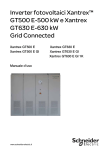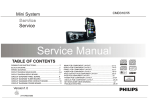Download Microsoft LPF-00004 Operator`s manual
Transcript
March 2002 CyberAmp 380 OPERATOR'S MANUAL Part Number 2500-117 Rev F, Printed in U.S.A. Copyright 1992, 1996, 2002 Axon Instruments, Inc. No part of this manual may be reproduced, stored in a retrieval system, or transmitted, in any form or by any means, electronic, mechanical, photocopying, microfilming, recording, or otherwise, without written permission from Axon Instruments, Inc. QUESTIONS? Telephone +1(510) 675-6200 or Fax +1(510) 675-6300 E-mail: [email protected] CYBERAMP 380, COPYRIGHT MARCH 2002, AXON INSTRUMENTS, INC. Declaration of Conformity Manufacturer: Axon Instruments, Inc. 3280 Whipple Road Union City, CA 94587 USA Type of Equipment: Signal Conditioning Amplifier Model Number: CyberAmp 380 Year of Manufacture: 1997 Application of Council Directives: EC EMC Directive 89/336/EEC as amended EC Low Voltage Directive 73/23/EEC as amended Harmonized Standards to which Conformity is Declared: EMC: EN 50081-1: 1992, Class B EN 55011: 1990, Class B EN 61000-3-2: 2000, Class D EN 6100-3-3: 2001 EN 50082-1: 1998, Class C IEC 1000-4-2: 1995, Class C IEC 1000-4-3: 1995, Class C IEC 1000-4-4: 2001, Class C Safety: EN 61010-1: 2001 I, the undersigned, hereby declare that the equipment specified above conforms to the above Directives and Standards. Authorized Signature and Date: (Signature on file) CYBERAMP 380, COPYRIGHT MARCH 2002, AXON INSTRUMENTS, INC. IMPORTANT INFORMATION WARNING IF THIS EQUIPMENT IS USED IN A MANNER NOT SPECIFIED BY THE MANUFACTURER, THE PROTECTION PROVIDED BY THE EQUIPMENT MAY BE IMPAIRED. Power-Supply Voltage Selection and Fuse Changing Mains Supply Requirements The CyberAmp 380 uses 30 Watts of power and can operate from either two Mains Supply voltages: 115 V~ or 230 V~. Variations in the voltage should not exceed ±10%. Frequency can range from 50 to 60 Hz. The CyberAmp is intended for Installation Category II as defined by IEC 664, as are all appliances that use the Mains Supply. Note: When shipped, the Mains Supply fuse and fuse holder are removed from the back of the CyberAmp 380 and placed in a bag attached to the handle. All instruments shipped from Axon Instruments are set for a supply voltage of 115 V~. If the supply voltage is not 115 V~, have a qualified electronics technician perform the supply voltage change procedure according to the following instructions. To change the supply voltage setting: 1. Disconnect the power cord. 2. For 115 V~ operation -- slide the switch on the back panel towards the label “115”. For 230 V~ operation -- slide the switch on the back panel towards the label “230”. Changing the Fuse The CyberAmp 380 uses a 250 V~, T0.5A, 5 x 20 mm fuse. In the event of fuse failure, disconnect the power cord. Before changing the fuse investigate the reason for its failure. To change the fuse: 1. Disconnect the power cord. 2. Use a screwdriver or a similar device to rotate the fuse holder counterclockwise. 3. Replace the fuse with another fuse of the same rating. 4. Reconnect the power cord. Basic Equipment Setup and Safety 1. Supply and Earthing Connections: Use the included IEC power cord to connect the instrument to a GROUNDED power receptacle. 2. Mounting: Table or rack. 3. Use: Do not operate this equipment with covers or panels removed. Safe Environmental Conditions 1. Indoor use. 2. Mains supply fluctuations: not to exceed ±10% of the nominal voltage. 3. Temperature: between 5 ºC and 40 ºC. 4. Altitude: up to 2000 m 5. This instrument is designed to be used under laboratory conditions. Operate in a clean, dry environment only. Do not operate in a wet or damp environment. 3. Reconnect the power cord. CYBERAMP 380, COPYRIGHT MARCH 2002, AXON INSTRUMENTS, INC. WARNING Shipping the CyberAmp 380 The CyberAmp 380 is a solidly built instrument designed to survive shipping around the world. However, in order to avoid damage during shipping, the CyberAmp 380 must be properly packaged. In general, the best way to package the CyberAmp 380 is in the original factory carton. If this is no longer available, we recommend that you carefully wrap the CyberAmp 380 in at least three inches (75 mm) of foam or "bubble-pack" sheeting. The wrapped CyberAmp 380 should then be placed in a sturdy cardboard carton. Mark the outside of the box with the word FRAGILE and an arrow showing which way is up. We do not recommend using loose foam pellets to protect the CyberAmp 380. If the carton is dropped by the shipper, there is a good chance that the CyberAmp 380 will shift within the loose pellet packaging and be damaged. If you need to ship your CyberAmp 380 to another location, or back to the factory, and you do not have a means to adequately package it, Axon Instruments can ship the proper packaging material to you for a small fee. This may seem like an expense you would like to avoid, but it is inexpensive compared to the cost of repairing an instrument that has sustained shipping damage. It is your responsibility to package the instrument properly before shipping. If it is not, and it is damaged, the shipper will not honor your claim for compensation. RENSEIGNMENTS IMPORTANTS ATTENTION L'EMPLOI DE CE MATERIEL D'UNE MANIERE DIFFERENTE A CELLE SPECIFIEE PAR LE FABRICANT AFFECTERA LE NIVEAU DE PROTECTION FOURNIT PAR L'APPAREIL. Sélection du voltage et changement du fusible Voltage d’Alimentation Le CyberAmp 380 utilise une puissance de 30 Watts et fonctionne á l’aide d’une alimentation principale pouvant correspondre á 115 V~ ou 130 V~. Les variations de voltage ne doivent pas excéder ±10%. La fréquence peut varier de 50 á 60 Hz. Le CyberAmp est prévu pour l’installation de la catégorie II, comme défini par IEC 664, et comme le sont tous les appareils utilisant une alimentation principale. Note: A l’expédition, le fusible de l’alimentation principale et son support sont enlevés de l’arriére du CyberAmp 380 et placés dans un sac attaché á la poignée. Tous les instruments expédiés par Axon Instruments sont préparés pour fonctionner avec un voltage de 115 V~ . Si le voltage n’est pas du 115 V~, faite appel á un technicien électronicien qualifié afin de changer le voltage de l’alimentation en suivant les instructions suivantes. Pour changer le voltage de l’alimentation: 1. Déconnecter le cordon d’alimentation principale. 2. Si le voltage désiré est 115 V~: placer le commutateur du panneau arriére vers la position 115. Si le voltage désiré est 230 V~: placer le commutateur du panneau arriére vers la position 230. Changement du fusible Le CyberAmp 380 emploie un fusible de 250 V~, T0.5A, 5 × 20 mm. En cas de rupture du fusible, débrancher la prise de courant. Avant de changer le fusible, chercher la raison de la panne. Pour changer le fusible: 1. Débrancher la prise de courant. 2. A l'aide d'un tournevis ou autre outil de ce genre, faire tourner le support du fusible dans de sens opposé des aiguilles d'une montre. 3. Remplacer le fusible par un fusible de même valeur. 4. Rebrancher la prise de courant. Installation du matériel et sécurité 1. Branchement: Employer le fil electrique IEC fourni pour brancher l'appareil a une prise de courant comprenant UNE TERRE. 2. Pose: Table ou rack. 3. Emploi: Ne pas utiliser ce matériel sans son couvercle et ne pas le couvrir lors de son utilisation. Conditions à respecter pour un emploi sans danger 1. Emploi à l'intérieur. 2. Fluctuations du réseaux d'alimentation: ne doivent pas dépasser ±10% de la tension nominale. 3. Température: entre 5 °C et 40 °C. 4. Altitude: jusqu'à 2000 m. 5. Cet appareil a été étudié pour l'emploi en laboratoire et il doit être situé dans un environnement sec et propre. Ne pas l'utiliser dans un environnement mouillé ou humide. 3. Reconnecter le cordon d’alimentation principale. CYBERAMP 380, COPYRIGHT MARCH 2002, AXON INSTRUMENTS, INC. ATTENTION Expédition de le CyberAmp 380 Le CyberAmp 380 est un appareil de construction robuste, étudié en vue d'expéditions dans le monde entier. Cependant, l'appareil doit être correctement emballé pour éviter tout domage pendant son transport. En général, la meilleure façon d'emballer le CyberAmp 380 est de le mettre dans son carton d'origine. Si celui-ci n'est plus disponible, il est recommandé d'envelopper soigneusement le CyberAmp 380 dans au moins trois inches (75 mm) de mousse ou de feuilles d'emballage à bulles. Le CyberAmp 380 ainsi protégé devra alors être placé dans un carton solide. Indiquer la mention FRAGILE sur l'extérieur de la boîte ainsi qu'une flèche vers le haut montrant la position verticale. Il n'est pas recommandé d'employer des boulettes de mousse pour protéger le CyberAmp 380. En cas de chute de la boîte durant son transport, le CyberAmp 380 pourrait se déplacer à l'intérieur et être endommagé. Si vous devez expédier le CyberAmp 380 à un autre endroit, ou le renvoyer au fabricant, et si les matériaux d'emballage nécessaires corrects ne sont pas disponibles, ces derniers peuvent être obtenus chez Axon Instruments pour un prix minime. Bien que ceci puisse sembler être une dépense que vous pourriez éviter, elle est cepandant insignifiante en comparaison à celle que coûterait la réparation d'un appareil endommagé pendant le transport. La responsabilité vous incombe de bien emballer l'appareil avant son expédition. Si ceci n'est pas fait, le transporteur ne pourra pas satisfaire vos réclamation de compensation en cas d'avaries. WICHTIGE INFORMATIONEN UNZULÄSSIGE VERWENDUNG DIESER APPARAT IST NICHT VORGESEHEN, BEI MENSCHLICHEN VERSUCHEN VERWENDET ZU WERDEN UND AUCH NICHT AN MENSCHEN IN IRGENDEINERWEISE ANWENDBAR. WARNUNG WEN DIESER APPARAT IN EINER ART UND WEISE ANGEWENDET WIRD, DIE NICHT VOM HERSTELLER SPEZIFISCH ERWÄHNT WIRD, KANN DIE SCHUTZVORRICHTUNG DES APPARATES BEEINTRÄCHTIGT WERDEN. Spannungswahl für die Stromversorgung und Auswechseln der Sicherung Hauptstrombedarf Die CyberAmp 380 braucht eine Kraft von 30 Watts und kann von zwei verschiedenen Hauptstromspannungen 115 V~ oder 230 V~ in Betrieb gesetzt werden. Spannungschwankungen sollten nicht gröβer als ±10% sein. Die Frequenz kann zwischen 50 und 60 Hz schwanken. Die CyberAmp ist für die Installierung in Klasse II bestimmt wie es in IEC 664 beschrieben ist¸ genauso wie alle Geräte die den Hauptstrom gebrauchen. Bemerkung: Wenn es geschickt wird, muβ die Hauptstromsicherung und Sicherungshalter von der Rückseite der CyberAmp 380 entfernt werden und in ein Beutel legen, der am Griff befestigt ist. Alle Geräte, die von Axon Instruments geschickt werden, sind für eine Stromspannung von 115 V~ bestimmt. Wenn die Stromspannung nicht 115 V~ ist, sollte ein qualifizierter elektronischer Techniker die Stromspannung nach den folgenden Anleitungen wechseln. Auswechseln der Sicherung Der CyberAmp 380 verwendet eine 250V~, T0.5A, 5 × 20 mm Sicherung. Im Falle des Ausfalls der Sicherung das Netzkabel ausschalten. Vor dem Auswechseln der Sicherung den Grund für ihren Ausfall untersuchen. Schritte zum Auswechseln der Sicherung: 1. Das Netzkabel ausschalten. 2. Die Fassung der Sicherung mit einem Schraubenzieher oder einem ähnlichen Werkzeug entgegen dem Uhrzeiger drehen. 3. Die Sicherung mit einer anderen Sicherung mit gleicher Nennleistung ersetzen. 4. Das Netzkabel wieder anschließen. Grundlegende Hinweise zu Installation und Sicherheit der Ausrüstung 1. Netz- und Erdungsanschlüsse: Das Instrument mit dem beigefügten IEC Netzkabel an einen Erdungsschalter anschließen. 2. Anbringung: Tisch oder Rahmengestell. 3. Gebrauch: Dieser Apparat darf nicht mit abgenommenen Abdeckungen oder Platten in Betrieb gesetzt werden. Umweltsichere Betriebsbedingungen 1. Verwendung in Innenräumen. 2. Netzschwankungen: darf nicht ±10% der Nennspannung überschreiten. 3. Temperatur: zwischen 5 °C und 40 °C. 4. Höhe: bis zu 2000 m. 5. Dieses Instrument ist für den Gebrauch unter Laborbedingungen vorgesehen. Nur in sauberer, trockener Umgebung in Betrieb setzen. Nicht in nasser oder feuchter Umgebung in Betrieb setzen. Um die Stromspannung Einstellung zu wechseln: 1. Den Stromkabel auschalten. 2. Für 115 V~ Betrieb - den Schalter auf der Rückseite zum Schild “115” schieben. Für 230 V~ Betrieb - den Schalter auf der Rückseite zum Schild “230” schieben. 3. Den Strom wieder einschalten. CYBERAMP 380, COPYRIGHT MARCH 2002, AXON INSTRUMENTS, INC. WARNUNG Versand des CyberAmp 380 Bei dem CyberAmp 380 handelt es sich um ein solide gebautes Instrument, das beim weltweiten Versand keinen Schaden nehmen sollte. Um jedoch Versandschäden zu verhindern, muß der CyberAmp 380 ordnungsgemäß verpackt werden. Im allgemeinen läßt sich der CyberAmp 380 am besten im Originalkarton des Werks verpacken. Ist dieser nicht mehr vorhanden, empfehlen wir, den CyberAmp 380 vorsichtig in mindestens 75 mm starkem Schaumstoff oder Bubblepackungen einzuwickeln. Der so eingewickelte CyberAmp 380 sollte dann in einen festen Pappkarton gesetzt werden. Die Außenseite des Kartons ist mit dem Worten ZERBRECHLICH (FRAGILE) und einem Pfeil, der auf die Oberseite des Kartons weist, zu kennzeichnen. Sollte der Karton vom Spediteur fallengelassen werden, besteht eine gute Möglichkeit, daß der CyberAmp 380 innerhalt der losen Schaumstoffkugelverpackung bewegt wird und dadurch beschädigt werden kann. Wenn Sie den CyberAmp 380 an einen anderen Ort oder zurück ans Werk senden müssen und Ihnen kein angemessenes Verpackungsmaterial zur Verfügung stehen, kann Axon Instruments Ihnen das geeignete Verpackungsmaterial gegen eine kleine Gebühr zustellen. Sie mögen dies zwar als unnötige Zusatzkosten betrachten, doch ist dieser Aufwand im Vergleich zu den Reparaturkosten fur ein während des Transports beschädigtes Instrument gering. Sie sind selbst für das richtige Verpacken des Instruments vor dem Versand verantwortlich. Bei einer nicht ordnungsgemäßen Verpackung, die eine Beschädigung zur Folge hat, wird der Spediteur ihren Schadensersatzanspruch nicht anerkennen. INFORMACION IMPORTANTE ADVERTENCIA SI ESTE EQUIPO SE USA DE MANERA NO ESPECIFICADA POR EL FABRICANTE SE PODRÍA PERDER LA PROTECCIÓN PROVISTA POR EL EQUIPO. Selección del suministro de corriente y cambio de fusibles Suministro de energía requerido El CyberAmp 380 utiliza 30 vatios y puede funcionar con cualquiera de los dos suministros de voltaje: 115 V~ ó de 230 V~. Las variaciones en el voltaje no deben exceder ±10%. La frecuencia puede variar entre 50 y 60 Hz. El CyberAmp está diseñado para Categoría II de Instalación, como se define en la IEC 664 de la misma manera que para todos los instrumentos que utilizan suministro de energía. Nota: Cuando se embala el CyberAmp, el fusible y el portador del fusible del suministro de energía, se remueven del tablero posterior y se colocan en una bolsa amarrada a la manija. Todos los instrumentos enviados por Axon Instruments están listos para el voltaje de alimentación de 115 V~. Si el voltaje no es de 115 V~, contrate un técnico electrónico calificado para realizar el cambio de voltaje de acuerdo con las siguientes instrucciones. Para cambiar el voltaje de alimentación: 1. Desconecte el cordón eléctrico. 2. Para funcionamiento con 115 V~ deslice el interruptor del tablero posterior hacia la marca “115”. Para funcionamiento con 230 V~ - deslice el interruptor del tablero posterior hacia la marca “230”. 3. Conecte nuevamente el cordón eléctrico. Cambio de fusible El CyberAmp 380 utiliza un fusible de 250 V~, T0.5A, 5 × 20 mm. En el caso de que un fusible falle, desconecte el cordón eléctrico. Antes de cambiar el fusible investigue la causa de la falla. Para cambiar el fusible: 1. Desconecte el cordón eléctrico. 2. Use un destornillador o un dispositivo similar para girar el portafusibles en sentido contrario al de las manecillas del reloj. 3. Reemplace el fusible existente con otro de la misma capacidad. 4. Conecte nuevamente el cordón eléctrico. Instalación básica y seguridad del equipo 1. Suministro de corriente y conexión a tierra: Use el cordón eléctrico IEC incluido para conectar el instrumento a una toma de corriente CON CONEXIÓN A TIERRA. 2. Montaje: Sobre una mesa o en un estante. 3. Uso: No utilice este equipo sin las cubiertas o paneles. Condiciones de seguridad ambiental 1. Para uso interior. 2. Fluctuaciones eléctricas en la fuente de suministro: no deben exceder ±10% del voltaje nominal. 3. Temperatura: entre 5 °C y 40 °C. 4. Altitud: hasta 2.000 m 5. Este instrumento está diseñado para ser usado en condiciones de laboratorio. Debe operarse únicamente en un ambiente limpio y seco. No lo use en un ambiente húmedo ni mojado. Precauciones contra la estática El “headstage” puede manejarse con seguridad, bajo condiciones normales. Sinembargo, si usted se encuentra en un laboratorio donde la estática es alta (por ejemplo, si escucha y percibe chispas cuando toca los objetos), usted debería tocar inmediatamente un objeto metálico que esté en contacto con tierra, antes de tocar el “headstage”. No apague el interruptor principal del CyberAmp 380 cuando manipule la entrada del “headstage” ya que esto afectará el equilibrio térmico. CYBERAMP 380, COPYRIGHT MARCH 2002, AXON INSTRUMENTS, INC. ADVERTENCIA Envío del CyberAmp 380 El CyberAmp 380 es un instrumento de construcción sólida, diseñado para soportar el transporte a cualquier parte del mundo. Sinembargo, para evitar los daños que pudieran ocurrir durante su envío, el CyberAmp 380 debe empacarse adecuadamente. En general, la mejor manera de empacar el CyberAmp 380 es en la caja original de fábrica. Si ésta ya no se encuentra disponible, le recomendamos que envuelva cuidadosamente el CyberAmp 380 en una funda o sábana de espuma o de “empaque de burbujas” con un espesor mínimo de 3 pulgadas (75 mm). El CyberAmp 380, envuelto así, deberá colocarse en una caja de cartón resistente. Marque el exterior de la caja con la palabra FRÁGIL y una flecha que indique la posición hacia arriba. No recomendamos el uso de bolitas de espuma sueltas para proteger el CyberAmp 380. Si la caja se cae accidentalmente durante el transporte, es muy probable que el CyberAmp 380 se desplace dentro del contenedor con las bolitas de espuma sueltas y se dañe. Si necesita enviar su CyberAmp 380 a otra localidad, o de regreso a la fábrica, y no posee el empaque adecuado, Axon Instruments puede enviarle el material necesario por un cargo mínimo. Esto podría parecerle un gasto superfluo que preferiría evitar, pero es económico comparado con lo que costaría la reparación de un instrumento que ha sufrido daños durante el envío. Es su responsabilidad empacar el instrumento adecuadamente antes de enviarlo. Si no lo hace así y resulta dañado, el transportista no será responsable ni aceptará su reclamo de indemnización. Explanation of symbols Explication des symboles Erklärung der verwendeten symbole Explicación de símbolos Description Description Beschreibung Descripción Symbol Symbole Symbol Símbolo Direct current Courant continu Gleichstrom Corriente continua ~ o Alternating current Courant alternatif Wechselstrom Corriente alterna On (Supply) Allumé (alimentation) An (Netz) Encendido (suministro) Off (Supply) Éteint (alimentation) Aus (Netz) Apagado (suministro) On (Supply) Allumé (alimentation) An (Netz) Encendido (suministro) Off (Supply) Éteint (alimentation) Aus (Netz) Apagado (suministro) Protective conductor terminal Borne du conducteur de protection Schutzleiterpol Terminal de conductor protector CYBERAMP 380, COPYRIGHT MARCH 2002, AXON INSTRUMENTS, INC. SAFETY SÉCURITÉ The CyberAmp 380 and associated probes are not intended to be used and should not be used in human experimentation. Nor should they be applied to humans in any way UNLESS specially identified, isolated probes are used. Such probes are clearly identified by one of the symbols shown in Figure 1. Le CyberAmp 380 et ses sondes ne sont pas prévues pour être utilisées et ne doivent pas être utilisées pour l’expérimentation humaine. Ce système ne doit être en aucun cas utilisé chez l’humain á moins d’utiliser des sondes isolées spécialement concues á cet effet et identifiées comme telles. Ces sondes sont clairement identifiées par un symbole montré en Figure 1. It is unsafe to connect human subjects directly to the CyberAmp, or to any probe not marked with one of the symbols in Figure 1. Il est dangereux de connecter des sujets humains directement au système CyberAmp, ou á une sonde non marquée comme indiqué dans la Figure 1. SICHERHEITS HINWEISE CyberAmp 380 und zugehörige Sonden sind nicht für Experimente an Menschen gedacht und sollten auch nicht dafür verwendet werden. Sie sollten auf keinem Fall an Menschen angewandt werden ES SEI DENN, man benützt besonders gekennzeichnete und isolierte Sonden. Solche Sonden sind klar gekennzeichnet durch eines der in Abb. 1 dargestellte Symbole. Es ist gefährlich, Menschen direkt an CyberAmp oder an jedwede Sonde, die nicht durch eines der Symbole in Abb. 1 gekennzeichnet ist, anzuschlieβen. SEGURIDAD El CyberAmp 380 y sondas asociadas no están diseñadas para uso en humanos. Tampoco deben usarse para experimentación o aplicación en humanos A MENOS QUE se usen sondas especiales identificadas para ello. Tales sondas están marcadas claramente con uno de los símbolos que se muestran en la Figura 1. Es peligroso conectar seres humanos directamente al CyberAmp o a cualquiera de las sondas que no estén marcadas con uno de los símbolos de la Figura 1. Figure 1. Only probes marked with one of these symbols are safe for human use. CYBERAMP 380, COPYRIGHT MARCH 2002, AXON INSTRUMENTS, INC. i COPYRIGHT The circuits and information in this manual are copyrighted and must not be reproduced in any form whatsoever without written permission from Axon Instruments, Inc. VERIFICATION This instrument is extensively tested and thoroughly calibrated before leaving the factory. Nevertheless, researchers should independently verify the basic accuracy of the instrument using suitable test signals. CYBERAMP 380, COPYRIGHT MARCH 2002, AXON INSTRUMENTS, INC. iii TABLE OF CONTENTS INTRODUCTION ...............................................................................................................................1 FUNCTIONAL DESCRIPTION .........................................................................................................5 Channel Features ........................................................................................................................5 General Features.........................................................................................................................8 FUNCTIONAL CHECKOUT .............................................................................................................11 TYPICAL CONFIGURATIONS.........................................................................................................15 REFERENCE SECTION — GENERAL INFORMATION ...............................................................19 Power Supply Voltage Selection and Fuse Changing ................................................................19 Supply Voltage......................................................................................................................19 Changing the Fuse.................................................................................................................19 Grounding and Hum ...................................................................................................................20 Grounding..............................................................................................................................20 Hum.......................................................................................................................................20 Power-Supply Glitches ...............................................................................................................21 Safety..........................................................................................................................................21 Input Coupling............................................................................................................................21 Expansion ...................................................................................................................................22 REFERENCE SECTION -- PRINCIPLES OF OPERATION ............................................................23 Low-Pass Filter...........................................................................................................................23 Filter Type.............................................................................................................................23 Time-Domain Considerations ...............................................................................................23 Amplitude Characteristics.....................................................................................................24 Sampling Rate .......................................................................................................................25 10-90% Rise Time.................................................................................................................25 Pre-Filter vs. Post-Filter Gain.....................................................................................................26 CYBERAMP 380, COPYRIGHT MARCH 2002, AXON INSTRUMENTS, INC. iv iv AC Coupling and Autozeroing .................................................................................................. 26 Time Constant ...................................................................................................................... 28 Saturation.............................................................................................................................. 29 Offset Control ............................................................................................................................ 29 Notch Filter................................................................................................................................ 30 Overload Detection.................................................................................................................... 31 Audio Monitor ........................................................................................................................... 32 Click Mode ........................................................................................................................... 32 Tone Mode ........................................................................................................................... 32 Squelch and Offset ............................................................................................................... 32 External Input ....................................................................................................................... 33 External Speakers and Headphones ..................................................................................... 33 Electrode Test ............................................................................................................................ 34 Input Coupling...................................................................................................................... 37 Strain Gauges........................................................................................................................ 37 Active Probes........................................................................................................................ 38 Common-Mode Rejection Ratio................................................................................................ 39 Peak-to-Peak and RMS Noise Measurements ........................................................................... 40 Troubleshooting......................................................................................................................... 41 TRANSDUCERS................................................................................................................................ 43 Common Transducers and Their Applications.......................................................................... 43 Temperature transducers for physiological temperature measurement................................ 43 Temperature transducers for extended temperature ranges.................................................. 44 EMG, EEG, ECG Recording................................................................................................ 46 Nerve Cuffs .......................................................................................................................... 47 Metal Microelectrodes.......................................................................................................... 47 Source Resistance Affects Noise and Bandwidth ................................................................ 47 Bridge Design for Pressure and Force Measurements ......................................................... 48 Pressure ................................................................................................................................ 49 Force ..................................................................................................................................... 49 Acceleration.......................................................................................................................... 49 Length................................................................................................................................... 49 CYBERAMP 380, COPYRIGHT MARCH 2002, AXON INSTRUMENTS, INC. v Self Heating...........................................................................................................................50 Isolation.................................................................................................................................50 Insulation Techniques ...........................................................................................................50 AI 400 SERIES SmartProbes ..............................................................................................................51 Amplifier Probes ........................................................................................................................51 AI 401, x10, Low-Noise Differential Amplifier ...................................................................52 AI 402, x50, Ultra-Low-Noise Differential Amplifier..........................................................52 AI 403 Picoamp Current-to-Voltage Converter ....................................................................52 AI 405, x10, Differential Amplifier ......................................................................................53 Transducer Adapter ....................................................................................................................53 AI 417 Passive 2 mm Adapter...............................................................................................53 Kits .............................................................................................................................................54 AI 490 Connector Kit............................................................................................................54 AI 491 Cable Kit ...................................................................................................................54 Support for Other Transducers...................................................................................................54 Input Connector Color Scheme ..................................................................................................54 Handling AI 400 Series SmartProbes.........................................................................................54 Recommended Input Coupling...................................................................................................55 MAKING YOUR OWN ADAPTER OR ACTIVE PROBE...............................................................56 Connector ...................................................................................................................................56 EEPROM ....................................................................................................................................57 Example Circuits ........................................................................................................................57 Memory Circuit for Probe Identification ..............................................................................57 Series 700 Thermilinear Circuit ............................................................................................58 Basic Thermistor Circuit .......................................................................................................58 AD590 Integrated Circuit Temperature Sensor ....................................................................59 LM35A Integrated Circuit Temperature Sensor ...................................................................59 Type J and Type K Thermocouples ......................................................................................60 Amplifier Probes ...................................................................................................................60 Current Probes.......................................................................................................................61 Photodiode Amplifier............................................................................................................61 CYBERAMP 380, COPYRIGHT MARCH 2002, AXON INSTRUMENTS, INC. vi vi Wheatstone Bridge Strain Gauge Circuits............................................................................ 61 Linear Potentiometers........................................................................................................... 62 Rotary Potentiometers .......................................................................................................... 62 Panel Switch ......................................................................................................................... 63 Foot Switch........................................................................................................................... 63 CMD300 CONTROL SOFTWARE ................................................................................................... 65 Installation ................................................................................................................................. 65 General....................................................................................................................................... 65 Command-Line Mode........................................................................................................... 67 Interactive Mode................................................................................................................... 67 Command-File Mode............................................................................................................ 68 Command Reference.................................................................................................................. 69 Summary of Commands ....................................................................................................... 69 Command Details of Basic Commands................................................................................ 70 Command Details of Advanced Commands......................................................................... 75 QUICK300 CONTROL SOFTWARE................................................................................................ 79 Installation ................................................................................................................................. 79 Setting Up QUICK300............................................................................................................... 79 Command Line Options............................................................................................................. 82 CyberControl SOFTWARE................................................................................................................ 83 PC Installation ........................................................................................................................... 83 Macintosh Installation ............................................................................................................... 83 Starting CyberControl................................................................................................................ 84 Keyboard Commands ................................................................................................................ 87 Overload Handling..................................................................................................................... 87 Zeroing Channels....................................................................................................................... 88 Electrode Test ............................................................................................................................ 88 Tuning the Notch Filter ............................................................................................................. 88 Probe Windows.......................................................................................................................... 88 Communications Settings .......................................................................................................... 89 Help............................................................................................................................................ 90 CYBERAMP 380, COPYRIGHT MARCH 2002, AXON INSTRUMENTS, INC. vii Menus .........................................................................................................................................90 PC Menus ..............................................................................................................................90 Macintosh..............................................................................................................................91 Suggestions for Improving Performance ....................................................................................93 PROGRAMMER'S GUIDE.................................................................................................................94 Serial-Port Communcations........................................................................................................94 "AT" Command Protocols..........................................................................................................95 Libraries and Example Code ......................................................................................................96 CyberAmp 380 Command Set Summary ............................................................................96 CyberAmp 380 Command Set Details ..................................................................................97 The CyberAmp Interface Library...............................................................................................106 Implementation Notes ...........................................................................................................107 Support Routine Details ........................................................................................................107 Example Programs ................................................................................................................111 Suggestions if You are Writing a Data Acquisiton Program .....................................................115 SPECIFICATIONS..............................................................................................................................117 REFERENCES ....................................................................................................................................123 ADJUSTMENT PROCEDURES ........................................................................................................125 Tuning the Notch Filter ..............................................................................................................125 Other Adjustments......................................................................................................................126 CIRCUIT DIAGRAMS REQUEST FORM ........................................................................................127 SERIAL COMMUNICATIONS CABLES .........................................................................................129 LIST OF FIGURES AND TABLES....................................................................................................131 WARRANTY ......................................................................................................................................133 INDEX.................................................................................................................................................135 CYBERAMP 380, COPYRIGHT MARCH 2002, AXON INSTRUMENTS, INC. INTRODUCTION Page 1 INTRODUCTION The CyberAmp 380 provides the front-end signal conditioning for a versatile computer-based data acquisition system. It is a comprehensive eight-channel instrument suitable for almost all forms of laboratory signal amplification, filtering, and transduction. The signal-conditioning functions performed by the CyberAmp 380 are gain amplification, AC and DC coupling, low-pass filtering, notch filtering, overload detection, offset removal, and DC level shifting. The CyberAmp 380 was designed as a completely programmable instrument. Although other computer-based data acquisition systems automate the acquisition of analog data, they still require the manual entry of acquisition parameters (such as gain, offset, and filter frequency). However, when the data acquisition system includes the CyberAmp 380, all external signal-conditioning parameters are directly controlled by the acquisition software and are therefore known to the software at all times. Even the characteristics of each probe attached to an input are known to the data acquisition software, because each probe contains a small memory chip (called an EEPROM) that holds information such as its type, measurement units (e.g., degrees C) and scale factor (e.g., 100°C/V). The CyberAmp 380 was designed to be versatile. It therefore accommodates a wide variety of input sources. In many cases specialized measurement instruments are not needed. For example, in other recording setups, each bridge strain gauge must be connected to an expensive bridge amplifier module and then to the acquisition system. With the CyberAmp 380, the strain gauge can be directly connected to the CyberAmp itself, which is configured through software as a bridge amplifier. For transducers that cannot be directly connected to the CyberAmp, Axon Instruments created the AI 400 series of SmartProbes. A SmartProbe plugs into the CyberAmp and adapts an electrode or transducer. For laboratory measurement tasks, scientific data measurement is extremely diverse and ever changing. To accommodate the many available transducers and sources, the CyberAmp has a general-purpose input connector that provides the essential power-supplies and signal inputs that are required to support measurement techniques ranging from the simple to the exotic. We also offer a SmartProbe kit with which a SmartProbe can be made for any transducer. For common laboratory signal conditioning tasks, the CyberAmp 380 was additionally provided with conventional BNC inputs. Thus, the output from virtually any instrument can be processed through the CyberAmp before being transmitted to an A/D converter or other recording system. CYBERAMP 380, COPYRIGHT MARCH 2002, AXON INSTRUMENTS, INC. Page 2 INTRODUCTION Below is a partial list of transducers that can be accommodated to the CyberAmp either by AI 400 series SmartProbes or by user-supplied adapters. Current AI 400 series picoammeter probes. Ion-selective electrodes calcium, potassium, etc. Use AI 400 series amplifier probes. Low-impedance electrodes direct connection to BNC inputs. Measuring instruments direct connection to BNC inputs. pH use AI 400 series low-noise amplifier probes. Surface potentials direct connection or AI 400 series low-noise amplifier probes. Voltage direct connection or AI 400 series low-noise amplifier probes. Custom adapters can be made for these transducers. Acceleration piezoelectric, suspended-mass strain gauges. Audio microphones. Flow blood, cardiac output, respiratory. Flow permanent magnet fluid flow transducers. Force force/strain gauges. Length LVDTs, linear potentiometers, optical wedges. Light photodiode amplification. Oxygen gaseous, solution. Pressure conventional and semiconductor types. Rotation RVDTs, rotary potentiometers. Strain conventional and semiconductor strain gauges. Temperature thermistors, thermocouples, semiconductor transducers. Measurement transducers not supported by existing AI 400 series SmartProbes can be supported by user-supplied adapters. Later in this manual, detailed information is provided for users who wish to make their own transducer amplifiers and adapters. The current price list and brochure should be consulted for the available AI 400 series probes and adapters. Along with support for a wide variety of signal sources, the CyberAmp is designed to provide unparalleled low-noise performance. To this end, low-noise input circuitry is used in the CyberAmp itself, supplemented by the ultra-low-noise circuitry available in SmartProbes. The 10 kHz bandwidth noise of the CyberAmp main unit is a very low 1.4 µVrms (9 µVp-p), sufficiently low, that many small signals such as EMG and ECG sources can be directly connected to it. The 0.18 µVrms (1.1 µVp-p) noise of the AI 402 differential amplifier probe is extraordinarily quiet, enabling many technically difficult measurements, such as nerve-cuff recordings. CYBERAMP 380, COPYRIGHT MARCH 2002, AXON INSTRUMENTS, INC. INTRODUCTION Page 3 In many recording situations, sound is helpful in determining the quality of the recording. Typical situations include EMG conduction velocity experiments and extracellular spike activity measurements. To this end, the CyberAmp 380 is furnished with a versatile audio monitor that samples the signal activity on any of its eight channels or an external input. Two audio modes are provided: Tone and Click. "Tone" is most suitable for listening to DC levels and slowly changing signals. "Click" is most suitable for listening to AC activity. Because the audio monitor is an output device that does not affect the data recorded by the data acquisition system, the controls for this section of the instrument are manually operated. Thus, the operator can scan the channels, change the volume or switch off the monitor without affecting the data acquisition process. The control interface between the host computer and the CyberAmp does not carry the analog data, but rather carries control instructions to the CyberAmp and status information to the computer. This connection makes use of the extremely convenient RS-232 serial interface. With this well known interface, it is easy to connect the CyberAmp to any host computer and its data acquisition system. To further ease the interface task, the intelligent RS-232 circuitry in the CyberAmp auto matically conforms to the baud rate of the host computer. There are no complicated switches or jumpers to set -the CyberAmp simply works at the existing speed and parity of the RS-232 port of the host computer. For greater convenience, the CyberAmp can be used with data acquisition software that contain routines to control the CyberAmp. For example, most data acquisition software from Axon Instruments (pCLAMP, AxoScope) is available with built-in CyberAmp support. To deal with PC software that does not include CyberAmp support, the CD that accompanies the CyberAmp provides several possible solutions. First is the Cyber Control for Windows program. Next a PC-compatible program called CMD300 (short for "Command 300") enables every feature of the CyberAmp to be set from the DOS command prompt. To use CMD300, shell to DOS from the data acquisition program, invoke CMD300 with the command line parameters that change the CyberAmp settings, then return to the data acquisition program. Another solution is the PCcompatible program QUICK300 that presents the most commonly used features in a convenient spreadsheet. Also, is a set of C and QuickBASIC language subroutines are included for use by programmers wishing to add direct support of the CyberAmp into their data acquisition programs. These software support libraries are not copyrighted, and can be used by owners of the CyberAmp 380 or by third-party vendors of data acquisition software. Macintosh users should use the CyberControl program included on the CyberAmp software CD. The basic operation of the CyberAmp 380 is fairly simple. However, the new user should at least read the Functional Description chapter and the Transducers and Probes chapter to understand the capabilities of the instrument. A new CyberAmp 380 should be tested as described in the Functional Checkout chapter (page 11) to verify that the instrument arrived safely. CYBERAMP 380, COPYRIGHT MARCH 2002, AXON INSTRUMENTS, INC. FUNCTIONAL DESCRIPTION Page 5 FUNCTIONAL DESCRIPTION The CyberAmp 380 programmable transducer amplifier can amplify, filter, offset and AC couple signals on eight independent channels. There are no front-panel controls for the signal conditioning pathway because the instrument is intended as the front-end signal conditioner in a computer data acquisition system. The CyberAmp is controlled by a host computer communicating over a serial port. With its host computer, the CyberAmp is also a versatile front end to a chart recorder or tape recorder. In addition to the signal conditioning pathways, there is an audio monitor that is manually controlled with front-panel knobs and switches. The audio monitor cannot be controlled by the host computer. Channel Features Each of the eight signal conditioning channels has the independently-controlled features described in this section and shown in Figure 2. 1) Differential inputs. The amplified signal is the difference between the signals on the positive and the negative inputs. 2) Selectable input coupling. The positive and the negative inputs can be independently set to one of the following couplings: DC GND AC @ 0.1 Hz AC @ 1 Hz AC @ 10 Hz AC @ 30 Hz AC @ 100 Hz AC @ 300 Hz 3) Input signals are directly connected. The input is grounded; input signals are ignored. High-pass filtered at 0.1 Hz. High-pass filtered at 1 Hz. High-pass filtered at 10 Hz. High-pass filtered at 30 Hz. High-pass filtered at 100 Hz. High-pass filtered at 300 Hz. Low-pass filter. A fourth-order (also known as 4-pole, 24 dB/octave or 80 dB/decade) lowpass Bessel filter on each channel can be set to the following -3 dB frequencies (in Hertz): 2 4 40 400 4k 6 60 600 6k 8 80 800 8k 10 100 1,000 10 k 12 120 1,200 12 k 14 140 1,400 14 k 16 160 1,600 16 k 18 180 1,800 18 k 20 200 2,000 20 k 22 220 2,200 22 k 24 240 2,400 24 k 26 260 2,600 26 k 28 280 2,800 28 k 30 300 3,000 30 k Bypass CYBERAMP 380, COPYRIGHT MARCH 2002, AXON INSTRUMENTS, INC. Page 6 FUNCTIONAL DESCRIPTION Figure 2. This figure shows the signal processing pathway. CYBERAMP 380, COPYRIGHT MARCH 2002, AXON INSTRUMENTS, INC. FUNCTIONAL DESCRIPTION 4) Page 7 Gain. The gain can be set at discrete values ranging from x1 to x20,000. If all amplification of a signal occurred before the low-pass filter, it is likely that noisy signals would drive the filter into saturation even though the signal itself might be within the linear range of the electronics. If, on the other hand, all amplification occurred after the filter, the inherent noise of the filter would be amplified. The CyberAmp 380 implements a flexible approach. Amplification occurs before and after the low-pass filter in an optimized division of gain. Pre-filter gains: x1, x10, x100 Post-filter gains: x1, x2, x5, x10, x20, x50, x100, x200 5) Notch filter. A tuneable notch filter is located after the low-pass filter. The notch filter can be tuned in the field to reject 50 Hz or 60 Hz line-frequency noise. The notch filter can be switched in or out. 6) DC offset. A 16-bit D/A converter is used to introduce an offset into the signal pathway. This offset is summed with the signal after the pre-filter gain. Thus the offset range and resolution, as referred to the input, depend on the pre-filter gain settings. Pre-filter gain x1 x10 x100 Offset range ±3 V ±0.3 V ±0.03 V Offset resolution 100 µV 10.0 µV 1.00 µV 7) Zeroing. In some instances it is desirable to zero out the DC content of the signal. This can be done automatically by the CyberAmp 380. When Autozeroing is requested the baseline of the requested channel is sampled and the DC offset is adjusted to continuously subtract that value from the signal. 8) Automatic offset calibration. At the high gains available in the CyberAmp 380, the internal offsets of the amplifier sections could lead to substantial output voltages. This is prevented by automatic self-calibration. In brief, the offset calibration procedure is as follows. The inputs are internally grounded, the output voltage is compared to zero and the D/A converter is adjusted until the output voltage equals zero. The inputs are then reconnected and the commanded DC offset, if any, is added to the offset calibration value of the D/A converter. This procedure usually takes just a few milliseconds. During this time, the output is grounded. Calibration is automatically initiated when channel settings are changed. Not all setting changes require an offset calibration cycle. For example, changing the low-pass filter frequency does not force an offset calibration, but changing the gain does. The host computer does not have to request an offset calibration; it is performed automatically when required. CYBERAMP 380, COPYRIGHT MARCH 2002, AXON INSTRUMENTS, INC. Page 8 9) FUNCTIONAL DESCRIPTION Input connectors. There are two inputs for each channel: a BNC connector for single-ended inputs and a 15-pin D connector for single-ended or differential inputs. The inner contact on the BNC is connected to the positive input of the amplifier. The shell of the BNC is connected to ground. In addition to the positive and negative inputs, the D connector also has ±15 V supply pins, a precision +5 V supply for bridge transducer excitation, and other test and sense pins (see the Making Your Own Adapter of Active Probe chapter). 10) Overload. For each channel, a front-panel LED lights during the time that the input to the lowpass filter or the output of the post-filter gain stage exceeds ±10 V. The overload is noted by the internal microprocessor and the host may interrogate the CyberAmp 380 to determine if an overload has occurred on any of the channels since the last request for this information. 11) Output filter. Just before the processed signal is made available as output, it is passed through a passive low-pass filter consisting of a resistor and a capacitor. (Their values are approximately 420 Ω and 3,300 pF.) The bandwidth of this filter is quite high, about 120 kHz. This filter serves two purposes. First, it removes any high-frequency noise introduced by the post-filter electronics. Second, the resistor increases the output protection. 12) Output connector. The output from each channel is available on a BNC connector. The shell of the BNC is connected to ground. General Features 1) Electrode test. A ±0.5 volt, 10 Hz test waveform can be applied to each input through individual 1 MΩ resistors. All inputs, positive and negative, are driven simultaneously. For typical electrode resistances of 10 kΩ or less, this test signal injects a ±0.5 µA current (1 µAp-p) into the electrode. The test current is balanced around zero in order to minimize electrode polarization. 2) Power-up offset calibration. Five minutes after the CyberAmp 380 is switched on, the internal voltage offsets on all channels are automatically calibrated. All outputs are grounded for a few milliseconds during this procedure. 3) Audio monitor. The audio monitor makes audible the signal on any one channel. The audio monitor is not under program control. There are two modes of operation. "Click" mode is used to monitor the AC activity of the selected signal. "Tone" mode is used to monitor the DC and low-frequency activity of the selected signal. There is a volume control, an offset/squelch control, a speaker and a headphone jack. 4) Amplitude calibration waveform. A continuously generated calibration waveform is available from a BNC connector on the front panel. This waveform is an accurate monopolar square wave, 0 to +10 mV, at approximately 1 kHz. It is useful for verifying the operation and accuracy of the data acquisition system. CYBERAMP 380, COPYRIGHT MARCH 2002, AXON INSTRUMENTS, INC. FUNCTIONAL DESCRIPTION 5) Page 9 connector. The outputs from all eight channels are available on a single 15-pin connector on the rear panel. LINK Typically this connector would be attached to a special cable to take the eight outputs directly to the A/D board of the computer, eliminating the need to take the signals via an intermediate BNC connector box. To take full advantage of this convenience, six uncommitted BNC connectors on the back panel (labeled LINK 1-6) are directly wired to six of the unused pins in the multi-pin signal connector. By appropriately wiring the cable, it is possible both to connect the eight signals to the analog inputs on the A/D board, and to simultaneously bring some of the other input and output connections from the A/D board to the rear-panel BNCs on the CyberAmp. For example, the following six signals might be connected: D/A output, trigger input, two digital outputs and two digital inputs. 6) Chart recorder output. In some cases, CyberAmp outputs will be connected to a chart recorder. This adjunct to the computer might be due to the record-keeping requirements in the laboratory or to the preference of the user. In other cases, the chart recorder might be used as the sole means of data storage, with the computer used only to control the CyberAmp. For convenience with chart recorders, a 15-pin D-connector labeled "chart-recorder" on the rear panel has all eight output signals available. To match the input compliance range of most chart recorders, the signals on the chart-recorder connector are attenuated by ten and restricted to a ±1 V swing. For example, if a normal output has a gain of x500, its corresponding chartrecorder output has a gain of x50. In order to connect a chart-recorder, the user must provide a suitable cable. 7) Axon Instrument SmartProbes. Several probes are available which act as active amplifiers, such as the x10 and x50 differential preamplifiers and a low-noise picoammeter, in addition to a passive adapter. On request, the CyberAmp 380 tells the host computer the contents of the probe memory. 8) Customers are encouraged to fabricate their own transducers for connection to the CyberAmp 380. Cable and connector kits are available for this purpose. Customers can also easily make special purpose SmartProbes. The connector kit includes a small circuit board containing the memory circuit. A small memory circuit is located inside the connector of each SmartProbe. This memory contains information such as the model and serial number of the SmartProbe, the manufacturing/test date, the identity, units, and scale factor of its transducer, and, when required, coefficients for a linearizing polynomial fitting the performance of the transducer. On request, the CyberAmp 380 can pass information from the host computer to the permanent probe memory. 9) Main memory. The complete settings for all functions of each channel can be stored in the main memory of the CyberAmp, on command from the host computer. The memory is retained without power, and the CyberAmp 380 always powers up using the settings stored in the main memory. CYBERAMP 380, COPYRIGHT MARCH 2002, AXON INSTRUMENTS, INC. Page 10 FUNCTIONAL DESCRIPTION 10) RS-232 interface. The CyberAmp communicates with the host computer over a standard serial communications port, known as an RS-232 interface. All communications are initiated by the host. Communications on the serial port must operate at a speed between 300 bits per second (baud) and 19,200 baud. The CyberAmp 380 automatically adapts itself to operate at the rate initiated by the host computer. There is no need for the user to set any switches to establish the baud rate on the CyberAmp. 11) Test and control software. The CyberAmp 380 also is supplied with a program named CMD300 that can control all features of the CyberAmp. This text-based program is not a data acquisition program, but a program that accepts commands from the DOS command line and sends them out the serial port to the CyberAmp. It is designed for PC-compatible computers. CMD300 serves the two purposes of (1) test and functional checkout, and (2) addition of control to data acquisition software lacking CyberAmp support. SoftwareQuick300 is an alternative DOS program for quickly and conveniently controlling the most needed features of the CyberAmp 380. It presents a spread sheet that shows the current settings of the CyberAmp. Each channel is represented by a column and each function is represented by a row. The arrow keys on the keyboard are used to move to the desired function of any channel, and the <PgUp> and <PgDn> keys are used to scroll through permissible values of the function. The change in the selected CyberAmp function is immediate. For Windows and Macintosh users, the CyberControl program is provided. 12) Commercial applications software. Most data acquisition software supplied by Axon Instruments supports the CyberAmp 380. These include pCLAMP, an acquisition and analysis program for neurophysiology, and AxoScope, a general purpose acquisition program. Ask other vendors if their commercial data acquisition software supports the CyberAmp 380. 13) User applications software. Many researchers and engineers develop their own data acquisition software. To assist in this development, the CyberAmp 380 is delivered with PC libraries of communications and control procedures. Libraries are provided for both the C and QuickBASIC programming languages. These software libraries are not copyrighted and may be freely incorporated or modified by end users or by commercial software developers. 14) Acquisition hardware. Because it outputs conditioned analog signals, the CyberAmp works equally well with all data acquisition boards. The control of the CyberAmp depends only on the RS-232 communications port of the host computer. CYBERAMP 380, COPYRIGHT MARCH 2002, AXON INSTRUMENTS, INC. FUNCTIONAL CHECKOUT Page 11 FUNCTIONAL CHECKOUT A new CyberAmp 380 should be subjected to a functional checkout to ensure the proper functioning of the instrument. All units are burned-in and thoroughly tested at the factory before shipping. If any shipping damage or problems with the functional checkout are observed, please call the factory. For the initial checkout, the CyberAmp 380 should be situated on a benchtop away from other equipment. Do not install in a rack until the checkout is complete. Make sure that the power is OFF. Disconnect all probes. Equipment required: • • • • • 1) Oscilloscope One BNC cable Computer with one free serial port CyberAmp software Null-modem RS-232 cable Load the CMD300 software from the CyberAmp software CD supplied with the CyberAmp. Those familiar with DOS should copy the CMD300.EXE file into a directory called CMD300 and change to that directory. Those unfamiliar with DOS should see the CMD300 Control Software chapter on page 65 for instructions on this installation. Alternatively, the CyberControl program can be used in a Windows or Macintosh environment. The sequence of steps are the same, and the commands usage should be fairly intuitive. See the CyberControl Software chapter on page 83 for instructions on installation. 2) Check the line voltage selection at the rear of the instrument. Change if necessary. (See the Supply Voltage section on page 19). 3) Connect the "RS-232 IN" connector on the rear panel of the CyberAmp 380 to the computer serial port. 4) Switch on the computer and the CyberAmp. Either one can be switched on first. 5) Run CMD300 by typing: CMD300 INITIALIZE STATUS (Note, all commands should be terminated by pressing <Enter>.) The computer will ask: To which serial port is the CyberAmp connected? 1•COM1, 2•COM2, 3•COM3, 4•COM4 Type in the number corresponding to the serial port. If unsure of the serial port number, try each number sequentially. CYBERAMP 380, COPYRIGHT MARCH 2002, AXON INSTRUMENTS, INC. Page 12 FUNCTIONAL CHECKOUT The computer will respond with the following status information: Program CMD300 Version 1.nnn Copyright (c) Axon Instruments Inc. 1990. All rights reserved. CyberAmp reset to factory defaults. CYBERAMP 380 (Serial number nnnn) (Microcode version 1.nnn) #1 Pr=None +=DC -=Gnd Gain=1(1,1) Filt=10k Notch=N Offset=+0V #2 Pr=None +=DC -=Gnd Gain=1(1,1) Filt=10k Notch=N Offset=+0V #3 Pr=None +=DC -=Gnd Gain=1(1,1) Filt=10k Notch=N Offset=+0V #4 Pr=None +=DC -=Gnd Gain=1(1,1) Filt=10k Notch=N Offset=+0V #5 Pr=None +=DC -=Gnd Gain=1(1,1) Filt=10k Notch=N Offset=+0V #6 Pr=None +=DC -=Gnd Gain=1(1,1) Filt=10k Notch=N Offset=+0V #7 Pr=None +=DC -=Gnd Gain=1(1,1) Filt=10k Notch=N Offset=+0V #8 Pr=None +=DC -=Gnd Gain=1(1,1) Filt=10k Notch=N Offset=+0V These are the factory default settings. 6) Connect the vertical input of your oscilloscope to the Channel 1 output. Set the oscilloscope controls to 0.2 V/div, 20 ms/div. Issue the following command to the CyberAmp 380 to generate a test waveform on all channels: CMD300 TEST ELECTRODE ON The oscilloscope should display a 1 Vp-p square wave at 10 Hz (50 ms high, 50 ms low). Move the BNC cable to channels 2 through 8. The same waveform should be on each channel. 7) Issue the command: CMD300 CHANNEL ALL FILTER 6 to set the low-pass filter on all channels to 6 Hertz. The waveform should look almost sinusoidal and about 0.4 Vp-p. Verify this for all channels. 8) Issue the command: CMD300 GAIN 10 to set the gain to x10. The waveform amplitude on each channel should increase ten-fold to about 4 Vp-p. CYBERAMP 380, COPYRIGHT MARCH 2002, AXON INSTRUMENTS, INC. FUNCTIONAL CHECKOUT 9) Page 13 Issue the command: CMD300 FILTER OFF GAIN 1 to bypass the low-pass filter on all channels. Select channel 1 on the rotary dial in the audio monitor section on the front panel. Move the toggle switch to the TONE position. Rotate the VOLUME control to its midpoint. Rotate the SQUELCH/FREQUENCY control to about three quarters of maximum. The tone should rapidly change between two frequencies. Adjust the SQUELCH/FREQUENCY control to change the baseline frequency of the tone. Now shift the toggle switch to the CLICK position. This should result in a series of clicks at ten Hertz. The SQUELCH/FREQUENCY control now determines the level that must be exceeded to produce a click, and is used to mask baseline noise. Switch the audio monitor off. 10) Issue the command: CMD300 TEST NOTCH to activate the notch filter and simultaneously generate a test waveform at the line frequency (60 Hz in some countries and 50 Hz in others). Set the oscilloscope controls to 100 mV/div, 10 ms/div, LINE triggered. If the notch filter of the CyberAmp as set at the factory matches the line frequency, the waveform should be less than 50 mVp-p. This waveform is not a simple sine wave -- it consists of many harmonics of the line frequency. If the notch filter was not set at the factory to the line frequency being used, the sinusoidal wave will be about 600 mVp-p. If the notch filter needs to be tuned to the line frequency, refer to the section Tuning the Notch Filter on page 125. 11) Finally, to re-set the CyberAmp to the factory defaults, issue the command: CMD300 INITIALIZE The above procedure verifies that all the circuits are in working order. CYBERAMP 380, COPYRIGHT MARCH 2002, AXON INSTRUMENTS, INC. TYPICAL CONFIGURATIONS Page 15 TYPICAL CONFIGURATIONS The CyberAmp 380 excels when combined with a computer, an analog-to-digital (A/D) converter, and a software program, such as AxoScope, that makes the computer a digital tape recorder. Such a system is functionally superior to laboratory tape recorders and chart recorders. The configuration of the CyberAmp and its sensors, including units of measure and gains for all channels, is known at all times and stored with the data. The data is in the computer for instant recall, measurement, and analysis. Because transducers can be plugged directly into the CyberAmp 380 or adapted with a SmartProbe, no other equipment is required for a complete recording system. A typical recording configuration is shown in Figure 3. Figure 3. Typical recording and data acquisition configuration in which the CyberAmp 380 and several AI 400 probes constitute the signal conditioning pathways. The A/D interface box conveys data to the computer. CYBERAMP 380, COPYRIGHT MARCH 2002, AXON INSTRUMENTS, INC. Page 16 TYPICAL CONFIGURATIONS Almost any A/D interface can be used. The Digidata 1322A and previous interfaces from Axon Instruments are suitable, as are interfaces from many other manufacturers. Almost any computer type is acceptable (with appropriate software), because nearly all computers support RS-232 serial communications. Null modem cables suffice for the communications link, but the RS232-01 cable from Axon Instruments is specifically designed for this task. Complete wiring information for the cable is given in Appendix A for those users who wish to make their own cable. A wide variety of software programs can be used for data acquisition. Some may not directly control the CyberAmp. In these cases, to the included CyberControl for Windows or Macintosh software can be used, or for DOS, run the CMD300 or Quick 300 programs. The computer control of the CyberAmp 380 is maximally beneficial when the software directly controls the CyberAmp. Axon Instruments' AxoScope and pCLAMP data acquisition software are designed to provide flexible control of the CyberAmp and ease of use. Many other vendors have expressed their intention to similarly support the CyberAmp. If special purpose software is being written, the library routines provided with the CyberAmp should make the task a simple one. Several other acquisition system setups that rely on the CyberAmp 380 are shown in Figures 4-7. Figure 4. In this variation, two CyberAmp 380s are used to control 16 data channels. An RS232-02 expansion cable from Axon Instruments, or equivalent, is used to add the second CyberAmp to the serial communications port. The first unit is given address "1" and the second address "2". The addresses need not be numbers 1 and 2, but they must not be the same number. CYBERAMP 380, COPYRIGHT MARCH 2002, AXON INSTRUMENTS, INC. TYPICAL CONFIGURATIONS Figure 5. Here no interface box is used. Instead, a special cable, supplied by the user, carries the eight analog outputs from the CyberAmp LINK connector directly to an A/D board plugged into the computer. Figure 6. A chart recorder has been added to the configuration shown in Figure 5. CYBERAMP 380, COPYRIGHT MARCH 2002, AXON INSTRUMENTS, INC. Page 17 Page 18 TYPICAL CONFIGURATIONS Figure 7. In this configuration, the computer does not acquire data. Instead, a laptop computer controls the CyberAmp and the data is recorded on a chart recorder. CYBERAMP 380, COPYRIGHT MARCH 2002, AXON INSTRUMENTS, INC. GENERAL INFORMATION Page 19 REFERENCE SECTION — GENERAL INFORMATION Power Supply Voltage Selection and Fuse Changing Supply Voltage The CyberAmp 380 operates from all international supply voltages. The two input ranges are: 1) 115 V : For 100 Vac to 125 Vac operation. 2) 230 V : For 200 Vac to 250 Vac operation. Note: When shipped, the AC mains fuse and fuse holder are removed from the back of the CyberAmp 380 and placed in a bag stapled to the handle. All instruments shipped from Axon Instruments are set for a supply voltage of 115 Vac. If the supply voltage is not 115 Vac, have a qualified electronics technician perform the supply voltage change procedure according to the following instructions. To change the supply voltage setting: 1) Disconnect the power cord 2) For 115 V operation -- slide the switch on the back panel towards the label "115". For 230 V operation -- slide the switch on the back panel towards the label "230". 3) Reconnect the power cord. Changing the Fuse The CyberAmp 380 uses an 0.5 A, 250 V, slow acting, 5 x 20 mm fuse on both voltage ranges. Before changing the fuse investigate the reason for its failure. To change the fuse: 1) Disconnect the power cord. 2) Use a screwdriver or a similar device to rotate the fuse holder counterclockwise. 3) Replace the fuse with another fuse of the same rating. 4) Reconnect the power cord. CYBERAMP 380, COPYRIGHT MARCH 2002, AXON INSTRUMENTS, INC. Page 20 GENERAL INFORMATION Grounding and Hum Grounding The analog ground inside the CyberAmp 380 is tied to the computer ground via a 10 Ω resistor. The analog ground is defined as that ground connected to the shields of the BNC connectors and to pin 10 of the multipin input connector. The computer ground comes from the computer and is carried by the RS-232 serial communications cable. Hum Line-frequency pickup, often referred to as hum or line-frequency noise, is a common problem in lowlevel recordings. Hum can occur not only at the line frequency but also at multiples of it. The CyberAmp 380 has inherently low hum levels. To take advantage of these low hum levels great care must be taken when incorporating the CyberAmp 380 into a complete recording system. The following procedures should be followed. 1) If practical, provide ground to the recording site from the ground jack on the SmartProbe. 2) Position the CyberAmp 380 so it will not absorb radiation from adjacent equipment. The AC line transformers in some instruments radiate a magnetic field at the line frequency. A thick sheet of steel placed between the CyberAmp 380 and the radiating equipment can reduce this induced hum. 3) Initially, use the CMD300 program, the QUICK300 program, or the data acquisition software to ground all inputs to the CyberAmp 380. After verifying that the hum levels are low, make connections one probe at a time and note any increase in the hum level. 4) The cables of the probes and BNC inputs should not run near the AC line transformers of other equipment. 5) If multiple probes are in use, run the probe cables in a single bundle from the CyberAmp to the recording sites, if possible. 6) Try to ground auxiliary equipment from a single ground distribution bus. 7) If hum is introduced when you connect the BNC output from a laboratory instrument to the BNC input of the CyberAmp, proceed as follows: i) First try to eliminate the hum by carefully re-cabling the laboratory instrument, following the principles outlined in items 1-5 above. ii) If hum is still present, consider replacing the CyberAmp end of the BNC coaxial cable with a 15-pin D-connector. Take the coaxial cable inner conductor to the positive input pin of the CyberAmp (pin 1) and the coaxial cable shield to the negative input of the CyberAmp (pin 2). Set the negative input coupling of the CyberAmp to DC instead of to GND. With this differential input the CyberAmp will reject the common-mode hum from the other instrument. CYBERAMP 380, COPYRIGHT MARCH 2002, AXON INSTRUMENTS, INC. GENERAL INFORMATION 8) Page 21 Experiment. While hum can be explained in theory (e.g. direct pickup or ground loops), the practical reduction of hum is an empirical matter. Following the rules above is the best start. The final hum level can often be kept to less than 1 µVp-p, input referred. One technique that should not be used to reduce hum is the delicate placement of cables so that a number of competing hum sources cancel out. Such a set up is too prone to accidental alteration. Power-Supply Glitches The CyberAmp 380 has been designed to minimize the effects of AC line voltage transients (glitches). Some AC line voltage glitches may, however, cause transients to appear on the outputs and this may corrupt sensitive recordings. Immunity from AC line voltage glitches is only gained by eliminating them at the source. Most glitches are due to the switching on and off of other equipment and lights on the same AC circuit. Precautions to be taken include: 1) While recordings are being made, avoid switching equipment and lights on or off. 2) Water baths, heaters, coolers, etc. should operate from zero-crossing solid-state relays. 3) Radio frequency interference (RFI) filters should be installed in glitch-producing equipment. In most cases an occasional transient on the outputs is inconsequential and no precautions need be taken. Safety The CyberAmp 380 and associated probes are not intended to be used and should not be used in human experimentation. Nor should they be applied to humans in any way UNLESS specially identified, isolated probes are used. Such probes are clearly identified by one of the symbols shown in Figure 1. It is unsafe to connect human subjects directly to the CyberAmp, or to any probes that are not marked with one of the symbols in Figure 1. Input Coupling The proper coupling to a CyberAmp 380 input depends on the type of probe that is used. Each AI 400 series SmartProbe has a recommended coupling, such as single ended or differential, AC or DC. This information is found in the instruction sheet for the probe, and is also contained in the SmartProbe's memory chip, and so is available to the host computer. If the input is via the BNC input, the negative input coupling must be set to GND. The positive input coupling may be set to DC or AC, depending on the signal. CYBERAMP 380, COPYRIGHT MARCH 2002, AXON INSTRUMENTS, INC. Page 22 GENERAL INFORMATION Expansion To increase the number of signal conditioning channels, if your software supports it, up to ten CyberAmp 380s may be "daisy chained" to one computer serial port. The RS-232 OUT port of the first CyberAmp is connected to the RS-232 IN port of the next CyberAmp, and so on. The interconnection cable should be a simple 25-pin flat cable, such as the RS232-02 cable from Axon Instruments. Each CyberAmp or compatible instrument on the daisy-chained serial bus must be set to a unique device address by using the ten-position rotary switch on the back panel. It is not necessary for the first instrument on the bus to receive address number 1. Device addresses can be allocated randomly as long as the addresses are unique. CYBERAMP 380, COPYRIGHT MARCH 2002, AXON INSTRUMENTS, INC. PRINCIPLES OF OPERATION Page 23 REFERENCE SECTION -- PRINCIPLES OF OPERATION Low-Pass Filter Filter Type The low-pass filters in the CyberAmp 380 are fourth-order Bessel filters. The Bessel filter is sometimes called a linear-phase or constant delay filter. All filters alter the phase of the sinusoidal components of the signal. In a Bessel filter, the change in phase with respect to frequency is linear. Put differently, the amount of signal delay is constant in the pass band. This means that pulse-like signals in the pass band are minimally distorted. To illustrate the trade offs in the use of a Bessel filter, it is convenient to compare it to a Butterworth filter. The Butterworth filter is sometimes called a maximally flat amplitude filter. All low-pass filters attenuate sinusoidal components of the signal progressively more as the -3 dB cutoff frequency is approached from DC. In a Butterworth filter, the attenuation in the pass band is as flat as possible without having passband ripple. This means that the frequency spectrum is minimally distorted. Time-Domain Considerations The Bessel filter was chosen because it is excellent for pulse-like (i.e., time domain) data such as evoked potentials, neuronal spikes, single-channel openings and other transient responses. The overshoot after an input step is less than 1%. By comparison, the overshoot of a Butterworth filter is much worse (typically 10-15%), as shown in Figure 8. BUTTERWORTH BESSEL Figure 8. The overshoots of fourth-order Bessel and Butterworth filters are compared. CYBERAMP 380, COPYRIGHT MARCH 2002, AXON INSTRUMENTS, INC. Page 24 PRINCIPLES OF OPERATION Amplitude Characteristics For signals at the selected -3dB frequency the amplitude response of the low-pass filter is attenuated by 3 dB. This means that the amplitude of the signal at the output of the filter is 1/√2 (i.e., 0.7071) of the amplitude of the input signal. Equivalently, the -3 dB frequency is the frequency at which the signal power at the output of the filter has fallen to half of the power of the input signal. In addition to their type (Bessel, Butterworth, Elliptic, etc.), filters are described by their "order". The higher the order of a filter, the steeper the slope of the attenuation in the stop band. In the case of a low-pass filter, the stop band is defined as those frequencies above the -3 dB frequency. A first-order filter (also called a single-pole filter) is formed with a single resistor and capacitor. In the stop band, the attenuation increases at 6 dB/octave, which is equal to 20 dB/decade. In linear terminology, this attenuation rate can be re-stated as a voltage attenuation increasing by 10 for each decade increase in frequency. The dB attenuation increases linearly with the order of the filter. That is, a fourth-order filter has 80 dB/decade attenuation in the stop band. The normalized frequency responses of the fourth-order Bessel filter and Butterworth filter are shown in Figure 9. 0 10 BESSEL 20 30 BUTTERWORTH 40 50 60 70 1 0.1 10 Normalized Frequency, f/f-3dB Figure 9. The frequency responses of fourth-order Bessel and Butterworth filters are compared. The spectra have been normalized so that the signal magnitude in the pass band is 0 dB. The 3 dB frequency has been normalized to unity. CYBERAMP 380, COPYRIGHT MARCH 2002, AXON INSTRUMENTS, INC. PRINCIPLES OF OPERATION Page 25 Typically, as the order of a filter increases, the attenuation in the pass band decreases, and the slope of the voltage attenuation in the pass band becomes flatter. For most data, there is little to be gained by increasing the order of a Bessel filter above four. If the input noise spectrum is constant with frequency (i.e., white), a fourth-order Bessel filter reduces the noise in the stop band almost as much as an eighth-order filter. On the other hand, if the input noise spectrum is rising with frequency, such as occurs in voltage-clamp current records, an eighth-order filter reduces the noise a few percent more than a fourth-order filter. Sampling Rate If time varying data is to be digitized by a computer, sufficient samples per time must be taken so that transients and pulses are adequately sampled. The "sampling theorem" states that the minimum sampling rate is twice the signal bandwidth. That is, if the filter -3 dB frequency is 1 kHz, the sampling theorem requires a minimum sampling rate of 2 kHz. In practice, a significantly higher sampling rate must be used because it is impractical to implement the reconstruction filters required to reconstruct time domain data acquired at the minimum sampling rate. It is usual to employ a sampling rate of five or more times the -3 dB cutoff frequency of the low-pass filter. If the data will be transformed into the frequency domain, as in a power spectrum analysis, Butterworth or Elliptic filters are more suitable than the Bessel filter. The cutoff near the -3 dB frequency is sharper in these filters than in a Bessel filter, and thus they better prevent the phenomenon known as aliasing. Aliasing causes noise in the spectrum of the analog signal above the -3 dB frequency to appear in the digitized record as noise below the -3 dB frequency. The Bessel filter can still be used for frequency domain analysis if the data are sampled at a rate higher than would otherwise be necessary. As a rule of thumb, the data should be sampled at approximately 4 times the -3 dB frequency if a Bessel filter is used, and at 2.5 to 3 times this frequency if a Butterworth filter is used. 10-90% Rise Time The 10-90% rise time (t10-90) is reduced by increasing the -3 dB cutoff frequency. As a rule of thumb: t10-90 ≈ 0.3/f-3 For example, if the -3 dB cutoff frequency (f-3) is 1 kHz, t10-90 is approximately equal to 300 µs. As a rule of thumb, when a signal with t10-90 = ts is passed through a filter with t10-90 = tf, the rise time of the filtered signal is approximately: t r = t s2 + t 2f CYBERAMP 380, COPYRIGHT MARCH 2002, AXON INSTRUMENTS, INC. Page 26 PRINCIPLES OF OPERATION Pre-Filter vs. Post-Filter Gain When low-level signals are recorded, it is essential that the first-stage amplification be sufficiently high to minimize the noise contributed by succeeding stages. For example, in a microphone amplifier the tiny output from the microphone is first coupled into an extremely low-noise transistor amplifier. After this first-stage amplification, circuits with more modest noise characteristics are used for further amplification and to introduce treble and base filtering. If the only rule was to maximize the early gain, all of the gain would be implemented before the offset, low-pass filter and notch filter stages. However, with some signals, too much gain in front of the low-pass filter can introduce a different problem. This occurs when the signal is much smaller than the wide-band noise. For example, consider an 80 mVp-p signal in a 100 Hz bandwidth that is buried in 1 Vp-p of wideband noise. After filtering at 100 Hz, the noise is reduced to just 10 mVp-p. It is desired to amplify the signal by x100 so that it occupies a substantial fraction of the ±10 V input range of the A/D converter. If the x100 amplification is applied in front of the low-pass filter, the 1 Vp-p wideband noise will be amplified beyond the point of saturation. The data will be corrupted and, to make matters worse, after filtering the clipped noise peaks might be indistinguishable from the signal. A safer strategy is to apply the x100 gain after the low-pass filter. In this case, the signal plus the remaining noise in the 100 Hz bandwidth will be within the linear range of the x100 post-filter amplifier. It would also be safe to split the gain, using x10 in front of the filter and x10 afterwards. AC Coupling and Autozeroing AC coupling is used to remove DC offsets in the input signal. Signals below the -3 dB frequency of the AC coupling circuit are rejected. Signals above this frequency are passed. For this reason AC coupling circuits are more formally known as high-pass filters. As in most instruments with AC coupling, the AC coupling circuit in the CyberAmp is first order. That is, the attenuation below the -3 dB cutoff frequency increases at 20 dB/decade. The CyberAmp 380 allows the user to select six AC coupling cutoff frequencies. Alternatively, the inputs can be DC coupled. It is important to appreciate that the AC coupling is independently applied to the positive and the negative inputs of the CyberAmp. That is, it is possible to AC couple the positive input while DC coupling the negative input. When a signal is AC coupled, the DC component of the signal is eliminated and the low frequency content is filtered out. This can cause significant distortion of the signal, as shown in Figure 10. CYBERAMP 380, COPYRIGHT MARCH 2002, AXON INSTRUMENTS, INC. PRINCIPLES OF OPERATION Page 27 INPUT 10 Hz 1 Hz 0.1 Hz 500 ms Figure 10. A 1 Hz square wave is AC coupled at three different frequencies. The distortion is progressively reduced as the AC coupling frequency is reduced from 10 Hz to 0.1 Hz. In all cases the DC content of the signal is removed. The problem with using the lowest AC coupling frequencies is that slow shifts in the baseline may not be rejected. Furthermore, transient shifts in the baseline might take a long time to recover. Since the distortion is less at lower AC coupling frequencies, it is tempting to suggest that the AC coupling should always be set to very low frequencies, such as 0.1 Hz. However, this is sometimes unacceptable because some unwanted shifts in the baseline are relatively rapid and need to be quickly eliminated. For very slow signals, even the lowest AC coupling frequency offered by the CyberAmp (0.1 Hz) causes significant distortion of the signal. For these signals, an alternative technique known as "Autozeroing" can be used. In this technique, the inputs of the CyberAmp are DC coupled and when the zero command is issued, a sample of the signal is taken as a baseline value. This DC sample value is then continuously subtracted from the signal by the CyberAmp until the next zero command is issued. The efficacy of the technique is illustrated in Figure 11. CYBERAMP 380, COPYRIGHT MARCH 2002, AXON INSTRUMENTS, INC. Page 28 PRINCIPLES OF OPERATION DC 10 Hz 1 Hz 0.1 Hz DC WITH AUTOZERO AUTOZERO Figure 11. The top trace shows an ECG signal that is sitting on a 5 mV offset resulting from electrode junction potentials. The pulses are distorted at AC coupling frequencies from 10 Hz down to 0.1 Hz. In the bottom trace, a zero command is issued to the CyberAmp at the time indicated by the arrow. The DC component is immediately removed, but the pulses are unaffected. Autozeroing works best when the time of occurrence of signals is known, so that the zero command can be issued in the baseline period preceding the signal. Time Constant The AC coupling frequency is inversely related to the time constant (τ) of the decay of a square wave (see Figure ). The relationship is: τ = 1/2πf-3 The time constants for the six AC coupling frequencies in the CyberAmp 380 are: f-3 (Hz) 100 30 10 3 1 0.1 τ (ms) 1.6 5.3 16 53 160 1,600 In one time constant, the signal decays to approximately 37% of its initial value and in 2.3 time constants decays to 10% of its initial value. CYBERAMP 380, COPYRIGHT MARCH 2002, AXON INSTRUMENTS, INC. PRINCIPLES OF OPERATION Page 29 Saturation The AC coupling circuit is the first circuit in the CyberAmp. If a large step is applied to AC-coupled inputs, the AC coupling capacitors reject the step voltage with a time constant determined by the AC coupling frequency. If the CyberAmp amplifiers are set to high gain, the output might be saturated for a considerable time. For example, if the gain is x100, the AC coupling is 1 Hz, and the step size is 1 volt, the CyberAmp output will be saturated until the voltage at the output of the AC coupling capacitor falls to 100 mV from its initial peak of 1 V. This will take about 2.3 time constants. Because the time constant is 160 ms, the output will be saturated for at least 370 ms. For the next several time constants, the output will settle towards zero. Offset Control Each channel in the CyberAmp 380 includes a 16-bit digital-to-analog converter (DAC) that is used for adding an offset to the signal. Offsets are added for two purposes. First, the DAC is used to remove internal offsets that are generated in the operational amplifiers within the CyberAmp. This is done automatically by the CyberAmp and does not require an explicit command. Second, the DAC allows the user to add a DC level to the signal. A DC level might be added to the signal to: (1) move the signal up or down on the display screen of the data acquisition system, (2) shift the output of a pressure transducer so that it is zero at a fixed pressure reference, (3) balance the output of a strain gauge, or (4) remove the DC content of the signal so that it can be amplified without causing saturation. In this last example, the user may either adjust the offset manually or use the Autozero facility described above in the AC Coupling and Autozeroing section. The range of the DAC output is from -3.2768 to +3.2767 volts. Because the 16-bit DAC has 65,536 possible values, its output can be set in exact multiples of 100 µV. User control is restricted to the ±3 V range. The additional fraction of a volt is used for the internal offset adjustment. Even though the same DAC is used to correct for the internal amplifier offsets and the DC level set by the user, the user need not keep track of the internal offset correction. For example, if a DC level of 2 V is requested and the internal offset is 12 mV, the DAC output is actually 2.012 V. The DAC output is added into the signal pathway after the pre-filter amplifier. This means that the effect of the offset shift, when referred to the input, depends on the pre-filter gain. To illustrate this statement, imagine that the input signal is a 10 mV sine wave superimposed on a +200 mV baseline. If the pre-filter gain is x10, the output of the pre-filter amplifier is a 100 mV sine wave superimposed on a +2 V level. To zero out the DC level, the DAC output must be set to -2 V. The input-referred DAC output is -200 mV. The CyberAmp automatically takes into account the pre-filter gain so that all offset commands issued by the user are interpreted as input referred. Because the DC offset is added after the pre-filter amplifier the input-referred range and resolution depend on the pre-filter gain. CYBERAMP 380, COPYRIGHT MARCH 2002, AXON INSTRUMENTS, INC. Page 30 PRINCIPLES OF OPERATION Pre-filter Gain x1 x10 x100 Input-referred Range ±3.00 V ±300 mV ±30.0 mV Input-referred Resolution 100 µV 10 µV 1 µV Rather than adding it to the input, the DC offset is added after the pre-filter amplifier for two reasons. First, it is technically difficult to add an offset at the input without compromising either the noise, the common-mode rejection ratio, or the input impedance. Second, by adding the DC level after the prefilter amplifier, better resolution is available for small signals. For example, if the user is recording temperature from a semiconductor temperature probe putting out 10 mV/°C, an offset control with 100 µV resolution and ±3 V range corresponds to a temperature resolution and range of 0.01°C and 300°C respectively. This is more than sufficient for most applications. On the other hand, if the user is recording from a blood-pressure strain gauge that puts out 25 µV/mmHg, an offset control with 100 µV resolution corresponds to a blood-pressure resolution of 4 mmHg and would probably be regarded as too coarse to adequately zero the output. Notch Filter The notch filter is often used in biological recording. This is a special filter that is designed to eliminate a single fundamental frequency and very little else. Notch filters at 50 or 60 Hz are commonly used to eliminate line-frequency pickup. Notch filters remove a narrow section of the power spectrum and are often used in conjunction with frequency-domain analysis. Nevertheless, many experimenters prefer to record the data "as is" and then to digitally remove the offending frequency component from the power spectrum. In the time domain, a notch filter must be used with caution. If the recording bandwidth encompasses the notch filter frequency, signals that include a harmonic at the notch frequency will be grossly distorted, as shown in Figure . On the other hand, if the notch filter is in series with a low-pass or high-pass filter that excludes the notch frequency, distortions will be prevented. For example, notch filters are often used during electromyogram (EMG) recording in which the line-frequency pickup is sometimes much larger than the signal. The 50 or 60 Hz notch filter is typically followed by a 300 Hz high-pass filter. The notch filter is required because the high-pass filter does not adequately reject the 50 or 60 Hz hum. CYBERAMP 380, COPYRIGHT MARCH 2002, AXON INSTRUMENTS, INC. PRINCIPLES OF OPERATION Page 31 A B Figure 12. Part A shows an inappropriate use of the notch filter. The notch filter is tuned for 50 Hz. The input to the notch filter is a 10 ms wide pulse. This pulse has a strong harmonic at 50 Hertz that is almost eliminated by the notch filter. Thus the output is grossly distorted. B shows an appropriate use of the notch filter. An ECG signal is corrupted by a large 60 Hz component that is completely eliminated by the notch filter. The notch filter in the CyberAmp 380 can be tuned to any value in the range 45-70 Hz. The tuning procedure is easy and is described in the section Tuning the Notch Filter. Once tuned for the powersupply frequency of a particular country, the notch filter should not require subsequent adjustment. Overload Detection The amplified signal may exceed the ±10 V acceptable operating range inside the CyberAmp in two places: (1) at the output of the pre-filter amplifier (equivalent to the input of the low-pass filter), and (2) at the output of the post-filter amplifier. If there were no filtering, overloads would only need to be detected at the output of the final gain stage. However, the filter can feasibly reduce the wideband noise of a saturating signal to low levels that can subsequently be amplified without saturation. Overload detection circuitry located in both of these places is activated whenever the signal exceeds ±11 V. The limit of ±11 V exceeds the ±10 V recommended operating range in order to provide some tolerance. There is no significant problem introduced by providing this tolerance, because the internal amplifiers operate linearly for signal levels up to about ±12 V. CYBERAMP 380, COPYRIGHT MARCH 2002, AXON INSTRUMENTS, INC. Page 32 PRINCIPLES OF OPERATION Audio Monitor When monitoring data, experimenters need not be limited to their sense of sight. The data may also be monitored with great sensitivity by ear. The data are input to an audio monitor and fed to a loudspeaker or to a set of headphones. The audio monitor input is chosen from the output of any of the eight signal-processing channels or from an external input connected to a BNC on the rear panel. Click Mode The audio monitor in the CyberAmp has two modes of operation. In CLICK mode, signals in the bandwidth from 20 Hz to the low-pass filter -3 dB frequency directly drive the speaker. The bandwidth is further limited by the internal speaker, which has an audio bandwidth of about 200 Hz to 5 kHz. This type of audio monitor is frequently used in EMG monitoring and in central nervous system recording. Each spike is heard as an audible click, and the rate and volume of clicking is a good indicator of the muscle or nerve activity. CLICK mode is sometimes referred to as AM (amplitude modulated) mode in other instruments. Hint. If the signal is small or slow, clicks may be difficult to hear. An unused CyberAmp channel can be configured to improve the sound. AC couple the signal into the unused channel using high gain and the low-pass filter set to 10 kHz. The signal will probably cause this channel to saturate, causing distinct clicks each time the signal is clipped. Tone Mode In TONE mode, the CyberAmp 380 audio monitor is a tone generator with output pitch modulated by the DC level of the input signal. The pitch increases with increasingly positive signals. This type of audio monitor is often used in intracellular recording. It provides a very sensitive monitor of a cell's membrane potential. TONE mode is sometimes referred to as FM (frequency modulated) mode in other instruments. The range of tones is from 10 Hz to 3 kHz. Even though sinusoidal frequencies below 20 Hz are inaudible, the output of the audio monitor in TONE mode can easily be heard at these low frequencies because the drive to the speaker is a square wave. At 10 Hz, you hear the high frequency click of the square-wave transitions repeated 10 times per second. Squelch and Offset In Click mode, the background signal activity between signal pulses is often audible. It sounds like static or noise, and can be quite annoying. The SQUELCH control can be used to suppress this background noise. The operation is described in Figure 13. The audio signal is AC coupled to remove any DC level. Signals smaller in magnitude than the SQUELCH level are suppressed. Signals that exceed this level are amplified by the audio monitor. Note that the SQUELCH level is applied symmetrically about zero volts. CYBERAMP 380, COPYRIGHT MARCH 2002, AXON INSTRUMENTS, INC. PRINCIPLES OF OPERATION Page 33 SQUELCH THRESHOLD OV SQUELCH THRESHOLD Figure 13. The audio monitor is active during the time indicated by the thick horizontal bar because the absolute value of the signal exceeds one of the squelch thresholds (dashed lines). At all other times the signal level is within the squelch thresholds and the audio circuit is disabled. In TONE mode, the OFFSET control (physically the same control as SQUELCH) alters the base frequency of the tone. For example, some users might prefer a -2 V signal to correspond to 1 kHz, while others might prefer it to correspond to 200 Hz. External Input The selector switch in the audio monitor section allows the selection of any one of the eight signal conditioning channels or an external input. The external input could be used: (1) to listen to spoken comments previously recorded using a microphone and played back through the D/A converter of the data acquisition system, or (2) to listen to background music from a radio or other source. The advantage of playing the background music through the audio monitor of the CyberAmp is that the music is automatically switched off whenever it is necessary to listen to the signal on one of the signal conditioning channels. The disadvantage of listening to background music through the CyberAmp amplifier is that the small speaker used inside the CyberAmp is not a high-fidelity speaker. External Speakers and Headphones A researcher might choose to use headphones rather than the internal loudspeaker for at least two reasons. First, the audio monitor may annoy co-workers in the same room. Second, headphones generally have a far broader audio bandwidth than small speakers. With good headphones, sinusoidal frequencies as low as 20 Hz can be heard. Headphones plug into the jack on the front panel. If stereo headphones are used, the same sound will be generated in each ear-piece. When listening to background music, or when more volume is required for listening to small extracellular spikes, it may be desirable to use a better speaker than the internal one. A small high fidelity speaker with an impedance of at least 4 Ω can be plugged into the headphone jack. If more power is required, users should consider purchasing from an audio store a speaker with a built-in power amplifier. CYBERAMP 380, COPYRIGHT MARCH 2002, AXON INSTRUMENTS, INC. Page 34 PRINCIPLES OF OPERATION Electrode Test The electrode resistance is measured for several reasons. First, it establishes the basic continuity of the electrode circuit. Sometimes electrodes or electrode leads break, causing the measured resistance of previously low resistance electrodes to go very high and consequently resulting in no incoming data. Second, it verifies that the electrode is making acceptable contact, as in surface electrodes. For example, to achieve low-noise recording levels the electrode resistance may have to be less than 5 kΩ. Third, the recording surface of the electrode can change. Insulation on the electrode can develop cracks or other defects, leading to an increase in surface area and, in previously high resistance electrodes, a decrease in resistance. Many researchers therefore keep a daily record of the resistance of each electrode with respect to the reference electrode, or between electrodes in a differential configuration. When the Electrode Test is activated, a 1 Vp-p (±0.5 V), 10 Hz square wave is connected to every input via individual 1 MΩ resistors. (Note that these are the same 1 MΩ resistors that establish the input resistance of the CyberAmp inputs.) The connections are shown in Figure 14. The square wave current may not always produce a square wave response. Some electrodes may polarize during the test, showing an apparent charging curve. This will not detract from a measure of the ohmic resistance of the electrode if the response reaches an asymptotic peak value. Users may prefer to inspect a simpler sinusoidal response, obtained by setting the lowpass filter to 12 Hz. Figure 15 shows the simplified form of a highly filtered Electrode Test response. Re AC VIN DC GND INPUT GAIN Vo AC Re DC GND INPUT 1 MΩ 1 MΩ 10 Hz 1 Vp - p TEST S1 NORMAL Figure 14. The connection of the Electrode Test circuit to the inputs of a CyberAmp channel. When switch S1 is in the NORMAL position the 1 MΩ resistors at the input provide the standard 1 MΩ input resistance of the CyberAmp. When S1 is in the TEST position, a 1 Vp-p square wave is applied to the 1 MΩ resistors. The negative input is grounded in this example, so that the only voltage that is recorded is Vin on the positive input. The magnitude of Vin is described by Equations 1 and 2 in the text. CYBERAMP 380, COPYRIGHT MARCH 2002, AXON INSTRUMENTS, INC. PRINCIPLES OF OPERATION Page 35 Figure 15. Change in the waveform of an Electrode Test response produced by lowpass filtering. Two Ag/AgCl wires were immersed in saline and directly connected to the differential inputs of the CyberAmp. The upper trace shows the Electrode Test response recorded with the lowpass filter set to 10 kHz. The lower trace shows the same response recorded with the lowpass filter set to 12 Hz. For low values of the electrode resistance (Re), the 1 Vp-p square wave drives an approximately 1 µAp-p current into the electrode. Thus the electrode resistance can be approximately determined from: Re = 1 kΩ per mV, Re < 50 kΩ Equation (1) This equation is accurate within 5% for all values of Re up to 50 kΩ. The exact value of Re, whether large or small, can be calculated by analyzing the input circuit as a voltage divider comprising Re and the 1 MΩ resistor. The voltage developed at the input is: Vin = 1 Vp − p Re R e + 1 MΩ Equation (2) This equation shows that the true response of Vin is hyperbolic. As Re approaches infinity, Vin asymptotically approaches 1 Vp-p. That is, the open circuit condition corresponds to Vin = 1 Vp-p. Graphical representations of Vin according to Equations 1 and 2 are shown in Figure 16. For practical purposes, the electrode resistance can be calculated from the output voltage of the CyberAmp, Vo, as described in Box 1. CYBERAMP 380, COPYRIGHT MARCH 2002, AXON INSTRUMENTS, INC. Page 36 PRINCIPLES OF OPERATION Box 1 1) From Equation 2; R e = 1 MΩ V0 Gain − V0 2) For low values of Re, the 1 Vp-p square wave drives an approximately 1 µAp-p current into the electrode. Thus the electrode resistance can be approximately determined from: R e = 1 MΩ V0 Gain R e < 50 kΩ Giving Re = 1 kΩ for each mV at Vin. Figure 16. These graphs can be used to determine the electrode resistance measured during Electrode Test. The solid line in Graph A represents equation 1 in the text. It reaches a maximum error of about 5% for electrode resistances of 50 kΩ. The dotted line represents equation 2 and is accurate for all electrode values. Graph B shows equation 2 over an extended range. These graphs assume that the CyberAmp is set for x1 total gain, with one input grounded. CYBERAMP 380, COPYRIGHT MARCH 2002, AXON INSTRUMENTS, INC. PRINCIPLES OF OPERATION Page 37 Input Coupling To properly measure the electrode impedance, one input on each channel should be grounded while the other input is DC coupled. This is very important. If the electrodes on both inputs of a channel have the same resistance and neither input is grounded during the Electrode Test measurement, then the measurement will indicate that the total resistance is 0 kΩ. This is clearly wrong and is due to the fact that measurements in the CyberAmp always report the difference between the signals on the positive and negative inputs. The total gain in the CyberAmp is often set to x10 for the Electrode Test measurement. If a higher gain is used the acquired voltage should be divided by the gain to calculate Vin. If it is not practical to DC couple the input, AC coupling at 0.1 Hz is sufficient. Strain Gauges When using the Electrode Test facility with strain gages it is important to correctly interpret the resistance measurement and the DC levels. 1) A typical gauge is shown in Figure 17. Each arm of the Bridge is nominally 350 Ω. Looking back at the gauge from the positive input, the input resistance (Rin) is R3//R4 = 175 Ω. Similarly, looking back at the gauge from the negative input, the resistance is R1//R2 = 175 Ω. 2) During the Electrode Test measurement, one of the inputs must be grounded while the resistance at the other input is tested. If the negative input in Figure 17 is grounded the positive input sees the 2.5 Vdc level as well as the 10 Hz signal due to the approximately 1 µA test waveform. The response to this waveform is about 175 µVp-p (175 Ω x 1 µAp-p). The simplest way to record this small peak-to-peak voltage against a large DC background is to AC couple the positive input at 0.1 Hz. (Remember, the negative input is grounded in this example.) The response to the test waveform will be marginally distorted by AC coupling at 0.1 Hz, but the accuracy of the resistance measurement will not be affected. 5.000 V R1 350 R3 350 2.5 V 2.5 V R2 350 R4 350 INPUT R in = 175 Ω ANALOG GROUND INPUT R in = 175 Ω Figure 17. Special considerations when using Electrode Test with a strain gauge. CYBERAMP 380, COPYRIGHT MARCH 2002, AXON INSTRUMENTS, INC. Page 38 PRINCIPLES OF OPERATION Active Probes Active SmartProbes have headstages in which signal amplification occurs before the signal is fed to the CyberAmp. Support for the Electrode Test facility is generally not as straightforward as in passive probes. There are two basic reasons for this. First, it is undesirable for most active probes to have 1 MΩ resistors connected to their inputs; this would decrease the input resistance and perhaps degrade the noise performance. Second, there is no simple way to selectively ground one input while measuring the resistance of the electrode on the other input. The circuitry to selectively ground the positive or negative inputs resides in the CyberAmp and not in the probe. Nevertheless, some provisions have been made to support an Electrode Test on the active probes. The Electrode Test for some of these probes operates as follows: 1) AI 401, x10 amplifier probe AI 402, x50 amplifier probe AI 405, x10 amplifier probe A test socket near the inputs is connected to a 1 MΩ resistor that in turn is connected to the signal called "Electrode Test". This signal is normally equal to ground. When the CyberAmp Electrode Test is selected, the ground is replaced by the same 1 Vp-p, 10 Hz square wave that is used internally in the CyberAmp to test the electrode resistance. To test the electrode resistance, the operator must connect the TEST jack output to one of the inputs, leaving the electrode leads plugged into the input jacks. The clip lead provided with the headstage is suitable for this purpose. The measured signal corresponds to electrode resistance exactly as described above. 2) AI 40, x50 isolated amplifier probe Two buttons are provided to independently connect the positive or the negative input of the probe to a test current waveform. The waveform is isolated from ground. To test the resistance of an electrode the operator simply pushes the button corresponding to the electrode to be tested, and observes the resulting voltage response. 3) AI 403 picoammeter probe This probe is intended for recording extremely small currents. The presence of permanently connected test resistors at the input would severely degrade the noise performance. A test socket near the inputs is connected via a 10 kΩ protection resistor to the signal called "Electrode Test". This signal is normally equal to ground. When the CyberAmp Electrode Test is selected, the ground is replaced by the same 1 Vp-p, 10 Hz square wave that is used internally in the CyberAmp to test the electrode resistance. During test mode, the signal on the test socket can be used to measure resistances greater than 1 GΩ. That is, the headstage can be used as a sensitive ohmmeter for ultra-high impedance resistors. To test the electrode resistance, the operator must plug one end of the resistor into the input jack and connect the other end of the resistor to the TEST jack, normally using the clip lead provided with the headstage. The 1 Vp-p, 10 Hz square wave drives a current through the CYBERAMP 380, COPYRIGHT MARCH 2002, AXON INSTRUMENTS, INC. PRINCIPLES OF OPERATION Page 39 resistor. Knowing the measured current (I), the resistance can be simply calculated from Ohm's law, viz.: Re (GΩ) = 1 Vp-p / I (nAp-p) Common-Mode Rejection Ratio In general, the information that the researcher wants to record is the difference between two signals connected to the positive and negative inputs of a differential amplifier. The two signals often contain a common component that does not contain relevant information. For example, both outputs of a strain gauge might include a common DC potential of 2.5 volts that arises from the excitation voltage. However, the strain on the gauge generates a microvolt-size difference between the two outputs; it does not affect the 2.5 V "common-mode" voltage. Another example is often seen when recording EMG signals from an animal. Both the positive and the negative electrodes pick up line-frequency hum from the animal. The hum picked up by the electrodes may be as large as 10 mV, but is identical on both electrodes. The EMG signal of interest is the small difference between the potentials on the two electrodes; it may be as small as ten microvolts. To prevent the common-mode signal from swamping the much smaller differential signal, the gains of the positive and negative inputs must be nearly identical. In the above EMG example, if both amplifier inputs have identical gains, the 10 mV of hum that appears equally on both electrodes is eliminated from the amplifier output. The only signal to appear on the output is the small signal proportional to the EMG potential generated between the two electrodes. In practice the positive and negative inputs of a differential amplifier never have exactly equal gains. The quality of their matching is measured by the common-mode rejection ratio (CMRR). This is normally quoted in dB, where 20 dB corresponds to a factor of ten. Returning to the EMG example, if the amplifier operates at unity gain with a CMRR of 60 dB (i.e., one part in a thousand), the 10 mV of common-mode hum results in 10 µV of hum appearing on the amplifier output. This is small but may be significant with the smallest EMG signals, so an amplifier with higher CMRR, e.g., 80 dB, may be desirable. The CMRR of an amplifier varies with the frequency of the common-mode signal. It is best at very low frequencies, while above a certain frequency it diminishes steadily as the frequency of the common-mode signal increases. It is therefore important to verify the CMRR of the amplifier at a frequency that exceeds the expected frequency of the common-mode signal. The CMRR of the recording system is adversely affected by imbalances in the source resistances of the recording electrodes. This is because the source resistance of each electrode forms a voltage divider with the input resistance of the amplifier. If the source resistances of the two electrodes are not identical, the voltage dividers at the positive and negative inputs of the amplifier are not equal. Returning to the EMG example, if one electrode resistance is 9 kΩ while the other is 10 kΩ, and the amplifier inputs are 1 MΩ, the gain for one electrode is 0.9901 instead of unity, while the gain for the other electrode is 0.9911. The difference is 0.001. Thus, even though the amplifier may have a CMRR of 80 dB or more, the system CMRR is only 60 dB. In some cases 60 dB is acceptable but in others it is not. The solution to this problem is the use of an amplifier with very high input resistances, typically 100 MΩ or more. CYBERAMP 380, COPYRIGHT MARCH 2002, AXON INSTRUMENTS, INC. Page 40 PRINCIPLES OF OPERATION The input resistance of the CyberAmp 380 main unit is 1 MΩ. In general, electrodes can be directly connected to the CyberAmp either if the difference between the resistance of the positive and negative electrodes is a few kΩ or less or if there is no common-mode signal. If there is a large common-mode signal and a source imbalance of more than a few kΩ, a high input resistance amplifier probe should be used. Several AI 400 series probes are available that have input resistances of 10 gigohms (1010 Ω) or more. These probes are distinguished on the basis of noise, cost and size. Peak-to-Peak and RMS Noise Measurements Noise is a crucially important parameter in instruments designed for the measurement of low-level signals. Engineers prefer to quote noise specifications as root-mean-square (rms) values, whereas users prefer noise quoted in peak-to-peak values. The user prefers a peak-to-peak value because this corresponds to what is seen on the oscilloscope screen or data acquisition monitor. Engineers prefer to quote rms values because these can be easily, consistently and definitively measured. In statistical terms it is the standard deviation of the noise. True rms meters and measurement software are commonly available and the measured values are consistent. On the other hand, peak-to-peak measurements are badly defined and there are no instruments or measurement software for their determination. Depending on the interpreter, estimates of the peak-topeak value of gaussian noise range from four to eight times the rms value. Observers may focus on the "extremes" of the noise excursions (hence the x8 factor), on the "reasonable" excursions (x6 factor), or on the "bulk" of the noise (x4 factor). At Axon Instruments we have developed software that simultaneously measures the rms and the peakto-peak noise. The peak-to-peak noise is calculated as the threshold levels that would encompass a certain percentage of all of the acquired data. We have found that the following rules of thumb hold true for gaussian noise: Percentage of data encompassed 95% 99% 99.9% Peak-to-peak thresholds 3.5-4 times rms value 5-6 times rms value 7-8 times rms value These empirical measurements are confirmed by analysis of the gaussian probability distribution function. In this manual and in the specifications, noise measurements are quoted in both rms and peak-to-peak values. Because there is no accepted definition of peak-to-peak values, we have chosen to calculate the peak-to-peak values by multiplying the measured rms values by 6. CYBERAMP 380, COPYRIGHT MARCH 2002, AXON INSTRUMENTS, INC. PRINCIPLES OF OPERATION Page 41 Troubleshooting 1) General It has been our experience at Axon Instruments that the majority of troubles reported to us have been caused by faulty equipment connected to our instruments. If a problem is encountered please disconnect all instruments and probes from the CyberAmp 380. Ideally, remove the CyberAmp from the rack. Work completely through the Functional Checkout that commences on page 11. This can often uncover a problem in the set up of the CyberAmp. If the problem persists, please call Axon Instruments for assistance. 2) No response If the software CMD300 cannot communicate with the CyberAmp within about 5 seconds, the program will terminate with an error message. This is normally caused by using an incorrectly wired serial cable or connecting it to the wrong serial port on the computer. If the software is using COM1, try switching to COM2 with the following command: CMD300 COM2. If this fails, check the RS-232 cable. Refer to Appendix A for wiring details. CYBERAMP 380, COPYRIGHT MARCH 2002, AXON INSTRUMENTS, INC. TRANSDUCERS Page 43 TRANSDUCERS Many different types of transducers are used in science and engineering. They have various requirements for excitation voltages, amplification, recording techniques, and mechanical connections. In the past this variety has required a different amplifier for each transducer type. The CyberAmp 380 introduces a convenient new approach to interfacing transducers. The 15-pin D connector input on each channel of the CyberAmp 380 provides the excitation voltage, differential inputs, offset correction, and filtering required by a wide variety of transducers. The versatility of the CyberAmp 380 eliminates the need for an amplifier dedicated to each transducer type. SmartProbes contain both the analog circuitry required by their target transducer and an EEPROM with calibration data for the transducer. A SmartProbe can easily be constructed using readily available components. Information in the chapter Making Your Own Adapter or Active Probe describes the electrical connections and presents sample circuits to help in this task. Making a custom adapter is not a daunting task. Nor is it unusual. Because there is a large variety of transducers and transducer manufacturers, including custom made transducers, many CyberAmp users make their own adapters. Common Transducers and Their Applications A transducer is a device that converts variations of one quantity into variations of another quantity. For simplicity, the discussion will be restricted to physiological measurements. In physiological applications a transducer usually converts variations of a physical quantity such as temperature or pressure into variations in a voltage that can then be processed and recorded. Temperature transducers for physiological temperature measurement Three transducer types are suitable for physiological temperature measurement. 1) Thermistors Thermistors have a resistance that drops significantly as the temperature increases. They are composed of various metallic oxides and exhibit temperature coefficients many times greater than those of pure metals. Commonly their resistance falls by 4-6%/°C with increasing temperature. A typical resistance vs. temperature curve is exponential, but can be considered to be linear over a range of a few tens of degrees Celsius. By combining multiple thermistors and some resistors, the useful linear range can be extended to span more than 100 degrees Celsius. The Yellow Springs Instrument Co. Series 700 Thermilinear Probes contain a matched pair of thermistors. When connected by precision resistors to an accurate DC excitation voltage, these probes are interchangeable, with an accuracy within ±0.15°C over the recommended range of -30 to +100°C. YSI probes are available in a wide range of shapes and sizes for various applications such as esophageal, rectal and surface body temperature measurements, or for immersion in hostile chemical environments. Each temperature probe can be calibrated in the laboratory and this data stored in the SmartProbe. For convenience, accuracy, and price, the YSI Series 700 Thermilinear Probes are often the best choice. The Yellow Springs Instrument Co. and other manufacturers produce many other CYBERAMP 380, COPYRIGHT MARCH 2002, AXON INSTRUMENTS, INC. Page 44 TRANSDUCERS thermistor types. These can be custom interfaced to the CyberAmp 380 by using the AI 490 Connector and AI 491 Cable kits. 2) Temperature transducers that produce an output current proportional to absolute temperature. The most notable temperature-dependent current sources are the Analog Devices AD590, with a temperature range of -55 to +150°C, and the lower-cost AD592, with a temperature range of -25 to +105°C. These are not available in the wide range of probe configurations provided by thermistor manufacturers. They are commonly supplied in 0.23" (5.8 mm) diameter metal cans or in 0.25" x 0.093" (6.4 mm x 2.4 mm) ceramic flat packs. For use in the laboratory they must be wired and insulated. The only temperature probe available from Analog Devices is the AC2626, comprising an AD590 enclosed in a 4" (102 mm) or 6" (153 mm) long stainless steel sheath, 3/16" (4.8 mm) outside diameter. When connected to a DC voltage source (e.g. the +5.000 V excitation voltage of the CyberAmp) these transducers force the current that flows in the circuit to equal 1 µA per degree Kelvin. The external circuitry required to use the AD590 is very simple and it is easy to configure it for minimum and average temperature measurements by placing transducers in series or in parallel, respectively. The absolute accuracy and interchangeability of these probes is inferior to the Series 700 probes described above. In their best and most expensive grade, the interchangeability is ±0.5°C at 25°C. The main advantages of the AD590 are the simplicity of external support circuitry and their suitability for remote sensing applications. Because the output is insensitive to voltage drops the devices can be used with twisted-pair cabling hundreds of feet in length. 3) IC temperature transducers that produce an output voltage proportional to absolute temperature. Two of the most suitable temperature-dependent voltage sources are the LM35A and the LM135A sensors from National Semiconductor Corp. These have absolute accuracies (interchangeability) of ±0.5°C and ±1.0°C at 25°C respectively. The LM35A has a voltage output of 0 mV at 0°C and a sensitivity of 10 mV/°C. The LM135A behaves as a zener diode with a voltage output of 0 mV at 0°K and a sensitivity of 10 mV/°C. These devices are generally cheaper than the AD590 transducers. They are supplied in approximately 0.2" (5 mm) metal cans or plastic packages, but are not available in ready-to-use probes. Temperature transducers for extended temperature ranges Two transducer types are commonly used for temperature measurements beyond the physiological range. 1) Thermocouples Thermocouples are economical and rugged transducers and have the advantages of small size, very fast response time, and a wide temperature range. Thermocouples consist of two dissimilar metals in contact. The offset potential between the metals is proportional to the temperature. (See Table 1.) The low sensitivity and broad operating range generally make thermocouples most suitable for industrial applications. For physiological applications, thermistors, with their greater sensitivity, are more popular than thermocouples. On the other hand, thermocouples can be fabricated in remarkably small sizes, permitting some unusual biological applications. For example, thermocouples with micron dimensions can be inserted into single living cells. (Cain & Welch, 1974). Commercially CYBERAMP 380, COPYRIGHT MARCH 2002, AXON INSTRUMENTS, INC. TRANSDUCERS Page 45 available thermocouples have diameters as small as 25 µm and thermal time constants as short as 2 ms (High Temperature Instruments Corp., Omega Engineering). Table 1. ANSI Type E J K R S T Common Thermocouples Min Value (°C) Max Value (°C) -200 -200 -200 0 0 -200 900 750 1250 1450 1450 350 Sensitivity at 20°C (µV/°C) 60.48 51.45 40.28 5.80 5.88 40.28 Material chromel/constantan iron/constantan chromel/alumel platinum/Pt-13%rhodium platinum/Pt-10%rhodium copper/constantan Thermocouples require a reference temperature. This was formerly provided by an ice bath but is now commonly provided by a compensation circuit. Complete signal-conditioning modules such as the Analog Devices AD594 and 2B50 signal conditioners exist, which contain the differential amplifiers and the temperature compensation circuitry. Alternatively, voltage-output temperature transducers such as the LM35A can be used to derive a compensation voltage to apply to the negative input of the CyberAmp. To interface thermocouples to the CyberAmp, the user must provide an interface circuit by using a temperature transducer for compensation or by using the Analog Devices or equivalent conditioning modules. 2) Resistance Temperature Detectors Resistance thermometers can be made of metals or ceramic-like mixtures. By convention, resistance thermometers made of metals are called Resistance Temperature Detectors (RTD), while the ceramiclike resistance thermometers are called thermistors. The resistance of most metals increases with increasing temperature. The sensitivity is small, less than 0.4% per degree centigrade. The most commonly used metal is platinum because of its wide linear resistance vs. temperature relationship. Platinum RTDs offer better stability and linearity than thermocouples, but are limited to temperatures below 850°C. Most platinum RTDs have a resistance of 100 Ω at 0°C and a positive temperature coefficient of 0.385%/°C at 0°C. The simplest way to configure a platinum RTD is to excite it with a small, accurate DC current. Currents of 1 mA or less are used in order to minimize self heating. A differential amplifier is used to measure the voltage across the RTD. If the excitation current is 1 mA, the sensitivity is 385 µV/°C. To interface RTDs to the CyberAmp, the user must provide a simple interface circuit. CYBERAMP 380, COPYRIGHT MARCH 2002, AXON INSTRUMENTS, INC. Page 46 TRANSDUCERS EMG, EEG, ECG Recording 1) EMG An electromyogram (EMG) can be recorded in many ways, each with its own special requirements. Surface EMG electrodes have the advantage of being non-invasive but suffer from artifacts or even total loss of signal during movements. They are also not as selective as implanted EMG electrodes. Implanted electrodes must be capable of remaining in the same location and must be of an appropriate size and separation. EMG electrodes available from Semcos Associates are constructed from gold plated dental probes that have barbs that hold the electrode in place in the muscle. To record a maximal signal, bipolar electrodes should be placed in parallel with the muscle fibres. An electrode spacing of 2-10 mm is appropriate for most mammalian muscles. Close spacing of electrodes reduces cross-talk from other muscle sites and is therefore appropriate for selective recording from local areas. Low frequency components of muscle activity propagate for longer distances than do high frequency components. The bipolar electrode configuration acts as a high-pass filter whose cut-off frequency is determined by electrode spacing. Close spacing results in a high cut-off frequency, thus filtering out some of the remaining low frequency components from distant muscle activity. However, close electrode spacing also reduces, in a non-linear fashion, the amplitude of the signal. Larger electrodes reduce the impedance (see section on source impedance and noise) but are less selective of the site of muscle activity. The frequency range of the EMG is between 50-3000 Hz, although the electrode configuration and separation will have considerable influence on what frequencies are recorded. The signal size ranges from 10-1000 µV for surface recording, and 50-3000 µV for invasive recording. Several SmartProbes are available for recording EMGs with the CyberAmp. These include the AI 401, 402, and 405 active amplifiers and the AI 417 passive adapter. Electrode leads can also be directly connected to the differential inputs of the CyberAmp. Before selecting an adapter, please see the section on Common-Mode Rejection Ratio on page 39. 2) ECG Electrocardiogram (ECG) signals are usually of a large amplitude and easily recorded. As electrode spacing is reduced there is an increasing possibility of recording unwanted EMG signals from neighboring muscles and the traditional electrode placement sites minimize these artifacts. The AI 417 Passive 2 mm Adapter or any of the active amplifier probes are suitable for ECG recording. The normal frequency range of the mammalian ECG is 0.2-100 Hz. Amplitudes range up to 2-3 mV. 3) EEG The electroencephalogram (EEG) signals range from 10-300 µV in amplitude and have a frequency range of 0.2-50 Hz. A single differential EEG channel is best recorded with the assistance of one of the low-noise, AI 400 series active probes. CYBERAMP 380, COPYRIGHT MARCH 2002, AXON INSTRUMENTS, INC. TRANSDUCERS Page 47 Nerve Cuffs Nerve cuff recordings have a frequency response up to 10 kHz and an amplitude in the low µV range. The AI 402, x50 Ultra Low Noise Differential amplifier probe is designed for this application, with 10 kHz noise of less than 0.18 µVrms (1.1 µVp-p) in the 0.1-10 kHz bandwidth. The nerve cuffs themselves are simply made by running fine bared stainless steel wires through a small length of silicone tubing that is split longitudinally. Any bared wires that are in contact with the outer surface of the cuff can be insulated with silicone adhesive. Metal Microelectrodes The resistance of metal microelectrodes may be several hundred kilohms or more. All of the lownoise, AI 400 series active probes are suitable for recording from high-resistance microelectrodes. Because the input capacitance of the AI 401 differential amplifier probe is approximately 5 pF, the largest electrode resistance consistent with maintaining a 10 kHz bandwidth is about 3 MΩ. Source Resistance Affects Noise and Bandwidth If the source resistance (the electrode resistance) is high it attenuates signal amplitude, increases the noise level, and filters out high frequency components of the signal. 1) The signal size is attenuated. The source resistance in series with the amplifier input impedance acts as a voltage divider. The CyberAmp has an input impedance of 1 MΩ and if the source resistance is 1 kΩ this reduces the signal by only about 0.1% (1kΩ/[1MΩ + 1kΩ]). However, if the source resistance is 100 kΩ the signal would be reduced by 9% (100kΩ/[1MΩ + 100kΩ]). If the source resistance is high, you should use one of the several AI 400 series high-input-impedance probes between the electrode and the CyberAmp. 2) The noise level increases. With an active amplifier the only noise sources are: a) the thermal noise of the electrode, b) the noise of the amplifier itself, and c) cross-talk from unwanted signals. Thermal noise, also called Johnson noise, is a noise voltage produced across the terminals of all resistive elements (including electrodes) due to the random movement of charge carriers within the element. Thermal noise increases with the resistance (R) and absolute temperature (T) of the resistive element. To minimize the thermal noise contribution, the electrode resistance must be minimized. This is usually accomplished by maximizing the surface area of the electrode and ensuring good electrical contact. The noise of the amplifier is negligible if the amplifier noise is less than the thermal noise of the electrodes. All Axon Instruments amplifiers have very low noise levels (see Table 2 on page 51). The amplifier with the lowest noise, the AI 402 x50 differential amplifier, boasts an extraordinarily low noise level of just 0.18 µVrms (1.1 µVp-p) in the DC-10 kHz bandwidth. This is approximately equivalent to the thermal noise of a 250 Ω resistor. Thus, if the resistance of an electrode exceeds 250 Ω, the thermal noise of the electrode exceeds the noise of the amplifier. Cross-talk from unwanted signals in the subject can occur, although infrequently. For example, if invasive EMG leads are subcutaneously routed near the heart, the ECG can CYBERAMP 380, COPYRIGHT MARCH 2002, AXON INSTRUMENTS, INC. Page 48 TRANSDUCERS capacitively couple into the EMG leads. This problem can be eliminated by differentially recording from a twisted pair of leads, or by a different placement of EMG leads. 3) The high-frequency components of the signal are filtered out. The source resistance and the capacitance of the cable to the amplifier act as a simple RC low-pass filter. Electrical cables can provide 30-100 pF capacitance per foot (100-300 pF/meter). If a cable has 1000 pF capacitance and the source resistance is 10 kΩ then the cut-off frequency is about 16 kHz. A 50 kΩ source resistance with the same cable would filter the signal at 3 kHz. The appropriate solution is to use a differential amplifier near the signal source. Bridge Design for Pressure and Force Measurements Pressure and force transducers are often constructed using strain gauges connected in a Wheatstone bridge circuit. The basic circuit is shown in Figure 18. R1 VE R3 A B R2 R4 Figure 18. The Wheatstone bridge circuit that is commonly used for strain-gauge measurements. VE is a precision source that provides the excitation voltage. Typically one, two or four of the resistors in the bridge are strain-dependent variable resistors. The strain is proportional to the difference between the voltages at A and B. The Wheatstone bridge should be considered as two pairs of resistive dividers with the output voltage being the difference between the voltages at A and B. The bridge circuit detects small changes in resistance and its output is linear in the region of balance, i.e., when the voltage difference is small. The greatest amplitude is produced when strain gauges are used for all four resistive elements, although physical constraints may dictate only two or even one active element. When only two gauges are used they should be connected in positions R1 and R2 and the gauges should be located such that one increases and the other decreases in resistance during the applied pressure or force. This can be achieved by placing the elements on opposites sides of the beam under strain. When choosing strain gauges, remember that semiconductor types have outputs ten times higher than metalfilm types. The sensitivity of a bridge circuit decreases with increasing temperature and some applications may therefore require the addition of a temperature compensation circuit, which should be placed near the bridge. CYBERAMP 380, COPYRIGHT MARCH 2002, AXON INSTRUMENTS, INC. TRANSDUCERS Page 49 Pressure High quality pressure transducers have historically been very expensive and suffered from a significant temperature sensitivity. A variety of semiconductor pressure transducers having improved temperature sensitivity are now available at low cost. When measuring very low pressures the height of the pressure transducer should be the same as the sense location, avoiding hydrostatic errors introduced by fluid filled catheters. Pressure transducers should also be kept at a constant temperature by isolating them from heat sources such as heat lamps. Force Force measurements are so diverse that many laboratories make their own force transducers, although some are commercially available. User-designed force transducers are usually made with resistive or semiconductor strain gauges. Resistive gauges are cheaper and generally more rugged while semiconductor strain gauges are smaller and about 10 times more sensitive. Acceleration Three types of accelerometers are manufactured. One uses a piezoelectric pressure sensor attached to a test mass, another uses a strain gauge attached to a mass, and a third type uses feedback to prevent displacement of the test mass with the amount of the applied feedback force generating the output signal. Length Implantable length gauges Implantable length gauges are made from silicone tubing filled with mercury or saline (Lemon and Prochazka, 1984). As the tubing is stretched the impedance of the transducer increases. To avoid the electrolytic generation of bubbles in the tubing, a high frequency AC signal is used with an AC bridge circuit. In practice these gauges have many difficulties and are not superior to cinematography techniques. Linear potentiometers Linear potentiometers are available in short and long lengths (at least 4 inches) with linearities of 0.1%. They are inexpensive and simple to use but must be closely aligned to avoid internal damage. Linear Variable Differential Transformers (LVDT) Linear variable differential transformers (LVDTs) are used for accurate and stable measurement of linear position and displacement. Rotary variable differential transformers (RVDTs) are similarly used to measure rotation. These devices are very rugged and because there is no contact between the core and the body of the LVDT (or RVDT) there is no friction or wear. A linearity of 0.25% over the full range is typical (e.g., Transicoil). Full scale LVDT ranges are typically limited to ±1 inch or less. CYBERAMP 380, COPYRIGHT MARCH 2002, AXON INSTRUMENTS, INC. Page 50 TRANSDUCERS Self Heating When an excitation current or voltage is applied across a temperature measurement sensor, power is dissipated as heat, causing the temperature of the sensor to rise above the ambient temperature to be measured. This is referred to as "self heating". For most of the temperature sensors used in physiology, it is necessary to keep the power dissipation to less than a few milliwatts. If this condition is met, temperature changes of less than 0.01°C can be measured. Other transducers, such as strain gauges, are temperature sensitive, and it is also important to prevent self-heating. Isolation In industrial environments, signal leads from transducers may run past machinery that can induce large voltages. To protect the measurement instrument, isolation amplifiers are used for each transducer. Induced voltages are not common in animal physiology and isolation is not required. If human subjects are used, specially designed, isolated probes must be employed. Insulation Techniques Electrodes that are implanted for long-term recording eventually fail from rupture of a solder joint, breakage of flexed wires, or moisture penetrating the insulation. Although Teflon insulated wire is commonly used, the Teflon must be etched to produce good adhesion when joined to the electrode. PVC insulated wires are often preferred because the plastic bonds readily, even though it is more permeable to water over time. Araldyte AV138M and Epoxylite #6001 both provide excellent water resistant insulation for rigid applications. Strain relief should be provided for wires and connections that are repeatedly flexed. A length of silicon tubing over the stressed region often suffices. CYBERAMP 380, COPYRIGHT MARCH 2002, AXON INSTRUMENTS, INC. AI 400 SERIES PROBES Page 51 AI 400 SERIES SmartProbes This section describes the current SmartProbes. The reader should consult the most recent Axon Instruments price list to determine what probes are available. Axon Instruments also provides users with application circuits and details about transducer characteristics and use. Axon welcomes any interesting application that has not been discussed in this manual. Amplifier Probes Table 2 compares the AI 400 voltage amplifiers and the direct connection to the CyberAmp. There is no inherent ranking in this table. One should decide on the parameters that are most important for the application and rank the probes accordingly. For example, if noise is the most important consideration and cost is no object, the AI 402 would be the most suitable probe, followed by the AI 401. Table 2. Comparison of Amplifier Probes and Direct Connection to the CyberAmp Direct1 x1 No 1 106 45 1.4 ±10 Gain Isolated Bias current at 25°C (pA) Input resistance (Ω) Input capacitance(pF) 10 kHz noise (µVrms)2 Common mode range (V) CMRR at 100 Hz (dB) 380 0 kΩ source imbalance 1 kΩ source imbalance 56 Maximum differential voltage ±10 Drift (µV/°C) 5 Electrode test4 Automatic Relative Price Very low AI 401 x10 No 20 1012 5 0.7 ±10 AI 402 x50 No 10 1012 75 0.18 ±3 AI 405 x10 No 100 1012 6 1.6 ±10 100 100 ±1 5 Manual Med 110 110 ±0.2 100 Manual High 100 100 ±1 7 Manual Low AI 417 x1 No 1 106 360 1.4 ±10 380 56 ±10 5 Automatic Low Notes 1Direct connection may be via the BNC input or the 15-pin D connector. To use the 15-pin connector, the user can supply a male 15-pin D plug or purchase an AI 490 connector kit. 2Multiply rms noise by about six to determine the peak-to-peak noise. See the flyer Voltage Amplifiers for Science and Engineering for noise measurements at other bandwidths. 3CMRR with 0 kΩ source imbalance is 100 dB at pre-filter gain = x10, 110 dB at pre-filter gain = x100. 4In the automatic electrode test the electrode resistance can be measured by sending the appropriate command from the host computer. The manual electrode test requires that the operator link the electrode to a special test jack provided on the probe. The operator does not have to provide the test signal; this is provided by the test jack. CYBERAMP 380, COPYRIGHT MARCH 2002, AXON INSTRUMENTS, INC. Page 52 AI 400 SERIES PROBES AI 401, x10, Low-Noise Differential Amplifier This amplifier provides low noise, high input impedance, a good common-mode rejection ratio, and low drift. The rms noise of 0.7 µV in the DC-10 kHz bandwidth is equivalent to the thermal noise of a 5 kΩ resistor. The AI 401 probe is applicable to a broad range of physiological and other measurement tasks, such as: EMG, ECG, EEG, EOG Extracellular microelectrodes Surface potentials Electronic circuit testing pH and ion-concentration measurement The gain of x10 is large enough to eliminate the noise contribution of succeeding stages in the amplifier pathway, yet sufficiently small to enable a differential input voltage of ±1 V to be measured without saturation. Field-effect transistor (FET) inputs assure low input leakage currents and high input impedance so that the test circuit or electrodes are not loaded. AI 402, x50, Ultra-Low-Noise Differential Amplifier This amplifier probe provides the ultimate in low-noise amplification. Using discrete transistor circuitry this probe achieves noise of less than 0.18 µVrms (1.1 µVp-p) in the DC-10 kHz bandwidth, equivalent to the thermal noise of a 250 Ω resistor. Also, the input impedance is high, the bias current is low and the common-mode rejection ratio is excellent. The temperature dependent drift, however, is inferior to that of our other amplifier probes. The AI 402 probe is applicable to a broad range of physiological and other measurement tasks, such as: EMG, ECG, EEG, EOG Extracellular microelectrodes Surface potentials Electronic circuit testing pH and ion-concentration measurement Nerve cuff recording The gain of x50 is large enough to eliminate the noise contribution of succeeding stages in the amplifier pathway, and enables a differential input voltage of ±200 mV to be measured without saturation. Field-effect transistor (FET) inputs assure low input leakage currents and high input impedance so that the test circuit or electrodes are not loaded. AI 403 Picoamp Current-to-Voltage Converter This current-to-voltage converter is suitable for any application that requires a picoammeter with both low noise and wide bandwidth. The wide bandwidth of the AI 403 is unique in picoammetry. In other picoammeters, the stray capacitance around the internal measurement resistor (10 GΩ) typically limits the bandwidth to a few tens of Hertz. In the AI 403, special frequency compensation circuitry compensates the inherently poor frequency response of the feedback resistor. The compensation is achieved without adding noise, producing a bandwidth of 20 kHz. Sophisticated, discrete, field-effect transistor input circuitry is used to obtain the ultimate in low-noise current measurement. CYBERAMP 380, COPYRIGHT MARCH 2002, AXON INSTRUMENTS, INC. AI 400 SERIES PROBES Page 53 The AI 403 picoammeter probe is applicable to a broad range of physiological and other measurement tasks, such as: Scanning tunneling microscope (STM) Surface corrosion studies Photomultiplier tube (PMT) amplifier Infrared (IR) detector amplifier Photodiode amplifier Dielectric breakdown studies Secondary electrode emission Current transients in switches Automatic IC test equipment The 10 GΩ feedback resistor is suitable for the measurement of current ranging from a few femtoamps up to 1000 picoamps. While the AI 403 picoammeter probe is usually configured to measure current into a virtual ground, provision is made for the user to set the virtual potential, so that current may be measured to any potential chosen by the user, in the range ±2 V. AI 405, x10, Differential Amplifier This is the least expensive differential amplifier in the AI 400 series. It has a good common-mode rejection ratio, low noise and minimum drift. Other than the slightly higher noise, it resembles the AI 401 in its performance and range of applications. Transducer Adapter AI 417 Passive 2 mm Adapter The AI 417 adapter directly connects EMG, ECG, EEG and other electrodes to the positive and negative inputs of the CyberAmp through a shielded cable. Compared to the active amplifier probes, its main advantages are low cost and fully automatic measurement of electrode resistances. The AI 417 adapter does not provide buffering circuitry and therefore is restricted to electrodes that have impedances no greater than a few tens of kΩ. Electrode impedances greater than a few tens of kΩ create at least three problems. First, the 1 MΩ input impedance of the CyberAmp in series with the electrode impedance acts as a voltage divider, attenuating the signal. Second, the bandwidth of the signal is limited by the low-pass filter formed by the electrode impedance and the cable capacitance (360 pF). Third, interference from line-frequency pickup (hum) may increase. The maximum electrode impedance that does not create these problems is 50 kΩ. In this case, there is a 5% error in the amplitude and the bandwidth is limited to about 10 kHz. In addition, the resistance of the two electrodes should differ by less than a few kΩ, or the system common-mode rejection ratio is degraded, increasing the common-mode artifacts and noise. If electrode resistances greater than 50 kΩ are used, consider using one of the active differential amplifier probes, such as the AI 401, the AI 402, or the AI 405. CYBERAMP 380, COPYRIGHT MARCH 2002, AXON INSTRUMENTS, INC. Page 54 AI 400 SERIES PROBES Kits AI 490 Connector Kit The AI 490 connector kit helps researchers adapt amplifiers or transducers to the CyberAmp. The kit consists of a 15-pin D connector, a circuit board and a connector hood. The circuit board has a memory chip to provide the standard memory requirements expected of AI 400 series probes. Pads on the board enable the user to add a small number of components and to connect wires to the power supplies and inputs. AI 491 Cable Kit This kit consists of 12 feet (3.65 m) of eight-conductor, overall shielded, flexible cable. The eight color-coded conductors are 28 gauge, Teflon insulated. The shield is spiral wrapped. The blue outer jacket is made from PVC. The outside diameter is 0.15 inch (3.8 mm). The capacitance between conductors is 15 pF/foot (50 pF/m) and the capacitance to ground from each conductor is 30 pF/foot (100 pF/m). Support for Other Transducers The Fogg System Company provides special-order adapter cables for a large variety of third-party transducers. These cables connect a transducer to an AI 411 SmartProbe, which should be reprogrammed to reflect its new use. Contact Fogg System for a catalog of the transducers that are supported. Input Connector Color Scheme Many of the AI 400 series probes use colored 2 mm input jacks. The color scheme is as follows: Red: Black: Yellow: Violet: Green Positive input Negative input Signal ground Test Common (isolated ground) on human-safe probes Handling AI 400 Series SmartProbes Unless in an unusually high static environment, the CyberAmp need not be turned off when plugging in a SmartProbe. AI 400 series probes can be safely handled in normal environments. Similarly, the CyberAmp can be turned on while transducers are plugged into SmartProbes. CYBERAMP 380, COPYRIGHT MARCH 2002, AXON INSTRUMENTS, INC. AI 400 SERIES PROBES Page 55 When a SmartProbe is added to the system, it is common to re-start the data acquisition program to force the program to re-read the probe memory. Recommended Input Coupling The instruction sheets for the individual AI 400 series probes contain recommendations concerning the CyberAmp input configuration that should be used. For example, the recommendations for the AI 401 differential amplifier probe are: Positive input: DC or AC Negative input: Ground However, to invert the signal, the CyberAmp input coupling should be changed to: Positive input: Ground Negative input: DC or AC The output of the AI 401 differential amplifier is a single-ended signal proportional to the difference between the two input signals of the probe. This signal is connected to both the positive and negative inputs of the CyberAmp. This allows the signal to be inverted by changing the input coupling of the CyberAmp. The polarity of the signal from the AI 402 and AI 405 probes can also be switched by changing the input coupling of the CyberAmp. Of course, one of the two differential CyberAmp inputs must always be grounded. The polarities custom SmartProbes may require that the main instrument must be set to record differentially. For example, the internally generated temperature signal of a temperature transducer adapter may actually be inversely proportional to temperature. Therefore, it is connected to the negative input of the CyberAmp so that the signal seen by the operator is directly proportional to temperature. The positive input is coupled to a DC voltage that compensates the measurement so that it is 0 mV at 0°C. Hence, both inputs of the CyberAmp must be DC coupled to use this probe. The memory chip in the probe should contain the recommended input coupling and low-pass filter setting. This can be automatically read and used by the acquisition software. CYBERAMP 380, COPYRIGHT MARCH 2002, AXON INSTRUMENTS, INC. Page 56 MAKING YOUR OWN ADAPTER OR ACTIVE PROBE MAKING YOUR OWN ADAPTER OR ACTIVE PROBE One can easily make custom transducer adapters or active probes for the CyberAmp. For each channel, the 15-pin D connector provides a ±15 V power supply, a +5.000 V precision excitation voltage, and positive and negative inputs that will directly accept most signals. In its simplest form, the custom adapter can use a plain 15-pin male D connector, available from any electronic components vendor. In order to make a SmartProbe adapter that will allow the CyberAmp to recognize the type of probe and to read back critical information such as details of calibration, the user should obtain from Axon Instruments an AI 490 connector kit that includes the memory chip and a circuit board built into a 15-pin D connector. The design of the analog processing circuitry of the custom probe will be determined by the individual application. Axon cannot anticipate all possible applications, but we have compiled a selection of application circuits as a general guide. Connector Probes in the AI 400 range use a 15-pin D-SUB male connector. The pin assignments are: 1 2 3 4 5 6 7 8 9 10 11 12 13 14 15 Positive input Negative input Digital ground +5.000 V excitation EEPROM serial clock Electrode Test Unassigned -15 V Positive shield drive Analog ground Unassigned EEPROM serial data EEPROM probe select Keyway +15 V The +15 V and -15 V power supplies and the +5.000 precision excitation voltage can each supply a total of 200 mA into all probes combined. Each of these supplies is short-circuit proof, but care should be taken not to short the supplies to each other. The positive shield drive is a buffered version of the positive input signal. It can be used for driving the shield of a coaxial cable. However, it is rarely used; it is more common to connect the shields to the analog ground. CYBERAMP 380, COPYRIGHT MARCH 2002, AXON INSTRUMENTS, INC. MAKING YOUR OWN ADAPTER OR ACTIVE PROBE Page 57 EEPROM A 256-byte serial EEPROM (i.e., non-volatile memory chip) is located on a small circuit board within the D connector of each probe. The first 128 bytes in the probe EEPROM contain reserved information records. They are generally not changed except to recalibrate. The remaining 128 bytes are undefined. START 000 008 016 024 032 040 048 056 064 072 080 088 096 104 112 120 END 007 015 023 031 039 047 055 063 071 079 087 095 103 111 119 127 DESCRIPTION Model number Serial number Model name Model name cont. Model name cont. Manufacturing date Last Calibration date Recommended input coupling Recommended low pass filter (Hz) Unit of measure Scale factor (units/volt) Reading at zero volts Reserved Reserved Reserved Reserved EXAMPLE AI 410 12345678 COBE pre sure tra nsducer Mar12-90 Nov21-91 +DC -DC 100 mmHg 40000 0 Example Circuits The following example circuits are provided to suggest the variety of special transducers than can be easily interfaced to the CyberAmp 380. In many cases, the adapters and probes available from Axon Instruments will suffice; if not, custom adapters can be built with minimum effort because the CyberAmp supplies the power, excitation and amplification that is needed for most applications. Memory Circuit for Probe Identification DB15 A0 A1 A2 GND 8 5V 7 TST 6 CLK 5 IO 24C02 +5V GND 8 15 7 14 6 13 5 12 4 11 3 10 2 9 1 KEY CYBERAMP 380, COPYRIGHT MARCH 2002, AXON INSTRUMENTS, INC. Figure 19. This circuit is used in every AI 400 series probe. The 24C02 memory chip (EEPROM) and small prototyping circuit board are included in the AI 490 connector kit. Probes may be freely attached to the CyberAmp without this memory circuit, but automatic identification will not be possible. Page 58 MAKING YOUR OWN ADAPTER OR ACTIVE PROBE Series 700 Thermilinear Circuit 5.000 V (4) R1 3K13 0.1% 1.87 V U1 R4 3K20 0.1% R5 6R25 0.1% R2 250 0.1% R3 1K6 0.1% U2 T1 1.62 V INPUT (1) INPUT (2) T2 ANALOG GROUND ( 10 ) Figure 20. Circuit for Yellow Springs Instrument Co. (YSI) series 700 temperature measurement probes. Probes plug into a phone jack. T1 and T2 are the two thermistor connections inside the probe. The 1.62 V DC level on the + input of the CyberAmp shifts the output to obtain 0 V at 0°C. The change in voltage at T2 is negative for increasing temperature, therefore the negative input of the CyberAmp is used so that the CyberAmp output will increase with increasing temperature. The sensitivity is 10 mV/°C. Precision resistors for R5 and R4 are required. R1, R2 and R3 may be replaced with trim pots. Alternatively, low precision resistors can be used for R1, R2 and R3 if scale factor and offset corrections are implemented in the software. Basic Thermistor Circuit 5.000 V (4) R1 INPUT (2) ANALOG GROUND ( 10 ) CYBERAMP 380, COPYRIGHT MARCH 2002, AXON INSTRUMENTS, INC. Figure 21. In this simple voltage-divider network, the inherent output decreases with temperature, but since it is connected to the negative input of the CyberAmp, the CyberAmp output increases with temperature. The output voltage is reasonably linear for a small range of temperatures. The thermistor manufacturer's charts must be consulted to determine the optimum values of R1 and R2. R2 reduces the voltage drop across the thermistor, thereby minimizing the self heating. A trim pot can be connected to the positive input to zero the 0°C temperature reading. Alternatively, this can be achieved using the Autozeroing function of the CyberAmp, or in MAKING YOUR OWN ADAPTER OR ACTIVE PROBE Page 59 software analysis. AD590 Integrated Circuit Temperature Sensor 5.000 V ( 4 ) AD59 10 mV/°K R3 10K INPUT ( 1 ) INPUT ( 2 ) R1 2K ( GAIN ) R2 9K ANALOG GROUND ( 10 ) Figure 22. The Analog Devices AD590 temperature measurement integrated circuit allows 1 µA/°K to flow in the circuit. R1 is trimmed so that the circuit sensitivity is exactly 10 mV/°K. R3 is used to zero the nominal 2.73 V response at 0°C. Alternatively, this can be achieved using the Autozeroing function of the CyberAmp, or in software. LM35A Integrated Circuit Temperature Sensor 5.000 V ( 4 ) VS LM35A OUT 10 mV/°C INPUT ( 1 ) GND ANALOG GROUND ( 10 ) Figure 23. This integrated circuit from National Semiconductor Corp. represents a simple solution to temperature measurement. The LM35A data sheet should be consulted for circuits to extend the temperature range or to implement remote sensing. CYBERAMP 380, COPYRIGHT MARCH 2002, AXON INSTRUMENTS, INC. Page 60 MAKING YOUR OWN ADAPTER OR ACTIVE PROBE Type J and Type K Thermocouples 15 V ( 15 ) CONSTANT OR ALUMEL 14 13 11 9 8 INPUT ( 1 ) AD594 OR AD595 1 4 7 IRON OR CHROME 15 V ( 8 ) ANALOG GROUND ( 10 ) Figure 24. Thermocouple interface. The AD594 (for type J thermocouples) and the AD595 (type K) integrated circuits from Analog Devices allow for an extremely simple thermocouple interface. The output is 10 mV/°C. Cold junction compensation is built in. If it is necessary to isolate the thermocouple because the thermocouple is in contact with high voltages or because of the possibility of picking up large voltage transients on the input leads, the 1B51 and 2B50 isolated thermocouple signal conditioners from Analog Devices can be used instead. Amplifier Probes U1 R3 2K22 R4 10K 0.1 % R5 10K 0.1 % R1 10K U3 INPUT R2 10K R7 10K 0.1 % R6 10K 0.1 % U2 Figure 25. Differential amplifier. Amplifiers U1 and U2 provide high input impedance, x10 gain, and the initial common-mode rejection. The common-mode rejection ratio of the amplifier depends directly on how well R4-R7 are matched. With 0.1% resistors as shown, the typical CMRR of the circuit is 76-80 dB. The gain of U3 can be trimmed to achieve even higher CMRR values. Increasing the gain to x100 (by changing R3 from 2.22 kΩ to 202 Ω) will generally improve the CMRR by 20 dB and provide increased noise immunity. However, the differential input range will be reduced from ±1 V to ±100 mV. For low noise and low bias current, use low noise FET op amps for U1 and U2. CYBERAMP 380, COPYRIGHT MARCH 2002, AXON INSTRUMENTS, INC. MAKING YOUR OWN ADAPTER OR ACTIVE PROBE Page 61 Current Probes Photodiode Amplifier R1 100 MΩ CURRENT INPUT 15 V ( 15 ) U 100 mV/nA 1 INPUT ( 2 ) 15 V ( 8 ) C1 0.1 C2 0.1 ANALOG GROUND ( 10 ) Figure 26. Current-to-voltage converter. The output voltage of U1 is proportional to -R1 times the input current (I). Since this inverse output is connected to the negative input of the CyberAmp, the output of the CyberAmp will be positive for positive values of I. For R1 = 100 MΩ, the sensitivity is 100 mV/nA. Different values of R1 can be used for different sensitivities. A FET input op amp should be used. The dotted line shows how a photodiode can be connected. Wheatstone Bridge Strain Gauge Circuits 5.000 V ( 4 ) R R INPUT ( 1 ) R R ANALOG GROUND ( 10 ) INPUT ( 2 ) Figure 27. Standard connections for a Wheatstone bridge strain gauge used for pressure, force, strain or other measurements. For example, if the gauge manufacturer quotes a sensitivity of 5 µV/V/mmHg, then the sensitivity of the gauge when connected to a CyberAmp is 25 µV/mmHg. The resistance (R) of each arm of the gauge is often 350 Ω, but higher or lower values are possible. If substantially lower values are used, the user should make sure that the total current drawn by all CyberAmp channels from the +5.000 V excitation supply does not exceed the specified rating. CYBERAMP 380, COPYRIGHT MARCH 2002, AXON INSTRUMENTS, INC. Page 62 MAKING YOUR OWN ADAPTER OR ACTIVE PROBE 5.000 V ( 4 ) LM334 16.1 Ω SPX SENSOR 909 Ω INPUT ( 1 ) ANALOG GROUND ( 10 ) INPUT ( 2 ) Figure 28. Temperature compensated pressure sensor. In this circuit, type SPX pressure sensors from SenSym Corporation are temperature compensated using the type LM334 temperature-dependent current source from National Semiconductor Corp. The LM334 output current rises linearly with temperature at +0.336%/°C. The SPX bridge sensitivity decreases linearly with temperature at -0.235%/°C. Resistor R2 reduces the temperature coefficient of the LM334 circuit to provide span compensation of +0.235%/°C. Resistor R1 sets the current. For details of how R1 and R2 values are calculated, see application note SSAN-16 from SenSym Corporation. Linear Potentiometers Rotary Potentiometers A B 5.000 V ( 4 ) 5.000 V ( 4 ) 15 V ( 15 ) INPUT ( 1 ) INPUT ( 1 ) 15V ( 8 ) ANALOG GROUND ( 10 ) ANALOG GROUND ( 10 ) Figure 29. Potentiometer interface. This circuit can be used to interface any potentiometer to the CyberAmp. These could be linear or rotary potentiometers used for displacement measurements, or a hand-turned potentiometer for special input to a data acquisition program. The minimum value of R is 200 Ω, but typically much higher values would be used. A. Unbuffered circuit. The input impedance of the CyberAmp is 1 MΩ. For R = 1 kΩ, the non-linearity introduced by the 1 MΩ loading is < 0.1%. For R = 10 kΩ, the non-linearity introduced by the 1 MΩ loading is < 1%. B. For larger R values, a buffer amplifier is recommended. CYBERAMP 380, COPYRIGHT MARCH 2002, AXON INSTRUMENTS, INC. MAKING YOUR OWN ADAPTER OR ACTIVE PROBE Page 63 Panel Switch Foot Switch R1 100Ω 5.000 V ( 4 ) INPUT ( 1 ) C2 0.1µ C1 1µ ANALOG GROUND ( 10 ) Figure 30. Switch interface. This circuit can be used to interface a change-over switch to the CyberAmp. Such switches would typically be used to activate one of the digital inputs or a counter input in the data acquisition system. Capacitor C2 eliminates false triggering due to contact bounce. Resistor R1 limits the transient current drawn from the 5.000 V supply. Capacitor C1 stores the charge required to rapidly step C2 to at least 4.55 V. CYBERAMP 380, COPYRIGHT MARCH 2002, AXON INSTRUMENTS, INC. CMD300 CONTROL SOFTWARE Page 65 CMD300 CONTROL SOFTWARE For PCs, the CyberAmp 380 is supplied with a DOS command-line program called CMD300 (for Command 300) that can be used to control all of the functions and capabilities of the instrument. The program can be used in command-line mode, or it can accept commands interactively or from a command file on disk. Installation The CMD300 program and the other software supplied on the CD can be installed on a hard disk in a directory called \CMD300. With the CD in Drive D:, issue the following DOS commands: MD \CMD300 CD \CMD300 COPY D:\DOS\CMD300\*.* The CMD300.EXE program can be renamed to C.EXE to make it easier to type the name. General The CMD300 program requires about 175,000 bytes of free memory to run. Many data acquisition programs enable you to temporarily exit, or shell out, to DOS. If shelling out of the data acquisition program frees up 175,000 bytes or more during the temporary exit, CMD300 can be run without quitting the data acquisition program. The first time that CMD300 is run it will ask which COM port is being used to communicate with the CyberAmp. The COM port number can be entered or highlighted, followed by the <Enter> key. A selected COM port will be remembered during subsequent executions of the program. The COM port can be changed by using the CMD300 "COM" command. Similarly, the first time that CMD300 is run it will use a COM port speed of 9600 bits/second by default. The default speed can be changed by using the CMD300 "BAUD" command. Once changed, the speed will be remembered between runs of the program. Help on the command syntax and options of CMD300 is obtained by entering the command "HELP". From the DOS command line, enter the following and terminate it with the <Enter> keystroke. CMD300 HELP This will display the help text file for the program; move around in the help file by using the <PgUp> and <PgDn> keys. The first command issued usually specifies the CyberAmp channels to be manipulated. Once a group of one or more channels is specified, this group will be remembered and hence will not have to be CYBERAMP 380, COPYRIGHT MARCH 2002, AXON INSTRUMENTS, INC. Page 66 CMD300 CONTROL SOFTWARE respecified unless the group is changed. The syntax of channel selection is flexible and allows lists and ranges. For example: CMD300 CMD300 CMD300 CMD300 CMD300 CMD300 CHANNEL CHANNEL CHANNEL CHANNEL CHANNEL CHANNEL 1 1 2 5 1-8 1-4 8 ALL ALL 2 'Selects 'Selects 'Selects 'Selects 'Selects 'Selects only channel 1 channels 1,2 and 5 channels 1 thru 8 channels 1 thru 4 and 8 all channels (1-8) all channels except 2 If more than one CyberAmp is being controlled, each will have a different Axon RS232 bus device number (see the DEVICE command). CMD300 remembers the last device number that was used. The parsing of the command line recognizes alpha character sequences as being distinct from numbers and special characters, and abbreviations are recognized. Multiple commands may be entered on one command line, and can be separated from each other by one or more spaces. Note that most CMD300 commands have minimum abbreviations that can be used interchangeably with the full commands. For example, the minimum abbreviation for the "STATUS" command is "S". Likewise, most command modifiers also have minimum abbreviations. For example, the command "STATUS DEFAULTS" could be entered as "S DEF". The minimum abbreviation for all commands and modifiers is documented in the command reference section of this chapter. Hence the command: CMD300 C1G10C3-6G2 is the same as CMD300 CHANNEL 1 GAIN 10 CHANNEL 3 - 6 GAIN 2 If CMD300 is run without any arguments then the program will display the status of the CyberAmp and all channels. There is also an equivalent explicit "STATUS" command. CMD300 STATUS will produce the following output. Program CMD300 Version 1.0 Copyright (c) Axon Instruments Inc. 1990. All rights reserved. CYBERAMP 380 (Serial number 0001) (Microcode version 1.0) #1 #2 #3 #4 #5 #6 #7 #8 Pr=AI410 Pr=None Pr=None Pr=None Pr=None Pr=None Pr=None Pr=None +=DC +=DC +=DC +=DC +=DC +=DC +=DC +=DC -=Gnd -=Gnd -=Gnd -=Gnd -=Gnd -=Gnd -=Gnd -=Gnd Gain=1(1,1) Gain=1(1,1) Gain=1(1,1) Gain=1(1,1) Gain=1(1,1) Gain=1(1,1) Gain=1(1,1) Gain=1(1,1) Filt=10k Filt=10k Filt=10k Filt=10k Filt=10k Filt=10k Filt=10k Filt=10k Notch=N Notch=N Notch=N Notch=N Notch=N Notch=N Notch=N Notch=N Offset=+0mV Offset=+0mV Offset=+0mV Offset=+0mV Offset=+0mV Offset=+0mV Offset=+0mV Offset=+0mV If the word "DEFAULTS" follows the explicit STATUS command, then the status of the program's defaults is displayed. CYBERAMP 380, COPYRIGHT MARCH 2002, AXON INSTRUMENTS, INC. CMD300 CONTROL SOFTWARE CMD300 STATUS Page 67 DEFAULTS Produces: Program CMD300 Version 1.0 Copyright (c) Axon Instruments Inc. 1990. All rights reserved. CyberAmp communication on COM 2 at 19200 baud. Channels 1-8 selected by default. Responses are verbose. Most PC computers should be able to communicate with the CyberAmp at 9600 or 19,200 bps. The correct communication speed can be found with the "FINDSPEED" command that will exercise the communications line starting at the maximal speed until it finds a speed at which communications is reliable and error free. CMD300 FINDSPEED Once the optimal speed is determined, the program offers the user the choice of saving this optimal speed as the default speed (if it is not already the default). The CMD300 program also remembers the last channel-oriented command that was given so that consecutive uses of the same command do not require the command name but only require the command modifier. Note that the memory of the last command is erased when a non-channel oriented command is issued. CMD300 CMD300 GAIN 20 10 The second invocation of CMD300 is the command "GAIN 20" but need not mention GAIN because the previous channel-oriented command was a GAIN command. Command-Line Mode In command-line mode, commands are entered at the DOS prompt by typing the name of the CMD300 program followed by the command. For example: CMD300 STATUS (or C STATUS if you renamed CMD300 to C) Interactive Mode The CMD300 program can also operate in interactive mode. In this mode the CMD300 program stays loaded in the computer memory so commands need not invoke it. This mode is entered by using the "INTERACTIVE" command on the command line. CMD300 INTERACTIVE In this mode the screen is divided into an output area above and an input command line below. The input area displays the last command that was entered, and this can be edited using the cursor keys either in Insert or in Overtype mode (selected by toggling the <Insert> key). To process the command line hit the <Enter> key. If the previous command was incorrectly edited hit the <Esc> key to restore the previous command line. Hit <Esc> to exit Interactive Mode and return to the DOS prompt. CYBERAMP 380, COPYRIGHT MARCH 2002, AXON INSTRUMENTS, INC. Page 68 CMD300 CONTROL SOFTWARE Entering an alphanumeric key as the first character of the command line will erase the previous command line. Again, an <Esc> will restore the previous command line. Hit <Enter> to have the program process the command line. The output area of the screen displays the last few commands that were entered and the program's response to each command. Command-File Mode In this mode the program reads commands from a disk file and sequentially processes them until the end of the file is reached. The screen is again divided into an output area and an input area, but in this case the input area is about 30% of the screen and scrolls throughout the text of the command file. The processing of the command lines can be continuous or in step-mode under control of the keyboard. The command file may contain continuous/step-mode commands to allow manual intervention in command-file processing. By default, the command-file mode is commenced in continuous mode but this may be over-ridden by a command on the command line. CMD300 CMD300 @SOMECMDS STEP @SOMECMDS The first of the above invocations of CMD300 will automatically process the command lines in file SOMECMDS.CMD until the end of the file is reached, or until processing is suspended by a "STEP" command in the command file, or until processing is interrupted by an <Esc> from the keyboard. By contrast, the second of the above invocations will cause the program to enter into command-file mode and present the first command line in file SOMECMDS.CMD as the current command. Keyboard input will be required before any commands are executed. Note that by default the command-file extension is *.CMD. When in Step mode, the user can also enter commands manually at any time by typing the desired command and hitting <Enter> to process the command line. Note that the CONTINUOUS command can be entered manually in Step mode to cause the switch to continuous mode. The user can also move around in the command file by using the <Up>, <Down>, <PgUp>, <PgDn>, <Home>, and <End> keys. CYBERAMP 380, COPYRIGHT MARCH 2002, AXON INSTRUMENTS, INC. CMD300 CONTROL SOFTWARE Page 69 Command Reference Summary of Commands The CyberAmp commands are divided into two groups: Basic Commands which are frequently used, and Advanced Commands, used infrequently or used to test the unit. Basic Commands BAUD CHANNEL COM COUPLING DEVICE FILTER FINDSPEED GAIN HELP or ? INITIALIZE NOTCH OFFSET OVERLOAD POSTGAIN PREGAIN QUIET STATUS TEST VERBOSE ZERO Advanced Commands BEEP CONTINUOUS DELAY ECHO FILE or @ INTERACTIVE RAW READPROBE REPEAT RESCAN RESTART SERIAL STEP UPDATE VERIFY WRITEPROBE CYBERAMP 380, COPYRIGHT MARCH 2002, AXON INSTRUMENTS, INC. Page 70 CMD300 CONTROL SOFTWARE Command Details of Basic Commands The following basic commands and modifiers are supported by the CMD300 program. The minimum abbreviation of each command and modifier is indicated by large capitalized text. 1) BAUD <baud rate setting> or BAUD DEFAULT This command specifies the speed of communication with the CyberAmp. The default speed of 9600 bps is assumed by CMD300 when first run. The last speed is retained between executions of the program. The <baud rate setting> may be selected from the following list: 19200, 9600, 4800, 2400, 1200, 600 or 300 The COM port is always set to 1 Stop bit, 8 data bits, and no parity bit. If the communications speed is to be set outside the CMD300 program, or a desired COM port setup differs from the program defaults, then use the BAUD DEFAULT command. BAUD DEFAULT prevents the program from setting up the COM port. Its use requires that a DOS MODE command be issued for the COM port that is to be used. See also the FINDSPEED command for determining the optimal communications speed. 2) CHANNEL <channel specification> This command specifies which channels are to be the target of subsequent channel oriented CMD300 commands. The <channel specification> is a flexible syntax that supports a list of channel numbers and ranges separated by commas or spaces. The following example selects channels 2, 3, 5, 6, 7, and 8. CHANNEL 2,3,5-8 The modifier ALL has the special meaning that all channels are selected. Any channels that follow the ALL modifier are excluded from the selection. CHANNEL ALL This command selects all channels (channels 1-8 of a CyberAmp 380) for subsequent commands. The following command selects all channels except channel 1. CHANNEL ALL 1 Channel selections are remembered and need not be enumerated in subsequent commands until the selection is to be changed. The current selection may be reviewed with the STATUS DEFAULTS command. 3) COM <COM port number> COM specifies the serial port used for communicating with the CyberAmp. If a COM port is not specified, then the program will prompt for a COM port to use. <COM port number> must be in the range 1-4 and the port selected must be valid for the computer configuration. A selected COM port is remembered between executions of CMD300. CYBERAMP 380, COPYRIGHT MARCH 2002, AXON INSTRUMENTS, INC. CMD300 CONTROL SOFTWARE 4) COUPLING or COUPLING or COUPLING Page 71 + <coupling> - <coupling> + <coupling> - <coupling> This command sets the positive and/or negative input coupling for the selected channels. The allowed values for <coupling> are: GND, DC, 0.1, 1, 10, 30, 100 and 300. 5) DEVICE <device number> or DEVICE OFF This command specifies Axon expandable RS232 bus device numbers. By default, the program does not use device numbers and hence assumes that the CyberAmp is the only device on the RS232 bus on that COM port. If there are multiple units on the RS232 bus, then each unit will need to be explicitly addressed by its unique device number. Once a device number is used, it is remembered by the CMD300 program until device numbers are disabled (DEVICE OFF) or until another device number is specified. The <device number> may be in the range 0-9. The current device number may be reviewed with the STATUS DEFAULTS command. 6) FILTER <filter value> or FILTER OFF This command sets the low-pass filter for the selected channels. To bypass the low-pass filter use the command FILTER OFF. The permissible values for <filter value> are as follows: 2 4 6 8 10 12 14 16 18 20 22 24 26 28 30 40 60 80 100 120 140 160 180 200 220 240 260 280 300 400 600 800 1000 1200 1400 1600 1800 2000 2200 2400 2600 2800 3000 4000 6000 8000 10000 12000 14000 16000 18000 20000 22000 24000 26000 28000 30000 The letter "k" is a permissible shorthand for the whole multiples of 1000. (e.g., 10k is equivalent to 10000). CYBERAMP 380, COPYRIGHT MARCH 2002, AXON INSTRUMENTS, INC. Page 72 7) CMD300 CONTROL SOFTWARE FINDSPEED This command determines the optimal speed for communicating with the CyberAmp. Starting with 19200 bps, the program attempts to communicate with the CyberAmp and reduces its speed until it finds a speed that is reliable and error-free. If FINDspeed selects a speed different than the current speed, then the user is prompted to confirm that the selected speed will be the default in future executions of the program. 8) GAIN <gain value> This command sets the overall gain for the selected channels to the value specified. The program attempts to maximize the pre-filter gain for any overall gain values that may be duplicated. The permissible values for <gain value> are as follows: 1, 2, 5, 10, 20, 50, 100, 200, 500, 1000, 2000, 5000, 10000 and 20000. The values 1000, 2000, 5000, 10000 and 20000 can be abbreviated 1k, 2k, 5k, 10k and 20k, respectively. 9) HELP or ? This command displays a help file in full-screen mode. The <PageUp> and <PageDn> keys are used to navigate around the help file. 10) INITIALIZE This command returns the CyberAmp settings for all channels to the factory defaults. The factory default settings are: Positive input Negative input Pre-filter gain Output gain Low-pass filter Offset Notch filter 11) NOTCH = = = = = = = DC Ground x1 x1 10 kHz 0 bypassed ON or NOTCH OFF This command turns the notch filter for the selected channels on or off. CYBERAMP 380, COPYRIGHT MARCH 2002, AXON INSTRUMENTS, INC. CMD300 CONTROL SOFTWARE 12) OFFSET Page 73 <offset value> The OFFSET command specifies the DC offset adjustment that is added after the pre-filter gain amplifier. The <offset value> is specified in millivolts and can be in the range -3000.0 to +3000.0 mV. Because this offset is introduced after the pre-filter gain amplifier, the inputreferred offset value depends on the gain setting of the pre-filter amplifier. 13) OVERLOAD OVERLOAD commands the CyberAmp to report which channels have overloaded since the last time that this command was issued or since the unit was powered up. After the report, the CyberAmps resets the overload status for all channels. The following response indicates that channels 1, 3, 4 and 7 have overloaded since the last check. CMD300 OVERLOAD CyberAmp overload status: 1, -, 3, 4, -, -, 7, - 14) POSTGAIN <output gain value> This command sets the output gain amplifier for the selected channels without changing the pre-filter gain amplifier. Allowable values for <output gain value> are: 1, 2, 5, 10, 20, 50, 100 and 200. 15) PREGAIN <pre-filter gain value> This command sets the pre-filter gain amplifier for the selected channels without changing the output gain amplifier. Allowable values for <pre-filter gain value> are: 1, 10 and 100. 16) QUIET This command minimizes all subsequent CyberAmp responses to commands. In QUIET mode no confirmation is given for simple commands such as changes to gain or filter settings. CyberAmp responses are maximized with the VERBOSE Command. 17) STATUS or STATUS DEFAULTS or STATUS ID The STATUS command displays the CyberAmp unit type, serial number, firmware revision number, and status information for all channels. The format of the channel status information is as follows: #1 Pr=AI401 +=DC -=Gnd Gain=20(10,2) Filt=10k Notch=N Offset=+50mV CYBERAMP 380, COPYRIGHT MARCH 2002, AXON INSTRUMENTS, INC. Page 74 CMD300 CONTROL SOFTWARE The information indicates that for channel number 1 there is an AI 410 SmartProbe attached to the CyberAmp input connector, its positive input is DC-coupled and its negative input is grounded. The overall gain is 20 and is composed of a pre-filter gain of 10 and an output gain of 2. The low-pass filter 3 dB cutoff is set at 10 kHz and the notch filter is bypassed. A +50 mV, input-referred DC offset is added to the input signal after the filter. The STATUS DEFAULTS command displays information about the COM port being used for communications and the RS232 bus device number, if any. It also displays information about the channels selected for commands and whether responses to commands are verbose or minimum. The STATUS ID command displays information about the unit itself, but without any channel specific information. 18) TEST NOTCH or TEST ELECTRODE ON/OFF TEST NOTCH places the CyberAmp into the notch-filter test mode. CMD300 waits for a keystroke and then takes the unit out of the notch-filter test mode, restoring all previous CyberAmp settings. TEST ELECTRODE ON starts a 10 Hz test oscillator that injects 1µA of current into both the positive and negative inputs. It can be used to measure the source resistances of the inputs. The user should ground either the positive or the negative input to independently measure the resistances. Following this test, take the unit out of electrode-test mode with TEST ELECTRODE OFF. 19) VERBOSE This command maximizes all CyberAmp responses to commands. In this mode all command responses are detailed and all commands evoke some confirming CyberAmp response. 20) ZERO ZERO commands the CyberAmp to attempt to zero the DC level of the signals on the selected channels. The program reports the value of the offset prior to zeroing the output of the channel amplifier. If the signal on a selected channel could not be zeroed in this manner, then an error is reported for that channel. CYBERAMP 380, COPYRIGHT MARCH 2002, AXON INSTRUMENTS, INC. CMD300 CONTROL SOFTWARE Page 75 Command Details of Advanced Commands The following advanced commands and modifiers are support by the CMD300 program. The minimum abbreviation of the commands and modifiers is indicated by the large capitalized text portion of each token. 21) BEEP This command causes the computer to briefly beep. It is useful in the command-file mode to signal the user. 22) CONTINUOUS This command sets the program into continuous command-file mode. If the program is currently in command-file mode, then the current command file will be processed continuously. 23) DELAY <seconds delay> This command delays the processing of subsequent commands by the number of seconds specified. When used with the REPEAT command, it enables a command sequence to be repeated at regular intervals. The following command displays the status of the CyberAmp every 2.5 seconds. CMD300 24) REPEAT STATUS DELAY 2.5 ECHO ON or ECHO OFF This command determines whether non-executable lines in a command file are echoed to the output screen. The default setting is ON. 25) FILE or @ This command specifies the name of a command file that is to be loaded in command-file mode. The command file is loaded and is processed line by line until the end of the file, or until a STEP command is processed, or until the user interrupts processing with the <Esc> key. Only the filename itself is allowed to follow the FILE token. 26) INTERACTIVE This command places the program into interactive command mode. This command is only allowed on the DOS command line. CYBERAMP 380, COPYRIGHT MARCH 2002, AXON INSTRUMENTS, INC. Page 76 27) CMD300 CONTROL SOFTWARE RAW The RAW command allows the user to pass an arbitrary command to the CyberAmp. The remainder of the command line is passed unedited to the CyberAmp. CMD300 will add the leading "AT" command prefix and device number if applicable. Any text response from the CyberAmp is displayed. 28) READPROBE <probe number> <probe field> This command reads and displays information stored in the EEPROM of any SmartProbe attached to the CyberAmp. The <probe number> is any allowed channel number for this CyberAmp. The <probe field> can be one of the keywords: ALL, MODEL, SERIAL, NAME, MANUFACTUREDATE, CALIBRATEDATE, INPUTCOUPLING, FILTER, UNITS, SCALEFACTOR or ZEROVALUE 29) REPEAT <repeat count> REPEAT instructs CMD300 to repeat the following commands the number of times specified. If <repeat count> is omitted then the following commands are repeated indefinitely until the <Esc> key is hit. This command is most useful when used with the DELAY command. The following command monitors the overload status of all the channels by continuously polling the CyberAmp. CMD300 30) REPEAT OVERLOAD RESCAN The CMD300 program keeps track of the maximal channel number of each CyberAmp connected to a serial port via the Axon expandable RS232 bus. This maximal channel number is preserved in the .INI file between runs of CMD300. If you need to switch between CyberAmp 320 and CyberAmp 380 units on the same serial port using the same Device Number then you must erase the .INI file or use the RESCAN command to have the CMD300 program re-poll the CyberAmp to determine the maximal channel number supported by the current CyberAmp unit. This command should only be needed during final checkout by Axon test technicians. 31) RESTART The RESTART Command is used only in the command-file mode. It restarts execution of the command file, beginning at line 1. 32) SERIAL The SERIAL command should only be used during final checkout of the CyberAmp by Axon test technicians. It is used to set the EEPROM based serial number of the CyberAmp unit. The user is prompted with the current serial number and is asked to confirm that the serial number should be changed. CYBERAMP 380, COPYRIGHT MARCH 2002, AXON INSTRUMENTS, INC. CMD300 CONTROL SOFTWARE 33) Page 77 STEP This command sets the program into step-by-step command-file mode. This command could be used both on the command line and in a command file to switch the command file processing into step-by-step mode. In the example below, if the following command file EXAMP.CMD is being processed continuously, then it will switch to step mode at line 3. CHANNEL 1-4 GAIN 10 STEP CHANNEL 5-8 GAIN 50 The following command causes CMD300 to continuously process the command file until line 3 and then await user input. CMD300 @EXAMP The pause at line 3 might allow the user to adjust equipment, and then to manually issue the CONTINUOUS command to resume processing of the command file. 34) UPDATE This command writes the current CyberAmp settings to the main CyberAmp EEPROM. This command is usually not required because CMD300 automatically updates settings as they are changed. 35) VERIFY or VERIFY PROBE <probe number> VERIFY directs the CyberAmp to run a verification test on its own main system. If the main system unit is functioning normally, then the program will display a message of the form: RAM OK EEPROM OK OFFSETS 1=+00012 2=+00003 3=+00045 4=+00006 5=+00070 6=+00004 7=+00210 8=+09100 Note that all channel offsets should have a value less than 1000 (equivalent to 100 mV). As displayed, channel 8 is suspect because it has an offset of 910.0 mV. VERIFY PROBE directs the CyberAmp to check the probe EEPROM. The message EEPROM OK is displayed if verification is successful. CYBERAMP 380, COPYRIGHT MARCH 2002, AXON INSTRUMENTS, INC. Page 78 36) CMD300 CONTROL SOFTWARE WRITEPROBE <probe number> <probe field> <text> This command allows the user to change or update the standard information that is stored in the EEPROM of a probe attached to a channel of the CyberAmp. The <probe number> is any allowed channel number for the CyberAmp. The <probe field> can be one of the keywords: MODEL, SERIAL, NAME, MANUFACTUREDATE, CALIBRATEDATE, INPUTCOUPLING, FILTER, UNITS, SCALEFACTOR or ZEROVALUE The <text> can be any string of alpha or numeric characters. If the string contains a mixture of alpha, numeric or special characters, then the whole string should be surrounded by double quotation marks ("). The MANUFACTUREDATE and CALIBRATEDATE keywords may use the special <text> DATE which substitutes the current date for the string DATE. 37) SMARTSTEP ON or SMARTSTEP OFF (default) The SMARTSTEP command is used to enable and disable intelligent cursor positioning. Turned ON, the cursor steps over comment lines and is positioned on the next active command line after a command is executed. Turned OFF, the cursor will be positioned at the next line in sequence after each command is executed. In the context of SMARTSTEP, an active command line includes all non-comment lines except blank lines, and comment lines that include a check-box. 38) LARGEOUTPUT The LARGEOUTPUT command resizes the height of the output window in file-command mode to approximately 60% of screen height. 39) SMALLOUTPUT The SMALLOUTPUT command resizes the height of the output window in file-command mode to three lines. CYBERAMP 380, COPYRIGHT MARCH 2002, AXON INSTRUMENTS, INC. QUICK300 CONTROL SOFTWARE Page 79 QUICK300 CONTROL SOFTWARE The Quick300 spreadsheet program controls the CyberAmp from PC computers that have a DOS operating system. It presents a spreadsheet that simultaneously shows the values of the most needed CyberAmp functions. Each cell in the spreadsheet shows the current setting of a function on one channel. A function is changed by entering a new value in its cell, or by scrolling through the permissible values. New values are sent to the CyberAmp immediately, so the current state of the CyberAmp is always shown on the screen. Installation If the CMD300 software was installed on a hard disk, as described in the chapter, CMD300 Control Software, then QUICK300.EXE can be found in a directory called \CMD300. Otherwise, with the CyberAmp CD in Drive D:, issue the following DOS commands: MD CD COPY \CMD300 \CMD300 D:\DOS\CMD300\*.* OPERATION QUICK300 is run from the DOS command line. QUICK300 One can return to DOS by choosing File, eXit. QUICK300 presents the following opening menu. File SetValues AutoZero ElectrodeTest NotchTest ProbeInfo Connections Load or save CyberAmp settings. Make a selection by using the highlighted key for each function. Return to this menu by using <Esc>, or <Enter> to save the changes made in a submenu. Setting Up QUICK300 First set up the correct connection to the CyberAmp by choosing Connections. Fill in the dialog form by moving between cells with the arrow keys and using <PgUp> and <PgDn> to scroll through options. Be sure that Usage is set to Enabled, to initiate communication with the COM port. Set the I/O port to the COM port to which the CyberAmp is connected. The device number can be set to Broadcast if no device number checking is desired. Otherwise, check to see that the device number entered here corresponds to the device number set on the back panel of the CyberAmp. The serial CYBERAMP 380, COPYRIGHT MARCH 2002, AXON INSTRUMENTS, INC. Page 80 QUICK300 CONTROL SOFTWARE port speed should be set to fast unless a communications problem is experienced. To accept the changes in this or any dialog form, exit the form with the keystroke <Enter>. To reject the changes, exit the form with <Esc>. The COM port number and the communication speed are saved in the file QUICK300.INI. The first time that QUICK300 is run, it will set the CyberAmp to its factory default settings. When the program is terminated with eXit, it will save the current CyberAmp settings in a file named QUICK300.INI. The next time the program is run, it will restore the CyberAmp to the values in this file. Note that settings of the CyberAmp made in other programs, such as CMD300, will not be included in this file and will be lost when QUICK300 is next run. A DOS command line option permits QUICK300 to be loaded without overwriting the existing CyberAmp settings (the /l option). See Command Line Options below. Return to the main menu with the keystroke <Enter>. Choose SetValues to display the control spreadsheet. S=(SETUP1) Connection enabled Program QUICK300 Version 2.0 Copyright (c) Axon Instruments Inc. 1984-1992. All rights reserved. -- CyberAmp Setup -------------------------------------------------CyberAmp chan: #1 Probe model: AI417 Positive input: DC Negative input: DC AC cutoff (Hz): GND Pre-filter gain: 100 Offset (mV): 0.80 Lowpass (Hz): 600 Notch filter: OFF Output gain: 50 Total gain: 5000 Use <F5> and <Shift+F5> to select. Enter the CyberAmp gain #2 #3 #4 #5 #6 #7 #8 AI401 AI402 AI418 AI405 AI410 AI490 AI417 DC DC DC GND DC AC AC GND GND GND DC DC AC AC GND GND GND GND GND 10 0.1 100 100 1 20 10 10 1 -1.40 0.20 0 2.60 0 0 0 2800 6000 1 Bypass 100 Bypass 1000 OFF OFF OFF OFF OFF OFF ON 200 100 1 10 100 100 50 20000 10000 1 200 1000 1000 50 copy rows and columns, <PgUp> and <PgDn> to Each channel is represented by a column and each function is represented by a row. Using the computer keyboard, the arrow keys, <Tab> and <Shift-Tab> move the highlight to the desired cell of the spreadsheet. The bottom line provides help for each cell. The top line includes the name of a setup file, if one has been loaded. The selected function is changed by scrolling or by keyboard entry. The <PgUp> and <PgDn> keys are used to scroll through permissible values of the function. The change in the selected CyberAmp function is immediate. Alternatively, the value can be entered from the keyboard, followed by <Enter>. If the entered value is permissible, the CyberAmp will be changed; otherwise, the previous value is restored. CYBERAMP 380, COPYRIGHT MARCH 2002, AXON INSTRUMENTS, INC. QUICK300 CONTROL SOFTWARE Page 81 Positive input, Negative input. The positive and negative inputs of the CyberAmp can be set either to DC, GND, or AC, for direct coupling, grounding, or AC coupling, respectively. If set to AC coupling, the high-pass AC filter setting is taken from the following row, AC cutoff (Hz). Copy rows and columns. With the Copy rows command, copy the value in the current cell to all other cells in its row. This is used to set a function on all channels to the same value. With the Copy columns command, configure all other channels as the present channel. Pre-filter gain and Output gain. It is possible to maximize the signal to noise ratio of a CyberAmp channel by independently manipulating the pre-filter gain and the output gain. The total gain is also displayed, and this cell may be directly changed. Return to the main menu by the keystroke <Esc>. The following features supplement the functions available on the spreadsheet. File... brings up a menu used to save and retrieve a complete CyberAmp configuration. If a CyberAmp is used for different experiments, save CyberAmp settings for each use as a named file that can later be retrieved using the Open command. Settings files have the extension .300. Exit the program with this option. SetValues... evokes the spreadsheet. AutoZero... zeros specified channels. List a series of channels to be zeroed, and these channels are automatically zeroed each time AutoZero is evoked. ElectrodeTest... turns on a 1 µA square wave on each channel input. The signal is used to determine the resistance of connected electrodes. NotchTest... is used to test the efficacy of the notch filter and, if necessary, tune it to the local AC line frequency. ProbeInfo... allows one to read from and write to any SmartProbe attached to the CyberAmp. It is useful both in setting up and recalibrating SmartProbes. Connections... is used to set up the communications port and device identity of an attached CyberAmp. CYBERAMP 380, COPYRIGHT MARCH 2002, AXON INSTRUMENTS, INC. Page 82 QUICK300 CONTROL SOFTWARE Command Line Options A number of options can be set at the time that QUICK300 is loaded into memory and run. These options allow the user to automatically load a settings file, to accept the present values of the CyberAmp unchanged, to load a settings file and return to DOS, or to explicitly set the video adapter mode. The options can be displayed by running QUICK300 with the help option. QUICK300 /? or QUICK300 -? will display the following legal options for QUICK300 ver 2.0. USAGE: QUICK300 <options> [SettingsFile[.300 | .INI]] Legal options are: /l Load configuration from CyberAmp. /q Set CyberAmp from settings file and return to DOS. /e Force EGA screen mode. /m Force Monochrome screen mode. /? Print this help screen. These options are used in the follow manner. sets the CyberAmp to the settings saved in the file SETUP1, present in the current subdirectory. QUICK300 will display the SetValues spreadsheet. Settings files have the extension .300. QUICK300 SETUP1 QUICK300 QUICK300.INI sets the CyberAmp to the values that existed when QUICK300 was last run. QUICK300 /l maintains the current settings of the CyberAmp. QUICK300 SETUP1 /q sets the CyberAmp to the settings in the file SETUP1, and returns to DOS. QUICK300 /m places the video display into monochrome mode. CYBERAMP 380, COPYRIGHT MARCH 2002, AXON INSTRUMENTS, INC. CyberControl SOFTWARE Page 83 CyberControl SOFTWARE CyberControl allows the user with a PC (running Windows 3.1 or higher) or Macintosh computer to completely control the CyberAmp. PC Installation From Windows, 1) Insert the CD. 2) Go to the \Windows\CyberControl folder on the CD and run the Setup.exe file. 3) An entry for CyberControl will be added to the Axon Laboratory folder in the Programs startup list. Macintosh Installation Hooking Up the CyberAmp to the Macintosh The CyberAmp is connected to the Macintosh via a DIN-8 to DB 25 serial cable. One can use an Apple-Writer cable, or obtain the RS232-03 Macintosh II null-modem cable from Axon Instruments. For computers without a serial port, you will need to provide a workaround, such as a USB-Serial adapter or a Stealthport. 1) Make sure that each machine is off. 2) Plug the circular end of the cable into the connector on the back of the Macintosh with the Phone icon. 3) Plug the flat 25 pin end of the cable into the connection marked RS-232 IN on the CyberAmp. 4) Install the fuse in the CyberAmp. 5) Turn on the CyberAmp and the Macintosh. Installing CyberControl To install the CyberControl software: 1) Turn on the Macintosh and allow it to boot up. 2) Insert theCyberAmp Software CD. 3) Grab the icon of the installation disk with the pointer and drop it onto the icon of the hard disk to which you would like to copy the software. If the Macintosh computer resents a dialog box and asks you if you really want to copy this disk to that drive, press OK. This process will create a folder named CyberControl on the hard disk. 4) Open the folder; it will contain a single icon, the CyberControl application. At this point the installation is finished and you may run the application. CYBERAMP 380, COPYRIGHT MARCH 2002, AXON INSTRUMENTS, INC. Page 84 CyberControl SOFTWARE Starting CyberControl When CyberControl is opened, the application automatically starts communications through the serial port. This is the Initialization portion of the startup sequence. If the CyberAmp is not powered up, or is not attached to the correct port, the application will ask if it should enter a demonstration mode, a feature designed to show the operation of the application when a CyberAmp is not attached. Alternatively, one can choose the CyberControl Preferences panel to change the Serial Communication Rate or the Serial Port. The Status Scanning Rate, the rate at which the CyberAmp status is interrogated and used to update the spreadsheet, can also be set in this display. As the scanning may take computer overhead or generate beat noise, it can also be disabled by choosing Scanning Disabled. In the second portion of the initialization sequence, the application checks for any CyberAmps attached to the computer. The progress graph continues all the way to the right of the window. When the scanning is finished, a new window will be opened that represents the attached CyberAmp. The CyberAmp Window PC: Each CyberAmp channel is displayed individually via a tabbed interface. Macintosh: A spreadsheet is used to show the status of all channels of the attached CyberAmp amplifier, and consists of one row for each channel. The CyberAmp window also has a gray bar that contains the CyberAmp icon. Clicking on the CyberAmp icon will reduce the window to an icon; clicking on it again will restore the window. And, when any channel on the CyberAmp amplifier is overloaded, the icon is inverted and turns red. Figure 31. The CyberControl window on a PC. 1) CHANNEL NUMBER COLUMN PC: Separate tabs display each channel number. Click on a channel number to see its individual settings. Macintosh: The first column displays the channel number; clicking on a channel row in this column selects the entire row, andthe contents of the entire row can be copied and pasted to another channel. Clicking in this column in the row of the title bar selects CYBERAMP 380, COPYRIGHT MARCH 2002, AXON INSTRUMENTS, INC. CyberControl SOFTWARE Page 85 the entire spreadsheet. With all of the cell selected, you can copy the value of all of the items in the entire spreadsheet. 2) PROBE COLUMN PC: The Probe field displays the identity of the attached probe. Click on the Probe Info button to bring up a Probe info window showing setup and calibration information for the probe. Macintosh: The Probe column lists the identity of each probe attached to the CyberAmp amplifier. Double-click on a probe to bring up a Probe Windowshowing setup and calibration information for the selected probe. When plugging in a new SmartProbe transducer, or when a SmartProbe transducer apparently malfunctions, check that the input coupling in the main window corresponds to the settings recommended here. The function of the Probe Window is more fully described later in this manual. 3,4) POSITIVE AND NEGATIVE COUPLING COLUMNS PC: The Positive Input and Negative Input coupling fields are used as a pair. Click on each field to display their list of possible settings. The active setting is highlighted. Selecting a different value will change the active setting on the CyberAmp amplifier. Macintosh: The Pos. and Neg. input coupling columns display the current values of those items for each channel. Clicking on an item in a channel row pops up a menu of possible settings for that channel. The active setting is highlighted. Selecting a different value will change the active setting on the CyberAmp amplifier. Clicking in the title bar of the column selects the entire column, and the settings of all channels can be changed simultaneously. Figure 32. A pop-up window of permissible input coupling values. CYBERAMP 380, COPYRIGHT MARCH 2002, AXON INSTRUMENTS, INC. Page 86 5) CyberControl SOFTWARE PRE-FILTER AMPLIFICATION COLUMN PC: The Initial Gain field displays the pre-filter amplification of the input signal. A few orders of magnitude are allowed. The setting can be typed in, or the spinner buttons can be used to scroll through the values. Any changes made are immediately applied to the CyberAmp channel, and the Total Gain field is also updated. Macintosh: The PreAmp column displays the pre-filter amplification valuesof the input signals. Clicking on a field in this column brings up a list of available order-of-magnitude values. Any changes made are immediately applied to the CyberAmp channel, and the Total Gain field is also updated. 6) OFFSET COLUMN PC: The DC Offset field displays the offset applied to the input signal. This field is directly editable, or the spinner buttons can be used to change the value to the next decade. Macintosh: The Offset column displays the offset for each input channel. To edit the offset, double-click on the item to be edited, and type in the desired offset into the dialog box. To modify the offset units, highlight the field you would like to change, go to the Cyber menu and select Offset Units. A dialog box is displayed, wherethe first field contains a conversion factor, and the second contains units. For example, a valid input would be 1 mV = 10 pA. The conversion factor can be negative, and a real number such as 1 mV = 0.5 pA. The second two fields define how far the value should be changed when <Command Up-Arrow> or <Command Down-Arrow> are pressed. 7) LOW-PASS FILTER COLUMN PC: The Lowpass Filter field displays the frequencies of the low-pass Bessel filter of the CyberAmp amplifier. A predefined list of values are allowed. The setting can be typed in, or the spinner buttons can be used to scroll through the values. The Bypass checkbox below the field will disable the filter. Macintosh: The LPF columns display the frequencies of the low-pass Bessel filter of the CyberAmp amplifier. Clicking on a field in the low-pass filter column pops up a list of available filter settings. The off setting is used to bypass the filter. 8) NOTCH FILTER PC: The Notch Filter check box will enable a notch filter, which should be tuned to the local line frequency, and is set to 60 Hz by default. Macintosh: The Notch column displays the notch filter settings of all channels. The notch filter should be tuned to the local line frequencey, and is set to 60 Hz by default. The notch filter of any channel can be turned on or off by clicking on its field. CYBERAMP 380, COPYRIGHT MARCH 2002, AXON INSTRUMENTS, INC. CyberControl SOFTWARE 9) Page 87 OUTPUT AMPLIFICATION PC: The Total Gain field displays the combination of the Initial Gain (pre-filter) along with any post-filter amplification. A predefined list of values are allowed. The setting can be typed in, or the spinner buttons can be used to scroll through the values. Macintosh: The OutAmp column displays the amount of post-filter amplification. Selecting a field pops up a list of available output gain settings. The Total Amp column displays the combination of the PreAmp pre-filter gain along with the OutAmp post-filter gain. Keyboard Commands PC: When a field is highlighted, the Up and Down arrow keys can be used to scroll through the values, as if clicking on the spinner buttons. For the Positive Input and Negative Input fields, the <Page Up> and <Page Down> keys can also be used to jump to the beginning or end of the lists. Macintosh: When the main window is active, pressing any of the four arrow keys will move the cursor through the fields in the spreadsheet. When a field is selected, its value can be changed with the <pg up>and <pg dn> keys, and x10 with the <shift+pg up> and <shift+pg dn> keys. In the pop-up columns, the value is always changed to the next item in the list of available values. In the Offset Column, the value is changed according to the values entered in the Offset Units… Dialog Box; by default these values are 1 mV and -1 mV. Pressing the Help key will open a Help window. Double-clicking on a column name will display appropriate information in the Help window. Overload Handling PC: Automatic polling for overload conditions is set in the File Options dialog. When an overload condition is detected on a CyberAmp channel, the channel # tab is highlighted in red. Reduce the gain to avoid an overload condition Macintosh: CyberControl constantly scans the overload status of the CyberAmp channels. If an overload is detected on any channel, the window icon is inverted and highlighted in red; if the window is not iconized, a red ball is placed next to the overloaded channel. Reduce the amplification to avoid an overload condition. CYBERAMP 380, COPYRIGHT MARCH 2002, AXON INSTRUMENTS, INC. Page 88 CyberControl SOFTWARE Zeroing Channels PC: The CyberAmp series of signal conditioners have a hardware autozero function. To use this, select the channel to be zeroed, then use the Auto Zero button. The new value for the DC Offset will be displayed. Macintosh: Select the channel or channels to be zeroed by clicking in the Channel Number column to select the entire line. Then use the Zero Channel… option under the Cyber menu. The new value for the Offset will be displayed. Electrode Test PC: The CyberAmp amplifier also has a built in electrode test. When you click on the Electrode Test button, the test is immediately started and a square wave is output. After you are finished testing, close the Electrode Test dialog to return to normal operation. Macintosh: When you select Electrode Test from the Cyber menu, the test is immediately started and a square wave is output. To return to normal operation, go back to the Cyber menu and click on Electrode Test again to deselect it. Tuning the Notch Filter PC: To tune the notch filter using CyberControl, follow the instruction on page 125. Macintosh: To tune the notch filter using CyberControl, follow the instruction on page 125 to the point at which the notch filter is turned on. Then select the CyberAmp window to be tuned, and use the Tune Notch Filter… command from the Cyber Menu. Probe Windows Probe Info windows display the information fields of a Smart Probe probe, and allow a user to change the data stored in those fields. PC: To bring up a probe window, click on the Probe Info button. To edit an item, click on the Edit button, and then directly edit the desired field. All fields can be edited except for the Model Number field. If there are any changes to the attached SmartProbe probe, refresh the Probe Info window information by clicking on the Status button. Macintosh: To bring up a probe window, double-click on the probe description cell of the channel to be inspected. To edit an item, double-click on the field to be edited. All fields can be directly edited, except for the Model number field. For the Last calibration date field, clicking on Today’s Date will copy the current date into the edit area. This window, like the CyberAmp window, responds to the current status of the CyberAmp amplifier. If the attached CYBERAMP 380, COPYRIGHT MARCH 2002, AXON INSTRUMENTS, INC. CyberControl SOFTWARE Page 89 SmartProbe probe is disconnected or changed, these changes will be reflected in the window in real time. Figure 33. A Probe Info window with SmartProbe information. Communications Settings PC: The File / Configure Port command is used to modify the serial port settings used to communicate between the computer and the CyberAmp amplifier. 1) COM 1 - 4 can be selected, as well as running in a Demo mode. 2) The Configure button is used to change the Communications Rate. Normally, the faster speed is desireable, unless transmission errors are occurring. The File / Options command is used to enable automatic polling for overload conditions on input channels. If enabled, this occurs in the background. Reasons for disabling this include possible beat noise interference between the serial cable and the input signal. Macintosh: The Preferences… command in the Cyber menu is used to alter the communications parameters of the CyberControl software. A dialog box presents the following options: 1) The Serial Communications Rate section controls the speed of communication with the CyberAmp amplifier. If there are problems communicating with the CyberAmp amplifier, try reducing the communication rate. In most cases, High speed works well. 2) The Serial Port section is used to select a serial port for communication between the computer and the CyberAmp amplifier. The choices are the Modem Port and Printer Port. To use the Printer port for communications, you must first inactivate the AppleTalk setting under the Chooser option in the Apple menus. Please note that after changing the port, you must exit and restart CyberControl to allow the program to rescan for CyberAmp amplifiers attached to the new port. CYBERAMP 380, COPYRIGHT MARCH 2002, AXON INSTRUMENTS, INC. Page 90 CyberControl SOFTWARE 3) The Status Scanning Rate section controls the number of times per second that the overload status of the CyberAmp amplifier is polled. In addition, every ten cycles, the CyberControl program will determine the entire status of the CyberAmp amplifier, including the identity of the SmartProbe probes. This is a time-consuming operation, and for slower computers, this rate should be decreased to leave more time for other applications. Polling can be turned off if it produces artifacts in the analog signal processing due to beat noise interference. When the CyberControl program is in the background, it will perform overload polling at one half the listed value. Clicking OK will change the settings and save them. The next time that the applications starts up, these communication values will be used. Help PC: The Help button provides on-line information about the CyberControl commands and buttons. Context sensitive help is also available through the Help buttons in dialogs. Macintosh: To view the Help, go to the Apple menu and select the Help option, or press the Help key. To select topics for help, click on the title near the top of the Help window. Select the desired topic from the list, click on it, and the help will appear in the window. Or, whenever a change is made to a field, or if a column title is double-clicked, context sensitive help will appear in the Help window. Menus The sections below describe each of the menu functions. PC Menus The File Menu Figure 34. The File pull-down menu. Load Settings… is used to open previously saved CyberControl settings files. CYBERAMP 380, COPYRIGHT MARCH 2002, AXON INSTRUMENTS, INC. CyberControl SOFTWARE Page 91 Save Settings… saves the current settings of the selected CyberAmp amplifier. If a file is already open, the current changes will be saved to this filename. Filenames cannot be longer than 8 characters in length, not including the extension. The CyberControl settings file extension (.CYB) needs to be appended to the filename, or the file will not be listed in the Load Settings display of filenames. Revert will display the saved settings of a loaded CyberControl settings file, and discard any changes made since the last save. Configure Port brings up a dialog to change the serial port settings. Options brings up a dialog to enable background polling for overload status of the CyberAmp input channels. Exit closes the CyberControl program. While any changes made since the last save are not saved to a file, the state of the CyberControl settings are preserved, and are used as the default settings when the CyberControl program is reopened. The Edit Menu Copy From… opens a dialog, which allows you to selectively copy the settings from another channel of the CyberAmp amplifier into the current channel’s settings. Copy To… opens a dialog, which allows you to selectively transfer the settings from the current channel to another channel’s settings. The Device Menu Device 0 - 9 is a list of all possible CyberAmp device IDs. Bolded items are CyberAmp amplifiers which are attached to the computer. The active unit is selected by a check mark. The Help Menu Contents displays all of the available Help Topics for the CyberControl program. Search for Help On…allows you to search for one of the CyberControl Help Topics by typing in its name. About CyberControl… displays the CyberControl version number, as well as the computer’s system information. Macintosh Menus The Apple Menu About CyberControl… brings up the About Dialog Box, noting the version number, author and owners of CyberControl for the Macintosh. Help… brings up the Help window, or if that window is open, it is brought to the front. CYBERAMP 380, COPYRIGHT MARCH 2002, AXON INSTRUMENTS, INC. Page 92 CyberControl SOFTWARE The File Menu The file menu is used for opening and saving data-sets, printing, and iconinzing windows. Open Settings… is used to recall any CyberAmp settings files that were previously saved. Close… closes the top-most window. Save Settings… saves the current settings of the selected CyberAmp amplifier. to the file already open. Save Settings As… saves the current settings of the selected CyberAmp amplifier to a file of any name. Revert to Saved… is not enabled in the CyberControl program. Page Setup… sets the parameters for the print-out of the CyberAmp settings. Print… prints the settings of the current CyberAmp amplifier to the active printer. Scan Serial Chain… will open up new windows for any recently attached CyberAmp amplifiers. In Demonstration Mode, this feature is disabled. Iconize… shrinks the current CyberAmp window to an icon. Overload scanning is still enabled, but at half of the selected rate. De-Iconize… returns the current CyberAmp window to its full size. Quit… quits the CyberAmp application. The Edit Menu The menu allows one to cut, copy, paste, and select the settings on a CyberAmp window. Undo… is not enabled in the CyberControl program. Copy… copies the contents of the currently selected cells on the spreadsheet to the paste buffer. Paste… transfers the contents of the paste buffer into the currently selected cells. Clear… is not enabled in the CyberControl program. Select All… selects all cells of the spreadsheet. Show Clipboard… brings up a window that shows the current contents of the paste buffer. CYBERAMP 380, COPYRIGHT MARCH 2002, AXON INSTRUMENTS, INC. CyberControl SOFTWARE Page 93 The Cyber Menu The Cyber menu provides access to the special control functions of a CyberAmp signal conditioner. Zero Channel… zeros the selected channels. It invokes the autozero function of the CyberAmp amplifier, which zeroes the current input signal to the sampled value. Test Electrode… starts the Electrode Test on all channels of the CyberAmp amplifier. For more information see Using the Oscillator Test. Tune Notch Filter… turns on the notch filter tuning mode. For more information see Tuning The Notch Filter on page 125. Offset Units… allows one to customize the display of the offset field on the CyberAmp window for any selected channel. For more information see The Offset Column. Edit Probe Attribute… provides the same function as double-clicking on a probe field in the probe window. Preferences… brings up the Preferences dialog box, used for setting up communications with a CyberAmp amplifier. The Help Menu About Balloon Help…displays simple information about basic Apple components shown on the screen. For online help on the CyberControl program, see the section on Help. Show Balloons turns on the Balloon Help feature. Suggestions for Improving Performance PC: If you have performance problems when the CyberControl program is running, it may be polling the CyberAmp amplifier too often. Disable the overload polling by using the File / Options dialog. Macintosh: If you reuse multiple sets of CyberAmp settings, save them as separate files in the same folder. Keep the folder open on the desktop, and when you wish to use a particular group of settings, double-click on the file you wish to use. This will automatically load the settings into the top CyberAmp window, even when the window is iconized. If you have performance problems when the CyberControl program is running, it may be polling the CyberAmp amplifier too often. Decrease the polling speed by using the Preferences dialog under the Cyber menu. CYBERAMP 380, COPYRIGHT MARCH 2002, AXON INSTRUMENTS, INC. Page 94 PROGRAMMER'S GUIDE PROGRAMMER'S GUIDE This chapter provides information for programmers who wish to add CyberAmp control to any program. This guide assumes that the programmer is familiar with the features and basic operation of the CyberAmp380, as described in the Introduction and Functional Description chapters. Serial-Port Communcations Communications with the CyberAmp 380 are via the RS-232 serial port. All commands and responses are in plain ASCII. Certain conventions adhered to by the CyberAmp 380 and other Axon products are described in this section. 1) Axon Expandable RS-232 Bus The RS-232 bus used by the CyberAmp 380 is slightly non-standard. The transmit lines have been protected by diodes so that multiple instruments can be connected without damage to the same serial port. Up to ten devices can be connected to a single serial port. A rate of 19,200 baud can be sustained if the total daisy-chained cable length is less than 6 m (20 ft). Longer cable lengths are possible if the baud rate is reduced. Each instrument has an address switch on the back panel, labeled from 0 to 9. All instruments continually listen for commands from the host. An instrument will only respond if the command specifies the instrument's address. This is not a general-purpose bus. It relies on the principle that an instrument will not speak unless spoken to by the host. Only one host is permitted on the Axon Expandable RS-232 bus. All instruments on the Axon expandable RS-232 bus must use the "AT" command protocol described below. 2) Auto Baud Rate The CyberAmp 380 determines the correct baud rate automatically. Baud rates from 300 to 19,200 are supported. To enable the CyberAmp 380 to determine the baud rate, each command string from the host computer must commence with the letters "AT". The CyberAmp 380 calculates the baud rate from the first bit in the letter "A". It calculates the parity from the letter "T". 3) Parity Parity can be even, odd, high or low. 4) Stop Bits One or more stop bits are acceptable. CYBERAMP 380, COPYRIGHT MARCH 2002, AXON INSTRUMENTS, INC. PROGRAMMER'S GUIDE Page 95 "AT" Command Protocols The "AT" command set consists of ASCII commands and rules governing the commands that are sent by the host computer to instruments on the Axon expandable RS-232 bus. 1) Each command from the host must commence with the letters "AT". Upper case is required for the letters "AT" but case is irrelevant for subsequent characters in the command string. This prefix is crucially important because it is used by the instrument to determine the baud rate and the parity. An incidental benefit of prefixing all command strings with "AT" is that it ensures that the instrument will not respond to spurious characters on the serial port. 2) The third character in the command string is usually a number from 0 to 9. This is the address of the device for which the command is intended. This manual uses "d" for "device" number when referring to this address. If no device number is specified, all devices on the bus will respond. (There is a potential conflict if more than one device is connected.) This mode of operation is useful for test and development purposes. However, application programs should always specify a device number. 3) All characters after the "ATd" prefix represent the command. 4) Certain commands are reserved as being applicable to all instruments that reside on the Axon expandable RS-232 bus. At the time this manual was printed, only one such command was defined. This is "ATdS", where "S" stands for status. On receipt of an "ATdS" command, the instrument numbered "d" must respond with a description of its model number and ROM version number. By sequentially issuing the ATdS command for all values of d from 0 to 9, the host computer can determine what instruments are connected to the bus. There is a verbose form of this command, called "ATdS+". The instrument numbered "d" must respond with a description of its model number, serial number, ROM version number and the internal settings, in a prescribed format. 5) All command strings from the host must be terminated by a carriage return. All responses from the instrument are terminated by a right arrow, ">". 6) If a command is not recognized, or if there is an error executing the command, the instrument responds with a question mark (?) followed by a carriage return and the right arrow. 7) Multiple commands can be concatenated into a single command string, prefixed by "ATd" and terminated by a carriage return. Spaces can be inserted between commands to improve clarity. Spaces can also be inserted between commands and data. There is a 64 character limit to the command string length. 8) Leading zeros are always ignored and do not have to be supplied. CYBERAMP 380, COPYRIGHT MARCH 2002, AXON INSTRUMENTS, INC. Page 96 PROGRAMMER'S GUIDE Libraries and Example Code The contents of the CD distributed with the CyberAmp 380 includes: 1) The DOS command-line control program CMD300.EXE. 2) The spreadsheet control program Quick300.EXE. 3) All of the source and information files necessary to compile CMD300.EXE and Quick300.EXE. 4) Communications libraries written in both QuickBASIC and C. These source files and libraries are not copyrighted. The libraries are for use by owners of the CyberAmp 380 or by third-party vendors of data acquisition software. The source code for CMD300 is made available as a guide to how applications can use the libraries. CyberAmp 380 Command Set Summary Command Function C D E F G L N O R S T V W Z Input Coupling DC offset EEPROM read/write/verify/serial# Frequency of low-pass filter Gain Load factory defaults Notch filter Overload report and reset Return specified number of "A" characters to the host Status report Test oscillators Verify internal circuitry Write settings to main memory Zero out the DC content of the signal CYBERAMP 380, COPYRIGHT MARCH 2002, AXON INSTRUMENTS, INC. PROGRAMMER'S GUIDE Page 97 CyberAmp 380 Command Set Details In the descriptions that follow, it is assumed that the <Carriage Return> character is sent at the end of the line, and for clarity, it will not be included in the command string. In all command strings, spaces and leading zeros are ignored. "C" Input Coupling Format ATdCnpfff where d n p fff = = = = device # (0-9) channel number (1-8) or "?" polarity to set, positive (+) or negative (-) frequency of the input coupling Examples AT2C1+100 AT2C1-300 AT2C1-GND AT2C1+DC AT3C? Set device 2, channel #1, positive input = 100Hz Set device 2, channel #1, negative input = 300Hz Set device 2, channel #1, negative input = GND Set device 2, channel #1, positive input = DC coupled Return all possible input coupling values of device 3 Response: GND DC 0.1 1 10 30 100 300 Notes The data field can have 1-3 characters, and uses which may have leading zero suppression (i.e., 001 is the same as 1). The data field is the coupling frequency. The coupling can be one of six possible AC coupling frequencies, DC coupling or grounded input (GND). The list of possible values is: 300, 100, 30, 10, 1, 0.1 Hz, DC, and GND If "?" is supplied after the "C", then all possible coupling values are returned, separated by one or more spaces. CYBERAMP 380, COPYRIGHT MARCH 2002, AXON INSTRUMENTS, INC. Page 98 PROGRAMMER'S GUIDE "D" DC offset in microvolts Format ATdDnpvvvvvvv where d n p vvvvvvv = = = = device # (0-9) channel number (1-8) or "?" polarity of offset, positive (+) or negative (-) input referred offset in microvolts (7 digits) Examples AT1D2+1234500 AT1D2+1 234 500 AT2D7-0012345 AT2D7-12345 Set device 1, channel #2, to +1.234500 volts Set device 1, channel #2, to +1.234500 volts Set device 2, channel #7, to -0.012345 volts Set device 2, channel #7, to -0.012345 volts Notes Because the DC offset is added after the pre-filter amplifier, the input-referred range and resolution depend on the pre-filter gain. Pre-filter Gain x1 x10 x100 Input-referred Range ±3,000,000 µV ±300,000 µV ±30,000 µV Input-referred Resolution 100 µV 10 µV 1 µV A value outside the above limits will result in an error response of the form "Dn=!". For example: D2=! > error setting DC offset on channel 2 end of response If the "p" polarity indicator is omitted, the default polarity is positive. The data field can have 1-7 characters, and uses leading zero suppression (e.g., 0000100 is the same as 100). CYBERAMP 380, COPYRIGHT MARCH 2002, AXON INSTRUMENTS, INC. PROGRAMMER'S GUIDE Page 99 "E" EEPROM read/write/verify/serial# Format ATdERAn ssss llll ATdERHn ssss llll ATdEWAn ssss TEXT ATdEWHn ssss BYTES ATdEVn Read llll ASCII characters commencing from location ssss Read llll bytes in ASCII Hex from ssss Write TEXT starting from address ssss (0000=first byte) Write BYTES in hex, starting from address ssss. Verify probe EEPROM in channel n of device d where d n llll ssss = = = = device # (0-9) channel number (1-8) or "?" length count; must be exactly 4 digits including leading zeros starting location; must be exactly 4 digits including leading zeros Examples Assume device 5 has an AI 401 probe plugged into channel 3. The command to read the first 8 bytes would be: AT5ERH3 0000 0008 Response: 4149333334202020> AT5ERA3 0000 0008 Response: AI334 > AT5EWA3 0123Hello AT5EWH3 0000 AT2EV4 31320D Response: EEPROM OK Response: 019 EEPROM FAULTY Read 8 hex bytes from chan 3 from addr 0 ASCII "AI334 >" Read same as above but in ASCII. Writes ASCII "Hello" to 124th location (0 = 1st location) Writes "12<carriage return>" to location 0 Verifies probe EEPROM in device 2, channel 4 If probe on channel 4 responds appropriately A possible error message, if a fault at decimal location 019 Notes The write command (ATdEW) writes all text up to the carriage return, but does not write the carriage return. The length is calculated automatically from the text string. Users should not write arbitrarily to the first 128 bytes in the probe EEPROM. These are reserved for standard information, as described in the EEPROM section on page 57. The second 128 bytes in the probe EEPROM are available for arbitrary use. CYBERAMP 380, COPYRIGHT MARCH 2002, AXON INSTRUMENTS, INC. Page 100 PROGRAMMER'S GUIDE "F" Frequency of low-pass filter Format ATdFnfffff Set low-pass filter cutoff frequency to ffff Hertz where d n fffff = device # (0-9) = channel number (1-8) or "?" = filter frequency in Hertz Examples Set device 3, channel #5, low-pass frequency to 24 kHz Set device 6, channel #5, low-pass frequency to 2 Hz Returns all possible values of filters in device 4 Response: 2 4 6 8 10 ... 28000 30000 AT3F5 24000 AT6F5 2 AT4F? Notes There is a special inquiry case: if n = ?, then all permitted values are returned. The permitted values for fffff, in Hz, are: 2 4 6 8 10 12 14 16 18 20 22 24 26 28 30 40 60 80 100 120 140 160 180 200 220 240 260 280 300 400 600 800 1000 1200 1400 1600 1800 2000 2200 2400 2600 2800 3000 4000 6000 8000 10000 12000 14000 16000 18000 20000 22000 24000 26000 28000 30000 - The "-" is the command to bypass the filter. The bandwidth of the CyberAmp will be approximately 50 kHz. CYBERAMP 380, COPYRIGHT MARCH 2002, AXON INSTRUMENTS, INC. PROGRAMMER'S GUIDE "G" Gain Format ATdGnxggg where d n x ggg = = = = device # (0-9) channel number (1-8) P or O (specifying Pre-filter amplifier or Output amplifier) pre-filter or output amplifier gain or "?" Examples AT1G2P1G2O200 AT1G2P100 AT1G2O005 AT4GP? AT3GO? Set device 1, channel #2, pre-filter gain = 1, output gain = 200 Pre-filter gain = 100, output gain unchanged Pre-filter gain unchanged, output gain = 5 Returns all possible values of pre-filter amplifier gain Response: 1 10 100 Returns all possible values of output amplifier gain Response: 1 2 5 10 20 50 100 200 Notes If ggg = ?, then all possible gains are returned, separated by one or more spaces. The permitted values for ggg are: 1, 10 or 100 for the pre-filter amplifier (P). 1, 2, 5, 10, 20, 50, 100 or 200 for the Output amplifier (O). CYBERAMP 380, COPYRIGHT MARCH 2002, AXON INSTRUMENTS, INC. Page 101 Page 102 PROGRAMMER'S GUIDE "L" - Load factory defaults Format ATdL where d = device # (0-9) Notes All channels are simultaneously set to the factory defaults. The factory defaults are: + input - input Pre-filter gain Output gain Low-pass filter Offset Notch filter = DC = Ground = x1 = x1 = 10 kHz = zero = out "N" Notch filter Format ATdNnp where d n p = = = device # (0-9) channel number (1-8) "+" if the notch filter is included in the signal pathway "-" if the notch filter is removed from the signal pathway Examples AT3N1+ AT3N1- Add notch filter to device 3, channel #1 Remove notch filter CYBERAMP 380, COPYRIGHT MARCH 2002, AXON INSTRUMENTS, INC. PROGRAMMER'S GUIDE Page 103 "O" Overload report and reset Format ATdO where d = device # (0-9) Example AT3O Check overloads on all channels Channels 1, 3, 5 and 8 have overloaded since the last inquiry Response: 1 3 5 8 Notes Overloads are reported simultaneously for all channels that have overloaded since the last overload report. The list of channels that have overloaded contains the channel numbers separated by one or more spaces. After the overloads are reported, the internal overload status flags are reset. "R" Return specified number of "A" characters to the host This command is used to determine the response speed of the host computer, so that it can adjust its communication speed to ensure it receives all characters transmitted. Format ATdRvvvvv where d = device # (0-9) vvvvv = number of A's to echo (1-65,535) Example AT8R06000 Send 6,000 A's from device 8 to the host at the current baud rate Leading zeros and spaces are ignored. CYBERAMP 380, COPYRIGHT MARCH 2002, AXON INSTRUMENTS, INC. Page 104 PROGRAMMER'S GUIDE "S" Status report Format ATdSn where d n = = = = device # (0-9) channel number (1-8), to return channel status 0 or not present, to return device type, internal software version and serial number "+", to return complete status of all channels Examples Return status of device 5, channel #3 AT5S3 Response: 3 X=AI334 +=DC -=030 P=010 O=002 N=1 D=-0123450 F=40 Return device type, internal software version and serial number AT5S0 Response: CYBERAMP 380 REV 1.0.0 SERIAL #1234 Return complete system status AT5S+ Response: CYBERAMP 380 REV 1.0.0 SERIAL #1234 1 2 3 4 5 6 7 8 X=AI412 X=0 X=AI403 X=AI402 X=0 X=0 X=0 X=0 +=100 +=DC +=DC +=DC +=DC +=DC +=DC +=GND -=GND -=100 -=030 -=010 -=003 -=001 -=0.1 -=DC P=100 P=001 P=010 P=001 P=001 P=001 P=001 P=001 O=200 O=001 O=002 O=005 O=010 O=020 O=050 O=100 N=1 N=0 N=1 N=0 N=0 N=0 N=1 N=1 D=+0032109 D=+1234500 D=-0123450 D=-1234500 D=+2345600 D=+3100000 D=+3098700 D=+0000000 F=30000 F=10000 F=40 F=200 F=16 F=800 F=2 F=- Where: "X=" is the first 8 characters read from the channel probes (if connected). If no probe is connected then the reply is X=0 "+= is the positive input coupling "-=" s the negative input coupling "P=" is the pre-filter amplifier gain "O=" is the output amplifier gain "N=" is the notch filter status; "1" included, "0" bypassed "D=" is the input-referred DC offset in microvolts "F=" is the low-pass filter cutoff frequency in Hz; "-" bypassed CYBERAMP 380, COPYRIGHT MARCH 2002, AXON INSTRUMENTS, INC. PROGRAMMER'S GUIDE Page 105 "T" Test oscillators Format ATdTO+ ATdTOATdTN+ ATdTN- Turn on 10 Hz electrode-test oscillator Turn off 10 Hz electrode-test oscillator Turn on notch-filter test Turn off notch-filter test where d = device # (0-9) Notes During the notch-filter test, all of the CyberAmp channels are set to unity gain, zero offset, a low-pass filter frequency of 40 Hz, and the notch filter on. The settings prior to the test are saved and restored when the notch-filter test is turned off. An approximately sinusoidal signal at the line frequency (50 or 60 Hz depending on country of use) is injected into the inputs of all channels. IMPORTANT: After the user has satisfactorily tuned the notch filter, the ATdTN- command must be issued to restore all settings and stop the line frequency signal. During Electrode Test, the CyberAmp settings are not changed. When measuring the source resistance of one input of the differential amplifier, the user is responsible for setting the coupling of the other input to ground. "V" Verify internal circuitry Format ATdV where d = device # (0-9) Example The normal response is RAM OK EEPROM OK OFFSETS 1=+00012 2=+00003 3=+00045 4=+00006 5=-00070 6=+00003 7=+00210 8=-09100 Internal Internal Internal Internal Internal Internal Internal Internal offsets offsets offsets offsets offsets offsets offsets offsets = = = = = = = = 1.2 mV 0.3 mV 4.5 mV 0.6 mV -7.0 mV 0.3 mV 21.2 mV -910.0 mV Notes If RAM or EEPROM faults are encountered, the test will stop and display the decimal address of the faulty memory location. Note that in this example, channel 8 is suspect because the internal offset is greater than 100 mV. CYBERAMP 380, COPYRIGHT MARCH 2002, AXON INSTRUMENTS, INC. Page 106 PROGRAMMER'S GUIDE "W" Write settings to main memory Format ATdW Writes current settings to the CyberAmp main memory (EEPROM) where d = device # (0-9) Notes The internal memory is non-volatile; its contents are retained when the power is removed. The CyberAmp internal memory is not automatically updated after each command. The host program must specifically request a memory update by issuing the ATdW command. "Z" Zero out the DC content of the signal This command automatically zeros out the DC content of the input signal and reports the level. Format ATdZn where d n = device # (0-9) = channel number (1-8) Examples zero the DC level of the signal on channel #5 of device 1. AT1Z5 Response: D5=-1234500 Offset on channel #5 = -1,234,500 µV or D5=! Signal is out of range, or channel is faulty Notes The offset value returned is always input referred. The CyberAmp Interface Library The C300LIB software interface library provides support routines that user-written programs can use to send commands to and receive status information from the CyberAmp. The library contains support routines for programs written in either Microsoft C or BASIC. Other Microsoft languages and languages from other vendors may also be supported with minor modifications to the source code of the library routines. CYBERAMP 380, COPYRIGHT MARCH 2002, AXON INSTRUMENTS, INC. PROGRAMMER'S GUIDE Page 107 The following description of the library interface uses a non-language-specific calling convention that describes the calling interface to the support routines. All procedure arguments are passed by value in C (unless otherwise noted) and by reference in BASIC. This convention uses the following types for procedure arguments and return values: Convention integer float string ref integer ref float ref string C type int float char [ ] int * float * char * BASIC type integer% single or single! string$ N/A N/A N/A The procedure naming convention is also non-specific to any language. The following naming convention and the corresponding language specific names are used: Naming Convention int Initialize ( ) define COM1 C Name int C300_Initialize (void) #define C300_COM1 BASIC Name function C300.Initialize% ( ) const C300.COM1 Note that names that are fully capitalized represent constants that are defined in the header and include files. Implementation Notes All procedures that are available in the library return an integer value which is zero (defined by the constant SUCCESS in the header file or include file for the corresponding language) if the call was successful or non-zero if unsuccessful, (error return codes are also defined in the header/include files). This return value can be used in an IF statement to perform any necessary error action. The most recently generated return value is always available by calling the routine GetLastError. Most of the procedures that send simple commands to the CyberAmp do not send the commands directly to the unit, but buffer them until either a call is made to the FlushCommands routine or until a command is to be sent that would require a response. The routine FlushCommands will do nothing if there are no buffered commands to be sent. Therefore, a call to FlushCommands should be coded in the program prior to exiting. Library procedures that buffer the generated CyberAmp commands are indicated by the <buffered> annotation in their definition. Support Routine Details Please note that wherever the variable Channel is used, valid channel numbers are in the range 1 to 2 for the CyberAmp 320 and 1 to 8 for the CyberAmp 380. A detailed description of all the support routines in the library now follows. 1) integer Initialize ( ) This procedure must be called before any other calls to the CyberAmp support library. It always returns a successful result after performing some internal initialization and setup. CYBERAMP 380, COPYRIGHT MARCH 2002, AXON INSTRUMENTS, INC. Page 108 PROGRAMMER'S GUIDE 2) integer SetDeviceNumber (integer DevNum) This procedure enables the use of device numbers when communicating with the CyberAmp. This is only required if more than one device is using the same Axon expandable RS232 bus. Valid device numbers are in the range 0 to 9. To disable the use of device numbers once they have been enabled, call this procedure with the argument DEVICENULL. Device number usage is disabled by default. 3) integer SetOutput (integer ComPort, integer Speed) This procedure is used to set the COM Port number and the baud rate to be used when communicating with the CyberAmp. This procedure must be called before attempting to send commands to the CyberAmp. Valid COM port numbers are in the range 1 to 4; the corresponding COM port must be installed in the machine or the error BADSERIAL is returned. Valid speeds for communications are SPEED19200, SPEED9600, SPEED4800, SPEED2400, SPEED1200, SPEED600, SPEED300 and SPEEDDEFAULT. If the communications speed is set externally to the calling program, then the value SPEEDDEFAULT will prevent the library routines from changing the externally set speed for the COM port. This would be desirable if multiple devices are attached to the one expandable RS232 bus, and it was not desirable to set the speed in all the programs that communicate with these devices, but only once in the AUTOEXEC.BAT file by using a DOS MODE command. 4) integer SetReceiveTimeout (float TimeVal) The default receive timeout used by the library's receive routine is 200 milliseconds. This may be changed by calling this procedure and passing a new value for the timeout. This would only be necessary for certain commands that are used to invoke test routines in the microcode in the CyberAmp. 5) integer SetGain (integer Channel, integer Gain) <buffered> This routine sends the necessary command to set the gain of the specified channel of the CyberAmp to the value given. Valid values of Gain are 1, 2, 5, 10, 20, 50, 100, 200, 500, 1000, 2000, 5000, 10000 or 20000. Since this routine does not provide individual control over the pre-filter and output gain stages of the CyberAmp it assumes that the pre-filter gain should take precedence. See the routine SetAmpGains if it is necessary to control the gain stages separately. 6) integer SetAmpGains (integer Channel, integer PreGain, integer OutGain) <buffered> This routines allows the calling program to control the two gain stages separately. Valid values for PreGain are 1, 10 and 100, and valid values for OutGain are 1, 2, 5, 10, 20, 50, 100 and 200. To leave the gain unchanged for one of the gain stages, use the value NOCHANGE for that gain. 7) integer SetCoupling (integer Channel, integer PosNeg, float Coupling) <buffered> This routine sets the positive or negative input coupling for the specified channel. The variable PosNeg can have the value POSINPUT or NEGINPUT. Valid values for Coupling are 0.1, 1, 10, 30, 100, 300, COUPLINGGND and COUPLINGDC. 8) integer SetOffset (integer Channel, float Offset) <buffered> This routine is used to set the DC offset of the specified channel to the value given. The offset must be in the range +3000.0 to -3000.0 millivolts. Note that this DC offset is introduced after the pre-filter gain stage, and hence the input-referred value of the offset depends on the setting of the first gain amplifier. CYBERAMP 380, COPYRIGHT MARCH 2002, AXON INSTRUMENTS, INC. PROGRAMMER'S GUIDE Page 109 9) integer SetFilter (integer Channel, integer FilterVal) <buffered> This routine is used to set the filter of the specified channel. Valid filter values are: 2 4 6 8 10 12 14 16 18 20 22 24 26 28 30 40 60 80 100 120 140 160 180 200 220 240 260 280 300 400 600 800 1000 1200 1400 1600 1800 2000 2200 2400 2600 2800 3000 4000 6000 8000 10000 12000 14000 16000 18000 20000 22000 24000 26000 28000 30000 To disable the filter, use the value FILTERDISABLED for the filter value. 10) integer SetNotchFilter (integer Channel, integer Enabled) <buffered> This procedure enables or disables the notch filter for the specified channel. The notch filter is disabled if the value of the argument Enabled is DISABLED, and enabled if its value is ENABLED. 11) integer LoadFactoryDefaults ( ) <buffered> This procedure causes the CyberAmp to reload the following factory defined defaults for all channels. Positive input Negative input Pre-filter gain Output gain Low-pass filter Offset Notch filter = = = = = = = DC Ground x1 x1 10 kHz 0 bypassed 12) integer ElectrodeTest (integer Enabled) <buffered> This procedure enables or disables the Electrode Test mode of the CyberAmp. The Electrode Test mode is disabled if the value of the argument Enabled is DISABLED and enabled if it is ENABLED. This test mode uses a built-in 10 Hz test oscillator that can be used to test source resistances. 13) integer ZeroDCOffset (integer Channel, ref float OffsetResult) This procedure will send a command to the CyberAmp to cause it to attempt to zero the DC offset of the channel's output. The actual offset value is returned via the argument OffsetResult. If the output of the channel could not be zeroed, then the procedure's return value will be set to the value COULDNOTDO. 14) integer GetStatus (ref string StatusText) This procedure returns the basic CyberAmp status information which includes the unit type, serial number and microcode version information. The format of the status information is the same as returned by the CyberAmp. CYBERAMP 380, COPYRIGHT MARCH 2002, AXON INSTRUMENTS, INC. Page 110 PROGRAMMER'S GUIDE 15) integer GetChannelStatus (integer Channel, ref string StatusText) This procedure returns the status information about the specified channel. The status information includes the gain and filter settings, any attached probe type, notch filter setting, offset, couplings, etc. The format of the status information is the same as returned by the CyberAmp. 16) integer GetOverloadStatus (ref integer ChannelMask) This procedure returns a mask of bits corresponding to the channels of the CyberAmp that have their overload flip-flop set. The least significant bit corresponds to channel 1, and the next bit to channel 2, etc. A side effect of calling this procedure call is that the overload flip-flops for all channels in the CyberAmp are reset. 17) integer SendRawText (ref string OutText, ref string ResultText) This procedure sends the commands that are in OutText to the CyberAmp, with no editing other than pre-pending the necessary command prefix "AT" and any device number specified by a prior call to SetDeviceNumber. Any text that is returned by the CyberAmp after the command is returned via the argument ResultText. The procedure return value has the value SUCCESS if no error occurred and will return BADCOMMAND if the CyberAmp determined that there was an error in one or more of the commands. 18) integer SaveCurrentState ( ) This procedure causes the CyberAmp to write the current channel setup into the unit's EEPROM. When the CyberAmp is powered up, the previously saved setup information is read from the EEPROM and used to configure all the channels. Any changes to the channel setup that are not saved in the EEPROM will be lost if the CyberAmp is powered off. 19) integer FlushCommands ( ) This procedure will force any buffered CyberAmp commands to be sent to the unit. If there are no buffered commands pending, then this procedure will do nothing but return a SUCCESS result. As a precaution, a call to this procedure should be made before any calling program exits. 20) integer GetLastError ( ) This procedure returns the last return value generated by a call to a routine in the support library. This allows simple coding of calls to the library procedures, as in the following BASIC fragment. . . if GetStatus(Rslt$) then ProcessErrorResult(GetLastError( )) end if . . 21) integer GetLastReception (ref string ResultText) This procedure returns any text that was transmitted by the CyberAmp in response to the last command. The ResultText is returned unedited, but without the terminating ">". 22) integer GetLibraryVersion (ref string VersionText) This procedure returns a string that contains the version number for the support library. This version number is only changed when the calling sequence of one or more support routines is changed. CYBERAMP 380, COPYRIGHT MARCH 2002, AXON INSTRUMENTS, INC. PROGRAMMER'S GUIDE Page 111 Example Programs The following BASIC example programs illustrate the use of the CyberAmp support library to control the CyberAmp. The first program causes the CyberAmp to reload the factory defaults for the channel setup. 'The following INCLUDE statement is required to allow access to the 'routines that are exported by the C300LIB module. '$include: 'C300LIBB.INC' 'Initialize the CyberAmp interface module. if C300.Initialize% then end if 'Set the CyberAmp device number. 'This step is not required if the device number is set to 'C300.DEVICENULL since this is the default. Therefore this step is 'included only for completeness. if C300.SetDeviceNumber% (C300.DEVICENULL) then print "Error setting CyberAmp device number:"; C300.GetLastError% end end if 'Set the CyberAmp COM port and baud rate. if C300.SetOutput% (C300.COM1, C300.SPEED9600) then print "Error setting CyberAmp port/speed:"; C300.GetLastError% end end if 'Load the factory defaults. if C300.LoadFactoryDefaults% then print "Error loading CyberAmp defaults:"; C300.GetLastError% end end if 'Now flush out the command queue to the CyberAmp. if C300.FlushCommands% then print "Error on flush command:"; C300.GetLastError% end end if CYBERAMP 380, COPYRIGHT MARCH 2002, AXON INSTRUMENTS, INC. Page 112 PROGRAMMER'S GUIDE The second example program displays the uninterpreted status text returned by the CyberAmp for the main unit and all channels. 'The following INCLUDE statement is required to allow access to the 'routines that are exported by the C300LIB module. '$include: 'C300LIBB.INC' 'Initialize the CyberAmp interface module. if C300.Initialize% then end if 'Set the CyberAmp device number. 'This step is not required if the device number is set to 'C300.DEVICENULL since this is the default. Therefore this step is 'included only for completeness. if C300.SetDeviceNumber% (C300.DEVICENULL) then print "Error setting CyberAmp device number:"; C300.GetLastError% end end if 'Set the CyberAmp COM port and baud rate. if C300.SetOutput% (C300.COM1, C300.SPEED9600) then print "Error setting CyberAmp port/speed:"; C300.GetLastError% end end if 'Fetch the status from the CyberAmp and display it. if C300.GetStatus% (Txt$) then print "Error getting CyberAmp status:"; C300.GetLastError% end end if print Txt$ 'For all possible channels try to get the channel status and display it. for I% = C300.MINCHANNEL to C300.MAXCHANNEL if C300.GetChannelStatus% (I%, Txt$) then exit for end if print Txt$; next I% CYBERAMP 380, COPYRIGHT MARCH 2002, AXON INSTRUMENTS, INC. PROGRAMMER'S GUIDE Page 113 The following example program sets the gain of channel 1 of the CyberAmp to a value of 50. 'The following INCLUDE statement is required to allow access to the routines that are exported by the C300LIB module. '$include: 'C300LIBB.INC' 'Initialize the CyberAmp interface module. if C300.Initialize% then end if 'Set the CyberAmp device number. 'This step is not required if the device number is set to 'C300.DEVICENULL since this is the default. Therefore this step is 'included only for completeness. if C300.SetDeviceNumber% (C300.DEVICENULL) then print "Error setting CyberAmp device number:"; C300.GetLastError% end end if 'Set the CyberAmp COM port and baud rate. if C300.SetOutput% (C300.COM1, C300.SPEED9600) then print "Error setting CyberAmp port/speed:"; C300.GetLastError% end end if 'Set the gain of channel 1 to 50 if C300.SetGain% (1, 50) then print "Error setting CyberAmp gain:"; C300.GetLastError% end end if 'Now flush out the command queue to the CyberAmp. if C300.FlushCommands% then print "Error on flush command:"; C300.GetLastError% end end if 'Save the updated CyberAmp state into the EEPROM. 'This set is required if you wish to have the CyberAmp power up with the 'same settings the next time the unit is turned on. if C300.SaveCurrentState% then print "Error saving CyberAmp state:"; C300.GetLastError% end end if CYBERAMP 380, COPYRIGHT MARCH 2002, AXON INSTRUMENTS, INC. Page 114 PROGRAMMER'S GUIDE The following example program sets the gain, filter and coupling of channel 1 of the CyberAmp. 'The following INCLUDE statement is required to allow access to the routines that are exported by the C300LIB module. '$include: 'C300LIBB.INC' 'Initialize the CyberAmp interface module. if C300.Initialize% then end if 'Set the CyberAmp device number. 'This step is not required if the device number is set to 'C300.DEVICENULL since this is the default. Therefore this step is 'included only for completeness. if C300.SetDeviceNumber% (C300.DEVICENULL) then print "Error setting CyberAmp device number:"; C300.GetLastError% end end if 'Set the CyberAmp COM port and baud rate. if C300.SetOutput% (C300.COM1, C300.SPEED9600) then print "Error setting CyberAmp port/speed:"; C300.GetLastError% end end if 'Set the gain of channel 1 to 200 if C300.SetGain% (1, 200) then print "Error setting CyberAmp gain:"; C300.GetLastError% end end if 'Set the filter of channel 1 to 2000 Hz. if C300.SetFilter% (1, 2000) then print "Error setting CyberAmp filter:"; C300.GetLastError% end end if 'Set the positive input coupling of channel 1 to DC-coupled. if C300.SetCoupling% (1, C300.POSINPUT, C300.COUPLINGDC) then print "Error setting CyberAmp + coupling:"; C300.GetLastError% end end if 'Set the negative input coupling of channel 1 to DC-coupled. CYBERAMP 380, COPYRIGHT MARCH 2002, AXON INSTRUMENTS, INC. PROGRAMMER'S GUIDE Page 115 if C300.SetCoupling% (1, C300.NEGINPUT, C300.COUPLINGDC) then print "Error setting CyberAmp - coupling:"; C300.GetLastError% end end if 'Now flush out the command queue to the CyberAmp. if C300.FlushCommands% then print "Error on flush command:"; C300.GetLastError% end end if 'Save the updated CyberAmp state into the EEPROM. 'This set is required if you wish to have the CyberAmp power up with the 'same settings the next time the unit is turned on. if C300.SaveCurrentState% then print "Error saving CyberAmp state:"; C300.GetLastError% end end if Suggestions if You are Writing a Data Acquisiton Program 1) Electrode test: the simplest approach is to: i) Save the current settings of the CyberAmp. ii) Set the overall gain of every CyberAmp 380 channel to x10. iii) Set the lowpass filter of every CyberAmp 380 channel to 12 Hz. iv) Request the electrode test signal. v) Clear the display and show a single sweep from each channel, 500 ms wide, ±25 mV inputreferred vertical range (±250 mV at the A/D converter inputs). This vertical range corresponds to an electrode resistance of approximately 50 kΩ. The axes should not be labeled in kΩ since there is no place to indicate 0 kΩ. Instead, a calibration bar corresponding to 10 kΩ (10 mV) should be displayed. vi) After the user indicates readiness to proceed, re-set the CyberAmp 380 to the previous operating conditions and resume the program. 2) Overload: this can be checked each sweep, or it can be checked only on request by the user. 3) Configuration: because the probes, if present, are identifiable, space should be provided in an information table to list the probes that are in use. 4) Each time the program is started, it should check to see if any probes have been changed. If so, the CyberAmp should be reconfigured after querying the user. CYBERAMP 380, COPYRIGHT MARCH 2002, AXON INSTRUMENTS, INC. Page 116 PROGRAMMER'S GUIDE 5) If the investigator uses BNC cables to connect the CyberAmp 380 output to the input of a data acquisition interface, the CyberAmp channel numbers need not correspond to the interface channel numbers. Thus, a connections table should be maintained. In the ultimate case of intelligent support, the connections table could be automatically configured. To do so, the program sets the inputs of all CyberAmp 380 channels to ground and the gain to x1. One by one, the DC offset of each CyberAmp 380 channel is set to +1 volt while all of the others are left at zero. The A/D channels are sampled and the one connected to the active CyberAmp 380 channel is detected. 6) If a probe is recalibrated, the user should be given the opportunity to update the probe EEPROM. 7) Acquisition programs do not generally need to include the ability to make free-form changes to the probe EEPROM contents. This is supported by the CMD300 software provided with the instrument. 8) When the user quits the acquisition program, the program should issue the ATdW command to tell the CyberAmp to save its current configuration in its EEPROM. There is no need to wait for the confirmation response. 9) Each time the data acquisition program is started, it should configure the CyberAmp 380 according to the settings stored in the initialization file of the acquisition program. It is not normally appropriate to rely on the existing values in the CyberAmp 380 because they might have been altered by another program. 10) If the data acquisition program supports more than eight channels, there should be support for two or more CyberAmp 380s. For example, if two CyberAmps are installed, channels 0-7 in the data acquisition program might be connected to channels 1-8 on the first CyberAmp, with channels 8-15 in the data acquisition program connected to channels 1-8 on the second CyberAmp. 11) There is an uncertainty of several milliseconds in knowing the exact time that the CyberAmp responds to a command. The simplest strategy is to assume that the setting is updated at the instant the ">" response is received from the CyberAmp. 12) The probe EEPROMs contain recommended input couplings and low-pass filter settings. Some consideration should be given to checking these against the user's settings. CYBERAMP 380, COPYRIGHT MARCH 2002, AXON INSTRUMENTS, INC. SPECIFICATIONS Page 117 SPECIFICATIONS NUMBER CHANNELS ANALOG INPUTS Input signal range: Safe input voltage: Input resistance: Input capacitance: ANALOG OUTPUTS Output signal range: Output impedance: Output short-circuit duration: Output offset: Offset calibration: AMPLIFICATION Total gain: Gain accuracy: LOW-PASS FILTER Filter type: Selectable 3 dB frequencies: 8 ±10V DC minimum linear range. ±12 V typical working range. ±30 V power on. ±15 V power off. 1 MΩ. 45 pF. ±10 V minimum, ±12 V typical, at BNC and Link outputs. ±1 V minimum, ±1.2 V typical, at recorder output. Approximately 420 Ω in series with the output; 3,300 pF to ground. (Forms a passive 115 kHz low-pass filter.) Indefinite. < ±20 mV. Automatically calibrated. Offset on individual channels is calibrated after gain changes and input coupling changes. Offset on all channels is automatically calibrated 5 minutes after power is switched on. x1, 2, 5, 10, 20, 50, 100, 200, 500, 1k, 2k, 5k, 10k, 20k. Pre-filter gain: x1, 10, 100. Post-filter gain: x1, 2, 5, 10, 20, 50, 100, 200. 1.5% 4-pole Bessel, 80 dB/decade, 24 dB/octave. 57 discrete frequencies: 2, 4, 6, 8, 10, 12, 14, 16, 18, 20, 22, 24, 26, 28, 30, 40, 60, 80, 100, 120, 140, 160, 180, 200, 220, 240, 260, 280, 300, 400, 600, 800, 1000, 1200, 1400, 1600, 1800, 2000, 2200, 2400, 2600, 2800, 3000, 4000, 6000, 8000, 10000, 12000, 14000, 16000, 18000, 20000, 22000, 24000, 26000, 28000, 30000. Filter can be bypassed. CYBERAMP 380, COPYRIGHT MARCH 2002, AXON INSTRUMENTS, INC. Page 118 SPECIFICATIONS NOTCH FILTER Frequency: Depth: -3 dB width: Tuneable from 45-70 Hz. 40 dB. 1 Hz. AC COUPLING Selectable coupling frequencies: 0.1, 1, 10, 30, 100, 300 Hz. DC OFFSET & AUTOZERO: DC offset adjustment: (input referred): Autozero lock-in range: ±3 Volts in 100 µV steps, pre-filter gain = x1 ±300 mV in 10 µV steps, pre-filter gain = x10 ±30 mV in 1 µV steps, pre-filter gain = x100 Same as DC offset adjustment ranges. NOISE Input noise: 0.1 Hz - 10 kHz: 0.1 Hz - 3 kHz: 0.1 Hz - 1 kHz: 0.1 Hz - 100 Hz: 0.1 Hz - 10 kHz: Output noise: 1.4 µVrms, 9 µVp-p 1.0 µVrms, 6 µVp-p 0.7 µVrms, 4 µVp-p 0.6 µVrms, 3.5 µVp-p 70 µVrms, 500 µVp-p Peak-to-peak noise is estimated using a factor of six times the measured RMS value. The RMS value is determined from a one-second acquisition of ten thousand or more samples. The AC coupling frequency (0.1 Hz) and the low-pass frequency are set in the CyberAmp itself. COMMON MODE REJECTION RATIO With equal source resistances: With 1 kΩ source imbalance: Same 100 Hz signal to differential inputs 110 dB, pre-filter gain = x100 100 dB, pre-filter gain = x10 70 dB, pre-filter gain = x1 60 dB, all gains A higher CMRR is achieved in the presence of substantial source-resistance imbalances by use of one of the AI 400 series differential amplifier probes as pre-amplifiers to the CyberAmp. FREQUENCY RESPONSE GENERAL NOTE DC-50 kHz, pre=filter gain = x1 DC-30 kHz, pre=filter gain = x10 DC-11 kHz, pre=filter gain = x100 All specifications at 25°C ambient. Typical unless indicated otherwise. CYBERAMP 380, COPYRIGHT MARCH 2002, AXON INSTRUMENTS, INC. SPECIFICATIONS OTHER FEATURES Electrode test: Page 119 ±0.5 V square wave applied simultaneously to all inputs via 1 MΩ resistors. For low-value source resistances, this corresponds to ±0.5 µA (1 µAp-p) current; frequency 10 Hz. Amplitude calibration waveform: 0 to +10.00 mV square wave at approximately 10 Hz. Overload indicators: Overload is detected if either the pre-filter or output amplifier output exceeds ±10.5 V. LED display remains on for 100 ms minimum. HOST COMPUTER INTERFACE Required Host Computer: Interface Format of CyberAmp: Any computer type; must have an RS-232 interface. An RS-232 serial interface modified to allow multiple compatible instruments on one port. Compatible instruments conform to the Axon Instruments Expandable RS-232 bus specification. Auto baud rate: Responds at baud rate initiated by host computer. Allowable baud rates: 75, 150, 300, 600, 1200, 2400, 4800, 9600 and 19200. Configuration: Expansion: Null modem (DTE mode). Up to ten compatible instruments can be "daisy chained" onto one RS-232 interface. Only one host is allowed. Expansion cable length: A rate of 19,200 baud can be sustained if the total daisy-chained cable length is less than 6 m (20 feet). Longer cable lengths are permissible if the baud rate is reduced. Device address range: 0-9. Each device must have a unique address. AUDIO MONITOR Sources: Tone mode: Outputs of channels 1 to 8, or external BNC. The DC level of signal determines the pitch. Pitch range: 10 Hz to 3 kHz, with adjustable offset. Offset range: ±10 V CYBERAMP 380, COPYRIGHT MARCH 2002, AXON INSTRUMENTS, INC. Page 120 Click mode: CONNECTORS Input BNC: Output BNC: Probe connection: Link connector: Chart recorder connector: RS-232 IN connector: RS-232 OUT connector: SPECIFICATIONS Signal directly applied to speaker. Bandwidth: 20 Hz to 5 kHz. Squelch range: Level below which tone suppressed: bipolar band centered at 0 V, with range 4 Vp-p. Internal speaker: 0.2 watts max. Phone jack: Suitable for headphones or external speaker (8 Ω). 0.2 watts maximum. One per channel; center conductor connected to positive input; shield connected to ground. One per channel. Connection for probe; one per channel. DB15 female connector. Provides differential analog input, power supplies to probe, electrode test, and SmartProbe EEPROM connections. ±15 V supply: Maximal load not to exceed ±200 mA all channels combined. +5.000 V excitation: Maximal load not to exceed 200 mA all channels combined. Unloaded accuracy: ±2mV. Accuracy at 200 mA load: +0, -10 mV. DB15 female connector contains all channel outputs and six connections to uncommitted BNC connectors on the back panel. Suitable for direct connection to an A/D board. DB15 female connector contains all channel outputs at 1/10th gain (i.e., ±1 V swing). DB25 female connector. Identical and in parallel to RS-232 IN connector, with the exception that +5 V and -5 V are only available on the RS-232 IN connector. ACCESSORIES PROVIDED Line cord Spare fuse RS232-01 cable (for PC) or RS232-03 cable (for Macintosh on request) CYBERAMP 380, COPYRIGHT MARCH 2002, AXON INSTRUMENTS, INC. SPECIFICATIONS Page 121 POWER AND DIMENSIONS Line voltage: 100-125 Vac or 200-250 Vac. User selectable by an external switch. 50-60 Hz. 30 watts. 0.5 A slow. 5 x 20 mm. 19-inch (483 mm) rack mount, 3.5 inch (89 mm) high. Depth 14 inches (356 mm) including handles. Depth 12.5 inches (317 mm) behind rack mount flanges. 8 lbs (3.5 kg). Line frequency: Power: Fuse: Cabinet dimensions: Net Weight: 5.000 V EXCITATION EEPROM SERIAL CLOCK ELECTRODE TEST DIGITAL GROUND UNASSIGNED NEGATIVE INPUT 15 V POSITIVE INPUT 8 7 6 5 4 15 14 13 12 3 2 11 10 1 9 15 V POSITIVE SHIELD DRIVE ANALOG GROUND KEYWAY UNASSIGNED EEPROM PROBE SELECT EEPROM SERIAL DATA Figure 35. Pin connections of the DB15 female PROBE connector as viewed from the front panel. CHANNEL #5 OUTPUT CHANNEL #4 OUTPUT CHANNEL #6 OUTPUT CHANNEL #3 OUTPUT CHANNEL #7 OUTPUT CHANNEL #2 OUTPUT CHANNEL #8 OUTPUT CHANNEL #1 OUTPUT 8 7 15 6 14 5 13 4 12 3 11 10 2 1 9 LINK 6 ANALOG GROUND LINK 5 LINK 1 LINK 4 LINK 2 LINK 3 Figure 36. Pin connections of the DB15 female LINK connector as viewed from the rear panel. CYBERAMP 380, COPYRIGHT MARCH 2002, AXON INSTRUMENTS, INC. Page 122 SPECIFICATIONS CHANNEL #5 OUTPUT CHANNEL #4 OUTPUT CHANNEL #6 OUTPUT CHANNEL #3 OUTPUT CHANNEL #7 OUTPUT CHANNEL #2 OUTPUT CHANNEL #8 OUTPUT CHANNEL #1 OUTPUT 8 7 15 6 14 5 13 4 12 3 2 11 10 1 9 NC ANALOG GROUND NC NC NC NC Figure 37. Pin connections of the DB15 female CHART RECORDER connector as viewed from the rear panel. Not present on RS-232 OUT socket GROUND RTS ( OUTPUT ) 5 V ( OUTPUT ) RXD ( INPUT ) 5 V ( OUTPUT ) TXD ( OUTPUT ) 13 12 11 10 25 24 23 22 9 8 7 6 5 4 3 2 1 21 20 19 18 17 16 15 14 DTR ( OUTPUT ) Figure 38. Pin connections of the DB25 female RS-232 IN and OUT connectors as viewed from the rear panel. CYBERAMP 380, COPYRIGHT MARCH 2002, AXON INSTRUMENTS, INC. REFERENCES Page 123 REFERENCES References Cain, C. & Welch, A.J. (1974) Thin-film temperature sensors for biological measurement. IEEE Trans. Biomed. Eng. BME-21(5), 421-423. Additional Reading Material Geddes, L.A. & Baker, L.E. (1989) Principles of Applied Biomedical Instrumentation. John Wiley & Sons: New York. Horowitz, P. and Hill, W., (1986). Measurements and signal processing. In. The Art of Electronics, Chapter 14. Cambridge. Cambridge University Press. Lemon, R. and Prochazka, A., ed. (1984). Methods for neuronal recording in conscious animals. IBRO Handbook Series: Methods in the Neurosciences, Vol. 4. Chichester. John Wiley & Sons. Loeb, G.E. and Gans, C., (1986). Electromyography for experimentalists. Chicago. University of Chicago Press. The Handbook for Personal Computer Instrumentation. (1990). Fifth Edition. Burr Brown Corporation: Tucson, Arizona. CYBERAMP 380, COPYRIGHT MARCH 2002, AXON INSTRUMENTS, INC. ADJUSTMENT PROCEDURES Page 125 ADJUSTMENT PROCEDURES There are very few adjustments that can be made inside the CyberAmp. The gain accuracy is determined by fixed, precision resistors, while the internal offsets are automatically corrected each time the unit is switched on and each time relevant settings, such as the gain, are changed. Tuning of the notch filter is the only adjustment that may be necessary to perform on a correctly functioning CyberAmp 380. The notch filter must be tuned to the local line frequency, either 50 Hz or 60 Hz. CyberAmps are normally shipped from the factory with notch filters set to 60 Hz, but both 50 Hz and 60 Hz are tested. If necessary, notch filters are simply tuned with an oscilloscope (or data acquisition system) and a small screwdriver. Tuning the Notch Filter Connect an oscilloscope to the channel #1 output. Set the oscilloscope gain to 100 mV/div. Set the time base to 10 ms/div. Set the trigger circuit to LINE. Remove the top cover of the CyberAmp. Locate the trim potentiometers for adjusting the notch filters, labeled RP102 to RP802 for channels 1 to 8 respectively. These are about 3/4 of the way towards the back of the instrument. Switch to the directory where you have loaded the CMD300 software and type the following command: CMD300 TEST NOTCH This command energizes a test oscillator at the same frequency as the power line (either U50 or 60 Hz, depending on the country) connected to the positive input of all channels. Simultaneously, the gain of each channel is set to unity. At the end of the test, all CyberAmp settings are restored to their values prior to the test. If the notch has not been tuned, the amplitude of the test waveform could be up to 600 mVp-p (upper trace in Figure 39). The test waveform is not a simple sine wave -- it contains many harmonics at the line frequency. Adjust trim potentiometer RP102 to minimize the signal amplitude. This will be about 50 mVp-p when properly tuned (lower trace in Figure 39). When the notch filter is tuned, the waveform no longer looks sinusoidal because the higher-frequency harmonics remain. CYBERAMP 380, COPYRIGHT MARCH 2002, AXON INSTRUMENTS, INC. Page 126 ADJUSTMENT PROCEDURES 2V 10 ms Figure 39. The upper trace shows the output during the notch test when the notch filter is badly tuned. The lower trace shows the output when the notch filter is correctly tuned. The output when the notch filter is tuned contains many harmonics. The vertical scaling is the same for both traces. The signal input was internally generated using the Notch Test command. Repeat the procedure for channels 2 to 8, adjusting trim potentiometers RP202 to RP802, respectively. Turn off the notch Test with a keyboard keystroke. This resets the CyberAmp to the settings that were in place before the tuning began. Other Adjustments The other trim potentiometers inside the CyberAmp have been adjusted at the factory and should not need to be changed. The potentiometers labeled RP101 to RP801 are used to calibrate the accuracy of the D/A converters used to generate the DC offset for each channel. The potentiometer labeled RP1 is used to calibrate the precision 5.000 V reference supply. In the normal life of the instrument, these potentiometers should not require adjustment. If the CyberAmp 380 requires repair, the simple adjustment procedures for these potentiometers will be clear to an electronics professional who consults the circuit diagrams. CYBERAMP 380, COPYRIGHT MARCH 2002, AXON INSTRUMENTS, INC. CIRCUIT DIAGRAMS Page 127 CIRCUIT DIAGRAMS REQUEST FORM All the information that you require for operation of the CyberAmp 380 is included in the operator's manual. In the normal course of events, the CyberAmp 380 does not require any routine maintenance. Should you need the circuit diagrams for the CyberAmp 380, Axon Instruments will be pleased to supply them to you. However, we caution you that the CyberAmp 380 is a sophisticated instrument and that service should only be undertaken by talented electronics experts. To request a copy of the circuit diagrams and the parts lists, please complete the form at the bottom of this page and mail it to: Axon Instruments, Inc. Sales Department 3280 Whipple Road Union City, CA 94587 USA This form must be completed in full and signed. Telephone orders will not be accepted. Name of registered owner: ___________________________________________________________ Department: ______________________________________________________________________ University/Institute: ________________________________________________________________ Street address: _____________________________________________________________________ City: ______________________ State: ________ Zip Code:__________ Country: ______________ Telephone: _______________________________ Fax: ___________________________________ Model: CyberAmp 380 Serial number: ______________________________________________ Declaration Please send me the circuit diagrams and parts lists for the CyberAmp 380. I agree that I will only use the circuit diagrams and parts lists for service of the CyberAmp 380. I will not use them to create equivalent or competing products. If I transfer the circuit diagrams or copies thereof to someone who is assisting in the service of the CyberAmp 380, I will ask them to make the same undertaking that I am declaring herein. Signature:_____________________________________ Date: _______________________ Name:________________________________________ Title: _______________________ CYBERAMP 380, COPYRIGHT MARCH 2002, AXON INSTRUMENTS, INC. SERIAL COMMUNICATION CABLES Page 129 SERIAL COMMUNICATIONS CABLES Most serial communications problems stem from an incorrectly wired cable furnished (at low cost) by some vendors. If using a PC compatible with either a 9-pin or a 25-pin D connector, we recommend purchase of an RS232-01 cable from Axon Instruments or a "null-modem" cable from a good vendor. This is the type of serial cable used to connect a computer to a pen plotter. It is not the type of cable normally used to connect a modem. With a Macintosh II, most serial printer cables should work well with the CyberAmp. The RS232-03 cable from Axon Instruments is suitable for connecting the CyberAmp to a Macintosh II. To daisy chain multiple CyberAmps or compatible instruments onto one RS-232 port, a simple 25-pin flat cable should be used. The RS232-02 cable from Axon Instruments is suitable. If problems arise first check the cable connections with a meter to make sure that they correspond to the connections shown in the table below. To construct a cable to connect a computer to the CyberAmp, the minimum set of connections are as follows. For an IBM PC-AT with a 9-pin connector IBM 9-pin Pin number connected to 2 (RXD) 3 (TXD) 5 (GND) 6 and 8 (CTS, DSR) 25-pin CyberAmp RS-232 IN Pin number 2 (TXD) 3 (RXD) 7 (GND) 20 (DTR) For an IBM PC or PC/XT with a 25-pin connector IBM 25-pin Pin number connected to 1 (Shield) 2 (TXD) 3 (RXD) 7 (GND) 5, 6 (CTS, DSR) 25-pin CyberAmp RS-232 IN Pin number 1 (shield) 3 (RXD) 2 (TXD) 7 (GND) 20 (DTR) For a Macintosh II with an 8-pin connector Mac II 8-pin Pin number connected to 2 (DCD) 3 (TD) 4 (GND) 5 (RD) 8 (Link to GND) 25-pin CyberAmp RS-232 IN Pin number 20 (DTR) 3 (RXD) 7 (GND) 2 (TXD) 1 (Shield) CYBERAMP 380, COPYRIGHT MARCH 2002, AXON INSTRUMENTS, INC. LIST OF FIGURES AND TABLES Page 131 LIST OF FIGURES AND TABLES Fig. 1 Fig. 2 Fig. 3 Fig. 4 Fig. 5 Fig. 6 Fig. 7 Fig. 8 Fig. 9 Fig. 10 Fig. 11 Fig. 12 Fig. 13 Fig. 14 Fig. 15 Fig. 16 Fig. 17 Fig. 18 Fig. 19 Fig. 20 Fig. 21 Fig. 22 Fig. 23 Fig. 24 Fig. 25 Fig. 26 Fig. 27 Fig. 28 Fig. 29 Fig. 30 Fig. 31 Fig. 32 Fig. 33 Fig. 34 Fig. 35 Fig. 36 Fig. 37 Fig. 38 Fig. 39 Safety symbols Signal processing pathway ............................................................................................... 6 Typical configuration, computer, interface .................................................................... 15 Typical configuration, with two CyberAmps ................................................................. 16 Typical configuration, internal A/D converter ............................................................... 17 Typical configuration, with chart recorder ..................................................................... 17 Typical configuration, no A/D interface......................................................................... 18 Overshoots of fourth-order filters................................................................................... 23 Frequency responses of fourth-order filters.................................................................... 24 AC coupling and distortion............................................................................................. 27 Autozero and lack of distortion ...................................................................................... 28 Inappropriate use of notch filter ..................................................................................... 31 Effect of squelch on audio monitor ................................................................................ 33 Electrode test circuit of input ......................................................................................... 34 Square wave and sinusoidal electrode test ..................................................................... 35 Electrode resistance conversion graphs.......................................................................... 36 Using electrode test with a strain gauge ......................................................................... 37 Wheatstone bridge circuit for strain gauge..................................................................... 48 Memory circuit for probe identification ......................................................................... 57 Circuit for YSI series 700 temperature probes ............................................................... 58 Votage divider network for thermistor ........................................................................... 58 Temperature measurement with the AD590................................................................... 59 Temperature measurement with the LM35A.................................................................. 59 Thermocouple interface with the AD 594/AD595 ......................................................... 60 Differential amplifier...................................................................................................... 60 Current-to-voltage converter........................................................................................... 61 Wheatstone bridge circuit............................................................................................... 61 Temperature compensated pressure sensor .................................................................... 62 Potentiometer.................................................................................................................. 62 Switch ............................................................................................................................. 63 The CyberAmp window of CyberControl ...................................................................... 84 A pop-up window of permissible input coupling values ................................................ 85 A Probe Info window with SmartProbe information...................................................... 89 The File pull-down menu................................................................................................ 90 Pin connections of PROBE connector.......................................................................... 121 Pin connections of LINK connector ............................................................................. 121 Pin connections of chart recorder connector ................................................................ 122 Pin connections of the DB25 RS-232 IN and OUT connectors ................................... 122 Tuning the notch filter .................................................................................................. 126 Table 1 Table 2 Common Thermocouples................................................................................................ 45 Comparison of Amplifier Probes.................................................................................... 51 CYBERAMP 380, COPYRIGHT MARCH 2002, AXON INSTRUMENTS, INC. WARRANTY Page 133 WARRANTY Axon Instruments warrants its non-consumable hardware products to be free from defects in materials and workmanship for 12 months from date of invoice. We will repair or replace without cost to the customer any of these products that are defective and which are returned to our factory properly packaged with transportation charges prepaid. We will pay for the return shipping of the product to the customer. If the shipment is to a location outside the United States, the customer will be responsible for paying all duties, taxes and freight clearance charges if applicable. The warranty is valid when the product is used for its intended purpose and does not cover products which have been modified without approval from Axon Instruments, or which have been damaged by abuse, accident or connection to incompatible equipment. In order to obtain warranty service, you must follow the procedure described in the Repair Service section. This warranty is in lieu of all other warranties, expressed or implied. Axon Instruments, Inc. CYBERAMP 380, COPYRIGHT MARCH 2002, AXON INSTRUMENTS, INC. WARNING Page 135 WARNING Shipping the CyberAmp and AI 400 SmartProbes The CyberAmp is a solidly built instrument designed to survive shipping around the world. However, in order to avoid damage during shipping, the CyberAmp must be properly packaged. In general, the best way to package the CyberAmp is in the original factory carton. If this is no longer available, we recommend that you carefully wrap the CyberAmp in at least three inches (75 mm) of foam or "bubble-pack" sheeting. The wrapped CyberAmp should then be placed in a sturdy cardboard carton. Mark the outside of the box with the word FRAGILE and an arrow showing which way is up. We do not recommend using loose foam pellets to protect the CyberAmp. If the carton is dropped by the shipper, there is a good chance that it will shift within the loose pellet packaging and be damaged. If you need to ship your CyberAmp to another location, or back to the factory, and you do not have a means to adequately package it, Axon Instruments can ship the proper packaging material to you for a small fee. This may seem like an expense you would like to avoid, but it is inexpensive compared to the cost of repairing an instrument that has sustained shipping damage. It is your responsibility to package the instrument properly before shipping. If it is not, and it is damaged, the shipper will not honor your claim for compensation. The AI 400 SmartProbes should be treated with similar care. Each SmartProbe contains circuitry and electronic components that can be damaged by rough handling. CYBERAMP 380, COPYRIGHT MARCH 2002, AXON INSTRUMENTS, INC. INDEX Page 137 A/D interface, 15 AC coupling, 26 Adjustment Procedures, 125 AI Series Probes AI 401, 47, 51 AI 402, 47, 51 AI 417, 46 AI 490, 57 Amplification, 26 Amplifier differential, 60 gain, 7 audio monitor, 13 Audio monitor, 8 Audio Monitor, 32 Automatic offset calibration, 7 Autozeroing, 26 Axon Expandable RS-232 Bus, 94 high-pass, 26 low-pass, 23 notch, 30, 125 Force, 49 Functional checkout, 11 CMD300, 65 Command Reference, 69 Command-File Mode, 68 Command-Line Mode, 67 Common-Mode Rejection, 39 Configurations, 15 Connector chart recorder, 122 LINK, 9, 122 probe, 121 RS-232, 122 Connector Kit, 54 Coupling, 26 Current-to-voltage converter, 61 Current-to-Voltage Converter, 52 Custom probe, 56 CyberControl, 83 Length, 49 Low-pass filter, 5 Data Acquisition Program, 115 DC offset, 7 Differential Amplifier, 52 ECG, 46 EEG, 46 EEPROM, 57 Electrode test, 8 Electrode Test, 34 EMG, 46 Expansion, 22 Gain, 7 Grounding, 20 High-pass filter, 26 Hum, 20 Input connectors, 8 coupling, 21, 55 Installation, 65 Interactive Mode, 67 Interface Library, 106 Microelectrodes, 47 Nerve Cuffs, 47 Noise measurement of, 40 Offset calibration, 8 Offset Control, 29 Output BNC, 8 chart recorder, 9, 122 LINK, 8, 122 Overload, 8 Picoammeter, 38, 52 Potentiometer, 62 Power Supply, 19 Pressure, 49 Programmer's Guide CyberAmp command set, 96 Programmer's Guide:, 94 Quick300, 79 Resistance testing, 34 RS-232 interface, 10 RS-232-03, 83 Filter CYBERAMP 380, COPYRIGHT MARCH 2002, AXON INSTRUMENTS, INC. Safety, 21 Sampling Rate, 25 SmartProbe active, 38 construction, 56 general description, 9, 51 passive EMG, ECG, EEG, 53 recommended coupling, 55 Software CMD300, 11, 65 CMD300 command reference, 69 CyberAmp, 83 CyberControl, 83 Installation, 83 Menus, 90 The CyberAmp Window, 84 example programs, 111 interface library, 106 programmer's guide, 94 Quick300, 79 Quick300, 3, 10 Command line options, 82 Operation, 79 Setting up, 79 Specifications, 117 Strain Gauges, 37 Temperature, 58, 59 Test and control software, 10 thermistor, 58 thermocouple, 60 Transducer acceleration, 49 adapter, 53 current, 52 force, 49 length, 49 manufacturers Appendix A, 123 pressure, 49, 62 strain gauges, 37 Wheatstone bridge strain gauge, 61 Zeroing, 7 INDEX CYBERAMP 380, COPYRIGHT MAY 1996, AXON INSTRUMENTS, INC.