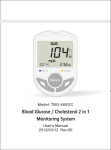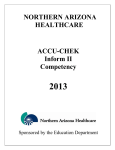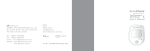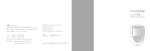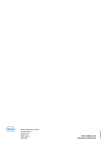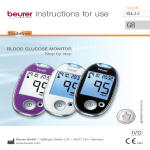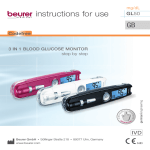Download Roche Inform II glucose meters
Transcript
Active Accu Chek Inform II Blood Glucose Meter Standard Operating Procedure. Author:S.Phillips Doc Manager: K.Ashton Authorised by: K. Ashton Signature : …………. Version 1.50 Ver Date: 15/09/14 THIS DOCUMENT IS THE PROPERTY OF THE DEPARTMENT OF CLINICAL BIOCHEMISTRY AND METABOLIC MEDICINE. THIS DOCUMENT, OR ANY PART THERE OF, MUST NOT BE REPRODUCED WITHOUT THE PERMISSION OF THE MANAGER OF THE DEPARTMENT OF CLINICAL BIOCHEMISTRY AND METABOLIC MEDICINE. COSHH Risk Assessments Others Related Documents Inform II strips_16933 Performa IQC solutions_2824 Use of Inform II blood glucose meter Significant changes from previous version: Additional information to meet ISO requirements. Additional information for new software Purpose This document provides instruction to ensure safe and accurate point of care testing (POCT) for blood glucose using the Roche Accu Chek Inform 11 system. All POCT must comply with the Trust Point of Care Policy, which can be found under policies and procedures on the Trust Staff Intranet site. Accu Chek Inform II Meter User Training and Competency Prior to performing testing on the Accu Chek Inform II system, users must be trained in the care and use of the meter. Each user must undergo training by an approved trainer (Roche trainer or POCT Team member). Users must demonstrate understanding and use of the meter. Purpose of Examination Glucose is the most important source of energy for most tissues and maintenance of the plasma glucose level is essential for nervous tissue function. Hyperglycaemia occurs in diabetes mellitus; under conditions of stress due to increased cortisol and adrenalin e.g. infection, cerebral vascular accidents, myocardial infarction; following IV glucose infusions; in pancreatic disorders and in endocrine disorders e.g. Cushing's syndrome. The great majority of cases of hypoglycaemia are due to insulin therapy in insulin dependent diabetics. Oral hypoglycaemic agents and excessive exercise without an increase in intake of food are other causes of hypoglycaemia in known diabetics. Other causes of hypoglycaemia include insulinoma, liver failure, adrenocorticol insufficiency, hypopituitarism, ethanol excess, salicylate overdose and following gastric surgery (Dumping syndrome). Do not photocopy this document Page 1 of 14 Last printed: 13 May 2015 ( ward-jones julie (rq6) rlbuht ) Active Accu Chek Inform II Blood Glucose Meter Standard Operating Procedure. Author:S.Phillips Doc Manager: K.Ashton Authorised by: K. Ashton Signature : …………. Version 1.50 Ver Date: 15/09/14 Principle and method of the procedure used for examinations The Roche Accu Chek method for measuring blood glucose is based on novel enzyme technology and microelectronics. When whole blood is applied to the strip, electrons are produced by the conversion of glucose to gluconolactone by the enzyme glucose dehydrogenase and the coenzyme PQQ. The electrons are transferred through a mediator, potassium ferricyanide. The resulting current of electrons is proportional to the glucose level in the blood. This dynamic process is monitored by the sensor and is translated into accurate glucose readings. Patient preparation Wash the test site with soap and water before taking the sample. Do not perform testing on patients: (a) on intravenous vitamin C (Ascorbic acid >0.17mmol/L) preparations (IV Pabrinex) (b) with Triglyceride concentrations > 20.3 mmol/L (c) with Galactose concentrations > 0.83 mmol/L Capillary blood glucose sampling should not be performed on patients with impaired peripheral circulation (i.e.: Dehydration, shock, diabetic ketoacidosis (DKA), decompensated heart failure & peripheral arterial occlusive disease.). Such patients should have venous/arterial blood drawn and tested on the glucometer. Type of sample, container and additives Whole blood from capillary, venous or arterial samples may be used. Required equipment and reagents 1. Accu Chek Inform II meter - The POCT team will configure the Accu Chek Inform II meter prior to initial use. The meter automatically records: the time and date of test, the Identification Data for the operator, patient and samples, the control solution and test strip information and the test results and comments. Battery Pack The meter contains a rechargeable battery pack and begins charging as soon as the meter is docked in the base unit. Meters must be returned to the docking base unit for recharging when the Battery Low warning is displayed or at least once in a twenty-four hour period. Always turn off the meter before removing the battery pack. Wireless Network Connection The meter contains an RF card for a wireless network connection which allows the meter to send data (patient ID, operator ID and test results) to the data management system without the need to return the meter to the base unit. 2. Base unit Status display window at the right hand side of the base unit will light up when the power supply is connected: blue if connected via WiFi, green when hardwired and red if there is an error. 3. Equipment Roche Accu-Chek® Safe-T-Pro Plus lancing device Disposable Gloves 4. Reagents Roche Accu-Chek® Performa Control Solutions Level 1 and 2. Product No. 05078164001. Store at 2°C to 30°C. Stable for 3 months after opening Do not photocopy this document Page 2 of 14 Last printed: 13 May 2015 ( ward-jones julie (rq6) rlbuht ) Active Accu Chek Inform II Blood Glucose Meter Standard Operating Procedure. Author:S.Phillips Doc Manager: K.Ashton Authorised by: K. Ashton Signature : …………. Version 1.50 Ver Date: 15/09/14 Roche Accu-Chek® Inform II Testing Strips. Product code 05942861 018 Storing the test strips: Store at 2°C to 30°C. Do not freeze Store unused strips in their original container with the cap closed. Close the container tightly immediately after removing a test strip to protect the remaining test strips from humidity. Use the test strip immediately after removing it from the container. Discard the test strips if they are past the expiry date. Test strips stored incorrectly can produce wrong results. This version of the Test Strips contains no interference from maltose as indicated by the green symbol on the label. Environmental and safety controls Operating temperature 12°C to 47°C. 90% relative humidity at 32°C. The Accu - Chek Inform II system or its components must be treated as potentially bio hazardous waste. Users must be aware that any object being exposed to human blood is a potential source of infection. To reduce the risk of infection users must: Use gloves. Use a new lancet for each patient. Dispose of used lancets in yellow sharps container. Dispose of used test strips into a yellow sharps container. All COSHH and risk assessment documents for the Roche blood glucose monitoring system are available from POCT if required (see contacts). Calibration procedures (metrological traceability) Calibration (coding) of meters is the responsibility of the POCT Team. Every Lot of test strip pots includes a code key. Each code key belongs to a single lot number and provides important information about the lot-specific properties of the test strip. The properties of the test strip are uploaded (as a code file) from the code key using the code key reader and sent to the meter. The code file is stored in the meter. This procedure also allows the code key information to be stored centrally in the data management system, where it can be sent to all the meters used in the Trusts. If the code number you want to use is not stored in the instrument memory you must contact the POCT Team on Tel ext 5587 for assistance. The code chip in each pot of strips is not required and can be discarded. Traceability: The system is calibrated with venous blood containing various glucose concentrations. The reference values are obtained using a validated test method. The test method is referenced to the hexokinase method and is traceable to a NIST standard. Procedural steps 1. Performing a Blood Glucose Test 1. Ensure the patient has washed their hands. DO NOT use alcohol gel as hand cleaner as it can give a false glucose reading. Clean site for lancing. Do not photocopy this document Page 3 of 14 Last printed: 13 May 2015 ( ward-jones julie (rq6) rlbuht ) Active Accu Chek Inform II Blood Glucose Meter Standard Operating Procedure. Author:S.Phillips 2. 3. 4. 5. 6. 7. 8. 9. 10. 11. 12. 13. 14. 15. Doc Manager: K.Ashton Authorised by: K. Ashton Signature : …………. Version 1.50 Ver Date: 15/09/14 Check expiry date of strips. Remove strip from vial and replace cap securely. Switch on the Inform II meter. Touch the barcode icon (top right hand) and scan your Operator ID tag. The Main menu screen is now displayed . Hold the meter so that the window of the barcode scanner is approx 10 – 20cm above the barcode you wish to read. The scanner turns off after 5 seconds, if a barcode is not scanned. Select the Patient Test button and then press Glucose Test. Using the patient wrist band scan in the patient details to enter the patient identifier. Press √ to display the Strip Lot confirmation screen. Touch the barcode icon and scan the barcode on the test strip pot. Remove the test strip from the test strip pot and close the pot immediately with the cap. When prompted insert the test strip with the electrodes facing upwards and toward the test strip port. Hold the test strip with the lettering ‘Accu-Chek’ facing upwards and slide the test strip into the test strip port. Once the meter has detected the test strip, you are prompted to apply a blood sample (on some meters an hourglass appears on screen whilst the meter detects the test strip. Do not apply the sample until the hourglasses disappears) Only when prompted, apply a blood sample (enough blood to cover the yellow target area). If any yellow is still visible within the target area, a second drop of blood may be applied within 5 seconds. An hourglass appears on screen until the measurement is completed and the result is displayed. Add a comment for out of range results. Dispose of soiled materials into a yellow clinical waste bag for incineration. Dispose of used test strips into a sharps box. 2. Using the Accu-chek Safe-T-Pro Plus Lancets These are single use lancet devices for obtaining capillary samples. (see appendix 2 for a quick reference guide). 1. Ensure the patients hands are clean and dry (use soap and water ONLY) 2. Hold the lancet and twist off the sterility cap by twisting it in either direction. 3. Turn the depth adjuster to the required depth by – the lancets come pre set at the medium depth which is suitable for use on all patients. 4. Hold the lancet device firmly against the side of the finger (avoid the thumb and forefinger) and ensure it is above the nail bed. 5. Press the purple button to release the lancet. 6. The lancet automatically retracts into the device casing. 7. Dispose of the lancets into a yellow sharps container. 8. DO NOT squeeze the finger to obtain blood. Wait five seconds then massage blood into the finger from the palm. 3. Performing a test on an unknown patient or visitor 999999999 may be used as the patient ID for unknown patients or visitors. Complete the Inform II Blood Glucose Emergency Patient ID Record Sheet (appendix 1), which should be kept with the meter workstation. The emergency number must only be used for emergencies i.e. unconscious patients admitted to the emergency department and the RQ6 / hospital number Patient identifier is unavailable or a visitor becomes unwell and requires a blood glucose test. The emergency number must not be used for in patients as all patients have wristband patient identifiers. The use of emergency numbers will be audited and reported to the Trust POCT Committee. Quality Control Procedures Do not photocopy this document Page 4 of 14 Last printed: 13 May 2015 ( ward-jones julie (rq6) rlbuht ) Active Author:S.Phillips Accu Chek Inform II Blood Glucose Meter Standard Operating Procedure. Doc Manager: K.Ashton Authorised by: K. Ashton Signature : …………. Version 1.50 Ver Date: 15/09/14 1. INTERNAL QUALITY CONTROL TESTING Quality control testing should be performed to assess the accuracy of the strips and the Accu – Chek Inform11. Control tests should be run in the following circumstances: Once in every 24 hour period. Using the meter for patient testing for the first time Each time a new vial of test strips is opened. When using a new vial of test strips of a different lot number When the test strips have been exposed to extremes heat, humidity or cold. If a test strip vial was left open If questionable test results are displayed repeatedly To test the performance of the system If a previous control test is out of range If glucose control tests were not run at the proper intervals If the Accu Chek Inform II meter has been dropped. After the battery has been replaced. Quality Control Lockout The meter will only permit a patient test to be performed if quality control testing has been performed and accepted within the last 24 hrs. If a glucose quality control test is required, the meter will lockout and prevent patient testing. In areas where the Accu Chek Inform II is not being used daily, quality control must be performed before patient testing. Performing Internal Quality Control 1. Press the Power On/Off button to power on the meter. 2. Touch barcode (top right hand) and scan your Operator ID tag. The Main menu screen is now displayed. 3. Press the Control Test button and then the Glucose Control Test 4. Press control level to be run 5. Scan Control Solution Lot number 6. If correct, press √ 7. Confirm the current strip lot is being used. Or pick the correct one from the list and scan strip pot. 8. When prompted insert a test strip. 9. Apply correct Control solution only when prompted. An hourglass appears while the instrument performs the test. 10. When the test is complete, the result is displayed either as PASS or FAIL. REMEMBER to add a comment if the QC fails. 11. Press comments to enter desired comments. i.e. Repeat control 12. Control Hi and Lo must be tested once every 24hrs. 13. The Inform II automatically downloads the QC result into the laboratory’s cobas IT 1000 database. 14. Remove the test strip and dispose of it in accordance with applicable regulations and directives. 15. Turn off the meter and replace into the docking station. Do not photocopy this document Page 5 of 14 Last printed: 13 May 2015 ( ward-jones julie (rq6) rlbuht ) Active Accu Chek Inform II Blood Glucose Meter Standard Operating Procedure. Author:S.Phillips Doc Manager: K.Ashton Step 1 Authorised by: K. Ashton Signature : …………. Step 2 Step 4 Step 3 Step 5 Do not photocopy this document Page 6 of 14 Last printed: 13 May 2015 ( ward-jones julie (rq6) rlbuht ) Version 1.50 Ver Date: 15/09/14 Active Accu Chek Inform II Blood Glucose Meter Standard Operating Procedure. Author:S.Phillips Doc Manager: K.Ashton Authorised by: K. Ashton Signature : …………. Version 1.50 Ver Date: 15/09/14 Acceptance of quality control The acceptable limits for the quality control solution are provided by the manufacture for each lot of control solution and strip lot and are stored on the meter. The meter will automatically detect if the quality control result is within acceptable limits and displays the result as PASS (within acceptable limits) or FAIL (outside acceptable limits). The meter will lockout and will not permit patient testing after a FAILED quality control test. The test must be repeated and PASS before patient testing is permitted. Procedure if the Quality Control Test FAILS: Check user technique Repeat the test Change the strips and/or control solution and repeat the test. REMEMBER Control solutions expire 3 months after opening. If the result is still outside the expected range DO NOT use the Inform 11 meter. Contact the POCT team. 2. EXTERNAL QUALITY CONTROL (EQA) – Bimonthly Blood Glucose EQA tests are run on samples whose values are unknown to the operator performing the test. Participation in External Quality Control is Mandatory. The Blood Sciences department will deliver an EQA sample to each ward or department for analysis of blood glucose. Samples should be tested as per a patient sample. Results will be automatically downloaded into the laboratory cobas IT database. The ward sister or diabetes link nurse should decide which members of staff (trained on the meter) should perform the External Quality Control Test. Performance characteristics Manufacturers’ Data Linearity: 0.6 to 33.3 mmol/L Detection limit: 0.6 mmol/L Precision: Within batch <3.5% CV Between batch <1.7% CV In house data Precision: within batch <4.0 % CV (range 2.9 – 22.1 mmol/L) Do not photocopy this document Page 7 of 14 Last printed: 13 May 2015 ( ward-jones julie (rq6) rlbuht ) Active Accu Chek Inform II Blood Glucose Meter Standard Operating Procedure. Author:S.Phillips Doc Manager: K.Ashton Authorised by: K. Ashton Signature : …………. Version 1.50 Ver Date: 15/09/14 Interferences & Potential sources of variation Lipaemia: Triglycerides > 20.3 mmol/L may produce elevated results. Galactose: > 0.83 mmol/L will cause over estimation of blood glucose. Ascorbic Acid: > 17mmol/L will cause over estimation of blood glucose. DO NOT perform testing on patients receiving high dose ascorbic acid (Pabrinex) Haematocrit should be between 10 % and 65 %. Low haematocrit may cause higher results. High haematocrit may cause lower results Blood glucose meters should not be used for patients who have peripheral circulatory failure, because the results might not be a true reflection of the physiological blood glucose level. For example: in severe dehydration as a result of DKA or due to hyperglycaemia, hyperosmolar non-ketotic coma, hypotension, shock, peripheral vascular disease, severe vomiting and diarrhoea. Glucose meters are also contra-indicated for patients who cannot recognize or respond to thirst sensations and in patients who have sustained uncontrolled diabetes. DO NOT perform testing on patients <30 minutes post dialysis, as this will not give an accurate reflection of the patients glycaemic status. Principle of procedure for calculating results including, where relevant, the measurement uncertainty of measured quantity values Results are calculated automatically by the meter and displayed in mmol/L. The test strips are plasma-referenced in line with the recommendations of the International Federation of Clinical Chemistry and Laboratory Medicine (IFCC), i.e. although whole blood is applied to the test strip; the meter shows results that are equivalent to the glucose concentrations in plasma. Measurement of uncertainty 2.5 0.10 mmol/L (95% confidence, N=60) 17.0 0.5 mmol/L (95% confidence, N=60) Responsibilities of personnel in authorizing, reporting and monitoring reports (i) Users are responsible for ensuring results outside the expected range are communicated immediately to the relevant member of staff (Doctor or Senior nurse), as highlighted in training and in accordance with the Trust POCT Policy. (ii) Users are also responsible for ensuring results are recorded in the patient notes, in accordance with the Trust POCT Policy. (iii) Any therapeutic decision based on the POCT result is the responsibility of the Clinical Director, as highlighted in the Trust POCT Policy. (iv) POCT laboratory staff periodically check the Roche Cobas IT system to ensure wireless I.T communications between all the meters and the Cobas IT system are working. All results are stored on the Cobas IT system. Do not photocopy this document Page 8 of 14 Last printed: 13 May 2015 ( ward-jones julie (rq6) rlbuht ) Active Author:S.Phillips Accu Chek Inform II Blood Glucose Meter Standard Operating Procedure. Doc Manager: K.Ashton Authorised by: K. Ashton Signature : …………. Version 1.50 Ver Date: 15/09/14 Reference Range/ Critical values Any sample reading below 2.8 mmol/l or above 20 mmol/l, or which is not in keeping with the clinical picture, should be verified by sending a venous specimen of blood to the laboratory for random blood glucose testing. If ‘LO’ is displayed on the meter, blood glucose may be below 0.6 mmol/L. If ‘HI’ is displayed on the meter, blood glucose may be over 33.3 mmol/L. A high or low result should be confirmed on a venous sample analysed in the laboratory. If the blood glucose result does not reflect the patient’s clinical symptoms, or is unexpectedly High or Low, a quality control test should be performed to check the performance of the meter. If this is satisfactorily, the patient test should be repeated and if confirmed then medical staff informed. Results Review 1. Press the Review Results button in the MAIN Menu. 2. Scroll the list using the arrow buttons on the right side of the screen. 3. Select specific results to view details (e.g. comments, flags, date and time). 4. View all results for a specific patient by pressing Patient in the main list and then entering a Patient ID, or selecting a specific result for this patient in the main list and then pressing Patient. 5. Select only QC results by pressing the respective button. Turnaround Time All samples should be analysed immediately Maintenance Cleaning the Accu chek Inform II Meter and Base Unit Personal protective equipment must be worn when performing any maintenance procedure. The Inform11 Blood Glucose meter MUST be kept clean at all times. Any blood splashes MUST be removed immediately using a soft cloth and a 1 in 10 dilution of bleach. 1. Remove the meter and unplug the base unit 2. Use a soft cloth slightly dampened (NOT WET) or pre moistened wipe with either soapy water or 1:10 dilution of bleach. 3. Carefully wipe the surfaces of the meter and base unit. 4. Dry the meter with a soft cloth or gauze. Always thoroughly dry the meter and base unit before putting back into use or plugging in the base unit. 5. Plug in the base unit and resume use of the system. 6. DO NOT immerse the meter or base unit in solution. 7. DO NOT spray the meter or base unit directly with solutions as this could cause the solution to enter the case and damage the electronic components. A soft cloth wetted with 70% isopropyl alcohol can be used to disinfect the surfaces of the meter. Ensure no streaks remain on the touchscreen. Pre moistened cleaning cloths (squeeze off excess cleaning solution) can be used to clean the surface of the meter. Ensure meter/base unit (including connectors) are thoroughly dried after cleaning or disinfecting. Cleaning the scanner window Use a clean, dry cloth to wipe the scanner window. Do not photocopy this document Page 9 of 14 Last printed: 13 May 2015 ( ward-jones julie (rq6) rlbuht ) Active Accu Chek Inform II Blood Glucose Meter Standard Operating Procedure. Author:S.Phillips Doc Manager: K.Ashton Authorised by: K. Ashton Signature : …………. Version 1.50 Ver Date: 15/09/14 Cleaning the accessory box 1. Wipe the surface with a soft cloth slightly dampened (not wet) with warm soapy water. 2. A soft cloth wetted with 70% isopropyl alcohol can be used to disinfect the surfaces of the meter. Decontamination of the Accu Chek Inform II Healthcare professionals must wear gloves. Use either: Mild soapy water 70% solution of isopropyl alcohol in water 0.625% (or less) solution of sodium hypochlorite in water. Use 1:10 parts solution of sodium hypochlorite in water (bleach) to disinfect the meter, base unit and accessory box. Follow the procedures above for cleaning the meter, base unit and accessory box. Decontamination (i.e. a combination of processes including cleaning and disinfection) is required before reuse, recycling, or disposal. Troubleshooting Reseting the meter Occasionally the meter screen may freeze and it is necessary to reset the meter. Depending on the meter version the reset button is either a) a small black button located on the back of the meter in the centre or b) the on/off power button. To reset the meter using the black button on the back of the meter – depress the button using the tip of a pen or pencil. Hold for a second and release . The screen will go blank and then automatically restart. To reset the meter using the ON/OFF button – press and hold the ON/OFF button for 13 seconds and release. The screen will go blank and then automatically restart. Once the meter has restarted it will ask for the date and time to be set. Dock the meter in the base station and the date and time will automatically update. Error messages All error messages displayed are accompanied by a description of the error and a possible solution. Important Error codes Error codes must be acted upon immediately. These codes indicate the result is potentially outside of the meter reading range. Display/symptom Test Result LO/HI Test Result RR LO/RR HI Test Result CR LO/CR HI Possible solution The glucose result may be below (LO) or above (HI) the measurement range of the meter. Lower than 0.6mmol/l or higher than 33.3mmol/l. Run a glucose control test with a new strip. Repeat the test to confirm the result. Notify the clinician. Send a venous sample to the laboratory. The glucose result may be below / above the reportable range . Run a glucose control test with a new strip. Repeat the test to confirm the result. The glucose result may be below / above the critical range . Do not photocopy this document Page 10 of 14 Last printed: 13 May 2015 ( ward-jones julie (rq6) rlbuht ) Active Accu Chek Inform II Blood Glucose Meter Standard Operating Procedure. Author:S.Phillips Doc Manager: K.Ashton Authorised by: K. Ashton Signature : …………. Version 1.50 Ver Date: 15/09/14 Run a glucose control test with a new strip. Repeat the test to confirm the result. Bad Strip The test strip is defective or the blood glucose result is extremely low and below the meter’s measurement range. (0.6mmol/l) Run a glucose control test with a new strip. Repeat the test to confirm the result. Send a venous sample to the laboratory. Charging contacts may be shorted. Disconnect and connect the power supply again If the error persists contact the POCT Team. Charge the battery by placing the meter in the base unit. Charge the battery by placing the meter in the base unit. Contact the POCT team. Base Unit light flashes Battery Low Battery Critical Low Adverse Incident Reporting Report any adverse incident to Departmental/Ward Manager, Clinician or POCT Team Tel ext 5587. Quarantine the meter, test strips, and Quality control solutions – send to POCT Team, Clinical Chemistry Department. Note the serial number of the meter, test strips and quality control solution. Contacts Trust POCT Manager: POCT Department of Biochemistry: Kath Ashton Office Office Tel: 0151 706 5587 Tel :0151 706 4249 Tel: 0151 706 4230 References 1. Guidelines for the Implementation of Near Patient Testing. The Association of Clinical Biochemists. September 1993 ACB Administrative Office, 2 Carlton House Terrace, London SW1Y 5AF 2. Marks, V. Essential considerations in the provision of near-patient testing facilities. Ann Clin Biochem, 1988: 25, 220-25. 3. Extra-Laboratory Use of Blood Glucose Meters and Test Strips: Contraindications, Training and Advice To The Users. MDA Safety Notice 1996 4. Blood Glucose Measurements: The Need for Reliability of Results Produced in Extra- Laboratory Areas. NHS Hazard Notice 1989 5. Near Patient Testing: Welsh Scientific Advisory Committee (Welsh Office) 1995. APPENDICES Do not photocopy this document Page 11 of 14 Last printed: 13 May 2015 ( ward-jones julie (rq6) rlbuht ) Active Accu Chek Inform II Blood Glucose Meter Standard Operating Procedure. Author:S.Phillips Doc Manager: K.Ashton Authorised by: K. Ashton Signature : …………. Version 1.50 Ver Date: 15/09/14 Inform 11 Blood Glucose Emergency Patient Identification Record Sheet Wand in the barcode for the patient ID or enter 999999999 via the keypad *999999999* Date Surname Forename Date of Birth 1 2 3 4 5 6 7 8 9 10 Do not photocopy this document Page 12 of 14 Last printed: 13 May 2015 ( ward-jones julie (rq6) rlbuht ) Operator Signature Active Accu Chek Inform II Blood Glucose Meter Standard Operating Procedure. Author:S.Phillips Doc Manager: K.Ashton Authorised by: K. Ashton Signature : …………. Version 1.50 Ver Date: 15/09/14 ACCU-CHEK ® Safe-T-Pro Plus Lancets Quick Reference Guide Three simple steps: Hold the device and twist off the sterility cap by twisting it in either direction. Throw the sterility cap away. 1 The depth adjuster is preset at medium depth: Select the depth you want by turning the depth adjuster. 2 Ensure the finger is clean and dry (soap and water). Hold the Accu-Chek Safe-T-Pro Plus firmly against the side of the finger and press the purple button. 3 Purple button Low Me d ium 1 .3 m m 1 .8 m m Hig h 2 .3 m m UNUSED Depth adjuster Sterility cap not photocopy this document Dispose of used lancetsDo into a sharps container Page 13 of 14 Last printed: 13 May 2015 ( ward-jones julie (rq6) rlbuht ) USED Active Author:S.Phillips Accu Chek Inform II Blood Glucose Meter Standard Operating Procedure. Doc Manager: K.Ashton Authorised by: K. Ashton Signature : …………. Do not photocopy this document Page 14 of 14 Last printed: 13 May 2015 ( ward-jones julie (rq6) rlbuht ) Version 1.50 Ver Date: 15/09/14