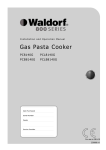Download Moffat TURBOFAN P12M Specifications
Transcript
30DSERIES E32D5 gp d. su n w ay in fo . co m .cn (Digital Operation) Installation and Operation Manual 234782-1 MANUFACTURED BY Moffat Limited Christchurch New Zealand INTERNATIONAL CONTACTS AUSTRALIA Moffat Pty Limited E.Mail: Main Office: Service: Spares: Customer Service: [email protected] (tel) (03) 9518 3888 (fax) (03 9518 3833 (tel): 1800 622 216 (tel): 1800 337 963 (tel): 1800 335 315 (fax): 1800 350 281 CANADA Serve Canada Web: E.Mail: Sales: Service: www.servecanada.com [email protected] (tel): 800 551 8795 (Toll Free) (tel): 800 263 1455 (Toll Free) co m www.moffat.co.nz [email protected] (tel): 0800 663328 in fo . Moffat Limited Web: E.Mail: Main Office: .cn NEW ZEALAND Spares: Service: w su n d. www.blue-seal.co.uk [email protected] (tel): 0121 327 5575 (fax): 0121 327 9711 (tel): 0121 322 6640 (fax): 0121 327 9201 (tel): 0121 322 6644 (fax): 0121 327 6257 gp Blue Seal Web: E.Mail: Sales: ay UNITED KINGDOM UNITED STATES Moffat Web: Sales: Service: www.moffat.com (tel): 800 551 8795 (Toll Free) (tel): 336 661 1556 (fax): 336 661 9546 (tel): 800 858 4477 (Toll Free) (tel): 366 661 1556 (fax): 336 661 1660 REST OF WORLD Moffat Limited Web: E.Mail: www.moffat.co.nz [email protected] The reproduction or copying of any part of this manual by any means whatsoever is strictly forbidden unless authorized previously in writing by the manufacturer. In line with policy to continually develop and improve its products, Moffat Ltd. reserves the right to change the specifications and design without prior notice. © Copyright Moffat Ltd. July 2010. Contents List E32 Turbofan Convection Oven. Model Numbers Covered in this Manual E32D5 - Turbofan Oven - 5 Tray Convection Oven. Introduction ........................................................................................................... 2 Safety Information Specifications ......................................................................................................... 3 fo . co m .cn Installation............................................................................................................. 4 Installation Requirements Unpacking Location Clearances Stand Mounted Ovens Electrical Connection Water Connection Positioning and Levelling of Oven Initial Start-Up Commissioning Reversing the Oven Door gp d. su n w ay in Operation ............................................................................................................... 8 Operation Guide Oven Control Panel Using the Oven - Manual Mode Cooking in Program Mode Setting the Oven Programs Oven Racks Operator Accessible Parameters.......................................................................... 13 Setting the Operator Accessible Parameters Table of Operator Accessible Parameters Cleaning ............................................................................................................... 14 Cleaning Guidelines Oven Cleaning Fault Finding ........................................................................................................ 17 Electrical Schematics ........................................................................................... 18 Replacement Parts List ........................................................................................ 19 Introduction Before using your new oven, please read this instruction manual carefully, pay particular attention to any information labelled ‘WARNING’, ‘CAUTION’, ‘IMPORTANT’ or ‘NOTE’ in this manual. Warning Indicates a hazardous situation which, if not avoided, will result in death or serious injury. Caution Indicates a hazardous situation which, if not avoided, will result in minor or moderate injury. This manual must be kept by the owner for future reference. A record of the Date of Purchase, Date of Installation and Serial Number of the oven should be recorded in the area provided below. The serial number of this oven can be found on the Technical Data Plate located on the front right hand side panel, see diagram in ‘Installation Section’. Model Number: Serial Number: If you are unsure of any aspect of the installation, instructions or performance of your oven, contact your TURBOFAN dealer promptly. In many cases a phone call could answer your question. Dealer: Service Provider: Should you contact your TURBOFAN dealer on any matter concerning this oven, please have the information provided opposite, readily available. Date Purchased: gp Safety Information d. su n w ay in fo . co m .cn Date Installed: For your safety, please pay attention to the following symbols marked on the appliance. - Risk of electric shock. No user serviceable parts inside. Qualified service person access only. Disconnect from power before servicing. 2 Specifications gp d. su n w ay in fo . co m .cn E32D5 208V, 50/60Hz, 5.8 kW Oven Power Ratings Oven Tray Details 220 - 240V, 50/60Hz, 6.5 kW Tray Capacity 5 x US Full Pan Tray Spacing 85 mm / 31/3” Max Water Pressure Water Connection 80 psi / 550 kPa. 3 Connection Size 3 /4” BSP Installation Installation Requirements Important: • Installation shall comply with local electrical, health and safety requirements. • It is most important that this oven is installed correctly and that oven operation is correct before use. • If you have any questions regarding the proper installation and / or operation of this oven, please contact your local Turbofan distributor. Electrical Power Rating Oven Serial Number Oven Model Number Current Draw MOFFAT LIMITED CHRISTCHURCH ( NEW ZEALAND ) MODEL CODE SERIAL LOT @230 a.c. 12.0 AA@ 115V Va.c. 28.0 a.c. 110-120VVa.c. 1P+N+E 220-240 E22M3 ***** USE22M3 ******* xxxxxx yywwxxx ******* Hz 50-60 50/60 Hz 1.5 6.5 kW THIS APPLIANCE MUST BE EARTHED / GROUNDED THIS APPLIANCE SHALL BE INSTALLED IN ACCORDANCE WITH CURRENT REGULATIONS AND USED ONLY IN A WELL-VENTILATED SPACE. REFER TO THE INSTRUCTIONS BEFORE INSTALLING AND USING THIS APPLIANCE. m .cn Technical Data Plate - Data and Location (example only) Unpacking fo . in ay su n w 1. Remove all packaging and transit protection including all protective plastic coating from the exterior stainless steel panels. 2. Check the oven and supplied parts for damage. Report any damage immediately to the carrier and distributor. 3. Check that the following parts have been supplied with your oven:4 x Leg Adjustable. Water Connection Elbow. co Clearances gp d. Top Rear Left-hand side Right-hand side 200 mm / 8”. 75 mm / 3”. 75 mm / 3”. 75 mm / 3”. NOTE: Fixed installations require at least 500 mm 20” clearance at the right hand side of oven for service access. 4. Report any deficiencies to the distributor who supplied your oven. 5. Securely fit the 4 legs supplied with the oven. 6. Check that the available electrical supply is correct to that shown on the Technical Data Plate located on the front right hand side panel. • To ensure correct ventilation for the motor and controls, the following minimum installation clearances are to be adhered to:- Important: The vent located on the top of the oven must NOT be obstructed. Oven Vent Location Refer to ‘Specifications’ section, ‘Oven Specifications Tables’. Location 1. Position the oven in its approximate working position. 2. The unit should be positioned so that the control panel and oven shelves are easily reachable for loading and unloading. Stand Mounted Oven For ovens that are to be mounted to a stand, the oven feet are used to level the oven on the stand. Refer to the instructions supplied with separately ordered stands for mounting details. 4 Installation Electrical Connection Commissioning Before leaving the new installation; Check the oven functions in accordance with the operating instructions specified in the ‘Operation’ section of this manual. Warning This oven must be earthed / grounded. Each oven should be connected to an adequately protected power supply with an appropriate three wire power cord. An isolation switch must be mounted adjacent to, but not behind the oven and must be readily accessible to the operator. This switch must be clearly marked and readily accessible in case of fire. Ensure that the operator has been instructed in the areas of correct operation and shutdown procedure for the appliance. NOTE: If for some reason it is not possible to get the appliance to operate correctly, turn off the power supply at the mains supply and contact the supplier of this appliance. Check the electricity supply is correct to as shown on the Technical Data Plate on the front right hand corner of the oven side panel. NOTE: All electrical connections must only be carried out by a suitably qualified person. .cn 1. Remove oven right hand side panel. 2. Bring the supply cable up through the grommet at the back of oven and through the compression gland on the electrical switchgear panel. 3. Connect the mains supply to the appropriately marked terminals on the terminal block. co fo . in ay gp d. su n w 1. If the manual addition of water into the oven for humidification or steaming effect on baked product is required, the unit’s water connection can be used. 2. A cold water supply should be fitted to the water inlet (¾” BSP hose connection) which is located on the rear of the right hand side of the oven. 3. Alternately, a connection elbow and sealing washer is supplied with this unit for direct connection of a ½” ID hose, and is recommended for easy installation and service. 4. Connect to the water supply. m Water Connection - Optional (not required for main oven operation) - Max Inlet Pressure 80psi / 550kPa. 5. Turn ‘On’ the water supply and check for leaks. Positioning and Levelling of Oven 1. Correctly locate the oven into its final operating position and using a spirit level, adjust the oven feet so that the oven is level and at the correct height. Initial Start-Up Before using the new oven; 1. For first time use of the oven, operate the oven for about 1 hour at 200°C / 400°F to remove any fumes or odours which may be present. 2. Please refer to the Operation Section of this manual for details on how to correctly operate and shutdown the oven. 5 Installation 11. Remove the inner glass latching studs and fit to opposite side of door using Loctite 243 to secure. Reversing the Oven Door NOTE: This operation should only be carried out by a suitably competent person. 12. Turn the door handle over and fit to the other end of the door where the hinges were removed from. Ensure Flat of handle is to the outside. Remove the Oven Door Inner Glass. 1. Open the oven door and open the door inner glass. 2. Remove the screw securing the inner glass retaining clip and remove the clip. 3. Lift up the inner glass and remove, ensuring that the pivot spacer is removed from the lower inner glass pivot and retained. Remove Screw and Retaining Clip. 4. Remove the black plastic plugs from the top and bottom of the door and fit to the holes where the inner glass pivots were removed from. Remove Latching Studs Remove the Upper and Lower Door Hinges and Door Catch. 13. Remove the bottom door pivot bolt and spacers and fit the pivot bolt to the top door hinge assembly (as this will be swapped over and fitted to the bottom of the other side of the oven). Fit Blanking Plugs. Remove the Oven Door. Bottom Door Pivot Bolt and Spacers. .cn 14. Remove the 4 blanking screws from the front of the oven. fo . co m 5. Remove the door roller catch and blanking plate from the inside of the door and swap these over. in Swap Roller Catch and Blanking Plate over. gp d. su n w ay Remove screws top and bottom and fit to where hinges removed from. 6. Whilst supporting the door, unscrew and remove the top door pivot bolt from the top door hinge assembly. 7. Remove the door and lay on a flat surface or workbench. Remove Top Door Pivot Bolt. 15. Remove the Hinge Plate from the top of the oven and fit diagonally opposite, to the lower corner. 8. Unscrew the screws securing the door handle and remove the door handle. Remove these screws to remove top and bottom hinges. 16. Remove the Hinge Plate from the bottom of the oven and fit diagonally opposite, to the upper corner. 17. Fit the screws removed at Item 14 above to where the hinges were fitted. Remove Handle Securing Screws 9. Remove the top door hinge and fit to the bottom opposite corner of the door. 10. Remove the bottom door hinge and fit to the top opposite corner of the door. Remove Top Door Hinge 6 Installation 16. Remove the Blanking Screw and Door Catch from the front of the oven and swap around. Door Catch Blanking Screw 17. Fit the door spacers removed at Item 13 opposite to the lower hinge pivot bolt. Oven Door Re-Fitting Top Door Pivot Bolt. .cn Fit the Door. 1. Refit the oven door by locating the bottom of the door onto the bottom hinge plate pivot bolt and spacers. 2. Fit the top of the door into the top hinge plate and secure with the top pivot bolt. fo . in ay NOTE: It is important to ensure that the inner glass is fitted correctly and that the glass pivots at the hinge end of the door and not the handle end. co m Fit Inner Glass to Door. gp d. su n w 3. Fit the pivot spacer removed at Item 3 on the previous page, to the lower inner glass pivot and locate the inner glass lower pivot into position on the inside of the door. 4. Locate the top pivot of the inner glass into the top of the door and secure in position with the inner glass retaining clip. Screw and Retaining Clip. 5. Lift the inner glass up onto the locking catch to lock into position. Inner Glass Locking Catch Adjust the Door for Correct Alignment. Check the operation of the door. Ensure that the door roller catch correctly retains the door in the closed position. To adjust, slightly loosen the screws securing the roller catch and close the door. The roller catch will centralise itself. Open the door and tighten the roller catch securing screws. 7 Operation Operation Guide Warning Warning Take care when opening the oven door during baking. Let hot air and steam escape before removing or replacing food as the steam produced can cause steam burns. Some parts of this oven will become VERY HOT during use and could cause burns if touched. • Turbofan Ovens have been designed to provide simple operation. • This oven is intended for use in a commercial kitchen and must only be put to the use for which it was intended, i.e. cooking food product. To use this oven correctly please read the following sections carefully:- Oven Control Panel Temperature Display - Shows the Programming Button and LED - preset chamber temperature. When used with ‘Temperature’ button, shows actual oven temperature for 5 seconds. Shows Cooking Modes and Error Codes. Used to enter the ‘Programming’ mode. Temperature Button and LED - .cn Shows actual oven temperature for 5 seconds on the Temperature Display. LED ‘On’ when heating; LED flashes when showing actual temperature. m Steam Button and LED - Activates in fo . co the ‘Steam Mode’. Time Display - Shows cook time in full gp d. su n w ay Temperature Adjustment Control. Light On / Off Button and LED - minutes only from 180 - 1, and seconds for final minute only. Turns oven light ‘On / Off’. Start / Stop Button and LED - On / Off / Stand-By Button and LED - Press ‘On / Off’ button once to Pressing the ‘Start / Stop’ button oven switches between ‘Time Start’ and ‘Temporary Pause’ Modes. LED will flash when timer is paused. When in the cooking cycle, pressing the ‘Start / Stop’ button for 3 seconds will end the cooking cycle. turn the oven ‘On’. Press and hold ‘On / Off’ button for 2 seconds to turn the oven ‘Off’. Time Adjustment Control. Starting the Oven Oven Shut-Down 1. Turn ‘On’ electrical power to the oven. The controller will carry out a self check of the LED’s. 2. Press the ‘On/Off’ Button. 3. The Heating Indicator will illuminate. 1. To turn ‘Off’ the oven, press and hold the ‘On/Off’ button for 3 seconds, the oven controller will go to ‘Stand-By’ mode. 8 Operation Using the Oven - Manual Mode 1. To check actual oven temperature during preheat or cooking, press ‘Temperature’ button. Actual temperature will display briefly on ‘Temperature Display’ before the display reverts to the pre-set temperature. TURN ‘ON’. Press ‘On-Off’ button. Temperature Dislay. Temperature Display will show actual temperature. 2. Heating ‘On’ Indicator SET TEMPERATURE. + to increase the temperature. - to decrease the temperature. At any time during cooking, time and temperature can be adjusted by using the ‘Time’ / ‘Temperature’ controls. Time Display. Time Display will show actual time set. SET TIME. fo . 3. co m .cn Power ‘On’ Indicator w ay in + to increase the time. - to decrease the time. This oven can be used without using the ‘Timer’, as it is purely a timer and does not control the baking operation of the oven. If the ‘Timer’ is set to the ‘Infinity’ setting , the timer will count elapsed time to a maximum of 999 minutes. su n START TIMER. d. 4. Timer ‘On’ Indicator gp Press ‘Start / Stop’ button to start timer operation. Opening the oven door during a cooking cycle will pause the cooking time. To continue cooking, close the oven door. - Press any button, to cancel the ‘Alarm’. - Press ‘Steam’ button, to select the Steam mode. - Press ‘Act Temp’ button, to check ‘Actual’ temperature of oven at any time during cooking. - Press ‘Light’ button, to turn ‘On’ oven light. (refer - ‘Operator Accessible Parameters’). - Press ‘Program’ button, to program the Oven refer to the ‘Installation and Operation Manual’. - Press and hold ‘On / Off’ button, for 3 seconds to turn ‘Off’ the Oven. Steam; - Steam function can be selected at any time during the Manual Mode by pressing the ‘Steam’ button. Steam will be injected for the pre-set time and the ‘Steam’ LED will illuminate. 9 Operation Cooking in Program Mode 1. TURN ‘ON’. Press ‘On-Off’ button. Press ‘Programs’ button. Program Mode Indicator Heating ‘On’ Indicator Temperature Dislay. Temperature Display will show program selected. 2. To check actual oven temperature during preheat or cooking, press ‘Temperature’ button. Actual temperature will display briefly on ‘Temperature Display’ before the display reverts to the pre-set temperature. SELECT A PROGRAM. + to scroll forward through programs. - to scroll backward through programs. w su n d. Opening the oven door during a cooking cycle will pause the cooking time. To continue cooking, close the oven door. gp START PROGRAM. ay Load Oven. ‘Time’ display will show ‘Ready’. 3. When cooking in ‘Program’ mode, the oven light will remain ‘On’ until cooking is completed. in fo . co m .cn Time Display. Time Display will show ‘Pre-Heating’. Program cannot be started until pre-heating is completed. Press ‘Start / Stop’ button to start cooking program. - Press any button, to cancel the ‘Alarm’. - Press ‘Steam’ button, to select the Steam mode. - Press ‘Act Temp’ button, to check ‘Actual’ temperature of oven at any time during cooking. - Press ‘Program’ button, to program the Oven refer to ‘Setting the Oven Programs’ overleaf. - Press and hold ‘On / Off’ button, for 3 seconds to turn ‘Off’ the Oven. Steam; - Steam function can be selected at any time during the Program Mode by pressing the ‘Steam’ button. Steam will be injected for the pre-set time and the ‘Steam’ LED will illuminate. Refer to ‘Operator Accessible Parameters’ for steam options. 10 Operation Setting the Oven Programs Oven can be pre-programmed with up to 20 Program’s. When you receive your oven, the controller is not programmed. To set programs, carry out the following for each program required:- 1. ENTER PROGRAMMING MODE. Press ‘Programs’ button to enter ‘Programming’ mode. 2. SELECT PROGRAM REQUIRED. Heating ‘On’ Indicator Rotate ‘Temperature Control’ to program required. Temperature Display will show program selected. Press and hold ‘Temperature’ button until ‘Time’ and ‘Temperature’ displays and ‘Temperature’ LED flashes. Change time and temperature parameters. 3. ENTER COOK TEMPERATURE. fo . co m .cn Rotate ‘Temperature Control’ to set cook temperature. + to increase the temperature. - to decrease the temperature. Rotate ‘Timer Control’ to set cook time. + to increase the time. - to decrease the time. d. ENTER COOK TIME. gp 4. su n w ay in ‘Temperature’ Display will show temperature selected. ‘Time’ Display will show time selected. ‘Time’ and ‘Temperature’ displays and ‘Temperature’ LED flash. Press ‘Temperature’ button to confirm ‘Time’ and ‘Temperature’ settings. 5. SET STEAM OPTION. Hold ‘Steam’ button pressed until ‘Steam’ LED flashes and present setting displays in ‘Temperature’ display. Rotate ‘Temperature Control’ to set steam time required. + to increase steam time. - to decrease steam time. Press ‘Steam’ button to confirm ‘Steam’ settings. 11 Timer ‘On’ Indicator Operation Oven Racks The oven is supplied with four general purpose oven racks. • Self Supporting: When fitted, the oven racks are self supporting and will not drop or angle down when the racks are withdrawn during operation, when loading and unloading products onto racks or when attending to the product being cooked during it’s cook cycle. NOTE: Ensure that the racks are correctly fitted to the oven with the raised part of the rack to the rear of the oven and the hooks on the underside of the rack engaged below the rack runner. gp d. su n w ay in fo . co m .cn Fit racks with raised part of rack to the rear of the oven Ensure that these hooks are located under the rack runners when fitting the shelves to the oven. 12 Operator Accessible Parameters Setting the Operator Accessible Parameters 1. ENTER THE OPERATOR PARAMETER MODE. Press 'Steam' and 'Start / Stop' buttons together. ‘Temperature’ Display will show ‘PAS’. The ‘Time’ Display will flash. 2. SET PASSWORD. Rotate ‘Timer Control’ to set password; (123) (Operator Password). Press ‘Light On / Off’ button to confirm password. ‘Temperature’ Display will show one of Parameter Codes. ‘Time’ Display will show value of the parameter. SETTING THE PARAMETERS. .cn 3. in w ay While ‘Time’ display is flashing, rotate ‘Timer Control’ to select value required. fo . co Press ‘Light’ button to confirm parameter. ‘Time’ display will flash. m Rotate ‘Timer Control’ to parameter required. 4. EXITING THE PARAMETER MODE. gp d. su n Press ‘Light’ button to confirm value. ‘Time’ display will stop flashing. Press ‘On-Off’ button, to return to ‘Stand-By’ mode. Table of Operator Accessible Parameters Parameter Number Description Turn -On Pre-Heating temperature - (60 - 260˚C). Default Setting 150 Light Auto ‘Off’ Setting Time 0 = ‘On/Off’. 1 = 1 minute auto ‘Off’. 2 = 2 minutes auto ‘Off’, etc. 1 Steam Injection setting time 0 = Steam will be emitted for as long as ‘Steam’ button is pressed. 1 = Steam will be emitted for 1 second. 2 = Steam will be emitted for 2 seconds, etc. 1 Buzzer Volume - Can be adjusted from ‘0’ to ‘10’. 5 Program Pre-Heating Condition - (Can be adjusted from 0 to 30 degrees above pre-heat temperature). 13 10 Cleaning Cleaning Guidelines b. Lift up and unhook the rear of the rack from the locating peg at the rear of the oven. Caution Always turn off electrical power at the mains supply before commencing cleaning. This oven is not water proof. Do not use water jet spray to clean interior or exterior of the appliance. To achieve the best results, cleaning must be regular and thorough. If any small faults occur, have them looked at promptly. Don't wait until they cause a complete breakdown. R/Hand Rear Locating Peg c. Tilt the top of the rack inwards and lift the rack off the lower mounting brackets. NOTE: • Carefully read and follow the safety instructions on Left Rack the label of the cleaning product to be used. a. Lift the LH rack off the front locating peg. • DO NOT use harsh abrasive scouring pads or abrasive detergents as they could damage the oven. • Ensure that any detergent or cleaning material has been completely removed after each cleaning. .cn To keep your oven clean and operating at peak efficiency, follow the procedures shown below:- co m Oven Cleaning ay should be carried out on a more frequent basis. in • If oven usage is very high, the cleaning procedure fo . NOTE: d. 120˚F before commencing cleaning. su n w • Allow the oven interior to cool to approx 50˚C / b. Pull the rack forward out of the oven to disengage the rear of the rack from the rear location peg and remove the rack from the oven. L/Hand Rear Locating Peg gp Stainless Steel Surfaces L/Hand Front Locating Peg a. Thoroughly clean the exterior surfaces of the oven with, a damp cloth moistened with a mild detergent solution, or a soft bristled brush. b. Baked on deposits or discolouration may require a good quality stainless steel cleaner. Always apply cleaner when the oven is cold and rub in the direction of the grain. Side Racks Removal c. Clean the racks with a mild anti bacterial detergent and hot water, using a soft bristled brush. Right Rack / Fan Baffle a. Undo and remove the rack securing screw securing the front of the RH side rack. The fan baffle is an integral part of the RH Side Rack. d. Dry the racks thoroughly with a dry cloth. Rack Securing Screw Unscrew Anti-Clockwise 14 Cleaning Side Racks Re-Fitting Right Rack Lamp Glass a. Remove the LH side rack as shown previously. a. Align the bottom of the rack with the 2 brackets in the bottom RH side of the oven. b. Unscrew (anti-clockwise) and remove the lamp glass from the oven. L/Hand Front Locating Peg RH Lower Mounting Brackets b. Tilt the rack upwards and hook the top rear of the rack onto the locating peg in the top rear of the oven. .cn Unscrew Anti-Clockwise in w ay c. Remove seal fitted between lamp glass and holder. gp d. su n c. Fit and tighten the rack securing screw to secure the front of the RH rack. fo . co m R/Hand Rear Locating Peg Tighten Clockwise Remove Seal Left Rack d. Wash the lamp glass and seal with a soft sponge using warm water and a detergent solution. Rinse with clean, warm water and dry off. a. Locate the top rear of the rack onto the locating peg at the top rear LH side of the oven. e. Dry the lamp glass thoroughly with a dry cloth. L/Hand Rear Locating Peg NOTE: The lamp glass seal must be fitted with the flat face of the seal towards the lamp glass. f. Refit the lamp glass, screw the glass in clockwise to secure. Do not over tighten lamp glass. g. Refit the LH side rack as shown previously. b. Locate the top front of the rack over the locating peg at the top front LH side of the oven. 15 Cleaning Door Seal a. To remove the door seal, pull the 1 piece seal forward until it pulls out of the location groove around the oven. Note the way the seal is fitted to the oven, with the lip facing inwards. Door Glass Cleaning • Ensure that the oven door is cool before cleaning the oven door glass. a. Open the oven door. b. Lift up the bottom of the inner glass at the centre of the door to unlock from the inner glass retaining catches and swing the glass inwards towards the oven. b. Check the door seal for wear and damage and replace as required. c. Wash the door seal in a sink, taking care not to cut or damage the seal. d. Dry the door seal thoroughly. e. Refit the door seal with lip facing into centre of the oven. Top Locking Catches w ay in fo . co m .cn Push Seal carefully into locating channel c. Clean both sides of the inner glass and the inner side of the outer door glass with a conventional glass cleaner. su n d. Dry the oven door thoroughly with a soft dry cloth. e. Swing the inner glass back towards the outer door. d. f. Press the door seal into the locating groove in the front face of the oven until the seal is properly located all around the oven. gp f. Whilst holding the outer door, lift the inner glass back onto the locking catches until the inner glass is securely held. Oven Interior • Allow the oven interior to cool to approx 50˚C / 120˚F before commencing cleaning. a. Remove the oven racks as shown previously. b. Clean any build up of grease from the oven interior, using a soft bristled brush with a solution of hot water and a mild anti bacterial detergent. c. Dry the oven thoroughly with a soft dry cloth. d. Clean the oven regularly with a good quality oven cleaner. 16 Fault Finding You may encounter a problem not covered in this section, please contact your service provider who will require the following information:- This section provides a reference to the more common problems that may occur during the operation of your oven. This fault finding guide is intended to help you correct and accurately diagnose problems with your oven. • The Model and Serial Number of the oven, can be When fault finding a problem, always use a process of elimination starting with the simplest solution and working through to the most complex. Never overlook the obvious. Oven does not operate. Oven Controller operates but No Heat in Oven. Possible Causes Turn 'On'. Overtemp tripped (No lights, no power light). Call for service. Overtemp faulty. Call for service. Digital Controller faulty Call for service. Element faulty. Call for service. Digital Controller faulty Refer to ‘Digital Controller Fault Codes’. Call for service. Door not closed fully. Close door. (Refer ‘Door does not close fully’). Door Switch faulty. Call for service. Heating Relay faulty. Call for service. co m Fan motor faulty. Fan or fan motor obstructed. Injector Nozzle blocked. w Water Solenoid faulty. su n Oven does not Steam. ay in fo . Oven heats up but fan does not operate. Remedy Mains isolating switch, circuit breaker or fuses are 'Off' at the power board. .cn Fault found on the Technical Data Plate located on the front right hand side panel of the oven. Call for service. Call for service. Call for service. Call for service. d. Controller faulty. Call for service. Correctly position tray in rack. Door mis-aligned. Re-align door. Door seal obstruction. Correctly install door seal. (Refer to the ‘Cleaning’ Section). Blown bulb. Replace bulb. Blown Fuse Call for service. Too high a temperature selected. Select a lower temperature. Oven or racks not level. Check oven racks and level. Insufficient air space around trays or baking tins. Ensure oven racks are spaced to allow air flow around baking on all shelves. Oven overloaded with too much product. Re-load oven. Opening oven door un-necessarily. Ensure oven door remains closed during the baking process. Oven door seal damaged or faulty. Check seals and replace if damaged. Oven vent restricted. Ensure oven vent not blocked or shrouded. ‘Err 001’ on display. Probe error. Call for service. ‘Err 003’ on display. Digital input error. Call for service. gp Tray in way of door. Door does not close fully. Oven light not illuminating. Uneven cooking. 17 Electrical Schematics gp d. su n w ay in fo . co m .cn Electrical Schematic E32D5 Turbofan Oven 18 Replacement Parts List Important: Only genuine authorized replacement parts should be used for the servicing and repair of this oven. The instructions supplied with the parts should be followed when replacing components. For further information and servicing instructions, contact your nearest authorized service provider or Turbofan Dealer. When ordering replacement parts, please quote the part number and the description as listed below. If the part required is not listed below, request the part by description and quote model number and serial number which is shown on the Technical Data Plate. Item Description Digital Control Board Kit E32D 234429 Transformer 208 / 240V x 12V AC SEC, 20VA 234460 Cooling Fan 208 - 230V, 50 / 60Hz 234450 Encoder 234434 Temperature Probe 20 mm PT1000 1 mtr 231738 Contactor 25A, 3P + 1NO, 230V, 50 / 60Hz 234105 Oven Element, 6300W, 208 - 220V 234106 Oven Element, 6300W, 230 - 240V 234468 Fan Motor, 200W, 220 - 240V, 50Hz 234595 Fan Motor, 200W, 220 - 240V, 60Hz 025400 Overtemp, 360°C - 680°F 024802 Door Microswitch E32 234252 Capacitor 10uF 020851 234447 Water Solenoid 90˚ Outlet, 240V Knob Indexed 233115 Oven Lamp Lens 231814 234802 TBA Lamp Bulb G9 25W, Halogen, 230V Fuse Holder Fuse 234580 Door Roller Catch 234582 Door Catch Strike 234626 Door Hinge Top 234627 Door Hinge Bottom 232666 Door Seal - E32 232379 Foot Adjustable (73 - 80 mm) 234658 234659 233649 233552 Side Rack LH, 5 tray, Side Rack RH, 5 tray, Oven Rack E32D Rack Securing Screw gp d. su n w ay in fo . co m .cn 234632 19 gp d. in ay w su n .cn m co fo .