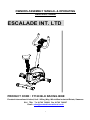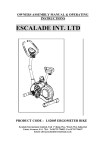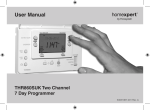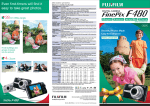Download ESCALADE F1120 Operating instructions
Transcript
OWNERS ASSEMBLY MANUAL & OPERATING INSTRUCTIONS ESCALADE INT. LTD PRODUCT CODE : F1120 BLK RACING BIKE Escalade International Limited, Unit 1 Viking Way, Winch Wen Industrial Estate, Swansea. SA1 7DA. Tel 01792 796893 Fax 01792 796627 Email: [email protected] 1 1 / IMPORTANT SAFETY INFORMATION READ ALL INSTRUCTION BEFORE USING THIS OWNER’S MANUAL CONTAINS ASSEMBLY, OPERATION, MAINTENANCE AND SAFETY INFORMATION. IN THE INTEREST OF SAFETY, PLEASE MAKE CERTAIN THAT YOU READ AND UNDERSTAND ALL THE INFORMATION BELOW. 1. This machine is intended for household use only. It is not designed for commercial use. 2. Read the OWNER’S OERATION MANUAL and all accompanying literature and follow it carefully before using your machine. 3. Inspect your exercise machine prior to exercising to ensure that all nuts and bolts are fully tightened before each use. 4. Most exercise equipment is not recommended for small children. Children should not use the machine unless they are under adult supervision. 5. Exercise equipment has moving parts. In the interest of safety, keep other, especially children, at a safe distance while exercising. 6. Warm up 5 to 10 minutes before each workout and cool down 5 to 10 minutes afterward. This allows your heart rate to gradually increase and decrease and will help prevent straining muscles. 7. Never hold your breath while exercising. Breathing should remain at a normal rate in conjunction with the level of exercise being performed. 8. Rest adequately between workouts. Muscles tone and develop during these rest periods. Beginners should work out twice a week and increase gradually to 4 to 5 times per week. 9. Remove all jewelry, including rings, chains and pins before commencing exercise. 10. Always wear suitable clothing and footwear during exercise. Do not wear loose fitting clothing that could become entangled with the moving parts of your exercise machine. IMPORTANT!!! THE MAXIMUM RECOMMENDED WEIGHT CAPACITY FOR YOUR RACING CYCLE IS 260 LBS ( 120 KGS) , PER USER The Surgeon General Has determined that lack of Physical activity is Detrimental to your health WARNING: Before commencing with any exercise program, please consult your family physician. If at any time during exercise you feel faint, dizzy or experience pain, stop and consult your family physician. In the event any of the above mentioned warnings are breached by the consumer, the manufacturer may use same as a defense to any claim for injuries, damage or loss. The above warnings are in no way intended to limit or modify the consumer’s remedies for breach of warranties pursuant to applicable Federal and State Laws of Regulations. They are being supplied strictly to ensure the safety of the individuals using this product. 2 2 / Before you begin IMPORTANT: Read all instructions carefully. Assemble the RACING BIKE in accordance with the steps in the manual. Two wrenches are included for assembly. Lay out all parts on the floor. Make sure that you have all the parts listed below before beginning assembly. In case of discrepancy, please call our Customer Service Department at the numbers listed on front cover page of this owner’s Manual. 3 F1120 BLK SPARE PARTS NO Parts Name QUANTITY 1 COMPUTER 1PCS 2 SENSOR WIRE 1PCS 3 SCREW FOR COMPUTER 2PCS 4 INNER COVER FOR HANDLEBAR 1PCS 5 FLAT WASHER 2PCS 6 SPRING WASHER 2PCS 7 BUSHING FOR FIXING HANDLEBAR 1PCS 8 HANDLEBAR POST 1PCS 9 SCREW 4PCS 10 CURVED WASHER 8PCS 11 TENSION CABLE (UPPER) 1PCS 12 TENSION CABLE (LOWER) 1PCS 13 SENSOR WIRE 1PCS 14 FRONT STABILIZER 1PCS 15 CARRIAGE BOLT 4PCS 16 PEDAL (LEFT & RIGHT) 1SET 17 ACRON NUT 4PCS 18 REAR STABILIZER 1PCS 19 MAIN FRAME 1SET 20 TENSION CONTROLLER 1PCS 21 SEAT POST 1PCS 22 LOCKNUT 3PCS 23 WASHER 3PCS 24 SEAT 1PCS 25 T KNOB 1PCS 26 VHCOVER FOR HANDLEBAR 1PCS 27 ROUND HEX-SCREW 1PCS 28 HANDLEBAR 1PCS 29 SEAT BELLOW 1PCS 4 PRE-ASSEMBLY DRAWING – HARDWARE PACK Carriage Bolt M8*P1.25*75MM (4) Acorn Nut for M8 Bolt (4) INNER (1) Allen Bolt M7*P1.0*30MM (1) Flat Washer 7* 12*1t(2) Bushing 12*25MM (1) VH COVER (1) Spring Washer 7*2t(2) Curved Washer SPANNER (1St.) Allen Key T knob M7*55MM(1) Screwdriver 5 1 EXPLODED-VIEW ASSEMBLY DRAWING 28 2 52 27 26 25 24 23 22 21 29 3 4 5 6 7 8 9 10 13 UP 11 13 LO 12 14 15 20 16L 19 16R 18 10 17 6 ASSEMBLY INSTRUCTION STEP 1 19 14 1. Connect the FRONT STABLIZER BAR[ # 14 ] to the MAIN FRAME [ # 19 ] assemble using two CARRIAGE BOLTS[ #15 ], two CURVED WASHERS [# 10 ] and two ACRON NUTS [ #17 ] 2. Repeat the same procedure to connect the REAR STABLIZER BAR [ #18 ]to the FRAME ASSEMBLY. Firmly tighten the four bolts by using CARRIAGE BOLT [#15] and two CURVED WASHERS [#10]. 3. The PEDALS [#16] are marked “L” and “R”- Left and Right. Connect them to their appropriate Crank Arm [#47]. The right crank arm is on the right hand side of the cycle as you sit on it. Note that the Right pedal should be threaded on clockwise and the Left pedal on anti-clockwise. STEP 2 15 16R 16L 18 10 17 1. Fix the SEAT [# 24] to the SEAT POST [#21] by using three WASHER [#23] and three LOCKNUT [#22] located under the seat, and then insert the SEAT BELLOW [#29]. 2. Insert the SEAT POST [#21] into the seat post housing and line up the holes that give the correct seat height. (This can be done after it has been assembled.) Secure the SEAT in position with SEAT-HEIGHT ADJUSTER [#20]. User can set just right position to adjust seat-height. 24 23 22 21 29 20 19 7 STEP 3 2 8 9 10 13 UP 11 13 LO 12 19 1. Take the HANDLEBAR POST [#8] and connect the upper SENSOR WIRE [#11] and the lower SENSOR WIRE [#12]. Then connect the bottom of the TENSION CABLE [#13 UP] and [# 13 LO] 2. Then slide the HANDLEBAR POST [#8] into the MAIN FRAME [#19] and tighten by four CURVED WASHER [#10] and SCREW [#9]. STEP 4 28 25 26 27 6 5 4 7 Attach the HANDLEBAR [#28] to the HANDLEBAR POST [#8] by using the INNER COVER [#4] (as shown) fix with two FLAT WASHER [#5] and SPRING WASHER [#6], ROUND HEX-SCREW [#27], VH COVER [#26], lastly use T KNOB[#25] tighten. 8 8 STEP 5 1. Remove the two SCREWS [3] from the back side of the COMPUTER[ #1]. Connect the COMPUTER to the bracket at the end of the HANDLEBAR POST [#8] using the two SCREWS. Firmly tighten the screws 2. Connect the plug at the end of the SENSOR WIRE[#2] into the back side of the COMPUTER[#1] where is says ”SENSOR INPUT” 3. Note: You will need to install two “AA” batteries into the computer before it will work. . FINISHED ASSEMBLED BIKE 9 COMPUTER OPERATING INSTRUCTIONS 【 COMPUTER STYLE: ST7100-7 BLK 】 1. Install 2 x 1.5V or UM-3 batteries to power the computer. At this moment, the word "GAME" is flashing and the word " MANUAL" is fixed. Use "UP" ("+")and "DOWN"("-") buttons to select one of these 2 modes. Press the "MODE/ENTER" button to fix your selection Please ignore the flashing word "LINK". Note, if computer is not in use for one minute, it will automatically switch off to save battery power 2. If you select the "GAME" mode, there are 3 games "A", "B" and "C" The letters "B" and "C" will be flashing. Use "UP" "+") and "DOWN"("-") buttons to select the games type, then press the "MODE/ENTER" button to fix your game selection 10 a) If you select Game "A", the figure "20" in time zone will flash. Use "UP"("+") and "DOWN"("-") buttons to set up your desired exercise period. The maximum time possible is 99 minutes. Press the "MODE/ENTER" button again. The level zone of Game A will flash. There are 7 alternative exercise profiles each with 7 levels. Each level represents a "RPM" which will be displayed in the center left area of the LCD. Use UP"("+") and DOWN"("-") buttons to select a level. Press the "MODE/ENTER" button. Your program selection is now set up. Press the "START/STOP" button to start exercising. Note, to follow your exercise program you have to maintain the "RPM" value in your pedaling speed. Whenever you are pedaling faster than the target "RPM" value, the top right area of the LCD will show "? ". If you are slower, it will then show " ? ". Only when your pedaling speed is same as the "RPM" value, will it show "♁" symbol which indicates your pedaling speed is on target. The preset "TIME", it will be divided by 20 to distribute the time to each segment of the individual profile . The target "RPM" will vary according to the selected profile and the programme within each profile. 11 b) If you select Game "B", the figure "20" of the "TIME" zone and "HI SCORE" symbol are flashing. Use "UP"("+") and "DOWN"("-") button to set up your desired exercise period. Press the "MODE/ENTER" button. This time the figure of the "LEVEL" zone is flashing. There are altogether 7 leve ls which represent different RPM programmed into the software. Use UP"("+") and DOWN"("-") buttons to select a level. level.The LCD monitor will be divided into two areas. The Top Area represents the user. The bottom area represents the computer. So now you are competing your speed with the computer. In the center left area of the LCD, it will show the computer RPM which is the value preset according to your selected level. So, to win the game, you have to pedal faster than the computer RPM. Finally, on the top right area of the LCD, you will see your scores after you complete the game and exercise period c) If you select Game "C", the figure "20" of time zone is flashing. Use "UP"("+") and "DOWN"("-") buttons to set up your target time. Press the "MODE/ENTER" button. Then, press the "START/STOP" button to start the game. Game "C" is designed for the 12 user to test his(her) endurance and burst-out strength. Within your target time, try your best to pedal the bike as fast as you can. The computer will automatically calculate your average speed within the target time. As soon as the time is up. The bike symbol which represents the user will bump into the bike triangle with audible alarm. And, you will get your score shown on the top right area of the LCD. Remember, the faster average speed you achieve, the higher the score you will get. 3. If you select "MANUAL" mode, press the "MODE/ENTER" button. Then, set up your desired exercise time by using the "UP"("+") and "DOWN"("-") buttons. Press the "MODE/ ENTER" button again. Then, press the "START/STOP" button to start your exercise program. The LCD will always show the functions and your progress. 4. Button Functions: 4.1 MODE/ENTER: To select each function and key in the preset value of each function. 4.2 UP("+") :To increase the target preset value for each function. 4.3 DOWN("-"): To decrease the target preset value for each function. 4.4 RESET:To reset the function value. To restart all the programs and functions, press this button and hold for 4 seconds. After the 'beep' sound you can restart any procedure from the beginning 13 Getting Started Principles of Exercise Ideal Workout Extensive scientific research supports that both cardiovascular training (aerobic) and strength training are important components in any health and fitness program. An ideal workout consists of three groups of exercises, which should be completed in the following sequence: Warm-up, Workout, and Cool-Down. Do not skip any of these stages. Warm-up: Any workout needs to begin with a good warm-up for at least 5 minutes. The warm-up consists of whole body, low intensity rhythmic movement, stretching. Start by moving your legs and then your arms until you get your whole body moving. The purpose of the warm-up is increasing your muscle and core body temperatures. Warm muscles are more elastic and therefore, less susceptible to injury. Also, Warm muscles burn fat more readily than cold muscles. In addition to increasing your body temperature, you are also raising your resting heart range in preparation for more vigorous exercise. Workout: strength or circuit training. Cool-down: Never suddenly quit while exercising, gradually decrease your intensity and then move into whole body stretching with movements of decreased intensity, until your heart rate comes down a little. The rhythmic movements of a cool-down help to remove waste products that build up in your muscles while you exercise. A good cool-down can greatly reduce muscle cramping and muscle pain. Aerobic Training Aerobic exercise during which the oxygen supply is sufficient to meet the oxygen demand of Working muscles, with the objective being the ability to continue the exercise for prolonged periods of time (20 minutes or more). Aerobic exercises are those which utilize large muscle groups in a rhythmical and continuous nature. Running, swimming, stair climbing, cycling, brisk walking, etc. are all examples of aerobic exercise. It is recommended that the average healthy adult perform aerobic exercise for a minimum of 20 to 30 minutes, three times per week, at an intensity that elevates the heart rate to within the Target Heart Rate Zone. The Target Heart Rate Zone is between 55%, 75% and 90% of the Age-Predicated Maximum Heart Rate. As a general rule, the age-Predicted Maximum Heart is approximately 220 beats per minutes less your age. Strength Training Strength training involves the ability of a muscle or muscle group to generate force against resistance. It is recommended that the average healthy adult perform a minimum of one set of 8-20 repetitions to near fatigue for 12 major muscle groups (Quadriceps, Hamstrings, Calves, Chest, Back, Upper Back/Traps, Mid Back, Lower Back, Shoulders, Triceps, Biceps and Abdominals). Strength training should be performed a minimum of two times per week. Rest a minimum of 48 hours, but no more than 96 hours between training sessions that use the same muscles. 14 Circuit Training Circuit training is a time effective method of exercise, during which the individual performs a series of specified muscle group exercises with as little rest as possible between each muscle group. Like strength training, circuit training should only be done every other day to give your muscles a rest. 15