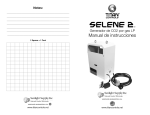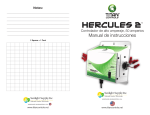Download Massive Audio DB8000 Technical data
Transcript
THQ Inc. Software License Agreement HEALTH ISSUES 1. READ THE FOLLOWING AND CONDITIONS CAREFULLY BEFORE INSTALLING SOFTWARE ON away YOUR PERSONAL THIS SOFTWARE AGREEMENT IS Use this software inTERMS a well-lit room, staying a goodTHISdistance fromCOMPUTER. the monitor orLICENSE TV screen toA LEGAL not AGREEMENT BETWEEN YOU (AN INDIVIDUAL OR A SINGLE ENTITY "YOU") ON THE ONE HAND, AND THQ INC. AND ITS SUBSIDIARIES AND AFFILIATES (COLLECTIVELY REFERRED TO AS "THQ") ON THE overtax your eyes. Take breaks of 10"WARHAMMER to 20 minutes every hour, and doINCLUDES not play when you tired orMEDIA, short OTHER HAND, FOR THE SOFTWARE PRODUCT ENTITLED 40,000 DAWN OF WAR DARK CRUSADE," WHICH COMPUTER SOFTWARE ANDare ANY ASSOCIATED PRINTED MATERIALS, AND/OR "ONLINE" OR ELECTRONIC DOCUMENTATION (TOGETHER CALLED THE "SOFTWARE"). BY INSTALLING, COPYING, OR OTHERWISE USING THE SOFTWARE (OR, IN THE EVENT YOU on sleep. Prolonged use or playing too close to the monitor or television screen may cause a decline in HAVE PURCHASED THE SOFTWARE AS CONTAINED ON A CD-ROM, BY OPENING THE PACKAGING MATERIALS THEREOF), YOU ACKNOWLEDGE THAT YOU HAVE READ THIS SOFTWARE LICENSE visualAGREEMENT acuity.AND AGREE TO BE BOUND BY ITS TERMS. THE SOFTWARE IS LICENSED, NOT SOLD, TO YOU FOR USE ONLY UNDER THE TERMS OF THIS AGREEMENT. IF YOU DO NOT AGREE TO THE TERMS OF THIS SOFTWARE LICENSE AGREEMENT, DO NOT INSTALL OR USE THE SOFTWARE AND DELETE ALL COPIES IN YOUR POSSESSION. 2. THQ grants you a non-exclusive, non-transferable license to use one copy of the Software in the country in which you acquired the Software for your own personal, non-commercial use, but retains all property rights in the Software and all copies thereof. All other rights are expressly reserved by THQ. You may: (i) use the Software on any supported computer configuration, provided the Software is used on only one (1) such computer; and (ii) permanently transfer the Software and its documentation to another user provided you retain no copies and the recipient agrees to the terms of this Agreement. You may not transfer, distribute, rent, sub-license, or lease the Software or documentation, except as provided herein; or alter, modify, or adapt the Product or documentation, or any portions thereof. 3. You acknowledge that the Software in source code form remains a confidential trade secret of THQ. You agree not to modify or attempt to reverse engineer, decompile, or disassemble the Software, except and only to the extent that such activity is expressly permitted by applicable law notwithstanding this limitation. 4. OWNERSHIP: All right, title and interest and intellectual property rights in and to the Software (including but not limited to any titles, computer code, themes, objects, characters, character names, stories, dialog, catch phrases, locations, concepts, artwork, images, photographs, animations, video, sounds, audio-visual effects, music, musical compositions, text and "applets," incorporated into the Software), the accompanying printed materials, and any copies of the Software, are owned by THQ or its licensors. This Agreement grants you no rights to use such content other than as part of the Software. All rights not expressly granted under this Agreement are reserved by THQ. 5. This Agreement is effective upon your installation of the Software and shall continue until revoked by THQ or until you breach any term hereof; upon termination you agree to destroy and/or delete all copies of the Software in your possession. 6. You shall not modify the Software or merge the Software into another computer Program (except to the extent the Software is made to operate within a computer operating system and in connection with other computer program) or create derivative works based upon the Software. 7. The Software may not be downloaded or otherwise exported or re-exported into (or to a national or resident of) any country to which the U.S. has embargoed goods or to anyone on the U.S. Treasury Department list of Specially Designated Nationals or the U.S. Commerce Department's Table of Deny Orders. If you do not meet these criteria or are not sure, do not install the software and destroy any copies in your possession. If you live in such a country, no license is granted hereunder. 8. You are responsible for assessing your own computer and the results to be obtained therefrom. YOU EXPRESSLY AGREE THAT USE OF THE SOFTWARE IS AT YOUR SOLE RISK. THE SOFTWARE IS PROVIDED ON AN "AS IS," "AS AVAILABLE" BASIS, UNLESS SUCH WARRANTIES ARE LEGALLY INCAPABLE OF EXCLUSION. THQ AND ITS LICENSORS DISCLAIM ALL WARRANTIES AND CONDITIONS, WHETHER ORAL OR WRITTEN, EXPRESS OR IMPLIED, INCLUDING WITHOUT LIMITATION ANY IMPLIED WARRANTIES OR CONDITIONS OF MERCHANTABILITY, FITNESS FOR A PARTICULAR PURPOSE, NON-INFRINGEMENT OF THIRD PARTY RIGHTS, AND THOSE ARISING FROM A COURSE OF DEALING OR USAGE OF TRADE, REGARDING THE SOFTWARE. THQ AND ITS LICENSORS ASSUME NO RESPONSIBILITY FOR ANY DAMAGES SUFFERED BY YOU, INCLUDING, BUT NOT LIMITED TO, LOSS OF DATA, ITEMS OR OTHER MATERIALS FROM ERRORS OR OTHER MALFUNCTIONS CAUSED BY THQ, ITS LICENSORS, LICENSEE AND/OR SUBCONTRACTORS, OR BY YOUR OR ANY OTHER PARTICIPANT'S OWN ERRORS AND/OR OMISSIONS. THQ and its licensors make no warranty with respect to any related software or hardware used or provided by THQ in connection with the Software except as expressly set forth above. 9. LIMITED CD-ROM WARRANTY: Notwithstanding anything to the contrary contained herein, and solely with respect to Software distributed on CD-ROM, THQ warrants to the original consumer purchaser of this Software on CD-ROM that the recording medium on which the Software is recorded will be free from defects in material and workmanship for 90 days from the date of purchase. If the recording medium is found defective within 90 days of original purchase, THQ agrees to replace, free of charge, any product discovered to be defective within such period upon its receipt of the product, postage paid, with proof of the date of purchase, as long as the Software is still being manufactured by THQ. In the event that the Software is no longer available, THQ retains the right to substitute a similar Software of equal or greater value. This warranty is limited to the recording medium containing the Software as originally provided by THQ and is not applicable to normal wear and tear. This warranty shall not be applicable and shall be void if the defect has arisen through abuse, mistreatment, or neglect. Any implied warranties prescribed by statute are expressly limited to the 90-day period described above. To receive warranty service in the United States: Notify the THQ Customer Service Department of the problem requiring warranty service by calling (818) 880-0456 or on the web at http://www.thq.com. If the THQ service technician is unable to solve the problem by phone or on the web via e-mail, the technician will authorize you to return the Product, at your risk of damage, freight and insurance prepaid by you, together with your dated sales slip or similar proof-of-purchase within the ninety (90) day warranty period to: THQ Inc., Customer Service Department, 29903 Agoura Road, Agoura Hills, CA 91301. To receive warranty service in the United Kingdom: Notify the THQ (UK) Limited. Customer Service Department of the problem requiring warranty service by calling +44 (0) 870 608 0047 (national/international call rates apply) or on the web at http://www.thq.co.uk and click on Help. If the THQ (UK) Limited., service technician is unable to solve the problem by phone or on the web via e-mail, the technician will authorize you to return the Product, at your risk of damage, freight and insurance prepaid by you, together with your dated sales slip or similar proof-of-purchase within the ninety (90) day warranty period to: THQ (UK) Limited., Customer Service Department, Duke’s Court, Duke Street, Woking, Surrey GU21 5BH UK. THQ is not responsible for unauthorized returns of the Software and reserves the right to send such unauthorized returns back to customers. This warranty shall not be applicable and shall be void if: (a) the defect in the Software has arisen through abuse, unreasonable use, mistreatment or neglect; (b) the Software is used with computer software and hardware not meeting the minimum systems requirements for the Software; (c) the Software is used for commercial purposes (including rental); (d) the Software is modified or tampered with; or (e) the Software's serial number has been altered, defaced or removed. THQ will replace defective media at no charge subject to the conditions set forth above. This is your sole and exclusive remedy for any breach of warranty. 10. LIMITATION OF LIABILITY. YOU ACKNOWLEDGE AND AGREE THAT THQ AND ITS LICENSORS SHALL NOT ASSUME OR HAVE ANY LIABILITY FOR ANY ACTION BY THQ OR ITS CONTENT PROVIDERS, OTHER PARTICIPANTS OR OTHER LICENSORS WITH RESPECT TO CONDUCT, COMMUNICATION OR CONTENT OF THE SOFTWARE. THQ AND ITS LICENSORS SHALL NOT BE LIABLE FOR ANY INDIRECT, INCIDENTAL, SPECIAL, PUNITIVE, EXEMPLARY, OR CONSEQUENTIAL DAMAGES RESULTING FROM POSSESSION, USE, OR MALFUNCTION OF THE SOFTWARE, INCLUDING DAMAGES TO PROPERTY, LOSS OF GOODWILL, COMPUTER FAILURE OR MALFUNCTION AND, TO THE EXTENT PERMITTED BY LAW, DAMAGES FOR PERSONAL INJURIES, EVEN IF ADVISED OF THE POSSIBILITY OF SUCH DAMAGES. EXCEPT AS EXPRESSLY PROVIDED HEREIN, THQ'S AND ITS LICENSORS’ ENTIRE LIABILITY TO YOU AND YOUR EXCLUSIVE REMEDY FOR ANY BREACH OF THIS AGREEMENT IS LIMITED SOLELY TO THE TOTAL AMOUNT PAID BY YOU FOR THE SOFTWARE, IF ANY. BECAUSE SOME STATES DO NOT ALLOW THE EXCLUSION OR LIMITATION OF LIABILITY FOR CERTAIN DAMAGES, IN SUCH STATES THQ'S AND ITS LICENSORS’ LIABILITY IS LIMITED TO THE EXTENT PERMITTED BY LAW. 11. INJUNCTION. Because THQ would be irreparably damaged if the terms of this License Agreement were not specifically enforced, you agree that THQ shall be entitled, without bond, other security or proof of damages, to appropriate equitable remedies with respect to breaches of this Agreement, in addition to such other remedies as THQ may otherwise have under applicable laws. 12. INDEMNITY. At THQ's request, you agree to defend, indemnify and hold harmless THQ, its subsidiaries, affiliates, contractors, officers, directors, employees, agents, licensors, licensees, distributors, developers, content providers, and other users of the Software, from all damages, losses, liabilities, claims and expenses, including attorneys' fees, arising directly or indirectly from your acts and omissions to act in using the Software pursuant to the terms of this License Agreement or any breach of this License Agreement by you. THQ reserves the right, at its own expense, to assume the exclusive defense and control of any matter otherwise subject to indemnification by you hereunder, and in such event, you shall have no further obligation to provide indemnification for such matter. 13. U.S. GOVERNMENT RESTRICTED RIGHTS. The Software and documentation have been developed entirely at private expense and are provided as "Commercial Computer Software" or "restricted computer software." Use, duplication or disclosure by the U.S. Government or a U.S. Government subcontractor is subject to the restrictions set forth in subparagraph (c)(1)(ii) of the Rights in Technical Data and Computer Software clauses in DFARS 252.227-7013 or as set forth in subparagraph (c)(1) and (2) of the Commercial Computer Software Restricted Rights clauses at FAR 52.227-19, as applicable. The Contractor / Manufacturer is THQ Inc., 29903 Agoura Road, Agoura Hills, CA 91301. 14. TERMINATION. Without prejudice to any other rights of THQ, this License Agreement and your right to use the Software may automatically terminate without notice from THQ if you fail to comply with any provision of this Agreement or any terms and conditions associated with the Software. In such event, you must destroy all copies of this Software and all of its component parts. 15. GENERAL PROVISIONS. You may not use, copy, modify, sublicense, rent, sell, assign or transfer the rights or obligations granted to you in this Agreement, except as expressly provided in this Agreement. Any assignment in violation of this Agreement is void, except that you may transfer your Software to another person provided that person accepts the terms of this License Agreement. If any provision of this Agreement is held to be unenforceable for any reason, such provision shall be reformed only to the extent necessary to make it enforceable, and such decision shall not affect the enforceability of: (i) such provision under other circumstances, or (ii) the remaining provisions hereof under all circumstances. THQ's failure to enforce at any time any of the provisions of this Agreement shall in no way be construed to be a present or future waiver of such provisions, nor in any way affect the right of any party to enforce each and every such provision thereafter. The express waiver by THQ of any provision, condition or requirement of this Agreement shall not constitute a waiver of any future obligation to comply with such provision, condition or requirement. Notwithstanding anything else in this Agreement, no default, delay or failure to perform on the part of THQ shall be considered a breach of this Agreement if such default, delay or failure to perform is shown to be due to causes beyond the reasonable control of THQ. This Agreement shall be governed by the laws of the State of California and the United States without regard to its conflicts of laws rules and you consent to the exclusive jurisdiction of the state and federal courts in Los Angeles County, California. The United Nations Convention on Contracts for the International Sale of Goods shall not apply to this Agreement. This Agreement represents the complete agreement concerning this License Agreement between you and THQ. In rare instances, stimulation from strong light or flashing when staring at a monitor or television screen can cause temporary muscular convulsions or loss of consciousness for some people. If you experience any of these symptoms, consult a doctor before playing this game. If you experience any dizziness, nausea, or motion-sickness while playing this game, stop the game immediately. Consult a doctor when any discomfort continues. TABLE OF CONTENTS INTRODUCTION . . . . . . . . . . . . . . . . . . . . . . . . . . . . . . . . . . . . . . . . . . . .2 NEW UNITS & STRATEGIES! . . . . . . . . . . . . . . . . . . . . . . . . . . . . . .2 GETTING STARTED . . . . . . . . . . . . . . . . . . . . . . . . . . . . . . . . . . . . . . . .3 INSTALLATION . . . . . . . . ENTER THE CD KEY . . . UPDATES AND PATCHES TROUBLESHOOTING . . . . . . . . . . . . . . . . . . . . . . . . . . . . . . . . . . . . . . . . . . . . . . . . . . . . . . . . . . . . . . . . . . . . . . . . . . . . . . . . . . . . . . . . . . . . . . . . . . . . . . . . . . . . . . . . . . . . . . . . . . . . . . . . . . . . . . . . . . . . . . . . . . . . . . . . . . . . . . . .3 .3 .3 .3 . . . . . . . . . . . . . . . . . . . . . . . . . . . . . . . . . . . . . . . . . . . . . . . . . . . . . . . . . . . . . . . . . . . . . . . . . . . . . . . . . . . . . . . . . . . . . . . . . . . . . . . . . . . . . . . . . . . . . . . . . . . . . . . . . . . . . . . . . . . . . . . . . . . . . . . . . . . . . . . . . . . . . . . . . . . . . . . . . . . . . . . . . . . . . . . . . . . . . . . . . . . . . . . . . . . . . . . . . . . . . . . . . . . .4 .4 .4 .5 .5 .5 SINGLE-PLAYER CAMPAIGN . . . . . . . . . . . . . . . . . . . . . . . . . . . . . . . . . . . . . . . . . . . . . . . . . . . . . . . . . . . . . . . . . . . . . . . . . . . . . . . . . . . . . . . . . . . . . . . . . . . . . . . . . . . . . . . . . . . . . . . . . . . . . . . . . . . . . . . . . . . . . . . . . . . . . . . . . . . . . . . . . . . . . . . . . . . . . . . . . . . . . . . . . . . . . . . . . . . . . . . . . . . . . . . . . . . . . . . . . . . . . . . . . . . . . . . . . . . . . . . . . . . . . . . . . . . . . . . . . . . . . . . . . . . . . . . . . . . . . . . . . . . . . . . . . . .6 .6 .6 .7 .7 .8 .8 .9 .9 .9 ...................... NECRON UNITS . . . . . . . . . . . . . . . . . . . NECRON VEHICLES . . . . . . . . . . . . . . . . NECRON BUILDINGS AND STRUCTURES NECRON UNIT ABILITIES . . . . . . . . . . . . . . . . . . . . . . . . . . . . . . . . . . . . . . . . . . . . . . . . . . . . . . . . . . . . . . . . . . . . . . . . . . . . . . . . . . . . . . . . . . . . . . . . . . . . . . . . . . . . . . . . . . . . . . . . . . . . . . . . . . . . . . . . . . . . . . .10 .11 .12 .13 .14 ................ TAU EMPIRE UNITS . . . . . . . . . . . . . . . . . . . TAU EMPIRE VEHICLES . . . . . . . . . . . . . . . . TAU EMPIRE BUILDINGS AND STRUCTURES TAU EMPIRE UNIT ABILITIES . . . . . . . . . . . . . . . . . . . . . . . . . . . . . . . . . . . . . . . . . . . . . . . . . . . . . . . . . . . . . . . . . . . . . . . . . . . . . . . . . . . . . . . . . . . . . . . . . . . . . . . . . . . . . . . . . . . . . . . . . . . . . . . .16 .16 .18 .19 .20 . . . . . . . . . . . . . . . . . . . . . . . . . . . . . . . . . . . . . . . . . . . . . . . . . . . . . . . . . . . . . . . . . . . . . . . . . . . . . . . . . . . . . . . . . . . . . . . . . . . . . . . . . . . . . . . . . . . . . . . . . . . . . . . . . . . .22 .22 .22 .23 .23 .23 PLAYING THE GAME THE MAIN MENU CAMPAIGN . . . . SKIRMISH . . . . . ONLINE GAME . . GAME OPTIONS . . . . . . . . . . . . . . . . . . . . . . . . . . . . . . . . . . . . THE DARK CRUSADE . . . . . . . . . STARTING THE CAMPAIGN . . . . . THE CAMPAIGN MAP . . . . . . . . . . ACTING ON THE CAMPAIGN MAP COMMANDER HONOR GUARD . . . WARGEAR . . . . . . . . . . . . . . . . . . DEFENDING YOUR PROVINCES . . WINNING THE GAME . . . . . . . . . . LOSING THE GAME . . . . . . . . . . . . . . . . . . . . . . . . . . . . . . . . . . . . . . NECRONS PEGI ratings and guidance applicable within PEGI markets only. THE TAU EMPIRE What is the PEGI System? The PEGI age-rating system protects minors from games unsuitable for their particular age group. PLEASE NOTE it is not a guide to gaming difficulty. Comprising two parts, PEGI allows parents and those purchasing games for children to make an informed choice appropriate to the age of the intended player. The first part is an age rating: NEW UNITS FOR EXISTING RACES The second are icons indicating the type of content in the game. Depending on the game, there may be a number of such icons. The age-rating of the game reflects the intensity of this content. The icons are: Warhammer 40,000 Dawn of War Dark Crusade -- Copyright © Games Workshop Limited 2006. Dawn of War, the Dawn of War logo, Dawn of War: Dark Crusade and the Dawn of War: Dark Crusade logo, GW, Games Workshop, Space Marine, 40K, Warhammer, Warhammer 40,000 Device, and all associated marks, logos, places, names, creatures, races and race insignia/devices/logos/symbols, vehicles, locations, weapons, units and unit insignia, characters, products, illustrations and images from the Dawn of War game and the Warhammer 40,000 universe are either ®, TM and/or © Games Workshop Ltd 2000-2006, variably registered in the UK and other countries around the world, and used under license. All Rights Reserved. Source Code for the Dawn of War game © 2006 THQ Inc. All Rights Reserved. The FreeType Project is copyright © 1996-2000 by David Turner, Robert Wilhelm, and Werner Lemberg. All rights reserved. This product contains software technology licensed from GameSpy Industries, Inc. © 1999-2006 GameSpy Industries, Inc. All rights reserved. NVIDIA, the NVIDIA Logo, GeForce and "The Way It's Meant to be Played" Logo are registered trademarks and/or trademarks of NVIDIA Corporation in the United States and other countries. Portions of this software are included under license © 2005 Scaleform Corporation. All rights reserved. THQ, Relic Entertainment and their respective logos are trademarks and/or registered trademarks of THQ Inc. All other trademarks, logos and copyrights are property of their respective owners. For further information visit http://www.pegi.info and pegionline.eu CHAOS SPACE MARINES ELDAR . . . . . . . . . . . . . . IMPERIAL GUARD . . . . . ORKS . . . . . . . . . . . . . . . SPACE MARINES . . . . . . . . . . . . . . . . . . . . . . . . . . . . . . . . . . . . . . . . . . . . . . . . . . . . . . . . . . . . . . . . . . . . . . . . . . . . . . . . . . . . . . WARRANTY . .. . . . . . . . .. .. .. .. . . . . . .. .. .. .. .. . . . . . .. .. .. .. . . . . . . . .. .. .. .. . . . . . . . .. .. .. .. . . . . . .. .. .. .. .. . .24 24 CREDITS CUSTOMER SUPPORT . . . . . . . . . . . . . . . . . . . . . . . . . . . . . . . . . . . 25 LIMITED WARRANTY . . . . . . . . . . . . . . . . . . . . . . . . . . . . . . . . . . . . . . . . . .29 LEGAL INFO . . . . . . . . . . . . . . . . . . . . . . . . . . . . . . . . . . . . . . . . . . 26 1 INTRODUCTION GETTING STARTED Kronus, a planet on the outer edges of the Imperium of Man, has been conquered by the Tau Empire. This young, yet technologically advanced race, has swept through the eastern fringe of the galaxy with almost unstoppable force, and inducting other races they’ve encountered. Efficient and powerful, the Tau Empire's Fire Warriors are almost without rival. But other powers have their eyes on Kronus as well. Lying dormant under the planet’s surface for 60 million years, the terrible and fearsome Necrons have begun to awaken from their eons-long slumber. The almost invincible armies of the Necrons fight for one simple purpose: to destroy all life. They fight without emotion or remorse, their enemies falling quickly to their massive armies and unholy weaponry. Only once all life in the galaxy has been purged will the Necrons find satisfaction. But, resistance to their terrible genocide will be strong. INSTALLATION Word of the Necron threat on Kronus has spread quickly throughout the galaxy, however, and the other major powers have arrived to stake their claim on the valuable planet. The stage is set for a war of terrible proportions, with seven different races vying for complete control of the planet. Will the fearsome Necrons scourge the planet of all life? Will the Tau somehow drive off the other six races, and preserve their fledgling colony? ENTER CD KEY Insert the Warhammer 40,000: Dawn of War - Dark Crusade CD-ROM Disc One into your CD-ROM drive. When the Start-Up screen appears, click Install and follow the instructions on the screen. If the Start-Up screen does not appear, double-click on the My Computer icon on your desktop, then double-click the CD-ROM drive containing the Dark Crusade CD-ROM. Locate and double-click on Setup.exe to launch the Start screen. Click Install and follow the instructions on the screen. You will be asked to enter the unique CD key located on the inside of your tray liner. You must have a valid CD key to complete the installation process and play the game. Protect your CD key -- do not give it to anyone else or allow anyone else to use it. Put the game case in a safe, secure place; it will be required if you need to reinstall the game. The Dark Crusade is about to begin… NEW UNITS & STRATEGIES! Warhammer® 40,000: Dawn of War™ - Dark Crusade™ adds exciting new units and gameplay features that expand the battlefields of the 41st Millennium. There are two new races to play, the Tau Empire and the Necrons. The Tau Empire, a highly technological race, are adept at long-ranged attacks, and are best suited towards a patient and almost methodical approach to battle. The Tau can also utilize the powers of the Kroot and the Vespid, two races inducted to the Tau ideology of the Greater Good. The Necrons are an ancient race fighting for a single purpose: the destruction of all life. They have lain dormant under the surface of Kronus for 60 million years, but the presence of the Tau has finally awakened the Necrons from their unholy rest. They bring to the battlefield a fierce mix of infantry and the unique ability to reassemble their defeated, making them seemingly invincible. UPDATES AND PATCHES To get the latest patches and updates to this game, log into Dawn of War Online, by clicking on the “Multiplayer” button from the Main Menu, then selecting “Online.” Patches may also be available online through the technical support website, but for the latest and most complete update solution, use the autopatch feature. This autopatch feature updates your current version of Warhammer 40,000: Dawn of War - Dark Crusade to the latest version. DIRECTX 9.0c REQUIRED You are required to have DirectX version 9.0c (included on the installation CD) or later to play Dark Crusade. TROUBLESHOOTING Please refer to the Readme.txt file included on the CD for the latest information regarding troubleshooting and technical support. The newest updates for this exciting installment in the Warhammer 40,000 saga include • Two new races, each with all-new and powerful units, structures and abilities, bringing the total to seven unique, playable races. • New units and abilities for all the existing Dawn of War races (Chaos Space Marines, Eldar, Imperial Guard, Orks, and Space Marines). • A new Campaign mode that puts you in the command role of any of the seven playable races, each of which is battling for control of the planet Kronus. The mode features 18 new Skirmish maps to conquer, and emphasizes both strategy and reward. Conquered areas of the planet can be reinforced with troops to make them harder to invade, while victories reward you with Wargear, special spoils of war that not only change the physical appearance of your particular commander, but also greatly enhance his abilities. • Experience a more diverse and in-depth view of the world of Warhammer 40,000 from the perspective of your chosen race. 2 3 PLAYING THE GAME THE MAIN MENU The Main menu is where you launch a Tutorial session, start a new Single-Player campaign, engage in a CPU Skirmish, start or find an Online game, change the Game Options, and view the Warhammer 40,000: Dawn of War - Dark Crusade Credits. You can also press F10 to activate a limited menu when playing the game. SKIRMISH Skirmish allows you to play against computer-controlled opponents on a variety of different multiplayer maps. You can also access the Tutorial here. ONLINE GAME Clicking Multiplayer from the Main Menu offers the following options for multiplayer online gaming: Host/Join an online game through Dark Crusade Multiplayer Lobby. LAN -- -• Online Host/Join a game on your Local Areathe Network. • Online -- Host/Join an online game through the Dark Crusade Multiplayer Lobby, which provides multiplayer gaming features such as automatching, ladder ranking, etc. • Direct Host – Host a Direct Host game, which allows other players to directly connect to your network for a multiplayer game. • Direct Join – Join a Direct Host game, which allows you to connect to another player’s network for a multiplayer game. GAME OPTIONS CONTROLS Modify options such as Help Text appearance, mouse scroll speed, and unit responses. • Click Campaign to play a new Single-Player Campaign. • Click Skirmish to play a new Single-Player Skirmish game. to play play aanLAN Online game. • Click on Multiplayer to game over your Local Area Network or to play an Online game through GameSpy. • Click Options to change the game's options. • Click Credits to view the Credits for Warhammer 40,000: Dawn of War - Dark Crusade. • Click Quit to quit playing Warhammer 40,000: Dawn of War - Dark Crusade and return to Windows. CAMPAIGN The Single-Player Campaign of Warhammer 40,000: Dawn of War - Dark Crusade offers up a new and exciting way to experience the fervor of battle. You can choose to play as any of seven different factions, including the two new races: the Necrons and the Tau Empire. Battle against rival factions as you each try to take control of key territory sectors on Kronus. Crush your opponents through sheer might, and utilize the spoils of war to upgrade your commander with powerful new abilities. Full details on the Single-Player Campaign are on page 6. 4 GRAPHICS Modify graphical options such as screen resolution and texturing details. An Important Note Regarding Graphics and Having the Best Possible Experience Warhammer 40,000: Dawn of War - Dark Crusade uses some of the most advanced rendering techniques available today for special effects and to achieve real-time performance for a great game playing experience. The game was largely developed and tested on NVIDIA® GeForce™ FX, 6 Series, and 7 Series graphics cards and the intended experience can be more fully realized on NVIDIA GeForce 7 Series graphics hardware. On a GeForce 6800 or better you will be able to turn on all of the NVIDIA special effects features at higher resolutions in the game. AUDIO Modify audio options such as volume levels, character speech levels, and system speaker configurations. Sound Blaster® X-Fi™ sound cards blur the line between gaming and reality. It delivers a nocompromise promise of both lightning fast gaming and immerse audio environment—all at the same time. Play Warhammer 40,000: Dawn of War - Dark Crusade with Sound Blaster® X-Fi™ to experience gaming audio that sounds more dynamic and realistic than you could ever imagine. To learn more about Sound Blaster® X-Fi™ sound cards, please visit http://www.soundblaster.com. 5 SINGLE PLAYER CAMPAIGN THE CAMPAIGN MAP Warhammer 40,000: Dawn of War – Dark Crusade offers you the chance to conquer the entire world of Kronus in its single-player campaign. Take on the role of one of seven commanders, using strategy and skill at battle to drive out the six other races vying for this world. The major interface for the single-player campaign is the overall Campaign Map. This map shows you all 25 of the provinces on Kronus, and allows you to launch attacks, move your army around the map, reinforce your provinces and more. Clicking on a province brings key information about that region in the right-hand panel. It also allows you to target that province. THE DARK CRUSADE As described at the beginning of this manual, the Planet Kronus is the site of a massive conflict between seven armies. The Tau Empire and the Necrons are both fighting over this world, but so are many others. This fearsome seven-way war will be remembered in the Imperial histories as the Dark Crusade. The seven factions vying for control are: • Chaos Space Marines: Eliphas the Inheritor, a Dark Apostle of the Word Bearer legion has come to remake Kronus in the twisted image of the Chaos Gods. • Eldar: Farseer Taldeer of Craftworld Ulthwé has foreseen the return of the genocidal Necrons. Now that they have awoken on Kronus, she trusts no others to stop them. • Imperial Guard: Governor Lukas Alexander and his 1st Kronus Regiment have come to free the world from alien domination and restore it to the Imperium of Man. • Necrons: The Necron Lord of Kronus has awoken to find his tomb world infested with the living. He will wipe it clean as a tribute to his fearsome god, the Nightbringer. • Orks: Warlord Gorgutz 'Ead 'Unter sees Kronus as another prize for his Waaagh! No one is tougher or meaner than an Ork, and no Ork is tougher or meaner than Gorgutz. • Space Marines: Brother-Captain Davian Thule of the Blood Raven chapter has arrived to carry out a great purge. Dark secrets and holy relics lurk on this alien-infested planet and he must protect them. • Tau Empire: Shas'o Kais, military commander of Tau forces on Kronus, fights to keep this world in the Tau Empire. While others fight for greed, pride or conquest, he fights for the Greater Good. You can play the Dark Crusade campaign as any one of these races. Each has its own story to tell, which will unfold as you conquer the planet. STARTING THE CAMPAIGN Start the Single-Player Campaign by clicking New on the campaign menu (accessed from the overall main menu). You can then choose your overall difficulty level. This choice will influence the resiliency of your own and enemy units throughout the campaign. You then get to choose which race you will play. You can play as any of the seven available races, and can certainly try the campaign as different races at different times. You cannot switch races within the campaign, but you can maintain several saved campaigns (each with a different race). 6 The Campaign Map provides you with a variety of critical information: • Army Position: Each of the seven armies are represented on the map by the figure of their commander. You can only attack provinces adjacent to your army, so where each army is defines the strategic landscape. • Planetary Requisition: This is the main resource for large-scale strategy. It represents the resources you command to help your conquest, both by exploiting local resources, and from allied forces off-world. Each province gives you a certain amount of Planetary Requisition each turn, and you can spend this resource to reinforce your provinces and augment your attacks. • Military Strength: Each province has a rating (from 1 to 15, listed in a small shield) for its overall military strength. This represents the overall level of opposition you can expect when attacking this province. The Military Strength of your provinces is determined by the amount of reinforcements you have stationed there (see below) and which buildings you built when attacking the province. The enemy similarly will reinforce to raise the Military Strength of their provinces. • P rovince Bonus: Conquering a province awards you a special bonus. For some this bonus is a squad for your Honor Guard (see p. XX). Other provinces grant you special abilities, such as being able to attack distant provinces or move twice in a single turn. • Strongholds: Seven provinces are special and marked with the banners of their owners. These are the home provinces of each race. Conquering a stronghold defeats that race in the campaign. ACTING ON THE CAMPAIGN MAP Action in the single-player campaign is divided into turns. Each turn you may make 1 move on the map, as well as take several other actions. Possible actions on your turn include: • Attack (1 move): You may attack any enemy province adjacent to the province where your army begins the turn. Provinces you can target are marked with a red arrow. To attack simply select the targeted province and click "Attack." (This takes you to a confirmation screen where you can review your attack and back out if you wish.) You carry out attacks on a unique battle map for each province. If you can defeat the defenders, you will take over the province. • Move (1 move): If an adjacent province is one you already control, you may simply move your army there instead of attacking (presumably to set up an attack in a later turn). Provinces where you can move are marked with a green arrow. To move simply select your destination province and click "Move." 7 • Reinforce (0 moves): You can spend Planetary Requisition to garrison troops in a province you control. To do so, select the province and click "Reinforce." This will bring up the Reinforce Screen, where you can see available troops, and any troops already stationed there. To garrison a squad simply click on that squad's icon at the bottom of the screen. • Recall Troops (0 moves): From the Reinforce Screen, you can also recall troops you previously garrisoned in a province. Simply click on the squads icon in the province to recall that squad. Recalling squads regains some Planetary Requisition. • Review History (0 moves): You can review basic facts and historical details about any province on Kronus by selecting it and clicking "History." This will give you an overview of the province, as well as a document drawn from the planet's history. • Review Commander Info (0 moves): By clicking "Commander" you can access a screen that provides you with a snapshot of your commander and achievements. This screen includes your commander's game statistics, your Honor Guard, and a roster of the races you have defeated. You can also review Wargear from this screen. Once you have finished your actions for the turn, click "End Turn." The enemy armies will then each take their actions. Note: The faction that controls the Eres Badlands gets 2 moves each turn, allowing them to move or attack twice. COMMANDER HONOR GUARD As you conquer more and more of Kronus you will gain up to a dozen special units for your commander's Honor Guard. These are elite troops assigned to your commander due to his prowess in battle. Conquering a province with an Honor Guard squad as its bonus grants you the right to train this squad. To train the squad, you must spend Planetary Requisition. You can do this either on the Commander Screen (by clicking on a pale icon of the squad) or on the Attack Screen (by clicking on the icon at the bottom of the screen). Once an Honor Guard unit is trained it begins all attacks ready, alongside the commander. This enables you to repel any early attacks on your base, and to drive quickly into enemy territory. Honor Guard units can be killed in battle, however, and must then be retrained. WARGEAR Throughout the campaign, you will be awarded Wargear for your victories. Wargear are unique weapons and pieces of equipment that increases the strength of your commander in combat. Wargear also changes the appearance of your commander, making him look more imposing on the battlefield. Any time you are awarded wargear, you will be able to go to a special Wargear screen and choose a new piece from the ten available. Some pieces of wargear have prerequisites, however, so you may need to get one piece to later upgrade to another. Note also that once you add a piece of wargear and confirm by leaving the screen, you cannot remove that piece. 8 You can access the Wargear Screen at any time from the Commander Screen. Wargear awards come throughout the campaign in recognition for conquering territories, defending them from attack, killing opponents, and more. DEFENDING YOUR PROVINCES When the enemy factions take their turns, they may very well choose to attack one of your territories. If so, you will be prompted to defend your territory. The prompt provides you with the military strength of the attacker (which determines how strong the attack will be) as well as critical information about your own province. You then have two choices: • Fight: This option brings you to the province's battle map, where you face off against the attacking forces. You must destroy the attackers to repel their advance. • Auto-Resolve: This option allows you to bypass the battle and have the computer automatically determine the winner, based on the relative strengths of your forces and the attacker's. You always have a better chance of defending your province by fighting the battle yourself. The forces you will have at your disposal when defending a province are determined by several factors: • Reinforcing: If you have reinforced the province by stationing troops there on the Reinforce Screen, those units will be available when the province comes under attack. • Existing Buildings: Any structures you built when you attacked this province will still be there when you defend it. This will allow you to get powerful units out quickly. (Note that the enemy will clear out any structures near their own headquarters.) • Your Army: If your army is currently located in the province you are defending (or in a province adjacent to it), your commander and Honor Guard will join the defense. If not, you can train the commander in play. WINNING THE GAME To win the campaign, you must take the six enemy strongholds on the map. These are the home provinces of your enemies and if you conquer them, you drive most of their forces from Kronus for good. Attacking a stronghold is not an easy affair, however. While most battles for other provinces will be simple skirmishes, the strongholds are altogether different. The enemy is well entrenched in terrain that suits its tactics. Victory in a stronghold is usually a matter of achieving a particular objective, such as assassinating a leader or crippling a device. Once you have taken a race's stronghold, that race can no longer launch attacks. Any other provinces they occupied at the time of their defeat remain in their hands (as stranded forces hunker down), but they are no longer a threat. You can leave such stranded provinces be, or mop them up to collect the bonuses they provide. LOSING THE GAME If an enemy faction manages to conquer your stronghold, you too will be driven from Kronus. 9 NECRONS For 60 million years, the Necrons have lain dormant under the surface of the planet Kronus. Aeons ago, the Necrontyr race clung to their short lives in fear of oblivion at the hands of their massive and ravaging star. They pushed the limits of science in an effort to lengthen their lives, but to no avail. Then, the star gods known as the C'tan were discovered, offering immortality at a terrible price. The Necrontyr agreed, and their souls were encased in living metal bodies. What they did not know was that the process dulled their minds and senses so they became slaves of the C'tan. The C'tan needed warrior-slaves to harvest the life forms of the galaxy so the star gods can feast on souls, and the C'tan's new Necrons served this purpose well. Their methods are fearsome and without remorse. On the field of battle they wield unholy armaments and can tap in to the dark powers of their god to give them a considerable edge against their enemies. Made of a malleable and flexible metallic element that has the power to regenerate itself, the Necrons are never fully defeated when slain. Most Necron units have a chance to reassemble themselves once defeated, effectively making them invincible. While highly powerful melee combatants, the Necrons are also adept at long-ranged attacks. Their ancient technologies make them skilled at fighting both infantry and vehicles. Their most important unit, the Necron Lord, can also be upgraded with a variety of artifacts. Once upgraded, the Necron Lord can strengthen the power of Necron units in his vicinity. The unholy forces of the Necron are perhaps the most formidable in Warhammer 40,000: Dark Crusade. With powerful weapons, the ability to reassemble their defeated, and an unquenchable thirst to enslave all life, the Necrons are an unholy force to be reckoned with. Note on the Necron Economy: Necrons are unique in the sense that they do not use the Requisition resource (the resourc e normally generated by strategic points). Necrons capture strategic points to deprive the enemy of their resources, and to serve as a foundation for a Tower of Impending Doom. Each Tower built reduces the time required to train and reinforce units, and the time required to complete researches. Each Tower built also increases the Necrons’ maximum squad and vehicle cap. NECRON UNITS BUILDER SCARAB (HOT KEY: S) The Builder Scarab is the most basic of Necron units, but is also one of the most valuable. It is the only unit that can capture Strategic Points, and also serves as the building unit for creating Necron structures. Builder Scarabs can also repair damaged structures, infantry and vehicles in the heat of battle. While extremely useful in expanding your territory, Builder Scarabs are not outfitted with any weapons, making them extremely vulnerable to enemies. Builder Scarabs can also detect infiltrated units. NECRON WARRIOR (HOT KEY: N) This Necron heavy infantry unit is a terror to behold on the field of battle. Made of a flexible and regenerative metal, the Necron Warrior can actually regenerate health while in the field, and also take on enemy infantry with its powerful gauss weaponry. Necron Warriors also have a chance of reassembling themselves if they are defeated. While technically the lowest Necron infantry unit, in large numbers, the Necron Warrior is a formidable foe. Necron Warriors can be teleported back to any Necron building except the Gauss Turret using their Summon ability. WRAITH (HOT KEY: W) Capable of phasing itself out of the physical world, the Wraith is a deceptive unit, especially when put in a reconnaissance role. Wraiths move extremely fast and are capable of a tremendously powerful melee attack at close range. But, Wraiths are also lightly armored and can take little punishment from enemy units (although they are more resilient against ranged attacks). While phased, these units can move about the map freely, but are unable to attack. Wraiths can also detect infiltrated units and uncapture enemy Strategic Points. NECRON LORD (HOT KEY: L) The primary Necron commander unit, the Necron Lord is a powerful foe when in close proximity to other Necron infantry. By acquiring artifacts, the Necron Lord can exponentially increase its abilities as well as the strength of the troops around it. As you upgrade the Necron Monolith headquarters, the Necron Lord can gain access to more powerful abilities and upgrades. IMMORTALS (HOT KEY: I) This Necron heavy infantry unit is best suited for assaults on enemy structures and vehicles. Their heavy gauss blasters can penetrate most enemy armor and have the longest range of all Necron weapons, although when facing enemy infantry, Immortals are better served using melee attacks. Like the Necron Warriors, Immortals also have the chance to reassemble themselves if they are defeated. 10 11 PARIAHS (HOT KEY: P) An unholy combination of metal and flesh, the Pariahs are the newest breed of Necron infantry. Each blow from their Warscythe can reduce an enemy’s movement speed as well as maximum health, an effect that lasts until the Pariahs are defeated. This skill makes them extremely effective against both light and heavy infantry. FLAYED ONES (HOT KEY: F) The sight of Flayed Ones on the battlefield is enough to reduce any nearby enemy infantry morale. These units drape the skins of their defeated enemies on their corrupt bodies, giving them a macabre appearance. If such a sight isn’t enough to dissuade enemy units, the Flayed Ones are also capable of incredibly powerful melee attacks and can also reassemble themselves when defeated. Due to their short attack range, they are best suited for direct infantry and heavy infantry confrontations. Flayed Ones can be teleported back to any Necron building except the Gauss Turret using their Summon ability. NECRON VEHICLES NECRON BUILDINGS AND STRUCTURES MONOLITH (HOT KEY: M) The Necron Monolith headquarters is the most basic and important structure you can have. The Monolith serves as a starting point, allowing you to build other structures in close proximity to it. The Monolith is also the building from which all units are trained. When first built, the Monolith is considered to be Dormant, but can be upgraded to increase its powers. The entire Necron economy is centered around bringing the Dormant Monolith back to life. Each successive upgrade slowly awakens the Monolith’s true powers as well as unlocking additional units. Once fully awakened, the Monolith becomes an extremely deadly mobile fortress, that can destroy any other unit in the game. PLASMA GENERATOR (HOT KEY: P) The Plasma Generator generates the Power resource, which is essential for creating and deploying units, building structures, and upgrading your technology. You can only build so many Plasma Generators in proximity to your Monolith and, when destroyed, Plasma Generators will damage any unit or building nearby. Necron Plasma Generators increase in cost as more are built. TOMB SPYDERS (HOT KEY: T) The Tomb Spyder unit is a strong mix of both anti-infantry melee combat and support. The Tomb Spyder is adept at close-range attacks, but can also assist in the field by creating Attack Scarabs at the expense of its own health. When used in assaults, the Tomb Spyder can also reassemble fallen infantry, bringing them back to fighting condition. Attack Scarabs can attack both units and buildings, but are most effective against enemy vehicles. DESTROYER (HOT KEY: D) This hulking infantry unit is a Necron Warrior that’s been attached to a skimmer body, giving it high agility and attack capabilities. The Destroyer is best suited for countering enemy infantry. Destroyers have a melee attack that allow them to disrupt ranged enemy infantry squads. HEAVY DESTROYER (Hot Key: H) The Heavy Destroyer is much like the Destroyer unit, except that it is geared towards destroying enemy structures and vehicles. The Heavy Destroyer is also a very fast moving unit, making it ideal for surprise attacks as well as offering antivehicle support in larger assaults. Destroyers have a melee attack that allow them to disrupt ranged enemy infantry squads. LORD DESTROYER (HOT KEY: O) An evil abomination to say the least, the Lord Destroyer is a lesser Necron Lord attached to a skimmer body. The horrifying result of such a mix is a deadly heavy infantry unit that is swift and extremely deadly. While its weaponry is moderately effective against enemy infantry and vehicles, the Lord Destroyer’s true power lies in its ability to freeze enemy units in stasis, and its ability to possess enemy vehicles. 12 OBELISK (HOT KEY: L) Obelisks bolster any captured Strategic Points when built upon them, protecting them from the enemy. Obelisks also reduce the time needed to research upgrades and create and deploy units. Obelisks can also be upgraded with heavier fortifications, allowing them to serve as gun emplacements and further reducing the time needed for upgrades and unit creation. Once built, an Obelisk will also create a small Control Area around its perimeter, allowing you to build other structures around it. Obelisks have the added bonus of increasing both your squad and vehicle cap. THERMO PLASMA GENERATOR (HOT KEY: T) The Thermo Plasma Generator operates much like the regular Plasma Generator, but must be erected directly on a Slag Deposit. Once built, the structure will let you accumulate Power resources at a much higher rate, but like its Plasma Generator counterpart, it is very unstable. Once destroyed, it will damage any nearby unit or structure. SUMMONING CORE (HOT KEY: S) The Necron Summoning core is a required structure for the creation of more advanced infantry units. Once built, the Summoning Core gives you access to additional units , as well as unlocking the summoning ability for Necron Warriors and Flayed Ones. GREATER SUMMONING CORE (HOT KEY: G) The building of a Greater Summoning Core grants you access to more deadly and advanced vehicle units, including Destroyers, Heavy Destroyers, and Tomb Spyders. Outside of allowing you to build vehicles, the Greater Summoning Core also unlocks additional upgrades for your Monolith headquarters. 13 FORBIDDEN ARCHIVE (HOT KEY: F) Holding unholy and terrible artifacts, the Forbidden Archive serves one purpose only: to increase the power of your Necron Lord. You can choose from 8 deadly artifacts, each of which bestows new powers upon your Necron Lord. You will face difficult decisions though, since you can only choose a maximum of three artifacts. ENERGY CORE (HOT KEY: E) The Energy Core is required to fully awaken the capabilities of your Necron Monolith headquarters, a process that requires a surplus of both time and resources. Once built, the Energy Core will allow you to utilize your Monolith as a mobile engine of mass destruction, and also bestows the powerful Essence of the Nightbringer ability on your Necron Lord. Solar Pulse (Hot Key: S) – The Solar Pulse allows the Necron Lord to expose infiltrated enemy units in a large area, while also temporarily blinding nearby enemy units (hence disabling their ranged attacks). Veil of Darkness (Hot Key: V) – Allows the Necron Lord to temporarily cloak nearby units. This ability cannot be used on the Necron Lord when he is low on health. Essence of the Nightbringer (Hot Key: E) – The deadliest of the Necron Lord’s abilities, the Essence of the Nightbringer allows the Necron Lord to temporarily transform himself into a ghostly manifestation of the Nightbringer. Once transformed, the Necron Lord becomes invulnerable, and has an immensely powerful melee attack. All damage inflicted by the Nightbringer is also gifted to the Necron Lord as health when he returns to his regular form. Teleport (Hot Key: J) – This ability allows the Necron Lord to teleport around the battlefield. NECRON INFANTRY ABILITIES The Necron units have a wide variety of special abilities that they can use to turn the battle their way. Most abilities are focused on leader units, who are able to imbue and strengthen even the most basic Necron unit to become a powerful fighter when it is needed most. Get Back Up – The base chance that a defeated Necron units will reassemble and return to battle. If successful, the reassembled unit returns at half health. Persist – Those Necron units that don’t reassemble have a chance of being brought back to life by certain support units, such as Tomb Spyders or a Necron Lord with the Resurrection Orb ability. Reduce Research Time – This is the power Obelisks have to reduce the time needed to research new abilities and upgrades, as well as train and deploy new Necron units. Phase Shift (Hot Key: P) – An ability of the Wraith that phases it out of the physical world temporarily. While this timed ability is active, the Wraith can neither be damaged nor attack. Summoning (Hot Key: J) – Allows both Necron Warriors and Flayed Ones to teleport to any Necron building except the Gauss Turret. Deep Strike (Hot Key: E) – This ability allows Flayed Ones built at the Monolith to emerge out of the ground anywhere your units have line of sight to. NECRON LORD ABILIITES NECRON VEHICLE ABILITIES Chronometron (Hot Key: C) – Allows the Necron Lord to slow time for several seconds, while granting Necron forces the power to move and attack normally. Lightning Field (Hot Key: L) – The Necron Lord will unleash an unholy barrage of lightning against any units that deal him melee damage. Each melee attack also builds up a stored electrical charge that the Necron Lord can unleash on his enemies. Nightmare Shroud (Hot Key: N) – The Necron Lord can unleash a cloud of fear on the battlefield. Any unit trapped in his perimeter will lose morale and flee for a short period of time. Phase Shifter (Hot Key: P) – When utilized, the Necron Lord will phase out of the physical world along with any nearby units, allowing them to either flee from battle, or to hold the enemy in place while waiting for reinforcements. Phylactery (Hot Key: Y) – The Necron Lord summons a swarm of locusts that envelope his body, reducing the amount of ranged damage he receives, while also significantly boosting his health regeneration. Resurrection Orb ( Hot Key: R) – Resurrection Orb allows the Necron Lord to resurrect nearby fallen Necron infantry. This ability has a passive component that will increase the number of defeated Necron units that reassemble when in close proximity to the Necron Lord. The orb also allows him to periodically cast a mass resurrection spell that brings all dead Necron units to life in a small area around him. Possession (Hot Key: P) – Allows a Lord Destroyer to possess any enemy vehicle. If successful, the Lord Destroyer will disappear from view and become the vehicle itself. If the vehicle is destroyed, the Lord Destroyer will phase back in to view, with reduced health. Stasis Field (Hot Key: F) – Lord Destroyers gain the ability to trap units in a stasis field, rendering them immobile and unable to attack. Spawn Scarabs (Hot Key: S) – Tomb Spyders spawn Attack Scarabs at the expense of their health. GAUSS TURRET (HOT KEY: U) An important piece of your war machine, the Gauss Turret is a structure equipped with a Heavy Gauss Flayer. Effective against infantry, the Turret can also be upgraded with additional weaponry to combat enemy vehicles. The Gauss Turret can detect infiltrated enemy infantry, and has an impressive range on its attacks, making it a valuable tool in protecting your Monolith and other structures. NECRON UNIT ABILITIES 14 NECRON MONOLITH The Necron Monolith is a unique structure that serves two very important purposes in Warhammer 40,000: Dawn of War - Dark Crusade. The structure serves as the main Necron Headquarters, as well as its Barracks, Vehicle Shop and Armory. When first built, the Monolith is considered Dormant. By awakening the Monolith with upgrades, more of its latent powers will come online, giving you further access to more sophisticated upgrades and more deadly infantry and vehicle units. Once fully awakened, the Monolith’s second purpose becomes clear: destruction. A fully awakened Monolith becomes a mobile attack base, able to engage and destroy even the most powerful enemy units and vehicles. 15 THE TAU EMPIRE While a relatively young race, the Tau have made their presence known by becoming one of the most efficient and powerful military forces in the galaxy. Fresh from their successful campaign to conquer Kronus, the Tau are seemingly without rivals. Their powerful technology has laid waste to countless armies, but it is their unique ideology that proves to be their most powerful weapon. Fighting for what they call the Greater Good, the Tau sweep through the galaxy, seeking enlightenment and unity to those who join them. This powerful ideology, while focused on community and well-being, lends itself well to the ways of combat. Tau fighters are extremely determined in their reasons to fight, giving them exceptionally high morale. TAU COMMANDER (HOT KEY: C) The Tau Commander is the main hero unit of the Tau Empire. The Tau Commander is unique in the sense that he has no melee attack, he is purely a ranged specialist. The Tau Commander can’t take as much punishment as other commanders, but his firepower more than makes up for this. The Tau Commander also has several weapon upgrades that he can choose from to increase his firepower. Once having researched his upgrades, the Tau Commander is comparable to a mobile weapon platform – excelling at both anti-infantry and anti-vehicle tasks. XV88 BROADSIDE (HOT KEY: B) Two such allied races are the Kroot and the Vespid. Having joined the Tau Empire, the two alien races now fight for them, giving the Tau army a wide array of unique attack capabilities. The Kroot are fearsome warriors adept at melee combat, while the insectoid Vespid are skilled at quick raids and assaults, thanks to their speed. While Tau units are most effective utilizing their rifles from long range, their unique relationship with the Kroot and the Vespid ensure that the Greater Good will be spread throughout the galaxy. TAU EMPIRE UNITS EARTH CASTE BUILDER (HOT KEY: E) The building unit for the Tau, the Earth Caste Builder can erect a number of structures and perform repairs on damaged structures. The unit is highly important to expanding your territory, but comes outfitted with no weaponry, making it very vulnerable to enemy attacks. XV15 STEALTHSUIT (HOT KEY: S) XV15 Stealthsuits are the main scouting unit for the Tau, and can infiltrate enemy territory, secure Strategic Points, and engage in light combat. Stealthsuits are naturally invisible to enemies, and can only be spotted by enemy detectors. They can also upgrade to receive a team leader (or "Shas'vre") who wears a heavier XV25 Stealthsuit. Stealthsuits can jump after researching the jetpacks upgrade. FIRE WARRIOR (HOT KEY: F) The basic Tau attack infantry, the Fire Warrior is most effective when engaging the enemy from a considerable distance. Highly accurate, they can reduce enemy units to ash before they even know where the attacks are coming from. Unfortunately, despite their ranged capabilities, Fire Warriors are extremely ineffective in melee combat. PATHFINDER (HOT KEY: P) While not as powerful as other Tau infantry, the Pathfinder unit is an excellent support unit. They have the ability to mark enemy units, making them extremely vulnerable to ranged fire. Pathfinders also offer suppression fire, which temporarily slows the advance of enemy units. 16 This Tau heavy infantry unit comes equipped with dual missile pods, making it very effective against enemy vehicles. The Broadside can entrench itself and utilize powerful twin railguns, making it a formidable weapon emplacement.The railgun is good against both infantry and vehicles. XV8 CRISIS BATTLESUIT (HOT KEY: X) Powerful from both short and long range, the XV8 Crisis Battlesuit is reserved for the most elite of Tau infantry. The Battlesuit comes equipped with a jetpack that allows the unit to travel over the battlefield at an accelerated pace. The Battlesuit also features customizable weapons that can be modified to make them more effective against a variety of enemy units. KROOT CARNIVORE (HOT KEY: C) The Kroot Carnivore is a special alien unit that has pledged allegiance to the Tau Empire. Kroot Carnivores are most effective in melee combat, where they can reduce enemy infantry to shreds with their powerful claws. Kroot Carnivores can also cannibalize the corpses of defeated units which not only replenishes lost health, but also increases the maximum health of all Kroot Carnivores on the battlefield. KROOT SHAPER (HOT KEY: S) The Kroot Shaper serves as commander for lesser Kroot infantry, improving both their health and their speed. He is most effective when commanding Kroot Carnivores or Kroot Hound Packs. KROOT HOUND PACK (HOT KEY: H) Effective against both infantry and heavy infantry, the Kroot Hound Pack is an intimidating foe best suited at melee combat. Fast and agile, the unit can cover distances quickly, making them an important piece of any Tau assault force. VESPID STINGWINGS (HOT KEY: V) The insectoid Vespid are highly valuable when used as a reconnaissance squad, but can also deal out massive damage with their diamond-sharp claws at close range. Their Jump ability allows them to traverse great distances on the battlefield almost instantly. The Vespid Strain leader increases the maximum amount of health for each Vespid Stingwing member. 17 ETHEREAL (HOT KEY: E) GREATER KNARLOC (HOT KEY: G) The Tau Ethereal proves valuable when supporting other Tau units. Its For The Greater Good ability can increase the health, morale, and attack power of all onmap Tau units as long as the Ethereal is alive, making it a powerful support unit. The Ethereal can also summon its elite bodyguard to help turn the tides of battle, or call upon the Air Caste to bomb a location into oblivion. The legendary Greater Knarloc is the ultimate killing machine available to the Tau. It can reduce even the most heavily armored vehicles in the game to scrap metal in a matter of moments. Against infantry, it has a high chance of killing any unit instantly by biting it in half. Its thick hide makes it almost impervious to all damage and attacks. TAU EMPIRE VEHICLES TAU EMPIRE BUILDINGS AND STRUCTURES DEVILFISH TROOP CARRIER (HOT KEY: C) CADRE HEADQUARTERS (HOT KEY: C) If infantry units must be moved across the battlefield, the Tau Devilfish Troop Carrier is the best vehicle for that job because of its stealth abilities. Capable of holding three full squads of infantry, it can drop off units wherever they are needed. The vehicle also is equipped with a burst cannon for close range attacks, but is ineffective in prolonged assaults. The Tau Cadre Headquarters serves as your main base of operations. The building lets you create Earth Caste Builders, Stealth Suits, and Vespid Stingwings. Outside of infantry creation the Cadre Headquarters lets you research new infantry upgrades and also allows you to build other structures in a perimeter around it. DRONE SQUAD (HOT KEY: R) PLASMA GENERATOR (HOT KEY: P) The Drone Squad possesses the ability to burrow in the ground and wait for unsuspecting enemies to pass within their reach. Once alerted, the Drone Squad will spring from their hiding places and attack, making them an effective surprise attack unit. When it is low on health, the Drone Squad will self-destruct, damaging all nearby enemy units. The Plasma Generator is your main means of acquiring the Power resource. Once built, the Plasma Generator can be upgraded a number of times to increase the rate at which you can accumulate Power. A Tau Cadre Headquarters can only support a limited number of Plasma Generators. Once destroyed by enemies, Plasma Generators will damage any nearby units or buildings. SKYRAY MISSILE GUNSHIP (HOT KEY: S) TAU BARRACKS (HOT KEY: B) The Skyray Missile Gunship is an ideal vehicle for engaging the enemy from a very long distance. A mobile missile platform, the Skyray’s Missile Barrage upgrade allows it to unload an entire payload on to a small area on the map, resulting in massive damage. The main Tau infantry units are created at the Barracks, including Fire Warriors, Pathfinders, XV88 Broadsides, and XV8 Crisis Suits. You can also train a Tau Commander at the Barracks, a powerful infantry unit adept at both combat and supporting other nearby Tau units. DRONE HARBINGER (HOT KEY: D) LISTENING POST (HOT KEY: L) The Drone Harbinger is not designed to directly engage enemy forces, but instead is a mobile Drone hangar that lets you transport Drones anywhere on the field of battle. Once deployed, the Drones disperse and attack any enemies that come within range until their limited supply of energy is depleted. The Listening Post can be built upon any Strategic Points or Relic sites. Once built, the structure will increase the rate at which you accumulate the Requisition resource from that point, as well as make it more difficult for an enemy to capture. The Listening Post can be upgraded a number of times with more advanced weaponry to make it more effective against various enemy units. HAMMERHEAD GUNSHIP (HOT KEY: H) The ultimate Tau vehicle, the Hammerhead Gunship is best suited for engaging enemy heavy armored vehicles and structures. The Hammerhead can also kill infantry fairly effectively, though it is better suited to larger, heavier targets. While carrying a payload of powerful weaponry, the Hammerhead Gunship has lighter armor than most enemy vehicle counterparts, making it more susceptible to attack. PATH TO ENLIGHTENMENT (HOT KEY: E) KROOTOX (HOT KEY: K) This enormous beast of burden has been harnessed by the Kroot for use in battle. Mounted by a Kroot Carnivore, it is effective at both ranged and melee combat. Its size and strength make it extremely deadly against all enemy unit types, including infantry, structures, and vehicles. 18 KROOT BARRACKS (HOT KEY: N) This building is required if you wish to requisition the many Kroot infantry units, including Kroot Carnivores, Kroot Shaper, Kroot Hound Packs, Krootox, and the Greater Knarloc. 18 The main Tau research structure, the Path to Enlightenment serves a number of important roles. Once built, the structure will allow you to upgrade infantry and vehicle capabilities, as well as increase both your population and vehicle cap. The Path to Enlightenment will also allow you to build either a Mont’ka Command Post or a Kauyon Command Post. 19 VEHICLE BEACON (HOT KEY: V) ETHEREAL ABILITIES The Vehicle Beacon allows you to call in the use of Tau vehicles, including the Devilfish Troop Carrier, Skyray Missile Gunships, Drone Harbingers, Drone Squads, and Hammerhead Gunships. For The Greater Good – This passive ability will boost the health, morale, and attacking power of all Tau units on the map. This ability stays in effect until the Ethereal who used it is killed, at which point all Tau units on the map experience a temporary, but dramatic, drop in health, morale, and attacking power. Holo-Projection (Hot Key: H) – This diversionary tactic allows an Ethereal to clone any Tau unit. These clones, while incapable of attacking the enemy, can absorb a modest amount of damage, making them excellent distraction units while you prepare a more power assault. Summon Elite Bodyguards (Hot Key: S) – Even though the Ethereal is fairly ineffective in combat, he can still summon an elite squad of Tau bodyguards. These fanatical bodyguards have more attack power than regular Tau Fire Warriors, and can absorb more damage than their counterparts. Air Caste Strike (Hot Key: B) – For extreme attacks, the Ethereal can summon an aerial attack from the Air Caste. The resulting attack deals tremendous damage to the targeted area. THERMO PLASMA GENERATOR (HOT KEY: T) The Thermo Plasma Generator operates much like the regular Plasma Generator, but must be erected directly on a Slag Deposit. Once built, the structure will let you accumulate Power resources at a much higher rate, but like its Plasma Generator counterpart, it is very unstable. Once destroyed, it will damage any nearby unit or structure. MONT’KA COMMAND POST (HOT KEY: M) The Mont’ka Command Post guides the Tau in the ways of the Mont’ka, or the “killing blow.” The structure is needed to requisition XV8 Crisis Suits, Hammerhead Gunships, as well as build the Coalition Center structure. The building also allows you to research more advanced upgrades for your units. If you choose to build a Mont’ka Command Post, you are prohibited from building a Kauyon Command Post. KAUYON COMMAND POST (HOT KEY: K) The Kauyon Command post guides the Tau in the ways of the “patient hunter.” The structure allows you to requisition both Kroot hounds and Krootox, research more advanced upgrades for your units, as well as build a Coalition Center. Once built, you are prohibited from building a Mont’ka Command Post. COALITION CENTER (HOT KEY: S) The building of this structure further pushes the Tau in their quest for The Greater Good. The Coalition Center allows you to requisition the Tau Ethereal, and is also required for the creation of the Greater Knarloc. TAU EMPIRE UNIT ABILITIES While the Tau have less Commander-type abilities, they do feature a wider variety of abilities that take in to account their large number of unit types. Abilities can be researched to increase not only Tau units, but also Kroot and Vespid units. TAU COMMANDER ABILITIES Snare Trap (Hot Key: N) – The Tau Commander can release a Snare Trap that, once triggered, will stun and temporarily immobilize any nearby enemy units. Target Acquired (Hot Key: G) – To increase his attack damage, the Tau Commander can charge his main weapon for a powerful attack that targets a single unit. 20 20 TAU INFANTRY ABILITIES Photon Grenade (Hot Key: G) – Fire Warrior squad leaders have the ability to throw Photon Grenades. Photon Grenades do heavy damage to infantry in an area of effect, and disrupt formations by throwing units back. EMP Grenade (Hot Key: E) – Stealth Team squad leaders have the ability to throw EMP Grenades. EMP Grenades temporarily disable the circuitry of vehicles and buildings, preventing them from firing or moving for a short period of time. Infiltration Fire – This ability allows Tau Stealthsuits to fire while infiltrated, increasing their role as a stealth and reconnaissance unit. This is not an upgrade, but an innate ability. Detect Infiltration – A passive ability which allows Vespid Stingwings and Tau Pathfinders to better detect enemy stealth units. Mark Squad (Hot Key: M) – To better aid their compatriots, the Tau Pathfinder can mark enemy targets. Once marked, other Tau infantry can more accurately target those enemies. Cannibalism (Hot Key: C) – Kroot Carnivores can cannibalize the corpses of defeated enemies. Each body consumed will increase the maximum health of all Kroot Carnivores. Feral Leap (Hot Key: F) – Feral Leap gives both Kroot Hounds and Carnivores the enhanced ability to leap at their foes from greater distances, stunning the target while doing considerable damage. Shred (Hot Key: D) – This ability allows Vespid Stingwings to shred the armor from enemy buildings with their diamond-hard claws. Entrench (Hot Key: E) – This ability allows the Broadside to forfeit mobility in order to deploy its twin-mounted rail guns. TAU VEHICLE ABILITIES Launch Harbinger Drones (Hot Key: S) – The Drone Harbinger can release a set of drones to attack enemies directly. The Drones can only attack for a limited amount of time before falling to the ground inert from lack of power. Missile Barrage (Hot Key: B) – The Skyray has the ability to unleash all of its missiles onto a concentrated area in a massive burst of destruction. Burrow (Hot Key: B) – Drone squads can use this ability while waiting for unsuspecting enemies to pass by. 21 NEW UNITS FOR EXISTING RACES IMPERIAL GUARD HEAVY WEAPONS TEAM (HOT KEY: H) Warhammer 40,000: Dawn of War – Dark Crusade adds new units and abilities for each of the five races introduced in previous Dawn of War products. The Heavy Weapons Team allows you to secure positions and cover chokepoints with ease. Deployed as a single trooper, the team can then entrench into a position fortified with sandbags to bring their weapons to bear. When entrenched, the Heavy Weapons Team receives major defensive bonuses. Their weapon can be upgraded to a lascannon or autocannon, allowing them to deal with vehicles or heavy infantry units. CHAOS SPACE MARINES DAEMON PRINCE (HOT KEY TO SUMMON: S) The ultimate goal of a Chaos Lord is to ascend to daemonhood, becoming a powerful creature of the Warp and a commander of its legions – a Daemon Prince. By researching this summoning at the Daemon Pit, Chaos Space Marine players can now transform their Chaos Lord into the Daemon Prince. The Daemon Prince is a supremely powerful melee combatant able to face other top-tier units in direct combat. He also benefits from most of the Chaos Lord’s other upgrades. NEW CHAOS ABILITIES Daemon Roar (Hot Key: R) – With a mighty roar, the Daemon Prince shatters the morale of enemies in close proximity to him. Tainted Auspex (Hot Key: N) – By cursing the ground with foul sigils, the Chaos Lord may reveal infiltrated units who pass nearby. Tainted Auspex is targeted at a point on the ground. ELDAR NEW IMPERIAL GUARD ABILITIES Entrench (Hot Key: E) – The Heavy Weapons Team digs in to bring their weapon to bear. The team is very vulnerable while entrenching, but very resilient once their sandbags are set up. Entrenched teams can not move until they unentrench. Long Range Scan (Hot Key: S) – Used from the Field Command, the scan grants line of sight and reveals infiltrated units in the targeted area of effect. It can be targeted at any point on the map. ORKS FLASH GITZ (HOT KEY: F) Obsessed with their prize Kustom Shootas, these Orks spend much of their time polishing and upgrading their powerful weapons. Other Orks call these overequipped boyz Flash Gitz. The Gitz give Ork armies some much-needed ranged firepower and are able to mow down enemies at a distance while the other boyz charge in. HARLEQUIN (HOT KEY: H) NEW ORK ABILITIES An enigmatic servant of the Eldar Laughing God, the Harlequin emerges from the Webway to aid your forces and to reenact the great battles of Eldar myth. A powerful melee combatant, the Harlequin can disrupt enemy infantry with ease and deal significant damage. SPACE MARINES NEW ELDAR ABILITIES Dance of Death (Hot Key: D) – The Harlequin leaps from opponent to opponent with blinding speed, dealing significant damage and knocking down all but the toughest opponents. Harlequin's Kiss (Hot Key: K) – Driving a monofilament wire into an opponent, the Harlequin kills her foe in an instant. The victim's boiling blood splashes out to damage nearby enemies as well. Burna Bomb (Hot Key: N) – The Mad Dok has learned the nastiest of medicines: high explosives. He may plant a bomb that quickly counts down to a massive fiery detonation. GREY KNIGHTS (HOT KEY: K) Space Marine players may now train a single squad of elite Grey Knights. Space Marines who serve as the Inquisition's premier daemonhunters, Grey Knights are powerful melee combatants and psykers. They are especially effective against daemons. NEW SPACE MARINE ABILITIES Furious Charge – Researched at the Armory, this ability allows Grey Knights to inflict devastating damage on their targets. Once researched, this ability is active whenever the Grey Knights are in the Assault stance. Psychic Inquisition (Hot Key: I) The Grey Knights may release a burst of psychic energy that courses across the ground, torturing any units that come into the area of effect. The effect persists in the area for some time. 22 23 WARRANTY CUSTOMER SUPPORT WARRANTY: SEGA Europe Limited warrants to the original buyer of this Game (subject to the limitation set out below), that this Game will perform under normal use substantially as described in the accompanying manual for a period of ninety (90) days from the date of first purchase. This limited warranty gives you specific rights, and you may also have statutory or other rights under your local jurisdiction, which remain unaffected. Please check www.sega.com/support for details of product support in your region. WARRANTY LIMITATION: This warranty shall not apply if this Game is used in a business or commercial manner and/or if any defect or fault results from your (or someone acting under your control or authority) fault, negligence, accident, abuse, virus, misuse or modification of the Game after purchase. WARRANTY CLAIM: If you discover a problem with this Game within the warranty period (including a problem with the activation of the Game, using key-codes or otherwise), you should contact the retailer from where you bought the Game. Please ensure that you have a copy of the original sales receipt as you may be asked to provide this to the retailer. If you discover a bug or error in the Game, please contact the technical support team at Sega (details set out in this manual) and inform them of the difficulty you are experiencing with the Game. The retailer or SEGA will either repair or replace the Game at their option. Any replacement Game will be warranted for the remainder of the original warranty period or ninety (90) days from receipt of the replacement Game, whichever is longer. If for any reason the Game cannot be repaired or replaced, you will be entitled to receive an amount up to the price you paid for the Game. The foregoing (repair, replacement or the price you paid for the Game) is your exclusive remedy. Register online at www.sega.com for exclusive news, competitions, email updates and more. +44 (0)845 301 5502* (UK) *International call rate. Call charges may vary, please consult your phone provider. LIMITATION: TO THE FULLEST EXTENT ALLOWED BY LAW (BUT SPECIFICALLY NOT LIMITING ANY LIABILITY FOR FRAUD OR DEATH OR PERSONAL INJURY CAUSED BY SEGA’S NEGLIGENCE), NEITHER SEGA, ITS RETAILERS OR SUPPLIERS SHALL BE LIABLE FOR ANY SPECIAL OR INCIDENTAL DAMAGE, DAMAGE TO PROPERTY, LOSS OF PROFITS, LOSS OF DATA OR COMPUTER OR CONSOLE FAILURE, ANTICPATED SAVINGS, BUSINESS OPPORTUNITY OR GOODWILL WHETHER ARISING DIRECTLY OR INDIRECTLY FROM THE POSSESSION, USE OR MALFUNCTION OF THIS GAME EVEN IF IT HAS BEEN ADVISED OF THE POSSIBILITY OF SUCH LOSS. Unless otherwise noted, the example companies, organisations, products, people and events depicted in the game are fictitious and no association with any real company, organisation, product, person or event is intended or should be inferred. © SEGA. SEGA and the SEGA logo are either registered trade marks or trade marks of SEGA Corporation. All rights are reserved. Without limiting the rights under copyright, unauthorised copying, adaptation, rental, lending, distribution, extraction, re-sale, renting, broadcast, public performance or transmissions by any means of this Game or accompanying documentation of part thereof is prohibited except as otherwise permitted by SEGA. 24 25 LEGAL INFO © Games Workshop Limited 2006. Dawn of War, the Dawn of War logo, Dawn of War – Dark Crusade, the Dawn of War – Dark Crusade logo, GW, Games Workshop, the Games Workshop logo, Space Marine, 40K, Warhammer, Warhammer 40,000 Device, Double-Headed Eagle device, and all associated marks, logos, places, names, creatures, races and race insignia/devices/logos/ symbols, vehicles, locations, weapons, units and unit insignia, characters, products, illustrations and images from the Dawn of War game and the Warhammer 40,000 universe are either ®, TM and/ or © Games Workshop Limited 2000-2014, variably registered in the UK and other countries around the world, and used under license. All Rights Reserved. Source Code for the Dawn of War – Dark Crusade game originally developed by THQ Inc. This release is developed by Relic Entertainment and published by SEGA. SEGA, the SEGA logo, Relic Entertainment and the Relic Entertainment Logo are either registered trade marks or trade marks of SEGA Corporation. All other trademarks, logos and copyrights are property of their respective owners. 26 27