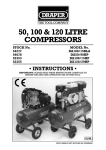Download Duke AHPO-6 Owner`s manual
Transcript
OWNER’S MANUAL AHPO/EPO PROOFER OVEN IMPORTANT INFORMATION READ BEFORE USE PLEASE SAVE THESE INSTRUCTIONS Duke Manufacturing Co. 2305 N. Broadway • St. Louis, MO 63102 800.735.3853 • 3.231.1130 • 314.231.5074 Fax www.dukemfg.com 502821F CONTENTS Manufacturing Introduction Safety Instruction Spec Sheets Main Features Installation Instructions Oven Start-Up Proofer Operating Instructions Oven Operating Instructions Care and Cleaning Troubleshooting Door Adjustments and Gasket Maintenance Air-wash door Information and Cleaning Instructions Bulb Mounting Details Parts List and Illustrations Wiring Diagrams Customer Assistance Manufacturers Introduction 2 3 4 5 6-9 10 10-11 12-13 14 15-16 17-22 23 24 25-27 28 29 Supplier Name: Address: The Duke AHPO or EPO Proofer Oven were developed in response to Customer’s need for uniform baking capabilities to provide consistently high, “just baked” bread quality. Model #: The Duke Proofer Oven utilizes Duke’s unique directional convection airflow technology that provides even heat distribution and a uniform bake without the need for turning pans during the bake cycle. This enhances the quality and consistency of the baked products while reducing food scrap/waste and simplifying operating procedures. The low profile oven won’t block the view of menu boards and will easily roll through a standard height door. The oven and proofer doors are field reversible with a drip channel on the proofer door to prevent water from dripping on the floor. Full width doors on the oven and proofer help to display and merchandise fresh baked bread to the customer. The controls are simple to operate, there are two timers for independent timing of the proofer and oven. The full width oven and proofer cavity will accept standard ½ size or full size sheet pans. Duke Manufacturing Co. 2305 N. Broadway St. Louis, MO 63102 AHPO-6/18-208 AHPO-6/18-230 Note:“230V” can be used for 220-240V 1Ph or 3Ph 3N (3Ph w/neutral) AHPO-6/18-400 EPO-3/9-208 Note:“230V” can be used for 220-240V EPO-3/9-230 1Ph or 3Ph 3N (3 Ph w/neutral) EPO-3/9-400 Serial #: Date Received: Date Installed: Telephone: Fax: Service Referral #: Local Service Name: Local Service #: (800) 735-DUKE (3853) (314) 231-1130 (314) 231-5074 Duke Manufacturing Co. 2305 N. Broadway • St. Louis, MO 63102 800.735.3853 • 3.231.1130 • 314.231.5074 Fax www.dukemfg.com 2 of 29 IMPORTANT SAFETY INSTRUCTIONS Throughout this manual, you will find the following safety words and symbols that signify important safety issues with regards to operating or maintaining the equipment. WARNING WARNING GENERAL WARNING. Indicates information important to the proper operation of the equipment. Failure to observe may result in damage to the equipment and/ or severe bodily injury or death. ELECTRICAL WARNING. Indicates information relating to possible shock hazard. Failure to observe may result in damage to the equipment and/or severe bodily injury or death. CAUTION WARNING GENERAL CAUTION. Indicates information important to the proper operation of the equipment. Failure to observe may result in damage to the equipment. In addition to the warnings and cautions in this manual, use the following guidelines for safe operation of the unit. • Read all instructions before using equipment. • For your safety, the equipment must be furnished with a properly grounded cord connector. Do not attempt to defeat the grounded connector. • Install or locate the equipment only for its intended use as described in this manual. • Do not use corrosive chemicals in this equipment. • Do not operate this equipment if it has a damaged cord or plug, if it is not working properly, or if it has been damaged or dropped. • This equipment should be serviced by qualified personnel only. Contact the nearest Duke authorized service facility for adjustment or repair. • Do not block any openings on the unit. • A minimum clearance of 6” (152,4 mm) from the top of the unit to the ceiling must be provided. • This appliance must be secured to building structure (Restraining Device Kit). • Keep cord away from heated surfaces. • To prevent tipping, securely attach unit to the wall using brackets provided. HOT SURFACE WARNING. Indicates information important to the handling of equipment and parts. Failure to observe caution could result in personal injury. The following warnings and cautions appear throughout this manual and should be carefully observed. • Turn the unit off, disconnect the power source and allow unit to cool down before performing any service or maintenance on the unit. • The procedures in this manual may include the use of chemical products. You must read the Material Safety Data Sheets before using any of these products. • The unit should be grounded according to local electrical codes to prevent the possibility of electrical shock. It requires a grounded receptacle with separate electrical lines, protected by fuses or circuit breaker of the proper rating. • All electrical connections must be in accordance with local electrical codes and / or any other applicable codes. • Disposal of the unit must be in accordance with local environmental codes and/or any other applicable codes. SAVE THESE INSTRUCTIONS Duke Manufacturing Co. 2305 N. Broadway • St. Louis, MO 63102 800.735.3853 • 3.231.1130 • 314.231.5074 Fax www.dukemfg.com 3 of 29 SPEC SHEET U.S. Patent. Other US and Foreign Patents Pending Model AHPO or EPO Shipping Weight: Carton Box 625lbs/284 Kg Shipping Weight: Wooden Crate 760lbs/345 Kg AHPO / EPO Volts Phase 208 208 230 (220-240) 230 (220-240) 230 (220-240) 230 (220-240) 400 (380-415) 400 (380-415) 1 1 1 1 3 3 3N 3N Hz Watts Amps 60 50 60 50 60 50 60 50 6650 6650 6650 6650 6650 6650 6650 6650 32.0 32.0 32.0 32.0 16.7 16.7 16.7 16.7 Duke Manufacturing Co. 2305 N. Broadway • St. Louis, MO 63102 800.735.3853 • 3.231.1130 • 314.231.5074 Fax www.dukemfg.com 4 of 29 MAIN FEATURES LOW VOLTAGE LIGHTING SYSTEM 12V HALOGEN LAMP CONVECTION OVEN CONTROL PANEL PROOFER DRIP PAN Duke Manufacturing Co. 2305 N. Broadway • St. Louis, MO 63102 800.735.3853 • 3.231.1130 • 314.231.5074 Fax www.dukemfg.com 5 of 29 INSTALLATION Unpacking Unit • • • • • • • Inspect the shipping carton and/or container, carefully noting any exterior damage on the delivery receipt, which was not evident on the outside of the shipping container (concealed damage). Contact the carrier immediately and file a damage claim with them. Save all packing materials when filing a claim. Freight damage claims are the responsibility of the purchaser and are not covered by the warranty. Follow the instructions on the Carton Box for unpacking the unit. Inspect unit for damage such as, broken glass, etc. Report any dents or breakage to source of purchase immediately. Do not attempt to use unit if damaged. Remove all materials from unit interior. If unit has been stored in extremely cold area, wait a few hours before connecting power. Unit Placement • • • Do not install unit next to source of heat, such as deep fat fryer, etc. Install unit on level surface floor. A Minimum Clearance of: Unit Clearance Right Side 0” Left Side 0” Rear 0” Ceiling 6” WARNING To avoid risk of electrical shock or death, this unit must be grounded or field connection must not be altered. Earthing Instructions Unit MUST be grounded. Grounding reduces risk of electric shock by providing an escape wire for the electric current if an electrical short occurs. When using an appropriate plug it must be plugged into an outlet that is properly installed and grounded. Consult a qualified electrician or servicer if grounding instructions are not completely understood, or if doubt exists as to whether the oven is properly grounded. Do not use an extension cord. This unit should be plugged or field connected into a separate circuit with the electrical rating as provided in product specifications. All electrical connections must be in accordance with local electrical codes and/or any other applicable codes. External Equipotential Earthing Terminal Must be maintained between the unit and any combustible or non-combustible substance. Equipment has secondary earthing terminal. Terminal provides external earthing connection used in addition to earthing prong on plug. Located on outside of oven back, terminal is marked with this symbol. Proper airflow around unit cools electrical components. With restricted airflow, unit may not operate properly and life of electrical parts is reduced. Duke Manufacturing Co. 2305 N. Broadway • St. Louis, MO 63102 800.735.3853 • 3.231.1130 • 314.231.5074 Fax www.dukemfg.com 6 of 29 INSTALLATION 1. Compare the voltage and phase from the oven specification label to the power supply for the oven and call Duke if there is a difference. If the phase is wrong, a qualified service technician can change the wire connections inside the oven to correct the problem. See the illustration on page 4 for phase conversions. If the voltage is wrong, the heat elements must be changed. Call Duke to get new elements. WARNING Risk of Injury 2. This appliance must be secured to building structure. A restraining device kit (#153586) was provided with the unit to limit the movement of the appliance without depending on or transmitting stress to the electrical conduit. Installation instruction is in the kit. Permanent installation of the unit requires that the utility connection be of sufficient length to allow the equipment to be moved for cleaning. RESTRAINING DEVICE KIT (PART # 153586) WARNING Risk of Electric Shock This Restraining Device MUST always be connected when the Appliance is in Service. Disconnect for movement, servicing and or cleaning, then reconnect when the appliance has been returned to its normal position. The appliance shall be installed using flexible conduit or equivalent to meet the local electrical codes and shall be of sufficient length to allow the equipment to be moved for cleaning. 3. IMPORTANT: A minimum clearance of 6” from the top of unit to the ceiling must be provided. 4. TO PREVENT FROM TIPPING: Unit must be permanently attached to wall using wall-mounting brackets. Refer page 9 for the instructions on Installation of Wall Brackets to the wall. 5. Check the swing of the door. The hinge side can be changed by following the instructions on the following pages. The door swing direction can be changed in the field after you have a new drip channel for the proofer door. Call Duke to get the new drip channel for the proofer door. 6. Check the door seal and make sure both doors close completely. If they do not close and seal properly, call Duke for assistance. 7. Place the wire racks in the oven and proofer. Duke Manufacturing Co. 2305 N. Broadway • St. Louis, MO 63102 800.735.3853 • 3.231.1130 • 314.231.5074 Fax www.dukemfg.com 7 of 29 INSTALLATION Illustration of the Wiring connection for single phase and three phase connections. Duke Manufacturing Co. 2305 N. Broadway • St. Louis, MO 63102 800.735.3853 • 3.231.1130 • 314.231.5074 Fax www.dukemfg.com 8 of 29 INSTALLATION Instruction for the installation of Wall Brackets to the wall for tipping! 1. Mount the Wall Mounting Bracket with screws provided to the Proofer Oven & extend the Wall Mounting Bracket towards the wall by sliding it thru the slot provided. Do not tighten the screws. 2. Mark on the Wall & Drill in the Wall for fixing anchors for screws. 3. Insert the wall anchors into the already drilled holes on the wall. 4. Butt the Wall Mounting Bracket against the wall. 5. Insert the screws provided into the Wall Mounting Bracket to firmly secure it against the wall. 6. Please re-ensure that the Bracket is firmly secured to the wall. Tighten the screws into the unit. WALL HOLE DRILLED IN WALL FOR FIXING BRKT WALL MOUNTING BRACKET WALL Duke Manufacturing Co. 2305 N. Broadway • St. Louis, MO 63102 800.735.3853 • 3.231.1130 • 314.231.5074 Fax www.dukemfg.com 9 of 29 OVEN START-UP Have a qualified service technician or electrician connect the oven to the power supply. Check the door seal and make sure both doors close completely. If they do not close and seal properly, call Duke for assistance WATER LEVEL INDICATOR FIGURE - 1 • Fill the proofer water pan about half full of clean water. See FIGURE - 1. • Turn the oven and proofer power switches to the ON position. • Set the oven thermostat at 350°F (175°C), the proofer thermostat at 105°F (40°C), and the proofer humidity at #3. PROOFER OPERATING INSTRUCTIONS PROOFER CONTROLS OVEN CONTROLS • All of the indicator lights should be on. • Check to make sure that the oven and Proofer fans are running. Open the oven door. The oven fan should stop. Close the door to continue. • Set both timers to 20 minutes and check to make sure they time down and the buzzers work. NOTE: When using timer for less than 10 minutes, you must turn the timer knob past 10 and then set time. If there are any problems, call the service department at Duke for assistance before you call a service agency. If the problem is an operator or procedural error you will be liable for the service charges. Allow the oven and proofer to pre-heat for at least 30 minutes. Your Duke Proofer Oven is now ready to operate. NOTE: Start-Up Form #502854 is available for you to fill out from our website www.dukemfg.com. Please print and Fax to Duke at 314-231-2460. Duke Manufacturing Co. 2305 N. Broadway • St. Louis, MO 63102 800.735.3853 • 3.231.1130 • 314.231.5074 Fax www.dukemfg.com 10 of 29 PROOFER OPERATING INSTRUCTIONS Make sure the humidity pan has fresh clean water in it. Fill it with warm water to get the best performance. A regular check of the water level is recommended during operation. Add water as required. • Turn the proofer power switch on and set the proofer heat to the desired temperature. A good starting temperature is 105°F. • • The light above the heat thermostat will be on until the proofer has heated to the set temperature. • • • • • • • • • You may need to adjust this temperature depending on your results. Do not turn on the proofer humidity at this time. After the proofer has been heating for 20 minutes, turn the humidity switch to a setting of #3 or 4. You may need to adjust this setting depending on your results. When a light fog appears on the door glass the proofer is ready to load with dough. The humidity setting is too high if water is running down the door glass. If the door glass does not fog then the humidity setting is too low. Load the proofer with bread dough and set the timer for 50 - 60 minutes. You may need to adjust the time depending on the type of dough and your results. When it rises to 75 - 80 % of it’s final size, it is ready to bake. Since the proofer can hold more pans of bread than the oven can bake, stagger the loading in increments of the oven bake time. This will prevent over proofing of the bread remaining in the proofer after the first load is moved to the oven. • If there is excessive humidity on the door glass it is probably caused by a humidity setting that is too high or by having the humidity on when there is no dough loaded in the proofer. • • Turn the proofer off and remove the bottom panel. Remove excess water that has accumulated in the bottom of the proofer. DO NOT… • Run the proofer humidity without a load of dough. It is OK to leave the proofer heat on to maintain the temperature, but turn the humidity off if the proofer is empty. • Let the dough dry out while it is thawing. Dough that is too dry will not fully rise in the proofer and may crack. • Over-proof the dough Excessive proofing will cause the bread to collapse after it has been baked. Make sure to adjust the proofing time to prevent over-proofing. • Under-proof the dough If the bread is under-proofed it will not bake to the proper finished size and will have a dense cell structure. • Proof frozen dough Make sure the dough is thawed properly before loading it into the proofer. The dough should be soft and moist with the center thawed. DO… • Watch the proofing process carefully and make adjustments if necessary. Duke Manufacturing Co. 2305 N. Broadway • St. Louis, MO 63102 800.735.3853 • 3.231.1130 • 314.231.5074 Fax www.dukemfg.com 11 of 29 OVEN OPERATING INSTRUCTIONS • • Turn the oven on and set the temperature to 350° F for bread and for Deli rolls. If this is done right after the proofer is loaded with the first load, the oven will be ready to bake when the first load is ready from the proofer. The oven preheat time should be from 20 to 30 minutes. The oven door should be closed, except during loading and unloading. Load the oven quickly to reduce heat loss. • Load the oven with 6 pans of bread and set the bake timer. The bake time can be adjusted to get the desired color of the baked bread. • If the baking results are uneven or too dark, reduce the temperature and extend the bake time. • If the bread is too dark, reduce the bake time. If the bake time is reduced and the bread is still too dark then reduce the temperature 15° F (10° C) and try baking for a longer period of time. The same procedure can be used to bake Deli rolls. • If you are baking partial loads try to center the pans in the oven and start loading the oven starting at the bottom shelf and working up to the top. • Cookies are baked at 325° F (163° C) and are loaded in the oven the same way as bread and deli rolls. • Keep in mind that opening the oven door allows heat to escape. If the door is left open too long it could affect the performance of the oven. Under normal conditions of loading the oven this will not be a problem. OVEN CONTROLS Duke Manufacturing Co. 2305 N. Broadway • St. Louis, MO 63102 800.735.3853 • 3.231.1130 • 314.231.5074 Fax www.dukemfg.com 12 of 29 OVEN AND PROOFER TEMPERATURE CHECK If the oven or proofer temperature calibration seems to be wrong, it can be checked before a service call is made. It is important to follow the correct procedure to get an accurate reading. If the calibration is off it is recommended that you first call Duke Manufacturing Co. and talk to the service department before you schedule a service call. Calling Duke first can save you time and money by eliminating other problems before a service call is made. The most important concern with temperature measurement is the accuracy of the thermometer and the location in the oven cavity. Duke recommends an electronic temperature meter with a wire thermocouple. 1. Place the thermocouple at the geometric center of the oven cavity. It can be fastened to the center of the middle wire shelf. 5. The same steps can be used to check the proofer temperature. The temperature control should be set for 105° F and the normal variance is +/- 5° F 2. Start the oven and set the temperature control for 350° follow the oven to pre-heat for at least 45 minutes. 6. Loosen the small allen set screw on the side of the knob. Adjust knob to the calibration temperature reading and tighten setscrew. Use the same procedure for the proofer. 3. While watching the heat light on the control panel, note the maximum and minimum temperatures through several cycles. 4. The average temperature of several cycles is the calibration temperature. It is normal for this temperature to have a variance of +/- 10° F. THERMOCOUPLE AT GEOMETRIC CENTER OF OVEN CAVITY Duke Manufacturing Co. 2305 N. Broadway • St. Louis, MO 63102 800.735.3853 • 3.231.1130 • 314.231.5074 Fax www.dukemfg.com 13 of 29 CARE AND CLEANING WARNING Bottom and sides of warmer wells are very hot and cool slowly. CAUTION Electrical shock hazard. Do not wash with water jet or hose. Do not use caustic cleaners, acids, ammonia products, abrasive cleaners, or abrasive cloths. These can damage the stainless steel and plastic surfaces. DAILY CLEANING INSTRUCTIONS 1. Wipe down the interior and exterior of the Proofer Oven with warm water and mild detergent using a soft cloth. 2. Clean Proofer water pan using mild detergent and warm water. Ensure all soap is rinsed from the Oven and Proofer surfaces and water pan to avoid flavor transfer to the bread. 3. Open the Proofer door and run the Proofer with the heat on for at least 30 minutes to dry it. CAUTION Do not use caustic cleaners, acids, ammonia products or abrasive cleaners or cloths. These can damage the stainless steel and door gaskets. MONTHLY 1. Check door handle screws for tightness. 2. Clean the Bottom Area of the Proofer. Turn the Proofer off, wait 30 minutes and/or when the area is cool to touch, then remove the bottom fan cover panel. Wipe clean all the surfaces for any particles that have accumulated around this area. WARNING QUARTERLY 1. Check the door gasket seal on the Oven and Proofer for leaks. See the section on Door Adjustments and Gasket Maintenance for directions. Duke Manufacturing Co. 2305 N. Broadway • St. Louis, MO 63102 800.735.3853 • 3.231.1130 • 314.231.5074 Fax www.dukemfg.com 14 of 29 TROUBLESHOOTING Problem Yes No 1. Oven does not heat with oven switch in the ON position and Oven Temperature not set at 0°. a.Are oven indicator lights on? Observe Oven Fan. Go to “b”. Reset Hi-limit Switch b.Does Oven Fan work? Call Duke Service. Check Proofer Operation. Go to “d”. c.Is Oven Door Securely closed? Call Duke Service. Close Door securely. Go to “f”. d.Is Supply Circuit Breaker tripped? Reset Circuit Breaker. Try oven again. Go to “f”. Check Fuses on Control Box. Go to “f”. e.Is Oven Breaker Switch tripped? Reset Oven Breaker Switch. Go to “f”. Call Duke Service. f. Does oven work? Troubleshooting complete. Call Duke Service. a.Are Proofer indicator lights on? Observe Proofer Fan. Go to “b”. Check Oven Operation. Go to “c”. b.Does Proofer Fan work? Call Duke Service. Check Oven Operation. go to “c”. c.Does Oven work? Call Service Technician. Check Supply Circuit Breaker. Go to “d”. d.Is Supply Circuit Breaker tripped? Reset Circuit Breaker. Try Proofer again. Go to “f”. Check Fuses on Control Panel. Go to “e”. e.Is Proofer Breaker Switch tripped? Reset Proofer Breaker Switch. go to “f”. Call Dukes Service. f. Does oven work? Troubleshooting complete. Call Dukes Service. 2. Proofer does not heat with Proofer Switch in the ON position Proofer Duke Manufacturing Co. 2305 N. Broadway • St. Louis, MO 63102 800.735.3853 • 3.231.1130 • 314.231.5074 Fax www.dukemfg.com 15 of 29 TROUBLESHOOTING Problem Yes No 3. Oven/Proofer lights not working. a.Is more than one light not working? Replace inoperative light bulbs and recheck. Go to “b”. Check transformer. Go to “b”. b.Is transformer working? Go to “c”. Replace transformer. Go to “c”. c.Do lights work? End of troubleshooting. Call Duke Service. a.Does proofer humidity appear to be working? Adjust Humidity to next higher setting. Wait 15 minutes. Go to “b”. Adjust humidity to maximum setting. Wait 15 minutes. Go to “b”. b.Does proofer humidity appear to be working? Adjust humidity to appropriate setting. End of troubleshooting. Call Duke Service. a.Is Proofer Humidity Control set properly? Remove proofer floor and remove accumulated water. Go to “b”. Adjust humidity control to proper level. Go to “b”. b.Is proofer humidity working properly? End of troubleshooting. Call Duke Service. 4. Proofer Humidity not working/insufficient with Humidity Control not set to Off. 5. Proofer Humidity too high. Duke Manufacturing Co. 2305 N. Broadway • St. Louis, MO 63102 800.735.3853 • 3.231.1130 • 314.231.5074 Fax www.dukemfg.com 16 of 29 DOOR ADJUSTMENTS & GASKET MAINTENANCE Reversing Oven Door Swing Direction: 1. Remove cover from hinges to expose the screws that hold the hinge to the front of the oven. See FIG 1. 2. Remove the hinge screws and door from the oven. See FIG 2. 3. Remove the door handle screws and flip the door handle over and replace it on the door. See FIG 3. 4. Remove the six screws on the front of the oven to expose the hinge screw holes for the other swing direction. See FIG 4. 5. Use the six screws to fill the unused hinge screw holes on the front of the oven. 6. Remove the latch strike plate from the front of the oven and move it to the other side. Use the screws from the other side to fill the screw holes that are no longer used. See FIG 5. 7. Position the door on the front of the oven and tighten the hinge screws. Make sure the door is level with the oven body before the screws are tightened permanently. See FIG 6. 8. Adjust the door gasket seal. Duke Manufacturing Co. 2305 N. Broadway • St. Louis, MO 63102 800.735.3853 • 3.231.1130 • 314.231.5074 Fax www.dukemfg.com 17 of 29 DOOR ADJUSTMENTS & GASKET MAINTENANCE Proofer Drip Channel Reversal: The proofer door has a sloped drip channel on the bottom that directs any water that drips down the door into the water pan below the door. When the door swing is reversed this drip channel must be replaced with a new channel that has the slope in the proper direction. Contact Duke Manufacturing Service for a new drip channel before changing door swing direction. LEFT HINGE DRIP CHANNEL SLOPE TOWARDS RIGHT RIGHT HINGE DRIP CHANNEL SLOPE TOWARDS RIGHT Duke Manufacturing Co. 2305 N. Broadway • St. Louis, MO 63102 800.735.3853 • 3.231.1130 • 314.231.5074 Fax www.dukemfg.com 18 of 29 DOOR ADJUSTMENTS & GASKET MAINTENANCE Proofer Drip Channel Reversal: 1. Follow the directions for removing the door from the previous page. When the door is off you can then replace the drip channel. 2. Remove the screws that hold the drip channel on and remove the drip channel. Use the same screws to fill the empty holes after the drip channel is off. 3. Locate the new drip channel on the other end of the door. Make sure that the slope is directed to the hinge side of the door. See FIGURE - 1. 4. Fasten the drip channel to the door with the self-tapping screws provided with the new drip channel. 5. Follow the directions for mounting the door. NEW POSITION OF THE DRIP CHANNEL DIRECTION OF SLOPE FIGURE - 1 Duke Manufacturing Co. 2305 N. Broadway • St. Louis, MO 63102 800.735.3853 • 3.231.1130 • 314.231.5074 Fax www.dukemfg.com 19 of 29 DOOR ADJUSTMENTS & GASKET MAINTENANCE Door Gasket Leak Adjustments: The doors should be checked for leaks every three months. The adjustment can be made by following the instructions below. If the door gasket is damaged, or compressed permanently, it should be replaced. Call Duke Manufacturing Co. at 800-735-3853 to order a new gasket before making adjustments. 1. With the door closed, remove the hinge covers with a screwdriver and loosen the six screws that hold the hinges to the door. 2. Adjust the door position by moving the door frame in or out to seal any gaps between the gasket and the oven. Adjustment is made using the screws on the handle and the hinges. Gasket is not touching Gasket is not touching Gasket is slightly compressed Gasket is slightly compressed IMPORTANT!!! Be careful not to compress the gasket too much, or it will not allow the door to be closed. Duke Manufacturing Co. 2305 N. Broadway • St. Louis, MO 63102 800.735.3853 • 3.231.1130 • 314.231.5074 Fax www.dukemfg.com 20 of 29 DOOR ADJUSTMENTS & GASKET MAINTENANCE 3. TO CHECK FOR GAPS To check the adjustment, close the door with a dollar bill between the gasket and front of the oven. You should feel resistance when you try to pull the dollar bill out with the door closed. Do this check in several places and readjust the door if necessary. Duke Manufacturing Co. 2305 N. Broadway • St. Louis, MO 63102 800.735.3853 • 3.231.1130 • 314.231.5074 Fax www.dukemfg.com 21 of 29 DOOR ADJUSTMENTS & GASKET MAINTENANCE Gasket Replacement: 1. Remove the old gasket by pulling it out of the groove in the door frame. See FIGURE - 1. GROOVE FOR SEALING GASKET FIGURE - 1 2. Clean the groove with a screwdriver or other flat-bladed tool to remove any dirt or gasket pieces. See FIGURE - 2. FIGURE - 2 3. Press the new gasket into the groove. Make sure it is fully seated in the groove and flat against the door frame. See FIGURE - 3. NO GAP FIGURE - 3 4. TO CHECK FOR GAPS Check the door adjustment to make sure there are not any leaks. Also, check that the new gasket is not compressed too much, making the door hard to close. Duke Manufacturing Co. 2305 N. Broadway • St. Louis, MO 63102 800.735.3853 • 3.231.1130 • 314.231.5074 Fax www.dukemfg.com 22 of 29 AIR-WASH DOOR INFORMATION AND CLEANING INSTRUCTIONS The Air-Wash door has two window panes. The inner window can be easily separated from the outer window for cleaning. This is achieved by unlatching two clips, and the inner window swings on hinges. After cleaning, the inner window frame is easily clipped to the outer window by squeezing the two windows together. Air-Wash Door inside view. 1. To open the windows for cleaning, unlatch the top clip. 3. Air-Wash Door bottom easily swings open for cleaning. 2. Unlatch the bottom clip. 4. Air-Wash Door inner door is easlily clipped to the outer door by squeezing them together. Duke Manufacturing Co. 2305 N. Broadway • St. Louis, MO 63102 800.735.3853 • 3.231.1130 • 314.231.5074 Fax www.dukemfg.com 23 of 29 BULB MOUNTING DETAILS TURN COUNTER-CLOCKWISE REMOVE BULB COVER LAMP HOLDER ASY. G4. 12V FLAT LENS 58MM (502794) GASKET – LENS 58MM (502795) 10 WATTS (MAX) LAMP 12V HALOGEN G4 (BI-PIN) (502796) FIGURE - 1 The light flat lens can be removed by turning them counter -clockwise. Make sure the gasket is in place when replacing the covers. If you replace the light bulbs, make sure they are the 10 Watt (Maximum) Halogen Lamp G4 12 Volts. See FIGURE - 1. Duke Manufacturing Co. 2305 N. Broadway • St. Louis, MO 63102 800.735.3853 • 3.231.1130 • 314.231.5074 Fax www.dukemfg.com 24 of 29 PARTS LIST AND ILLUSTRATIONS Duke Manufacturing Co. 2305 N. Broadway • St. Louis, MO 63102 800.735.3853 • 3.231.1130 • 314.231.5074 Fax www.dukemfg.com 25 of 29 PARTS LIST AND ILLUSTRATIONS ITEM # PART# DESCRIPTION 01. 02. 02. 03. 04. 05. 05. 06. 07. 08. 08. 08. 08. 08. 08. 09. 10. 10 10 11. 11 12. 13. 13 14. 15. 16. 17. 18. 18. 19. 19. 20. 20. 21. 22. 23. 24. 25. 26. 27. 28. 29. 30. 31. 32. 33. 34. 502180 154470 502943 502338 154039 502912 502913 502869 512817 600165 600148 600149 600164 600162 600163 502861 600167 600146 600147 155976 155978 155981 155977 155979 512905 512935 512835 512836 502833 512895 502832 502727 502831 154373 512872 154019 502745 154547 502785 512814 502744 512956 159092 512833 502840 502800 502839 502934 COVER, MOTOR MOTOR, OVEN 208-230V CAPACITOR-OVEN MOTOR FAN, HEAT SLINGER OVEN MOTOR WHEEL.,BLOWER OVEN LABEL, DUKE BAKING CENTER LABEL, DUKE BAKING CENTRE GASKET, OVEN DOOR HINGE, DOOR OVEN & PROOFER OVEN DOOR, STANDARD, REPLACEMENT OVEN DOOR, STANDARD, REPLACEMENT, LEFT-HINGED OVEN DOOR, STANDARD, REPLACEMENT, RIGHT-HINGED OVEN DOOR, AIR-WASH, REPLACEMENT OVEN DOOR, AIR-WASH, REPLACEMENT, LEFT-HINGED OVEN DOOR, AIR-WASH, REPLACEMENT, RIGHT-HINGED GASKET, PROOFER DOOR PROOFER DOOR, REPLACEMENT PROOFER DOOR, REPLACEMENT, LEFT-HINGED PROOFER DOOR, REPLACEMENT, RIGHT-HINGED CHANNEL, DRIP EDGE, FOR LEFT-HINGED DOOR CHANNEL, DRIP EDGE, FOR RIGHT-HINGED DOOR CUTTER, DRIP EDGE HOUSING, DRIP EDGE, FOR LEFT-HINGED DOOR HOUSING, DRIP EDGE, FOR RIGHT-HINGED DOOR HANDLE, OVEN & PROOFER DRIP PAN CASTER, SWIVEL W/BRAKE CASTER, SWIVEL ELEMENT, PROOFER HEAT 230V 250W ELEMENT, PROOFER HEAT 208V-250W ELEMENT, HUMIDITY, 230V-450W ELEMENT, HUMIDITY, 208V-450W ELEMENT, OVEN 230V-2500W ELEMENT, OVEN 208V-2500W MOTOR, PROOFER 208 – 230V BLOWER FORWARD CURVE, PROOFER GUARD, PROOFER LIGHT RACK, WIRE PROOFER & OVEN ASSY, DOOR SWITCH SWITCH, DOOR GUARD, OVEN LIGHT GUARD, FAN FAN, MUFFIN 29CFM 230V CONTACTOR, 20A FLA/30A RES 3P TRANSFORMER, 56VA 230 VOLT BUZZER, PROOFER/OVEN THERMOSTAT, HI-LIMIT 2P HUMIDITY PAN ASSEMBLY Duke Manufacturing Co. 2305 N. Broadway • St. Louis, MO 63102 800.735.3853 • 3.231.1130 • 314.231.5074 Fax www.dukemfg.com 26 of 29 PARTS LIST AND ILLUSTRATIONS 35. 36. 37. 38. 39. 40. 41. 42. 42. 43. 43. 44. 44. 45. 46. 502792 502795 502794 502796 153142 502815 512068 512971 512972 512948 512949 502936 502935 502812 502816 HALOGEN LAMP COMPLETE 10W. 12V GASKET - LENS 58MM LENS FLAT 58MM LAMP10W 12V HALOGEN G4 (BI-PIN) KNOB, CONTROL LABEL, CONTROL PANEL LAMP, INDICATOR, AMBER, 250V TIMER, 230V - 60HZ 60 MINUTE TIMER, 230V - 50HZ 60 MINUTE CONTROL, INFINITE, 208V CONTROL, INFINITE, 240V THERMOSTAT 125F, PROOFER THERMOSTAT, OVEN SWITCH/CB 20A 2P 50/60HZ PANEL, CONTROL MOUNTING Duke Manufacturing Co. 2305 N. Broadway • St. Louis, MO 63102 800.735.3853 • 3.231.1130 • 314.231.5074 Fax www.dukemfg.com 27 of 29 WIRING DIAGRAM Duke Manufacturing Co. 2305 N. Broadway • St. Louis, MO 63102 800.735.3853 • 3.231.1130 • 314.231.5074 Fax www.dukemfg.com 28 of 29 CUSTOMERS ASSISTANCE To aid in reporting this unit in case of loss or theft, please record below the model number and serial number located on the unit. We also suggest you record all the information listed and retain for future reference. MODEL NUMBER SERIAL NUMBER DATE OF PURCHASE DEALER TELEPHONE SERVICER TELEPHONE TO PHONE: Dial 1-800-735-DUKE (3853) SERVICE PARTS ADDITIONAL CUSTOMER IMFORMATION TO WRITE: Duke Manufacturing Co. 2305 N. Broadway St. Louis, MO 63102 TO ACCESS INTERNET: www.dukemfg.com Please provide the following information when you write or call: model number, serial number, date of purchase, your complete mailing address (including zip code), and description of the problem. Duke Manufacturing Co. 2305 N. Broadway • St. Louis, MO 63102 800.735.3853 • 3.231.1130 • 314.231.5074 Fax www.dukemfg.com 29 of 29