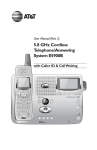Download Motorola Minimal PowerPC 603e Specifications
Transcript
Emulation and Analysis Solutions for Motorola/IBM PowerPC 603 Microprocessors Product Overview Debug and Integrate Real-Time Embedded Systems JTAG Emulation • Verify Interrupt Routines • Debug Assembly Code • Optimize Code Logic Analysis Solution • Perform Basic Signal Measurements • Profile Hardware Operation • Verify Signal Integrity • Verify Conformance to Specifications • Exercise Microprocessor and Other Hardware • Debug Boot Code Emulation and Analysis Solutions for the Design Team Emulation Solution with Real-Time Trace • Debug Hardware/Software Interaction • Profile Hardware/Software Interaction • Optimize System Performance • Perform System Test Quickly and accurately determine the root cause of your team’s most difficult hardware, software, and system integration problems with Agilent Technologies’ powerful emulation and logic analysis solutions. Agilent’s emulation and analysis solutions for the Motorola/IBM PowerPC 603 combine the powerful tools of run control, code download, debugger connections, and logic analysis for a complete, scalable system debug environment. With a scalable solution from Agilent Technologies, design team members can customize product offerings to meet their unique requirements. Solutions range from emulation probes combined with the industry’s leading debuggers to emulation with real-time trace to solve today’s most complex PowerPC 603 design problems. Agilent’s solutions are designed to meet your needs today and protect your investment as your needs change in the future. With logic analysis providing timing and state analysis, you can monitor microprocessor activity in relation to other important system signals such as a PCI bus, other microprocessors, or I/O devices. Traditional emulation systems don’t allow you to time-correlate events across your entire system using timing, analog, and state analysis for your most difficult integration problems. The logic analyzer is nonintrusive, allowing you to run your target system at full speed. A system trace, up to 4 M deep, can be combined with complex triggering to find the toughest problems. The microprocessor instruction set execution can be correlated to high-level source code with the Agilent source correlation tool set. 2 Agilent Technologies Scalable Solutions Agilent emulation and logic analysis solutions are scalable for each member of the digital design team. The following are three typical configurations for firmware/soft- ware debug, hardware debug, and system integration. Components of these solutions include a logic analyzer, emulation probe/module, analysis probe, System Features System Components and Functionality JTAG Emulation • Microprocessor run control on your target system • Debugger connection • Emulation Probe: (see p. 3) - Exceptional download speed and single stepping - View and modify memory, view and modify registers on your target system or evaluation board from the debugger interface • Connect to industry-leading debuggers from Green Hills, Microtec, SDS, and WindRiver Emulation Solution with Real-Time Trace • Microprocessor run control on your target system • Debugger connection • Real-time logic analysis trace solution: - Assembly level trace - Source code trace • QFP probing solution Logic Analysis Solution • Real-time logic analysis trace solution: - Assembly level trace • QFP and PGA probing solutions Microprocessor inverse assembler, source correlation tool set, and optional system performance analysis tool set. Information on each of these components is included in this document. • Agilent 16700A Series Logic Analysis System: - Capture and analyze code flow and data flow without halting the target system - Time-correlate analog, timing, and state events across your entire system - Monitor microprocessor activity in relation to system buses, other microprocessors, or I/O devices • Analysis Probe: (see p. 11) - Connect to PPC 603/603e target using 240-pin QFP probing solution - Disassemble trace listing into PPC 603 mnemonics • Integrated Emulation Module: (see p. 3) - Exceptional download speed and single stepping - View and modify memory, view and modify registers on your target system or evaluation board from the debugger interface - Connect to industry-leading debuggers from Green Hills, Microtec, SDS, and WindRiver • Agilent Source Correlation Tool Set: (see p. 10) - Time-correlate acquired logic analysis trace to highlevel source code - Step through in assembly or high-level code • Agilent 16700A Series Logic Analysis System: - Capture and analyze code flow and data flow without halting the target system - Time-correlate analog, timing, and state events across your entire system - Monitor microprocessor activity in relation to system buses, other microprocessors, or I/O devices • Analysis Probe: (see p. 11) - Connect to PPC 603/603e target using 240-pin QFP probing solution - Disassemble trace listing into PPC 603 mnemonics Package Type Microprocessor Clock Speed JTAG Emulation Emulation Solution with Real-Time Trace Logic Analysis Solution 240-pin QFP Up to 200 MHz X X X PPC 603e 240-pin QFP Up to 200 MHz X X X PPC 603ei Software only Up to 200 MHz X X X PPC 603 Table 1: Emulation and Analysis Solutions for Motorola/IBM PowerPC 603 Microprocessors 3 Emulation Probe and Module The emulation probe and module provide the same functionality. The emulation probe is a standalone product, as shown in figure 1. The emulation module is an integrated plug-in for the Agilent 16700A Series logic analysis systems. Unlike traditional emulators, the emulation probes and modules provide more stable operation by accessing only the debug pins of the microprocessor. You don't need a serial port on your target system to download code. Unlike ROM monitors, they don’t require user memory. The emulation probe and module have been improved to provide exceptional download speed and single stepping. These improvements include: - 32 bit microprocessor - 100 Base TX LAN - New scan-chain controller Both the probe and the module help you debug your code by providing run control, code download, and memory/register display and modification. You can control program execution through single stepping, run/break, and set/modify breakpoints. You can also run code at full speed in the target. Agilent’s new emulation probes and modules allow you to complete these tasks more quickly so you can bring your products to market sooner. Figure 1: Standalone Emulation Probe An industry leading debugger can be used to control both the emulation probe and module. Alternatively they can be controlled by the emulation control interface provided with the logic analyzer. These interfaces are described on page 4. The emulation probe and module can be controlled over your local area network (LAN) by the debugger and connect to your target through a 16-pin Berg style connector, as shown in figure 4. Figure 2: Agilent 16702A Logic Analysis System with Integrated Emulation Module 4 Debugger Interface Industry-leading debuggers can control the emulation probe and module. You can set breakpoints, single-step through code, examine variables, and modify source code variables from the high-level source code debugger interface. Debugger interfaces must be ordered directly from the debugger vendor. Debugger Connections Green Hills Software, Inc. 30 West Sola Street Santa Barbara, CA 93101 USA Phone: (805) 965-6044 http://www.ghs.com Microtec, A Mentor Graphics Company 880 Ridder Park Drive San Jose, CA 95131 USA Phone: (800) 950-5554 Phone: (408) 487-7000 http://www.mentor.com/microtec Diab-SDS 323 Vintage Park Drive Foster City, CA 94404 USA Phone: 630-724-2520 http://www.diabsds.com Figure 3: Emulation Control Interface Emulation Control Interface WindRiver Systems 500 Wind River Way Alameda, CA 94501 USA Phone: 1-800-545-WIND http://www.wrs.com The emulation module integrated into the logic analysis system can be controlled directly by the emulation control interface. You can easily display and modify contents of microprocessor registers, system memory, and I/O. You can also view memory code segments disassembled into familiar Motorola/IBM PowerPC 603 assembly instructions. Please check with your local Agilent Test and Measurement sales office or visit our web site at http://www.agilent.com/find/las-data for the current list of debugger connections. From the run control window you can instruct the microprocessor to run, break, reset, or single-step. You also can choose whether the memory, I/O, and register displays are updated for breaks and single steps. Writing command files that set up registers, memory, and I/O in your system is easy with the command language. Once the command file is written, save it on the logic analyzer hard disk. When you want to initialize your hardware system to a particular state, simply recall and execute the command file. Unlike a debugger interface, the emulation control interface does not reference back to the high-level source code. 5 Emulation Module and Probe Migration Agilent Technologies protects your current investment by providing a migration path for the emulation modules and probes as your needs change. To move from one processor family to another, simply order a migration kit for the emulation module or probe, which will provide all the necessary hardware, firmware, and cables to support your new processor family at a fraction of the cost of a new system. This same migration path works for the emulation probes or emulation modules. Migration is available for those processors in the E5900B Series. Emulation Module Triggering Integration with Logic Analyzer With the emulation module, use the powerful triggering of the 16700A Series logic analysis systems to halt on events such as microprocessor activity, system buses, or other external events. The emulation module also can trigger the logic analyzer when a breakpoint is hit. This provides powerful event correlation between the debugger interface environment and the logic analyzer. Specification Microprocessors Supported Description Motorola Part Numbers IBM Part Numbers(ƒ) MPC 600AFExxxA, MPC 600AFExxxB IBMxx EMPPC yyyyy, IBMxx EMPPC yyyyy, IBMxx PPC yyyyy Physical Connections Ethernet Autosensing 10/100 Ethernet RS-232 9600 Kbaud rate Number of Breakpoints Virtually unlimited software breakpoints or one hardware breakpoint Physical Size 105 mm width x 151 mm depth x 40 mm height Environmental Temperature Operating: 5 °C to +40 °C (+41 °F to + 104 °F) Nonoperating: –40 °C to +70 °C (–40 °F to +158 °F) Altitude Operating: 4,600 m (15,000 ft) Nonoperating: 4,600 m (15,000 ft) Humidity 15% to 80% @ 40 °C for 24 hours Regulatory Compliance EMC CISPR 11:1990/EN 55011:1991 Group 1, Class A IEC 801-2:1991/EN 50082-1:1992 4 kV CD, 8 kV AD IEC 801-3:1984/EN 50082-1:1992 3 V/m, (1 kHz 80% AM, 27-1 kMz ) IEC 801-4: 1988 / EN 50082-1:1992 0.RkV Sig lines, 1 kV Power lines Safety Approvals IEC 1010-1:1990 AMD 1:1992 UL 1244 CSA-C22.2 No. 231 (Series M-89) Note ƒ: where xx = frequency, where yyyyy = Processor Table 2: Emulation Probe and Module Specifications 6 Emulation Probe and Module Target Connection Information A 16-pin male 2X8 header Berg style connector is needed on the target development board to connect the PowerPC 603/e/ei microprocessor interface assembly to the JTAG debug port of the microprocessor. The header should be placed as close as possible to the processor to ensure signal integrity. TD0, TD1, TCK, TMS, and /TRST signal traces between the JTAG connector and the PowerPC 603/e/ei must be less than three inches. If these signals are connected to other nodes, you must connect in a daisy chain between the JTAG debug connector and the PowerPC 603/e/ei. These signals are sensitive to crosstalk and cannot be routed next to active signals, such as clock lines on the target board. TD0 1 2 NC TDI TRST NC +3.3V NC TCK TMS 0.1" SRESET HRESET NC NC Key CHECKSTOP 15 NC 16 GND 0.1" Figure 4: Target Development Board Header Connector (Top View) Header PPC 600 Board Pin No. I/O 600 Resistor 1 Out TD0 2 NC 3 In TDI 1KΩ pulldown 4 In TRST 10KΩ pullup 5 NC 6 Power* 1KΩ series 7 In TCK 10KΩ pullup 8 NC 9 In TMS 10KΩ pullup 10 NC 11 In SRESET 10KΩ pullup 12 NC 13 In HRESET 10KΩ pullup 14 KEY 15 Out CHECKSTOP 1KΩ pullup 16 GND Table 3. JTAG Interface Connections * The +POWER signal is sourced from the development board and is used as a reference signal. It should be the power signal supplied to the processor (either +3.3V or +5V). It does not supply power to the emulation probe. Note NC Refers to No Connect 7 Target System Requirements for PowerPC 603/e (Please note the following is a partial list of requirements. Please refer to the users manuals, for more details.) Mask Revision dd1 PPC603e silicon does not work in debug mode with either cache enabled. Mask Revision dd3 PPC603 silicon can be used with the emulation probe and module. /QACK Signal If a target does not use the /QACK signal, the board must have a 1 KOhm pull down resistor to drive this signal low. Reset Signal The HRESET SRESET, and TRST signals from the JTAG connector must be logically ORed with the HREST, SRESET, and TRST signals that connect to the processor on the target system. Unsupported Modes The emulation probe and module do not support any target systems which: • Use MMU for address translation • Access devices that check parity (PPC603 and PPC603e) • Try to access TLB entries Motorola MVME 160X, Ultra, Atlas and Series E Target Boards These boards have an unpopulated header location for installing the 16-pin connector. You must install a 16-pin connector as described earlier. A resistor change is required to pull QACK low. The 1KOhm resistor that goes between the PPC603 and the PPC105 must be changed to 10 ohm. For the MVME1603 series PM603 module this resistor is R27 on the 8018F, 8019F, 8100F and 8101F artwork. For the Atlas it is R42 on the Rev B 8115F artwork. For the Ultra, it is R10 on the 8107D and later artwork. These boards use DRTRY mode, so the configuration entry "cf drty=on" must be set on the emulation probe and module if cache is enabled. The configuration entry "cf reset = runrom" also must be set. Cogent CSB277 This board asserts AACK for more than one clock cycle. For proper disassembly, "Delayed-AACK" version of the inverse assembler must be used with the logic analyzer. Target System Requirements for Other PowerPC Processors For PowerPC processors other than the 603 and 603e, all target requirements are described in the "readme" files on the floppy disks provided with the emulation probe and module. 8 Real-Time Trace Analysis Real-time trace analysis consists of a physical connection to signals on the Motorola/IBM PowerPC 603/e/ei microprocessors, acquisition of relevant data, and analysis of the captured bus information. Physical connection to the microprocessor is provided by the probing solutions listed below. MPC603 Microprocessor PPC 603/e/ei Either of the two probing solution alternatives will provide trace analysis on the PPC 603/e/ei. For information on the data acquisition modules for the 16700A Series logic analyzers, please refer to related literature on page 24. The real-time trace analysis solutions are available for both probing alternatives. These include inverse assembly, source correlation, and optional system performance analysis. Supported Speed Up to 200 MHz Probing Solutions Analysis Probe: • PPC 603/603e 240-pin QFP probing solution • Inverse assembler included • Access to all microprocessor signals for logic analysis Optional Mictor Connector Solution for PPC 603/e: • Mictor connectors designed in target for access to critical signals for logic analysis Real-Time Trace Solutions Inverse Assembly: • Disassembly of bus information into PPC 603 microprocessor mnemonics • PPC 603 configuration files for logic analyzers Source Correlation: • Time-correlation of acquired trace to high-level source code • Trigger and search through trace in high-level source code System Performance Analysis: • Statistical performance measurements on trace data • State overview, state interval, time interval, and time overview measurements Table 4: Real-Time Trace and Probing Alternatives 9 Inverse Assembler Software provided with the analysis probe quickly configures the logic analyzer by labeling address, data, and status signals for the PPC 603 microprocessors. The software includes an inverse assembler, which gives you PPC 603 mnemonics in the trace listing for easy correlation between captured data and target code. The inverse assembler also works with the Agilent B4620B source correlation tool set to provide time correlation between the assemblylevel trace and the high-level source code. The inverse assembler provides filters and color coding to show and/or suppress different instructions such as data reads, data writes, unexecuted prefetches, and memory map regions. Figure 5: Inverse Assembled Trace Time-Correlated to Source Code Using the Source Correlation Tool Set The inverse assembler has several modes of operation, depending on your microprocessor configuration. The inverse assembler provides PPC 603 mnemonics, but the cache must be off to see all cycles on the microprocessor. Cache-On Trace Agilent’s newest inverse assemblers provide the ability to trace while the microprocessor cache is enabled. The logic analyzer samples branch messages, and reconstructs the program flow. This is the only solution that guarantees uninterrupted program execution and never disables the cache. The cache-on trace feature is available in version 1.42 or greater of the logic analyzer system software. Figure 6: Inverse Assembler Options 10 B4620B Source Correlation Tool Set The inverse assembler can be used with the B4620B source correlation tool set. This allows time correlation of an acquired trace to source code. The source correlation tool set uses the symbolic information provided in your object file to build a database of source files, line numbers and symbol information. Once the logic analyzer acquires the real-time trace, you can step through the trace at assemblycode level or source-code level. You can also easily locate the cause of a problem by stepping backward to the root cause. With time-correlated analysis in both the digital and analog domains, Agilent Technologies provides powerful solutions for your most difficult hardware/software integration problems. IEEE 695, Elf/Dwarf, Elf/Stabs and ASCII symbol files are supported. System Correlation With the Agilent logic analysis systems, you can time-correlate bus information from other microprocessors or bus interfaces in your system, such as a PCI bus, with the PPC 603. Analysis probes are available for additional microprocessors. (Contact your local Agilent Test and Measurement sales office or visit our web site at http://agilent.com/find/las-data for more information). Figure 7: Statistical Performance Information from the HP System Performance Analysis Tool Set System Performance Analysis Tool Set The Agilent system performance analysis (SPA) tool set is an optional software package for the 16700A Series logic analysis systems. The SPA tool set provides such statistical performance measurements as state overview, state interval, time interval, and time overview. The same symbol file used with the source correlation tool set provides symbolic support for the system performance analysis tool set, as shown in figure 7. Optional Mictor Connection Solution If system constraints won’t allow use of the analysis probe, you can design high-density AMP Mictor connectors into your target system for connection to the microprocessor signals. The inverse assembler can be ordered separately to provide inverse assembly and configuration files to set up the logic analyzer. Four E5346A high-density termination adapters are required for connection to the logic analyzer pods. Mictor connectors can be purchased directly from AMP or from Agilent Technologies. Five Mictor connectors and recommended support shrouds are included in the Agilent E5346-68701 Mictor connector kit. Low-Cost Option for Code-Flow Only Agilent offers a low-cost solution that provides much of the functionality of an emulation solution with real-time trace, but at a reduced cost. By connecting the logic analyzer to only the address and status bus, up to 68 channels of logic analysis can be captured. The real-time trace will still show opcode disassembly because the inverse assembler will read your S-Record file instead of the data bus. The tradeoff is that data reads and writes will be displayed with no value. Simply swap in another logic analyzer card and connect to the data bus if this functionality is required. 11 PowerPC 603/603e Analysis Probe Pods Required Eight, 16-channel logic analyzer pods are required for inverse assembly. These eight pods are connected to four E5346A highdensity termination adapters included with the analysis probe. Five of these adapters are included with the analysis probe. One additional adapter is included for the other signals on the processor. The analysis probe allows easy connection of a logic analyzer to your Motorola/IBM PowerPC 603/603e QFP target system for real-time analysis. With the analysis probe solution, you don’t need to design special debug connectors into your target system. The Motorola/IBM PowerPC 603/603e analysis probe consists of: • Analysis probe board • Inverse assembler and configuration files • 240-pin elastomeric probing solution • Five Agilent E5346A high-density termination adapters • User’s guide Modes of Operation Elastomeric Probing Solution The elastomeric probing solution included in the analysis probe offers an inexpensive, rugged, and easy-to-use probing solution for the 240-pin QFP PowerPC 603/603e package. The probes require a minimal “keep out” area around the device, as shown in figure 14. State Modes In state-per-address or data-cycle modes, the logic analyzer records only those states in which one or more of the strobes AACK, ARTRY, TA, DRTRY, or TEA are asserted. This mode filters wait states and exposes the PowerPC 603/603e/603ei microprocessor’s decoupled address and data buses. A retainer is glued to the top of the device, which ensures a solid connection to each pin of the device. Five retainers, a locator tool, and adhesive are included with each probe adapter. In state-per-clock mode, address, data, and status are captured on each CPU clock. This mode is useful in hardware validation and analysis during system crashes. Additional retainers and locator tools may be ordered. E5363A option 201 offers a kit of five additional retainers and adhesive. An additional locator tool is available as E5363A option 202. Probe Loading • 10 pf on all signals • 100 Kohms on all signals Figure 8: Analysis Probe for the PPC 603/603e Timing Mode Timing analysis is supported. All microprocessor signals are presented to the logic analyzer unbuffered. Logic Analyzers Supported • Contact your Agilent field engineer for latest logic analyzer information. 12 Passively Probing the BGA Target System with Agilent Logic Analyzers Signals required for inverse assembly are shown in the pinout information beginning on page 17 and must be routed to AMP Mictor 38 connectors for connection to the logic analyzer. Eight, 16-channel logic analyzer pods are required for inverse assembly. These eight pods are connected via the Mictor connectors to four E5346A high-density termination adapters. The adapters are not included with the inverse assembler and must be ordered separately. J4 J3 PPC603/603e BGA Package J1 J2 Top View J5 Figure 9: Connector Layout for a Motorola/IBM PowerPC 603/603e BGA Target 13 Direct Connection through High-Density Adapter Cables The Agilent E5346A high-density adapters use a minimal amount of board space. Each high-density adapter connects two logic analyzer pods, providing 32 channels of logic analysis per connector and access to two clock pins, as shown in figure 10. Grounds need to be connected to pin 3 of the AMP Mictor connector. SCL, +5VDC and SDA are not to be connected electrically to the target system (pins 1, 2, and 4 on the Mictor connector). Probe cables from logic analyzer Odd # probes Labels* High-density adapter cable Even # probes Top view surface mount connector AMP "Mictor 38" pin assignment +5VDC GND DC CLK D15 D14 D13 D12 D11 D10 D9 D8 D7 D6 D5 D4 D3 D2 D1 D0 1 3 5 7 9 11 13 15 17 19 21 23 25 27 29 31 33 35 37 2 4 6 8 10 12 14 16 18 20 22 24 26 28 30 32 34 36 38 SCL SDA CLK D15 D14 D13 D12 D11 D10 D9 D8 D7 D6 D5 D4 D3 D2 D1 D0 E5346A High-Density Termination Adapter Label (both sides)* 10 Pf Pin 1 bevel 250Ω RCR 90KΩ * A package of labels is provided so that you can use your own conventions to keep track of cable connections. For more labels, order Agilent part number 01650-94310 Shroud Mictor connector Figure 10. E5346A High-Density Termination Adapter 14 Termination for logic analysis is included at the probe tip of the E5346A high-density termination adapter for easy application and use. A schematic of this termination is shown in figure 11. The AMP Mictor connector must be placed close enough to the target system so that the stub length created is less than 1/5 the Tr (bus risetime). For PC board material (er=4.9) and Zo in the range of 50-80Ω , use a propagation delay of 160 ps/inch of stub. 250 Ohm Signal 10 pF To Logic Analyzer To Target System 90 K Ω GND Figure 11. RC Network for Signal Termination 15 0.050 in x 0.017 in (127 mm x 0.43 mm) pad with 0.005 in (0.13 mm ) x 45° corner chamfers typ 38 1.190 in 30.23 mm Pin 1 chamfer connector key 0.450 in 11.43 mm ∅ 18 Spaces at 0.025 in (0.64 mm) 0.139 in TYP 3.53 mm 0.093 in 2.36 mm + 0.003 in (0.08 mm) or -0.001 in (0.02 mm) Mounting holes for support shroud 0.040 in 1.02 mm ∅ 0.032 in 0.81 mm ± 0.002 in (0.05 mm) plated 0.030 in ∅ 0.76 mm Mounting holes for support shroud 0.100 in TYP 2.54 mm 0.250 in 6.35 mm 0.996 in 25.30 mm 0.245 in 6.22 mm 0.276 in 7.01 mm 0.329 in 8.36 mm 0.400 in 10.16 mm Figure 12. AMP Mictor Connector Dimensions Mictor Connector Placement Placing the AMP Mictor connectors as close as possible to the signal source will minimize stub length and ensure a reliable measurement. Figure 9 shows the connector layout of J1-J5. J1-J4 are required for inverse assembly, while J5 is optional for timing or state analysis of I/O ports. Mictor Connector The AMP Mictor connectors are available directly from AMP (PN 2-767004-2) or from Agilent Technologies (PN E5346-68701). The Agilent Mictor kit contains five AMP Mictor connectors and five support shrouds. The signals +5 V DC, SCL, and SDA are not used for probing and should not be electrically connected to the target system. See figure 10. Support Shroud A support shroud (Agilent E5346-44701) is recommended to provide additional strain relief between the E5346A adapter and the AMP Mictor connector, as shown in figure 13. The shroud fits around the AMP Mictor connector and requires two through-hole connections to the target board. Five shrouds are included with five AMP Mictor connectors in the E5346-68701 kit. 16 Figure 13. Support Shroud Dimensions 0.450 in 11.44 mm 0.209 in 5.31 mm 17.500 in 444.50 mm 0.465 in 11.80 mm 0.271 in 6.89 mm 1.400 in 35.56 mm 2.393 in 60.77 mm Figure 14. High-Density Termination Adapter Cable Dimensions 1.100 in 27.94 mm 17 Pin-out Information on Required Signals for Inverse Assembly This table describes the connections for the four Mictor 38 connectors necessary for compatibility with the inverse assembler and the E5346A high-density termination adapter cables. This is intended to be a guide for placing probing connectors on a target system. For inverse assembly, the J1, J2, J3, and J4 connectors listed below must be connected through the four high-density adapter cables. For simultaneous timing and state analysis for all signals, additional connectors must be used. Note: * - Active Low Mictor 38 Conn. Pin# Logic Analyzer Pod # Bit# Microprocessor Pin# Signal name J1 38 1 0 P01 A31(LSB) 36 1 J15 A30 34 2 M01 A29 32 3 H16 A28 30 4 K02 A27 28 5 G15 A26 26 6 K01 A25 24 7 G13 A24 22 8 F04 A23 20 9 F16 A22 18 10 H03 A21 16 11 F15 A20 14 12 J02 A19 12 13 F14 A18 10 14 J01 A17 8 15 F13 A16 6 CLK C09 SYSCLK ____________________________________________________________ J1 37 2 0 H02 A15 35 1 E16 A14 33 2 H01 A13 31 3 E15 A12 29 4 G02 A11 27 5 E13 A10 25 6 D04 A9 23 7 D16 A8 21 8 E02 A7 19 9 D15 A6 17 10 G01 A5 15 11 D14 A4 13 12 F02 A3 11 13 D13 A2 9 14 E04 A1 7 15 C16 A0(MSB) 5 CLK ____________________________________________________________ 18 Mictor 38 Logic Analyzer Microprocessor Conn. Pin# Pod # Bit# Pin# Signal name J2 38 3 0 K04 ABB* 36 1 J04 ARTRY* 34 2 J03 QREQ* 32 3 L02 AACK* 30 4 L01 BG* 28 5 N01 DBG* 26 6 G04 DBWO* 24 7 F01 GBL* 22 8 E01 CI* 20 9 D02 WT* 18 10 A03 TC1 16 11 A02 TC0 14 12 B06 BR* 12 13 A06 CKSTP-OUT* 10 14 D08 CKSTP-IN* 8 15 A07 HRESET* 6 CLK D03 QACK* ——————————————————————————————— J2 37 4 0 J14 DBB* 35 1 J13 TS* 33 2 B05 CSE1 31 3 H13 TEA* 29 4 H14 TA* 27 5 G16 DRTRY* 25 6 B15 INT* 23 7 B14 SRESET* 21 8 C14 TT3 19 9 B16 TT2 17 10 A15 TT1 15 11 B13 TT0 13 12 A14 TBST* 11 13 B12 TSIZ2 9 14 D10 TSIZ1 7 15 A13 TSIZ0 5 CLK C15 TT4 ______________________________________________________________ J3 38 5 0 R04 DL31(LSB) 36 1 T03 DL30 34 2 P04 DL29 32 3 T02 DL28 30 4 T01 DL27 28 5 R03 DL26 26 6 N04 DL25 24 7 NO3 DL24 22 8 P03 DL23 20 9 T13 DL22 18 10 N12 DL21 16 11 P13 DL20 14 12 N10 DL19 12 13 T14 DL18 10 14 R14 DL17 8 15 R16 DL16 6 CLK ____________________________________________________________ 19 Mictor 38 Logic Analyzer Microprocessor Conn. Pin# Pod # Bit# Pin# Signal name J3 37 6 0 P15 DL15 35 1 P16 DL14 33 2 N14 DL13 31 3 N13 DL12 29 4 N15 DL11 27 5 N16 DL10 25 6 M13 DL9 23 7 M15 DL8 21 8 M16 DL7 19 9 L14 DL6 17 10 L13 DL5 15 11 L15 DL4 13 12 L16 DL3 11 13 K16 DL2 9 14 K15 DL1 7 15 K13 DL0(MSB) 5 CLK H15 DBDIS* ——————————————————————————————— J4 38 7 0 T04 DH31(LSB) 36 1 T05 DH30 34 2 N05 DH29 32 3 R05 DH28 30 4 T06 DH27 28 5 R06 DH26 26 6 N06 DH25 24 7 P06 DH24 22 8 T07 DH23 20 9 R07 DH22 18 10 N07 DH21 16 11 T08 DH20 14 12 R08 DH19 12 13 N08 DH18 10 14 P08 DH17 8 15 T09 DH16 6 CLK ______________________________________________________________ J4 37 8 0 R09 DH15 35 1 T10 DH14 33 2 N09 DH13 31 3 P09 DH12 29 4 R10 DH11 27 5 T11 DH10 25 6 T12 DH9 23 7 R11 DH8 21 8 N11 DH7 19 9 P11 DH6 17 10 R12 DH5 15 11 R13 DH4 13 12 T15 DH3 11 13 R15 DH2 9 14 T16 DH1 7 15 P14 DH0(MSB) 5 CLK ____________________________________________________________ 20 Mictor 38 Logic Analyzer Microprocessor Conn. Pin# Pod # Bit# Pin# Signal name J5 38 9 0 D09 PLL_CFG3 36 1 A09 PLL_CFG2 34 2 B09 PLL_CFG1 32 3 A08 PLL_CFG0 30 4 B10 LSSDMODE* 28 5 26 6 C10 TRST* 24 7 A11 TDI 22 8 B11 TMS 20 9 A12 TDO 18 10 A16 SMI 16 11 C13 MCP 14 12 B02 AP3 12 13 B03 AP2 10 14 B04 AP1 8 15 C01 AP0 6 CLK ——————————————————————————————— J5 37 10 0 R02 DP7 35 1 M04 DP6 33 2 P02 DP5 31 3 R01 DP4 29 4 L04 DP3 27 5 N02 DP2 25 6 L03 DP1 23 7 M02 DP0 21 8 C04 TLBISYNC* 19 9 C02 TBEN 17 10 D01 RSRV* 15 11 B01 CSE0 13 12 A05 DPE* 11 13 A04 APE* 9 14 D12 L2_TSTCLK 7 15 D11 L1_TSTCLK 5 CLK C11 TCK ____________________________________________________________ 21 Analysis Probe Mechanical Specifications 2.533 in 64.34 mm 2.188 in 53.81 mm 2.133 in 54.78 mm 0.434 in 11.02 mm 1.343 in 34.12 mm 1.212 in 30.78 mm 0.040 in 1.01 mm Figure 15. PPC 603/e Analysis Probe Specifications 1.740 in 4.420 mm 0.189 in 4.80 mm 1.740 in 44.20 mm Maximum height of components in this area = 0.003 in (0.08 mm) Maximum height of components in this area = 0.472 in (12.0 mm) 0.199 in 5.04 mm 0.159 in 4.04 mm Figure 16. Elastomeric Keep-Out Information 2.133 in 54.78 mm 22 System Configuration and Ordering Information The table below shows the system components you need to order and what is included in each. For realtime trace, two alternatives are available to fit your needs. The solution product numbers do not include logic analysis. The 16700A Series logic analysis systems must be ordered separately. Solution If you want to configure or upgrade your system with individual products, see page 23 for individual product number information. Products to Order Included Components JTAG Emulation • PPC 603/e/ei Emulation Probe • E5900B #060 • Debugger Connection • Order directly from Green Hills, Microtec, SDS, or WindRiver Emulation Solution with Real-Time Trace • 16700A Series Logic Analysis System • Refer to publication 5966-3148E for logic analyzer configuration • Contact your Agilent field engineer for latest logic analyzer information • PPC 603/e Emulation Using Analysis Probe • E9487B #002 • • • • • PPC 603/e/ei Emulation Using Mictor Probing • E9487B #001 • Inverse Assembler • Source Correlation Tool Set • Emulation Module PPC 603/e QFP Analysis Probe Source Correlation Tool Set Emulation Module Inverse Assembler • Four E5346A High-Density Termination Adapters • E5346-68701 Mictor Connector Kit • Debugger Connection • Order directly from Green Hills, Microtec, SDS, or WindRiver • Optional System Performance Analyzer Tool Set • B4600B Logic Analysis Solution • 16700A Series Logic Analysis System • Refer to publication 5966-3148E for logic analyzer configuration • Contact your Agilent field engineer for latest logic analyzer information • PPC 603/e Logic Analysis Solution Using Analysis Probe • E9587A #002 • PPC 603/e QFP Analysis Probe • Inverse Assembler • PPC 603/e/ei Logic Analysis Solution Using Mictor Probing • E9587A #001 • Four E5346A High-Density Termination Adapters • E5346-68701 Mictor Connector Kit • Inverse Assembler • Optional Source Correlation Tool Set • Optional System Performance Analyzer Tool Set • Optional Emulation Module • B4620B • B4600B • E5901B #060 23 Individual Components Ordering Information Description Agilent Product PPC 603/e/ei Emulation Probe E5900B #060 PPC 603/e/ei Emulation Module E5901B #060 PPC 603/e Analysis Probe E9587A #002 PPC 603/e/ei Inverse Assembler Only E9587A #001 Source Correlation Tool Set B4620B System Performance Analysis Tool Set B4600B High-Density Termination Adapter E5346A Mictor Connector Kit E5346-68701 High-Density Right Angle Adapter E5346-63201 High-Density Termination Adapter Support Shroud E5346-44701 AMP Mictor Connector (order from AMP) AMP PN 2-767004-2 Training and Consulting Agilent Technologies has experienced Digital Systems Consultants who can help you maximize the use of your emulation and analysis system through training and consulting. Digital Systems Consultants are experienced in debugging complex digital hardware/software problems and hardware/software integration. Training can be delivered through scheduled courses, on-site classes, or one-on-one consulting. Agilent Technologies has courses for the beginner as well as advanced users migrating from the Agilent 16500 Series systems. Call 1-800-593-6632 in the U.S. for information about training schedules and location or to register. For training offered in other countries and languages, consult the Test and Measurement education web site: http://www.hp.com/go/tmeducation. For consulting services, contact your local Test and Measurement sales office. A digital systems consultant can help you solve tough digital debug problems by showing you how to apply Agilent Technologies tools and debug best practices. Topics covered can include: • System Installation • Complex Triggering • Multiple Bus Analysis • Source-Line Referencing • System Performance Analysis • Instrumenting Code to Solve Specific Issues • Bus Signal Timing Analysis • Signal Integrity Analysis • 16700A/1660XA Networking Topics related to the debug of PowerPC 603 microprocessorbased targets can include: • Instruction/Data Cache Related Issues • Checkstop Analysis • Single and Multiple Beat Bus Cycles • Pipelining and Bursts www.agilent.com Ordering Information Related Literature Number Pub. For more information about Agilent Technologies test and measurement products, applications, services, and for a current sales office listing, visit our web site: http://www.agilent.com/find/tmdir HP 16600A and 16700A Series Logic Analysis System Mainframes, Product Overview 5966-3107E You can also contact one of the following centers and ask for a test and measurement sales representative. Processor and Bus Support for Agilent Technologies Logic Analyzers, Configuration Guide 5966-4365E Probing Solutions for HP Logic Analysis Systems 5968-4632E Product Warranty Agilent Technologies hardware products are warranted against defects in materials and workmanship for a period of one year from date of shipment. Some newly manufactured Agilent Technologies products may contain remanufactured parts, which are equivalent to new in performance. If you send notice of defects during the warranty period, Agilent Technologies will either repair or replace hardware products that prove defective. United States: Agilent Technologies Test and Measurement Call Center P.O. Box 4026 Englewood, CO 80155-4026 (tel) 1 800 452 4844 Canada: Agilent Technologies Canada Inc. 5150 Spectrum Way Mississauga, Ontario L4W 5G1 (tel) 1 877 894 4414 Europe: Agilent Technologies European Marketing Organisation P.O. Box 999 1180 AZ Amstelveen The Netherlands (tel) (31 20) 547 9999 Japan: Agilent Technologies Japan Ltd. Measurement Assistance Center 9-1, Takakura-Cho, Hachioji-Shi, Tokyo 192-8510, Japan (tel) (81) 426 56 7832 (fax) (81) 426 56 7840 Latin America: Agilent Technologies Latin American Region Headquarters 5200 Blue Lagoon Drive, Suite #950 Miami, Florida 33126 U.S.A. (tel) (305) 267 4245 (fax) (305) 267 4286 Australia/New Zealand: Agilent Technologies Australia Pty Ltd 347 Burwood Highway Forest Hill, Victoria 3131 (tel) 1-800 629 485 (Australia) (fax) (61 3) 9272 0749 (tel) 0 800 738 378 (New Zealand) (fax) (64 4) 802 6881 Asia Pacific: Agilent Technologies 19/F, Cityplaza One, 1111 King’s Road, Taikoo Shing, Hong Kong, SAR (tel) (852) 2599 7889 (fax) (852) 2506 9233 Technical data is subject to change Printed in U.S.A. 5966-2868E 12/99