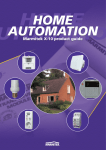Download Marmitek MS9480 Product guide
Transcript
HOME HOME AUTOMATION UTOMATIO Marmitek X-10 product guide MARMITEK CONTENTS Marmitek X-10 Home Automation.....................................................................3 Some applications of Home Automation ..........................................................4 How does Marmitek X-10 Home Automation work?......................................6 Home Automation Kits ........................................................................................7 Lamp Socket LM15................................................................................................8 Lamp Module LM12..............................................................................................9 Appliance Module AM12 ...................................................................................11 Universal Receiver UM7206...............................................................................13 Wall Dimmer LW11 .............................................................................................15 Wall Switch AW10 ..............................................................................................17 Shutter Switch SW10..........................................................................................19 DIN Rail Dimmer LD11........................................................................................21 DIN Rail Switch AD10 .........................................................................................23 DIN Rail Phase Coupling Filter FD10.................................................................25 Plug-In Filter FM10 ..............................................................................................27 IR/RF Mini Controller IR7243..............................................................................29 Mini Timer MT10E..............................................................................................31 Computer Interface CM11..................................................................................33 Universal X-10 Transmitter SM10 .....................................................................35 TTL/CMOS Interface XM10 ................................................................................37 Transceiver Module TM13..................................................................................39 Home Automation Maxi Controller SC2800....................................................41 Wireless Switch SS13..........................................................................................43 Wireless Motion Detector MS13.......................................................................45 Wireless Remote Controller KR22.....................................................................47 Wireless Remote Controller HR10.....................................................................48 Multi Media Remote 8in1 ..................................................................................49 XCam2 ..................................................................................................................51 22 MARMITEK HOME AUTOMATION MARMITEK X-10 HOME AUTOMATION Comfort, safety and energy-saving within reach Wake up to the lovely smell of freshly brewed coffee Automatically run your washing machine during off peak hours Control and dim lamps from the comfort of your chair Make your house look lived-in when you are on holiday, with the use of your computer You can now automate your house without pulling wires or doing any construction work. The possibilities are endless. Create your own personal living space and turn your house into your home. Marmitek Home Automation uses the X-10 protocol. HOME AUTOMATION 3 Everything un TERRACE Remotely control your sunblinds A2 + C + D2 BEDROOM One button to turn everything in the house off A/B + E3 BATHROOM LIVING ROOM Turns lamps on as soon as you come in B3 + C + D5 Create the perfect atmosphere with one press of a button A/B + C + D3 + E1 WASH ROOM Automatically run your washing machine during the economical off peak hours A1 + E1 OFFICE Use the PC as a central switch in your home A/B + E1 ALARM Switch on the alarm and lights with your mobile phone B + E5 OUTDOOR LAMP Turn on the lamps at sunset B3 + E1 44 OUTDOOR LAMP Turn on the lamps when someone approaches the house B2 + C + D5 nder control! POND Remotely turn on the water pump A3 + C + D2 On the left you see some of the many applications of the Marmitek Home Automation System. Assemble your own Home Automation System with the following products! A APPLIANCE MODULES 1 AM12 Appliance Module Page 11 2 SW10 Shutter Switch Page 19 3 AD10 DIN Rail Switch Page 23 4 AW10 Wall switch Page 17 B LAMP MODULES 1 LM12 Lamp Module Page 9 2 LM15 Bayonet Lamp Socket Page 8 3 LD11 DIN Rail Dimmer Page 21 4 LW11 Wall Dimmer Page 15 C TRANSCEIVER 1 TM13 Transceiver Module Page 39 2 SC2800 Alarm unit Page 41 D TRANSMITTER LIVING ROOM Control and dim the lights from the comfort of your chair B + C + D1 KITCHEN Wake up to the lovely smell of freshly brewed coffee A1 + E1 1 8in1 Remote Control Page 49 2 HR10 Remote Control Page 48 3 SS13 Wireless Switch Page 43 4 KR22 Remote Control Page 47 5 MS13 Motion Detector Page 45 E CONTROLLER 1 CM11 PC Interface Page 33 2 IR7243 Mini Controller Page 29 3 MT10 Mini Timer Page 31 4 SM10 Universal X-10 Transmitter Page 35 5 SC2800 Alarm Unit Page 41 = Timer = Remote Control = Motion Switch = Dark/Light Switch = Telephone Switch = Macro = All Off / All Lights On HOME AUTOMATION 5 HOME AUTOMATION HOW DOES MARMITEK X-10 HOME AUTOMATION WORK? Remotely controlled lighting Imagine: you are sitting in your comfy chair, watching television and it is getting dark outside. Would it not be handy if you could switch on the lights without having to get up? With the Marmitek X-10 System you can. When you choose the command ‘On’ on the Remote Control (1), this command is picked up by a Transceiver (2), which is plugged into a socket in a central place in your house. This Transceiver sends the commands via the mains to the Lamp Module (3). Any lamps connected to the Lamp Module will switch on. When you use the Appliance Module instead of the lamp module, you can also switch on other appliances (see page 5 for all of the possible options). You only need one Transceiver (TM13 or SC2800) to remotely control several Appliance or Lamp Modules. Use your PC as a central switch point Turning the coffee machine on at a specified time; calculate sunset to automatically switch on the lamps outside when it gets dark; call up pre-programmed scenes in your living room with the press of a button; create a lived-in look when you’re on holiday; and much more! zie* 2 1 3 Mains * The House Code is the code for your home. All Marmitek X-10 products in your home should use the same House Code (A…P). The Unit Code is the code for the module. Each module has its unique code (1…16). You can change the House Code and Unit Code by changing the dial on the modules with e.g. a screwdriver. Mains After installing the software on your computer and plugging the PC Interface (1) into the socket, you can set up several commands, such as the time when the coffee machine should be switched on (e.g. 7 AM on weekdays). All settings are saved in the PC interface, which means you can just turn the PC off. Every weekday at 7 AM the command ‘Coffee Machine On’ is sent via the mains and is picked up by the Appliance Module (2) for the coffee machine. The machine will start automatically. 1 Serial connection 2 With a Lamp Module instead of an Appliance Module you can also put lights on a timer. All possible options are mentioned on page 5. You only need one PC Interface to control several Appliance and Lamp Modules via your PC (max. 256). Home Automation and your security system Call your security system on your mobile phone and switch off the alarm or turn on the heating. This is also possible with the Marmitek Home Automation System. Use the keyboard (1) to control lamps and appliances. The Alarm Unit (1) will transfer the command via the mains to the correct Lamp or Appliance Module (2). The Alarm Unit also has a built-in transceiver to receive commands from transmitters and send these on via the mains. You can also call this unit by phone (mobile) to switch your lights and appliances. 66 2 Mains 2 MARMITEK HOME AUTOMATION KITS Smart Home - Complete Kit CK17 All you need in one kit. Including comprehensive remote control, also suitable for all you audio and video equipment. Including PC interface and Windows software: Program everything on your PC. PC can be switched off after programming. Burglar prevention: Create a lived-in look during absence. CONTENTS Computer Interface CM11 Program your entire Smart Home System on your computer. The computer can then be switched off; the settings are saved in the CM11. Connection to the serial port of your PC. LM15 Bayonet or Screw-in Lamp Socket LM15 It couldn't be easier: Place the socket into the lamp and then the bulb into the socket. Done! Appliance Module AM12 Switch all your appliances on or off: coffee machine, audio/video equipment, washing machine (off-peak period), etc. CM11 Lamp Module (2x) LM12 Switch and dim your lights to any desired setting (max. 300 Watt). TM13 Transceiver TM13 Transmit the commands for you remote control via the mains. Also operates as an appliance module. 8 in 1 Multimedia Remote Control Control your entire system with one remote control, even through walls and ceilings. Also suitable for use as a universal remote control for all your audio and video equipment. Pre-programmed for all common brands and models. Contains a programmable Macro Button to e.g. dim the lights, tune the TV to the right channel, start the DVD player and activate your Home Cinema System with one press of a button. AM12 LM12 2x 8in1 KR22 Home Control Kit – Starter Kit LK15 Starter kit with three basic elements. Easy and unlimited expansion possibilities. Including compact key chain remote control. CONTENTS Transceiver TM13 Transmits the commands from your remote control via the mains. Also functions as an appliance module. Bayonet or Screw-in Lamp Socket LM15 It couldn't be easier: Place the socket into the lamp and then the bulb into the socket. Done! (Max. 100 Watt) Remote Control KR22 Compact key chain remote control, for 4 randomly chosen modules. TM13 HOME AUTOMATION LM15 7 TECHNICAL INFORMATION MARMITEK NICOSHOP LM15 BAYONET OR SCREW-IN LAMP SOCKET Socket switch to control your lighting. Remote control via the mains using Marmitek X-10 Commands (On/Off). The LM15 is a (Bayonet or Screw-In) Lamp Socket that you can screw or plug into your light socket. The socket can also be used for low-energy light bulbs. The socket is controlled remotely using Marmitek X-10 signals sent via the mains and responds to the Marmitek X-10 Commands ‘On/Off’ and ‘All Lights On/All Off’. As opposed to the LM12, the socket does not have a dial to set up the House Code and Unit Code. The codes for the socket can be programmed with a Marmitek X-10 Remote Control and Transceiver or a controller such as the IR7243. TECHNICAL INFORMATION: Power: Capacity: HouseCode: UnitCode: Standard address: Socket: 88 230V, 50Hz 100W max. (60W in closed armatures) A-P 1-16 A2 Type E27 or Bayonet MARMITEK NICOSHOP LAMP MODULE LM12 Controls and dims lighting up to 300W. The LM12 Lamp module is a dimmer module that can be connected easily; no installation is required. It can just be plugged into the wall socket, after which a lighting device between 40 and 300W can be plugged into the front of the module. Remote control via the mains using Marmitek X-10 signals (‘On’, ‘Off’, ‘Dim’ and ‘Bright’). The LM12 is suitable for resistive loads (230V light bulbs). The LM12 is not suitable for electronic transformators or low-energy light bulbs/tube lighting. For these appliances the AM12 should be used (On/Off). The module can be controlled remotely via the mains using Marmitek X-10 signals. The module responds to Marmitek X-10 Commands such as ‘On’, ‘Off’, ‘Dim’, ‘Bright’ ‘All Off’ and ‘All Lights On’. When a light has its own switch, this switch can still be used to turn the light on. The switch needs to be clicked on and off quickly to turn the light on. The Lamp Module is addressed by the two dials on the front, which set the House Code and Unit Code for the module. HOME AUTOMATION 9 TECHNICAL INFORMATION NICOSHOP LAMP MODULE LM12 Power: Supply Current: Power: Dimmer Speed: EMC Emission: EMC Immunity: Electrical Safety: Signal Sensitivity: Input Impedance: Ambient Temperature: Dimensions: 230V +/-10%, 50Hz <20mA capacitive 40 to 300W 4.4s from 100% to 0% +/-0.2s According to EN 50081-1 According to EN 50082-1 According to EN 60950 and 60065 15mVpp min., >50mVpp at 120kHz >55_ (L-N) at f=120kHz 0°C to 55°C (operating), -20°C to 70°C (storage) 52x122x33mm (wxhxl excl. plug) Available: Art.No. 08910 Art.No. 08911 Art. Nr. 08977 Art. Nr. 09051 Art. Nr. 09104 LM12G LM12F LM12UK LM12I LM12W With rim-earth plug (for D, NL, ES, S, etc.) With pin-earth plug (for F, B, PL, etc.) (for UK, etc.) (for I, etc.) (without plug, with 3 connection wires) WARNING Automatic switching devices provide comfort, but can also be dangerous. They can surprise people or can ignite clothing hanging over an electric heat source. Please be careful and take appropriate measures to avoid accidents. Mains ( (( ( ( ((( The LM12 receives and executes the command. The attached lamp will be dimmed or turned on/off. Use a Marmitek Remote Control to give the command ‘On’, ‘Off’, ‘Dim’, or ‘Bright’. ~ 230V 50Hz 10 10 The TM13 transmits the command via the mains. MARMITEK NICOSHOP APPLIANCE MODULE AM12 Switch module to turn 230V appliances, halogen and tube lights, etc. on or off. Suitable for appliances up to 3600W. Remote control via the mains using Marmitek X-10 Commands (‘On’, ‘Off’). The AM12 Appliance Module is based on a remotely controlled relay to be used in any wall socket. Lights or appliances can be connected to the front of the module. The module can be controlled remotely via the mains using Marmitek X-10 Commands. The module responds to Marmitek X-10 Commands such as ‘On’, ‘Off’ and ‘All off’. When a light has its own switch, this switch can still be used to turn the light on. The switch needs to be clicked on and off quickly to turn the light on. The lamp module is addressed by the two dials on the front, which set the House Code and Unit Code for the module. HOME AUTOMATION 11 TECHNICAL INFORMATION NICOSHOP APPLIANCE MODULE AM12 Power: Supply Current: Power: EMC Emission: EMC Immunity: Electrical Safety: Signal Sensitivity: Input Impedance: Ambient Temperature: Dimensions: 230V +/-10%, 50Hz <20mA capacitive 3600W ohm load 230W inductive/capacitive According to EN 50081-1 According to EN 50082-1 According to EN 60950 and 60065 15mVpp min., 50mVpp max. at 120kHz >180_ (L-N) at f=120kHz 0°C to 55°C (operating), -20°C to 70°C (storage) 52x122x33mm (wxhxl excl. plug) Available: Art. Nr. 08915 Art. Nr. 08916 Art. Nr. 08978 Art. Nr. 09052 Art. Nr. 09105 AM12G AM12F AM12UK AM12I AM12W With rim-earth plug (for D, NL, ES, S, etc.) With pin-earth plug (for F, B, PL, etc.) (for UK, etc.) (for I, etc.) (without plug, with 3 connection wires) WARNING Automatic switching devices provide comfort, but can also be dangerous. They can surprise people or can ignite clothing hanging over an electric heat source. Please be careful and take appropriate measures to avoid accidents. Mains ( (( ( ( ( ( ( The AM12 receives and executes the command. The attached appliance will be turned on or off. Use a Marmitek remote control to give the command ‘On’ or ‘Off’. ~ 230V 50Hz 12 12 The TM13 transmits the command via the mains. MARMITEK NICOSHOP UNIVERSAL RECEIVER UM7206 Universal Receiver with built-in switchable buzzer. Can be set to momentary or continuous operation. Remote control using Marmitek X-10 Commands ‘On’ and ‘Off’. Manual control by two buttons: ‘On/Test’ and ‘Off’. The UM2706 is suitable for low-voltage appliances that can be switched by the Marmitek X-10 system. The UM2706 has a built-in relay that can be controlled remotely. The isolated contacts of the relay are connected to two screw connections, which are easy to install and use. Can switch currents up to 5A, DC voltage up to 30V. Choose between switching with or without buzzer signal or just buzzer. Choose between momentary switching (pulse) and continuous switching (On or Off). Responds to Marmitek X-10 Commands via the mains. The command ‘On’ activates the relay (pulse or continuous); ‘Off’ switches the relay off. When the unit is set to pulse with buzzer, the built-in buzzer will beep three or four times. The module is powered and controlled via the 230V mains. It has a short power cord (20cm) with 2-pin Euro plug (no rim-earth). The module is easy to install. Just connect the screw connections and set the address. After plugging the module into a wall socket it can be controlled both locally and remotely. HOME AUTOMATION 13 TECHNICAL INFORMATION NICOSHOP UNIVERSAL RECEIVER UM7206 Power: Supply Current: Contact Rating: EMC Emission: EMC Immunity: Electrical Safety: Signal Sensitivity: Input Impedance: Ambient Temperature: Dimensions: 230V +10% -15%, 50Hz <20mA capacitive 5A at 30V DC According to EN 50081-1 According to EN 50082-1 According to EN 60950 and 60065 15mVpp min., >50mVpp at 120kHz >55_ (L-N) at f=120kHz -10°C to 50°C (operating), -20°C to 70°C (storage) 56x91x38mm (wxhxl) WARNING Automatic switching devices provide comfort, but can also be dangerous. They can surprise people or can ignite clothing hanging over an electric heat source. Please be careful and take appropriate measures to avoid accidents. 14 14 MARMITEK NICOSHOP WALL DIMMER LW11 Dimmer for lights from 60 up to 500W. Suitable for halogen lighting with a wire-wound transformator. Remote control via the mains using Marmitek X-10 Commands. Memory for last dim setting. Can be combined with (designer) pulse switches. Manual control is also possible. Soft start and smooth dimming features, remembers the last dim setting. Can be regulated from 0% lighting to the desired dim setting. The Marmitek X-10 Wall Dimmer can be built into a standard 50mm Shuko back box. The dimmer can be controlled remotely via the mains using Marmitek X-10 signals. This means the Marmitek X-10 system can be built into the installation and is totally ‘invisible’. The dimmer can also be controlled manually as a momentary paddle switch. The LW11 can remember the last dim setting. When switching the dimmer on, you can choose between the last dim setting and full light (depending on the Marmitek X-10 command or how long you press the button). There are terminals for external momentary switches (of any type or brand), which means the LW11 can also be used in double-throw switch schemes. Momentary switches attached to the LW11 cannot have a glow lamp in series. The LW11 responds to the Marmitek X-10 Commands ‘On’, ‘Off’, ‘Bright’, ‘Dim’, ‘All Lights On’ and ‘All Off’. Phase and Neutral have to be available before the module can be installed. The LW11 comes with mounting frame and cover plate and can be combined with JUNG CD500 Alpine White switching materials. The LW11 can dim low-voltage halogen lighting, as long as it is equipped with a wire-wound transformator. Because not every (electronic) transformator can be dimmed this way, the combination should be tested before installation. In general the LW11 is not suitable for use with electronic transformators. HOME AUTOMATION 15 TECHNICAL INFORMATION NICOSHOP WALL DIMMER LW11 Power: Supply current: Capacity: Dimmer Speed: EMC Emission: EMC Immunity: Electrical Safety: Signal Sensitivity: Input Impedance: Fuse: Terminals: Ambient Temperature: 230V +10% -15%, 50Hz <20mA capacitive 60 to 500W 3.7s +/-0.2s from 100% to 0% According to EN 50081-1 According to EN 50082-1 According to EN 60950 and 60065 15mVpp min, >50mVpp at 120kHz >60_ (L-N) at f=120kHz 2.5 A (T) Screw connectors for phase, neutral and switched phase 0°C to 50°C (operating), -20°C to 70°C (storage) Remote control using Marmitek X-10 Commands ‘Off’ command: turns light off completely ‘On’ brighter: brightens from present light level ‘On’ dimmer: dims from present light level ‘All Lights On’: brightens to 100% light level ‘All Lights Off’: turns light off completely Like all other Marmitek X-10 modules, the House Code and Unit Code can be changed without rewiring. WARNING Automatic switching devices provide comfort, but can also be dangerous. They can surprise people or can ignite clothing hanging over an electric heat source. Please be careful and take appropriate measures to avoid accidents. WIRING DIAGRAM 16 16 MARMITEK NICOSHOP WALL SWITCH AW10 Switch suitable for appliances and lights up to 2200W. Remote control via the mains using Marmitek X-10 Commands. Can be combined with (designer) momentary switches. Manual control is also possible. The AW10 can be built into a standard 50mm switch box. The switch can be controlled remotely via the mains using Marmitek X-10 signals. This means the Marmitek X-10 system can be built into the installation and is totally ‘invisible’. The switch can also be controlled manually as a momentary switch. There are terminals for external momentary switches (of any type or brand), which means the AW10 can also be used in double-throw switch schemes. Momentary switches attached to the AW10 cannot have a glow lamp in series. The AW10 responds to the Marmitek X-10 Commands ‘On’, ‘Off’, and ‘All off’. Phase and Neutral have to be available before the module can be installed. The AW10 comes with mounting frame and cover plate and can be combined with JUNG CD500 Alpine White switching materials. HOME AUTOMATION 17 TECHNICAL INFORMATION NICOSHOP WALL SWITCH AW10 Power: Power Consumption: Supply current: Power: EMC Emission: EMC Immunity: Electrical Safety: Signal Sensitivity: Input Impedance: Terminals: Ambient temperature: 230V +10% -15%, 50Hz <2.5W <20mA capacitive 2200W ohm load 650W inductive/capacitive According to EN 50081-1 According to EN 50082-1 According to EN 60950 and 60065 15mVpp min, >50mVpp at 120kHz >180_ (L/N) at f=120kHz Screw connectors for phase, neutral and switched phase (controlled at point 2) 0°C to 50°C (operating), -20°C to 70°C (storage) WARNING Automatic switching devices provide comfort, but can also be dangerous. They can surprise people or can ignite clothing hanging over an electric heat source. Please be careful and take appropriate measures to avoid accidents. WIRING DIAGRAM 18 18 MARMITEK NICOSHOP SHUTTER SWITCH SW10 Switch for sun blinds, roman blinds, curtains and other window coverings using a 230V motor. Intelligent switch with memory for window size and present position. Remote control using the Marmitek X-10 protocol. With the Marmitek X-10 control the blinds can be set in any position. Manual control is also possible. The Marmitek X-10 Shutter Switch can be built into a standard 50mm Shuko back box. The switch can be controlled remotely via the mains using Marmitek X-10 signals. This means the Marmitek X-10 system can be built into the installation and is totally ‘invisible’. The switch can also be controlled manually as a momentary switch. The blinds can be set in any position manually. When installing the switch, the size of the window is set. This information is stored in memory and will be retained even in the event of a power failure. This also applies to the actual position of the sunblind. The blinds can be remotely controlled using the following Marmitek X-10 Commands: • Fully open in response to the command ‘On’. • Fully closed in response to the command ‘Off’. • Any desired setting in response to the command ‘Dim’. Phase and Neutral have to be available before the module can be installed. The unit is controlled via the mains using Marmitek X-10 Commands, which means no extra wiring is necessary. The SW10 comes with mounting frame and cover plate and can be combined with JUNG CD500 Alpine White switching materials. HOME AUTOMATION 19 TECHNICAL INFORMATION NICOSHOP SHUTTER SWITCH SW10 Power: Power Consumption: Contact Rating: EMC Emission: EMC Immunity: Electrical Safety: Signal Sensitivity: Input Impedance: Terminals: Ambient Temperature: 230V +10% -15%, 50Hz <2.5W 6A, 230V AC (motors) According to EN 50081-1 According to EN 50082-1 According to EN 60950 and 60065 15mVppmin, >50mVpp at 120kHz >180_ (L/N) at f=120kHz Screwed connectors for phase, neutral and motor forward/backward 0°C to 50°C (operating), -20°C to 70°C (storage) WARNING Automatic switching devices provide comfort, but can also be dangerous. They can surprise people or can ignite clothing hanging over an electric heat source. Please be careful and take appropriate measures to avoid accidents. WIRING DIAGRAM 20 20 MARMITEK NICOSHOP DIN RAIL DIMMER LD11 Dimmer for installation on DIN Rail. Switches and dims lighting circuits up to 700W. Suitable for 230V and low-voltage lighting with a transformer, including halogen lighting. Remote control via the mains using Marmitek X-10 Commands and with one or more momentary switches. Can be used in combination with ‘designer’ switching material. Soft start and smooth dimming features, remembers the last dim setting. Can be regulated from 0% lighting to the desired dim setting. FEATURES With the LD11 DIN Rail Dimmer you can control and dim lights using the Marmitek X-10 system. The module can be operated with Marmitek Remote Controls, Wireless Switches, Timers, PC, etc. There are terminals for external momentary switches (of any type or brand), which means the LD11 can also be operated manually and used in two way switch schemes. Momentary switches attached to the LD11 cannot have a glow lamp in series. The LD11 responds to the Marmitek X-10 Commands ‘On’, ‘Dim, ‘Bright’, ‘All Lights On’, ‘Off’ and ‘All Off’. The dimmer is also suitable for use with (low voltage) halogen lighting and most electronic transformers suitable for phase dimmers (i.e. Osram). As not every (electronic) transformer can be dimmed in this way, it is recommended that the combination is checked before installing the system. The module is not suitable for dimming and controlling low-energy light bulbs and tube lighting. The AD10 should be used for these devices. The module can be mounted on the DIN Rail and built into a separate casing or into the distribution panel. Phase and Neutral need to be available before the module can be installed. Operation of the unit with Marmitek X-10 Commands takes place via the mains wires. This means that no extra wiring is necessary. HOME AUTOMATION 21 TECHNICAL INFORMATION NICOSHOP DIN RAIL DIMMER LD11 Power: Supply Current: Power: EMC Emission: EMC Immunity: Electrical Safety: Signal Sensitivity: Input Impedance: Fuse: 3.15 A (T) Terminals: Dimensions wxhxl: Ambient temperature: 230V +10% -15%, 50Hz <20mA capacitive 60 to 700W According to EN 50081-1 According to EN 50082-1 According to EN 60950 and 60065 15mVpp min, > 50mVpp at 120kHz >60_ (L/N) at f=120kHz Screw connectors for phase, neutral and switched phase (controlled at point 2) 50x80x65mm 0°C to 40°C (operating), -20°C to 70°C (storage) WARNING Automatic switching devices provide comfort, but can also be dangerous. They can surprise people or can ignite clothing hanging over an electric heat source. Please be careful and take appropriate measures to avoid accidents. WIRING DIAGRAM 22 22 MARMITEK NICOSHOP DIN SWITCH AD10 Switch for installation on DIN Rail. Switches loads up to 3600W. Can be remotely switched using regular, momentary timer or delay switches or via the mains using the Marmitek X-10 Commands. Status indication with LED lamp. FEATURES With the AD10 DIN Rail Dimmer you can control appliances and lights using the Marmitek X-10 system. Ideal for use with garden ponds, light groups, other appliances and in the office for ‘All Appliances Off’ or ‘All Lights Off’, etc. The AD10 can be combined with one or more momentary switches (of any type or brand), which means the module can also be used in two way switch schemes. Momentary switches attached to the AD10 cannot have a glow lamp in series. The AD10 contains a selector switch that can be set to continuous on (1), continuous off (0) and remote control (auto). The AD10 responds to the Marmitek X-10 Commands ‘On’, ‘Off’ and ‘All off’. Phase and Neutral have to be available before the module can be installed. Operation of the unit with Marmitek X-10 Commands takes place via the mains wires, which means no extra wiring is necessary. HOME AUTOMATION 23 TECHNICAL INFORMATION NICOSHOP DIN SWITCH AD10 Power: Supply Current: Power: EMC Emission: EMC Immunity: Electrical Safety: Signal Sensitivity: Input Impedance: Terminals: Dimensions wxhxl: Ambient Temperature: 230V +10% -15%, 50Hz <20mA capacitive 3600W resistive 650W inductive/capacitive According to EN 50081-1 According to EN 50082-1 According to EN 60950 and 60065 15mVpp min, > 50mVpp at 120kHz >180_ (L/N) at f=120kHz Screw terminals for phase, neutral and switched phase (control) 35x80x65mm (second width) 0°C to 40°C (operating), -20°C to 70°C (storage) Description of the selector switch Position 0: The connected load is switched off and cannot be switched on using one of the wall switches or Marmitek X-10 Commands. Position 1: The connected load is switched on and cannot be switched off using one of the wall switches or Marmitek X-10 Commands. Position Auto: The connected load can be switched on or off using one of the wall switches or Marmitek X-10 Commands. WIRING DIAGRAM 24 24 WARNING Automatic switching devices provide comfort, but can also be dangerous. They can surprise people or can ignite clothing hanging over an electric heat source. Please be careful and take appropriate measures to avoid accidents. MARMITEK NICOSHOP PHASE COUPLING FILTER FD10 Couples X-10 signals across phases for use of the Marmitek X-10 system in a multi-phase installation. Filters Marmitek X-10 signals from the mains, to prevent signals come into or go out of the property. Can be used to suppress interference of heavy loads on the mains (heavy tools, etc.). Heavy duty design: 63A, 230V. FEATURES With the FD10 Phase Coupling Filter Marmitek X-10 signals can be transferred from one phase to another. The Marmitek X-10 system can be used in installations with 3 phases, in which wall sockets and switches are divided over more phases. Marmitek X-10 signals are often coupled by the way a 3-phase system is constructed, or by any connected appliances in the house. When the signals are not coupled across the phases, this needs to be achieved with a FD10 Phase Coupling Filter. For full coupling of all 3 phases, 3 FD10 Phase Coupling Filters are required. The FD10 Phase Coupling Filters can be placed directly behind the main switch at the distribution panel. Phase and Neutral need to be available before the module can be installed. When using multiple filters in a multiple-phase system, all coupling filters need to be interconnected with a single wire. FD10 Phase Coupling Filters also adjust mains impedance inside a property compared to outside, which enhances the transmission of Marmitek X-10 signals. This configuration is ideal for use in showrooms and other rooms close to areas where heavy machinery is used. HOME AUTOMATION 25 TECHNICAL INFORMATION NICOSHOP PHASE COUPLING FILTER FD10 Power: Maximum load: Central Filtering Frequency: Filter Bandwidth: Forward Attenuation: Reverse Attenutation: Input impedance: Coupling loss: Terminals: Dimensions wxhxl: Ambient Temperature: 30V +10% -15%, 50Hz 63A 120kHz 5kHz min. (3dB points) 20dB min. at I = 0A 15dB min. at I = 63A 15dB min. 20_ min. at f=120kHz 2dB max. at f=120kHz Screw connectors for phase (in), phase (out) neutral and coupling 35x80x65mm (2e wide) -10°C to 50°C (operating), -20°C to 70°C (storage) TURN OFF THE ELECTRICITY BEFORE INSTALLING THE MODULE! Coupling without filtering The FD10 Phase Couple Filter can also be used as signal coupler only. This has two practical advantages: 1 The phases do not need to be fed through the filters, this makes installation a lot easier. 2 The maximum currents through the filters are not restricted to 63A. The filter is connected in parallel to the phases, so that it is only used for X-10 signals. 26 26 COUPLING AND FILTERING COUPLING WITHOUT FILTERING OUTGOING PHASES OUTGOING PHASES INCOMING PHASES INCOMING PHASES MARMITEK NICOSHOP PLUG-IN FILTER FM10 Plug-In Filter to filter noise from TVs, photo copiers, motors, power appliances, etc. To prevent absorbtion of Marmitek X-10 PLC (Power Line Carrier) signals by appliances that reduce these PLC signals. APPLICATION: Transmission of high-frequency signals via the mains, like the Marmitek X-10 signals, can be influenced by equipment plugged into the mains electricity system. Some appliances reduce the amplitude of the modulated signal or can negatively influence the impedance of the mains. By using active filtering in Marmitek X-10 modules this problem can be prevented in small-scale home installations. Certain appliances with badly dimensioned switching power supplies can however influence the system (e.g. TVs). In buildings where distances are bigger, this problem can occur quite easily, mainly because of the large number of machines (such as photo copiers, printers, etc.). For these situations the FM10 Plug-In Filter is the ideal solution: just place the filter between the equipment and the wall socket to make sure the appliance does not influence the performance of the PLC system. HOME AUTOMATION 27 TECHNICAL INFORMATION NICOSHOP PLUG-IN FILTER FM10 28 28 Power: Maximum load: Attenuation at 120kHz: Impedance: Operating temperature: Dimensions: 230V +/-15%, 50Hz 16A 14dB 7_ -10°C to 40°C 52x122x33mm Available types: Art. Nr. 09055 Rim-earth (D, NL, ES, etc.) MARMITEK NICOSHOP MINI CONTROLLER IR7243 Philips Pronto Compatible All House Code Mini Controller to control Marmitek X-10 Modules. Control via buttons for 8 modules (addresses 1/8). Buttons for: On, Off, All Lights On, All Units Off and Dim. Adjustable House Code. APPLICATION Manual control via the buttons on the unit (8 modules, Unit Code 1-8). Via IR remote control (Marmitek X-10, Philips Pronto, Fox, One for All). The IR7243 receives the signals from the infrared remote controls and transfers these to the Marmitek X-10 protocol on the mains. Installing the controller is easy: no extra wiring is required. The unit is operational as soon as the device is plugged into the wall socket. The IR7243 comes with a power cord (1.5m) with a 2-pin Euro Plug. The House Code (A-P) can be set by turning the dial situated on the unit. The IR7243 has two LEDs (front and top), which light up when Marmitek X-10 Commands are sent via the mains or when an IR Marmitek X-10 Command is received from a universal remote control. When an IR remote control is used, Unit Codes 1-10 can be controlled. Also available: IR/RF7243 with built-in RF-receiver for Multimedia Remote, MS13, KR22, SS13 and HR10. HOME AUTOMATION 29 TECHNICAL INFORMATION NICOSHOP MINI CONTROLLER IR7243 Power: Power Consumption: Ambient Temperature: Adjustable House Code: IR receiver compatible with: Two versions available: 08941 09457 230V +10% -15%, 50Hz 2W 0°C to 40°C (operating), -20°C to 70°C (storage) A-P (P is for all house codes) One for All Fox Marmitek X-10 Philips Pronto IR7243 IR/RF7243 Mains The LM12 receives and executes the command. The attached lamp will be turned on or off. The IR7243 transmits the command via the mains. ( ( ( ( (( ~ 230V 50Hz Infrared (( Use a Marmitek remote control to give the command ‘On’, ‘Off’, or ‘Dim’. 30 30 MARMITEK NICOSHOP MINI TIMER MT10E Versatile switch clock for manual or automatic remote control of Marmitek X-10 Modules. Ideal for simulating a presence in your house: it looks like you are always at home. Four different modules can be switched up to 4 times a day. Built-in alarm clock. APPLICATION The MT10E Mini Timer can be used to turn Marmitek X-10 Modules on or off at a pre-programmed time. Up to 4 modules can be pre-programmed with 2 ‘On’ times and 2 ‘Off’ times. The buttons can be used to manually control 8 modules. These modules can be controlled using the Marmitek X-10 Commands ‘On’, ‘Off’ and ‘Dim’. The MT10 also has buttons for ‘All Lights On’ and ‘All Units Off’. The mini timer has a ‘Security’ button, which randomly adjusts the pre-programmed times for the modules every day (up to 1 hour difference). If the lighting in the house is controlled using this method, the house always looks lived-in. The modules are controlled via the mains. No extra wiring required. The mini timer also has an adjustable alarm clock, which can switch on a module. This means the lights can be switched on when the alarm goes off. The ‘Sleep’ function turns the modules on or off at a specific time. This time can be adjusted in increments of 15 minutes. The mini timer is powered via the mains. A back-up battery will retain the time and settings in case of a power failure. HOME AUTOMATION 31 TECHNICAL INFORMATION NICOSHOP MINI TIMER MT10E Power: Back-up battery: Minimal Back-Up Power: Battery empty indicator: Dimensions: Weight: Colour: 32 32 230V +10% -15%, 50Hz 9V PP9 6V DC 7.5V +/-0.5V DC 55x150x110mm 590g White MARMITEK NICOSHOP PC INTERFACE CM11 Switch your modules exactly the way you want: at sunrise or sunset, at pre-programmed times or according to a programmable ‘Life Style’. Supplied with Active Home Software on CD-ROM (Windows 9x/ME/2000/XP). Many different switching options. Easy to install and use; no need to open up your PC! Stand alone: after set-up, the PC can be switched off. Can be activated with a press of a button (light scenes, sleep, coming home, holiday, etc.). Two-way interface: switching and status display on your PC monitor. APPLICATION The CM11 Computer Interface is an intelligent controller to switch Marmitek X-10 Modules on and off. The interface can be set up via the Windows software on the CD-ROM included with the interface. After set-up, the data is saved in the interface and the PC can be switched off. Several programming options. The timer can be programmed for every module for one day, week, a specific time period or a whole year. Automatic adjustment for daylight savings time. Calculates sunrise and sunset according to geographic location. Several settings per module possible. For lights that are connected to lamp modules the light level can be pre-programmed in percentages. Can ‘learn’ the ‘lifestyle’ of the user. The two-way interface reads and remembers the commands from remote controls, wireless switchers etc. via the mains. This lifestyle can be imitated in times of absence, including natural variations in time. Ideal for security during absence. The software is ideal for setting up macros, a combination of actions. With these macros you can automate actions such as coming home, going to bed, leaving the house, etc. Actions can be executed with a delay up to 4 hours after activating the macro. All settings are programmed in the permanent memory of the interface (EEPROM) and will not be lost if there is a power failure. The interface is connected to a serial PC port. A connection cable with 9-pole D connector is supplied with the interface. *The latest software updates are published at: www.marmitek.com. HOME AUTOMATION 33 TECHNICAL INFORMATION NICOSHOP PC INTERFACE CM11 Power: Marmitek X-10 PLC signal: Back-up Battery (clock only): Back-Pp Time During Power Failure: Memory for Actions/Macros: Cable: 230V 50Hz f = 120kHz, u = 2.5Vpp 2xAAA 1 week typ. 25 typ., 39 max., depending on combination of actions and macros Plug/Scoket Combination 230V RJ11 connector for serial cable cable for RJ11 to 9-pole D connector included Available: Art.No. 08945 Art.No. 08960 Art No. 09016 With rim-earth plug (for D, NL, ES, S, etc.) With pin-earth plug (for F, B, PL, etc.) CM11UK (for UK) Connections: The CM11 is included with Active Home software and connectioncables. Mains Connection via serial port The LM12 receives and executes the command. The attached lamp will be turned on or off. Program the CM11 on your PC. The PC does not need to remain switched on. ~ 230V 50Hz 34 34 The CM11 transmits the command via the mains at pre-programmed times. MARMITEK NICOSHOP UNIVERSAL ALARM X-10 TRANSMITTER SM10 Universal Alarm Transmitter to control appliances and lights connected to Marmitek X-10 Modules via the mains. Automatically switches on all lights when alarm is triggered (on or flashing). No extra wiring is necessary to switch appliances or lights in any room in the house. Almost any signal can be used as a ‘trigger’ for the SM10: closing a contact (relay, switch or alarm unit) or any AC or DC load between 6 and 18V. APPLICATION After receiving a signal the Marmitek SM10 transmits commands via the mains to all Marmitek X-10 Modules to switch on lights and appliances. The X-10 Protocol is used. No extra wiring is necessary, as the existing electricity system is used. Separate groups can be controlled by setting the dials for House Code and Unit Code. The SM10 is triggered by: • An input voltage (6-18V AC or DC) -> Switch mode A. • An amplified audio signal (e.g. microphone) -> Switch mode A. • A contact closure (switch or relay on e.g. an alarm unit) -> Switch mode B. The SM10 has 3 working modes. The required mode can be set at the front by means of a switch: Mode 1: Mode 2: Mode 3: All Marmitek X-10 Lamp Modules set to the same House Code are switched on when a signal triggers the unit. All Appliance Modules with the same Unit Code are also switched on. The SM10 will FLASH all lights connected to Lamp Modules. After deactivating the trigger signal, all lights stay on, but all Appliance Modules are switched off. A contact closure initiates the command ‘On’ to the address to which the SM10 is set. When the opening the contact, the ‘Off’command is sent to the selected address. The SM10 is connected to the mains via a short power cord with a 2-pin Euro Plug. HOME AUTOMATION 35 TECHNICAL INFORMATION NICOSHOP UNIVERSAL ALARM X-10 TRANSMITTER SM10 Power: Supply Current: Marmitek X-10 Signal: Ambient Temperature: Dimensions wxhxl: 230V +10% -15%, 50Hz <20mA capacitive 120kHz +/-2kHz, 2.5Vpp 0°C to 50°C (operating), -20°C to 70°C (storage) 56x91x39mm Mains The LM12 receives and executes the command. The attached lamp will be turned on or off. Existing alarm unit ~ 230V 50Hz 36 36 The SM10 transmits the command via the mains. MARMITEK NICOSHOP TTL/CMOS INTERFACE XM10 Two-Way TTL/CMOS Interface to couple the Marmitek X-10 System to its own appliances. Control appliances via the mains using Marmitek X-10 Commands. Translates TTL/CMOS signals to Marmitek X-10 signals on the mains and vice versa. Isolated input and output (opto couplers) from the mains. Interface for alarm systems, thermostats, touch screen displays, etc. with an X-10 interface port. APPLICATION The XM10 is specially designed to be built into proprietary (OEM) products. The unit comes with a short power cord (15cm) and a 2-pin Euro Plug. The interface has a TTL/CMOS-in/out. The appliance connected to the interface can be controlled using the Marmitek X-10 Protocol. By having your own application generate Marmitek X-10 Codes, it is possible to control Marmitek X-10 Modules. More information about the code can be found in the booklet ‘The Marmitek X-10 Protocol’. The red LED lamp on the front of the XM10 lights up when a Marmitek X-10 signal is received or transmitted. OEM applications can be coupled to the interface via a RJ11 connector. The input connector is isolated from the mains, so that the interface can be coupled to a PC and other computer equipment without danger. HOME AUTOMATION 37 TECHNICAL INFORMATION NICOSHOP TTL/CMOS INTERFACE XM10 Power: Dimensions: Ambient Temperature: Isolation Voltage: 230V +10% -15%, 50Hz 110x65x46mm (hxwxl) 0°C to 40°C (operating), -20°C to 70°C (storage) 4kV RMS 50Hz during 1 min. WARNING: Inside this product 0V is directly connected to one point of the 230V mains voltage! Always use an isolating transformator when measuring INSIDE the unit. PS: The external RJ11 Connector is fully isolated from the mains voltage. 38 38 MARMITEK NICOSHOP TRANSCEIVER MODULE TM13 Converts radio signals of Marmitek Remote Controls, Wireless Switches and Wireless Sensors to the Marmitek X-10 Protocol on the mains. Builtin appliance module (220V, 5A). Status reading with CM11 Computer interface. APPLICATION The TM13 Transceiver Module is the central receiver necessary when using Marmitek Wireless Remote Controls, Wireless Switches and Wireless Sensors. The TM13 Transceiver converts the signals from these devices to the Marmitek X-10 Protocol on the mains, so that all Marmitek X-10 Modules can be controlled via the mains. The Transceiver Modules contains a selector switch for the House Code. The House Code of the TM13, the modules and remote controls have to be set to the same letter code to be able to control up to 16 Marmitek X-10 modules. Position “P” will transmit all house codes. The built-in appliance module can be switched with a command via a wireless controller, such as a radio remote control, or via the mains using the Marmitek X-10 protocol. The built-in appliance module always responds to Unit Code 1. When the Transceiver Module is combined with the CM11 Computer interface, the TM13 functions as a ‘gateway’ to transmit signals from e.g. remote controls to the CM11. Using the TM13, any macros stored in the CM11 Computer Interface can be activated using a wireless remote control and all Marmitek X-10 addresses can be controlled (max. 256 modules). The Transceiver Module has a plug and switched socket and can be connected without extra wiring. Reading the status of the TM13 is possible with the use of the CM11 computer interface. Available: Art. Nr. 09196 Art. Nr. 09197 Art. Nr. 09198 TM13G TM13F TM13UK HOME AUTOMATION Rim-earth plug (D, NL, ES, S, etc.) Pin-earth plug (F, B, PL, etc.) (UK, etc.) 39 TECHNICAL INFORMATION NICOSHOP TRANSCEIVER MODULE TM13 Power: Supply current: Power: EMC Emission: EMC Immunity: Electrical Safety: RF Receiver Frequency: Marmitek X-10 Power Line: Signal Sensitivity: Input Impedance: Ambient Temperature: Dimensions: 230V +10% -15%, 50Hz <20mA capacitive 5A max. ohm load According to EN 50081-1 According to EN 50082-1 According to EN 60950 and 60065 433.92MHz 120kHz +/-2kHz, 3.5Vpp 15mVpp min., 50mVpp max. at 120kHz >180_ (L-N) at f=120kHz 0°C to 50°C (operating), -20°C to 70°C (storage) 52x122x33mm (wxhxl excl. plug) WARNING Automatic switching devices provide comfort, but can also be dangerous. They can surprise people or can ignite clothing hanging over an electric heat source. Please be careful and take appropriate measures to avoid accidents. 40 40 MARMITEK NICOSHOP HOME AUTOMATION CONTROLLER SC2800 WITH DIAL IN DIAL OUT FUNCTION The Marmitek SC2800 is a complete Maxi Controller for your Marmitek Home Automation System. You can control and dim all Marmitek X-10 Modules with the keypad. The unit contains buttons for ‘All lights on’ and ‘All units off’. The Maxi Controller can be mounted to the wall, but is also suitable as a table top unit. The Maxi Controller has a built-in transceiver function, which makes it suitable for using wireless transmitters such as remote controls, switches and sensors with your Marmitek system. The SC2800 converts the signals to X-10 signals for the mains. The controller also has a number of security functions besides functions for Home Automation. It can be turned into a complete security system with (optional) sensors. You can use standard sensors wired in series or special Marmitek wireless sensors. When an alarm is triggered, the built-in telephone dialler will send a pre-recorded message to your neighbours, friends or your mobile phone. The Maxi Controller also contains a dial-in function, which allows you to control the security system and all X-10 modules via a mobile or normal phone, anywhere in the world. Extendable with DigiMax 210 Wireless Thermostat. HOME AUTOMATION 41 TECHNICAL INFORMATION NICOSHOP HOME AUTOMATION CONTROLLER SC2800 Power: Back-up Battery: Transceiver Frequency: Marmitek X-10 Signals: Telephone Connection: Built-In Alarm: House Code: Basic Unit Code: Alarm Functions: Colour: Tested by: 30V, 200mA via 230V power adapter (included) 9V (programs are saved in EEPROM) 433.92MHz 120kHz control via 230V power adapter (included) Analogue PSTN 95dB Mechanically adjustable with dial Programmable via keypad Programmable via keypad Dark grey R&TTE OVERVIEW FUNCTIONS: HOME AUTOMATION FUNCTIONS Switching and dimming via keypad All Lights On All Units Off Built-In Transceiver Module Control of Modules via the Phone (dial-in) SECURITY FUNCTIONS Input sensors wired in series 16 memory positions for wireless sensors 8 memory positions for Marmitek remote controls with security functions Panic function Partial Alarm Function Dial-Out for alarm (4 telephone numbers) Listen-In option during alarm Arm/Disarm via phone (dial-in) COMBINED FUNCTIONS Switching of light modules during alarm Alarm status indication via module Control of extra power horns during alarm Automatic switching off of appliances/lights/thermostat on leaving the house Automatic switching on of appliances/lights/thermostat on coming home Life Style Function Thermostat Function ORDER INFORMATION: 09434 SC2800 H.A. Maxi Controller with Power Adapter/Interface 09194 MS9480 Surveillance Set with SC2800 Controller (4 piece kit) 09195 MS9780 Surveillance Set with SC2800 Controller (7 piece kit) 08908 MS10 Wireless Motion Detector for surveillance 08909 DS10 Wireless Door/Window Sensor for surveillance 09130 GB10 Wireless Marmitek Breaking Glass Detector 09169 KR21 Key Chain Remote Control with security functions 09170 SH624 System Remote Control with security functions 09431 DigiMax210 Wireless Thermostat 08929 PH7208 Power Horn 42 42 MARMITEK NICOSHOP WIRELESS SWITCH SS13 Flat and elegant wireless switch. Ideal in situations where an (extra) switch is required. No extra wiring required. Can be mounted on walls, glass, doors, tables, etc. Transmits radio-frequency signals through floors and walls. Totally wireless: powered by a battery. The SS13 can control 3 modules and has a ‘Dim’ button. Use the SS13 as central control unit for your Marmitek installation. APPLICATION Ideal solution for situations where an (extra) switch is desired. Because the switch is wireless, no extra wiring is necessary. Easy to mount. The switch is only 8mm thick! Several applications: extending the number of switches in hallways, entrances/exits, placing switches in easy accessible places (rehabilitation of patients, temporary installations, etc.), and moving walls. The SS13 Wireless Switch has to be combined with either the TM13 Transceiver Module or the SC2800 Maxi Controller in a Marmitek Alarm System to control Marmitek X-10 Modules. The TM13 Transceiver or the Maxi Controller converts the SS13 signals to the Marmitek X-10 Protocol, so that all modules can be controlled via the mains. The SS13 Wireless Switch can also activate macros stored in the CM11 Computer Interface. Execute a group of actions with one press of a button (coming home, getting up, etc.). In this set-up the SS13 functions as central operation panel for your Marmitek installation. The SS13 has four buttons (1 for Dim). The top 3 buttons can be set for consecutive Unit Codes (e.g. 1,2, and 3 or 7,8, and 9). All buttons can be given text labels. HOME AUTOMATION 43 TECHNICAL INFORMATION NICOSHOP WIRELESS SWITCH SS13 Batteries: RF frequency: Transmitted RF range: Ambient temperature: Tested by: 44 44 3V Lithium CR2032 433.92MHz Power: <5833 (V/m at 3m) 30m (open field) 0°C to 50°C (operating), -20°C to 70°C (storage) R&TTE MARMITEK NICOSHOP WIRELESS MOTION DETECTOR MS13 Switches lights and appliances during periods of absence. Switches on outdoor and indoor lights when coming home in the dark. Save energy by automatically switching off lights and appliances in empty rooms. Turn on lights without using switches. Activate light plans with the Marmitek Active Home Software. Secure your home by detecting unexpected visitors. Automatic route lighting in dark hallways. Totally wireless; signal travels through walls and ceilings. APPLICATION Imagine not having to tell your children every time to turn off the light in the basement when they come back up. The MS13 Motion Detector turns the light off automatically. When you go to the toilet in the middle of the night, the lights in the hallway and in the toilet switch on automatically. When you’re back in bed, all lights are switched off again. If you come home in the dark, the lights are turned on. If you have an elaborate light plan, you can program this with macros in the CM11 Computer Interface. The MS13 Motion Detector transmits wireless RF (radio) signals to the TM13 Transceiver Module or SC2800 Maxi Controller in a Marmitek Alarm System. The transceiver sends the signals on via the mains and switches lights and appliances on or off. The MS13 has a built-in photocell with two functions. The user can either activate the MS13 when it is dark or use the MS13 as a light/dark sensor. The motion detector and light/dark functions can also be combined. When a motion is detected, a different address will be transmitted compared to when the photocell detects a difference between light and dark. The MS13 cannot activate alarm functions in a Marmitek alarm system. In this situation the MS10 should be used. HOME AUTOMATION 45 TECHNICAL INFORMATION NICOSHOP WIRELESS MOTION DETECTOR MS13 Power: Ambient temperature: RF frequency: RF range: Dimensions wxhxl: RF Power: PIR range: Tested by: 46 46 batteries 2xAAA, 1.5V -5°C to 30°C (operating), -20°C to 70°C (storage) 433.92MHz 30m (open field), 10-20m (inside buildings) 67x67x27mm 1mW 12m at 0°, 5m at 45° R&TTE MARMITEK NICOSHOP WIRELESS REMOTE CONTROL KR22 Wireless Remote Control for Marmitek X-10 Modules. Flat design, can be used as a key ring. Suitable for controlling up to 4 different addresses. Including dim functions. APPLICATION Ideal for remote control of lights in and around your house. The KR22 is portable because of its size and can be used as a key ring. The two dim buttons can dim lighting or control shutters (in combination with the SW10). The KR22 has to be used in combination with a radio transceiver, such as the TM13 or a Marmitek SC2800 Maxi Controller. TECHNICAL INFORMATION Batteries: RF frequency: Transmission Power: RF range: Dimensions: Weight: Tested by: 2x3V Lithium CR2016 433.92MHz <5600 uV/m at 3m /20m (open field) 85x40x7mm 20 g R&TTE CE HOME AUTOMATION 47 MARMITEK NICOSHOP HR10 WIRELESS REMOTE CONTROL Marmitek X-10 Wireless Remote Control for up to 16 Marmitek X-10 Modules. Radio frequency remote controls: signal travels through walls and ceilings. Supports Marmitek X-10 Functions ‘On’, ‘Off’, and ‘Dim’. APPLICATION The HR10 Wireless Remote Control can be used to control lights and appliances connected to Marmitek X-10 Modules. Because the remote control uses radio frequency signals, it can be used anywhere inside the house. The HR10 Wireless Remote Control has to be combined with the TM13 Transceiver Module or the SC2800 Maxi Controller in a Marmitek Alarm System. The transceiver or controller converts the HR10 signals to the Marmitek X-10 Protocol to control the modules via the mains. The HR10 can also activate macros stored in the CM11 Computer Interface. Execute a group of actions with one press of a button (coming home, getting up, etc.). The selector switch can switch the control from modules 1-8 to 9-16. Modules with the same House Code as the HR10 can be switched ‘On’ or ‘Off’ with the remote control. Lights connected to lamp modules can also be dimmed. The lamp module activated last by the HR10 can be dimmed with the dim button. If a lamp is already switched on, the on button of the module needs to be pressed before the lamp can be dimmed with the Dim button. TECHNICAL INFORMATION Batteries: RF frequency: Transmission Power: RF range: Adjustable House Code: Controllable Unit Codes: Ambient temperature: Tested by: 48 48 4xAAA 433.92MHz <5833 (V/m at 3m) 20m (open field) A-P 1-16 0°C to 50°C (operating), -20°C to 70°C (storage) R&TTE MARMITEK NICOSHOP MULTIMEDIA REMOTE 8 IN 1 The one and only universal remote control Transmits infrared and highfrequency (radio) signals simultaneously (travels through walls and ceilings) Pre-programmed and learning Combined with the PowerMid Receiver (optional) appliances can be controlled from anywhere in the house Unique buttons to control lights and appliances (with the optional Marmitek X-10 Plug-In Modules) Control MP3, DVD and CD functions from your PC (with the optional Mouse Remote Receiver) Supports ShowView, VideoPlus, Menu Control or Timer Access to program your VCR Home Theatre Macro Function: execute a series of commands with one press of a button Supports Menu and Text Functions The Marmitek 8 in 1 Remote Control is suitable for any type of appliance. You can control not only audio or video appliances*, but also lights and air conditioning. No more need for separate remote controls for individual appliances. Preprogrammed for nearly all brands + extra learning memory for extra function. Supports Menu and Text Functions. The Marmitek 8 in 1 transmits infrared signals, just like normal remote controls. It also uses high-frequency radio signals, so that you can control appliances in other rooms (e.g. the VCR or Satellite Receiver from your bedroom) using optional accessories. The Marmitek 8 in 1 is easy to use because of its ergonomic shape and large ‘soft touch’ buttons. Standard functions: • Text. • Menu buttons. • Macro buttons, which enable you to execute several commands with one press of a button, e.g. activate your TV and audio amplifier and dim your lights. • Pre-programmed memory for nearly all brands and models. With the extra learning memory you can add functions for proprietary remote controls or other functions. • To control Marmitek X-10 Modules a Transceiver is required (TM13 or SC2800). TV +MENU VCR +TIMER SAT +MENU DVD +LEARNING CABLE DIGITAL CD AUDIO PC DVD+MP3 X-10 HOME AUTOMATION * Excl. B&O. HOME AUTOMATION 49 TECHNICAL INFORMATION NICOSHOP MULTIMEDIA REMOTE 8 IN 1 The one and only universal remote control Batteries: Dimensions: Frequency: HF range: Tested by: 50 50 4xAAA, 1.5V (not included) 215x63x29mm IR 40kHz, HF 433.92MHz 8-20m R&TTE MARMITEK XCAM XCAM2 Install your own wireless video surveillance system Watch via your TV who is ringing your doorbell, if the baby is still asleep or if your children are still safe in the garden. Use the XM11 switchable power supply of your camera to remotely activate the camera of your choice. Build your own Video Surveillance System with up to 16(!) cameras, totally wireless! Necessary parts for sample set-up Camera Image 1 1x Xcam2 set 2x Xcam2 extra camera 1x HR10 1x TM13 Back Yard 3 Watch the images of your camera on your television Nursery 2 Receiver Xcam2 set (( ( Front Door 1 HR10 TM13 (( Xcam2 (2x) Switch between cameras with the remote control HOME AUTOMATION 51 23300 / 160403 WWW.MARMITEK.COM