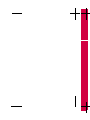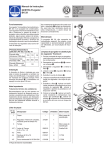Download Enterasys RoamAbout Installation guide
Transcript
Enterasys RoamAbout® RBT-1002, RBT-1002C, RBT-1002C-EU and RBT-1002-EU Wireless Access Point Installation Guide P/N 9034169-07 NOTICE ELECTRICAL HAZARD: Only qualified personnel should perform installation procedures. Riesgo Electrico: Solamente personal calificado debe realizar procedimientos de instalacion. Elektrischer Gefahrenhinweis: Installationen sollten nur durch ausgebildetes und qualifiziertes Personal vorgenommen werden. ENTERASYS NETWORKS reserves the right to make changes in specifications and other information contained in this document and its web site without prior notice. The reader should in all cases consult ENTERASYS NETWORKS to determine whether any such changes have been made. The hardware, firmware, or software described in this document is subject to change without notice. IN NO EVENT SHALL ENTERASYS NETWORKS BE LIABLE FOR ANY INCIDENTAL, INDIRECT, SPECIAL, OR CONSEQUENTIAL DAMAGES WHATSOEVER (INCLUDING BUT NOT LIMITED TO LOST PROFITS) ARISING OUT OF OR RELATED TO THIS DOCUMENT, WEB SITE, OR THE INFORMATION CONTAINED IN THEM, EVEN IF ENTERASYS NETWORKS HAS BEEN ADVISED OF, KNEW OF, OR SHOULD HAVE KNOWN OF, THE POSSIBILITY OF SUCH DAMAGES. Enterasys Networks, Inc. 50 Minuteman Road Andover, MA 01810 © 2007 Enterasys Networks, Inc. All rights reserved. Part Number: 9034169-07 July 2007 ENTERASYS NETWORKS, ENTERASYS ROAMABOUT, LANVIEW, ROAMABOUT, NETSIGHT, WEBVIEW, and any logos associated therewith, are trademarks or registered trademarks of Enterasys Networks, Inc. in the United States and other countries. All other product names mentioned in this manual may be trademarks or registered trademarks of their respective companies. Documentation URL: http://www.enterasys.com/support/manuals Documentacion URL: http://www.enterasys.com/support/manuals Dokumentation im Internet: http://www.enterasys.com/support/manuals I Enterasys Networks, Inc. Firmware License Agreement BEFORE OPENING OR UTILIZING THE ENCLOSED PRODUCT, CAREFULLY READ THIS LICENSE AGREEMENT. This document is an agreement (“Agreement”) between the end user (“You”) and Enterasys Networks, Inc. on behalf of itself and its Affiliates (as hereinafter defined) (“Enterasys”) that sets forth Your rights and obligations with respect to the Enterasys software program/firmware installed on the Enterasys product (including any accompanying documentation, hardware or media) (“Program”) in the package and prevails over any additional, conflicting or inconsistent terms and conditions appearing on any purchase order or other document submitted by You. “Affiliate” means any person, partnership, corporation, limited liability company, or other form of enterprise that directly or indirectly through one or more intermediaries, controls, or is controlled by, or is under common control with the party specified. This Agreement constitutes the entire understanding between the parties, and supersedes all prior discussions, representations, understandings or agreements, whether oral or in writing, between the parties with respect to the subject matter of this Agreement. The Program may be contained in firmware, chips or other media. BY INSTALLING OR OTHERWISE USING THE PROGRAM, YOU REPRESENT THAT YOU ARE AUTHORIZED TO ACCEPT THESE TERMS ON BEHALF OF THE END USER (IF THE END USER IS AN ENTITY ON WHOSE BEHALF YOU ARE AUTHORIZED TO ACT, “YOU” AND “YOUR” SHALL BE DEEMED TO REFER TO SUCH ENTITY) AND THAT YOU AGREE THAT YOU ARE BOUND BY THE TERMS OF THIS AGREEMENT, WHICH INCLUDES, AMONG OTHER PROVISIONS, THE LICENSE, THE DISCLAIMER OF WARRANTY AND THE LIMITATION OF LIABILITY. IF YOU DO NOT AGREE TO THE TERMS OF THIS AGREEMENT OR ARE NOT AUTHORIZED TO ENTER INTO THIS AGREEMENT, ENTERASYS IS UNWILLING TO LICENSE THE PROGRAM TO YOU AND YOU AGREE TO RETURN THE UNOPENED PRODUCT TO ENTERASYS OR YOUR DEALER, IF ANY, WITHIN TEN (10) DAYS FOLLOWING THE DATE OF RECEIPT FOR A FULL REFUND. IF YOU HAVE ANY QUESTIONS ABOUT THIS AGREEMENT, CONTACT ENTERASYS NETWORKS, LEGAL DEPARTMENT AT (978) 684-1000. You and Enterasys agree as follows: 1. LICENSE. You have the non-exclusive and non-transferable right to use only the one (1) copy of the Program provided in this package subject to the terms and conditions of this Agreement. 2. RESTRICTIONS. Except as otherwise authorized in writing by Enterasys, You may not, nor may You permit any third party to: (i) Reverse engineer, decompile, disassemble or modify the Program, in whole or II in part, including for reasons of error correction or interoperability, except to the extent expressly permitted by applicable law and to the extent the parties shall not be permitted by that applicable law, such rights are expressly excluded. Information necessary to achieve interoperability or correct errors is available from Enterasys upon request and upon payment of Enterasys’ applicable fee. (ii) Incorporate the Program, in whole or in part, in any other product or create derivative works based on the Program, in whole or in part. (iii) Publish, disclose, copy, reproduce or transmit the Program, in whole or in part. (iv) Assign, sell, license, sublicense, rent, lease, encumber by way of security interest, pledge or otherwise transfer the Program, in whole or in part. (v) Remove any copyright, trademark, proprietary rights, disclaimer or warning notice included on or embedded in any part of the Program. 3. APPLICABLE LAW. This Agreement shall be interpreted and governed under the laws and in the state and federal courts of the Commonwealth of Massachusetts without regard to its conflicts of laws provisions. You accept the personal jurisdiction and venue of the Commonwealth of Massachusetts courts. None of the 1980 United Nations Convention on Contracts for the International Sale of Goods, the United Nations Convention on the Limitation Period in the International Sale of Goods, and the Uniform Computer Information Transactions Act shall apply to this Agreement. 4. EXPORT RESTRICTIONS. You understand that Enterasys and its Affiliates are subject to regulation by agencies of the U.S. Government, including the U.S. Department of Commerce, which prohibit export or diversion of certain technical products to certain countries, unless a license to export the Program is obtained from the U.S. Government or an exception from obtaining such license may be relied upon by the exporting party. If the Program is exported from the United States pursuant to the License Exception CIV under the U.S. Export Administration Regulations, You agree that You are a civil end user of the Program and agree that You will use the Program for civil end uses only and not for military purposes. If the Program is exported from the United States pursuant to the License Exception TSR under the U.S. Export Administration Regulations, in addition to the restriction on transfer set forth in Section 1 or 2 of this Agreement, You agree not to (i) reexport or release the Program, the source code for the Program or technology to a national of a country in Country Groups D:1 or E:2 (Albania, Armenia, Azerbaijan, Belarus, Cambodia, Cuba, Georgia, Iraq, Kazakhstan, Laos, Libya, Macau, Moldova, Mongolia, North Korea, the People’s Republic of China, Russia, Tajikistan, Turkmenistan, Ukraine, Uzbekistan, Vietnam, or such other countries as may be designated by the United States Government), (ii) export to Country Groups D:1 or E:2 (as defined herein) the direct product of the Program or the technology, if such foreign produced direct product is subject to national security controls as identified on the U.S. Commerce Control List, or (iii) if the direct product of the technology is a complete plant or any major component of a plant, export to Country Groups D:1 or E:2 the direct product of the plant or a major component thereof, if such foreign produced direct product is subject to national security controls as identified on the U.S. Commerce Control List or is subject to State Department controls under the U.S. Munitions List. III 5. UNITED STATES GOVERNMENT RESTRICTED RIGHTS. The enclosed Program (i) was developed solely at private expense; (ii) contains “restricted computer software” submitted with restricted rights in accordance with section 52.227-19 (a) through (d) of the Commercial Computer Software-Restricted Rights Clause and its successors, and (iii) in all respects is proprietary data belonging to Enterasys and/or its suppliers. For Department of Defense units, the Program is considered commercial computer software in accordance with DFARS section 227.7202-3 and its successors, and use, duplication, or disclosure by the Government is subject to restrictions set forth herein. 6. DISCLAIMER OF WARRANTY. EXCEPT FOR THOSE WARRANTIES EXPRESSLY PROVIDED TO YOU IN WRITING BY ENTERASYS, ENTERASYS DISCLAIMS ALL WARRANTIES, EITHER EXPRESS OR IMPLIED, INCLUDING BUT NOT LIMITED TO IMPLIED WARRANTIES OF MERCHANTABILITY, SATISFACTORY QUALITY, FITNESS FOR A PARTICULAR PURPOSE, TITLE AND NON- INFRINGEMENT WITH RESPECT TO THE PROGRAM. IF IMPLIED WARRANTIES MAY NOT BE DISCLAIMED BY APPLICABLE LAW, THEN ANY IMPLIED WARRANTIES ARE LIMITED IN DURATION TO THIRTY (30) DAYS AFTER DELIVERY OF THE PROGRAM TO YOU. 7. LIMITATION OF LIABILITY. IN NO EVENT SHALL ENTERASYS OR ITS SUPPLIERS BE LIABLE FOR ANY DAMAGES WHATSOEVER (INCLUDING, WITHOUT LIMITATION, DAMAGES FOR LOSS OF BUSINESS, PROFITS, BUSINESS INTERRUPTION, LOSS OF BUSINESS INFORMATION, SPECIAL, INCIDENTAL, CONSEQUENTIAL, OR RELIANCE DAMAGES, OR OTHER LOSS) ARISING OUT OF THE USE OR INABILITY TO USE THE PROGRAM, EVEN IF ENTERASYS HAS BEEN ADVISED OF THE POSSIBILITY OF SUCH DAMAGES. THIS FOREGOING LIMITATION SHALL APPLY REGARDLESS OF THE CAUSE OF ACTION UNDER WHICH DAMAGES ARE SOUGHT. THE CUMULATIVE LIABILITY OF ENTERASYS TO YOU FOR ALL CLAIMS RELATING TO THE PROGRAM, IN CONTRACT, TORT OR OTHERWISE, SHALL NOT EXCEED THE TOTAL AMOUNT OF FEES PAID TO ENTERASYS BY YOU FOR THE RIGHTS GRANTED HEREIN. IV 8. AUDIT RIGHTS. You hereby acknowledge that the intellectual property rights associated with the Program are of critical value to Enterasys and, accordingly, You hereby agree to maintain complete books, records and accounts showing (i) license fees due and paid, and (ii) the use, copying and deployment of the Program. You also grant to Enterasys and its authorized representatives, upon reasonable notice, the right to audit and examine during Your normal business hours, Your books, records, accounts and hardware devices upon which the Program may be deployed to verify compliance with this Agreement, including the verification of the license fees due and paid Enterasys and the use, copying and deployment of the Program. Enterasys’ right of examination shall be exercised reasonably, in good faith and in a manner calculated to not unreasonably interfere with Your business. In the event such audit discovers non-compliance with this Agreement, including copies of the Program made, used or deployed in breach of this Agreement, You shall promptly pay to Enterasys the appropriate license fees. Enterasys reserves the right, to be exercised in its sole discretion and without prior notice, to terminate this license, effective immediately, for failure to comply with this Agreement. Upon any such termination, You shall immediately cease all use of the Program and shall return to Enterasys the Program and all copies of the Program. 9. OWNERSHIP. This is a license agreement and not an agreement for sale. You acknowledge and agree that the Program constitutes trade secrets and/or copyrighted material of Enterasys and/or its suppliers. You agree to implement reasonable security measures to protect such trade secrets and copyrighted material. All right, title and interest in and to the Program shall remain with Enterasys and/or its suppliers. All rights not specifically granted to You shall be reserved to Enterasys. 10. ENFORCEMENT. You acknowledge and agree that any breach of Sections 2, 4, or 9 of this Agreement by You may cause Enterasys irreparable damage for which recovery of money damages would be inadequate, and that Enterasys may be entitled to seek timely injunctive relief to protect Enterasys’ rights under this Agreement in addition to any and all remedies available at law. 11. ASSIGNMENT. You may not assign, transfer or sublicense this Agreement or any of Your rights or obligations under this Agreement, except that You may assign this Agreement to any person or entity which acquires substantially all of Your stock or assets. Enterasys may assign this Agreement in its sole discretion. This Agreement shall be binding upon and inure to the benefit of the parties, their legal representatives, permitted transferees, successors and assigns as permitted by this Agreement. Any attempted assignment, transfer or sublicense in violation of the terms of this Agreement shall be void and a breach of this Agreement. 12. WAIVER. A waiver by Enterasys of a breach of any of the terms and conditions of this Agreement must be in writing and will not be construed as a waiver of any subsequent breach of such term or condition. Enterasys’ failure to enforce a term upon Your breach of such term shall not be construed as a waiver of Your breach or prevent enforcement on any other occasion. V 13. SEVERABILITY. In the event any provision of this Agreement is found to be invalid, illegal or unenforceable, the validity, legality and enforceability of any of the remaining provisions shall not in any way be affected or impaired thereby, and that provision shall be reformed, construed and enforced to the maximum extent permissible. Any such invalidity, illegality or unenforceability in any jurisdiction shall not invalidate or render illegal or unenforceable such provision in any other jurisdiction. 14. TERMINATION. Enterasys may terminate this Agreement immediately upon Your breach of any of the terms and conditions of this Agreement. Upon any such termination, You shall immediately cease all use of the Program and shall return to Enterasys the Program and all copies of the Program. VI COMPLIANCES RBT-1002, RBT-1002-EU Federal Communication Commission Interference Statement This equipment has been tested and found to comply with the limits for a Class B digital device, pursuant to Part 15 of the FCC Rules. These limits are designed to provide reasonable protection against harmful interference in a residential installation. This equipment generates, uses and can radiate radio frequency energy and, if not installed and used in accordance with the instructions, may cause harmful interference to radio communications. However, there is no guarantee that interference will not occur in a particular installation. If this equipment does cause harmful interference to radio or television reception, which can be determined by turning the equipment off and on, the user is encouraged to try to correct the interference by one of the following measures: • Reorient or relocate the receiving antenna • Increase the separation between the equipment and receiver • Connect the equipment into an outlet on a circuit different from that to which the receiver is connected • Consult the dealer or an experienced radio/TV technician for help FCC Caution: Any changes or modifications not expressly approved by the party responsible for compliance could void the user's authority to operate this equipment. This device complies with Part 15 of the FCC Rules. Operation is subject to the following two conditions: (1) This device may not cause harmful interference, and (2) this device must accept any interference received, including interference that may cause undesired operation. IMPORTANT NOTE: FCC Radiation Exposure Statement This equipment complies with FCC radiation exposure limits set forth for an uncontrolled environment. This equipment should be installed and operated with a minimum distance of 20 centimeters (8 inches) between the radiator and your body. This transmitter must not be co-located or operating in conjunction with any other antenna or transmitter. Wireless 5 GHz Band Statements: As the Access Point can operate in the 5150-5250 MHz frequency band it is limited by the FCC, Industry Canada and some other countries to indoor use only so as to reduce the potential for harmful interference to co-channel Mobile Satellite systems. VII COMPLIANCES High power radars are allocated as primary users (meaning they have priority) of the 5250-5350 MHz and 5725-5850 MHz bands. These radars could cause interference and /or damage to the access point when used in Canada. The term “IC:” before the radio certification number only signifies that Industry Canada technical specifications were met. Operating Frequencies The user must use the configuration utility provided with this product to ensure the channels of operation are in conformance with the spectrum usage rules for country in which it is being operated. Industry Canada - Class B This digital apparatus does not exceed the Class B limits for radio noise emissions from digital apparatus as set out in the interference-causing equipment standard entitled “Digital Apparatus,” ICES-003 of Industry Canada. Cet appareil numérique respecte les limites de bruits radioélectriques applicables aux appareils numériques de Classe B prescrites dans la norme sur le matérial brouilleur: “Appareils Numériques,” NMB-003 édictée par l’Industrie. RBT-1002-EU Australia / New Zealand AS/NZS 4771 EC Conformance Declaration 0984 Marking by the above symbol indicates compliance with the Essential Requirements of the R&TTE Directive of the European Union (1999/5/EC). This equipment meets the following conformance standards: • • • • VIII EN 60950 (IEC 60950) - Product Safety EN 301 893 - Technical requirements for 5 GHz radio equipment EN 300 328 - Technical requirements for 2.4 GHz radio equipment EN 301 489-1 / EN 301 489-17 - EMC requirements for radio equipment COMPLIANCES Countries of Operation & Conditions of Use in the European Community This device is intended to be operated in all countries of the European Community. Requirements for indoor vs. outdoor operation, license requirements and allowed channels of operation apply in some countries as described below: Note: The user must use the configuration utility provided with this product to ensure the channels of operation are in conformance with the spectrum usage rules for European Community countries as described below. • This device requires that the user or installer properly enter the current country of operation in the command line interface as described in the user guide, before operating this device. • This device will automatically limit the allowable channels determined by the current country of operation. Incorrectly entering the country of operation may result in illegal operation and may cause harmful interference to other system. The user is obligated to ensure the device is operating according to the channel limitations, indoor/outdoor restrictions and license requirements for each European Community country as described in this document. • This device employs a radar detection feature required for European Community operation in the 5 GHz band. This feature is automatically enabled when the country of operation is correctly configured for any European Community country. The presence of nearby radar operation may result in temporary interruption of operation of this device. The radar detection feature will automatically restart operation on a channel free of radar. • 7 cm (D=0.06494 m) is the minimum distance between the EUT and human body to meet the E-field strength of 61V/m. • The 5 GHz Turbo Mode feature is not allowed for operation in any European Community country. The current setting for this feature is found in the 5 GHz 802.11a Radio Settings Window as described in the user guide. • The 5 GHz radio's Auto Channel Select setting described in the user guide must always remain enabled to ensure that automatic 5 GHz channel selection complies with European requirements. The current setting for this feature is found in the 5 GHz 802.11a Radio Settings Window as described in the user guide. • This device is restricted to indoor use when operated in the European Community using the 5.15 - 5.35 GHz band: Channels 36, 40, 44, 48, 52, 56, 60, 64. • This device may be operated indoors or outdoors in all countries of the European Community using the 2.4 GHz band: Channels 1 - 13, except where noted below. - In France outdoor operation is only permitted using the 2.4 - 2.454 GHz band: Channels 1 - 7. IX COMPLIANCES Operation Using 5 GHz Channels in the European Community The user/installer must use the provided configuration utility to check the current channel of operation and make necessary configuration changes to ensure operation occurs in conformance with European National spectrum usage laws as described below and elsewhere in this document. Allowed 5GHz Channels in Each European Community Country Allowed Frequency Bands Allowed Channel Numbers Countries 5.15 - 5.35* & 5.470 - 5.725 GHz 36, 40, 44, 48, 52, 56, 60, 64, Austria, Belgium, 100, 104, 108, 112, 116, 120, Cyprus, Czech 124, 128, 132, 136, 140 Republic, Denmark, Estonia, Finland, France, Germany, Iceland, Ireland, Italy, Latvia, Liechtenstein, Lithuania, Luxembourg, Malta, Netherlands, Norway, Poland, Portugal, Slovakia, Slovenia, Spain, Sweden, Switzerland, U.K. 5 GHz Operation Not Allowed None Greece, Hungary * Outdoor operation is not allowed using 5.15-5.35 GHz bands (Channels 36 - 64). Countries of Operation & Conditions of Use in the Asia, Pacific, and Middle East Communities This device is intended to be operated in all countries listed below of the Asia, Pacific, and Middle East Community. Requirements for indoor vs. outdoor operation, license requirements and allowed channels of operation apply in some countries as described below: Note: The user must use the configuration utility provided with this product to ensure the channels of operation are in conformance with the spectrum usage rules for countries as described below. • This device requires that the user or installer properly enter the current country of operation in the command line interface as described in the user guide, before operating this device. This device will automatically limit the allowable channels determined by the current country of operation. Incorrectly entering the country of operation may result in illegal operation and may cause harmful interference to other system. • The user is obligated to ensure the device is operating according to the channel limitations, indoor/outdoor restrictions and license requirements for each country as X COMPLIANCES described in this document. • This device employs a radar detection feature required for operation in the 5 GHz band. This feature is automatically enabled when the country of operation is correctly configured for any of the countries listed below. The presence of nearby radar operation may result in temporary interruption of operation of this device. The radar detection feature will automatically restart operation on a channel free of radar. • The 5 GHz Turbo Mode feature is not allowed for operation in any of the countries. The current setting for this feature is found in the 5 GHz 802.11a Radio Settings Window as described in the user guide. • The 5 GHz radio's Auto Channel Select setting described in the user guide must always remain enabled to ensure that automatic 5 GHz channel selection complies with requirements. The current setting for this feature is found in the 5 GHz 802.11a Radio Settings Window as described in the user guide. • This device is restricted to indoor use when operated using the 5.15 - 5.35 GHz band: Channels 36, 40, 44, 48, 52, 56, 60, 64. Operation Using 5 GHz Channels in the Asia, Pacific, and Middle East Community The user/installer must use the provided configuration utility to check the current channel of operation and make necessary configuration changes to ensure operation occurs in conformance with the spectrum usage laws as described below and elsewhere in this document. Asia, Pacific, and Middle East usage of 5GHz Channels Country Allowed Frequency Band Allowed Channel Numbers Usage Singapore 5.15 - 5.35 GHz 36 - 64 Indoors only Israel 5.15 - 5.35 GHz 36 - 64 Indoors/Outdoors Korea 5.15 - 5.35 36 - 64 Indoors only 5.725 - 5.825 149- 161 Indoors/Outdoors XI COMPLIANCES RBT-1002C, RBT-1002C-EU Federal Communication Commission Interference Statement This equipment has been tested and found to comply with the limits for a Class B digital device, pursuant to Part 15 of the FCC Rules. These limits are designed to provide reasonable protection against harmful interference in a residential installation. This equipment generates, uses and can radiate radio frequency energy and, if not installed and used in accordance with the instructions, may cause harmful interference to radio communications. However, there is no guarantee that interference will not occur in a particular installation. If this equipment does cause harmful interference to radio or television reception, which can be determined by turning the equipment off and on, the user is encouraged to try to correct the interference by one of the following measures: • Reorient or relocate the receiving antenna • Increase the separation between the equipment and receiver • Connect the equipment into an outlet on a circuit different from that to which the receiver is connected • Consult the dealer or an experienced radio/TV technician for help FCC Caution: Any changes or modifications not expressly approved by the party responsible for compliance could void the user's authority to operate this equipment. This device complies with Part 15 of the FCC Rules. Operation is subject to the following two conditions: (1) This device may not cause harmful interference, and (2) this device must accept any interference received, including interference that may cause undesired operation. IMPORTANT NOTE: FCC Radiation Exposure Statement This equipment complies with FCC radiation exposure limits set forth for an uncontrolled environment. This equipment should be installed and operated with a minimum distance of 20 centimeters (8 inches) between the radiator and your body. This transmitter must not be co-located or operating in conjunction with any other antenna or transmitter. Wireless 5 GHz Band Statements: As the Access Point can operate in the 5150-5250 MHz frequency band it is limited by the FCC, Industry Canada and some other countries to indoor use only so as to reduce the potential for harmful interference to co-channel Mobile Satellite systems. High power radars are allocated as primary users (meaning they have priority) of the 5150-5250 MHz and 5725-5850 MHz bands. These radars could cause interference and /or damage to the access point when used in Canada. The term “IC:” before the radio certification number only signifies that Industry Canada technical specifications were met. XII COMPLIANCES Operating Frequencies The user must use the configuration utility provided with this product to ensure the channels of operation are in conformance with the spectrum usage rules for country in which it is being operated. Industry Canada - Class B This digital apparatus does not exceed the Class B limits for radio noise emissions from digital apparatus as set out in the interference-causing equipment standard entitled “Digital Apparatus,” ICES-003 of Industry Canada. Cet appareil numérique respecte les limites de bruits radioélectriques applicables aux appareils numériques de Classe B prescrites dans la norme sur le matérial brouilleur: “Appareils Numériques,” NMB-003 édictée par l’Industrie. RBT-1002C-EU Australia / New Zealand AS/NZS 4771 EC Conformance Declaration Marking by the above symbol indicates compliance with the Essential Requirements of the R&TTE Directive of the European Union (1999/5/EC). This equipment meets the following conformance standards: • • • • EN 60950 (IEC 60950) - Product Safety EN 301 893 - Technical requirements for 5 GHz radio equipment EN 300 328 - Technical requirements for 2.4 GHz radio equipment EN 301 489-1 / EN 301 489-17 - EMC requirements for radio equipment Countries of Operation & Conditions of Use in the European Community This device is intended to be operated in all countries of the European Community. Requirements for indoor vs. outdoor operation, license requirements and allowed channels of operation apply in some countries as described below: Note: The user must use the configuration utility provided with this product to ensure the channels of operation are in conformance with the spectrum usage rules for European Community countries as described below. • This device requires that the user or installer properly enter the current country of operation in the command line interface as described in the user guide, before operating this device. • This device will automatically limit the allowable channels determined by the current country of operation. Incorrectly entering the country of operation may result in illegal operation and may cause harmful interference to other system. The user is obligated to ensure the device is operating according to the channel limitations, indoor/outdoor restrictions and license requirements for each European Community country as described in this document. XIII COMPLIANCES • 7 cm (D=0.06494 m) is the minimum distance between the EUT and human body to meet the E-field strength of 61V/m. • The 5 GHz Turbo Mode feature is not allowed for operation in any European Community country. The current setting for this feature is found in the 5 GHz 802.11a Radio Settings Window as described in the user guide. • The 5 GHz radio's Auto Channel Select setting described in the user guide must always remain enabled to ensure that automatic 5 GHz channel selection complies with European requirements. The current setting for this feature is found in the 5 GHz 802.11a Radio Settings Window as described in the user guide. • This device is restricted to indoor use when operated in the European Community using the 5.15 - 5.25 GHz band: Channels 36, 40, 44, 48. • This device may be operated indoors or outdoors in all countries of the European Community using the 2.4 GHz band: Channels 1 - 13, except where noted below. - In France outdoor operation is only permitted using the 2.4 - 2.454 GHz band: Channels 1 - 7. Operation Using 5 GHz Channels in the European Community The user/installer must use the provided configuration utility to check the current channel of operation and make necessary configuration changes to ensure operation occurs in conformance with European National spectrum usage laws as described below and elsewhere in this document. Allowed 5GHz Channels in Each European Community Country Allowed Frequency Bands 5.15 - 5.25* GHz Allowed Channel Numbers 36, 40, 44, 48 Countries Austria, Belgium, Cyprus, Czech Republic, Denmark, Estonia, Finland, France, Germany, Greece, Hungary, Iceland, Ireland, Italy, Latvia, Liechtenstein, Lithuania, Luxembourg, Malta, Netherlands, Norway, Poland, Portugal, Slovakia, Slovenia, Spain, Sweden, Switzerland, U.K. * Outdoor operation is not allowed using 5.15-5.25 GHz bands (Channels 36 - 48). XIV COMPLIANCES Countries of Operation & Conditions of Use in the Asia, Pacific, and Middle East Communities This device is intended to be operated in all countries listed below of the Asia, Pacific, and Middle East Community. Requirements for indoor vs. outdoor operation, license requirements and allowed channels of operation apply in some countries as described below: Note: The user must use the configuration utility provided with this product to ensure the channels of operation are in conformance with the spectrum usage rules for countries as described below. • This device requires that the user or installer properly enter the current country of operation in the command line interface as described in the user guide, before operating this device. • This device will automatically limit the allowable channels determined by the current country of operation. Incorrectly entering the country of operation may result in illegal operation and may cause harmful interference to other system. The user is obligated to ensure the device is operating according to the channel limitations, indoor/outdoor restrictions and license requirements for each country as described in this document. • This device employs a radar detection feature required for operation in the 5 GHz band. The presence of nearby radar operation may result in temporary interruption of operation of this device. • The 5 GHz Turbo Mode feature is not allowed for operation in any of the countries. The current setting for this feature is found in the 5 GHz 802.11a Radio Settings Window as described in the user guide. The 5 GHz radio's Auto Channel Select setting described in the user guide must always remain enabled to ensure that automatic 5 GHz channel selection complies with requirements. The current setting for this feature is found in the 5 GHz 802.11a Radio Settings Window as described in the user guide. • This device is restricted to indoor use when operated using the 5.15 - 5.25 GHz band: Channels 36, 40, 44, 48. XV COMPLIANCES Operation Using 5 GHz Channels in the Asia, Pacific, and Middle East Community The user/installer must use the provided configuration utility to check the current channel of operation and make necessary configuration changes to ensure operation occurs in conformance with the spectrum usage laws as described below and elsewhere in this document. Asia, Pacific, and Middle East usage of 5GHz Channels Country Allowed Frequency Band Allowed Channel Numbers Usage Singapore 5.15 - 5.35 GHz 36 - 64 Indoors only Israel 5.15 - 5.35 GHz 36 - 64 Indoors/Outdoors Korea 5.15 - 5.35 36 - 64 Indoors only 5.725 - 5.825 149- 161 Indoors/Outdoors XVI COMPLIANCES Declaration of Conformity in Languages of the European Community English Hereby, Enterasys, declares that this Radio LAN device is in compliance with the essential requirements and other relevant provisions of Directive 1999/5/EC. A copy of the original Declaration of conformity can be obtained from Enterasys Networks, 50 Minuteman Road, Andover, Ma 01810, USA. Finnish (FI) Valmistaja Enterasys vakuuttaa täten että Radio LAN device tyyppinen laite on direktiivin 1999/5/EY oleellisten vaatimusten ja sitä koskevien direktiivin muiden ehtojen mukainen. Yhdenmukaisuuden alkuperäisen julistuksen kopio voidaan saada Enterasys Networks, 50 Minuteman Road, Andover, Ma 01810, USA. Dutch (NL) Hierbij verklaart Enterasys dat het toestel Radio LAN device in overeenstemming is met de essentiële eisen en de andere relevante bepalingen van richtlijn 1999/5/EG. Bij deze Enterasys dat deze Radio LAN device voldoet aan de essentiële eisen en aan de overige relevante bepalingen van Richtlijn 1999/5/EC. Een exemplaar van de oorspronkelijke Verklaring van overeenstemming kan worden verkregen uit Enterasys Networks, 50 Minuteman Road, Andover, Ma 01810, USA. French (FR) Par la présente Enterasys déclare que l'appareil Radio LAN device est conforme aux exigences essentielles et aux autres dispositions pertinentes de la directive 1999/5/CE. Une copie de la déclaration originale de la conformité peut être obtenue à partir Enterasys Networks, 50 Minuteman Road, Andover, Ma 01810, USA. Swedish (SE) Härmed intygar Enterasys att denna Radio LAN device står I överensstämmelse med de väsentliga egenskapskrav och övriga relevanta bestämmelser som framgår av direktiv 1999/5/EG. EN kopia om original Tillkännagivande av likheten kanna bli få från Enterasys Networks, 50 Minuteman Road, Andover, Ma 01810, USA. Danish (DK) Undertegnede Enterasys erklærer herved, at følgende udstyr Radio LAN device overholder de væsentlige krav og øvrige relevante krav i direktiv 1999/5/EF. EN afskrift i den selvstændig Påstand i lighed kan opnåede af Enterasys Networks, 50 Minuteman Road, Andover, Ma 01810, USA. XVII COMPLIANCES German (DE) Hiermit erklärt Enterasys, dass sich dieser/diese/dieses Radio LAN device in Übereinstimmung mit den grundlegenden Anforderungen und den anderen relevanten Vorschriften der Richtlinie 1999/5/EG befindet". Eine Kopie der ursprünglichen Erklärung der Übereinstimmung kann von erhalten werden Enterasys Networks, 50 Minuteman Road, Andover, Ma 01810, USA. Greek (GR) με την παρουσα Enterasys δηλωνει οτι radio LAN device συμμορφωνεται προσ τισ ουσιωδεισ απαιτησεισ και τισ λοιπεσ σΧετικεσ διαταξεισ τησ οδηγιασ 1999/5/εκ. Ένα αντίγραφο της αρχικής ∆ιακήρυξης της συμμόρφωσης μπορεί να ληφθεί από Enterasys Networks, 50 Minuteman Road, Andover, Ma 01810, USA. Italian (IT) Con la presente Enterasys dichiara che questo Radio LAN device è conforme ai requisiti essenziali ed alle altre disposizioni pertinenti stabilite dalla direttiva 1999/5/CE. Una copia della dichiarazione originale di conformità può essere ottenuta da Enterasys Networks, 50 Minuteman Road, Andover, Ma 01810, USA. Spanish (ES) Por medio de la presente Enterasys declara que el Radio LAN device cumple con los requisitos esenciales y cualesquiera otras disposiciones aplicables o exigibles de la Directiva 1999/5/CE. Una copia del declaración original de la conformidad se puede obtener de Enterasys Networks, 50 Minuteman Road, Andover, Ma 01810, USA. Portuguese (PT) Enterasys declara que este Radio LAN device está conforme com os requisitos essenciais e outras disposições da Directiva 1999/5/CE. Uma cópia da declaração original do conformity pode ser obtida de Enterasys Networks, 50 Minuteman Road, Andover, Ma 01810, USA. XVIII COMPLIANCES Safety Compliance Power Cord Safety Please read the following safety information carefully before installing the access point: WARNING: Installation and removal of the unit must be carried out by qualified personnel only. • The unit must be connected to an earthed (grounded) outlet to comply with international safety standards. • Do not connect the unit to an A.C. outlet (power supply) without an earth (ground) connection. • The appliance coupler (the connector to the unit and not the wall plug) must have a configuration for mating with an EN 60320/IEC 320 appliance inlet. • The socket outlet must be near to the unit and easily accessible. You can only remove power from the unit by disconnecting the power cord from the outlet. • This unit operates under SELV (Safety Extra Low Voltage) conditions according to IEC 60950. The conditions are only maintained if the equipment to which it is connected also operates under SELV conditions. France and Peru only This unit cannot be powered from IT† supplies. If your supplies are of IT type, this unit must be powered by 230 V (2P+T) via an isolation transformer ratio 1:1, with the secondary connection point labelled Neutral, connected directly to earth (ground). † Impédance à la terre Important! Before making connections, make sure you have the correct cord set. Check it (read the label on the cable) against the following: Power Cord Set U.S.A. and Canada The cord set must be UL-approved and CSA certified. The minimum specifications for the flexible cord are: - No. 18 AWG - not longer than 2 meters, or 16 AWG. - Type SV or SJ - 3-conductor The cord set must have a rated current capacity of at least 10 A The attachment plug must be an earth-grounding type with NEMA 5-15P (15 A, 125 V) or NEMA 6-15P (15 A, 250 V) configuration. Denmark The supply plug must comply with Section 107-2-D1, Standard DK2-1a or DK2-5a. XIX COMPLIANCES Power Cord Set Switzerland The supply plug must comply with SEV/ASE 1011. U.K. The supply plug must comply with BS1363 (3-pin 13 A) and be fitted with a 5 A fuse which complies with BS1362. The mains cord must be <HAR> or <BASEC> marked and be of type HO3VVF3GO.75 (minimum). Europe The supply plug must comply with CEE7/7 (“SCHUKO”). The mains cord must be <HAR> or <BASEC> marked and be of type HO3VVF3GO.75 (minimum). IEC-320 receptacle. XX COMPLIANCES Hazardous Substances This product complies with the requirements of European Directive, 2002/95/EC, Restriction of Hazardous Substances (RoHS) in Electrical and Electronic Equipment. European Waste Electrical and Electronic Equipment (WEEE) Notice In accordance with Directive 2002/96/EC of the European Parliament on waste electrical and electronic equipment (WEEE): 1. The symbol above indicates that separate collection of electrical and electronic equipment is required and that this product was placed on the European market after August 13, 2005, the date of enforcement for Directive 2002/96/EC. 2. When this product has reached the end of its serviceable life, it cannot be disposed of as unsorted municipal waste. It must be collected and treated separately. 3. It has been determined by the European Parliament that there are potential negative effects on the environment and human health as a result of the presence of hazardous substances in electrical and electronic equipment. 4. It is the users’ responsibility to utilize the available collection system to ensure WEEE is properly treated. For information about the available collection system, please go to http://www.enterasys.com/services/support/ or contact Enterasys Customer Support at 353 61 705586 (Ireland). XXI COMPLIANCES XXII Table of Contents Chapter 1 Introduction Package Checklist ............................................................................................1-2 Hardware Description .......................................................................................1-3 Component Description .................................................................................1-4 Features and Benefits ......................................................................................1-8 System Defaults ...............................................................................................1-8 Chapter 2 Hardware Installation Appendix A. Troubleshooting Appendix B. Configuration Appendix C. Cables and Pinouts Twisted-Pair Cable Assignments ..................................................................... C-1 10/100BASE-TX Pin Assignments ............................................................... C-2 Straight-Through Wiring ............................................................................... C-4 Crossover Wiring .......................................................................................... C-4 Appendix D. Specifications General Specifications ..................................................................................... D-1 Sensitivity ..................................................................................................... D-4 Transmit Power ........................................................................................... D-5 Index XXIII Contents XXIV Chapter 1 Introduction Note: The RBT-1002C-EU, although listed in this document, is not available until March 2008. Aunque el modelo RBT-1002C-EU está especificado en este documento, éste no estará disponible sino hasta marzo de 2008. The RoamAbout RBT-1002, RBT-1002C, RBT-1002C-EU, and the RBT-1002-EU Wireless Access Points are IEEE 802.11a/g access points that provide transparent, wireless high-speed data communications between a wired LAN and fixed, portable or mobile devices equipped with an 802.11a, 802.11b or 802.11g wireless adapter. This solution offers fast, reliable wireless connectivity with considerable cost savings over wired LANs (which include long-term maintenance overhead for cabling). Using 802.11a and 802.11g technology, this access point can easily replace a 10 Mbps Ethernet connection or seamlessly integrate into a 10/100 Mbps Ethernet LAN. Radio Characteristics – The IEEE 802.11a/g standard uses a radio modulation technique known as Orthogonal Frequency Division Multiplexing (OFDM), and a shared collision domain (CSMA/CA). It operates at the 5 GHz Unlicensed National Information Infrastructure (UNII) band for connections to 802.11a clients, and at 2.4 GHz for connections to 802.11g clients. IEEE 802.11g includes backward compatibility with the IEEE 802.11b standard. IEEE 802.11b also operates at 2.4 GHz, but uses Direct Sequence Spread Spectrum (DSSS) and 1-1 Introduction Complementary Code Keying (CCK) modulation technology to achieve a communication rate of up to 11 Mbps. The access point supports a 54 Mbps half-duplex connection to Ethernet networks for each active channel. Package Checklist The RoamAbout Wireless Access Point package includes: • One RoamAbout Wireless Access Point • One AC power adapter and power cord • Four rubber feet • Four wall-mounting screws • Bezel Optional Wireless Access Point Equipment: • Wall-mounting bracket Inform your dealer if there are any incorrect, missing or damaged parts. If possible, retain the carton, including the original packing materials. Use them again to repack the product in case there is a need to return it. 1-2 Hardware Description Hardware Description Top Panel Antennas LED Indicators Rear Panel Security Slot 5 VDC Power Socket Bracket Fastening Screw RJ-45 Port, PoE Connector Reset Button Console Port 1-3 Introduction Component Description Antennas The access point includes integrated diversity antennas for wireless communications. A diversity antenna system uses two identical antennas to receive and transmit signals, helping to avoid multipath fading effects. When receiving, the access point checks both antennas and selects the one with the strongest signal. When transmitting, it will continue to use the antenna previously selected for receiving. The access point never transmits from both antennas at the same time. The antennas transmit the outgoing signal as a toroidal sphere (doughnut shaped), with the coverage extending most in a direction perpendicular to the antenna. The antennas should be adjusted to an angle that provides the appropriate coverage for the service area. For further information, see “Positioning the Antennas” on page 2-5. LED Indicators The access point includes four status LED indicators, as described in the following figure and table. Note: Your radio LEDs may display 1 and 2. Refer to the following table. 1-4 Power Ethernet Link/Activity 802.11a Wireless Link/Activity 802.11g/b Wireless Link/Activity Hardware Description LED Status Description Power Solid green Normal operation. All of the following are true: • Management link with a wireless switch is operational • Access point has booted • Access point has received a valid configuration from a wireless switch Ethernet Link (Ethernet Link/ Activity) Slow blink green (2 sec on/off) Access point is booting and receiving configuration file from wireless switch. Solid amber Access point is waiting to receive boot instructions and a configuration file from a wireless switch. Quick blink green Access point has successfully booted but received an invalid configuration from a wireless switch. Unlit No power. Solid green Ethernet link is detected. Unlit No Ethernet link is detected. 1-5 Introduction LED Status Description 11a and 11b/g (Wireless Link/ Activity) Solid green A client is associated with the radio, or the radio is in Sweep/Sentry mode. Slow blink green (2 sec on/off) Radio is unable to transmit. This state can indicate inability to send a beacon or radio failure. Fast blink green Associated client is sending or receiving traffic. Unlit Indicates one of the following: or • The radio is disabled • No clients are associated with the radio and there is no traffic activity Security Slot The access point includes a Kensington security slot on the rear panel. You can prevent unauthorized removal of the access point by wrapping the Kensington security cable (not provided) around an unmovable object, inserting the lock into the slot, and turning the key. Console Port The console port is not used on the RBT-1002. Ethernet Port The access point has one 10BASE-T/100BASE-TX RJ-45 port that can be attached directly to 10BASE-T/100BASE-TX LAN segments. These segments must conform to the IEEE 802.3 or 802.3u specifications. This port uses an MDI (i.e., internal straight-through) pin configuration. You can therefore use straight-through twisted-pair cable to connect this port to most network interconnection devices such as a switch or router that provide MDI-X ports. 1-6 Hardware Description However, when connecting the access point to a workstation or other device that does not have MDI-X ports, you must use crossover twisted-pair cable. The access point appears as an Ethernet node and performs a bridging function by moving packets from the wired LAN to remote workstations on the wireless infrastructure. Note: The RJ-45 port also supports Power over Ethernet (PoE) based on the IEEE 802.3af standard. Refer to the description for the “Power Connector” for information on supplying power to the access point’s network port from a network device, such as a switch, that provides Power over Ethernet (PoE). Reset Button The reset button has no affect on the RBT-1002. Power Connector The access point does not have a power switch. It is powered on when connected to the AC power adapter, and the power adapter is connected to a power source. The access point automatically adjusts to any voltage between 100-240 volts at 50 or 60 Hz. No voltage range settings are required. The access point may also receive Power over Ethernet (PoE) from a switch or other network device that supplies power over the network cable based on the IEEE 802.3af standard. Note that if the access point is connected to a PoE source device and also connected to a local power source through the AC power adapter, PoE will be disabled. 1-7 Introduction Features and Benefits • Local network connection via 10/100 Mbps Ethernet ports or 54 Mbps wireless interface (supporting up to 127 mobile users) • IEEE 802.11a, 802.11b and 802.11g compliant • Interoperable with multiple vendors based on the IEEE 802.11f protocol • Advanced security through 64/128-bit Wired Equivalent Protection (WEP) encryption, IEEE 802.1x authentication via a central RADIUS server, Wi-Fi Protected Access (WPA), and MAC address filtering features to protect your sensitive data and authenticate only authorized users to your network • Provides seamless roaming within the IEEE 802.11a, 802.11b and 802.11g WLAN environment • Scans all available channels and selects the best channel for each client based on the signal-to-noise ratio System Defaults There are no system defaults on the RBT-1002 because a new image is loaded on the access point with every power cycle. 1-8 Chapter 2 Hardware Installation 1. Select a Site – Choose a proper place for the access point. In general, the best location is at the center of your wireless coverage area, within line of sight of all wireless devices. Try to place the access point in a position that can best cover its Basic Service Set. For optimum performance, consider these points: • Mount the access point as high as possible above any obstructions in the coverage area. • Avoid mounting next to or near building support columns or other obstructions that may cause reduced signal or null zones in parts of the coverage area. • Mount away from any signal absorbing or reflecting structures (such as those containing metal) Note: The supplied bezel should not be used when mounting on a plenum ceiling. 2. Mount the Access Point – The access point can be mounted on any horizontal surface or a wall. Mounting on a flat surface, other than a wall or the ceiling– To keep the access point from sliding on the surface, attach the four rubber feet provided in the accessory kit to the marked circles on the bottom of the access point. 2-1 Hardware Installation Mounting on a wall or the ceiling– The access point should be mounted only to a wall or wood surface that is at least 1/2-inch plywood or its equivalent. To mount the access point on a wall, or ceiling, always use its wall-mounting bracket. a. Using the mounting bracket, mark the position of the four screw holes on the wall or ceiling. For concrete or brick walls or ceilings, you will need to drill holes and insert wall plugs for the screws. b. Position the mounting bracket over the wall or ceiling screw holes, then insert the included screws and tighten them down to secure the bracket firmly to the wall. c. Attach the access point to the mounting bracket. Line up the two mounting points on the bracket with the two mounting slots on the bottom of the access point (see the following figure). Place the mounting points of the bracket into the mounting slots of the bracket, slide it into position so that the bracket fastening screw on the access point lines up with the tab on the bracket. 2-2 Hardware Installation Then screw down the fastening screw to secure the access point to the bracket. Mounting Points Fastening Screw Align this tab with the Fastening Screw Mounting Slots 3. Lock the Access Point in Place – To prevent unauthorized removal of the access point, you can use a Kensington Slim MicroSaver security cable (not included) to attach the access point to a fixed object. 2-3 Hardware Installation 4. Connect the Ethernet Cable – The access point can be wired to a 10/100 Mbps Ethernet network through a device such as a hub or a switch. Connect your network to the RJ-45 port on the back panel with category 3, 4, or 5 UTP Ethernet cable. When the access point and the connected device are powered on, the Ethernet Link LED should light indicating a valid network connection. Note: The RJ-45 port on the access point uses an MDI pin configuration, so you must use straight-through cable for network connections to hubs or switches that only have MDI-X ports, and crossover cable for network connections to PCs, servers or other end nodes that only have MDI ports. However, if the device to which you are connecting supports auto-MDI/MDI-X operation, you can use either straight-through or crossover cable. 5. Connect the Power Cord – Connect the power adapter to the access point, and the power cord to an AC power outlet. Otherwise, the access point can derive its operating power directly from the RJ-45 port when connected to a device that provides IEEE 802.3af compliant Power over Ethernet (PoE). Note: If the access point is connected to both a PoE source device and an AC power source, PoE will be disabled. Warning:Use ONLY the power adapter supplied with this access point. Otherwise, the product may be damaged. Peligro: Use SOLAMENTE la fuente de alimentación que se incluye con el punto de acceso. De lo contrario, el producto podría dañarse. Achtung:Verwenden Sie AUSSCHLIESSLICH das im Lieferumfang enthaltene Netzteil für diesen Access Point. Anderenfalls besteht die Gefahr, dass das Produkt beschädigt wird. 2-4 Hardware Installation 6. Observe the Self Test – When you power on the access point, verify that the Power indicator stops blinking and remains on green, and that the other indicators start functioning as described under “LED Indicators” on page 1-4. If the Power LED does not stop blinking or turns on yellow, the self test has not completed correctly. Refer to the RoamAbout Mobility System Software Configuration Guide for troubleshooting information. 7. Position the Antennas – Each antenna emits a radiation pattern that is a toroidal sphere (doughnut shaped), with the coverage extending most in the direction perpendicular to the antenna. Therefore, the antennas should be oriented so that the radio coverage pattern fills the intended horizontal space. Also, the diversity antennas should both be positioned along the same axes, providing the same coverage area. For example, if the access point is mounted on a horizontal surface, both antennas should be positioned pointing vertically up to provide optimum coverage. If you choose to use the supplied bezel, position the bezel directly over the access point so that the LED holes line up with the LEDs on the unit and snap the bezel into place, as shown in the following figure: 2-5 Hardware Installation Bezel Fastening Slot To remove the bezel, grasp both sides and gently pry away from the fastening slots located on each antenna side. Pull the bezel clear of the access point. 2-6 Appendix A Troubleshooting For troubleshooting information, refer to the RoamAbout Mobility System Software Configuration Guide. A-1 Troubleshooting A-2 Appendix B Configuration All configuration of the RBT-1002 is done from the RoamAbout wireless switch and the RoamAbout Switch Manager interface. Refer to the RoamAbout Switch Manager User Guide and the RoamAbout Mobility System Software Configuration Guide for configuration information. B-1 Configuration B-2 Appendix C Cables and Pinouts Twisted-Pair Cable Assignments For 10/100BASE-TX connections, a twisted-pair cable must have two pairs of wires. Each wire pair is identified by two different colors. For example, one wire might be green and the other, green with white stripes. Also, an RJ-45 connector must be attached to both ends of the cable. Caution: DO NOT plug a phone jack connector into the RJ-45 port. Use only twisted-pair cables with RJ-45 connectors that conform with FCC standards. Advertencia: NO conecte un terminal de teléfono al puerto RJ-45. Use sólo cable de par trenzado con terminales RJ-45 que cumplan con los estándares de la FCC. Achtung: Verbinden Sie keine Telefonkabel mit dem RJ-45-Anschluss. Verwenden Sie ausschließlich verdrillte Kabel mit RJ-45-Anschlüssen, die den FCC-Standards entsprechen. Caution: Each wire pair must be attached to the RJ-45 connectors in a specific orientation. (See “Straight-Through Wiring” on page C-4 and “Crossover Wiring” on page C-4 for an explanation.) Advertencia: cada cable de par trenzado debe conectarse con un terminal RJ-45 de acuerdo a una orientación particular. (Vea la sección Straight-Through Wiring y Crossover Wiring para una explicación.) Achtung: Jedes Kabelpaar muss in einer bestimmten Ausrichtung mit den RJ-45-Anschlüssen verbunden werden. Weitere Informationen hierzu finden Sie unter „Straight-Through Wiring“ (Standard-Verkabelung) und „Crossover Wiring“ (Crossover-Verkabelung). C-1 Cables and Pinouts The following figure illustrates how the pins on the RJ-45 connector are numbered. Be sure to hold the connectors in the same orientation when attaching the wires to the pins. 8 1 8 1 10/100BASE-TX Pin Assignments Use unshielded twisted-pair (UTP) or shielded twisted-pair (STP) cable for RJ-45 connections: 100-ohm Category 3 or better cable for 10 Mbps connections, or 100-ohm Category 5 or better cable for 100 Mbps connections. Also be sure that the length of any twisted-pair connection does not exceed 100 meters (328 feet). The RJ-45 port on the access point is wired with MDI pinouts. This means that you must use crossover cables for connections to PCs or servers, and straight-through cable for connections to switches or hubs. However, when connecting to devices that support automatic MDI/MDI-X pinout configuration, you can use either straight-through or crossover cable. 10/100BASE-TX MDI Port Pinouts C-2 Pin MDI Signal Name 1 Transmit Data plus (TD+) 2 Transmit Data minus (TD-) 3 Receive Data plus (RD+) 4 GND (Positive Vport) 5 GND (Positive Vport) 6 Receive Data minus (RD-) Twisted-Pair Cable Assignments 10/100BASE-TX MDI Port Pinouts Pin MDI Signal Name 7 -48V feeding power (Negative- Vport) 8 -48V feeding power (Negative- Vport) Note: The “+” and “-” signs represent the polarity of the wires that make up each wire pair. C-3 Cables and Pinouts Straight-Through Wiring Because the 10/100 Mbps port on the access point uses an MDI pin configuration, you must use “straight-through” cable for network connections to hubs or switches that only have MDI-X ports. However, if the device to which you are connecting supports auto-MDIX operation, you can use either “straight-through” or “crossover” cable. EIA/TIA 568B RJ-45 Wiring Standard 10/100BASE-TX Straight-through Cable White/Orange Stripe Orange End A 1 2 3 4 5 6 7 8 White/Green Stripe Blue White/Blue Stripe Green White/Brown Stripe 1 2 3 4 5 6 7 8 End B Brown Crossover Wiring Because the 10/100 Mbps port on the access point uses an MDI pin configuration, you must use “crossover” cable for network connections to PCs, servers or other end nodes that only have MDI ports. However, if the device to which you are connecting supports auto-MDIX operation, you can use either “straight-through” or “crossover” cable. EIA/TIA 568B RJ-45 Wiring Standard 10/100BASE-TX Crossover Cable White/Orange Stripe Orange End A 1 2 3 4 5 6 7 8 White/Green Stripe Blue White/Blue Stripe Green White/Brown Stripe Brown C-4 1 2 3 4 5 6 7 8 End B Appendix D Specifications Note: The RBT-1002C-EU, although listed in this document, is not available until March 2008. Aunque el modelo RBT-1002C-EU está especificado en este documento, éste no estará disponible sino hasta marzo de 2008. General Specifications Maximum Channels 802.11a: RBT-1002 US & Canada: 12 channels RBT-1002C US & Canada: 9 channels RBT-1002-EU: ETSI: 19 channels RBT-1002C-EU ETSI: 4 channels 802.11b/g: RBT-1002 FCC/IC: 1-11 RBT-1002C FCC/IC: 1-11 D-1 Specifications RBT-1002-EU ETSI: 1-13 France: 10-13 RBT-1002C-EU ETSI: 1-13 France: 10-13 Maximum Clients 127 total clients for the AP Operating Range Refer to the RoamAbout Switch Manager User Guide Data Rate 802.11a: 6, 9, 12, 18, 24, 36, 48, 54 Mbps per channel 802.11g: 6, 9, 11, 12, 18, 24, 36, 48, 54 Mbps per channel 802.11b: 1, 2, 5.5, 11 Mbps per channel Modulation Type 802.11a: BPSK, QPSK, 16-QAM, 64-QAM 802.11g: CCK, BPSK, QPSK, OFDM 802.11b: CCK, BPSK, QPSK Operating Frequency 802.11a: RBT-1002, RBT-1002-EU: 5.15 ~ 5.35 GHz US/Canada, Europe, Japan 5.470 ~ 5.725 GHz (Europe) 5.725 ~ 5.825 GHz US/Canada 4.92 ~ 4.98 GHz Japan 5.04 ~ 5.08 GHz Japan RBT-1002C, RBT-1002C-EU: 5.15 ~ 5.25 GHz US/Canada, Europe, Japan 5.25 ~ 5.35 GHz Japan 5.725 ~ 5.825 GHz US/Canada D-2 General Specifications 4.92 ~ 4.98 GHz Japan 5.04 ~ 5.08 GHz Japan 802.11b: 2.4 ~ 2.4835 GHz (US, Canada) AC Power Adapters Input: 100-240 AC, 50-60 Hz Output: 5 VDC, 3 A or 2 A Maximum Power: 13.2 W Unit Power Supply DC Input: 5 VDC, 2 A PoE input: 48 VDC, 0.2 A maximum Power consumption: 9.6 W maximum Note: Power can also be provided to the access point through the Ethernet port based on IEEE 802.3af Power over Ethernet (PoE) specifications. When both PoE is provided and the adapter is plugged in, PoE will be turned off. Physical Size 20.9 x 12.5 x 2.6 cm (8.23 x 4.92 x 1.02 in) Weight 0.65 kg (1.43 lbs) LED Indicators Power, Ethernet Link/Activity, Wireless Link/Activity Network Management Via RoamAbout wireless switches, RoamAbout Switch Manager Temperature Operating: 0 to 50 °C (32 to 122 °F) Storage: 0 to 70 °C (32 to 158 °F) Humidity 15% to 95% (non-condensing) D-3 Specifications Compliances RBT-1002, RBT-1002C FCC Class B (US) ICES-003 (Canada) RBT-1002C-EU, RBT-1002-EU RTTED 1999/5/EC Radio Signal Certification RBT-1002, RBT-1002C: FCC Part 15.247 (2.4 GHz) FCC part 15 15.407(b) RSS-210 (Canada) RBT-1002C-EU, RBT-1002-EU: EN 300.328, EN 301.893 EN 300 826, EN 301.489-1, EN 301.489-17 ETSI 300.328; ETS 300 826 (802.11b) Safety cCSAus (CSA 22.2 No. 60950-1 & UL 60950-1) EN60950-1 (TÜV/GS), IEC60950-1 (CB) Standards IEEE 802.3 10BASE-T, IEEE 802.3u 100BASE-TX, IEEE 802.11a, b, g Sensitivity IEEE 802.11a Sensitivity (GHz - dBm) Modulation/Rates 5.150-5.250 5.250-5.350 5.470-5.725 5.725-5.850 D-4 BPSK (6 Mbps) -88 -88 -88 -88 BPSK (9 Mbps) -87 -87 -87 -87 QPSK (12 Mbps) -86 -86 -86 -86 QPSK (18 Mbps) -84 -84 -84 -84 16 QAM (24 Mbps) -81 -81 -81 -81 General Specifications 16 QAM (36 Mbps) -77 -77 -78 -78 64 QAM (48 Mbps) -73 -73 -73 -73 64QAM(54 Mbps) -69 -70 -70 -67 IEEE 802.11g Data Rate Sensitivity (dBm) 6 Mbps -88 9 Mbps -87 12 Mbps -86 17 Mbps -85 24 Mbps -81 36 Mbps -77 48 Mbps -72 54 Mbps -70 IEEE 802.11b Data Rate Sensitivity (dBm) 1 Mbps -93 2 Mbps -90 5.5 Mbps -90 11 Mbps -87 Transmit Power IEEE 802.11a Data Rate Maximum Output Power (GHz - dBm) 5.15-5.250 5.25-5.350 5.475-5.725 5.725-5.850 6 Mbps 17 17 17 17 9 Mbps 17 17 17 17 12 Mbps 17 17 17 17 8 Mbps 17 17 17 17 24 Mbps 17 17 17 17 36 Mbps 17 17 17 17 D-5 Specifications 48 Mbps 17 17 17 17 54 Mbps 12 17 17 16 IEEE 802.11g Data Rate 6 Mbps 2.412 2.417~2.462 2.472 20 20 18 9 Mbps 20 20 18 12 Mbps 20 20 18 18 Mbps 20 20 18 24 Mbps 20 20 18 36 Mbps 20 19 17 48 Mbps 17 16 15 54 Mbps 15 14 13 IEEE 802.11b Data Rate D-6 Maximum Output Power (GHz - dBm) Maximum Output Power (GHz - dBm) 2.412 2.417~2.462 2.472 1 Mbps 15 16 15 2 Mbps 15 16 15 5.5 Mbps 15 16 15 11 Mbps 15 16 15 Index A I antenna description 1-4 antennas, positioning 2-5 IEEE 802.11a 1-1 installation hardware 2-1 mounting 2-1 B bezel 1-2 attaching and removing the bezel 2-5 C cable assignments C-1 crossover C-4 straight-through C-4 channels, maximum D-1 clients, maximum D-2 console port 1-6 crossover cable C-4 CSMA/CA 1-1 D data rate, options D-2 E Ethernet cable 2-4 port 1-6 F features and benefits 1-8 L LED indicators 1-4 lock, Kensington 2-2 M MDI, RJ-45 pin configuration 1-6 mounting bracket 2-3 mounting the access point 2-1 O OFDM 1-1 operating frequency D-2 Optional Equipment 1-2 P package checklist 1-2 PoE 1-7 specifications D-3 power connection 2-4 power connector 1-7 Power over Ethernet See PoE power supply, specifications D-3 R radio characteristics 1-1 reset button 1-7 Index-1 Index S straight-through cable C-4 system defaults 1-8 security slot 1-6 self test 2-5 site selection 2-1 specifications D-1 T Index-2 troubleshooting A-1