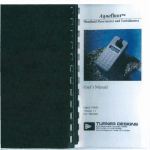Download Eaton Power Xpert Gateway Series 1000 Card System information
Transcript
Power Management Systems & Products 2.0-1 February 2009 Power Management Systems & Products Sheet 02 001 CA08104001E Contents Power Management Systems & Products Overview Power Xpert Architecture Introduction . . . . . . . . . . . . . . . . . . . . . . . . Power Xpert Meters Power Xpert Meters . . . . . . . . . . . . . . . . . . . . . . . . . . . . . . . . . . . . . . . . Ethernet-Ready Power Quality & Energy (PQ&E) . . . . . . . . . . . . . . . . Power Xpert Network Connectivity Power Xpert Gateways . . . . . . . . . . . . . . . . . . . . . . . . . . . . . . . . . . . . . . Ethernet-Enabled Power Quality & Energy (PQ&E) — IQ Meters . Ethernet-Enabled Circuit Breaker Trip Units and Protective Relays Ethernet-Enabled MCC . . . . . . . . . . . . . . . . . . . . . . . . . . . . . . . . . . . IPONI Communication Modules . . . . . . . . . . . . . . . . . . . . . . . . . . . . . . Breaker Interface Module . . . . . . . . . . . . . . . . . . . . . . . . . . . . . . . . . . . . Power Management Systems Central Energy Display (CED) . . . . . . . I/O Devices Digital Input Module (DIM) . . . . . . . . . . . . . . . . . . . . . . . . . Addressable Relay II . . . . . . . . . . . . . . . . . . . . . . . . . . . . . . . . . . . . . . . . Power Xpert Ethernet Switches Power Xpert Ethernet Switches . . . . . . . . . . . . . . . . . . . . . . . . . . . . . . . Copper Ethernet Cable Wiring Guidelines. . . . . . . . . . . . . . . . . . . . Fiber Optic Cable Wiring Guidelines . . . . . . . . . . . . . . . . . . . . . . . . Powerware X-SLOT Connectivity Options Power Xpert Gateway Series 1000 Card (PDU) . . . . . . . . . . . . . . . . . . Power Xpert Gateway Series 2000 Card (UPS). . . . . . . . . . . . . . . . . . . Power Xpert Monitoring Software Power Xpert Software Server Core . . . . . . . . . . . . . . . . . . . . . . . . . . . . Server Core Optional Modules/Hardware . . . . . . . . . . . . . . . . . . . . . . . Ethernet NetLink . . . . . . . . . . . . . . . . . . . . . . . . . . . . . . . . . . . . . . . . . . . Server Core Hardware/Software Requirements . . . . . . . . . . . . . . . . . . Ethernet-Enabled Software Monitoring of IT and Facility Power Equipment . . . . . . . . . . . . . . . . . . . . . . . . . . . . . . . . . . Power Xpert Software Foreseer Class . . . . . . . . . . . . . . . . . . . . . . . . . . Custom Ethernet-Enabled Software Monitoring of IT and Facility Power Equipment . . . . . . . . . . . . . . . . . . . . . . . . . . . . . . . Power Management Systems & Products for Third-Party Integration Power Xpert Gateway 400/600 . . . . . . . . . . . . . . . . . . . . . . . . . . . . . . . . RS-485 PONI . . . . . . . . . . . . . . . . . . . . . . . . . . . . . . . . . . . . . . . . . . . . . . DPONI. . . . . . . . . . . . . . . . . . . . . . . . . . . . . . . . . . . . . . . . . . . . . . . . . . . . mMINT . . . . . . . . . . . . . . . . . . . . . . . . . . . . . . . . . . . . . . . . . . . . . . . . . . . Modbus NetLink . . . . . . . . . . . . . . . . . . . . . . . . . . . . . . . . . . . . . . . . . . i ii 2.0-3 2.1-1 2.1-2 2.2-1 2.2-12 2.2-13 2.2-14 2.2-15 2.2-16 2.2-17 2.2-19 2.2-20 1 2 3 4 5 6 2.3-1 2.3-2 2.3-3 7 2.4-1 2.4-3 9 2.5-1 2.5-3 2.5-4 2.5-6 2.5-7 2.5-8 8 10 11 12 13 2.5-10 14 2.6-1 2.6-1 2.6-1 2.6-2 2.6-3 15 16 17 18 19 20 21 For more information visit: www.eaton.com 2.0-2 Power Management Systems & Products February 2009 Sheet 02 002 i ii 1 2 3 4 5 Contents (Continued) Specifications See Eaton’s Cutler-Hammer Product Specification Guide on enclosed CD-ROM: CSI Format . . . . . . . . . . . . . . . . . . . . . . 1995 2004 Section 16901 Section 26 27 13.11 & & 16911 Section 26 09 13.13 Addressable Relay II . . . . . . . . . . . Section 16902, Section 26 29 05, Paragraph 2.02.C Paragraph 2.02.C Analog Input Module . . . . . . . . . . . Section 16901, Section 26 27 13.11, Paragraph 2.05.B Paragraph 2.05.B BIMII . . . . . . . . . . . . . . . . . . . . . . . . Section 16901, Section 26 27 13.11 & Paragraph 2.04.A Paragraph 2.04.A Breaker Controller . . . . . . . . . . . . . Section 16902, Section 26 29 05, Paragraph 2.02.D Paragraph 2.02.D CMU . . . . . . . . . . . . . . . . . . . . . . . . Section 16901, Section 26 27 13.11 & Paragraph 2.04.B Paragraph 2.04.B SMLD . . . . . . . . . . . . . . . . . . . . . . . Section 16901, Section 26 27 13.11 & Paragraph 2.04 Paragraph 2.04 6 7 8 9 10 11 12 13 14 15 16 17 18 19 20 21 For more information visit: www.eaton.com CA08104001E Power Management Systems & Products Overview February 2009 2.0-3 Sheet 02 003 Power Xpert Architecture Introduction Enabling Power System Management Eaton’s Power Xpert Architecture (PXA) provides a complete hardware/ software solution to manage your entire power system. Power Xpert Architecture consists of Power Xpert Meters, Gateways, Switches and Software. Power Xpert devices are devices that can provide by themselves, or facilitate for others, Ethernet network protocols to communicate with your critical infrastructure components. Power Xpert devices provide the intelligent hardware connectivity layer to allow Web-enabled communications throughout the power system. Power Xpert Meters Power Xpert Meters provide measurement of the critical elements found in power systems, including voltage, power, current, transients, harmonics or even time. Power Xpert Meters provide Web-enabled communications for use through a Web browser or with the Power Xpert Software or thirdparty monitoring systems. Power Xpert Gateways Power Xpert Gateways are capable of Web-enabling electrical devices contained in electrical gear via a standard Web-browser on the Ethernet network. Standard on-board Web pages eliminate the need for any customer programming or software. Power Xpert Software Power Xpert Software is a comprehensive solution for system-level management of your power infrastructure via a Web-browser. Power Xpert Software provides a clear picture of what is happening at a component, device and system level. Power Xpert Software Server Core is directly compatible with exiting PowerNet systems v.3.32 and higher. All communications hardware devices such as Netlink, EMINT, MINTII and EPONI can be connected to Power Xpert Software through the PowerNet server for configuration of the INCOM communication devices. Power Xpert Software is available in two classes: Server Core Class — designed for clients who need: Foreseer Class — designed for enterprises that need: ■ ■ ■ ■ ■ ■ ■ To monitor large facilities, located around the country or around the globe. Enterprise scalability. To view all facilities as one entity. Specialized serial drivers. To gather, monitor and collect data from thousands of devices. Custom communication protocols. A turnkey specialized system. Support for Existing PowerNet Systems Power Xpert Software, Server Core Class is directly compatible with existing PowerNet systems v.3.32 and higher. All communications hardware devices such as NetLink, EMINT, MINT II and EPONI can be connected to Power Xpert Software through the PowerNet server for configuration of the INCOM communication devices. i ii 1 2 3 4 5 6 7 8 9 ■ To monitor multiple devices from a centralized server. ■ A feature-to-price ratio of extraordinary value. ■ The option of self-customization or occasional support from service professionals. ■ Ability to interface to the most common network-based equipment. 10 11 12 13 14 15 16 17 18 19 20 21 CA08104001E For more information visit: www.eaton.com 2.0-4 Power Management Systems & Products Overview February 2009 Sheet 02 004 i Power Xpert System ii 1 a 1 Power Xpert Software 2 Power Xpert Software Foreseer Class Server Core Proprietary Serial Device j Protocols over Ethernet BACnet/WS+ k c NTP 4 Ethernet Motor Controls t Advantage Central Monitoring Unit w/WPONI 21 IT Cover Controls CRAC Critical Power Distribution & Cooling Eaton PDU IT S811 22 Soft Starter v 15 16 17 18 19 20 21 9 IQ200/300 eolr Meters 10 DT1150 Trip Unit 3rd Party Motor Relays Advantage MCC 11 Breaker Interface Module w/PONI Card 12 Optim Trip Unit 24 14 8 IQ DP4000 Meter w/PONI Card Advantage 19 Starter eoltr SVX9000 20 MVX9000 Drive 11 13 IQ Analyzer Meter w/PONI Card Insulgard Relays u 23 7 Meters 17 IT MCC 12 16 IQ250/250 18 PDU 10 Power Xpert Gateway 400 6 PXG 400 r ATS STS 9 q Power Distribution s PXG 400 p o 6 m BACnet/WS+ Power Xpert Gateway 600 Single Port Device Server GEN & CTRL d Modbus TCP/IP Switch Multiport Terminal Server 3rd Party HMI Software l n 8 i Network Time Server 5 7 Data Trending h Waveform Capture and Acquisition Power Xpert Meter 4000/6000/8000 3 Ethernet Switch 5 f b Web Browser (LAN) HTTP 3 4 Data Export (csv) Email (SMTP) Internet 2 g Web Browser e (WAN) # 1 2 3 4 5 6 7 8 9 10 11 12 13 14 15 16 17 18 19 20 21 22 23 24 Eaton UPS Product Name Power Xpert Foreseer Class Software Power Xpert Server Core Software Power Xpert 4000/6000/8000 Meter Power Xpert 6-Port Ethernet Switch Power Xpert Gateway 600 Power Xpert Gateway 400 IQ Analyzer IQ DP-4000 IQ200/300 Series Meters Digitrip DT1150 Breaker Interface Module Optim Trip Unit MP3000/MP4000/MD3000 DT3000/FP4000/FP5000 Central Energy Display Energy Power Sentinel IQ250/260 Meter Insulgard Relay Advantage Central Monitoring Unit Advantage Starter w/WPONI SVX9000/MVX9000 Drive IT Cover Control IT S811 Soft Starter Eaton PDU w/PXGX1000 Card Eaton UPS w/PXGX2000 Card Freedom MCC Section Reference 2.6-8 2.0-1, 2.6-1, 2.6-6, 2.6-11 2.1-1, 3.1-1 2.3-1 2.2-1 2.2-1 3.2-1 3.2-10 3.2-13, 3.2-17 2.2-3, 18.0-29 2.2-16, 6.0-14, 20.1-9, 21.0-14, 27.1-21 21.0-1, 21.0-6, 21.1-14 4.0-1, 4.2-11, 4.2-12 4.3-1, 4.1-9, 4.1-12 2.2-17 3.2-27 3.1-29 5.3-1, 6.0-15, 7.3-4, 8.0-9 3.6-14 30.0-1 30.1-29, 32.4-1, 32.1-1 2.2-14 2.2-14, 30.1-12 2.5-1 2.5-3 eoltr 3rd Party Protective Relays 13 MP3000/4000 FP4000/5000 Motor/Protection Relays 14 Central Energy Dislay w/PONI Display 3rd Party PQ Meters Power Sentinel Meter 15 eolr eolr MV Starter MV Switchgear Energy Sentinel Meter eoltr LV Switchgear Ethernet Network QC Port Network INCOM Network RS-485 Network eolr End of line resistor eoltr End of line termination resistor Figure 2.0-1. Power Xpert System Overview See Notes on Page 2.0-5. For more information visit: www.eaton.com CA08104001E February 2009 Power Management Systems & Products Overview 2.0-5 Sheet 02 005 Power Xpert System — Notes a. Simple Mail Transfer Protocol (SMTP) — Device events and periodic data log file attachments are sent to users in the form of an email from the following Power Xpert products: Power Xpert Foreseer Class Software, Power Xpert Server Core Software, Power Xpert Meters 4000/6000/8000, Power Xpert Gateway 600 and Power Xpert Gateway Cards 1000/2000 Series. b. Hyper Text Transfer Protocol (HTTP) — Web browser access is available on the following Power Xpert products: Power Xpert Foreseer Class Software, Power Xpert Server Core Software, Power Xpert Meters 4000/6000/8000, Power Xpert Gateway 600 and Power Xpert Gateway Cards 1000/2000 Series. c. Network Time Server (NTP) — Network Time Protocol (Clientside) is available on the following Power Xpert products: Power Xpert Foreseer Class Software, Power Xpert Server Core Software, Power Xpert Meters 4000/ 6000/8000, Power Xpert Gateway 600 and Power Xpert Gateway Cards 1000/2000 Series. d. Modbus TCP/IP — Modbus TCP/IP over Ethernet is available on the following Power Xpert products: Power Xpert Foreseer Class Software, Power Xpert Server Core Software, Power Xpert Meters 4000/6000/8000, Power Xpert Gateway 600 and Power Xpert Gateway Cards 1000/2000 Series. Modbus register maps are available online at www.eaton.com/ powerxpert e. Data Export — Data files consist of metered data and event log information that is exported from the meter, gateway or software in the form of a .csv (comma separated variable) file. Supported products are: Power Xpert Gateway PXG600, PXGX1000, PXGX2000, Power Xpert Meter 4000/6000/ 8000 and Power Xpert Server Core software. i f. Data Trending — Viewing trended data in a standard web browser interface in the form of a graphed line for one or more data points is available for the following products: Power Xpert Gateway PXG600, PXGX1000, PXGX2000, Power Xpert Meter 4000/6000/ 8000 and Power Xpert Server Core software. g. Waveform Capture — The ability to capture a waveform and/or export the waveform as a standard comtrade file format is available on the following products: Power Xpert Meter 4000/6000/8000. h. Waveform Acquisition and Export — The ability to acquire a waveform from another device that natively captures a waveform internally and then export that waveform in a standard comtrade file format is supported by the following devices: PXG600 (provides data acquisition and comtrade conversion for: IQ Analyzer, DT1150 and FP5000). Note: The Power Xpert Meters 4000/6000/8000 also export natively captured waveforms as comtrade file format. i. Third-Party HMI Software Integration — Is achieved through the Modbus TCP/IP interface on all Power Xpert devices. If PowerNet software is utilized in the system, then an OPC Server is available. j. Proprietary Serial Device Protocols over Ethernet — The ability to communicate with third-party equipment is achieved by first converting the physical serial media to Ethernet by using a standard serial to Ethernet multiport terminal server (see Note k.). Next, a device driver library is required to convert the proprietary protocol to an Eaton internal standard to allow the data to be integrated within Eaton software. Products that support this type of thirdparty device integration are: Power Xpert Foreseer software. k. BACnet/WS+ — Is based upon the protocol specification developed by the ASHRAE standards group as an Addendum c to Standard 135-2004. Reference: [BACnet — A Data Communication Protocol for Building Automation and Control Networks. Public Review Draft, ASHRAE Standard. BSR/ASHRAE Addendum c to ANSI/ASHRAE Standard 135-2004. First Public Review. Released: October 22, 2004. 32 pages. Copyright (c) American Society of Heating, Refrigerating and Air-Conditioning Engineers, Inc. August 30, 2004.] This draft shows proposed changes to the current BACnet standard. Note: Eaton Corporation has extended this protocol addendum with a (+) to signify the addition of an “event-driven” behavior to the existing “polled” data acquisition model. This allows optimization in communications between Power Xpert devices and Power Xpert Software. l. CEC (Communications Expansion Card) — This card must be ordered as an option to provide Ethernet connectivity for use with a web browser, interface to Power Xpert Software or third-party HMI software. m. Ethernet Switch — The Eaton Ethernet Switch provides connectivity between Power Xpert devices on a common sub network. The 6-port version of the switch shown provides (6) RJ45 network ports. As an option 1 or 2 of these ports can be substituted to be ST-Type Fiber connections. n. Multiport Terminal Server — Is a device that is used to add network connectivity to serial devices. These terminal servers offer 8 or 16 RS-232/485 serial ports to connect a variety of serial devices including meter devices, UPS, PDU, Static Switch, Automatic Transfer Switch, generators, Computer Room Air Conditioners, and other commercial, industrial or business automation equipment. The serial ports use standard RJ45 or DB-9 connectors for convenient cabling, and optional adapters are available as well. ii 1 2 3 4 5 6 7 8 9 10 11 12 13 14 15 16 17 18 19 20 21 CA08104001E For more information visit: www.eaton.com 2.0-6 Power Management Systems & Products February 2009 Sheet 02 006 i ii 1 2 3 4 5 6 7 8 9 o. Single-port Device Server — Is a device that is used to add network connectivity to a single serial device. These device servers offer a single RS-232/485 serial port to connect a variety of serial devices including meter devices, UPS, PDU, Static Switch, Automatic Transfer Switch, generators, Computer Room Air Conditioners, and other commercial, industrial or business automation equipment. The serial ports use standard RJ45 or DB-9 connectors for convenient cabling, and optional adapters are available as well. p. PXG600A COM2 Port — Is used to communicate on a Modbus RS-232/485 network or on an Eaton QC-Port (IT) bus. The user may choose between a DB-9 or terminal strip connector to connect up to 32, RS-45 serial devices. q. PXG600A COM1 Port — Is used to communicate on a Modbus RS-232/485 network or on an Eaton QC-Port (IT) bus. A terminal strip connector is provided for this interface. Up to 32 devices may be connected to this port. r. PXG600A INCOM Port — Is used to communicate on an Eaton INCOM device network only. Up to 64 devices may be connected to this port. s. PXG400 Ports — The ports on the PXG400 operate the same as on the PXG600; however, there is only one RS-232/485 port to be used for Modbus or QC-Port. Important Note: When connecting multiple Modbus RTU devices to either a multiport terminal server or a Power Xpert Gateway 400/600 over an RS-485 daisy chain network, the baud rate, data frame (stop bits, data bits and parity), byte order (standard or reversed) and physical wiring (2-wire or 4-wire) must be the same for all devices connected. t. PONI (Product Oriented Network Interface) — Is used to connect the Advantage Central Monitoring Unit (23), the Breaker Interface Module (14) and the Central Energy Display (17) to an INCOM network. u. PXGX1000 Card — Is used to connect an Eaton PDU (Power Distribution Unit) or RPP (Remote Power Panel) to an Ethernet network. Available interfaces are: HTTP (web) SNMP, SMTP (email), Modbus TCP/IP and BACnet/WS+. v. PXGX2000 Card — Is used to connect an Eaton UPS to an Ethernet network. Available interfaces are: HTTP (web) SNMP, SMTP (email), Modbus TCP/IP and BACnet/WS+. 10 11 12 13 14 15 16 17 18 19 20 21 For more information visit: www.eaton.com CA08104001E February 2009 Power Management Systems & Products Power Xpert Meters 2.1-1 Sheet 02007 Power Xpert Meters Power Xpert Meters Power Xpert Meter and Display General Description The Power Xpert 4000/6000/8000 Graphic Display uses a simple “twist and click” navigation control dial to easily navigate the menus and drill down into increasing levels of important detail. A “back” key enhances the browser like navigation of the graphic display. The Web server provides the energy and demand readings required to help manage the cost of energy. It also provides critical information regarding power quality, such as harmonic distortion, flicker, crest factor, K-Factor and more. For more details of the Power Xpert 4000/6000/8000 Meter Series, refer to Section 3. The Power Xpert 4000/6000/8000 Series Meter monitors the critical aspects of an electrical distribution system. This premier power quality metering instrument is simple to use, powerful, scalable and highly flexible. The Power Xpert 4000/6000/8000 meters offer a new level of intuitive user interface design, presenting critical electrical distribution system information in simple-to-navigate and easy-to-understand information architecture. The Power Xpert 4000/ 6000/ 8000’s Graphic Display visualizes the information from up to 16 meter modules. The embedded Web server displays complex power quality data using standard Internet browsers and allows for device configuration from the browser. Both the local graphic display and the embedded Web server present real time, historical and event information in a browser-style graphical format to help the user interpret key circuit information, such as: ■ ■ ■ ■ ■ ■ ■ ■ ■ ii 1 2 Power Xpert Home Page The Power Xpert Meter home page, viewed in a standard Web browser, summarizes the top level critical power quality information on a single page. Complex power quality data is presented in useful and simple graphical charts and gauges. 3 4 5 6 7 8 9 eolr Power Xpert Meter in Modbus RTU Slave Mode Modbus Master 10 PLC Figure 2.1-1. RS-485 Network 1. When using Modbus RTU over an RS-485 communications network, the data rate, data protocol (data bit, stop bit and parity) and wiring topology (two-wire or four-wire) must be the same for each of the devices. 11 2. Connections should be made using communication/control shielded cable equivalent to Belden cable p/n 9463. 12 13 14 Current loading Voltage and power levels Power factor Energy usage I/O status Power quality measurements Harmonic plots Disturbance and transient waveforms ITIC disturbance summary screen. 15 16 Ethernet Switch 17 18 Power Xpert Meter Figure 2.1-2. Ethernet Network 1. Optional Ethernet Communications Card must be ordered with the meter. CA08104001E i For more information visit: www.eaton.com Standard Web Browser 19 2. Available Ethernet connections are: 10Base-T and ST fiber. 20 3. Power Xpert Ethernet Switches series of Eaton Ethernet Switches are available. 21 Power Management Systems & Products Power Xpert Meters 2.1-2 February 2009 Sheet 02 008 Ethernet-Ready Power Quality & Energy (PQ&E) i ii Ethernet-Ready Power Quality & Energy (PQ&E) — Power Xpert Meters Layout Diagrams Modbus Master General Description 1 2 One or more Ethernet-ready PQ&E Power Xpert Meters may be deployed in various power distribution and motor control applications. Equipment: 3 ■ Power Xpert 4000 Meter Power Xpert 6000 Meter ■ Power Xpert 8000 Meter ■ 4 Options: 5 6 ■ Ethernet Expansion Card — CEC (Recommended one per meter) ■ Local Display (one per 16 meters) Communication Interfaces: ■ 7 8 ■ ■ ■ ■ ■ 9 10 11 12 13 14 ■ ■ Modbus RTU (RS-485) (Standard) Display Link (RS-485) (Standard) Modbus TCP/IP (with CEC) HTTP (with CEC) FTP (with CEC) SMTP (with CEC) SNMP (with CEC) XML/SOAP (with CEC) Metering/Monitoring Applications: eolr Modbus RS-458 Network Figure 2.1-3. Power Xpert Meter Used in a Modbus RS-485 Network Application Power Xpert Software Building Management System Web Browser Network Time Server Ethernet Network XML/SOAP Modbus TCP/IP HTTP NTP ■ Identify power quality Problems, view waveforms, monitor circuit loading, and manage energy utilization via standard web browser (PXM4000/6000/8000). ■ View ITIC plots, Enhanced Power Quality Index (PQI), and Event/ Calendar View via Web Browser (PXM6000/8000). ■ Detect and record high-speed transients (PXM8000). Figure 2.1-4. Power Xpert Meter Used in an Ethernet Network Application Installation Applications: 15 16 ■ Low Voltage Switchgear Medium Voltage Switchgear ■ Low Voltage Motor Control Centers ■ Medium Voltage Motor Starters ■ Communications Applications: 17 18 ■ ■ ■ ■ 19 ■ ■ 20 Building Management System (BMS) Energy Management Systems Network Management Systems HMI Power Xpert Server Core Software Power Xpert Foreseer Class Software 21 For more information visit: www.eaton.com CA08104001E Power Management Systems & Products Network Connectivity February 2009 2.2-1 Sheet 02 009 Power Xpert Gateways Power Xpert Gateways The PXG600 allows you to enable preselected parameters to be trended for each supported device. Selecting the trend symbol will generate a real-time graph for that parameter and can be viewed for the past 24 hours, seven days, 30 days or all past history. i ii 1 The PXG600 also offers direct email notifications to up to 10 users. Select from event notifications, data logs, event logs and heartbead emails. The Power Xpert Gateway 400/600 is typically installed in an electrical assembly — a motor control center, low/medium voltage switchgear or switchboard to consolidate data available from components such as trip units, meters, motor controllers and protective relays. Information is presented in organized, user-friendly Web pages and includes, but is not limited to, the following: ■ ■ ■ ■ ■ Device Status Comm Status Voltage Current Power Power Factor Energy Power Quality Temperature I/O States General Description ■ Power Xpert Gateways provide a cost-effective method to easily Web-enable Eaton and third-party products. ■ The Gateway consists of an embedded Web server that allows the user to connect to Eaton products such as breakers, meters and relays found in MCCs, LV and MV Switchgear and switchboards — to name a few — that communicate via Eaton protocols INCOM and QCPort, in addition to third-party products that communicate via Modbus RTU. The Gateway provides the central connection point for the power metering/monitoring/ protective devices, allowing their parameters to be monitored via the Web. Power Xpert Gateway Screenshots ■ ■ ■ 2 Bus Page 3 4 5 6 7 Device Page 8 9 10 11 12 Home Page Power Xpert Gateways provide data communications to Eaton’s Power Xpert Software to facilitate centralizing and gathering data for long-term data archival, analysis and trending features. Trending Page (PXG600 Only) 13 14 15 The PXG is compatible with and facilitates integration with many thirdparty building and factory automation systems via Modbus TCP and Web Services. 16 17 Main Page 18 19 20 21 CA08104001E For more information visit: www.eaton.com 2.2-2 Power Management Systems & Products Network Connectivity February 2009 Sheet 02 010 Power Xpert Gateways i ii 1 2 3 4 5 6 7 8 Table 2.2-1. Features of the Power Xpert Gateway 400 vs. 600 Features PXG 400 PXG 600 Total Number of Supported Devices 64 96 Maximum Number of INCOM Devices Supported 64 64 Protocols Supported on Downstream Devices: INCOM, QCPort and Modbus RTU Yes Yes Number of Downstream Communication Ports 2 3 Number of Downstream Protocols Supported Simultaneously 2 3 USB Port for Configuration Yes Yes Modbus TCP/IP Protocols Supported Yes Yes SNMP Client Access Yes Yes INCOM Slave Action Commands Supported Yes Yes INCOM Date and Time Settings Supported Yes Yes Modbus Writes Supported Yes Yes Device Summary Screen per Communication Port Yes Yes Device Waveform Access and Storage — COMTRADE File Format No Yes Set User-Defined Events No Yes Trend Graphs Displayed No Yes Data Logging — csv File Format, Downloadable to Excel No Yes Event Notification via the Web Interface Yes Yes Event Logs — csv File Format, Downloadable to Excel No Yes E-mail Notification on Events and Threshold Alarms No Yes Secure Ethernet Communications — SSL Encryption Yes Yes Secure Communication Ports via Access Control/Trusted Host List Yes Yes Save and Restore Configuration File Yes Yes The Eaton Power Xpert Gateway 400/600 Includes: ■ The Power Xpert Gateway Module. Mounting provisions and required hardware for panel and DIN rail mounting. ■ CD-ROM: contains the User Manual, Modbus Register Maps, USB Driver and other associated files. ■ Figure 2.2-2. Power Xpert Gateway 400 with DIN Rail Mounting (Brackets Included) 9 10 11 12 13 14 24 Vdc Input Power COM 1 Port: RS-485 Connection for up to Either (32) QCPort or Modbus RTU Devices INCOM Port: RS-485 Connection for up to 64 INCOM Devices RJ-45 Connection to the LAN USB Connection for Local Configuration Capability Power and Traffic Indicator Lights 15 16 17 18 19 COM 2 Port: Either RS-485 or RS-232 Connection for up to Either (32) QCPort or Modbus RTU Devices 20 21 Figure 2.2-1. Power Xpert Gateway 400/600 For more information visit: www.eaton.com CA08104001E Power Management Systems & Products Network Connectivity February 2009 2.2-3 Sheet 02 011 Connectivity Matrix Table 2.2-2. Data Acquisition and Integration Table For Supported Devices i Supported Devices Device Type Device Name ii 1 ■ ■ ■ ■ ■ ■ ■ AF97 ■ ■ ■ ■ ■ ■ ■ I/O Universal RTD ■ ■ ■ ■ ■ ■ ■ I/O DIM ■ ■ ■ ■ ■ ■ ■ Meter IQ DP-4000 � ■ ■ ■ ■ ■ ■ ■ Meter IQ Energy Sentinel ■ ■ ■ ■ ■ ■ ■ Meter IQ220/IQ320 ■ ■ ■ ■ ■ ■ ■ Meter IQ230/IQ330 ■ ■ ■ ■ ■ ■ ■ Meter IQ Analyzer (6000/6200) � ■ ■ ■ ■ ■ ■ ■ ■ Meter IQ Analyzer (6400/6600) � ■ ■ ■ ■ ■ ■ ■ ■ Meter IQ Data � ■ ■ ■ ■ ■ ■ ■ Meter IQ Data Plus � ■ ■ ■ ■ ■ ■ ■ Meter IQ Data Plus II � ■ ■ ■ ■ ■ ■ ■ Meter Power Manager ■ ■ ■ ■ ■ ■ ■ Meter IQ Power Sentinel ■ ■ ■ ■ ■ ■ ■ Protective Digitrip 3000 ■ ■ ■ ■ ■ ■ ■ Protective Digitrip 3200 ■ ■ ■ ■ ■ ■ ■ Protective FP-5000 ■ ■ ■ ■ ■ ■ ■ ■ Protective FP-4000 ■ ■ ■ ■ ■ ■ ■ ■ Protective MP-3000 � ■ ■ ■ ■ ■ ■ ■ Protective MP-4000 � ■ ■ ■ ■ ■ ■ ■ Protective Digitrip 520MC ■ ■ ■ ■ ■ ■ ■ Protective IQ 500 ■ ■ ■ ■ ■ ■ ■ Protective MPCV Relay ■ ■ ■ ■ ■ ■ ■ Protective Digitrip 1150/DT1150V ■ ■ ■ ■ ■ ■ ■ Protective Digitrip 810 ■ ■ ■ ■ ■ ■ ■ Protective Digitrip 910 ■ ■ ■ ■ ■ ■ ■ Protective Digitrip MV ■ ■ ■ ■ ■ ■ ■ Protective Digitrip OPTIM 1050 ■ ■ ■ ■ ■ ■ ■ Protective Digitrip OPTIM 550 ■ ■ ■ ■ ■ ■ ■ Protective Digitrip OPTIM 750 ■ ■ ■ ■ ■ ■ ■ Starter Advantage � ■ ■ ■ ■ ■ ■ ■ Starter Advantage ACM � ■ ■ ■ ■ ■ ■ ■ Sub-network Master AEM II � ■ ■ ■ ■ ■ ■ Sub-network Master BIM II � ■ ■ ■ ■ ■ ■ Sub-network Master CMU � ■ ■ ■ ■ ■ ■ Sub-network Master IQ CED II � ■ ■ ■ ■ ■ ■ Transfer Switch ATC-400 � ■ ■ ■ ■ ■ ■ ■ Transfer Switch ATC-600 � ■ ■ ■ ■ ■ ■ ■ Transfer Switch ATC-800 � ■ ■ ■ ■ ■ ■ ■ File Export (Data File Format) SNMP (NMS) File Export (Waveform File Export) Pass-through INCOM (PowerNet) Accutrol 400 Drive SMTP (E-mail Client) Modbus TCP (BMS & SCADA) Drive Pass-through QCPort (CHStudio) Web Services (Power Xpert Server Core Class) PXG 600 Only HTTP (Web Browser) PXG 400 and PXG 600 2 3 4 INCOM � � Required IPONI for connection to the Power Xpert Gateway. Required a WPONI for connection to the Power Xpert Gateway. Note: Information subject to change without notice. Visit www.eaton.com for latest up-to-date details on connectivity. CA08104001E For more information visit: www.eaton.com 5 6 7 8 9 10 11 12 13 ■ 14 15 ■ 16 17 18 19 20 21 Power Management Systems & Products Network Connectivity 2.2-4 February 2009 Sheet 02 012 Connectivity Matrix i Table 2.2-2. Data Acquisition and Integration Table For Supported Devices (Continued) Supported Devices Device Type Device Name ii ■ ■ ■ ■ ■ ■ SVX9000 ■ ■ ■ ■ ■ ■ Insulation Monitor Insulgard ■ ■ ■ ■ ■ ■ Meter IQ230M/IQ330M ■ ■ ■ ■ ■ ■ Meter IQ250 ■ ■ ■ ■ ■ ■ Meter IQ260 ■ ■ ■ ■ ■ ■ Meter SQD CM3000 Series ■ ■ ■ ■ ■ ■ Meter SQD CM4000 Series ■ ■ ■ ■ ■ ■ Meter SQD PM710 ■ ■ ■ ■ ■ ■ Meter SQD PM850 ■ ■ ■ ■ ■ ■ Meter PML 7350 ■ ■ ■ ■ ■ ■ Meter PML 7550 ■ ■ ■ ■ ■ ■ Meter PML 7650 ■ ■ ■ ■ ■ ■ Protective GE 369 Motor Relay ■ ■ ■ ■ ■ ■ Protective GE 469 Motor Relay ■ ■ ■ ■ ■ ■ Temp Monitor Qualitrol 118 ■ ■ ■ ■ ■ ■ Transformer Differential Relay ABB TPU 2000 ■ ■ ■ ■ ■ ■ I/O D77A-AI16 ■ ■ ■ ■ ■ ■ ■ I/O D77A-AI8 ■ ■ ■ ■ ■ ■ ■ I/O D77A-DI16 ■ ■ ■ ■ ■ ■ ■ I/O D77A-DI8 ■ ■ ■ ■ ■ ■ ■ Starter IT. S811 (MV811) ■ ■ ■ ■ ■ ■ ■ Starter IT. Starter � ■ ■ ■ ■ ■ ■ ■ Starter IT. Starter QSNAP � ■ ■ ■ ■ ■ ■ ■ File Export (Data File Format) SNMP (NMS) 4 SMTP (E-mail Client) MVX9000 Drive 3 Pass-through QCPort (CHStudio) Modbus TCP (BMS & SCADA) Drive 2 Pass-through INCOM (PowerNet) Web Services (Power Xpert Server Core Class) PXG 600 Only HTTP (Web Browser) PXG 400 and PXG 600 File Export (Waveform File Export) 1 Modbus 5 6 7 8 9 10 11 QCPort 12 13 14 � 15 Requires a QSNAP for connection to the Power Xpert Gateway. Note: Information subject to change without notice. Visit www.eaton.com for latest up-to-date details on connectivity. 16 17 18 19 20 21 For more information visit: www.eaton.com CA08104001E Power Management Systems & Products Network Connectivity February 2009 2.2-5 Sheet 02 013 Product Selection The table below represents many of the parameters displayed on the Web page for a given device, however it is not exhaustive. For the complete list of parameters display, per device, refer to the Device Data Map file at HYPERLINK http://www.eaton.com/powerxpert www.eaton.com/powerxpert. i Table 2.2-3. Web UI Device Parameters Displayed via Power Xpert Gateway ii Units IQ Meters Circuit Breaker Trip Units Protective Relays MP-4000 FP-5000 MP-3000 FP-4000 MPVCV Relay IQ 500 Digitrip 3000 2 Digitrip MV Digitrip OPTIM 750 Digitrip OPTIM 550 Digitrip OPTIM 1050 Digitrip RMS 810 Digitrip RMS 910 Digitrip 520MC Digitrip 1150 Power Manager IQ Energy Sentinel IQ Power Sentinel IQ 260 IQ 250 IQ 230/330M IQ 230/330 ■ IQ 220/320 IQ Analyzer 6400/6600 ■ IQ DP-4000 IQ Analyzer 6000/6200 IQ Data IQ Data Plus IQ Data Plus II 1 ■ ■ ■ Voltage Average V Voltage (Line-Line) V ■ ■ ■ ■ ■ ■ ■ ■ ■ ■ ■ ■ Voltage (Line-Neutral) V ■ ■ ■ ■ ■ ■ ■ ■ ■ ■ ■ ■ ■ ■ ■ ■ ■ ■ ■ ■ ■ ■ ■ ■ ■ ■ ■ ■ ■ ■ ■ ■ ■ ■ ■ ■ ■ ■ ■ ■ ■ ■ ■ ■ ■ ■ ■ 3 4 5 Current Average A Phase A Ground A ■ ■ ■ ■ ■ ■ ■ ■ ■ ■ Neutral A ■ ■ ■ ■ ■ ■ ■ ■ ■ ■ ■ ■ Peak A ■ ■ ■ ■ ■ ■ ■ ■ ■ ■ ■ ■ ■ ■ Demand A ■ ■ ■ ■ ■ ■ ■ ■ ■ ■ ■ ■ ■ ■ ■ ■ ■ ■ ■ ■ ■ ■ ■ ■ ■ ■ ■ VA ■ ■ ■ ■ ■ ■ ■ ■ ■ Reactive Var ■ ■ ■ ■ ■ ■ ■ ■ ■ ■ ■ ■ Real W ■ ■ ■ ■ ■ ■ ■ ■ ■ ■ ■ Apparent PF ■ ■ ■ ■ ■ ■ ■ ■ ■ ■ ■ Displacement PF ■ ■ ■ ■ ■ ■ ■ ■ ■ ■ ■ ■ ■ ■ ■ ■ ■ ■ ■ ■ ■ 8 ■ ■ ■ ■ ■ ■ ■ ■ ■ ■ ■ ■ ■ ■ ■ ■ ■ ■ Power Factor ■ ■ Energy Real Wh ■ ■ ■ ■ ■ 7 ■ Power Apparent 6 ■ ■ ■ ■ ■ Forward Wh ■ ■ ■ ■ ■ ■ ■ ■ ■ ■ ■ ■ ■ ■ Reverse Wh ■ ■ ■ ■ ■ ■ ■ ■ ■ ■ ■ ■ ■ ■ Apparent Vah ■ ■ ■ ■ ■ ■ ■ ■ ■ ■ ■ Reactive VARh ■ ■ ■ ■ ■ ■ ■ ■ ■ ■ Leading VARh ■ ■ ■ ■ ■ ■ ■ ■ ■ ■ Lagging VARh ■ ■ ■ ■ ■ ■ ■ ■ ■ ■ 9 10 11 12 ■ 13 14 Power Quality ■ THD % Current THD % ■ ■ ■ Voltage THD % ■ ■ ■ Frequency Hz ■ ■ Waveform Capture N/A ■ ■ ■ ■ ■ ■ ■ ■ ■ ■ ■ ■ ■ ■ ■ ■ ■ ■ 15 16 Temperature Ambient C Auxiliary C ■ ■ Load Bearing C ■ ■ Motor Bearing C ■ ■ Winding C ■ ■ Phase (L, C, R) C Terminal Block C 17 18 19 Input Status Number of Inputs 2 2 20 21 CA08104001E For more information visit: www.eaton.com 2.2-6 Power Management Systems & Products Network Connectivity February 2009 Sheet 02 014 Product Selection i Table 2.2-3. Web UI Device Parameters Displayed via Power Xpert Gateway (Continued) Units Insulation Monitor Motor Starters & VFDs Transfer Switches I/O Third Party Devices ■ ■ ■ ■ ■ ■ ■ ■ ■ ■ ■ ■ ■ ■ ■ ■ ■ ■ ■ ■ ■ ■ ■ ■ ■ ■ ■ ■ ■ ■ Qualitrol 118 PML 7650 ■ ■ ABB TPU 2000 PML 7550 ■ ■ GE 469 Motor Relay PML 7350 ■ ■ GE 369 Motor Relay SQD PM 850 ■ SQD PM 710 SQD CM 4000 Series Universal RTD D77A-DI8 D77A-DI16 ■ D77A-AI8 ■ D77A-AI16 ACT-800 ■ Digital Input Module ACT-600 SVX & MVX Drives IT. Starters/QSNAP IT. S811 Advantage Starters ■ SQD CM 3000 Series 4 ■ ATC-400 3 Accutrol 400 2 InsulGard 1 AF97 ii Voltage Average V Voltage (Line-Line) V Voltage (Line-Neutral) V ■ ■ ■ Current 5 6 7 8 ■ ■ ■ ■ ■ Average A Phase A Ground A ■ ■ Neutral A ■ ■ Peak A ■ Demand A ■ ■ ■ ■ ■ ■ ■ ■ ■ ■ ■ Power Apparent VA ■ ■ ■ ■ ■ ■ ■ ■ Reactive Var ■ ■ ■ ■ ■ ■ ■ ■ ■ Real W ■ ■ ■ ■ ■ ■ ■ ■ Apparent PF ■ ■ ■ ■ ■ ■ ■ ■ Displacement PF ■ ■ ■ Real Wh ■ ■ ■ ■ ■ Forward Wh ■ ■ ■ ■ ■ ■ Reverse Wh ■ ■ ■ ■ ■ ■ Apparent Vah ■ ■ ■ ■ ■ ■ ■ Reactive VARh ■ ■ ■ ■ ■ Leading VARh ■ ■ ■ ■ ■ ■ Lagging VARh ■ ■ ■ ■ ■ ■ ■ ■ ■ Power Factor 9 10 11 12 13 14 15 16 17 18 Energy Power Quality THD % Current THD % Voltage THD % Frequency Hz Waveform Capture N/A ■ ■ ■ ■ ■ ■ ■ ■ ■ ■ ■ Temperature ■ ■ Ambient C Auxiliary C ■ Load Bearing C ■ ■ ■ Motor Bearing C ■ ■ ■ Winding C ■ ■ ■ Phase (L, C, R) C ■ Terminal Block C ■ Input Status Number of Inputs 19 ■ 8 16 8 16 8 Note: Information subject to change without notice. Visit www.eaton.com for latest information. 20 21 For more information visit: www.eaton.com CA08104001E Power Management Systems & Products Network Connectivity February 2009 2.2-7 Sheet 02 015 Dimensions Power Xpert Gateway — Dimensions in Inches (mm) 10.75 (273.1) 0.18 (6) (4.6) ii 10.25 (260.4) O IN 1 C O M re se t 1 C D V M O C M 24 1.12 (28.4) 1 PXG 400 C 1.99 (50.5) i 0.56 (14.2) 0.24 (6.1) IN M O 0.25 (6.4) 8.75 (222.3) 4 Figure 2.2-3. Power Xpert Gateway 400/600 with Standard Panel Mounting (Brackets Included) 5 11.30 (287.0) 0.25 (6.35) 6 10.80 (274.3) ø0.19 (6) (4.83) 2 3 C D2 D1 SHLD CMN A (-) B (+) GND +V 0.56 (14.2) 1.60 (40.6) 0.56 (14.2) 8.75 (222.3) 7 8 0.80 (20.3) 9 2.75 (69.9) 3.23 (82.0) Top 4.30 (109.2) 1.38 (35.1) 10 11 0.75 (19.1) 0.60 (15.2) 1.03 (26.2) Figure 2.2-4. Power Xpert Gateway 400/600 with Low Profile Mounting (Optional Bracket Kit Available) 0.51 (12.9) 12 13 14 15 16 17 18 19 20 21 CA08104001E For more information visit: www.eaton.com Power Management Systems & Products Network Connectivity 2.2-8 February 2009 Sheet 02 016 Technical Specifications i ii 1 2 3 4 5 6 7 8 9 10 11 Technical Specifications Description Style Number Catalog Number Power Xpert Gateway 400 66D2145G01 PXG400 Power Xpert Gateway 600 66D2146G01 PXG600 Power Supply — 24 Vdc ELC-PS02 ELC-PS02 Low Profile Mounting Bracket Kit 66B2146G01 PXGACC01 Memory Serial Protocols Supported ■ ■ Flash: 128 MB ■ RAM: 64 MB Communication Ports ■ Network Port: one 10/100Base-T RJ-45 connector ■ Configuration Port: one USB port ■ Serial Ports PXG 400 ❑ One dedicated RS-485 port for connection to INCOM devices ❑ One RS-485 port for connection to either QCPort or Modbus RTU devices ■ Serial Ports PXG 600 ❑ One dedicated RS-485 port for connection to INCOM devices ❑ One RS-485 port for connection to either QCPort or Modbus RTU devices ❑ One RS-485 or RS-232 (software selectable) port for connection to either QCPort or Modbus RTU devices 12 ■ 13 ■ 14 ■ ■ ■ 16 17 ■ Table 2.2-4. PXG Part Numbers Network Protocols Supported 15 Power Input ■ Modbus TCP/IP: Supports data access from Modbus TCP clients Web Server: Supports data access from Web browsers (HTTP and HTTPS) DHCP: Supports automatic IP address assignments, if enabled SNMP: Supports common network management tools NTP: Supports time synchronization via a network time server for PXG synchronization SMTP: Supports mail server for e-mail notification Input voltage, nominal: 24 Vdc; 0.8 A ■ Input voltage range: +/- 20% Nominal Power Consumption ■ 8 watts maximum Operating Temperature ■ 32 to 140°F (0 to 60°C) INCOM ■ QCPort ■ Modbus RTU Ambient Storage Temperature Supported Devices ■ Refer to www.eaton.com/powerxpert for most current list. Call for information on additional devices. Size (H x D x L) in Inches (mm) Web Browsers Recommended ■ IE 6.0 ■ Mozilla Firefox 2.0 Number of Devices Supported ■ PXG 400 ❑ 64 Total with INCOM Port + COM 1 Port not to exceed 64. Port limitations are as follows: – INCOM Port: Up to 64 INCOM devices – COM 1 Port: Up to 32 QCPort or Modbus RTU devices ■ PXG 600 ❑ 96 Total with INCOM Port + COM 1 Port + COM 2 PORT not to exceed 96. Port limitations are as follows: – INCOM Port: Up to 64 INCOM devices – COM 1 Port: Up to 32 QCPort or Modbus RTU devices – COM 2 Port: Up to 32 QCPort or Modbus RTU devices ■ -40 to 185° F (-40 to 85° C) Relative Humidity ■ 5 to 95% non-condensing at 50° C 2.1 x 4.5 x 8.9 (53.3 x 114.3 x 226.1) Weight ■ 1.5 pounds Regulatory and Standards Compliance ■ UL 508, Standard for Programmable Controller Equipment. ■ FCC, Class A, Part 15, Subpart B, Sections 15.107b & 15.109b. ■ EN55022: 1994 Class A, Information Technology Equipment. ■ EN 61000-6-2:2001 Electromagnetic Compatibility (EMC) Party 6-2: Immunity for Industrial Environments. Note: Features and specifications listed in this document are subject to change without notice and represent the maximum capabilities of the product with all options installed. Although every attempt has been made to ensure the accuracy of information contained within, Eaton makes no representation about the completeness, correctness or accuracy and assumes no responsibility for any errors or omissions. Features and functionality may vary depending on selected options. 18 19 20 21 For more information visit: www.eaton.com CA08104001E Power Management Systems & Products Network Connectivity February 2009 2.2-9 Sheet 02 017 Wiring Guidelines General Wiring Guidelines — RS-485 Network Rule 5: Cable Shielding Table 2.2-5. RS-485 Wiring Guide — Three Terminal Devices The cable shielding and outer jacket should not be stripped back beyond 1-1/2 inches. 3-pole terminal blocks are used to ensure a continuous metallic shield ground path. To ensure a secure electrical connection when daisy chaining devices that have builtin 2-pole terminal blocks, mechanically crimp sleeves onto the two shield path drain wires. Device Name A (– Wire) B (+ Wire) IQ230M 12 (MOD2) 11 (MOD1) 10 (INCOM 3) I 26V None IQ250 (–) (+) Older Models Older Models are Marked are Marked B (-) A (-) or A(+) SH I None IQ260 (–) (+) Older Models Older Models are Marked are Marked B (-) A (-) or A (+) SH I None 12 (MOD2) 10 (INCOM 3) IQ330M Common Wire 11 (MOD1) XCVR Common � Data Bias Rule 6: Cable Grounding I 26V None NETLINK 1 (DATA–) 2 (DATA+) 5 (GND) E None InsulGard � B A None Floating None Bushing Gard � (InsulGard G3 �) B A None Floating None Power Xpert Meter 4000/6000/8000 Data A 750B-S Data B 750B-S Shield (COM) I 300V 750 Ohm Switch Sel Power Xpert Gateway 400//600 A(–) B(+) COM I — � � Transceiver (XCVR) Common Connected to: I = Isolated NI = Non Isolated E = Earth Ground Center terminal on Insulgard (marked with Ground symbol) is for shield splicing only and is electrically floating. When communicating over RS-485 networks to Eaton products, the following General Wiring Guidelines should be used. Rule 1: Cable Selection — Twisted Shielded Pair (TSP) Note cables specifically designed for RS-485 applications are highly recommended. The RS-485 bus is a length of Twisted Shielded Pair (TSP) that includes a third conductor (used for the Common Wire), a braided shield accompanied by a Drain Wire, and nominal impedance of 120 ohms. ■ Belden Wire and Cable Company Part Number 3106A or equivalent. Rule 2: Cable Intermixing Any cable in the Belden 3106A family can be intermixed with each other in the Modbus network. Rule 3: System Topology, Size and Capacity ■ Strict daisy chain must be adhered to. A strict daisy chain configuration is one where the transmission line connects from one RS-485 receiver to the next. The transmission line appears as one continuous line to the RS-485 driver. ■ Maximum 32 devices. ■ Line termination: Maximum cable lengths of 4,000 feet (1,219 m); Longer bus lengths will slow the data rate. Rule 4: Cable Splicing The prime goal is to create a secure electrical connection while minimizing exposure to electrical transients. Ferrules are used to dress cable ends. Most devices have built-in terminal blocks which can be used for splicing. Additionally, terminal blocks should be utilized when splicing elsewhere in the gear or facility to ensure a secure electrical connection. Ground the communication network at only one point in the network, preferably by terminating the drain wire to ground at the EOL node (same location as the EOLR). A solid earth ground is accomplished by connecting the shield ground path’s drain wire to a #14 AWG or larger multi-stranded wire that has an impedance path of 1 ohm or less to a known earth ground. Note: The building electrical ground may not be effective since it may travel through many connections and considerable distances before reaching earth ground. In such cases a new ground path will be required since the effectiveness of this shield earth ground connection will affect the integrity of data transferred over the cable. Rule 7: Cable Termination End of Line Resistors (EOLR) are necessary to maintain signal strength and minimize reflections. EOLR must match the impedance of the TSP. Two EOLR are needed and should be located at both ends of the RS-485 bus. If there is only one device connected to the Modbus master, it is considered the last device in the network and should be terminated with a 120 ohm 1/4 watt terminating resistor. Rule 8: Device Addressing i ii 1 2 3 4 5 6 7 8 9 10 11 12 13 14 ■ Each device must have a unique slave address. ■ No two devices on the same RS-485 network can have the same slave address. 15 16 Ethernet Cable Specifications For complete specifications, refer to the IEEE 802.3 Ethernet specification. 17 18 19 20 21 CA08104001E For more information visit: www.eaton.com 2.2-10 Power Management Systems & Products Network Connectivity February 2009 Sheet 02 018 Wiring Guidelines i ii 1 2 3 4 5 INCOM Network INCOM was specifically designed with the intention of delivering a comprehensive and powerful energy management solution for use in electrical distribution environments while ensuring affordability, flexibility, simplicity and noise immunity. An INCOM network installed per the following rules will allow the user to fully realize all of the above advantages. (Refer to Eaton document TD17513 for specific system layout recommendations and details.) Rule 1: Cable Selection — Twisted Shielded Pair Approved cable types: ■ ■ 6 ■ ■ 7 8 9 10 11 12 13 14 15 16 17 ■ Rule 2: Cable Intermixing Due to impedance differences between IMPCABLE and the Belden 9463 family, the main cable run(s) should be entirely for the 9463 family OR IMPCABLE: do not alternate between these types. The cable used for taps can be different from the main run. Rule 3: System Topology, Size and Capacity Supports Daisy Chain, Star, and MultiLevel Network Segment Topologies. (Note: Star Segment Topology is not recommended for new designs). See Figure 2.2-6. Surge protection is required for FSK networks that leave a building at the egress/ingress of the building. ■ ■ ■ ■ 18 19 20 Any of the cables in the Belden 9463 family. Quabbin 6205. CommScope 9022. Manhattan Electric M4154. IMPCABLE — a 600V rated cable custom designed for INCOM — Style # 2A95705G01. ■ Supports distances up to 10,000 ft (3048 m) per segment when designed within the specifications of this guideline. Supports up to 1000 devices on a single network segment. Supports sub-network master devices and associated sub-networks. Supports 1200 or 9600 baud rate. Attenuation: ❑ Total system capacity: 25 dB ❑ Attenuation per device: 0.01 dB ❑ Attenuation for approved wire types (see Tables 2.2-6 and 2.2-7) Table 2.2-6. Cable Attenuation Cable Type Attenuation/ 1,000 Feet (305 m) IMPCABLE Belden 9463 family 1.6 dB 2.0 dB Table 2.2-7. Attenuation at Star Number of Long Lines Attenuation 3 4 5 3.5 dB 6 dB 8 dB ■ Definitions: ❑ Daisy chain: point-to-point wiring between devices or clusters of devices ❑ Star: single point with a number of long lines emanating from it ❑ Long line: >200-foot (61 m) wire run ❑ Simple tap: <200-foot (61 m) connection to cluster of devices Rule 4: Cable Splicing The goal is to create a secure electrical connection while minimizing exposure to electrical transients. Ferrules are used to dress cable ends in order to avoid problems associated with frayed and loose wires. Besides facilitating cable installation, subsequent data line troubleshooting and downtime are minimized. Most INCOM devices have built in three pole terminal blocks for data lines and shield. For older INCOM devices that have only two terminals, shield continuity must be ensured by other means. Additional terminal strips should be utilized when splicing elsewhere in the electrical enclosure or facility to ensure secure electrical connections. All devices, End of Line Termination Resistors, and Taps should be wired in parallel across the cable. Rule 5: Cable Shielding The cable shielding and outer jacket should not be stripped back beyond 1.5 inches (38 mm). Terminal blocks are used at tap points to ensure a continuous metallic shield ground path. To ensure a secure electrical connection when daisy-chaining INCOM devices that have built-in two pole terminal blocks, use crimp sleeves to join the two shield drain wires. The cable shield ground path for a Main Network and Sub-Network must not be joined. Each should have a separate connection to earth ground reference. 21 For more information visit: www.eaton.com Rule 6: Cable Grounding The shield should be continuous across a network segment and connected to the building’s electrical system grounding electrode conductor. The 2005 NEC provides the following guidance on grounding communication cables: 1. When a communication cable enters a building, a primary protector is required and must be grounded as described in section 800 IV. Specifically, paragraphs 800.93 & 800.100 define grounding requirements for the primary protector. 2. Grounding systems are generally covered by Section 250 III. The grounding electrode conductor is specifically covered by paragraphs 250.62, 250.64, 250.66, 250.68 and 250.70. 3. Bonding requirements between communication systems and the power distribution system is specified by Paragraph 250.94. A solid earth ground is accomplished by connecting the shield ground path’s drain wire to a #14 AWG or larger multi-stranded wire that has an impedance path of 1 ohm or less to the building’s grounding electrode conductor. Rule 7: Cable Termination Each network segment requires a minimum of two End of Line Termination Resistors (EOLTRs). The EOLTRs maintain signal strength and minimize reflections. The EOLTRs should be 1/2 watt 100 ohm non-inductive resistors, such as carbon composition or metal film. Wire-wound resistors are not acceptable. Taps on network segments should not be terminated. Some INCOM devices have the EOLTR permanently installed and must be located at the end of a main run. Other INCOM devices have an EOLTR that can be switched to optionally terminate the network segment at the device. Care must be exercised when installing devices containing termination resistors that the switches are set appropriately. A minimum of two, up to a maximum of five EOLTRs must be installed on each network segment as dictated by network topology. Rule 8: Device Address In order to avoid the possibility of devices in a Main Network having the same addresses as those in Subnetworks, set Main Network device addresses at 100 or higher excluding addresses 901 to 908. CA08104001E Power Management Systems & Products Network Connectivity February 2009 2.2-11 Sheet 02 019 Wiring Guidelines INCOM Master Device 1 i Main Run Device 10 Device 5 Device 2 ii EOLTR EOLTR Device 3 Note: Device 1 may be a PC with internal CONI Card, a SubNetwork Master (BIM, LDISP), an INCOM MINT (RS-232 MINTII, Ethernet MINT, Modbus RS-485 MINT), an INCOM Gateway (NetLink, Power Xpert Gateway). 2 Tap Tap Device 6 1 Device 8 Device 9 3 4 Device 4 Device 7 Figure 2.2-5. Daisy Chain Segment Topology 5 6 7 8 9 10 11 12 13 14 15 16 17 18 19 20 21 CA08104001E For more information visit: www.eaton.com 2.2-12 Power Management Systems & Products Network Connectivity February 2009 Sheet 02 020 IQ Meters i ii Ethernet-Enabled Power Quality & Energy (PQ&E) — IQ Meters Note: The total device count on a PXG600 cannot exceed 96 devices. Equipment ■ ■ ■ 1 ■ ■ 2 ■ ■ 3 Options 4 ■ 5 6 IQ Digital Panel Meters General Description 7 8 9 10 IQ250/260 Meters — Modbus RS-485 IQ220/230 Meters — INCOM IQ320/330 Meters — INCOM IQDP4000/4100 Meters — INCOM IQ6400/6600 Meters — INCOM IQ Energy Sentinel/Power Sentinel Meters — INCOM IQ Central Energy Display II — INCOM Up to 64 PQ&E IQ INCOM Meters may be connected to a single PXG400/600 gateway and deployed in various power distribution and motor control applications. The meter information is made accessible to an Ethernet network for various communication applications including a standard web browser. The PXG600 offers an additional two ports for Modbus RTU over RS-485. PXG400 — Up to 64 IQ meters may be connected for Web Browser access and INCOM translation for Power Xpert Software. ■ PXG600 — Up to 96 IQ meters may be connected for Web Browser access, data logging, alarm notification, control commands, and INCOM translation for Power Xpert Software. Note: Both PXG400/600 support a maximum of 64 INCOM devices while not to exceed the total PXG device limit. PXG400 — 64 Total PXG600 — 96 Total Communication Interfaces ■ ■ ■ ■ ■ ■ Modbus RTU (RS-485) or INCOM (downstream) Modbus TCP/IP (with PXG400/600) HTTP (with PXG400/600) XML/SOAP (with PXG400/600) SMTP (with PXG600) SNMP (with PXG600) Metering/Monitoring Applications ■ Real-time viewing of power/energy readings (PXG400/600) ■ View trended power/energy readings (PXG600) ■ User-defined events (PXG600) ■ E-mail notification (PXG600) Installation Applications ■ Low Voltage Switchgear Medium Voltage Switchgear ■ Low Voltage Motor Control Centers ■ Medium Voltage Motor Starters ■ Communications Applications ■ ■ ■ ■ ■ ■ Building Management System (BMS) Energy Management Systems Network Management Systems (NMS) HMI Power Xpert Server Core Software Power Xpert Foreseer Class Software 11 12 13 14 15 IQ250/260 IQ Analyzer 17 IQ Analyzer IQ250/260 16 3rd Party Meter IQ DP4000 3rd Party Meter IQ250/260 IQ DP4000 18 19 20 21 Ethernet Network QCPort Network INCOM Network RS-485 Network eolr = End of line resistor eoltr = End of line terminator resistor 3rd Party 3rd Party eolr eolr Meter Meter 3rd Party Meter IQ 200/300 eolr IQ 200/300 eoltr eoltr Figure 2.2-6. PXG400/600 Ethernet-Enabled IQ Meter Applications For more information visit: www.eaton.com CA08104001E Power Management Systems & Products Network Connectivity February 2009 2.2-13 Sheet 02 021 Trip Units and Protective Relays Ethernet-Enabled Circuit Breaker Trip Units and Protective Relays Communication Interfaces Communications Applications ■ ■ ■ ■ ■ ■ ■ Modbus RTU (RS-485) or INCOM downstream Modbus TCP/IP (with PXG400/600) HTTP (with PXG400/600) (with ECC) SMTP (with PXG600) SNMP (with PXG600) XML/SOAP (with PXG400/600) ■ ■ ■ ■ ■ Metering/Monitoring Applications Building Management System (BMS) HMI Energy Management Systems Network Management Systems (NMS) Power Xpert Server Core Software Power Xpert Foreseer Class Software i ii 1 2 ■ Real-time viewing of power/energy readings (PXG400/600) ■ View trended power/energy readings (PXG600) ■ User-defined events (PXG600) ■ E-mail notification (PXG600) 3 4 5 Installation Applications ■ Electronic Trip Units General Description Low Voltage Switchgear ■ Medium Voltage Switchgear ■ Low Voltage Motor Control Centers ■ Medium Voltage Motor Starters Up to a combination of 64 INCOM trip units and protective relays may be connected to a single PXG400/600 and deployed in various power distribution and motor control applications and made accessible to an Ethernet network using the PXG600. 6 Viewing an Eaton FP-5000 Protective Relay through the Power Xpert Gateway 7 8 9 Equipment ■ ■ ■ ■ ■ ■ ■ ■ ■ ■ ■ Digitrip 3000/3200 FP-4000/5000 MP-3000/4000 Digitrip 520MC IQ 500 MPCV Relay Digitrip 1150/DT1150V Digitrip 810/910 Digitrip MV Digitrip OPTIM 1050/750/550 BIM II (Breaker Interface Module) Options 10 24 Vdc Power Supply Required 11 12 3rd Party Motor Relay 1150/DT1150 Note: Both PXG400/600 support a maximum of 64 INCOM devices while not to exceed the total PXG device limit. PXG400 — 64 Total PXG600 — 96 Total 3rd Party Motor Relay 3rd Party Motor Relay 3rd Party Motor Relay 3rd Party Motor Relay 13 14 BIM II BIM II 3rd Party Motor Relay ■ PXG400 — Up to 64 IQ meters may be connected for Web Browser access and INCOM translation for Power Xpert Software. ■ PXG600 — Up to 96 IQ meters may be connected for Web Browser access, data logging, alarm notification, control commands, and INCOM translation for Power Xpert Software. 1150/DT1150 OPTIM 1050 Optim 1050 3rd Party Portective Relay eolr FP4000 FP5000 DT3000 3rd Party Portective Relay eolr eoltr 3rd Party Portective Relay eolr Ethernet Network QCPort Network INCOM Network RS-485 Network eolr = End of line resistor eoltr = End of line termination resistor FP4000 FP5000 DT3000 15 16 17 eoltr 18 Figure 2.2-7. Power Xpert Gateway PXG400/600 Trip Unit and Relay Application Note: When using Modbus RTU over an RS-485 communications network, the data rate, data protocol (data bit, stop bit and parity) and wiring topology (two-wire or four-wire) must be the same for each of the devices. 19 20 21 CA08104001E For more information visit: www.eaton.com 2.2-14 Power Management Systems & Products Network Connectivity February 2009 Sheet 02 022 Ethernet-Enabled MCC i Ethernet-Enabled MCC Communication Interfaces Installation Applications ■ ■ ■ ii ■ ■ 1 ■ ■ 2 4 5 7 8 9 10 12 IT Cover Controls, Advantage Starters and Eaton Variable Frequency Drives may be connected to a single Power Xpert Gateway 400 (not to exceed 64 total) or Power Xpert Gateway 600 (not to exceed 96 total) deployed in various low-voltage motor control center applications and made accessible to an Ethernet network. 15 16 17 18 Metering/Monitoring Applications ■ ■ ■ ■ ■ ■ Building Management System (BMS) Energy Management Systems Network Management Systems (NMS) HMI Power Xpert Server Core Software Power Xpert Foreseer Class Software 24 Vdc Power Supply Required Advantage MCC Advantage MCC IT. MCC IT. MCC IT Starter Network with QSNAP Cover Controls IT. Starter Network with QSNAP Cover Controls Advantage Starter Advantage Starter Equipment ■ ■ ■ ■ IT Starter IT Starter with QSNAP S811 (MV811) Soft Starter SVX9000/MVX9000 Variable Frequency Drives Advantage Starter Advantage ACM Starter Options ■ 14 ■ General Description ■ 13 Communications Applications Electronic Motor Starters and Variable Frequency Drives ■ 11 Low Voltage Switchgear Medium Voltage Switchgear ■ Low Voltage Motor Control Centers ■ Medium Voltage Motor Starters ■ Real-time viewing of power/energy readings (PXG400/600) ■ View trended power/energy readings (PXG600) ■ User-defined events (PXG600) ■ E-mail notification (PXG600) 3 6 Modbus RTU (RS-485) or INCOM (FSK) Modbus TCP/IP (with PXG400/600) HTTP (with PXG400/600) XML/SOAP (with PXG400/600) SMTP (with PXG600) SNMP (with PXG600) PXG400 — Up to 64 IQ meters may be connected for Web Browser access and INCOM translation for Power Xpert Software. ■ PXG600 — Up to 96 IQ meters may be connected for Web Browser access, data logging, alarm notification, control commands and INCOM translation for Power Xpert Software. S811 Soft Starter CMU S811 Soft Starter CMU SVX9000 Drive Advantage Starter Advantage Starter eolr eolr SVX9000 Drive eoltr Ethernet Network QCPort Network INCOM Network RS-485 Network eolr = End of line resistor eoltr = End of line termination resistor Figure 2.2-8. Ethernet-Enabled MCC Trip Unit and Relay Application Note: Both PXG400/600 support a maximum of 64 INCOM devices while not to exceed the total PXG device limit. PXG400 – 64 total PXG600 – 96 total 19 20 21 For more information visit: www.eaton.com CA08104001E February 2009 Power Management Systems & Products Network Connectivity 2.2-15 Sheet 02 023 IPONI Communication Modules IPONI Communication Modules Metered Parameters/ Communications An IPONI enables communication of the metered parameters and set points consistent with those of the device to which it is attached. Communications Supported Devices The IPONI enables communications over a twisted shielded pair INCOM device network. Wiring communications to these devices adhere to the Wiring Guidelines (see Pages 2.2-9 and 2.2-11). ■ ■ ■ ■ ■ ■ ■ ■ Physical Characteristics ■ Each IPONI attaches to its associated product. No other mounting or enclosure is required. When mounted to the back of the meter or relay or other communicating device, the IPONI gets its power from the device to which it is attached. The connection to the device is via a 9-Pin connector. ■ ■ Catalog Information i ii 1 2 3 4 Table 2.2-8. PONI Communication Modules IPONI Communication Module Certifications/Listings ■ IQ Analyzer (≥1.06) IQ DP-4000 IQ Generator IQ Data IQ Transfer AEMII BIMII CMU CED MP-3000 MP-4000 Description Catalog Number INCOM PONI IPONI 5 6 IPONI: UL/cUL 7 8 9 10 11 12 13 14 15 16 17 18 19 20 21 CA08104001E For more information visit: www.eaton.com 2.2-16 Power Management Systems & Products Network Connectivity February 2009 Sheet 02 024 Breaker Interface Module (BIMII) i Breaker Interface Module ii 1 2 4 Breaker Interface Module 6 7 8 9 10 11 12 13 14 15 General Description Eaton’s Cutler-Hammer Breaker Interface Module is a panel-mounted device which performs the following functions: 17 18 Monitors and displays parameters (right) from any combination of Digitrip RMS 810, 910, Digitrip 1150 when set up to communicate as a 910 and Digitrip OPTIM Trip Units, Energy Sentinels and Power Sentinels, supporting as many as 50 of these devices up to 10,000 feet (3,048 m) away. ■ Communicates the information from these protective and energy monitoring devices over a CutlerHammer INCOM network. ■ Continuously monitors breaker’s recording and time stamping trip events along with approximate fault currents. Events are logged into non-volatile RAM. 20 21 The programmed functions, addresses and circuit descriptions are stored in non-volatile memory. An operator can use the Breaker Interface Module to: ■ ■ ■ ■ ■ ■ ■ ■ Phase current Energy Present demand watts Peak demand watts Average demand current Cause and magnitude of trip Trip history % Total Harmonic Distortion (THD) for each phase % Harmonic Content for each phase (1st – 27th harmonic) Custom circuit description Note: The Breaker Interface Module displays only a portion of the information it receives from the Digitrip RMS 910 and Power Sentinels. The balance of the information (such as waveform analysis and power factor) can be passed through the unit to a master computer, where it can be viewed. External Power A 24 Vdc supply is required for the BIMII. (No external power supply is required for the PONI Card.) A 120 or 240 Vac supply is required for the BIMPS. Rear Access Area All wiring connections to the Breaker Interface Module are made at the chassis’ rear and include: ■ ■ Complete initial system setup: ❑ Select system frequency (50/60 Hz) ❑ Set password ■ Configure the system: ❑ Change time-current set points for Digitrip OPTIM breakers ❑ Select protection options ❑ Select alarm levels ■ Display information: ❑ Breaker information ❑ Time-current set points ❑ Metered values ❑ Trip event information ■ ■ ■ ■ Parameters Displayed ■ 19 A PONI card can be easily fieldmounted to the back of the Breaker Interface Module, enabling the unit to pass the information from its subnetwork to a remote master control unit up to 10,000 feet (3,048 m) away. No reprogramming of the unit is required when the IPONI is added. ■ ■ 16 Non-Volatile Memory The Breaker Interface Module can be mounted directly on the assembly or at a remote location and can be used to access, configure and display information from OPTIM Trip Units. 3 5 Communications ■ ■ Test trip unit performance: ❑ Phase and ground ❑ Trip/no trip Expanded energy monitoring: ❑ Set addresses for group energy monitoring ❑ Group energy readings ■ ■ ■ ■ Technical Data Power Requirement ■ ■ ■ ■ 0°C to 70°C (32°C to 158°F) Humidity Expanded communications. Communicate with: ❑ OPTIM Trip Units ❑ Digitrip RMS 810 and 910 (1150 as 910) Trip Units ❑ IQ Energy Sentinels ❑ IQ Power Sentinel ❑ A total of 50 devices ■ For more information visit: www.eaton.com 24 Vdc ±5% — BIMII 120 or 240 Vac ±10% — BIMPS Operating Temperature ■ A user-defined password is included for added security when changing settings or performing breaker tests. 15 VA maximum Input Voltage Local and remote indication: ❑ Remote indication/alarming ❑ Breaker status LED indication Password Protection Relay connection for “alarm” condition, “high load” condition, “peak exceed” for device or group, and watthour pulse Initiator 24 Vdc input — BIMII 120 or 240 Vac input — BIMPS DIP switches for selecting an operating mode Three-contact connector with subnetwork Connector for PONI card for remote communications Local Display Units 5% to 95% R.H. (noncondensing) Alarm Contact Ratings ■ 10 A at 277 Vac (resistive) 10 A at 30 Vdc (resistive) ■ 1/3 hp at 125, 250 Vac Dimensions in Inches (mm) ■ 6.72 H x 10.25 W x 2.60 D (170.7 H x 260.4 W x 66.0 D) ■ 6.72 H x 10.25 W x 3.85 D (170.7 H x 260.4 W x 97.8 D) (with communications card) Table 2.2-9. Catalog Information Description Catalog Number Breaker Interface Module BIMII CA08104001E February 2009 Power Management Systems & Products Network Connectivity 2.2-17 Sheet 02 025 Power Management Systems Central Energy Display (CED) Power Management Systems Central Energy Display (CED) Communications Non-Volatile Memory Communications between the IQ CED II and IQ Energy Sentinels is accomplished over a twisted pair of conductors on the highly reliable INCOM local area network. A subset of information equivalent to the IQ Energy Sentinel is displayed from power sentinels. All information is still available at a remote PC. There is no need to reload after an ac power loss. The addresses, description of devices and desired alarming that are programmed in memory during the learn mode are retained throughout a power loss. Unless there has been a change in the local area network, it is not necessary to re-enter the learn mode. The real-time clock is battery backed. Once the time is set, there is no need to reload it, even if control power is lost. The IQ CED II communicates to its subnetwork at either 1200 or 9600 baud. Maximum total distance is 7500 feet. The IQ CED II may be used to program the CT ratio settings of Universal mount IQ Energy Sentinels for external CTs. Central Energy Display (CED) General Description The IQ Central Energy Display II (IQ CED II) can monitor and display the energy parameters of up to 50 IQ Energy Sentinels (see list on Page 2.2-18). The IQ CED II is a compact, panel-mounted device which provides a centralized alternative to individually mounted watt, watt-hour, and watt demand meters. Programmable Alarms The IQ CED II can be programmed to alarm for any of the following conditions: ■ Peak demand exceeded user programmed maximum (individual or group) ■ Device inactive or no response. During set-up, the customer is given the option of deciding whether or not a security access code is needed to acknowledge and reset alarms. Alarms can also be acknowledged and reset over Cutler-Hammer PowerNet. The IQ CED II can communicate to its subnetwork at up to 9600 baud. The subnetwork of up to 50 IQ Energy or Power Sentinels may extend up to 7500 feet. This distance is not counted as part of the main network when tied back to a monitoring PC. The remote communications option can be included at any time by mounting the PONI module to the IQ CED II. No reprogramming of the IQ CED II is required. A custom description for each device can be entered on the 8-digit alphanumeric window of the IQ CED II for easy location reference or downloaded through Cutler-Hammer PowerNet software. ii 1 2 3 User Friendly ■ Operator panel (faceplate) is self-explanatory. ■ A “HELP” function key scrolls explanations across the alphanumeric window. ■ Self-learning. ■ Minimal external connections (3 wires for ac input and 2 wires twisted pair for communications). Flexible ■ ■ Self-Learning The IQ CED II polls its subnetwork and stores the addresses of the IQ Energy Sentinels. This is done automatically after the unit is turned on for the first time, or may be operator invoked in the program mode. i ■ ■ ■ Programmable watt-hour pulse output for a (user defined) group of IQ Energy Sentinels. Can be mounted at a remote location to monitor one or more assemblies (up to 7500 feet away). Can be mounted directly onto assemblies. Remote communications option can be added at any time. No internal changes are required. Can interface with a variety of Cutler-Hammer PowerNet networks. 4 5 6 7 8 9 10 11 12 13 14 15 16 17 18 19 20 21 CA08104001E For more information visit: www.eaton.com 2.2-18 Power Management Systems & Products Network Connectivity February 2009 Sheet 02 026 Power Management Systems Central Energy Display (CED) i Application Description Specifications 5.38 Applications ii ■ ■ 1 ■ ■ 2 3 4 ■ The following are displayed on the membrane NEMA 3R, 12 faceplate: ■ ■ ■ ■ 6 7 ■ 8 9 10 ■ 8.90 ■ 6.68 ■ 9.38 ■ Displayed Parameters ■ 5 Display for up to 50 IQ Energy Sentinel and IQ Power Sentinels. Peak demand alarms. Watt-hour pulse initiator. Sync pulse input. Communication alarms. ■ 2.69 Energy – forward and reverse (watt-hours). Peak power demand. Power (watts). Present power demand. Group readings — able to sum the energy, present demand, and peak demand readings for up to 8 customer selected device groups. Status of device ❑ Active ❑ Inactive ❑ No response ■ Historical alarm log. ■ User-programmed, custom description of each device. ■ Data and time. 4.45 2.23 4.69 ■ .06 RAD 4 Places ■ 2.53 5.06 .218 DIA 10 Places Power Requirement: 10 VA maximum Input Voltage: 120 or 240 Vac (±20%) Auto selecting Frequency: 50 or 60 Hz Operating Temperature: 0° to 70°C (32° to 158°F) Storage Temperature: - 20° to 85°C (-40° to 185°F) Humidity: 5% to 95% R.H. non-condensing Alarm Contact Ratings ❑ 10A at 277 Vac (resistive) ❑ 10A at 30 Vdc (resistive) ❑ 1/3 Hp 125, 250 Vac Product Selection Table 2.2-10. Ordering Information Figure 2.2-9. Drilling Pattern Description Catalog Number IQ Central Energy Display II IQCEDII Power Xpert Gateway 400/600 IQCED II INCOM Main Communications 11 12 ■ Built-in communications to downstream IQ Sentinels. ■ Accepts PONI for upstream communications to a remote computer. Physical Characteristics 13 ■ ■ 14 15 ■ ■ ■ ■ 16 Graphical, glass plasma display. Up to seven lines of information. Height: 10.25 inches. Width: 6.72 inches. Depth: 4.70 inches without PONI, 5.83 inches with PONI. Membrane faceplate NEMA 3R and 12 rated. INCOM Subnetwork IQ Energy Sentinel or Power Sentinel IQ 200 Digitrip OPTIM 1050C Multiple Units as Required Figure 2.2-10. Typical Use Diagram of IQCED II 17 18 19 20 21 For more information visit: www.eaton.com CA08104001E Power Management Systems & Products Network Connectivity February 2009 2.2-19 Sheet 02 027 Digital Input Module (DIM) I/O Devices Digital Input Module (DIM) Physical Characteristics Frequency Range ■ ■ ■ ■ ■ ■ Height: 4.25 inches (107.9 mm) Width: 3.54 inches (89.9 mm) Depth: 3.50 inches (88.9) (does include DIN rail) 10 LED status indicators, 100 ohm termination DIP switch, address selector switches DIN rail mounting Listings/Certification ■ ■ ■ ■ ■ ■ Digital Input Module (DIM) General Description Eaton’s Cutler-Hammer Digital Input Module is a device that inter-faces with up to four standard utility (electric, gas, water) meters or monitors eight digital inputs. It translates KYZ pulses from meters into a register count that is maintained and compiled within the DIM module in non-volatile memory. The pulse count can be accessed from the DIM module remotely using CutlerHammer Power Management Software including the Energy Billing application. ■ ■ ■ ■ ■ UL 873 CE mark (48 Vdc operation) FCC Part 15, Class A IEC 1000-4-x CISPR 22, Class A IEC 1000-4-2; 1995, Electro Static Discharge IEC 1000-4-3; 1995, Radiated RFImmunity. IEC 1000-4-6; 1996, Conducted RFImmunity FCC Part 15 Class A (10 meters) Radiated Emissions CISPR 22, Class A (30 meters); 1991, Radiated Emissions CISPR 22, Class A; 1991, Conducted Emissions (PowerPort) ■ ■ ■ ■ ■ ■ ■ ■ ■ ■ ■ ii 85 to 138 Vac (120 Vac nominal) 50/60 Hz; 100 mA. 48 – 128 Vdc (48 Vdc nominal); 100 mA. Brownout operation at 50% and 80% of nominal ac and dc ratings. Power input is provided from a limited source, isolated from the mains by double isolation. Power for all inputs is supplied from an internal, isolated 24 Vdc power source. Table 2.2-11. Specifications Description 1 2 3 4 5 Rating Operating Temperature -20ºC to 60ºC Storage Temperature -20ºC to 70ºC Operating Humidity 5 to 90% Maximum Noncondensing Altitude 10,000 ft. (3,048 m) Environment Indoor Use Only Transient Overvoltage Category 2 Pollution 1º Equipment Class 1 The DIM module is designed to be DIN rail mountable. DIN rail must be 1/3 inches H X 1-3/8 inches W (8.5 mm H x 34.9 mm W). Communications The DIM is a fully compatible Power Management Software communicating device with built-in INCOM communications. The DIM comes complete with a 3-pin connector to receive the shielded twisted pair conductor. Application Description Reads four separate KYZ equipped utility meters. Pulse counts stored in non-volatile memory. Each channel independently monitors KYZ counts, pulse counts, or digital indications. Monitors a maximum of eight individual digital inputs. Input channels are isolated. Isolated 24 Vdc power is provided on the I/O connector. LED indicators on the input channels indicate when the unit is counting. Power 6 7 8 9 Mounting Information The DIM can also be used to monitor eight digital inputs from switch closures. ■ i 50/60 Hz All wiring must be complete as per Instruction Leaflet TD17513, Wiring Specification Base Rules. Table 2.2-12. Ordering Information Figure 2.2-11. KYZ Input Module Catalog Number Description Note: The Power Xpert Gateway 400/600 does not support KYZ pulses from the DIM unit. DIM Digital Input Module 10 11 12 13 14 15 16 17 18 19 20 21 CA08104001E For more information visit: www.eaton.com 2.2-20 Power Management Systems & Products Network Connectivity February 2009 Sheet 02 028 Addressable Relay II i Addressable Relay II ii 1 2 11 12 13 15 16 17 18 19 20 21 ■ Built-in INCOM communications for monitoring in a Power Management Software system. Physical Characteristics ■ Height: 3 inches (76.2 mm) Width: 1.75 inches (44.5 mm) ■ Depth: 4 inches (101.6 mm) ■ Eaton’s Cutler-Hammer Addressable Relay II is designed for use where information or control of non-communicating devices is required remotely. The relays communicate INCOM Frequency Shift Key (FSK) on the Power Management Software system. Devices are assigned a 3-digit address to uniquely identify them on the daisychained twisted shielded pair network. OFF 9600 Disabled Disabled ON 1200 Enabled Enabled Figure 2.2-12. DIP Switch Functions Power Bus L1 L2 L3 INCOM Network The Addressable Relay II is a Form C relay with output contact ratings as shown in the specifications table. The Addressable Relay II may be powered by 48 to 120 Vac or 48 to 125 Vdc through terminals 11 and 12 of the terminal block. dc polarity is not significant. The operating temperature range of the Addressable Relay II is 0°C to 70°C. Each Addressable Relay II includes two status indicating circuits (IN1 and IN2) which can be used to transmit the contact status of devices external to the Addressable Relay II. A typical installation using these report-back inputs to the Power Management Software system is shown in the wiring example. Terminals 4 and 5 connect to the status input 1 circuit, and terminals 6 and 7 connect to the status input 2 circuit. These status indicating circuits operate with input voltages of 48 to 120 Vac or 48 to 125 Vdc circuits. The Addressable Relay II includes a feature called the “communications watchdog.” The communications watchdog monitors communications between the Addressable Relay II and the computer control station. If communications are lost, the communications watchdog will reset the relay to the de-energized (OFF) state. Baud Rate Relay Pulse Communications Watchdog Cpt FL 14 General Description O O O 10 Communications Addressable Relay II O 1 2 3 N 9 Output relay energized/de-energized Input relay 1 status ■ Input relay 2 status ■ Breaker status open/closed ■ Protective relay status normal/tripped ■ Enables remote control of noncommunication capable devices on the Power Management Software system. ■ Monitors two digital status inputs on the Power Management Software system. 5 8 ■ ■ 4 7 Monitored Parameters Applications 3 6 The Addressable Relay II must be updated every 10 seconds when the communications watchdog is enabled or else communications are assumed to be lost. The communications watchdog is enabled when DIP switch 3 is set to the ON position. When the communications watchdog is not enabled, the relay will remain in the state set by the last command issued. See Figure 2.2-12 for DIP switch configuration. M1 M2 M3 OL OL OL T1 T2 T3 Hand Communication and Controlled Output Relay OL Off 1 M Auto 2 OL Breaker Status 3 51 Trip Input 1 6 8 9 Input 2 5 7 MA INCOM Communications Power 11 12 Addressable Relay Figure 2.2-13. Typical Addressable Relay II Wiring Diagram Note: The Power Xpert Gateway 400/600 does not support the Addressable Relay II. For more information visit: www.eaton.com CA08104001E February 2009 Power Management Systems & Products Power Xpert Systems and Network System Expansion 2.3-1 Sheet 02 029 Power Xpert Ethernet Switches Power Xpert Ethernet Switches Technical Specifications i Table 2.3-1. Power Xpert Ethernet Switches Description Catalog Number 4 Port Ethernet Switch — Copper Only 6 Port Ethernet Switch — Copper Only PXES4P24V PXES6P24V 6 Port Ethernet Switch — 5 Copper/1 Fiber (ST Connector) 6 Port Ethernet Switch — 4 Copper/2 Fiber (ST Connector) PXES6P24V1ST PXES6P24V2ST General Description Eaton’s Power Xpert Ethernet Switches are ideal for extending Ethernet networks via CAT5 wiring or fiber in harsh, industrial environments. Built with high-grade components and constructed using special thermal techniques, PXE Switches can withstand the unpredictable conditions of such environments. Description Catalog Number Power Supply (Preferred) — 100 – 240 Vac Input DIN-Rail Mount with Screw — 24 Vdc Output Terminals ELC-PS02 Power Supply (Alternate) — 120 Vac Input Wall Plug-in Type with 6 ft. Cord — 12 Vdc Output PXESPS12V DIN-Rail Mounting Bracket PXESDINRL 19" Rack Mount Tray PXESTRAY Table 2.3-3. Operating Environment Ambient Temperature Ratings -25°C to 60°C Long-Term per Independent Agency Tests (UL), or -40°C to 85°C Short-Term per IEC Type Tests 7 Storage Temperature -40° to 185°F (-40°C to 85°C) Cold Start to -20°C 5% – 95% (Non-Condensing) ■ -200 to 50,000 ft. (-60 to 15,000m) MTBF > 15 Years ■ ■ PXE 6-Port Switch — 10/100 Mb with Optional 100 Mb Fiber This compact switch provides six Ethernet ports, with flexible configurations. The base models have one of three options: ■ Two 100 Mb fiber and four 10/100 copper ports. ■ One fiber and five copper ports. ■ Six copper ports. PXE 4-Port Switch — 10/100 Mb For smaller applications requiring fewer connection points and no fiber, the 4-port Power Xpert Ethernet Switch is a versatile option. It provides edge access Ethernet ports in a convenient and compact package. CA08104001E 5 6 Altitude ■ 4 Specifications Ambient Relative Humidity ■ 3 Description Features Simultaneous, full-duplex, highspeed communication on all ports — No network performance bottlenecks. Hardened for factory floor — Ideal for both industrial or data center applications. Unmanaged, plug-and-play implementation — No software or additional hardware required for configuration. Seamlessly integrates into Eaton’s Power Xpert Architecture — Quality and reliability of Eaton guaranteed. Mounting options include standalone panel-mounting, DIN-rail mounting, or 19" standard rack mounting. 1 2 Table 2.3-2. Accessories Convenient Network Expansion ii 8 9 Table 2.3-4. Network Standards 10 Description Ethernet IEEE 802.3, IEEE 802.3u; IEEE 802.1p, 100Base-TX, 10Base-T, 100Base-FX Table 2.3-5. Agency Approvals and Standards Compliance 11 Description UL Listed (UL60950), cUL, CE, Emissions Meet FCC Part 15, Class A Table 2.3-6. Power Consumption 12 13 Description 7.0 Watts Typical — 9 Watts Maximum 14 Table 2.3-7. Packaging Description Specifications Enclosure Robust Sheet Metal (Steel) Dimensions of PXES4P Series Weight of PXES4P Series 3.5 in H x 3.0 in W x 1.0 in D (8.9 cm x 7.6 cm x 2.5 cm) 8.6 oz. (243g) Dimensions of PXES6P Series Weight of PXES6P Series 3.6 in H x 3.0 in W x 1.7 in D (9.2 cm x 7.6 cm x 4.3 cm) 13 oz. (370g) Cooling Method Case Used as a Heat Sink Table 2.3-8. Mounting Description Specifications Metal Panel Mounting Clips Included DIN-Rail Mounting Optional 19" Rack Mount Optional 15 Note: These specifications are subject to change without notice and represent the maximum capabilities of the product with all options installed. This is not a complete feature list. Features and functionality may vary depending on selected options and product model. Please refer to the technical data sheet and User Manual for detailed specifications. Please see www.eaton.com/ powerxpert for latest information. 16 17 18 19 20 21 For more information visit: www.eaton.com Power Management Systems & Products Power Xpert Systems and Network System Expansion 2.3-2 February 2009 Sheet 02 030 Application Information i ii 1 Copper Ethernet Cable Wiring Guidelines The following information can be used as a guide when designing an Ethernet system using Copper Ethernet Cable. ■ 2 3 ■ 4 5 6 7 ■ 8 ■ 9 10 11 12 13 ■ 14 15 ■ 16 17 18 ■ 19 20 21 ■ Cables should not be routed near equipment that generates strong electric or magnetic fields such as motors, drive controllers, arc welders and conduit. Ethernet cable insulation has a voltage rating of 300 Vac. Use of barriers, cable trays or high voltage sheathing with STP Ethernet cable may be required in installations with cables carrying voltages greater than 300 Vac. This may also be necessary in order to comply with UL requirements. In installations where the cable cannot be physically separated from the power cables (where a physical barrier is not practical) fiber optic cable should be used. When crossing power conductors with Ethernet cable, cross at right angles. Shielded Twisted Pair (STP) Ethernet cable should be specified for use in high noise environments. Shielded shrouded connectors must be used and the shield must be connected at both ends of the wire. The mating plug must have a shielded shroud that is terminated to ground at both ends. Where there is a possibility of a difference in ground potential (common mode) voltages between the two terminated ends, fiber optic cable is recommended. When using conduit or a metal cable tray, each section of the conduit or tray must be bonded to each adjacent section and the conduit or tray needs to be bonded to earth ground. Do not allow the shields to touch the conduit or metal tray at any point. Only shielded (STP) Ethernet cables should be placed into metal conduit. Some UTP cables may not function properly when installed in conduit, as the metal conduit can affect the electrical properties of an unshielded cable. Consult the cable manufacturer when installing UTP cables in conduit. As a general rule for noise protection, Ethernet Cable should maintain a minimum distance of 3 inches (8 cm) from electric power conductors for up to 100 volts and 1 inch (3 cm) for each additional 100 volts up to 400 volts. STP cable is recommended. ■ ■ ■ ■ ■ ■ ■ ■ ■ ■ For Ethernet cable run within conduit but near conductors with potentially noisy power conductors carrying currents of greater than 20 A or voltages greater than 400 V, maintain the following distances. STP cable is required. ❑ Conductors of less than 20 A = 3 inches ❑ Conductors of 20 A or more and up to 100 kVA = 6 inches ❑ Conductors greater than 100 kVA = 12 inches For Ethernet cable run near conductors with potentially noisy power conductors carrying currents of greater than 20 A or voltages greater than 400 V, maintain the following distances. STP cable is recommended. ❑ Conductors of less than 20 A = 6 inches ❑ Conductors of 20 A or more and up to 100 kVA = 12 inches ❑ Conductors greater than 100 kVA = 24 inches Route Ethernet cable at least 5 feet (1.5 m) from sources of rf/microwave radiation. STP cable is required. Do not cascade more than 4 Ethernet repeaters (router, switch or hub) within a network segment. Environmentally sealed connectors should be specified for cables used in outdoor installations. Avoid pinching the cable when using cable ties. Total distance between an Ethernet Transmitter and Receiver at the end points of the network should not exceed 328 feet (100 m). Total distance from a patch panel to a wall jack (using solid cable) shall not exceed 295 feet (90 m). Splices are not permitted. Patch cords used as cross-connect jumpers in a patch panel should not exceed 20 feet (6 m). Patch cords from a wall jack to the work area PC (or device) shall not exceed 16 feet (5 m). Ethernet cable used in harsh environments must be selected to withstand the following conditions: vibration, air born contaminants, chemicals, temperature, electromagnetic interference, combustible atmospheres and local regulatory standards such as UL and NEMA. For more information visit: www.eaton.com ■ Ethernet connectors used in harsh environments must be robust enough to withstand vibration, multiple connection cycles, temperature changes, and provide a proper seal to protect against moisture, dust/dirt and chemical attack. ■ Different cable media support different bandwidth capabilities. When installing cable in a network, care should be taken to install the cable that will fill current network loading requirements and future expansion needs. In general, fiber optic cable can support the greatest bandwidth (upwards of 25,000 gigabits) and UTP has the lowest. CAT5e cabling is designed to operate a bit rates up to 1000 Mb and CAT6 cable up to 2000 Mb. ■ Operating your cable at maximum speed reduces the distance between network segments. Check with your cable supplier for specifications regarding segment distance vs. speed. ■ Cable with 5% impedance mismatch or return loss of 27 to 32 dB is recommended. Ethernet cable impedance can vary by as much as 15% (85 to 115 Ohms). Average Ethernet cable with 15% impedance variation can have up to 10 dB additional return loss. This discontinuity is referred to as return loss, since it causes some of the signal to be reflected back down the cable instead of propagating forward. It is measured in decibels or ratio of transmitted versus reflected signal. Fiber Optic Technology The use of fiber optics in telecommunications and wide area networking has been common for many years, but more recently fiber optics have become increasingly prevalent in industrial data communications systems as well. High data rate capabilities, noise rejection and electrical isolation are just a few of the important characteristics that make fiber optic technology ideal for use in industrial and commercial systems. Although often used for point-to-point connections, fiber optic links are being used to extend the distance limitations of RS-232, RS-422/485 and Ethernet systems while ensuring high data rates and minimizing electrical interference. CA08104001E Power Management Systems & Products Power Xpert Systems and Network System Expansion February 2009 2.3-3 Sheet 02 031 Application Information Conventional electrical data signals are converted into a modulated light beam, introduced into the fiber and transported via a very small diameter glass or plastic fiber to a receiver that converts the light back into electrical signals. Optical fibers allow data signals to propagate through them by ensuring that the light signal enters the fiber at an angle greater than the critical angle of the interface between two types of glass. Optical fiber is actually made up of three parts. The center core is composed of very pure glass. Core dimensions are usually in the range of 50 to 125 um for multi-mode cables and 8-9 um for single-mode cables. The surrounding glass, called cladding, is a slightly less pure glass. The diameter of the core and cladding together is in the range of 125 to 440 um. Fiber Optic Cable Wiring Guidelines ■ The following information can be used as a guide when designing an Ethernet system using Fiber Optic Ethernet Cable: ■ ■ ■ Surrounding the cladding is a protective layer of flexible silicone called the sheath. ■ ■ Select a fiber cable that is suited for the application, e.g., outdoor, aerial, duct, intra-building, risers, general building and plenum applications. Fiber optic cable is useful in applications where the environment is combustible, electrically noisy, the cable must be bundles with high voltage wires or where common mode voltages may exist between the earth ground points of the terminating connectors. Fiber optic cable is available in various operating temperature ranges. Care should be taken to match the temperature rating of the fiber to the environment it will be exposed to. The temperature specification for fiber may be narrower than copper cable. Consult the cable manufacturer for temperature specifications of your cable type. Sealed fiber connectors are available for use in harsh environments to prevent contamination from entering the connector and fiber. The type of seal required will be application dependant and can vary from dustand moisture-proof to water-tight. Mixing fiber cable types is not permitted. The same core dimensions and mode must be used within cable segments. ■ ■ ■ ■ Care should be taken when purchasing connectors to include strain relief which reduces mechanical strain (vibration) within the cable, as well as the connector. Strain relief also provides support to the cable to ensure proper bend radius at the connector. Single-Mode Fiber is used for long distance transmission of up to 120 km. Distance may vary depending on speed and type of converter used. Multi-Mode Graded-Index Fiber Cable is used for communication over shorter distances of up to 2 km. Fiber cable is composed of glass and is not well suited for applications requiring tight bend radiuses. Cable radius dimensions vary per manufacturer. If the manufacturer does not provide a bend radius, a typical rule of thumb is a radius not less than 15x the cable diameter. Fiber cable to connector terminations can be performed in the field using special equipment. This method is not recommended. ❑ Tier One testing is recommended when diagnosing system irregularities and should be performed in all new installations ❑ Tier Two testing is recommended to certify that a system complies with standards set forth by the owner/installer i ii 1 2 3 4 5 6 7 8 9 10 11 12 13 14 15 16 17 18 19 20 21 CA08104001E For more information visit: www.eaton.com 2.3-4 Power Management Systems & Products February 2009 Sheet 02032 i This page intentionally left blank. ii 1 2 3 4 5 6 7 8 9 10 11 12 13 14 15 16 17 18 19 20 21 For more information visit: www.eaton.com CA08104001E Power Management Systems & Products Powerware X-SLOT Connectivity Options February 2009 2.4-1 Sheet 02 033 Power Xpert Gateway Series 1000 Card Power Xpert Gateway Series 1000 Card — Power Distribution Unit Features ■ ■ Power Xpert Gateway Series 1000 Card General Description The Power Xpert Gateway Series 1000 Card (PXGX 1000) provides Web-enabled, real-time monitoring of Powerware Power Distribution Units (PDUs), Rack Power Modules (RPM) and Powerware Remote Power Panels (RPPs) through standard on-board Web pages, Power Xpert software or third-party software. An integral part of the Power Xpert Architecture, which provides end-toend PowerChain Management solutions, the PXGX 1000 provides a central point to connect distribution products to an Ethernet network. Information is presented in organized, user-friendly Web pages and include the following: ■ ■ ■ ■ ■ ■ ■ ■ PDU system identification Graphic panel layouts Voltage Current Frequency Energy Power THD (current and voltage) ■ ■ ■ ■ ■ ■ ■ ■ Web-enabled monitoring of power quality data down to the branch circuit level — Data can be viewed from any location with a Web browser. Configure and edit the EMS remotely via the Web interface — supports remote configuration, including naming, alarm and warning set points, and percentages. Data and event logging with time stamp — Accurate logging for power quality analysis. Modbus TCP/IP and SNMP Support — Open communication protocol facilitates integration with standard building management systems and network management systems. Customized email messaging for events notification, including data and event logs and periodic “heartbeat” emails — Direct alarm and event notification to the appropriate person(s) in the organization. Easy integration into existing Ethernet infrastructure — Minimize installation cost. Securely access and view information — password authentication is required at 2 levels. The card also supports secure Web-based communication via SSL. Generate Modbus Register Maps on the fly — All of the data specific to the system is immediately available and can be generated with one click of the mouse. Save and Restore settings — Configuring a large PDU with EMS can take time. Once the effort is complete, the configuration can be saved for later use. It also allows the user to duplicate panel identical configurations in minimal time. Supports the Environmental Monitoring Probe — Temperature, humidity and contact status can be viewed though the Web page. i ii 1 2 PDU or RPP System Summary Page 3 4 5 6 7 PDU or RPP Panel Page 8 9 10 11 12 RPM Panel Page 13 14 15 16 17 18 19 20 21 CA08104001E For more information visit: www.eaton.com Power Management Systems & Products Powerware X-SLOT Connectivity Options 2.4-2 February 2009 Sheet 02 034 Technical Specifications i ii Technical Specifications Table 2.4-1. The Power Xpert Gateway Series 1000 Card Kit Includes Power Xpert Gateway Series 1000 Card Ethernet Cable Local Configuration Cable 1 2 3 Quick Start Guide Ordering Information Catalog Number PXGX 1000 Style Number 103005741-5591 Description Power Xpert Gateway Series 1000 Card for use with Powerware PDUs/RPPs/RPMs Devices Supported Powerware Power Distribution Units with X-Slot compatibility Powerware Remote Power Panels with X-Slot compatibility 4 Powerware Rack Power Modules with X-Slot compatibility Communication Ports 5 Ethernet Ports Two independent RJ45 ports: supports 10/100Base-T for redundant network configurations Serial Ports One RJ45 console part: supports local configuration and optional connection to an Environmental Monitoring Probe (EMP) Communication Protocols Supported 6 7 8 9 Web Server Supports data access from Web browsers (HTTP and HTTPS) Modbus TCP/IP Supports data access from Modbus TCP clients SNMP Supports common network management tools SMTP Supports email notification NTP Supports time synchronization via an NTP server for card and PDU synchronization DHCP Supports automatic IP address assignments, if enabled Supported MIBs Eaton PDU MIB Eaton EMP MIB Eaton Alarms and Traps MIB 10 11 RFC 4133 Entity MIB RFC 4268 Entity State MIB RFC 4268 Entity State MIB Part II RFC 1213 MIB II Web Browsers Supported 12 IE Mozilla Firefox Physical Characteristics 13 14 15 16 Dimensions 12 cm x 11.4 cm x 3.9 cm (4.7” x 4.5” x 1.5”) Weight 200 grams (7.0 oz) Environmental Specifications Ambient Operating 0 to +40°C (32 to 104°F) Relative Humidity 10 to 80%, non-condensing Altitude 10,000 ft Enclosure Rating Indoor Use Only Mounting Configuration X-Slot form factor fits directly into PDU/RPP/RPM chassis Power Supply 17 18 Nominal Input Voltage 12 Vdc, unregulated (provided by PDU/RPP) Input Voltage Range 8 – 25 Vdc, unregulated Power Consumption 2.0 Watts Regulatory/Standards Compliance 19 FCC Part 15, Class A CISPR 22, Class A 20 21 ROHS Compliant Telecom Conducted via EU Standard EN 55022:1988+A1:2000+A2:2003, Class A/EN55022:1988+A1:2000+A2:2003 Note: Features and specifications listed in this document are subject to change without notice and represent the maximum capabilities of the software and products with all options installed. This is not a complete feature list. Features and functionality may vary depending on selected options. For more information visit: www.eaton.com CA08104001E Power Management Systems & Products Powerware X-SLOT Connectivity Options February 2009 2.4-3 Sheet 02 035 Power Xpert Gateway Series 2000 Card Power Xpert Gateway Series 2000 Card — Uninterruptible Power Supplies Features ■ ■ ■ Power Xpert Gateway Series 2000 Card General Description The Power Xpert Gateway Series 2000 Card (PXGX 2000) provides Web-enabled, real-time monitoring of Powerware Uninterruptible Power Supplies (UPS) through standard on-board Web pages, Power Xpert software or third-party software. An integral part of the Power Xpert Architecture, which provides end-toend PowerChain Management solutions, the PXGX 2000 provides a central point to connect distribution products to an Ethernet network. Information is presented in organized, user-friendly Web pages and include the following: ■ ■ ■ ■ ■ ■ ■ ■ UPS system identification Voltage Current Frequency Energy Output Power Power — full load % Battery information ❑ History and maintenance ❑ Run time remaining ❑ Voltage ❑ % battery left ■ ■ ■ ■ ■ ■ ■ Web-enabled monitoring of power quality data — Data can be viewed from any location with a Web browser. Data, event and system logging with time stamp — Accurate logging for power quality analysis. Modbus TCP/IP and SNMP Support — Open communication protocol facilitates integration with standard building management systems and network management systems. Intelligent email communications — Two options for alarm and event email notification, individual emails for each alarm or event, or collective notification, providing the same information with a drastically reduced number of emails. Easy integration into existing Ethernet infrastructure — Minimize installation cost. Securely access and view information — Password authentication is required at 2 levels. The card also supports secure Web-based communication via SSL. Generate Modbus Register Maps on the fly — All of the data specific to the UPS is immediately available and can be generated with one click of the mouse. Save and Restore settings — Once the configuration effort is complete, it can be saved for later use. Supports the Environmental Monitoring Probe — Temperature, humidity and contact status can be viewed through the Web page. Two independent, redundant Ethernet ports — Designed to support high reliability systems. i ii 1 2 3 UPS Summary Page 4 5 6 7 8 Alarm Summary Page 9 10 11 12 13 NetWatch Support Page 14 15 16 17 18 19 20 21 CA08104001E For more information visit: www.eaton.com Power Management Systems & Products Powerware X-SLOT Connectivity Options 2.4-4 February 2009 Sheet 02 036 Technical Specifications i ii Technical Specifications Table 2.4-2. The Power Xpert Gateway Series 2000 Card Kit Includes Power Xpert Gateway Series 2000 Card Ethernet Cable Local Configuration Cable 1 2 Quick Start Guide Ordering Information Catalog Number PXGX 2000 Style Number 103005868-5591 Description Power Xpert Gateway Series 2000 Card for use with Powerware UPSs 3 Devices Supported 4 Communication Ports 5 Powerware uninterruptible power supplies with X-Slot compatibility; these include the Powerware 5115 RM, 5125, 9125, 9140, 9155, 9315, 9355, 9330, 9390, 9395, BladeUPS Ethernet Ports Two independent RJ45 ports: supports 10/100Base-T for redundant network configurations Serial Ports One RJ45 console port: supports local configuration and optional connection to an Environmental Monitoring Probe (EMP) Communication Protocols Supported Web Server 6 7 8 Supports data access from Web browsers (HTTP and HTTPS) Modbus TCP/IP Supports data access from Modbus TCP clients SNMP Supports common network management tools SMTP Supports email notification NTP Supports time synchronization via an NTP server for card and UPS synchronization DHCP Supports automatic IP address assignments, if enabled Supported MIBs Eaton Power MIB RFC 1628 UPS MIB 9 Eaton EMP MIB Eaton alarms and traps MIB 10 RFC 4133 Entity MIB RFC 4268 Entity State MIB; RFC 4268 Entity State MIB Part 2 RFC 1213 MIB II 11 Web Browsers Supported IE 12 13 Mozilla Firefox Physical Characteristics Dimensions 12 cm x 11.4 cm x 3.9 cm (4.7” x 4.5” x 1.5”) Weight 200 grams (7.0 oz) Environmental Specifications 14 15 16 17 18 Ambient Operating 0 to +40°C (32 to 104°F) Relative Humidity 10 to 80%, non-condensing Altitude 10,000 ft Enclosure Rating Indoor use only Mounting Configuration X-Slot form factor fits directly into UPS chassis Power Supply Nominal Input Voltage 12 Vdc, unregulated (provided by UPS) Input Voltage Range 8 – 25 Vdc, unregulated Power Consumption 2.0 Watts Regulatory/Standards Compliance FCC Part 15, Class A 19 CISPR 22, Class A ROHS Compliant Telecom Conducted via EU Standard EN 55022:1988+A1:2000+A2:2003, Class A/EN55022:1988+A1:2000+A2:2003 20 21 Note: Features and specifications listed in this document are subject to change without notice and represent the maximum capabilities of the software and products with all options installed. This is not a complete feature list. Features and functionality may vary depending on selected options. For more information visit: www.eaton.com CA08104001E Power Management Systems & Products Power Xpert Monitoring Software February 2009 2.5-1 Sheet 02 037 Server Core Power Xpert Software Server Core General Description Power Xpert Software, Server Core Class (Server Core) is the fusion of key components of our PowerNet and Powerware’s PowerVision Software into a single power monitoring package which includes ease of interconnectivity to a wide range of Eaton and third-party communicating devices. Server Core provides an easy upgrade path to allow existing PowerNet users to enjoy the benefits of power monitoring through a simple Web browser interface. Server Core provides a complete software solution to manage your power system. Critical components such as metering devices, protective relays, circuit breaker trip units, motor starters and uninterruptible power supplies communicate vital information about the health and status of critical infrastructure devices. Features ■ ■ ■ ■ ■ ■ Connects to your existing network. Data trending and graphing for detailed information for troubleshooting, problem prevention and costs savings. Web-based views that allow access to critical information from any location via a Web browser. A modular, scalable architecture that allows the addition of capabilities and devices as the power system expands. Alarm conditions bubble up through the system to allow personnel to identify which device is in alarm and where it is located. All the functionality of Eaton’s PowerNet software suite as standard only on the Server Core DVD. Analyzing Power Quality Managing Power Costs Electrical power quality is becoming ever more important with the continuing increase of nonlinear loads in industrial and commercial facilities. Voltage or frequency variances can disrupt many industrial processes, resulting in costly downtime and equipment losses. The Server Core provides historical profiles, or records of events for internal and utility verification, as well as realtime information that allows the user to isolate the source, magnitude, time and direction of power quality problems, including the following: Power management is essential for an industrial or commercial facility. Electricity costs account for between 10 and 30% of total facility operating costs. Despite being often considered overhead, energy costs are manageable. ■ Voltage Disturbances The most common power quality problem, voltage sags and swells, occurs because of utility supply variations, system faults or the concurrent starting of large motor loads. ■ Harmonics Harmonic distortion appears on the distribution system because of variable frequency drives and other non-sinusoidal loads where ac/dc conversion is present (UPS systems, computer power supplies, etc.). ■ Power Factor The ability to monitor power factor throughout the facility ensures delivery of power at optimal efficiency, allows 100% usage of transformers and prevents costly power factor penalties. Facility, Production, and IT Managers see detailed, centralized information in real time. Dedicated server software communicates with all Eaton and 3rd party devices for real-time and historical views of information. Built-in web server hosts all information for all users logged in via their own local web browsers. i ii 1 Manage When Energy is Used Manage your energy costs by accurately measuring and quantifying energy patterns and usage within the facility. ■ Track Use Patterns Efficiently schedule processes during non-peak usage times by being able to identify where and when energy is being consumed. Verify the effectiveness of energy reduction methods. ■ Purchase Energy Make informed energy purchasing decisions by comparing how the rate structures offered by various suppliers impact your bottom-line. ■ Allocate Energy Costs Establish accountability and enable incentives for energy conservation by accurately allocating usage and costs to each process or department. ■ Verify Bill Confirm the accuracy of your energy bill using the detailed data supplied by Power Xpert Software Server Core. Track and Schedule Maintenance Coordination problems can be identified by overlaying coordination curves of active devices identifying problems before an unnecessary outage occurs. Maintenance schedules can be created on real-time mechanical and electrical equipment usage avoiding unnecessary preventive maintenance. Equipment benefiting from usage-based maintenance can have maintenance alarms initiated based on equipment lifetime deteriorators rather than simply time schedules. 2 3 4 5 6 7 8 9 10 11 12 13 14 15 16 Power Xpert Server Core Software Computer Server 17 Power Xpert Software: Where It Fits in the Picture 18 Web Browser or Client 19 20 Viewing a Device in Server Core Typical PXS Server Core System CA08104001E For more information visit: www.eaton.com 21 2.5-2 Power Management Systems & Products Power Xpert Monitoring Software February 2009 Sheet 02 038 Server Core i ii 1 2 3 4 5 6 7 8 9 10 11 12 13 Problem Avoidance and Troubleshooting Server Core is Standard With the Functionality of PowerNet Operators receive alerts to potential problems before they occur, such as a breaker timing out to trip. Loads can be shed or switched to alternate sources to prevent critical upstream breakers from unnecessarily tripping on an overload condition. Crucial electrical distribution information is instantaneously available to identify which breaker has tripped along with the cause and magnitude of the problem. Event sequence information narrows the list of possible causes to a trip. Immediate identification of problems can shorten downtime from hours to minutes saving production losses. PowerNet (available only with the Server Core DVD) Increased Productivity Increased productivity by eliminating the need for time-consuming data collection. Personnel are freed to perform actual maintenance functions that keep facilities operating. Historical archive records and software tools provide simple-to-use tools for collecting energy data for internal and tenant energy billing without manual meter reading or monthly bill calculating. Load profiles are immediately available for analysis when considering expansion. Spare capacity on existing feeders can be identified through historical load profiling avoiding trips due to seasonal peaks. Correct determination of transformer spare capacity can help avoid unnecessary substation purchases. Double-ended substations designed for redundancy can have their ability to carry loads through a single transformer’s outage verified. 14 15 ❑ The features of Eaton's PowerNet software suite is available only as a standard part of Server Core. PowerNet is a family of software applications, client/ server configuration, that help provide a window into an electrical distribution system. Monitoring and controlling capabilities are included on the Power Xpert Software Server Core DVD for installation on any Windows 2000 or XP and above operating systems. ❑ ❑ ❑ Features ■ ■ ❑ Connectivity Bundle ❑ Communication to 1000 INCOM devices ❑ Auto learn of all INCOM connected devices for maximum usability ❑ Security configuration ❑ Trending/Logging configurations ❑ Device set point editing/printing/ viewing ❑ MSDE/SQL data storage ❑ Dynamic Data Exchange (DDE) Server ❑ OLE for Process Control (OPC) Server ❑ Modbus RTU Gateway to data from Eaton INCOM communicating devices ❑ ❑ ❑ ❑ Power Quality Bundle ❑ Viewing of captured waveforms ❑ Up to eight cycles of actual waveform ❑ Zoomed-in view of high-speed Captured Waveform PowerNet Digitrip Screen Cutler-Hammer Devke IQ Analyzer 17 Digitrip MPCV Relay 910s 1150 OPTIM 1050 Currents 18 20 ❑ General Description waveform samples Spectrum chart showing frequency content and magnitude (Fourier analysis) CBEMA/ITIC representation of events Top down access to specific Waveform events from event lists and CBEMA/ITIC curves Trip curve display for coordination and selectivity needs Log-log coordination curve plottedon-screen for trip units and motor protective relays with the click of a button Online modification of trip curve pickups and time delays; instant verification of coordination with an updated trip curve Automatic scale adjustment based on device pickup level Addition or removal of trip curves directly from the display screen Color-coded curves tied to the device description for added clarity Overlay multiple curves View motor start profiles next to motor protection relay trip curve Table 2.5-1. PowerNet Waveform — Captured Waveforms 16 19 ❑ Switchgear One-Line Layout Manager Phase A Phase B Phase C ■ ■ ■ ■ ■ ■ ■ ■ ■ ■ ■ ■ ■ ■ ■ Neutral Ground ■ ■ — — ■ ■ ■ ■ — — Una-Una Una-Neutral ■ ■ — — — — — — ■ Ground-Neutral Transformer ■ — — — — — — ■ Voltages — — — 21 For more information visit: www.eaton.com CA08104001E Power Management Systems & Products Power Xpert Monitoring Software February 2009 2.5-3 Sheet 02 039 Server Core Server Core Optional Modules/Hardware Quality Manager When used in conjunction with Eaton's IQ metering products, lets you see the critical quality attributes for your power system, such as voltage, power, current, transients, harmonics, waveforms and time via a waveform viewer. ■ Spot trends faster with easy-to-read graphical displays of real-time information. ■ Monitor for voltage disturbances, voltage variances, and more. ■ Analyze complex waveforms. ■ See trends for historical data. Layout Manager Power Xpert SNMP Connector Lets you model actual physical representations in a virtual replica of your real-world power system. ■ ■ ■ Build complete power system diagrams. ■ Wide range of symbols and icons. ■ Create building groups that mirror your physical facilities or organization structure. ■ Create drill-down Web pages to display your data the way you want to see it. ■ ■ ■ Connects to and retrieves data from devices using SNMP protocol. SNMP Connector provides interfaces to non-Eaton devices that communicate via SNMP protocol. Industry-standard SNMP support. Flexible compiler to process MIB files. Requires user configuration and installation of the tool. Power Xpert Reporting Software (Available 1st Quarter 2009) Fully compatible with PXS Server Core and PXS Foreseer Class software systems. Reports can be generated in the following categories: ■ Capacity Energy ■ Power quality ■ Reliability ■ As each report is defined, a category is assigned. ■ Custom Floor Plan Layout Waveform Analysis Quality Manager ■ Power Xpert Modbus TCP/IP Connector ■ ■ ■ ■ ■ ■ ■ ■ Connects to and retrieves data from devices using Modbus. TCP/IP protocol. Modbus Connector provides interfaces to devices from many non-Eaton manufacturers that communicate via Modbus TCP/IP. Industry-standard Modbus TCP/IP. Flexible import tool to automate. Requires user configuration and installation of the tool. ■ ■ ■ Capacity — Summary report Capacity — Branch circuit monitoring report Energy — Summary report Energy — Cost allocation report Power Quality — Basic power quality report Reliability — Event report (sequence of events) Reliability — JCAHO report i ii 1 2 3 4 5 6 7 8 9 10 11 12 13 14 15 16 17 18 19 20 21 CA08104001E For more information visit: www.eaton.com Power Management Systems & Products Power Xpert Monitoring Software 2.5-4 February 2009 Sheet 02 040 Server Core i Ethernet NetLink The NetLink translates INCOM Frequency Shift Key (FSK) to standard Ethernet TCP/IP messages or Modbus RTU or to both. ii The Ethernet NetLink allows connection of 200 meters and protective relays to an Ethernet Network. Configuration can be done remotely and is stored in non-volatile RAM. The NetLink can be applied on dedicated or shared facility Ethernet Networks. 1 2 3 4 5 6 7 8 9 Ethernet NetLink General Description The NetLink is a device that embeds the PowerNet Device Server application on an industrial PC platform. NetLink serves as an interface between PowerNet applications and CutlerHammer products connected to both INCOM and Modbus RS-485 networks. 11 12 Bridge multiple Cutler-Hammer Power Management Software devices to an Ethernet network. ■ Modbus RTU output for multiple Cutler-Hammer Power Management Software devices. ■ Historical data logging. ■ Event storage. Metered/Monitored Parameters 13 14 The Ethernet NetLink is a server for device information to Cutler-Hammer Power Management Software clients on local or enterprise networks. The Ethernet NetLink enables the following functionality: ■ ■ ■ ■ Applications ■ 10 Features, Benefits and Functions Provides remote access over Ethernet or Modbus to the protective and monitoring parameters of any supported communicating Cutler-Hammer meter, protective relay, breaker or motor starter. ■ ■ ■ Communications ■ Ethernet-Based (TCP/IP via 10Base-T) ■ INCOM ■ E-PONI ■ Modbus RTU slave communications through RS-232 port Physical Characteristics ■ Suitable for panel mounting Powered via 120/240 Vac ■ 10Base-T connection ■ Dimensions ■ Height: 7.8 inches (198 mm) Width: 4.5 inches (114 mm) ■ Depth: 9.6 inches (244 mm) ■ Weight: 6 lbs. (2.7 kg.) ■ Connection of up to 200 CutlerHammer meters and protective relays to an Ethernet Network. Localized data collection at the substation or equipment building level. Data logger capabilities to store event and trend information from attached Cutler-Hammer devices. Flexible system placement on dedicated or shared facility Ethernet Networks. A 10Base-T port for communications at 10 Mbps on any Ethernet network supporting TCP/IP packets. Remote configuration which is kept safe in non-volatile memory. Available for purchase with either one or two INCOM ports. The Ethernet NetLink comes with a 10Base-T communications of 10 Megabaud on any network supporting TCP/ IP packets. The NetLink is typically located at the substation or equipment building level. It serves as a distributed data logger for attached devices. 15 16 17 18 19 20 21 For more information visit: www.eaton.com CA08104001E Power Management Systems & Products Power Xpert Monitoring Software February 2009 2.5-5 Sheet 02 041 Server Core Mounting Information Catalog Information The most common location for the NetLink is in a wall-mounted enclosure near a patch panel, a network hub, or a wall-mounted network port. Modbus NetLinks should be mounted in close proximity to the Modbus Master. The distance between the Modbus Master and the RS-232 output should not exceed 50 feet (15 m) without the use of external line drivers between serial ports. The NetLink may be equipped with up to two INCOM device network ports. There will be an additional RJ11 jack and terminal for each INCOM device network. Each additional port will increase network performance in a linear fashion. A 2-port NetLink will deliver the same amount of data from a fixed number of devices in half the time of a 1-port NetLink. NetLinks will communicate with 200 devices regardless of the number of ports. Table 2.5-2. Building the NetLink Catalog Numbering System i ii N L 1 Output Port Type E = Ethernet Output M = Modbus Output D = Dual Communications Ethernet and Modbus ($1000 Adder) T = 10Base-T Ethernet Port/AUl (standard) 2 3 4 Number of Ports 5 1 = 1 INCOM Port Communications Network (standard) 2 = 2 INCOM Ports 6 7 .18 (4.6) 8 9.45 (240.0) 6.93 .94 (176.0) (24.0) 6.93 (176.0) .63 TYP (16.0) .20 (5.1) .47 TYP (12.0) 9 10 8.39 (213.1) 11 NetLink 9.02 (229.1) Catalog # Style Number 120/230VAC 0.8A 50/60Hz 55w 12 MODEL 13 WARNING HAZARDOUS VOLTAGE INSIDE. DISCONNECT POWER CORD FROM SYSTEM BEFORE REMOVING THIS COVER. ø.39 ø.20 ø10.0 ø5.0 Front View .62 (15.7) .30 (7.6) 14 15 .19 (4.8) 4.74 (120.4) 16 Incom T E R M O N 1 CARRIER T E R M 1 CARRIER O N Monitor TX RX TX RX CONI-II CONI-II 17 W R/ Tx RS-232 LN K/ Rx LAN 7.78 (197.6) Keyboard 18 Autosensing Input 100-240V~1.7/0.9A 50/60Hz 19 Ground Left Side View Right Side View Figure 2.5-1. Ethernet NetLink and Mounting — Dimensions in Inches (mm) CA08104001E For more information visit: www.eaton.com 20 21 Power Management Systems & Products Power Xpert Monitoring Software 2.5-6 February 2009 Sheet 02 042 Server Core Server Core Hardware/ Software Requirements i 120/240 Vac Duplex Receptacle ii Serial Modbus Port 2 Communication 1 1 Hardware Requirements Recommended hardware: ■ ■ INCOM Device Network RJ11 ■ ■ RJ11 3 ■ ■ RJ45 4 Processor type: Dual core or higher. Processor speed: 2.8 GHz or higher. Memory (RAM): 4 GB or more. Disk space: 15 GB available. Video: 1280 x 1024 or higher resolution. DVD RW Drive. Note: The program requires 90 MB of disk space. The amount required for data storage will vary greatly depending on systems’ monitoring/analytical requirements. 5 RJ45 Ethernet Wall Mounted Ethernet Port 6 Software Requirements Supported operating systems: ■ 7 8 9 10 11 12 13 Figure 2.5-2. Ethernet NetLink Wiring Instructions ■ PowerNet E-Bill The PowerNet E-Bill bundle provides the following functionality: ■ Support for electrical energy as well as gas, water or any other utility that can be measured by the Digital Input Module. ■ Accurate Coincident peak demand calculations by patented broadcast capabilities. ■ Time of day allocation. ■ Holiday and weekend charges. ■ Common usage allocation. DDE data billing. Energy Trending of Multiple Metering ■ ■ ■ ■ ■ Energy trending. Automatic scheduled generation of trends. Trending of individual meters and energy users. Zoom and pan for detailed analysis. Target flags for quick wasteful practice identification. Windows Server 2003 (Standard or Enterprise) with Service Pack 1. ■ Windows Server 2003 R2 (Standard or Enterprise). ■ Windows XP Professional with Service Pack 2. Required operating system components: ■ IIS 5.0 or higher. (Must be installed prior to installing Power Xpert Software; see the installation instructions in your user manual for details.) ■ Microsoft Internet Explorer 6.0 or 7.0 only. Table 2.5-3. Software Ordering Guide Part Number Description Power Xpert Server Core Base Product Part Numbers 14 15 16 17 18 19 20 21 PXSERVERCOREDVD Base package includes DVD and license key PXSERVERCOREPK Base package includes DVD, license key, and hardcopy manuals Power Xpert Server Core Module Part Numbers PXSLAYOUTMGR Custom online graphical Web development module PXSQUALITYMGR View captured waveforms from IQ Analyzer, FP-5000, and Power Xpert Meter Series PXSSNMPCONN100 SNMP compiler and run-time library to connect non-Eaton devices PXSMODBUSCONN100 SNMP compiler and run-time library to connect non-Eaton devices Power Xpert Server Core Package Part Numbers PXSENGPK Power Xpert Engineer Package (Includes Server Core, Layout Manager and Quality Manager) PXSSNMPPK Power Xpert SNMP Package (Includes Server Core, Layout Manager, SNMP Connector) PXSMODTCPPK Power Xpert Modbus TCP Package (Includes Server Core, Layout Manager, Modbus TCP Connector) PXSTOTALPK Power Xpert Total Package (Includes Server Core, Layout Manager, Quality Manager, SNMP Connector, Modbus TCP Connector) Note: PXSERVERCOREDVD or PXSERVERCOREPK must already be installed or purchased with the module to access the modules. For more information visit: www.eaton.com CA08104001E Power Management Systems & Products Power Xpert Monitoring Software February 2009 2.5-7 Sheet 02 043 Ethernet-Enabled Software Monitoring Ethernet-Enabled Software Monitoring of IT and Facility Power Equipment Using a single Web server connecting to an Ethernet switch, PXS Server Core will communicate directly with Power Xpert devices (i.e., PX Meters, PX Gateways, and PX Gateway Cards), as well as those third-party devices communicating via SNMP or Modbus TCP and an existing PowerNet system server. ■ ■ ■ ■ ■ ■ ■ PowerNet Domain Server Power Xpert devices PX Meter 4000/6000/8000 PX Gateway 400/600 PX Gateway Cards 1000/2000 PowerVision Server SNMP Connector Modbus TCP connector Real-time viewing of power/energy readings. View trended power/energy readings. User-defined events. E-mail notification. Instantly trend and graph utility information. ■ ■ ■ ■ Installation Applications ■ Low Voltage Switchgear. Medium Voltage Switchgear. ■ Low Voltage Motor Control Centers. ■ Medium Voltage Motor Starters. ■ 1-phase and 3-phase UPSs and PDUs. ■ Note: Modbus TCP and SNMP connectors are available for third-party devices that communicate via Modbus TCP and SNMP protocols. Connectivity Components ■ Power Monitoring Applications ■ Quality Manager helps analyze power by monitoring voltage disturbances, voltage variances, and more. Analyzing complex waveforms, and viewing historical trend data in an easy-to-read graphical display of real-time information. ■ Layout Manager allows custom view creation of power system diagrams, building groups, building floor plans of your actual power system. Server Core Web pages can display the data the way you want to see it. General Description ■ Options Communication Interfaces Communications Applications ■ ■ ■ ■ ■ ■ ■ Web-browser Ethernet TCP/IP Modbus TCP HTTP SNMP XML/SOAP Building Management System (BMS). ■ HMI. ■ Energy Management Systems. i ii 1 2 3 4 5 6 7 8 9 10 Power Xpert Server Core Software Computer Server FP TU M Web Browser or Client et ernh Ethwitc S C rty Pa 3 U PD B A A ton Ea S UP rty rd Pa 3 S UP G ge tch G ER W PO De IL BU 14 A ER M R TE O RO PO 13 N DI v De M ar M s ice W CO IN i Sw LV 12 IQ IQ G P PU M TU IN s S ILD rty Pa U PD DU e vic UP BU rty Pa S UP rd 3 rd P M P TU rd 3 ton Ea U PD C B 11 FP t e ernh Ethwitc S 15 Legend — Server Core Class Connectivity Components A TU B C FP M MP G 16 IQ 17 Ethernet INCOM 1 18 Figure 2.5-3. Power Xpert Software Server Core Application 19 20 21 CA08104001E For more information visit: www.eaton.com Power Management Systems & Products Power Xpert Monitoring Software 2.5-8 February 2009 Sheet 02 044 Foreseer Class i ii 1 2 3 4 5 6 7 8 9 10 11 Power Xpert Software Foreseer Class Power Xpert Software, Foreseer Class is the solution for those needing to monitor their entire facility or an enterprise’s thousands of critical facilities infrastructure pieces, including HVAC, UPS, power distribution generator, fire-detection, security systems, or other communicating sub-systems from hundreds of manufacturers, on one screen. With a vast repertoire of existing or custom designed device interfaces, Foreseer Class allows you to customize your complete monitoring solution, throughout your organization, regardless of size. Foreseer Class is fully distributable to allow different monitoring capabilities to be deployed at different sites allowing you to purchase only what is needed. Many competitive systems offer a one-size-fits all type approach where you end up paying for more capacity than is needed. With Foreseer Class, you pay for only what you need, when you need it. Here we will describe three systems we have defined: ■ N-Class System — Designed for smaller IT or network sites. ■ D-Class System — Designed for the large data or communication centers. ■ E-Class System — Designed for enterprise-wide applications. Foreseer Class Systems 12 13 14 15 16 17 18 19 N-Class System (up to 3,000 points) Small systems are available in the form of the Foreseer N-Class server. The N-Class server is an excellent system to get started in the high-performance monitoring world. With the N-Class server, you will receive all the features of the medium and large systems (D- and E-Class) but tailored for a fewer number of real-time monitored and trended data points. D-Class System (up to 12,000 points) Modbus Gateway — The Modbus Medium systems are available to address either a single site with more devices that an N-Class server can accommodate or be used as the management system to connect to one or more remote sites using a distributed architecture design. Foreseer Class software is able to connect to devices at remote sites using multiple N-Class or D-Class servers at each site. Using Foreseer Class in a distributed architecture design provides an effective means to communicate with a minimum amount of bandwidth required over a wide area network. Finally, a medium system can be configured for redundancy. The Foreseer Class redundant server can be added to an existing system to be used in a hot standby mode where in the event that the primary server goes offline for any reason, the backup continues to monitor. Gateway option in Foreseer Class offers an affordable and efficient means to export all device information gathered by the Foreseer Class server in a common format via the Modbus RTU protocol. Utilizing the existing RS-232 serial port on the computer running Foreseer Class, no additional hardware is required. Modbus RTU register maps are created using an onboard tool and can be exported to a standard text file for reference when designing the interface for a thirdparty software package that utilizes the Modbus RTU protocol. E-Class System (25,000 – 250,000 points) E-Class systems are available to address large enterprise-based systems as a single centralized site with up to 250,000 monitored points monitored over a wide area network. It also addresses systems through the deployment of a distributed architecture where remote systems are designed for fully functioning standalone systems, but report data back to single centralized server. The Foreseer E-Class server is able to connect to devices at remote sites using multiple N-Class or D-Class servers at each site. Using Foreseer Class in a distributed architecture design provides an effective means to communicate with a minimum amount of bandwidth required over a wide area network. Finally a medium system can be configured for redundancy. Power Xpert Software, Foreseer Class Available Options Manager of Managers (MOM) — The Manager of Managers or (MOM) option in Foreseer Class provides for a powerful means to integrate data from multiple locations where each location is running its own Foreseer Class server. This unique feature provides for a very robust and scalable system where the total number of integrated points on the centralized MOM server can be as large as 256,000 points. Secure Web Server (https) — The Secure Web Server Option in Foreseer Class provides an encrypted means to protect all data that is viewed via a standard Web browser on the Internet or intranet. Utilizing the Open SSL package from the Internet, Foreseer Class software is able to provide 128-bit encryption between the Foreseer Class Web server and the Web browser client. Both registered certificates from a third-party provider or self-signed certificates are allowed to be used with this option. Channel Packs — Foreseer Class channel packs are a quick means of expanding your existing Foreseer Class system. There are three expansion options: ■ N-Class system beginning at 1536 channels and expansion through increments of 512 additional channel licenses. ■ D-Class system beginning at 6144 channels and expansion through 1024 channel licenses. ■ E-Class system beginning at 24,576 channels and expansion through 4096 channel licenses. Redundancy — Foreseer Class offers redundancy to safeguard valuable information. The inclusion of one or more extra Foreseer Class servers provides the highest possible levels of system reliability. In the unlikely event that one Foreseer Class server fails then the remaining servers can carry the load of the power monitoring system. 20 21 For more information visit: www.eaton.com CA08104001E Power Management Systems & Products Power Xpert Monitoring Software February 2009 2.5-9 Sheet 02 045 Foreseer Class Hardware Options To further expand the reach of Power Xpert Software, Foreseer Class, two hardware devices are offered. Data Acquisition Engine (DAE) i ii The Foreseer Data Acquisition Engine is designed specifically for geographically or physically removed Foreseer Class sites where local IT expertise may not exist. The Foreseer Data Acquisition Terminal easily integrates monitored equipment and sensors located in small, networked remote sites. Data Acquisition Terminal (DAT) Data Acquisition Terminal (DAT) Data Acquisition Engine (DAE) Designed specifically for geographically or physically removed sites where local IT expertise may not exist. The Data Acquisition Engine automatically collects and sends data from critical infrastructure devices, such as UPS, generator and power distribution units, and communicates that data, as well as status and alarms, back to the centrally located Foreseer Class server. Using local processing and using the shared bandwidth of an IP network, the DAE reduces the cost required to transmit data to the central server. The DAE can also continues to operate independently and generate alarms even if the connection to the central server is unavailable, increasing the overall availability of the management system. DAE Technical Specifications ■ ■ ■ ■ ■ ■ External Power Input: 115/230 Vac in, 5 Vdc 8 amp out, optional -48 Vdc Ethernet: Dual 10/100Base-T Ethernet ports Communications Ports: 4 RS232/ 422/485 and 4 USB ports Dimensions in inches (H x W x D): 3.50 x 17.00 x 11.00, 19-inch rackmount with removable flanges Environment: 32° to 104°F (0° to 40°C), 0% to 90% noncondensing RH Monitoring: 3,072 channels, maximum of 1,536 analog Easily integrates monitored equipment and sensors located in small, networked remote sites. The DAT employs standard Modbus communications to relay information to either a Foreseer Class server or a Data Acquisition Engine over a TCP/IP network. Data is packaged in sequential Modbus registers to enable optimum scan times without impacting network bandwidth. DAT Technical Specifications ■ ■ ■ ■ ■ ■ ■ ■ ■ External Power Input: 100/240 Vac, 47/63 Hz,1 amp (.5 amp at 240) optional -48 Vdc Ethernet: 10Base-T, status and activity LEDs Communications: Modbus RTU via UDP utilizing TCP/IP Port 7010 or Modbus TCP Dimensions in inches (H x W x D): 1.75 x 19.00 x 4.63 Weight: Three pounds Environment: -4° to 185°F (-20° to 85°C), 0% to 90% noncondensing RH Discrete Inputs: 16 channels configure as dry contact Relay Outputs: 16 channels, SPDT configuration, contacts rated at 500mA, 125 Vac Analog Inputs: Eight channels of 12-bit A/D up to 16 digital inputs 1 2 3 4 5 6 7 8 9 10 11 12 13 14 15 16 17 18 19 20 21 CA08104001E For more information visit: www.eaton.com 2.5-10 Power Management Systems & Products Power Xpert Monitoring Software February 2009 Sheet 02 046 Custom Ethernet-Enabled Software Monitoring i ii 1 2 3 4 5 6 7 Custom Ethernet-Enabled Software Monitoring of IT and Facility Power Equipment ■ Power Monitoring Applications ■ ■ PowerVision Server SNMP connector ■ Modbus TCP connector ■ Third-party device drivers General Description ■ Options ■ ■ N-Class System (up to 3000 points) ■ D-Class System (up to 12,000 points) ■ E-Class System (25,000 – 250,000 points) Using Web servers all connected through your enterprises network to Ethernet switches, Data Acquisition Terminals and Data Acquisition Engines PXS Foreseer can communicate directly with Power Xpert devices (i.e., PX Meters, PX Gateways and PX Gateway Cards), as well as those thirdparty devices communicating via our multi-vendor device drivers to perform 24-hour, 7 days a week, and 365 days a year monitoring of every communicating point on your power system network. ■ ■ Installation Applications Note: All three class systems have available an editing package for editing and creating Web views, but only the Class D and E allow for a redundant server. ■ ■ Power Xpert devices ■ PX Meter 4000/6000/8000 ■ PX Gateway 400/600 ■ PX Gateway Cards 1000/2000 ■ ■ ■ ■ ■ ■ ■ Connectivity Components ■ Communication Interfaces ■ ■ Real-time viewing of power/energy readings View trended power/energy readings User-defined events E-mail notification Instantly trend and graph utility information from multiple locations Web-browser Ethernet TCP/IP Modbus TCP HTTP SNMP XML/SOAP ■ ■ Low Voltage Switchgear Medium Voltage Switchgear Low Voltage Motor Control Centers Medium Voltage Motor Starters 1-phase and 3-phase UPSs & PDUs CRAC units Standby Generators Communications Applications ■ Building Management System (BMS) ■ HMI ■ Energy Management Systems 8 9 10 Foreseer Class Software Computer Server D 11 A T DA Data Acquisition Terminal (DAT) The DAT has 16 digital inputs for example: Generator, Building Alarm, Fire Alarm contacts, etc. C 12 13 Web Browser Client B S AT R TO RA NE B ck RaolCo g in B r ille Ch B 14 AC CR S UP M OO 16 R TE PU M CO 17 W A DAE basically captures information from a N-Class System where there is no local monitoring and sends it to the central MOM server. ER C A/ A RO E DA P U PD B M CO S ST A E UT PO GE OM R B 15 Data Acquisition Engine (DAE) B r rato ne Ge C W PO ER Foreseer Central Manager of Managers (MOM) R Legend — Foreseer Class Connectivity Components A B Ethernet Serial C 18 19 D Figure 2.5-4. Power Xpert Software Foreseer Class Application 20 21 For more information visit: www.eaton.com CA08104001E Power Management Systems & Products Power Xpert Monitoring Software February 2009 2.5-11 Sheet 02 047 Power Xpert Software — Foreseer Class Power Xpert Software — Foreseer Class Follow the easy step of consulting with Eaton’s Software & Engineering Services Hotline: 1-800-356-3292 for a quotation of a Foreseer system to support your data center and facility monitoring requirements. Choose the correct base software package to meet your customer’s needs. Power Xpert Software Foreseer Class is comprised of a suite of software Server Licenses. Once installed, additional Server Licenses may be added to expand the functionality of your system. Table 2.5-4. Software Ordering Guide Part Number i ii 1 2 Description 3 Power Xpert Foreseer Class Base Product Part Numbers 4CR91051 Class N Base Server Software, V. 4.3, 1536 channel support 4CR91057 Class D Base Server Software v.4.3, 6144 channel support 4CR91049 Class E Base Server Software v.4.3, 24,576 channel support 4 Custom Web Views Run Time Server License 4CR91054 Class N Custom Web Views Run Time Server License 4CR91064 Class D Custom Web Views Run Time Server License 4CR91077 Class E Custom Web Views Run Time Server License Custom Web Views Editor Server License 4CR91055 Class N Custom Web Views Editor Server License 4CR91065 Class D Custom Web Views Editor Server License 4CR91078 Class E Custom Web Views Editor Server License Channel Upgrade in Increments 4CR91085 Class N Channel Upgrade / Increments of 512 channels 4CR91071 Class D Channel Upgrade / Increments of 1024 channels 4CR91072 Class E Channel Upgrade Increments of 4096 channels 5 6 7 8 9 Redundant Base Server Software 4CR91066 Class D Redundant Base Server Software, 6144 channel support 4CR91079 Class E Redundant Base Server Software, 24,576 channel support 10 Redundant Custom Web View Run Time Server 4CR91069 Class D Redundant Custom Web View Run Time Server License 4CR91081 Class E Redundant Custom Web View Run Time Server License Redundant Custom Web View Editor Server 4CR91070 Class D Redundant Custom Web View Editor Server License 4CR91082 Class E Redundant Custom Web View Editor Server License Redundant Channel Upgrade in Increments 4CR91067 Class D Redundant Channel Upgrade / Increments of 1024 4CR91080 Class E Redundant Channel Upgrade/increments of 4096 Class Upgrade 4CR91058 Upgrade from Class N Server to Class D Server 4CR91083 Upgrade from Class D Server to Class E Server 11 12 13 14 15 16 17 18 19 20 21 CA08104001E For more information visit: www.eaton.com 2.5-12 Power Management Systems & Products February 2009 Sheet 02048 i This page intentionally left blank. ii 1 2 3 4 5 6 7 8 9 10 11 12 13 14 15 16 17 18 19 20 21 For more information visit: www.eaton.com CA08104001E February 2009 Power Management Systems & Products for Third-Party Integration 2.6-1 Sheet 02 049 PONI Communication Modules Power Xpert Gateway 400/600 The MPONI comes with mounting hardware and attaches to the back of its associated device. MP-4000. The DPONI is powered both by the host product to which it is attached and by the DeviceNet network. Note: Please see IL for detailed register support information for each supported product. Not all device functionality is supported with the RS-485 PONI over the Modbus Protocol. The DPONI uses opto-couplers to isolate the two power systems. The DPONI communicates at 125, 250 or 500 Kbps selected via a front panel DIP switch. All products on the DeviceNet network must be set at the same communication rate. The DPONI has a bi-color network/module status LED which functions in accordance with the DeviceNet specification. An additional monocolor LED flashes while the DPONI is receiving a message from the host device. DPONI Power Xpert Gateway The Power Xpert Gateways 400 and 600 work on an open communication architecture. They connect both Eaton and third-party electrical equipment communicating through INCOM, QCPort and Modbus RTU. Modbus TCP/IP supports integration with third-party monitoring solutions. For example, the gateways send information to a Kepware OPC server, which then allows the data from downstream devices to integrate with third-party HMI and Building Management systems. The DeviceNet Product Operated Network Interface (DPONI) enables communication between a DeviceNet network master station and a host device in a Master/Slave format over a DeviceNet network. The DPONI is compatible with the MP-3000 and Network Connection (Green Phoenix LED Connection) Address Selector Switches Various baud rates are available for networking flexibility, and onboard LEDs indicate operation, error and communication status. The MPONI is applied where a device network exists connected by a dedicated shielded twisted pair conductor. Modbus RS485 allows a single device or multiple units in a daisy-chain configuration to communicate with another local or remote device and may extend up to 4,000 feet (1,219 m) without a repeater. CA08104001E 2 3 4 7 RS-485 RX 8 NETWORK 1=A 2=G 3 = COMMON 5 = CHASSIS For detailed information on the Power Xpert Gateways, please see Page 2.2-1. The RS-485 Product Operated Network Interface card, or MPONI card, enables Modbus communication capability to various Cutler-Hammer products. Each MPONI contains two rotary address switches to uniquely identify each device on the network and a baud rate DIP switch. A 5-pin connector is provided for wiring to the RS-485 network. 1 6 Function Selector Switch TX Ethernet TCP support utilizes your existing network infrastructure, reducing costs. RS-485 PONI ii 5 STATUS 4 = SHIELD For detailed information on compatible devices, refer to www.eaton.com/powerxpert. i IQ Host Device Connection RS-485 P roduct O perated N etwork I nterface 10 11 LED Recommended 18 gauge twisted pair IMPCABLE or 20 gauge Belden 9463 class 12 Figure 2.6-1. RS-485 PONI 13 DeviceNet Status DeviceNet Network Connection (5 point plug) 9 14 DEVICE MOUNTING 15 T Data Code Earth GND 16 17 18 R 19 INCOM Status Figure 2.6-2. The Cutler-Hammer DPONI For more information visit: www.eaton.com IQ Host Device Connection 20 21 Power Management Systems & Products for Third-Party Integration 2.6-2 February 2009 Sheet 02 050 mMINT i ■ mMINT ■ ii ■ 1 ■ 2 ■ Module Mounting 3 When mounting the mMINT, verify that an 11 mm H x 28 mm W DIN rail is used and that it is within an enclosed space. 4 mMINT Module 5 6 7 8 9 10 11 12 13 14 15 General Description The mMINT (Modbus Master INCOM Network Translator) Module is a Cutler-Hammer accessory product that will provide communication between a Modbus RTU network and an INCOM (INdustrial COMmunications) network (see Figure 2.6-3). This module is transparent to the Modbus network. It communicates to a master on the Modbus network using the Modbus RTU (Remote Terminal Unit) protocol. It communicates to slave devices on the INCOM network using the IMPACC (Integrated Monitoring, Protection, and Control Communication) protocol. The catalog number of this product is mMINT. Features The mMINT module is a slave device on the Modbus network and as such requires a master that will exchange register objects with the mMINT module. ■ ■ 16 17 ■ ■ 18 19 20 21 LED indicators for INCOM transmit and receive communications exchanges. LED indicators for Modbus RS-485 transmit and receive communications exchanges. Input power for the module from either 120 Vac or 24 to 125 Vdc. DIN-rail mount package. 0ºC to 60ºC ambient operation. ■ ■ Handles generic pass-through commands (Modbus/INCOM/Modbus). Capable of passing Modbus register objects from Cutler-Hammer existing products and newer PnP (Plug-‘n-Play) products to a Modbus RTU master. Data in IEEE Floating Point format and fixed point. Modbus RTU communications data transfer rates of 1200, 9600 or 19200 baud with 1 start bit, 8 data bits, no parity and either one or two stop bits. Up to 32 products connected to INCOM network port (246 unique addresses maximum). Flashing Status LED to indicate an active module. Simplified Wiring Rules INCOM Network The following simplified rules apply to a given system consisting of a single daisy-chained main cable link between master and slave devices (see Figure 2.6-3). For more complex considerations including star configurations, please refer to the IMPACC wiring specification T.D. 17513. Modbus RS-485 Network The following simplified rules apply to a given system consisting of a cable link between master and slave devices (see Figure 2.6-4). For more complex configurations, please refer to standard Modbus RTU wiring specification rules for the RS-485 network. ■ The recommended Modbus cable has twisted-pair wires (24 AWG stranded 7x32 conductors with PVC insulation) having an aluminum/ mylar foil shield with drain wire. ■ The maximum system capacity is 4,000 feet of communications cable and 247 devices on the Modbus RTU network. ■ Make sure that there is twistedpair wire that is recommended for Modbus RTU network use. Use shielded twisted-pair wire to connect each slave to the Modbus RTU network, daisy-chain style. The polarity of the twisted pair is critically important. RS-485 Modbus A B COM SHD Modbus RTU Serial Network J3 (Slave) Modbus mMINT Modbus Master 4.25 (108.0) (Master) INCOM Network J1 INCOM Slaves Figure 2.6-3. mMINT in a Communications Network ■ Recommended INCOM cable styles are Belden 9463 or C-H style 2A957805G01. ■ The maximum system capacity is 10,000 feet of communications cable and 32 slave devices on the INCOM network under the mMINT. ■ Non-terminated taps, up to 200 feet in length, off the main link are permitted, but add to the total cable length. ■ Make sure that there is twisted-pair wire that is recommended for IMPACC network use. Use shielded twisted-pair wire to connect each slave to the INCOM network, daisy-chain style. The polarity of the twisted pair is not important. For more information visit: www.eaton.com J2 24 – 125 Vdc Shield INCOM 120 Vac 3.54 (89.9) Figure 2.6-4. mMINT Module Dimensions Burden ■ 24 Vac/dc 3 VA Safety Standards ■ UL CSA ■ CE mark ■ Communications Speed ■ ■ INCOM: N2 Bus: 1200, 9600 Baud 9600 Baud Note: Contact Eaton for availability and support for the N2 Gateway. CA08104001E Power Management Systems & Products for Third-Party Integration February 2009 2.6-3 Sheet 02 051 Ethernet/Modbus NetLink Modbus NetLink Metered/Monitored Parameters Mounting Information Provides remote access over Ethernet or Modbus to the protective and monitoring parameters of any supported communicating Cutler-Hammer meter, protective relay, breaker or motor starter. The most common location for the NetLink is in a wall-mounted enclosure near a patch panel, a network hub, or a wall-mounted network port. Modbus NetLinks should be mounted in close proximity to the Modbus Master. The distance between the Modbus Master and the RS-232 output should not exceed 50 feet (15 m) without the use of external line drivers between serial ports. The NetLink may be equipped with up to two INCOM device network ports. There will be an additional RJ11 jack and terminal for each INCOM device network. Each additional port will increase network performance in a linear fashion. A 2-port NetLink will deliver the same amount of data from a fixed number of devices in half the time of a 1-port NetLink. NetLinks will communicate with 200 devices regardless of the number of ports. Features, Benefits and Functions General Description The NetLink translates INCOM Frequency Shift Key (FSK) to standard Ethernet TCP/IP messages or Modbus RTU or to both. Modbus NetLink General Description Communications ■ Ethernet-Based (TCP/IP via 10Base-T). ■ INCOM. ■ E-PONI. ■ Modbus RTU slave communications through RS-232 port. The Modbus NetLink (NetLink M) converts data from as many as 200 meters and protective relays into Modbus RTU registers. Configuration can be done remotely and is stored in nonvolatile RAM. The Modbus NetLink uses a register mapping technique to map up to 10,000 read registers for real-time data and read/write registers for control commands for 200 devices. Note: All 200 devices cannot be high-end devices such as an IQ Analyzer or Protective Relay. Call factory for details. Dimensions The Modbus NetLink is a server for Cutler-Hammer device information to Modbus master equipment via Modbus RTU registers over an RS-232 communication medium. The Modbus NetLink enables the following functionality: ■ ■ Physical Characteristics ■ Suitable for panel mounting. Powered via 120/240 Vac. ■ 10Base-T connection. ■ Height: 7.8 inches (198 mm). ■ Width: 4.5 inches (114 mm). ■ Depth: 9.6 inches (244 mm). ■ Weight: 6 lbs. (2.7 kg.). Application Description Applications ■ Bridge multiple Cutler-Hammer Power Management Software devices to an Ethernet network. ■ Modbus RTU output for multiple Cutler-Hammer Power Management Software devices. ■ Historical data logging. ■ Event storage. Connection of up to 200 CutlerHammer meters and protective relays into Modbus RTU registers. ■ A register mapping technique to map up to 10,000 read registers for real-time data and read/write registers for control commands. ■ A 10Base-T port for direct configuration which is stored in non-volatile memory. ■ Available for purchase with either one or two INCOM ports. Dual Ethernet/Modbus NetLink The Dual Ethernet/Modbus NetLink combines the functionality of the Ethernet and Modbus NetLinks into one package. This enables remote monitoring of all connected equipment via the Power Management Software suite, as well as local communications to a Modbus master sharing the available information for two completely separate and independent functions. Table 2.6-1. Building the NetLink Catalog Numbering System N L Output ii 1 2 3 4 5 6 7 Catalog Information E = Ethernet Output M = Modbus Output D = Dual Communications Ethernet and Modbus ($1000 Adder) i 8 9 Port Type T = 10Base-T Ethernet Port/AUl (standard) 10 11 12 Number of Ports 1 = 1 INCOM Port Communications Network (standard) 2 = 2 INCOM Ports CSA is a registered trademark of the Canadian Standards Association. Explorer is a registered trademark of Microsoft Corporation. Modbus is a registered trademark of Modicon, a division of Schneider Electric Industries SA. NEMA is the registered trademark and service mark of the National Electrical Manufacturers Association. UL and cUL are registered trademarks of Underwriters Laboratories Inc. Windows and Microsoft are registered trademarks of Microsoft Corporation. Cutler-Hammer is a federally registered trademark of Eaton Corporation. 13 14 15 16 17 18 19 20 21 CA08104001E For more information visit: www.eaton.com 2.6-4 Power Management Systems & Products February 2009 Sheet 02052 i This page intentionally left blank. ii 1 2 3 4 5 6 7 8 9 10 11 12 13 14 15 16 17 18 19 20 21 For more information visit: www.eaton.com CA08104001E