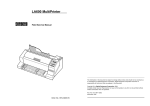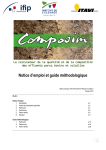Download Digital Equipment Corporation LA600 Service manual
Transcript
LA600 MultiPrinter Field Service Manual The information in this document is subject to change without notice and should not be construed as a commitment by Digital Equipment Corporation. Digital Equipment Corporation assumes no responsibility for any errors that may appear in this document. Copyright © by Digital Equipment Corporation 1998. All rights strictly reserved. Reproduction or issue to third parties in any form is not permitted without written authorization from the publisher. Order No.: ER-LA600-SV Pub. No. 5112 991 12933 November 1998 Table of Contents Table of Contents 5. Printer Subassemblies . . . . . . . 5.1 Basic Elements of the Printer 5.2 Main Subassemblies . . . . . . . 5.3 Internal Wiring Scheme . . . . . . . . . . . . . . . . . . . . . . . . . . . . . . . . . . . . . . . . . . . . . . . . . . . . . . . . . . . . . . . . . . . . . . . . . . . . . . . . . . . . . . . . . . . . . . . . . . . . . . . . . . . . . . . . . . . . . . . . . 5-1 5-1 5-2 5-3 6. Built In Diagnostics and Trouble Shooting How to use this Section . . . . . . . . . . . . . . . . . 6.1 Power related Problems . . . . . . . . . . . . . 6.2 Error Messages . . . . . . . . . . . . . . . . . . . . 6.3 No Printout . . . . . . . . . . . . . . . . . . . . . . . 6.4 Operator related Problems . . . . . . . . . . . 6.5 Print related Problems . . . . . . . . . . . . . . . 6.6 Ribbon or Carriage-related Problems . . . 6.7 Print Tests . . . . . . . . . . . . . . . . . . . . . . . . . . . . . . . . . . . . . . . . . . . . . . . . . . . . . . . . . . . . . . . . . . . . . . . . . . . . . . . . . . . . . . . . . . . . . . . . . . . . . . . . . . . . . . . . . . . . . . . . . . . . . . . . . . . . . . . . . . . . . . . . . . . . . . . . . . . . . . . . . . . . . . . . . . . . . . . . . . . . . . . . . . . . . . . . . . . . . . . . . . . 6-1 6-1 6-2 6-2 6-5 6-6 6-7 6-9 6-9 1. Introduction . . . . . . . . . . . . . . . . . . . . . . . . . . . . . . . . . . . . . . . . . . . . 1-1 2. Safety Precautions . . . . . . . . . . . . . . . . . . . . . . . . . . . . . . . . . . . . . . . 2-1 3. Keeping the Printer Running . . . . . . . . . . . . . . . 3.1 Basic Rules . . . . . . . . . . . . . . . . . . . . . . . . . . 3.2 Cleaning . . . . . . . . . . . . . . . . . . . . . . . . . . . . . 3.2.1 Cleaning the Platen and Surrounding Areas PRINT TEST 3 . . . . . . . . . . . . . . . . . . . . . . . . . . 3.2.2 Cleaning Procedures . . . . . . . . . . . . . . . . . 3.3 Status and Error Messages . . . . . . . . . . . . . . . . . . . . . . . . . . . . . . . . . . . . . . . . . . . . . . . . . . . . . . . . . . . . . . . . . . . . . . . . . . . . . . . . . . . . . . . . . . . . . . . . . . . . . . . . . . . . . . . . . . . . . . . . . . . . . . 3-1 3-1 3-2 3-2 3-3 3-4 3-5 4. Specific Printer Functions . . . . . . . . . . . . . . . . . . . . . . 4.1 Print Gap Ajustment . . . . . . . . . . . . . . . . . . . . . . . . . 4.1.1 Principle . . . . . . . . . . . . . . . . . . . . . . . . . . . . . . . 4.1.2 AGC Procedure . . . . . . . . . . . . . . . . . . . . . . . . . . 4.1.3 AGC Adjust . . . . . . . . . . . . . . . . . . . . . . . . . . . . . 4.1.4 Automatic Gap Control (AGC) . . . . . . . . . . . . . . . 4.1.5 Programmed Copy Control (PCC) . . . . . . . . . . . . 4.2 Print Head - Tilting Principle and related Print Speed 4.2.1 Print Speed in DATA (DRAFT) Mode . . . . . . . . . . 4.4.2 Print Speed in NLQ Mode . . . . . . . . . . . . . . . . . . 4.4.3 Print Speed in LQ Mode 1 . . . . . . . . . . . . . . . . . . 4.4.4 Print Speed in LQ Mode 2 . . . . . . . . . . . . . . . . . . 4.3 Positioning System - Horizontal Positioner . . . . . . . . 4.4 Paper Run / Paper In Control . . . . . . . . . . . . . . . . . . 4.5 Paper Path . . . . . . . . . . . . . . . . . . . . . . . . . . . . . . . . 4.5.1 Paper Transportation Principle . . . . . . . . . . . . . . . . . . . . . . . . . . . . . . . . . . . . . . . . . . . . . . . . . . . . . . . . . . . . . . . . . . . . . . . . . . . . . . . . . . . . . . . . . . . . . . . . . . . . . . . . . . . . . . . . . . . . . . . . . . . . . . . . . . . . . . . . . . . . . . . . . . . . . . . . . . . . . . . . . . . . . . . . . . . . . . . . . . . . . . . . . . . . 4-1 4-1 4-1 4-2 4-3 4-4 4-5 4-6 4-7 4-7 4-8 4-8 4-9 4-10 4-11 4-11 I II Table of Contents 7. Procedures for Removal and Reassembly of Spare Parts Housing 405 . . . . . . . . . . . . . . . . . . . . . . . . . . . . . . . . . . . . . Top Cover LA600 . . . . . . . . . . . . . . . . . . . . . . . . . . . . . . . . . Top Cover 405 . . . . . . . . . . . . . . . . . . . . . . . . . . . . . . . . . . . Front Cover 405 . . . . . . . . . . . . . . . . . . . . . . . . . . . . . . . . . . Front Insertion 405 . . . . . . . . . . . . . . . . . . . . . . . . . . . . . . . . Stacker Support 405 . . . . . . . . . . . . . . . . . . . . . . . . . . . . . . . Print Engine LA600 . . . . . . . . . . . . . . . . . . . . . . . . . . . . . . . PSU-40A . . . . . . . . . . . . . . . . . . . . . . . . . . . . . . . . . . . . . . . DEV-40AE . . . . . . . . . . . . . . . . . . . . . . . . . . . . . . . . . . . . . . DEV-40A . . . . . . . . . . . . . . . . . . . . . . . . . . . . . . . . . . . . . . . CU-40K . . . . . . . . . . . . . . . . . . . . . . . . . . . . . . . . . . . . . . . . Print CU-40L . . . . . . . . . . . . . . . . . . . . . . . . . . . . . . . . . . . . EEPROM CU-40X . . . . . . . . . . . . . . . . . . . . . . . . . . . . . . . . Operator Panel 40B . . . . . . . . . . . . . . . . . . . . . . . . . . . . . . . Power Switch 40A . . . . . . . . . . . . . . . . . . . . . . . . . . . . . . . . Print Head Cable 405 . . . . . . . . . . . . . . . . . . . . . . . . . . . . . . Encoder Stripe 2 . . . . . . . . . . . . . . . . . . . . . . . . . . . . . . . . . Kit Lubrication Felt . . . . . . . . . . . . . . . . . . . . . . . . . . . . . . . . Print H-Encoder . . . . . . . . . . . . . . . . . . . . . . . . . . . . . . . . . . H-Motor . . . . . . . . . . . . . . . . . . . . . . . . . . . . . . . . . . . . . . . . Carriage . . . . . . . . . . . . . . . . . . . . . . . . . . . . . . . . . . . . . . . . Protection Schield . . . . . . . . . . . . . . . . . . . . . . . . . . . . . . . . Ribbon Gear . . . . . . . . . . . . . . . . . . . . . . . . . . . . . . . . . . . . Stepper Motor 7.5 DEG (Palten Gap Control) . . . . . . . . . . . . Stepper Motor 1.8 DEG (Vertical Paper Transport) . . . . . . . . Tractor Gear . . . . . . . . . . . . . . . . . . . . . . . . . . . . . . . . . . . . Stacker Elements . . . . . . . . . . . . . . . . . . . . . . . . . . . . . . . . . Paper Sensor . . . . . . . . . . . . . . . . . . . . . . . . . . . . . . . . . . . . Kit Pressure Rolls . . . . . . . . . . . . . . . . . . . . . . . . . . . . . . . . . . . . . . . . . . . . . . . . . . . . . . . . . . . . . . . . . . . . . . . . . . . . . . . . . . . . . . . . . . . . . . . . . . . . . . . . . . . . . . . . . . . . . . . . . . . . . . . . . . . . . . . . . . . . . . . . . . . . . . . . . . . . . . . . . . . . . . . . . . . . . . . . . . . . . . . . . . . . . . . . . . . . . . . . . . . . . . . . . . . . . . . . . . . . . . . . . . . . . . . . . . . . . . . . . . . . . . . . . . . . . . 7-1 7-2 7-2 7-2 7-2 7-2 7-2 7-4 7-6 7-8 7-8 7-10 7-12 7-14 7-16 7-18 7-20 7-22 7-24 7-26 7-28 7-30 7-32 7-34 7-36 7-38 7-40 7-42 7-44 7-46 III Table of Contents 8 Kit V-Transport . . . . . . Belt Stepper . . . . . . . . Belt Form Feed . . . . . . Kit Belt Pulley 2 . . . . . Kit Cont. Form Exit . . . Kit Tractor 2 . . . . . . . . Kit H-Drive Belt . . . . . . Kit ASF Lever 2 . . . . . . Kit Spring D-Axis . . . . Kit Screws and Springs Noise Absorber . . . . . . Rep Kit ASF-Cassette . . . . . . . . . . . . . . . . . . . . . . . . . . . . . . . . . . . . . . . . . . . . . . . . . . . . . . . . . . . . . . . . . . . . . . . . . . . . . . . . . . . . . . . . . . . . . . . . . . . . . . . . . . . . . . . . . . . . . . . . . . . . . . . . . . . . . . . . . . . . . . . . . . . . . . . . . . . . . . . . . . . . . . . . . . . . . . . . . . . . . . . . . . . . . . . . . . . . . . . . . . . . . . . . . . . . . . . . . . . . . . . . . . . . . . . . . . . . . . . . . . . . . . . . . . . . . . . . . . . . . . . . . . . . . . . . . . . . . . . . . . . . . . . . . . . . . . . . . . . . . . . . . . . . . . . . . . . . . . . . . . . . . . . . . . . . . . . . . . . . . . . . . . . . . . . . . . . . . . . . . . . . . . . . . . . . . . . . . . . . . . . . . . . . . . . . . . . . . . . . . . . . . . . . . . . . . . . . . . . . . . . . . . . . . . . . . 7-48 7-48 7-48 7-50 7-52 7-54 7-56 7-58 7-60 7-62 7-64 7-66 Wearing Parts . . . . . Print Head DH3024/2 Platen Assy . . . . . . . ASF Pick-up Rollers . . . . . . . . . . . . . . . . . . . . . . . . . . . . . . . . . . . . . . . . . . . . . . . . . . . . . . . . . . . . . . . . . . . . . . . . . . . . . . . . . . . . . . . . . . . . . . . . . . . . . . . . . . . . . . . . . . . . . . . . . . . . . . . . . . . . . . . . . . . . . . . . . . . . . . . . . 8-1 8-2 8-4 8-6 9. List of Spare Parts, Wearing Parts, and Tools . . . . . . . . . . . . . . . . . . 9-1 9.1 List of Spare Parts . . . . . . . . . . . . . . . . . . . . . . . . . . . . . . . . . . . . . . . . 9-1 9.2 List of Wearing Parts . . . . . . . . . . . . . . . . . . . . . . . . . . . . . . . . . . . . . . 9-3 IV Introduction 1. Introduction proper handling of the wearing parts of the printer. 9 The manual is divided into the following chapters: 1 Introduction This chapter gives an overview about the manual and some basic informations. 2 Safety Precautions This chapter contains all the important instructions a service technician should obey during a service action. 3 Keeping the Printer Running This chapter instructs the user about preventive meassures for troublefree operation of the printer. 4 Specific Printer Functions This chapter describes some basic functions of the printer, which should be known by persons who are performing the technical support for this product. 5 Printer Subassemblies This chapter comprises diagrams, depicturing the printer´s subassemlies, the internal wiring scheme and arrangement of the collective connectors. 6 Built In Diagnostics and Trouble Shouting This chapter gives a description of some problem symptoms and how to isolate the failures with regard to spare parts and field replaceable units concerned. 7 Procedures for Removal and Reassembly of Subassemblies and Spare Parts This chapter contains all removal and reassembly procedures for an onsite- or workshop-repair of the printer. 8 Wearings Parts This chapter describes the removal procedures which are necessary for 1-1 1-2 List of Spares and Repairs This chapter lists all actually defined Spare Parts and Wearing Parts and contains the relevant reference to the different chapters of this manual as far as requested. 2. Safety Precautions S Some of the maintenance procedures described in this section require that the printers top housing is removed. This exposes the internal working parts of the printer. During operating touching some of these parts may be potentially dangerous. S All replacement and cleaning procedures should be performed with the printer switched OFF and the mains connector disconnected. S Only recommended parts should be used to replace defective parts. Details of field exchangeable parts, including part number and order number are listed in Chapter 9. S Switch the printer OFF while connecting or disconnecting a Personality Module. S Don´t touch the print head after long peroids of printing, because it can be very hot. 2-1 2-2 Keeping the Printer Running 3. Keeping the Printer Running ASF 1) Paper insertion problems 3.1 Basic Rules S Never print over the area of pin holes nor the edges of the fanfold paper. Otherwise the print head can be damaged. S Never print with no papaer loaded or no ribbon cartridge is installed in the printer. Remove ASF cassette. Clean pick-up rollers using platen cleaner S/CP 09, and check the paper handling of the ASF cassette using a few sheets of paper which have to be transported properly by manually rotating the pick-up wheel of the ASF-cassette. S Put the printer in stop mode immediately a paper jam occurs, using the [START/STOP] key at the operator pannel. 3.2 Cleaning Preferred Materials The following materials and cleaning lubricants are recommended for use in the maintenance procedure: S Lint-free cloth S Platen Cleaner C/CP09, commercial no: 8709 004 10931 S Vacuum cleaner S Silicon Oil for resolving of glue. The following points should be additionally checked on a service call. Item Problem Remedial Action Platen Paper feeding problems Remove platen and clean surface thoroughly using platen cleaner S/CP 09. Paper input transport rollers Paper feeding problems Disconnect mains cable, remove the ribbon, and remove housing (see chapter 3, Part: Housing). Also remove the paper guide secured with two green 3.2.1 Cleaning the Platen and Surrounding Areas The user should clean the printer every six months or after 50,000 prints, whichever occurs first. If you experience paper feed problems, or if the print head carriage movement becomes restricted, cleaning should be carried out more often. screws. Clean all transport Note: rollers using platen cleaner S/CP 09. The Page Counter (PGCNT) in the PRINT-TEST 3 will inform you about the actual number of printed pages. 1) 3-1 3-2 Refer to Chapter 4 to check a necessary exchange of platen or pick-up rollers. Keeping the Printer Running PRINT TEST3 3.2.2 Cleaning Procedure CONFIGURATION PM1 SPC MCR NFQ TNA1 PTC1 PHCS2 208xxxxx 2080740x 0 1800 230 2.75 1.00 1. Power the printer ON and remove the top cover. PM2 MC DSF TNA2 PTC2 PGC C020 DEC NCR SETS C023 DEC TECHNICAL Note: Keeping the Printer Running 00000000 00000000 100 260 2.85 30 PM3 CUR 208079xx 4 GSF TNA3 PTDT PGCNT C021 DEC SUPPLEMENT C024 DEC 7 HEBREW 70 260 5 25 PBC PMR NTF CAC PHCS1 SBP 20807xxx 0 240 3.10 2.20 38 C022 DEC SPEC GRAP .... ... .... The number following PM1 identifies the micro program and the number following PM3 identifies the character set. 2. Remove the ribbon cassette. 3. Thoroughly brush and vacuum all accessible areas to remove any paper flock and dust. 4. Clean the platen's surface, the paper pressure rollers and the transport rollers using the platen cleaner. In order to access the transport rollers loosen the green screws and remove the metal bar with the metal rollers. 5. Clean the covers and the operator panel with a damp, lint-free cloth. Do not use cleaning solvents or excessive amounts of water. 6. Insert the ribbon cassette. 7. Remount the top cover. 3-3 3-4 Keeping the Printer Running 3.3 Status and Error Messages TEAR OFF PAPER Displayed when a switch has been initiated from currently tractor to a different paper source and the fanfold paper could not retreat into the parking position. The operator must "tear off" the paper along the tear off edge which is located directly above the fanfold paper output (paper should be torn off from left to right). Press to enable the fanfold paper to be fed backwards to a park position so that the newly selected paper source can be used. The following messages are displayed if a condition exists which prevents normal operation of the printer. LOCAL Entered when Keeping the Printer Running [START/STOP] was pressed. The STOP indicator is lit. COVER OPEN Displayed when the top cover is open and the printer is in the READY or BUSY mode. LOAD BIN Displayed whenever a form feed command or print command is given by the host to an empty ASF cassette. The printer enters the STOP mode. LOAD TRACTOR Displayed when the host sends a form feed or print command to an empty tractor cassette. The printer enters the STOP mode. REMOVE PAPER This message will be displayed if the output for cut sheets (Bin or Manual) is selected to FRONT SIDE/KEY. After printing and moving out at the front side the printer enters the STOP mode and displays REMOVE PAPER. Remove paper and press . During normal operation the following error messages may occur also: Display That means... Cause / Action AGC ERROR AGC ADJUST procedure fault - Distance print head and platen faulty - Print head loose - Platen incorrectly installed - Ribbon not inserted - Horizontal drive without function - Platen got dirty LOAD MANUAL Same as LOAD TRACTOR except that the machine does not enter the STOP mode! Paper should be fed manually; after a short delay the printer will accept paper and starts printing. PAPER JAM TRF PAPER JAM ASF PAPER JAM MANUAL Displayed if a form jams in the ASF or if successive line feeds fail to move fanfold paper correctly when tractor feed is used. 3-5 3-6 Keeping the Printer Running Display That means... Cause / Action HOR. DRIVE ERROR Horizontal drive without function - Horizontal drive blocked - Paper jam - Distance of platen gap too narrow - AGC procedure on not workable position - Platen incorrectly installed - No AGC ADJUST after print head or platen replacement - Device electronic fault - Encoder strip missing - Horizontal drive fault BUFFER OVERFLOW Handshake protocol error - Check CTR - CTS or XON - XOFF protocol - Repeat data transfer FORMAT ERROR Protocol error - Check protocol setting of printer and host - Repeat data transfer PARITY ERROR Protocol error - Check protocol setting of printer and host - Repeat data transfer FRAMING ERROR Protocol error - Check protocol setting of printer and host - Repeat data transfer For mesages during power up refer to Section 6.2 Error Messages during Power Up. 3-7 3-8 Specific Printer Functions 4. Specific Printer Functions 4.1 4.1.2 AGC Procedure Print Gap Adjustment Selected AGC Position 4.1.1 Principle The print head carriage is mounted on two parallel guide rails which provide for a precise movement over the whole print range in horizontal direction. The lower rail is built up as an excentric shaft. The excentre arrangement is driven by a stepper motor (AGC-Motor). Those both elements are responsible for the precise adjustment of the print gap, that is the distance between the print head top and the the paper respectively the platen assembly. In conjunction with print gap adjustment the following three different procedures have to be distinguished: S S S 1 / 120 “ Horizontal Encoder Lineal Calibration of the print gap adjustment mechanics, called Automatic Gap Control Adjustment (AGC Adjust) Automatic print gap adjustment, called Automatic Gap Control (AGC) Programmed print gap adjustment, called Programmed Copy Control (PCC) 1 3 2 4 1 2 AGC Adjust and AGC are performed by means of the AGC Procedure. Movement Area of the Print Head AGC Adjust can be called up via the operator panel and is performed after installation of a Personality Module with a new firmware revision. S AGC is automatically performed after changing from online - offline – online, and after changing of the paper path. S PCC is performed if the command PCC is sent to the printer. For refernce see “Quick Reference” of the printer control commands in the appendix of the user manual. S S S At the start the printhead/carriage is horizontally positioned at the AGC Position The carriage is permanently moved in horizontal direction by a distance of 1/120” to the left and right hand side of the AGC Position. The time period for horizontal movement is permanently recognized by the firmware and checked against a reference value. Simultanously to the above shuttling the printhead / carriage is moved towards the platen assembly by means of the AGC drive until the print head top gets in contact with the platen assembly or the surface of the paper. The contact of the printhead top with the surface of the paper or the platen assembly is recognized by the firmware by checking the time interval for positioning within the shuttling process. Note: 4-1 4-2 Horizontal Drive Error will not be checked by this procedure. If the movement of the print head is to hard the printer use 0.5 A more. Specific Printer Functions 4.1.3 AGC Adjust Specific Printer Functions 4.1.4 Automatic Gap Control (AGC) Shuttle Base Position No Form inserted !! Shuttle Base Position Mechanical Stop Mechanical Stop Positioning Shuttling Process Shuttling Process Positioning Form Platen Assy Print Head Protection Shield S S S S S Platen Assy Print Head Ribbon Print Gap The print head/carriage is positioned at the AGC Position The AGC procedure is started. It can be started from any value of the print gap. The print head/carriage is positioned against the mechanical stop As soon as the mechanical stop has been reached the so called “AGC procedure” is started After finishing the AGC Procedure the carriage is positioned according to the Shuttle Basis Posisition (see SBP in Print Test 3). Note: Platen Gap Adjust (-3 ... +4) S S S S No form, but ribbon to be inserted. Tolerance range for SBP: -12 ... +72. 4-3 4-4 Protection Shield Ribbon AGC can be started from any value of the print gap. The print head/carriage is positioned at the Shuttle Basis Position As soon as the the SBP has been reached, the so called “AGC Procedure” is started After finishing the shuttling process the carriage is positioned according to the proper print gap value Specific Printer Functions 4.1.5 Programmed Copy Control (PCC) 4.2 Shuttle Base Position Form Specific Printer Functions Print Head - Tilting Principle and related Print Speed Mechanical Stop Positioning Process Platen Assy Print Head Ribbon Print Gap Platen Gap Adjust (-3 ... +4) PCC: 1 2 3 4 5 Inclination Position for LQ mode Protection Shield no print position 6 Inclination Position for DATA or NLQ mode S The print gap is set according to the value commanded by the PCC command. S S 4-5 4-6 The nose of the print head can be tilted according to the scheme above. The different tilting positions are used for realizing of the different print speeds and print resolutions. Switching between both print head tilting positions is accomplished by positioning of the carriage to ist most right hand side position. Specific Printer Functions 4.2.1 Printing Speed in DATA mode Specific Printer Functions 3) 4.2.3 Printing Speed in LQ mode 1 Inclination Position of the Print Head Lug Needle frequency Inclination Position of the Print Head Lug 1.800 Hz Needle frequency 1.800 Hz Number of columns per character: 12, 2x 12 needles in use Number of needles per character: 3, each other needle activated Number of columns per character: 36 Number of needles per character: 12, each 3rd needle activated M = needle activated M = needle activated F = needle not activated F = needle not activated 1 2 3 4 5 6 7 8 9 10 11 12 1 2 3 4 5 6 .. .. .. 24 35 36 M F M F M F M F M F M F M F F M F F M F F M F F Print Speed ' Needle Strokes per Second 1800 ' ' 600 cps Number of Needles per Character 3 Print Speed ' Needle Strokes per Second 1800 ' ' 150 cps Number of Needles per Character 12 4.2.4 Printing Speed in LQ mode 2 3) 4.2.2 Printing Speed in NLQ mode Inclination Position of the Print Head Lug Inclination Position of the Print Head Lug Needle frequency Needle frequency 1.800 Hz Number of columns per character: 36 Number of needles per character: 18, each other needle activated 1.800 Hz Number of columns per character: 36, 2x 12 needles in use Number of needles per character: 6, each 3rd needle activated M = needle activated 1 M 2 F 3 F Print Speed ' M = needle activated F = needle not activated 4 M 5 F 6 F .. M .. F .. F 34 M 35 F 36 F 1 2 3 4 5 6 .. .. .. 34 35 36 M F M F M F M F M F M F Needle Strokes per Second 1800 ' ' 300 cps Number of Needles per Character 6 Print Speed ' 3 4-7 F = needle not activated 4-8 Needle Strokes per Second 1800 ' ' 100 cps Number of Needles per Character 18 depending on the selected font Specific Printer Functions 4.3 Positioning System - Horizontal Positioner Specific Printer Functions 4.4 Paper Run / Paper In Control The printer is equipped with a combined paper run/in feature realized by the sensor as depicted below. Following functions are realized: S Cut Sheet Processing S Paper In Detection Detection of the upper edge of the form by means of the “Paper In” feature S Continuous Forms Processing S Paper In Detection Detection of the upper edge of the form by means of the “Paper In” feature S Paper Movement Detection S Detection of paper movement by means of the “Paper Run” feature S Check on missing paper run pulses by time out S Tolerance range is in between 10,5 mm up to 19 mm S S 4-9 4-10 Counting of paper run pulses and comparison with the equivalent value according to the internal positioning command Evaluation of both criterions after each positiong process Specific Printer Functions 4.5 Paper Path Cut Sheet Ouput Continuous Form Output Automatic Sheet Feeding Paper Sensor Manual Input Continuous Form Input 4.7.1 Paper Transportation Principle Paper Run Sensor Paper In Sensor Stacker Exit Rollers Print Head Stacker Manual Tear Off Platen Assy Park Position Form Feed Rollers 1 Form Feed Rollers 2 Tractor Exit Rollers 4-11 4-12 Printer Subassemblies 5. Printer Subassemblies 5.2 Main Subassemblies The main subassemblies are: S Mechanical Subassembly (A) 5.1 Basic Elements of the Printer The printer contains of the following use accessable parts: S Electronic Subassembly (B) S Power Supply Unit (PSU-40A) S Control Unit (Print CU-40L) S Device Electronics (DEV-40AE) 6 1 2 A 3 4 6 5 B 7 - Top Cover (1) - Printer Engine including Electronic Subassembly (3) - Manual Front Insertion Guide (5) - Personality Module (likewise named PM) (7) - Ribbon Cassette (2) - Front Cover (4) - Output Stacker (6) You are able to disassembly each part without any tools. 5-1 5-2 Printer Subassemblies 5.3 Internal Wiring Scheme 5-3 5-4 Troubleshooting and Diagnostics 6 Troubleshooting and Diagnostics 6.1 S S Power indicator does not come On when power is switched On Check that the power cord and plug are securely fitted to the printer and to an electrical outlet. Ask for the power connector connections (and fuse, if fitted) to be verified. Ask for the building electrical supply to be verified. S S How to Use This Section 1. Find the category in which your problem occurs. The problem categories are: S Power-related Problems S Error Messages S No Printout S Operation-related Problems S Print-related Problems S Ribbon or Carriage-related Problems Power-related Problems 6.2 Error Messages After switching the power ON the printer runs a self test. During the test the following messages may be shown on the display: For example, if the print appears very light on the paper, look at Section "Printrelated Problems". 2. Find the symptom description that most closely matches the printer symptom. In this example you would look at the symptom "Print faint or of poor quality." 3. Try the first suggestion under that heading. 4. If the suggestion does not cure the problem, try the next suggestion. 5. If none of the suggestions enable you to continue printing, or if the fault is not listed, contact your service office. Each time the printer is switched ON the display indicates TEST while the internal self-tests are run. If the test is completed successfully READY 4 ELQ will be displayed. If an error message is displayed please refer to the following section. All other messages on the display are described in section 2.4 Status and Error Messages. 6-1 Display That means ... Cause / Action No information, POWER ON indicator not lit. No power - Mains cable not connected - Mains switch cable not connected green and yellow LED give light but no reaction hang up in reset after power on - Print PSU defective - Print CU-DEV defective ######## Firmware does not work - PM not inserted - PM not correctly inserted - no firmware on PM - PROMs not correctly installed TEST.... (flashing) Initializing of the EEPROM - After first POWER ON with new firmware (different code number - Contents of the EEPROM faulty I/O OK EEPROM located on the Control Unit not addressable EEPROM - not installed - not correctly installed - defective 6-2 Troubleshooting and Diagnostics Display That means ... Cause / Action NV RAM OK Error on the RAM of the Control Unit - Control Unit defective RAM OK Checksum error - (P)ROM defective ROM 1 OK No Fonts available - Character generator P(ROM) on PM damaged or missing ROM 2 OK IC damaged - IC on 3. socket defective MC OK Fault on Control Unit - Control Unit defective - false firmware release - PBC (Printer Base Controller) on Control Unit damaged - SPC (Speed Controller) on Control Unit damaged Troubleshooting and Diagnostics During normal operation the following error messages may occur (for further operator panel messages please refer to section 3.3 Status and Error Messages): Display That means... Cause / Action AGC ERROR AGC ADJUST procedure fault - Distance print head and platen faulty - Print head loose - Platen incorrectly installed - Ribbon not inserted - Horizontal drive without function - Platen got dirty HOR. DRIVE ERROR Horizontal drive without function - Transport lock not removed - Horizontal drive blocked - Paper jam - Distance of platen gap too narrow - AGC procedure on not workable position - Platen incorrectly installed - No AGC ADJUST after print head or platen replacement - Device electronic fault - Encoder strip missing - Horizontal drive fault BUFFER OVERFLOW Handshake protocol error - Check protocol setting of printer and host - Repeat data transfer PARITY ERROR Protocol error - Check protocol setting of printer and host - Repeat data transfer If all tests have been passed successfully the following message will be displayed: Display That means... Cause / Action READY/BUSY The Printer is OK - Printer ready for operation 6-3 6-4 Troubleshooting and Diagnostics FRAMING ERROR 6.3 Protocol error Troubleshooting and Diagnostics 6.4 - Check protocol setting of printer and host - Repeat data transfer S Paper is not positioned at perforation for tear-off feature S Select the correct form length using the Set-up feature. S Reset top of form by performing a Parking function. S Refer to User´s Manual section 3.4 Vertical Positioning Adjustment S Paper tears or jams S Examine the paper path; remove any obstructions S Is the paper too loose or too taut between the tractors? If the holes in the paper are deformed at their outer edges, the paper is too taut. If the paper rises between the tractors, it is too loose. Readjust the tractor spacing so that the paper lies smoothly but without any tension. Ensure that the paper is horizontally aligned on the pins. S Open the printer's top cover. If necessary, loosen the two green screws and remove the paper guide plate to gain access to the paper. S Parking paper and resetting top of form S Tear off the paper at the perforation line. S Press . S Press until the paper is in the park position. S Press . Printing will resume at the top of the next form. S Print head carriage does not move smoothly/does not move at all S Examine the paper pathway. Remove any obstructions. S Examine the carriage area for obstructions. Remove, where necessary. Press the key when the paper pathway is cleared. S Make sure that the transport lock has been removed. S Single sheets are skewed S Adjust manual paer insertion guide. S Adjust ASF cassette paper guides. No Printout S Self-test printout does not start S Make sure that you have closed the cover. S Check if paper is loaded in the printer. S Printing does not start S Make sure that the READY or BUSY message is displayed. If there is a different message displayed please refer to the above error message table or to section 3.3 Status and Error Messages. S Make sure that the printer is connected to the host computer. Make sure that connectors are properly fixed at both ends. S Make sure that the printer is receiving data from the host computer. S Make sure that the correct protocol is enabled. S Make sure that you have selected the correct port (if the automatic feature has not been selected). S Make sure that paper is loaded. S Make sure that the ribbon is installed. S Examine the ribbon path. Does the ribbon pass in front of the whole printhead? Adjust the ribbon if necessary. S Fanfold paper does not advance S Make sure that the fanfold paper source tractor is selected. S Single sheet paper does not advance S Make sure that the paper source MANUAL or BIN x (x = 1 up to 3) is selected. 6-5 Operation-related Problems 6-6 Troubleshooting and Diagnostics 6.5 S Print-related Problems Troubleshooting and Diagnostics If the printout or the character set is not ok, the following procedure can help to clear the situation. Print faint or of poor quality. S Have you used the correct paper? See User´s Manual Chapter 7 Technical Data which contains a full specification of the paper you can use. Replace the paper if it does not match the specification. S Make sure that the ribbon is stretched correctly. S Does the ribbon need changing? Replace it with a new ribbon if necessary. S Is the ribbon cartridge properly installed? Adjust as necessary. Action S Characters do not print evenly or are not uniform in pitch S Examine the paper pathway for dirt or other obstruction that may cause the gap between print head and platen to vary. Remove the obstruction. S Print lines overlap S Examine the paper pathway for dirt or other obstructions that may prevent the platen from rotating freely. Remove the obstruction. S On preprinted forms, the printing on the copies is not aligned with the preprinted matter S Refer to User´s Manual section 3.4. Vertical Positioning (VERT.POS.ADJ.) S Part of printed text is missing (loss of data) S If you are using Serial communications check the buffer control setting in Set-up. S Check the data flow control setting on the host computer. 6-7 Result Check Select and start PRINT Print not OK? TEST 1 - PAPER SOURCE selection - Ribbon tension and condition - Print head condition Stop SELF TEST and start external printing No printing starts - Printer ONLINE READY - Interface cable for proper connection - Interface selection Some characters not correct - Emulation - Character set - National version - Word length - Baud rate - Parity bit - Protocol Font and pitch quality fault - Font - Pitch - Line space 6-8 Troubleshooting and Diagnostics 6.6 Ribbon or Carriage-related Problems S Ribbon Problems S Make sure that the ribbon is: S Stretched correctly S Not worn thin or dry S Not torn or damaged in any other way S Not jammed S Carriage does not move smoothly S Examine the paper pathway. Remove any obstructions. Check that all packing material is removed. S Examine the carriage area for obstructions. Remove where necessary. 6.7 Print Tests There are three different print tests as well as one interface test built into the printer. S I/F TEST is used to test the serial interface. It initiates data to be sent from the printer and be returned by means of a closed loop connector plugged into the serial interface connector. The test data used consists of PRINT TEST 1 . 6-9 6-10 7. Procedures for Removal and Reassembly This chapter describes the removal procedures which are necessary for proper handling of the spare parts and subunits of the printer. For detailed order information and description of the spare parts please refer to the Spare Part Catalog (5112 991 1030x). Note: All removal procedures consists of several steps indicated with a: " to show preparation and Y 1 7-2 M to indicate the main removal steps. 5112 991 10786 DEC Field Service Instruction Part: Housing 405 (1) Part: Top Cover LA600 (2) Part: Top Cover 40A (2) (PP 405) Part: Front Cover 405 (3) Part: Front Insertion 405 (4) Part: Stacker Support 405 (5) Part No.: 5112 292 3840x DEC P/N.: FD-W03RF-01 Part No.: 5112 292 6826x DEC P/N.: 29-31800-01 Part No.: 5112 292 6827x DEC P/N.: FD-W03RH-01 Part No.: 5112 212 5490x DEC P/N.: FD-W03RC-01 Part No.: 5112 292 3842x DEC P/N.: FD-W03RJ-01 Part No.: 5112 212 5500x DEC P/N.: FD-W03RD-01 5 2 1 REMOVAL " Disconnect mains cable 6 " Remove the manual front insertion (4) Y M Remove the front cover (3) resp. the ASF cassette(s) out of the mounting slots Y M Swing the top cover (2) to its nearly upright position and remove it Y M a) Remove the housing (1) by releasing the cover snap locks (6) with a flat bladed screwdriver 3 b) To remove the housing (1) grasp it by the sides, raise the front slightly, push the housing back until the metal snaps are out of the slots at the rear of the printer and then lift the housing 4 REASSEMBLY Execute the REMOVAL procedure in reverse sequence 7-2 7-3 5112 991 13242 DEC Field Service Instruction 7 3 Part: Print Engine LA600 Part No.: 5112 292 6475x DEC P/N.: 29-31790-01 REMOVAL " Set the printer into "LOCAL MODE" " Disconnect the system interface cable " Remove the ribbon cartridge " Switch the printer off and disconnect the mains cable Y M Remove all encasing parts Y M Remove the personality module (1) Y M If present remove the plastic insert of the memory card interface (2) Y M Loosen screw (3) Y M Remove screws (4) Y M Disconnect the Device Electronic (5) Y M Disconnect the Control Unit (6) Y M Loosen the fixation screws of the power on switch and remove it (7) Y M Swivel the printer as shown in figure 2. Y M Remove the safety angle by removing srew (8). Note: For protection of the operator panel please use a part of the packaging material of the new printer engine as support. Y Y Shift the entire Electronic Subassembly to the left. (Step 1) Swivel it in the direction towards you and remove it from the printer engine. (Step 2) M M REASSEMBLING " Unpack the new printer engine " Execute the REMOVAL procedure with the new printer engine in reverse direction. Y M Change the print head from the "old" printer engine into the "new" one. Y M Perform an AGC Adjust procedure Y M Adjust the parameter "Paper In Adj." to the value indicated on the field service instruction attached to the new printer engine. Y M Perform "PRINT TEST 3" and check for proper operation of the printer. Note: 7-4 5 4 6 4 Figure 1 2 1 Step 2 Step 1 8 Figure 2 Take a note of the value of the page counter (PGCNT) on the FRUlabel of the new printer engine. 7-5 5112 991 10415 DEC Field Service Instruction Part: PSU-40A Part: PSU-40D Part: PSU-40DS Part No.: 5112 292 3811x DEC P/N.: FD-W028Y-01-A01 Part No.: 5112 292 7627x DEC P/N.: FD-W028Y-01-A02 Part No.: 5112 292 7628x DEC P/N.: n. a. 2 4 REMOVAL " Disconnect mains cable " Remove all encasing parts (see Part: Housing) " Loosen the two screws (1) securing the PSU-40A Y M Lift the complete Power Supply Unit (PSU), using a screw driver Y M Disconnect plug (3) Y M Remove clamp (4) and disconnect plug (2) 3 REASSEMBLING Execute the REMOVAL procedure in reverse sequence Attention: 7-6 Do not touch the PSU board within min. 2 minutes after power OFF before exchanging the PSU, please check the fuse (5) 1 5 7-7 5112 991 12902 DEC Field Service Instruction Part: DEV-40AE Part: DEV-40A (PP 405) *) Part: DEV-40LA600 *) Part No.: 5112 292 7159x DEC P/N.: 29-31791-01-A02 Part No.: 5112 292 3810x DEC P/N.: FD-W00CS-01 Part No.: 5112 292 6292x DEC P/N.: 29-31791-01-A01 Detail A 1 7 REMOVAL 8 " Disconnect mains cable " Remove all encasing parts (see Part: Housing) Y M Loosen the two screws (1) and remove screw (2) Y M Remove the DEV-40 a) while removing, DEV-40 (3) is automatically disconnected from CU-40 (4) b) disconnect all plug connections from the DEV-board: S plug (5) S plug (6) S plug (7) 2 8 REASSEMBLING 6 Wire (8) has to be fastened by screw (2) as shown in Detail A 5 1 3 " Execute the REMOVAL procedure in reverse sequence Attention: 4 see Detail A *) End of Life, repair only 7-8 7-9 5112 991 16261 DEC Field Service Instruction 3 Part: Part: CU-40K (repair only) (With Memory Card interface) CU-40LA600 (repair only) (With Memory Card interface) Part No.: 5112 292 3885x DEC P/N.:FD-W00CW-01 Part No.: 5112 292 6299x DEC P/N.:29-31792-01-A1 REMOVAL " Disconnect mains cable " Remove all encasing parts (see Part: Housing) " Remove DEV-40 (see Part: DEV-40) 1 Y M Remove memory card if plugged in (1) 4 Y M Remove the Personality Module after loosening the two lockscrews (2) IC pin marker Y M Disconnect plug (3) from CU-40-K and remove it Y M Remove the EEPROM CU 40X (4) and plug it into the new CU-40. Note: 2 Pay attention, that EEPROM (4) is inserted correctly (see IC pin marker) REASSEMBLING 4 " Execute the REMOVAL procedure in reverse sequence Note: 7-10 Start the function 'Print Out' and check 'Current Settings' 7-11 5112 991 16262 DEC Field Service Instruction Part: Print CU-40L (Without Memory Card interface) 2 Part No.: 5112 292 7383x DEC P/N.: 29-31792-01-A2 REMOVAL " Disconnect mains cable " Remove all encasing parts (see Part: Housing) " Remove DEV-40 (see Part: DEV-40AE) Y M Remove the Personality Module after loosening the two lockscrews (1) Y M Disconnect plug (2) from CU-40 and remove CU-40 Y M Remove the EEPROM CU 40X (3) and plug it into the new CU-40 L. Note: Pay attention, that EEPROM (3) is inserted correctly (see IC pin marker) 1 3 IC pin marker REASSEMBLING " Execute the REMOVAL procedure in reverse sequence Note: Start the function 'Print Out' and check 'Current Settings' 3 7-12 7-13 5112 991 11244 DEC Field Service Instruction 2 Part: EEPROM CU-405 Part No.: 5112 000 4164x DEC P/N.: 29-31802-01 REMOVAL " Disconnect mains cable " Remove all encasing parts (see Part: Housing) " Remove DEV-40 (see Part: DEV-40) " Remove CU-40 (see Part: CU-40) Y M Exchange the EEPROM CU-40X (4) Note: 1 3 Pay attention, that EEPROM (4) is in correctly position (IC pin marker) IC pin marker REASSEMBLING " Execute the REMOVAL procedure in reverse sequence Note: Start the function 'Print Out' and check 'Current Settings' 3 7-14 7-15 5112 991 10494 DEC Field Service Instruction Part: Operator Panel 40B Part No.: 5112 292 6418x DEC P/N.: FD-W00CU-01 2 REMOVAL 3 " Disconnect mains cable " Remove all encasing parts (see Part: Housing) Y M Disconnect the Operator Panel cable (1) Y M Loosen the screw (2) located at the bottom of the Operating Panel Y M Remove the Operator Panel REASSEMBLING " Execute the Removal procedure in reverse sequence Note: 7-16 Remove the protection foil (3) from the Operator Panel installed before mounting the housing 1 7-17 5112 991 10713 DEC Field Service Instruction Part: Power Switch 40A Part No.: 5112 292 3882x DEC P/N.: FD-W02H3-01 1 REMOVAL " Disconnect mains cable " Remove all encasing parts (see Part: Housing) Y " M Loosen the two screws (1) Remove PSU-40x (see Part: PSU-40) Y M Remove the power switch REASSEMBLING " Execute the REMOVAL procedure in reverse sequence. 7-18 7-19 5112 991 10655 DEC Field Service Instruction 1 3 Part: Print Head Cable 405 4 2 6 Part No.: 5112 292 3880x DEC P/N.: FD-W02Y2-01 REMOVAL " Disconnect mains cable " Remove all encasing parts (see Part: Housing) Y M Disconnect print head cable from the print head Y M Remove the noise reduction foam (1) from the cable channel Y M Clip the plastic support (2) from the print head carriage, by first releasing clamps (3) Y M Disconnect the wire-to-wire connection (4) of the H-Encoder Y M Disconnect the colour option, if installed, incl. connector Y M Disconnect cable (5) from the interface connection board Y M Disconnect the print head cable from DEV-40 Y M Remove the two plastic clips (6) Y M Remove the print head cable 5 REASSEMBLING " Execute the REMOVAL procedure in reverse sequence 7-20 7-21 5112 991 10503 DEC Field Service Instruction Part: Encoder Strip 2 Part No.: 5112 292 7454x DEC P/N.: FD-W041701 REMOVAL " Disconnect mains cable " Remove all encasing parts (see Part: Housing) Y M Remove the two screws (1) Y M Remove the encoder strip (2) Y M Move the carriage to the centre position Detail A 1 2 REASSEMBLING " Execute the REMOVAL procedure in reverse sequence Caution: 7-22 Pay attention, that the Encoder Strip is mounted in the correct pistion by (Detail A) and observe that the strip is slipping under the first two steel noses visible from the front side of the printer. 7-23 5112 991 12393 DEC Field Service Instruction 3 Part: Kit Lubrication Felt Part No.:5112 212 5589x DEC P/N.: 29-31804-01 REMOVAL 2 " Disconnect mains cable " Remove all encasing parts (see Part: Housing) " Remove Encoder Strip (1) (see Part: Encoder Strip) " Remove operator panel, but leave the interface cable connected (see Part: Operator Panel) Y M Remove srew (2) on both sides of the upper guide rail (3) Y M Remove the upper guide rail (3) Y M Exchange the lubrication felt (4). Insert the new felt with flatten ear (5) towards the operator panel 4 5 REASSEMBLING " Execute the REMOVAL procedure in reverse sequence 7-24 7-25 5112 991 10723 REASSEMBLING " Execute the REMOVAL procedure in reverse sequence Note: Pay attention that the logic cable is fixed correctly by clamp (10) DEC Field Service Instruction 2 Part: Print H-Encoder Part No.: 5112 292 4310x DEC P/N.: FD-W0290-01 REMOVAL " Disconnect mains cable " Remove all encasing parts (see Part: Housing) " Remove encoder strip (1) (see Part: Encoder Strip) Y M Remove the noise reduction foam (2) Y M Remove at the left and right side the upper screws (5) Y M Loosen at the left and right side the screws (6) and remove the mounting plate (7) Y M Move the carriage to the cutout (8) Y M Remove the two screws (9) from the carriage Y M Remove the screw (10) and the cable clamp from the carriage Y M Disconnect the print head cable from the head Y M Clip the plastic support (11) from the carriage and disconnect the wire-to-wire connector (12) H-Encoder/print head cable Y M Remove the print head H-encoder 7-26 12 11 7-27 5112 991 10573 DEC Field Service Instruction Part: H-Motor Part No.: 5112 292 3791x DEC P/N.: FD-W0396-01 REMOVAL " Disconnect mains cable B 2 3 " Remove all encasing parts (see Part: Housing) A " Remove DEV-40 (see Part: DEV-40AE) Y M Disengage the drive belt (1) from the drive wheel of the horizontal motor by pressing the belt tension element (2), which is located at the left side of the engine, upwards Y M Pull off the belt from the wheel Y M Disconnect the two pin motor cables (3) from the motors connector (4) (see Detail A) Y M Remove the two cables from the motor fixing plate (5) Y M Remove the horizontal motor Detail A Dummy 4 3 Detail B 5 REASSEMBLING " Execute the REMOVAL procedure in reverse sequence Note: 7-28 Pay attention that the cable installation is correct (Detail B) 7-29 5112 991 10514 DEC Field Service Instruction Left hand side 1 Part: Carriage Right hand side 2 Part No.: 5112 292 4094x DEC P/N.: FD-W04JL-01 1 3 REMOVAL 6 " Disconnect mains cable " Remove all encasing parts (see Part: Housing) " Remove DEV-40 (see Part: DEV-40) " Remove the encoder strip (see Part Encoder Strip) 5 " Remove operator panel, but leave the interface cable connected (see Part: Operator Panel) " Remove the cable print head from the print head carriage (see Part: Cable Print Head) 7 4 8 " Remove the horizontal motor (see Part H-Motor)DEV-40) Left hand side " Remove the tractor gear (see Part Tractor Gear) Y M Remove the two screws (1) and the upper rail (2) Y M Pull the lever (3) from the lock pin and remove the lever Y M Release springs (4), (5), and remove lever (6) including spring (4) Y M Remove the screws (7) and (8). Push the shaft (9) including the plastic segment (10) out towards the right hand side of the chassis Note: The plastic segment (10) can not be removed Y Slide the carriage (11) out of the guide rail M 10 5 11 10 12 13 9 REASSEMBLING " Execute the REMOVAL procedure in reverse sequence 7-30 Note: Engage the plastic segment in that way, that the guide rail (10) with the marker (11) aligns with the marker (12) on the AGC gear (13) 7-31 5112 991 10526 DEC Field Service Instruction Part: Protection Shield Part No.:5112 292 3839x DEC P/N.:FD-W041W-01 1 REMOVAL " Disconnect mains cable 3 " Open top cover " Remove Ink Ribbon " Remove Platen (4) Y M 2 Disconnect protection shield (1) by loosening the two screws (2). This can easily be done by inserting of a torx screwdriver of at minimum 110 mm length through the holes (3) in the bottom plate and the platen channel REASSEMBLING 4 " Execute the REMOVAL procedure in reverse sequence 3 7-32 7-33 5112 991 10565 DEC Field Service Instruction 6 Part: Ribbon Gear 1 Part No.: 5112 292 6384x DEC P/N.: FD-W045M-01 2 REMOVAL " Disconnect mains cable " Remove all encasing parts (see Part: Housing) " Remove DEV-40 (see Part: DEV-40) Y M Locate the Ribbon Gear (1) Y M Loosen the cable (2) from the cable guide (3) Y M Loosen the spring (4) and remove lever (5) Y M Disconnect the 2 pin motor cable (2) from the motor connector Y M Push the lock tab (6) and remove the Ribbon Gear Detail B 4 3 5 2 REASSEMBLING " Execute the REMOVAL procedure in reverse sequence Note: Pay attention that the cable installation is correct (Detail B) Detail A 7-34 7-35 5112 991 10583 DEC Field Service Instruction Stepper Motor 7.5 DEG (Platen gap control) Part: Part No.: 5112 292 4106x DEC P/N.: FD-W0394-01 REMOVAL 1 " Disconnect mains cable " Remove all encasing parts (see Part: Housing) " Remove DEV-40A (see Part: DEV-40) Y M Disconnect the four pin motor cables from the motors plug Y M Remove the two screws (1) fixation of the stepper motor Warning: Y M 2 Do not loosen the screw (2). This is a factory adjustment; field adjustment is impossible Remove the stepper motor REASSEMBLING " Execute the REMOVAL procedure in reverse sequence Note: Make sure that the cable installation is correct (Detail A) Detail A 7-36 7-37 5112 991 13501 DEC Field Service Instruction Stepper Motor 1.8 DEG Part: (Vertical Paper Transport) Part No.: 5112 292 6241x DEC P/N.: 29-31798-01 2 REMOVAL " Disconnect mains cable " Remove all encasing parts (see Part: Housing) " Remove DEV-40 (see Part: DEV-40) Y M Remove the motor cable guide from the DEV-40 Y M Remove the four pin motor cable (1) from the cable guide Y M Remove the two screws (2), of the vertical drive motor Y M Turn the motor anti-clockwise and remove it from the mounting clamp Y M Disengage the drive belt (3) from the drive pinion Y M Remove the motor (4) 3 4 1 REASSEMBLING " Execute the REMOVAL procedure in reverse sequence Note: 7-38 Detail A 1 Pay attention that the cable installation is correct (Detail A) 7-39 5112 991 10603 DEC Field Service Instruction 1 Tractor Gear Part: Part No.: 5112 292 3803x DEC P/N.: FD-W045N-01 2 REMOVAL " Disconnect mains cable " Remove all encasing parts (see Part: Housing) " Remove DEV-40 (see Part: DEV-40) Y Y M 4 5 The paper path for output must be set to tractor. By moving the carriage to the uppermost right position the paper path will be changed (an audible "click") 3 Detail B M The axle (1) must be turned to the position as shown in Detail B by turning on the minipitch belt (2) in clockwise direction Y M Remove all cables from the cable guide Y M Remove the three screws (3) and remove the Tractor Gear Spring 1 4 Detail A REASSEMBLING " Execute the REMOVAL procedure in reverse sequence Horizontal Motor Cable Note: - Before the new can be mounted, turn the gearwheel (4) in such a way that the bold (5) reaches the uppermost position - Observe that the cable installation is correct (Detail A) Stepping Motor 7.5 DEG Cable Ribbon Gear Cable 7-40 Stepping Motor 1.8 DEG Cable 7-41 5112 991 11952 DEC Field Service Instruction Stacker Elements Part: Part No.: 5112 292 4099x DEC P/N.: FD-W04KK-01 REMOVAL " Disconnect mains cable " Remove all encasing parts (see Part: Housing) " Remove DEV-40 (see Part: DEV-40) Y M Loosen the two screws (1) securing the Power ON/OFF switch Y M Remove the two screws (2) which secure the stacker elements plate Y M Remove the circlip (3) which secures the bearing (4) Y M Slide the bearing (4) to the left and remove the Stacker Elements REASSEMBLING " Execute the REMOVAL procedure in reverse sequence 7-42 7-43 5112 991 10628 DEC Field Service Instruction Paper Sensor Part: Part No.: 5112 292 3805x DEC P/N.: FD-W04JJ-01 REMOVAL " Disconnect mains cable " Remove all encasing parts (see Part: Housing) Y M Remove circlip (1) and bearing (2). The axle (3) falls down Y M Remove the Paper Sensor (4) Y M Disconnect the cable (5) 1 2 3 5 REASSEMBLING " Execute the REMOVAL procedure in reverse sequence 4 7-44 7-45 5112 991 12402 DEC Field Service Instruction Kit Pressure Rolls Part: Part No: 5112 292 6655x DEC P/N.: 29-31801-01 1 2 REMOVAL " Disconnect mains cable " Remove all encasing parts (see Part: Housing) " Remove the encoder strip (see Part: Encoder Strip) Y M Remove the upper screws (1) Y M Remove the foam under the neath of printhead cable Y M Loosen the two screws (2) and remove the metal sheet coner Y M Snap out the springs (3) using a knife Y M Remove the pressure roller Y M Grease the bearings of the pressure roller with Molykote DX or a similar type of grease Y M Grease the arms of the new springs at the positions which are in contact with the FF1 roll with Molykote DX or a similar type of grease Y M 3 2 1 Insert the new springs by snap in REASSEMBLING " Execute the REMOVAL procedure in reverse sequence 7-46 7-47 5112 991 10732 DEC Field Service Instruction Part: Kit V-Transport Part: Belt Stepper Part: Belt Form Feed Part No.: 5112 292 3845x DEC P/N.. FD-W02M6-01 Part No.: 5112 200 0878x DEC P/N.: FD-W032Y-01 Part No.: 5112 200 0879x DEC P/N.: FD-W0330-01 Belt Stepper REMOVAL " Disconnect mains cable " Remove all encasing parts (see Part: Housing) " Remove DEV-40 (see Part: DEV-40) Y M Locate the right side of the form feed shaft for exchanging Y M Remove both minipitch belts (1) Y M Pull the belt pulley (2) from the wheel shaft for exchanging Y M If the upper form feed shaft has to be exchanged remove the bearing (3) Y M Remove circlip (4) and bearing (5) on the left side from the wheel shaft for exchanging Y M Removing the bearings causes the wheel shaft to fall down into the larger holes, for removal slide the wheel shaft to the left side Belt Form Feed Kit V-Transport XXX REASSEMBLING " Execute the REMOVAL procedure in reverse sequence 7-48 7-49 5112 991 12003 DEC Field Service Instruction Kit Belt Pulley 2 Part: Part No.: 5112 292 7442x DEC P/N.: FD-W05RM-01 REMOVAL " Disconnect mains cable " Remove all encasing parts (see Part: Housing) " Remove DEV-40 (see Part: DEV-40) 2 1 Y M Locate the right side of the form feed shaft for exchanging Y M Remove both minipitch belts (1) Y M Pull the belt pulley (2) from the wheel shaft to be exchanged REASSEMBLING " Execute the REMOVAL procedure in reverse sequence 7-50 7-51 5112 991 10742 DEC Field Service Instruction Kit Cont. Forms Exit Part: 6 Part No.: 5112 292 3846x DEC P/N.: FD-W02M7-01 REMOVAL " Disconnect mains cable " Remove all encasing parts (see Part: Housing) " Remove DEV-40 (see Part: DEV-40) " Remove stacker elements (see Part:Stacker Elements) 5 Y M Locate the gearwheel (1), remove the circlip (2) and the washer (3), remove gearwheel (1) and bearing (4) from the wheel shaft Y M Remove circlip (5) from the wheel shaft and move it to the left. Remove the shaft Y M Prepare the left hand side bearing of the pressure roll (6) such that it can be removed Y M Remove the pressure roll 4 4 1 3 2 REASSEMBLING " Execute the REMOVAL procedure in reverse sequence 7-52 7-53 5112 991 10752 DEC Field Service Instruction Kit Tractor 2 Part: Part No.: 5112 292 7441x DEC P/N.: FD-W02M8-01 REMOVAL " Disconnect mains cable " Remove all encasing parts (see Part: Housing) " Snap out the paper supports (1) Y M Locate the bearing (2) and (3) on the left side of the printer Y M Press the two locking tabs on the bearing (2) and remove it Y M Press the three locking tabs on the bearing (3) and remove it Y M For removal, slide the entire tractor kit first to the left and then remove it by sliding out the right 3 2 1 6 4 Reassembly " Execute the REMOVAL procedure in reverse sequence Note: 7-54 Fix the metal plate (4) with the srew (5) on both tractor elements if not mounted. When you insert the square shaft, the white dot (6) on the left and right hand tractor must have the same position to ensure synchronous running of the tractor elements. Pay attention that the mounting position of the left tractor is between the stoppers (7). 5 7 7-55 5112 991 10761 DEC Field Service Instruction Kit H-Drive Belt Part: Part No.: 5112 292 3848x DEC P/N.: FD-W02M5-01 1 REMOVAL " Disconnect mains cable " Remove all encasing parts (see Part: Housing) " Remove the print head Y M Disengage the drive belt (1) from the drive wheel horizontal motor by pressing the belt tension elements on pos. (2) Y M Slide the drive belt out of the drive wheel Y M Remove the drive belt roller bearing (3) from its mounting bracket Y M Remove the screw (4) and disengage the wedge (5) from the print head carriage 3 5 REASSEMBLING " 2 4 Execute the REMOVAL procedure in reverse sequence 7-56 7-57 5112 991 15071 2 DEC Field Service Instruction Part: Kit ASF Lever 2 Part No.: 5112 292 6875x DEC P/N.: FD-W0487-01 1 1 REMOVAL of the Force Adjustment Levers (Figure 2) " Remove the ASF-Cassette from the printer and remove any paper loaded, and the paper support (if mounted). Y M Remove the lever-side cover of the ASF Cassette by releasing of the four snaplocks (No. 1 - 4 in figure 1). Use a flat screw driver to do so and keep the sequence of figure 1. Y M Remove the circlip (No. 4 in figure 2) of the lever bar. Y M Slide out the bar to the direction of the connector and snap the lever out of the encasing. REASSEMBLING of the Force Adjustment Levers (Figure 2) Y M Assemble the three levers together (figure 3). Lever 2 (upper paper release) onto lever 1 (paper pressure lever), and lever 3 (lower paper release) onto lever 2. Observe that the little plug of lever 2 is fitted in the hole provided in lever 3. Y M Execute now the REMOVAL procedure in reverse sequence. 3 2 4 Figure 1 1 3 3 2 Figure 2 REMOVAL of the Locking Levers (Figure 5) Y M Remove the ASF-Cassette from the printer and remove any paper loaded, and the paper support (if mounted). Y M Remove both side covers of the ASF Cassette by releasing of each snaplocks (No. 1 - 4 in figure 1). Y M Slide out the bar to the direction of the connector and release both paper guides to exchange the locking levers. REASSEMBLING of the Locking Lever (Figure 5) Y M Insert the left and right locking lever into the paper guides. Y M Push the bar through the locking levers, the paper guides, and the support springs under neath the paper guides. Take care, that all parts are properly adjusted. Y M Execute now the REMOVAL procedure in reverse sequence. 7-58 Figure 3 4 left Figure 4 Figure 5 right 7-59 5112 991 12351 DEC Field Service Instruction Kit Spring D-Axis Part: Part No.: 5112 292 4107x DEC P/N.: 29-31803-01 REMOVAL " Disconnect mains cable " Remove all encasing parts (see Part: Housing) Y M Remove lever (1) from D-axis (the plastic snap-in will be destroyed) Y M Remove the torsion spring (2) REASSEMBLING Y M Insert the new spring and grease the hole in the engine plate and the surface of the spring gliding on the plate Y M Insert the lever (1) delivered with the spring until the snap-in 7-60 2 Grased with Molycode DX or a similar product 1 7-61 5112 991 13021 DEC Field Service Instruction Part: Kit Screws and Springs Part No.: 5112 292 3849x DEC P/N.: FD-W05RK-01 24 22 Location of Screws and Springs 13 15 14 18 20 12 21 14 17 16 23 25 19 11 26 11 12 13 14 15 Spring 0.6x4x23 ST F. Paper Run Spring 0.3x4.5x20 ST Ribbon Gear Spring Carriage Axis Spring Carriage Bearing Spring Encoder Cable 7-62 16 17 19 26 Spring Print Head Shifter Spring Paper Stacker Elements Spring Paper Transport Torsion Spring D Shaped Axis 18 20 21 22 23 24 25 Spring Tractor Exit Torsion Spring Tractor Gear Spring Manual Front Insertion Cable clip Springs for Print Head Fixation Holder right/left (green) Bearing Platen (green) 7-63 5112 991 14621 DEC Field Service Instruction Part: Noise Absorber Part No.: 5112 212 7043x DEC P/N.: ____________ REMOVAL " Disconnect mains cable " Remove all encasing parts (see Part: Housing) 1 Y M Remove the noise reduction foam (1) from the cable channel REASSEMBLING " Execute the REMOVAL procedure in reverse sequence 7-64 7-65 5112 991 15321 Field Service Instruction Rep Kit ASF-Cassette Part: 1 Part No.: 5112 292 7235X DEC P/N.: ____________ REMOVAL 2 3 " Remove the ASF-Cassette from the printer. Remove any paper loaded and the paper support (if mounted). Y M Remove the cover (1) of the ASF-Cassette by releasing the snaplocks (2). Use a flat screw driver to do so. Y M Release the connector (3) out of the cover (1). Y M Pull back the retaining parts (5) and remove the shaft (4). Y M Remove the belt from the pulley (6) and remove the pulley. Y M Cut the rest of the broken shaft (7) as well as the second (non broken) shaft. Use a side nippers to do so. The remaining rest of both shafts must not exceed 0.7 mm. Y M Remove the female screw (13) and the washer (12) from the screw (11). Y M Mount the metal part of the Rep. Kit ASF-Cassette (8) by inserting the screw (11) into the hole (9). 4 12 11 13 16 5 8 9 10 Note: Mount the Rep. Kit ASF-Cassette (8) in the same orientation as shown in the figure. Lift the metal part (8) up to the highest position, nearly to the edge (16). Y M Put a washer (12) on the screw and tighten the female screw (13). Y M Mount the gears (10) and (15) as shwon in the figure and fix the gear (15) with the snap-ring (14). REASSEMBLING Y M Assemble the pulley (6) and the belt. Y M Execute now the REMOVAL procedure in reverse sequence. 7-66 15 14 6 see Note! 7 7-67 8 Wearing Parts This chapter describes the removal procedures which are necessary for proper handling of the wearing parts of the printer. Note: All removal procedures consists of several steps indicated with a: " to show preparation and YM to indicate the main removal steps. In terms of preventive actions for keeping the printer running, following operation for the life time of wearing parts is given: - Ribbon Cartridge: Print Head: Platen Assy: Pick up Rolls: 16 Mio characters (draft quality) > 350,000 pages > 800,000 pages > 200,000 pages Recommendation for cleaning: - Transport Rolls, Platen Assy, and Pick up Rolls every 50,000 Pages Note: Number of pages printed can be obtained from print out of 'PRINT TEST 3', parameter 'PGCNT' (see User's Manual, chapter 2) 8-1 Installing the new print head (5) Ensure that the printer is switched OFF. For print head installation, the carriage should be aligned with the cut-out on the paper guide plate (green insert). (Same position as for Removal procedure). DEC Field Service Instruction Print Head DH3024/2 Part: Part No.: 5112 292 6652x DEC P/N.: FD-52920-01 Y M Hold the print head (5) in its mounting position and press it against its stop in direction of the platen. The two noses (9) of the adjustment guide (8) support this procedure. Removal of the print head (5) Note: Older versions of the print head are mounted with clamps instead of the adjustment guide (8) Y Y M Y Y M Now tighten the two captive screws (6) (first left, then right). Reconnect the print head cable (4) and fasten it with the enclosed spring on the top of the print head. Switch the printer ON and insert the ink ribbon cassette (3). Refit the top cover (2) and the output stacker (1). L Caution: print head may be very hot immediately after printing! " " Lift and remove the output stacker (1) Switch the printer ON, lift and remove the top cover (2), switch the printer OFF Remove the ribbon cassette (3) " Y Y M Y M M Disconnect the print head cable (4) Using the supplied tool (7), loosen the two captive screws (6), retaining the print head (5) Remove the print head (5) M PM AGC: (s. User's Manual, Chapter 3) Run the MENU-function AGC ADJUST with ribbon cassette installed but without paper loaded 1 3 4 M 2 6 5 7 9 6 8-2 8-3 5112 991 10352 To install the Platen Assy (2) DEC Field Service Instruction Part: Platen Assembly Part No.: 5112 292 3801x DEC P/N.: LA60X-PN To Remove the Platen (2) " " " " Y Y Y Y Switch the printer OFF. Lift and remove the output stacker. Lift and remove the top cover. Remove the Ribbon cassette. M Position the print head to the very right. M Release the plastic platen clamp (1) on the left platen mounting. M Move platen (2) approximately 10 mm to the left, lift the left end of the platen free of its mounting and withdraw the platen from the right mounting. M Lift the platen to the left underneath the print head and take it out. L Ensure that the printer is switched OFF. Y M Place platen (2) in the vacant space between print head and metal bar. Y M Move print head from its right hand position into the centre. Y M Fit the gear wheel end of the platen into the right hand side mounting. Be careful not to damage the gear wheel. Y M Ensure that the plastic platen clamp (1) is in the upright position, push the platen into its mounting and lock in position by pushing the tag on the clamp to the rear. " Install the ribbon cassette. " Fit and close the top cover. " Fit the output stacker. PM AGC: (s. User's Manual, Chapter 2) Run the MENU-function AGC ADJUST with ink ribbon cassette installed but no paper inserted 1 1 2 2 8-4 8-5 5112 991 10361 To install the Pick-up Rollers (62) DEC Field Service Instruction Y Part: ASF Pick-up Rollers Part No.: 5112 292 4100x DEC P/N.: LA60X-PR To Remove the ASF Pick-up Rollers (62) Y M Remove the ASF cassette (30) from the printer by drawing back the release lever (63), releasing the mounting lugs. Y M Remove the small access cover (64) by squeezing it together as shown. Y M Pull back the retainers (66) as shown and lift up the bar (65). Y M Pull the bar (65) out of the cassette and slide the pick-up rollers (62) off the bar. 8-6 M Slide the new pick-up rollers (62) onto the bar (65). Y M Y Insert the free end of the bar into its mounting, ensuring that each roller flange (67) is positioned so that they mate with the slots (68) in the paper sleeves. M Carefully snap the bar (65) into its mounting and fit the small access cover (64). 8-7 List of Spares and Repairs 9 List of Spares and Repairs Item 9.1 List of Spare Parts Item Part No. DEC P/N. Page Housing 405 5112 292 3840x FD-W03RF-01 7-2 Top Cover LA600 5112 292 6826x 29-31800-01 7-2 Top Cover 40A 5112 292 6827x FD-W03RH-01 7-2 Front Cover 405 5112 292 5490x FD-W03RC-01 7-2 Stacker Support 405 5112 212 5500x FD-W03RD-01 7-2 Front Insertion 405 5112 292 3842x FD-W03RJ-01 7-2 Print Engine LA600 5112 292 6475x 29-31790-01 7-4 PSU-40A 5112 292 3811x FD-W028Y-01-A01 7-6 PSU-40D 5112 292 7627x FD-W028Y-01-A02 7-6 PSU-40DS 5112 292 7628x n. a. 7-6 Fuse T 3A 250 5112 000 9302x n. a. 7-7 DEV-40 AE 5112 292 7159x 29-31791-01-A02 7-8 DEV-40LA600 5112 292 6292 29-31791-01-A01 7-8 DEV-40 A 5112 292 3810x FD-W00CS-01 7-8 CU-40K (Repair only; with MC) 5112 208 3885x FD-W00CW-01 7-10 CU-40LA600 5112 292 6299x 29-31792-01-A1 7-10 5112 292 7384x 29-31792-01 7-12 Part No. DEC P/N. Page Print H-Encoder 5112 292 4310x FD-W0290-01 7-26 H-Motor 5112 292 3791x FD-W0396-01 7-28 Carriage 5112 292 4094x FD-W04JL-01 7-30 Protection Shield 5112 292 3839x FD-W041W-01 7-32 Ribbon Gear 5112 292 6384x FD-W045M-01 7-34 Stepper Motor 7.5 DEG 5112 292 4106x FD-W0394-01 7-36 Stepper Motor 1.8 DEG 5112 292 6241x 29-31798-01 7-38 Tractor Gear 5112 292 3803x FD-W045N-01 7-40 Stacker Elements 5112 292 4099x FD-W04KK-01 7-42 Paper Sensor 5112 292 3805x FD-W04JJ-01 7-44 Kit Pressure Roll 5112 292 6655x 29-31801-01 7-46 Belt Stepper 5112 200 0878x FD-W032Y-01 7-48 Belt Form Feed 5112 200 0879x FD-W0330-01 7-48 Kit V-Transport 5112 292 3845x FD-W02M6-01 7-48 Kit Belt Pulley 2 405 5112 292 7442x FD-W05RM-01 7-50 Kit Cont. Forms Exit 5112 292 3846x FD-W02M7-01 7-52 Kit Tractor 2 5112 292 7441x FD-W02M8-01 7-54 Kit H-Drive Belt 5112 292 3848x FD-W02M5-01 7-56 Kit ASF-Lever 2 5112 292 6875x FD-W0487-01 7-58 Kit Spring D-Axis 5112 292 4107x 29-31803-01 7-60 Kit Screws and Springs 5112 292 3849x FD-W05RK-01 7-62 Noise Absorber 5112 212 7034x n. a. 7-64 (Repair only; with MC) Print CU-40L (without MC interface) EEPROM CU-40X 5112 000 4164x 29-31802-01 7-14 Rep Kit ASF-Cassette 5112 292 7235x n. a. 7-66 Operator Panel 40B 5112 292 6418x FD-W00CU-01 7-16 Paper Guide 4 405 5112 292 6286x n. a. --- Power Switch 40A 5112 292 3882x FD-W02H3-01 7-18 ASF Support 405 5112 212 5320x FD-W03RE-01 --- Print Head Cable 405 5112 292 3880x FD-W02Y2-01 7-20 Encoder Strip 2 5112 292 7454x FD-W041701 7-22 Kit Lubrication Felt 5112 212 5589x 29-31804-01 7-24 9-1 9-2 List of Spares and Repairs Item Part No. DEC P/N. Page Part No. DEC P/N. Print Head DH3024 / 2 5112 292 6652x FD-52920-01 8-2 Platen Assy 5112 292 3801x LA60X-PN 8-4 Pick-up Rolls ASF A and B 5112 292 4100x LA60X-PR 8-6 9.2 List of Wearing Parts Item 9-3 9-4