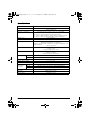Download Epson DM-D500 User`s manual
Transcript
DMD500um_E_00.book i ページ 2010年4月22日 木曜日 午後7時54分 DM-D500 User’s Manual . . . . . . . . . 2 ユーザーズマニュアル . . . 9 411931800 DMD500um_E_00.book 2 ページ 2010年4月22日 木曜日 午後7時54分 English English DM-D500 User’s Manual All rights reserved. No part of this publication may be reproduced, stored in a retrieval system, or transmitted in any form or by any means, electronic, mechanical, photocopying, recording, or otherwise, without the prior written permission of Seiko Epson Corporation. No patent liability is assumed with respect to the use of the information contained herein. While every precaution has been taken in the preparation of this book, Seiko Epson Corporation assumes no responsibility for errors or omissions. Neither is any liability assumed for damages resulting from the use of the information contained herein. Neither Seiko Epson Corporation nor its affiliates shall be liable to the purchaser of this product or third parties for damages, losses, costs, or expenses incurred by purchaser or third parties as a result of: accident, misuse, or abuse of this product or unauthorized modifications, repairs, or alterations to this product, or (excluding the U.S.) failure to strictly comply with Seiko Epson Corporation’s operating and maintenance instructions. Seiko Epson Corporation shall not be liable against any damages or problems arising from the use of any options or any consumable products other than those designated as Original Epson Products or Epson Approved Products by Seiko Epson Corporation. EPSON and ESC/POS are registered trademarks of Seiko Epson Corporation in the U.S. and other countries. NOTICE: The contents of this manual are subject to change without notice. Copyright © 2006 by Seiko Epson Corporation, Nagano, Japan. EMC and Safety Standards Applied EMC and Safety Standards Applied Product Name: DM-D500 Model Name: M151A The following standards are applied only to the display that is so labeled. (EMC is tested using the EPSON power supplies.) Europe: CE marking Safety: EN 60950-1 North America: EMI: FCC/ICES-003 Class A Safety: UL 60950-1/CSA C22.2 No. 60950-1 Japan: EMI: VCCI Class A Oceania: EMI: AS/NZS CISPR22 Class B WARNING You are cautioned that changes or modifications not expressly approved by SEIKO EPSON Corporation could void your authority to operate the equipment. 2 DM-D500 User’s Manual DMD500um_E_00.book 3 ページ 2010年4月22日 木曜日 午後7時54分 English CE Marking The display conforms to the following Directives and Norms: Directive 2004/108/EC EN 55022 Class B EN 55024 IEC 61000-4-2 IEC 61000-4-3 IEC 61000-4-4 IEC 61000-4-5 IEC 61000-4-6 IEC 61000-4-11 FCC Compliance Statement For American Users This equipment has been tested and found to comply with the limits for a Class A digital device, pursuant to Part 15 of the FCC Rules. These limits are designed to provide reasonable protection against harmful interference when the equipment is operated in a commercial environment. This equipment generates, uses, and can radiate radio frequency energy and, if not installed and used in accordance with the instruction manual, may cause harmful interference to radio communications. Operation of this equipment in a residential area is likely to cause harmful interference, in which case the user will be required to correct the interference at his own expense. FOR CANADIAN USERS This Class A digital apparatus complies with Canadian ICES-003. À l'intention des utilisateurs canadiens Cet appareil numerique de la classe A est conforme a la norme NMB-003 du Canada. GERAUSCHPEGEL Gemas der Dritten Verordnung zum Geratesicherheitsgesetz (Maschinenlarminformations- Verordnung3. GSGV) ist der arbeitsplatzbezogene Gerausch-Emissionswert kleiner als 70 dB(A) (basierend auf ISO 7779). Safety Precautions This section presents important information intended to ensure safe and effective use of this product. Please read this section carefully and store it in an accessible location. WARNING: Shut down your equipment immediately if it produces smoke, a strange odor, or unusual noise. Continued use may lead to fire. Immediately unplug the equipment and contact your dealer or a Seiko Epson service center for advice. Never attempt to repair this product yourself. Improper repair work can be dangerous. Never disassemble or modify this product. Tampering with this product may result in injury or fire. Be sure to use the specified power source. Connection to an improper power source may cause fire. Do not allow foreign matter to fall into the equipment. Penetration by foreign objects may lead to fire. If water or other liquid spills into this equipment, unplug the power cord immediately, and then contact your dealer or a Seiko Epson service center for advice. Continued usage may lead to fire. DM-D500 User’s Manual 3 DMD500um_E_00.book 4 ページ 2010年4月22日 木曜日 午後7時54分 English CAUTION: Do not connect cables in ways other than those mentioned in this manual. Different connections may cause equipment damage and burning. Be sure to set this equipment on a firm, stable, horizontal surface. The product may break or cause injury if it falls. Do not use in locations subject to high humidity or dust levels. Excessive humidity and dust may cause equipment damage or fire. Do not place heavy objects on top of this product. Never stand or lean on this product. Equipment may fall or collapse, causing breakage and possible injury. Do not connect multiple extension struts. If the device topples over, there is a risk of damage or injury. The horizontal rotating angle of the screen unit is limited by a stopper. Do not apply excess force to rotate the screen unit past the limit set by the stopper. Doing so may cause damage. When you are attaching and detaching the cable, always check that the power switches of the customer display and the unit that it is connected to are turned off. Take care when handling the customer display not to drop or knock it because it has a built-in fluorescent display tube. If you do not use this product for an extended period of time, always disconnect the power cord for safety. If you move the product, ensure that the power cord is disconnected and that all of the cables are disconnected before moving it. Do not use aerosol sprayers containing flammable gas inside or around this product. Doing so may cause fire. Part Names DM-D500 + DP-501 DM-D500 DP-501 DM-D500 + DP-502 DIP switch (rear side of the display) POWER switch (bottom of the display) 4 DM-D500 User’s Manual DP-502 DMD500um_E_00.book 5 ページ 2010年4月22日 木曜日 午後7時54分 English Option Each of the options are used depending on the way the product is installed. ❏ DM-D500+DP-501 (Stand) ❏ DM-D500+DP-502 (TM Printer Connection Option) Unpacking The following items are included with the standard specification Customer Display. If any item is damaged, contact your dealer. ❏ Customer Display DM-D500 ❏ User’s Manual Downloading Drivers, Utilities, and Manuals Drivers, utilities, and manuals can be downloaded from one of the following URLs. For customers in North America, go to the following web site: http://www.epsonexpert.com/ and follow the on-screen instructions. For customers in other countries, go to the following web site: http://www.epson-pos.com/ Select the product name from the “Select any product“ pulldown menu. Precautions when Installing ❏ ❏ Ensure that the power switches of the customer display and the device that it is connected to are turned off before connecting the cable. Refer to the DM-D500 Installation Manual for information on how to install the device. Precautions when Power On Turn on the power to the customer display before turning on the power of the computer, printer or other host devices. Note: If you are connecting to the USB model of the EPSON TM printer, always ensure that you turn on the power to the customer display first. If you turn on the power to the customer display too late, the system may not be able to detect the customer display. Changing the Orientation of the Display Unit The angle and direction of the display unit can be changed by pressing on the struts with your hand while moving the display unit. The display unit will move with only light pressure, so do not apply more pressure once the unit stops moving. Applying excess force to move the display unit may cause damage. DM-D500 User’s Manual 5 DMD500um_E_00.book 6 ページ 2010年4月22日 木曜日 午後7時54分 English When installed in the IR-700 or TM printer, there may be situations where the display unit cannot be turned to the desired direction. In these situations, remove the customer display and base unit, then adjust the position of the lug in the base unit before reattaching. 48°(5 position) DP-502 DP-501 330° 90° DIP Switches The DIP switches configure the communication settings and whether a self-test is required. CAUTION: Do not remove the DIP switch cover until after turning the power off. Removing the cover while the power is turned on may damage the device. DSW1 DSW2 DIP Switch cover DSW 1 DSW1 No. Function ON OFF Default Setting 1-1 Received Error Data Ignore “?” Display OFF 1-2 Hand shaking XON/XOFF (*1) DTR/DSR OFF 1-3 Receive Data Length 7bit 8bit OFF 1-4 Parity With Parity No Parity OFF 1-5 Parity Selection Even Odd OFF 1-6 Communication Speed Switching 1-7 Refer to “Transfer Speed Switching” 1-8 (*1) XON/XOFF is effective only when the DM-D500 is connected with a stand alone. 6 DM-D500 User’s Manual ON OFF ON DMD500um_E_00.book 7 ページ 2010年4月22日 木曜日 午後7時54分 English Transfer Speed Switching SW1-6 SW1-67 SW1-8 Transfer Speed (bps) 2400 ON ON ON OFF ON ON 4800 ON OFF ON 9600 (Default) OFF OFF ON 19200 ON ON OFF 38400 OFF ON OFF 57600 ON OFF OFF 115200 DSW 2 DSW1 No. Function ON 2-1 Y-connection (*1) Enable 2-2 Self test selection (*2) 2-3 OFF Default Setting Disable OFF Perform self test Do not perform OFF 20 column and 2 line mode selection (*3) 20 column and 2 line mode 256 x 64 dots mode OFF 2-4 Device selection default setting (*4) Printer is selected Display is selected OFF 2-5 Address 0 2-6 Address 1 2-7 Address 2 2-8 Reserved (*5) The display device number (1-7) corresponds to Address number 0 to 2. (All OFF are regarded as no display number.) - Fixed to OFF OFF OFF OFF OFF (*1)The "Y-connection enable" is set when a TM printer with no modular jack for the DM-D is connected with this product, using one COM port to connect both TM printer and DM display. In this case, an optional DM-D stand (DP-501) and a connecting cable are required. In the cases other than above, choose "Y-connection disable" (default setting). (*2)This function can select whether or not you perform self test when turning on the power. (*3)When selecting "20 column and 2 line mode," this product can be used like the DM-D110/210. In this case, the graphic display and the original functions for the DM-D500 cannot be used, but when selecting "256 x 64 dots mode," they can be used. (*4)When setting to "Printer is selected," data is sent to the TM printer, but is not displayed on the display. When setting to "Display is selected," data is displayed on the display but is not output from the TM printer. The selection can be changed using <ESC=> command. (*5)Stay at OFF setting. DM-D500 User’s Manual 7 DMD500um_E_00.book 8 ページ 2010年4月22日 木曜日 午後7時54分 English Specifications Specification Display type Fluorescent tube display 256(W) x 64(H) Dots Number of characters displayed 40 characters (20 columns × 2 rows, 5 × 7 dot matrix) 32 columns × 4 lines maximum (when Font A is used) 42 columns × 8 lines maximum (when Font B is used) 16 columns x 4lines maximum (when Chinese character is used) 20 columns x 2lines (mode for the DM-D110/210 emulation) Display color Green (505 nm) 300 cd/m2 Brightness Character classes Alphanumeric: 95 characters International characters: 37 characters Graphic characters: 128 characters × 12 pages (including two userdefined pages) Chinese character Character composition Character size Interface FontA : 4.4 × 8.8 mm FontB : 3.3 x 4.4 mm Chinese character : 8.8 x 8.8 mm Standard Connector Reliability RS232C Compliant RJ-45 30,000 hours (a half-value period of the brightness) Power supply voltage Power consumption External dimensions / Weight Font A 8 x 16 dot Font B 5 x 7 dot Chinese character16 x 16 dot DC 11.4 V ~ 48 V Approximately 6 W DM-D500 213 (W) × 51 (D) × 83 (H) mm / Approximately 460 g DP-501 200 (W) × 118 (D) × 65 (H) mm / Approximately 440 g DP-502 78 (W) × 164 (D) × 260 (H) mm / Approximately 264 g Color Cool white / Dark Gray Tilt angle Maximum 48° (4 steps) Power supply 8 DM-D500 User’s Manual Supplied by system DMD500um_E_00.book 9 ページ 2010年4月22日 木曜日 午後7時54分 English 日本語 DM-D500 ユーザーズマニュアル (1) 本書の内容の一部または全部を無断で転載、複写、複製、改ざんすることは固くお断りします。 (2) 本書の内容については、予告なしに変更することがあります。 (3) 本書の内容については、万全を期して作成いたしましたが、万一ご不審な点や誤り、記載もれなど、お気づきの点がありまし たらご連絡ください。 (4) 運用した結果の影響については、上項にかかわらず責任を負いかねますのでご了承ください。 (5) 本製品がお客様により不適切に使用されたり、本書の内容に従わずに取り扱われたり、またはエプソンおよびエプソン指定の 者以外の第三者により修理・変更されたことなどに起因して生じた損害などにつきましては、責任を負いかねますのでご了承 ください。 (6) エプソン純正品およびエプソン品質認定品以外のオプションまたは消耗品を装着してトラブルが発生した場合には、責任を負 いかねますのでご了承ください。 EPSON® はセイコーエプソン株式会社の登録商標です。 ご使用の前に ご使用の際は、必ず「ユーザーズマニュアル」をよくお読みのうえ、正しくお使 いください。 「ユーザーズマニュアル」は、不明な点をいつでも解決できるように、すぐ取り出 して見られる場所に保管してください。 安全にお使いいただくために 本書および製品には、製品を安全に正しくお使いいただき、お客様や他の人々へ の危害や財産への損害を未然に防止するために、以下の記号が使われています。 その意味は次のとおりです。内容をよく理解してから本文をお読みください。 警告: この表示を無視して、誤った取り扱いをすると、人が死亡または重傷を負う可能 性が想定される内容を示しています。 注意: この表示を無視して、誤った取り扱いをすると、人が傷害を負う可能性が想定さ れる内容および物的損害のみの発生が想定される内容を示しています。 安全上のご注意 ❏ ❏ 警告: 煙が出たり、変な臭いや音がするなど異常が発生した場合、すぐに電源コー ドを抜いて、販売店またはサービスセンターにご相談ください。そのまま使 用すると、火災の原因となります。 お客様による修理は危険ですから絶対におやめください。 DM-D500 ユーザーズマニュアル 9 DMD500um_E_00.book 10 ページ 2010年4月22日 木曜日 午後7時54分 English ❏ ❏ ❏ ❏ 分解や改造はしないでください。けがや火災の恐れがあります。 必ず指定されている電源をお使いください。他の電源を使うと、火災の恐れ があります。 本製品の内部に異物を入れたり、落としたりしないでください。火災の恐れ があります。 万一、水などの液体が内部に入った場合は、電源コードを抜き、販売店また はサービスセンターにご相談ください。そのまま使用すると、火災の原因と なります。 注意: ❏ ❏ ❏ ❏ ❏ ❏ ❏ ❏ ❏ ❏ 各種ケーブルは、本書で指示されている以外の配線はしないでください。 誤った配線をすると、故障や火災の恐れがあります。 不安定な場所(ぐらついた台の上や傾いた所など)に置かないでください。 落ちたり、倒れたりして、けがをする恐れがあります。 湿気やほこりの多い場所に置かないでください。故障や火災の恐れがありま す。 本製品の上に乗ったり、重いものを置かないでください。倒れたり、こわれ たりしてけがをする恐れがあります。 延長支柱の複数接続はしないでください。倒れたりして、破損および怪我を する恐れがあります。 表示部は、水平回転角度がストッパーにより制限されています。無理な力を 加え、ストッパーによる制限を超えて表示部を回転させないでください。破 損の原因になります。 ケーブルの取り付け、取り外しを行うときは、必ずカスタマディスプレイお よびシステムの電源スイッチが OFF になっていることを確認してください。 DM-D500 には蛍光表示管が内蔵されていますので、落としたり、ぶつけた りしないように取り扱いには十分注意してください。 本製品を長期間ご使用にならないときは、安全のため必ず電源コードを抜い てください。本製品を移動する場合は、電源コードを抜いて、すべての配線 を外したことを確認してから行ってください。 本製品の内部や周囲で可燃性ガスのスプレーを使用しないでください。ガス が滞留して引火による火災などの原因となる恐れがあります。 電波障害自主規制について この装置は、情報処理装置等電波障害自主規制協議会 (VCCI) の基準に基づくク ラス A 情報技術装置です。この装置を家庭環境で使用すると電波妨害を引き起 こすことがあります。この場合には使用者が適切な対策を講ずるよう要求される ことがあります。 使用制限 本製品を航空機・列車・船舶・自動車などの運行に直接関わる装置・防災防犯装 置・各種安全装置など機能・精度などにおいて高い信頼性・安全性が必要とされ る用途に使用される場合は、これらのシステム全体の信頼性および安全維持のた めにフェールセーフ設計や冗長設計の措置を講じるなど、システム全体の安全設 10 DM-D500 ユーザーズマニュアル DMD500um_E_00.book 11 ページ 2010年4月22日 木曜日 午後7時54分 English 計にご配慮いただいた上で当社製品をご使用いただくようお願いいたします。 本製品は、航空宇宙機器、幹線通信機器、原子力制御機器、医療機器など、きわ めて高い信頼性・安全性が必要とされる用途への使用を意図しておりませんの で、これらの用途には本製品の適合性をお客様において十分ご確認のうえ、ご判 断ください。 各部名称 DM-D500 + DP-501 DM-D500 DP-501 DM-D500 + DP-502 ディップスイッチ ( 背面 ) 電源スイッチ ( 底面 ) DP-502 DM-D500 のモデル DM-D500 はグラフィックカスタマディスプレイです。取付方法により、以下のモ デルがあります。 ❏ DM-D500 + DP501 DM-D500 にスタンド (DP-501) が付いています。PC とシリア ル接続が可能です。 ❏ DM-D500 + DP-502 DM-D500 に TM プリンターに固定する金具 (DP-502) が付い たモデルです。EPSON の TM プリンター(DM-D コネクタ 付きモデル)と接続して使います。 同梱品 下記の同梱品は、標準仕様のものを示しています。万一損傷を受けているものが ありましたら、お買い求め頂いたお店にお問い合わせください。 ❏ カスタマディスプレイ DM-D500 ❏ ユーザーズマニュアル ❏ 保証書 DM-D500 ユーザーズマニュアル 11 DMD500um_E_00.book 12 ページ 2010年4月22日 木曜日 午後7時54分 English ドライバ、ユーティリティ、マニュアル類のダウンロード ドライバ、ユーティリティ、マニュアル類は、製品に添付されておりませんの で、以下の URL からダウンロードしてご使用ください。 http://www.epson.jp/dl-sd/ 設置するときのご注意 ❏ カスタマディスプレイおよび取り付ける機器の電源スイッチをオフしてか ら、ケーブルを接続してください。 ❏ 設置方法は「DM-D500 設置マニュアル」を参照してください。 電源オンのご注意 コンピュータやプリンターなどのホスト機器の電源をオンする前に、カスタマ ディスプレイの電源をオンしてください。 注記 : EPSON TM プリンターの USB モデルに接続している場合は、必ず最初にカスタマ ディスプレイの電源をオンしてください。カスタマディスプレイの電源オンが遅 れると、システムがカスタマディスプレイを認識できないことがあります。 表示部の向きの変更 支柱を手で押さえながら表示部を動かすと、表示部の向きや角度を変えられます。 軽く操作すると動きますので、止まったところでやめてください。無理に動かす と、故障の原因になります。 SASPORT シリーズや TM プリンターに設置している場合に、表示部がお好みの方 向に向かないことがあります。その場合は、カスタマディスプレイとベース部を 取り外し、ベース部の突起の位置を変更してから再度取り付けてください。 表示部の可動範囲は表のようになります。 最大角度 48° (4 段階、5 ポジション) 12 DM-D500 ユーザーズマニュアル DP-502:最大角度 330° DP-501:最大角度 90° DMD500um_E_00.book 13 ページ 2010年4月22日 木曜日 午後7時54分 English ディップスイッチ 通信条件と、セルフテストの要否を設定します。 注意: 電源をオフにしてからディップスイッチのカバーを外してください。電源を入れ たまま操作すると、本製品が故障する可能性があります。 ディップスイッチは以下の位置にあります。 DSW1 DSW2 ディップスイッチカバー DSW1 No. 1-1 ON 機能 受信エラーデータ 無視 OFF 初期設定 “ ? ” 表示 OFF 1-2 ハンドシェイク XON/XOFF (*1) DTR/DSR(*2) OFF 1-3 データ長 7 ビット 8 ビット OFF 1-4 パリティの有無 パリティ有り パリティ無し OFF 1-5 パリティの選択 偶数 奇数 OFF 1-6 通信速度の切り替え ON 「転送速度の切り替え」参照 1-7 OFF 1-8 ON (*1) 「XON/XOFF」は、スタンドアローン接続の場合のみ有効です。 (*2) OPOS および APD では、初期設定「DTR/DSR」で使用します。 転送速度の切替 SW1-6 SW1-7 SW1-8 転送速度 ON ON ON 2400 OFF ON ON 4800 ON OFF ON 9600(初期設定) OFF OFF ON 19200 ON ON OFF 38400 OFF ON OFF 57600 ON OFF OFF 115200 DM-D500 ユーザーズマニュアル 13 DMD500um_E_00.book 14 ページ 2010年4月22日 木曜日 午後7時54分 English DSW2 No. ON 機能 OFF 初期設定 2-1 Y 接続設定 (*1) 有効 無効 OFF 2-2 セルフテスト実行 (*2) する しない OFF 2-3 20 桁 2 行モード設定 (*3) 20 桁 × 2 行モード 256 × 64 モード OFF 2-4 機器選択初期値設定 (*4) プリンター選択 ディスプレイ選択 OFF 2-5 アドレス 0(*5) アドレス 1(*5) 2-7 アドレス 2(*5) ディスプレイ番号 (1 ∼ 7) をアドレス 0 ∼ 2 の 3 ビットで示します。 ( 但し、すべて OFF の場合、ディスプレ イ番号無しとします。) OFF 2-6 システム予約 (*6) − OFF 2-8 OFF 固定 OFF OFF (*1) 「Y 接続有効」は、DM-D 接続用モジュラジャックを装備していない TM プリンターと本機を、ハ イドラ接続する(1 つの COM ポートに TM プリンターとカスタマーディスプレイを接続する)場 合に設定します。この場合、オプションの DM-D スタンド (DP-501) および接続ケーブルが必要で す。それ以外の場合は、「Y 接続無効」の設定 ( 初期設定 ) で使用してください。 (*2) 電源投入時にセルフテストを実行するかどうか、設定します。 (*3) OPOS および APD では、初期設定「256x64 モード」で使用します。「20 桁 2 行モード」を選択す ると、本機を DM-D110/210 の代替として使用することができます。この場合、グラフィック表示 や DM-D500 独自の機能は使用できません。「256x64 モード」を選択すると、グラフィック表示や DM-D500 独自の機能が使用可能になります。 (*4) OPOS および APD では、初期設定「ディスプレイ選択」で使用します。「プリンター選択」を選択 すると、データが TM プリンターに出力されますが、本機には表示されません。「ディスプレイ選 択」を選択すると、データが本機に表示されますが、TM プリンターからは出力されません。機器 の選択は、ESC/POS コマンドで変更することが可能です。 (*5) OPOS および APD では、初期設定で使用します。 (*6) OFF の設定を変更しないでください。 14 DM-D500 ユーザーズマニュアル DMD500um_E_00.book 15 ページ 2010年4月22日 木曜日 午後7時54分 English 仕様 仕様 表示方式 蛍光管表示 表示ドット数 256(W) x 64(H) ドット 表示文字数 最大 32 桁 x 4 行(フォント A 使用時) 最大 42 桁 x 8 行(フォント B 使用時) 最大 16 桁 x 4 行(漢字、ひらがな使用時) 最大 20 桁 x 2 行(DM-D110/210 互換モード時) 表示色 グリーン (505nm) 輝度 最大 300cd/m2 文字種 英数字:95 文字 国際文字:37 文字 グラフック文字 128 文字 x 12 ページ ( ユーザ定義 2 ページ 含む ) 漢字 (JIS 第 1 水準、第2水準 ) 文字構成 フォント A : 8 x 16 ドット フォント B :5 x 7 ドット 漢字 :16 x 16 ドット 文字サイズ フォント A :4.4 x 8.8mm フォント B :3.3 x 4.4mm 漢字 :8.8 x 8.8mm インター フェース 規格 RS232C 準拠 コネクタ RJ-45 期待寿命 30,000 時間 ( 蛍光表示管の輝度が初期値から半減するまで の時間。同じドットを長時間連続点灯すると、輝度低下の 原因になりますので避けてください。) 電源電圧 DC 11.4V ∼ 48V 消費電力 外形寸法 質量 約 6W DM-D500 213(W) X 51(D) X 83(H)mm 460g DP-501 200(W) X 118(D) X 65(H)mm 440g DP-502 78(W) X 164(D) X 260(H)mm 264g 色 エプソンクールホワイト チルト角度 最大 48°(4 段階 5 ポジション) 水平回転角度 最大 90°(左右各 45°) 電源 SASPORT シリーズ: TM プリンター: DP-501(DM-D スタンド): 質量 本体 DM-D500 オプション DP-501 オプション DP-502 SASPORT シリーズより供給 TM プリンターより供給 電源 PS-180 から供給 460g 440g 264g DM-D500 ユーザーズマニュアル 15 DMD500um_E_00.book 16 ページ 2010年4月22日 木曜日 午後7時54分 Printed in Taiwan 2006.09
This document in other languages
- 日本語: Epson DM-D500