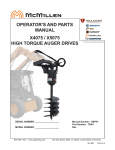Download Daikin MT 180 Installation manual
Transcript
Installation Manual IM 168-7 Group: Fan Coil ™ HiLine Vertical Stacking Fan Coil Unit Part Number: 667753900 Date: January 2013 Models FHSS 110 and FHSS 112 © 2013 Daikin Applied Table of Contents General Information . . . . . . . . . . . . . . . . . . . . . . . . . . 3 Installation . . . . . . . . . . . . . . . . . . . . . . . . . . . . . . . . . . 4 Appendix . . . . . . . . . . . . . . . . . . . . . . . . . . . . . . . . . . 20 IM 1014 MT 155 Thermostat . . . . . . . . . . . . . . . . . . . . . . . 20 Wiring Diagrams . . . . . . . . . . . . . . . . . . . . . . . . . . . . 10 Start-Up . . . . . . . . . . . . . . . . . . . . . . . . . . . . . . . . . . . 12 IM 1019 MT 180 Programmable Thermostat . . . . . . . . . . 22 Maintenance . . . . . . . . . . . . . . . . . . . . . . . . . . . . . . . . 13 Service . . . . . . . . . . . . . . . . . . . . . . . . . . . . . . . . . . . . 14 IM 1015 MTA 158 Microprocessor Thermostat On/Off Controller . . . . . . . . . . . . . . . . . . . . . . . . . 42 IM 1016-1 MTB 158 Microprocessor Thermostat On/Off and 3-Wire Controller . . . . . . . . . . . . . . . . 45 IM 1017 MT 168 0-10 VDC/4-20mA Thermostat . . . . . . . . 48 IM 846 T170 Thermostat . . . . . . . . . . . . . . . . . . . . . . . . . 51 IM 831 Thermostat Conversion Kit . . . . . . . . . . . . . . . . . 59 Nomenclature FHS Product Category FHS = Vertical stacking HiLine™ hydronic coil Product Identifier S = Standard hideaway shipped assembled S 1 12 A A Voltage A = 115/60/1 J = 265-277/60/1 A = Stand-alone M = Master C = Companion (slave) Design Series 1 = Design 1 Nominal CFM 10 = 1,000 12 = 1,200 2 IM 168-7 General Information Daikin HiLine fan coil air conditioning units are designed for use in multiple floor apartments and office buildings, hotels, and other similar applications. They require a minimum amount of floor space and one unit may serve several rooms, thus reducing installation costs. Figure 1: HiLine fan coil unit The 1000 and 1200 cfm draw-through configuration units described in this manual are designed for multiple discharge arrangements so that one unit can serve more than one room. Two-pipe and four-pipe systems are available, with single, double, triple, and top discharge arrangements. Optional equipment is available to provide complete application flexibility. Installation and maintenance must follow accepted industry practices as described in the ASHRAE Handbook, the National Electric Code, and other applicable standards. Install this equipment in accordance with regulations of authorities having jurisdiction and with all applicable codes. Installation and maintenance must be performed by qualified personnel familiar with applicable codes and regulations and experienced with this type of equipment. CAUTION SHARP EDGES ON SHEET METAL AND COIL SURFACES if not avoided could result in cuts. Receiving and Handling Carefully check items against the bills of lading to verify all crates and cartons have been received. The units normally ship four to a pallet. Carefully inspect all units for shipping damage. Report damage immediately to the carrier and file a claim. Check the electrical nameplate to be sure it agrees with the power supply available. DO NOT handle units by the riser piping. Riser clamps hold the riser in position; they are not designed to support the cabinet weight. They are removed after the unit is installed. Units are completely factory assembled and wired and have individual thermostat controls. They are installed by stacking one unit on top of the other. While installing, prevent dirt and other foreign matter from entering the risers and plugging lines or valves. IM 168-7 3 Installation Cabinet Figure 2: Installation overview 1. Lift and position unit in place directly above the unit on the floor below. See Figure 2a. 2. Align riser extensions with risers on unit below. 3. If field-supplied isolator pads are used, install them now before connecting risers. 4. Before anchoring the risers in place, center the horizontal stubs protruding into the cabinet in the 3" (75 mm) slots in the panel risers. This allows for riser expansion or contraction of plus or minus one inch. Risers extend 5" (127 mm) above the cabinet when the stub is centered in the slot. 5. Anchor risers to the building structure to prevent vertical riser movement greater than ±1" (25mm) due to riser expansion or contraction. CAUTION The unit is not designed to support the weight of the risers. Anchor them securely to the building structure. 6. With the unit in position, check that it is level to provide proper condensate drainage and operation. 7. Connect supply and return risers to unit on floor below (Figure 2c) by soldering slip couplings (reducing couplings, if required, are not supplied by Daikin). 8. Join drain riser with coupling using PVC solvent cement on both surfaces (or solder if riser is copper). 9. Apply insulation to risers and to cement joints between units to avoid condensation problems. (Not provided by Daikin). 10. After the unit is installed, remove the riser ties. 11. Restore the fire resistance rating of the structure to comply with existing building codes, by sealing the access space around the risers with material having the same fire rating as the structure. Also provide a seal between floors to prevent the passage of warm, humid air, which can cause condensation on riser insulation. This is most critical in unpressurized buildings with high infiltration rates. 12. Vent the coils. The vent is accessible from the return air opening. 13. Before furring in unit, hydrostatically test the riser and unit connection joints to make sure they are leakproof. 4 IM 168-7 Installation Figure 3: Dimensional detail IM 168-7 5 Installation Furring In 1. When furring in units, make sure no screws or nails penetrate the unit cabinet, other than grille or plaster frame attaching screws. Grille or plaster frame attaching screws should not penetrate the cabinet more than 2" (51 mm). 2. The thermostat box can be positioned up to 3-7/8" (98 mm) from the unit for furring in. The mud ring can be positioned vertically or horizontally and has 2" x 4" opening. (see Figure 3). 3. If the wall board or other wall material does not fit flat against the face of the unit, install field-supplied extension sleeves for both the return and supply air openings. Finishing 1. Attach the return air grille plaster frame on the opening over the top of the wall board. Use the wall board frame as a template to drill pilot holes into the wall or unit for the attaching screws (see Figure 4). NOTE: Mount the plaster frame with the corners square so that the grille panel will fit over it properly. 2. Attach the supplied retaining clips to the plaster frame adjacent to the lower attaching screws (see Figure 5). Figure 4: Grille panel with plaster frame Wiring The complete unit system wiring diagram is located on the front of the access panel. Wire in accordance with local codes or the National Electrical Code, whichever is applicable. 1. Provide branch circuit overcurrent protection and disconnect means. 2. Bring electrical wiring through the side of the cabinet into the wiring box located on the right side of the cabinet (see Figure 3 Side View) using the two 7/8" (22 mm) diameter knockouts. NOTE: When routing wiring through the cabinet, make sure the fan remains accessible for possible removal. 3. Connect control wiring to the unit-mounted thermostat and fan switch or a remote mounted control. NOTE: A remote mounted 10 K thermistor is mounted on all units for sensing return air temperatures. The 10 K sensor is also provided with all factory purchased thermostats. 4. Rotate the fan wheel by hand to make sure it rotates freely. Ducts If ducts are added: • Install in accordance with NFPA 90A and 90B. • Check that the resistance is within the limits of the external static pressures shown in the catalog for the particular unit being installed. • Design the ducts for velocities in accordance with the methods outlined in the ASHRAE guidebooks. • Control airborne noise by installing sound attenuating materials and by installing flexible connections between the unit and ductwork. 6 IM 168-7 Installation Figure 5: Plaster frame retaining clip installation Twin Units Installation Twin opposite hand units share a common riser system; i.e., supply, return, and drain riser. This is commonly called a “master/slave” arrangement. The master unit is shipped with the risers attached. These special risers have stub-outs which must be field connected to the slave units. In addition to the instructions in bulletins IM 254 (FHSK units) or IM 255 (FHSS units), the following procedures must be followed for alltwin unit installations. Figure 6: HiLine Twin Unit Arrangements 1. The slave unit has no risers and no stub-outs. Knockout holes are provided for internal piping connections. 2. FHSS-110 and -112 units will not match up with the smaller units sizes 03, 04, 06 and 08 due to differences in riser stub-out locations. 3. Master units are offered in two-pipe or four-pipe systems with either right-hand or left-hand connections. Secondary units are offered to accommodate internal connections to any of these riser systems or locations. 5. The riser block-off plates are located in the base of the slave unit. Block-offs must be installed on the slave unit before putting it into position. (see Figure 8 on page 9). 4. The riser location (right or left) is determined by facing the return air grille panel. The risers are located on either the right or left of the unit. This defines the riser location and unit handing. See Figure 6. 6. Install the master unit per IM 254 or IM 255. IM 168-7 7. Recommended wall opening locations for the slave unit risers and stub-outs are shown in Figure 7 on page 8 7 Installation Figure 7: Riser and stub-outs locations 12. The ball valves are not factory mounted to the slave unit piping because there would be insufficient room between ball valve and cabinet to make field connections to the unit. The ball valves (quantity 2 on two-pipe, 4 on four-pipe), if ordered from Daikin, will be shipped in a separate box. The correct installation procedure, as outlined in subsequent paragraphs, is to first mount the ball valves to the riser stub-outs and then set the slave unit in place with the ball valves protruding through the slave unit riser knockouts. The connections can then be made between ball valves and unit piping within the HiLine slave unit. 13. The length of tubing between the 5/8" O.D. slave unit stub-out and the hand valve for the slave unit is to be provided by the contractor. The length will be determined by the dimension between the walls. After the master unit is set in place, the field supplied tubing should be sweated to the riser stub-outs and ball valves sweated to the field supplied tubing. Hand valves should be closed and risers pressurized to locate any leaks. Leaks should be repaired before slave units are installed and access is restricted. 8. The openings must provide enough space to allow easy installation of the unit. During installation, the unit is tilted at an angle to set into place. Unless the opening in the wall is large enough, there will be interference and the unit cannot be set into position. 9. Openings must be large enough to accommodate riser stubs with foam insulation. An allowance must be made for insulation thickness, fitting connections, and hand valves on the stub-outs. 14. Stub-outs from the supply and return risers are 35" (889 mm) on center from the bottom of the unit. They are to be made of 7/8" copper tubing for the supply and return cooling, and 5/8" for the supply and return heating. The standard stub-out length is 2-3/4" (70 mm) beyond the outside diameter of the riser. 15. The drain stub-out is either 1/2" PVC or 5/8" O.D. copper, depending on which was ordered for the job. 10. The opening in the wall must provide space for vertical movement of riser stubs as a result of riser expansion and contraction. 11. The slave unit piping terminates with 5/8” sweat connections. The piping is also supported inside the cabinet to prevent any damage to them during shipment. This support bracket must be removed to allow expansion or contraction in the piping after unit is installed. 8 IM 168-7 Installation 16. Secondary unit stub-outs should be well insulated by the contractor to prevent condensation problems. 17. Remove the appropriate riser and drain knockouts in the lower cabinet of the slave unit. 18. Slit the fiberglass insulation so that the riser ball valves can be pushed through and into the slave unit. 19. Install the slave unit riser block-off plates as shown in Figure 8. Figure 8: Riser block-off plates 20. Position the slave unit to the hand valves. The horizontal stub-outs should be centered in the opening in the cabinet. 21. Solder connections if sweat valves have been supplied. 22. Attach plastic drain hose to the drain line. Be sure hose clamp is properly installed and that there are no kinks in the hose. 23. With unit in final location, check level to provide proper condensate drainage and operation. 24. Use IM 254 or IM 255 to complete the installation of the slave unit. 25. Figure 6 shows a typical example of a master/slave arrangement for a two-pipe system. For four-pipe master/slave riser location, refer to catalog CAT 770-5 (page 15). 9 IM 168-7 Wiring Diagrams Figure 9: 2-Pipe (041538651) Figure 10: 4-Pipe (041538652) 10 IM 168-7 Wiring Diagrams Figure 11: 2-Pipe with 1 circuit electric heat (041538653) Figure 12: 4-Pipe with 2 circuit electric heat (041538654) IM 168-7 11 Start-Up CAUTION Prior to unit start-up, make sure no foreign material remains in the unit,paying particular attention to the drain pan and drain line. Blocked drains can result in drain pan water overflow. 1. Remove all foreign material from unit. 2. Open supply and return water service valves. 3. If the unit does not have the automatic flow control option, balance the water flow rate with the hand valve on the return line. 4. Install the front access panel. 5. Put the filter into position. 6. Install the return air grille. 7. Close all windows and doors. 8. Switch the unit to ON and check for proper operation of fans, fan speed switch, and thermostat. NOTE: When there is a high amount of moisture in the air, this initial pull down should be gradual to reduce the possibility of unit sweating (i.e., high fan speed for maximum air flow with reduced GPM and elevated chilled water temperature for reduced capacity). Do not operate outside air supplies or toilet exhaust systems until the gradual pull down is complete. 12 IM 168-7 Maintenance Filters • Clean filters to obtain maximum unit performance. • Inspect filters every three or four months under normal operating conditions and replace when necessary. • Do NOT operate units without a filter. Drain Pans • In areas where airborne bacteria or other microorganisms are known to produce growth in the drain pan, treat the water chemically to minimize the problem. Contact your local Daikin representative or one of the many companies dealing with water conditioning. • The condensate drain pan can pick up lint and dirt, especially with dirty filters. Inspect the drain pan twice a year to avoid the possibility of overflow. Coil • The coil must be clean to obtain maximum performance. • Check the coil once a year, under normal operating conditions. If it is dirty, brush or vacuum clean. Take care not to damage the aluminum fins while cleaning. CAUTION SHARP EDGES ON SHEET METAL AND COIL SURFACES if not avoided could result in cuts. Fan Motor NOTE: The fan motor is oiled at the factory. Under continuous operation; it is not necessary to oil it in the first six months. • Oil the fan motor every six months with one teaspoon or 5 cc per bearing of SAE No. 20 nondetergent oil. Do NOT overlubricate. IM 168-7 13 Service WARNING Figure 14: Replacing high limit control or heater detail Before removing or replacing any component, lock out and tag out all power to the unit. Live electrical components, fans and belts can cause severe personal injury or death. Fan and Motor Removal - Unit Sizes 10 & 12 If fan or motor service is required, remove the fan motor through the return air opening as follows: 1. Shut off electrical power to the unit. 2. Remove the return air grille panel. 3. Remove the front access panel. 4. Disconnect the fan motor leads at the wiring box. 5. Remove the two nuts holding the side fan housing support angles to the fan deck. 6. Lower the front side of the fan housing, allowing the back fan housing support angle to unhook from the fan deck (Figure 13). Figure 13: Sizes 10 and 12 fan housing assembly Electric Heater Troubleshooting Daikin electric heater elements, if furnished, are designed with a high limit control set to trip when cabinet temperatures reach 175°F and automatically reset when cabinet temperatures drop to 140°F. If the high limit temperature is tripping, the unit is not performing properly. Some probable causes are 7. Remove the fan housing through the return air opening. 8. Loosen the shaft setscrew. 9. Remove the three screws holding the motor mount assembly to the fan housing. 10. Remove the motor and mount assembly from the fan housing. 11. Disassemble the motor from the motor mount assembly. 12. To reassemble, reverse the above steps. • • • • • Not enough air over the heater due to dirty filter Fan motor not operating Dirty coil Fan wheel loose on the motor shaft Loose electrical connections Electric Heater Removal If the electric heater requires service, remove it as follows: 1. Shut off electrical power to the unit. 2. Remove the discharge grille. 3. Reach through the opening and remove sheet metal screws A and B as shown in Figure 14. 4. Lift the entire element out of the sheet metal frame as shown in Figure 14. 5. Replace the defective part and reinstall the heater. When requesting service or replacement parts, direct your inquiries to Daikin Service. Refer to the model number and the serial number of the heater stamped on the serial plate attached to the heater kit. If replacement parts are required, provide the date of the heater kit installation and the date of the failure. Also, describe the part being replaced and explain its malfunction. 14 IM 168-7 Model Number Description Table 1: Model Number Description: Fields 1—20 Field Code 1 FHS 2 S 3 1 4 10 5 A 6 A 7 A 8 G 9 M 10 Y 11 N 12 W 13 3 14 14 15 B 16 YY 1. Unit Type 11. Coil Handing (from Return) • FHS = fan coil vertical stack hydronic coil 2. Product Identifier • L = left • N = neutral (rear) • R = right 12. Primary Coil Type • S = standard hideaway 3. Design Series • 1 = Design 1 4. Unit Size - Nominal Capacity • 10 = 1000 cfm • 12 = 1200 cfm 5. Unit Arrangement • A = standalone • M = master • C = companion (“slave”) 6. Volts/Hertz/Phase • A = 115/60/1 • J = 265-277/60/1 7. Coil Fin Type • A = aluminum 8. Coil Casing Material • G = galvanized 9. Coil Air Vent • M = manual • A = auto 10. Coil Coating • Y = none 17 00 18 YY 19 Y 20 YY • C = chilled water only • W = CW/HW 2-pipe 13. Primary Coil Rows • 3 = 3 row 14. Primary Coil Fins Per Inch • 14 = 14 fins per inch 15. Primary Coil Valve Piping Package • B = basic package (control and shutoff valves) • D = factory-installed deluxe package (control and shutoff valves, strainer and manual flow setter) • Y = none 16. Preheat Coil Type • YY = none 17. Preheat Coil Fins Per Inch • 00 = none 18. Future Use • YY = none 19. Preheat Coil Piping Package • Y = none 20. Not Currently Used • YY = none IM 168-7 15 Model Number Description Table 2: Model Number Description: Fields 21—41 21 W1 Field Code 22 14 23 B 24 25 26 27 28 29 R Y H T 000 YY 30 S 31 PSC 32 S 33 3 34 Y 35 36 37 YY YYY D 21. Reheat Coil Type 29. Not currently used • W1 = water standard capacity • ES = single stage electric heat • MS = single stage intermediate electric heat • YY = none 22. Reheat Coil Fins Per Inch • YY = none 30. Drain Pan Material • 14 = 14 fins per inch 23. Reheat Coil Piping Package • PSC = PSC motor • ECM = special ECM motor 32. Discharge Conditions • B = factory installed basic valve package • D = factory installed deluxe valve package • Y = none 24. Piping Orientation (Master/Standalone) • L = left hand - hard pipe • N = neutral (rear) - hard pipe • R = right hand - hard pipe • U = universal - flexible connection • Y = none 25. Piping Orientation (Slave) • L = left hand - hard pipe • N = neutral (rear) - hard pipe • R = right hand - hard pipe • U = universal - flexible connection • Y = none 26. Connection Type • S = stainless steel 24" flexhose • H = hard pipe, no union • Y = none 27. Electric Heat Power Supply • A = 115-60-1 • J = 277-265/60/1 • Y = None 28. Electric Heat Wattage • • • • • • • • 16 38 Y 39 YY 40 Y 41 Y • G = galvanized • S = stainless steel 31. Blower Motor Type • S = standard static • H = high static 33. Motor Speed • 3 = 3 speed 34. Motor Connections • Y = terminal strip 35. Not currently used • YY = none 36. Not currently used • YYY = none 37. Unit Disconnect Strip • D = disconnect strip (toggle disconnect strip) 38. Not currently used • Y = none 39. Control Interface Type • ST = panel mounted line voltage • YY = none 40. Network Communication Card • Y = none 41. Changeover Type (Controller) • A = auto • Y = none 010 = 1.0 kW electric heat 020 = 2.0 kW electric heat 030 = 3.0 kW electric heat 040 = 4.0 kW electric heat 050 = 5.0 kW electric heat 060 = 6.0 kW electric heat 080 = 8.0 kW electric heat 000 = None IM 168-7 Model Number Description Table 3: Model Number Description: Fields 42—56 42 Y Field Code 43 Y 44 RF 45 YYY 46 Y 47 — 48 49 50 2ECU YYYY 2ECU 51 Y 52 Y 53 Y 42. Control Box Mounting 51. Low Temperature Protection • F = fixed (screwed on casing) • Y = none 43. Programmability • Y = none 52. Condensate Overflow Protection • Y = none 44. Setpoint Adjustment • YY = none • RF = remote-mounted, full range 45. Fan Speed Control • YYY = none 46. Timed Override • Y = none 47. Valve - Primary Coil • See Figure 15 48. Valve - Preheat Coil • YYY = none 49. Valve - Reheat Coil 54 Y 55 Y 56 Y • L = float switch (loose) • Y = none • X = special 53. Discharge Air Thermistor • Y = none • X = special 54. Smoke Input Sensor • Y =none • X = special 55. Occ / Vacant Control Input • Y = none • X = special 56. Filter Status Sensor • Y = none • See Figure 15 50. Factory Installed Risers • • • • IM 168-7 Y = none L = shipped loose for field installation R = factory installed X = special 17 Model Number Description Table 4: Model Number Description: Fields 57—72 Field Code 57 Y 58 Y 59 Y 60 YY 61 YY 62 Y 63 F 64 Y 65 86 66 67 SSY SSY 68 YY 69 Y 70 1 71 YYY 72 3 57. Fan Status Sensor 66. Discharge Air Arrangement (Primary Unit) • Y = none • X = special 58. Future Control Function • SSY = field selectable discharge locations, no baffle plate 67. Discharge Air Arrangement (Companion Unit) (“Slave”) • Y = none 59. Future Control Function • SSY = field selectable discharge locations, no baffle plate 68. Fresh Air Damper • Y = none 60. Cabinet Style • YY = none (hideaway unit) 61. Cabinet Gauge • YY = none (no cabinet) 62. Cabinet Coating Type • Y = none 63. Insulation Type • F = fiberglass • C = close cell • X = special 64. Color- Cabinet • Y = none 65. Cabinet Height • YS = filed selectable location, no damper control • YY = none 69. Extended Base (Height) • Y = none 70. Filter • 1 = 1" throwaway filter • X = special 71. Special Options • YYY = none • XXX = special 72. Filter • 3 = MERV3 • 86 = standard 86" • KK = knockdown (2 pieces) • X = special 18 IM 168-7 Model Number Description Table 5: Model Number Description: Fields 73—78 Field Code 73 S 74 S 75 Y 76 S 73. Agency Listing 75. Extended Warranty • U = UL, CUL • S = UL, CUL, AHRI, MEA 74. Packaging • Y = none (standard warranty) • 1 = 1 year extended component warranty (30 month from shipment or 24 month from installation) • 2 = 2 year extended component warranty (42 month from shipment or 36 month from installation) • 3 = 3 year extended component warranty (54 month from shipment or 48 month from installation) • 4 = 4 year extended component warranty (66 month from shipment or 60 month from installation) • X = special 76. Product Style/Delivery • S = Standard • S = standard (built to order) Figure 15: Model Number Detail: Valve Package Fields 47—49 2 E C U Coil Valve Type • Y = none • 2 = two-way • 3 = three way Unpowered Position • Y = none • C = closed Control Type • Y = none • E = EOC (two-position) Actuator Input • Y = None • L = Low Voltage (24 Volt) • U = Unit Voltage IM 168-7 19 Appendix Installation Manual IM 1014 Group: Applied Air Systems Part Number: 910102989 MT 155 Thermostat Date: August 2009 Figure 1: Removing Jumper JP-1 Installation DANGER INSTALL COVER LOCKING SCREW READ THESE INSTRUCTIONS CAREFULLY BEFORE ATTEMPTING TO INSTALL, OPERATE OR SERVICE THIS THERMOSTAT . To avoid electrical shock or damage to equipment, disconnect power before installing or servicing . Use only wiring with insulation rated for full thermostat operating voltage . Use copper wire only . Insulate or wirenut all unused leads . Any wiring, including the remote probe,may carry the full operating voltage of the thermostat . To avoid potential fire and/ or explosion do not use in potentially flammable or explosive atmospheres . Retain these instructions for future reference . You must review your application and national and local codes to ensure that your installation will be functional and safe . 1. Install the thermostat with the two furnished mounting screws to a standard 2" × 4" electrical box, 4-11/16" × 2-1/8" square device box with a 2" × 4" adapter ring or to a 4" × 4" box with accessory adapter plate. 2. For wall installations, mount the thermostat on an inside wall approximately 5 feet above the floor. The location should provide circulation at average room temperature. Avoid direct sunlight or sources of hot or cold air in the room or wall. 3. Remove the knob and then the cover. Mount thermostat base assembly to the outlet box using the screws provided, tighten the screws evenly but do not over tighten. Make wiring connections as noted. 4. To use a remote sensor, remove jumper JP-1 to disable local sensing. See Figure 1. Failure to remove JP-1 when using a remote sensor will cause improper operation of the thermostat. Some units do not have remote sensing capability. See Application Notes. REMOVE JP1 WHEN USING A REMOTE SENSOR JP1 Failure to observe safety information and comply with instructions could result in PERSONAL INJURY, DEATH AND/ OR PROPERTY DAMAGE . 5. Reinstall the cover assembly. Install cover locking screw provided. Reinstall the knob. 6. Checkout: After wiring and installation are complete, energize the system and check the operation. Adjust the thermostat as necessary to complete at least one cycle. Be sure the thermostat and all other equipment are functioning correctly. Thermostat Operation Temperature Range: 50°F - 90°F (10°C - 32°C) TA155: A HEAT-OFF-COOL system switch manually selects heating or cooling mode. In the HEAT position, only the heat output cycles with demand. In the COOL position, only the cool output cycles with demand. In the OFF position, heating and cooling outputs are off. Units with a two position system switch or without a system switch must use a load transfer switch when both heating and cooling outputs are used. This prevents control failure and equipment damage caused by direct cycling between loads. TB155: An ON-OFF system switch enables auto-changeover of heating and cooling modes. In the ON position the thermostat activates heating or cooling outputs dependant upon the relationship between set point and ambient temperature. Heat on to cool on dead band is 4°F. In the OFF position, heating and cooling outputs are off. Units without a system switch cycle between heating and cooling with a 4°F dead band. © 2013 Daikin Applied 20 IM 168-7 Appendix FAN: Some units have a switch for manual selection of fan speed. On these units fan operation is either internally wired for fan continuous operation or is dependant upon connection to the fan supply input . When internally wired for fan continuous operation, the fan will be off when the system switch is off. When dependant upon external connections the fan may not be off with the system switch in the off position. The fan supply input is switched to fan speed outputs (HI MED - LO). SWITCHED POWER: L1 power is switched to this output any time the system switch is out of the OFF position. 5. On units with a Fan Supply input, the operation of the fan is determined by wiring connection. For fan continuous, jumper the Fan Supply input (TB2-5) to the Switched Power output (TB3-3). 6. For fan cycling operation with a call for heat or cool, a fan relay must be used. 7. Observe electrical ratings. Thermostatic outputs are pilot duty only. Wiring Diagrams Figure 2: Units with remote sensing capability Ratings Table 1: Fan and system switches TB3 TB3-1 HEAT OUTPUT TB3-2 COOL OUTPUT 1 2 .4 14 .4 4 .2 125 VA 20 VA Wire Lead Colors (if applicable) Fan Med . White with Brown Stripe Fan Low Red Heat L2 or Neutral Orange Switched Power Violet Fan Supply Brown Remote Probe Brown Remote Probe Application Notes 3. Remote probe wiring should be located away from any electrical motors or power wiring L2 or NEUTRAL TB1-4 NO CONNECTION TB1-3 TB2 TB3-2 COOL OUTPUT TB3-3 SWITCHED POWER TB2-1 L1 TB2-2 FAN HIGH TB2-3 FAN MED TB2-4 FAN LOW TB2-5 FAN SUPPLY CONNECT FOR FAN CONTINUOUS FAN Figure 4: Units with no switches with local/remote sensing capability TB3 2 3 2. Units with remote sensing capability have a fourposition terminal block at TB1. If TB1 is two position the unit is local sensing only. TB3 HEAT OUTPUT TB3-1 HEAT OUTPUT TB3-2 COOL OUTPUT 1 1. To use a remote sensor, remove jumper JP-1 to disable local sensing. See Figure 1. Failure to remove JP-1 when using a remote sensor will cause improper operation of the thermostat. Some units do not have remote sensing capability. TB3-1 5 Yellow Figure 3: Units with switches used for local sensing only 4 L1 FAN SUPPLY 2 3 Cool TB2-5 CONNECT 5 FOR FAN CONTINUOUS FAN 1 Blue Black TB1-1 FAN LOW 2 3 Fan High White with Red Stripe REMOTE PROBE 2 FAN MED TB2-4 1 White with Orange Stripe 4 277 VAC 2 3 20 VA 1 20 VA 125 VA FAN HIGH TB2-3 TB1 125 VA 5 .0 2 6 .0 17 .4 TB1-2 1 34 .8 2 .9 REMOTE PROBE 1 L1 TB2-2 TB1 5 .8 TB1-3 SWITCHED POWER 5 120 VAC 240 VAC NO CONNECTION L2 or NEUTRAL TB1-4 NO CONNECTION TB1-3 4 10 VA REMOTE PROBE 1 TB1-2 2 3 24 VA TB1-4 REMOTE PROBE 2 TB1-1 1 N .A . L2 or NEUTRAL TB3-3 TB2-1 TB3-3 L1 TB1 N .A . TB2 4 N .A . Thermostatic Switching 2 3 24 VAC LRA Pilot Duty 1 FLA Resistive Amps 2 3 Inductive Voltage Rating Figure 5: Units with no switches used for local sensing only 4. Some units are internally wired for permanent fan continuous operation. TB3 HEAT OUTPUT TB3-2 COOL OUTPUT 1 TB3-1 NO CONNECTION TB1-3 L1 TB1 1 TB1-4 2 2 3 L2 or NEUTRAL TB3-3 IM 168-7 IM 1014 08/09 21 Appendix Installation Manual IM 1019 Group: Fan Coil MT 180 Programmable Thermostat Part Number: IM 1019 Date: October 2011 © 2011 Daikin 22 IM 168-7 Appendix Table of Contents Installation Instructions . . . . . . . . . . . . . . . . . . . . . . . 3 Technical and Application Notes . . . . . . . . . . . . . . . 12 Applications and features . . . . . . . . . . . . . . . . . . . . . 3 Fan Operation . . . . . . . . . . . . . . . . . . . . . . . . . . . . . 12 Specifications . . . . . . . . . . . . . . . . . . . . . . . . . . . . . . 3 Standard Fan Operation . . . . . . . . . . . . . . . . . . . 12 Thermostat Model and Part Number . . . . . . . . . . . . . 4 Staged Fan Operation with Temperature Demand . . . . . . . . . . . . . . . . . . . . . 12 Optional Sensors/Kits . . . . . . . . . . . . . . . . . . . . . . . . 4 Installing, Mounting and Wiring the Thermostat . . . . 4 Operation . . . . . . . . . . . . . . . . . . . . . . . . . . . . . . . . . . 6 Front Panel Reference . . . . . . . . . . . . . . . . . . . . . . . 6 Display Reference . . . . . . . . . . . . . . . . . . . . . . . . . . . 6 Saving Changes . . . . . . . . . . . . . . . . . . . . . . . . . . . . 7 Fancoil Operation . . . . . . . . . . . . . . . . . . . . . . . . . . 12 Pipe Sensor Operation . . . . . . . . . . . . . . . . . . . . 12 Purge Cycle Operation . . . . . . . . . . . . . . . . . . . . 12 HVACSetback Systems . . . . . . . . . . . . . . . . . . . . . . 13 Setback Operation - Remove JP3 . . . . . . . . . . . . 13 Up/Down Arrow Button Operation . . . . . . . . . . . . . . . 7 Door Switch Only Operation - Install JP3 . . . . . . 13 System Button Operation . . . . . . . . . . . . . . . . . . . . . 8 Optional Occupancy Detection Equipment Operation 14 Fan Button Operation . . . . . . . . . . . . . . . . . . . . . . . . 8 Program Button Operation . . . . . . . . . . . . . . . . . . . . 8 Function Overview . . . . . . . . . . . . . . . . . . . . . . . . 8 Setting the Clock & Day . . . . . . . . . . . . . . . . . . . . 9 Setting the Temperature Display . . . . . . . . . . . . . . 9 Programming Time & Temperature Settings . . . . . 9 Overriding the Program . . . . . . . . . . . . . . . . . . . . 10 System Check-out . . . . . . . . . . . . . . . . . . . . . . . . . . . 11 Condensate Overflow Interrupt . . . . . . . . . . . . . . . . . 11 Thermostat Configuration/ Service Menu . . . . . . . . . 11 Occupancy Operation (Install JP3) . . . . . . . . . . . . . 14 Operation From an Occupied Mode . . . . . . . . . . 14 Operation From an Unoccupied Mode . . . . . . . . 14 SB200-001 Occupancy Sensor . . . . . . . . . . . . . . . . 14 Operation . . . . . . . . . . . . . . . . . . . . . . . . . . . . . . 14 SD200-001 Occupancy Sensor . . . . . . . . . . . . . . . . 15 Operation . . . . . . . . . . . . . . . . . . . . . . . . . . . . . . 15 SD200-002 Occupancy Sensor . . . . . . . . . . . . . . . . 15 Operation . . . . . . . . . . . . . . . . . . . . . . . . . . . . . . 15 Annex I . . . . . . . . . . . . . . . . . . . . . . . . . . . . . . . . . . . . 16 Annex II . . . . . . . . . . . . . . . . . . . . . . . . . . . . . . . . . . . . 17 IM 168-7 23 Appendix Installation Instructions WARNING • READ THESE INSTRUCTIONS CAREFULLY BEFORE ATTEMPTING TO INSTALL, OPERATE OR SERVICE THIS THERMOSTAT. • Failure to observe safety information and comply with instructions could result in PERSONAL INJURY, DEATH AND/OR PROPERTY DAMAGE. • To avoid electrical shock or damage to equipment, disconnect power before installing or servicing and use only wiring with insulation rated for full thermostat operating voltage. • Before installing this control, the Voltage Selection Switch must be placed in the correct position. See instructions. • To avoid potential fire and/or explosion do not use in potentially flammable or explosive atmospheres. • Retain these instructions for future reference. This product, when installed, will be part of an engineered system whose specifications and performance characteristics are not designed or controlled by PECO. You must review your application and national and local codes to assure that your installation will be functional and safe. Specifications Table 1: MT180 Programmable Thermostat Specifications Temperature Set Point Range 50 to 90°F / 10 to 32°C Differential 1° Memory — Back-Up EEPROM, No batteries required, Stores settings for unlimited time Mounting Installs on standard 4" × 4" device box with a 2" × 4" horizontal mud ring Physical Dimensions 4.4"-H × 5.8"-W × 1.1"-D Agency Approvals UL, UL Canada Electrical Ratings (see Ratings table) Figure 1: MT180 Programmable Thermostat Dimensions CAUTION • Use copper wire only, insulate or wire nut all unused leads. • Care should be used to avoid electrostatic discharge to the T180 thermostat. • This unit has configuration jumpers. You may need to reconfigure this thermostat for your application Applications and features For 2 or 4 Pipe Fan Coil and On/Off Control Applications • • • • 7 Day, 4 Event Programmability System Selection: Off-Heat-Cool-Auto-Setback 6 Outputs: 1H, 1C, Up to 3 Fan, OA Damper Fan Control: 1-3 Speeds —— Cycling (Auto) or Continuous (On) —— Automatic Fan Speed Staging (TB180 models only) Connections for: • • • • • 24 Fan Coil Pipe Sensor Remote Temperature Probe Occupancy Control Door Switch or Setback Condensate Overflow IM 168-7 Appendix Installation Instructions Thermostat Model and Part Number Daikin offers two different 7-Day Programmable Digital Heating/Cooling Thermostat with constant fan or Fan cycled, On/Off Valve Control depending on the fan speed control used (See Table 2). Table 2: Thermostat Model and Part Number Model Number Part Number Fan Speed Control TA180-001 910119110 3-speed fan control TB180-001 910119111 Staged fan control Optional Sensors/Kits In addition to the T180 thermostat, Daikin offers optional sensors for occupancy detection (page 14 and page 15) and 10K pipe sensor page 12) that can be ordered and used in conjunction with the thermostat. Use the associated kit number(s) provided in Table 3 when ordering. CAUTION • Use copper wire only. Insulate or wire nut all unused leads. • Avoid electrostatic discharge to the thermostat. • Failure to do so can cause thermostat malfunction or permanently damage the thermostat. DANGER Hazardous voltage. Combined load current is not to exceed 20 amps. Mount only to a grounded metallic box. Low voltage wiring is Class 2. To avoid electrical shock or Damage to equipment, disconnect power before installing or servicing. Failure to follow these instructions will result in death or serious injury Figure 2: Mounting the Thermostat Table 3: Sensor Model and Kit Numbers Daikin Part Number Sensor Model Number Occupancy Detection Sensor SB200-001 6677877311 SD200-001 6677877411 SD200-002 6677877511 10K Pipe Sensor 107201601 Installing, Mounting and Wiring the Thermostat The thermostat should be used indoors only. It should be mounted on an inner wall in a location with freely circulating air, and where it will be responsive to changes in room temperature. Avoid mounting near heat generating appliances (i.e. TV, heater, refrigerator), or in direct sunlight. Figure 3: Circuit Board The thermostat base mounts to a field provided 4" × 4" outlet box with a 2" × 4" horizontal mud ring. The thermostat cover assembly mounts to the thermostat base. CAUTION Before applying power, the voltage selection switch must be in the appropriate position. Failure to select the correct voltage can cause thermostat malfunction or permanently damage the thermostat. CAUTION To use a remote sensor on units with local sensing capability, remove jumper JP1 to disable local sensing. Failure to remove JP1 can cause improper operation of the thermostat with a remote probe installed IM 168-7 25 Appendix Installation Instructions 1. Disconnect power before installing or servicing. 2. Run line voltage wiring (and low voltage wiring if applicable) into the field provided outlet box and mud ring (Figure 2). 3. Locate all connections within the mud ring/connection box and wire nut all unused wires. 4. Remove the thermostat cover assembly from its base to gain access to the circuit board (Figure 3). 5. On the circuit board, set the voltage selection switch (Figure 3) to the appropriate position prior to application of power. 8. Install the thermostat base to the mud ring/outlet box using two furnished mounting screws. Tighten the screws evenly but do not over tighten. NOTE: Note: An output ratings chart (Table 5) is located on the inside of the base. 9. With the base now secured, verify that the circuit board is firmly snapped into the cover and is not dislodged. 10. Install the cover assembly to the base, pressing firmly to engage the cover locking snaps. Figure 4: Wiring Diagram • 24V = 24 VAC • 110-277 V = 120, 240 or 277 VAC NOTE: Note: The circuit board is shipped with the voltage selection switch in the 110-227 V position. For 24 VAC use, the switch must be in the 24 V position 6. The circuit board is also equipped with configuration jumpers (JP1, JP3, and JP4 in Figure 3). Depending on the application, it may be necessary to reconfigure the following jumpers: JP1 Jumper Selection – Remote Temperature Sensor • Local Sensing – Install JP1 • Remote Sensing – Remove JP1 – Accessory sensors are available in standard 60” lengths but can be extended to meet application requirements. JP3 Jumper Selection – HVAC Setback Systems The JP3 jumper allows the T180 to be configured for Setback, Occupancy Detection or Door Switch Only Occupancy Operations. For further descriptions of these conditions please see the Technical and Application Notes‚ page 12. • Setback Operation - Remove JP3 • Occupancy Detection - Install JP3 • Door Switch Only - Install JP3 Table 4: Jumper Activation JP4 Section 2-Pipe JP4-ON JP4 Jumper Selection – 2 or 4 Pipe Operation Connection of a pipe sensor will change the operation of the outputs as shown in Table 4. (See Technical Notes for further information on Pipe Sensor Operation‚ page 12) • 2-Pipe Operation - Install JP4 - The thermostat will permanently disable the Secondary Output and disables system and fan invalid modes. • 4-Pipe Operation - Remove JP4 - Both the Main Output (COOL) and Secondary Output (HEAT) will be available. 7. Connect the color coded thermostat wires (Figure 4) to the line voltage wires located in the mud ring/ connection box and secure the connections with wire nuts. 26 2-Pipe JP4-OFF Pipe Sensor Water Temp Aqua Stat Cold Open Hot Closed Cold Open Hot Closed Main Output (Blue Wire) Cooling Only Heating Only Cooling Heating Only Secondary Output (Red wire) Disabled Disabled Heating Disabled NOTE: *Fan will not cycle on for disabled modes. Table 5: Output Ratings Voltage 24 VAC 120 VAC 240 VAC 277 VAC FLA NA 5.8 2.9 2.4 Output Ratings LRA RES AMPS NA NA 34.8 6.0 17.4 5.0 14.4 4.2 PILOT DUTY 24 VA 125 VA 125 VA 125 VA HP NA ¼ ¼ ¼ NOTE: Combined Load Current Not to Exceed 20 Amps IM 168-7 Appendix Operation Front Panel Reference The thermostat interface (Figure 5) contains buttons for use in navigating to accompanying menus/screens and for performing specific operations. These buttons and operations are described below. 1. System Mode Display Table 6: System Mode Display Overview Menu Description HEAT Indicates the system is in heating mode 1. Liquid Crystal Display with a blue backlight COOL Indicates the system is in cooling mode 2. UP ▲ and DOWN ▼ Buttons AUTO Indicates the system will automatically changeover between heating and cooling modes as the room temperature varies 3. SYSTEM Button OFF 4. FAN Button 5. PROGRAM Button. SETBACK Turns off the entire system Indicates the heating or cooling system is operating in setback mode. Setback mode is an energy saving feature that can be either manually activated by the thermostat’s user, or automatically activated by an occupancy sensor or door switch Figure 5: MT180 Programmable Thermostat Interface 2. Temperature Display Table 7: Temperature Display Overview Menu Default Display During Programming Description Digits display the current room temperature Digits are used to set the desired temperatures 3. Time and Day Display Table 8: Time and Day Display Overview Menu Display Reference Figure 6: MT180 Programmable Thermostat Display Reference Description Default Display Digits indicate the current time, and day abbreviations indicate the current day During Programming Digits and days are used to program time periods CLOCK 24Hr AM/PM Lights up during programming when the clock is being set Lights up during programming to indicate time will be displayed in 24-hour clock format Indicates 12-hour clock format 4. Programming Commands Table 9: Programming Commands Overview Menu SET Description Enters thermostat into custom program mode which allows you to specify a unique times and temperatures for a particular day or group of days COPY Simplifies programming by allowing you to copy all of an individual day’s settings to another day or group of day DFLT Restores the thermostat to the factory program 5. Time Period Indicators WAKE, DAY, EVE, and SLEEP are the names given to the four time periods per day. Each time period has its own unique setpoint temperatures as shown in Table 15. IM 168-7 27 Appendix Operation 6. Fan Operation Indicators Table 10: Fan Operation Indicators Overview Menu Description FAN “FAN” will be always be lit in conjunction with “ON” or “AUTO” ON Indicates constant, continuous fan operation • When you are in the PROGRAM menu: —— If you push a button that is not applicable to the current menu, nothing happens (your programming is not interrupted). —— If the thermostat is idle for fifteen seconds, the thermostat times out, saves all changes, and returns to the thermostat’s default display. AUTO Indicates fan is only on with heating or cooling demand HI Indicates high speed fan; always lit in conjunction with “ON” or “AUTO” Up/Down Arrow Button Operation M Indicates medium speed fan; always lit in conjunction with “ON” or “AUTO” The ▲ and ▼ buttons function in two ways: LO Indicates low speed fan; always lit in conjunction with “ON” or “AUTO” 7. Program Override Commands Table 11: Program Override Commands Overview Menu Description HOLD Indicates thermostat is in manual operation. (Programmed settings are off, but not lost) HOLD HRS During programming, lights up in conjunction with clock digits; allows program to be put on hold for up to 24 hours HOLD DAYS During programming, lights up in conjunction with the clock digits; allows program to be put on hold for up to 99 days HOLD ON Indicates thermostat is in permanent manual operation OFF Turns off the hold and resumes programmed settings 8. Service Indicator The wrench symbol is displayed when there is a temperature sensor error or condensate overflow error. It indicates there is an open or a short connection to the sensor switch. When this occurs, the thermostat will disable all outputs and illuminate the wrench symbol. A service technician should be called to determine the cause of the error. Saving Changes • When you are in the default display, you can press ▲ to increase, or ▼ to decrease, the current temperature setpoint. This will override programmed temperature settings until the next programmed time period (Wake, Day, Evening, or Sleep). • When you are in the PROGRAM menu, you can press ▲ to scroll up, or ▼ to scroll down, through the menu, time, and temperature options. System Button Operation Pressing SYSTEM will light up the five system mode options described below. Press SYSTEM to scroll through the options. As you scroll, the current option will be blinking. To select the blinking option, wait for the five-second timeout, which saves your option and returns you to the thermostat’s default display. Table 12: System Button Operation Overview Menu Description HEAT The thermostat operates as a Heating Only thermostat COOL The thermostat operates as a Cooling Only thermostat AUTO The thermostat automatically selects the appropriate Heat or Cool mode depending upon the setpoint (desired temperature) and zone temperature (actual temperature) OFF Setback mode is an energy saving feature that minimizes the heating and cooling when the room is not occupied. Setback mode overrides the programmed time and temperature settings by telling the thermostat to instead use the setback setpoint for heating and cooling. The setback setpoint temperatures are factory default or installer-selected during installation. During setback mode, when a demand for heating or cooling exists, the fan will run at the lowest speed. As you navigate your thermostat, be aware of the thermostat’s save and exit protocol: • The thermostat automatically saves all the changes you make, as you make them. • When you are in the SYSTEM or FAN menus: —— If you push a button that is not applicable to the current menu, all changes are saved and the thermostat goes to the menu associated with the button that was pushed. —— If the thermostat is idle for five seconds, the thermostat times out, saves all changes, and returns to the thermostat’s default display. 28 Turns the system off by disabling all thermostat outputs SET BACK • Automatic setback mode: If your thermostat is connected to an occupancy sensor or door switch, setback mode is automatically turned on and off by the sensor or door switch. • Manual setback mode: Select SETBACK in the SYSTEM menu. Setback temperature settings will remain in effect until you manually turn off setback mode. Selecting HEAT, COOL, or AUTO in the SYSTEM menu will turn off setback and resume your programmed time and temperature settings NOTE: SETBACK appears on your menu only if the thermostat’s installer enabled this feature. IM 168-7 Appendix Operation Fan Button Operation Pressing FAN will light up the six fan mode options described below. Press FAN to scroll through the options. As you scroll, the current option will be blinking. To select the blinking option, wait for the five-second timeout, which saves your option and returns you to the thermostat’s default display. Table 13: Fan Button Operation Overview Menu Description ON HI High speed fan is on continuously, even if no demand for heating or cooling exists ON M Medium speed fan is on continuously, even if no demand for heating or cooling exists ON LO Low speed fan is on continuously, even if no demand for heating or cooling exists AUTO HI High speed fan cycles with active demand for heating and cooling AUTO M Medium speed fan cycles with active demand for heating and cooling AUTO LO Low speed fan cycles with active demand for heating and cooling Setting the Clock & Day 1. Press PROGRAM once. 2. Press ▲ or ▼ to scroll until “CLOCK” is blinking. To select, press PROGRAM once. 3. Press ▲ or ▼ to scroll through “24Hr”, “AM”, “PM” options. “24Hr” sets your thermostat to a 24-hour clock. “AM” and “PM” sets your thermostat to a 12-hour clock. To select your preference, press PROGRAM once. 4. Press ▲ or ▼ to scroll to the current hour. To select, press PROGRAM once. 5. Press ▲ or ▼ to scroll to the current minute. To select, press PROGRAM once. 6. Press ▲ or ▼ to scroll to the current day. To select, press PROGRAM once. Program Button Operation Your selections have been saved and you have exited program mode. Your thermostat is ready to function with the factory pre-programmed ENERGY STAR® program. If you want to change the program for your particular needs, follow the instructions in the “Programming Your Thermostat” section. Function Overview Setting the Temperature Display Pressing PROGRAM lights up five program mode options, described below. Press ▲ or ▼ buttons to scroll through the options. As you scroll, the current option will be blinking. To select the blinking option, press PROGRAM again and you will be taken to the menu associated with that option. Table 14: Program Button Operation Overview Menu Description CLOCK Sets the current time and day. °F / °C Use this option to change the temperature display to Fahrenheit or Celsius. Your thermostat’s default temperature display setting is Fahrenheit. SET Use to specify the time and temperature programming for a particular day or group of days. Also allows you to reset the thermostat to the factory default ENERGY STAR program. COPY Simplifies programming by allowing you to copy a particular day’s program to another day or group of days. HOLD Puts the thermostat in manual operation for a permanent or temporary time period. Overrides your programmed settings, but does not lose them. IM 168-7 1. Press PROGRAM once. 2. Press ▲ or ▼ to scroll until “°F °C” is blinking. To select, press PROGRAM once. 3. Both “°F” and “°C” will be lit, but only one will be blinking. Press ▲ or ▼ to scroll so that the preferred option is blinking. To select, press PROGRAM once. Your selection has been saved and you have exited program mode. 29 Appendix Operation Your thermostat’s programming feature allows you to divide up a 24-hour day into four time periods (referred to as “Wake”, “Day”, “Evening”, and “Sleep”), and give each time period its own setpoint temperatures. Your “Heat Setpoint temperature” tells your heating system the room temperature to maintain during cold weather. The “Cool Setpoint Temperature” tells your cooling system the room temperature to maintain during hot weather. • “MTUWTHF” allows you to give all 5 weekdays the identical heating & cooling program. • “SASU” allows you to give both weekend days the identical heating & cooling program. • “DFLT” restores all seven days of the week to the original factory pre-programmed ENERGY STAR program. 4. Press ▲ or ▼ to scroll through the four time periods. To select your preference, press PROGRAM once. Factory Program: Your thermostat comes from the factory preprogrammed with all seven days of the week set to the times and temperatures shown in Table 15. 5. Press ▲ or ▼ to scroll to the desired starting hour. To select, press PROGRAM once. Programming Time & Temperature Settings Table 15: Factory Set-Up of Time & Temperature Settings Time Period Start Time Heat Setpoint Temperature Cool Setpoint Temperature Wake 6:00 am 70°F (21.0°C) 78°F (25.5°C) Day 8:00 am 62°F (16.5°C) 85°F (29.5°C) Evening 6:00 pm 70°F (21.0°C) 78°F (25.5°C) Sleep 10:00 pm 62°F (16.5°C) 72°F (22.0°C) If the factory program meets your needs, simply follow the “Setting the Clock & Day” instructions and you’re done. If you want to change the pre-programmed times and/ or temperatures, follow the instructions under “Custom Program”. Custom Program Begin by planning your program. Use the “Custom Program Worksheet” to plan your program time periods and temperatures you want during each period. You must program four periods for each day. Fill in the complete table, as it will serve as a record of your programs, then follow this procedure: 6. Press ▲ or ▼ to scroll to the desired starting minute. To select, press PROGRAM once. 7. Press ▲ or ▼ to scroll to the desired HEAT setpoint temperature. To select, press PROGRAM once. 8. Press ▲ or ▼ to scroll to the desired COOL setpoint temperature. To select, press PROGRAM once. Copy Feature 1. Press PROGRAM once. 2. Press ▲ or ▼ to scroll until “COPY” is blinking. To select, press PROGRAM once. 3. Press ▲ or ▼ to scroll to the individual day you want to copy from. “DFLT” (the default Factory Program) is also a copy option. To select your preference, press PROGRAM once. 4. Press ▲ or ▼ to scroll to the day or group of days you want to copy to. To select, press PROGRAM once. Your selection has been saved and you have exited program mode. 1. Press PROGRAM once. 2. Press ▲ or ▼ to scroll until “SET” is blinking. To select, press PROGRAM once. 3. Press ▲ or ▼ to scroll to the day or group of days you want to program. To select your preference, press PROGRAM once. Day / Group of Days options are: • To program each day individually, the abbreviations are: “M” is Monday, “TU” is Tuesday, “W” is Wednesday, “TH” is Thursday, “F” is Friday, “SA” is Saturday, and “SU” is Sunday. • “MTUWTHFSASU” allows you to give all 7 days of the week the identical heating & cooling program. 30 IM 168-7 Appendix Operation Time & Temperature Programming Example In this example, the thermostat user wants to program the weekend with a different schedule from the Factory Program. The user wants the Saturday and Sunday program to be identical. 1. Press PROGRAM once. 2. Press .or .to scroll until “SET” is blinking. To select, press PROGRAM once. 3. Press .or .to scroll until “SASU” is blinking. To select, press PROGRAM once. 4. Press ▲ or ▼ to scroll until “WAKE” is blinking. To select, press PROGRAM once. 5. Press ▲ or ▼ to scroll hours to “8: ”. To select, press PROGRAM once. 6. Press ▲ or ▼ to scroll minutes to “ :30”. To select, press PROGRAM once. 7. User wants to keep same HEAT setpoint temperature. To keep unchanged, press PROGRAM once. 8. User wants to keep same COOL setpoint temperature. To keep unchanged, press PROGRAM once. The thermostat is now on hold for the time period you selected, unless you decide to turn it off earlier. (See Turning off a Hold.) Setting up a Permanent Hold 1. Press PROGRAM once. 2. Press ▲ or ▼ to scroll until “HOLD” is blinking. To select, press PROGRAM once. 3. Press ▲ or ▼ to scroll to “ON”. To select, press PROGRAM once. The thermostat is now on hold until you manually turn off the hold. (See Turning off a Hold.) Turning off a Hold 1. Press PROGRAM once. 2. Press ▲ or ▼ to scroll until “HOLD” is blinking. To select, press PROGRAM once. 3. Press ▲ or ▼ to scroll to “OFF”. To select, press PROGRAM once. The thermostat will now resume your programmed time and temperature settings. Now you’re done setting up the Wake period, and ready to set up the other three time periods for Saturday and Sunday: For an easy planning refer to the Custom Program Worksheet (Annex I‚ page 16). • Program the Day period for SASU by repeating steps 1 through 8, but in Step 4, select “DAY”. • Program the Evening period for SASU by repeating steps 1 through 8, but in Step 4, select “EVE”. • Program the Sleep period for SASU by repeating steps 1 through 8, but in Step 4, select “SLEEP”. Now you’re done setting up all four time periods for SASU. System Check-out Overriding the Program Your thermostat’s HOLD feature allows you to put the thermostat in manual operation for either a specified or indefinite length of time. HOLD will override your programmed settings, but does not lose them. Setting up a Temporary Hold You may set up a temporary hold by hours and/or days. To verify thermostat operation after mounting and wiring it, perform the following: 1. Energize the system. 2. Set fan to ON. Select each fan speed (TA180 Models) to verify operation. 3. Set the System button to AUTO, or available selection. 4. Using the UP arrow, adjust temperature more than 5°F above the room temperature to cycle on heating. 5. Using the DOWN arrow adjust the temperature to 5°F below room temperature to cycle on cooling. NOTE: If the thermostat is set to utilize a time-based purge cycle (Service menu 16), the thermostat will conduct a 3-min purge on initial start-up if a pipe sensor is connected. 1. Press PROGRAM once. 2. Press ▲ or ▼ to scroll until “HOLD” is blinking. To select, press PROGRAM once. 3. Press ▲ or ▼ to scroll through options. “DAYS” allows you to specify 0-99 days hold; “HRS” allows you to specify 0-24 hours hold. To select your preference, press PROGRAM once. 4. Press ▲ or ▼ to scroll to the desired length of time. To select, press PROGRAM once. IM 168-7 31 Appendix Operation Condensate Overflow Interrupt Thermostat Configuration/ Service Menu The remote probe input can be used with a condensate overflow interrupt switch (CO), either in conjunction with a remote probe (normally closed CO switch) or with local sensing (normally open CO switch). When the condensate switch activates, the T180 will display the service wrench and disable all outputs. To enter the Service Menu press the UP and DOWN arrows simultaneously for five (5) seconds. The current display icon will be turned off. Figure 7: Remote probe installation Service menu number 1 will appear. Push the SYSTEM button to move to the next Service Menu number. The UP and DOWN arrow keys will scroll through your range of options for each feature. All changes to the Service Menu are automatically saved when the system times out. Please refer to the service menu table (Annex II‚ page 17). Figure 8: Local sensor installation 32 IM 168-7 Appendix Technical and Application Notes Fan Operation The thermostat may be factory configured for standard or staged fan operation. Figure 10: Staged Fan Operation Temperature Demand - Cool Fan High Fan Medium Standard Fan Operation Fan On: Fan stays at lowest speed Fan Low Control Off Table 16: Standard Fan Operation Overview -5°F Menu -4°F -3°F -2°F Description System On 1°F Control Off 2°F 3°F 4°F 5°F Fan Low FAN ON Fan is on continuously and is not dependant on a heat or cool demand FAN AUTO Fan cycles on with a heat or cool temperature demand and cycles off with the heat or cool output FAN SPEED System On -1°F Set Point Fan On: Fan stays at lowest speed Fan Medium Fan High Temperature Demand - Heat High, medium, or low is selected by the user Fancoil Operation Single setpoint represented in Figure 9. Programming mode includes multiple setpoints. Staged Fan Operation with Temperature Demand Table 17: Staged Fan Operation with Temperature Demand Overview Menu Description Fan stages from high to medium to low and stays continuously on in the lowest available speed FAN ON Fan stages from high to medium to low and cycles off at set point FAN AUTO FAN SPEED selected by the thermostat program Single setpoint represented in Figure 10. Programming mode includes multiple setpoints. Figure 9: Standard Fan Operation Speed: Fan speed is selected by User Fan On: Fan is On continuously -5°F -4°F -3°F -2°F Fan Auto: Fan cycles On with demand A pipe sensor can be connected when the thermostat is configured for either 2-pipe or 4-pipe fan coil operation (see JP4 jumper configuration). The Pipe sensor is used to determine the water temperature in the Main Coil. The Pipe Sensor should be mounted on the Main Coil supply and wrapped with insulating material. Pipe Sensor Input: 10K Remote Probe or a standard On-Off Aqua-stat can be used for summer/winter changeover. ON (closed) is winter heating mode and OFF (open) is summer cooling mode. With a pipe sensor connected, this thermostat will initiate a purge cycle if the sensed water temperature is ambiguous (not adequately hot or cold). The purge cycle algorithm can be either temperature or time based, depending on the configuration of Service Menu 16. Fan Auto: Fan cycles On with demand 1°F Pipe Sensor Operation Purge Cycle Operation Temperature Demand - Cool -1°F Set Point Fancoil operation is either a 2-pipe or 4-pipe configuration which is determined by jumper selection JP4 (see Installing, Mounting and Wiring the Thermostat‚ page 4). 2°F 3°F 4°F 5°F Fan On: Fan is On continuously Temperature Demand - Heat IM 168-7 33 Appendix Technical and Application Notes Temperature-Based Purge • When an Ambiguous mode is detected and a demand exists, a 3 minute purge timer begins and the Main Output is opened. • After the 3 minute purge cycle, the thermostat checks again to see if the water temperature is more than 15°F from set point, or above 80°F or below 60°F. • If Winter or Summer mode is determined, normal HVAC operation occurs. If still ambiguous, the thermostat checks to see if the COIL temperature is below 60°F or above 80°. —— Coil < 60°F = Summer Mode. —— Coil > 80°F = Winter mode. • Purge Cycle is repeated until a non-ambiguous condition is sensed. NOTE: If at any time the demand goes away, the thermostat will abort the purge cycle. HVACSetback Systems Setback Operation - Remove JP3 This is a low level input that is normally open. When switch is closed, the T180 heating and cooling setback limits are used as temperature control points. Fan operation in setback is cycled with demand. Pressing any button will override setback for 1 hour. Setback will override any user setting unless control is turned to OFF. Intelligent Occupancy Sensors like the SD200-001 and SD200-002 can be used with this input to set the HVAC system to control at setback limits. Door Switch Only Operation - Install JP3 A stand alone door or window switch can be connected to the T180 to disable the HVAC system (outputs) if a door or window is left open for more than 2 minutes. A one-time ten minute override can be initiated by pressing any thermostat key pad. Time-Based Purge (Default) 1. The time-based purge cycle will start a 3-min purge cycle and enable the Main Output if any of the following conditions occur: transition from OFF to AUTO mode, Reset event, power cycle, and/or 1-hour timer expires. 2. After the 3 min purge cycle, a pipe sensor reading says: Pipe is 15°F+ below the zone temp = Summer mode Pipe is 15°F+ above the zone temp = Winter mode Pipe is within 15°F of zone temp = still Ambiguous 3 If a Winter or Summer mode is determined, the appropriate heating/cooling occurs. The thermostat will purge and check pipe temperatures again after 1-hour. If step 2 is still ambiguous, all thermostat outputs are disabled for 1 hour. After 1 hour, the purge cycle resumes at step 34 IM 168-7 Appendix Optional Occupancy Detection Equipment Operation The T180 thermostat can be used with optional S200 series occupancy detection equipment. Purchasing and installing this equipment to compliment the thermostat adds energy savings by setting back HVAC operation during occupied and unoccupied times. Occupancy Operation (Install JP3) The T180 can be used with PECO S200 series occupancy detection equipment. The occupancy and switch inputs are designed to connect to the SB200 slave sensor and SE200 door switch. The Occupancy Sensor is a low-level switch that is open when there is occupancy and closed when unoccupied. The Door Switch is a low-level switch that is open when the door is open and closed when the door is closed. This system requires both an Occupancy Sensor and a Door Switch. SB200-001 Occupancy Sensor The SB200-001 occupancy sensor (Figure 11) serves as an occupancy sensor for automatic control of a guest room HVAC system. It incorporates an innovative dual delay processor which allows the sensor to verify the nature of occupancies, and is capable of eliminating unnecessary actuations of the HVAC device due to unintentional passages or short time occupancies. The sensor may also serve as a slave sensor (Figure 12, page 15). The sensor switch is open in occupied mode and closed in unoccupied mode. An optional door and/or window switch (Figure 11) is open when the door/window is open and is closed when the door/window is closed. NOTE: To use this configuration, a jumper must be installed to JP3 to allow occupancy input. NOTE: An optional door and/or window switch (Figure 11) can be added for use with the SB200-001 sensor. Operation From an Occupied Mode The T180 operates normally and looks for a door close. A door close signal initiates occupancy status detection. If occupancy is detected, the T180 will maintain normal HVAC control. It then waits for a door open signal before determining occupancy again. If no occupancy signal is detected within 2 minutes, the T180 changes to unoccupied mode and controls at setback temperature values. Operation From an Unoccupied Mode In an Unoccupied State, the T180 sets heating and cooling set points to setback values, as determined in the service menu. In this mode, the fan is automatically set to cycle with demand. The T180 will continually monitor the room for occupancy. Any occupancy detection, including door open, will set the operation to occupied mode. In either mode, if the door is left open for more than 2 minutes the T180 will disable the HVAC system. A onetime ten minutes override can be initiated by pressing any thermostat keypad. Optional detection equipment configurations and operation are described below. IM 168-7 Operation In an occupied mode, the thermostat operates normally and looks for a door open signal. When the door opens, the thermostat waits for a door close signal. If the door is open for more than two minutes, the thermostat turns the HVAC system outputs to OFF. During this two minute period, if any button is pressed on the keypad, the time delay is extended to ten minutes. The time delay can only be extended once. Once the HVAC outputs transition to OFF, a door closure is required to re-enable the outputs. When the door closes, the thermostat starts a two minute timer and tries to detect occupancy. If the timer expires and no occupancy is detected, the thermostat transitions to an unoccupied state. If occupancy is detected while the timer is running, the thermostat will remain in the occupied mode. In an unoccupied mode, the thermostat sets heating and cooling set points to setback values as determined by factory or user settings. The fan is automatically set to cycle with demand. The thermostat continually monitors the occupancy sensor and will enter into occupied mode if occupancy is detected. If the installation is only using a door/window switch, the thermostat will disable the HVAC outputs if this output is open for longer than two minutes. To enable door/window switch only operation, install a jumper to JP3 (see Installing, Mounting and Wiring the Thermostat‚ page 4) and the occupancy input must be shorted to circuit common. 35 Appendix Optional Occupancy Detection Equipment Operation Figure 11: Optional equipment configuration #1 SD200-001 Occupancy Sensor The SD200-001 occupancy sensor (Figure 12) serves as a master sensor for a guest room HVAC management system. The sensor provides HVAC operation according to occupancy status, as well as door/window switch monitoring, selectable high/low temperature setback, form-C output, slave sensor connectivity, and a five minute door open HVAC shut-off. NOTE: To use this configuration, the jumper to JP3 is removed to allow setback input. NOTE: An optional door and/or window switch (Figure 12) and slave sensor can be added for use with the Operation In an occupied mode, the SD200-001 occupancy sensor (Figure 12) and door switch use advanced microprocessor logic to determine occupancy. A door open signal will initiate occupancy status detection. If the sensor determines that a room is occupied, it will allow normal HVAC control. The sensor will wait for another door open signal before determining occupancy again. In an unoccupied mode, the sensor continually monitors the room. Any occupancy detection will set the operation to occupied mode. Figure 12: Optional equipment configuration #2 36 IM 168-7 Appendix Optional Occupancy Detection Equipment Operation SD200-002 Occupancy Sensor The SD200-002 occupancy sensor serves as a stand alone master sensor for a guest room HVAC management system. The sensor provides HVAC operation according to occupancy status, as well as selectable high/low temperature setback, form-C output, and a five minute door open HVAC shut-off. This system provides basic room setback and is ideal for control of HVAC in commercial spaces. NOTE: To use this configuration, the jumper to JP3 is removed to allow setback input. Operation With each occupancy detection, an OFF delay is started and can be set to delay for up to 30 minutes (Figure 13). Figure 13: Optional equipment configuration #3 IM 168-7 37 Appendix Annex I Table 18: Custom Program Worksheet Day Time Period Start Time Heat Setpoint Temperature Cool Setpoint Temperature Wake Monday Day Evening Sleep Wake Tuesday Day Evening Sleep Wake Wednesday Day Evening Sleep Wake Thursday Day Evening Sleep Wake Friday Day Evening Sleep Wake Saturday Day Evening Sleep Wake Sunday Day Evening Sleep 38 IM 168-7 Appendix Annex II Table 19: Service Menu Table Menu 1 3 Feature Range F° or C° 0- Celsius 1- Fahrenheit (Default) Determines temperature displays in Fahrenheit or Celsius 0-99 Seconds (0- Default) The amount of time (in seconds) the lowest available fan speed will run after the thermostat outputs are disabled. Fan Off Delay Description / Comments 4 Range Low 50-90°F, 10-32°C (50°F- Default) The lowest selectable temperature setpoint value. 5 Range High 50-90°F, 10-32°C (90°F- Default) The highest selectable temperature setpoint value. 6 Setback Low 0-OFF 50-82°F, 11-27°C (55°F- Default) The temperature setpoint value you want the thermostat to Heat to when the T180 is in the Setback mode. 7 Setback High 0- OFF 50-90°F, 11-32°C (90°F- Default) The temperature setpoint value you want the thermostat to Cool to when the T180 is in the Setback mode. 8 Zone Temp Offset +/- 9°F or +/- 4.5°C (0°F-Default) Zone Temperature offset adjusts the sensed Zone Temperature displayed, allowing calibration in the field. 9 Keypad Lockout 0- No keypad lockout (Default) 1- Disables System/Fan/Program 2- Disables all buttons This function blocks access to certain features of the device. The Service Menu is still available if the keypad lockout is enabled. 10 Fan Mode 1- ON 2- Auto 3- ON or Auto (Default) ON- Fan is always on, regardless of demand. Auto-Fan is only on with heating or cooling demand. ON or Auto-User can choose either selection. 11 Fan Speeds 1- High 2- Low, High 3- Low, Med, High (Default) Speeds which are selectable by the user. 12 System Mode • OFF, Auto OFF, Heat, Cool, Auto (Default) • OFF, Heat, Cool • Heat, Cool, Auto Sets the system modes the occupant is able to select. 13 Controlled Off or Off Override 0- Disable (Default) 1- Enable When enabled, the unit will control to the Setback setpoints. This function will also override the user mode setting of OFF if the room temperature is equal to or above the Cool Setback setpoint or equal to or below the Heat Setback setpoint. 14 Front Panel Setback Control 0- Disable (Default) 1- Enable When enabled, Setback is shown as an available system mode selection. If Setback mode is selected, the thermostat will control to the current Setback Heat and Setback Cool setpoints. 15 Cycled Outside Air Damper 0- Cycles (Default) 1- Continuous The Outside Air output will cycle with heat or cool demand if Cycles mode is chosen. The Outside Air output is active anytime the thermostat is out of the OFF mode when Continuous mode is chosen. When in Setback the Outside Air output will turn off. 16 Temperature Based Purge Cycle 0- Time Based (Default) 1- Temperature Based Determines if the Purge Cycle will be Temperature or Time Based. 17 Minimum Dead Band Adjustment 3°F (Default) 3-10°F, 1.5-5°C A changeover deadband value prevents short cycling between Heating and Cooling modes. The value is adjustable to meet various HVAC system requirements. 18 Factory Default Reset 0- Disable (Default) 1- Enable Toggles between OFF and DFLT. When factory default is desired, select DFLT. 25 Pre-Occupancy Purge 0 Hours (Default) 0-3 Hours Energizes Fan Low for selected number of hours (0-3) prior to events Wake (Occupied 1) and Day (Occupied 2) 30 Cycles Per Hour (CPH) Cooling 3 CPH (Default) 0-6 CPH Defines the number of cycles per hour for cooling. A selection of 0 disables cycling. 32 Cycles Per Hour (CPH) Heating 5 CPH (Default 0-12 CPH) Defines the number of cycles per hour for heating. A selection of 0 disables cycling. Defines the rate in which the device achieves the comfort setpoint. 0 disables ramp recovery. 35 Heat Recovery Rate 5°F/Hr (Default) 0-18°F/Hr 0-10°C/Hr 36 Cool Recovery Rate 5°F/Hr (Default) 0-18°F/Hr 0-10°C/Hr Defines the rate in which the device achieves the comfort setpoint. 0 disables ramp recovery Sets the minimum off time for both heat and cool output 40 Minimum Off Time 4 Minutes (Default) 1-10 Minutes 45 Intermittent Fan 0- Disable (Default) 1- Enable If enable is selected, the intermittent fan will operate during setback operation. (Default values will be used unless menu 46 and 47 are adjusted.) 46 Intermittent Fan-On Time 5 Minutes (Default) 1-60 Minutes Defines the duration in which fan low will be on. Fan On will be activated afterFan Off time has passed. 47 Intermittent Fan-Off Time 25 Minutes (Default) 0-60 Minutes Defines the duration in which fan low will be off. Fan Off will be activated after Fan On time has passed. A selection of 0 will result in continuous Fan. 71 Revision — Upon menu selection, the firmware and configuration revision will be displayed. If enable is selected, it will activate the main output (cool output) for 10 minutes. Fan High will automatically turn on. If a different menu is selected the output will be disabled. 80 System Test Main Output (Cool) 0- Disable (Default) 1- Enable 81 System Test Main Output (Heat) 0- Disable (Default) 1- Enable If enable is selected, it will activate the secondary output (heat output) for 10 minutes. Fan High will automatically turn on. If a different menu is selected the output will be disabled. 82 System Test Fan Output 0- Disable (Default) 1- Enable Fan Low Output 2- Enable Fan Medium Output 3- Enable Fan High Output If enable is selected, it will activate the fan output for 10 minutes. If a different menu or a different fan speed is selected the output will be disabled. IM 168-7 39 Appendix Installation Manual IM 1015 Group: Applied Air Systems MTA 158 Microprocessor Thermostat On/Off Controller DANGER READ THESE INSTRUCTIONS CAREFULLY BEFORE ATTEMPTING TO INSTALL, OPERATE OR SERVICE THIS THERMOSTAT . Failure to observe safety information and comply with instructions could result in PERSONAL INJURY, DEATH AND/ OR PROPERTY DAMAGE . To avoid electrical shock or damage to equipment, disconnect power before installing or servicing . Use only wiring with insulation rated for full thermostat operating voltage . Use copper wire only . Insulate or wirenut all unused leads . Any wiring, including the remote probe,may carry the full operating voltage of the thermostat . Date: August 2009 4. To use a remote sensor on units with local sensing capability, remove jumper JP-1 to disable local sensing. Failure to remove JP-1 will cause improper operation of the thermostat. Figure 1: Wiring Diagram for On/Off Output Configuration LINE V OLTAG E C ONNE C T IONS Installation Part Number: 910102990 Care should be used to avoid electrostatic discharge to the microprocessor . This unit has configuration dip switches and jumpers . You may need to reconfigure the thermostat for your application . 1. Install the thermostat with the two furnished mounting screws to a standard 4-11/16" × 2-1/8" square device box with a 2" × 4" adapter ring. 2. For wall installations, mount the thermostat on an inside wall approximately 5 feet above the floor. The location should provide circulation at average room temperature. Avoid direct sunlight or sources of hot or cold air in the room or wall. 3. Remove the cover. Mount thermostat base assembly to the outlet box using the screws provided, tighten the screws evenly but do not over tighten. Connect wires as shown in the appropriate wiring diagram for your thermostat style. 3 4 6 7 10 LOW V OLTAG E C ONNE C T IONS CAUTION 2 5 To avoid potential fire and/ or explosion do not use in potentially flammable or explosive atmospheres . Retain these instructions for future reference . You must review your application and national and local codes to ensure that your installation will be functional and safe . 1 11 L1 (HOT) LO MED FAN L2 OR NEUTRAL HIGH OR SINGLE SPEED FAN 24 VAC 1 24 VAC XFMR 24 VAC 2 SETBACK INPUT MAIN 1 MAIN 1 OUTPUT SEC 1 SECONDARY 1 OUTPUT 12 13 14 15 REMOTE PROBE 16 PIPE SENSOR 17 Table 1: MTA 158 Operation* Output Off with Demand On with Demand Main 1 (Terminal 10) On at temperature demand On at Temperature Demand Main 2 (Terminal 12) NA NA Summer: Off with heat demand Summer: On with heat demand Winter: Disabled Summer: Disabled NA NA Secondary (Terminal 11) Secondary 2 (Terminal 13) Note: * Operation determined by configuration. See Dip Switch Configuration Table © 2013 Daikin Applied 40 IM 168-7 Appendix 5. Remove the LCD plastic protective film. Reinstall the cover assembly. Install the cover locking screw provided in the hole at the left side of the control enclosure to complete the installation. 6. Checkout: After wiring and installation are complete, energize the system and check the operation. Adjust the thermostat as necessary to complete at least one cycle. Be sure the thermostat and all other equipment are functioning correctly. Thermostat Operation These thermostats are designed to control On-Off, N.O. and N.C. valves, relays and Erie® three wire floating valves. These units may include a fan switch with one or more fan speed selections. Mode Button Operation OFF: All thermostat outputs are off, fan is still operational if connected to manual fan speed switch. AUTO: The thermostat automatically selects heating or cooling mode depending on the set point and room temperature. The appropriate HEAT or COOL indicator is enabled in addition to AUTO. A 3°F dead-band is provided to prevent short cycling between heating and cooling modes. After change-over the control points automatically shift so that the heating off-point or the cooling off-point equals the set point temperature. COOL: The thermostat operates as a cooling-only thermostat. The heating outputs are disabled. HEAT: The thermostat operates as a heating-only thermostat. The cooling outputs are disabled. If constructed without a mode button, the thermostat operates in Auto mode, subject to configuration of the 2/4 pipe jumper and pipe sensor input. Fan Speed Switch Operation Connection of the Setback Input to 24 VAC 1 will force the control into unoccupied mode (see wiring diagram). Pressing an arrow key or the mode button on the thermostat cover will disable the setback input for one hour. Pipe Sensor Operation If cold water is detected, the system will operate in summer mode and the Main output will be cooling. If hot water is detected, the system will operate in winter mode, the Main output will be heating and First Stage Secondary Output will be disabled. In the case of an ambiguous reading, neither hot nor cold, the thermostat will initiate a purge cycle. Ratings Table 2: Fan and system switches Inductive Voltage Rating FLA LRA Resistive Amps A first touch of either arrow will display the set point (a single set point is employed for both heating and cooling). Continued pressure on either arrow will scroll the set point to new values. After three seconds with no pressure on either arrow, the selected set point becomes effective and the display of the room temperature resumes. IM 168-7 Thermostatic Switching 24 VAC N.A. N.A. N.A. 24 VA 10 VA 5.8 34.8 6.0 125 VA NA 240 VAC 2.9 17.4 5.0 125 VA NA 277 VAC 2.4 14.4 4.2 125 VA NA Service Menu Access: Press UP and DOWN arrows for 5 seconds. Menu Selection: Select 1 to 5 by pressing the mode button or by pressing the UP and DOWN arrows simultaneously. Adjust Value: Use UP or DOWN arrow. Item # Function Range 1 Zone Temp Offset -5.1 F to 5.1 F 0F 2 Valve Stroke Time 30 sec. To 5 min. 120 sec. 3 Fan Delay to OFF 0 to 10 Minutes 0 Sec. 4 Compressor Minimum Off Time 30 Sec. To 10 min. 120 Sec. 5 Purge Cycle 0 = Time Based 1 = Temperature Based 1 Default Figure 2: Dipswitch Configuration S E C ONDAR Y 1 OF F WIT H DE MAND MAIN 1 OF F WIT H DE MAND C E NT IG R ADE DIS P LAY OP E R AT ING P OS IT ION OP E R AT ING P OS IT ION Up/ Down Arrow Operation Pilot Duty 120 VAC 85 F / 60 F S E T B AC K ON 1 2 3 4 5 6 Fan speed is determined by manual selection from fan switch OFF to HIGH, MEDIUM and/ or LOW. In units with the Cycling Fan Option (demand output), the Fan operation (CYCLING vs. CONTINUOUS) is determined by application connections. In OFF position all outputs are off and display blank. Setback Operation S E C ONDAR Y 1 ON WIT H DE MAND MAIN 1 ON WIT H DE MAND FAHR E NHE IT DIS P LAY N/A N/A 90 F / 50 F S E T B AC K EXAMPLE: This Dip Switch Is Configured For On With Demand, °F Display, On/ Off Operation and 90/50°F Setback. NOTE: Thermostat power must be cycled for changes in dip switch configuration to take effect 41 Appendix Figure 3: Circuit Board Jumpers Application Notes AUTO 2 3 4 5 6 DIP S WIT C H J P4 15 16 17 1 2 3 4 10 11 12 13 1 ON J P1 5 6 7 Jumper Installed: ON Jumper Removed: OFF JP1 Local Sensing Remote Sensing JP4 2 Pipe System* 4 Pipe System 42 2. The pipe sensor should be mounted on the main coil input for water system operation and in the main duct system for forced air operation. 3. The set point and operating mode will be retained on a loss of power. Table 3: Circuit Board Jumper Configuration Jumper Designation 1. When no pipe sensor is used the main output controls cooling and the secondary output controls heating. 4. When using either a remote probe or pipe sensor, run wiring away from any electrical motors or power wiring. Power-Up Operating Sequence Upon application of power, an MTA158 will go directly to normal operation. IM 1015 08/09 IM 168-7 Appendix Installation Manual IM 1016-1 Group: Applied Air Systems MTB 158 Microprocessor Thermostat On/Off and 3-Wire Controller DANGER READ THESE INSTRUCTIONS CAREFULLY BEFORE ATTEMPTING TO INSTALL, OPERATE OR SERVICE THIS THERMOSTAT . Date: November 2010 Figure 2: Wiring Diagram for On/Off Ouput Configuration LINE V OLTAG E C ONNE C T IONS General Part Number: 910102991 Failure to observe safety information and comply with instructions could result in PERSONAL INJURY, DEATH AND/ OR PROPERTY DAMAGE . To avoid potential fire and/ or explosion do not use in potentially flammable or explosive atmospheres . Retain these instructions for future reference . You must review your application and national and local codes to ensure that your installation will be functional and safe . CAUTION Care should be used to avoid electrostatic discharge to the microprocessor . This unit has configuration dip switches and jumpers . You may need to reconfigure the thermostat for your application . LINE V OLTAG E C ONNE C T IONS Figure 1: Wiring Diagram for 3-Wire Valve Configuration 1 2 3 4 5 6 7 LOW V OLTAG E C ONNE C T IONS 10 11 12 13 14 L1 (HOT) LO MED FAN L2 OR NEUTRAL HIGH OR SINGLE SPEED FAN 24 VAC 1 24 VAC XFMR 24 VAC 2 SETBACK INPUT MAIN 1 OPEN MAIN SEC 1 OPEN MAIN 2 CLOSE SEC 2 CLOSE SECONDARY OUTSIDE AIR DAMPER OUTPUT 15 REMOTE PROBE 16 PIPE SENSOR 17 2 3 4 5 6 7 10 LOW V OLTAG E C ONNE C T IONS To avoid electrical shock or damage to equipment, disconnect power before installing or servicing . Use only wiring with insulation rated for full thermostat operating voltage . Use copper wire only . Insulate or wirenut all unused leads . Any wiring, including the remote probe,may carry the full operating voltage of the thermostat . 1 11 12 13 L1 (HOT) LO MED FAN L2 OR NEUTRAL HIGH OR SINGLE SPEED FAN 24 VAC 1 24 VAC XFMR 24 VAC 2 SETBACK INPUT MAIN 1 SEC 1 FAN HEAT 2 SECONDARY 1 OUTPUT 2ND STAGE HEAT MAIN 1 OUTPUT DEMAND OUTPUT OUTSIDE AIR DAMPER OUTPUT 14 15 REMOTE PROBE 16 PIPE SENSOR 17 Table 1: Ratings Fan and system switches Voltage Rating Inductive Pilot Duty Thermostatic Switching (Pilot Duty) LRA Resistive Amps 24 VAC N .A . N .A . N .A . 24 VA 10 VA 120 VAC 5 .8 34 .8 6 .0 125 VA NA 240 VAC 2 .9 17 .4 5 .0 125 VA NA 277 VAC 2 .4 14 .4 4 .2 125 VA NA FLA Installation 1. Install the thermostat with the two furnished mounting screws to a standard 4-11/16" × 2-1/8" square device box with a 2" × 4" adapter ring. 2. For wall installations, mount the thermostat on an inside wall approximately 5 feet above the floor. The location should provide circulation at average room temperature. Avoid direct sunlight or sources of hot or cold air in the room or wall. 3. Remove the cover. Mount thermostat base assembly to the outlet box using the screws provided, tighten the screws evenly but do not over tighten. Connect wires as shown in the appropriate wiring diagram for your thermostat style. 4. To use a remote sensor on units with local sensing capability, remove jumper JP-1 to disable local sensing. Failure to remove JP-1 will cause improper operation of the thermostat. © 2013 Daikin Applied IM 168-7 43 Appendix 5. Remove the LCD plastic protective film. Reinstall the cover assembly. Install the cover locking screw provided in the hole at the left side of the control enclosure to complete the installation. 6. Checkout: After wiring and installation are complete, energize the system and check the operation. Adjust the thermostat as necessary to complete at least one cycle. Be sure the thermostat and all other equipment are functioning correctly. Fan Speed Switch Operation Fan speed is determined by manual selection from fan switch OFF to HIGH, MEDIUM and/ or LOW. In units with the Cycling Fan Option (demand output), the Fan operation (CYCLING vs. CONTINUOUS) is determined by application connections. In OFF position all outputs are off and display blank. Up/ Down Arrow Operation These thermostats are designed to control On-Off, N.O. and N.C. valves, relays and three-wire floating valves. These units may include a fan switch with one or more fan speed selections. A first touch of either arrow will display the set point (a single set point is employed for both heating and cooling). Continued pressure on either arrow will scroll the set point to new values. After three seconds with no pressure on either arrow, the selected set point becomes effective and the display of the room temperature resumes. Table 2: Main and Secondary Output Operation* Setback Operation Thermostat Operation Output 3-Wire Floating Off with Demand On with Demand Main 1 (Terminal 10) Powers main valve open On at temp demand On at temp demand Main 2 (Terminal 12) Powers main valve closed Cycles on with demand Cycles on with demand Secondary (Terminal 11) Powers secondary valve open Summer: Off with heat demand Summer: On with heat demand Winter: Disabled Winter: Disabled Secondary 2 (Terminal 13) Powers secondary valve closed On at second stage heating demand On at second stage heating demand Note: * Operation determined by configuration. See Dip Switch Configuration Table. Mode Button Operation OFF: All thermostat outputs are off, fan is still operational if connected to manual fan speed switch. AUTO: The thermostat automatically selects heating or cooling mode depending on the set point and room temperature. The appropriate HEAT or COOL indicator is enabled in addition to AUTO. A 3°F dead-band is provided to prevent short cycling between heating and cooling modes. After change-over the control points automatically shift so that the heating off-point or the cooling off-point equals the set point temperature. Connection of the Setback Input to 24 VAC 1 will force the control into unoccupied mode (see wiring diagram). Pressing an arrow key or the mode button on the thermostat cover will disable the setback input for one hour. Pipe Sensor Operation If cold water is detected, the system will operate in summer mode and the Main output will be cooling. If hot water is detected, the system will operate in winter mode, the Main output will be heating and First Stage Secondary Output will be disabled. In the case of an ambiguous reading, neither hot nor cold, the thermostat will initiate a purge cycle. Three Wire Floating Valve Operation Open and Close outputs are used to position the valve. Stroke time is factory set at two minutes. Outputs are off after reaching full on or off position. Valves are periodically reset for accuracy. Outside Air Damper Operation This output is ON any time the control is turned ON. COOL: The thermostat operates as a cooling-only thermostat. The heating outputs are disabled. HEAT: The thermostat operates as a heating-only thermostat. The cooling outputs are disabled. If constructed without a mode button, the thermostat operates in Auto mode, subject to configuration of the 2/4 pipe jumper and pipe sensor input. 44 IM 168-7 Appendix Figure 3: Circuit Board Jumpers J P4 AUTO 10 11 12 13 3. The set point and operating mode will be retained on a loss of power. ON 2 3 4 5 6 2. The pipe sensor should be mounted on the main coil input for water system operation and in the main duct system for forced air operation. DIP S WIT C H 1 1. When no pipe sensor is used the main output controls cooling and the secondary output controls heating. 15 16 17 1 2 3 4 Application Notes 5 6 7 J P1 4. When using either a remote probe or pipe sensor, run wiring away from any electrical motors or power wiring. Service Menu Table 4: Circuit Board Jumper Configuration Access: Press UP and DOWN arrows for 5 seconds. Menu Selection: Select 1 to 5 by pressing the mode button or by pressing the UP and DOWN arrows simultaneously. Adjust Value: Use UP or DOWN arrow. Function Range Jumper Installed ON Jumper Removed OFF JP1 Local Sensing Remote Sensing JP4 2 Pipe System* 4 Pipe System Power-Up Operating Sequence Table 3: Service Menu Functions Item # Jumper Designation Default 1 Zone Temp Offset -5 .1 F to 5 .1 F 0F 2 Valve Stroke Time 30 sec . To 5 min . 120 sec . 3 Fan Delay to OFF 0 to 10 Minutes 0 Sec . 4 Compressor Minimum Off Time 30 Sec . To 10 min . 120 Sec . 5 Purge Cycle 1 = Temperature Based Upon application of power, an MTA158 will go directly to normal operation. 0 = Time Based 1 IM 168-7 IM 1016-1 11/10 45 Appendix Installation Manual IM 1017 Group: Applied Air Systems Part Number: 910102992 MT 168 0-10 VDC/4-20mA Thermostat Date: August 2009 Figure 1: Mounting Installation DANGER READ THESE INSTRUCTIONS CAREFULLY BEFORE ATTEMPTING TO INSTALL, OPERATE OR SERVICE THIS THERMOSTAT . Failure to observe safety information and comply with instructions could result in PERSONAL INJURY, DEATH AND/ OR PROPERTY DAMAGE . To avoid potential fire and/ or explosion do not use in potentially flammable or explosive atmospheres . Retain these instructions for future reference . You must review your application and national and local codes to ensure that your installation will be functional and safe . Figure 2: Typical Wiring* L IN E V O LTA G E C O N N E C T IO N S To avoid electrical shock or damage to equipment, disconnect power before installing or servicing . Use only wiring with insulation rated for full thermostat operating voltage . Use copper wire only . Insulate or wirenut all unused leads . Any wiring, including the remote probe,may carry the full operating voltage of the thermostat . 1 2 LO FAN 3 MED FAN 4 HIGH FAN OR SINGLE SPEED 5 24 VAC 1 6 CAUTION 7 Care should be used to avoid electrostatic discharge to the microprocessor . 1. Install the thermostat with the two furnished mounting screws to a standard 4-1/16" × 2-1/8" square device box with a 2" × 4" adapter ring. 2. For wall installations, mount the thermostat on an inside wall approximately 5 feet above the floor. The location should provide circulation at average room temperature. Avoid direct sunlight or sources of hot or cold air in the room or wall. 10 LO W V O LTA G E C O N N E C T IO N S This unit has configuration dip switches and jumpers . You may need to reconfigure the thermostat for your application . L1 (HOT) 11 12 13 14 15 FAN L2 OR NEUTRAL 24 VAC XFMR 24 VAC 2 SETBACK SECONDARY 0-10 VDC 1 OUTPUT AUXILIARY HEAT OUTPUT MAIN 1 0-10 VDC OUTPUT FAN OUTPUT DAMPER OUTPUT OPTIONAL REMOTE PROBE 16 17 OPTIONAL PIPE SENSOR NOTE: * Specific models may have fewer connections. 3. Remove the cover. Mount thermostat base assembly to the outlet box using screws provided. Tighten the screws evenly but do not overtighten. Connect wires per wiring diagram. 4. To use a remote sensor on units with local sensing capability, remove jumper JP-1 to disable local sensing. Failure to remove JP-1 will cause improper operation of thermostat. © 2013 Daikin Applied 46 IM 168-7 Appendix 5. Connecting a jumper between terminals 16 and 17 will disable the secondary output and change the main output to heat mode. 6. Connection of a 24 VAC set-back signal will force the control into unoccupied mode (see diagram). Pressing an arrow key or the mode buttons on the thermostat cover will disable the setback input for one hour. 7. Remove the LCD plastic protective film to complete the installation. Reinstall the cover assembly. Install cover locking screw provided. 8. Checkout: After wiring and installation are complete, energize the system and check the operation. Adjust the thermostat as necessary to complete at least one cycle. Be sure the thermostat and all other equipment are functioning correctly. Electrical Ratings Table 1: Table 1: Fan switch (terminals 1-4) line voltage connections Voltage Rating Inductive Resistive Amps Pilot Duty Thermostatic Switching FLA LRA 24 VAC N.A. N.A. N.A. 24 VA 10 VA 120 VAC 5.8 34.8 6.0 125 VA NA 240 VAC 2.9 17.4 5.0 125 VA NA 277 VAC 2.4 14.4 4.2 125 VA NA Application Notes 1. When no changeover pipe sensor is used, the main output controls cooling and the secondary output controls heating. 2. The fan output, terminal 12, is energized whenever there is a demand for heating or cooling. This output can be connected to a relay that can be used to provide fan cycling to terminal 1. 3. The changeover pipe sensor should be mounted on the main coil input for water system operation and in the main duct system for forced air operation. 4. The set point and operating mode will be retained on a loss of power. 5. When using either a remote probe or pipe sensor, run wiring away from any electrical motors or power wiring. 6. The auxiliary heat output supplies a 24 VAC signal with call for heat. This output is shipped configured for staged heat. Thermostat Operation These thermostats are designed to control 0-10 VDC/4-0 mA valves. These units may include a fan switch with one or more fan speed selections. Mode Button Operation OFF: All thermostat outputs are off, fan is still operational if connected to a manual fan switch. AUTO: The thermostat automatically selects heating or cooling mode depending upon the relationship of the setpoint and the room temperature. The appropriate HEAT or COOL indicator is enabled in addition to AUTO. A 3°F dead band is provided to prevent short cycling between heating and cooling modes. After changeover, the control points automatically shift so that the heating off-point equals the set point temperature or the cooling off-point equals the set point temperature. COOL: The thermostat operates as a cooling only thermostat. The heating outputs are disabled. HEAT: The thermostat operates as a heating only thermostat. The cooling outputs are disabled. Fan Speed Switch Operation Fan speed is determined by manual selection from fan switch OFF to HIGH, MEDIUM and/or LOW. In the OFF position, all outputs are off and the display is blank. Up/Down Arrow Operation A first touch of either arrow will display the setpoint (a single set point is employed for both heating and cooling). Continued pressure on either arrow will scroll the setpoint to new values. After three consecutive seconds on either arrow, the selected setpoint becomes effective and the display of the room temperature resumes. Configuration Table 2: Circuit Board Jumper Configuration Jumper Closed On* Open Off JP1 Local Sensing Remote Sensing JP2 2 Pipe System 4 Pipe System JP3 Factory Use Only — JP4 0-10 VOC Main Output 4-20 mA Main Output JP5 0-10 VOC Secondary Output 4-20 mA Secondary Output 7. The thermostat is shipped with all dip switches in the “ON” (closed) position. 8. The damper output is ON when mode is AUTO, HEAT or COOL. Damper is OFF in set back. IM 168-7 47 Appendix Table 3: Dip Switch Configuration Service Menu: Switch Closed On Open Off 1 Not Used Not Used 2 Staged Heat 3°F Diff . (Term . 13) Aux . Heat No Diff . (Term . 13) 3 F Display C Display 4 Main & Sec . Outputs 0-10 VOC (Term . 10 & 11) requires JP4 & JP5 Main & Sec . Outputs 4-20 mA (Term . 10 & 11) Remove JP4 & JP5 5 Operating Position Not Used 6 Setback= 90°F & 50°F Setback = 85°F & 60°F Note: * On is with the dip switch handle to the right . See diagram below . Figure 3: Circuit Board 48 Access: Press UP and DOWN arrows for 5 seconds. Menu Selection: Select 1 to 5 by pressing the mode button or by pressing the UP and DOWN arrows simultaneously. Adjust Value: Use UP or DOWN arrow. Table 4: Service Functions Item # Function Range Default 1 Zone Temp Offset -5 .1 F to 5 .1 F 0F 2 Valve Stroke Time 30 sec . to 5 min . 120 sec . 3 Fan Delay to OFF 2 to 10 minutes 120 sec . 4 Compressor Minimum Off Time 30 seconds to 10 minutes 120 sec . 5 Purge Cycle 0 = time based 1 = temperature based 1 IM 1017 08/09 IM 168-7 Appendix Installation Manual IM 846 Group: Applied Air Systems Part Number: 910102993 T170 Thermostat Date: July 2006 Installation Optional Occupancy Detection Sensors/Kits WARNING • BEFORE ATTEMPTING TO INSTALL, OPERATE, OR SERVICE THIS THERMOSTAT, CAREFULLY READ THESE INSTRUCTIONS . • Failure to observe safety information and comply with instructions could result in PERSONAL INJURY, DEATH, AND/OR PROPERTY DAMAGE . In addition to the T170 thermostat, Daikin offers optional occupancy detection sensors that can be ordered and used in conjunction with the thermostat. When ordering, use the associated kit number(s) provided in Table 2. Table 2: Occupancy sensor model and kit numbers Sensor Model # Daikin Kit # • To avoid potential fire and/or explosion, do not use in potentially flammable or explosive atmospheres . SA200-001 6677877211 SB200-001 6677877311 • Retain these instructions for future reference. This product, when installed, is part of an engineered system whose specifications and performance characteristics are not designed or controlled by Daikin . You must review your application and national and local codes to assure that your installation is functional and safe . . SD200-001 6677877411 SB200-002 6677877511 DANGER Hazardous voltage . To avoid electrical shock or damage to equipment, disconnect power before installing or servicing . Failure to follow these instructions will result in death or serious injury . Mounting and Wiring the Thermostat The thermostat base mounts to a field provided 4" × 4" outlet box with a 2" × 4" mud ring (Figure 1). The thermostat cover assembly mounts to the thermostat base. Figure 1: Mounting the thermostat 4 × 4 outlet box CAUTION To avoid damaging the unit, make all wiring connections inside the box. Thermostat Model and Part Number Daikin offers two different thermostats depending on the fan speed control used (Table 2). 2 × 4 mud ring Table 1: Thermostat model and part numbers Thermostat Model # Daikin Part # TA170-001 107345335 3-Speed Fan Control TB170-001 107345336 Staged Fan NOTE: For a list of thermostat features, refer to ED 3611 . Cover locking snaps (both sides) Fan Speed Control Base Cover assembly © 2013 Daikin Applied IM 168-7 49 Appendix 1. Disconnect power before installing or servicing. 6. The circuit board is also equipped with configuration jumpers (JP1, JP3, and JP4 in Figure 2). Depending on the application, it may be necessary to reconfigure the following jumpers: 2. Run line voltage wiring (and low voltage wiring if applicable) into the field provided outlet box and mud ring (Figure 1). • JP4: 2/4 Pipe Sensor Jumper - This jumper selects between 2-pipe (jumper ON) and 4-pipe (jumper OFF) operation (see “Fan Operation”). • JP3: Door/Window Switch Jumper - This jumper is shipped normally open. Placement of a jumper allows for occupancy detection and door/ window switch only operation (see “Optional Occupancy Detection Equipment Operation”). • JP1: Removal of this jumper allows the sensor to be located in a remote location. 3. Locate all connections within the mud ring/connection box and wire nut all unused wires. 4. Remove the thermostat cover assembly from its base to gain access to the circuit board (Figure 2). Figure 2: Circuit board JP4 CAUTION JP3 JP1 To use a remote sensor on units with local sensing capability, remove jumper JP1 to disable local sensing. Failure to remove JP1 can cause improper operation of the thermostat with a remote probe installed. 7. Connect the color coded thermostat wires (Figure 3) to the line voltage wires located in the mud ring/ connection box and secure the connections with wire nuts. Voltage Selection Switch 5. On the circuit board, set the voltage selection switch (Figure 2) to the appropriate voltage for the application Figure 3: Wiring diagram Wiring diagram • 24 V = 24 VAC • 110–277 V = 120, 240, or 277 VAC. Before applying power, the voltage selection switch must be in the appropriate position. Failure to select the correct voltage can cause thermostat malfunction or permanently damage the thermostat. LINE VOLTAGE CAUTION THERMOSTAT CONNECTIONS LOW VOLTAGE NOTE: The circuit board is shipped with the voltage selection switch in the 110-227 V position. For 24 VAC use, the switch must be in the 24 V position. White/black Remote Probe White/Yellow Circuit Common White/Violet Pipe Sensor White/Blue White/Gray Blue Red White/Brown White/Red Brown Black Accessories Available from SUNNE CONTROLS Occupancy Detector L2 / NEUTRAL Yellow White/Orange 50 Setback Input/ door Switch Cool (Main Output) Heat (Secondary Output) Fan Low Fan Medium OUTPUTS See Ratings Fan High Outside Air L1 IM 168-7 Appendix CAUTION Use copper wire only. Insulate or wire nut all unused leads. Figure 4: Thermostat interface (model #TA170-001 shown) MODES: AUTO Avoid electrostatic discharge to the thermostat. Failure to do so can cause thermostat malfunction or permanently damage the thermostat. UP/DOWN ARROW BUTTONS COOL HEAT OFF 8. Install the thermostat base to the mud ring/outlet box using two furnished mounting screws. Tighten the screws evenly but do not over tighten. NOTE: An output ratings chart (Table 3) is located on the inside of the base. SYSTEM BUTTON Table 3: Output ratings FAN BUTTON Output ratings Voltage Inductive FLA LRA Resistive amps Pilot duty HP 24 VAC NA NA NA 24 VA NA 120 VAC 5.8 34.8 6.0 125 VA 1/4 240 VAC 2.9 17.4 5.0 125 VA 1/4 277 VAC 2.4 14.4 4.2 125 VA 1/4 DANGER Hazardous voltage. Combined load current is not to exceed 20 amps. Mount only to a grounded metallic box. Low voltage wiring is Class 2. To avoid electrical shock or damage to equipment, disconnect power before installing or servicing. Failure to follow these instructions will result in death or serious injury. 9. With the base now secured, verify that the circuit board is firmly snapped into the cover and is not dislodged. 10. Install the cover assembly to the base, pressing firmly to engage the cover locking snaps. SPEED BUTTON or F/C BUTTON (part #107345336) System Button Operation The System button (Figure 4) contains and displays the following modes of operation: OFF—All thermostat outputs are off. The fan is still operational if FAN ON is selected. AUTO—The thermostat automatically selects heating or cooling mode depending on the set point and room temperature. If demand exists, the appropriate HEAT or COOL icon illuminates. A 3°F dead band is provided to prevent short cycling between heating and cooling modes. After changeover, the control point automatically shifts so that the control OFF point equals the set point temperature. COOL—The thermostat operates as a cooling only thermostat. HEAT—The thermostat operates as a heating only thermostat. UP/Down Arrow Button Operation Operation Thermostat Button Operation The thermostat interface (Figure 4) contains buttons for use in navigating to accompanying menus/screens and for performing specific operations. These buttons and operations are described as follows. Use the Up and Down arrow buttons (Figure 4) to increase or decrease the temperature. Fan Button Operation Use the Fan button (Figure 4) to control operation of the fan. In the ON position, the fan output operates continuously. In the AUTO position, the output cycles with demand. In the OFF position, all outputs are off. NOTE: Model #TB170-001 (part #107345336) has staged fan control. IM 168-7 51 Appendix Speed Button Operation (TA170-001) The fan Speed button (Figure 4) for model #TA170-001 (part #107345335) is determined by manually selecting HI, MED, or LO. Press and hold the Speed button for five seconds to toggle the displayed temperature from Fahrenheit to Celsius. F/C Button Operation (TB170-001) Model #TB170-001 (part #107345336) is configured for staged fan control and therefore utilizes a F/C button (Figure 4) instead of a Speed button. When pressed, the F/C button toggles between Fahrenheit and Celsius. Figure 5: Thermostat menu HOLD BOTH FOR 5 SECONDS STEP THROUGH SELECTIONS AND SYSTEM TEMPERATURE ADJUSTMENT 1 F/C Display Selection 2 Continuous Set Point Display 3 Fan Off Delay 4 Range Limit Lo 5 Range Limit High 6 Setback Heat 7 Setback Cool 8 Zone Temperature Offset 9 Key Pad Lockout Menu Functions Verifying Thermostat Operation To verify thermostat operation after mounting and wiring it, perform the following: 1. Energize the system. 2. Set the fan to ON. 3. Select each fan speed, if available, to verify operation. 4. Set the system button to AUTO or other available selection. 5. Using the UP arrow, adjust the temperature to more than 5°F above ambient temperature to cycle on heating. 6. Using the DOWN arrow, adjust the temperature to more than 5°F below ambient temperature to cycle on cooling. Thermostat Menu Functions The thermostat menu contains nine functions which can be accessed using controls on the thermostat. Accessing the menu functions and details of each function are described below. Menu Function Access 1. Press and hold the UP and DOWN arrow buttons (Figure 5) for five seconds. 2. The current display clears and the number “1” appears. 3. Press the SYSTEM button to scroll to the next item number. 4. Use the UP and DOWN buttons to make changes within the selected number. 1. F/C (Fahrenheit/Celsius) display selection When this function is selected, the F and C icons appear and the selected icon flashes. To toggle between F or C, press the up or down arrow button. 2. Continuous set point display When this function is selected, the F or C icon, current digits, and the set point icon appear. If the Continuous set point display is enabled, the set point icon flashes. To toggle between continuous display of set point and display of zone temperature, press the up or down arrow button. 3. FAN off delay When this function is selected, the FAN, OFF, and digits appear. The digits represent the number of seconds the fan stays on after the heating and cooling outputs are turned off. To increase or decrease the value from 0–255 seconds, press the up or down arrow button. 4. Range limit low When this function is selected, the current minimum range setting, the SET POINT icon. and the LO icon appear. To increase or decrease the value, press the up or down arrow button. 5. Range limit high When this function is selected, the current maximum temperature range adjustment, SET POINT icon, and LO icon appear. To increase or decrease the value, press the up or down arrow button. 6. Set back heat When this function is selected, the current temperature range adjustment, the SET BACK icon, and the HEAT icon appear. To increase or decrease the value, press the up or down arrow button. 7. Set back cool When this function is selected, the current Cool setback value, the SET BACK icon, and the COOL icon appear. To increase or decrease the value, press the up or down arrow button. 52 IM 168-7 Appendix 9. Keypad lockout When this function is selected, the ON and OFF icons appear. The enabled icon flashes. OFF is the default. ON disables the keypad except for entry into the service menu. To increase or decrease the value, press the up or down arrow button. NOTE: In the event of a power failure, these values are stored and can be recalled. Condensate Overflow Local Sensor Interrupt Installation The remote probe input can be used with a condensate Remote Probe overflow White/Yellow switch (CO), either in conjunction with a remote probe (normally closed CO switch, Figure 6), or with local Normally sensing (normally open CO switch, Figure 7). Open When the Circuit Common Condensate Switch condensate switch activates, the thermostat displays a service White/Violet wrench icon and disables all outputs. Remote Probe Installation Figure 6: Remote probe installation Remote Probe White/Yellow Circuit Common White/Violet Fan Operation The thermostat may be factory configured for standard or staged fan operation. Standard Fan Configuration (TA170-001) Units with standard fan operation (Figure 8) have a selectable fan Speed button. Figure 8: Standard fan operation STANDARD FAN OPERATION FAN ON: Fan is on continuously. FAN AUTO: Fan cycles on with demand. SPEED: Fan speed is selected by the user. -4 F -3 F 1F 2F 3F 4F FAN AUTO: Fan cycles on with demand. FAN ON: Fan is on continuously. Staged Fan Configuration (TB170-001) Factory configuration is available for staged fan operation (Figure 9) to provide occupant comfort while using the most effective fan speed. STAGED FAN OPERATION FAN HIGH FAN MEDIUM Remote Probe White/Yellow FAN ON: Fan stays at lowest speed. TEMPERATURE DEMAND - COOL Control OFF -5 F -4 F -3 F -2F -1 F System ON System ON SET POINT 1F 2F TEMPERATURE DEMAND - HEAT FAN ON: Fan stays at lowest speed. Remote Probe White/Yellow Normally Closed Condensate Switch 3F 4F 5F FAN LOW FAN MEDIUM Normally Open Condensate Switch Remote Probe Installation IM 168-7 -1 F Figure 9: Staged fan operation Normally Closed Condensate Switch Figure 7: Local sensor installation Local Sensor Installation Circuit Common White/Violet -2 F TEMPERATURE DEMAND - HEAT FAN LOW Circuit Common White/Violet TEMPERATURE DEMAND - COOL Set Point 8. Zone temperature offset When this function is selected, the numeric ones and tenths (0.0) appear with a leading minus sign. To increase or decrease the value +/– 9°F, press the up or down arrow button. Increments are made in 1°F and 0.5°C. FAN HIGH Controlled Off Factory Configuration A factory configuration may be provided for minimum heating and cooling requirements. Using this configuration, the HEAT and COOL outputs are automatically cycled on at the heat setback limit. Your thermostat may not have this feature. 53 Appendix Fancoil Operation Fancoil operation is either a 2-pipe or 4-pipe configuration which is determined by jumper selection JP4 (see “Mounting and Wiring the Thermostat”). 2-Pipe Operation In this configuration, the thermostat permanently disables the secondary output and disables the fan from cycling in an invalid mode. The main output configuration is dependent on the pipe sensor input. With a pipe sensor connected, the thermostat automatically selects heating or cooling depending on the sensed water temperature. If the pipe sensor input is open (unconnected), the main output only cools. If the pipe sensor input is shorted, the main output only heats. Normal thermostat default is for 4-pipe operation. For 2-pipe operation, install a jumper on JP4. 4-Pipe Operation In this configuration, both the main output (COOL) and the secondary output (HEAT) are available. These both cycle ON depending on the mode of the thermostat. With a pipe sensor connected, the thermostat automatically changes the main output to heat and disables the secondary output if the main coil water is hot. For 4-pipe operation, the JP4 jumper is removed. Pipe Sensor Operation A pipe sensor can be connected when the thermostat is configured for either 2-pipe or 4-pipe configuration. The pipe sensor is used to determine the water temperature in the main coil, which should be connected to the primary output. Pipe sensor input—use a 10K Remote Probe or a standard ON-Off Aquastat for summer/winter changeover. Purge Cycle With a pipe sensor connected, the thermostat initiates a purge cycle if the sensed water temperature is ambiguous (not adequately hot or cold). The sequence for purge cycle operation is as follows: 1. The thermostat has a call for heat or cooling. 4. If the water temperature is not beyond 15°F of the set point, the thermostat checks to see if the water temperature is above 80°F or below 60°F. If yes, normal HVAC control occurs. If no, the thermostat opens the main output (COOL) for three minutes. 5. After the three minute purge cycle occurs, the thermostat checks to see if the water temperature is more than 15°F from the set point, or above 80°F, or below 60°F. If yes, normal HVAC operation occurs. If no, the valve is left open and the thermostat continues to search for a valid reading. NOTE: If at any time the demand goes away, the thermostat will stop the purge cycle. Table 4 shows output operation, depending on the sensed water temperature. Table 4: Output operation 2-Pipe/4-Pipe selection Water temperature Secondary output Cold Cooling only The fan does not cycle on with a heat demand. Disabled Hot Heating only The fan does not cycle on with a cool demand. Disabled Cold Cooling Heating Hot Heating only The fan does not cycle on with a cool demand. Disabled 2-pipe JP4 ON 4-pipe JP4 OFF Output operation Main output Setback Operation In this configuration, the low level switch input normally is open. To enable setback operation, the JP3 jumper is removed (see “Mounting and Wiring the Thermostat”). The input will close and the thermostat heating and cooling setback limits can then be used as temperature control points. Fan operation in setback is cycled with demand. Press any thermostat key to override setback for one hour. Setback overrides any user setting except if the control is turned to OFF. NOTE: If at any time the call goes away, the thermostat stops the purge cycle. 2. The thermostat checks the pipe sensor to verify water temperature. 3. If the water temperature is beyond 15°F of the set point, normal HVAC control occurs. 54 IM 168-7 Appendix Optional Occupancy Detection Equipment Operation The T170 thermostat can be used with optional S200 series occupancy detection equipment. Purchasing and installing this equipment to compliment the thermostat adds energy savings by setting back HVAC operation during occupied and unoccupied times. Optional detection equipment configurations and operation are described below. To enable door/window switch only operation, install a jumper to JP3 (see “Mounting and Wiring the Thermostat”) and the occupancy input must be shorted to circuit common. Figure 10: Optional equipment configuration #1 SB200-001 Occupancy Sensor The SB200-001 occupancy sensor (Figure 10) serves as an occupancy sensor for automatic control of a guest room HVAC system. It incorporates an innovative dual delay processor which allows the sensor to verify the nature of occupancies, and is capable of eliminating unnecessary actuations of the HVAC device due to unintentional passages or short time occupancies. The sensor may also serve as a slave sensor (Figure 11). The sensor switch is open in occupied mode and closed in unoccupied mode. An optional door and/or window switch (Figure 10) is open when the door/window is open and is closed when the door/window is closed. NOTE: To use this configuration, a jumper must be installed to JP3 to allow occupancy input. NOTE: An optional door and/or window switch (Figure 10) can be added for use with the SB200-001 sensor. Operation In an occupied mode, the thermostat operates normally and looks for a door open signal. When the door opens, the thermostat waits for a door close signal. If the door is open for more than two minutes, the thermostat turns the HVAC system outputs to OFF. During this two minute period, if any button is pressed on the keypad, the time delay is extended to ten minutes. The time delay can only be extended once. Once the HVAC outputs transition to OFF, a door closure is required to re-enable the outputs. When the door closes, the thermostat starts a two minute timer and tries to detect occupancy. If the timer expires and no occupancy is detected, the thermostat transitions to an unoccupied state. If occupancy is detected while the timer is running, the thermostat will remain in the occupied mode. In an unoccupied mode, the thermostat sets heating and cooling set points to setback values as determined by factory or user settings. The fan is automatically set to cycle with demand. The thermostat continually monitors the occupancy sensor and will enter into occupied mode if occupancy is detected. SD200-001 Occupancy Sensor The SD200-001 occupancy sensor (Figure 11) serves as a master sensor for a guest room HVAC management system. The sensor provides HVAC operation according to occupancy status, as well as door/window switch monitoring, selectable high/low temperature setback, form-C output, slave sensor connectivity, and a five minute door open HVAC shut-off. NOTE: To use this configuration, the jumper to JP3 is removed to allow setback input. NOTE: An optional door and/or window switch (Figure 11) and slave sensor can be added for use with the SD200-001 sensor. Operation In an occupied mode, the SD200-001 occupancy sensor (Figure 11) and door switch use advanced microprocessor logic to determine occupancy. A door open signal will initiate occupancy status detection. If the sensor determines that a room is occupied, it will allow normal HVAC control. The sensor will wait for another door open signal before determining occupancy again. In an unoccupied mode, the sensor continually monitors the room. Any occupancy detection will set the operation to occupied mode. If the installation is only using a door/window switch, the thermostat will disable the HVAC outputs if this output is open for longer than two minutes. IM 168-7 55 Appendix Figure 11: Optional equipment configuration #2 Operation With each occupancy detection, an OFF delay is started and can be set to delay for up to 30 minutes. Figure 12: Optional equipment configuration #3 SD200-002 Occupancy Sensor The SD200-002 occupancy sensor serves as a stand alone master sensor for a guest room HVAC management system. The sensor provides HVAC operation according to occupancy status, as well as selectable high/low temperature setback, form-C output, and a five minute door open HVAC shut-off. This system provides basic room setback and is ideal for control of HVAC in commercial spaces. NOTE: To use this configuration, the jumper to JP3 is removed to allow setback input . 56 IM 846 07/06 IM 168-7 Appendix Installation Manual IM 831 Group: Applied Air Systems Part Number: 667757200 Thermostat Conversion Kit Date: May 2006 Safety Information Procedure WARNING The installation of this equipment shall be in accordance with the regulations of authorities having jurisdiction and all applicable codes. It is the responsibility of the installer to determine and follow the applicable codes. This equipment is to be installed only by an experienced installation company which employs trained personnel. 1. Carry out this procedure before mounting the thermostat or applying power to it. If the thermostat is already mounted, turn off all power to it before proceeding. 2. Slide the FAN switch on the front of the thermostat to the setting at which you want the motor to run all the time. NOTE: Once you exchange thermostat covers, the user can no longer change this setting . WARNING Rigorously adhere to field wiring procedures regarding proper lockout and tagout of components . WARNING To avoid electrical shock, personal injury or death: 1 . Installer must be qualified, experienced technician . 2 . Disconnect power supply before installation to prevent electrical shock and damage to equipment . 3. Remove the cover from the thermostat by gently prying behind the left hand edge of the cover with a small screwdriver, then pulling it off as shown in Figure 1 and Figure 2. 4. Adjust the dip switch and jumpers to your desired configuration (see thermostat installation manual). 5. Pull off the fan slide switch cap (Figure 3). NOTE: Be careful not to change the position of the switch you set in Step 2 . 6. Place the new thermostat cover that does not have the 3-speed switch opening on the thermostat (Figure 4). CAUTION If the FAN Switch remains in the left-most (Off) position the thermostat will NOT function properly . Figure 1: Pry behind left hand edge of cover to remove Introduction This thermostat conversion kit number 107345245 converts a fan coil unit thermostat to a thermostat without a 3-speed switch. The thermostat kit includes a cover that does NOT have an opening for the 3-speed control switch. The following is the proper procedure to convert the thermostat. © 2013 Daikin Applied IM 168-7 57 Appendix Figure 2: Pull left end of cover away until tabs at right end are cleared Figure 4: Thermostat cover without 3-speed switch opening Figure 3: Remove plastic fan slide switch cap 58 IM 831 05/06 IM 168-7 Daikin Training and Development Now that you have made an investment in modern, efficient Daikin equipment, its care should be a high priority. For training information on all Daikin HVAC products, please visit us at www.DaikinApplied.com and click on training, or call 540-248-9646 and ask for the Training Department. Warranty All Daikin equipment is sold pursuant to its standard terms and conditions of sale, including Limited Product Warranty. Consult your local Daikin Representative for warranty details. Refer to Form 933-430285Y. To find your local Daikin Representative, go to www.DaikinApplied.com. Aftermarket Services To find your local parts office, visit www.DaikinApplied.com or call 800-37PARTS (800-377-2787). To find your local service office, visit www.DaikinApplied.com or call 800-432-1342. This document contains the most current product information as of this printing. For the most upto-date product information, please go to www.DaikinApplied.com. Products Manufactured in an ISO Certified Facility. Daikin Applied 800.432.1342 www.DaikinApplied.com © 2013 Daikin 01/13