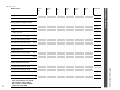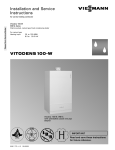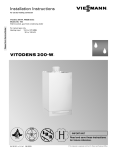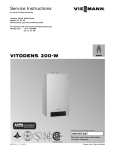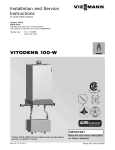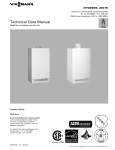Download Viessmann WB2B Technical data
Transcript
Start-up/Service Instructions for use by heating contractor Please file in Service Binder Vitodens 200-W, WB2B Series Models WB2B 19, 26, 35 Wall-mounted, gas-fired condensing boiler For operation with natural gas and liquid propane gas Heating input 31 to 125 MBH 9 to 37 kW VITODENS 200-W IMPORTANT Read and save these instructions for future reference. 5418 911 v1.6 09/2012 This trademark is registered with the U.S. Patent and Trademark Office. Safety, Installation and Warranty Requirements Safety, Installation and Warranty Requirements Please ensure that these instructions are read and understood before commencing installation. Failure to comply with the instructions listed below and details printed in this manual can cause product/property damage, severe personal injury, and/or loss of life. Ensure all requirements below are understood and fulfilled (including detailed information found in manual subsections). HLicensed professional heating contractor The installation, service, and maintenance of this equipment must be performed by a licensed professional heating contractor. Please see section entitled “Important Regulatory and Installation Requirements” in the Installation Instructions. " HProduct documentation Read all applicable documentation before commencing installation. Store documentation near boiler in a readily accessible location for reference in the future by service personnel. HCarbon monoxide Improper installation, service and/or maintenance can cause flue products to flow into living space. Flue products contain poisonous carbon monoxide gas. For information pertaining to the proper installation, service and maintenance of this equipment to avoid formation of carbon monoxide, please see the Installation Instructions of the Vitodens 200-W Direct Vent System. HEquipment venting Never operate boiler without an installed venting system. An improper venting system can cause carbon monoxide poisoning. " WARNING Installers must follow local regulations with respect to installation of carbon monoxide detectors. Follow manufacturer’s maintenance schedule of boiler. For a listing of applicable literature, please see section entitled “Important Regulatory and Installation Requirements” in the Installation Instructions. " HWarranty Information contained in this and related product documentation must be read and followed. Failure to do so renders warranty null and void. HAdvice to owner Once the installation work is complete, the heating contractor must familiarize the system operator/ultimate owner with all equipment, as well as safety precautions/requirements, shut-down procedure, and the need for professional service annually before the heating season begins. Warning This boiler requires fresh air for safe operation and must be installed with provisions for adequate combustion and ventilation air (in accordance with local codes and regulations of authorities having jurisdiction). Do not operate this boiler in areas with contaminated combustion air. High levels of contaminants such as dust, lint or chemicals can be found at construction sites, home renovations, in garages, workshops, in dry cleaning/laundry facilities, near swimming pools and in manufacturing facilities. Contaminated combustion air will damage the boiler and may lead to substantial property damage, severe personal injury and/or loss of life. Ensure boiler/burner is inspected and serviced by a qualified heating contractor at least once a year in accordance with the Start-up/Service Instructions of the boiler. It is recommended that all product documentation such as parts lists, operating and service instructions be handed over to the system user for storage. Documentation is to be stored near boiler in a readily accessible location for reference by service personnel. 2 5418 911 v1.6 Operating and Service Documentation Table of Contents Page General Information ................................... 2 ...................................................... 2 Safety, Installation and Warranty Requirements Operating and Service Documentation ........................... 4 About these Start-up/Service Instructions . . . . . . . . . . . . . . . . . . . . . . . . . . . . . . . . . . . . . . . . . . . . . . . . 6 Necessary Tools ................................................................................................... 6 Applicability . . . . . . . . . . . . . . . . . . . . . . . . . . . . . . . . . . . . . . . . . . . . . . . . . . . . . . . . . . . . . . . . . . . . . . . . . . . . . . . . . . . . . . . . . . . . . . . . . . . . . . . . . . . . 7 Product Information ............................................................................................ 7 Mechanical Room . . . . . . . . . . . . . . . . . . . . . . . . . . . . . . . . . . . . . . . . . . . . . . . . . . . . . . . . . . . . . . . . . . . . . . . . . . . . . . . . . . . . . . . . . . . . . . . . . 8 Removing Front Enclosure Panel . . . . . . . . . . . . . . . . . . . . . . . . . . . . . . . . . . . . . . . . . . . . . . . . . . . . . . . . . . . . . . . . . . . 9 Important Regulatory and Installation Requirements Initial Start-up and Service Steps ........................................................................................................................ Control Technology Outdoor Reset Programming Unit (Vitotronic 200, HO1) Coding Service Scans 11 .................. 26 Coding Level 1 ..................................................................................................... 37 Coding Level 2 ..................................................................................................... 40 Service Level Overview . . . . . . . . . . . . . . . . . . . . . . . . . . . . . . . . . . . . . . . . . . . . . . . . . . . . . . . . . . . . . . . . . . . . . . . . . . . . . . . . . . . . . 50 Temperatures, Boiler Coding Card and Brief Scans ............................. 51 Checking Outputs (Relay Test) . . . . . . . . . . . . . . . . . . . . . . . . . . . . . . . . . . . . . . . . . . . . . . . . . . . . . . . . . . . . . . . . . . . . . . 52 Scanning Operating Conditions and Sensors . . . . . . . . . . . . . . . . . . . . . . . . . . . . . . . . . . . . . . . . . . . 53 Troubleshooting Diagnostics ............................................................................................................. Corrective Action Additional Information ................................................................................................ 60 Control Functions . . . . . . . . . . . . . . . . . . . . . . . . . . . . . . . . . . . . . . . . . . . . . . . . . . . . . . . . . . . . . . . . . . . . . . . . . . . . . . . . . . . . . . . . . . . . . . . . . 64 .................................................... 67 .................................................................................................. 68 ............................................................................................................... 70 Burner Program Sequence of Operation Wiring Diagrams Parts Lists .......................................................................................... 73 ...................................................................................................... 74 Maintenance Record 5418 911 v1.6 54 Technical Data Lighting and Operating Instructions . . . . . . . . . . . . . . . . . . . . . . . . . . . . . . . . . . . . . . . . . . . . . . . . . . . . . . . . . . . . . 76 3 General Information Important Regulatory and Installation Requirements Codes The installation of this unit shall be in accordance with local codes or, in the absence of local codes, use CAN/CSA-B149.1 or .2 Installation Codes for Gas Burning Appliances for Canada. For U.S. installations use the National Fuel Gas Code ANSI Z223.1. Always use latest editions of codes. In Canada all electrical wiring is to be done in accordance with the latest edition of CSA C22.1 Part 1 and/or local codes. In the U.S. use the National Electrical Code ANSI/NFPA 70. The heating contractor must also comply with both the Standard for Controls and Safety Devices for Automatically Fired Boilers, ANSI/ASME CSD-1, and the Installation Code for Hydronic Heating Systems, CSA B214-01, where required by the authority having jurisdiction. Instructing the system user The installer of the system is responsible to ensure the system operator/ultimate owner is made familiar with the system functioning, its activation, and its shut-down. The following topics must be covered: Proper system operation sequence. Explain the equipment. Demonstrate an emergency shut-down, what to do and what not. Explain that there is no substitute for proper maintenance to help ensure safe operation. Initial start-up Initial start-up must be performed by a qualified heating contractor. Proper completion of the Maintenance Record by the heating contractor is also required. The Maintenance Record is located on page 73 of this manual. Working on the equipment The installation, adjustment, service, and maintenance of this boiler must be done by a licensed professional heating contractor who is qualified and experienced in the installation, service, and maintenance of hot water boilers. There are no user serviceable parts on the boiler, burners, or control. Please carefully read this manual prior to attempting start-up, maintenance or service. Any warranty is null and void if these instructions are not followed. For information regarding other Viessmann System Technology componentry, please reference documentation of the respective product. 4 Ensure main power supply to equipment, the heating system, and all external controls has been deactivated. Close main gas supply valve. Take precautions in all instances to avoid accidental activation of power during service work. The completeness and functionality of field supplied electrical controls and components must be verified by the heating contractor. These include low water cut-offs, flow switches (if used), staging controls, pumps, motorized valves, air vents, thermostats, etc. Technical literature Literature for the Vitodens boiler: - Technical Data Manual - Installation Instructions - Start-up/Service Instructions - Operating Instructions and User’s Information Manual - Instructions of other Viessmann products utilized and installed - Installation codes mentioned in this manual Leave all literature at the installation site and advise the system operator/ultimate owner where the literature can be found. Contact Viessmann for additional copies. This product comes with several safety instruction labels attached. Do not remove! Contact Viessmann immediately if replacement labels are required. 5418 911 v1.6 We offer frequent installation and service seminars to familiarize our partners with our products. Please inquire. General Information Important Regulatory and Installation Requirements (continued) For installations on the Commonwealth of Massachusetts, the following modifications to NFPA-54 chapter 10 apply: Excerpt from 248 CMR 5-08: 2(a) For all side-wall horizontally vented gas fueled equipment installed in every dwelling, building or structure used in whole or in part for residential purposes, including those owned or operated by the Commonwealth and where the side-wall exhaust vent termination is less than (7) feet above finished grade in the area of the venting, including but not limited to decks and porches, the following requirements shall be satisfied: 1. INSTALLATION OF CARBON MONOXIDE DETECTORS. At the time of installation of the side-wall horizontal vented gas fueled equipment, the installing plumber or gasfitter shall observe that a hard wired carbon monoxide detector with an alarm and battery back-up is installed on the floor level where the gas equipment is to be installed. In addition, the installing plumber or gasfitter shall observe that a battery operated or hard wired carbon monoxide detector with an alarm is installed on each additional level of the dwelling, building or structure served by the side-wall horizontal vented gas fueled equipment. It shall be the responsibility of the property owner to secure the services of qualified licensed professional for the installation of hard-wired carbon monoxide detectors. a. In the event that the side-wall horizontally vented gas fueled equipment is installed in a crawl space or an attic, the hard-wired carbon monoxide detector with alarm and battery back-up may be installed on the next adjacent floor level. b. In the event that the requirements of this subdivision can not be met at the time of completion of installation, the owner shall have a period of thirty (30) days to comply with the above requirements; provided, however, that during said thirty (30) day period, a battery operated carbon monoxide detector with an alarm shall be installed. 2. APPROVED CARBON MONOXIDE DETECTORS. Each carbon monoxide detector as required in accordance with the above provisions shall comply with NFPA 720 and be ANSI/UL 2034 listed and IAS certified. 3. SIGNAGE. A metal or plastic identification plate shall be permanently mounted to the exterior of the building at a minimum height of eight (8) feet above grade directly in line with the exhaust vent terminal for the horizontally vented gas fueled heating appliance or equipment. The sign shall read, in print size no less than one-half (1/2) inch in size, ”GAS VENT DIRECTLY BELOW. KEEP CLEAR OF ALL OBSTRUCTIONS”. 4. INSPECTION. The state or local gas inspector of the side-wall horizontally vented gas fueled equipment shall not approve the installation unless, upon inspection, the inspector observes carbon monoxide detectors and signage installed in accordance with the provisions of 248 CMR 5.08(2)(a) 1 through 4. (b) EXEMPTIONS: The following equipment is exempt from 248 CMR 5.08(2)(a) 1 through 4: 1. The equipment listed in Chapter 10 entitled ”Equipment Not Required To Be Vented” in the most current edition of NFPA 54 as adopted by the Board; and 5418 911 v1.6 2. Product Approved side-wall horizontally vented gas fueled equipment installed in a room or structure separate from the dwelling, building or structure used in whole or in part for residential purposes. 5 General Information About these Start-up/Service Instructions Take note of all symbols and notations intended to draw attention to potential hazards or important product information. These include ”WARNING”, ”CAUTION”, and ”IMPORTANT”. See below. WARNING Indicates an imminently hazardous situation which, if not avoided, could result in death, serious injury or substantial product/property damage. CAUTION Indicates an imminently hazardous situation which, if not avoided, may result in minor injury or product/property damage. IMPORTANT Warnings draw your attention to the presence of potential hazards or important product information. Cautions draw your attention to the presence of potential hazards or important product information. Helpful hints for installation, operation or maintenance which pertain to the product. This symbol indicates that additional, pertinent information is to be found in column three. This symbol indicates that other instructions must be referenced. Necessary Tools Special items H Approved leak detection fluid for natural gas and liquid propane gas H Pipe joint sealant 6 Use only calibrated equipment. Cleaning supplies H Plastic hand brush H Rags 5418 911 v1.6 Testing/analysis equipment H Multimeter to measure 0 - 230V, 0 - 12A AC and 0 - 100 A DC H Flue gas analyzer to measure % CO2 or O2 (i.e. Bacharach fluid samplers or suitable electronic analyzer) H Manometer to measure gas pressure 0 to 11 ”w.c. (accurately) and up to 28 ”w.c. gas pressure (or a non-electric Magnehelic® manometer may also be utilized) H Stack thermometer 0 to 500°F / 0 to 260°C H Bacharach calculator or suitable tables to calculate efficiency H Carbon monoxide measuring equipment 0 to 400 ppm General Information Applicability CAUTION The boiler serial number must be provided when ordering replacement parts. Some replacement parts are not reverse compatible with previous versions of the Vitodens 200-W WB2B boiler. IMPORTANT Stainless steel Inox-Radial heat exchanger 12-digit ASME/NB serial number (located on metallic plate riveted to the heat exchanger) When ordering replacement parts, provide either the 16-digit boiler serial number (on the bar code label) or the 12-digit ASME/NB serial number, located as shown underneath boiler front enclosure panel. Refer to page 9 for instructions on how to remove front 16-digit boiler serial number enclosure panel. on white bar code label labelled “Boiler Serial Number” Model No. WB2B 19 is also located on the bottom Serial No. 7374863 jjjjjjjjj of the boiler. Model No. WB2B 26 Serial No. 7374864 jjjjjjjjj Model No. WB2B 35 Serial No. 7374865 jjjjjjjjj Fig. 1 Locating boiler serial numbers for ordering replacement parts Product Information Natural gas and liquid propane gas-fired wall-mounted condensing heating boiler for weather-responsive operation in closed loop, forced circulation hot water heating systems for space heating and domestic hot water (DHW) production. The Vitodens 200-W, WB2B series boiler comes factory set for operation with natural gas. For a fuel conversion to liquid propane gas no conversion kit is required (see page 14). Boiler model must be selected based on an accurate heat loss calculation of the building. Ensure boiler model is compatible with connected radiation. 5418 911 v1.6 Vitodens 200-W, WB2B series boilers are factory-tested and calibrated. Further gas valve adjustments are not typically required during field start-up. Follow the Vitodens Venting System Installation Instructions to vent this boiler. 7 General Information Mechanical Room During the early stages of designing a new home, we recommend that proper consideration be given to constructing a separate mechanical room dedicated to the gas- or oil-fired heating equipment and domestic hot water storage tank(s). The boiler must be located in a heated indoor area, near a floor drain, and as close as possible to a wall. Whenever possible, install the boiler near an outside wall so that it is easy to duct the venting system to the boiler. Locate the boiler on a wall capable of supporting the weight of the boiler filled with water (see section entitled “Technical Data” on page 74 for information required for total boiler weight calculation). Ensure that the boiler location does not interfere with the proper circulation of combustion and ventilation air of other fuel burning equipment within the mechanical room (if applicable). The maximum room temperature of the mechanical room where the boiler is located must not exceed 104ºF / 40ºC. WARNING Incorrect ambient conditions can lead to damage to the heating system and put safe operation at risk. H Ensure ambient temperatures are higher than 32°F / 0°C and lower than 104°F / 40°C. H Prevent the air from becoming contaminated by halogenated hydrocarbons (e.g. as contained in paint solvents or cleaning fluids) and excessive dust (e.g. through grinding or polishing work). Combustion air for the heating process, and ventilation of the boiler room must be free of corrosive contaminants. To that end, any boiler must be installed in an area that has no chemical exposure. The list to the right indicates the main, currently known sources. H Avoid continuously high levels of humidity (e.g. through frequent drying of laundry). H Never close existing ventilation openings. WARNING If you notice fire coming from the appliance, call the fire department immediately! Do not attempt to extinguish the fire unless qualified to do so. WARNING Fire causes a risk of burns and explosion! H Shut down the boiler H Close fuel shut-off valves H Use a tested fire extinguisher, class ABC. 8 Sources of combustion and ventilation air contaminants Areas likely to contain contaminants: HNew building construction HSwimming pools HRemodelling areas, hobby rooms HGarages with workshops HFurniture refinishing areas HDry cleaning/laundry areas and establishments HAuto body shops HRefrigeration repair shops HMetal fabrication plants HPlastic manufacturing plants HPhoto processing plants HBeauty salons Products containing contaminants: HChlorine-type bleaches, detergents and cleaning solvents found in household laundry rooms HPaint and varnish removers HHydrochloric acid, muriatic acid HChlorine-based swimming pool chemicals HSpray cans containing chlorofluorocarbons HChlorinated waxes and cleaners HCements and glues HRefrigerant leaks HCalcium chloride used for thawing HSodium chloride used for water softening salt HPermanent wave solutions HAdhesives used to fasten building products and other similar items HAntistatic fabric softeners used in clothes dryers Boiler operation in marine environments (damp, salty coastal areas) IMPORTANT The service life of the boiler’s exposed metallic surfaces, such as the casing and fan housing, is directly influenced by proximity to damp and salty marine environments. In such areas, higher concentration levels of chlorides from sea spray, coupled with relative humidity, can lead to degradation of the exposed metallic surfaces mentioned above. Therefore, it is imperative that boilers installed in such environments not be installed using direct vent systems which draw outdoor air for combustion. Such boilers must be installed using room air dependent vent systems; i.e. using room air for combustion. The indoor air will have a much lower relative humidity and, hence, potential corrosion will be minimized. 5418 911 v1.6 Installation area conditions General Information Removing Front Enclosure Panel Some of the following start-up/service steps require the removal of the front enclosure panel. To avoid personal injury and/or product damage of any kind please follow the instructions below carefully when removing the front enclosure panel. 1. Close main gas supply valve. 2. Access the control unit by lifting and pivoting the control cover and switch off system on/off switch. 2. Fig. 2 Accessing the control to switch off the boiler 3. Turn off power supply to boiler and ensure that power supply cannot be activated during the duration of the start-up/service work. 4. Loosen the screws at the bottom of the boiler as shown (do not remove completely). 5. Slide out and remove front enclosure panel . 5. 4. 2x 5418 911 v1.6 Fig. 3 Removing front enclosure panel 9 Initial Start-up and Service Steps Initial start-up 1. Bleed air from boiler heat exchanger 1. Connect hose to boiler filling tap E and other end to a fresh water supply (or heating medium). 2. Open fresh water supply valve and then the boiler filling tap E slowly (isolation valves connected to C and D must be closed during fill/bleed process). B A C 3. Flush boiler heat exchanger via boiler supply and return (for at least 10 min.) until all air is removed from the boiler. D E 4. When drain valve A begins to bleed water, close boiler drain valve A, then boiler fill valve E and open system isolation valves. F Fig. 4 F Automatic air vent 5. If the control unit has not been switched ON prior to filling the system, switch the control to ON, and activate the air bleed program by setting coding address “2F” to “1” (boiler pump sÖ will be switch ON and OFF for 30 sec. at a time over a period of 20 minutes. The program is automatically disabled after 20 minutes, and coding address “2F” is set back to “0”). To access coding level 1 and setting the coding address see page 37. For function and sequence of the air bleed program, see page 65. While the air bleed program is running, the display will show ”Entlüftung” (bleeding air). 6. Check system pressure. Max. operating pressure...45 psig Min. operating pressure...14 to 23 psig Pressure relief valve......30 psig 7. Ensure adequate fuel supply exists and open gas shutoff valve. Initial start-up 2. Fill siphon with water 1. Remove retaining clip A and siphon B. 2. Fill siphon B with water. 5418 911 v1.6 3. Re-attach siphon B and secure with retaining clip A. 10 Initial Start-up and Service Steps (continued) Initial start-up A 3. Fill heating system with water C 1. Open system isolation valves at C and D (if installed). Please note: Before filling the heating system with water, check that all necessary flow check valves are installed. 2. Check inlet pressure of the diaphragm expansion tank. If the nitrogen pressure of the precharged expansion tank is less than the static pressure of the system, inflate membrane pressure to slightly exceed pressure of system. The static pressure required at the tank is based upon the static height of the system. The system fill pressure value must be equal to the expansion tank pressure value at approx. 60ºF / 15.6ºC. 3. To remove debris and/or sludge ensure that the system piping is flushed out. Failure to do so could cause settlement in the boiler causing overheating and damage not covered by warranty. System fill pressure must be approximately 3 psig higher than the static head when the system is cold. 4. Fill the heating system with water at the boiler filling tap E and drain air completely from the drain tap A. Water treatment should be considered in areas where it is known that boiler feed water contains a high mineral content and hardness. In areas where freezing might occur, an antifreeze may be added to the system water to protect the system. Please adhere to the specifications given by the antifreeze manufacturer. Do not use automotive silicate-based antifreeze. Please observe that an antifreeze/water mixture may require a backflow preventer within the automatic water feed and influence components such as diaphragm expansion tanks, radiation, etc. A 40% antifreeze content will provide freeze-up protection to -10°F / -23°C. Do not use antifreeze other than specifically made for hot water heating systems. System also may contain components which might be negatively affected by antifreeze. Check total system frequently when filled with antifreeze. D E Fig. 5 c System supply D System return CAUTION Unsuitable fill water increases the level of deposits and corrosion, and may lead to damage to the equipment. H Thoroughly flush the entire heating system prior to filling with water. H Only use water of potable quality. H The water will have have to be softened if it is harder than 8.77 grains / 150 ppm total dissolved solids. 5418 911 v1.6 H Inhibitors or antifreeze additives suitable for heating systems may be added manually. 5. If the control unit has not been switched ON prior to filling the system, switch the control to ON, and activate the filling program by setting coding address “2F” to “2” (boiler pump sÖ starts and the burner shuts down if this function is enabled. The program is automatically disabled after 20 minutes, and coding address “2F” is set back to “0”). Max. operating pressure...45 psig Min. operating pressure...14 to 23 psig Pressure relief valve......30 psig 11 Initial Start-up and Service Steps (continued) Initial start-up 4. Check power supply connection A power/pump module is supplied with the Vitodens 200-W, WB2B boiler, which requires a 120VAC power supply from a wall receptacle. The module contains a 120/230VAC step-up transformer to power the boiler with 230VAC. Refer to the Installation Instructions shipped with the module for wiring details and/or the Installation Instructions of the boiler. Voltage range The voltage at connector fÖ of the boiler control must be 230V (see wiring diagram). Neutral conductor The electrical power supply must have a neutral conductor. Initial start-up IMPORTANT In Canada all electrical wiring is to be done in accordance with the latest edition of CSA C22.1 Part 1 and/or local codes. In the U.S. use the National Electrical Code ANSI/NFPA 70. The heating contractor must also comply with both the Standard for Controls and Safety Devices for Automatically Fired Boilers, ANSI, ASME CSD-1. Please note: The outer conductor ”L” and the neutral conductor ”N” must not be interchanged. See wiring diagram on page 68 in section entitled ”Additional Information”. 5. Set time and date See page 26 in these instructions for an overview of controls and indicators of the boiler control. H During commissioning or after a prolonged time not in use, it may be necessary to reset the time and date if the time flashes in the display. H When the boiler is started up for the first time the display appears in German (factory default setting). Refer to following subsection on how to select the correct language. Uhrzeit 1. Press “⊕ / to adjust to the current time. Datum 2. Press “ ” to confirm. The word “Datum” is displayed. 04.08.07 3. Press “⊕ / “ to set the current date. 4. Press “ 12 ” to confirm. 5418 911 v1.6 Sa Please note: If any fault exists during the initial start-up “storung” (fault) appears on the screen. Read and record the fault. Press “ i ” and read the fault. “Quittieren? Ja” (acknowledge? Yes). Press “ ” then proceed with setting the time and date. Initial Start-up and Service Steps (continued) Initial start-up 6. Select language H When the boiler is started up for the first time the display appears in German (factory default setting). 1. Press “i”. “Heizkreis wählen” appears on display. 2. Press “ ” to confirm and wait for approx. 4 sec. 3. Press “i” again and “Außentemperatur” (outdoor temperature) is displayed. Außentemperatur i 50 ºF 4. Press ““ to select required language.(language can be selected at any time by pressing “i” then ““). Please note: At any time after the initial start-up, to select a language: - with two heating circuits A1, M2 - Press “i” - choose heating circuit 1 or 2 using “⊕ / ” - Press “ ” - Press “i” again - Press “” until English comes up - Press “ ” - With one heating circuit Press “i” Press “” until English comes up Press “ ” 5. Press “ ” to confirm your selection. Initial start-up 7. Select gas type H Please note that the Vitodens 200-W, WB2B boiler is factory set to operation with natural gas . See following subsection for conversion instructions to liquid propane gas. 1. Ensure that the fuel type listed on the boiler rating plate is the correct type for the installation being attempted. 2. Record fuel type in Maintenance Record on page 73. The Vitodens 200-W boiler is for use with gases whose characteristics fall within the following ranges. Do not use any other types of gas. Natural gas Heating value (gross) Btu/ft3 Specific gravity % 970 to 1100 2466 to 2542 0.57 to 0.70 1.522 to 1.574 11.7 to 12.2 13.73 to 13.82 5418 911 v1.6 Ultimate carbon dioxide (CO2) Liquid propane gas 13 Initial Start-up and Service Steps (continued) Initial start-up 8. Convert fuel type to liquid propane gas 1. Set adjusting screw A at the gas valve to “2” (using a hex key, 2.5 mm). 2. Switch ON/OFF switch “8” to ON. 3. Call up coding level 2.(see page 40) 4. In coding address “11” select value “9”. The green LED flashes. 1 A 2 5. In coding address “82” select value “1” (operation with liquid propane gas). The Vitodens 200-W, WB2B boiler comes factory adjusted for operation with natural gas. Coding address “82” is set to “0” (operation with natural gas) in the factory default setting. Note: The system automatically terminates the parameter change after approx. 25 min., if setting the parameters is not concluded via coding address 11. 6. Go back to coding address “11” and select any value (except “9”) 7. Terminate coding level 2 and open gas shut-off valve. 8. Apply supplied fuel conversion labels. Fig. 6 Initial start-up 9. Convert to high altitude In the factory default setting, the boiler is equipped to operate in altitudes of up to 5,000 ft. / 1,500 m. For operation in higher altitudes, the existing coding card must be replaced with a high altitude coding card. See table below or the Viessmann Price List for order information. 2. 1. Pull out the factory installed coding card, cut and remove it from the cable tie. Insert the high altitude coding card into the boiler control board. 1. Coding card number Boiler Model (base serial #) WB2B 19 (7374863....) WB2B 26 (7374864....) Fig. 7 WB2B 35 (7374865....) *1 Factory installed 14 0 - 5,000 ft. / 0 - 1,500 m 7832 264 *1 or 7833 221 *1 7832 265 *1 or 7833 223 *1 7832 266 *1 or 7833 225 *1 5,000 - 10,000 ft. / 1,500 - 3,000 m 7425 953 or 7424 902 7425 954 or 7424 903 7425 955 or 7424 904 5418 911 v1.6 2. Install cover. Initial Start-up and Service Steps (continued) Initial start-up Service 10.Measure static pressure and running pressure 1. To measure static and/or running pressure remove boiler enclosure panel as indicated page 9 in these instructions. inlet 2. Close gas shutoff valve (field supplied). A 3. Loosen screw at inlet gas pressure port A on the gas combination valve, do not remove completely. Connect manometer. outlet 4. Open the gas shutoff valve. 5. Measure static pressure. Values must be: H 14 “w.c. max. for NG H 14 “w.c. max. for LPG A 6. Enter measured value into Maintenance Record on page 73 in this manual. 7. Start up boiler, using the ON/OFF switch “8” on the boiler control. 8. Measure the running pressure; value must be: Fig. 8 Measuring gas supply pressure at inlet gas pressure port IMPORTANT A CO measurement (see page 24) must be taken before and after working on gas appliances to eliminate risks to health and to guarantee the satisfactory condition of the system. IMPORTANT The burner is automatically ignited and starts operation after a safety time has elapsed. During initial start-up, the unit may indicate a fault because of air in the gas supply pipe (especially for liquid propane gas). After approx. 5 seconds, press the ”E E” button to reset the burner. The ignition procedure is repeated. This boiler employs a direct spark ignition system. Use suitable measuring instruments calibrated with a minimum resolution of 0.04 “w.c. for measuring the running pressure. Running supply pressure with Corrective action Natural gas Liquid propane gas under 4 ”w.c. under 10 ”w.c. Do not attempt adjustment. Call local gas utility to increase pressure. 4 to 14 “w.c. 10 to 14 ”w.c. Start up boiler. over 14 ”w.c. over 14 ”w.c. Do not attempt adjustment. Call local gas utility to decrease pressure. Boiler valve must not be exposed to pressure over 14 ”w.c. 9. Enter gas type into Maintenance Record on page 73 in this manual. 10. Switch off the ON/OFF switch “8” on the boiler control, close the gas shut-off valve, remove the manometer and re-tighten the screw at inlet gas pressure port A. 5418 911 v1.6 WARNING Ensure that there is no open flame in the room. WARNING Never purge a gas line into a combustion chamber. Never use matches, candles, flame, or other sources of ignition for purpose of checking leakage. Use a soap-and-water solution to check for leakage. A failure to follow this warning could result in fire, explosion, personal injury, or death. 15 Initial Start-up and Service Steps (continued) Sequence of operation and potential faults during each start-up cycle Display message Call for heat by control. no yes Blower starts up. Fault F9 after approximately 51 seconds. Fault F4/EE Fault F4/EE Fault F4/EE no Corrective action Increase boiler water set-point temperature and ensure that there is heat demand. Check cabling and plug-in connectors of the blower, as well as the blower itself. Check proper power supply to the blower. Check ignition transformer (control voltage 230 V across plugs “X2.1” and “X2.2”). yes Ignition. no yes Gas combination valve opens. yes Ionization current builds up / flame established (symbol A appears). no no Check gas combination valve 230VRAC (plug 35).Check gas supply pressure. Check electrode settings, purge gas supply line. Check condensate line and flue gas system for leaks. yes no yes Automatic calibration of the combustion unit. no For further details regarding faults, see page 56. 16 Burner shuts off when the boiler temperature is below the selected boiler set-point temperature and immediately starts up again (cycles). Fault Eb Check flue gas system for leakage (flue gas recirculation), check running gas pressure. Check the connecting cable and the ionization electrode, check the flue gas system (flue gas recirculation). Press “Reset” 5418 911 v1.6 Burner is operating. Initial Start-up and Service Steps (continued) Initial start-up 11. Set maximum input H The maximum input (or output) for heating operation can be limited. The limit is set via the modulation range. The maximum adjustable heating input (or output) is limited upwards by the boiler coding card. The input for DHW production can be limited as well. To do so, change coding address “6F” in coding level 2. 1. Start up boiler. 2. Press “9“ and “t tw“ simultaneously until a value flashes on the display (e.g. “85”), and “A” and “Max. output” appear. In the factory default setting this value represents 100% of the rated input (or output). 3. With buttons “⊕ / “ select the required value in % of the rated input (or output) as maximum input (or output). 4. Confirm the set value with “ Initial start-up Service ”. 12. Check all primary and secondary circuit connections for leaks Check heating system and domestic hot water connections (if applicable). Ensure all connections are pressure tight. Correct any leaks found on fittings, pumps, valves, etc. Initial start-up Service 13. Perform combustion analysis IMPORTANT A CO measurement (see page 24) must be taken before and after working on gas appliances to eliminate risks to health and to guarantee the satisfactory condition of the system. 5418 911 v1.6 Record the measured combustion values in the sequence stated in the Maintenance Record on page 73 in this manual. 17 Initial Start-up and Service Steps (continued) Initial start-up 14. Check coaxial venting system for leaks (circular air gap measurement) A Viessmann strongly recommends that the heating contractor perform a simplified leak test during boiler start-up. For this purpose it is sufficient to measure the CO2 concentration of the combustion air in the coaxial gap of the air intake pipe. The vent pipe is considered sufficiently leak-proof if a CO2 concentration in the combustion air no higher than 0.2% or an O2 concentration no lower than 20.6% is measured. If higher CO2 values or lower O2 values are measured, check venting system thoroughly. Fig. 9 A Combustion air measuring port Service The vent pipe adaptor comes with two measurement ports, one for combustion air-intake measurement and one for flue gas measurement. 15. Remove burner assembly 1. Switch the main power supply and the ON/OFF switch “8” on the boiler control to OFF. 2. Shut off the gas valve. 3. Pull the cables from the fan motor A, gas valve B, ionization electrode C, ignition module D and grounding wire E. 4. Release gas supply pipe fitting F. 5. Loosen the four Torx (T-30) screws G and remove burner. Note the gasket between the gas valve and the fitting. CAUTION To avoid damage to the burner, do not lay burner on its cylindrical burner tube. Failure to heed this caution may cause damage to the burner tube, which may lead to improper operation. G 4x F E D C A Fig. 10 Removing burner assembly 18 5418 911 v1.6 B Initial Start-up and Service Steps (continued) Service 16. Check burner gasket and cylinder assembly Check the burner gasket A and cylinder burner assembly E for damage and replace if necessary. B F E D A C 3x 1. Remove electrode block and ionization electrode B. 2. Undo the three retaining clips C at the refractory ring D and remove refractory ring D. 3. Loosen the four Torx screws and remove cylinder burner assembly E and assembly gasket F. 4. Fit and secure new cylinder burner assembly E and new assembly gasket F. Tighten to a torque of 2.6 lb.ft. / 3.5 Nm using a calibrated torque wrench. 5. Reinstall refractory ring D. 6. Reinstall electrode block and ionization electrode B. Tighten to a torque of 2.6 lb.ft. / 3.5 Nm using a calibrated torque wrench. Fig. 11 Checking burner gasket and cylinder assembly Service 17. Check and adjust ignition and ionization electrodes 6+20 10±1 2. Clean electrodes with small brush (not a wire brush) or emery paper. 5418 911 v1.6 4+0,5 0 A A 1.Check the ignition electrodes A and ionization electrode B for wear and contamination. B 3. Check electrode gaps. If the gaps are not as specified, or the electrodes are damaged, replace and align the electrodes with new gaskets. Tighten the electrode fixing screws to a torque of 1.85 lb.ft. / 2.5 Nm using a calibrated torque wrench. 19 Initial Start-up and Service Steps (continued) Service 18. Clean combustion chamber/heat exchanger surface 1. Remove front enclosure panel (if still installed) as per the instructions on page 9 in this manual, and reinstall panel upon completion of service work. 2. Remove burner assembly as per instructions on page 18. 3. If necessary, clean the combustion chamber and heat exchanger surface A with a brush and/or rinse with water. Fig. 12 Cleaning the combustion chamber and heat exchanger Use solvent-free cleaning agents to remove residues: H Remove deposits of combustion by-products with alkaline agents containing tenside. H Remove coatings and (yellowish brown) surface discoloration with phosphoric acid-based “Antox 75 E Plus”, or citric acid-based CitriSurft 3050 by Stellar Solutions Inc. H Rinse thoroughly with water. Please note: Be careful not to scratch parts which are in contact with flue gas. Use plastic brushes, not wire brushes! Follow Material Safety Data Sheet (MSDS) of the cleaning agent manufacturer. The cleaning agents must not contain hydrocarbon-based solvents or potassium. WARNING Follow cleaning agent manufacturer’s safety instructions and wear appropriate protective equipment. 4. Mount burner and tighten diagonally to a torque of 2.8 lb.ft. / 4 Nm (four flange locknuts). 5. Install burner assembly. 6. Fasten threaded connection for the gas connection hose with a new gasket or O-ring. IMPORTANT Perform leak test. 5418 911 v1.6 7. Connect electrical cables to corresponding parts. 20 Initial Start-up and Service Steps (continued) Service 19. Check condensate drain 1. Check that condensate can drain freely at the siphon trap B. 2. If necessary clean siphon trap B by removing retaining clip A and siphon trap B. IMPORTANT If the condensate does not drain freely, condensate will accumulate in bottom part of boiler resulting in a burner shut-down (fault message). 3. After cleaning the siphon trap B, fill it with water, re-attach it and secure with retaining clip A. Installation Instructions Neutralization Unit (if applicable) B C D Fig. 13 B Siphon trap C Flexible discharge tubing D Discharge tube Service 20. Check neutralization unit (if applicable) 1. Check the pH value of the condensate with pH measuring strip. If the pH value is less than 6.5, replace granulate. Accessory IMPORTANT pH measuring strip must be field supplied. 2. If contaminated: Rinse neutralization unit with tap water. 5418 911 v1.6 3. Add granulate as marked. IMPORTANT The granulate is consumed as it neutralizes the condensate. The red marking indicates the min. filling level. Installation Instructions Neutralization Unit 21 Initial Start-up and Service Steps (continued) Initial start-up Service 21. Check diaphragm expansion tank and system pressure Perform check with the system cold. 1. Drain boiler/system and reduce pressure until the manometer reading is ”0”. 2. If the nitrogen pressure of the precharged expansion tank is less than the static pressure of the system, inflate membrane pressure to slightly exceed pressure of system. The static pressure required at the tank is based upon the static height of the system. The system fill pressure value must be equal to the expansion tank pressure value at approx. 60ºF / 15.6ºC. Example Static head of 33 ft. / 10 m (distance between boiler and topmost heat emitter surface) corresponds to a static pressure of 1 bar/15 psig. 3. Top up with water until filling pressure is higher than the inlet pressure of the diaphragm expansion tank. With the system cold, the filling pressure must be approx. 3 psig higher than the static pressure. Max. operating pressure: 45 psig Min. operating pressure: 14 psig 4. When starting up the system for the first time, mark this value as the minimum filling pressure on the manometer. Service 22. Check functioning of safety valves Ensure proper operation of low water cut-off(s) (if applicable), pressure relief valve, and pump(s). Check pressure gage, air vent and pressure relief valve. Ensure that pressure relief valve does not leak and that it operates in accordance with information provided by the manufacturer. Refer to maintenance instructions supplied with low water cut-offs, pumps, etc. Flush float water type low water cut-offs (if used). 22 Follow local regulations with respect to backflow preventers. If oil-lubricated pumps are used, ensure proper lubrication. If motorized zone valves are used, refer to maintenance instructions provided with zone valves. 5418 911 v1.6 Initial start-up A lower manometer reading usually indicates loss of water due to leakage. All leaks must be repaired. Initial Start-up and Service Steps (continued) Initial start-up Service 23. Check electrical connections Ensure all plug-in connectors and strain reliefs make positive contact and are seated properly. Initial start-up Service Installation Instructions Power/Pump Module 24. Check gas pipes and fittings for leaks WARNING The gas supply piping must be leak tested before placing the boiler in operation. CAUTION 5418 911 v1.6 Ensure all joints of gas line are pressure tight and that gas valves do not leak when under normal operating pressure (use approved leak detection liquid). 23 Initial Start-up and Service Steps (continued) Initial start-up Service A Fig. 14 25. Check CO2 setting The Vitodens 200-W, WB2B boiler is equipped with the Lambda Pro Combustion Management System developed by Viessmann which ensures optimal combustion quality independent of gas quality and type. (For a description of the Lambda Pro Combustion Management System, see page 27 in this manual.) During initial start-up and maintenance you will only need to check the CO2 and O2 content at the boiler vent pipe adaptor. . Please note! The Vitodens 200-W, WB2B boiler comes factory set to operation with natural gas. (For instructions on how to convert to operation with liquid propane gas, see page 14.) For high-altitude operation (above 5,000 ft. / 1,500 m), see page 14. The MatriX cylinder burner of this boiler is preset for the entire gas group. No adjustment or readjustment of the burner is required. 1. Connect a flue gas analyzer to test port A at boiler vent pipe adaptor. 2. Open gas shut-off valve, start up boiler and create heat demand. 3. Set boiler to low-fire by pressing buttons “9“ and “ ” at the same time. “Relay test” and then “Base load” is shown on display. 4. Measure CO2 and O2 content at boiler vent pipe adaptor. If the measured values deviated by more than 1% from the acceptable ranges for the respective fuel type listed in the right column or in the table on page 27. H check the venting system for leaks (see subsection on page 18). H check that the boiler is set for the gas type used (see subsection on page 13). Acceptable CO2 content range: H 7.7 to 9.2% for natural gas H 9.3 to 10.9% for LPG Acceptable O2 content range: H 4.4 to 6.9% for all gas types 5. Enter measured values into the Maintenance Record on page 73. 6. Set boiler to full-fire by pressing “⊕“. “Full load” is displayed. 8. Press “ ” after testing and enter measured values into the Maintenance Record on page 73. 24 Acceptable CO2 content range: H 7.7 to 9.2% for natural gas H 9.3 to 10.9% for LPG Acceptable O2 content range: H 4.4 to 6.9% for all gas types 5418 911 v1.6 7. Measure CO2 and O2 content at boiler vent pipe adaptor. If the measured values deviated by more than 1% from the acceptable ranges listed in the right column or in the table on page 27. H check the venting system for leaks (see subsection on page 18). H check that the boiler is set for the gas type used (see subsection on page 13). Initial Start-up and Service Steps (continued) Initial start-up Service 26. Clock natural gas meter Clock natural gas meter to verify input. 1. Ensure all other gas equipment served by the meter is turned off during timing of gas input to the Vitodens 200-W, WB2B boiler. 2.Measure the time in seconds it takes for the boiler to use 10 ft.3 of gas. Divide 3600 x 10 by the number of seconds and you get the number of ft.3 of gas used per hour. Multiply this number by the heating value of the gas to obtain Btu per hour input. For example: A Vitodens 200-W, WB2B 9-26 boiler (93 000 Btu/h input) requires 387 sec. to use 10 ft. 3 of natural gas. After contacting the local utility, you will find the heating value is 1000 Btu per ft. 3. Therefore, 3,600 sec./h x 10 revolutions 36,000/387 x 1000 ≅ 93,000 Btu/h input. The boiler input is correct. Burner input formulas (for low altitude only): INPUT=(3600 ÷t) x 1000 where t=TIME (sec.) for 1 ft. 3 INPUT=(3600 x .01 x 1000 x 35.31) ÷T where T = TIME (sec.) for .01 m 3 natural gas IMPORTANT A boiler underfired by 5% is acceptable. Do not overfire the boiler. CAUTION 5418 911 v1.6 Always contact your gas utility to obtain the correct heating value before clocking the meter. 25 Control Technology Outdoor Reset Programming Unit (Vitotronic 200, HO1) Overview of controls and indicators A B C D E Boiler temp. 2 1 3 ?F Mo 0 4 140 A s + RESET + OK ? A Pressure gage B Fault display (red) C Operating status display (green) D Reset button E ON / OFF switch D EFG H Boiler temp. 140 MO s ºF A C B A + + OK _ Q P O N M L K J I A Time program for central heating B Time program for DHW heating C Holiday program D Information E Standby mode F DHW only G Central heating and DHW H Normal room temperature I Energy saving mode ON / OFF 26 J Party mode ON / OFF K Factory default settings button L Confirmation button M Adjustment buttons N DHW temperature O Emission test function (only for heating contractors) P Reduced room temperature Q Time / date 5418 911 v1.6 Fig. 15 Programming unit of Vitotronic 200, HO1 on-board control Control Technology Outdoor Reset Programming Unit (continued) Functional description Space heating mode The control unit calculates a boiler water setpoint temperature based on the outdoor or room temperature (where a room temperature dependent remote control is connected) and on the slope/shift of the heating curve. The computed boiler water setpoint temperature is transmitted to the burner control unit. From the boiler water setpoint and the actual temperature the burner control calculates the degree of modulation required, and regulates the burner accordingly. The maximum operating boiler water temperature is limited in the burner control unit to 165ºF / 74ºC by the electronic temperature control.The maximum adjustable high limit of the boiler is 180ºF / 82ºC. The fixed high limits of the safety chain interlock the burner control unit at 210ºF / 99ºC boiler water temperature. Domestic hot water supply with gas-fired space heating boiler Domestic hot water heating is activated when the tank temperature is 4.5ºF / 2.5ºC below the tank temperature setpoint value. The burner and the tank DHW pump are switched on. In the factory default setting, the desired boiler water temperature is set at 36ºF / 20ºC above the tank temperature setpoint value. When the actual tank temperature rises 4.5ºF / 2.5ºC above the tank temperature setpoint value, the burner is switched off and the time delay function of the tank DHW pump is activated. The temperature differential of 4.5ºF / 2.5ºC can be adjusted in coding level 2, address “59”. DHW boost heating / additional heating function This function will heat your DHW tank to a second DHW setpoint temperature within the fourth time phase. It can act as an “Anti-Legionnaire-Function” if the DHW supply is not heated to 140ºF / 60ºC during the regular time schedule. You can activate this function by selecting a switching period for the fourth time phase. (See Vitodens 200-W, WB2B Operating Instructions.) The temperature setpoint for this function is adjustable in coding address ”58”. Electronic combustion control The electronic combustion control utilizes the physical correlation between the level of the ionization current and the air factor λ. For all gas qualities, the maximum ionization current results in air factor 1. The ionization signal is evaluated by the combustion control unit, and the air factor is adjusted to between λ=1.24 and 1.44. This range provides for an optimum combustion quality. Thereafter, the electronic gas valve regulates the required gas volume subject to the prevailing gas quality. To check the combustion quality, the CO2 content or the O2 content of the flue gas is measured. The actual values enable the prevailing air factor to be determined. The relationship between the CO2 or O2 content and air factor λ is illustrated in the table below. To achieve an optimum combustion control, the system regularly carries out an automatic self-calibration; also after a power failure (shutdown). For this, the combustion is briefly regulated to the max. ionization current (equals air factor λ=1). The automatic calibration is performed shortly after the burner starts and lasts approx. 5 sec. During the calibration, higher than normal CO emissions may occur briefly. The combustion control unit can also be calibrated manually, e.g. after maintenance or service work (see coding address “85”). 5418 911 v1.6 Air factor λ - CO2/O2 content Air factor λ 1.24 1.27 1.30 1.34 1.37 1.40 1.44 O2 content (%) 4.4 4.9 5.3 5.7 6.1 6.5 6.9 CO2 content (%) for natural gas 9.2 9.0 8.7 8.5 8.3 8.1 7.8 CO2 content (%) for liquid propane gas 10.9 10.6 10.3 10.0 9.8 9.6 9.3 27 Control Technology Outdoor Reset Programming Unit (continued) Heating system types During initial start-up the control until must be matched to the type of heating system installed. In the factory default setting, the heating system type is coded as ”00:1” (heating system with one heating circuit without mixing valve, without domestic hot water heating. If a heating circuit with mixing valve is connected, for example, the control unit must be re-coded manually in coding level 1 or 2 (see page 37 on how to access coding level 1 or page 40 on how to access coding level 2). Enter corresponding heating system type code in coding address ”00:1”. See page 38 for codes for other system types. See below for an overview of heating system types and corresponding codes. Refer to the Vitodens 200-W Installation Instructions for system layout details. In any of the following system layouts that use a low-loss header, the DHW tank can be installed downstream of the low-loss header. See the boiler Installation Instructions for alternative DHW connection location, as well as coding addresses “A2” and “5b” in coding level 2. System type 1 or 2 (with or without low-loss header) Heating system with one heating circuit without mixing valve, with/without domestic hot water heating Coding address “00:1” Without DHW heating Coding address “00:2” With DHW heating System type 3 (with or without low-loss header) Heating system with one heating circuit with mixing valve and system separation, with/without domestic hot water heating. 5418 911 v1.6 Coding address “00:3” Without DHW heating Coding address “00:4” With DHW heating 28 Control Technology Outdoor Reset Programming Unit (continued) Heating system types (continued) System type 4 or 5 (with or without low-loss header) Heating system with one heating circuit without mixing valve, one heating circuit with mixing valve, with/without domestic hot water heating. Coding address “00:5” Without DHW heating Coding address “00:6” With DHW heating System type 6 (with or without low-loss header) Heating system with two heating circuits with mixing valve (one LON, one KM-BUS controlled), with/without domestic hot water heating. Coding address “00:3” Without DHW heating Coding address “00:4” With DHW heating System type 7 (with or without low-loss header) Heating system with one heating circuit without mixing valve, one heating circuit with mixing valve and system separation, with/without domestic hot water heating. Coding address “00:5” Without DHW heating Coding address “00:6” With DHW heating System type 8 Heating system with multiple heating circuits with mixing valves, low-loss header and with/without domestic hot water heating. (two LON, one KM-BUS controlled) 5418 911 v1.6 Coding address “00:3” Without DHW heating Coding address “00:4” With DHW heating 29 Control Technology Outdoor Reset Programming Unit (continued) Boiler water or supply temperature 1,4 ºF ºC 95 35 176 80 1,2 158 70 1,0 140 60 0,6 104 40 0,4 30 0,2 77 25 68 Room 20 set-point temperature B 0,8 122 50 86 86 30 C 60 15 10 5 0 -5 -10 -15 -20 -25 -30 ºC 50 41 32 23 14 5 -4 -13 -22 ºF Outdoor temperature 50 10 41 5 Low-temperature heating system, e.g. radiant floor heating Medium-temperature heating system, e.g. cast iron radiation, staple-up radiant floor heating High-temperature heating system, e.g. fintube radiation, fan coils A The heating curves represent the relationship between the outdoor temperature and the boiler water or supply temperature. Put simply: The lower the outdoor temperature, the higher the boiler water or supply temperature. In turn, the room temperature is dependent on the boiler water or supply temperature. If a different room temperature is set, the curves are shifted parallel to the desired room temperature axis. The control unit regulates the boiler water temperature (= supply temperature of heating circuit without mixing valve) and the supply temperature of the heating circuit with mixing valve (in conjunction with the accessory kit for a heating circuit with mixing valve) according to the outdoor temperature. The boiler water temperature is automatically raised by 0 to 72º F / 0 to 40 K higher than the currently required set supply termperature (in the factory default setting the differential temperature is 14.4º F / 8 K). See coding address “9F” in coding level 2. The supply temperature that is required to achieve a given room temperature depends on the heating system and the thermal insulation of the building that is being heated. The adjustment of the two heating curves is used to match the boiler water temperature and the supply temperature to these conditions.The boiler water temperature is limited upwards by the fixed high limit and the temperature set for the electronic high limit. The supply temperature cannot rise above the boiler water temperature. Factory settings: H slope ”n” = 1.4 H shift ”N” = 0 30 5418 911 v1.6 1,6 1,8 ºF / ºC 194 90 2,0 3,4 3,2 3,0 2,8 2,6 2,4 2,2 Heating curve adjustment Control Technology Outdoor Reset Programming Unit (continued) Boiler water temperature or supply temperature in ºF/ºC Heating curve adjustment (continued) 230/ 110 1. To change the slope Change with coding address “d3“ in coding level 1. Setting range 2 to 35 (equals slope 0.2 to 3.5). 3.5 1.4 0.2 +68/20 -4/20 Outdoor temperature in ºF/ºC Boiler water temperature or supply temperature in ºF/ºC Fig. 16 Changing the slope 2. To change the shift Change with coding address “d4” in coding level 1. Setting range -13 to +40 K. 230/ 110 +40 1.4 -13 +68/20 -4/20 Outdoor temperature in ºF/ºC 5418 911 v1.6 Fig. 17 Changing the shift 31 Control Technology Outdoor Reset Programming Unit (continued) Room temperature setpoint adjustment Standard Room Temperature 1. Press “⊕”. “1r r“ flashes on the display. 90 A 2. Press “ ” to select a heating circuit without a mixing valve. C B -20 D E Fig. 18 Example 1: Adjusting the room temperature setpoint from 20 to 26ºC A Boiler water temperature / Supply temperature in ºC B Outdoor temperature in ºC C Room temperature setpoint in ºC D Heating circuit pump “OFF” E Heating circuit pump “ON” Temperature conversion: ˚C ˚F -20 -4 20 68 26 79 90 194 or 3. Press “⊕”. “2r r“ flashes on the display. 4. Press “ ” to select a heating circuit with mixing valve. 5. Adjust the day temperature setpoint with rotary selector “ts“. The value will automatically be accepted after approx. 2 sec. The heating curve will be adjusted accordingly along the room temperature setpoint axis C, which results in modified start/stop characteristics of the heating circuit pumps if the heating circuit pump logic is enabled. Room Temperature Setback 1. Press “⊕”. “1r r“ flashes on the display. 2. Press “ ” to select a heating circuit without a mixing valve. C B -20 D E Fig. 19 Example 2: Adjusting the room temperature setback from 5 to 14ºC A Boiler water temperature / Supply temperature in ºC B Outdoor temperature in ºC C Room temperature setpoint in ºC D Heating circuit pump “OFF” E Heating circuit pump “ON” 32 or Temperature conversion: ˚C ˚F -20 -4 5 41 14 57 20 68 90 194 3. Press “⊕”. “2r r“ flashes on the display. 4. Press “ ” to select a heating circuit with a mixing valve. 5. Press “tm” for night temperature setback. 6. Press “⊕ / “ to change value. 7. “ ” to confirm value. 5418 911 v1.6 90 A Control Technology Outdoor Reset Programming Unit (continued) Connecting the boiler control to a LON system Vitocom LON Communication Module (accessory) must be connected. Installation Instructions LON Communication Module Note: Data transfer via LON can take several minutes. Single-boiler system with Vitotronic 200-H, HK1M and Vitotronic 200-H, HK1S mixing valve controls and Vitocom LON communication module Set up the LON participant numbers and other functions via coding level 2 (see table below). Note: In the same LON system, a number cannot be allocated twice. Only one Vitotronic may be programmed as fault manager. Boiler Control Unit 5418 911 v1.6 LON Vitotronic 200-H (e.g. HK1M mixing valve control) Vitotronic 200-H (e.g. HK1S *1 multiple mixing valve control) Vitocom *1 LON communication module LON LON Participant no.1 Code ”77:1” Participant no.10 Code ”77:10” Participant no.11 Code ”77:11” Participant no.99 Control unit is fault manager Code ”79:1” Control unit is not fault manager Code ”79:0” Control unit is not fault manager Code ”79:0” Device is fault manager Control unit transmits the time Code ”7b:1” Control unit receives the time Set code ”81:3” Control unit receives the time Set code ”81:3” Device receives the time Control unit transmits outdoor temperature Set code ”97:2” Control unit receives outdoor temperature Set code ”97:1” Control unit receives outdoor temperature Set code ”97:1” -- LON participant fault monitoring Code ”9C:20” LON participant fault monitoring Code ”9C:20” LON participant fault monitoring Code ”9C:20” -- *1 Refer to separate Installation Instructions of accessories. 33 Control Technology Outdoor Reset Programming Unit (continued) Connecting the boiler control to a LON system (continued) Updating the LON participant list Only possible if all participants are connected and the control unit is programmed to be fault manager (coding address ”79:1”). 1. Press “w“ + “ ” simultaneously for approx. 2 sec. Participant check is initiated (see page 35). 5418 911 v1.6 2. The participant list is updated after approx. 2 min. The participant check is completed. 34 Control Technology Outdoor Reset Programming Unit (continued) Connecting the boiler control to a LON system (continued) Performing participant check User check 01 A : 01 O B A Consecutive number in the participant list B Participant number Conditions: H The control unit must be programmed as fault manager (code ”79:1”) H The LON participant number must be programmed in all control units (see table on previous page) H The LON participant list in the fault manager must be up-to-date (see table on page 33) 1. Press “w“ + “ ” simultaneously for approx. 2 sec. Participant check is initiated. 2. Press “⊕ / “ for required participant. 3. Press “ ”. Check is enabled.”Check” flashes until its completion. The display and all key illuminations for the selected participant flash for approx. 60 sec. 4. ”Check OK” is displayed during communication between both devices. or ”Check not OK” is displayed if there is no communication between both devices. Check the LON connection. 5. Repeat steps 2 and 3 to check other participants. 6. Press “w“ + “ ” simultaneously for approx. 1 sec. The participant check is completed. 5418 911 v1.6 Instructing the system user The system installer must hand the operating instructions to the system user and instruct him/her in the operation of the system. 35 Control Technology Outdoor Reset Programming Unit (continued) Scanning and resetting the “Service” display The red fault indicator flashes when the limits for the maintenance interval (set via coding address ”21”) and the burner service interval (coding address ”23”) have been reached. On the programming unit the word “Service” flashes. Note: Set coding address “24” to ”24:0”, and then to ”24:1” if service is performed before the service display is shown; the set service parameters for hours run and interval are then reset to “0”. 1. Press “i“. The service scan is active. 2. Press “⊕ / “ to scan service messages. 3. Press “ ”. The service display will be cleared. Reconfirm ”Acknowledge: Yes” by pressing “ ”. The red fault display continues to flash. After service has been performed 1. Reset code ”24:1” to ”24:0”. The red fault indicator extinguishes. If coding address ”24” is not reset, the ”Service” message reappears at 7 am on Monday. 2. Reset the burner hours run, burner starts and consumption, if required. Press the following buttons: i ⊕/ “ ” 5418 911 v1.6 ⊕/ Scanning is active. for the selected value. The selected value will be set to “0”. for further scans. Scanning is completed. 36 Coding Coding Level 1 Accessing coding level 1 Note: H All codes are displayed as plain text. H Codes that are irrelevant due to the system equipment level or the setting of other codes will not be displayed. H Heating systems with one heating circuit without mixing valve *1 and one heating circuit with mixing valve *2: Initially, coding addresses ”A0” to ”d4” for the heating circuit without a mixing valve are scanned; then the coding addresses for the heating circuit with a mixing valve are scanned. 1. Press “9” + “w“ simultaneously for approx. 2 sec. 2. Press “⊕ / “ for the required coding address, the address flashes. 3. Press “ ”. to confirm. 4. “⊕ / “ for the selected value. 5. “ ”. to confirm. The display briefly shows ”accepted”, and the address flashes again. 6. “⊕ / “ to select other addresses. 5418 911 v1.6 7. Press “9” + “w“ simultaneously for approx. 1 sec. Coding level 1 is terminated. *1 *2 May also be referred to as “heating circuit without mixer A1”. May also be referred to as “heating circuit with mixer M2”. 37 Coding Coding Level 1 (continued) Overview of coding addresses Coding addresses not discussed in this section must not be changed. See page 37 for information of how to access the coding addresses in coding level 1. Coding (factory default setting) Possible change System design 00 :1 System type 1, 2: 1 heating circuit without mixing valve, without DHW heating 00 :2 00 :3 00 :4 00 :5 System type 1, 2: 1 heating circuit without a mixing valve, with DHW heating System type 3, 6, 8: 1 heating circuit with mixing valve, without DHW heating System type 3, 6, 8: 1 heating circuit with mixing valve, with DHW heating System type 4, 5, 7: 1 heating circuit without mixing valve and 1 heating circuit with mixing valve, without DHW heating 00 :6 System type 4, 5, 7: 1 heating circuit without mixing valve; 1 heating circuit with mixing valve, with DHW heating Maximum boiler water temperature limit (defaulted by the boiler coding card) 06:20 to 06:127 Maximum limit of the boiler water temperature within the ranges defaulted by the boiler coding card Air bleed program/fill program disabled 2F:1 Air bleed program enabled 2F:2 Fill program enabled 77:2 to 77:99 LON participant number, adjustable from 1 to 99: 1 - 4 = Boiler 5 = Cascade 10 - ... = Vitotronic 200-H, HK1S/HK1M 99 = Vitocom Maximum boiler water temperature 06:... Bleeding air/Filling 2F:0 Participant no. 77:1 LON participant number Note: Allocate each number only once. DHW priority (heating circuit without mixing valve, A1) A2:2 DHW priority to heating circuit pump A2:0 Without DHW priority to heating circuit pump A2:0 Without DHW priority applicable to heating circuit pump and mixing valve A2:1 DHW priority only applicable to mixing valve A2:3 to A2:15 Reduced priority applied to mixing valve (the heating circuit receives a reduced amount of energy) A2:2 38 DHW priority applicable to heating circuit pump and mixing valve 5418 911 v1.6 DHW priority (heating circuit with mixing valve, M2) Coding Coding Level 1 (continued) Overview of coding addresses (continued) Coding (factory default setting) Possible change Summer setback (econ.) A1, M2 A5:5 With heating circuit pump logic function A5:0 Without heating circuit pump logic function C5:1 to C5:127 Minimum limit adjustable from 34 to 261°F / 1 to 127°C (limited by the boiler coding card). Observe max. possible boiler water temperature. Electronic maximum supply temperature limit 165°F / 74°C C6:10 to C6:127 Maximum limit adjustable from 50 to 261°F / 10 to 127°C. Observe max. possible boiler water temperature of 165°F / 74°C. Heating curve slope = 1.4 d3:2 to d3:35 Heating curve slope adjustable from 0.2 to 3.5 (see page 31) Heating curve shift = 0 d4:-13 to d4:40 Heating curve shift adjustable from -13 to 40 K (see page 31) Minimum supply temperature C5:20 Electronic minimum supply temperature limit 68°F / 20°C Maximum supply temperature A1, M2 C6:74 Slope A1, M2 d3:14 Shift A1, M2 5418 911 v1.6 d4:0 39 Coding Coding Level 2 Accessing coding level 2 Note: H All codes are displayed as plain text. H Codes that are irrelevant due to the system equipment level or the setting of other codes will not be displayed. 1. Press “w“ + “r rw“ simultaneously for approx. 2 sec. 2. Press “ ” to confirm. 3. Press “⊕ / “ for the required coding address, the address flashes. 4. Press “ ”. to confirm. 5. “⊕ / “ for the selected value. 6. “ ”. to confirm. The display briefly shows ”accepted”, and the address flashes again. 7. “⊕ / “ to select other addresses. 8. Press “w“ + “r rw“ simultaneously for approx. 1 sec. Coding level 2 is terminated. The coding addresses are grouped according to the following function areas. The respective function area is shown on the display. The areas are scanned in the following sequence by pressing “⊕ / “. Function area Coding addresses System design Boiler/Burner DHW General Heating circuit without mix. valve, A1 Heating circuit with mix. valve, M2 00 06 to 54 56 to 73 76 to 9F A0 to Fb A0 to Fb *1 *2 40 May also be referred to as “heating circuit without mixer A1”. May also be referred to as “heating circuit with mixer M2”. 5418 911 v1.6 Heating systems with one heating circuit without mixing valve *1 and one heating circuit with mixing valve *2: Initially, the possible coding addresses ”A0” to ”Fb” for the heating circuit without a mixing valve are scanned; then the coding addresses for the heating circuit with mixing valve are scanned. Coding Coding Level 2 (continued) Overview of coding addresses Coding (factory default setting) Possible change System design 00 :1 System type 1, 2: 1 heating circuit without mixing valve, without DHW heating 00 :2 System type 1, 2: 1 heating circuit without a mixing valve, with DHW heating 00 :3 System type 3, 6, 8: 1 heating circuit with mixing valve, without DHW heating 00 :4 System type 3, 6, 8: 1 heating circuit with mixing valve, with DHW heating 00 :5 System type 4, 5, 7: 1 heating circuit without mixing valve and 1 heating circuit with mixing valve, without DHW heating System type 4, 5, 7: 1 heating circuit without mixing valve; 1 htg. circuit with mixing valve, with DHW heating 00 :6 Boiler/Burner 06:... 07:1 11:≠9 12:0 Maximum limit of the boiler water temperature, defaulted by the boiler coding card Boiler number in multiboiler system (only with Vitocontrol-S and Vitotronic 100 control) No access to the coding addresses for the parameters of the combustion controller Special function OFF 06:20 to 06:127 07:2 to 07:4 11:9 Maximum limit of the boiler water temperature within the ranges defaulted by the boiler coding card 12:1 Special function ON: During calibration, the control automatically sets the boiler water temperature to max. If automatic calibration is initiated, the boiler will not start unless the temperature falls below 108°F / 42°C (see fault Eb before adjusting) 12:2 5418 911 v1.6 Always reset to 12:0 if “possible change” used. 21:0 No maintenance interval (operating hours) selected 23:0 No time interval for burner service selected 24:0 The service display is reset 28:0 No burner interval ignition 2E:0 KM-BUS connection of power/pump module not recognized 2F:0 Air bleed program/fill program disabled 32:0 *1 *1 Influence of the signal ”External blocking” on circulation pumps: All pumps in control function Boiler number 2 to 4 in multiboiler system (only with Vitocontrol-S and Vitotronic 100 control) Access open to the coding addresses for the parameters of the combustion controller 21:1 to 21:100 23:1 to 23:24 24:1 The number of hours run before the burner should be serviced is adjustable from 0 to 100 (each increment = 100 h) Interval adjustable from 1 to 24 months 28:1 to 28:24 2E:1 Time interval adjustable from 1 to 24 h. The burner is force-started once for 30 sec. within selected time interval (only adjustable if coding address 82:_ has been set to 1). KM-BUS connection of power/pump module automatically recognized 2F:1 Air bleed program enabled 2F:2 Fill program enabled 32:1 to 32:15 Influence of the signal ”External blocking” on circulation pumps: see the following table Service display (value displayed automatically) Generally, the burner will be blocked when signal ”External blocking” is enabled. 41 Coding Coding Level 2 (continued) Overview of coding addresses (continued) Value coding address 32: ... 0 Boiler pump sÖ Heating circuit pump Heating circuit with mixing valve Control function DHW circulation pump Control function Heating circuit pump Heating circuit without mixing valve Control function 1 Control function Control function Control function OFF 2 Control function Control function OFF Control function 3 Control function Control function OFF OFF 4 Control function OFF Control function Control function 5 Control function OFF Control function OFF 6 Control function OFF OFF Control function 7 Control function OFF OFF OFF 8 OFF Control function Control function Control function 9 OFF Control function Control function OFF 10 OFF Control function OFF Control function 11 OFF Control function OFF OFF 12 OFF OFF Control function Control function 13 OFF OFF Control function OFF 14 OFF OFF OFF Control function 15 OFF OFF OFF OFF Coding (factory default setting) Control function Possible change Boiler/Burner Influence of the signal ”External demand” on the circulation pumps: All pumps in control function Value coding address 34: ... 0 Boiler pump sÖ 34:1 to 34:23 Influence of the signal ”External demand” on the circulation pumps: see the following table Heating circuit pump Heating circuit with mixing valve Control function DHW circulation pump Control function Heating circuit pump Heating circuit without mixing valve Control function 1 Control function Control function Control function OFF 2 Control function Control function OFF Control function 3 Control function Control function OFF OFF 4 Control function OFF Control function Control function 5 Control function OFF Control function OFF 6 Control function OFF OFF Control function 7 Control function OFF OFF OFF 8 OFF Control function Control function Control function 9 OFF Control function Control function OFF 10 OFF Control function OFF Control function 11 OFF Control function OFF OFF 42 Control function 5418 911 v1.6 34:0 Coding Coding Level 2 (continued) Overview of coding addresses (continued) Value coding address 34: ... 12 Boiler pump sÖ Heating circuit pump Heating circuit with mixing valve Control function DHW circulation pump OFF Heating circuit pump Heating circuit without mixing valve OFF 13 OFF OFF Control function OFF 14 OFF OFF OFF Control function 15 OFF OFF OFF OFF 16 ON Control function Control function Control function 17 ON Control function Control function OFF 18 ON Control function OFF Control function 19 ON Control function OFF OFF 20 ON OFF Control function Control function 21 ON OFF Control function OFF 22 ON OFF OFF Control function 23 ON OFF OFF OFF Coding (factory default setting) Control function Possible change Boiler/Burner 38:0 Status burner control unit: Operational (no fault) 38:≠0 Fault burner control unit 51:0 Boiler pump sÖ always runs when there is a heat demand and boiler set point below warm weather shutdown. (only in conjunction with low loss header) 51:1 Boiler pump sÖ will only be started when there is a heat demand (with a 60 sec. delay-off time) 52:0 Without flow temperature sensor for low-loss header 52:1 With flow temperature sensor for low-loss header (automatic recognition on connection) 53:1 No adjustment 54:0 Without solar control unit 54:1 (not used) With Vitosolic 100 (automatic adjustment on connection) 54:2 With Vitosolic 200 (automatic adjustment on connection) 5418 911 v1.6 Domestic hot water (DHW) 56:0 DHW temperature adjustable from 10 to 60°C 56:1 DHW temperature adjustable from 50 to above 140°F / 10 to above 60°C (max. 154°F / 68°C) Note: Maximum value subject to boiler coding card. Observe the max. permissible DHW temperature. 58:0 Without auxiliary function for DHW heating 59:0 DHW tank heating (differential temperature setting): Starting point -2.5 K Stopping point +2.5 K 58:10 to 58:60 59:1 to 59:10 Input of a second DHW setpoint, adjustable from 50 to 140°F / 10 to 60°C (observe coding address ”56”) Starting point adjustable from 1 to 10 K below the setpoint 43 Coding Coding Level 2 (continued) Overview of coding addresses (continued) Coding (factory default setting) Possible change Domestic hot water (DHW) 5b:0 DHW tank directly connected to the boiler 5b:1 DHW tank connected downstream of the low-loss header 60:20 During DHW heating, the boiler water temperature is max. 20 K higher than the DHW setpoint temperature Circulation pump with 2 min. time delay after DHW tank heating 60:5 to 60:25 62:0 The difference between the boiler water temperature and the DHW setpoint temperature is adjustable from 5 to 25 K Circulation pump without time delay 62:1 to 62:15 Pump time delay adjustable from 1 to 15 min. 67:0 Without third DHW setpoint temperature 67:1 to 67:60 6F:5 to 6F:100 Third DHW setpoint temperature adjustable from 34 to 140°F / 1 to 60°C (subject to the setting of coding address ”56”) Max. input during DHW heating adjustable from 0 to 100 % (5=min. input of the boiler). The min. to max. input range displayed is determined by the boiler coding card. 62:2 65:0 No adjustment 67:40 With the Vitosolic: Third DHW setpoint temperature = 40°C (Not used.) 6F:100 Maximum input for DHW heating in %, defaulted by the boiler coding card 71:0 DHW recirculation pump: ”ON” in accordance with the time program 71:1 ”OFF” during DHW heating to the first setpoint 71:2 ”ON” during DHW heating to the first setpoint 72:0 DHW recirculation pump: ”ON” in accordance with the time program 72:1 ”OFF” during DHW heating to the second setpoint 72:2 ”ON” during DHW heating to the second setpoint DHW recirculation pump: ”ON” in accordance with the time program 73:1 to 73:6 73:7 During the time program ”ON” 1x/hour for 5 min. up to 6x/hour for 5 min. Permanently ”ON” 76:0 Without LON communication module 76:1 With LON communication module; automatic recognition 77 :1 LON participant number 77 :2 to 77 :99 LON participant number, adjustable from 1 to 99 (see page 33). Note: Allocate each number only once. 79:1 With LON communication module: Control unit is fault manager 79:0 Control unit is not fault manager 7b:1 With LON communication module: The control unit transmits the time 7b:0 Do not transmit time 73:0 5418 911 v1.6 General 44 Coding Coding Level 2 (continued) Overview of coding addresses (continued) Coding (factory default setting) Possible change General 7F:1 Detached house 7F:0 80:1 A fault message is displayed, providing a fault is active for at least 5 sec. 80:0 Apartment Separate adjustment of holiday program and time program for DHW heating, as option Immediate fault message 80:2 to 80:199 81:0 The fault message is issued after a delay that is adjustable from 10 sec. to 995 sec.; 1 increment = 5 sec. Manual daylight savings time changeover 81:3 Accept time via LON communication 82:1 Operation with LPG (only adjustable if coding address 11:9 has been set). 81:1 82:0 Automatic daylight savings time changeover (daylight savings date in European countries) Operation with natural gas 85:0 Standard mode 85:1 Manual calibration of the combustion controller (only adjustable if coding address 11:9 has been set). The red fault indicator also flashes during calibration. The process has terminated when the red fault indicator no longer flashes (after approx. 1 min.). Note: Heat generated by the boiler must be dispersed during manual calibration. 88:0 Temperature displayed in °C (Celsius) 88:1 Temperature displayed in °F (Fahrenheit) 8A:175 No adjustment 90:128 Time constant for calculating the adjusted outdoor temperature 21.3 hours 90:0 to 90:199 Fast (low values) or slow (high values) matching of the supply temperature, subject to the setpoint when the outdoor temperature changes; 1 increment = 10 min. 91:0 No external heating program changeover via connection aVD in the power/pump module (see page 64 in this manual) 91:1 The external heating program changeover affects the htg. circuit without mixing valve A1 91:2 The external heating program changeover affects the htg. circuit with mixing valve M2 91:3 The external heating program changeover affects the htg. circuit without mixing valve A1 and the htg. circuit with mixing valve M2 The control unit receives the outdoor temperature With LON communication module: The outdoor temperature of the sensor connected to the control unit is utilized internally 97:1 97:2 Control unit transmits the outdoor temperature 9b:70 Minimum boiler water temperature setpoint in case of external demand 9C:20 Monitoring LON participants When there is no response from a participant, values defaulted by the control unit are used after 20 min. and a fault message is issued 9b:1 to 9b:127 9C:0 Minimum boiler water setpoint temperature adjustable from 34 to 261°F / 1 to 127°C (limited by the boiler coding card) No monitoring 9C:0 Time adjustable from 5 to 60 min. 5418 911 v1.6 97:0 45 Coding Coding Level 2 (continued) Overview of coding addresses (continued) Coding (factory default setting) Possible change General 9F:8 Differential temperature 8 K; only in conjunction with the mixing valve circuit 9F:0 to 9F:40 Differential temperature adjustable from 0 to 40 K (0 to 72°F) A0:1 With Vitotrol 200 (automatic recognition) A0:2 With Vitotrol 300 (automatic recognition) A2:0 Without DHW priority to heating circuit pump A2:0 Without DHW priority applicable to heating circuit pump and mixing valve A2:1 DHW priority only applicable to mixing valve A2:3 to A2:15 A3:-9 to A3:15 Reduced priority applied to mixing valve (the heating circuit receives a reduced amount of energy) Heating circuit pump ”ON/OFF” (see the following table) Boiler circuit, mixing valve circuit A0:0 Without remote control DHW priority (heating circuit without mixing valve, A1) A2:2 DHW priority to heating circuit pump DHW priority (heating circuit with mixing valve, M2) A2:2 A3:2 DHW priority applicable to heating circuit pump and mixing valve Outdoor temperature below 34°F / 1°C: Heating circuit pump ”ON” Outdoor temperature above 37°F / 3°C: Heating circuit pump ”OFF” WARNING Heating circuit pump ”ON” at ”OFF” at 14°F / -10°C 18°F / -8°C -8 16°F / -9°C 20°F / -7°C -7 18°F / -8°C 21°F / -6°C -6 20°F / -7°C 23°F / -5°C -5 21°F / -6°C 25°F / -4°C -4 23°F / -5°C 27°F / -3°C -3 25°F / -4°C 28°F / -2°C -2 27°F / -3°C 30°F / -1°C -1 28°F / -2°C 32°F / 0°C 0 30°F / -1°C 34°F / 1°C 1 32°F / 0°C 36°F / 2°C 2 to 15 34 to 57°F / 1 to 14°C 37 to 61°F / 3 to 16°C 5418 911 v1.6 When selecting a value below 34°F / 1°C, there is a risk of pipes outside the thermal envelope of the building being damaged by frost. The standby mode, in particular, should be taken into consideration, e.g. during holidays. Parameter coding address A3:... -9 46 Coding Coding Level 2 (continued) Overview of coding addresses (continued) Coding (factory default setting) Possible change Boiler circuit, mixing valve circuit A4:0 With frost protection A4:1 No frost protection, adjustment only possible if coding address ”A3: -9” has been selected. Note: Observe the note for code ”A3”. A5:5 With heating circuit pump logic function (economy circuit): Heating circuit pump ”OFF” if the outdoor temperature (AT) is 1 K higher than the room temperature setpoint (RTset) AT > RTset + 1 K A5:0 Without heating circuit pump logic function A5:1 to A5:15 With heating circuit pump logic function: Heating circuit pump ”OFF”, if (see the following table) Parameter coding address A5:... 1 With heating circuit pump logic function: Heating circuit pump OFF, if AT > RTset + 5 K 2 AT > RTset + 4 K 3 AT > RTset + 3 K 4 AT > RTset + 2 K 5 AT > RTset + 1 K 6 AT > RTset 7 to 15 AT > RTset - 1 K to AT > RTset - 9 K Coding (factory default setting) Possible change 5418 911 v1.6 Boiler circuit, mixing valve circuit A6:36 Extended economy function disabled A6:5 to A6:35 Extended economy mode is enabled, i.e. the burner and heating circuit pump are switched OFF and the mixing valve will be closed at a variable value that is adjustable between 5 and 35°C plus 1°C. This value is based on the dampened outdoor temperature, comprising the actual outdoor temperature and a time constant that takes the cooling down of an average building into consideration. A7:0 Without mixing valve economy function A7:1 With mixing valve economy function (extended heating circuit pump logic): Heating circuit pump also ”OFF” if the mixing valve was closed longer than 20 min. Heating pump ”ON”: H If the mixing valve changes to control mode or H If there is a risk of frost A8:1 Heating circuit with mixing valve creates a demand for the circulation pump A8:0 Heating circuit with mixing valve creates no demand for the circulation pump 47 Coding Coding Level 2 (continued) Overview of coding addresses (continued) Coding (factory default setting) Possible change Boiler circuit, mixing valve circuit b0:0 *1 With pump stop function: Heating circuit pump ”OFF” if the setpoint changes through a change in operating mode or through a change in the room temperature setpoint A9:0 Without pump stop function A9:1 to A9:15 With pump stop function; adjustable from 1 to 15 With remote control: Heating mode / reduced mode: With outdoor reset b0:1 Heating mode: With outdoor reset Reduced mode: With room temperature feedback Heating mode: With room temperature feedback Reduced mode: With outdoor reset Heating mode / reduced mode: With room temperature feedback b0:2 b0:3 b1:0 Do not adjust b2:8 *1 With remote control unit and for heating circuit, operation with room temperature feedback must be programmed: Room influencing factor 8 b3:0 b5: 0 *1 b2:0 No room influence b2:1 to b2:31 Room influence factor adjustable from 1 to 31 b5:1 Heating circuit pump ON at RTactual > RTset + T OFF, at RTactual < RTset + T T for ON T for OFF 4K / 7F 5K / 9F Do not adjust With remote control: Without room temperature dependent heating circuit pump logic function Note: T=Temperature difference C5:20 Electronic minimum supply temperature limit 68°F / 20°C C6:74 Electronic maximum supply temperature limit 165°F / 74°C d3:14 Heating curve slope = 1.4 d4:0 Heating curve shift = 0 *1 48 b5:2 3K / 5F 4K / 7F b5:3 2K / 4F 3K / 5F b5:4 1K / 2F 2K / 4F b5:5 0K / 0F 1K / 2F b5:6 -1K / -2F 0K / 0F b5:7 -2K / -4F -1K / -2F b5:8 -3K / -5F -2K / -4F C5:1 to C5:127 C6:10 to C6:127 d3:2 to d3:35 d4:-13 to d4:40 Minimum temperature limit adjustable from 34 to 261°F / 1 to 127°C (limited by the boiler coding card) Maximum temperature limit adjustable from 50 to 261°F / 10 to 127°C (limited by the boiler coding card) Heating curve slope adjustable from 0.2 to 3.5 (see page 31). Heating curve shift adjustable from -13 to 40 K (see page 31) Change coding – for heating circuit without mixing valve A1 only for boilers without lower temperature limit – for heating circuit with mixing valve M2 only, if remote control unit affects this heating circuit. 5418 911 v1.6 A9:7 Coding Coding Level 2 (continued) Overview of coding addresses (continued) Coding (factory default setting) Possible change 5418 911 v1.6 Boiler circuit, mixing valve circuit d5:0 External heating program changeover via plug aVD: Heating program changes to constant operation with reduced room temperature E5:0 Without variable speed heating circuit pump. Do not adjust. F1:0 F2:8 Do not adjust. Time limit for party mode or external heating program changeover via keyboard: 8 hours *2 F5:12 Do not adjust. F6:25 F7:25 F8:-5 Do not adjust. Do not adjust. With outdoor temperature sensor: Below an outdoor temperature of 23ºF / -5ºC, the reduced room temperature setpoint is raised to an outdoor temperature dependent value according to the set heating curve (up to the temperature limit as defined in coding address “F9”). See example on page 65. Observe the setting of coding address ”A3”. d5:1 Heating program changes to constant operation with normal room temperature F2:0 No time limit for party mode F2:1 to F2:12 Time limit adjustable from 1 to 12 hours *1 F8:+10 to F8:-60 Temperature limit for raising the reduced operation adjustable from 50 to -76°F / +10 to -60°C F8:-61 Function disabled F9:-14 With outdoor temperature sensor: Below an outdoor temperature of 7ºF / -14ºC, the reduced room temperature setpoint is raised to the value of the normal room temperature setpoint. See example on page 65. F9:+10 to F9:-60 Temperature limit for raising the reduced operation adjustable from 50 to -76°F / +10 to -60°C FA:20 Raising the boiler water setpoint temperature or the supply setpoint temperature when changing from operation with reduced room temperature to operation with standard room temperature, by 20 %. See example on page 65. FA:0 to FA:50 Temperature rise adjustable from 0 to 50 % Fb:30 Duration for raising the boiler water temperature setpoint or the supply temperature setpoint (see coding address ”FA”)60 min. See example on page 66. Fb:0 to Fb:150 Duration adjustable from 0 to 300 min.; 1 increment = 2 min. *1 Change coding – for heating circuit without mixing valve A1 only for boilers without lower temperature limit – for heating circuit with mixing valve M2 only, if remote control unit affects this heating circuit. *2 Party mode ends automatically in heating program ”rw” when the system changes over to operation with standard room temperature. 49 Coding Coding Level 2 (continued) Resetting coding addresses to the factory default setting 1. Press “w“ + “r rw“ simultaneously for approx. 2 sec. 2. Press “ ”. “Factory set? Yes” appears. 3. Press “ ” to confirm. or 4. “⊕ / “ to select “Factory set? No”. Function Key combination Exit Page Temperatures, boiler coding card and brief scans Press “9“ and “r rw“ simultaneously for approx. 2 sec. Press “9“ and “ “ simultaneously for approx. 2 sec. Press “9“ and “t tw“ simultaneously for approx. 2 sec. Press “i“. Press 51 Press 52 Press 17 Press 53 Service scan Press “i“ (if ”Service” flashes). Press 36 Adjusting the display contrast Press “ “and ”⊕” simultaneously; the display darkens. Press “ “and ”” simultaneously; the display becomes lighter. Press “ “ for approx. 3 sec. -- -- -- -- -- 55 Press “ “ and “r rw“ simultaneously for approx. 2 sec. Press “ “ and “w“ simultaneously for approx. 2 sec. Press “tw” and “tm” simultaneously for approx. 2 sec. Press 55 Press “ “and “w“ simultaneously. 35 Press “tw” and “tm” or “tr” and “tw” simultaneously for approx. 1 sec, alternatively automatic after 30 min. -- Relay test Max. output (heating mode) Operating conditions and sensors Retrieving an acknowledged fault message Fault history Participant check (in conjunction with LON) Emissions test function ” ” 50 5418 911 v1.6 Service Level Overview Service Scans Service Level Overview Coding level 1 Plain text display Coding level 2 Numerical display Resetting coding addresses to the factory default setting (continued) Press “9” and “w” for approx. 2 sec. simultaneously. Press “w” and “rw” for approx. 2 sec. simultaneously. Press “w” and “rw” for approx. 2 sec. simultaneously; then press Press “9” and “w” for approx. 1 sec. simultaneously. Press “w” and “rw” for approx. 1 sec. simultaneously. -- 38 40 50 Temperatures, Boiler Coding Card and Brief Scans 1. Press “9“ + “r rw“ simultaneously for approx. 2 sec. 2. Press “⊕ / “ for the required scan. 3. Press “ ” to complete the scan. The following values can be scanned, depending on the system installed: Display screen Explanation Slope A1 *1 - shift A1 Slope M2 *1 - shift M2 Outdoor temperature adjustment Outdoor temperature actual Boiler temperature setpoint Boiler temperature actual DHW temperature setpoint DHW temperature actual Supply temperature Supply temperature actual Common supply temperature setpoint Common supply temperature actual Boiler coding card Brief scan 1 to 8 *1 Display screen 8 5418 911 v1.6 Heating circuit with mixing valve. Heating circuit with mixing valve. Low-loss header. Low-loss header. A1 = Heating circuit without mixing valve. M2 = Heating circuit with mixing valve. Brief scan 1 The adjusted outdoor temperature can be reset to the actual outdoor temperature with “ “. 8 8 Software version Control unit Equipment version 2 System designs 01 to 06 Number of KM BUS participants 3 0 Software version Software version Programming unit Mixing valve accessory kit 0: no mixing valve accessory kit 8 8 8 Burner control unit version Maximum heat demand temperature Software version Solar control unit (if used) 0: no solar control unit Software version LON communication module 0: no LON communication module Software version External extension 0: no external extension 51 Service Scans Temperatures, Boiler Coding Card and Brief Scans Brief scan Display screen 8 4 8 8 Software version Burner control unit 5 0: no external demand 1: external demand 6 7 8 Type Burner control unit 8 External 0 to 10V hook-up Display in °C 0: no external hook-up Number of LON participants Check digit Max. output Details in % Boiler Heating circuit A1 (without mixing valve) Heating circuit M2 (with mixing valve) Remote control 0: w/o 1: Vitotrol 200 2: Vitotrol 300 Remote control 0: w/o 1: Vitotrol 200 2: Vitotrol 300 0 Variable speed pump 0: w/o 8 Equipment type 0 0 0: no external blocking 1: external blocking Circulation pump 8 (continued) Software version Remote control 0: no remote control Software version Remote control 0: no remote control Heating circuit pump to connection extension Software version Variable speed pump 0: no variable speed pump Variable speed pump 0: w/o Software version Variable speed pump 0: no variable speed pump Variable speed pump 0: w/o Software version variable speed pump 0: no variable speed pump Checking Outputs (Relay Test) 1. Press “9“ + “ “ simultaneously for approx. 2 sec. 2. Press “⊕ / “ for the required relay output. 3. Press “ ” to complete relay test. The following relay outputs can be controlled depending on your system design: 52 Display screen Explanation Base load Full load Boiler pump ON Heating circuit pump ON (M2) Mixing valve open Mixing valve closed Output internal ON Heating circuit pump ON (A1) DHW pump ON DHW recirculation pump ON Central fault indicator ON Burner modulation base load (min. input) Burner modulation full load External power/pump module sÖ Not used External power/pump External power/pump External power/pump External power/pump module 20A module sA module sK module gÖ 5418 911 v1.6 Htg. circuit pump with mix. valve ext. kit Htg. circuit pump with mix. valve ext. kit Htg. circuit pump with mix. valve ext. kit Service Scans Scanning Operating Conditions and Sensors 1. Press “i“. “Select heating circuit” is displayed. 2. Press “ 4 sec. If one heating circuit A1. Press “⊕“ for required operating condition. “ to confirm. Wait approx. 3. Press “i“ again. 4. Press “⊕ / “ for required operating condition. 5. Press “ “ to complete scan. Depending on the system installed, the following operating conditions can be scanned, for the heating circuit without mixing valve and the heating circuit with mixing valve: Display screen Explanation Participant number Programmed participant number in LON system If a holiday program has been entered Date Date Actual value Actual value Actual value (only for heating circuit with mixing valve, M2) Setpoint value Actual value For external connection Holiday program Departure date Return date Outdoor temperature, Boiler temperature, Supply temperature, Normal room temperature, Room temperature, External room temperature setpoint DHW temperature, Solar DHW temperature, Collector temperature, Common supply temperature, Burner, Burner cycles, _ _ºC _ _ºC _ _ºC _ _ºC _ _ºC _ _ºC _ _ _ _ _ºC _ºC _ºC _ºC _ _hr. Solar energy, _ _kW/h Time Date Burner ON/OFF Circulation pump ON/OFF Internal output ON/OFF Heating circulation pump ON/OFF 5418 911 v1.6 DHW pump ON/OFF Recirculation pump ON/OFF Central fault indicator ON/OFF Mixing valve OPEN/CLOSE Solar pump ON/OFF Solar pump, Various languages _ _hr. Actual DHW temperature Actual value Actual value Actual value, only with low-loss header Actual hours run Hours run and burner starts (reset after maintenance with “ “to “0”) Output 20 Not used. Power/pump module If a heating circuit with mixing valve (M2) is installed Power/pump module Power/pump module Power/pump module If an accessory kit for a heating circuit with a mixing valve is installed If a Vitosolic is installed Actual hours run The respective languages can be selected as permanent display languages with 53 Troubleshooting Diagnostics Fault display A B Outside temp. sensor 2 1 0 CD 3 1 10 4 + RESET + OK ? A Fault display B Fault symbol C Fault number D Fault code The red fault indicator flashes for every fault. A fault in the burner control unit causes the display to show ” ”. Fault Mo 57 ºC The display flashes ”Fault” if a fault message is issued. Plain text fault displays: H Burner module H Outdoor sensor H Supply sensor H Boiler sensor H Common supply sensor (low-loss header) H DHW sensor H Room sensor H Flue gas sensor H Collector sensor H Solar DHW sensor H Fault participant Checking and acknowledging faults Note: If an acknowledged fault is not removed, the fault message will be re-displayed at 7 am the next day. 1. Press “i“ for current fault. 3. Press “ ”. All fault messages are acknowledged simultaneously, the fault display will be deleted and the red fault indicator continues to flash. 54 5418 911 v1.6 2. Press “⊕ / “ for other fault messages. Troubleshooting Diagnostics (continued) Retrieving an acknowledged fault message 1. Press “ “ for approx. 3 sec. 2. Press “⊕ / “ to select the acknowledged fault. Retrieving fault codes from the fault memory (fault history) The ten most recent faults are saved and can be scanned. The faults are in order of date, so the most recent fault is fault number 1. 1. Press “rw“ + “ ” simultaneously for approx. 2 sec. Fault history I 1 18 2. Press “⊕ / “ for individual fault codes. 3. Note: All saved fault codes can be deleted by pressing “ “. 4. Press “ ” to finish scan. Fault codes Fault code on display Cause 0F Control mode Service 10 Outdoor temperature sensor shorted out 30 Boiler operates based on outdoor temperature of 32°F / 0°C Boiler operates based on outdoor temperature of 32°F / 0°C Regulates without supply temperature sensor (low-loss header) Regulates without supply temperature sensor (low-loss header) Burner blocked 38 Burner blocked Boiler water temperature sensor cable broken 18 20 28 5418 911 v1.6 System behavior *1 Corrective action System supply temperature sensor shorted out Service the equipment. After the service, reset coding address “24” to”0”. Check the outdoor temperature sensor (see page 60). Check the outdoor temperature sensor (see page 60). Check the low-loss header sensor (see page 60). System supply temperature sensor cable broken Check the low-loss header sensor (see page 60). Boiler water temperature sensor shorted out Check the boiler water temperature sensor (see page 60). Check the boiler water temperature sensor (see page 60). Outdoor temperature sensor cable broken 55 Troubleshooting Diagnostics (continued) Fault codes (continued) System behavior *1 40 Mixing valve closes 48 Mixing valve closes 50 No DHW heating 58 Cause Corrective action Heating circuit with mixing valve supply temperature sensor shorted out Heating circuit with mixing valve supply temperature sensor cable broken Tank temperature sensor shorted out Check the supply temperature sensor (see page 60) Check the supply temperature sensor (see page 60) Check the sensor (see page 60) No DHW heating Tank temperature sensor cable broken Check the sensor (see page 60) 92 Control mode Check the sensor at the Vitosolic solar control 93 Control mode 94 Control mode 9A Control mode 9b Control mode 9C Control mode 9F Control mode Collector temperature sensor shorted out; connects to the Vitosolic at S1 Collector temperature sensor shorted out; connects to the Vitosolic at S3 Collector temperature sensor shorted out; connects to the Vitosolic at S2 Collector temperature sensor cable broken; connects to the Vitosolic at S1 Tank temperature sensor cable broken; connects to the Vitosolic at S3 Tank temperature sensor cable broken; connects to the Vitosolic at S2 Solar control unit fault; displayed if a fault without fault code occurs at the solar control unit A7 Control mode (stays in factory default setting) Faulty programming unit Replace the programming unit b0 Burner blocked Flue gas temperature sensor shorted out Check flue gas temperature sensor (see page 61) b1 Control mode (stays in factory default setting) Communication fault; programming unit (internal) b4 Regulates as if the outdoor temperature was 0°C Internal fault Check connections and replace programming unit if required Replace the control unit b5 Control mode (factory default setting) Internal fault Replace the control unit b7 Burner blocked Plug in boiler coding card or replace if faulty b8 Burner blocked Boiler coding card missing, faulty or incorrect boiler coding card Flue gas temperature sensor cable broken 56 Check the sensor at the Vitosolic solar control Check the sensor at the Vitosolic solar control Check the sensor at the Vitosolic solar control Check the sensor at the Vitosolic solar control Check the sensor at the Vitosolic solar control Check the solar control unit (see solar control service instructions) Check flue gas temperature sensor (see page 61) 5418 911 v1.6 Fault code on display Troubleshooting Diagnostics (continued) Fault codes (continued) Fault code on display bA Cause Corrective action Mixing valve regulates to a supply temperature of 20°C Communication fault accessory kit for heating circuit with mixing valve Control mode without remote Communication fault control Vitotrol remote control, heating circuit without mixing valve, A1 Check accessory kit connections and coding. Turn on the accessory kit Check connections, cable, coding address ”A0” and remote control DIP switches (see page 66) bd Control mode without remote Communication fault, control Vitotrol remote control, heating circuit with mixing valve, M2 Check connections, cable, coding address ”A0” and remote control DIP switches (see page 66) bE Control mode Vitotrol remote control incorrectly programmed Check remote control DIP switches (see page 66) bF Control mode Incorrect LON communication Replace LON communication module module C2 Control mode Communication fault, solar control unit Check connections and coding address ”54” C5 Control mode, max. pump speed (Not used) Control mode, max. pump speed (Not used) Control mode (Not used) Communication fault, variable speed circulation pump, heating circuit connection set Communication fault,variable speed circulation pump,heating circuit without mixing valve Communication fault, Vitocom 100 (KM-BUS) Check setting of coding address ”30” Set to “0” 30:”0” Check setting of coding address ”E5” Control mode Communication fault-power/ pump module KM-BUS connection Check connections and setting of coding address”2E” bC C7 Cd CE 5418 911 v1.6 System behavior *1 Check coding address ”95” and set value to 95:0 CF Control mode Communication fault, LON communication module Replace LON communication module dA Control mode without room influence db Control mode without room influence dd Control mode without room influence Room temperature sensor, heating circuit without mixing valve (A1) shorted out Room temperature sensor, heating circuit with mixing valve (M2) shorted out Room temperature sensor, heating circuit without mixing valve (A1) cable broken Check the room temperature sensor, heating circuit without mixing valve (A1) Check the room temperature sensor, heating circuit with mixing valve (M2) Check the room temperature sensor, heating circuit A1 and the remote control DIP switch settings (see page 66) dE Control mode without room influence Room temperature sensor, heating circuit with mixing valve (M2) cable broken Check the room temperature sensor, heating circuit M2 and the remote control DIP switch settings (see page 66) E4 E5 Burner blocked Burner blocked Fault, supply voltage 24V Internal fault Replace the control unit Check the ionization electrode and cables. Check tightness of flue gas system. Press ” RESET” 57 Troubleshooting Diagnostics (continued) Fault codes (continued) Fault code on display System behavior *1 Cause Corrective action E8 Burner in fault mode The ionization current lies Check the ionization electrode and cable. outside the permissible range Press ” RESET” E9 Burner in fault mode EA Burner in fault mode Eb Burner blocked The ionization current lies outside the permissible range during calibration The ionization current lies outside the permissible range during calibration Boiler control initiated a combustion calibration but could not complete the process EE Burner in fault mode At burner start, flame signal is missing or too weak EF Burner in fault mode Flame is lost immediately after it has built (during the safety time) EC Burner in fault mode Ed Burner in fault mode The ionization current lies Check the ionization electrode and cable. outside the permissible range Press ” RESET” during calibration Internal fault Replace the control unit F0 Burner blocked Internal fault Replace the control unit F1 Burner in fault mode Maximum flue gas temperature exceeded (230ºF / 110ºC) Check heating system fill level. Bleed air from system. Press ” RESET” after vent system has cooled down Check the ionization electrode and cable. Check venting system for leaks. Press ” RESET” Check the ionization electrode and cable. Press ” RESET” - Heat generated by boiler must be removed (boiler is cycling on temperature limits, before calibration process is complete) - Check the connecting cable and the ionization electrode, check the flue gas system (flue gas recirculation) - Verify pump operation - Switching points of flow switch marginal (not enough flow) - Check coding card - Check gas valve - Check coding address 82 - Also see address 12:__ Press ” RESET” Check the ionization electrode and cable. Check gas supply, condensate drain, ignition and ignition module Press ” RESET” 5418 911 v1.6 Check gas supply, check flue gas/exhaust pipe/air intake for flue gas recirculation, check ionization electrode (replace if necessary) Press ” RESET” 58 Troubleshooting Diagnostics (continued) Fault codes (continued) Fault code on display System behavior *1 Cause Corrective action F2 Burner in fault mode Fixed high limit switch open (activated) Check heating system fill level. Check the circulation pump. Bleed air from the system. Check fixed high limit switch and connecting cables. Press ” RESET” F3 Burner in fault mode Flame signal already present at burner start F4 Burner in fault mode No flame signal Check the ionization electrode and connecting cable. Press ” RESET” Check the ionization electrode and cable, measure the ionization current, check the gas pressure, check the gas valve, ignition, ignition module, ignition electrodes and the condensate drain. Press ” RESET” F8 Burner in fault mode Gas valve closes too late Check the gas valve. Check both control wiring/connections. Press RESET. F9 Burner in fault mode Fan speed too low during burner start FA Burner in fault mode Fan not at standstill FC Burner in fault mode Fd Burner in fault mode Gas valve faulty or faulty modulation valve control; or vent system blocked Burner control unit fault Check the fan, the fan cables and power supply. Check the fan control. Press RESET Check the fan, the fan connecting cables and fan control. Check the fan control. Press ” RESET” Check the gas valve. Check the vent system. Press ” RESET” Check ignition electrodes and connecting cables. Check whether a strong interference (EMC) field exists near the equipment. Press RESET. Replace control unit if fault persists FE Burner blocked or in fault mode Strong interference (EMC) field nearby or faulty main PCB. FF Burner blocked or in fault mode No fault code displayed Boiler/burner in standstill Strong interference (EMC) field nearby or faulty main PCB. Flow switch open Control mode: Boiler/burner fully operational (fault code must be verified and reset). Burner in fault mode: Boiler control requires manual reset before burner can resume operation. Burner blocked: If fault cause is corrected, burner resumes operation. 5418 911 v1.6 *1 Restart the equipment. Replace the control unit if the equipment will not restart Restart the equipment. Replace the control unit if the equipment will not restart Check pump operation and flow switch 59 Troubleshooting Corrective Action Check outdoor temperature sensor 600 580 560 540 520 X3 Fig. 20 Resistance in Ohms 500 480 460 440 420 400 -40 -22 -04+14 +32 +50+68+86 Outdoor temperature in ºF -40 -30 -20 -10 0 +10+20+30 Outdoor temperature in ºC 1. Pull plug ”X3” from the control unit. 2. Test the resistance of the outdoor temperature sensor across terminals ”X3.1” and ”X3.2” on the disconnected plug and compare it with the curve. 3. Where actual values strongly deviate from the curve values, disconnect the wires at the sensor and repeat test immediately at the sensor. 4. Depending on result, replace the cable or the outdoor temperature sensor. Check boiler temperature sensor, tank temperature sensor or supply temperature sensor of the low-loss header 1. Boiler temperature sensor: Pull cables from boiler water temperature sensor A and check resistance. A DHW Tank temperature sensor: Pull plug % from the cable harness at the control unit and check resistance. Supply temperature sensor: Pull plug ”X3” from the control unit and check the resistance across terminals ”X3.4” and ”X3.5”. % Fig. 21 60 Continued... 5418 911 v1.6 X3 Troubleshooting Corrective Action (continued) Check boiler temperature sensor, tank temperature sensor or supply temperature sensor of the low-loss header (continued) 40 2. Check the sensor resistance and compare the actual values with the curve in the chart. 20 3. If the value measured differs significantly, replace sensor. 10 8 6 WARNING The boiler temperature sensor is immersed in the heating water (risk of scalding). Drain the boiler before replacing the sensor. 4 Resistance in k Ohms 2 1 0.8 0.6 0.4 0.2 50 86 122 158 194 230 68 104 140 176 212 248 Boiler water temperature in ºF 70 90 110 10 30 50 80 100 120 20 40 60 Boiler water temperature in ºC Check flue gas temperature sensor When exceeding the maximum permissible flue gas temperature value, the flue gas temperature sensor locks the appliance. Unlock the appliance by pressing “ RESET” after the vent system has cooled down. A Resistance in k Ohms 20 Fig. 22 1. Remove cables from flue gas temperature sensor A. 10 8 6 4 2. Check the sensor resistance and compare the actual values with the curve in the chart. 2 1 0.8 0.6 0.4 50 86 122 158 194230 3. Replace sensor in case of severe deviation. Temperature in ºF 10 30 50 70 90 110 5418 911 v1.6 Temperature in ºC 61 Troubleshooting Corrective Action (continued) Check fixed high limit Check the fixed high limit, if the burner control cannot be reset after a fault shutdown, although the boiler water temp. is below approx. 75°C / 167°F: 1. Remove cables from the fixed high limit A. A 2. Check the continuity of the fixed high limit with a multimeter. 3. Remove and replace a defective fixed high limit. 4. After starting up the boiler, press “ RESET” on the boiler control. Fig. 23 Check fuse A F1 1. Switch OFF the power. 2. Release side latches and pivot the control unit down. 3. Remove cover A. 4. Check fuse F1 (see wiring diagram). Fig. 24 1. Switch OFF the power. 2. Open power/pump module and check fuses F1 and F2 (see wiring diagram). 62 5418 911 v1.6 Check fuses in the power/pump module Troubleshooting Corrective Action (continued) Check accessory kit for heating circuit with mixing valve Checking the rotational direction of the mixing valve motor: 1. Switch ON/OFF switch A at the accessory kit first OFF and then ON again. The device will perform the following self-check: H Mixing valve ”Close” (150 sec.) H Pump ”ON” (10 sec.) H Mixing valve ”Open” (10 sec.) H Mixing valve ”Close” (10 sec.) Then standard control mode resumes. A Fig. 25 2. Note the rotational direction of the mixing valve motor during its self-check. Then set the mixing valve manually to ”Open” again. IMPORTANT The supply temperature sensor must now read a higher temperature. If the temperature drops, either the motor is turning in the wrong direction or the mixing valve set is installed incorrectly. Installation Instructions Mixing Valve Changing the rotational direction of the mixing valve motor (if required): B 1. Remove the lower and upper housing of the accessory kit. Installation Instructions Mixing Valve Accessory Kit 2. Change the rotational direction switch: Switch position I for system return from the left (factory default setting). A Fig. 26 Switch position II for system return from the right. 5418 911 v1.6 A ON/OFF switch B Rotational direction switch 63 Additional Information Control Functions External heating program changeover The ”External heating program changeover” function is connected via input ”aVD” in the power/pump module. You can select which heating circuits the heating program changeover affects in coding address ”91”: Heating program changeover Coding No changeover 91:0 Heating circuit without mixing valve Heating circuit with mixing valve Heating circuit without mixing valve and heating circuit with mixing valve 91:1 91:2 91:3 You can select which direction the heating program changeover takes in coding address ”d5”: Heating program changeover Coding Changeover towards ”Permanently reduced” or ”Permanent standby” mode (based on the selected setpoint) d5:0 Changeover towards ”Constant heating mode” d5:1 The duration of the heating program changeover can be adjusted in coding address ”F2”: Heating program changeover Coding No changeover F2:0 Duration of the heating program changeover 1 to 12 hours F2:1 to F2:12 The heating program changeover stays enabled for as long as the contact remains closed, but at least as long as the duration selected in coding address ”F2”. External blocking The ”External blocking” function is connected via input ”aVD” in the power/pump module. In coding address ”32”, you can select the influence the ”External blocking” signal should have on the connected circulation pumps. The ”External heat demand” function is connected via input ”aVD” in the power/pump module. In coding address ”34” you can select the influence the ”External heat demand” signal should have on the connected circulation pumps. The minimum boiler water setpoint temperature in case of an external heat demand is selected in coding address ”9b”. 64 5418 911 v1.6 External heat demand Additional Information Control Functions (continued) Air bleed program During the air bleed program, the circulation pump will be alternately switched ON and OFF for 30 sec. at a time over a period of 20 min. The burner is switched OFF during the air bleed program. The program is activated via code ”2F:1” and automatically disabled after 20 min. Coding address ”2F” is reset to ”0”. Fill program If the system is to be filled with the control unit switched ON, code ”2F:2” starts the pump. The burner shuts down if this function is enabled via coding address ”2F”. The program is automatically disabled after 20 min., and coding address ”2F” is reset to ”0”. Supply temperature in ºC / ºF Raising the reduced room temperature 90/194 80/176 70/158 60/140 A 50/122 40/104 35 95 B 30 86 30/86 25 77 20 68 15 59 10 50 10 50 5 41 5 41 0 32 -5 23 -10 14 -15 5 During operation with reduced room temperature, the reduced room setpoint temperature can be automatically raised based on the outdoor temperature. The temperature is raised in accordance with the selected heating curve, but no higher than the standard room temperature setpoint. The outdoor temperature limits for the start and end of the temperature raising can be adjusted via coding addresses ”F8” and ”F9”. -20 -4 Outdoor temperature in ºC / ºF 0 32 Fig. 27 Example (using factory default settings) 5418 911 v1.6 A Heating curve for operation with standard room temperature B Heating curve for operation with reduced room temperature 65 Additional Information Control Functions (continued) Reducing the heat-up time During the transition from operation with reduced room temperature to operation with standard room temperature, the boiler water or supply temperature will be raised in accordance with the selected heating curve. The boiler water or supply temperature can be automatically increased. The value and duration of the additional increase of the set boiler water temperature or supply temperature can be adjusted in coding addresses ”FA” and ”Fb”. Boiler / Supply Water Setpoint Temperature in°C 60 C D 50 B 40 30 20 10 0 A 600 Time in hr. 700 800 900 Fig. 28 Example (using factory default settings) A Start of operation with standard room temperature B Boiler water / supply temperature based on selected heating curve C Boiler water / supply temperature based on coding address ”FA”: 50°C + 20 % = 60°C D Duration of operation with raised boiler water / supply temperature based on coding address ”Fb”: 60 min. Remote control (Vitotrol 300) DIP switch settings Refer to Operating Instructions Vitotrol 300 Remote Control The DIP switches are located on the PCB in the top part of the housing. Remote control DIP switch setting ON The remote control affects the heating circuit without mixing valve (A1) 1234 When connecting a separate room temperature sensor, set DIP switch ”3” to ”ON”. 66 ON 1234 ON 1234 5418 911 v1.6 The remote control affects the heating circuit with mixing valve (M2) Additional Information Burner Program Sequence of Operation Stand by Stand-still status test (blower) Pre-purge speed test Pre-purge Pre-ignition Ignition / safety Burner modulation timing / flame or calibration stabilization Combination gas valve proof and closure test Post-purge speed test Additional Post-purge (if initiated) Call for heat Water-flow switch closed Ignition Combination gas valve Flame signal Fan speed Fan control Modulation set point Phase 0 Sequence time 2 3 4 Normal <1s Max.<51s 0.1s 0.4s 1 Normal <1s Max.<51s 5 4.5s 6 7 Normal <3s Max.<15s Modulation range Phase 0: Stand-by Complete shutdown until the next call for heat. In this phase both the combination gas valve and the blower are not energized. Phase 1: Stand-still status test (blower) A call for heat initiates internal blower sensory communications to confirm that the blower is truly in stand-still position. Blower speed measured must be < 300 rpm within a 51 second period. Phase 2: Pre-purge speed test Controller sends and receives signal to / from fan speed controller to verify maximum rpm of the blower. Phase 5: Ignition / safety timing / flame stabilization The gas valve opens during the safety timing period (4.5 secs.). If a flame is detected, this phase ends immediately in < 1.5 secs. If the flame is not established after 3 trials, the burner will lock out and will require a manual reset. Controller required time for flame stabilization. Phase 6: Burner modulation operation or calibration At the end of the flame stabilization period (4.5 sec.), a release for modulation occurs and the burner temperature controller will take over from the flame safeguard. Forced shutdown after 24 hours continuous operation. Automatic calibration may be initiated by the controller. Normal <3s Max.<15s 0.15s Transition Phase 7: Combination gas valve proof of closure test If during the normal operation of the burner a controlled (or uncontrolled) shut-down occurs, a complete mechanical and electrical gas valve proof of closure test will be performed by the flame safeguard. After a successful mechanical and electrical proof of closure test, the flame safeguard will expect that the flame is not present. If, however, the flame existed for a period of >15 seconds, the flame safeguard will go into permanent lock-out. Phase 8: Post-purge speed test Both gas valves are closed during this phase. End call for heat. Post-purge occurs during the programmed period. Phase 9: Additional post-purge If the fixed high limit trips during normal operation, the blower will purge for 15 minutes to cool the heat exchanger. 5418 911 v1.6 Phase 3: Pre-purge Pre-purge cycle starts within the pre-programmed timing. Pre-purge timing is in addition to previous phase (2). The fan speed must be greater than and within the range of rpm requested by the controller. Phase 4: Pre-ignition The ignition spark is initiated and controlled. 9 8 67 Additional Information Wiring Diagram 99oC 210oF X1 X2 LON LON X1 X2 X8.15 PWM X8.13 HALL X8.12 GND X8.9 X8.8 X6.1 X2.2 X2.1 X9.9 X9.8 X8.1 X8.2 X8.3 X8.4 X9.10 X9.11 K4 A7 A8 INTERNAL CONNECTIONS OR X8.1 X9.1 GC130 BURNER IGNITION MODULE X9.3 KMK1KMK2 X8.11 X1 X8.10 X9.4 A8 WARNING! DISCONNECT POWER BEFORE SERVICING BOILER. CAUTION! LABEL ALL WIRES PRIOR TO DISCONNECTION WHEN SERVICING CONTROLS. WIRING ERRORS CAN CAUSE IMPROPER AND DANGEROUS OPERATION. VERIFY PROPER OPERATION AFTER SERVICING. IF ANY OF THE ORIGINAL WIRE AS SUPPLIED WITH THE APPLIANCE MUST BE REPLACED IT MUST BE REPLACED WITH ITS EQUIVALENT. ONLY ONE FUNCTION/ACCESSORY MAY BE ASSIGNED TO EACH CONNECTION. 1 1 2 3 4 5 6 7 N G L WH GN BK RD L1 L2 L G 2 3 N KM--BUS Accessories X3 G N 4xAWG16 230VAC BN BL Conduit KM--b u s H1 PCB 143 MAIN POWER SUPPLY 120V, 60HZ, 12A --5% LOW WATER CUT--OFF SAFETY DEVICE --TYPICAL NGL 2 3 144 1 2 3 -- + -- + 145 1 2 3 K5 +5% T MAIN DISCONNECT SWITCH 1 JUMPER K3 24VDC 240VAC 120--230V 300VA K4 24VDC K1 24VDC POWER PUMP MODULE F2 T3.5A L2 L1 P1 P2 A K2 24VDC F1 T 12A K3 --X1 120VAC WALL RECEPTACLE N G L 40 N G L N G L K2 L G N K5 L G N K1 L G N K4 L G N 50 X2 L G 20A 21 20 M M M M 120VAC 120VAC 120VAC N 28 3xAWG16 120VAC 120VAC SYSTEM PUMP DHW PUMP BOILER PUMP FAULT ALARM OUTPUT DHW RE--CIRC. PUMP OUTPUTS: 1 2 0 VAC 8 A m ax. TOTAL EXTERNAL DEMAND SEE 143 EXTERNAL 0--10V SIGNAL See legend for this wiring diagram on next page. 68 5418 911 v1.6 FIELD CONNECTIONS Additional Information Wiring Diagram (continued) Legend 1 Outside Temperature Sensor 2 Fixed High Limit A1 Main PCB (GC130 Ignition Module) Flow Temperature Sensor/Low Loss Header Fault Alarm Output A2 Internal Power Supply Unit 3 Boiler Water Temperature Sensor Ignition Transformer A3 Optolink 5 DHW Temperature Sensor Power Supply Accessory (Not Used) A4 Burner Control Unit 11 Ionization Electrode Fan Motor A5 Programming Unit 15 Flue Gas Temperature Sensor Fan Motor Control A6 Coding Card 20 Boiler Pump 20A System Pump 21 DHW Pump 28 DHW Re--circulation Pump Flow Switch Gas Valve 143 External Blocking Terminals 2--3 External Demand Terminals 1--2 External Heating Program Changeover Terminals 1--2 The Allocation of the Function ”External Heating Program Changeover” is Set Via Coding Address ’91’ 144 External 0--10V Signal KM BUS to PPM/Accessories Power Supply A8 LON/Cascade Communication Module S1 ON/OFF Switch S2 Reset Button X.. Electrical Interfaces BK WH G RD GY BN BL BLACK WHITE GREEN RED GREEN/YELLOW BROWN BLUE 5418 911 v1.6 Gas Modulation Coil A7 Connection Adapter 69 Additional Information Parts Lists Ordering Replacement Parts: Please provide model no. from rating plate and serial no. when ordering replacement parts. Order replacement components from your Viessmann distributor. Parts 019 Gas connection pipe 028 Front panel 029 Mounting clip (set of 2) 050 Burner gasket, 187 x 5.5mm 051 Combustion chamber door refractory 052 Burner tube 053 Gasket for burner tube 054 Ignition electrode with gasket 055 Ionization electrode with gasket 058 Gasket for radial fan 059 Radial fan NRG118 with gaskets 061 Gas valve CES with gaskets 062 Burner mounting flange assembly with gaskets 063 Ignition transformer, BW12126-00 070 Electrode block gasket 071 Ignition electrode gasket 072 Gasket set for gas connection pipe 073 Fixed orifice, NG+LPG 074 Venturi extension with gasket 029 028 050 051 052 053 062 054 Other Parts (not illustrated) 202 Touch-up spray paint ”Vitowhite” 203 Touch-up paint stick ”Vitowhite” 051 071 CSA Rating Plate 063 070 055 019 074 058 061 059 073 5418 911 v1.6 072 70 Additional Information Parts Lists (continued) Parts 001 Air vent w shut-off base, 3/8” 002 Heating supply connection pipe for heat exchanger 003 Heating supply connection pipe extension 004 Heating return connection pipe for heat exchanger 005 Heating return connection pipe extension 006 Heat exchanger assembly, ASME 007 Flue gas gasket 009 Condensate pipe 010 Condensate hose 011 Condensate hose 012 Test port cap (set of 2) 013 Vent pipe adaptor 60/100 014 Air intake cover 015 Air intake gasket, DN60 016 Air intake cap 017 Sealing grommet, DN60 018 Combustion chamber refractory 020 Fastener set for return pipe 021 Clip d=8 (set of 5) 022 Connector retaining clip (set of 2) 023 Sealing grommet set 024 O-Ring set for heat exchanger, 21x3mm 025 O-Ring set for supply/return, 18x3mm 026 Support bracket set for heat exchanger 027 Spring clip set 030 Wall-mount bracket assembly 151 Flue gas temperature sensor 152 Fixed high limit, 210ºF / 99ºC 153 Boiler temperature sensor 154 Flow switch, VK315M 030 014 151 015 012 013 007 016 153 002 021 016 024 154 017 017 152 004 024 006 022 023 026 025 003 025 021 022 ASME Rating Plate Boiler Serial No. 005 010 027 001 009 018 020 5418 911 v1.6 011 71 Additional Information Parts Lists (continued) Parts 008 Pressure gage, PSI 080 Control console 081 Back cover, control console 082 Fastening clip (set of 10) 083 Control housing, bottom 084 Flip-down cover 085 Pressure gage insert 086 Clip for control housing, (set of 10) 087 Hinges for control housing (set of 10) 089 Fuse, 6.3A/250V (set of 10) 091 Vitotronic 200 H01 093 LON communication module H01 with LON module adaptor (Pos. 094) 094 Circuit board (LON module adaptor) 095 Fuse holder 098 Coding plug for 0-5000ft. 099 Coding plug for 5000-10000ft. 150 Outdoor temperature sensor Other Parts (not illustrated) 400 Installation fittings *1 410 Power/pump module *2 430 Technical Literature Set 431 LPG conversion labels 432 Installation Instructions 433 Service Instructions 434 Operating Instructions and User’s Information Manual 436 Installation Instructions for Venting System 437 Warranty Sheet 438 Parts List, Installation Fittings *1 *2 081 085 008 080 093 094 098 099 082 095 089 150 091 082 086 087 See separate Parts List for installation fittings. See separate Parts List for power/pump module. 083 086 084 5418 911 v1.6 087 72 5418 911 v1.6 Service date: by: Service date: Service date: Service date: Service date: Service date: by: by: by: by: by: Setpoint value “w.c. max. 14 “w.c. j Natural gas “w.c. 4-14 ”w.c. j LPG “w.c. 111-14 “w.c. Static pressure Running pressure (supply pressure) Maintenance Record Measurements j Check gas type Carbon dioxide content CO2 H at lower end of rated input range vol.-% H at upper end of rated input range vol.-% Oxygen content O2 H at lower end of rated input range vol.-% H at upper end of rated input range vol.-% Carbon monoxide content CO ppm H at upper end of rated input range ppm 50 ppm air-free* Ionization current 73 *Fuel type, altitude, venting and other site parameters may change e CO to higher or lower readings. Max. CO limit to ANSI standards requirement is 400 PPM. A min. 5 A Additional Information H at lower end of rated input range Additional Information Technical Data Boiler Model Model No. WB2B- Natural gas / Liquid propane gas CSA input CSA output/DOE *1 heating capacity MBH kW MBH kW Net I=B=R rating *2 MBH Heat exchanger surface area ft.2 m2 19 26 35 31-67 9-20 28-61 8-18 31-93 9-27 28-85 8-25 31-125 9-37 28-114 8-33 53 74 99 10.23 0.95 10.23 0.95 10.23 0.95 Min. gas supply pressure Natural gas Liquid propane gas “w.c. “w.c. 4 10 4 10 4 10 Max. gas supply pressure *3 Natural gas Liquid propane gas “w.c. “w.c. 14 14 14 14 14 14 A.F.U.E. % 96.1 96.1 96.1 CSA thermal efficiency ANSI Z21.13/CSA 4.9 % 102 46 102 46 102 46 Weight lbs kg Boiler water content USG ltr 0.87 3.3 0.87 3.3 0.87 3.3 Boiler max. flow rate *4 GPM ltr/h 6.2 1400 6.2 1400 6.2 1400 Max. operating pressure at 210ºF / 99ºC psig bar 45 3 45 3 45 3 ¾ ¾ ¾ ¾ ¾ ¾ ¾ ¾ ¾ ¾ ¾ ¾ ¾ ¾ ¾ Boiler water temperature – Adjustable high limit (AHL) range space heating (steady state) DHW production – Fixed high limit (FHL) Boiler connections Boiler heating supply and return NPTM “ Pressure relief valve NPTF “ Drain valve (male thread) Boiler supply/return for indirect-fired DHW storage tank NPT” (field supplied) Gas valve connection, NPTF ºF/ ºC ºF/ ºC ºF/ºC 68 to 165 / 20 to 74 165 / 74 210/99 *1Output based on 140ºF / 60ºC, 120ºF / 49ºC system supply/return temperature. I=B=R rating based on piping and pick-up allowance of 1.15. *3If the gas supply pressure exceeds the maximum gas supply pressure value, a separate gas pressure regulator must be installed upstream of the heating system. *4See section “Typical System Flow Rates” in the Vitodens 200-W, WB2B Installation Instructions. 5418 911 v1.6 *2Net 74 Additional Information Technical Data Boiler Model (continued) Model No. WB2B- Dimensions Overall depth 19 26 35 14 360 17¾ 450 33½ 850 44 1116 14 360 17¾ 450 33½ 850 44 1116 14 360 17¾ 450 33½ 850 44 1116 Height with flue gas elbow (accessory) inches mm inches mm inches mm inches mm Flue gas *5 Temperature (at boiler return temperature of 86ºF / 30ºC) – at rated full load – at rated partial load ºF/ºC ºF/ºC 113/45 95/35 113/45 95/35 113/45 95/35 Temperature (at boiler return temperature of 140ºF / ºF/ºC 60ºC) 154/68 158/70 158/70 2.6-3.4 10-12 2.9-3.4 11-13 4-4.5 15-17 1 1 1 23/8 /60 23/8 /60 23/8 /60 4/100 4/100 4/100 Overall width Overall height Average condensate flow rate*6 with natural gas and – TS/TR =104/86ºF / 40/30ºC USG/day ltr/day Condensate connection *7 hose nozzle ∅ in Boiler flue gas connection *8 ∅ in/mm Combustion air supply connection (coaxial) *8 outer ∅ in/mm *5 *6 5418 911 v1.6 Measured flue gas temperature with a combustion air temperature of 68°F / 20°C. Based on typical boiler cycles, including partial load conditions. *7 Requires 1” / 25 mm tubing. See Vitodens 200-W, WB2B Installation Instructions for details. *8 For side wall vent installations (coaxial system): Do not exceed max. equivalent length specified in the Installation Instructions of the Vitodens 200-W, WB2B Venting System. A maximum of five elbows may be installed in the vent system. Do not attempt to common-vent Vitodens 200-W, WB2B with any other appliance. Venting material to be supplied by Viessmann only; side wall vent installation must include Viessmann protective screen! For details refer to the Installation Instructions for the Vitodens 200-W, WB2B Venting System. " For information regarding other Viessmann System Technology componentry, please reference documentation of respective product. 75 Additional Information Lighting and Operating Instructions FOR YOUR SAFETY READ BEFORE OPERATING W A R N I N G: If you do not follow these instructions exactly, a fire or explosion may result causing property damage, personal injury or loss of life. A. This appliance does not have a pilot. It is equipped with an ignition device which automatically lights the burner. Do not try to light the burner by hand. B. BEFORE OPERATING smell all around the appliance area for gas. Be sure to smell next to the floor because some gas is heavier than air and will settle on the floor. WHAT TO DO IF YOU SMELL GAS • Do not try to light any appliance. • Do not touch any electric switch; do not use any phone in your building. • Immediately call your gas supplier from a neighbor’s phone. Follow the gas supplier’s instructions. • If you cannot reach your gas supplier, call the fire department. C. Use only your hand to push in or turn the gas control knob. Never use tools. If the knob will not push in or turn by hand, don’t try to repair it, call a qualified service technician. Force or attempted repair may result in a fire or explosion. D. Do not use this appliance if any part has been under water. Immediately call a qualified service technician to inspect the appliance and to replace any part of the control system and any gas control which has been under water. OPERATING INSTRUCTIONS 1. STOP! Read the safety information above on this label. 2. Set thermostat or other operating control to lowest setting. 3. Turn off all electric power to the appliance. 4. This device is equipped with an ignition device which automatically lights the burner. Do not try to light the burner by hand. Manual gas shutoff Closed 5. Close main gas shutoff valve. 6. Wait five (5) minutes to clear out any gas. Then smell for gas, including near the floor. If you smell gas, STOP! Follow ”B” in the safety information above on this label. If you don’t smell gas, go to the next step. 7. Open main gas shutoff valve. 8. Turn on all electric power to the appliance. 9. Set thermostat or other operating control to desired setting. 10. If the appliance will not operate, follow the instructions ”To Turn Off Gas To Appliance” and call your service technician or gas supplier. Open TO TURN OFF GAS TO BOILER 2. Turn off all electric power to the appliance if service is to be performed. 3. Close main gas shutoff valve. 76 5418 911 v1.6 1. Set thermostat or other operating control to lowest setting. 5418 911 v1.6 77 78 5418 911 v1.6 5418 911 v1.6 79 80 5418 911 v1.6 Technical information subject to change without notice. Printed on environmentally friendly (recycled and recyclable) paper.