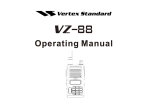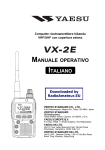Download Vertex Standard FTM-10SR Specifications
Transcript
FCC ID: K6620275X40 IC ID: 511B-20275X40 FTM-10R Operating Manual Accessories & Options Supplied Accessories Mobile Mounting Bracket DC Power Cord W/Fuse Spare Fuse 15 A Angle Sub Panel Hex Wrench Operating Manual Warranty Card Optional Accessories DTMF Microphone MH-68A6J Normal Microphone MH-68B6J Panel Separation Kit YSK-M10 Bluetooth Head Set BH-1 Bluetooth Adapter Unit BU-1 Head Set Charger Sleeve CAB-1 Microphone Jack MEK-M10 Ear Phone for BH-1 FEP-4 High-Power External Speaker MLS-200-M10 AC Power Supply (25 A) FP-1025A AC Power Supply (30 A) FP-1030A Availability of accessories may vary. Some accessories are supplied as standard per local requirements, while others may be unavailable in some regions. This product is designed to perform optimally when used with genuine Vertex Standard accessories. Vertex Standard shall not be liable for any damage to this product and/or accidents such as fire, leakage or explosion of a battery pack, etc., caused by the malfunction of nonVertex Standard accessories. Consult your Vertex Standard dealer for details regarding these and any newly-available options. Connection of any non-Vertex Standard-approved accessory, should it cause damage, may void the Limited Warranty on this apparatus. 1 Vertex Standard Co., Ltd. FCC ID: K6620275X40 IC ID: 511B-20275X40 FTM-10R Operating Manual Installation This chapter describes the installation procedure for integrating the FTM-10R into a typical amateur radio station. It is presumed that you possess technical knowledge and conceptual understanding consistent with your status as a licensed radio amateur. Please take some extra time to make certain that the important safety and technical requirements detailed in this chapter are followed closely. Preliminary Inspection Inspect the transceiver visually immediately upon opening the packing carton. Confirm that all controls and switches work freely, and inspect the cabinet for any damage. Gently shake the transceiver to verify that no internal components have been shaken loose due to rough handling during shipping. If any evidence of damage is discovered, document it thoroughly and contact the shipping company (or your local dealer, if the unit was purchased over-the-counter) so as to get instructions regarding the prompt resolution of the damage situation. Be certain to save the shipping carton, especially if there are any punctures or other evidence of damage incurred during shipping; if it is necessary to return the unit for service or replacement, use the original packing materials but put the entire package inside another packing carton, so as to preserve the evidence of shipping damage for insurance purposes. Installation Tips To ensure long life of the components, be certain to provide adequate ventilation around the cabinet of the FTM-10R. Do not install the transceiver on top of another heat-generating device (such as a power supply or amplifier), and do not place equipment, books, or papers on top of the FTM-10R. Avoid heating vents and window locations that could expose the transceiver to excessive direct sunlight, especially in hot climates. The FTM-10R should not be used in an environment where the ambient temperature exceeds +140 °F (+60 °C). Safety Information The FTM-10R is an electrical apparatus, as well as a generator of RF (Radio Frequency) energy, and you should exercise all safety precautions as are appropriate for this type of device. These safety tips apply to any device installed in a well-designed amateur radio station. (!) Never allow unsupervised children to play in the vicinity of your transceiver or 2 Vertex Standard Co., Ltd. FCC ID: K6620275X40 IC ID: 511B-20275X40 FTM-10R Operating Manual antenna installation. (!) Be certain to wrap any wire or cable splices thoroughly with insulating electrical tape, to prevent short circuits. (!) Do not route cables or wires through door jambs or other locations where, through wear and tear, they may become frayed and shorted to ground or to each other. (!) Do not stand in front of a directional antenna while you are transmitting into that antenna. Do not install a directional antenna in any location where humans or pets may be walking in the main directional lobe of the antenna’s radiation pattern. (!) In mobile installations, it is preferable to mount your antenna on top of the roof of the vehicle, if feasible, so as to utilize the car body as a counterpoise for the antenna and raise the radiation pattern as far away from passengers as possible. (!) During vehicular operation when stopped (in a parking lot, for example), make it a practice to switch to Low power if there are people walking nearby. (!) Never wear dual-earmuff headphones while driving a vehicle. (!) Do not attempt to drive your vehicle while making a telephone call on an autopatch using the optional DTMF microphone. Pull over to the side of the road, whether dialing manually or using the auto-dial feature. Warning!: The 70.7 V RF voltage (@50 W/50 Ohms) is applied to the TX RF section of the transceiver while transmitting. Do not touch the TX RF section absolutely while transmitting. Antenna Considerations The FTM-10R is designed for use with antennas presenting an impedance of near 50 Ohms at all operating frequencies. The antenna (or a 50 Ohm dummy load) should be connected whenever the transceiver is turned on, to avoid damage that could otherwise result if transmission occurs accidentally without an antenna. Ensure that your antenna is designed to handle 50 Watts of transmitter power. Some magnetic-mount mobile antennas, designed for use with hand-held transceivers, may not be capable of withstanding this power level. Consult the antenna manufacturer’s specification sheet for details. Most all FM work is performed using vertical polarization. When installing a directional antenna such as a Yagi or Cubical Quad, be certain to orient it so as to produce vertical polarization, unless you are engaged in a special operating situation where horizontal polarization is used. In the case of a Yagi antenna, orient the elements vertically for vertical polarization; for a Cubical Quad, the feedpoint should be at the center of one of 3 Vertex Standard Co., Ltd. FCC ID: K6620275X40 IC ID: 511B-20275X40 FTM-10R Operating Manual the vertical sides of the driven element (or at a side corner, in the case of a diamond-shaped Cubical Quad). Note that this transceiver is designed with wide frequency coverage in the VHF/UHF spectrum. For general listening, you may wish to have a broadband antenna such as a discone available, as a directional antenna such as a Yagi will have degraded performance outside the Amateur band for which it is designed. Excellent reference texts and computer software are available for the design and optimization of VHF and UHF antennas. Your dealer should be able to assist you with all aspects of your antenna installation requirements. Use high-quality 50 Ohm coaxial cable for the lead-in to your FTM-10R transceiver. All efforts at providing an efficient antenna system will be wasted if poor quality, lossy coaxial cable is used. Losses in coaxial lines increase as the frequency increases, so an 8-meter-long (25’) coaxial line with under 1 dB of loss at 144 MHz may have a loss of 3 dB or more at 446 MHz; choose your coaxial cable carefully based on the installation location (mobile vs. base) and the overall length of the cable required (for very short runs of cable in a mobile installation, the smaller, more flexible cable types may be acceptable). For reference, the chart below shows approximate loss figures for typically-available coaxial cables frequently used in VHF/UHF installations. In outdoor installations, be certain to weatherproof all connectors thoroughly, as water entering a coaxial cable will cause losses to escalate rapidly, thus diminishing your communications effectiveness. The use of the shortest possible length of the highest quality coaxial cable that fits within your budget will ensure the best performance from your FTM-10R. Mobile Installation The FTM-10R must only be installed in vehicles having a 13.8 Volt negative ground electrical system. Mount the transceiver where the display, controls, and microphone are easily accessible, using the supplied MMB-?? Mobile Mounting Bracket. The transceiver may be installed in almost any location, but should not be positioned near a heating vent nor anywhere where it might interfere with driving (either visually or mechanically). Make sure to provide plenty of space on all sides of the transceiver so that air can flow freely around the radio’s case. Refer to the diagrams showing proper installation procedures. 4 Vertex Standard Co., Ltd. FCC ID: K6620275X40 IC ID: 511B-20275X40 FTM-10R Operating Manual How to use the supplied Angle Sub Panel FTM-10R can tilt the front panel by using supplied Angle Sub Panel. Remove the four screws affixing the Front Panel, then remove the Front Panel from the transceiver’s body. Disconnect the 8-pin modular plug from the transceiver’s body. Remove a screw affixing the Straight Sub Panel, then remove the Straight Sub Panel from the Front Panel. Affix the supplied Angle Sub Panel to the Front Panel, using the previously removed screw. You may set up to “look-up” or “look-down” direction by a direction to install. Connect the 8-pin modular plug from the transceiver’s body. Affix the Front Panel (with Angle Sub Panel) to the transceiver’s body, using the previously removed four screws. Mobile Power Connections To minimize voltage drop and avoid blowing the vehicle’s fuses, connect the supplied DC power cable directly to the battery terminals. Do not attempt to defeat or bypass the DC cable’s fuse - it is there to protect you, your transceiver, and your vehicle’s electrical system. Warning! Never apply AC power to the power cable of the FTM-10R, nor DC voltage greater than 15.8 Volts. When replacing the fuse, only use a 15-A fuse. Failure to observe these safety precautions will void the Limited Warranty on this product. Before connecting the transceiver, check the voltage at the battery terminals while revving the engine. If the voltage exceeds 15 Volts, adjust the vehicle’s voltage regulator before proceeding with installation. Connect the RED power cable lead to the POSITIVE (+) battery terminal, and the BLACK power cable lead to the NEGATIVE (–) terminal. If you need to extend the power cable, use #12 AWG or larger insulated, stranded copper wire. Solder the splice connections carefully, and wrap the connections thoroughly with insulating electrical tape. Before connecting the cable to the transceiver, verify the voltage and polarity of the voltage at the transceiver end of the DC cable using a DC voltmeter. Now connect the transceiver to the DC cable. Mobile Speakers 5 Vertex Standard Co., Ltd. FCC ID: K6620275X40 IC ID: 511B-20275X40 FTM-10R Operating Manual The optional MLS-200-M10 High-Power External Speaker includes its own swivel-type mounting bracket, and is available from your Yaesu dealer. Other external speakers may be used with the FTM-10R, if they present the specified 8-Ohm impedance and are capable of handling the 8 Watts of audio output supplied by the FTM-10R. Base Station Installation The FTM-10R is ideal for base station use as well as in mobile installations. The FTM-10R is specifically designed to integrate into your station easily, using the information to follow as a reference. AC Power Supplies Operation of the FTM-10R from an AC line requires a power source capable of providing at least 9 Amps continuously at 13.8 Volts DC. The FP-1025A and FP-1030A AC Power Supplies are available from your Yaesu dealer to satisfy these requirements. Other well-regulated power supplies may be used, as well, if they meet the above voltage and current specifications. Use the DC power cable supplied with your transceiver for making power connections to the power supply. Connect the RED power cable lead to the POSITIVE (+) power supply terminal, and connect the BLACK power cable lead to the NEGATIVE (–) power supply terminal. Front Panel Controls & Switches 1. MIC The internal microphone is located here. The internal microphone is only activated when the top panel’s [PTT] key is pressed. 2. SELECT Key Press this key momentarily to select the functions of the front panel’s [X] key and DIAL knob. The available selections are: Transceiver/Frequency mode Transceiver/Volume mode Clock/Timer mode* Transceiver/Frequency mode … *: The Clock/Timer mode is disabled at the factory default. To enable this mode, see page ??. 6 Vertex Standard Co., Ltd. FCC ID: K6620275X40 IC ID: 511B-20275X40 FTM-10R Operating Manual 3. LCD Display The main digits on the display may show the operating frequency, memory name, or any of many parameters during Menu setup. 4. [BANDS] Key Press this key to switch the operating band as follows: 2 m Amateur Band 430 MHz Amateur Band Band Home Channel Audio Line FM BC Band AM BC Band WX 2 m Amateur Band … 5. [X] Key This key function is different by setting of [SELECT] key. Transceiver/Frequency mode Switch the frequency control between the VFO and Memory System. Transceiver/Volume mode Switch the frequency control between the VFO and Memory System. Clock/Timer mode* Press this key momentarily to Start/Stop the Stop Watch timer. Press and hold this key for two seconds to reset the Stop Watch timer *: The Clock/Timer mode is disabled at the factory default. To enable this mode, see page ??. 6. [BANDT] Key Press this key to switch the operating band as follows: 2 m Amateur Band BC Band Home Channel 430 MHz Amateur Band Audio Line WX Band AM BC Band FM 2 m Amateur Band … 7. DIAL Knob This knob function is different by setting of [SELECT] key. Transceiver/Frequency mode Select the operating frequency, and also select the memory channel. Transceiver/Volume mode Adjust the audio volume level. Clockwise rotation increases the volume level. Clock/Timer mode* Select the display 7 Vertex Standard Co., Ltd. FCC ID: K6620275X40 IC ID: 511B-20275X40 FTM-10R Operating Manual Clock Stop Watch Timer (Sum) Current transceiver’s body Stop Watch Timer temperature inside the Clock … *: The Clock/Timer mode is disabled at the factory default. To enable this mode, see page ??. Top Panel Controls & Switches 1. PTT Key Press this key activate the internal microphone. 2. [TOPT] Key Press this key momentarily to select the functions of the top panel’s [F]. The available selections are: PA HORN 4 HORN 3 HORN 2 HORN 1 SCAN INTERCOM PA … 3. [TOPS] Key Press this key momentarily to select the functions of the top panel’s [F]. The available selections are: PA INTERCOM SCAN HORN 1 HORN 2 HORN 3 HORN 4 PA … 4. [F] Key This key decide/activate the function that is selected by the [TOPT]/[TOPS] keys. 5. [POWER] Switch Press and hold this key for two seconds to toggle the transceiver’s power on and off. Press this key momentarily to toggle the key lockout feature on and off while the transceiver is turned on. 6. Bluetooth Antenna Slit The Bluetooth Antenna is located here. Do not cover this slit by the metal object. 7. Internal Speaker The internal speaker is located here. 8 Vertex Standard Co., Ltd. FCC ID: K6620275X40 IC ID: 511B-20275X40 FTM-10R Operating Manual Rear Panel Connectors 1. ANT Jack Connect your antenna hear, using a type-M (PL-259) plug and coaxial cable. 2. DC 13.8 V Cable Pigtail w/Fuse This is the power supply connection for the transceiver. Use the supplied DC cable to connect this pigtail to the car battery or other DC power supply capable of at least 10 Amperes (continuous duty). Make certain that the red lead connects to the positive side of the supply. The fuse is 15-A. 3. MIC Jack Connect the optional MH-68A6J Hand Microphone to this jack. 4. LINE IN Jack This 2-contact 3.5-mm mini phone jack 5. EXT SPK Jack This 2-contact 3.5-mm mini phone jack provides receiver audio output for an optional external speaker. The audio impedance is 4 Ohms, and the level varies according to the setting of the front panel’s VOL control. Inserting a plug into this jack disables audio from the transceiver’s internal speaker. MH-68A6J Microphone Switches (Option) 1. PTT Key Press this key activate the MH-68A6J’s microphone. 2. [DWN]/[UP] key Press (or hold in) either of these keys to tune (or scan up or down) the operating frequency or through the memory channels. 3. [PGM] key This key is used programmable, allowing quick access to features used often. In the USA version, pressing this key recalls the “Weather” broadcast channel bank. In the EXP version, pressing this key activates T.CALL (1750 Hz) for repeater access. You can reprogram this key for other functions, if desired. See page for details. 9 Vertex Standard Co., Ltd. FCC ID: K6620275X40 IC ID: 511B-20275X40 FTM-10R Operating Manual 4. Keypad These 16 keys generate DTMF tones during transmission. In the receive mode, these 16 keys can be used for direct frequency entry. The [A], [B], [C], and [D] keys replicate the functions of the front panel keys ([BANDS], [X], [BANDT], and [SELECT]), and also the [*] and [#] keys replicate the functions of the top panel keys ([TOPT] and [F]). Basic Operation Turning the Transceiver On and Off 1. To turn the transceiver on, press and hold in the top panel’s [POWER] key for two seconds. When you turn on the transceiver, the current date is indicated on the LCD for 2 seconds. After this interval, the display will switch its normal indication of the operating frequency. 2. To turn the transceiver off, again press and hold in the [POWER] key for two seconds. Adjusting the Audio Volume Level 1. Press the [SELECT] key until the red lamp to the left of the DIAL knob will be illuminates. Now, the DIAL knob becomes volume knob. 2. Rotate the DIAL knob to adjust the receiver volume. Clockwise rotation increases the audio output level. The volume level displays on the LCD while rotating the DIAL knob. 3. Press the [SELECT] key again, the DIAL knob returns dial knob. Note: 1) The FTM-10R includes an automatic volume level controller to allow the most comfortable and/or effective reception in noisy environments. See page ?? for details. 2) If you select the VFO-VOL feature to “AUTO” mode via the Menu Item “F45 VFO-VOL,” the DIAL knob returns to the “dial” function automatically after adjusting the volume level. Adjusting the Squelch Setting 1. Press and hold the [SELECT] key for one second to activate the Menu (SET) mode. 2. Rotate the DIAL knob to select Menu Item “F34 SQL.LEVEL.” 3. Press the [X] key to enable adjustment of the squelch threshold level. The current 10 Vertex Standard Co., Ltd. FCC ID: K6620275X40 IC ID: 511B-20275X40 FTM-10R Operating Manual squelch threshold level is appeared on the LCD. 4. Rotate the DIAL knob just to the point where the noise is silenced and the front panel’s green “BUSY” indicator turns off. If the SQL control is set further clockwise, sensitivity to weak signals is reduced. 5. Press the [SELECT] key momentarily to save your new setting and resume normal operation. Selecting the Operating Band Press the front panel’s [BANDS]/[BANDT] keys to switch the operating band as follows: [BANDS] Key 2 m Amateur Band 430 MHz Amateur Band Band Home Channel Audio Line FM BC Band AM BC Band WX AM BC Band FM 2 m Amateur Band … [BANDT] Key 2 m Amateur Band BC Band Home Channel 430 MHz Amateur Band Audio Line WX Band 2 m Amateur Band … Note: The FTM-10R provides for automatic receiving mode changing when the radio is tuned to different operating frequencies. However, you may change other receiving mode via Menu Item “F28 RX MODE” (Except the FM BC Band and AM BC Band). See page ?? for details. Band Expansion The FTM-10R can be received the following frequency bands via the Menu Item. 1. Press and hold the [SELECT] key for one second to activate the Menu (SET) mode. 2. Rotate the DIAL knob to select Menu Item “F4 BAND.” 3. Press the [X] key to enable selection of this Menu Item. 4. Rotate the DIAL knob to change the setting to “EXPAND.” 5. Press the [SELECT] key momentarily to save your new setting and resume normal operation. When the band is expanded, you can see the “AIR,” “GR1,” and “GR2” additional frequency bands between the “WX Band” and “Audio Line.” Frequency Navigation 1) Tuning Dial 1. Press the [SELECT] key until the red lamp to the left of the DIAL knob will be 11 Vertex Standard Co., Ltd. FCC ID: K6620275X40 IC ID: 511B-20275X40 FTM-10R Operating Manual turned off. Now, the DIAL knob becomes dial knob. 2. Rotating the DIAL knob allows tuning in the pre-programmed steps. Clockwise rotation of the DIAL knob causes the transceiver to be tuned toward a higher frequency, while counter-clockwise rotation will lower the operating frequency. 3. Press and hold the one of the front panel’s [BANDS]/[BANDT] key for one second (blink the MHz digits), then rotate the DIAL knob, to change the frequency steps to 1 MHz per step. This feature is extremely useful for making rapid frequency excursions over the wide tuning range of the FTM-10R. 2) Direct Keypad Frequency Entry (Requires the optional MH68A6J Microphone) The keypad of the optional MH-68A6J DTMF Microphone may be used for direct entry of the operating frequency. To enter a frequency from the MH-68A6J keypad, just press the numbered digits in the proper sequence. There is no “decimal point” key on the MH-68A6J keypad. Examples: To enter 146.520 MHz, press [1] [4] [6] [5] [2] [0] To enter 146.5375 MHz, you do not need to press final “5” in the frequency: [1] [6] [5] [3] [4] [7] 3) Scanning You may scan the VFO frequency by simple operation. 1. Press the [TOPT]/[TOPS] key repetitively, until the “SCAN” notation appears on the display. 2. Press the [F] key momentarily to initiate upward scanning. The FTM-10R will stop when it receives a signal strong enough to break through the squelch threshold. The FTM-10R will then hold on that frequency according to the setting of the “Resume” mode (Menu Item “F25 RESUME”; see page ??). 3. If you want to change direction of the scan while it is underway, rotate the DIAL knob one click in the opposite direction (in this case, one click counter-clockwise). You will see the scanner turn around and change frequency down. 4. If and when the scanner encounters a signal strong enough to open the squelch, the scanner will halt temporarily; the decimal pint of the frequency display will blink during this “Pause” condition. 5. The scanner will then resume according to the Scan Resume mode selected in the previous section. 6. To cancel scanning, press the [F] key momentarily again. 12 Vertex Standard Co., Ltd. FCC ID: K6620275X40 IC ID: 511B-20275X40 FTM-10R Operating Manual Transmission To transmit, simply close the PTT (Push To Talk) key on the microphone when the frequency is clear. Hold the microphone approximately 1” (25 mm) from your mouth, and speak into the microphone in a normal voice level. When your transmission is complete, release the PTT switch; the transceiver will revert to the receive mode. During transmission, the red “TX” indicator at front panel will appear. Note: 1) The FTM-10R has the “Time-Out Timer” (TOT) feature which is designed to force the transceiver into the “receive” mode after a preset time period of continuous transmission (the default is 6 minutes). This feature prevents your transceiver from transmitting a “dead carrier” for a long period of time in the event that the microphone PTT switch is accidentally locked in the “TX” condition. The Time-Out Timer’s “switch-to-receive” time may be adjusted to 1 ~ 30 minutes, or Off via Menu Item “F43 TOT.” See page ?? for details. 2) You may set the microphone gain (level) via Menu Item “F16 MIC GAIN.” See page ?? for details. Changing the Transmitter Power Level You can select from among a total of three transmit power levels on your FTM-10R. To change the power level: 1. Press and hold the [SELECT] key for one second to activate the Menu (SET) mode. 2. Rotate the DIAL knob to select Menu Item “F44 TX POWER.” 3. Press the [X] key to enable selection of the transmit power level. The current transmit power level is appeared on the LCD. 4. Rotate the DIAL knob just to desired transmit power level. 5. Press the [SELECT] key momentarily to save your new setting and resume normal operation. During transmission, the Bar Graph will deflect in the display, according to the power output selected. LOCK feature To prevent accidental frequency change, various aspects of the FTM-10R’s keys and knob may be locked out. Press the [POWER] key momentarily to toggle the key lockout feature on and off while the transceiver is turned on. In the LOCK mode, the display will show “LOCK” when you rotate the DIAL knob or touch the keys. 13 Vertex Standard Co., Ltd. FCC ID: K6620275X40 IC ID: 511B-20275X40 FTM-10R Operating Manual Advanced Feature: You may also lock out the PTT key when the LOCK mode is activated via the Menu Item “F24 PTT LOCK.” See page ??. Advanced Operation Display Brightness The FTM-10R display illumination has been specially engineered to provide high visibility with minimal disruption of your “night vision” while you are driving. The brightness of the display is manually adjustable, using the following procedure: 1. Press and hold the [SELECT] key for one second to activate the Menu (SET) mode. 2. Rotate the DIAL knob to select Menu Item “F14 DIMMER.” 3. Press the [X] key to enable selection of this Menu Item. 4. Rotate the DIAL knob to select a comfortable brightness level (MIN/LOW/NOR/HIGH/MAX). 5. Press the [SELECT] key momentarily to save the new setting and exit to normal operation. Key Beeper A key beeper provides useful audible feedback whenever a key is pressed. If you want to turn the beeper off (or back on again): 1. Press and hold the [SELECT] key for one second to activate the Menu (SET) mode. 2. Rotate the DIAL knob to select Menu Item “F5 BEEP.” 3. Press the [X] key to enable selection of this Menu Item. 4. Rotate the DIAL knob to change the setting to “OFF.” 5. Press the [SELECT] key momentarily to save the new setting and exit to normal operation. 6. To return the beep back on again, select “KEY” or “KEY+SC (factory default)” in step 4 above. KEY: The beeper sounds when you press the key. KEY+SC: The beeper sounds when you press the key, or when the scanner stops. Channel Step Selection Tuning steps are factory preset to default increments which are appropriate for the country to which this radio is exported. You may have a reason to use a different step size, however, and here is the procedure for changing the channel steps: 1. Press and hold the [SELECT] key for one second to activate the Menu (SET) mode. 14 Vertex Standard Co., Ltd. FCC ID: K6620275X40 IC ID: 511B-20275X40 FTM-10R Operating Manual 2. Rotate the DIAL knob to select Menu Item “F39 STEP.” 3. Press the [X] key to enable selection of this Menu Item. 4. Rotate the DIAL knob to select desired step size (5.00/6.25/8.33/10.00/12.50/15.00/20.00/25.00/50.00/100.00/200.00 kHz or AUTO). 5. Press the [SELECT] key momentarily to save the new setting and exit to normal operation. Note: 1) AM BC band only choose 9 kHz and 10 kHz. 2) FM BC band only choose 50 kHz, 100 kHz, and 200 kHz. 3) Can not choose 5 kHz, 6.25 kHz, 8.33kHz, and 9 kHz selection at frequency above 470 MHz. Audio Pitch Control 1. Press and hold the [SELECT] key for one second to activate the Menu (SET) mode. 2. Rotate the DIAL knob to select Menu Item “F2 AF PITCH.” 3. Press the [X] key to enable selection of this Menu Item. 4. Rotate the DIAL knob to select desired receiver audio response. Available selections are BASS-3, BASS-2, BASS-1, NORMAL, TREBLE-1, and TREBLE-2. 5. Press the [SELECT] key momentarily to save the new setting and exit to normal operation. Public Address/Horn Alert Operation The FTM-10R includes a unique feature which allows the transceiver to be used as a 10 W Public Address/Horn Alert when an optional MLS-200-M10 External Speaker is connected. 1. Press the top panel’s [TOPT]/[TOPS] key to select the one of the five function descried below: PA: Outputs your amplified voice. HORN 1: Sounds a Gong Bell. HORN 2: Sounds a flight sound of a UFO. HORN 3: Sounds a klaxon. HORN 4: Sounds an ambulance siren. Note: The “INTERCOM” and “SCAN” functions are not the function of the Public Address/Horn Alert Operation. Describes detail later. 2. Press the [F] key to set the function which selected by above step. 3. Press the [F] key again to activate the function which selected by above step, then 15 Vertex Standard Co., Ltd. FCC ID: K6620275X40 IC ID: 511B-20275X40 FTM-10R Operating Manual press the PTT key to sound the voice/sound from the external speaker. 4. On the PA mode, when speak into the microphone while pressing the PTT key, outputs your amplified voice from the external speaker. 5. Rotate the DIAL knob control the AF output level. Note: You may exclude the five functions which is listed above from a list which is by a Menu Item “F17 FNC KEY” individually. Clock/Timer Operation The FTM-10R also includes a Clock and Stop Watch Timer. To activates the Clock and Stop Watch Timer: 1. Press and hold the [SELECT] key for one second to activate the Menu (SET) mode. 2. Rotate the DIAL knob to select Menu Item “F9 CLOCK.” 3. Press the [X] key to enable selection of this Menu Item. 4. Rotate the DIAL knob to select “ON.” 5. Press the [SELECT] key momentarily to save the new setting and exit to normal operation. When the Clock and Stop Watch Timer is activated, you can see the Clock/Timer mode between the “Transceiver/Volume mode” and “Transceiver/Frequency mode” while selecting the operation mode by pressing the front panel’s [SELECT] key. Transceiver/Frequency mode Transceiver/Volume mode Clock/Timer mode Transceiver/Frequency mode … In the Clock/Timer mode, rotate the DIAL knob to select you may select the operation: Clock Stop Watch Timer the transceiver’s body Stop Watch Timer (Sum) Current temperature inside Clock … Adjusting the Calendar 1. Press the [SELECT] key repeatedly to recall the Clock/Timer mode. 2. Press and hold the [SELECT] key for one second to activate the Clock/Timer Customization mode. 3. Rotate the DIAL knob to select Menu Item “T1 CALENDER.” 4. Press the [X] key to enable selection of this Menu Item. 5. Press and hold the [X] key. You will notice the “YEAR” column blinking. Rotate the DIAL knob to select the current year. 6. Press the [BANDS] key to move the blinking column to “MONTH.” Rotate the DIAL knob to select the current month. 16 Vertex Standard Co., Ltd. FCC ID: K6620275X40 IC ID: 511B-20275X40 FTM-10R Operating Manual 7. Repeat above step regarding the “DAY,” “DAY OF WEEK,” “CLOCK,” “MINUTE,” and “SECOND.” 8. When adjust of “SECOND” is finish, press the [BANDS] key. If you want to alarm which sound every “00” minute, rotate the DIAL knob to change “OF” into “ON.” 9. Now, press the [BANDS] key to save the new setting and exit to Clock/Timer mode. Note: 1) You may adjust the “CLOCK” and “MINUTE” via Menu Item “T2 TIME ADJ” as well. 2) You may set the alarm function via Menu Item “F10 CLOCK BP” as well. 3) You may set the clock to “XX:00:00” by press and holding the [X] key for one second when the FTM-10R is in Clock/Timer mode. Calendar Customization The FTM-10R enables to select the calendar format and clock format. 1. Press the [SELECT] key repeatedly to recall the Clock/Timer mode. 2. Press and hold the [SELECT] key for one second to activate the Clock/Timer Customization mode. 3. Rotate the DIAL knob to select Menu Item “T7 APO.” 4. Press the [X] key to enable selection of this Menu Item. Rotate the DIAL knob to select desired time period after which the radio will automatically shout down. 5. Now, press the [SELECT] key to save the new setting and exit to Clock/Timer mode. Using the Stop Watch Timer 1. Press the [SELECT] key repeatedly to recall the Clock/Timer mode. 2. Rotate the DIAL knob to select the Stop Watch Timer. 3. The Stop Watch Timer is designed to Start and Stop repeatedly whenever you press the [X] key. The LED at the left of the DIAL knob blinks green while count the Stop Watch Timer. 4. Press and hold the [X] key for one second to resets the Stop Watch Timer. 5. Rotate the DIAL knob one click clockwise to appear the sum time of a Stop Watch Timer. 6. If you reset the sum time of a Stop Watch Timer, press and hold the [X] key for one second. Interval Timer The FTM-10R’s Stop Watch Timer allows inform the progress of time which you 17 Vertex Standard Co., Ltd. FCC ID: K6620275X40 IC ID: 511B-20275X40 FTM-10R Operating Manual programmed by the beep sound and (white) flushing the LED. 1. Press the [SELECT] key repeatedly to recall the Clock/Timer mode. 2. Press and hold the [SELECT] key for one second to activate the Clock/Timer Customization mode. 3. Rotate the DIAL knob to select Menu Item “T6 UP TIMER.” 4. Press the [X] key momentarily to enable selection of this Menu Item. 5. Rotate the DIAL knob to select desired interval. 6. Now, press the [SELECT] key to save the new setting and exit to Clock/Timer mode. Automatic Power-Off feature The “Automatic Power-Off” (APO) feature will turn the radio completely off after a user-defined period of PTT or key/button inactivity. If you do not press any front panel keys or buttons, rotate the DIAL knob, use the microphone’s keys and buttons, or transmit, and so long as the transceiver is not scanning or engaged in priority monitoring, the radio will shut itself off after the specified time period. The FTM-10R can operate the Automatic Power-Off” feature by the Clock/Timer feature. The available selections for the time before power-off are 0.5 - 12.0 hours (0.5 hours increments), as well as APO Off. This feature is useful in minimizing battery drain in a mobile installation if you forget to turn the transceiver off when you leave your vehicle. To activate the APO feature: 1. Press the [SELECT] key repeatedly to recall the Clock/Timer mode. 2. Press and hold the [SELECT] key for one second to activate the Clock/Timer Customization mode. 3. Rotate the DIAL knob to select Menu Item to be configured. T3 CALE DSP: calendar format T4 TIME DSP: clock format T5 12H/24H: time system 4. Press the [X] key momentarily, then rotate the DIAL knob to select desired format or system. Available selections are: T3 CALE DSP: YY/MM/DD, YY/DD/MM, or DD/MM/YY T4 TIME DSP: HH:MM:SS, HH:MM, or MM:SS T5 12H/24H: 12H or 24 H 5. Now, press the [SELECT] key to save the new setting and exit to Clock/Timer mode. If there is no action by you within the time interval programmed, a ringer sounds 3 minutes before the APO shut-down time; three minutes thereafter, the microprocessor 18 Vertex Standard Co., Ltd. FCC ID: K6620275X40 IC ID: 511B-20275X40 FTM-10R Operating Manual will shut down the radio automatically. Repeater Operation The FTM-10R includes a host of convenience features which makes operation on amateur repeaters both efficient and enjoyable. The FTM-10R offers three methods of setting up split-frequency operation on repeaters: Manual selection of preset repeater shifts (Standard Repeater Shift); Automatic Repeater Shift (ARS), providing automatic activation of repeater shifts while operating within designated repeater frequency subbands; and Independently stored transmit and receive frequencies (typically not corresponding to established repeater frequency shifts). Standard Repeater Shift To activate the standard shift manually, you may use the Set (Menu) mode: 1. Press and hold the [SELECT] key for one second to activate the Menu (SET) mode. 2. Rotate the DIAL knob to select Menu Item “F27 RPT MODE.” 3. Press the [X] key to enable selection of this Menu Item. 4. Rotate the DIAL knob to select desired shift direction (RPTR–, RPTR+, or RPTR OFF). 5. Press the [SELECT] key momentarily to save the new setting and exit to normal operation. The repeater offset is fixed to 600 kHz on the 144 MHz band and 5 MHz on the 430 MHz band from the factory. You can change the offset by the following procedure, if needed for vacation travel or other purposes: 1. Press and hold the [SELECT] key for one second to activate the Menu (SET) mode. 2. Rotate the DIAL knob to select Menu Item “F32 SHIFT.” 3. Press the [X] key to enable selection of this Menu Item. 4. Rotate the DIAL knob to set the desired offset. Note that the resolution of the “Standard” repeater shift is to the nearest 50 kHz multiple. 5. Press the [SELECT] key momentarily to save the new setting and exit to normal operation. Note: Do not use this procedure for programming of an “odd split” type repeater pair! The process for programming odd splits is shown on page XX. 19 Vertex Standard Co., Ltd. FCC ID: K6620275X40 IC ID: 511B-20275X40 FTM-10R Operating Manual Automatic Repeater Shift The ARS (Automatic Repeater Shift) feature in this transceiver allows easy and convenient repeater operation by automatically activating the repeater shift function whenever you tune to a standard repeater subband. The ARS function is preset at the factory to conform to the standards for the country to which it is exported. The ARS function is enabled at the factory. To disable it: 1. Press and hold the [SELECT] key for one second to activate the Menu (SET) mode. 2. Rotate the DIAL knob to select Menu Item “F3 ARS.” 3. Press the [X] key to enable selection of this Menu Item. 4. Rotate the DIAL knob to change the display to “OFF.” 5. Press the [SELECT] key momentarily to save the new setting and exit to normal operation. To enable the ARS function again, just repeat the above procedure, rotating the DIAL knob to select “ON” in step 4 above Separate Transmit Frequency Memories (“Odd Splits”) All memory channels can store independent receive and transmit frequencies, to accommodate occasional non-standard offsets with greater frequency resolution than is available using the “standard” shift feature. See page XX for details. CTCSS/DCS/EPCS Operation CTCSS Operation Many repeater systems require that a very-low-frequency audio tone be superimposed on your FM carrier in order to activate the repeater. This helps prevent false activation of the repeater by radar or spurious signals from other transmitters. This tone system, called “CTCSS” (Continuous Tone Coded Squelch System), is included in your FTM-10R, and is very easy to activate. CTCSS setup involves two actions: setting the Tone Mode and then setting of the Tone Frequency. These actions are set up by using the Menu Item “F37 SQL TYPE” and “F34 SQL.TSQLF.” 1. Press and hold the [SELECT] key for one second to activate the Menu (SET) mode. 2. Rotate the DIAL knob to select Menu Item “F38 SQL TYPE.” 3. Press the [X] key to enable selection of this Menu Item. 4. Rotate the DIAL knob so that “TONE SQL” appears on the display; this means that the Tone Squelch system is active, which mutes your FTM-10R’s receiver until it 20 Vertex Standard Co., Ltd. FCC ID: K6620275X40 IC ID: 511B-20275X40 FTM-10R Operating Manual receives a call from another radio sending out a matching CTCSS tone. This can help keep your radio quiet until a specific call is received, which may be helpful while operating in congested areas. Notes: 1) You may notice a “REV TONE” indication on the display while you rotate the DIAL knob in this step; this means that the Reverse Tone Squelch system is active, which mutes your FTM-10R’s receiver (instead of opening the squelch) when it receives a call from the radio sending a matched CTCSS tone. The “T SQ” icon will blink on the display when the Reverse Tone Squelch system is activated. 2) You may notice a “DCS” indication on the display while you rotate the DIAL knob still more. We’ll discuss the Digital Code Squelch system shortly. 5. When you have made your selection of the CTCSS tone mode, press the [X] key momentarily, then rotate the DIAL knob three clicks counter-clockwise to select Menu Item “F35 SQL.TSQLF.” This Menu selection allows setting of the CTCSS tone frequency to be used. 6. Press the [X] key to enable adjustment of the CTCSS frequency. 7. Rotate the DIAL knob until the display indicates the Tone Frequency you need to be using. 8. Press the [SELECT] key momentarily to save the new setting and exit to normal operation. Note: Your repeater may or may not re-transmit a CTCSS tone - some systems just use CTCSS to control access to the repeater, but don’t pass it along when transmitting. If the S-Meter deflects, but the FTM-10R is not passing audio, repeat steps “1” through “4” above, but rotate the DIAL knob so that “TONE” appears - this will allow you to hear all traffic on the channel being received. DCS Operation Another form of tone access control is Digital Code Squelch, or DCS. It is a newer, more advanced tone system which generally provides more immunity from false paging than does CTCSS. The DCS Encoder/Decoder is built into your FTM-10R, and operation is very similar to that just described for CTCSS. Your repeater system may be configured for DCS; if not, it is frequently quite useful in Simplex operation if your friend(s) use transceivers equipped with this advanced feature. Note: Just as in CTCSS operation, DCS requires that you set the Tone Mode to DCS and that you select a Tone Code. 1. Press and hold the [SELECT] key for one second to activate the Menu (SET) mode. 2. Rotate the DIAL knob to select Menu Item “F38 SQL TYPE.” 21 Vertex Standard Co., Ltd. FCC ID: K6620275X40 IC ID: 511B-20275X40 FTM-10R Operating Manual 3. Press the [X] key to enable selection of this Menu Item. 4. Rotate the DIAL knob so that “DCS” appears on the display; this means that the DCS Encoder/Decoder is active, which mutes your FTM-10R’s receiver until it receives a call from another radio sending out a matching DCS tone. 5. When you have made your selection of the DCS mode, press the [X] key momentarily, then rotate the DIAL knob two clicks counter-clockwise to select Menu Item “F36 SQL.DCODE.” This Menu selection allows setting of the DCS code to be used. 6. Press the [X] key to enable adjustment of the DCS code. 7. Rotate the DIAL knob until the display indicates the DS code (three-digits number) you need to be using. 8. Press the [SELECT] key momentarily to save the new setting and exit to normal operation. Note: Remember that the DCS is an Encode/Decode system, so your receiver will remain muted until a matching DCS code is received on an incoming transmission. Switch the DCS off when you’re just tuning around the band! EPCS (Enhanced Paging & Code Squelch) Operation The FTM-10R includes an Enhanced CTCSS tone encoder/decoder and a dedicated microprocessor providing paging and selective calling features. This allows you to place a call to a specific station (Paging), and to receive calls of your choice directed only to you (Code Squelch). The paging and code squelch systems use two pairs of (alternately switched) CTCSS tones which are stored in the pager memories. Basically, your receiver remains silent until it receives the CTCSS tone pair that matches those stored in the Receiving Pager Memory. The squelch then opens so the caller is heard, and the paging ringer immediately sounds, if activated. When you close the PTT switch to transmit, the CTCSS tone pair which is stored in the Transmitting Pager Memory will be transmitted automatically. On the paged radio, the squelch will close automatically after the incoming page ends. Storing the CTCSS Tone Pairs for EPCS Operation 1. Press and hold the [SELECT] key for one second to activate the Menu (SET) mode. 2. Rotate the DIAL knob to select Menu Item “F22 PAGER.” 3. Press the [X] key to enable selection of this Menu Item. 4. Press and hold the [X] key for one second to appear the current Receiving CTCSS 22 Vertex Standard Co., Ltd. FCC ID: K6620275X40 IC ID: 511B-20275X40 FTM-10R Operating Manual Tone Pair. 5. Rotate the DIAL knob to set the CTCSS Tone number which corresponds to the first tone of the Receiving CTCSS Tone Pair. 6. Press the [BANDS] key, then rotate the DIAL knob to set the CTCSS Tone number which corresponds to the second tone of the Receiving CTCSS Tone Pair. 7. Repeat step 6 for setting the Transmitting CTCSS Tone Pair. 8. If you a mistake, press the [BANDT] key to move back, then re-select the correct number. 9. When you have made your selection of both Receiving and Transmitting CTCSS pair, press the [SELECT] key momentarily to save the new setting and exit to normal operation. NOTE: The FTM-10R does not recognize the order of the 1st tone and the 2nd tone. In other words, for example, the FTM-10R considers both CTCSS pairs “10, 35” and “35, 10” to be identical. Activating the EPCS 1. Press and hold the [SELECT] key for one second to activate the Menu (SET) mode. 2. Rotate the DIAL knob to select Menu Item “F22 PAGER.” 3. Press the [X] key to enable selection of this Menu Item. 4. Rotate the DIAL knob to change the display to “ON.” 5. Press the [SELECT] key momentarily to save the new setting and exit to normal operation. To disable the EPCS, just repeat the above procedure, rotating the DIAL knob to select “OFF” in step 4 above. When the EPCS is activated, the “T” icon will blink during operation. CTCSS/DCS/EPCS Bell Operation During CTCSS Decode, DCS, or EPCS operation, you may set up the FTM-10R such that a ringing “bell” sound alerts you to the fact that a call is coming in. Here is the procedure for activating the CTCSS/DCS Bell: 1. Press and hold the [SELECT] key for one second to activate the Menu (SET) mode. 2. Rotate the DIAL knob to select Menu Item “F6 BELL.” 3. Press the [X] key to enable selection of this Menu Item. 4. Rotate the DIAL knob to set the desired number of rings of the Bell. The available choices are 1, 3, 5, or 8 rings, CONT (continuous ringing), or OFF. 5. Press the [SELECT] key momentarily to save the new setting and exit to normal 23 Vertex Standard Co., Ltd. FCC ID: K6620275X40 IC ID: 511B-20275X40 FTM-10R Operating Manual operation. When you are called by a station whose transceiver is sending a CTCSS tone, DCS code, or CTCSS code pair which matches that set into your Decoder, the Bell will ring in accordance with this programming. Split Tone Operation The FTM-10R can be operated in a “Split Tone” configuration, to enable operation on repeaters using a mix of both CTCSS and DCS control via the Menu (Set) mode. 1. Press and hold the [SELECT] key for one second to activate the Menu (SET) mode. 2. Rotate the DIAL knob to select Menu Item “F37 SQL.EXPND.” 3. Press the [X] key to enable selection of this Menu item. 4. Rotate the DIAL knob to set this Menu item to “ON” (to enable the Split Tone feature) 5. Press the [SELECT] key momentarily to save the new setting and exit to normal operation. When the Split Tone feature is activated, you can see the following additional parameters following the “DCS” parameter (while selecting the tone mode by Menu item “F38 SQL TYPE”): DCS ENC: DCS Encode only (the “DCS” icon will blink during operation) TONE DCS: Encodes a CTCSS Tone and Decodes a DCS code (the “T” icon will blink and the “DCS” icon will appear during operation) DCS TSQL: Encodes a DCS code and Decodes a CTCSS Tone (the “TSQ” icon Memory Operation A wide array of memory resources is available on the FTM-10R. A total of 500 memories are available, and each may be appended with an alpha-numeric label of up to eight characters, for quick channel recognition. Memory Storage To store a frequency into memory: 1. In the VFO mode, select the desired frequency, repeater shift, CTCSS/DCS tone, and TX power level. 2. Press and hold in the [X] key for one second. A “MIN” notation will appear in the display and the frequency display will blink. 3. Within five seconds of pressing the [X] key, press the [X] key again, this time 24 Vertex Standard Co., Ltd. FCC ID: K6620275X40 IC ID: 511B-20275X40 FTM-10R Operating Manual momentarily, to store the displayed data into the memory channel slot. The “MIN” notation will disappear (since you are still operating in the VFO mode). 4. To store other frequencies, repeat steps 1 through 3, remembering to set the repeater shift, CTCSS/DCS tone, and TX power level, as appropriate. Note: The above procedure will be used for virtually all memory storage circumstances. If you need to program a frequency pair that uses a non-standard shift (“odd split”), use the procedure described on page 23. Memory Recall Once you have stored the memory or memories desired, you must now switch from the “VFO” mode to the “Memory Recall” mode, so you can operate on the just-stored memory channels. 1. Press the [X] key momentarily. A “-MEMORY-” notation appear on the display for a moment; this indicates that the “Memory Recall” mode is now engaged. 2. When more than one memory has been stored, use the DIAL knob to select any of the programmed memories for operation. Alternatively, the microphone’s [UP] or [DWN] button may be used to step or scan through the available memories. When using the microphone’s buttons, press the button momentarily to move one step up or down; press and hold in the [UP] or [DWN] button for one second to begin memory scanning. Memory Channel Customization The memory channel data can be customized about the following function. Group Memory Channel Number Change Memory Channel Sort Labeling Memory Scan Type Squelch Level CTCSS frequency DCS Code CTCSS/DCS Operation Storing Independent Transmit Frequency (Odd Split) Transmitter Power Level Deleting Memory 25 Vertex Standard Co., Ltd. FCC ID: K6620275X40 IC ID: 511B-20275X40 FTM-10R Operating Manual Group Memory In the FTM-10R, the memory channel data is assigned to the Memory Group automatically. The GRP bank can be recalled by pressing the front panel’s [BANDT]/[BANDS] key. You may observe the Memory Group between the Audio Line and 2 m Amateur Band. You may assign/delete the memory channel to/from the Memory Group. 1. Recall the memory channel on which you wish to assign to or delete from the Memory Group. 2. Press and hold the [X] key to enter the Memory Channel Customization mode. 3. Rotate the DIAL knob to select Menu Item “M1 GROUP.” 4. Press the [X] key momentarily, then rotate the DIAL knob to select the desired selection: ON: assign the current memory channel to the Memory Group. OFF: remove the current memory channel from the Memory Group. 5. Press the [SELECT] momentarily to save the new setting and return to the memory recall mode. Channel Number Change You may change the channel number to vacant memory channel manually. 1. Recall the memory channel on which you wish to change the Memory Channel number. 2. Press and hold the [X] key to enter the Memory Channel Customization mode. 3. Rotate the DIAL knob to select Menu Item “M2 MEM CHNO.” 4. Press the [X] key momentarily, the current memory channel number appears in the display. 5. Press and hold the [X] key, then rotate the DIAL knob to select desired memory channel number. If the channel number is blinking, that channel is currently “occupied” by other frequency data, and you don’t select that channel. 6. Press and hold the [X] key to change the Memory Channel Number. 7. Press the [SELECT] momentarily to save the new setting and return to the memory recall mode. Memory Channel Sort You may sort the Memory Channel number in order low frequency. 1. Recall the memory channel. 2. Press and hold the [X] key to enter the Memory Channel Customization mode. 26 Vertex Standard Co., Ltd. FCC ID: K6620275X40 IC ID: 511B-20275X40 FTM-10R Operating Manual 3. Rotate the DIAL knob to select Menu Item “M3 MEM SORT.” 4. Press the [X] key momentarily, to appear the confirmation message (“SORT ?”) on the LCD. 5. Press and hold the [X] key to appear the message (“SORTING”) on the LCD, then the FTM-10R is reset automatically and sorting is complete. Labeling Memory You may wish to append an Alpha-Numeric “Tag” (label) to a memory or memories, to aid in recollection of the channel’s use (such as a club name, etc.). This is easily accomplished using the Set (Menu) mode. 1. Recall the memory channel on which you wish to append a label. 2. Press and hold the [X] key to enter the Memory Channel Customization mode. 3. Rotate the DIAL knob to select Menu Item “M4 NAME.” 4. Press the [X] key momentarily, then rotate the DIAL knob to select “ALPHA.” 5. Press and hold the [X] key to clear any previous label. 6. Rotate the DIAL knob to select the first digit of the desired label. 7. Press the [BANDS] key to move to next character. 8. Repeat steps 6 and 7 to program the remaining letters, numbers, or symbols of the desired label. A total of eight characters may be used in the creation of a label. 9. If you mistake, press the [BANDT] key to back-space the cursor, then re-enter the correct letter, number, or symbol. 10. When you have programmed a label which is under eight characters, press and hold in the [X] key to confirm the label (if the label is exactly eight characters in length, you do not need to press and hold in the [X] key). 11. Press the [SELECT] momentarily to save the label and return to the memory recall mode with labeled (Alpha-Numeric Tag) display. To disable the Alpha-Numeric Tag (enabling the frequency display): 1. Recall the memory channel on which you wish to frequency display. 2. Press and hold the [X] key to enter the Memory Channel Customization mode. 3. Rotate the DIAL knob to select Menu Item “M4 NAME.” 4. Press the [X] key momentarily, then rotate the DIAL knob to select “FREQ.” 5. Press the [SELECT] momentarily to return to the memory recall mode with frequency display. Scan Type 27 Vertex Standard Co., Ltd. FCC ID: K6620275X40 IC ID: 511B-20275X40 FTM-10R Operating Manual See page ?? for details. Squelch Level The FTM-10R enables to set the squelch threshold level every memory channel individually. 1. Recall the memory channel on which you wish to set the squelch threshold level. 2. Press and hold the [X] key to enter the Memory Channel Customization mode. 3. Rotate the DIAL knob to select Menu Item “M7 SQL.LEVEL.” 4. Press the [X] key momentarily, then rotate the DIAL knob to select desired squelch threshold level (“SQL OFF” ~ “SQL MAX”). 5. Press the [SELECT] momentarily to save the new setting and return to the memory recall mode. CTCSS frequency, DCS Code, and CTCSS/DCS Operation The FTM-10R enables to change the CTCSS/DCS operation (CTCSS/DCS mode, CTCSS Tone frequency, and DCS Tone Code) which was set once. 1. Recall the memory channel on which you wish to change the CTCSS/DCS operation. 2. Press and hold the [X] key to enter the Memory Channel Customization mode. 3. Rotate the DIAL knob to select Menu Item to be configured. M8 SQL.TSQLF: CTCSS Tone Frequency M9 SQL.DCODE: DCS Tone Code M10 SQL TYPE: CTCSS/DCS mode 4. Press the [X] key momentarily, then rotate the DIAL knob to select desired CTCSS Tone Frequency, DCS Tone Code, or CTCSS/DCS mode. 5. Press the [SELECT] momentarily to save the new setting and return to the memory recall mode. Storing Independent Transmit Frequency (Odd Split) All memories can store an independent (in band) transmit frequency, for operation on repeaters with non-standard shift. 1. Turn the desired (but should be same band on the receive frequency) transmit frequency on the VFO mode. 2. Press the [X] key to enter the memory mode, then recall the memory channel on which you wish to store the Independent Transmit Frequency. 3. Press and hold the [X] key to enter the Memory Channel Customization mode. 28 Vertex Standard Co., Ltd. FCC ID: K6620275X40 IC ID: 511B-20275X40 FTM-10R Operating Manual 4. Rotate the DIAL knob to select Menu Item “M11 TX FREQ.” 5. Press the [X] key momentarily, then rotate the DIAL knob to select “S-DUPLEX”). You may notice a “RPTR –” and “RPTR +” indication on the display while you rotate the DIAL knob still more, these are Standard Repeater Shift operation which was discussed on page ??. 6. Press the [SELECT] momentarily to save the new setting and return to the memory recall mode. Whenever you recall a memory which contains independently-stored transmit and receive frequencies, the “–+” indication will appear in the display. Transmitter Power Level The FTM-10R enables to set the Transmitter Power Level every memory channel individually. 1. Recall the memory channel on which you wish to set the Transmitter Power Level. 2. Press and hold the [X] key to enter the Memory Channel Customization mode. 3. Rotate the DIAL knob to select Menu Item “M12 TX POWER.” 4. Press the [X] key momentarily, then rotate the DIAL knob to select desired Transmitter Power Level (“LOW,” “MID,” or “HIGH”). 5. Press the [SELECT] momentarily to save the new setting and return to the memory recall mode. Deleting Memory You may delete certain memorized data (except CLUB memory channel) of the FTM-10R memories. 1. Recall the memory channel on which you wish to delete. 2. Press and hold the [X] key to enter the Memory Channel Customization mode. 3. Rotate the DIAL knob to select Menu Item “M13 DELETE.” 4. Press the [X] key momentarily to appear the confirmation message (“DELETE ?”) on the LCD. 5. Press and hold the [X] key for one second. The display will revert to “CLUB” memory channel. Note: Once deleted, the channel data can not be recovered. Scanning 29 Vertex Standard Co., Ltd. FCC ID: K6620275X40 IC ID: 511B-20275X40 FTM-10R Operating Manual The FTM-10R allows you to scan the VFO frequency and memory channel. It will halt on signals encountered, so you can talk to the station(s) on that frequency, if you like. Scanning operation is basically the same in above both modes. Before you begin, take a moment to select the way in which you would like the scanner to resume scanning after it halts on a signal. Setting the Scan-Resume Technique Three scan-resume modes are available on the FTM-10R: BUSY: In this mode, the scanner will remain halted for as long as there is carrier present on the channel; after the carrier drops at the end of the other station’s transmission, scanning will resume. HOLD: In this mode, the scanner will halt on a signal it encounters. It will not restart automatically; you must manually re-initiate scanning if you wish to resume. TIME 3S/5S10: In these modes, the scanner will halt for the selected resume time, after which scanning will resume (whether or not the other station is still transmitting). The default scan-stop mode is “BUSY.” To change the scan-resume mode, use the following procedure: 1. Press and hold the [SELECT] key for one second to activate the Menu (SET) mode. 2. Rotate the DIAL knob to select Menu Item “F26 RESUME.” 3. Press the [X] key to enable selection of this Menu Item. 4. Rotate the DIAL knob to set the desired scan-resume mode. 5. Press the [SELECT] key momentarily to save the new setting and exit to normal operation. VFO Scanning 1. Press the [TOPT]/[TOPS] key repetitively, until the “SCAN” notation appears on the display. 2. Press the [F] key momentarily to initiate upward scanning. 3. If you want to change direction of the scan while it is underway, rotate the DIAL knob one click in the opposite direction (in this case, one click counter-clockwise). You will see the scanner turn around and change frequency down. 4. If and when the scanner encounters a signal strong enough to open the squelch, the scanner will halt temporarily; the decimal pint of the frequency display will blink during this “Pause” condition. 5. The scanner will then resume according to the Scan Resume mode selected in the 30 Vertex Standard Co., Ltd. FCC ID: K6620275X40 IC ID: 511B-20275X40 FTM-10R Operating Manual previous section. 6. To cancel scanning, press the [F] key momentarily again. Note: 1) In the factory default, the scanner initiates upward scanning. You may change the scan start direction to downward scanning by Menu Item “F31 SCN.UP/DN.” 2) In the factory default, the FTM-10R considers the 144 MHz Amateur Band and 430 MHz Amateur Band to be an independent band while the scanner is activated. You may change scanner operation so that the FTM-10R considers the 144 MHz Amateur Band and 430 MHz Amateur Band to be one band while the scanner is activated by Menu Item “F29 SCN.RANGE.” 3) In the factory default, the VFO frequency will jump to the low band edge of the current band when the VFO frequency reaches the high band edge. You may change the scanner operation so that the VFO frequency will change to downward scanning when the VFO frequency reaches the high band edge by Menu Item “F30 SCN.VTYPE.” Memory Channel Scanning Memory Channel Scanning is similarly easy to initiate: 1. Set the FTM-10R to the memory mode by pressing the [X] key, then select the scanning band by the [BANDT]/[ BANDS] key, if needed (If you need to scan the all memory channel, set the scanning band to “GRP” band). 2. Press the [TOPT]/[TOPS] key repetitively, until the “SCAN” notation appears on the display. 3. Press the [F] key momentarily to initiate upward scanning. 4. If you want to change direction of the scan while it is underway, rotate the DIAL knob one click in the opposite direction (in this case, one click counter-clockwise). You will see the scanner turn around and change frequency down. 5. If and when the scanner encounters a signal strong enough to open the squelch, the scanner will halt temporarily; the decimal pint of the frequency display will blink during this “Pause” condition. 6. The scanner will then resume according to the Scan Resume mode selected in the previous section. 7. To cancel scanning, press the [F] key momentarily again. Memory Skip Scanning When you have some continuously-active channels in memories, you may wish to skip them for scanning, but still have them available for manual selection. To mask a memory to be skipped (only) during scanning, use the following procedure: 31 Vertex Standard Co., Ltd. FCC ID: K6620275X40 IC ID: 511B-20275X40 FTM-10R Operating Manual 1. Set the FTM-10R to the Memory Recall mode by pressing the [X] key, if necessary, “M” notation appears on the right side of the display. 2. Rotate the DIAL knob to select the Memory Channel to be skipped during scanning. 3. Press and hold the [X] key to enter the Memory Channel Customization mode. 4. Rotate the DIAL knob to select Menu Item “M6 SKIPONLY.” 5. Press the [X] key momentarily, then rotate the DIAL knob so as to select “SKIP.” The current Memory Channel will now be ignored during scanning. The “ONLY” selection is used for “Preferential Memory Scan,” described in the next section. 6. Press the [SELECT] key momentarily to save the new setting and exit to normal operation. To re-institute a channel into the scanning loop, select “OFF” in step 5 above, after first recalling the currently-blocked channel (the “skipped” channel is accessible via manual channel selection methods using the DIAL knob in the Memory mode, whether or not it is locked out of the scanning loop). Preferential Memory Scan The FTM-10R also allows you to set up a “Preferential Scan List” of channels which you can “flag” within the memory system. When you initiate the Preferential Memory Scan, only “flagged” channels will be scanned. Here is the procedure for setting up the Preferential Scan List: 1. Set the FTM-10R to the Memory Recall mode by pressing the [X] key, if necessary, “M” notation appears on the right side of the display. 2. Rotate the DIAL knob to select the Memory Channel to be skipped during scanning. 3. Press and hold the [X] key to enter the Memory Channel Customization mode. 4. Rotate the DIAL knob to select Menu Item “M6 SKIPONLY.” 5. Press the [X] key momentarily, then rotate the DIAL knob so as to select “ONLY.” The current Memory Channel is listed on the Preferential Scan List. 6. Press the [SELECT] key momentarily to save the new setting and exit to normal operation. To initiate Preferential Memory Scan 1. Set the FTM-10R to the Memory Recall mode by pressing the [X] key, if necessary, “M” notation appears on the right side of the display. 2. Press and hold the [X] key to enter the Memory Channel Customization mode. 3. Rotate the DIAL knob to select Menu Item “M5 SCN.TYPE.” 4. Press the [X] key momentarily, then rotate the DIAL knob to “ONLY MEM.” 32 Vertex Standard Co., Ltd. FCC ID: K6620275X40 IC ID: 511B-20275X40 FTM-10R Operating Manual 5. Press the [SELECT] key momentarily to save the new setting and exit to normal operation. 6. Now, initiate the scanner (press the [TOPT]/[TOPS] key repetitively, until the “SCAN” notation appears on the display, then press the [F] key). Only 7. To cannel the Preferential Memory Scanning, select “ALL MEM” in step 4 above. Priority Channel Scanning (Dual Watch) The FTM-10R’s scanning features include a two-channel scanning capability which allows you to operate on a VFO or Memory channel while periodically checking a CLUB channel for activity. If a station is received on the CLUB channel which is strong enough to open the Squelch, the scanner will pause on that station in accordance with the Scan-Resume mode. This feature is very useful when operate the Message feature which is describe on next chapter. Here is the procedure for activating Priority Channel Scanning (Dual Watch): 1. Press and hold the [SELECT] key for one second to activate the Menu (SET) mode. 2. Rotate the DIAL knob to select Menu Item “F14 DUAL MIX.” 3. Press the [X] key to enable selection of this Menu Item. 4. Rotate the DIAL knob to select the desired operating mode: OFF: Disable the Priority Channel Scanning (Dual Watch). AUTO: The Priority Channel Scanner will hold for five seconds, then will resume when the carrier drops at the CLUB channel. MANUAL: The Priority Channel Scanner will stop when a signal is received at the CLUB channel, and will not restart. BAND MIX: The Priority Channel Scanner will stop when a signal is received at the CLUB channel, and will not restart. The audio signals from both the current frequency and the Priority Channel output from the speaker with mixed. This selection is very useful. 5. Press the [SELECT] key momentarily to save the new setting and activates the Priority Channel Scanning (Dual Watch). The “PRI” icon will appear on the display. 6. To cancel Priority Channel Scanning (Dual Watch), select “OFF” in step 4 above. Message Feature The FTM-10R provides the Message Feature which is send messages to a friend or any group of stations that are set up for message reception. The Message Feature requires that all the members (1) store the same messages into 33 Vertex Standard Co., Ltd. FCC ID: K6620275X40 IC ID: 511B-20275X40 FTM-10R Operating Manual the message slot, (2) store the same member list into the member box, and (3) store the desired coordination frequency into the CLUB channel. Preparations Programming a Message (requires all members set the same message into the same message slot with the same order.) The FTM-10R has 20 message slots, including 11 factory-programmed messages for convenient recall, as shown below. The factory-programmed messages of course can be overwritten at any time with personalized message. 1. Press and hold the [SELECT] key for one second to activate the Menu (SET) mode. 2. Rotate the DIAL knob to select Menu Item “F21 MESSAGE.” 3. Press the [X] key to enable selection of this Menu Item. 4. Rotate the DIAL knob to select the desired Message slot which your member wishes store a message. The LCD displays the previously-stored message. 5. Press and hold the [X] key for one second to clear any previously message. 6. Rotate the DIAL knob to select the first character of the message you wish to store, then press the [BANDS] key momentarily to save the first character of the message and move on to the next place. 7. Repeat previous step to complete the message. If you a mistake, press the [BANDT] key to move back to the incorrect character, then re-enter the correct character. 8. When the Message entry is complete, press and hold in the [X] key for one second. 9. If you wish to store another message, repeat steps 4 through 8 above. 10. Press the [SELECT] key momentarily to save the new setting and exit to normal operation. Programming a Member List (requires all members set the same member list into the same member box with the same order.) We recommend that use a call sign for member list. 1. Press and hold the [SELECT] key for one second to activate the Menu (SET) mode. 2. Rotate the DIAL knob to select Menu Item “F20 MEMBER.” 3. Press the [X] key to enable selection of this Menu Item. 4. Rotate the DIAL knob to select the desired member box (1 ~ 20) which your members wishes store a member list. The LCD displays the previously-stored member ID. 5. Press and hold the [X] key for one second to clear any previously personal ID. 34 Vertex Standard Co., Ltd. FCC ID: K6620275X40 IC ID: 511B-20275X40 FTM-10R Operating Manual 6. Rotate the DIAL knob to select the first character of the personal ID you wish to store, then press the [BANDS] key momentarily to save the first character of the personal ID and move on to the next place. 7. Repeat previous step to complete the personal ID. If you a mistake, press the [BANDT] key to move back to the incorrect character, then re-enter the correct character. 8. When the personal ID entry is complete, press and hold in the [X] key for one second. 9. If you wish to store another personal ID, repeat steps 4 through 8 above. 10. Press the [SELECT] key momentarily to save the new setting and exit to normal operation. Set your Personal ID You choose your personal ID from the member list. 1. Press and hold the [SELECT] key for one second to activate the Menu (SET) mode. 2. Rotate the DIAL knob to select Menu Item “F19 MY-ID.” 3. Press the [X] key to enable selection of this Menu Item. 4. Rotate the DIAL knob to select the member box (1 ~ 20) which your ID is stored. 5. Press and hold the [X] key for one second to clear any previously personal ID. 6. Press the [SELECT] key momentarily to save the new setting and exit to normal operation. CLUB Channel In the factory default, 430.000 MHz frequency is stored in the CLUB channel. If you change the CLUB channel, perform the following procedures: 1. Press and hold the [SELECT] key for one second to activate the Menu (SET) mode. 2. Rotate the DIAL knob to select Menu Item “F12 CLUB CH.” 3. Press the [X] key. The current CLUB channel frequency appears in the display. 4. Press and hold the [X] key for one second to enable changing the CLUB channel frequency. 5. Press the [BANDS]/[BANDT] key to change the amateur band, if needed, then rotate the DIAL knob to select the new CLUB channel frequency. 6. Press and hold the [X] key for one second to save the new CLUB channel frequency. 7. Press the [SELECT] key momentarily to exit to normal operation. Sending a Messages 35 Vertex Standard Co., Ltd. FCC ID: K6620275X40 IC ID: 511B-20275X40 FTM-10R Operating Manual Before sending a message, you must change the setting of top panel’s keys ([TOPT], [TOPS], and [F] keys) to enable the selection of the transmit message. 1. Press and hold the [SELECT] key for one second to activate the Menu (SET) mode. 2. Rotate the DIAL knob to select Menu Item “F42 TOP KEY.” 3. Press the [X] key to enable selection of this Menu Item. 4. Rotate the DIAL knob to set this Menu Item to “FNC+MSG” or “MSG” (thus enabling the selection of the transmit message by the top panel’s keys). 5. Press the [SELECT] key momentarily to save the new setting and exit to normal operation. To send a message: 1. Press the top panel’s [TOPT] or [TOPS] key to select the message you wish to send. 2. Press the top panel’s [F] key, transmit the selected message on the CLUB channel frequency. Receiving a Messages 1. To receive the message, press the front panel’s [BANDS] or [BANDT] key to recall the CLUB channel. 2. When receive the message, scroll the [“Message” from “sending station’s ID”] on the display. 3. Press and hold the [F] key for one second to clear the received message, and wait a new message. Inter Connection Feature (WIRESTM) The FTM-10R can be used to access a “node” (repeater or base station) which is tied into the Vertex Standard WIRESTM (Wide-Coverage Internet Repeater Enhancement System) network. Details may be found at the WIRES-II Web site: http://www.vxstd.com/en/wiresinfo-en/. This feature may also be used to access other systems, as described below. SRG (“Sister Radio Group”) mode 1. Press and hold the [SELECT] key for one second to activate the Menu (SET) mode. 2. Rotate the DIAL knob to select Menu Item “F50 WIRES.” 3. Press the [X] key to enable selection of this Menu Item. 36 Vertex Standard Co., Ltd. FCC ID: K6620275X40 IC ID: 511B-20275X40 FTM-10R Operating Manual 4. Rotate the DIAL knob to until “CODE” appears on the display; this activates the WIRESTM with the SRG mode. The “%” icon will appear on the display. 5. Press and hold the [X] key for one second, then rotate the DIAL knob while to select the access number (“CODE 0” ~ “CODE 9,” “CODE A,” “CODE B,” “CODE C,” “CODE D,” “CODE E(*),” “CODE F(#))” corresponding to the WIRESTM node to which you wish to establish the WIRESTM (ask the node or repeater owner/operator if you don’t know the access number in the network). 6. Press the [SELECT] key momentarily to save the new setting and exit to normal operation. 7. With the Internet Connection feature activated (as in step 4 above), the FTM-10R will generate a brief (0.1 second) DTMF tone according to your selection in step 5. This DTMF tone is sent at the beginning of every transmission to establish or maintain the link to the local WIRESTM node operating in the SRG mode. 8. To disable the Internet Connection feature, just repeat the above procedure, rotating the DIAL knob to select “OFF” in step 4 above (the “%” icon will disappear from the display). Note: If other users report that you always have a DTMF “beep” at the beginning of each transmission, and you are not operating in conjunction with Internet access, disable this function via step (4) above. FRG (“Friends’ Radio Group”) mode You may access other Internet Link Systems (including WIRESTM in the “FRG” mode) that use a DTMF string for access. Programming the FRG code Load the DTMF tones which you wish to use for Internet-link access into a DTMF memory register. For purposes of this example, we will use “#(F)1101D” as the access code (the “#” key is denoted by the letter “F”). 1. Press and hold the [SELECT] key for one second to activate the Menu (SET) mode. 2. Rotate the DIAL knob to select Menu Item “F15 DTMF.” 3. Press the [X] key to enable selection of this Menu Item. 4. Rotate the DIAL knob to select the DTMF memory register (D1 ~ D9) into which you wish to store the access code. 5. Press and hold the [X] key for one second. The first digit will blink. 6. Rotate the DIAL knob to select “F” (representing DTMF “#” the first digit of the DTMF string). 37 Vertex Standard Co., Ltd. FCC ID: K6620275X40 IC ID: 511B-20275X40 FTM-10R Operating Manual 7. Press the [BANDS] key momentarily to accept the first digit and move to the second digit of the DTMF string. 8. Repeat the previous steps until you have completed the access code (“#(F)1101D”). 9. If you make a mistake, press the [BANDT] key to back-digit the cursor, then re-enter the correct number. 10. Press and hold the [X] key for one second to save the new setting. 11. Repeat steps 1 through 10 to store other access codes, if so desired. 12. Press the [SELECT] key to save the setting and exit to normal operation. Operation (Accessing an FRG Node) 1. Press and hold the [SELECT] key for one second to activate the Menu (SET) mode. 2. Rotate the DIAL knob to select Menu Item “F50 WIRES.” 3. Press the [X] key to enable selection of this Menu Item. 4. Rotate the DIAL knob to until “MEM” appears on the display; this activates the WIRESTM with the FRG mode. The “%” icon will appear on the display. 5. Press and hold the [X] key for one second, then rotate the DIAL knob select the Internet Memory register number (D1 ~ D9) corresponding to the Internet link repeater to which you wish to establish an Internet link. 6. Press the [SELECT] key momentarily to save the new setting and exit to normal operation. 7. Once the Internet Connection feature is activated per step 4 above, you may now press the [BANDS] key, while you are transmitting, to send out the selected DTMF string (to establish the link to the desired Internet-link mode). 8. To return to the SRG mode, repeat steps 1 - 4 above, selecting “SRG” in step 4, then press the [SELECT] key momentarily to save the new setting and exit to normal operation. 9. To disable the Internet Connection feature, repeat steps 1 - 4 above, selecting “OFF” in step 4, then press the [SELECT] key momentarily to save the new setting and exit to normal operation (the “%” icon will disappear from the display). Smart SearchTM Operation (Requires the optional MH-68A6J) The Smart Search feature allows you to load frequencies automatically according to where activity is encountered by your radio. When Smart Search is engaged, the transceiver will search above and below your current frequency, storing active frequencies as it goes (without stopping on them even momentarily); these frequencies 38 Vertex Standard Co., Ltd. FCC ID: K6620275X40 IC ID: 511B-20275X40 FTM-10R Operating Manual are stored into a special Smart Search memory band, consisting of 31 memories (15 above the current frequency, 15 below the current frequency, plus the current frequency itself). All channels where activity is present will be loaded into the Smart Search memories; whether or not all 31 memories are filled, the search will stop after one sweep in each direction. Storing Smart Search Memories 1. Assign the Smart Search feature to the microphone’s [PGM] key, per the discussion on page ??. 2. Set the radio to the VFO mode. Be sure that you have the Squelch adjusted properly (so that band noise is quieted). 3. Press the microphone’s [PGM] key to begin Smart Search scanning. 4. As active channels are detected, they will automatically be stored into the Smart Search memory bank without causing the sweep to halt. 5. The Smart Search scan will eventually terminate, and the LCD will revert to Smart Search Memory Channel “<C>.” 6. To recall the Smart Search memories, just rotate the DIAL knob (or press the microphone’s [UP]/[DWN] key) to choose from among the Smart Search memories. 7. To return to normal operation, press the microphone’s [PGM] or front panel’s [X] key. Note: 1) Smart Search is a great tool when visiting a city for the first time. You don’t need to spend hours looking up repeater frequencies from a reference guidebook; just ask your FTM-10R where the action is! 2) The Smart Search memories are so-called “soft” memories; they will be lost if you initiate s new Smart Search d¥sweep of the band, of if you switch to the VFO or Memory mode. ARTSTM Operation (Requires the optional MH-68A6J) The ARTS feature uses DCS signaling to inform both parties when you and another ARTS equipped station are within communications range. This may be particularly useful during Search-and Rescue situations, where is important to stay in contact with other members of your group. Both stations must set up their DCS codes to the same code number, then activate their ARTS feature using the command appropriate for their radio. Alert ringers may be activated, if desired. 39 Vertex Standard Co., Ltd. FCC ID: K6620275X40 IC ID: 511B-20275X40 FTM-10R Operating Manual Whenever you push the PTT switch, or every 25 seconds after ARTS is activated, your radio will transmit a signal which includes a (subaudible) DCS signal for about 1 second. If the other radio is in range, the beeper will sound (if enabled) and the display will show “IN.RNG” as opposed to the out of range display “OUT.RNG” in which ARTS operation begins. Whether you talk or not, the polling every 25 seconds will continue until you de-activate ARTS. When ARTS is de-activated, DCS will also be deactivated (if you were not using it previously in non- ARTS operation). If you move out of range for more than one minute (four pollings), your radio will sense that no signal has been received, three beeps will sound, and the display will revert to “OUT.RNG.” If you move back into range, your radio will again beep, and the display will change back to the “IN.RNG” indication. During ARTS operation, your operating frequency will continue to be displayed, but no changes may be made to it or other settings; you must terminate ARTS in order to resume normal operation. This is a safety feature designed to prevent accidental loss of contact due to channel change, etc. 1. Assign the ARTS feature to the microphone’s [PGM] key, per the discussion on page ??. 2. Set your radio and the other radio(s) to the same DCS code number, per the discussion on page ??. 3. Press the microphone’s [PGM] key momentarily. You will observe the “OUT.RNG” display on the LCD. The ARTS operation has now commenced. 4. Every 25 seconds, your radio will transmit a “polling” call to the other station. When that station responds with its own ARTS polling signal, the display will change to “IN.RNG” to confirm that the other station’s polling code was received in response to yours. 5. Press the microphone’s [PGM] key momentarily to exit ARTS operation and resume normal functioning of the transceiver. DTMF Operation (Requires the optional MH-68A6J) The optional MH-68A6J Microphone’s 16-button keypad allows easy DTMF dialing for autopatch, repeater control, or Internet-link access purposes. Besides numerical digits [0] through [9], the keypad includes the [*] and [#] digits, plus [A], [B], [C], and [D] tones often used for repeater control. 40 Vertex Standard Co., Ltd. FCC ID: K6620275X40 IC ID: 511B-20275X40 FTM-10R Operating Manual Manual DTMF Tone Generation You can generate DTMF tones during transmission manually. Press and hold the [X] key while transmitting, if necessary. The “DT CODE” indication will appear in the display for a moment (thus enabling the Manual DTMF Tone Generation). Note: The “DT MEM” indication is DTMF Autodialer mode, described later. While transmitting, press the desired numbers on the keypad. When you have sent all digits, release the PTT key. DTMF Autodialer Nine Autodialer memories are available on the FTM-10R. These DTMF Autodialer memories can store up to 16 digits of a telephone number for repeater autopatch or other use. To load the DTMF Autodialer memories; 1. Press and hold the [SELECT] key for one second to activate the Menu (SET) mode. 2. Rotate the DIAL knob to select Menu Item “F15 DTMF.” 3. Press the [X] key to enable selection of this Menu item. 4. Rotate the DIAL knob to select the DTMF Autodialer memory channel number into which you wish store a telephone number (“D1” to “D9”). The previously-stored telephone number is displayed on the LCD. 5. Press and hold the [X] key for one second to clear any previously telephone number. 6. Rotate the DIAL knob to select the first digit of the telephone number you wish to store, then press the [BANDS] key momentarily to save the first digit of the telephone number and move on to the next digit. 7. Repeat previous step for each digit in the telephone number. If you a mistake, press the [BANDT] key to move back to the previous digit, then re-enter the correct number. 8. When entries of all digits are complete, press and hold the [X] key for one second. 9. If you wish to store another DTMF string, repeat steps 4 through 8 above. 10. Press the [SELECT] key momentarily to save the new setting and exit to normal operation. To transmit the memorized telephone number; Press and hold the [X] key while transmitting, if necessary. The “DT MEM” indication 41 Vertex Standard Co., Ltd. FCC ID: K6620275X40 IC ID: 511B-20275X40 FTM-10R Operating Manual will appear in the display for a moment (thus enabling the DTMF Autodialer). While the DTMF Autodialer is activated, the “TELEPHONE” icon will appear on the LCD. Note: The “DT CODE” indication is Manual DTMF Tone Generation mode, described previously. In the Autodialer mode, which you just engaged, first press the PTT key, then press the microphone’s numeric key ([1] through [9]) corresponding to the DTMF memory string you wish to send. Once the string begins, you may release the PTT key, as the transmitter will be held “on the air” until the DTMF string is completed. Note: In the FTM-10R, the DTMF sending speed and DTMF delay time (between the time our transmitter is keyed and the first DTMF digits is sent) are fixed. The DTMF sending speed is 50 msec (20 digits per second), and DTMF delay time is 450 msec. Miscellaneous Setting Programming the Key Assignments In the factory default, the optional MH-68A6J Microphone’s [PGM] key functions have been assigned to the “WX CH.” This may be changed by the user, if you wish to assign quick access to another function. To change the assignments for the MH-68A6J Microphone’s [PGM] key: 1. Press and hold the [SELECT] key for one second to activate the Menu (SET) mode. 2. Rotate the DIAL knob to select Menu Item “F23 PRGM KEY.” 3. Press the [X] key to enable selection of this Menu item. 4. Rotate the DIAL knob to select the function you wish to assign to the [PGM] key. The available choices: TX LOW: Selects the Transmitter Power Level. RPTR: Sets the Repeater Shift Direction. SQL TYP: Selects the CTCSS/DSC Operation. REV: Reverses the Transmit and receive frequency during split-frequency operation. TSQLF: Selects the CTCSS frequency. DCODE: Selects the DCS code. MONI: Disable the noise and tone squelch systems. T CALL: Activates 1750 Hz Tone Burst SSCH: Engages the Smart Search operation. 42 Vertex Standard Co., Ltd. FCC ID: K6620275X40 IC ID: 511B-20275X40 FTM-10R Operating Manual ARTS: Engages the ARTS™ operation. TAG: Switches the display between indication of the frequency and the channel’s Alpha/Numeric label while receiving on the memory channel. 5. MHz: Allows to 1-MHz tuning step while receiving on the VFO mode. SCAN: Engages the Scan operation CLUB: Recall the CLUB channel. WX: Switches operation to the Weather channels bank. Press the [SELECT] key momentarily to save the new setting and exit to normal operation. Intercom Mode Connecting two optional headsets to the FTM-10R (one of the headset connect to the front and other headset connect to the rear) allows intercom communications. 1. Press the top panel’s [TOPT]/[TOPS] key to select “INTERCOM” function. 2. Press the [F] key to activate the “INTERCOM” function. 3. Speak slowly and clearly into the microphone. 4. To exit the “INTERCOM” function, press the [F] key twice. Note: You may adjust the intercom volume level (High or Low) via the Menu Item “F46 VOL.ITCOM.” Automatic Audio Volume Controller The FTM-10R includes an Automatic Audio Volume Controller to allow the most comfortable and/or effective reception in noisy environments. To activates the Automatic Audio Volume Controller: 1. Press and hold the [SELECT] key for one second to activate the Menu (SET) mode. 2. Rotate the DIAL knob to select Menu Item “F1 AF DIFF.” 3. Press the [X] key to enable selection of this Menu item. 4. Rotate the DIAL knob to select the desired effect level. ON MIN: Activates the Automatic Audio Volume Controller with the low effect level. ON MID: Activates the Automatic Audio Volume Controller with the medium effect level. ON MAX: Activates the Automatic Audio Volume Controller with the high effect level. OFF: Disable the Automatic Audio Volume Controller. 5. Press the [SELECT] key momentarily to save the new setting and exit to normal 43 Vertex Standard Co., Ltd. FCC ID: K6620275X40 IC ID: 511B-20275X40 FTM-10R Operating Manual operation. Volume Setting Alert feature The FTM-10R provide the Volume Setting Alert feature which is . 1. Press and hold the [SELECT] key for one second to activate the Menu (SET) mode. 2. Rotate the DIAL knob to select Menu Item “F46 VOL.PRESET.” 3. Press the [X] key to enable selection of this Menu item. 4. Rotate the DIAL knob to select the desired effect level. ON-SET: Activates the Volume Setting Alert feature. A lamp of the left of the DIAL knob blinks orange when volume level is set to the ±3 steps of the preset level. ON-HI: Activates the Volume Setting Alert feature. A lamp of the left of the DIAL knob blinks orange when volume level is set to the preset level plus 3 steps above. ON-LOW: Activates the Volume Setting Alert feature. A lamp of the left of the DIAL knob blinks orange when volume level is set to the preset level minus 3 steps. OFF: Disable the Volume Setting Alert feature. 5. Press and hold the [X] key for one second, then rotate the DIAL knob to select the desired preset level. 6. Press the [SELECT] key momentarily to save the new setting and exit to normal operation. Reset Procedure In some instances of erratic or unpredictable operation, the cause may be corruption of data in the microprocessor (due to static electricity, etc.). If this happens, resetting of the microprocessor may restore normal operation. Note that all memories will be erased if you do a complete microprocessor reset, as described below. 1. Turn the radio off. 2. Press and hold in the [SELECT] key while turning the radio on. 3. Rotate the DIAL knob to select one of the selections from the reset menu: SF1 ALL COPY: Transfer the all memories and other settings from a transceiver to another FTM-10R. This is not reset operation. SF2 MSG COPY: Transfer the all message from a transceiver to another FTM-10R. This is not reset operation. SF3 MSG CLR: Resets the message to factory defaults. SF4 SYS CLR: Resets the Set (Menu) mode settings to their factory defaults. 44 Vertex Standard Co., Ltd. FCC ID: K6620275X40 IC ID: 511B-20275X40 FTM-10R Operating Manual SF5 RESET: Clears all memories and other settings to factory defaults. SF6 RBT PAIR: Set up the Bluetooth device which is connected to the transceiver. This is not reset operation. SF7 FBT PAIR: Set up the Bluetooth device which is connected to the front panel of the transceiver. This is not reset operation. 4. Press the [PTT] key to appear the notation (YES?), press the [PTT] key again to complete the reset procedure, once you have made your selection in step 3. Turn off the transceiver (press and hold the [PWR] key for two seconds) to cancel the reset procedure. Set (Menu) Mode The FTM-10R Set Mode, already described in parts of many previous chapters, is easy to activate and set. It may be used for configuration of a wide variety of transceiver parameters, some of which have not been detailed previously. Use the following procedure to activate the Set Mode: 1. Press and hold the [SELECT] key for two seconds to enter the Set mode. 2. Rotate the DIAL knob to select the Set Mode Item to be adjusted. 3. Press the [X] key momentarily to enable adjustment of the Set Mode Item. 4. Rotate the DIAL knob to adjust or select the parameter to be changed on the Set Mode Item selected in above step. 5. After completing your selection and adjustment, press the [SELECT] key momentarily to save the new setting and exit to normal operation. Set Mode Summary Set Mode Item [F1 AF DIFF] Function: Enables/Disables the Automatic Audio Volume Controller. Available Values: OFF/ON MIN/ON MID/ON MAX Default: OFF ON MIN: Activates the Automatic Audio Volume Controller with the low effect level. ON MID: Activates the Automatic Audio Volume Controller with the medium effect level. ON MAX: Activates the Automatic Audio Volume Controller with the high effect level. OFF: Disable the Automatic Audio Volume Controller. Set Mode Item [F2 AF PITCH] 45 Vertex Standard Co., Ltd. FCC ID: K6620275X40 IC ID: 511B-20275X40 FTM-10R Operating Manual Function: Select the Tone Pitch control for the received audio. Available Values: BASS-3/BASS-2/BASS-1/NORMAL/TREBLE-1/TREBLE-2 Default: NORMAL Set Mode Item [F3 ARS] Function: Enables/Disables the Automatic Repeater Shift function. Available Values: ON/OFF Default: ON Set Mode Item [F4 BAND] Function: Enables/Disable the band expansion. Available Values: NORMAL/EXPAND Default: NORMAL When this Set Mode Item is set to “EXPAND,” you will receive the following additional bands. 108 - 137 MHz 174 - 200 MHz 300 - 336 MHz 336 - 420 MHz 470 - 800 MHz 800 - 999.9875 MHz Set Mode Item [F5 BEEP] Function: Enables/Disables the beeper. Available Values: KEY+SC/KEY/OFF Default: KEY+SC KEY+SC: The beeper sounds when you press any key, or when the scanner stops. KEY: The beeper sounds when you press any key. OFF: Beeper is disabled. Set Mode Item [F6 BELL] Function: Selects the number of CTCSS/DCS/EPCS Bell ringer repetitions. Available Values: OFF/1T/3T/5T/8T/CONT (Continuous ringing) Default: OFF Set Mode Item [F7 BLU.TOOTH] 46 Vertex Standard Co., Ltd. FCC ID: K6620275X40 IC ID: 511B-20275X40 FTM-10R Operating Manual Function: Enables/Disables the Bluetooth function (requires the optional BU-1 Bluetooth Unit). Available Values: OFF/ON VOX.OF/ON VOX.HI/ON VOX LO Default: OFF OFF: Disable the Bluetooth function. ON VOX.OF: Activate Bluetooth function without the VOX feature. ON VOX.HI: Activate Bluetooth function with the VOX feature (VOX gain: High). ON VOX.LO: Activate Bluetooth function with the VOX feature (VOX gain: Low). Set Mode Item [F8 BLU SAVE] Function: . Available Values: OFF/ON Default: OFF Set Mode Item [F9 CLOCK] Function: Activates/Disable the Internal Clock/Stop Watch Timer. Available Values: OFF/ON Default: OFF Set Mode Item [F10 CLOCK BP] Function: Enable/Disable the alarm of the Internal Clock Available Values: OFF/ON Default: OFF When this Menu Item is set to “ON,” the FTM-10R sounds an alarm at every “00” minute. Set Mode Item [F11 CLK.SHIFT] Function: Shifting of the CPU clock frequency. Available Values: OFF/ON Default: OFF This function is only used to move a spurious response “birdie,” should it fall on a desired frequency. Set Mode Item [F12 CLUB CH] Function: Store the CLUB channel frequency. See page ?? for details. 47 Vertex Standard Co., Ltd. FCC ID: K6620275X40 IC ID: 511B-20275X40 FTM-10R Operating Manual Set Mode Item [F13 DC VOLT] Function: Indicates the DC Supply Voltage. Set Mode Item [F14 DIMMER] Function: Setting of the display’s illumination level. Available Values: MIN/LOW/NOR/HIGH/MAX Default: MAX Set Mode Item [F15 DTMF] Function: Programming of the DTMF Autodialer. See page ?? for details. Set Mode Item [F16 DUAL MIX] Function: Select the Priority Channel Scanning (Dual Watch) Resume mode. Available Values: OFF/AUTO/MANUAL/BAND MIX Default: OFF OFF: Disable the Priority Channel Scanning (Dual Watch). AUTO: The Priority Channel Scanner will hold for five seconds, then will resume when the carrier drops at the CLUB channel. MANUAL: The Priority Channel Scanner will stop when a signal is received at the CLUB channel, and will not restart. BAND MIX: The Priority Channel Scanner will stop when a signal is received at the CLUB channel, and will not restart. The audio signals from both the current frequency and the Priority Channel output from the speaker with mixed. This selection is very useful Set Mode Item [F17 FNC KEY] Function: . Set Mode Item [F18 MIC GAIN] Function: Adjust the microphone gain level. Available Values: MIN/LOW/NORMAL/HIGH/MAX Default: NORMAL Set Mode Item [F19 MY ID] Function: Sets your Personal ID for the Message feature. See page ?? for details. 48 Vertex Standard Co., Ltd. FCC ID: K6620275X40 IC ID: 511B-20275X40 FTM-10R Operating Manual Set Mode Item [F20 MEMBER] Function: Programming a Member List for the Message feature. See page ?? for details. Set Mode Item [F21 MESSAGE] Function: Programming a Message for the Message feature. See page ?? for details.. Set Mode Item [F22 PAGER] Function: Enables/Disables the Enhanced CTCSS Paging & Code Squelch function and setting the Receiving/Transmitting Pager Code for the Enhanced CTCSS Paging & Code Squelch function. Available Values: OFF/ON Default: OFF Set Mode Item [F23 PRGM KEY] Function: Select the function of the microphone’s [PGM] key. Available Values: TX LOW/RPTR/SQLTYP/REV/TSQLF/DCODE/MONI/TCALL/SSCH/ ARTS/TAG/MHz/SCAN/CLUB/WX Default: WX Set Mode Item [F24 PTT LOCK] Function: Enables/Disable the locking of the PTT key when the LOCK mode is activated. Available Values: OFF/ON Default: OFF Set Mode Item [F25 PTT MODE] Function: Select the PTT key function. Available Values: MOMENT/TOGGLE Default: MOMENT Set Mode Item [F26 RESUME] Function: Selects the Scan Resume mode. Available Values: BUSY/HOLD/TIME 3S/TIME 5S/TIME 10S Default: BUSY BUSY: The scanner will hold until the signal disappears, then will resume when the carrier drops. 49 Vertex Standard Co., Ltd. FCC ID: K6620275X40 IC ID: 511B-20275X40 FTM-10R Operating Manual HOLD: The scanner will stop when a signal is received, and will not restart. TIME 3S/5S/10S: The scanner will hold for selected resume time, then resume whether or not the other station is still transmitting. Set Mode Item [F27 RPT MOD] Function: Sets the Repeater Shift Direction. Available Values: RPTR OFF/RPTR -/RPTR + Default: Depends on the transceiver version, as well as the setting of Set Mode Item [F3 ARS]. Set Mode Item [F28 RX MODE] Function: Selects the receiving mode. Available Values: AUTO/WIDE FM/FMNARR FM/AM Default: AUTO Set Mode Item [F29 SCN.RANGE] Function: Selects the Scan range. Available Values: IN BAND/HAM BAND Default: IN BAND IN BAND: The FTM-10R considers the 144 MHz Amateur Band and 430 MHz Amateur Band to be an independent band and scan these when the scan mode is engaged. Activate the scanner on the 144 MHz Amateur Band only (or 430 MHz Amateur Band only). HAM BAND: The FTM-10R considers the 144 MHz Amateur Band and 430 MHz Amateur Band to be one band and scan it when the scan mode is engaged. Activate the scanner across the 144 MHz Amateur Band and 430 MHz Amateur Band. Set Mode Item [F30 SCN.VTYPE] Function: Select the Scan type. Available Values: ROUND/RETURN Default: ROUND ROUND: When the VFO frequency reaches the high band edge of the current band, the VFO frequency will jump to the low band edge of the current band (or vice versa). RETURN: When the VFO frequency reaches the high band edge of the current band by the upward scanning, the scanner will change to downward scanning (or vice versa). 50 Vertex Standard Co., Ltd. FCC ID: K6620275X40 IC ID: 511B-20275X40 FTM-10R Operating Manual Set Mode Item [F31 SCN.UP/DN] Function: Select the scan start direction which initiates the scanner using scan command by pressing the [F] key. Available Values: UP START/DWN.START Default: UP START Set Mode Item [F32 SHIFT] Function: Sets the magnitude of the repeater Shift. Available Values: 0.00 - 99.95 MHz (50 kHz increments) Default: Depends on the operating band and transceiver version. Set Mode Item [F33 SPEAKER] Function: Select the Speaker to be used. Available Values: REAR/F+R/FRONT/OFF Default: REAR REAR: Outputs the receiving audio from the REAR speaker (located in the transceiver’s body). F+R: Outputs the receiving audio from both FRONT (located in the front panel) and REAR speakers. FRONT: Outputs the receiving audio from the FRONT (located in the front panel) speaker. OFF: Disable the FRONT and REAR Speakers. Set Mode Item [F34 SQL.LEVEL] Function: Set the squelch threshold level. Available Values: SQL OFF/SQL MIN/SQL 02/ SQL 03/ SQL 04/ SQL 05/ SQL 06/ SQL 07/ SQL MAX Default: AM: SQL 02, FM: SQL 03 Set Mode Item [F35 SQL.TSQLF] Function: Setting of the CTCSS Tone Frequency. Available Values: 50 standard CTCSS tones Default: 100.0 Hz Set Mode Item [F36 SQL.DCODE] 51 Vertex Standard Co., Ltd. FCC ID: K6620275X40 IC ID: 511B-20275X40 FTM-10R Operating Manual Function: Setting of the DCS code. Available Values: 104 standard DCS codes Default: DCS(023) Set Mode Item [F37 SQL.EXPND] Function: Enables/Disables split CTCSS/DCS coding. Available OFF/ON Default: OFF When this Set Mode Item is set to “ON,” you will see the following additional parameters after the “DCS” parameter while configuring Set Mode Item [F37 SQL TYPE]. DCS ENC: DCS Encode only. TONE DCS: Encodes a CTCSS tone and Decodes a DCS code. DCS TSQL: Encodes a DCS code and Decodes a CTCSS tone. Select the desired operating mode from the selections shown above. Set Mode Item [F38 SQL TYPE] Function: Selects the Tone Encoder and/or Decoder mode. Available Values: OFF/TONE ENC/TONE SQL/REV TONE/DCS/ Default: OFF TONE ENC: CTCSS Encoder TONE SQL: CTCSS Encoder/Decoder REV TONE: Reverse CTCSS Decoder (Mutes receiver when matching tone is received) DCS: Digital Coded Encoder/Decoder Note: See also Set Mode Item [F37 SQL.EXPND] regarding additional selections available during “Split Tone” operation. Set Mode Item [F39 STEP] Function: Setting of the synthesizer steps. Available Values: 5.00/6.25/8.33/10.00/12.50/15.00/20.00/25.00/50.00/100.00/200.00 kHz, or AUTO Default: AUTO (Step automatically changes according to operating frequency.) Set Mode Item [F40 STEREO] Function: Select the audio output. Available Values: STEREO/MONO 52 Vertex Standard Co., Ltd. FCC ID: K6620275X40 IC ID: 511B-20275X40 FTM-10R Operating Manual Default: MONO Set Mode Item [F41 SUB BAND] Function: Enables/Disable the Sub Band operation. Available Values: OFF/AM MIX/AM MUTE/FM MIX/FM MUTE/LIN MIX/LINE MUTE Default: OFF OFF: Disable the Sub Band operation. AM MIX: You may receive the amateur band frequency while listen the AM Broadcast band. When receive the signal on the amateur band frequency, the audio signals from both the amateur band and the AM Broadcast band output from the speaker with mixed. AM MUTE: You may receive the amateur band frequency while listen the AM Broadcast band. When receive the signal on the amateur band frequency, the audio signal from the AM Broadcast band is muted and the audio signal from the amateur band output to the front panel’s speaker. FM MIX: You may receive the amateur band frequency while listen the FM Broadcast band. When receive the signal on the amateur band frequency, the audio signals from both the amateur band and the FM Broadcast band output from the speaker with mixed. FM MUTE: You may receive the amateur band frequency while listen the FM Broadcast band. When receive the signal on the amateur band frequency, the audio signal from the FM Broadcast band is muted and the audio signal from the amateur band output to the front panel’s speaker. LIN MIX: You may receive the amateur band frequency while listen the line audio. When receive the signal on the amateur band frequency, the audio signals from both the amateur band and the line audio output from the speaker with mixed. LIN MUTE: You may receive the amateur band frequency while listen the line audio. When receive the signal on the amateur band frequency, the audio signal from the line audio is muted and the audio signal from the amateur band output to the front panel’s speaker. Set Mode Item [F42 TOP KEY] Function: Selects the category which is selected from the top panel’s [TOPT]/[ TOPS] key. Available Values: FNC/FNC+MSG/MSG 53 Vertex Standard Co., Ltd. FCC ID: K6620275X40 IC ID: 511B-20275X40 FTM-10R Operating Manual Default: FNC Set Mode Item [F43 TOT] Function: Setting of the TOT time Available Values: 1MIN - 30MIN or OFF Default: 6MIN (minutes) The time-out timer shuts off the transmitter after continuous transmission of the programmed time. Set Mode Item [F44 TX POWER] Function: Selects the transmit power output level. Available Values: LOW/MID/HIGH Default: HIGH Set Mode Item [F45 VFO-VOL] Function: Enables/Disables the . Available Values: MANUAL/AUTO Default: MANUAL MANUAL/AUTO Set Mode Item [F46 VOL.ITCOM] Function: Sets the volume level of the intercom mode. Available Values: IVOL HI/IVOL LOW Default: IVOL HI Set Mode Item [F47 VOL.PREST] Function: . Available Values: OFF/ON-SET/ON-LOW/ON-HIGH Default: OFF Set Mode Item [F48 VOX MIC] Function: Enables/Disables VOX operation. Available Values: VOX OFF/R-HAND/F-HAND/FRONT Default: VOX OFF VOX OFF: Disable the VOX operation R-HAND: Enable the VOX operation for the optional MH-68A6J which is connected to the rear panel’s MIC Jack. 54 Vertex Standard Co., Ltd. FCC ID: K6620275X40 IC ID: 511B-20275X40 FTM-10R Operating Manual F-HAND: Enable the VOX operation for the optional MH-68A6J which is connected to the front panel’s MIC Jack. FRONT: Enable the VOX operation for the front panel microphone. Set Mode Item [F49 VOX SENS] Function: Sets the VOX sensitivity. Available Values: MIN/1/2/3/4/5/6/7/8/MAX Default: 5 Set Mode Item [F50 WIRES] Function: Enable/Disable the Internet Connection feature. Available Values: OFF/CODE/MEM Default: OFF Set Mode Item [F51 WX ALERT] Function: Enables/Disables the Weather Alert Scan feature. Available Values: OFF/ON Default: OFF Specifications General Frequency Ranges RX TX 0.5-1.8 MHz (AM BC) 76-108 MHz (FM BC) 108-137 MHz (Air Band) 137-174 MHz (144 MHz HAM) 174-222 MHz (GR1 VHF TV) 300-420 MHz (GR2 ) 420-470 MHz (430 MHz HAM) 470-800 MHz (GR1 UHF TV) 800-999 MHz (GR2 USA Cellular Blocked) 144-146(148) MHz 430-440(450) MHz 55 Vertex Standard Co., Ltd. FCC ID: K6620275X40 IC ID: 511B-20275X40 FTM-10R Operating Manual Channel Steps: 5, 6.25, 8.33, (9), 10, 12.5, 15, 20, 25, 50, 100, 200 kHz (9): AM Only Frequency Stability: ±5 ppm (–10 °C to +60 °C) Repeater Shift: ±600 kHz (144 MHz) ±1.6 / 5.0 / 7.6 MHz (MHz) Emission Type: F1, F2, F3 Antenna Impedance: 50 Ω Supply Voltage: Nominal: 13.8 V DC, Negative Ground Operating: 11.7 ~ 15.8 V, Negative Ground Current Consumption: 0.5 A (Receive) 8.3 A / 6 A / 2A (TX, 144 MHz 50W / 20 W / 5 W) 8.5 A / 6 A / 2A (TX, 430 MHz 40W / 20 W / 5 W) Operating Temperature: –20 °C to +60 °C Case Size: 112 (W) ×37.6 (H) ×178 (D) mm (W/O knob & connectors) Weight: 1.3 kg Transmitter RF Power Output: 50 / 20 / 5 W (144 MHz) 40 / 20 / 5 W (430 MHz) Modulation Type: Variable Reactance F1, F2, F3 Maximum Deviation: ±5 kHz Spurious Emission: At least 60 dB below Microphone Impedance: 2 k-Ohm Receiver Circuit Type: FM / AM: Double-Conversion Super heterodyne WFM: Triple-Conversion Super heterodyne AM / FM Radio: Single-Conversion Super heterodyne IFs: FM / AM: 1st: 47.25 MHz, 2nd: 450 kHz WFM: 1st: 45.8 MHz, 2nd: 10.7MHz, 3rd: 1MHz AM / FM Radio: FM Radio: 130 kHz, AM Radio: 50 kHz Sensitivity: 5 µV TYP for 10 dB SN (0.5-1.7 MHz, AM) 2 µV TYP for 12 dB SINAD (76-108 MHz, WFM) 0.8 µV TYP for 10 dB SN (108-137 MHz, AM) 0.2 µV for 12 dB SINAD (137-140 MHz, FM) 0.2 µV for 12 dB SINAD (140-150 MHz, FM) 56 Vertex Standard Co., Ltd. FCC ID: K6620275X40 IC ID: 511B-20275X40 FTM-10R Operating Manual 0.25 µV for 12 dB SINAD (150-174 MHz, FM) 1 µV TYP for 12 dB SINAD (174-222 MHz, WFM) 0.8 µV TYP for 10 dB SN (300-336 MHz, AM) 0.25 µV TYP for 12 dB SINAD (336-420 MHz, FM) 0.2 µV for 12 dB SINAD (420-470 MHz, FM) 5 µV TYP for 12 dB SINAD (470-540 MHz, WFM) 5 µV TYP for 12 dB SINAD (540-800 MHz, WFM) 0.4 µV TYP for 12 dB SINAD (800-899.99 MHz, FM) 0.8 µV TYP for 12 dB SINAD (900 - 999.99 MHz, FM) USA Version Cellular Blocked Squelch Sensitivity: 0.16 µV (144 / 430 MHz Band) Selectivity: NFM, AM AF Output: 8 W @ 4 Ohm for 10 % THD (@ 13.8 V) BTL EXP SP 12 kHz / 30 kHz (–6 dB / –60 dB) 4 W @ 4 Ohm for 10 % THD (@ 13.8 V) Normal EXP SP / CH AF Output Impedance 4-16 Ohm Specifications are subject to change without notice, and are guaranteed within the 144 and 430 MHz amateur bands only. Frequency ranges will vary according to transceiver version; check with your dealer. 57 Vertex Standard Co., Ltd.