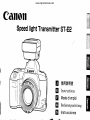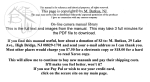Download Canon ST-E2 - Transmitter Specifications
Transcript
www.orphancameras.com
This manual is for reference and historical purposes, all rights reserved.
This creation is copyright© by M. Butkus, NJ, U.S.A.
These creations may not be sold or distributed without the expressed permission of the producer
I have no connection with any camera company
On-line camera manual library
If you find this manual useful, how about a donation of $2 to:
M. Butkus, 29 Lake Ave., High Bridge, NJ 08829-1701
and send your e-mail address so I can thank you.
Most other places would charge you $7.50 for a electronic copy or
$18.00 for a hard to read Xerox copy.
This will allow me to continue this site, buy new manuals and pay their shipping costs.
It'll make you feel better, won't it?
If you use Pay Pal, go to my web site
www.orphancameras.com and choose the secure PayPal donation icon.
www.orphancameras.com
Canoil
SpeedlientTransmitter
ST-Ea
--((
rl
N
E trH=FHEE=
tr
Instructions
E
Miooeo emprol
tr
Bedienungsanleitung
E
Instrucciones
@
,f
w
w
q
www.orphancameras.com
Thank you for purchasing
a Canon product.
Speedlite Transmitter ST-E2 is a wireless transmitter which can control up to two Speedlite 550EX
groups set as slaves.
The transmitting range is about L2 to 15 meters /
39.4 to 49.2 ft indoors and 8 to 10 meters 126.2 to
32.8 ft outdoors. With Type A cameras (EOS-3, EOS
Elan IIIIIE, EOS 50/50E, EOS 500N/RebelG, EOS
IX, EOS IX7ltX Lite), the ST-E2 can execute the following operations through wireless control:
o E-TTL autoflash
. High-speedsync (FP flash)
. FE lock
e Flash exposurecompensation
o Manual flash (Flash output set with Speedlite)
o Multi-flash frring (Set with the Speedlites)
With the EOS-3, the following operations are also
possible:Flash ratio control between two Speedliteslarre groups, modeling flash firing, and linkage of
AF-assist beam to area AF.
This Instructions booklet assume that a Type A cam'
era is used with the ST-E2.
With Type B cameras (EOS cameras except Type
A models),the ST-E2 can be used only for manual
flash and multi-flash photography. See pages 23
to 27 in this booklet and the Speedlite 550EX
Instructions.
Symbols used in this Instructions booklet:
Q: Warning for preventing camera or S T-E 2
malfunction.
ffi: Supplementary notes for using the S T-E 2
with the camera.
-$:' Helpful tip for using the ST-E2 and taking
pictures.
o Keep this Instructions booklet handy for future
reference.
This digital apparatus does not exceed the Class B
limits for radio noise emissions from digital apparatus as set out in the interference-causing equipment
standard entitled "Digital Apparatus", ICES-003 of
the Industry Canada
C€
The ( € Mark is a Directive conformity mark of the European
Community (EC).
20
-
.rzar
I
I
I
T
www.orphancameras.com
Contents
1 . N o me n c lat ur e. . . . . . . .
2 . Readyingthe ST-E2
3 . Readyingthe 550EX (SlaveSetting)
4. BasicWirelessE-TTL Autoflash Operation
5 . WirelessMulti-Flash E-TTL Autoflash Operation
6. A p p l i ca t ions. . . . . . . . . . .
7. Troubleshooting
........22
.......28
............25
.................26
......2g
........83
.............84
Note
A]l the operation instructions in this booklet assume that the ST-E2 and other relevant equipment are
already turned on. Before proceeding,make sure the ST-82 and other equipment are on.
This devicecomplieswith Part 15 of the FCC Rules. Operation is subject to the following two conditions: (1) This au"i.".
r"uv
causeharmful interference, and (2) this devicemust acceptany interierence received,in"cludinginterference that may cause "ot
undesired operation.
Do
make any changes or modifications to the equipment unless otherwise specified in the instructions.
1oj
If such changes or
modifications should be made, you could be required to stop operation of the equipment.
This equipment has been tested and found to comply with the limits for a class B digital device, pursuant
to part 1b of the FCC
Rules' These limits are designed to provide reasonable protection against harmful iiterference in a residential
installation. This
equipment generates, uses and can radiate radio flequency energy and, ifnot installed and used in
accordance with the
instnrctions, may cause harmful interference to radio communicalions.
Howewer, there is no guarantee that interference will not occur in a particular installation. If this
equipment does cause harmful
interference to radio or te-levision reception, which can be determineh by turning the equipment
offand on, the user is encouraged.
to try to correct the interference by one or more of the following measures:
r Reorient or relocate the receiving antenna.
. Increase the separation between the equipment and receiver.
oConsultthedealeroranexperiencedradio/TVtechnicianforhelp.,.:--j.,l:l*j**l'i.',:...'..:.'.!];..''.
www.orphancameras.com
l. Nomenclature
O Rear
Flash ratio indicator
Battery
compartment
cover
< RATIO > Flash ratio settins button
Flashratio
<<><)>
adjustment buttons
Flash ratio control lamp
>)\@:
E-TTL indicator
< ln > High-speed sync
(FP flash) button
< PILOT > Pilot lamp/Iest
transmrssron
Du
Flash confirmation
High-speed
lamp
sync (FP flash) indicator
Main switch
< O ;:Turns offthe power.
< | >:Turns on the power.
< HOLD>: Retains the current settings while the switch
position is | . All transmitter
controls except the test transmission button are disabled.
22
www.orphancameras.com
2. Readying the STLE2
(1) tnstalling the Battery
(2) Attachment
Camera
to the
Aboutthe battery
ffi
L|l
tf the battery contacts are
soiled, improper electrical contact
may
result.
Before
installing the battery. wipe the
battery contacts with a clean
cloth.
Use one lithium 2CR5 batterv
(sold separately).
1' Shde the battery compartment
cover as shown by the arrow
and remove.
O When to replace the battery
Replace the battery if it takes B0
sec. or longer for the red pilot
lamp to light after you set the
main switch to < | > or < HOLD>.
Slide the shoe lock slider as
shown by the arrow. (The lock
pin protrudes to lock the STE2 onto the camera.)
Install the battery in the orienrI tation shown in the compartment.
o To remove the ST-E2, slide the
shoe lock slider in the opposite
direction (the lock pin retracts)
and slide off the ST-E2.
Q Install the battery compartU ment cover to closethe batterv
compartment.
.,i.2';;.
q\d&.
Push in the ST-E2's mounting
foot all the way into the camera's hot shoe.
,*;r,{d#.'-=.:&l-
www.orphancameras.com
Readying the ST-E2
lF-l ttre hot shoeon the EOS 650,
lll nos 620,Eos 750,and Eos
'
'
'
ir,,.l
,,
850 will
lock pin.
attached
it cannot
shoe.
not couPle with the
The ST-E2 can still be
to these cameras, but
be locked onto the hot
(3) Turning
On the Power
RAT|o:l
fI r oN
[__JJ I
l--------:)
cH..:.l
11234L_il
@@
liH------
.D
O When transmission is Possible,
a th" pilot lamp lights in red and
the I icon lights in the camera
viewfinder.
ErrL
I
' " ' t " '
() H""x
iT"*;;ni.'fllT.":."i:
. " " :
Turn the main switch to < | >.
.
r The main switch has the following three positions:
<O>:Turnsoffthepower.
< I > : Turns on the power.
< H O L D> : T h e s e t t i n g s w h i c h
were set at the I switch position
that the ST-E2 is able to transm i t . W h e n S p e e d l i t e5 5 0 E X i s
recharged and readY to fire, its
AF-assistbeam emitter blinks.
l=-l '
lJl
conare frozen. All transmitter
trols except the test transmission button are disabled. This
alteration
prevents inadvertant
of transmitter
. ' -
.
settings.
'
If the ST-EZ is on and not
used for 90 sec., the SE
(Save Energy) feature takes
effect and turns off the
power automaticallY to save
battery Power. The ST-E2
turns back on when the
shutter button or test transmission button is Pressed.
r With a TYPe A camera (EOS3. EOS Elan II/IIE, EOS
50/50E. EOS s0ON/Rebel G,
EOS IX, EOS lXTiIX Lite)
equipped with E-TTL, the ST-
E2's E-TTL indicator lights.
24
i
.tkr'i:
www.orphancameras.com
3. Readying the 550EX (Slave Setting)
(4) Channel Setting
(1) Slave settingiPower
a-
It<il
:
:./
(2) Channel setting
f-
t{
{@
S
lxp:
ril
on
tl
Or
I rSE
@
To prevent wireless signals from
being transmitted to unrelated
Speedlite 550EX units in the
vicinity, you can set a channel different from the one used bv the
unrelated Speedlite 550EX units.
One of four channels can be set.
The ST-E2 (master) and slave
S p e e d l i t e ( s )m u s t b e s e t t o t h e
same channel No.
P r e s s t h e < C H .> b u t t o n a n d
selectthe desired channel.
II S e t t h e w i r e l e s s s e l e c t o r t o
E. H e r e i n a f t e r , a
< S L A V>
Speedlite 550EX set to this
mode will be called a "slave."
Each time you press the
< SEL/SET> button, the blinking display changes in the following loop:
+ GfiEtlEt____.,
l2 - EIt
a-----Lights
o The zoom setting is set automatically to [| lYmm . This can be
overridden manually.
I
-
While EEI
is blinking, press
the<f>or
select the same channel No. as
the ST-E2's.
Set the slave's main switch to
< l> or'< SE > to turn it on.
r When the Speedlite is ready to
fire, the AF-assist beam emitter
blinks continuously at LHz.
.
Each time the button is pressed the
channel indicator changes in the followingloop:1+f +3-4-I
. The ST-E2 and Speedlite 5b0EX
must be set to the same channel No.
iii,
If the 5508X's channel No. is
different from the ST-E2's
channel No., wireless transmission will not work.
.
^
.,..
r;!..';:,'fMko::
25
www.orphancameras.com
4. Basic Wireless E'TTL Autoflash Operation
can work within the area
> button After the sT-E2 and slave are ready, they
Q Press the < SEL/SET
v to register the channel No. (the shown below for easy wireless E-TTL autoflash.
. For explanatory potiot"t,
the EOS-3 will be used as the sample camera here'
display stops blinking and
stays on).
(1) Positioning
of ST-E2 and slave
. Attach the slavJto the mini stand (equipped with tripod socket) which
with the 5508X.
o Turn the Speedtite's body (bounce feature) so that the slave sensor faces
the ST-E2.
o Indoors, the slave position need not be so precise since the light will also
offthe walls.
. After positioning the camera and slaves, be sure to test the wireless
before taking a picture.
o Do not place any obstructions between the ST-E2 and slaves. Otherwise,
transmission may not be achieved.
8m / 26.2ft
26
l2ln I 39.4ft
comes
toward
bounce
control
remote
www.orphancameras.com
Basic Wireless E-TTL Autoflash Operation
(2) Camera operation
Set the camera for normal
operation.
0
flash
(3) Checking the ST-E2's
pilot lamp and slaveready status
(4) Wireless operation test
i
With the EOS-3, make sure the
ST-E2's flash ratio control
lamp is off. (If necessary, press
the < RATIO > button to turn it
off. ) If the flash ratio control
lamp is on, the Speedlite may
not fire or a correct exposure
may not be attained. After
turning off the flash ratio control lamp, set the main switch
to <HOLD > to prevent the flash
ratio control lamp from lighting inadvertantly.
8:1 .
IIIIIII
4:1 .
2:1 .
ffi
-/-\-
ffi
\/
PILOT
Check that the ST-E2's pilot lamp
is on and that the slave is readv.
o When the slave is ready to firei its
AF-assist beam emitter flashes at 1
Hz.
1:1
Press the ST-E2's pilot lamp
(which also functions as a test
transmission button).
r If everything is OK, slave A will fire
followed by slave B (at l/64 output).
. If the slave(s) does not fire, reposition the slave's angle or distance
toward the ST-E2 and test it asain.
When the ST-E2's pilot lamp
lights and the I icon lights in
the camera viewfinder. thev
indicate that the Sf-'nZ is
ready for remote transmission.
They do not indicate that the
slave is ready (recharged).
27
.
.
www.orphancameras.com
Basic Wireless E-TTL Autoflash Operation
closer to the subject
steps (2) to (5).
(5) Taking the picture and
flash confirmation
[=
LJI
12 r; o
@
PILOT
When you press the shutter button completely, a wireless signal
is transmitted to the slave, then
the slave fires a preflash and then
the main flash when the Picture is
taken.
o The subject's flash exposure reading
is obtained with the Preflash and
used to set the main flash outPut.
Wireless flash photography is thereby executed with an oPtimum flash
output.
r When the correct flash exPosure is
obtained, the ST-E2's flash confirmation lamp lights for about 3 sec.
immediately after the flash frres. If
it does not light, the Picture might
be underexposed. In this case, use a
larger aperture or Place the slave
28
'
.
,
.
r
.
and rePeat
With the EOS-3, the modeling flash can be fired to see
the lighting effects before
the picture is taken. See
page 32.
The slave must be properly
positioned to receive the
wireless transmission'
After the picture is taken,
the slave's oPeration result
is displayed on the slave's
display panel.
If the slave is in the SE
(Save Energy) mode, Pressing the ST-E2's test transmission button will cancel it.
When you press the shutter
button halfwaY and activate
exPosure
camera's
the
meter, the ST-E2 cannot be
used to cancel the slave's SE
mode or to execute a test
transmission. The camera's
exposure meter must turn
exPosure
off (viewfinder's
setting displaY turns off)
before the SE mode can be
canceled or a test transmission executed.
OAF-assist beam
Under low-light or low-contrast
conditions. the ST-E2's AFassist beam is emitted to assist
autofocusing. The AF-assist
beam is compatible with the
EOS-3'sArea AF. The AF-assist
beam's effective range is about
0.6 meter to 10 meters at the
center and 0.6 meter to 5
meters along the PeriPherY.
o The ST-E2'sAF-assistbeamcanbe
e m i t t e do n l y w h i l e t h e S T - E 2i s
attached to the EOS-S. In the case of
EOS cameras with a built-in AFassist beam emitter, the beam will
be emitted by the camera.
r The slave's AF-assist beam is not
emitted (except when the flash is
readv).
To prevent overheating, limit
the number of consecutive
wireless transmissionsto 50.
After 50 consecutive wireless
transmissions, allow the ST-E2
"' -,'
to rest for 1o minut"r.""
I
I
I
www.orphancameras.com
5. wireless Multi-Flash
There are two types of wireless
multi-flash E-TTL autoflash operations:
O < RATIO> OFF: All slaves fire
the same flash output.
@ < RATIO> ON: Slaves are given
an ID, either A or B. The flash
ratio is then set for each ID.
r The flash ratio can be set only when
the camera is an EOS-3.
. The flash ratio cannot be set with an
EOS EIan II/IIE, EOS 50/50E, EOS Rebel
G/500N, EOS IX or EOS IX1/IX Lite.
IFI
t{l
,:'
E-TTL Autoflash Operation
All the slaves set at the same
channel fire at the same output
controlled by E-TTL autoflash to
obtain a correct exposure.
In the sample flash setup shown
below, the lighting on the left will
be brighter than on the right of
With the EoS-g,mat suib tii#jFf the subject.
" control
S T - E 2 ' sf l a s h r a t i o
o The operation procedure is the same
as with wireless E-TTL autoflash.
.
By changing the distance
between the subject and
slaves, the lighting balance
(flash ratio) can be changed
accordingly.
e Two or more slaves can be
used.
. With the EOS-S, a modeling
flash can be fired to check
the lighting effects before
the picture is taken.
I Sample Multi-Flash
Setup with Uniform
Flash Output
.lr
lamp is off. (lf necessary, press
the < RATIO > button to turn it
off.) If the flash ratio control
lamp is on, the Speedlite may
not fire or a correct exposure
may not be attained. After
turning off the flash ratio control lamp, set the main switch
to < HOLD > to prevent the flash
ratio control lamp from lighting inadvertantly.
8:1 t
IIIIIII
4=1 .
2:1 .
Indoors
1:1
As an example,
two slaves are
used here, one positioned
on the
Ieft and the other on the right
of
the subject.
29
;:in
www.orphancameras.com
Wireless Multi-Flash
E-TTL Autoflash Operation
In the example shown for "MultiFlash
Flash with a Uniform
Output, " the lighting balance
(flash ratio) was adjusted by PIacing the slaves at different distances to the subject. However,
with "Multi-Flash with Slave ID
and Flash Ratio Settings," the
flash ratio can be adjusted without moving the slaves.
The flash ratio can be adjusted
from 8:1 to 1 and from 1 to 1:8 in
half-stop increments.
30
I Sample Multi-Flash
Ratio Settings
Indoors
SetuP with Slave ID and Flash
l2m / 39.4ft
www.orphancameras.com
Wireless Multi-Flash E-TTL Autofl ash Operation
(1) Setting
the Slave ID
With the wireless control of multiple slaves, you can set the flash
ratio and specify the main flash
and frll flash by assigning a slave
ID. There are three IDs: A. B. and
C. The ST-E2 can control slaves A
and B. When the flash ratio control lamp is lit, the C slave does
not fire.
{f :::*,'i:".n,1"r*
T,:H""s+:
E2. Be sure to set the slave ID
toAorB.
lFl
L#
r Set the slave ID to A for the
slave on
the left of the camera, and to B for
the slave on the right of the camera.
>
II Press the slave's < SEL/SET
button to select q Gil[El >, .
) P r e s st h e < * > o r < - > b u t L
ton to set the slave ID to <A>.
> button
Q Press the < SEL/SET
v to register the slave ID. (The
slave ID stops blinking and
stays on.)
I Follow the same procedure for
T the other slave to set the slave
ID to <B>.
There is no limit as
number of slaves that
used. Set the slave ID
the slaves to either A or
to the
can be
for all
B.
O About Slave Group
Control
All slavesset to the sameID are
controlled as one group.
e Shown below is a group of three
slaves whose ID is A. They will be
controlled as a single slave group A.
Slave group A
IEI
l - l l - l
l r - - - ) l
IEI
}Ef
l - l
l - l
ID=A
ID=A
\Jwv
ID=A
31
'*.arCE*W4@C"l*pm
4
:n
www.orphancameras.com
Wireless Multi-Flash E-TTL Autoflash Operation
(2) Setting
(3) Camera and Slave
Positions
the A:B Flash Ratio
The flash ratio between slave A and slave B can be set to specify the
main flash and fill flash. The flash ratio can be set from 8:1 to 1 and
from 1 to 1:8 in half-stop increments. In terms of exposure stops, it
ranges from 3:1 to 1 and from 1 to 1:3. When the flash ratio is set, ETTL autoflash metering controls the flash output to obtain a correct
exposure.
8:1 t
4:1 t
2=1 r
camPositionthe ST-E2-attached
era and the two slaves to obtain
the desired lighting effect. See
page 26.
1:1 . 1:2 . 1=4 r 1:8
II-IIIIIIIIII
r'n'T
1234o
I Check that the ST-E2's main
I switch is set to < | > , then
press the < RATIO> button.
the<<>or<)>but2Ptonr etos sselect
the desired flash
ratio.
o The flash ratio control lamp
lights in red, and the resPective
flash ratio indicator lights.
The flash ratios for the unmarked indicators ( r ) are shown in parentheses below'
:
et
;tli
i;i;:t,
If the main switch has been set
bo ( | ), the buttons will not
work. Set the main switch to
< HOLD>.
The modeling flash can be fired to
see the lighting effects before the
picture is taken.
(4) Follow
the basic proce'
dure for wireless
E-TTL autoflash
exposure to take the
picture. See page 26.
8:1 . 4:1 . 2:1 . 1:1 . 1=2 . 1:4 ' 1:8
-rr-rr--r-rrr
( 5 . 6 : 1 )( 2 . 8 : 1 ) ( 1 . 4 : 1 ) ( 1 : 1 . 4 ) ( 1 : 2 . 8 ) ( 1 : 5 . 6 )
,1,.'.h'M*',,,;,b',tiile-*..
www.orphancameras.com
6. Applications
Even with a wireless multi-flash system, you can use high-speed sync
(FP flash), FE lock, and flash u"polrrt" compensation in
irr" ru-" #uj
as with a camera-attachedb50EX.
O Wireless high-speed sync (Fp
O WirelessFE lock
flash)
@@
lnzfi.
ErrL
After setting the wireless singleor multi-flash setup, just set the
ST-E2's high-speed sync button to
< h >. This enables wireless highspeed sync. The slaves need not
be touched at all.
O Flash exposure compensation
Flash exposure compensation
can be set with the camera.
lD Wireless manual flash
Wireless manual flash can be fired
by setting the slave to single-slave
or manual flash.
O Wireless repeating flash
Wireless repeating flash can be
used when the slave has been set to
single-slave or repeating flash.
For details, see the 550EX's
Instructions.
After setting the wireless singleor multi-flash setup, just press
the camera's < FEL > button to
enable wireless FE lock.
sr-E2 can transmit wireless si'
-167:irrty to*ara irr; *i;i. trr-r;i;;i;
- u - Ih"
the plav99 cannot be positioned behind"the camera. otherwise, they wili
It q" able to pick up the sr-E2's wireless control signals. However] with
Cord 2{s_oldseparately), the ST_fr2
n* positioned
9|l-9:l."a,Shoe
away
trom the camera and face any direction for wireless"r"
transmission.
33
:
www.orphancameras.com
7. Tl'oubleshooting
Problem
Probable Cause
Soon after the power is turned
on, the indicator lamp turns off.
If the power is turned on and the ST-E2 is not
used foi 90 sec.,the power turns off automatically.
Although the I icon is lit in The I icon in the viewfinder does not indicate
the viewfinder, the slave does flash ready. Rather, it indicates that the ST-E2 is
able to transmit.
not frre.
The flash picture
underexposed.
came out
The slave does not fire even
when the shutter is released.
Page
Solution
Either press the shutter button halfway or press 24
the<PILOT> button.
When the slave is ready to frre, its AF-assist beam
27
emitter blinks.
flash ratio control lamp before taking
The flash ratio control lamp was lit even though a
multi-fl_ash system with flash ratio settings was
nof, useo.
Turn offthe
the picture.
The subject is beyond the effective flash range.
Place the slave nearer to the subject or use a larger aDerture (smaller f-number).
The slave's channel
channel.
does not match
the ST-E2's
Set the slave to the same channel
as the ST-E2.
29
28
25
The slave is too far away from the ST-E2.
Position the slave nearer to the ST-E2 and test
the transmission before taking the picture'
26
The slave is on the side or back of the camera.
Use Off-Camera Shoe Cord 2 (sold separately) and
toward the slave.
noint the ST-E2's transmitter
33
The Speedlite's slave sensor is not properly pointed at the ST-E2.
Use the 550EX's bounce feature to point its slave
sensor toward the ST-E2.
26
The flash ratio has been set, but the slave ID has
been set to C.
Set the slave ID to A or B.
31
T h e S T - E 2 d o e s n o t e m i t t h e The camera is not an EOS-3.
Atr'-assistbeam.
If the EOS camera has a built-in AF-assist beam,
the camera will emit the beam instead of the STF2,
28
The slave's flash-ready indica- The slave is in the SE mode.
tor (blinking AF-assist beam)
turns off.
The test transmission does not You pressed the shutter button halfiray and this
activated the exposure meter.
work.
Press the ST-E2's < PILOT > button to cancel the
slave'sSE mode.
28
Make sure the metering display in the viewfrnder
is off. Then test the transmission.
28
The flash ratio cannot be set.
34
The camera is not an EOS-3.
The flash ratio cannot be set with
than the EOS-3.
The ST-E2's main switch is set to < HOLD>.
Set the main switch to < | >
cameras other
24
,l
www.orphancameras.com
Specifications
Type
Compatible
550EX-dedicated, clip-on Speedlite tra.rsmittei *ith di.ect coiEG
lypeAggp cameras(ffi
Type B EOS cameras (Manual flash)
Cameras
Channels
4
Flash Ratio Control
High-Speed
Sync (FP flash)
Slave Operation
Flash Exposure
Confirmation
Confirmation
For A:B ratio: 1:8 to 1:1 to 8:1. in half-sten incro-o
Enabled with high-speed sync mode lx
With test transmission button.
l
Before flash frres during FE lock
Adequate flash exposure indicated by the I
ed by the I icon blinking in the viewfrnder.
2 AfLer flash frres
ST-E2's flash confrrmation
Wireless slave SE mode cancellation
WirelessTransmission
Transmission
Ranse
Transmission
Coverage
Range
SE Feature
Power Source
Dimensions
Weight
Wireless
Uancels when the test transmission
Infrared pulse
Approx.
Beam Effective
Diffe
Wireless Ooeration
Flash ratio control
l.5uu transmlssrons
55OEX
ST-E2
2 sroups A. B
flash
Each slave is set
manually.
flash exposure indicat-
button or FE lock butfon is nressod tn frrrn nn +ha al6-^
(At room temperature
550EX (Master)
3 groups:A, B, C
o
Flash exposure comoensation
flash
Manual
Insufficient
in green for B sec.
-1t.8 ft
and with a new set of batteries.)
Approx. O.Ato
Whi]ethepowerswitchissetto|orHoLD,thetransmitte"d
non-use.
2CR2 lithium (6 V) batterv x 1
62 (W) x 51 (H) x 80 (D) mm /2.4(W\ x 2.o (H) '-3 j (D)
100 g / 3.5 oz (excludingbattery)
FEB
Repeatine
lamp lights
icon lit in the viewfinder.
Indoors: Approx. 12 - 15 meters / 89.4 - 49.2 ft outdoors: Approx. s - ro --tersffil
t40'horizontal
Battery Life
AF-assist Beam
AF-assist
13
:-
r AII data are based on Canon's Standard Test
Method.
r Subject to change without notice.
Set with master
'*i$ffil*-rif;:,ii*lr&
35
ff