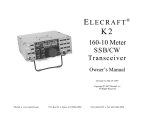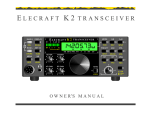Download Alinco DJ-C7T Specifications
Transcript
Product Review and Short Takes from QST Magazine January, 2005 Product Reviews: • An Antenna Tuner and Audio DSP Filter for Elecraft K2 and K2/100 Transceivers • Alinco DJ-C7T Pocket-sized VHF/UHF FM Transceiver Short Takes: • EasyLog5 Copyright © 2004 by the American Radio Relay League Inc. All rights reserved. PRODUCT REVIEW An Antenna Tuner and Audio DSP Filter for Elecraft K2 and K2/100 Transceivers Reviewed by Larry Wolfgang, WR1B Senior Assistant Technical Editor When I built an Elecraft K2 and began to operate with that radio, I realized that this was no ordinary rig, kit or otherwise. The original Product Review radio included most of the options available at the time—KSB2 SSB adapter and the KNB2 noise blanker and the KBT2 internal gel-cell battery.1 I later added the K160RX 160 meter module with separate receive antenna jack and the KAT2 internal antenna tuner. With a couple of controller upgrades along the way, I have kept my K2 (serial number 495) quite current with the latest revisions. When Elecraft announced the KPA100 100 W upgrade kit I added the amplifier, too.2 The KAT2 internal antenna tuner in my low power K2 made it easy to use almost any antenna. That made portable operation a breeze. It was a versatility that I was unhappy to lose when I wanted to operate using the amplified K2. The ad copy for the KAT100 external antenna tuner sure is enticing! I wanted to add one to my station as soon as possible. In addition, I had read about the KDSP2 DSP audio filter board option and I thought the interferencefighting features of a good DSP filter might be worth adding. I called Elecraft and ordered the KAT100 and KDSP2 kits, along with another firmware upgrade and a keying waveform modification kit. (More on that later.) Figure 1 shows my latest Elecraft station package. When ordering the KAT100, you will have to specify either the KAT100-1 or KAT100-2 kit. I chose the -1 version, which means the tuner is packaged in a half-height cabinet, designed to sit under the K2. The -2 package is without a cabinet, but comes with front and rear panels to put into an optional EC2 enclosure that will leave room for other accessories. Tilt stands of 11/2 and 21/2 inch height are also available. the Elecraft kits explain each step and provide boxes to check off each step as it is accomplished. Figure 2 shows the contents of my KAT100 ready to start a parts inventory. I used a few basic tools, such as small needle-nose pliers, small flush-cutting nippers and a temperaturecontrolled soldering iron. Before I started building this kit I picked up a lighted magnifying lens to view components, read values and markings, and inspect my solder connections. See Figure 3. This was a huge help, and a bit easier to use than my wife’s craft magnifier, which I used when building the previous Elecraft kits. A control cable goes between the tuner and the K2 serial interface. This can either be to the serial interface included with the KPA100 amplifier or the KIO2 accessory. Interestingly, you can add the Bottom Line Another set of useful features to add to your K2—they just keep coming! Figure 1—The Elecraft K2 on top of the KAT100. Building the KAT100 The assembly instructions with all of 1 L. Wolfgang, “Elecraft K2 HF Transceiver Kit,” Product Review, QST , Mar 2000, pp 69-74. 2 L. Wolfgang, “Elecraft KPA100: A 100 W Upgrade for Your Elecraft K2 HF Transceiver,” Product Review, QST , Feb 2004, pp 76-80. Figure 2—The unpacked KAT100 kit ready to be inventoried. Joel R. Hallas, W1ZR Assistant Technical Editor [email protected] From January 2005 QST © ARRL KAT100 control cable in parallel with an RS232 computer control cable, so both the tuner and the computer interface can be used at the same time. Alignment and Test After the construction is complete there are a few tests and alignment steps before you are ready to operate through the tuner. I was pleased to see all the proper LEDs light and the K2 main display acknowledge the tuner when I first connected the tuner and turned on the radio. The adjustments are made by connecting a DMM between ground and selected pins of the op-amp used to measure forward and reflected power for the SWR readout, as well as the power calibration. Circuit Overview Eight series inductors and eight parallel capacitors form an L network for the KAT100 matching network. The inductance range is about 0 to 20 µH in 256 steps, and the capacitance range is about 0 to 2400 pF in 256 steps. The components are rated so that the tuner can handle 150 W with an output SWR as high as 10:1. The parallel capacitance can be switched between the transceiver and the antenna side of the tuner using one of the relays. A relay also selects the ANTENNA 1 or ANTENNA 2 connector. Front-panel LEDs indicate whether ANTENNA 1 or 2 is selected, and also indicate whether the K2 is set to a power level below 20 W (LOW) or above 20 W ( HIGH ). A 10 segment LED multicolor bargraph indicates SWR—green from 1:1 to 1.5:1—yellow to 2.5:1 and red up to 5:1. See Figure 4 for an inside view of the completed KAT100. Lab Test Engineer Michael Tracy, KC1SX, noted that unlike other automatic antenna tuners we have tested in recent years, the KAT100 always tunes for the best possible match instead of stopping when it finds a match of (typically) 1.5:1. Operating with the KAT100 The KAT100 requires a 10 to 15 V dc power supply. Typical current drain is about 200 to 300 mA, although it can be as high as 700 mA if all relays and LEDs are activated at the same time. This might occur, for example at the beginning of a tune cycle, if the initial SWR were over 5:1. Connect one or two antennas to the antenna jacks, use a short jumper between the K2 and the tuner RF INPUT , and connect the serial control cable between the two units. You should also connect good ground wires to the ground screws on the back panel of the tuner and the K2. The tuner uses a transistor switch to turn it on when the K2 is powered on. From January 2005 QST © ARRL Figure 3—A lighted magnifying lamp was an excellent addition to my kit building tools. Here I was working on the KDSP2 circuit board. Figure 4—A view inside the completed KAT100 automatic antenna tuner. Note the front-panel LEDs. The appropriate antenna indicator and power level indicator will light up, showing you that the tuner is ready to go. The first time you select any band with one of the antenna jacks, you will have to press and hold the TUNE button on the front of the K2. This will start a tune sequence. As soon as the sequence starts you can release the TUNE button. The radio will reduce power to 20 W if you had it set to a higher power level. If you are using the tuner with the power set for QRP operation, it will decrease power to 2 W. (The tuner will operate with the transmitter power set as low as 0.2 W.) The microcontroller will step through the relay positions and measure the SWR to seek the best match conditions. Within about 1 to 5 seconds you should notice the SWR bar graph indicators on the tuner drop to between 1:1 and 1.5:1. The next time you come back to a band, the microcontroller will automatically set the relays to the saved tuner and antenna port settings for that band. As you tune up or down the band, the SWR indicator LEDs on the tuner will show you if the SWR starts to increase. In that case you will have to press and hold the TUNE button again. It is worth mentioning that this is a bit different than what I first expected of an automatic antenna tuner. At least with some automatic tuners, if the tuner senses an SWR higher than some predetermined level, such as 2:1 or 3:1, the tuner will go into a tune cycle automatically to correct the mismatch. While the KAT100 senses SWR and displays it on the LED bar graph, it does not automatically go into a tune sequence. You can also use the K2 to read the various L and C settings. The ATU menu selections of Lxx.x and Cxx.x show the present settings in µH and nF. You can also select individual inductor and capacitor settings directly from the menu. These features would be useful if you have a problem with your tuner and have to troubleshoot the operation. My first operation with the KAT100 was for Field Day 2004. My wife Jean, WB3IOS, and I went camping at Burlingame State Park in Charlestown, Rhode Island. I used a 20 foot telescoping fishing pole and about 35 feet of number 10 wire. Near the middle of the pole I wound the wire into a large coil. Then I continued with the wire straight to the base of the pole. Three guy ropes and stakes held my vertical antenna in the field at the front of our campsite. I ran six radial wires along the ground and connected a piece of coaxial cable to the antenna and ground system. The KAT100 tuned that antenna on all bands, 80 through10 meters, and we had a great time. The tuner and radio operated flawlessly, with the radio operating at 100 W all weekend. We powered everything from a large gelled electrolyte battery, with a small solar panel and the Micro M Plus charge controller from The ARRL Handbook. 3 This illustrates one great feature of the K2 station. Even with the KPA100 100 W amplifier installed and using the KAT100 automatic antenna tuner, this station is designed to operate efficiently from battery power. Firmware Upgrade and Keying Waveform Modification Elecraft is always looking for ways to improve their products. As changes are made to the circuitry and firmware for the various microcontrollers, they publish the information and make upgrade kits available. One small circuit change came out shortly after I completed building the KPA100 amplifier. There had been some discussion about the CW keying bandwidth of the K2, and many other modern transceivers, for that matter. The sharp turn-off on key-up on most radios can cause a slight click at the 3 D. Reed, Editor, The ARRL Handbook for Radio Communications , 2005 Edition, p 17.41. Table 1 Elecraft KAT100 Automatic Antenna Tuner Manufacturer’s Specifications Measured in ARRL Lab SWR range matched: Up to 10:1 typ (varies with band, smaller range on lowest bands). Tuning time: 1-5 seconds typical for initial tune-up, <1/2 second to recall stored settings. SWR display: 1.0:1 to 9.9:1 (on K2 LCD); 1:1 to 5:1 on 10 front panel LEDs. Current drain: 200-300 mA typical, 700 mA max. Enclosure size: 1.3 × 7.8 × 8.3 inches (HWD). Weight: 3 pounds (approx). Figure 5—This is the modified CW keying waveform for the K2/100, showing the first two dits in full-break-in (QSK) mode. Equivalent keying speed is 60 WPM. The upper trace is the actual key closure; the lower trace is the RF envelope. Horizontal divisions are 10 ms. The transceiver was being operated at 100 W output on 14.2 MHz. end of every Morse element. A growing consensus seems to be that a key-up wave shape that more closely matches the slightly rounded key-down characteristic is more desirable. This modification requires main controller firmware revision 2.04H or later and I/O controller firmware version 1.09 or later. You can check the firmware version of your K2 by holding any frontpanel button while turning on the radio. The display will show the firmware revisions. The keying bandwidth mod involves cutting a trace on the control board, replacing one diode with a resistor and replacing a resistor and a capacitor. It also involves adding a monolithic ceramic capacitor and an electrolytic capacitor on the bottom of the control board. One diode on the bottom of the RF board must be replaced by a PIN diode. As expected, the instructions clearly explain the steps involved, and a pair of illustrations help you find the appropriate locations for the control board changes. The whole process took me about a half hour. I brought my K2 into the ARRL Lab and asked Michael Tracy, KC1SX, to measure the new keying waveform. Figure 5 shows the results, which matched the sample shown in the modification Instructions. KDSP2 Audio DSP Filter This kit includes one small bare circuit board to be “stuffed” and another small circuit board that is already built, including the DSP processor. The first board will plug into the right side of the K2 control board. If you already have the KAF2 audio filter installed, the KDSP2 module will replace it. If your radio does not have the audio filter, you will have to make a couple of small modifications to the K2 control See below. Not tested. Load (Ω) Band: 160 80 40 20 10 16:1 3.125 Input SWR SWR BW % Power Loss % No match Note 1 Note 2 No match Note 1 Note 2 1.8:1 Note 1 Note 2 1.6:1 Note 1 40 1:1 6 <10 8:1 6.25 Input SWR SWR BW % Power Loss % 3.0:1 Note 1 Note 2 1:1 20 <10 1:1 15 20 1.4:1 Note 3 35 1:1 11 12 4:1 12.5 Input SWR SWR BW % Power Loss % 1:1 >203 <10 1:1 31 <10 1:1 25 10 1.1:1 28 20 1.1:1 28 15 2:1 25 Input SWR SWR BW % Power Loss % 1:1 >334 <10 1:1 63 <10 1:1 60 <10 1:1 70 12 1:1 79 <10 1:1 50 Input SWR SWR BW % Power Loss % 1:1 >100 <10 1:1 >100 10 1:1 >100 <10 1:1 >100 <10 1:1 >100 14 2:1 100 Input SWR SWR BW % Power Loss % 1.2:1 100 <10 1.2:1 94 <10 1.1:1 47 10 1:1 27 <10 1:1 16 24 4:1 200 Input SWR SWR BW % Power Loss % 1:1 28 <10 1:1 29 <10 1:1 28 <10 1:1 26 <10 1:1 16 22 8:1 400 Input SWR SWR BW % Power Loss % 1:1 17 19 1:1 17 18 1:1 11 16 1:1 16 <10 1:1 8 25 16:1 800 Input SWR SWR BW % Power Loss % 1:1 11 13 1.1:1 11 20 1:1 11 20 1:1 9 25 1:1 6 30 SWR Notes 1 The span of frequencies between which the SWR is 1.5:1 or less could not be determined because the minimum SWR was not better than 1.5:1 in this band. 2 A reasonable match must first be obtained in order to measure loss. 3 1.5:1 SWR BW could not be measured in this case due to difference in SWR measured by external means and SWR as reported by the K2. 4 SWR was below 1.5:1 at the lower frequency limit, so the exact 1.5:1 SWR bandwidth could not be measured. board to accept the KDSP2 board. Building the DSP board was pretty easy. There were no toroids to wind or trimmers to tweak. In fact, the most difficult part of the assembly was bending the leads on the monolithic ceramic capacitors to make them fit close to the circuit board. Before putting the top cover back on the K2, the instructions called for me to turn on the K2. All of the proper display items came up as I went through the rest of the initial checkout procedures. Operating the KDSP2 The KDSP2 provides four audio filters each for SSB and RTTY. In effect it provides eight filters for CW because each of the four filters have both a “normal” and a “soft” filter setting. The soft selection provides slightly less skirt selectivity than the normal filter, but has a bit better ultimate rejection outside the passband. The soft filters may also have slightly less ringing at the narrowest bandwidths. The default filter settings seem to provide a good set of choices for each mode. These filters are selected by pressing the AFIL button on the K2. If you have your K2 crystal filters set to a center frequency other than 600 Hz, you will have to adjust the CW filter center frequencies. If you would prefer a different set of bandwidths you can change those as well. Likewise, if From January 2005 QST © ARRL you don’t like the default settings for low and high frequency cutoff for the SSB filters, you can change those to suit your preferences. The RTTY filters also have adjustable center frequencies and bandwidths. I won’t describe the entire process of setting these filter parameters in this review. Suffice it to say that you will tap the DISPLAY button and then press and hold RCL a few times to reach the filtersetting menu. Then the BAND+ and BAND– buttons adjust the filter values up and down. Your new settings will be stored automatically for that filter selection. Figures 7 and 8 show some of the filter response curves measured in the ARRL lab. One default filter setting for each mode is LOW PASS. Basically this filter setting leaves the DSP filter wide open. The low pass filters have a bandwidth of 2.5 kHz in CW, 3 kHz in SSB and 3.5 kHz in RTTY. With LOW PASS selected, the radio response will follow the selected crystal IF filter passband shape. Selecting the narrower DSP filters will increase the passband skirt selectivity. You can select any combination of crystal IF filter and DSP audio filter setting for each mode. For example, if I really want to eliminate nearby signals while trying to copy a CW signal I might select the 200 Hz crystal filter and the 100 Hz DSP filter. If necessary, I could even set the DSP filter to 50 Hz. That is pretty tight! One of the KDSP2 menu options allows you to put the filter in bypass mode to save power. In addition to the band-pass filters, the KDSP2 provides a very effective noise reduction filter for CW and SSB modes, and an automatic notch filter for SSB mode. To activate the noise reduction, tap the Display button to see the primary filter display menu. Figure 1 shows the K2 displaying this menu. That display indicates that SSB filter 2 is in use. The decimal points in front of the nr and nt indicate that both the noise reduction and the auto notch filters are active. Tap the BAND+ button to activate the noise reduction and tap it again to deactivate it. You can select noise-reduction levels from 1 to 4 by holding the STORE button. Noise reduction level 1 is incredibly effective. You go from listening to background noise as you tune across the band to hearing no background noise at all. Signals just pop out of the silence as you tune. It can be a bit unnerving, because it sounds like the radio is dead until you tune across a signal. Of course, if you find some band conditions that require a more aggressive noise reduction, select one of the higher levels. That will also add some distortion as the filter suppresses some of the speech. Interestingly, the DSP denoiser actually From January 2005 QST © ARRL Table 2 Elecraft KDSP2 DSP Module for K2 Transceivers Manufacturer’s Specifications Measured in the ARRL Lab Noise reduction: Adaptive, level not specified. 20-30 dB (setting dependent). Tone reduction: Adaptive, level not specified. 33 dB, 52 dB with noise reduction. Audio response: Not specified. See Figures 7 and 8. Power requirements: 13.8 V dc, 0.06 A. Not measured. Size: 2.1 × 3.1 × 1.2 inches (HWD). Figure 6—The KDSP2 plugged into the K2 Control board. Note the filter circuit board and the DSP processor module plugged into it. 0 0 Reference Level: 0 dB Reference Level: 0 dB –10 –10 –20 –20 –30 –30 –40 –40 –50 –50 –60 0.0 0.2 0.4 0.6 0.8 1.0 1.2 1.4 Audio Frequency: 0 to 2 kHz 1.6 1.8 2.0 –60 0.0 0.4 0.8 1.2 1.6 2.0 2.4 2.8 Audio Frequency: 0 to 4 kHz 3.2 3.6 4.0 Figure 7—Passband of the KDSP2 filter in CW mode. Red trace is 100 Hz, blue is 250 Hz and black is 800 Hz bandwidth. Low pass (no DSP) and “soft” settings not shown. Figure 8—Passband of the KDSP2 filter in SSB mode. Red trace is 1.3 kHz, blue is 1.6 kHz and black is 2.2 kHz bandwidth. Low pass (no DSP) and “soft” settings not shown. improved the noise floor and the IMD dynamic range by a few dB. The automatic notch filter is a “seek and destroy” filter for carriers that appear on frequency in the middle of your QSO. Whether it is someone tuning their tubetype amplifier or adjusting an antenna tuner, the auto notch filter will remove the carrier. It is also quite effective at eliminating short wave broadcast carriers on 40 meters. The auto notch also makes it easier to actually listen to those short wave broadcast stations on 40 meters. I found the received AM audio to be easier to understand with the notch turned on and the radio tuned very slightly off zero beat. Beginning with release 2.04, all DSP functions can be turned on or off from the front panel without use of the menu system. Part of the beauty of the KDSP2 is that it allows you to experiment with different settings for the noise reduction and autonotch filter parameters. Another range of adjustments for the DSP filters involves the filter gain. There are five gain menus for you to adjust. The idea is that you can balance the system gain for the various types of signals. You can set the gain of the band-pass filters by mode. In addition you can set the SSB noise reduction gain as well as the CW noise reduction gain. Oh, And There is a Clock, Too! As if all this isn’t enough, the KDSP2 also includes a real time clock and calendar. The clock provides date and time readouts on the K2 display, and includes a lithium battery to keep the clock running even without connection to the supply. Changing the minutes when you set the clock will zero the seconds to synchronize with WWV. You can enter the time display from any DSP menu by pressing and holding the STORE and RCL buttons simultaneously. A Few Nits to Pick I don’t suppose any Product Review is complete without pointing out a few things the author didn’t like about the product, or at least a short wish list of features to add. The clock is a good example to illustrate a problem that began to become apparent to me during the KDSP2 phase of this review. You can either display the time, or the date, or the operating frequency or other menu options on the K2 display. If I have to hit the DISPLAY button to go to a DSP menu, and then hold STORE and RCL every time I want to see the time, to log a contact, then the clock seems a little less useful. Turning the main tuning dial returns the display to the operating frequency. As long as you don’t change mode or filter settings, the clock display will come back if you hit the DISPLAY button, but if you change any of those settings, then you will have to go through the DSP menu to recall the clock. The menu choices and the methods of accessing the various menus on the K2 is becoming much more complex as all these new features are added. With every button serving two functions, and with those functions printed above and below the buttons, I have always found the K2 operation to be quite intuitive. I may simply need more time to become familiar with the new options, but my feeling is that my K2 has started to go beyond intuitive operation. Until now I have seldom needed to pull out the operating manual to remember how to access a certain function. I have to wonder how much more Elecraft can add to the K2 with the current single-line display and menu system. Perhaps it is time to think about a mod that adds a multi-line display or even a larger package that could include a few more buttons, switches and other controls. The K2 started out as a great radio that has gotten even better with new features added. Where will they go from here? Manufacturer: Elecraft, PO Box 69, Aptos, CA 95001-0069; tel 831-662-8345; fax 831-662-0830; www.elecraft.com. Price: KAT100-1, $239; KAT100-2, $219; KDSP2, $219. Alinco DJ-C7T Pocket-sized VHF/UHF FM Transceiver Reviewed by Rick Lindquist, N1RL Senior News Editor For some time now, I’ve marveled as cellular telephones have at once become smaller and slimmer, more feature-laden and fit unobtrusively in a shirt or jacket pocket. So, to balance out that super model-skinny cell phone, here’s a comparably diminutive Amateur Radio dualbander for that other pocket. Dick Tracy, eat your heart out! It’s been a long time coming, but Alinco—the manufacturer that amazed the amateur market in the late 1990s by pioneering its series of so-called “credit card” handhelds (see “Alinco’s Amazing Credit Card H-Ts,” QST, Oct 1998)—now has trumped its own ace with the DJ-C7T. A direct descendant of 1998’s dualband DJ-C5T (itself the progeny of the even tinier DJ-C1T and DJ-C4T), the DJ-C7T reflects further evolution in several respects. In fact, Alinco refers to it as a “new generation credit card-sized VHF/ UHF dualband micro transceiver.” front-panel space, combining control functions on a single button or its one rotary knob. This makes for a somewhat steeper learning curve, but with few exceptions, it’s not a daunting one. Reading the appropriately pint-sized Instruction Manual is a must, however. But size and strength aren’t everything. The C7T more than makes up for its 300 mW of RF (500 mW with an external 6.5 V dc supply) by providing listen-only access to the FM broadcast band, the AM aircraft band and a wide expanse of VHF and UHF spectrum outside the amateur bands. It also offers a whopping 200 memory channels as well as a priority channel and five pairs of programmed scan-limit channels. Some features we’ve come to know and love on our larger handhelds are absent on the C7T. For starters, there’s no—gasp!— DTMF touchpad. While it’s a dualbander, full duplex operation is not available, although it is possible to transmit on VHF and receive on UHF—or vice versa. No surprise: The teeny, thin speaker doesn’t sound like a Bose Wave. At top volume while listening to an FM broadcast station, I found the sound loud, clean and crisp, although lacking any thumping bass. On the ham bands, it’s “good communication quality.” Another thing: While the receiver in the C7T is an improvement over the C5T, it’s not going to perform like your higherpriced mobile or maybe even your heavier- Figure 9—The compactness of this radio is evident as it’s almost lost in the author’s hand. Tiny is as Tiny Does Let’s be clear up front: Like the DJC5T before it, the DJ-C7T is petite not just in terms of size but also in power output. As is the case with most 300 mW class transceivers, when operating from its internal battery, it hears much better than it hollers. The unit’s size means it also must make the most of available Figure 10—While not quite as slim as a credit card, this radio won’t make a big bulge in your pocket. From January 2005 QST © ARRL duty handheld in areas where various VHF and UHF signals—not just amateur— proliferate. The receiver’s dynamic range hovers in the low 50 dB range in both ham bands. This level of performance does not offer a great deal of protection against infiltration from nearby in-band signals— or even signals in adjacent commercial bands, including Public Safety, paging systems and even broadcasters. Speaking of specs: The manual that came with this radio includes a specification table different from what the Alinco engineers intended. The correct specs can be found on their Web site. When we first tested a sample we let the manufacturer know that it wasn’t meeting their specs and they determined that their document folks had grabbed the wrong numbers. Our Table 3 reflects the updated specs. Catching Up With the “New Generation” In the C7T, active amateurs—and especially frequent travelers—will find a multi-featured, extremely small and lightweight, albeit flea-power, VHF/UHF transceiver that they literally can take anywhere—except swimming. Over the few weeks of running it through its paces, I’ve tossed it into my briefcase or just stuck it into a shirt or jacket pocket to take along on the road (remembering not to send it to the cleaners or laundry). At 3.6 ounces (including the battery) and less than 4 inches tall, it’s still “wicked rugged,” as New Englanders say. As the manual notes, however, while the C7T has been tested for “anti-shock and/or against drops for daily use,” it is not built to military specifications. Once you’ve pocketed the C7T, the only thing to remind you it’s there likely will be the nearly 4.5-inch flex antenna sticking out. By the way, Alinco used an SMA antenna jack this time, so you can swap out for a larger antenna if you’d prefer. The C7T sports a sturdy, gently tapered two-tone (silver-gray and black) plastic case. The 3.7 V, EBP-58N 600 mAh lithium-ion battery, about the size of some of the larger-format digital camera storage cards but about twice as thick, snaps neatly and securely onto the bottom rear of the unit. It’s very simple to remove and replace, should you spring for a spare. The LCD display, while not back lighted, is sizeable for such a tiny Bottom Line An awesome pop-in-your-pocket, take-anywhere dualband mini handheld that’s a decent ham band performer and a whole bunch of fun. From January 2005 QST © ARRL transceiver. About 1.5 inches across and a half-inch high, it dominates the upper quarter of the transceiver’s front panel. The frequency readout font is large and highly visible, even from a couple of feet or so away. You can even see the smaller memory channel number and the vertical uncalibrated bar graph style S/power meter, which I didn’t find terribly useful. In addition to frequency and memory number, the display conveys lots of other vital information. The display indicates mode and whether certain features are enabled, such as APO (auto power off)— the C7T sends END three times in Morse when it’s about to shut itself off—or BS (no, it means “battery save”)—a tiny battery icon tells you you’re running out of steam. An asterisk (*) indicates you’re in repeater mode. The typical + and – symbols tell you the repeater offset direction, while T/SQ symbols let you know when CTCSS tone (or European tone burst) and/or tone squelch is enabled. Immediately below the display are five multifunction pushbuttons, stylishly arrayed in two slight arcs—three above and two beneath—just above the speaker grille, which occupies the rest of the front panel. Topping off the transceiver, in addition to the rubber duckie, is a multifunction rotary control (which Alinco refers to as the “dial”). On the left side are the push-to-talk and the MONI(tor)/STEP buttons. A tiny front panel LED glows red when you’re transmitting and green when a signal breaks squelch. The unit has two jacks. The MIC/EAR jack accepts a small (mono) plug, not the more common 3.5 mm variety (some other transceivers have gone to these as well). Another tiny coaxial jack on the right side Table 3 Alinco DJ-C7T, serial number M000663 Manufacturer’s Specifications Measured in the ARRL Lab Frequency coverage: Receive, 88-108 MHz (WFM), 108-136 MHz (AM), 136-174 MHz, 380-512 MHz (FM); transmit, 144-148 MHz, 420-450 MHz. Receive and transmit, as specified. Power requirements: 3.7-6.0 V dc; receive, 0.07 A; transmit, 0.32 A (max). Receive, 0.1 A (max volume, no signal); transmit, 0.34 A. Tested at 6.0 V. Receiver Receiver Dynamic Testing Sensitivity: 12 dB SINAD, VHF, 0.2 µV; UHF, 0.25 µV; WFM, 0.7 µV. FM, 12 dB SINAD, VHF, 0.2 µV; UHF, 0.23 µV;WFM, 100 MHz, 2.4 µV. Two-tone, third-order IMD dynamic range: Not specified. 20 kHz offset from 146 MHz, 52 dB,* 10 MHz offset from 146 MHz, 64 dB; 20 kHz offset from 440 MHz, 53 dB,* 10 MHz offset from 440 MHz, 69 dB. Two-tone, second-order IMD dynamic range: Not specified. VHF, 76 dB. Adjacent-channel rejection: Not specified. 20 kHz offset from 146 MHz, 51 dB; 20 kHz offset from 440 MHz, 53 dB. Spurious response: 60 dB. IF rejection, VHF, 96 dB, UHF, 109 dB; image rejection, V/UHF, 78/41 dB. Squelch sensitivity: Not specified. Threshold, VHF, 0.08 µV; UHF, 0.11 µV. Audio output: 90 mW at 10% THD into 8 Ω (6 V). 97 mW at 10% THD into 8 Ω (6 V); 47 mW (battery). Transmitter Transmitter Dynamic Testing Power output: 0.5 W (6 V); 0.3 W (battery). 146 MHz, 0.3 W; 440 MHz, 0.3 W with EBP-58N battery pack; 146 and 440 MHz, 0.47 W; with 6 V dc. Spurious signal and harmonic suppression: 60 dB. VHF, 52 dB; UHF, 60 dB. Meets FCC requirements. Transmit-receive turnaround time (PTT release to 50% of full audio output): Not specified. Squelch on, S9 signal, V/UHF, 98/85 ms. Receive-transmit turnaround time (“tx delay”): Not specified. VHF, 140 ms; UHF, 170 ms. Size: 3.8 × 2.3 × 0.6 inches (HWD); weight, 3.6 ounces. *Measurement is noise-limited at the value specified. of the radio is for the charger or to connect an external supply of up to 6.5 V dc. audio not only crystal clear but very full and natural sounding. Getting Things Under Control Visiting Other Radio Worlds The gray front-panel pushbuttons bear clear, white legends for their primary functions—V/M (VFO/memory), SCAN, BAND, PWR and FUNC . These access major, secondary and, in some cases, tertiary functions, and the most important of these are spelled out in blue legends above each button. Sometimes, these buttons work in concert with the tuning dial—another feature the DJ-C5T managed without. For example, to change frequency in 1 MHz increments, just press and hold the BAND button while twirling the tuning dial up or down. Access other functions by pressing and holding the button. To lock (or unlock) the controls, for instance, you press and hold the FUNC button (a small key icon appears on the upper part of the display window). The other primary uses for the tuning dial are to set the volume level and the squelch level. Push the knob once and you can set the volume anywhere between 0 and 30. Pushing the knob twice puts you into squelch mode. The squelch setting is not band exclusive. The range is from 0 to 9. To set various global parameters, press FUNC and the tuning dial in quick succession. Pushing the tuning dial further steps through the various settings, accompanied by beeps (if beep is enabled) that run up the musical scale with each knob press. The parameters include audio volume level to the earphone jack (high or low), antenna type (the C7T lets you use either an antenna connected to the SMA jack or the earphone cord as an FM broadcast antenna), repeater function (see below), tone burst frequency (there’s a choice of four), auto power off, battery save (on or off), beep (on or off), bell (rings when a station breaks squelch on a channel you’re monitoring), memory write protect, scan type (“busy” or “timer”), and AM/FM (you can only swap receive mode after selecting a particular tuning step but not in “auto” tuning step mode). It was, of course, great to be able to tune in the FM broadcast band (88.1 to 108 MHz, wideband FM mode). The C7T also tunes the “AM aircraft” band, 108136 MHz—fun for long waits between flights—as well as FM (or AM if you’d like) from 136 to 174 MHz on VHF and 380 to 512 MHz on UHF. By programming lower and upper frequency limits, you can set up the C7T to scan bands or entire swaths of spectrum. The unit will, of course, also scan just the memories you’ve already programmed, and you can choose between BUSY and TIMER mode to determine how the unit reacts when it detects a busy frequency or channel. In BUSY mode, scanning stops when a signal breaks squelch, and the receiver remains on that frequency until the receiver squelches again. In TIMER mode, it stops for 5 seconds—typically just long enough for you to decide if it’s something you want to hear—before moving on. The TIMER mode eliminates the annoyance of having the receiver lock onto stray signals leaking from the local cable TV system, for example. Kudos to Alinco for including this scanning option. I found it very handy. The C7T also will scan signals and detect the CTCSS tone ( TONE SCAN). That’s a nice feature to include, especially with more and more repeaters migrating to tone squelch operation in repeater-rich regions. With an accessory cable, it’s possible to “clone” the memories of one C7T into another unit. On the Air As noted, you won’t be able to hit anything beyond the local machines (your mileage will vary, of course), but 300 mW goes a long way, and I had no problem accessing repeaters 15 or so miles away on both VHF and UHF. I judged the transmit audio quality as excellent. Eliminating the repeater as a variable, my wife and I swapped handhelds and worked each other on simplex. We both considered the C7T’s transmit Experience Doesn’t Always Count Now, most of us fairly experienced in using the typical handheld transceiver can figure out quickly and intuitively how to get any radio up and running. That’s not always the case with the C7T. All too often, the manual would start to describe how to enable or use a particular function in one section only to send you elsewhere to get the details. On occasion, I found myself flipping back and forth to grasp the big picture. You’d think details on how to set up the C7T for repeater use would be right up there among the initial major points the manual covers. Not so. REPEATER FUNCTION (a parameter setting item) isn’t even covered until page 24 of the manual’s 32 pages. Additionally, it doesn’t become clear until you’ve thoroughly pored through the manual at least once that the transceiver can be set up either manually or automatically for repeater operation, or, for that matter, that manual settings override automatic ones. Automatic repeater function means having to figure out how to tell the transceiver where to swap from negative to positive offset and vice versa— typically at 147 MHz in the US. As the manual explains, “Prior to set [sic] this parameter, edit a lower limit frequency (the shift direction and the CTCSS tone if requires [sic]) in the VFO mode and store it to AL memory channel.” Then, “Edit a higher limit frequency to AH memory channel.” While we’re on the topic of memory programming, the C7T doesn’t let you dump the contents of a memory back into the VFO. Memories are not “tunable” either. Other operations were less confounding. It took a bit of initial experimenting and, finally, a trip to the manual to write to memories (it’s also pretty easy to overwrite a memory unless you enable the memory protect feature). Clearly, this skimpy booklet with its small typeface needs a bit of beefing up. A Quick Reference Guide of some kind spelling out basic, how-to-get-on-the-air steps clearly and concisely would also be a welcome addition. Manufacturer: Alinco, www.alinco. com/USA.html or Ham Distribution, Inc (Alinco), 15-B5 S Trade Center Pkwy, Conroe, TX 77385; tel 936-271-3366. Price: $169.99; EDH32 external power cable, $19.99. Going Once, Going Twice . . . The ARRL-purchased equipment listed below is for sale to the highest bidder. Prices quoted on the Web page are the minimum acceptable bids, and are discounted from the purchase prices. All equipment is sold without warranty except as noted. Details of equipment offered and bidding instructions can be found on the ARRL members’ Web page at www.arrl. org/prauction. The following items are available for bid in the January auction: • ICOM IC-7800 200 W deluxe HF and 6 meter transceiver, • Kenwood TS-480SAT mobile or fixed HF and 6 meter transceiver, • Spi-Ro AS-2 portable HF antenna, • Elecraft XV-144 2 meter transverter, • Palstar AT1500Bal balanced HF antenna tuner, • Wavenode WN-1 power meter with software display. From January 2005 QST © ARRL By Steve Ford, WB8IMY EasyLog5 E asyLog5 is a complex piece of software. That is both a compliment and a caution. This is not merely a computerized ham log. EasyLog5 will control your radio (if your radio has computer-control capability), manage awards, allow you to send CW, send and receive PSK31 and PSK63, send pre-recorded audio (“voice keying”), monitor your favorite DX cluster and more. And when I say “more,” I really mean much more. The folks at Microware Software have done their utmost to create the ultimate do-everything Amateur Radio application for Windows. Whether they’ve succeeded is ultimately up to the judgment of each user. One thing is certain, though: with its multiplicity of features, EasyLog5 takes some time to explore and master. Does that mean that “EasyLog” is an oxymoron? Not at all. Each function is easy to use; it is just that there are so many of them! Tailoring EasyLog5 to Yourself Like most EasyLog5 users, I find that I use some features frequently and others not at all. I love the ability to have up to five separate logs open at once, jumping between them by clicking on the folder tabs at the right side of the main window. As a PSK31 operator, I found this portion of EasyLog5 particularly enjoyable. My only gripe is that one of the receive windows prints yellow text on a red background. That’s difficult for my middle-aged eyes to discern and there is no way to change the color scheme. I used the radio control feature with my Yaesu FT-897 transceiver and it worked quite well. A small window pops up and allows you to select frequencies and modes as you please. The DX cluster function is terrific, especially in its ability to filter spots. For example, I set mine up to show only RTTY spots from North American stations, on 40-10 meters, for DXCC entities I haven’t worked or confirmed. On busy evenings when I can’t spend hours at the radio, this is a wonderful feature. Perhaps my favorite EasyLog5 feature is the “Running” mode. In this mode you are presented with multiple QSO entry and checking windows. During a contest, or during normal operation, you can type in a call sign and instantly know if you need that zone, prefix, state, DXCC entity, etc for an award or contact credit on a given band or mode. The EasyLog5 main window. The world map window. In this instance, the DXCC entities I’ve confirmed on RTTY are highlighted in yellow. My Wish List EasyLog5 has almost everything I could ask for in a station logging/management application. But like anyone else, I have my wish list for future versions. • I wish EasyLog5 supported the VHF/UHF Century Club award with the ability to quickly tell me which grid squares I’ve worked and confirmed, especially in the Running mode. • I wish some of the remnant Italian language text labels (Microware is an Italian company) were rendered in English. In the world map display, I know “sole” means “sun,” but it is still a little jarring. • I wish I didn’t have to input my approximate location as a six-character grid designator. Most hams in the US only use four-character grid square designations, such as “FN31.” All this aside, EasyLog5 is still a highly capable, welldesigned application. If you are curious, my advice would be to download the free trial version at www.easylog.com/eng/ index.htm (click the “Now available—the trial version! Download it!” link). Just bear in mind that you probably won’t be able to fully explore EasyLog5 in one sitting. Be patient, take your time and, above all, read the manual. Manufacturer: Microware Software. Distributed in the United States and Canada by J. B. Sims Services LLC, PO Box 550895, Dallas, TX 75355-0895; jbsims_services.home.att.net/. $89.54. System requirements: Pentium or AMD processor, 400 MHz or better, RAM 128 MB or greater, Windows XP, 2000 or NT. From January 2005 QST © ARRL