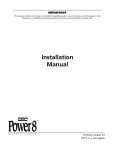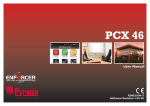Download Programming Worksheets
Transcript
Now classified in accordance with ANSI/SIA CP-01-2000 (SIA-FAR) Programming Worksheets PC1555 CP-01 PC1555 CP-01 version 3.2 DLS2002 and higher Page references below are to the accompanying Installation Manual. The programming sections are in numeric order in the present publication. PC1555 CP-01 Programming Guidelines Item Page Section Zone Programming Item Partition Account Numbers Page Section 31 [311] App . A [320]-[349] Zone Definitions 20 [001]-[002] Reporting Codes Zone Attributes 29 [101]-[132] Communicator Format Options 34 [350] Communicator Call Direction 36 [351]-[376] Adding Hardwire Zones Residential Dial Assigning Zones to Zone Expanders 7 2.6 Assigning Zones to System 30 [202]-[205] First, Second, Third Phone Numbers 31 [301]-[303] Zone Definitions 20 [001]-[002] Call Waiting Cancel String 31 [304] Zone Attributes 29 [101]-[132] System Account Number 31 [310] Partition Account Numbers 31 [311] App . A [320]-[349] Adding Wireless Zones Enrolling Wireless Serial Numbers PC5132 Manual [804] Reporting Codes Assigning Zones to System 30 [202]-[205] Communicator Format Options 34 [350] Zone Definitions 20 [001]-[002] Communicator Call Direction 36 [351]-[376] Zone Attributes 29 [101]-[132] Test Transmission App . A [348] Keypad Assignment 7 [000] Communication Variables 36 [377] Keypad Zone Assignment 29 [020] Test Transmission Time of Day 37 [378] Assigning Zones to System 30 [202]-[205] Sixth System Option Code, Option [1] 27 [018] Wiring Keypad Zones 10 2.11 Telephone Line Monitoring (TLM) Third System Option Code, Options [7, 8] 25 [015] Programmable Output Options 22 [009] Communication Variables 36 [377] Priority Alarm/Restore Reporting Codes 31 [329] Reporting Codes App . A [345, 364] Zone Wiring - 2 Wire Smoke Detectors 8 2.10 PGM Outputs PGM1 and PGM2 Outputs 22 [009] Cross Zoning / Police Zone Select Option [6] 28 [018] PGM3 to PGM10 Outputs 22 [010] Zone Attributes 29 [101]-[132] PGM11 to PGM14 Outputs 22 [011] Cross Zone / Police Code Timer 30 [176] PGM Output Attributes 41 [501]-[515] Miscellaneous Alarm Reporting Codes 31 [328] PGM System Assignment 45 [551]-[564] [401] Adding Keypad Zones Test Transmission Reporting Codes 2 Wire Smoke Detectors Cross Zones Local System Downloading Communicator Enabled/Disabled 37 [380] First Downloading Option Code 41 Third System Option Code, Option [7] 25 [015] Downloading Computer Phone Number 41 [402] Downloading Access Code 41 [403] SIA Communications First, Second, Third Phone Numbers 31 [301]-[304] Panel Identification Code 41 [404] Call Waiting Cancel String 31 [304] Double Call Timer 41 [405] System Account Code 31 [310] Number of Rings to Answer 41 [406] Partition Account Number 31 [311] Bell Output Options System Times 21 [005] First System Option Code, Option [8] 24 [013] 24 [014] App . A [320]-[349] Communicator Format Options Reporting Codes 34 [350] Communicator Call Direction 36 [351]-[376] Second System Option Code, Options [1]-[5] First, Second, Third Communicator Options 37 [380]-[382] Automatic Arming Automatic Arming Schedule 30 [181] First, Second, Third Phone Numbers 31 [301]-[303] Postpone Auto Arming Timer 29 [175] Call Waiting Cancel String 31 [304] Auto-Arming Pre-Alert 30 [199] System Account Number 31 [310] Fifth System Option Code, Option [1] 26 [017] Partition Account Number 31 [311] No Activity Arming No Activity Arming Timers 30 [191] No Activity Arming Pre-Alert 30 [190] 44 [801]-[851] 44 [901]-[999] Contact ID Communications App . A [320]-[349] Communicator Format Options Reporting Codes 34 [350] Communicator Call Direction 36 [351]-[376] Module Programming First, Second, Third Communicator Options 37 [380]-[382] Module Programming Pager Special Installer Functions First, Second, Third Phone Numbers 31 [301]-[303] Call Waiting Cancel String 31 [304] System Account Number 31 [310] Special Installer Functions Table of Contents Section 1: For the Record 1 Account Information .......................................................... 1 [377] Communication Variables ........................................ 15 Zone Programming Summary ............................................. 2 LINKS1000 Preambles ....................................................... 16 Section 2: Keypad Programming 3 Communicator Options..................................................... 16 Section 7: Downloading Options 17 Section 3: Basic Programming 4 Zone Definitions ................................................................. 4 Section 8: Programmable Output Programming 18 Programmable Output Attributes ...................................... 18 System Times and Codes .................................................... 5 PGM Output Assignment .................................................. 19 Programmable Output Options ........................................... 5 Section 9: International Programming 20 Keypad Zone Assignments.................................................. 7 Section 10: Module Programming 21 Zone Loop Response Option Code...................................... 7 Section 11: Special Installer Functions 21 Other System Options......................................................... 5 Section 4: Advanced System Programming 8 Zone Attributes .................................................................. 8 System Timers .................................................................... 9 Appendix A: Programming LCD5500Z/LCD5520Z Keypads 22 LCD5500Zv2.x and Lower Keypads ................................... 22 Automatic Arming Schedule ............................................. 10 ASCII Characters .............................................................. 24 Section 5: Partition and Zone Programming 10 Assigning Zones to the System ......................................... 10 LCD5500Z/LCD5520Z v3.x and Higher Keypads ................ 24 ASCII Characters .............................................................. 27 Section 6: Communicator Programming 11 Telephone Numbers ......................................................... 11 Appendix B: Programming LCD5501Z Keypads 28 Programming Keypad Options........................................... 28 [350] Communicator Format Options ............................... 14 Programming Door Chime Options ................................... 28 Call Direction Options....................................................... 14 ii Section 1: For the Record Account Information Customer:___________________________________________________________________________________________________ Address:____________________________________________________________________________________________________ Telephone:______________________________________________Installation Date:_____________________________________ Installer’s Code:______________________________________________________________________________________________ Module and Keypad Information Module Name Description Location PC1555 CP-01 Main Panel I________________________________________________________________________________________________________________I PC5132 Wireless Receiver 1 I________________________________________________________________________________________________________________I PC5132 Wireless Receiver 2 I________________________________________________________________________________________________________________I PC5132 Wireless Receiver 3 I________________________________________________________________________________________________________________I PC5132 Wireless Receiver 4 I________________________________________________________________________________________________________________I PC5200 Power Supply Module 1 I________________________________________________________________________________________________________________I PC5200 Power Supply Module 2 I________________________________________________________________________________________________________________I PC5200 Power Supply Module 3 I________________________________________________________________________________________________________________I PC5200 Power Supply Module 4 I________________________________________________________________________________________________________________I PC5204 Power Supply Output Module I________________________________________________________________________________________________________________I PC5208 Low-Current Output Module I________________________________________________________________________________________________________________I PC5936 Audio Interface Module I________________________________________________________________________________________________________________I Escort5580 Voice Prompt Module I________________________________________________________________________________________________________________I PC5400 Serial Printer Module I________________________________________________________________________________________________________________I PC5400 DVACS* Module I________________________________________________________________________________________________________________I LINKS1000 Cellular Communicator I________________________________________________________________________________________________________________I LINKS2X50 Long Range Radio I________________________________________________________________________________________________________________I Skyroute Transceiver I________________________________________________________________________________________________________________I Keypads Keypad Type Location Keypad 1 I_____________________________________________I I________________________________________________________________________________________________________________I Keypad 2 I_____________________________________________I I________________________________________________________________________________________________________________I Keypad 3 I_____________________________________________I I________________________________________________________________________________________________________________I Keypad 4 I_____________________________________________I I________________________________________________________________________________________________________________I Keypad 5 I_____________________________________________I I________________________________________________________________________________________________________________I Keypad 6 I_____________________________________________I I________________________________________________________________________________________________________________I Keypad 7 I_____________________________________________I I________________________________________________________________________________________________________________I Keypad 8 I_____________________________________________I I________________________________________________________________________________________________________________I *DVACS is a registered trademark of Electro Arts Limited 1 Zone Programming Summary Zone programming can be found in sections [001] - [002], [101] - [132], [020] and [202] - [205]. Use this area to record a summary of your zone programming. Refer to, for instructions on programming zone labels. System Zone Label Zone Zone Zone Attributes* Type 1 2 3 4 5 6 7 8 1 2 3 4 5 6 7 8 9 10 11 12 13 14 15 16 17 18 19 20 21 22 23 24 25 26 27 28 29 30 31 32 *Zone Attributes: Option 1: Audible/Silent Option 2: Steady/Pulsed Option 3: Chime Option 4: Bypass 2 Option 5: Force Arming Option 6: Swinger Shutdown Option 7: Transmission Delay Option 8: Wireless Option 9: Cross Zone Serial Number 9 (Wireless) Section 2: Keypad Programming [000] Keypad Enrollment NOTE: This must be done at each keypad requiring programming. [0] Slot address [Valid entries are 0-1 for the partition, 1-8 for the slot. (e.g., to enroll a keypad in Partition 1 and slot 1, enter (11)] [1] Function Key 1 Assignment (Valid entries are 00-32) [2] Function Key 2 Assignment (Valid entries are 00-32) [3] Function Key 3 Assignment (Valid entries are 00-32) [4] Function Key 4 Assignment (Valid entries are 00-32) [5] Function Key 5 Assignment (Valid entries are 00-32) Function Key Options: 00 Not used 11 [*][5] Access Code Programming 22 For Future Use 01 Select Partition 1 12 [*][6] User Functions 23 Bypass Recall 02 For Future Use 13 Command Output #1 [*][7][1] 24 Recall Bypass Group 03 Stay Arm 14 Command Output #2 [*][7][2]/Sensor Reset 25 For Future Use 04 Away Arm 15 General Voice Prompted Help 26 For Future Use 05 [*][9] No-Entry Arm 16 [*][0] Quick Exit 06 [*][4] Chime On / Off 17 [*][1] Reactivate Stay/Away Zones 07 [*][6][——][4] System Test 18 Identified Voice Prompted Help 08 [*][1] Bypass Mode 19 Command Output 3 [*][7][3] 09 [*][2] Trouble Display 20 For Future Use 10 [*][3] Alarm Memory 21 Command Output 4 [*][7][4] Partition/ Slot LCD 5501/LED defaults11 LCD Defaults 18 Function Key 1 03 03 Function Key 2 04 04 Function Key 3 06 06 Function Key 4 14 14 Function Key 5 16 16 KEYPAD 1 I________I________I I________I________I I________I________I I________I________I I________I________I I________I________I KEYPAD 2 I________I________I I________I________I I________I________I I________I________I I________I________I I________I________I KEYPAD 3 I________I________I I________I________I I________I________I I________I________I I________I________I I________I________I KEYPAD 4 I________I________I I________I________I I________I________I I________I________I I________I________I I________I________I KEYPAD 5 I________I________I I________I________I I________I________I I________I________I I________I________I I________I________I KEYPAD 6 I________I________I I________I________I I________I________I I________I________I I________I________I I________I________I KEYPAD 7 I________I________I I________I________I I________I________I I________I________I I________I________I I________I________I KEYPAD 8 I________I________I I________I________I I________I________I I________I________I I________I________I I________I________I 3 Section 3: Basic Programming Zone Definitions 00 01 02 03 04 05 06 07 08 09 10 11 Null Zone (Not Used) Delay 1* Delay 2* Instant* Interior* Interior, Stay/Away* Delay, Stay/Away* Delayed 24 Hour Fire (Hardwired)** Standard 24 Hour Fire (Hardwired) 24 Hour Supervisory 24 Hour Supervisory Buzzer* 24 Hour Burglary* 12 13 14 15 16 17 18 19 20 21 22 24 Hour Holdup* 24 Hour Gas* 24 Hour Heating* 24 Hour Auxiliary* 24 Hour Panic* 24 Hour Emergency* 24 Hour Sprinkler* 24 Hour Water* 24 Hour Freeze* 24 Hour Latching Tamper* Momentary Keyswitch Arm* 23 Maintained Keyswitch Arm* 24 LINKS1000 Answer* 25 Interior Delay* 26 24 Hour Non-alarm* 27 Delayed 24 Hour Waterflow 28 Instant 24 Hour Waterflow 29 Auto Verified Fire 30 Fire Supervisory 31 Day Zone* 87 Delay 24 Hour Fire (Wireless)** 88 Standard 24 Hour Fire (Wireless)** *For burglary applications only ** For residential fire applications only NOTE: To use 24-hour Buzzer zones, keypads must be installed . NOTE: Keypad zones are assigned in section [020]. Zone Attributes are assigned in sections [101] - [132]. Zone assignment is in sections [202] - [205]. Section # Zone # Default Zone Defn. [001] 01 01 I_____I_____I 02 03 I_____I_____I 03 03 I_____I_____I 04 03 I_____I_____I 05 04 I_____I_____I 06 04 I_____I_____I 07 04 I_____I_____I 08 04 I_____I_____I 09 00 I_____I_____I 10 00 I_____I_____I 11 00 I_____I_____I 12 00 I_____I_____I 13 00 I_____I_____I 14 00 I_____I_____I 15 00 I_____I_____I 16 00 I_____I_____I 17 00 I_____I_____I 18 00 I_____I_____I 19 00 I_____I_____I 20 00 I_____I_____I 21 00 I_____I_____I 22 00 I_____I_____I 23 00 I_____I_____I 24 00 I_____I_____I 25 00 I_____I_____I 26 00 I_____I_____I 27 00 I_____I_____I 28 00 I_____I_____I 29 00 I_____I_____I 30 00 I_____I_____I 31 00 I_____I_____I 32 00 I_____I_____I [002] 4 Basic Programming: System Times and Codes [005] System Times NOTE: Valid entries for Entry Delay is between 030-240, valid entries for Exit Delay is between 045-255. [01] Entry/Exit times I___I___I___I Entry Delay 1 030 I___I___I___I Entry Delay 2 030 I___I___I___I Exit Delay 060 [006] Installer’s Code Default I_______I_______I_______I_______I 5555 [007] Master Code Default 1234 I_______I_______I_______I_______I [008] Maintenance Code Default AAAA I_______I_______I_______I_______I Programmable Output Options 01 02 03 04 05 06 07 08 09 10 11 12 13 Residential Burglary and Fire Bell Output For Future Use Sensor Reset [*][7][2] 2 Wire Smoke Support (PGM 2 only) System Armed Status Ready To Arm Keypad Buzzer Follow Mode Courtesy Pulse System Trouble Output (with Trouble options) System Event [Strobe (with Event options)] System Tamper (all sources: zones, keypad, modules) TLM and Alarm Kissoff Output 14 15 16 17 18 19 20 21 22 23 24 25 Ground Start Pulse Remote Operation (DLS2002 Support) LINKS1000 Support (PGM1 only) Away Armed Status Stay Armed Status Command Output #1 ([*][7][1]) Command Output #2 ([*][7][2]) Command Output #3 ([*][7][3]) Command Output #4 ([*][7][4]) 24 Hour Silent Input 24 Hour Audible Input Delayed Fire and Burglary Output NOTE: Output types [03] and [20] cannot be used together on the same system. [009] PGM1 and PGM2 Output Programming (Main Panel) NOTE: Program PGM Option Attributes in sections [501] - [514]. Program PGM System Assignment in sections [551] - [564]. Default Default PGM 1 10 19 I_______I_______I I_______I_______I PGM 2 [010] PGM3 to PGM10 Output Programming (Main Panel/PC5208) NOTE: Program PGM Option Attributes in sections [501] - [514]. Program PGM System Assignment in sections [551] - [564]. Default Default 01 PGM 3 (main panel/PC5208)* 01 PGM 7 (PC5208) I_______I_______I I_______I_______I 01 PGM 4 (main panel/PC5208)* 01 PGM 8 (PC5208) I_______I_______I I_______I_______I 01 PGM 5 (PC5208) 01 PGM 9 (PC5208) I_______I_______I I_______I_______I 01 PGM 6 (PC5208) 01 PGM 10 (PC5208) I_______I_______I I_______I_______I NOTE: These two sections allow you to program the first two PGM outputs on the PC5208. [011] PGM11 to PGM14 Output Programming (PC5204) NOTE: Program PGM Option Attributes in sections [501] - [514]. Program PGM System Assignment in sections [551] - [564] Default 01 I_______I_______I PGM 11 Default 01 I_______I_______I PGM 13 01 I_______I_______I PGM 12 01 I_______I_______I PGM 14 Other System Options [012] Keypad Lockout Options NOTE: If Keypad Lockout is active, the panel cannot be disarmed with a keyswitch. Default 000 I_______I_______I_______I Number of Invalid Codes Before Lockout (001-255 codes) 000 I_______I_______I_______I Lockout Duration (001-255 minutes) 5 [013] First System Option Code Default Option ON OFF I________I 1 Normally Closed Loops OFF End-of-Line Resistors OFF I________I 2 Double End-of-Line Resistors Single End-of-Line Resistors ON* I________I 3 Panel shows all troubles when armed Panel shows only Fire troubles when armed OFF I________I 4 Tampers/Faults do not show as open Tampers/Faults show as open ON I________I 5 Auto-arm Schedule in [*][6] Auto-arm Schedule in Installer Programming Only ON I________I 6 Audible Exit Fault Enabled Audible Exit Fault Disabled ON I________I 7 Event Buffer Follows Swinger Shutdown Event Buffer Logs Events Past shutdown OFF I________I 8 Temporal Three Fire Signal Enabled Standard Pulsed Fire Signal * Option 3 must be OFF if LCD keypads older than v2.0 are used. [014] Second System Option Code Default Option ON OFF I________I 1 Arm / Disarm Bell Squawk enabled OFF Arm / Disarm Bell Squawk disabled OFF I________I 2 Bell Squawk During Auto Arm No Bell Squawk During Auto Arm OFF I________I 3 Bell Squawk On Exit Delay No Bell Squawk On Exit Delay OFF I________I 4 Bell Squawk On Entry Delay No Bell Squawk On Entry Delay OFF I________I 5 Bell Squawk On Trouble No Bell Squawk On Trouble ON I________I 6 Audible Exit with Urgency Silent Exit Delay OFF I________I 7 Exit Delay Termination Enabled Exit Delay Termination Disabled OFF I________I 8 Residential Fire Bell is Continuous Residential Fire Bell Follows Bell Cut-off [015] Third System Option Code Default Option ON ON I________I 1 Fire Keys Enabled OFF Fire Keys Disabled OFF I________I 2 Panic Keys Audible (Bell / Beeps) Panic Keys Silent OFF I________I 3 Quick Exit Enabled Quick Exit Disabled ON* I________I 4 Quick Arming Enabled/ Function keys do not require code Quick Arming Disabled/ Function keys require code OFF** I________I 5 Code Required For Bypassing No Code Required OFF I________I 6 Master Code Not Changeable Master Code Changeable ON I________I 7 TLM Enabled TLM Disabled OFF I________I 8 TLM Audible (Bell) When Armed TLM Trouble Beeps When Armed * When using a PC5132 version 2.1 or older with the WLS909 Wireless Key, Option [4] must be ON for the Arm button to work. **If option [5] is ON, function keys programmed as [08] Bypass will require an access code when used, even if option [4] is also on. [016] Fourth System Option Code Default Option ON ON I________I 1 AC Trouble Displayed OFF I________I 2 Trouble Light Flashes if AC Fails Blank Keypad When Not Used OFF I________I 3 Code Required to Remove Keypad Blanking OFF I________I 4 ON I________I 5 Keypad Backlighting is enabled Power Save Mode enabled OFF I________I 6 Bypass Status Displayed While Armed OFF I________I 7 OFF I________I 8 Keypad Tampers enabled 6 OFF AC Trouble Not Displayed Trouble Light Does Not Follow AC Status Keypad Active Always No Code Required Keypad Backlighting is disabled Power Save Mode disabled Bypass Status Not Displayed While Armed Keypad Tampers disabled Basic Programming [017] Fifth System Option Code Default Option ON I________I 1 WLS Key Does Not Use Access Codes* ON I________I 2 RF Jam Log After 5 Minutes OFF I________I 3 Audible RF Jam Trouble Beeps OFF OFF I________I 4 Double Hit Enabled I________I 5 Late to Close Enabled OFF I________I 6 Daylight Savings Time Enabled OFF ON I________I 7 For Future Use 8 Squawk on Away Key Arming/Disarming Only OFF I________I OFF WLS Key Uses Access Codes RF Jam Log After 30 Seconds Silent RF Trouble Jam Beeps Double Hit Disabled Late to Close Disabled Daylight Savings Time Disabled For Future Use Bell Squawk on all Arming/Disarming‡ *This option must be enabled when using a PC5132 v2.1 or earlier. / ‡This option is supplemental to Section 14 Option 1 [018] Sixth System Option Code Default Option ON OFF OFF I________I 1 Test Transmission Exception Enabled Test Transmission Exception Disabled 2 Verbal Chime Enabled Verbal Chime Disabled OFF I________I OFF I________I 3 Verbal Alarm Enabled Verbal Alarm Disabled 4 Water-Flow Silence Inhibit Enabled Water-Flow Silence Inhibit Disabled OFF I________I 5 Keypad Buzzer Follows Bell Enabled Keypad Buzzer Follows Bell Disabled OFF I________I OFF I________I 6 Cross Zoning Enabled Cross Zoning Disabled 7 Exit Delay Restart Enabled Exit Delay Restart Disabled ON I________I 8 AC Trouble Beeps Enabled AC Trouble Beeps Disabled OFF I________I NOTE: For Cross Zoning to function, Option[6] in Section [018] and Option [9] in Section [101]-[132] must be ON for the desired zone. Each zone has the ability to protect the intended area. Cross Zoning is not recommended for line security installations or on exit/entry zone types. Keypad Zone Assignments [020] Keypad Zone Assignments NOTE: Only one keypad may be assigned to a zone. Default 00 00 00 00 00 00 00 00 I________I_______I I________I_______I I________I_______I I________I_______I I________I_______I I________I_______I I________I_______I I________I_______I Keypad (slot 1) Zone Keypad (slot 2) Zone Keypad (slot 3) Zone Keypad (slot 4) Zone Keypad (slot 5) Zone Keypad (slot 6) Zone Keypad (slot 7) Zone Keypad (slot 8) Zone Valid entries are zones 01-32 Valid entries are zones 01-32 Valid entries are zones 01-32 Valid entries are zones 01-32 Valid entries are zones 01-32 Valid entries are zones 01-32 Valid entries are zones 01-32 Valid entries are zones 01-32 Zone Loop Response Option Code [030] Sixth System Option Code Default Option ON 1 Zone 1 is Fast Loop Response OFF I________I 2 Zone 2 is Fast Loop Response OFF I________I OFF I________I 3 Zone 3 is Fast Loop Response OFF I________I 4 Zone 4 is Fast Loop Response OFF I________I 5 Zone 5 is Fast Loop Response 6 Zone 6 is Fast Loop Response OFF I________I OFF I________I 7 For Future Use OFF I________I 8 For Future Use OFF Zone 1 is Normal Loop Response Zone 2 is Normal Loop Response Zone 3 is Normal Loop Response Zone 4 is Normal Loop Response Zone 5 is Normal Loop Response Zone 6 is Normal Loop Response 7 Section 4: Advanced System Programming Zone Attributes Zone Attribute Defaults (Y = Option ON; N = Option OFF): Attribute: ON OFF Zone Type: 00 Null Zone 01 Delay 1 02 Delay 2 03 Instant 04 Interior 05 Int. Stay/Away 06 Dly. Stay/Away 07 Dly. 24hr Fire (Hardw.) 08 Stand. 24hr Fire (Hardw.) 09 24hr Superv. 10 24hr Superv. Buzzer 11 24hr Burglary 12 24hr Holdup 13 24hr Gas 14 24hr Heating 15 24hr Medical 16 24hr Panic 17 24hr Emergency 18 24hr Sprinkler 19 24hr Water 20 24hr Freeze 21 24hr Latching Tamper 22 Momentary Keyswitch 23 Maintained Keyswitch 24 LINKS Answer 25 Interior Delay 26 24hr Non-alarm 27 Delayed 24hr Waterflow 28 Instant 24hr Waterflow 29 Auto Verified Fire 30 Fire Supervisory 31 Day Zone 87 Dly. 24hr Fire (Wireless) 88 Stand. 24hr Fire (Wireless) Section Zone # Zone Type** 1 2 3 4 5 6 7 8 9 Audible Silent Steady Pulsed Chime No Bypass No Force No Swing No Tx. Delay No Wireless Zn No Cross Zn No N Y Y Y Y Y Y Y Y N N Y N Y Y Y Y Y Y Y Y Y N N N Y N Y Y Y N Y Y Y N Y Y Y Y Y Y N N Y Y Y Y N N Y Y Y Y Y Y Y N N N Y N N N N N Y N N N Y Y Y N N N N N N N N N N N N N N N N N N N N N N N N N N N N N N N Y Y Y Y Y Y N N N Y Y N N N N N N N N N N N N N Y N N N N N Y N N N N N N N Y Y N N Y N N N N N N N N N N N N Y Y Y N Y N N N N Y N N N Y Y Y Y Y Y N N Y Y Y Y Y Y Y Y Y Y Y Y Y N N N Y N N N N N Y N N N Y Y Y Y Y Y N N Y Y Y Y Y Y Y Y Y Y Y Y Y N N N Y N N N N N Y N N N N N N N N N N N N N N N N N N N N N N N N N N N N N N N N N N Y Y N N N N N N N N N N N N N N N N N N N N N N N N N N N N N N N N N N Audible/ Silent 1 Steady/ Pulsed 2 Chime No 3 Bypass No 4 Force No 5 Swing No 6 Tx. Delay No 7 Wireless No 8 Cross Zn No 9 [101] 01 ( ) I________I I________| I________| I________| I________| I________| I________| I________I I________| [102] 02 ( ) I________I I________| I________| I________| I________| I________| I________| I________I I________I [103] 03 ( ) I________I I________| I________| I________| I________| I________| I________| I________I I________I [104] 04 ( ) I________I I________| I________| I________| I________| I________| I________| I________I I________I [105] 05 ( ) I________I I________| I________| I________| I________| I________| I________| I________I I________I [106] 06 ( ) I________I I________| I________| I________| I________| I________| I________| I________I I________I [107] 07 ( ) I________I I________| I________| I________| I________| I________| I________| I________I I________I [108] 08 ( ) I________I I________| I________| I________| I________| I________| I________| I________I I________I [109] 09 ( ) I________I I________| I________| I________| I________| I________| I________| I________I I________I [110] 10 ( ) I________I I________| I________| I________| I________| I________| I________| I________I I________I [111] 11 ( ) I________I I________| I________| I________| I________| I________| I________| I________I I________I [112] 12 ( ) I________I I________| I________| I________| I________| I________| I________| I________I I________I [113] 13 ( ) I________I I________| I________| I________| I________| I________| I________| I________I I________I [114] 14 ( ) I________I I________| I________| I________| I________| I________| I________| I________I I________I 8 Advanced System Programming: Section Zone # Zone Type** Audible/ Silent 1 Steady/ Pulsed 2 Chime No 3 Bypass No 4 Force No 5 Swing No 6 Tx. Delay No 7 Wireless No 8 Cross Zn No 9 [115] 15 ( ) I________I I________| I________| I________| I________| I________| I________| I________I I________I [116] 16 ( ) I________I I________| I________| I________| I________| I________| I________| I________I I________I [117] 17 ( ) I________I I________| I________| I________| I________| I________| I________| I________I I________I [118] 18 ( ) I________I I________| I________| I________| I________| I________| I________| I________I I________I [119] 19 ( ) I________I I________| I________| I________| I________| I________| I________| I________I I________I [120] 20 ( ) I________I I________| I________| I________| I________| I________| I________| I________I I________I [121] 21 ( ) I________I I________| I________| I________| I________| I________| I________| I________I I________I [122] 22 ( ) I________I I________| I________| I________| I________| I________| I________| I________I I________I [123] 23 ( ) I________I I________| I________| I________| I________| I________| I________| I________I I________I [124] 24 ( ) I________I I________| I________| I________| I________| I________| I________| I________I I________I [125] 25 ( ) I________I I________| I________| I________| I________| I________| I________| I________I I________I [126] 26 ( ) I________I I________| I________| I________| I________| I________| I________| I________I I________I [127] 27 ( ) I________I I________| I________| I________| I________| I________| I________| I________I I________I [128] 28 ( ) I________I I________| I________| I________| I________| I________| I________| I________I I________I [129] 29 ( ) I________I I________| I________| I________| I________| I________| I________| I________I I________I [130] 30 ( ) I________I I________| I________| I________| I________| I________| I________| I________I I________I [131] 31 ( ) I________I I________| I________| I________| I________| I________| I________| I________I I________I [132] 32 ( ) I________I I________| I________| I________| I________| I________| I________| I________I I________I **Record here based on programming in sections [001] - [002] System Timers [165] Maximum Dialing Attempts to Each Telephone Number Default: 007 I_______I_______I_______I Valid entries are 001-015 attempts (do not enter 000). [166] Post Dial Wait for Handshake (All Formats) Default: 040 I_______I_______I_______I Valid entries are 001-255 seconds [167] T-LINK Interface Communications Wait for Acknowledge Default: 020 I_______I_______I_______I Valid entries are 001-255 seconds [170] PGM Output Timer Default: 005 I_______I_______I_______I Valid entries are 001-255 seconds [175] Auto-arm Postpone Timer Default: 000 I_______I_______I_______I Valid entries are 001-255 minutes, 000 allows automatic arming to be cancelled [176] Cross Zone/Police Code Timer Default: 060 I_______I_______I_______I Valid entries are 001-255 seconds/minutes NOTE: The total delay time (combination of control plus waterflow device) for a waterflow zone alarm is not to exceed 120 seconds. [177] Waterflow Delay Timer Default: 000 I_______I_______I_______I Valid entries are 000-090 seconds [178] Alarm Tone Verified for Verbal Alarm Default: 015 I_______I_______I_______I Valid entries are 001-255 seconds 9 Automatic Arming Schedule Enter a four-digit number (HH:MM) for each day that the system will Auto-arm. All entries are disabled (9999) by default. Valid entries are 0000-2359. Section # Day of the Week Time of Day [181] Sunday I_______I_______I:I_______I_______I Monday I_______I_______I:I_______I_______I Tuesday I_______I_______I:I_______I_______I Wednesday I_______I_______I:I_______I_______I Thursday I_______I_______I:I_______I_______I Friday I_______I_______I:I_______I_______I Saturday I_______I_______I:I_______I_______I [190] No Activity Arming Pre-Alert Time Default 001 I_______I_______I_______I Valid entries are 001-255 minutes, 000 for no pre-alert No Activity Arming Timers Section [191] I_______I_______I_______I Valid entries are 001-255 minutes, 000 to disable NOTE: Default is [000]. [199] Auto-arming Pre-Alert Timer Valid entries are 001-255 minutes Default: 005 I_______I_______I_______I Section 5: Partition and Zone Programming Assigning Zones to the System Program which zones will be assigned to the system in sections [202] to [205]. Program zone definitions in sections [001] - [002] and zone attributes in sections [101] - [132]. Program keypad zone assignments in section [020]. NOTE: By default, zones 1 through 6 are assigned to the system. All other zones are not assigned to the system. ON = Assigned to system; OFF = Not assigned to system Section [202] [203] [204] [205] 10 Zone: 01 02 03 04 05 06 07 08 I________I I________I I________I I________I I________I I________I I________I I________I 09 10 11 12 13 14 15 16 I________I I________I I________I I________I I________I I________I I________I I________I 17 18 19 20 21 22 23 24 I________I I________I I________I I________I I________I I________I I________I I________I 25 26 27 28 29 30 31 32 I________I I________I I________I I________I I________I I________I I________I I________I Section 6: Communicator Programming Telephone Numbers NOTE: For sections [301] to [353], the content of every section by default is [F]. [301] First Telephone Number (32 Digits) I_____I_____I_____I_____I_____I_____I_____I_____I_____I_____I_____I_____I_____I_____I_____I_____I_____I_____I_____I_____I_____I_____I_____I_____I_____I_____I_____I_____I_____I_____I_____I_____I [302] Second Telephone Number (32 Digits) I_____I_____I_____I_____I_____I_____I_____I_____I_____I_____I_____I_____I_____I_____I_____I_____I_____I_____I_____I_____I_____I_____I_____I_____I_____I_____I_____I_____I_____I_____I_____I_____I [303] Third Telephone Number (32 Digits) I_____I_____I_____I_____I_____I_____I_____I_____I_____I_____I_____I_____I_____I_____I_____I_____I_____I_____I_____I_____I_____I_____I_____I_____I_____I_____I_____I_____I_____I_____I_____I_____I [304] Call Waiting Cancel String (6 Digits) I_______I_______I_______I_______I_______I_______I Default = DB70EF Program unused digits with Hex F NOTE: All six digits must be entered for changes to be saved. Fill unused digit spaces with ‘F’ NOTE: When using T-Link, program DCAA as the phone number. Account Codes Enter a six-digit account number for the system account code. Only SIA supports six digit account codes. If the last two digits of the account code are FF, the panel will only use the first four digits. Section [310] System Account Code I_______I_______I_______I_______I_______I_______I Enter a 4-digit account number for active partition. Section Partition Account Code I_______I_______I_______I_______I [311] Reporting Codes Alarm Reporting Codes, Zones 01-32 Note: All reporting codes are defaulted to FF. Section [320] Zone 01 Zone 02 Zone 03 I_______I_______I [321] I_______I_______I I_______I_______I Zone 05 Zone 06 Zone 07 Zone 08 I_______I_______I I_______I_______I I_______I_______I I_______I_______I Zone 09 Zone 10 Zone 11 Zone 12 Zone 13 Zone 14 Zone 15 Zone 16 I_______I_______I I_______I_______I I_______I_______I I_______I_______I I_______I_______I I_______I_______I I_______I_______I I_______I_______I Zone 17 Zone 18 Zone 19 Zone 20 Zone 21 Zone 22 Zone 23 Zone 24 I_______I_______I I_______I_______I I_______I_______I I_______I_______I I_______I_______I I_______I_______I I_______I_______I I_______I_______I Zone 25 Zone 26 Zone 27 Zone 28 Zone 29 Zone 30 Zone 31 Zone 32 I_______I_______I I_______I_______I I_______I_______I I_______I_______I I_______I_______I I_______I_______I I_______I_______I I_______I_______I Alarm Restoral Reporting Codes, Zones 01-32 Section [324] Zone 01 Zone 02 Zone 03 I_______I_______I [325] Zone 04 I_______I_______I I_______I_______I I_______I_______I Zone 04 Zone 05 Zone 06 Zone 07 Zone 08 I_______I_______I I_______I_______I I_______I_______I I_______I_______I I_______I_______I Zone 09 Zone 10 Zone 11 Zone 12 Zone 13 Zone 14 Zone 15 Zone 16 I_______I_______I I_______I_______I I_______I_______I I_______I_______I I_______I_______I I_______I_______I I_______I_______I I_______I_______I Zone 17 Zone 18 Zone 19 Zone 20 Zone 21 Zone 22 Zone 23 Zone 24 I_______I_______I I_______I_______I I_______I_______I I_______I_______I I_______I_______I I_______I_______I I_______I_______I I_______I_______I Zone 25 Zone 26 Zone 27 Zone 28 Zone 29 Zone 30 Zone 31 Zone 32 I_______I_______I I_______I_______I I_______I_______I I_______I_______I I_______I_______I I_______I_______I I_______I_______I I_______I_______I 11 [328] Miscellaneous Alarm Reporting Codes I_______I_______I Duress Alarm I_______I_______I Opening After Alarm I_______I_______I Recent Closing I_______I_______I Zone Expander Supervisory Alarm I_______I_______I Zone Expander Supervisory Restore I_______I_______I Cross Zone Police Code Alarm I_______I_______I Burglary Not Verified I_______I_______I Alarm Cancelled [329] Priority Alarm and Restoral I_______I_______I Keypad Fire Alarm I_______I_______I Keypad Auxiliary Alarm I_______I_______I Keypad Panic Alarm I_______I_______I Auxiliary Input Alarm I_______I_______I Keypad Fire Restoral I_______I_______I Keypad Auxiliary Restoral I_______I_______I Keypad Panic Restoral I_______I_______I Auxiliary Input Restore Tamper Reporting Codes, Zones 01-32 Section [330] Zone 01 Zone 02 Zone 03 [331] Zone 04 Zone 05 Zone 06 Zone 07 Zone 08 I_______I_______I I_______I_______I I_______I_______I I_______I_______I I_______I_______I I_______I_______I I_______I_______I I_______I_______I Zone 09 Zone 10 Zone 11 Zone 12 Zone 13 Zone 14 Zone 15 Zone 16 I_______I_______I I_______I_______I I_______I_______I I_______I_______I I_______I_______I I_______I_______I I_______I_______I I_______I_______I Zone 17 Zone 18 Zone 19 Zone 20 Zone 21 Zone 22 Zone 23 Zone 24 I_______I_______I I_______I_______I I_______I_______I I_______I_______I I_______I_______I I_______I_______I I_______I_______I I_______I_______I Zone 25 Zone 26 Zone 27 Zone 28 Zone 29 Zone 30 Zone 31 Zone 32 I_______I_______I I_______I_______I I_______I_______I I_______I_______I I_______I_______I I_______I_______I I_______I_______I I_______I_______I Tamper Restoral Reporting Codes, Zones 01-32 Section [334] Zone 01 Zone 02 Zone 03 [335] Zone 04 Zone 05 Zone 06 Zone 07 Zone 08 I_______I_______I I_______I_______I I_______I_______I I_______I_______I I_______I_______I I_______I_______I I_______I_______I I_______I_______I Zone 09 Zone 10 Zone 11 Zone 12 Zone 13 Zone 14 Zone 15 Zone 16 I_______I_______I I_______I_______I I_______I_______I I_______I_______I I_______I_______I I_______I_______I I_______I_______I I_______I_______I Zone 17 Zone 18 Zone 19 Zone 20 Zone 21 Zone 22 Zone 23 Zone 24 I_______I_______I I_______I_______I I_______I_______I I_______I_______I I_______I_______I I_______I_______I I_______I_______I I_______I_______I Zone 25 Zone 26 Zone 27 Zone 28 Zone 29 Zone 30 Zone 31 Zone 32 I_______I_______I I_______I_______I I_______I_______I I_______I_______I I_______I_______I I_______I_______I I_______I_______I I_______I_______II [338] Miscellaneous Tamper Reporting Codes I_______I_______I General System Tamper I_______I_______I General System Tamper Rest. I_______I_______I Keypad Lockout Closing (Arming) Reporting Codes, Access Codes 1-32 Section [339] Code 1 Code 2 Code 3 Code 4 [340] 12 I_______I_______I Code 5 Code 6 Code 7 Code 8 I_______I_______I I_______I_______I I_______I_______I I_______I_______I I_______I_______I I_______I_______I I_______I_______I Code 9 Code 10 Code 11 Code 12 Code 13 Code 14 Code 15 Code 16 I_______I_______I I_______I_______I I_______I_______I I_______I_______I I_______I_______I I_______I_______I I_______I_______I I_______I_______I Code 17 Code 18 Code 19 Code 20 Code 21 Code 22 Code 23 Code 24 I_______I_______I I_______I_______I I_______I_______I I_______I_______I I_______I_______I I_______I_______I I_______I_______I I_______I_______I Code 25 Code 26 Code 27 Code 28 Code 29 Code 30 Code 31 Code 32 I_______I_______I I_______I_______I I_______I_______I I_______I_______I I_______I_______I I_______I_______I I_______I_______I I_______I_______I Communicator Programming: [341] Miscellaneous Closing (Arming) Reporting Codes I_______I_______I Closing by Duress Code 33 I_______I_______I Closing by Duress Code 34 I_______I_______I Closing by Master Code 40 I_______I_______I Closing by Supervisory Code 41 I_______I_______I Closing by Supervisory Code 42 I_______I_______I Partial Closing I_______I_______I Special Closing I_______I_______I Late to Close I_______I_______I Exit Fault Opening (Disarming) Reporting Codes, Access Codes 1-32 Section [342] Code 1 Code 2 Code 3 Code 4 I_______I_______I [343] I_______I_______I I_______I_______I I_______I_______I Code 5 Code 6 Code 7 Code 8 I_______I_______I I_______I_______I I_______I_______I I_______I_______I Code 9 Code 10 Code 11 Code 12 Code 13 Code 14 Code 15 Code 16 I_______I_______I I_______I_______I I_______I_______I I_______I_______I I_______I_______I I_______I_______I I_______I_______I I_______I_______I Code 17 Code 18 Code 19 Code 20 Code 21 Code 22 Code 23 Code 24 I_______I_______I I_______I_______I I_______I_______I I_______I_______I I_______I_______I I_______I_______I I_______I_______I I_______I_______I Code 25 Code 26 Code 27 Code 28 Code 29 Code 30 Code 31 Code 32 I_______I_______I I_______I_______I I_______I_______I I_______I_______I I_______I_______I I_______I_______I I_______I_______I I_______I_______I [344] Miscellaneous Opening (Disarming) Reporting Codes I_______I_______I Opening by Duress Code 33 I_______I_______I Opening by Duress Code 34 I_______I_______I Opening by Master Code 40 I_______I_______I Opening by Supervisory Code 41 I_______I_______I Opening by Supervisory Code 42 I_______I_______I Auto Arm Cancellation I_______I_______I Special Opening [345] Maintenance Alarm Reporting Codes I_______I_______I Battery Trouble Alarm I_______I_______I AC Failure Trouble Alarm I_______I_______I Bell Circuit Trouble Alarm I_______I_______I Fire Trouble Alarm I_______I_______I Auxiliary Power Supply Trouble Alarm I_______I_______I TLM Trouble Code (via LINKS) I_______I_______I General System Trouble I_______I_______I General System Supervisory [346] Maintenance Restoral Reporting Codes I_______I_______I Battery Trouble Restoral I_______I_______I AC Failure Trouble Restoral I_______I_______I Bell Circuit Trouble Restoral I_______I_______I Fire Trouble Restoral I_______I_______I Auxiliary Power Supply Trouble Restoral I_______I_______I TLM Restoral I_______I_______I General System Trouble Restore I_______I_______I General System Supervisory Restore 13 [347] Miscellaneous Maintenance Reporting Codes I_______I_______I Telephone Number 1 FTC Restore I_______I_______I Telephone Number 2 FTC Restore I_______I_______I Event Buffer 75% Full Since Last Upload I_______I_______I DLS Lead IN I_______I_______I DLS Lead OUT I_______I_______I Zone Fault Alarm I_______I_______I Zone Fault Restore I_______I_______I Delinquency Code I_______I_______I General Zone Low Battery Alarm I_______I_______I General Zone Low Battery Restoral I_______I_______I Installer Lead Out I_______I_______I Installer Lead In [348] Test Transmission Reporting Codes I_______I_______I Walk Test End I_______I_______I Walk Begin I_______I_______I Periodic Test Transmission with Trouble I_______I_______I Periodic Test Transmission I_______I_______I System Test I_______I_______I LINKS1000 Test Transmission Code* *The LINKS1000 Test Transmission Code must be programmed as “00” for the LINKS1000 Test Transmission to be disabled. [350] Communicator Format Options NOTE:The Third telephone number follows the format of the First telephone number. Default 04 I_______I_______I 04 I_______I_______I 1st/3rd Telephone Number 2nd Telephone Number 01 20 BPS, 1400 HZ handshake 02 20 BPS, 2300 HZ handshake 03 DTMF CONTACT ID 04 SIA FSK 05 Pager 06 Residential Dial 07 10 BPS, 1400Hz handshake 08 10 BPS, 2300Hz handshake Call Direction Options Alarm/Restore Communicator Call Directions Section Option: Defaults: [351] 1 1st Telephone Number 2 2nd Telephone Number 3 1st Telephone Number (via LINKS1000) 5 4 Alternate 2nd Telephone Communicator Number (via LINKS1000) 6,7,8 For Future Use ON OFF OFF OFF ON I________I I________I I________I I________I I________I I________I I________I NOTE: The LINKS1000 backup call directions will only back up their respective telephone numbers. Tamper/Restore Communicator Call Directions Section Option: Defaults: [359] 5 4 Alternate 2nd Telephone Communicator Number (via LINKS1000) 2 2nd Telephone Number 3 1st Telephone Number (via LINKS1000) ON OFF OFF OFF ON I________I I________I I________I I________I I________I I________I I________I NOTE: The LINKS1000 backup call directions will only back up their respective telephone numbers. 14 6,7,8 For Future Use 1 1st Telephone Number Communicator Programming: Opening/Closing Communicator Call Directions Section Option: 1 1st Telephone Number Defaults: [367] 2 2nd Telephone Number 3 1st Telephone Number (via LINKS1000) 5 4 Alternate 2nd Telephone Communicator Number (via LINKS1000) 6,7,8 For Future Use ON OFF OFF OFF ON I________I I________I I________I I________I I________I I________I I________I NOTE: The LINKS1000 backup call directions will only back up their respective telephone numbers. System Maintenance Communicator Call Directions Section Option: Defaults: [375] 5 4 Alternate 2nd Telephone Communicator Number (via LINKS1000) 6,7,8 For Future Use 1 1st Telephone Number 2 2nd Telephone Number 3 1st Telephone Number (via LINKS1000) ON OFF OFF OFF ON I________I I________I I________I I________I I________I I________I I________I NOTE: The LINKS1000 backup call directions will only back up their respective telephone numbers. System Test Transmissions Communicator Call Directions Section Option: Defaults: [376] 5 4 Alternate 2nd Telephone Communicator Number (via LINKS1000) 6,7,8 For Future Use 1 1st Telephone Number 2 2nd Telephone Number 3 1st Telephone Number (via LINKS1000) ON OFF OFF OFF ON I________I I________I I________I I________I I________I I________I I________I NOTE: The LINKS1000 backup call directions will follow the programming in Sections 351-376, above. [377] Communication Variables Default 001 I_______I_______I_______I Swinger Shutdown (Alarms and Rest) (001-002 Transmissions) 003 I_______I_______I_______I Swinger Shutdown (Tampers and Rest) (001-014 Transmissions, 000=disabled) 003 I_______I_______I_______I Swinger Shutdown (Maint and Rest) (001-014 Transmissions, 000=disabled) 030 I_______I_______I_______I Communication Delay (015-045 seconds) 030 I_______I_______I_______I AC Failure Communication Delay (001-255 minutes) 003 I_______I_______I_______I TLM Trouble Delay (No. of checks required - valid entries 003 - 255) 030 I_______I_______I_______I Test Transmission Cycle (land line) (001-255 days/minutes)† 030 I_______I_______I_______I Test Transmission Cycle (LINKS1000) (001-255 days) 007 I_______I_______I_______I Zone Low Battery Transmission Delay (000-255 days) 030 I_______I_______I_______I Delinquency Transmission Cycle (000-255 days/hours) 005 I_______I_______I_______I Communications Cancelled Window (000-255 minutes) †Depends on programming in section [702], option [3]. NOTE: For UL installations, the entry delay plus Communication Delay time will not be programmed to exceed 60 seconds. NOTE: To disable the AC failure communications delay, program [000]. This does not apply to Central and Remote Fire applications. 15 [378] Test Transmission Time of Day Default Valid entries are 0000-2359, 9999 to disable) I_______I_______I_______I_______I 9999 NOTE: Do not enter [9999] for Central and Remote Fire Applications. Communicator Options [380] First Communicator Option Code Default Option ON ON I_______I 1 Communications Enabled OFF Communications Disabled OFF I_______I 2 Restorals on Bell Time-out Restorals Follow Zones OFF I_______I 3 Pulse Dialing DTMF Dialing OFF I_______I 4 Switch to Pulse Dialing on 5th Attempt DTMF Dial For All Attempts OFF I_______I 5 3rd Telephone Number enabled 3rd Telephone Number disabled OFF I_______I 6 Alternate Dial (1st and 3rd) Call 1st Number, Backup to 3rd OFF I_______I 7 Call LINKS as well as Land Line LINKS is Backup of Land Line(s) OFF I_______I 8 Delinquency Follows Zone Activity (Hours) Delinquency Follows Arming (Days) [381] Second Communicator Option Code Default Option ON OFF I_______I 1 Open After Alarm Kypd Ringback enabled OFF Open After Alrm Kypd Ringback disabled OFF I_______I 2 Open After Alarm Bell Ringback enabled Open After Alrm Bell Ringback disabled OFF I_______I 3 SIA Sends Programmed Rep. Codes SIA Sends Automatic Rep. Codes OFF I_______I 4 Closing Confirmation Enabled Closing Confirmation Disabled ON I_______I 5 Talk/Listen (PC5936) on phone lines 1/3 No Talk/Listen (PC5936) on phone lines 1/3 OFF I_______I 6 Talk/Listen (PC5936) on phone line 2 No Talk/Listen (PC5936) on phone line 2 ON OFF I_______I 7 8 Contact ID Uses Programmed Rep. Codes Local Mode Enabled Contact ID Uses Automatic Rep. Codes Local Mode Disabled I_______I [382] Third Communicator Option Code Default Option ON OFF I_______I 1 Contact ID. Partial Closing Identifier is 5 OFF Partial Closing ID is 4 OFF I_______I 2 Alarm Communications Enabled During Walk Test* Alarm Communications Disabled During Walk Test ON I_______I 3 Communication Cancelled Message Enabled Communication Cancelled Message Disabled OFF I_______I 4 Call Waiting Cancel Enabled** Call Waiting Cancel Disabled OFF I_______I 5 T-Link Interface Enabled*** T-Link Interface Disabled OFF I_______I 6 AC Failure Transmission Delay is in Hours† AC Failure Transmission Delay is in Minutes OFF I_______I 7-8 For Future Use *This option must remain OFF for SIA-FAR installations. ** A Call Waiting Cancel on a non-Call Waiting line will prevent successful connection to the central station. ***T-Link Interface not investigated by UL. † For central and remote fire applications, this option must be ON. LINKS1000 Preambles NOTE: Do not use this section for central and remote fire applications. [390] LINKS1000 Preamble (First Telephone Number) (Program all unused digits with Hex F) Default: FFFF I_______I_______I_______I_______I [391] LINKS1000 Preamble (Second Telephone Number) Default: FFFF (Program all unused digits with Hex F) I_______I_______I_______I_______I [392] LINKS1000 Preamble (Third Telephone Number) (Program all unused digits with Hex F) Default: FFFF I_______I_______I_______I_______I [393] LINKS1000 Special Function Preamble (All Telephone Numbers) Default: FFFFFF I_______I_______I_______I_______I_______I_______I (Program all unused digits with Hex F) • Enter [*][2][*] (HEX B) to dial [*] • Enter [*][3][*] (HEX C) to dial [#] 16 Downloading Options Section 7: Downloading Options [401] First Downloading Option Code Default Option ON OFF OFF I_______I 1 Answering machine/double call enabled Answering machine/double call disabled ON I_______I 2 User Can Enable DLS Window User Cannot Enable DLS Window OFF I_______I 3 Call-Back Enabled Call-Back Disabled OFF I_______I 4 User-initiated call-up enabled User-initiated call-up disabled OFF I_______I 5 Auto Event Buffer Upload Enabled Auto Event Buffer Upload Disabled OFF I_______I 6-8 For Future Use [402] Downloading Computer’s Telephone Number (32 Digits) I_____I_____I_____I_____I_____I_____I_____I_____I_____I_____I_____I_____I_____I_____I_____I_____I_____I_____I_____I_____I_____I_____I_____I_____I_____I_____I_____I_____I_____I_____I_____I_____I [403] Downloading Access Code Default: 5020 I_______I_______I_______I_______IEnter 4 HEX digits [404] Panel Identification Code Default: 5020 I_______I_______I_______I_______IEnter 4 HEX digits [405] Answering Machine Double-call Timer Default: 060 I_______I_______I_______I (Valid entries are 001-255 seconds) [406] Number of Rings to Answer On Default: 000 I_______I_______I_______I (Valid entries are 000-255 rings) [490] LINKS Preamble (Downloading Telephone Number) Default: FFFFI_______I_______I_______I_______I (Program all unused digits with Hex F) [499] Initiate PC-Link (Local Downloading) To begin PC-Link downloading, enter [499][Installer’s Code][499]. 17 Section 8: Programmable Output Programming Programmable Output Attributes Program only the following attributes for the PGM options listed. All others will be ignored. PGM options are programmed in [009], [010] & [011]. PGM Attribute Defaults (Y = Attribute ON; N = Attribute OFF): Attribute: ON OFF 1 2 3 4 5 6 7 8 Not used Not used True Output Follows Timer Code Req. Not used Not used Not used — — Inverted On / Off No Code Req. — — — PGM Option [01] Burg. / Fire Bell Y [02] Future Use [03] Sensor Reset Y [04] 2-Wire Smoke Support (PGM2 only) Y [05] Armed Status Y [06] Ready To Arm Y [07] Kypd Bzz Follow Y [08] Courtesy Pulse Y N [09] System Trouble Output / Trouble Options) Y Y Y Y Y Y Y Y [10] System Event / Event Options) Y Y Y Y Y Y Y Y [11] System Tamper Y [12] TLM and Alarm Y [13] Kiss-off Y [14] Gnd Strt Pulse Y [15] Remote Op. Y [16] LINKS1000 Sup. Y [17] Away Armed Status Y [18] Stay Armed Status Y [19] Comm. Output #1, [*][7][1] Y Y Y [20] Comm. Output #2, [*][7][2] Y Y N [21] Comm. Output #3, [*][7][3] Y Y N [22] Comm. Output #4, [*][7][4] Y Y N [23] Silent 24 Hr (PGM2 only) Y [24] Audible 24 Hr (PGM2 only) Y [25] Delayed Burglary & Fire Bell Y 1 Attribute: 2 3 4 5 6 7 8 PGM Option ON Serv. req. AC Fail TLM Fault FTC Zone Fault Zone Tmp. Zn. Low Bat. Loss of Clock OFF Disabled Disabled Disabled Disabled Disabled Disabled Disabled Disabled Y Y Y Y Y Y Y Y ON Burg. Evnt. Fire Evnt. Panic Evnt. Med. Evnt. Supv. Evnt. Priority Evnt. Holdup Evnt. Follows Timer* OFF Disabled Disabled Disabled Disabled Disabled Disabled Disabled Latched Y Y Y Y Y Y Y N [09] System Trouble [10] System Event *If attribute [8] is turned ON, attributes [1-7] must also be turned ON. 18 Programmable Output Programming: Section PGM # Main Board [501] 1 Output Type* ( [502] ( 2 1 2 3 4 ) I________I I________| I________| I________| ) I________I I________| I________| I________| 5 6 7 8 I________| I________| I________| I________I I________| I________| I________| I________I PC5208 [503] 3 ( ) I________I I________| I________| I________| I________| I________| I________| I________I [504] 4 ( ) I________I I________| I________| I________| I________| I________| I________| I________I 6 7 8 *Record here based on programming in [009], [010] and [011]. Section PGM # PC5208 [505] 5 Output Type* 1 2 3 ( [506] 6 [507] 7 [508] 8 4 5 ) I________I I________| I________| I________| I________| I________| I________| I________I ( ) I________I I________| I________| I________| I________| I________| I________| I________I ( ) I________I I________| I________| I________| I________| I________| I________| I________I ( ) I________I I________| I________| I________| I________| I________| I________| I________I [509] 9 ( ) I________I I________| I________| I________| I________| I________| I________| I________I [510] 10 ( ) I________I I________| I________| I________| I________| I________| I________| I________I [511] 11 ( ) I________I I________| I________| I________| I________| I________| I________| I________I [512] 12 ( ) I________I I________| I________| I________| I________| I________| I________| I________I [513] 13 ( ) I________I I________| I________| I________| I________| I________| I________| I________I [514] 14 ( ) I________I I________| I________| I________| I________| I________| I________| I________I PC5204 *Record here based on programming in [009], [010] and [011]. PGM Output Assignment Section PGM # Main Board [551] 1 I________I [552] 2 I________I [553] 3 I________I [554] 4 I________I [555] 5 I________I [556] 6 I________I [557] 7 I________I [558] 8 I________I [559] 9 I________I [560] 10 I________I [561] 11 I________I [562] 12 I________I [563] 13 I________I [564] 14 I________I PC5208 PC5204 19 Section 9: Inter n ational Programming [700] Clock Adjust Default: 60 I_______I______I Valid entries are 01-99 seconds [701] First International Options Code Default Option ON OFF I_______I 1 50 Hz AC OFF I_______I 2 Time Base - Internal Crystal Time Base - AC Line OFF I_______I 3 AC/DC Arming Inhibit Enabled AC/DC Arming inhibit disabled OFF I_______I 4 All System Tampers Require Installer Reset All System Tampers follow Restore OFF I_______I 5 6 digit User Access Codes 4 digit User Access Codes OFF I_______I 6 Busy Tone detection enabled Busy Tone detection disabled OFF I_______I 7 High Current Battery Charge Standard current battery charge OFF I_______I 8 For Future Use [702] Second International Options Code Default Option ON OFF I_______I 1 Pulse Dialing Make/Break Ratio is 33/67 OFF Pulse Dialing Make/Break Ratio is 40/60 ON I_______I 2 Force Dialing Enabled OFF I_______I 3 Land Line Test Transmission in Minutes Land line Test Transmission in Days OFF I_______I 4 1600 Hz Handshake Standard Handshake OFF I_______I 5 ID Tone Enabled ID Tone Disabled OFF I_______I 6 2100 Hz ID Tone 1300 Hz ID Tone OFF OFF I_______I 7 8 One Time 1-Hr User Enabled DLS Window Full 6-Hr User Enabled DLS Window Bell on FTC when Armed FTC Trouble only when Armed I_______I [703] Delay Between Dialing Attempts Default:003 I_______I_______I_______I Valid entries are 000-255 Seconds 20 OFF 60 Hz AC Force Dialing Disabled Section 10: Module Programming [801] PC5400 Printer Module Programming Please refer to your PC5400 Installation Manual for installation and programming instructions. [802] PC5936 Audio Interface Programming Please refer to your PC5936 Installation Manual for installation and programming instructions. [803] Alternate Communicator Programming Please refer to your LINKS1000, LINKS2X50, Skyroute, PC5400 ADT DVACS or PC5400 Sur-Gard DVACS Installation Manual for installation and programming instructions. [804] PC5132 Wireless Expansion Programming Please refer to your PC5132 Installation Manual for programming locations and instructions. [851] T-Link Programming Please refer to your T-Link Installation Manual for programming locations and instructions. NOTE: T-Link feature not investigated by UL. NOTE: To enable T-Link, Option [5] in Section [382] must be ON and the receiver telephone number must be programmed with DCAA in sections [301]-[303]. Section 11: Special Installer Functions [901] Installer Walk Test Mode Enable / Disable [902] Module Supervision Reset [903] Module Supervision Field [904] Wireless Module Placement Test For more information, please refer to your PC5132 Installation Manual • Select the module / transmitter (Zones 01-32). • Press [#] to Cancel. Placement Good Led Keypad Light 1 ON Steady LCD Keypad “GOOD” Bell / Buzzer 1 Beep / Squawk Fair Light 2 ON Steady “FAIR” 2 Beeps / Squawks Bad Light 3 ON Steady “BAD” 3 Beeps / Squawks [990] Installer Lockout Enable [991] Installer Lockout Disable [993] Restore Alternate Communicator (LINKS2X50, Skyroute, PC5400) to Factory Default Programming [995] Restore Escort5580 to Factory Default Programming [996] Restore PC5132 to Factory Default Programming [997] Restore PC5400 to Factory Default Programming [998] Restore PC5936 to Factory Default Programming [999] Restore PC5019 to Factory Default Programming 21 Appendix A: Programming LCD5500Z/ LCD5520Z Keypads If you have an LCD5500Z/LCD5520Z keypad, additional programming is required for proper operation. All LCD programming is done per keypad. If more than one LCD keypad are present on the system, labels programmed at one keypad can be broadcast to all other LCD keypads. Check the software version of the keypad you are programming, and refer to the correct programming instructions. LCD5500Zv2.x and Lower Keypads The following is a description of the available programming options and their accompanying programming sections: How to Enter LCD Programming Programming LCD keypads is similar to programming the rest of the system. Follow the programming procedure as outlined in Section 3 of the Installation Manual. 1. Enter keypad programming by pressing [*][8][Installer’s Code]. 2. Press the [*] key. 3. Enter the two-digit section number to be programmed. Programmable Labels Zone labels and other LCD display identifiers can be customized to make operation of the system easier for the end user. The following procedure should be used for creating all LCD labels: 1. Enter Installer Programming. Enter the two-digit section number for the label to be programmed. [01] to [32] Zone Labels (14 Characters) Default: “Zone 1” - “Zone 32” 3. Use the arrow keys (<>) to move the underline bar underneath the letter to be changed. 4. Press the number key [1] to [9] corresponding to the letter you require. The first time you press the number the first letter will appear. Pressing the number key again will display the next letter. Refer to the following chart: [1] - A, B, C, 1 [6] - P, Q, R, 6 [2] - D, E, F, 2 [7] - S, T, U, 7 [3] - G, H, I, 3 [8] - V, W, X, 8 [4] - J, K, L, 4 [9] - Y, Z, 9,0 [5] - M, N, O, 5 [0] - Space 5. When the required letter or number is displayed use the arrow keys (<>) to scroll to the next letter. 6. When you are finished programming the Zone Label, press the [*] key, scroll to “Save,” then press [*]. 7. Continue from Step 2 until all Labels are programmed. [33] Fire Alarm Label (14 Characters) I_____I_____I_____I_____I_____I_____I_____I_____I_____I_____I_____I_____I_____I_____I Default: “Fire Zone” [34] and [35] Partition Labels (14 Characters) Default: “System” I_____I_____I_____I_____I_____I_____I_____I_____I_____I_____I_____I_____I_____I_____I Default: “Partition 2” I_____I_____I_____I_____I_____I_____I_____I_____I_____I_____I_____I_____I_____I_____I [40] Partition 1 and [41] Partition 2 “Command Output 1” Label (14 Characters) Default: “Command_O/P_1” I_____I_____I_____I_____I_____I_____I_____I_____I_____I_____I_____I_____I_____I_____I Default: “Command_O/P_1” I_____I_____I_____I_____I_____I_____I_____I_____I_____I_____I_____I_____I_____I_____I [44] Partition 1 and [45] Partition 2 “Command Output 2” Label (14 Characters) Default: “Command_O/P_2” I_____I_____I_____I_____I_____I_____I_____I_____I_____I_____I_____I_____I_____I_____I Default: “Command_O/P_2” I_____I_____I_____I_____I_____I_____I_____I_____I_____I_____I_____I_____I_____I_____I [46] Partition 1 and [47] Partition 2 “Command Output 3” Label (14 Characters) Default: “Command_O/P_3” I_____I_____I_____I_____I_____I_____I_____I_____I_____I_____I_____I_____I_____I_____I Default: “Command_O/P_3” I_____I_____I_____I_____I_____I_____I_____I_____I_____I_____I_____I_____I_____I_____I [48] Partition 1 and [49] Partition 2 “Command Output 4” Label (14 Characters) Default: “Command_O/P_4” I_____I_____I_____I_____I_____I_____I_____I_____I_____I_____I_____I_____I_____I_____I Default: “Command_O/P_4” I_____I_____I_____I_____I_____I_____I_____I_____I_____I_____I_____I_____I_____I_____I [51] Fail to Arm Event Message Default: “System Has Failed to Arm” I_____I_____I_____I_____I_____I_____I_____I_____I_____I_____I_____I_____I_____I_____I [52] Alarm When Armed Event Message Default: “Alarm Occurred While Armed < >” I_____I_____I_____I_____I_____I_____I_____I_____I_____I_____I_____I_____I_____I_____I 22 Special Installer Functions: [60] First User Display Mask Default Option ON ON I_______I 1 Hold [P]anic Keys prompt ON OFF Hold [P]anic Keys prompt OFF ON I_______I 2 Zone Bypassing prompt ON Zone Bypass prompt OFF ON I_______I 3 Troubles prompt ON Troubles prompt OFF ON I_______I 4 Alarm Memory prompt ON Alarm Memory prompt OFF ON I_______I 5 Door Chime Control prompt ON Door Chime Control prompt OFF ON I_______I 6 Access Codes prompt ON Access Codes prompt OFF ON I_______I 7 User Functions prompt ON User Functions prompt OFF ON I_______I 8 Output Control prompt ON Output Control prompt OFF [61] Second User Display Mask Default Option ON OFF I_______I 1 Installer Programming prompt ON OFF Installer Programming prompt OFF ON I_______I 2 Stay Arm prompt ON Stay Arm prompt OFF ON I_______I 3 Quick Arm prompt ON Quick Arm prompt OFF ON I_______I 4 Interior Arm prompt ON Interior Arm prompt OFF OFF I_______I 5 Quick Exit prompt ON Quick Exit prompt OFF View Event Buffer prompt OFF ON I_______I 6 View Event Buffer prompt ON OFF I_______I 7 For Future Use OFF I_______I 8 Music Input ON [62] Third User Display Mask Default Option ON ON I_______I 1 System Test prompt ON Music Input OFF OFF System Test prompt OFF ON I_______I 2 Time and Date prompt ON Time and Date prompt OFF ON I_______I 3 Auto-arm Control prompt ON Auto-arm Days prompt OFF ON I_______I 4 Auto-arm Time prompt ON Auto-arm Time prompt OFF ON I_______I 5 Download Enable prompt ON Download Enable prompt OFF ON I_______I 6 Bright Control prompt ON Bright Control prompt OFF ON I_______I 7 Contrast Control prompt ON Contrast Control prompt OFF ON I_______I 8 Buzzer Control prompt ON Buzzer Control prompt OFF [63] Downloaded LCD Message Duration Default: 003 I_______I_______I_______I (Valid entries are 000-255, 000=Unlimited Message Display. This number represents the number of times the Downloaded message is cleared by pressing any key while the message is up after timeout) [64] Key Options Default Option ON I_______I 1 ON [F]ire Keys enabled OFF [F]ire Keys disabled ON I_______I 2 [A]uxiliary Keys enabled [A]uxiliary Keys disabled ON I_______I 3 [P]anic Keys enabled [P]anic Keys disabled OFF I_______I 4-8 For Future Use [65] Fourth User Display Mask Default Option ON ON I_______I 1 User Initiated Call-up prompt ON OFF User Initiated Call-up prompt OFF OFF I_______I 2 For Future Use OFF I_______I 3 For Future Use ON I_______I 4 Command Output #1 prompt ON Command Output #1 prompt OFF ON I_______I 5 Command Output #2 prompt ON Command Output #2 prompt OFF OFF I_______I 6 Command Output #3 prompt ON Command Output #3 prompt OFF OFF I_______I 7 Command Output #4 prompt ON Command Output #4 prompt OFF OFF I_______I 8 For Future Use 23 [66] Keypad Options Default Option ON I_______I 1 ON Display Access Code when Programming OFF Display ‘X’ when Programming ON I_______I 2 Local Clock Display Enabled Local Clock Display Disabled OFF I_______I 3 Local Clock Displays 24 Hour time Local Clock Displays AM/PM ON I_______I 4 Auto Alarm Memory Scroll Enabled Auto Alarm Memory Scroll Disabled OFF I_______I 5 Local Display of Temperature Enabled* Local Display of Temperature Disabled OFF I_______I 6 Bypass Options prompt ON Bypass Options prompt OFF OFF I_______I 7-8 For Future Use [67] Fifth User Display Mask Default Option ON OFF I_______I 1 Thermostat CTRL Prompt ON* OFF Thermostat CTRL Prompt OFF OFF I_______I 2 Temperature Setting Prompt ON* OFF I_______I 3 Occupancy Mode Prompt ON* Occupancy Mode Prompt OFF OFF I_______I 4 Thermostat Mode Prompt ON* Thermostat Mode Prompt OFF OFF I_______I 5 Fan Control Prompt ON* Fan Control Prompt OFF OFF I_______I 6 For Keypad View Prompt ON* For Keypad View Prompt OFF OFF I_______I 7-8 Temperature Setting Prompt OFF For Future Use [68] Sixth User Display Mask Default Option ON OFF I_______I 1 Occupancy Mode Auxiliary Prompt ON* OFF Occupancy Mode Auxiliary Prompt OFF OFF I_______I 2 Occupancy Mode Day Prompt ON* Occupancy Mode Day Prompt OFF OFF I_______I 3 Occupancy Mode Away Prompt ON* Occupancy Mode Away Prompt OFF OFF I_______I 4 Occupancy Mode Night Prompt ON* Occupancy Mode Night Prompt OFF OFF I_______I 5-8 For Future Use NOTE: These options are only relevant if you are using an LCD5500Z v2.1 or higher or an LCD5520Z v3.1. [97] View Software Version [98] Initiate Global Label Broadcast All LCD programming is done per keypad. If more than one LCD keypad are present on the system, and the PC5400 receives labels, labels programmed at one keypad can be broadcast to all other LCD keypads. Perform the following procedure in order to broadcast labels: Step 1 - Program one LCD keypad completely. Step 2 - Make sure all LCD keypads are connected to the Keybus. Step 3 - Enter Installer’s Programming, then enter section [98] at the keypad that was programmed. The keypad will now broadcast all the information programmed to all the other LCD keypads on the system. Step 4 - When the keypad is finished press the [#] key to exit. [99] Reset LCD EEPROM to Factory Defaults ASCII Characters 24 Special Installer Functions: LCD5500Z/LCD5520Z v3.x and Higher Keypads The following is a description of the available programming options and their accompanying programming sections: How to Enter LCD Programming Programming LCD keypads is similar to programming the rest of the system. Follow the programming procedure as outlined in Section 3 of the Installation Manual. 1. Enter keypad programming by pressing [*][8][Installer Code]. 2. Press the [*] key. 3. Enter the three-digit section number to be programmed (see the following page for section numbers). Programmable Labels Zone labels and other LCD display identifiers can be customized to make operation of the system easier for the end user. The following procedure should be used for creating all LCD labels: 1. Enter Installer’s Programming. Enter the three-digit section number for the label to be programmed. 2. Use the arrow keys (<>) to move the underline bar underneath the letter to be changed. 3. Press the number key [1] to [9] corresponding to the letter you require. The first time you press the number the first letter will appear. Pressing the number key again will display the next letter. Refer to the following chart: [1] - A, B, C, 1 [6] - P, Q, R, 6 [2] - D, E, F, 2 [7] - S, T, U, 7 [3] - G, H, I, 3 [8] - V, W, X, 8 [4] - J, K, L, 4 [9] - Y, Z, 9,0 [5] - M, N, O, 5 [0] - Space 4. When the required letter or number is displayed use the arrow keys (<>) to scroll to the next letter. 5. When you are finished programming the Zone Label, press the [*] key, scroll to “Save,” then press [*]. 6. Continue from Step 2 until all Labels are programmed. [001] to [032] Zone Labels (14 Characters) Default: “Zone 1” - “Zone 32” [065] Fire Alarm Label (14 Characters) Default: “Fire Zone”I_____I_____I_____I_____I_____I_____I_____I_____I_____I_____I_____I_____I_____I_____I [066] Fail to Arm Event Message Default: “System Has Failed to Arm” I_____I_____I_____I_____I_____I_____I_____I_____I_____I_____I_____I_____I_____I_____I [067] Alarm When Armed Event Message Default: “Alarm Occurred While Armed < >”I_____I_____I_____I_____I_____I_____I_____I_____I_____I_____I_____I_____I_____I_____I [070] First User Display Mask Default Option ON OFF ON I_______I 1 Hold [P]anic Keys prompt ON Hold [P]anic Keys prompt OFF ON I_______I 2 Zone Bypassing prompt ON Zone Bypass prompt OFF ON I_______I 3 Troubles prompt ON Troubles prompt OFF ON I_______I 4 Alarm Memory prompt ON Alarm Memory prompt OFF ON I_______I 5 Door Chime Control prompt ON Door Chime Control prompt OFF ON I_______I 6 Access Codes prompt ON Access Codes prompt OFF ON I_______I 7 User Functions prompt ON User Functions prompt OFF ON I_______I 8 Output Control prompt ON Output Control prompt OFF [071] Second User Display Mask Default Option ON OFF 1 Installer Programming prompt ON Installer Programming prompt OFF OFF I_______I ON I_______I 2 Stay Arm prompt ON Stay Arm prompt OFF 3 Quick Arm prompt ON Quick Arm prompt OFF ON I_______I 4 Interior Arm prompt ON Interior Arm prompt OFF ON I_______I OFF I_______I 5 Quick Exit prompt ON Quick Exit prompt OFF 6 View Event Buffer prompt ON View Event Buffer prompt OFF ON I_______I 7 For Future Use OFF I_______I OFF I_______I 8 Music Input ON Music Input OFF [072] Third User Display Mask Default Option ON OFF ON I_______I 1 System Test prompt ON System Test prompt OFF I_______I 2 Time and Date prompt ON Time and Date prompt OFF ON ON I_________I 3 Auto-arm Control prompt ON Auto-arm Days prompt OFF ON I_________I 4 Auto-arm Time prompt ON Auto-arm Time prompt OFF I_________I 5 Download Enable prompt ON Download Enable prompt OFF ON ON I_________I 6 Bright Control prompt ON Bright Control prompt OFF ON I_________I 7 Contrast Control prompt ON Contrast Control prompt OFF I_________I 8 Buzzer Control prompt ON Buzzer Control prompt OFF ON 25 [073] Downloaded LCD Message Duration Default: 003 I_______I_______I_______I (Valid entries are 000-255, 000=Unlimited Message Display. This number represents the number of times the Downloaded message is cleared by pressing any key while the message is up after timeout) [074] Key Options Default Option ON OFF ON I_______I 1 [F]ire Keys enabled [F]ire Keys disabled I_______I 2 [A]uxiliary Keys enabled [A]uxiliary Keys disabled ON ON I_______I 3 [P]anic Keys enabled [P]anic Keys disabled I________I 4-8 For Future Use OFF [075] Fourth User Display Mask Default Option ON OFF ON I_______I 1 User Initiated Call-up prompt ON User Initiated Call-up prompt OFF OFF I_______I 2 Last Code to Disarm/Arm prompt ON Last Code to Disarm/Arm prompt OFF OFF I_______I 3 Walk Test Prompt ON Walk Test Prompt ON ON I_______I 4 Command Output #1 prompt ON Command Output #1 prompt OFF ON I_______I 5 Command Output #2 prompt ON Command Output #2 prompt OFF OFF I_______I 6 Command Output #3 prompt ON Command Output #3 prompt OFF OFF I_______I 7 Command Output #4 prompt ON Command Output #4 prompt OFF OFF I_______I 8 For Future Use [076] Keypad Options Default Option ON I_______I 1 ON Display Access Code when Programming OFF Display ‘X’ when Programming ON I_______I 2 Local Clock Display Enabled Local Clock Display Disabled OFF I_______I 3 Local Clock Displays 24 Hour time Local Clock Displays AM/PM ON I_______I 4 Auto Alarm Memory Scroll Enabled Auto Alarm Memory Scroll Disabled OFF I_______I 5 Local Display of Temperature Enabled* Local Display of Temperature Disabled OFF I_______I 6 Bypass Options prompt ON Bypass Options prompt OFF OFF I_______I 7 For Future Use OFF I_______I 8 Auto Scroll Open Zones Enabled [077] Fifth User Display Mask Default Option ON OFF I_______I 1 Thermostat CTRL Prompt ON* Auto Scroll Open Zones Disabled OFF Thermostat CTRL Prompt OFF OFF I_______I 2 Temperature Setting Prompt ON* Temperature Setting Prompt OFF OFF I_______I 3 Occupancy Mode Prompt ON* Occupancy Mode Prompt OFF OFF I_______I 4 Thermostat Mode Prompt ON* Thermostat Mode Prompt OFF OFF I_______I 5 Fan Control Prompt ON* Fan Control Prompt OFF OFF I_______I 6 For Keypad View Prompt ON* For Keypad View Prompt OFF OFF I_______I 7-8 For Future Use [078] Sixth User Display Mask Default Option ON OFF I_______I 1 Occupancy Mode Auxiliary Prompt ON* OFF Occupancy Mode Auxiliary Prompt OFF OFF I_______I 2 Occupancy Mode Day Prompt ON* Occupancy Mode Day Prompt OFF OFF I_______I 3 Occupancy Mode Away Prompt ON* Occupancy Mode Away Prompt OFF OFF I_______I 4 Occupancy Mode Night Prompt ON* Occupancy Mode Night Prompt OFF OFF I_______I 5-8 For Future Use NOTE: These options are only relevant if you are using LCD5500Z v2.1 or higher or LCD5520Z v3.1 and higher keypads. Partition Labels Default: “System” - “Partition 2” Section Partition Label [101] 1/System I_____I_____I_____I_____I_____I_____I_____I_____I_____I_____I_____I_____I_____I_____I [102] 2 I_____I_____I_____I_____I_____I_____I_____I_____I_____I_____I_____I_____I_____I_____I 26 Special Installer Functions: Command Output Labels Default: “Command_O/P_1” - “Command_O/P_4” Program a label for each Command Output used, as it will appear at each partition ( of the Installation Manual). Section Partition Command Output Label [120] 1 1 I_____I_____I_____I_____I_____I_____I_____I_____I_____I_____I_____I_____I_____I_____I [121] 1 2 I_____I_____I_____I_____I_____I_____I_____I_____I_____I_____I_____I_____I_____I_____I [122] 1 3 I_____I_____I_____I_____I_____I_____I_____I_____I_____I_____I_____I_____I_____I_____I [123] 1 4 I_____I_____I_____I_____I_____I_____I_____I_____I_____I_____I_____I_____I_____I_____I [124] 2 1 I_____I_____I_____I_____I_____I_____I_____I_____I_____I_____I_____I_____I_____I_____I [125] 2 2 I_____I_____I_____I_____I_____I_____I_____I_____I_____I_____I_____I_____I_____I_____I [126] 2 3 I_____I_____I_____I_____I_____I_____I_____I_____I_____I_____I_____I_____I_____I_____I [127] 2 4 I_____I_____I_____I_____I_____I_____I_____I_____I_____I_____I_____I_____I_____I_____I [[997]View Software Version [998] Initiate Global Label Broadcast All LCD programming is done per keypad. If more than one LCD keypad are present on the system, and the PC5400 receives labels, labels programmed at one keypad can be broadcast to all other LCD keypads. Perform the following procedure in order to broadcast labels: Step 1 - Program one LCD keypad completely. Step 2 - Make sure all LCD keypads are connected to the Keybus. Step 3 - Enter Installer’s Programming, then enter section [998] at the keypad that was programmed. The keypad will now broadcast all the information programmed to all the other LCD keypads on the system. Step 4 - When the keypad is finished press the [#] key to exit. [999] Reset LCD EEPROM to Factory Defaults ASCII Characters 27 Appendix B: Programming LCD5501Z Keypads There are several programming options available for the LCD5501Z keypad. These are described below. Record all your programming choices in the programming worksheets included in this manual. Programming Keypad Options Programming the LCD5501Z is similar to programming the rest of the system. To change the keypad programming: 1. 2. 3. 4. Enter [*][8][Installer’s code] Enter [000] to go to keypad programming Enter section number [6] or [7]. To turn any of the options on or off, press the option number (from [1] to [8]). 5. When you are finished programming, press [#]. When you are in the LCD5501Z programming sections, the keypad will display which options are turned on along the top of the display. To turn an option on or off, press the number corresponding to the option on the number pad. The numbers of the options that are currently turned ON will be displayed. For example, if options 1 and 2 are on, the display will look like: Clock Options The LCD5501Z will display the current time after 30 seconds of no key presses. To set the correct time and date for the system, please refer to the PowerSeries User Guide. You can change how the keypad displays the time with options [1] to [3] in programming section [6]. NOTE: If the Time does not display on keypad option is selected, make sure that the Keypad displays time when zones are open option is also selected. Alarms Displayed While Armed Option You can disable the display of alarms on the keypad when the system is armed. The display of alarms is enabled by default. To disable the display of alarms when the system is armed, turn off section [6], option [5]. off on the keypad, enter section [7], and turn on or off options [1] to [3]. Emergency Key Options You can enable or disable the Fire, Auxiliary and Panic keys at each keypad. These keys are enabled by default. Please see the PC1555 CP-01 Installation Manual for more information on these keys and their options. To turn any of the emergency keys on or To change the door chime opening/closing settings, at each LCD5501Z keypad, enter section [6], and turn on or off options [6] and [7]. Door Chime on Zone Openings/Closings By default, LCD5501Z keypads are programmed to sound door chimes on both zone openings and closings. [6] LCD5501Z Keypad Options Default Option On Off ON I________I 1 Local Clock Display Enabled ON I________I 2 Local Clock Displays AM/PM Local Clock Display Disabled Local Clock Displays 24-hour Time OFF I________I 3 Open Zones Override Clock Display Open Zones Do Not Override Clock OFF I________I 4 Scandinavian Approvals enabled Scandinavian Approvals disabled OFF I________I 5 Alarms Not Displayed While Armed Alarms Always Displayed While Armed ON I________I 6 Door Chime Enabled for Zone Openings Door Chime Disabled for Zone Openings ON I________I 7 Door Chime Enabled for Zone Closings Door Chime Disabled for Zone Closings OFF I________I 8 For Future Use [7] Emergency Key Options Default Option On Off ON I________I 1 [F]ire Keys Enabled ON I________I 2 [A]uxiliary Keys Enabled [A]uxiliary Keys Disabled ON I________I 3 [Panic] Keys Enabled [P]anic Keys Disabled OFF I________I 4-8 [F]ire Keys Disabled For Future Use Programming Door Chime Options You can program the LCD5501Z keypad to sound a tone when any zone is opened or closed. There are two parts to the LCD5501Z door chime programming: • Program if the LCD5501Z will chime when zones are opened and/or closed (see ). • Program the type of sound the LCD5501Z will make when an individual zone is opened or closed. For the door chime feature to work, you will also need to turn on the Door Chime attribute for each zone that will trigger the chime. This programming is done in the control panel software. Refer to the PC1555 CP-01 Installation Manual for more informa- tion. 28 Special Installer Functions: Door Chime Sounds You can program the LCD5501Z keypad to make different door chime sounds for individual zones, or groups of zones. Each LCD5501Z keypad can make any of four door chime sounds for each zone that triggers the door chime: • ·6 quick beeps (default sound) • ·‘Bing – Bing’ tone • ·‘Ding – Dong’ tone • ·‘Alarm’ tone NOTE: For a zone to be able to trigger the door chime sound, the Door Chime zone attribute must also be enabled in the control panel programming. Please see your PC1555 CP-01 Installation Manual. To change the door chime sounds: 4. Turn one of the following options on by pressing [1], [2], [3], or [4]: [1] 6 quick beeps (default sound) [2]‘Bing – Bing’ tone [3]‘Ding – Dong’ tone [4]‘Alarm’ tone NOTE: Make sure that only one of the above options is turned on. If more than one is on, the keypad will sound the first option that is enabled. If none of the options are selected, the keypad will not make any sound when the zone is opened or closed. 5. To program the door chime sound for another zone, repeat steps 3 and 4. 6. When you are finished programming the door chime sounds, press [#] to exit. 1. Enter [*][8][Installer’s code]. 2. Enter [*] to go to door chime sound programming. Door Chime Sound Programming Zone Location 3. Enter the 2-digit number for the zone you are programming [01] - [32]. NOTE: LCD5501Z v 1.x keypads only support zones 1 to 32. Options: [1] [2] 6 Beeps (default) “Bing-bing” [3] [4] “Ding-dong” Alarm tone [01] I__________________________________________________________________I I________I I________I I________I I________I [02] I__________________________________________________________________I I________I I________I I________I I________I [03] I__________________________________________________________________I I________I I________I I________I I________I [04] I__________________________________________________________________I I________I I________I I________I I________I [05] I__________________________________________________________________I I________I I________I I________I I________I [06] I__________________________________________________________________I I________I I________I I________I I________I [07] I__________________________________________________________________I I________I I________I I________I I________I [08] I__________________________________________________________________I I________I I________I I________I I________I [09] I__________________________________________________________________I I________I I________I I________I I________I [10] I__________________________________________________________________I I________I I________I I________I I________I [11] I__________________________________________________________________I I________I I________I I________I I________I [12] I__________________________________________________________________I I________I I________I I________I I________I [13] I__________________________________________________________________I I________I I________I I________I I________I [14] I__________________________________________________________________I I________I I________I I________I I________I [15] I__________________________________________________________________I I________I I________I I________I I________I [16] I__________________________________________________________________I I________I I________I I________I I________I [17] I__________________________________________________________________I I________I I________I I________I I________I [18] I__________________________________________________________________I I________I I________I I________I I________I [19] I__________________________________________________________________I I________I I________I I________I I________I [20] I__________________________________________________________________I I________I I________I I________I I________I [21] I__________________________________________________________________I I________I I________I I________I I________I [22] I__________________________________________________________________I I________I I________I I________I I________I [23] I__________________________________________________________________I I________I I________I I________I I________I [24] I__________________________________________________________________I I________I I________I I________I I________I [25] I__________________________________________________________________I I________I I________I I________I I________I [26] I__________________________________________________________________I I________I I________I I________I I________I [27] I__________________________________________________________________I I________I I________I I________I I________I [28] I__________________________________________________________________I I________I I________I I________I I________I [29] I__________________________________________________________________I I________I I________I I________I I________I [30] I__________________________________________________________________I I________I I________I I________I I________I [31] I__________________________________________________________________I I________I I________I I________I I________I [32] I__________________________________________________________________I I________I I________I I________I I________I 29 Notes Industry Canada Statement NOTICE: The Industry Canada label identifies certified equipment. This certification means that the equipment meets certain telecommunications network protective, operational and safety requirements. Industry Canada does not guarantee the equipment will operate to the user’s satisfaction. Before installing this equipment, users should ensure that it is permissible to be connected to the facilities of the local telecommunications company. The equipment must also be installed using an acceptable method of connection. The customer should be aware that compliance with the above conditions may not prevent degradation of service in some situations. Repairs to certified equipment should be made by an authorized Canadian maintenance facility designated by the supplier. Any repairs or alterations made by the user to this equipment, or equipment malfunctions, may give the telecommunications company cause to request the user to disconnect the equipment. User should ensure for their own protection that the electrical ground connections of the power utility, telephone lines and internal metallic water pipe system, if present, are connected together. This precaution may be particularly important in rural areas. CAUTION: Users should not attempt to make such connections themselves, but should contact the appropriate electric inspection authority, or electrician, as appropriate. NOTICE: The Ringer Equivalence Number (REN) assigned to each terminal equipment provides an indication of the maximum number of terminals allowed to be connected to a telephone interface. The termination on an interface may consist of any combination of devices subject only to the requirement that the sum of the Ringer Equivalence Numbers of all the devices does not exceed 5. The Ringer Equivalence Number (REN) for this terminal equipment is 0.1. AVIS : L’étiquette de l’Industrie Canada identifie le matériel homologué. Cette étiquette certifie que le matériel est conforme à certaines normes de protection, d’exploitation et de sécurité des réseaux de télécommunications. Industrie Canada n’assure toutefois pas que le matériel fonctionnera à la satisfaction de l’utilisateur. Avant d’installer ce matériel, l’utilisateur doit s’assurer qu’il est permis de le raccorder aux installations de l’entreprise locale de télécommunication. Le matériel doit également être installé en suivant une méthode acceptée de raccordement. L’abonné ne doit pas oublier qu’il est possible que la conformité aux conditions énoncées ci-dessus n’empêchent pas la dégradation du service dans certaines situations. Les réparations de matériel homologué doivent être effectuées par un centre d’entretien canadien autorisé désigné par le fournisseur. La compagnie de télécommunications peut demander à l’utilisateur de débrancher un appareil à la suite de réparations ou de modifications effectuées par l’utilisateur ou à cause de mauvais fonctionnement. Pour sa propre protection, l’utilisateur doit s’assurer que tous les fils de mise à la terre de la source d’énergie électrique, les lignes téléphoniques et les canalisations d’eau métalliques, s’il y en a, sont raccordés ensemble. Cette précaution est particulièrement importante dans les régions rurales. AVERTISSEMENT : L’utilisateur ne doit pas tenter de faire ces raccordements lui-même; il doit avoir recours à un service d’inspection des installations électriques, ou à un électricien, selon le cas. AVIS : L'indice d'équivalence de la sonnerie (IES) assigné à chaque dispositif terminal indique le nombre maximal de terminaux qui peuvent être raccordés à une interface téléphonique. La terminaison d'une interface peut consister en une combinaison quelconque de dispositifs, à la seule condition que la somme d'indices d'équivalence de la sonnerie de tous les dispositifs n'excède pas 5. L'indice d'équivalence de la sonnerie (IES) du présent matériel est de 0.1. FCC COMPLIANCE STATEMENT CAUTION: Changes or modifications not expressly approved by Digital Security Controls Ltd. could void your authority to use this equipment. This equipment has been tested and found to comply with the limits for a Class B digital device, pursuant to Part 15 of the FCC Rules. These limits are designed to provide reasonable protection against harmful interfer-ence in a residential installation. This equipment generates, uses and can radiate radio frequency energy and, if not installed and used in accordance with the instructions, may cause harmful interference to radio communications. However, there is no guarantee that interference will not occur in a particular installation. If this equipment does cause harmful interference to radio or television reception, which can be deter-mined by turning the equipment off and on, the user is encouraged to try to correct the interference by one or more of the following measures: • Re-orient the receiving antenna. • Increase the separation between the equipment and receiver. • Connect the equipment into an outlet on a circuit different from that to which the receiver is connected. • Consult the dealer or an experienced radio/television technician for help. The user may find the following booklet prepared by the FCC useful: "How to Identify and Resolve Radio/Television Interference Problems". This booklet is available from the U.S. Government Printing Office, Wash-ington D.C. 20402, Stock # 004-000-00345-4. Incidence of Harm IMPORTANT INFORMATION Additional Information This equipment complies with Part 68 of the FCC Rules. On the side of this equipment is a label that contains, among other information, the FCC registration number and ringer equivalence number (REN) for this equipment. If requested, this number must be provided to the Telephone Company. FCC Registration Number: F53CAN-34330-AL-E REN: 0.1B USOC Jack: RJ-31X Connection to party line service is subject to state tariffs. Contact the state public utility commission, public service commission or corporation commission for information. Alarm dialing equipment must be able to seize the telephone line and place a call in an emergency situation. It must be able to do this even if other equipment (telephone, answering system, computer modem, etc.) already has the telephone line in use. To do so, alarm dialing equipment must be connected to a properly installed RJ-31X jack that is electrically in series with and ahead of all other equipment attached to the same telephone line. Proper installation is depicted in the figure below. If you have any questions concerning these instructions, you should consult your telephone company or a qualified installer about installing the RJ-31X jack and alarm dialing equipment for you. Telephone Connection Requirements A plug and jack used to connect this equipment to the premises wiring and telephone network must comply with the applicable FCC Part 68 rules and requirements adopted by the ACTA. A compliant telephone cord and modular plug is provided with this product. It is designed to be connected to a compatible modular jack that is also compliant. See installation instructions for details. Ringer Equivalence Number (REN) The REN is used to determine the number of devices that may be connected to a telephone line. Excessive RENs on a telephone line may result in the devices not ringing in response to an incoming call. In most but not all areas, the sum of RENs should not exceed five (5.0). To be certain of the number of devices that may be connected to a line, as determined by the total RENs, contact the local Telephone Company. For products approved after July 23, 2001, the REN for this product is part of the product identifier that has the format. US: AAAEQ##TXXXX. The digits represented by ## are the REN without a decimal point (e.g., 03 is a REN of 0.3). For earlier products, the REN is separately shown on the label. If this equipment PC1555 CP-01 causes harm to the telephone network, the telephone company will notify you in advance that temporary discontinuance of service may be required. But if advance notice is not practical, the Telephone Company will notify the customer as soon as possible. Also, you will be advised of your right to file a complaint with the FCC if you believe it is necessary. Changes in Telephone Company Equipment or Facilities The Telephone Company may make changes in its facilities, equipment, operations or procedures that could affect the operation of the equipment. If this happens the Telephone Company will provide advance notice in order for you to make necessary modifications to maintain uninterrupted service. Equipment Maintenance Facility If trouble is experienced with this equipment PC1555 CP-01, for repair or warranty information, please contact the facility indicated below. If the equipment is causing harm to the telephone network, the Telephone Company may request that you disconnect the equipment until the problem is solved. This equipment is of a type that is not intended to be repaired by the end user. Simplex Time Recorder Co. 100 Simplex Drive, Westminster MA 01441-0001 USA, Tel: (978) 731-2500. Customer Premises Equipment and Wiring Network Service Provider's Facilities Computer RJ-31X Jack Alarm Dialing Equipment Unused RJ-11 Jack Telephone Line Telephone Network Demarcation Point Fax Machine Telephone Answering System Telephone Unused RJ-11 Jack ©2003 Digital Security Controls Ltd. Toronto • Canada • 1-800-387-3630 • www.dsc.com Printed in Canada 2 9 0 3 4 6 7 7 R0 0 2