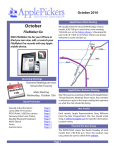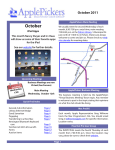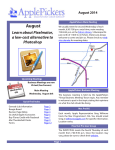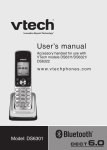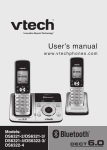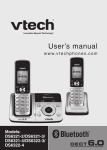Download VTech Dect 6.0 DS6222-5 User guide
Transcript
December 2009 ApplePickers Main Meeting December We usually meet the second Wednesday of each month, 6:30-7:00 p.m. social time, main meeting 7:00-8:45 p.m. at the Fishers Library. 5 Municipal Dr. just north of 116th St. in Fishers. Visitors are always welcome to come and join us. No meeting this month! Enjoy your holidays! Next meeting is in January Happy Holidays from your ApplePickers Board Upcoming Meetings y Januar ay sd Wedne 13th Business Meetings are now Virtual (See Forums) Main Meeting Wednesday, January 13th Quick Find Index General club information Apple Magic Mouse Nikon D3000 DSLR Altec Lansing Bass Speakers Snow Leopard: the Missing Manual vTech Cordless Phones Google knows you Forms Page 2 Page 3 Page 4 Page 7 Page 8 Page 10 Page 11 Page 12 West Side Senior SIG We would like to start a Special Interest Group (SIG) for seniors. The group would meet on the West Side during daylight hours. If you are interested, please contact Dick Bowers by e-mail or call 317-280-1841. Mac ProSIG Each month, Apple Representative Greg Willmore hosts the Mac Programmer’s SIG. You should email Greg at [email protected] for specific information. Location varies. Final Cut Pro User Group The INDYFCPUG meets the fourth Tuesday of each month from 7:00-9:30 p.m. Since the location may vary, please be sure to check their website. Page 1 ApplePickers Officers President Public Relations Past President Secretary Treasurer WebMaster Vacant Gareth Souders Bob Carpenter Irv Haas Ron Beechler Steve Johnson [email protected] [email protected] [email protected] [email protected] [email protected] [email protected] Newsletter Production Editor this month Editor next month The Review Guru Bob van Lier Randy Marcy Irv Haas About the ApplePickers [email protected] [email protected] [email protected] Newsletter Information ApplePickers is a not-for-profit educational organization. We are made up of volunteers who donate their time for the community advancement of computing. We are in the business of giving away information. All are welcome to join and we encourage you to get involved. Contact anyone mentioned above or write to: ApplePickers, P.O.Box 20136, Indianapolis, IN., 46220 We welcome members’ contributions to the newsletter. Submission deadline is the 20th of the month. Please send articles to the editor for that month. Randy is the editor next month. ApplePickers accepts a member’s classified ad free of charge once every 6 months. Business ads are also accepted. Email [email protected] for more information, or visit our website: www.applepickers.org Remember that ApplePickers is here to help you. Advertisement rates are as follows: This help comes from our many members who Business card size - 3” x 2.5” $60 per 6 months give of their time and talents to the group. Please Quarter page size - 3.75” x 5” $100 per 6 months help us to help you by giving something in return. All advertisement requests must be approved by the Opinions expressed herein are those of the authors board prior to inclusion in the newsletter. Full color and may not be construed as the official views of the or grayscale ads have the same price. We request that ApplePickers MUG. your ad be “camera ready” art. 300dpi is preferred. Email ads to either newsletter editor. ApplePickers Message Boards NEW Information Come and join us at the ApplePickers’ new Message Boards! Ask questions, read other ApplePickers member’s postings. See gossip and news and special announcements. The ApplePickers Message Boards are a valuable and useful member benefit! Free subscriptions for ApplePickers members. To join point your browser of choice to www.applepickers.org, and click on the Forum tab on the top of the website. If you need an account or lost your password, please E-mail Bob van Lier at [email protected]. As a new benefit to members, we offer the ability to have your own @applepickers.org e-mail address. If you are interested in setting up an ApplePickers email address for yourself, please send an e-mail request to Bob van Lier and give us the address you wish to have and whether you just want a forwarding account or a regular e-mail account. Page 2 REVIEW: Apple Magic Mouse By Irv Haas The Review Guru L et’s be honest. Apple has never had a solid track record with mice. This started with the one-button mouse that was in place for years, despite mouse improvements in the PC world. After all, who needed a two-button mouse? Apple has finally corrected this shortcoming by releasing two button mice, although they may have not physically looked like it. Last year’s Mighty Mouse (excuse me, due to a lawsuit it’s now called the Apple Mouse) featured one button scrolling that worked well, but did take some getting used to. left sides of the mouse. Scrolling (right/left or up/ down) is done by just moving your fingers across the mouse itself and pressing down (see photos). If you were looking for a scroll bar, you are out of luck. The whole mouse top is a scroll. If you are used to holding on to your scroll wheel for positioning, good luck; the Magic Mouse doesn’t have any! This is the same with buttons normally found on other mice. Since I do cutting and pasting frequently, I have programmed my buttons accordingly and place my fingers on one of the buttons for easy access. Forget about that with this mouse! With the introduction of the latest iMacs, Apple has once again released yet another mouse, the Apple Magic Mouse. This is the sleekest mouse yet—and yes it is a two-button mouse, it just doesn’t look like one! This mouse is configured as a one-button mouse out of the box. However, if you go to System Preferences under Mouse, you have to specify that you want two-button control. If you consider styling alone, this mouse beats them all. With its sleek, low to the desktop stance, this is one of the best looking mice from Apple or any other manufacturer. Yes, it is a two-button mouse, but the whole mouse itself is a button. However, everything goes downhill after that, even for a wireless mouse. For $69, you get a Bluetooth wireless mouse, but it is missing certain key features that one would expect on a mouse at this price point. Features Since there are no “buttons” on this mouse, left and right clicks are accomplished by pressing the right or The best feature of this mouse is that it is Bluetooth-enabled making connections with other Bluetooth devices simple. Add to this laser tracking giving you 20X surface sensitivity. With it’s Bluetooth capability, you do not need a wired or USB transmitter to connect this mouse to your Mac. Bluetooth doesn’t need a USB port Just by installing the drivers (on a CD) you are taken to a menu that “discovers” the mouse and lets you wirelessly connect without any receiver. If you have one of the newer iMacs, this step is already completed. Another “cool” feature is the on/off button at the bottom of the mouse. Just turn on your Magic Mouse and you’re ready to go. The Magic Mouse comes with 2 “AA” batteries. If they don’t have enough Page 3 power, the light on the bottom of the mouse will not come on letting you know they need replacement. Installation the earlier Mac OS X versions, presumably you can use the mouse, but not have all of the programming options. Conclusion Installation of the mouse is very simple. 1) Install the 2 AA batteries 2) Install CD software drivers 3) Restart computer 4) Program buttons in System Preferences and go to Keyboard & Mouse 5) Mouse is operational The included CD drivers requires Mac OS X 10.5.8 or later. Apple asks you not to install the CD if you are using a Mac earlier than 10.4.6. If you have one of If you are using the Magic Mouse just to scroll the Internet or a document, it is perfectly suited for those tasks. However, if you are using this mouse for anything more specific, forget it. The buttons themselves are not programmable for macro keystrokes, for example. Both Logitech and Microsoft feature a great variety of options that you can use to program your mouse, but not Apple. Apple has created one of the most ergonomic mice on the market. If you want a mouse that looks “cool” get the Magic Mouse, but if you want one that offers more options, look elsewhere. REVIEW: Nikon D3000 D-SLR Camera By Irv Haas The Review Guru I f you own a point-and-shoot digital camera, you probably find it very convenient to find that its small size makes it very easy to carry in your pocket or purse. Better current resolution and features make this kind of camera very attractive for most buyers. However, if you own a point-and-shoot camera, you are probably aware of its shortcomings. The primary problem is what is termed Shutter Lag. This is when you press the shutter and it takes a few seconds for it to actually take the picture. Shooting action pictures can be a problem with shutter lag. The second major problem centers on focusing issues. Due to the narrow size of these cameras, focusing can be more difficult. How many times have you Max. Resolution Dust Sensor Cleaning Eye Sensor Price D40 6.1 No No $499.99 taken a shot that looked perfectly focused on the LCD screen, yet when you imported it into your Mac, it looked somewhat fuzzy? If these issues are serious problems you may want to consider a D-SLR (Digital Single Lens Reflex) camera. These cameras use a mirror device that lets you see your image exactly as the lens sees it. This eliminates the shutter lag problem as well as focusing issues. With Nikon’s introduction of the D40, D40X and D60 models, they came up with a small body that is slightly larger than many point-and-shoot cameras. They used this same size for their newer D3000 model just introduced in September. Let’s compare these 4 models: D40X 10.2 No No $629.99 Page 4 D60 10.2 Yes Yes $699.99 D3000 10.2 Yes Yes $599.99 Features As you can see, all three models have very similar features. Although three of the four have better resolution, the D3000 has some improved features, usually found on more expensive cameras. The key improvement is the LCD screen has been increased from 2.5” to 3.0”. In addition there are more shooting modes available. Check out some of the standard features in the D3000 which are also available in Nikon’s higher end cameras: lDust Cleaning Sensor: This feature automatically cleans your sensor when you turn off the camera, eliminating dust buildup. lEye Sensor: When you look through the viewfinder, the eye sensor automatically turns off the 3.0” LCD screen, saving the battery for you. When you remove your eye from the viewfinder, the LCD screen automatically turns on. lIn-camera Retouch: With a wide range of options, you can create a duplicate image with various photo effects, leaving the original photo intact. lD-Lighting: The D3000 can automatically adjust for bad lighting situations by correcting exposures. lFilter Effects: Lets you explore with color and light using the Red/Blue/Green intensifier effects. l Add flashes: You can add all kinds of flashes on the builtin flash mount and the D3000 automatically adjusts for your accessory just like the built-in flash. Lenses The Nikon D3000 comes with 2 basic configurations depending on which lens you prefer. The standard lens is the 18-55mm zoom lens included with the $599.99 price. l6 Automatic Exposure Modes: Set the dial to Portrait, Landscape, Child, Sports, Close-up or Night Portrait. A larger zoom lens is the 55-200mm lens for $249.99. Nikon has been offering this second lens for only $149.99 if purchased with the camera and primary lens making this total package of 2 lenses at $749.99. lVibration Reduction Lens: The D3000 features lenses that automatically reduce vibration such as camera movement. This gives you sharp pictures indoors or out. lRAW Shooting Mode: Lets you have complete editing functions of your images. lVaried Shooting Modes: The Nikon D3000 lets you shoot standard JPEG or the newer RAW format if you need more creative control. You can choose aperture or shutter priority or just plain manual if you prefer. Various closeup and auto flash settings are also included Nikon frequently offers an additional $50 instant rebate off of these lens configuration prices as well. Check with your retailer. There are other lenses from Nikon that can also be used. The real advantage of an SLR camera like the Page 5 D3000 is that you are not stuck with the original lens; you can switch lenses easily. Positives Price: At $599.99 Nikon has priced this camera within the reach of most serious photographers. With the above instant rebate, many retailers offer the D3000 for $549.99, a bargain for a camera with so many extras. Retouch Menu: The D3000 offers more in-camera retouch options than even the previous D60: These include Color Screen Filter, Color Intensifier, Miniature Effect and Color Outline. There are 14 retouch items in the D3000 compared to 10 in the D60. Negatives Compared to the long list of features, the negatives can be placed on a short list. Movie Mode: There is none. If you want to shoot short videos, the D3000 is not the camera for you. However, the D3000 does offer stop motion movie mode for creating simulated animation. Size: As with all D-SLRs, this camera cannot be inserted into your pocket or purse. You just need to understand that all the options the D3000 gives you make up for this size issue. Conclusion Larger LCD Display: The larger 3.0” display makes it even easier to read to view your images and photo data. Guide Mode: This on-board mode assists your when shooting. Think of it as a Help menu. The D3000 comes with software to use with this camera. But for Apple users, it is unnecessary especially if you have iPhoto software installed on your Mac.. Just connect the included USB cable and iPhoto automatically starts up to aid you in organizing and doing minor editing of your photos. For someone looking for a solid D-SLR with most of the basic features without the frills, the Nikon D3000 is one of the best digital cameras (point-and-shoot or SLR) on the market today, well worth its price. But for many of us, a small point-and-shoot may be a better solution. But if you are a serious photographer, this camera can do many tasks that larger and more expensive D-SLRs can, but at a more affordable price. Page 6 REVIEW: Altec Lansing expressionist™ BASS Speakers By Irv Haas The Review Guru W ant a two-piece speaker system with bass, but don’t want to clutter your floor or desktop with a separate subwoofer? Then consider the Altec Lansing expressionist™ BASS Speaker System (FX3022). This revolutionary speaker system has a 4” bass speaker built into the base of each speaker to produce robust sound without the need for a separate sub. However, when I played a track with solid bass— think Bruce Springsteen, for example, they really performed. Using the Sound app in System Preferences, I could A/B between the two sets of speakers and truly noticed the difference. If I listened to a track with standard music, it was comparable, but with tracks with a bass component, the expressionist™ BASS speakers boomed. I’m sure that a premium computer speaker with a separate subwoofer would sound even better than this Altec Lansing set. But if you don’t have a need for powerful bass on your Mac, these speakers will not disappoint. If you want to add bass to your Mac speakers, but don’t want the clutter of extra hardware, seriously consider this system. Besides the sub speakers, the main speakers are 1-1/2” drivers with startling clarity. Included Items The only controls are a power button at the top of the right speaker and 2 volume controls (up/down) adjacent to the power button. Installation is extremely simple: plug in the external power supply and the included line-input cord to your Mac. Then turn on the power and be ready to enjoy big sound! 1. Altec Lansing expressionist™ BASS speakers These Altec Lansing speakers have an MSRP of 129.99, but can be found at a discount online, typically between $99 and $110. This is a very reasonable price point for speakers with this technology. Dimensions 2. 3.5mm audio cable 3. Power adapter 4. User guide (very minimal!) Size: 5.25” (w) x 5.25” (d) x 10” (h) Weight: 6 lbs. Conclusion Audio Quality Besides the hardware features, the most important consideration is how do they sound? I did an A/B test with my current Logitech Z-5 speakers and for most basic audio sources, they sounded comparable. The Altec Lansing expressionist™ BASS speaker system is a generic one, not specific for Macs, but they sound wonderful when connected to your line output port. If you want great sound and space is a consideration, these speakers may be just right for you! Page 7 REVIEW: Mac OS X Snow Leopard: Missing Manual By Irv Haas The Review Guru I f you purchased Apple’s latest OS (operating system), Snow Leopard (10.6) you would guess that it has minor updates compared to the previous OS, Leopard (10.5), especially since Apple is only charging $29.99. In any event, there are sufficient updates to warrant Mac OS X Snow Leopard: The Missing Manual by David Pogue ($34.99, O’Reilly, Oct. 2009, 885 pages). Pogue, the New York Times’ technology columnist has written this huge volume to answer all of your questions about Snow Leopard. This is definitely not bedtime reading material! With many new features in Snow Leopard (Mac OS X 10.6), it’s hard to keep up with them, but Pogue does an admirable job. Here is just a highlight of what the book offers: üShortcuts: Undocumented surprises await the reader. üPower Usage: Security, networking, Automator, macros, file sharing with Windows, and exploring Unix. Contents There are 22 chapters in this book that covers more parts of Snow Leopard than Apple can provide in one volume. If it’s not in this book, it’s not in Snow Leopard—it’s that simple! Many of the basic topics are listed above, but check out how thorough the 6-part Appendix is: üBig-ticket changes: A 64-bit overhaul making everything faster. A re-written Finder, MS Exchange compatibility, and new QuickTime player. üSnow Leopard Spots: Demystifies the hundreds of smaller enhancements in all 50 programs that come with the Mac: Safari, Mail, iChat, Preview, Time Machine, etc. Page 8 ¸ Appendix A: Installing Snow Leopard (Basic kinds of installs and advantages of each) ¸ Appendix B: Troubleshooting (Frozen programs, renaming icons, startup problems, etc.) ¸ Appendix C: The Windows-to-Mac Dictionary (Direct comparisons of Windows to Mac features). A big hit for switchers! ¸ Appendix D: Where to Go From Here: Web sites, free email newsletters, advanced books (as if you need even more help!) fact, Steve Jobs said, “We’re hitting Pause on new features.” ¸ Appendix E: The Master Mac OS Secret Keystroke List (invaluable!) Instead the point of Snow Leopard was refinement of the perfectly good operating system that Apple already had in the previous version, Mac OS X Leopard (10.5).” Snow Leopard Anomaly To give you an idea of Pogue’s easy to read style, check out his introduction in which he explains why Snow Leopard made so many changes in a “minor” update: “The Max OS X 10.6, affectionately known as Snow Leopard, is a strange beast, for a couple of reasons. Pogue then goes on to explain the various refinements means fixing hundreds of little annoyances like baffling error messages, etc. Refinement also means making the OS run faster and doing major corrections like rewriting the Finder from scratch. Evaluation This book is designed for all Snow Leopard users from the very basic to the very advanced. As an example, Pogue explains clicking. How basic is that? Mac OS X Snow Leopard: The Missing Manual is basically a reference guide for everyone. Think of this volume as a total guide to your Mac, not just its operating system. The First has to do with The Law of Software Upgrades, which has been in place since the dawn of personal computing. And that law says, “If you don’t add new features every year, nobody will upgrade, and you won’t make money. And to keep you upgrading, the world’s software companies pile on more features with every new version of their wares. Unfortunately, this can’t continue forever. Sooner or later, you wind up with a bloated, complex, incoherent mess of a program. The shocker of Snow Leopard, though, is that upping the feature count wasn’t the point. In your Mac can do. With Pogue’s humor and expertise, it’s no wonder that this has been the #1 Mac book for eight years straight. Make no mistake, this book is must reading if you want to know more about what Although the price of the book is $34.99, ApplePickers members can get up to a 35% discount by using discount code DSUG when ordering directly from O’Reilly. Ordering one book will get you 30% off, buy 2 or more will get you 35% off and any order over $29.99 will qualify for free shipping. Page 9 REVIEW: vtech DS6322 Cordless Phone System By Irv Haas The Review Guru C an’t decide if you want to use your cordless phone system or cell phone at home? Now you don’t have to with the new vtech DS6222 Cordless Phone System. tion of your cell phone when making/receiving a call, having multiple handsets is a real benefit. This system uses the Bluetooth® capability of your cell phone and lets you operate this phone system much like a 2-line phone system. When you make or receive a call, you have the option of connecting with just a simple press of a button—one marked Home and one marked Cell. Besides the Bluetooth™ feature, this phone system has many standard features normally found on other models: To put in simply, this system lets you make and receive landline and cellular calls on one device! As a multiple handset system, you can place your handsets anywhere in your home with only one phone jack (for the landline connection, of course.) Vtech makes it very easy to download your phonebook directory from your cell phone, so you don’t have to manually add it as you would on a standard phone. Vtech lets you store 6000 directories from four cell phones, although only two cell phones can be active at any given time. Even if you don’t have a landline connection, you can use this phone system to provide extra handsets around your house. Instead of trying to find the loca- Features lDECT 6.0 technology for the best sound quality lAnswering system (14 minutes recording time) lCaller ID/Call Waiting (stores 50 calls) lHandset speakerphone lBacklit display and keypad lExpandable to 12 handsets (do you really need that many??) Installation To add your cell phone, you need to have it next to the vtech base and put your cell phone in the discovery mode so it can find your device. When this is completed, you can then transfer your contacts directly to the handsets without manually inputting that information. Unfortunately, you still need to manually input the landline phone contacts. Pricing This cordless phone system is priced comparable to the competition. The pricing varies according to the number of handsets. The 3-handset system is $99.99 while the 4-handset system is $129.99. Discounts can be found online. Extra handsets (up to 12) can be added for $24.95 each. Page 10 Evaluation The phone does deliver what it promises. The installation is fairly simple. Sound quality is crystal clear as well. A plus is that when you add names to your directory, you have the option of specifying where the phone is located (Home, Cell, Work or Other). Previously I needed to add cell to the directory name in order to differentiate the person’s landline or cell number. I found a few negatives as well. It takes extra key presses to access which phone you want to connect to. A non-Bluetooth® phone only requires one key press. Like many other phone manufacturers, vtech uses a proprietary NiMH battery. After installation, you have to wait 16 hours for a full charge before you can use the phone. Conclusion I found the features of this phone comparable to others on the market. But the real benefit of adding my cell phone to a home system was the real highlight. Considering that the price of this device is comparable to others without Bluetooth® makes this a cordless system worth considering. Google Shows You What It Knows about You by Glenn Fleishman W ith the new Google Dashboard, Google has taken another step towards transparency about how it uses all the information it collects about you and which you give it to store. The single location shows a summary of data stored for most services Google operates associated with a particular account of yours (I have two for structural and historical reasons). Each service shows a summary of top-line information, such as the various email addresses associated with a Google Account or settings for your Google calendar, and then links to management features and the privacy and/or security policies for the service. While this doesn’t address all the issues about the mammoth amount of data collection and storage Google undertakes, it’s a nice way to see at a glance what we’ve let the company do - and, with a few clicks, wipe some of that information off its books. This article is copyright © 2009 TidBITS Publishing, Inc. TidBITS is copyright © 2008 TidBITS Publishing Inc. Reuse governed by this Creative Commons License: http://www. tidbits.com/terms/ Page 11 Application for Membership Name_ ________________________________________ Additional Family Members _______________________________________________ Address_ _______________ Membership has its’ benefits. An ApplePickers membership offers the following benefits, plus many more: • • • • The ability to view and post on our message boards. The ability to have your own email address - [email protected] The ability to place a free ad every 6 months. The ability to participate in all club raffles and auctions City____________________ State_ ___ Zip___________ Email (Required)________________________________ ______ New Member (Single/Family $25) ______ Renewal I prefer to receive my newsletter: ______ Via email notice (download from our website) ______ As an email attachment Mail your application along with a check for $25 made payable to ApplePickers to: ApplePickers PO Box 20136 Indianapolis, IN 46220 Page 12