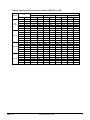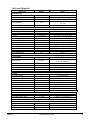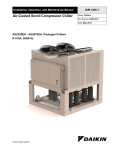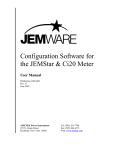Download Operating and Maintenance Manual
Transcript
Operating & Maintenance Manual OMM 1166 Group: Chiller Part No. OMM 1166 Effective: April 2013 Supersedes: August 2012 Air-Cooled Scroll Compressor Chiller AGZ025D – AGZ190D (Rev 0A) 25 to 190 Tons 50 - 60-Hertz, R-410A Software Version 251699201 Table of Contents Introduction ........................................3 Operating/Standby Limits ............................ 9 Pressure Drop Curves ........................9 Minimum Allowable Flow Rates ................. 9 Pressure Drop Curves ................................ 10 MicroTech III Controller .............13 Controller Section Table of Contents ......... 13 Security ...................................................... 20 Unit Functions ..................................20 Definitions ................................................. 20 Unit Enable ................................................ 21 Unit Mode Selection .................................. 22 Unit States.................................................. 22 Power Up Start Delay ................................ 23 Ice Mode Start Delay ................................. 23 Unit Status ................................................. 23 Evaporator Pump Control .......................... 24 LWT Target ................................................ 25 Unit Capacity Control ................................ 26 Unit Capacity Overrides ............................ 27 Circuit Functions..............................29 Definitions ................................................. 29 Circuit Control Logic ................................. 29 Pumpdown Procedure ................................ 31 Low Ambient Starts ................................... 31 Circuit Status ............................................. 31 Compressor Control ................................... 31 Condenser Fan Control .............................. 32 EXV Control .............................................. 34 Liquid Line Solenoid Valve ....................... 35 Hot Gas Bypass Solenoid Valve ................ 35 Capacity Overrides – Limits of Operation . 35 Unit Problem Alarms .................................. 37 Unit Warning Alarms .................................. 38 Circuit Fault Alarms ................................... 38 Circuit Events ............................................. 40 Circuit Warning Alarms .............................. 41 Events ............................................... 41 Unit Events ................................................. 42 Circuit Events ............................................. 42 Clearing AlarmsError! Bookmark not defined. Using the Controller........................ 44 Navigating .................................................. 45 Menus ......................................................... 47 Optional Low Ambient Fan VFD .. 60 VFD Interface (HMI) ................................. 61 Recommended Periodic Inspection ............ 65 Optional BAS Interface .................. 65 Startup .............................................. 66 Operation ......................................... 68 Unit Maintenance ............................ 73 Planned Maintenance Schedule .................. 74 Service .............................................. 75 R-410A....................................................... 75 Refrigerant Charging .................................. 76 Evaporator .................................................. 78 AGZ-D Troubleshooting Chart ...... 79 Warranty Statement ........................ 80 Alarms ...............................................35 Unit Fault Alarms....................................... 35 Cover picture: AGZ 190D, 190 nominal tons capacity. Our facility is ISO Certified ©2013 Daikin Applied. Illustrations and data cover the Daikin Applied product at the time of publication and we reserve the right to make changes in design and construction at anytime without notice. ™® The following are trademarks or registered trademarks of their respective companies: BACnet from ASHRAE; LONMARK, LonTalk, LONWORKS, and the LONMARK logo are managed, granted and used by LONMARK International under a license granted by Echelon Corporation; Compliant Scroll from Copeland Corporation; ElectroFin from AST ElectroFin Inc.; Modbus from Schneider Electric; FanTrol, MicroTech III, Open Choices from Daikin Applied. *Unit Controllers are LONMARK certified with an optional LONWORKS communication module. 2 AGZ 025D through 190D OMM 1166 Introduction General Description NOTE: Vintage changes; this manual covers Revision 0A to the original AGZD version “00”. The units are very close in appearance but can be differentiated by their nameplate. Version OO name plate is AGZ……….E10 Revision OA nameplate is AGZ………E11 Daikin Air-Cooled Global Water Chillers are complete, self-contained automatic refrigerating units. Every unit is completely assembled, factory wired, charged, and tested (except remote evaporator option). Each unit consists of twin air-cooled condensers with integral subcooler sections, two tandem or triple scroll compressors, brazed-plate or replaceable tube, dual circuit shell-and-tube evaporator, and complete refrigerant piping. Liquid line components include manual liquid line shutoff valves, sight-glass/moisture indicators, solenoid valves, and thermal expansion valves. Other features include compressor crankcase heaters, an evaporator heater for chilled water freeze protection, , automatic compressor leadlag to alternate the compressor starting sequence, and sequenced starting of compressors. The electrical control center includes all equipment protection and operating controls necessary for dependable automatic operation. This manual covers units with Software Version 251699201 which must be used with firmware version 9.XX. Installation, information is in IM 1165 (or current, latest dash number) manual. Nomenclature A G Z - XXX D H Application H= Packaged Chiller B= Remote Evaporator Air-Cooled Design Vintage Global Model Size (Nominal Tons) Scroll Compressor Hazard Identification Information ! DANGER Dangers indicate a hazardous situation which will result in death or serious injury if not avoided. ! WARNING Warnings indicate potentially hazardous situations, which can result in property damage, severe personal injury, or death if not avoided. ! CAUTION Cautions indicate potentially hazardous situations, which can result in personal injury or equipment damage if not avoided. OMM 1166 AGZ 025D through 190D 3 Ambient Air Temperature Limitations water flow is slow and the minimum and maximum flow rates for the vessel are not exceeded. Standard/High Ambient Panels The recommended maximum change in water flow is 10 percent of the change per minute. The maximum operating ambient temperature for standard units is 104°F (40°C). AGZ-D units for high ambient operation (105°F to 125°F maximum) require the addition of the High Ambient Control Panel Option, which includes the addition of a small fan with a filter in the air intake to cool the control panel. All units with the optional variable frequency drive (VFD) low ambient fan control automatically include the High Ambient Control Panel Option. Operation of the VFD generates a quantity of panel heat best removed by use of a control panel fan. System Water Volume Considerations Water Flow Limitations The evaporator flow rates and pressure drops shown on page 11 are for full load design purposes in order to maintain proper unit control. The maximum flow rate and pressure drop are based on a 6 degree temperature drop. Avoid higher flow rates with resulting lower temperature drops to prevent potential control problems resulting from very small control bands and limited start up/shut off temperature changes. The minimum flow and pressure drop is dependent on whether constant or variable flow is employed in the chilled water system. See 9 for details. Evaporator flow rates below the minimum values can result in laminar flow causing freeze-up problems, scaling and poor control. Flow rates above the maximum values will result in unacceptable pressure drops and can cause excessive erosion, potentially leading to failure. Variable Speed Pumping Variable water flow involves changing the water flow through the evaporator as the load changes. Daikin chillers are designed for this duty provided that the rate of change in 4 When units are operated with flow rates less than nominal (see Table 8 on page 11), the “Evap Delta T” setpoint must be changed proportionally to match the minimum operating flow rate. The “Delta T” setting should be increased by the same percentage as the flow reduction is from the nominal rating in order to prevent short cycling. This will require reevaluation of “Cool LWT”, “Startup Delta T”, and “Stop Delta T” settings as well All chilled water systems need adequate time to recognize a load change, respond to that load change and stabilize without undesirable short cycling of the compressors or loss of temperature control. In air conditioning systems, the potential for short cycling usually exists when the building load falls below the minimum chiller plant capacity or on closecoupled systems with very small water volumes. Some of the things the designer should consider when looking at water volume are the minimum cooling load, the minimum chiller plant capacity during the low load period and the desired cycle time for the compressors. Assuming that there are no sudden load changes and that the chiller plant has reasonable turndown, a rule of thumb of “gallons of water volume equal to two to three times the chilled water gpm flow rate” is often used. A properly designed storage tank should be added if the system components do not provide sufficient water volume. AGZ 025D through 190D OMM 1166 Glycol Solutions The use of a glycol/water mixture in the evaporator to prevent freezing reduces system capacity and efficiency, as well as increase pressure drop. The system capacity, required glycol solution flow rate, and pressure drop with glycol may be calculated using Table 1. 1. Capacity – Multiply the capacity based on water by the Capacity correction factor from Table 2 through Table 5. 2. Flow – Multiply the water evaporator flow by the Flow correction factor from Table 2 through Table 5 to determine the increased evaporator flow due to glycol. If the flow is unknown, it can be calculated from the following equation 3. Pressure drop -- Multiply the water pressure drop from page 9 by Pressure Drop correction factor from Table 2 through Table 5. High concentrations of propylene glycol at low temperatures can cause unacceptably high pressure drops. 4. Power -- Multiply the water system power by Power correction factor from Table 2 - Table 5. Test coolant with a clean, accurate glycol solution hydrometer (similar to that found in service stations) to determine the freezing point. Obtain percent glycol from the freezing point tables below. It is recommended that a minimum of 25% solution by weight be used for protection against corrosion or that additional compatible inhibitors be added. Concentrations above 35 % do not provide any additional burst protection and should be carefully considered before using. Table 1, Flow/Tons/Delta-T Relationship Glycol Flow (gpm) 24 × Tons Capacity ( glycol ) Delta kW Capacity Glycol Flow (l/s) 4.18 × Delta − T ! × Flow Correction Factor T × Flow Correction Factor WARNING Do not use an automotive grade antifreeze. Industrial grade glycols must be used. Automotive antifreeze contains inhibitors which will cause plating on the copper tubes within the chiller evaporator. The type and handling of glycol used must be consistent with local codes Table 2, Ethylene Glycol Factors for Models AGZ 025D to 130D % E.G. 10 20 30 40 50 Freeze Point o F 26 18 7 -7 -28 o C -3.3 -7.8 -13.9 -21.7 -33.3 Capacity Power Flow PD 0.998 0.993 0.987 0.980 0.973 0.998 0.997 0.995 0.992 0.991 1.036 1.060 1.092 1.132 1.182 1.097 1.226 1.369 1.557 1.791 Table 3, Propylene Glycol Factors for Models AGZ 025D to 130D % P.G. 10 20 30 40 50 OMM 1166 Freeze Point o F 26 19 9 -5 -27 o C -3.3 -7.2 -12.8 -20.6 -32.8 Capacity Power Flow PD 0.995 0.987 0.978 0.964 0.952 0.997 0.995 0.992 0.987 0.983 1.016 1.032 1.057 1.092 1.140 1.100 1.211 1.380 1.703 2.251 AGZ 025D through 190D 5 Table 4, Ethylene Glycol Factors for Models AGZ 140D to 190D % E.G. 10 20 30 40 50 Freeze Point o F 26 18 7 -7 -28 o C -3.3 -7.8 -13.9 -21.7 -33.3 Capacity Power Flow PD 0.994 0.982 0.970 0.955 0.939 0.998 0.995 0.992 0.987 0.983 1.038 1.063 1.095 1.134 1.184 1.101 1.224 1.358 1.536 1.755 Table 5, Propylene Glycol Factors for Models AGZ 140D to 190D % P.G. 10 20 30 40 50 Freeze Point o F 26 19 9 -5 -27 o C -3.3 -7.2 -12.8 -20.6 -32.8 Capacity Power Flow PD 0.988 0.972 0.951 0.926 0.906 0.996 0.992 0.987 0.979 0.974 1.019 1.035 1.059 1.095 1.142 1.097 1.201 1.351 1.598 2.039 Altitude Correction Factors Performance tables are based at sea level. Elevations other than sea level affect the performance of the unit. The decreased air density will reduce condenser capacity consequently reducing the unit's performance. For performance at elevations other than sea level, refer to Table 6 and Table 7. Evaporator Temperature Drop Factors Performance tables are based on a 10°F (5°C) temperature drop through the evaporator. Adjustment factors for applications with temperature ranges from 6°F to 16°F (3.3°C to 8.9°C) are in Table 6 and Table 7. Temperature drops outside this 6°F to 16°F (3.3°C to 8.9°C) range can affect the control system's capability to maintain acceptable control and are not recommended. 6 The maximum water temperature that can be circulated through the evaporator in a nonoperating mode is 100°F (37.8°C). Fouling Factor Performance tables are based on water with a fouling factor of: 2 0.0001 ft × hr × ° F / BTU or 2 (0.0176m × °C / kW ) per ARI 550/590-98. As fouling is increased, performance decreases. For performance at other than 0.0001 (0.0176) fouling factor, refer to Table 6 or Table 7. Foreign matter in the chilled water system will adversely affect the heat transfer capability of the evaporator and could increase the pressure drop and reduce the water flow. Maintain proper water treatment to provide optimum unit operation. AGZ 025D through 190D OMM 1166 Table 6, Capacity and Power Derates, Models AGZ 025D to 130D Altitude Sea Level 2000 feet 4000 feet 6000 feet OMM 1166 Chilled Water Delta T Fouling Factor 0.0001 (0.0176) 0.00025 (0.044) 0.00075 (0.132) 0.00175 (0.308) °F °C Cap. Power Cap. Power Cap. Power Cap. Power 6 3.3 0.978 0.993 0.975 0.991 0.963 0.987 0.940 0.980 8 4.4 0.989 0.996 0.986 0.994 0.973 0.990 0.950 0.983 10 5.6 1.000 1.000 0.996 0.999 0.984 0.994 0.961 0.987 12 6.7 1.009 1.003 1.005 1.001 0.993 0.997 0.969 0.990 14 7.7 1.018 1.004 1.014 1.003 1.002 0.999 0.978 0.991 16 8.9 1.025 1.007 1.021 1.006 1.009 1.001 0.985 0.994 6 3.3 0.977 1.001 0.973 1.000 0.961 0.996 0.938 0.989 8 4.4 0.987 1.006 0.984 1.004 0.971 1.000 0.948 0.993 10 5.6 0.998 1.009 0.995 1.007 0.982 1.003 0.959 0.996 12 6.7 1.007 1.011 1.004 1.010 0.991 1.006 0.967 0.998 14 7.7 1.014 1.014 1.011 1.013 0.998 1.009 0.974 1.001 16 8.9 1.022 1.016 1.018 1.014 1.005 1.010 0.981 1.003 6 3.3 0.973 1.011 0.970 1.010 0.957 1.006 0.935 0.998 8 4.4 0.984 1.014 0.980 1.013 0.968 1.009 0.945 1.001 10 5.6 0.995 1.019 0.991 1.017 0.979 1.013 0.955 1.005 12 6.7 1.004 1.021 1.000 1.020 0.987 1.016 0.964 1.008 14 7.7 1.011 1.024 1.007 1.023 0.994 1.018 0.971 1.011 16 8.9 1.018 1.027 1.014 1.026 1.002 1.021 0.978 1.014 6 3.3 0.969 1.021 0.966 1.020 0.954 1.016 0.931 1.008 8 4.4 0.980 1.026 0.977 1.024 0.964 1.020 0.942 1.013 10 5.6 0.989 1.029 0.986 1.027 0.973 1.023 0.950 1.015 12 6.7 0.998 1.033 0.995 1.031 0.982 1.027 0.959 1.020 14 7.7 1.007 1.036 1.004 1.034 0.991 1.030 0.967 1.022 16 8.9 1.014 1.037 1.011 1.036 0.998 1.031 0.974 1.024 AGZ 025D through 190D 7 Table 7, Capacity and Power Derates, Models AGZ 140D to 190D Altitude Sea Level 2000 feet 4000 feet 6000 feet 8000 feet Chilled Water Delta T Fouling Factor 0.0001 (0.0176) 0.00025 (0.044) 0.00075 (0.132) 0.00175 (0.308) °F °C Cap. Power Cap. Power Cap. Power Cap. Power 6 3.3 0.990 0.997 0.976 0.994 0.937 0.983 0.868 0.964 8 4.4 0.994 0.998 0.981 0.995 0.942 0.984 0.872 0.965 10 5.6 1.000 1.000 0.987 0.996 0.947 0.986 0.877 0.967 12 6.7 1.005 1.001 0.991 0.997 0.951 0.986 0.881 0.968 14 7.7 1.009 1.002 0.995 0.998 0.955 0.987 0.884 0.968 16 8.9 1.013 1.004 1.000 1.000 0.960 0.989 0.889 0.970 6 3.3 0.987 1.005 0.974 1.002 0.934 0.991 0.865 0.972 8 4.4 0.992 1.006 0.979 1.003 0.940 0.992 0.870 0.973 10 5.6 0.997 1.008 0.984 1.004 0.944 0.994 0.875 0.975 12 6.7 1.002 1.009 0.989 1.005 0.949 0.994 0.879 0.975 14 7.7 1.007 1.011 0.993 1.007 0.953 0.996 0.883 0.977 16 8.9 1.011 1.012 0.998 1.008 0.958 0.997 0.887 0.978 6 3.3 0.985 1.014 0.972 1.010 0.933 0.999 0.864 0.980 8 4.4 0.991 1.015 0.977 1.012 0.938 1.001 0.869 0.981 10 5.6 0.995 1.016 0.982 1.013 0.943 1.002 0.873 0.982 12 6.7 1.000 1.018 0.987 1.014 0.947 1.003 0.877 0.984 14 6.8 1.005 1.019 0.991 1.015 0.951 1.004 0.881 0.985 16 8.9 1.009 1.021 0.995 1.017 0.955 1.006 0.884 0.987 6 3.3 0.982 1.023 0.969 1.020 0.930 1.009 0.861 0.989 8 4.4 0.988 1.025 0.975 1.022 0.935 1.010 0.866 0.991 10 5.6 0.992 1.026 0.979 1.022 0.940 1.011 0.870 0.992 12 6.7 0.997 1.028 0.984 1.024 0.944 1.013 0.875 0.994 14 7.7 1.002 1.029 0.989 1.025 0.949 1.014 0.879 0.995 16 8.9 1.006 1.031 0.992 1.027 0.952 1.016 0.882 0.996 6 3.3 0.979 1.034 0.966 1.031 0.927 1.019 0.859 1.000 8 4.4 0.984 1.036 0.971 1.032 0.932 1.021 0.863 1.002 10 5.6 0.990 1.037 0.976 1.033 0.937 1.022 0.868 1.002 12 6.7 0.993 1.039 0.980 1.035 0.941 1.024 0.871 1.004 14 7.7 0.998 1.041 0.985 1.037 0.945 1.026 0.875 1.006 16 8.9 1.003 1.041 0.990 1.038 0.950 1.026 0.879 1.007 Evaporator Freeze Protection Evaporator freeze-up can be a concern in the application of air-cooled water chillers. To protect against freeze-up, insulation and an electric heater cable are furnished with the unit. This protects the evaporator down to 20°F (-29°C) ambient air temperature. Although the evaporator is equipped with freeze protection, it does not protect water piping external to the unit or the evaporator itself if there is a power failure or heater cable burnout. Consider the following recommendations for additional protection. 1. If the unit will not be operated during the winter, drain evaporator and chilled water piping and flush with glycol. Drain and 8 vent connections are provided on the evaporator to ease draining. 2. Add a glycol solution to the chilled water system to provide freeze protection. Freeze point should be approximately ten degrees below minimum design ambient temperature. 3. The addition of thermostatically controlled heat and insulation to exposed piping. 4. Continuous circulation of water through the chilled water piping and evaporator. The evaporator heater cable is factory wired to the 115-volt circuit in the control box. This power should be supplied from a separate source, but it can be supplied from the control circuit. Operation of the heater cable is AGZ 025D through 190D OMM 1166 automatic through the ambient sensing thermostat that energizes the evaporator heater cable for protection against freeze-up. Unless the evaporator is drained in the winter, the disconnect switch to the evaporator heater must not be open. Operating/Standby Limits • Maximum standby ambient air temperature, 130° F (55° C) • Maximum operating ambient air temperature 105° F (40.6° C) • Minimum operating ambient temperature (standard), 35° F (2° C) • Minimum operating ambient temperature (with optional low-ambient control), -10° F (-23.3°C) • Leaving chilled water temperature, 40°F to 60°F (4.4° C to 15.6° C) • Leaving chilled fluid temperatures (with anti-freeze), 15° F to 60° F (-9.4°C to 15.6°C) • Chilled water Delta-T range, 6 degrees F to 16 degrees F (3.3 degrees C to 8.9 degrees C) • Part load minimum flow for variable flow systems, varies with unit size; see Table 8, page 11. • Maximum operating inlet fluid temperature, 76° F (24° C) • Maximum non-operating inlet fluid temperature, 100°F (38° C). Pressure Drop Curves Minimum Allowable Flow Rates In order to maximize energy savings from variable flow systems, the AGZD chiller employs different control strategies for constant-f low chilled water systems as compared to variable-flow systems. A chiller controller setpoint selects the proper controller operation. The software setting of Variable Evap. Flow equals YES or NO is located just below the “Full Cap D-T” setting screen. The Full Cap D-T setting will continue to allow settings from 6 to 16 F Delta-T for full load operation. Constant-Chilled Water Flow Systems The minimum allowable flow is determined by the chiller model. Operating with flows below these values can cause unstable operation. Variable-Chilled Water Flow Systems For models AGZ 025D through AGZ 130D the part load flow rate in a variable chilled water flow system is 40% of nominal catalog full load flow (rated catalog tons x 2.4 = full load GPM). These minimum allowable flows are calculated to allow the chilled water flow to decrease progressively as the unit capacity decreases, but is restricted to 40% of rated full load flow. The larger AGZ 140D to190D units have shell and tube evaporators and will operate at the same minimum flow rate as for constant flow (62.5% of nominal catalog full load flow rate.) When “Variable Evap Flow” is selected as YES – the unit software will increase the control band progressively as the unit capacity steps to the lower stages of 75%, 50% and 25% load for the four compressors. This prevents short cycling and allows for decreasing minimum water flow as the unit capacity decreases. The 6 compressor units will have a similar operation but with software calculations based on 6 capacity steps. Refer to Table 8 on page 11 for the allowable reduced minimum flows. OMM 1166 AGZ 025D through 190D 9 Pressure Drop Curves The pressure drop for any given unit is the same regardless of constant or variable flow. Only the lower cutoff point for minimum flow will change. Table 8 on page 11 contains the evaporator reference letter and the minimum and maximum flows allowed for each unit. Occasionally the same evaporator is used on multiple units resulting in overlapping lines. The nominal and maximum flow and pressure drop are the same for a given unit size regardless of having fixed or variable flow. The curves are based on water use only. Use glycol adjustment factors located in the catalog Performance Section as required. Figure 1, Evaporator Pressure Drops. See following page for curve cross-reference See following page for curve cross-reference and min/max flow rates. 10 AGZ 025D through 190D OMM 1166 Table 8, Curve Cross-Reference, Min/Nominal/Max Flows AGZ Curve Model Ref. Variable Flow System Only Fixed Flow System Only Minimum Flow Rate Minimum Flow Rate IP SI IP GPM DP ft. lps DP kpa Fixed and Variable Flow Systems Nominal Flow Rate SI IP Maximum Flow Rate SI IP SI GPM DP ft. lps DP kpa GPM DP ft. lps DP kpa GPM DP ft. lps DP kpa 025D A 26.4 1.6 1.7 4.8 41.3 3.8 2.6 11.5 66.0 9.4 4.2 28.1 110.0 24.8 6.9 74.1 030D B 30.3 2.2 1.9 6.4 47.4 5.0 3.0 15.0 75.8 12.3 4.8 36.7 126.3 32.4 8.0 96.8 035D C 33.5 2.4 2.1 7.1 52.4 5.4 3.3 16.1 83.8 13.6 5.3 40.6 139.7 35.9 8.8 107.3 040D D 36.4 2.4 2.3 7.1 56.9 5.4 3.6 16.1 91.0 13.5 5.7 40.4 151.7 35.6 9.6 106.4 045D E 40.9 2.3 2.6 6.9 63.9 5.3 4.0 15.8 102.2 13.2 6.4 39.5 170.3 34.8 10.7 104.0 050D F 46.2 2.6 2.9 7.8 72.1 6.1 4.6 18.2 115.4 14.9 7.3 44.5 192.3 39.3 12.1 117.5 055D G 49.5 2.3 3.1 7.0 77.4 5.4 4.9 16.3 123.8 13.3 7.8 39.7 206.3 35.1 13.0 104.9 060D H 53.8 2.2 3.4 6.6 84.1 5.1 5.3 15.3 134.6 12.5 8.5 37.3 224.3 33.0 14.2 98.6 065D I 55.8 1.9 3.5 5.8 87.1 4.5 5.5 13.4 139.4 11.0 8.8 32.8 232.3 29.0 14.7 86.7 070D J 61.5 2.3 3.9 7.0 96.1 5.4 6.1 16.3 153.8 13.3 9.7 39.7 256.3 35.1 16.2 104.9 075D J 70.2 2.3 4.4 6.8 109.6 5.3 6.9 15.8 175.4 12.9 11.1 38.5 292.3 34.0 18.4 101.6 080D L 77.8 2.2 4.9 6.7 121.6 5.2 7.7 15.6 194.6 12.8 12.3 38.2 324.3 33.8 20.5 101.0 090D M 85.6 2.4 5.4 7.1 133.8 5.4 8.4 16.1 214.1 13.5 13.5 40.4 356.8 35.1 22.5 104.9 100D N 95.8 2.2 6.0 6.6 149.7 5.2 9.4 15.4 239.5 12.6 15.1 37.6 399.2 33.3 25.2 99.5 110D O 101.8 2.3 6.4 6.8 159.1 5.3 10.0 15.9 254.6 13.0 16.1 38.8 424.3 34.3 26.8 102.5 125D P 112.4 2.3 7.1 6.9 175.6 5.4 11.1 16.1 281.0 13.2 17.7 39.7 468.3 34.8 29.5 104.0 130D Q 124.3 2.4 7.8 7.2 194.3 5.5 12.3 16.5 310.8 13.5 19.6 40.4 518.0 35.6 32.7 106.4 140D R 204.3 4.8 12.9 14.4 204.3 4.8 12.9 14.4 326.9 11.8 20.6 35.2 544.8 31.1 34.4 93.0 160D S 229.9 5.9 14.5 17.7 229.9 5.9 14.5 17.7 367.9 14.5 23.2 43.3 613.2 38.3 38.7 114.5 180D T 258.3 7.4 16.3 22.0 258.3 7.4 16.3 22.0 413.3 18.0 26.1 53.7 688.8 47.5 43.5 142.0 190D U 270.1 9.0 17.0 26.9 270.1 9.0 17.0 26.9 432.2 22.0 27.3 65.7 720.3 58.1 45.4 173.7 OMM 1166 AGZ 025D through 190D 11 Figure 2, Typical Field Control Wiring 12 AGZ 025D through 190D OMM 1166 MicroTech III Controller Controller Section Table of Contents Overview........................................................................................................................14 Controller Inputs and Outputs .......................................................................................14 Setpoints ........................................................................................................................16 Security ..........................................................................................................................20 Unit Control Functions ..................................................................................................20 Unit Enable ....................................................................................................................21 Unit Mode Selection ......................................................................................................22 Unit States ......................................................................................................................22 Start Delays ....................................................................................................................23 Evaporator Pump Control ..............................................................................................24 Leaving Water Temperature (LWT) Reset/Target .........................................................25 Unit Capacity Control ....................................................................................................26 Unit Capacity Overrides……………………………………………………………….27 Circuit Control Functions ..............................................................................................29 Circuit Control Logic.....................................................................................................29 Pumpdown Procedure ....................................................................................................31 Compressor Control .......................................................................................................31 Condenser Fan Control ..................................................................................................32 EXV Control ..................................................................................................................34 Liquid Line Solenoid .....................................................................................................35 Hot Gas Bypass Solenoid ..............................................................................................35 Alarms............................................................................................................................35 Events…………………………………………………………………………....…….41 Clearing Alarms .............................................................................................................43 Using the Controller…………………………………………………………………...44 OMM 1166 AGZ 025D through 190D 13 Overview The MicroTech® III controller’s state-of-the-art design not only permits the chiller to run more efficiently, but also can simplify troubleshooting if a system failure occurs. Every MicroTech IIII controller is programmed and tested prior to shipment to facilitate start-up. Operator-friendly The MicroTech III controller menu structure is separated into three distinct categories that provide the operator or service technician with a full description of : 1. current unit status 2. control parameters 3. alarms. Security protection prevents unauthorized changing of the setpoints and control parameters. MicroTech III control continuously performs self-diagnostic checks, monitoring system temperatures, pressures and protection devices, and will automatically shut down a compressor or the entire unit should a fault occur. The cause of the shutdown will be retained in memory and can be easily displayed in plain English for operator review. The MicroTech III chiller controller will also retain and display the date/time the fault occurred. In addition to displaying alarm diagnostics, the MicroTech III chiller controller also provides the operator with a warning of limit (pre-alarm) conditions. Controller Inputs and Outputs Main Controller Table 9, Analog Inputs # AI1 AI2 AI3 X1 X4 Description Evaporator EWT Evaporator LWT Outside Ambient Temperature Demand Limit LWT Reset Type Expected Range NTC 10k NTC 10k 340 to 300k Ω 340 to 300k Ω NTC 10k 340 to 300k Ω 4-20 mA 4-20 mA 1 to 23 mA 1 to 23 mA Output Type Range Voltage Voltage 0 to 10 volts 0 to 10 volts Table 10, Analog Outputs # X5 X6 Description Circuit 1 Fan VFD Speed Circuit 2 Fan VFD Speed Table 11, Digital Inputs Description DI1 External Alarm/Event DI2 Evaporator Flow Switch Double Set Point/ Mode DI3 Switch DI4 Remote Switch DI5 Unit Switch 14 Signal Off Signal On External Fault No External Fault No Flow Flow See sections on Unit Mode Selection and LWT Target Remote Disable Remote Enable Unit Disable Unit Enable AGZ 025D through 190D OMM 1166 Table 12, Digital Outputs Description DO1 DO2 DO3 DO4 DO5 DO6 DO7 DO8 DO9 DO10 Evaporator Water Pump 1 Alarm Indicator Circuit 1 Fan Output 1 Circuit 1 Fan Output 2 Circuit 1 Fan Output 3 Circuit 1 Fan Output 4 Circuit 2 Fan Output 1 Circuit 2 Fan Output 2 Circuit 2 Fan Output 3 Circuit 2 Fan Output 4 Output Off Output On Pump Off Alarm Not Active Fan(s) Off Fan(s) Off Fan(s) Off Fan(s) Off Fan(s) Off Fan(s) Off Fan(s) Off Fan(s) Off Pump On Alarm Active Fan(s) On Fan(s) On Fan(s) On Fan(s) On Fan(s) On Fan(s) On Fan(s) On Fan(s) On Compressor Module 1 Analog Inputs X1 X2 X4 Description Circuit 1 Suction Temperature Circuit 1 Evaporator Pressure Circuit 1 Condenser Pressure Signal Type NTC 10k Voltage Voltage Expected Range 340 to 300k Ω 0.4 to 4.6 volts 0.4 to 4.6 volts Signal Off Signal On Digital Inputs Description X6 X7 X8 DI1 Circuit 1 Switch Circuit 1 MHP Switch Circuit 1 Motor Protection Circuit 1 (or Unit) PVM/GFP Circuit Disable Fault Fault Fault Circuit Enable No fault No fault No fault Digital Outputs Description DO1 DO2 DO3 DO4 DO5 DO6 Compressor #1 Compressor #3 Compressor #5 Evaporator Water Pump 2 Circuit 1 Hot Gas Bypass SV Circuit 1 Liquid Line SV Output Off Output On Compressor Off Compressor Off Compressor Off Pump Off Solenoid Closed Solenoid Closed Compressor On Compressor On Compressor On Pump On Solenoid Open Solenoid Open Compressor Module 2 Analog Inputs Description X1 X2 X4 Circuit 2 Suction Temperature Circuit 2 Evaporator Pressure Circuit 2 Condenser Pressure Signal Type Expected Range NTC 10k Voltage Voltage 340 to 300k Ω 0.4 to 4.6 volts 0.4 to 4.6 volts Digital Inputs Description X6 X7 X8 DI1 Circuit 2 Switch Circuit 2 MHP Switch Circuit 2 Motor Protection Circuit 2 PVM/GFP Signal Off Signal On Circuit Disable Fault Fault Fault Circuit Enable No fault No fault No fault Note: The Motor Protection and MHP input signal are wired in series. If Motor Protection input is open, MHP Switch input will also be open. OMM 1166 AGZ 025D through 190D 15 Digital Outputs Description DO1 DO2 DO3 DO5 DO6 Compressor #2 Compressor #4 Compressor #6 Circuit 2 Hot Gas Bypass SV Circuit 2 Liquid Line SV Output Off Output On Compressor Off Compressor Off Compressor Off Solenoid Closed Solenoid Closed Compressor On Compressor On Compressor On Solenoid Open Solenoid Open EXV Module 1 and 2 These modules will be used only when the expansion valve type is electronic. Digital Outputs Description DO1 Circuit 1 Fan Output 5 Output Off Output On Fan(s) Off Fan(s) On Stepper Motor Output Description M1+, M1M2+, M2- EXV Stepper Coil 1 EXV Stepper Coil 2 Sensor Information Temperature All temperature sensors will be Daikin Applied part number 1934146. Pressure Pressure inputs will be read using 0 to 5 volt ratiometric sensors. Nominal voltage range will be 0.5 to 4.5 volts. Pressure on the low side will be measured using Daikin Applied part number 331764501. Pressure on the high side will be measured using Daikin Applied part number 331764601. Actuator Information • The electronic expansion valves used are Daikin Applied part number 33038620X. These valves are Sporlan supplied and all use the same bipolar stepper motor. Setpoints Setpoints are stored in permanent memory. SetPoint Tables Setpoints are initially set to the values in the Default column, and can be adjusted to any value in the Range column. 16 AGZ 025D through 190D OMM 1166 Unit Level Setpoints: Description Default Range Unit Enable Enable Disable, Enable Network Unit Enable Control source Disable Local Mode/Enabling Available Modes Cool Network Mode Command Cool Disable, Enable Local, Network Cool, Cool w/Glycol, Cool/Ice w/Glycol Ice, Test Cool, Ice 7°C (44.6°F) 7°C (44.6°F) 4.4°C (39.9°F) 7°C (44.6°F) 4.4°C (39.9°F) 5.6°C (10.1°F) 0.3°C (0.5°F) 0.6°C/min (1.1°F/min) 5.6 °C (10.1°F) Off 100% Off See Auto Adjusted Ranges, page 19 See Auto Adjusted Ranges, page 19 -9.5 to 4.4 °C (14.9 to 39.9 °F) See Auto Adjusted Ranges, page 19 -9.5 to 4.4 °C (14.9 to 39.9 °F) 0.6 to 8.3 °C (1.1 to 14.9 °F) 0.3 to 1.7 °C (0.5 to 3.1 °F) 0.1 to 2.7 °C/min (0.2 to 4.9 °F/min) 3.3 to 8.9 °C (5.9 to 16 °F) Off, On 0 to 100% Off, On Single Point Staging and Capacity Control Cool LWT 1 Cool LWT 2 Ice LWT Network Cool Set Point Network Ice Set Point Startup Delta T Shut Down Delta T Max Pulldown Nominal Evap Delta T Demand Limit Enable Network Capacity Limit LWT Reset Enable Configuration Power Input Evap Control #1 Only Number of Compressors Expansion Valve Type Fan VFD enable Number of fans 4 Thermal No 4 Single Point, Multi Point #1 Only, #2 Only, Auto, #1 Primary, #2 Primary 4,6 Thermal, Electronic No, Yes 4,6,8,10,12,14 Timers Evap Recirc Timer Stage Up Delay Stage Down Delay Stage Delay Clear Start-start timer Stop-start timer Clear Cycle Timers Ice Time Delay Clear Ice Timer 30 240 sec 30 sec No 15 min 5 min No 12 No 15 to 300 seconds 120 to 480 sec 20 to 60 sec No, Yes 10-60 minutes 3-20 minutes No, yes 1-23 hours No,Yes 0°C (0°F) 0°C (0°F) 0°C (0°F) -5.0 to 5.0 °C (-9.0 to 9.0 °F) -5.0 to 5.0 °C (-9.0 to 9.0 °F) -5.0 to 5.0 °C (-9.0 to 9.0 °F) 689.5 KPA(100 PSI) 696.4 KPA(101 PSI) 4240 KPA(615 PSI) See section 5.1.1 See section 5.1.1 3310 to 4275 KPA (480 to 620 PSI) Sensor Offsets Evap LWT sensor offset Evap EWT sensor offset OAT sensor offset Alarm Settings Low Evap Pressure Unload Low Evap Pressure Hold High Condenser Pressure Continued next page. OMM 1166 AGZ 025D through 190D 17 Description Default Range High Condenser Pressure Unload Evaporator Flow Proof Recirculate Timeout Evaporator Water Freeze Low OAT Start Time External Alarm Configuration Clear Alarms Network Clear Alarms 4137 KPA(600 PSI) 5 sec 3 min 2.2°C (36°F) 165 sec Event Off Off 3241 to 4137 KPA (470 to 600 PSI) 5 to 15 sec 1 to 10 min See Auto Adjusted Ranges, page 19 150 to 240 sec Event, Alarm Off, On Off, On Circuit Setpoints (exist individually for each circuit): Description Default Range Mode/Enabling Circuit mode Compressor 1 Enable Compressor 2 Enable Compressor 3 Enable Network Compressor 1 Enable Network Compressor 2 Enable Network Compressor 3 Enable EXV control Enable Enable Enable Enable Enable Enable Enable Auto Disable, Enable, Test Enable, Disable Enable, Disable Enable, Disable Enable, Disable Enable, Disable Enable, Disable Auto, manual EXV position See Special Setpoints, page 19 0% to 100% Suction SH Target Max Evap Pressure 5.56°C (10°F ) 1076 KPA(156.1 PSI) 4.44 to 6.67 °C (8 to 12 °F) 979 to 1172 KPA (142 to 170 PSI) 37.8°C (100°F) 32.2°C (90°F) 32.2°C (90°F) 29.4°C (85°F) 32.22 to 48.9 °C (90 to 120 °F) 32.22 to 48.9 °C (90 to 120 °F) 29.44 to 43.3 °C (85 to 110 °F) 29.44 to 43.3 °C (85 to 110 °F) 100% 25% 8.33°C (15°F) 5.56°C (10°F) 5.56°C (10°F) 5.56°C (10°F) 11.11°C (20°F) 11.11°C (20°F) 8.33 °C (15 °F) 5.56 °C (10 °F) 90 to 110% 25 to 60% 8.33 to 13.89 °C (15 to 25 °F) 5.56 to 8.33 °C (10 to 15 °F) 5.56 to 8.33 °C (10 to 15 °F) 5.56 to 8.33 °C (10 to 15 °F) 8.33 to11.11 °C (15 to 20 °F) 8.33 to11.11 °C (15 to 20 °F) 5.56 to 8.33 °C (10 to 15 °F) 3.33 to 5.56 °C (6 to 10 °F) 0 KPA (0 PSI) 0 KPA (0 PSI) 0°C (0°F) -100 to 100 KPA (-14.5 to 14.5 PSI) -100 to 100 KPA (-14.5 to 14.5 PSI) -5.0 to 5.0 °C (-9.0 to 9.0 °F) Condenser Condenser Target Condenser Target Condenser Target Condenser Target 100% 67% 50% 33% VFD Max Speed VFD Min Speed Fan Stage Up Deadband 1 Fan Stage Up Deadband 2 Fan Stage Up Deadband 3 Fan Stage Up Deadband 4 Fan Stage Down Deadband 1 Fan Stage Down Deadband 2 Fan Stage Down Deadband 3 Fan Stage Down Deadband 4 Sensor Offsets Evap pressure offset Cond pressure offset Suction temp offset Note – Condenser Target 67% and Condenser Target 33% will be available only when Number of Compressors is 6. Condenser Target 50% will be available only when Number of Compressors is 4. 18 AGZ 025D through 190D OMM 1166 Auto Adjusted Ranges Some settings have different ranges of adjustment based on other settings: Cool LWT 1, Cool LWT 2, and Network Cool Set Point Available Mode Selection Range Without Glycol 4.4 to 15.6 °C (39.9 to 60.1 °F) With Glycol -9.5 to 15.6 °C (14.9 to 60.1 °F) Evaporator Water Freeze Available Mode Selection Without Glycol With Glycol Range 2.2 to 5.6 °C (36 to 42.1 °F) -10.8 to 5.6 °C (12.6 to 42.1 °F) Low Evaporator Pressure Hold and Unload Available Mode Selection Range Without Glycol 669 to 793 KPA (97 to 115 PSI) With Glycol 407 to 793 KPA (59 to 115 PSI) Special Set Point Operations The following setpoints are not changeable unless the unit switch is off: • Available Modes • Number of Compressors • Expansion Valve Type • Number of Fans • Fan VFD Enable The Circuit Mode setpoints should not be changeable unless the corresponding circuit switch is off. The Compressor Enable setpoints should not be changeable unless the corresponding compressor is not running. EXV Position set point on each circuit follows the actual EXV position while EXV Control = Auto. When EXV Control = Manual, the position set point should be changeable. The Clear Alarms and Network Clear Alarms settings are automatically set back to Off after being On for 1 second. OMM 1166 AGZ 025D through 190D 19 Security All setpoints are protected using passwords. A four-digit password provides operator access to changeable parameters. Service level passwords are reserved for authorized service personnel. . Operator password: 5321 Entering Passwords Passwords are entered on the first screen on the unit controller, If the wrong password is entered, a message will temporarily appear stating this. If no valid password is active the active password level displays “none”. Editing Setpoints After a valid password has been entered at the unit controller, setpoints may be changed. If the operator attempts to edit a setpoint for which the necessary password level is not active, no action will be taken. Once a password has been entered, it remains valid for 10 minutes after the last key-press on the unit controller. Unit Functions Definitions The calculations in this section are used in unit level and circuit control logic. LWT Slope LWT slope is calculated such that the slope represents the estimated change in LWT over a time frame of one minute. Pulldown Rate The slope value calculated above will be a negative value as the water temperature is dropping. A pulldown rate is calculated by inverting the slope value and limiting to a minimum value of 0°C/min. LWT Error LWT error is calculated as: LWT – LWT target 20 AGZ 025D through 190D OMM 1166 • Stage Up temperature = LWT target + Control Band – (LWT target – 3.9°C) If the unit is configured for use with glycol, the compressor staging temperatures are calculated as shown below: Unit Capacity For applying unit capacity limits, an estimate of total unit capacity is needed. Unit capacity will be based on the estimated circuit capacities. The unit capacity is the number of compressors running (on circuits that are not pumping down) divided by the number of compressors on the unit. • Stage Up Temperature = LWT target + (Control Band/2) • Stage Down Temperature = LWT target – (Control Band/2) Control Band The Control Band defines the band in which unit capacity will not be increased or decreased. The Control Band is calculated as follows: • Four compressor units: Control Band = Nominal Evap Delta T Set Point * 0.3 • Six compressor units: Control Band = Nominal Evap Delta T Set Point * 0.2 The Start up and Shutdown temperatures are referenced from the Control Band: Start Up Temperature = Stage Temperature + Start Up Delta set point • Shutdown Temperature = Stage Down Temperature – Shutdown Delta set point Up Unit Enable Staging Temperatures Enabling and disabling the chiller is accomplished using setpoints and inputs to the chiller. The unit switch, remote switch input, and Unit Enable Set Point all are required to be ‘on’ for the unit to be enabled when the control source is set to ‘local’. The same is true if the control source is set to ‘network’, with the additional requirement that the building automation system (BAS) Enable set point must be ‘on’. The BAS should enable the chiller only when there is a demand for cooling. If the unit is configured for use without glycol: When the LWT target is more than half the Control Band above 3.9°C (39.0°F) • Stage Up Temperature = LWT target + (Control Band/2) • Stage Down Temperature = LWT target – (Control Band/2) If the LWT target is less than half the Control Band above 3.9°C (39.0°F) • • Unit is enabled according to the following table Stage Down Temperature = LWT target – (LWT target - 3.9°C) : Unit Switch Off Control Source Set Point Remote Switch Input Unit Enable Set Point BAS Enable Set Point Off On On OMM 1166 Local Network Network Off On On On On AGZ 025D through 190D Off On Unit Enable Off Off Off On Off On 21 Unit Mode Selection The operating mode of the unit is determined by setpoints and inputs to the chiller. The Available Modes Set Point determines what modes of operation can be used. This set point also determines whether the unit is configured for glycol use. The Control Source Set Point determines where a command to change modes will come from. A digital input switches between cool mode and ice mode if they are available and the control source is set to ‘local.’ The BAS mode Control Source Set Point Local Local Network Network Mode Input BAS Request request switches between cool mode and ice mode if they are both available and the control source is set to ‘network.’ The Available Modes Set Point should only be changeable when the unit switch is off. This is to avoid changing modes of operation inadvertently while the chiller is running. Unit Mode is set according to the following table: Available Modes Set Point Cool Unit Mode Cool Cool w/Glycol Cool/Ice w/Glycol Cool/Ice w/Glycol Cool/Ice w/Glycol Cool/Ice w/Glycol Ice w/Glycol Test Off On Cool Ice Cool Cool Ice Cool Ice Ice Test Glycol Configuration If the Available Modes Set Point is set to an option ‘w/Glycol’, then glycol operation should be enabled for the unit. Glycol operation should only be disabled when the Available Modes Set Point is set to ‘Cool’. Unit States The unit will always be in one of three states: Off – Unit is not enabled to run Auto – Unit is enabled to run Pumpdown – Unit is doing a normal shutdown Transitions between these states are shown in the following diagram. POWER ON OFF T3 T1 T4 PUMPDOWN T2 AUTO Diagram explanation on following page. 22 AGZ 025D through 190D OMM 1166 T1 - Off to Auto All of the following are required: • Unit Enable = On • No Unit Alarm • A circuit is enabled to start • If Unit Mode = Ice then Ice Delay not active T2 - Auto to Pumpdown Any of the following are required: • Unit Enable = Off and Unit Switch is closed • Unit Mode = Ice AND LWT target is reached • Unit Pumpdown Alarm active T3 - Pumpdown to Off Any of the following are required: • Unit rapid stop alarm active • All circuits complete pumpdown • Unit Switch open T4 - Auto to Off Any of the following are required: • Unit rapid stop alarm active • No circuit enabled and no compressors running • Unit Switch open Power Up Start Delay After powering up the unit, the motor protectors may not be engaged for up to 150 seconds. Therefore, after the control is powered up, no compressor can start for 150 seconds. In addition, the motor protect inputs are ignored during this time so as to avoid tripping a false alarm. Ice Mode Start Delay start in Ice mode. The timer starts when the first compressor starts while the unit is in ice mode. While this timer is active, the chiller cannot restart in Ice mode. The time delay is adjustable via the Ice Time Delay set point. The ice delay timer may be manually cleared to force a restart in ice mode. A set point specifically for clearing the ice mode delay is available. In addition, cycling the power to the controller should clear the ice delay timer. An adjustable start to start ice delay timer will limit the frequency with which the chiller may Unit Status The displayed unit status should be determined by the conditions in the following table: Enum 0 1 2 3 4 5 Status Auto Motor Prot Delay Off:Ice Mode Timer Off:OAT Lockout Off:All Cir Disabled Off:Unit Alarm Conditions Unit State = Auto Unit State = Auto and MP start up delay is active Unit State = Off, Unit Mode = Ice, and Ice Delay = Active Unit State = Off and Low OAT Lockout is active Unit State = Off and both circuits unavailable Unit State = Off and Unit Alarm active Continued next page. OMM 1166 AGZ 025D through 190D 23 Enum Status 6 7 Off:Keypad Disable Off:Remote Switch 8 Off:BAS Disable 9 10 Off:Unit Switch Off:Test Mode 11 Auto:Wait for load 12 Auto:Evap Recirc 13 Auto:Wait for flow 14 15 16 17 Auto:Pumpdown Auto:Max Pulldown Auto:Unit Cap Limit 18 Conditions Unit State = Off and Unit Enable Set Point = Disable Unit State = Off and Remote Switch is open Unit State = Off, Control Source = Network, and BAS Enable = false Unit State = Off and Unit Switch = Disable Unit State = Off and Unit Mode = Test Unit State = Auto, no circuits running, and LWT is less than the active set point + startup delta Unit State = Auto and Evaporator State = Start Unit State = Auto, Evaporator State = Start, and Flow Switch is open Unit State = Pumpdown Unit State = Auto, max pulldown rate has been met or exceeded Unit State = Auto, unit capacity limit has been met or exceeded --A configuration change requiring a reboot has occurred but controller has not been rebooted yet. Auto: High Ambient Limit Config Changed, Reboot Required Evaporator Pump Control For control of the evaporator pumps, three evaporator pump control states should be used: Off - No pump on. • Start – Pump is on, water loop is being recirculated. • Run – Pump is on, water loop has been recirculated and circuits can start if needed. Transitions between these states are shown in the following diagram. POWER ON OFF T3 T1 T4 T2 RUN START T5 T1 – Off to Start Requires any of the following • Unit state = Auto • LWT is less than the Evap Freeze set point – 0.6°C (1.1°F) and LWT sensor fault isn’t active T2 – Start to Run Requires the following • Flow ok for time longer than evaporator recirculate time set point 24 AGZ 025D through 190D OMM 1166 T3 – Run to Off Requires all of the following • Unit state is Off • LWT is higher than the Evap Freeze set point or LWT sensor fault is active T4 – Start to Off Requires all of the following • Unit state is Off • LWT is higher than the Evap Freeze set point or LWT sensor fault is active T5 – Run to Start This transition should occur per the requirements for pump staging and evaporator flow loss alarm. Pump selection The pump output used will be determined by the Evap Pump Control set point. This setting allows the following configurations: • • • • • #1 only – Pump 1 will always be used #2 only – Pump 2 will always be used Auto – The primary pump is the one with the least run hours, the other is used as a backup #1 Primary – Pump 1 is used normally, with pump 2 as a backup #2 Primary – Pump 2 is used normally, with pump 1 as a backup Primary/Standby Pump Staging The pump designated as primary will start first. If the evaporator state is start for a time greater than the recirculate timeout set point and there is no flow, then the primary pump will shut off and the standby pump will start. When the evaporator is in the run state, if flow is lost for more than half of the flow proof set point value, the primary pump will shut off and the standby pump will start. Once the standby pump is started, the flow loss alarm logic will apply if flow cannot be established in the evaporator start state, or if flow is lost in the evaporator run state. Auto Control If auto pump control is selected, the primary/standby logic above is still used. When the evaporator is not in the run state, the run hours of the pumps will be compared. The pump with the least hours will be designated as the primary at this time. LWT Target The LWT Target varies based on settings and inputs. The base LWT Target is selected as follows: Control Source Set Point Local Mode Input OFF Local ON Network Local Local Network OMM 1166 OFF ON BAS Request Available Modes Set Point COOL Base LWT Target Cool Set Point 1 COOL Cool Set Point 2 COOL BAS Cool Set Point COOL w/Glycol COOL w/Glycol COOL w/Glycol Cool Set Point 1 Cool Set Point 2 BAS Cool Set Point AGZ 025D through 190D 25 Local OFF Local ON Network COOL Network ICE Local Network COOL/ICE w/Glycol COOL/ICE w/Glycol COOL/ICE w/Glycol COOL/ICE w/Glycol ICE w/Glycol ICE w/Glycol Cool Set Point 1 Ice Set Point BAS Cool Set Point BAS Ice Set Point Ice Set Point BAS Ice Set Point Leaving Water Temperature (LWT) Reset The base LWT target may be reset if the unit is in Cool mode and LWT reset is enabled via the set point. The reset amount is adjusted based on the 4 to 20 mA reset input. Reset is 0° if the reset signal is less than or equal to 4 mA. Reset is 5.56°C (10.0°F) if the reset signal equals or exceeds 20 mA. The amount of reset will vary linearly between these extremes if the reset signal is between 4 mA and 20 mA. When the reset amount increases, the Active LWT Target is changed at a rate of 0.1°C every 10 seconds. When the active reset decreases, the Active LWT Target is changed all at once. After the reset is applied, the LWT target can never exceed a value of 15.56°C (60°F). Unit Capacity Control Unit capacity control will be performed as described in this section. All unit capacity limits described in following sections must be applied as described. Compressor Staging in Cool Mode The first compressor on the unit should be started when evaporator LWT is higher than the Startup Temperature. Additional compressors can be started when Evaporator LWT is higher than the Stage Up Temperature and the Stage Up Delay is not active. When multiple compressors are running, one should shut down if evaporator LWT is lower than the Stage Down Temperature and the Stage Down Delay is not active. All running compressors should shut down when the evaporator LWT is lower than the Shut Down Temperature. Stage Up Delay A minimum amount of time, defined by the Stage Up Delay set point, should pass between increases in the capacity stage. This delay should only apply when at least one compressor is running. If the first compressor starts and quickly shuts off for some reason, another compressor may start without this minimum time passing. Stage Down Delay A minimum amount of time, defined by the Stage Down Delay set point, should pass between decreases in the capacity stage. This delay should not apply when the LWT drops below the Shut Down Temperature (unit should immediately shut down). 26 AGZ 025D through 190D OMM 1166 Compressor Staging in Ice Mode The first compressor on the unit should be started when evaporator LWT is higher than the Startup Temperature. Additional compressors should be started as quickly as possible with respect to the Stage Up Delay. The unit should shut down when evaporator LWT is less than the LWT target. Stage Up Delay A fixed stage up delay of one minute between compressor starts should be used in this mode. Staging Sequence This section defines which compressor is the next one to start or stop. In general, compressors with fewer starts will normally start first, and compressors with more run hours will normally stop first. If possible circuits will be balanced in stage. If a circuit is unavailable for any reason, the other circuit shall be allowed to stage all compressors on. When staging down, one compressor on each circuit shall be left on until each circuit has only one compressor running. Next To Start If both circuits have an equal number of compressors running or a circuit has no compressors available to start: • -the available compressor with the least starts will be next to start • -if starts are equal, the one with the least run hours will be next to start • -if run hours are equal, the lowest numbered one will be next to start If the circuits have an unequal number of compressors running, the next compressor to start will be on the circuit with the least compressors running if it has at least one compressor available to start. Within that circuit: • -the available compressor with the least starts will be next to start • -if starts are equal, the one with the least run hours will be next to start • -if run hours are equal, the lowest numbered one will be next to start Next to Stop If both circuits have an equal number of compressors running: • -the running compressor with the most run hours will be next to stop • -if run hours are equal, the one with the least starts will be next to stop • -if starts are equal, the lowest numbered one will be next to stop If the circuits have an unequal number of compressors running, the next compressor to stop will be on the circuit with the most compressors running. Within that circuit: • -the running compressor with the most run hours will be next to stop • -if run hours are equal, the one with the least starts will be next to stop • -if starts are equal, the lowest numbered one will be next to stop Unit Capacity Overrides Unit capacity limits can be used to limit total unit capacity in Cool mode only. Multiple limits may be active at any time, and the lowest limit is always used in the unit capacity control. Demand Limit The maximum unit capacity can be limited by a 4 to 20 mA signal on the Demand Limit analog input. This function is only enabled if the Demand Limit set point is set to ON. The maximum unit capacity stage is determined as shown in the following tables: OMM 1166 AGZ 025D through 190D 27 Four Compressors: Demand Limit Signal (%) Limit ≥ 75% 75% > Limit ≥ 50% 50% > Limit ≥ 25% 25% > Limit Demand Limit (mA) Limit ≥ 16 mA 16 mA > Limit ≥ 12 mA 12 mA > Limit ≥ 8 mA 8 mA > Limit Stage Limit 1 2 3 4 Demand Limit (mA) Limit ≥ 17.3 mA 17.3 mA > Limit ≥ 14.7 mA 14.7 mA > Limit ≥ 12mA 12 mA > Limit ≥ 9.3 mA 9.3 mA > Limit ≥ 6.7 mA 6.7 mA > Limit Stage Limit 1 2 3 4 5 6 Six Compressors: Demand Limit Signal (%) Limit ≥ 83.3% 83.3% > Limit ≥ 66.7% 66.7% > Limit ≥ 50% 50% > Limit ≥ 33.3% 33.3% > Limit ≥ 16.7% 16.7% > Limit Network Limit The maximum unit capacity can be limited by a network signal. This function is only enabled if the control source is set to network. The maximum unit capacity stage is based on the network limit value received from the BAS, and is determined as shown in the following tables: Four compressors: Network Limit Stage Limit Limit ≥ 100% 100% > Limit ≥ 75% 75% > Limit ≥ 50% 50% > Limit 4 3 2 1 Six compressors: Network Limit Limit ≥ 100% 100% > Limit ≥ 83.3% 83.3% > Limit ≥ 66.7% 66.7% > Limit ≥ 50% 50% > Limit ≥ 33.3% 33.3% > Limit Stage Limit 6 5 4 3 2 1 Maximum LWT Pulldown Rate The maximum rate at which the leaving water temperature can drop shall be limited by the Maximum Pulldown Rate set point, only when the unit mode is Cool. If the rate exceeds this set point, no more compressors shall be started until the pulldown rate is less than the set point. Running compressors will not be stopped as a result of exceeding the maximum pulldown rate. High Ambient Limit On units configured with single point power connections, the maximum load amps could be exceeded at high ambient temperatures. If all compressors are running on circuit 1 or all but one compressor on circuit 1, power connection is single point, and the outdoor air temperature OAT is greater than 46.6°C (115.9°F), circuit 2 is limited to running all but one compressor. This limit will allow the unit to operate at higher temperatures than 46.6°C (115.9°F). 28 AGZ 025D through 190D OMM 1166 Circuit Functions Definitions Refrigerant Saturated Temperature • Refrigerant saturated temperature shall be calculated from the pressure sensor readings for each circuit. Evaporator Approach The evaporator approach shall be calculated for each circuit. The equation is as follows: Evaporator Approach = LWT – Evaporator Saturated Temperature Condenser Approach The condenser approach shall be calculated for each circuit. The equation is as follows: Condenser Approach = Condenser Saturated Temperature - OAT Suction Superheat Suction superheat shall be calculated for each circuit using the following equation: Suction superheat = Suction Temperature – Evaporator Saturated Temperature Pumpdown Pressure The pressure to which a circuit will pumpdown is based on the Low Evaporator Pressure Unload set point. The equation is as follows: Pumpdown pressure = Low Evap Pressure Unload set point – 103KPA (15 PSI) Circuit Control Logic Circuit Enabling A circuit should be enabled to start if the following conditions are true: • Circuit switch is closed • No circuit alarms are active • Circuit Mode set point is set to Enable • At least one compressor is enabled to start (according to enable setpoints) Compressor Availability A compressor is considered available to start if all the following are true: • • • • • • The corresponding circuit is enabled The corresponding circuit is not in pumpdown No cycle timers are active for the compressor No limit events are active for the corresponding circuit The compressor is enabled via the enable setpoints The compressor is not already running Circuit States The circuit will always be in one of four states: Off – Circuit is not running Preopen – Circuit is preparing to start Run – Circuit is running Pumpdown – Circuit is doing a normal shutdown OMM 1166 AGZ 025D through 190D 29 Transitions between these states are shown in the following diagram. POWER ON OFF T1 PREOPEN T6 T4 T5 T2 PUMPDOWN T3 RUN T1 – Off to Preopen • No compressors are running and any compressor on circuit is commanded to start (see unit capacity control) • T2 – Preopen to Run • 5 seconds has passed T3 – Run to Pumpdown Any of the following are required: • Last compressor on circuit is commanded to stop • Unit State = Pumpdown • Circuit switch is open • Circuit mode is disable • Circuit Pumpdown alarm is active T4 – Pumpdown to Off Any of the following are required: • Evaporator Pressure < Pumpdown Pressure Value • Unit State = Off • Circuit Rapid Stop alarm is active T5 – Run to Off Any of the following are required: • Unit State = Off • Circuit Rapid Stop alarm is active • A low ambient start attempt failed T6 – Preopen to Off Any of the following are required: • Unit State = Off • Unit State = Pumpdown • Circuit switch is open • Circuit mode is disable • Circuit Rapid Stop alarm is active • Circuit Pumpdown alarm is active 30 AGZ 025D through 190D OMM 1166 and unload alarms are disabled. The absolute limit for low evaporator pressure is enforced and the low evaporator pressure alarm should trigger if the evaporator pressure drops below that limit. Pumpdown Procedure Pumpdown is performed as follows: • • • • If multiple compressors are running, shut off the appropriate compressors based on sequencing logic and leave only one running Turn off hot gas output and liquid line output Keep running until evaporator pressure reaches the pumpdown pressure, then stop compressor If evaporator pressure does not reach pumpdown pressure within two minutes, stop compressor Low Ambient Starts A low OAT start is initiated if the condenser refrigerant saturated temperature is less than 29.5°C (85.1° F) when the first compressor starts. Once the compressor starts the circuit is in a low OAT start state for a time equal to the Low OAT Start Time set point. During Low OAT Starts, the freezestat logic for the low evaporator pressure alarm as well as the low evaporator pressure hold When the Low OAT Start Timer has expired, if the evaporator pressure is greater than or equal to the Low Evaporator Pressure Unload set point, the start is considered successful and normal alarm and event logic is reinstated. If the evaporator pressure is less than the Low Evaporator Pressure Unload set point when the Low OAT Start Timer expires, the start is unsuccessful and the compressor will shutdown. Multiple Low Ambient Start attempts are allowed. On the third failed Low Ambient Start attempt the Restart Alarm is triggered and the circuit will not attempt to restart until the Restart alarm has been cleared. The restart counter should be reset when either a startup is successful, the Low OAT Restart alarm is triggered, or the unit time clock shows that a new day has started. Circuit Status The displayed circuit status should be determined by the conditions in the following table: Enum Status Conditions 0 Off:Ready 1 Off:Cycle Timers 2 Off:All Comp Disable 3 4 5 6 7 8 9 10 Off:Keypad Disable Off:Circuit Switch Off:Alarm Off:Test Mode Preopen Run:Pumpdown Run:Normal Run:Evap Press Low 11 Run:Cond Press High 12 Run:High OAT Limit Circuit is ready to start when needed. Circuit is off and cannot start due to active cycle timer on all compressors. Circuit is off and cannot start due to all compressors being disabled. Circuit is off and cannot start due to circuit enable set point. Circuit is off and circuit switch is off. Circuit is off and cannot start due to active circuit alarm. Circuit is in test mode. Circuit is in preopen state. Circuit is in pumpdown state. Circuit is in run state and running normally. Circuit is running and cannot load due to low evaporator pressure. Circuit is running and cannot load due to high condenser pressure. Circuit is running and cannot add more compressors due to the high ambient limit on unit capacity. Applies only to circuit 2. Compressor Control Compressors should run only when the circuit is in a run or pumpdown state. They should not be running when the circuit is in any other state. OMM 1166 AGZ 025D through 190D 31 Starting a Compressor A compressor should start if it receives a start command from the unit capacity control logic. Stopping a Compressor A compressor should be turned off if any of the following occur: • Unit capacity control logic commands it off • An unload alarm occurs and the sequencing requires this compressor to be next off • Circuit state is pumpdown and sequencing requires this compressor to be next off Cycle Timers A minimum time between starts of the compressor and a minimum time between shutdown and start of the compressor shall be enforced. The time values are determined by the Start-start Timer and Stop-start Timer setpoints. These cycle timers should not be enforced through cycling of power to the chiller. This means that if power is cycled, the cycle timers should not be active. These timers may be cleared via a setting on the human machine interface (HMI). Condenser Fan Control Condenser fan control should stage fans as needed any time compressors are running on the circuit. All running fans should turn off when the circuit goes to the off state. Fan Staging Fan staging shall accommodate anywhere from 2 to 7 fans on a circuit using up to 5 outputs for control. The total number of fans on shall be adjusted with changes of one fan at a time. The tables below show the outputs energized for each stage. Stage 1 2 3 4 Fan Stage 1 2 3 4 5 32 2 Through 4 Fans Fan Outputs On 1 1,2 1,2,3 1,2,3,4 5 Fans Fan Outputs On 1 1,2 1,2,3 1,2,4 1,2,3,4 Fan Stage 1 2 3 4 5 6 6 Fans Fan Outputs On 1 1,2 1,2,3 1,2,4 1,2,3,4 1,2,3,4,5 Fan Stage 1 2 3 4 5 6 7 7 Fans Fan Outputs On 1 1,2 1,2,3 1,2,4 1,2,3,4 1,2,4,5 1,2,3,4,5 AGZ 025D through 190D OMM 1166 Condenser Target A condenser target should be selected from the setpoints based on the number of compressors on the unit and the number of compressors running. Each stage of capacity on a circuit will use a different condensing target set point. A minimum condenser target should be enforced. This minimum will be calculated based on the evaporator LWT. As the LWT varies from 7.2°C (45°F) to 32.2°C (90°F), the minimum condenser target will vary from 23.9°C (75°F) to 48.9°C (120°F). Staging Up The first fan should turn on when the saturated condenser temperature exceeds the condenser target. After this, the four stage up dead bands shall be used. Stages one through four should use their respective dead bands. Stages five through six should all use the Stage Up Dead Band 4. When the saturated condenser temperature is above the target + the active deadband, a stage up error is accumulated. Stage Up Error Step = Saturated Condenser Temperature – (Target + Stage Up dead band) The Stage Up Error Step is added to Stage Up Accumulator once every 5 seconds, only if the Saturated Condenser Refrigerant Temperature is not falling. When Stage Up Error Accumulator is greater than 11°C (19.8°F) another stage is added. When a stage up occurs or the saturated condenser temperature falls back within the stage up dead band the Stage Up Accumulator is reset to zero. respective dead bands. Stages five through seven should all use Stage Down Dead Band 4. When the saturated condenser refrigerant temperature is below the target – the active deadband, a stage down error is accumulated. Stage Down Error Step = (Target - Stage Down dead band) - Saturated Condenser Temperature The Stage Down Error Step is added to Stage Down Accumulator once every 5 seconds. When the Stage Down Error Accumulator is greater than 2.8°C (5°F) another stage of condenser fans is removed. When a stage down occurs or the saturated temperature rises back within the Stage Down dead band the Stage Down Error Accumulator is reset to zero. VFD Condenser pressure trim control is accomplished using an optional VFD on the first fan. This VFD control should vary the fan speed to drive the saturated condenser temperature to a target value. The target value is normally the same as the saturated condenser temperature target. The speed should be controlled between the minimum and maximum speed setpoints. VFD State The VFD speed signal should always be 0 when the fan stage is 0. When the fan stage is greater than 0, the VFD speed signal should be enabled and control the speed as needed. Staging Down Four stage down dead bands shall be used. Stages one through four should use their Stage Up Compensation In order to create a smoother transition when another fan is staged on, the VFD compensates by slowing down initially. This is accomplished by adding the new fan stage up deadband to the VFD target. The higher target causes the VFD logic to decrease fan speed. Then, every 2 seconds, 0.1°C (0.18°F) is subtracted from the VFD target until it is equal to the saturated condenser temperature target set point. OMM 1166 AGZ 025D through 190D 33 EXV Control Auto Control Any time the circuit is not in the run state, the EXV position should be 0. The EXV control state should display that the EXV state is closed when this is the case. While a circuit is in the run state, the EXV should go into superheat control. While in superheat control, the EXV controls suction superheat. The suction superheat target is set by a set point. A PID function will be used to control the superheat to the target value. Evaporator Pressure set point. This is done by using another PID function to control evaporator pressure to the maximum evaporator pressure. The EXV position should be lesser position output from the two PID functions. EXV Position Range The following table shows the EXV range based on the number of compressors running and the total number of fans on the unit. The EXV should also prevent the evaporator pressure from exceeding the Maximum Num Fans = 4 EXV Min EXV Max Compressors Running 1 2 3 8% 8% 40% 60% - Num Fans = 6 EXV Min EXV Max 8% 60% 8% 100% - Num Fans = 8 EXV Min EXV Max 8% 40% 8% 55% 8% 70% Num Fans ≥ 10 EXV Min EXV Max 8% 30% 8% 40% 8% 50% On units equipped with 10 or more condenser fans (shell and tube type evaporator): When staging down a compressor the maximum position is reduced by 10% for one minute to prevent liquid from getting to compressors. After this initial one minute delay, the valve’s maximum is allowed to return to its normal value at a rate of 0.1% every six seconds. This offset to the maximum position should not occur if the stage down is due to a low pressure unload. In addition, the expansion valve maximum position may be increased if after two minutes both the suction superheat is greater than 7.2°C (13°F) and the expansion valve has been within 5% of its current maximum position. The maximum should increase at a rate of 0.1% every six 34 seconds up to a total of an additional 10%. This offset to the maximum position should be reset when the EXV is no longer in the Superheat Control state or a compressor on the circuit stages. Manual Control The EXV position can be set manually. Manual control can only be selected when the circuit is in the run state. At any other time, the EXV control set point is forced to auto. When EXV control is set to manual, the EXV position is equal to the manual EXV position setting. If set to manual when the circuit state transitions from run to another state, the control setting is automatically set back to auto. When in manual control, the EXV control state displayed should reflect that it is manual control. AGZ 025D through 190D OMM 1166 Liquid Line Solenoid Valve The liquid line solenoid output should be on when the circuit state is either Pre-open or Run. This output should be off at all other times. Hot Gas Bypass Solenoid Valve This output shall be on when circuit state is Run and one compressor on the circuit is running. The output should be off at all other times. Capacity Overrides – Limits of Operation The following conditions shall override automatic capacity control as described. These overrides Alarms Situations may arise that require some action from the chiller or that should be logged for future reference. Alarms are classified in the following sections per the Global Chiller Protocol Standard using the Fault/Problem/Warning scheme. keep the circuit from entering a condition in which it is not designed to run. Low Evaporator Pressure If the Low Evaporator Pressure Hold or Low Evaporator Pressure Unload alarms are triggered, the circuit capacity may be limited or reduced. See the Circuit Events section for details on triggering, reset, and actions taken. High Condenser Pressure If the High Condenser Pressure Unload alarm is triggered, the circuit capacity may be limited or reduced. See the Circuit Events section for details on triggering, reset, and actions taken. Fault Alarm is active, but any Circuit Fault Alarm is active, the alarm digital output should alternate five seconds on and five seconds off continuously. All alarms appear in the active alarm list while active. All alarms are added to the alarm log when triggered and when cleared. When any Unit Fault Alarm is active, the alarm digital output should be turned on. If no Unit Unit Fault Alarms PVM/GFP Fault Trigger: Power Configuration = Single Point and PVM/GFP Input #1 is open. Action Taken: Rapid stop all circuits Reset: Auto reset when input is closed for at least 5 seconds or if Power Configuration = Multi Point. Evaporator Flow Loss Trigger: 1: Evaporator Pump State = Run AND Evaporator Flow Digital Input = No Flow for time > Flow Proof Set Point AND at least one compressor running 2: Evaporator Pump State = Start for time greater than Recirc Timeout Set Point and all pumps have been tried and Evaporator Flow Digital Input = No Flow Action Taken: Rapid stop all circuits Reset: This alarm can be cleared at any time manually via the keypad or via the BAS clear alarm command. If active via trigger condition 1: When the alarm occurs due to this trigger, it can auto reset the first two times each day with the third occurrence being manual reset. OMM 1166 AGZ 025D through 190D 35 For the auto reset occurrences, the alarm will reset automatically when the evaporator state is Run again. This means the alarm stays active while the unit waits for flow, then it goes through the recirculation process after flow is detected. Once the recirculation is complete, the evaporator goes to the Run state which will clear the alarm. After three occurrences, the count of occurrences is reset and the cycle starts over if the manual reset flow loss alarm is cleared. If active via trigger condition 2: If the flow loss alarm has occurred due to this trigger, it is always a manual reset alarm. Evaporator Water Freeze Protect Trigger: Evaporator LWT drops below evaporator freeze protect set point and LWT sensor fault is not active. Action Taken: Rapid stop all circuits Reset: This alarm can be cleared manually via the keypad, but only if the alarm trigger conditions no longer exist. Evaporator LWT Sensor Fault Trigger: Sensor shorted or open Action Taken: Normal stop all circuits Reset: This alarm can be cleared manually via the keypad or BAS command, but only if the sensor is back in range. Outdoor Air Temperature Sensor Fault Trigger: Sensor shorted or open Action Taken: Normal stop of all circuits. Reset: This alarm can be cleared manually via the keypad or via BAS command if the sensor is back in range. External Alarm Trigger: External Alarm/Event opens for at least 5 seconds and external fault input is configured as an alarm. Action Taken: Rapid stop of all circuits. Reset: Auto clear when digital input is closed. Compressor Module 1 Comm Failure Trigger: Communication with the I/O extension module has failed. Action Taken: Rapid stop of circuit 1. Reset: This alarm can be cleared manually via the keypad or BAS command when communication between main controller and the extension module is working for 5 seconds. Compressor Module 2 Comm Failure Trigger: Communication with the I/O extension module has failed. Action Taken: Rapid stop of circuit 2. 36 AGZ 025D through 190D OMM 1166 Reset: This alarm can be cleared manually via the keypad or BAS command when communication between main controller and the extension module is working for 5 seconds. EXV Module 1 Comm Failure Trigger: Expansion Valve Type = Electronic and communication with the I/O extension module has failed. Action Taken: Rapid stop of circuit 1. Reset: This alarm can be cleared manually via the keypad or BAS command when communication between main controller and the extension module is working for 5 seconds or Expansion Valve Type = Thermal. EXV Module 2 Comm Failure Trigger: Expansion Valve Type = Electronic and communication with the I/O extension module has failed. Action Taken: Rapid stop of circuit 2. Reset: This alarm can be cleared manually via the keypad or BAS command when communication between main controller and the extension module is working for 5 seconds or Expansion Valve Type = Thermal. Unit Problem Alarms Low Ambient Lockout (No longer an alarm from version 251699201 on) Trigger: The OAT drops below the low ambient lockout set point AND the OAT sensor fault is not active. Action Taken: Normal shutdown of all circuits. Reset: The lockout should clear when OAT rises to the lockout set point plus 2.8°C (5°F). Evaporator Pump #1 Failure Trigger: Unit is configured with primary and backup pumps, pump #1 is running, and the pump control logic switches to pump #2. Action Taken: Backup pump is used. Reset: This alarm can be cleared manually via the keypad or BAS command Evaporator Pump #2 Failure Trigger: Unit is configured with primary and backup pumps, pump #2 is running, and the pump control logic switches to pump #1. Action Taken: Backup pump is used. Reset: This alarm can be cleared manually via the keypad or BAS command OMM 1166 AGZ 025D through 190D 37 Unit Warning Alarms External Event Trigger: External Alarm/Event input is open for at least 5 seconds and external fault is configured as an event. Action Taken: None . Reset: Auto clear when digital input is closed. Bad Demand Limit Input Trigger: Demand limit input out of range and demand limit is enabled. For this alarm out of range is considered to be a signal less than 3mA or more than 21mA. Action Taken: Cannot use demand limit function. Reset: Auto clear when demand limit disabled or demand limit input back in range for 5 seconds. Bad LWT Reset Input Trigger: LWT reset input out of range and LWT reset is enabled. For this alarm out of range is considered to be a signal less than 3mA or more than 21mA. Action Taken: Cannot use LWT reset function. Reset: Auto clear when LWT reset is disabled or LWT reset input back in range for 5 seconds. Evaporator EWT Sensor Fault Trigger: Sensor shorted or open Action Taken: None. Reset: Auto clear when the sensor is back in range. Circuit Fault Alarms PVM/GFP Fault Trigger: Power Configuration = Multi Point and circuit PVM/GFP input is open. Action Taken: Rapid stop circuit. Reset: Auto reset when input is closed for at least 5 seconds or if Power Configuration = Single Point. Low Evaporator Pressure Trigger: This alarm should trigger when Freeze time is exceeded, Low Ambient Start is not active, and Circuit State = Run. It should also trigger if Evaporator Press < 137.9 KPA (20 PSI) and Circuit State = Run. 38 AGZ 025D through 190D OMM 1166 Freezestat logic allows the circuit to run for varying times at low pressures. The lower the pressure, the shorter the time the compressor can run. This time is calculated as follows: Freeze error = Low Evaporator Pressure Unload – Evaporator Pressure Freeze time = For units equipped with 10 or more condenser fans (shell and tube type evaporator): 80 – freeze error, limited to a range of 40 to 80 seconds For all other configurations (plate to plate type evaporator): 60 – freeze error, limited to a range of 20 to 60 seconds When the evaporator pressure goes below the Low Evaporator Pressure Unload set point, a timer starts. If this timer exceeds the freeze time, then a freezestat trip occurs. If the evaporator pressure rises to the unload set point or higher, and the freeze time has not been exceeded, the timer will reset. The alarm cannot trigger if the evaporator pressure sensor fault is active. Action Taken: Rapid stop circuit. Reset: This alarm can be cleared manually via the keypad if the evaporator pressure is above 137.9 KPA (20 PSI). High Condenser Pressure Trigger: Condenser Pressure > High Condenser Pressure set point Action Taken: Rapid stop circuit Reset: This alarm can be cleared manually via the controller keypad Mechanical High Pressure Switch Trigger: Mechanical High Pressure switch input is open, Motor Protection input is closed, and power up start delay is not active. Action Taken: Rapid stop circuit. Reset: This alarm can be cleared manually via the controller keypad if the MHP switch input is closed. Motor Protection Fault Trigger: Motor Protection input is open and power up start delay is not active. Action Taken: Rapid stop circuit. Reset: This alarm can be cleared manually via the controller keypad if the input is closed. Low OAT Restart Fault Trigger: Circuit has failed three low OAT start attempts. Action Taken: Rapid stop circuit. Reset: This alarm can be cleared manually via the keypad or via BAS command. OMM 1166 AGZ 025D through 190D 39 No Pressure Change After Start Trigger: After start of compressor, at least a 7 KPA (1 PSI) drop in evaporator pressure OR 35 KPA (5.1 PSI) increase in condenser pressure has not occurred after 30 seconds. The actual alarm will not be triggered until the second occurrence. Action Taken: Rapid stop circuit. Reset: This alarm can be cleared manually via the keypad or via BAS command. Evaporator Pressure Sensor Fault Trigger: Sensor shorted or open. Action Taken: Rapid stop circuit. Reset: This alarm can be cleared manually via the keypad or BAS command, but only if the sensor is back in range. Condenser Pressure Sensor Fault Trigger: Sensor shorted or open. Action Taken: Rapid stop circuit. Reset: This alarm can be cleared manually via the keypad or BAS command, but only if the sensor is back in range. Suction Temperature Sensor Fault Trigger: Sensor shorted or open and Expansion Valve Type = Electronic. Action Taken: Normal shutdown of circuit. Reset: This alarm can be cleared manually via the keypad or BAS command, but only if the sensor is back in range. Circuit Events Low Evaporator Pressure - Hold Trigger: This event is triggered if all of the following are true: • circuit state = Run • evaporator pressure <= Low Evaporator Pressure - Hold set point • circuit is not currently in a low OAT start • it has been at least 30 seconds since a compressor has started on the circuit. Action Taken: Inhibit starting of additional compressors on the circuit. Reset: While still running, the event will be reset if evaporator pressure > Low Evaporator Pressure Hold SP + 90 KPA(13 PSI). The event is also reset if the circuit is no longer in the run state. 40 AGZ 025D through 190D OMM 1166 Low Evaporator Pressure - Unload Trigger: This event is triggered if all of the following are true: • circuit state = Run • more than one compressor is running on the circuit • evaporator pressure <= Low Evaporator Pressure - Unload set point for a time greater than half of the current freezestat time • circuit is not currently in a low OAT start • it has been at least 30 seconds since a compressor has started on the circuit. On units equipped with 6 compressors, electronic expansion valves, and 10 or more fans, when each compressors starts, there should be a 2 minute window during which the evaporator pressure must drop an additional 27 KPA (3.9 PSI) to trigger the alarm. After this 2 minute window, the trigger point should return to normal. Action Taken: Stage off one compressor on the circuit every 10 seconds, except the last one. Reset: While still running, the event will be reset if evaporator pressure > Low Evaporator Pressure Hold SP + 90 KPA(13 PSI). The event is also reset if the circuit is no longer in the run state. High Condenser Pressure - Unload Trigger: This event is triggered if all of the following are true: • circuit state = Run • more than one compressor is running on the circuit • condenser pressure > High Condenser Pressure – Unload set point Action Taken: Stage off one compressor on the circuit every 10 seconds while condenser pressure is higher than the unload set point, except the last one. Inhibit staging more compressors on until the condition resets. Reset: While still running, the event will be reset if condenser pressure <= High Condenser Pressure Unload SP – 862 KPA(125 PSI). The event is also reset if the circuit is no longer in the run state. Circuit Warning Alarms Failed Pumpdown Trigger: Circuit state = pumpdown for longer than 2 minutes Action Taken: Rapid stop circuit Reset: N/A. Events Situations may arise that require some action from the chiller or that should be logged for future reference, but aren’t severe enough to track as alarms. These events are stored in a log separate from alarms. This log shows the time and date of the latest occurrence, the count of occurrences for the current day, and the count of occurrences for each of the previous 7 days. OMM 1166 AGZ 025D through 190D 41 Unit Events Unit Power Restore Trigger: Unit controller is powered up. Action Taken: none. Reset: none. Circuit Events Low Evaporator Pressure - Hold Trigger: This event is triggered if all of the following are true: • circuit state = Run • evaporator pressure <= Low Evaporator Pressure - Hold set point • circuit is not currently in a low OAT start • it has been at least 30 seconds since a compressor has started on the circuit. Action Taken: Inhibit starting of additional compressors on the circuit. Reset: While still running, the event will be reset if evaporator pressure > Low Evaporator Pressure Hold SP + 90 KPA(13 PSI). The event is also reset if the circuit is no longer in the run state. Low Evaporator Pressure - Unload Trigger: This event is triggered if all of the following are true: • circuit state = Run • more than one compressor is running on the circuit • evaporator pressure <= Low Evaporator Pressure - Unload set point for a time greater than half of the current freezestat time • circuit is not currently in a low OAT start • it has been at least 30 seconds since a compressor has started on the circuit On units equipped with 6 compressors, electronic expansion valves, and 10 or more fans, when each compressors starts, there should be a 2 minute window during which the evaporator pressure must drop an additional 27 KPA (3.9 PSI) to trigger the alarm. After this 2 minute window, the trigger point should return to normal. Action Taken: Stage off one compressor on the circuit every 10 seconds while evaporator pressure is less than the unload set point, except the last one. Reset: While still running, the event will be reset if evaporator pressure > Low Evaporator Pressure Hold SP + 90 KPA(13 PSI). The event is also reset if the circuit is no longer in the run state. High Condenser Pressure - Unload Trigger: This event is triggered if all of the following are true: • circuit state = Run • more than one compressor is running on the circuit • condenser pressure > High Condenser Pressure – Unload set point 42 AGZ 025D through 190D OMM 1166 Action Taken: Stage off one compressor on the circuit every 10 seconds while condenser pressure is higher than the unload set point, except the last one. Inhibit staging more compressors on until the condition resets. Reset: While still running, the event will be reset if condenser pressure <= High Condenser Pressure Unload SP – 862 KPA(125 PSI). The event is also reset if the circuit is no longer in the run state. current day and for each of the last seven days. Events do not appear in the Active Alarm list. Alarm Logs NOTE: refer to Figure 3 on the following page for controller components. Press the alarm button on the controller to go to the alarm section. Three alarm sub-sections will appear. Turn the navigating wheel to highlight among them and press the wheel to select. 1. Active Alarms When an alarm or event occurs, it appears in the active alarm list. The active alarm list holds a record of all active alarms not yet cleared and includes the date and time each occurred. When cleared, the alarm transfers to the Alarm Log that contains an alarm history with time/date stamp. A (+) before an alarm indicates that it is active, a (-) indicates a cleared alarm. The Active Alarm list is only limited by the number of alarms since any given alarm cannot appear twice. 2. Alarm Log An alarm log stores the last 50 occurrences or resets that occur. When an alarm or event occurs, it is put into the first slot in the alarm log and all others are moved down one, dropping the last entry. The date and time the alarm occurred are stored in the alarm log. 3. Event Log An Event Log similar to the Alarm Log stores the last 50 event occurrences. Each Event Log entry includes an event description and a time and date stamp for the event occurrence plus the count of the event occurrences on the Clearing Alarms Active alarms can be cleared through the keypad/display or a BAS network. Alarms are automatically cleared when controller power is cycled. Alarms are cleared only if the conditions required to initiate the alarm no longer exist. All alarms and groups of alarms can be cleared via the keypad or network via LON using nviClearAlarms and via BACnet using the ClearAlarms object. To use the keypad, follow the Alarm links to the Alarms screen, which will show Active Alarms and Alarm Log. Select Active Alarm and press the wheel to view the Alarm List (list of current active alarms). They are in order of occurrence with the most recent on top. The second line on the screen shows Alm Cnt (number of alarms currently active) and the status of the alarm clear function. Off indicates that the Clear function is off and the alarm is not cleared. Press the wheel to go to the edit mode. The Alm Clr (alarm clear) parameter will be highlighted with OFF showing. To clear all alarms, rotate the wheel to select ON and enter it by pressing the wheel. An active password is not necessary to clear alarms. If the problem(s) causing the alarm have been corrected, the alarms will be cleared, disappear from the Active Alarm list and be posted in the Alarm Log. If not corrected, the On will immediately change back to OFF and the unit will remain in the alarm condition . OMM 1166 AGZ 025D through 190D 43 Using the Controller Figure 3, Unit Controller Alarm Button Menu Button Navigation Wheel Return Button Display The keypad/display consists of a 5-line by 22-character display, three buttons (keys) and a “push and roll” navigation wheel. There is an Alarm Button, Menu (Home) Button, and a Back Button. The wheel is used to navigate between lines on a screen (page) and to increase and decrease changeable values when editing. Pushing the wheel acts as an Enter Button and will jump from a link to the next set of parameters. Figure 4, Typical Screen ♦6 View/Set Unit Status/Settings Set Up Temperature Date/Time/Schedule 3 > > > > Generally, each line on the display contains a menu title, a parameter (such as a value or a setpoint), or a link (which will have an arrow in the right of the line) to a further menu. The first line visible on each display includes the menu title and the line number to which the cursor is currently “pointing”, in the above case 3, Temperature. The left most position of the title line includes an “up” arrow ▲ to indicate there are lines (parameters) “above” the currently displayed line; and/or a “down” arrow ▼ to indicate there are lines (parameters) “below” the currently displayed items or an “up/down” arrow ♦ to indicate there are lines “above and below” the currently displayed line. The selected line is highlighted. Each line on a screen can contain status-only information or include changeable data fields (setpoints). 44 AGZ 025D through 190D OMM 1166 When the cursor is on a line the highlights will look like this: If line contains a changeable value> Evaporator Delta T= 10.0F If the line contains status-only information> Unit Status= Run Or a line in a menu may be a link to further menus. This is often referred to as a jump line, meaning pushing the navigation wheel will cause a “jump” to a new menu. An arrow (>)is displayed to the far right of the line to indicate it is a “jump” line and the entire line is highlighted when the cursor is on that line. NOTE - Only menus and items that are applicable to the specific unit configuration are displayed. This manual includes information relative to the operator level of parameters; data and setpoints necessary for the every day operation of the chiller. There are more extensive menus available for the use of service technicians. Navigating When power is applied to the control circuit, the controller screen will be active and display the Home screen, which can also be accessed by pressing the Menu Button The navigating wheel is the only navigating device necessary, although the MENU, ALARM, and BACK buttons can provide shortcuts as explained later. Passwords Enter passwords from the Main Menu: Enter Password, links to the Entry screen, which is an editable screen So pressing the wheel goes to the edit mode where the password (5321) can be entered. The first (*) will be highlighted, rotate the wheel clockwise to the first number and set it by pressing the wheel. Repeat for the remaining three numbers. The password will time out after 10 minutes, and is cancelled if a new password is entered or the control powers down. Figure 5, Password Menu Main Menu Enter Password Unit Status Off: Unit Sw ACTIVE SETPT > 44.6°F Figure 6, Password Entry Page Enter Password Enter PW **** Entering an invalid password has the same effect as not entering a password. Once a valid password has been entered, the controller allows further changes and access without requiring the user to enter a password until either the password timer expires or a different password is entered. OMM 1166 AGZ 025D through 190D 45 Navigation Mode When the navigation wheel is turned clockwise, the cursor moves to the next line (down) on the page. When the wheel is turned counter-clockwise the cursor moves to the previous line (up) on the page. The faster the wheel is turned the faster the cursor moves. Pushing the wheel acts as an “Enter” button. Three types of lines exist: • Menu title, displayed in the first line as in Figure 6. • Link (also called Jump) having an arrow ( > ) in the right of the line and used to link to the next menu. • Parameters with a value or adjustable setpoint. For example, “Time Until Restart” jumps from level 1 to level 2 and stops there. When the Back Button is pressed the display reverts back to the previously displayed page. If the Back button is repeatedly pressed the display continues to revert one page back along the current navigation path until the “main menu” is reached. When the Menu (Home) Button is pressed the display reverts to the “main page.” When the Alarm Button is depressed, the Alarm Lists menu is displayed. Edit Mode The Editing Mode is entered by pressing the navigation wheel while the cursor is pointing to a line containing an editable field. Turning the wheel clockwise while the editable field is highlighted causes the value to be increased. Turning the wheel counter-clockwise while the editable field is highlighted causes the value to be decreased. The faster the wheel is turned the faster the value is increased or decreased. Pressing the wheel again cause the new value to be saved and the keypad/display to leave the edit mode and return to the navigation mode. A parameter with an “R” is read only; it is giving a value or description of a condition. An “R/W” indicates a read and/or write opportunity; a value can be read or changed (providing the proper password has been entered). Example 1: Check Status, for example-is the unit being controlled locally or by an external network? We are looking for the Unit Control Source. Since this is a unit status parameter, start at Main Menu and select View/Set Unit. There will be an arrow at the right side of the box, indicating that a jump to the next level is required. Press the wheel to execute the jump. You will arrive at the Status/Settings link. There is an arrow indicating that this line is a link to a further menu. Press the wheel again to jump to the next menu, Unit Status/Settings. Rotate the wheel to scroll down to Control Source and read the result. Example 2; Change a Setpoint, the chilled water setpoint for example. This parameter is designated as Cool LWT 1 setpoint and is a unit parameter. From the Main Menu select View/Set Unit. The arrow indicated that this is link to a further menu. Press the wheel and jump to the next menu View/Set Unit and use the wheel to scroll down to Temperatures. This again has an arrow and is a link to a further menu. Press the wheel and jump to the Temperatures menu, which contains temperatures values and setpoints. The first line is Evap LWT, rotate wheel until Cool LWT 1 is highlighted. Press the wheel to enter edit mode. Rotate wheel until new setpoint is reached, then press wheel to accept the new value and exit edit mode. 46 AGZ 025D through 190D OMM 1166 Example 3; Clear an Alarm, from the Main Menu scroll down to the Alarms line. Note the arrow indicating this line is a link. Press the wheel to jump to the next menu Alarms There are two lines here; Alarm Active and Alarm Log. Alarms are cleared from the Active Alarm link. Press the wheel to jump to the next screen. With the first line highlighted, press the wheel to enter edit mode. Rotate wheel until AlmClr is set to On, then press wheel to clear the alarms. Menus Screens with titles and contents are shown in leftmost column of Table 13. An identifier for each screen is also found in this column. Screen contents can include: • Data • Setpoints • Links to other screens Note that some parameters or links may not be visible due to the unit configuration. Link visibility as well as read and write access to parameters is defined for each password level: • R = readable/visible • R/W = readable/writeable • blank = not visible/accessible Screen Navigational Links: For each link on a screen, the linked screen is indicated in the rightmost column. Example; the Enter Password screen links to screen U-2 For each screen, the screen(s) from which you can navigate to it is also shown on the same row as the screen identifier. Example: Enter Password in screen U-2 is linked from Screen U-1 For most circuit or compressor level parameters, there is a link to a screen that shows the values for all circuits/compressors which is indicated in the 'Links to screen' column as *. For many of the circuit level screens, only one screen will be shown in this document. The same set of screens exists for each circuit and compressor. These screens are identified with 'Cx' and Cmpx' identifiers. 'U' designates a unit related screen. Table 13, Menu Screens NOTE: Bold entries indicate screens with links to other screens. Screen U-1 Main Menu Enter Password Quick Menu View/Set Unit View/Set Circuit Unit Status Active Setpoint Evap Leaving Water Temp Unit Capacity Unit Mode Time Until Restart Alarms Scheduled Maintenance Review Operation Manual Control Commission Unit About Chiller OMM 1166 No password R R R R R R R R R Operator R R R R R R R R R R R R R AGZ 025D through 190D Links to screen U-2 U-3 U-4 U-5 U-6 U-7 U-8 U-9 U-10 U-11 U-12 47 Screen U-2 Enter Password Enter PW From Screen U-1 No password R/W Screen U-3 Quick Menu Unit Status Active Setpoint Evap Leaving Water Temp Evap Entering Water Temp Unit Capacity Network Limit Value Demand Limit Value Unit Mode Control Source From Screen U-1 No password Screen U-4 View/Set Unit Status/Settings Set-Up Temperatures Date/Time/Schedules Power Conservation LON Setup BACnet IP Setup BACnet MSTP Setup Modbus Setup AWM Setup Configuration Ctrlr IP Setup Design Conditions Alarm Limits Calibrate Sensors Settings Change History Menu Password From Screen U-1 No password Screen U-5 View/Set Circuit Circuit #1 Circuit #2 From Screen U-1 No password Screen U-6 Time Until Restart Compressor 1 Cycle Time Remaining Compressor 2 Cycle Time Remaining Compressor 3 Cycle Time Remaining Continued next page. 48 Operator R/W Links to screen Operator R R R R R R R R R/W Links to screen Operator R R R R R R R R R R R Links to screen U-13 U-14 U-15 U-16 U-17 U-18 U-19 U-20 U-21 U-22 U-23 U-24 U-25 U-26 U-27 U-28 U-29 Operator R R Links to screen Cx-1 Cx-1 From Screen U-1 No password Operator Links to screen R R R R R R R R R AGZ 025D through 190D OMM 1166 Screen U-6 Time Until Restart Compressor 4 Cycle Time Remaining Compressor 5 Cycle Time Remaining Compressor 6 Cycle Time Remaining Clear Cycle Timers Screen U-7 Alarms Alarm Active Alarm Log Event Log From Screen U-1 No password Operator R R R R R R From Screen U-1 No password R R Operator R R R Links to screen Links to screen U-30 U-31 U-32 Screen U-8 Scheduled Maintenance Next Maintenance Month/Year Service Support Reference From Screen U-1, U-9, U-11 No password Operator R R/W R R Screen U-9 Review Operation Alarm Active Alarm Log Unit Status/Settings Circuit 1 Status/Settings Circuit 2 Status/Settings Scheduled Maintenance From Screen U-1 No password Operator Links to screen U-30 U-31 U-33 Cx-2 Cx-2 U-8 U-10 Manual Control Unit Circuit 1 Circuit 2 From Screen U-1 No password Operator Links to screen U-34 Cx-3 Cx-3 From Screen U-1 No password Operator Links to screen U-12 U-23 U-14 U-16 U-17 U-26 U-27 U-35 U-18 U-19 U-20 Screen U-11 Commission Unit About This Chiller Configuration Set-Up Date/Time/Schedules Power Conservation Alarm Limits Calibrate Unit Sensors Calibrate Circuit Sensors LON Setup BACnet IP Setup BACnet MSTP Setup Continued next page. OMM 1166 AGZ 025D through 190D Links to screen 49 Screen U-11 Commission Unit Modbus Setup AWM Setup Ctrlr IP Setup Alarm Active Alarm Log Scheduled Maintenance Manual Control Unit Manual Control Circuit 1 Manual Control Circuit 2 From Screen U-1 No password Screen U-12 About Chiller Model Number G. O. Number Unit Serial Number BSP Version Application Version HMI GUID OBH GUID From Screen U-1, U11 No password Operator R R R R R R R R R R R R R R Screen U-13 Status/Settings Unit Status Next Compressor On Next Compressor Off Chiller Enable Control Source Chiller Enable Setpoint – Network Chiller Mode Setpoint – Network Cool Setpoint – Network Capacity Limit Setpoint – Network Stage Up Delay Remaining Stage Down Delay Remaining Clear Stage Delays Ice Setpoint – Network Ice Cycle Time Remaining Clear Ice Cycle Delay Evap Pump Control Evap Recirculate Timer Evap Nominal Delta T Evap Pump 1 Run Hours Evap Pump 2 Run Hours Remote Service Enable Continued next page. 50 From Screen U-4 No password Operator Operator R R R R R R R R R R R R/W R R Links to screen U-21 U-22 U-24 U-30 U-31 U-8 U-34 Cx-3 Cx-3 Links to screen Links to screen R R R AGZ 025D through 190D OMM 1166 Screen U-14 Set-Up Available Modes Start Up DT Shut Down DT Max Pulldown Rate Stage Up Delay Stage Down Delay Start To Start Delay Stop To Start Delay Ice Cycle Delay External Fault Config Display Units From Screen U-4, U11 No password Operator R R R R R R Screen U-15 Temperatures Evap Leaving Water Temp Evap Entering Water Temp Evaporator Delta T Active Set Point Start Up Temperature Shut Down Temperature Stage Up Temperature Stage Down Temperature Pulldown Rate Outside Air Temperature Cool LWT Setpoint 1 Cool LWT Setpoint 2 Ice LWT Setpoint From Screen U-4 No password Screen U-16 Date/Time/Schedules Actual Time Actual Date UTC Difference DLS Enable DLS Start Month DLS Start Week DLS End Month DLS End Week From Screen U-4, U-11 No password Operator R/W R/W R/W R/W R/W R/W R/W R/W Screen U-17 Power Conservation Unit Capacity Demand Limit Enable Demand Limit Value LWT Reset Enable Continued next page. From Screen U-4, U-11 No password Operator R R/W R R/W OMM 1166 Links to screen R Operator R R R R R R R R Links to screen R R/W R/W R/W AGZ 025D through 190D Links to screen Links to screen 51 52 Screen U-18 LON Setup Neuron ID Max Send Time Min Send Time Receive Heartbeat LON BSP LON App Version Screen U-19 BACnet IP Setup Apply Changes Name Dev Instance UDP Port DHCP Actual IP Address Actual Mask Actual Gateway Given IP Address Given Mask Given Gateway Unit Support NC Dev 1 NC Dev 2 BACnet BSP From Screen U-4, U-11 No password Operator R R/W R/W R/W R R From Screen U-4, U-11 No password Operator R/W R/W R/W R/W R/W R R R R/W R/W R/W R/W R/W R/W R Screen U-20 BACnet MSTP Setup Apply Changes Name Dev Instance MSTP Address Baud Rate Max Master Max Info Frm Unit Support Term Resistor NC Dev 1 NC Dev 2 BACnet BSP From Screen U-4, U-11 No password Operator R/W R/W R/W R/W R/W R/W R/W R/W R/W R/W R/W R Screen U-21 Modbus Setup Apply Changes Address Parity Two Stop Bits Baud Rate Load Resistor Continued next page. From Screen U-4, U-11 No password Operator R/W R/W R/W R/W R/W R/W AGZ 025D through 190D Links to screen Links to screen Links to screen Links to screen OMM 1166 Screen U-21 Modbus Setup Response Delay Comm LED Time Out Modbus BSP From Screen U-4, U-11 No password Operator R/W R/W R Screen U-22 AWM Setup Apply Changes DHCP Actual IP Address Actual Mask Actual Gateway Given IP Address Given Mask Given Gateway AWM BSP From Screen U-4, U-11 No password Operator R/W R/W R R R R/W R/W R/W R Screen U-23 Configuration Apply Changes Number Of Compressors Expansion Valve Type Number Of Fans Fan VFD Enable Power Configuration Comm Module 1 Type Comm Module 2 Type Comm Module 3 Type From Screen U-4, U-11 No password Operator Screen U-24 Ctrlr IP Setup Apply Changes DHCP Actual IP Address Actual Mask Actual Gateway Given IP Address Given Mask Given Gateway From Screen U-4, U-11 No password Operator R/W R/W R R R R/W R/W R/W Screen U-25 Design Conditions Evap Entering Water Temp @ Design Evap Leaving Water Temp @ Design Evap Design Water Flow Evap Design Approach Cond Design Ambient Continued next page. OMM 1166 From Screen U-4 No password Operator Links to screen Links to screen Links to screen Links to screen Links to screen R R * AGZ 025D through 190D 53 Screen U-25 Design Conditions Screen U-25 Design Conditions Cond Design Approach Unit Full Load Efficiency Unit Integrated Part Load Value Rated Capacity From Screen U-4 No password From Screen U-4 No password Screen U-26 Alarm Limits Low Pressure Hold Setpoint Low Pressure Unload Setpoint High Pressure Unload Setpoint High Pressure Shutdown Setpoint Low Ambient Start Time Evaporator Water Freeze Evaporator Flow Proof Evap Recirculate Timeout From Screen U-4, U-11 No password Operator R R Screen U-27 Calibrate Sensors Evap Leaving Water Temp Evap LWT Offset Evap Entering Water Temp Evap EWT Offset Outside Air Temp OAT Offset From Screen U-4, U-11 No password Operator Links to screen Screen U-28 Settings Change History Change 1 Time/Date 1 Change 2 Time/Date 2 Change 3 Time/Date 3 Change 4 Time/Date 4 Change 5 Time/Date 5 Change 6 Time/Date 6 From Screen U-4 No password Operator Links to screen Operator R Links to screen Screen U-29 Menu Password Password Disable Continued next page. 54 Operator Links to screen Operator Links to screen * R From Screen U-4 No password AGZ 025D through 190D Links to screen OMM 1166 Screen U-30 Alarm Active Active Count Alarm Clear Active Alarm 1 … Active Alarm n From Screen U-7, U-9, U-11 No password Operator R R R/W R/W R R R R R R Screen U-31 Alarm Log Log Count Log Clear Active Alarm 1 … Active Alarm n From Screen U-7, U-9, U-11 No password Operator R R R R R R R R R R Screen U-32 Event Log Unit Power Restore Circuit #1 Circuit #2 Screen U-33 Unit Status/Settings Actual Time Actual Date Unit Status Unit Mode Unit Capacity Evap Leaving Water Temp Evap Entering Water Temp Active Set Point Pulldown Rate Outside Air Temperature Screen U-34 Unit Manual Control Test Unit Alarm Out Test Evap Pump 1 Out Test Evap Pump 2 Out Input/Output Values Unit Switch Input State PVM Input State Evaporator Flow Switch State Remote Switch Input State External Alarm Input State Double Set Point Input State Evaporator LWT Input Resistance Evaporator EWT Input Resistance OAT Input Resistance Continued next page. OMM 1166 From Screen U-7 No password Links to screen Links to screen Operator R R R Links to screen U-36 U-37 U-38 Operator Links to screen From Screen U-10, U-11 No password Operator Links to screen From Screen U-9 No password AGZ 025D through 190D 55 56 Screen U-34 Unit Manual Control LWT Reset Signal Current Demand Limit Signal Current Unit Alarm Output State Evaporator Pump 1 Output State Evaporator Pump 2 Output State From Screen U-10, U-11 No password Operator Screen U-35 Calibrate Circuit Sensors Circuit #1 Circuit #2 From Screen U-11 No password Screen U-36 Unit Power Restore Event Log Day Selection Count Last Occurrence From Screen U-32 No password Screen U-37 Circuit 1 Event Log Event Selection Day Selection Count Last Occurrence From Screen U-32 No password Screen U-38 Circuit 1 Event Log Event Selection Day Selection Count Last Occurrence From Screen U-32 No password Screen Cx-1 View/Set Cirx Data Status/Settings Comp 1/2 Comp 3/4 Comp 5/6 Condenser EXV Calibrate Sensors From Screen U-5 No password Screen Cx-2 Circuit x Status/Settings Circuit Status Circuit Mode Circuit Capacity Continued next page. From Screen U-9 No password Links to screen Operator Links to screen Cx-8 Cx-8 Operator R/W R R Links to screen Operator R/W R/W R R Links to screen Operator R/W R/W R R Links to screen Operator Links to screen Cx-4 Cx-5 Cmpx-1 Cmpx-1 Cmpx-1 Cx-6 Cx-7 Cx-8 R R R R Operator AGZ 025D through 190D Links to screen * * * OMM 1166 Screen Cx-2 Circuit x Status/Settings Evap Leaving Water Temp Evap Entering Water Temp Evap Approach Evap Approach @ Design Evaporator Pressure Evaporator Saturated Temperature Condenser Pressure Condenser Saturated Temperature Suction Temperature Suction Superheat Compressor 1/2 Run Hours Number Of Starts Last Compressor Start Last Compressor Stop Compressor 3/4 Run Hours Number Of Starts Last Compressor Start Last Compressor Stop Compressor 5/6 Run Hours Number Of Starts Last Compressor Start Last Compressor Stop Condenser Number of Fans Running Stage Up Error Stage Down Error Condenser Target VFD Target VFD Speed EXV EXV State EXV Position Superheat Target Suction Superheat EXV Control Mode Screen Cx-3 Circuit x Manual Control Test Comp 1/2 Output Test Comp 3/4 Output Test Comp 5/6 Output Test Liquid Line Output Test Hot Gas Output Test EXV Position Test Fan Output 1 Continued next page. OMM 1166 From Screen U-9 No password Operator Links to screen * * * * * * * * * * * * * * * * * * * * * * * * * * * * * * * From Screen U-10, U-11 No password Operator AGZ 025D through 190D Links to screen 57 Screen Cx-3 Circuit x Manual Control Test Fan Output 2 Test Fan Output 3 Test Fan Output 4 Test Fan Output 5 Test Fan VFD Speed Input/Output Values Circuit Switch Input State MHP Switch Input State Motor Protector Input State PVM/GFP Input State Evaporator Pressure Input Voltage Condenser Pressure Input Voltage Suction Temp Input Resistance Compressor 1/2 Output State Compressor 3/4 Output State Compressor 5/6 Output State Liquid Line Solenoid Output State Hot Gas Bypass Output State Fan Output 1 State Fan Output 2 State Fan Output 3 State Fan Output 4 State Fan Output 5 State Fan VFD Speed Screen Cx-4 Data Evaporator Pressure Condenser Pressure Saturated Evap Temperature Saturated Cond Temperature Suction Temperature Suction Superheat Evaporator Approach Evaporator Design Approach Condenser Approach Condenser Design Approach EXV Position Evap Leaving Water Temp Evap Entering Water Temp Screen Cx-5 Status/Settings Cirx Circuit Status Circuit Mode Circuit Capacity From Screen U-10, U-11 No password Operator From Screen Cx-1 No password From Screen Cx-1 No password Links to screen Operator Links to screen * * * * * * * * * * * Operator R R R Links to screen * * * Continued next page. 58 AGZ 025D through 190D OMM 1166 Screen Cx-6 Condenser Number of Fans Running Number of Fans Stage Up Error Stage Down Error Condenser Sat Temp Condenser Target VFD Target VFD Speed Stage On Dead Band 1 Stage On Dead Band 2 Stage On Dead Band 3 Stage On Dead Band 4 Stage Off Dead Band 1 Stage Off Dead Band 2 Stage Off Dead Band 3 Stage Off Dead Band 4 VFD Max Speed VFD Min Speed Cond Target @ 100% Cond Target @ 67% Cond Target @ 50% Cond Target @ 33% From Screen Cx-1 No password Operator Links to screen * * * * * * * * * * * * * * * * * * * * * * Screen Cx-7 EXV EXV State Suction Superheat Superheat Target EXV Control Mode EXV Position Evaporator Pressure Max Evaporator Pressure From Screen Cx-1 No password Operator Links to screen * * * * * * * Screen Cx-8 Calibrate Sensors Evaporator Pressure Evap Pressure Offset Condenser Pressure Cond Pressure Offset Suction Temp Suction Temp Offset Screen Cmpx-1 Circuit x Comp x Compressor State Last Compressor Start Last Compressor Stop Run Hours Number Of Starts From Screen Cx-1, U-35 No password Operator OMM 1166 From Screen Cx-1 No password Operator R R AGZ 025D through 190D Links to screen Links to screen * * * * * 59 Optional Low Ambient Fan VFD The optional VFD fan control is used for unit operation below 35°F (2°C) down to a minimum of -10°F (-23°C). The control looks at the saturated discharge temperature and varies the fan speed to hold the temperature (pressure) at the “target” temperature. Low ambient air temperature control is accomplished by using the Optional Low Ambient VFD to control the speed of the first fan on each circuit. This VFD control uses a proportional integral function to drive the saturated condenser temperature to a target value by changing the fan speed. The target value is normally the same as the saturated condenser temperature target setpoint. The fan VFD always starts when the saturated condenser temperature rises higher than the target. What is an Inverter? The term inverter and variable-frequency drive are related and somewhat interchangeable. An electronic motor drive, for an AC motor, controls the motor’s speed by varying the frequency of the power sent to the motor. In general, an inverter is a device that converts DC power to AC power. The figure below shows how the variable-frequency drive employs an internal inverter. The drive first converts incoming AC power to DC through a rectifier bridge, creating an internal DC bus voltage. Then the inverter circuit converts the DC back to AC again to power the motor. The special inverter can vary its output frequency and voltage according to the desired motor speed. Inverter Output to the Motor ! WARNING Avoid swapping any 2 of the 3 motor lead connections, which will cause reversal of the motor direction. In applications where reversed rotation could cause equipment damage or personnel injury, be sure to verify direction of rotation before attempting full-speed operation. For safety to personnel, the motor chassis ground must be connected to the ground connection at the bottom of the inverter housing. The AC motor must be connected only to the inverter’s output terminals. The output terminals are uniquely labeled (to differentiate them from the input terminals) with the designations U/T1, V/T2, and W/T3. This corresponds to typical motor lead connection designations T1, T2, and T3. The consequence of swapping any two of the three connections is the reversal of the motor direction. This must not be done. In applications where reversed rotation could cause equipment damage or personnel injury, be sure to verify direction of rotation before attempting full-speed operation. For safety to personnel, the motor chassis ground must be connected to the ground connection at the bottom of the inverter housing. Notice the three connections to the motor do not include one marked “Neutral” or “Return.” The motor represents a balanced “Y” impedance to the inverter, so there is no need for a separate return. In other words, each of the three “Hot” connections serves also as a return for the other connections because of their phase relationship. Do not to switch off power to the inverter while the motor is running (unless it is an emergency stop) to avoid equipment damage. Also, do not install or use disconnect switches in the wiring from the inverter to the motor (except thermal disconnect). 60 AGZ 025D through 190D OMM 1166 VFD Interface (HMI) The HMI is located in the lower left-hand corner of the unit control panel. It is used to view data including fault and alarm information. No operator intervention on this control is required for normal unit operation. Table 14, Display Key Functions Table 15, Display Key Functions No. Display Name Function 1 Function Key(F1, F2) The functions assigned to F1 and F2 vary depending on the currently displayed menu. The name of each function appears in the lower half of the display window. 23 ESC Key RESET Key • Returns to the previous display. • Moves the cursor one space to the left. • Pressing and holding this button will return to the Frequency Reference display. • Moves the cursor to the right. • Resets the drive to clear a fault situation. 3 4 RUN Key 5 Up Arrow Key 6 Down Arrow Key 7 STOP Key 8 ENTER Key 9 LO/RE Selection Key 10 RUN Light 11 LO/RE Light 12 ALM LED Light OMM 1166 Starts the drive in LOCAL mode. Scrolls up to display the next item, select parameter numbers, and increment setting values. Scrolls down to display the next item, select parameter numbers, and increment setting values. Stops drive operation. • Enters parameter values and settings. • Selects a menu item to move between displays Switches drive control between the operator (LOCAL) and an external source (REMOTE)for the Run command and frequency reference. Lit while the drive is operating the motor. Lit while the operator is selected to run the drive (LOCAL mode). Refer to ALARM (ALM) LED Displays on page 63 AGZ 025D through 190D 61 LCD Display Table 16, Display Data No Name 1 Operation Mode Menus 2 DriveWorksEZ Function Selection 3 Mode Display Area 4 5 Ready Data Display Display MODE MONITR VERIFY PRMSET A.TUNE 6 Displayed when in Setup Mode. DWEZ Displayed when DriveWorksEZ is set to enable. (A1-07 = 1 or 2) DRV PRG Rdy — AI COM OP 7 LO/RE Display <2> 8 Function Key 1(F1) 9 FWD/REV 10 Function Key 2 (F2) RP RSEQ LSEQ RREF LREF JOG HELP ← HOME ESC FWD REV FWD/REV DATA RESET 62 Indicates the Verify Menu Displayed when in Parameter Setting Mode. Displayed during Auto-Tuning. SETUP OPR FrequencyRef erence Assignment <1> Content Displayed when in Mode Selection. Displayed when in Monitor Mode. Displayed when in Drive Mode. Displayed when in Programming Mode Indicates the drive is ready to run. Displays specific data and operation data. Displayed when the frequency reference is assigned to the LCD Operator Option. Displayed when the frequency reference is assigned to the Analog Input of the drive Displayed when the frequency reference is assigned to the MEMOBUS/Modbus CommunicationInputs of the drive Displayed when the frequency reference is assigned to an Option Unit of the drive. Displayed when the frequency reference is assigned to the Pulse Train Input of th d i Displayed when the run command is supplied from a remote source. Displayed when the run command is supplied from the operator keypad. Displayed when the run command is supplied from a remote source. Displayed when the run command is supplied from the operator keypad Pressing [F1} executes the Jog function. Pressing [F1] displays the Help menu. Pressing [F1] scrolls the cursor to the left. Pressing [F1] returns to the top menu (Frequency Reference). Pressing [F1] returns to the previous display Indicates forward motor operation. Indicates reverse motor operation. Pressing [F2] switches between forward and reverse Pressing [F2] scrolls to the next display Pressing [F2] scrolls the cursor to the right Pressing [F2] resets the existing drive fault error AGZ 025D through 190D OMM 1166 Table 17, Alarm Content State Illuminated Content Display When the drive detects an alarm or error When an alarm occurs Flashing When an oPE is detected When a fault or error occurs during Auto-Tuning Off Normal operation (no fault or alarm) Table 18, LO/RE LED and RUN LED Indictors LED Lit When the operator is selected for Run command and frequency reference control (LOCAL) During run Flashing Slowly Flashing Quickly -- -- • During deceleration to stop • When a Run command is input and frequency reference is 0 Hz • While the drive was set to LOCAL, a Run command was entered to the input terminals then the drive was switched to REMOTE. • A Run command was entered via the input terminals while the drive was not in the Drive Mode. • During deceleration when a Fast Stop command was entered. • The drive output is shut of by the Safe Disable function. • The STOP key was pressed while drive was running in REMOTE. • The drive was powered up with b1-17 = 0 (default) while the Run command was active. Off When a device other than the operator is selected for Run command and frequency reference control (REMOTE) During stop Examples OMM 1166 AGZ 025D through 190D 63 Table 19, Types of Alarms, Faults, and Errors Type Drive Response When the drive detects a fault: • The digital operator displays text indicating the specific fault and the ALM indicator LED remains lit until the fault is reset. • The fault interrupts drive output and the motor coasts to a stop. • Some faults allow the user to select the stopping method when the fault occurs. • Fault output terminals MA-MC will close, and MB-MC will open. Faults The drive will remain inoperable until the fault is cleared. When the drive detects an alarm or a minor fault: • The digital operator displays text indicating the specific alarm or minor fault, and the ALM indicator LED flashes. • The drive continues running the motor, although some alarms allow the user to select a stopping method when the alarm Minor Faults and Alarms occurs. • A multi-function contact output set to be tripped by a minor fault (H2- = 10) closes. If the output is set to be tripped by an alarm, the contact will not close. • The digital operator displays text indicating a specific alarm and the ALM indicator LED flashes. Remove the cause of the problem to reset a minor fault or alarm. Operation Errors Tuning Errors An operation error occurs when parameter settings conflict or do not match hardware settings (such as with an option card).When the drive detects an operation error: • The digital operator displays text indicating the specific error. • Multi-function contact outputs do not operate. The drive will not operate the motor until the error has been reset. Correct the settings that caused the operation error to clear the error. Tuning errors occur while performing Auto-Tuning. When the drive detects a tuning error: • The digital operator displays text indicating the specific error. • Multi-function contact outputs do not operate. • Motor coasts to stop. Remove the cause of the error and repeat the Auto-Tuning process. Copy Function Errors Copy Function Errors occur when using the digital operator or the USB Copy Unit to copy, read, or verify parameter settings. • The digital operator displays text indicating the specific error. • Multi-function contact outputs do not operate. Pressing any key on the digital operator will clear the fault. Investigate the cause of the problem (such as model incompatibility)and try again. Table 20 Fault Reset Methods NOTE: When a fault occurs, the cause of the fault must be removed and the drive must be restarted. The following tables list the various ways to restart the drive. Remove the Run command before attempting to clear a fault. If the Run command is present, the control will disregard any attempt to reset the fault After the Fault Occurs Fix the cause of the fault, restart the drive, and reset the fault Resetting via Fault Reset Digital Input S4 Procedure Press on the HMI. Close then open the fault signal digital input via terminal S4. S4 is set for “Fault Reset” as default (H1-04 = 14) Turn off the main power supply if the above methods do not reset the fault. Reapply power after the HMI display has turned off. 64 AGZ 025D through 190D OMM 1166 Recommended Periodic Inspection ! WARNING Electrical Shock Hazard. Before servicing or inspection equipment, disconnect power to the unit.The internal capacitor remains charged after power is turned off. Wait at least the amount of time specified on the drive before touching any components. Table 21, Periodic Inspection Checklist Inspection Area General Relays and Contactors Inspection Points Inspect equipment including wiring, terminals, resistors, capacitors, diode and IGBT for discoloration from overheating or deterioration. Inspect for dirt or foreign particles Inspect contactors and relays for excessive noise. Inspect for signs of overheating such as melted or cracked insulation Corrective Action Replace damaged components. Use dry air to clear away. Check for over or undervoltage Replace damaged parts. Optional BAS Interface The AGZ chiller controller is configured for stand-alone operation or integration with BAS through an optional communication module. The following installation manuals for optional BAS interface modules are shipped with the chiller. They can also be found and downloaded on www.DaikinApplied.com under Product Information > Air cooled Chillers> Scroll Type >Literature>Installation & Operation Manuals: • • • • • • IM 966-1, BACnet® IP Communication Module IM 967-1, BACnet® Communication Module (MS/TP) IM 968-1, LONWORKS Communication Module IM 969-2, Modbus® Communication Module ED 15120, Protocol Information for MicroTech III chiller, BACnet and LONWORKS ED 15121, Protocol Information for MicroTech III chiller, Modbus , OMM 1166 AGZ 025D through 190D 65 Startup Pre Start-up The chiller must be inspected to ensure no components became loose or damaged during shipping or installation. Start-Up Refer to the MicroTech III Controller section beginning on page 13 to become familiar with its operation before starting chiller. There should be adequate building load (at least 50 percent of the unit full load capacity) to properly check the operation of the chiller refrigerant circuits. Be prepared to record all operating parameters required by the “Compressorized Equipment Warranty Form”. Return this information within 10 working days to Daikin Applied as instructed on the form to obtain full warranty benefits. 1. Verify chilled water flow. 2. Verify remote start / stop or time clock has requested the chiller to start. 3. Set the chilled water setpoint to the required temperature. (The system water temperature must be greater than the total of the leaving water temperature setpoint plus one-half the control band before the MicroTech III controller will stage on cooling). 4. Set the Evap Delta T and the Start Delta T as a starting point. 5. Put both pumpdown switches (PS1 and PS2) to the ON position. 6. Put system switch (S1) to ON position. Switch Position Switch PS1, PS2, Pumpdown Switches S1, System Switch ON Circuits will operate in the normal automatic mode Unit will operate in the normal automatic mode OFF Circuit will go through the normal pumpdown cycle and shut off Unit will shut off immediately without pumping down (emergency stop) 7. After the chiller has been operating for a period of time and has become stable, check the following: • Compressor oil level. (Some scroll compressors do not have oil sight glasses). • Refrigerant sight glass for flashing • Rotation of condenser fans • Complete the “Compressorized Equipment Warranty Form.” Shutdown Temporary 1. Put both circuit switches (PS1 and PS2) to the OFF position (Pumpdown and Stop). 2. After compressors have stopped, put System Switch (SW1) to OFF (emergency stop). 3. Turn off chilled water pump. Chilled water pump to operate while compressors are pumping down. To start the chiller after a temporary shutdown, follow the start-up instructions. 66 AGZ 025D through 190D OMM 1166 Extended 1. Front seat (close) both condenser liquid line service valves. 2. Put both circuit switches (PS1 and PS2) to the OFF position (Pumpdown and Stop position). 3. After the compressors have stopped, put System Switch (SW1) to the OFF position (emergency stop). 4. Front seat both refrigerant circuit discharge valves (if applicable). 5. If chilled water system is not drained, maintain power to the evaporator heater to prevent freezing. Maintain heat tracing on the chilled water lines. 6. Drain evaporator and water piping to prevent freezing. 7. If electrical power to the unit is on, the compressor crankcase heaters will keep the liquid refrigerant out of the compressor oil. This will minimize start-up time when putting the unit back into service. The evaporator heater will be able to function. 8. If electrical power is off, make provisions to power the evaporator heater (if chilled water system is not drained or filled with correct anti-freeze). Tag all opened electrical disconnect switches to warn against start-up before the refrigerant valves are in the correct operating position. To start the chiller after an extended shutdown, follow the prestart-up and start-up instructions. Pre Startup Water Piping Checkout 1. Check the pump operation and vent all air from the system. 2. Circulate evaporator water, checking for proper system pressure and evaporator pressure drop. Compare the pressure drop to the evaporator water pressure drop curve. 3. Clean all water strainers before placing the chiller into service. Pre Startup Refrigerant Piping Checkout 1. Check all exposed brazed joints for evidence of leaks. Joints may have been damaged during shipping or when the unit was installed. 2. Check that all refrigerant valves are either opened or closed as required for proper operation of the chiller. 3. A thorough leak test must be done using an approved electronic leak detector. Check all valve stem packing for leaks. Replace all refrigerant valve caps and tighten. 4. Check all refrigerant lines to insure that they will not vibrate against each other or against other chiller components and are properly supported. 5. Look for any signs of refrigerant leaks around the condenser coils and for damage during shipping or installation. 6. Leak detector fluid may be applied externally to refrigerant joints at the factory. Do not confuse this residue with an oil leak. 7. Connect refrigerant service gauges to each refrigerant circuit before starting unit. Pre Startup Electrical Check Out ! CAUTION Electrical power must be applied to the compressor crankcase heaters 8 hours before starting unit to drive off refrigerant from the oil and prevent damage to the unit. 1. Open all electrical disconnects and check all power wiring connections. Start at the power block and check all connections through all components to and including the compressor terminals. These should be checked again after 3 months of operation and at least yearly thereafter. 2. Check all control wiring by pulling on the wire at the spade connections and tighten all screw connections. Check plug-in relays for proper seating and to insure retaining clips are installed. OMM 1166 AGZ 025D through 190D 67 3. Put System Switch (S1) to the Emergency Stop position. 4. Put both circuit #1 & #2 switches to the Pumpdown and Stop position. 5. Apply power to the unit. The panel Alarm Light will stay on until S1 is closed. Ignore the Alarm Light for the check out period. If you have the optional Alarm Bell, you may wish to disconnect it. 6. Check at the power block or disconnect for the proper voltage and proper voltage between phases. Check power for proper phasing using a phase sequence meter before starting unit. 7. Check for 120Vac at the optional control transformer and at TB-2 terminal #1 and the neutral block (NB). 8. Check between TB-2 terminal #7 and NB for 120 vac supply for transformer #2. 9. Check between TB-2 terminal #2 and NB for 120 vac control voltage. This supplies the compressor crank case heaters. 10. Check between TB-3 terminal #17 and #27 for 24 vac control voltage. Operation Hot Gas Bypass (Optional) This option allows the system to operate at lower loads without excessive on/off compressor cycling. The hot gas bypass option is required to be on both refrigerant circuits because of the lead/lag feature of the controller. This option allows passage of discharge gas into the evaporator inlet (between the TX valve and the evaporator) which generates a false load to supplement the actual chilled water or air handler load. Note: The hot gas bypass valve cannot generate a 100% false load. The pressure regulating valves are a Sporlan HGBE-8-75/150-7/8 ODF on models AGZ 025 to 065 and Sporlan HGBE-8-75/150-1 1/8 ODF on AGZ 070 to 190. They are factory set to begin opening at 100 psig (R-410A) and can be changed by changing the pressure setting. The adjustment range is 75 to 150 psig. To raise the pressure setting, remove the cap on the bulb and turn the adjustment screw clockwise. To lower the setting, turn the screw counterclockwise. Do not force the adjustment beyond the range it is designed for, as this will damage the adjustment assembly. The regulating valve opening point can be determined by slowly reducing the system load while observing the suction pressure. When the bypass valve starts to open, the refrigerant line on the evaporator side of the valve will begin to feel warm to the touch. The bypass piping also includes a solenoid valve that is controlled by the MicroTech III controller. It is active when the first stage of cooling on a circuit is active. ! WARNING The hot gas line may become hot enough to cause injury. Be careful during valve checkout. VFD Low Ambient Control (Optional) The optional VFD fan control is used for unit operation below 35°F (2°C) down to a minimum of -10°F (-23.3°C). The control looks at the saturated discharge temperature and varies the fan speed to hold the temperature (pressure) at the “target” temperature. This temperature is established as an input to a setpoint screen labeled “Sat Condenser Temp Target”. 68 AGZ 025D through 190D OMM 1166 Compressor Communications The communication module, installed in the 20 to 40 ton compressor electrical box, provides advanced diagnostics, protection, and communications that enhance compressor performance and reliability. Features include motor temperature protection, scroll temperature protection, missing phase protection, reverse phase protection, low control circuit voltage protection, short cycling detection and alert, modbus communication to system controller, operational and fault history storage, and LED status display. Green/Red LEDs OPERATION Warnings and Alerts A solid green LED indicates the module is powered and operation is normal. A solid red LED indicates an internal problem with the module. A flashing green LED communicates Warning codes. Warning codes do not result in a trip or lockout condition. A flashing red LED communicates Alert codes. Alert codes will result in a trip condition and possibly a lockout condition Warning Codes (Flashing Green LED ) Code 1 – Loss of Communication: The module will flash the green Warning LED one time indicating the module has not communicated with the master controller for longer than 5 minutes. Code 2 – Reserved For Future Use Code 3 – Short Cycling: The module will flash the green Warning LED three times indicating the compressor has short cycled more than 48 times in 24 hours. Code 4 – Open/Shorted Scroll Thermistor: The module will flash the green Warning LED four times indicating an open/shorted Alert/Lockout Codes (Flashing Red LED) Code 1 – Motor High Temperature: The module will flash the red Alert LED one time indicating the motor is onerheating . A code 1 Alert will open the M2-M1 contacts. The Alert will reset after 30 minutes. Five consecutive Code 1 Alerts will lockout the compressor. Once the module has locked out the compressor, a power cycle or Modbus reset command will be required for the lockout to be cleared. Code 2 – Open/Shorted Motor Thermistor The module will flash the red Alert LED two times indicating the motor PTC thermistor circuit has an open/shorted thermistor chain (see Table 2). A Code 2 Alert will open the M2-M1 contacts. The Alert will reset after 30 minutes and the M2-M1 contacts will close if the resistance of the motor PTC circuit is back in the normal range. The module OMM 1166 AGZ 025D through 190D 69 will lockout the compressor and a power cycle or Modbus reset command will be required to clear the lockout. Code 3 – Short Cycling: The module will flash the red Alert LED three times indicating the compressor is locked out due to short cycling. Once locked out the compressor, a power cycle or Modbus reset command will be required to clear the lockout. Code 4 – Scroll High Temperature; The module will flash the red Alert LED four times indicating the over-temperature condition. A Code 4 Alert will open the M2-M1 contacts.The Alert will reset after 30 minutes. Once the module has locked out the compressor, a power cycle or Modbus reset command will be required to clear the lockout. Code 5 – Reserved for Future Use Code 6 – Missing Phase: The module will flash the red Alert LED six times indicating a missing phase. The Alert will reset after 5 minutes and the module will lockout the compressor after 10 consecutive Code 6 Alerts. Once locked out, a power cycle or Modbus reset is required. Code 7 – Reverse Phase: The module will flash the red Alert LED seven times indicating a reverse phase in two of the three compressor leads. The modules will lockout the compressor after one Code 7 Alert. A power cycle or Modbus reset command will be required to clear the lockout. Code 8 – Reserved For Future Use Code 9 – Module Low Voltage; The module will flash the red Alert LED nine times indicating low module voltage for more than 5 seconds. . The Alert will reset after 5 minutes and the M2-M1 contacts will close if the T2-T1 voltage is above the reset value. NOTE:If a compressor with CoreSense Communications fails in the field, the CoreSense module should remain with the failed compressor so the manufacturer’s technicians can download the CoreSense data to assist with determining the root cause of compressor failure. Filter-Driers Each refrigerant circuit is furnished with a full flow filter drier (AGZ 030D – 100D) or a replaceable core type filter-drier (AGZ 140D – 180D). The core assembly of the replaceable core drier consists of a filter core held tightly in the shell in a manner that allows full flow without bypass. Pressure drop across the filter drier at full load conditions must not exceed 10 psig at full load. See page for maximum pressure drop at other load points. Replace the filter drier if the pressure drop exceeds maximum. ! WARNING Pump out refrigerant before removing end flange for replacement of core(s) to remove liquid refrigerant and lower pressure to prevent accidental blow off of cover. EPA recovery regulations apply to this procedure. A condenser liquid line service valve is provided for isolating the charge in the condenser, but also serves as the point from which the liquid line can be pumped out. With the line free of refrigerant, the filter-drier core(s) can be easily replaced. System Adjustment To maintain peak performance at full load operation, the system superheat and liquid subcooling may require adjustment. Read the following subsections closely to determine if adjustment is required. Liquid Line Sight Glass The color of the moisture indicator is an indication of the dryness of the system and is extremely important when the system has been serviced. Immediately after the system has been opened for service, the element may indicate a wet condition. It is recommended that the equipment operate for 70 AGZ 025D through 190D OMM 1166 about 12 hours to allow the system to reach equilibrium before deciding if the system requires a change of drier cores. Bubbles in the sight glass at constant full load indicates a shortage of refrigerant, a plugged filter-drier, or a restriction in the liquid line. However, it is not unusual to see bubbles in the sight glass during changing load conditions. Refrigerant Charging Liquid line subcooling at the liquid shut-off valve should be between 15 and 20 degrees F at full load. If the unit is at steady full load operation and bubbles are visible in the sight glass, then check liquid subcooling. Thermostatic Expansion Valve The expansion valve performs one specific function. It keeps the evaporator supplied with the proper amount of refrigerant to satisfy the load conditions. NOTE: Before adjusting superheat, check that unit charge is correct and liquid line sight glass is full with no bubbles and that the circuit is operating under stable, full load conditions. The suction superheat for the suction leaving the evaporator is set at the factory for 8 to 12 degrees F at full load. To have full rated unit performance, the superheat must be about 8 degrees F at 95°F outdoor ambient temperature. Crankcase Heaters The scroll compressors are equipped with externally mounted band heaters located at the oil sump level. The function of the heater is to keep the temperature in the crankcase high enough to prevent refrigerant from migrating to the crankcase and condensing in the oil during off-cycle. Power must be supplied to the heaters 8 hours before starting the compressors. Evaporator Models AGZ 025D through 130D The evaporator is a compact, high efficiency, dual circuit, brazed, plate-to-plate type heat exchanger consisting of parallel stainless steel plates. The evaporator is protected with an electric resistance heater and insulated with 3/4" (19mm) thick closed-cell polyurethane insulation. This combination provides freeze protection down to -20°F (29°C) ambient air temperature. The water side working pressure is 363 psig (2503 kPa). Evaporators are designed and constructed according to, and listed by, Underwriters Laboratories (UL). NOTE: This product is equipped with a copper-brazed series 304 stainless steel plate evaporator. The water or other fluid used in these evaporators must be clean and non-corrosive to the materials used in the evaporator. The use of non-compatible fluids can void the equipment warranty. If the compatibility of the fluid with the evaporator is in question, a professional water quality consultant should administer the proper testing and evaluate compatibility. Models AGZ 140D through 180D The evaporator is direct expansion, shell-and-tube type with water flowing in the baffled shell side and refrigerant flowing through the tubes. Two independent refrigerant circuits within the evaporator serve the unit's dual refrigerant circuits. The evaporator is wrapped with an electric resistance heater cable and insulated with 3/4" (19mm) thick vinyl nitrate polymer sheet insulation, protecting against water freeze-up at ambient air temperatures to -20°F (-29°C). An ambient air thermostat controls the heater cable. The fitted and glued-in-place insulation has a K factor of 0.28 Btu in/hr ft2 °F at 75°F. OMM 1166 AGZ 025D through 190D 71 The refrigerant (tube) side maximum working pressure is 300 psig (2068 kPa). The water side working pressure is 152 psig (1048 kPa). Each evaporator is designed, constructed, inspected, and stamped according to the requirements of the ASME Boiler and Pressure Vessel Code. Double thickness insulation is available as an option. Phase Voltage Monitor (Optional) Factory settings are as follows: •• Trip Delay Time, 2 seconds •• Voltage Setting, set at nameplate voltage. •• Restart Delay Time, 60 seconds 72 AGZ 025D through 190D OMM 1166 Unit Maintenance General On initial start-up and periodically during operation, it will be necessary to perform certain routine service checks. Among these are checking the liquid line sight glasses, taking condensing and suction pressure readings, and checking to see that the unit has normal superheat and subcooling readings. A recommended maintenance schedule is located at the end of this section. Compressor Maintenance The scroll compressors are fully hermetic and require no maintenance other than checking oil level. Lubrication No routine lubrication is required on AGZ units. The fan motor bearings are permanently lubricated and no further lubrication is required. Excessive fan motor bearing noise is an indication of a potential bearing failure. The compressors in this unit use POE lubricant. POE lubricant is required with refrigerant R-410A. Do not use mineral oil. Electrical Terminals ! DANGER Electric shock hazard. Turn off all power before continuing with following service. Condensers The condensers are air-cooled and constructed of 3/8" (9.5mm) O.D. internally finned copper tubes bonded in a staggered pattern into louvered aluminum fins. Maintenance consists primarily of the routine removal of dirt and debris from the outside surface of the fins and repairing any fin damage. Daikin Applied recommends the use of foaming coil cleaners available at most air conditioning supply outlets. Use caution when applying such cleaners as they can contain potentially harmful chemicals. Care should be taken not to OMM 1166 damage the fins during cleaning. The coils should be thoroughly rinsed to remove any cleaner residue. If the service technician determines that the refrigerant circuit contains noncondensables, recovery can be required, strictly following Clean Air Act regulations governing refrigerant discharge to the atmosphere. The Schrader purge valve is located on the vertical coil headers on both sides of the unit at the end opposite the control box. Decorative panels cover the condenser coils and must be removed for servicing. Recover with the unit off, after a shutdown of 15 minutes or longer, to allow air to collect at the top of the coil. Restart and run the unit for a brief period. If necessary, shut the unit off and repeat the procedure. Follow national and local regulations regarding refrigerant venting and reclamation when removing refrigerant from the unit. Condensers with Electrofin® Coating Documented routine quarterly coil cleaning of Electrofin coils is required to maintain the coating warranty. The cleaning procedure can be downloaded from the Electrofin web site www.luvata.com/electrofin ,click on Procedures for Cleaning Optional High Ambient Control Panel Consists of exhaust fan with rain hood, two inlet screens with filters, necessary controls and wiring to allow operation to 125°F (52°C). The option can be factory or field installed as a kit. • It must be supplied on units operating at ambient temperatures of 105°F (40.6°C) and above. • It is automatically included on units with fan VFD (low ambient option). • Check inlet filters periodically and clean as required. Verify that the fan is operational. AGZ 025D through 190D 73 Liquid Line Sight Glass The refrigerant sight glasses should be observed periodically (a weekly observation should be adequate.) A clear glass of liquid indicates that there is subcooled refrigerant charge in the system. Bubbling refrigerant in the sight glass, during stable run conditions, indicates that the system can be short of refrigerant charge. Refrigerant gas flashing in the sight glass could also indicate an excessive pressure drop in the liquid line, possibly due to a clogged filter-drier or a restriction elsewhere in the liquid line. See Table 22 on page 78 for maximum allowable pressure drops. If subcooling is low, add charge to clear the sight glass. If subcooling is normal (15 to 20 degrees F) and flashing is visible in the sight glass, check the pressure drop across the filter-drier. Subcooling should be checked at full load with 70°F (21.1°C) ambient temperature, stable conditions, and all fans running. An element inside the sight glass indicates the moisture condition corresponding to a given element color. If the sight glass does not indicate a dry condition after about 12 hours of operation, the circuit should be pumped down and the filter-drier changed or verify moisture content by performing an acid test on the compressor oil. Planned Maintenance Schedule OPERATION WEEKLY General Complete unit log and review (Note 3) Visually inspect unit for loose or damaged components Inspect thermal insulation for integrity Clean and paint as required ANNUAL (Note 2) X X X X Electrical Check terminals for tightness, tighten as necessary Clean control panel interior Visually inspect components for signs of overheating Verify compressor heater operation Test and calibrate equipment protection and operating controls Megger compressor motor * Refrigeration Leak test Check sight glasses for clear flow Check filter-drier pressure drop (see manual for spec) Perform compressor vibration test Acid test oil sample MONTHLY (Note 1) X X X X X X X X Condenser (air-cooled) Clean condenser coils (Note 4) Check fan blades for tightness on shaft (Note 5) Check fans for loose rivets and cracks Check coil fins for damage X X X X X X X Notes: 1. Monthly operations include all weekly operations. 2. Annual (or spring start-up) operations includes all weekly and monthly operations. 3. Log readings can be taken daily for a higher level of unit observation. 4. Coil cleaning can be required more frequently in areas with a high level of airborne particles. 5. Be sure fan motors are electrically locked out. * Never Megger motors while they are in a vacuum to avoid damage to the motor. 74 AGZ 025D through 190D OMM 1166 Service R-410A Refrigerant Terminology Bubble Point: The temperature/pressure where bubbles first appear when heat is added to a liquid refrigerant. Used to measure subcooling. Dew Point: The temperature/pressure where droplets first appear when heat is removed from a refrigerant gas. Used to measure superheat. Fractionalization: A change in refrigerant composition due to the tendency of the higher pressure refrigerant to leak at a faster rate, should a system have leakage from a static two-phase region. Glide: The total difference of Dew and Bubble Point at a specific condition. Mid-Point or Mean: Measurement half way between Dew and Bubble Points. Miscibility: The ability of a refrigerant and oil to mix and flow together. Solubility: The effect of refrigerant on the viscosity of a lubricant. Safety Comparable to R-22; ANSI/ASHRAE safety group A1. Always carry and be familiar with MSDS information for R-410a. Store refrigerant in clean, dry area out of direct sunlight. Never heat or store cylinders above 125° F. Note vehicle precautions! Never tamper with cylinder valves or pressure relief valves. (Typical relief for R-410A is 525 psig). Never refill disposable cylinders. Verify cylinder hook-up. Verify cylinder label and color code match. R410A is rose/light maroon. Must be DOT approved, R-410A with 400 psig rating. Open cylinders slowly. OMM 1166 Avoid rough handling of cylinders and secure as appropriate. Cap when not in use. Do not overfill recovery cylinders or overcharge units. Check gauge calibration before every use and manifold set for leaks regularly. Be aware of pneumatic and possible hydrostatic pressure potentials. Never pressurize systems with oxygen or ref/air mix. R-410A, R-407C, R-134A, & R-22 are flammable with low air mix. Wear protective clothing. Impervious gloves and splash goggles should be worn. Avoid contact with liquid refrigerant (R-410A 60.8°F @ atms.) due to corrosion and freezing hazards. Avoid exposure to vapors. 1000 ppm/8 hr. Evacuate areas in cases of large releases. R410A is heavier than air and can cause asphyxiation, narcotic and cardiac sensation effects. Evacuate systems and break vacuum (0 psig) with nitrogen before welding or brazing. Always ventilate work areas before using open flames. Exposure to open flames or glowing metal will form toxic hydrofluoric acid & carbonyl fluoride. No smoking! Make sure all tools, equipment, and replacement components are rated for the refrigerant used. Lubrication POE oil is extremely hydroscopic, is polar in nature (picks up dirt, etc.), and will hydrolyze (produce acids) in the presence of water. NOTE:POE lubricants must be handled carefully and the proper protective equipment (gloves, eye protection, etc.) must be used when handling POE lubricant. POE must not come into contact with any surface or material that might be harmed by POE, including AGZ 025D through 190D 75 certain polymers (e.g. PVC/CPVC and polycarbonate piping) Use only the manufacturer’s recommended oil. Use only new sealed metal containers of oil to insure quality. Buy smaller containers to prevent waste and contamination. Use only filter driers designed for POE and check pressure drops frequently. Test for acid and color at least annually. Change filter driers if acid or high moisture (> 200 ppm) is indicated (< 100 ppm typical). Do not use oil additives or refrigerant additives. Evacuate to 500 microns and hold test to insure systems are dry. The units are factory-charged with lubricant and one of the following lubricants must be used if lubricant is to be added to the system: •• Copeland Ultra 22 CC •• Mobil EAL Arctic 22 CC •• ICI EMKARATE RL RL 32CF Since POEs are very hygroscopic, they will quickly absorb moisture if exposed to air. Pump the lubricant into the unit through a closed transfer system. Avoid overcharging the unit.Control and Alarm Settings The software that controls the operation of the unit is factory-set for operation with R-410A, taking into account that the pressure/temperature relationship differs from R-22. The software functionality is the same for either refrigerant. Refrigerant Charging The AGZ units have a condenser coil design with approximately 15% of the coil tubes located in a subcooler section of the coil to achieve liquid cooling to within 5°F (3°C) of the outdoor air temperature when all condenser fans are operating. Once the subcooler is filled, extra charge will not lower the liquid temperature and does not help system capacity or efficiency. If a unit is low on refrigerant, you must first determine the cause before attempting to recharge the unit. Locate and repair any 76 refrigerant leaks. Soap works well to show bubbles at medium size leaks but electronic leak detectors are needed to locate small leaks. Charging or check valves should always be used on charging hoses to limit refrigerant loss and prevent frostbite. Ball valve type recommended. Charge to 80-85% of normal charge before starting the compressors. Charging procedure. The units are factorycharged with R-410A. Use the following procedure if recharging in the field is necessary: To prevent fractionalization, liquid must be charged from the refrigerant cylinder, unless charging the entire cylinder contents. The charge can be added at any load condition between 25 to 100 percent load per circuit, but at least two fans per refrigerant circuit should be operating if possible. Start the system and observe operation. 1. Trim the charge to the recommended liquid line sub-cooling (approximately 14-20 degrees F typical). 2. Verify the suction superheat (10 degrees F for EEVs and 10 – 12 degrees F for TXVs) at full load conditions. Use standard charging procedures (liquid only) to top off the charge. Check the sight glass to be sure there is no refrigerant flashing. With outdoor temperatures above 60°F (15.6°C), all condenser fans should be operating and the liquid line temperature should be within 5°F to 10°F (2.8°C to 5.6°C) of the outdoor air temperature. At 25-50% load, the liquid line temperature should be within 5°F (2.8°C) of outdoor air temperature with all fans on. At 75-100% load the liquid line temperature should be within 10°F (5.6°C) of outdoor air temperature with all fans on. It may be necessary to add refrigerant through the compressor suction. Because the refrigerant leaving the cylinder must be a liquid, exercise care to avoid damage to the compressor by using a flow restrictor. A sight glass can be connected between the charging hose and the compressor. It can be adjusted to AGZ 025D through 190D OMM 1166 have liquid leave the cylinder and vapor enter the compressor. Overcharging of refrigerant will raise the compressor discharge pressure due to filling of the condenser tubes with excess refrigerant. Service With R-410A, fractionalization, if due to leaks and recharge has a minimal effect on performance or operation. Special tools will be required due to higher refrigerant pressures with R-410A. Oil-less/hp recovery units, hp recovery cylinders (DOT approved w/525# relief), gauge manifold 30”250 psi low/0-800 psi high, hoses w/800 psi working & 4,000 psi burst. All filter driers and replacement components must be rated POE oils and for the refrigerant pressure (R-410A 600psig typical). ! R-410A compressor internal relief is 600-650 psid. Brazed connections only. No StayBrite or solder connections (solder should never be used with any refrigerant). K or L type refrigeration tubing only. Use nitrogen purge. Higher R-410A pressures and smaller molecule size make workmanship more critical. R-410A must be charged from cylinder as a liquid unless entire cylinder is used. Use a Refrigerant flow restrictor if charging liquid to suction or to a system at pressure below a saturated temperature of 32° F. EPA recovery and handling requirements for R-410A are the same as R-22. Cooling the recovery cylinder will speed recovery and lessen stress on recovery equipment. WARNING Service on this equipment is to be performed by qualified refrigeration personnel familiar with equipment operation, maintenance, correct servicing procedures, and the safety hazards inherent in this work. Causes for repeated tripping of equipment protection controls must be investigated and corrected. Disconnect all power before doing any service inside the unit. Servicing this equipment must comply with the requirements set forth by the EPA in regards to refrigerant reclamation and venting. Filter-Driers Replace the filter-drier any time excessive pressure drop is read across the filter-drier and/or when bubbles occur in the sight glass with normal subcooling. The maximum recommended pressure drops across the filterdrier are shown below. Table 22, Filter-Drier Pressure Drop PERCENT CIRCUIT LOADING (%) 100% 75% 50% 25% OMM 1166 MAXIMUM RECOMMENDED PRESSUREDROP ACROSS FILTER DRIER PSIG (KPA) 10 (69) 8 (55.2) 5 (34.5) 4 (27.6) The filter-drier should also be changed if the moisture indicating liquid line sight glass indicates excess moisture in the system. During the first few months of operation the filter-drier replacement can be necessary if the pressure drop across the filter-drier exceeds the values listed in the paragraph above. Any residual particles from the condenser tubing, compressor and miscellaneous components are swept by the refrigerant into the liquid line and are caught by the filter-drier. AGZ 025D through 190D 77 Liquid Line Solenoid Valve The liquid line solenoid valves that shut off refrigerant flow in the event of a power failure do not normally require any maintenance. The solenoids can, however, require replacement of the solenoid coil or of the entire valve assembly. The solenoid coil can be checked to see that the stem is magnetized when energized by touching a screwdriver to the top of the stem. If there is no magnetization, either the coil is bad or there is no power to the coil. The solenoid coil can be removed from the valve body without opening the refrigerant piping after pumpdown. For personal safety, shut off and lock out the unit power. The coil can then be removed from the valve body by simply removing a nut or snap-ring located at the top of the coil. The coil can then be slipped off its mounting stud for replacement. To replace the entire solenoid valve follow the steps involved when changing a filter-drier. Evaporator The evaporators on AGZ-C models 030 - 130 are brazed plate type, and on models 140, 160, and 180 they are shell-and-tube type. Other than 78 cleaning and testing, no service work should be required on the evaporator. AGZ 025D through 190D OMM 1166 AGZ-D Troubleshooting Chart PROBLEM Compressor Will Not Run Compressor Noisy Or Vibrating High Discharge Pressure Low Discharge Pressure High Suction Pressure Low Suction Pressure Compressor Will Not Stage Up Compressor Staging Intervals Too Short IMM 1078 POSSIBLE CAUSES POSSIBLE CORRECTIVE STEPS 1. Main switch. 2. Fuse blown. circuit breakers open 3. Thermal overloads tripped 4. Defective contactor or coil. 5. System shutdown by equipment protection devices 6. 7. 8. 9. No cooling required Liquid line solenoid will not open Motor electrical trouble Loose wiring 1. 2. 3. 4. 5. Low or no refrigerant charge Compressor running in reverse Improper piping support on suction or discharge Worn compressor isolator bushing Worn Compressor 1. Noncondensables in system 2. 3. 4. 5. 6. 7. System overcharged with refrigerant Optional discharge shutoff valve partially closed FanTrol wiring not correct Fan not running Dirty condenser coil Air recirculation 1. Refrigerant flood back 2. Wind blowing into coil at low ambient 3. 4. 5. Faulty condenser temperature regulation Insufficient refrigerant in system Low suction pressure 6. Only one compressor operating 1. 2. 3. 4. Excessive water temperature Excessive load Expansion valve overfeeding Compressors running in reverse 1. 2. 3. 4. 1. Rapid load swings 2. Lack of refrigerant 3. 4. Clogged liquid line filter drier Expansion valve malfunctioning 5. Condensing temperature too low 6. Compressor will not unload 7. Insufficient water flow 8. Evaporator head ring gasket slippage 9. Evaporator dirty 10. Rapid load swings 1. Stabilize load. 2. Check for leaks, repair, add charge. Check liquid sight glass. 3. Check pressure drop across filter drier. Replace. 4. Check and reset for proper superheat. 5. Check means for regulating condenser temperature. 6. See corrective steps for Compressor Staging Intervals Too Low. 7. Adjust flow. 8. Take pressure drop across vessel and contact factory to obtain design pressure drop for that vessel. 9. Clean chemically. 10. Stabilize load. 1. 2. 1. 2. Defective capacity control Faulty thermostat stage or broken wire 1. Close switch. 2. Check electrical circuits and motor windings for shorts or grounds. Investigate for possible overloading. Replace fuse or reset breakers after fault is corrected. Check for loose or corroded connections. 3. Overloads are auto-reset. Check unit closely when unit comes back on line. Allow time for auto-reset. 4. Repair or replace 5. Determine type and cause of shutdown and correct it before resetting equipment protection switch. 6. None. Wait until unit calls for cooling. 7. Repair or replace solenoid coil. Check wiring. 8. Check motor for opens, shorts, or burnout. 9. Check all wire junctions. Tighten all terminal screws. 1. Repair and recharge 2. Check unit and compressor for correct phasing 3. Relocate, add, or remove hangers 4. Replace 5. Replace 1. Extract the noncondensables with approved procedures. 2. Remove excess, check liquid subcooling. 3. Open valve. 4. Check FanTrol wiring. 5. Check electrical circuit, Check fan motor. 6. Clean coil. 7. Correct. 1. Correct. 2. Shield coil from direct wind, Wind guards are available. 3. Check condenser control operation. 4. Check for leaks. Repair and add charge. 5. See corrective steps for Low Suction Pressure. 6. See corrective steps for Compressor Will Not Stage Up. Check control settings. Reduce load or add additional equipment. Check remote bulb. Regulate superheat. Check for proper phasing. Replace. Replace. 3. Stages not set for application 3. Reset thermostat setting for application. 1. 2. Thermostat control band not set properly Faulty water temperature sensor 1. 2. Set control band wider. Replace. 3. 4. Insufficient water flow Rapid load swings 3. 4. Adjust flow. Stabilize load. AGZ 030C through 190C 79 PROBLEM Compressor Oil Level Too High Or Too Low Compressor Loses Oil Motor Overload Relays or Circuit Breakers Open Compressor Thermal Protection Switch Open POSSIBLE CAUSES 1. 2. 3. 4. 5. 6. Oil hang-up in piping Low oil level Loose fitting on oil line Level too high Insufficient water flow - Level too high Excessive liquid in crankcase - Level too high POSSIBLE CORRECTIVE STEPS 7. Short cycling 1. Review refrigerant piping and correct. 2. Check and add oil. 3. Check and tighten system. 4. Adjust thermal expansion valve. 5. Adjust flow. 6. Check crankcase heater. Reset expansion valve for higher superheat. Check liquid line solenoid valve operation. 7. Stabilize load or increase staging interval. 1. 2. Lack of refrigerant Suction superheat too high 1. 2. Check for leaks and repair. Add refrigerant Adjust superheat. 3. Crankcase heater burnout 3. Replace crankcase heater. 1. 2. Low voltage during high load conditions Defective or grounded wiring in motor 1. 2. Check supply voltage for excessive line drop. Replace compressor motor. 3. 4. 5. Loose power wiring or burnt contactors High condenser temperature Power line fault causing unbalanced voltage 1. Operating beyond design conditions 2. 3. 4. 5. 6. Discharge valve partially shut Blown compressor internal gasket Voltage range or imbalance High superheat Compressor bearing failure 3. Check all connections and tighten. 4. See corrective steps for High Discharge Pressure. 5. Check supply voltage. Notify power company. Do not start until fault is corrected.. 1. Add facilities so conditions are within allowable limits. 2. Open valve. 3. Replace gasket. 4. Check and correct. 5. Adjust to correct superheat. 6. Replace compressor . Warranty Statement Limited Warranty All Daikin equipment is sold pursuant to standard Daikin Applied Terms and Conditions of Sale and Limited Product Warranty. Consult your local Daikin Applied Representative for warranty details. Refer to form 933-430285Y-00-A (09/08). To find your local representative, go to www.DaikinApplied.com Daikin Applied Training and Development Now that you have made an investment in modern, efficient Daikin equipment, its care should be a high priority. For training information on all Daikin HVAC products, please visit us at www.DaikinApplied.com/training, or call 540-248-9646 to speak with the Training Department. Warranty All Daikin equipment is sold pursuant to Daikin Applied standard terms and conditions of sale, including Limited Product Warranty. Consult your local Daikin Applied Representative for warranty details. To find your local Daikin Applied Representative, go to www.DaikinApplied.com. This document contains the most current product information as of this printing. For the most up-todate product information, please go to www.DaikinApplied.com. (800) 432-1342 • www.DaikinApplied.com OMM 1166 (4/13)