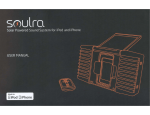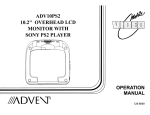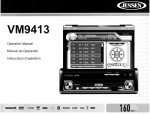Download Audiovox CAMSBAR User manual
Transcript
AUDIO'~O~ ELECTRONICS CORP. Vehicle Wireless Rear Observation System with Integrated Parking Sensors Sistema Inalambrico de Observacion Posterior para Vehiculos Con Sensores Integrados de Estacionamiento Systeme sans til d'observation it l'arriere du vehicule avec des sondes de parking integrees Model/Modelo/Modele: CAMSBAR ( ( . ,. t~ Installation/User Manual Manual de Instalacion/Usuario Mode d' emploi d'installation/utilisateur Features: • • • • • • • • 2.5" LCD Color Display 2 Ultra Sonic Rear Obstacle Sensors On-screen Display Function Automatically Displays Image when Vehicle is in Reverse Monitor Mounts on Dash or Windshield Mounts on the vehicles license plate or directly to the bumper. Heavy Duty Chrome plating for long life. Waterproof and dust proof Caracteristicas: • • • • • • • • Pantalla LCD Color de 2.5" 2 Sensores de Obstaculos Posteriores Ultra S6nicos Funciones en Pantalla Muestra Imagenes Automaticamente cuando el Vehiculo esta en Reversa Monitor Montado en Consola 0 Parabrisas Montado en la placa de licencia del vehiculo 0 directamente en el paragolpes. Placa de Cromo de Trabajo Pesado para una larga vida. Resistente al agua y al polvo Caracteristiques: • • • • • • • • 2.5" Affichage en couleur aux cristaux liquides 2 sondes d' obstacle a I'arriere ultrasonore Fonction d' affichage sur ecran Affiche automatique de I' image lorsque vehicule fait marcher arriere Moniteur se monte sur Ie tableau de bord ou sur la pare brise Se monte sur la plaque d' immatriculation du vehicule ou directement sur Ie pare-choc. Plaque chrome renforce pour une longue vie. Etanche a I' eau et aux poussieres 1 TABLE OF CONTENTS Warnings Product Description Packing List Installation Instructions 3 4 5 6 CAMSBAR InstallatiOn Monitor Installation 6 9 Operating the System Testing the System Specifications Maintenance Troubleshooting 10 10 11 11 12 TABLA DE CONTENIDO Advertencias Descripcion del Producto Contenido Instrucciones de Instalaci6n 13 14 15 16 16 19 20 20 Instalacion de CAMSBAR Instalacion del Monitor Como Usar el Sistema Como Probar el Sistema Especificaciones Mantenimiento Resolucion de Problemas 21 21 22 TABLE DES MATIERES A vertissements Description du produit Liste d' emballages Instructions d'installation Installation CAMSBAR Installation du moniteur Operer Ie systeme Essayer Ie Systeme Specifications Maintenance Depannage 23 24 25 26 26 29 30 30 31 31 32 2 Warnings This product is intended to assist in safe driving and to allow the driver to have a broader rear view while the vehicle is in reverse. You, as the driver, are solely responsible for the safe operation of your vehicle and the safety of your passengers according to your local traffic regulations. Do not use any features of this system to the extent it distracts you from safe driving. Your first priority while driving should always be the safe operation of your vehicle. Audiovox Electronics Corporation cannot accept any responsibility whatsoever for accidents resulting from failure to observe these precautions or safety instructions. 1. This product utilizes high voltage. Any unauthorized modifications or damage to the product may result in electrical shock. Handle all components with care. Inspect regularly for damage to components and cabling. 2. You are responsible for ensuring that the installation of this product does not void or affect the vehicle manufacturer's warranty. Audiovox Electronics Corporation or its subsidiaries are not liable in full or in part for improper installation resulting in loss or damage to your property, or for voiding all or part of the vehicle manufacturer's warranty. 3. Do not apply excessive force to any of the components contained within this kit. Excessive force used before, during or after installation that results in a damaged or non-functional part will void all warranties. 4. Please follow the procedures in this installation manual. Improper installation or modification of this product will void all warranties. 3 Product Description The Vehicle Wireless Rear Observation System with Integrated Parking Sensors is designed to assist the driver by providing a clear and wide image of the area behind the vehicle whenever the vehicle is shifted into reverse. The system will also alert you to obstructions that could not normally be seen in your blind zone. Never rely solely on this product to ensure the area is clear of children and/or obstructions. Use your mirrors and look both ways. This product is not intended to replace existing safety procedures, but rather to add an additional safety tool for your vehicle. CAUTION: Do not back up your vehicle while watching the monitor screen. Always look in the direction the vehicle is traveling. Use the monitor and sensors as an aid to ensure there are no children or obstructions. The image on the monitor is not designed to show distance and may be misleading. The actual distance is less than appears in the monitor. The range of the image is limited. The warning tone is not designed to indicate a set distance and may be misleading. The actual distance may be less than the last time it was used due to weather conditions or obstruction by dirt. The range of the sensor is limited. Be aware of blind spots since all models of vehicles are shaped differently. 4 Packing List The model CAMSBAR package consists of the following items: 1. 2.5" LCD Monitor -1 qty Part # 31052030 2. Chrome Camera / Sensor Bar - I qty Part # 31052380 3. Signal Cable in 6 meters with Power Cable - 1 qty Part # 31052160 4. Hardware Bag Contains: Part # 310520 I 0 a) Straight Bumper Brackets - 2 pieces b) L Shaped Bumper Brackets - 2 pieces c) 4mm x 16mm bolts - 2 qty d) 4mm x 30mm bolts - 2 qty e) 4mm Nuts -4 qty f) 4mm Flat Washers - 2 qty g) 4mm Lock Washers - 4 qty h) Tap Connectors - 2 qty i) Double Sided Mounting Tape - 1qty 5. Installation/Users Manual- 1 qty Part # 31052020 5 Installation Instructions READ THIS MANUAL COMPLETELY BEFORE INSTALLATION We have included all of the items needed for most standard installations. However, since all vehicles are different, we recommend that you review your vehicle completely before starting. CAMSBAR Installation Determine the best location on your vehicle. The CAMSBAR may be mounted below the bumper for better coverage if your vehicle does not have a clear path from the license plate or is obstructed by a rear spare tire. The CAMSBAR must be placed where the sensors can clearly detect objects behind the vehicle. If mounting below the bumper, use the supplied brackets. Mounting Options « II-U-j·j·) 34.5cm 6 Installing the CAMSBAR on the License Plate 1. 2. 3. 4. Remove the rear license plate to determine the best way to run the power wires to the reverse lights. It is important to use the Reverse lights and not the license plate illumination lamp or other lamps. The system is designed to come on when the vehicle is in reverse gear only. Improper installation can cause the system to operate incorrectly or to run at undesired times. NOTE: All vehicles are designed d~fJerently. We offer some general installation advice here, but check and re-check your installation before you begin. Some vehicles may have the license plate on the tailgate and the Reverse lights may be located on the vehicle pillar. In this case, you will need to study your vehicle close(y to determine the best route for the power wire. In some vehicles it may be necessary to extend the power wire to reach the reverse lamps. Power wire can be purchased at an auto parts store or hardware store, if needed. Most installations can be completed by running the power cable behind the trunk or tailgate rubber gasket, tucking it under the interior trim panel, and then either connecting it at the back ofthe reverse lamp in the trunk or removing the reverse lamp assembly (the same procedure required to replace the light bulb). The signal/power cable can be routed as recommended, above or through an existing wire grommet, to reach the interior of the vehicle. If an existing grommet is not available for use, you can drill a hole behind the license plate to access the vehicle. If drilling a'hole, purchase and install a rubber grommet (from an auto parts store) to protect the wire from the sharp hole edges. The rubber grommet must be a minimum of 13/32" to allow the wire and fuse holder to pass through. Be sure to check behind the intended drilling location before drilling to ensure no wires or mechanisms interfere or could be damaged during drilling. Check for interference with license plate lights and the hatch release switch or mechanism. If not using an existing factory grommet, drill a hole to match the rubber grommet size that you intend to use (13/32" minimum) at the selected location near the vehicle's rear license plate. Route the camera cable connector through the grommet and insert the grommet into the hole to prevent water from entering into the vehicle. Be sure to leave enough wire to route behind the license plate. Place the CAMSBAR over the license plate and line up the holes. Fasten the CAMSBAR to the license plate using the provided bolts from behind the plate and then fasten the license plate to the vehicle. Use either the lower or upper mounting holes on the license plate, making sure to not block any information on your plate that is required by your state laws to be visible. Continue to run the power harness for the CAMSBAR to the vehicle's reverse lamp. Locate the reverse l~mp in the taillight assembly. Generally, the Positive wire on the reverse lamp will be a colored wire and the Negative wire will be black. To verify the wiring: 7 a) b) c) d) e) Engage the emergency brake on the vehicle. Tum the ignition switch but do not start the car. Have another person engage the brake pedal and shift into reverse (please make sure the emergency brake is engaged to ensure your safety). Check the wires with a test lamp. Once you have confirmed the positive and negative connection point, place the vehicle in park, tum off the ignition and proceed. Wiring the Power to the Vehicle's Reverse Lamp 1. 2. 3. Locate the reverse lamp in the taillight assembly. Using the tap connector supplied, perform the following steps: a. Place the un-stripped positive lead from the tail lamp in the run channel, which runs completely through the connector. b. Insert the un-stripped red power wire from the power completely into the other channel in the connector. c. Make the connection between the wires by crimping down the metal connector with a pair of pliers, making sure the metal is flush with the plastic insulator. d. Close the top plastic hinged cover until latched. Repeat the above steps for the black wire or attach the black wire to the ground (negative). l'T~ ~ ter ~ f-\. L 8 ..-\ L Monitor Installation The monitor, with flexible mounting foot and double sided tape, mounts on either the vehicle windshield or dashboard. 1. Choose a monitor location in your vehicle that does not block your view for safe driving. 2. Clean the monitor base and mounting area with a cleaner that does not leave a residue. 3. Remove the protective film from one side of the double sided tape and from the bottom of the monitor base. Next, remove the protective film from the other side of the double sided tape and carefully position the monitor and press into place. NOTE: Once adhered, the pad cannot be easily moved. Be sure ofthe position before mounting. . If needed, tighten the screw on the back of the mounting foot support arm to ensure that the monitor stays in the set position. Be careful to not use too much force and damage the unit. 9 Operating the System The CAMSBAR Vehicle Wireless Rear Observation System with Integrated Parking Sensors operates when the vehicle is shifted into reverse. The color monitor will activate and show you the view from the camera in the rear of the vehicle. In addition, the back up sensor system is designed to send out an ultra sonic signal that detects obstructions behind your vehicle for an average of 6 feet. If an object is located, the system will sound the buzzer. The buzzer will beep slowly, denoting that the object is far away. As your vehicle approaches the object it will beep faster. Once you are very close to the object, the buzzer will sound continuously, warning you to stop. Testing the System Because all objects are shaped differently, the warning system may not give the same warning distance for all objects. As you learn how your system operates, you will become more comfortable with the warning buzzer and monitor images. When you think you are close to the object, STOP! Do not rely on this system as a complete safety system. Always use your mirrors and look around. To test the system: 1. Place an object behind the vehicle, such as a trash can or cardboard box. 2. Place the vehicle into reverse and slowly backup towards the object. 3. As you get close to the object, the buzzer will sound, beeping more rapidly as you get closer to the obstacle. If the system does not alert you or does not see the item at I foot behind the vehicle, you may need to mount the sensor bar lower. If mounted on the license plate, use the included brackets and mount it to the bumper or below the bumper. Re-test the system after it is re-mounted. 10 Specifications Power Supply Power Consumption Current Draw Operating Temperature Range Fuse DCI2V <6W <500 rnA O°C to 50°C 1 Amps Maintenance Though your system requires little care, you will still need to maintain its condition and performance by following the guidelines below. • Keep your system away from excessive moisture, extreme heat or cold. • Occasionally clean the surface of the CAMSBAR with a soft cloth moistened with water or glass cleaner. • Remove snow or ice build up as this may cause the system to issue a false alarm. • DO NOT Paint the CAMSBAR. Painting will interfere with the operation of the sensors. 11 Troubleshooting Symptoms The CAMSBAR does not tum on after the vehicle is started and the vehicle is in reverse Solutions 1. 2. 3. Check the wiring and connections Check the fuse in the power harness Check the power connection at the reverse lamp Backup sensors keep sounding Clean the Bar with a soft cloth. The Monitor Stays on all the time or runs when the vehicle is not in reverse. The system is not wired correctly. If the system continues to operate while not in reverse gear, re-check your wiring at the reverse lamp. The monitor is very dark or the image changes slowly .In extreme cold or hot conditions, the LCD screen may react slowly. This is normal and will clear as the vehicle cools or warms to a normal temperature. 12 12 MONTH LIMITED WARRANTY Applies to Audiovox Mobile Video Products AUDIOVOX ELECTRONICS CORP. (the Company) warrants to the original retail purchaser of this product that should this product or any part thereof, under normal use and conditions, be proven defective in material or workmanship within 12 months from the date of original purchase, such defect(s) will be repaired or replaced with reconditioned product (at the Company's option) without charge for parts and repair labor. A game controller, if supplied, is similarly warranted for ninety (90) days. To obtain repair or replacement within the terms of this Warranty, the product is to be delivered with proof of warranty coverage (e.g. dated bill of sale), specification of defect(s), transportation prepaid, to the Company at the address shown below. This Warranty does not extend to the elimination of externally generated static or noise, to correction of antenna problems, to costs incurred for installation, removal or reinstallation of the product, or to damage to digital memory/media devices, gaming devices, discs, speakers, accessories, or vehicle electrical systems. This Warranty does not apply to any product or part thereof which, in the opinion of me Company, has suffered or been damaged through alteration, improper installation, mishandling, misuse, neglect, accident, or by removal or defacement of the factory serial number/bar code label(s). THE EXTENT OF THE COMPANY'S LIABILITY UNDER THIS WARRANTY IS LIMITED TO THE REPAIR OR REPLACEMENT PROVIDED ABOVE AND, IN NO EVENT, SHALL THE COMPANY'S LIABILITY EXCEED THE PURCHASE PRICE PAID BY PURCHASER FOR THE PRODUCT. This Warranty is in lieu of all other express warranties or liabilities. ANY IMPLIED WARRANTIES, INCLUDING ANY IMPLIED WARRANTY OF MERCHANTABILITY, SHALL BE LIMITED TO THE DURATION OF THIS WRITTEN WARRANTY. ANY ACTION FOR BREACH OF ANY WARRANTY HEREUNDER INCLUDING ANY IMPLIED WARRANTY OF MERCHANTABILITY MUST BE BROUGHT WITHIN A PERIOD OF 24 MONTHS FROM DATE OF ORIGINAL PURCHASE. IN NO CASE SHALL THE COMPANY BE LIABLE FOR ANY CONSEQUENTIAL OR INCIDENTAL DAMAGES FOR BREACH OF THIS OR ANY OTHER WARRANTY. No person or representative is authorized to assume for the Company any liability other than expressed herein in connection with the sale of this product. Some states do not allow limitations on how long an implied warranty lasts or the exclusion or limitation of incidental or consequential damage so the above limitations or exclusions may not apply to you. This Warranty gives you specific legal rights and you may also have other rights which vary from state to state. 33 GARANTiA LIMITADA DE 12 MESES Se Aplica a Productos de Video M6viles Audiovox AUDIOVOX ELECTRONICS CORP. (La compafHa) garantiza al comprador original minorista de este producto que si este producto 0 cualquier parte del mismo, bajo condiciones y uso normales, se demuestra defectuoso en materiales 0 mana de obra dentro de los 12 meses desde la fecha original de compra, tales defectos seran reparados 0 reemplazados con productos reacondicionados (a decision de la Compania) sin cargo por las partes y mana de obra. Un control de juegos, si es provisto, esta garantido de la misma forma por noventa (90) dias. Para obtener reparacion 0 reemplazo dentro de los terminos de esta Garantfa, el producto debe enviarse con prueba de cobertura de garantfa (por ejemplo Factura de compra fechada), especificacion de los defectos, transporte prepago, a la Compania a la direccion mostrada abajo. Esta Garantia no cubre la eliminacion de estatica 0 ruido generado externamente, a correccion de problemas de antena, a costos incurridos para la instalacion, remocion 0 reinstalacion del producto 0 al dana a dispositivos de memoria/medios digitales, dispositivos de juegos, discos, parlantes, accesorios, 0 sistemas electricos del vehiculo. Esta Garantia no se aplica a ningun producto 0 parte del mismo el cual, a opinion de la Compania, ha sufrido 0 se ha danado a traves de la alteracion, instalacion inadecuada, mal manejo, mal usc, negligencia, accidente, 0 por remocion 0 alteracion de las etiquetas de numero de serie/codigo de barras de fabrica. EL ALCANCE DE LA RESPONSABILIDAD DE LA COMPANiA ESTA L1MITADA A LA REPARACION DEL REEMPLAZO PREVISTO ARRIBA Y, EN NINGUN CASO, LA RESPONSABILIDAD DE LA COMPANiA EXCEDERA EL PRECIO DE COMPRA PAGADO POR EL COMPRADOR PARA EL PRODUCTO. Esta Garantia es en lugar de todas las demas garantias 0 responsabilidades expresas. CUALQUIER GARANTiA IMPLicITA, INCLUYENDO CUALQUIER GARANTiA DE COMERCIALIZACION IMPLicITA, SE L1MITARA A LA DURACION DE ESTA GARANTiA ESCRITA. CUALQUIER ACCION PARA EL INCUMPLIMIENTO DE CUALQUIER GARANTiA DE LA PRESENTE INCLUYENDO CUALQUIER GARANTiA DE COMERCIALIZACION IMPLiclTA DEBE PRESENTARSE DENTRO DE UN PERioDO DE 24MESES DESDE LA FECHA ORIGINAL DE COMPRA. EN NINGUN CASO LA COMPANiA SERA RESPONSABLE DE CUALQUIER DANO CONSECUENTE 0 INCIDENTAL Por INCUMPLIR ESTA 0 CUALQUIER OTRA GARANTiA. Ninguna persona 0 representante esta autorizado a asumir ninguna responsabilidad por la Compania distinta a 10 expresado en este documento en conexion con la venta de este producto. Algunos estados no permiten limitaciones en cuanto a la duracion de una garantfa o la exclusion 0 Iimitacion de danos consecuentes 0 incidentales por 10 que las Iimitaciones 0 exclusiones anteriores podrian no serle aplicables. Esta Garantia Ie brinda derechos legales especificos y pod ria tener tambien otros derechos que varian de estado a estado. 34 GARANTI LIMITEEE A 12 MOIS S'applique a des produits video mobiles Audiovox AUDIOVOX ELECTRONICS CORP. (Ia Societe) garantit 8 I'acheteur originell en detail de ce produit que si ce produit ou une partie quelconque de ce produit; s'avere defectueux en materiel ou en artisanat dans des conditions d'utilisation normales, dans une periode de 12 mois depuis la date d'achat original, de tells defauts seront repares ou remplaces avec un produit reconditionne (8 la seule discretion de la Societe) sans charge pour les pieces ou Ie travail de reparation. Un console de jeu, si fourni, est garanti pour une periode de 90 jours. Pour obtenir la reparation ou Ie rem placement dans les termes de ce Garanti, Ie produit doit etre livre avec preuve de couverture par garanti (par exemple, une facture d'achat date), specifications des defauts, transportation payee, 8 la Societe 8 I'adresse ci-dessous. Cette garanti ne s'etend pas 8 I'elimination des parasites engender a I'exterieur, a la correction des problemes d'antenne, aux coOts encourus pour installation, enlevement ou la reinstallation du produit, ou I'endommagement 8 la memoire digitale/dispositifs de media, des dispositifs de jeux, des disques, des hauts parleurs, des accessories ou des systemes electrique du vehicule. Cette Garanti ne s'applique pas 8 un produit quelconque ou une partied quelconque du produit qui, dans I'opinion de la Societe, a souffert ou a ete endommage par I'alteration, installation incorrecte, la mauvaise manipulation, la mauvaise utilization, la negligence; I'accident our par I'enlevement ou la defiguration de la numero de serie de I'usine/les etiquettes du code a barres. L'ETENDUE DE LA RESPONSABILITE DE LA SOCIETE SOUS CETTE GARANTI EST L1MITEE A LA REPARATION OU REMPLACEMENT FOURNI CI-DESSUS ET, EN AUCUN CAS, N'EXCEDERA LE PRIX D'ACHAT PAVE PAR L'ACHETEUR POUR LE PRODUIT. Cette Garanti est au lieu de toutes les autres garantis ou responsabilites expresses. TOUTE GARANTI IMPLIOUEE, Y COMPRIS TOUTE GARANTI IMPLIOUEE DE MARCHANDABtLlTE, SERA L1MITEE A LA DUREE DE CETTE GARANTI ECRITE. TOUT ACTION POUR UNE RUPTURE DE N'IMPORTE OUELLE GARANTI CI-DEDANS Y COMPRIS TOUTE GARANTI IMPLIOUEE DE MARCHANDABILITE DOlT ETRE PORTEE DANS UNE PERIODE DE 24 MOIS DEPUIS LA DATE D'ACHAT ORIGINALE. EN AUCUN CAS LA SOCIETE NE SERA RESPONSABLE POUR DOMMAGES INDIRECTS OU ACCESSOIRES POUR LA RUPTURE DE CETTE OU TOUT AUTRE GARANT!. Aucune personne ou representant n'est autorisee a assumer de la part de la Societe toute responsabilite autre que celie exprimee ci-dedans par rapport la vente de ce produit. Certains etats ne permettent pas de limitations sur la duree d'une garanti impliquee ou I'exclusion ou la limitation des dommages indirects et accessories, alors les limitations ci-dessus peuvent ne pas s'appliquer a vous. Cette Garanti vous donne des droits legaux specifiques et vous pouvez jour d'autres droits qui varieront d'etat en etat. ' a a a 35 I ~ \ For Customer Service Visit Our Website At www.8udiovox.com Product Information, Photos, FAQ's Owner's Manuals © 2009 Audiovox Electronics Corp., 150 Marcus Blvd., Hauppauge, N.Y. 11788 mobility expanded emuslc • Choose from over 2 million songs • Burn unlimited CDs • Transfer to your iPod or other digital audio player • No confusing restrictions own your music To redeem go to: www.eMusic.com/aem Get up 10 35 music downloads with a free 14-day eMusic trial subscription. Offer available 10 first·time eMusic customers only. Credtt card required. Offer and eMusic prices are subject 10 ~ without notice and are subject 10 eMusk:'s Terms 01 Use. eMusic is a regisIIlIed trademark 01 eMusic.com Inc. in the U.SA and other COlI1trIes. iPod is a regislllred trademark 01 Apple, Inc. Apple is not a partner, sponsor, or owner of eMusic. Offer also available at _.axiMJtrom and click on the music download icon. mobility expanded emuslc • Choisissez parmi plus de 2 millions de chansons • Elige entre mas de 2 millones de canciones • Transferez-Ies avotre iPod ou avotre autre baladeur audio numerique • Transfiere musica atu iPod u otro reproductor de audio digital • Gravez des CD sans Iimites • Graba CD sin Ifmites • Aucune restriction pr~tant aconfusion: possedez votre m,usique • Sin restricciones confusas se duelio de tu musica Pour lMMflder de foffre, vlsltez :www..Music.com/aem Para obtener .sto visita: www..Music.com/a.m 0blBnez jusqu'i 351B18c:1lBrgemen gIIIui1s au CIJlII d'une p6Itode gratuIIe d'8lISlIi d'abonnement i eMuslc de 14 join. 0llnI dIsponIbIt IlCCIusivement aux diInIlI s'allolnIlt i eMulllc poII'le JlI'Ilin lois. C8rIII de Cl8dll8ldg6l. L'oIlre et lei prix d'eMuIIc soot sujets i chlI1gemenls sans pr6evIa ai1II qu'IUX CXIl1lIlIons d'UtIIlsation d'lIbic. eMu8Ic est une marque d6posee d'eMuslc.com Inc. lUX £uA et dans d'aJlr8s JIIIYS. iI'od ell une Il18/llUll d8pos6e d'AppIe, Inc. Apple n'lIIl nI -.:16, nI proIlIClIIU, ni IJIllIlll6laiIW d'eMuslc. Olh 6gIlenIn cIIpartil i _.adMKamel diquIZ SlI' "icCJnI de ~ de musIque. Con8Igue hasla 35 de9clI"gas de IIIIisIca denlro de unalUlCl1pciOn de Pl\l8bB gratis de 14 dlas en eMu8lc. Oferta dlIIponible para quIenes sean cIIentes de eMuslc par prillllft vel, 1inlcamenlB. se necesIla 1aJjeta de cr8dllo. Las oIet1IIlI Ylos precil8 de eMuslc lISlin sujetos acambio sin pmio aviso YlISlin sujelDs a los Tllrminos de uso de eMuslc. aMusic 81 una marta ~ de eMuslc.com Inc. en los EE.W. Yotros 1lIIses. iI'od 81 una marta reglstnIda de AppIe,Inc. Apple no IS soclo, petrocluadol nl proplelario de eMuslc. 0Ierta llInbilln lIsponIbIe en WWW.lIIlilMJtalm haclendo cIc en e11Cl1no de cIa8laga de mUsIca. PRODUCT REGISTRATION Tbank you for purchasing an Audiovox product. We pride ourselves on the quality and reliability of all our electronic products but if you ever need service or have a question, our customer service staff stands ready to help. Contact us at www.audiovox.com t/ PURCHASE REGISTRATION: Registering On-line will allow us to contact you in the unlikely event a safety notification is required under the Federal Consumer Safety Act. Register Online at: WWW.AUDIOVOX.COM Click on Product Registration and Fill Out the Brief Questionnaire MercI d'avoir ac:heI6 un prodult Audlovox. Nous sommes ners de Ia qualM It de la RabiN de tolls nos prodults elec:tronlques, mals en cas de necessti de r6paratlon OIl pour bite question, Ie personnel de noire service clientele est prIt,. vous alder. Conlactez-nous sur www.audlcMJx.com ."ENREGISTREMENT'DIACHAT: Enregistrer votre produit en ligne nous permettra de communiquer avec vous pour tout avis de securite au sujet du produit en vertu du Federal Consumer Safety Act (Loi federale de protection du consommateur). L~ AUDIO''"O~ ~ ELECTRONICS CORP. Enregislrez volre produil en ligne sur: WWW.AUDIOVOX.COM Cliquez sur Enregistrement produit et remplissez Ie court questionnaire ENREGISREGISTRO DEL PRODUCTOTREMENT DU PRODUIT GIa::Ias por comprar III producIo AIJdiMx. Nos enorguIlece Ia calldad ylabliidad de todos nuestros produetos "'1Icos, pn sI alguna VIZ necesIIa servIl:Ios I6cnIcos 0 sI tlene a_ pregunta, mesIIO personal de . . .aI cllenIe" asu dispoliciOO PIlI ayudarle. Comunfquese con nosotos en www.audiovox.com t/ REGISTRO DE COMPRA: EI registro en linea nos permitira comunicarnos con usted en el caso de tener que enviarle algun aviso de seguridad en virtud de la Ley Federal de Seguridad del Consumidor. L~AUDIOTO~ ~ ELECTRONICS CORP. Registre el producto en linea en: WWW.AUDIOVOX.COM Haga clic en Registro del producto y responda al cuestionario
This document in other languages
- español: Audiovox CAMSBAR