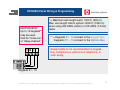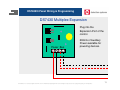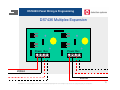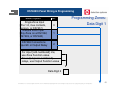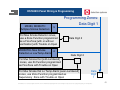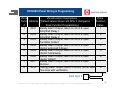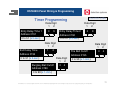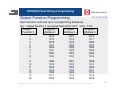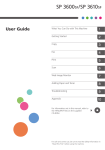Download Bosch DS7400Xi Specifications
Transcript
. DS7400Xi Panel Wiring & Programming DS7400Xi Control/Communicator Terminal Wiring & Programming P/N 44128C DS7400 Programming © Radionics Inc. reserves all rights even in the event of industrial property rights. We reserve all rights of disposal such as copying and passing on to third parties. 1 DS7400Xi Panel Wiring & Programming Control Terminal Wiring 44128C DS7400 Programming © Radionics Inc. reserves all rights even in the event of industrial property rights. We reserve all rights of disposal such as copying and passing on to third parties. 2 DS7400Xi Panel Wiring & Programming Before servicing, remove all power including the transformer, battery and phone line. A complete functional test is required after any programming. Incorrect connections may result in damage to the unit. System is Power Limited except for battery terminals. All wiring entering the enclosure must be power limited. © Radionics Inc. reserves all rights even in the event of industrial property rights. We reserve all rights of disposal such as copying and passing on to third parties. 3 DS7400Xi Panel Wiring & Programming A/C Power Indication LED 1 2 3 4 A C 5 _ 6 A 7 8 _ + EARTH GROUND: Must be connected to a good earth ground such as a cold water pipe and also connected to the cabinet cover using the supplied wire jumper. A/C INPUT: Use U.L. listed, 18 VAC 50 VA, class 2 transformer. Model TR-1850 requires 50/60 Hz. unswitched dedicated outlet. Do not share. ALARM OUTPUT: Provides 12 VDC, special application, up to 1.75A for powering bells, sirens drivers, etc. Function programmed in address 0146 AUXILIARY POWER: Provides 12 VDC, special application, up to 1.0A for powering detectors. © Radionics Inc. reserves all rights even in the event of industrial property rights. We reserve all rights of disposal such as copying and passing on to third parties. 4 DS7400Xi Panel Wiring & Programming R B G OPTIONS BUS: Used for options such as the ARDIS communications module, the DS7420i Dual Phone Line module, etc. Also for keypads #11 - #15. Y For Commercial Fire Mode: Option Bus Wiring must be run in conduit if run outside the enclosure. Options Include: DS7412 RS-232 Interface Module DS7488 Octal Relay Module DS7489 Octal Open Collector Module DS7420i Commercial Fire Module DS7416 ARDIS Transmitter X7410 X10 Interface Module © Radionics Inc. reserves all rights even in the event of industrial property rights. We reserve all rights of disposal such as copying and passing on to third parties. 5 DS7400Xi Panel Wiring & Programming KEYPAD BUS*: Up to 15 keypads** may be used. Can be “home-run” or “daisy-chained.” R B G Y 9 10 11 12 * = Maximum wire length each: 1000 ft. (305 m). Max. wire length total in system: 6000 ft. (1830 m) when using #22 AWG (.8mm) or #18 AWG (1.0mm) cable. ** = Keypads #1 - 10 connect to the Keypad Bus. Keypads #11 - 15 connect to the Options Bus. Shared cable is not recommended for keypad bus, multiplex bus, options bus, telephone, or siren wiring. Keypads #1 - 10 © Radionics Inc. reserves all rights even in the event of industrial property rights. We reserve all rights of disposal such as copying and passing on to third parties. 6 DS7400Xi Panel Wiring & Programming Phone Line: (RJ-31x or 38x) T TH RH R G B S R 13 14 15 16 House Telephone Company © Radionics Inc. reserves all rights even in the event of industrial property rights. We reserve all rights of disposal such as copying and passing on to third parties. 7 DS7400Xi Panel Wiring & Programming PROGRAMMABLE OUTPUTS: PO1 shorts to aux. power negative when activated. PO1 can sink up to 1.0A. PO1 function programmed in address 0147. PO2 supplies 12 V and up to 500 mA when activated. PO2 function programmed in address 0148. ZONES 1-8 : Intended for connection of Normally Open or Normally Closed alarm contacts. May be used for compatible 2-wire smoke detectors. These zones require a 2.21KW resistor (P/N 25899) at the end of the loop. Power is momentarily removed from L+ after a [PIN]+[System Reset] or during fire verification. Zone 1-8 assignments are programmed in addresses 0018-0025. PO1 PO2 1- L+ 2- 3- L+ 4- 5- L+ 6- 7- L+ 8- 17 18 19 20 21 22 23 24 25 26 27 28 29 30 © Radionics Inc. reserves all rights even in the event of industrial property rights. We reserve all rights of disposal such as copying and passing on to third parties. 8 DS7400Xi Panel Wiring & Programming Wiring & Programming for Installations using Ademco AB-12 Housing Disconnect wire jumper from terminal 4 to inner housing of Bell Box. (Prevents a ground fault condition) Connect wiring between control and Bell Box as shown next slide. To use AB-12 Bell/Housing, cut jumper wire “JP1” on control. EOL used in AB-12 Bell / Housing must be 27K ohms. Program Zone 8 as 24-hour zone by programming it to follow zn function 7. (Program address 0025 should be 07) Do not change default programming of zone function 7. (Program address 0007 should be 22) © Radionics Inc. reserves all rights even in the event of industrial property rights. We reserve all rights of disposal such as copying and passing on to third parties. 9 DS7400Xi Panel Wiring & Programming Cut this Jumper - JP1 Control/Communicator 1 29 30 5 6 Outer Bell Housing Inner Bell Housing To Earth Ground Terminal 1 To Control Loop Positive Terminal 29 To Control Zone 8 Input Terminal 30 To Control Alarm Output Terminal 5 To Control Alarm Output Terminal 6 6 5 4 3 2 1 EOL 27kW © Radionics Inc. reserves all rights even in the event of industrial property rights. We reserve all rights of disposal such as copying and passing on to third parties. Bell 10 DS7400Xi Panel Wiring & Programming Z- L+ Z- L+ Z- - L+ + + In Out _ NO NC + + In Out _ Typical burglar alarm loop wiring Typical 2-wire smoke detector wiring EOL Relay © Radionics Inc. reserves all rights even in the event of industrial property rights. We reserve all rights of disposal such as copying and passing on to third parties. 11 DS7400Xi Panel Wiring & Programming Wire Break Normal Alarm Wire Shorted Circuit w/EOL Shows Trouble Shows Trouble Z- L+ Z- L+ Z- L+ EOL @ Panel Cannot see circuit state changes past the short Z- L+ DO NOT DO THIS OPEN NO NC NO NC NO NC NO NC SHORT OPEN OPEN © Radionics Inc. reserves all rights even in the event of industrial property rights. We reserve all rights of disposal such as copying and passing on to third parties. 12 DS7400Xi Panel Wiring & Programming DS7430 Multiplex Expansion Plug into the Expansion Port of the control. Power Bus + - + - 200mA of Auxiliary Power available for powering devices. © Radionics Inc. reserves all rights even in the event of industrial property rights. We reserve all rights of disposal such as copying and passing on to third parties. 13 DS7400Xi Panel Wiring & Programming DS7430 Multiplex Expansion 1 1.0A of Auxiliary Power is available when using this method of wiring. 2 A C _ A _ + 3 4 5 Power Bus + - + - 6 7 8 Control © Radionics Inc. reserves all rights even in the event of industrial property rights. We reserve all rights of disposal such as copying and passing on to third parties. 14 DS7400Xi Panel Wiring & Programming DS7436 Multiplex Expansion Power Bus + - + - Power Bus + - + - 200mA 200mA © Radionics Inc. reserves all rights even in the event of industrial property rights. We reserve all rights of disposal such as copying and passing on to third parties. 15 DS7400Xi Panel Wiring & Programming Using the Reference Guide Sections The Cover - Keypad Quick Reference Specifications Enclosure Installation & Terminal Wiring Quick Start Guide System Worksheet - Helps with system planning System Overview/Glossary - Explains most important terms Operating Guide Programming U.L. Listed Systems Guide Communicator Formats Guide Troubleshooting Guide - Solutions to most common problems © Radionics Inc. reserves all rights even in the event of industrial property rights. We reserve all rights of disposal such as copying and passing on to third parties. 16 DS7400Xi Panel Wiring & Programming DS7400Xi Version 3.04 1) Fire Walk Test (V3.04) Revision 3.04 incorporates a “Fire Walk Test” to allow the manual testing of all fire zones in the panel. Two reports -“Fire Walk Test” and “Fire Walk Test Restore” are available to notify the Central Station that the Fire Walk Test is in progress. No fire alarm reports are sent during the Fire Walk Test. © Radionics Inc. reserves all rights even in the event of industrial property rights. We reserve all rights of disposal such as copying and passing on to third parties. 17 DS7400Xi Panel Wiring & Programming DS7400Xi Version 3.04 2) Multiplex Smoke Detectors (V3.04) The DS7400Xi has the capacity to use Detection Systems MX280 Series Multiplex Smoke Detectors. These Low Profile Smoke Detectors mount directly to the Multiplex Bus and have the ability to self monitor the sensitivity of the detector using the ChamberCheck feature. When a smoke detector is out of its sensitivity range, the keypads display “Dirty Chamber,” and the panel may be programmed to send a “Dirty Chamber” report to the Central Station. The MX280THL Smoke Detector also has the ability to send a Low Temperature (“Freeze Alarm”) report when the temperature in the building is less than 45 degrees F for 30 minutes or more. The MX280 Series Smoke Detectors became available during 1998. © Radionics Inc. reserves all rights even in the event of industrial property rights. We reserve all rights of disposal such as copying and passing on to third parties. 18 DS7400Xi Panel Wiring & Programming DS7400Xi Version 3.04 3) Auto Arm Sounders (V3.04) You may now select (in addresses 0202-0205) whether or not the sounders are activated during the Auto Arm period. 4) Battery Test (V3.04) The internal battery is now automatically tested every two minutes. 5) ROM Size Change (V3.03) Revision 3.03 and higher of the DS7400Xi now uses a 32-pin ROM. The board revision required for this ROM is 29230F. Controls manufactured prior to the introduction of the 32 pin socket included a 28 pin socket. They cannot be upgraded using version 3.03 or above. © Radionics Inc. reserves all rights even in the event of industrial property rights. We reserve all rights of disposal such as copying and passing on to third parties. 19 DS7400Xi Panel Wiring & Programming 6) LED Keypads Zone Display (V3.03) The LED keypads were only displaying the lowest numbered zone when multiple zones were faulted. LED keypads now properly display all faulted zones (for which an LED exists). LED keypads will still only display zones 1 through 8 (for DS7445) or 1 through 6 (for DS7443). 7) Outputs Following Panic/Duress (V3.03) Outputs configured to follow Panic/Duress events assigned to All Partitions come on for any panic/duress event. Those outputs also energize, as stated in Reference Guide Section 8.4, for any Silent or Invisible zone violation. © Radionics Inc. reserves all rights even in the event of industrial property rights. We reserve all rights of disposal such as copying and passing on to third parties. 20 DS7400Xi Panel Wiring & Programming 8) Duress PIN Operation (V3.03) When using the Duress PIN to disarm a partition when in single partition mode on a master keypad, the user is able to toggle through all partitions using # - #. Any outputs configured to follow Panic/Duress events remain on until a valid PIN + OFF sequence is issued by a user with at least General Authority. 9) ARDIS Acknowledgment Wait Time (V3.02) In response to an ARDIS requirement, the time the panel waits for an acknowledge signal from ARDIS was increased from 30 to 45 seconds. © Radionics Inc. reserves all rights even in the event of industrial property rights. We reserve all rights of disposal such as copying and passing on to third parties. 21 DS7400Xi Panel Wiring & Programming 10) “Not Ready” Display Changes (V3.02) The “Not Ready” display indicates the number of the violated zone in all cases except for Invisible zones. Invisible zones that are violated do not display until a PIN + OFF sequence is entered. On a master keypad, an area with a violated invisible zone displays “Not Ready,” but does not display any zone number. 11) Arming During the Auto-Arm Warning Period (V3.01) When a panel is disarmed after having been armed during the Auto-Arm Warning period, a subsequent PIN + OFF sequence no longer initiates another 30 minute Auto-arm timer. © Radionics Inc. reserves all rights even in the event of industrial property rights. We reserve all rights of disposal such as copying and passing on to third parties. 22 DS7400Xi Panel Wiring & Programming Programming the DS7400Xi Control Communicator Version 3.0 © Radionics Inc. reserves all rights even in the event of industrial property rights. We reserve all rights of disposal such as copying and passing on to third parties DS7400Xi Panel Wiring & Programming Addressing a Multiplex Sensor Must be done prior to installation of the device Program Zone. Address 0026-0145 must be programmed before addressing sensor. Disconnect the multiplex bus. Only one device (the one being addressed) should be connected to the bus at this time If using BUSLOC, program BUSLOC code BusLoc code (address 9999) is a special anti-takeover code that is programmed into the sensors BusLoc code in panel must match BusLoc code in sensors; control can’t be replaced using these sensors unless you know BusLoc code. Enter multiplex programming mode. Enter Address 9995. Connect sensors one at a time, and follow instructions on LCD. © Radionics Inc. reserves all rights even in the event of industrial property rights. We reserve all rights of disposal such as copying and passing on to third parties. 24 DS7400Xi Panel Wiring & Programming Addressing a Multiplex Sensor D5060 Multiplex Point Programmer Handheld programming tool. Programs DS point modules, contacts, multiplex motion detectors. Take the D5060 to the point. Powered by two 9VDC batteries. [Approximately 12 hours of use.] Can also be powered by 16.5VAC transformer. © Radionics Inc. reserves all rights even in the event of industrial property rights. We reserve all rights of disposal such as copying and passing on to third parties. 25 DS7400Xi Panel Wiring & Programming D5060 Multiplex Point Programmer EXT. POWER MUX POINTS A.d r INTERROGATOR MODE YES 1 2 3 4 5 6 7 8 9 * 0 # NO CLEAR ENTER OFF INTERROGATOR © Radionics Inc. reserves all rights even in the event of industrial property rights. We reserve all rights of disposal such as copying and passing on to third parties. 26 DS7400Xi Panel Wiring & Programming Point Type Entry Codes Value Point Type 0 Remove Point 1 Contact 2 Sensor or Single Point 3 Input / Output Module 4 Mux Smoke without Low Temp 5 Mux Smoke with Low Temp 6 Dual Point © Radionics Inc. reserves all rights even in the event of industrial property rights. We reserve all rights of disposal such as copying and passing on to third parties. 27 DS7400Xi Panel Wiring & Programming Multiplex Point Programmer Displays and Meanings Display Meaning Adr Enter Address A.dr Enter Address for Interrogation Mode bAd Battery Voltage is below 15 volts Err Point was not programmed correctly Lob Battery Voltage is below 16 volts noP No Response from Point rSP Point Responds to Address tYP Enter Point Type t.YP Enter Point Type for Interrogation Mode © Radionics Inc. reserves all rights even in the event of industrial property rights. We reserve all rights of disposal such as copying and passing on to third parties. 28 DS7400Xi Panel Wiring & Programming WDSRP Remote Programmer Windows Detection Systems Remote Programmer Unattended Capability One program for all DS controls Windows 3.1 or Windows 95 Multiple Sessions Up to 4 phone lines at once See separate Powerpoint Presentation: “Windows Detection Systems Remote Programming” © Radionics Inc. reserves all rights even in the event of industrial property rights. We reserve all rights of disposal such as copying and passing on to third parties. 29 DS7400Xi Panel Wiring & Programming How to connect to WDSRP Manual call - Someone on site Call the panel location from a phone connected to the computer Once connection to location completed, press MANUAL at WDSRP. Wait for carrier tone then press #86 at the keypad Data Call Panel programmed to answer - it will Panel not programmed to answer, press #86 Automatic Call - Panel calls WDSRP Programmed to Call on a time basis - or - Forced to Call by keypad command - #83 Must have the following programmed: Account ID #1 Phone #1 Phone #3 © Radionics Inc. reserves all rights even in the event of industrial property rights. We reserve all rights of disposal such as copying and passing on to third parties. 30 DS7400Xi Panel Wiring & Programming Programming From the Keypad Enter the program mode Default password is 9876 # 0 -or- Short Program Pads 4 digit Program Address (always) 2 digit value (usually) Current Panel ROM Prog. Mode 3.04 Adr.=0000 D01=2 Program Address Data Digit Value Data Digit Number © Radionics Inc. reserves all rights even in the event of industrial property rights. We reserve all rights of disposal such as copying and passing on to third parties. 31 DS7400Xi Panel Wiring & Programming Programming From the Keypad To enter data: Enter the address Enter the Value Prog. Mode 3.04 Press the # to accept Adr.=0000 D01=2 To read data: Enter the address Press the # Continue with # through addresses Tip: Programming mode will automatically scroll to next address. You only need to enter one address in a sequence. © Radionics Inc. reserves all rights even in the event of industrial property rights. We reserve all rights of disposal such as copying and passing on to third parties. 32 DS7400Xi Panel Wiring & Programming Programming From the Keypad If you wish to program a different address, press the key two times and * enter the program address you wish to program. If you make a mistake at any time, press the key two times before pressing * the # key. This will clear the display, allowing you to enter the program address with which you wish to work. © Radionics Inc. reserves all rights even in the event of industrial property rights. We reserve all rights of disposal such as copying and passing on to third parties. 33 DS7400Xi Panel Wiring & Programming Programming From the Keypad Entering Hexadecimal Characters Used when entering values greater than “9” Press * then 0 - 5 (* = a value of 10) Hex characters values are: =C 3=D 4=E 5=F * 010= A *111= B *212 * 13 * 14 * 15 © Radionics Inc. reserves all rights even in the event of industrial property rights. We reserve all rights of disposal such as copying and passing on to third parties. 34 DS7400Xi Panel Wiring & Programming Programming From the Keypad Feature 1 Defaults 1 2 3 4 5 6 Feature 2 Feature 3 The DS7400Xi is shipped from the factory as a working, pre-programmed control. Many of the programming addresses may already be set to the values you need. The default values are shown in Reverse Print In the example above, a 0 is the default value. If the default value is not shown in Reverse Print , it will be shown in a separate table. © Radionics Inc. reserves all rights even in the event of industrial property rights. We reserve all rights of disposal such as copying and passing on to third parties. 35 DS7400Xi Panel Wiring & Programming Programming From the Keypad Feature 1 1 2 3 4 5 6 Feature 2 Setting the Control to the Factory Default Feature 3 Entering [0] [1] [#] in Program Address 4058 will immediately reset the control to the factory default. Any programming already done by the installer will be erased. This action cannot be reversed. Only enter [0] [1] [#] in Program Address 4058 when you are completely sure you want to erase all installer programming. To set the control’s programming values back to the default, enter the programming mode, then enter [4] [0] [5] [8] [0] [1] [#]. © Radionics Inc. reserves all rights even in the event of industrial property rights. We reserve all rights of disposal such as copying and passing on to third parties. 36 DS7400Xi Panel Wiring & Programming Programming From the Keypad Understanding the Programming Charts The Programming Reference Guide makes use of three types of charts. If the chart looks like this, a combination of features is available to be programmed for that particular address. Which is the default ??? Enter the Data Digit as a: Select Options 0 1 2 3 4 5 6 7 Feature 1 Feature 2 Feature 3 Feature 4 Enter one of these numbers for appropriate data digit Dots represent which options / features included with each selection, eg., Features 2 & 4 would require an entry of “5”. Identifies options/features available for this address © Radionics Inc. reserves all rights even in the event of industrial property rights. We reserve all rights of disposal such as copying and passing on to third parties. 37 DS7400Xi Panel Wiring & Programming Programming From the Keypad If the chart looks like this, only a single feature is available to be programmed for that particular address. Select Option Disabled Perimeter Instant Identifies options/features available for this address To select “Entry/Exit Delay #2, enter the data digit as “4” 24-Hour Entry/Exit Delay #1 Entry/Exit Delay #2 DD 0 1 2 3 4 Enter one of these numbers for appropriate data digit © Radionics Inc. reserves all rights even in the event of industrial property rights. We reserve all rights of disposal such as copying and passing on to third parties. 38 DS7400Xi Panel Wiring & Programming General Control Programming: Prog Address 0000 Select Options Enter the Data Digit as a: 0 1 2 3 4 5 6 7 8 9 *0 *1 *2 *3 *4 *5 Data Digit 1 2 Allow Normal and Custom Arming ** Allow Perimeter Instant Arming ** Allow Perimeter Arming ** Allow Maximum Security Arming ** Closing Ring-Back Siren on Comm Fail for Silent Zone 50 Hz Operation # 60 Hz Operation # For installations in North America, select 60 Hz option. *0 - *5 are Hex values. They will display as A-F at keypads. © Radionics Inc. reserves all rights even in the event of industrial property rights. We reserve all rights of disposal such as copying and passing on to third parties. Next Slide 39 DS7400Xi Panel Wiring & Programming General Control Programming: Address 0000 Enter DD as a: Select Options 0 1 2 3 4 5 Restore zone when Sounders Silence Restore zone when Zone Restores Restore zone when System is Disarmed To Previous Slide, Digit 2 Allow Swinger Shunts © Radionics Inc. reserves all rights even in the event of industrial property rights. We reserve all rights of disposal such as copying and passing on to third parties. 40 DS7400Xi Panel Wiring & Programming Programming A Zone Programming a zone is a 3 step process. Step 1 is programming zone functions (what a zone will do in alarm). Step 2 is assigning a zone function to the zone. Step 3 is to assign the zone to a partition. © Radionics Inc. reserves all rights even in the event of industrial property rights. We reserve all rights of disposal such as copying and passing on to third parties. 41 DS7400Xi Panel Wiring & Programming Programming Address 0001-0015 *2 - *5 are Hex values. Select Options They will display as C-F at keypads. Enter the Data Digit as a: 0 1 2 3 4 5 6 7 *2 *3 *4 *5 Data Digit 1 2 Invisible Alarm Silent Alarm Steady Alarm Output Pulsing Alarm Output Alarm on Short Alarm on Open Trouble on Open ** Trouble on Short ** Only when disarmed. When armed, this becomes Alarm on Open or Short for 24-hr Zones. Note: Multiplex contacts (DS7450 & DS7452) should not be programmed for Trouble on Open. © Radionics Inc. reserves all rights even in the event of industrial property rights. We reserve all rights of disposal such as copying and passing on to third parties. Next Slide 42 DS7400Xi Panel Wiring & Programming Addresses 0001-0015: Zone Functions Note: If Digit 2 = 9, use this chart to select Digit 1 Select Option Data Digit 1 2 9 DD Single Partition-No ForceArm 0 Single Partition-Can ForceArm 1 All Partitions-No ForceArm 2 All Partitions-Can ForceArm 3 Otherwise, Digit 2 transfers to chart on Previous Slide. Select Option Disabled Perimeter Instant 24-Hour Entry/Exit Delay #1 Entry/Exit Delay #2 Interior Entry/Exit Follower Interior Home/Away Interior Instant Day Monitor Keyswitch (See note) Fire Zone with Verification Fire Zone without Verif. Waterflow Supervisory Entry/Exit Delay Cancel 1 Entry/Exit Delay Cancel 2 © Radionics Inc. reserves all rights even in the event of industrial property rights. We reserve all rights of disposal such as copying and passing on to third parties. DD 0 1 2 3 4 5 6 7 8 9 *0 *1 *2 *3 *4 *5 43 DS7400Xi Panel Wiring & Programming Programming A Zone . . Value (Fill in) Default Values Zone Address Function 1 0001 2 0002 3 0003 4 0004 5 0005 6 0006 7 0007 8 0008 (Will be forced to different values when in Commercial Fire Mode. See Sec 11.15.3) 2 = Steady Alarm Output, alarm on short & open 3 = Entry/Exit Delay 1 2 = Steady Alarm Output, alarm on short & open 4 = Entry/Exit Delay 2 2 = Steady Alarm Output, alarm on short & open 1 = Perimeter Instant 2 = Steady Alarm Output, alarm on short & open 5 = Interior Entry/Exit Follower 2 = Steady Alarm Output, alarm on short & open 6 = Interior Home/Away 2 = Steady Alarm Output, alarm on short & open 7 = Interior Instant 2 = Steady Alarm Output, alarm on short & open 2 = 24-Hour 2 = Pulsing Alarm Output, alarm on short; trouble on open. *0 = Fire Zone with Verification © Radionics Inc. reserves all rights even in the event of industrial property rights. We reserve all rights of disposal such as copying and passing on to third parties. 44 DS7400Xi Panel Wiring & Programming Programming A Zone . . Value (Fill in) Default Values Zone Address Function 9 0009 10 0010 11 0011 12 0012 13 0013 14 0014 15 0015 (Will be forced to different values when in Commercial Fire Mode. See Sec 11.15.3) 0 = ___________________________________ 0 = Disabled 0 = ___________________________________ 0 = Disabled 0 = ___________________________________ 0 = Disabled 0 = ___________________________________ 0 = Disabled 0 = ___________________________________ 0 = Disabled 0 = ___________________________________ 0 = Disabled 0 = ___________________________________ 0 = Disabled © Radionics Inc. reserves all rights even in the event of industrial property rights. We reserve all rights of disposal such as copying and passing on to third parties. 45 DS7400Xi Panel Wiring & Programming Program Address 0001-0015 Zone Functions Exercise: Program a custom zone function as follows: Zone Function 9 Steady Alarm Alarm on Short Alarm on Open Entry/Exit Delay Cancel 1 Program Address: DD1 DD2: 0 ___ 0 ___ 0 ___ 9 ___ 2 *4 ___ ___ © Radionics Inc. reserves all rights even in the event of industrial property rights. We reserve all rights of disposal such as copying and passing on to third parties. 46 DS7400Xi Panel Wiring & Programming Programming Zones First choose the Type of Hardware (Data Digit 1) Step One Then assign a (Data Digit 2) Step Two Zone Function © Radionics Inc. reserves all rights even in the event of industrial property rights. We reserve all rights of disposal such as copying and passing on to third parties. 47 DS7400Xi Panel Wiring & Programming Select Option Single Zone Input [Zns 1-8, mux contacts, sensors, or DS7457) Multiple Zone Input [Any Zone on a DS7432, DS7433, or DS7460) DS7465 Connections Input Zn or Output Relay DD Programming Zones: 0 Data Digit 1 1 2 For input [odd-numbered] zns, use Zone Function value. For output [even-numbered] relays, use Output Function value Data Digit 2 © Radionics Inc. reserves all rights even in the event of industrial property rights. We reserve all rights of disposal such as copying and passing on to third parties. 48 DS7400Xi Panel Wiring & Programming Programming Zones: MX280, MX280TH Multiplex Smoke Detectors Data Digit 1 3 For Mux Smoke Detector zones, use a Zone Function programmed as a Fire Zone [with or without verification] with Trouble on Open MX280THL Mux Smoke 4 Detectors w LowTemp Alarm Data Digit 2 Data Digit 2 For Mux Smoke Det [odd-numbered] zones, use Zn Function programmed as Fire Zone with Trouble on Open For Mux Smoke Det Lo Temp Alarm [even-numbered] zones, use Zone Function programmed as Supervisory Zone with Trouble on Open Data Digit 1 © Radionics Inc. reserves all rights even in the event of industrial property rights. We reserve all rights of disposal such as copying and passing on to third parties. 49 DS7400Xi Panel Wiring & Programming Zone ZoneFunction Descriptions Zone Funct. Address [Default values shown will differ if changed in Function # Zone Function Programming.] Value 1 0001 Steady Alarm Output, alarm on short & open 1 Entry/Exit Delay 1 2 0002 Steady Alarm Output, alarm on short & open 2 Entry/Exit Delay 2 3 0003 Steady Alarm Output, alarm on short & open 3 Perimeter Instant 4 0004 Steady Alarm Output, alarm on short & open 4 Interior entry/exit follower 5 0005 Steady Alarm Output, alarm on short & open 5 Interior home/away 6 0006 Steady Alarm Output, alarm on short & open 6 Interior Instant 7 0007 Steady Alarm Output, alarm on short & open 7 24-Hour 8 0008 Pulsing Alarm Output, alarm on short, trbl on open 8 Fire zone with verification Data Digit 2 © Radionics Inc. reserves all rights even in the event of industrial property rights. We reserve all rights of disposal such as copying and passing on to third parties. 50 DS7400Xi Panel Wiring & Programming Zone ZoneFunction Descriptions Funct. Address [Default values shown will differ if changed in # Zone Function Programming.] Zone Function Value 9 0009 Description 9 10 0010 Description *0 11 0011 Description *1 12 0012 Description *2 13 0013 Description *3 14 0014 Description *4 15 0015 Description *5 © Radionics Inc. reserves all rights even in the event of industrial property rights. We reserve all rights of disposal such as copying and passing on to third parties. 51 DS7400Xi Panel Wiring & Programming Programmed Zone Defaults Zone Number Address 1 0018 2 0019 3 0020 4 0021 5 0022 6 0023 7 0024 8 0025 9 - 128 0026-0145 Default 01 02 03 04 05 06 07 08 00 © Radionics Inc. reserves all rights even in the event of industrial property rights. We reserve all rights of disposal such as copying and passing on to third parties. 52 DS7400Xi Panel Wiring & Programming Step 3:Programming Zone Partition Assignments Addresses 1248-1311 Data Digit DD 1 2 0 1 Odd-numbered zones 2 3 4 Even-numbered zones 5 6 Select Option DD 7 0 Belongs to Partition 1 Partition Assignment Address Belongs to Partition 2 1 Belongs to Partition 3 2 For Zones 1 and 2 1248 Belongs to Partition 4 3 For Zones 3 and 4 1249 Belongs to Partition 5 4 For Zones 5 and 6 1250 Belongs to Partition 6 5 For Zones 7 and 8 1251 Belongs to Partition 7 6 For Zones 9 thru 128 1252-1311 Belongs to Partition 8 7 Select Option Belongs to Partition 1 Belongs to Partition 2 Belongs to Partition 3 Belongs to Partition 4 Belongs to Partition 5 Belongs to Partition 6 Belongs to Partition 7 Belongs to Partition 8 © Radionics Inc. reserves all rights even in the event of industrial property rights. We reserve all rights of disposal such as copying and passing on to third parties. 53 DS7400Xi Panel Wiring & Programming Zone Function Bypass Programming Program Address 0016 Select Options Data Digit 1 2 Enter the Data Digit as a: 0 1 2 3 4 5 6 7 8 9 *0 *1 *2 *3 *4 *5 Zone Function 1 Can Be Bypassed Zone Function 2 Can Be Bypassed Zone Function 3 Can Be Bypassed Zone Function 4 Can Be Bypassed *0 - *5 are Hex values. Select Options They will display as A-F at keypads. Enter the Data Digit as a: 0 1 2 3 4 5 6 7 8 9 *0 *1 *2 *3 *4 *5 Zone Function 5 Can Be Bypassed Zone Function 6 Can Be Bypassed Zone Function 7 Can Be Bypassed Zone Function 8 Can Be Bypassed © Radionics Inc. reserves all rights even in the event of industrial property rights. We reserve all rights of disposal such as copying and passing on to third parties. 54 DS7400Xi Panel Wiring & Programming Zone Function Bypass Programming Program Address 0017 Select Options Data Digit 1 2 Enter the Data Digit as a: 0 1 2 3 4 5 6 7 8 9 *0 *1 *2 *3 *4 *5 Zone Function 9 Can Be Bypassed Zone Function 10 Can Be Bypassed Zone Function 11 Can Be Bypassed Zone Function 12 Can Be Bypassed *0 - *5 are Hex values. They will display as A-F at keypads. Enter the Data Digit as a: Select Options 0 1 2 3 4 5 6 7 8 9 *0 *1 *2 *3 *4 *5 Zone Function 13 Can Be Bypassed Zone Function 14 Can Be Bypassed Zone Function 15 Can Be Bypassed © Radionics Inc. reserves all rights even in the event of industrial property rights. We reserve all rights of disposal such as copying and passing on to third parties. 55 DS7400Xi Panel Wiring & Programming Output Programming: Addresses 0146-0148 Select Option Latch on ANY Zone Alarm [incl Invisible] Data Digit 1 2 DD 0 ON During Entry Pre-Alert ON for 10 sec. After pressing [System Reset] ON When System is Armed Ground Start System Status (Ready to Arm) 1 2 3 4 5 Zone Alarm 6 Zone Alarm delayed by 20 seconds Keypad Sounder Output Access Output (10-second pulse) 7 8 9 Panic Duress Output *** *1 PO1 will be ON for 10-sec after Sys Reset pressed. PO2 will be OFF for 10-sec after Sys Reset pressed. Options DD Disabled 0 Burglar Alarm 1 Fire Alarm 2 Burg and Fire Alarm 3 *** Section 6.4 of Reference Guide describes this function © Radionics Inc. reserves all rights even in the event of industrial property rights. We reserve all rights of disposal such as copying and passing on to third parties. 56 DS7400Xi Panel Wiring & Programming Output Programming: Addresses 0146-0148 Output Address Default Alarm 0146 63 Programmable Output 1 0147 33 Programmable Output 2 0148 23 © Radionics Inc. reserves all rights even in the event of industrial property rights. We reserve all rights of disposal such as copying and passing on to third parties. 57 DS7400Xi Panel Wiring & Programming Output Partition Assignment Output Alarm Programmable Output 1 Programmable Output 2 Address 0149-DD1 0149-DD2 0150-DD1 Default 8 8 8 Select Option Belongs to Partition 1 Belongs to Partition 2 Belongs to Partition 3 Belongs to Partition 4 Belongs to Partition 5 Belongs to Partition 6 Belongs to Partition 7 Belongs to Partition 8 Follows all Partitions DD 0 1 2 3 4 5 6 7 8 PA0149 Data Digit 2 1 PA0150 Data Digit 2 1 0 Must be 0 © Radionics Inc. reserves all rights even in the event of industrial property rights. We reserve all rights of disposal such as copying and passing on to third parties. 58 DS7400Xi Panel Wiring & Programming Partition Control Programming Select Option DD Use 1 Partition 0 Use 2 Partitions 1 Use 3 Partitions 2 Use 4 Partitions 3 Use 5 Partitions 4 Use 6 Partitions 5 Use 7 Partitions 6 Use 8 Partitions 7 Select Option No Common Area Partition 1 Common to Part. 2 & 3 Partition 1 Common to Part. 2 - 4 Partition 1 Common to Part. 2 - 5 Partition 1 Common to Part. 2 - 6 Partition 1 Common to Part. 2 - 7 Partition 1 Common to Part. 2 - 8 PA 0165 Data Digit 1 2 DD 0 1 2 3 4 5 6 © Radionics Inc. reserves all rights even in the event of industrial property rights. We reserve all rights of disposal such as copying and passing on to third parties. 59 DS7400Xi Panel Wiring & Programming Keypad # PA 0173 DD 1 DD2 PA 0174 DD1 DD2 PA 0175 DD1 DD2 PA 0176 DD1 DD2 1 2 PA 0177 DD 1 DD2 3 4 PA 0178 DD1 DD2 5 6 PA 0179 DD1 DD2 7 8 PA 0180 DD1 DD2 Data Digit 1 2 0 Keypad # 9 10 11 Select Options 12 0 13 1 2 14 15 16 Must be 0 3 Disabled Alpha [LCD] Keypad LED Keypad Master *** Keypad *** Not to be used if only one Partition Select Options 0 1 LCD Backlight Always On LCD Backlt On w/ Keypress Keypad Assignment Programming © Radionics Inc. reserves all rights even in the event of industrial property rights. We reserve all rights of disposal such as copying and passing on to third parties. 60 DS7400Xi Panel Wiring & Programming Keypad # PA 0208 DD 1 DD2 PA 0209 DD1 DD2 PA 0210 DD1 DD2 PA 0211 DD1 DD2 1 2 PA 0212 DD 1 DD2 3 4 PA 0213 DD1 DD2 5 6 PA 0214 DD1 DD2 7 8 PA 0215 DD1 DD2 0 Keypad # 9 10 11 Select Options Belongs to Partition 1 Belongs to Partition 2 Belongs to Partition 3 Belongs to Partition 4 Belongs to Partition 5 Belongs to Partition 6 Belongs to Partition 7 Belongs to Partition 8 12 13 14 15 Keypad Partition Assignment Must be 0 16 DD 0 1 2 3 4 5 6 7 © Radionics Inc. reserves all rights even in the event of industrial property rights. We reserve all rights of disposal such as copying and passing on to third parties. 61 DS7400Xi Panel Wiring & Programming A-B-C Key Programming A Select Option Fire Key = Disabled Fire Key = Disabled Fire Key = Steady Alarm Fire Key = Pulsed Alarm Select Option DD 0 1 2 3 DD 0 Panic Key = Disabled 1 Panic Key = Silent Alarm Panic Key = Steady Alarm 2 Panic Key = Pulsed Alarm 3 C PA 0182 B Select Option Special Emergency Key = Disabled Special Emergency Key = Silent Alarm Special Emergency Key = Steady Alarm Special Emergency Key = Pulsed Alarm 0 Data Digit 1 PA 0181 Data Digit 1 2 DD 0 1 2 3 Must be 0 2 © Radionics Inc. reserves all rights even in the event of industrial property rights. We reserve all rights of disposal such as copying and passing on to third parties. 62 DS7400Xi Panel Wiring & Programming Custom Arming Programming: PIN + # 4 Arming Program Address 0183 Select Options Data Digit 1 2 Enter the Data Digit as a: 0 1 2 3 4 5 6 7 8 9 *0 *1 *2 *3 *4 *5 Bypass Zone Function 1 Bypass Zone Function 2 Bypass Zone Function 3 Bypass Zone Function 4 0 - 5 are Hex values. They will display as A-F at keypads. * * Enter the Data Digit as a: Select Options 0 1 2 3 4 5 6 7 8 9 *0 *1 *2 *3 *4 *5 Bypass Zone Function 5 Bypass Zone Function 6 Bypass Zone Function 7 Bypass Zone Function 8 © Radionics Inc. reserves all rights even in the event of industrial property rights. We reserve all rights of disposal such as copying and passing on to third parties. 63 DS7400Xi Panel Wiring & Programming Custom Arming Programming: PIN + # 4 Arming Program Address 0184 Select Options Data Digit 1 2 Enter the Data Digit as a: 0 1 2 3 4 5 6 7 8 9 *0 *1 *2 *3 *4 *5 Bypass Zone Function 9 Bypass Zone Function 10 Bypass Zone Function 11 Bypass Zone Function 12 0 - 5 are Hex values. They will display as A-F at keypads. * * Select Options Enter the Data Digit as: 0 1 2 3 4 5 6 7 Bypass Zone Function 13 Bypass Zone Function 14 Bypass Zone Function 15 © Radionics Inc. reserves all rights even in the event of industrial property rights. We reserve all rights of disposal such as copying and passing on to third parties. 64 DS7400Xi Panel Wiring & Programming Force Arming & Ground Fault Programming Select Option Do not allow Force Arming Allow up to 1 zone to be Force Armed Allow up to 2 zones to be Force Armed Allow up to 3 zones to be Force Armed Allow up to 4 zones to be Force Armed Allow up to 5 zones to be Force Armed Allow up to 6 zones to be Force Armed Allow up to 7 zones to be Force Armed Allow up to 8 zones to be Force Armed Allow up to 9 zones to be Force Armed Select Option DD 0 PA0185 Data Digit 1 2 1 2 3 4 5 6 7 8 9 DD Ground Fault Detect Off 0 Ground Fault Detect On 1 © Radionics Inc. reserves all rights even in the event of industrial property rights. We reserve all rights of disposal such as copying and passing on to third parties. 65 DS7400Xi Panel Wiring & Programming Commercial Fire Mode Programming Select Options Enter the Data Digit as a: 0 1 2 3 4 5 6 7 8 9 *0 *1 *2 PA 0186 Data Digit 1 2 Commercial Fire Mode disabled Local Comm. Fire Mode enabled CentrStaComm.FireMode enabled 10-sec delay on waterflow zone 20-sec delay on waterflow zone 30-sec delay on waterflow zone 40-sec delay on waterflow zone 50-sec delay on waterflow zone 0 - 2 are Hex values. They will display as A-C at keypads. *Zones * 1 - 4 may only have waterflow delays. Next Slide © Radionics Inc. reserves all rights even in the event of industrial property rights. We reserve all rights of disposal such as copying and passing on to third parties. 66 DS7400Xi Panel Wiring & Programming Commercial Fire Mode Programming PA 0186 DD2 Data Digit 1 on Previous Slide Select Options Enter Data Digit as: 0 1 2 3 4 5 Bell and Aux activate on Fire Bell and Aux activate on Burg Pulsing Fire Alarms = 1 sec on, 1 sec off Pulsing FA use California Standard Pulsing FA use Temporal Code 3 © Radionics Inc. reserves all rights even in the event of industrial property rights. We reserve all rights of disposal such as copying and passing on to third parties. 67 DS7400Xi Panel Wiring & Programming PA 0187 Data Digit 1 2 Open/Close Report Control Programming Enter the Data Digit as a: Select Options Do not report opens or closes Report opens and closes in Partition 1 Report opens and closes in Partition 2 Report opens and closes in Partition 3 Report opens and closes in Partition 4 Report opens and closes in Partition 5 Report opens and closes in Partition 6 Report opens and closes in Partition 7 Report opens and closes in Partition 8 Report first to open and last to close ** 0 1 2 3 4 5 6 7 8 9 ** If this option used, all partitions must share same account number. Do not send Trouble at close for Bypassed Zones 00 Send Trouble at close for Bypassed Zones 1 © Radionics Inc. reserves all rights even in the event of industrial property rights. We reserve all rights of disposal such as copying and passing on to third parties. 68 DS7400Xi Panel Wiring & Programming Open/Close & Zone Report Programming Select Option Alternate between both Phone Nbrs Report to Phone Number 1 Report to Phone Number 2 Report to Phone Numbers 1 and 2 DD 0 Select Option Alternate between both Phone Nbrs Report to Phone Number 1 Report to Phone Number 2 Report to Phone Numbers 1 and 2 DD 1 2 3 0 1 2 3 PA 0189 Data Digit 1 2 Data Digit 1 is for Open and Close Reports Data Digit 2 is for Zone Alarm, Zone Restoral, & Zone Trouble Reports © Radionics Inc. reserves all rights even in the event of industrial property rights. We reserve all rights of disposal such as copying and passing on to third parties. 69 DS7400Xi Panel Wiring & Programming PA 0190 Data Digit 1 2 0 Report Control Programming Select Option Alternate between both Phone Nbrs Report to Phone Number 1 Report to Phone Number 2 Report to Phone Numbers 1 and 2 DD 0 1 2 3 Data Digit 1 does not include Open & Close or Zone Reports Data Digit 2 must be 0. © Radionics Inc. reserves all rights even in the event of industrial property rights. We reserve all rights of disposal such as copying and passing on to third parties. 70 DS7400Xi Panel Wiring & Programming Timer Programming PA 0191-0196 Bell Cutoff Times are programmed in One-Minute intervals, except that an entry of “99” produces a 30-second bell cutoff. Entry and Exit Delay Times are programmed in 5-second intervals, as follows: 01 = 5 sec. 03 = 15 sec. 04 = 20 sec. 06 = 30 sec. 12 = 60 sec. 51 = 255 sec. [Maximum Programmable] © Radionics Inc. reserves all rights even in the event of industrial property rights. We reserve all rights of disposal such as copying and passing on to third parties. 71 DS7400Xi Panel Wiring & Programming PA 0191-0196 Timer Programming Data Digit 1 2 Data Digit 1 2 Entry Delay Time 1 Address 0191 0 to 51 (x 5-sec.) 0 9 Entry Delay Time 2 Address 0192 0 to 51 (x 5-sec.) 0 9 Data Digit 1 2 Exit Delay Time Address 0193 0 to 51 (x 5-sec.) 1 2 Burglary Bell Cutoff Address 0196 Data Digit 1 2 0 Fire Bell Cutoff Address 0195 0 to 98 (x 1-min.) Data Digit 1 2 0 4 4 0 to 98 (x 1-min.) © Radionics Inc. reserves all rights even in the event of industrial property rights. We reserve all rights of disposal such as copying and passing on to third parties. 72 DS7400Xi Panel Wiring & Programming A/C Fail Report Delay Programming The A/C Fail Delay Times are programmed as Hexadecimal values. Example: 00 Send only with next report 1*4 30 Minute Delay 3*2 60 Minute Delay 78 120 Minute Delay *5*5 Random Delay (at least 15 but less than 120) A/C Fail Report Delay Address 0197 00 through FF PA 0197 Data Digit 1 2 0 0 We count 0-9 Hex counts 0-15 To us 30 means 3 tens and 0 ones or (30 units) To Hex 30 means 3 sixteens and 0 ones (48 units) 3*2 = 60 because 3x16 equals 48 and *2 equals 12 60 © Radionics Inc. reserves all rights even in the event of industrial property rights. We reserve all rights of disposal such as copying and passing on to third parties. 73 DS7400Xi Panel Wiring & Programming PA 0198-0201 General Code “Arm Only” Programming PA 0198 PA 0199 PA 0200 PA 0201 Data Digit 1 2 Data Digit 1 2 Data Digit 1 2 Data Digit 1 2 Partitions 1-2 Partitions 3-4 Partitions 5-6 Select Option Partitions 7-8 DD General Code can Arm, Disarm, Bypass General Code can Arm and Bypass General Code can Arm and Disarm General Code can Arm 0 1 2 3 Data Digit 1: Odd-numbered Partitions Data Digit 2: Even-numbered Partitions © Radionics Inc. reserves all rights even in the event of industrial property rights. We reserve all rights of disposal such as copying and passing on to third parties. 74 DS7400Xi Panel Wiring & Programming PA 0202-0205 General Code “Arm Only” Programming PA 0202 PA 0203 PA 0204 PA 0205 Data Digit 1 2 Data Digit 1 2 Data Digit 1 2 Data Digit 1 2 Partitions 1-2 Partitions 3-4 Partitions 5-6 Select Option No Keypad Sounder During Exit Delay Keypad Sounder During Exit Delay Partitions 7-8 DD 0 4 Data Digit 1: Odd-numbered Partitions Data Digit 2: Even-numbered Partitions © Radionics Inc. reserves all rights even in the event of industrial property rights. We reserve all rights of disposal such as copying and passing on to third parties. 75 DS7400Xi Panel Wiring & Programming DS7412 RS232 Interface Programming Select Option DS7412 Disabled DS7412 Enabled PA 0206 Data Digit 1 2 DD 0 1 Enter the Data Digit as: Select Options 0 1 2 3 4 5 6 7 No Events Alarms, Troubles, Restorals Opens and Closes All Other Events © Radionics Inc. reserves all rights even in the event of industrial property rights. We reserve all rights of disposal such as copying and passing on to third parties. 76 DS7400Xi Panel Wiring & Programming PA 0207 Data Digit 1 2 DS7412 RS232 Interface Configuration Programming Select Option 300 Baud 1200 Baud 2400 Baud 4800 Baud 9600 Baud 14400 Baud DD 0 1 2 3 4 5 Select Options No Parity Odd Parity Even Parity Software Flow Ctrl Hardware Flow Ctrl 1 Stop Bit 2 Stop Bits 8 Data Bits Enter the Data Digit as: 0 1 2 3 4 5 6 7 © Radionics Inc. reserves all rights even in the event of industrial property rights. We reserve all rights of disposal such as copying and passing on to third parties. 77 DS7400Xi Panel Wiring & Programming PA 0496-0526 Account Code Programming Each partition can be programmed with a separate account number to each of two phone numbers [Phone #1 and Phone #2]. Each account number takes two addresses [4 Data Digits] -- first 2 digits the even-numbered address; last 2 digits the odd-numbered address. Default for all Account Codes is 0 0 0 0 © Radionics Inc. reserves all rights even in the event of industrial property rights. We reserve all rights of disposal such as copying and passing on to third parties. 78 DS7400Xi Panel Wiring & Programming Account Code Programming PA 0496-0526 Data Digits 1 2 3 4 Partition 1 Phone #1 Acct Code = PA 0496 Phone #2 Acct Code = PA 0498 ____ ____ ____ ____ ____ ____ ____ ____ Partition 2 Phone #1 Acct Code = PA 0500 Phone #2 Acct Code = PA 0502 ____ ____ ____ ____ ____ ____ ____ ____ Partition 3 Phone #1 Acct Code = PA 0504 Phone #2 Acct Code = PA 0506 ____ ____ ____ ____ ____ ____ ____ ____ Partition 4 Phone #1 Acct Code = PA 0508 Phone #2 Acct Code = PA 0510 ____ ____ ____ ____ ____ ____ ____ ____ © Radionics Inc. reserves all rights even in the event of industrial property rights. We reserve all rights of disposal such as copying and passing on to third parties. 79 DS7400Xi Panel Wiring & Programming Account Code Programming PA 0496-0526 Data Digits 1 2 3 4 Partition 5 Phone #1 Acct Code = PA 0512 Phone #2 Acct Code = PA 0514 ____ ____ ____ ____ ____ ____ ____ ____ Partition 6 Phone #1 Acct Code = PA 0516 Phone #2 Acct Code = PA 0518 ____ ____ ____ ____ ____ ____ ____ ____ Partition 7 Phone #1 Acct Code = PA 0520 Phone #2 Acct Code = PA 0522 ____ ____ ____ ____ ____ ____ ____ ____ Partition 8 Phone #1 Acct Code = PA 0524 Phone #2 Acct Code = PA 0526 ____ ____ ____ ____ ____ ____ ____ ____ © Radionics Inc. reserves all rights even in the event of industrial property rights. We reserve all rights of disposal such as copying and passing on to third parties. 80 DS7400Xi Panel Wiring & Programming Phone Number General Control Programming PA 0528 These notes apply to the following 2 slides: A - Only applicable when using the ARDIS option. P - See Addresses 0494-0495: ARDIS routing. X - Required on PBX systems. SP - Option limited to Single-Partition systems. UA - Required by UL when using ARDIS module. © Radionics Inc. reserves all rights even in the event of industrial property rights. We reserve all rights of disposal such as copying and passing on to third parties. 81 DS7400Xi Panel Wiring & Programming Phone Number General Control Programming Enter the Data Digit as a: Select Options 0 1 PA 0528 Data Digit 1 2 2 3 4 5 6 7 8 9 *0 *1 Enable remote progrmr call-back Dial pulse on all phone numbers Dial tone on all phone numbers X Dial tone, switch to pulse if requrd Try ARDIS network first A P *0 - *2 are Hex values. They will display as A-C at keypads. Next Slide © Radionics Inc. reserves all rights even in the event of industrial property rights. We reserve all rights of disposal such as copying and passing on to third parties. 82 DS7400Xi Panel Wiring & Programming PA 0528 Data Digit 2 Data Digit 1 on Previous Slide Phone Number General Control Programming Enter the Data Digit as a: Select Options 0 1 2 3 4 5 6 7 8 9 *0 *1 *2 *3 *4 *5 15-sec Dial delay - non-24-hr burglar alarms only SP 15-sec Dial delay - 24-hr burg & fire alarms only SP Send alarms via ARDIS or digital A Send alarms via both ARDIS and digital A-UA Use110 baud comm - WDSRP Use300 baud comm - WDSRP © Radionics Inc. reserves all rights even in the event of industrial property rights. We reserve all rights of disposal such as copying and passing on to third parties. 83 DS7400Xi Panel Wiring & Programming Phone Number Format Programming Select Option DD 0 Phone Number Disabled 3/1 No Extended Reporting 1 3/1E (Extended Reporting) 2 3 3/1 with Parity 4 3/1E with Parity 5 4/1 6 4/2 7 BFSK 8 SIA 110 Baud 9 Contact ID *0 SIA 300 Baud *5 Pager *0 - *5 are Hex values. PA 0529-0530 Ph Nbr 1 Format = PA 0529 Data Digit 1 2 Ph Nbr 2 Format = PA 0530 They will display as A-F at keypads. © Radionics Inc. reserves all rights even in the event of industrial property rights. We reserve all rights of disposal such as copying and passing on to third parties. Next Slide 84 DS7400Xi Panel Wiring & Programming Phone Number Format Programming PA 0529-0530 Data Digit 2 Data Digit 1 on Previous Slide Select Options 1900Hz Data/ 1400Hz Ack 1800Hz Data/ 2300Hz Ack BFSK, SIA, Contact ID 10 Pulses per second (PPS) 20 Pulses per second (PPS) 40 Pulses per second (PPS) Enter Data Digit as: 0 1 2 3 4 5 © Radionics Inc. reserves all rights even in the event of industrial property rights. We reserve all rights of disposal such as copying and passing on to third parties. 85 DS7400Xi Panel Wiring & Programming Telephone Answering Machine Programming PA 0531 Data Digit 1 pertains to accessing panel by phone when armed. Data Digit 2 pertains to accessing panel by phone when disarmed. Odd numbered ring counts override the answering machine. Consider even numbers for a disarmed commercial installation. Remember once again that 0 through 5 are Hexadecimal values. * * They will display as A through F at keypads. © Radionics Inc. reserves all rights even in the event of industrial property rights. We reserve all rights of disposal such as copying and passing on to third parties. 86 DS7400Xi Panel Wiring & Programming Telephone Answering Machine Programming * Odd number rings overrides answering machine. When Armed Select Option PA 0531 DD Don’t Answer Phone Answer Phone on 1 ring * Answer Phone on 2 rings Answer Phone on 3 rings * Answer Phone on 4 rings Answer Phone on 5 rings * Answer Phone on 6 rings Answer Phone on 7 rings * Answer Phone on 8 rings Answer Phone on 9 rings * Answer Phone on 10 rings Answer Phone on 11 rings* Answer Phone on 12 rings Answer Phone on 13 rings* Answer Phone on 14 rings Answer Phone on 15 rings* 0 1 2 3 4 5 6 7 8 9 *0 *1 *2 *3 *4 *5 © Radionics Inc. reserves all rights even in the event of industrial property rights. We reserve all rights of disposal such as copying and passing on to third parties. Data Digit 1 2 Next Slide 87 DS7400Xi Panel Wiring & Programming Telephone Answering Machine Programming Data Digit 1 on Previous Slide When Disarmed Select Option PA 0531 DD Don’t Answer Phone Answer Phone on 1 ring * Answer Phone on 2 rings Answer Phone on 3 rings * Answer Phone on 4 rings Answer Phone on 5 rings * Answer Phone on 6 rings Answer Phone on 7 rings * Answer Phone on 8 rings Answer Phone on 9 rings * Answer Phone on 10 rings Answer Phone on 11 rings* Answer Phone on 12 rings Answer Phone on 13 rings* Answer Phone on 14 rings Answer Phone on 15 rings* 0 Data Digit 2 1 2 3 4 5 6 7 8 9 *0 *1 *2 *3 *4 *5 © Radionics Inc. reserves all rights even in the event of industrial property rights. We reserve all rights of disposal such as copying and passing on to third parties. 88 DS7400Xi Panel Wiring & Programming PA 0532 Programmer’s Code Programming Default Data Digit 1 2 3 9 8 7 4 6 Enter a 4-digit Programmer’s Code. It must not match any currently programmed PIN number. © Radionics Inc. reserves all rights even in the event of industrial property rights. We reserve all rights of disposal such as copying and passing on to third parties. 89 DS7400Xi Panel Wiring & Programming PA 0534 Default Master Code Default Data Digit 1 2 3 1 2 3 4 4 The 4-digit Master Code shipped in each new panel is ... If you have trouble memorizing it, use the Data Digits as a clue. © Radionics Inc. reserves all rights even in the event of industrial property rights. We reserve all rights of disposal such as copying and passing on to third parties. 90 DS7400Xi Panel Wiring & Programming Octal Relay Module Output Programming First DS7488 or DS7489 Octal Relay # 1 2 3 4 5 6 7 8 Addresses 1456 1457 1458 1459 1460 1461 1462 1463 PA1456-1471 Second DS7488 or DS7489 Octal Relay # 9 10 11 12 13 14 15 16 Addresses 1464 1465 1466 1467 1468 1469 1470 1471 First Data Digit defines the specific relay option. Second Data Digit determines whether relay will associate with Fire, Burglary, or neither. © Radionics Inc. reserves all rights even in the event of industrial property rights. We reserve all rights of disposal such as copying and passing on to third parties. 91 DS7400Xi Panel Wiring & Programming Octal Relay Module Output Programming Select Option See Next 2 Slides DD 0 Latch ON after Zone Alarm * 1 ON during Entry Pre-Alert ON for 10-sec after System Reset 2 3 ON when System is Armed 4 Ground Start 5 System Status (Ready to Arm) 6 Zone Alarm 7 Zone Alarm delayed by 20 secs. 8 Keypad Sounder Output 9 Access Output (10-sec pulse) *1 Panic/Duress Output Follow System Wide Events *2 Follow Output Functions PA1456-1471 Data Digit 1 2 Data Digit Follows 0 Disabled Burglar Alarm Fire Alarm 1 2 3 *3 * Includes invisible zones. © Radionics Inc. reserves all rights even in the event of industrial property rights. We reserve all rights of disposal such as copying and passing on to third parties. 92 DS7400Xi Panel Wiring & Programming Octal Relay Module Output Programming Select Option Disabled AC Power Fail Low Battery Communication Failure Any System Fault Keypad Supervision Fault Multiplex Bus Fault Aux Power Fault Fire Zone Trouble Supervisory Zone Trouble Duress Battery Test DD 0 1 2 3 4 5 6 7 8 9 *1 PA1456-1471 *2 = Follow System ……..Wide Events Data Digit 1 2 *2 0 - 3 are Hex values. *They *will display as A-D at keypads. *2 *3 © Radionics Inc. reserves all rights even in the event of industrial property rights. We reserve all rights of disposal such as copying and passing on to third parties. 93 DS7400Xi Panel Wiring & Programming Select Option Disabled Follow Output Function 1 Follow Output Function 2 Follow Output Function 3 Follow Output Function 4 Follow Output Function 5 Follow Output Function 6 Follow Output Function 7 Follow Output Function 8 Follow Output Function 9 Follow Output Function 10 DD 0 1 2 3 4 5 6 7 8 9 *0 Follow Output Function 11 Follow Output Function 12 Follow Output Function 13 Follow Output Function 14 *1 *2 Follow Output Function 15 *5 Octal Relay Module Output Programming PA1456-1471 *3 = Follow Output ……...Functions Data Digit 1 2 *3 0 - 5 are Hex values. *They *will display as A-F at keypads. *3 *4 © Radionics Inc. reserves all rights even in the event of industrial property rights. We reserve all rights of disposal such as copying and passing on to third parties. 94 DS7400Xi Panel Wiring & Programming Output Function Programming PA 1472-1516 Each function could use up to 3 programming addresses. Eg.: Output Function 1 is programmed at PA 1472 - 1473 - 1474. Output Program Program Program Function # Address 1 Address 2 Address 3 1 2 3 4 5 6 7 8 1472 1475 1478 1481 1484 1487 1490 1493 1473 1476 1479 1482 1485 1488 1491 1494 1474 1477 1480 1483 1486 1489 1492 1495 9 10 11 12 13 14 15 1496 1499 1502 1505 1508 1511 1514 1497 1500 1503 1506 1509 1512 1515 1498 1501 1504 1507 1510 1513 1516 © Radionics Inc. reserves all rights even in the event of industrial property rights. We reserve all rights of disposal such as copying and passing on to third parties. 95 DS7400Xi Panel Wiring & Programming Output Function Programming PA 1472-1516 Program Address 1: Data Digit 1 Option 0 Options 1 thru *1 programs Output [latching] to follow Zone Alarm. program Output to follow system-wide status events. Options *3 thru *5 program Output to follow a single zone, or two zones in an Input/Output Cross Matrix. © Radionics Inc. reserves all rights even in the event of industrial property rights. We reserve all rights of disposal such as copying and passing on to third parties. 96 DS7400Xi Panel Wiring & Programming Select Option Latch ON after Zone Alarm ON during Pre-Alert ON when system is armed Zone Alarm Zone Alarm delayed by 20-sec. Keypad Sounder Output Access Output (10-sec. pulse) Panic/Duress Output Follow System Status Event Follow a single zone Follow 2 zones if either changes Follow 2 zones if both change Data Digit 1 2 3 See next 2 slides DD 0 1 3 6 7 8 9 *1 *2 *3 *4 *5 Output Function ProgrammingPA1472-1516 Data Digit 1 2 Program Address 1 Data Digit Follows 0 Disabled Burglar Alarm Fire Alarm Follows Disabled Armed Full Armed Partial Armed Any 1 2 3 Data Digit 0 1 2 3 © Radionics Inc. reserves all rights even in the event of industrial property rights. We reserve all rights of disposal such as copying and passing on to third parties. 97 DS7400Xi Panel Wiring & Programming Select Option Follow System Status Event Select Option AC Power Failure Low Battery Communication Failure System Fault (any) Keypad Supervision Fault Multiplex Bus Fault Radio Receiver Fault Aux Power Fault Fire Trouble Supervisory Zone Trouble Duress PIN DD *2 DD 1 2 3 4 5 6 7 8 9 *0 *1 *2 Output Function ProgrammingPA1472-1516 Program Address 1 © Radionics Inc. reserves all rights even in the event of industrial property rights. We reserve all rights of disposal such as copying and passing on to third parties. Data Digit 1 2 *2 98 DS7400Xi Panel Wiring & Programming Select Option Follow a single zone Follow 2 zones if either changes Follow 2 zones if both change DD *3 *4 *5 Output Function ProgrammingPA1472-1516 Program Address 1 Data Digit 1 2 Enter the Data Digit as a: Activate: 0 1 2 3 4 5 6 7 8 9 *0 *1 *2 Disabled When zone is shorted When zone is opened When panel is Armed When panel is not Armed Latch when activated ** ** This is only for DS7465 Outputs. DS7488 Outputs will not latch when activated © Radionics Inc. reserves all rights even in the event of industrial property rights. We reserve all rights of disposal such as copying and passing on to third parties. 99 DS7400Xi Panel Wiring & Programming Output Function Programming PA 1472-1516 Previous 3 slides were about creating Program Address 1 Data Digit 1 2 Program Address 2 Data Digit 1 2 and Program Address 3 Data Digit 1 2 To create Enter the Zone Number of the First Zone to follow. Enter the Zone Number of the Second Zone [only if applicable] to follow. © Radionics Inc. reserves all rights even in the event of industrial property rights. We reserve all rights of disposal such as copying and passing on to third parties. 100 DS7400Xi Panel Wiring & Programming A complete list of Programming Addresses in numerical order appears on Pages 87 thru 90 of the D7400Xi Reference Guide. Any questions on D7400Xi programming ? Thanks for your attention, and Happy Programming !!! © Radionics Inc. reserves all rights even in the event of industrial property rights. We reserve all rights of disposal such as copying and passing on to third parties. 101