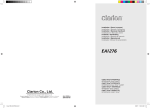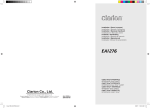Download Clarion EA1276 Owner`s manual
Transcript
Installation / Owner's manual Installation / Instalaci6n / Manual del usuario EAIZ76 CeNET iPod® INTERFACE INTERFAZ iPod®CeNET , o 11\\ clarion CeNET iPod® interface EAIZ76 iPod • CeNET • ~NET Contents 1. INTRODUCTION 2. CAUTION 3 ." 3 3. CONNECTION 4 4. INSTALLATION 5 Using Velcro or Double-Sided Tape Using Screws 5. iPod CONNECTION 5 5 6 Start-up Disconnecting 6 6 6. MAIN FEATURES 6 Playback Playlist 6 ·8 7. COMPATIBLE iPod MODELS 8 8. CHANGING SOURCES FROM iPod MODE 8 9. ERROR CODES 8 10. SPECIFICATIONS 9 11. IDENTIFICATION OF PARTS 9 iPod is for legal or rightholder-authorized copying only. Don't steal music. iPod is a trademark of Apple Computer, Inc., registered in the U.S. and other countriEfs. The Clarion EA1276, CeNET iPod interface adapter, simulates the iPod features and functionality to a compatible main unit. The main unit will be able to display Playlists, Artists, Albums, Songs, Genres, or Composers during playback. For a list of compatible main unit with the EA1276, please contact your local Clarion dealer or www. clarion.com. Please check your iPod Owner's Manual for the operating temperatures, as leaving iPod in your vehicle may cause damage due to temperature variations and moisture. Please use the latest available iPod firmware version prior to connecting to the EA1276. For a list of compatible iPod models, please refer to section 7 of this manual. Older versions of firmware may not be compatible with the EA1276, resulting in poor or non-operation. For iPod operation, please refer to your iPod Owner's Manual. 3 Please consult your nearest Clarion dealer before attempting to connect EA1276 to your main unit and iPod. Improper connection might damage your main unit, EA1276 , iPod, or your vehicle wiring. Please make sure the Yellow wire (Bus power lead) is connected on the CeNET compatible Main Unit (This wire usually has a 3 Amp Fuse inserted) connects to battery. If this wire is not connected, the iPod interface will not function. Please refer to the wiring instructions for your CeNET Main Unit or contact your Clarion Dealer. Note: The C-Bus conversion adaptor (RCB-138) is not compatible with current system. Connect the iPod to the CeNET compatible Main Unit. iPod, iPod mini o (Sold separately) ~ ~~ GeN ET compatible Main Unit (Sold separately) Clarion CeNET iPod"interface EAIZ76 0 0 To GeNET J connector To Dock connector _._- To iPod terminal I~ . c.r'.. IJ iPod connection cable (Included) GeNET cable "- 4 To GeNET connector (Included) There are no moving parts in EA1276. However, caution must be taken to ensure minimum damage to the unit. Do not press, puncture or drop the unit at anytime. Install the unit where there is no direct sunlight, away from vents or high moisture areas and away from other vehicle electronic components. Mount EA1276 away from moving parts in the vehicle. Using Velcro or Double-Sided Tape Stick velcro or Doble-sided tape to the EA1276. Note: In case of using velcro or double-sided tape, make sure the unit will not fall down as this might damage the electronic component inside. .... Velcro or 2-sided tapes Using Screws There are screw mounting holes in EA1276. Before drilling, make sure there are no hidden wires and parts that might be damaged. , I .... Improper wiring might damage EA1276, main unit and iPod. (M4x14) I .,<'.' /!: ..:P"'i I I ~ 5 After connecting your iPod to the EA1276, the iPod display will change to the following: iPod ~ clarion OK to disconnect To start iPod operations, change the main unit mode to iPod mode. Playback will start automatically from the last position of the iPod. The display changes from: CONNECT --7 Start Playing It will display current track and total tracks available in the current category. If the iPod is not connected, the main unit will display "No iPod". The main unit is unable to detect the presence of iPod if the battery of the iPod is dead. Disconnecting The iPod automatically switches "on" after connecting to EA1276, and its battery is charged as long as it stays connected with the vehicle ignition key turned to ACC or ON. If vehicle ignition is turned to ACC off, playback is paused, and iPod will go to power off within a few minutes. To switch off the iPod manually, disconnect from EA1276 adaptor. Playback While the iPod is connected, the main unit will display current track number and total tracks in current category by default. The iPod buttons are disabled and the display is locked while it is connected to EA1276. All operations of the iPod are controlled from the main unit. Some iPod operations and features will be unavailable. Please read this manual to understand your supported iPod features. Playback position and setting For playback operations, please refer to the main unit operations. Playback position and setting will remain the same as long as the iPod stays connected to EA1276. Default playback setting By default, the playback setting will be: • Start to play from the last position of track before iPod is being connected. • Shuffle (Random) On/Off will follow iPod setting • All Repeat On 6 If the iPod is disconnected, playback position will remain the same position before disconnection. Supported Operation • ALBUMS Here are the operations supported by EA1276 and controlled through the main unit. • SONGS • iPod Menu mode • COMPOSER • Category Direct Each category will have its own submenu. Please refer to iPod owner's manual for each category description and structure. • Play/Pause • Song (Track) Up/Down • GENRES • Fast Forward or Fast Backward functions Category Direct • All Song Play mode Categories can be selected directly with the corresponding button during iPod Menu mode as shown in the table below. • Repeat function • Random function • Playback position and setting Pch iPod Menu mode iPod Menu mode is a selection of categories in iPod, which can be entered during iPod mode. During iPod Menu display, if there is no operation within 10 seconds, it will cancel automatically. During iPod Menu display, there are 6 categories to select from: CATEGORY 1 PLAY LIST 2 ARTIST 3 ALBUM 4 SONG 5 GENRE 6 COMPOSER • PLAYLISTS • ARTISTS Random and Repeat function overview RANDOM REPEAT Random Album playback selection within a category Album Random for all songs All Random Random playback within a category Random all songs Repeat Repeat a song Repeat a song All repeat Repeat a category Repeat all songs Random 1-------+----------------+---------------1 - "Random" corresponds to the iPod operation of selecting "Settings" menu of the iPod. -7 - "All Random" corresponds to the iPod operation of selecting "Settings" menu of the iPod. "Shuffle (Albums)" from the -7 "Shuffle (Songs)" from the 7 Playlist When iPod is connected to EA1276 and main unit, main unit will search for available playlist. The EA 1276 simulates the iPod features and functionality to a compatible main unit. Therefore, it can support all the playlists in the iPod. Note: Please refer Acceptable playlist for more information. Changing playlist Playback will start from the first song of the selected playlist when next/previous playlist function is performed. How to create playlist A playlist must be created in iPod prior to connection to the main unit. The main unit cannot be used to create a playlist. Please consult iPod Users Manual for playlist creation. Smart playlist EA1276 might not play updated songs of "Smart Playlist" properly after connection. It only plays the list set during connection. Acceptable play list EA1276 can support all playlists that are previously loaded into iPod before connection. However, "Onthe-go" playlist which is created by the iPod itself will not be supported. iPod iPod iPod iPod iPod 4th Generation (Software Version 3.1 or higher). mini (Software Version 1.4 or higher). photo (Software Version 1.2 or higher, it does not apply to picture display). nano (Software Version 1.0 or higher, it does not apply to picture display). with video (It does not apply to picture/video display) Note: Please update your iPod to the latest software version. If the main unit source button is continuously pressed, the main unit will change from iPod mode to other modes (depending on connections and system installed). iPod playback is temporarily paused. iPod setting and play position is kept as long as iPod is still connected during this period. Change mode of main unit to others and change back to iPod or disconnect/reconnect iPod. 8 General Power Supply Voltage: 14 V DC, negative ground Current Consumption: Less than 1 A Weight: 0.5 kg Dimensions (Figure 1): 100 mm (Width) x 30 mm (Height) x 110 mm (Depth) 110mm 100mm Figure 1 EA1276 Owner's manual CeNET cable (2.5 m) iPod Connection Cable (2 m) Parts bag • Velcro Hook • Velcro Loop • Special Screw (M4) 2 2 2 9 Clarion Co., Ltd. All Rights Reserved. Copyright © 2006: Clarion Co., Ltd. Printed in Malaysia / lmprlme en Malalsie / Impreso en Malasia 280-8370-00 281-0624-00 2003/8 clarion" CLARION LIMITED WARRANTY For USA and Canada only If purchased from an authorized Clarion dealer, this product is warranted against all defects in materials and workmanship for a period of one (1) year from the date of original purchase. Clarion ProAudio products, except for speakers, are covered by a two (2) year limited warranty when purchased from and installed by an authorized Clarion dealer. ALL PURCHASES OF CLARION PRODUCTS FROM NON-AUTHORIZED CLARION DEALERS ARE SUBJECTTO FURTHER WARRANTY RESTRICTIONS AS DESCRIBED BELOW. The conditions of this limited warranty and the extent of responsibility of Clarion Corporation of America (IiClarion under this limited warranty are as follows: ll ) 1. PROOF OF DATE OF PURCHASE WILL BE REQUIRED FOR WARRANTY SERVICE OF THIS PRODUCT. INTHE CASE OFTHETWO (2) YEAR LIMITED WARRANTY FOR CLARION PROAUDIO PRODUCT, PROOF OF INSTALLATION BY AN AUTHORIZED CLARION DEALER IS REQUIRED. INFORMATION ABOUT CLARION AUTHORIZED WARRANTY SERVICE CENTERS MAY BE OBTAINED BY CONTACTING OR WRITING CLARION AT THE ADDRESS LISTED BELOW. 2. This limited warranty will become void if service performed by anyone other than an approved Clarion Warranty Service Center results in damage to the product. 3. This limited warranty does not apply to any product which has been subject to misuse, neglect or accident, or which has had the serial number altered, defaced or removed, or which has been connected, installed, adjusted or repaired, other than in accordance with the instructions furnished by Clarion. 4. This limited warranty does not cover car static or other electrical interferences, tape head or laser pick-up cleaning or adjustments, or labor costs for the removal or reinstallation of the unit for repair. 5. The sole responsibility of Clarion under this limited warranty shall be limited to the repair of the product or replacement of the product, at the sole discretion of Clarion. 6. Product must be shipped in its original carton or equivalent carton, fully insured, with shipping charges prepaid. Clarion will not assume any responsibility for any loss or damage incurred in shipping. 7. CLARION PRODUCTS, INCLUDING PROAUDIO PRODUCTS, PURCHASED FROM A SOURCE OTHER THAN AN AUTHORIZED CLARION DEALER, INCLUDING ANY AND ALL PURCHASES VIA THE INTERNET FROM A NON INTERNET AUTHORIZED CLARION DEALER, SHALL NOT BE COVERED BY ANY CLARION LIMITED WARRANTY TO THE EXTENT ALLOWED BY APPLICABLE LAW. IN THE EVENT AND TO THE EXTENT APPLICABLE LAW PROHIBITS ELIMINATION OF WARRANTIES UNDER THESE CIRCUMSTANCES, THE APPLICABLE LIMITED WARRANTY PERIOD SHALL BE DEEMED TO BE FIFTEEN (15) DAYS FROM THE DATE OF ORIGINAL PURCHASE. 8. ALL IMPLIED WARRANTIES EXCEPT TO THE EXTENT PROHIBITED BY APPLICABLE LAW SHALL HAVE NO GREATER DURATION THAN THE WARRANTY PERIOD SET FORTH ABOVE. UNDER NO CIRCUMSTANCES SHALL CLARION BE LIABLE FOR ANY LOSS OR DAMAGE, DIRECT OR CONSEQUENTIAL, ARISING OUT OF THE USE OR INABILITY TO USE THE PRODUCT. BECAUSE SOME STATES DO NOT ALLOW LIMITATIONS ON HOW LONG AN IMPLIED WARRANTY LASTS OR EXCLUSIONS OR LIMITATIONS OF INCIDENTAL OR CONSEQUENTIAL DAMAGES, THE ABOVE LIMITATIONS OR EXCLUSIONS MAY NOT APPLY TO YOU. 9. THIS LIMITED WARRANTY GIVES YOU SPECIFIC LEGAL RIGHTS, AND YOU MAY ALSO HAVE OTHER RIGHTS WHICH VARY FROM STATE TO STATE. 10. The laws of the State of California shall govern and control this limited warranty, its interpretation and enforcement. 11. Should you have any difficulties with the performance of this product during the warranty period, please call or visit our web site for a listing of Authorized Warranty Service Centers in your area. You may also contact the Clarion Customer Service at the address listed below for any service help you may need with Clarion products. In USA: Clarion Corporation of America Attn:Customer Service Manager 661 W. Redondo Beach Blvd Gardena, CA.90247-4201 1-800-GO-CLARION (310)327-9100 www.c1arion.com In Canada: Clarion Canada Inc. Warranty Service Center 2239 Winston Park Drive Oakville,Ontario L6H 5R1 (905)829-4600 www.clarioncanada.com