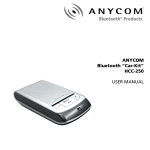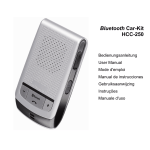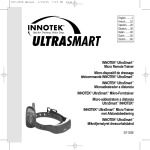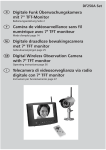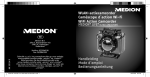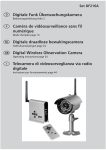Download Anycom HCC-250 User manual
Transcript
ANYCOM Bluetooth Solar Car-Kit USER MANUAL Multilingual USER MANUAL • Deutsch • English • Français • Español • Nederlands • Português • Italiano Bedienungsanleitung Bluetooth Solar Car-Kit Inhalt Installation 1. 2. 3. 4. 5. 6. 7. Lieferumfang ........................................................................................ 2 Funktionselemente ............................................................................... 3 Hinweise zur Installation in Ihrem Fahrzeug ........................................ 4 Laden des Akku´s................................................................................. 4 Niedriger Akku Stand ........................................................................... 5 Akku Status .......................................................................................... 5 Status der Solarzelle ............................................................................ 5 Bedienung 8. 9. 10. 11. 12. 13. 14. 15. 16. 17. 18. 19. Einschalten........................................................................................... 5 Ausschalten.......................................................................................... 5 Koppeln (Pairing).................................................................................. 6 Verbinden............................................................................................. 6 Automatische Verbindung .................................................................... 6 Anruf annehmen................................................................................... 7 Anruffunktionen .................................................................................... 7 Gespräch beenden............................................................................... 7 Lautstärke-Regelung ............................................................................ 7 Funktionen während des Anrufs........................................................... 8 Zusammenfassung der Funktionen ...................................................... 9 LED Anzeige und Signaltöne.............................................................. 10 Anhang 20. 21. 22. 23. 24. 25. 26. 27. 28. Fehlerbehebung ................................................................................. 11 Sicherheitshinweise............................................................................ 11 Zusätzlicher Hinweis .......................................................................... 12 Sicherheitshinweise............................................................................ 12 Zulassungen....................................................................................... 12 FCC Statement................................................................................... 13 CE-Declaration ................................................................................... 13 Copyright ............................................................................................ 14 Gewährleistungsinformationen ........................................................... 14 ANYCOM Solar Car-Kit Seite 2 INSTALLATION Dieses Produkt ist ein Bluetooth Car-Kit, das mit einer Solarzelle geladen werden kann. Das ANYCOM Solar Car-Kit ist sehr einfach zu installieren und zu bedienen; es überzeugt durch sein elegantes Design und die kleinen Abmessungen. 1. Lieferumfang Bitte überprüfen Sie zunächst, ob alle nachfolgenden Komponenten im Lieferumfang enthalten waren. Falls nicht, kontaktieren Sie umgehend den Fachhändler, bei dem Sie das Produkt erworben haben. 1. 2. 3. 4. 5. 6. ANYCOM Bluetooth Solar Car-Kit Bedienungsanleitung KFZ Ladeadapter mit USB Ladekabel Halterung zur Befestigung an der Windschutzscheibe Saugnäpfe Klebestreifen (3M) 1. 2. 3. 4. 5. 6. www.anycom.com Deutsch ANYCOM Solar Car-Kit Seite 3 2. Funktionselemente Mikrofon Multifunktions-Taste Status LED Lautstärke Regelung Solarzelle Lautsprecher Akku Status LED Ladebuchse Vorgesehene Position für Klebestreifen Befestigungsloch für Saugnapf Befestigungsloch für Saugnapf Vorgesehene Position für Klebestreifen www.anycom.com Deutsch ANYCOM Solar Car-Kit Seite 4 3. Hinweise zur Installation in Ihrem Fahrzeug Wir empfehlen Ihnen, das ANYCOM Solar Car-Kit in der oberen linken Ecke der Windschutzscheibe zu positionieren. Die Befestigung des Halterung kann entweder über die Saugnäpfe oder die Klebestreifen erfolgen. Diese Position ist optimal in Bezug auf die Ausrichtung der Solarzelle und des Mikrofons. Bitte stellen Sie unbedingt sicher, dass die Sicht des Fahrers nicht durch das Car-Kit eingeschränkt wird. 4. Laden des Akku’s 1. Mit dem KFZ-Adapter • Öffnen Sie die Abdeckung der Ladebuchse und schließen Sie das Ladekabel des KFZ Adapters an. Die Akku Status LED leuchtet dann rot auf. • Laden Sie das ANYCOM Solar Car-Kit solange, bis die Akku Status LED erlischt. Dieser Vorgang wird etwa 2 Stunden dauern. 2. Über die Solarzelle • Richten Sie das ANYCOM Solar Car-Kit so aus, dass die Solarzelle möglichst viel Sonnenlicht erreicht. • Wenn das ANYCOM Solar Car-Kit für drei Stunden mit ausreichend Sonnenlicht versorgt wird, dann wird der Akku für etwa 30 Minuten Sprechzeit aufgeladen. Die Sprechzeit und Standby-Zeit verlängert sich automatisch, wenn die Solarzelle ausreichend Sonnenlicht empfängt. • Wenn Sie die Taste für fünf Sekunden gedrückt halten, wird der Ladestatus der Solarzelle angezeigt. ! ACHTUNG: Benutzen Sie ausschließlich den mitgelieferten KFZ Ladeadapter. Durch die Verwendung eines anderen Ladeadapters kann das Car-Kit zerstört werden. www.anycom.com Deutsch ANYCOM Solar Car-Kit Seite 5 5. Niedriger Akku-Stand • • • Die Status LED blinkt blau und die Akku Status LED blinkt gleichzeitig rot in Verbindung mit einem kurzen Signalton, wenn die Akkukapazität weniger als 10% beträgt.. Laden Sie umgehend den Akku des Solar Car-Kits. Um ein möglichst schnelles Aufladen zu erreichen, verwenden Sie den KFZ Ladeadapter. Das ANYCOM Solar Car-Kit schaltet sich ab, wenn der Akku vollständig entladen wurde. 6. Akku Status • Durch gleichzeitiges Drücken der Tasten angezeigt: und wird der Ladezustand des Akkus durch Signaltöne und die Akku Status LED Aufleuchten der Akku LED und Signaltöne Viermal Dreimal Zweimal Einmal Sprechzeit Mehr als 7 Stunden Mehr als 5 Stunden Mehr als 3 Stunden Bis zu 3 Stunden 7. Status der Solarzelle Um zu prüfen, ob die Solarzelle ausreichend Sonnenlicht zum Nachladen des Akkus erhält, drücken Sie fünf Sekunden lang die Taste . Wenn das Sonnenlicht stark genug ist, leuchtet die Akku Status LED rot auf. Das Car-Kit muss zur Abfrage des Status der Solarzelle eingeschaltet sein, zum Aufladen braucht das Car-Kit allerdings nicht eingeschaltet sein. Drücken Sie die Taste nochmals für fünf Sekunden, um die Status LED wieder auszuschalten. Wir empfehlen Ihnen, die Akku Status LED abzuschalten, weil dadurch der Ladevorgang schneller verläuft. Am effektivsten lädt die Solarzelle, wenn das Car-Kit ausgeschaltet ist und die gesamte Energie zum Nachladen des Akkus benutzt werden kann. BEDIENUNG 8. Einschalten 1. Halten Sie die Taste 2. Sie hören einen Signalton und die Status LED blinkt fünfmal blau. für zwei Sekunden gedrückt. 9. Ausschalten 1. Halten Sie die Taste 2. Sie hören einen Signalton und die Status LED blinkt fünfmal blau. www.anycom.com für fünf Sekunden gedrückt. Deutsch ANYCOM Solar Car-Kit Seite 6 10. Koppeln (Pairing) Bevor Sie das Car-Kit zum Telefonieren nutzen können, muss es mit dem Mobiltelefon gekoppelt (Pairing) werden. 1. 2. 3. Das ANYCOM Solar Car-Kit muss ausgeschaltet sein. Halten Sie die Taste für fünf Sekunden gedrückt. Sie hören zwei kurze Signaltöne und die Status LED leuchtet dauernd blau. Folgen Sie jetzt den Anweisungen Ihres Mobiltelefons, um nach Bluetooth Geräten zu suchen. Nach einer Weile wird das Telefon eine Liste von Bluetooth Geräten anzeigen, die es gefunden hat. Wählen Sie “ANYCOM Solar Car Kit” oder “ANYCOM SCK” aus dieser Liste aus. Wenn Sie dazu aufgefordert werden, geben Sie bitte 0000 (Vier Nullen) als Passkey oder Passwort ein. Ein kurzer Ton signalisiert, dass die Kopplung erfolgreich abgeschlossen wurde. Die Kopplung ist ein einmaliger Vorgang, der die Verbindung zwischen Telefon und Car-Kit autorisiert. Dabei speichert das Telefon die Kennung des Solar Car-Kits und ermöglicht so eine gesicherte und verschlüsselte Verbindung. 4. 5. 6. 7. Das Car-Kit verbleibt etwa drei Minuten im Kopplungsmodus. Wenn die Kopplung nicht innerhalb von drei Minuten abgeschlossen ist, wechselt das Car-Kit in den Standby-Modus (ohne Bluetooth Verbindung). Um das Car-Kit wieder in den Kopplungsmodus zu versetzen, müssen Sie es zunächst ausschalten und dann die Schritte 1-5 wiederholen. 11. Verbinden Nach der Kopplung (= Autorisierung) muss das ANYCOM Solar Car-Kit noch mit dem Mobiltelefon verbunden werden. Wenn dies nicht automatisch geschieht, dann folgen Sie bitte der Anleitung Ihres Mobiltelefons zum Aufbau einer Bluetooth Verbindung. 12. Automatische Verbindung 1. Beim Einschalten des ANYCOM Solar Car-Kit: Das ANYCOM Solar Car-Kit wird beim Einschalten automatisch mit dem gekoppelten Mobiltelefon verbunden, wenn sich dieses innerhalb der Reichweite von etwa 5 Metern befindet. Nach dem Verlassen der Reichweite: Wenn sich das ANYCOM Solar Car-Kit wieder in Reichweite des Mobiltelefons befindet, erfolgt der Verbindungsaufbau automatisch 2. innerhalb von drei Minuten. Um die Verbindung augenblicklich wieder herzustellen, drücken Sie kurz die Taste - www.anycom.com . Wenn die Reichweite (etwa 10 Meter) überschritten wird, wird die Verbindung zwischen dem ANYCOM Solar Car-Kit und dem Mobiltelefon getrennt. Wenn die Verbindung zwischen ANYCOM Solar Car-Kit und Mobiltelefon für mehr als drei Minuten getrennt wurde, kann die automatische Wiederverbindung bis zu zehn Minuten dauern. Der automatische Verbindungsaufbau ist nicht mit allen Mobiltelefonen möglich; Sie können die Verbindung auch manuell herstellen, wie unter Kapitel 12 beschrieben. Deutsch ANYCOM Solar Car-Kit Seite 7 13. Anruf annehmen Das ANYCOM Solar Car-Kit und Ihr Mobiltelefon klingeln gleichzeitig bei einem eingehenden Anruf. Drücken Sie kurz die Taste , um das Gespräch am Car-Kit zu führen. (Sie können auch die entsprechende Taste Ihres Mobiltelefons drücken, um das Gespräch ohne Car-Kit zu führen). Anrufton ausschalten gedrückt. (Dadurch werden z.B. Um bei einem eingehenden Anruf den Klingelton zu unterdrücken, halten Sie für eine Sekunde die Taste schlafende Kinder nicht gestört). Um den Anruf-/Klingelton wieder zu aktivieren, drücken Sie nochmals die Taste für eine Sekunde. 14. Anruffunktionen Sprachwahl Drücken Sie einmal kurz die Taste - . Nach dem Signalton können Sie den registrierten Namen zur Sprachwahl nennen. Diese Funktion ist nur verfügbar, wenn Ihr Mobiltelefon Sprachwahl unterstützt und das ANYCOM Solar Car-Kit mit dem Handsfree Profil verbunden wurde. Wenn Ihr Mobiltelefon Sprachwahl nicht unterstützt, dann wählt das ANYCOM Solar Car-Kit nach dem Drücken der Taste die zuletzt gewählte Rufnummer. Bei einigen Mobiltelefonen ist keine dieser Funktionen möglich. Wahlwiederholung * Halten Sie die Taste für eine Sekunde gedrückt. Die zuletzt gewählte Nummer wird dann erneut angerufen. Einige Mobiltelefone zeigen dann zunächst eine Liste der zuletzt angerufenen Teilnehmer an. Drücken Sie dann nochmals die Taste um den Anruf auszulösen 15. Gespräch beenden Um ein Telefonat zu beenden, drücken Sie kurz die Taste . 16. Lautstärke-Regelung Durch kurzes Drücken der Tasten oder insgesamt acht verschiedene Lautstärke-Pegel. www.anycom.com können Sie die Lautstärke auf das gewünschte Maß einstellen. Das ANYCOM Solar Car-Kit hat Deutsch ANYCOM Solar Car-Kit Seite 8 17. Funktionen während des Anrufs Übertragen eines Gesprächs * Drücken Sie kurz die Taste um ein laufendes Gespräch von Ihrem Mobiltelefon auf das ANYCOM Solar Car-Kit zu übertragen. Um umgekehrt ein laufendes Gespräch von Ihrem Mobiltelefon auf das Car-Kit zu übertragen, halten Sie die Taste für eine Sekunde gedrückt. Zwei gleichzeitige Gespräche (3-way-call) * Durch Drücken der Taste für eine Sekunde können Sie einen zweiten Anruf annehmen, ohne das erste Gespräch zu beenden. Um wieder zum ersten Gespräch zu wechseln, halten Sie einfach die Taste noch mal für eine Sekunde gedrückt. Anruf abweisen * Um einen eingehenden Anruf abzuweisen, halten Sie die Taste für eine Sekunde gedrückt. Stummschaltung (Mute) Um die Stummschaltung (Mute) des Mikrofons zu aktivieren, halten Sie die Taste für eine Sekunde gedrückt. Ein wiederkehrender Signalton zeigt Ihnen an, dass die Mute-Funktion aktiv ist. Um das Mikrofon wieder einzuschalten und die Stummschaltung zu beenden, halten Sie die Taste für eine Sekunde gedrückt. erneut Die mit * gekennzeichneten Funktionen sind nur verfügbar bei Mobiltelefonen, die über das “Handsfree” Profil verfügen und darüber mit dem Car-Kit verbunden sind. Weitere Informationen dazu entnehmen Sie bitte der Bedienungs-anleitung Ihres Mobiltelefons. www.anycom.com Deutsch ANYCOM Solar Car-Kit Seite 9 18. Zusammenfassung der Funktionen Funktion Car-Kit Zustand Bedienung Einschalten Ausgeschaltet Ausschalten Eingeschaltet Lautstärke erhöhen Laufendes Gespräch Drücken Sie kurz Lautstärke reduzieren Laufendes Gespräch Drücken Sie kurz Gespräch übertragen Laufendes Gespräch Drücken Sie für zwei Sekunden Drücken Sie für fünf Sekunden - Vom Mobiltelefon zum Car-Kit: Drücken Sie einmal kurz - Vom Car-Kit zum Mobiltelefon: Drücken Sie Anruf annehmen Klingelt (eingehender Anruf) Anruf beenden Laufendes Gespräch Zweiten Anruf annehmen Laufendes Gespräch Wahlwiederholung Eingeschaltet Sprachwahl Eingeschaltet Anruf abweisen Klingelt (eingehender Anruf) Koppeln (Pairing) Ausgeschaltet Klingelton abschalten Klingelt (eingehender Anruf) Klingelton einschalten Drücken Sie kurz Drücken Sie kurz Drücken Sie für eine Sekunde Drücken Sie für eine Sekunde Drücken Sie kurz Drücken Sie für eine Sekunde Drücken Sie für fünf Sekunden Drücken Sie für eine Sekunde Klingelt (eingehender Anruf) Drücken Sie für eine Sekunde Stummschaltung (Mute) ein Laufendes Gespräch Drücken Sie für eine Sekunde Stummschaltung (Mute) aus Laufendes Gespräch Drücken Sie für eine Sekunde Akku Status Eingeschaltet Drücken Sie Status Solar Zelle (ein/aus) Eingeschaltet Drücken Sie www.anycom.com für eine Sekunde und gleichzeitig für fünf Sekunden Deutsch ANYCOM Solar Car-Kit Seite 10 19. LED Anzeige und Signaltöne Funktion Signalton LED Anzeige Einschalten Signalton “Einschalten” LED Anzeige blinkt fünfmal schnell hintereinander Ausschalten Signalton “Ausschalten” LED Anzeige blinkt fünfmal schnell hintereinander Koppeln (Pairing) Zwei Signaltöne LED Anzeige leuchtet dauernd blau Wenn Car-Kit und Mobiltelefon nicht miteinander verbunden sind Kein Signalton LED Anzeige blinkt alle drei Sekunden Wenn Car-Kit und Mobiltelefon nicht miteinander verbunden sind Ein Signalton LED Anzeige blinkt alle fünf Sekunden Verlust der Verbindung zwischen Car-Kit und Mobiltelefon Kein Signalton Status LED und Akku LED leuchten gleichzeitig alle drei Sekunden auf Stummschaltung des Klingeltons Kein Signalton LED Anzeige blinkt alle 0,5 Sekunden Stummschaltung (Mute) während eines Gesprächs Wiederkehrender Signalton LED Anzeige blinkt alle 0,5 Sekunden Laden über KFZ-Adapter Kein Signalton Akku Status LED leuchtet rot Ladevorgang abgeschlossen Kein Signalton Akku LED erlischt Niedriger Akkustand Wiederkehrender Signalton Akku Status LED blinkt rot und LED Anzeige gleichzeitig blau www.anycom.com Deutsch ANYCOM Solar Car-Kit Seite 11 ANHANG 20. Fehlerbehebung Falls Probleme beim Betrieb Ihres ANYCOM Solar Car-Kit auftreten, dann folgen Sie bitte den nachstehenden Hinweisen. Sollten sich die Probleme damit nicht beheben lassen, dann kontaktieren Sie bitte die Verkaufsstelle, bei der Sie das Car-Kit erworben haben oder unseren technischen Support. Status Car-Kit lässt sich nicht einschalten Car-Kit lässt sich nicht benutzen Koppeln (Pairen) zwischen Car-Kit und Mobiltelefon nicht möglich Überprüfen Überprüfen Sie, ob der Akku geladen ist Prüfen Sie, ob Ihr Mobiltelefon eine Bluetooth Schnittstelle hat, diese eingeschaltet ist und ob die Profile “Handsfree” oder “Headset” unterstützt werden. Überprüfen Sie, ob der Akku geladen ist Prüfen Sie, ob das Car-Kit eingeschaltet ist Prüfen Sie, ob sich das Car-Kit im Kopplungsmodus befindet Lautsprecher zu laut oder zu leise Überprüfen Sie die Einstellung der Lautstärke Korrektur-Maßnahme Laden Sie das Car-Kit über den KFZ-Adapter. Lesen Sie die entsprechenden Information in der Bedienungsanleitung Ihres Mobiltelefons nach, schalten Sie ggfs. die Bluetooth Schnittstelle ein Laden Sie das Car-Kit über den KFZ-Adapter. Drücken Sie für zwei Sekunden Schalten Sie das Car-Kit aus und halten Sie dann die Taste für fünf Sekunden gedrückt Drücken Sie kurz Lautstärke anzupassen oder um die 21. Sicherheitshinweise 1. Lassen Sie das Car-Kit nicht aus größerer Höhe fallen 2. Verändern, öffnen oder reparieren Sie das Car-Kit nicht 3. Setzen Sie das Car-Kit keinen Flüssigkeiten aus und verwenden Sie keine aggressiven Reinigungsmittel 4. Halten Sie das Car-Kit fern von hohen Temperaturen, Feuer oder Flammen 5. Halten Sie das Car-Kit fern von Feuchtigkeit, Rauch und Staub 6. Stellen Sie keine schweren Gegenstände auf das Car-Kit www.anycom.com Deutsch ANYCOM Solar Car-Kit Seite 12 22. Zusätzliche Hinweise • • • Die maximale Reichweite beträgt 10 Meter und kann durch Hindernisse weiter eingeschränkt werden. Das ANYCOM Solar Car-Kit kann nur mit Mobiltelefonen verbunden werden, die das Bluetooth Headset oder Handsfree Profil unterstützen. Da Bluetooth den ISM Frequenzbereich verwendet der auch von zahlreichen andere Geräten wie z.B. WLAN, Medizintechnik oder Mikrowellen-Herde genutzt wird, kann es zu Störungen in der Nähe solcher Geräte kommen. Bitte schalten Sie das ANYCOM Solar Car-Kit unbedingt aus, wenn Sie sich in einer Umgebung mit explosiven Gasen befinden. Wie alle elektrischen Geräte könnte das Car-Kit Funken erzeugen, die zu einer Explosion führen könnten. Der Akku ist auf eine lange Betriebszeit ausgerichtet. Ein neuer Akku oder ein Akku, der für eine längere Zeit nicht genutzt worden ist, können zu Beginn etwas kürzere Sprechzeiten haben.. Die Sprechzeit hängt unter anderem von der gewählten Lautstärke, der Umgebungstemperatur und der Qualität der Verbindung ab. Durch die Verwendung der Solarzelle können Sprechzeit und Standby Zeit verlängert werden, ohne dass der KFZ-Adapter zum Laden verwendet werden muss. Dies ist abhängig von der Intensität und Dauer der Sonneneinstrahlung. • • • • 23. Sicherheitshinweise • • • • • • Verwenden Sie ausschließlich den Ladeadapter, der mit dem Car-Kit geliefert wurde. Achtung: Es besteht Explosionsgefahr, wenn Änderungen am Akku vorgenommen werden oder dieser nicht durch einen autorisierten Servicepartner gewechselt wird. Befolgen Sie immer die geltenden Vorschriften für die Verwendung von Mobiltelefonen, Headsets und Freisprecheinrichtungen. Richten Sie immer Ihre gesamt Aufmerksamkeit auf den Straßenverkehr und lassen Sie sich nicht durch Telefonate ablenken. Halten Sie das HCC-250 Car-Kit fern von kleinen Kindern. Sie könnten möglicherweise Kleinteile verschlucken, die sich vom Car-Kit lösen oder auch andere Weise verletzt werden. Dieses Car-Kit ist mit einem Lithium-Polymer Akku ausgestattet. Setzen Sie den Akku nicht hohen Temperaturen oder Feuer aus, weil dieser möglicherweise explodieren könnte. Beachten Sie die geltenden Vorschriften für die Entsorgung von elektronischen Geräten. 24. Zulassungen This product has been tested and found to comply with Bluetooth BQB requirements, part 15 of FCC rules, R&TTE Directive(99/5/EC)or CE marked requirements. www.anycom.com Deutsch ANYCOM Solar Car-Kit Seite 13 25. FCC Statement This device complies with part 15 of the FCC Rules. Operation is subject to the following two conditions: (1) This device may not cause harmful interference, and (2) This device must accept any interference received, including interference that may cause undesired operation. Note: The manufacturer is not responsible for ANY interference, for example RADIO or TV interference, caused by unauthorized modifications to this equipment. Such modifications could void the user’s authority to operate the equipment. Federal Communication Commission Interference Statement This equipment has been tested and found to comply with the limits for a Class B digital device, pursuant to Part 15 of the FCC Rules. These limits are designed to provide reasonable protection against harmful interference in a residential installation. This equipment generates, uses and can radiate radio frequency energy and, if not installed and used in accordance with the instructions, may cause harmful interference to radio communications. However, there is no guarantee that interference will not occur in a particular installation. If this equipment does cause harmful interference to radio or television reception, which can be determined by turning the equipment off and on, the user is encouraged to try to correct the interference by one of the following measures: 1. Reorient or relocate the receiving antenna. 2. Increase the separation between the equipment and receiver. 3. Connect the equipment into an outlet on a circuit different from that to which the receiver is connected. Consult the dealer or an experienced radio/TV technician for help. FCC Caution: Any changes or modifications not expressly approved by the party responsible for compliance could void the user's authority to operate this equipment. IMPORTANT NOTE: FCC Radiation Exposure Statement: This equipment complies with FCC radiation exposure limits set forth for an uncontrolled environment. This equipment should be installed and operated with minimum distance 20cm between the radiator & your body. This transmitter must not be co-located or operating in conjunction with any other antenna or transmitter. 26. CE-Declaration www.anycom.com Deutsch ANYCOM Solar Car-Kit Seite 14 27. Copyright Without written permission from original manufacturer, reproduction, transfer, distribution or storage of part or all of the contents in this document in any form is prohibited. The company reserves rights to make any changes and improvements to the product described in this document without prior notice. Notice: Please make sure your mobile phone supports Bluetooth profiles and network operator supports the functions described in this manual, otherwise the relative functions cannot be realized on this car-kit. 28. Gewährleistungsinformationen ANYCOM Technologies AG oder ANYCOM Technologies Inc. übernimmt gegenüber dem ursprünglichen Käufer dieses Hardwareproduktes die Gewährleistung für Mängel im Material und der Ausführung für einen Zeitraum von ZWEI (2) JAHREN ab dem Datum des ursprünglichen Kaufs im Einzelhandel. Falls ein Mangel entdeckt wird, so wird ANYCOM nach seiner Wahl das Produkt kostenlos reparieren oder ersetzen, wenn es innerhalb der Gewährleistungsdauer vollständig mit der gesamten Hardware, Kabeln und Software an ANYCOM zurückgegeben wird. Für jedes Produkt, das im Rahmen dieser Gewährleistungsbedingungen zurückgegeben wird, wird eine ANYCOM RMA Nummer (Warenrückgabeerlaubnis) verlangt, sowie Ihr Name, Anschrift, Telefonnummer und eine Kopie des ursprünglichen Kaufbelegs als Beweis für das Kaufdatum. Eine ANYCOM RMA Nummer kann telefonisch bei der Gesellschaft angefordert werden. Für die USA, Kanada und Asien: (001) (866) 553-9426 oder für Europa und EMEA: (+49) (2161) 57630. Diese Gewährleistung bezieht sich nur auf von ANYCOM hergestellte Hardware, die durch das ANYCOM Warenzeichen oder Logo gekennzeichnet ist. Diese Gewährleistung bezieht sich nicht auf Produkte, die durch Unfälle, Fehlgebrauch, Mißbrauch, unerlaubte Wartung oder unzulässige Verwendung beschädigt wurden. ANYCOM übernimmt keine Gewährleistung für Produkte, die nicht von ANYCOM stammen. Dies gilt auch für solche Software, die mit ANYCOM-Produkten verkauft wurde und von anderen Herstellern stammt. Für Softwareanwendungen, die von anderen Herstellern als ANYCOM stammen und die mit ANYCOM-Produkten zusammen verkauft werden, bestehen separate schriftliche Gewährleistungserklärungen des jeweiligen Herstellers für dessen Softwareprodukte. Die oben aufgeführte Gewährleistung ist nicht übertragbar, ausschließlich und gilt anstelle aller anderen mündlichen oder schriftlichen, ausdrücklichen oder konkludenten Gewährleistungen EINSCHLIESSLICH - SOWEIT DIES GESETZLICH ZULÄSSIG IST - DER KONKLUDENTEN ZUSICHERUNG VON HANDELSÜBLICHER QUALITÄT. ANYCOM haftet nicht für zufällige Schäden oder für Folgeschäden einschließlich u.a. entgangenen Gewinn, Ausfallzeit, Schaden oder Ersatz an Geräten oder Eigentum, die sich aus der Verletzung der Gewährleistung ergeben. ANYCOM Technologies AG • Broichmühlenweg 42 • D-41066 Mönchengladbach • Germany E-Mail: [email protected] • Phone: +49 2161 57630 • Support : +49 900 1100821 ANYCOM Technologies Inc. • PO Box 10127, Newport Beach CA 92658 • USA E-Mail: [email protected] • Phone: +1 866-553-9426 Hinweis: Die Angaben in diesem Dokument dienen lediglich zu Informationszwecken und können jederzeit ohne Vorankündigung geändert werden. Alle Informationen sind ohne Gewähr. Ihre Verwendung und Verwertung erfolgt auf alleiniges Risiko des Lesers. ANYCOM ist in keinem Fall haftbar für Schäden oder Ansprüche mittelbarer oder unmittelbarer Art (einschließlich jedoch nicht beschränkt auf Minderung von Geschäftsgewinnen, Störungen im Betriebsablauf oder Verlust von Unternehmensinformationen, die sich direkt oder im Zusammenhang mit dem Einsatz, der Verfügbarkeit oder der Nutzung der hier vorliegenden Informationen ergeben, selbst wenn ANYCOM auf die Möglichkeiten solcher Schäden aufmerksam gemacht wurde. Marken: ANYCOM, das ANYCOM-Logo und die erwähnten ANYCOM-Produkte sind entweder Marken oder eingetragene Marken von ANYCOM. Das Fehlen eines Produktnamens oder Logos, auf dieser Website/Publikation stellt keinen Verzicht auf eine ANYCOM-Marke oder andere geistige Eigentumsrechte bezüglich des betreffenden Namens oder Logos dar. Alle übrigen Marken sind das Eigentum ihrer rechtmäßigen Inhaber. www.anycom.com Technischer Support: 900 1100821 DE 45273917 PT 00068 Die folgenden Informationen gelten nur für die Mitgliedstaaten der EU: Dieses Symbol zeigt an, dass dieses Produkt nicht als normaler Hausmüll behandelt werden darf. Indem Sie dafür sorgen, dass dieses Produkt korrekt entsorgt wird, tragen Sie dazu bei, negative Folgen für die Umwelt und Gesundheitsrisiken zu vermeiden, welche durch die falsche Entsorgung des Produkts verursacht werden könnten. Wenn Sie ausführliche Informationen zum Recycling dieses Produkts wünschen, wenden Sie sich bitte an die zuständigen örtlichen Behörden oder an den Händler, bei dem Sie dieses Produkt erworben haben. www.anycom.com Deutsch USER MANUAL Bluetooth Solar Car-Kit Contents Before use 1. 2. 3. 4. 5. 6. 7. Package contents................................................................................. 2 Description of parts .............................................................................. 3 Recommended Installation Position in Your Car ................................. 4 Charging............................................................................................... 4 Low Battery .......................................................................................... 5 Battery Status....................................................................................... 5 Solar Power Charging Status ............................................................... 5 How to use 8. 9. 10. 11. 12. 13. 14. 15. 16. 17. 18. 19. Power On ............................................................................................. 5 Power Off ............................................................................................. 5 Pairing .................................................................................................. 6 Connecting ........................................................................................... 6 Auto-Reconnection............................................................................... 6 Answering a Call .................................................................................. 7 Making a Call........................................................................................ 7 Ending a Call ........................................................................................ 7 Volume Control..................................................................................... 7 Functions During a Call ........................................................................ 8 Summary of Button Functions .............................................................. 9 LED Indication and Signal Sound....................................................... 10 Supplement 20. 21. 22. 23. 24. 25. 26. 27. 28. Troubleshooting.................................................................................. 11 Cautions ............................................................................................. 11 Additional Information......................................................................... 12 Safety ................................................................................................. 12 Certification and Safety Approvals ..................................................... 12 FCC Statement................................................................................... 13 CE-Declaration ................................................................................... 13 Copyright ............................................................................................ 14 Warranty Information.......................................................................... 14 ANYCOM Solar Car-Kit Page 2 BEFORE USE This device is a solar-powered Bluetooth Car-Kit with a slim and fashionable design. It provides crystal clear sound and excellent ease of use because of its simple and user-friendly interface. 1. Package Contents Ensure that the items mentioned below are all included in the package. If any item is missing, please contact the dealer. 1. 2. 3. 4. 5. 6. ANYCOM Solar Car-Kit User manual Car charger with USB cable Windshield mount Suction cups 3M tapes 1. 2. 3. 4. 5. 6. www.anycom.com English ANYCOM Solar Car-Kit Page 3 2. Description of Parts Microphone Multifunction button Status LED Volume controls Solar panel Speaker Battery status LED Charging port 3M tape Suction cup hole Suction cup hole 3M tap www.anycom.com English ANYCOM Solar Car-Kit Page 4 3. Recommended Installation Position in Your Car It is recommended that the ANYCOM Solar Car-Kit is positioned and installed on to the top of the left side of the windshield as shown in the picture below (The ANYCOM Solar Car-Kit can be installed using either 3M tapes or suction cups). Installing the ANYCOM Solar Car-Kit in the recommended position will lead to more efficient solar power charging and better performance with regard to the microphone. Ensure that the Car-Kit does not obstruct the driver’s view. 4. Charging 1. Using the car charger • Open the cover on the charging port and insert the car charger completely into the charging slot until the battery status LED glows red. • Charge your ANYCOM Solar Car-Kit until the battery status LED turns off. The unit will be fully charged in approximately 2 hours. 2. Using solar power • Direct the solar panel on the back side of ANYCOM Solar Car-Kit toward sun (please refer to the recommended installation position, as mentioned above). • If the ANYCOM Solar Car-Kit receives sufficient sunlight for 3 h, you can talk for duration of up to 30 min. When using solar power charge, the operation time (the talk time and the standby time) will be extended continuously without any additional charge required by the car charger. • for 5 s, the solar power charging status is indicated. Please refer to the Solar power charging status below for the By pressing detailed instruction. ! WARNING: Do not attempt to charge the hands-free car kit with any charger other than the one provided. Using another charger may damage or destroy the product. www.anycom.com English ANYCOM Solar Car-Kit Page 5 5. Low Battery • • • The status LED will flash blue and the battery status LED will flash red simultaneously with a periodic beeping sound when the battery status is lower than 10% out of full charge. In this low battery status, the battery status LED and the status LED will operate simultaneously in the same way. Charge the battery as soon as the abovementioned status is detected. ANYCOM Solar Car-Kit will turn off when the battery is not charged. 6. Battery Status • and By pressing with a beeping sound. simultaneously and then releasing them briefly, the battery status is indicated by the number of red flashes Number of red flashes and beeps 4 times 3 times 2 times 1 time Talking time More than 7 hrs More than 5 hrs More than 3 hrs Up to 3 hrs 7. Solar Power Charging Status To check the solar power charging status, you can press for 5 s when the car kit turned on. If the car kit is receiving sufficient sunlight, the battery status LED will glow red. (Once the battery is fully charged, the battery status LED will turn off.) Press for 5 s again to turn off the battery status LED. It is recommended to turn off the battery status LED during the solar power charging. By doing this, the battery will be charged much faster and more sufficiently. HOW TO USE 8. Power On 1. Press and hold 2. You will hear a booting tone and the status LED will briefly flash blue rapidly for 5 times. for 2 s. 9. Power Off 1. Press and hold 2. You will hear a shutdown tone and the status LED will briefly flash blue rapidly for 5 times. www.anycom.com for 5 s. English ANYCOM Solar Car-Kit Page 6 10. Pairing Before using your ANYCOM Solar Car-Kit with mobile phone for the first time, you must pair it with your Bluetooth mobile phone. (For the detailed set up and pairing instructions with mobile phone, please consult your mobile phone user guide). 1. 2. 3. Begin with the ANYCOM Solar Car-Kit turned off; then, press and hold down for 5 s. You will hear two short beeps after the booting tone and the status LED will glow blue steadily Go to the Bluetooth menu in your mobile phone and search for hands-free option. You might need to search for options such as headset, audio device, etc. in case your mobile phone does not contain the hands-free option; these options, however, are subject to the model of the mobile phone being used. (Pairing with the hands-free profile is recommended since the user can utilize the various Bluetooth functions in this profile.) 4. Select “ANYCOM Solar Car Kit” or “ANYCOM SCK” from the list of searched devices. 5. When prompted for a passkey, enter 0000. 6. A beep will sound when the devices are paired successfully. 7. After you have successfully paired your phone and the ANYCOM Solar Car-Kit, you do not need to repeat these steps each time you use the ANYCOM Solar Car-Kit with your mobile phone. The ANYCOM Solar Car-Kit will turn off automatically if it stays in the “pairing mode” for over 3 min without being paired to any device. In this case, you have to reattempt the pairing process (see abovementioned steps). The connection can be made automatically after pairing depending on the features of different models of mobile phones. 11. Connecting To use ANYCOM Solar Car-Kit after pairing (or after losing the connection), you should connect it to the paired mobile phone. For more details regarding the connection method, please refer to the manual of your Bluetooth mobile phone. 12. Auto-Reconnection 1. When ANYCOM Solar Car-Kit turns on: The ANYCOM Solar Car-Kit will be automatically reconnected without the paring process when the ANYCOM Solar Car-Kit turns on (The mobile phone connected previously should be within 16 feet / 5 meter range from the car kit). Out of range: The ANYCOM Solar Car-Kit will be automatically reconnected when it is brought back within a 16 feet / 5 meter range of the phone within 3 2. min. Please press - once briefly to connect it immediately. When out of range (greater than 10 m), the connection between ANYCOM Solar Car-Kit and the mobile phone will be dropped. If ANYCOM Solar Car-Kit and the mobile phone have been separated for over 3 min, up to 10 min will be required for auto reconnection. Auto reconnection function might not be activated; this depends on the features of different models of mobile phones. In this case, please press www.anycom.com once briefly to connect it manually. English ANYCOM Solar Car-Kit Page 7 13. Answering a Call The ANYCOM Solar Car-Kit and mobile phone will ring simultaneously when an incoming call is received. You can answer a call by pressing (The call can also be answered using the mobile phone.) briefly. Ringing mute In order to activate the ringing mute function when an incoming call is received, press and hold function may be used to maintain silence inside the car.) To release this mute function, press and hold for 1 s; this will mute the ringing sound. (This for 1 s again. 14. Making a Call Voice dialling Press and release - once. You will hear the voice-activation tone; say the registered name on the voice dialling list. This function is only available if your mobile phone supports the voice dialling function and ANYCOM Solar Car-Kit is paired as a hands-free device. If your mobile phone does not support voice dialling, ANYCOM Solar Car-Kit will activate the last number redial feature. ANYCOM Solar Car-Kit may not activate any action; this depends on the features of different models of mobile phones. Last number redialling * Press and hold for 1 s; this will activate the last number redial feature. Subject to different models of mobile phone, it will show you the recently dialled call list; then, you can press and hold for 1 s again to make a call. 15. Ending a Call To end a call, briefly press . 16. Volume control Briefly press the volume up button or volume down button volume. Eight (8) levels of volume control are available. www.anycom.com located at the side of the ANYCOM Solar Car-Kit in order to control the speaker English ANYCOM Solar Car-Kit Page 8 17. Functions During a Call Transferring a call * Briefly press to transfer a call from your mobile phone to your ANYCOM Solar Car-Kit while on a call (the ANYCOM Solar Car-Kit and the mobile phone must be connected prior to this process). To transfer a call from your ANYCOM Solar Car-Kit to your mobile phone, press and hold for 1 s. Call waiting * Answer the second incoming call without ending the first call by pressing for 1 s. To return to the first call, simply press again for 1 s. Call reject * To activate the call reject function, press for 1 s when an incoming call is detected. MIC mute To activate the mute function in order to mute a microphone, press briefly for 1 s; this will mute your voice to the other party while on a phone call. You will hear a beep periodically when the mute function is activated. To release this mute function, press briefly for 1 s again. The *(star) mark indicates that these functions are only available with the hands-free profile, and the connected mobile phone should support this function. For additional information regarding these functions, refer to the user manual of your Bluetooth mobile phone. www.anycom.com English ANYCOM Solar Car-Kit Page 9 18. Summary of Button Functions Function Car-Kit status Action Power on Power off Power off Power on Volume up Talking Briefly press Volume down Talking Briefly press Transferring a call Talking Press for 2 s Press for 5 s - From the mobile phone to the car-kit: Briefly press - From the car-kit to the mobile phone: Press and hold Answering a call Ringing Ending a call Talking Call waiting Talking Last number redialling Idle Voice dialling Idle Call reject Ringing Pairing Power off for 1 s Briefly press Briefly press Press for 1 s Press for 1 s Briefly press Press for 1 s Press for 5 s Ringing mute on Ringing Press for 1 s Ringing mute off Ringing Press for 1 s MIC mute on Talking Press for 1 s MIC mute off Talking Press for 1 s Battery status Power on/idle Press and Solar power charging status on/off Power on Press for 5 s www.anycom.com once simultaneously then release them briefly English ANYCOM Solar Car-Kit Page 10 19. LED Indication and Signal Sound Function Signal Sound Status of LED Power on Booting tone The status LED flashes blue 5 times rapidly Power off Shutdown tone The status LED flashes blue 5 times rapidly Pairing Beeps twice The status LED glows blue steadily When the car kit and mobile phone are not connected No beep The LED flashes blue every 3 s When the car kit and mobile phone are connected Beeps once The LED flashes blue every 5 s Unintentional loss of connection (until the connection is recovered) No beep The status LED and battery status LED flashes simultaneously every 3 s Activate mute function when a phone call is received No beep The LED flashes blue every 0.5 s Activate mute function during a phone call Beeps periodically The LED flashes blue every 0.5 s Charging using car charger No beep The battery status LED glows red Charging completed No beep The battery status LED is off Battery power is low Beeps periodically The battery status LED flashes blue and the battery status LED flashes red simultaneously www.anycom.com English ANYCOM Solar Car-Kit Page 11 SUPPLEMENT 20. Troubleshooting In case the ANYCOM Solar Car-Kit does not function correctly, please follow the corrective action given in the table below. If the problem is not solved even after performing the corrective actions, please contact the dealer from whom ANYCOM Solar Car-Kit was purchased. Status ANYCOM Solar Car-Kit does not turn on Unable to communicate using ANYCOM Solar Car-Kit Unable to pair ANYCOM Solar Car-Kit with a Bluetooth mobile phone To Check Charge the battery Check whether your mobile phone supports the “headset” and/or “hands-free” profile(s) In order to use the ANYCOM Solar Car-Kit, it is essential that your mobile phone should support the “headset” and/or “hands-free” profile(s) (You might need to search for option such as headset, audio device, etc in case your mobile phone does not contain the handsfree option; these options however are subject to the model of the mobile phone being used) Check whether the battery is fully charged Charge the battery if the battery power is low Check whether ANYCOM Solar CarKit is on Check whether ANYCOM Solar CarKit is in the pairing mode Extremely low or loud speaker volume Corrective Action Check whether the battery of ANYCOM Solar Car-Kit is charged Check the speaker volume Press for 2 s to turn on ANYCOM Solar Car-Kit for at least 5 s to place With power off, press and hold ANYCOM Solar Car-Kit in the pairing mode Press either or to control the volume accordingly 21. Cautions 1. Do not drop this unit from a height 2. Do not modify, repair or take apart this unit 3. Do not expose this unit directly to water, alcohol, benzene, etc, for cleaning 4. Do not expose this unit directly to flammables 5. Do not place this unit near flammables 6. Protect this unit from humidity and dust 7. Do not place a heavy object on this unit www.anycom.com English ANYCOM Solar Car-Kit Page 12 22. Additional Information • • The cover range of wireless communication is within a maximum range of 30 feet (10 m) and the conditions vary according to obstacles. The ANYCOM Solar Car-Kit can be connected only to those mobile phones that support the Bluetooth headset or hands-free profile(s). (Subject to different models of mobile phone, it will show you different options such as audio device etc.) This product is not compatible with the standard cordless phones used in homes. As it operates in the same frequency range, the ANYCOM Solar Car-Kit can be affected by the devices that operate in the ISM band (2.402 GHz ~ 2.480 GHz), for example, wireless LAN, microwave devices, medical appliances, etc. Therefore, in order to ensure proper operation, the hands-free car kit should be away from these devices. Please turn off your ANYCOM Solar Car-Kit in an area with a potentially explosive atmosphere (oil warehouse, explosive warehouse, etc.). In rare occurrences, this product could generate sparks. This could lead to an explosion or fire, which could result in bodily injury. Therefore follow the warning notices in those areas carefully. If handled properly, a rechargeable battery can have a long service life. A new battery or one that has not been used for a long period of time could have reduced capacity the first few times it is used. The standard usage time of the battery can vary depending on the usage condition of the mobile phone and ANYCOM RALOS Car-Kit. Using solar power charge, the operation time (the talk time and the standby time) will be extended continuously without any additional charge required by the car charger. • • • • • 23. Safety • • • • • • Use the charger that comes with package. Caution, risk of explosion if battery is replaced by an incorrect type. Check the laws and regulations on the use of mobile phones and hands-free equipment in the areas where you drive. Always give full attention to driving and pull off the road and park before making or answering a call if driving conditions require. Do not allow children to play with your ANYCOM Solar Car-Kit since it contains small parts that could become detached and create a choking hazard. This device contains a Li-polymer battery. Please keep it away from fire anytime (including discarding the device) or the battery may explode. The ANYCOM Solar Car-Kit, especially the embedded battery must be properly disposed or may be recycled, contacts your local recycling centres for disposal methods. 24. Certification and Safety Approvals This product has been tested and found to comply with Bluetooth BQB requirements, part 15 of FCC rules, R&TTE Directive(99/5/EC)or CE marked requirements. www.anycom.com English ANYCOM Solar Car-Kit Page 13 25. FCC Statement This device complies with part 15 of the FCC Rules. Operation is subject to the following two conditions: (1) This device may not cause harmful interference, and (2) This device must accept any interference received, including interference that may cause undesired operation. Note: The manufacturer is not responsible for ANY interference, for example RADIO or TV interference, caused by unauthorized modifications to this equipment. Such modifications could void the user’s authority to operate the equipment. Federal Communication Commission Interference Statement This equipment has been tested and found to comply with the limits for a Class B digital device, pursuant to Part 15 of the FCC Rules. These limits are designed to provide reasonable protection against harmful interference in a residential installation. This equipment generates, uses and can radiate radio frequency energy and, if not installed and used in accordance with the instructions, may cause harmful interference to radio communications. However, there is no guarantee that interference will not occur in a particular installation. If this equipment does cause harmful interference to radio or television reception, which can be determined by turning the equipment off and on, the user is encouraged to try to correct the interference by one of the following measures: 1. Reorient or relocate the receiving antenna. 2. Increase the separation between the equipment and receiver. 3. Connect the equipment into an outlet on a circuit different from that to which the receiver is connected. Consult the dealer or an experienced radio/TV technician for help. FCC Caution: Any changes or modifications not expressly approved by the party responsible for compliance could void the user's authority to operate this equipment. IMPORTANT NOTE: FCC Radiation Exposure Statement: This equipment complies with FCC radiation exposure limits set forth for an uncontrolled environment. This equipment should be installed and operated with minimum distance 20cm between the radiator & your body. This transmitter must not be co-located or operating in conjunction with any other antenna or transmitter. 26. CE-Declaration www.anycom.com English ANYCOM Solar Car-Kit Page 14 27. Copyright Without written permission from original manufacturer, reproduction, transfer, distribution or storage of part or all of the contents in this document in any form is prohibited. The company reserves rights to make any changes and improvements to the product described in this document without prior notice. Notice: Please make sure your mobile phone supports Bluetooth profiles and network operator supports the functions described in this manual, otherwise the relative functions cannot be realized on this car-kit. 28. Warranty Information ANYCOM Technologies AG or ANYCOM Technologies Inc. warrants to the original purchaser, this hardware product against defects in material and workmanship for a period of TWO (2) YEARS from the date of original retail purchase. If defect is discovered, ANYCOM, will, at its option, repair or replace this product at no charge, provided it is returned within the warranty period, complete with all hardware, cables and software to ANYCOM. For each product returned according to the terms of this warranty, an ANYCOM RMA number (Return Merchandise Authorization) is required along with your name, address, telephone number, and a copy of the original purchase receipt as proof of the original date of purchase. An ANYCOM RMA number can be obtained by calling the company direct for USA, Canada and Far East (001) (866) 553-9426 or for Europe and EMEA (049) (2161) 57630. This warranty applies only to hardware products manufactured by ANYCOM, identified by the ANYCOM trademark or logo affixed to them. This warranty does not apply if the product has been damaged by accident, abuse, misuse, unauthorized service or misapplication. ANYCOM does not warrant any products that are not ANYCOM products, including software bundled with ANYCOM products and produced by other manufacturers. Software applications produced by manufacturers other than ANYCOM and bundled with ANYCOM products are warranted by separate written statements provided by each manufacturer with their software products. The warranties set forth above are non-transferable, exclusive and in lieu of all other warranties, whether oral or written, expressed or implied, INCLUDING, WHERE ALLOWED BY LAW, ANY IMPLIED WARRANTY OF MERCHANTABILITY. ANYCOM is not responsible for incidental or consequential damages resulting from any breach of warranty, including but not limited to lost profits, downtime, damage to or replacement of equipment or property. ANYCOM Technologies AG • Broichmühlenweg 42 • D-41066 Mönchengladbach • Germany E-Mail: [email protected] • Phone: +49 2161 57630 • Support : +49 900 1100821 ANYCOM Technologies Inc. • PO Box 10127, Newport Beach CA 92658 • USA E-Mail: [email protected] • Phone: +1 866-553-9426 Disclaimer: The information on this document is provided for informational purposes only and is subject to change without notice. It is provided "AS IS" and without any warranty. Any risk arising out of the use of the information shall remain with the reader. In no event shall ANYCOM be liable for any indirect, consequential, incidental, special, punitive or other damages whatsoever (including, without limitation, damages for loss of business profits, business interruption or loss of business information), arising out of or in connection with the availability, performance or use of the information contained, even if ANYCOM has been advised of the possibilities of such damages. Trademarks: ANYCOM, the ANYCOM logo, and the ANYCOM products referred to herein are either the trademarks or the registered trademarks of ANYCOM. The absence of a product name or logo on this website does not constitute a waiver of ANYCOM's trademark or other intellectual property rights concerning that name or logo. All other trademarks are property of their respective owners. www.anycom.com Technical support: +1 866-553-94 26 DE 45273917 PT 00068 Following information is only for EU-member states: The use of the symbol indicates that this product may not be treated as household waste. By ensuring this product is disposed of correctly, you will help prevent potential negative consequences for the environment and human health, which could otherwise be caused by inappropriate waste handling of this product. For more detailed information about recycling of this product, please contact your local city office, your household waste disposal service or the shop where you purchased the product. www.anycom.com English MANUEL DE L'UTILISATEUR Kit auto solaire Bluetooth Table des matières Avant l'emploi 1. 2. 3. 4. 5. 6. 7. Contenu de l'emballage........................................................................ 2 Description des éléments ..................................................................... 3 Emplacement d'installation recommandé dans votre véhicule ............ 4 Recharge.............................................................................................. 4 Batterie faible ....................................................................................... 5 Statut de la batterie ............................................................................. 5 Statut de la recharge solaire ................................................................ 5 Instructions d'emploi 8. 9. 10. 11. 12. 13. 14. 15. 16. 17. 18. 19. Mise en marche.................................................................................... 5 Arrêt ..................................................................................................... 5 Couplage.............................................................................................. 6 Connexion ............................................................................................ 6 Auto-reconnexion ................................................................................. 6 Répondre à un appel............................................................................ 7 Passer un appel ................................................................................... 7 Terminer un appel ................................................................................ 7 Réglage du volume .............................................................................. 7 Fonctions pendant un appel ................................................................. 8 Récapitulatif des fonctions des touches ............................................... 9 Témoins lumineux et signaux sonores ............................................... 10 Supplément 20. 21. 22. 23. 24. 25. 26. 27. 28. Elimination des pannes ...................................................................... 11 Précautions à prendre ........................................................................ 11 Compléments d'information................................................................ 12 Sécurité .............................................................................................. 12 Certification et autorisations relatives à la sécurité............................. 12 Déclaration FCC................................................................................. 13 Déclaration CE ................................................................................... 13 Copyright ............................................................................................ 14 Informations relatives à la garantie..................................................... 14 ANYCOM Kit auto solaire Page 2 AVANT L'EMPLOI Cet appareil est un kit auto Bluetooth à énergie solaire au design profilé et élégant. Il offre un son pur et une grande facilité d'utilisation qu'il doit à sa simplicité et à son interface conviviale. 1. Contenu de l'emballage Assurez-vous que les éléments indiqués ci-dessous sont tous compris dans l'emballage. Si un élément est manquant, veuillez contacter le vendeur. 1. 2. 3. 4. 5. 6. Kit auto solaire ANYCOM Manuel de l'utilisateur Chargeur avec câble USB Montage pare-brise Ventouses Ruban adhésif 1. 2. 3. 4. 5. 6. www.anycom.com Français ANYCOM Kit auto solaire Page 3 2. Description des éléments Microphone Touche multifonction Etat DEL Réglage du volume Panneau solaire Haut-parleur Témoin lumineux indicateur du statut de la batterie Port d'alimentation Ruban adhésif Orifice pour ventouse Orifice pour ventouse Ruban adhésif www.anycom.com Français ANYCOM Kit auto solaire Page 4 3. Emplacement d'installation recommandé dans votre véhicule Il est recommandé de positionner et installer le kit auto solaire ANYCOM sur le coin supérieur gauche du pare-brise, comme indiqué sur l'illustration cidessous (Le kit auto solaire ANYCOM peut être installé au moyen des rubans adhésifs ou des ventouses). Le montage du kit auto solaire ANYCOM à la position recommandée permet d'améliorer l'efficacité de la recharge en énergie solaire et d'augmenter les performances du microphone. Assurez-vous que le kit auto n'obstrue pas la visibilité du conducteur. 4. Recharge 1. Utilisation du chargeur véhicule • Ouvrez le couvercle du port d'alimentation et insérez-y à fond le chargeur jusqu'à ce que le témoin lumineux de la batterie s'allume en rouge. • Rechargez votre kit auto solaire ANYCOM jusqu'à ce que le témoin lumineux de la batterie s'éteigne. L'appareil est entièrement rechargé au bout d'environ 2 heures. 2. Utilisation de l'énergie solaire • Dirigez le panneau solaire figurant au dos du kit auto solaire ANYCOM vers le soleil (veuillez vous référer à la position d'installation recommandée, comme indiqué plus haut). • Si le kit auto solaire ANYCOM reçoit assez de lumière solaire pendant 3 heures, vous pouvez téléphoner pendant une durée de jusqu'à 30 min. Lorsque vous utilisez la recharge en énergie solaire, la durée de fonctionnement (la durée de communication téléphonique et la durée au repos) se prolonge continuellement sans que soit nécessaire une recharge supplémentaire au moyen du chargeur auto. • Appuyez sur pendant 5 sec et le statut de recharge solaire est indiqué. Veuillez consulter le statut de recharge solaire ci-dessous pour les instructions détaillées. ! AVERTISSEMENT : N'essayez pas de recharger le kit mains-libres avec un autre chargeur que celui qui vous a été fourni. L'utilisation d'un autre chargeur risque d'endommager voire détruire le produit. www.anycom.com Français ANYCOM Kit auto solaire Page 5 5. Batterie faible • • • Lorsque l'état de la batterie est inférieur à 10% de la pleine charge, le témoin d'état clignote en bleu et le témoin de la batterie clignote en rouge simultanément, accompagné d'un bip sonore. Lorsque la batterie est si faible, le témoin de la batterie et le témoin d'état fonctionnent simultanément de la même manière. Rechargez la batterie dès que vous détectez l'état indiqué ci-dessus. Le kit auto solaire ANYCOM s'éteindra si la batterie n'est pas rechargée. 6. Etat de la batterie • Appuyez simultanément sur et puis relâchez-les, l'état de la batterie est indiqué par le nombre de flash rouges et un bip. Nombre de flash rouges et bips 4 fois 3 fois 2 fois 1 fois Durée de communication Plus de 7 heures Plus de 5 heures Plus de 3 heures Jusqu'à 3 heures 7. Etat de recharge en énergie solaire Pour vérifier l'état de la recharge en énergie solaire, vous pouvez appuyer sur pendant 5 sec quand le kit auto est en marche. Si le kit auto reçoit suffisamment de lumière du soleil, le témoin de la batterie s'allume en rouge. (Une fois que la batterie est pleinement rechargée, le témoin d'état de la batterie s'éteint.) Appuyez à nouveau sur pendant 5 sec pour éteindre le témoin de la batterie. Il est recommandé d'arrêter le témoin de la batterie pendant la recharge solaire. Ceci permet de recharger la batterie plus rapidement et plus efficacement. INSTRUCTIONS D'EMPLOI 8. Mise en marche 1. Appuyez sur 2. Vous entendez un signal sonore et le témoin d'état émet 5 clignotements brefs et rapides. et maintenez pendant 2 sec. 9. Arrêt 1. Appuyez sur 2. Vous entendez un signal d'arrêt et le témoin d'état émet cinq clignotements bleus, brefs et rapides. www.anycom.com et maintenez pendant 5 sec. Français ANYCOM Kit auto solaire Page 6 10. Couplage Avant la première utilisation du kit auto solaire ANYCOM avec votre téléphone portable, vous devez d'abord le coupler avec votre téléphone portable Bluetooth. (Pour les instructions de configuration et de couplage, veuillez consulter la notice de votre téléphone portable). 1. 2. 3. Commencez avec le kit auto solaire ANYCOM arrêté, puis appuyez sur et maintenez pendant 5 sec. Vous entendez alors deux bips sonores après le signal de démarrage et le témoin d'état s'allume en bleu. Cherchez l'option mains-libres dans le menu Bluetooth de votre téléphone portable. Vous devez rechercher les options telles que casque, périphérique audio, etc. si votre téléphone portable ne comporte pas d'option mains-libres. Ces options dépendent cependant du modèle de téléphone portable utilisé. (Le couplage avec le profil mains-libres est recommandé car ceci permet à l'utilisateur d'employer les différentes fonctions Bluetooth de ce profil.) 4. Sélectionnez "Kit auto solaire ANYCOM" ou "ANYCOM SCK" dans la liste des appareils recherchés. 5. Lorsque le mot de passe vous est demandé, entrez 0000. 6. Un bip sonore retentit lorsque le couplage des appareils a réussi. 7. Après avoir réussi le couplage de votre téléphone et du kit auto solaire ANYCOM, vous n'avez plus besoin de répéter cette procédure chaque fois que vous utilisez le kit auto solaire ANYCOM avec votre téléphone portable. Le kit auto solaire ANYCOM s'éteint automatiquement s'il reste en "mode de couplage" pendant plus de 3 minutes sans être couplé à un appareil. Dans ce cas, vous devez essayer à nouveau d'activer le procédure de couplage (voir les étapes ci-dessus). La connexion peut s'établir automatiquement après le couplage, selon les fonctions des différents modèles de téléphone portable. 11. Connexion Pour utiliser le kit auto solaire ANYCOM après le couplage (ou après une perte de la connexion), vous devez le connecter au téléphone portable couplé. Pour en savoir plus sur la méthode de connexion, veuillez vous reporter au manuel de votre téléphone portable Bluetooth. 12. Auto-reconnexion 1. Quand le kit auto solaire ANYCOM se met en marche : Le kit auto solaire ANYCOM se reconnecte automatiquement sans processus de couplage dès que le kit auto solaire ANYCOM est mis en marche (le téléphone portable connecté auparavant doit se situer à 16 pieds / 5 mètres du kit auto). Hors de portée : Le kit auto solaire ANYCOM se reconnecte automatiquement dès qu'il est à nouveau placé dans un périmètre de 16 pieds / 5 mètres dans 2. les 3 min. Veuillez appuyer une fois brièvement sur - pour le connecter immédiatement. S'ils sont hors de portée l'un de l'autre (à plus de 10 m), la connexion entre le kit auto solaire ANYCOM et le téléphone portable est perdue. Si le kit auto solaire ANYCOM et le téléphone portable ont été séparés pendant plus de 3 min, il faudra jusqu'à 10 min pour que l'auto-reconnexion s'établisse. Il peut arriver que la fonction d'auto-reconnexion ne s'active pas.Ceci dépend des caractéristiques des différents modèles de téléphone portable. Dans ce cas, appuyez une fois brièvement sur manuellement. www.anycom.com pour le connecter Français ANYCOM Kit auto solaire Page 7 13. Répondre à un appel Le kit auto solaire ANYCOM et le téléphone portable sonnent simultanément quand un appel entrant est reçu. Vous pouvez répondre à un appel en appuyant brièvement sur . (L'appel peut également être pris sur le téléphone portable.) Sonnerie en sourdine Pour activer la fonction de mise en sourdine de la sonnerie lors d'un appel entrant, appuyez sur et maintenez pendant 1 sec; ceci met la sonnerie en et mode silencieux. (Cette fonction permet de maintenir le silence à l'intérieur du véhicule.) Pour désactiver cette fonction de sourdine, appuyez sur maintenez à nouveau pendant 1 sec. 14. Passer un appel Numérotation vocale Appuyez une fois sur - puis relâchez. Vous entendez le signal sonore de numérotation vocale puis le nom enregistré dans la liste de numérotation. Cette fonction n'est disponible que si votre téléphone portable supporte la fonction de numérotation vocale et si votre kit auto solaire ANYCOM est couplé comme appareil mains-libres. Si votre téléphone portable ne supporte pas la numérotation vocale, le kit auto solaire ANYCOM active la fonction de rappel du dernier numéro composé. Il se peut aussi que le kit auto solaire ANYCOM n'active aucune fonction; ceci dépend des fonctions des différents modèles de téléphones portables. Rappel du dernier numéro composé * Appuyez sur et maintenez pendant 1 sec; ceci active la fonction de rappel du dernier numéro activé. Selon les différents modèles de téléphone portable, la liste des derniers numéros composés s'affiche; vous pouvez ensuite appuyer à nouveau sur appel. et maintenir pendant 1 sec pour passer un 15. Terminer un appel Pour terminer un appel, appuyez brièvement sur . 16. Réglage du volume Appuyez brièvement sur la touche d'augmentation ou de baisse du volume volume du haut-parleur. Il y a huit (8) niveaux de réglage de volume disponibles. www.anycom.com située sur le côté du kit-auto solaire ANYCOM afin de régler le Français ANYCOM Kit auto solaire Page 8 17. Fonctions pendant un appel Transférer un appel * Appuyez brièvement sur pour transférer un appel à partir de votre téléphone portable sur le kit auto solaire ANYCOM pendant un appel en cours (le kit auto solaire ANYCOM et le téléphone portable doivent être connectés avant ce processus). Pour transférer un appel à partir de votre kit auto solaire ANYCOM vers votre téléphone portable, appuyez sur et maintenez pendant 1 sec. Mise d'appel en attente * Répondez au deuxième appel entrant sans terminer le premier appel, en appuyant sur simplement sur pendant 1 sec. Pour revenir au premier appel, appuyez pendant 1 sec. Rejeter un appel * Pour activer la fonction de rejet d'appel, appuyez sur pendant 1 sec quand un appel entrant est détecté. Mise en sourdine du microphone Pour activer la fonction de mise en sourdine du microphone, appuyez sur pendant 1 sec; ceci coupe le son pour l'interlocuteur pendant un appel. Vous entendez un bip périodique quand la fonction sourdine est activée. Pour relâcher cette fonction de sourdine, appuyez à nouveau sur sec. pendant 1 L'astérisque *indique que ces fonctions sont seulement disponibles avec le profil mains-libres, et le téléphone portable connecté doit supporter cette fonction. Pour de plus amples renseignements sur ces fonctions, veuillez consulter le manuel de l'utilisateur de votre téléphone portable Bluetooth. www.anycom.com Français ANYCOM Kit auto solaire Page 9 18. Récapitulatif des fonctions des touches Fonction Etat du kit auto Action Marche Arrêt Arrêt Marche Augmentation du volume Communication Appuyez brièvement sur Baisse du volume Communication Appuyez brièvement sur Transférer un appel Communication Répondre à un appel Sonnerie Terminer un appel Communication Mise en attente d'appel Communication Rappel du dernier numéro composé Inactif Numérotation vocale Inactif Rejet d'appel Sonnerie Couplage Arrêt Sourdine sonnerie activée Sonnerie Appuyez sur pendant 1 sec Sourdine sonnerie désactivée Sonnerie Appuyez sur pendant 1 sec Sourdine microphone activée Communication Appuyez sur pendant 1 sec Sourdine microphone désactivée Communication Appuyez sur pendant 1 sec Etat faible Marche / Inactif Appuyez simultanément sur Recharge en énergie solaire marche/arrêt Marche Appuyez sur www.anycom.com Appuyez sur pendant 2 sec Appuyez sur pendant 5 sec - Du téléphone portable au kit auto : appuyez une fois sur - Du kit auto au téléphone portable : appuyez sur sec et maintenez pendant 1 Appuyez brièvement sur Appuyez brièvement sur Appuyez sur pendant 1 sec Appuyez sur pendant 1 sec Appuyez brièvement sur Appuyez sur pendant 1 sec Appuyez sur pendant 5 sec et puis relâchez-les pendant 5 sec Français ANYCOM Kit auto solaire Page 10 19. Témoins lumineux et signaux sonores Fonction Signal sonore Témoin lumineux Marche Signal de démarrage Le témoin clignote en bleu 5 fois rapidement Arrêt Signal de mise à l'arrêt Le témoin clignote en bleu 5 fois rapidement Couplage Double bips Le témoin d'état s'allume en bleu Quand le kit auto et le téléphone portable ne sont pas connectés Pas de bip Le témoin clignote en bleu toutes les 3 sec Quand le kit auto et le téléphone portable sont connectés Un bip Le témoin clignote en bleu toutes les 5 sec Perte de connexion involontaire (jusqu'au rétablissement de la connexion) Pas de bip Le témoin d'état et le témoin de la batterie clignotent simultanément toutes les 3 sec Activation de la fonction de mise en sourdine quand un appel est reçu Pas de bip Le témoin clignote en bleu toutes les 0,5 sec Activation de la fonction de sourdine pendant un appel Bip périodique Le témoin clignote en bleu toutes les 0,5 sec Recharge au moyen d'un chargeur véhicule Pas de bip Le témoin de la batterie s'allume en rouge Recharge terminée Pas de bip Le témoin de la batterie est à l'arrêt La batterie est faible Bip périodique Le témoin de la batterie clignote en bleu et en rouge simultanément www.anycom.com Français ANYCOM Kit auto solaire Page 11 SUPPLEMENT 20. Elimination des pannes Si le kit auto solaire ANYCOM ne fonctionne pas correctement, veuillez prendre les mesures correctives indiquées dans le tableau ci-dessous. Si le problème n'est toujours pas résolu même après l'application des mesures correctives, veuillez contacter le vendeur qui vous a vendu le kit auto solaire ANYCOM. Etat Le kit auto solaire ANYCOM ne se met pas en marche Impossible de communiquer au moyen du kit auto solaire ANYCOM Impossible de coupler le kit auto solaire ANYCOM avec un téléphone portable Bluetooth A vérifier Action corrective Vérifiez si la batterie du kit auto solaire ANYCOM est rechargée Rechargez la batterie Vérifiez si votre téléphone portable supporte le casque et/ou le(s) profil(s) mains-libres Pour utiliser le kit auto solaire ANYCOM, il est essentiel que votre téléphone portable supporte le casque et/ou le(s) profil(s) mainslibres (Vous devez rechercher les options telles que casque, périphérique audio, etc. si votre téléphone portable ne comporte pas d'option mains-libres. Ces options dépendent cependant du modèle de téléphone portable utilisé.) Vérifiez si la batterie est rechargée à fond Rechargez la batterie si sa charge est faible Vérifiez si le kit auto solaire ANYCOM Appuyez sur pendant 2 sec pour mettre en marche le kit est en marche auto solaire ANYCOM Vérifiez si le kit auto solaire ANYCOM L'appareil étant à l'arrêt, appuyez sur et maintenez pendant est en mode de couplage au moins 5 sec pour placer le kit auto solaire ANYCOM en mode de couplage Volume du haut-parleur extrêmement élevé ou faible Vérifiez le volume du haut-parleur Appuyez soit sur fonction soit sur pour régler le volume en 21. Précautions 1. Ne laissez pas choir cet appareil de haut 2. Ne modifiez pas, ne réparez pas et ne démontez pas l'appareil 3. N'exposez pas cet appareil directement à l'eau, à l'alcool, au benzène, etc. pour le nettoyage 4. N'exposez pas l'appareil aux produits inflammables 5. Ne placez pas l'appareil à proximité de produits inflammables 6. Protégez l'appareil de l'humidité et de la poussière 7. Ne placez pas d'objet lourd sur l'appareil www.anycom.com Français ANYCOM Kit auto solaire Page 12 22. Compléments d'information • • La portée des communications sans fil est de maximum 30 pieds (10 m) et les conditions varient selon les obstacles. Le kit auto solaire ANYCOM peut être connecté uniquement aux téléphones portables qui supportent le casque Bluetooth ou les profils mains-libres. (Selon les différents modèles de téléphone portable, différentes options s'affichent, comme périphérique audio, etc.) Ce produit n'est pas compatible avec les téléphones portables sans fil standard utilisés à domicile. Comme il fonctionne à la même gamme de fréquence, le kit auto solaire ANYCOM peut être affecté par les appareils qui fonctionnent à la bande ISM (2.402 GHz ~ 2.480 GHz), par exemple, LAN sans fil, appareils micro-ondes, appareils médicaux, etc. Pour en assurer le bon fonctionnement, le kit auto mains-libres doit être éloigné de ces appareils. Veuillez éteindre votre kit auto solaire ANYCOM dans une zone dont l'atmosphère est potentiellement explosive (conteneurs de pétrole, entrepôts d'explosifs, etc.) Dans de rares cas, ce produit peut générer des étincelles. Ceci peut causer une explosion ou un incendie et entraîner des blessures corporelles. Veuillez vous tenir strictement aux avertissement dans ces zones. Si elle est manipulée correctement, une batterie rechargeable peut avoir une longue vie. Une nouvelle batterie ou une batterie qui n'a pas été utilisée pendant une longue période peuvent avoir une capacité réduite les premières fois qu'elles sont utilisées. La durée d'utilisation standard de la batterie peut varier en fonction des conditions d'utilisation du téléphone portable et du kit auto solaire ANYCOM. Avec la recharge solaire, la durée de fonctionnement (durée de communication et durée de veille) se prolonge continuellement sans qu'une recharge soit nécessaire avec le chargeur véhicule. • • • • • 23. Sécurité • • • • • • Utilisez le chargeur fourni dans l'emballage. Attention, risque d'explosion si la batterie est remplacée par une batterie de type incorrect. Veuillez vérifier les lois et règlements en vigueur relatifs à l'usage des téléphones portables et de l'équipement mains-libres dans les zones où vous conduisez. Consacrez toujours votre pleine attention à la conduite et garez-vous avant de passer ou recevoir des appels si les conditions de conduite l'exigent. Ne permettez pas aux enfants de jouer avec votre kit auto solaire ANYCOM car il contient de petites pièces susceptibles de se détacher et ils pourraient s'étrangler en les avalant. Cet appareil contient une batterie Li-Po. Veuillez toujours le conserver éloigné du feu (y compris quand vous jetez le kit auto) car la batterie risquerait d'exploser. Ce kit auto solaire ANYCOM, et en particulier la batterie intégrée, doivent être jetés conformément aux normes ou recyclés. Veuillez contacter le centre de recyclage compétent pour en savoir plus sur les méthodes d'élimination. 24. Certification et autorisations concernant la sécurité This product has been tested and found to comply with Bluetooth BQB requirements, part 15 of FCC rules, R&TTE Directive(99/5/EC)or CE marked requirements. www.anycom.com Français ANYCOM Kit auto solaire Page 13 25. FCC Statement This device complies with part 15 of the FCC Rules. Operation is subject to the following two conditions: (1) This device may not cause harmful interference, and (2) This device must accept any interference received, including interference that may cause undesired operation. Note: The manufacturer is not responsible for ANY interference, for example RADIO or TV interference, caused by unauthorized modifications to this equipment. Such modifications could void the user’s authority to operate the equipment. Federal Communication Commission Interference Statement This equipment has been tested and found to comply with the limits for a Class B digital device, pursuant to Part 15 of the FCC Rules. These limits are designed to provide reasonable protection against harmful interference in a residential installation. This equipment generates, uses and can radiate radio frequency energy and, if not installed and used in accordance with the instructions, may cause harmful interference to radio communications. However, there is no guarantee that interference will not occur in a particular installation. If this equipment does cause harmful interference to radio or television reception, which can be determined by turning the equipment off and on, the user is encouraged to try to correct the interference by one of the following measures: 1. Reorient or relocate the receiving antenna. 2. Increase the separation between the equipment and receiver. 3. Connect the equipment into an outlet on a circuit different from that to which the receiver is connected. Consult the dealer or an experienced radio/TV technician for help. FCC Caution: Any changes or modifications not expressly approved by the party responsible for compliance could void the user's authority to operate this equipment. IMPORTANT NOTE: FCC Radiation Exposure Statement: This equipment complies with FCC radiation exposure limits set forth for an uncontrolled environment. This equipment should be installed and operated with minimum distance 20cm between the radiator & your body. This transmitter must not be co-located or operating in conjunction with any other antenna or transmitter. 26. Déclaration CE www.anycom.com Français ANYCOM Kit auto solaire Page 14 27. Copyright Without written permission from original manufacturer, reproduction, transfer, distribution or storage of part or all of the contents in this document in any form is prohibited. The company reserves rights to make any changes and improvements to the product described in this document without prior notice. Notice: Please make sure your mobile phone supports Bluetooth profiles and network operator supports the functions described in this manual, otherwise the relative functions cannot be realized on this car-kit. 28. Informations concernant la garantie ANYCOM Technologies AG ou ANYCOM Technologies Inc. garantit à l'acheteur d'origine ce matériel contre tous défauts de matière ou de fabrication pour une période de DEUX (2) ANS à compter de la date d'achat d'origine. En présence d'un défaut, ANYCOM réparera ou remplacera gratuitement ce produit, selon son choix, à condition qu'il soit renvoyé à ANYCOM pendant la période de garantie et accompagné de tous les matériels, câbles et logiciels. Chaque produit renvoyé conformément aux dispositions de la présente garantie doit comporter un numéro RMA ANYCOM (Autorisation de retour produit), ainsi que votre nom, adresse, numéro de téléphone, et une copie de la preuve d'achat originale justifiant la date d'achat. Pour obtenir le numéro RMA ANYCOM, appelez directement la société au 001 866 553-9426 (USA, Canada, Asie) ou au +49 2161 57630 (Europe, EMEA). La présente garantie s'applique uniquement aux matériels fabriqués par ANYCOM, sur lesquels figure la marque ou le logo ANYCOM. La présente garantie ne couvre pas les dommages causés au produit par un accident, une utilisation abusive ou impropre, des opérations de maintenance non autorisées, ou une application incorrecte. ANYCOM n'émet aucune garantie sur un quelconque produit non fabriqué par ANYCOM, comme les logiciels intégrés dans les produits ANYCOM et édités par des fabricants tiers. Les applications logicielles produites par des fabricants autres qu'ANYCOM et intégrées dans les produits ANYCOM font l'objet d'attestations écrites de garantie fournies séparément avec les produits logiciels par leurs fabricants respectifs. Les garanties mentionnées ci-dessus ne sont pas transférables ; elles remplacent et excluent toutes autres garanties, orales ou écrites, explicites ou implicites, Y COMPRIS, DANS LES CAS PERMIS PAR LES LOIS ET RÈGLEMENTS, TOUTE GARANTIE QUANT A L'ADÉQUATION MARCHANDE DU PRODUIT. ANYCOM ne pourra être tenu responsable de tout dommage accessoire ou consécutif engendré par le non respect de la garantie, y compris, sans s'y limiter, des pertes de bénéfices, temps d'immobilisation, dommages aux équipements ou biens appartenant à l'acheteur, ou du remplacement de ces équipements ou biens. ANYCOM Technologies AG • Broichmühlenweg 42 • D-41066 Mönchengladbach • Allemagne E-mail: [email protected] • Téléphone: +49 2161 57630 • Support technique : +49 900 1100821 ANYCOM Technologies Inc. • PO Box 10127 Newport Beach, CA 92685 • USA E-mail: [email protected] • Téléphone: +1 866-553-9426 Clause de non-responsabilité : Les informations contenues dans ce document sont fournies à titre de d'information uniquement et peuvent être modifiées sans avis préalable. Elles sont fournies « tel quel » et sans aucune garantie. Tout risque découlant de l'utilisation de ces informations est de la responsabilité du lecteur. En aucun cas ANYCOM ne pourra être tenu responsable de tout dommage indirect, consécutif, accessoire, spécial, punitif de quelque nature que ce soit ( y compris, mais ne s'y limitant pas, les pertes de profits, les interruptions d'affaires commerciales ou la perte d'informations commerciales) dus à ou en connexion avec la disponibilité, les performances ou l'utilisation des informations contenues, même si ANYCOM a été avisés de l'éventualité de tels dommages. Marques commerciales: ANYCOM, le logo ANYCOM et les produits ANYCOM mentionnés ci-après sont soit des marques commerciales, soit des marques déposées de la société ANYCOM. L'absence d'un nom de produit ou d'un logo sur ce site Web ne constitue pas une renonciation de la marque commerciale ANYCOM ou d'autres droits de propriété intellectuelle concernant ce nom ou ce logo. Toutes les autres marques sont des marques déposées de leur propriétaire respectif. www.anycom.com Support technique : +1 866-553-94 26 DE 45273917 PT 00068 Les informations suivantes sont destinées uniquement aux pays membres de l'Union Européenne : Ce symbole signifie que ce produit ne doit en aucun cas être éliminé au titre des ordures ménagères. En vous assurant que ce produit est éliminé de manière conforme, vous participez à la réduction des conséquences éventuellement dommageables pour l'environnement et la santé des personnes d'une élimination inappropriée de ce produit. Renseignez-vous de manière détaillée sur les procédures de recyclage de ce type de produit auprès des services municipaux compétents, de la société de ramassage des ordures ou du magasin dans lequel vous l'avez acheté. www.anycom.com Français MANUAL DEL USUARIO Kit Bluetooth solar para automóvil Contenidos Antes del uso 1. 2. 3. 4. 5. 6. 7. Contenido del paquete ......................................................................... 2 Descripción de componentes ............................................................... 3 Lugar recomendado de instalación en su coche ................................. 4 Carga ................................................................................................... 4 Nivel bajo de batería ............................................................................ 5 Estado de la batería ............................................................................. 5 Estado de carga de energía solar ........................................................ 5 Guía de uso 8. 9. 10. 11. 12. 13. 14. 15. 16. 17. 18. 19. Encendido ............................................................................................ 5 Apagado............................................................................................... 5 Acople (pairing) .................................................................................... 6 Conexión .............................................................................................. 6 Reconexión automática........................................................................ 6 Responder una llamada ....................................................................... 7 Efectuar una llamada ........................................................................... 7 Finalizar una llamada ........................................................................... 7 Control del volumen ............................................................................. 7 Funciones durante una llamada ........................................................... 8 Resumen de funciones del botón ......................................................... 9 Indicación por LED y señal acústica................................................... 10 Anexo 20. 21. 22. 23. 24. 25. 26. 27. 28. Subsanación de problemas................................................................ 11 Precauciones...................................................................................... 11 Información adicional ......................................................................... 12 Seguridad........................................................................................... 12 Homologaciones de seguridad y certificados ..................................... 12 Declaración FCC ................................................................................ 13 Declaración CEE ................................................................................ 13 Copyright ............................................................................................ 14 Términos de la garantía ..................................................................... 14 ANYCOM Kit solar para automóvil Página 2 ANTES DEL USO Este dispositivo es un kit Bluetooth para automóvil alimentado por energía solar, de diseño plano y elegante. Ofrece una extraordinaria calidad de sonido y gran facilidad de manejo gracias a su interfaz de usuario sencilla y cómoda. 1. Contenido del paquete Asegúrese de que todos los elementos mencionados abajo estén incluidos en el paquete. Si falta alguno de ellos, diríjase por favor a su proveedor. 1. 2. 3. 4. 5. 6. Kit solar para automóvil ANYCOM Manual del usuario Cargador para automóvil con cable USB Soporte para el parabrisas Ventosas Cintas adhesivas 3M 1. 2. 3. 4. 5. 6. www.anycom.com Español ANYCOM Kit solar para automóvil Página 3 2. Descripción de componentes Micrófono Botón multifunción LED de estado Controles de volumen Panel solar Altavoz LED de estado de la batería Puerto de carga Cinta adhesiva 3M Orificio para ventosa Orificio para ventosa Cinta adhesiva 3M www.anycom.com Español ANYCOM Kit solar para automóvil Página 4 3. Lugar recomendado de instalación en su coche Se recomienda colocar e instalar el kit solar ANYCOM en la parte superior izquierda del parabrisas, como se ilustra más abajo. (El kit solar para automóvil puede instalarse usando tanto las cintas adhesivas 3M como las ventosas). Si instala el kit solar para automóvil ANYCOM en la posición recomendada aumentará la eficiencia de recarga solar, mejorando las prestaciones del micrófono. Cerciórese de que el kit no estorba en el campo visual del conductor. 4. Carga 1. Uso del cargador para automóvil • Abra la tapa del puerto de carga e inserte del todo el cargador en el alojamiento hasta que el LED de estado de la batería se encienda en rojo. • Cargue su kit solar ANYCOM hasta que el LED de la batería se apague. La unidad tarda unas 2 horas en cargarse completamente. 2. Uso de la energía solar • Coloque el panel solar en la cara posterior del kit solar para automóviles ANYCOM mirando hacia el sol (consulte la posición recomendada de instalación que se indica más arriba). • Si el kit ANYCOM recibe la suficiente luz solar durante 3 horas, dispondrá Vd. de un tiempo de conversación de hasta 30 min. Cuando esté utilizando la carga por energía solar, el tiempo de funcionamiento (tiempo de conversación y período stand-by) se ampliará de forma continuada sin que haga falta una recarga adicional con el cargador del vehículo. • Pulsando durante 5 seg. podrá comprobar el nivel de carga solar. Hallará información más detallada en el apartado dedicado al estado de carga solar más adelante en este manual. ! ADVERTENCIA: No intente cargar el kit manos libres para automóvil con cualquier otro cargador que no sea el suministrado. El uso de un cargador distinto podría dañar o destruir el producto. www.anycom.com Español ANYCOM Kit solar para automóvil Página 5 5. Nivel bajo de batería • • • Cuando el nivel de carga de la batería sea inferior al 10% de la carga plena, el LED de estado parpadeará en azul y el LED de la batería lo hará en rojo a la vez que suena un pitido a intervalos periódicos. En este estado bajo de carga, el LED de nivel de la batería y el LED de estado actuarán simultáneamente de igual manera. Cargue la batería tan pronto como se detecte el estado mencionado arriba. El kit solar para automóviles ANYCOM se apagará cuando la batería no esté cargada. 6. Estado de la batería • y a la vez y soltándolos brevemente se indicará el nivel de carga de la batería por una serie de parpadeos en Pulsando rojo acompañados de un pitido. Número de parpadeos en rojo y pitidos 4 veces 3 veces 2 veces 1 vez Tiempo de conversación Más de 7 horas Más de 5 horas Más de 3 horas Hasta 3 horas 7. Estado de carga de energía solar Para controlar el estado de carga de energía solar, puede Vd. pulsar durante 5 seg. cuando el kit para automóvil esté conectado. Si el coche recibe la suficiente luz del sol, el LED de estado de la batería se encenderá en rojo. (Una vez cargada del todo la batería, el LED de estado se apagará.) durante 5 seg. para apagar el LED de estado de la batería. Se recomienda apagar el LED de estado de la batería durante la Pulse otra vez recarga con energía solar. De este modo, la batería se cargará más rápido y más satisfactoriamente. GUÍA DE USO 8. Encendido 1. Pulse y mantenga apretado 2. Escuchará un sonido de arranque y el LED de estado parpadeará brevemente en azul 5 veces. durante 2 seg. 9. Apagado 1. Pulse y mantenga apretado 2. Escuchará un sonido de apagado y el LED de estado parpadeará brevemente en azul 5 veces. www.anycom.com durante 5 seg. Español ANYCOM Kit solar para automóvil Página 6 10. Acople (pairing) Antes de usar por primera vez su kit solar para automóviles ANYCOM con un teléfono móvil tendrá que proceder a su acople con el móvil Bluetooth. (Consulte en el manual de su teléfono móvil las instrucciones detalladas sobre configuración y acople con otros dispositivos). 1. 2. 3. Comience con el kit solar para automóviles ANYCOM desconectado; luego pulse y mantenga presionado durante 5 seg. Oirá dos pitidos cortos tras el sonido de arranque y el LED de estado permanecerá encendido en azul. Vaya al menú Bluetooth en su teléfono móvil y busque la opción manos libres. Puede que tenga que buscar otras opciones tales como auricular inalámbrico, dispositivo de audio etc. en el caso de que su teléfono móvil no disponga de opción manos libres; estas opciones, no obstante, dependen del modelo de teléfono móvil que se esté usando. (Se recomienda el acople con un perfil manos libres puesto que el usuario puede utilizar las diversas opciones Bluetooth en este perfil.) 4. Seleccione "ANYCOM Solar Car Kit" ó "ANYCOM SCK" de la lista de dispositivos buscados. 5. Cuando se le pida una contraseña de acceso, escriba 0000. 6. Sonará un pitido cuando los dispositivos se hayan acoplado con éxito. 7. Después de haberse acoplado correctamente su teléfono con el kit solar para automóviles ANYCOM no tendrá que repetir estos pasos cada vez que use el kit con su teléfono móvil. El kit solar para automóviles ANYCOM se apagará automáticamente si permanece en el modo de acople más de 3 min. sin ser acoplado con otro dispositivo. En tal caso, tendrá que volver a intentar el proceso de acoplamiento (vea los pasos mencionados más arriba). La conexión puede efectuarse automáticamente después del acople dependiendo de las características de los diferentes modelos de teléfono móvil. 11. Conexión Para usar el kit solar para automóviles ANYCOM después del acople (o tras haber perdido la conexión) tendrá que conectarlo al teléfono móvil acoplado. Hallará más detalles respecto al método de conexión en el manual de su teléfono móvil Bluetooth. 12. Reconexión automática 1. Cuando se enciende el kit solar para automóviles ANYCOM: El kit solar para automóviles ANYCOM se reconectará automáticamente sin proceso de acople al ser encendido (el teléfono móvil previamente conectado tiene que estar en un círculo de 5 metros / 16 pies del kit). Fuera de alcance: El kit solar para automóviles ANYCOM se reconectará automáticamente cuando vuelva a acercarlo a una distancia de 5 metros / 16 pies 2. respecto al teléfono en un plazo de 3 min. Pulse - Cuando esté fuera de alcance (distancia mayor de 10 m), la conexión entre el kit solar para automóviles ANYCOM y el teléfono móvil se interrumpirá. Si el kit solar para automóviles ANYCOM y el teléfono móvil se han separado durante más de 3 min., pasados 10 min. se requerirá una reconexión automática. La función de reconexión automática pudiera no estar activada; esto depende de las características de los diferentes modelos de teléfono móvil. En ese caso, pulse www.anycom.com una vez brevemente para conectarlo de inmediato. una vez brevemente para conectarlo manualmente. Español ANYCOM Kit solar para automóvil Página 7 13. Responder una llamada El kit solar para automóviles ANYCOM y el teléfono móvil sonarán simultáneamente cuando se reciba una llamada entrante. Puede Vd. responder la llamada pulsando brevemente. (También puede responder la llamada usando el teléfono móvil). Silenciar tono de llamada durante 1 seg.; esto silenciará el Para activar la función de silenciamiento del timbre al recibir una llamada entrante, pulse y mantenga presionado sonido de llamada. (Esta función puede emplearse para mantener el silencio en el interior del vehículo). Para desactivar esta función, pulse y mantenga presionado de nuevo durante 1 seg. 14. Efectuar una llamada Marcado por voz Pulse y suelte - una vez. Oirá el sonido de activación por voz; diga el nombre registrado en la lista de marcado por voz. Esta función está sólo disponible si su teléfono móvil es compatible con la función de marcado por voz y el kit solar para automóviles ANYCOM está acoplado con un dispositivo manos libres. Si su teléfono móvil no es compatible con marcado por voz, el kit solar ANYCOM activará la función de rellamada del último número. El kit solar para automóviles ANYCOM podría no activar ninguna acción; esto depende de las características de los diferentes modelos de teléfono móvil. Volver a llamar al último número marcado * Pulse y mantenga presionado durante 1 seg.; esto activará la función de rellamada al último número marcado. Dependiendo de los diferentes modelos de teléfono móvil, se le mostrará una lista de los últimos números marcados; podrá entonces pulsar y mantener presionado 1 seg. para hacer una llamada. otra vez durante 15. Finalizar una llamada Para poner fin a una llamada, pulse brevemente . 16. Control del volumen Pulse brevemente los botones de aumentar o disminuir volumen situados a un lado del kit solar para automóviles ANYCOM para regular el volumen del altavoz. Dispone de ocho (8) niveles de regulación de volumen. www.anycom.com Español ANYCOM Kit solar para automóvil Página 8 17. Funciones durante una llamada Transferir llamada * Pulse brevemente para transferir una llamada desde su teléfono móvil a su kit solar para automóviles ANYCOM en el curso de una llamada (el kit ANYCOM y el teléfono móvil tienen que estar conectados previo a este proceso). Para transferir una llamada desde su kit solar para automóviles ANYCOM a su teléfono móvil, pulse y mantenga presionado durante 1 seg. Llamada en espera * Responda la segunda llamada entrante sin finalizar la primera pulsando de nuevo durante 1 seg. durante 1 seg. Para volver a la primera llamada, pulse sencillamente Rechazar llamada * Para activar la función de rechazo de llamada, pulse durante 1 seg. cuando detecte una llamada entrante. Silenciar MIC brevemente durante 1 seg.; esto silenciará su voz al otro lado de la línea durante Para activar esta función de cara a silenciar un micrófono, pulse una llamada telefónica. Cuando la función de silenciamiento está activada escuchará periódicamente un pitido. Para cancelar esta función de silencio, vuelva a pulsar durante 1 seg. El asterisco (*) indica que estas funciones están únicamente disponibles con el perfil de manos libres, y el teléfono móvil conectado deberá ser compatible con esta función. Hallará más información respecto a estas funciones en el manual de instrucciones de su teléfono móvil Bluetooth. www.anycom.com Español ANYCOM Kit solar para automóvil Página 9 18. Resumen de funciones del botón Función Estado del kit Acción Encendido Apagado Apagado Encendido Subir volumen Hablando Pulse brevemente Bajar volumen Hablando Pulse brevemente Transferir una llamada Hablando Pulse durante 2 seg. Pulse durante 5 seg. - Desde el teléfono móvil al kit: Pulse brevemente una vez - Desde el kit al teléfono móvil: Pulse y mantenga apretado Responder una llamada Sonando Finalizar una llamada Hablando Llamada en espera Hablando Rellamar el último número marcado Inactivo Marcado por voz Inactivo Rechazar llamada Sonando Acople (pairing) Apagado Silenciar llamada ON Sonando Pulse durante 1 seg. Silenciar llamada OFF Sonando Pulse durante 1 seg. Silenciar MIC ON Hablando Pulse durante 1 seg. Silenciar MIC OFF Hablando Pulse durante 1 seg. Estado de la batería Encendido/inactivo Pulse Estado de carga de energía solar ON/OFF Encendido Pulse www.anycom.com durante 1 seg. Pulse brevemente Pulse brevemente Pulse durante 1 seg. Pulse durante 1 seg. Pulse brevemente Pulse durante 1 seg. Pulse durante 5 seg. y simultáneamente y luego suéltelos durante 5 seg. Español ANYCOM Kit solar para automóvil Página 10 19. Indicación por LED y señal acústica Función Tipo de señal Estado del LED Encendido Tono de arranque El LED de estado parpadea en azul 5 veces rápido Apagado Tono de apagado El LED de estado parpadea en azul 5 veces rápido Acople (pairing) Pita dos veces El LED de estado se ilumina constante en azul Cuando kit y teléfono móvil no están conectados Sin pitido El LED parpadea en azul cada 3 seg. Cuando kit y teléfono móvil están conectados Pita una vez El LED parpadea en azul cada 5 seg. Pérdida involuntaria de conexión (hasta recuperarse la conexión) Sin pitido El LED de estado y el LED de batería parpadean simultáneamente cada 3 seg. Activa la función de silenciamiento al recibir una llamada Sin pitido El LED parpadea en azul cada 0,5 seg. Activa la función de silenciamiento durante una llamada Pita periódicamente El LED parpadea en azul cada 0,5 seg. Carga mediante cargador de automóvil Sin pitido El LED de batería se ilumina en rojo Carga completada Sin pitido LED de batería apagado Nivel bajo de batería Pita periódicamente El LED de estado parpadea en azul y el LED de nivel de batería lo hace en rojo simultáneamente www.anycom.com Español ANYCOM Kit solar para automóvil Página 11 ANEXO 20. Subsanación de problemas En caso de que el kit solar para automóviles ANYCOM no funcione correctamente, proceda con la medida de corrección especificada en la siguiente tabla. Si el problema no se soluciona con ello, diríjase por favor al proveedor del que adquirió su kit solar para automóviles ANYCOM. Estado El kit solar para automóviles ANYCOM no se enciende No puede establecerse comunicación usando el kit No puede acoplarse el kit con un teléfono móvil Bluetooth A comprobar Compruebe si la batería del kit solar para automóviles ANYCOM está cargada Cargue la batería Compruebe si su teléfono móvil es compatible con los perfiles "auricular inalámbrico" y/o "manos libres" Para poder usar el kit solar para automóviles ANYCOM es esencial que su teléfono móvil sea compatible con los perfiles "auricular inalámbrico" y/o "manos libres" (Puede que tenga que buscar otras opciones tales como auricular inalámbrico, dispositivo de audio etc. en el caso de que su teléfono móvil no disponga de opción manos libres; estas opciones, no obstante, dependen del modelo de teléfono móvil que se esté usando) Compruebe si la batería está completamente cargada Cargue la batería si su nivel de carga es bajo Compruebe si el kit solar para automóvil ANYCOM está encendido Compruebe si el kit solar para automóvil ANYCOM está en modo de acople Volumen de altavoz extremadamente alto o bajo Medida correctiva Compruebe el volumen del altavoz Pulse durante 2 seg. para encender el kit Con el dispositivo apagado, pulse y mantenga presionado durante al menos 5 seg. para llevar el kit solar para automóviles ANYCOM al modo de acople (pairing) Pulse o para regular adecuadamente el volumen 21. Precauciones 1. No deje caer de altura esta unidad 2. No modifique, repare o desmonte esta unidad 3. No exponga esta unidad a contacto directo con agua, alcohol, gasolina etc. para limpiarla 4. No exponga esta unidad a contacto directo con llamas 5. No coloque esta unidad cerca de material inflamable 6. Proteja esta unidad de la humedad y el polvo 7. No ponga ningún objeto pesado sobre esta unidad www.anycom.com Español ANYCOM Kit solar para automóvil Página 12 22. Información adicional • El rango de alcance de la comunicación inalámbrica es de un máximo de 10 metros (30 pies) y las condiciones pueden variar en función a los obstáculos. El kit solar para automóviles ANYCOM puede conectarse únicamente a aquellos teléfonos móviles compatibles con los perfiles de auricular inalámbrico Bluetooth o manos libres. (Según los diferentes modelos de teléfono móvil, le mostrará distintas opciones, como dispositivo de audio etc.) Este producto no es compatible con los teléfonos estándar sin cable utilizados en el ámbito doméstico. Puesto que trabaja con el mismo espectro de frecuencias, el kit solar para automóviles ANYCOM puede verse afectado por dispositivos que operen en la banda ISM (2,402 GHz ~ 2,480 GHz), p.ej. LAN inalámbrico, microondas, aplicaciones médicas etc. Por tanto, para garantizar un funcionamiento correcto debería mantenerse el kit de manos libres para automóvil lejos de dichos dispositivos. Por favor, desconecte su kit solar para automóviles ANYCOM en áreas con atmósferas potencialmente explosivas (almacenes de aceite o explosivos etc.). En casos excepcionales, este producto podría generar chispas, lo que podría a su vez provocar una explosión o un incendio resultando en lesiones personales. Atienda por tanto cuidadosamente las indicaciones de advertencia en dichas áreas. Si se maneja con propiedad, una batería recargable puede tener una larga vida útil. Una batería nueva o una que no haya sido utilizada durante mucho tiempo pueden presentar una capacidad reducida las primeras veces en que se usen. El tiempo estándar de uso de la batería puede variar dependiendo de las condiciones de utilización del teléfono móvil y del kit solar para automóvil ANYCOM. Utilizando la carga por energía solar, el tiempo de funcionamiento (tiempo de conversación y período stand-by) se ampliará de forma continuada sin que haga falta una recarga adicional con el cargador del vehículo. • • • • • • 23. Seguridad • • • • • • Use el cargador incluido en el paquete. ¡Atención! Riesgo de explosión si la batería se sustituye por otra del tipo incorrecto. Tenga en cuenta las leyes y reglamentos de uso de teléfonos móviles y equipos de manos libres en las zonas en que circule con su vehículo. Concéntrese siempre en la conducción y salga de la carretera y estacione antes de hacer o responder una llamada si es que las condiciones de conducción así lo requieren. No permita que los niños jueguen con el kit solar para automóviles ANYCOM, ya que éste contiene pequeñas piezas que podrían soltarse y causarles asfixia. Este kit tiene una batería de polímero-litio. Manténgala alejada del fuego en todo momento (también cuando se deseche el dispositivo) porque de lo contrario la batería podría explotar. El kit solar para automóviles ANYCOM, en especial su batería, deberá desecharse debidamente o reciclarse. Consulte en los centros de reciclaje de su localidad a este respecto. 24. Homologaciones de seguridad y certificados This product has been tested and found to comply with Bluetooth BQB requirements, part 15 of FCC rules, R&TTE Directive(99/5/EC)or CE marked requirements. www.anycom.com Español ANYCOM Kit solar para automóvil Página 13 25. FCC Statement This device complies with part 15 of the FCC Rules. Operation is subject to the following two conditions: (1) This device may not cause harmful interference, and (2) This device must accept any interference received, including interference that may cause undesired operation. Note: The manufacturer is not responsible for ANY interference, for example RADIO or TV interference, caused by unauthorized modifications to this equipment. Such modifications could void the user’s authority to operate the equipment. Federal Communication Commission Interference Statement This equipment has been tested and found to comply with the limits for a Class B digital device, pursuant to Part 15 of the FCC Rules. These limits are designed to provide reasonable protection against harmful interference in a residential installation. This equipment generates, uses and can radiate radio frequency energy and, if not installed and used in accordance with the instructions, may cause harmful interference to radio communications. However, there is no guarantee that interference will not occur in a particular installation. If this equipment does cause harmful interference to radio or television reception, which can be determined by turning the equipment off and on, the user is encouraged to try to correct the interference by one of the following measures: 1. Reorient or relocate the receiving antenna. 2. Increase the separation between the equipment and receiver. 3. Connect the equipment into an outlet on a circuit different from that to which the receiver is connected. Consult the dealer or an experienced radio/TV technician for help. FCC Caution: Any changes or modifications not expressly approved by the party responsible for compliance could void the user's authority to operate this equipment. IMPORTANT NOTE: FCC Radiation Exposure Statement: This equipment complies with FCC radiation exposure limits set forth for an uncontrolled environment. This equipment should be installed and operated with minimum distance 20cm between the radiator & your body. This transmitter must not be co-located or operating in conjunction with any other antenna or transmitter. 26. Declaración CEE www.anycom.com Español ANYCOM Kit solar para automóvil Página 14 27. Copyright Without written permission from original manufacturer, reproduction, transfer, distribution or storage of part or all of the contents in this document in any form is prohibited. The company reserves rights to make any changes and improvements to the product described in this document without prior notice. Notice: Please make sure your mobile phone supports Bluetooth profiles and network operator supports the functions described in this manual, otherwise the relative functions cannot be realized on this car-kit. 28. Términos de la garantía ANYCOM Technologies AG o ANYCOM Technologies Inc. responde ante el comprador original de este producto de hardware por defectos de material y fabricación durante un período de DOS (2) AÑOS a partir de la fecha que figura en el comprobante de compra. Si se descubren defectos, ANYCOM reparará o sustituirá este producto (según lo que juzgue más oportuno) sin cargo alguno, siempre que sea devuelto a ANYCOM dentro del período de garantía y junto con todo el hardware, los cables y el software. Para todo producto devuelto de acuerdo a los términos de esta garantía, se le requerirá un número RMA ANYCOM (autorización de devolución) junto con su nombre, dirección, número de teléfono y una copia del comprobante original de compra como prueba de la fecha de venta. Un número RMA ANYCOM puede obtenerse llamando directamente a la empresa desde los EE.UU., Canadá y Lejano Oriente al número (001) (866) 553-9426. Desde Europa, Medio Oriente y África: (+49) (2161) 57630. Esta garantía es válida sólo para los productos de hardware fabricados por ANYCOM, identificados por la marca ANYCOM o su logotipo anexo. Esta garantía perderá su validez si el producto ha recibido daños a causa de accidente, mal uso, abuso, servicio no autorizado o aplicaciones no indicadas. ANYCOM no garantiza productos que no sean de ANYCOM, incluido el software que acompaña a los productos ANYCOM producido por otros fabricantes. Los programas de software de fabricantes distintos a ANYCOM que incorporan los productos ANYCOM vienen con su garantía por separado, la cual consta en los documentos entregados por cada fabricante junto con sus productos de software. Estas garantías son no-transferibles y exclusivas y se aplican en lugar de toda otra garantía, ya sea oral o escrita, explícita o implícita, INCLUYENDO, DONDE LA LEY LO PERMITA, CUALQUIER GARANTÍA IMPLÍCITA DE IDONEIDAD MERCANTIL. ANYCOM declina toda responsabilidad por daños incidentales o derivados que resulten de incumplimientos de garantía, lo que incluye (aunque no sólo) pérdidas de beneficios, tiempo, daños o restitución de bienes y equipos. ANYCOM Technologies AG • Broichmühlenweg 42 • D-41066 Mönchengladbach • Germany E-Mail: [email protected] • Teléfono: +49 2161 57630 • Asistencia técnica : +49 900 1100821 ANYCOM Technologies Inc. • PO Box 10127 Newport Beach, CA 92685 • EE.UU E-Mail: [email protected] • Teléfono: +1 866-553-9426 Exención de responsabilidad: La información dada en este documento se facilita a título meramente informativo y podrá ser modificada sin previo aviso. Se facilita "COMO ES" y sin ninguna garantía. Todo riesgo derivado del uso de esta información será responsabilidad exclusiva del lector. En ningún caso se podrá responsabilizar a ANYCOM por daños indirectos, derivados, incidentales, especiales, delictivos o de otro tipo (incluyendo, sin limitación, perjuicios por beneficios comerciales no obtenidos o interrumpidos o pérdida de información comercial) que se originen del uso (o estén en conexión con el uso, disponibilidad y prestaciones) de la presente información, aun en el caso de que ANYCOM hubiera podido ser advertida de la posibilidad de que se produjeran tales perjuicios. Marcas comerciales: ANYCOM, el logotipo ANYCOM y los productos ANYCOM aquí relacionados son marcas comerciales o marcas registradas de ANYCOM. La ausencia de un logotipo o nombre de producto en este sitio Web no constituye una renuncia a los derechos de marca o propiedad intelectual de ANYCOM concernientes a tal nombre o logotipo. Todas las demás marcas comerciales son propiedad de sus respectivos titulares. www.anycom.com Asistencia técnica: +1 866-553-94 26 DE 45273917 PT 00068 La siguiente información es sólo para los países de la UE: El uso de este distintivo denota que este producto no ha de desecharse como basura doméstica. Asegurándose de que este producto sea desechado del modo debido, contribuirá a evitar posibles consecuencias perniciosas para el medio-ambiente y la salud humana, lo que podría ser el caso si este producto se llega a desechar de forma inadecuada. Si precisa más información acerca del reciclaje de este producto, póngase en contacto con su municipalidad, su servicio de recogida de basura doméstica o el comercio en el que haya comprado el producto. www.anycom.com Español GEBRUIKSHANDLEIDING Bluetooth Solar Car-Kit Inhoud Voor gebruik 1. 2. 3. 4. 5. 6. 7. Leveromvang........................................................................................ 2 Onderdeelbeschrijving.......................................................................... 3 Aanbevolen installatiepositie in uw Auto ............................................. 4 Opladen................................................................................................ 4 Lege batterij.......................................................................................... 5 Batterijstatus......................................................................................... 5 Zonne-energie oplaadstatus................................................................. 5 Gebruik 8. 9. 10. 11. 12. 13. 14. 15. 16. 17. 18. 19. Inschakelen .......................................................................................... 5 Uitschakelen......................................................................................... 5 Pairen................................................................................................... 6 Verbinden............................................................................................. 6 Automatische verbinding ...................................................................... 6 Oproep beantwoorden.......................................................................... 7 Bellen ................................................................................................... 7 Oproep beëindigen............................................................................... 7 Volumeregeling .................................................................................... 7 Functies tijdens een oproep ................................................................. 8 Overzicht van toetsfuncties .................................................................. 9 LED-aanduiding en signaaltoon ......................................................... 10 Aanhangsel 20. 21. 22. 23. 24. 25. 26. 27. 28. Oplossen van storingen...................................................................... 11 Waarschuwingen................................................................................ 11 Aanvullende informatie....................................................................... 12 Veiligheid............................................................................................ 12 Certificatie en veiligheidstoelatingen .................................................. 12 FCC-verklaring ................................................................................... 13 CE-verklaring...................................................................................... 13 Copyright ............................................................................................ 14 Garantie ............................................................................................. 14 ANYCOM Solar Car-Kit Pagina 2 VOOR GEBRUIK Dit apparaat is een Bluetooth-carkit die wordt verzorgd met zonne-energie in een slank modern design. De carkit beschikt over een kristalhelder geluid en kan door zijn gebruiksvriendelijke interface zeer comfortabel worden bediend. 1. Leveromvang Controleer of onderstaande componenten deel uitmaken van de levering. Raadpleeg bij een onvolledige levering uw dealer. 1. 2. 3. 4. 5. 6. ANYCOM Solar Car-Kit Gebruikshandleiding Auto-oplader met USB-kabel Voorruitbevestiging Zuignapjes 3M-tape 1. 2. 3. 4. 5. 6. www.anycom.com Nederlands ANYCOM Solar Car-Kit Pagina 3 2. Onderdeelbeschrijving Microfoon Multifunctionele toets Status LED Volumeregelingen Zonnepanelen Luidspreker Batterij Status LED Laadpoort 3M tape Zuignap-opening Zuignap-opening 3M tape www.anycom.com Nederlands ANYCOM Solar Car-Kit Pagina 4 3.Aanbevolen installatiepositie in uw auto Aanbevolen wordt om de ANYCOM Solar Car-Kit zoals afgebeeld linksboven op de voorruit te installeren (de ANYCOM Solar Car-Kit kan worden geïnstalleerd met 3M tape of zuignapjes). Installeren van de ANYCOM Solar Car-Kit in de aanbevolen positie leidt tot een efficiënter gebruik van zonne-energie en betere prestaties van de microfoon. Controleer of de carkit het zicht van de bestuurder niet hindert. 4. Opladen 1. Auto-oplader gebruiken • Open de afdekking van de laadpoort en steek de auto-oplader helemaal in de opening tot de batterijstatus-LED rood brandt. • Laad de ANYCOM Solar Car-Kit op tot de batterijstatus-LED uit is. De eenheid wordt in ongeveer 2 uur helemaal opgeladen. 2. Zonne-energie gebruiken • Richt het zonnepaneel aan de achterkant van de ANYCOM Solar Car-Kit richting de zon (zie de hierboven beschreven aanbevolen installatiepositie). • Als de ANYCOM Solar Car-Kit gedurende 3 uur voldoende zonlicht ontvangt , kunt u tot 30 minuten bellen. Met gebruik van zonne-energie wordt de beltijd (spreektijd en stand-bytijd) steeds weer verlengd zonder dat de auto-oplader moet worden gebruikt. • Door 5 seconden indrukken van wordt de zonne-energielaadstatus weergegeven. Zie de onderstaand beschreven zonneenergielaadstatus voor gedetailleerde informatie. • ! WAARSCHUWING: Laad de handsfree carkit niet op met andere dan bijgeleverde lader. Gebruik van andere oplaadapparaten kan het product beschadigen of onbruikbaar maken. www.anycom.com Nederlands ANYCOM Solar Car-Kit Pagina 5 5. Lege batterij • • • Als de batterij met minder dan 10% van de volledig opeladen toestand is opgeladen, knipperen tegelijkertijd de status-LED blauw en de batterijstatus-LED rood en klinken regelmatige signaaltonen. In deze bijna ontlaadde status werken de batterijstatus-LED en de status-LED op dezelfde wijze. Laad de batterij bij bovenstaande signalen op. ANYCOM Solar Car-Kit schakelt uit als de batterij niet wordt opgeladen. 6. Batterijstatus • en en dan gelijktijdig loslaten, verschijnt de batterijstatus in de vorm van een aantal Door gelijktijdig kort indrukken van keren rood knipperen in combinatie met een pieptoon. Aantal keren rood knipperen en pieptonen 4 keer 3 keer 2 keer 1 keer Spreektijd Meer dan 7 uur Meer dan 5 uur Meer dan 3 uur Tot 3 uur 7. Zonne-energie oplaadstatus Om de zonne-energieoplaadstatus te controleren drukt u 5 seconden op als de carkit wordt ingeschakeld. Als de carkit voldoende zonlicht ontvangt, brandt de batterijstatus-LED rood. (nadat de batterij geheel is opgeladen gaat de batterijstatus-LED uit.) Druk opnieuw 5 seconden op om de batterijstatus-LED uit te schakelen. Het is raadzaam om de batterijstatus-LED tijdens het opladen met zonneenergie uit te schakelen. Hierdoor laadt de batterij aanzienlijk sneller en efficiënter. GEBRUIK 8. Inschakelen 1. Houd 2. Een toon weerklinkt en de status-LED knippert 5 keer snel na elkaar blauw. 2 seconden ingedrukt. 9. Uitschakelen 1. Houd 2. Een toon weerklinkt en de status-LED knippert 5 keer snel na elkaar blauw. www.anycom.com 5 seconden ingedrukt. Nederlands ANYCOM Solar Car-Kit Pagina 6 10. Pairen Als u de ANYCOM Solar Car-Kit de eerste keer met de mobiele telefoon gebruikt, moet u deze eerst pairen met de Bluetooth-mobiele telefoon. (raadpleeg over instelling en voor instructies over pairen de gebruiksaanwijzing van uw mobiele telefoon). 1. 2. 3. Begin als de ANYCOM Solar Car-Kit is uitgeschakeld; houd 5 seconden ingedrukt. U hoort twee korte pieptonen na de starttoon en de status-LED brandt continu blauw Ga naar het Bluetooth-menu in uw mobiele telefoon en zoek de optie handsfree. Afhankelijk van het model van de mobiele telefoon heeft u de beschikking over opties als headset, audioapparaat etc. (pairen met handsfreeprofiel wordt aanbevolen omdat de gebruiker met dit profiel van meerdere Bluetooth-functies gebruik kan maken.) 4. Selecteer "ANYCOM Solar Car Kit" of "ANYCOM SCK" uit de lijst met gezochte apparaten. 5. Voer als code 0000 in. 6. Nadat de apparaten succesvol zijn gepaired, klinkt een toon. 7. Als uw telefoon en de ANYCOM Solar Car-Kit succesvol met elkaar zijn gepaired, worden ze de volgende keer automatisch met elkaar verbonden. De ANYCOM Solar Car-Kit schakelt automatisch uit als deze langer dan 3 minuten in pairingmodus blijft en niet met een ander apparaat wordt verbonden. In dit geval moet u het pairingproces herhalen (zie bovenstaande). De verbinding kan na het pairen automatisch worden gemaakt, afhankelijk van de functies van de desbetreffende mobiele telefoon. 11. Verbinden Om de ANYCOM Solar Car-Kit te gebruiken na het pairen (of na verbreken van de verbinding) moet u deze verbinden met de gepairde mobiele telefoon. Zie voor meer details over de verbindingsmethode de handleiding van uw Bluetooth mobiele telefoon. 12. Automatische verbinding 1. Als de ANYCOM Solar Car-Kit wordt ingeschakeld: De ANYCOM Solar Car-Kit wordt automatisch opnieuw verbonden zonder het pairingproces als de ANYCOM Solar Car-Kit wordt ingeschakeld (de mobiele telefoon die eerder werd verbonden moet binnen 5 meter / 16 feet van de carkit zijn). Buiten bereik: De ANYCOM Solar Car-Kit wordt automatisch verbonden als deze zich binnen 3 minuten binnen 5 meter / 16 feet van de telefoon bevindt. 2. Druk kort op - voor onmiddellijk verbinding. Buiten bereik (meer dan 10 m) wordt de verbinding tussen ANYCOM Solar Car-Kit en de mobiele telefoon verbroken. Als ANYCOM Solar Car-Kit en mobiele telefoon langer dan 3 minuten van elkaar zijn gescheiden, zijn tot 10 minuten nodig om een nieuwe verbinding te maken. De functie voor automatische verbinding moet zijn ingeschakeld; dit hangt af van de mobiele telefoon. Druk in dit geval een keer kort op www.anycom.com voor een handmatige verbinding. Nederlands ANYCOM Solar Car-Kit Pagina 7 13. Oproep beantwoorden De ANYCOM Solar Car-Kit en de mobiele telefoon gaan bij een binnenkomende oproep gelijktijdig over. U kunt antwoorden door (de oproep kan ook met de mobiele telefoon worden beantwoord.) kort in te drukken. Overgaan mute Om de mutefunctie voor overgaan te activeren, drukt u 1 seconde op de auto). Om de mutefunctie op te heffen; ; zo is het geluid uitgeschakeld. (deze functie kan worden gebruikt voor stilte in weer 1 seconde ingedrukt houden. 14. Bellen Voicedialing Druk een keer kort op - . U hoort een voiceactiveringstoon; zeg de geregistreerde naam op de voicedialinglijst. Deze functie is alleen beschikbaar als uw mobiele telefoon de voicedialfunctie ondersteunt en ANYCOM Solar Car-Kit is gepaired als handsfreeapparaat. Als uw mobiele telefoon voicedial niet ondersteunt, activeert ANYCOM Solar Car-Kit de functie voor opnieuw kiezen van het laatste number. ANYCOM Solar Car-Kit kan geen handelingen activeren; dit hangt af van de mobiele telefoon. - Laatste nummer kiezen * Houd 1 seconde ingedrukt; dit activeert de functie voor opnieuw kiezen van het laatst gekozen nummer. Afhankelijk van het model mobiele telefoon ziet u de lijst met onlangs gebelde nummers, u kunt dan opnieuw 1 seconde ingedrukt houden om te bellen. 15. Oproep beëindigen Om een oproep te beëindigen, drukt u kort op . 16. Volumeregeling Druk kort op de toets volume omhoog of toets volume omlaag regelen. Er zijn acht (8) volumeniveaus beschikbaar. www.anycom.com aan de zijkant van de ANYCOM Solar Car-Kit om het luidsprekervolume te Nederlands ANYCOM Solar Car-Kit Pagina 8 17. Functies tijdens een oproep Oproep doorschakelen * Druk kort op voor het doorschakelen van een oproep van uw mobiele telefoon naar uw ANYCOM Solar Car-Kit terwijl u aan het bellen bent (de ANYCOM Solar Car-Kit en de mobiele telefoon moeten hiervoor eerst worden verbonden). Voor het doorschakelen van een oproep van uw ANYCOM Solar Car-Kit naar uw mobiele telefoon houd u 1 seconde ingedrukt. Oproep in de wacht * Beantwoord de tweede binnenkomende oproep zonder de eerste te beëindigen door gedurende 1 seconde indrukken van eerste oproep drukt u weer 1 seconde op . Om terug te keren naar de . Oproep afwijzen * Om de functie voor het afwijzen van een oproep te activeren, drukt u gedurende 1 seconde op als een binnenkomende oproep wordt herkend. MIC mute Om de mutefunctie voor de microfoon te activeren drukt u 1 seconde op ; hierdoor hoort degene aan de andere kant van de lijn u niet. Als de mutefunctie is geactiveerd, hoort u regelmatig een pieptoon. Voor het deactiveren van deze mutefunctie drukt u opnieuw gedurende 1 seconde op . De *(ster) markering duidt erop dat deze functies alleen beschikbaar zijn met het handsfreeprofiel, en de verbonden mobiele telefoon moet deze functie ondersteunen. Zie voor aanvullende informatie over deze functies de handleiding van uw Bluetooth mobiele telefoon. www.anycom.com Nederlands ANYCOM Solar Car-Kit Pagina 9 18. Overzicht van toetsfuncties Functie Carkit status Handeling Aan Uit Uit Aan Volume omhoog Spreken Druk kort op Volume omlaag Spreken Druk kort op Oproep doorschakelen Spreken Druk 2 seconden op Druk 5 seconden op - Van mobiele telefoon naar de carkit: Druk een keer kort op - Van de carkit naar de mobiele telefoon: Houd Oproep beantwoorden Overgaan Oproep beëindigen Spreken Oproep in de wacht Spreken Laatste nummer kiezen Niet actief Voicedialing Niet actief Oproep afwijzen Overgaan Pairen Uit Overgaan mute aan Overgaan Druk 1 seconde op Overgaan mute uit Overgaan Druk 1 seconde op MIC mute aan Spreken Druk 1 seconde op MIC mute uit Spreken Druk 1 seconde op Batterij status Aan/niet actief Druk gelijktijdig op Zonne-energie oplaadstatus aan/uit Aan Druk 5 seconden op www.anycom.com 1 seconde ingedrukt Druk kort op Druk kort op Druk 1 seconde op Druk 1 seconde op Druk kort op Druk 1 seconde op Druk 5 seconden op en , laat ze dan los Nederlands ANYCOM Solar Car-Kit Pagina 10 19. LED-aanduiding en signaaltoon Functie Signaaltoon Status LED Aan Starttoon De status-LED knippert 5 keer snel Uit Uitschakeltoon De status-LED knippert 5 keer snel Pairen Piept twee keer De status-LED brandt continu blauw Als de carkit en de mobiele telefoon niet verbonden zijn Geen piep De LED knippert elke 3 seconden blauw Als de carkit en de mobiele telefoon zijn verbonden Piept een keer De LED knippert elke 5 seconden blauw Onbedoeld verbindingsverlies (tot de verbinding weer in orde is) Geen piep De status-LED en batterijstatus-LED knipperen elke 3 seconden gelijktijdig Activeer mutefunctie als een oproep wordt ontvangen Geen piep De LED knippert elke 0,5 seconden blauw Activeer mutefunctie tijdens een oproep Piept regelmatig De LED knippert elke 0,5 seconden blauw Auto-oplader gebruiken Geen piep De batterijstatus-LED brandt rood Opladen voltooid Geen piep De batterijstatus-LED is uit Piept regelmatig De batterijstatus-LED knippert blauw en de batterijstatus-LED gelijktijdig rood Batterij bijna leeg www.anycom.com Nederlands ANYCOM Solar Car-Kit Pagina 11 AANHANGSEL 20. Oplossen van storingen Als de ANYCOM Solar Car-Kit niet juist werkt, neem dan de instructies in onderstaande tabel in acht. Als het probleem hierna nog niet is opgelost, raadpleeg dan de ANYCOM Solar Car-Kit dealer waar u het apparaat heeft gekocht. Status ANYCOM Solar Car-Kit kan niet worden ingeschakeld Kan niet communiceren met ANYCOM Solar Car-Kit Kan ANYCOM Solar Car-Kit niet pairen met een Bluetooth-mobiele telefoon Extreem hoog of laag luidsprekervolume Controleren Oplossing Controleer of de batterij van ANYCOM Solar Car-Kit is opgeladen Batterij opladen Controleer of uw mobiele telefoon de "headset" en/of "handsfree" profiel(en) ondersteunt Als u de ANYCOM Solar Car-Kit wilt gebruiken, moet uw mobiele telefoon de "headset" en/of "handsfree" profiel(en) ondersteunen (afhankelijk van het model van de mobiele telefoon heeft u de beschikking over optie als headset, audioapparaat etc.) Controleer of de batterij helemaal is opgeladen Batterij opladen, als deze bijna leeg is Controleer of de ANYCOM Solar CarKit aan is Druk 2 seconden op schakelen om de ANYCOM Solar Car-Kit in te Controleer of de ANYCOM Solar CarKit in pairingmodus is minstens 5 Houd, terwijl het apparaat is ingeschakeld, seconden ingedrukt om de pairingmodus van de ANYCOM Solar Car-Kit in te schakelen Controleer het luidsprekervolume Druk op of om het volume te regelen 21. Waarschuwingen 1. Laat het product niet vallen 2. Wijzig, repareer of demonteer het product niet 3. Reinig het product niet met water, alcohol, benzine etc. 4. Stel het product niet bloot aan ontvlambare stoffen 5. Houd het product uit de buurt van ontvlambare stoffen 6. Houd het product uit de buurt van vocht en stof 7. Plaats geen zware voorwerpen op het product www.anycom.com Nederlands ANYCOM Solar Car-Kit Pagina 12 22. Aanvullende informatie • • Het bereik voor snoerloze communicatie bedraagt 10 meter (30 feet); hierbij hangen de omstandigheden af van de hindernissen. De ANYCOM Solar Car-Kit kan alleen worden verbonden met mobiele telefoons die de Bluetooth-headset of handsfreeprofiel(en) ondersteunen. (door verschillende telefoonmodellen kunnen verschillende opties voorhanden zijn, zoals audioapparatuur etc.) Dit product is niet compatibel met de standaard snoerloze telefoons voor thuisgebruik. Omdat de ANYCOM Solar Car-Kit op de ISM-band (2.402 GHz ~ 2.480 GHz) werkt, kan deze worden beïnvloed door apparaten die op dezelfde golflengte werken, bijvoorbeeld snoerloos LAN, magnetron, medische toepassingen etc. Houd de handsfree-carkit tijdens gebruik dus uit de buurt van deze apparaten. Schakel uw ANYCOM Solar Car-Kit altijd uit in een omgeving die explosiebevaarlijk is (olieopslag, explosieve stoffen etc.). Het product kan in enkele gevallen vonken veroorzaken. Dit kan leiden tot explosie of vuur en letsel. Neem daarom de waarschuwingen in deze omgevingen in acht. Als een oplaadbare batterij juist worden behandeld, kan deze een lange levensduur hebben. Een nieuwe batterij of een batterij die lange tijd niet gebruikt is kan bij het eerste gebruik met verminderde capaciteit werken. De standaard gebruikstijd van de batterij is afhankelijk van de gebruikstoestand van de mobiele telefoon en de ANYCOM RALOS Car-Kit. Met gebruik van zonne-energie wordt de beltijd (spreektijd en stand-bytijd) steeds weer verlengd zonder dat de auto-oplader moet worden gebruikt. • • • • • 23. Veiligheid • • • • • • Gebruik alleen de bijgeleverde oplader. Waarschuwing; explosierisico als de batterij wordt vervangen door een verkeerd type. Controleer de wetten en bepalingen over het gebruik van mobiele telefoons en handsfreeuitrusting in het gebied waarbinnen u rijdt. Houd uw aandacht steeds volledig bij het rijden en parkeer de auto alvorens te telefoneren indien de omstandigheden dit vereisen. Laat kinderen niet met uw ANYCOM Solar Car-Kit spelen; deze bevat kleine delen die los kunnen raken en kunnen leiden tot stikken. Dit apparaat bevat een li-polymeerbatterij. Houd deze uit de buurt van vuur (ook als u het apparaat weggooit), anders kan de batterij exploderen. De ANYCOM Solar Car-Kit, in het bijzonder de batterij ervan, moet volgens de voorschriften worden afgevoerd; raadpleeg hiervoor uw plaatselijke recyclinginstituut. 24. Certificatie en veiligheidstoelatingen This product has been tested and found to comply with Bluetooth BQB requirements, part 15 of FCC rules, R&TTE Directive(99/5/EC)or CE marked requirements. www.anycom.com Nederlands ANYCOM Solar Car-Kit Pagina 13 25. FCC Statement This device complies with part 15 of the FCC Rules. Operation is subject to the following two conditions: (1) This device may not cause harmful interference, and (2) This device must accept any interference received, including interference that may cause undesired operation. Note: The manufacturer is not responsible for ANY interference, for example RADIO or TV interference, caused by unauthorized modifications to this equipment. Such modifications could void the user’s authority to operate the equipment. Federal Communication Commission Interference Statement This equipment has been tested and found to comply with the limits for a Class B digital device, pursuant to Part 15 of the FCC Rules. These limits are designed to provide reasonable protection against harmful interference in a residential installation. This equipment generates, uses and can radiate radio frequency energy and, if not installed and used in accordance with the instructions, may cause harmful interference to radio communications. However, there is no guarantee that interference will not occur in a particular installation. If this equipment does cause harmful interference to radio or television reception, which can be determined by turning the equipment off and on, the user is encouraged to try to correct the interference by one of the following measures: 1. Reorient or relocate the receiving antenna. 2. Increase the separation between the equipment and receiver. 3. Connect the equipment into an outlet on a circuit different from that to which the receiver is connected. Consult the dealer or an experienced radio/TV technician for help. FCC Caution: Any changes or modifications not expressly approved by the party responsible for compliance could void the user's authority to operate this equipment. IMPORTANT NOTE: FCC Radiation Exposure Statement: This equipment complies with FCC radiation exposure limits set forth for an uncontrolled environment. This equipment should be installed and operated with minimum distance 20cm between the radiator & your body. This transmitter must not be co-located or operating in conjunction with any other antenna or transmitter. 26. CE-verklaring www.anycom.com Nederlands ANYCOM Solar Car-Kit Pagina 14 27. Copyright Without written permission from original manufacturer, reproduction, transfer, distribution or storage of part or all of the contents in this document in any form is prohibited. The company reserves rights to make any changes and improvements to the product described in this document without prior notice. Notice: Please make sure your mobile phone supports Bluetooth profiles and network operator supports the functions described in this manual, otherwise the relative functions cannot be realized on this car-kit. 28. Garantie ANYCOM Technologies AG of ANYCOM Technologies Inc. verleent gedurende TWEE (2) JAAR na aankoop in de handel aan de eigenaar van dit hardwareproduct garantie op materiaal- en vervaardigingsfouten. Bij fouten repareert of vervangt ANYCOM dit apparaat kosteloos, onder de voorwaarde dat het compleet met hardware, kabels en software naar ANYCOM is teruggezonden. Voor elk product dat volgens deze voorwaarden terug wordt gezonden is een ANYCOM RMA-nummer (Return Merchandise Authorization), uw naam, adres, telefoonnummer en als bewijs van de datum een kopie van de originele bon van aankoop vereist. Een ANYCOM RMA nummer ontvangt u als u de onderneming direct belt in de USA, Canada en Azië (001) (866) 553-9426, of in Europa, het Midden-Oosten en Afrika (+49) (2161) 57630. Deze garantie is uitsluitend van toepassing op hardwareproducten die zijn vervaardigd door ANYCOM hetgeen zichtbaar is aan ANYCOM-merkteken of logo. Deze garantie is niet van toepassing als het product is beschadigd door een ongeluk, misbruik, verkeerd gebruik, niet-geautoriseerd gebruik of een verkeerde toepassing. ANYCOM stelt zich niet aansprakelijk voor producten die geen ANYCOM-producten zijn, inclusief software die wordt gebruikt voor ANYCOMproducten en is geproduceerd door andere fabrikanten. Voor softwaretoepassingen die zijn gemaakt door andere fabrikanten dan ANYCOM en samen met ANYCOM-producten worden verkocht gelden andere garantiebepalingen die zijn vastgelegd door de desbetreffende fabrikant. Bovenstaande garantie is niet overdraagbaar, exclusief en vervangt alle andere garantiebepalingen, in welke vorm dan ook, INCLUSIEF, VOOR ZOVER WETTELIJK TOEGESTAAN, ELKE GARANTIE OVER GEBRUIKSGESCHIKTHEID. ANYCOM is niet verantwoordelijk voor incidentele of gevolgschade door overtreding van de garantiebepalingen; dit betreft onder andere maar niet uitsluitend winstderving, uitvaltijden, beschadiging of vervanging van uitrusting of eigendom. ANYCOM Technologies AG • Broichmühlenweg 42 • D-41066 Mönchengladbach • Germany E-mail: [email protected] • Telefoon: +49 2161 57630 • Support : +49 900 1100821 ANYCOM Technologies Inc. • PO Box 10127 Newport Beach, CA 92685 • USA E-mail: [email protected] • Telefoon: +1 866-553-9426 Disclaimer: De informatie in dit document is utsluitend bedoeld om informatie te verstrekken. Wijzigingen onder voorbehoud. Het geldt als zodanig en onder voorbehoud. Risico dat ontstaat door toepassing van de informatie draagt de lezer. In geen geval stelt ANYCOM zich aansprakelijk voor indirecte, incidentele, speciale schade, gevolgschade of schade die ontstaat door schadevergoeding of welke schade dan ook (inclusief en zonder beperking; winstderving, bedrijfsonderbreking of verlies van zakelijke gegevens) die voortvloeit uit of in combinatie met de beschikbaarheid , inhoud of gebruik van de verschafte informatie, zelfs als ANYCOM op de hoogte is gesteld van de mogelijkheid van dergelijke beschadiging. Handelsmerken: ANYCOM, het ANYCOM logo en de ANYCOM producten zijn handelsmerken of gedeponeerde handelsmerken van ANYCOM. Afwezigheid van een productnaam of logo op deze website leidt niet tot een vrijgave van het handelsmerk van ANYCOM of andere intellectuele eigendomsrechten betreffende de naam of het logo. Alle andere handelsmerken zijn eigendom van de desbetreffende eigenaars. www.anycom.com Technische support: +1 866-553-94 26 DE 45273917 PT 00068 De volgende informatie geldt alleen voor EU-landen: Dit symbool betekent dat dit product geen huishoudelijk afval is. Door ervoor te zorgen dat dit product juist wordt afgevoerd, voorkomt u dat eventuele negatieve gevolgen voor de omgeving en gezondheid. Raadpleeg voor meer gedetailleerde informatie over recycling van dit product uw plaatselijke overheid, uw reinigingsdienst of de winkel waar u het product heeft gekocht. www.anycom.com Nederlands MANUAL DO UTILIZADOR Kit Solar P/ Carros Bluetooth Conteúdo Antes de usar 1. 2. 3. 4. 5. 6. 7. Conteúdo da embalagem ..................................................................... 2 Descrição das peças ............................................................................ 3 Posição recomendada de instalação no seu carro .............................. 4 Carregar ............................................................................................... 4 Bateria fraca ......................................................................................... 5 Estado da bateria ................................................................................. 5 Estado de carga da energia solar......................................................... 5 Como usar 8. 9. 10. 11. 12. 13. 14. 15. 16. 17. 18. 19. Ligar ..................................................................................................... 5 Desligar ................................................................................................ 5 Emparelhar........................................................................................... 6 Conectar............................................................................................... 6 Auto reconexão .................................................................................... 6 Responder chamada ............................................................................ 7 Efectuar chamada ................................................................................ 7 Finalizar chamada ................................................................................ 7 Controlo de volume .............................................................................. 8 Funções durante chamada................................................................... 8 Resumo de funções dos botões ........................................................... 9 Indicações do LED e sinal sonoro ...................................................... 10 Suplemento 20. 21. 22. 23. 24. 25. 26. 27. 28. Solução de problemas........................................................................ 11 Precauções ........................................................................................ 11 Informações adicionais....................................................................... 12 Segurança.......................................................................................... 12 Aprovações de segurança e certificação............................................ 12 Declaração FCC................................................................................. 13 Declaração CE ................................................................................... 13 Direitos de autor ................................................................................. 14 Informações sobre garantia................................................................ 14 ANYCOM Kit Solar P/ Carros Página 2 ANTES DE USAR Este dispositivo é um Kit P/Carros Bluetooth a energia solar com design esguio e elegante. Proporciona um som cristalino e é fácil de usar devido à sua interface inteligente e simplificada. 1. Conteúdo da embalagem Confirme que todos os itens mencionados a seguir estejam incluídos na embalagem. Favor contactar o revendedor caso faltem quaisquer itens. 1. 2. 3. 4. 5. 6. Kit Solar P/ Carros ANYCOM Manual do utilizador Carregador para carros com cabo USB Base p/ parabrisa Copos de sucção Fitas 3M 1. 2. 3. 4. 5. 6. www.anycom.com Português ANYCOM Kit Solar P/ Carros Página 3 2. Descrição das peças Microfone Botăo multifunçăo LED de estado Controlos de volume Painel solar Altifalante LED de estado da bateria Entrada p/ carga Fita 3M Furo do copo de sucçăo Furo do copo de sucçăo Fita 3M www.anycom.com Português ANYCOM Kit Solar P/ Carros Página 4 3. Posição recomendada de instalação no seu carro Recomenda-se que o Kit Solar P/ Carros ANYCOM seja posicionado na parte esquerda superior do parabrisa, conforme mostra a imagem abaixo (o Kit Solar P/ Carros ANYCOM pode ser instalado com fitas 3M ou copos de sucção). Instalar o Kit Solar P/Carros ANYCOM na posição recomendada permitirá maior eficiência à carga de energia solar e melhor desempenho do microfone. Assegure-se de que o Kit P/ Carros não obstrua a visão do condutor. 4. Carregar 1. Usar o carregador p/ carros • Abra a tampa da entrada de carga e insira completamente o carregador p/ carros na abertura do carregador até acender-se a luz vermelha do LED de estado. • Carregue o seu Kit Solar P/ Carros ANYCOM até apagar-se a luz do LED de estado. A unidade receberá plena carga em aproximadamente 2 horas. 2. Usar energia solar • Aponte o painel solar na parte de trás do Kit Solar P/ Carros ANYCOM em direcção ao sol (favor consultar a posição de instalação recomendada acima). • Se o Kit Solar P/ Carros ANYCOM receber luz solar suficiente por 3 h, haverá carga para até 30 min. de conversação. Quando for usada a carga de energia solar, o tempo de operação (tempo de conversação e tempo de espera) prolongar-se-á continuamente sem a necessidade de qualquer carga através do carregador do carro. • Ao premir por 5 s, é indicado o estado de carga de energia solar. Favor consultar estado de carga da energia solar abaixo p/ instruções detalhadas. ! ATENÇÃO: Não tente carregar o kit "mãos livres" p/ carros com qualquer carregador que não o fornecido. Usar outro carregador pode danificar ou destruir o produto. www.anycom.com Português ANYCOM Kit Solar P/ Carros Página 5 5. Bateria fraca • • • O LED de estado piscará em azul e o LED de estado da bateria piscará em vermelho simultaneamente, e ouvir-se á um bip periódico quando a carga da bateria for inferior a 10% da plena carga. Neste estado de bateria fraca, o LED de estado da bateria e o LED de estado funcionarão simultaneamente, de maneira igual. Carregue a bateria assim que o estado acima mencionado for detectado. O Kit Solar P/ Carros ANYCOM desligar-se-á quando a bateria estiver sem carga. 6. Estado da bateria • Ao premir e simultaneamente e depois soltar por curto tempo, é indicado o estado da bateria pelo número de luzes piscando junto a um som de bip. Número de luzes vermelhas e bips 4 vezes 3 vezes 2 vezes 1 vez Tempo de conversa Mais do que 7 hs Mais do que 5 hs Mais do que 3 hs Até 3 horas 7. Estado de carga da energia solar Para verificar o estado de carga da energia solar, é possível premir por 5 s depois do kit para carros ligar. Se o kit para carros receber o suficiente de luz solar, o LED do estado da bateria mostrará luz vermelha. (Quando a bateria estiver com carga total, o LED do estado da bateria apagará.) por 5 s novamente para desligar o LED do estado da bateria. Recomendamos desligar o LED do estado da bateria durante a carga com Premir energia solar. Assim, a bateria será carregada muito mais rapidamente e de forma mais eficaz. COMO USAR 8. Ligar 1. Prima e mantenha 2. Ouvir-se-á um tom de activação e o LED de estado piscará 5 vezes rapidamente em azul. por 2 s. 9. Desligar 1. Prima e mantenha 2. Ouvir-se-á um tom de desactivação e o LED de estado piscará em azul 5 vezes rapidamente. www.anycom.com por 5 s. Português ANYCOM Kit Solar P/ Carros Página 6 10. Emparelhar Antes de usar o seu Kit Solar P/ Carros ANYCOM com o telemóvel pela primeira vez, é necessário emparelhar o Kit Solar com o seu telemóvel Bluetooth. (Para instruções detalhadas de configuração e emparelhamento com o telemóvel, favor consultar o manual do seu telemóvel). 1. 2. 3. Comece com o Kit Solar P/ Carros ANYCOM desligado, a seguir prima e mantenha premido por 5 s. Ouvir-se-ão bips breves após o tom de activação e a luz azul do LED de estado permanecerá acesa Aceda ao menu Bluetooth no seu telemóvel e procure pela opção "mãos livres". Poderá ser necessário procurar opções como "headset", dispositivo de áudio, etc. caso o seu telemóvel não tenha a opção "mãos livres"; porém, estas opções dependem do modelo de telemóvel que está em uso. (Recomenda-se emparelhar com o perfil "mãos livres", uma vez que o utilizador pode usar várias funções Bluetooth neste perfil.) 4. Seleccione "Kit Solar P/ Carros ANYCOM" ou "ANYCOM SCK" da lista de dispositivos procurados. 5. Quando for solicitada uma palavra passe, digite 0000. 6. Ouvir-se-á um bip quando os dispositivos forem emparelhados com êxito. 7. Após o emparelhamento do seu telemóvel com o Kit Solar P/ Carros ANYCOM, não será necessário repetir essas etapas quando utilizar novamente o Kit Solar P/ Carros ANYCOM com o seu telemóvel. O Kit Solar P/ Carros ANYCOM desligar-se-á automaticamente se ficar no "modo de emparelhamento" por mais de 3 minutos sem emparelhar com nenhum dispositivo. Neste caso, devem-se repetir as etapas acima para o processo de emparelhamento. A conexão pode ser automática após o emparelhamento, conforme os recursos dos diferentes modelos de telemóveis. 11. Conectar Para usar o Kit Solar P/ Carros ANYCOM após o emparelhamento (ou após perder a conexão), deve-se conectar o Kit Solar ao telemóvel emparelhado. Para maiores detalhes sobre o método de conexão, favor consultar o manual do seu telemóvel Bluetooth. 12. Auto reconexão 1. Ao ser ligado o Kit Solar P/ Carros ANYCOM: O Kit Solar P/ Carros ANYCOM reconectar-se-á automaticamente, sem o processo de emparelhamento, quando for ligado (o telemóvel conectado anteriormente deve estar a até 5 metros / 16 pés de distância do Kit P/ Carros). Fora de alcance: O Kit Solar P/ Carros ANYCOM reconectar-se-á automaticamente quando voltar, em até 3 minutos, à área de alcance de 5 metros / 16 2. pés do telemóvel. Favor premir - brevemente uma vez para a conexão imediata. Quando estiver fora do alcance (mais que 10 m), a conexão entre o Kit Solar P/ Carros ANYCOM e o telemóvel interromper-se-á. Se o Kit Solar P/ Carros ANYCOM e o telemóvel forem separados por mais de 3 min, até 10 min serão necessários para a auto reconexão. A função de auto reconexão pode não ser activada; isto depende dos recursos dos diferentes modelos de telemóveis. Neste caso, favor premir www.anycom.com brevemente uma vez para a conexão manual. Português ANYCOM Kit Solar P/ Carros Página 7 13. Responder chamada Em chamadas recebidas, haverá toque de chamada simultânea no Kit Solar P/ Carros ANYCOM e no telemóvel. Para responder à chamada, premir brevemente. (A chamada também pode ser respondida com o telemóvel.) Silenciar toque por 1 s. (Esta função pode ser usada para manter o silêncio Para activar o modo de silenciar toque de chamadas recebidas, prima e mantenha dentro do carro) Para cancelar esta função de silêncio, prima e mantenha por 1 s novamente. 14. Efectuar chamada Marcação por voz Prima e mantenha - uma vez. Ouvir-se-á um tom de activação de voz, diga o nome registado na lista de marcação por voz. Esta função só está disponível se o seu telemóvel suportar a função de marcação por voz e o Kit Solar P/ Carros ANYCOM estiver emparelhado como dispositivo "mãos livres". Se o seu telemóvel não suportar marcação por voz, o Kit Solar P/ Carros ANYCOM activará o recurso de remarcação do último número. O Kit Solar P/ Carros ANYCOM pode não activar qualquer acção; isto depende dos recursos dos diferentes modelos de telemóveis. Remarcar último número * Prima e mantenha por 1 s; isto activará o recurso de remarcação do último número. A depender dos diferentes modelos de telemóveis, abrir-se-á a lista das últimas chamadas marcadas; depois, basta premir e manter por 1 s novamente para efectuar uma chamada. 15. Finalizar chamada Para finalizar uma chamada, prima brevemente . 16. Controlo de volume Prima brevemente o botão de aumentar volume ou o botão de diminuir volume controlar o volume do altifalante. Estão disponíveis oito (8) níveis de controlo de volume. www.anycom.com localizado na lateral do Kit Solar P/ Carros ANYCOM para Português ANYCOM Kit Solar P/ Carros Página 8 17. Funções durante chamada Transferir chamada * Prima brevemente para transferir uma chamada em andamento do seu telemóvel para o seu Kit Solar P/ Carros ANYCOM (O Kit Solar P/ Carros ANYCOM e o telemóvel devem já estar conectados para este processo). Para transferir uma chamada do seu Kit Solar P/ Carros ANYCOM para o seu telemóvel, prima e mantenha por 1 s. Chamada em espera * Responda a uma segunda chamada sem finalizar a primeira ao premir 1 s. por 1 s. Para retornar à primeira chamada, basta premir novamente por Rejeitar chamada * Para activar a função de rejeitar chamada, prima por 1 s quando uma chamada for detectada. Silenciar microfone Para activar a função de microfone silencioso, prima brevemente por 1 s, sua voz não será ouvida pelo interlocutor durante uma chamada. Ouvir- se-á um bip periódico quando a função de silenciar for activada. Para cancelar esta função, prima brevemente por 1 s novamente. O asterisco (*) indica que estas funções só estão disponíveis com o perfil "mãos livres", e o telemóvel conectado deve suportar esta função. Para informações adicionais sobre estas funções, consulte o manual do seu telemóvel Bluetooth. www.anycom.com Português ANYCOM Kit Solar P/ Carros Página 9 18. Resumo de funções dos botões Função Estado do Kit P/ Carros Acção Ligar Desligado Desligar Ligado Aumentar volume Conversação Prima brevemente Diminuir volume Conversação Prima brevemente Transferir chamada Conversação Prima por 2 s Prima por 5 s - Do telemóvel ao Kit P/ Carros: Prima brevemente uma vez - Do Kit P/ Carros ao telemóvel: Prima e mantenha por 1 s Responder chamada A tocar Finalizar chamada Conversação Chamada em espera Conversação Remarcar último número Desocupado Marcação por voz Desocupado Rejeitar chamada A tocar Emparelhar Desligado Toque silenciado A tocar Prima por 1 s Toque não silenciado A tocar Prima por 1 s Microfone silencioso Conversação Prima por 1 s Microfone activo Conversação Prima por 1 s Estado da bateria Ligado/desocupado Prima e Ligar/desligar estado de carga energia solar Ligado Prima www.anycom.com Prima brevemente Prima brevemente Prima por 1 s Prima por 1 s Prima brevemente Prima por 1 s Prima por 5 s simultaneamente e solte rapidamente por 5 s Português ANYCOM Kit Solar P/ Carros Página 10 19. Indicações do LED e sinal sonoro Função Sinal sonoro Estado do LED Ligar Tom de activação LED de estado pisca 5 vezes rapidamente em azul Desligar Tom de desactivação LED de estado pisca 5 vezes rapidamente em azul Emparelhar Dois bips LED de estado permanece azul Quando o Kit P/ Carros e o telemóvel não estão conectados Sem bip LED pisca em azul a cada 3 s Quando o Kit P/ Carros e o telemóvel estão conectados Um bip LED pisca em azul a cada 5 s Perda não intencional de conexão (até a reconexão) Sem bip LED de estado e LED de estado da bateria piscam simultaneamente a cada 3 s Activar função de silêncio quando uma chamada é recebida Sem bip LED pisca em azul a cada 0,5 s Activar função de silêncio durante chamada Bip periódico LED pisca em azul a cada 0,5 s Carregar com carregador para carros Sem bip LED de estado da bateria permanece vermelho Carga completa Sem bip LED de estado da bateria apaga-se Bateria fraca Bip periódico LED de estado da bateria pisca em azul e o LED de estado pisca em vermelho simultaneamente www.anycom.com Português ANYCOM Kit Solar P/ Carros Página 11 SUPLEMENTO 20. Solução de problemas Caso o Kit Solar P/ Carros ANYCOM não funcione correctamente, favor seguir as acções correctivas descritas na tabela abaixo. Se os problemas não forem solucionados mesmo depois das acções correctivas, favor entrar em contacto com o revendedor onde o Kit Solar P/ Carros ANYCOM foi adquirido. Estado O Kit Solar P/ Carros ANYCOM não liga Não é possível comunicação com o Kit Solar P/ Carros ANYCOM Não é possível emparelhar o Kit Solar P/ Carros ANYCOM com um telemóvel Bluetooth Verificar Carregar bateria Verifique se o seu telemóvel suporta o(s) perfil(fis) "headset" e/ou "mãos livres" Para usar o Kit Solar P/ Carros ANYCOM, é essencial que o seu telemóvel suporte o(s) perfil(fis) "headset" e/ou "mãos livres" (Poderá ser necessário procurar opções como "headset", dispositivo de áudio, etc. caso o seu telemóvel não tenha a opção "mãos livres"; porém, estas opções dependem do modelo de telemóvel que está em uso) Verifique se há plena carga na bateria Carregue a bateria se esta estiver fraca Verifique se o Kit Solar P/ Carros ANYCOM está ligado Verifique se o Kit Solar P/ Carros ANYCOM está em modo de emparelhamento Volume do altifalante muito alto ou muito baixo Acção correctiva Verifique se há carga na bateria do Kit Solar P/ Carros ANYCOM Verifique o volume do altifalante Prima por 2 s para ligar o Kit Solar P/ Carros ANYCOM Com a energia desligada, prima e mantenha por pelo menos 5 s para colocar o Kit Solar P/ Carros ANYCOM em modo de emparelhamento Prima volume ou para controlar adequadamente o 21. Precauções 1. Evite quedas da unidade 2. Não modifique, repare ou desmonte esta unidade 3. Não exponha esta unidade directamente a álcool, benzina, etc. p/ limpar 4. Não exponha esta unidade directamente a inflamáveis 5. Não coloque esta unidade próxima a inflamáveis 6. Proteja esta unidade contra humidade e pó 7. Não coloque objectos pesados sobre a unidade www.anycom.com Português ANYCOM Kit Solar P/ Carros Página 12 22. Informações adicionais • • O alcance da comunicação sem fio é de no máximo 10 m (30 pés) e as condições variam de acordo com obstáculos. O Kit Solar P/ Carros ANYCOM pode ser conectado somente a telemóveis que suportem o(s) perfil(fis) "headset" e "mãos livres". (A depender dos diferentes modelos de telemóveis, abrir-se-ão diferentes opções como dispositivos de áudio, etc.) Este produto não é compatível com telefones fixos sem fio convencionais. Por operar na mesma faixa de frequência, o Kit Solar P/ Carros ANYCOM pode ser afectado por dispositivos que operam na banda ISM (2.402 GHz ~ 2.480 GHz), por exemplo, rede local sem fio, dispositivos de microondas, equipamentos médicos, etc. Portanto, o Kit P/ Carros "mãos livres" deve estar afastado de tais dispositivos para a correcta operação. Favor desligar o seu Kit Solar P/ Carros ANYCOM em áreas com atmosfera potencialmente explosiva (depósitos de combustíveis, de explosivos, etc.). Eventualmente, este equipamento pode gerar faíscas. Estas podem causar explosões ou incêndios que arriscam a integridade física. Portanto, siga com atenção os avisos de alerta em tais áreas. Uma bateria recarregável pode ter longa vida útil caso manuseada correctamente. Uma bateria nova, ou uma que tiver longo tempo ocioso, terá reduzida capacidade de carga em seus primeiros usos. O tempo de uso padrão de uma bateria pode variar conforme as condições de uso do telemóvel e do Kit Solar P/ Carros ANYCOM. Quando for usada a carga de energia solar, o tempo de operação (tempo de conversação e tempo de espera) prolongar-se-á continuamente sem a necessidade de qualquer carga através do carregador do carro. • • • • • 23. Segurança • • • • • • Use somente o carregador que acompanha o conjunto. Cuidado, risco de explosão se a bateria for substituída por um tipo incorrecto. Verifique as leis e normas para o uso de telemóveis e equipamentos "mãos livres" nas áreas por onde dirige. Sempre preste a máxima atenção ao conduzir o veículo, saia da via e estacione antes de efectuar ou responder a uma chamada caso as condições exijam. Não permita que crianças brinquem com seu Kit Solar P/ Carros ANYCOM, uma vez que contém peças pequenas que podem ser destacadas e causar asfixia. Este dispositivo contém uma bateria de polímero de lítio. Favor mantê-la sempre longe do fogo (inclusivé ao descartar o equipamento) ou a bateria poderá explodir. O Kit Solar P/ Carros ANYCOM, especialmente a bateria embutida, deve ser descartado adequadamente ou pode ser reciclado; entre em contacto com os centros de reciclagem locais para conhecer os métodos de descarte. 24. Aprovações de segurança e certificação This product has been tested and found to comply with Bluetooth BQB requirements, part 15 of FCC rules, R&TTE Directive(99/5/EC)or CE marked requirements. www.anycom.com Português ANYCOM Kit Solar P/ Carros Página 13 25. FCC Statement This device complies with part 15 of the FCC Rules. Operation is subject to the following two conditions: (1) This device may not cause harmful interference, and (2) This device must accept any interference received, including interference that may cause undesired operation. Note: The manufacturer is not responsible for ANY interference, for example RADIO or TV interference, caused by unauthorized modifications to this equipment. Such modifications could void the user’s authority to operate the equipment. Federal Communication Commission Interference Statement This equipment has been tested and found to comply with the limits for a Class B digital device, pursuant to Part 15 of the FCC Rules. These limits are designed to provide reasonable protection against harmful interference in a residential installation. This equipment generates, uses and can radiate radio frequency energy and, if not installed and used in accordance with the instructions, may cause harmful interference to radio communications. However, there is no guarantee that interference will not occur in a particular installation. If this equipment does cause harmful interference to radio or television reception, which can be determined by turning the equipment off and on, the user is encouraged to try to correct the interference by one of the following measures: 1. Reorient or relocate the receiving antenna. 2. Increase the separation between the equipment and receiver. 3. Connect the equipment into an outlet on a circuit different from that to which the receiver is connected. Consult the dealer or an experienced radio/TV technician for help. FCC Caution: Any changes or modifications not expressly approved by the party responsible for compliance could void the user's authority to operate this equipment. IMPORTANT NOTE: FCC Radiation Exposure Statement: This equipment complies with FCC radiation exposure limits set forth for an uncontrolled environment. This equipment should be installed and operated with minimum distance 20cm between the radiator & your body. This transmitter must not be co-located or operating in conjunction with any other antenna or transmitter. 26. Declaração CE www.anycom.com Português ANYCOM Kit Solar P/ Carros Página 14 27. Copyright Without written permission from original manufacturer, reproduction, transfer, distribution or storage of part or all of the contents in this document in any form is prohibited. The company reserves rights to make any changes and improvements to the product described in this document without prior notice. Notice: Please make sure your mobile phone supports Bluetooth profiles and network operator supports the functions described in this manual, otherwise the relative functions cannot be realized on this car-kit. 28. Informações sobre Garantia A ANYCOM Technologies AG ou a ANYCOM Technologies Inc garantem, ao comprador original, o produto livre de defeitos de material ou de fabricação por um período de DOIS (2) ANOS a partir da data da compra no revendedor. Constatado o defeito, a ANYCOM deverá, a seu critério, consertar ou substituir este produto sem custos, desde que efectuada sua devolução à ANYCOM dentro do período de garantia, com todos os componentes, cabos e software. Para cada produto devolvido de acordo com os termos desta garantia, será necessário um número de RMA (Autorização de Devolução de Mercadoria) ANYCOM, junto com nome, endereço, telefone e uma cópia da factura de compra como prova da data original da aquisição. O número de RMA ANYCOM pode ser obtido directamente da empresa, através de (001) (866) 553-9426 para EUA, Canadá e Ásia ou (+49) (2161) 57630 para Europa e EMEA. Esta garantia aplica-se unicamente a equipamentos fabricados pela ANYCOM, identificados pela marca registada ANYCOM ou logotipo afixados. Esta garantia não será válida se o produto sofrer danos por acidente, abuso, mau uso, aplicação indevida ou manutenção não autorizada. A ANYCOM não garante quaisquer produtos que não sejam ANYCOM, incluídos softwares produzidos por outros fabricantes que acompanham produtos ANYCOM. Os aplicativos de software não produzidos pela ANYCOM que acompanham produtos ANYCOM são garantidos por termos escritos em separado, fornecidos pelos respectivos fabricantes de software. As garantias estipuladas acima são intransferíveis, exclusivas e prevalecem sobre todas as outras garantias, verbais ou por escrito, expressas ou implícitas, INCLUSIVE, ONDE PERMITIDO POR LEI, QUALQUER GARANTIA IMPLÍCITA DE COMERCIALIZAÇÃO. A ANYCOM não se responsabiliza por danos decorrentes ou incidentais resultantes de qualquer infracção da garantia, inclusive mas não limitada a lucro cessante, tempo em desuso, danos a ou reposição de equipamento ou propriedade. ANYCOM Technologies AG • Broichmühlenweg 42 • D-41066 Mönchengladbach • Alemanha E-Mail: [email protected] • Fone: +49 2161 57630 • Suporte : +49 900 1100821 ANYCOM Technologies Inc. • Cx. Postal 10127 Newport Beach, CA 92685 • USA E-Mail: [email protected] • Fone: +1 866-553-9426 Isenção de responsabilidade: As informações contidas neste documento destinam-se somente a fins de informação e estão sujeitas a alteração sem prévio aviso. Elas são fornecidas "como estão" e sem qualquer garantia. O leitor assume todos os riscos pelo uso das informações. A ANYCOM não assume qualquer responsabilidade por quaisquer danos indirectos, consequenciais, incidentais, especiais, punitivos ou de qualquer espécie (inclusivé, mas não limitado a, danos por lucros cessantes, por perdas comerciais ou por perdas de informações comerciais) decorrentes da ou associados à disponibilidade, desempenho ou utilização da informação aqui contida, ainda que a ANYCOM possa estar ciente de tais possibilidades. Marcas comerciais: ANYCOM, o logo da ANYCOM e os produtos ANYCOM aqui mencionados são marcas comerciais ou marcas registadas da ANYCOM. A ausência de um logo ou nome de produto neste website não implica a renúncia, pela ANYCOM, à marca comercial ANYCOM ou a quaisquer direitos de propriedade intelectual referentes a este nome ou logo. Todas as outras marcas comerciais pertencem aos seus respectivos proprietários. www.anycom.com Suporte técnico: +1 866-553-94 26 DE 45273917 PT 00068 As informações a seguir são válidas somente para países da UE: O uso do símbolo indica que este produto não pode ser descartado como resíduo domiciliar. O descarte correcto deste material auxilia na prevenção de impacto negativo para o meio ambiente e a saúde humana, que pode decorrer de procedimento inadequado de eliminação deste produto. Para informações mais detalhadas sobre reciclagem deste produto, favor entrar em contacto com a prefeitura de sua cidade, com o serviço de colecta de resíduos domiciliares ou com a loja onde o produto foi adquirido . www.anycom.com Português MANUALE UTENTE Kit solare per auto bluetooth Sommario Prima dell'uso 1. 2. 3. 4. 5. 6. 7. Contenuto della confezione.................................................................. 2 Descrizione dei componenti ................................................................. 3 Posizione di installazione raccomandata nell'auto .............................. 4 Carica................................................................................................... 4 Livello basso della batteria ................................................................... 5 Stato della batteria ............................................................................... 5 Stato di carica dell'energia solare......................................................... 5 Modo d'impiego 8. 9. 10. 11. 12. 13. 14. 15. 16. 17. 18. 19. Accensione........................................................................................... 5 Spegnimento ........................................................................................ 5 Pairing .................................................................................................. 6 Connessione ........................................................................................ 6 Riconnessione automatica ................................................................... 6 Risposta a una chiamata...................................................................... 7 Esecuzione di una chiamata ................................................................ 7 Conclusione di una chiamata ............................................................... 7 Regolazione del volume ....................................................................... 7 Funzioni attive durante una chiamata................................................... 8 Le funzioni dei pulsanti in breve ........................................................... 9 Indicatore LED e segnale acustico ..................................................... 10 Appendice 20. 21. 22. 23. 24. 25. 26. 27. 28. Risoluzione dei problemi .................................................................... 11 Avvertenze ......................................................................................... 11 Informazioni supplementari ................................................................ 12 Sicurezza ........................................................................................... 12 Certificazione e collaudi di sicurezza.................................................. 12 Disposizioni FCC................................................................................ 13 Dichiarazione CE................................................................................ 13 Copyright ............................................................................................ 14 Condizioni di garanzia ........................................................................ 14 Kit solare per auto ANYCOM Pagina 2 PRIMA DELL'USO Questo dispositivo è un kit per auto bluetooth ad energia solare dal design sottile ed elegante. Presenta un'acustica cristallina e un'eccellente facilità di impiego grazie alla sua interfaccia lineare e di facile approccio. 1. Contenuto della confezione Assicurarsi che i pezzi menzionati in basso siano compresi nella confezione. Se qualcuno di essi manca si prega il cliente di mettersi in contatto con il rivenditore. 1. 2. 3. 4. 5. 6. Kit solare per auto ANYCOM Manuale utente Caricatore per auto con cavo USB Supporto di montaggio sul parabrezza Ventose Nastro adesivo 3M 1. 2. 3. 4. 5. 6. www.anycom.com Italiano Kit solare per auto ANYCOM Pagina 3 2. Descrizione dei componenti Microfono Pulsante multifunzione LED di stato Regolazion e volume Pannello solar Altoparlante LED di stato batteria Presa di carica Nastro adesivo 3M Foro per ventosa Foro per ventosa Nastro adesivo 3M www.anycom.com Italiano Kit solare per auto ANYCOM Pagina 4 3. Posizione di installazione raccomandata nell'auto Si raccomanda di installare il kit solare per auto ANYCOM sul bordo superiore sinistro del parabrezza, come mostra la figura sottostante (si può fissare il kit solare per auto ANYCOM con le strisce di nastro adesivo 3M oppure con le ventose). L'installazione del kit solare per auto ANYCOM nella posizione consigliata favorisce una carica di energia solare più efficiente e una prestazione migliore per quanto riguarda il microfono. Accertarsi che il kit per auto non ostruisca la visuale del guidatore. 4. Carica 1. Mediante il caricatore per auto • Aprire la copertura della presa di carica e inserire fino in fondo il caricatore per auto nello slot per la carica finché il LED di stato della batteria non si accende con una luce rossa. • Caricare il kit solare per auto ANYCOM finché il LED di stato della batteria non si spegne. L'unità si carica completamente nel giro di circa 2 ore. 2. Mediante l'energia solare • Dirigere il pannello solare situato sul lato posteriore del kit solare per auto ANYCOM verso il sole (facendo riferimento alla posizione di installazione raccomandata menzionata sopra). • Se il kit solare per auto ANYCOM riceve una quantità sufficiente di energia solare per 3 h, si può usare il telefono per la durata di 30 minuti. Quando si usa l'energia solare, il tempo di funzionamento (la durata delle conversazioni telefoniche e il tempo di standby) si estende ininterrottamente senza necessità di carica aggiuntiva con il caricatore per auto. • per 5 s, si ottiene l'indicazione dello stato di carica di energia solare. Per istruzioni dettagliate fare riferimento al Premendo paragrafo "Stato di carica dell'energia solare". ! AVVISO: Non tentare di caricare il kit per auto vivavoce con un caricatore diverso da quello fornito in dotazione. L'uso di un altro caricatore può danneggiare, anche irreversibilmente, il prodotto. www.anycom.com Italiano Kit solare per auto ANYCOM Pagina 5 5. Livello basso della batteria • • • Il LED di stato lampeggia in blu, il LED di stato della batteria lampeggia in rosso e viene emesso un segnale acustico ad intermittenza quando lo stato della batteria è sceso più in basso del 10% della carica piena. Con questo livello basso della batteria, il LED di stato della batteria e il LED di stato funzionano contemporaneamente nello stesso modo. Caricare la batteria non appena viene segnalato lo stato di carica menzionato sopra. Il kit solare per auto ANYCOM si spegne quando la batteria non è carica. 6. Stato della batteria • Premendo e contemporaneamente e poi rilasciandoli brevemente, si ottiene l'indicazione dello stato della batteria mediante il numero degli impulsi di lampeggiamento in rosso accompagnati da un segnale acustico (bip). Numero degli impulsi di lampeggiamento in rosso e dei bip 4 volte 3 volte 2 volte 1 volta Tempo di conversazione più di 7 ore più di 5 ore più di 3 ore fino a 3 ore 7. Stato di carica dell'energia solare Per controllare lo stato di carica dell'energia solare basta premere per 5 s mentre il kit per auto è acceso. Se il kit per auto riceve una quantità sufficiente di luce solare, il LED di stato della batteria si accende in rosso. (Una volta che la batteria è completamente carica, il rispettivo LED di stato si spegne.) Ripremere per 5 s per far spegnere il LED di stato della batteria. Si raccomanda di provocare lo spegnimento del LED di stato della batteria durante la carica dell'energia solare. In questo modo la batteria si carica in modo molto più veloce ed efficace. MODO D'IMPIEGO 8. Accensione 1. Premere e tenere premuto 2. Viene emesso un segnale di avvio e il LED di stato lampeggia brevemente in blu per 5 volte a ritmo veloce. per 2 s. 9. Spegnimento 1. Premere e tenere premuto 2. Viene emesso un segnale di arresto e il LED di stato lampeggia brevemente in blu per 5 volte a ritmo veloce. www.anycom.com per 5 s. Italiano Kit solare per auto ANYCOM Pagina 6 10. Pairing Prima di usare il kit solare per auto ANYCOM con il telefono cellulare per la prima volta occorre accoppiarlo con il proprio telefono cellulare bluetooth. (per le impostazioni dettagliate e le istruzioni per il pairing con il telefono cellulare consultare il manuale utente del telefono cellulare). 1. 2. 3. Iniziare con il kit solare per auto ANYCOM spento; quindi premere e tenere premuto per 5 s. Si odono due segnali acustici brevi dopo il segnale di avvio e si accende la luce blu fissa del LED di stato Accedere al menu bluetooth sul proprio telefono cellulare e cercare l'opzione del vivavoce. Può essere necessario cercare opzioni come "auricolare" "dispositivo audio" ecc., se il telefono cellulare non presenta l'opzione del vivavoce; queste opzioni dipendono, tuttavia, dal modello di telefono cellulare usato. (Si raccomanda il pairing con il profilo vivavoce poiché esso consente all'utente di impiegare le varie funzioni bluetooth in questo profilo.) 4. Selezionare "ANYCOM Solar Car Kit" o "ANYCOM SCK" dalla lista dei dispositivi cercati. 5. Se viene richiesto un codice, digitare 0000. 6. Viene emesso un segnale acustico quando il pairing dei dispositivi è riuscito. 7. Una volta che il pairing del telefono e del kit solare per auto ANYCOM è riuscito non è necessario ripetere queste operazioni ogni volta che si usa il kit solare per auto ANYCOM con il proprio telefono cellulare. Il kit solare per auto ANYCOM si spegne automaticamente se si trova nella modalità pairing per oltre 3 minuti senza essere accoppiato con nessun dispositivo. In questo caso si deve ripetere il processo di pairing (vedere i passi operativi menzionati sopra). La connessione può essere stabilita automaticamente dopo l'accoppiamento, a seconda delle caratteristiche dei diversi modelli di cellulari. 11. Connessione Per usare il kit solare per auto ANYCOM dopo il pairing (o dopo la caduta della connessione), si deve collegare il kit al telefono cellulare accoppiato. Per ulteriori dettagli riguardanti il metodo di connessione, fare riferimento al manuale del telefono cellulare bluetooth. 12. Riconnessione automatica 1. Quando il kit solare per auto ANYCOM è acceso: Il kit solare per auto ANYCOM viene riconnesso automaticamente senza processo di pairing quando esso si accende (il telefono cellulare collegato in precedenza deve trovarsi nel raggio di 16 piedi / 5 metri dal kit solare per auto). Fuori campo: Il kit solare per auto ANYCOM viene riconnesso automaticamente quando viene riportato nel campo di ricezione di 16 piedi / 5 metri del 2. telefono entro 3 minuti. Premere una volta brevemente - per ottenere una connessione immediata. Quando si trova fuori campo (a più di 10 m), la connessione tra kit solare per auto ANYCOM e il telefono cellulare si interrompe. Se il kit solare per auto ANYCOM e il telefono cellulare sono rimasti separati per più di 3 minuti, saranno necessari fino a 10 minuti per la riconnessione automatica. È possibile che non si riesca ad attivare la funzione di riconnessione automatica; questo dipende dalle caratteristiche dei diversi modelli di telefono cellulare. In questo caso premere una volta manualmente. www.anycom.com brevemente per connetterli Italiano Kit solare per auto ANYCOM Pagina 7 13. Risposta a una chiamata Il kit solare per auto ANYCOM e il telefono cellulare squillano contemporaneamente quando si riceve una chiamata. Si può rispondere premendo brevemente . (Si può anche rispondere usando il telefono cellulare.) Mute suoneria per 1 s; in questo Per attivare la funzione di disattivazione della suoneria (mute suoneria) quando si riceve una chiamata, premere e tenere premuto modo si disattiva la suoneria. (Questa funzione può essere usata per mantenere il silenzio in auto.) Per rilasciare la funzione di mute, ripremere e tenere premuto per 1 s. 14. Esecuzione di una chiamata Composizione vocale Premere e rilasciare - una volta. Si ode il segnale di attivazione vocale; pronunciare il nome registrato sulla lista di composizione vocale. Questa funzione è disponibile soltanto se il proprio telefono cellulare supporta la funzione di composizione vocale del numero e se il kit solare per auto ANYCOM è accoppiato come dispositivo vivavoce. Se il telefono cellulare non supporta la composizione vocale, il kit solare per auto ANYCOM attiva la funzione di ricomposizione dell'ultimo numero chiamato. È possibile che il kit solare per auto ANYCOM non attivi nessuna operazione e questo dipende dalle caratteristiche dei diversi modelli di telefono cellulare. Ricomposizione dell'ultimo numero * Premere e tenere premuto per 1 s; in questo modo si attiva la funzione di ricomposizione dell'ultimo numero. A seconda dei vari modelli di telefono cellulare, viene visualizzata la lista dei numeri chiamati di recente; si può quindi ripremere e tenere premuto per 1 s per effettuare una chiamata. 15. Conclusione di una chiamata Per concludere una chiamata, premere brevemente www.anycom.com . Italiano Kit solare per auto ANYCOM Pagina 8 16. Regolazione del volume Premere brevemente il pulsante per l'aumento del volume o quello per la riduzione del volume auto ANYCOM per regolare il volume dell'altoparlante. Sono disponibili otto (8) livelli di volume. situati sul bordo laterale del kit solare per 17 Funzioni attive durante una chiamata Trasferimento di chiamata * Premere brevemente per trasferire una chiamata dal telefono cellulare al kit solare per auto ANYCOM durante la chiamata (il kit solare per auto ANYCOM e il telefono cellulare devono essere connessi prima di questa operazione). Per trasferire una chiamata dal kit solare per auto ANYCOM al telefono cellulare, premere e tenere premuto per 1 s. Chiamata in attesa * Per poter rispondere alla seconda chiamata in arrivo senza terminare la prima si preme semplicemente ripremere per 1 s. Per tornare alla prima chiamata, basta per 1 s. Respinta chiamata * Per attivare la funzione di respinta della chiamata, premere per 1 s quando viene segnalato l'arrivo di una chiamata. Mute MIC per 1 s; questo disattiva la ricezione della Per attivare la funzione di "mute" per la disattivazione dell'audio del microfono, premere brevemente propria voce presso l'interlocutore durante una telefonata. Quando la funzione "mute" è attivata si ode un segnale acustico periodico (bip). Per rilasciare la funzione "mute" ripremere brevemente per 1 s. Il simbolo *(asterisco) indica che queste funzioni sono disponibili soltanto con il profilo del vivavoce e che il telefono cellulare connesso deve supportare questa funzione. Per maggiori informazioni riguardo a queste funzioni, consultare il manuale utente del telefono cellulare bluetooth. www.anycom.com Italiano Kit solare per auto ANYCOM Pagina 9 18. Le funzioni dei pulsanti in breve Funzione Stato kit per auto Azione Accensione Spegnimento Spegnimento Accensione Volume + Conversazione Premere brevemente Volume - Conversazione Premere brevemente Trasferimento di chiamata Conversazione Premere per 2 s Premere per 5 s - Dal telefono cellulare al kit per auto: premere brevemente - Dal kit per auto al telefono cellulare: premere e tenere premuto Risposta a una chiamata Suoneria attiva Conclusione di una chiamata Conversazione Chiamata in attesa Conversazione Ricomposizione dell'ultimo numero Libero Composizione vocale Libero Respinta chiamata Suoneria attiva Pairing Spegnimento Mute suoneria on Suoneria attiva Premere per 1 s Mute suoneria off Suoneria attiva Premere per 1 s Mute MIC on Conversazione Premere per 1 s Mute MIC off Conversazione Premere per 1 s Stato batteria Accensione/libero Premere contemporaneamente brevemente Stato di carica dell'energia solare on/off Accensione Premere www.anycom.com una volta per 1 s Premere brevemente Premere brevemente Premere per 1 s Premere per 1 s Premere brevemente Premere per 1 s Premere per 5 s e e poi rilasciarli entrambi per 5 s Italiano Kit solare per auto ANYCOM Pagina 10 19. Indicatore LED e segnale acustico Funzione Segnale acustico Stato del LED Accensione Segnale di avvio Il LED di stato lampeggia in blu 5 volte a ritmo veloce Spegnimento Segnale di arresto Il LED di stato lampeggia in blu 5 volte a ritmo veloce Pairing Due segnali acustici brevi Il LED di stato ha una luce blu costante Quando il kit per auto e il telefono cellulare non sono connessi Nessun bip Il LED lampeggia in blu ogni 3 s Quando il kit per auto e il telefono cellulare sono connessi Un bip Il LED lampeggia in blu ogni 5 s Interruzione inavvertita della connessione (finché la connessione viene ristabilita) Nessun bip Il LED di stato e il LED di stato della batteria lampeggiano contemporaneamente ogni 3 s Attivazione della funzione mute quando si riceve una chiamata Nessun bip Il LED lampeggia in blu ogni 0,5 s Attivazione della funzione mute durante una telefonata Segnale acustico periodico Il LED lampeggia in blu ogni 0,5 s Carica con il caricatore per auto Nessun bip Il LED di stato della batteria è acceso in rosso Carica completata Nessun bip Il LED di stato della batteria è spento La carica della batteria è bassa Segnale acustico periodico Il LED di stato lampeggia in blu mentre il LED di stato della batteria lampeggia in rosso www.anycom.com Italiano Kit solare per auto ANYCOM Pagina 11 APPENDICE 20. Risoluzione dei problemi Nel caso in cui il kit solare per auto ANYCOM non funzioni correttamente seguire le istruzioni della tabella sottostante per risolvere il problema. Se il problema non è stato risolto neanche dopo che sono state eseguite le operazioni indicate, mettersi in contatto con il rivenditore da cui è stato acquistato il kit solare per auto ANYCOM . Stato Da controllare Rimedio Il kit solare per auto ANYCOM non si accende Non si riesce a comunicare con il kit solare per auto ANYCOM Impossibilità di esecuzione del pairing tra kit solare per auto ANYCOM e telefono cellulare bluetooth Controllare se la batteria del kit solare Caricare la batteria per auto ANYCOM è carica Per poter utilizzare il kit solare per auto ANYCOM, è essenziale che il proprio telefono cellulare supporti i profili "auricolare" e/o Controllare se il proprio telefono "vivavoce" cellulare supporta il profilo (Può essere necessario cercare opzioni come "auricolare" "auricolare" e/o "dispositivo audio" ecc., se il telefono cellulare non presenta "vivavoce" l'opzione del vivavoce; queste opzioni dipendono, tuttavia, dal modello di telefono cellulare usato) Controllare se la batteria è Caricare la batteria se è scarica completamente carica Controllare se il kit solare per auto ANYCOM è acceso Controllare se il kit solare per auto ANYCOM si trova nella modalità pairing Volume dell'altoparlante estremamente basso o alto Controllare il volume dell'altoparlante Premere ANYCOM per 2 s per accendere il kit solare per auto Con il dispositivo spento, premere e tenere premuto per almeno 5 s per portare il kit solare per auto ANYCOM nella modalità pairing Premere o per regolare il volume di conseguenza 21. Avvertenze 1. Non far cadere quest'unità dall'alto 2. Non modificare, riparare né smontare questa unità 3. Non esporre questa unità direttamente all'azione dell'acqua, dell'alcool, del benzene ecc. per pulirla 4. Non esporre quest'unità all'azione di sostanze infiammabili 5. Non collocare quest'unità in prossimità di sostanze infiammabili 6. Proteggere quest'unità dall'umidità e dalla polvere 7. Non collocare oggetti pesanti su quest'unità www.anycom.com Italiano Kit solare per auto ANYCOM Pagina 12 22. Informazioni supplementari • • La comunicazione wireless è limitata entro un massimo di 10 metri (30 piedi) e le condizioni di copertura variano a seconda degli ostacoli. Il kit solare per auto ANYCOM può essere connesso soltanto a quei telefoni cellulari che supportano i profili dell'auricolare bluetooth o del vivavoce. (A seconda dei vari modelli di telefono cellulare vengono visualizzate opzioni differenti, come ad es. dispositivo audio, ecc.) Questo prodotto non è compatibile con i telefoni cordless standard usati negli edifici. Poiché funziona nella stessa gamma di frequenza, il kit solare per auto ANYCOM può subire l'interferenza dei dispositivi che funzionano nella gamma ISM (2.402 GHz ~ 2.480 GHz), ad esempio di LAN wireless, dispositivi a microonde, apparecchiature mediche e così via. Per garantire un funzionamento corretto il kit per auto vivavoce deve quindi essere installato lontano da questi dispositivi. Spegnere il kit solare per auto ANYCOM in aree con atmosfera potenzialmente esplosiva (depositi di prodotti petroliferi, depositi di sostanze esplosive ecc.). In casi rari questo prodotto può generare scintille. Questo può provocare esplosioni o incendi con conseguenti lesioni fisiche. Osservare quindi accuratamente gli avvertimenti forniti in queste aree. Se usata in modo corretto, una batteria ricaricabile può avere una lunga durata di funzionamento. La capacità di una batteria nuova o che non è stata usata per lungo tempo può essere ridotta le prime volte che la si usa. Il tempo di impiego standard della batteria può variare a seconda delle condizioni d'impiego del telefono cellulare e del kit solare per auto ANYCOM. Se si usa l'energia solare, il tempo di funzionamento (la durata delle conversazioni telefoniche e il tempo di standby) si estende ininterrottamente senza necessità di carica aggiuntiva con il caricatore per auto. • • • • • 23. Sicurezza • • • • • • Utilizzare il caricatore fornito con l'apparecchio. Attenzione. Sussiste il rischio di esplosione in caso di sostituzione della batteria con un tipo di batteria non corretto. È necessario conoscere le leggi e i regolamenti sull'utilizzo dei telefoni cellulari e degli apparecchi vivavoce nelle zone in cui si guida. Prestare sempre la massima attenzione alla guida. Accostare l'auto al bordo della strada e sostare prima di effettuare o rispondere a una chiamata se le condizioni del traffico lo richiedono. Non permettere a bambini di giocare con il kit solare per auto ANYCOM, poiché contiene pezzi minuti che potrebbero staccarsi e rappresentare un pericolo di soffocamento. Questo dispositivo contiene una batteria a polimero di litio. Tenerla sempre lontano dal fuoco (anche in caso di dismissione del dispositivo) per evitare che esploda. Il kit solare per auto ANYCOM e in particolare la batteria incorporata devono essere smaltiti o riciclati correttamente. Contattare i centri di riciclaggio locali per le modalità di smaltimento. 24. Certificazione e collaudi di sicurezza This product has been tested and found to comply with Bluetooth BQB requirements, part 15 of FCC rules, R&TTE Directive(99/5/EC)or CE marked requirements. www.anycom.com Italiano Kit solare per auto ANYCOM Pagina 13 25. FCC Statement This device complies with part 15 of the FCC Rules. Operation is subject to the following two conditions: (1) This device may not cause harmful interference, and (2) This device must accept any interference received, including interference that may cause undesired operation. Note: The manufacturer is not responsible for ANY interference, for example RADIO or TV interference, caused by unauthorized modifications to this equipment. Such modifications could void the user’s authority to operate the equipment. Federal Communication Commission Interference Statement This equipment has been tested and found to comply with the limits for a Class B digital device, pursuant to Part 15 of the FCC Rules. These limits are designed to provide reasonable protection against harmful interference in a residential installation. This equipment generates, uses and can radiate radio frequency energy and, if not installed and used in accordance with the instructions, may cause harmful interference to radio communications. However, there is no guarantee that interference will not occur in a particular installation. If this equipment does cause harmful interference to radio or television reception, which can be determined by turning the equipment off and on, the user is encouraged to try to correct the interference by one of the following measures: 1. Reorient or relocate the receiving antenna. 2. Increase the separation between the equipment and receiver. 3. Connect the equipment into an outlet on a circuit different from that to which the receiver is connected. Consult the dealer or an experienced radio/TV technician for help. FCC Caution: Any changes or modifications not expressly approved by the party responsible for compliance could void the user's authority to operate this equipment. IMPORTANT NOTE: FCC Radiation Exposure Statement: This equipment complies with FCC radiation exposure limits set forth for an uncontrolled environment. This equipment should be installed and operated with minimum distance 20cm between the radiator & your body. This transmitter must not be co-located or operating in conjunction with any other antenna or transmitter. 26. Dichiarazione CE www.anycom.com Italiano Kit solare per auto ANYCOM Pagina 14 27. Copyright Without written permission from original manufacturer, reproduction, transfer, distribution or storage of part or all of the contents in this document in any form is prohibited. The company reserves rights to make any changes and improvements to the product described in this document without prior notice. Notice: Please make sure your mobile phone supports Bluetooth profiles and network operator supports the functions described in this manual, otherwise the relative functions cannot be realized on this car-kit. 28. Condizioni di garanzia ANYCOM Technologies AG o ANYCOM Technologies Inc. garantisce l'acquirente originale di questo prodotto hardware contro eventuali difetti dei materiali o di fabbricazione per un periodo di DUE (2) ANNI a partire dalla data di acquisto originale. Se viene riscontrato un difetto, ANYCOM si impegna a riparare o, a sua discrezione, sostituire gratuitamente questo prodotto, purché esso le venga restituito entro il periodo di garanzia completo di tutto l'hardware, i cavi e il software. Per ogni prodotto restituito in conformità con le presenti condizioni di garanzia è richiesto un numero ANYCOM RMA (Return Merchandise Authorization, autorizzazione alla restituzione della merce), accompagnato da nome, indirizzo e numero telefonico e da una copia della ricevuta originale di acquisto come prova della data di acquisto originale. Il numero ANYCOM RMA si ottiene telefonando direttamente alla compagnia per Stati Uniti, Canada ed Estremo Oriente (001) (866) 553-9426 o per Europa, Medio oriente e Africa (+49) (2161) 57630. Questa garanzia è valida solamente per prodotti hardware fabbricati da ANYCOM, identificati dal marchio o logo ANYCOM applicatovi. La garanzia non vale se il prodotto risulta danneggiato in seguito ad incidente, uso scorretto o non conforme alla destinazione, manutenzione non autorizzata o applicazione impropria. ANYCOM non fornisce alcuna garanzia per i prodotti non fabbricati da ANYCOM, incluso il software associato ai prodotti ANYCOM realizzato da altri fabbricanti. Le applicazioni software prodotte da fabbricanti diversi da ANYCOM e associate ai prodotti ANYCOM sono soggette a garanzia a parte concessa dal corrispondente fabbricante sui suoi prodotti software. Le garanzie sopra esposte non sono trasferibili, sono esclusive e sostitutive di ogni altra garanzia, verbale o scritta, espressa o implicita, INCLUSA, DOVE CONSENTITO DALLA LEGGE, QUALUNQUE GARANZIA IMPLICITA DI COMMERCIABILITÀ. ANYCOM declina qualsiasi responsabilità per danni accidentali o conseguenti risultanti da qualsiasi violazione della garanzia, inclusi ma non limitatamente a mancato profitto, periodi di inattività, danneggiamento o sostituzione di equipaggiamenti o di proprietà. ANYCOM Technologies AG • Broichmühlenweg 42 • D-41066 Mönchengladbach • Germany E-Mail: [email protected] • Telefono: +49 2161 57630 • Assistenza : +49 900 1100821 ANYCOM Technologies Inc. • PO Box 10127 Newport Beach, CA 92685 • USA E-Mail: [email protected] • Telefono: +1 866-553-9426 Esclusione di responsabilità Le informazioni fornite in questo documento sono da intendersi a scopo puramente informativo e possono essere modificate senza obbligo di notifica. Vengono fornite "allo stato attuale" e senza alcuna garanzia. Ogni rischio derivante dall'uso delle informazioni è a carico del lettore. In nessun caso ANYCOM potrà essere ritenuta responsabile per qualunque danno indiretto, conseguente, accidentale, speciale, a titolo di indennità punitiva o altro (inclusi, tra gli altri, danni conseguenti a mancati profitti, interruzione dell'attività produttiva o perdita di informazioni aziendali), derivati da o collegati alla disponibilità, sfruttamento o uso delle informazioni qui contenute, anche nel caso in cui ANYCOM sia stata informata sull'eventualità di tali danni. Marchi commerciali: ANYCOM, il logo ANYCOM e i prodotti ANYCOM a cui si fa riferimento in questa sede sono marchi commerciali o marchi registrati di proprietà di ANYCOM. L'assenza di un nome di prodotto o di un logo su questa pagina web non costituisce una rinuncia al marchio ANYCOM o ad altri diritti di proprietà intellettuale riguardanti tale nome o logo. Tutti gli altri marchi commerciali sono di proprietà dei rispettivi titolari. www.anycom.com Assistenza tecnica: +1 866-553-94 26 DE 45273917 PT 00068 Le seguenti informazioni valgono solo per gli stati membri dell'UE: L'uso di questo simbolo indica che questo prodotto non deve essere trattato come rifiuto domestico. Assicurandosi che il prodotto venga smaltito correttamente si aiuterà a prevenire potenziali conseguenze negative per l'ambiente e la salute delle persone, che potrebbero altrimenti essere causate da modalità di smaltimento scorrette. Per informazioni più dettagliate sul riciclaggio di questo prodotto si prega di contattare l'autorità locale competente in materia, il servizio di smaltimento dei rifiuti domestici o il rivenditore da cui il prodotto è stato acquistato. www.anycom.com Italiano