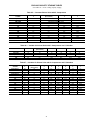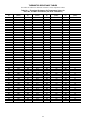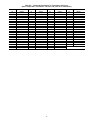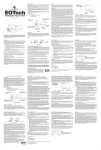Download Carrier 50EJQ System information
Transcript
48/50EJ,EK,EW,EY024-068 50EJQ,EWQ024 and 028 Single-Package Heating/Cooling Units and Single-Package Heat Pump Units Controls, Operation, and Troubleshooting CONTROLS Page SAFETY CONSIDERATIONS . . . . . . . . . . . . . . . . . . 1 GENERAL . . . . . . . . . . . . . . . . . . . . . . . . . . . . . . . . . . . 2 Carrier Comfort Network (CCN) . . . . . . . . . . . . . . . 2 DDC Rooftop Information . . . . . . . . . . . . . . . . . . . . . 2 Major Control Components . . . . . . . . . . . . . . . . . . . 2 FEATURES . . . . . . . . . . . . . . . . . . . . . . . . . . . . . . . . . 2,3 Standard Features . . . . . . . . . . . . . . . . . . . . . . . . . . . 2 Standard CV Only Features . . . . . . . . . . . . . . . . . . . 2 Standard VAV Only Features . . . . . . . . . . . . . . . . . . 2 Standard Heat Pump Only Features . . . . . . . . . . . 3 Accessory Expansion Board Features . . . . . . . . . 3 INPUTS/OUTPUTS AND SYSTEM INFORMATION . . . . . . . . . . . . . . . . . . . . . . . . . . . . 3,4 Base Module . . . . . . . . . . . . . . . . . . . . . . . . . . . . . . . . . 3 Expansion Module . . . . . . . . . . . . . . . . . . . . . . . . . . . 3 Economizer . . . . . . . . . . . . . . . . . . . . . . . . . . . . . . . . . . 3 Variable Frequency Drives . . . . . . . . . . . . . . . . . . . . 4 Thermistors . . . . . . . . . . . . . . . . . . . . . . . . . . . . . . . . . 4 CONTROL LOGIC . . . . . . . . . . . . . . . . . . . . . . . . . . . 4,5 Sequence of Operation (CV or Heat Pump Units) . . . . . . . . . . . . . . . . . . . 4 Sequence of Operation (VAV Units) . . . . . . . . . . . 4 Sequence of Operation (Expansion Module) . . . 5 OPERATION . . . . . . . . . . . . . . . . . . . . . . . . . . . . . . . 5-24 Constant Volume Operation With Thermostat . . . . . . . . . . . . . . . . . . . . . . . . . . . . . . . . 5 Cooling Control (CCN and Remote Start/Stop Only) . . . . . . . . . . . . . . . . . . . 8 Outdoor Fan Control . . . . . . . . . . . . . . . . . . . . . . . . 10 Time Guards . . . . . . . . . . . . . . . . . . . . . . . . . . . . . . . . 10 Economizer Operation (VAV, CV, and Heat Pump with CCN Sensors) . . . . . . . . . . . . . 11 Heating Control (CCN and Remote Start/Stop Only) . . . . . . . . . . . . . . . . . . . 12 Digital Air Volume (DAV) Linkage . . . . . . . . . . . . 13 Space Temperature Reset (VAV Only) . . . . . . . . 14 Space Temperature Offset (CV Only) . . . . . . . . . 15 Indoor-Air Quality . . . . . . . . . . . . . . . . . . . . . . . . . . . 15 Constant Volume And Modulating Power Exhaust . . . . . . . . . . . . . . . . . . . . . . . . . . . . 17 Unoccupied Cooling Initiation and Completion . . . . . . . . . . . . . . . . . . . . . . . . . . . 17 Temperature Compensated Start . . . . . . . . . . . . . 18 IAQ Pre-Occupancy Purge . . . . . . . . . . . . . . . . . . . 18 Demand Limit . . . . . . . . . . . . . . . . . . . . . . . . . . . . . . . 19 Defrost (Heat Pump Units Only) . . . . . . . . . . . . . . 19 Smoke Control Modes . . . . . . . . . . . . . . . . . . . . . . . 20 Head Pressure Control . . . . . . . . . . . . . . . . . . . . . . 20 Space Temperature Sensors . . . . . . . . . . . . . . . . . 20 Base And Expansion Board Modules . . . . . . . . . 21 Field Test . . . . . . . . . . . . . . . . . . . . . . . . . . . . . . . . . . . 21 Factory Test (Version 1.0 Only) . . . . . . . . . . . . . . 21 Page INSTALLATION . . . . . . . . . . . . . . . . . . . . . . . . . . . . 25-29 Control Wiring . . . . . . . . . . . . . . . . . . . . . . . . . . . . . . 25 Carrier Comfort Network Interface . . . . . . . . . . . 25 Optional Smoke Control . . . . . . . . . . . . . . . . . . . . . 26 Remote On-Off Control . . . . . . . . . . . . . . . . . . . . . . 26 Variable Frequency Drive . . . . . . . . . . . . . . . . . . . . 26 Power Exhaust . . . . . . . . . . . . . . . . . . . . . . . . . . . . . . 28 TROUBLESHOOTING . . . . . . . . . . . . . . . . . . . . . . 30-34 Complete Unit Stoppage . . . . . . . . . . . . . . . . . . . . . 30 Single Circuit Stoppage . . . . . . . . . . . . . . . . . . . . . 30 Stoppage Restart Procedure . . . . . . . . . . . . . . . . 30 Alarm Codes And Problem Identification . . . . . 30 CCN DEVICE CONFIGURATION . . . . . . . . . . . . 34-40 COOLING CAPACITY STAGING TABLES . . . . . . 41 THERMISTOR RESISTANCE TABLES . . . . . . . 42,43 SAFETY CONSIDERATIONS Before performing service or maintenance operations on unit, turn off and lock off main power switch to unit. Electrical shock could cause personal injury. Installation and servicing of air-conditioning equipment can be hazardous due to system pressure, flammable gases, and electrical components. Only trained and qualified service personnel should install, repair, or service air-conditioning equipment. Untrained personnel can perform the basic maintenance functions of cleaning coils and filters and replacing filters. All other operations should be performed by trained service personnel. When working on air-conditioning equipment, observe precautions in the literature, tags and labels attached to the unit, and other safety precautions that may apply. Follow all safety codes. Wear safety glasses and work gloves. Use quenching cloth for unbrazing operations. Have fire extinguishers available for all brazing operations. This unit uses a microprocessor-based electronic control system. Do not use jumpers or other tools to short out components, or to bypass or otherwise depart from recommended procedures. Any short-to-ground of the control board or accompanying wiring may destroy the electrical components. Manufacturer reserves the right to discontinue, or change at any time, specifications or designs without notice and without incurring obligations. Book 1 1 1 PC 111 Catalog No. 534-890 Printed in U.S.A. Form 48/50E-1T Pg 1 3-98 Replaces: New Tab 1a 1b 5a base unit controlled components can be checked for proper operation. The field test can be performed without the aid of a personal computer and Building Supervisor, Service Tool or ComfortWorks software. GENERAL IMPORTANT: This literature contains controls, operation, and troubleshooting data for 48/50EJ, EK, EW, EY rooftop units and 50EJQ, EWQ heat pump units. Use this guide in conjunction with the separate Installation Instructions literature packaged with the unit. Major Control Components — The control system consists of the following components: • standard base module board • accessory expansion module board • accessory enthalpy sensor • thermistors • space temperature sensors (accessory T-55, T-56) • accessory supply-air fan status switch • accessory check filter switch • accessory air quality (AQ) sensor (used either indoors or outdoors) • accessory 2-stage heat/2-stage cool room thermostat Carrier Comfort Network (CCN) — Carrier HVAC (heating ventilation and air conditioning) and other building equipment being controlled by DDC (direct digital controls) have the inherent ability to talk on a common communication bus or network. The configuration of the communication bus with 2 or more DDC controlled pieces of equipment is referred to as the Carrier Comfort Network (CCN) system. The CCN communication bus conveys commands, data, and alarms between all elements, regardless of their physical locations. The communication bus consists of a fieldsupplied, shielded, 3-conductor cable connected in daisychain fashion. The main human interface with the CCN system is the Service Tool software, although Building Supervisor or ComfortWorks™ software can also be used. NOTE: An IBM PC compatible computer equipped with Carrier controls software is required to connect to the DDC control. The Building Supervisor consists of an IBM PC compatible computer equipped with Carrier controls software that allows it to connect to the communications bus and communicate directly with any equipment connected to the network. An operator working at a PC with Building Supervisor, Service Tool or ComfortWorks software can command, monitor, configure, or modify any portion of the system. More than one Building Supervisor can be used. The Building Supervisor, in conjunction with optional network products, can generate a wide variety of managerial reports which reflect the operational characteristics of one or more buildings. NOTE: The DDC board is NOT compatible with the HSIO used on other products. FEATURES Standard Features • control of an outdoor (condenser) fan based upon outdoorair temperature • control of modulating economizer damper to provide free cooling when outdoor conditions are suitable, using supplyair temperature (SAT) as a control point • support of remote occupied/unoccupied input to start/stop the unit • control of the economizer damper and indoor fan to obtain unoccupied free cooling • control of 2 stages of CV (constant volume) power exhaust • provide power exhaust output to an external power exhaust controller • perform demand limit functions based upon CCN loadshed commands • alarm monitoring of all key parameters • CCN protocol • timeclock with backup (supports hour, minute, day of week, month, date, and year) • daylight savings time function • occupancy control with 8 periods for unit operation • holiday table containing up to 18 holidays • ability to initiate timed override from T-55 device • support a factory- and field-test for end of line production and field check out • temperature compensated start to calculate early start time before occupancy • support a set of Display, Maintenance, Configuration, Service, and Set Point data tables for interface with Building Supervisor, Service Tool or ComfortWorks software DDC Rooftop Information — Precise control is provided for stand-alone operation of HVAC equipment by a factory-installed processor. Carrier 48/50EJ,EK,EW,EY and 50EJQ,EWQ units contain factory-installed Direct Digital Controls (DDC) integrated into the product. The standard product includes a base module board as well as an accessory expansion module board. The unit is CCN compatible with both the base module board and the expansion module board. The optional expansion module board is not required for CCN compatibility. Sensors that monitor equipment operation and conditions in the occupied space are connected to the standard processor board in the unit, and outputs from the processor board serve to control unit operation. Each DDC equipped unit is shipped from the factory with all applicable control hardware and software installed and ready for start-up. The DDC rooftop controls cycle evaporator-fan motor, compressors, and unloaders to maintain the proper temperature conditions. The controls also cycle condenser fans to maintain suitable head pressure. Safeties are continuously monitored to prevent the unit from operating under abnormal conditions. The controls cycle heat as required, provide control of economizer and power exhaust, and initiate the variable frequency drive. A scheduling function, programmed by the user, controls the unit occupied/unoccupied schedule. The control can also be in the unoccupied schedule and put into the occupied schedule through a remote 24-v AC signal. The DDC control also allows the service person to operate a field test so that all the Standard CV (Constant Volume) Only Features • control using Y1, Y2, W1, W2, G thermostat inputs • cooling capacity control of 2 stages plus economizer with 2 compressors to maintain space temperature to an occupied or unoccupied set point • control of up to 2 stages of gas or electric heat to maintain space temperature to an occupied or unoccupied set point • enable heating or cooling during unoccupied periods as required to maintain space temperature within the unoccupied set points • ability to initiate timed override from T-56 device • control of the indoor fan • adjustment of space temperature set points ±5° F when using T-56 sensor Standard VAV (Variable Air Volume) Only Features • cooling capacity control of 6 stages plus economizer with 2 compressors and 2 unloaders to maintain supply-air temperature at supply-air set point during occupied periods 2 • OUTPUTS (HEAT PUMP OPERATION): − condenser fan contactors − indoor-fan relay − compressors stages 1 and 2 − crankcase heaters − heat stages 1 and 2 operation − economizer motor (4 to 20 mA) − optional power exhaust − reversing valve solenoids − outputs to Y for defrost • OUTPUTS (EXPANSION MODULE): − alarm light − power exhaust override − smoke control modes − IAQ/OAQ (indoor air quality/outdoor air quality) ventilation modes NOTE: Software resides in non-volatile memory in the DDC; memory will not be lost with an extended power failure. There are no batteries to replace over time. • SYSTEM INFORMATION: − generates alert and alarm information (via sensor inputs) − supports level II communications − supports digital air volume (DAV) interface (48/ 50EK,EY only) − maintain service history • ACCESSORY EXPANSION MODULE — The expansion module is a field-installed accessory. Through input and output channels on the module, it supports the sensors and inputs used for: − fan status − filter status − field applied status − demand limit − fire unit shutdown − fire pressurization − fire evacuation − fire smoke purge − IAQ/OAQ • control of one stage of gas or electric heat to maintain supplyair temperature at supply-air set point during occupied periods • ability to use multiple space temperature sensors to average space temperature • support linkage function for interface with DAV (Digital Air Volume) systems • enable heating or cooling during unoccupied periods as required • provide space temperature reset to reset the supply-air set point upward when temperature falls below its occupied cooling set point (space temperature sensor is required) • provide space temperature reset to reset the supply air set point upward from a remote 4 to 20 mA signal • provide VFD (variable frequency drive) enable high voltage relay output to enable VFD • control of heat interlock relay Standard Heat Pump Only Features • control compressors and reversing valve solenoids as first stage of heating • control heat stages 1 and 2 as second stage heating or as emergency heat • control of both outdoor fans during heating • provide defrost cycles during heating Accessory Expansion Board Features • control of modulating economizer damper to maintain indoor-air quality when outdoor conditions are suitable • provide discrete inputs for fan status, filter status, field applied status, and demand limit • provide demand limit functions based upon the state of the discrete input • provide an output for the external alarm light indicator • smoke control modes including evacuation, smoke purge, pressurization, and fire shutdown • provide power exhaust fire outputs for direct control of modulated power exhaust stages during fire/smoke modes INPUTS/OUTPUTS AND SYSTEM INFORMATION Base Module — The base unit module closes contacts The DDC board contains the factory-loaded software that monitors and processes the following inputs, outputs and system information: • INPUTS: − thermistors − switches − remote 4 to 20 mA signal • OUTPUTS (CV OPERATION): − condenser fan contactors − indoor-fan relay − compressors stages 1 and 2 − crankcase heaters − heat stages 1 and 2 operation − economizer motor (4 to 20 mA) − optional non-modulating power exhaust − optional modulating power exhaust enable • OUTPUTS (VAV OPERATION): − condenser fan contactors − indoor-fan relay/variable frequency drive enable − compressors and unloading stages 1 through 6 − crankcase heaters − heat relay − heat interlock relay − economizer motor (4 to 20 mA) − optional non-modulating power exhaust (Version 3.0 software) − optional modulating power exhaust enable to energize the compressors, crankcase heaters, and the evaporator fan motor (CV or heat pump) or enable the variable frequency drive (VAV). Triacs are used to energize the heat relays, heat interlock relay (VAV), outdoor fans, compressor unloaders (VAV), and reversing valve relays (HP), and enable the optional power exhaust. A room thermostat or room sensor, optional outside air enthalpy, outdoor-air thermistor, supply-air thermistors, and compressor switches (compressor safety circuit) provide inputs to this module. When used with a room sensor, a remote start/stop input can be used to override the occupancy schedule. Expansion Module — On the expansion module, the triacs are used to turn on an alarm light, jumper the modulating power exhaust sequencers, and force the power exhaust motors on when necessary in the fire/smoke mode. An accessory fan status switch, accessory filter status switch, accessory field applied status switch, an accessory indoorair quality switch, and an accessory outdoor-air quality switch as well as accessory fire unit shutdown, pressurization, evacuation and smoke purge switches provide input to the expansion module. Demand limit can be provided through a 24-v input. Economizer — The DDC controls output a 4 to 20 mA signal to the actuator in the unit to modulate it as required by the control algorithm. Damper is a spring-return type to allow automatic closing of the damper on power loss. 3 17. The control will run Diagnostics to monitor alarms and alerts at all times. 18. The control will respond to CCN communications and perform any configured network POC (Product Outboard Control) functions such as Time/OAT Broadcast and Global Occupancy Broadcast. 19. In heat pump units, the control will monitor defrost inputs during heating and perform defrost cycles as required. Variable Frequency Drives — The evaporator fan is controlled by a variable frequency drive (VFD). The output that normally controls the indoor-fan motor (CV/HP) enables the variable frequency drive. Thermistors — The unit control system gathers information from the sensors to control the operation of the unit. CONTROL LOGIC The following describes the general control logic sequence of operation for CV, VAV, and heat pump units. The initialization software in each base control module determines CV or VAV operation from DIP (dual in-line package) switch no. 1 and thermostat or sensor (CCN) operation from DIP switch no. 2 on the control module. Sequence of Operation (VAV Units) 1. 2. 3. 4. Sequence of Operation (CV or Heat Pump Units) 1. 2. 3. 4. 5. 6. 7. 8. 9. 10. 11. 12. 13. 14. 15. 16. 5. 6. 7. The control module is powered up. All internal software parameters are initialized. All alarms and alerts are cleared. The Input/Output database is re-mapped for CV operation. Maximum heat stages is set to 2. Maximum cool stages is set to 3. DIP switch no. 3 is read. If the Switch is OPEN, the internal flag is set for expansion board operation. If thermostat operation is selected (DIP switch no. 2 set to CLOSED), thermostat-based control is performed by monitoring the Y1, Y2, W1, W2, and G inputs and controlling the economizer, Cool 1, Cool 2, Heat 1, Heat 2, and Indoor Fan accordingly, while maintaining required time guards and delays when cycling equipment. The first time after control power-up, the indoor fan is delayed by a random 1 to 63 seconds. If thermostat operation is not selected (DIP switch no. 2 set to OPEN), occupancy state is determined based on Time Schedules or Remote Occupied/Unoccupied input. If Temperature Compensated Start is active the unit will be controlled as in Occupied mode. The occupied or unoccupied comfort set points are read. The space temperature offset input is used, if present. The appropriate operating mode and fan control is set based on conditioned space temperature and user configured set points. The indoor fan will turn ON if the unit is in Occupied mode or if the unit is in Unoccupied mode and the space temperature is outside of the unoccupied comfort set points (Unoccupied Heat or Unoccupied Cool). When the unit goes into Occupied mode, the start of the indoor fan is delayed by a random 1 to 63 seconds. The random delay will be applied to the first fan start after control power-up, regardless of the operating mode. The space temperature is monitored against the comfort set points and heating or cooling stages are controlled as required. If the unit is in Occupied mode, Economizer control is performed. If the unit is in Unoccupied mode, Unoccupied Free Cooling and IAQ Pre-Occupancy purge are performed as required. If DX (direct expansion) cooling is on, Outdoor Fan Control is performed. Two stages of CV power exhaust are controlled by the economizer position or Power Exhaust Enable output based on indoor fan state. Power exhaust operation is selected by DIP switch no. 5. 8. 9. 10. 11. 12. 13. 14. 15. 16. 17. 18. 4 The control module is powered up. All internal software parameters are initialized. All alarms/alerts are cleared. The Input/Output database is re-mapped for VAV operation. The maximum heat stages is set to 1. The maximum cool stages is set to 6 (plus economizer). The DIP switch no. 3 is read. If the DIP switch is open, the internal flag is set for expansion board operation. The control will determine if Linkage is active and if the unit will operate in DAV mode. If yes, the local comfort set points will be replaced and space temperature, return-air temperature, and occupancy status will be supplied with linkage data. The occupancy state is determined based on Time Schedules, Remote Occupied/Unoccupied input, Global occupancy, or DAV. If the Temperature Compensated Start is active the unit will be controlled as in Occupied mode. The control will set appropriate operating mode and fan control. The Variable Frequency Drive (VFD) will be turned ON if the unit is in Occupied mode. If the unit is in Unoccupied mode and the space temperature reading is available (either from sensor or DAV), the set point temperature (SPT) is monitored against the unoccupied heat and cool set points. The VFD is started whenever SPT is outside of the set points (Unoccupied Heat or Unoccupied Cool). The VFD may also be started by Nighttime thermostat via remote Occupied/Unoccupied Input or by the Temperature Compensated Start algorithm. When the unit goes into Occupied mode or the first time after power-up, the start of the VFD is delayed by a random 1 to 63 seconds. When the VFD is running in a normal mode, the control will start Heating or Cooling as required to maintain Supply-Air Temperature (SAT) at Supply-Air Set Point plus reset. The reset value is determined by the SAT reset and the Space Temperature Reset algorithms. When the indoor fan is ON, the Power Exhaust Enable output will energize the external Modulated Power Exhaust controller. When in Heating mode, the Heat Interlock Relay output is energized to drive the VAV boxes open. If the unit is in Occupied mode, Economizer control is performed. If the unit is in Unoccupied mode, the control will perform Unoccupied Free Cool and IAQ Pre-Occupancy purge as required. If DX (direct expansion) cooling is on, the control will perform Outdoor Fan control. The control will run Diagnostics to monitor alarms and alerts at all times. The control will respond to CCN communications and perform any configured network POC (Product Outboard Control) functions such as Time/OAT Broadcast and Global Occupancy Broadcast. Indoor Fan — When in Thermostat Operation mode, the indoor fan will operate in the following way: • when G input is energized, turn on indoor fan and open economizer dampers to the minimum position (IQMP) • when G input is deenergized, turn off the indoor fan and close the economizer dampers. • when the unit has electric heat or is a heat pump, turn on the indoor fan whenever there is a call for heat. For a further explanation of the economizer damper minimum position (IQMP) see the Indoor-Air Quality Sequence of Operation section on page 15. Cooling — When in Thermostat Operation mode, the G terminal must be energized before cooling can operate. When G is initiated and there is no call for cooling, the economizer will be at the minimum position (IQMP). The control will determine if outdoor conditions are suitable for economizer cooling. The conditions are suitable when: • Enthalpy is low • OAT ≤ OATL (see Table 1) • SAT reading is available • OAT reading is available When all 4 of the above conditions are satisfied, the control will use the economizer as the first stage of cooling. When Y1 input is energized, the economizer will modulate to maintain SAT at the Supply-Air Set Point (SASP). When SAT is above SASP, the economizer will be 100% open. When SAT is below SASP the economizer may modulate between minimum position and 100%. When Y2 is energized, and SAT is less than SASP, the control will bring on compressor no. 1 and continue modulating the economizer as described above. If SAT remains above SASP for 15 minutes, compressor no. 2 will be started. When Y2 is deenergized, the last stage of compression will be dropped. When Y1 is deenergized, the control will drop all DX cooling, and drive the economizer to the minimum position if the thermostat fan switch is in the ON position, or will close it if the thermostat fan switch is in the AUTO position. If the outdoor conditions are not suitable, the control will keep the economizer at the minimum position and cycle compressor no. 1 and 2 based upon Y1 and Y2 respectively. The control will lockout the compressors if the SAT is too low: compressor no. 1 lockout at SAT <40 F and compressor no. 2 lockout at SAT <45 F. After a compressor is locked out, it may be restarted again after a normal time guard period. Heating — When in Thermostat Operation mode, the indoor fan must be on for electric heat. Heat 1 will follow W1 input. Heat 2 will follow W2 input. Heating and cooling will be mutually locked out based on which mode was initiated first. Heating (Heat Pump) — When in Thermostat Operation mode, the indoor fan will be on. Compressor no. 1 and 2, and reversing valve solenoids 1 and 2 will follow W1 input. Heat stages 1 and 2 will follow W2 input. The unit will follow calls for defrost with timed defrost cycles. Heating and cooling will be mutually locked out based on which mode was initiated first. The control will maintain compressor time guards and safety checks at all times. Sequence of Operation (Expansion Module) — For CV, VAV, or heat pump units equipped with optional expansion I/O (input/output) board, the following functions will be added to the sequence: 1. The expansion control board will perform a periodic SIO scan and maintain I/O database expanded I/O points. 2. Fire/Smoke Control is performed. 3. If the unit is in Occupied mode (or indoor fan is ON for thermostat units), the expansion control board will perform IAQ control. 4. The fan, filter, demand limit, and field-applied status is monitored. OPERATION Constant Volume Operation with Thermostat — Although these units are designed for operation with room sensors configured with an occupancy schedule and CCN compatible for comfort heating and cooling, the unit is also compatible (without additional hardware) with a two-stage heat and two-stage cool thermostat. Thermostat inputs and outputs are shown is Tables 1 and 2. Table 1 — Thermostat Operation Inputs INPUTS TSTAT Heat Type AC/Heat Pump G Y1 Y2 W1 W2 Enthalpy Switch Supply-Air Temperature (SAT) Outdoor-Air Temperature (OAT) Minimum Position (IQMP) Supply-Air Set Point (SASP) High OAT Economizer Lockout (OATL) TYPE DIP switch no. 2 DIP switch no. 7 DIP switch no. 8 Discrete Input Discrete Input Discrete Input Discrete Input Discrete Input Discrete Input Analog Input Analog Input Internal Parameter User Configured (default = 55 F) User Configured (default = 65 F) Table 2 — Thermostat Operation Outputs OUTPUTS Thermostat Operation Mode Indoor Fan Compressor 1 Compressor 2 Economizer Position Heat 1 Heat 2 TYPE Internal Parameter Discrete Output Discrete Output Discrete Output Analog Output Discrete Output Discrete Output THERMOSTAT OPERATION MODE — The thermostat mode is only operational on CV or heat pump units. If the DIP switch is set for thermostat operation, the control will set Thermostat Operation mode (TSTAT) and clear all other modes. In Thermostat Operation mode the function of the control will be limited. See Fig. 1 and 2. 5 THERMOSTAT CLOSES SPACE SENSOR CONTROL, CLOSE DIP-SWITCH NO NO GAS HEAT DIP-SWITCH #2 CLOSED DIP-SWITCH#7 CLOSED YES YES THERMOSTAT CONTROL ELECTRIC HEAT FAN IS CONTROLLED THRU THE IGC LOGIC NO OUTSIDE AIR DAMPER CLOSED G INPUT ENERGIZED YES YES NO W ENERGIZED NO YES INDOOR FAN IS ENERGIZED Y CLOSED OUTDOOR FANS ENERGIZED COMPRESSOR IS ENERGIZED LEGEND IGC — Integrated Gas Unit Controller Fig. 1 — CV Operation with Thermostat 6 OUTSIDE AIR DAMPER AT MINIMUM POSITION ELECTRIC HEAT IS ENERGIZED THERMOSTAT CLOSES SPACE SENSOR CONTROL, CLOSE DIP-SWITCH NO NO COOLING UNIT WITH OR WITHOUT HEAT DIP-SWITCH #2 CLOSED DIP-SWITCH #8 CLOSED YES THERMOSTAT CONTROL YES HEAT PUMP OPERATION, DIP SWITCH #7 IS IGNORED YES OUTSIDE AIR DAMPER AT MINIMUM POSITION YES HEAT PUMP IS IN HEATING MODE CLOSE DIP SWITCH FOR HEAT PUMP OPERATION NO OUTSIDE AIR DAMPER CLOSED NO NO Y CLOSED G INPUT ENERGIZED W ENERGIZED YES INDOOR FAN IS ENERGIZED COMPRESSOR(S) ENERGIZED NO DEFROST MODE COMPRESSOR(S) ENERGIZED OUTDOOR FANS ENERGIZED ELECTRIC HEAT ON Fig. 2 — Heat Pump Operation with Thermostat 7 YES Sequence of Operation — If any of the qualifying conditions are not met, the submaster reference is set of its maximum limit. The rest of the sequence is skipped. The following conditions determine if the low ambient lockout of DX cooling should take place: • OAT reading is available. • DXCTLO option is enabled. • OAT ≤ DXLOCK. • DX stages = 0 If all of the above conditions are met, the submaster reference is set to its maximum limit. The rest of the sequence is skipped. If the system is constant volume, the sequence reads the space sensor and performs a PID calculation to determine a submaster reference value (the supply-air temperature required to satisfy conditions) and outputs this value to the submaster loop. If the system is variable volume, the sequence uses the modified supply-air set point as the submaster reference value (the supply-air temperature required to satisfy conditions) and outputs this value to the submaster loop. The submaster loop uses the submaster reference compared to the actual supply-air temperature to determine the required number of capacity stages to satisfy the load. Cooling Control (CCN and Remote Start/Stop Only) COOLING CONTROL MASTER LOOP —The cooling control master loop is used to calculate the desired supply-air temperature needed to satisfy the space. The calculated Cooling Submaster Reference (CCSR) is then used by the capacity algorithm (Cooling Submaster Loop) to calculate the required number of cooling stages. See Tables 3 and 4 for Cooling Control Master Loop inputs and outputs. See Fig. 3 for Cooling Control Diagrams. Table 3 — Cooling Control Master Loop Inputs INPUTS Unit Type Fan State Supply-Air Temperature (SAT) Space Temperature (SPT) Outdoor-Air Temperature (OAT) DX Lockout Option (DXCTLO) DX Lockout Temperature (DXLOCK) Occupied Cooling Set Point (OCSP) Space Temperature Offset (STO) Supply-Air Set Point (SASP) Space Temperature Reset SAT Reset Unit Operating Mode DX Stages TYPE User Configured Internal Parameter Analog Input Analog Input Analog Input User Configured, default = off User Configured, default = 0° F User Configured, default = 78 F Analog Input COOLING CONTROL SUBMASTER LOOP —The cooling submaster control loop is capable of controlling 2 stages (CV or Heat Pump units with 2 compressors) and up to 6 stages (VAV units with 2 compressors and 2 unloaders) of mechanical cooling. The control will calculate the number of cooling stages (between 0 and maximum cooling stages) based upon the SAT deviation from CCSR, rate of SAT change, and the temperature drop per one stage of capacity. This algorithm will be run every 30 seconds. The Cooling Control Submaster Loop inputs and outputs are shown in Tables 5 and 6. User Configured, default = 55 F Internal Parameter Internal Parameter Internal Status Internal Parameter Table 4 — Cooling Control Master Loop Outputs OUTPUTS CCSR Submaster Reference TYPE Desired Supply-Air Temperature Table 5 — Cooling Control Submaster Loop Inputs The following qualifying conditions must be met: • the indoor Fan has been ON for 30 seconds (or 10 minutes if started for Unoccupied RAT [return-air temperature] control) • Heat mode is not active • Occupied, Temperature Compensated Start, or Cool mode is active • space temperature reading is available (CV only) • Low Ambient Lockout of DX Cooling is not activated. If all of the above conditions are met, the Cooling Submaster Reference will be calculated, otherwise it is set to its maximum value. Basic Cooling Operation — The cooling control loop is used to calculate the desired supply-air temperature needed to satisfy the space. The calculated CCSR is then used by the capacity algorithm (cooling submaster loop) to control the required number of cooling stages. Unit Configured for CV Operation — For CV operation, the master loop calculates a CCSR as follows: CCSR = PID (Proportional, Integral, Derivative Controls) function on (error term) error term = OCSP + STO − SPT Unit Configured for VAV Operation — For VAV operation, the master loop calculates a cooling submaster reference (CCSR) as follows: CCSR = SASP + RESET where RESET is the greater of space temperature reset value or SAT Reset INPUTS Unit Type Fan State Current Mode Supply-Air Temperature (SAT) Return-Air Temperature (RAT) Space Temperature (SPT) Occupied Cool Set Point (OCSP) CCSR ECONPOS Economizer Position Economizer Usable Flag (ECOS) Maximum Cooling Stages TYPE User Configured Internal Parameter Internal Parameter Analog Input Analog Input Analog Input User Configured, default = 68° F Submaster reference Internal Parameter Internal Parameter Internal Parameter Table 6 — Cooling Control Submaster Loop Outputs OUTPUTS Stages 8 TYPE Number of stages requested CALL FOR COOLING FIRST STAGE NO NO NO DIP-SWITCH #6 TOGGLED COMPRESSOR 1 COMPLETES 5 MIN. TIME DELAY COMPRESSOR 1 OFF 5 MIN. YES POWER UP STARTS YES NO DIP-SWITCH #6 TOGGLED YES YES COMPRESSOR 1 COMPLETES A MAXIMUM 30 SECOND DELAY FROM DIP-SWITCH TOGGLE COMPRESSOR 1 COMPLETES 5 MIN. TIME DELAY COMPRESSOR 1 COMPLETES A MAXIMUM 30 SECOND DELAY FROM DIP-SWITCH TOGGLE COMPRESSOR 1 COMPLETES RANDOM 1-63 SEC. DELAY COMPRESSOR 1 STARTS GO TO CALL FOR COOLING SECOND STAGE FIRST STAGE COOLING CALL FOR COOLING SECOND STAGE NO NO NO DIP-SWITCH #6 TOGGLED COMPRESSOR 2 COMPLETES 5 MIN. TIME DELAY COMPRESSOR 2 IS OFF FOR 5 MIN. YES YES NO YES NO COMPRESSOR 2 COMPLETES A MAXIMUM 30 SECOND DELAY FROM DIP-SWITCH TOGGLE COMPRESSOR 1 IS OPERATING COMPRESSOR 1 ON FOR 10 SEC. COMPRESSOR 1 ON FOR 10 SEC. YES COMPRESSOR 2 COMPLETES 10 SECOND DELAY COMPRESSOR 2 COMPLETES 10 SECOND DELAY COMPRESSOR 2 COMPLETES A MAXIMUM 30 SECOND DELAY FROM DIP-SWITCH TOGGLE COMPRESSOR 2 STARTS SECOND STAGE COOLING Fig. 3 — Cooling Control Diagram 9 YES High Temperature Override — Protects against rapid load increases by adding a stage once a minute whenever DT > .875 x SD and DTR > 0.5. Time Delay — Sets SUM to zero for 90 seconds since the last capacity change. This prevents stages being added or removed faster than every 90 seconds. Slow Change Override — Prevents the addition or subtraction of another stage when SAT is close to the set point and gradually moving towards the set point. If the absolute value of DTR is less than 0.3° F and the absolute value of DT is less than Y (where Y = .4375 x SD) then SUM will be set to zero if either DTR > 0 and DT < Y, or DTR < 0 and DT > −Y is true. First Stage Override — If the current stage is zero, the integration deadband Z is multiplied by 1.2 to reduce cycling on the first stage of capacity. The following qualifying conditions must be met for the Cooling Control Submaster Loop to be active: • the indoor fan has been ON for 30 seconds • Heat mode is not active • Occupied, Temperature Compensated Start, or Cool mode is active • SAT reading is available • if number of stages is equal to 0: the economizer position is 100% open or economizer is not usable • if number of stages is equal to 0 and VAV unit, Temperature compensated start, Morning warm-up, or Occupied heat mode enabled (occupied heating set point [OHSP] available) and RAT reading is available: RAT ≥ OHSP + 1.0. When any of the above conditions are not met, the number of Stages is set to 0, SUM = 0, Z = 10. Once all of the qualifying conditions are met, the control will wait 60 seconds before starting the calculations. For the following conditions: if number of stages is equal to 0 and the economizer position is 100% open or economizer is not usable; and if number of stages is equal to 0 and VAV unit, Temperature compensated start, Morning warm-up or Occupied heat mode enabled and RAT reading is available and RAT ≥ OHSP + 1.0, the delay will be extended to 2.5 minutes. Cooling Control Submaster Loop Calculation — The control tries to maintain SAT at the CCSR value by cycling the compressors and unloader(s). Both SAT and RAT (SPT for CV units) sensors are used to adjust the cycling deadband to match the actual load. The logic for determining when to add or subtract a stage is a time-based integration of the deviation from set point plus the rate of change of the supplyair temperature. The following equations are used to accomplish this: SUM = SUM + DT + (3 x DTR) (PID control factor) Z = 10 + (4 x SD) (Adjustable Integration Limit) where DT = SAT − CCSR (Deviation from Submaster Reference) SD = (temp − SAT)/no. Stages ON (Drop per stage) where temp is RAT for VAV, and SPT for CV. DTR = Rate of change of SAT Deviation in Degrees F/ minute and are subject to the following limits: −10 ≤ DT ≤ 50 0 ≤ SD ≤ 10 −5 ≤ DTR ≤ 5 Each of the above equations are updated every 30 seconds. If SAT is above the set point and DTR is positive, then SUM will increase. If the next capacity stage is a compressor, when SUM becomes greater than Z, a stage of capacity is added and SUM is set to zero. If the next step of capacity is an unloader, when SUM becomes greater than .6 x Z, a stage is added and SUM is set to zero. If SAT is below the set point and DTR is less than or equal to zero, then SUM will decrease. If the next capacity stage is a compressor, when SUM becomes less than −Z, a stage of capacity is removed and SUM is set to zero. If the next step of capacity is an unloader, when SUM becomes less than −.6 x Z a stage is removed and SUM is set to zero. Cooling Control Submaster Loop Overrides — The algorithm also provides for the following overrides in the order of decreasing priority. Economizer Interlock — Stage is held at zero whenever the economizer is active and at less than 100% open. Once the commanded position reaches 100%, the loop is delayed by 2.5 minutes in an attempt to satisfy the load with the economizer. Low Temperature Override — Ensures against rapid load decreases by removing a stage every 30 seconds whenever DT <−875 x SD and DTR > −5. Outdoor Fan Control — The Outdoor Fan Submaster Loop inputs and outputs are shown in Tables 7 and 8. Table 7 — Outdoor Fan Submaster Loop Inputs INPUTS OAT (Outdoor-Air Temperature) Compressor 1 Status Compressor 2 Status TYPE Analog Input Internal Parameter Internal Parameter Table 8 — Outdoor Fan Submaster Loop Outputs OUTPUTS Outdoor Fan 1 (OFC1) Outdoor Fan 2 (OFC2) TYPE Discrete Output Discrete Output The control will be active when one or more stages of DX cooling are on. It will turn OFC1 on whenever DX cooling is on, and cycle OFC2 based on outdoor-air temperature. Examples: Compressor 1 or 2 is ON and OAT > 65 Compressor 1 or 2 is ON and OAT < 55 Compressor 1 or 2 is ON and OAT reading not available Compressor 1 and 2 are OFF OFC1 = ON, OFC2 = ON OFC1 = ON, OFC2 = OFF OFC1 = ON, OFC2 = ON OFC1 = OFF, OFC2 = OFF In heat pump units during a Heat mode with compressors on, both outdoor fans shall be energized regardless of OAT. In heat pump units during defrost, both outdoor fans will be turned off. Time Guards — The control will maintain the following time guards for compressor cycling: • compressor minimum OFF time of 5 minutes • compressor minimum ON time of 10 seconds • minimum delay before turning on second compressor 10 seconds • compressor OFF time after safety trip is 15 minutes • three safety trips in 90 minutes results in compressor lockout (manual reset required) • an additional random 1 to 63 seconds to sequentially start multiple units after a power failure On power-up, a random 1 to 63 seconds plus a 5-minute time guard is loaded into the compressor time. Whenever a compressor time guard (5 minutes) has more than 30 seconds left, it can be forced to 30 seconds by switching DIP switch no. 6 from the OFF to the ON position. Moving DIP switch no. 6 from the OFF position to the ON position initiates the Time Guard Override once, at that moment only. DIP switch no. 6 must be toggled from the OFF to the ON position every time Time Guard Override is desired. 10 • VAV units with OHEN (Occupied Heating Enable) enabled, and TEMP ≥ OHSP + 1.0, where TEMP is RAT, or SPT if RAT reading is not available • Economizer position is NOT forced • unit is not in heat mode If any of the above conditions are not met, the ECONSR will be set to its MAX limit. The next 2 steps will be skipped. 2. If stages of DX cooling are greater than 0, ECONSR is set to its minimum limit and the next step is skipped. 3. Calculate submaster reference ECONSR as follows: THERMOSTAT UNITS: ECONSR = PID function on (SASP − SAT) CONSTANT VOLUME UNITS WITH SENSORS: ECONSR = PID function on (set point − SPT), where: set point = (OCSP+OHSP/2, when OATL<OAT<68 set point = OCSP − 1, when OAT ≤ OATL set point = OHSP + 1, when OAT ≥ 68 VARIABLE AIR VOLUME UNITS: ECONSR = PID function on (SASP + RESET − SAT) where RESET is the greater of Space Temperature Reset Value or External SAT Reset. ECONOMIZER CONTROL SUBMASTER LOOP (CCN/ Remote Start/Stop Only) — The Economizer Control Submaster inputs and outputs are shown in Tables 11 and 12. Time Guard Override may also be initiated from CCN by setting TGO option in SERVICE table from OFF to ON. The random 1 to 63 seconds is also applied to the indoorfan motor on power up, only. Economizer Operation (VAV, CV, and Heat Pump with CCN Sensors) — The economizer dampers will open to provide free cooling and/or air quality control when the outside conditions are suitable. It is accomplished by controlling supply-air temperature to a certain level determined by the Economizer Submaster Reference (ECONSR). Air quality control is driven by the IQMP (indoor-air quality minimum position) calculated by the IAQ algorithm. The IQMP will increase as the need for fresh air becomes greater. This algorithm will calculate the submaster reference temperature ECONSR based on atmospheric conditions and cooling requirements. The ECONSR value will be passed to the economizer submaster loop, which will modulate dampers to maintain SAT at ECONSR level. The Economizer inputs and outputs are shown in Tables 9 and 10. Table 9 — Economizer Inputs INPUTS Unit Type Fan State Current Mode Space Temperature (SPT) Supply-Air Temperature (SAT) Return-Air Temperature (RAT) Outdoor-Air Temperature (OAT) Enthalpy Stages of DX Cooling Occupied Cooling Set Point (OCSP) Occupied Heating Set Point (OHSP) Supply-Air Set Point (SASP) High OAT Economizer Lockout (OATL) Space Temp. Reset External SAT Reset TYPE User Configured Internal Parameter Internal Parameter Analog Input Analog Input Table 11 — Economizer Control Submaster Loop Inputs Analog Input INPUTS Fan State Economizer Submaster ref. (ECONSR) Supply-Air Temperature (SAT) Outdoor-Air Temperature (OAT) IQMP (minimum position) Current Mode ESG (Submaster Gain Limit) TEMPBAND (OAT Temperature Band) ECOBAND (Damper Movement Band) CTRVAL (Damper Center Value) Analog Input Discrete Input Internal parameter User Configured, default = 78° F User Configured, default = 68° F User Configured, default = 55° F User Configured, default = 65° F Internal Parameter Internal Parameter Table 10 — Economizer Outputs OUTPUTS ECONSR TYPE Economizer Submaster Reference TYPE Internal Parameter Internal Parameter Analog Input Analog Input Internal Parameter Internal Parameter User Configured, default = -7.5 User Configured, default = 25 User Configured, default = 0 User configured, default = 70 Table 12 — Economizer Control Submaster Loop Outputs SEQUENCE OF OPERATION 1. The control will check the following qualifying conditions if atmospheric cooling is possible: THERMOSTAT UNITS: • thermostat is calling for Cool, indoor fan is ON • enthalpy is low • SAT reading is available (or Compressors are ON) • OAT reading is available • OAT ≤ OATL • economizer position is NOT forced SENSOR CONTROLLED UNITS: • indoor fan has been ON for at least 30 seconds • enthalpy is low • OAT reading is available • CV units: SPT reading is available • VAV units: SPT or RAT reading is available • VAV Units: SAT reading is available (or compressors are ON) • OAT ≤ TEMP, where TEMP is SPT (CV), RAT, or SPT (VAV) OUTPUTS ECONPOS TYPE Economizer Damper Position % Sequence of Operation 1. If a compressor is on and the economizer is usable, the dampers will be open 100% and the rest of the sequence of operation is omitted. 2. If the indoor fan is off (or has been on for less than 30 seconds), the supply-air temperature reading is not available, or the HEAT mode is active, the economizer position (ECONPOS) will be at the minimum position (IQMP). The rest of the sequence of operation is omitted. 3. If the OAT reading is available and the OAT <45 F, the rate of damper movement will be limited to 1% every 4 seconds. Rate limiting will be stopped (allowing dampers to go to the commanded position 1% every 0.9 seconds) when the OAT ≥ 46 F. 4. This loop will adjust its Submaster Gain with changes in outdoor-air temperature. 11 Submaster Gain is calculated as: SubGain = (OAT − TEMPBAND)/(ESG + 1); SubGain is fixed between ESG and −1. The commanded position is calculated as: ECONPOS = SubGain x (ECONSR − SAT) + CTRVAL 5. The ECONPOS is fixed between Minimum and Maximum Economizer Positions. Maximum Position is 100% under normal conditions. When ‘‘rate limiting’’ is in effect under low ambient conditions, the Maximum Position is held to 1% above the last ECONPOS for 4 seconds. This results in dampers opening slowly. Similarly, Minimum Position is IQMP under normal conditions, and is lowered by 1% every 4 seconds during ‘‘rate limiting.’’ 6. If the new calculated ECONPOS is varied from the last Economizer Position by less than ECONBAND, it will ignore the new value and the dampers do not move. Qualifying Conditions — When all of the following conditions are met, the submaster reference is calculated, otherwise it is set to its minimum value: • Indoor fan has been ON for 30 seconds. • Cool mode is NOT active. • Occupied, Temperature Compensated Start, or Heat mode is active. • VAV units: RAT reading is available. CV units: SPT reading is available. • VAV units: Unoccupied mode, Morning Warm-Up or OHEN option enabled and RAT<OHSP − SAT Reset. Sequence of Operation — The Staged Heat Submaster Reference (SHSR) is calculated as follows: SHSR = PID function on (error term) For CV units: error term = OHSP + STO − (SAT Reset) − Space Temperature For VAV units: error term = OHSP − (SAT Reset) − Return-Air Temperature Morning Warm-Up (VAV Only) — Morning warm-up is a condition in VAV systems that occurs when the temperature compensated start algorithm has calculated a biased occupied start time, and the unit has a heating demand (i.e., RAT < occupied heating set point). The Linkage mode warm-up will be transmitted to the Linkage Supervisory POC device to support DAV. The warm-up will continue into the occupied period as long as there is a need for heat. During warmup, the unit can continue heating into the occupied period, even if occupied heating is disabled. When the heating demand is satisfied, the warm-up condition will terminate. HEATING CONTROL (Version 3.0 Software) Heating Control Master Loop — The Heating Control Master Loop inputs and outputs are shown in Tables 15 and 16. Heating Control (CCN and Remote Start/Stop Only) HEATING CONTROL (Version 1.0 and 2.0 of the Control Software) Heating Control Master Loop — The Heating Control Master Loop inputs and outputs are shown in Tables 13 and 14. Table 13 — Heating Control Master Loop Inputs (Version 1.0 and 2.0 of the Control Software) INPUTS Unit Type Current Mode Fan State Occupied Status Space Temperature (SPT) Return-Air Temperature (RAT) Occupied Heating Option (OHEN) Occupied Heating Set Point (OHSP) Space Temperature Offset (STO) Morning Warm-up Status SAT Reset TYPE User Configured Internal Parameter Internal Parameter Internal Parameter Analog Input Analog Input Table 15 — Heating Control Master Loop Inputs (Version 3.0 Software) User Configured, default disabled INPUTS Unit Type Current Mode Fan State Occupied Status Occupied Heating Option for VAV Morning Warm-Up Status Space Temperature (SPT) Return-Air Temperature (RAT) Occupied Heating Set Point (OHSP) Space Temperature Offset (STO) User Configured, default = 68 F Analog Input Internal Parameter Internal Parameter LEGEND SAT — Supply-Air Temperature Table 14 — Heating Control Master Loop Outputs (Version 1.0 and 2.0 of the Control Software) OUTPUTS SHSR Submaster Reference TYPE Desired Supply-Air Temperature TYPE User Configured Internal Parameter Internal Parameter Internal Parameter DIP switch no. 5 Internal Parameter Analog Input Analog Input User Configured, default = 68 F Analog Input LEGEND VAV — Variable Air Volume Constant Volume Units — Heating will maintain space temperature at the unoccupied heat set point during unoccupied periods, or occupied heat set point during occupied periods. Variable Air Volume Units — Heating control will maintain return-air temperature at occupied heat set point under the following conditions: • Units with space thermistor: unit is started during the unoccupied period by the DDC control due to space temperature falling below the unoccupied heat set point. • Unit is in morning warm-up mode: see Temperature Compensated Start section on page 18. • Unit has Occupied Heating enabled: heating control will maintain return-air temperature at occupied heat set point during occupied periods. Table 16 — Heating Control Master Loop Outputs (Version 3.0 Software) OUTPUTS SHSR Submaster Reference TYPE Desired Supply-Air Temperature LEGEND SHSR — Staged Heat Submaster Reference Constant Volume/Heat Pump Units — Heating will maintain space temperature at unoccupied heat set point during unoccupied periods, or occupied heat set point during occupied periods. 12 Table 18 — Heating Control Submaster Loop Outputs Variable Air Volume Units — Heating control will maintain return-air temperature at occupied heat set point under the following conditions: • Units with space thermistor: unit is started during the unoccupied period by the DDC control due to space temperature falling below the unoccupied heat set point. • Units with Return-Air Thermistor: unit was started during unoccupied period by the DDC due to RAT falling below Unoccupied Heat Set Point and has been running for 10 minutes. • Unit is in morning warm-up: see Morning Warm-Up section below. • Unit has Occupied Heating enabled: heating control will maintain return-air temperature at occupied heat set point during occupied periods. Qualifying Conditions — When all of the following conditions are met, the submaster reference is calculated, otherwise it is set to its minimum value. • Indoor fan has been ON for 30 seconds (or 10 minutes if started for Unoccupied RAT control). • Cool mode is not active. • Occupied, Temperature Compensated Start, or Heat mode is active. • VAV units: RAT reading is available. CV units: SPT reading is available. • VAV units: Unoccupied mode, Morning Warm-Up, or OHEN option enabled and RAT < OHSP − SAT Reset. Sequence Of Operation — The Staged Heat Submaster Reference (SHSR) is calculated as follows: SHSR = PID function on (error term) For CV or Heat Pump units: error term = OHSP + STO − Space Temperature For VAV units: error term = OHSP − Return-Air Temperature Morning Warm-Up (VAV Only) — Morning warm-up in a VAV system occurs during the 10-minute period right after the unit enters into Occupied mode (during which heating is allowed). During the 10 minutes heating will be started if RAT<OHSP − (SAT reset). Heating will continue until the set point is satisfied, even if heating is required longer than 10 minutes. Morning warm-up may also be initiated when the temperature compensated start algorithm calculates a biased occupied start time, and the unit has a heating demand. The unit modes will indicate Temperature Compensated Start and Heat. In DAV systems, the Linkage mode warm-up will be transmitted to the Linkage Supervisory POC device to support DAV. The warm-up will continue into the occupied period as long as there is a need for heat. During warm-up, the unit can continue heating into the occupied period, even if occupied heating is disabled. When the heating demand is satisfied, the warm-up condition will terminate. HEATING CONTROL SUBMASTER LOOP— The heating submaster loop calculates the required heat stages to maintain supply-air temperature at the submaster reference SHSR. The maximum number of stages on CV units is 2 and on VAV units is one. The Heating Control Submaster inputs and outputs are shown in Tables 17 and 18. OUTPUTS Heat Stages HEAT 1, HEAT 2 HIR LEGEND HIR — Heat Interlock Relay Qualifying Conditions — If all of the following conditions are met, the number of heat stages will be calculated, otherwise it will be set to 0. • Indoor fan has been ON for 30 seconds. • Cool mode is not active. • Occupied, Temperature Compensated Start, or Heat mode is active. • SAT reading is available. • None of the Fire/Smoke modes are active. Heat stages are calculated as follows: ERROR = SHSR − SAT Heat stages will not be changed if ERROR is between −5 and 5. If (ERROR <−5) or (ERROR >5), then Heat stages = ERROR/5. The new heat stages value is rounded and must be between 0 and the maximum heat stages. If the new heat stages value is different from the number of heat stages currently ON, the algorithm will add/remove heat stages to get the required number of stages ON. Whenever there is a heat stage ON in a VAV unit, the heat interlock relay will be energized to drive the VAV terminals open. Qualifying Conditions (Software Version 3.0 Only) — In gas heat units, the control will detect the need for High Heat operation as follows: • the calculated Heat Stages must be at least 1 • if SAT <50 F, the control will turn on both Heat stages regardless of calculated Heat Stages value • the control will return to normal heat operation when SAT ≥ 51 F For heat pump units, if Heat Stages = 1 (50% capacity), the control will energize CMP1, CMP2, RVS1, and RVS2. If Heat Stages = 2 (100% capacity), the control will energize HS1 and HS2. Digital Air Volume (DAV) Linkage — Carrier rooftop units with Direct Digital Controls may also have a communication linkage with the VAV terminal units in a particular application. This linkage is called the DAV linkage. In order for this linkage to be possible, the individual VAV air terminals must be equipped with Carrier PIC controls and the air terminals must be linked by a Terminal System Manager (TSM). The TSM acts as the communication link between the VAV air terminal PICs and the rooftop unit. When the TSM is fully programmed and begins communication, the rooftop control begins using inputs from the TSM for rooftop unit control operation. This is automatic, and does not require a configuration change to the standard rooftop unit DDC. Listed following are the values in the DDC control algorithms that will be substituted with linkage supplied parameters when Linkage is present. Table 17 — Heating Control Submaster Loop Inputs INPUTS Current Mode Fan State Supply-Air Temperature (SAT) Staged Heat Submaster Reference (SHSR) Maximum Heat Stages TYPE Number of Heat Stages Required Discrete Outputs Discrete Output TYPE Internal Parameter Internal Parameter Thermistor Input Submaster Reference Value SET POINTS — Occupied cooling, occupied heating, unoccupied cooling and unoccupied heating set points will be replaced with respective set points supplied by Linkage. Internal Parameter 13 3. If the system is in Occupied mode or in the Temperature Compensated Start, the sequence will determine if the reset option is enabled and the space sensor is installed and working. 4. If the reset option is enabled and the space temperature reading is valid, the sequence will read the space temperature and compare it to the occupied cooling set point. If the temperature is below the occupied cooling set point, the algorithm will compute the reset value as follows: Reset value = (occupied cooling set point − space temperature) x reset ratio It then compares this value against the reset limit. If it is greater than the reset limit the sequence will use the reset limit as the reset value. Cooling and Heating — Average occupied zone temperature (AOZT) will replace the space temperature (SPT) during occupied and biased occupied periods for constant volume (CV) systems. Average zone temperature (AZT) will replace the space temperature (SPT) during unoccupied periods for constant volume (CV) systems. Average occupied zone temperature (AOZT) will replace the return-air temperature (RAT) during occupied and biased occupied periods for variable air volume (VAV) systems. Average zone temperature (AZT) will replace the space temperature (SPT) and the return-air temperature (RAT) during unoccupied periods for variable air volume (VAV) systems. Temperature Compensated Start — The average zone temperature (AZT) will replace the space temperature (SPT) to compute the start bias time. Unoccupied Free Cooling and Unoccupied Fan Start — Average zone temperature (AZT) will replace the space temperature (SPT). IAQ Pre-Occupancy Purge — Linkage occupancy parameters will replace local occupancy parameters. Average occupied cool set point will replace the local occupied cool set point. Reset Algorithm — Average occupied zone temperature (AOZT) will replace the space temperature (SPT). Economizer Algorithm — The average Zone temperature (AZOT or AZT) will replace the space temperature (SPT) and return-air temperature (RAT) in all economizer calculations. IAQ Algorithm — The average occupied zone temperature (AOZT) will replace the space temperature (SPT) for space temperature override calculations. NOTE: Heat Interlock Relay (HIR) is not applicable on units using DAV applications. LINKAGE ALARMS — If the rooftop unit DDC which had previously been operating as part of a DAV system detects a communication failure between the rooftop unit and the TSM, the rooftop unit DDC continues to operate for 5 minutes using the last information it received from the TSM. If communication resumes within the 5-minute period, normal system operation continues. If the communication failure persists beyond 5 minutes, the rooftop unit DDC generates a linkage failure alarm. At that time, the rooftop unit DDC will return to stand-alone operation using its own sensors, set points, and schedules previously overridden by linkage. If communication is restored, normal DAV system operation resumes, and the rooftop unit DDC generates a linkage return-to-normal message. Table 19 — Space Temperature Reset Inputs INPUTS Unit Type Space Sensor Installed for VAV Fan State Occupancy Status Reset Option Space Temperature Supply-Air Set Point Reset Ratio Reset Limit Occupied Cooling Set Point TYPE DIP switch 1 DIP Switch 2 Internal Parameter Occupancy Schedule, default = 0 Configuration Value, default = dis. Thermistor Input User Defined Set Point, default = 55 F User Defined Input, default = 3 User Defined Input, default = 10 User Defined Set Point, default = 78 F LEGEND VAV — Variable Air Volume Table 20 — Space Temperature Reset Outputs OUTPUTS Reset Value TYPE Space Temperature Reset SUPPLY-AIR TEMPERATURE RESET — Supply-air temperature can also be reset based upon an external 4 to 20 mA signal, such as outdoor-air temperature or an input from another control. The supply-air temperature reset inputs and outputs are shown in Tables 21 and 22. Table 21 — Supply-Air Temperature Reset Inputs INPUTS SAT Reset Milliamp Input (SATRV) TYPE Analog Input LEGEND SAT — Supply-Air Temperature Table 22 — Supply-Air Temperature Reset Outputs OUTPUTS SATRES Bias Space Temperature Reset (VAV Only) — Space Temperature Reset is used to reset the supply-air temperature set point of a VAV system up as the space temperature falls below its occupied cooling set point. For this reason, a space temperature sensor is required. As the space temperature falls below the cooling set point, the supply-air temperature will be reset upward as a function of the reset ratio. Reset ratio is expressed in degrees change in supply-air temperature per degree of space temperature change. A reset limit will exist which will limit the maximum number of degrees the supply-air temperature may be raised. Both the reset ratio and the reset limit are user definable. The space temperature reset inputs and outputs are shown in Tables 19 and 20. SEQUENCE OF OPERATION 1. The on/off status of the unit supply fan is determined. 2. If the fan is ON, the sequence will check if the system is in Occupied mode. TYPE Internal Parameter Supply-air temperature (SAT) reset may be used on VAV units. Input channel 14 has been allocated to provide a 4 to 20 mA signal that will be scaled by software into 0 to 20° F range. The variable SATRES will added to supply-air set points on VAV units. On VAV units with space temperature reset, the bias will be set to greater of SATRES and space temperature reset value. When an external input is used for reset, the reset function on the board does not require enabling. The display of configured set points will not be modified by any bias. The control set point field CLSP on Building Supervisor will include all reset bias. If both a space sensor and an external input is used for reset and the reset function on the board is enabled, the reset temperature will be the one that is the greatest difference from set point. 14 3. If the Occupied mode is OFF and TSTAT mode is OFF, IAQ minimum damper position will be set to 0, and proceed to Step 9. 4. The IAQ minimum damper position is calculated as follows: IAQ minimum damper position = PI function (error) where error = IAQS set point − IAQI sensor reading NOTE: The IAQ minimum position is an intermediate parameter, not the final damper position. The IQMP calculated in Step 8 is the final damper minimum position 5. When IAQ priority level (IAQP) = LOW, the following comfort overrides will be considered: a. Space temperature override (CV with CCN/sensors only): If (SPT>OCSP+2 or SPT<OHSP-2) then IAQ minimum position = 0. Once space temperature override has been set, it is removed when SPT ≤ OSCP and SPT ≥ OHSP. b. Supply-air temperature override (VAV and CV with thermostat only): If (SAT<SASP − 8 or SAT> SASP + 5 for 4 minutes), then IAQ minimum damper position = 0. 6. Outdoor-air quality override: If (IAQO>OIAQLOCK and OIAQLOCK>0) then IAQ minimum damper position = 0. 7. After calculating IAQ minimum damper position, it will be compared to its maximum limit IAQMAXP (user configured). It may not exceed the IAQMAXP. IAQMAXP defaults to 0. 8. With software version 3.1 a second minimum damper position (low ambient temperature minimum damper position LOWMDP) is available for applications where there is insufficient load in the colder months. LOWMDP is a user configured value and is meant to replace MDP during colder weather to reduce outdoor airflow into the space when the economizer is at minimum position. The criteria to determine if LOWMDP will be used is as follows: • LOWMDP<MDP • CV (thermostat operation): unit in fan only mode and SAT < SASP-2 for 4 minutes • CV (sensor operation): SPT < OHSP-2 • VAV: RAT < OHSP-2 The control will resume using MDP when the temperature gets back within its set point. The standard MDP will also be used in CV units with thermostat during heating or cooling cycles. The factory default setting for LOWMDP is 100% thereby disabling this feature. It may be enabled by accessing the control and setting LOWMDP to a value lower than MDP. When this override is active, LOWMDP replaces MDP in all calculations in Step 9. 9. Determine final minimum damper position IQMP as follows: If indoor fan is OFF and W1 is not energized (gas heat unit), then IQMP = 0. If unit is configured for TSTAT operation and W1is energized (gas heat unit), then IQMP = greater of IAQ minimum position or MDP. If the indoor fan is on and unit is in Occupied mode or configured for TSTAT operation, then IQMP = greater of IAQ minimum position or MDP. If the indoor fan is on and unit is in Unoccupied mode and not configured for TSTAT operation, then IQMP = PURGEMP. Space Temperature Offset (CV Only) — The control will provide a capability for CV units to offset a space temperature by ±5° F, using a T-56 device. The STO input on channel 10 will provide an analog input that will be linearized by the software into the −5 to +5 range, and used as STO bias to offset a set point. The linearized offset value will be displayed in a display table on Building Supervisor, Service Tool, or ComfortWorks™ software. The space temperature reset inputs and outputs are shown in Tables 23 and 24. Table 23 — Space Temperature Offset and SAT Reset Inputs INPUTS Space Temperature Offset (STO) TYPE Analog Input Table 24 — Space Temperature Offset and SAT Reset Outputs OUTPUTS STO Bias TYPE Internal Parameter The displays of configured set points will not be modified by any bias. The control set point field CLSP on Building Supervisor will include all offset and reset bias. Indoor-Air Quality — Indoor-air quality (IAQ) is maintained within the space at the set point level. The set point IAQS is user configured, and the indoor-air quality reading IAQI is supplied by an analog input. The IAQI value is calculated based on the user-defined curve. The algorithm calculates the IAQ Minimum Damper Position value using a PI loop on the IAQI deviation from the set point. As air quality within the space changes, the calculated IAQ minimum damper position value will also change, thus allowing more or less outdoor air into the space. The control will also be supplied with an outdoor-air quality reading to prevent outdoor air in when quality is low. When IAQ priority level (IAQP) is set to LOW, the IAQ minimum damper position calculation may be overridden by comfort requirements. The IAQ minimum damper position is compared against the user configured minimum position (MDP). The greatest value becomes the final minimum damper position (IQMP). The algorithm is enabled by the presence of an indoor-air quality sensor on the expansion I/O board. It is assumed that the valid sensor will provide voltage input (after conversion from 4 to 20 mA) of at least one volt to the control, otherwise the control will not recognize that a sensor is present. For this reason, the board does not have to be accessed by PC if the IAQ/OAQ default values can be utilized. NOTE: Carrier IAQ/OAQ sensors are shipped configured for a 0 to 10 vdc signal for use on previously designed PIC products. This signal must be changed to 4 to 20 mA to be used on these products, which is accomplished through a jumper change. A software package is also available through Carrier distribution. The IAQ/OAQ input signals are also polarized, with (+) connecting to the odd numbered terminals and (−) connected to the even numbered terminals. The software package can also verify the sensor calibration which often is a requirement on a job. The Indoor-Air Quality inputs and outputs are shown in Tables 25 and 26. See Fig. 4 for damper operation. SEQUENCE OF OPERATION 1. If the algorithm is disabled (no sensor), the IAQ minimum damper position (MDP) will be set to 0. Proceed to Step 8. 2. If the fan has been ON for 30 seconds or W1 is on with gas heat, proceed to Step 3. Otherwise, set IAQ minimum position to 0 and proceed to Step 9. 15 Table 25 — Indoor-Air Quality Inputs INPUTS Economizer Minimum Damper Position Fan State Occupancy Status Current Mode Indoor-Air Quality Set Point (IAQS) Outdoor AQ Lockout (OIAQLOCK) IAQ Priority Level (IAQP) Indoor-Air Quality Sensor (IAQI) Outdoor-Air Quality Sensor (IAQO) IAQ Max. Position (IAQMAXP) IAQ Purge Min. Pos. (PURGEMP) Space Temperature (SPT) Supply-Air Temperature (SAT) Occupied Cooling Set Point (OCSP) Occupied Heating Set Point (OHSP) Supply-Air Set Point (SASP) TYPE User Configured, default = 20% Internal Parameter Internal Parameter Internal Parameter User Configured, default = 650 User Configured, default= dis. User Configured, default = 0 (low) Analog Input Analog Input User Configured Calculated by IAQ Purge Algorithm Analog Input Analog Input User Configured, default = 78 F User Configured, default = 68 F User Configured, default = 55 F Table 26 — Indoor-Air Quality Outputs OUTPUTS IQMP TYPE Final Min. Damper Position for Econo NO NO NO YES OCCUPIED IFM RUNNING NO NO IFM RUNNING NO YES YES THERMOSTAT IFM RUNNING GAS HEAT IS ON PURGE MIN POS NO YES YES MIN POS ZERO MIN POS ZERO IAQ MIN POS > MDP NO IAQ MIN POS MDP CHECK OUT SYSTEM FAN SHOULD BE ON LEGEND IAQ — Indoor-Air Quality IFM — Indoor-Fan Motor MDP — Minimum Damper Position Fig. 4 — Final Minimum Damper Position 16 IAQ MIN POS > MDP YES YES MDP MIN POS ZERO YES IAQ MIN POS Table 30 — Power Exhaust Outputs Constant Volume and Modulating Power Exhaust — The supply fan must be on for the modulating OUTPUTS Modulated Power Exhaust Enable (PEXE) CV Power Exhaust Stage 1 (CVPE1) CV Power Exhaust Stage 2 (CVPE2) power exhaust fan routine to operate. The space temperature reset inputs and outputs are shown in Tables 27 and 28. POWER EXHAUST OPERATION (Software Versions 1.0 and 2.0) — The space temperature reset inputs and outputs are shown in Tables 27 and 28. Sequence of Operation — The control may perform twoposition power exhaust or provide an Enable signal to an external Modulated Power Exhaust sequencer. On VAV units, the power exhaust type is selected via CCN, while on CV units the selection is made by DIP switch no. 5. Two Position Power Exhaust Control — If 0 ≤ ECONPOS < PES1, then CVPE1 = OFF and CVPE2 = OFF. If PES1 ≤ ECONPOS and PES2, then CVPE1 = ON and CVPE2 = OFF. If PES2 ≤ ECONPOS ≤ 100, then CVPE1 = ON and CVPE2 = ON. Table 27 — Power Exhaust Inputs INPUTS Unit Type Fan State Power Exhaust Type Economizer Position CV Power Exhaust Set Point 1 (PES1) CV Power Exhaust Set Point 2 (PES2) TYPE Configuration Switch Internal Parameter Configuration Switch Internal Parameter User Configured, default = 25% User Configured, default = 75% Modulated Power Exhaust Control — If the indoor fan is on, then PEXE = ON. If the indoor fan is off, then PEXE = OFF. In addition, on units equipped with the Expansion I/O module, the control may have direct access to 4 to 6 Modulated Power Exhaust stages bypassing an external sequencer device. These stages will be controlled directly in fire/smoke modes. LEGEND CV — Constant Volume Table 28 — Power Exhaust Outputs OUTPUTS Modulated Power Exhaust Enable (PEXE) CV Power Exhaust Stage 1 (CVPE1) CV Power Exhaust Stage 2 (CVPE2) TYPE Discrete Output Discrete Output Discrete Output Unoccupied Cooling Initiation and Completion — Unoccupied free cool is used to start the indoor fan on LEGEND CV — Constant Volume cool nights to precool the space by using only outside air. This is done to delay the need for mechanical cooling when the system enters the occupied period. Once the space has been sufficiently cooled during this cycle, the fan will be stopped. The unoccupied free cooling inputs and outputs are shown in Tables 31 and 32. Sequence of Operation Constant Volume Units — Two stages of power exhaust fans (CV Power Exhaust) or Power Exhaust Enable, output to an external modulated power exhaust controller, selected by DIP switch no. 5. Variable Air Volume Units — Power Exhaust Enable sends output to an external Modulated Power Exhaust controller (regardless of the DIP switch setting). Constant Volume Power Exhaust Control — If 0 ≤ ECONPOS<PES1, then CVPE1 = OFF and CVPE2 = OFF. If PES1 ≤ ECONPOS, PES2, then CVPE1=ON and CVPE2=OFF. If PES2 ≤ ECONPOS ≤ 100, then CVPE1=ON and CVPE2=ON. Modulated Power Exhaust Control — If the indoor fan is on, then PEXE=ON. If the indoor fan is off, then PEXE=OFF. In addition, on units equipped with the Expansion I/O module, the control may have direct access to 4 to 6 Modulated Power Exhaust stages. These stages will be controlled directly in fire/smoke modes. POWER EXHAUST OPERATION (Software Version 3.0 and Higher) — Two position power exhaust is available for VAV applications with Version 3.0 software. The space temperature reset inputs and outputs are shown in Tables 29 and 30. Table 31 — Unoccupied Free Cooling Inputs INPUTS Unit Type Space Sensor Installed for VAV (Ver. 3.0) Occupancy Status Current Mode Space Temperature (SPT) Outdoor-Air Temperature (OAT) Enthalpy Switch Occupied Cooling Set Point (OCSP) Occupied Heating Set Point (OHSP) Unoccupied Free Cooling Lockout Temperature (NTLO) Enable Option (NTEN) Table 29 — Power Exhaust Inputs INPUTS TYPE Unit Type Fan State Power Exhaust Type for CV Power Exhaust Type for VAV (VAVPE) Economizer Position CV Power Exhaust Set Point 1 (PES1) CV Power Exhaust Set Point 2 (PES2) DIP switch 1 Internal Parameter DIP switch 5 User Configured, DIP switch 5 TYPE Discrete Output Discrete Output Discrete Output TYPE DIP switch no. 1 DIP switch no. 2 Occupancy Schedule, default = 0 Internal Parameter Analog Input Analog Input Discrete Input User Configured, default = 78 F User Configured, default = 68 F User Configured, default = 50 F User Configured, default = (Disabled Ver. 1.0 and 2.0.) (DIP switch Ver. 3.0) LEGEND DIP — Dual In-Line Package VAV — Variable Air Volume Table 32 — Unoccupied Free Cooling Outputs Internal Parameter User Configured, default = 25% OUTPUTS Unoccupied Free Cool Mode User Configured, default = 75% 17 TYPE Indicates Mode is Active QUALIFYING CONDITIONS — The following conditions must be met for Unoccupied Free Cooling to be active: • NTEN option is enabled • Unit is in unoccupied state • Temperature Compensated Start mode is not active • Heat mode is not active • Space temperature (SPT) reading is available • Outdoor-air temperature (OAT) reading is available • Enthalpy is acceptable • OAT>NTLO (with 1 degree F hysteresis) SEQUENCE OF OPERATION — If any of the qualifying conditions are not met, Unoccupied free cool mode will not start. Otherwise, the Unoccupied free cool mode will be controlled as follows: The Unoccupied free cool set point (NTSP) is determined based on the unit type as follows: NTSP = OCSP for VAV units TSP = (OCSP + OHSP)/2 for CV units The Unoccupied Free Cool mode will be started when: SPT >(NTSP + 2) and SPT >(OAT + 8) The Unoccupied Free Cool mode will be stopped when: SPT < NTSP or SPT < (OAT + 3) if space temperature < occupied heat set point then SBT = (OHSP − SPT) x KHEAT if space temperature is between the set points, SBT = 0 NOTE: Variables KCOOL and KHEAT are factors and NOT the minutes that will start the unit prior to occupancy. If these factors are set too large, temperature compensated start may start too early. The start bias time can range from 0 to 255 minutes. When SBT >0, the algorithm will subtract it from the next occupied time to calculate a new start time. When the new start time is reached, the temperature compensated start mode is set, the fan will be started, and the unit is controlled as in the occupied state. Once set, the temperature compensated mode will stay on until the unit goes into Occupied mode. The start bias time will be written into the linkage equipment table if the unit is controlled in DAV mode. If the Unoccupied Free Cool mode is active when the temperature compensated start begins, unoccupied free cool will be stopped. During Temperature Compensated Start in the Heat mode, the outdoor-air dampers remain closed until the occupied schedule starts. The indoor fan runs continuously in the Temperature Compensated Start mode. Temperature Compensated Start — Temperature Compensated Start will run when the DDC is in the unoccupied state and calculate early start bias time base on space temperature deviation from occupied set points. The Temperature Compensated Start inputs and outputs are shown in Tables 33 and 34. IAQ Pre-Occupancy Purge — The IAQ Pre-Occupancy Purge brings in fresh outdoor air before the Occupied mode begins. The IAQ Pre-Occupancy Purge is used to lower carbon dioxide levels below the IAQ set point before Occupied mode starts. The IAQ Pre-Occupancy Purge inputs and outputs are shown in Tables 35 and 36. Table 35 — IAQ Pre-Occupancy Inputs Table 33 — Temperature Compensated Start Inputs INPUTS Occupancy Status Occupancy Schedule Time of Day Space Temperature (SPT) Occupied Heat Set Point (OHSP) Occupied Cool Set Point (OCSP) K-Heat Factor* K-Cool Factor* INPUTS Purge Enable/Disable (IAQPURGE) Purge Duration (IQPD) Next Occupied Time Current Time Enthalpy OAT Night Time Lockout Temperature Occupied Cool Set Point (OCSP) Low Temp. Min. Position (LTMP) High Temp. Min. Position (HTMP) TYPE Internal Parameter User Configured, default = 0 Internal Parameter Analog Input User Configured Set Point, default = 68 F User Configured Set Point, default = 78 F User Configured Parameter, default = 0 User Configured Parameter, default = 0 *K-Heat and K-Cool factors must be set to non-zero values for temperature compensated start to operate. TYPE User Configured, default = dis. User configured, default = 5 min. Occupancy Schedule Time of Day Discrete Input Thermistor Input User Configured, default = 50 F User Configured, default = 78 F User Configured, default = 10% User Configured, default = 35% LEGEND Table 34 — Temperature Compensated Start Outputs OAT — Outdoor-Air Temperature Table 36 — IAQ Pre-Occupancy Outputs OUTPUTS Temperature Compensated Mode TYPE Indicates Mode is Active OUTPUTS IAQ Purge Mode Purge Min. Pos. (PURGEMP) QUALIFYING CONDITIONS — The following conditions must be met for Unoccupied Free Cooling to be active: • the unit is in the unoccupied state • the next occupied time is valid (i.e., must have an occupancy schedule) • the current time of day is valid • a valid space temperature reading is available (sensor or DAV linkage) SEQUENCE OF OPERATION — The algorithm will calculate start bias time (SBT). The SBT is the time in minutes that the unit will start before the occupied period. The SBT is calculated as follows: if space temperature > occupied cool set point then SBT = (SPT − OCSP) x KCOOL TYPE Indicates IAQ Purge Active Internal Parameter LEGEND IAQ — Indoor-Air Quality QUALIFYING CONDITIONS — If all of the following conditions are met, the Pre-Occupancy Purge will take place: • Purge option is enabled • unit is in the unoccupied state • current time is valid • next occupied time is valid (i.e., must have an occupancy schedule) • time is within 2 hours of next occupied period • time is within purge duration (user configured) • OAT reading is available 18 Table 40 — Demand Limit Outputs SEQUENCE OF OPERATION — The following algorithm is used to determine Pre-Occupancy Purge mode: if (OAT ≥ NTLO and OAT ≤ OCSP and enthalpy is low) then PURGEMP = 100% otherwise if (OAT < NTLO) then PURGEMP = LTMP (defaults to 10%) otherwise PURGEMP = HTMP (defaults to 35%) Whenever PURGEMP results in a number greater the 0%, the IAQ purge mode is enabled. That will cause the indoor fan and heat interlock relays to energize, and economizer minimum position is set to PURGEMP value. When IAQ purge mode is not active, PURGEMP = 0%. OUTPUTS Demand Limit Mode Maximum Cool Stages Maximum Heat Stages The control will have a maximum demand limit time of one hour. The Demand Limit Time will prevent the unit from staying in Loadshed/Redline Alert longer than one hour, in the event that the control loses communication with the Network Loadshed Module. Should the one hour timer expire prior to receiving the Unshed Device command from CCN, the control will stop Demand Limit mode and return to normal operation. The control may also be placed in the Loadshed mode by the demand limit discrete input. When the input is closed, the control will perform loadshed functions as specified above, except the maximum loadshed timer of one hour will NOT be used. Demand Limit — If the demand limit option is enabled, the control will receive and accept Redline Alert and Loadshed commands from the CCN Loadshed controller (the Base Board only required). It will also perform Loadshed in response to the demand limit switch (which requires the optional Expansion Board). When a redline alert is received, the control will set the maximum stage capacity equal to the stage of capacity the unit is operating at when the redline alert was initiated. When loadshed command is received or demand limit switch is closed, the control will reduce capacity as shown in Tables 37 and 38. The Demand Limit inputs and outputs are shown in Tables 39 and 40. Defrost (Heat Pump Units Only) — When one or both Defrost Inputs (Y1 and Y2) energize, the control will start a Defrost Cycle Timer based on the user configured Defrost Cycle Time of 30 to 90 minutes. If both Y1 and Y2 contacts open before the timer has timed out, the timer will be stopped, and the unit will continue with normal heating control. If the call for heat drops out during the defrost cycle waiting period, the control will retain in memory the amount of time left in the timer. If heat is turned on again with defrost inputs energized, the control will use that time instead of the entire Defrost Cycle Time. The Defrost inputs and outputs are shown in Tables 41 and 42. Table 37 — Constant Volume Demand Limit Capacities CURRENT CAPACITY CMP1 CMP1 + CMP2 HS1 HS1 + HS2 NEW CAPACITY DX Cooling Off CMP1 Heat OFF HS1 Table 41 — Defrost Inputs INPUTS Unit Type Defrost Y1/Y2 Unit Mode Defrost Cycle Time LEGEND DX — Direct Expansion CMP — Compressor HS — Heating Stage Table 38 — Variable Air Volume Demand Limit Capacities CURRENT CAPACITY (STAGES) CMP1 + CMP2 (6) CMP1 + ULD1 + CMP2 (5) CMP1 + ULD1 + ULD2 + CMP2 (4) CMP1 (3) CMP1 + ULD1 (2) CMP1 + ULD1 + ULD2 (1) HS1 DX CMP HS ULD — — — — TYPE DIP switch no. 1, 8 Discrete inputs Internal Parameter User Configured, default = 50 min. Table 42 — Defrost Outputs OUTPUTS Compressors (CMP1, CMP2) Reverse Valve Solenoids (RVS1, RVS2) Outdoor Fans (OFC1, OFC2) Heat Stages (HS1, HS2) NEW CAPACITY (STAGES) CMP1 CMP1 (3) CMP1 (3) CMP1 + ULD1 (2) CMP1 + ULD1 + ULD2 (1) DX Cooling OFF (0) Heat OFF TYPE Discrete Outputs Discrete Outputs Discrete Outputs Discrete Outputs Upon the time-out, with Y1 and/or Y2 still energized, the control will begin the Defrost Cycle as follows: CMP1, CMP2 = ON HS1, HS2 = ON RVS1, RVS2 = OFF OFC1, OFC2 = OFF The Defrost Cycle will be stopped if both Y1 and Y2 open or after 10 minutes, whichever occurs first. After Defrost Cycle is stopped, the control will return to normal heating operation. LEGEND Direct Expansion Compressor Heat Stage Unloader Table 39 — Demand Limit Inputs INPUTS Redline Alert Loadshed Demand Limit Option (DLEN) TYPE Internal Parameter Internal Parameter Internal Parameter TYPE Command from CCN Loadshed Module Discrete input or from CCN Loadshed module User Configured, default = dis. 19 installed as a wall-mounted thermostat would be (in the conditioned space where it will not be subjected to either a cooling or heating source or direct exposure to sunlight, and 4 to 5 ft above the floor). The sensor can also be used to override the occupancy schedule in the unit by pushing the override button on the front of the sensor. Smoke Control Modes — Variable air volume units and CV units with optional expansion I/O board will perform fire and smoke control. The unit will provide 4 different modes which can be used to control smoke within the area serviced by the unit. These modes of operation are fire shutdown, pressurization, evacuation, and smoke purge. Each mode must be energized individually via channels 5, 6, 7, and 8 on the expansion board. The corresponding alarm will be initiated when a mode is activated. The fire system will provide a normally closed dry contact closure. Table 43 specifies all actions the control will undertake when each mode occurs (all outputs are forced with priority 1 — Fire). If more than one input is energized, the control will operate in Fire Shutdown mode. ACCESSORY SPACE TEMPERATURE SENSOR (T-56) — The T-56 sensor operates the same as the standard T-55 sensor but has an additional feature of allowing the user to change the set point ±5° F from the space temperature. The T-56 sensor (Carrier Part No. CEC0121503-01) is applicable to CV and heat pump applications only. A slide potentiometer is used to provide the space temperature offset and is located on the face of the device. The sensor is a wall-mounted device and should be installed as a wall-mounted thermostat would be (in the conditioned space where it will not be subjected to either a cooling or heating source or direct exposure to sunlight, and 4 to 5 ft above the floor). The sensor can also be used to override the occupancy schedule in the unit by pushing the button on the front of the sensor. Head Pressure Control — The DDC module controls the condenser fans to maintain proper head pressure. The condenser fans are configured to react to the outdoor-air temperature. On size 024-034 units, fan no. 2 is energized at 65 F and deenergized at 55 F. On size 038-048 units fans no. 3 and no. 4 are energized at 65 F and deenergized at 55 F. On size 054-068 units, fans no. 3 through 6 are energized at 65 F and deenergized at 55 F. The leading fan (no. 1) can also be controlled with a Motormaster® III control. On size 038-068 units, fan no. 2 operates at full speed with a Motormaster control on fan no. 1. SPACE TEMPERATURE AVERAGING — Applications that require averaging using multiple space temperature sensors can be satisfied using either 4 or 9 sensors. Only Carrier sensors may be used for standard T-55 space temperature averaging. Sensors must be used in multiples of 1, 4 and 9 only, with total sensor wiring not to exceed 1000 ft. NOTE: Space temperature reset can be accomplished with only one sensor (provided standard with unit). Do not use T-56 sensor for space temperature averaging because the 5° F offset function will not work in a multiple sensor application. Space Temperature Sensors ACCESSORY SPACE TEMPERATURE SENSOR (T-55) — The T-55 (Carrier part no. CEC0121448-01) sensor is a wallmounted device used to measure space temperature and for unoccupied heating and cooling operation. It should be Table 43 — Fire/Smoke Control Modes EVACUATION 100% ON SMOKE PURGE 100% ON 100% OFF FIRE SHUTDOWN 0% OFF OFF ON ON OFF OFF ON OFF ON OFF OFF OFF OFF DEVICE PRESSURIZATION Economizer Indoor Fan/VFD Power Exhaust (all outputs) Heat Stages HIR LEGEND HIR — Heat Interlock Relay VFD — Variable Frequency Drive CONTROL BOX 1 6 3 4 3 4 1 2 1 2 2 CONTROL BOX 024-034 UNITS 5 038-054 UNITS Fig. 5 — Condenser-Fan Motor Locations 20 CONTROL BOX 058-058 UNITS The compressors will now deenergize followed by the outdoor fan contactors and indoor fan contactors. If the unit is equipped with the Integrated Gas Control (IGC) board, the indoor fan will continue to operate for an additional 30 seconds after deenergizing the circuit. The field test is complete. Base and Expansion Board Modules — Table 44 is a map of the type of input and output for each channel and corresponding terminal for both the base module as well as the expansion module. Tables 45, 46, 47, and 48 indicate the channel functions for the CV, heat pump, VAV, and expansion board, respectively. Tables 49 and 50 show the DIP switch assignments for the control board. Factory Test (Software Version 1.0 Only) — A Field Test — The field test program is initiated by mov- factory test (with DIP switch no. 8) was used only with Version 1.0 software. ing DIP switch no. 4 to the ON position. The field test sequence will start. The first sequence will close the outdoorair damper. The control allows 90 seconds for the damper to close in case it is in the full open position. Next, the indoor fan contactor is energized and the outside air damper begins to open to its default value of 20%and stays at that position for a short period of time. The outdoor-air damper will then open to its full open position and again stay at that position for a short period of time. Then the outdoor-air damper will then close. If the unit is equipped with power exhaust, stage 1 will be energized for 5 seconds. If the unit is configured for stage two of power exhaust, it will be energized for 5 seconds after the first stage is deenergized. The next step will energize the first stage of heat for 30 seconds, after which time the second stage heat will be energized for an additional 30 seconds. Heat is then deenergized. The last step will run the Cooling mode. Outdoor fan contactor no. 1 is energized. This is followed by each stage of cooling energized with a 10 second delay between stages. Next outdoor fan contactor no. 2 is energized for 10 seconds. The Factory Test DIP switch should not be enabled in the field. The factory/operational test is manually executed using a Personal Computer program that reads inputs and control outputs via CCN communications. Before the test is run, the unit will be placed in Factory Test mode by turning DIP switch no. 8 to the Test position. As the switch is put into the test position, all outputs will be turned off. The DDC will now be ready to receive test commands from CCN. When the factory test mode is initiated, a one-hour timeout timer will be started by the DDC to prevent the unit from remaining in that mode for more than one hour. The factory test mode will be turned off when switch 8 is switched off or when the one hour timer expires, whichever comes first. The factory test has been eliminated in Software Version 2.0 and 3.0. Table 44 — Input/Output Points CHANNEL NO. (TERMINALS) 1 (T17-T25) 2 (T18-T25) 3 (T19-T25) 4 (T20-T25) 5 (T21-T25) 6 (T22-T25) 7 (T23-T25) 8 (T24-T25) 9 (T1-T2) 10 (T3-T4) 11 (T5-T6) 12 (T7-T8) 13 (T9-T10) 14 (T11-T12) 15 (T13-T14) 16 (T15-T16) 17 (T26-T27) INPUT TYPE OUTPUT TYPE 24 Volt 24 Volt 24 Volt 24 Volt 24 Volt 24 Volt 24 Volt 24 Volt 10K Resistor 5 or 10K Resistor 5K Resistor 5K Resistor Resistor (TBD) 4 - 20 mA 4 - 20 mA 4 - 20 mA — — — — — — — — — — — — — — — — — 4 - 20 mA CHANNEL NO. (TERMINALS) 18 (T28-T29) 19 (T30-T29) 20 (T31-T32) 21 (T33-T32) 22 (T34-T35) 23 (T36-T35) 24 (T37-T38) 25 (T39-T38) 26 (K1, N.O.) (K1, N.C.) (K1, COM) 27 (K2, N.O) (K2, N.C.) (K2, COM) 28 (K3, N.O.) (K3, N.C.) (K3, COM) INPUT TYPE OUTPUT TYPE — — — — — — — — — — 24, 115 or 230 Volt — — 24, 115 or 230 Volt — — 24, 115 or 230 Volt 24 or 115 Volt 24 or 115 Volt 24 or 115 Volt 24 or 115 Volt 24 or 115 Volt 24 or 115 Volt 24 or 115 Volt 24 or 115 Volt SAME AS K1, COM SAME AS K1, COM — SAME AS K2, COM SAME AS K2, COM — SAME AS K3, COM SAME AS K3, COM — NOTE: For terminals with a 4 to 20 mA signal, odd numbered terminals are (+), even terminals are (−). 21 Table 45 — Base Module — CV CHANNEL NO. (TERMINALS) 1 (T17-T25) 2 (T18-T25) 3 (T19-T25) 4 (T20-T25) 5 (T21-T25) 6 (T22-T25) 7 (T23-T25) 8 (T24-T25) 9 (T1-T2) 10 (T3-T4) 11 (T5-T6) 12 (T7-T8) 13 (T9-T10) 14 (T11-T12) 15 (T13-T14) 16 (T15-T16) ASSIGNMENT Y1 or Remote Start/Stop (Version 1.0) Y2 W1 or Remote Start/Stop (Version 2.0 & above) W2 G Compressor 1 safety Compressor 2 safety Outside-air enthalpy Space temperature thermistor — 10k STO override thermistor — 10k Outdoor-air thermistor — 5k Supply-air thermistor — 5k Not used Supply-air thermistor reset Not used Not used CHANNEL NO. (TERMINALS) 17 (T26-T27) 18 (T28-T29) 19 (T30-T29) 20 (T31-T32) 21 (T33-T32) 22 (T34-T35) 23 (T36-T35) 24 (T37-T38) 25 (T39-T38) 26 (K1, N.O.) (K1, N.C.) 27 (K2, N.O) (K2, N.C.) 28 (K3, N.O.) (K3, N.C.) ASSIGNMENT Economizer position Heat 1 relay Heat 2 relay CV power exhaust 1 or mod. enable CV power exhaust 2 Outdoor fan 1 Outdoor fan 2 Not used Not used Indoor fan relay Not used Compressor 1 Crankcase heater 1 Compressor 2 Crankcase heater 2 LEGEND STO — Space Temperature Offset NOTE: Pin T25 is the circuit common for discrete input channels 1 to 8. Pin T27 is the analog return for the 4 to 20 mA output (pin T26). Table 46 — Base Module — Heat Pump Units CHANNEL NO. (TERMINALS) 1 (T17-T25) 2 (T18-T25) 3 (T19-T25) 4 (T20-T25) 5 (T21-T25) 6 (T22-T25) 7 (T23-T25) 8 (T24-T25) 9 (T1-T2) 10 (T3-T4) 11 (T5-T6) 12 (T7-T8) 13 (T9-T10) 14 (T11-T12) 15 (T13-T14) 16 (T15-T16) CHANNEL NO. (TERMINALS) 17 (T26-T27) 18 (T28-T29) 19 (T30-T29) 20 (T31-T32) 21 (T33-T32) 22 (T34-T35) 23 (T36-T35) 24 (T37-T38) 25 (T39-T38) 26 (K1, N.O.) (K1, N.C.) 27 (K2, N.O) (K2, N.C.) 28 (K3, N.O.) (K3, N.C.) ASSIGNMENT Y1/Defrost 1 Y2/Defrost 2 W1 or Remote Start/Stop W2 G Compressor 1 safety Compressor 2 safety Outside-air enthalpy Space temperature thermistor — 10k STO override thermistor — 10k Outdoor-air thermistor — 5k Supply-air thermistor — 5k Not used Supply-air thermistor reset Not used Not used LEGEND STO — Space Temperature Offset NOTE: Pin T25 is the circuit common for discrete input channels 1 to 8. Pin T27 is the analog return for the 4 to 20 mA output (pin T26). 22 ASSIGNMENT Economizer position Heat 1 relay Heat 2 relay Power exhaust 1 or mod. enable Power exhaust 2 Outdoor fan 1 Outdoor fan 2 Reverse Valve Solenoid 1 Reverse Valve Solenoid 2 Indoor fan relay Not used Compressor 1 Crankcase heater 1 Compressor 2 Crankcase heater 2 Table 47 — Base Module — VAV CHANNEL NO. (TERMINALS) 1 (T17-T25) 2 (T18-T25) 3 (T19-T25) 4 (T20-T25) 5 (T21-T25) 6 (T22-T25) 7 (T23-T25) 8 (T24-T25) 9 (T1-T2) 10 (T3-T4) 11 (T5-T6) 12 (T7-T8) 13 (T9-T10) 14 (T11-T12) 15 (T13-T14) 16 (T15-T16) ASSIGNMENT Remote Start/Stop (Version 1.0) Not used Remote Start/Stop (Version 2.0 & above) Not used Not used Compressor 1 safety Compressor 2 safety Outside-air enthalpy Set point thermistor — 10k Return-air thermistor — 5k Outdoor-air thermistor — 5k Supply-air thermistor — 5k Not used Supply-air thermistor reset Not used Not used CHANNEL NO. (TERMINALS) 17 (T26-T27) 18 (T28-T29) 19 (T30-T29) 20 (T31-T32) 21 (T33-T32) 22 (T34-T35) 23 (T36-T35) 24 (T37-T38) 25 (T39-T38) 26 (K1, N.O.) (K1, N.C.) 27 (K2, N.O) (K2, N.C.) 28 (K3, N.O.) (K3, N.C.) ASSIGNMENT Economizer position Heat relay Heat interlock relay Modulated P.E. enable or Power Exh. Stg 1 (Version 3.0) Not used Outdoor fan 1 Outdoor fan 2 Unloader 1 Unloader 2 Indoor fan relay/VFD Not used Compressor 1 Crankcase heater 1 Compressor 2 Crankcase heater 2 LEGEND P.E. — Power Exhaust VFD — Variable Frequency Drive NOTE: Pin T25 is the circuit common for discrete input channels 1 to 8. Pin T27 is the analog return for the 4 to 20 mA output (pin T26). The external reset signal (4 to 20 mA) is polarized, T-11 (+), and T-12 (−). Table 48 — Expansion Module CV, VAV and Heat Pump CHANNEL NO. (TERMINALS) 1 (T17-T25) 2 (T18-T25) 3 (T19-T25) 4 (T20-T25) 5 (T21-T25) 6 (T22-T25) 7 (T23-T25) 8 (T24-T25) 9 (T1-T2) 10 (T3-T4) 11 (T5-T6) 12 (T7-T8) 13 (T9-T10) 14 (T11-T12) 15 (T13-T14) 16 (T15-T16) CHANNEL NO. (TERMINALS) 17 (T26-T27) 18 (T28-T29) 19 (T30-T29) 20 (T31-T32) 21 (T33-T32) 22 (T34-T35) 23 (T36-T35) 24 (T37-T38) 25 (T39-T38) 26 (K1, N.O.) (K1, N.C.) 27 (K2, N.O) (K2, N.C.) 28 (K3, N.O.) (K3, N.C.) ASSIGNMENT Fan status Filter status Field applied status Demand limit Fire unit shutdown Fire pressurization Fire evacuation Fire smoke purge Not used Not used Not used Not used Not used Indoor air quality Outdoor air quality Not used LEGEND P.E. — Power Exhaust NOTES: 1. Pin T25 is the circuit common for discrete input channels 1 to 8. 2. The CO2 sensor is polarized (+/−) and must be connected to the proper polarized terminal on the expansion board. The even numbers (T12, T14, etc.) are negative terminals whereas the odd terminals are positive. 23 ASSIGNMENT Not used Not used Alarm light Modulated P.E. Modulated P.E. Modulated P.E. Modulated P.E. Not used Not used Not used Not used Not used Not used Not used Not used 1 2 3 4 Table 49 — DIP Switch Assignments (Software Version 1.0) 1 2 OPEN VAV CCN/ SENSORS CLOSED CV T’STAT 3 EXPANSION I/O BOARD BASE BOARD ONLY 4 FIELD TEST ON FIELD TEST OFF 5 MODULATED POWER EXHAUST CV POWER EXHAUST 6 TIME GUARD OVERRIDE ON/SET MINIMUM DAMPER POSITION ON TIME GUARD OVERRIDE OFF/SET MINIMUM DAMPER POSITION OFF 7 GAS HEAT UNIT ELECTRIC HEAT UNIT 8 FACTORY TEST ON FACTORY TEST OFF NOTE: The OPEN side of the DIP switch is marked ‘‘OPEN.’’ When the rocker switch is down on the ‘‘OPEN’’ side of the switch, the switch is open. When the rocker is up on the ‘‘OPEN’’ side of the DIP switch, the switch is closed. If DIP switch no. 1 is open, DIP switch no. 2 is ignored, since VAV units control to a supply-air temperature. Table 50 — DIP Switch Assignments (Software Version 2.0 and higher) OPEN CLOSED 1 VAV CV 2 VAV — SPACE SENSOR. CV — CCN OR SENSOR VAV — NO SPACE SENSOR CV — TSTAT 3 EXPANSION BOARD BASE BOARD ONLY 4 FIELD TEST ON FIELD TEST OFF 5 VAV — OCCUPIED HEAT ENABLED. 6 TIME GUARD OVERRIDE ON. 7 GAS HEAT 8 HEAT PUMP OPERATION CV — MODULATED POWER EXHAUST VAV — OCCUPIED HEAT DISABLED. SET MIN. DAMPER ON TIME GUARD OVERRIDE OFF ELECTRIC HEAT AIR CONDITIONER OPERATION CV — NON-MODULATED POWER EXHAUST SET MIN. DAMPER OFF NOTE: The OPEN side of the DIP switch is marked ‘‘OPEN.’’ When the rocker switch is down on the ‘‘OPEN’’ side of the switch, the switch is open. When the rocker is up on the ‘‘OPEN’’ side of the DIP switch, the switch is closed. If DIP switch no. 8 is open, DIP switch no. 7 is ignored since heat pump units utilize electric heat. 24 NOTE: Conductors and drain wire must be 20 AWG minimum stranded, tinned copper. Individual conductors must be insulated with PVC, PVC/nylon, vinyl, Teflon, or polyethylene. An aluminum/polyester 100% foil shield and an outer jacket of PVC, PVC/nylon, chrome vinyl, or Teflon with a minimum operating temperature range of −20 C to 60 C is required. Table 52 lists cables that meet the requirements. Cables should be connected using a color coding system. See Table 53. If a cable with a different color scheme is selected, a similar color code should be adopted for the entire network. INSTALLATION Control Wiring — See unit wiring diagram for connections to main control box. The recommended types of control wiring for the 48/50EJ,EK,EW,EY and 50EJQ,EWQ unit devices are shown in Table 51. Table 51 — Wire Recommendations MANUFACTURER Alpha American Belden Columbia Manhattan Quabik PART NO. Regular Wiring Plenum Wiring 1895 — A21451 A48301 8205 884421 D6451 — M13402 M64430 6130 — IMPORTANT: When connecting the CCN communication bus to a system element, use a color coding system for the entire network to simplify installation and checkout. Table 52 — CCN Connection Approved Shielded Cables SENSORS — Sensors should be wired using single twisted pairs of 20 AWG (American Wire Gage) conductor cable rated for the application, except for the T-56 accessory sensor which requires 3-conductor cable. MANUFACTURER Alpha American Belden Columbia IMPORTANT: THE CO2 SENSOR NEEDS TO BE POWERED FROM AN ISOLATED 24-V POWER SUPPLY. Space Temperature Sensor (T-55) — Space temperature sensor wires are to be connected to terminals in the unit main control box. A sensor should be installed for all applications. For VAV applications, the sensor is used to control heating and cooling during unoccupied periods. For DAV applications, the sensor is used to maintain control of the space during linkage failures with the TSM (Terminal System Manager). To connect the space temperature sensor: 1. Connect one wire of the twisted pair to terminal Tl and connect the other wire to terminal T2 on base board in the unit control box using a 20 AWG twisted pair conductor cable rated for the application. 2. Connect the other ends of the wires to terminals T1 and T2 on terminal block (TB-1) located on the cover of the space temperature sensor. NOTE: A T-55 or T-56 sensor must be connected for CV applications to function properly. Space Temperature Sensor (T-56) (CV Applications Only) — To connect the space temperature sensor, make the following connections: 1. Connect one wire of a 3-wire connector to terminal Tl, T2, and terminal T3 on base board in the unit control box using a 20 AWG conductor cable rated for the application. 2. Connect the other ends of the wires to terminals COM, TH, and SW (respectively) on terminal block (TB 1) located on the cover of the space temperature sensor. CABLE PART NO. 2413 or 5463 A22503 8772 02525 Table 53 — Color Code Recommendations SIGNAL TYPE + GROUND − CCN BUS CONDUCTOR INSULATION COLOR RED WHITE BLACK CCN PLUG PIN NO. 1 2 3 At each system element, the shields of its communication bus cables must be tied together. If the communication bus is entirely within one building, the resulting continuous shield must be connected to a ground at one point only. If the communication bus cable exits from one building and enters another, the shields must be connected to grounds at the lightning suppresser in each building where the cable enters or exits the building (one point per building only). To connect the unit to the network: 1. Turn off power to the control box. 2. Cut the CCN wire and strip the ends of the red (+), white (ground) and black (−) conductors. (If a different network color scheme is used, substitute appropriate colors.) 3. Use a 3-pin male plug to plug into the base module in the main control box, and connect the wires as follows: a. Insert and secure the red (+) wire to terminal 1 of the 3-pin plug. b. Insert and secure the white (ground) wire to terminal 2 of the 3-pin plug. c. Insert and secure the black (−) wire to terminal 3 of the 3-pin plug. 4. Insert the plug into the existing 3-pin mating connector on the base module in the main control box. Carrier Comfort Network Interface — The units can be connected to the CCN if desired. The communication bus wiring is supplied and installed in the field. It consists of shielded, 3-conductor cable with drain wire. The system elements are connected to the communication bus in a daisy chain arrangement. The positive pin of each system element communication connector must be wired to the positive pins of the system element on either side of it, the negative pins must be wired to the negative pins, and the signal pins must be wired to signal ground pins. Wiring connections for CCN should be made at the 3-pin plug (CCN) located at the base board. Consult CCN Contractor’s Manual for further information. IMPORTANT: A shorted CCN bus cable will prevent some routines from running and may prevent unit from starting. If abnormal conditions occur, unplug the connector. If conditions return to normal, check CCN connector, and run new cable if necessary. A short in one section of the bus can cause problems with all system elements on the bus. 25 RJ11 PLUG WIRING — Units on the CCN can be monitored from the space at the sensor through the RJ11 connector, if desired. To wire the RJ11 connector into the CCN: PRESSURIZATION MODE — The building fire alarm system must provide a normally open dry contact closure which energizes the Pressurization mode when activated. When the Pressurization mode is energized, the supply-air fan will start, the power exhaust fans will shut down, the outside-air damper will open, and the power exhaust will be off. This mode remains in effect as long as the input signal is maintained at the fire system panel. An alarm is generated from this input and sent to the Building Supervisor device. In order for this mode to be initiated, the input signal must be maintained for no less than 2 seconds. SMOKE PURGE MODE — The building fire alarm system must provide a normally open dry contact closure which energizes the Smoke Purge mode when activated. When the Smoke Purge mode is energized, the supply and power exhaust fans will start, the outdoor-air damper will open, and the return-air damper will close. This mode remains in effect as long as the input signal is maintained at the arm is generated from this input and sent to the Building fire system panel. An alarm is generated from this input and sent to the Building Supervisor device. In order for this mode to be initiated, the input signal must be maintained for no less than 2 seconds. IMPORTANT: The cable selected for the RJ11 connector wiring MUST be identical to the CCN communication bus wire used for the entire network. Refer to Table 52 for acceptable wiring. 1. Cut the CCN wire and strip ends of the red (+), white (ground), and black (−) conductors. (If another wire color scheme is used, strip ends of appropriate wires.) 2. Insert and secure the red (+) wire to pin J2 of the space temperature sensor terminal block (TB1). 3. Insert and secure the white (ground) wire to pin J3 of the space temperature sensor TB1. 4. Insert and secure the black (−) wire to pin J5 of the space temperature sensor TB1. 5. Connect the other end of the communication bus cable to the remainder of the CCN communication bus at the CCN plug located on base module in the unit main control box. NOTE: The Base Module Address is BUS 0 (Zero), ELEMENT 1 (One). Remote On/Off Control — The Remote ON/OFF con- Optional Smoke Control — When the unit is equipped with an optional smoke control and a fire system is installed, 4 modes are provided to control smoke within areas serviced by the rooftop unit. Each mode must be energized individually from the approved building fire alarm system, and the corresponding alarm is then generated at the base module LED (light-emitting diode) and/or Building Supervisor. trol is used in applications where it is necessary to start the unit from a remote clock or switch. The Remote ON/OFF control can only stop a unit in the Unoccupied mode. It cannot stop a unit in the Occupied mode. If there is an occupancy schedule, a remote ON signal will put the board into occupancy if it is in the Unoccupied mode. The Remote ON/OFF control is wired with a contact closure between terminal R and Y1 on TB-3 (Version 1.0 software) or between R and W1 on TB-3 (Version 2.0 and 3.0 software). IMPORTANT: The unit MUST be equipped with a factory installed economizer, the optional expansion module, and the optional factory-installed power exhaust to provide smoke control capabilities. Variable Frequency Drive — The variable fre- The building fire alarm system must provide 4 normally open dry contact closures. These contacts must be wired between T21 - T25 (Fire Shutdown), T22 - T25 (Fire Pressurization), T23 - T25 (Fire Evacuation) and T24 - T25 (Fire Smoke Purge) on the expansion module. Refer to the unit wiring diagram for the corresponding connection points. quency drives for the units are factory set. These settings include factory-installed jumpers and software configurations. The exception is the duct static pressure set point. The duct static pressure set point should be field-configured depending on the application. The factory setting is 30. These instructions are for Carrier Part No. HK30AA001 through 021 variable frequency drives. An Operation Manual is shipped with each VAV unit. This manual should be used if the drive needs to be customized for a particular application. Prior to unit serial number 0897F, all VAV units were built with a duct pressure transducer with a 2 to 10 vdc signal feedback to the variable frequency drive. Starting with serial number 0897F all units from the factory were equipped with a transducer with a 4 to 20 mA signal. A 4 to 20 milliamp signal is more reliable than a 2 to 10 vdc signal. This improvement results in a change to the wiring of the variable frequency drive on the terminal strip within the drive. See Fig. 6 and 7. Also, on the VFD printed circuit board, the JP1 jumper should be set to ‘‘V’’ for a 2 to 10 vdc transducer and ‘‘I’’ for a 4 to 20 mA transducer. See Fig. 8. FIRE SHUTDOWN MODE — The fire alarm system must provide a normally open dry contact closure which energizes the Fire Shutdown mode when activated. When the Fire Shutdown mode is energized, the unit shuts down. This mode remains in effect as long as the input signal is maintained at the fire system panel. An alarm is generated from this input and sent to the Building Supervisor device. In order for this mode to be initiated, the input signal must be maintained for no less than 2 seconds. EVACUATION MODE — The building fire alarm system must provide a normally open dry contact closure which energizes the Evacuation mode when activated. When the Evacuation mode is energized, the supply-air fan will shut down, power exhaust fans will start, the outside-air damper will open, and the return-air damper will close. This mode remains in effect for as long as the input signal is maintained at the fire system panel. An alarm is generated from this input and sent to the Building Supervisor device. In order for this mode to be initiated, the input signal must be maintained for no less than 2 seconds. 26 Table 54 — Variable Frequency Drive Set Points (2 to 10 vdc Signal) Resistor (SS2) (SS3) FLA FLB FLC P24 RCH LOW FM AM PP RR DP IV CC ST F R D P CC SS1 JOG AD2 RST CC VFD SET POINT FOR SUPPLY-AIR PRESSURE Pressure (in. wg) Voltage (DC) VFD Set Point, Sr1 (Hz) 0 2 0.0 .25 2.4 3.0 .50 2.8 6.0 .75 3.2 9.0 1.00 3.6 12.0 1.25 4 15.0 1.50 4.4 18.0 1.75 4.8 21.0 2.00 5.2 24.0 2.25 5.6 27.0 2.50 6 30.0 2.75 6.4 33.0 3.00 6.8 36.0 3.25 7.2 39.0 3.50 7.6 42.0 JUMPERS Fig. 6 — Variable Frequency Drive Wiring (2 to 10 vdc Signal) (SS2) (SS3) FLA FLB FLC P24 RCH LOW FM AM PP RR IV CC + ST F R DP D P CC SS1 JOG AD2 RST CC JUMPERS Fig. 7 — Variable Frequency Drive Wiring (4 to 20 mA Signal) O V Table 55 — Variable Frequency Drive Set Points (4 to 20 mA Signal) 5V VFD SET POINTS FOR AIR PRESSURE Pressure (in. wg) Control mA VFD 0 4.0 .25 4.8 .5 5.6 .75 6.4 1.00 7.2 1.25 8.0 1.50 8.8 1.75 9.6 2.00 10.4 2.25 11.2 2.50 12.0 2.75 12.8 3.00 13.6 3.25 14.4 3.50 15.2 JP2 V I JP1 Fig. 8 — Variable Frequency Drive Printed Circuit Board Jumper Wiring The only VFD adjustment that may need to be made at installation is the supply duct static set point. The factory duct static default value is 30 Hz (Sr1) which is equivalent to 2.5 in. wg. The duct transducer has a range from 0 to 5 in. wg. The transducer output is 2 to 10 vdc or 4 to 20 mA, therefore, 0 to 5 in. wg is proportional to the 2 to 10 vdc and 4 to 20 mA signal and must be expressed to the VFD in terms of percentage of the frequency range. Tables 54 and 55 show duct static pressure and transducer output voltage determined by the VFD set point. The set point value (Sr1) is the frequency that is equivalent to the duct static pressure. Locate the duct static pressure closest to that desired and use the corresponding set point value. If necessary, interpolation between duct static pressures is permissible. Set Point 0 3 6 9 12 15 18 21 24 27 30 33 36 39 42 2. Remove the jumper between CC and ST on the terminal strip of the VFD (see Fig. 6 and 7). 3. Close the indoor fan circuit breaker and energize the indoor-fan contactor. The VFD now is powered but the fan will not operate. 4. On the front of the VFD is a keypad and display which will be used to enter the set point. To access this field, press PRG key. Press the PRG key until the display reads S.PrG, (The Speed Group Parameters), then press the ARROW key until the display reads Sr1 (VFD duct pressure set point). 5. Press the READ/WRITE key, and the set point value will be displayed (the default is 30). Use the UP ARROW or DOWN ARROW key to adjust the set point value to the value desired. To set the VFD, the VFD be powered, however, since it is located near the indoor-air fan, operation of the fan is not desirable and could cause injury. To disable the fan the following procedure should be followed: 1. Open the indoor fan circuit breaker. A high voltage potential can exist with the indoor fan circuit breaker open. The charge LED, located in the top right hand corner of the inverter control board, indicates charged capacitors. DO NOT TOUCH internal high voltage parts if lit. 27 adjacent to the supply static transducer behind the filter access panel. The modules are mounted on a DIN rail just below the unit control board. The left module is the R353, and the right four are S353 modules for stages 1 through 4. On the unit wiring label, the R353 is designated PESC, and the S353 modules are designated PES1 through PES4. The building pressure transducer range is −0.5 to +0.5 in. wg. The transducer is powered by a 0 to 10 vdc signal. A factory installed hose at the 9Lo9 connection leads to atmosphere, and a field supplied hose must be connected to the ‘‘Hi’’ connection and led into the building to a point where building pressure is to be controlled. There is a plug button in the bulkhead just above the transducers, for use in leading the hoses into the building via the return-air path. There are 3 adjustments at the R353 module, all of which have been factory set. In the center of the circuit board is a set of 4 pins with a jumper, labeled J2. This determines the mode of operation. The bottom 2 pins must be jumpered for direct operation. Direct operation means that the staging modules are activated in sequence as the input signal increases. At the upper right corner of the board is a set of 5 pins and jumpers, which determines the time constant for the control. The time constant is simply the delay in response built into the controls. The jumper should be on the middle or bottom 2 pins, for the maximum time constant. The delay can be decreased, if desired, by moving the jumper progressively upward, always jumpering adjacent pins. At the lower left corner of the board below the terminal strip is a resistor marked R27. This must be removed in order to obtain the 0 to 10 vdc signal output. There will not be a resistor on a factory-supplied module, but it may be there on a replacement, and must be removed. The R353 module has a 7-terminal block for wiring. The 2 right-hand terminals are for the 24 vac and common connections, and the next 2 terminals are for the 0 to 10 vdc signal. Consult the wiring label for wire identification if replacing the module. The 3 left-hand terminals are not used for this application. The S353 module has an LED, a set of 4 jumper pins, and 2 potentiometers. The LED will light whenever the module is activated, providing a visual indication of the number of exhaust fans running. The jumper pins are arranged in a square format, and 2 jumpers are used to determine the mode of operation (direct or reverse). The 2 jumpers must be arranged horizontally for direct action, factory set. At the top of the module are 2 potentiometers; the left one is for adjusting offset, and the right one is for adjusting differential. These are factory set for a nominal 0 in. wg building pressure. The Offset variable is the set point for each stage. Offset is defined as the point at which a module turns off a fan, and is measured in terms of percent of the input signal. For control purposes, 0 offset is at an arbitrary ‘‘floor’’ which is established at 10% of the input signal, or 1 vdc. In this example, the first stage will turn off at 30% (3 vdc), and the offset potentiometer will be set at 20%. The second stage will turn off at 50% signal (5 vdc), and the offset potentiometer will be set at 40%. The fourth stage is at the maximum 75% offset, which equates to 85% signal or 8.5 vdc. The offset potentiometer is calibrated in 10% increments. Table 56 relates building pressure to signal level. If the building pressure is controlled at 0 in. wg, offset of the first stage should be set at 50%, which equates to 60% of the input signal, or 6 vdc. The other stages can then be set as desired between 50% and 75%. The default offset set points for modulating power exhaust are shown in Tables 57A and 57B. 6. Press the READ/WRITE key again to enter the new value. 7. At this point a check can also be made of the factory default values. NOTE: These values apply to 208-230 and 460 volts only. To configure the VFD operation more closely to a VAV unit, the following default values have been programmed into the VFD. These values can be accessed through the PRG, READ/WRITE, and ARROW keys. JUMP FREQUENCY GROUP: Item 7, PID set point control select. The factory setting is 1. Item 8, Proportional gain. The factory setting is 100. Item 9, Integral gain. The factory setting is 50. SPEED GROUP PARAMETERS: Item 2, Multi-speed run frequency no. 1. The factory setting is 30. Item 8, Fire speed override frequency (Sr7). The factory setting is 60. PATTERN FREQUENCY GROUP PARAMETERS: Item 1, Forward/Reverse rotation select. There is a factory installed jumper shown between terminal ‘‘R’’ and ‘‘CC’’ shown in Fig. 6 and 7. With the jumper in place, the factory setting is 0 (zero). Item 2, priority of RR terminal input, the factory setting is 1. (2 to 10 vdc transducer, RR terminal inputs ‘‘ON’’) for units with starting serial numbers 0797F and earlier. Effective with starting serial number 0897F and later, the factory setting is 0 (4 to 20 mA transducer, IV terminal input ‘‘ON’’). 8. Open the indoor fan circuit breaker. 9. Add the jumper between CC and ST on the terminal strip of the VFD. 10. Close the indoor fan circuit breaker, the VFD now is powered and the fan will operate. Power Exhaust VERSION 1.0 AND 2.0 SOFTWARE — Non-modulating power exhaust is compatible only with CV units. Variable Air Volume units require modulating power exhaust since the control board outputs only one signal to enable the modulating power exhaust controllers. A CV unit is compatible with both the non-modulating power exhaust and the modulating power exhaust. VERSION 3.0 AND HIGHER SOFTWARE — Nonmodulating power exhaust is compatible with both CV and VAV units. Both CV and VAV units are compatible with the non-modulating power exhaust and the modulating power exhaust. Heat pump units are also compatible with both nonmodulating and modulating power exhaust. ALL VERSIONS OF SOFTWARE — Non-modulating power exhaust is simply a two-stage design where the operation of the exhaust fans is keyed to economizer position. When the supply fan is running and the economizer is 25% open, the base module closes contacts activating 2 exhaust fans. When the economizer position reaches 75% open, the base module activates the remaining 2 exhaust fans. The fans will turn off when the economizer closes below the same points. The economizer position set points that trigger the exhaust fans can be modified, but only through use of the Service Tool or Building Supervisor software. If single-stage operation is desired, simply adjust the economizer set points to identical values to activate the exhaust fans. Modulating power exhaust is controlled by a modular electronic sequencer system. This system consists of a model R353 signal input module and four model S353 staging modules. The signal input module receives a 0 to 10 vdc signal from the building pressure transducer, which is mounted 28 Table 56 — Building Pressure Potentiometer Signal Differential is the difference between the turn off point and the turn on point for each module. Differential is calibrated in terms of percent of input signal, and has a range of 1% to 7%. The differential potentiometer is calibrated in 1% increments, and is factory set at approximately 3%. To minimize cycling of the fans do not change this setting. The offset and differential potentiometers have been factory set for a atmospheric pressure. It is recommended that these settings not be changed until there is some experience with the building, because in most cases they will be satisfactory. However, if the building pressure is not being maintained as desired, then some minor adjusting on a trial and error basis can be made. BUILDING PRESSURE -.5 in. wg -.25 in. wg 0 in. wg .25 in. wg .5 in. wg VDC 2 4 6 8 10 Table 57A — Sequencer Default Values (Size 034-048 Units) STAGE OFFSET DIFF. 1 2 3 4 50% 55% 60% 64% 3% 3% 3% 3% VOLTAGE OFF 6.0 6.5 7.0 7.4 ON 6.3 6.8 7.3 7.7 STATIC PRESSURE (in. wg) OFF ON 0.00 0.04 0.06 0.10 0.12 0.16 0.18 0.22 Table 57B — Sequencer Default Values (Size 054-068 Units) STAGE OFFSET DIFF. 1 2 3 4 5 6 50% 55% 60% 65% 70% 75% 3% 3% 3% 3% 3% 3% VOLTAGE OFF 6.0 6.5 7.0 7.5 8.0 8.5 ON 6.3 6.8 7.3 7.8 8.3 8.8 29 STATIC PRESSURE (in. wg) OFF ON 0.00 0.04 0.06 0.10 0.13 0.16 0.19 0.23 0.25 0.29 0.31 0.35 the cause of the shutdown. If the unit, circuit, or compressor stops more than once as a result of a safety device, determine and correct the cause before attempting to start the unit again. After the cause of the shutdown has been corrected, unit restart may be automatic or manual depending upon the fault. A manual reset requires the power to be removed from the unit. All of the fault conditions are described in the Alarm Codes And Problem Identification section. TROUBLESHOOTING By using the Building Supervisor, Service Tool or ComfortWorks™ software, actual operating conditions of the unit are displayed in DXCOOL, STATUS01, STATUS02, CVSTAT, SUBREF and MODES tables while the unit is running. The SERVICE, SETPOINT, ECONCTRL and CONFIG tables display configurable items. If an operating fault is detected, an alarm is generated and is displayed in ALARMLOG along with blinking red LED flashing the appropriate alarm code. Up to 5 current alarm codes are stored under this subfunction. In the ALARMLITE table a selection can be made which will initiate the alarm light. The SWITCH table will indicate the position of the DIP switches, however, the DIP switches cannot be changed through software. The LINKDEFM table indicates the linkage with DAV (Digital Air Volume). The SERVHIST will display the compressor starts and run time and indoor fan starts and run time. The BROADEFS will display broadcast information. The ALARMDEF defines where alarms will be broadcast (for example to a Building supervisor, Autodial Gateway, or printer). If the unit is running, compare the control set point with current temperature. If reset is in effect, the values may be different because machine is operating to the modified leaving air set point. Check the programming of schedule function to see if occupied or unoccupied set point should be in effect. NOTE: With the DDC control there is no standby mode. Alarm Codes and Problem Identification — The unit controls have many features to aid service personnel in troubleshooting. If an operating fault is detected an alarm is generated and an alarm code is broadcast. A red LED on the base board will signal the alarm(s) by emitting a number of flashes. Multiple alarms can be annunciated through the LED. The alarm code can also be accessed through the Building Supervisor, Service Tool, or ComfortWorks software. Alarms are shown in Table 58. Alerts are shown in Table 59. Smoke Control alarms are shown in Table 60. During normal operation, the red LED will pulsate (blink) slowly and continuously. If an operating fault is detected, an alarm is generated and an alarm code(s) is displayed in the ALARMLOG table. All current alarms are stored in this subfunction. ALARM CODE HF_03 (Space Thermistor Failure) — The Space Thermistor Failure alarm does not apply to a unit configured for and connected to a room thermostat. If the temperature measured by this thermistor is outside the range of −10 to 245 F (−23 to 118 C), unoccupied free cooling, unoccupied heating, CV economizer, CV cooling, CV heating, space temperature reset, temperature compensated start, and IAQ space temperature override are disabled. Reset of this alarm is automatic once the problem is corrected. The cause of the alarm is usually a bad thermistor, a wiring error, or a loose connection. ALARM CODE HF_05 (Supply-Air Thermistor Failure) — If the temperature measured by the supply-air thermistor is outside the range of −40 to 245 F (−40 to 118 C), heating, cooling, and economizer use are disabled. Reset of this alarm is automatic once the problem is corrected. Start-up follows the normal sequence. The cause of the alarm is usually a bad thermistor, a shorted or open thermistor caused by a wiring error, or a loose connection. ALARM CODE HF_10 (Outdoor-Air Thermistor Failure) — If the temperature measured by the outdoor-air thermistor is outside the range of −40 to 245 F (−40 to 118 C), unoccupied free cooling, IAQ pre-occupancy purge, economizer, and low ambient DX cooling lockout will be disabled. Reset of this alarm is automatic once the problem is corrected. Start-up follows the normal sequence. The cause of the alarm is usually a bad thermistor, a shorted or open thermistor caused by a wiring error, or a loose connection. ALARM CODE HF_12 (Return-Air Thermistor Failure) − If the temperature measured by the return-air thermistor is outside the range of −40 to 245 F (−40 to 118 C), the cooling capacity algorithm will use a default of 8° F per stage drop. VAV economizer algorithm will use SPT. Variable air volume heating will be disabled. Reset of this alarm is automatic once the problem is corrected. Start-up follows the normal sequence. The cause of the alarm is usually a bad thermistor, a shorted or open thermistor caused by a wiring error, or a loose connection. ALARM CODES HF_13 AND HF_14 (Compressor Safety) — Alarm code HF_13 is sent due to a fault on compressor no. l and alarm code HF_14 is sent on a fault on compressor no. 2. If the control relay(s) (CR1 and CR2) fails or a compressor safety circuit switch opens during the operation of the compressor, the microprocessor detects this fault, stops the compressor, signals the alarm, and deenergizes the compressor circuit. Reset is automatic after 15 minutes. If Complete Unit Stoppage (Software Version 1.0 Only) — The unit can be shut down by opening DIP switch no. 8. The DIP switch is a signal to the control to look for information that the factory normally provides, therefore, it terminates ALL operation. There is a 60-minute timing function built into the DIP switch. After the 60-minute timeframe, the unit returns to normal operation. If the DIP switch is accidentally left open, there will be a 60-minute delay with EACH POWER INTERRUPTION. If the unit is off, there are several conditions that can cause this situation to occur: • DIP switches configured incorrectly. • Cooling/heating load satisfied. • Programmed schedule. • General power failure. • Blown fuse in the control power feed. • Open control circuit fuse. • DIP switch no. 8 is open (Version 1.0 software). • Operation of the unit blocked by the demand limit function. • Unit is turned off through the CCN network. • Unit supply-air temperature (SAT) thermistor failure. • Supply-air fan is not operating. • High duct static pressure. • Remote on-off circuit open (off). • Base module board inoperative. • Condenser air fan(s) not operating. • Unit is in the Unoccupied mode. Single Circuit Stoppage — If a single circuit stops, there are several potential causes: • Open contacts in the compressor high-pressure switch. • Low refrigerant pressure. • Thermistor failure. • Compressor internal protector open. • Unit is in economizer mode. • DIP switches configured incorrectly. • Unit supply-air temperature thermistor (SAT) failure. • Compressor circuit breaker trip. • Operation of the circuit blocked by the demand limit function. Stoppage Restart Procedure — Before attempting to restart the unit, check the alarms and alerts to determine 30 reset automatically when the communication is restored. The outputs will turn on normally after the alarm condition has been reset. The probable cause for this condition is a faulty or improperly connected plug, a wiring error, or a faulty module. ALARM CODE SE_14 (Indoor-Air Quality Sensor Failure) — This alarm is valid only when the expansion board is used, the IAQ alarm option is enabled, and the unit is equipped with field-supplied IAQ sensors. The alarm is generated when the IAQ sensor is reading less than one volt. The reset method is automatic and the alarm is cleared when the sensor reads at least 1.5 volts. ALARM CODE SE_15 (Linkage Failure — DAV System Only) — A linkage failure alarm is generated when the linkage has stopped updating the TSM linkage tables within the last 5 minutes. NOTE: This alarm can only be generated after linkage has updated the table at least one time since initialization. The unit controls enter the linkage default mode if the linkage is enabled, but the communications link has been lost. With the controls having reverted back to stand-alone operation, the existing sensors, previously overridden by linkage, will be used. This may be caused by a loose connection or a broken wire. Reset of this alarm is automatic once the problem is corrected. ALARM CODES SE_16 to SH_19 (Fire Shutdown, Smoke Purge, Evacuation, Pressurization) — When the unit is equipped with an optional smoke control and a fire system is installed, these 4 modes are provided to control smoke within areas serviced by the unit. The unit must be equipped with an economizer, power exhaust, and the expansion module to support these modes. The building fire alarm system closes field supplied, normally open, dry contacts connected to the expansion module to activate the alarms. Reset of this alarm is automatic once the problem is corrected. ALARM CODE SE_20 (Outdoor-Air Quality Sensor Failure) — This alarm is valid only when the expansion board is used, the OAQ alarm option is enabled, and the unit is equipped with field-supplied OAQ sensors. The alarm is generated when the OAQ sensor is reading less than one volt. The reset method is automatic and the alarm is cleared when the sensor reads at least 1.5 volts. ALARM CODE SE_21 (Supply-Air Thermistor Reset Failure) — This alarm is valid only when enabled. This alarm is generated when the supply-air temperature sensor is reading less than one volt. The reset method is automatic and the alarm is cleared when the sensor reads at least 1.0 volts. The cause of the alarm is usually a bad thermistor, a wiring error, or a loose connection. ALARM CODE SE_22 (STO Sensor Failure) — This alarm is valid only when enabled. This alarm is generated when the STO sensor is open or shorted for greater than 5 seconds. Reset of this alarm is automatic once the problem is corrected. The cause of the alarm is usually a bad thermistor, a wiring error, or a loose connection. DATA STORAGE ERRORS — The control will also detect data storage failures in Non-Volatile RAM, and generate Storage Failure (SF) alarms as they occur. When storage failure occurs, the following logic will take place. If ‘‘good’’ value of the failed configuration/service parameter is available in RAM, it will be used until the next power-up, at which time the parameter will be loaded with its default value. In case of a Storage Failure occurring before RAM has been updated, the default value will be loaded immediately. The storage failure alarms will be enunciated on CCN only. The alarm light or LED blinks are not used. Table 61 shows a complete list of storage failure codes. A controls troubleshooting table is provided for use in servicing the unit. See Table 62. this fault occurs 3 times within 90 minutes, the compressor will be locked out and manual reset will be required. To reset, interrupt power to the control board. The possible causes are: 1. High-pressure switch open. The high pressure switch is wired in series with the control relay that energizes the safety circuit. If the high-pressure switch opens during compressor operation, the compressor stops, and the stop is detected by the control board. The high pressure switch will not lock out during the first 5 minutes of operation. 2. Low-pressure switch open. The low pressure switch is wired in series with the control relay that energizes the safety circuit. If the low-pressure switch opens during compressor operation, the compressor stops, and the stop is detected by the control board. The board ignores the low pressure switch during the first 5 minutes of operation to prevent nuisance stops if low ambient operation is required. 3. Internal compressor protector open. The internal compressor protector is used on 06D model compressor. The internal protector switch is wired in series with the control relay that energizes the safety circuit. If the internal protector switch opens during compressor operation, the compressor stops, and the stop is detected by the control board. 4. Freeze protection thermostat open. The freeze protection thermostat switch is wired in series with the control relay that energizes the safety circuit. If the freeze protection thermostat switch opens during compressor operation, the compressor stops, and the stop is detected by the control board. 5. Wiring error. A wiring error in the control safety circuit will cause the modules to malfunction, and an error will be indicated. Start the compressor. If the compressor starts, verify that all stages of condenser fans are operational. Observe compressor operation to verify that compressor is working and condenser fans are energized after compressor starts. ALARM CODE HF_15 (Thermostat Failure) — This alarm does not apply to a unit configured for and connected to a space thermistor. If the thermostat is calling for heating and cooling at the same time, the unit will operate on a ‘‘first come first served’’ basis and an alarm will be generated. An alarm will also generate if stage 2 heating or cooling is called for before stage 1. Reset of this alarm is automatic once the problem is corrected. The cause of the alarm is usually a bad thermostat, a wiring error, or a loose connection. ALARM CODE HF_16 (Control Board Failure) — This alarm is generated with a faulty module. All outputs are turned off. The module must be replaced. If the analog to digital converter fails, the control board will appear to operate correctly, however all set points will revert back to default values in the event of a power failure. The module must be replaced. ALARM CODE HF_17 (Expansion I/O Board Failure) — This alarm is generated with a faulty module. If this is a result of an analog to digital conversion, all outputs are turned off and the unit shuts down. If this is a result of the nonvolatile RAM unable to read the set points, it will appear to operate normally, however, in the event of a power failure, the device will operate to the default values upon resumption of power. The module must be replaced. ALARM CODE HF_18 (Timeclock Failure) — This alarm is not used with CV units configured for and connected to a thermostat. The alarm is generated when clock data is out of range, or if the time does not advance. All outputs are turned off. Reset is automatic. ALARM CODE SE_05 (Loss of Communications with Expansion Board) — If communication is lost with the expansion board all algorithms involving the expansion board will be bypassed, and an alarm will be generated. This alarm will 31 Table 58 — Unit Alarms CODE DESCRIPTION HF_03 SPT Thermistor Failure LED BLINKS 7 RESET METHOD Automatic HF_05 SAT Thermistor Failure 5 Automatic HF_10 OAT Thermistor Failure 6 HF_12 RAT Thermistor Failure 8 HF_13 Compressor no. 1 Safety 2 HF_14 Compressor no. 2 Safety 3 HF_15 Thermostat Failure 4 HF_16 Control Board Failure: Non volatile RAM Analog to digital conversion HF_17 Expansion I/O Board Failure: Non volatile RAM HF_18 Timeclock Failure 10 10 11 ACTION TAKEN BY CONTROL Disables unoccuped cooling, unoccupied heating, CV economizer, CV cooling, CV heating, space temp reset, temp comp. start, IAQ space temp override, NTFC. Heating, cooling, and economizer disabled. Automatic 9 Automatic None Automatic SE_15 DAV Linkage Failure None Automatic Unit returns to stand alone position. SE_16 Fire Shutdown SE_17 Smoke Purge None None Automatic Automatic Unit shuts down. Initializes smoke purge mode. SE_18 Evacuation None Automatic Initializes evacuation mode. SE_19 Pressurization None Automatic Initializes pressurization mode. SE_20 Outdoor AQ Sensor Failure (when enabled) None Automatic Alarm generated. SE_21 SAT Reset Sensor Failure (when enabled) SE_22 STO Sensor Failure (when enabled) None Automatic Alarm generated when enabled. None Automatic Alarm generated when enabled. Alarm generated. CCN units only, not thermostat. Algorithms in expansion board are bypassed. Alarm generated LEGEND AQ CCN CV DAV HF IAQ LPS NTFC — — — — — — — — Air Quality Carrier Comfort Network Constant Volume Digital Air Volume Hardware Failure Indoor-Air Quality Low-Pressure Switch Nighttime Free Cool OAT RAM RAT SAT SE SPT STO VAV — — — — — — — — Bad thermistor, wiring error, or loose connection. Not used with thermostat. Bad, shorted, or open thermistor caused by a wiring error or loose connection. Automatic NTFC, IAQ purge, economizer, Bad, shorted, or open thermistor low ambient DX cooling locked caused by a wiring error or loose out disabled. connection. Automatic VAV heating disabled. Bad, shorted, or open thermistor caused by a wiring error or loose connection. Automatic Cooling disabled. Automatic reset High or low pressure switch open. Wirand Manual after 15 min. Manual if repeated ing error. Internal protector open. LPS 3 times in 90 min. ignored during first 5 minutes of operation. Automatic Cooling disabled. Automatic reset High or low pressure switch open. Wirand Manual after 15 min. Manual if repeated ing error. Internal protector open. LPS 3 times in 90 min. ignored during first 5 minutes of operation. Automatic Alarm generated. Simultaneous call for heat and cool. Call for 2nd stage heat/cool before 1st stage heat/cool. None (May seem as normal op.) Point(s)in RAM not readable. Control uses default values. None All outputs turned off. Faulty module. None All outputs turned off. Faulty module. None SE_05 Communications Loss w/ Expansion Board SE_14 IAQ Sensor Failure (when enabled) PROBABLE CAUSE Outdoor-Air Temperature Random Access Memory Return-Air Temperature Supply-Air Temperature System Error Space Temperature Space Temperature Offset Variable Air Volume 32 Clock data out of range or time does not advance. Faulty or improperly connected plug, faulty expansion module, or wiring error. Bad, shorted, or open thermistor caused by a wiring error or loose connection. Faulty or improperly connected plug, faulty Terminal System Manager, or wiring error. Fire Alarm tripped. Purge alarm tripped. Outdoor air is being supplied and indoor air is exhausted. Smoke alarm tripped. Power exhaust clear smoke from space. Pressurization alarm tripped. Space being over-pressurized to prevent smoke from entering zones. Bad, shorted, or open thermistor caused by a wiring error or loose connection. Bad thermistor, wiring error, or loose connection. Not used with thermostat. Bad thermistor, wiring error, or loose connection. Not used with thermostat. Table 59 — Unit Alerts CODE DESCRIPTION LED BLINKS None RESET METHOD N/A ACTION TAKEN BY CONTROL Alert generated SE_06 Indoor Fan Status SE_09 Dirty Filter None N/A Alert generated SE_10 IAQ High Limit Exceeded None N/A Alert generated PROBABLE CAUSE Fan status switch failure, tubing not properly connected, or fan status switch set incorrectly. Indoor-fan motor or belt failure. Indoor fan contactor failure. Filter status switch failure, tubing not properly connected, or filter status switch set incorrectly. Dirty filters. IAQ is greater than the IAQ high limit. LEGEND IAQ — Indoor-Air Quality Table 60 — Fire/Smoke Mode Details MODE Display Code (mode) Power Exhaust Supply-Air Fan Outside Air Damper Variable Frequency Drive Gas or Electric Heat PRESSURIZATION SE_19 Off On Open On Off EVACUATION SE_18 On Off Open Off Off SMOKE PURGE SE_17 On On Open On Off FIRE SHUTDOWN SE_16 Off Off Close Off Off Table 61 — Data Storage Failure Alarms CODE SF_01 SF_02 SF_03 SF_04 SF_05 SF_06 SF_07 SF_08 SF_09 SF_10 SF_11 SF_12 SF_13 SF_14 SF_15 SF_16 SF_17 SF_18 SF_19 SF_20 SF_21 SF_22 SF_23 SF_24 SF_25 SF_26 SF_27 SF_28 SF_29 SF_30 SF_31 SF_32 SF_33 SF_34 SF_35 SF_36 SF_37 SF_38 SF_39 SF_40 SF_41 SF_42 SF_43 FAILED PARAMETER Compressor Starts Compressor 1 Run Time Compressor 2 Run Time Supply Fan Run Time IAQ Set Point Indoor AQ Low Reference Indoor AQ High Reference Outdoor AQ Low Reference Outdoor AQ High Reference Outdoor AQ Lockout Point IAQ High Alert Limit STO Conversion Minimum Value STO Conversion Maximum Value Occupied Heat Set Point Occupied Cool Set Point Unoccupied Heat Set Point Unoccupied Cool Set Point Supply-Air Set Point High OAT Lockout for Thermostat Unoccupied OAT Lockout Temperature Reset Ratio Reset Limit Unoccupied Heating Deadband Unoccupied Cooling Deadband DX Cooling Lockout Temperature Device CCN Address Device CCN Bus Number IAQ Purge Duration Loadshed Group Number Schedule Number Override Time Limit K-Heat Factor K-Cool Factor IAQ Maximum Damper Position Last Start Time Last Start Time Last Start Day Last Start Day Last Start Day Last Stop Time Last Stop Time Last Stop Day Last Stop Day CCN TABLE NAME SERVHIST SERVHIST SERVHIST SERVHIST SERVICE SERVICE SERVICE SERVICE SERVICE SERVICE SERVICE n/a n/a SETPOINT SETPOINT SETPOINT SETPOINT SETPOINT SETPOINT SETPOINT SETPOINT SETPOINT SETPOINT SETPOINT SETPOINT n/a n/a CONFIG CONFIG CONFIG CONFIG CONFIG CONFIG SERVICE SERVHIST SERVHIST SERVHIST SERVHIST SERVHIST SERVHIST SERVHIST SERVHIST SERVHIST CODE SF_44 SF_45 SF_46 SF_47 SF_48 SF_49 SF_50 SF_51 SF_52 SF_53 SF_54 SF_55 SF_56 SF_57 SF_58 SF_59 SF_60 SF_61 SF_62 SF_63 SF_64 SF_65 SF_66 SF_67 SF_68 SF_69 SF_70 SF_71 SF_72 SF_73 SF_74 SF_75 SF_76 SF_77 SF_78 SF_79 SF_80 SF_81 AQ CCN CV DST DX 33 — — — — — FAILED PARAMETER Last Stop Day Minimum Damper Position Low Temperature Minimum Position High Temperature Minimum Position CV Power Exhaust Stg1 Point CV Power Exhaust Stg 2 Point Alarm Routing Control Equipment Priority Comm. Failure Retry Time Re-Alarm Time Day Light Savings Time Data Alarm System Name Time Schedule Period 1 Time Schedule Period 2 Time Schedule Period 3 Time Schedule Period 4 Time Schedule Period 5 Time Schedule Period 6 Time Schedule Period 7 Time Schedule Period 8 Holidays (1 - 18) Alarm Light Configuration IAQ Priority Level IAQ Pre-Occupancy Purge Unoccupied Free Cool Demand Limiting Global Schedule Broadcast Occupied Heating Space Temperature Reset CCN Time/Date Broadcast Broadcast Acknowledge DST Transition Flag CCN OAT Broadcast DX Cooling Lockout Outdoor AQ Sensor Alarm Outdoor AQ Sensor Alarm SAT Reset Sensor Alarm STO Sensor Alarm LEGEND Air Quality IAQ — Carrier Comfort Network OAT — Constant Volume SAT — Daylight Savings Time STO — Direct Expansion CCN TABLE NAME SERVHIST SETPOINT SETPOINT SETPOINT SETPOINT SETPOINT ALARMDEF ALARMDEF ALARMDEF ALARMDEF BRODEFS ALARMDEF OCCPC01S OCCPC01S OCCPC01S OCCPC01S OCCPC01S OCCPC01S OCCPC01S OCCPC01S HOLIDEF ALRMLITE CONFIG CONFIG CONFIG CONFIG BRODEFS CONFIG CONFIG BRODEFS BRODEFS n/a BRODEFS SERVICE SERVICE SERVICE SERVICE SERVICE Indoor-Air Quality Outdoor-Air Temperature Supply-Air Temperature Space Temperature Offset Table 62 — Controls Troubleshooting SYMPTOMS Evaporator fan does not run. Compressor does not run. Condenser fans do not turn on. Evaporator fan runs, but cooling or heating will not operate. Evaporator fan runs continuously in Unoccupied mode. Economizer does not appear to control to the discharge air set point. Cooling demand exists and economizer modulates, but compression is not operating. Unit operates normally, but displays ten flash alarm. Controls do not seem to be operating. PROBABLE CAUSE(S) Circuit breaker open. Fan contactor inoperative. Unit in unoccupied mode. Motor is defective. VFD not enabled. VFD not working. Circuit breaker open. Comp contactor inoperative. Safety opened. Compressor failed. Economizer mode. Contactor inoperative. Inoperative output on board. Circuit breaker open. Temperature is below 65 F. Demand limit initiated. Demand is satisfied. Miswired. Remote start initiated. Defective thermistor. Compression cannot be initiated until economizer damper is 90% open (Version 1.0 & 2.0) or 100% (Ver. 3.0). Board failure, see alarm HF_16. DIP switch no. 8 in the factory test mode. Unit in unoccupied mode. SOLUTION(S) Find cause and reset breaker. Replace contactor. Normal operation. Replace motor. Check enabling circuit. Check VFD parameters. Find cause and reset breaker. Replace contactor. Find cause and correct. Replace compressor. Normal operation. Replace contactor. Replace board. Find cause and reset breaker. Correct operation. Correct error. Remove remote start. Replace thermistor. Correct operation. Replace board. Close DIP switch no. 8 Normal operation. LEGEND DIP — Dual In-Line Package VFD — Variable Frequency Drive Table 63 — Ctlr-ID CCN PIC Device Configuration Table CCN DEVICE CONFIGURATION The following are unit configuration, display, maintenance service, alarm, and set point tables. Tables 63 - 84 list the name, description format limits and default values available through the DDC controls. NOTE: In Tables 63 - 84 ‘‘dis’’ (disabled) is always 0 and ‘‘enb’’ (enabled) is always 1. NAME Device Name Description Software Part Number 34 CONFIGURATION C48/50E Standard Tier Rooftop 131127-X.Y.Z Table 64 — CONFIG Configuration Table NAME URST IAQP IAQPURGE IQPD NTEN DLEN LSGP SCHEDNUM FORMAT no/yes hi/lo dis/enb xx min dis/enb dis/enb xx xx OTL OVR_EXT KHEAT KCOOL RSEN x hrs x hrs xx xx dis/enb DESCRIPTION Unit Shutdown/Restart IAQ Priority Level IAQ Pre-Occupancy Purge IAQ Purge Duration Night Time Free Cool Demand Limiting Loadshed Group Number Schedule Number Timed Override Limits from Space Sensor from CCN PC Tools K-Heat factor K-Cool Factor Reset on Space Temp. (VAV) LIMITS 0 to 1 0 to 1 0 to 1 5 to 60 0 to 1 0 to 1 1 to 16 0 to 99 DEFAULT no low disabled 5 disabled disabled 1 1 0 0 0 0 0 1 0 0 0 disabled to to to to to 4 4 60 60 1 LEGEND CCN — Carrier Comfort Network IAQ — Indoor-Air Quality Table 65 — ALARMDEF CCN Alarm Configuration Table NAME ALRM_CNT EQP_TYPE RETRY_TM RE_ALARM ALRM_NAM FORMAT bbbbbbbb* x xxx xxx ASCII DESCRIPTION Alarm Routing Control Equipment Priority Comm Failure Retry time Re-Alarm Time Alarm System Name LIMITS n/a 0 to 7 1 to 240 1 to 255 n/a DEFAULT 00000000 5 10 30 C48/50E *b is 0/1 flag. Table 66 — BRODEFS CCN Broadcast Configuration Table NAME CCNBC OATBC GSBC BCACK FORMAT no/yes no/yes no/yes no/yes STARTM STARTW STARTD MINADD xx x x xx min STOPM STOPW STOPD MINSUB xx x x xx min DESCRIPTION CCN Time and Date Broadcast CCN OAT Broadcast Global Schedule Broadcast Broadcast Acknowledge Daylight Savings Start Month Week Day Minutes to Add Daylight Savings Stop Month Week Day Minutes to Subtract LEGEND CCN — Carrier Comfort Network OAT — Outdoor-Air Temperature 35 LIMITS 0 to 1 0 to 1 0 to 1 0 to 1 DEFAULT 0 0 0 0 1 1 1 0 to to to to 12 5 7 60 4 1 7 60 1 1 1 0 to to to to 12 5 7 60 10 5 7 60 Table 67 — STATUS01 Display Table NAME SPT SAT RAT OAT CLSP CCAP HCAP ECOS SFSTAT SF ECONPOS IQMP PEXE FLTS FAS RMTOCC FORMAT xxx.xF xxx.xF xxx.xF xxx.xF xxx.xF xxx% xxx% no/yes alarm/normal on/off xxx% xxx% on/off dirty/clean on/off on/off DESCRIPTIONS Space Temperature Supply-Air Temperature Return-Air Temperature Outdoor-Air Temperature Control Set Point Cooling % Total Capacity Heating % Total Capacity Economizer Active Supply Fan Status Supply Fan Relay Economizer Position Economizer Minimum Pos. Mod. Pwr. Exhaust enable Filter Status Field Applied Status Remote Occupied Mode LIMITS −10 to 245 −10 to 245 −10 to 245 −40 to 245 40 to 95 0 to 100 0 to 100 — — — 0 to 100 0 to 100 — — — — Table 68 — STATUS02 Display Table NAME FORMAT HS1 ENTH IAQI IAQO ALMLIGHT DL EVAC PRES PURG FSD CVPE1 CVPE2 on/off hi/low xxxx xxxx on/off on/off alarm/normal alarm/normal alarm/normal alarm/normal on/off on/off HS2 STO RVS1 RVS2 on/off xxx.x^F on/off on/off HIR SPTRESET SATRES on/off xxx.x^F xxx.x^F DESCRIPTION General Data Heat Stage 1 Enthalpy Indoor-Air Quality Outdoor-Air Quality Alarm Warning Light Demand Limit Switch Evacuation Pressurization Smoke Purge Fire Shutdown Power Exhaust Stage 1 Power Exhaust Stage 2 CV/Heat Pump Data Heat Stage 2 Space Temp. Offset Rev. Valve Solenoid 1 Rev. Valve Solenoid 2 VAV Data Heat Interlock Relay Reset on Space Temp. Reset on External 4 to 20 mA LEGEND CV — Constant Volume SAT — Supply-Air Temperature VAV — Variable Air Volume 36 LIMITS — — 0 to 5000 0 to 5000 — — — — — — — — — −5 to 5 — — — 0 to 20 0 to 20 Table 69 — DXCOOL Display Table NAME CMP1 CMP1SAFE CMP2 CMP2SAFE ULD1 ULD2 OFC1 OFC2 FORMAT on/off on/off on/off on/off on/off on/off on/off on/off Table 75 — MODES Maintenance Table DESCRIPTION Compressor 1 Compressor 1 Safety Compressor 2 Compressor 2 Safety Unloader 1 Unloader 2 Outdoor Fan 1 Outdoor Fan 2 NAME TSTAT OCCUP HEAT COOL IAQCL STRST DEMLT TCSTR IQPRG NTFCL PRESR EVACN SMKPG FIRES DAVCL FIELD FACTR Table 70 — OCCPC01S Occupancy Schedule Table NAME Day Flags Occupied Time Unoccupied Time FORMAT DESCRIPTION X Day of the Week XXXX Time of Day (Military Time) XXXX Time of Day (Military Time) LIMITS 0 to 1 0 to 9 0 to 9 FORMAT on/off on/off on/off on/off on/off CV — Constant Volume DAV — Digital Air Volume IAQ — Indoor-Air Quality DESCRIPTION Y1 — Call for Cool 1 Y2 — Call for Cool 2 W1 — Call for Heat 1 W2 — Call for Heat 2 G — Call for Fan Table 76 — SWITCH Maintenance Table NAME DIP-SW1 DIP-SW2 DIP-SW3 DIP-SW4 DIP-SW5 Table 72 — ALARMLOG Maintenance Table NAME ALARM1 ALARM2 ALARM3 ALARM4 ALARM5 FORMAT XX_XX XX_XX XX_XX XX_XX XX_XX DESCRIPTION CV Thermostat Control Occupied Heat Cool IAQ Control Space Temperature Reset Demand Limit Temp. Compensated Start IAQ Pre-Occupancy Purge Unoccupied Free Cool Pressurization Evacuation Smoke Purge Fire Shutdown DAV Control Field/Startup Test Factory/Operational Test LEGEND Table 71 — CVTSTAT Display Table (CV Thermostat Operation) NAME Y1 Y2 W1 W2 G FORMAT no/yes no/yes no/yes no/yes no/yes no/yes no/yes no/yes no/yes no/yes no/yes no/yes no/yes no/yes no/yes no/yes no/yes DESCRIPTION Alarm 1 Alarm 2 Alarm 3 Alarm 4 Alarm 5 DIP-SW6 DIP-SW7 DIP-SW8 FORMAT no/yes no/yes no/yes no/yes on/off no/yes enb/dis on/off no/yes on/off DESCRIPTION Sw 1 — Constant Volume Unit Sw 2 — Thermostat Operation VAV-Space Sensor Sw 3 — Expansion I/O Board Sw 4 — Field/Startup Test Sw 5 — CV-Modul. Power Exh. VAV-Occupied Heat Sw 6 — Time Guard Override Sw 7 — Electric Heat Sw 8 — Heat Pump Unit LEGEND CV — Constant Volume VAV — Variable Air Volume Table 73 — SUBREF Maintenance Table NAME SHSR CCSR ECONSR ECONGN FORMAT xxx.xF xxx.xF xxx.xF xxx.xF Table 77 — LINKDEFM Maintenance Table (DAV Linkage Data) DESCRIPTION Heat Submaster Reference Cool Submaster Reference Economizer Submaster Reference Economizer Submaster Gain NAME LNKUPDAT SUPE-ADR SUPE-BUS BLOCKNUM AOHS AOCS AUHS AUCS AZT AOZT Table 74 — SERVHIST Maintenance Table NAME LSTA STAD LSTO STOD CMPST CM1RT CM2RT FANRT FORMAT xx:xx ASCII text* xx:xx ASCII text* xxxxx xxxxx hrs xxxxx hrs xxxxx hrs DESCRIPTION Last Start Time Last Start Day Last Stop Time Last Stop Day Compressor Starts Compressor 1 Run Time Compressor 2 Run Time Supply Fan Run Time *Mon, Tue, etc. 37 FORMAT x xxx xxx xxx xxx.x deg F xxx.x deg F xxx.x deg F xxx.x deg F xxx.x deg F xxx.x deg F DESCRIPTION Linkage Update Flag Supervisory Element No. Supervisory Bus Supervisory Block Number Average Occup. Heat Set Point Average Occup. Cool Set Point Average Unocc. Heat Set Point Average Unocc. Cool Set Point Average Zone Temperature Average Occup. Zone Temperature Table 78 — SERVICE Table NAME IIAQREFL IIAQREFH OIAQREFL OIAQREFH IAQMAXP IAQH OIAQLOCK DXCTLO DXLOCK IAQLARM OAQALARM STORESAL STOALARM TGO DEFRTIME VAVPE AQ DX IAQ SAT STO VAV — — — — — — FORMAT xxxx xxxx xxxx xxxx xxx% xxxx xxxx on/off xx.xF enb/dis enb/dis enb/dis enb/dis on/off xx min enb/dis DESCRIPTION Indoor AQ Low Ref. Indoor AQ High Ref. Outdoor AQ Low Ref. Outdoor AQ High Ref. IAQ Maximum Damper Pos. IAQ High Alert Limit Outdoor AQ Lockout Point DX Cooling Lockout DX Cooling Lockout Temp. Indoor AQ Sensor Alarm Outdoor AQ Sensor Alarm SAT Reset Sensor Alarm STO Sensor Alarm Time Guard Override Defrost Cycle Time VAV 2-Pos. Power Exhaust LIMITS 0 to 5000 0 to 5000 0 to 5000 0 to 5000 0 to 100 0 to 5000 0 to 5000 0 to 1 0 to 80 F 0 to 1 0 to 1 0 to 1 0 to 1 0 to 1 30 to 90 0 to 1 DEFAULT 0 2000 0 2000 50 800 0 0 40 0 0 0 0 0 50 0 LEGEND Air Quality Direct Expansion Indoor-Air Quality Supply-Air Temperature Space Temperature Offset Variable Air Volume Table 79 — ALARMLITE Table NAME SPTAL SATAL OATAL RATAL C1SAL C2SAL TSTAL CBDAL XIOAL CLKAL XCMAL IAQAL OAQAL SARAL STOAL DAVAL FSDAL SMKAL EVCAL PRSAL FORMAT no/yes no/yes no/yes no/yes no/yes no/yes no/yes no/yes no/yes no/yes no/yes no/yes no/yes no/yes no/yes no/yes no/yes no/yes no/yes no/yes DESCRIPTION SPT Thermistor Failure SAT Thermistor Failure OAT Thermistor Failure RAT Thermistor Failure Compressor 1 Safety Compressor 2 Safety Thermostat Failure Control Board Failure Expansion Board Failure Timeclock Failure Loss of Comm w/Exp. Brd. IAQ Sensor Failure Outdoor AQ Sensor Failure SAT Reset Sensor Failure STO Sensor Failure DAV Linkage Failure Fire Shutdown Alarm Smoke Purge Alarm Evacuation Alarm Pressurization Alarm LEGEND DAV IAQ OAT RAT SAT SPT STO — — — — — — — Digital Air Volume Indoor-Air Quality Outdoor-Air Temperature Return-Air Temperature Supply-Air Temperature Space Temperature Space Temperature Offset NOTE: To enable Alarm Light set option to ‘‘Yes.’’ 38 LIMITS 0 to 1 0 to 1 0 to 1 0 to 1 0 to 1 0 to 1 0 to 1 0 to 1 0 to 1 0 to 1 0 to 1 0 to 1 0 to 1 0 to 1 0 to 1 0 to 1 0 to 1 0 to 1 0 to 1 0 to 1 DEFAULT 1 1 1 1 1 1 0 1 0 0 0 0 0 0 0 0 1 1 1 1 Table 80 — SET POINT Table NAME OHSP OCSP UHSP UCSP SASP OATL NTLO RTIO LIMT MDP LOWMDP IAQS UHDB UCDB LTMP HTMP PES1 PES2 FORMAT xx.xF xx.xF xx.xF xx.xF xx.xF xx.xF xx.xF xx.x xx.x^F xxx% xxx% xxxx xx.x^F xx.x^F xx.xF xx.xF xx.xF xx.xF DESCRIPTION Occupied Heat Set Point Occupied Cool Set Point Unoccupied Heat Set Point Unoccupied Cool Set Point Supply-Air Set Point Hi OAT Lockout Temperature Unocc. OAT Lockout Temp. Reset Ratio Reset Limit Minimum Damper Position Low Temp MDP Override IAQ Set Point Unocc. Heating Deadband Unocc. Cooling Deadband Low Temp. Min. Position High Temp. Min. Position Power Exh. Stg 1 Point Power Exh. Stg 2 Point LIMITS 55 to 80 F 55 to 80 F 40 to 80 F 75 to 95 F 45 to 70 F 55 to 75 F 40 to 70 F 0 to 10 0 to 20 F 0 to 100% 0 to 100% 1 to 5000 0 to 10 0 to 10 0 to 100 0 to 100 0 to 100 0 to 100 DEFAULT 68 78 55 90 55 65 50 3 10 20 100 650 1 1 10 35 25 75 LEGEND IAQ — Indoor-Air Quality MDP — Minimum Damper Position OAT — Outdoor-Air Temperature Table 81 — ECONCTRL Configuration Table NAME EMG EPG EIG EDG ESG CTRVAL MASTRATE ECONBAND TEMOBAND FORMAT xxxx.xx xxxx.xx xxxx.xx xxxx.xx xxx.x xxx% xxx sec xxx% xxx deg DESCRIPTION Economizer M Gain Economizer P Gain Economizer I Gain Economizer D Gain Submaster Center Value Submaster Center Value Master Control Rate Damper Movement Band OAT Temp Band LIMITS −20 to 20 −20 to 20 −20 to 20 −20 to 20 −20 to 20 0 to 100 0 to 120 0 to 5 0 to 40 DEFAULT 1 0.5 1 0 −7.5 70 60 0 25 LEGEND OAT — Outdoor-Air Temperature Table 82 — OCCDEFM Occupancy Supervisory Table NAME MODE PER-NO OVERLAST OVR_HRS STRTIME ENDTIME NXTOCDAY NXTOCTIM NXTUNDAY NXTUNTIM PRVOCDAY PRVOCTIM DESCRIPTION Current Mode Current Occupied Period Number Timed Override in Effect Timed-Override Duration Current Occupied Time Current Unoccupied Time Next Occupied Day Next Occupied Time Next Unoccupied Day Next Unoccupied Time Previous Occupied Day Previous Occupied Time 39 0/1 (1 = 0 to 8 no/yes x hours 00:00 00:00 Monday 00:00 Monday 00:00 Monday 00:00 STATUS Occupied) through Sunday through Sunday through Sunday Table 83 — HOLIDEF Defined Holidays Table NAME HOLDY01S THROUGH HOLDY18S POINT HOL-MON HOL-DAY HOL-LEN DESCRIPTION Holiday Start Month Holiday Start Day Holiday Duration STATUS xx xx xx Table 84 — Carrier Comfort Network Variable Table NAME DESCRIPTION SPT SAT RAT OAT CLSP CCAP HCAP ECOS SFSTAT SF ECONPOS IQMP PEXE FLTS FAS RMTOCC HS1 ENTH IAQI IAQO ALMLIGHT DL EVAC PRES PURG FSD HS2 Space Temperature Supply-Air Temperature Return-Air Temperature Outdoor-Air Temperature Control Set Point Cooling % Total Capacity Heating % Total Capacity Economizer Active Supply Fan Status Supply Fan Relay Economizer Damper Position Economizer Minimum Position Power Exhaust Enable Filter Status Field Applied Status Remote Occupied Mode Heat Stage 1 Enthalpy Indoor-Air Quality Outdoor-Air Quality Alarm Warning Light Demand Limit Switch Evacuation Pressurization Smoke Purge Fire Shutdown Heat Stage 2 FORCIBLE FROM CCN yes yes yes yes no no no no no yes yes no no yes no yes no yes yes yes no no yes yes yes yes no 40 NAME DESCRIPTION STO RVS1 RVS2 CVPE1 CVPE2 HIR SPTRESET SATRES CMP1 CMP1SAFE CMP2 CMP2SAFE ULD1 ULD2 OFC1 OFC2 Y1 Y2 W1 W2 G PE1 PE2 PE3 PE4 Space Temp. Offset Reversing Valve Solenoid 1 Reversing Valve Solenoid 2 Power Exhaust Stage 1 Power Exhaust Stage 2 Heat Interlock Relay Space Temp. Reset for VAV SAT Reset Compressor 1 Compressor 1 Safety Compressor 2 Compressor 2 Safety Unloader 1 Unloader 2 Outdoor Fan 1 Outdoor Fan 2 Call for Cool 1/Defrost 1 Call for Cool 2/Defrost 2 Call for Heat 1 Call for Heat 2 Call for Fan Modulated PE Stage 1 Modulated PE Stage 2 Modulated PE Stage 3 Modulated PE Stage 4 FORCIBLE FROM CCN no no no no no no no no no no no no no no no no no no no no no no no no no COOLING CAPACITY STAGING TABLES See Tables 85 - 87 for cooling capacity staging. Table 85 — Constant Volume Units with 2 Compressors STAGES 0 Compressor 1 Compressor 2 UNIT SIZE 024 028 030 034 038 044 048 054 058 064 068 off off 1 2 (Economizer) off on off off Compressor Capacity Level 0% 60% 0% 50% 0% 55% 0% 50% 0% 50% 0% 50% 0% 56% 0% 56% 0% 60% 0% 56% 0% 50% 0% 0% 0% 0% 0% 0% 0% 0% 0% 0% 0% 3 on on 100% 100% 100% 100% 100% 100% 100% 100% 100% 100% 100% Table 86 — Variable Air Volume Units with 2 Compressors and 1 Unloader STAGES 0 Compressor 1 Unloader 1 Compressor 2 UNIT SIZE 044 off off off 1 (Economizer) off off off 0% 0% 2 3 on on on off off off Compressor Capacity Level 34% 50% 4 5 on on on on off on 84% 100% Table 87 — Variable Air Volume Units with 2 Compressors and 2 Unloaders STAGES 0 Compressor 1 Unloader 1 Unloader 2 Compressor 2 UNIT SIZE 024 028 030 034 038 048 054 058 064 068 off off off off 1 (Economizer) off off off off 0% 0% 0% 0% 0% 0% 0% 0% 0% 0% 0% 0% 0% 0% 0% 0% 0% 0% 0% 0% 2 3 on on on off 4 on on on off off off off off Compressor Capacity Level 20% 40% 60% 17% 34% 50% 18% 37% 55% 17% 34% 50% 17% 34% 50% 18% 37% 56% 18% 27% 55% 20% 30% 60% 18% 27% 55% 17% 25% 50% 41 5 6 7 on on on on on on off on on off off on 60% 67% 63% 67% 67% 63% 64% 60% 64% 67% 80% 84% 82% 84% 84% 82% 73% 70% 73% 75% 100% 100% 100% 100% 100% 100% 100% 100% 100% 100% THERMISTOR RESISTANCE TABLES See Tables 88 and 89 for thermistor resistance versus temperature values. Table 88 — Thermistor Resistance Vs Temperature Values for OAT, SAT, and RAT Thermistors (5 K at 25 C Resistors) TEMP (F) 25 -20 -15 -10 -5 0 5 10 15 20 25 30 35 36 37 38 39 40 41 42 43 44 45 46 47 48 49 50 51 52 53 54 55 56 57 58 59 60 61 62 63 64 65 66 67 68 69 70 71 72 73 RESISTANCE (Ohms) 98010 82627 69790 59081 50143 42678 36435 31201 26804 23096 19960 17297 15027 14614 14214 13833 13449 13084 12730 12387 12053 11730 11416 11111 10816 10529 10250 9979 9717 9461 9213 8973 8739 8511 8291 8076 7868 7665 7468 7277 7091 6911 6735 6564 6399 6237 6081 5929 5781 5637 5497 TEMP (F) 74 75 76 77 78 79 80 81 82 83 84 85 86 87 88 89 90 91 92 93 94 95 96 97 98 99 100 101 102 103 104 105 106 107 108 109 110 111 112 113 114 115 116 117 118 119 120 121 122 123 124 RESISTANCE (Ohms) 5361 5229 5101 4976 4855 4737 4622 4511 4403 4298 4195 4096 4000 3906 3814 3726 3640 3556 3474 3395 3318 3243 3170 3099 3031 2964 2898 2835 2774 2713 2655 2598 2542 2488 2436 2385 2335 2286 2238 2192 2147 2103 2060 2018 1977 1937 1898 1860 1822 1786 1750 TEMP (F) 125 126 127 128 129 130 131 132 133 134 135 136 137 138 139 140 141 142 143 144 145 146 147 148 149 150 151 152 153 154 155 156 157 158 159 160 161 162 163 164 165 166 167 168 169 170 171 172 173 174 175 42 RESISTANCE (Ohms) 1715 1680 1647 1614 1582 1550 1519 1489 1459 1430 1401 1373 1345 1318 1291 1265 1239 1214 1189 1165 1141 1118 1095 1072 1050 1028 1007 986 965 945 925 906 887 868 850 832 815 798 782 765 749 734 719 705 690 677 663 650 638 626 614 TEMP (F) 176 177 178 179 180 181 182 183 184 185 186 187 188 189 190 191 192 193 194 195 196 197 198 199 200 201 202 203 204 205 206 207 208 209 210 211 212 213 214 215 216 217 218 219 220 221 222 223 224 225 RESISTANCE (Ohms) 602 591 581 570 560 551 542 533 524 516 508 501 494 487 480 473 467 461 456 450 444 439 434 429 424 419 415 410 405 401 396 391 386 382 377 372 366 361 356 350 344 338 332 325 318 311 304 297 289 282 Table 89 — Thermistor Resistance Vs Temperature Values for Space Temperature Thermistors T-55 and T-56 (10 K at 25 C Resistors) TEMP (F) 40 41 42 43 44 45 46 47 48 49 50 51 52 53 54 55 56 57 58 59 60 61 RESISTANCE (Ohms) 24051 23456 22877 22313 21766 21234 20716 20212 19722 19246 18782 18332 17893 17466 17050 16646 16253 15870 15497 15134 14780 14436 TEMP (F) 62 63 64 65 66 67 68 69 70 71 72 73 74 75 76 77 78 79 80 81 82 83 RESISTANCE (Ohms) 14101 13775 13457 13148 12846 12553 12267 11988 11717 11452 11194 10943 10698 10459 10227 10000 9779 9563 9353 9148 8948 8754 TEMP (F) 84 85 86 87 88 89 90 91 92 93 94 95 96 97 98 99 100 101 102 103 104 105 43 RESISTANCE (Ohms) 8563 8378 8197 8021 7849 7681 7517 7357 7201 7049 6900 6755 6613 6475 6340 6209 6080 5954 5832 5712 5595 5481 TEMP (F) 106 107 108 109 110 111 112 113 114 115 116 117 118 119 120 121 122 123 124 125 RESISTANCE (Ohms) 5369 5260 5154 5050 4948 4849 4752 4657 4564 4474 4385 4299 4214 4132 4051 3972 3895 3819 3745 3673 Copyright 1998 Carrier Corporation Manufacturer reserves the right to discontinue, or change at any time, specifications or designs without notice and without incurring obligations. Book 1 1 1 PC 111 Catalog No. 534-890 Printed in U.S.A. Form 48/50E-1T Pg 44 3-98 Replaces: New Tab 1a 1b 5a