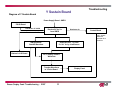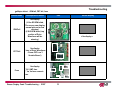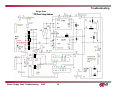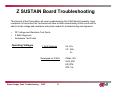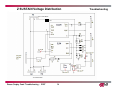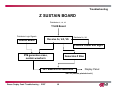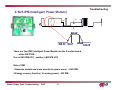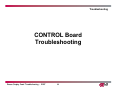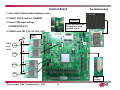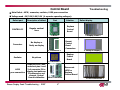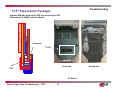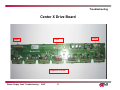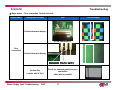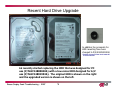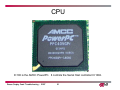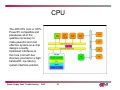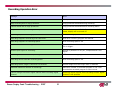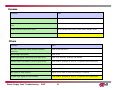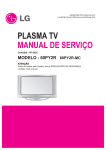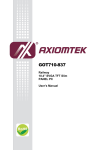Download Troubleshooting
Transcript
Troubleshooting 50PC1DR Plasma Display Panel Troubleshooting - 2007 1 Troubleshooting Overview of Topics to be Discussed •Switch Mode Power Supply •Y SUS Board •Z SUS Board •X Drive Boards Plasma Display Panel Troubleshooting - 2007 2 Safety Rules PLASMA Overview Troubleshooting Safety & Handling Regulations 1. Approximately 10 minute pre-run time is required before adjustment. 2. Do not exceed Higher voltage than is required for the product. 3. Be cautious of electric shock from the PDP module since the PDP module uses high voltage, and it is recommended that you should not touch the drive circuits for at least one minute because of residual current stored. 4. Circuit drive has c-mos circuits which should be protected from static electricity. 5. The PDP Module must be carried by two people. 6. Be careful of short circuit when measuring voltage. 7. Be cautious of screws and other metal objects to prevent short in circuitry. Checking Point before Requesting MODULE Repair 1. Check the appearance of Panel and boards. 2. Check the model label. Verify model names and board model matches. 3. Check details of defective condition and history. Ex) COF long 2-1 fail, address 1 line open, Y b/d trouble, Mal-discharge on screen. Plasma Display Panel Troubleshooting - 2007 3 Switch Mode Power Supply Troubleshooting This Section of the Presentation will cover troubleshooting the Switch Mode Power Supply for the Single Scan Plasma. Upon completion of the section the technician will have a better understanding of the operation of the Power Supply circuit and will be able to locate voltage and test points needed for troubleshooting and alignments. • • DC Voltages developed on the SMPS Adjustments VA, VS, and 5V DC • Always refer to the sticker located in the upper right side of the PDP for the correct voltage levels for the DC 5v, VA, VS, V SET UP, -VY, VSC, and Z Bias as they will vary from Panel to Panel. V SET_UP -VY Plasma Display Panel Troubleshooting - 2007 VSC 4 Z_BIAS Troubleshooting Steps • • • • Define Look at the symptom carefully and determine what circuits could be causing the failure. Use your senses Sight, Smell, Touch and Hearing. Look for burned parts and check for possible overheated components. Capacitors will sometimes leak dielectric material and give off a distinct odor. Frequency of power supplies will change with the load, or listen for relay closing etc. Localize After carefully checking the symptom and determining the circuits to be checked and after giving a thorough examination using your senses the first check should always be the DC Supply voltages to those circuits under test. Always confirm the Supplies are not only the proper level but be sure they are noise free. If the supplies are missing check the resistance for possible short circuits. Isolate To further isolate the failure check for the proper waveforms with the Oscilloscope to make a final determination of the failure. Look for correct Amplitude and Timing of the signals also check for the proper Duty Cycle of the signals. Sometimes “glitches” or “road bumps” will be an indication of an eminent failure. Correct The final step is to correct the problem. Be careful of ESD and make sure to check the DC Supplies for proper levels. Make all necessary adjustments and lastly always perform a Safety AC Leakage Test before returning the product back to the Customer. Plasma Display Panel Troubleshooting - 2007 5 SMPS Operating Modes • Troubleshooting Deep Sleep Mode - Guide Plus not programmed or Cable Card not installed and set is plugged in and turned off. The SMPS outputs S 5v (Standby). Guide Plus has been programmed the set will remain in Standby Mode when turned off for approximately 2 hours and go into Deep Sleep Mode. The unit can be taken out of DS Mode as needed for TVGOS Data. Standby Operation - Guide Plus has been programmed or a Cable Card is installed and unit is powered off the SMPS will output 19v,12v, 6v, 5vS, and 3.3v Supplies. Full Power On - SMPS outputting all of the Standby Voltages and the VA, VS, and 5v DC, set in full operation. • • Power Sequence • • • • • • AC Cord Plugged in – Standby 5v AC Detect sent from the Power Board Pin1 of P800 to the Digital Board. Needed to enable the Micro Processor to output the RL-ON Signal to turn on the SMPS. Digital Board sends RL-ON to P800 Pin 2 to cause Controller IC U701 on the Power Board to turn on the Relay Drive Transistors Q701 and Q702 closing the Relays RL101 and RL102 turning on the 3.3V, 5V, 6V, 12V, and 19V supplies. VS-ON applied from the Digital Board to the Power Board on connector P800 Pin 5 used to turn on the VA, and VS Supplies 5V-M Sent from the Digital Board to the Power Board to turn on 5V-DC. 5V-D is sent from the Digital Board through P800 Pin 6 and used to bring the Power Supply out of Deep Sleep Mode. Plasma Display Panel Troubleshooting - 2007 6 Switch Mode Power Supply (SMPS) Voltages • • • • • • • • • • • Troubleshooting VS 196v used to drive the Horizontal Grid Voltage, Y SUS, and Z SUS. Measured from pins 8, 9, and 10 of connector P805 to chassis ground. Adjusted at VR951 VA 60v used to drive the Vertical Grid Voltage, X Boards and in the IPM Circuits to develop Y and Z Drive waveforms. Measured from pins 1 and 2 of connector P805 to chassis ground. Adjusted at VR901 5v.DC Used to develop bias voltages for the circuits on the Y SUS, Z SUS, X, and Control Boards. Measured from pins 1 and 2 of connector P804 to chassis ground. 3.3v. Standby voltage applied to the Analog, and Digital Boards to Bias the Signal and Control circuits. Measured at connector P803 at pins 1 and 2. to chassis ground. Adjusted at VR221. 19v Applied to the Analog Board and used for the Audio Output Supply, present in standby. Measured at P802 pins 1 and 2 to chassis ground. 12v Used for supplying low voltage regulators on the Digital and Analog Boards, present in standby. Measured at P803 pins 9 and 10 to chassis ground. 6v Applied to the Digital Board used for the signal processing circuits present in standby. Measured at P803 pins 5 and 6 to chassis ground. S 5v Standby 5 volts at P800 pin 3 applied to the Digital Board. VS- ON Switched 5 volts at P800 pin 5 present after power up to switch on the VA, VS, and 5V on the Power Board from the Digital Board. 5v-D Switched 5v used to bring the Power Supply out of Deep Sleep Mode. 5V-M Needed to turn on the 5V-DC Supply. Plasma Display Panel Troubleshooting - 2007 7 Power Supply VS Adjust Troubleshooting VA Adjust VS VA Source VA 380 Volt Supply 5v VS Source Control IC 19v Audio Supply 12V,6V, 5V and 3.3V Source 3.3v Adjust Standby Circuit P802 P803 AC Input Circuit P800 Plasma Display Panel Troubleshooting - 2007 8 Troubleshooting Power Supply Low Voltage Connectors P800 P800 1) AC-D 2) RL-ON 3) S-5V 4) GND 5) VS-ON 6) 5V-D 7) M5V-ON 8) S-5V 9) GND 10) NC 11) 6V 12) N.C 13) 3.3ON PIN1 P803 PIN 1 P802 PIN 1 Plasma Display Panel Troubleshooting - 2007 9 P803 1) 3.3V 2) 3.3V 3) GND 4) GND 5) 6V 6) 6V 7) GND 8) GND 9) 12V 10) 12V 11) GND 12) GND P802 1) 19V 2) 19V 3) GND 4) GND 5) 6V 6) GND 7) 3.3V 8) GND 9) 12V 10) GND Power Supply Voltage Distribution Troubleshooting Q801 HS2 HS3 PC901 HS4 U801 Q607 VS D951 T801 D952 Q606 R606 R607 U851 Q854 T902 R963 VA Q601 D953 L851 Q602 P802 Q855 C855 D602 Q281 R162 380V 12V D261 U151 D601 3.3V C602 5V T112 HS6 Q151 Standby Regulator U501 C603 P803 3.3V Q252 U261 Q223 D251 PCs 6V U601 12V Control IC 28 S-5V 24 20 S-5V D221 D202 Q702 R745 U701 P800 D271 6V R870 L601 19V AC DETECT RL- ON VS-ON 5V-D 5V-M S-5V 6V 5V-M T901 3.3v R747 Q701 D703 D704 19 D502 Low Voltage Standby Power Supply AC Input F101 T501 AC Relay RL101 HS1 AC Relay RL102 D101 120VAC D506 D501 D102 Plasma Display Panel Troubleshooting - 2007 10 TH01 TH02 AC INPUT Circuit Troubleshooting Y SUSTAIN BOARD Troubleshooting This Section of the Presentation will cover troubleshooting the Y SUS Board for the Single Scan Plasma. Upon completion of the Section the technician will have a better understanding of the operation of the circuit and will be able to locate voltage and resistance test points needed for troubleshooting and alignments. • • • Adjustments DC Voltage and Waveform Checks Resistance Measurements Operating Voltages Plasma Display Panel Troubleshooting - 2007 SMPS Supplied VA 60v. VS 196v. 5v. Y SUS Developed VSC 115v. -VY -196v. IPM 18v. ER IPM SUS IPM Ramp UP V SET DN V SET UP 11 Troubleshooting Important Note • • The following voltages and waveforms should be adjusted in the order they are presented. Always adjust the DC levels before the waveform adjustments to most accurately set the Plasma Display Panel. Voltmeter Adjustments to Y SUS • VSC 115v Used to shape the Y Drive waveform by setting the V Scan level. Measured at the VSC test points. • -VY -196v Used to shape the Y Drive waveform by setting the negative excursion of the V Set Check Y Sustain Board Output Voltage with the Voltmeter make sure the -VY and VSC are the same as the Voltage Label on the upper right side of the PDP. Check -VY Check VSC Plasma Display Panel Troubleshooting - 2007 12 Troubleshooting Waveform Adjustments Y SUSTAIN • Ramp Up Used to shape the Y Drive Waveform by changing the pitch of the Top Ramp • V SET DN Used to shape the Y Drive Waveform by changing the pitch of the Bottom Ramp • V SET UP Used to shape the Y Drive waveform by leveling the Top Ramp Plasma Display Panel Troubleshooting - 2007 13 Panel Waveform Adjustment Troubleshooting Single Scan Panel *Waveforms may vary with different Y_SUSTAIN PCB part #’s. RAMP UP Normal Waveform 35 micro seconds Scope TP -VY 000 180 micro seconds VSET UP Ground This test point is the reference for all the following signals referred to here. Readings are taken with the probe set to 10x1. Plasma Display Panel Troubleshooting - 2007 14 VSET DN +VSC Troubleshooting Single Scan Panel Ramp up too high Panel Waveform Adjustment Noticeable low level color distortion with the Ramp_up too high. Ramp up too low Noticeable low level color distortion with the Ramp_up too low. Plasma Display Panel Troubleshooting - 2007 15 Troubleshooting Single Scan Panel Panel Waveform Adjustment Vset DN too low The center begins to wash out and arc due to decreased Vset DN time. Vset DN too high All of the center washes out due to increased Vset_DN time. Plasma Display Panel Troubleshooting - 2007 16 Troubleshooting Single Scan Panel Panel Waveform Adjustment Vset UP too high Vset UP too low Plasma Display Panel Troubleshooting - 2007 The center begins to wash out and arc due to Vset UP Peeking too late and alters the start of the Vset DN phase. Very little alteration to the picture, the wave form indicates a distorted Vset UP. The peek widens due to the Vset UP peeking too quickly. 17 Troubleshooting Single Scan Panel Panel Waveform Adjustment -VY too low (-154vdc) Colors and the image will bloom slightly and the unit will have difficulty with clean frame changes in a quickly altering image. -VY too high (-227vdc) Plasma Display Panel Troubleshooting - 2007 The center begins to wash out and arc due to – VY running to long and clipping. 18 Troubleshooting Single Scan Panel Panel Waveform Adjustment VSC too low (77 Volts) The image will show very little change but there will Be some distortion in a quickly changing image. VSC too high (140 Volts) Plasma Display Panel Troubleshooting - 2007 The image will show very little change but there will Be some distortion in a quickly changing image. 19 SINGLE SCAN PDP 50PX3 DVM ZBIAS adjustment: On the Z-Sustain PCB With the DVM across R92 adjust the potentiometer till the DVM reads 93 vdc. Plasma Display Panel Troubleshooting - 2007 20 Troubleshooting Y sustain board Control Board supplies Logic Signals to the Y Sustain Board for processing, which then develops the signal to drive both of the Y Drive Boards sequentially with the Y Output Waveform for PDP operation. Logic signals from Control Board < Probe connect point to Oscilloscope to check Y Drive output wave form to the Y Driver Boards > 80V 200V 200V Y 110V 110V Y Output Waveform Plasma Display Panel Troubleshooting - 2007 V s 21 Troubleshooting Y Sustain Board Diagram of Y Sustain Board Power Supply Board - SMPS Z SUS Board Distributes 5v VA VS Receive 5V,Va, Vs from SMPS Distributes 5v Control Board Distributes 5v VA Logic signals needed to generate drive waveform IPM generates Sustain Waveform Generates Vsc, -Vy from 5v VA Vs by transformer. Bottom Left X Board FETs amplify Sustain Waveform Transfer Waveform to Y Drive Board Plasma Display Panel Troubleshooting - 2007 22 Display Panel Troubleshooting IPM (Intelligent Power Module) SUS_UP SUS_DN ER_UP ER_DN There are two IPMs used in 50PC1DR on the Y Sustain Board. 1. SUS IPM (IC202) 2. ER IPM (IC201) Role of IPMs 1. Generate Sustain Waveform (square wave) – SUS IPM. 2. Energy Recovery Function (for saving power) – ER IPM. Plasma Display Panel Troubleshooting - 2007 23 SUS_DN Troubleshooting How to check IPM (Resistance ‘Diode Check’, board removed from set) Forward Test : 1. GND (+), Sus-out ( - ) 2. Sus-out (+), Vs ( - ) 3. ER-DN ( - ), GRND (+) 4. GRND ( + ), ER-UP ( - ) 5. 18v ( - ), ER GRND ( + ) 6. 5v ( - ), ER GRND ( + ) Reverse Test : 1. GND ( - ), Sus-out (+) 2. Sus-out ( - ), Vs (+) 3. ER-DN (+), GRND ( - ) 1.4 4. GRND ( - ), ER-UP ( + ) 1.4 5. 18v ( + ), GRND ( - ) 1.9 6. 5v ( + ), GRND ( - ) .9 Note: ER_HIGH ER_LOW, to ER_lO OPEN in Diode Check Plasma Display Panel Troubleshooting - 2007 24 Troubleshooting ▶ Major defect : IPM fail, FET fail, fuse Defect name Description of defect IPM Fail No display ( If the ER IPM failed, The screen can display normal picture for few minutes) (If SUS IPM failed, top portion of Drive Waveform will be missing ) FET Fail Fuse Part Defect display ` < No display > No display ( loss of Drive Waveform - Power FETs on Y Sustain Board ) No display * 5V- SMT fuse * Va, Vs fuse-ceramic fuse Va Vs 5V Plasma Display Panel Troubleshooting - 2007 25 Troubleshooting Y SUS Plasma Display Panel Troubleshooting - 2007 26 P11 to Z SUS Board Y SUSTAIN 5v VA P3 Troubleshooting VS 5v ER_IPM (IC201) floating ground Supplies Logic signals to Y Drive Boards to sequentially scan the Horizontal Grid P1 floating ground VA Ground VA, VS, and 5v all supplied from SMPS VS P5 5v 64v Ground SUS_IPM (IC202) Y SUS output P6 Ground 5v to the Control Board 64v P4 Logic signals input from the Control Board to Y SUS floating ground PS101 -VY Transformer coupled 18v IPM Measured at R61 PS102 VSC Transformer coupled Oscilloscope Waveform adjust test point 5v and VA to X Drive Board P2 Plasma Display Panel Troubleshooting - 2007 27 Troubleshooting Single Scan Y Drive Output Waveform Plasma Display Panel Troubleshooting - 2007 28 Troubleshooting Resistance Measurements performed with board installed and no power applied (all resistance measurements are approximations) • VA 3 Meg measured from chassis ground • VS 18 Meg measured from chassis ground • 5v 2K measured from chassis ground • VSC Measure in Diode Mode at VSC TP • -VY Measure in Diode Mode at -VY TP • Floating Ground to Y Drive input measure in Diode Mode Y SUSTAIN Board removed from PDP Assembly (all resistance measurements are approximations) • • • • • • • • • • • • • • • VS to SUS OUT SUS OUT to Chassis Ground SUS_UP(+) SUS_DN(-) ER_LO to ER10 ER_HIGH to ER10 18v to Chassis Ground 5v to Chassis Ground ER_UP to Chassis Ground ER_DN to Chassis Ground SUS_UP to Chassis Ground SUS_DN to Chassis Ground Y SUS out at B1 to Floating Ground VSC Test Points -VY Test Points ER_UP to ER_DN Plasma Display Panel Troubleshooting - 2007 1 Meg 1 Meg 450K 1 Meg 1 Meg 6K 2 Meg 10K 10K 700K 700K 2 Meg (infinite in Diode Mode) Measure in Diode Mode Measure in Diode Mode 20K 29 Y DRIVE BOARD Troubleshooting Plasma Display Panel Troubleshooting - 2007 30 Y DRIVE Boards Y-Drive Board works as a path supplying Sustain waveform and Reset waveform which is made in Y SUSTAIN B/D to the Panel through SCAN DRIVER IC Supplies a waveform which selects horizontal electrode sequentially. * 50PC1DR uses 12 DRIVER ICs (TOP, BOTTOM: 6 each) VH HVO GND Plasma Display Panel Troubleshooting - 2007 31 Troubleshooting Module check point Troubleshooting Defect Condition Visual check of YDT-BTM Horizontal bar displays across the screen due to no Scan Pulse caused by Scan IC Failure. Failures can be found, sometimes by a visual inspection of the Y DRIVE Board scan IC’s . Plasma Display Panel Troubleshooting - 2007 32 Defect : Horizontal Bar or Shutdown Z SUSTAIN Board Troubleshooting This Section of the Presentation will cover troubleshooting the Z-SUS Board Assembly. Upon completion of this section the Technician will have a better understanding of the circuit and be able to locate voltage and resistance test points needed for troubleshooting and alignment. • • • DC Voltage and Waveform Test Points Z BIAS Alignment Resistance Test Points Operating Voltages Y SUS Supplied VA 60v. VS 196v. 5v. Developed on Z SUS Plasma Display Panel Troubleshooting - 2007 33 Z Bias 90v SUS_IPM ER_IPM IPM 18v Troubleshooting Input Voltages from the Y SUS Board VS Supplied to IC7 the SUS_IPM through coil FL152 and to the Primary Winding of Transformer T2 of the Z Bias Circuit. Input measured from P151 pin 12 to chassis ground. VA Supplied to the ER_IPM through parallel resistors R91 and R9 and through Diode D84. The VA voltage is also routed to connectors P152 and P153 at pin 7 of each connector. Used to supply 60v to the Center and Bottom Right X Boards. Input measured from pins 8 and 9 of P151 to chassis ground. 5v Used to Bias the circuits on the Z SUS Board and through P152 and P153 pins 3 and 4 supplies 5v to bias the Center and Right X Boards. Input measured from P151 pins 1 and 2 to chassis Voltages Developed on the Z SUS Board Z Bias 90v used to Bias the output circuits that drive the Sustain and Erase pulses for the PDP. Measured across parallel resistors R25 and R111, adjusted at VR3. IPM 18v Needed to generate the Sustain and Erase pulses in the IPMs. Measured at right side of resistor R100 (above capacitor C27). Plasma Display Panel Troubleshooting - 2007 34 Troubleshooting Z SUSTAIN Board IC7 SUS_ IPM R111, R25 Z BIAS TP IC5 ER_IPM Z BIAS Adjust Control VS P151 P151 and P152 Supplies VA and 5v to X Boards VA 5v 18v IPM at right side of R100 P1 from control board Timing, Data, and control signals Plasma Display Panel Troubleshooting - 2007 35 Z SUSTAIN Voltage Distribution From Y SUS Board FL152 To X Drive Boards Plasma Display Panel Troubleshooting - 2007 36 Troubleshooting Troubleshooting Waveforms Z SUSTAIN Board • Input signals to the Z SUS Board at P1 from the Control Board are routed through IC1 and IC82 to the IPM. These signals are used to develop the Z SUS Drive Waveform to drive the PDP. Plasma Display Panel Troubleshooting - 2007 37 Troubleshooting Z Board SUS Board Waveform inputs from the Control Board NOTE: These voltages will vary due to changes in design and variations in the PDP panel. Pin 1 PIN2 PIN5 PIN6 PIN7 PIN8 PIN9 PIN10 PIN11 PIN12 Plasma Display Panel Troubleshooting - 2007 PIN3 PIN4 PIN1 38 Troubleshooting Z SUSTAIN Board Provides the SUSTAIN PULSE and ERASE PULSE for generating SUSTAIN discharge in the panel by receiving LOGIC signals from the CONTROL B/D. This waveform is supplied to the panel through FPC(Z). Z DRIVE Waveform Z Vs < Probe connect point to Oscilloscope to check Z wave form > Plasma Display Panel Troubleshooting - 2007 95 V 39 95V Vs Troubleshooting Z SUSTAIN BOARD Distributes 5v, VA, VS Y SUS Board Distributes Logic Signals Receive 5v, VA, VS Control Board Distribute 5v, VA X Board Center and Right IPM generates erase, sustain waveform Generates Z Bias FET Makes Drive waveform Display Panel Via FPC (flexible printed circuit ) Plasma Display Panel Troubleshooting - 2007 40 Troubleshooting Z SUS IPM (Intelligent Power Module) Vs Z 95V 95 V Vs SUS_UP SUS_DN ER_UP ER_DN There are Two IPM ( Intelligent Power Module) on the Z sustain board of the 50PC1DR. One is SUS IPM (IC7) , another is ER IPM (IC5) Role of IPM 1.Generate sustain and erase waveform( square wave ) – SUS IPM. 2.Energy recovery function ( for saving power) – ER IPM. Plasma Display Panel Troubleshooting - 2007 41 SUS_DN ▶ Major defect : IPM fail, cable connection. Defect name Description of defect IPM Fail Dark display Part Troubleshooting Defect display < Dark display > P1 Cable connection If the cable was not connected, There is no display Plasma Display Panel Troubleshooting - 2007 < No display > 42 FPC (Flexible Printed Circuit) Removal for Z Board Replacement Pull out Lock as shown in circles Pull Lock apart to remove Troubleshooting Pull FPC Connector as shown in arrow. Resistance Measurements • • • • • • • • • • • • • VS Started at 340 meg settled approx 1 meg VA 1.3 meg 5v 1 meg B10 to Chassis Ground 2 meg Chassis Ground to SUS_OUT 2 meg SUS_OUT to VS 1 meg ER low to ER 10 1 meg ER 10 to ER High 1 meg 18v to Chassis Ground 6K SUS_UP to Chassis Ground 700K SUS_DN to Chassis Ground 2meg ER_UP to Chassis Ground 10K ER_DN to Chassis Ground 10K Plasma Display Panel Troubleshooting - 2007 *Measurements made with the board disconnected 43 Troubleshooting CONTROL Board Troubleshooting Plasma Display Panel Troubleshooting - 2007 44 Troubleshooting CONTROL Board ◆. In charge of all signal process and creating ON/OFF order of all FET on DRIVER B/D by receiving 8 bit R, G, B input. Temperature display diode can be checked. Left picture shows 7 periods ◆. Power : 3.3V/5V which means normal temperature Temperature diode Green = OFF Yellow = ON Voltage Regulator Flash ROM TEST Pattern AUTOGEN P1 Connector Voltage Regulator MCM (Micro Control Module) LG Part Number Label Plasma Display Panel Troubleshooting - 2007 45 Weight D15 - 8 D16 - 4 D17 - 2 D18 - 1 Control Board Troubleshooting 1. Check LED ( Normal status lighting or not ) 100.0 MHZ 2. CHECK OSC X1 output. (100MHZ) OSC(X1) 3. Check CTRL input voltage Check oscillator state. Be careful to avoid physical shock. (CONNECTOR P10) 4. CHECK each FET 3.3V, 5V,1.8V., 2.4V +5v Check FET’s GND Probe Test 3.3vdc point 1.8vdc 2.4vdc 5vdc Input voltage Plasma Display Panel Troubleshooting - 2007 46 Control Board Troubleshooting ▶ Main Defect : MCM , connector, oscilator, LVDS poor connection ▶ Voltage used : 5V/3.3V/1.8V/2.5V (4 separate operating voltages). Defect part Description of defect CONTROL IC Regular vertical lines Part Solution Replace Control Board < Display Lines > < MCM > Connector Reseat Control Board Connectors No display or Partly no display < Connector > Oscilator No picture < Oscillator > LVDS poor connection Remove LVDS Cable and short pins 1 and 2 of connector P1 to display test patterns. If patterns are not present, Control board is defective Plasma Display Panel Troubleshooting - 2007 Defect display < Partly no display > Replace Control Board Reconnect LVDS or Replace Control Board LVDS Connector 47 < Poor connection > Troubleshooting X Drive Board Voltages Supplied to the X Boards • • • • • • VA VA 5v 5v From the Z SUS Board to both the Center and Right X Boards. From the Y SUS Board to the Left X Board From the Z SUS Board to both the Center and Right X Boards. From the Y SUS Board to the Left X Board. Plasma Display Panel Troubleshooting - 2007 48 Troubleshooting The Control Board supplies the Video Signal to the TCP ICs. If there is a bar defect on the screen, it could be a Control Board problem. Diagram of Control Board Control Board to X Board Address Signal Flow MCM This will show Signal Flow Distribution to help determine the failed part depending on where the failure is on the screen. Buffer IC Array 16 line 16 output Plasma Display Panel Troubleshooting - 2007 49 16 line TCP TCP TCP Troubleshooting TCP (Tape Carrier Package) : supplies RGB 6bit signal to the PDP by connecting the PAD Electrode of the PANEL with the X Board. X_B/D Frame Rear panel Front panel Connector TCP IC Front side TCP <IC Defect> Plasma Display Panel Troubleshooting - 2007 50 Behind side Troubleshooting Center X Drive Board P200 P208 Output to TCP ICs Plasma Display Panel Troubleshooting - 2007 51 P210 Troubleshooting Center X Board Connections on Connector P208 FL209 FL208 RGB Logic Signals RGB Logic Signals VA (7,8,9) 1 Thru 6 Grnd 15 Thru 23 10 Thru 14 Grnd 24 CLOCK 31 Thru 34 VA (42,43,44) 45 Thru 50 25 THRU 30 Grnd 35 Grnd 37 Thru 41 Grnd Grnd 50 1 Output to TCP IC Plasma Display Panel Troubleshooting - 2007 36 52 X Board Voltage Distribution RGB Signals from the Control Board VA 5V GND L201 L202 P210 P200 C221 C222 C223 D201 D202 FL201 IC203 IC202 IC201 C241 FL214 FL215 FL212 FL213 FL210 FL211 FL208 FL209 FL206 FL207 FL204 FL205 RGB Address Signals out to TCP IC’s and PDP Plasma Display Panel Troubleshooting - 2007 53 FL202 FL203 Troubleshooting The X Board receives a Logic Signal from the Control Board and controls the Address Pulse (generates Address Discharge) by an ON/OFF operation, and supplies the waveform to TCP (data). X RIGHT B/D X LEFT B/D COF Separating Lift up lock as shown in the Picture. Plasma Display Panel Troubleshooting - 2007 Remove TCP as shown in Picture 54 X board Troubleshooting ▶ Major defect : Poor connection, Particle inserted. Defect name Description of defect Part Vertical abnormal display < Poor connection > Poor connection Vertical abnormal display Attached particle Vertical line ( similar with IC fail ) Plasma Display Panel Troubleshooting - 2007 Check for attached particle or poor connection either one is possible. 55 Defect display Vertical Line Troubleshooting Disconnect TCP, Check for a possible particle, if found remove with compressed air or soft fabric. If 1 vertical line can not be resolved by this, then the defect can not be repaired and the PDP will need to be replaced. Attached particle Make sure the Ribbon Cable is securely installed Plasma Display Panel Troubleshooting - 2007 56 Troubleshooting Control Board : If the buffer IC has failed, there can be vertical lines. The defect can not be repaired if the vertical line is caused by TCP IC failure. Root cause of TCP IC failure is ESD or Surge. < Structure of TCP with X ray analyzer > < metal particle between the electrode > < Failure viewed with microscope > Plasma Display Panel Troubleshooting - 2007 57 Troubleshooting Cable description This is total collection of cables in PDP circuit , ⑫ Cable No. 8 9 10 ⑥ ⑦ Purpose Supply Va,5V to X B/D ⑭ 234 ⑬ ⑤ 1 FET driving signal to make the Y waveform 5 5V,15V for IC and FET driving 13 5V supply ① ② ③ ④ ⑧ Plasma Display Panel Troubleshooting - 2007 ⑪ ⑨ ⑩ 58 14 12 RGB Video signal Va,Vs for Y and Z board 11 FET driving signal to make Z waveform 6 Supply waveform on panel for operation 7 Connecting between Y drive top and bottom Troubleshooting When each cable disconnected. Cable No. When disconnected 8 9 10 The section of the X board where the cable is disconnected will not show the screen. 234 The section of the X board where the cable is disconnected will not show the screen. 1 No display (no Y waveform ) 5 No display ( CTRL board will not be operated ) 13 No display ( no 5 V ) 12 14 No display ( no Va,Vs ) 11 No display ( no Z waveform ) 6 No display ( if the connection is poor, the display will be abnormal) 7 Bottom half of screen will not be displayed. < ⑧ or② was disconnected > < ⑥ was not connected well > Plasma Display Panel Troubleshooting - 2007 59 - well connected- - Not connected - < ⑦ was not connected > Dual Scan Y SUS Board Voltage Distribution P5 VA 5v P11 VS VA GND -VY PS3 VSC PS5 GND 5v P3 VS R27 Q16 Q26 R17 VSC TP VA L3 IC17 Q4 Q8 IC303 Q7 Q3 Logic Signals From Control Bd. FS3 L8 P4 VSC Floating Ground FL1 FS2 15v IPM 5v R95 FS1 -VY TP Q5 R132 VS L6 D21 D12 Q12 IC1 P1 ER_UP ER_DN VS_2 ER_ LOW Q18 IC3 ER_HIGH ER_I0 Q17 15v SUS_UP SUS_DN SUS_OUT Q6 VSC Floating Ground IC7 P6 Logic signals from the Control BD for IPMs and Y Drive L4 -VY IC303 IC302 VSET DN Circuits Q19 Q11 HS4 PS1 D9 B41 VS Q15 Oscilloscope Waveform Y Drive L2 VSET GND Q10 R88 R100 GND ER_ HIGH D11 V SET UP ER_l0 VS_2 ER_ LOW L7 Q13 VSET UP TP HS5 IC2 SUS_ OUT Q14 Q25 IC8 Q9 HS7 P7 GND 5V VA Plasma Display Panel Troubleshooting - 2007 60 IC10 15v SUS_UP SUS_DN 5v ER_UP ER_DN IC19 How to check IPM (Dual Scan) (Resistance ‘Diode Check’, board removed from set) For both IC2 and IC7 Forward Test : 1. +VS ( - ), SUS_OUT ( + ) 2. SUS_OUT ( - ), CH GND ( + ) 3. CH GND ( + ), ER_HIGH( - ) 4. +15 ( - ), CH GND ( + ) 5. +5 ( - ), CH GND ( + ) 6. SUS_UP ( - ), CH GND ( + ) 7. SUS_DN ( - ), CH GND ( + ) 8. ER_UP ( - ), CH GND ( + ) 9. ER_DN ( - ), CH GND ( + ) Reverse Test: 1. +VS ( + ), SUS_OUT ( - ) 2. SUS_OUT ( + ), CH GND ( - ) 3. CH GND ( + ), ER_HIGH ( + ) 4. +15 ( + ), CH GND ( - ) 3.03 5. +5 ( + ), CH GND ( - ) .96 6. SUS_UP ( + ), CH GND ( - ) 1.42 7. SUS_ DN ( + ), CH GND ( - ) 1.42 Note: ER_HIGH to ER_IO ( OPEN ) SUS_OUT to ER_IO ( SHORT ) Plasma Display Panel Troubleshooting - 2007 61 Troubleshooting Module check point Troubleshooting Y SUSTAIN Board VSC / -Vy Measurement Y-BOARD VSC R53 Both ends -Vy R78 Both ends Y-BOARD VSC C51 Both ends -Vy R36 Both ends Plasma Display Panel Troubleshooting - 2007 62 Module check point Troubleshooting Z SUSTAIN Board VzBias Measurement Z-BOARD Vzbias GND-Q18 Plasma Display Panel Troubleshooting - 2007 Z-BOARD Vzbias R23 Both ends 63 Waveform Test point DUAL SCAN PDP 50PX2 -Vy test point, Adjustment Vsc test point, Adjustment Variations in the PCB design will result in variations in The signal driving the PDP panel. Refer to the label on the Y-SUS PCB match this number to the correct signal in this manual. Plasma Display Panel Troubleshooting - 2007 64 DUAL SCAN PDP 50PX2 Normal Y-SUS PCB #038C Plasma Display Panel Troubleshooting - 2007 65 V-Set DN too low DUAL SCAN PDP 50PX2 All of the center washes out due to decreased Vset_DN time. V-Set DN too high The center begins to wash out and arc due to decreased Vset_DN time. Plasma Display Panel Troubleshooting - 2007 66 V-Set UP too Low DUAL SCAN PDP 50PX2 V-Set UP too High The center begins to wash out and ark due to Vset_UP Peeking too late and alters the start of the Vset_DN phase. Very little alteration to the picture, the wave form indicates a distorted Vset_UP. The peek widens due to the Vset_UP peeking too quickly. Plasma Display Panel Troubleshooting - 2007 67 Ramp-UP too low DUAL SCAN PDP 50PX2 Noticeable low level color distortion with the Ramp_up too low. Ramp-UP too high Noticeable low level color distortion with the Ramp_up too high. Plasma Display Panel Troubleshooting - 2007 68 DUAL SCAN PDP 50PX2 Normal Y-SUS PCB #038B Plasma Display Panel Troubleshooting - 2007 69 Vset-DN too low DUAL SCAN PDP 50PX2 All of the center washes out due to decreased Vset_DN time. Vset-DN too high The center begins to wash out and arc due to decreased Vset_DN time. Plasma Display Panel Troubleshooting - 2007 70 Vset-UP too low DUAL SCAN PDP 50PX2 The center begins to wash out and ark due to Vset_UP Peeking too late and alters the start of the Vset_DN phase. Vset-UP too High Very little alteration to the picture, the wave form indicates a distorted Vset_UP. The peek widens due to the Vset_UP peeking too quickly. Plasma Display Panel Troubleshooting - 2007 71 Ramp-UP too low DUAL SCAN PDP 50PX2 Noticeable low level color distortion with the Ramp_up too low. Ramp-UP too high Noticeable low level color distortion with the Ramp_up too high. Plasma Display Panel Troubleshooting - 2007 72 DVR Operation and Troubleshooting Plasma Display Panel Troubleshooting - 2007 73 Theory of Operation Plasma Display Panel Troubleshooting - 2007 74 Hard Drives the Beginning Hard disks were invented in the 1950s. They started as large disks up to 20 inches in diameter holding just a few megabytes. They were originally called "fixed disks" or "Winchesters" (a code name used for a popular IBM product). They later became known as "hard disks" to distinguish them from floppy disks. Hard disks have a hard platter that holds the magnetic medium, as opposed to the flexible plastic film found in tapes and floppies. HDD, circa 1979 - an early 8" disk Plasma Display Panel Troubleshooting - 2007 75 Hard Drives Today Hard drives have now become very small and can store massive amounts of data. As of 2005, over 98% of the world's hard disks are manufactured by just a handful of large firms: Seagate, Maxtor (acquired by Seagate in May 2006), Western Digital, Samsung, and Hitachi which owns the former disk manufacturing division of IBM. 2.5 inch laptop hard disk Plasma Display Panel Troubleshooting - 2007 76 LG uses Seagate Hard Drives The 160 Gigabyte Barracuda Hard Drive from Seagate is built into several models of LG televisions and provides about 15 hours of HDTV recording or 66 hours of SDTV recording without the need of any external accessories. It is a 3.5 inch serial ATA (Advanced Technology Attachment) Hard Drive. Plasma Display Panel Troubleshooting - 2007 77 Recent Hard Drive Upgrade In addition the grommets for HDD mounting have been changed to P/N 5040V00101B *Rubber changed from hard material to soft material LG recently started replacing the HDD that was designed for PC use (P/N:6744B00040A) with a low-noise HDD designed for A/V use (P/N:6744B91953A). The original HDD is shown on the right and the upgraded version is shown on the left. Plasma Display Panel Troubleshooting - 2007 78 Hard Drive Control The HDD is controlled by IC1002 on the digital board Plasma Display Panel Troubleshooting - 2007 79 Hard Drive Control The SiI3512 is a single-chip PCI to 2-port Serial ATA host controller. Based on a 32-bit 66 MHz PCI interface, the SiI3512 provides support for two independent Serial ATA devices. The second Serial ATA output is used to control the memory card reader if the unit has that option. Plasma Display Panel Troubleshooting - 2007 80 CPU IC100 is the AMCC PowerPC. It controls the Serial Host controller IC1002. Plasma Display Panel Troubleshooting - 2007 81 CPU The 405 CPU core is 100% PowerPC compatible and possesses all of the qualities necessary to make powerful and cost effective system-on-a-chip designs a reality. Optimized interfaces to the Core Connect bus structure provide for a high bandwidth, low latency system interface solution. Plasma Display Panel Troubleshooting - 2007 82 Let’s put it all together HDD/DVR CPU IC100 PCI Bus Serial ATA Bus Serial Host controller IC1002 Plasma Display Panel Troubleshooting - 2007 83 50/60PY2DR-UA VIDEO PATH - DVR PCI BUS SDRAM (IC302, IC303) CPU PPC405GPr (IC100) OOB(DCR) Tuner (TU500) MUX CPLD CON (CN1500) HDD CON (CN1501) EPF Module VSB_T P TP_V0(PDR_PE S TP_V 1 TP_ENC TPNII (LGDT1303) TPN_T P LG POD Controlle r VSB/ QAM /0x1C ATSC/NTSC Tuner (TU301) RF SW SATA controller siI3512 (IC1500) POD_TP0 Rear AV_1 3 V,LR Rear S_1 Side AV_4 Y/C V,LR 3 Side S_4 Mnt Out_ Y/C V,LR 3 V TV V5 OUT2 OUT1 L/R MSP445 0 Comp_1 3 YCbCr Comp_2 3 YCbCr RGB-DTV/-PC 5 IN3 OUT1 Video SW IN4 CXA2181 (IC300) IN2 /3 011 VSB_T P 1394_OUT_TP 100 POD_TP0 LPF FMS6407 (IC800) /3 Buffer 74FCT244 (IC1601) ADC AD9883A (IC801) 00 01 1394Link TSB43DA42 (IC1100) CON (CN1102) TPN_T PTPNII 10 001 010 TP/D1 WiredOR EXT HD-ll LGDT1102 C (IC401) IEP-ll LGDP441 1 (IC1305) WiredOR HDMI Rx SiI9993 (IC800) Plasma Display Panel Troubleshooting - 2007 POD_TP0 000 1394_OUT_TP Main Video Decoder uPD64011 (IC603) LPF FMS6410 (IC607) OUT3 1394_OUT_TP CON (CN1101) 100 Sub Video Decoder uPD64011 (IC601) LPF FMS6410 (IC608) A/V SW IN4 CXA2069 (IC101) IN4 010 656 Data V/Y,C IN1 IN1 MPGE ENCODER (BCM7040) V 001 VSB_T P TP_V0 TP_ENC NTSC Tuner (TU302) MUX CPLD XC95144XL (IC900) 1394_IN_TP 000 TO PDP Module 84 CON (CN1102) LVDS THC63LVD103 (IC1302) Here’s what we can do Watch Live TV Without buffering Play Recorded show Watch Live TV with 1 hour buffering Record one show and play a recorded show Watch Delayed Live TV (1 hour max) Record one show and watch another live ** ** You can only record or watch one Digital Channel at a time however you can record one Analog Channel and watch another Analog Channel at the same time. Plasma Display Panel Troubleshooting - 2007 85 X Studio is the Customer Interface to the DVR • Home Menu Consists of: - Recorded TV - TV Guide - Schedule - Manual Rec - TV Menu • Home Menu Consists of: - Recorded TV - Photo List - Music List - TV Guide - Reservation - IEEE 1394 - TV Setup • When you press X Studio, it displays the home menu with whatever was highlighted last. • In home menu the HDD free space is displayed at the top. • When you select TV menu or TV Setup the traditional TV Menu is displayed. X Studio is on DR and DRA series Plasma and LCD • In home menu, use ▲/▼ button and then ENTER or ▶button to select. • Press the Xstudio or EXIT button to remove the OSD. Plasma Display Panel Troubleshooting - 2007 86 X Studio Pro is on PY series Plasma HDD Free Space is only an estimate Record 1 hour of SDTV (480I) * This is a completely blank HDD Because video compression is used you can see that the HDD only shows 12 minutes of HD time or 27 minutes of SD time has been used to Record 60 minutes of SDTV Record 1 hour of HDTV (1080I) In this case you can see that the HDD shows 34 minutes of HD time but 84 minutes of SD time has been used to record 60 minutes of HDTV NOTE: These times will vary Plasma Display Panel Troubleshooting - 2007 87 The Progress Bar The Progress Bar can be brought up at any time by pressing the ENTER button To make the Progress Bar disappear you can either press ENTER again, press EXIT or simply wait about 10 seconds The bar will be blue during delayed playback The bar will be red during recording The bar will be green during playback of a recorded show Plasma Display Panel Troubleshooting - 2007 88 HDD ERROR MESSAGES Plasma Display Panel Troubleshooting - 2007 89 Timer Recording Fail-1 Message Note Timer recording cannot start due to HDD error. HDD problem. Bad sector or bad connection or other Timer recording cannot start due to bad signal. Signal strength is too weak to start recording Timer recording cannot start. No recording space. HDD recording space is full Timer recording cannot start. Reached maximum number of recordings. Maximum number of recorded program is 500. User must delete recorded program to start record. Timer recording cannot start. Please set current time. Current time must be set before timer recording starts Timer recording cannot start. Channel is invalid. Channel number is invalid Timer recording cannot start. Copy protected. Current Program is copy protected Timer recording cannot start. DVR device error. Device problem. Hardware error occurred. Cannot display Auto Demo when timer recording starts. starting timer recording. Auto Demo can start once recording is started. Cannot display Photo List when timer recording starts. starting timer recording. Photo list can start once recording is started. Cannot display Music List when timer recording starts. starting timer recording. Music list can start once recording is started. Stop current recording to start timer recording. Current recording must be stopped before timer recording. Stop current playback to start timer recording. Current playback must be stopped before timer recording. Set current time for timer recording. Current time must be set before timer recording starts Plasma Display Panel Troubleshooting - 2007 90 Timer Recording Fail-2 Message – timer record failed programs in RecordedTv list Note Timer record failed due to no disk space. HDD recording space is full Timer record failed due to no signal. Signal strength is too weak Timer record failed due to DVR device error. Device problem. Hardware error occurred. Timer record failed. Reached maximum number of recordings. Maximum number of recorded program is 500. User must delete recorded program to start record. Timer record failed. Recording duration is less than 10 seconds. Record length must be longer than 10 seconds Timer record failed. Temperature is below zero. Temperature is too low Message – timer record failed programs in Gemstar PlayList Note Timer record failed due to no disk space. Do you want to delete? HDD recording space is full Timer record failed due to no signal. Do you want to delete? Signal strength is too weak Timer record failed due to DVR device error. Do you want to delete? Device problem. Hardware error occurred. Timer record failed. Reached maximum number of recordings. Do you want to delete? Maximum number of recorded program is 500. User must delete recorded program to start record. Timer record failed. Recording duration is less than 10 seconds. Do you want to delete? Record length must be longer than 10 seconds Timer record failed. Temperature is below zero. Do you want to delete? Temperature is too low Plasma Display Panel Troubleshooting - 2007 91 Recorded Program Error Message - From Gemstar Guide PlayList Note Cannot play Recorded Program due to bad sector. Do you want to delete? HDD bad sector. Select “YES” to delete the program Cannot play Recorded Program due to copy protection. Do you want to delete? copy protected. Select “YES” to delete the program Cannot play recorded program due to file error. Do you want to delete? Cannot find A/V file. Select “YES” to delete the program Message - From RecordedTv List Note Cannot play Recorded Program due to bad sector. HDD bad sector. Cannot play Recorded Program due to copy protection. copy protected. Cannot play recorded program due to file error. Cannot find A/V file HDD playback stops because of HDD problem. HDD problem. Bad sector or bad connection or other HDD playback stops, cannot save clip editing because of HDD problem. HDD problem. Clip edit is not saved HDD playback halts due to HDD problem. HDD Recovery begins. HDD error recovery program has started Delete a program which has been played because of HDD problem. Fatal DVR error a HDD data is deleted Delete all recorded programs because of DVR problem. Fatal DVR error all HDD data is deleted Plasma Display Panel Troubleshooting - 2007 92 Recording Operation Error Message Note Recording halts due to HDD problem. HDD problem. Recording stops Stop recording due to copy protection. Copy protection detected during recording. Cannot record due to copy protection. Copy protection detected before recording starts. Do you want to stop recording before power off? “Yes” will stop record. “No” will continue record. In both cases, display will be turned off Recording stops as recording space is full HDD recording space is full Recording stopped. Recovering from HDD error. HDD error recovery program has started Recording stopped. No recording space. HDD recording space is full Reached maximum recording duration. Cannot add record duration if current record duration is 5hr or bigger. Invalid input signal for recording. Record is possible for only RF, Composite and 1394 signal Recording halts. HDD recovery will begin. HDD error recovery program starts Recording cannot start No recording space. HDD recording space is full Recording failed. Length is less than 10 seconds. Record length must be longer than 10 seconds Reached maximum number of recordings. Maximum number of recorded program is 500. User must delete recorded program to start record. Cannot change to another digital channel while recording digital channel. Watching digital channel while recording another digital channel is not possible Plasma Display Panel Troubleshooting - 2007 93 Timeshift Operation Error Message Note Timeshift stops because of HDD problem. HDD problem. Bad sector or bad connection or other Timeshift cannot start. Audio only program. Cannot Timeshift audio only channel Timeshift cannot continue. Audio only program. Cannot Timeshift audio only channel Timeshift halts due to HDD problem. HDD Recovery begins. HDD problem. Bad sector or bad connection or other Stop time shift due to copy protection. Current Program is copy protected Cannot time shift due to copy protection. Current Program is copy protected Editing Operation Error Message Note Editing failed. Length is less than 10 seconds. Each clip edit length must be longer than 10 seconds Editing failed. Length is less than 10 seconds. HDD playback stops. Reached maximum number of clip editing's. Plasma Display Panel Troubleshooting - 2007 Maximum number of clip editing is 10. 94 Rename Message Note Please input new title. Must type new title First character must be 0~9, a~z, A~Z. Please change new title. First character must be 0~9, a~z, A~Z Folder with the same name exist. Must change folder name. same folder already exists Reached maximum number of characters. Maximum number of character is 16. Others Message Note No HDD is detected. Please contact customer service h HDD connection error. Not enough HDD space. HDD is full Buffering stopped. Recovering from HDD error. HDD error recovery program has started Cannot enter DVR Mode in current input source. DVR mode is possible for only RF, Composite and 1394 signal Cannot play recorded program. Recorded program A/V file error HDD is not detected. Please contact service center. Unknown HDD detection error. No signal for DVR function. Signal is too weak to enter Recording or Timeshift Invalid input signal for DVR function. DVR mode is possible for only RF, Composite and 1394 signal Plasma Display Panel Troubleshooting - 2007 95 Memory card Message Note Unable to create folder. Reached maximum number of folders. Maximum number of folder is 30. Unable to create folder. No disk space. HDD is full. Must delete a program/photo/music before record. First stop copying and retry M/C eject. Cannot eject while copy operation is in progress Copy protected. Unable to copy. Cannot copy to memory card because it is copy protected. Not enough memory card space. Cannot copy to memory card because free space is too small. No memory card. Memory card not detected Unable to copy file. Cannot copy Unable to move file. Cannot move Unable to delete file. Cannot delete Unable to read file. Cannot read Unable to access. File or directory damaged. Damaged file or memory card Can't read data. Please remove memory card 1. memory card 1 is not detected correctly Can't read data. Please remove memory card 2. memory card 2 is not detected correctly Memory card 1 removed unsafely. Must press eject button and select memory card before removing Memory card 2 removed unsafely. Must press eject button and select memory card before removing Plasma Display Panel Troubleshooting - 2007 96 HDD Recovery Message Note Bad sector occurred in critical regions of photo drive. Do you want to format photo drive? Bad sector. Format photo-list Bad sector occurred in critical regions of music drive. Do you want to format music drive? Bad sector. Format music-list Bad sector occurred in critical regions of HDD. Do you want to format HDD? Bad sector. Format HDD DVR initialization has failed. DVR initialization error. DVR device error. DVR hardware error. DVR needs HDD Initialization. Do you want to perform? “Yes” will start DVR re-initialization. HDD recovery is in progress. Please try again later. HDD error recovery program in progress HDD recovery has failed. Please contact service center. Unknown HDD detection error. HDD initialization is in progress. Please try again later. DVR initialization in progress DVR initialization cannot start because of low temperature. DVR initialization cannot start. HDD recovery begins. HDD error recovery program starts Do you want to format HDD? HDD error. “Yes” will start format HDD format has failed. Please contact service center. Unknown HDD detection error. Processing HDD format. HDD error recovery program started Plasma Display Panel Troubleshooting - 2007 97 TROUBLE SHOOTING Eliminate the HDD • • • If you suspect the HDD is causing a video or audio problem you can simply unplug it You MUST unplug the TV before disconnecting or reconnecting the HDD During initial power up the TV will detect whether or not the HDD is there and will route the audio and video as needed Plasma Display Panel Troubleshooting - 2007 98 DVR TROUBLE SHOOTING 1 2 3 Check HDD power cable 1. Check HDD Power cable. #1: 5V, #4:12V 2. Check HDD Signal cable (SATA) 3. Check SiI3512(IC1500) inputs: Power pins, Osc • Check LED150 blinking • Check PCI bus 4. Check CPLD(IC900) inputs: 5. Check CPLD(IC900) outputs: Check HDD Signal Cable(SATA) Check SiI3512 Power pins, Osc, PCI Bus, LED150 4 Check CPLD inputs #140(CLK), #138(SOP), #137(Valid), #139(Error), #136(Data) 5 Check CPLD outputs #78(CLK), #75(SOP), #77(Valid), #76(Error), #79(Data) Check TPNII LGDT1303 Plasma Display Panel Troubleshooting - 2007 99