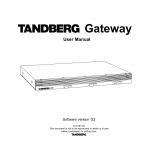Download Bosch 5304 Specifications
Transcript
Personal Security Data Book | 1 Personal Security and Paging Systems Data Book 2004 2 | Personal Security Data Book Personal Security Data Book | 3 Contents Introduction Radio Paging Systems p. 5 Standard Paging receivers p. 9 High performance Paging receivers p. 17 Paging Talk-back transceivers p. 23 Standard Personal Security transmitter p. 29 Personal Security transceiver p. 31 Personal Security location transmitter p. 37 Storage racks p. 39 Central transmitters/receivers p. 49 Control desks p. 59 Alphadesk SW-modules p. 73 Interfacing p. 93 Application notes p. 107 Software Modules for Tailored Paging Applications DP6000 p. 109 Bosch DP6000 System Industrial monitoring using Multi-purpose Coupler LBB 5843/01 p.121 4 | Personal Security Data Book Personal Security Data Book | 5 Personal Security and Paging Systems Introduction Bosch was the first company to introduce digital paging, and has maintained its position as a world leader ever since. The range of digital paging equipment is constantly being upgraded and expanded to meet the demands of the market. Although digital paging systems were originally developed for communication with employees moving around buildings and industrial sites, the range of applications is now much more diverse, covering the professional, commercial and health care sectors. Paging The DP6000 system forms the backbone of the paging product range. It has been designed with simplicity, ease of operation and reliability as priorities, and is only ever as complex as the application demands. The same core products are used in a simple, small-scale set up as in a large-scale industrial site with a high number of users. And existing systems can be easily upgraded and expanded to match expanding requirements. The basic paging system consists of a central control desk, transmitter and aerial, receivers and storage racks. The permutations of this set up are almost limitless. Systems can work in UHF or VHF frequency bands. Control desks range from basic models with display and receiver programming to advanced units with facilities for talkback, talk-through, and priority and emergency interrupt. They can accommodate up to 10,000 receivers/ transceivers. DP6000 systems are not limited to people contact. Vital equipment or health care systems can be monitored, and break-downs or out-of-tolerance readings can be relayed automatically to the central control desk from remote sensors. Alarm calls can then be routed directly to the appropriate personnel, who can then take immediate action. Personal Security The PS6000 system comprises an additional range of mobiles to accommodate personal security functions. The range includes PS-Transceivers which include paging, talk-back speech, and personal security or PS-Micro’s dedicated only for personal security functions. All PSmobiles are fully compatible with previous DP6000 system components. They can also be used in existing systems as well as new systems, providing a means of personal protection and communication for personnel operating in potentially hazardous locations. The PS-mobiles are ideally suited for security personnel, prison wardens or psychiatric nurses as well as workers in dangerous industrial environments. These mobiles enable different alarm functions such as ‘manual’ alarm, ‘nomove’ alarm, ‘angle-detection’ alarm, ‘tear-out’ alarm and ‘fast-move’ alarm. All the mobiles in the system are constantly checked automatically to ensure that the whole system functions correctly. A complete optional location detection system has been added. With this system it is possible not only to know who has given the alarm but also to determine the location of the person who needs assistance. The range also includes software packages for a PC with extension cards, that can function as the system central control unit. 6 | Personal Security Data Book Personal Security Data Book | 7 Paging and Personal Security Mobiles A wide range of Paging and Personal Security mobiles are available to satisfy even the most demanding requirements for your mobile personel. Standard Paging receivers The standard range of receivers offers the user a basic array of options. From bleep-only upto speech receivers with numeric display can be used in a wide range of applications p. 9 High performance Paging receivers The High performance range of receivers offers the user a more diverse range of options. From a numeric upto alphanumeric and even dual display speech-receivers are in range. p. 17 Paging Talk-back transceivers The Talkback tranceiver is a High performance pager with Talkback functionality. It allows user to receive paging messages and have the possibility to setup a conversation with other users in the systems. p. 23 Standard Personal Security transmitter The standard PS-micro personal security transmitter is the smallest in its kind. Mobile personnel who face potential danger in their work environment can call for help in an instant. A range of PS-micro’s is available with functions like manual alarm, tear-out alarm, no-move alarm. Location detection is also possible. p. 29 Personal Security transceiver A Talkback transceiver with personal security functions added to it. Besides the paging and talkback function this mobile also comprises manual alarm, automatic alarm, tear-out alarm and much more. p. 31 8 | Personal Security Data Book Personal Security Data Book | 9 LBB 6080, LBB 6180, LBB 6081, LBB 6181, LBB 6085, LBB 6185, LBB 6086, LBB 6186 Paging Receivers • • • • • • • • • • Application Construction This group of Bosch high quality, light-weight paging receivers of Generation III are designed for use in standard systems and the Bosch Compact Mini System. The receivers operate in the low VHF band 25 - 50 MHz or UHF band 410 - 470 MHz. • • Type designation • • • The receivers are available in either a UHF or VHF version, with or without a numeric display, and finished in a dark or light colour. • UHF • LBB 6080 LBB 6081 LBB 6085 LBB 6086 Bleep only Bleep/display Bleep only Bleep/display (light) (light) (dark) (dark) • • VHF LBB 6180 LBB 6181 LBB 6185 LBB 6186 Bleep only Bleep/display Bleep only Bleep/display Communication you can rely on (light) (light) (dark) (dark) Lightweight pocket sized Available in an attractive light or dark colour scheme Complete with a robust removeable snap-fit type clip 3 call numbers (1 personal and 2 group call addresses) 5-digit LCD display 14 bleep patterns Decimal group call facility High/low volume bleep switch Rechargeable or disposable batteries Battery economizer single superheterodyne FM-receiver in modular concept, pocket size, lightweight case in polycarbonate, available in light and dark colour removeable snap fit type clip, red LED on top for call indication, display versions have 5-digit LCD display and a RECALL button on top for scrolling of info messages and addresses, bleep only versions have a card-label with the personal call address in the display window, 3-position switch behind battery compartment, for use of rechargeable batteries and selection of the programming mode, 3-position On/Off volume switch to select a soft or loud bleep and to switch Off, 3 contacts at the bottom for charging and absent indication when in a storage rack, 10 | Personal Security Data Book Basic Functions Decimal group call Bleep Patterns The receiver can be called with 7 bleep patterns in 2 different ways (normal and “cricketed” = intermittent). So 14 different bleep signals and a silent call (only info) can be selected. Normal signals are for single calls, “cricketed” signals are for group calls. A LED on top of the receiver blinks in the same rythm as the bleep. Bleep/vibrator patterns 0/8 1/9 2/A 3/B 4/C 5/D Programming Address programming is done wireless from the encoder and system transmitter to the receiver, or via encoder only with the receiver in the storage rack. The receiver must be set in the programming mode by means of the slide switch behind the battery compartment. Programming should be carried out by the installer or system manager who allocates the call numbers of the receivers. The programmed information is protected for loss (when replacing main batteries) by a backup battery with a lifespan of between 5 and 10 years. Battery saving circuit 6/E 7/F A decimal group call is transmitted when the address contains an F in the 3 least significant digits : xxxF, xxFx, xFxx. Decimal group calls can be disabled by a solder-link on the PCB. Silent call (Calls 1 - 7 = nor mal tone Calls 8 - F = cr icketed tone) The battery economizer system is based on the 5F5F preamble string. Interference by other paging systems or radio equipment is not possible. The battery economizer can be disabled by a solder-link on the PCB. Batteries Display modes There are two display modes : the Address mode and the Info Mode. - The Address mode: The receiver in total has three addresses: one normal individual address, and two group call addresses, programmable by the user. Scrolling the programmable addresses is done using the receivers RECALL button. The number of horiozontal bars visible in the first digit of the five digit display, indicates the receivers address level. On receipt of an incoming call the receiver automatically enters the Info Mode. - The Info Mode: (5 deep info stack). The last call remains in display. Calls without (valid) information codes are shown in the display by 5 bars. INFO scrolling is done with the RECALL button. Info memory is erased by switching Off the receiver. Two LR1 size batteries are used. Low battery voltage is indicated by a short bleep every 17 seconds. External contacts The three contacts are for charging and absent indication when placed in storage rack. Personal Security Data Book | 11 TECHNICAL SPECIFICATIONS SAFETY APPROVALS AND STANDARDS ELECTRICAL Call functions: CE-marking: acc. to Telecom directive 1999/5/EC Safety: acc. to EN6090 + A1+A2+A3+A4+A11 (1997) 7 tone patterns in 2 versions EMC: acc. to ETSI EN 301 489-1 (2002) LED call indicator Paging specific: acc. to ETSI EN 301 489-2 (2002) 5-digit LCD display ESD: acc. to EN 61000-4-2 memory for 5 messages contact: 8kV 1 personal call address, 2 group call addresses decimal group call facility Loudness of call at 10 cm: high volume: low volume: 89 dB ± 4 dB 69 dB ± 4 dB Bleep frequency: 2886 Hz, 30 Hz cricketing Bleep-time: 4.26 secs total/cycle Control: 3-position On/Off switch with soft/loud bleep recall memory button (display version only) Power source: 2 x IEC-R1 batteries, disposable or rechargeable programmable battery economizer Low battery indication: short bleep at 17 second intervals Current consumption (typical): normal battery economizer VHF: 850 µA 97 µA UHF: 3100 µA 230 µA Code format: DP6000 Freqency range/modulation: 25-50 MHz VHF/FM and 410 - 470 MHz UHF/FM Channel spacing: VHF: 10 kHz (FM deviation 2 kHz) UHF: 25 kHz (FM deviation 4 kHz) Sensitivity (typical) at 90% successful calls: VHF: 25 µV/m at 25 - 35 MHz VHF: 20 µV/m at 35 - 50 MHz UHF: 13 µV/m Sensitivity with battery saving enabled: - 2 dB Storage rack: Absent indication and Battery recharging MECHANICAL Housing material: Polycarbonate in 2 colours (light and dark grey) Dimensions: 82 x 52 x 15.5 mm (24 mm with pocket clip) Pocket clip: snap fit type construction Weight (incl. batteries): 75 g air: 15kV Dust and waterproof: IP 50 Operating temp: -100C to +550C 12 | Personal Security Data Book Bosch Security Systems B.V. www.boschsecuritysystems.com 9498 973 09614 en 01-1 | Printed in The Netherlands | Januari 2004 • Data subject to change without notice. Personal Security Data Book | 13 LBB 6x82, 6x83, 6x87, 6x88 Standard Paging Receivers • • • • • • • • • • • Application VHF This group of Bosch high quality, light-weight, Generation III paging receivers are designed for use in DP6000 systems. The receivers have 3 basic functions, to bleep when called, reproduce spoken messages, and display numeric digital information. Receivers are available in VHF and UHF versions. VHF versions operate in the low VHF band, 25 - 50 MHz, while those in the UHF version operate in the frequency band, 410 470 MHz. LBB 6182 LBB 6183 LBB 6187 LBB 6188 Lightweight pocket sized Available in an attractive light or dark colour scheme Complete with a robust removeable snap-fit type clip 3 call numbers (1 personal and 2 group call addresses) 5-digit LCD display Reception of speech messages 5-deep information memory stack 14 bleep patterns Decimal group call facility High/low volume bleep switch Rechargeable or disposable batteries Bleep/speech Bleep/speech/display Bleep/speech Bleep/speech/display (light) (light) (dark) (dark) Construction These highly sensitive single super-heterodyne FMreceivers’ are each housed in a modular pocket sized, durable lightweight case, constructed of Poly-carbonate, available in a light or dark attractive colour scheme. Type designation The receivers are available in either a UHF or VHF version, with or without a numeric display, and finished in a dark or light colour. UHF LBB 6082 LBB 6083 LBB 6087 LBB 6088 Bleep/speech Bleep/speech/display Bleep/speech Bleep/speech/display Communication you can rely on (light) (light) (dark) (dark) A removable snap fit clip enables the receivers to be attached to a shirt or inside pocket. Because of their robust construction they ensure durability when put under pressure. 14 | Personal Security Data Book Controls and Indications Display modes A red flashing LED indicates an incoming call. The numeric display version has a 5-digit LCD display enabling messages to be easily read by the receiver. A recall button enables the scrolling of info messages and addresses. The bleep only version includes a card label with the users personal call address sited in the display window. Transmitted digital numeric information is visible on top of the receiver on a 5-digit display. There are two display modes : the Address mode, and the Info mode. - The Address mode The receiver in total has three programmable addresses: one normal individual address, and two group call addresses. Scrolling the programmable addresses is done using the receivers RECALL button. The number of horizontal bars visible in the first digit of the five digit display, indicates the receivers address level. On receipt of an incoming call the receiver automatically enters the info mode. - The Info Mode. The information mode is a 5-deep information stack, capable of storing 5 numeric messages in memory. On reception of a sixth message, the oldest information is lost. Calls without (valid) information codes are shown in the LCD by means of 5 horizontal bars. Scrolling the information held in the memory stack, is done using the RECALL button. The speech version is equipped with a small loudspeaker, enabling the caller to pass on a spoken message to the receiver. A 3-position switch, located behind the receivers battery compartment, enables the selection of either disposable or rechargable batteries and the selection of the receivers programming mode. A 3-position On/Off volume switch enables the selection of a soft or loud bleep call and to switch the receiver Off. Three contacts at the bottom of the receiver enables charging and absence indication when the receiver is stored in a storage rack. Basic Receiver Functions Bleep patterns The receiver can produce 7 different bleep patterns in two different tones; normal and “cricketed”. Cricketed is an intermittent call tone. Therefore in total 14 different bleep signals plus a silent call (information only) are available. In practise normal bleep signals are reserved for individual calls, and cricketed bleep signals reserved for group calls. An LED located on top of the receiver illuminates in unison with the selected bleep pattern. Bleep/vibrator patterns 0/8 1/9 2/A 3/B 4/C 5/D 6/E 7/F Speech Each receiver is equipped with a small loudspeaker enabling the caller to pass on spoken messages to the receiver holder. The receiver can be pre-programmed to receive no speech or to be receptive to speech. The maximum duration of a speech message is 68 seconds before automatic time-out takes effect. At the end of a spoken message, it is possible to switch ‘Off ’ by pressing the receivers ‘RECALL’ button. If the recall button has been pressed accidentally, pressing it again within 6 seconds will remedy the error. 1. Systems with DP6000 Code In existing systems, or in new systems with the standard DP6000 code, the speech mode is selected by closing a solder spot in the receiver. The receiver is then set to speech after ‘every’ call. Speech by selection, programming, and Codinf (reset speech call) at a desk station is not possible. Speech time is also not programmable. Silent call (Calls 1 - 7 = nor mal tone Calls 8 - F = cr icketed tone) 2. Systems with DP6000 - Extended Code In new systems, with the LBB 6000, the DP6000 - Extended code operates for speech as follows: To the DP6000 code is added a ‘speech mode word’, which enables the receiver to receive speech. At the end of the speech time the ‘speech mode word’ resets the speech message by a “reset speech call”. Personal Security Data Book | 15 A call to a receiver from an alpha desk, is recognised by the receiver’s software.This software enables speech, if required, to be included in a call complete with a preprogrammed speech time. Decimal group call The receiver can be allocated a decimal group address where it can be paged with other receivers within a group. A decimal group call is transmitted when the address contains a letter F in any of the displayed 3 least significant digits on the receiver’s display. For example xxxF, xxFx, or xFxx. Decimal group calls can be disabled by a solder link located on the recivers printed circuit board. Programming Programming the addresses of the receivers is done via wireless transmission from the system encoder and transmitter to the receiver, or via encoder only, with the receiver stored in a storage rack. The receiver must be set in the programming mode by means of a slide switch located behind the receiver’s battery compartment. Programming should be carried out by the installer or system manager who allocates the call numbers of the receivers. The information programmed in the receiver is safeguarded by an E-EPROM, making it non-erasable by its user. Battery saving circuit The battery economizer system is system specific and is based on the 5F5F pre-amble string. Because it is system specific it cannot be interfered with or upset by neigbouring radio equipment or other paging systems. The battery economizer can be enabled by a solder link on the receivers printed circuit board. Batteries Two LR1 size batteries are used. Low battery voltage is indicated by a short bleep every 17 seconds. External contacts Three contacts are provided on the receiver for charging purposes and absence indication when stored in a storage rack. Compatibility The receivers are fully compatible with the standard DP6000 system, also in combination with other types of DP 6000 paging receivers without any adaption. 16 | Personal Security Data Book TECHNICAL SPECIFICATIONS SAFETY APPROVALS AND STANDARDS ELECTRICAL Call functions: CE-marking: acc. to Telecom directive 1999/5/EC Safety: acc. to EN6090 + A1+A2+A3+A4+A11 (1997) 7 tone patterns in 2 versions EMC: acc. to ETSI EN 301 489-1 (2002) LED call indicator Paging specific: acc. to ETSI EN 301 489-2 (2002) 5-digit LCD display ESD: acc. to EN 61000-4-2 Memory stack for 5 numeric messages contact: 8kV 1 individual call address, 2 group call addresses. air: 15kV Decimal group call facility Dust and waterproof: IP 50 Code format: DP 6000 or DP6000 Extended. Operating temp: -100C to +550C Speech: Programmable with DP6000 Extended code - Frequency: 300 - 3000 Hz - Max. duration: 68 seconds Loudness of call at 10 cm - high volume: 89 dB + 4 dB - low volume: 69 dB + 4 dB Bleep frequency: 2886 Hz, 30 Hz cricketing Bleep-time: 4.26 secs total/cycle Control: 3-position On/Off switch with soft/loud bleep Reset Speech /Recall Memory button Power source: 2 x IEC-R1 batteries, disposable or rechargeable Programmable battery economizer Low battery indication: Short bleep at 17 second intervals Current consumption (typical): normal battery economizer - standby VHF 1mA 0.21mA UHF 3.20mA 0.33 mA Freqency range/modulation: 25-50 MHz VHF/FM and 410 - 470 MHz UHF/FM Radiation: 2.10-9 W max. Sensitivity (typical) at 90% successful calls: VHF (deviation 2 kHz): 27 uV/m UHF (deviation 4 kHz): 13 uV/m Channel spacing: VHF: 10 kHz UHF: 25 kHz Storage rack: Absent indication and Battery recharging MECHANICAL Housing material: Polycarbonate in 2 colours (light and dark grey) Dimensions: 82 x 52 x 18.5 mm (27 mm with pocket clip) Pocket clip: snap fit type construction Weight (incl. batteries): 84 g. Bosch Security Systems B.V. www.boschsecuritysystems.com 9498 973 10912 en 01-1 | Printed in The Netherlands | Januari 2004 • Data subject to change without notice. Personal Security Data Book | 17 LBB 609x/xx - LBB 619x/xx High performance Paging Receivers • • • • • • • • • • • • High performance range of paging receivers Light, compact and robust Available in attractive light or dark colour scheme Complete with snap-fit type pocket clip with overstress protection Available with bleep, vibration, speech, numeric and alphanumeric display with 10-deep message stack Dynamic group addressing Telemetry function for up-todate monitoring 14 bleep/vibration patterns 8 addresses Multi-functional user switch Rechargeable or disposable batteries Absent indication Introduction Addresses Intended for use in a Bosch DP6000 Digital Paging System, the range of Generation IV paging receivers are fully compatible with the existing and former range of Generation I, II, and III receivers and transceivers. Light, compact and sturdy, the 4 receivers in the Generation IV family are designed for reliability and simplicity of operation without concession to the functionality, and come in a choice of two attractive colour schemes. A sturdy and robust clip has built-in over-stress protection. Models in the range offer bleep, vibration, speech, numeric display and alphanumeric functions in various combinations to suit a range of needs, and are available in both VHF and UHF versions. All receivers include a flashing LED to indicate incoming calls. The use of open coil antennae ensures high sensitivity under all conditions, while the use of Surface Mounted Devices and chipon glass technology for alphanumeric display contributes both to reliability and energy saving operation. Designed to easily fit in a pocket and controlled by a single button, they provide an effective and reliable communication tool. Each pager can be called with one of 14 bleep/vibration patterns (7 normal and 7 cricketed tones (see fig.1). Each pager has 8 call numbers (addresses): 1 normal call address, allowing it to be addressed as an individual, 5 group call addresses, allowing it to be addressed as an individual within a group, 1 ALL-call address where all pagers in a system need to be paged and a telemetry address for receiving ‘up-to-date’ message information. Communication you can rely on Dynamic group call The dynamic group call function enables the system to include or remove a pager holder from a specified group without having to put the receiver into the programming mode. This function can be used for special applications to create flexible groups within the system (e.g different shift working patterns). LBB 6x91/xx, LBB 6x96/xx The basic range (LBB 6x91/xx and LBB 6x96/xx) combines bleep with a 5-digit numeric LC-display enabling coded messages or telephone numbers to be broadcast. Numeric codes can define events such as equipment breakdown, or the reason for calling the individual, or it can inform the pager holder where the call is sent from - for example - in nurse call or room service systems. 18 | Personal Security Data Book LBB 6x92/xx, LBB 6x97/xx LBB 6x94/xx, LBB 6x99/xx Identical to the LBB 6x91/xx and LBB 6x96/xx the receivers LBB 6x92/xx and LBB 6x97/xx can also receive speech messages as well as having a vibration facility to discretely alert its holder of an incoming call (its bleep mode can be switched off) or for use in an extremely noisy environment. Identical to the LBB 6x93/xx and LBB 6x98/xx the receiver LBB 6x94/xx can also receive speech messages as well as having a vibration facility to discretely alert its holder of an incoming call (its bleep mode can be switched off). User operation LBB 6x93/xx, LBB 6x98/xx The more extended versions type LBB 6x93/xx and LBB 6x98/xx, offer the combination of bleep with 5-digit numeric LC-display and 24-character alphanumeric LCdisplay. The alpha-numeric LC-display is used for displaying messages sent via a control desk, or for displaying telemetry messages providing ‘up-to-date’ information when available - such as process monitoring. Typical messages may include long telephone numbers, name/room No. of hotel guest or hospital patients, machine breakdown indication etc. Messages are displayed on two lines. Up to 10 messages can be stored in a memory stack. Each message can contain a max. of 48 alpha-numeric characters and 5 numeric information digits. A message icon indicates the index of the message being displayed. To display and read the messages a scroll message facility is available for both reading and deleting messages. The message stacks operate on a First-In- FirstOut (FIFO) basis. If two identical messages are broadcast the last message only will remain in the stack. A separate message memory place is allocated for telemetry messages only (mailbox). The telemetry function is intended to provide users with continuous up-to-date information e.g. process control. This message can contain a max. 48 alphanumeric characters and 5 numeric information digits. An ‘error in message’ detection facility is incorporated, were the receiver can accept or reject errors in alphanumeric messages. For versions with alphanumeric LC-display up to 3 errors in a message can be accepted or rejected. For use in darkened areas, the alpha-numeric LC-display is equipped with a backlighting facility. The display will illuminate whenever an alpha-numeric message is received and also when messages are being scrolled. Designed for simple operation the receivers include a single button (fig. 1 (G)) for user control (e.g to reset the bleep tone of an incoming call and for recalling/scrolling alphanumeric and telemetry messages etc). An easily accessible 3-position user switch (fig.1(N)) located at the side of the receiver has a number of possibilities depending on its pre-programmed settings. The functions of this switch are normally set by the system installer allowing the user to adjust bleep volume levels, switch ‘decimal’ group calls On/Off, switch the receiver to vibrate only and to switch the receiver On/Off. A 3-position utility switch located in the battery compartment provides a choice of selecting rechargeable or non-rechargeable batteries. The switch is also used to place the receiver into its programming mode. This mode allows operational codes (Opcodes/user settings) and addresses to be assigned or adapted via a DP6000 alphadesk PC or other system encoder such as a Control desk LBB 5800. This procedure can be done wireless, via the system transmitter to the receiver, or via the system wiring with the receiver in a storage rack. Speech (LBB 6X92, 6X94, 6X97 and 6x99 only) If installer enabled the receiver will automatically switch to speech when a speech call is sent. Speech can also be set by the installer to accompany every paging call. The maximum speech time can be set by the installer with a range from 0 to 140 seconds or infinite, or until reset by the user or via a special system call. Personal Security Data Book | 19 Standard features Out-of range indication All receivers in the range are equipped with a low battery warning, battery saving facility and absent indication. An out-of range function is incorporated in all receivers to alert its user when the receiver has been taken out-ofrange of the system transmitters. The central transmits an out-or-range signal every 30 seconds. If a receiver fails to receive any valid DP6000 call within approximately 60 seconds the receiver will give an out-of range signal. This signal consists of a continuous bleep signal until reset by the user (with a ‘time-out’ of 62.5 seconds). For versions with an alphanumeric LC display, the ‘outof-range’ icon blinks. In numeric versions the display shows (0-0-0) followed by (-0-0-). If the receiver is not brought back in range within 30 minutes it switches itself off automatically after first emitting a long warning bleep. The ‘out-of-range’ facility can be enabled or disable by the system installer. Low battery warning If the pager detects that its batteries are in a low-level state, the receiver holder will be informed with an audible warning bleep and/or display information before eventually switching off, if no action is taken within 60 minutes. Battery saving The receiver includes a built-in battery saving facility to economise on battery use. This facility switches the receiver On/Off periodically to reduce battery current. Absent indication If a call is sent to a receiver placed in a storage rack (receiver holder left the premises) an absent indication will be sent back to the caller. The system can also be programmed such that the call will also be rerouted to a second pager or group of pagers. Type No. overview 20 | Personal Security Data Book FR ONT VIEW REAR VIEW C 1 2 3 4 5 7 6 A 8 9 D B K L 1* 2* 2 x LR1 TOP VIEW D M SIDE VIEW D Bleep/vibrator patter ns 0/8 1/9 E N 2/A F 3/B G 4/C BOTTOM VIEW 5/D H 6/E J 7/F Silent call (Calls 1 - 7 = nor mal tone Calls 8 - F = cr icketed tone) FIGURE 1 - Generation IV paging receiver (version illustrated LBB 6094/xx, 6099/xx, 6194/xx, 6199/xx) Key to symbols Generation IV range of receivers A B C D E F G H J K L M N Type No. LBB 6091/xx LBB 6092/xx LBB 6093/xx LBB 6094/xx LBB 6096/xx LBB 6097/xx LBB 6098/xx LBB 6099/xx LBB 6191/xx LBB 6192/xx LBB 6193/xx LBB 6194/xx LBB 6196/xx LBB 6197/xx LBB 6198/xx LBB 6199/xx Description Colour UHF-FM bleep/numeric Light UHF-FM bleep/speech/numeric/vibrator Light UHF-FM bleep/numeric/alphanumeric Light UHF-FM bleep/speech/numeric/alphanumeric/vib. Light UHF-FM bleep/numeric Dark UHF-FM bleep/speech/numeric/vibrator Dark UHF-FM bleep/numeric/alphanumeric Dark UHF-FM bleep/speech/numeric/alphanumeric/vib. Dark VHF-FM bleep/numeric Light VHF-FM bleep/speech/numeric/vibrator light VHF-FM bleep/numeric/alphanumeric Light VHF-FM bleep/speech/numeric/alphanumeric/vib. Light VHF-FM bleep/numeric Dark VHF-FM bleep/speech/numeric/vibrator Dark VHF-FM bleep/numeric/alphanumeric Dark VHF-FM bleep/speech/numeric/alphanumeric/vib. Dark Accessories LBB 5304/05 Leather pouch for belt attachment Vibrator (not applicable for EX versions) Alphanumeric LC-display with back-lighting (24 character) Icon bar on display (user operation) Pocket clip attachment 5-digit numeric display LED indicator RESET/RECALL button Charging/programming contacts Battery cover locking screw (Ex versions only) Battery cover lock (slide to open) Battery compartment label placement 3-position user switch (programmable functions) ICON Display symbols (C) 1 2 3 4 5 6 7 8 9 Low battery icon Out-of-Range icon Programming icon Decimal group call enabled Bleep OFF/SOFT/LOUD Speech OFF/ON Telemetry message indicator Message No. Message scroll (>24 characters) NOTE: /xx denotes the selected frequency of the receiver and its ATEX approval. All receivers are available in ATEX versions, however without vibration facility. Light colours = Dark colours = Mushroom Charcoal Personal Security Data Book | 21 TECHNICAL SPECIFICATIONS MECHANICAL Housing material: Polycarbonate in 2 colours (light and dark grey) Dimensions: 92 x 52 x 28 mm (versions without alpha display ), 92 x 52 x 32 mm (versions with alpha display) Pocket clip: snap fit type construction Weight (incl. batteries): 84 g (LBB 6x91 and LBB 6x96), 89 g (LBB 6x92 and LBB 6x97) 91 g (LBB 6x93 and LBB 6x98), 96 g (LBB 6x94 and LBB 6x99) ELECTRICAL Power source: 2 x IEC-R1 batteries, disposable or rechargeable Programmable battery economizer Loudness of call at 10 cm - high volume: 92 dB + 4 dB - low volume: 69 dB + 4 dB Current consumption (typical): normal battery economizer - standby VHF 1.35 mA UHF 3.8 mA - off alpha non-alpha 0.9 mA 0.8 mA 1.1 mA 0.9 mA typ. 85µA Frequency range/modulation: 25-50 MHz VHF/FM and 410 - 470 MHz UHF/FM Speech frequency bandwidth: 300 - 3000 Hz Bleep frequency: 2886 Hz, 30 Hz cricketing Sensitivity (typical) at 90% successful calls: VHF (deviation 2 kHz) : < 35 uV/m UHF (deviation 4 kHz) : < 25 uV/m Sensitivity with battery saving enabled: - 2 dB Speech (w.r.t call sensitivity): - 6 dB Channel spacing: VHF : 10 kHz UHF : 25 kHz ENVIRONMENTAL Intrinsic safe (optional) E.S.D: 15KV minimum (IEC 801 - 2 level 3) Pollution: CEPT T/R 20 - 05 , FTZ 17TR2036 / 17TR2048 EMC: acc. to ETS 300.224/ETS 300.682 Paging related specifications: acc. to ETS 300.224 CE marking: acc. to EMC directive 89/336/EEC and its ammendments ATEX-models: acc. to ATEX directive 1994/9/EC 112G3D T50 0C EEx ib IIC T3-T6 temperature range -100C - +400C ATEX-certificate: KEMA 02 ATEX 1300 Dust and waterproof: IP 50 Operating temp: -100C to +550C 22 | Personal Security Data Book Bosch Security Systems B.V. www.boschsecuritysystems.com 9498 973 20012 en 01-1 | Printed in The Netherlands | Januari 2004 • Data subject to change without notice. Personal Security Data Book | 23 LBB 6063/xx & LBB 6064/xx High performance Paging Transceivers • • • • • • • • • • Introduction The Bosch range of Generation III transceivers are designed for use in combination with a choice of receiver and transmitter modules to provide a fully functional transceiver for use in the DP6000 Digital Paging System. The transceivers are totally self contained units for the transmission and reception of speech as well as being fully compatible with existing DP6000 equipment. Available in UHF or VHF versions all transceivers offer a bleep facility with 14 different normal and intermittent bleep patterns. Each transceiver has eight separate call numbers, which allow them to be addressed as an individual, as a member of different groups, or on an allcall basis. Transceiver Type No. Assignment The Generation III transceivers comprise of four parts: (1) a basic unit LBB 6063/xx (talk-back only without dial) or LBB 6064/xx (talk-back plus dial keypad). (/xx determines the functions available, see function table at the rear of this document) Communication you can rely on High quality two-way speech Robust yet elegant design Direct access to telephone systems Two-way communication with other paging system users Direct dial keypad with 9 dial number memories and quick redial facility 5-digit numeric and 24 character alphanumeric displays Menu selection for users Battery saving circuit 14 bleep pattern including 2 personal bleep patterns Fully compatible with DP6000 systems (2) a receiver module LBB 6012/xx (UHF) or LBB 6112/xx (VHF) where /xx determines the receiver frequency within the range. (3) a transmitter module LBB 6013/xx (UHF) or LBB 6113/xx (VHF) where /xx determines the talk-back frequency within the range. (4) a rear housing panel LBB 5350/00 (without clip attachment) or LBB 5350/01 (with clip attachment). Applications Because of its robust and compact design the transceivers are ideally suited for use in light and heavy industrial applications, such as in the chemical and petro-chemical industries, power generation plants, shipyards, and industrial complexes. The transceivers are also ideally suited for use in hospitals, prisons, and local security situations, or indeed anywhere where people in a local environment are on the move yet need to keep in touch. Construction The lightweight, pocket-sized transceivers are housed in a robust polycarbonate /ABS (80/20) casing which combines durability with aesthetic design. Ergonomically designed for ease of use, even when wearing gloves, users are able to execute all basic functions. 24 | Personal Security Data Book The design of the transceivers makes them splash-water proof according to the IP 64 classification. The special sturdy design of the aerials provides excellent reception and transmission performance. A rugged industrial holster with clip assembly, designed to fit on a belt, can be used to carry the transceiver. The holster’s design ensures that the transceiver is firmly held in place and protected when on the move. numbers for contacting other users of the DP6000 system. The keypad can also be used for dialling into the PABX or public telephone networks if connected to the DP6000 system. The display shows the number being dialled. Up to 9 dial numbers can be stored in the transceiver’s memory stack, and recalled for ‘short dialling’ using the <Menu> key and the appropriate number key on the keypad. A quick redial facility enables the last entered dial number to be redialled. The Generation III paging transceivers offer a wide range of options and functionality. For the functionality and options available with each type number refer to the functions table at the rear of this document. The standard transceiver types LBB 6063/xx do not have a dial keypad. Transceiver types LBB 6064/xx include a dial key pad. All models provide two-way speech between user and system operator. The loudspeaker and the microphone are located at the back of the transceiver (Fig.1). The press-to-talk button is easily accessible at the side of the transceiver. A green indicator lamp, located on top of the transceiver illuminates with every incoming call. The indication remains illuminated for approximately 8 seconds after the bleep has terminated. The transceiver is switched on and off using the transceiver’s <Menu>, <Scroll> and <Enter> keys. A red indicator lamp (LED) indicates that the transceiver is transmitting. Messages can originate from PABX, DP6000 control desks, or from other transceivers within the DP6000 system. Operational Characteristics Transceiver Functionality Transceiver types LBB 6064/xx can also call-up and send messages or speak to anyone connected to the DP6000 system. Transceivers that include a 5-digit numeric and an alphanumeric display (2 x 12) are able to display call information, messages and symbols denoting user settings. Up to ten alphanumeric and five numeric messages can be stacked in memory with a scroll facility providing easy access, while user settings can be altered when required using function keys and on-screen menus. A maximum of 5-stored alphanumeric messages can be ‘Locked’ in order to safe guard them from being overwritten by new incoming calls. All incoming messages, numeric or alphanumeric are checked first to establish whether they are already stored in memory. This function therefore prevents two individual messages from being stored in memory. A paging call is originated from a control desk, from a telephone via an appropriate coupler or from another transceiver in the field. The transceiver is paged with a selected bleep signal pattern, from a selection of 14 different bleep signal patterns, 7 with a normal tone, and 7 with an intermittent tone. In addition the transceiver can also be paged with one or two bleep patterns personally assigned by its user. The tones can be programmed to be recognised for a variety of circumstances or conditions. Bleep patterns Bleep/vibrator patterns 0/8 1/9 2/A 3/B 4/C 5/D Controls and Indicators 6/E A menu button, up and down scroll buttons and an enter button allow the operator to access the set-up menu for function selection, and to browse through the stored messages in the ten memory positions. A light button enables the display to be illuminated for low-light or dark situations.Transceiver type LBB 6064/xx includes a telephone dial keypad located at the front of the transceiver. The keypad allows direct selection of call 7/F Silent call (Calls 1 - 7 = nor mal tone Calls 8 - F = cr icketed tone) Personal Security Data Book | 25 Addresses The transceiver can have up to 8 different addresses as follows: 1 x ALL call address 2 x Individual call addresses 5 x Group call addresses On reception of a call, the transceiver holder can press the ‘Press to-Talk’ button and speak into the transceiver’s built-in microphone to the originator of the paging call. In this manner a two-way verbal conversation (talk-back) is established. A talk-through mode can also be selected allowing two transceiver holders to converse with each other. If the transceiver is in the storage rack an absent indication is passed to the caller. Programming Initially, the transceiver is programmed by the DP6000 system manager who, amongst other things, determines the system call codes and the individual and group call addresses. A switch located in the transceiver’s battery compartment enables a paging system manager to program the unit from the DP6000 control desk. This can be done while the transceiver is housed in its storage rack or it can be done in a wireless type situation. The user can also choose a number of pre-selections such as bleeper on/off, or bleeper loud/soft. The number of available functions which can be pre-set via the menu is predetermined by the system manager. The user can also program nine numbers to serve as quick dial memory positions. Alphanumeric display Character set 26 | Personal Security Data Book Power Alarms The transceiver is powered from three LR1 batteries which may be either disposable or rechargeable. The transceiver incorporates an automatic battery saving function. This function ensures that the available power is used efficiently. When the battery voltage drops below an acceptable level, an audible signal, and if fitted with an alphanumeric display, a visual signal indicates this condition. If rechargeable batteries are used, they are recharged when the transceiver is placed in the storage rack. To conserve energy all essential circuitry is automatically switched off in the stand-by mode. All transceivers are equipped with a system-dependent out-of-range detection facility which warns the user if the transceiver is outside the area covered by its particular DP6000 system. For this function one of the system encoders should also be programmed accordingly. Recall P Ente r Loudspeaker 1 4 7 Ligh t 2 5 Men u 3 6 8 9 0 Microphone Fig.1 Rear of view of transceiver. Fig.2 Front view of transceiver. Personal Security Data Book | 27 TECHNICAL SPECIFICATIONS Receiver Section UHF Rx Module LBB 6012/xx VHF Rx. module LBB 6112/xx - Normal stand-by mode : 4.0 mA : 2.6 mA - Battery saving mode : 0.25 mA : 0.16 mA Frequency range : 420 - 470 MHz : 25 - 50 MHz - Calls (80% successful calls) : 15 µV/m : 35 µV/m - Battery saving enabled : -2dB : -2dB - speech (in respect to sensitivity of calls) : - 6 dB : - 6 dB - Channel spacing : 25 kHz : 12.5 kHz UHF Tx. Module LBB 6013/xx VHF Tx. module LBB 6113/xx - Normal stand-by mode : 0 mA : 0 mA - Transmitting : 77 mA : 77 mA Output power : 25 mW ERP typ. : 10 mW ERP typ. Frequency range : 420 - 470 MHz : 146 - 174 MHz - Type of modulation : Real FM : Real FM - Modulation deviation (90 dBA SPL, 10 cm of mic.) : 4 KHz : 2 KHz - Modulation deviation of pilot tones : 800 Hz : 400 Hz - Modulation bandwidth : 300 Hz - 3 kHz : 300 Hz - 3 kHz deviation: 2.4 kHz + 10 dB) : < 200 nW : < 200 nW Spurious output : < 200 nW : < 200 nW Current consumption Sensitivity: Transmitter Section Current consumption Modulation Output power of sideband components at fc ±20 kHz ( at f.mod : 1250 Hz and Basic units LBB 6063/xx and LBB 6064/xx Current consumption - Normal standby : 5 mA 28 | Personal Security Data Book TECHNICAL SPECIFICATIONS (CONTD.) Total Transceiver LBB 606* plus Receiver Module LBB 6*12/.. and Generation III DP 6000 Transceivers Transmitter Module LBB6*13/.. Function Table Supply voltage: 3 x IEC - LR1 size batteries: 3.2 V - 5.1 V Weight: 220 - 250 grammes Housing material: polycarbonate/ABS (80/20) Dimensions: 142 x 60 x 28 mm Radiation: acc. Ets 300.224 ESD: > 12 kV minimum Bleep frequency: 2886 Hz, 30 Hz cricketing twin-tone 3463 Hz Loudness of call at 10 cm: - high volume: 98 dB - Low volume: 90 dB Pollution: CEPT T/R 20 - 05, FT2 17TR Operating temperature: -10°C to +55°C Relative humidity: 10% to 98% ATEX-models: acc. to ATEX directive 1994/9/EC 14 Bleep patterns 5-digit numeric display Alpha display (2 x 12 characters) Numeric message stack Alpha message stack Display illumination Number of addresses Speech Talk-back Dial keypad Low battery indication Out-of range detection Absent indication User programmable Connector for ext. unit 112G3D T50 0C EEx ib IIC T3-T6 temperature range -100C - +400C ATEX-certificate: KEMA 02 ATEX 1300 Dust and waterproof: IP64 Operating temp: -100C to +550C Bosch Security Systems B.V. www.boschsecuritysystems.com 9498 973 13314 en 01-1 | Printed in The Netherlands | Januari 2004 • Data subject to change without notice. L B B 6 0 6 3 / 0 0 L B B 6 0 6 4 / 0 0 Personal Security Data Book | 29 LBB 6030 - LBB 6035 PS 6000 PS-Micro Alarm Transmitters • • • • • • • Introduction The Bosch PS-Micro Alarm Transmitters LBB 6030 - LBB 6035 are intended for use in the Bosch Personal Security system in combination with a dedicated central control LBB 6000\LBB 6001 (Alphadesk PC) with the PS-Micro software package LBB 6509 or the PS-micro controledesk LBB6105. The mobiles can also be used in existing PS systems in combination with Generation III transceivers type LBB 6065/xx, LBB 6066/xx using PS software package LBB 6507. A choice of in-built automatic alarms, such as ‘No-move’, ‘Not-vertical’ and ‘Tear-out’ are also available where no user input is required. An optional location detection feature provides location information in systems installed with location detection transmitters/beacons. Operation The mobiles are capable of transmitting two types of calls for the attention of a central PC operator: ‘Alarm’ calls and ‘Check-in’ calls. • ‘Alarm’ calls are initiated by the mobile holder pressing the manual alarm button (manual alarm) or by the mobile itself when in a motionless/angled state for a prolonged period of time or when the ‘tear-out’ plug has been removed from its socket. • ‘Check-in’ calls are silent calls sent periodically to the central control PC to check the operational status of the mobile(s). The period between check-in calls is programmable using software package LBB 6509 and varies depending on the number of mobiles used in the system. Range of transmitters Incorporating Surface Mounted Device (SMD) technology, the range of transmitters are small and compact with an elegant but sturdy and robust design making them unobtrusive to the holder. This versatile range of mobiles provides a choice of alarm options to cater for most personal security requirements (refer to Table 1). All transmitters incorporate an easily accessible manual alarm button (red), providing the user with a simple to use one button operation to initiate a manual alarm. Communication you can rely on Versatile range of personal alarm transmitters Small, unobtrusive and elegant design Easy accessible manual alarm button A variety of automatic alarms such as ‘tear-out’ and ‘no-move’ alarm Optional with location detection Integrated antenna Monitoring of good functioning of the mobiles in the system 30 | Personal Security Data Book A red LED in combination with audio bleep patterns provides the mobile holder with visual and audio operational feedback. Indications include, pre-alarm, alarm, low battery, error bleep, and confirmation during mobile programming. 1 3 4 (LBB 6034 & LBB 6035 only) 3 Manual alarm button 2 10 Once stored or taken out of its storage- /charging rack, the mobile informs the central control of its absence status and vice versa. 1 Label placement 2 Tear out alarm socket 2 4 LED indication 5 Attachment clip 6 Battery charging contacts 9 7 Battery cover locking screw 5 8 Location detection 8 Battery placement 2 x LR1 or 1 x CR12600 rechargeable or non-recharge- PS-Micro Alarm Transmitter types LBB 6031, LBB 6033 and LBB 6035 include a location detection module, for use in systems where inductive location detection transmitters LBB 6070 are installed. Ease of use able batteries 9 Battery cover lock 6 (slide-to-open) 10 Audible bleep output 7 Table 1 Range of PS-Micro Mobile alarm Transmitters Including a robust attachable clip, the mobiles can be worn under clothing without affecting the performance of the location transmitters response. The location transmitters can be used for both indoor and outdoor applications. Type Manual alarm Not-vertical/ No-move alarm Tear-off alarm Location detection LBB 6030 LBB 6031 Being equipped with an internal antenna enables the mobile holder flexibility in wearing the device as well as decreasing its vulnerability to damage. LBB 6032 LBB 6033 LBB 6034 LBB 6035 TECHNICAL DATA PS-Micro Alarm Transmitters LBB 6030 - LBB 6035 Power source: 2 x LR1 batteries, alkaline, NiCd (chargeable) or Lithium (non-chargeable LBB 5312/00) or 1 x CR12600 SE (Sanyo) Current consumption (mA) Typical current during standby: Type Number Non-chargeable NiCd LBB 6030 0.16 0.36 LBB 6031 2.7 2.7 LBB 6032 0.8 1.4 LBB 6033 3.9 3.7 LBB 6034 0.8 1.4 LBB 6035 3.9 3.7 During transmission: All types 75 95 Output power: max. 10mW ERP. Frequency range: UHF: between 410 MHz and 470 MHz. Channel spacing: 12.5 kHz Weight: 85 g Dimensions (hxwxd): Excl. pocket clip: 82 x 52 x 15.5 mm. Incl. pocket clip: 82 x 52 x 24 mm Dust and waterproof: IP 50 Operating temp: -100C to +550C Bosch Security Systems B.V. www.boschsecuritysystems.com 9498 973 17112 en 01-1 | Printed in The Netherlands | Januari 2004 • Data subject to change without notice. Personal Security Data Book | 31 LBB 6065/xx, LBB 6066/xx PS 6000 High performance Personal Security Transceivers • • • • • • • Introduction The Bosch range of personal security paging transceivers are designed for use in the PS6000 Personal Security system. Transceivers are also capable of receiving 48-character alphanumeric messages and 5-digit numeric messages on separate displays. General PS Paging Transceivers The PS paging transceivers in combination with personal security facilities provide two-way speech communication (talk-back) between user and system operator. A choice of receiver and transmitter modules are available to provide fully functional transceivers. Communication you can rely on Modular in concept, the PS paging transceivers are available in both UHF and VHF versions. Each offering a bleep facility with 14 different bleep call patterns, and each having eight separate call numbers, allowing them to be addressed as an individual, or as a member of different groups, or on an ‘all-call’ basis. • • • • • • High quality two-way speech Robust yet elegant design Built-in personal security - Manual alarm button - Location detection (optional) - No movement alarm - Tilt alarm - Fast move alarm - Tear-out alarm (optional) - System scan calls Two-way communication with other paging system users Direct dial keypad with 9 dial number memories and quick redial facility 5-digit display, with 5 numeric message memory stack 24 character alphanumeric display with 10 alphanumeric message memory stack User menu selection Battery saving circuit 14-bleep patterns including two personal bleep patterns Fully compatible with DP6000 systems Direct access to telephone systems Versions available with or without an attachment clip 32 | Personal Security Data Book Type No. Assignment and ordering details. Rear housing panel The modular concept of the Generation III PS 6000 range means that a number of options are available to suit specific requirements. Table 1 opposite lists the functions available according to the type number: The PS paging transceivers/receivers can be delivered with or without a fixed clip attachment on the rear cover panel. - Rear panel without clip attachment LBB 5350/00 - Rear panel with clip attachment LBB 5350/01 PS Transceiver Basic type numbers: PS Paging transceivers are available in the following basic types numbers: 1 Without dial keypad: LBB 6065/00 LBB 6065/07 (with location detection and tear out) 2 With dial keypad: LBB 6066/00 LBB 6066/07 (with location detection and tear out) for functions per type see table 1. (all the above to be ordered separately) PS paging transceivers/receivers with a rear fixed plastic clip (LBB 5350/01) can be attached conveniently to the waist or breast pocket of a shirt. Carried in this way, they will emit a clearer bleep sound, and is not muted by loose clothing. A Rugged industrial clip-on holster LBB 5304/10 A Rugged industrial clip-on holster LBB 5304/10 designed to fit on a belt, can be used to carry the mobile. The holster’s design ensures that the mobile is firmly held in place and protected when on the move. General Receiver modules With the basic type numbers, a choice of HF receiver and transmitter modules are available: 1. LBB 6012/xx (UHF) 2. LBB 6112/xx (VHF) (/xx determines the receiver frequency within the range). GENERATION III PS 6000 TRANSCEIVERS FUNCTION TABLE Transmitter modules 1. LBB 6013/xx (UHF) 2. LBB 6113/xx (VHF) (/xx determines the transmission frequency within the range). 14 Bleep pattern 5-digit numeric display Alpha display (2 x 12 characters) Numeric message stack Alpha message stack Display illumination Number of addresses Speech Talk-back Dial keypad Low battery indication Out-of-range detection Absent indication User programmable Manual alarm button No move/angle alarm Fast move alarm Tear out alarm Location detection Automatic system scanning Manual scanning Table 1 L B B 6 0 6 5 / 0 0 L B B 6 0 6 5 / 0 7 L B B 6 0 6 6 / 0 0 L B B 6 0 6 6 / 0 7 Personal Security Data Book | 33 PS Paging Transceiver LBB 6065/xx VHF/UHF Talk-back transceiver with personal security functions - For use in PS 6000 paging systems 2 x 12 character alphanumeric display 5-digit numeric display Personal security functions Menu driven user settings Intended for use in areas involving a high level of personal risk. PS 6000 Personal Security transceivers provide two-way speech communication between user and system operator in combination with a choice of personal security functions 4. Location detection Some versions of the transceiver are available with a built-in location detection module (version 07 only). For use in this application, location detection transmitters should be installed throughout in the areas to be monitored. In this system the location transmitters continuously send a location code. When the transceiver receives such a code it can transmit its location to the PS central control. With each communication, the transceiver will also transmit its latest receiver location code to the PS central control. 5. Out-of range detection Personal security functions 1. No-move/angle detection These transceivers have a sophisticated built-in zeromovement detection circuit (‘no-move/angle’ detection). If there is no transceiver movement detected over a preset number of seconds, and the transceiver is tilted at more than 25° for the same length of time a pre-alarm bleep is generated. If the user does not respond within a preset number of seconds, by moving the transceiver or pressing an alarm reset button, an alarm call is automatically transmitted to the PS central control. In the No-move/angle state the transceiver emits an audible bleep for quick location. 2. Manual Alarm An alarm signal can also be sent manually to the central control unit by simply pressing a built-in alarm button. 3. Tear-out Alarm An optional ‘Tear-out’ alarm (version 07 only) when pulled from its socket automatically sends an alarm signal to the PS 6000 central control. The transceiver is also equipped with a system-dependent ‘out-of-range’ detector which warns the user if the transceiver has moved outside the range covered by the paging system. For this function, the system encoders should be programmed accordingly. Controls and indicators A 5-digit numeric and 2 x 12 alphanumeric display shows call information, messages and symbols denoting user settings. Up to 10 alphanumeric and five numeric messages can be stacked and stored in memory, with a scroll facility providing easy access. User settings can be altered simply and quickly using functions keys and onscreen menus. The display can be illuminated using a ‘light’ button for low-light or dark situations. The loudspeaker and microphone are located at the rear of the transceiver. A ‘press-to-talk’ button, is used to transmit speech. A bi-colour LED (red/green) is located on top of the transceiver. When red it indicates that the transceiver is transmitting (e.g scan, alarm and speech calls etc.). The LED illuminates green with every call to the transceiver. This indication remains illuminated for approx. 8 seconds after the bleep has terminated. 34 | Personal Security Data Book LBB 6066/xx VHF/UHF Talk-back transceiver with personal security and dial functions Bleep/vibrator patterns 0/8 1/9 - Similar to LBB 6065/xx but with : - 12-key dial-pad 2/A 3/B 4/C This transceiver, in combination with personal security facilities, provides two-way speech communication between user and system operator, other users in the system equipped with talk-back facilities, and access to the public telephone network. A 12-key dial-pad allows the user to dial any number required for contacting other users of the DP 6000 system, or for dialling into the PABX or public telephone networks should this be connected to the DP 6000 system The alphanumeric display shows the number being dialled. Up to 9 dial numbers can be stored in the transceiver’s memory stack, and recalled for ‘short dialling’ using the <Menu> key and the appropriate number key on the keypad. A ‘Quick-redial’ facility enables the last entered dial number to be redialled. NOTE: For personal security functions and controls and indicators refer to transceiver version LBB 6065/xx. General for all version types 5/D 6/E 7/F Silent call (Calls 1 - 7 = nor mal tone Calls 8 - F = cr icketed tone) Addresses The transceiver can have up to 8 different addresses as follows: 1 x ALL call address 2 x Individual call addresses 5 x Group call addresses Programming Initially, the transceiver is programmed by the DP6000 system manager who, amongst other things, determines the system call codes and the individual and group call addresses. A switch located in the transceiver’s battery compartment enables a paging system manager to program the unit from the DP6000 control desk. This can be done while the transceiver is housed in its storage rack or it can be done in a wireless type situation. Operational characteristics A paging call is originated from a control desk, or from a telephone via an appropriate coupler or from another transceiver in the field. The transceiver is paged with a pre-programmed bleep signal pattern, from a selection of 14 different bleep signal patterns, 7 with a normal tone, and 7 with a cricketed tone. Alternatively the transceiver can also be paged with one of two bleep patterns personally assigned by its user. The tones can be programmed to be recognised for a variety of circumstances or conditions. In ‘talk-back’ versions, on reception of a call, the transceiver holder simply presses the ‘press-to-talk’ button and speaks into the transceiver’s built-in microphone to the originator of the paging call. In this manner a two-way verbal conversation (talk-back) is established. A talk-through mode can also be selected allowing two transceiver holders to converse with each other. If the transceiver is in the storage rack an absent indication is passed to the caller. The user can also choose a number of pre-selections such as bleeper on/off, or bleeper loud/soft. The number of available functions which can be pre-set via the menu is predetermined by the system manager. The user can also program nine numbers to serve as quick dial memory positions. Power The transceiver is powered from three LR1 batteries which can be either disposable or rechargeable. The transceiver incorporates an automatic battery saving function. This function responds to a system programmed message and ensures that the available power is used efficiently. A battery voltage level checker monitors the battery voltage and generates a warning signal should this drop below an acceptable level. If rechargeable batteries are used, they are recharged when the transceiver is placed in a storage rack. Personal Security Data Book | 35 Construction Compact and robust, as well as being splash water-proof to the IP64 standard, the range of PS 6000 receivers and transceivers are ideally suited for light and heavy industrial applications, such as in chemical and petrochemical industries, power generation plants, shipyards and industrial complexes etc.. Alarm Reca ll Alarm Reca ll P Ent er Ligh t P Ente r Men u 1 4 7 Ligh t 2 5 Men u 3 6 8 9 0 P A Key to symbols Rear panel with clip attachment LBB 5350/01(to be ordered separately) Rear panel without clip attachment LBB 5350/00 (to be ordered separately) showing loudspeaker and microphone Front view of PS paging transceiver and PS paging receiver LBB 6065/xx. Front view of PS paging transceiver LBB 6066/xx showing 12-key dial pad User display symbols Transceiver character set for alphanumeric messages B C D E F G H I 36 | Personal Security Data Book TECHNICAL SPECIFICATIONS Total transceiver LBB 606* with receiver module LBB 6*12/xx and Receiver section transmitter module LBB 6*13/xx UHF Rx VHF Rx Supply voltage module module (3 x IEC - LRI size LBB 6012/xx LBB 6112/xx batteries) : 3.34 V - 4.8 V Weight :220 - 250 grammes : 4.0 ± 1mA : 2.5 ± 1 mA Housing material :polycarbonate/ABS (80/20) Current consumption Normal stand-by mode Battery saving mode :0.25 mA : 0.16 mA Dimensions :142 x 60 x 28 mm Frequency range : 420-470 MHz : 25-50 MHz Dust and waterproof : IP 64 Radiation :acc. Ets 300.224 Sensitivity Calls (70% successful) : ≤30 µV/m : ≤60 µv/m ESD :>12 kV minimum Battery saving enabled* :-2 dB : -2 dB Bleep frequency :2886, 30 Hz cricketing Speech* : -6 dB : -6 db * with respect to sensitivity of calls channel spacing twin-tone 3463 Hz Loudness of call at 10 cm : 12.5 or 20 kHz : 10 kHz - low volume :71/76 ±3dB UHF Tx VHF Tx - speech : 80 ±3dB module module Pollution :CEPT T/R20 - 05, FT2 17TR LBB 6013/xx LBB 6113/xx Operating temperature :-10°C to +55°C Relative humidity :10% to 95% Transmitter section Current consumption - high volume :91/96 ±3dB Normal stand-by mode : 0 mA : 0 mA Accessories Transmitting :77 mA ±15 mA : 77 ±15 mA Holster Output power : 25 mW* : 10 mW* NiMHbattery : LBB 5931/28 (28 pos) Rear panel without clip : LBB 5350/00 Rear panel with clip : LBB 5350/01 * ERP typical Frequency range : 420-470 MHz : 146-174 MHz Channel spacing : 12.5 or 20 kHz : 20 kHz Type of modulation : Real FM : Real FM Modulation deviation :4 kHz* max. : 4 kHz* max. Modulation * (90 dBA SPL, 10 cm of mic.) Modulation deviation of pilot tones :800 Hz : 400 Hz Modulation bandwidth :10Hz-3 kHz : 10Hz-3 kHz Output power of sideband components (at fc ±20kHz (at f.mod: 1250 Hz and deviation: 2.4 kHz +10 dB) :<200 nW : <200 nW Spurious output : <200 nW : <200 nW Basic units LBB 6065/xx and LBB 6066/xx Current consumption (alarm functions on, excl. receiver and transmitter module) Normal stand-by mode : 1.5 mA Incl. location PCB : +1.5 mA Bosch Security Systems B.V. www.boschsecuritysystems.com 9498 973 13614en 01-1 | Printed in The Netherlands | Januari 2004 • Data subject to change without notice. : LBB 5304/10 Personal Security Data Book | 37 LBB 6070 PS6000 Location Transmitter • • • • • • Compact and rigid glass-fibre reinforced polyester housing suitable for use in industrial climates Front-mounted LED indicating unit power More than one million location addresses can be distinguished Easy address programming using five rotary switches Adjustable transmission range from 0.5 to 4.5 meters Compatible with PS-micro, PS-tranceiver and PS-DECT mobiles with location detection Introduction Location addresses The LBB 6070 Location Transmitter has been designed for use in combination with PS6000 Personal Security Systems. Housed in a compact and rigid glass fibre reinforced polyester housing, the transmitter is ideally suited for use in industrial environments (dust and waterproof according to IP65). The location code transmitted by the Location Transmitter is programmable using five rotary switches accessible after opening the unit. More than one million different addresses can be programmed. Special cover securing screws are delivered, with the unit, providing added security in hostile environments. The Location Transmitter transmits a programmable location code approximately 20 times per second. When a person carrying a PS-mobile receives this code, it relays the location code to the central control unit. Using the location codes it has received, the PS system can keep track of a transceiver carrier’s current position and heading (see fig. 1). Communication you can rely on Placement considerations The unit has to be mounted in a vertical position opposite a door or any other place where the transceiver carrier has to pass. Power supply The Location Transmitter has to be powered using a standard external d.c. power adaptor. This adaptor must be able to provide 12 to 15 V d.c. power at a current of approximately 180 mA. The power cable can either be connected invisibly via a hole in the bottom of the housing, or via a cable locking screw at the side of the housing. 38 | Personal Security Data Book Fig. 1 When used in combination with Personal Security Software LBB6507 and PS-mobiles with location detection, it is possible to check the current position and direction of movement of a PS-mobile The above screen was taken from a PC Alpha Desk running the PS6000 Software Package. TECHNICAL SPECIFICATIONS ELECTRICAL Bump: According to IEC68-2-29 (Eb) : 2 g Environment: According to IP65 Quality Assurance: According to ISO 9001 Special tool for use with security cover screws Supply Voltage: 12 to 15 V d.c. Accessories: Supply Current: 120 to 180 mA SAFETY APPROVALS AND STANDARDS CE: Location transmission acc to Telecom directive 1999/5/EC Modulation: DP6000 code + checksum Safety: acc to EN 60950 +A1+A2+A3+A4+A11 (1997) Carrier frequency: 55 kHz EMC: acc to ETSI EN 301489-1 (2002) acc to EN 61000-4-2 acc to ETSI EN 301 489-3 (2002) Propagation type: Varying magnetic field Modulation type: Differential biphase PSK ESD: Address transfer rate: Approx. 20 times per second ATEX model only Working range: 0.5 to 4.5 m (adjustable) ATEX: acc to ATEX directive 1994/9/EC ATEX certificate: KEMA 02ATEX1306 X MECHANICAL ATEX marking: II 2GD EEx ib IIC T5 Dimensions: 230 x 75 x 55 mm ± 2 mm (L x W x H) Ui: 15 Vdc (intrinsic safe circuit) Weight: Approx. 630 g. Ii: 120 mA (intrinsic safe circuit) Pi: 1.8 W (intrinsic safe circuit) Temp range: -10°C to + 40°C Physical Dimensions Operating Environment Temperature Range: –10°C to +55°C Relative Humidity: Dust and waterproof: ≤ 95% IP 64 Mechanical Conditions Vibration: According to IEC68-2-3 (Fc) 0.075 mm 10-60 Hz, 3 directions, 30 min/dir. Bosch Security Systems B.V. www.boschsecuritysystems.com 9498 973 15812en 03-18 | Printed in The Netherlands | Updated November 2003 • Data subject to change without notice. Personal Security Data Book | 39 LBB 6150/00, LBB 6150/01 & LBB 6150/02 Storage Racks • • • • • • • Application The Bosch receiver storage racks, type LBB 6150/00, LBB 6150/01 and LBB 6150/02 are designed for DP 6000 systems. They are suitable for use with Generation III receivers, types LBB 6x8x, Generation IV receivers, types LBB 6x9x, as well as PS-Micro personal security mobiles, types LBB 603x using either disposable or rechargeable batteries. Construction The storage racks are similar in appearance and consist of five storage units contained in a plastic casing. A number of racks can be installed beside each other to visually form one unit. This is made possible due to the construction of the units casing which allows each rack to fit compactly beside each other. Master rack LBB 6150/01 The LBB 6150/01 receiver storage rack has a built-in circuitry providing the following facilities : - Absence indication if a stored receiver is called. - Battery recharging facilities. Communication you can rely on Storage Capacity for five units. Wall or flush mounting ‘Absence’ indication if stored receiver is called. ‘Correct receiver connection’ indication with LED Battery recharging To cascade with up to 15 extension racks. Optional external receiver in rack indication. The receiver storage rack can be connected to the paging system at any convenient point in the system cabling by means of a cable terminated with a 16-pole Hirschmann plug. The cable carries the power supply and both the incoming and out outgoing signals. Basic rack LBB 6150/02 The Basic storage rack LBB 6150/02 also has a storage capacity for five mobiles and can be used where charging only, without absence indication is required. The unit also provides power for up to fifteen storage rack extension modules, type LBB 6150/00. The power supply is connected to the rack via a connection block on the unit’s printed circuit board. Extension rack LBB 6150/00 The LBB6150/00 extension storage racks can be used in a system as an extension to the LBB 6150/01 or LBB 6150/02. A maximum of 15 extension racks can be connected to the master rack. Connection is in cascade so that the extension racks offer the same facilities as the master rack. 40 | Personal Security Data Book All racks have a storage capacity for five paging receivers. When the receivers are connected correctly to the rack, the yellow LED’s which are positioned next to the storage units will be lit. The PCB of the storage rack is prepared for the mounting of optional components for external indication that a certain receiver is put in the rack (e.g. five extra LED’s). TECHNICAL SPECIFICATIONS LBB 6150/02 LBB 6150/01 Basic rack Master rack DC input voltage: DC Supply voltage: 10.8 - 14.4 V DC charging current Data input voltage: 0.22 - 4 V p-p per receiver: 10.8 - 14.4 V Typical 10 - 15 mA Connection to DC charging current Typical 10 - 15 mA power supply: 2-pole screw connection block on PCB DC output current: 1A max. Connection to slave rack: 4-pin socket Connection to slave rack: 4-pin socket Mounting: Suitable for wall or flush mounting Dimensions: 225 x 90 x 74 mm per receiver: Connection to paging system: Cable with 16-pole Hirschmann plug Weight : 400 g Mounting: Suitable for wall or flush mounting Temperature range: Operating : -10 to +550C Dimensions: 225 x 90 x 74 mm Weight: 550 g Relative humidity: <95% Temperature range: Operating : -10 to +550C Safety: acc. to IEC 65 Storage and transport : -40 to +700C Storage and transport : -40 to + 700C Relative humidity: <95% Safety: acc. to IEC 65 LBB 6150/00 Extension rack DC input voltage: 10.8 - 14.4 V DC charging current per receiver: Typical 10 - 15 mA Interconnection: 4-pole connector to LBB 6150/01, Mounting: Suitable for wall or flush mounting Dimensions: 225 x 90 x 74 mm Weight: 400 g Temperature range: Operating : -10 to +550C LBB 6150/02 or LBB 6150/00 Storage and transport : -40 to +700C Relative humidity: <95% Safety: acc. to IEC 65 Bosch Security Systems B.V. www.boschsecuritysystems.com 9498 973 11013 en 01-1 | Printed in The Netherlands | Januari 2004 • Data subject to change without notice. Personal Security Data Book | 41 LBB 6152/00 Single Storage Rack • • • • • • Introduction The Bosch’ Single Storage Rack, LBB 6152/00 has been designed for use in a DP6000 system. The rack, constructed of durable ABS plastic, accepts generation III receivers having type numbers LBB 608x and LBB 618x and generation IV receivers having type numbers LBB 609x and LBB 619x, with or without pocket clip and containing batteries. The ergonomically style unit is used for both storing and charging the batteries of a single third generation receiver. A receiver whilst being stored in the rack can operate normally, receiving calls and displaying message information. A receiver however, once placed in the rack will not generate an absence signal. Communication you can rely on Stand alone storage rack for a single receiver Recharging of batteries For use with Generation III and IV receivers Wireless reception during charging Compact and Stylishly designed External 12 V DC or 9 V AC supply The storage rack is connected to a 9 V a.c. or 12 V d.c. power supply via an adaptor socket located at the rear of the unit. A single yellow LED indicator lamp, confirms both connection and charging. Applications The single storage rack is intended for placement on a table top or similiar type surface. Being small, lightweight and compact, the rack is ideal for placement on a desk, or on a bedside table such as in nurses off-duty sleeping quarters etc... 42 | Personal Security Data Book TECHNICAL SPECIFICATIONS ELECTRICAL DC input voltage (external supply): 10.8 - 14.4 V d.c DC charging current: 6 - 8.5 mA or AC input voltage (external supply): 9V MECHANICAL Indication: Yellow LED (charging confirmation) Mounting: Table-top Dimensions: 85 x 150 x 60 mm Weight: 300 g Supplementary Items (To be ordered separately). AC Power adaptor LBB 5319/10 (2-pin Euro version only) - Input: 230 V a.c ± 10% 50 Hz - Output: 9 V a.c / 300mA DC Power adaptor LBB 5934/01 (Euro and UK plug) - Input: 230 V a.c ± 10% 50 Hz - Output: 12 VDC / 1.25 A Bosch Security Systems B.V. www.boschsecuritysystems.com 9498 973 13712 en 01-1 | Printed in The Netherlands | Januari 2004 • Data subject to change without notice. Personal Security Data Book | 43 LBB 6151/00, LBB 6151/01 Generation III Transceiver Storage Racks • • • • General description LBB 6151/01 Master Storage Rack The Master Storage Rack LBB 6151/01 has been designed to accommodate four Generation III transceivers, with type numbers LBB 6063, LBB 6064, LBB 6065 and LBB 6066. Suitable for both wall and flush mounting , the storage rack is connected to the paging system via a cable terminated with a 16-pole Hirschmann connector. The cable carries both incoming and outgoing signals as well as the unit’s power supply. A conditioned recharging facility is incorporated for use with transceivers using rechargeable batteries. Once a transceiver is placed in the storage rack, the rechargeable batteries are charged with a charging current of approximately 35 mA. After a set period, which can be set by the installer, the rack switches over to ‘trickle charge’ yielding a charging current of approximately 15 mA. A yellow indicator lamp (LED) located besides each storage compartment, illuminates when the transceiver is correctly housed and being charged. Communication you can rely on 4-transceiver storage rack Charges transceivers whilst in storage Accomodates up to five extension modules Absence indication when stored transceiver is paged The Master Storage Rack also provides the paging system with an ‘absence’ signal when a stored transceiver is paged. Where more than four transceiver need to be stored, the Master Storage Rack has extension facilities for connecting up to a maximum of 5 storage rack extension modules LBB 6151/00. Each extension module can also accommodate four transceivers, so the total storage capacity can be extended up to 24 transceivers. The Master Storage Rack’s power supply provides power to all the extension modules connected to it. LBB 6151/00 Storage Rack Extension Module The storage Rack Extension module LBB 6151/00 functions as a ‘slave’ storage rack for use with the LBB 6151/01 transceiver rack or for use with the LBB 6150 receiver storage rack. In combination with a master storage rack LBB 6151/01, the slave rack offers the same functions as the master storage rack, such as recharging batteries and providing absence signalling. 44 | Personal Security Data Book A yellow indicator lamp (LED) located besides each storage compartment illuminates when the transceiver is correctly housed and charging. The type LBB 6150 and type LBB 6151 storage racks can be mixed together. LBB 6151/00 transceiver slave racks can be interconnected with the LBB 6150/01 master rack and LBB 6150/00 slave racks can be connected to the LBB 6151/01 transceiver master rack. The racks are suitable for both wall and flush mounting. TECHNICAL DATA ELECTRICAL Supply voltage: 10.4 - 14.4V dc Charging current: trickle: 15 mA fast: 38 mA MECHANICAL Number of transceivers: 4 Connection to paging system: 16-pole Hirschmann connector Mounting: wall or flush-mounting Dimensions: 225 x 90 x 105 mm Weight: approx. 310 g Bosch Security Systems B.V. www.boschsecuritysystems.com 9498 973 15013en 01-1 | Printed in The Netherlands | Januari 2004 • Data subject to change without notice. Personal Security Data Book | 45 LBB 6153/00 Single Storage Rack • • • • • • General Description The Bosch single storage and recharging rack LBB 6153/00 has been designed for use in a DP6000 system. The rack, constructed of durable ABS plastic, accepts generation III DP6000/PS 6000 transceivers and optionally two sets of three rechargeable transceiver batteries. Functional description The ergonomically style unit is used for charging the batteries of a single third generation transceiver. A transceiver whilst being stored in the rack can still receive calls; the transceiver will bleep when called while in the rack. The transceiver needs to be switched on to be able to receive calls. Stand alone storage rack for a single transceiver Separate recharging of two sets of three rechargeable transceiver batteries Fast and trickle-charge options External 9 V AC supply Switch-operated fast-charge mode LED indication for fast-charge and trickle charge Two separate compartments at the back of the unit can be used to independently trickle-charge two pairs of three rechargeable transceiver batteries. These compartments can be opened using a small coin or flat-head screwdriver. The storage rack can perform fast- and trickle-charge (fast charge for batteries seated in transceiver only). Fastcharge is initiated by pressing the red button at the back of the unit when the transceiver is in its housing. A LED indicator will light up green during trickle-charge and red during fast-charge mode. The LED is also green while trickle-charging batteries only, independent of the presence of a transceiver in the rack. Applications Once placed in the rack, however, the transceiver will not generate an absence signal. The storage rack is connected to an external 9 V a.c. power supply via an adapter socket located at the rear of the unit. The transceiver needs to be fitted with and set up for rechargeable batteries. Communication you can rely on The single storage rack is intended for placement on a table top or similar type surface. Being small, lightweight and compact, the rack is ideal for placement on a desk, or on a bedside table such as in nurses off-duty sleeping quarters etc... 46 | Personal Security Data Book TECHNICAL SPECIFICATIONS SUPPLEMENTARY ITEMS (to be ordered separately) ELECTRICAL Input Voltage: 9 Va.c. (external supply) AC Power adapter LBB 5319/10 Fast charge current: 40 mA ±10%, (2-pin Euro version only) 6 hours 20°C ±20% Input: Trickle charge current: 11 mA ±10% Battery charge current: 10 mA ±10% (2 x 3 batteries) 230 Va.c. ±10% 50 Hz 27 mA / 6.2 VA Output: 9 Va.c. / 300 mA / 2.75 VA Connections AC input via female plug for connection of AC power adaptor (3-pin plug UK version LBB 5319/11) LBB 5319/10 or LBB 5319/11 Input: 230 Va.c. ±10% 50 Hz 27 mA / 6.2 VA MECHANICAL Output: Physical Dimensions Dimensions: 85 x 150 x 60 mm Weight: 300 g Operating Environment Temperature Range: –10°C to +55°C Storage and transport temperature: –40°C to +70°C Relative Humidity: <95% Industrial climates: No special requirements Susceptibility to radiation: According ETS 300682 Safety: According EN60065 Mechanical Conditions Vibration and bump: The storage rack is suitable for stationary use Transport: The packed products are suited for normal worldwide transport by air, rail and road Bosch Security Systems B.V. www.boschsecuritysystems.com 9498 973 16513 en 01-1 | Printed in The Netherlands | Januari 2004 • Data subject to change without notice. 9 Va.c. / 300 mA / 2.75 VA Personal Security Data Book | 47 Paging and Personal Security Central Equipment Central transmitters and receivers A range of VHF and UHF central transmitters and receivers used in DP6000 Paging and PS6000 Personel Security Systems. Extending the coverage of the system using multiple transmitters and/or receivers in a single system, large and complex sites can be covered. p. 49 Control desks A wide range of paging and personel security desks are available. From dedicated desktop paging or personal security desks up to a PC-based control desk (Alphadesk) for paging, personal security and interface functions. p. 59 Alphadesk SW-modules Functions for interfacing (contacts, serial data, tcp/ip) up to Personal Security and DECT6000 paging functions are available in SW modules. These SW modules can be installed separately on a single Alphadesk to meet the most demanding requirements. p. 73 Interfacing A diverse range of equipment for interfacing to telephone systems, nursecall, fire-detection and other on-site systems. Once interfaced, mobile personnel automatically receive messages from these external systems. p. 93 48 | Personal Security Data Book Personal Security Data Book | 49 LBB 5868/xx, 5888/xxx DP 6000 Paging Transmitter • • • • • • • Introduction The paging transmitters LBB 5868/xx and LBB 5888/xx are designed for indoor use in a Bosch DP6000 digital paging system. The output power of the transmitter is variable between 0.5-5 W. Its aerial output is fully protected against damage caused by short- or open circuits when transmitting at maximum ambient temperatures for long periods of time. Full galvanic separation between system earth, antenna earth and sync. earth is available during installation. The transmitter's frequency depends on the crystal unit used in the transmitter's high frequency section and should be selected within the range 409-470 MHz. (LBB5868) or 25-50 MHz (LBB5888). Both transmitter's can be used in 3 and 4 wire DP6000 systems. Power supply An external power supply unit (12 Vdc, 2.5 A) is included in the delivery of the transmitter. There is also a power outlet available (12 Vdc, 400 mA) that can be used to supply a central receiver, master sync unit or desk situated close to the transmitter. Synchronization LF If one transmitter VHF or UHF cannot cover the required transmission area, subsequent transmitters can be installed Communication you can rely on Variable output up to 5 W Protection against VSWR damage Synchronizable Frequency bands VHF: 25 - 50 MHz, UHF: 409 - 470 MHz Galvanic separation between system earth, antenna earth and sync. earth 12 V power supply output Diagnose LED’s in the same system. All transmitters installed in the system can be synchronized via a pilot frequency from a master sync unit. An extra pair of wires is required between the master sync. unit and transmitters to carry the pilot frequency. Synchronization HF The transmitter (VHF only) is also prepared for High Frequency synchronization. In such a case one transmitter is used as separate master, where all other transmitters are used as booster (slaves). Connection between the master transmitter and slave transmitters is done by coaxial cables. LED indications Through the metal plate two LED’s indicate the following: - Power on (green LED) - Transmitter on (yellow LED) Internally 4 diagnostic LED’s are available indicating the following: - LF signal - RF Power OK - VSWR Error - LF sync. OK 50 | Personal Security Data Book TECHNICAL SPECIFICATIONS ENVIRONMENT CONDITIONS Transmitter Operating temperature: - 20 °C - +55 °C ELECTRICAL Storage temperature: - 40 °C - +70 °C Power consumption: 12 Volt, 2.5 A max Humidity: 95% non condensing Output: Adjustable between 0.5 and 5 W in to a SAFETY REGULATIONS 50 Ohm real impedance load Paging directive: ETSI EN 300 224-2 (2001) Power supply output: 12 Volt, 400 mA EMC directive: ETSI EN 300 682 (1997) Modulation: FM R&TTE directive: 1999/05/EC Safety directive: IEC 60950 (1999) LBB 5868/.. (UHF) Frequency bands: 409 - 470 MHz Power supply (adapter type)** Channel spacing: 20 kHz 12.5 kHz ELECTRICAL Deviation: 4 kHz* Mains supply: 2 kHz LBB 5888/.. (VHF) 100 V - 240 Vac 47 Hz - 63 Hz Frequency bands: 25 - 50 MHz Power consumption: 700 mA Channel spacing: 10 kHz Output: 12 Volt dc, 2.5 AENVI Deviation: 2 kHz* Connections: Power supply (4 pin Minifit) MECHANICAL System cable (RJ 45) Dimensions: 105 x 68 x 80 mm Antenna (N-type Female) Weight: Approx. 250 gr HF sync (VHF BNC Female) MECHANICAL * Factory setting Dimensions: 270 x 195 x 81.5 mm ** Power adapter supplied with transmitters Weight: approx. 2 kg Traditional paging product, non-harmonised frequencies Cables: Patch cable 2.5 m, terminated with 2 x RJ45 used, local approbation needed when used outside the EU. Apart from EU-member states, most EEA and EFTA countries and candidate member states are implementing the R&TTE directive. Bosch Security Systems B.V. www.boschsecuritysystems.com 9922 141 50022 en 01-1 | Printed in The Netherlands | Januari 2004 • Data subject to change without notice. Personal Security Data Book | 51 LBB 6019/xx DP 6000 Paging Transmitter • • • • • • • 50 mW output Protection against VSWR damage Synchronizable Frequency band UHF: 409 - 470 MHz Galvanic separation between system earth, antenna earth and sync. earth 12 V power supply output Diagnose LED’s Introduction Synchronization The UHF paging transmitter LBB 6019/xx is designed for indoor use in a Bosch DP6000 digital paging system. The transmitter has an output power of 50 mW. Its aerial output is fully protected against damage caused by shortor open circuits when transmitting at maximum ambient temperatures for long periods of time. Full galvanic separation between system earth, antenna earth and sync. earth is available during installation. The transmitter's frequency depends on the crystal unit used in the transmitters high frequency section and should be selected within the range 409-470 MHz. For a full list of available frequencies refer to the relevant data sheet. Transmitter can be used in 3 and 4 wire DP6000 systems. If one transmitter cannot cover the required transmission area, subsequent transmitters can be installed in the same system. All transmitters installed in the system can be synchronized via a pilot frequency from a master sync unit. An extra pair of wires is required between the master sync. unit and transmitters to carry the pilot frequency. Power supply An external power supply unit (12 V, 2.5 A) is included in the delivery of the transmitter. There is also a power outlet available (12 V, 400 mA) that can be used to supply a central receiver, master sync unit or desk situated close to the transmitter. Communication you can rely on LED indications Through the metal plate two LED's indicate the following: - Power on (green LED) - Transmitter on (yellow LED), Internally 4 diagnostic LED's are available indicating the following: - LF signal - RF Power OK - VSWR Error - LF sync. OK 52 | Personal Security Data Book TECHNICAL SPECIFICATIONS SAFETY REGULATIONS: Transmitter Paging directive: ETSI EN 300 224-2 (2001) ELECTRICAL EMC directive: ETSI EN 300 682 (1997) Power consumption: 12 Volt, 0.3 A R&TTE directive: 1999/05/EC Output: 50 mW in to a 50 Ohm real impedance load Safety directive: IEC 60950 (1999) Power supply output: 12 Volt, 400 mA fused Power supply (adapter type)** Modulation: FM Mains supply: Frequency bands: 409 - 470 MHz Power consumption: 700 mA Channel spacing: 20 kHz 12.5 kHz Output: 12 Volt dc, 2.5 A Deviation: 4 kHz* Cable length: 2m Connections: Power supply (4 pin Minifit) LBB 6019/.. (UHF) 100V - 240 V 47 Hz - 63 Hz 2 kHz System cable (RJ 45) MECHANICAL Antenna (N-type Female) Dimensions: 105 x 68 x 80 mm HF sync (VHF BNC Female) Weight: Approx. 250 gr Dimensions: 270 x 195 x 81.5 mm * Factory setting Weight: approx. 2 kg ** Power adapter supplied with transmitters Cables: Patch cable 2.5 m, terminated with 2 x RJ45 MECHANICAL ENVIRONMENT CONDITIONS Traditional paging product, non-harmonised frequencies used, Operating temperature: - 20 °C - +55 °C local approbation needed when used outside the EU. Storage temperature: - 40 °C - +70 °C Apart from EU-member states, most EEA and EFTA countries Humidity: 95% non condensing and candidate member states are implementing the R&TTE directive. Bosch Security Systems B.V. www.boschsecuritysystems.com 9922 141 50032 en 01-1 | Printed in The Netherlands | Januari 2004 • Data subject to change without notice. Personal Security Data Book | 53 LBB 6010 UHF Central Talk-back Receiver • • • • • • High input sensitivity Automatic diversity system Frequency band 420 - 474 MHz Monitoring facility Small sized plastic cabinet for indoor use For use in DP6000 and PS6000 Systems General Description The Bosch' LBB 6010 is a UHF talk-back receiver designed for use in DP6000 paging systems and PS6000 personal security systems. The unit receives speech and pilot tone transmissions from suitably equipped mobile transceivers in the field and processes the signal in to the Paging system. The unit is housed in a strong plastic casing which is suitable for wall mounting. A female “N” type connector is provided for connection to the antenna and a cable terminated with a 16-pin Hirschmann plug allows connection to the paging line. A green LED built into the receiver housing indicates when the system voltage is present and a yellow LED indicates when the receiver squelch function is active. The receiver operates on a frequency between 420 and 474 MHz determined by the crystal fitted. All external connections on a frequency to the paging system, including power are via the DP6000 system paging line. Communication you can rely on An additional DP6000 code and DTMF detector circuit board (LBB 6015/01) can be fitted into the receiver allowing the processing of the DP6000 paging codes and DTMF signals. This enables the LBB 6110 receiver to be used in dial and PS 6000 systems. In PS 6000 system alarm and status information is transmitted from the Personal Security Transceivers (LBB 6065 or LBB 6066) back to the central control unit. In a system with dial transceivers, the DTMF selection signals are transferred by the central receivers to dial coupler type LBB 6042 and/or central control. A built-in monitoring circuit checks the following functions of the receiver in operation. a) Supplied system voltage b) Squelch function, in combination with pilot tones, or DP 6000 codes, or DTMF signals. 54 | Personal Security Data Book TECHNICAL SPECIFICATIONS Monitoring: The receiver is not suitable for mounting in direct sunlight (indoor use only) LBB 6010: Power supply: HF signal without DP 6000 codes. Low power supply (< 10 V dc + or - 10%). Connections 12 V dc (-10% - +20%), DP 6000: - 16 pin male Hirschmann plug. 275 mA max. Antenna: - Female “N” - type connector. Freqeuncy: 420 - 474 MHz. Determined by crystal fitted. Operating temperature: - 20°C to + 55°C. Frequency deviation: + or - 4 kHz. Storage temperature: - 40°C to + 70°C. Frequency tolerance: < 2 ppm for the specified temperature range. Dimensions: 237 x 187 x 55 mm. Sensitivity: 0.8 uV for 20 dB sinad (typical). Weight: 1050 g. Channel spacing: 20 kHz (typical). IF band width: 15 kHz. SUPPLEMENTARY ITEMS LF band width: 20 - 3000 Hz (6dB). POWER ADAPTER LBB 5934/01 Spurious emission: < 2 nW. Input: Co-channel rejection: > -8 dB. Spurious rejection: > 70 dB. 100-240 Vac 47 Hz-63 Hz Intermodulation Power consumtion: 400 mA Output: 12 Vdc response ratio: > 60 dB. 1.25A max Image rejection: > 70 dB. Operating temp: Output level: Adjustable up to 0,775 Veff (0 dBm). LBB 6015/01: Output impedance: 25 Ohm. When the LBB 6110 is used in PS 6000, or dial systems, LBB 6015/01 Input impedance: 50 Ohm. must always be installed. Squelch: Adjustable (noise + pilot tone). Supply voltage: 2 Vdc - 6 Vdc. Tone decoder: 155 - 255 Hz (adjustable). Supply current: 3.4 mA typical. Operating temperature: - 10°to + 55°C. Output line - DC levels: Relative humidity: 00C - 400C - 30 V dc (stand by). Storage temperature: - 40°to + 70°C. - 9 V dc / - 1 V dc (speech level). Layout: plug in circuit board with flexible +1 V dc / +9 V dc (code level). < 95%. Bosch Security Systems B.V. www.boschsecuritysystems.com 9498 973 01014 en 01-1 | Printed in The Netherlands | Januari 2004 • Data subject to change without notice. interconnection to LBB 6010. Personal Security Data Book | 55 LBB 6110 VHF Central Talk-back Receiver • • • • • • High input sensitivity Automatic diversity system Frequency band 146 - 174 MHz Monitoring facility Small sized plastic cabinet for indoor use For use in DP6000 and PS6000 Systems Introduction The Bosch LBB 6010 is a VHF talk-back receiver designed for use in DP6000 paging systems and PS6000 personal security systems. The unit receives speech and pilot tone transmissions from suitably equipped mobile transceivers in the field and processes the signal in to the Paging system. The unit is housed in a strong plastic casing which is suitable for wall mounting. A female “N” type connector is provided for connection to the antenna and a cable terminated with a 16-pin Hirschmann plug allows connection to the paging line. A green LED built into the receiver housing indicates when the system voltage is present and a yellow LED indicates when the receiver squelch function is active. The receiver operates on a frequency between 146 and 174 MHz determined by the crystal fitted. All external connections on a frequency to the paging system, including power are via the DP6000 system paging line. Communication you can rely on An additional DP6000 code and DTMF detector circuit board (LBB 6015/01) can be fitted into the receiver allowing the processing of the DP6000 paging codes and DTMF signals. This enables the LBB 6110 receiver to be used in dial and PS 6000 systems. In PS 6000 system alarm and status information is transmitted from the Personal Security Transceivers (LBB 6065 or LBB 6066) back to the central control unit. In a system with dial transceivers, the DTMF selection signals are transferred by the central receivers to dial coupler type LBB 6042 and/or central control. A built-in monitoring circuit checks the following functions of the receiver in operation. a) Supplied system voltage b) Squelch function, in combination with pilot tones, or DP 6000 codes, or DTMF signals. 56 | Personal Security Data Book TECHNICAL SPECIFICATIONS Output line - DC levels: The receiver is not suitable for mounting in direct sunlight (indoor use only) - 30 V dc LBB 6110: - 9 V dc / - 1 V dc (speech level). +1 V dc / +9 V dc (code level). Power supply: 12 V dc (-10% - +20%), (stand by). 180 mA max. Relative humidity: 5% to 95%. Freqeuncy: 146 - 174 MHz. Determined by crystal fitted. Monitoring: HF signal without DP 6000 codes. Frequency deviation: + or - 2.5 kHz. Frequency tolerance: < 5 ppm for the specified temperature range. Connections Sensitivity: 0.25 uV for 12 dB sinad (typical). DP 6000 Channel spacing: Low power supply (< 10 V dc + or - 10%). - 16 pin male Hirschmann plug. Antenna: - Female “N” - type connector. LBB 6110: 20 kHz (typical). Mains - Class II Europlug (2-pole). IF band width: 12 kHz. Operating temperature: - 100 C to + 550 C. LF band width: 20 - 3000 Hz (6dB). Storage temperature: - 400 C to + 700 C. Spurious emission: < 2 nW. Dimensions: 237 x 187 x 55 mm. Co-channel rejection: > 70 dB. Weight: 1050 g. Spurious rejection: > 70 dB. Intermodulation SUPPLEMENTARY ITEMS response ratio: > 70 dB. POWER ADAPTER LBB 5934/01 Image rejection: > 70 dB. Input: Output level: Adjustable up to 0,775 Veff (0 dBm). Output impedance: 25 Ohm. Power consumtion: 400 mA Input impedance: 50 Ohm. Output: 12 Vdc Squelch: Adjustable (noise + pilot tone). Tone decoder: 155 - 255 Hz (adjustable). 100-240 Vac 47 Hz-63 Hz 1.25A max Operating temp: 00C - 400C LBB 6015/01: When the LBB 6110 is used in PS 6000, or dial systems, LBB 6015/01 must always be installed. Supply voltage: 2 Vdc - 6 Vdc. Supply current: 3.4 mA typical. Operating temperature: - 10°to + 55°C. Storage temperature: - 40°to + 70°C. Layout: plug in circuit board with flexible interconnection to LBB 6010. Bosch Security Systems B.V. www.boschsecuritysystems.com 9498 973 13512 en 01-1 | Printed in The Netherlands | Januari 2004 • Data subject to change without notice. Personal Security Data Book | 57 LBB 6016 UHF Data Central Receiver • • • • • • • Introduction The UHF Data Central Receiver (DCRx) LBB 6016/xx is designed for indoor use in a PS6000 personal security system. The DCRx receives transmissions from suitably equipped mobile transmitters in the field and processes the signal into the PS6000 system. The SW-squelch within the receiver processes only data signals. The receiver can be used in 3 and 4 wire DP6000 systems. The DCRx is housed in a strong metal casing, which is suitable for wall mounting. A female “N” connector is provided at the top of the receiver for the antenna input. At the bottom an RJ11 connector is used for the power input and an RJ45 for the DP6000 paging line. A RJ45/Hirschmann cable is delivered with the receiver. Separation between system earth, antenna earth and mounting surface prevents earth-loops. LED Indication For status indication there are several LED’s on the inand outside of the DCRx. A green led at the bottom indicates a ready to receive status, when blinking it indicates a configuration error. The yellow led indicates a processed data signal. Communication you can rely on Processor controlled synthesizer Pre-programmed frequencies Very high input sensitivity Software Squelch Frequency bands; 409 – 470 MHz Separation between system earth and antenna earth 12V power supply output On the PCB, a green led indicates the presence of the power supply voltage; a red led indicates a status call or flashes after a programming cycle. Frequency An µ-Processor controlled synthesizer defines the received frequency. A selection up to 15 preprogrammed frequencies can be made. The stroke number (/xx) indicates the requested receiving frequency and is set on the #F (factory) preset position. Power supply The central receiver is powered with an external power supply unit 12VDC, 520 mA. (for instance the LBB5934/01). The power can be supplied on the power input or on the DP6000 connector. There is also a power outlet available on the DP6000 connector (12 VDC, 400 mA) that can be used to supply a master sync unit or desk situated close to the receiver. Future application For future applications, the DCRx can send status calls to the DP6000 line. These status calls contain the DCRx IDnumber, followed by status and error codes. 58 | Personal Security Data Book TECHNICAL SPECIFICATIONS Connections Power supply input: 4 pin RJ11 Frequency range 409 – 430 MHz 430 - 450 MHz 450 – 470 MHz DP6000 input: 8 pin RJ 45 Switch number Frequency MHz Frequency MHz Frequency MHz #0 (ISM-frequency) Not used 434.0000 (/22) Not used RF antenna input: N-type Female ENVIRONMENT CONDITIONS #1 424.0250 (/11) 433.0500 (/91) 450.2125 (/11c) Operating temperature: -20 °C to +55 °C #2 - 433.2000 (/07) 450.4500 (/13) Storage temperature: -40 °C to +70 °C #3 - 433.3000 (/12) 456.1500 (/76) 95% non condensing #4 - 433.4000 (/08) 456.4900 (/51) Humidity: MECHANICAL #5 - 433.9200 (/01c) 456.5100 (/52) Dimensions: 195 x 90 x 40 mm #6 - 434.7900 (/19) 456.5300 (/53) Weight: 0.54 kg #7 - 440.0000 (/81) 456.5500 (/54) RJ45 to 16p Hirschmann #8 - 445.5000 (/01) 456.6100 (/73) Cables: APPLIED STANDARDS #9 - 445.5000 (/92) 458.8375 (/89) Paging directive: ETSI EN 300 224 (2001) #A - - 461.3000 (/85) Short Range Devices: ETSI EN 300 220 (2000) EMC directive: ETSI EN 301 489-1 (2000) LBB6016/xx #B - - 461.7000 (/86) #C - - 461.7750 (/87) #D - - 461.8250 (/88) R&TTE directive: 1999/05/EC Safety directive: EN 60950 (1997) #E - - 462.2500 (/59) #F factory factory factory ELECTRICAL ETSI EN 301 489-2 (2002) The receivers have pre-programmed frequencies, when ordering a Supply voltage: 12 Vdc ± 10% specific frequency the stroke number (/xx) indicates the frequency. Power consumption: 120 mA max. See also Service Information 4822 861 31006. The required frequency is Power supply output: 12 Vdc, 400mA max. set on the #F (factory) position. Modulation: FM Channel spacing: 12.5 kHz (typical) Traditional paging product, non-harmonised frequencies Frequency deviation: 2.5 kHz used, local approbation needed when used outside the EU. Frequency tolerance: < 2.5 ppm (operating temp.) Apart from EU-member states, most EEA and EFTA IF bandwidth: 7.5 kHz countries and candidate member states are implementing Co-channel rejection: >-12dB the R&TTE directive Spurious rejection: > 70 dB Intermodulation response ratio: > 60dB Image rejection: > 70 dB Input Impedance: 50 Ohm Sensitivity: ≤ 0.5 µV @ 12dB sinad Spurious emision: < 2nW Line output (fixed): 0 dBm Diversity level (DC output): +1 – +9 Vdc Bosch Security Systems B.V. www.boschsecuritysystems.com 9922 141 60031 en 01-1 | Printed in The Netherlands | Januari 2004 • Data subject to change without notice. Personal Security Data Book | 59 LBB 5802 Medium Performance Paging Desk • • • • • • • • • • • • • Introduction The Bosch control desk type LBB 5802 is a medium performance control desk designed to operate as an encoder in a Bosch DP6000 Paging system. The encoder is housed in a heavy duty plastic case and supplied with a 2.5 m cable, terminated with a 16-pole Hirschmann plug, for connection to the system cabling. The keyboard of the desk is divided into two groups : a) sixteen numerical keys (0 to 9 and A to “-”) b) nine function keys: • Program key • Direct call key • Call transmit key • Alarm key • Reset key A 16 character alpha numeric LCD is suitably positioned to display all digits entered during operation and programming. Communication you can rely on 10 - 100 - 1000 - 10,000 receiver system capacity 16 character alphanumeric LCD Transmission of 1 to 10 digit information Battery saving facility Out of range call facility Group call and all call Alarm call 16 direct calls 4 remote contact calls with repetition Priority and emergencey interrupt facility (multi-encoder systems) Absence indication 512 permanent conversions 512 absence conversions There are 3 LED’s which indicate the following: a) Green - Power ON b) Red - Transmitter ON c) Yellow - Desk-in-use System size The control desk can be programmed to cater for systems with a capacity of 10, 100, 1000, or 10,000 receivers which can be individually paged. The number of receivers in the system will determine the number of call number digits to be keyed into the desk (maximum 4 digits = 10,000 receivers and the available call numbers will be 0000 - 9999). Call tone Any one of 14 different call tones can be selected to page the receivers. These can be selected by entering the chosen call tone digit, via the desk keyboard, after the receiver call number has been entered. The receiver will respond with the bleep pattern related to the call tone digit. 60 | Personal Security Data Book Group calls Alarm call Each receiver in the system can be programmed to respond to a group call. This can either be achieved by preprogramming a number of receivers to respond to a common call number, or by using the “ - “ key (decimal group call). In the decimal group call the “ - “ key is used instead of a call number digit and all receivers with a call number digit of between 0 and 9 in that call number location will be paged, i.e. entering 123 - will page receivers 1230 to 1239. The “ - “ key can be used in up to three locations, paging a maximum of 1000 receivers as a decimal group call. This is a useful facility if it is necessary to page fire fighting, first aid teams etc. An ALARM key is included for direct transmission of a preprogrammed call. This call can be made to page a single receiver or group of receivers and it can be followed by a preprogrammed display message. All call Absence and permanent conversion Using a special address it is possible to page all receivers in the system simultaneously. Battery saving can be programmed into the desk. With this facility, the receivers are in the off position until a call is made to them. A preamble signal is automatically transmitted before the call to switch the receiver on. Depending of course on the traffic density, this facility can extend the life of the receiver batteries by up to 5 times the normal battery life. This facility is not available on first generation receivers. The desk can be programmed with an absence and permanent conversion facility whereby, in the absence conversion mode, if a call is made to a receiver which is in the rack, the call will automatically be transferred to a second receiver. This is useful, if say, a consultant is on holiday and all calls must go to his deputy. In the permanent conversion mode, one of the receiver call numbers is changed in the desk so that if the receiver is called, the desk will automatically transmit the changed number. This facility could be used e.g. if a receiver holder is using a spare receiver whilst his own is out of order. Out of range Back up battery The desk is capable of sending an automatic warning signal to inform the receiver holder that he/she has crossed the limit of the transmitters range. When there is no power supply to the desk, a nickel cadmium back up battery will retain all the preprogrammed information in the memory for at least 1000 hours. The battery will be recharged automatically as soon as the desk is connected to a power supply. Battery saving Direct calls Up to 16 direct calls can be preprogrammed into the desk. These calls can be transmitted by pressing the DIRECT CALL key followed by one of the hexadecimal keys. This call can be made to page a single receiver or group of receivers and it can be followed by a preprogrammed display message. Remote contact calls Up to 4 remote contacts (switches) can be connected to the desk. These contacts can be used to monitor equipment, doors etc., and when the contact is activated, a call will be sent to a single receiver or group of receivers. The call will be repeated (repeat time programmable) as long as the remote contact is activated. Absence indication If the system has receiver storage racks (connected to the paging-bus), an absence signal can be sent to the desk from the rack if an attempt is made to page a receiver which has been placed in the rack. If a group call is transmitted and a receiver which is part of the group is in the rack, the absence signal will not be sent. Personal Security Data Book | 61 TECHNICAL SPECIFICATIONS Type number LBB 5802/01 Dimensions 275 x 214 x 53.3 cm Weight 1250 gr Supply 11 - 14 Volts : 270 - 310 mA Output level to transmitter 2.2 V p-p Output impedance 30 Ohms Input level from talk back line 0 dBm, 600 Ohm Cable to paging system 2.5 m, terminated in a 16 pin Hirschmann plug (socket supplied) Operating temperature 0 - 55°C Humidity 10 - 95% Storage temperature -40 - 70°C Safety regulations Complies with IEC 65 Radiation Complies with - EN 55022 class B - VDE 871 class B 62 | Personal Security Data Book Bosch Security Systems B.V. www.boschsecuritysystems.com 9498 973 07115 en 01-1 | Printed in The Netherlands | Januari 2004 • Data subject to change without notice. Personal Security Data Book | 63 LBB 5800 High Performance Paging Desk • • • • Introduction The Bosch control desk type LBB 5800 is a high performance control desk designed to operate as an encoder in a Bosch DP6000 or PS 6000 Paging system. The encoder is housed in a heavy duty plastic case and supplied with a 2.5 m cable, terminated with a 16-pole Hirschmann plug, for connection to the system cabling. At the rear of the desk there are two connections, one 25- pin D-type connector for RS232 connection and one 7-pin DIN socket to which a telephone handset or microphone may be connected. Communication you can rely on An internal microphone and loudspeaker are conveniently placed within the case, allowing a two way conversation with a transceiver holder. As previously stated, an external microphone may be connected to the desk (e.g. a gooseneck microphone) which could be useful in noisy surroundings. • • • • • • • • • • • • • • • • • 10 - 100 - 1000 - 10,000 receiver system capacity 16 character alphanumeric LCD Transmission of alphanumeric messages. Up to a maximum of 31 alphanumeric messages can be programmed Transmission of 1 to 10 digit numeric information Battery saving facility Out of range call facility Group call and all call Transmission of time calls Alarm call Talk-back and talk-through Calls from field 16 direct calls 8 remote contact calls with repetition Automatic speech switching Automatic speech reset facility Priority and emergency interrupt facility (multi-encoder systems) Absence indication 1 - 512 permanent conversions 1 - 512 absence conversions Multipurpose coupler RS 232 interface with freely selectable alphanumeric messages 64 | Personal Security Data Book The keyboard of the desk is divided into two groups : a) sixteen numerical keys (0 to 9 and A to “-”) b) nine function keys: - Program key - Direct call key - Call transmit key - Priority key - Monitor key - Talk through key - Alarm key - Reset key - Talk key A 16 character alphanumeric LCD is suitably positioned to display all digits and alpha information entered during operation and programming. In the stand-by mode this display can show the real time in hours and minutes. There are 3 LED’s which indicate the following: a) Green b) Red c) Yellow - Power ON Transmitter ON Desk-in-use System size The control desk can be programmed to cater for systems with a capacity of 10, 100, 1000, or 10,000 receivers which can be individually paged. The number of receivers in the system will determine the number of call number digits to be keyed into the desk (maximum 4 digits = 10,000 receivers and the available call numbers will be 0000 9999). Alphanumeric display information If the system is equipped with receivers incorporating an alphanumeric display, preprogrammed alphanumeric messages can be transmitted via the desk to these receivers. A maximum of 31 such messages can be programmed in to the paging desk using its RS 232 input. The programmed alpha messages can also incorporate a numerical portion which can be entered via the desk’s keyboard when entering a call. The numeric portion entered will be placed automatically in to the predefined positions that make up the alpha message. These positions are indicated using a special character when programming the 31 alpha message list in to the desk. Alpha messages are selected at the desk’s keyboard by entering the assigned number of the alpha message, after first entering the receiver address and bleep pattern digits and then pressing the program key. The call can then be transmitted automatically or manually by pressing the desk’s ‘ Call transmit’ key. Paging calls with alpha messages can be generated via the following: - Direct calls - Alarm key call - RS 232 input - Multi-purpose coupler calls - Remote contact calls - FIAC calls - Keyboard calls Messages can be linked to the preprogrammed calls (direct, remote contact calls etc.) by linking the message number to these calls using the desk editor during programming . Call tone Any one of 14 different call tones can be selected to page the receivers. These can be selected by entering the chosen call tone digit, via the desk keyboard, after the receiver call number has been entered. The receiver will respond with the bleep pattern related to the call tone digit. One of the call tone digits may be linked to a speech call, and when this call tone digit is entered, a spoken message may be transmitted after the bleep tone. 5-Digit display information If the system is equipped with receivers with a numerical display head fitted, a one to ten digit message can be transmitted to these receivers. The receivers display five of the digits and retain the remaining five in memory. To display the remaining five digits the receivers recall button is pressed. Speech The desk can be preprogrammed to allow a spoken message, after the call, to be transmitted to receivers which are capable of receiving the audio signal. Speech can be made dependant on the value of the call tone digit, by transmission of the call by using the TALK key or made to follow every call. In the latter case, the speech call can be preprogrammed to follow the call automatically or manually, by using the TALK key. A speech time of between 10 and 254 seconds can be programmed, or an infinite time which can be terminated by pressing the RESET key. A facility is available where a programmed speech time (of say 100 seconds) can be extended by the same duration by pressing the TALK key immediately after the first 100 seconds have expired. Personal Security Data Book | 65 Paging calls with speech can be accompanied with alphanumeric messages depending on the speech programme of the paging desk. Depending of course on the traffic density, this facility can extend the life of the receiver batteries by up to 5 times the normal battery life. This facility is not available on first generation receivers. Talk-back In systems using transceivers, the desk operator can initiate a speech call to a transceiver holder or vica versa*. Talk through The desk operator can link a speech call from one transceiver holder to another, via the desk, by using the TALK THROUGH key. If the operator wishes to hear the conversation the MONITOR key is used and the operator can also join in the conversation. Speech reset This facility can be preprogrammed into the desk, whereby a special call can be transmitted after the speech call which will reset the receiver automatically to the stand-by mode. Group calls Each receiver in the system can be programmed to respond to a group call. This can either be achieved by preprogramming a number of receivers to respond to a common call number, or by using the “ - “ key (decimal group call). In the decimal group call the “ - “ key is used instead of a call number digit and all receivers with a call number digit of between 0 and 9 in that call number location will be paged, i.e. entering 123 - will page receivers 1230 to 1239. The “ - “ key can be used in up to three locations, paging a maximum of 1000 receivers as a decimal group call. This is a useful facility if it is necessary to page fire fighting, first aid teams etc.. Out of range The desk is capable of sending an automatic warning signal to inform the receiver holder that he/she has crossed the limit of the transmitters range. Direct calls Up to 16 direct calls can be preprogrammed into the desk. These calls can be transmitted by pressing the DIRECT CALL key followed by one of the hexadecimal keys. This call can be made to page a single receiver or group of receivers and it can be followed by speech and / or a preprogrammed numeric or alphanumeric display message. Remote contact calls Up to 8 remote contacts (switches) can be connected to the desk. These contacts can be used to monitor equipment, doors etc., and when the contact is activated, a call will be sent to a single receiver or group of receivers. The call will be repeated (repeat time programmable) as long as the remote contact is activated. Field alarm (FIAC function) The desk can be preprogrammed for four different alarm calls through which selective calls can be made from the field*. These calls can be followed by a spoken message from one transceiver holder to another in the field. If the called receiver is fitted with a talk-back transmitter, then a two-way conversation is possible using the automatic TALK-THROUGH facility. All call Alarm call Using a special address it is possible to page all receivers in the system simultaneously. An ALARM key is included for direct transmission of a preprogrammed call. This call can be made to page a single receiver or group of receivers and it can be followed by speech and/or a preprogrammed numeric or alphanumeric display message. Priority facility and emergency interrupt In multi-desk systems, the desks can be coded on a priority basis. If a speech call is occupying the line and an emergency call has to be transmitted, then by pressing the Priority key you can make an immediate connection to the system. This of course is assuming that the desk occupying the line is not of a higher priority status. Battery saving Battery saving can be programmed into the desk. With this facility, the receivers are in the off position until a call is made to them. A preamble signal is automatically transmitted before the call to switch the receiver on. Absence indication If the system includes receiver storage racks (such as the LBB 6150), an absence signal can be sent to the desk from the rack if an attempt is made to page a receiver which has been placed in the rack. If a group call is transmitted and a receiver which is part of the group is in the rack, the absence signal will not be sent. * This function may be restricted by local authorities. 66 | Personal Security Data Book Absence and permanent conversion The desk can be programmed with an absence and permanent conversion facility whereby, in the absence conversion mode, if a call is made to a receiver which is in the rack, the call will automatically be transferred to a second receiver. This is useful, if say, a consultant is on holiday and all calls must go to his deputy. In the permanent conversion mode, one of the receiver call numbers is changed in the desk so that if the receiver is called, the desk will automatically transmit the changed number. This facility could be used e.g. if a receiver holder is using a spare receiver whilst his own is out of order. purpose coupler functions for use with this desk refer to the data sheet for the LBB 5843/01. RS 232 interface The desk includes an RS232 interface enabling it to communicate with another computer, enabling paging calls to be made via the desk. The protocol for the RS232 communication is according to the ESPA (Association of European Manufacturers of Pocket Communication Systems) Protocol 4.4.4. of November 1984. Alphanumeric messages can be freely generated using this input. Back up battery Up to 31 multi-purpose coupler heads, type LBB 5843/01 can be connected to this desk, giving it a capacity to provide up to 992 input contacts for calls and other functions, and up to 62 relay outputs. For more information on the multi- When there is no power supply to the desk, a nickel cadmium back up battery will retain all the preprogrammed information in the memory for at least 1000 hours. The battery will be recharged automatically as soon as the desk is connected to a power supply. TECHNICAL SPECIFICATIONS Connection to handset or external microphone: Multi-purpose coupler contact inputs Type number 7 pin DIN socket LBB 5800/01 (grey) Dimensions: 275 x 214 x 53.3 cm Weight: 1250 gr Connection to RS 232: 25 PIN D socket Microphone: Built-in electret capsule with limiter Operating temperature: 0 - 550C Supply: 11 - 14 Volts : 270 - 310 mA Humidity: 10 - 95% Output level to transmitter:2.2 V p-p Storage temperature: -40 - 700C Output impedance: Safety regulations: Complies with IEC 65 30 Ohms Input level from talk back line: Input sensitivity - 6.3 mV Input impedance - 800 Ohm to 1.2k Radiation 0 dBm, 600 Ohm Complies with: Cable to paging system: 2.5 m, terminated in a 16 pin Hirschmann plug (socket supplied) - EN 55022 class B - VDE 871 class B SUPPLEMENTARY ITEMS POWER ADAPTER LBB 5934/01 Input: 100-240 Vac 47 Hz-63 Hz Power consumtion: 400 mA Output: 12 Vdc 1,25A max Operating temp: Bosch Security Systems B.V. www.boschsecuritysystems.com 9498 973 07014 en 01-1 | Printed in The Netherlands | Januari 2004 • Data subject to change without notice. 00C - 400C Personal Security Data Book | 67 LBB 6105/00 Personal Security System with PS-Micro Control Desk • • • • • • • • Introduction The personal security PS-Micro Control Desk type LBB 6105/00 in combination with PS-mobiles (PS-Micro alarm transmitters LBB 603x/xx) provides a fully integrated stand-alone Personal Security (PS) system for personnel operating in potentially dangerous and hazardous locations, such as lone workers, night patrols or for personnel working in dangerous locations. PS-Micro control desk At the heart of the PS system is the PS-Micro control desk which constantly scans and monitors all operational PS-mobiles in the system (max.15). Each participant carries a personal PS-Mobile with an assigned unique identification address (Mobile-ID) and each mobile is assigned a channel on the PS-Micro control desk. The PS-Micro control desk is intended for use by a guard or receptionist (operator) located either in a control room or similar location near to the entrance of a building. The desk can be operated ‘manned or ‘unmanned’. The desk includes 5 channel buttons (B1-B5) with their adjacent bi-colour (red/green) LED indicators (see Fig. 1). Communication you can rely on Highly reliable Personal Security System with operator control Small and compact desk intended for table-top use Easy to install System size from 1 up to 15 personal alarm transmitters Optional location detection functionality Easy to expand with paging functionality Can easily be added to an existing Bosch DP 6000 paging system Ideal for lone workers, shift workers and personnel working in hazardous surroundings Each button is assigned to a PS-Mobile (max. 15) which when pressed displays information on the desk’s LC-display according to the status of the mobile. Scrolling through the mobile channels is done either manually using the ‘mainbutton’ BM’ or automatically every 10 seconds. The desk has two-modes of operation, STAND-BY and ALARM-HANDLING. Incoming alarms can be categorized into priority 1, 2 or 3. In the event of an alarm, the PSMicro control desk informs its operator audibly through its loudspeaker and visually through its bi-colour LED indicators and LC-display. To handle the incoming alarm the desk can activate its inbuilt relay contacts to trigger an external alarm device (if installed), and if a paging system is installed send preprogrammed messages to dedicated pager holders (operator and colleague(s)) and send relevant alarm data to a connected printing device. The PS-Micro mobile alarm transmitters Compact and unobtrusive the PS-Micro mobiles LBB 6030 to LBB 6035 can be worn conveniently in a pocket, clipped onto a belt or even hidden under clothing. The mobiles are programmed to transmit periodic silent ‘check-in’ calls to the control desk within a predefined 68 | Personal Security Data Book ‘time-limit’ confirming that everything is OK (for mobile status see Fig. 3 Table 2). If no response comes within this time-limit’ an audible and visible alarm procedure is generated at the PS-Micro control desk (‘scan-alarm’). Battery monitoring is also included to monitor the status of the mobiles batteries. 1 2 3 4 5 6 7 Personal Security alarms An alarm procedure can also be generated manually by the PS-Mobile holder pressing a ‘red’ alarm button (Manual Alarm) on the PS-mobile, or automatically by the mobile itself when the ‘tear-out’ plug has been removed, or under certain conditions, where prolonged periods of ‘nomovement’ have been detected. Each alarm procedure can be assigned (programmable) a priority 1, 2 or 3. Alarms can also be assigned to ‘equipement technical failure’ in the event of a malfunction in the related peripheral equipment such as the printer (if connected). PS-Micro control desk (relay contacts) Also included in the PS-Micro control desk are 3programmable relay contacts, which depending on how the systems has been setup, can be used in the event of an alarm to activate external warning devices - such as a siren, warning lamps, auto-dialler to call for out-side help or even to activate a third party paging system. 8 Key to symbols Loudspeaker 40 character LC-display (5 blocks of 8 characters) Channel-button (B1) with bi-colour LED indicator (red/green) Channel-button (B2) with bi-colour LED indicator (red/green) Channel-button (B3) with bi-colour LED indicator (red/green) Channel-button (B4) with bi-colour LED indicator (red/green) Channel-button (B5) with bi-colour LED indicator (red/green) Main-button (BM) with 2 bi-colour LEDs (red/green) FIGURE-1 PS-Micro Control Desk Type Manual alarm Not-v ertical/ No-mo ve alarm Tear-off alarm Location detection LBB 6030 LBB 6031 LBB 6032 LBB 6033 LBB 6034 LBB 6035 Logging Connecting a printer to the RS232 connection of the desk allows the printing of operator and mobile events. One of three logging modes can be programmed: - Logging OFF (no logging) - Log EVENTS: only programmed logging events are printed. - Log ALL: All calls to the operator and operator actions are logged. Figure 4 shows a typical print-out of event logging. GS Approval If programmed for GS approval each PS-Micro mobile must be tested by the operator before it is put into operation or when taken out of its charging/storage rack. Optional functionality The PS-Micro control desk can easily be extended with a location detection system providing the operator with ‘upto-date’ information to the where abouts of the mobile holder. In addition a paging facility can easily be incorporated (Transmitter and DP6000 paging receivers) to transfer alarm call information to assigned pagers (colleagues) or to the operators pager during unmanned operation. For more information refer to data sheet: 9498 973 17112 FIGURE-2 PS-Micro Mobile Alarm Transmitters Unmanned operation If a DP6000 paging system is connected, the desk can be used in a truly unmanned situation. If the system is set-up as an unmanned system, the incoming alarms are transferred to pagers and the alarm situation can be reset remotely. This reset can be programmed to take place either by resetting the alarm at the mobile alarm transmitter or by placing the mobile in its storage/charging rack. Location detection PS-Micro mobile alarm transmitters type LBB 6031, LBB 6033 and LBB 6035 include a location detection module for use where inductive location detection transmitters type LBB 6070 are installed. The location detection transmitters transmit a location address (programmable) linked to the name of a location within your organisation. This location address can be received by the PS-Micro mobiles when passing by from a distance of between 0.5 to 4 m (approx.). The location address information is then stored and sent during an ‘alarm-call‘ or ‘check-in’ Personal Security Data Book | 69 call to the PS-Micro control desk, giving the operator the location of the mobile holder. The last two locations visited, current and previous are available. This feature is ideally suited to direct ‘rescue’ teams to the location of the mobile holder. MOB 01 G Guard Tour MOB 02 G G G In systems with location detection, the desk can be set to print all location information of selected PS-Micro mobiles, even though logging is set to OFF. Guard Tour can be enabled or disabled for each mobile channel of the control desk. 16:30 22-11-99 MOB 04 MOB 05 MOB 03 G G G CHANNEL INFORMATION display Current/Previous location MOBILEDate and Time Address Mobile status 16:33 0001 PRESENT 22-11-99 not act guard on RETURN LOCATION 003 DP6000 Paging facility With the addition of a DP6000 paging facility, the operator in the event of an alarm procedure can re-route an alarm call with alarm information to the operator’s paging receiver during manned or unmanned operation or to a colleague paging receiver or even to group(s) of paging receiver holders acting as a rescue back-up team. G G G Mobile operational settings ALARM RECEIVED mode Programming the desk The programming of the desk and the setup of the mobiles are done using the PS-Micro desk utility software package running on a temporary PC/Laptop computer. The desk connects to the PC/Laptop using its built-in RS232 interface. The RS232 interface can also be connected to a printer to print out a choice of logged operator events and alarm actions (see Logging). A SETUP menu on the desk allows the operator to select and set-up USER and SYSTEM operational parameters, as well as performing a TEST procedure on the desk itself and assigned pagers. Audible priority 1 and 2 alarm MANUAL ALARM PREVIOUS LOCATION 003 OOO1 LOCATION REROUTE NEXT R B1 R R B2 R B3 R B4 R B5 G BM ALL LEDs flashing RED CURRENT Table 1. Status of Channel LEDs in STAND-BY mode Desk Status Channel LED LC-display Mobile in use, NO alarms GREEN (steady) Mobile ID Mobile in use PRIORITY 3 alarm RED (flashing) Mobile ID Mobile in use PRIORITY 1 & 2 alarm RED (flashing) Mobile ID (flashing) Mobile in storage rack OFF Mobile ID Mobile de-activated OFF Blank Table 2. Status of mobiles in Information display Mobile status Description PRESENT The PS-Mobile has reported itself ‘PRESENT’ to the system and is in operational use. WAIT FOR SCAN The desk is waiting for a ‘check-in’ scan call from the relevant PS-Mobile. The ‘check-in’ time is defined by your system installer. If the desk does NOT receive a ‘checkin’ scan call within this timeframe’ an alarm procedure is raised NOT ACTIVE The PS-Mobile has been disabled. ABSENT The PS-Micro mobile has been place in to its charging/storage rack. ALARM The PS-Micro mobile is in an alarm condition GS TEST The PS-Micro mobile is performing a GS Test procedure. LOW BATTERY The PS-Micro mobile reports ‘LOW BATTERY’ state 70 | Personal Security Data Book Quick Reference FIGURE-4 Example - Print-out ‘Event logging’ The following gives a quick reference of the type numbers required to successfully configure a basic Bosch PS-Micro system: 22-11-1999 LBB 6030 - LBB 6035: PS -Micro alarm transmitters 11:24:04 JOHN Manual alarm: location 003 LBB 6105/00: PS-Micro control desk 11:24:14 JOHN Manual alarm: location 003 LBB 6070: Location detection transmitter 11:24:15 LBB 6016: UHF Data Central receiver 11:24:20 JOHN Reset manual alarm Charging/storage rack for 5 PS-Micro alarm 11:24:24 JOHN Scan-call normal transmitters 12:34:16 JOHN location 004 12:45:04 JOHN Scan-call normal 12:51:23 OHN Scan-call normal 13:12:03 JOHN location 005 14:34:54 JOHN system error logging device LBB 6150/xx: Operator 123 Audible alarm test Mobile Alarm Transmitters (LBB 6030/xx - LBB 6035/xx) (max.15 per control desk) PS-Micro Control desk LBB 6105/00 PS-Micro B1 L1 B2 B3 L2 L3 B4 L4 B5 Storage/charging racks L5 LBB 6150/01 LBB 6150/02 LBB 6150/00 Bm L6 L7 16-pole Hirschmann connector block (DP 6000 line) Transmitter UHF/VHF* (paging functionality) LBB 6070/xx 3 x relay contacts (built into control desk) LBB 6070/xx Central Receiver UHF DP6000 Pagers* Operator/Colleague (paging functionality) 12V Mains adapter 12V dc Power Supply Mains supply Mains supply Printer External Alarm devices: - siren - lamps - auto-dialler 12V Mains adapter Mains supply Junction box RS 232 <--> parallel Location Detection Transmitters (optional) *Optional paging functionality FIGURE-4 PS-Micro Control Desk with paging and location detection facilities Personal Security Data Book | 71 TECHNICAL SPECIFICATIONS Parameters Min. Unit PS-Micro Control Desk Baudrate ( Desk - Printer) 9600 Baud ELECTRICAL Min. Typ. Max. Unit 4800 Supply voltage (Pin 8 - 4) 10.8 12 14.4 V 2400 Supply current (Pin 8 - 4) - - 310 mA 1200 AC current through relay contact - 1 - A AC voltage through relay contact - 30 - V Baudrate ( Desk - PC) 9600 Baud DC current through relay contact - 1 - A Databits 8 Bit DC voltage through relay contact - 30 - V Stopbits 1 Bit Amplitude paging code 2 2.2 2.5 Vpp Parity No Code input level 0.2 2 2.5 Vpp Talk-back input impedance 540 600 660 Ohm 300 ENVIRONMENTAL REQUIREMENTS Operating conditions: indoor use Climate conditions Ambient temp.: operating : 0°C - +50°C Storage and transport: -20°C - +55°C Relative humidity: 95% Safety: The PS-Micro control desk fulfils the requirements according to EN60950 if powered by the power supply permitted by the manufacturer EMC emission/immunity: According to ETS 300.682 ESD immunity According to IEC 810-2: contact 4kV and air 8kV CE marking According to EEC directive 89/336/EEC and 73/23/EEC and their amendments MECHANICAL Dimensions (l x w x h): 297.5 x 124.4 x 84.4 mm Weight: 945 grams Connection to paging, PS system and 12V power supply: via 2.5 m cable with 16-pole Hirschmann connector (male) Connection to relays: 6-pole DIN-connector (female) Connection to Printer or PC (for programming): The control desk has an RJ12 connector (female). A 2.5 m cable terminated with a 9-pole Sub-D connector (female) at one end and an RJ12 connector (male) at the other end is delivered with the desk. 72 | Personal Security Data Book Bosch Security Systems B.V. www.boschsecuritysystems.com 9498 973 21711 en 01-1 | Printed in The Netherlands | Januari 2004 • Data subject to change without notice. Personal Security Data Book | 73 LBB6000/50 Alpha Desk server LBB6001, LBB6004 • • • • • • • • • Introduction The Bosch Alpha desk Server is designed to operate as an encoder in a Bosch DP6000 paging system used to accompany paging calls with numeric or alphanumeric information messages. System capacity for over 10,000 receivers Pre-installed HARDWARE AND SOFTWARE Speech, Talk-back, Talk-through Conversions on adress and info Absence signalling 48 digit alphanumeric messages possible 5-digit numeric messages Extendable with software packages for multipurpose coupling, RS232 coupling, logging, dial coupling PS 6000 and DECT 6000 functionality incorporates a microphone and loudspeaker, paging calls from the PC with speech and talk-back are possible. Dependent on the software package different functions are possible. LBB 6000/50 functions The server is delivered with a 2.5 m cable, terminated with a 16-pole Hirschmann plug for connection to the system cabling and a 25-pole Sub-D connector for connection to the LBB 6000 server. The server has a 25-pole D-type connector for connection to the paging line, and a 9-pole D-type connector for an RS 485 connection to coupler heads (type LBB 5843/01). Optional For speech, talk-back and Personal Security functions the LBB 6000 server can be extended with the LBB 6001 card, which plugs on to the LBB 6000 card without using an extra slot space in the Server. The LBB6001 card is delivered with a bracket with two 9-pole Sub-D connectors, one for connection to an audio unit and the other is used as the output of two relay switches on the PCB. In combination with the audio unit LBB 6004, which Communication you can rely on A DP6000 Alpha desk server, and basic software can be used for the following: Calls from the Keyboard Paging calls can be made either by selecting a name from a name list, or simply by inserting the selectable digits and characters making up the paging call. If a call is made via the name list, those functions that are applicable to the targeted receiver will be enabled automatically. A maximum of 800 names can be programmed in this list. More than one receiver can be called by making a serial call (selected from the name list) or by making a group call which can be made from a separate menu, where a maximum of 100 group calls can be pre-programmed. A call can also be made by entering the required call number and information characters via the menu 74 | Personal Security Data Book ‘MANUAL CALL’. Depending on the type of receiver used, calls can be transmitted with numeric or alphanumeric messages. If an alphanumeric message is to be sent, the message can be freely typed-in using the Servers keyboard or a preprogrammed message can be taken from a list made up of 20 different messages (max.) Such messages can be programmed in the message list using the user edit menu. the life of the receiver’s batteries by as much as five times the normal battery life span. Out of range The alpha desk server is capable of sending an automatic warning signal to inform receiver carriers that they have crossed the limit of the transmitter range. RS485 connection Call conversion The Server receives the paging calls that are put on the line by any paging encoder in the system. With this feature calls with numeric messages can be converted in to calls with alphanumeric messages. Both the call-tone digit and the 5-digit numeric message can be converted into freely programmable alphanumeric messages. Programming can be such that the fixed ‘call-tone digit’ generated by the telephone coupler will always be converted in to the word “Phone”, and the telephone number following will be transmitted unconverted. Alternatively numeric messages generated by a multipurpose coupler in a process control system can be converted into full alphanumeric messages for display on an alphanumeric receiver. For example – the digits 22403 could be represented as “Major defect in heater 19”. Such messages initially require programming. As well as converting the call-tone digit and the 5-digit numeric messages into alphanumeric messages, the addresses of the received paging calls can also be converted into other preprogrammed addresses. These may be programmed as permanently converted, or converted only if the paged receiver is placed in an absence storage rack. A maximum of 500 info conversions, 200 Permanent address conversions and 200 absent conversions may be programmed. The Server has an RS485 interface for the connection of multi-purpose coupler heads. When the software module LBB 6501 is installed the LBB 5843/01 coupler heads can be connected directly to this interface and preprogrammed calls with alpha- numeric messages can be transmitted on the activation of one of the coupler head’s contact inputs. (For a more detailed description refer to the datasheet of LBB 6501) LBB 6001 functions If DP6000 alphadesk server is equipped with an LBB 6001 (speech and talk-back card) and LBB 6004 (audio unit) the following additional functions are available when the Server is loaded with the basic software. Keyboard calls with speech If the LBB 6001 is incorporated together with the LBB 6004, keyboard calls may be transmitted with or without a spoken message. Spoken messages are transmitted from the microphone of the audio unit LBB 6004. Speech can be made dependent of the value of the call-tone digit and if the call is made to the receiver via the name list, speech will be enabled automatically if the call is targeted to a speech receiver. A speech-time duration of between 10 and 254 seconds can be programmed. Alternatively an infinite time can be programmed which can be terminated by pressing the microphone button on the audio unit. Time blocked call feature Talk-back The software program allows a receiver which is programmed in the name list, to be placed in a ‘Do not disturb mode’, for a pre-programmed time duration. The duration from start to finish of the ‘Do not disturb mode’ must be entered. It is also possible to enter a receiver number to which the call should be converted while the receiver is in this mode. In systems using transceivers, the operator can initiate a speech call to a transceiver holder or vice versa. The transceiver can choose one of two desks to call (in a multi-desk system) by using the two pilottones on the transceiver itself. The talk-back audio will be reproduced by the loudspeaker in the audio unit. Talk-through Battery saving Battery saving can be programmed. Using this facility, receivers are placed in the off position until a call is made. A preamble signal is automatically transmitted before a call, switching the targeted receiver on. Depending on the number of calls, this facility can extend The alpha desk can link a speech call from one transceiver holder to another. If the operator wishes to join the conversation the audio unit may be switched on. Personal Security Data Book | 75 Speech reset Server Characteristics This facility can be programmed into the desk, whereby a special call can be transmitted after the speech message, resetting the receiver automatically and placing it into the stand-by mode. In multi-desk systems the desks can be coded on a priority basis. If a speech call is occupying the line and an emergency call has to be transmitted, then simply by pressing the priority key an immediate connection can be made to the system. This, of course is assuming that the desk occupying the line is not allocated a higher priority status. The hardware characteristics of the Alpha desk server are: - Pentium P266MMX Processor - 64 MB PC-133 RAM - Floppy disc drive : 3 1/2” 1.44 MB - 20GB Hard disk - 56 speed CD-ROM drive - 5 Spare extension full size ISA slots - 2 Serial ports RS 232 (UART 16550, FiFo) - 1 Parallel printer port - PS/2 mouse - 2,5 m cable terminated with a 16-pole Hirshmann connector and a 25 pole D-connector Relay outputs Galvanic separation As well as a 9-pole D-connector for connection to the audio unit, the LBB 6001 has a second 9-pole D-connector which is connected to two relay switches on the PCB. These relay switches are used by other software packages (e.g. PS6000 functions). The Server is galvanically separated from the paging system by using an external 12 V power supply to be ordered separately. Priority facility and emergency interrupt Language editor The software offers the possibility to translate the text on the monitor screen from the standard English text into any freely programmable language that can be displayed on the monitor of the Server. If the language editor is entered, the Server monitor will show twice an overview of the texts that will appear in the screen when the program is running. The top of the screen shows the original text and the bottom list text can be edited and translated into any language. The LBB 6000 software standardly offers the following languages: English, German, French, Dutch, Italian, Spanish Extension software packages The following software packages are available for the alpha-desk with the following functions: - LBB 6501 Multi-purpose coupler - LBB 6503 RS232 Interface - LBB 6505 Logging - LBB 6506 Dial-through and dial in functions - LBB 6507 PS6000 functions - LBB6509 PS-Micro functions - LBB6511 DECT6000 software For a more detailed description of these software packages refer to the relevant datasheets. 76 | Personal Security Data Book TECHNICAL SPECIFICATIONS LBB 6001 (optional) LBB 6000/50 Speech and talkback card Alphadesk Server External supply voltage: 10.8 - 14.4 V Supply voltage: 110-240 Vac 50-60 Hz External supply current: max. 30 mA Current load: 250 W PC supply current 12 V supply: max. 120 mA Dimensions: 180 x 245 x 401 mm PC supply current 5 V supply: max. 30 mA Weight: 13,2 kg Talk back line code input: 0.2 - 2.5 Vp-p Radiation: meets FCC/VDE class A Talk back line code output: 2 - 2.5 Vp-p Paging card LBB 6004 (optional) External supply voltage: 10.8 - 14.4 V Audio unit External supply current: max. 100 mA External supply voltage: 10.8 - 14.4 V PC supply current 12 V supply: max. 200 mA PC supply current (standby): max. 10 mA PC supply current 5 V supply: max. 70 mA PC supply current (mic. on): max. 20 mA Code output level: 2 - 2.5 Vp-p Code input level: 0.2 - 2.5 Vp-p RS 422 Line: baudrate : 1200 level in/out: 3.5 - 5.1 Vp-p Operating temperature: 0 to 80°C Relative humidity: 10 - 95% Storage temperature: -40 to +80°C Radiation: complies with: EN55022 class B Safety regulations: complies with IEC 65 when connected VDE871 class B to a short circuit protected power supply with a max. output of 1A. Connection to paging line: via a 2.5 m cable terminated with a 16-pole male Hirschmann connector. The cable is connected to the LBB 6000 card via a 25-pole Sub-D connector. Connection to RS485: via 9-pole Sub-D connector (female) Remark: Monitor (CRT SVGA) and keyboard (PS/2)has to be supplied locally Bosch Security Systems B.V. www.boschsecuritysystems.com 9498 973 22012 | Printed in The Netherlands | Updated August, 2003 • Data subject to change without notice. Personal Security Data Book | 77 LBB 6501/00 Multipurpose Coupler Software for LBB 6000 • • • • • Introduction The Bosch LBB 6501/00 Multipurpose Coupler Software package has been developed for use with the Alphanumeric PC Interface card LBB 6000. The Software package facilitates for up to 31 multipurpose coupler heads (type No. LBB 5843/01), to be connected to the RS 485 input/output on the Alphanumeric Interface card installed in a PC. This facility provides for up to 992 input contacts used for paging calls and other functions, and up to 62 relay outputs. Functional description The software package provides the following: Contact inputs Each input contact may be programmed as a call input, presence input, or a reset input for a paging call, or it may be used to start a reroute function. In addition it may also be programmed as a control input for one or more of the relay outputs. If a contact is programmed as a ‘Call Input” there are four possible procedures which a call (cycles) can be programmed for each input: Communication you can rely on For use with PC Alphanumeric Interface Card LBB 6000 Facilitates the connection of up to 31 couplerheads, providing up to 992 input contacts and up to 62 relay outputs. Programmable input contacts with numeric or alphanumeric information Programmed calls repeated up to 255 times Up to 32 preprogrammed call-cycles (1) A call plus information (Numeric and/or Alphanumeric) is transmitted and repeated a number of times. The number of repeats can be programmed between 0 and 255 times. The repeat time can be programmed for a duration of between 0 and 255 seconds. (2) A call plus information (Numeric and/ or Alphanumeric) is transmitted and repeated a number of times. If no reaction is given (by activating a presence contact) before the maximum number of repeats, an assistance call will be transmitted containing the same information to another preprogrammed pager address. The bleep pattern of this call is freely programmable. This call will also be repeated a maximum number of times or until a presence contact is activated. If the call contact is activated again while the presence input is active, the assistance call will be transmitted immediately, and will be repeated until the presence contact is activated again. 78 | Personal Security Data Book (3) A third call function, identical to Call (2) but with the difference that an alarm call is transmitted to a third (freely programmable) address - for example a group call- if no reaction was given to the assistance call. This call also contains the same information as the original call. The bleep-pattern of this call is again freely programmable. This alarm call will also be repeated a maximum number of times or until the presence contact is activated. If the call contact is again activated while the presence input is still active, then either the assistance call or the alarm call will be transmitted, depending on the type of call the presence input was activated for. (4) The fourth call function, identical to call (3), has the possibility of activating an alarm relay if no reaction is given to the alarm call within a pre-programmed time limit. Situation 1 is defined as a ‘Call’, while situations 2,3 and 4 are each defined as a ‘call cycle’. For ‘call cycles’ a presence input is required and a reset input may be required for a ‘call’, if the call is initiated by a pulse. A maximum of 32 ‘call cycles’, such as assistance calls, alarm calls and alarm relays are freely programmable. This means that each couplerhead may be given its own assistance call, alarm call and alarm relay. Each repeat time and number of repeats can be programmed independent from each other. A delay time can also be programmed to delay the first call for a duration of 0 to 255 seconds after the contact input has been activated. If a reset is given within the delay time, the call will not be transmitted. When activated, a contact assigned as a ‘Presence input’ will provide a presence command to one or more call contacts. When the contact is activated - activated by pushing the call contact once more - it will initiate the assistance call, alarm call or the alarm relay. In addition presence can also be reported on the assistance call, alarm call, or the alarm relay by activating once again the presence contact. If the presence contact is de-activated, while none of the assigned calls is transmitted, the software returns to the stand-by mode of the relevant call input. In cases where the call procedure is initiated with a pulse, and no presence contact is desired, then an input assigned as a ‘reset input’ can terminate this procedure and return the software to the stand-by mode. A ‘reset pulse’ can also be given to one or more call inputs. If a contact input assigned to ‘handle a relay’ is activated, a pre-programmed relay on one of the couplerheads will either be activated or de-activated depending on the programming. Call Rerouting All of the assigned contact inputs can be routed to one specific pager. Rerouting can be initiated by the keyboard of the PC, by the real-time clock in the PC, or by one or more of the contact inputs of the multi-purpose couplerheads. Relay Output Two relay outputs are available on each couplerhead. Both can be activated by either of the following: • • • • by a contact input on the coupler heads. by a defined paging call string on the data lines. directly from the keyboard of the PC. or if communication is lost, between the PC and the couplerhead. Contact Monitoring The activity of the contacts can be monitored while the software program is running. The PC monitor will display which call is being transmitted because of an activated contact input. Calls can also be blocked while monitoring the contacts - this function is used for installation purposes. Communication Monitoring The software may be programmed to constantly check whether communication with the assigned couplerheads is still available. In situations where communication with a couplerhead is lost for more than ten seconds, the alphadesk will transmit a preprogrammed call to a receiver. The information of this call can include the number of the couplerheads involved. Such a call will be repeated every 10 seconds until communication with this head is restored, or until the scrolling of the couplerhead is terminated by using the MPC editor. Personal Security Data Book | 79 Specifications The contact inputs should be connected via the LBB 5843/01 coupler heads, with 32 contact inputs and 2 relay outputs on each coupler head. A maximum of 31 couplerheads may be connected. Communication speed: Contact scan time max: 1200 Baud. 3 seconds (depending on number of couplerheads connected) The minimum hardware and software is a basic Alphadesk LBB 6000/50. 80 | Personal Security Data Book Bosch Security Systems B.V. www.boschsecuritysystems.com 9498 973 12212 01-1 | Printed in The Netherlands | Januari 2004 • Data subject to change without notice Personal Security Data Book | 81 LBB 6503 RS 232 interface Software for LBB 6000 • • • • • The Bosch RS 232 software package LBB 6503 has been designed to build and edit one’s own tailor-made communication protocols, thus providing the capability to communicate with almost all external RS 232 devices that may be connected to the alphadesk. The RS 232 software is able to support and control up to 8 external RS 232 devices connected to a single paging alphadesk via its RS 232 port, or via RS 232 extension cards. Each port can be defined as either an input or as an output or, each can be defined as both an input and an output. External RS 232 devices connected to the alphadesk might include an alarm monitoring system such as those used in a factory, hotel or hospital for example. Such systems using their RS 232 facility are able to transmit alarm data which in turn can then be converted in to paging calls. The programmes menu driven software is an add-on extension to the standard alphadesk software LBB 6000. Communication you can rely on Allows the connection of up to eight external RS 232 devices Protocol editor allowing the adaption to any external RS 232 device Applicable for use with both RS 232 inputs and outputs Generates protocol editor data files and stores them on disk Supports multi-drop, command based, and string input protocols Using the LBB 6503 software a complete protocol can be structured from the following pull-down menus: - COM port settings PROTOCOL specifications including: Communication specification Message specification Message conversions COM Port Settings The parameters entered under this menu define the communication parameters applicable for each external RS 232 device connected to the alphadesk PROTOCOL specification Under the Protocol specification menu a complete protocol can be structured using the following submenus’. - Communication specification - Message specification - Message conversions 82 | Personal Security Data Book Communication specification The parameters entered under the Communication specification sub-menu define how a call to or from an external device is handled on the RS 232 data lines. Using standard menu driven procedures a single protocol can be structured from a choice of pre-defined procedures known as building blocks. Each building block has its own unique function within the protocol. Once a protocol has been structured, the protocol can be saved to disk and edited as and when required. A filename is required if the protocol is to be stored on disk. This takes the form of a standard DOS file name with an extension .232. This extension is added automatically and allows the editor to identify the file as a protocol description. In addition to the file name a description can be added to the protocol to give a clear meaning of the file. Message specification The parameters entered under the Message specification sub-menu define the address, bleep pattern and display information within the protocol. Requirements Message Conversions REMARKS The parameters set under the Message conversion menu enables call data from an external RS 232 device to be converted in to paging system data needed when calling a paging receiver. 1. Special RS 232 cards are required if more than two external devices are to be supported by a single standard PC. The alphadesk requires an address, a bleep code as well as alpha and/or numeric information before it can call a paging receiver. The alphadesk has the following options in order to receive call string data for an RS 232 call: The recommended minimum hardware and software is a basic Alphadesk LBB 6000/50. 2. Any special cards used must have a shared interrupt as only one interrupt line is used for all COM ports and it must be shared with the alphadesk interrupt. 1. Receive the complete address, bleep code and information from the external device. 2. Receive part of the data string from the external device and adds the fixed system digits. 3. All calls from an external device go to the same preprogrammed address with different data information strings. 4. Information received from the external device is converted in to the paging call. Bosch Security Systems B.V. www.boschsecuritysystems.com 9498 973 13913 01-1 | Printed in The Netherlands | Januari 2004 • Data subject to change without notice Personal Security Data Book | 83 LBB 6505 Call Logging Software for LBB 6000 • • • • • • • Introduction The Bosch Call-logging Software Package LBB 6505 has been designed for use in a DP 6000 system using the P.C extension card LBB 6000. The PC can run the Call-logging software simultaneously with other software packages that have been developed for the LBB 6000 extension card. Description Once the Call-logging software has been installed on a PC with the LBB 6000 extension card, all paging calls on the DP 6000 line can be logged. If the ‘Speech and Talkback’ card has also been installed, all DP 6000 calls on the ‘Talk-back’ line can also be logged. The following call logging functions are available with the LBB 6505 software package: • Logging of paging calls, detected on the ‘paging’ line or ‘talk-back’ line. • The logging of multi-purpose coupler activities (only applicable if the Multipurpose coupler software package LBB 6501 is installed). • Logging of PS 6000 activities (only applicable if the PS 6000 software package LBB 6507 is installed). Communication you can rely on Logging of DP 6000 calls on paging line Logging of DP 6000 calls on talk-back line Logging of Multipurpose coupler activities Logging of PS 6000 activities Export of data to printer on floppy disk Export of data possible in Dbase 3 format. On line printing The logging function can be made active for a predetermined duration of time. Input filter Selection is possible which calls will be logged on the harddisk Output filter Selection can be made from the logged data on the hard disk to be exported (e.g. to screen, printer etc.) Logging Calls on the ‘Paging’ or ‘Talk-back’ line. The following paging call data, detected on the paging or talk-back line can be logged: • The receiver address: The receiver address can be programmed with 10 different ranges. If the detected address is outside the preprogrammed ranges, the call will not be logged. • The bleep pattern digit: 84 | Personal Security Data Book The logging function can be made dependant on the bleep pattern digit. • Numeric information • Alpha numeric information • Date and time • Absent status Logging Multi-purpose Coupler activities The activities of the contact inputs and the relay outputs of the multi-purpose coupler head are logged. These include: • Coupler head number • Contact or relay number function • Physical status (contact open or closed) • Date and time of status activity Logging of PS 6000 functions All PS 6000 calls are logged including time and date. This means therefore that all alarm and check calls are logged together with the response from the central control unit and transceivers in the field. Perform statistics on logged data On the logged data, the program can do some statistic calculations, based on a particular period of time, for example: • Total number of calls on the paging line • Total number of calls on the talk-back line • Total number of calls to a specific receiver number with bleep pattern digit and/or numeric information. • The average number of these calls can also be calculated. If the Multi Purpose Coupler software LBB 6501 is installed the following calculations are also available: • Average number of times a contact has been activated. • Average response time • Average number of normal calls • Average number of assistance calls • Average number of alarm calls • Total number of times a contact has been activated. REQUIREMENTS Exporting logged data Logged data can be printed out directly. For export into other media it is possible to copy a selection of the logged data file directly as text , or in a Dbase 3 format to a floppy disk. The recommended minimum hardware and software is a basic Alphadesk LBB 6000/50. Bosch Security Systems B.V. www.boschsecuritysystems.com 9498 973 14313 01-1 | Printed in The Netherlands | Januari 2004 • Data subject to change without notice Personal Security Data Book | 85 LBB 6506 Dial Software Package for LBB 6000 • • • Introduction The Bosch Dial software package LBB 6506 has been designed for use in a DP 6000 system in combination with a PC fitted with a master extension card LBB 6000 and a speech and talk-back card LBB 6001. The dial software can be used for both ‘dial-in’ and ‘dialthrough’ functions: To establish ‘Dial-in’ communication from a transceiver to a central control post within the paging system. To establish communication from one transceiver to another transceiver or pager in the system. For use with a PC fitted with a master extension card LBB 6000 and speech and talk-back card LBB 6001. The third generation dial transmitters (if programmed correctly) will transmit their own identity to the central control desk along with the call data. This enables the desk to place the identity of the caller on the PC display or to send it through to the display of the transceiver that is being called. Description To establish communication from a transceiver in the field, to a central control post within the system (e.g. audio unit of an alpha desk). Once the pre-programmed access code has been dialled (for ‘dial-in’ or ‘dial- through’) the transceiver holder can enter the selectable address digits, plus the bleep pattern digits and numeric information for dial through, or just the address digits of the central desk when using ‘dial-in’. Dial through Dial-in To establish communication from a transceiver in the field to another transceiver or pager. Using the software package the desk can be programmed for manual or automatic operation. If programmed for automatic operation, the speech channel to the audio unit is opened automatically after the ‘dial-in’ call is received. The audio unit initially gives an audible indication to draw the attention of the operator. Depending on the type of transceiver that is calling (third or second generation) the PC display shows the identity (name or number) of the caller. Dial-in Dialing signals can be detected in both DTMF format or in DP 6000 code. This makes the software suitable for use with both the second generation transceivers using dial transmitters LBB 6062 and LBB 6162, as well as the third generation dial transceivers LBB 6064 and LBB 6066. Communication you can rely on 86 | Personal Security Data Book If programmed for manual operation, the audio unit produces a ringing sound on receipt of a call to draw the attention of the operator. When a transceiver is calling, the operator presses the speech button on the audio unit to accept the call and open the speech channel. If the operator is not present at the PC, and cannot accept a call, the desk may be programmed so that the call will be converted and passed on to a transceiver. This conversion process may be programmed to take place immediately after the incoming call has been detected or after a preprogrammed delay time, in which time the operator has the opportunity to take the call first. The conversion process can be terminated under the following conditions: - The transceiver holder enters the predefined release code ( e.g. #1). Dial through The access code for dial through is different from that used for dial-in calls. The central desk transfers the incoming calls to the paging line and places a DP 6000 call to the transceiver that is being called. If the called transceiver is not in the storage rack the speech channel is opened between the two transceivers holders. The conversation is ended under the following conditions: - Release code is entered by one of the transeiver holders. - No speech signal from a transceiver for a duration of 5 seconds. If the called transceiver is in the storage rack, an absent indication (audible or visual) will be sent to the transceiver that placed the call. REQUIREMENTS - No speech signal from the transceiver for a preprogrammed time ( range 5 - 60 seconds). The recommended minimum hardware and software is a basic Alphadesk LBB 6000/50 with a speech/talkback card LBB 6001/00. - Reset by the operator at the desk. A relay located on the speech and talk-back card may be used for external signalling of incoming calls. Bosch Security Systems B.V. www.boschsecuritysystems.com 9498 973 14813 01-1 | Printed in The Netherlands | Januari 2004 • Data subject to change without notice Personal Security Data Book | 87 LBB 6507 Personal Security Software for LBB 6000 • • • • To manage up to 512 personal security mobiles To generate DP 6000 calls, Automatic scan calls, Direct calls, Alarms calls and PST test calls. To receive and respond to PS Scan calls, Call desk, Test calls, PST on/off calls, no-move, manual, tilt, tear out and fast move alarms. Relay control optional. Introduction Display The Bosch PS 6000 software package LBB 6507, has been designed for use in PS 6000 paging systems, using the PC extension card LBB 6000 , PCB board LBB 6001 and the audio unit LBB 6004. Simply by pressing a function key <F9> , the PC display screen can be toggled between the LBB 6000 paging operator screen and the status screen of the PS mobiles. However, in the event of a PS alarm, field call or system alarm, the display automatically displays the status of the PS mobiles. In addition, information about a selected channel can also be displayed using the <Cursor> and <Enter> keys. If location detection is enabled, the current location of the PS mobile holder can be viewed. The PS 6000 software package has been designed to manage all PS 6000 functions as well as location detection functions available with the PS 6000 system. Location detection on the tranceivers is an optional feature, and is dependent on the transceiver hardware. For extended alarm features, the PS 6000 system can be further extended using relay board type PCL 725, or if the Multi-Purpose Coupler software package LBB 6501 is installed, the multi-purpose coupler relays can be used. Once the PS 6000 software has been installed, the PC is capable of managing and controlling up to a maximum of 512 personal security mobiles (PS transceivers, PS-Micro’s and DECT6000 PS Handsets), divided in to groups of 16 and 32 (programmable). The status of each group can be displayed individually. Communication you can rely on 88 | Personal Security Data Book System alarms REQUIREMENTS If the paging line or the talk back line is kept busy too long, a system alarm will be generated. The alarm is a sound emitted from the PC loudspeaker or from the audio unit LBB 6004, and the release of the main alarm relay on the LBB 6001. The recommended minimum hardware and software requirements for the LBB 6507 software package are as follows: As an option a relay on the PCL725 board can be energised or de-energised. In such an event the display will automatically switch over to the PS 6000 mode and display information about the alarm and instructions on how to deal with it. Hand-over In systems using more than one PS 6000 central, it is possible to divide the system in to individual groups. Each central controls its own group, with the ability to hand-over this group to the master central. This facility is particularly suited for use on night shifts. A basis Alphadesk LBB6000/50 with a speech/talk-back card LBB 6001/00 and audio unit LBB 6004/00 or: • Pentium Processor or better • 8 MB Random Access Memory (RAM) • Floppy disc drive : 31/2” 1.44 MB • Hard disk • MS-DOS 5.0 or higher • Spare extension full size ISA slot for LBB 6000 • PC Extension card (LBB 6000) • Speech and talk-back PCB (LBB 6001) • Audio unit (LBB 6004) • Spare extension ISA slot if extension board PCL 725 is used German Safety Approval (GS)* The software package can be used in systems with or without GS approval. If the GS mode is enabled, all alarms of the PS mobiles will be tested every time the mobile becomes active. Also after 24 hours of continuous operation, the test is re-done to ensure that the PS mobiles are operating correctly. It is also possible to initiate this test procedure via a request function from a PS mobile itself. * GS = German Safety Approval. Bosch Security Systems B.V. www.boschsecuritysystems.com 9498 973 14913 01-1 | Printed in The Netherlands | Januari 2004 • Data subject to change without notice Personal Security Data Book | 89 LBB 6509 PS-Micro Software for LBB 6000 • • • • • Introduction The Bosch PS-Micro software package LBB 6509 is intended for use in Bosch Personal Security systems. The software is used in combination with the Alphadesk standard software package and PC extension cards LBB 6000 and LBB 6001. Central control software for PSMicro alarm transmitters LBB 6030 - LBB 6035 Provides a direct overview of the actual status of the alarm transmitters Monitors up to 512 alarm transmitters Easy handling of multiple simultaneous alarm calls Graphical representation of the location of the alarm call To provide personal security, the central control constantly monitors all the mobiles in the system for any response. All mobiles in the system transmit ‘check-in’ calls at pre programmed time intervals. If a number of check-in calls are missed (programmed in the software) the central control initiates a technical alarm sequence for the relevant mobile. Description Through the central control (Alphadesk PC) the operator can monitor, locate and respond to alarm calls generated from the PS-Micro alarm transmitter.The software can cater for up to 512 mobiles. Alarm signals are also generated under certain alarm conditions from the mobiles. For example - ‘Manual alarm’, Tear-out’ alarm and alarms where the mobiles are in a motionless/angled state for a prolonged period of time. If the system includes location detection the alarms can be localised to a specific location. Communication you can rely on User Interface (display) Simply by pressing a function key <F9> the PC display screen can be toggled between a screen displaying standard ‘day-to-day’ paging functions and the real-time status of the PS mobiles. If an alarm call is initiated from a mobile, an on screen window automatically appears giving information on the mobile holder and the action to be taken by the operator. An audible alarm will attract the operators attention. In response to an alarm call from a mobile, the operator can re-route an alarm call with alarm information to a group(s) of paging receiver holders acting as a rescue back-up team. 90 | Personal Security Data Book If the PCL 725 relay card is installed (optional) or if the Multi-purpose Coupler software LBB 6501 is installed a relay may be activated to operate a remote warning device. If the system includes location detection, the location of the mobile can be localised on a zoom-in (3x) graphical site-map representation of the paging area.Further information includes the name and function of the mobile holder and the action to be taken by the operator. SYSTEM REQUIREMENTS AND TECHNICAL DATA System Requirements The recommended minimum hardware and software requirements for the LBB 6509 software package are as follows: - Alphadesk LBB 6000/50 - Speech and talk-back PCB LBB 6001 - Audio unit LBB 6004 (optional) - Spare extension slot if relay board PCL 725 is used Hand-over In systems using more than one central control PC, the system can be divided into individual groups. Each central controlling its own group with the ability to handover the group to the master central. This facility is ideally suited for organisations working night shifts. Alphadesk status display showing the real-time status of the PS-Micro alarm transmitters Entering system data The system data entered in the software can be password protected from unauthorised access. The following is an example of the functions available to the installer using the software: - Mobile information (holder and address) - Alarm/scan call timing - Priority of alarms - Operator Alarm procedures - Location information with graphical site-map file - Routing of alarm calls to groups of paging receiver holders e.g. rescue group(s) Alarm status display showing an incoming alarm. The display shows the operator the alarm call address, alarm information and the location of the alarm Remote Operation To monitor and control the PS functions at a remote site, a modem or null modem cable can be connected to the RS232 port of a remote PC. For this remote function an additional software programme (‘PC Anywhere’) must be purchased separately. Location display showing a graphical representation of the site and the location of a mobile holder. The display can be zoomed-in (3x). Bosch Security Systems B.V. www.boschsecuritysystems.com 9498 973 17112 01-1 | Printed in The Netherlands | Januari 2004 • Data subject to change without notice Personal Security Data Book | 91 LBB 6511 DECT6000 software for LBB 6000 • • • • • • • Introduction The Bosch DECT6000 system is an integrated communication system, in which paging, cordless telephony and optionally personal security functions are combined. The system is based on DECT technology, which provides standard DECT functions like seamless handover, roaming and encryption. Furthermore the DECT6000 system offers high quality speech communication (similar to a wired telephone set) and errorless data transmission, which results in a high degree of reliability and security. • • • • Description The LBB 6511 basic software runs on the Alphadesk central control PC. The combination of these two provides paging and configuration features. The alphadesk central control PC is connected to the DECT6000 control unit by a RS232 interface. The DECT6000 basic software package provides the following functionality: • Subscribe DECT6000 handsets to the DECT6000 system. • Configure the DECT6000 control unit (DCU) of the DECT6000 system. Communication you can rely on • Provides paging features to DECT6000 systems Configuration of DECT6000 control unit Runs on Alphadesk central control PC Subscription of DECT6000 handsets Transmission of normal, urgent, emergency and mailbox messages Reception of paging message results Enables handset-to-handset messaging Send individual & group paging calls to DECT6000 handsets from all call-generating sources of the DP6000 system, like the Alphadesk and Control Desk LBB 5800. Send paging calls to groups of DECT6000 handsets from all call-generating sources of the Bosch DP6000 paging system. Send either normal, urgent, emergency or mailbox messages to DECT6000 handsets. Automatically convert paging calls originally sent to DECT6000 handset to another DECT6000 handset or to DP6000 transceivers/pagers. This conversion happens when the call can not be delivered (e.g. out of range), when the user does not acknowledge the (urgent) call or when the DECT6000 handset is set absent. Enable handset-to-handset messaging, paging calls sent from DECT6000 handset to either another DECT6000 handset or DP6000 pager/transceiver. Operation The LBB 6511 software package runs on the LBB 6000 Alphadesk central control PC. It is possible to run this software package simultaneous with other alphadesk software packages, like: 92 | Personal Security Data Book LBB 6501 Multi-Purpose Coupler software LBB 6505 Call logging software The Multi-purpose software facilitates the connection of up to 31 coupler heads (LBB 5843/01) to the Alphadesk central control PC. Furthermore it provides up to 32 input contacts and up to 2 relay outputs per head. Multi purpose couplers can be used to all kinds of contacts of machinery, door switches, push buttons. It even gives the possibility to configure a simple nurse call system. Each input (and relay output) can be individually programmed, containing paging call information. Besides a number of call cycles can be defined, whereby calls are being repeated and rerouted with a higher priority, in order to make sure that paging calls are answered. The call logging software logs the paging calls towards and from the DECT6000 (and DP6000) system. Also, when appropriate SW is installed, all the activities of the Multi purpose couplers are being logged as well as all personal security activities like alarm calls and check calls from/to DECT6000 (and PS6000) system. LBB 6503 RS232 interface software LBB 6507 PS6000 software The RS232 software package allows the connection of up to 7 external RS232 devices. The software has a protocol editor, that allows adaptation to almost any external RS232 device. The software enables paging calls to be transported from a RS232 port to the Alphadesk central control PC, or vice versa. The PS6000 software package controls the personal security functions of PS6000 transceivers, PS-Micro transmitters and DECT6000 PS-handsets. The software program manages all the personal security functions as well as location detection functions available with the DECT6000 and PS6000 systems. LBB 6506 Dial software The dial SW is used in the DP6000 system to support dial functions of paging transceivers from transceiver to transceiver or from transceiver to alphadesk central control PC. LBB 6509 PS-MICRO software The PS-micro software package controls the personal security functions of the PS-Micro transmitters. The software program manages all the personal security functions as well as location detection functions available with the PS-Micro systems. For more information refer to these products’ datasheets or the appropriate software manuals. Bosch Security Systems B.V. www.boschsecuritysystems.com 9498 973 19813 03-2 | Printed in The Netherlands | Updated August, 2003 • Data subject to change without notice. Personal Security Data Book | 93 LBB 5845/00 Telephone Coupler • • • • • • • Introduction The Bosch LBB 5845 microprocessor-controlled coupler has been designed as an interface between almost any PABX and a Bosch DP6000 Digital Paging System. The coupler allows people carrying DP6000 receivers or transceivers to be paged directly from internal telephone sets. Operation After the caller has selected a prefix on the telephone, he will hear the free tone. When the free tone is heard, the caller may dial another prefix to indicate the method of communication: speech, “meet me” or digital display. If the coupler is preset for only one mode of operation, there is no need for a prefix. The caller then dials the receiver number, and if required, the code for the call tone and the digits to be displayed on the receiver. When the call is transmitted, the caller will hear the transmission tone. If the called receiver was in the storage rack, the absent tone will be sent to the caller and the connection will be interrupted. Communication you can rely on Programmed options for: - speech - 5-digit display - “meet me” via PABX - Control tones Memory back-up against power failure Suitable for most PABXs touch-tone or rotary dial Can be connected to special interface or extension line Simple programming Complete microprocessor control Option for talk-back and talkthrough When set for the speech mode, the coupler will switch to the speech mode and speech will be possible for a time depending on the programming of the coupler. Depending on traffic density, the speech time may vary from 20 to 60 seconds. When talk back is required the coupler can be extended with the talk back unit LBB 5845/01. The unit consists of a printed circuit board and cable fitted with a 16 pole Hirschman plug, and should be mounted in the coupler housing. Speech, talk back, and talk through will be possible during the time set in the coupler. When the squelch of the talk back receiver is active, the telephone coupler will switch the audio from the talk back receiver to the telephone line. With the 5-digit programme, the call is transmitted and the coupler resets immediately. The address to be called can be of one to four digits. Depending on the requirements, a digit has to be dialled after the address digits to determine the call tone. 94 | Personal Security Data Book This digit can also be left out and preprogrammed. For transmission of internal telephone numbers, up to 5 digits can be selected. Non-required places can be filled with preprogrammed information. Programming: The programming should be done by means of a rotary dial selector telephone set, to be connected directly to the programming input of the coupler. The coupler’s memory is protected with a back-up battery to prevent loss during mains failure. Connection to the telephone system. The coupler accepts loop disconnect output of the PABX (selector dial system), with or without ringing current. If the PABX uses touch tone selection (DTMF), the coupler must be equipped with a touch tone detector LBB 5841/05. The coupler can also be connected to an unmodified extension line for which a ringing current and click detector have been builtin. TECHNICAL SPECIFICATIONS DTMF decoder LBB 5841/05 Coupler LBB 5845/00 Acceptable twist Power supply: 11 - 14 V Current consumption: (high tone/low tone): -8 to -4 dB Detection time: 20 to 40 msec. stand-by mode: 200 mA Pause time: 25 to 40 msec. full operational mode: 375 mA Noise tolerance: -12 dB Output line level: Dial tone tolerance: 0 dB code transmission: -1,8 V Input impedance: 100 kOhm transmitter on: > -19 V ENVIRONMENTAL transmitter off: < -28 V Temperature range Code output level: 2,2 Vpp operating: 00C to +550C Speech output level: 0 dBm storage : -400C to +700C Output impedance: 30 Ohm Relative humidity: <95% Input loop current: 10 to 66 mA Operating conditions: stationary Input impedance: 500 to 700 Ohm Susceptibility to radiation: in an E.M. field of 1 V/m Ringing current frequency: 10 to 20 Hz (100 kHz to 1000 MHz) Ringing current amplitude: 23 to 36 dBm the coupler complies Input speech level: 0 dBm Input DTMF level: -12 to 0 dBm Safety: Signal tone range: 422 to 1082 Hz Pollution: with the specification according to IEC 65 according to CISPRE/CENELEC specifications, cat II (VDE 871 class B) Talk back print LBB 5845/01 Dutch PTT TD 280, German FTZ VDE Power supply: via telephone coupler Current consumption: 65 mA MTBF: 50.000 hours Audio output level: 0 dBm +/-0,5 dB Dimensions: 24 x 19 x 5 cm (1000Hz) Weight: approx. 0,8 kg 0875, Stîrgrad N Bosch Security Systems B.V. www.boschsecuritysystems.com 9498 973 06414 01-1 | Printed in The Netherlands | Januari 2004 • Data subject to change without notice Personal Security Data Book | 95 LBB 5840/00 Telephone Coupler • • • • • • • • • Introduction The Bosch LBB 5840 microprocessor controlled coupler has been designed as an interface between almost any PABX and a Bosch DP6000 Digital Paging System. The coupler allows people carrying DP6000 receivers or transceivers to be paged directly from internal telephone sets. Operation After the caller has selected a prefix on the telephone, he will hear the free tone. When the PABX and the coupler are suitably equipped, up to four people may make calls simultaneously. When the free tone is heard, the caller may dial another prefix to indicate the method of communication: speech, “meet me” or digital display. If the coupler is preset for only one mode of operation, there is no need for a prefix. The caller then dials the receiver number, and if required, the code for the call tone and the digits to be displayed on the receiver. Communication you can rely on Up to 4 telephone channels Programmed options for: speech 6 - 11 digit display “meet” me number transfer talk-back talk-through control tones Inputs for 8 remote contacts Memory security against power failure Suitable for most PABXs touch-tone or rotary dial May be connected to special interface or extension line Simple keyboard programming Complete microprocessor control Call conversion possible When the call is transmitted, the caller will hear the transmission tone. If the called receiver was in the storage rack, the absence tone will be sent to the caller and the connection will be interrupted. When set for the speech mode, the coupler will switch to the speech mode and speech (or talk back) will be possible for a time depending on the programming of the coupler. Depending on traffic density, the speech time may vary from 10 to 180 seconds. When set for the “meet me” mode the call is repeated until a preset time expires. In the meantime, the caller hears a wait signal. If the called person dials a second prefix within that time, the PABX and coupler will connect him to the caller. They can now speak for a preprogrammed time. With the 5digit programme, the call is transmitted and the coupler resets. If the coupler is equipped with more than one input channel, more people can use it simultaneously. Because there is only one channel to transmit on, only one person can use speech at any one time. A second caller requiring speech will receive a wait tone. 96 | Personal Security Data Book The same is valid for “meet me”: there is only one “meet me” channel available. However, speech, “meet me” and display calls are possible simultaneously, with the limitation that if a speech call has been made on one channel, “meet me” and display calls can be transmitted at a maximum rate of one call per second, so as not to disturb too much the speech in progress. The address to be called can be of one to four digits. This number can be fixed; it can, however, also be made dependent on the first digit selected. In this case, the call numbers could consist, for example, of 3 and 4 digits. This feature is applied in systems, where the receiver call numbers should be identical to the internal telephone numbers, which in turn vary in length (e.g. an extended old PABX). Depending on the requirements, a digit has to be dialled after the address digits to determine the call tone. This digit can also be left out and preprogrammed or made dependent on the programme selected. For transmission of internal telephone numbers, up to 11 digits can be selected. Non-required places can be filled with preprogrammed information. A selection break-off procedure can be enabled. Depending on the value of certain digits dialled, the selection display information can be skipped. The coupler has a built-in number converter. The conversions can be programmed via a telephone extension or via the coupler’s own keyboard. Some conversions take place independent of external circumstances (permanent conversions), others only in the case of reception of an absence signal after the call. Permanent conversions can be used in the case of breakdown of receivers and absence conversions to reroute calls to an assistant or colleague. The coupler can be programmed to block certain ranges of numbers so as to limit the engaged time as much as possible if a wrong selection has been made. It is possible to connect a printer to the coupler, to print out the contents of the conversion tables. If use is made of multi-channel operation and/or alarm contacts, it is quite possible that some calls have to be transmitted to the same receiver. In this case, the coupler will transmit calls at such a rate that the user of the receiver has enough time to respond to the calls. The coupler’s memory is protected with a back-up battery to prevent loss during mains failure. Connection to the telephone system The actual connection to the telephone system is done via 1 to 4 coupler heads LBB 5841/00. These heads accept loop disconnect output of the PABX (selector dial system), with or without ringing current. If the PABX uses touch tone selection (DTMF), each coupler head has to be equipped with a touch tone detector LBB 5841/05. Personal Security Data Book | 97 TECHNICAL SPECIFICATIONS DTMF decoder LBB 5841/05 Coupler LBB 5840/00 Acceptable twist Power supply: 11 - 14 V Current consumption: (high tone/ low tone): -8 to -4 dB Detection time: 20 to 40 msec. with one coupler head: 700 to 770 mA. Pause time: 25 to 40 msec. with 4 coupler heads: 1050 to 1150 mA. Noise tolerance: -12 dB Dial tone tolerance: 0 dB 100 kOhm Output line level: code transmission: -1,8 V Input impedance: transmitter on: > -19 V ENVIRONMENTAL transmitter off: < -28 V Temperature range: Open voltage on alarm contacts operating: -20°C to +55°C storage: -40°C to +70°C : -20 V Relative humidity: <95% Talk back input level: 0 dBm Operating conditions: stationary Talk back band width: 300 to 2900 Hz (-3 dB) Susceptibility to radiation: in an E.M. field of 1 V/m Talk back impedance: 600 Ohm (100 kHz to 1000 MHz) Code output level: 2,2 Vpp the coupler complies Speech output level: 0 dBm with the specification Output impedance: 30 Ohm Amplification from telephone output (“meet me”): Safety: according to IEC 65 Pollution: according to CISPRE/ +0,5 dB CENELECspecifications, Coupler head LBB 5841/00 cat II (VDE 871 class B) Input loop current: 10 to 60 mA Dutch PTT TD 280 Input impedence: 640 Ohm German FTZ VDE 0875, (300 to 3400 Hz, measured at 25 mA input current) Stîrgrad N MTBF: 50.000 hours Ringing current frequency: 10 to 100 Hz Dimensions: 33 x 14 x 29 cm Ringing current amplitude: 23 to 36 dBm Weight: approx. 5 kg Input speech level: 0 dBm Input DTMF level: -12 to 0 dBm Signal tone range: 280 to 1082 Hz Duty cycle of dial pulses: 25 to 75% Audio band width: 70 to 2400 Hz (-3 dB) Dialling speed: 9 to 22 Hz 98 | Personal Security Data Book Bosch Security Systems B.V. www.boschsecuritysystems.com 9498 973 06613 01-1 | Printed in The Netherlands | Januari 2004 • Data subject to change without notice Personal Security Data Book | 99 LBB 5843/01 Couplerhead • • • • • • Couplerhead The Bosch Couplerhead LBB 5843/01 has been designed for use in DP6000 paging systems. It has been designed to function as an interface between the LBB 5800 paging desk, or a PC fitted with the LBB 6000 card, and a number of contact inputs. When a switch is activated, a preprogrammed paging call will be transmitted to a receiver. Each couplerhead has two relay outputs which may be programmed to fulfil various functions. The couplerhead is built into a modern plastic casing, intended for wall mounting. Up to 32 switches can be connected to the connection blocks on the PCB of each couplerhead. The paging calls can be activated by operating the switches. The contacts of these switches may either be open/closed constantly or they may open/close just for a moment (pulse contact). The input circuit consists of optocouplers which react to 10 mA current loop. The loop current for the input circuits may be supplied either internally from the power supply connected to the couplerhead or by a separate external power supply, in case complete galvanic separation is required. Communication you can rely on 32 contact inputs Input circuit with optocouplers Two relay outputs Programmable multipurpose coupling functions RS485 connection to control desk Managing up to 31 couplerheads per desk The couplerhead is connected to the desk LBB 5800 via the RS 485 input. Up to 31 units can be connected to this input. Up to 31 couplerheads may be connected, and consequently 31 x 32 = 992 contact inputs and 31 x 2 = 64 relay outputs may be programmed. If the couplerheads are connected to the LBB 6000 card, a maximum of 31 couplerheads may be connected to the RS485 port of this card. Multipurpose coupler software functions of the LBB 5800 desk The software of the LBB 5800 desk serves the following purposes: Contact inputs Each contact input may be programmed to be a call input, presence input or a reset input for a paging call, or it may be used to start the re-route function. 100 | Personal Security Data Book Moreover, it may be programmed as control input for one or more of the relay outputs. An input assigned as call input can be programmed to feature the following functions: • A defined call with numeric and/or alphanumeric information is transmitted to a pager. This call can be repeated either until a reset is not given. The repeat time between the calls can be programmed to be between 10 and 250 seconds. • • • A defined call with numeric and/or alphanumeric information is transmitted with a preprogrammed maximum number of repeats. If a reaction (by activating a presence contact) is not given to this call before the maximum number of repeats has been transmitted, an assistance call will be transmitted to another pre-programmed pager address with the same numeric information. This call will also be repeated either a maximum number of times or until the presence contact is activated. If the call contact is activated again while the presence contact is active, the assistance call will be transmitted immediately and will be repeated until the presence contact is activated again. The third call function possible is identical to the one mentioned above, but with the difference that now a group call is transmitted to the decimal group of the first call address, if no reaction is given to the assistance call. This group call will be repeated until the presence contact is activated. If the call contact is activated once more while the presence contact is still active, then either the assistance call or the group call will be transmitted, depending on the kind of call on which the presence contact was given. If the group call has been repeated the same number of times as that which was programmed for the assistance call, a relay may be activated on one of the couplerheads. This relay is the same for all calls that ae programmed. A “delay-time” can be programmed to hold the first call between 0 and 25 seconds after the contact is activated. If a reset command is given within the delay time, the call will not be transmitted. On activation an input assigned as presence input will give a presence command to one or more call contacts. When this contact is activated, pushing the call contact once more will initiate the assistance call or group call. In return, the assistant can report presence again by activating the presence contact. If the presence contact is de-activated while none of the assigned calls is transmitted, the software will return to the stand-by mode. In cases where the calling procedure is started with a pulse an input assigned as reset input can stop this procedure and return the software to the stand-by mode. A reset pulse can be given for one or more call inputs. If a pulse is given on an input assigned to handle a relay, a preprogrammed relay on one of the couplerheads will either be activated or de-activated. Call rerouting All of the assigned contact inputs can be rerouted to one specific pager address. Rerouting may be initiated by the LBB 5800 desk (via editor), by the real time clock in the desk or by one or more of the contact inputs of the multipurpose couplerheads. Contact monitoring The desk display can monitor the contact inputs and relay outputs, with or without an audio warning signal. The contact numbers that have been assigned as call inputs will be displayed for a period of between 3 and 30 seconds. Relay output Two relay outputs are available on each couplerhead. These can be activated: • by one of the FIAC calls from the desk; • by one of the remote contact calls from the desk; • by one of the direct calls from the desk; • by a defined paging string on the data lines or talk back lines; • by a contact input on the couplerheads • if a group call is transmitted a predefined number of times and no reset or presence command is given in the call cycle of the multi-purpose coupler software; • if communication with the desk is lost (in this case the relay should be energized in the stand-by status). Monitoring of communication The desk constantly checks whether communication with the assigned couplerheads is still possible. In case communication with a couplerhead is lost for more than 10 seconds the desk display will indicate the error and a bleep will be generated. A paging call may be coupled to this alert. Multipurpose coupler software functions of a PC fitted with the LBB 6000 card For a description of the multipurpose coupler software functions when used with a PC fitted with the LBB 6000 card refer to Data sheet Multipurpose coupler software LBB 6501/00. Personal Security Data Book | 101 TECHNICAL SPECIFICATIONS Power supply: 12 V ± 10% Current consumption: 400 mA max. contact loop current: 7 - 60 mA Max. switching capacity relay contacts: 35 V, 1 A dc, with resistive load Galvanic separation input circuits: max. 4 kV Galvanic separation input circuits: max. 500 V ENVIRONMENTAL REQUIREMENTS Ambient temperature: 0 - 55°C Relative humidity: 10 - 95% Dimensions: 270 x 195 x 81.5 mm Safety: Acc. IEC 65 (if powered with power supply unit LBB 5934 or other authorised Bosch power supply unit. 102 | Personal Security Data Book Bosch Security Systems B.V. www.boschsecuritysystems.com 9498 973 10613 01-1 | Printed in The Netherlands | Januari 2004 • Data subject to change without notice Personal Security Data Book | 103 LBB 6042 Dial Coupler • • • • • • • Interfacing to PABX or DP6000 paging systems Dial-out and dial-through DTMF or pulse dialling Built-in busy tone detector Microprocesor controlled Easily programmable Wall mounting unit Introduction Dial-out The Bosch Dial Coupler LBB 6042/00 has been designed for use in DP6000 paging systems. It is intended for use as a coupling device to enable calls from one dial transceiver to another dial transceiver, to a paging receiver or to a normal talk-back transceiver (dialthrough function). Moreover, it enables calls from a dial transceiver to a normal telephone extension (dial-out function). The coupler can be set to DTMF or pulse dialling. By means of a second prefix it is possible to dial directly to an extension line or (if permitted) to an outside line of almost any PABX and thus establish a speech conversation between the dial transceiver and the telephone set. Operation Dial-through In order to establish a call into the paging system (dialthrough) the caller must first select the prefix concerned. The coupler will generate the free-tone. On hearing the free-tone the caller may dial the pager address and, if so required, the call tone digit and information digits for the paging call. After the paging call has been transmitted, speech and talk-back are possible between the dial transceiver that made the call and the pager that was called. To enable this function a DP6000 telephone coupler of the type LBB 5845 or LBB 5840 should be used to generate the paging call. Communication you can rely on The maximum number of digits to be dialled can be programmed in the dial coupler by means of a hexadecimal rotary switch. When this number of digits has been selected, the coupler automatically switches over to the speech mode. In case less digits are needed than the number fixed on the rotary switch, the call string should be ended with a transmit call command, e.g. *. The paging system has only one transmission channel. This means that only one speech conversation can take place at one time. Therefore, a second caller has to wait until the line is free again. 104 | Personal Security Data Book The communication is terminated on a reset command from the dial transceiver, on busy tone detection from the extension line, or on time-out after 10 seconds of no conversation between the transceiver and another pager. Construction A cable (2 m) with a 16-pole Hirschmann plug is supplied with the unit for connection to the DP6000 line. A connection block is available on the PCB for the 2-wire connection to the extension line of a PABX or directly to a DP6000 telephone coupler. The dial-coupler consists of two PCBs which are built in a plastic casing which is suitable for wall or desktop mounting. TECHNICAL SPECIFICATIONS MECHANICAL Electrical Dimensions: 236 x 188 x 52 mm Housing: ABS Supply voltage: 10.4 - 14.4 V Supply current: 180 - 200 mA DP6000 output to paging lines: 2.2 Vpp Colour: beige/brown Weight: 1 kg Input level from TB lines: 0.2 - 2.2 Vpp Talk-back line level: current loop : -4 mA DC ENVIRONMENTAL DP6000 line level: normal: -14V Operating temperature: -10 to +55 °C Storage temperature: -40 to +70 °C DP6000 line impedance: 3 wire system: < 10 Ohm Relative humidity: 10 - 95% 4 wire system: 600 Ohm SAFETY priority: -7V PABX input level: -12, -6 of 0 dB DTMF input: sensitivity adjustable amplification LF input sensitivity: min. 77.5 mV According to: (only in combination with LF-adjustment) LF input adjustable amplification: range: 20 dB Clipping level: 1V Bosch Security Systems B.V. www.boschsecuritysystems.com 9498 973 07515 01-1 | Printed in The Netherlands | Januari 2004 • Data subject to change without notice IEC 65 (1985) Personal Security Data Book | 105 LBB 5907/00 Modulator - Demodulator • • • • • Introduction The modulator - demodulator (Modem) LBB 5907/00 has been designed for use in DP 6000 paging systems. Intended for indoor use, the unit is housed in a beige plastic cabinet, and is intended for wall or table-top mounting. Four key holes are provided at the rear of the unit for fixation against awall. The unit couples a DP 6000 system to a PTT channel by using a pair of modems. Two DP 6000 systems can be connected to each other. Using additional pairs of modems more systems can be connected. When two systems are connected via a pair of modems there will be engaged and absence signalling between them. It is also possible to use the emergency interrupt facility of the control desk to interrupt a transmission in progress at the other site. Communication you can rely on Connects a DP 6000 system to a PTT line Enables busy and absent signalling between systems Compensates line attenuation Absence signalling Allows for any type of channel Synchronisation of the two systems via modems is not possible. This is usually not even required because the two systems will be at such a great distance that there is no interference between them. Both systems however may be individually synchronised. Other DP 6000 features like call conversion and absence conversion are possible. In certain system configurations there may be limitations on these functions. In multiple site coupling, absence control and conversion may be restricted, depending on cable properties and system layout. 106 | Personal Security Data Book TECHNICAL SPECIFICATIONS Current consumption: 130 + 30 mA Supply voltage: 10.8 to 14.8 V (12V) Current to transmitter: -5 + 8.5 mA Current from transmitters: -3 to -40 mA Paging output level: 2.2 + 0.2 Vpp Required paging input level: 0.3 Vpp to 2.2 Vpp Telephone output level selectable: 0 / -6 / -13 dB Required telephone input level: 95 mVpp to 2.2 Vpp Max. delay between transmitters on both sides: 20mSecs Max. delay between modulating and demodulated signal: 1.5 mSecs Dimensions (mm): 240 x 190 x 55 Weight: approx. 1000 g Temperature range: -20oC to +55oC Relative humidity: < 95% Safety: according to IEC65, B.S.M. Bosch Security Systems B.V. www.boschsecuritysystems.com 9498 973 06513 01-1 | Printed in The Netherlands | Januari 2004 • Data subject to change without notice Personal Security Data Book | 107 Application notes 108 | Personal Security Data Book Personal Security Data Book | 109 Software Modules for Tailored Paging Applications DP 6000 • • • • • • • • Industrial High security plants Prisons Hospitals Factories Offices Large department stores Government Introduction Delivery In normal ‘day-to-day’ circumstances the Bosch DP 6000 Radio Paging system, with its selection of standard software modules and system components, will cover the needs of most customers. However, in some cases, customer application requirements may vary. Problems can arise, and solutions have to found. This application note therefore, is based on actual problems faced by customers and how they were solved. Most solutions in this application note were solved using special application software modules. Each software module is delivered on diskette(s) and for use in one system only. Copying or duplication of diskette(s) is prohibited. If the customer should require additional diskettes i.e for terminal systems, this should be stated and arrangements agreed beforehand. On request, a Bosch engineer is available for help in installing and commissioning systems. Ordering The special application software modules described in this application note have been developed on request, to suit a number of customer requirements. Each software module has been allocated its own unique 12 figure code number. On request, for an application proposal Bosch will assign a 12 figure code number, unique to that software application module. Proposals should be forwarded on a requirement specification form for feasibility. Communication you can rely on Language versions If a solution to an application requires modification to the standard software modules (i.e LBB 6000, LBB 6501, LBB 6502, LBB 6503, LBB 6505, LBB 6506, LBB 6507 etc.), then the software module can be adapted to the language of your choice, using the built-in language editor in the LBB 6000 software module. However, if the software solution is not based on the standard DP6000 software modules, the software will be delivered in English only. The software user manuals delivered with the standard software modules, should suffice for the majority of application requirements. However if this is not the case, then on request, Bosch will deliver a User Guide in English only. 110 | Personal Security Data Book 1. REMOTE ALARM RESET WITHOUT OPERATOR CONTROL Application: System: Problem: Requirement: SECURITY. Institution for mentally disabled. LBB 6000, LBB 6001 and LBB 6507 with PS 6000 transceivers and Location detection. Alphadesk PC not manned 24 hours a day. Alarms calls made during unmanned periods could not be ‘Reset’ without operator control. Alarm calls are to be rerouted from the alphadesk PC to a group of transceiver holders. The initiator of the alarm must have the capability to reset the alarm, when the alarm sequence is remotely given ‘the-all-clear’. Solution During periods when the alphadesk is unmanned, an alarm call (step 1) is sent to the alphadesk (step 2). The alphadesk receives the alarm call, and reroutes it to a preprogrammed group of transceiver holders (step 3). On receipt of the alarm call and its location information, colleagues rush to the aid of the person initiating the alarm call (step 4). Once given the ‘the-all-clear’ (step 5), the alarm sequence can be reset by transmitting a ‘RESET’ from the transceiver initiating the alarm. 2. INDICATION WHICH PAGER ACTIVATED ALARM TO BMS (Building Management System) Application: System: Problem: Requirement: SECURITY. Prison/Detention Centre PS 6000 system with LBB 6507. To identify and display the transceiver holder which activated an alarm. To couple a DP6000 paging system to a Building Management System (BMS). Solution The alphadesk is fitted with a PCL 725 relay board. The relay board via its relay contacts connects to the ‘Building Management System (BMS). Using the special software module, the contacts of the relay board are activated providing a binary representation of the last two digits of the transceivers address. This information from the alphadesk is relayed to the BMS system. Personal Security Data Book | 111 3. INTERCOM AND GROUP CALL FUNCTION BETWEEN TWO INDEPENDENT SYSTEMS Application: System: Problem: Requirement: INDUSTRIAL LBB 6000. To couple two independent DP6000 systems. Both systems should be able to communicate with each other providing an intercom function. Group calls from one system should be capable of being transmitted to the other system. PCL 725 Relay cards fitted to each alphadesk.. Solution The alphadesks of both paging systems are coupled to each other through the relay contacts of a PCL 725 relay card. By simply pressing the ‘F1’ key on the alphadesk keyboard, system No.2 can be switched in or switchedout. Once the systems are coupled, speech is available using the audio units LBB 6004 as an intercom function. Using a special software module, ‘Group calls’ can be selected for transmission to one or both systems (multi-system calls). 4. GROUP EDITOR FOR SHIFT WORKING PROCEDURES Application: System: Problem: Requirement: INDUSTRIAL (Brewery) LBB 6000. The duty shift manager needs to organise shift rotas. The duty shift manager requires a dedicated ‘Group and a ‘Shift rota editor’. Solution Using a special software module, duty shift managers can now arrange their shift work rotas using two editors without having to change receivers everytime there is a shift change. The editors include a ‘Group and Shift’ rota editor. The ‘Group’ editor is used to enter the name and pager address of individual shift workers, and to place them into groups according to their function (e.g Electricians and Mechanics). The ‘Shift’ editor is used to select individual workers out of their groups and to place them into their relevant shift rotas e.g. 0800 - 1600, 1600 - 2400, 2400 - 0800. During shift change-overs, and throughout each shift therefore, the relevant personnel can be paged. For example - if an electrician is required, their’s no longer searching to see who’s on shift, you simply make a call for an electrician; and the software ensures that the duty electrician is called. 112 | Personal Security Data Book 5. SPOKEN MESSAGE WHEN ABSENT PAGER CALLED Application: System: Problem: Requirement: HOSPITAL LBB 6000 To inform a caller with a spoken message when a called pager is in its charging rack when the pager holderr is absent. People unfamiliar with paging systems are normally unsure of what an absent reply is (i.e. warble tone), therefore a spoken message is clearly understood. Digital Speech card fitted into alphadesk. Solution The alphadesk PC has a built-in speech card with the capability to play spoken messages. If an absent pager is called with a ‘Meetme’ call, the alphadesk dials the ‘Meetme’ number and activates a pre-recorded message which is relayed to the caller. 6. ABSENT/PRESENT INDICATION REQUIRED AT TWO DEPARTMENTS OF A HOSPITAL USING TWO DIFFERENT DP6000 SYSTEMS Application: System: Problem: Requirement: HOSPITAL Two paging systems coupled with Modem LBB 5907. Two departments of a hospital at different locations are to be coupled via a paging system. Absent indication is required at both systems when a pager holder leaves one department for another without placing the pager in the storage rack. Two paging systems are coupled via modem. Each system must respond to the operation of badgecard readers located in each department. The badgecard readers provide absent/present indication, updating the ‘Auto Call’ table automatically. Solution Each department employs a badgecard reader system which is used when one enters or leaves a department. The badgecard reader system is coupled to the Alphadesk using its RS232 capability. When the pager holder uses the badgecard to leave or enter a department, the alphadesk PC responds to the RS232 data (absent/present) and automatically updates the ‘Auto Call’ table. When one of the encoders in the system makes a call to an absent pager (i.e. the pager is absent in the realtime ‘Auto call’ table of the alphadesk), the alphadesk will generate an absent indication as though the pager was stored in its storage rack. Personal Security Data Book | 113 7. REALTIME ABSENT/PRESENT INDICATION Application: System: Problem: Requirement: HOSPITAL LBB 6000. with Multi-purpose coupler MPC To provide real-time onscreen indication of the pager status i.e absent/present. Modification to charging racks. Paging Transmitter VHF or UHF DP6000 bus Solution Every pager holder in a system is assigned a dedicated slot within a charging rack. Each slot within the rack is connected via the input (on/off) contacts (max. 31 inputs) of a multi-purpose coupler(s) LBB 5843. The alphadesk is coupled to the multipurpose couplers using its RS485 capability. Using a special software module, the ‘absent/present’ status in the ‘Autocall’ table is updated in real-time every time a pager is placed in or taken out of the charging-rack. Requirement: HOSPITAL LBB 6000. To provide operational surveillance of a large DP 6000 system. To frequently monitor the operational activity of transmitters and paging lines in a multitransmitter system. A back-up PC should take over all monitor and control functions should the main alphadesk PC malfunction. Solution All system components are connected via the relays of a PCL 725 card. For transmitter and paging line surveillance, each transmitter within the multitransmitter system is connected to a storage rack with an assigned receiver. Using a special software module, scan calls are made from the alphadesk at regular intervals to the receivers housed in the storage racks for transmitter monitoring. The scan calls test the integrity of the lines from the transmitter to the DP 6000 bus, as well as testing their RF radiation. If an error occurs in the system which keeps the paging line occupied, the alphadesk will scan each encoder (including itself), transmitter and charging rack in the system, by opening and closing its relevant relay contacts on the PCL 725 relay card. Using this procedure the offending piece of equipment will be located, and disconnected. Should the alphadesk itself malfunction a back-up PC will take over all control and monitoring functions. Multi-purpose Coupler (MPC) LBB 6000 Each charging slot dedicated to an assigned pager 8. OPERATIONAL SURVEILLANCE OF TRANSMITTER AND PAGING LINES IN A MULTI-TRANSMITTER SYSTEM. Application: System: Problem: Charging racks No.1 No.2 Paging Transmitter VHF or UHF No.3 Paging Transmitter VHF or UHF Single Storage Rack Paging Transmitter VHF or UHF Single Storage Rack Single Storage Rack Alphadesk Telephone Coupler LBB 6000 PCL 725 Relay card Network Alphadesk LBB 6000 PCL 725 Relay card 114 | Personal Security Data Book 9. DAILY CALL LOGGING FILES Application: System: Problem: Requirement: HOSPITAL LBB 6000. Current systems provide call logging files on a monthly only basis. This tends to lead to large and unmanageable files. To create manageable call logging files on a daily basis. Solution Using the special software module, call logging files are now available on a daily basis instead of a monthly basis. Such files are small and therefore easy to manage. 10. SERIAL ‘GROUP CALL’ EDITOR FOR HOSPITAL WORKERS Application: System: Problem: Requirement: HOSPITAL LBB 6000. To call ‘Groups’ of hospital workers using serial groups calls. To include a ‘Group Call’ editor. Solution Using a special software module a ‘Group call’ editor is now available. The ‘Group call’ editor allows upto 20 groups to be created with each group containing up to 20 individual addresses. The first address of any group is a fictitious address. This address when received on the paging line from any encoder in the system, including the alphadesk itself, will initiate a sequential group call to all individual addresses programmed within the group. The ‘Group call’ editor therefore allows groups to be configured and easily edited on the alphadesk without having to manually re-programme the group addresses of all receivers. The ‘F10’ key of the alphadesk is used to call all programmed group addresses in a serial group call. Personal Security Data Book | 115 11. WORK TASK MONITORING FOR HOSPITAL PORTERS Application: System: Problem: Requirement: HOSPITAL LBB 6000. Hospital porters need to be informed of their work tasks i.e. transporting patients from A to B. Wireless communication between hospital porters and a Patient Transport Information System. Solution A Patient Transport Information System is coupled to an Alphadesk PC using its RS232 capability. Each hospital porter has a transceiver with an assigned address. Once a porter receives a call to transport a patient from A to B, this call can be acknowledged or rejected depending on the porters workload. When a porter performs a task, he indicates his status by using his transceiver, which informs the alphadesk, which in-turn informs the Patient Transport Information System. When a patient has been transported, the porter now indicates his status (‘FREE’) and waits for a new assignment. 12. REAL-TIME STATUS OF ABSENT RECEIVERS Application: System: Problem: HOSPITAL LBB 6000. The customer requires in real-time, the absent status of the Gen. III paging receivers used in the system. Requirement : Two separate DP6000 busses, one used for scanning absent receivers and the other for DP6000 operation and transmission. Solution The system uses two independent DP6000 bus lines (primary and secondary). Using the primary DP6000 bus line, the storage racks for all the system receivers are connected. Using this method all absent receivers housed in their racks can be speedily scanned by the primary alphadesk. If a pager is detected as absent (i.e in its storage rack) this is reported to a secondary PC, automatically updating its status in the ‘Auto call’ table to absent. As well as reporting the status of absent receivers on the primary (alphadesk) and secondary PC, other PCs on a network can receive in ‘real-time’ an ‘up-to-date’ status of all absent receivers in the system. 116 | Personal Security Data Book 13. SYSTEM TO PROVIDE ABSENT SIGNALLING WHEN NO CHARGING RACKS ARE INSTALLED Application: System: Problem: Requirement: HOSPITAL LBB 6000. Absent indication is required, but no charging racks are installed to provide the indication. Telephone coupler Solution Using a special software module, pagers can now be set absent or present by simply dialling an assigned number. For example - dialling your pager address with numeric information ‘0’ will set your pager absent, while entering ‘1’ will set your pager present. A telephone coupler connected to a PABX is used to make a call to set the state of the relevant pager (i.e. absent or present). If set absent, the alphadesk will generate an absent pulse (tone) to incoming callers as though the pager was in a charging rack. 14. MONITORING PAGING ACTIVITY IN DEPARTMENTS OF A LARGE DEPARTMENT STORE Application: System: Problem: Requirement: LARGE DEPARTMENT STORE LBB 6000. The management of a large department store requires a detailed record of the paging activity in each of its departments. A database of all paging activity is to be displayed and printed out from an easy-to-use graphical interface. Microsoft™ Windows 95 based software with easy to use graphical interface, providing a database of call logging activity. The alphadesk PC is to be networked to a PC running Microsoft™ Windows 95. Solution Using a special software module based on the user friendly graphical interface, Windows ‘95’, a database is provided to log all paging activity in individual departments. The paging data is logged by the alphadesk and gathered by a PC connected through a network (normally a PC used by the secretary). The statistics according to the data can be printed out, providing a professional way of interpreting the paging activity within the store. Help files are included in the program to explain user needs. Personal Security Data Book | 117 15. SECRETARY NEEDS TO BE INFORMED Application: System: Problem: Requirement: LARGE OFFICE COMPLEX LBB 6000. In a busy working environment, a secretary has to be informed about the contents of a priority call, so that coworkers can be informed. On receipt of a priority call, its contents are to be displayed in a flashing display. Solution Using a special software module, the alphadesk is able to assign 3-special addresses, each address being assigned to a specific group, for example - fire service team (1111), first aid team (2222), and the Security group (3333). When a call is made from any encoder in the system to one of the assigned addresses, the alphadesk will show all the relevant information in a flashing display window. The secretary for example - may see people running in a panic but doesn’t know why. Other people may ask her whats the problem, but she can’t respond. However, now with this software she can be informed, and answer any queries that may arise in future panic situations. 16. INCOMPLETE 5-DIGIT INFORMATION REPRESENTS FUNCTIONALITY Application: System: Problem: Requirement: LARGE OFFICE COMPLEX LBB 5840. A telephone call will not be made if the 5-digit information string has not been entered completely. When incomplete 5-digit dial information, has been entered, a telephone call will be made. Solution This application is for use with the LBB5840 telephone coupler. The LBB 5840 Coupler software has been modified to allow telephone calls to be accompanied with incomplete 5-digit information. If no information digits are entered within 3 seconds of entering the last information digit, the remaining digits will be replaced with hyphens (-) and the call transmitted. Within organisations, the number or lack of hyphens in the 5digit information string can represent certain functions for example - room or telephone numbers. 118 | Personal Security Data Book 17. PAGING CALL USING SAME NUMBER AS TELEPHONE EXTENSION NUMBER Application: System: Problem: Requirement: LARGE OFFICE COMPLEX LBB 6000. To page co-workers with the same address as their telephone extension numbers. To convert telephone extension numbers to pager addresses. Solution In a company, all telephone extension numbers are 5 digits e.g 12345. For the customer it is easier to work with the paging system, when the pagers have the same identical address as their telephone extension number. In this system the user can make a call to a pager with 5address digits via the telephone coupler e.g. 12345. In reality the telephone coupler makes a call with address 1234 and codinf 5. Via a pre-programmed conversion table the Special Software in the alphadesk PC will convert this call to the actual pager address of the person called e.g. address 2468. It seems therefore for the user , that the pager addresses are the same as the 5-digit telephone extension numbers. 18. PAGER ADDRESS VISIBLE IN DISPLAY (THIRD GENERATION RECEIVERS) Application: System: Problem: Requirement: GOVERNMENT LBB 6000. Members of Parliament have grown accustomed to having the address of their pagers visible after six seconds of receiving a call. This function enables the MP to quickly access the pagers address, where it might be easily forgotten. However this function is not available with third generation receivers’. To display the pager address after receiving a call (applicable for third generation receivers). Solution Using a special software module , the called pager will display the address of the pager holder. After six seconds when a pager is first called, a repeat call is transmitted with a silent bleep-code and numeric information. The numeric information begins with an A followed by the four address digits. For example - If a call is made to a receiver with an address of say 1234, with numeric information (e.g. 24680) the display shows the numeric information (24680). To display the address the alphadesk sends a silent repeat call with info A1234, the receiver now shows the pagers address. A1234 24680 A1234 Personal Security Data Book | 119 19. CALLS MADE VIA A PABX TO AN ALPHADESK MUST BE REPEATED UNTIL RECEIVED Application: System: Problem: Requirement: NSO SWITZERLAND LBB 6000. A call made via a PABX to an alphadesk is only made once, i.e. the RS232 protocol string from the PABX to the alphadesk is only transmitted once. A call made from a PABX to an alphadesk should be repeated until the call is accepted. Solution Using a special software module, a call made from a telephone central (PABX) to an alphadesk includes a callstring ‘Pager Start’ which is repeated by the alphadesk until the ‘Pager Stop’ message is received. The repetition interval is programmable (e.g. every 20 seconds). 20. DISPLAY INTERNATIONAL CHARACTERS Application: System: Problem: Requirement: NSO DENMARK LBB 6503. For use in different countries, receivers are limited to the choice of international characters that they can display. To convert international characters initiated from a Fire Alarm system for display on the system pagers. Solution Using a special software module, international character code sets generated from a ‘black-box’ (e.g. fire alarm system) can now be converted for viewing on called receivers. In this example, the paging system is connected to a Fire Alarm System using its RS232 capability. The fire alarm system generates Danish characters which are not available within the international character set of the receivers. Therefore, if the alarm system generates an alarm with the Danish character (e.g Æ ) the alphadesk converts this to AE., which can then be displayed on the alphanumeric receivers. 120 | Personal Security Data Book Bosch Security Systems B.V. www.boschsecuritysystems.com 9498 973 16712 | Printed in The Netherlands | Januari 2004 • Data subject to change without notice Personal Security Data Book | 121 Bosch DP6000 System Industrial monitoring using Multi-purpose Coupler LBB 5843/01 • • • Introduction In today’s modern industrial complexes effective communication for people on the move is of vital importance. It plays a crucial role in ensuring that incidents or breakdowns are quickly brought under control. Instant contact to vital maintenance staff, backup groups and emergency services needs to be assured. The Bosch DP6000 Digital Paging system in combination with ‘Multi-purpose Coupler (MPC) provides even faster and better communications between man and machinery - leading to improved productivity and safety. The DP6000 system is the ideal communication medium for industrial sites where machinery process equipment needs to be monitored 24 hours a day as well as to cover large areas. For example - in the event of machine failure, a signal from the equipment to which the MPC or serial interface is linked is automatically relayed to assigned paging receivers so that the necessary preventative action can be taken. Call information can be relayed via the pagers by bleep pattern recognition, light signals, or numeric or alphanumeric messages. Using the MPC, ALL MPC calls can be rerouted to a single designate pager. This means that when a contact is activated the message is routed to a specially assigned pager. This function is ideally suited for night shift and weekend working (see fig.2). The benefits of a DP6000 system include : • Remote contacts such as door switches, reception pushbuttons, event detectors, and proximity devices can all be connected, to automatically send a call/message to a paging receiver or group of receivers. The DP6000 system can also be linked to other systems such as intercom, fire detection, machine monitoring and security systems via an RS232 serial interface. Communication you can rely on Possibility to accept remote contacts to initiate automatic paging calls when triggered. On contact activation a paging call is sent out to a an individual or group of pager holders Calls can be repeated for as long as the contact is activated • • Saving time. Calls to staff can be established at once. Necessary maintenance equipment can be brought along when attending the cause of the problem. Reducing down time. Due to instant and direct paging contact, machinery down-time can be reduced. Increasing security Calls will always be directed to the relevant pager due to an assured call cycle. 122 | Personal Security Data Book Use of existing contacts Existing contacts (switches, sensors etc.) in combination with a Bosch DP6000 system with Multi-purpose coupler are used. The existing contacts are connected to an MPC which is designed to reliably interface between the existing contacts and the DP6000 system. Multi-purpose coupler (MPC) The MPC is connected to a dedicated central control personal computer (alphadesk PC), which provides operator control for all paging functions, including paging calls with numeric and alphanumeric messages, call conversions and call monitoring functions (see fig.1). The MPC functions as an interface between the Alphadesk PC and the external contacts, switches, or sensors etc and includes: • • • • • Each MPC has a maximum of 32 contact inputs and 2 output relay contacts (see Figure 1 and 2). The relays can be activated by: - activating an input contact communication failure between MPC and the alphadesk PC - specific call on DP6000 bus line - via keyboard of alphadesk PC - at the end of a call cycle Easy to install, a maximum of 31 MPCs can be connected to the LBB 6000 card located in the alphadesk PC giving in total a maximum of 992 contact inputs and 62 relay outputs. The contact inputs can be ‘voltage free’ or 12V DC Each input contact can be activated by ’opening’, closing, pulsing or toggling Optocouplers are used to ensure complete galvanic isolation of all the circuits from the coupler head. Bosch Figure 1: Schematic diagram of DP6000 system with MPC Multi-purpose Coupler software The MPC software package (LBB 6501) enables each contact input of the MPC to be individually programmed as either a ‘Call’,’Presence’ or ‘Reset input’, or to start a reroute function or as an input to control the control relay outputs. Each programmed input determines how often a call plus information is transmitted, repeated or whether an assistance or alarm call is transmitted when the generated call receives no reaction. Figure 2: MPC reroute function Personal Security Data Book | 123 Workmode for input contacts General In the MPC software LBB 6501/00 each input contact can be assigned one of eight ‘workmodes’ (see Figure 3). In addition to providing ‘monitoring facilities, the MPC can also be used in applications such as health care to provide ‘Nurse call’ facilities, or indeed anywhere, where external contacts are available. MPCs can also be connected to existing fire alarm systems. 1. 2. 3. 4. 5. 6. 7. 8. HOLD standby OPEN HOLD standby CLOSED TOGGLE standby OPEN TOGGLE standby CLOSED FOLLOW standby OPEN FOLLOW standby OPEN PULSE standby OPEN PULSE standby CLOSED. In combination with the MPC and ‘Call logging’ software package LBB 6505, all MPC activity can be logged onto the hard disk of the PC and printed when required. Each contact can be included in a ‘Callcycle’ using the ‘Call cycle editor in the MPC software package LBB 6501. For further information on possible applications please contact your local Bosch dealer. The industrial application is constructed with components from the range of Bosch DP6000 equipment. The extensive range of compatible equipment allows considerable flexibility in Paging system design. A series of pagers are also available to cover the most demanding of applications. Figure 3: MPC Workmode for input contacts 124 | Personal Security Data Book Bosch Security Systems B.V. www.boschsecuritysystems.com 9498 973 18412 | Printed in The Netherlands | Januari 2004 • Data subject to change without notice