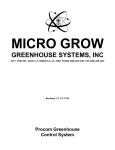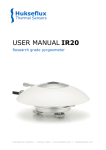Download Campbell CNR4 Instruction manual
Transcript
INSTRUCTION MANUAL CNR4 Net Radiometer Revision: 2/15 C o p y r i g h t © 2 0 0 0 - 2 0 1 5 C a m p b e l l S c i e n t i f i c , I n c . Limited Warranty “Products manufactured by CSI are warranted by CSI to be free from defects in materials and workmanship under normal use and service for twelve months from the date of shipment unless otherwise specified in the corresponding product manual. (Product manuals are available for review online at www.campbellsci.com.) Products not manufactured by CSI, but that are resold by CSI, are warranted only to the limits extended by the original manufacturer. Batteries, fine-wire thermocouples, desiccant, and other consumables have no warranty. CSI’s obligation under this warranty is limited to repairing or replacing (at CSI’s option) defective Products, which shall be the sole and exclusive remedy under this warranty. The Customer assumes all costs of removing, reinstalling, and shipping defective Products to CSI. CSI will return such Products by surface carrier prepaid within the continental United States of America. To all other locations, CSI will return such Products best way CIP (port of entry) per Incoterms ® 2010. This warranty shall not apply to any Products which have been subjected to modification, misuse, neglect, improper service, accidents of nature, or shipping damage. This warranty is in lieu of all other warranties, expressed or implied. The warranty for installation services performed by CSI such as programming to customer specifications, electrical connections to Products manufactured by CSI, and Product specific training, is part of CSI's product warranty. CSI EXPRESSLY DISCLAIMS AND EXCLUDES ANY IMPLIED WARRANTIES OF MERCHANTABILITY OR FITNESS FOR A PARTICULAR PURPOSE. CSI hereby disclaims, to the fullest extent allowed by applicable law, any and all warranties and conditions with respect to the Products, whether express, implied or statutory, other than those expressly provided herein.” Assistance Products may not be returned without prior authorization. The following contact information is for US and international customers residing in countries served by Campbell Scientific, Inc. directly. Affiliate companies handle repairs for customers within their territories. Please visit www.campbellsci.com to determine which Campbell Scientific company serves your country. To obtain a Returned Materials Authorization (RMA), contact CAMPBELL SCIENTIFIC, INC., phone (435) 227-9000. After an application engineer determines the nature of the problem, an RMA number will be issued. Please write this number clearly on the outside of the shipping container. Campbell Scientific’s shipping address is: CAMPBELL SCIENTIFIC, INC. RMA#_____ 815 West 1800 North Logan, Utah 84321-1784 For all returns, the customer must fill out a “Statement of Product Cleanliness and Decontamination” form and comply with the requirements specified in it. The form is available from our web site at www.campbellsci.com/repair. A completed form must be either emailed to [email protected] or faxed to (435) 227-9106. Campbell Scientific is unable to process any returns until we receive this form. If the form is not received within three days of product receipt or is incomplete, the product will be returned to the customer at the customer’s expense. Campbell Scientific reserves the right to refuse service on products that were exposed to contaminants that may cause health or safety concerns for our employees. Precautions DANGER — MANY HAZARDS ARE ASSOCIATED WITH INSTALLING, USING, MAINTAINING, AND WORKING ON OR AROUND TRIPODS, TOWERS, AND ANY ATTACHMENTS TO TRIPODS AND TOWERS SUCH AS SENSORS, CROSSARMS, ENCLOSURES, ANTENNAS, ETC. FAILURE TO PROPERLY AND COMPLETELY ASSEMBLE, INSTALL, OPERATE, USE, AND MAINTAIN TRIPODS, TOWERS, AND ATTACHMENTS, AND FAILURE TO HEED WARNINGS, INCREASES THE RISK OF DEATH, ACCIDENT, SERIOUS INJURY, PROPERTY DAMAGE, AND PRODUCT FAILURE. TAKE ALL REASONABLE PRECAUTIONS TO AVOID THESE HAZARDS. CHECK WITH YOUR ORGANIZATION'S SAFETY COORDINATOR (OR POLICY) FOR PROCEDURES AND REQUIRED PROTECTIVE EQUIPMENT PRIOR TO PERFORMING ANY WORK. Use tripods, towers, and attachments to tripods and towers only for purposes for which they are designed. Do not exceed design limits. Be familiar and comply with all instructions provided in product manuals. Manuals are available at www.campbellsci.com or by telephoning (435) 227-9000 (USA). You are responsible for conformance with governing codes and regulations, including safety regulations, and the integrity and location of structures or land to which towers, tripods, and any attachments are attached. Installation sites should be evaluated and approved by a qualified engineer. If questions or concerns arise regarding installation, use, or maintenance of tripods, towers, attachments, or electrical connections, consult with a licensed and qualified engineer or electrician. General • Prior to performing site or installation work, obtain required approvals and permits. Comply with all governing structure-height regulations, such as those of the FAA in the USA. • Use only qualified personnel for installation, use, and maintenance of tripods and towers, and any attachments to tripods and towers. The use of licensed and qualified contractors is highly recommended. • Read all applicable instructions carefully and understand procedures thoroughly before beginning work. • Wear a hardhat and eye protection, and take other appropriate safety precautions while working on or around tripods and towers. • Do not climb tripods or towers at any time, and prohibit climbing by other persons. Take reasonable precautions to secure tripod and tower sites from trespassers. • Use only manufacturer recommended parts, materials, and tools. Utility and Electrical • You can be killed or sustain serious bodily injury if the tripod, tower, or attachments you are installing, constructing, using, or maintaining, or a tool, stake, or anchor, come in contact with overhead or underground utility lines. • Maintain a distance of at least one-and-one-half times structure height, 20 feet, or the distance required by applicable law, whichever is greater, between overhead utility lines and the structure (tripod, tower, attachments, or tools). • Prior to performing site or installation work, inform all utility companies and have all underground utilities marked. • Comply with all electrical codes. Electrical equipment and related grounding devices should be installed by a licensed and qualified electrician. Elevated Work and Weather • Exercise extreme caution when performing elevated work. • Use appropriate equipment and safety practices. • During installation and maintenance, keep tower and tripod sites clear of un-trained or nonessential personnel. Take precautions to prevent elevated tools and objects from dropping. • Do not perform any work in inclement weather, including wind, rain, snow, lightning, etc. Maintenance • Periodically (at least yearly) check for wear and damage, including corrosion, stress cracks, frayed cables, loose cable clamps, cable tightness, etc. and take necessary corrective actions. • Periodically (at least yearly) check electrical ground connections. WHILE EVERY ATTEMPT IS MADE TO EMBODY THE HIGHEST DEGREE OF SAFETY IN ALL CAMPBELL SCIENTIFIC PRODUCTS, THE CUSTOMER ASSUMES ALL RISK FROM ANY INJURY RESULTING FROM IMPROPER INSTALLATION, USE, OR MAINTENANCE OF TRIPODS, TOWERS, OR ATTACHMENTS TO TRIPODS AND TOWERS SUCH AS SENSORS, CROSSARMS, ENCLOSURES, ANTENNAS, ETC. Table of Contents PDF viewers: These page numbers refer to the printed version of this document. Use the PDF reader bookmarks tab for links to specific sections. 1. Introduction ................................................................. 1 2. Cautionary Statements ............................................... 1 3. Initial Inspection ......................................................... 1 3.1 Ships With............................................................................................ 1 4. Quickstart .................................................................... 2 4.1 4.2 4.3 Siting Considerations ........................................................................... 2 Mounting .............................................................................................. 2 Short Cut Programming ....................................................................... 4 5. Overview ...................................................................... 7 6. Specifications ............................................................. 8 6.1 6.2 6.3 6.4 CNR4 Specifications .......................................................................... 10 Pyranometer Specifications................................................................ 10 Pyrgeometer Specifications................................................................ 11 Optional CNF4 Heater/Ventilator ...................................................... 12 6.4.1 CNF4 Specifications ................................................................... 12 7. Operation ................................................................... 12 7.1 Using the CNR4 in the Four Separate Components Mode................. 13 7.1.1 Measuring Short-wave Solar Radiation with Pyranometer ......... 13 7.1.2 Measuring Long-wave Far Infrared Radiation with Pyrgeometer............................................................................. 13 7.1.3 Measuring CNR4 Temperature with Thermistor ........................ 14 7.1.4 Calculation of Albedo ................................................................. 16 7.1.5 Calculation of Net Short-wave Radiation ................................... 17 7.1.6 Calculation of Net Long-wave Radiation ................................... 17 7.1.7 Calculation of Net (Total) Radiation .......................................... 18 7.2 Wiring ................................................................................................ 18 7.3 Datalogger Programming ................................................................... 21 7.3.1 Sensor Sensitivity ....................................................................... 22 8. Troubleshooting........................................................ 22 8.1 8.2 8.3 8.4 Testing the Pyranometer .................................................................... 23 Testing the Pyrgeometer .................................................................... 23 Testing the Thermistor ....................................................................... 23 Testing the Pt-100 .............................................................................. 24 i Table of Contents 9. Maintenance and Recalibration ...............................24 9.1 9.2 9.3 9.4 Cleaning Windows and Domes ......................................................... 24 Recalibration ..................................................................................... 24 Replacing the Drying Cartridge......................................................... 24 Replacement Parts ............................................................................. 25 Appendices A. Importing Short Cut Code Into CRBasic Editor ... A-1 A.1 Importing Short Cut Code into a Program Editor............................ A-1 B. Example Programs.................................................. B-1 B.1 B.2 B.3 B.4 CR1000 Program Using Differential Measurements ....................... B-1 CR3000 Program Using Differential Measurements ....................... B-4 CR5000 Program Using Differential Measurements ....................... B-7 CR3000 Program for Measuring Pt-100 Temperature Sensor....... B-10 C. CNR4 Performance and Measurements under Different Conditions ............................................. C-1 D. CNF4 Heater/Ventilator ........................................... D-1 D.1 D.2 D.3 D.4 D.5 General Information ........................................................................ D-1 Attaching the Optional CNF4 Heater/Ventilator Unit to CNR4...... D-3 Wiring ............................................................................................. D-7 CR3000 Datalogger Program with Heater/Ventilator Control ........ D-8 CNF4 Heater/Ventilator Maintenance ........................................... D-11 D.5.1 Testing the Heater .................................................................. D-11 D.5.2 Testing the Ventilator ............................................................. D-11 D.5.3 Replacing the Filter for the Ventilator ................................... D-11 4-1. 4-2. Attaching the mounting rod to the CNR4 body ................................... 2 Attaching the CNR4 onto the mounting rod (pn 26120) using vertical pole or horizontal crossarm ................................................. 3 The CNR4 net radiometer with cables and mounting rod, top view ... 9 The CNR4 net radiometer with CNF 4 heater/ventilator unit, top view.................................................................................................. 9 The CNR4 sensor with SOLAR and TEMP cables ........................... 18 The marks on the end of the CNR4: S for SOLAR cable, and T for TEMP cable .............................................................................. 19 Labels on the pigtail end of the SOLAR cable .................................. 19 Labels on the pigtail end of the TEMP cable. ................................... 20 Replacing the drying cartridge .......................................................... 25 Different measurement conditions and signals ................................ C-2 Partly cloudy day for the upward facing pyrgeometer .................... C-2 Clear day for the downward facing pyrgeometer ............................ C-3 CNF4 package contents ................................................................... D-3 Attaching the CNF4 to CNR4 using pan-head screws and washers ........................................................................................ D-4 Making sure the cables are clear from the edges ............................. D-5 Figures 6-1. 6-2. 7-1. 7-2. 7-3. 7-4. 9-1. C-1. C-2. C-3. D-1. D-2. D-3. ii Table of Contents D-4. D-5. D-6. D-7. CNF4 solar shield and four flat-head screws .................................. D-5 Attaching the solar shield to CNF4 using four flat-head screws ..... D-6 Affixing the sensor label to CNF4 .................................................. D-6 Connecting the CNF4 power control cable and the mounting rod .. D-6 7-1. 7–2. 7-3. 7-4. B-1. Resistance values versus CNR4’s thermistor temperature in °C........ 14 Resistance values versus CNR4’s Pt–100 temperature in °C ............. 16 Datalogger Connections for Differential Measurement ..................... 20 Datalogger Connections for Single-Ended Measurement .................. 21 Datalogger Connections for Differential Measurement with Pt-100 ......................................................................................... B-10 Typical output signals of CNR4 under different meteorological conditions. Explanation can be found in the text. ......................... C-1 CR1000 and CR3000 Datalogger Connections for Differential Measurement with Heater/Ventilator Control ............................. D-7 Tables C-1. D-1. iii Table of Contents iv CNR4 Net Radiometer 1. Introduction The CNR4 is a research-grade net radiometer that measures the energy balance between incoming and outgoing radiation. Our dataloggers measure the CNR4’s output. This net radiometer offers a professional solution for scientific-grade energy balance studies. Before using the CNR4, please study: • • • 2. 3. Section 2, Cautionary Statements Section 3, Initial Inspection Section 4, Quickstart Cautionary Statements • READ AND UNDERSTAND the Precautions section at the front of this manual. • Although the CNR4 is rugged, it is also a highly precise scientific instrument and should be handled as such. • Care should be taken when opening the shipping package to not damage or cut the cable jacket. If damage to the cable is suspected, consult with a Campbell Scientific application engineer. • Do not attempt to rotate the instrument using the sensor heads, or you may damage the sensors; use the mounting rod only. Initial Inspection 3.1 • Upon receipt of the CNR4, inspect the packaging and contents for damage. File damage claims with the shipping company. • The model number and cable length are printed on a label at the connection end of the cable. Check this information against the shipping documents to ensure the correct product and cable length are received. • Refer to the Ships With list to ensure that parts are included (see Section 3.1, Ships With). Ships With (2) 26006 Drying Cartridges (1) WRR Traceable Calibration Certificate for the pyranometers (1) WRR Traceable Calibration Certificate for the pyregeometers (1) Mounting Arm from original manufacturer (1) Extra Calibration Stickers from original manufacturer (1) ResourceDVD 1 CNR4 Net Radiometer 4. Quickstart Please review Section 7, Operation, for wiring and CRBasic programming. Appendix D, CNF4 Heater/Ventilator, provides information about using the CNF4 heater/ventilator. 4.1 4.2 Siting Considerations 1. Mount the sensor so no shadows or reflections will be cast on it at any time of day from obstructions such as trees, buildings, or the mast or structure on which it is mounted. If the instrument is h meters above the surface, 99% of the input of the lower sensors comes from a circular area with a radius of 10h. Shadows or surface disturbances with a radius < 0.1h will affect the measurement by less than 1%. 2. To avoid shading or reflection effects and to promote spatial averaging, the CNR4 should be mounted at least 1.5 m above the ground or crop surface. It is recommended that the CNR4 be mounted to a separate vertical pipe at least 25 ft from any other mounting structures. 3. Orient the sensor towards the nearest pole to avoid potential problems from shading. Mounting A mounting bracket kit, pn 26120, is used to mount the CNR4 directly to a vertical pipe, or to a CM202, CM203, CM204, or CM206 crossarm. Mount the sensor as follows: 1. Attach the mounting rod to the CNR4 (see FIGURE 4-1). FIGURE 4-1. Attaching the mounting rod to the CNR4 body 2 CNR4 Net Radiometer 2. Attach the 26120 mounting bracket to the vertical mounting pipe, or CM200-series crossarm using the provided U-bolt (see FIGURE 4-2). If mounted to a vertical pipe, ensure that the pipe does not cast a reflection on the sensor. This includes both the incoming and outgoing sections of the sensor. FIGURE 4-2. Attaching the CNR4 onto the mounting rod (pn 26120) using vertical pole or horizontal crossarm 3. CAUTION Insert the sensor’s support arm into the mounting block of the mounting bracket kit. Make sure the sensor points in the direction of the arrows that appear after the word SENSOR on top of the bracket (see FIGURE 4-2). Do not attempt to rotate the instrument using the sensor heads, or you may damage the sensors; use the mounting rod only. 4. Perform a coarse leveling of the sensor using the sensor’s bubble level. 3 CNR4 Net Radiometer 4.3 5. Tighten the four screws on top of the mounting bracket to properly secure the support arm so that it does not rotate (see FIGURE 4-2). 6. Perform the fine leveling using the two spring-loaded leveling screws— one on the front and the other on the back of the bracket. 7. Route the sensor cable to the instrument enclosure. 8. Use the UV-resistant cable ties included with the tripod or tower to secure the cable to the vertical pipe or crossarm and tripod/tower. Short Cut Programming NOTE The SCWin example provided here uses the thermistor to provide the temperature correction. Short Cut is an easy way to program your datalogger to measure the pyranometer and assign datalogger wiring terminals. Use the following procedure to get started. 4 1. Install Short Cut by clicking on the install file icon. Get the install file from either www.campbellsci.com, the ResourceDVD, or find it in installations of LoggerNet, PC200W, PC400, or RTDAQ software. 2. The Short Cut installation should place a Short Cut icon on the desktop of your computer. To open Short Cut, click on this icon. CNR4 Net Radiometer 3. When Short Cut opens, select New Program. 4. Select Datalogger Model and Scan Interval (default of 5 seconds is OK for most applications). Click Next. 5 CNR4 Net Radiometer 5. Under the Available Sensors and Devices list, select Sensors | Meteorological | Solar Radiation folder. Select CNR4 Net Radiation. Click to move the selection to the Selected device window. 6. Enter the sensitivity values supplied on the manufacturer’s certificate of calibration; these sensitivity values are unique to each sensor. The public variables defaults can typically be used. After entering the information, click on OK, and then select Next. 6 CNR4 Net Radiometer 7. After selecting the sensitivity values, click at the left of the screen on Wiring Diagram to see how the sensor is to be wired to the datalogger. The wiring diagram can be printed out now or after more sensors are added. 8. Select any other sensors you have, then finish the remaining Short Cut steps to complete the program. The remaining steps are outlined in Short Cut Help, which is accessed by clicking on Help | Contents | Programming Steps. 9. If LoggerNet, PC400, RTDAQ, or PC200W is running on your PC, and the PC to datalogger connection is active, you can click Finish in Short Cut and you will be prompted to send the program just created to the datalogger. 10. If the sensor is connected to the datalogger, as shown in the wiring diagram in step 7, check the output of the sensor in the datalogger support software data display to make sure it is making reasonable measurements. 5. Overview The CNR4 Net Radiometer consists of a pyranometer pair, one facing upward, the other facing downward, and a pyrgeometer pair in a similar configuration. The pyranometer pair measures short-wave solar radiation, and the pyrgeometer pair measures long-wave far infrared radiation. The upper longwave detector of CNR4 has a meniscus dome to ensure that water droplets roll off easily while improving the field of view to nearly 180°, compared with a 150° for a flat window. All four sensors are integrated directly into the instrument body, instead of separate modules mounted onto the housing. Each sensor is calibrated individually for optimal accuracy. 7 CNR4 Net Radiometer Two temperature sensors, a thermistor and a Pt-100, are integrated with the CNR4 body. The temperature sensor is used to provide information to correct the infrared readings for the temperature of the instrument housing. Care has been taken to place the long-wave sensors close to each other and close to the temperature sensors. This ensures that the temperatures of the measurement surfaces are the same and accurately known, improving the quality of the longwave measurements. A completion resistor is added in the pig tail end of the thermistor cable providing an easy interface with dataloggers for half-bridge measurement. The CNR4 design is light weight and has an integrated solar shield that reduces thermal effects on both the short-wave and the long-wave measurements. The cables are made from Santoprene jacket, which is intended for outdoor use, and is resistant to a variety of pollutants and UV-radiation. The mounting rod can be unscrewed for transport. An optional ventilation unit with a heater, CNF4, is designed as an extension of the solar shield and can be fitted to the CNR4 or retrofitted later. The heater/ventilation unit is compact and provides efficient air-flow over the domes and windows to minimize the formation of dew and to reduce the frequency of cleaning. The integrated heater can be used to melt frost. The CNR4 design is such that both the upward facing and the downwardfacing instruments measure the energy that is received from the whole hemisphere (180° field of view). The output is expressed in W/m2. The total spectral range that is measured is roughly from 0.3 to 42 μm. This spectral range covers both the short-wave solar radiation, 0.3 to 2.8 μm, and the longwave far infrared radiation, 4.5 to 42 μm. The gap between these two produces negligible errors. The CNR4 is manufactured by Kipp & Zonen, but cabled for use with Campbell Scientific dataloggers. Its cables can terminate in: • • 6. Pigtails that connect directly to a Campbell Scientific datalogger (cable termination option –PT). Connector that attaches to a prewired enclosure (cable termination option –PW). Specifications Features: 8 • Research-grade performance • Meniscus dome on upper long-wave detector allows water droplets to easily roll off of it and increases field of view to nearly 180° • Internal temperature sensors provide temperature compensation of measurements • Drying cartridge helps keep the electronics dry • Compatible with the CNF4 ventilation unit with heater that reduces formation of dew and melts frost CNR4 Net Radiometer • Separate outputs of short-wave and long-wave infrared radiation for better accuracy and more thorough quality assurance • Solar shield reduces thermal effects on the sensors Compatible Dataloggers: CR6 CR1000 CR3000 CR5000 The properties of the CNR4 are mainly determined by the properties of the individual probes. Generally the accuracy of the CNR4 will be higher than that of competitive net-radiometers, because the solar radiation measurement performed by the pyranometer is accurate, and offers a traceable calibration. Also the optionally integrated heater/ventilator unit improves the accuracy. Due to the fact that the net short-wave radiation can be very intense, 1000 W/m2 compared to a typical –100 W/m2 net long-wave radiation, the accuracy of the short-wave radiation measurement is critical. Wind corrections, as applied by less accurate competitive instruments are not necessary. The robust materials used imply that the CNR4 will not suffer damages inflicted by birds. FIGURE 6-1 and FIGURE 6-2 show the CNR4 with and without the CNF4 heater/ventilator. From a spectral point of view, the pyranometer and pyrgeometer are complementary, and together they cover the full spectral range. FIGURE 6-1. The CNR4 net radiometer with cables and mounting rod, top view FIGURE 6-2. The CNR4 net radiometer with CNF 4 heater/ventilator unit, top view 9 CNR4 Net Radiometer 6.1 CNR4 Specifications Sensor sensitivities: Four probes with unique sensitivity values. Please refer to the calibration sheets or label on the bottom of the sensor for the sensitivity values. Operating temperature: –40 to 80 °C (–40 to 176 °F) Operating humidity: 0 to 100% RH Bubble level sensitivity: < 0.5° Sensor type: Thermopile Receiver paint: Carbon Black Desiccant: Silica gel (replaceable) Housing material: Anodized aluminum body Shock/vibration: IEC 721-3-2-2m2 CE: Complies with EC guideline 89/336/EEC 73/23/EEC Environmental protection: IP 67 Requirements for data acquisition Radiation components: 4 differential or 4 single-ended analog channels Thermistor: 1 voltage excitation and 1 singleended analog channel Pt-100 temperature: 1 current excitation and 1 differential analog channel. Cable length: User defined Weight Sensor: 0.85 kg (1.89 lb) without cables Heater/ventilator, CNF4 (optional): 0.50 kg (1.11 lb) without cables Mounting rod: 6.2 34.7 cm (13.67 in) length 1.6 cm (0.63 in) diameter Pyranometer Specifications * indicates ISO specifications. 10 Spectral range: 305 to 2800 nm (50% points) Sensitivity: 10 to 20 µV/W/m2 Response time*: < 18 seconds (95% response) Non-linearity*: < 1% (0 to 1000 W m–2 irradiance) Non-stability*: < 1% Temperature dependence of sensitivity*: < 4% (–10 to 40 °C) Tilt response*: < 1% at any angle with 1000 W/m2 CNR4 Net Radiometer Directional error*: Zero offset due to 0 to -200 W/m2 IR net irradiance*: Zero offset due to temperature change*: Operating temperature: Field of view Upper detector: Lower detector: 6.3 < 20 W/m2 at angle up to 80° with 1000 W/m2 < 15 W/m2 < 3 W/m2 (5 K/hr temperature change) < 1 W/m2 (with CNF4 installed) –40 to 80 °C 180° 150° (due to lower solar shield to prevent illumination at low zenith angles) Maximum solar irradiance: 2000 W/m2 Expected accuracy for daily totals: ±10 % Typical signal output for atmospheric application: 0 to 15 mV Impedance: 20 to 200 Ω, typically 50 Ω Detector: Copper-constantan multi-junction thermopile Level accuracy: 1 degree Irradiance: 0 to 2000 W/m2 Spectral selectivity: < 3% (330 to 1500 nm spectral interval) Uncertainty in daily total: < 5% (95% confidence level) Instrument calibration: Indoors. Side by side against reference CMP3 pyranometer according to ISO 9847:1992 annex A.3.1 Pyrgeometer Specifications Spectral range: 4.5 to 42 μm (50% points) Sensitivity: 5 to 15 μV/W/m2 Impedance: 20 to 200 Ω (typically 50 Ω) Response time: < 18 seconds (95% response) Non-linearity: < 1% (–250 to +250 W/m2 irradiance) Temperature dependence of sensitivity: < 4% (–10 to 40 °C) Tilt error: Zero offset due to temperature change: < 1% (deviation when tilted at any angle off horizontal) ±4 W/m2 (5 K/hr temperature change) 11 CNR4 Net Radiometer Field of view Upper: Lower: 180 degrees 150 degrees Net-irradiance: –250 to +250 W/m2 Non-stability: < 1% (sensitivity change per year) Window heating offset: < 6 W/m2 (1000 W/m2 solar irradiance) Uncertainty in daily total: < 10% (95% confidence level) indoor calibration Typical signal output for atmospheric application: ±5 mV Temperature sensors Thermistor: 10k Ω Pt-100: DIN class A Instrument calibration: 6.4 Indoors, side by side against reference CG(R) 3 pyrgeometer. On request outdoors, side by side against reference CG(R) 4 pyrgeometer Optional CNF4 Heater/Ventilator The purpose of the heater/ventilator is to prevent dew deposition on the pyrgeometer and pyrgeometer window, thus enhancing the measurement accuracy and reliability. Using the heater/ventilator will have negligible effect on the pyranometer reading. Generally, the errors caused by the heater/ventilator will be small relative to the errors that would have been caused by water deposition. 6.4.1 CNF4 Specifications 7. Heater Power consumption: 10 W @ 12 Vdc (15 Ω) Ventilator Power consumption: Supply voltage: 5 W @ 12 Vdc 8 to 13.5 Vdc Weight without cable: 0.5 kg (1.11 lb) Operating temperature: –40 to 80 °C Operation If you are programming your datalogger with Short Cut, skip Section 7.2, Wiring, and Section 7.3, Datalogger Programming. Short Cut does this work for you. See Section 4.3, Short Cut Programming, for a tutorial. 12 CNR4 Net Radiometer 7.1 Using the CNR4 in the Four Separate Components Mode In the four separate components mode configuration (measuring two shortwave radiation signals and two long-wave signals), all signals are measured separately. Calculation of net-radiation and albedo can be done online by the datalogger, or offline by the user during post-processing, using the stored raw data. The two pyranometers will measure the short-wave radiation, both incoming and reflected. The two pyrgeometers will measure the long-wave radiation. For proper analysis of the pyrgeometer measurement results, they must be temperature corrected using the temperature measurement performed by the onboard thermistor or Pt-100 sensor. 7.1.1 Measuring Short-wave Solar Radiation with Pyranometer The pyranometer generates an mV signal that is simply proportional to the incoming short-wave radiation. The conversion factor between voltage, V, and W/m2 of solar irradiance E, is the calibration constant C or sensitivity (Equation 7-1). For each pyranometer, E = V/C (7-1) Measuring with a pyranometer can be done by connecting two pyranometer wires to a datalogger. Incidental light results in a positive signal. The pyranometer mounting plate and ambient air should be at the same temperature. Conversion of the voltage to irradiance can be done according to Equation 7-1, and is computed by the datalogger program. With the upward-facing pyranometer, the global (solar) downwelling radiation is measured. The downward-facing pyranometer measures the reflected upwelling solar radiation. When calculating the net radiation, the upwelling radiation must be subtracted from the downwelling radiation. See Section 7.1.5, Calculation of Net Short-wave Radiation. 7.1.2 Measuring Long-wave Far Infrared Radiation with Pyrgeometer When using the pyrgeometer, you should realize the signal generated by the pyrgeometer represents the exchange of long-wave far infrared (thermal) radiation between the pyrgeometer and the object that it is facing. This implies that the pyrgeometer will generate a positive voltage output, V, when it faces an object that is hotter than its own sensor housing, and that it will give a negative voltage signal when it faces an object that is colder. Therefore, when estimating the far infrared radiation that is generated by the object facing the pyrgeometer, usually the sky or the soil, you will have to take the pyrgeometer temperature, T, into account. This is why the temperature sensors are incorporated in the CNR4’s body near the pyrgeometer sensing element, and has, therefore, the same temperature as the pyrgeometer sensor surface. The calculation of the long-wave far infrared irradiance, E, is done according to Equation 7-2. For the pyrgeometer only E = V/C + 5.67•10-8•T4 (7-2) 13 CNR4 Net Radiometer In this equation, C is the sensitivity of the sensor. NOTE T is in Kelvin, and not in Celsius or Fahrenheit. The downward-facing pyrgeometer measures the far infrared radiation that is emitted by the ground. The upward-facing pyrgeometer measures the far infrared radiation from the sky. As the sky is typically colder than the instrument, one can expect negative voltage signals from the upward-facing pyrgeometer. Equation 7-2 is used to calculate the far infrared irradiance of the sky and of the ground. 7.1.3 Measuring CNR4 Temperature with Thermistor The CNR4 has two temperature sensors built inside: thermistor and Pt-100; both have identical accuracy. Using the thermistor is recommended when using Campbell Scientific dataloggers. The thermistor has a greater resistance (10 kΩ @ 25 °C) than Pt-100 sensor (100 Ω @ 0 °C), and the change in resistance with respect to temperature, in absolute terms, is greater. Therefore, the cable resistance can be neglected, and the thermistor can easily be measured using Half-Bridge Measurement instruction on Campbell Scientific dataloggers. TABLE 7-1 shows the thermistor resistance values as a function of temperature. TABLE 7-1. Resistance values versus CNR4’s thermistor temperature in °C Temperature [°C] –30 –29 –28 –27 –26 –25 –24 –23 –22 –21 –20 –19 –18 –17 –16 –15 –14 –13 –12 –11 –10 –9 –8 14 Resistance [Ω] 135200 127900 121100 114600 108600 102900 97490 92430 87660 83160 78910 74910 71130 67570 64200 61020 58010 55170 52480 49940 47540 45270 43110 Temperature [°C] 0 1 2 3 4 5 6 7 8 9 10 11 12 13 14 15 16 17 18 19 20 21 22 Resistance [Ω] 29490 28150 26890 25690 24550 23460 22430 21450 20520 19630 18790 17980 17220 16490 15790 15130 14500 13900 13330 12790 12260 11770 11290 Temperature [°C] 30 31 32 33 34 35 36 37 38 39 40 41 42 43 44 45 46 47 48 49 50 51 52 Resistance [Ω] 8194 7880 7579 7291 7016 6752 6500 6258 6026 5805 5592 5389 5193 5006 4827 4655 4489 4331 4179 4033 3893 3758 3629 CNR4 Net Radiometer TABLE 7-1. Resistance values versus CNR4’s thermistor temperature in °C Temperature [°C] –7 –6 –5 –4 –3 –2 –1 Resistance [Ω] 41070 39140 37310 35570 33930 32370 30890 Temperature [°C] 23 24 25 26 27 28 29 Resistance [Ω] 10840 10410 10000 9605 9227 8867 8523 Temperature [°C] 53 54 55 56 57 58 59 Resistance [Ω] 3504 3385 3270 3160 3054 2952 2854 Relatively small errors occur when the CNR4 is not in thermal equilibrium. This happens for example when the heater is on, or when the sun is shining. When the heater and ventilator are on, the largest expected deviation between the real sensor temperature and the thermistor reading is 1 degree. This results in a worst case error for the pyrgeometer of 5 W/m2. When the sun is shining, the largest expected deviation between the real sensor temperature and the thermistor reading is again 1 degree. This results in a worst case error for the pyrgeometer of 5 W/m2. The thermistor will not give a good indication of ambient air temperature; at 1000 W/m2 solar radiation, and no wind, the instrument temperature will rise approximately 5 degrees above the ambient temperature. The offsets of both the pyranometers and the pyrgeometers might be larger than 5 W/m2 if large temperature gradients are forced on the instrument (larger than 5 K/hr); for example, when rain hits the instrument. This occurrence can be detected using the thermistor readout, and can be used for data filtering. The thermistor measurement is calculated by the datalogger, using the HalfBridge Measurement instruction, which requires one voltage excitation and one single-ended analog channel. Alternatively, you can use the Pt-100 to make the temperature measurement. In order to make the temperature measurement, using the Pt-100 sensor, you will need one current excitation channel, and one differential analog channel. TABLE 7–2 shows the Pt-100 resistance values as a function of temperature. Please refer to Appendix B.4, CR3000 Program for Measuring Pt-100 Temperature Sensor, for a sample program to measure Pt-100. 15 CNR4 Net Radiometer TABLE 7–2. Resistance values versus CNR4’s Pt–100 temperature in °C Temperature [°C] –30 –29 –28 –27 –26 –25 –24 –23 –22 –21 –20 –19 –18 –17 –16 –15 –14 –13 –12 –11 –10 –9 –8 –7 –6 –5 –4 –3 –2 –1 Resistance [Ω] 88.22 88.62 89.01 89.40 89.80 90.19 90.59 90.98 91.37 91.77 92.16 92.55 92.95 93.34 93.73 94.12 94.52 94.91 95.30 95.69 96.09 96.48 96.87 97.26 97.65 98.04 98.44 98.83 99.22 99.61 Temperature [°C] 0 1 2 3 4 5 6 7 8 9 10 11 12 13 14 15 16 17 18 19 20 21 22 23 24 25 26 27 28 29 Resistance [Ω] 100.00 100.39 100.78 101.17 101.56 101.95 102.34 102.73 103.12 103.51 103.90 104.29 104.68 105.07 105.46 105.85 106.24 106.63 107.02 107.40 107.79 108.18 108.57 108.96 109.35 109.73 110.12 110.51 110.90 111.28 Temperature [°C] 30 31 32 33 34 35 36 37 38 39 40 41 42 43 44 45 46 47 48 49 50 51 52 53 54 55 56 57 58 59 Resistance [Ω] 111.67 112.06 112.45 112.83 113.22 113.61 113.99 114.38 114.77 115.15 115.54 115.93 116.31 116.70 117.08 117.47 117.85 118.24 118.62 119.01 119.40 119.78 120.16 120.55 120.93 121.32 121.70 122.09 122.47 122.86 7.1.4 Calculation of Albedo Albedo is the ratio of reflected short-wave radiation to incoming short-wave radiation. This unitless value ranges between 0 and 1. Typical values are 0.9 for snow, and 0.3 for grassland. To determine the albedo, the measured values of the two pyranometers are used. Do not use the measured values when the solar elevation is lower than 10 degrees above the horizon. Errors in the measurements at these elevations are likely and yield unreliable results. This is due to deviations in the directional response of the pyranometers. Albedo = (E lower Pyranometer) / (E upper Pyranometer) (7-3) In the equation above, E is calculated according to the Equation 7-1. Albedo will always be smaller than 1. Checking this can be used as a tool for quality assurance of your data. If you know the approximate albedo at your 16 CNR4 Net Radiometer site, the calculation of albedo can also serve as a tool for quality control of your measured data at a specific site. 7.1.5 Calculation of Net Short-wave Radiation The net short-wave solar radiation is equal to the incoming (downwelling) short-wave radiation minus the reflected (upwelling) short-wave radiation. Net Short-wave Radiation = (E upper Pyranometer) – (E lower Pyranometer) (7-4) In the equation above, E is calculated according to Equation 7-1. Net short-wave solar radiation will always be positive. This can be used as a tool for quality assurance of your measured data. 7.1.6 Calculation of Net Long-wave Radiation The net long-wave far infrared radiation is the part that contributes to heating or cooling of the earth’s surface. In practice, usually the net long-wave far infrared radiation will be negative. Net Long-wave Radiation = (E upper Pyrgeometer) – (E lower Pyrgeometer) (7-5) In the equation above, E is calculated according to Equation 7-2. According to Equation 7-5 above, the terms that contain the sensor body temperature, T, cancel each other. Therefore, if one is only interested in the net long-wave radiation, instead of separate upper and lower components of the long-wave radiation, the CNR4 temperature measurement is not required. The E measured with the pyrgeometer actually represents the irradiance of the sky (for upward-facing pyrgeometer) or the ground (for downward-facing pyrgeometer). Assuming that these two, ground and sky, behave like perfect blackbodies, theoretically, one can calculate an effective “sky temperature” and an effective “ground temperature”. E upper Pyrgeometer Sky Temperature = 5.67 ⋅10 −8 1/ 4 E lower Pyrgeometer Ground Temperature = 5.67 ⋅ 10 −8 (7-6) 1/ 4 (7-7) As a rule of thumb, for ambient temperatures of about 20 degrees Celsius, one can say that one degree of temperature difference between two objects results in a 5 W/m2 exchange of radiative energy (infinite objects): 1 degree of temperature difference = 5 W/m2 (rule of thumb) 17 CNR4 Net Radiometer 7.1.7 Calculation of Net (Total) Radiation In the four separate components mode, net radiation, Rn, can be calculated using the individual sensor measurement results: Rn = {(E upper Pyranometer) - (E lower Pyranometer)} + {(E upper Pyrgeometer) - (E lower Pyrgeometer)} (7-8) Where E upper/lower pyranometers are calculated according to Equation 7-1, and E upper/lower pyrgeometers are calculated according to Equation 7-2. The terms with T cancel each other out. 7.2 Wiring The CNR4 has two outputs for short-wave radiation, two outputs for long-wave radiation, thermistor output, and Pt-100 temperature sensor output. In addition, if a user chooses to attach the optional CNF4 heater/ventilator unit, it will have power wires for heater and ventilator. All wiring diagrams shown in this manual and the sample programs will use the thermistor for the temperature measurement of the CNR4. The wiring diagrams for the thermistor in this manual is applicable only if the CNR4 and the cables were purchased from Campbell Scientific, Inc. The CNR4 comes with two sets of cables labelled SOLAR and TEMP, as shown in FIGURE 7-1. FIGURE 7-2 shows the marks by the connecting ports at the sensor’s end for the cable connection: S and T for SOLAR and TEMP cables, respectively. The two cables, SOLAR and TEMP, have identical connectors, and care should be used to ensure that the correct cables are connected to the correct ports of the sensor. FIGURE 7-1. The CNR4 sensor with SOLAR and TEMP cables 18 CNR4 Net Radiometer FIGURE 7-2. The marks on the end of the CNR4: S for SOLAR cable, and T for TEMP cable The measurement details for Pt-100 sensor, including the wiring diagram and sample program, are explained in Appendix B.4, CR3000 Program for Measuring Pt-100 Temperature Sensor. The four radiation outputs can be measured using differential or single-ended inputs on the datalogger. A differential voltage measurement is recommended because it has better noise rejection than a single-ended measurement. NOTE When differential inputs are used, jumper the low side of the input to AG or to keep the signal in common mode range. TABLE 7-3 and TABLE 7-4 show the wiring instructions for the differential measurement and single-ended measurement connections to the datalogger, respectively. The cables have the white band at the pigtail end of the cable with the color keys. See FIGURE 7-3 and FIGURE 7-4 below for the labels on the cable for both the SOLAR and TEMP cables. FIGURE 7-3. Labels on the pigtail end of the SOLAR cable 19 CNR4 Net Radiometer FIGURE 7-4. Labels on the pigtail end of the TEMP cable. TABLE 7-3. Datalogger Connections for Differential Measurement Function Wire Color CR6, CR1000, CR3000, CR5000 Pyranometer Up Signal Red Differential Input (H) Pyranometer Up Reference *Blue Differential Input (L) Pyranometer Down Signal White Differential Input (H) Pyranometer Down Reference *Black Differential Input (L) Pyrgeometer Up Signal Grey Differential Input (H) Pyrgeometer Up Reference *Yellow Differential Input (L) Pyrgeometer Down Signal Brown Differential Input (H) Pyrgeometer Down Reference *Green Differential Input (L) Shield Clear Thermistor Signal White Single-Ended Input Thermistor Voltage Excitation Red Voltage Excitation (VX) Thermistor Signal Reference Black Shield Clear *Jumper to 20 with user supplied wire. CNR4 Net Radiometer TABLE 7-4. Datalogger Connections for Single-Ended Measurement Function Wire Color CR6, CR1000, CR3000, CR5000 Pyranometer Up Signal Red Single-Ended Input Pyranometer Up Reference Blue Pyranometer Down Signal White Pyranometer Down Reference Black Pyrgeometer Up Signal Grey Pyrgeometer Up Reference Yellow Pyrgeometer Down Signal Brown Pyrgeometer Down Reference Green Shield Clear Thermistor Signal White Single-Ended Input Thermistor Voltage Excitation Red Voltage Excitation (VX) Thermistor Signal Reference Black Shield Clear Single-Ended Input Single-Ended Input Single-Ended Input *Pull back wires for Pt-100 (grey, brown, green, and yellow), which are not in use, and tie them around the TEMP cable using a cable tie or electrical tape to avoid possible damage to the Pt-100, due to electrical short circuit. 7.3 Datalogger Programming Short Cut is the best source for up-to-date datalogger programming code. Programming code is needed, • • when creating a program for a new datalogger installation when adding sensors to an existing datalogger program If your data acquisition requirements are simple, you can probably create and maintain a datalogger program exclusively with Short Cut. If your data acquisition needs are more complex, the files that Short Cut creates are a great source for programming code to start a new program or add to an existing custom program. NOTE Short Cut cannot edit programs after they are imported and edited in CRBasic Editor. A Short Cut tutorial is available in Section 4, Quickstart. If you wish to import Short Cut code into CRBasic Editor to create or add to a customized program, follow the procedure in Appendix A.1, Importing Short Cut Code into a Program Editor. Programming basics for CRBasic dataloggers are provided below. Complete program examples for select dataloggers can be found in Appendix B, Example Programs. 21 CNR4 Net Radiometer The CNR4 outputs four voltages that typically range from 0 to 15 mV for the pyranometers, and ± 5 mV for the pyrgeometers. A differential voltage measurement is recommended because it has better noise rejection than a single-ended measurement. If differential channels are not available, singleended measurements can be used. The acceptability of a single-ended measurement can be determined by simply comparing the results of singleended and differential measurements made under the same conditions. Additionally, one voltage excitation channel and one single-ended analog channel are required to make the temperature measurement of the sensor body, using the thermistor. 7.3.1 Sensor Sensitivity The CNR4 comes with four different sensor sensitivity values for four separate probes. The CNR4 sensor comes with two copies of its ‘Certificate of Calibration’ by the manufacturer. They show the sensor serial number and sensitivity values for four individual probes: one copy for pyranometers, and another copy for pyrgeometers. The serial number and sensitivity values are also shown on a label affixed to the bottom of the sensor. If you choose to attach the CNF4 heater/ventilator unit to the CNR4, the label showing the serial number and sensitivity values will be covered. After attaching the CNF4 heater/ventilator, affix the extra label to the bottom of the CNF4 in a visible location. The extra label containing the serial number and sensitivity values is supplied with the purchase of the CNR4. Please refer to Appendix D, CNF4 Heater/Ventilator, for more details. The sensor sensitivity is in µV/(W/m2). This needs to be converted into (W/m2)/mV to be used as a multiplier parameter inside the datalogger program. To convert the units, divide the sensor sensitivity value into 1000. For example, if the sensitivity is 7.30 µV/(W/m2), the multiplier is 1000/7.3 = 136.99 (W/m2)/mV. 8. Troubleshooting If there is no indication as to what may be the problem, start performing the following “upside-down test”, which is a rough test for a first diagnosis. It can be performed both outdoors and indoors. Indoors, a lamp can be used as a source for both short-wave and long-wave radiation. Outdoors, one should preferably work with a solar elevation of more than 45 degrees (45 degrees above horizon) and under stable conditions (no large changes in solar irradiance, and preferably no clouds). 22 1. Measure the radiation outputs in the normal position. Record the measured values when the signals have stabilized, i.e. after about three minutes. 2. Rotate the instrument 180 degrees, so that the upper and the lower sensors are now in the reverse orientation as to the previous position. 3. Measure the radiation outputs once more. Record the measured values when the radiometers have stabilized. 4. The computed net radiation values in rotated position should be equal in magnitude but only differing in sign. In a rough test like this, deviations of ± 10 % can be tolerated. If deviations greater than this are encountered, additional testing is warranted. CNR4 Net Radiometer 8.1 Testing the Pyranometer As a first test, check the sensor impedance. It should have a nominal value as indicated in the specifications. Zero, or infinite resistance, indicates a failure in hardware connection. Before starting the second test measurement, let the pyranometer rest for at least five minutes to let it regain its thermal equilibrium. For testing, set a voltmeter to its most sensitive range setting. Darken the sensor. The signal should read zero; this response can take up to one minute. Small deviations from zero are possible; this is caused by the thermal effects, such as touching the pyranometer with your hand. This thermal effect can be demonstrated by deliberately heating the pyranometer with your hand. If the zero offset is within specifications, proceed with the third test. In the third test, the sensor should be exposed to light. The signal should be a positive reading. Set the voltmeter range in such a way that the expected fullscale output of the pyranometer is within the full-scale input range of the voltmeter. The range can be estimated on theoretical considerations. When the maximum expected radiation is 1500 W/m2, which is roughly equal to normal outdoor daylight conditions, and the sensitivity of the pyranometer is 15 μV per W/m2, the expected output range of the pyranometer is equal to 22500 μV, or 22.5 mV. One can calculate the radiation intensity by dividing the pyranometer output as measured by the voltmeter (for example, 22.5 mV) by the sensor sensitivity (15 μV/W/m2). If no faults are found up to this point, your pyranometer is probably operating correctly. 8.2 Testing the Pyrgeometer It is assumed that the zero offset is no more than a few watts per square meter (see second test in Section 8.1, Testing the Pyranometer). The CNR4 body and the ambient air should be at the same temperature. Let the pyrgeometer rest for at least five minutes to regain its thermal equilibrium. Set the voltmeter to its most sensitive range. To test if the pyrgeometer is working properly, put your hand in front of the pyrgeometer. The thermal radiation from your hand will cause the pyrgeometer to generate a positive voltage when the surface temperature of your hand is higher than the pyrgeometer temperature. The pyrgeometer will generate a negative voltage if the hand is colder. The signal is proportional to the temperature difference (see the rule of thumb in Section 7.1.6, Calculation of Net Long-wave Radiation). The radiation emitted by the hand can be calculated by dividing the pyrgeometer output by the sensor’s sensitivity value, and subsequently correcting for the temperature, according to Equation 7-2. If there are still no faults found, your pyrgeometer is probably operating correctly. 8.3 Testing the Thermistor Using a multimeter, measure the resistance between the black and white wires of the thermistor, and compare the value with the resistance values listed in TABLE 7-1. The resistance should be around 10 k Ω at 25 °C, and the cable resistance should add about 0.026 Ω per each foot of cable. When in doubt, the Pt-100 resistance (temperature) can be checked as well for reference. 23 CNR4 Net Radiometer 8.4 Testing the Pt-100 Using a multimeter, measure the resistance between the two opposite wires of the Pt-100 (gray-yellow, gray-brown, green-yellow, green-brown), and compare the measured value with the resistance values listed in TABLE 7–2. The resistance should be above 100 Ω at 0 °C, and the cable resistance should add about 0.026 Ω per each foot of cable. When in doubt, the thermistor resistance (temperature) can be checked as well for reference. 9. Maintenance and Recalibration The CNR4 is weatherproof, and is intended for a continuous outdoor use. The materials used in the pyranometer and the pyrgeometer are robust and require little maintenance. For optimal results, however, proper care must be taken. 9.1 Cleaning Windows and Domes The radiometer readings can be reduced if domes and windows are not clean. The site operator should check the windows and domes of the CNR4 regularly, and clean them as needed. Use distilled water or alcohol as cleaning solution, being careful not to scratch the windows and domes during cleaning. 9.2 Recalibration For quality assurance of the measured data, the manufacturer recommends the CNR4 be recalibrated on a regular schedule by an authorized Kipp & Zonen calibration facility. The CNR4 should be recalibrated every two years. Alternatively, one can check the sensor calibration by letting a higher standard run parallel to it over a two-day period and, then, comparing the results. For comparison of pyranometers, one should use a clear day. For comparison of pyrgeometers, one should compare the nighttime results. If the deviations are greater than 6%, the sensor should be recalibrated. Please contact Campbell Scientific to obtain an RMA number for recalibration. 9.3 Replacing the Drying Cartridge The CNR4 has a drying cartridge inside the sensor to help keep the electronics dry. The manufacturer recommends replacing the drying cartridge every 6 to 12 months. The three screws holding the white solar shield and the six screws holding the aluminium base plate need to be removed to access the drying cartridge, as shown in FIGURE 9-1. Make sure that the black rubber gasket is put in place properly before the base plate is put back to keep the compartment sealed. The CNR4 comes with two spare drying cartridges. Additional drying cartridges, pn 26006, can be purchased from Campbell Scientific. 24 CNR4 Net Radiometer Drying Cartridge Rubber Gasket FIGURE 9-1. Replacing the drying cartridge 9.4 Replacement Parts The following is the list of replacement parts for the CNR4 and CNF4 (heater/ventilator) available from Campbell Scientific. CSI Part Number Description CNR4CBL1-L Replacement CNR4 Solar Cable CNR4CBL2-L Replacement CNR4 Temperature Cable CNF4CBL-L Replacement CNF4 Cable 26006 Replacement Drying Cartridges 26010 Replacement Fan Filter (Set of 5). See Appendix D, CNF4 Heater/Ventilator, for fan filter replacement instruction. 25 CNR4 Net Radiometer 26 Appendix A. Importing Short Cut Code Into CRBasic Editor This tutorial shows: • • How to import a Short Cut program into a program editor for additional refinement How to import a wiring diagram from Short Cut into the comments of a custom program A.1 Importing Short Cut Code into a Program Editor Short Cut creates files that can be imported into either CRBasic Editor or Edlog program editor. These files normally reside in the C:\campbellsci\SCWin folder and have the following extensions: • • • • • .DEF (wiring and memory usage information) .CR6 (CR6 datalogger code) .CR1 (CR1000 datalogger code) .CR3 (CR3000 datalogger code) .CR5 (CR5000 datalogger code) Use the following procedure to import Short Cut code into CRBasic Editor (CR6, CR1000, CR3000, CR5000 dataloggers). NOTE 1. Create the Short Cut program following the procedure in Section 4, Quickstart. Finish the program and exit Short Cut. Make note of the file name used when saving the Short Cut program. 2. Open CRBasic Editor. 3. Click File | Open. Assuming the default paths were used when Short Cut was installed, navigate to C:\CampbellSci\SCWin folder. The file of interest has a “.CR6”, “.CR1”, “.CR3”, or “.CR5” extension, for CR6, CR1000, CR3000, or CR5000 dataloggers, respectively. Select the file and click Open. 4. Immediately save the file in a folder different from \Campbellsci\SCWin, or save the file with a different file name. Once the file is edited with CRBasic Editor, Short Cut can no longer be used to edit the datalogger program. Change the name of the program file or move it, or Short Cut may overwrite it next time it is used. 5. The program can now be edited, saved, and sent to the datalogger. 6. Import wiring information to the program by opening the associated .DEF file. Copy and paste the section beginning with heading “-Wiring for CRXXX–” into the CRBasic program, usually at the head of the file. After pasting, edit the information such that a ' character (single quotation A-1 Appendix A. Importing Short Cut Code Into CRBasic Editor mark) begins each line. This character instructs the datalogger compiler to ignore the line when compiling the datalogger code. A-2 Appendix B. Example Programs B.1 CR1000 Program Using Differential Measurements This example requires four differential channels to measure the four radiation outputs, one excitation channel, and one single-ended channel to measure the thermistor. The program measures the sensors every 1 second, performs the online processing of the data, and stores the following processed data to a data table called cnr4_data once every 60 minutes. It also stores the raw time-series data from CNR4 to data table called cnr4_ts. Minimum battery voltage Sample datalogger panel temperature Average short-wave radiation (pyranometer up) Average short-wave radiation (pyranometer down) Average long-wave radiation (pyrgeometer up) Average long-wave radiation (pyrgeometer down) Average CNR4 thermistor temperature (degrees C) Average CNR4 thermistor temperature (Kelvin) Average corrected long-wave radiation (pyrgeometer up) Average corrected long-wave radiation (pyrgeometer down) Average short-wave net radiation Average long-wave net radiation Average albedo Average net radiation 'CR1000 Series Datalogger ' 'CNR4 program 'This program measures CNR4 four-component net radiometer 'This program also measures the thermistor inside the CNR4 ' 'User must enter the sensitivity values for all four probes in the program and save/compile 'prior to downloading it to the datalogger. 'Search for the text string "unique" to find places to enter the sensitivity values. ' 'Wiring ' 'ANALOG '1H '1L 'gnd ' '2H '2L 'gnd ' '3H '3L 'gnd ' '4H '4L 'gnd ' ' ' Instructions CHANNELS CNR4 Pyranometer Upper signal (red) CNR4 Pyranometer Upper signal reference (blue) jumper to 1L CNR4 Pyranometer Lower signal (white) CNR4 Pyranometer Lower signal reference (black) jumper to 2L CNR4 Pyrgeometer Upper signal (grey) CNR4 Pyrgeometer Upper signal reference (yellow) jumper to 3L CNR4 Pyrgeometer Lower signal (brown) CNR4 Pyrgeometer Lower signal reference (green) jumper to 4L CNR4 shield (clear) B-1 Appendix B. Example Programs ' '8H '8L 'gnd ' ' CNR4 thermistor signal (white) CNR4 thermistor signal reference (black) CNR4 thermistor shield (clear) 'VOLTAGE EXCITATION ' 'EX2 CNR4 thermistor voltage excitation (red) ' 'CNR4 sensor Public logger_temp, batt_volt Public cnr4(4) Alias cnr4(1) = short_up Alias cnr4(2) = short_dn Alias cnr4(3) = long_up Alias cnr4(4) = long_dn Public Public Public Public Public Public Public Public Units Units Units Units Units Units Units Units Units Units Units Units Units Units cnr4_T_C cnr4_T_K long_up_corr long_dn_corr Rs_net Rl_net albedo Rn 'CNR4 thermistor temperature in Celcius 'CNR4 thermistor temperature in Kelvin 'Downwelling long-wave radiation with temperature correction 'Upwelling long-wave radiation with temperature correction 'short-wave net radiation 'long-wave net radiation 'Albedo 'total net radiation logger_temp = degC batt_volt = volts short_up = W/m^2 short_dn = W/m^2 long_up = W/m^2 long_dn = W/m^2 cnr4_T_C = deg_C cnr4_T_K = K long_up_corr = W/m^2 long_dn_corr = W/m^2 Rs_net = W/m^2 Rl_net = W/m^2 albedo = W/m^2 Rn = W/m^2 Dim Rs, Vs_Vx 'CNR4 sensitivities: refer to the Certificate of Calibration from Kipp & Zonen 'for each probes, and enter them below. Const pyranometer_up_sensitivity = 15.35 'unique sensitivity '(microV/W/m^2) Const pyranometer_dn_sensitivity = 15.41 'unique sensitivity '(microV/W/m^2) Const pyrgeometer_up_sensitivity = 8.50 'unique sensitivity '(microV/W/m^2) Const pyrgeometer_dn_sensitivity = 7.09 'unique sensitivity '(microV/W/m^2) 'CNR4 multipliers Public cnr4_mult(4) Const pyranometer_up_mult Const pyranometer_dn_mult Const pyrgeometer_up_mult Const pyrgeometer_dn_mult = = = = 1000/pyranometer_up_sensitivity 1000/pyranometer_dn_sensitivity 1000/pyrgeometer_up_sensitivity 1000/pyrgeometer_dn_sensitivity DataTable (cnr4_data,True,-1) DataInterval (0,60,Min,10) CardOut (1,-1) Minimum (1,batt_volt,FP2,0,False) B-2 for sensitivity values for upper pyranometer for lower pyranometer for upper pyrgeometer for lower pyrgeometer '(W/m^2/mV) '(W/m^2/mV) '(W/m^2/mV) '(W/m^2/mV) Appendix B. Example Programs Sample (1,logger_temp,FP2) Average (4,cnr4(1),IEEE4,False) Average (1,cnr4_T_C,IEEE4,False) Average (1,cnr4_T_K,IEEE4,False) Average (1,long_up_corr,IEEE4,False) Average (1,long_dn_corr,IEEE4,False) Average (1,Rs_net,IEEE4,False) Average (1,Rl_net,IEEE4,False) Average (1,albedo,IEEE4,False) Average (1,Rn,IEEE4,False) EndTable DataTable (cnr4_ts,True,-1) DataInterval (0,1,Sec,10) CardOut (1,-1) Sample (4,cnr4(1),IEEE4) Sample (1,cnr4_T_K,IEEE4) EndTable BeginProg 'Load the multiplier values for the CNR4 cnr4_mult(1) = pyranometer_up_mult cnr4_mult(2) = pyranometer_dn_mult cnr4_mult(3) = pyrgeometer_up_mult cnr4_mult(4) = pyrgeometer_dn_mult Scan (1,Sec,3,0) PanelTemp (logger_temp,250) Battery (batt_volt) 'CNR4 radiation measurements VoltDiff (cnr4(),4,mV20C,1,True ,0,_60Hz,cnr4_mult(),0) 'CNR4 thermistor measurement BrHalf (Vs_Vx,1,mV2500,16,Vx2,1,2500,True ,0,250,1.0,0) Rs = 1000*(Vs_Vx/(1-Vs_Vx)) cnr4_T_C = 1/(1.0295e-3+2.391e-4*LN(Rs)+1.568e-7*(LN(Rs))^3)-273.15 'Convert CNR4 temperature to Kelvin cnr4_T_K = cnr4_T_C+273.15 'Correct the long-wave radiation values from pyrgeometers long_up_corr = long_up+5.67e-8*cnr4_T_K^4 long_dn_corr = long_dn+5.67e-8*cnr4_T_K^4 'Compute short-wave net radiation Rs_net = short_up - short_dn 'Compute long-wave net radiation Rl_net = long_up - long_dn 'Compute albedo albedo = short_dn/short_up 'Compute net radiation Rn = Rs_net + Rl_net CallTable cnr4_data CallTable cnr4_ts NextScan EndProg B-3 Appendix B. Example Programs B.2 CR3000 Program Using Differential Measurements This example requires four differential channels to measure the four radiation outputs and one excitation channel and one single-ended channel to measure the thermistor. The program measures the sensors every 1 second, performs the online processing of the data and stores the following processed data to a data table called cnr4_data once every 60 minutes. It also stores the raw timeseries data from CNR4 to data table called cnr4_ts. Minimum battery voltage Sample datalogger panel temperature Average short-wave radiation (pyranometer up) Average short-wave radiation (pyranometer down) Average long-wave radiation (pyrgeometer up) Average long-wave radiation (pyrgeometer down) Average CNR4 thermistor temperature (degrees C) Average CNR4 thermistor temperature (Kelvin) Average corrected long-wave radiation (pyrgeometer up) Average corrected long-wave radiation (pyrgeometer down) Average short-wave net radiation Average long-wave net radiation Average albedo Average net radiation 'CR3000 Series Datalogger ' 'CNR4 program 'This program measures CNR4 four-component net radiometer 'This program also measures the thermistor inside the CNR4 ' 'User must enter the sensitivity values for all four probes in the program and save/compile 'prior to downloading it to the datalogger. 'Search for the text string "unique" to find places to enter the sensitivity values. ' 'Wiring ' 'ANALOG '1H '1L 'gnd ' '2H '2L 'gnd ' '3H '3L 'gnd ' '4H '4L 'gnd ' ' ' '8H '8L 'gnd ' ' B-4 Instructions CHANNELS CNR4 Pyranometer Upper signal (red) CNR4 Pyranometer Upper signal reference (blue) jumper to 1L CNR4 Pyranometer Lower signal (white) CNR4 Pyranometer Lower signal reference (black) jumnper to 2L CNR4 Pyrgeometer Upper signal (grey) CNR4 Pyrgeometer Upper signal reference (yellow) jumper to 3L CNR4 Pyrgeometer Lower signal (brown) CNR4 Pyrgeometer Lower signal reference (green) jumper to 4L CNR4 shield (clear) CNR4 thermistor signal (white) CNR4 thermistor signal reference (black) CNR4 thermistor shield (clear) Appendix B. Example Programs 'VOLTAGE EXCITATION ' 'VX1 CNR4 thermistor voltage excitation (red) ' 'CNR4 sensor Public logger_temp, batt_volt Public cnr4(4) Alias cnr4(1) = short_up Alias cnr4(2) = short_dn Alias cnr4(3) = long_up Alias cnr4(4) = long_dn Public Public Public Public Public Public Public Public Units Units Units Units Units Units Units Units Units Units Units Units Units Units cnr4_T_C cnr4_T_K long_up_corr long_dn_corr Rs_net Rl_net albedo Rn 'CNR4 thermistor temperature in Celcius 'CNR4 thermistor temperature in Kelvin 'Downwelling long-wave radiation with temperature correction 'Upwelling long-wave radiation with temperature correction 'short-wave net radiation 'long-wave net radiation 'Albedo 'total net radiation logger_temp = degC batt_volt = volts short_up = W/m^2 short_dn = W/m^2 long_up = W/m^2 long_dn = W/m^2 cnr4_T_C = deg_C cnr4_T_K = K long_up_corr = W/m^2 long_dn_corr = W/m^2 Rs_net = W/m^2 Rl_net = W/m^2 albedo = W/m^2 Rn = W/m^2 Dim Rs, Vs_Vx 'CNR4 sensitivities: refer to the Certificate of Calibration from Kipp & Zonen 'for each probes, and enter them below. Const pyranometer_up_sensitivity = 15.35 'unique sensitivity '(microV/W/m^2) Const pyranometer_dn_sensitivity = 15.41 'unique sensitivity '(microV/W/m^2) Const pyrgeometer_up_sensitivity = 8.50 'unique sensitivity '(microV/W/m^2) Const pyrgeometer_dn_sensitivity = 7.09 'unique sensitivity '(microV/W/m^2) 'CNR4 multipliers Public cnr4_mult(4) Const pyranometer_up_mult Const pyranometer_dn_mult Const pyrgeometer_up_mult Const pyrgeometer_dn_mult = = = = 1000/pyranometer_up_sensitivity 1000/pyranometer_dn_sensitivity 1000/pyrgeometer_up_sensitivity 1000/pyrgeometer_dn_sensitivity for sensitivity values for upper pyranometer for lower pyranometer for upper pyrgeometer for lower pyrgeometer '(W/m^2/mV) '(W/m^2/mV) '(W/m^2/mV) '(W/m^2/mV) DataTable (cnr4_data,True,-1) DataInterval (0,60,Min,10) CardOut (1,-1) Minimum (1,batt_volt,FP2,0,False) Sample (1,logger_temp,FP2) Average (4,cnr4(1),IEEE4,False) Average (1,cnr4_T_C,IEEE4,False) Average (1,cnr4_T_K,IEEE4,False) Average (1,long_up_corr,IEEE4,False) Average (1,long_dn_corr,IEEE4,False) B-5 Appendix B. Example Programs Average Average Average Average EndTable (1,Rs_net,IEEE4,False) (1,Rl_net,IEEE4,False) (1,albedo,IEEE4,False) (1,Rn,IEEE4,False) DataTable (cnr4_ts,True,-1) DataInterval (0,1,Sec,10) CardOut (1,-1) Sample (4,cnr4(1),IEEE4) Sample (1,cnr4_T_K,IEEE4) EndTable BeginProg 'Load the multiplier values for the CNR4 cnr4_mult(1) = pyranometer_up_mult cnr4_mult(2) = pyranometer_dn_mult cnr4_mult(3) = pyrgeometer_up_mult cnr4_mult(4) = pyrgeometer_dn_mult Scan (1,Sec,3,0) PanelTemp (logger_temp,250) Battery (batt_volt) 'CNR4 radiation measurements VoltDiff (cnr4(),4,mV20C,1,True ,0,_60Hz,cnr4_mult(),0) 'CNR4 thermistor measurement BrHalf (Vs_Vx,1,mv5000,16,Vx1,1,2500,True ,0,250,1.0,0) Rs = 1000*(Vs_Vx/(1-Vs_Vx)) cnr4_T_C = 1/(1.0295e-3+2.391e-4*LN(Rs)+1.568e-7*(LN(Rs))^3)-273.15 'Convert CNR4 temperature to Kelvin cnr4_T_K = cnr4_T_C+273.15 'Correct the long-wave radiation values from pyrgeometers long_up_corr = long_up+5.67e-8*cnr4_T_K^4 long_dn_corr = long_dn+5.67e-8*cnr4_T_K^4 'Compute short-wave net radiation Rs_net = short_up - short_dn 'Compute long-wave net radiation Rl_net = long_up - long_dn 'Compute albedo albedo = short_dn/short_up 'Compute net radiation Rn = Rs_net + Rl_net CallTable cnr4_data CallTable cnr4_ts NextScan EndProg B-6 Appendix B. Example Programs B.3 CR5000 Program Using Differential Measurements This example requires four differential channels to measure the four radiation outputs, one excitation channel, and one single-ended channel to measure the thermistor. The program measures the sensors every 1 second, performs the online processing of the data, and stores the following processed data to a data table called cnr4_data once every 60 minutes. It also stores the raw time-series data from CNR4 to data table called cnr4_ts. NOTE The variables for the CR5000 datalogger can be up to 16 characters in length. However, if the variable is processed in the output table by an output type other than Sample, the name will be truncated in the datalogger to 12 characters, plus an underscore and a 3 digit suffix indicating the output type (for example, _avg, _max). Minimum battery voltage Sample datalogger panel temperature Average short-wave radiation (pyranometer up) Average short-wave radiation (pyranometer down) Average long-wave radiation (pyrgeometer up) Average long-wave radiation (pyrgeometer down) Average CNR4 thermistor temperature (degrees C) Average CNR4 thermistor temperature (Kelvin) Average corrected long-wave radiation (pyrgeometer up) Average corrected long-wave radiation (pyrgeometer down) Average short-wave net radiation Average long-wave net radiation Average albedo Average net radiation 'CR5000 Series Datalogger ' 'CNR4 program 'This program measures CNR4 four-component net radiometer 'This program also measures the thermistor inside the CNR4 ' 'User must enter the sensitivity values for all four probes in the program and save/compile 'prior to downloading it to the datalogger. 'Search for the text string "unique" to find places to enter the sensitivity values. ' 'Wiring ' 'ANALOG '1H '1L 'gnd ' '2H '2L 'gnd ' '3H '3L 'gnd ' Instructions CHANNELS CNR4 Pyranometer Upper signal (red) CNR4 Pyranometer Upper signal reference (blue) jumper to 1L CNR4 Pyranometer Lower signal (white) CNR4 Pyranometer Lower signal reference (black) jumnper to 2L CNR4 Pyrgeometer Upper signal (grey) CNR4 Pyrgeometer Upper signal reference (yellow) jumper to 3L B-7 Appendix B. Example Programs '4H '4L 'gnd ' ' ' '8H '8L 'gnd ' ' CNR4 Pyrgeometer Lower signal (brown) CNR4 Pyrgeometer Lower signal reference (green) jumper to 4L CNR4 shield (clear) CNR4 thermistor signal (white) CNR4 thermistor signal reference (black) CNR4 thermistor shield (clear) 'VOLTAGE EXCITATION ' 'VX1 CNR4 thermistor voltage excitation (red) ' 'CNR4 sensor Public logger_temp, batt_volt Public cnr4(4) Alias cnr4(1) = short_up Alias cnr4(2) = short_dn Alias cnr4(3) = long_up Alias cnr4(4) = long_dn Public Public Public Public Public Public Public Public Units Units Units Units Units Units Units Units Units Units Units Units Units Units cnr4_T_C cnr4_T_K long_up_corr long_dn_corr Rs_net Rl_net albedo Rn 'CNR4 thermistor temperature in Celcius 'CNR4 thermistor temperature in Kelvin 'Downwelling long-wave radiation with temperature correction 'Upwelling long-wave radiation with temperature correction 'short-wave net radiation 'long-wave net radiation 'Albedo 'total net radiation logger_temp = degC batt_volt = volts short_up = W/m^2 short_dn = W/m^2 long_up = W/m^2 long_dn = W/m^2 cnr4_T_C = deg_C cnr4_T_K = K long_up_corr = W/m^2 long_dn_corr = W/m^2 Rs_net = W/m^2 Rl_net = W/m^2 albedo = W/m^2 Rn = W/m^2 Dim Rs, Vs_Vx 'CNR4 sensitivities: refer to the Certificate of Calibration from Kipp & Zonen for sensitivity values 'for each probes, and enter them below. Const pyra_up_sensitiv = 15.35 'unique sensitivity for upper pyranometer (microV/W/m^2) Const pyra_dn_sensitiv = 15.41 'unique sensitivity for lower pyranometer (microV/W/m^2) Const pyrg_up_sensitiv = 8.50 'unique sensitivity for upper pyrgeometer (microV/W/m^2) Const pyrg_dn_sensitiv = 7.09 'unique sensitivity for lower pyrgeometer (microV/W/m^2) 'CNR4 multipliers Public cnr4_mult(4) Const pyra_up_mult = Const pyra_dn_mult = Const pyrg_up_mult = Const pyrg_dn_mult = 1000/pyra_up_sensitiv 1000/pyra_dn_sensitiv 1000/pyrg_up_sensitiv 1000/pyrg_dn_sensitiv DataTable (cnr4_dat,True,-1) DataInterval (0,60,Min,10) CardOut (1,-1) B-8 '(W/m^2/mV) '(W/m^2/mV) '(W/m^2/mV) '(W/m^2/mV) Appendix B. Example Programs Minimum (1,batt_volt,FP2,0,False) Sample (1,logger_temp,FP2) Average (4,cnr4(1),IEEE4,False) Average (1,cnr4_T_C,IEEE4,False) Average (1,cnr4_T_K,IEEE4,False) Average (1,long_up_corr,IEEE4,False) Average (1,long_dn_corr,IEEE4,False) Average (1,Rs_net,IEEE4,False) Average (1,Rl_net,IEEE4,False) Average (1,albedo,IEEE4,False) Average (1,Rn,IEEE4,False) EndTable DataTable (cnr4_ts,True,-1) DataInterval (0,1,Sec,10) CardOut (1,-1) Sample (4,cnr4(1),IEEE4) Sample (1,cnr4_T_K,IEEE4) EndTable BeginProg 'Load the multiplier values for the CNR4 cnr4_mult(1) = pyra_up_mult cnr4_mult(2) = pyra_dn_mult cnr4_mult(3) = pyrg_up_mult cnr4_mult(4) = pyrg_dn_mult Scan (1,Sec,3,0) PanelTemp (logger_temp,250) Battery (batt_volt) 'CNR4 radiation measurements VoltDiff (cnr4(),4,mV20C,1,True ,0,_60Hz,cnr4_mult(),0) 'CNR4 thermistor measurement BrHalf (Vs_Vx,1,mv5000,21,Vx1,1,2500,True ,0,250,1.0,0) Rs = 1000*(Vs_Vx/(1-Vs_Vx)) cnr4_T_C = 1/(1.0295e-3+2.391e-4*LN(Rs)+1.568e-7*(LN(Rs))^3)-273.15 'Convert CNR4 temperature to Kelvin cnr4_T_K = cnr4_T_C+273.15 'Correct the long-wave radiation values from pyrgeometers long_up_corr = long_up+5.67e-8*cnr4_T_K^4 long_dn_corr = long_dn+5.67e-8*cnr4_T_K^4 'Compute short-wave net radiation Rs_net = short_up - short_dn 'Compute long-wave net radiation Rl_net = long_up - long_dn 'Compute albedo albedo = short_dn/short_up 'Compute net radiation Rn = Rs_net + Rl_net CallTable cnr4_dat CallTable cnr4_ts NextScan EndProg B-9 Appendix B. Example Programs B.4 CR3000 Program for Measuring Pt-100 Temperature Sensor This example measures the Pt-100 sensor for the body temperature of the CNR4. This program requires four differential channels to measure the four radiation outputs, one current excitation channel, and one differential channel for Pt-100 measurement. The program measures the sensors every 1 second, performs the online processing of the data, and stores the following processed data to a data table called cnr4_data once every 60 minutes. It also stores the raw time-series data from CNR4 to data table called cnr4_ts. Minimum battery voltage Sample datalogger panel temperature Average short-wave radiation (pyranometer up) Average short-wave radiation (pyranometer down) Average long-wave radiation (pyrgeometer up) Average long-wave radiation (pyrgeometer down) Average CNR4 thermistor temperature (degrees C) Average CNR4 thermistor temperature (Kelvin) Average corrected long-wave radiation (pyrgeometer up) Average corrected long-wave radiation (pyrgeometer down) Average short-wave net radiation Average long-wave net radiation Average albedo Average net radiation TABLE B-1. Datalogger Connections for Differential Measurement with Pt-100 Function Wire Color CR3000/CR5000 Pyranometer Up Signal Red Differential Input (H) Pyranometer Up Reference *Blue Differential Input (L) Pyranometer Down Signal White Differential Input (H) Pyranometer Down Reference *Black Differential Input (L) Pyrgeometer Up Signal Grey Differential Input (H) Pyrgeometer Up Reference *Yellow Differential Input (L) Pyrgeometer Down Signal Brown Differential Input (H) Pyrgeometer Down Reference *Green Differential Input (L) Shield Clear PRT (Pt-100) Current Excitation Grey Current Excitation (IX) PRT (Pt-100) Current Return Brown Current Excitation Return (IXR) PRT (Pt-100) Signal Green Differential Input (H) PRT (Pt-100) Signal Reference Yellow Differential Input (L) Shield Clear *Pull back wires for thermistor (white, red, and black), which are not in use, and tie them around the TEMP cable using a cable tie or electrical tape to avoid possible damage to the thermistor, due to electrical short circuit. B-10 Appendix B. Example Programs 'CR3000 Series Datalogger ' 'CNR4 program 'This program measures CNR4 four-component net radiometer 'This program also measures the Pt-100 sensor inside the CNR4 ' 'User must enter the sensitivity values for all four probes in the program and save/compile 'prior to downloading it to the datalogger. 'Search for the text string "unique" to find places to enter the sensitivity values. ' 'Wiring Instructions ' 'ANALOG CHANNELS '1H CNR4 Pyranometer Upper signal (red) '1L CNR4 Pyranometer Upper signal reference (blue) 'gnd jumper to 1L ' '2H CNR4 Pyranometer Lower signal (white) '2L CNR4 Pyranometer Lower signal reference (thin black) 'gnd jumnper to 2L ' '3H CNR4 Pyrgeometer Upper signal (grey) '3L CNR4 Pyrgeometer Upper signal reference (yellow) 'gnd jumper to 3L ' '4H CNR4 Pyrgeometer Lower signal (brown) '4L CNR4 Pyrgeometer Lower signal reference (green) 'gnd jumper to 4L ' CNR4 shield (clear) ' ' '8H CNR4 PRT (Pt-100) signal (green) '8L CNR4 PRT (Pt-100) signal reference (yellow) 'gnd CNR4 PRT (Pt-100) shield (clear) ' 'CURRENT EXCITATION 'IX1 CNR4 PRT (Pt-100) current excitation (grey) ' 'IXR CNR4 PRT (Pt-100) current excitation return (brown) ' 'CNR4 sensor Public logger_temp, batt_volt Public cnr4(4) Alias cnr4(1) = short_up Alias cnr4(2) = short_dn Alias cnr4(3) = long_up Alias cnr4(4) = long_dn Public Public Public Public Public Public Public Public Units Units Units Units Units Units Units cnr4_T_C cnr4_T_K long_up_corr long_dn_corr Rs_net Rl_net albedo Rn 'CNR4 thermistor temperature in Celcius 'CNR4 thermistor temperature in Kelvin 'Downwelling long-wave radiation with temperature correction 'Upwelling long-wave radiation with temperature correction 'short-wave net radiation 'long-wave net radiation 'Albedo 'total net radiation logger_temp = degC batt_volt = volts short_up = W/m^2 short_dn = W/m^2 long_up = W/m^2 long_dn = W/m^2 cnr4_T_C = deg_C B-11 Appendix B. Example Programs Units Units Units Units Units Units Units cnr4_T_K = K long_up_corr = W/m^2 long_dn_corr = W/m^2 Rs_net = W/m^2 Rl_net = W/m^2 albedo = W/m^2 Rn = W/m^2 Dim cnr4_prt_R, Rs_R0 'CNR4 sensitivities: refer to the Certificate of Calibration from Kipp & Zonen 'for each probes, and enter them below. Const pyranometer_up_sensitivity = 15.35 'unique sensitivity '(microV/W/m^2) Const pyranometer_dn_sensitivity = 15.41 'unique sensitivity '(microV/W/m^2) Const pyrgeometer_up_sensitivity = 8.50 'unique sensitivity '(microV/W/m^2) Const pyrgeometer_dn_sensitivity = 7.09 'unique sensitivity '(microV/W/m^2) 'CNR4 multipliers Public cnr4_mult(4) Const pyranometer_up_mult Const pyranometer_dn_mult Const pyrgeometer_up_mult Const pyrgeometer_dn_mult = = = = for sensitivity values for upper pyranometer for lower pyranometer for upper pyrgeometer for lower pyrgeometer 1000/pyranometer_up_sensitivity 1000/pyranometer_dn_sensitivity 1000/pyrgeometer_up_sensitivity 1000/pyrgeometer_dn_sensitivity '(W/m^2/mV) '(W/m^2/mV) '(W/m^2/mV) '(W/m^2/mV) DataTable (cnr4_data,True,-1) DataInterval (0,60,Min,10) CardOut (1,-1) Minimum (1,batt_volt,FP2,0,False) Sample (1,logger_temp,FP2) Average (4,cnr4(1),IEEE4,False) Average (1,cnr4_T_C,IEEE4,False) Average (1,cnr4_T_K,IEEE4,False) Average (1,long_up_corr,IEEE4,False) Average (1,long_dn_corr,IEEE4,False) Average (1,Rs_net,IEEE4,False) Average (1,Rl_net,IEEE4,False) Average (1,albedo,IEEE4,False) Average (1,Rn,IEEE4,False) EndTable DataTable (cnr4_ts,True,-1) DataInterval (0,1,Sec,10) CardOut (1,-1) Sample (4,cnr4(1),IEEE4) Sample (1,cnr4_T_K,IEEE4) EndTable BeginProg 'Load the multiplier values for the CNR4 cnr4_mult(1) = pyranometer_up_mult cnr4_mult(2) = pyranometer_dn_mult cnr4_mult(3) = pyrgeometer_up_mult cnr4_mult(4) = pyrgeometer_dn_mult Scan (1,Sec,3,0) PanelTemp (logger_temp,250) Battery (batt_volt) 'CNR4 radiation measurements VoltDiff (cnr4(),4,mV20C,1,True ,0,_60Hz,cnr4_mult(),0) 'PRT (Pt-100) temperature measurement Resistance (cnr4_prt_R,1,mV200,8,Ix1,1,1500,True,True,0,_60Hz,1,0) Rs_R0 = cnr4_prt_R/100 B-12 Appendix B. Example Programs PRT (cnr4_T_C,1,Rs_R0,1,0) 'Convert CNR4 temperature to Kelvin cnr4_T_K = cnr4_T_C+273.15 'Correct the long-wave radiation values from pyrgeometers long_up_corr = long_up+5.67e-8*cnr4_T_K^4 long_dn_corr = long_dn+5.67e-8*cnr4_T_K^4 'Compute short-wave net radiation Rs_net = short_up - short_dn 'Compute long-wave net radiation Rl_net = long_up - long_dn 'Compute albedo albedo = short_dn/short_up 'Compute net radiation Rn = Rs_net + Rl_net CallTable cnr4_data CallTable cnr4_ts NextScan EndProg B-13 Appendix B. Example Programs B-14 Appendix C. CNR4 Performance and Measurements under Different Conditions TABLE C-1 shows what one might typically expect to measure under different meteorological conditions. The first parameter is day and night. At night, the solar radiation is zero. The second column shows if it is cloudy or clear. A cloud acts like a blanket, absorbing part of the solar radiation, and keeping net far infrared radiation close to zero. The third parameter is ambient temperature; this is included to show that the sky temperature, column nine, “sky T”, tracks the ambient temperature. Under cloudy conditions this is logical; cloud bases will be colder than the ambient temperature. At instrument level, the temperature difference depends roughly on cloud altitude. Under clear sky conditions, it is less obvious that sky temperature “adjusts” to the ambient temperature. This can roughly be attributed to the water vapor in the air, which is a major contributor to the far infrared radiation. TABLE C-1. Typical output signals of CNR4 under different meteorological conditions. Explanation can be found in the text. 1 2 3 4 5 6 7 8 9 10 Day night Cloudy clear +20ºC –20ºC Pyrgeo– meter Up Pyrgeo– meter low Pyrano– meter up Pyrano– meter low Pt 100 sky T ground T d cloud +20 0 0 0–500 0–150 20 20 20 d cloud –20 0 0 0–500 0–150 –20 –20 –20 d clear +20 –100* 0 0–1300 0–400 20 1* 20 d clear –20 –100* 0 0–1300 0–400 –20 –53* –20 n cloud +20 0 0 0 0 20 20 20 n cloud –20 0 0 0 0 –20 –20 –20 n clear +20 –100*** 0 0** 0 20 1*** 20 n clear –20 –100*** 0 0** 0 –20 –53*** –20 * Values may suffer from the so-called window heating offset; the sun heats the pyrgeometer window causing a measurement error of +10 Watts per square meter (maximum). ** Values may suffer from negative infrared offsets, caused by cooling off of the pyranometer dome by far infrared radiation. The maximum expected offset value is 15 Watts per square meter. *** Values may suffer from dew deposition. This causes the pyrgeometer-up values to rise from –100 to 0 Watts per square meter. C-1 Appendix C. CNR4 Performance and Measurements under Different Conditions FIGURE C-1. Different measurement conditions and signals Upper pyrgeometer Day with alternating cloud fields Upper Pyrgeometer Day/ Sensitivity with Alternating pyrgeometer: U_emf [W/m²] Cloud Fields Temp YSI 44031 [°C] 30 20 10 0 -10 -20 -30 -40 -50 -60 -70 -80 -90 -100 -110 -120 -130 -140 -150 -160 -170 -180 0:00:00 23:00:00 22:00:00 21:00:00 20:00:00 19:00:00 18:00:00 17:00:00 16:00:00 15:00:00 14:00:00 13:00:00 12:00:00 11:00:00 10:00:00 9:00:00 8:00:00 7:00:00 6:00:00 5:00:00 4:00:00 3:00:00 2:00:00 1:00:00 0:00:00 FIGURE C-2. Partly cloudy day for the upward facing pyrgeometer C-2 Appendix C. CNR4 Performance and Measurements under Different Conditions Upwelling signal Signal(downward (Downwardfacing) Facing) Pyrgeometer upwelling pyrgeometer 30 Pyrgeometer: U-emf / sensitivity [W/m²] Temp of instrument [°C] 20 10 0 -10 -20 -30 0:00:00 23:00:00 22:00:00 21:00:00 20:00:00 19:00:00 18:00:00 17:00:00 16:00:00 15:00:00 14:00:00 13:00:00 12:00:00 11:00:00 10:00:00 9:00:00 8:00:00 7:00:00 6:00:00 5:00:00 4:00:00 3:00:00 2:00:00 1:00:00 0:00:00 FIGURE C-3. Clear day for the downward facing pyrgeometer It is assumed that when ambient temperature varies, the net far infrared radiation remains roughly the same, independent of ambient temperature. The resulting measured values of the pyrgeometers and pyranometers are shown in columns 4 to 7 in TABLE C-1. These are indicative figures only, they depend strongly on other circumstances; the pyrgeometer results, of course, change with the sensor temperature. This is indicated in column 8. During the day, the Pt-100 reading may rise due to solar heating, up to 10 degrees above ambient temperature. During the night, the sensor temperature may be lower than the ambient temperature due to far infrared radiative cooling. The latter two effects do not influence the end result of the calculations of sky T and ground T. Therefore, they are not taken into account in the table. In column 4, one might expect to see “0 to –50” for all positions that are showing “0”; in column 5, the “0” values may in reality be “–20 to +20”. The resulting sky temperature is indicated in column 9. Under cloudy conditions, this sky temperature is equal to ambient temperature. Under clear conditions, the sky temperature is lower than the ambient temperature. The ground temperature, in column 10, is assumed to be equal to the ambient temperature. In practice, it may be higher during the day, due to solar heating. Ground temperature may be lower than ambient during the night, due to far infrared radiative cooling. The sky and the ground temperature can be calculated from the measured values of the sensors using formulas C-1 and C-2 below. C-3 Appendix C. CNR4 Performance and Measurements under Different Conditions E upper CG3 Sky Temperature = 5.67 ⋅10 −8 1/ 4 E lower CG3 Ground Temperature = 5.67 ⋅ 10 −8 C-4 (C-1) 1/ 4 (C-2) Appendix D. CNF4 Heater/Ventilator NOTE Whenever the heater is used, the heating may cause errors in the measurement of the sensor temperature. Under most conditions, the accuracy gained by heating will be larger than the errors introduced by heating. In both the pyranometer and the pyrgeometer, thermal sensors are used, and these sensors, in principle, measure a heat flow. For optimal performance, these sensors should be at thermal equilibrium with the ambient air. Heating the sensor disturbs this equilibrium. The heating causes the zero offset error on the pyranometer (10 W/m2 typical), and the temperature measurement error on the sensor (2 degree typical). Therefore, the heater should be used only if absolutely necessary. The pyrgeometer is less sensitive to this. Offset values for the pyrgeometer cannot be determined, and, therefore, are not specified. D.1 General Information The primary reason for heating the sensor is to avoid the water deposition on the pyrgeometer sensor window and on the pyranometer domes. The water deposition on the pyrgeometer window will ultimately obstruct the far infrared radiation completely. During a rain event, this will probably not lead to significant errors, because with an overcast sky, the signal is close to zero anyway. However, the dew deposition is far more significant. Dew deposition will probably take place under conditions with large far infrared irradiation from the pyrgeometer to the clear sky, typically –100 W/m2. The dew on the windows of pyrgeometer can cause the –100 W/m2 signal to go to zero. In such a case, the heater should be used because the error described above is significantly smaller than the gain obtained by heating the sensor to avoid the dew deposition. Please refer to the following diagram to determine whether or not the heater should be used. D-1 Appendix D. CNF4 Heater/Ventilator 10 watt power available? Not available DO NOT HEAT Consider options below Available Clock and relay available? Not Available DO NOT HEAT (recommendation) Available Heat from 1 hour before sunset until 1 hour after sunrise. The heater power can be controlled using one of the SW12V channels of the Campbell Scientific dataloggers. The heater’s current drain is approximately 850 mA at 12 Vdc (10 W). The ventilator draws additional 5 W of power at 12 Vdc. Connect the power ground from the heater to a G terminal close to the SW12V channel of the datalogger (not to an analog ground near the measurement inputs). The heater power can be controlled by the datalogger program. For example, the datalogger program can turn on the heater only when the light level falls below 20 W/m2 or, if a measurement of air humidity is available, when the dew point of the air falls to within 1ºC of the sensor body temperature. CAUTION D-2 Do not use the datalogger’s switched 12 V channel to simultaneously power the heater and ventilator. Simultaneously powering the heater and ventilator will exceed the current limit of the switched 12 V channel. If the heater and ventilator need to be used at the same time, connect the CNF4 to the 12V channel instead of the switched 12 V channel and use an external relay to switch the power on and off. Refer to Section 4.2 of the CR1000 and CR3000 manual for details on the 12V current source limits. Appendix D. CNF4 Heater/Ventilator D.2 Attaching the Optional CNF4 Heater/Ventilator Unit to CNR4 1. The CNF4 heater/ventilator unit comes with the following: the heater/ventilator, the white solar shield, three pan-head screws with washers, and four flat-head screws as shown in FIGURE D-1. FIGURE D-1. CNF4 package contents D-3 Appendix D. CNF4 Heater/Ventilator 2. Attach the heater/ventilator unit unto the bottom of the CNR4 sensor, using the three pan-head screws and washers, as shown in FIGURE D-2. Make sure that the pyranometer and the pyrgeometer windows are not scratched during the installation. FIGURE D-2. Attaching the CNF4 to CNR4 using pan-head screws and washers D-4 Appendix D. CNF4 Heater/Ventilator 3. Make sure the cables are cleared from the edges of the CNF4, as shown in FIGURE D-3, and place the white solar shield over it. Use the four flathead screws provided to complete the solar shield installation to the CNF4, as shown in FIGURE D-4 and FIGURE D-5. FIGURE D-3. Making sure the cables are clear from the edges FIGURE D-4. CNF4 solar shield and four flat-head screws D-5 Appendix D. CNF4 Heater/Ventilator FIGURE D-5. Attaching the solar shield to CNF4 using four flat-head screws 4. Once the CNF4 heater/ventilator unit is attached to the bottom side of the CNR4, the CNF4 will cover the label that contains the serial number and the sensitivity values for the four sensors. Affix the extra label that came with the sensor to the bottom side of the CNF4’s anodized aluminium base so that the label is in a visible location. See FIGURE D-6 below. FIGURE D-6. Affixing the sensor label to CNF4 5. Connect the heater/ventilator power control cable and the mounting rod to the CNF4, as shown in FIGURE D-7. FIGURE D-7. Connecting the CNF4 power control cable and the mounting rod D-6 Appendix D. CNF4 Heater/Ventilator D.3 Wiring The following table shows the recommended datalogger wiring for using the CNR4 sensor with the CNF4 heater/ventilator while making the differential measurement. TABLE D-1. CR1000 and CR3000 Datalogger Connections for Differential Measurement with Heater/Ventilator Control Function Wire Color CR6, CR1000, CR3000 Pyranometer Up Signal Red Differential Input (H) Pyranometer Up Reference *Blue Differential Input (L) Pyranometer Down Signal White Differential Input (H) Pyranometer Down Reference *Black Differential Input (L) Pyrgeometer Up Signal Grey Differential Input (H) Pyrgeometer Up Reference *Yellow Differential Input (L) Pyrgeometer Down Signal Brown Differential Input (H) Pyrgeometer Down Reference *Green Differential Input (L) Shield Clear Thermistor Thermistor Signal White Single-Ended Input Thermistor Voltage Excitation Red Voltage Excitation (VX) Thermistor Signal Reference Black Shield Clear CNF4 Heater/Ventilator Ventilator Power Red SW12V Ventilator Ground Blue G Heater Power Green SW12V Heater Ground Yellow G *Jumper to Shield Clear with user supplied wire Pull back wires for Pt-100 (grey, brown, green, and yellow), which are not in use, and tie them around the TEMP cable using a cable tie or electrical tape to avoid possible damage to the Pt-100, due to electrical short circuit. CAUTION Do not use the datalogger’s switched 12 V to simultaneously power the heater and ventilator. Simultaneously powering the heater and ventilator will exceed the current limit of the switched 12 V channel. If the heater and ventilator need to be used at the same time, connect the CNF4 to the 12V channel instead of the switched 12 V channel and use an external relay to switch the power on and off. Refer to Section 4.1 of the CR1000 and CR3000 manual for details on the 12V current source limits. D-7 Appendix D. CNF4 Heater/Ventilator D.4 CR3000 Datalogger Program with Heater/Ventilator Control This example measures the four radiation outputs, thermistor temperature, and controls the ventilator and heater using SW12V-1 and SW12V-2 channels on the CR3000, respectively. In this example program, the ventilator and heater can be turned on or off by manually setting the flag(1) and flag(2) high or low, respectively. The program can be modified to include the conditional statements to control the heater and ventilator based upon the environmental parameters, such as light level and dew point temperature. 'CR3000 Series Datalogger ' 'CNR4 program 'This program measures CNR4 four-component net radiometer 'This program also measures the thermistor inside the CNR4 'In addition this program controls heater and ventilator ' using separate SW12V-1 and SW12V-2 channels 'The heater and ventilator are turned on/off by setting flag(1), and flag(2) high and low, respectively. ' ' 'User must enter the sensitivity values for all four probes in the program and save/compile 'prior to downloading it to the datalogger. 'Search for the text string "unique" to find places to enter the sensitivity values. ' 'Wiring Instructions ' 'ANALOG CHANNELS '1H CNR4 Pyranometer Upper '1L CNR4 Pyranometer Upper 'gnd jumper to 1L ' '2H CNR4 Pyranometer Lower '2L CNR4 Pyranometer Lower 'gnd jumper to 2L ' '3H CNR4 Pyrgeometer Upper '3L CNR4 Pyrgeometer Upper 'gnd jumper to 3L ' '4H CNR4 Pyrgeometer Lower '4L CNR4 Pyrgeometer Lower 'gnd jumper to 4L ' CNR4 shield (clear) ' ' '8H '8L CNR4 thermistor signal 'gnd CNR4 thermistor signal ' CNR4 thermistor shield ' signal (red) signal reference (blue) signal (white) signal reference (thin black) signal (grey) signal reference (yellow) signal (brown) signal reference (green) (white) reference (black) (clear) 'VOLTAGE EXCITATION ' 'VX1 CNR4 thermistor voltage excitation (red) ' 'POWER OUT 'SW12V-1 ' 'SW12V-2 ' 'G D-8 CNF4 ventilator + (red) CNF4 heater + (green) CNF4 ventilator - (blue) Appendix D. CNF4 Heater/Ventilator ' ' 'gnd CNF4 heater - (yellow) ventilator & heater shield (clear) PipeLineMode 'CNR4 sensor Public logger_temp, batt_volt Public flag(2) As Boolean Public cnr4(4) Alias cnr4(1) = short_up Alias cnr4(2) = short_dn Alias cnr4(3) = long_up Alias cnr4(4) = long_dn Public Public Public Public Public Public Public Public Units Units Units Units Units Units Units Units Units Units Units Units Units Units cnr4_T_C cnr4_T_K long_up_corr long_dn_corr Rs_net Rl_net albedo Rn 'CNR4 thermistor temperature in Celcius 'CNR4 thermistor temperature in Kelvin 'Downwelling long-wave radiation with temperature correction 'Upwelling long-wave radiation with temperature correction 'short-wave net radiation 'long-wave net radiation 'Albedo 'total net radiation logger_temp = degC batt_volt = volts short_up = W/m^2 short_dn = W/m^2 long_up = W/m^2 long_dn = W/m^2 cnr4_T_C = deg_C cnr4_T_K = K long_up_corr = W/m^2 long_dn_corr = W/m^2 Rs_net = W/m^2 Rl_net = W/m^2 albedo = W/m^2 Rn = W/m^2 Dim Rs, Vs_Vx 'CNR4 sensitivities: refer to the Certificate of Calibration from Kipp & Zonen 'for each probes, and enter them below. Const pyranometer_up_sensitivity = 15.35 'unique sensitivity '(microV/W/m^2) Const pyranometer_dn_sensitivity = 15.41 'unique sensitivity '(microV/W/m^2) Const pyrgeometer_up_sensitivity = 8.50 'unique sensitivity '(microV/W/m^2) Const pyrgeometer_dn_sensitivity = 7.09 'unique sensitivity '(microV/W/m^2) 'CNR4 multipliers Public cnr4_mult(4) Const pyranometer_up_mult Const pyranometer_dn_mult Const pyrgeometer_up_mult Const pyrgeometer_dn_mult = = = = 1000/pyranometer_up_sensitivity 1000/pyranometer_dn_sensitivity 1000/pyrgeometer_up_sensitivity 1000/pyrgeometer_dn_sensitivity for sensitivity values for upper pyranometer for lower pyranometer for upper pyrgeometer for lower pyrgeometer '(W/m^2/mV) '(W/m^2/mV) '(W/m^2/mV) '(W/m^2/mV) DataTable (cnr4_data,True,-1) DataInterval (0,60,Min,10) CardOut (1,-1) Minimum (1,batt_volt,FP2,0,False) Sample (1,logger_temp,FP2) Average (4,cnr4(1),IEEE4,False) Average (1,cnr4_T_C,IEEE4,False) Average (1,cnr4_T_K,IEEE4,False) Average (1,long_up_corr,IEEE4,False) D-9 Appendix D. CNF4 Heater/Ventilator Average Average Average Average Average EndTable (1,long_dn_corr,IEEE4,False) (1,Rs_net,IEEE4,False) (1,Rl_net,IEEE4,False) (1,albedo,IEEE4,False) (1,Rn,IEEE4,False) DataTable (cnr4_ts,True,-1) DataInterval (0,1,Sec,10) CardOut (1,-1) Sample (4,cnr4(1),IEEE4) Sample (1,cnr4_T_K,IEEE4) EndTable BeginProg 'Load the multiplier values for the CNR4 cnr4_mult(1) = pyranometer_up_mult cnr4_mult(2) = pyranometer_dn_mult cnr4_mult(3) = pyrgeometer_up_mult cnr4_mult(4) = pyrgeometer_dn_mult Scan (1,Sec,3,0) PanelTemp (logger_temp,250) Battery (batt_volt) 'CNR4 radiation measurements VoltDiff (cnr4(),4,mV20C,1,True ,0,_60Hz,cnr4_mult(),0) 'CNR4 thermistor measurement BrHalf (Vs_Vx,1,mv5000,16,Vx1,1,2500,True ,0,250,1.0,0) Rs = 1000*(Vs_Vx/(1-Vs_Vx)) cnr4_T_C = 1/(1.0295e-3+2.391e-4*LN(Rs)+1.568e-7*(LN(Rs))^3)-273.15 'Convert CNR4 temperature to Kelvin cnr4_T_K = cnr4_T_C+273.15 'Correct the long-wave radiation values from pyrgeometers long_up_corr = long_up+5.67e-8*cnr4_T_K^4 long_dn_corr = long_dn+5.67e-8*cnr4_T_K^4 'Compute short-wave net radiation Rs_net = short_up - short_dn 'Compute long-wave net radiation Rl_net = long_up - long_dn 'Compute albedo albedo = short_dn/short_up 'Compute net radiation Rn = Rs_net + Rl_net 'CNF4 ventilator control - the ventilator will be turned on when flag(1) is set high SW12 (1,flag(1)) 'CNF4 heater control - the heater will be turned on when flag(2) is set high SW12 (2,flag(2)) CallTable cnr4_data CallTable cnr4_ts NextScan EndProg D-10 Appendix D. CNF4 Heater/Ventilator D.5 CNF4 Heater/Ventilator Maintenance D.5.1 Testing the Heater The optional CNF4 consists of a heater and a ventilator. To check the heater unit, measure the resistance between the two heater wires (green and yellow). The resistance value of the heating resistor inside should be around 15 Ω (cable resistance should add about 0.026 Ω per each foot of cable). An infinite resistance reading indicates the likelihood of a broken wire, or cable. D.5.2 Testing the Ventilator To check the ventilator, first measure the impedance of the ventilator motor. The value should be around 30 Ω (cable resistance should add about 0.026 Ω per each foot of cable). If the correct resistance value is measured, but the ventilator still mal-functions, it is possible that the ventilator is stalled by an object blocking the fan. Remove the black cover at the bottom side of the ventilator unit, by prying it open with a small flat-head screw driver or by pulling it straight out. Inspect the fan inside for any object that might impede the fan’s rotation. Upon completing the inspection, put the filter and the cover back in place. D.5.3 Replacing the Filter for the Ventilator The filter needs to be checked for every 6 to 12 months. Remove the black cover at the bottom side of the ventilator by prying it open with a small flathead screw driver or by pulling it straight out. Inspect the filter for dust and particles that might impede the air flow into the ventilator. The filter can be cleaned with warm clean water, or can be replaced with the new one. You can purchase the replacement filters, pn 26010, from Campbell Scientific. D-11 Appendix D. CNF4 Heater/Ventilator D-12 Campbell Scientific Companies Campbell Scientific, Inc. (CSI) 815 West 1800 North Logan, Utah 84321 UNITED STATES www.campbellsci.com • [email protected] Campbell Scientific Centro Caribe S.A. (CSCC) 300 N Cementerio, Edificio Breller Santo Domingo, Heredia 40305 COSTA RICA www.campbellsci.cc • [email protected] Campbell Scientific Africa Pty. Ltd. (CSAf) PO Box 2450 Somerset West 7129 SOUTH AFRICA www.csafrica.co.za • [email protected] Campbell Scientific Ltd. (CSL) Campbell Park 80 Hathern Road Shepshed, Loughborough LE12 9GX UNITED KINGDOM www.campbellsci.co.uk • [email protected] Campbell Scientific Australia Pty. Ltd. (CSA) PO Box 8108 Garbutt Post Shop QLD 4814 AUSTRALIA www.campbellsci.com.au • [email protected] Campbell Scientific Ltd. (CSL France) 3 Avenue de la Division Leclerc 92160 ANTONY FRANCE www.campbellsci.fr • [email protected] Campbell Scientific (Beijing) Co., Ltd. 8B16, Floor 8 Tower B, Hanwei Plaza 7 Guanghua Road Chaoyang, Beijing 100004 P.R. CHINA www.campbellsci.com • [email protected] Campbell Scientific Ltd. (CSL Germany) Fahrenheitstraße 13 28359 Bremen GERMANY www.campbellsci.de • [email protected] Campbell Scientific do Brasil Ltda. (CSB) Rua Apinagés, nbr. 2018 ─ Perdizes CEP: 01258-00 ─ São Paulo ─ SP BRASIL www.campbellsci.com.br • [email protected] Campbell Scientific Spain, S. L. (CSL Spain) Avda. Pompeu Fabra 7-9, local 1 08024 Barcelona SPAIN www.campbellsci.es • [email protected] Campbell Scientific Canada Corp. (CSC) 14532 – 131 Avenue NW Edmonton AB T5L 4X4 CANADA www.campbellsci.ca • [email protected] Please visit www.campbellsci.com to obtain contact information for your local US or international representative.