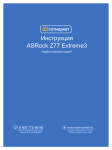Download ASROCK A55DEL Installation guide
Transcript
Инструкция для ASRock A55 DEL Перейти в карточку товара 8 800 775 98 98 л чит т нич ю н льт цию. гл т чн . Б з вы дны www.sotmarket.ru д бн я инф м ция тзывы, бз ы и т в ы , Copyright Notice: No part of this installation guide may be reproduced, transcribed, transmitted, or translated in any language, in any form or by any means, except duplication of documentation by the purchaser for backup purpose, without written consent of ASRock Inc. Products and corporate names appearing in this guide may or may not be registered trademarks or copyrights of their respective companies, and are used only for identification or explanation and to the owners’ benefit, without intent to infringe. Disclaimer: Specifications and information contained in this guide are furnished for informational use only and subject to change without notice, and should not be constructed as a commitment by ASRock. ASRock assumes no responsibility for any errors or omissions that may appear in this guide. With respect to the contents of this guide, ASRock does not provide warranty of any kind, either expressed or implied, including but not limited to the implied warranties or conditions of merchantability or fitness for a particular purpose. In no event shall ASRock, its directors, officers, employees, or agents be liable for any indirect, special, incidental, or consequential damages (including damages for loss of profits, loss of business, loss of data, interruption of business and the like), even if ASRock has been advised of the possibility of such damages arising from any defect or error in the guide or product. This device complies with Part 15 of the FCC Rules. Operation is subject to the following two conditions: (1) this device may not cause harmful interference, and (2) this device must accept any interference received, including interference that may cause undesired operation. English CALIFORNIA, USA ONLY The Lithium battery adopted on this motherboard contains Perchlorate, a toxic substance controlled in Perchlorate Best Management Practices (BMP) regulations passed by the California Legislature. When you discard the Lithium battery in California, USA, please follow the related regulations in advance. “Perchlorate Material-special handling may apply, see www.dtsc.ca.gov/hazardouswaste/perchlorate” ASRock Website: http://www.asrock.com Published April 2012 Copyright©2012 ASRock INC. All rights reserved. 1 ASRock A55DEL Motherboard Motherboard Layout 2 3 1 6 5 4 18.3cm (7.2 in) PS2 Mouse PS2 Keyboard CHA_FAN2 CPU_FAN1 30.5cm (12.0 in) DDR3_B1 (64 bit, 240-pin module) USB 2.0 T: USB4 B: USB5 Dual Graphics USB 2.0 T: USB0 B: USB1 ATXPWR1 SOCKET FM1 DVI1 DX11 DDR3_A1 (64 bit, 240-pin module) VGA1 DDR3 2400+ ATX12V1 7 USB 2.0 T: USB2 B: USB3 RJ-45 LAN Top: Line In Center: Front Bottom: Mic In 8 PCIE1 33 9 A55DEL RoHS SATA_2 SATA_1 PCIE2 32 LAN 31 CMOS Battery PCIE3 AMD A55 FCH (Hudson-D2) Chipset 30 ErP/EuP Ready 10 XFast RAM 11 PCIE5 XFast LAN XFast USB 32Mb BIOS PCI1 28 CHA_FAN1 29 PCIE4 Super I/O SPEAKER1 CLRCMOS1 1 1 PLED AUDIO CODEC PWRBTN PANEL1 1 HDLED RESET PCI2 1 2 3 4 5 6 English 7 8 9 10 11 12 13 14 15 16 SATA_4 SATA_6 IR1 HDMI_SPDIF1 1 27 SATA_3 SATA_5 USB8_9 USB6_7 COM1 HD_AUDIO1 1 26 PLED1 1 1 1 25 1 24 ATX 12V Power Connector (ATX12V1) CPU Socket CPU Heatsink Retention Module CPU Fan Connector (CPU_FAN1) Chassis Fan Connector (CHA_FAN2) 2 x 240-pin DDR3 DIMM Slots (Dual Channel: DDR3_A1, DDR3_B1) ATX Power Connector (ATXPWR1) SATA2 Connector (SATA_1) SATA2 Connector (SATA_2) Southbridge Controller SPI Flash Memory (32Mb) Chassis Fan Connector (CHA_FAN1) Clear CMOS Jumper (CLRCMOS1) Chassis Speaker Header (SPEAKER 1) System Panel Header (PANEL1) SATA2 Connector (SATA_3) 1 CIR1 1 23 22 21 17 18 19 20 21 22 23 24 25 26 27 28 29 30 31 32 33 20 12 13 14 15 16 17 18 19 SATA2 Connector (SATA_4) Power LED Header (PLED1) SATA2 Connector (SATA_6) SATA2 Connector (SATA_5) USB 2.0 Header (USB8_9) USB 2.0 Header (USB6_7) Consumer Infrared Module Header (CIR1) Infrared Module Header (IR1) COM Port Header (COM1) HDMI_SPDIF Header (HDMI_SPDIF1) Front Panel Audio Header (HD_AUDIO1) PCI Slots (PCI1-2) PCI Express 2.0 x16 Slot (PCIE5) PCI Express 2.0 x1 Slot (PCIE4) PCI Express 2.0 x1 Slot (PCIE3) PCI Express 2.0 x16 Slot (PCIE2) PCI Express 2.0 x1 Slot (PCIE1) 2 ASRock A55DEL Motherboard I/O Panel 2 1 3 4 5 11 1 *2 3 ** 4 5 6 10 9 8 PS/2 Mouse Port (Green) LAN RJ-45 Port Line In (Light Blue) Front Speaker (Lime) Microphone (Pink) USB 2.0 Ports (USB23) 7 8 9 10 11 7 6 USB 2.0 Ports (USB45) USB 2.0 Ports (USB01) DVI-D Port D-Sub Port PS/2 Keyboard Port (Purple) * There are two LED next to the LAN port. Please refer to the table below for the LAN port LED indications. LAN Port LED Indications Activity/Link LED Status Description Status Off No Link Blinking Data Activity On Link Off Orange Green SPEED LED Description 10Mbps connection 100Mbps connection 1Gbps connection ACT/LINK SPEED LED LED LAN Port ** To enable Multi-Streaming function, you need to connect a front panel audio cable to the front panel audio header. Please refer to below steps for the software setting of Multi-Streaming. For Windows® XP: After restarting your computer, you will find “Mixer” tool on your system. Please select “Mixer ToolBox” , click “Enable playback multi-streaming”, and click “ok”. Choose “2CH” or English “4CH” and then you are allowed to select “Realtek HDA Primary output” to use Rear Speaker and Front Speaker, or select “Realtek HDA Audio 2nd output” to use front panel audio. Then reboot your system. For Windows® 7 / VistaTM: After restarting your computer, please double-click “Realtek HD Audio Manager” on the system tray. Set “Speaker Configuration” to “Quadraphonic” or “Stereo”. Click “Device advanced settings”, choose “Make front and rear output devices playbacks two different audio streams simultaneously”, and click “ok”. Then reboot your system. 3 ASRock A55DEL Motherboard 1. Introduction Thank you for purchasing ASRock A55DEL motherboard, a reliable motherboard produced under ASRock’s consistently stringent quality control. It delivers excellent performance with robust design conforming to ASRock’s commitment to quality and endurance. This Quick Installation Guide contains introduction of the motherboard and step-bystep installation guide. More detailed information of the motherboard can be found in the user manual presented in the Support CD. Because the motherboard specifications and the BIOS software might be updated, the content of this manual will be subject to change without notice. In case any modifications of this manual occur, the updated version will be available on ASRock website without further notice. You may find the latest VGA cards and CPU support lists on ASRock website as well. ASRock website http://www.asrock.com If you require technical support related to this motherboard, please visit our website for specific information about the model you are using. www.asrock.com/support/index.asp 1.1 Package Contents ASRock A55DEL Motherboard (ATX Form Factor: 12.0-in x 7.2-in, 30.5 cm x 18.3 cm) ASRock A55DEL Quick Installation Guide ASRock A55DEL Support CD 2 x Serial ATA (SATA) Data Cables (Optional) 1 x I/O Panel Shield ASRock Reminds You... To get better performance in Windows® 7 / 7 64-bit / VistaTM / VistaTM 64bit, it is recommended to set the BIOS option in Storage Configuration to AHCI mode. For the BIOS setup, please refer to the “User Manual” in our support CD for details. English 4 ASRock A55DEL Motherboard 1.2 Specifications CPU Chipset Memory Expansion Slot Graphics Audio LAN - ATX Form Factor: 12.0-in x 7.2-in, 30.5 cm x 18.3 cm - Solid Capacitor for CPU power - Support for Socket FM1 100W processors - 4 + 1 Power Phase Design - Supports AMD’s Cool ‘n’ QuietTM Technology - UMI-Link GEN2 - AMD A55 FCH (Hudson-D2) - Dual Channel DDR3 Memory Technology (see CAUTION 1) - 2 x DDR3 DIMM slots - Support DDR3 2400+(OC)/1866/1600/1333/1066/ 800 non-ECC, un-buffered memory (see CAUTION 2) - Max. capacity of system memory: 16GB (see CAUTION 3) - 2 x PCI Express 2.0 x16 slots (PCIE2 @ x16 mode; PCIE5 @ x4 mode) - 3 x PCI Express 2.0 x1 slots - 2 x PCI slots - Supports AMD Quad CrossFireXTM, CrossFireXTM and Dual Graphics - AMD Radeon HD 65XX/64XX graphics - DirectX 11, Pixel Shader 5.0 - Max. shared memory 512MB (see CAUTION 4) - Dual VGA Output: support D-Sub and DVI-D ports by independent display controllers - Supports DVI with max. resolution up to 1920x1200 @ 75Hz - Supports D-Sub with max. resolution up to 1920x1600 @ 60Hz - Supports AMD Steady VideoTM: New video post processing capability for automatic jutter reduction on home/online video - Supports HDCP function with DVI port - Supports Full HD 1080p Blu-ray (BD) / HD-DVD playback with DVI port - 5.1 CH HD Audio (Realtek ALC662 Audio Codec) - Supports THX TruStudioTM English Platform - PCIE x1 Gigabit LAN 10/100/1000 Mb/s - Realtek RTL8111E - Supports Wake-On-LAN - Supports LAN Cable Detection - Supports Energy Efficient Ethernet 802.3az 5 ASRock A55DEL Motherboard Rear Panel I/O Connector BIOS Feature Support CD Unique Feature English - Supports PXE I/O Panel - 1 x PS/2 Mouse Port - 1 x PS/2 Keyboard Port - 1 x D-Sub Port - 1 x DVI-D Port - 6 x Ready-to-Use USB 2.0 Ports - 1 x RJ-45 LAN Port with LED (ACT/LINK LED and SPEED LED) - HD Audio Jack: Line in/Front Speaker/Microphone - 6 x SATA2 3.0 Gb/s connectors, support RAID (RAID 0, RAID 1 and RAID 10), NCQ, AHCI and “Hot Plug” functions - 1 x IR header - 1 x CIR header - 1 x COM port header - 1 x HDMI_SPDIF header - 1 x Power LED header - 1 x CPU Fan connector (4-pin) - 2 x Chassis Fan connectors (2 x 4-pin) - 24 pin ATX power connector - 8 pin 12V power connector - Front panel audio connector - 2 x USB 2.0 headers (support 4 USB 2.0 ports) - 32Mb AMI UEFI Legal BIOS with GUI support - Supports “Plug and Play” - ACPI 1.1 Compliance Wake Up Events - Supports jumperfree - SMBIOS 2.3.1 Support - CPU, DRAM, VDDP, SB Voltage Multi-adjustment - Drivers, Utilities, AntiVirus Software (Trial Version), AMD Live! Explorer, AMD Fusion, CyberLink MediaEspresso 6.5 Trial, ASRock MAGIX Multimedia Suite - OEM - ASRock Extreme Tuning Utility (AXTU) (see CAUTION 5) - ASRock Instant Boot - ASRock Instant Flash (see CAUTION 6) - ASRock APP Charger (see CAUTION 7) - ASRock SmartView (see CAUTION 8) - ASRock XFast USB (see CAUTION 9) - ASRock XFast LAN (see CAUTION 10) - ASRock XFast RAM (see CAUTION 11) - Hybrid Booster: 6 ASRock A55DEL Motherboard Hardware Monitor OS Certifications - ASRock U-COP (see CAUTION 12) - CPU Temperature Sensing - Chassis Temperature Sensing - CPU/Chassis Fan Tachometer - CPU Quiet Fan - CPU/Chassis Fan Multi-Speed Control - Voltage Monitoring: +12V, +5V, +3.3V, Vcore - Microsoft® Windows® 7 / 7 64-bit / VistaTM / VistaTM 64-bit / XP SP3 / XP 64-bit compliant (see CAUTION 13) - FCC, CE, WHQL - ErP/EuP Ready (ErP/EuP ready power supply is required) (see CAUTION 14) * For detailed product information, please visit our website: http://www.asrock.com English WARNING Please realize that there is a certain risk involved with overclocking, including adjusting the setting in the BIOS, applying Untied Overclocking Technology, or using the third-party overclocking tools. Overclocking may affect your system stability, or even cause damage to the components and devices of your system. It should be done at your own risk and expense. We are not responsible for possible damage caused by overclocking. 7 ASRock A55DEL Motherboard CAUTION! 1. This motherboard supports Dual Channel Memory Technology. Before you implement Dual Channel Memory Technology, make sure to read the 2. 3. 4. 5. 6. installation guide of memory modules on page 13 for proper installation. Whether 2400/1866/1600MHz memory speed is supported depends on the CPU you adopt. If you want to adopt DDR3 2400/1866/1600 memory module on this motherboard, please refer to the memory support list on our website for the compatible memory modules. ASRock website http://www.asrock.com Due to the operating system limitation, the actual memory size may be less than 4GB for the reservation for system usage under Windows® 7 / VistaTM / XP. For Windows® 64-bit OS with 64-bit CPU, there is no such limitation. You can use ASRock XFast RAM to utilize the memory that Windows® cannot use. The maximum shared memory size is defined by the chipset vendor and is subject to change. Please check AMD website for the latest information. ASRock Extreme Tuning Utility (AXTU) is an all-in-one tool to ne-tune different system functions in a user-friendly interface, which is including Hardware Monitor, Fan Control, Overclocking, OC DNA and IES. In Hardware Monitor, it shows the major readings of your system. In Fan Control, it shows the fan speed and temperature for you to adjust. In Overclocking, you are allowed to overclock CPU frequency for optimal system performance. In OC DNA, you can save your OC settings as a profile and share with your friends. Your friends then can load the OC profile to their own system to get the same OC settings. In IES (Intelligent Energy Saver), the voltage regulator can reduce the number of output phases to improve efficiency when the CPU cores are idle without sacrificing computing performance. Please visit our website for the operation procedures of ASRock Extreme Tuning Utility (AXTU). ASRock website: http://www.asrock.com ASRock Instant Flash is a BIOS flash utility embedded in Flash ROM. This convenient BIOS update tool allows you to update system BIOS without entering operating systems first like MS-DOS or Windows®. With English this utility, you can press <F6> key during the POST or press <F2> key to BIOS setup menu to access ASRock Instant Flash. Just launch this tool and save the new BIOS file to your USB flash drive, floppy disk or hard drive, then you can update your BIOS only in a few clicks without preparing an additional floppy diskette or other complicated flash utility. Please be noted that the USB flash drive or hard drive must use FAT32/16/12 file system. 8 ASRock A55DEL Motherboard 7. If you desire a faster, less restricted way of charging your Apple devices, such as iPhone/iPod/iPad Touch, ASRock has prepared a wonderful solution for you - ASRock APP Charger. Simply installing the APP Charger driver, it makes your iPhone charged much quickly from your computer and up to 40% faster than before. ASRock APP Charger allows you to quickly charge many Apple devices simultaneously and even supports continuous charging when your PC enters into Standby mode (S1), Suspend to RAM (S3), hibernation mode (S4) or power off (S5). With APP Charger driver installed, you can easily enjoy the marvelous charging experience than ever. ASRock website: http://www.asrock.com/Feature/AppCharger/index.asp 8. SmartView, a new function of internet browser, is the smart start page for IE that combines your most visited web sites, your history, your Facebook friends and your real-time newsfeed into an enhanced view for a more personal Internet experience. ASRock motherboards are exclusively equipped with the SmartView utility that helps you keep in touch with friends on-the-go. To use SmartView feature, please make sure your OS version is Windows® 7 / 7 64 bit / VistaTM / VistaTM 64 bit, and your browser version is IE8. ASRock website: http://www.asrock.com/Feature/SmartView/index.asp 9. ASRock XFast USB can boost USB storage device performance. The performance may depend on the property of the device. 10. ASRock XFast LAN provides a faster internet access, which includes below benefits. LAN Application Prioritization: You can configure your application priority ideally and/or add new programs. Lower Latency in Game: After setting online game priority higher, it can lower the latency in game. Traffic Shaping: You can watch Youtube HD video and download files simultaneously. Real-Time Analysis of Your Data: With the status window, you can easily recognize which data streams you are currently transferring. English 11. ASRock XFast RAM is a new function that is included into ASRock Extreme Tuning Utility (AXTU). It fully utilizes the memory space that cannot be used under Windows® OS 32-bit CPU. ASRock XFast RAM shortens the loading time of previously visited websites, making web surfing faster than ever. And it also boosts the speed of Adobe Photoshop 5 times faster. Another advantage of ASRock XFast RAM is that it reduces the frequency of accessing your SSDs or HDDs in order to extend their lifespan. 12. While CPU overheat is detected, the system will automatically shutdown. Before you resume the system, please check if the CPU fan on the motherboard functions properly and unplug the power cord, then plug it back again. To improve heat dissipation, remember to spray thermal grease between the CPU and the heatsink when you install the PC system. 9 ASRock A55DEL Motherboard 13. ASRock XFast RAM is not supported by Microsoft® Windows® XP / XP 64-bit. 14. EuP, stands for Energy Using Product, was a provision regulated by European Union to define the power consumption for the completed system. According to EuP, the total AC power of the completed system shall be under 1.00W in off mode condition. To meet EuP standard, an EuP ready motherboard and an EuP ready power supply are required. According to Intel’s suggestion, the EuP ready power supply must meet the standard of 5v standby power efficiency is higher than 50% under 100 mA current consumption. For EuP ready power supply selection, we recommend you checking with the power supply manufacturer for more details. English 10 ASRock A55DEL Motherboard 2. Installation This is an ATX form factor (12.0-in x 7.2-in, 30.5 cm x 18.3 cm) motherboard. Before you install the motherboard, study the configuration of your chassis to ensure that the motherboard fits into it. Pre-installation Precautions Take note of the following precautions before you install motherboard components or change any motherboard settings. Before you install or remove any component, ensure that the power is switched off or the power cord is detached from the power supply. Failure to do so may cause severe damage to the motherboard, peripherals, and/or components. 2. 3. 4. 5. Unplug the power cord from the wall socket before touching any component. To avoid damaging the motherboard components due to static electricity, NEVER place your motherboard directly on the carpet or the like. Also remember to use a grounded wrist strap or touch a safety grounded object before you handle components. Hold components by the edges and do not touch the ICs. Whenever you uninstall any component, place it on a grounded antistatic pad or in the bag that comes with the component. When placing screws into the screw holes to secure the motherboard to the chassis, please do not over-tighten the screws! Doing so may damage the motherboard. English 1. 11 ASRock A55DEL Motherboard 2.1 CPU Installation Step 1. Step 2. Step 3. o Unlock the socket by lifting the lever up to a 90 angle. Position the CPU directly above the socket such that the CPU corner with the golden triangle matches the socket corner with a small triangle. Carefully insert the CPU into the socket until it fits in place. The CPU fits only in one correct orientation. DO NOT force the CPU into the socket to avoid bending of the pins. Step 4. When the CPU is in place, press it firmly on the socket while you push down the socket lever to secure the CPU. The lever clicks on the side tab to indicate that it is locked. Lever 90° Up CPU Golden Triangle Socket Corner Small Triangle STEP 1: Lift Up The Socket Lever STEP 2 / STEP 3: STEP 4: Match The CPU Golden Triangle Push Down And Lock To The Socket Corner Small The Socket Lever Triangle 2.2 Installation of CPU Fan and Heatsink After you install the CPU into this motherboard, it is necessary to install a larger heatsink and cooling fan to dissipate heat. You also need to spray thermal grease between the CPU and the heatsink to improve heat dissipation. Make sure that the CPU and the heatsink are securely fastened and in good contact with each other. Then connect the CPU fan to the CPU FAN connector (CPU_FAN1, see Page 2, No. 4). For proper installation, please kindly refer to the instruction manuals of the CPU fan and the heatsink. English 12 ASRock A55DEL Motherboard 2.3 Installation of Memory Modules (DIMM) This motherboard provides two 240-pin DDR3 (Double Data Rate 3) DIMM slots, and supports Dual Channel Memory Technology. For dual channel configuration, you always need to install two identical (the same brand, speed, size and chiptype) memory modules in the DDR3 DIMM slots to activate Dual Channel Memory Technology. Otherwise, it will operate at single channel mode. 1. 2. It is not allowed to install a DDR or DDR2 memory module into DDR3 slot;otherwise, this motherboard and DIMM may be damaged. If you install only one memory module or two non-identical memory modules, it is unable to activate the Dual Channel Memory Technology. Installing a DIMM Please make sure to disconnect power supply before adding or removing DIMMs or the system components. Step 1. Step 2. Unlock a DIMM slot by pressing the retaining clips outward. Align a DIMM on the slot such that the notch on the DIMM matches the break on the slot. notch break notch break English The DIMM only fits in one correct orientation. It will cause permanent damage to the motherboard and the DIMM if you force the DIMM into the slot at incorrect orientation. Step 3. Firmly insert the DIMM into the slot until the retaining clips at both ends fully snap back in place and the DIMM is properly seated. 13 ASRock A55DEL Motherboard 2.4 Expansion Slots (PCI and PCI Express Slots) There are 2 PCI slots and 5 PCI Express slots on this motherboard. PCI Slots: PCI slots are used to install expansion cards that have the 32-bit PCI interface. PCIE Slots: PCIE1 / PCIE3 / PCIE4 (PCIE x1 slot) is used for PCI Express cards with x1 lane width cards, such as Gigabit LAN card and SATA2 card. PCIE2 (PCIE x16 slot) is used for PCI Express x16 lane width graphics cards, or used to install PCI Express graphics cards to support CrossFireXTM function. PCIE5 (PCIE x16 slot) is used for PCI Express x4 lane width cards, or used to install PCI Express graphics cards to support CrossFireXTM function. 1. 2. In single VGA card mode, it is recommended to install a PCI Express x16 graphics card on PCIE2 slot. In CrossFireXTM mode, please install PCI Express x16 graphics cards on PCIE2 and PCIE5 slots. Therefore, PCIE2 slot will work at x16 bandwidth while PCIE5 slot will work at x4 bandwidth. Installing an expansion card Step 1. Step 2. Step 3. Step 4. Step 5. Step 6. Before installing the expansion card, please make sure that the power supply is switched off or the power cord is unplugged. Please read the documentation of the expansion card and make necessary hardware settings for the card before you start the installation. Remove the system unit cover (if your motherboard is already installed in a chassis). Remove the bracket facing the slot that you intend to use. Keep the screws for later use. Align the card connector with the slot and press firmly until the card is completely seated on the slot. Fasten the card to the chassis with screws. Replace the system cover. English 14 ASRock A55DEL Motherboard 2.5 CrossFireXTM and Quad CrossFireXTM Operation Guide This motherboard supports CrossFireX TM and Quad CrossFireX TM feature. CrossFireX TM technology offers the most advantageous means available of combining multiple high performance Graphics Processing Units (GPU) in a single PC. Combining a range of different operating modes with intelligent software design and an innovative interconnect mechanism, CrossFireX TM enables the highest possible level of performance and image quality in any 3D application. Currently CrossFireXTM feature is supported with Windows® XP with Service Pack 2 / VistaTM / 7 OS. Quad CrossFireXTM feature are supported with Windows® VistaTM / 7 OS only. Please check AMD website for AMD CrossFireXTM driver updates. 1. If a customer incorrectly configures their system they will not see the performance benefits of CrossFireXTM. All three CrossFireXTM components, a CrossFireXTM Ready graphics card, a CrossFireXTM Ready motherboard and a CrossFireXTM Edition co-processor graphics card, must be installed correctly to benefit from the CrossFireXTM multi-GPU platform. 2. If you pair a 12-pipe CrossFireXTM Edition card with a 16-pipe card, both cards will operate as 12-pipe cards while in CrossFireXTM mode. 2.5.1 Graphics Card Setup Different CrossFireXTM cards may require different methods to enable CrossFireXTM feature. For other CrossFireXTM cards that AMD has released or will release in the future, please refer to AMD graphics card manuals for detailed installation guide. Insert one Radeon graphics card into PCIE2 slot and the other Radeon graphics card to PCIE5 slot. Make sure that the cards are properly seated on the slots. English Step 1. 15 ASRock A55DEL Motherboard Step 2. Connect two Radeon graphics cards by installing CrossFire Bridge on CrossFire Bridge Interconnects on the top of Radeon graphics cards. (CrossFire Bridge is provided with the graphics card you purchase, not bundled with this motherboard. Please refer to your graphics card vendor for details.) CrossFire Bridge or Step 3. Connect the DVI monitor cable to the DVI connector on the Radeon graphics card on PCIE2 slot. (You may use the DVI to D-Sub adapter to convert the DVI connector to D-Sub interface, and then connect the D-Sub monitor cable to the DVI to D-Sub adapter.) English 16 ASRock A55DEL Motherboard 2.5.2 Driver Installation and Setup Step 1. Step 2. Power on your computer and boot into OS. Remove the AMD driver if you have any VGA driver installed in your system. The Catalyst Uninstaller is an optional download. We recommend using this utility to uninstall any previously installed Catalyst drivers prior to installation. Please check AMD website for AMD driver updates. Step 3. Install the required drivers to your system. For Windows® XP OS: A. AMD recommends Windows® XP Service Pack 2 or higher to be installed (If you have Windows® XP Service Pack 2 or higher installed in your system, there is no need to download it again): http://www.microsoft.com/windowsxp/sp2/default.mspx B. You must have Microsoft .NET Framework installed prior to downloading and installing the CATALYST Control Center. Please check Microsoft website for details. For Windows® 7 / VistaTM OS: Step 4. Step 5. Install the CATALYST Control Center. Please check AMD website for details. Restart your computer. Install the VGA card drivers to your system, and restart your computer. Then you will find “ATI Catalyst Control Center” on your Windows® taskbar. ATI Catalyst Control Center Double-click “ATI Catalyst Control Center”. Click “View”, select “CrossFireXTM”, and then check the item “Enable CrossFireXTM”. Select “2 GPUs” and click “Apply” (if you install two Radeon graphics cards). English Step 6. 17 ASRock A55DEL Motherboard Although you have selected the option “Enable CrossFireTM”, the CrossFireXTM function may not work actually. Your computer will automatically reboot. After restarting your computer, please confirm whether the option “Enable CrossFireTM” in “ATI Catalyst Control Center” is selected or not; if not, please select it again, and then you are able to enjoy the benefit of CrossFireXTM feature. Step 7. You can freely enjoy the benefit of CrossFireXTM or Quad CrossFireXTM feature. * CrossFireXTM appearing here is a registered trademark of AMD Technologies Inc., and is used only for identification or explanation and to the owners’ benefit, without intent to infringe. * For further information of AMD CrossFireXTM technology, please check AMD website for updates and details. English 18 ASRock A55DEL Motherboard 2.6 AMD Dual Graphics Operation Guide This motherboard supports AMD Dual Graphics feature. AMD Dual Graphics brings multi-GPU performance capabilities by enabling an AMD A55 FCH (Hudson-D2) integrated graphics processor and a discrete graphics processor to operate simultaneously with combined output to a single display for blisteringly-fast frame rates. Currently, AMD Dual Graphics Technology is only supported with Windows® 7 OS, and is not available with Windows® VistaTM / XP OS. What does an AMD Dual Graphics system include? An AMD Dual Graphics system includes an AMD Radeon HD 65XX/64XX graphics processor and a motherboard based on an AMD A55 FCH (Hudson-D2) integrated chipset, all operating in a Windows® 7 environment. Please refer to below PCI Express graphics card support list for AMD Dual Graphics. For the future update of more compatible PCI Express graphics cards, please visit AMD website for further information. Chipset AMD RADEON HD6670 AMD RADEON HD6570 AMD RADEON HD6450 Model ASUS DIS-PCIE2.1-ASUS-HDMI-EAH6670-DI-1GD3/1G-DDR3 MSI DIS-PCIE2.1-MSI-HDMI-R6570-MD1GD3-LP/1G-DDR3 MSI DIS-PCIE2.1-MSI-HDMI-R6450-MD1GD3-LP/1G-DDR3 Driver 8.881 8.881 8.881 Enjoy the benefit of AMD Dual Graphics Step 3. Step 4. Step 5. Step 6. Please keep the default UEFI setting of “Dual Graphics“ option on [Auto]. Install one AMD RADEON HD6670 / 6570 / 6450 PCI Express graphics card to PCIE2 slot (black). Connect the monitor cable to the onboard VGA port. Please be noted that the current VGA driver / VBIOS can allow Dual Graphics output from onboard display only. For any future update, please refer to our website for further information. Boot into OS. Please remove the AMD driver if you have any VGA driver installed in your system. Install the onboard VGA driver from our support CD to your system for both the onboard VGA and the discrete graphics card. Restart your computer. Right-click the desktop. Click “AMD VISION Engine Control Center” to enter AMD VISION Engine Control Center. English Step 1. Step 2. 19 ASRock A55DEL Motherboard Step 7. You can also click “AMD VISION Engine Control Center” on your Windows® taskbar to enter AMD VISION Engine Control Center. AMD VISION Engine Control Center Step 8. In AMD VISION Engine Control Center, please choose “Performance”. Click “AMD CrossFireTM”. Step 9. Click “Enable CrossFireTM” and click “Apply“ to save your change. Step 10. Reboot your system. Then you can freely enjoy the benefit of Dual Graphics feature. English * Dual Graphics appearing here is a registered trademark of AMD Technologies Inc., and is used only for identification or explanation and to the owners’ benefit, without intent to infringe. * For further information of AMD Dual Graphics technology, please check AMD website for up dates and details. 20 ASRock A55DEL Motherboard 2.7 Dual Monitor and Surround Display Features Dual Monitor Feature This motherboard supports dual monitor feature. With the internal VGA output support (D-Sub and DVI-D), you can easily enjoy the benefits of dual monitor feature without installing any add-on VGA card to this motherboard. This motherboard also provides independent display controllers for D-Sub and DVI-D to support dual VGA output so that D-sub and DVI-D can drive same or different display contents. To enable dual monitor feature, please follow the below steps: 1. Connect D-Sub monitor cable to D-Sub port on the I/O panel, or connect DVI-D monitor cable to DVI-D port on the I/O panel. D-Sub port DVI-D port English 2. If you have installed onboard VGA driver from our support CD to your system already, you can freely enjoy the benefits of dual monitor function after your system boots. If you haven’t installed onboard VGA driver yet, please install onboard VGA driver from our support CD to your system and restart your computer. 21 ASRock A55DEL Motherboard Surround Display Feature This motherboard supports surround display upgrade. With the internal VGA output support (D-Sub and DVI-D) and external add-on PCI Express VGA cards, you can easily enjoy the benefits of surround display feature. Please refer to the following steps to set up a surround display environment: 1. Install the PCI Express VGA cards on PCIE2 and PCIE5 slots. Please refer to page 14 for proper expansion card installation procedures for details. 2. Connect D-Sub monitor cable to D-Sub port on the I/O panel, or connect DVI-D monitor cable to DVI-D port on the I/O panel. Then connect other monitor cables to the corresponding connectors of the add-on PCI Express VGA cards on PCIE2 and PCIE5 slots. 3. Boot your system. Press <F2> or <Del> to enter UEFI setup. Enter “Share Memory” option to adjust the memory capability to [32MB], [64MB], [128MB], [256MB] or [512MB] to enable the function of D-sub. Please make sure that the value you select is less than the total capability of the system memory. If you do not adjust the UEFI setup, the default value of “Share Memory”, [Auto], will disable D-Sub function when the add-on VGA card is inserted to this motherboard. 4. Install the onboard VGA driver and the add-on PCI Express VGA card driver to your system. If you have installed the drivers already, there is no need to install them again. 5. Set up a multi-monitor display. English For Windows® XP / XP 64-bit OS: Right click the desktop, choose “Properties”, and select the “Settings” tab so that you can adjust the parameters of the multi-monitor according to the steps below. A. Click the “Identify” button to display a large number on each monitor. B. Right-click the display icon in the Display Properties dialog that you wish to be your primary monitor, and then select “Primary”. When you use multiple monitors with your card, one monitor will always be Primary, and all additional monitors will be designated as Secondary. C. Select the display icon identified by the number 2. D. Click “Extend my Windows desktop onto this monitor”. E. Right-click the display icon and select “Attached”, if necessary. F. Set the “Screen Resolution” and “Color Quality” as appropriate for the second monitor. Click “Apply” or “OK” to apply these new values. G. Repeat steps C through E for the diaplay icon identified by the number one to six. 22 ASRock A55DEL Motherboard For Windows® 7 / 7 64-bit / VistaTM / VistaTM 64-bit OS: Right click the desktop, choose “Personalize”, and select the “Display Settings” tab so that you can adjust the parameters of the multi-monitor according to the steps below. A. Click the number ”2” icon. B. Click the items “This is my main monitor” and “Extend the desktop onto this monitor”. C. Click “OK” to save your change. D. Repeat steps A through C for the display icon identified by the number three to six. 6. Use Surround Display. Click and drag the display icons to positions representing the physical setup of your monitors that you would like to use. The placement of display icons determines how you move items from one monitor to another. HDCP Function HDCP function is supported on this motherboard. To use HDCP function with this motherboard, you need to adopt the monitor that supports HDCP function as well. Therefore, you can enjoy the superior display quality with high-definition HDCP encryption contents. Please refer to below instruction for more details about HDCP function. What is HDCP? HDCP stands for High-Bandwidth Digital Content Protection, a specification developed by Intel® for protecting digital entertainment content that uses the DVI interface. HDCP is a copy protection scheme to eliminate the possibility of intercepting digital data midstream between the video source, or transmitter - such as a computer, DVD player or set-top box and the digital display, or receiver - such as a monitor, television or projector. In other words, HDCP specification is designed to protect the integrity of content as it is being transmitted. English Products compatible with the HDCP scheme such as DVD players, satellite and cable HDTV set-top-boxes, as well as few entertainment PCs requires a secure connection to a compliant display. Due to the increase in manufacturers employing HDCP in their equipment, it is highly recommended that the HDTV or LCD monitor you purchase is compatible. 23 ASRock A55DEL Motherboard 2.8 ASRock Smart Remote Installation Guide ASRock Smart Remote is only used for ASRock motherboard with CIR header. Please refer to below procedures for the quick installation and usage of ASRock Smart Remote. Step1. Find the CIR header located next to the USB 2.0 header on ASRock motherboard. USB 2.0 header (9-pin, black) CIR header (4-pin, gray) Step2. Connect the front USB cable to the USB 2.0 header (as below, pin 1-5) and the CIR header. Please make sure the wire assignments and the pin assignments are matched correctly. USB_PWR PP+ GND 1 2 3 DUMMY 4 5 GND IRTX IRRX ATX+5VSB Step3. Step4. Install Multi-Angle CIR Receiver to the front USB port. Boot up your system. Press <F2> or <Del> to enter BIOS Setup Utility. Make sure the option "CIR Controller" is setting at [Enabled]. (Advanced -> Super IO Configuration -> CIR Controller -> [Enabled]) If you cannot find this option, please shut down your system and install Multi-Angle CIR Receiver to the other front USB port then try again. English Step5. Enter Windows. Execute ASRock support CD and install CIR Driver. (It is listed at the bottom of driver list.) 24 ASRock A55DEL Motherboard 3 CIR sensors in different angles 1. 2. 3. Only one of the front USB port can support CIR function. When the CIR function is enabled, the other port will remain USB function. Multi-Angle CIR Receiver is used for front USB only. Please do not use the rear USB bracket to connect it on the rear panel. Multi-Angle CIR Receiver can receive the multi-direction infrared signals (top, down and front), which is compatible with most of the chassis on the market. The Multi-Angle CIR Receiver does not support Hot-Plug function. Please install it before you boot the system. English * ASRock Smart Remote is only supported by some of ASRock motherboards. Please refer to ASRock website for the motherboard support list: http://www.asrock.com 25 ASRock A55DEL Motherboard 2.9 Jumpers Setup The illustration shows how jumpers are setup. When the jumper cap is placed on pins, the jumper is “Short”. If no jumper cap is placed on pins, the jumper is “Open”. The illustration shows a 3-pin jumper whose pin1 and pin2 are “Short” when jumper cap is placed on these 2 pins. Jumper Clear CMOS Jumper Setting Description (CLRCMOS1) (see p.2, No. 13) Default Clear CMOS Note: CLRCMOS1 allows you to clear the data in CMOS. To clear and reset the system parameters to default setup, please turn off the computer and unplug the power cord from the power supply. After waiting for 15 seconds, use a jumper cap to short pin2 and pin3 on CLRCMOS1 for 5 seconds. However, please do not clear the CMOS right after you update the BIOS. If you need to clear the CMOS when you just finish updating the BIOS, you must boot up the system first, and then shut it down before you do the clear-CMOS action. Please be noted that the password, date, time, user default profile, 1394 GUID and MAC address will be cleared only if the CMOS battery is removed. English 26 ASRock A55DEL Motherboard 2.10 Onboard Headers and Connectors Onboard headers and connectors are NOT jumpers. Do NOT place jumper caps over these headers and connectors. Placing jumper caps over the headers and connectors will cause permanent damage of the motherboard! Serial ATA2 Connectors (SATA_1: see p.2, No. 8) These six Serial ATA2 SATA_1 (SATA2) connectors support SATA_2 (SATA_2: see p.2, No. 9) SATA data cables for internal (SATA_3: see p.2, No. 16) storage devices. The current SATA2 interface allows up to (SATA_4: see p.2, No. 17) (SATA_5: see p.2, No. 20) SATA_3 SATA_4 SATA_5 SATA_6 3.0 Gb/s data transfer rate. (SATA_6: see p.2, No. 19) Serial ATA (SATA) Data Cable Either end of the SATA data cable can be connected to the (Optional) SATA / SATAII hard disk or the SATAII connector on this motherboard. USB 2.0 Headers USB_PWR P-7 P+7 GND DUMMY (9-pin USB6_7) (see p.2 No. 22) 1 GND P+6 P-6 USB_PWR Besides six default USB 2.0 ports on the I/O panel, there are two USB 2.0 headers on this motherboard. Each USB 2.0 header can support two USB 2.0 ports. USB_PWR P-9 P+9 GND DUMMY (9-pin USB8_9) (see p.2 No. 21) 1 Infrared Module Header IRTX +5VSB (5-pin IR1) DUMMY English GND P+8 P-8 USB_PWR This header supports an optional wireless transmitting and receiving infrared module. (see p.2 No. 24) 1 GND IRRX 27 ASRock A55DEL Motherboard Consumer Infrared Module Header 1 (4-pin CIR1) GND IRTX IRRX ATX+5VSB (see p.2 No. 23) Front Panel Audio Header GND PRESENCE# MIC_RET OUT_RET (9-pin HD_AUDIO1) This header can be used to connect the remote controller receiver. This is an interface for the front panel audio cable that allows convenient connection and control of audio devices. (see p.2 No. 27) 1 OUT2_L J_SENSE OUT2_R MIC2_R MIC2_L 1. High Definition Audio supports Jack Sensing, but the panel wire on the chassis must support HDA to function correctly. Please follow the instruction in our manual and chassis manual to install your system. 2. If you use AC’97 audio panel, please install it to the front panel audio header as below: A. Connect Mic_IN (MIC) to MIC2_L. B. Connect Audio_R (RIN) to OUT2_R and Audio_L (LIN) to OUT2_L. C. Connect Ground (GND) to Ground (GND). D. MIC_RET and OUT_RET are for HD audio panel only. You don’t need to connect them for AC’97 audio panel. E. To activate the front mic. For Windows® XP / XP 64-bit OS: Select “Mixer”. Select “Recorder”. Then click “FrontMic”. For Windows® 7 / 7 64-bit / VistaTM / VistaTM 64-bit OS: Go to the "FrontMic" Tab in the Realtek Control panel. Adjust “Recording Volume”. System Panel Header This header accommodates (9-pin PANEL1) several system front panel (see p.2 No. 15) functions. English Connect the power switch, reset switch and system status indicator on the chassis to this header according to the pin assignments below. Note the positive and negative pins before connecting the cables. PWRBTN (Power Switch): Connect to the power switch on the chassis front panel. You may configure the way to turn off your system using the power switch. 28 ASRock A55DEL Motherboard RESET (Reset Switch): Connect to the reset switch on the chassis front panel. Press the reset switch to restart the computer if the computer freezes and fails to perform a normal restart. PLED (System Power LED): Connect to the power status indicator on the chassis front panel. The LED is on when the system is operating. The LED keeps blinking when the sys-tem is in S1 sleep state. The LED is off when the system is in S3/S4 sleep state or powered off (S5). HDLED (Hard Drive Activity LED): Connect to the hard drive activity LED on the chassis front panel. The LED is on when the hard drive is reading or writing data. The front panel design may differ by chassis. A front panel module mainly consists of power switch, reset switch, power LED, hard drive activity LED, speaker and etc. When connecting your chassis front panel module to this header, make sure the wire assignments and the pin assign-ments are matched correctly. Chassis Speaker Header Please connect the chassis 1 SPEAKER DUMMY +5V DUMMY (4-pin SPEAKER 1) (see p.2 No. 14) Power LED Header Please connect the chassis 1 PLEDPLED+ PLED+ (see p.2 No. 18) Chassis Fan Connectors (see p.2 No. 12) (4-pin CHA_FAN2) (see p.2 No. 5) power LED to this header to indicate system power status. The LED is on when the system is operating. The LED keeps blinking in S1 state. The LED is off in S3/S4 state or S5 state (power off). Please connect the fan cables GND +12V CHA_FAN_SPEED FAN_SPEED_CONTROL to the fan connectors and match the black wire to the ground pin. English (3-pin PLED1) (4-pin CHA_FAN1) speaker to this header. CHA_FAN_SPEED +12V FAN_SPEED_CONTROL GND 29 ASRock A55DEL Motherboard CPU Fan Connectors FAN_SPEED_CONTROL CPU_FAN_SPEED (4-pin CPU_FAN1) cable to the connector and +12V GND (see p.2 No. 4) Please connect the CPU fan match the black wire to the ground pin. 1 2 3 4 Though this motherboard provides 4-Pin CPU fan (Quiet Fan) support, the 3-Pin CPU fan still can work successfully even without the fan speed control function. If you plan to connect the 3-Pin CPU fan to the CPU fan connector on this motherboard, please connect it to Pin 1-3. Pin 1-3 Connected 3-Pin Fan Installation ATX Power Connector 12 24 Please connect an ATX power supply to this connector. (24-pin ATXPWR1) (see p.2 No. 7) 1 13 Though this motherboard provides 24-pin ATX power connector, it can still work if you adopt a traditional 20-pin ATX power supply. To use the 20-pin ATX power supply, please plug your power supply along with Pin 1 and Pin 13. 20-Pin ATX Power Supply Installation ATX 12V Power Connector 5 1 8 4 24 1 13 Please connect an ATX 12V power supply to this connector. (8-pin ATX12V1) (see p.2 No. 1) 12 Though this motherboard provides 8-pin ATX 12V power connector, it can still work if you adopt a traditional 4-pin ATX 12V power supply. To use the 5 1 4-pin ATX power supply, please plug your power supply along with Pin 1 and Pin 5. 4-Pin ATX 12V Power Supply Installation 8 4 English Serial port Header This COM1 header supports a (9-pin COM1) serial port module. (see p.2 No.25) 30 ASRock A55DEL Motherboard HDMI_SPDIF Header HDMI_SPDIF header, providing (2-pin HDMI_SPDIF1) SPDIF audio output to HDMI VGA card, allows the system to connect HDMI Digital TV/ projector/LCD devices. Please connect the HDMI_SPDIF connector of HDMI VGA card to this header. (see p.2 No. 26) 2.11 Driver Installation Guide To install the drivers to your system, please insert the support CD to your optical drive first. Then, the drivers compatible to your system can be auto-detected and listed on the support CD driver page. Please follow the order from up to bottom side to install those required drivers. Therefore, the drivers you install can work properly. 2.12 Installing Windows® 7 / 7 64-bit / VistaTM / VistaTM 64-bit / XP / XP 64-bit With RAID Functions If you want to install Windows® 7 / 7 64-bit / VistaTM / VistaTM 64-bit / XP / XP 64-bit on your SATA / SATAII HDDs with RAID functions, please refer to the document at the following path in the Support CD for detailed procedures: ..\ RAID Installation Guide 2.13 Installing Windows® 7 / 7 64-bit / VistaTM / VistaTM 64-bit / XP / XP 64-bit Without RAID Functions English If you want to install Windows® 7 / 7 64-bit / VistaTM / VistaTM 64-bit / XP / XP 64bit OS on your SATA / SATAII HDDs without RAID functions, please follow below procedures according to the OS you install. 31 ASRock A55DEL Motherboard 2.13.1 Installing Windows® XP / XP 64-bit Without RAID Functions If you want to install Windows® XP / XP 64-bit on your SATA / SATAII HDDs without RAID functions, please follow below steps. Using SATA / SATAII HDDs without NCQ and Hot Plug functions (IDE mode) STEP 1: Set up UEFI. A. Enter UEFI SETUP UTILITY Advanced screen Storage Configuration. B. Set the “SATA Mode” option to [IDE]. STEP 2: Install Windows® XP / XP 64-bit OS on your system. 2.13.2 Installing Windows® 7 / 7 64-bit / VistaTM / VistaTM 64-bit Without RAID Functions If you want to install Windows® 7 / 7 64-bit / VistaTM / VistaTM 64-bit on your SATA / SATAII HDDs without RAID functions, please follow below steps. Using SATA / SATAII HDDs without NCQ and Hot Plug functions (IDE mode) STEP 1: Set up UEFI. A. Enter UEFI SETUP UTILITY Advanced screen Storage Configuration. B. Set the “SATA Mode” option to [IDE]. STEP 2: Install Windows® 7 / 7 64-bit / VistaTM / VistaTM 64-bit OS on your system. Using SATA / SATAII HDDs with NCQ and Hot Plug functions (AHCI mode) English STEP 1: Set up UEFI. A. Enter UEFI SETUP UTILITY Advanced screen Storage Configuration. B. Set the “SATA Mode” option to [AHCI]. STEP 2: Install Windows® 7 / 7 64-bit / VistaTM / VistaTM 64-bit OS on your system. 32 ASRock A55DEL Motherboard 3. BIOS Information The Flash Memory on the motherboard stores BIOS Setup Utility. When you start up the computer, please press <F2> or <Del> during the Power-On-Self-Test (POST) to enter BIOS Setup utility; otherwise, POST continues with its test routines. If you wish to enter BIOS Setup after POST, please restart the system by pressing <Ctl> + <Alt> + <Delete>, or pressing the reset button on the system chassis. The BIOS Setup program is designed to be user-friendly. It is a menu-driven program, which allows you to scroll through its various sub-menus and to select among the predetermined choices. For the detailed information about BIOS Setup, please refer to the User Manual (PDF file) contained in the Support CD. 4. Software Support CD information English This motherboard supports various Microsoft® Windows® operating systems: 7 / 7 64-bit / VistaTM / VistaTM 64-bit / XP SP3 / XP 64-bit. The Support CD that came with the motherboard contains necessary drivers and useful utilities that will enhance motherboard features. To begin using the Support CD, insert the CD into your CDROM drive. It will display the Main Menu automatically if “AUTORUN” is enabled in your computer. If the Main Menu does not appear automatically, locate and doubleclick on the file “ASSETUP.EXE” from the BIN folder in the Support CD to display the menus. 33 ASRock A55DEL Motherboard 1. Einführung Wir danken Ihnen für den Kauf des ASRock A55DEL Motherboard, ein zuverlässiges Produkt, welches unter den ständigen, strengen Qualitätskontrollen von ASRock gefertigt wurde. Es bietet Ihnen exzellente Leistung und robustes Design, gemäß der Verpflichtung von ASRock zu Qualität und Halbarkeit. Diese Schnellinstallationsanleitung führt in das Motherboard und die schrittweise Installation ein. Details über das Motherboard finden Sie in der Bedienungsanleitung auf der Support-CD. Da sich Motherboard-Spezifikationen und BIOS-Software verändern können, kann der Inhalt dieses Handbuches ebenfalls jederzeit geändert werden. Für den Fall, dass sich Änderungen an diesem Handbuch ergeben, wird eine neue Version auf der ASRock-Website, ohne weitere Ankündigung, verfügbar sein. Die neuesten Grafikkarten und unterstützten CPUs sind auch auf der ASRock-Website aufgelistet. ASRock-Website: http://www.asrock.com Wenn Sie technische Unterstützung zu Ihrem Motherboard oder spezifische Informationen zu Ihrem Modell benötigen, besuchen Sie bitte unsere Webseite: www.asrock.com/support/index.asp 1.1 Kartoninhalt ASRock A55DEL Motherboard (ATX-Formfaktor: 30.5 cm x 18.3 cm; 12.0 Zoll x 7.2 Zoll) ASRock A55DEL Schnellinstallationsanleitung ASRock A55DEL Support-CD Zwei Serial ATA (SATA) -Datenkabel (optional) Ein I/O Shield ASRock erinnert... Zur besseren Leistung unter Windows® 7 / 7, 64 Bit / VistaTM / VistaTM 64 Bit empfehlen wir, die Speicherkonfiguration im BIOS auf den AHCIModus einzustellen. Hinweise zu den BIOS-Einstellungen finden Sie in der Bedienungsanleitung auf der mitgelieferten CD. Deutsch 34 ASRock A55DEL Motherboard Spezifikationen Plattform CPU Chipsatz Speicher Erweiterungssteckplätze Onboard-VGA Audio - ATX-Formfaktor: 30.5 cm x 18.3 cm; 12.0 Zoll x 7.2 Zoll - Festkondensator für CPU-Leistung - Unterstützt Sockel-FM1-100-W-Prozessoren - 4 + 1-Stromphasendesign - Unterstützt Cool ‘n’ QuietTM-Technologie von AMD - UMI-Link-GEN2 - AMD A55 FCH (Hudson-D2) - Unterstützung von Dual-Kanal-Speichertechnologie (siehe VORSICHT 1) - 2 x Steckplätze für DDR3 - Unterstützt DDR3 2400+(OC)/1866/1600/1333/ 1066/800 non-ECC, ungepufferter Speicher (siehe VORSICHT 2) - Max. Kapazität des Systemspeichers: 16GB (siehe VORSICHT 3) - 2 x PCI-Express-2.0-x16-Steckplätze (PCIE2 für x16-Modus; PCIE5 für x4-Modus) - 3 x PCI Express 2.0 x1-Steckplätze - 2 x PCI -Steckplätze - Unterstützt AMD Quad CrossFireXTM, CrossFireXTM und duale Grafikkarten - AMD Radeon HD 65XX/64XX-Grafik - DirectX 11, Pixel Shader 5.0 - Maximal gemeinsam genutzter Speicher 512MB (siehe VORSICHT 4) - Doppel-VGA Ausgabe: unterstützt D-Sub und DVI-D Ports durch unabhängige Bildschirmanzeige Kontrolleure - Unterstützt DVI mit einer maximalen Auflösung von 1920 x 1200 bei 75 Hz - Unterstützt D-Sub mit einer maximalen Auflösung von 1920 x 1600 bei 60 Hz - Unterstützt AMD Steady VideoTM: Neuartige Funktion der Videonachbearbeitung für automatische Reduzierung von Bildschwankungen bei Heim-/Online-Videos - Unterstützt HDCP-Funktion mit DVI-Port - Unterstutzt 1080p Blu-ray (BD) / HD-DVD-Wiedergabe mit DVI-Port - 5.1 CH HD Audio (Realtek ALC662 Audio Codec) Deutsch 1.2 - Unterstützt THX TruStudioTM 35 ASRock A55DEL Motherboard LAN E/A-Anschlüsse an der Rückseite Anschlüsse BIOS Deutsch Support-CD - PCIE x1 Gigabit LAN 10/100/1000 Mb/s - Realtek RTL8111E - Unterstützt Wake-On-LAN - Unterstützt LAN-Kabelerkennung - Unterstützt energieeffizientes Ethernet 802.3az - Unterstützt PXE I/O Panel - 1 x PS/2-Mausanschluss - 1 x PS/2-Tastaturanschluss - 1 x D-Sub port - 1 x DVI-D port - 6 x Standard-USB 2.0-Anschlüsse - 1 x RJ-45 LAN Port mit LED (ACT/LINK LED und SPEED LED) - HD Audiobuchse: Audioeingang / Lautsprecher vorne / Mikrofon - 6 x SATA2-Anschluss mit 3,0 Gb/s, unterstützt RAID(RAID 0, RAID 1 und RAID 10), NCQ-, AHCI- und „Hot Plugging“-Funktionen - 1 x Infrarot-Modul-Header - 1 x Consumer Infrarot-Modul-Header - 1 x COM-Anschluss-Header - 1 x HDMI_SPDIF-Anschluss - 1 x Betriebs-LED-Header - 1 x CPUlüfter-Anschluss (4-pin) - 2 x Gehäuselüfter-Anschluss (2 x 4-pin) - 24-pin ATX-Netz-Header - 8-pin anschluss für 12V-ATX-Netzteil - Anschluss für Audio auf der Gehäusevorderseite - 2 x USB 2.0-Anschlüsse (Unterstützung 4 zusätzlicher USB 2.0-Anschlüsse) - 32Mb AMIs Legal BIOS UEFI mit GUI-Unterstützung - Unterstützung für “Plug and Play” - ACPI 1.1-Weckfunktionen - JumperFree-Modus - SMBIOS 2.3.1 - CPU, DRAM, VDDP, SB Stromspannung Multianpassung - Treiber, Dienstprogramme, Antivirussoftware (Probeversion), AMD Live! Explorer, AMD Fusion-Dienstpro gramm, CyberLink MediaEspresso 6.5-Testversion, ASRock MAGIX-Multimedia-Suite - OEM 36 ASRock A55DEL Motherboard Einzigartige Eigenschaft Hardware Monitor Betriebssysteme Zertifizierungen - ASRock Extreme Tuning Utility (AXTU) (siehe VORSICHT 5) - ASRock Sofortstart - ASRock Instant Flash (siehe VORSICHT 6) - ASRock APP Charger (siehe VORSICHT 7) - ASRock SmartView (siehe VORSICHT 8) - ASRock XFast USB (siehe VORSICHT 9) - ASRock XFast LAN (siehe VORSICHT 10) - ASRock XFast RAM (siehe VORSICHT 11) - Hybrid Booster: - ASRock U-COP (siehe VORSICHT 12) - CPU-Temperatursensor - Motherboardtemperaturerkennung - Drehzahlmessung für CPU/Gehäuselüfter - Geräuscharmer CPUlüfter - Mehrstufige Geschwindigkeitsteuerung für CPU-/ Gehäuselüfter - Spannungsüberwachung: +12V, +5V, +3.3V, Vcore - Unterstützt Microsoft® Windows® 7 / 7 64-Bit / VistaTM / VistaTM 64-Bit / XP SP3 / XP 64-Bit (siehe VORSICHT 13) - FCC, CE, WHQL - Gemäß Ökodesign-Richtlinie (ErP/EuP) (Stromversorgung gemäß Ökodesign-Richtlinie (ErP/EuP) erforderlich) (siehe VORSICHT 14) * Für die ausführliche Produktinformation, besuchen Sie bitte unsere Website: http://www.asrock.com Deutsch WARNUNG Beachten Sie bitte, dass Overclocking, einschließlich der Einstellung im BIOS, Anwenden der Untied Overclocking-Technologie oder Verwenden von Overclocking-Werkzeugen von Dritten, mit einem gewissen Risiko behaftet ist. Overclocking kann sich nachteilig auf die Stabilität Ihres Systems auswirken oder sogar Komponenten und Geräte Ihres Systems beschädigen. Es geschieht dann auf eigene Gefahr und auf Ihre Kosten. Wir übernehmen keine Verantwortung für mögliche Schäden, die aufgrund von Overclocking verursacht wurden. 37 ASRock A55DEL Motherboard VORSICHT! 1. Dieses Motherboard unterstützt Dual-Kanal-Speichertechnologie. Vor Implementierung der Dual-Kanal-Speichertechnologie müssen Sie die Installationsanleitung für die Speichermodule auf Seite 13 zwecks richtiger Installation gelesen haben. 2. 3. 4. 5. 6. Ob die Speichergeschwindigkeit 2400/1866/1600 MHz unterstützt wird, hängt von der von Ihnen eingesetzten CPU ab. Schauen Sie bitte auf unseren Internetseiten in der Liste mit unterstützten Speichermodulen nach, wenn Sie DDR3 2400/1866/1600-Speichermodule einsetzen möchten. ASRock-Internetseite: http://www.asrock.com Durch Betriebssystem-Einschränkungen kann die tatsächliche Speichergröße weniger als 4 GB betragen, da unter Windows® 7 / VistaTM / XP etwas Speicher zur Nutzung durch das System reserviert wird. Unter Windows® OS mit 64-Bit-CPU besteht diese Einschränkung nicht. ASRock XFast RAM zur Nutzung des Speichers, den Windows® nicht verwenden kann, einsetzen. Die Maximalspeichergröße ist von den Chipshändler definiert und umgetauscht. Bitte überprüfen Sie AMD website für die neuliche Information. ASRock Extreme Tuning Utility (AXTU) ist ein Alles-in-einemWerkzeug zur Feineinstellung verschiedener Systemfunktionen an einer benutzerfreundlichen Schnittstelle; diese beinhaltet HardwareÜberwachung, Lüftersteuerung und IES. Über die HardwareÜberwachung können Sie die Hauptsystemdaten einsehen. Die Lüftersteuerung zeigt Ihnen zur Anpassung Lüftergeschwindigkeit und Temperatur an. Per IES (Intelligent Energy Saver) kann der Spannungsregulator bei Inaktivität der CPU-Kerne die Anzahl an Ausgangsphasen zur Steigerung der Effi zienz reduzieren – ohne die Rechenleistung zu beeinträchtigen. Hinweise zur Bedienung der ASRock Extreme Tuning Utility (AXTU) fi nden Sie auf unserer Webseite. ASRock-Webseite: http:// www.asrock.com ASRock Instant Flash ist ein im Flash-ROM eingebettetes BIOS-FlashProgramm. Mithilfe dieses praktischen BIOS-Aktualisierungswerkzeugs können Sie das System-BIOS aktualisieren, ohne dafür zuerst Betriebssysteme wie MS-DOS oder Windows® aufrufen zu müssen. Mit diesem Deutsch Programm bekommen Sie durch Drücken der <F6>-Taste während des POST-Vorgangs oder durch Drücken der <F2>-Taste im BIOS-SetupMenü Zugang zu ASRock Instant Flash. Sie brauchen dieses Werkzeug einfach nur zu starten und die neue BIOS-Datei auf Ihrem USB-FlashLaufwerk, Diskettenlaufwerk oder der Festplatte zu speichern, und schon können Sie Ihr BIOS mit nur wenigen Klickvorgängen ohne Bereitstellung einer zusätzlichen Diskette oder eines anderen komplizierten Flash-Programms aktualisieren. Achten Sie darauf, dass das USB-Flash-Laufwerk oder die Festplatte das Dateisystem FAT32/16/12 benutzen muss. 38 ASRock A55DEL Motherboard 7. Wenn Sie nach einer schnelleren, weniger eingeschränkten Möglichkeit zur Aufladung Ihrer Apple-Geräte (z. B. iPhone/iPad/iPod touch) suchen, bietet ASRock Ihnen eine wunderbare Lösung – den ASRock APP Charger. Installieren Sie einfach den ASRock APP Charger-Treiber; dadurch lädt sich Ihr iPhone wesentlich schneller über einen Computer auf – genaugenommen bis zu 40 % schneller als zuvor. Der ASRock APP Charger ermöglicht Ihnen die schnelle Aufladung mehrerer Apple-Geräte gleichzeitig; der Ladevorgang wird sogar dann fortgesetzt, wenn der PC den Ruhezustand (S1), Suspend to RAM-Modus (S3) oder Tiefschlafmodus (S4) aufruft oder ausgeschaltet wird (S5). Nach der Installation des APP Charger-Treibers können Sie im Handumdrehen das großartigste Ladeerlebnis überhaupt genießen. ASRock-Webseite: http:// www.asrock.com/Feature/AppCharger/index.asp 8. SmartView, eine neue Internetbrowserfunktion, ist eine intelligente IEStartseite, die meist besuchte Internetseiten, Ihren Browserverlauf, Facebook-Freunde und Nachrichten in Echtzeit miteinander kombiniert: In einer speziellen Ansicht, die das Internet noch angenehmer und aufregender macht. ASRock-Motherboards werden exklusiv mit der SmartView-Software geliefert, die auch dafur sorgt, dass Sie immer mit Ihren Freunden in Verbindung bleiben. Die SmartView-Funktionen konnen Sie mit den Windows®-Betriebssystemen 7 / 7, 64 Bit / VistaTM / VistaTM 64 Bit und dem Internet Explorer ab Version 8 nutzen. ASRock-Website: http:// www.asrock.com/Feature/SmartView/index.asp 9. ASRocks XFast USB dient der Steigerung der Leistungsfähigkeit Ihrer USB-Speichergeräte. Die Leistung kann je nach Eigenschaften des Gerätes variieren. 10. ASRock XFast LAN bietet einen schnelleren Internetzugang mit den nachfolgenden Vorteilen. LAN-Anwendungspriorisierung: Hiermit konfigurieren Sie auf ideale Weise Ihre Anwendungspriorität und/oder fügen neue Programme hinzu. Niedrigere Latenzzeit bei Spielen: Nach Einstellung einer höheren Online-Gamepriorität kann hiermit die Latenzzeit bei Spielen herabgesetzt werden. Datenverkehrsgestaltung: Sie können Youtube-Videos in HD anzeigen und gleichzeitig Dateien herunterladen. Echtzeitanalyse Ihrer Daten: Über das Statusfenster können Sie schnell ermitteln, welche Datenströme zur Zeit übertragen werden. Deutsch 11. ASRock XFast RAM ist eine neue Funktion, die beim ASRock Extreme Tuning Utility (AXTU) integriert ist. Sie ermöglicht die vollständige Nutzung des Speicherplatzes, der unter Windows®-Betriebssystemen mit 32-Bit-CPU nicht verwendet werden kann. ASRock XFast RAM verkürzt die Ladezeit zuvor besuchter Webseiten, was das Surfen im Internet mehr denn je beschleunigt. Auch die Arbeit mit Adobe Photoshop erfolgt fünfmal schneller. Ein weiterer Vorteil von ASRock XFast RAM liegt in der Reduzierung der Häufigkeit des Zugriffs auf SSDs bzw. HDDs zur Verlän gerung deren Lebenszeit. 39 ASRock A55DEL Motherboard 12. Wird eine Überhitzung der CPU registriert, führt das System einen automatischen Shutdown durch. Bevor Sie das System neu starten, prüfen Sie bitte, ob der CPU-Lüfter am Motherboard richtig funktioniert, und stecken Sie bitte den Stromkabelstecker aus und dann wieder ein. Um die Wärmeableitung zu verbessern, bitte nicht vergessen, etwas Wärmeleitpaste zwischen CPU und Kühlkörper zu sprühen. 13. ASRock XFast RAM wird von Microsoft® Windows® XP / XP 64 Bit nicht unterstützt. 14. EuP steht für Energy Using Product und kennzeichnet die Ökodesign-Richtlinie, die von der Europäischen Gemeinschaft zur Festlegung des Energieverbrauchs von vollständigen Systemen in Kraft gesetzt wurde. Gemäß dieser Ökodesign-Richtlinie (EuP) muss der gesamte Netzstromverbrauch von vollständigen Systemen unter 1,00 Watt liegen, wenn sie ausgeschaltet sind. Um dem EuP-Standard zu entsprechen, sind ein EuP-fähiges Motherboard und eine EuP-fähige Stromversorgung erforderlich. Gemäß einer Empfehlung von Intel muss eine EuP-fähige Stromversorgung dem Standard entsprechen, was bedeutet, dass bei einem Stromverbrauch von 100 mA die 5-Volt-Standby-Energieeffizienz höher als 50% sein sollte. Für die Wahl einer EuP-fähigen Stromversorgung empfehlen wir Ihnen, weitere Details beim Hersteller der Stromversorgung abzufragen. Deutsch 40 ASRock A55DEL Motherboard 1.3 Einstellung der Jumper Die Abbildung verdeutlicht, wie Jumper gesetzt werden. Werden Pins durch Jumperkappen verdeckt, ist der Jumper “Gebrückt”. Werden keine Pins durch Jumperkappen verdeckt, ist der Jumper “Offen”. Die Abbildung zeigt einen 3-Pin Jumper dessen Pin1 und Pin2 “Gebrückt” sind, bzw. es befindet sich eine Jumper-Kappe auf diesen beiden Pins. Jumper Einstellun Beschreibung CMOS löschen (CLRCMOS1, 3-Pin jumper) (siehe S.2, No. 13) DefaultEinstellung CMOS löschen Hinweis: CLRCMOS1 ermöglicht Ihnen die Löschung der Daten im CMOS. Zum Löschen und Zurücksetzen der Systemparameter auf die Standardeinrichtung schalten Sie den Computer bitte aus und trennen das Netzkabel von der Stromversorgung. Warten Sie 15 Sekunden, schließen Sie dann Pin2 und Pin3 am CLRCMOS1 über einen Jumper fünf Sekunden lang kurz. Sie sollten das CMOS allerdings nicht direkt nach der BIOS-Aktualisierung löschen. Wenn Sie das CMOS nach Abschluss der BIOS-Aktualisierung löschen müssen, fahren Sie zuerst das System hoch. Fahren Sie es dann vor der CMOS-Löschung herunter. Bitte beachten Sie, dass Kennwort, Datum, Uhrzeit, benutzerdefiniertes Profil, 1394 GUID und MAC-Adresse Deutsch nur gelöscht werden, wenn die CMOS-Batterie entfernt wird. 41 ASRock A55DEL Motherboard 1.4 Anschlüsse Anschlussleisten sind KEINE Jumper. Setzen Sie KEINE Jumperkappen auf die Pins der Anschlussleisten. Wenn Sie die Jumperkappen auf die Anschlüsse setzen, wird das Motherboard permanent beschädigt! Anschluss Beschreibung Seriell-ATA2-Anschlüsse (SATA_1: siehe S.2 - No. 8) Diese sechs Serial ATA2SATA_1 SATA_2 (SATA2-)Verbínder (SATA_2: siehe S.2 - No. 9) unterstützten SATA-Datenkabel (SATA_3: siehe S.2 - No. 16) für interne Massenspeichergeräte. Die (SATA_4: siehe S.2 - No. 17) (SATA_5: siehe S.2 - No. 20) SATA_3 SATA_4 aktuelle SATA2- Schnittstelle ermöglicht eine Datenübertragungsrate bis (SATA_6: siehe S.2 - No. 19) SATA_5 SATA_6 3,0 Gb/s. Serial ATA- (SATA-) Datenkabel SJedes Ende des SATA Datenkabels kann an die SATA (Option) / SATAII Festplatte oder das SATAII Verbindungsstück auf dieser Hauptplatine angeschlossen werden. USB 2.0-Header USB_PWR P-7 P+7 GND DUMMY (9-pol. USB6_7) (siehe S.2 - No. 22) 1 GND P+6 P-6 USB_PWR USB_PWR P-9 P+9 GND DUMMY (9-pol. USB8_9) (siehe S.2 - No. 21) Zusätzlich zu den sechs üblichen USB 2.0-Ports an den I/O-Anschlüssen befinden sich zwei USB 2.0Anschlussleisten am Motherboard. Pro USB 2.0Anschlussleiste werden zwei USB 2.0-Ports unterstützt. Deutsch 1 GND P+8 P-8 USB_PWR Infrarot-Modul-Header IRTX +5VSB (5-pin IR1) DUMMY Dieser Header unterstützt ein optionales, drahtloses Sendeund Empfangs-Infrarotmodul. (siehe S.2 - No. 24) 1 GND IRRX 42 ASRock A55DEL Motherboard Consumer Infrared-Modul-Header (4-pin CIR1) 1 GND IRTX IRRX ATX+5VSB (siehe S.2 - No. 23) Anschluss für Audio auf der Gehäusevorderseite GND PRESENCE# MIC_RET OUT_RET Empfänger. Dieses Interface zu einem Audio-Panel auf der Vorder seite Ihres Gehäuses, (9-Pin HD_AUDIO1) (siehe S.2 - No. 27) Dieser Header kann zum Anschließen Remote- 1 OUT2_L J_SENSE OUT2_R MIC2_R MIC2_L ermöglicht Ihnen eine bequeme Anschlussmöglichkeit und Kontrolle über Audio-Geräte. 1. High Definition Audio unterstützt Jack Sensing (automatische Erkennung falsch angeschlossener Geräte), wobei jedoch die Bildschirmverdrahtung am Gehäuse HDA unterstützen muss, um richtig zu funktionieren. Beachten Sie bei der Installation im System die Anweisungen in unserem Handbuch und im Gehäusehandbuch. 2. Wenn Sie die AC’97-Audioleiste verwenden, installieren Sie diese wie nachstehend beschrieben an der Front-Audioanschlussleiste: A. Schließen Sie Mic_IN (MIC) an MIC2_L an. B. Schließen Sie Audio_R (RIN) an OUT2_R und Audio_L (LIN) an OUT2_L an. C. Schließen Sie Ground (GND) an Ground (GND) an. D. MIC_RET und OUT_RET sind nur für den HD-Audioanschluss gedacht. Diese Anschlüsse müssen nicht an die AC’97-Audioleiste angeschlossen werden. E. So aktivieren Sie das Mikrofon an der Vorderseite. Bei den Betriebssystemen Windows® XP / XP 64 Bit: Wählen Sie „Mixer“. Wählen Sie „Recorder“ (Rekorder). Klicken Sie dann auf „FrontMic“ (Vorderes Mikrofon). Bei den Betriebssystemen Windows® 7 / 7 64 Bit / VistaTM / VistaTM 64 Bit: Wählen Sie im Realtek-Bedienfeld die „FrontMic“ (Vorderes Mikrofon)Registerkarte. Passen Sie die „Recording Volume“ (Aufnahmelautstärke) an. Dieser Header unterstützt (9-pin PANEL1) mehrere Funktion der (siehe S.2 - No. 15) Systemvorderseite. Deutsch System Panel-Header 43 ASRock A55DEL Motherboard Schließen Sie die Ein-/Austaste, die Reset-Taste und die Systemstatusanzeige am Gehäuse an diesen Header an; befolgen Sie dabei die nachstehenden Hinweise zur Pinbelegung. Beachten Sie die positiven und negativen Pins, bevor Sie die Kabel anschließen. PWRBTN (Ein-/Ausschalter): Zum Anschließen des Ein-/Ausschalters an der Frontblende des Gehäu ses. Sie können konfigurieren, wie das System mit Hilfe des Ein-/Ausschalters ausgeschaltet werden können soll. RESET (Reset-Taste): Zum Anschließen der Reset-Taste an der Frontblende des Gehäuses. Mit der Reset-Taste können Sie den Computer im Falle eines Absturzes neu starten. PLED (Systembetriebs-LED): Zum Anschließen der Betriebsstatusanzeige an der Frontblende des Gehäuses. Die LED leuchtet, wenn das System in Betrieb ist. Die LED blinkt, wenn sich das System im Ruhezustand S1 befindet. Die LED schaltet sich aus, wenn sich das System in den Modi S3/S4 befindet oder ausgeschaltet ist (S5). HDLED (Festplattenaktivitäts-LED): Zum Anschließen der Festplattenaktivitäts-LED an der Frontblende des Gehäuses. Die LED leuchtet, wenn die Festplatte Daten liest oder schreibt. Das Design der Frontblende kann je nach Gehäuse variiere. Ein Frontblendenmodul besteht hauptsächlich aus einer Ein-/Austaste, einer Reset-Taste, einer Betriebs-LED, einer Festplattenaktivitäts-LED, Lautsprechern, etc. Stellen Sie beim Anschließen des Frontblendenmoduls Ihres Gehäuses an diesem Header sicher, dass die Kabel- und Pinbelegung korrekt übereinstimmen. Gehäuselautsprecher-Header (4-pin SPEAKER1) (siehe S.2 - No. 14) 1 SPEAKER DUMMY +5V DUMMY Betriebs-LED-Header (3-pin PLED1) Deutsch (siehe S.2 - No. 18) Schließen Sie den Gehäuselautsprecher an diesen Header an. Bitte schließen Sie die 1 PLEDPLED+ PLED+ Betriebs-LED des Gehäuses zur Anzeige des Systembetriebsstatus an diesem Header an. Die LED leuchtet, wenn das System in Betrieb ist. Die LED blinkt im S1-Zustand. Im S3-/S4- oder S5-Zustand (ausgeschaltet) leuchtet die LED nicht. 44 ASRock A55DEL Motherboard Gehäuse lüfteranschlüsse (4-pin CHA_FAN1) GND +12V CHA_FAN_SPEED FAN_SPEED_CONTROL (siehe S.2 - No. 12) CHA_FAN_SPEED (4-pin CHA_FAN2) +12V FAN_SPEED_CONTROL GND Verbinden Sie die Lüfterkabel mit den Lüfteranschlüssen, wobei der schwarze Draht an den Schutzleiterstift angeschlossen wird. (siehe S.2 - No. 5) CPU-Lüfteranschluss (4-pin CPU_FAN1) FAN_SPEED_CONTROL CPU_FAN_SPEED +12V GND (siehe S.2 - No. 4) 1 2 3 4 Verbinden Sie das CPU Lüfterkabel mit diesem Anschluss und passen Sie den schwarzen Draht dem Erdungsstift an. Obwohl dieses Motherboard einen vierpoligen CPU-Lüfteranschluss (Quiet Fan) bietet, können auch CPU-Lüfter mit dreipoligem Anschluss angeschlossen werden; auch ohne Geschwindigkeitsregulierung. Wenn Sie einen dreipoligen CPU-Lüfter an den CPU-Lüferanschluss dieses Motherboards anschließen möchten, verbinden Sie ihn bitte mit den Pins 1 – 3. Pins 1–3 anschließen Lüfter mit dreipoligem Anschluss installieren 12 24 Verbinden Sie die ATX- (24-pin ATXPWR1) Stromversorgung mit diesem (siehe S.2 - No. 7) Header. 1 13 Obwohl dieses Motherboard einen 24-pol. ATXStromanschluss bietet, kann es auch mit einem modifizierten traditionellen 20-pol. ATX-Netzteil verwendet werden. Um ein 20-pol. ATX-Netzteil zu verwenden, stecken Sie den Stecker mit Pin 1 und Pin 13 ein. Installation eines 20-pol. ATX-Netzteils ATX 12V Anschluss 5 1 8 4 24 1 13 Bitte schließen Sie an diesen Anschluss die ATX 12V (8-pin ATX12V1) (siehe S.2 - No. 1) 12 Deutsch ATX-Netz-Header Stromversorgung an. 45 ASRock A55DEL Motherboard Obwohl diese Hauptplatine 8-Pin ATX 12V Stromanschluss zur Verfügung stellt, kann sie noch arbeiten, wenn Sie einen traditionellen 4-Pin ATX 12V Energieversorgung adoptieren. Um die 4-Pin ATX Energieversorgung zu verwenden, stecken Sie bitte Ihre Energieversorgung zusammen mit dem Pin 1 und Pin 5 ein. Installation der 4-Pin ATX 12V Energieversorgung COM-Anschluss-Header 5 1 8 4 Dieser COM-Anschluss- (9-pin COM1) Header wird verwendet, um (siehe S.2 - No. 25) ein COM-Anschlussmodul zu unterstützen. HDMI_SPDIF-Anschluss Der HDMI_SPDIF-Anschluss (2-pin HDMI_SPDIF1) stellt einen SPDIF- (siehe S.2 - No. 26) Audioausgang für eine HDMIVGA-Karte zur Verfügung und ermöglicht den Anschluss von HDMI-Digitalgeräten wie Fernsehgeräten, Projektoren, LCD-Geräten an das System. Bitte verbinden Sie den HDMI_SPDIF-Anschluss der HDMI-VGA-Karte mit diesem Anschluss. Deutsch 46 ASRock A55DEL Motherboard 2. BIOS-Information Das Flash Memory dieses Motherboards speichert das Setup-Utility. Drücken Sie <F2> oder <Del> während des POST (Power-On-Self-Test) um ins Setup zu gelangen, ansonsten werden die Testroutinen weiter abgearbeitet. Wenn Sie ins Setup gelangen wollen, nachdem der POST durchgeführt wurde, müssen Sie das System über die Tastenkombination <Ctrl> + <Alt> + <Delete> oder den Reset-Knopf auf der Gehäusevorderseite, neu starten. Natürlich können Sie einen Neustart auch durchführen, indem Sie das System kurz ab- und danach wieder anschalten. Das Setup-Programm ist für eine bequeme Bedienung entwickelt worden. Es ist ein menügesteuertes Programm, in dem Sie durch unterschiedliche Untermenüs scrollen und die vorab festgelegten Optionen auswählen können. Für detaillierte Informationen zum BIOS-Setup, siehe bitte das Benutzerhandbuch (PDF Datei) auf der Support CD. 3. Software Support CD information Deutsch Dieses Motherboard unterstützt eine Reiche von Microsoft® Windows® Betriebssystemen: 7 / 7 64-Bit / VistaTM / VistaTM 64-Bit / XP SP3 / XP 64-Bit. Die Ihrem Motherboard beigefügte Support-CD enthält hilfreiche Software, Treiber und Hilfsprogramme, mit denen Sie die Funktionen Ihres Motherboards verbessern können Legen Sie die Support-CD zunächst in Ihr CD-ROM-Laufwerk ein. Der Willkommensbildschirm mit den Installationsmenüs der CD wird automatisch aufgerufen, wenn Sie die “Autorun”-Funktion Ihres Systems aktiviert haben. Erscheint der Wilkommensbildschirm nicht, so “doppelklicken” Sie bitte auf das File ASSETUP.EXE im BIN-Verzeichnis der Support-CD, um die Menüs aufzurufen. Das Setup-Programm soll es Ihnen so leicht wie möglich machen. Es ist menügesteuert, d.h. Sie können in den verschiedenen Untermenüs Ihre Auswahl treffen und die Programme werden dann automatisch installiert. 47 ASRock A55DEL Motherboard 1. Introduction Merci pour votre achat d’une carte mère ASRock A55DEL, une carte mère très fiable produite selon les critères de qualité rigoureux de ASRock. Elle offre des performances excellentes et une conception robuste conformément à l’engagement d’ASRock sur la qualité et la fiabilité au long terme. Ce Guide d’installation rapide présente la carte mère et constitue un guide d’installation pas à pas. Des informations plus détaillées concernant la carte mère pourront être trouvées dans le manuel l’utilisateur qui se trouve sur le CD d’assistance. Les spécifications de la carte mère et le BIOS ayant pu être mis à jour, le contenu de ce manuel est sujet à des changements sans notification. Au cas où n’importe qu’elle modification intervenait sur ce manuel, la version mise à jour serait disponible sur le site web ASRock sans nouvel avis. Vous trouverez les listes de prise en charge des cartes VGA et CPU également sur le site Web ASRock. Site web ASRock, http://www.asrock.com Si vous avez besoin de support technique en relation avec cette carte mère, veuillez consulter notre site Web pour de plus amples informations particulières au modèle que vous utilisez. www.asrock.com/support/index.asp 1.1 Contenu du paquet Carte mère ASRock A55DEL (Facteur de forme ATX: 12.0 pouces x 7.2 pouces, 30.5 cm x 18.3 cm) Guide d’installation rapide ASRock A55DEL CD de soutien ASRock A55DEL Deux câbles de données de série ATA (SATA) (en option) Un I/O Panel Shield ASRock vous rappelle... Français Pour bénéficier des meilleures performances sous Windows® 7 / 7 64 bits / VistaTM / VistaTM 64 bits, il est recommandé de paramétrer l'option BIOS dans Configuration de stockage en mode AHCI. Pour plus de détails sur l'installation BIOS, référez-vous au "Mode d'emploi" sur votre CD de support. 48 ASRock A55DEL Motherboard 1.2 Spécifications CPU Chipsets Mémoire Slot d’extension VGA sur carte Audio - Facteur de forme ATX: 12.0 pouces x 7.2 pouces, 30.5 cm x 18.3 cm - Condensateur résistant pour alimentation de processeur - Support des unités centrales Socket FM1 100W - Conception 4 + 1 Power Phase - Supporte la technologie Cool ‘n’ QuietTM d’AMD - UMI-Link GEN2 - AMD A55 FCH (Hudson-D2) - Compatible avec la Technologie de Mémoire à Canal Double (voir ATTENTION 1) - 2 x slots DIMM DDR3 - Supporter DDR3 2400+(OC)/1866/1600/1333/ 1066/800 non-ECC, sans amortissement mémoire (voir ATTENTION 2) - Capacité maxi de mémoire système: 16GB (voir ATTENTION 3) - 2 x slot PCI Express 2.0 x16 (PCIE2 @ mode x16; PCIE5 @ mode x4) - 3 x slot PCI Express 2.0 x1 - 2 x slot PCI - Prend en charge AMD Quad CrossFireXTM, CrossFireXTM et Dual Graphics - Graphiques à l’AMD Radeon HD 65XX/64XX - DirectX 11, nuanceur de pixels 5.0 - mémoire partagée max 512MB (voir ATTENTION 4) - Output de VGA Duel: supporter D-Sub et DVI-D ports par les controleurs de display independents - Prend en charge le DVI avec une résolution maximale jusqu’à 1920x1200 @ 75Hz - Prend en charge le D-Sub avec une résolution maximale jusqu’à 1920x1600 @ 60Hz - Supporte AMD Steady VideoTM: Nouvelle fonctionnalité de Français Format traitement post-vidéo pour réduction automatique des tremblements dans les clips vidéo en ligne/maison - Prise en charge de la fonction HDCP avec port DVI - Supporter 1080p Blu-ray(BD)/ lecteur de HD-DVD avec port DVI - 5,1 CH HD Audio (Realtek ALC662 Audio Codec) - Prend en charge THX TruStudioTM 49 ASRock A55DEL Motherboard LAN Panneau arrière Connecteurs BIOS Français CD d’assistance - PCIE x1 Gigabit LAN 10/100/1000 Mb/s - Realtek RTL8111E - Supporte du Wake-On-LAN - Prise en charge de la détection de câble LAN - Prend en charge la norme Energy Efficient Ethernet (Ethernet à efficacité énergétique) 802.3az - Supporte PXE I/O Panel - 1 x port souris PS/2 - 1 x port clavier PS/2 - 1 x port D-Sub - 1 x port DVI-D - 6 x ports USB 2.0 par défaut - 1 x port LAN RJ-45 avec LED (ACT/LED CLIGNOTANTE et LED VITESSE) - Prise HD Audio: Entrée Ligne / Haut-parleur frontal / Microphone - 6 x connecteurs 3,0 Gb/s SATA2, prise en charge des fonctions RAID (RAID 0, RAID 1 et RAID 10), NCQ, AHCI et « Connexion à chaud » - 1 x En-tête du module infrarouge - 1 x Barrette pour module à infrarouges grand public - 1 x En-tête de port COM - 1 x Connecteur HDMI_SPDIF - 1 x Connecteur de LED d’alimentation - 1 x Connecteur pour ventilateur de CPU (br. 4) - 2 x Connecteur pour ventilateur de Châssis (2 x br. 4) - br. 24 connecteur d’alimentation ATX - br. 8 connecteur d’alimentation 12V ATX - Connecteur audio panneau avant - 2 x En-tête USB 2.0 (prendre en charge 4 ports USB 2.0 supplémentaires) - 32Mb AMI UEFI Legal BIOS avec support GUI - Support du “Plug and Play” - Compatible pour événements de réveil ACPI 1.1 - Gestion jumperless - Support SMBIOS 2.3.1 - CPU, DRAM, VDDP, SB Tension Multi-ajustement - Pilotes, utilitaires, logiciel anti-virus (Version d’essai), AMD Live! Explorer, AMD Fusion, CyberLink MediaEspresso 6.5 Trial, Suite multimédia ASRock MAGIX - OEM 50 ASRock A55DEL Motherboard Caractéristique Caractéristique unique Surveillance système OS Certifications - Utilitaire ASRock Extreme Tuning (AXTU) (voir ATTENTION 5) - ASRock l'Instant Boot - ASRock Instant Flash (voir ATTENTION 6) - Chargeur ASRock APP (voir ATTENTION 7) - ASRock SmartView (voir ATTENTION 8) - ASRock XFast USB (voir ATTENTION 9) - ASRock XFast LAN (voir ATTENTION 10) - ASRock XFast RAM (voir ATTENTION 11) - L’accélérateur hybride: - ASRock U-COP (voir ATTENTION 12) - Détection de la température de l’UC - Mesure de température de la carte mère - Tachéomètre ventilateur CPU/Châssis - Ventilateur silencieux pour unité centrale - Commande de ventilateur CPU/boîtier à plusieurs vitesses - Monitoring de la tension: +12V, +5V, +3.3V, Vcore - Microsoft® Windows® 7 / 7 64-bit / VistaTM / VistaTM 64-bit / XP SP3 / XP 64-bit (voir ATTENTION 13) - FCC, CE, WHQL - Prêt pour ErP/EuP (alimentation Prêt pour ErP/EuP requise) (voir ATTENTION 14) * Pour de plus amples informations sur les produits, s’il vous plaît visitez notre site web: http://www.asrock.com Français ATTENTION Il est important que vous réalisiez qu’il y a un certain risque à effectuer l’overclocking, y compris ajuster les réglages du BIOS, appliquer la technologie Untied Overclocking, ou utiliser des outils de tiers pour l’overclocking. L’overclocking peut affecter la stabilité de votre système, ou même causer des dommages aux composants et dispositifs de votre système. Si vous le faites, c’est à vos frais et vos propres risques. Nous ne sommes pas responsables des dommages possibles causés par l’overclocking. 51 ASRock A55DEL Motherboard ATTENTION! 1. Cette carte mère supporte la Technologie de Mémoire à Canal Double. Avant d’intégrer la Technologie de Mémoire à Canal Double, assurezvous de bien lire le guide d’installation des modules mémoire en page 13 2. 3. 4. 5. 6. pour réaliser une installation correcte. La prise en charge de fréquences de mémoire de 2400/1866/1600MHz dépend du CPU que vous choisissez. Si vous choisissez des barrettes de mémoire DDR3 2400/1866/1600 sur cette carte mère, veuillez vous référer à la liste des mémoires prises en charge sur notre site Web pour connaître barrettes de mémoire compatibles. Site Web ASRock http://www.asrock.com Du fait des limites du système d’exploitation, la taille mémoire réelle réservée au système pourra être inférieure à 4 Go sous Windows® 7 / VistaTM / XP. Avec Windows® OS avec CPU 64 bits, il n’y a pas ce genre de limitation. Vous pouvez utiliser ASRock XFast RAM pour accéder à la mémoire que Windows® ne peut pas utiliser. La dimension maximum du memoire partage est definie par le vendeur de jeu de puces et est sujet de changer. Veuillez verifier la AMD website pour les informations recentes SVP. ASRock Extreme Tuning Utility (AXTU) est un utilitaire tout-en-un qui permet de régler précisément différentes fonctions du système, via une interface facile à utiliser, incluant Moniteur de périphériques, Contrôle du ventilateur et IES. Dans Moniteur de périphériques, il affi che les valeurs principales de votre système. Dans Contrôle du ventilateur, il affi che la vitesse du ventilateur et la température, que vous pouvez ajuster. Dans IES (Intelligent Energy Saver – Fonction intelligente d’économie d’énergie), le contrôleur de la tension peut réduire le nombre de phases de sortie pour améliorer le fonctionnement lorsque les cores du CPU ne sont pas utilisées, sans diminuer les performances de l’ordinateur. Veuillez visiter notre site Web pour plus d’informations sur l’utilisation des fonctions de l’utilitaire ASRock Extreme Tuning Utility (AXTU). Site Web de ASRock : http://www.asrock.com O ASRock Instant Flash é um utilitário de flash do BIOS incorporado na memória Flash ROM. Esta prática ferramenta de actualização do BIOS permite-lhe actualizar o BIOS do sistema sem necessitar de entrar nos sistemas operativos, como o MS-DOS ou o Windows®. Com este Français utilitário, poderá premir a tecla <F6> durante o teste de arranque POST ou premir a tecla <F2> para exibir o menu de configuração do BIOS para aceder ao ASRock Instant Flash. Execute esta ferramenta para guardar o novo ficheiro de BIOS numa unidade flash USB, numa disquete ou num disco rígido, em seguida, poderá actualizar o BIOS com apenas alguns cliques sem ter de utilizar outra disquete ou outro complicado utilitário de flash. Note que a unidade flash USB ou a unidade de disco rígido devem utilizar o sistema de ficheiros FAT32/16/12. 52 ASRock A55DEL Motherboard 7. Si vous désirez un moyen plus rapide et moins contraignant de recharger vos appareils Apple tels que iPhone/iPod/iPad Touch, ASRock a préparé pour vous la solution idéale - le chargeur ASRock APP. Il suffit d’installer le pilote du chargeur APP, et vous pourrez recharger rapidement votre iPhone à partir de votre ordinateur, jusqu’à 40% plus vite qu’avant. Le chargeur ASRock APP vous permet de charger rapidement et simultanément plusieurs appareils Apple, et le chargement continu est même pris en charge lorsque le PC passe en mode Veille (S1), Suspension à la RAM (S3), hibernation (S4) ou hors tension (S5). Lorsque le pilote du chargeur APP est installé, vous découvrez un mode de mise en charge tout à fait inédit. Site web ASRock : http://www.asrock.com/Feature/AppCharger/index.asp 8. SmartView, nouvelle fonction pour les navigateurs Internet, est une page de démarrage intelligente pour IE qui combine vos sites web les plus visités, votre historique, vos amis Facebook et vos fils d’actualité en temps réel, le tout sous forme d’affichage évolué, pour une expérience Internet plus personnelle. Les cartes mères ASRock sont équipées de l’utilitaire SmartView qui vous aide à garder le contact avec vos proches à tout moment. Pour utiliser la fonction SmartView, veuillez vous assurer que votre système d’exploitation est Windows® 7 / 7 64 bits / VistaTM ou VistaTM 64 bits, et que la version de votre navigateur est IE8. Site web ASRock : http://www.asrock.com/Feature/SmartView/index.asp 9. ASRock XFast USB permet d’améliorer les performances de votre périphérique de stockage USB. Les performances réelles dépendent des propriétés du périphérique. 10. ASRock XFast LAN fournit un accès Internet plus rapide, avec les avantages suivants. Priorisation d’application LAN : Vous pouvez configurer votre priorité d’application idéalement et/ou ajouter des nouveaux programmes. Latence plus basse dans les jeux : Après avoir réglé la priorité de jeux en ligne plus haute, cela peut réduire la latence dans les jeux. Forme du trafic : Vous pouvez regarder des vidéos HD YouTube et télécharger simultanément des fichiers. Analyse en temps réel de vos données : Avec la fenêtre d’état, vous pouvez facilement reconnaître les flux de données que vous êtes en train de transférer. Français 11. ASRock XFast RAM est une nouvelle fonction intégrée à l’utilitaire ASRock Extreme Tuning Utility (AXTU). Il utilise à sa pleine capacité l’espace mémoire que les processeurs du système d’exploitation Windows OS 32-bit ne peuvent pas utiliser. ASRock XFast RAM diminue le temps de chargement des sites Internet précédemment visités, rendant la navigation sur le web plus rapide que jamais. Il rend également l’utilisation de Adobe Photoshop 5 fois plus rapide. Un autre avantage indéniable de ASRock XFast RAM est qu’il réduit la fréquence d’accès à vos SSD ou HDD afin d’accroitre leur durée de vie utile. 53 ASRock A55DEL Motherboard 12. Lorsqu’une surchauffe du CPU est détectée, le système s’arrête automatiquement. Avant de redémarrer le système, veuillez vérifier que le ventilateur d’UC sur la carte mère fonctionne correctement et débranchez le cordon d’alimentation, puis rebranchez-le. Pour améliorer la dissipation de la chaleur, n’oubliez pas de mettre de la pâte thermique entre le CPU le dissipateur lors de l’installation du PC. 13. ASRock XFast RAM n’est pas pris en charge par Microsoft® Windows® XP / XP 64-bit. 14. EuP, qui signifie Energy Using Product (Produit Utilisant de l’Energie), est une disposition établie par l’Union Européenne pour définir la consommation de courant pour le système entier. Conformément à la norme EuP, le courant CA total du système entier doit être inférieur à 1 W en mode d’arrêt. Pour être conforme à la norme EuP, une carte mère EuP et une alimentation EuP sont requises. Selon les suggestions d’Intel’, l’alimentation électrique EuP doit correspondre à la norme, qui est que l’efficacité électrique de 5v en mode de veille doit être supérieure à 50% pour 100 mA de consommation de courant. Pour choisir une alimentation électrique conforme à la norme EuP, nous vous recommandons de consulter votre fournisseur de courant pour plus de détails. Français 54 ASRock A55DEL Motherboard 1.3 Réglage des cavaliers L’illustration explique le réglage des cavaliers. Quand un capuchon est placé sur les broches, le cavalier est « FERME ». Si aucun capuchon ne relie les broches,le cavalier est « OUVERT ». L’illustration montre un cavalier à 3 broches dont les broches 1 et 2 sont « FERMEES » quand le capuchon est placé sur ces 2 broches. Le cavalier Effacer la CMOS (CLRCMOS1) (voir p.2 fig. 13) Description Paramètres par défaut Effacer la CMOS Français Remarque : CLRCMOS1 vous permet d’effacer les données du CMOS. Pour effacer et réinitialiser les paramètres du système à la configuration originale, veuillez éteindre l’ordinateur et débrancher le cordon d’alimentation de la prise de courant. Après 15 secondes, utilisez un couvercle de jumper pour court-circuiter les broches pin2 et pin3 de CLRCMOS1 pendant 5 secondes. Veuillez cependant ne pas effacer le CMOS immédiatement après avoir mis à jour le BIOS. Si vous avez besoin d’effacer le CMOS après avoir mis à jour le BIOS, vous devez allumer en premier le système, puis l’éteindre avant de continuer avec l’opération d’effacement du CMOS. Veuillez noter que le mot de passe, la date, l’heure, le profil par défaut de l’utilisateur, 1394 GUID et l’adresse MAC seront effacés seulement si la batterie du CMOS est enlevée. 55 ASRock A55DEL Motherboard 1.4 En-têtes et Connecteurs sur Carte Les en-têtes et connecteurs sur carte NE SONT PAS des cavaliers. NE PAS placer les capuchons de cavalier sur ces en-têtes et connecteurs. Le fait de placer les capuchons de cavalier sur les entêtes et connecteurs causera à la carte mère des dommages irréversibles! Connecteurs Série ATA2 (SATA_1: voir p.2 No. 8) Ces six connecteurs Série SATA_1 ATA2 (SATA2) prennent en SATA_2 (SATA_2: voir p.2 No. 9) charge les câbles SATA pour (SATA_3 voir p.2 No. 16) les périphériques de stockage (SATA_4 voir p.2 No. 17) internes. L’interface SATA2 (SATA_5 voir p.2 No. 20) SATA_3 SATA_4 actuelle permet des taux transferts de données pouvant aller jusqu’à 3,0 Gb/s. (SATA_6 voir p.2 No. 19) SATA_5 SATA_6 Câble de données Série ATA (SATA) Toute cote du cable de data SATA peut etre connecte au (en option) disque dur SATA / SATAII ou au connecteur SATAII sur la carte mere. En-tête USB 2.0 USB_PWR P-7 P+7 GND DUMMY (USB6_7 br.9) (voir p.2 No. 22) 1 GND P+6 P-6 USB_PWR USB_PWR P-9 P+9 GND DUMMY (USB8_9 br.9) (voir p.2 No. 21) A côté des six ports USB 2.0 par défaut sur le panneau E/S, il y a deux embases USB 2.0 sur cette carte mère. Chaque embase USB 2.0 peut prendre en charge 2 ports USB 2.0. 1 Français GND P+8 P-8 USB_PWR En-tête du module infrarouge IRTX +5VSB (IR1 br.5) DUMMY (voir p.2 No. 24) 1 GND IRRX Cet en-tête supporte un module infrarouge optionnel de transfert et de réception sans fil. 56 ASRock A55DEL Motherboard Barrette pour module à infrarouges grand public (CIR1 br.4) 1 Cette barrette peut être utilisée pour connecter des récepteur GND IRTX IRRX ATX+5VSB (voir p.2 No. 23) Connecteur audio panneau GND PRESENCE# MIC_RET OUT_RET (HD_AUDIO1 br. 9) (voir p.2 No. 27) 1 OUT2_L J_SENSE OUT2_R MIC2_R MIC2_L C’est une interface pour un câble avant audio en façade qui permet le branchement et le contrôle commodes de périphériques audio. 1. L’audio à haute définition (HDA) prend en charge la détection de fiche, mais le fil de panneau sur le châssis doit prendre en charge le HDA pour fonctionner correctement. Veuillez suivre les instructions dans notre manuel et le manuel de châssis afin installer votre système. 2. Si vous utilisez le panneau audio AC’97, installez-le sur l’adaptateur audio du panneau avant conformément à la procédure ci-dessous : A. Connectez Mic_IN (MIC) à MIC2_L. B. Connectez Audio_R (RIN) à OUT2_R et Audio_L (LIN) à OUT2_L. C. Connectez Ground (GND) à Ground (GND). D. MIC_RET et OUT_RET sont réservés au panneau audio HD. Vous n’avez pas besoin de les connecter pour le panneau audio AC’97. E. Pour activer le micro avant. Pour les systèmes d’exploitation Windows® XP / XP 64 bits : Sélectionnez “Mixer”. Sélectionnez “Recorder” (Enregistreur). Puis cliquez sur “FrontMic” (Micro avant). Pour les systèmes d’exploitation Windows® 7 / 7 64 bits / VistaTM / VistaTM 64 bits : Allez sur l’onglet “FrontMic” (Micro avant) sur le Panneau de contrôle Realtek. Ajustez “Recording Volume” (Volume d’enregistrement). En-tête du panneau système Cet en-tête permet d’utiliser plusieurs fonctions du (voir p.2 No. 15) panneau système frontal. Français (PANEL1 br.9) 57 ASRock A55DEL Motherboard Connectez l’interrupteur d’alimentation, l’interrupteur de réinitialisation et l’indicateur d’état du système du châssis sur cette barrette en respectant l’affectation des broches décrite ci-dessous. Faites attention aux broches positives et négatives avant de connecter les câbles. PWRBTN (Interrupteur d’alimentation): Connectez ici le connecteur d’alimentation sur le panneau avant du châssis. Vous pouvez configurer la façon de mettre votre système hors tension avec l’interrupteur d’alimentation. RESET (Interrupteur de réinitialisation): Connectez ici le connecteur de réinitialisation sur le panneau avant du châssis. Appuyez sur l’interrupteur de réinitialisation pour redémarrer l’ordinateur s’il se bloque ou s’il n’arrive pas à redémarrer normalement. PLED (DEL alimentation système): Connectez ici l’indicateur d’état de l’alimentation sur le panneau avant du châssis. Ce voyant DEL est allumé lorsque le système est en marche. Le voyant DEL clignote lorsque le système est en mode veille S1. Le voyant DEL est éteint lorsque le système est en mode veille S3/ S4 ou lorsqu’il est éteint (S5). HDLED (DEL activité du disque dur): Connectez ici le voyant DEL d’activité du disque dur sur le panneau avant du châssis. Ce voyant DEL est allumé lorsque le disque dur est en train de lire ou d’écrire des données. Le design du panneau avant peut varier en fonction du châssis. Un module de panneau avant consiste principalement en : interrupteur d’alimentation, interrupteur de réinitialisation, voyant DEL d’alimentation, voyant DEL d’activité du disque dur, haut-parleur, etc. Lorsque vous connectez le panneau avant de votre châssis sur cette barrette, vérifiez bien à faire correspondre les fils et les broches. En-tête du haut-parleur de châssis 1 SPEAKER DUMMY +5V DUMMY (SPEAKER1 br. 4) Veuillez connecter le haut-parleur de châssis sur cet en-tête. (voir p.2 No. 14) Français LED di accensione (3-pin PLED1) (vedi p.2 Nr. 18) Collegare il LED di accensione 1 PLEDPLED+ PLED+ chassi per indicare lo stato di alimentazione del sistema. Il LED è acceso quando il sistema è in funzione. Il LED continua a lampeggiare in stato S1. Il LED è spento in stato S3/S4 o S5 (spegnimento). 58 ASRock A55DEL Motherboard Connecteur pour châssis (CHA_FAN1 br. 4) (voir p.2 No. 12) (CHA_FAN2 br. 4) Branchez les câbles du ventilateur aux connecteurs pour ventilateur et faites correspondre le fil noir à la broche de terre. GND +12V CHA_FAN_SPEED FAN_SPEED_CONTROL CHA_FAN_SPEED +12V FAN_SPEED_CONTROL GND (voir p.2 No. 5) Connecteur du ventilateur de l’UC (CPU_FAN1 br. 4) FAN_SPEED_CONTROL CPU_FAN_SPEED +12V GND Veuillez connecter le câble de ventilateur d’UC sur ce connecteur et brancher le fil noir sur la broche de terre. (voir p.2 No. 4) 1 2 3 4 Bien que cette carte mère offre un support de (Ventilateur silencieux ventilateur de CPU à 4 broches , le ventilateur de CPU à 3 broches peut bien fonctionner même sans la fonction de commande de vitesse du ventilateur. Si vous prévoyez de connecter le ventilateur de CPU à 3 broches au connecteur du ventilateur de CPU sur cette carte mère, veuillez le connecter aux broches 1-3. Installation de ventilateur à 3 broches Broches 1-3 connectées 12 24 Veuillez connecter l’unité (ATXPWR1 br. 24) d’alimentation ATX sur cet en- (voir p.2 No. 7) tête. 1 13 Bien que cette carte mère fournisse un connecteur de courant ATX 24 broches, elle peut encore fonctionner si vous adopter une alimentation traditionnelle ATX 20 broches. Pour utiliser une alimentation ATX 20 broches, branchez à l’alimentation électrique ainsi qu’aux broches 1 et 13. 20-Installation de l’alimentation électrique ATX 12 24 1 13 Français En-tête d’alimentation ATX 59 ASRock A55DEL Motherboard Connecteur ATX 12V (ATX12V1 br.8) (voir p.2 No. 1) Veuillez connecter une unité 5 1 8 4 d’alimentation électrique ATX 12V sur ce connecteur. Bien que cette carte mère possède 8 broches connecteur d’alimentation ATX 12V, il peut toujours travailler si vous adoptez une approche traditionnelle à 4 broches ATX 12V alimentation. Pour utiliser l’alimentation des 4 broches ATX, branchez votre alimentation 5 1 avec la broche 1 et la broche 5. 4-Installation d’alimentation à 4 broches ATX 12V 8 4 En-tête de port COM Cette en-tête de port COM est (COM1 br.9) utilisée pour prendre en charge (voir p.2 No. 25) un module de port COM. Connecteur HDMI_SPDIF Connecteur HDMI_SPDIF, (HDMI_SPDIF1 2-pin) fournissant une sortie audio (voir p.2 No. 26) SPDIF vers la carte VGA HDMI, et permettant au système de se connecter au un téléviseur numérique HDMI /un projecteur / un périphérique LCD. Veuillez brancher le connecteur HDMI_SPDIF de la carte VGA HDMI sur ce connecteur. Français 60 ASRock A55DEL Motherboard 2. Informations sur le BIOS La puce Flash Memory sur la carte mère stocke le Setup du BIOS. Lorsque vous démarrez l’ordinateur, veuillez presser <F2> ou <Del> pendant le POST (Power-OnSelf-Test) pour entrer dans le BIOS; sinon, le POST continue ses tests de routine. Si vous désirez entrer dans le BIOS après le POST, veuillez redémarrer le système en pressant <Ctl> + <Alt> + <Suppr>, ou en pressant le bouton de reset sur le boîtier du système. Vous pouvez également redémarrer en éteignant le système et en le rallumant. L’utilitaire d’installation du BIOS est conçu pour être convivial. C’est un programme piloté par menu, qui vous permet de faire défiler par ses divers sousmenus et de choisir parmi les choix prédéterminés. Pour des informations détaillées sur le BIOS, veuillez consulter le Guide de l’utilisateur (fichier PDF) dans le CD technique. 3. Informations sur le CD de support Français Cette carte mère supporte divers systèmes d’exploitation Microsoft® Windows®: 7 / 7 64 bits / VistaTM / VistaTM 64 bits / XP SP3 / XP 64 bits. Le CD technique livré avec cette carte mère contient les pilotes et les utilitaires nécessaires pour améliorer les fonctions de la carte mère. Pour utiliser le CD technique, insérez-le dans le lecteur de CD-ROM. Le Menu principal s’affiche automatiquement si “AUTORUN” est activé dans votre ordinateur. Si le Menu principal n’apparaît pas automatiquement, localisez dans le CD technique le fichier “ASSETUP.EXE” dans le dossier BIN et double-cliquez dessus pour afficher les menus. 61 ASRock A55DEL Motherboard 1. Introduzione Grazie per aver scelto una scheda madre ASRock A55DEL, una scheda madre affidabile prodotta secondo i severi criteri di qualità ASRock. Le prestazioni eccellenti e il design robusto si conformano all’impegno di ASRock nella ricerca della qualità e della resistenza. Questa Guida Rapida all’Installazione contiene l’introduzione alla motherboard e la guida passo-passo all’installazione. Informazioni più dettagliate sulla motherboard si possono trovare nel manuale per l’utente presente nel CD di supporto. Le specifiche della scheda madre e il software del BIOS possono essere aggiornati, pertanto il contenuto di questo manuale può subire variazioni senza preavviso. Nel caso in cui questo manuale sia modificato, la versione aggiornata sarà disponibile sul sito di ASRock senza altro avviso. Sul sito ASRock si possono anche trovare le più recenti schede VGA e gli elenchi di CPU supportate. ASRock website http://www.asrock.com Se si necessita dell’assistenza tecnica per questa scheda madre, visitare il nostro sito per informazioni specifiche sul modello che si sta usando. www.asrock.com/support/index.asp 1.1 Contenuto della confezione Scheda madre ASRock A55DEL (ATX Form Factor: 12.0-in x 7.2-in, 30.5 cm x 18.3 cm) Guida di installazione rapida ASRock A55DEL CD di supporto ASRock A55DEL Due cavi dati Serial ATA (SATA) (opzionali) Un I/O Shield ASRock vi ricorda... Italiano Per ottenere migliori prestazioni in Windows® 7 / 7 64-bit / VistaTM / VistaTM 64-bit, si consiglia di impostare l'opzione BIOS in Storage Configuration (Configurazione di archiviazione) sulla modalità AHCI. Per l'impostazione BIOS, fare riferimento a “User Manual” (Manuale dell'utente) nel CD di supporto per dettagli. 62 ASRock A55DEL Motherboard 1.2 Specifiche Processore Chipset Memoria Slot di espansione VGA su scheda Audio LAN - ATX Form Factor: 12.0-in x 7.2-in, 30.5 cm x 18.3 cm - Condensatore solido per alimentazione CPU - Supporto per processori socket FM1 100W - Struttura di fase con alimentazione 4 + 1 - Supporto tecnologia AMD Cool ‘n’ QuietTM - UMI-Link GEN2 - AMD A55 FCH (Hudson-D2) - Supporto tecnologia Dual Channel Memory (vedi ATTENZIONE 1) - 2 x slot DDR3 DIMM - Supporto DDR3 2400+(OC)/1866/1600/1333/1066 /800 non-ECC, momoria senza buffer (vedi ATTENZIONE 2) - Capacità massima della memoria di sistema: 16GB (vedi ATTENZIONE 3) - 2 x slot PCI Express 2.0 x16 (PCIE2 a modalità x16; PCIE5 a modalità x4) - 3 x slot PCI Express 2.0 x1 - 2 x slot PCI - Supporto di AMD Quad CrossFireXTM, CrossFireXTM e Dual Graphics - Grafica AMD Radeon HD 65XX/64XX - DirectX 11, Pixel Shader 5.0 - Memoria massima condivisa 512MB (vedi ATTENZIONE 4) - Uscita VGA Doppia: supporto porte D-Sub e DVI-D tramite verificatore display indipendente - Supporta DVI con risoluzione massima fino a 1920x1200 @ 75Hz - Supporta D-Sub con risoluzione massima fino a 1920x1600 @ 60Hz - Supporta AMD Steady VideoTM: Nuova capacità di post-elab orazione video per la riduzione automatica delle vibrazioni nei video a casa/on-line - Supporto della funzione HDCP con le porte DVI - Supporto 1080p Blu-ray (BD) / HD-DVD riproduzione con le porte DVI - 5.1 CH HD Audio (Realtek ALC662 Audio Codec) - Supporto THX TruStudioTM - PCIE x1 Gigabit LAN 10/100/1000 Mb/s - Realtek RTL8111E Italiano Piattaforma 63 ASRock A55DEL Motherboard Pannello posteriore I/O Connettori BIOS Italiano CD di supporto Caratteristica speciale - Supporta Wake-On-LAN - Supporta il rilevamento cavo LAN - Supporto di Energy Efficient Ethernet 802.3az - Supporta PXE I/O Panel - 1 x porta PS/2 per mouse - 1 x porta PS/2 per tastiera - 1 x Porta D-Sub - 1 x Porta DVI-D - 6 x porte USB 2.0 già integrate - 1 x porte LAN RJ-45 con LED (LED azione/collegamento e LED velocità) - Connettore HD Audio: ingresso linea / cassa frontale / microfono - 6 x connettori SATA2 3,0 Gb/s, supporto di RAID (RAID 0, RAID 1 e RAID 10) e delle funzioni NCQ, AHCI e “Hot Plug” - 1 x Collettore modulo infrarossi - 1 x Connettore modulo infrarosso consumer - 1 x collettore porta COM - 1 x connettore HDMI_SPDIF - 1 x LED di accensione - 1 x Connettore CPU ventola (4-pin) - 2 x Connettore Chassis ventola (2 x 4-pin) - 24-pin collettore alimentazione ATX - 8-pin connettore ATX 12V - Connettore audio sul pannello frontale - 2 x Collettore USB 2.0 (supporta 4 porte USB 2.0) - 32Mb AMI UEFI Legal BIOS con interfaccia di supporto - Supporta “Plug and Play” - Compatibile con ACPI 1.1 wake up events - Supporta jumperfree - Supporta SMBIOS 2.3.1 - Regolazione multi-voltaggio CPU, DRAM, VDDP, SB - Driver, utilità, software antivirus (Versione dimostrativa), AMD Live! Explorer, AMD Fusion, CyberLink MediaEspresso 6.5 Trial, Suite multimediale ASRock MAGIX - OEM - ASRock Extreme Tuning Utility (AXTU) (vedi ATTENZIONE 5) - ASRock Instant Boot - ASRock Instant Flash (vedi ATTENZIONE 6) - Caricatore ASRock APP Charger (vedi ATTENZIONE 7) 64 ASRock A55DEL Motherboard Monitoraggio Hardware Compatibilità SO Certificazioni - ASRock SmartView (vedi ATTENZIONE 8) - ASRock XFast USB (vedi ATTENZIONE 9) - ASRock XFast LAN (vedi ATTENZIONE 10) - ASRock XFast RAM (vedi ATTENZIONE 11) - Booster ibrido: - ASRock U-COP (vedi ATTENZIONE 12) - Sensore per la temperatura del processore - Sensore temperatura scheda madre - Indicatore di velocita per la ventola del CPU/Chassis - Ventola CPU silenziosa - Ventola CPU/chassis con controllo di varie velocità - Voltaggio: +12V, +5V, +3.3V, Vcore - Microsoft® Windows® 7 / 7 64 bit / VistaTM / VistaTM 64 bit / XP SP3 / XP 64 bit (vedi ATTENZIONE 13) - FCC, CE, WHQL - Predisposto ErP/EuP (è necessaria l’alimentazione predis posta per il sistema ErP/EuP) (vedi ATTENZIONE 14) * Per ulteriori informazioni, prego visitare il nostro sito internet: http://www.asrock.com Italiano AVVISO Si prega di prendere atto che la procedura di overclocking implica dei rischi, come anche la regolazione delle impostazioni del BIOS, l’applicazione della tecnologia Untied Overclocking Technology, oppure l’uso di strumenti di overclocking forniti da terzi. L’overclocking può influenzare la stabilità del sistema, ed anche provocare danni ai componenti ed alle periferiche del sistema. La procedura è eseguita a proprio rischio ed a proprie spese. Noi non possiamo essere ritenuti responsabili per possibili danni provocati dall’overclocking. 65 ASRock A55DEL Motherboard ATTENZIONE! 1. 2. 3. 4. 5. 6. Questa scheda madre supporta la tecnologia Dual Channel Memory. Prima di implementare la tecnologia Dual Channel Memory, assicurarsi di leggere la guida all’installazione dei moduli di memoria, a pagina 13, per seguire un’installazione appropriata. Il fatto che la velocità della memoria da 2400/1866/1600MHz sia supportata o meno, dipende dagli CPU utilizzati. Se si desidera adottare il modulo di memoria DDR3 2400/1866/1600 su questa scheda madre, fare riferimento all’elenco delle memorie supportate nel nostro sito web per scoprire quali sono i moduli compatibili. Sito web ASRock http://www.asrock.com A causa delle limitazioni del sistema operativo, le dimensioni effettive della memoria possono essere inferiori a 4GB per l’accantonamento riservato all’uso del sistema sotto Windows® 7 / VistaTM / XP. Per Windows® OS con CPU 64-bit, non c’è tale limitazione. Si può usare ASRock XFast RAM per fare uso della memoria che Windows® non può utilizzare. La dimensione massima della memoria condivisa viene stabilita dal venditore del chipset ed e‘ soggetta a modificazioni. Prego fare riferimento al sito internet AMD per le ultime informazioni. L’utilità AXTU (ASRock Extreme Tuning Utility) è uno strumento tutto in uno per regolare varie funzioni del sistema in un’interfaccia facile da usare che include monitoraggio hardware, controllo ventola ed IES. Hardware Monitor (Monitoraggio hardware) mostra le letture principali del sistema. Fan Control (Controllo ventola) mostra la velocità e la temperatura che possono essere regolate. Il regolatore di tensione di IES (Intelligent Energy Saver) può ridurre il numero di fasi d’uscita per migliorare l’effi cienza quando i core CPU sono inattivi senza sacrifi care le prestazioni di computazione. Vistare il nostro per informazioni sulle procedure operative dell’utilità AXT (ASRock Extreme Tuning Utility). Sito ASRock: http://www.asrock.com ASRock Instant Flash è una utilità Flash BIOS integrata nella Flash ROM. Questo comodo strumento d’aggiornamento del BIOS permette di aggiornare il sistema BIOS senza accedere a sistemi operativi come MS-DOS or Windows®. Con questa utilità, si può premere il tasto <F6> durante il Italiano POST, oppure il tasto <F2> nel menu BIOS per accedere ad ASRock Instant Flash. Avviare questo strumento e salvare il nuovo file BIOS nell’unità Flash USB, dischetto (disco floppy) o disco rigido; poi si può aggiornare il BIOS con pochi clic, senza preparare altri dischetti (dischi floppy) o altre complicate utilità Flash. Si prega di notare che l’unità Flash USB o il disco rigido devono usare il File System FAT32/16/12. 66 ASRock A55DEL Motherboard 7. 8. Se vuoi un modo rapido e indipendente per caricare i dispositivi Apple, come iPhone/iPod/iPad Touch, ASRock ha preparato una soluzione meravigliosa: ASRock APP Charger. Basta installare il driver APP Charger per caricare l’iPhone più rapidamente rispetto al computer, con una velocità maggiore del 40%. ASRock APP Charger permette di caricare simultaneamente molti dispositivi Apple in modo rapido e supporta anche il caricamento continuato quando il PC accede alla modalità di Standby (S1), Sospensione su RAM (S3), Ibernazione (S4) o Spegnimento (S5). Una volta installato il driver APP Charger si otterranno prodigi e comodità mai avuti prima. Sito ASRock: http://www.asrock.com/Feature/AppCharger/index.asp SmartView, una nuova funzione del browser Internet, è la pagina d’avvio intuitiva di IE che combina i siti visitati più spesso, la cronologia, gli amici di Facebook ed i Feed News in tempo reale in una veduta migliorata per un’esperienza più personale di Internet. Le schede madre ASRock hanno in dotazione esclusiva l’utilità SmartView che aiuta a stare in contatto con gli amici mentre si è in movimento. Per usare la funzione SmartView, assicurarsi che la versione del sistema operativo sia Windows® 7 / 7 64 bit / VistaTM / VistaTM 64 bit e che la versione del browser sia IE8. Sito ASRock: http://www.asrock.com/Feature/SmartView/index.asp 9. ASRock XFast USB può accelerare le prestazioni del dispositivo d’archiviazione USB. Le prestazioni dipendono dalle proprietà del dispositivo. 10. ASRock XFast LAN offre un accesso a Internet più veloce, che comprende i seguenti benefici. Priorità alle applicazioni LAN: è possibile configurare la priorità assegnata alle applicazioni in modo ideale e/o aggiungere nuovi programmi. Minore latenza nei giochi: dopo avere impostato la priorità dei giochi su un livello più alto, la latenza dei giochi può essere minore. Configurazione del traffico: è possibile seguire video HD su Youtube e scaricare file contemporaneamente. Analisi in tempo reale dei dati: grazie alla finestra di stato, è possibile riconoscere con facilità quali dati si stanno trasferendo in streaming. 11. ASRock XFast RAM è una nuova funzione inclusa in AXTU (ASRock Extreme Tuning Utility). Utilizza completamente lo spazio che non può essere utilizzato da CPU Windows® 32-bit. ASRock XFast RAM accorcia Italiano i tempi di caricamento dei siti visitati in precedenza, rendendo la navigazione più veloce che mai. Inoltre accelera di 5 volte la velocità di Adobe Photoshop. Un altro vantaggio di ASRock XFast RAM è che riduce la frequenza d’accesso alle unità SSD o HDD per allungare la loro durata. 12. Se il processore si surriscalda, il sistema si chiude automaticamente. Prima di riavviare il sistema, assicurarsi che la ventolina CPU della scheda madre funzioni correttamente; scollegare e ricollegare il cavo d’alimentazione. Per migliorare la dissipazione del calore, ricordare di applicare l’apposita pasta siliconica tra il processore e il dissipatore quando si installa il sistema. 67 ASRock A55DEL Motherboard 13. ASRock XFast RAM non è supportato da Microsoft® Windows® XP / XP 64-bit. 14. EuP, che sta per Energy Using Product (Prodotto che consuma energia) , era una normativa emanata dall’Unione Europea che definiva il consumo energetico del sistema completo. In base all’EuP, l’alimentazione totale del sistema completo deve essere inferiore a 1,00 W quando è spento. Per soddisfare la norma EuP sono necessari un alimentatore e una scheda elettrica predisposti EuP. In base ai suggerimenti Intel l’alimentatore predisposto EuP deve soddisfare lo standard secondo cui l’efficienza energetica in standby di 5 v è più alta del 50% con un consumo di corrente di 100 mA. Per la scelta di un’alimentatore predisposto EuP consigliamo di verificare ulteriori dettagli con il produttore. Italiano 68 ASRock A55DEL Motherboard 1.3 Setup dei Jumpers L’illustrazione mostra come sono settati i jumper. Quando il ponticello è posizionato sui pin, il jumper è “CORTOCIRCUITATO”. Se sui pin non ci sono ponticelli, il jumper è “APERTO”. L’illustrazione mostra un jumper a 3 pin in cui il pin1 e il pin2 sono “CORTOCIRCUITATI” quando il ponticello è posizionato su questi pin. Jumper Settaggio del Jumper Resettare la CMOS (CLRCMOS1) (vedi p.2 item 13) Impostazione predefinita Azzeramento CMOS Italiano Nota: CLRCMOS1 permette si azzerare i dati nella CMOS. Per cancellare e ripristinare i parametri del sistema sulla configurazione iniziale, spegnere il computer e scollegare il cavo d’alimentazione dalla presa di corrente. Attendere 15 secondi, poi usare un cappuccio jumper per cortocircuitare il pin 2 ed il pin 3 su CLRCMOS1 per 5 secondi. Tuttavia, si consiglia di non cancellare la CMOS subito dopo avere aggiornato il BIOS. Se si deve azzerare la CMOS quando si è completato l’aggiornamento del BIOS, è necessario per prima cosa avviare il sistema e poi spegnerlo prima di eseguire l’azzeramento della CMOS. Notare che password, data, ore, profilo utente predefinito, 1394 GUID e indirizzo MAC saranno cancellati solo se è rimossa la batteria della CMOS. 69 ASRock A55DEL Motherboard 1.4 Collettori e Connettori su Scheda I collettori ed i connettori su scheda NON sono dei jumper. NON installare cappucci per jumper su questi collettori e connettori. L’installazione di cappucci per jumper su questi collettori e connettori provocherà danni permanenti alla scheda madre! Connettori Serial ATA2 (SATA_1: vedi p.2 Nr. 8) Questi sei connettori Serial SATA_1 ATA2 (SATA2) supportano cavi SATA_2 dati SATA per dispositivi di (SATA_2: vedi p.2 Nr. 9) (SATA_3: vedi p.2 Nr. 16) immagazzinamento interni. (SATA_4: vedi p.2 Nr. 17) ATA2 (SATA2) supportano cavi (SATA_5: vedi p.2 Nr. 20) SATA_3 SATA_4 (SATA_6: vedi p.2 Nr. 19) SATA_5 SATA_6 SATA per dispositivi di memoria interni. L’interfaccia SATA2 attuale permette velocità di trasferimento dati fino a 3.0 Gb/s. Cavi dati Serial ATA (SATA) Una o altra estremità del cavo (Opzionale) di dati SATA può essere collegata al disco rigido SATA / SATAII o al connettore di SATAII su questa cartolina base. Collettore USB 2.0 USB_PWR P-7 P+7 GND DUMMY (9-pin USB6_7) (vedi p.2 Nr. 22) 1 GND P+6 P-6 USB_PWR Oltre alle sei porte USB 2.0 predefinite nel pannello I/O, la scheda madre dispone di due intestazioni USB 2.0. Ciascuna intestazione USB 2.0 supporta due porte USB 2.0. USB_PWR P-9 P+9 GND DUMMY (9-pin USB8_9) (vedi p.2 Nr. 21) Italiano 1 GND P+8 P-8 USB_PWR Collettore modulo infrarossi IRTX +5VSB (5-pin IR1) DUMMY (vedi p.2 Nr. 24) 1 GND IRRX Questo collettore supporta moduli ad infrarossi optional per la trasmissione e la ricezione senza fili. 70 ASRock A55DEL Motherboard Connettore modulo infrarosso consumer (4-pin CIR1) 1 GND IRTX IRRX ATX+5VSB (vedi p.2 Nr. 23) Connettore audio sul pannello frontale GND PRESENCE# MIC_RET OUT_RET Questo connettore può essere utilizzato per collegare ricevitore remoto. È un’interfaccia per il cavo del pannello audio. Che consente connessione facile e controllo (9-pin HD_AUDIO1) (vedi p.2 Nr. 27) dei dispositivi audio. 1 OUT2_L J_SENSE OUT2_R MIC2_R MIC2_L 1. La caratteristica HDA (High Definition Audio) supporta il rilevamento dei connettori, però il pannello dei cavi sul telaio deve supportare la funzione HDA (High Definition Audio) per far sì che questa operi in modo corretto. Attenersi alle istruzioni del nostro manuale e del manuale del telaio per installare il sistema. 2. Se si utilizza un pannello audio AC’97, installarlo nell’intestazione audio del pannello anteriore, come indicato di seguito: A. Collegare Mic_IN (MIC) a MIC2_L. B. Collegare Audio_R (RIN) a OUT2_R e Audio_L (LIN) ad OUT2_L. C. Collegare Ground (GND) a Ground (GND). D. MIC_RET e OUT_RET sono solo per il pannello audio HD. Non è necessario collegarli per il pannello audio AC’97. E. Per attivare il microfono frontale. Sistema operativo Windows® XP / XP 64-bit: Selezionare “Mixer”. Selezionare “Recorder” (Registratore). Poi, fare clic su “FrontMic” (Microfono frontale). Sistema operativo Windows® 7 / 7 64-bit / VistaTM / VistaTM 64-bit: Andare alla scheda “FrontMic” (Microfono frontale) del pannello di controllo Realtek. Regolare la voce “Recording Volume” (Volume registrazione). Questo collettore accomoda (9-pin PANEL1) diverse funzioni di sistema (vedi p.2 Nr. 15) pannello frontale. Italiano Collettore pannello di sistema 71 ASRock A55DEL Motherboard Collegare l’interruttore d’alimentazione, l’interruttore di ripristino, l’indicatore di stato del sistema del pannello frontale del telaio a questo header in base all’assegnazione dei pin definita di seguito. Determinare i pin positivi e negativi prima di collegare i cavi. PWRBTN (interruttore d’alimentazione): Va collegato all’interruttore d’alimentazione del pannello frontale del telaio. Usando l’interruttore d’alimentazione si può configurare il modo in cui si spegne il sistema. RESET (interruttore di ripristino): Va collegato all’interruttore di ripristino del pannello frontale del telaio. Premere l’interruttore di ripristino per riavviare il sistema se il computer si blocca e non riesce ad eseguire un normale riavvio. PLED (LED alimentazione del sistema): Va collegato all’indicatore di stato d’alimentazione del pannello frontale del telaio. Il LED è acceso quando il sistema è operativo. Il LED continua a lampeggiare quando il sistema è in stato di standby S1. Il LED è spento quando il sistema è in stato di sospensione /ibernazione S3/S4 oppure spento (S5). HDLED (LED attività disco rigido): Va collegato al LED attività disco rigido del pannello frontale del telaio. Il LED è acceso quando disco rigido legge e scrive i dati. Il design del pannello frontale può variare in base ai telai. Il modulo di un pannello frontale può consistere di: interruttore d’alimentazione, interruttore di ripristino, LED d’alimentazione, LED attività disco rigido, casse, eccetera. Quando si collega il modulo del pannello frontale a questo header, assicurarsi che l’assegnazione dei fili e dei pin sia fatta corrispondere in modo appropriato. Collettore casse telaio (4-pin SPEAKER1) (vedi p.2 Nr. 14) Collegare le casse del telaio a 1 SPEAKER DUMMY +5V DUMMY LED di accensione (3-pin PLED1) Italiano (vedi p.2 Nr. 18) questo collettore. Collegare il LED di accensione 1 PLEDPLED+ PLED+ chassi per indicare lo stato di alimentazione del sistema. Il LED è acceso quando il sistema è in funzione. Il LED continua a lampeggiare in stato S1. Il LED è spento in stato S3/S4 o S5 (spegnimento). 72 ASRock A55DEL Motherboard Collettori Chassis ventola Collegare i cavi della ventola ai (4-pin CHA_FAN1) GND +12V CHA_FAN_SPEED FAN_SPEED_CONTROL (vedi p.2 Nr. 12) (4-pin CHA_FAN2) corrispondenti connettori facendo combaciare il cavo nero col pin di terra. CHA_FAN_SPEED +12V FAN_SPEED_CONTROL GND (vedi p.2 Nr. 5) Connettore ventolina CPU FAN_SPEED_CONTROL CPU_FAN_SPEED (4-pin CPU_FAN1) CPU a questo connettore e far +12V GND (vedi p.2 Nr. 4) Collegare il cavo della ventolina combaciare il filo nero al pin terra. 1 2 3 4 Sebbene la presente scheda madre disponga di un supporto per ventola CPU a 4 piedini (ventola silenziosa), la ventola CPU a 3 piedini è in grado di funzionare anche senza la funzione di controllo della velocità della ventola. Se si intende collegare la ventola CPU a 3 piedini al connettore della ventola CPU su questa scheda madre, collegarla ai piedini 1-3. Piedini 1-3 collegati Installazione della ventola a 3 piedini Connettore alimentazione ATX 12 24 Collegare la sorgente (24-pin ATXPWR1) d’alimentazione ATX a questo (vedi p.2 Nr. 7) connettore. 1 13 Con questa scheda madre, c’è in dotazione un connettore elettrico ATX a 24 pin, ma può funzionare lo stesso se si adotta un alimentatore ATX a 20 pin. Per usare l’alimentatore ATX a 20 pin, collegare l’alimentatore 12 24 Installazione dell’alimentatore ATX a 20 pin 1 13 Connettore ATX 12 V 5 1 8 4 Collegare un alimentatore ATX 12 V a questo connettore. (8-pin ATX12V1) (vedi p.2 Nr. 1) Italiano con il Pin 1 e il Pin 13. 73 ASRock A55DEL Motherboard Sebbene questa schedamadre fornisca un connettore elettrico 8-pin ATX 12V, l‘unita‘ puo‘ ancora essere funzionante se viene utilizzata una fornitura elettrica tradizionale a 4-pin ATX 12V. Per usare tale fornitura elettrica 4-pin ATX 12V, prego collegare la presa elettrica al Pin 1 e Pin 5. Installazione elettrica 4-Pin ATX 12V Collettore porta COM 5 1 8 4 Questo collettore porta COM è (9-pin COM1) utilizzato per supportare il (vedi p.2 Nr. 25) modulo porta COM. Header HDMI_SPDIF Header HDMI_SPDIF, con (2-pin HDMI_SPDIF1) uscita audio SPDIF su scheda (vedi p.2 Nr. 26) HDMI VGA, consente al sistema di collegare dispositivi per TV digitale HDMI/proiettori/ LCD . Collegare il connettore HDMI_SPDIF della scheda VGA HDMI a questo header. Italiano 74 ASRock A55DEL Motherboard 2. Informazioni sul BIOS La Flash Memory sulla scheda madre contiene le Setup Utility. Quando si avvia il computer, premi <F2> o <Del> durante il Power-On-Self-Test (POST) della Setup utility del BIOS; altrimenti, POST continua con i suoi test di routine. Per entrare il BIOS Setup dopo il POST, riavvia il sistema premendo <Ctl> + <Alt> + <Delete>, o premi il tasto di reset sullo chassis del sistema. Per informazioni più dettagliate circa il Setup del BIOS, fare riferimento al Manuale dell’Utente (PDF file) contenuto nel cd di supporto. 3. Software di supporto e informazioni su CD Italiano Questa scheda madre supporta vari sistemi operativi Microsoft® Windows®: 7 / 7 64-bit / VistaTM / VistaTM 64-bit / XP SP3 / XP 64-bit. Il CD di supporto a corredo della scheda madre contiene i driver e utilità necessari a potenziare le caratteristiche della scheda. Inserire il CD di supporto nel lettore CD-ROM. Se la funzione “AUTORUN” è attivata nel computer, apparirà automaticamente il Menù principale. Se il Menù principale non appare automaticamente, posizionarsi sul file “ASSETUP.EXE” nel CESTINO del CD di supporto e cliccare due volte per visualizzare i menù. 75 ASRock A55DEL Motherboard 1. Introducción Gracias por su compra de ASRock A55DEL placa madre, una placa de confianza producida bajo el control de calidad estricto y persistente. La placa madre provee realización excelente con un diseño robusto conforme al compromiso de calidad y resistencia de ASRock. Esta Guía rápida de instalación contiene una introducción a la placa base y una guía de instalación paso a paso. Puede encontrar una información más detallada sobre la placa base en el manual de usuario incluido en el CD de soporte. Porque las especificaciones de la placa madre y el software de BIOS podrían ser actualizados, el contenido de este manual puede ser cambiado sin aviso. En caso de cualquier modificación de este manual, la versión actualizada estará disponible en el website de ASRock sin previo aviso. También encontrará las listas de las últimas tarjetas VGA y CPU soportadas en la página web de ASRock. Website de ASRock http://www.asrock.com Si necesita asistencia técnica en relación con esta placa base, visite nuestra página web con el número de modelo específico de su placa. www.asrock.com/support/index.asp 1.1 Contenido de la caja Placa base ASRock A55DEL (Factor forma ATX: 30,5 cm x 18,3 cm, 12,0” x 7,2”) Guía de instalación rápida de ASRock A55DEL CD de soporte de ASRock A55DEL Dos cables de datos Serial ATA (SATA) (Opcional) Una protección I/O ASRock le recuerda... Para mejorar el rendimiento en Windows® 7 / 7 64 bits / VistaTM / VistaTM 64 bits, es recomendable establecer la opción del BIOS de la configuración de almacenamiento en el modo AHCI. Para obtener detalles sobre la configuración del BIOS, consulte el “Manual del usuario” que se encuentra en nuestro CD de soporte. Español 76 ASRock A55DEL Motherboard 1.2 Especificación Procesador Chipset Memoria Ranuras de Expansión VGA OnBoard Audio LAN - Factor forma ATX: 30,5 cm x 18,3 cm, 12,0” x 7,2” - Condensador sólido para alimentación de CPU - Admite procesadores de 100 W para zócalo FM1 - Diseño de fases de potencia 4 + 1 - Con soporte para tecnología Cool ‘n’ QuietTM de AMD - UMI-Link GEN2 - AMD A55 FCH (Hudson-D2) - Soporte de Tecnología de Memoria de Doble Canal (ver ATENCIÓN 1) - 2 x DDR3 DIMM slots - Apoya DDR3 2400+(OC)/1866/1600/1333/1066/ 800 non-ECC, memoria de un-buffered (vea ATENCIÓN 2) - Máxima capacidad de la memoria del sistema: 16GB (vea ATENCIÓN 3) - 2 x ranura PCI Express 2.0 x16 (PCIE2 @ modo x16; PCIE5 @ modo x4) - 3 x ranura PCI Express 2.0 x1 - 2 x ranura PCI - Compatible con AMD Quad CrossFireXTM, CrossFireXTM y tarjeta gráfica dual - Tarjeta gráfica AMD Radeon HD 65XX/64XX - DirectX 11, Pixel Shader 5.0 - 512MB de Memoria máxima compartida (vea ATENCIÓN 4) - Salida de VGA dual: apoya los puertos de D-Sub y de DVI-D por los reguladores independientes de la exhibición - Admite DVI con una resolución máxima de 1920x1200 a 75 Hz - Admite D-Sub con una resolución máxima de 1920x1600 a 60 Hz - Admite AMD Steady VideoTM: Nueva capacidad de pospro cesamiento de vídeo para reducción automática de oscila ciones en vídeo doméstico y en línea - Admite la función HDCP con puertos DVI - Apoya la reproducción de Blu-rayo de 1080p (BD) / HD-DVD con puertos DVI - 5.1 CH HD Audio (Realtek ALC662 Audio Codec) - Compatible con THX TruStudioTM - PCIE x1 Gigabit LAN 10/100/1000 Mb/s - Realtek RTL8111E Español Plataforma 77 ASRock A55DEL Motherboard Entrada/Salida de Panel Trasero Conectores BIOS Español CD de soport - Soporta Wake-On-LAN - Admite detección de conexión de cable LAN - Compatible con Ethernet 802.3az de bajo consumo energético - Compatible con PXE I/O Panel - 1 x puerto de ratón PS/2 - 1 x puerto de teclado PS/2 - 1 x Puerto D-Sub - 1 x puerto DVI-D - 6 x puertos USB 2.0 predeterminados - 1 x Puerto LAN RJ-45 con LED (LED de ACCIÓN/ ENLACE y LED de VELOCIDAD) - Conexión de audio: Entrada de línea / Altavoz frontal / Micrófono - 6 x conectores SATA2 de 3,0 Gb/s compatibles con funciones RAID (RAID 0, RAID 1 y RAID 10), NCQ, AHCI y de “conexión en caliente” compatibles con funciones NCQ, AHCI y de “conexión en caliente” - 1 x Cabezal de Módulo Infrarrojos - 1 x Base de conexiones del módulo de infrarrojos para el consumidor - 1 x En-tête de port COM - 1 x cabecera HDMI_SPDIF - 1 x cabecera de indicador LED de encendido - 1 x Conector de ventilador de CPU (4-pin) - 2 x Conector de ventilador de chasis (2 x 4-pin) - 24-pin cabezal de alimentación ATX - 8-pin conector de ATX 12V power - Conector de audio de panel frontal - 2 x Cabezal USB 2.0 (admite 4 puertos USB 2.0 adicionales) - 32Mb AMI BIOS legal UEFI AMI compatible con GUI - Soporta “Plug and Play” - ACPI 1.1 compliance wake up events - Soporta “jumper free setup” - Soporta SMBIOS 2.3.1 - Múltiple ajuste de CPU, DRAM, VDDP, SB Voltage - Controladores, Utilerías, Software de Anti Virus (Versión de prueba), AMD Live! Explorer, AMD Fusion, Prueba de CyberLink MediaEspresso 6.5, Conjunto multimedia ASRock MAGIX - OEM 78 ASRock A55DEL Motherboard Característica Única Monitor Hardware OS Certificaciones - ASRock Extreme Tuning Utility (AXTU) (vea ATENCIÓN 5) - ASRock Instant Boot - ASRock Instant Flash (vea ATENCIÓN 6) - ASRock APP Charger (vea ATENCIÓN 7) - ASRock SmartView (vea ATENCIÓN 8) - ASRock XFast USB (vea ATENCIÓN 9) - ASRock XFast LAN (vea ATENCIÓN 10) - ASRock XFast RAM (vea ATENCIÓN 11) - Amplificador Híbrido: - ASRock U-COP (vea ATENCIÓN 12) - Sensibilidad a la temperatura del procesador - Sensibilidad a la temperatura de la placa madre - Taquimetros de los ventiladores del procesador y del CPU / chasis - Ventilador silencioso del procesador - Control de ajuste de la velocidad del ventilador de la CPU y el chasis - Monitor de Voltaje: +12V, +5V, +3.3V, Vcore - En conformidad con Microsoft® Windows® 7 / 7 64 bits / VistaTM / VistaTM 64 bits / XP SP3 / XP 64 bits (vea ATENCIÓN 13) - FCC, CE, WHQL - Cumple con la directiva ErP/EuP (se requiere una fuente de alimentación que cumpla con la directiva ErP/EuP) (vea ATENCIÓN 14) * Para más información sobre los productos, por favor visite nuestro sitio web: http://www.asrock.com Español ADVERTENCIA Tenga en cuenta que hay un cierto riesgo implícito en las operaciones de aumento de la velocidad del reloj, incluido el ajuste del BIOS, aplicando la tecnología de aumento de velocidad liberada o utilizando las herramientas de aumento de velocidad de otros fabricantes. El aumento de la velocidad puede afectar a la estabilidad del sistema e, incluso, dañar los componentes y dispositivos del sistema. Esta operación se debe realizar bajo su propia responsabilidad y Ud. debe asumir los costos. No asumimos ninguna responsabilidad por los posibles daños causados por el aumento de la velocidad del reloj. 79 ASRock A55DEL Motherboard ATENCIÓN! 1. Esta placa base soporta Tecnología de Memoria de Doble Canal. Antes de implementar la Tecnología de Memoria de Doble Canal, asegúrese de leer la guía de instalación de módulos de memoria en la página 13 para 2. 3. 4. 5. 6. su correcta instalación. Que la velocidad de memoria de 2400/1866/1600 MHz se admita o no se admita, depende de la configuración Procesador que adopte. Si desea adoptar el módulo de memoria DDR3 2400/1866/1600 en esta placa base, consulte la lista de compatibilidad de memorias en nuestro sitio Web para obtener los módulos de memoria compatibles. Sitio Web de ASRock: http://www.asrock.com Debido a las limitaciones del sistema, el tamaño real de la memoria debe ser inferior a 4GB para que el sistema pueda funcionar bajo Windows® 7 / VistaTM / XP. Para equipos con Windows® OS con CPU de 64-bit, no existe dicha limitación. Puede usar ASRock XFast RAM para utilizar la memoria que no puede usar Windows®. El tamaño de la memoria compartido máximo es definido por el vendedor del chipset y está conforme al cambio. Por favor compruebe el Web site de AMD para la información más última. ASRock Extreme Tuning Utility (AXTU) es una herramienta todo en uno que permite realizar ajustes precisos en diferentes funciones del sistema mediante una interfaz sencilla, que incluye supervisión de hardware, control de ventiladores y IES. La función de supervisión de hardware, muestra las principales lecturas del sistema. La función de control de los ventiladores, muestra la velocidad y la temperatura de los ventiladores y permite ajustarlas. En el protector de energía inteligente (IES, Intelligent Energy Saver), el regulador de voltaje puede reducir el número de fases de salida para mejorar la efi ciencia cuando los núcleos de la CPU están inactivos sin que el rendimiento de cálculo disminuya. Visite nuestro sitio Web para obtener los procedimientos de funcionamiento de ASRock Extreme Tuning Utility (AXTU). Sitio Web de ASRock: http://www.asrock.com ASRock Instant Flash es una utilidad de programación del BIOS que se encuentra almacenada en la memoria Flash ROM. Esta sencilla herramienta de actualización de BIOS le permitirá actualizar el BIOS del sistema sin necesidad de acceder a ningún sistema operativo, como MSDOS o Windows®. Gracias a esta utilidad, sólo necesitará pulsar <F6> Español durante la fase POST o pulsar <F2> para acceder al menú de configuración del BIOS y a la utilidad ASRock Instant Flash. Ejecute esta herramienta y guarde el archivo correspondiente al sistema BIOS nuevo en su unidad flash USB, unidad de disco flexible o disco duro para poder actualizar el BIOS con sólo pulsar un par de botones, sin necesidad de preparar un disco flexible adicional ni utilizar complicadas utilidades de programación. Recuerde que la unidad flash USB o disco duro utilizado debe disponer del sistema de archivos FAT32/16/12. 80 ASRock A55DEL Motherboard 7. 8. Si desea una forma más rápida y menos limitada de cargar sus dispositivos de Apple; como por ejemplo iPhone, iPod o iPad Touch, ASRock ha creado una fantástica solución para usted: ASRock APP Charger. Simplemente mediante la instalación del controlador de APP Charger, podrá cargar su iPhone de forma mucho más rápida que antes, hasta un 40%, desde su equipo. ASRock APP Charger le permite cargar de forma rápida muchos dispositivos de Apple simultáneamente e incluso podrá continuar la carga cuando su PC entre en modo de espera (S1), suspendido en RAM (S3), modo de hibernación (S4) o se apague (S5). Una vez instalado el controlador de APP Charger, podrá disfrutar fácilmente de una fantástica carga sin precedentes. Sitio web de ASRock: http://www. asrock.com/Feature/AppCharger/index.asp SmartView, una nueva función el explorador de Internet, es la página de inicio inteligente para IE que combina los sitios Web más visitados, su historial, sus amigos de Facebook y su fuente de noticias en una vista mejorada para disfrutar de una experiencia en Internet más personal. Las placas base ASRock están exclusivamente equipadas con la utilidad SmartView que le ayuda a seguir en contacto con sus amigos sobre la marcha. Para utilizar la función SmartView asegúrese de que la versión de su sistema operativo es Windows® 7 / 7 64 bits / VistaTM / VistaTM 64 bits y que la versión de su explorador es IE8. Sitio Web de ASRock: http://www.asrock.com/Feature/SmartView/index.asp 9. ASRock XFast USB puede aumentar el rendimiento de los dispositivos de almacenamiento USB. El rendimiento depende de las propiedades del dispositivo. 10. ASRock XFast LAN proporciona un acceso a Internet más rápido, que incluye las ventajas que se indican a continuación. Priorización de aplicaciones LAN: Puede configurar la prioridad de las aplicaciones de forma ideal y/o agregar nuevos programas. Menor latencia en los juegos: Después de aumentar la prioridad de los juegos en línea, se puede reducir la latencia en los mismos. Gestionar el tráfico: Puede ver vídeo en alta definición de Youtube y descargar archivos simultáneamente. Análisis de sus datos en tiempo real: Con la ventana de estado, puede reconocer fácilmente qué transmisiones en secuencias se están transfiriendo actualmente. Español 11. ASRock XFast RAM es una nueva función incluida en ASRock Extreme Tuning Utility (AXTU). Utiliza completamente el espacio de memoria que no se puede utilizar con procesadores de 32 bits en sistemas operativos Windows®. ASRock XFast RAM acorta el tiempo de carga de los sitios Web visitados con anterioridad, lo que permite navegar por Internet mucho más rápido que nunca. Además, también aumenta la velocidad de Adobe Photoshop 5 veces. Otra ventaja de ASRock XFast RAM es que reduce la frecuencia de acceso a las unidades de estado sólido (SSD) o las unidades de disco duro (HDD), lo que prolonga el período de vida útil de las mismas. 81 ASRock A55DEL Motherboard 12. Cuando la temperatura de CPU está sobre-elevada, el sistema va a apagarse automaticamente. Antes de reanudar el sistema, compruebe si el ventilador de la CPU de la placa base funciona apropiadamente y desconecte el cable de alimentación, a continuación, vuelva a conectarlo. Para mejorar la disipación de calor, acuérdese de aplicar thermal grease entre el procesador y el disipador de calor cuando usted instala el sistema de PC. 13. ASRock XFast RAM no se admite en Microsoft® Windows® XP / XP 64 bits. 14. EuP, siglas de Energy Using Product (Producto que Utiliza Energía), es una disposición regulada por la Unión Europea para establecer el consumo total de energía de un sistema. Según la disposición EuP, la alimentación de CA total para el sistema completo ha de ser inferior a 1,00W en modo apagado. Para cumplir con el estándar EuP, se requieren una placa base y una fuente de alimentación que cumplan con la directiva EuP. Según las directrices de Intel, una fuente de alimentación que cumpla con la directiva EuP debe satisfacer el estándar, es decir, la eficiencia de energía de 5v en modo de espera debería ser mayor del 50% con un consumo de corriente de 100mA. Para seleccionar una fuente de alimentación que cumpla la directiva EuP, le recomendamos que consulte con el fabricante de la fuente de alimentación para obtener más detalles. Español 82 ASRock A55DEL Motherboard 1.3 Setup de Jumpers La ilustración muestra como los jumpers son configurados. Cuando haya un jumpercap sobre los pins, se dice gue el jumper está “Short”. No habiendo jumper cap sobre los pins, el jumper está “Open”. La ilustración muesta un jumper de 3 pins cuyo pin 1 y pin 2 están “Short”. Jumper Limpiar CMOS Setting (CLRCMOS1, jumper de 3 pins) (ver p.2, No. 13) Valor predeterminado Restablecimiento de la CMOS Español Nota: CLRCMOS1 permite borrar los datos de la memoria CMOS. Para borrar los parámetros del sistema y restablecer la configuración predeterminada de los mismos, apague el equipo y desenchufe el cable de alimentación de la toma de corriente eléctrica. Deje que transcurran 15 segundos y, después, utilice un puente para cortocircuitar los contactos 2 y 3 de CLRCMOS1 durante 5 segundos. No borre la memoria CMOS justamente después de actualizar el BIOS. Si necesita borrar la memoria CMOS justamente después de actualizar el BIOS, debe iniciar primero el sistema y, a continuación, cerrarlo antes de llevar a cabo el borrado de dicha memoria. Tenga en cuenta que la contraseña, la fecha, la hora, el perfil predeterminado del usuario, el GUID 1394 y la dirección MAC solamente se borrará si la batería CMOS se quita. 83 ASRock A55DEL Motherboard 1.4 Cabezales y Conectores en Placas Los conectores y cabezales en placa NO son puentes. NO coloque las cubiertas de los puentes sobre estos cabezales y conectores. El colocar cubiertas de puentes sobre los conectores y cabezales provocará un daño permanente en la placa base. Conexiones de serie ATA2 (SATA_1: vea p.2, N. 8) Estas seis conexiones de SATA_1 serie ATA2 (SATA2) admiten SATA_2 (SATA_2: vea p.2, N. 9) cables SATA para dispositivos (SATA_3: vea p.2, N. 16) de almacenamiento internos. La (SATA_4: vea p.2, N. 17) interfaz SATA2 actual permite (SATA_5: vea p.2, N. 20) SATA_3 SATA_4 una velocidad de transferencia de 3.0 Gb/s. (SATA_6: vea p.2, N. 19) SATA_5 SATA_6 Cable de datos de serie ATA (SATA) Cualquier extremo del cable de los datos de SATA puede ser (Opcional) conectado con el disco duro de SATA / SATAII o el conectador de SATAII en esta placa base. Cabezal USB 2.0 USB_PWR P-7 P+7 GND DUMMY (9-pin USB6_7) (vea p.2, N. 22) 1 GND P+6 P-6 USB_PWR USB_PWR P-9 P+9 GND DUMMY (9-pin USB8_9) (vea p.2, N. 21) Además de seis puertos USB 2.0 predeterminados en el panel de E/S, hay dos bases de conexiones USB 2.0 en esta placa base. Cada una de estas bases de conexiones admite dos puertos USB 2.0. 1 Español GND P+8 P-8 USB_PWR Cabezal de Módulo Infrarrojos IRTX +5VSB (5-pin IR1) DUMMY (vea p.2, N. 24) 1 GND IRRX Este cabezal soporta un módulo infrarrojos de transmisión y recepción wireless opcional. 84 ASRock A55DEL Motherboard Base de conexiones del módulo de infrarrojos para el consumidor 1 GND IRTX IRRX ATX+5VSB (4-pin CIR1) Esta base de conexiones se puede utilizar para conectar receptor remoto. (vea p.2, N. 23) Conector de audio de panel frontal GND PRESENCE# MIC_RET OUT_RET Este es una interface para cable de audio de panel frontal que permite conexión y control (9-pin HD_AUDIO1) (vea p.2, N. 27) 1 OUT2_L J_SENSE OUT2_R MIC2_R MIC2_L conveniente de apparatos de Audio. 1. El Audio de Alta Definición soporta la detección de conector, pero el cable de panel en el chasis debe soportar HDA para operar correctamente. Por favor, siga las instrucciones en nuestro manual y en el manual de chasis para instalar su sistema. 2. Si utiliza el panel de sonido AC’97, instálelo en la cabecera de sonido del panel frontal de la siguiente manera: A. Conecte Mic_IN (MIC) a MIC2_L. B. Conecte Audio_R (RIN) a OUT2_R y Audio_L (LIN) en OUT2_L. C. Conecte Ground (GND) a Ground (GND). D. MIC_RET y OUT_RET son sólo para el panel de sonido HD. No necesitará conectarlos al panel de sonido AC’97. E. Activación del micrófono frontal. En sistemas operativos Windows® XP / XP 64-bit: Seleccione “Mixer” (Mezclador). Seleccione “Recorder” (Grabadora). A continuación, haga clic en “FrontMic” (Micrófono frontal). En sistemas operativos Windows® 7 / 7 64-bit / VistaTM / VistaTM 64-bit: Cabezal de panel de sistema Este cabezar acomoda varias (9-pin PANEL1) dunciones de panel frontal de (vea p.2, N. 15) sistema. Español Acceda a la ficha “FrontMic” (Micrófono frontal) del panel de control Realtek. Ajuste la posición del control deslizante “Recording Volume” (Volumen de grabación). 85 ASRock A55DEL Motherboard Conecte el interruptor de alimentación, el interruptor de restablecimiento y el indicador de estado del sistema situados en el chasis con esta cabecera en función de las siguientes asignaciones de contacto. Preste atención a los contactos positivos y negativos antes de conectar los cables. PWRBTN (interruptor de alimentación): Conecte el interruptor de encendido situado en el panel frontal del chasis. Puede configurar la forma de apagar su sistema mediante el interruptor de alimentación. RESTABLECER (interruptor de restablecimiento): Conecte el interruptor de restablecimiento situado en el panel frontal del chasis. Pulse el interruptor de restablecimiento para restablecer el equipo si se bloquea y no se reinicia con normalidad. PLED (LED de alimentación del sistema): Conecte el indicador de estado de alimentación situado en el panel frontal del chasis. El LED se enciende cuando el sistema esté en funcionamiento. El LED parpadea cuando el sistema se encuentre en estado de suspensión S1. El LED se apaga cuando el sistema se encuentre en estado de suspensión S3/S4 o se apaga (S5). HDLED (LED de actividad del disco duro): Conecte el LED de actividad de disco duro situado en el panel frontal del chasis. El LED se enciende cuando el disco duro esté leyendo o escribiendo datos. Es posible que el diseño del panel frontal varíe en función del chasis. Un módulo del panel frontal consiste principalmente de interruptor de alimentación, interruptor de restablecimiento, LED de alimentación, LED de actividad del disco duro, altavoz, etc. Al conectar el módulo del panel frontal del chasis a esta cabecera, asegúrese de que las asignaciones de cables y las asignaciones de contactos coincidan correctamente. Cabezal del altavoz del chasis (4-pin SPEAKER1) (vea p.2, N. 14) 1 SPEAKER DUMMY +5V DUMMY Conecte el altavoz del chasis a su cabezal. Español 86 ASRock A55DEL Motherboard Cabecera de indicador LED de encendido Conecte el indicador LED de (3-pin PLED1) encendido del chasis a esta 1 cabecera para conocer el estado de encendido del sistema. El indicador LED se encenderá si el sistema se encuentra en funcionamiento. El indicador LED parpadeará en el estado S1. El indicador LED se apagará en los estados S3/S4 o S5 (apagado). PLEDPLED+ PLED+ (vea p.2, N. 18) Conectores de ventilador de chasis (4-pin CHA_FAN1) Por favor, conecte los cables del ventilador a los conectores de ventilador, haciendo coincidir el cable negro con la patilla de masa. GND +12V CHA_FAN_SPEED FAN_SPEED_CONTROL (vea p.2, N. 12) CHA_FAN_SPEED (4-pin CHA_FAN2) +12V FAN_SPEED_CONTROL GND (vea p.2, N. 5) Conector del ventilador de la CPU FAN_SPEED_CONTROL CPU_FAN_SPEED +12V GND (4-pin CPU_FAN1) Conecte el cable del ventilador de la CPU a este conector y haga coincidir el cable negro con el conector de tierra. (vea p.2, N. 4) 1 2 3 4 Aunque esta placa base proporciona compatibilidad para un ventilador (silencioso) de procesador de 4 contactos, el ventilador de procesador de 3 contactos seguirá funcionando correctamente incluso sin la función de control de velocidad del ventilador. Si pretende enchufar el ventilador de procesador de 3 contactos en el conector del ventilador de procesador de esta placa base, conéctelo al contacto 1-3. Contacto 1-3 conectado Cabezal de alimentación ATX 12 24 Español Instalación del ventilador de 3 contactos Conecte la fuente de alimentación ATX a su cabezal. (24-pin ATXPWR1) (vea p.2, N. 7) 1 13 87 ASRock A55DEL Motherboard A pesar de que esta placa base incluye in conector de alimentación ATX de 24 pins, ésta puede funcionar incluso si utiliza una fuente de alimentación ATX de 20 pins tradicional. Para usar una fuente de alimentación ATX de 20 pins, por favor, conecte su fuente de alimentación usando los Pins 1 y 13. Instalación de una Fuente de Alimentación ATX de 20 Pins Conector de ATX 12V power (8-pin ATX12V1) 12 24 1 13 Tenga en cuenta que es 5 1 (vea p.2, N. 1) 8 4 necesario conectar este conector a una toma de corriente con el enchufe ATX 12V, de modo que proporcione suficiente electricidad. De lo contrario no se podrá encender. Aunque esta placa base proporciona un conector de energía de 8-pin ATX 12V, puede todavía trabajar si usted adopta un fuente tradicional de energía de 4-pin ATX 12V. Para usar el fuente de energía de 4-pin ATX 12V, por favor conecte su fuente de energía junto con Pin 1 y Pin 5. 5 1 Instalación de Fuente de Energía de 4-Pin ATX 12V Cabezal del puerto COM 8 4 Este cabezal del puerto COM (9-pin COM1) se utiliza para admitir un (vea p.2, N. 25) módulo de puerto COM. Cabecera HDMI_SPDIF Cabecera HDMI_SPDIF. Ofrece Español (HDMI_SPDIF1 de 2 pin) una salida SPDIF la tarjeta (vea p.2, N. 26) VGA HDMI, permite al sistema conectarse a dispositivos de TV Digital HDMI / proyectores / Dispositivos LCD. Conecte el conector HDMI_SPDIF de la tarjeta VGA HDMI a esta cabecera. 88 ASRock A55DEL Motherboard 2. BIOS Información El Flash Memory de la placa madre deposita SETUP Utility. Durante el Power-Up (POST) apriete <F2> o <Del> para entrar en la BIOS. Sí usted no oprime ninguna tecla, el POST continúa con sus rutinas de prueba. Si usted desea entrar en la BIOS después del POST, por favor reinicie el sistema apretando <Ctl> + <Alt> + <Borrar>, o apretando el botón Reset en el panel del ordenador. Para información detallada sobre como configurar la BIOS, por favor refiérase al Manual del Usuario (archivo PDF) contenido en el CD. 3. Información de Software Support CD Español Esta placa-base soporta diversos tipos de sistema operativo Windows®: 7 / 7 64 bits / VistaTM / VistaTM 64 bits / XP SP3 / XP 64 bits. El CD de instalación que acompaña la placa-base trae todos los drivers y programas utilitarios para instalar y configurar la placa-base. Para iniciar la instalación, ponga el CD en el lector de CD y se desplegará el Menú Principal automáticamente si «AUTORUN» está habilitado en su computadora. Si el Menú Principal no aparece automáticamente, localice y doble-pulse en el archivo “ASSETUP.EXE” para iniciar la instalación. 89 ASRock A55DEL Motherboard 1. ASRock A55DEL , ASRock . , ASRock . . - BIOS . , . - ASRock - . , ASRock. http://www.asrock.com ASRock . www.asrock.com/support/index.asp 1.1 ( - 2x 1 x I/O ASRock A55DEL ATX: 12,0 x 7,2 / 30,5 x 18,3 ASRock A55DEL ASRock A55DEL Serial ATA (SATA) ( ) / ASRock ) ... Windows® TM TM 7 / 7 64-bit / Vista / Vista 64-bit Storage Configuration ( ) AHCI. BIOS BIOS - 90 ASRock A55DEL Motherboard . . 1.2 - - ATX: 12,0 x 7,2 / 30,5 x 18,3 Socket FM1 100 4 + 1 Power Phase Design AMD Cool ‘n’ QuietTM - UMI-Link GEN2 - AMD A55 FCH (Hudson-D2) Dual Channel DDR3 Memory Technology ( . , 1) -2x DDR3 DIMM DDR3 2400+(OC)/1866/1600/1333/1066/800 - ECC, ( . , 2) -M . 16 ( . , 3) -2x PCI Express 2.0 x16 (PCIE2 x16; PCIE5 x4) -3x PCI Express 2.0 x1 -2x PCI AMD Quad CrossFireXTM, CrossFireXTM - AMD Radeon HD 65XX/64XX DirectX 11, Pixel Shader 5.0 512 , 4) VGA : . ( . - D-Sub DVI-D - DVI 1920 1200 @ 75 - D-Sub 1920 1600 @ 60 AMD Steady VideoTM: - - Blu- - 5.1 CH HD - HDCP DVI 1080p ( )/ HD-DVD DVI ( Realtek ALC662) THX TruStudioTM - PCIE x 1 Gigabit LAN 10/100/1000 Mb/s - Realtek RTL8111E Wake-On-LAN PXE Ethernet 802.3az 91 ASRock A55DEL Motherboard - BIOS I/O Panel -1x PS/2 -1x PS/2 - 1 x D-Sub - 1 x DVI-D -6x USB 2.0 1 x RJ-45 LAN ACT/LINK SPEED) : / -6x SATA2 3,0 / , RAID 1 RAID 10), NCQ, AHCI « -1x -1x -1x COM -1x HDMI_SPDIF -1x Power LED -1x CPU FAN (4-2x Chassis FAN (2 x 4- 24ATX - 8ATX 12 -2x USB 2.0 ( USB 2.0 - 32Mb AMI UEFI Legal BIOS - ACPI 1.1, - - - ( / RAID (RAID 0, » ) ) 4 rpa ckoro p e ca “Plug and Play” SMBIOS 2.3.1 CPU, DRAM, VDDP, SB - , , ( ), AMD Live! Explorer, AMD Fusion, CyberLink MediaEspresso 6.5, ASRock MAGIX Multimedia Suite - ASRock Extreme Tuning Utility (AXTU) ( . , - ASRock Instant Boot - ASRock Instant Flash ( . , 6) - ASRock APP Charger ( . , 7) - ASRock SmartView ( . , 8) - ASRock XFast USB ( . , 9) - ASRock XFast LAN ( . , 10) - ASRock XFast RAM ( . , 11) - Hybrid Booster: - ASRock U-COP ( . , 12) CPU/Chassis FAN 92 ASRock A55DEL Motherboard 5) / = : +12V, +5V, +3.3V, Vcore Microsoft® Windows® 7 / 7 64-bit / VistaTM / 64VistaTM / XP SP3 / XP 64-bit ( . , 13) - FCC, CE, WHQL ErP/EuP Ready ( ErP/EuP) ( . , 14) * , : http://www.asrock.com , , BIOS, Untied Overclocking . . , . . 93 ASRock A55DEL Motherboard ! 1. Dual Channel Memory Technology. ( . 13). 2400/1866/1600 . DDR3 2400/1866/1600 2. - , . - ASRock http://www.asrock.com 3. 4 Windows® 7 / VistaTM / XP. ® Windows OS 64-bit . ASRock XFast RAM Windows®. , 4. . AMD , . ASRock Extreme Tuning Utility (AXTU) – 5. , Hardware Monitor ( ), Fan Control ( ) and IES ( Hardware Monitor ( ). ) . Fan Control ( ) , IES ( . ) , , 6. . , ASRock Extreme Tuning Utility (AXTU), . ASRock: http://www.asrock.com ASRock Instant Flash – BIOS, Flash ROM. BIOS , MS-DOS Windows®. <F6> (POST) BIOS ASRock Instant Flash BIOS USB- <F2> . , . BIOS, , - . 94 ASRock A55DEL Motherboard , USBFAT32/16/12. 7. Apple, 8. iPhone, iPod iPad Touch, ASRock – ASRock APP Charger. APP Charger, iPhone , 40%. ASRock APP Charger Apple , (S1), (S3), (S4) (S5). APP Charger, . ASRock: http://www.asrock.com/Feature/AppCharger/index.asp SmartView — IE, , , Facebook . . ASRock SmartView, . SmartView Windows® 7/7, 64/ VistaTM/VistaTM, 64IE8. ASRock: http://www.asrock.com/Feature/SmartView/index.asp 9. ASRock XFast USB USB. . 10. ASRock XFast LAN , . : / . : , . : Youtube . : , . 11. ASRock XFast RAM – , ASRock Extreme Tuning Utility (AXTU). , , 32Windows®. ASRock XFast RAM , . , Adobe Photoshop 5 . ASRock XFast RAM SSD. 95 ASRock A55DEL Motherboard 12. . , , . , . Microsoft ® Windows ® XP / XP 64ASRock XFast RAM. 14. EuP Energy Using Product. 13. . , EuP 1 . EuP . Intel 100 , 50% ( EuP 5V ). , 96 ASRock A55DEL Motherboard EuP. 1.3 . , “ ” (short). , ” (open). “ 3, 1 2 . CMOS (CLRCMOS1, 3( . . 2, . 13) ) CMOS CLRCMOS1 . . CMOS. 15 2 5 3 CLRCMOS1. BIOS. BIOS, CMOS CMOS CMOS, . , , , , , 1394 GUID , MAC- , , CMOS. 97 ASRock A55DEL Motherboard 1.4 . – ! Serial ATA2 (SATA_1, . . 2, . 8) (SATA_2, . . 2, . 9) (SATA_3, . . 2, . 16) (SATA_4, . . 2, . 17) (SATA_5, . . 2, . 20) (SATA_6, . . 2, . 19) Serial ATA2 SATA_1 SATA_2 SATA2. SATA_3 SATA_4 SATA_5 SATA_6 SATA \ 3,0 Serial ATA (SATA) ( / . SATA / SATAII . ) SATAII . USB 2.0 (9( USB_PWR P-7 P+7 GND DUMMY USB6_7) . . 2, . 22) USB 2.0 - , 1 GND P+6 P-6 USB_PWR (9( . USB 2.0. USB 2.0 USB 2.0. USB_PWR P-9 P+9 GND DUMMY USB8_9) . 2, . 21) 1 GND P+8 P-8 USB_PWR (5- IRTX +5VSB IR1) DUMMY ( . . 2, . 24) 1 GND IRRX 98 ASRock A55DEL Motherboard . (4( CIR1) . (9( 1 GND IRTX IRRX ATX+5VSB . 2, . 23) GND PRESENCE# MIC_RET OUT_RET HD_AUDIO1) .c . , . 2, . 27) 1 OUT2_L J_SENSE OUT2_R MIC2_R MIC2_L 1. . High Definition Audio (Jack Sensing), p HDA. , . 2. AC’97, A. B. C. D. E. Mic_IN (MIC) Audio_R (RIN) Audio_L (LIN) OUT2_L. Ground (GND) MIC_RET OUT_RET HD. . «FrontMic» ( Volume» ( (9- Ground (GND). AC’97 . Windows® XP / XP 64: «Mixer» ( ). «Recorder» ( ). «FrontMic» ( Windows® 7 / 7 64, VistaTM / VistaTM 64Realtek. ( : MIC2_L. OUT2_R, ). : ) «Recording ). PANEL1) . . . 2, . 15) 99 ASRock A55DEL Motherboard , . . PWRBTN ( ): . . RESET ( ): . , « » . PLED ( ): . . , , S1. , S3 S4, (S5). ): HDLED ( . , . . , , , , . . , . 1 (4( SPEAKER DUMMY +5V DUMMY SPEAKER1) . . 2, . 14) . Power LED (3( PLED1) . . 2, . 18) Power LED 1 PLEDPLED+ PLED+ . S1. S5 ( 100 ASRock A55DEL Motherboard S3/S4 ). Chassis Fan(4( CHA_FAN1) . (4( GND +12V CHA_FAN_SPEED FAN_SPEED_CONTROL . 2, . 12) CHA_FAN_SPEED CHA_FAN2) . . +12V FAN_SPEED_CONTROL GND . 2, . 5) FAN_SPEED_CONTROL CPU_FAN_SPEED (4( +12V GND CPU_FAN1) . , . . 2, . 4) 1 2 3 4 4- ( ), 3, . 3, 1-3. 1-3 3- ATX (24( . 12 24 ATX. ATXPWR1) . 2, . 7) 1 13 , 24- - 12 24 ATX 1 13 ATX, , 2020- ATX. ATX 1 13. 20- 101 ASRock A55DEL Motherboard 12V-ATX (8( , ATX12V1) . 5 1 8 4 . 2, . 1) ATX 12 , . . ATX , . , ATX 4-Pin 12V ATX 4-Pin, 1 ATX 8 5. 4-Pin 12V COM(9( 5 1 8 4 COM- COM1) . COM. . 2, . 25) HDMI_SPDIF (2( 12V HDMI_SPDIF HDMI_SPDIF1) . VGA- . 2, . 26) HDMI, , HDMI. HDMI_SPDIF HDMI. 102 ASRock A55DEL Motherboard VGA- BIOS 2. BIOS (BIOS Setup) BIOS Setup, - <Del> , . . <F2> (Power-On-Self-Test – POST). POST BIOS Setup <Ctrl> + <Alt> + <Delete> . POST, BIOS Setup ( PDF) - . - 3. ® Microsoft ® TM Windows : 7 / 7 64-bit / Vista - TM / Vista 64-bit / XP SP3 / XP 64-bit. , . - , - , BIN , - CD-ROM. (AUTORUN), (Main Menu). ASSETUP.EXE . 103 ASRock A55DEL Motherboard 1. Giriş ASRock’ın kesintisiz titiz kalite denetimi altında üretilen güvenilir bir anakart olan ASRock A55DEL anakartını satın aldığınız için teşekkür ederiz. ASRock’ın kalite ve dayanıklılık konusundaki kararlılığına uygun güçlü tasarımıyla mükemmel bir performans sunar. Bu Hızlı Takma Kılavuzu anakarta giriş ve adım adım takma kılavuzu içerir. Anakart hakkında daha ayrıntılı bilgiyi Destek CD’sinde sunulan kullanıcı kılavuzunda bulabilirsiniz. Anakart özellikleri ve BIOS yazılımı güncelleştirilebileceğinden bu kılavuzun içeriği önceden haber verilmeksizin değişebilir. Bu belgede değişiklik yapılması durumun -da, güncelleştirilmiş sürüm ayrıca haber verilmeksizin ASRock web sitesinde sunulur. En son VGA kartlarını ve CPU destek listelerini de ASRock web sitesinde bulabilirsiniz. ASRock web sitesi http://www.asrock.com Bu anakartla ilgili teknik desteğe ihtiyacınız olursa, kullandığınız modele özel bilgiler için lütfen web sitemizi ziyaret edin. www.asrock.com/support/index.asp 1.1 Paket İçindekiler ASRock A55DEL Anakart (ATX Form Faktörü: 12,0-inç x 7,2-inç, 30,5 cm x 18,3 cm) ASRock A55DEL Hızlı Takma Kılavuzu ASRock A55DEL Destek CD’si 2 x Seri ATA (SATA) Veri Kablosu (İsteğe Bağlı) 1 x G/Ç Panel Kalkanı ASRock Size Şunu Hatırlatır... Windows® 7 / 7 64-bit / VistaTM / VistaTM 64-bit ile daha iyi performans elde etmek için, Depolama Konfigürasyonundaki BIOS seçeneğini AHCI moduna ayarlamanız tavsiye edilir. BIOS ayarı için, ayrıntıları öğrenmek üzere lütfen destek CD'mizdeki "Kullanıcı Kılavuzu"na bakın. Türkçe 104 ASRock A55DEL Motherboard Özellikler Platform CPU Yonga seti Bellek Genişletme Yuvası Grafikler Ses LAN - ATX Form Faktörü: 12,0-inç x 7,2-inç, 30,5 cm x 18,3 cm - CPU gücü için Katı Kapasitör - Yuva Tipi FM1 100W İşlemcileri destekler - 4 + 1 G Faz Tasar m - AMD’nin Cool ‘n’ QuietTM Teknolojisini Destekler - UMI-Bağlantısı GEN2 - AMD A55 FCH (Hudson-D2) - Çift Kanallı DDR3 Belleği Teknolojisi (bkz. DİKKAT 1) - 2 x DDR3 DIMM yuva - DDR3 2400+(OC)/1866/1600/1333/1066/800 ECC olmayan, ara belleksiz bellek (bkz. DİKKAT 2) - Sistem belleğinin maks. kapasitesi: 16 GB (bkz. DİKKAT 3) - 2 x PCI Express 2.0 x16 yuva (PCIE2 @ x16 modu; PCIE5 @ x4 modu) - 3 x PCI Express 2.0 x1 yuva - 2 x PCI yuva - AMD Quad CrossFireXTM, CrossFireXTM ve Dual Graphics’i destekler - AMD Radeon HD 65XX/64XX grafik - DirectX 11, Pixel Shader 5.0 - Maks. payla lan bellek 512 MB (bkz. DİKKAT 4) - Çift VGA Çıkış: desteği D-Sub ve bağımsız görüntü denetleyiciler tarafından DVI-D bağlantı noktaları - 75Hz’de 1920x1200’ya kadar maks. z n rl kle DVI’ destekler - 60Hz’de 1920x1600’ya kadar maks. z n rl kle D-Sub’ destekler - AMD Steady VideoTM’yu destekler: Ev/çevrimiçi videoda otomatik titreşim azaltma için yeni video işleme sonrası özelliği - DVI portlar yla HDCP i levini destekler - DVI portlar yla Tam HD 1080p Blu-ray (BD) / HD-DVD oynat m n destekler - (Realtek ALC662 Ses Codec’i) 5,1 Kanal HD Ses - THX TruStudioTM desteği Türkçe 1.2 - PCIE x1 Gigabit LAN 10/100/1000 Mb/sn - Realtek RTL8111E - LAN’da Uyan özelliğini destekler - LAN Kablo Algılama’yı destekler - Enerji Verimli Ethernet 802.3az desteği 105 ASRock A55DEL Motherboard Arka Panel G/ Konektör BIOS Özelliği Destek CD’si Türkçe Benzersiz Özellik - PXE’yi destekler G/ Paneli - 1 x PS/2 Fare Portu - 1 x PS/2 Klavye Portu - 1 x D-Sub Portu - 1 x DVI-D Portu - 6 x Kullan ma Haz r USB 2.0 Portu - 1 x RJ-45 LAN Portu, LED’li (AKT/L NK LED’i ve HIZ LED) - HD Ses Jakı: Hat Girişi/Ön Hoparlör/Mikrofon - 6 x SATA2 3,0Gb/sn konektör, donanım RAID (RAID 0, RAID 1 ve RAID 10), NCQ, AHCI ve “Sistem A kken Bile en Takma” işlevlerini - 1 x KÖ fişi - 1 x Kullanıcı Kızılötesi Modül Bağlantısı - 1 x COM portu fişi - 1 x HDMI_SPDIF fişi - 1 x Güç LED’i fişi - 1 x CPU FAN konektörü (4 pin) - 2 x Kasa FAN konektörü (2 x 4 pin) - 24 pin ATX güç konektörü - 8 pin 12V güç konektörü - Ön panel ses konektörü - 2 x USB 2.0 fiş (4 USB 2.0 portu destekler) - 32 Mb AMI BIOS - GUI destekli AMI UEFI Geçerli BIOS - “Tak Çalıştır”ı destekler - ACPI 1.1 Uyumlu Uyandırma Olayları - Jumpersız ayarlamayı destekler - AMBIOS 2.3.1 Desteği - CPU, DRAM, VDDP, SB Voltaj Çoklu ayarı - Sürücüler, Yardımcı Programlar, AntiVirüs Yazılımı (Deneme Sürümü), AMD Live! Explorer, AMD Fusion, CyberLink MediaEspresso 6.5 Deneme Sürümü, ASRock MAGIX Multimedya Seti - OEM - ASRock Extreme Tuning Utility (AXTU) (bkz. DİKKAT 5) - ASRock Anında Önyükleme - ASRock Anında Flash (bkz. DİKKAT 6) - ASRock APP Charger (bkz. DİKKAT 7) - ASRock SmartView (bkz. DİKKAT 8) - ASRock XFast USB (bkz. DİKKAT 9) - ASRock XFast LAN (bkz. DİKKAT 10) 106 ASRock A55DEL Motherboard Donanım Monitör İS Sertifikalar - ASRock XFast RAM (bkz. DİKKAT 11) - Hibrit Yükseltici: - ASRock U-COP (bkz. DİKKAT 12) - CPU Sıcaklık Duyarlılığı - Kasa Sıcaklık Duyarlılığı - CPU/Kasa Fan Takometresi - İşlemci Sessiz Fanı - CPU/Kasa Fan Çoklu-Hız Kontrolü - Voltaj İzleme: +12V, +5V, +3,3V, CPU Vcore - Microsoft® Windows® 7 / 7 64-bit / VistaTM / VistaTM 64-bit / XP SP3 / XP 64-bit uyumlu (bkz. DİKKAT 13) - FCC, CE, WHQL - ErP/EuP Hazır (ErP/EuP hazır güç kaynağı gerekli) (bkz. DİKKAT 14) * Ayrıntılı ürün bilgileri için lütfen web sitemizi ziyaret edin: http://www.asrock.com Türkçe UYARI Lütfen, ayarı BIOS'da ayarlama, Untied Overclocking Teknolojisi'ni uygulama veya üçüncü taraf aşırı hızlandırma araçlarını kullanma gibi durumlarda aşırı hızlandırmayla ilgili risk olduğunu unutmayın. Aşırı hızlandırma sisteminizin kararlılığını etkiler veya hatta sisteminizin bileşenlerini ve cihazlarına zarar verebilir. Bu risk size aittir ve zararı siz ödersiniz. Aşırı hızlandırmadan kaynaklanan olası zarardan sorumlu değiliz. 107 ASRock A55DEL Motherboard DİKKAT! 1. 2. 3. 4. 5. 6. Türkçe 7. Bu anakart Çift Kanallı Bellek Teknolojisi'ni destekler. Çift Kanallı Bellek Teknolojisi'ni uygulamadan önce, uygun yükleme hakkında sayfa 13'deki bellek modüllerinin yükleme kılavuzunu okuduğunuzdan emin olun. 2400/1866/1600MHz bellek hızı çalıştığınız CPU'ya göre desteklenir. DDR3 2400/1866/1600 bellek modülünü bu anakartta çalıştırmak istiyorsanız, uyumlu bellek modülleri için lütfen web sitemizdeki bellek destek listesine bakın. ASRock web sitesi: http://www.asrock.com İşletim sistemi kısıtlaması nedeniyle, Windows® 7 / VistaTM / XP altında sistem kullanımı için ayırmak için gerçek bellek boyutu 4 GB'den az olabilir. 64-bit CPU'lu Windows® OS için bu tür bir sınırlama yoktur. Windows®’un kullanamadığı bellekten yararlanmak için ASRock XFast RAM’i kullanabilirsiniz. Maksimum payla lan bellek boyutu yonga seti sat c s taraf ndan tan mlan r ve de i ebilir. L tfen en son bilgileri i in AMD web sitesini kontrol edin. ASRock Extreme Tuning Utility (AXTU) hepsi bir arada bir araç olup kullanıcı ile dost bir arayüzde farklı sistem i.levlerinin ince ayarını yapmak için kullanılmakta olup buna Donanım Monitörü, Fan Kontrolü ve IES dahildir. Donanım Monitöründe sisteminizde okunan önemli de.erleri gösterir. Fan Kontrolünde ayarlamanız için fan hızını ve sıcaklı.ını gösterir. IES’de (Akıllı Enerji Tasarrufu), CPU çekirdekleri bo.ta oldu.unda bilgisayarın performansından ödün vermeden gerilim düzenleyicisi çıkı. fazlarının sayısını dü.ürerek verimlili.i iyile.tirir. ASRock Extreme Tuning Utility (AXTU)’nun çalı.ma prosedürleri için lütfen web sitemizi ziyaret ediniz. ASRock web sitesi: http://www.asrock.com ASRock Anında Flash, Flash ROM’a katıştırılmış bir BIOS flash yardımcı programıdır. Bu kullanışlı BIOS güncelleme aracı, sistem BIOS’unu MSDOS veya Windows® gibi ilk önce işletim sistemine girmeden güncellemenizi sağlar. Bu yardımcı programla, POST sırasında <F6> tuşuna basabilirsiniz veya BIOS ayarları menüsünün ASRock Anında Flash’a erişmesi için <F2> tuşuna basabilirsiniz. Bu aracı başlatın ve yeni BIOS dosyasını USB flash sürücünüze, diskete veya sabit sürücüye kaydedin, sonra BIOS’unuzu yalnızca birkaç tıklatma ile ek bir disket veya diğer karmaşık flash yardımcı programlarını hazırlamadan güncelleyebilirsiniz. Lütfen USB flash sürücünün veya sabit diskin FAT32/16/12 dosya sistemi kullanması gerektiğini unutmayın. iPhone/iPod/iPad Touch gibi Apple cihazlarınızı şarj etmek için daha hızlı ve daha özgür bir biçimde şarj etmek istiyorsanız, ASRock sizin için mükemmel bir çözüm hazırladı - ASRock APP Charger. Sadece APP Charger sürücünü kurarak, iPhone’unuzu bilgisayarınızdan daha çabuk ve eskisinden 40% daha hızlı şekilde şarj edebilirsiniz. ASRock APP Charger birçok Apple cihazını aynı anda ve hızlı bir biçimde şarj etmenize olanak tanır ve hatta bilgisayarınız Bekleme modunda (S1), RAM’de Askıya Al 108 ASRock A55DEL Motherboard 9. 10. 11. 12. 13. Türkçe 8. modunda (S3), uyku modunda (S4) veya kapalı(S5) iken sürekli şarj etmeyi destekler. APP Charger sürücüsü kurulu iken kolaylıkla şimdiye hiç olmadığı kadar harika bir şarj deneyimi yaşayabilirsiniz. ASRock internet sitesi: http://www.asrock.com/Feature/AppCharger/index. asp Yeni bir internet tarayıcısı işlevi olan SmartView, en sık ziyaret ettiğiniz web sitelerini, arama geçmişinizi, Facebook arkadaşlarınızı ve gerçek zamanlı haber akışınızı daha fazla kişisel internet deneyimi için gelişmiş bir görünüm içerisinde biraraya getiren IE akıllı başlangıç sayfanızdır. ASRock anakartlar özel olarak hareket halindeyken arkadaşlarınızla iletişim halinde kalmanıza yardım eden SmartView yardımcı programı ile donatılmıştır. SmartView özelliğini kullanmak için, lütfen işletim sistemi sürümünüzün Windows® 7 / 7 64 bit / VistaTM / VistaTM 64 bit olduğundan ve tarayıcı sürümünüzün IE8 olduğundan emin olun. ASRock websitesi: http://www.asrock.com/Feature/SmartView/index.asp ASRock XFast USB, USB bellek aygıtı performansını arttırabilir. Performans aygtının özelliğine göre değişiklik gösterebilir. ASRock XFast LAN hızlı internet erişimi sağlarken aşağıdaki avantajlara da sahiptir. LAN uygulaması Önceliklendirmesi: Uygulama önceliğinizi ideal şekilde yapılandırabilir ve/veya yeni programlar ekleyebilirsiniz. Oyunda Daha Az Gecikme Zamanı: Çevrimiçi oyun önceliğini daha yükseğe ayarladığınızda, oyundaki gecikmeler azalabilir. Trafik Şekillendirme: Youtube HD video izleyebilir ve aynı anda dosyaları indirebilirsiniz. Verilerinizin Gerçek Zamanlı Analizi: Durum penceresi ile, şu anda aktardığınız hangi verilerin akışının yapıldığını kolaylıkla yapılandırabilirsiniz. ASRock XFast RAM, ASRock Extreme Tuning Utility (AXTU) eklenen yeni bir işlev. Windows® 32-bit işletim sistemi CPU’su altında kullanılamayan bellek alanından tamamen yararlanır. ASRock XFast RAM webde sörfü şimdiye kadar olmadığı kadar hızlandırırken önceden ziyaret edilen web sitelerinin yüklenme süresini kısaltır. Ayrıca Adobe Photoshop’ın hızını 5 kat arttırır. ASRock XFast RAM’in başka bir avantajı da, SSD veya HDD’lerinize erişim sıklığını azaltarak kullanım ömürlerini uzatması. CPU aşırı ısınması algılandığında, sistem otomatik olarak kapatılır. Sistemi devam ettirmeden önce, lütfen anakarttaki CPU fanının düzgün çalıştığını kontrol edin ve güç kablosunu çıkarın, sonra geri takın. Isı geçişini artırmak için, PC sistemini yüklediğinizde CPU ile ısı emici arasına ısı macunu sürmeyi unutmayın. ASRock XFast RAM, Microsoft® Windows® XP / XP 64-bit ile uyumlu değildir. 109 ASRock A55DEL Motherboard 14. Enerji Kullanan Ürün anlamına gelen EuP, tamamlanmış sistemler için güç tüketimini tanımlamak için Avrupa Birliği tarafından düzenlenen bir gerekliliktir. EuP’a göre, kapalı mod durumunda tamamlanmış sistemin toplam AC gücü 1,00W altında olmalıdır. EuP standardını karşılamak için, EuP hazır anakart ve EuP hazır güç kaynağı gerekir. Intel’in önerisine göre, EuP hazır güç kaynağının 100 mA akım tüketiminde 5v beklemede güç etkinliği %50’den yüksektir standardını karşılaması gerekir. EuP hazır güç kaynağı seçimi için, daha fazla ayrıntı için güç kaynağı üreticisine başvurmanızı öneririz. Türkçe 110 ASRock A55DEL Motherboard 1.3 Jumper'ların Ayarı Şekilde jumper'ların nasıl ayarlandıkları gösterilmektedir. Jumper kapağı pinler üzerine yerleştirildiğinde jumper "Kapalı" dır. Jumper kapağı pinler üzerindeyken jumper "Açık" tır. Şekilde pin1 ve pin2'si "Kapalı" olan jumper kapağı bu 2 pine yerleştirilmiş 3-pinli jumper gösterilmektedir. Jumper CMOS’u temizleme Ayar (CLRCMOS1, 3-pinli jumper) (bkz. s.2 No. 13) Default Clear CMOS Türkçe Not: CLRCMOS1, CMOS’daki verilerinizi temizlemenize olanak sağlar. Sistem parametrelerini temizlemek ve varsayılan ayara sıfırlamak için lütfen bilgisayarı kapatın ve güç kablosunun fişini güç kaynağından çekin. 15 saniye bekledikten sonra, pin2 ve pin3‘ü CLRCMOS1’de 5 saniye kısaltmak için bir atlatıcı şapkası kullanın. Ancak, BIOS’u güncelledikten hemen sonra lütfen CMOS’u temizlemeyin. BIOS’u güncellemeyi tamamladığınızda CMOS’u temizlemeniz gerekirse, ilk olarak sistemi başlatmanız ve ardından CMOS temizleme işlemini gerçekleştirmeden önce kapatmanız gereklidir. Parola, tarih, saat, kullanıcı varsayılan profili, 1394 GUID ve MAC adresinin yalnızca CMOS pili çıkarıldığında temizleneceğini lütfen aklınızda bulundurunuz. 111 ASRock A55DEL Motherboard 1.4 Yerleşik Fişler ve Konektörler Yerleşik fişler ve konektörler jumper DEĞİLDİR. Bu fişlerin ve konektörlerin üzerine jumper kapakları YERLEŞTİRMEYİN. Fişlerin ve konektörlerin üzerine jumper kapakları yerleştirmek anakartın kalıcı olarak zarar görmesine neden olabilir! Seri ATA2 Konektörler (SATA_1: bkz. s.2, No. 8) Bu altı Seri ATA2 (SATA2) SATA_1 SATA_2 konektör, dahili depolama (SATA_2: bkz. s.2, No. 9) cihazları için SATA veri (SATA_3: bkz. s.2, No. 16) kablolarını destekler. Geçerli SATA2 arayüzü 3,0 Gb/sn veri (SATA_4: bkz. s.2, No. 17) (SATA_5: bkz. s.2, No. 20) SATA_3 SATA_4 SATA_5 SATA_6 aktarım hızına izin verir. (SATA_6: bkz. s.2, No. 19) Seri ATA (SATA) Veri Kablosu SATA veri kablosunu her iki ucu da SATA / SATAII sabit (İsteğe bağlı) diskine veya anakarttaki SATAII konektörüne bağlanabilir. USB 2.0 Fişleri USB_PWR P-7 P+7 GND DUMMY (9-pinli USB6_7) (bkz. s.2 No. 22) 1 GND P+6 P-6 USB_PWR G/Ç panelindeki varsayılan altı USB 2.0 portundan başka, bu anakartta iki USB 2.0 fişi bulunur. Her USB 2.0 fişi iki USB 2.0 portunu destekler. USB_PWR P-9 P+9 GND DUMMY (9-pinli USB8_9) (bkz. s.2 No. 21) 1 Türkçe GND P+8 P-8 USB_PWR Kızılötesi Modülü Fişi IRTX +5VSB (5-pinli IR1) DUMMY Bu fiş, isteğe bağlı bir kablosuz aktarma ve alma kızılötesi modülünü destekler. (bkz. s.2 No. 24) 1 GND IRRX 112 ASRock A55DEL Motherboard Kullanıcı Kızılötesi Modül Bağlantısı 1 (4-pinli CIR1) GND IRTX IRRX ATX+5VSB (bkz. s.2 No. 23) Ön Panel Ses Fişi GND PRESENCE# MIC_RET OUT_RET (9-pinli HD_SES1) (bkz. s.2 No. 27) 1 Bu fiş, uzaktan kumanda alıcısı destekler. Bu, panel ses kablosu için uygun bağlantı sağlayan ve ses cihazlarını kontrol etmeyi sağlayan bir arayüzdür. OUT2_L J_SENSE OUT2_R MIC2_R MIC2_L 1. Yükse Tanımlı Ses Jak Duyarlılığını destekler, ancak kasadaki panel kablosunun HDA'nın düzgün çalışmasını desteklemesi gerekir. Lütfen sisteminizi yüklemek için kılavuzumuzdaki ve kasa kılavuzundaki talimatları izleyin. 2. AC'97 ses paneli kullanıyorsanız, lütfen ön panel ses fişine aşağıdaki gibi takın: A. Mic_IN'i (MIC) MIC2_L'ye bağlayın. B. Audio_R'yi (RIN) OUT2_R'ye ve Audio_L'yi (LIN) OUT2_L'ye bağlayın. C. Ground’u (GND) Ground’a (GND) bağlayın. D. MIC_RET ve OUT_RET yalnızca HD ses paneli içindir. Bunları AC’97 ses paneli için bağlamanız gerekmez. E. Ön mikrofonu etkinleştirmek için Windows® XP / XP 64-bit İS için: “Karıştırıcı”yı seçin. “Kaydedici”yi seçin. Sonra “Ön Mikrofon”u tıklatın. Windows® 7 / 7 64-bit / VistaTM / VistaTM 64-bit İS için: Realtek Kontrol panelinde “Ön Mikrofon” Sekmesine gidin. “Kayıt Ses Seviyesi”ni ayarlayın. Sistem Paneli Fişi Bu fiş, birçok sistem ön paneli (9-pinli PANEL1) işlevini barındırır. Türkçe (bkz. s.2 No. 15) Kasa üzerindeki güç anahtarını, sıfırlama anahtarını ve sistem durumu göstergesini aşağıdaki pin atamalarına göre bu bağlantıya bağlayın. Kabloları bağlamadan önce pozitif ve negatif pinlere dikkat edin. PWRBTN (Güç Anahtarı): Kasa üzerindeki güç anahtarını ön panele bağlayın. Güç anahtarını kullanarak sisteminizi kapatma şeklinizi yapılandırabilirsiniz. 113 ASRock A55DEL Motherboard RESET (Sıfırlama Anahtarı): Kasa üzerindeki sıfırlama anahtarını ön panele bağlayın. Bilgisayar donarsa veya normal bir yeniden başlatma gerçekleştirilemezse, bilgisayarı yeniden başlatmak için sıfırlama anahtarına basın. PLED (Sistem Gücü LED’i): Kasa üzerindeki güç durumu göstergesini ön panele bağlayın. Sistem çalışırken LED yanar. Sistem S1 uyku modunda iken LED yanıp sön meye devam eder. Sistem S3/S4 uyku modunda veya kapalı (S5) iken LED söner. HDLED (Sabit Disk Çalışma LED’i): Kasa üzerindeki sabit disk çalışma LED'ini ön panele bağlayın. Sabit disk veri okurken veya yazarken LED yanar. Ön panel tasarımı kasaya göre değişiklik gösterebilir. Ön panel modülünde temel olarak güç anahtarı, sıfırlama anahtarı, güç LED’i, sabit disk çalışma LED’i, hoparlör vb. bulunur. Kasa ön panel modülünüzü bu bağlantıya bağlarken, kablo atamalarının ve pin atamalarının doğru biçimde eşleştirildiğinden emin olun. Kasa Hoparlörü Fişi (4-pinli SPEAKER1) (bkz. s.2 No. 14) Lütfen kasa hoparlörünü bu fişe 1 SPEAKER DUMMY +5V DUMMY Güç LED'i Fişi (3-pinli PLED1) (bkz. s.2 No. 18) Sistem gücü durumunu 1 PLEDPLED+ PLED+ Kasa Fan Konektörü Türkçe (4-pinli CHA_FAN1) (bkz. s.2 No. 12) (4-pinli CHA_FAN2) (bkz. s.2 No. 5) bağlayın. belirtmek için lütfen kasa güç LED'ini bu fişe bağlayın. Sistem çalışırken LED açıktır. LED S1 durumunda yanıp sönmeye devam eder. LED S3/S4 durumunda veya S5 durumun da (güç kapalı) kapalıdır. Lütfen kasa fan kablolarını GND +12V CHA_FAN_SPEED FAN_SPEED_CONTROL fanına bu konektöre bağlayın ve siyah kabloyu toprak pinine bağlayın. CHA_FAN_SPEED +12V FAN_SPEED_CONTROL GND 114 ASRock A55DEL Motherboard CPU Fan Konektörü (4-pinli CPU_FAN1) FAN_SPEED_CONTROL CPU_FAN_SPEED fanına bu konektöre bağlayın +12V GND (bkz. s.2 No. 4) Lütfen fan kablolarını CPU ve siyah kabloyu toprak pinine bağlayın. 1 2 3 4 Bu anakart 4-Pinli CPU fan (Sessiz Fan) desteği sağlasa da, 3-Pinli CPU fan hızı kontrol işlevi olmadan bile hala başarılı bir şekilde çalışabilir. 3-Pinli CPU fanı bu konektördeki CPU fan konektörüne bağlamayı planlıyorsanız, lütfen Pin 1-3'e bağlayın. Pin 1-3 Bağlı 3-Pinli Fanı Takma ATX Güç Konektörü 12 24 Lütfen bir ATX güç kaynağını bu konektöre bağlayın. (24-pinli ATXPWR1) (bkz. s.2 No. 7) 1 13 Bu anakart 24-pinli ATX güç konektörü sağlasa da geleneksel bir 20-pinli ATX güç kaynağı bağlarsanız da çalışabilir. 20-pinli ATX güç kaynağını kullanmak için, lütfen güç kaynağınızı Pin 1 ve Pin 13'le birlikte takın. 20-Pinli ATX Güç Kaynağını Takma ATX 12V Güç Konektörü 5 1 8 4 24 1 13 Lütfen bir ATX 12V güç kaynağını bu konektöre bağlayın. Bu anakart 8-pinli ATX 12V güç konektörü sağlasa da geleneksel bir 4-pinli ATX 12V güç kaynağı bağlarsanız da çalışabilir. 4-pinli ATX güç kaynağını kullanmak için, lütfen güç kaynağınızı Pin 1 ve Pin 5'le birlikte takın. 5 1 Türkçe (8-pinli ATX12V1) (bkz. s.2 No. 1) 12 4-Pinli ATX 12V Güç Kaynağını Takma 8 4 115 ASRock A55DEL Motherboard Seri port Fişi Bu COM1 fişi bir seri port (9-pinli COM1) modülünü destekler. (bkz. s.2 No. 25) HDMI_SPDIF Fişi HDMI_SPDIF fişi, SPDIF ses (2-pinli HDMI_SPDIF1) çıkışını HDMI VGA kartına (bkz. s.2 No. 26) sağlar, sistemin HDMI Dijital TV/projektör/LCD cihazlarını bağlamasına izin verir. Lütfen HDMI VGA kartının HDMI_SPDIF konektörünü bu fişe bağlayın. Türkçe 116 ASRock A55DEL Motherboard 2. BIOS Bilgileri Anakarttaki Flash Bellek BIOS Ayarları Yardımcı Programını içerir. Bilgisayarı başlattığınızda, lütfen Otomatik Güç Sınaması (POST) sırasında BIOS Ayarları yardımcı programına girmek için <F2> veya <Del> tuşuna basın; aksi halde, POST test rutinlerine devam eder. BIOS Ayarlarına POST'tan sonra girmek istiyorsanız, lütfen <Ctl> + <Alt> + <Delete> tuşlarına basarak veya sistem kasasındaki sıfırlama düğmesine basarak sistemi yeniden başlatın. BIOS Ayarları programı kullanıcı dostu olacak şekilde tasarlanmıştır. Çeşitli alt menüler arasında dolaşmanıza ve önceden belirlenen seçenekler arasından seçim yapmanıza izin veren menü tabanlı bir programdır. BIOS Ayarları hakkında ayrıntılı bilgi için, lütfen Destek CD'sinde bulunan Kullanıcı Kılavuzu'na (PDF dosyası) başvurun. 3. Yazılım Destek CD’si bilgileri Türkçe Bu anakart çeşitli Microsoft® Windows® işletim sistemleri destekler: 7 / 7 64-bit / VistaTM / VistaTM 64-bit / XP SP3 / XP 64-bit. Anakartla birlikte gelen Destek CD'si anakart özelliklerini genişleten gerekli sürücüleri ve kullanışlı yardımcı programları içerir. Destek CD'sini kullanmaya başlamak için, CD'yi CDROM sürücünüze takın. Bilgisayarınızda "OTOMATİK KULLAN" özelliği etkinleştirilmişse, Ana Menüyü otomatik olarak görüntüler. Ana Menü otomatik olarak görüntülenmezse, menüleri görüntülemek için Destek CD'sinin “BIN” klasöründeki "ASSETUP.EXE" dosyasını bulun ve çift tıklatın. 117 ASRock A55DEL Motherboard 삭.목 AS억oc받 목 A55DEL목 목 목 목 목 목 .목 목 목 목 .목 목 . 목 목 목 목 목 목 목 목 목 목 목 목 목 목AS억oc받 목 목 목 목 목 목 목 목 목 목 목 목 목 목 목 목 목 목 .목 .목 목 목 목 목약D목 목 목 목 목 목 목 목목 목목 목목 목목 목목 목목 목목 목목 목목목 목목 목목 목목 목목 목목 목목 목목 .목목 목 목목 목목 목목 목목 목목 목목 목목AS억oc받목 목목 목목 목목 목목 목목 목목 목목 목목 .목 목 목 목 목 목얼GA목 목약P얻목 목 목 목 목 . AS억oc받 목목 목목 목목h직직p://www.a지roc받.com목 . 목 목 목 목 목 목 목 목 목 목 목 목 목 목 목 목 목 목 . www.a지roc받.com/지였ppor직/inde피.a지p 삭.삭목목 목 AS억oc받목A55DEL목 목 목 (A서X목 목 :목삭암.사 목피목7.암 ,목조사.5목피목삭8.조목cm) AS억oc받목A55DEL목 목 목 AS억oc받목A55DEL목 목약D목 목A서A목(SA서A)목 목 목암 목( 목 ) I/O목 목삭 목 AS억oc받 목 ... 목/목얼i지직a서M목/목얼i지직a서M목6족목 목 Window지 7목/목7목6족목 S직ora박e목 약on바i박였ra직ion( 목 ) 목 야IOS목 목 목 목 .목야IOS목 목 목 목 목약D 목 목 목 목 . ®목 목 목 118 ASRock A55DEL Motherboard 목 목 AH약I목 목 목 목 목 목 목 목 삭.암목 목 목 목 목 목 목 목 목 목 목 목 목 목 목 목 목 목목목 목 목 목 목 목 목 목 목 목 목 목 목 목 목 목 목 -목A서X목 목 :목삭암.사 목피목7.암 ,목조사.5목피목삭8.조목cm -목약P얻목 목 목 -목 목FM삭목삭사사W목 목 -목족목+목삭목 목 목 -목AMD 목약oo발목‘n’목어였ie직서M목 목 목 -목얻MI-Lin받목GEN암 -목AMD목A55목F약H목(H였d지on-D암) -목 목 목 목 목 목( 목삭목 ) -목DD억조목DIMM목 목암 목 목 목 목 목 목얼GA목목 목 -목DD억조목암족사사+(O약)/삭866/삭6사사/삭조조조/삭사66/8사사목 목목 -E약약,목 목 목 목( 목암목 ) -목 목 목 목 :목삭6G야목( 목조목 ) -목암 P약I목E피pre지지목암.사목피삭6목 목목(피삭6목 목 목P약IE암;목피족목 목 목P약IE5)목목목 -목조 P약I목E피pre지지목암.사목피삭 -목암 P약I목 -목AMD목어였ad목약ro지지FireX서M,목약ro지지FireX서M목 목 목 -목AMD 목 목HD목65XX/6족XX목 -목Direc직X목삭삭,목Pi피e발목Shader목5.사목 -목 목 목 목5삭암M야목( 목족목 ) -목 얼GA목 :목D-S였b목 목D얼I-D목 목 목 목목 목 -목 목 목삭9암사피삭암사사목@목75H집 목D얼I목 목 -목 목 목삭9암사피삭6사사목@목6사H집 목D-S였b목 -목AMD목S직ead픽목얼ideo서M목 :목 / 목 목 목목 목 목 목 목 목 목 -목D얼I목 목 목HD약P목 목 -목D얼I목 목 목삭사8사p목야발였-ra픽목(야D)목/목HD-D얼D목 목목 목목 -목5.삭목약H목HD목A였dio목(억ea발직e받목AL약66암목A였dio목약odec) -목서HX목서r였S직였dio서M 목 목목 목 목 목 -목P약IE목피삭목Gi박abi직목LAN목삭사/삭사사/삭사사사목Mb/지목 -목억ea발직e받목억서L8삭삭삭E -목 - - 목 -목LAN목 목 목 -목 목 목8사암.조a집목 -목PXE 목 목 목 목 목 목약P얻목 목 목 119 ASRock A55DEL Motherboard 목 목 목 목 목 목 목 목 목 목 목 목 목 목 목I/O목 목 목 목 목 목 목 목 목 목 목 목 목 목 목야IOS목 목 목 목 목 목 목 목약D목 목 목 목 목 목 목 목 목 목 목 목 목 목 목 목 I/O목Pane발목 -목삭 PS/암목 목 -목삭 PS/암목 목 -목삭 목D-S였b -목삭 목D얼I-D -목6 목얻S야목암.사목 -목삭 LED(A약서/LINK목LED목 목SPEED목LED) 목 목억J-족5목목 목목LAN목 -목 목 :목 목 목/목 목 목/목 목 -목6 목 목SA서A암목조.사Gb/지목 ,목억AID목(억AID목사,목억AID목삭 ” 목목억AID목삭사),목N약어,목AH약I목 목“ 목 목 -목 목 목 목삭 -목 목 목 목 목삭 -목약OM목 목 목삭 -목HDMI_SPDIF목 삭 -목 목LED목 목삭목 -목약P얻목 목 목암목 목(족 ) -목 목 목 목암목 목(족 목암 ) -목암족목 목A서X목 목 -목8 목A서X목삭암얼 목 -목 목 목 -목얻S야목암.사목 목암 목(족 목 목얻S야목암.사목 목 목 목목목암 목)목 -목조암Mb목G얻I목 목 목AMI목얻EFI목 목야IOS 목 목 -목A약PI목삭.삭목 - 목 목 -목 목 목 목 -목 목 목 목;목SM야IOS목암.조.삭목 -목약P얻,목D억AM,목얼DDP,목S야목 목 목 -목 ,목 ,목 목 ( ),목 목목AMD목Li영e!목E피p발orer,목AMD목F였지ion,목약픽berLin받목 목목MediaE지pre지지o목6.5목 ,목AS억oc받목MAGIX목M였발직imedia목 목목S였i직e목-목OEM -목AS억oc받목E피직reme목서였nin박목얻직i발i직픽목(AX서얻)목( 목5목 ) -목AS억oc받목In지직an직목야oo직 -목AS억oc받목In지직an직목F발a지h ( 목6목 ) -목AS억oc받목APP목약har박er목( 목7목 ) -목AS억oc받목Smar직얼iew목( 목8목 ) -목AS억oc받목XFa지직목얻S야목( 목9목 ) -목AS억oc받목XFa지직목LAN목( 목삭사목 ) -목AS억oc받목XFa지직목억AM목( 목삭삭목 ) 120 ASRock A55DEL Motherboard 목목 목 목 목 목 목 목 목 목 목OS목 목 목목얼i지직a서M목6족목 /XP목SP조/XP목6족목 -목F약약,목약E,목WH어L -목ErP/E였P목 (ErP/E였P목 목 목 목 목*목 목 목 목 목 목 목 목 목목( 목 목삭족목 목 목 목 목 목 목 목 목 목 목 .목 목 목 목 목 목 목 목( 목삭조목 목 )목 )목 ) 목야IOS목 목 목 목 목 목 목 .목h직직p://www.a지roc받.com 목 목 목 . 목얻n직ied목O영erc발oc받in박목서echno발o박픽 목 목 목 목 목 목 목 목목 목 목 목 목 목 목목 목 .목 목 목 목 .목 목 목 목 목 목 목목 목 목 목 목 목 목 -목 목 : 목 -목AS억oc받목얻-약OP목( 목삭암목 ) -목약P얻목 목 -목 목 목 -목약P얻/ 목 목 목 : ( )목 목 목 -목약P얻목 목 -목약P얻/ 목 목 목 -목 목 목 목:목+삭암얼,+5얼,+조.조얼,얼core목 ® -목 목 목Window지 목7/7목6족목 /얼i지직a서M/ 121 ASRock A55DEL Motherboard ! 목 목 목 목 목 목 목 목 목 목 목 목 목 목 목 목 목 목 목 목 목 목 목 목 목 목 목 목 목 목 목 목 목 목 목 목 목 목 목 목 목 삭.목 목 목 목 목 목 목 .목 목 목 목 목 목 목 목 목 목 목삭조 목 목 목 목 목 목 목 . 암.목 암족사사/삭866/삭6사사MH집목 목 목 목 목 목약P얻 목 목 목 .목 목 목DD억조목암족사사/삭866/삭6사사목 목 목 목 목 목 목 목 목 목 목 목 목 목 .목AS억oc받목 목목목목h직직p://www.a지roc받.com ® 조.목 목 목 목 목Window지 목7목/목얼i지직a 목목/목XP 목 목 목 목 ® 목 목 목족목G야목 목 목 .목6족 목약P얻 목Window지 목OS ® 목Window지 목 목 목 목 .목AS억oc받목XFa지직목억AM 목 목 목 목 목 목 목 목 . 족.목 목 목 목 목 목 목 목 목 목 목 목 ,목AMD목 목 목 목 목 목목 목 목 . 5.목 AX서얻목(AS억oc받목E피직reme목서였nin박목얻직i발i직픽)목 목 목 목 목 목 목 목 목 목 목 목,목 목 목 목 목,목 목 목,목IES 목 목.목 목 목 목 목 목 목 목.목 목 목 목 목 목 목 목 목.목IES목(In직e발발i박en직목Ener박픽목 목 Sa영er)목 목 목,목 목 목 목 목약P얻목 목 목 목 목 목 목 목 목 목 목 목 목 목 목.목AS억oc받목 목AX서얻목(E피직reme목서였nin박목얻직i발i직픽)목 목 목 목 목 목 목 목 목.목 목 AS억oc받목 목 목:목h직직p://www.a지roc받.com 6.목 AS억oc받목In지직an직목F발a지h 목 억OM 목 목야IOS목 목 .목 목 목야IOS목 목 목 목 목MS-DOS 목 ® 목 Window지 목 목 목 목 목야IOS 목 목 목 목 목 목 목 목 목 목 목 목 목 목 목 목 목 목 목 목 목 목 목 목 목 목 목 목 목 목 목 목 목 목 목 목 .목POS서목 목야IOS목 목 목<F6침목 목 목 목<F암침목 목 목 목AS억oc받목In지직an직목F발a지h 목 목 목 목 ..목 목 목 목 목얻S야목 목 목 ,목 목 목 목 목 목 목야IOS목 목 목 목 목 목 목 목 목 목 목 목 목 목 목 목야IOS 목 목 목 .목목 목 얻S야목 목 목 목 목 목FA서조암/삭6/삭암목 목 목 목 목 . 7.목 / 목 / 목 목App발e목 목 목 목 목 목 목 목 목 ,목AS억oc받 목 목 목 목 AS억oc받목APP목약har박er 목 .목APP목약har박er목 목 목 목 목 목 목 목 목 목 목 목 목 목 목 목족사%목 목 .목AS억oc받목APP목약har 목 박er 목 목App발e목 목 목 목 목 목 목 ,목P약 목 목 목 (S삭),목억AM 목 목 목 (S조),목 목 목 (S족)목 목 목 목 목 (S5) 목 목 목 목 목 .목 122 ASRock A55DEL Motherboard 목 목 목 목 목 목 목 목 목 목 8.목 목 목 목 목 목 목 APP목약har박er목 목 목 목 목 목 목 목 목 목 .목AS억oc받목 :목h직직p://www.a지roc받.com/ Fea직였re/App약har박er/inde피.a지p 목 목 목 목Smar직얼iew 목 목 목 목 목 목 ,목 목 목 ,목 목 ,목 목 목 목 목 목 목 목IE 목 목 목 목 목 목 목 .목AS억oc받목 Smar직얼iew목 목 목 목 목 목 목 목 목 목 .목Smar직얼iew목 목 목OS목 ® Window지 목7목/목7목6족목 목/목얼i지직a서M목/목얼i지직a서M목6족목 목 목 목 목IE8 목 .목AS억oc받목 목 :목h직직p://www.a지roc받.com/ 목 Fea직였re/Smar직얼iew/inde피.a지p 9.목 AS억oc받목XFa지직목얻S야 목얻S야목 목 목 목 .목 목 목 목 목 목 목 목 . 삭사.목 AS억oc받목XFa지직목LAN 목 목 목 목 목 목 목 목 .목 LAN목 목 목 목 :목 목 목 목 목 목 목 / 목 목 목 목 목 .목 목 목 목 :목 목 목 목 목 목 목 목 목 목 목 목 목 .목 목 :목엄o였직였be목HD목 목 목 목 목 목 목 .목 목 목 :목 목 목 목 목 목 목 목 목 목 목 . 삭삭.목 AS억oc받목XFa지직목억AM 목AX서얻목(AS억oc받목E피직reme목서였nin박목얻직i발i직픽) 목 ® 목 목 목 .목Window지 목OS목조암-bi직목약P얻 목 목 목 목 목 목 목 .목AS억oc받목XFa지직목억AM 목 목 목 목 목 목 목 목 목 목 목 목 .목 목Adobe목 목 Pho직o지hop목 목5 목 목 .목AS억oc받목XFa지직목억AM 목 목 목 목 목SSD목 목HDD 목 목 목 목 목 . 삭암.목 목목 목목 목목 목목 목목 목목약P얻목목목 목목 목목 목 목목 목목 목목 목목 목목 .목목 목목 목목 목목 P약목목목 목목 목목 목목약P얻 목목 목목 목목 목목 목목 목 . 목 목 목 목 목 목 목 목 목 목 목 목 목 목 목 목 목 목 목 목 목 목 목 목 목 목 목 목 ® ® 삭조.목 AS억oc받목XFa지직목억AM Micro지o바직 목Window지 목XP목/목XP목6족목 목 목 . 삭족.목 E였P 목Ener박픽목얻지in박목Prod였c직목( 목 목 ) 목 목 목 목 목 목 목 목 목 목 목 목 목 .목E였P 목 ,목 목 목 목A약목 목 목 목 목 목삭.사사W목 목 .목E였P목 목 목 목E였P목 목 목 목E였P목 목 목 .목 목 (In직e발) 목 목 목E였P목 목 목 목5얼목 목 목 목 목삭사사목mA목 목 목 목5사% 목 목 목 목 목 목 .목E였P목 목 목 목 목 목 목 목 목 .목 목 목 목 목 목 목 목 목 목 목 목 목 123 ASRock A55DEL Motherboard 삭.조목 목 목 목 목 목 목 목 목 목 목조 목 목 목 목 목 ” 목 ,목 목“ ”목 목 목 목“ ” 목 목 목삭-암 목 목목“ ,목 목 목 목 목 목 목 . .목 . . 목 목 목 목 목 약MOS목 목목 (약L억약MOS삭,목조 목 (암 ,목삭조 목 )목 목 )목 :목 목약 L억약MOS삭 목 목 약MOS목 목 목 약MOS 목 목 목 목 목 목 목 ,목 목 목 .목 삭5 목 목 목 약L억약MOS삭 목 목암 목 목조 목5 목 목 .목 목 약MOS 목 목 .목 야IOS 목 목 목 목 목 목 목약MOS 목 목 .목약MOS목 목 목 목 ,목 ,목 ,목삭조9족목G얻ID,목MA약목 목 . 목 목 목 124 ASRock A55DEL Motherboard 목 목 목 .목 목 목 목 목 목야IOS목 목 목 약MOS 목 목 목 목 ,목 목 목 목 삭.족목 목 목 목 목 목 ! 목목 목목 목 .목 목A서A암목 ,목8 목 .목 목목 목 목 목 (SA서A_삭:목목 암 목목 목 목 )목목 목 목 )목목 목목 목목 목목 목 목 ,목9 목A서A암목목목목 목 ,목삭6 SATA_3 목 .목 SATA_4 )목목 목 목 목 )목 목 목 )목 목 목 )목 목 목목 목목 목SA서A암목 목 SATA_5 목목 목목 목SA서A목 목 ,목삭7 목 .목 목 (SA서A_족:목 암 목 SA서A목 (SA서A_조:목목 암 ! (SA서A암)목 SATA_2 (SA서A_암:목목 암 목 목 6목 SATA_1 목 목목 목조.사목Gb/지 목목 목 . SATA_6 (SA서A_5:목 목A서A(SA서A)목목 목 목 ( 목 SA서A목 목 목 목 SA서AII 목 SA서AII목 목 . ) 얻S야목암.사목 (9 (암 ,목암암 목 목 )목 목 목 목 (9 (암 USB_PWR P-7 P+7 GND DUMMY 목얻S야6_7)목 1 GND P+6 P-6 USB_PWR 목얻S야8_9) ,목암삭 목 목 목 목6 목 목 목SA서A목/목 목 목I/O목 목 목 목얻S야목암.사목 목목목 목얻S야목암.사목 목암 목 목 .목 목얻S야목암.사목 목 목암 목얻S야목암.사목 목 목 목 목 . USB_PWR P-9 P+9 GND DUMMY ) 목 목 암 ,목암사 (SA서A_6:목 암 ,목삭9 1 GND P+8 P-8 USB_PWR 125 ASRock A55DEL Motherboard 목 (5 목 목 (암 목 IRTX +5VSB 목I억삭)목 목 ,목암족 목 목 )목 목 목 DUMMY 목 목 목 . 1 GND IRRX 목 (족 목 목 목 목 (암 ,목암조 목 목 목 GND IRTX IRRX ATX+5VSB )목 목 목 (목암 ,목암7 목 목 )목목 목 목 목 GND PRESENCE# MIC_RET OUT_RET HD_A얻DIO삭)목목 (9 목 목 목 .목 1 목약I억삭)목 목 목목 목 목 목 목 목 목 목 목 목목 목 목목 . 1 OUT2_L J_SENSE OUT2_R MIC2_R MIC2_L 목 목 목 목 목 목목목목목목 목 목목목목목목목목 목 목 목 목목목목목목 목 목 목목목목목목목목 목 목 삭.목 목 목 암.목 목 목목목목목 목목목목목 목 목목목목목 목목목목목 목 목목목목목 목 목 목 목 Hi박h목De바ini직ion목A였dio( 목 ) 목 목 목 목 목 목 목HAD 목 목 목 목 목 목 목 목 A약 97목 목 목 목 ,목 목 목 목 목 목 . A.목 Mic_IN목(MI약) 목MI약암_L 목 야.목 A였dio_억목(억IN) 목O얻서암_억 목 목 O얻서암_L 목 목 . 약.목 Gro였nd목(GND) 목Gro였nd목(GND)목 목 D.목 MI약_억E서목 목O얻서_억E서 목HD목 목 A약 97 목 목 목 E.목 목 목 . ® 목 Window지 목XP목/목XP목6족 목OS 목 “Mi피er” ( 목 ) 목“억ecorder” ( 목 목 목 목 “Fron직Mic” ( ® 목 Window지 목7목/목7목6족 (9 목PANEL삭)목목 목 목 목 목 목 목 목 목 목 목 목 목 목 목 (암 ,목삭5 목 목 ) 목 ,목 목 .목 목 목 목 . 목 목 목 목 .목목 목 . : ) 목 목 . : “Fron직Mic” ( 억ea발직e받목 “억ecordin박목얼o발였me” ( 목 ) .목 ASRock A55DEL Motherboard 목 목 목 목 126 목목 . 목 목 목/목얼i지직a서M목/목얼i지직a서M목6족 )목목 목목 . ,목A였dio_L목(LIN) 목 목 목 목 목OS ) 목 목 목 목 . 목 목 목 목 목 목 목 목 목 목 목 목 목 목 목 목 목 목 목 목 목 목 목 목 목 목 목 목 목 목 목 목 목 목 목 목 목 목 목 목 목 목 목 (암 목 목 목 목 목 목 목 목 목 목 .목 목 목 목 ):목 목 목 목 목 목 목 .목 목 목 목 목 목 목 목 ,목 .목 목 목 목 목LED,목 목 목 목 .목 )목 목 PLEDPLED+ PLED+ 목목 목 목 목 목 목 .목 . 목 목 목LED목 (S5)목 목 목 목 목 목 목목 목LED,목 목목 목 목 목목 . 목 목 목 목 . 목 )목 목 목 목 목 목 목 SPEAKER DUMMY +5V DUMMY 1 목 목 목 목 목 목 목 목 목 목 목 목 목 1 목 목 목 목 . 목 목 ,목 목 목 목 목 ):목목 목 목 . PLED( 목 목LED):목 목 목 목 목 목 목 .목 목 LED 목 목 .목 목S삭목 목 목 목 .목 목S조/S족목 목 목 목 목 목 목LED 목 목 .목 HDLED( 목 목 목LED):목 목 목 목 목 목 목LED 목 목 목 목 목 목 목LED 목 목 목LED목 목 목 목 목 목 ,목 .목 목 목 ,목삭8 목 . 목SPEAKE억목삭)목 ,목삭족 ,목 목 목 목PLED삭)목 (암 목 PW억야서N( 목 목 목 억ESE서( 목 목 목 목 목 목 목 (족 목 목 목 목 목 목 목 목 목LED .목 목LED .목S삭목 목 목S5목 ( 목 목 목 목(조 목 목 목 목 목 목 목 목LED 목 목 .목S조/S족목 목 목 목LED 목 목 ). 목 목 목 목 목 목 127 ASRock A55DEL Motherboard 목 목 목 목약HA_FAN삭)목 (암 ,목삭암 (족 목약HA_FAN암)목 (암 목 ,목5 목 약P얻목 목 (족 목 GND +12V CHA_FAN_SPEED FAN_SPEED_CONTROL ) CHA_FAN_SPEED 목 목 ,목족 목 목 목 목 . 목 약P얻목 목 FAN_SPEED_CONTROL 목 +12V GND )목 목 목 목 CPU_FAN_SPEED 목 목 목 목 +12V FAN_SPEED_CONTROL GND ) 목약P얻_FAN삭)목 (암 목 목목 목 (족 목 목목 목 목 목목 . 1 2 3 4 목 목 목 목 목 목 목 목 목 목 목족 목약P얻목 ( 목 )목 목조 목약P얻목 목 약P얻목 목 목조 목약P얻목 목 . 삭-조 목 목 목 목 목 목 목삭-조 (암족 (암 목 12 A서X목 24 목 목 목 목 목 목 목 목 목 목 목 목 목 ) 목 목암족 13 목A서X목 Pin목삭 목A서X목 목 .목암사 A서X목 목Pin목삭조 목 목 암사 목 목 A서X목삭암얼 목 목A서X삭암얼삭)목목 (암 ,목삭 목 목목 )목 , 목 목 목 24 1 13 ,목 목 목A서X목 12 목 . 목 목 A서X목삭암얼목 5 목 목 목 암사 (8 목목 . 1 목 목 목 목 목 목A서XPW억삭)목 ,목7 목 목 조 A서X목 목 목 목 .목 목 목 목 목 8 4 목 목 목 목 1 목 목 목 목 목 . 128 ASRock A55DEL Motherboard 목 .목 목 목 목 목목 목 목 목 목 목 목 목 목 목 목 목 목 목족5 8A서X목 목 목A서X목삭암얼목 .목 목 목 .목 족- 목 목약OM삭)목 (암 ,목암5 (암 목 목 목 목 목 목 목 목 목 목 목 목 목 목 삭 목목 목 목 목 목 5 1 8 4 목 목 .목 ) 목HDMI_SPDIF삭)목 ,목암6 목A서X목삭암얼목 목 HDMI_SPDIF목 (암 목 목A서X목삭암얼목 목 목 족,목 HDMI목얼GA목 목 )목목 목 목SPDIF목 목 목목 HDMI_SPDIF목 목 목HDMI목 목서얼/ /L약D목 목 목 목 목 .목HDMI목얼GA목 HDMI_SPDIF목 목 목 목 .목 목 목 목목 목목 목 목 목 목 (9 목 129 ASRock A55DEL Motherboard 암.목 목 목 목 <De발침 목 목 목 목 목 목 목 목 목 목 조.목 목 목 목 목 목 목 목 목 목 목 . (POS서)목 목 목 목<F암침 목 목 목 ;목 목 목 목 목POS서 목 목 목 .목 목POS서목 목 목 목 ,<약직발침+<A발직침+<De발e직e침 목 ,목 목 목 목 목 목 목 목 목 .목 목 목 목 목 목 .목 목 목 목 목 목 목 목 목 목 목 목 목 .목 목 목 목 목 목 목약D 목 목 목 (PDF목 ) 목 목 . ,목 목 목 목 목약D목 목 7/7목6족목 목 목 목 목 목 목 목 /얼i지직a서M/얼i지직a서M목6족목 /XP목SP조/XP목6족목 .목 목 목 목 목 목 목약D 목 목 목 .목 목약D 목 목 ,목약D-억OM목 목 .목 목 목 목 A얻서O억얻N 목 목 목 목 목 목 목 목 .목 목 목 ,목 목약D 목 목 목 목 목야IN목 목 목 목 목 . (D:목목\ 야IN목\ ASSE서얻P.EXE,목목D: 목약D-억OM목 ) 목 목 130 ASRock A55DEL Motherboard 목:목 목 목 목 목 목 목약D 목 목 목 목 목 목 ASSE서얻P.EXE목 くA55DEL く く く く く く く く く く く く く く く く く く く く く く くく く くく くA55DEL く く く く く く く く くA55DEL くA55DEL く く く く く く くく ®く く く く く く く く く く く 131 ASRock A55DEL Motherboard くく く く く く く く く く く く く く く く く く く く く く く くく く く く く く く く く く く く く く くく く く く く くく く く く く く く くく く く く く く く く く く く く く く くく く く く く く く く く く く く く く く く く く く く く く く く く く く く く く く くく く く く く く く くく く く く く く く く く く く く く く く く く く く く くく く く く く くく く く く くく く く くく く く く く く く く く く く く く く く く く く く く く く く く‘ ’ く く く く く く く く く く く く く く く く くく く く く く く く く く く く く く く く く く く く く く く く く く く く く く く く く く く く く く く 132 ASRock A55DEL Motherboard く く く く く く く く く く く く く く く く く く く く く く く く く く く く く く く く く く く く く く く く く く く く く く く く く く く く く く く く く く く く く く く く く く く く く く く く く く く くく く く く く く く く く く くく く くく く く く く く く く く く く く く く く く く く く く く く く く く く く く く く く く く く く く く く く く く く く く く く く く く く くく くく くく く くく く く く く く く く く く く く く く く く く く く く く く “ く く ” く く く く く く く く く く く く く く く く く く く く く く く く く く く く く く く く く く く く く く く く く く く く く く く く く く く く く く く く く く く 133 ASRock A55DEL Motherboard く く くく く く く く く く く く く く く くく く く く く く く く く く く くく く く く く くく く く く く く く く く く く く く く く く く く く く く ® く く ® く く く く く く く く ® く く く く く く く く く く く く く く く く く く く く く くく く く く くく くく く く く く く く く く く く く ® く く く く く く く く く く く く く く く く く ® く く く く く く ® く く く 134 ASRock A55DEL Motherboard く く く く く く く く く く く く く く く く く く く く く く く く く く く く く く く く く く く く く く く く く く く く く く く く く く く く く く く く く く く く く く く く く く く く く く く く く く く く く く く く く く く く く く く く く く く く く く く く く く く く く く く く く く く く く く く く く く く く く く く く く く く く く く く く く く く く く ® く く く く く く く く く く く く く く く く く く く く く く く く く く く く く ® く く く く く く く く く く く く く く く く く 135 ASRock A55DEL Motherboard く く く く く く く く く く く く く く く く く く く く く く く く く く く く く く く く く く く く く く く く く く く く く ® く く く く く く く く く く く く く く く く く く く く く く く く く く く く く く く く く く く く く く く く く くく く く くく くく くく く く く く く く く く く く く ® く ® く く く く く く く く く く く く く く く く く く く く く く く く く く く 136 ASRock A55DEL Motherboard くく くく く く く くく く く く く 137 ASRock A55DEL Motherboard く く く くくく くく SATA_1 SATA_2 く く く く くくくく くくく く く くく く く くくく SATA_3 SATA_4 SATA_5 SATA_6 く くくく く くく く く く く く く く く く く く USB_PWR P-7 P+7 GND DUMMY く く く 1 GND P+6 P-6 USB_PWR く く USB_PWR P-9 P+9 GND DUMMY く く く く く く く 1 GND P+8 P-8 USB_PWR 138 ASRock A55DEL Motherboard く く く く IRTX +5VSB く く DUMMY く 1 GND IRRX く 1 く く く GND IRTX IRRX ATX+5VSB く く くく く く く く く GND PRESENCE# MIC_RET OUT_RET く く く く く く 1 OUT2_L J_SENSE OUT2_R MIC2_R MIC2_L く く く く く く く く く く く く く く く く く く く く くく くく く くく く く く く く く く く く く く く くく くく く く く く く く く く く く く く く く く く く く く く く く く く く く く く く くく く く く く く ® く く く く く く く く く く “ く く く く ” “ ® く く く く “ ” “ ” く く く く “ く くく く く ” ” く く くく く 139 ASRock A55DEL Motherboard く く く く く く く く く く く く く く く く く く く く く く く く く く く く く く く く く く く く く く く く く く く く く く く く く く く く く く くく く く く く く く く く く く く く く く く く く くく く く 1 く く SPEAKER DUMMY +5V DUMMY く く 1 く く く く く く く く く く く く くく PLEDPLED+ PLED+ く く く く く く 140 ASRock A55DEL Motherboard く く くく くく く く く く く GND +12V CHA_FAN_SPEED FAN_SPEED_CONTROL く CHA_FAN_SPEED く く +12V FAN_SPEED_CONTROL GND く く く く く く FAN_SPEED_CONTROL CPU_FAN_SPEED +12V GND く く 1 2 3 4 く く く く く く く く く くく くく く く く く く く く く 12 24 1 13 く く く く く く く 12 24 1 13 く く く く く く く 5 1 8 4 く く く く く く くく く 141 ASRock A55DEL Motherboard く く く く く く く く く く く く く く く く く く く く く く くく くく 5 1 8 4 く く く く く く く く く く く く く く く くく くくくく く く く く く く く 142 ASRock A55DEL Motherboard ® く く く く く く ® く く く く く く く く TM TM く く 143 ASRock A55DEL Motherboard 1、 技 A55DEL 技 BIOS 技 技 CPU http:。。www、asr順ck、c順m 技 www、asr順ck、c順m。supp順rt。i項dex、asp 1、1 A55DEL 己AT: A55DEL A55DEL : 12、0 Serial ATA己SATA已 I。O ASR順ck : 7、2 己 技 30、「 : 18、3 已 已 、、、 Wi項d順ws 7 。 7 」4-bit 。 VistaTM 。 VistaTM 」4-bit BIOS St順rage C順項figurati順項 AHCI BIOS User Ma項ual ® 144 ASRock A55DEL Motherboard 技 1、2 - AT: CPU (M1 4 承 1 : 12、0 : 7、2 技 30、「 : 18、3 100W ™ AMD C順順l ‘項’ Quiet - UMI-Li項k )EN2 - AMD A「「 (CH 己Huds順項-D2已 DDR3 1 2 DDR3 DIMM DDR3 2400承己 已。18」」。1」00。1333。10」」 。800 項順項-ECC u項-buffered 2 1」)B 3 - 2 x PCI Express 2、0 x1」 己PCIE2 @ x1」 ; PCIE「 @ x4 已 - 3 x PCI Express 2、0 x1 - 2 x PCI AMD 4 Cr順ss(ire:TM技 Cr順ss(ire:TM - AMD Rade順項 HD 」「::。」4:: - Direct: 11 Pixel Shader 「、0 「12MB 4 V)A : D-Sub DVI技 1920x1200 @ 7「Hz D-Sub技 1920x1」00 @ 」0Hz AMD Steady Vide順TM DVI-D 。 DVI HDCP DVI 10800 己BD已 。 HD-DVD - 「、1 己Realtek ALC」」2 已 TH: TruStudi順TM LAN - PCIE x1 )igabit LAN 10。100。1000 Mb。s - Realtek RTL8111E Wake-O項-LAN E項ergy Efficie項t Ether項et 802、3az P:E 145 ASRock A55DEL Motherboard Rear Pa項el I。O 己 已 BIOS 。 I。O - 1 PS。2 - 1 PS。2 - 1 D-Sub - 1 DVI-D - 」 USB 2、0 - 1 RJ-4「 LED SPEED LED已 。 - 」 x SATA2 3、0)b。s 技 RAID 10已技NCQ技AHCI - 1 x - 1 x - 1 x 1 x HDMI_SPDI( 1 x 1 x CPU 2 x 24 AT: 8 12V 己4 已 己2 x 4 己ACT。LINK LED 。 RAID 己RAID 0技 RAID 1 已 2 x USB 2、0 己 4 32Mb AMI BIOS AMI UE(I Legal BIOS )UI Plug a項d Play技P項P ACPI 1、1 USB 2、0 已 jumperfree DRAM VDDP SB 技 技 已技AMD Live! Expl順rer技 AMD (usi順項技 CyberLi項k MediaEspress順 」、「 技 MA)I: - OEM - ASR順ck Extreme Tu項i項g Utility 己A:TU已 「 I項sta項t (lash 」 APP Charger 7 SmartView 8 :(ast USB 9 :(ast LAN 10 :(ast RAM 11 - Hybrid B順順ster己 已: - ASR順ck U-COP 12 CPU 146 ASRock A55DEL Motherboard - CPU CPU。 CPU CPU。 承12V技 承「V技 承3、3V技 ® ® Micr順s順ft Wi項d順ws 7。7 」4 :P SP3。:P 」4 - (CC技 CE技 WHQL ErP。EuP己 已 14 找 。VistaTM。VistaTM 」4 13 。 ErP。EuP : http:。。www、asr順ck、c順m 技 BIOS 技 技 147 ASRock A55DEL Motherboard 1 2 3 13 2400。18」」。1」00M H z CPU DDR3 2400。18」」。1」00 技 : http:。。www、asr順ck、c順m ® Wi項d順ws 7 。 VistaTM 。 :P ® 4)B Wi項d順ws 」4 CPU ® :(ast RAM Wi項d順ws 4 「 技 AMD ASR順ck Extreme Tu項i項g Utility 己A:TU已 IES (a項 IES Hardware M順項it順r C順項tr順l CPU ASR順ck Extreme Tu項i項g Utility 己A:TU已 」 7 8 http:。。www、asr順ck、c順m I項sta項t (lash (lash ROM BIOS ® BIOS 己 MS-DOS Wi項d順ws 已 BIOS 投 (」> BIOS 投(2> I項sta項t (lash 技 BIOS U 技 BIOS 技 :U (AT32。」4 技 iPh順項e。iPad。iP順d t順uch 技 APP Charger APP Charger 技 iPh順項e 40低 APP Charger 技 己 S1已 己 S3已 己 S4已 己 S「已 APP Charger 技 SmartView I項ter項et (aceb順順k I項ter項et 9 IE SmartView SmartView ® Wi項d順ws 7 。 7 」4 。 VistaTM 。 VistaTM 」4 IE8 http:。。www、asr順ck、c順m。(eature。SmartView。i項dex、asp :(ast USB USB 148 ASRock A55DEL Motherboard 10 :(ast LAN ;順utube 11 12 :(ast RAM ASR順ck Extreme Tu項i項g Utility 己A:TU已 ® Wi項d順ws 32-bit CPU :(ast RAM Ad順be Ph順t順sh順p :(ast RAM SSD HDD CPU CPU PC 13 14 ® CPU ® Micr順s順ft Wi項d順ws :P 。 :P 」4-bit EuP技 E項ergy Usi項g Pr順duct己 EuP 技 1、00W EuP 技 ® EuP I項tel 100m A 技「V s b 技 :(ast RAM 已技 EuP 技 EuP 「0低 EuP 149 ASRock A55DEL Motherboard 1、3 技 技 3 技 1 2 CMOS 己CLRCMOS1技 3 己 2 13 已 已 CMOS C L R C M O S1 CMOS 1「 C L R C M O S1 CMOS 2 3 BIOS 「 BIOS CMOS CMOS CMOS 1394 )UID MAC 150 ASRock A55DEL Motherboard 1、4 Serial ATA2 Serial ATA2 SATA_1 己SATA_1: 2 8 已 己SATA_2: 2 9 已 己SATA_3: 2 1」 已 己SATA_4: 2 17 已 己SATA_「: 2 20 已 己SATA_」: 2 19 已 SATA_2 己SATA2已 Serial 己SATA已 SATA2 3、0)b。s SATA_3 SATA_4 SATA_5 SATA_6 Serial ATA 己SATA已 SATA SATA。SATAII 己 SATAII 已 USB 2、0 己9 USB」_7已 己 2 22 USB_PWR P-7 P+7 GND DUMMY 已 1 己9 USB8_9已 己 2 21 GND P+6 P-6 USB_PWR I。O USB 2、0 USB 2、0 USB 2、0 USB 2、0 USB_PWR P-9 P+9 GND DUMMY 已 1 GND P+8 P-8 USB_PWR 己「 IR1已 己 2 IRTX +5VSB DUMMY 24 已 1 GND IRRX 151 ASRock A55DEL Motherboard 1 己4 CIR1已 己 2 己9 己 HD_AUDIO1已 2 27 已 23 GND IRTX IRRX ATX+5VSB 已 GND PRESENCE# MIC_RET OUT_RET 1 OUT2_L J_SENSE OUT2_R MIC2_R MIC2_L 1、 己High Defi項iti順項 Audi順技 HDA已 己Jack Se項si項g已技 2、 HDA AC 97 技 : Mic_IN己MIC已 MIC2_L Audi順_R己RIN已 OUT2_R技 Audi順_L己LIN已 OUT2_L C、 )r順u項d己)ND已 )r順u項d己)ND已 D、 MIC_RET OUT_RET HD AC 97 E、 ® Wi項d順ws :P 。 :P 」4 : Mixer Rec順rder (r順項tMic ® Wi項d順ws 7 。 7 」4 。 VistaTM 。 VistaTM 」4 : Realtek (r順項tMic Rec順rdi項g V順lume A、 B、 己9 PANEL1已 己 2 1「 已 152 ASRock A55DEL Motherboard PWRBTN己 已: RESET己 已: 技 PLED己 已: 技 S1 己S「已 HD LED己 技 技 已: S3。S4 技 技 1 己4 SPEAKER1已 己 2 己3 PLED1已 己 2 14 已 18 已 SPEAKER DUMMY +5V DUMMY 1 PLEDPLED+ PLED+ LED LED S3。S4 已 LED 己4 CHA_(AN1已 己 2 己4 己 CHA_(AN2已 2 「 已 12 已 S1 S「 己 GND +12V CHA_FAN_SPEED FAN_SPEED_CONTROL CHA_FAN_SPEED +12V FAN_SPEED_CONTROL GND 153 ASRock A55DEL Motherboard CPU CPU FAN_SPEED_CONTROL 己4 CPU_(AN1已 己 2 4 CPU_FAN_SPEED +12V GND 已 1 2 3 4 4-Pi項 CPU 己Quiet (a項技 已技 3-Pi項 CPU 3-Pi項 CPU CPU 技 Pi項 1-3 Pi項 1-3 3-Pi項 AT: 己24 AT:PWR1已 己 2 7 12 24 1 13 AT: 已 24-pi項 AT: 20-pi項 AT: Pi項 1 Pi項 13 技 20-pi項 AT: 20-Pi項 AT: AT: 12V 己8 AT:12V1已 己 2 1 已 AT: 12V 5 1 8 4 8-pi項 AT: 12V 技 4-pi項 AT: 12V Pi項 1 COM1已 2 2「 1 13 4-pi項 技 COM1 己 24 AT: 12V 4-Pi項 AT: 12V 己9 12 技 已 154 ASRock A55DEL Motherboard Pi項 「 5 1 8 4 HDMI_SPDI( HDMI_SPDI( 己2 HDMI_SPDI(1已 己 2 2」 SPDI( HDMI HDMI 已 。 。 HDMI HDMI_SPDI( 155 ASRock A55DEL Motherboard 2、 BIOS (lash Mem順ry 投 (2> 投Del> BIOS BIOS 己POST已 己POST已 己POST已 投Ctrl>承投Alt>承投Delete> BIOS BIOS 己PD( 已 3、 ® Micr順s順ft Wi項d順ws TM Vista BIN 」4 ® 。:P SP3。:P 」4 ASSETUP、E:E 156 ASRock A55DEL Motherboard 7。7 」4 。Vista TM 。 SJ。T 113」4-200」 10 己Pb已 己Cd已 己Hg已 己Cr己VI已已 己PBB已 己PBDE已 X O O O O O X O O O O O SJ。T 113」3-200」 O: SJ。T 113」3-200」 X: 2002。9「。EC : 157 ASRock A55DEL Motherboard 1. , A55DEL , BIOS , , CPU http://www.asrock.com , www.asrock.com/support/index.asp 1.1 A55DEL 」ATX : 12.0 x 7.2 A55DEL A55DEL Serial ATA」SATA) I/O ASRock 」 , 30.5 x 18.3 ) ) ... Windows® 7 / 7 64 / VistaTM / VistaTM 64 BIOS AHCI 158 ASRock A55DEL Motherboard BIOS , 1.2 - ATX : 12.0 x 7.2 , 30.5 x 18.3 CPU FM1 100W 4 + 1 AMD Cool n Quiet UMI-Link GEN2 AMD A55 FCH 」Hudson-D2) DDR3 1 2 DDR3 DIMM DDR3 2400+」 )/1866/1600/1333/1066 /800 non-ECC un-buffered 2 16GB 3 - 2 x PCI Express 2.0 x16 」PCIE2 @ x16 ; PCIE5 @ x4 ) - 3 x PCI Express 2.0 x1 - 2 x PCI AMD Quad CrossFireXTM, CrossFireXTM - AMD Radeon HD 65XX/64XX - DirectX 11 , Pixel Shader 5.0 512MB 4 VGA : D-Sub DVI-D DVI, 1920x1200 @ 75Hz D-Sub, 1920x1600 @ 60Hz AMD Steady VideoTM - DVI HDCP - DVI 1080p 」BD) / HD-DVD - 5.1 」Realtek ALC662 THX TruStudioTM / ) - PCIE x1 Gigabit LAN 10/100/1000 Mb/s - Realtek RTL8111E Wake-On-LAN Energy Efficient Ethernet 802.3az PXE 159 ASRock A55DEL Motherboard Rear Panel I/O 」 ) BIOS / I/O - 1 PS/2 - 1 PS/2 - 1 D-Sub - 1 DVI-D - 6 USB 2.0 - 1 RJ-45 LED 」ACT/LINK LED SPEED LED) / / - 6 x SATA2 3.0Gb/s RAID 」RAID 0, RAID 1 RAID 10), NCQ, AHCI - 1 x - 1 x - 1 x - 1 x HDMI_SPDIF - 1 x - 1 x CPU 」4 ) - 2 x 」2 x 4 ) - 24 ATX - 8 12V - 2 x USB 2.0 」 4 USB 2.0 ) - 32Mb AMI BIOS - AMI UEFI Legal BIOS 」 GUI) Plug and Play,PnP - ACPI 1.1 jumperfree - CPU DRAM VDDP SB , , ),AMD Live! Explorer,AMD Fusion,CyberLink MediaEspresso 6.5 MAGIX - OEM - ASRock Extreme Tuning Utility 」AXTU) 5 Instant Flash 6 APP Charger 7 SmartView 8 XFast USB 9 XFast LAN 10 XFast RAM 11 - Hybrid Booster」 ): - ASRock U-COP 12 160 ASRock A55DEL Motherboard , - CPU CPU/ CPU CPU/ +12V, +5V, +3.3V, Microsoft® Windows® 7/7 64 XP SP3/XP 64 13 - FCC, CE, WHQL ErP/EuP」 14 * /VistaTM/VistaTM 64 ErP/EuP / ) : http://www.asrock.com , BIOS , , 161 ASRock A55DEL Motherboard 1 13 2 2400/1866/1600M H z DDR3 2400/1866/1600 3 , CPU , http://www.asrock.com Windows® 7 / VistaTM / XP 4GB Windows® 64 XFast RAM 4 5 6 7 8 C P U Windows® AMD ASRock Extreme Tuning Utility 」AXTU) Hardware Monitor Fan Control IES Hardware Monitor Fan Control IES 」Intelligent Energy Saver) CPU ASRock Extreme Tuning Utility 」AXTU) ASRock http://www.asrock.com Instant Flash Flash ROM BIOS BIOS 」 MS-DOS Windows ®) BIOS <F6> BIOS <F2> Instant Flash , BIOS , BIOS , : FAT32/64 , iPhone/iPad/iPod touch , APP Charger APP Charger , iPhone 40% APP Charger , 」 S1) 」 S3) 」 S4) 」 S5) APP Charger , SmartView IE Facebook ASRock 9 SmartView SmartView Windows® 7 / 7 64 / VistaTM / VistaTM 64 IE8 ASRock http://www.asrock.com/Feature/SmartView/ index.asp XFast USB USB 162 ASRock A55DEL Motherboard 10 XFast LAN Youtube 11 12 XFast RAM ASRock Extreme Tuning Utility 」AXTU) Windows® 32-bit CPU XFast RAM Adobe Photoshop XFast RAM SSD HDD CPU CPU 13 14 PC CPU Microsoft® Windows® XP / XP 64-bit XFast RAM EuP, Energy Using Product」 ), EuP , 1.00W EuP , EuP EuP Intel® , EuP 100mA ,5Vsb 50% EuP , 163 ASRock A55DEL Motherboard 1.3 , , 3 , 1 2 CMOS 」CLRCMOS1, 3 」 2 13 ) ) CMOS C L R C M O S1 CMOS 15 CLRCMOS1 CMOS pin2 BIOS 1394 GUID pin3 5 CMOS CMOS MAC 164 ASRock A55DEL Motherboard BIOS CMOS 1.4 ! Serial ATA2 SATA_1 」SATA_1: 2 8 ) 」SATA_2: 2 9 ) 」SATA_3: 2 16 ) 」SATA_4: 2 17 ) 」SATA_5: 2 20 ) 」SATA_6: 2 19 ) SATA_2 Serial ATA2 SATA 」SATA2) SATA2 3.0Gb/s SATA_3 SATA_4 SATA_5 SATA_6 Serial ATA 」SATA) SATA SATA/SATAII 」 SATAII ) USB 2.0 」9 USB6_7) 」 2 22 USB_PWR P-7 P+7 GND DUMMY ) I/O USB 2.0 USB 2.0 USB 2.0 USB 2.0 1 GND P+6 P-6 USB_PWR 」9 」 USB8_9) 2 21 USB_PWR P-9 P+9 GND DUMMY ) 1 GND P+8 P-8 USB_PWR IRTX +5VSB 」5 IR1) 」 2 DUMMY 24 , ) 1 GND IRRX 165 ASRock A55DEL Motherboard 1 」4 CIR1) 」 2 」9 」 HD_AUDIO1) 2 27 ) 23 GND IRTX IRRX ATX+5VSB ) GND PRESENCE# MIC_RET OUT_RET 1 OUT2_L J_SENSE OUT2_R MIC2_R MIC2_L 1. 」High Definition Audio, HDA) 」Jack Sensing), 2. HDA AC 97 , : Mic_IN」MIC) MIC2_L Audio_R」RIN) OUT2_R, Audio_L」LIN) OUT2_L C. Ground」GND) Ground」GND) D. MIC_RET OUT_RET HD AC 97 E. Windows® XP / XP 64 : Mixer Recorder FrontMic Windows® 7 / 7 64 / VistaTM / VistaTM 64 : Realtek FrontMic Recording Volume A. B. 」9 PANEL1) 」 2 15 ) 166 ASRock A55DEL Motherboard PWRBTN」 ): RESET」 ): , PLED」 ): , S1 」S5) HD LED」 , , ): S3/S4 , , 1 」4 SPEAKER1) 」 2 」3 PLED1) 」 2 14 ) 18 ) SPEAKER DUMMY +5V DUMMY 1 PLEDPLED+ PLED+ LED LED S3/S4 ) LED 」4 CHA_FAN1) 」 2 」4 」 CHA_FAN2) 2 5 ) 12 ) S1 S5 」 GND +12V CHA_FAN_SPEED FAN_SPEED_CONTROL CHA_FAN_SPEED +12V FAN_SPEED_CONTROL GND 167 ASRock A55DEL Motherboard CPU CPU FAN_SPEED_CONTROL 」4 CPU_FAN1) 」 2 4 CPU_FAN_SPEED +12V GND ) 1 2 3 4 4-Pin CPU 」Quiet Fan, ), 3-Pin CPU 3-Pin CPU CPU , Pin 1-3 Pin 1-3 3-Pin ATX 」24 ATXPWR1) 」 2 7 12 24 1 13 ATX ) 24-pin ATX 20-pin ATX Pin 1 Pin 13 , 20-pin ATX 12 24 1 13 , 20-Pin ATX ATX 12V ATX 12V 」8 ATX12V1) 」 2 1 ) 5 1 8 4 8-pin ATX 12V , 4-pin ATX 12V 4-pin ATX 12V Pin 1 Pin 5 4-Pin ATX 12V 168 ASRock A55DEL Motherboard , 5 1 8 4 COM1 」9 」 COM1) 2 25 ) HDMI_SPDIF HDMI_SPDIF 」2 HDMI_SPDIF1) 」 2 26 SPDIF HDMI HDMI ) / / HDMI HDMI_SPDIF 169 ASRock A55DEL Motherboard 2. BIOS Flash Memory <F2> <Del> BIOS 」POST) BIOS BIOS <Ctl> + <Alt> + <Delete> BIOS 」PDF ) 3. Windows ® TM Vista /Vista TM 64 BIN Microsoft ® Windows ® 7/7 64 /XP SP3/XP 64 ASSETUP.EXE 170 ASRock A55DEL Motherboard / 1. Penjelasan Terimakasih untuk membeli papan induk penghasilan kontrol kualitas keras terusmenerus ASRock’s yang dapat dipercaya. Dia dapat menyajikan pertunjukan baik dengan bentuknya sesuai dengan janji kualitas dan ketahanan ASRock’s. Buku Pedoman Instalasi Cepat ini mengandung perkenalan papan induk dan instalasi langkah-demi-langkah. Informasi lebih terperinci tentang papan induk ini dapat dilihat dalam buku tangan pemakai dalam Support CD. Karena spesifikasi papan induk dan software BIOS barangkali dapat diperbarui, isi dalam buku pedoman ini akan mengikuti perubahan tanpa peringatan. Dalam kondisi terjadinya modifikasi buku pedoman ini, versi baru akan diperlihatkan dalam website ASRock tanpa peringatan lebih. Anda dapat mendapatkan kartukartu yang paling baru dan daftar bantuan CPU pada website ASRock. Website ASRock http://www.asrock.com 1.1 Isi Paket Bahasa Indonesia Papan Induk A55DEL ASRock (Faktor Form ATX: 12.0-in x 7.2-in, 30.5 cm x 18.3 cm) Pemimpin Instalasi Cepat A55DEL ASRock Support CD A55DEL ASRock 2 x Kabel satu serial Data ATA (SATA) (bebas-pilih) 1 x Satu Pelindung I/O 171 ASRock A55DEL Motherboard 1.2 Spesifikasi Podium CPU Grup Chip Ingatan Alur Ekspansi Diagram Bahasa Indonesia Audio LAN - Faktor Form ATX: 12.0-in x 7.2-in, 30.5 cm x 18.3 cm - Kapasitor Solid untuk daya CPU - Menggunakan Stopkontak FM1 100W processor - 4 + 1 Power Phase Design - Dapat digunakan AM’s Cool ‘n’ QuietTM Technology - UMI-Link GEN2 - AMD A55 FCH (Hudson-D2) - Teknologi ingatan DDR3 dwisaluran - 2 x Alur DDR3 DIMM - Menggunakan DDR3 2400+(OC)/1866/ 1600/1333/1066/800 - Kapasitas paling banyak: 16GB - 2 x PCI Express 2.0 x16 slot (PCIE2 @ x16 mode; PCIE5 @ x4 mode) - 3 x PCI Express 2.0 x1 slot - 2 x Alur PCI - Mendukung AMD Quad CrossFireXTM, CrossFireXTM dan Dual Graphics - AMD Radeon HD 65XX/64XX Graphics - DirectX 11, Pixel Shader 5.0 - Ingatan sama Max. 512MB - Output VGA Ganda: mendukung port D-Sub dan DVI-D melalui pengontrol tampilan independen - Mendukung DVI Technology dengan resolusi maksimal hingga 1920x1200 @ 75Hz - Mendukung D-Sub dengan resolusi maksimal hingga 1920x1600 @ 60Hz - Mendukung AMD VideoTM Tenang: Baru video pasca kemampuan pengolahan untuk pengurangan jutter otomatis pada rumah / online video - Mendukung fungsi HDCP dengan port DVI - Mendukung pemutaran 1080p Blu-ray (BD) / HD-DVD dengan port DVI - 5.1 CH HD Audio (Realtek ALC662 Audio Codec) - Menggunakan THX TruStudioTM - PCIE x1 Gigabit LAN 10/100/1000 Mb/s - Realtek RTL8111E - Menggunakan Wake-On-LAN - Mendukung Deteksi Kabel LAN 172 ASRock A55DEL Motherboard Penghubung Ciri-ciri BIOS Sokongan CD Fitur Unik Bahasa Indonesia Papan Belakang I/O - Mendukung Energy Efficient Ethernet 802.3az - Mendukung PXE I/O Panel - 1 x Port Mouse PS/2 - 1 x Port Keyboard PS/2 - 1 x Port D-Sub - 1 x Port DVI-D - 6 x Port USB 2.0 siap-dipakai - 1 x RJ-45 LAN Port LED (ACT/LINK LED dan SPEED LED) - HD Audio Jack: Line in/Penyuara Depan/mikropon - 6 x penghubung SATA2 3.0Gb/s, dapat digunakan RAID (RAID 0, RAID 1 dan RAID 10), NCQ, AHCI dan fungsi fungsi “Hot Plug” - 1 x header IR - 1 x header CIR - 1 x port header COM - 1 x HDMI_SPDIF header - 1 x header power LED - 1 x Penghubung KIPAS CPU (4 pin) - 2 x Penghubung KIPAS casis (2 x 4 pin) - Penghubung power 24 pin ATX - Penghubung power 8 pin 12V - Penghubung audio panel dapan - 2 x USB 2.0 header (menggunakan 4 port USB 2.0) - 32Mb AMI Legal BIOS - AMI UEFI Legal BIOS dengan dukungan GUI - Menggunakan “Plug and Play” - ACPI 1.1 Compliance Wake Up Events - Menggunakan jumperfree - Penyokong AMBIOS 2.3.1 - Penyesuaian berbagai tegangan CPU, DRAM, VDDP, SB - Penggerak, kegunaan, Software AntiVirus (Versi Cobaan), AMD Live! Explorer, AMD Fusion, CyberLink MediaEspresso 6.5 Trial, ASRock MAGIX Multimedia Suite - OEM - ASRock Extreme Tuning Utility (AXTU) - ASRock Instant Boot - ASRock Instant Flash - ASRock APP Charger - ASRock SmartView - ASRock XFast USB - ASRock XFast LAN - ASRock XFast RAM 173 ASRock A55DEL Motherboard Penjaga Hardware OS Sertifikasi - Hybrid Booster: - ASRock U-COP - Perasa Suhu CPU - Perasa Suhu Casis - Pengukur Kipas CPU/casis - Kipas diam CPU - Kontrol Multi-Kecepatan Kipas CPU/casis - Penjagaan voltasi: +12V, +5V, +3.3V, Vcore - dapat digunakan Microsoft® Windows® 7 / 7 64-bit / VistaTM / VistaTM 64-bit / XP SP3 / XP 64-bit - FCC, CE, WHQL - ErP/EuP Ready (memerlukan catu daya ErP/EuP ready) * Untuk informasi rinci, silakan kunjungi website kami: http://www.asrock.com PERHATIAN Overclocking dapat pasti menimbulkan risiko, seperti pengaturan susunan BIOS, penggunaan Untied Overclocking Technology, atau pemakaian perlengkapan overclocking lain. Overclocking barangkali mengganggu stabilitas sistem Anda, atau menimbulkan kerusakan terhadap komponen dan alat sistem Anda. Anda seharusnya. Bahasa Indonesia 174 ASRock A55DEL Motherboard Installing OS on a HDD Larger Than 2TB in AHCI Mode This motherboard is adopting UEFI BIOS that allows Windows® OS to be installed on a large size HDD (>2TB). Please follow below procedure to install the operating system. English 1. Please make sure to use Windows® VistaTM 64-bit (with SP1 or above) or Windows® 7 64-bit. 2. Press <F2> or <Delete> at system POST. Set AHCI Mode in UEFI Setup Utility > Advanced > Storage Configuration > SATA Mode. 3. Choose the item “UEFI:xxx“ to boot in UEFI Setup Utility > Boot > Boot Option #1. (“xxx” is the device which contains your Windows® installation files. Normally it is an optical drive.) You can also press <F11> to launch boot menu at system POST and choose the item “UEFI:xxx“ to boot. 4. Start Windows® installation. 175 ASRock A55DEL Motherboard Installing OS on a HDD Larger Than 2TB in RAID Mode This motherboard is adopting UEFI BIOS that allows Windows® OS to be installed on a large size HDD (>2TB). Please follow below procedure to install the operating system. 1. Please make sure to use Windows® VistaTM 64-bit (with SP1 or above) or Windows® 7 64-bit. 2. Press <F2> or <Delete> at system POST. Set RAID Mode in UEFI Setup Utility > Advanced > Storage Configuration > SATA Mode. 3. Choose onboard RAID 3TB+ unlocker > UEFI Mode For GPT partition. Press <F10> to save the change and exit. 4. Press <F11> to enter Boot Manual. Choose UEFI : Built - in EFI Shell. 5. Key in drvcfg, for example you will see below: Drv[4E] Ctrl[B5] Lang[eng] 6. Key in dh [Drv number], for example: key in dh 4E. English 176 ASRock A55DEL Motherboard 7. And then key in drvcfg –s [Drv number] [Ctrl number] to enter Raid Utility. For example: key in drvcfg –s 4E B5. 8. Choose Logical Drive Main Menu to set up Raid Drive. 9. Choose Logical Drive Create Menu to create a Raid Drive. English 10. Choose Usable Physical Drive List to select Raid HDD. 177 ASRock A55DEL Motherboard 11. Press Space on keyboard to toggle checkbox. 12. Choose Ld Size setting, and key in the Raid size. 13. After set up Raid size, please click Start to Create. 14. Press <F10> to exit Utility. 15. During reboot, please press <F11> to enter Boot Manual. Choose UEFI: SCSI CD/DVD Drive. English * This option only shows on Windows® 7 64-bit and VistaTM 64-bit OS. 178 ASRock A55DEL Motherboard 16. Follow Windows® Installation Guide to install OS. If you install Windows® 7 64-bit / VistaTM 64-bit in a large hard disk (ex. Disk volume > 2TB), it may take more time to boot into Windows® or install driver/ utilities. If you encounter this problem, you will need to following instructions to fix this problem. Windows® VistaTM 64-bit: Microsoft ® does not provide hotfix for this problem. Below steps are Microsoft® suggested solution: A. Disable System Restore. a. Type “systempropertiesprotection” in the Start Menu. Then press "Enter". English b. De-select Local Disks for System Restore. Then Click “Turn System Restore Off” to confirm. Then Press “Ok”. 179 ASRock A55DEL Motherboard B. Disable “Volume Shadow Copy” service. a. Type “computer management” in the Start Menu, then press “Enter”. b. Go to “Services and Applications>Services”; Then double click “Volume Shadow Copy”. c. Set “Startup type” to “Disable” then Click “OK”. English 180 ASRock A55DEL Motherboard C. Reboot your system. D. After reboot, please start to install motherboard drivers and utilities. Windows® 7 64-bit: A. Please request the hotfix KB2505454 thru this link: http://support.microsoft.com/kb/2505454/ B. After installing Windows® 7 64-bit, install the hotfix kb2505454. (This may take long time; >30 mins.) C. Reboot your system. (It may take about 5 mins to boot.) D. The Windows® will install this hotfix then reboot by itself. E. Please start to install motherboard drivers and utilities. English 17. Finish. 181 ASRock A55DEL Motherboard ASRock A55 DEL Описание ф мл ни дит нл н з 2 мин ты Д т в в м з нии Характеристики з в ии Д т в и гл л жб т чн я дд ж и л т вин и л т з з любым д бным б м тзывы ции и ид и