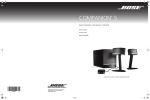Download Bose Companion 5 Product specifications
Transcript
M UL TIM ED I A SPEAKER SYSTEM
Owner's Guide
Guia de usario
Notice d'utilitsation
SAFETY INFORMATION
Please read this guide
Please take the time to follow the instructions in this guide carefully. It will help you s,et up and operate your speaker
system properly. Please save this guide for future reference.
.A WARNING: To reduce the risk of fire or electrical shock, do not expose the product to rain or moisture.
.A WARNING: The apparatus shall not be exposed to dripping or splashing, and objects filled with liquids, such as vases,
shall not be placed on the apparatus. As with any electronic products, use care not to spill liquids into any part of the
system. Liquids can cause a failure and/or a fire hazard.
t
in
~LECTRIC:L
RISK OF
SHOCK
DO NOT OPEN
1"
~
CAUTION: TO REDUCE THE RISK OF ELECTRIC SHOCK,
DO NOT REMOVE COVER (OR BACK).
NO USER-SERVICABLE PARTS INSIDE.
REFER SERVICING TO QUALIFIED PERSONNEL.
ATTENTION: POUR REDUIRE LE RISQUE DE DECHARGE
ELECTRIQUE, NE RETIREZ PAS LE COUVERCLE (OU
L'ARRIERE). IL NE SE TROUVE A L'INTERIELJR AUCUNE
PIECE POUVANT ETRE REPAREE PAR L'USAGER.
S'ADRESSER A UN REPARATEUR COMPETENT.
The lightning flash with arrowhead symbol within an equilateral triangle alerts the user to the presence of
uninsulated dangerous voltage within the system enclosure that maybe of sufficient magnitude to
constitute a risk of electrical shock.
The exclamation point within an equilateral triangle, as marked on the system, is intended to alert the user
to the presence of important operating and maintenance instructions in this owner's guide.
.A WARNING: To prevent electric shock, match the wide blade of the line cord plug to the wide slot of the AC (mains)
receptacle. Insert fully.
.A WARNING: No naked flame sources, such as lighted candles, should be placed on the apparatus.
A
CAUTION: Make no modifications to the system or accessories. Unauthorized alterations may compromise safety,
regulatory compliance, and system performance.
A
CAUTION: Long-term exposure to loud music may cause hearing damage. It is best to avoid extreme volume when
using headphones, especially for extended periods.
( 'E
This product conforms to the EMC Directive 89/336/EEC and to the Low Voltage Directive 73/23/EEC. The
complete Declaration of Conformity can be found on www.bose.com/static/compliance/index.html.
) Notes:
•
Where the mains plug or appliance coupler is used as the disconnect device, such disconnect device shall remain
readily operable.
•
This product must 'be used indoors. It is neither designed nor tested for use outdoors, in recreation vehicles, or on
boats.
©2006 Bose Corporation. No part of this work may be reproduced, modified, distributed or otherwise used without prior written permission.
Bose, COMPANION, TrueSpace and Acoustimass are registered trademarks of Bose Corporation. All other trademarks referenced herein are
property of their respective owner's.
2
ngl8
...
...
'"
...
~
..
CONTENTS
INTRODUCTION
SYSTEM SETUP
OPERATION
CONNECTING OTHER DEVICES
CARE AND MAINTENANCE
INTRODUCTION
4
Your Companion® 5 multimedia speaker system . . . . . . . . . . . . . . . . . . . . . . . . . . . . . . . .
4
Setup help
4
SYSTEM SETUP . . . . . . . . . . . . . . . . . . . . . . . . . . . . . . . . . . . . . . . . . . . . . . . . ..
5
Unpacking
5
For your records. . . . . . . . . . . . . . . . . . . . . . . . . . . . . . . . . . . . . . . . . . . . . . . . . . . . . . . . .
5
Placing your Companion® 5 system. . . . . . . . . . . . . . . . . . . . . . . . . . . . . . . . . . . . . . . . . .
6
Positioning the speakers . . . . . . . . . . . . . . . . . . . . . . . . . . . . . . . . . . . . . . . . . . . . . . .
6
Positioning the Acoustimass® module . . . . . . . . . . . . . . . . . . . . . . . . . . . . . . . . . . . . .
7
Making system connections
8
Windows® XP audio setup .. . . . . . . . . . . . . . . . . . . . . . . . . . . . . . . . . . . . . . . . . . . . . . . .
9
Mac OS® X audio setup
OPERATION . . . . . . . . . . . . . . . . . . . . . . . . . . . . . . . . . . . . . . . . . . . . . . . . . . . ..
11
13
System modes . . . . . . . . . . . . . . . . . . . . . . . . . . . . . . . . . . . . . . . . . . . . . . . . . . . . . . . . ..
13
Controlling the volume . . . . . . . . . . . . . . . . . . . . . . . . . . . . . . . . . . . . . . . . . . . . . . . . . . ..
13
Adjusting the bass . . . . . . . . . . . . . . . . . . . . . . . . . . . . . . . . . . . . . . . . . . . . . . . . . . . . . ..
14
CONNECTING OTHER DEVICES . . . . . . . . . . . . . . . . . . . . . . . . . . . . . . . . . . . . . ..
15
Connecting headphones
15
Connecting an audio device
15
CARE AND MAINTENANCE
16
Cleaning your speaker system . . . . . . . . . . . . . . . . . . . . . . . . . . . . . . . . . . . . . . . . . . . . ..
16
Limited warranty
16
Troubleshooting . . . . . . . . . . . . . . . . . . . . . . . . . . . . . . . . . . . . . . . . . . . . . . . . . . . . . . . ..
16
Customer service . . . . . . . . . . . . . . . . . . . . . . . . . . . . . . . . . . . . . . . . . . . . . . . . . . . . . . ..
17
Product specifications . . . . . . . . . . . . . . . . . . . . . . . . . . . . . . . . . . . . . . . . . . . . . . . . .. ..
17
Computer system recommendation
17
3
English
INTRODUCTION
Your Companion® 5 multimedia speaker system
Thank you for purchasing a Bose® Companion® 5 multimedia speaker system, which delivers
the superb acoustic performance needed to enjoy the full audio impact of music,movies,
games, and other entertainment sources from your computer.
Using TrueSpace® digital surround signal processing technology, the small satellite speakers
provide improved spaciousness, bold surround effects, and movie-like realism.
Your system includes:
• Two small, easy-to-place speakers on stands and an Acoustimass®
module~
• A USB cable to connect the system to your computer.
• A control pod that allows you to control system volume and connect headphones or portable audio players.
Setup help
The setup instructions in this owner's guide explain how your Companion 5 multimedia
speaker system easily connects to your computer.
If you need additional help, please visit http://owners.bose.com/Companion5 for more
information.
4
English
SYSTEM SETUP
Unpacking
Carefully unpack your system. Save all packing materials, which provide the safest way to
transport your system.
If any part of the system appears damaged, do not attempt to use it. Notify Bose or your
authorized Bose® dealer immediately. For Bose contact information, refer to the address
sheet included in the carton.
Check to be sure your system includes the parts shown in Figure 1.
Figure 1
I
III
Carton contents
I
I
Left speaker
Right speaker
....81156:
Acoustimass® module
Control pod
~~
Power cord*
~~~
USB cable
~
Rubber feet for
Acoustimass module
*The appropriate power cord for your region is included.
A
~
WARNING: To avoid danger of suffocation, keep plastic bags out of the reach of children.
For your records
Now is a good time to record the serial number of your new Companion® 5 system
here and on your product registration card. The serial number is located on the rear
of the Acoustimass module.
Serial number:
Purchase date:
_
We suggest you keep your sales receipt and a copy of your product registration
card together with this owner's guide.
5
English
S'YSTEM. SETUP
Placing your Companion@ 5 system
For optimal performance, use the following guidelines to choose locations and positions for
the Acoustimass® module, speakers, and the control pod'. Refer to Figure 2, which shows a
typical system setup.
Figure 2
Typical system setup
24 in (61 'em)
maximum
Left (L) speaker
Right (R) speaker
o
Control pod
Acoustimass module
Positioning the speakers
Proper positioning of the speakers will allow you to experience the audio surround effects
that your Companion® 5 multimedia speaker system. is designed to deliver.
•. Place the left and right speaker to the left and right ofyour computer monitor at about an
arm's length away from where you are seated (Figure 2).- The bead on each speaker cord is
marked'L (left) or R (right) to identify left/right placement.
• .For optimum performance, position each speakerthe same distance from you, and no
more than 24 inches (61 em) apart.
• Aim both speakers straight ahead. Do not angle them inward or outward.
• Keep the speakers away from adjacent large objects or cabinet surfaces. For example, if
your computer desk includes a hutch, keep the outside edge of each speaker at least six
inches away from any adjacent surface. Avoid placing the speakers inside cubby holes.
6
English
SYSTEM SETUP
Positioning the Acoustimass®module
The Acoustimass~ module is designed to be the unseen part of the speaker system. For
example, you can place it under your computer table or desk.
Put one rubber foot on each corner of the
bottom panel of the module.
Stand the module on its feet on a flat surface.
DO NOT BLOCK the front grille of the module.
•
•
•
•
DO NOT lay the module on its side or stand it
upside down.
•
DO NOT put any objects or equipment behind
it or beside it that may block the ventilation
openings at the rear of the module. Adequate
ventilation is necessary to prevent the module
from overheating.
Place the module at least 6 inches (15 em)·
away from the computer and computer monitor
to prevent the module from interfering with your
computer system.
•
•
•
i
A
Keep the module away from heat sources such as radiators, baseboards, or quartz
heaters.
Make sure the power cord can reach an AC (mains) outlet and the USB cable can reach
the USB connection on your computer.
CAUTION:' 00 not place computer monitors, floppy disks, hard drives, or other magnetic media
within 6 inches (15 cm) of the Acoustimass module. The magnetic field produced by this module
can erase magnetic media and interfere with the monitor.
7
English
SYSTEM SETUP
Making system connections
The following steps and Figure 3 tell you how to make the system connections.
Before you start:
• Please read the entire setup procedure.
• Make sure your computer is on and the operating system is running.
• IMPORTANT: Close all other software applications.
1. Insert the red plug on the right (R) speaker cable into the R jack and insert the white plug
on the left (L) speaker cable into theL jack. The Rand L marks on the plugs must face up
for each plug to fit correctly into·its respective jack.
2.
Plug the control pod cable into the Control Pod jack.
3.
Plug one end of the power cord into the AC Input jack on the rear panel of the Acoustimass® module. Plug the other end into an AC (mains) outlet.
4.
Plug the appropriate end of the USB cable (supplied) into the To Computer jack on the
Acoustimass module. Plug the other end into a USB jack on your computer.
IMPORTANT: For optimum performance, connect the USB cable directly to a
USB jack on your computer rather than connecting through a USB hub.
5.
For Windows@ XP computers, go to "Windows® XP audio setup" on page 9.
For Mac OS® X computers, go to "Mac OS® X audio setup" on page 11 .
l' Note: Make sure all cable plugs are fully inserted into their respective jacks.
Figure 3
Right (R) speaker
Left (L) speaker
Connection overview
Acoustimass module rear panel
Computer USB
t-------I
Control
pod
l' Note: The Companion® 5 system does not have an AC power switch. The system turns on in
Standby mode when you plug in the power cord. See "System modes" on page ·13.
l' Note: Bose recommends using a safety agency-approved surge protector on all electronic
equipment. Voltage variations and spikes can dafY1age electronic components in any system.
A quality suppressor can eliminate the vast majority of failures attributed to surges and may be
purchased at electronics stores.
8
English
S¥SlEM:~SETl::J'P'
WindowsCB>XP audio"sefup
IMPORTANTI
.
..
'D~' n()t lIr.'~lugar.y c'a:b:l:es duril1g this s~tu'p procedure.
For addit;onal',hel'p with yo'ur audio',setup,please visit
hflp:llowners.bose.com/Companion5.
1. After pluggingintheUS·B··cable,.wait·fora seriesof'''Found New Hardware" messages to
appear on your computer screen (Figure 4). (this takes about 30 seconds). If any other
messages appear that interrupt this setup process, refer to "Troubleshooting" on
page 16.
J NO.te: If you do not see these messages, the c8;pability to display them may be disabled in your
computer. Wait two minutes before proceeding to the next step.
Figure 4
"Found New Hardware"
typical message sequence
Start
;~ Found New Hardware
Bose USB Audio
,-!)
Found New Hardware
USB Composite Device
,~ Found New Hardware
Bose USB Audio
.~ Found New Hardware
Bose USB Audio
~~ ,FoundN~¥IHardware
USB Human Interface Device
I.J) Fou~d New Hardware
IX I
,yourne'A' hardware is installed and ready to use.
·9
English
2. Inthe'Windows XP Control Panel, open Sounds ~nd·Audi.fl,Devices
Properties· (Figure 5).
3. Under. th~ Vo.I:,~metab,veri.fy Jhat. .~,~~? ~SB Audio is the .connected USB device.
4. Und:er.Sp.eakersettings, click·theAdvanced. button to open Advanced Audio
Properties.
5. In the Speaker setup drop list, sele9t 5.1 surround. sound speakers.
6. Click Apply and then' OK.
Your Companion® 5 multimedia speaker system is now ready to use.
,) Note: If you' remove the USB connection to your Companion 5 system and plug it in again later,
perform' this procedure again to check the settings.
Figure 5
F?J~I
Sounds and Audio Devices Properties
Sounds and Audio Devices
Properties and Advanced
Audio Properties
Voiume
r------.!----,,------.,-----!
! Sounds il Audio l! Voice
Hard~
L
Connected USB device
I
I
Bose USB Audio
Device volume
r..
· ===J
~·
~ ••••••t
:
: •••••••:
: ••••••••!
···.· ·
~
~
··1
: •••••••• • •••••••I•••••••• ••••••••)••••••
Low
~
High
DMute
~ Place volume jcon in the taskbar
I
.L'I"· :'
I
Speaker settings
•
f
I
I
j
rSpeakers 1Performance Ii Effects i
I, -~ ~elect
the speaker setup that is most like the setup you have
on your computer.
I
Adyanced...
I
I
I
!~
I
'.....................•..." .. ' .
the. settings
tochan.ge.i.ndi.Vid.ua'.I
••• Use
speaker
voklme be.
andIo.W
othersettmgs.
I fuleakerVolume", I
Advanced"
Speaker setup:
Desktop stereo speakers
Setting for the Companion 5 system
to
No Speakers
Stereo headphones
'------~. Desktop stereo speakers
laptop mono speakers
...
--tlaRt9P stereo . speakers
Monitor stereo speakers
Monitor stand stereo speakers
tyt()nitormounted stereo speakers
Keyboard stereo speakers
Quadraphonic speakers
Surround sound s eakers
English
Mac OS@X 'audio setup
IMPORTANTI
Do not unplug any cablesduri'ng this setup procedure.
For additional help with your audi'osetup, please visit
ht~p:llowners.bose.C:~ri1/Companion5. .
1. In theSystem'P:references,'openthe Sound control panel (Figure 6).
2.
Choose Bose USB Audio for sound output and close the control panel.
Figure 6
.,80
Mac OS® X sound
preferences
(4 .
.... \ ~
"·11'-'-Sh-ow-'.-AII-·"'"""}
: Internal Speakers
80S'\: U58 AudlO
Built-in Output
usn
;."
settings for the selected device:
The selected deviCe has no output controls
Output volume:
·1If.· .....--IlII!lII!lIIII. . . .
. . .~
.•...,••
t4J)
OMute
f!!.Sho\\I volume in menu bar
3.
In the Applications folder on your hard drive, open the Utilities folder.
4. Open the Audio MIDI Setu,p control panel (Figure 7).
5.
i
Select Bose USB Audio for Properties For, Default Output, and System Output.
Figure 7
Audio MIDI Setup control
panel
Systemset:talgs ---------------------~--
Oefaurt tnput:
; • Built-in Input
~Fa(:ii:::==:
CJockS-.e:
'---,
,..
Default Output: (t Bose u&8 Audio
SystemOull¢
"llSI
rf BoseUSlIAudlo
ConfigureSpukon
·r~~~
I
!!I i-6ch-_-l~-~----~"::".Io~·
Fotmat:-48000.0 Hz
·~VOilimiSiider~-'-----ViiUe7·-di-MUte·_·:
,M
1
.2
..
A'
1.00
0.00:S
,.:----"..- , - - - - - . .
~.'.""'...-,,-.,.-.,......,.-~.~---
__
_._,.,
4
"f.
11
English
SYSTEM' SETUP
6. Click the Configure Speakers button to open the speaker selection .control
panel (Figure 8).
7. Select Multichannel; click Apply,.and then click Done.
8. Close all control.panels.
Your Companion® 5 multimedia speaker system is now ready to use.
JNote:lfyou remove the USB connection to yourCompanion.5 system and plug it in again later,
perform this procedure again .to check the settings.
Figure 8
Speaker selection control
panel
C~5~ter.~.eo~~ • • •II·~· S.I·SUrrOUnd
.,
FMuch speaker.d1oose tbe-device.c:hannef ~nectedto the speaker. To testtbe
cOMeCtion. cidea speiker to pIav a SOUR'.
r-----®
ceGEef
left
Au" Input
'
, m..c ;~~
:1
Eij'2
right
from
:
~
"1
l.. ._.._._..._~;J.
I
~16bit
e
In,
i.......•..,.•.
.
dB
It
Mute
5<-'-'.
{l.CO::::::
:
am
right
~
: 6f!)'
l~dj
12
Sl8TCHIRd
(1
English
System modes'
There are three system modes. Each system mode is identified by the color of the mode indicator on. the control pod (Figure 9):
• Muted (Amber): The system speakers are silenced,. You hear no' audio from the computer
or any connected source. This mode is automatically selected when you connect headphones'to the control pod.
• Active (Green): You hear the active sound source from the system speakers. The position
of the volume control ring sets the volume level.
• Standby (Red): The system is in an energy-saving mode. When both the USB connection
from your computer and the input'signal of a connected audio source are inactive for several minutes, the system mutes the speakers and switche~ to Standby. The system returns
to the Muted mode when the USB connection becomes active again.
Touch the top center of the control pod to switch between the Muted and Active mode,
except when headphones are connected. Plugging in headphones always puts the system in
Muted Mode until they are removed.
Figure 9
System controls and mode
indicator
Mode switch
(touch-sensitive)
Mode indicator
• Amber = Muted mode
• Green = Active mode
• Red = Standby mode
Volume control ring
IMPORTANTI
• The Companion@ 5 multimedia speaker system is designed to perform at its best
without any additional audio effects. Make sure you disable any audio effects
settings and close any effects applications running on your computer.
• Make sure the settings in your software application are correct for 5.1 surround
sound.
Controlling the volume
The volume control ring on the control pod (Figure 9) is the master volume control for any
audio coming from your computer or a device connected to the input jack. Rotate the ring
clookwise to increase the volume or counterclockwise to decrease it.
To set the volume level
To properly set the volume level, you need to adjust both the volume level of the source (your
PC or a connected source) and the Companion 5 system:
1. Set the Companion 5 system volume to minimum.
2. Set the source volume near maximum.
3. Start playing music.
4. Slowly increase the volume on the Companion 5 system control pod until the sound
reaches a comfortable level.
To mute the system
To silence the system, touch the mode switch on the control pod (indicator glows Amber).
Touch it again to unmute (indicator glows Green).
) Note: The system output may be reduced by an internal protection feature if you play music at
full volume for a long period of time.
13
English
(),PERATIQNc
Adjusting the bass
After listening to your speaker system, you may wish to adjust the sound. Use the bass
compensation control (Figure '10) on' the Acoustimass® mo'dule.
Figure 10
Bass compensation control
Bass compensation:
• U
• 0
Acoustimass rear
panel
14
to increase bass (+)
to decrease bass (-)
English
Connecting headphones
To con.nect headphones, plug the headphones cord into the 3.5-mm stereo headphones
jack on the·side of the control pod (Figure 11).
• Plugging in. headphones automatically mutes the system speakers.
• After disconnecting headphones, touch the mode switch to hear sound from the speakers
again.
• To adjust the volume level, use the volume control ring on the control pod.
Figure 11
Mode switch
Control pod connectors
Headphones output jack
Conne~ting an
Audio input jack
audio device
To connect an audio device such as a CD/MP3 player, plug the audio cable from the
device into the 3.5-mm stereo input jack on the control pod.
To adjust the volume level, turn up the volume on the audio device and use the volume
control ring on the control pod.
J
Note: When listening to a connected audio device, alerts and sounds from your computer are
mixed with the sound from the audio device. You may need to adjust the volume control ring and
the volume levels in your computer and the connected device to hear both sources at your
preferred levels.
15
English
Cleaning your speaker system
• To clean·the surface of your speakers, Acoustimass® module, and control pod, use a soft
cloth. You may use an ammonia-freewindowcl'eaner to·maintain the finish.
• .Do not use any sprays near the speakers. Do not use any solvents, chemicals, or cleaning
solutions containing alcohol, ammonia, or abrasives.
• Do not allow liquids to spill into any openings.
• To clean the speaker grilles, vacuum them carefully.
Limited warranty
The Companion® 5 system is covered by a limited transferable warranty. Details of the limited
warranty are provided on the product registration card that came with your system. Please fill
out the information section on the card and mail it to Bose or register your product at
http://owners.bose.com/register. Failure to do so will not affect your limited warranty rights.
Troubleshooting
This table provides guidelines for solving problems that you may encounter. For additional
help, contact Bose directly or visit the Internet site at http://owners.bose.com/Companion5.
See the address sheet included in the carton for contact information.
Problem
What to do
Setup was interrupted by
the message, "A problem occurred during
hardware installation.
Your new hardware might
not work properly."
•
Setup was interrupted by
the message, "This USB
device can perform faster
if you connect it to a
Hi-Speed USB 2.0 port.
For a list of available
ports, click here."
•
You may·have plugged into a.USB hub that has a USB 1.0 device connected to it.
Remove the USB 1.0 device, or plug the Companion 5 system directly into a USB 2.0
port.
No sound from the\
system.
•
•
•
•
•
Disconnect the USB cable from your computer and plug it in again.
Make sure connections are secure (See "Making system connections" on page 8).
Check your speaker cords for damage that may be causing an open or short circuit.
Turn the volume ring on the control pod clockwise.
If you are using a connected audio device, make sure it is plugged in and the volume
control on the device is turned up.
Make sure the speaker system is in the Active mode (control pod indicator is Green).
Disconnect headphones.
Restart your digital audio application. Make sure mute is not set in the application and
that the volume is set at a reasonable level.
•
•
•
,•
The entire speaker system sounds distorted.
16
•
•
You may have removed the USB cable during the hardware installation process. Insert the
USB cable and start agC}in.
Try a different USB jack.
Decrease the volume at the sound source and increase the volume on the control pod.
Disable the effects in any audio application running.
English
CARE"AND MAINTENANCE
Problem
What to do
I·'m hearing clicks,pops,
and abnormal sounds on
my computer.
•
This may be caused by connecting the speaker system to your computer through a USB
hub. Disconnect the Companion® 5 system USB cable from the hub and plug it into a
US·B jack on·your computer.
.
Sound from speakers is
not loud enough.
•
Increase the volume on your computer or other sound source.
System sounds "tinny,"
too much treble.
•
Make sur~ right (R) and left (L) speakers are on the correct sides of your computer monitor. ChecktheL andR:markings on the speaker cord behind eachsp~aker.
Make sure Bass Conipensationcontrol on the Acoustimass® module is not turned fully
counterclockwise.
•
One satellite speaker
does not play or sounds
distorted.
•
•
•
•
Check all connections between the satellite speakers,.control pod, sound source and the
Acoustimass module. Make sure all plugs are fully inserted into the jacks on the module.
Make sure the speaker cord plug on the speaker in question is fully inserted into its jack
on the Acoustimass module.
To determine if the problem is in the sound source or the Acoustimass module, connect a
different sound source to the control pod. If the Companion 5 speaker system operates
properly, the problem is in the original sound source. I't the problem remains, then the
problem is in the Acoustimass module.
Check balance levels on your sound source.
Customer service
For additional help in solving problems, contact Bose® Customer Service. Refer to the
address sheet included with the system.
Productspe~iflcations
Power rating
USA/Canada
International.
Japan
Dimensions
i
8.85"H x5.79"W x 3.83"0
(22.5 em x 14.7 em x 9.7 em)
Acoustimass module ..... 8.58"H x 6.82"W x 16.74"0
(21.8 em x 17.3 em x 42.5 em)
Control pod
2.46"OIAx 1.12"H
(6.3 em x 2.9 em)
Weight
Satellite speaker
Acoustimass module
Control pod
1.9 Ib (0.85 kg)
18.3Ib (8.3 kg)
0.46 Ib (0.21 kg)
Finish
Acoustimass module
Satellite speakers
Scratch-resistant, satin-finished vinyl
Painted polymer finish
120VAC- 50/60 Hz 300W
220VAC-240VAC- 50/60 Hz 300W
100VAC- 50/60 Hz 300W
Satellite speaker
Computer system recommendation
• 1 GHz, minimum, Pentium processor or equivalent
• 256 MB RAM, minimum
• USB 2.0
• Microsoft Windows® XP or later, or Mac OS® X 10.4.6 or later
• A compatible 5.1 surroundsound decoder residing on your computer
17
ngl5
IMPORTANT SAFETY INSTRUCTIONS
1.
2.
3.
4.
5.
6.
7.
8.
9.
10.
11.
12.
13.
14.
Read these instructions - for all components before
using this product.
Keep these instructions - for future reference.
Heed all warnings - on the product and in the owner's
guide.
Follow all instructions.
Do not use this apparatus near water or moisture - Do
not use this product near a bathtub, washbowl, kitchen sink,
laundry tub, in a wet basement, near a swimming pool, or
anywhere else that water or moisture are present.
Clean only with a dry cloth - and as directed by Bose
Corporation. Unplug this product from the wall outlet before
cleaning.
Do not block any ventilation openings. Install in
accordance with the manufacturer's instructions - To
ensure reliable operation of the product and to protect it
from overheating, put the product in a position and location
that will not interfere with its proper ventilation. For example,
do not place the product on a bed, sofa, or similar surface
that may block the ventilation openings. Do not put it in a
built-in system, such as a bookcase or a cabinet that may
keep air from flowing through its ventilation openings.
Do not install near any heat sources, such as radiators, heat registers, stoves, or other apparatus
(inclUding amplifiers) that produce heat.
Do not defeat the safety purpose of the polarized or
grounding-type plug. A polarized plug has two blades
with one wider than the other. A grounding-type plug
has two blades and a third grounding prong. The
wider blade or third prong are provided for your
safety. If the provided plug does not fit in your outlet,
consult an electrician for replacement of the obsolete
outlet.
Protect the power cord from being walked on or
pinched, particularly at plugs, convenience
receptacles, and the point where they exit
from the apparatus.
Only use attachments/accessories specified by the
manufacturer.
Use only with the cart, stand, tripod,
bracket or table specified by the manu~
facturer or sold with the apparatus.
_ ~
When a cart is used, use caution when
~
moving the cart/apparatus combination
~
to avoid injury from tip-over.
Unplug this apparatus during lightning storms or
when unused for long periods of time - to prevent
damage to this product.
Refer all servicing to qualified service personnel. Servicing is required when the apparatus has been damaged in any way: such as power-supply cord or plug is
damaged; liquid has been spilled or objects have
fallen into the apparatus; the apparatus has been
exposed to rain or moisture, does not operate normally, or has been dropped - Do not attempt to service
this product yourself. Opening or removing covers may
expose you to dangerous voltages or other hazards. For help
in solving problems, contact Bose Customer Service. Refer
to the address sheet included with the system.
(I)
15. To prevent risk of fire or electric shock, avoid overloading wall outlets, extension cords, or integral
convenience receptacles.
16. Do not let objects or liquids enter the product - as
they may touch dangerous voltage points or short-out parts
that could result in a fire or electric shock.
17. See product enclosure for safety related-markings.
18. Use proper power sources - Plug the product into a
proper power source, as described in the operating instructions or as marked on the product.
Information about products that generate
electrical noise
If applicable, this equipment has been tested and found to
comply with the limits for a Class B digital device, pursuant
to Part 15 of the FCC rules. These limits are designed to
provide reasonable protection against harmful interference in
a residential installation. This equipment generates, uses,
and can radiate radio frequency energy and, if not installed
and used in accordance with the instructions, may cause
harmful interference to radio communications. However, this
is no guarantee that interference will not occur in a particular
installation. If this equipment does cause harmful
interference to radio or television reception, which can be
determined by turning the equipment off and on, you are
encouraged to try to correct the interference by one or more
of the following measures:
• Reorient or relocate the receiving antenna.
• Increase the separation between the equipment and
receiver.
• Connect the equipment to an outlet on a different circuit
than the one to which the receiver is connected.
• Consult the dealer or an experienced radiofTV technician
for help.
This product complies with the Canadian ICES-003 Class B
specifications.
--BDS~
I3etter sound through research®
11111111111111111111111111
295925
©2006 Bose Corporation, The Mountain,
Framingham, MA 01701-9168 USA
AM295925 Rev.OO
OUR COMMITMENT TO YOU
We take great pride in designing each of our products with the goal of providing the highest accuracy musical performance possible in the price range of that product. We strive to
reproduce the musical sounds as closely as possible to those of the original performance.
And we strive to avoid flashy sounds such as those associated with accentuated bass
and/or treble frequencies. While those sounds may be initially attractive to the novice,
they are not real and are not enduring. In addition, we use only the highest quality parts
and the latest assembly and quality control techniques to ensure the reliability and long
life of our products.
Our reputation rests on our steadfast pursuit of this policy in sound systems for the home,
the automobile, and businesses.
At Bose® we reinvest 100% of our earnings back into the company. This enables us to
support research that continually gives rise to new technologies for improving sound
reproduction.
When you purchase any product from Bose, we encourage you to compare it, as we do, to
competitive products for musical accuracy. We believe that this process will enhance your
appreciation of the product you select.
With best wishes from all of us at Bose for many years of enjoyable listening.
p.
s
~
:<:
52
c6
BOSE CORPORATION, THE MOUNTAIN, FRAMINGHAM, MA 01701-9168 U.S.A.
TEL.: 508.879.7330
FAX: 508.766.7543 WWW.BOSE.COM
~
Norge
Bose AlS, Lerkeveien 58
2209 Kongsvinger
TEL 62 82 1560
)»•...•.•.....•.•.»» )
.
Osterreich
Bose Ges.m.b.H., Vienna Bu·
Wienerbergstrasse 7 (10.06
1\-11 00 Vienna
TEL 01-60404340
www.bose.at
Schweiz
Bose 1\G, Hauptstrasse 134
4450 Sissach
TEL 061-9757733
www.bose.ch
Sverige
Bose AlS, Johannefredsgatan 4
S-43153 Molndal
FAJ< 031-274891
TEL 031-878850
United Kingdom
Bose Limited
1 1\mbley Green
Gillingham Business Park
Gillingham, Kent ME8 ONJ
FAJ< 0870-741-45
TEL 0870-741-4500
www.bose.co.uk
World Wide Web
www.bose.com
www.boseeurope.com
~Important ~
Product registration card. For U.S., Puerto Rico and Canada residents only.
Carte d'enregistrement de produit. Pour les habitants des Etats-Unis, de Porto Rico et du Canada uniquement.
Tarjeta de registro del producto. S610 para residentes en los Estados Unidos, Canada y Puerto Rico.
Don't miss out on important update information
and more.
• Music database updates
• Software updates
• Our newest products
• Upcoming events
• Special offers
No deje pasar informacion importante acerca de
actualizaciones y mas.
• Actualizaciones a la base de datos de musica
• Actualizaciones de software
• Los productos mas nuevos
• Pr6ximos eventos
• Ofertas especiales
Ne manquez pas ces importants renseignements de mise
it jour, et plus encore.
• Des mises ajour de la base de donnees audio
• Des mises ajour de logiciel
• Nos plus recents produits
• Les evenements venir
• Offres speciales
a
Complete and return the attached card or register online at
www.bose.com/register (U.S., Puerto Rico only) or call
1-800-736-5076.
Merci de bien vouloir remplir Ie formulaire frangais ou anglais. Completez cette carte et renvoyez-Ia.
Llene y envfe esta tarjeta 0 regfstrese en Ifnea en
www.bose.com/register (solamente E.U.A., Puerto Rico)
1-800-736-5076.
0
lIamando al
-1I1I's~
Better sound through research®
©2005 Bose Corporation. 289258 AM Rev. 01 CCM-002817
Product registration card.
PLACE FIRST-CLASS
STAMP HERE
Carte d'enregistrement de produit.
Tarjeta de registro del producto.
AFFRANCHIR AU TARIF
NORMAL
PONGA LA ESTAMPILLA
DE PRIMERA CLASE AQuf
318G
Attention: WR
Bose Corporation
The Mountain
PO. Box 9168
Framingham MA 01701-9168
USA
11111111111111111111111111111111111111111111111111111111111111
01 Serial Number: Numero de Serie: Numero de Serie:
02 First Name: Prenom: Nombre:
Initial: Initiale: Inicial:
Last Name: Nom: Apellido:
U
Apt #: Apt nO: Depto #:
Address (number and street): Adresse (numero et rue): Direccion (calle y numero):
City: Ville: Ciudad:
State: Etat: Province: Estado:
03 Phone Number (home): Numero de telephone (Iogis): Telefono (casa):
Country: Pays: Pafs:
D U.S. DCanada DPuerto Rico
Zip Code: Code postal: Codigo Postal:
Phone Number (work): Numero de telephone (travail) : Telefono (trabajo):
:~.~1_l~1
I
I
I
04 E-mail Address: (Receive up-to-date information on new Bose® products and promotions.)
Adresse e-mail: (Recevez des informations actualisees sur les nouveaux produits.)
Email: (Para recibir informacion al dfa acerca de productos nuevos y promociones Bose.)
05 Date of Purchase (month/day/year): Date d'achat (mois/jour/annee): Fecha de compra (mes/dfalano):
06 Where purchased? Lieu d'achat
Lugar de compra?
D Store
Magasin Tienda
D Web Internet Web
111111111111illlllll~
II
D Phone Telephone Telefono
07 You may receive information on new Bose products and special promotions. If you would like to change the way you hear from us, please visit www.bose.com/preferences (U.S. and
Puerto Rico only), www.bose.ca (Canada) or call 1-800-736-5076 to update your communications preferences.
Vous pouvez recevoir des renseignements sur les nouveaux produits Bose, ainsi que sur les promotions speciales. Si vous desirez modifier notre fagon de communiquer avec vous,
veuillez visiter www.bose.com/preferences (Etats-Unis et Porto Rico seulement) or www.bose.ca (Canada). On compose Ie 1-800-736-5076 pour mettre ajour vos preferences de
communication.
Usted puede recibir informacion acerca de productos nuevos Bose asf como de promociones especiales. Si usted desea cambiar la manera de comunicarse con nosotros, visite
por favor www.bose.com/preferences (solamente E.U.A., Puerto Rico), www.bose.ca (Canada) 0 !lame aI1-800-736-5076 para poner al dfa sus preferencias de comunicacion.
08 D Please do not share my information with other companies for marketing purposes.
D Veuillez ne partager aucun renseignement avec d autres entreprises a des fins de commercialisation.
D Favor de no compartir mi informacion personal con otras companfas para propositos de mercadotecnia.
318G
I
Limited Warranty
For your benefit, we recommend that you record your serial number(s) found on the product(s) and other purchase information on
this card and keep it with your personal records along with proof
of purchase. If necessary, this information will allow us to better
serve your needs,
Nous vous recommandons d'inscrire Ie numero de serie figurant
sur votre produit et les autres informations relatives avotre achat
sur cette carte et de la conserver parmi vos documents personnels avec votre preuve d'achat. Si necessaire, ces informations
nous permettront de mieux repondre avos besoins.
Por seguridad, Ie sugerimos que anote en esta tarjeta el numero(s)
de serie del producto(s) ycualquier otra informacion concemiente
ala compra yguardela en un lugar seguro junto con la prueba
de compra. En caso de ser necesario, esta informacion nos ayudara abrindarle un mejor servicio.
Model NamelNumber
serial Number
Date Purchased
Dealer's Name
Dealer's Address
Send any correspondence regarding product information
or Limited Warranty services to:
Envoyez toute correspondance relative aux informations
sur les produits ou aux services de garantie
I'adresse suivante :
Envie cualquier correspondencia acerca de informacion
sobre productos 0 servicios de Garantia Limitada a:
a
Bose Corporation, The Mountain, P.O. Box 9168
Framingham, MA 01701-9168 USA
1-800-367-4008 or 1-800-736-5076
This Limited Warranty applies only to Bose products purchased in the
United States, Puerto Rico and Canada. For Limited Warranty
coverage elsewhere, please contact your Bose dealer,
Gette garantie limitee s'applique uniquement aux produits Bose achetes
aux Etats-Unis, Porto Rico et au Canada, Pour obtenir des informations sur la couverture de cette garantie limitee dans les autres pays,
veuillez contacter votre revendeur Bose.
Esta Garantfa Limitada ampara unicamente productos Bose adquiridos en los Estados Unidos, Puerto Rico yCanada, Para informes
acerca de la Garantia Limitada en el resto del mundo, contacte asu
distribuidor.
a
LIMITED WARRANTY
Please keep this Umited Warranty information card.
What is covered:
All parts defective in material and workmanship.
What is not covered:
Defects that have resu~ed from improper or unreasonable use or
maintenance, accident, excess moisture, insects, improper packing, lightning, power surges, or unauthorized tampering, alteration or modification are not covered.
Limitation on Liability:
WHERE PERMITIED, THE PROVISIONS OF THIS LIMITED
WARRANTY ARE IN LIEU OF ANY OTHER WRITIEN WARRANTY,
WHETHER EXPRESS OR IMPLIED, WRITTEN OR ORAL, INCLUDING ANY WARRANTY OF MERCHANTABILIlY OR FITNESS FOR
APARTICULAR PURPOSE. Notwithstanding the above, where
applicable, if you qualify as a"consumer" under the MagnusonMoss Warranty Act, then you may be entitled to any implied
warranties allowed by law for the period of the express Limited
Warranty as set forth below. Some states do not allow limitations on how long an implied Limited Warranty lasts, so the
above limitation may not apply to you.
For how long:
The Bose® Limited Warranty lasts one year from the purchase
date for electronic products, systems, and powered speaker
components, accessories, and other products not listed here,
unless specified in the owner's guide. The Limited Warranty
lasts for five years for speaker components that are not self-
powered (amplified). Powered component speakers have aoneyear Limited Warranty term for the electronics and five years
for the speakers. The HeadsetX has afive-year Limtted Warranty.
For the Limited Warranty on professional products, please refer
to your Owner's Guide for details.
What we will do:
We will, at our sole option, repair or replace any defective parts
within areasonable period of time and free of charge.
What we will not do:
Pay shipping or transportation charges from you to us.
What you must do to obtain Limited Warranty Service:
1. Return product with proof of purchase from an authorized
Bose dealer directly to Bose Corporation. If you elect to retum
the product directly to Bose Corporation, the following procedures must be followed:
Contact Bose Corporation at 1-800-367-4008 for return
authorization number, specific return and shipping instructions, which will include but may not be limited to:
Properly packing the product in the original carton for shipping.lf you need anew carton, contact Bose Corporation for
free packing material and box.
Cartons not bearing a return authorization number will
be refused.
2. Return product with proof of purchase from an authorized
Bose dealer to aBose Service Agency.
Exclusive Remedv:
This Limtted Warranty is fully transferable provided that the current
owner fumishes the original proof of purchase from an authorized
Bose dealer. THE MAXIMUM L1ABILIlY OF BOSE SHALL NOT
EXCEED 1liE ACTUAL PURCHASE PRICE PAID BY YOU FOR 1liE
PRODUCT. IN NO EVENT SHALL BOSE BE LIABLE FOR SPECIAL,
INCIDENTAL, CONSEQUENTIAL OR INDIRECT DAMAGES. Some
places do not allow limitations on the exclusion or limitation
of relief, special, incidental, consequential or indirect damages,
or the limitation of liability to specified amounts, so the above
limitations or exclusions may not apply to you.
Other conditions:
This Limited Warranty gives you specific legal rights, and you
may also have other rights that vary from country to country
or state to state. This Limited Warranty is void if the label
bearing the serial number has been removed or defaced or if
the product is not purchased from an authorized reseller.
Your Limited Warranty Rights are not diminished if you do
not complete and return the product registration card. Bose
Corporation thanks you for your recent Bose product
purchase. We hope it will give you years of satisfaction.
GARANTIE
Veuillez conserver cette carte de garantie Iimitee.
Couvert :
Tout defaut de pieces et main-d'muvre.
Non couvert:
La presente garantie limitee ne couvre pas les degats resultant
d'une utilisation ou maintenance incorrecte ou anormale, d'un
accident, d'une humidite excessive, d'insectes, d'un emballage
incorrect, de la foudre, d'une surtension electrique, ni d'une
manipulation ou modification non autorisee.
Limitation de responsabilite :
LES DISPOSmONS DE LA PRESENTE GARANTIE L1MlTEE REMPLACENT TOUTE AUTRE GARANTIE, EXPRESSE OU IMPLICITE,
ECRITE OU ORALE, YCOMPRIS TOUTE GARANTIE DE POTENTIEL COMMERCIAL OU D'ADEQUATION AUN OBJECTIF PARTICULIER. Malgre les dispositions ci-dessus, Ie cas echeant, si
vous etes considere comme un consommateur selon les termes du Magnuson-Moss Warranty kt, vous pouvez beneftcier de
toute garantie implicite autorisee par la loi pour la periode de
validite de la garantie limitee explicite, telle que definie
ci-dessous. Certains etats n'admettent pas les limites relatives
a la duree d'une garantie Iimitee implicite. La restriction
ci-dessus peut done ne pas vous etre applicable.
Duree de la garantie :
La garantie Iimitee de Bose® aune duree de validite d'un an
acompter de la date d'achat pour les produits et systemes
electroniques et les composants des enceintes amplifiees, et
de cinq ans pour les composants d'enceintes non amplifiees.
Les systemes integres, stereo et Home cinema ont une garantie
II
II
limttee d'un an. Accessoires et autres produits ne sont pas listes
sur ce document, sauf mention differente dans Ie manuel d'utilisation. Les enceintes comportant des composants amplifies ont une garantie limitee d'un an pour les composants electroniques et de cinq ans pour les enceintes. Le casque Headset
Xa une garantie limttee de cinq ans. Pour obtenir de plus amples
informations sur la garantie limitee des produits professionnels,
reportez-vous avotre notice d'utilisation.
Engagement de notre part :
Reparer ou remplacer, selon notre decision exclusive, toute piece
defectueuse, dans un delai raisonnable, et ce gratuitement.
Frais non couverts :
1. Frais d'exp8dition ou de transport entre vous et Bose. Obligations
de votre part pour proflter du service de garantie :
Renvoyer, aun centre de reparation Bose, Ie produitra ainsi que
la preuve de son achat aupres d'un revendeur Bose agree, ou:
Communiquez avec la societe Bose au 1-800-367-4008
pour obtenir des consignes specifiques de retour et d'expedition incluant, mais non de faQon limitative:
L'emballage approprie du produit dans Ie carton d'origine aux
fins d'expedition. Si vous avez besoin d'un nouveau carton,
communiquez avec la societe Bose afin d10btenir du materiel
d'emballage et une boite gratuits ou:
Les cartons ne cornportant pas de numero d'autorisation de retour Ilemplacement appmprie semnt refuses.
2. Retournez Ie produit avec preuve d'achat d'un depositaire
Bose agree aune agence de service de Bose.
Recours exclusif :
Cette garantie Iimitee est totalement transferable acondition
que Ie proprietaire actuel foumisse I'original de la preuve d'achat
aupres d'un revendeur Bose® agree. LA RESPONSABILITE MAXIMUM DE BOSE NE POURRA EXCEDER LE PRIX D'ACHAT REEL
QUE VOUS AVEl PAYE POUR LE PRODUfT. EN AUCUN CftS BOSE
NE PEUT ETRE TENU RESPONSABLE DE DOMMAGES PARTICUllERS, FORTUITS,SECONDAIRES OU INDIRECTS. Certaines
legislations n'admettent pas les limites relatives aI'exclusion
ou ala limitation des reparations, des dommages particuliers,
fortuits, secondaires ou indirects ou la limitation de la responsabiltte ades montants specifies. Par consequence les limitations
0lI ooLSk1ls d-oossus ~ re rns etre cwlblbIffi dans \dre cas.
Autres conditions:
Cette garantie limitee vous confere des droits juridiques specifiques ; vous pouvez egalement beneficier d'autres droits qui
peuvent varier d'un pays ou d'un etat aI'autre. Cette garantie
limitee est annulee si j'etiquette portant Ie numero de serie de
I'appareil aete retiree ou effacee, ou si un produit n'a pas ete
achete aupres d'un revendeur agree.
Les droits que vous contarent cetle garantie ne sont pas
restreints si vous ne remplissez pas et ne renvoyez pas la
carte d'enregistrement de pmduit.
Bose Corporation vous remercie d'avoir fait I'acquisition
d'un produit Bose. Nous savons qu'i1 vous donnera entiare
satisfaction durant des annees.
a
GARANTiA LIMITADA
Conserve esta tarjeta de Garantia Limitada.
Cobertura:
Cualquier pieza con defectos de fabricacion 0de mano de obra.
No cobierto:
Esta Garantfa Limitada no sera valida en caso de que el producto haya sido usado 0 se Ie haya dado mantenimiento de
manera inapropiada, insectos, 0haya sido expuesto atormentas electricas, humedad, fallas en la corriente electrica, empaque
inapropiado, alteraciones, modificaciones 0 intromisiones no
autorizadas, 0si sufri6 algun accidente.
Umites de Responsabilidad:
Donde se aplique, LAS ESTIPULACIONES DE ESTA GARANTrA
L1MITADA ESTAN POR ENCIMA DE CUALQUIER OTRO TIPO DE
GARANTrA, YA SEA EXPRESA, IMPLICITA, ESCRITA UORAL,
INCLUYENDO CUALQUIER GARANTrA DE COMERCIABILIDAD
oIDONEIDAD PAM UN PROPOSfTO DETERMINADO. Sin embargo, en donde se aplique, si usted es calificado como "consumidor'l avalado por la Magnuson-Moss Warranty Act (ley
de garantras Magnuson-Moss), usted podrfa tener derecho a
cualquier garantra implfcita, avalada por la ley, por el perfodo
de vigencia de la Garantra Limitada expresa, segun se expone
acontinuaci6n. Algunos estados no permiten Iimitaciones en
cuanto ala duraci6n de la validez de una garantfa implfcita, asf
que es posible que las Iimitaciones anteriores no se apliquen a
su caso
Vigencia:
La Garantfa Limitada Bose® tiene vigencia por un ano a partir
de la fecha de compra en productos electr6nicos, sistemas y
componentes para altavoces amplificados, ycinco atlOS en componentes de altavoces no amplificados. Los estereos integrados y sistemas de teatro en casa tienen Garantfa Limitada
por un ano. Los altavoces componentes amplificados tienen un
ano de Garantfa Limitada en sus dispositivos electronicos ycinco
anos en los altavoces. Los audffonos HeadsetXtienen cinco
anos de Garantfa Limitada, los cojines del auricular tienen unicamente 6 meses de Garantfa Limitada. Para mas informacion
acerca de la Garantfa Limitada en productos profesionales,
revise su Manual del Usuario.
Nuestro compromiso:
Nos comprometemos, anuestra propia conveniencia, areparar
oreemplazar cualquier pieza defectuosa en un periodo de tiempo razonable, sin costo alguno para usted.
No nos comprometemos a:
Pagar los gastos de transportaci6n 0envfo desde su localidad
anosotros.
Que debe hacer para obtener el Servicio de Garantia
Limitada:
1. Devuelva el producto junto con la prueba de compra de un
distribuidor autorizado Bose directamente aBose Corporation.
Si usted decide devolver el producto directa mente aBose
Corporation, tiene que seguir los siguientes procedimientos:
P6ngase en contacto con Bose Corporation al 1-800-3674008 para obtener un numero de devolucion autorizado,
las instrucciones de devolucion yenvfo especfficas, que van
aincluir pero no estaran limitadas a:
Para realizar el envfo, el producto debera ser embalado correctamente en su caja original. Si necesita un carton nuevo,
p6ngase en contacto con Bose Corporation para obtener gratis
el material de empaque yla caja.
Las cajas que no tengan colocado correctamente su
numero de devolucion autorizado, seran rechazadas.
2. Devuelva el producto auna agencia de Servicio Bose junto
con la prueba de compra de un distribuidor autorizado Bose.
Remedio Exclusivo:
Esta Garantfa Limitada es completamente transferible, siempre
ycuando el actual dueno proporcione la prueba original de compm de un distribuidor autorizado Bose®. LA RESPONSABILIDAD
MAxiMA DE BOSE NO EXCEDERA EL PRECIO DE COMPRA
REAL QUE USTED HAYA PAGADO POR EL PRODUCTO. POR
NINGUN MOTIVO BOSE ESTARA OBLIGADO AREPARAR EL
PRODUCTO SI ESTE PRESENTADANOS ESPECIALES, FORTUITOS, CONSECUENTES 0 INDIRECTOS. En algunos lugares
no se permiten Iimitaciones en la exclusion 0 la limitaci6n de
danos especiales, fortuttos, consecuentes, indirectos 0por reemplazo, 0 de la limitaci6n de responsabilidad de las cantidades
especificadas, asf que es posible que las limitaciones anteriores no se apliquen asu caso.
Otras condiciones:
Esta Garantfa Limitada Ie otorga derechos legales especfficos, y usted tambien puede tener otros derechos que varfan
segun el estado 0pafs. Esta Garantfa Limitada no es valida si
la etiqueta con el numero de serie ha sido desprendida 0 danada 0si el producto no ha sido comprador de un vendedor autorizado.
Sus Derechos de Garantia Umitada no disminuyen si lISted
no lIena y devuelve la tarjeta de registro del producto.
Bose Corporation Ie agradece la reciente compra de su
producto Bose. Esperamos que disfrute de el por aiios.
1111111111111111111
289258