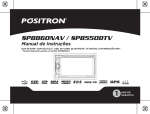Download Savin C6055 Troubleshooting guide
Transcript
TROUBLESHOOTING GUIDE 05/12/2009 PRODUCT CODE: D014/D015 APPLICABLE MODEL: GESTETNER - MP C6000/MP C7500 LANIER - LD260c/LD275c RICOH - MP C6000/MP C7500 SAVIN - C6055/C7570 GENERAL: The attached document is the troubleshooting guide for the D014/D015. Please use this guide as a supplement to your service manual. New items appear in bold typeface. TABLE OF CONTENTS: 1. PAPER FEED ERRORS ...................................................................... 2 2. COPY PROCESS ................................................................................ 3 3. CONNECTIVITY .................................................................................. 4 4. PRINTING/SCANNING........................................................................ 8 5. OPERATION PANEL ........................................................................... 9 6. SECURITY......................................................................................... 10 7. ERROR CODES ................................................................................ 11 8. OPTIONAL UNITS............................................................................. 14 9. IMAGE PROBLEMS .......................................................................... 18 10. OTHERS.......................................................................................... 19 Copyright 2009 RICOH Americas Corporation. All rights reserved. tpc@r icoh -u sa. co m Page 1 of 20 1. PAPER FEED ERRORS Subject Symptom TSB # Cause Solution Note None at this time. Page 2 of 20 2. COPY PROCESS Subject Toner leakage Symptom TSB # Cause During Process Control at the first power-on, the machine supplies too much toner to the development unit The developer bottle is not locked into place when it is attached. Solution Note At the next service visit, set SP 3501-003 to “0”. Developer spills out During installation, when the “Filling the PCU Units with Developer” procedure is done TSB 007 Developer setup error Shows "4(Failed)" mistakenly for the color whose developer has not been set up. After a jam Firmware Engine firmware History Before pulling the heat seal from the developer bottle and filling the PCU units with developer, completely set the developer bottle on the PCU unit. Be sure that there is no gap between the developer bottle and PCU unit. Install version 1.05:01 or later. Firmware Engine firmware History Install version 1.06:01 or later. Abnormal toner density Page 3 of 20 3. CONNECTIVITY Subject FTP Symptom FTPD fails at power on TSB # Firmware History Cause Network Support firmware Web service stalls If settings are changed at the same time as ScanRouter is accessing the machine. If the machine is accessed from WIM and then it goes into Energy Saver Mode for at least 30 minutes. Firmware History Netfile firmware Firmware History Firmware History Firmware History Firmware When accessing WIM's Netware or SMB History configuration page (only when using the EFI controller) Firmware If the IPSec menu is History accessed and the Encryption Algorithm setting = "Cleartext". Firmware If more than 130 User History Certificates are stored in the Address Book without a powercycle Firmware When changing the History SMB Computer Name with telnet (only when using the EFI controller) Cannot reboot the Firmware machine via this utility. History Web Support firmware Printer firmware Web service stalls Web service stalls Web service stalls Web service stalls Telnet service stalls Web Image Monitor Web Image Monitor Web Image Monitor Incorrect wording S/MIME: Configuration > Security > Device Certificate. "This device is currently in use by other functions. Please try again later". Must reboot the machine to use WIM again. Solution Install the latest Network Support firmware. Install the latest Netfile firmware. Note Ver. 7.05.1 or later. Ver. 1.02 or later. Install the latest Web Support firmware. Install the latest Printer firmware. Install the latest Web Uapl firmware. Install the latest Network Support firmware. Ver. 1.06 or later. Ver. 1.04 or later. Ver. 1.04 or later. Ver. 7.11 or later. Web Support firmware Install the latest Web Support firmware. Ver. 1.08 or later. Web Support firmware Install the latest Web Support firmware. Ver. 1.08 or later. Network Support firmware Install the latest Network Support firmware. Ver. 7.11 or later. Network Support firmware Ver. 7.08 or later. Ver. 1.06 or later. Web Uapl firmware Network Support firmware Firmware History Web Support firmware Install the latest Network Support firmware. Install the latest Web Support firmware. Firmware History Web Support firmware Install the latest Web Support firmware. Ver. 1.06 or later. Page 4 of 20 Subject Web Image Monitor Web Image Monitor Web Image Monitor Web Image Monitor Web Image Monitor Web Smart Device Monitor Web Smart Device Monitor Web Smart Device Monitor Web Smart Device Monitor Web Smart Device Monitor LDAP server Memory transfer Symptom The document server cannot be seen from Web Image Monitor; job names that include "%s" prevent the document server from being accessed by the web service. Configuration > Security > IPsec > Encryption Key Auto Exchange Settings are not saved If both SNTP and Date/Time settings are configured in WIM, WIM might not be accessible. Firmware versions of the Fax and Finisher are not recorded in the Access Log Some of the Device Settings menu items are not displayed correctly in WIM. (Except for English and Japanese) Shows the IP addresses of TWAIN clients in reverse. Cannot get the machine's job list if Job names include the "%s" character. Incorrect encryption method shown TSB # Firmware History Cause Netfile firmware Solution Install the latest Netfile firmware. Note Ver. 1.03 or later. Firmware History Web Support firmware Install the latest Web Support firmware. Ver. 1.08 or later. Firmware Network support History firmware System/Copy firmware Firmware System/Copy History firmware Install Network support firmware Ver.7.13 or later. Install System/Copy firmware Install System/Copy firmware Ver.1.08 or later. Ver.1.08 or later. Firmware Web Support History firmware Install Web Support firmware Ver.1.09.1 or later. Firmware History Network Support firmware Ver. 7.08 or later. Firmware History Netfile firmware Install the latest Network Support firmware. Install the latest Netfile firmware. Firmware History Network Support firmware Ver. 7.11 or later. SNMP events not recorded in the Access Log Mismatched Entry ID and User Name in the Access Log Email addresses retrieved from an LDAP server cannot be saved to the local MFP Address Book using "Prg. Dest". The memory is always transferred in PDF format even if TIFF format is selected. Firmware History Network Support firmware Firmware History System/Copy firmware Install the latest Network Support firmware. Install the latest Network Support firmware. Install the latest System/Copy firmware. Ver. 1.08 or later. Firmware History System/Copy firmware Install the latest System/Copy firmware. Ver. 1.05 or later. Firmware History FCU firmware Install version 02.00.00 or later. Ver. 1.03 or later. Ver. 7.11 or later. Page 5 of 20 Subject E-mail NetWare Web Image Monitor WSD service Cannot access the network Cannot access the network WPA Wireless LAN Wireless LAN IPsec DHCP Gigabit Ethernet Symptom Transmission is not reliable Netware settings that are unused by the EFI controller are not displayed in WIM/telnet TSB # Firmware History Firmware History Cause FCU firmware Network Support firmware Solution Install version 03.00.00 or later. Install the latest Network Support firmware. Ver. 7.11 or later. Web Support firmware Install the latest Web Support firmware. Ver. 1.08 or later. Firmware Netware servers cannot be browsed if History the NCP Delivery Protocol is "IPX". This only occurred using the EFI controller. Network Support firmware Install the latest Network Support firmware. Ver. 7.11 or later. Web Support firmware Install the latest Web Support firmware. Ver. 1.08 or later. When a WSD client boots, the WSD service stops. After the Log collection tool is run Firmware History Network Support firmware Install the latest Network Support firmware. Ver. 7.11 or later. Firmware History Network Support firmware Install the latest Network Support firmware. Ver. 7.11 or later. After going into Energy Saver Mode (no response to ping) Firmware History If the device fails to establish a WPA or WPA2 connection once, it will not try again until rebooted. Cannot roam between access points using different versions of the IEEE 802.11 standard (a, b, or g). Sudden loss of wireless network connectivity; "Problems with the wireless card" displayed Cannot use IPsec if using an IPv6 linklocal address The machine doesn't advertise its hostname via DHCP option 12. The DNS server might not be updated by DHCP. The device will not display warnings about IPv6 address collisions Firmware History Network Support firmware Sub CPU firmware Network Support firmware Install the latest Network Support firmware. Install the latest Sub CPU firmware. Install the latest Network Support firmware. Ver. 7.11 or later. Ver. 1.08 or later. Ver. 7.11 or later. Firmware History Network Support firmware Install the latest Network Support firmware. Ver. 7.11 or later. Firmware System/Copy firmware History Install System/Copy firmware Ver. 1.08 or later. Firmware History Install the latest System/Copy firmware. Ver. 1.07 or later. Firmware Network History support firmware Install Network support firmware. Ver.7.13 or later. Firmware System/Copy History firmware Install System/Copy firmware. Ver.1.08 or later. System/Copy firmware Note Page 6 of 20 Subject @Remote @Remote Symptom Supply call communication error Abnormal supply call e-mail TSB # Firmware History Firmware History Cause System/Copy firmware System/Copy firmware Solution Install System/Copy firmware. Install System/Copy firmware. Note Ver.1.08 or later. Ver. 1.08 or later. Page 7 of 20 4. PRINTING/SCANNING Subject Symptom Scanner stalls "Updating the destination List. Please wait..." is displayed if the address book is updated via ScanRouter during Sleep Mode. Print jobs LPR jobs submitted cancelled by an HP-UX, AIX or Netware 6.5 (SP6 or SP7) host Print jobs IPP cancelled Print jobs rejected After a job consisting of a multiple of exactly 8KB (8192 bytes) is submitted via IPP TSB # Firmware History Cause Scanner firmware Solution Install the latest Scanner firmware. Note Ver. 1.06 or later. Firmware Network History support firmware Install Network support firmware. Ver. 7.13 or later Firmware Network History support firmware Firmware Network History support firmware Install Network support firmware. Ver.7.13 or later Install Network support firmware. Ver.7.13 or later Page 8 of 20 5. OPERATION PANEL Subject “Processing . . Please Wait Does not work Symptom Displayed during Scan to Email. After returning from energy saver mode. TSB # Firmware History Firmware History Cause Scanner firmware System/Copy firmware "(C, M, Y, or K) toner is almost empty" or "(C, M, Y, or K) toner is empty" Displayed on the operation panel when a brand new toner cartridge is installed. Then, if you install this toner cartridge on another machine, "INDEPENDENT SUPPLIER TONER CARTRIDGE HAS BEEN SET" is displayed. Displayed immediately after hitting the execute button when you try to do SP3814 (developer fill). Refer to TSB 35 & 37 Developer Fill (SP3814) or Developer Setup (SP3811) was not completed correctly. Jam clear animated instructions (D1/E1 knob). Firmware History “Failed” Wording errors 1. The fusing unit has not been warmed up to the Ready condition yet OR 2. The ITB release lever is set to the upper position. LCDC firmware Language firmware Solution Install the latest Scanner firmware. Install the latest System/Copy firmware. Note Ver. 1.05 or later. Ver. 1.05 or later. Refer to TSB 35 & 37 1. Execute SP3814 after the machine beeps twice. (This means that the fusing temperature has reached the Ready condition). 2. Make sure that the ITB release level [A] is at the lower position when you execute SP3814. Important: After you do SP3814, set the ITB release lever to the upper position. This is necessary in order to do SP3811 (developer set up). Install the latest LCDC Ver. 1.04 or later. and Language firmware. Page 9 of 20 6. SECURITY Subject Unauthorized use not logged Symptom Copying attempts not logged TSB # Cause Firmware System/Copy History firmware LDAP authentication Authentication fails on any LDAP server outside the first Kerberos Realm 64 failed attempts to login to Simplified LDAP Authentication will cause all later attempts to fail. Fails if the login name or password contain extended ASCII characters Firmware System/Copy History firmware LDAP authentication LDAP authentication Solution Install the latest System/Copy firmware. Install the latest System/Copy firmware. Note Ver. 1.03 or later. Firmware System/Copy History firmware Install the latest System/Copy firmware. Ver. 1.05 or later. Firmware System/Copy History firmware Install the latest System/Copy firmware. Ver. 1.08 or later. Ver. 1.05 or later. Page 10 of 20 7. ERROR CODES Subject SC418 Symptom Static electricity builds up on the sensor and attracts toner particles. TSB # Appears mistakenly when the lower drawer unit is pulled out while the main power switch is ON. Appears mistakenly when the lower drawer unit is pulled out while the main power switch is ON. When Suspend To RAM was used. Firmware History SC455 SC544 SC564 SC672 SC672 SC672 SC672 SC672 SC672 SC687 SC816 If WIM's Encryption Key Auto Exchange Settings page is left open for 30 minutes (also, the web service will stop) If a job containing a BW image is stored on the HDD (e.g. Locked Print) after the machine has just returned from Energy Saver mode. Only for machines with the Media Link Board. After recovering from the STR condition When the originals are removed from the ADF during the STR condition. Continuous printing of 50-150 page IPDS jobs, for 5 or 6 hours When the main switch is turned ON or when switching the network path. Cause Solution The ID sensor or Do not use a dry cloth. Use a damp cloth (alcohol). MUSIC sensor is wiped with a dry cloth. A manufacturing Replace the ITB cleaning unit with the modified part: error in the P/N D0149901 brush scraper causes damage to the ITB cleaning brush Engine firmware Install the latest Engine firmware. Note Firmware History Engine firmware Install the latest Engine firmware. Firmware History Firmware History Firmware History System/Copy firmware System/Copy firmware Web Support firmware Install the latest System/Copy firmware. Install the latest System/Copy firmware. Install the latest Web Support firmware. Ver. 1.07:01 or later. (only certain lot numbers) Ver. 1.07:01 or later. (only certain lot numbers) Ver. 1.03 or later. Ver. 1.04 or later. Ver. 1.08 or later. Firmware History System/Copy firmware Install the latest System/Copy firmware. Ver. 1.08 or later. Firmware History System/Copy firmware Install System/Copy firmware Ver. 1.08 or later. Firmware History System/Copy firmware Install System/Copy firmware Ver. 1.08 or later. Firmware History System/Copy firmware Install the latest System/Copy firmware. Ver. 1.07 or later. Firmware History Sub CPU firmware Install the latest CPU firmware. Version 1.07 or later. Page 11 of 20 Subject SC816 SC816 SC816 SC819 Symptom After going into Energy Saver Mode Attempting to ping the machine while it is in Energy Saver mode When the originals are removed from the ADF during the STR condition. A USB device was removed. SC819 SC819 SC819 SC819 SC819 SC866 SC984 SC991 If the machine is accessed via IPsec repeatedly without a power cycle. Jobs stored on the device HDD (via Job Type) while the device is in Energy Saver mode After recovering from energy saver mode After recovering from the STR condition Appears when inserting the option SD card. After jam recovery. Interrupt printing with FTP. SC991 SC991 SC991 Windows XP x64: Occurs with jobs submitted using the IE ftp client After recovering from the STR condition TSB # Firmware History Cause Network Support firmware Solution Install the latest Network Support firmware. Sub CPU firmware Install the latest CPU firmware. Network Support firmware Install the latest Network Support firmware. Sub CPU firmware Install the latest CPU firmware. Firmware History System/Copy firmware Install System/Copy firmware Note Version 7.11 or later. Version 1.08 or later. Version 7.11 or later. Version 1.08 or later. Ver.1.08 or later. Firmware History Firmware History Firmware History System/Copy firmware System/Copy firmware Network Support firmware Install the latest System/Copy firmware. Install the latest System/Copy firmware. Install the latest Network Support firmware. Ver. 1.03 or later. Ver. 1.04 or later. Ver. 7.10.1 or later. Firmware History System/Copy firmware Install the latest System/Copy firmware. Version 1.06 or later. Firmware History System/Copy firmware Install System/Copy firmware Ver. 1.08 or later. Firmware History System/Copy firmware Install System/Copy firmware Ver.1.08 or later. Firmware History System/Copy firmware Install the latest System/Copy firmware. Ver. 1.05 or later. Firmware History Firmware History System/Copy firmware Network Support firmware System/Copy firmware Network Support firmware Install the latest System/Copy firmware. Install the latest Network Support firmware. Ver. 1.04 or later. Ver. 7.05.1 or later. Install the latest System/Copy firmware. Install the latest Network Support firmware. Ver. 1.04 or later. Ver. 7.11 or later. System/Copy firmware Install System/Copy firmware Ver. 1.08 or later. Firmware History Firmware History Firmware History Firmware History Page 12 of 20 Subject SC997 TSB # Firmware History Cause Network Support firmware Solution Install the latest Network Support firmware. Note Ver. 7.10.1 or later. Firmware History Network Support firmware Install the latest Network Support firmware. Ver. 7.11 or later. Firmware History Network Support firmware Install the latest Network Support firmware. Ver. 7.11or later. SC997 Firmware History Global Scan NX firmware Install Global Scan NX firmware SC998 Firmware History System/Copy firmware The ID sensor or MUSIC sensor is wiped with a dry cloth. Install the latest System/Copy firmware. Do not use a dry cloth. Use a damp cloth (alcohol). Ver. 1.1.3.0 or later. Ver. 1.04 or later. SC997 SC997 Process control self check result abnormal Symptom Appears on EFI controller based machines if IPv6 network settings are changed. Occurs if the sending of a Scan to Email using SMIME is interrupted Occurs when sending a PJL readback (or ustatus), if diprint's bidirect is on from telnet. Static electricity builds up on the sensor and attracts toner particles. Page 13 of 20 8. OPTIONAL UNITS Subject Z-folder Mail box Fax Fax Fax Fax Fax USB PictBridge PostScript Copy Connector Kit SD cards Punching E-7100 controller E-7100 controller E-7100 controller Symptom After the turning main power switch OFF/ON, the SP settings for ZFolding position are canceled. Jam (b/w, one-sided, B4 with punching) Senders information not set. "Transmission Result by E-mail" does not work. LAN Fax: E-mail is sent without Title and Cover Sheet V34 rx: Fax is disconnected and a Power Failure Report is printed out. Error code 6-21 during LAN fax USB device not recognized. PictBridge error. TSB # Firmware History Cause Engine firmware Solution Install version 1.06:01 or later. Firmware History Firmware History Firmware History Engine firmware Install version 1.06:01 or later. Install the latest Fax firmware. Install version 02.00.00 or later. Firmware History FCU firmware Install version 02.00.00 or later. Firmware History FCU firmware Install version 02.00.00 or later. Firmware History Firmware History Firmware History Firmware History FCU firmware Install version 02.00.00 or later. Install the latest System/Copy firmware. Install the latest System/Copy firmware. Install the latest System/Copy firmware. Ver. 1.03 or later. Ver. 1.03 or later. Ver. 1.04 or later. System/Copy firmware Install version 1.05:01 or later. Install the latest System/Copy firmware. Ver. 1.07 or later. Program bug in the PCL printer driver for the D014/D015 System/Copy firmware This issue will be solved with the release of the new Ring Binder RB5000 for the D014/D015 in April 2009 or later. Install the latest Ver. 1.05 or System/Copy firmware. later. System/Copy firmware Install the latest System/Copy firmware. Ver. 1.05 or later. System/Copy firmware Install the latest System/Copy firmware. Ver. 1.05 or later. Will not start if installed on same SD card as printer/scanner, and printer/scanner was removed from the card. SP error occurs when Firmware this option is used History Firmware Cannot load an application from an SD History card if either of the WIM settings, Permit Firmware Update or Permit Firmware Structure Change are enabled. Cannot punch when printing out a duplex job using the PCL5c/PCL6 driver while the GBC-SPlll is installed. Firmware Machine cannot enter History sleep mode when the scanner is used. Memory overflow when Firmware the scanner is History repeatedly used. Printer stops in the Firmware middle of a highHistory volume job. Fax firmware FCU firmware System/Copy firmware System/Copy firmware System/Copy firmware Engine firmware Note Ver. 2.00.01 or later. Page 14 of 20 Subject E-7100 controller Symptom Group Membership is after Active Directory group is added. E-7100 controller A Harmony layer error occurs after Domain groups are added and removed. In the Configuration page, black overprint shown as “KOVRPRTCNTRL". The Dutch system can't print PS/PCL Test Page, Font List, Color Chart and Control Panel Map. When printing the configuration sheet, unknown patch (not released patch) 1TTAGD may be shown in the patch name list. Mac OS: When the PS driver is installed with Direct queue, accessories are not detected automatically. Windows, PS driver: Although "Update Fiery Driver When Opened" is selected, the configuration will not be updated, even when the finisher configuration has been changed. When the default file type is set to “jpeg”, the start button stays red and scanning does not start. SC991 E-7100 controller E-7100 controller E-7100 controller E-7100 controller E-7100 controller E-7100 controller E-7100 controller E-7100 controller E-mail scan message not displayed on the operation panel after the e-mail scan is executed. TSB # Cause Solution Note Apply the required Patch File(s) for Printer Controller E7100 system version 1.0. More than one patch file may be needed, and the order in which they are applied may be important. Apply the required Patch File(s) for Printer Controller E7100 system version 1.0. More than one patch file may be needed, and the order in which they are applied may be important. Apply the required Patch File(s) for Printer Controller E-7100 system version 1.0. For the E-7100 units in which the BIOS version is below 1.1.0, the patch “1-TTADG.ps” is applied during the mass-production run at the factory. Apply the required Patch File(s) for Printer Controller E-7100 system version 1.0. More than one patch file may be needed, and the order in which they are applied may be important. Apply the required Patch File(s) for Printer Controller E-7100 system version 1.0. More than one patch file may be needed, and the order in which they are applied may be important. Apply the required Patch File(s) for Printer Controller E-7100 system version 1.0. More than one patch file may be needed, and the order in which they are applied may be important. Apply the required Patch File(s) for Printer Controller E-7100 system version 1.0. More than one patch file may be needed, and the order in which they are applied may be important. Apply the required Patch File(s) for Printer Controller E-7100 system version 1.0. More than one patch file may be needed, and the order in which they are applied may be important. Page 15 of 20 Subject E-7100 controller E-7100 controller E-7100 controller E-7100 controller E-7100 controller E-7100 controller E-7100 controller E-7100 controller E-7100 controller Symptom When selecting a printed job from the job list on the 2nd page, printed job information in the “Main” tab is not displayed. The values of preset mode become wrong when the default value of the file format is set. When clearing an ADF jam and attempting to scan the original by placing it on the exposure glass, the controller freezes while indicating “Scanning…”. When a Fiery Scan was executed while another function (such as copier, document server) was using the scanner, the message “Cannot Scan. Scanner is Currently in use by another function” appears but after that the machine cannot enter "Sleep mode". When the Fiery Scan has been canceled and the machine has entered the “Sleep mode”, the machine cannot scan after it has resumed from “Sleep mode". A booklet with staple job prints without folding and stapling. The machine freezes when the original is scanned under the Full Color+Mixed ON condition The machine freezes during a continuous huge print job Print job freezes. TSB # Cause Solution Note Apply the required Patch File(s) for Printer Controller E-7100 system version 1.0. More than one patch file may be needed, and the order in which they are applied may be important. See the Bulletin for the required patch file(s), and the correct procedure to use. Apply the required Patch File(s) for Printer Controller E-7100 system version 1.0. More than one patch file may be needed, and the order in which they are applied may be important. Apply the required Patch File(s) for Printer Controller E-7100 system version 1.0. More than one patch file may be needed, and the order in which they are applied may be important. Apply the required Patch File(s) for Printer Controller E-7100 system version 1.0. More than one patch file may be needed, and the order in which they are applied may be important. Apply the required Patch File(s) for Printer Controller E-7100 system version 1.0. More than one patch file may be needed, and the order in which they are applied may be important. Apply the required Patch File(s) for Printer Controller E-7100 system version 1.0. More than one patch file may be needed, and the order in which they are applied may be important. System/Copy firmware Install version 1.08 or later. System/Copy firmware Install version 1.08 or later. System/Copy firmware Install version 1.08 or later. Page 16 of 20 Subject Cover interposer Cover interposer Cover interposer Symptom The job cannot be completed if the Inserter cover is opened. The job cannot be completed if the paper on the feeder tray is dragged out. The job cannot be completed if a jam occurs on the interposer or a downstream peripheral. TSB # Cause Firmware Cover History interposer firmware Solution Note Install Cover interposer firmware version 02.070:41 or later. Firmware Cover History interposer firmware Install Cover interposer firmware version 02.070:41 or later. Firmware Cover History interposer firmware Install Cover interposer firmware version 02.070:41 or later. Page 17 of 20 9. IMAGE PROBLEMS Subject Halo effect Symptom GW controller printing, 2-bit mode (1800 x 600 dpi) and in 4-bit mode (9600 x 600 dpi). Image outside print area Light image Occurs under certain conditions. Static electricity builds up on the sensor and attracts toner particles. Toner spots Banding Jobs combined At about 100m from the trailing edge. Jobs stored on the device HDD (via Job Type) while the device is in Energy Saver mode Incorrect color When the customer selects a User Color, the actual printed out color is different from the Sample Color. TSB # TSB 002 Cause Solution Note Product limitation Either 1) Print out the image using 1-bit mode (600x600dpi) instead, or 2) Change the dither pattern used in 2-bit mode (1800x600dpi). Firmware System/Copy Install the latest Ver. 1.04 or History firmware System/Copy firmware. later. The ID sensor or Do not use a dry cloth. MUSIC sensor is Use a damp cloth wiped with a dry (alcohol). cloth. A manufacturing Replace the ITB error in the brush cleaning unit with the modified part: P/N scraper causes D0149901. damage to the ITB cleaning brush. Adjust the value of The paper SP1-008-001 and 002. vibrates when the trailing edge is released by the registration roller. Firmware System/Copy Install version 1.06 or History firmware later. Firmware System/Copy History firmware Install the latest Engine firmware. Ver. 1.08:01 or later. Page 18 of 20 10. OTHERS Subject Machine stalls Machine stalls Machine stalls Machine stalls Machine stalls Machine is too slow. Paper jam animation error. Paper type error Date and time not correct. Timer SP Mode Does not print Debug log Firmware update Symptom Power is not cycled off/on after Transfer Log cycle is enabled. If an LPR job is followed by an AppleTalk job. When a large number of jobs are stored to the hard disk. If a user logs back in after their session has timed out; “Authenticating... Please wait" is shown. When a large number of jobs (150 or more) are printed continuously. Excessive time lag when the machine rejoins the network after exiting Energy Saver Mode. The time zone setting is ignored; printed with GMT only. Timer will not function correctly after returned from STR (Suspend To RAM) condition. SP6110 does not exist. If the power is turned ON while the SR4020 front cover is open. The setting that controls access to the Debug Log (SP5842001 bit #7) has no effect. Fails when using an SD card TSB # Firmware History Cause Netfile firmware Solution Install the latest Netfile firmware. Note Ver. 1.01 or later. Firmware History Network Support firmware Ver. 7.10.1 or later. Firmware History Printer firmware Install the latest Network Support firmware. Install the latest Printer firmware. Ver. 1.07 or later. Firmware System/Copy History firmware Install System/Copy firmware Ver.1.08 or later. Firmware System/Copy History firmware Install System/Copy firmware Ver. 1.08 or later. Firmware History Network Support firmware Install the latest Network Support firmware. Ver. 7.10.1 or later. Firmware History System/Copy firmware Install the latest System/Copy firmware. Ver. 1.05 or later. Firmware History Firmware History System/Copy firmware System/Copy firmware Install the latest System/Copy firmware. Install the latest System/Copy firmware. Ver. 1.05 or later. Ver. 1.05 or later. Firmware History System/Copy firmware Install the latest System/Copy firmware. Ver. 1.05 or later. Firmware History Firmware History System/Copy firmware Engine firmware Install the latest System/Copy firmware. Install version 1.05:01 or later. Ver. 1.05 or later. Firmware History Netfile firmware Install the latest Netfile firmware. Ver. 1.03 or later. Firmware History System/Copy firmware Install the latest System/Copy firmware. Ver. 1.08 or later. Page 19 of 20 Subject Energy Saver mode Symptom Cannot stay in Energy Saver mode if the On Board NIC is disabled (SP5-985-001 = 0) Communication Between the engine between PCBs and the controller failed board TSB # Firmware History Cause Sub CPU firmware Firmware System/Copy History firmware Solution Install the latest Sub CPU firmware. Note Ver. 1.08 or later. Install System/Copy firmware Ver. 1.08 or later. Page 20 of 20