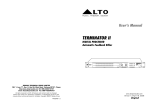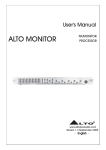Download Alto HPA6 Owner`s manual
Transcript
R LTO OWNER'S MANUAL HPA6 6-CHANNEL HEADPHONE AMPLIFIER www.altoproaudio.com Version 2.4 SEPTEMBER 2007 English IMPORTANT SAFETY INSTRUCTION CAUTION RISK OF ELECTRIC SHOCK DO NOT OPEN TO REDUCE THE RISK OF ELECTRIC SHOCK PLEASE DO NOT REMOVE THE COVER OR THE BACK PANEL OF THIS EQUIPMENT. THERE ARE NO PARTS NEEDED BY USER INSIDE THE EQUIPMENT. FOR SERVICE, PLEASE CONTACT QUALIFIED SERVICE CENTERS. WARNING To reduce the risk of electric shock and fire, do not expose this equipment to moisture or rain. Dispose of this product should not be placed in municipal waste and should be separate collection. 11. Move this Equipment only with a cart, stand, tripod, or bracket, This symbol, wherever used, alerts you to the specified by the presence of un-insulated and dangerous voltages manufacturer, or within the product enclosure. These are voltages that sold with the may be sufficient to constitute the risk of electric Equipment. When shock or death. a cart is used, use This symbol, wherever used, alerts you to caution when important operating and maintenance instructions. moving the cart / Please read. equipment Protective Ground Terminal combination to AC mains (Alternating Current) avoid possible Hazardous Live Terminal injury from tip-over. ON: Denotes the product is turned on. 12. Permanent hearing loss may be caused by OFF: Denotes the product is turned off. exposure to \ extremely high noise levels. CAUTION The US. Government's Occupational Safety Describes precautions that should be observed to and Health Administration (OSHA) has prevent damage to the product. specified the permissible exposure to noise 1. Read this Manual carefully before operation. level. 2. Keep this Manual in a safe place. These are shown in the following chart: 3. Be aware of all warnings reported with this symbol. HOURS X DAY SPL EXAMPLE 4. Keep this Equipment away from water and 90 Small gig 8 moisture. 92 train 6 5. Clean it only with dry cloth. Do not use 95 Subway train 4 solvent or other chemicals. 97 High level desktop monitors 3 6. Do not damp or cover any cooling opening. 100 Classic music concert 2 Install the equipment only in accordance with the Manufacturer's instructions. 102 1,5 105 1 7. Power Cords are designed for your safety. Do 110 0,5 not remove Ground connections! If the plug does not fit your AC outlet, seek advice from 0,25 or less 115 Rock concert a qualified electrician. Protect the power According to OSHA, an exposure to high SPL in cord and plug from any physical stress to excess of these limits may result in the loss of avoid risk of electric shock. Do not place heat. To avoid the potential damage of heat, it is heavy objects on the power cord. This could cause electric shock or fire. recommended that Personnel exposed to equipment capable of generating high SPL use 8. Unplug this equipment when unused for long hearing protection while such equipment is periods of time or during a storm. under operation. 9. Refer all service to qualified service personnel The apparatus shall be connected to a mains only. Do not perform any servicing other than those instructions contained within the socket outlet with a protective earthing User's Manual. connection. 10. To prevent fire and damage to the product, use only the recommended fuse type as indicated in this manual. Do not short-circuit the fuse holder. Before replacing the fuse, make sure that the product is OFF and disconnected from the AC outlet. The mains plug or an appliance coupler is used as the disconnect device, the disconnect device shall remain readily operable. IN THIS MANUAL: 1. INTRODUCTION..............................................................................1 2. FEATURES.....................................................................................1 3. CONTROL ELEMENTS....................................................................2 4. APPLICATIONS...............................................................................5 5. INSTALLATION AND CONNECTION..................................................7 6. TECHNICAL SPECIFACATION...........................................................9 7. WARRANTY...................................................................................10 1. INTRODUCTION Thank you for your purchasing of the HPA6, 6-channel headphone amplifier. It is just one of the many Alto products that a talented, multinational Team of Audio Engineers and Musicians have developed with their great passion for music. Your HPA6 has been designed for applications such as recording, broadcast and Live events. It is a very flexible tool allowing personal headphone mix for up to six musicians. Enjoy your HPA6 and read this Manual carefully before operation! 2. FEATURES Mountable in a 19" Rack Unit 6 individual headphone channels Input gain control, and individual output gain control Up to 3 headphone outputs per channel for a total of 18 headphones Direct In and Headphone Output on the front panel for easy operation, when mounted in a rack Input and Output Level Led Meter Balance Control to mix up the Main In and the Aux In signal Main Outputs for linking additional HPA6 headphone amplifiers High-end quality even at high volume levels Exceptionally rugged construction ensures long life and durability Universal and professional headphone amplification system for studio and stage application Manufactured under QS9000 certified quality system INPUT LEVEL(dBu) 24 18 12 6 0 6 LTO DIRECT IN 3 OUTPUT LEVEL(dBu) 12 18 24 0 2 12 CLIP L MUTE R 3 2 R 1 MAININ AUX BALANCED 5 1 6 0 INPUT GAIN MAIN SECTION 3 OUTPUT LEVEL(dBu) 4 24 0 5 2 12 CLIP L MUTE R 1 3 OUTPUT LEVEL(dBu) 4 24 0 5 2 12 CLIP L MUTE R 1 3 OUTPUT LEVEL(dBu) 4 24 0 5 2 12 CLIP L MUTE R 1 3 OUTPUT LEVEL(dBu) 4 24 0 5 2 12 CLIP L MUTE R 1 3 OUTPUT LEVEL(dBu) 4 24 0 5 2 12 CLIP L MUTE R 1 4 5 4 AUX IN 6 0 OUTPUT GAIN HEADPHONE OUT MAININ AUX BALANCED AUX IN 6 0 OUTPUT GAIN HEADPHONE OUT MAININ AUX BALANCED AUX IN 6 0 OUTPUT GAIN HEADPHONE OUT MAININ AUX BALANCED AUX IN 6 0 OUTPUT GAIN HEADPHONE OUT MAININ AUX BALANCED AUX IN 6 0 OUTPUT GAIN HEADPHONE OUT MAININ AUX BALANCED AUX IN MONO MONO MONO MONO MONO MONO STEREO STEREO STEREO STEREO STEREO STEREO CHANNEL 1 CHANNEL 2 CHANNEL 3 CHANNEL 4 CHANNEL 5 CHANNEL 6 HPA6 6 0 OUTPUT GAIN HEADPHONE OUT ON OFF 6-CHANNEL HEADPHONE AMPLIFIER POWER 1 SP OT L IG 3. CONTROL ELEMENTS HT 5 3 INPUT LEVEL(dBu) 24 18 12 6 0 6 18 DIRECT IN 9 24 0 10 3 2 12 CLIP L MUTE R 3 LTO 5 OUTPUT LEVEL(dBu) 12 2 R 11 4 5 1 4 MAININ AUX BALANCED 5 1 AUX IN 6 0 OUTPUT GAIN HEADPHONE OUT MONO 6 0 INPUT GAIN STEREO MAIN SECTION 1 2 CHANNEL 1 7 6 4 8 MAIN SECTION: 1 DIRECT IN You can use this socket to feed and additional stereo signal into your HPA6. This socket is in "priority". It means that when you insert the jack, the signal fed into the MAIN input on the rear panel will be disconnected. 2 INPUT GAIN This knob controls the level of the signal applied to the MAIN or DIRECT IN inputs. 3 INPUT LEVEL This Led Meter informs you about the level of the input signal. The range goes from 24 dBu to +18 dBu. For the best quality of input signal the operating leds should be those from +6 to +18 dBu. The CLIP led should light up only occasionally. If CLIP led is always on, you must reduce the input level through the input gain control. If only -18 and -12 dBu leds are operating, you will experience a bad S/N ratio and increase the input level. CHANNEL SECTION There are 6 identical channels on your HPA6 with identical functions and performance. 4 AUX IN This stereo input is useful when you want to feed an additional signal with the signals applied to MAIN or DIRECT IN inputs. If you have a stereo signal depress the MONO switch. If you have a mono signal, press the MONO switch if you want such signal to appear on both ears. 5 L&R MUTE SWITCHES Through these switches you can mute the respective input signals one at a time or both at the same time. 2 SP OT L IG 3. CONTROL ELEMENTS HT 6 MODE SWITCH Depress the switch if you want to hear a stereo signal. Press it again if you want to hear a mono signal. 7 MONO Led: When the MODE switch is engaged this Led will light up. 8 HEADPHONE OUT This connector is wired in parallel with the correspondent output connector on the rear panel. It is useful to connect headphones when your HPA6 is installed into a rack. 9 BALANCE CONTROL This knob has a double function. When the AUX IN input is not in use it will regulate the stereo imaging of the input signal. When a signal is fed into the AUX IN input, the balance control will regulate the ratio of MAIN IN (or DIRECT IN) and AUX IN input signals. 10 OUTPUT GAIN This knob controls the output volume of the channel. Both right and left signals are regulated at the same time. 11 OUTPUT LEVEL This 4-digit led meter tells you about the level of the output signal, and the range goes from -24 dBu to +12 dBu. When the Clip LED lights up, please turn down the Output Gain Control to avoid any distortion. 3 SP OT L IG 3. CONTROL ELEMENTS HT Rear Panel Rated Power Consumption 40W FUSE: 210-240V: T315mAL 250VAC 95-120V: 500mA 250VAC REPLACE FUSE WITH CORRECT TYPE ONLY Apparaten skall anslutas till jordat uttag nar den ansluts till ett natverk A101 DESIGNED IN ITALY MADE IN CHINA 12 TIP/PIN 2 RING/PIN 3 SLEEVE/PIN 1 TIP: L- CHANNEL RING: R- CHANNEL MIN. LOAD 100OHMS TIP/PIN 2 RING/PIN 3 SLEEVE/PIN 1 TIP/PIN 2 RING/PIN 3 SLEEVE/PIN 1 TIP/PIN 2 RING/PIN 3 SLEEVE/PIN 1 2 2 1 HEADPHONE OUT 6 HEADPHONE OUT 5 HEADPHONE OUT 4 HEADPHONE OUT 3 HEADPHONE OUT 2 HEADPHONE OUT 1 15 MAIN OUTPUT RIGHT MAIN OUTPUT LEFT 14 1 3 3 MAIN INPUT LEFT MAIN INPUT RIGHT 13 12 AC Inlet and Fuse Holder This connector is used to connect the supplied power cord. Please check the Voltage accepted by the unit and the Voltage available from your AC sockets before connecting the unit to the Mains. If the fuse blows, replaced with a fuse of the correct type only. 13 MAIN INPUT LEFT & RIGHT These connectors are used to input the stereo signal. You can input the main signal via the balanced 1/4" TRS phone jack or XLR connector. 14 Main Output Connectors These connectors are used to output the stereo signal via the balanced 1/4" TRS phone jack or XLR connector. You can also use these connectors to link as many additional HPA6 as you wish if you need to use many headphones channels. 15 HEADPHONE OUT (1 to 12) These are 12 additional outputs for headphone (two for every channel) wired in parallel with the output available on the front channel. 4 4. APPLICATIONS USING THE MAIN IN CONNECTORS First connect a signal source to the MAIN IN connectors on the rear panel of your HPA6. Set the Input Gain (Main section) and the Balance control (Channel section) on center position. Output gain of each channel must be turned down at this stage. Check the input level Meter for optimal operation as described earlier on in this Manual. Connect the headphones you want to use and start to raise the output gain of each channel for the desired listening volume. INPUT LEVEL(dBu) 24 18 12 6 0 6 DIRECT IN 3 OUTPUT LEVEL(dBu) 12 24 0 18 2 12 CLIP L MUTE R 3 2 R LTO 3 OUTPUT LEVEL(dBu) 4 24 0 5 1 2 12 CLIP L MUTE R 3 OUTPUT LEVEL(dBu) 4 24 0 2 12 CLIP L MUTE R 5 1 3 OUTPUT LEVEL(dBu) 4 24 0 5 1 2 12 CLIP L MUTE R 3 OUTPUT LEVEL(dBu) 4 24 0 5 1 2 12 CLIP L MUTE R 3 OUTPUT LEVEL(dBu) 4 24 0 5 1 2 12 CLIP L MUTE R 4 5 1 4 MAININ AUX BALANCED 5 1 AUX IN 6 0 INPUT GAIN 6 0 OUTPUT GAIN HEADPHONE OUT MAININ AUX BALANCED AUX IN 6 0 OUTPUT GAIN HEADPHONE OUT MAININ AUX BALANCED AUX IN 6 0 OUTPUT GAIN HEADPHONE OUT MAININ AUX BALANCED AUX IN 6 0 OUTPUT GAIN HEADPHONE OUT MAININ AUX BALANCED AUX IN 6 0 OUTPUT GAIN HEADPHONE OUT MAININ AUX BALANCED AUX IN MONO MONO MONO MONO MONO MONO STEREO STEREO STEREO STEREO STEREO STEREO MAIN SECTION CHANNEL 1 CHANNEL 2 CHANNEL 3 CHANNEL 4 CHANNEL 5 HPA6 6 0 OUTPUT GAIN HEADPHONE OUT ON OFF 6-CHANNEL HEADPHONE AMPLIFIER POWER CHANNEL 6 TO MAIN INPUT DIGITAL MIXER USING THE AUX IN INPUTS You can playback a signal and feed in additional vocals through a microphone and mixer/preamplifier connected into the AUX IN socket. Use the balance control to give the vocalist the desired mix in between his voice and the playback signal. Use the OUTPUT GAIN control to regulate the overall desired volume. INPUT LEVEL(dBu) 24 18 12 6 0 6 R LTO DIRECT IN 3 OUTPUT LEVEL(dBu) 12 18 24 0 2 12 CLIP L MUTE R 3 2 1 3 OUTPUT LEVEL(dBu) 4 24 0 2 12 CLIP L MUTE R 5 1 3 OUTPUT LEVEL(dBu) 4 24 0 5 2 12 CLIP L MUTE R 1 3 OUTPUT LEVEL(dBu) 4 24 0 5 2 12 CLIP L MUTE R 1 3 OUTPUT LEVEL(dBu) 4 24 0 5 2 12 CLIP L MUTE R 1 3 OUTPUT LEVEL(dBu) 4 24 0 5 2 12 CLIP L MUTE R 1 4 5 4 5 1 6 0 INPUT GAIN MAIN SECTION 6 0 MAININ AUX BALANCED OUTPUT GAIN AUX IN HEADPHONE OUT MONO 6 0 MAININ AUX BALANCED OUTPUT GAIN AUX IN HEADPHONE OUT MONO 6 0 MAININ AUX BALANCED OUTPUT GAIN AUX IN HEADPHONE OUT MONO 6 0 MAININ AUX BALANCED OUTPUT GAIN AUX IN HEADPHONE OUT MONO 6 0 MAININ AUX BALANCED OUTPUT GAIN AUX IN HEADPHONE OUT MONO 6 0 MAININ AUX BALANCED OUTPUT GAIN AUX IN HEADPHONE OUT MONO STEREO STEREO STEREO STEREO STEREO STEREO CHANNEL 1 CHANNEL 2 CHANNEL 3 CHANNEL 4 CHANNEL 5 CHANNEL 6 HPA6 ON OFF 6-CHANNEL HEADPHONE AMPLIFIER POWER AUX SEND TO MAIN INPUT R 2 1 3 2 1 3 L-6 LTO 6-CHANNEL MIXING CONSOLE WITH DIGITAL EFFECTS DIGITAL MIXER L-6 MIXER 5 4. APPLICATIONS Through the AUX IN inputs you can also use the 6 channels of your HPA6 independently to give individual mixers to 6 different musicians. Connect the Aux Sends or Subgroups outputs directly to the AUX IN input of your HPA6. You need a mixer with 6 Aux sends output or with 6 subgroups such as the Alto L Series mixer. Now rotate the BALANCE control on your HPA6 fully to the left. IN this way you will exclude the MAIN signal and only the AUX IN signal will be sent to the headphones. INPUT LEVEL(dBu) 24 18 12 6 0 6 LTO DIRECT IN 3 OUTPUT LEVEL(dBu) 12 18 24 0 2 12 CLIP L MUTE R 3 2 R MAININ AUX BALANCED 5 6 0 INPUT GAIN MAIN SECTION 3 OUTPUT LEVEL(dBu) 4 24 0 5 1 2 12 CLIP L MUTE R 3 OUTPUT LEVEL(dBu) 4 24 0 5 1 2 12 CLIP L MUTE R 1 3 OUTPUT LEVEL(dBu) 4 24 0 5 2 12 CLIP L MUTE R 3 OUTPUT LEVEL(dBu) 4 24 0 2 12 CLIP L MUTE R 5 1 1 3 OUTPUT LEVEL(dBu) 4 24 0 5 2 12 CLIP L MUTE R 1 4 5 4 1 AUX IN 6 0 OUTPUT GAIN HEADPHONE OUT MAININ AUX BALANCED AUX IN 6 0 OUTPUT GAIN HEADPHONE OUT MAININ AUX BALANCED AUX IN 6 0 OUTPUT GAIN HEADPHONE OUT MAININ AUX BALANCED AUX IN 6 0 OUTPUT GAIN HEADPHONE OUT MAININ AUX BALANCED AUX IN 6 0 OUTPUT GAIN HEADPHONE OUT MAININ AUX BALANCED AUX IN MONO MONO MONO MONO MONO MONO STEREO STEREO STEREO STEREO STEREO STEREO CHANNEL 1 CHANNEL 2 AUX IN1 AUX IN 2 CHANNEL 3 AUX IN 3 CHANNEL 4 CHANNEL 5 AUX IN 4 R LTO AUX IN 5 HPA6 6 0 OUTPUT GAIN HEADPHONE OUT ON OFF CHANNEL 6 6-CHANNEL HEADPHONE AMPLIFIER POWER AUX IN 6 L-12 12 CHANNEL COMPACT INTEGRATED LIVE SOUND MIXER WITH DIGITAL EFFECTS L-12 MIXER SOME FINIAL NOTES 1. RACK MOUNTING The most secure mounting is on a universal 19" rack available from various rack manufacturers or your Dealer. The HPA6 6-Channel Headphone Amplifier fits into one standard 19" rack unit of space. Please allow at least an additional 4" depth for the connectors on the rear panel. Be sure that there is enough air space around the unit for sufficient ventilation and please do not place your HPA6 the 6-Channel Headphone Amplifier close to high temperature devices such as power amplifiers etc. to avoid overheating. 2. USING MULTIPLE HEADPHONES ON THE SAME CHANNEL Each channel provides 3 Headphone Outputs. These jacks are all parallel connected. For best results getting from the HPA6, please note the impedance information as following: 1. For each channel connecting with 1 headphone, the minimum impedance of the headphone should be 100 ohms. 2. For each channel connecting with 2 headphones, the minimum impedance of each headphone should be 200 ohms. 3. For each channel connecting with 3 headphones, the minimum impedance of each headphone should be 300 ohms. 6 5. INSTALLATION AND CONNECTION Ok, you have got to this point and you are now in the position to operate your HPA6 successfully. However, we advise you to read carefully the following section to be the real master of your own mix. Not paying attention enough to the input signal level, to the routing of the signal and the assignment of the signal will result in unwanted distortion, a corrupted signal or no sound at all. So you should follow this procedure for every single channel: 4.1 Mains Connection Please ensure that the HPA6 is set to the correct supply voltage before plugging the power cord into the wall outlet, use the same fuse as marked on the fuse holder at the AC power connection socket. The mains connection of the HPA6 is made by using the enclosed mains cord and a standard IEC receptacle. It meets all of the international safety certification requirements. 4.2 Audio Connection The HPA6 presents with balanced XLR and 1/4" TRS phones jack. It can be interfaced by several ways to support a variety of applications without any signal loss. The defective wiring may degrade the performance of HPA6, so please use good quality screened audio cables only. Please follow the guide below to interface HPA6 without experiencing any noise or signal loss. For 1/4" Phone jack + - + Ring Tip + Tip Tip Ring Sleeve Sleeve Sleeve TRS Type Balanced TS Type Unbalanced TRS Type Unbalanced For XLR Connector Pin2 (+) Pin3 (-) (Linked to Pin1 manually, Pin1 ( ) XLR Type Unbalanced Pin2 (+) Pin3 (-) ) Pin1 ( ) XLR Type balanced 7 5. INSTALLATION AND CONNECTION Balanced TIP RING SLEEVE SLEEVE RING TIP Tip Ring Sleeve 1 2 3 3 3 1 1 2 2 1 3 2 TIP RING SLEEVE Tip Ring Sleeve 1 2 3 Tip Ring Sleeve 1 2 3 Unbalanced 1 3 2 TIP RING SLEEVE 1 2 3 Tip 1 2 3 1 Tip Ring Sleeve 3 2 TIP SLEEVE 2 3 1 Sleeve 1 2 3 Tip TIP SLEEVE TIP RING SLEEVE SLEEVE TIP SLEEVE RING TIP Sleeve Tip Ring Sleeve Tip TIP RING SLEEVE Tip Ring Sleeve 1 1 Tip Tip Ring Sleeve Sleeve 3 3 Screen Sleeve TIP SLEEVE 2 2 Centre 1 2 3 Centre Screen Centre Screen 1 2 3 8 6. TECHNICAL SPECIFICATION AUDIO INPUT Main Input XLR and 1/4" jack RF filtered, servo balanced input 50 kOhms balanced, 25 kOhms unbalanced +21 dBu balanced and unbalanced(unity gain) typ.40 dB, >55 dB @ 1kHz Connectors Type Impedance Max. input level CMRR AUX IN and DIRECT IN input Connectors Type Impedance Max. Input level CMRR 1/4" TRS (tip=left, ring=right, sleeve=ground) Unbalanced 25 kOhms Unbalanced +21 dBu unbalanced(unity gain) typ,40 dB, >55 dB @ 1 kHz AUDIO OUTPUT Connectors Type Impedance Max. output level SYSTEM SPECIFICATIONS Frequency response Noise THD POWER AMPLIFIER Max. Output power Min. Output impedance MAX. Gain XLR and 1/4" Jack Balanced /Unbalanced Dependent on the input impedance +21 dBu Balanced and Unbalanced 10 Hz to 50 kHz,+/-3 dB >90 dB, Unweighted, 22 Hz to 22 kHz(>95 dB@+4 dBu) 0.005% typ.@+4 dBu, 1kHz, Gain 1 +21 dBm 100 Ohms +20dB FUNCTION CONTROLS Input level Balanced per channel Output level per channel FUNCTION SWITCHES Left mute Right mute Mode INDICATORS Input level Output level POWER SUPPLY Mains voltage USA/Canada U.K./Australia Europe Power consumption Fuse Mains connection variable mix between aux and main signal variable mutes the left signal of the respective channel mutes the right signal of the respective channel switches channel to mono 8-digit LED display: -24/-18/-12/-6/0/+6/+12/+18 dBu 4-digit LED display: -24/0/+12 dBu/CLIP 120 V , 60 Hz 240 V~, 50 Hz 230 V~, 50 Hz 40 W 95-120 V~: T500 mA L/210-240 V~: T315 mA L Standard IEC receptacle PHYSICAL Dimension(W Net weight D H) 483 217 44 mm(19" 8.54" 1.7") 2.9 kg(6.39 lbs) 9 7. WARRANTY 1. WARRANTY REGISTRATION CARD To obtain Warranty Service, the buyer should first fill out and return the enclosed Warranty Registration Card within 10 days of the Purchase Date. All the information presented in this Warranty Registration Card gives the manufacturer a better understanding of the sales status, so as to provide a more effective and efficient after-sales warranty service. Please fill out all the information carefully and genuinely, miswriting or absence of this card will void your warranty service. 2. RETURN NOTICE 2.1 In case of return for any warranty service, please make sure that the product is well packed in its original shipping carton, and it can protect your unit from any other extra damage. 2.2 Please provide a copy of your sales receipt or other proof of purchase with the returned machine, and give detail information about your return address and contact telephone number. 2.3 A brief description of the defect will be appreciated. 2.4 Please prepay all the costs involved in the return shipping, handling and insurance. 3. TERMS AND CONDITIONS 3.1 LTO warrants that this product will be free from any defects in materials and/or workmanship for a period of 1 year from the purchase date if you have completed the Warranty Registration Card in time. 3.2 The warranty service is only available to the original consumer, who purchased this product directly from the retail dealer, and it can not be transferred. 3.3 During the warranty service, LTO may repair or replace this product at its own option at no charge to you for parts or for labor in accordance with the right side of this limited warranty. 3.4 This warranty does not apply to the damages to this product that occurred as the following conditions: Instead of operating in accordance with the user's manual thoroughly, any abuse or misuse of this product. Normal tear and wear. The product has been altered or modified in any way. Damage which may have been caused either directly or indirectly by another product / force / etc. Abnormal service or repairing by anyone other than the qualified personnel or technician. And in such cases, all the expenses will be charged to the buyer. 3.5 In no event shall LTO be liable for any incidental or consequential damages. Some states do not allow the exclusion or limitation of incidental or consequential damages, so the above exclusion or limitation may not apply to you. 3.6 This warranty gives you the specific rights, and these rights are compatible with the state laws, you may also have other statutory rights that may vary from state to state. 10 SEIKAKU TECHNICAL GROUP LIMITED NO. 1, Lane 17, Sec. 2, Han Shi West Road, Taichung 40151, Taiwan http://www.altoproaudio.com Tel: 886-4-22313737 email: [email protected] Fax: 886-4-22346757 All rights reserved to ALTO. All features and content might be changed without prior notice. Any photocopy, translation, or reproduction of part of this manual without written permission is forbidden. Copyright c 2007 Seikaku Group NF00893-2.4