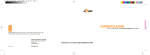Download Metz 55TH34 VT Operating instructions
Transcript
TV. VIDEO. AUDIO. MECABLITZ BORNEO Plus AXON Plus 55TH34 - VT Stereo 55TH35 - VT Stereo Bedienungsanleitung Norme per l’uso Operating instructions Vorwort Inhaltsverzeichnis Sehr geehrte Kundin, Sehr geehrter Kunde, Fernbedienung . . . . . . . . . . . . . . . . . . . . . . . . . . . . . . . . . . . . . .3 wir freuen uns, daß Sie sich für dieses Gerät entschieden haben. Aufstellen und Anschließen . . . . . . . . . . . . . . . . . . . . . . . . . . . . .5 Damit Sie die Technik und Bedienoberfläche kennenlernen, sollten Sie sich ein wenig Zeit nehmen und die Bedienungsanleitung lesen. Ein- und Ausschalten . . . . . . . . . . . . . . . . . . . . . . . . . . . . . . . . .6 Menüsteuerung . . . . . . . . . . . . . . . . . . . . . . . . . . . . . . . . . . . . .4 Sender einstellen . . . . . . . . . . . . . . . . . . . . . . . . . . . . . . . . . . . .6 A.P.S. -Funktion . . . . . . . . . . . . . . . . . . . . . . . . . . . . . . . . . . . . .6 Dieses TV-Gerät ist für den bestimmungsgemäßen Gebrauch konzipiert. Es darf nur in trockener Umgebung betrieben werden. Suchlauf . . . . . . . . . . . . . . . . . . . . . . . . . . . . . . . . . . . . . . . . . . .6 Direkte Kanaleingabe . . . . . . . . . . . . . . . . . . . . . . . . . . . . . . . . .7 Feineinstellung . . . . . . . . . . . . . . . . . . . . . . . . . . . . . . . . . . . . . .7 Sender Logo (Name) . . . . . . . . . . . . . . . . . . . . . . . . . . . . . . . . . .7 Toneinstellungen . . . . . . . . . . . . . . . . . . . . . . . . . . . . . . . . . . . .7 Kopfhörer-Toneinstellungen . . . . . . . . . . . . . . . . . . . . . . . . . . . .7 Bildeinstellungen . . . . . . . . . . . . . . . . . . . . . . . . . . . . . . . . . . . .8 Menü „FUNKTIONEN“ . . . . . . . . . . . . . . . . . . . . . . . . . . . . . . . . .8 Sleep-Timer . . . . . . . . . . . . . . . . . . . . . . . . . . . . . . . . . . . . . . . .8 Kindersicherung . . . . . . . . . . . . . . . . . . . . . . . . . . . . . . . . . . . . .8 Menü „TV EINSTELLUNGEN“ . . . . . . . . . . . . . . . . . . . . . . . . . . .8 Sprache des Menü’s . . . . . . . . . . . . . . . . . . . . . . . . . . . . . . . . . .8 Ländereinstellung . . . . . . . . . . . . . . . . . . . . . . . . . . . . . . . . . . . .8 Videotext . . . . . . . . . . . . . . . . . . . . . . . . . . . . . . . . . . . . . . . . . .9 Zeitanzeige bei TV-Betrieb . . . . . . . . . . . . . . . . . . . . . . . . . . . . .9 Zusatzgeräte anschließen . . . . . . . . . . . . . . . . . . . . . . . . . .10, 11 Reinigen . . . . . . . . . . . . . . . . . . . . . . . . . . . . . . . . . . . . . . . . . .12 Fehler und Abhilfe . . . . . . . . . . . . . . . . . . . . . . . . . . . . . . . . . .12 Technische Daten . . . . . . . . . . . . . . . . . . . . . . . . . . . . . . . . . . .12 Reparaturen . . . . . . . . . . . . . . . . . . . . . . . . . . . . . . . . . . . . . . .12 Ķ Bedienungsanleitung . . . . . . . . . . . . . . . . . . . . . . . .02 . . . 12 ƴ Norme per l’uso . . . . . . . . . . . . . . . . . . . . . . . . . . . .13 . . . 23 ķ Operating instructions . . . . . . . . . . . . . . . . . . . . . . .25 . . . 35 2 Fernbedienung RE 18 Die Fernbedienung übermittelt die Steuerbefehle per Infrarotlicht zum TV-Gerät. Deshalb, für den bestimmungsgemäßen Gebrauch, die Fernbedienung immer zum TV-Gerät richten. Andere infrarotgesteuerte Geräte oder Systeme (z.B. Infrarot-Kopfhörer) können u.U. gestört werden. Direkte Sonneneinstrahlung auf das TV-Gerät kann u.U. zu Störungen führen, weil das TV-Gerät die Infrarotsignale der Fernbedienung nicht erkennt. Um das TV-Gerät mit der Fernbedienung steuern zu können, darf es nicht mit der Netztaste ausgeschaltet sein. Infrarot-Licht! Fernbedienung nicht direkt vor die Augen halten und eine Taste drücken ! • Infrarotfenster • AUS (Stand-by Stellung) • Tonstopp PP I -I I • persönlich eingestellte Grundwerte aufrufen • Tonwahl Mono - Stereo 1 4 7 0 • Menü aufrufen, im Menü einen Schritt zurück oder Menü ausblenden 2 5 8 -- M MENU 3 6 9 P P • Vorwahl für zweistellige Zifferneingabe INFO i P • Untermenü aufrufen oder Wertverstellung der im Menü angewählten Ton-/Bildfunktion P • Auswahl der angeschlossenen Zusatzgeräte an den Scartbuchsen AV1, AV2 oder den Cinchbuchsen AV3 • Menü „TON“ ein-/ausblenden Seite rückwärts blättern • Zurück zum letzten Programm • vom TV-Bild zur Sendertabelle oder Bedienhilfe zum angezeigten Menü • Programmfortschaltung oder vom Stand-by zum zuletzt gesehenen Programm • Cursor auf/ab im angezeigten Menü • Menü „BILD“ ein-/ausblenden Seite vorwärts blättern • Zifferntasten • Lautstärke + / - –VOL VOL+ • Menü „FUNKTIONEN“ ein-/ausblenden Nächstes Kapitel SOUND PICTURE FEATURE INSTALL TV • Menü „INSTALL“ ein-/ausblenden Nächstes Thema AV Videotext aufrufen • Videotext oder Menü ausblenden Videotextseite ein-/ausblenden ? Videotext Mixbetrieb • Zeiteinblendung Vorwahltaste für Mehrfachseiten automatischen Seitenwechsel stoppen im Videotextbetrieb: Seite 100 aufrufen Doppelte Schriftgröße im Videotext Antwortfreigabe im Videotext i RC 18 3 blau 4 Borneo 55 TH 34 Axon 55 TH 35 SLEEP TIMER KINDERSICHER FUNKTION ABSTIMMUNG. . PROGRAMM . . . TV EINST . . . INSTALL. gelb LAUTSTÄRKE BÄSSE HÖHEN BALANCE EFFEKTE KOPFHÖRER. . . SPEICHERN TON Menüsteuerung TON . . . BILD . . . FUNKTION. . . INSTALL. . . . MENU M rot P1 ARD C48 BG PROGRAMM NAME BAND KANAL NORM FEIN SUCHLAUF SPEICHERN ABSTIMM. SPRACHE LAND KOPIE TV EINST. LAUTSTÄRKE MODUS SPEICHERN KOPFHÖRER i grün 00 01 02 03 04 05 06 07 08 09 10 11 12 13 14 15 16 17 18 19 AUSWÄHLEN EINFÜGEN ---ARD ZDF BR 3 RTL RTL2 SAT1 PRO7 NDR MDR PROGRAM. HELLIGKEIT FARBSTÄRKE KONTRAST BILDSCHÄRFE BILD MODUS SPEICHERN BILD C-25 C-53 ------------------------- ------------------------------LÖSCHEN AUTOSPEICH. 20 21 22 23 24 25 26 27 28 29 Aufstellen und Anschließen Aufstellen Achten Sie darauf, daß kein helles Licht oder Sonnenschein direkt auf den Bildschirm fällt. Es können Spiegelungen entstehen, die die Brillanz des Bildes beeinträchtigen. 5x cm Der günstigste Betrachtungsabstand ist die 5-fache Bildschirmdiagonale, bei Geräten mit 55 cm Bildschirm also ca. 2,75 m. cm y Fernsehgeräte benötigen eine ausreichende Kühlung. Die Öffnungen in der Rückwand dürfen nicht durch Gardinen, Deckchen, Zeitungen o. ä. verdeckt werden. Die Lüftungsschlitze an der Geräteunterseite müssen frei zugänglich bleiben, denn darüber saugt das Gerät die Kühlluft an. Stellen Sie Ihr Gerät nicht direkt neben einer Heizung auf; die Kühlung könnte beeinträchtigt werden. Ihr Gerät ist für den Betrieb in trockenen Räumen bestimmt. Sollten Sie ausnahmsweise das Gerät im Freien betreiben, so sorgen Sie bitte dafür, daß es vor Feuchtigkeit (Regen, Wasserspritzer, Betauung) geschützt ist. Auf oder über das TV-Gerät gehören keine - brennenden Kerzen - Gefäße mit Flüssigkeit. Heißes Wachs und Flüssigkeiten, die ins Geräteinnere gelangen, zerstören die elektrischen Bauteile Ihres TV–Gerätes. Die elektrische Sicherheit des Gerätes ist in solchen Fällen nicht mehr gewährleistet. Sorgen Sie für einen ausreichenden Kühlluftstrom, wenn Sie Ihr Gerät in einem Einbauschrank stellen. Antennenanschluß Antennenanschlußkabel und sonstige Bauteile zwischen der fest eingebauten Antennen- / Breitbandsteckdose und dem Rundfunkempfänger (z. B. TV-Gerät, Videorecorder) müssen von der Post zugelassen sein, gemäß Postvorschrift 1 R 8 15. Bei Verwendung nicht zugelassener Kabel und Bauteile erlischt die Betriebserlaubnis des Rundfunkempfängers. y Gewitter sind eine Gefahr für elektrische Geräte. Bei einem Blitzschlag in die Netzleitung oder die Antenne kann das Gerät beschädigt werden, auch dann, wenn es ausgeschaltet ist. Ziehen Sie bei Gewitter Netzstecker und Antennenstecker aus der Steckdose bzw. aus dem Fernsehgerät. Bei längeren Benutzungspausen, wie Urlaub, sollten grundsätzlich beide Stecker gezogen sein. Netzanschluß Verbinden Sie den Netzstecker mit einer Steckdose. Das Gerät ist für 230 V Wechselspannung ausgelegt. 5 Ein- und Ausschalten Sender einstellen Einschalten Wenn die Suche beendet ist, erscheint die Sendertabelle auf dem Bildschirm. Sie kann wie folgt ausgefüllt sein: Ein kaltes Gerät darf in einem warmen Raum erst in Betrieb genommen werden, wenn ein vorhandener Feuchtigkeitsbeschlag auf der Bildschirmfläche verdunstet ist. PROGRAM. 00 01 02 03 04 05 06 07 08 09 Drücken Sie die Netztaste am TV-Gerät. Das TV-Gerät schaltet in den Stand-by Zustand und zeigt dies durch eine rote Leuchte an. Einstellige Programmplätze können mit den Zifferntasten . . . oder mit den Tasten P oder P der Fernbedienung oder mit den - P + Tasten am TV-Gerät angewählt werden. Zweistellige Programmplätze können im Betriebszustand mit der Vorwahltaste für zweistellige Zifferneingabe -- und den Zifferntasten angewählt werden. ---ARD ZDF BR 3 RTL RTL2 SAT1 PRO7 NDR MDR 10 11 12 13 14 15 16 17 18 19 AUSWÄHLEN EINFÜGEN C-16 C-52 S-01 S-06 S-16 ---------------- 20 21 22 23 24 25 26 27 28 29 ------------------------------- LÖSCHEN AUTOSPEICH. Es kann vorkommen, daß einige Sender-Logos beim Automatischen Sendersuchlauf nicht erkannt werden. In diesem Fall haben Sie die Möglichkeit, ein Sender-Logo einzugeben, wie unter Sender-Logo (Name) auf Seite 7 beschrieben ist. Ausschalten Das TV-Gerät wird mit der AUS-Taste der Fernbedienung in den Stand–by Zustand oder mit der Netztaste am Gerät selbst ausgeschaltet. In der angezeigten Sendertabelle können die einzelnen Programmplätze mit den Cursor-Tasten angewählt werden. P P Sender einstellen Den gewählte Programmplatz können Sie dann: Es gibt drei verschiedene Arten der Sendereinstellung: AUSWÄHLEN = mit der roten Taste auf diesen Programmplatz schalten. 1. A.P.S.- Funktion Automatische Programmierung der Sender. Diese Funktion wird das erste Mal nach dem Aufstellen und Einschalten automatisch durchgeführt. 2. Suchlauf. EINFÜGEN = den mit der roten Taste ausgewählten Programmplatz an einer anderen Stelle einfügen. LÖSCHEN = den Programmplatz löschen. AUTOSPEICH. = Aufrufen der A.P.S.-Funktion. 3. Direkte Kanaleingabe • Menü mit der Taste TV beenden. 1. A.P.S.- Funktion. Wenn das TV-Gerät zum ersten Mal eingeschaltet wird, erscheint im terrestrischen Betrieb folgende Meldung auf dem Bildschirm: 2. Suchlauf Den Suchlauf empfehlen wir zum Auffinden eines einzelnen Senders im terrestrischen Betrieb. A.P.S. • BLAUE Taste drücken und Menü „INSTALL.“ aufrufen. • „ABSTIMMUNG“ mit den Tasten P/P anwählen. • Taste drücken um Menü „ABSTIMM.“ zu öffnen. • „SUCHLAUF“ mit der Taste P anwählen. • Mit den Tasten / den Suchlauf starten. Wenn ein Sender angezeigt wird bleibt der Suchlauf stehen. Der Sender wird auf Kanalmitte abgestimmt. Sollte das Bild dennoch verrauscht sein, so kann bei Bedarf noch eine Feineinstellung vorgenommen werden. • Mit der Taste P „SPEICHERN“ anwählen und mit der Taste bestätigen. • Menü mit der Taste T V beenden. ANTENNEKABEL ÜBERPRÜFEN AUTO. PROGRAMMIER SYSTEM START TV TV-BETRIEB Mit der Taste ń kann die Funktion abgebrochen werden. Mit der Taste wird die A.P.S.-Funktion gestartet. Das TV-Gerät beginnt nun mit der Sendersuche über den gesamten terrestrischen Empfangsbereich (wird über die normale Hausantenne oder Kabel empfangen). 6 Sender einstellen Toneinstellungen 3. Direkte Kanaleingabe TON Bei der direkten Kanaleingabe muß das Band (C=Standardkanal / S=Sonderkanal) und die Kanalnummer bekannt sein. LAUTSTÄRKE BÄSSE HÖHEN BALANCE EFFEKTE KOPFHÖRER. . . SPEICHERN • BLAUE Taste drücken und Menü „INSTALL.“ aufrufen. • „ABSTIMMUNG“ mit den Tasten P/P anwählen. • Taste drücken um Menü „ABSTIMM.“ zu öffnen. • „BAND“ mit der Taste P anwählen. • Mit den Tasten / die Kanalart C oder S auswählen. • Mit der Taste P „KANAL“ anwählen. • Mit den Zifferntasten die Kanalnummer eingeben. Bei zweistelligen Kanalnummern vor der Zifferneingabe die Taste -- drücken. Der gewählte Sender wird angezeigt und auf Kanalmitte abgestimmt. Sollte das Bild dennoch verrauscht sein, so kann bei Bedarf noch eine Feineinstellung vorgenommen werden. • Mit der Taste P „SPEICHERN“ anwählen und mit der Taste bestätigen. • Menü mit der Taste T V beenden. Im Menü „TON“ können alle Tonfunktionen eingestellt und gespeichert werden. Diese eingestellten Standardwerte können mit der Taste PP jederzeit wieder aufgerufen werden. • ROTE Taste drücken und Menü „TON“ aufrufen. • Mit den Tasten P/P die gewünschte Funktion auswählen. • Mit den Tasten / den eingestellten Wert verändern. EFFEKTE= Bei Monosendungen wird im „EIN“ Zustand ein stereoähnlicher Effekt erzeugt. Bei Stereosendungen erscheint der Ton voller. Feineinstellung Wird der Sender nicht klar empfangen, können Bild- und Tonqualität durch eine Feinabstimmung verbessert werden. • Mit der Taste P „SPEICHERN“ anwählen und mit der Taste bestätigen. Die veränderten Werte werden gespeichert. • BLAUE Taste drücken und Menü „INSTALL.“ aufrufen. • Menü mit der Taste TV beenden. • „ABSTIMMUNG“ mit den Tasten P/P anwählen. • Taste drücken um Menü „ABSTIMM.“ zu öffnen. • Mit der Taste P „FEIN“ anwählen und mit den Tasten / eine Verstellung vornehmen bis Bild und Ton klar empfangen werden. Kopfhörer-Toneinstellungen • Mit der Taste P „SPEICHERN“ anwählen und mit der Taste bestätigen. • Menü mit der Taste TV KOPFHÖR. LAUTSTÄRKE MODUS SPEICHERN beenden. Sender Logo (Name) Sender-Logos werden nur bei der A.P.S.-Funktion automatisch in die Sendertabelle eingetragen, wenn der Sender „sauber“ empfangen wird. Wenn kein Sender-Logo erscheint, kann es manuell eingegeben werden, dazu: Im Menü „KOPFHÖRER“ können alle Kopfhörer-Tonfunktionen eingestellt und gespeichert werden. Diese eingestellten Standardwerte können mit der Taste PP jederzeit wieder aufgerufen werden. • BLAUE Taste drücken und Menü „INSTALL.“ aufrufen. • ROTE Taste drücken und Menü „TON“ aufrufen. • Taste drücken und Menü „ABSTIMM.“ öffnen. • Mit den Tasten P/P die Funktion „KOPFHÖRER“ auswählen. • „NAME“ mit den Tasten P/P anwählen. • Mit den Tasten / das Menü öffnen. • Taste drücken und erste Stelle anwählen. • Mit den Tasten P/P die Funktion anwählen, die verändert werden soll. • Mit den Tasten P/P das Zeichen auswählen. • Taste drücken, nächste Stelle anwählen und mit den Tasten P/P ein Zeichen auswählen, usw. • Mit den Tasten / den Wert verändern. • Mit der Taste P „SPEICHERN“ anwählen und mit der Taste bestätigen. Die veränderten Werte werden gespeichert. • wenn das Logo vollständig ist (max. 4 Stellen) die Taste drücken und das Logo-Feld verlassen. • Menü mit der Taste • „SPEICHERN“ mit den Tasten P anwählen und mit Taste bestätigen. 7 TV beenden. Bildeinstellungen Das Menü TV EINST. BILD TV Einst. SPRACHE LAND KOPIE HELLIGKEIT FARBSTÄRKE KONTRAST BILDSCHÄRFE BILD MODUS SPEICHERN Im Menü „TV EINST.“ können folgende Einstellungen getroffen werden: SPRACHE= Menüsprache für das gesamte Menü. Im Menü „BILD“ können alle Bildfunktionen eingestellt und gespeichert werden. Diese eingestellten Standardwerte können mit der Taste PP jederzeit wieder aufgerufen werden. LAND= Voreinstellung für den automatischen Sendersuchlauf. • GRÜNE Taste drücken und Menü „BILD“ aufrufen. KOPIE= Auswahl des Signals welches an der AV-2 Buchse ausgegeben wird • Mit den Tasten P/P die gewünschte Funktion auswählen. • BLAUE Taste drücken und Menü „INSTALL.“ aufrufen. • Mit den Tasten / den eingestellten Wert verändern. • Mit den Tasten P/P die Funktion „TV EINST.“ auswählen. BILD MODUS= Das Bildformat kann eingestellt werden in AUTO 4:3 - 16:9. Ist hier „AUTO“ (empfehlenswert) eingestellt so wird automatisch auf das vom Sender ausgestrahlte Bildformat umgestellt. Die Formate 4:3 und 16:9 können für alle Sender fest eingestellt werden. • Taste drücken um Menü „TV EINST.“ zu öffnen. • Die Zeile „SPRACHE“ ist angewählt. • Mit den Tasten / kann nun eine Landessprache ausgewählt werden. • Im Menüpunkt „LAND“ sollten Sie das Land einstellen in dem Sie wohnen. Entsprechend dem eingestellten Land werden nach dem Automatischen Sendersuchlauf die gefundenen Sender sortiert, sodass z.B. in Deutschland die Reihenfolge ARD, ZDF, BR 3 usw. entsteht. • Mit der Taste P „SPEICHERN“ anwählen und mit der Taste bestätigen. Die veränderten Werte werden gespeichert. • Menü mit der Taste TV beenden. • Im Menüpunkt „KOPIE“ (nur Axon) kann bestimmt werden, was an der AV-2 Buchse mit einem Videorecorder aufgenommen werden soll. Folgende Einstellungen sind möglich: Das Menü FUNKTION FUNKTION SLEEP TIMER KINDERSICHER Im Menü „FUNKTION“ kann ein Sleep Timer (Schlaf Zeitfunktion) und eine Kindersicherung eingestellt werden. TV Sender AV-1 AV-3** den auf dem Bildschirm sichtbaren terrestrischen was über die AV-1 Buchse in das TV-Gerät eingeht was über die Cinch-Buchsen an der Frontseite des TV–Gerätes eingeht (nur bei Axon). Die getroffene Einstellung bleibt bis zur nächsten Veränderung automatisch gespeichert. • Mit den Tasten P/P die gewünschte Funktion auswählen. SLEEP TIMER= einstellbare Zeit in Minuten bis zum Ausschalten des Gerätes. Es können Zeiten von 15 Min. - 120 Min. in 15 Minuten Schritten eingestellt werden. Das TV–Gerät schaltet nach Ablauf der eingegebenen Zeit in den Stand-by Betrieb. KINDERSICHERUNG= Bei eingeschalteter Kindersicherung ist das TV–Gerät nur mit der Fernbedienung einstellbar. Die Tasten am TV-Gerät (außer Netztaste) sind ohne Funktion. • Mit den Tasten / die Einstellung verändern. Die getroffene Einstellung bleibt bis zur nächsten Veränderung automatisch gespeichert. TV der Videorec. kann aufnehmen . . . **nur bei TV-Geräten mit Cinch-Buchsen an der Frontseite • GELBE Taste drücken und Menü „FUNKTION“ aufrufen. • Menü mit der Taste Einstellung beenden. 8 Videotext Stoppen des automatischen Seitenwechsels Videotext ist ein Service, der den Empfang von Informationen über ein in der Übersicht (Index) aufgeführtes Thema ermöglicht. Es gibt Videotextseiten mit mehreren Unterseiten, die in kurzen Zeitabständen weitergeschaltet werden. Anzeigen am Bildschirm, Veränderungen an Helligkeit, Kontrast und Farbe sind bei Videotext nicht möglich. Lediglich die Lautstärke kann verändert werden. • Falls Sie den automatischen Seitenwechsel stoppen möchten, drücken Sie die Stopptaste . • Soll die nächste Textseite angezeigt werden, drücken Sie die Stopptaste erneut. Videotext aufrufen • Wählen Sie einen Sender, der Videotextinformationen übermittelt. Doppelte Schriftgröße • Videotexttaste drücken. Am Bildschirm erscheint die Seite 100 (Index) oder die zuletzt angesehene Seite vor dem ausschalten. Mit dem ersten Druck auf die Taste wird der obere Teil der dargestellten Seite in doppelter Schriftgröße angezeigt. Mit dem zweiten Druck auf die Taste wird der untere Teil angezeigt und mit dem dritten Druck auf die Taste wird die Seite wieder in Normalgröße angezeigt. Grundfunktionen des Videotext • ROTE Taste: Seitenweise rückwärts blättern. • GRÜNE Taste: Seitenweise vorwärts blättern. Antwortfreigabe oder Rätselauflösung • GELBE Taste: zum nächste Kapitel. Verborgene Antworten zu Quiz- oder Rätselfragen werden angezeigt, wenn Sie die Auflösungstaste ? drücken. • BLAUE Taste: zum nächsten Thema. • Zifferntasten: Seitennummern numerisch eingeben. Durch erneuten Druck auf diese Taste werden die Antworten wieder verborgen. Videotextseite gezielt anwählen Zeitanzeige bei TV-Betrieb Wenn die Videotextseite bekannt ist , kann die Seitenzahl mit den Zifferntasten eingegeben werden. Wird im TV-Betrieb die Zeittaste gedrückt, dann wird bei Sendern, die Videotext ausstrahlen, rechts oben am Bildschirm die aktuelle Zeit eingeblendet. Bei erneuten Druck auf die Taste wird die Zeit wieder ausgeblendet. Die gewählte Seitennummer erscheint links oben am Bildschirm. Der Suchvorgang wird gestartet. Ist die betreffende Seite gefunden, wird sie am Bildschirm dargestellt. Bei Sendern ohne Videotextinformationen, wird anstelle der Zeit eine blaue Box angezeigt. Wollen Sie während des Suchvorganges das laufende Programm dieses Senders sehen, dann drücken Sie die Taste . Der Videotext wird ausgeblendet aber nicht geschlossen. Am Bildschirm links oben blinkt das Zeichen als Hinweis das der Suchvorgang läuft. Wenn die Seite gefunden ist wird das Zeichen tenzahl ersetzt. Wenn Sie während der Zeitanzeige ein Menü aufrufen, verschwindet die Zeit; sie erscheint aber wieder, sobald Sie dieses Menü verlassen. durch die Sei- Zum Einblenden der Videotextseite wieder die Taste Videotext verlassen drücken. Drücken Sie die Taste geblendet. Wahl einer Videotext-Mehrfachseite Bei verschiedenen Videotextseiten gibt es Mehrfachseiten. Diese Mehrfachseitenkennung steht meistens unterhalb der Uhrzeit in Form von z. B. „1/9“. Zum Aufrufen einer Mehrfachseite die Taste drücken und anschließen die gewünschte Seitezahl vierstellig z.B.„0004“ eingeben. Wollen Sie während des Suchvorganges das laufende Programm dieses Senders sehen, dann drücken Sie die Taste . Der Videotext wird ausgeblendet aber nicht geschlossen. Am Bildschirm links oben blinkt das Zeichen als Hinweis das der Suchvorgang läuft. Wenn die Seite gefunden ist wird das Zeichen tenzahl ersetzt. durch die Sei- Zum Einblenden der Videotextseite wieder die Taste drücken. 9 TV . Das Fernsehprogramm wird wieder ein- 10 MAC: Axon Plus 55TH35.eps VHS - Videorecorder Decoder (z. B. Premiere) S-VHS / Hi8 - Videorecorder Decoder (z. B. Premiere) Borneo R L R in AUDIO out L in VIDEO out AV IN an der Vorderseite des Gerätes Axon Anschlüsse an der Rückseite des TV-Gerätes Zusatzgeräte anschließen Zusatzgeräte anschließen Videokamera anschließen Zusatz- bzw. AV-Geräte können mit einem Scartkabel an der Scart I oder Scart II Buchse bzw.mit einem Cinch-Kabel an den Cinch–Buchsen (bei Axon an der Vorderseite) angeschlossen werden. Eine Videokamera wird in der Regel immer nur kurzzeitig an das TV-Gerät angeschlossen, um z.B. Aufnahmen zu betrachten oder auf einen Videorecorder zu überspielen. Für diesen Zweck besitzt das TV–Gerät an der Frontseite Cinch-Eingangsbuchsen (nur bei Axon). Ein Videorecorder kann mit einem Scartkabel oder einem Antennenkabel an das TV-Gerät angeschlossen werden. Wir empfehlen den Anschluß über ein Scartkabel. Diese Verbindung garantiert bestmögliche Bild- und Tonübertragung. Der Videorecorder sollte vorzugsweise an der Scart II Buchse angeschlossen werden. • Videocamera mit einem Cinchkabel an den Frontbuchsen des TV–Gerätes anschließen. • Zum Ansehen der Aufnahme beliebigen Programmplatz wählen und Taste AV so oft drücken, bis im Bildschirm AV-3 erscheint. Eine Videokamera oder Digitalkamera kann mit einem CinchKabel oder mit einem Scartkabel angeschlossen werden. • Wiedergabetaste der Videokamera drücken. Ein Decoder sollte vorzugsweise an der Scart II Buchse (Axon) bzw. Scart I Buchse (Borneo) angeschlossen werden. Pay-TV-Decoder (z.B. Premiere) Mit diesem Zusatzgerät können codiert gesendete Programme entschlüsselt und auf dem Bildschirm sichtbar gemacht werden. Videorecorder anschließen Wenn nur Terrestrische- oder Kabelsender empfangen werden: • Pay-TV-Decoder mit einem Scartkabel an die Scart II Buchse (Axon) bzw. Scart I Buchse (Borneo) des TV–Gerätes anschließen. • Videorecorder mit einem Scartkabel an die Scart I Buchse des TV–Gerätes anschließen. • Zum Ansehen einer verschlüsselten Sendung den eingestellten Decoder–Programmplatz wählen. • Videorecorder mit einem Antennenkabel an die Hausantenne und an das TV-Gerät anschließen. Kopfhörer Videofilm bzw. Aufnahme ansehen: Kopfhörer an die Kopfhörerbuchse an der Frontseite (Axon) oder der rechten Seite vorne (Borneo) des TV-Gerätes anschließen. • Zum Ansehen des Videofilms einen beliebigen Programmplatz wählen. • Wiedergabetaste des Videorecorders drücken. • Wenn der Videorecorder über ein vollbeschaltetes Scart-Kabel an das TV-Gerät angeschlossen ist, wird automatisch auf „AV-1“ geschaltet. Wenn kein vollbeschaltetes Scart-Kabel vorhanden ist, dann, • Taste AV so oft drücken, bis im Bildschirm AV-1 erscheint. 11 Reinigen Technische Daten Reinigung des Gerätes Sendenorm: PAL B/G Vor dem Reinigen ist das Gerät mit dem Netzschalter auszuschalten! Empfangsbereich: Kanal 21 - 69 , Sonderkanal 1 - 41 Programmplätze: 100 (0 . . 99) Für das Gehäuse verwenden Sie bitte nur ein weiches, trockenes oder ganz leicht angefeuchtetes Tuch. Vermeiden Sie die Anwendung von scharfen Reinigungsmitteln. Diese könnten den Lack und die Bedruckung beschädigen. Programmanzeige: OSD Antenneneingang: 75Ω Netzspannung: 230 V, 50 Hz Leistungsaufnahme TV-Gerät: Musikleistung: Energieverbrauch/h: 60 W 2X15W (8Ω) 60 Wh Stand-by: 5,5 W Für den Bildschirm verwenden Sie ein leicht angefeuchtetes Fensterleder! Fehler und Abhilfe Schlechte Bildwiedergabe • Ist der Sender richtig eingestellt? Alle Einstellungen im Menü programmplatzbezogen speicherbar. Die Versorgungsquellen sind kurzschlußfest und schalten bei einer zu hohen Belastung ab. Nach Beendigung der Überlast werden sie wieder eingeschaltet. Siehe auch Abgleichhinweise. • Befindet sich das TV-Gerät oder Antenne in unmittelbarer Nähe von Lautsprechern, ungeerdeten Audiogeräten oder Neonlichtern? • Berge und hohe Gebäude können Doppel- oder Geisterbilder verursachen. • Überprüfen Sie, ob der korrekte Kanal eingegeben worden ist und stellen Sie ggf. den Kanal mittels Feinabstimmung ein. Reparaturen Kein Bild • Ist die Antenne korrekt angeschlossen? Öffnen des Gerätes und Reparaturen dürfen nur vom Fachmann vorgenommen werden. • Ist das Antennenkabel einwandfrei und mit geeigneten Steckern versehen? ACHTUNG ! LEBENSGEFAHR. Wenden Sie sich bitte bei erforderlicher Reparatur an Ihren Fachhändler. • Sind die Stecker ganz in die Antennenbuchse eingeschoben? • Haben Sie die richtige Taste an der Fernbedienung gedrückt? Versuchen Sie es noch einmal. Unsachgemäße Eingriffe können ein Erlöschen der Betriebs-erlaubnis sowie den Verfall des Garantieanspruchs zur Folge haben. Kein Ton Die entstehende Röntgenstrahlung ist ausreichend abgeschirmt (siehe Hinweis auf der Rückwand). Sie hören keinen Ton. • Haben Sie eventuell den Ton mit der Tonstopptaste (MUTE) abgeschaltet? Unsachgemäße Eingriffe, insbesondere Verändern der Hochspannung oder Einbau eines anderen Bildröhrentyps, können dazu führen, daß Röntgenstrahlung in erheblicher Stärke auftritt. So veränderte Geräte entsprechen nicht mehr der Zulassung und dürfen nicht betrieben werden. • Der Ton ist nur über einen Lautsprecher zu hören. Ist die Balance richtig eingestellt ? Vergewissern Sie sich im TON-Menü. Falls Sie keine Lösung finden, schalten Sie Ihr Fernsehgerät für einige Sekunden aus und danach wieder ein. Versuchen Sie nie, selbst Reparaturen vorzunehmen. Setzen Sie sich mit Ihrem Fachändler in Verbindung. 12 Norme per l’uso Prefazione Indice Gentilissima cliente, gentilissimo cliente, ci rallegriamo con voi per la scelta di questo televisore. In modo possiate far ben conoscenza della tecnica e dell’uso dei dialoghi visualizzati sullo schermo dovrete prendervi un pò di tempo e leggere queste norme per l’uso. Telecomando . . . . . . . . . . . . . . . . . . . . . . . . . . . . . . . . . . . . . . .14 Uso del menù . . . . . . . . . . . . . . . . . . . . . . . . . . . . . . . . . . . . . .15 Installazione ed allacciamento . . . . . . . . . . . . . . . . . . . . . . . . . .16 Accensione e spegnimento . . . . . . . . . . . . . . . . . . . . . . . . . . . .17 Regolazione delle stazioni emittenti . . . . . . . . . . . . . . . . . . . . . .17 Ricerca automatica delle stazioni emittenti . . . . . . . . . . . . . . . .17 Funzione A.P.S. . . . . . . . . . . . . . . . . . . . . . . . . . . . . . . . . . . . . .17 Immissione diretta canale . . . . . . . . . . . . . . . . . . . . . . . . . . . . .18 Sintonia fine . . . . . . . . . . . . . . . . . . . . . . . . . . . . . . . . . . . . . . .18 Logo dell’emittente (Nome) . . . . . . . . . . . . . . . . . . . . . . . . . . . .18 Impostazioni audio . . . . . . . . . . . . . . . . . . . . . . . . . . . . . . . . . . .18 Impostazioni audio cuffia . . . . . . . . . . . . . . . . . . . . . . . . . . . . . .18 Impostazioni Video . . . . . . . . . . . . . . . . . . . . . . . . . . . . . . . . . . .19 Menù „CARATTER.“ . . . . . . . . . . . . . . . . . . . . . . . . . . . . . . . . . .19 Spegnimento a tempo . . . . . . . . . . . . . . . . . . . . . . . . . . . . . . . .19 Chiave bambino . . . . . . . . . . . . . . . . . . . . . . . . . . . . . . . . . . . . .19 Menù „CONFIGURAZIONE TV“ . . . . . . . . . . . . . . . . . . . . . . . . . .19 Lingua dei menù . . . . . . . . . . . . . . . . . . . . . . . . . . . . . . . . . . . .19 Impostazioni paesi . . . . . . . . . . . . . . . . . . . . . . . . . . . . . . . . . . .19 Televideo . . . . . . . . . . . . . . . . . . . . . . . . . . . . . . . . . . . . . . . . . .20 Indicazione dell’ora con funzionamento TV . . . . . . . . . . . . . . . . .20 Allacciamento di apparecchi supplementari . . . . . . . . . . . . .21, 22 Questo televisore è concepito per un designato uso. Esso può esser esercitato soltanto in ambienti secchi. Pulizia . . . . . . . . . . . . . . . . . . . . . . . . . . . . . . . . . . . . . . . . . . . .23 Difetti e rimedi . . . . . . . . . . . . . . . . . . . . . . . . . . . . . . . . . . . . . .23 Dati tecnici . . . . . . . . . . . . . . . . . . . . . . . . . . . . . . . . . . . . . . . .23 Riparazioni . . . . . . . . . . . . . . . . . . . . . . . . . . . . . . . . . . . . . . . . .23 13 Telecomando RE 18 Il telecomando trasmette i comandi al televisore tramite raggi infrarossi. Perciò, per l’uso designato, dirigete il telecomando sempre verso il televisore. È possibile che altri apparecchi o sistemi comandati a raggi infrarossi possano venir disturbati (p. es. cuffie a raggi infrarossi). Irradiazione diretta della luce del sole sull’apparecchio potrebbe causare event. disturbi, dato che il televisore non riconoscerebbe i segnali infrarossi del telecomando. Per poter comandare il televisore con il telecomando, il televisore non dovrà venir spento con l’interruttore di rete. Raggi infrarossi ! Non volgete mai il telecomando direttamente verso gli occhi e premere un tasto ! • Finestra raggi infrarossi • NO (commutazione nel modo Stand-by) • Audio stop PP I -I I • Richiamo dei valori base impostati personalmente • Scelta audio Mono -Stereo 1 4 7 0 • Richiamo menù, nel menù stesso un passo indietro o disinserzione menù 2 5 8 -- M MENU 3 6 9 P P • Preselezione per l’immissione a due cifre INFO i P • Richiamo sottomenù o correzione del valore della funzione Audio / Immagine selezionata nel menù P • Scelta degli apparecchi supplementari allacciati alle prese Scart AV1, AV2 o alle prese Cinch AV3 • Inserzione / disinserzione del menù „AUDIO“ Sfogliamento pagina indietro • Indietro sull’ultimo programma • Dall’immagine TV alla tabella emittenti od all’aiuto per l’uso per il menù indicato • Corsa programmi o dallo Stand-by al programma visto per ultimo • Cursore su / giù nel menù indicato • Inserzione / disinserzione del menù „IMMAGINE“ Sfogliamento pagina in avanti • Tasti cifra • Volume + / - –VOL VOL+ • Inserzione / disinserzione del menù „CONF.TV“ Capitolo successivo SOUND PICTURE FEATURE INSTALL TV • Inserzione / disinserzione del menù „INSTALL“ Tema successivo AV Richiamo Televideo • Disinserzione del Televideo o del menù (con funzionamento terrestre: indicazione dello stato programma) Inserzione / disinserzione pagina Televideo ? i Stop della commutazione automatica pagine Funzionamento Mix nel Televideo Con funzionamento Televideo: Richiamo della pagina 100 • Inserzione dell’indicazione dell’ora Tasto preselezione per pagine multiple Altezza caratteri doppia nel Televideo RC 18 Permesso alla risposta nel Televideo 14 blu 15 Borneo 55 TH 34 Axon 55 TH 35 P1 ARD C48 BG PROGRAMMA NOME BANDA CANALE STANDARD SINTONIA FINE RICERCA MEMORIZZA SINTONIA LINGUA PAESE USCITA AV-2 CONF. TV VOLUME BALANCE MODO MEMORIZZA CUFFIA SPEGNIM. A TEMPO CHIAVE BAMBINO CARATTER. SINTONIA. . . PROGRAMM. . . CONF. TV. . . INSTALL. giallo VOLUME BASSI ALTI BILANCIAMENTO EFFETTO CUFFIA. . . MEMORIZZA SUONO Pilotaggio tramite menu SUONO . . . IMMAGINE . . . CARATTER. . . INSTALL. . . . MENU M rosso verde i 00 01 02 03 04 05 06 07 08 09 10 11 12 13 14 15 16 17 18 19 SELEZIONA INSERISCI ---C-48 S-16 BR 3 RTL RTL2 SAT1 PRO7 NDR MDR ARD ZDF ------------------------- PROGRAMM LUMINOSITA COLORE CONTRASTO DEFINIZIONE TIPO DI IMMAGINE MEMORIZZA IMMAGINE ------------------------------CANCELLA MEMO.AUTO. 20 21 22 23 24 25 26 27 28 29 Installazione ed allacciamento Installazione Osservate nella scelta del luogo d’installazione che una forte luce od i raggi del sole non cadano direttamente sullo schermo. Altrimenti ci saranno dei riflessi e la brillantezza dell’immagine verrà diminuita. 5x cm La distanza di osservazione migliore è il quintuplo della diagonale dello schermo, quindi per apparecchi con cinescopio di 55 cm questa comporta circa 2,75 m. cm y I televisori abbisognano di un raffreddamento sufficiente. Le feritoie di aereazione sullo schienale non devono venir coperte da tende, pannolini, giornali, ecc. Anche le aperture di aereazione sul fondo del televisore devono rimanere libere per permettere all’apparecchio di „aspirare“ l’aria fredda. Non sistemate l’apparecchio vicino ad una sorgente di calore; il raffreddamento potrebbe venir ostacolato. Il vostro apparecchio è concepito per l’esercizio in vani secchi. Se eccezionalmente doveste esercitare l’apparecchio all’aperto, provvedete a proteggerlo dall’umidità (pioggia, schizzi d’acqua, rugiada). Non ponete mai sul televisore od al di sopra di questo - candele accese - recipienti con liquido. La cera calda e liquidi che penetrano nell’interno dell’apparecchio, distruggono i componenti elettrici del vostro televisore. In questi casi la sicurezza elettrica del televisore non è più sicura. Provvedete per una corrente d’aria fredda sufficiente se installate il vostro televisore in uno scaffale. Attacco antenna Il cavo di allacciamento d’antenna ed altri componenti tra la presa d’antenna integrata fissa risp. la presa a larga banda ed il ricevitore radiodiffusione (p. es. televisore, videoregistratore) devono essere autorizzati dal Ministero delle Poste e Telecomunicazioni secondo la norma 1 R 8 15 di questo. Se il cavo ed i componenti usati non sono autorizzati, il permesso d’esercizio del ricevitore radiodiffusione cessa. y I temporali rappresentano un pericolo per ogni apparecchio elettrico. Un colpo di fulmine nella rete elettrica o nell’antenna potrebbe danneggiare l’apparecchio, anche se questo fosse spento. Pertanto, con temporali, sfilate la spina di rete dalla presa di rete ed anche la spina d’antenna. Quando l’apparecchio non venisse usato per lungo tempo, dovreste sfilare sempre le due prese. P. es. durante le vacanze. Rete Infilate la spina di rete nella presa di rete. L’apparecchio è concepito per tensione alternata di 230 V. 16 Accensione e spegnimento Regolazione delle stazioni emittenti Finita la ricerca, sullo schermo appare la tabella delle emittenti. Essa potrebbe essere compilata come segue: Accensione Un apparecchio freddo non può essere acceso in un vano caldo, non prima che fosse evaporizzato dalla superfice dello schermo un eventuale strato d’umidità. PROGRAMM 00 01 02 03 04 05 06 07 08 09 Premete l’interruttore di rete sul televisore. Il televisore va sul modo Stand-by ed indica questo con una spia rossa. Scegliete posti programma ad una sola cifra con i tasti cifra . . . oppure con i tasti P o P del telecomando oppure con i tasti -P+ sul televisore. ---ARD ZDF BR 3 RTL RTL2 SAT1 PRO7 NDR MDR 10 11 12 13 14 15 16 17 18 19 C-16 C-52 S-01 S-06 S-16 ---------------- SELEZIONA INSERISCI Scegliete posti programma a due cifre premendo prima il tasto di preselezione per l’immissione a due cifre - - e poi i tasti cifra. 20 21 22 23 24 25 26 27 28 29 ------------------------------- CANCELLA MEMO.AUTO. Potrebbe accadere che alcuni Logos dell’emittenti non vengano riconosciuti. In questo caso avete la possibilità d’immettere un Logo emittente, nel modo descritto sotto „Logo emittente“ (nome) a pagina 7. Spegnimento Spegnete il televisore nel modo Stand-by con il tasto NO sul telecomando oppure sul televisore stesso con l’interruttore di rete. Con i tasti cursore potete sceglier sulla tabella emittenti indicata i singoli posti programma. P P Regolazione delle stazioni emittenti Il posto programma scelto può poi esser: RICHIAMATO = commutate con il tasto rosso su questo posto programma INSERITO = inserite il posto programma scelto con il tasto rosso su un’altra posizione. CANCELLATO = cancellate il posto programma. MEMORIZZATO AUTOM.= richiamate la funzione A.P.S. Esistono tre modi diversi per la regolazione delle stazioni emittenti: 1. Funzione - A.P.S. APS = Programmazione automatica delle stazioni emittenti. Questa funzione viene eseguita la prima volta automaticamente dopo l’installazione ed accensione. 2. Ricerca automatica 3. Immissione diretta del canale. • Abbandonate il menù con il tasto 1. Funzione A.P.S. TV Se il televisore viene acceso per la prima volta, nel modo di funzionamento terrestre appare sullo schermo la seguente comunicazione: 2. Ricerca automatica A.P.S. Cosigliamo la ricerca automatica per trovare una singola emittente nel funzionamento terrestre. • Premete il tasto BLU e richiamate il menù „INSTALL.“. • Scegliete „SINTONIA“ con i tasti P/P. • Premete il tasto per aprire il menù „SINTONIA“. • Scegliete „RICERCA“ con il tasto P • Avviate la ricerca automatica con i tasti / . Trovata un’emittente questa viene mostrata e la ricerca si arresta. L’emittente viene sintonizzata su centro canale. Nel caso l’immagine avesse fruscio, regolate eventualmente la sintonia fine. • Scegliete „MEMORIZZA“ con il tasto P e confermate con il tasto . • Abbandonate il menù con il tasto T V . VOGLIATE CONTR. IL CAVO ANT. PROGRAMMAZIONE AUTOMATICA INIZIA TV ANNULLA Potete interrompere la funzione con il tasto ń. Avviate la funzione A.P.S. con il tasto . Il televisore comincia ora la ricerca delle stazioni emittenti entro l’intero campo di ricezione terrestre (ricezione tramite antenna di casa o via cavo). 17 Regolazione delle stazioni emittenti Impostazioni audio 3. Immissione direttta del canale con emittenti terrestri SUONO Per l’immissione diretta del canale dovranno esser noti la banda (C=canali standard / S=canali speciali) ed il numero canale. VOLUME BASSI ALTI BILANCIAMENTO EFFETTO CUFFIA. . . MEMORIZZA • Premete il tasto BLU e richiamate il menù „INSTALL.“. • Scegliete „SINTONIA“ con i tasti P/P. • Premete il tasto per aprire il menù „SINTONIA“. • Scegliete „BANDA“ con il tasto P. • Scegliete il tipo di canale C od S con i tasti / . • Scegliete „CANALE“ con il tasto P. • Immettete con i tasti cifra il numero di canale. Con numeri di canale a due cifre premete prima il tasto --. L’emittente scelta viene indicata e sintonizzata su centro canale. Nel caso l’immagine avesse fruscio, regolate eventualmente la sintonia fine. • Scegliete „MEMORIZZA“ con il tasto P e confermate con il tasto . •Abbandonate il menù con il tasto TV Nel menù „SUONO“ potete impostare e memorizzare tutte le funzioni audio. Potete richiamare questi valori standard, impostati - ogni tempo con il tasto PP. • Premete il tasto ROSSO e richiamate il menù „SUONO“. • Scegliete con i tasti P/P la funzione desiderata. • Variate con i tasti / il valore impostato. EFFETTO = Con trasmissioni Mono, per impostazione „SI“, viene generato un effetto quasi Stereo. Con trasmissioni Stereo il suono sembra più pieno. • Scegliete „MEMORIZZA“ con il tasto P e confermate con il tasto . I valori variati vengono memorizzati. Sintonia fine Se l’emittente non viene rivevuta chiaramente, allora potreste migliorare le qualità audio ed immagine con la sintonia fine. • Premete il tasto BLU e richiamate il menù „INSTALL.“. • Abbandonate il menù con il tasto • Scegliete „SINTONIA“ con i tasti P/P. TV . • Premete il tasto per aprire il menù „SINTONIA“. • Scegliete „SINTONIA FINE“ con il tasto P e regolate con i tasti / fino a quando l’immagine ed audio vengano ricevuti chiaramente. Impostazioni audio della cuffia • Scegliete „MEMORIZZA“ con il tasto P e confermate con il tasto . • Abbandonate il menù con il tasto TV CUFFIA. . VOLUME MODO MEMORIZZA Logo dell’emittente (Nome) I Logos dell’emittenti vengono inseriti automaticamente nella tabella emittenti soltanto con la funzione A.P.S., nel caso l’emittente venga „ben“ ricevuta. Se non appare alcun Logo, allora potete immetterlo manualmente, per far ciò: • Premete il tasto BLU e richiamate il menù „INSTALL.“. • Premete il tasto per aprire il menù „SINTONIA“. Nel menù „CUFFIA“ potete impostare e memorizzare tutte le funzioni audio cuffia. Potete richiamare questi valori standard, impostati - ogni tempo con il tasto PP. • Premete il tasto ROSSO e richiamate il menù „SUONO“. • Scegliete „NOME“ con il tasti P/P. • Scegliete con i tasti P/P la funzione „CUFFIA“. • Premete il tasto per scegliere la prima posizione. • Aprite con i tasti / il menù. • Premete i tasti P/P per scegliere il carattere. • Scegliete con i tasti P/P la funzione che dovrà esser variata. • Premete il tasto per scegliere la posizione seguente e scegliete con i tasti P/P un carattere e così via. • Variate il valore con i tasti / . • Quando il Logo sarà completo ( 4 caratteri max.), premete il tasto ed abbandonate il campo Logo. • Scegliete „MEMORIZZA“ con il tasto P e confermate con il tasto . I valori variati vengono memorizzati. • Scegliete „MEMORIZZA“ con i tasti P e confermate con il tasto . • Abbandonate il menù con il tasto 18 TV . Impostazioni immagine Il menù CONFIGURAZIONE TV IMMAGINE CONF. TV LINGUA PAESE USCITA AV-2 LUMINOSITA COLORE CONTRASTO DEFINIZIONE TIPO DI IMMAGINE MEMORIZZA Nel menù „CONF. TV“ potete fare le seguenti impostazioni: LINGUA = Lingua menù per l’intero menù. PAESE = Preimpostazione per la ricerca automatica emittenti. USCITA AV-2 = Scelta del segnale che verrà emesso alla presa AV-2. Nel menù „IMMAGINE“ potete impostare e memorizzare tutte le funzioni IMMAGINE. Potete richiamare questi valori standard, impostati - ogni tempo con il tasto PP. • Premete il tasto VERDE e richiamate il menù „IMMAGINE“. • Scegliete la funzione „CONF. TV“ con i tasti P/P. • Scegliete con i tasti P/P la funzione desiderata. • Premete il tasto per aprire il menù „CONF. TV“. • Variate con i tasti / il valore impostato. MODO IMMAGINE = Potete impostare il formato immagine in AUTO 4:3 - 16:9. Qui è impostato „AUTO“ (consigliabile) così viene commutato automaticamente sul formato immagine irradiato dall’emittente. Potete impostare stabilmente i formati 4:3 e 16:9 su tutte l’emittenti. • Scegliete „MEMORIZZA“ con il tasto P e confermate con il tasto . I valori variati vengono memorizzati. • La riga „LINGUA“ è scelta. • Abbandonate il menù con il tasto TV • Premete il tasto BLU e richiamate il menù „INSTALL.“. • Scegliete con i tasti / la lingua desiderata. • Nel menù „PAESE“, voi dovreste scegliere il paese nel quale abitate. Corrispondentemente al paese impostato, dopo la ricerca automatica emittenti, verranno ordinate le emittenti trovate. P. es . in Germania la successione ARD, ZDF, BR 3, ecc. • Nel menù „USCITA AV-2“ (soltano Axon) potete determinare ciò che dovrà essere registrato con un videoregistratore alla presa AV2. Avete le seguenti possibilità: Impostazione il videoregistratore può registrare ... . Il menù CARATTERISTICHE CARATTER. SPEGNIM. A TEMPO CHIAVE BAMBINO AV-3 ** ciò che viene applicato tramite le prese Cinch sul frontale del televisore (soltanto AXON). L’impostazione fatta rimane memorizzata automaticamente fino alla variazione successiva. • Scegliete con i tasti P/P la funzione desiderata. SPEGNIMENTO A TEMPO = periodo di tempo regolabile in minuti fino allo spegnere del televisore. Potete impostare periodi da 15 min. a 120 min. in passi di 15 minuti. Passato il periodo di tempo dato il televisore commuta in funzinamento Stand-by. CHIAVE BAMBINO = Con chiave bambino attivata il televisore potrà essere impostato soltanto con il telecomando. I tasti sul televisore sono senza funzione (all’infuori dell’interruttore di rete). • Variate con i tasti / l’impostazione. L’impostazione fatta rimane memorizzata automaticamente fino alla variazione successiva. TV l’emittente terrestre visualizzata sullo schermo. ciò che viene applicato al televisore tramite la presa AV-1. ** solo con televisori con prese Cinch sul frontale del televisore Nel menù „CARATTER.“ potete impostare uno spegnimento a tempo (per dormire) e una chiave bambino. • Premete il tasto VERDE e richiamate il menù „CARATTER.“ • Abbandonate il menù con il tasto TV AV-1 . 19 Televideo Altezza caratteri doppia Il Televideo è un servizio che possibilita la ricezione di informazioni intorno ad un tema riportato nell’indice. Premete una prima volta il tasto e la parte superiore della pagina indicata verrà rappresentata con caratteri in doppia altezza. Premete una seconda volta il tasto per rappresentare la parte inferiore della pagina con caratteri in doppia altezza. Premete il tasto una terza volta per rappresentare la pagina di nuovo in caratteri di altezza normale. In questo modo non sono possibili indicazioni sullo schermo, variazioni di luminosità, contrasto ed intensità di colore. Soltanto il volume potrà essere regolato. Richiamo del Televideo • Scegliete un’emittente che trasmette le informazioni Televideo. Permesso alla risposta od alla risoluzione quiz • Premete il tasto Televideo . Sullo schermo appare la pagina 100 (indice) o l’ultima pagina vista prima dello spegnere. Premete il tasto risoluzione ? per farvi indicare risposte nascoste a quiz od ad indovinelli. Premete nuovamente questo tasto per nascondere di nuovo le risposte. Funzioni principali del Televideo • Tasto ROSSO: Sfogliare in avanti • Tasto VERDE: Sfogliare indetro • Tasto GIALLO: Al capitolo successivo • Tasto BLU: Al tema successivo • Tasti cifra: Immissione numerica dei numeri pagina. Indicazione dell’ora con funzionamento TV Se in funzionamento TV e con emittenti che trasmettono il Televideo premete una volta il tasto dell’ora , a destra, in alto sullo schermo verrà inserita l’ora attuale. Premete di nuovo il tasto per disinserire l’ora. Per emittenti senza Televideo, al posto dell’ora verrà inserito un Box blu. Se durante l’indicazione dell’ora richiamate un menù, l’ora sparisce; essa riappare però, non appena il menù verrà abbandonato. Scelta di una determinata pagina Televideo Se le pagina Televideo è nota, potete immettere con i tasti cifra il numero pagina. Il numero pagina scelto appare in alto, a sinistra sullo schermo. Il processo di ricerca viene avviato. Non appena la corrispondente pagina viene trovata, essa viene rappresentata sullo schermo. Se durante il processo di ricerca desiderate vedere il programma corrente, premete allora il tasto . Il Televideo scompare dallo schermo, ma non viene disinserito. In alto, a sinistra sullo schermo lampeggia il simbolo quale indicazione che il processo di ricerca è in azione. Non appena la pagina è stata trovata, il simbolo viene sostituito dal numero pagina. Per inserire la pagina Televideo premete di nuovo il tasto . Abbandono del Televideo Premete il tasto schermo. Scelta di una pagina Televideo multipla. Diverse pagine Televideo sono pagine multiple. Il contrassegno per le pagine multiple si trova nella maggior parte dei casi sotto l’indicazione dell’ora nella forma p. es. di „1/9“. Per richiamare una pagina multipla premete il tasto e quindi il numero pagina desiderato in quattro cifre p. es. „0004“. Se durante il processo di ricerca desiderate vedere il programma corrente, premete allora il tasto . Il Televideo scompare dallo schermo, ma non viene disinserito. In alto, a sinistra sullo schermo lampeggia il simbolo quale indicazione che il processo di ricerca è in azione. Non appena la pagina è stata trovata, il simbolo viene sostituito dal numero pagina. Per inserire la pagina Televideo premete di nuovo il tasto Arresto dello sfogliamento automatico delle sottopagine Ci sono pagine Televideo con più sottopagine che vengono sfogliate in avanti, dopo brevi pause. • Se desiderate arrestare lo sfogliamento automatico delle sottopagine, premete allora il tasto d’arresto . • Se desiderate vedere la sottopagina seguente, premete di nuovo il tasto di arresto . 20 TV . Il programma televisivo appare di nuovo sullo 21 MAC: Axon Plus 55TH35.eps VHS - Videorecorder Decoder (z. B. Premiere) S-VHS / Hi8 - Videorecorder Decoder (z. B. Premiere) Borneo Axon R L R in AUDIO out L in VIDEO out Attacchi sul dietro del televisore Anschlüsse an der Rückseite des TV-Gerätes Attacco di apparecchi supplementari Attacco di apparecchi supplementari Potete allacciare apparecchi supplementari risp. apparecchi AV con un cavo Scart alle prese Scart I oppure Scart II e con un cavo Cinch alle prese Cinch (soltanto AXON). Potete allacciare al televisore un videoregistratore con un cavo Scart oppure con un cavo antenna. Consigliamo l’allaccio tramite un cavo Scart. Questo collegamento garantisce la migliore trasmissione dell’immagine e suono. Preferibilmente dovreste allacciare il videoregistratore alla presa Scart II. Potete allacciare un Camcorder oppure Camcorder digitale con un cavo Cinch oppure cavo Scart. Preferibilmente dovreste allacciare un Decoder alla presa Scart I. Allacciamento di un Camcorder Allacciamento di un videoregistratore Decoder per Pay-TV (p. es. Premiere) Soltanto se vengono ricevute emittenti terrestri oppure via cavo • Allacciate il videoregistratore con un cavo Scart alla presa Scart I del televisore. Con questo apparecchio supplementare possono venir decodificati programmi trasmessi codificati e quindi resi visibili sullo schermo. Generalmente un Camcorder viene allacciato soltanto per breve tempo al televisore, p. es. per osservare una registrazione oppure per copiare su un videoregistratore. Per questo scopo il televisore è dotato sul suo frontale di prese Cinch (soltanto AXON). • Allacciate il videoregistratore con un cavo Cinch alle prese frontali del televisore. • Per vedere una registrazione scegliete un posto programma qualsiasi e premete il tasto AV tante volte fino a quando sullo schermo non apparià AV-3. • Premete il tasto di riproduzione del videoregistratore. • Allacciate il Decoder per Pay-TV con un cavo Scart alla presa Scart II (soltano Axon) del televisore. • Allacciate il videoregistratore con cavi antenna all’antenna di casa e al televisore. • Per vedere una trasmissione codificata scegliete il posto programma Decoder impostato. Vedere un film video oppure una registrazione • Per vedere un film video scegliete un posto programma qualsiasi. Cuffia • Premete il tasto di riproduzione del videoregistratore. Allacciate la cuffia alla presa cuffia sul fronte del televisore (Axon) oppure sulla parte destra, avanti del televisore (Borneo). • Se il videoregistratore è allacciato al televisore tramite un cavo Scart che abbia collegati tutti i 21 contatti, allora verrà commutato automaticamente su AV-1, se invece il cavo Scart non ha collegati tutti i 21 contatti, allora • premete tante volte il tasto comparirà AV-1. AV fino a quando sullo schermo non 22 Pulizia Dati tecnici Norma di trasmissione Campo di ricezione Numero dei posti programma Indicazione di programma Ingresso antenna Tensione di rete Pulizia del televisore Spegnete il televisore con l’interruttore di rete prima d’iniziare la pulizia ! Usate per il mobile uno strofinaccio morbido asciutto o leggermente inumidito. Evitate l’uso di detergenti aggressivi; questi potrebbero danneggiare la vernice e le scritte. Usate per lo schermo una pelle di daino leggermente inumidita! Assorbimento Televisori Potenza musicale: Consumo d’energia in un’ora: Stand-by: Difetti e rimedi PAL B/G Canali 21 - 69, canali speciali 1 - 41 100 (0 - 99)/300 SAT OSD 75 Ω 230 V, 50 Hz 60 W 2 x 15 W, 8Ω 60 Wh ca. 5,5 W Immagine scadente • L’emittente è ben sintonizzata? Tutte le impostazioni nel menù sono memorizzabili sul relativo posto programma. • Il televisore oppure l’antenna si trovano nelle vicinanze immediate di altoparlanti, di apparecchi audio non messi a massa oppure di lampade neon? Le sorgenti d’alimentazione sopportano cortocircuiti e si disinseriscono in caso di sovraccarico. Terminato il sovraccarico si inseriscono di nuovo. Vedete anche le istruzioni di tatarura. Salvo errori e con riserva di modifica! • Contorni immagine doppi posson venir causati da montagne ed edifici molto alti. • Controllate se è stato immesso il corretto canale ed impostate eventuelmente il canale con la sintonia fine. Riparazioni Mancanza d’immagine • È allacciata bene l’antenna ? L’apertura dell’apparecchio e le riparazioni devono essere eseguite soltanto da personale specializzato ATTENZIONE ! PERICOLO DI VITA. Per favore, se fosse necessaria una riparazione, rivolgetevi al rivenditore specializzato. • È a posto il cavo d’antenna ? Sono montati i dovuti connettori ? • I connettori sono infilati del tutto nelle prese d’antenna? • Avete premuto sul telecomando il tasto giusto? Provate ancora una volta. Interventi impropri possono causare il cessamento dell’autorizzazione di esercizio ed anche l’estinzione del diritto di garanzia. I raggi X prodotti sono schermati sufficientemente (vedete l’avvertenza sullo schienale). Interventi impropri come la variazione della tensione EAT ed anche la sostituzione del cinescopio con un altro tipo di cinescopio potrebbero provocare un’emissione più alta di raggi X. Un apparecchio così codificato non corrisponde più a questa autorizzazione e di conseguenza non può essere più usato. Mancanza dell’audio Voi non sentite alcun suono. • Avete disinserito inavvertitamente il suono con il tasto Audio stop (MUTE)? • Il suono si sente soltanto tramite un altoparlante. Il bilanciamento è stato impostato correttamente? Accertatevi nel menù suono. Se non travate nessuna soluzione, spegnete il televisore e riaccendetelo passati alcuni secondi. Non provate mai di fare voi stessi riparazioni. Mettetevi a contatto con il vostro rivenditore specializzato. 23 ✍ ✍ 24 Operating instruction Preface Contents Dear Customer, Remote control handset . . . . . . . . . . . . . . . . . . . . . . . . . . . . . . .26 Menu system . . . . . . . . . . . . . . . . . . . . . . . . . . . . . . . . . . . . . . .27 Setting up and connecting . . . . . . . . . . . . . . . . . . . . . . . . . . . . .28 Switching on and off . . . . . . . . . . . . . . . . . . . . . . . . . . . . . . . . .29 Presetting stations . . . . . . . . . . . . . . . . . . . . . . . . . . . . . . . . . . .29 A. P. S. function . . . . . . . . . . . . . . . . . . . . . . . . . . . . . . . . . . . . .29 Station search . . . . . . . . . . . . . . . . . . . . . . . . . . . . . . . . . . . . . .29 Direct channel input . . . . . . . . . . . . . . . . . . . . . . . . . . . . . . . . . .30 Fine tuning . . . . . . . . . . . . . . . . . . . . . . . . . . . . . . . . . . . . . . . .30 Station logo (name) . . . . . . . . . . . . . . . . . . . . . . . . . . . . . . . . . .30 Sound settings . . . . . . . . . . . . . . . . . . . . . . . . . . . . . . . . . . . . . .30 Headphone settings . . . . . . . . . . . . . . . . . . . . . . . . . . . . . . . . . .30 Picture settings . . . . . . . . . . . . . . . . . . . . . . . . . . . . . . . . . . . . .31 Menu „FEATURE“ . . . . . . . . . . . . . . . . . . . . . . . . . . . . . . . . . . . .31 Sleep timer . . . . . . . . . . . . . . . . . . . . . . . . . . . . . . . . . . . . . . . .31 Child lock . . . . . . . . . . . . . . . . . . . . . . . . . . . . . . . . . . . . . . . . .31 Menu „TV CONF.“ . . . . . . . . . . . . . . . . . . . . . . . . . . . . . . . . . . .31 Menu language . . . . . . . . . . . . . . . . . . . . . . . . . . . . . . . . . . . . .31 Country settings . . . . . . . . . . . . . . . . . . . . . . . . . . . . . . . . . . . .31 Teletext . . . . . . . . . . . . . . . . . . . . . . . . . . . . . . . . . . . . . . . . . . .32 Displaying the time in TV mode . . . . . . . . . . . . . . . . . . . . . . . . .32 Connecting external devices . . . . . . . . . . . . . . . . . . . . . . . .40, 41 Cleaning . . . . . . . . . . . . . . . . . . . . . . . . . . . . . . . . . . . . . . . . . .42 Fault-finding . . . . . . . . . . . . . . . . . . . . . . . . . . . . . . . . . . . . . . .42 Technical data . . . . . . . . . . . . . . . . . . . . . . . . . . . . . . . . . . . . . .42 Reparing . . . . . . . . . . . . . . . . . . . . . . . . . . . . . . . . . . . . . . . . . .42 Congratulations on your purchase of this TV set. In order to familiarise yourself with the technology and operating facilities, you should spend some time reading these Operating Instructions. This TV set may be used only for its intended purpose. It may be operated only in a dry room. 25 Remote control handset RE 18 The remote control handset sends its commands to the TV set with the aid of infra-red light. For this reason, it must always be pointed towards the TV set in order to operate correctly. Use of the remote control may possibly interfere with other devices or systems which are controlled by infra-red signals (such as infra-red headphones). The remote control handset may not operate correctly if the TV set is exposed to direct sunlight, because the TV set is not able to detect the infra-red signals. The TV set must be switched on with its main switch before the remote control handset can be used. Infra-red light! Do not point the remote control handset at your eyes and press any of the buttons on it! • Infra-red window • OFF (standby position) • Sound mute PP I -I I • Personal preferences • Mono/stereo selection 1 4 7 0 • Open the menu, move one step back in the menu, or close the menu 2 5 8 -- M MENU 3 6 9 P P INFO i P • Preselection key for two-digit numerical input • Call sub-menu or adjust value of the sound/picture function currently selected in the menu P • Select external devices connected to the Scart sockets AV1, AV2 or to the phono sockets AV3 • Open/close the menu „SOUND“ Return to previous page • Return to previous programme • Display station table or Operator Help for currently selected menu • Next programme or switch from standby mode to last viewed programme • Move the cursor up/down in the current menu • Open/close the menu „PICTURE“ Advance to next page • Numerical keys • Volume + / - –VOL VOL+ • Open/close menu „FEATURE“ Next chapter SOUND PICTURE FEATURE INSTALL TV • Open/close menu „INSTALL“ Next subject AV Open teletext screen • Close teletext or menu display (in terrestrial mode: display programme status) Display/hide teletext page ? i Stop automatic display of next page Mixed teletext mode In teletext mode: select page 100 • Display time Preselection key for multiple pages Double font size in teletext RC 18 Display riddle solution in teletext 26 blue 27 Borneo 55 TH 34 Axon 55 TH 35 SLEEP TIMER CHILD LOCK FEATURE TUNING. . . PROGRAM. . . TV CONFIG. . . INSTALL. yellow VOLUME BASS TREBLE BALANCE EFFECT HEADPHONE STORE SOUND Menu system SOUND . . . PICTURE . . . FEATURE. . . INSTALL. . . .. MENU M red P1 ARD C48 BG PROGRAMME NAME BAND CHANNEL STANDARD FINE TUNING SEARCH STORE TUNING LANGUAGE COUNTRY AV-2 OUTPUT TV CONF. VOLUME BALANCE MODE STORE H.PHONE i green 00 01 02 03 04 05 06 07 08 09 SELECT INSERT ---ARD ZDF BR 3 RTL RTL2 SAT1 PRO7 NDR MDR 10 11 12 13 14 15 16 17 18 19 C-25 C-53 ------------------------- PROGRAMM. BRIGHTNESS COLOUR CONTRAST SHARPNESS PICTURE MODE STORE PICTURE ------------------------------DELETE AUTOSTORE 20 21 22 23 24 25 26 27 28 29 1. Setting up and connecting Setting up When selecting a suitable place for the TV, be sure that no bright light or sunlight falls on the screen. Light may cause reflections and impair the brilliance of the image. 5x cm The best viewing distance is five times the picture tube diagonal, e.g. about 2.75 m for TV sets with a 55 cm screen. cm y TV sets require adequate ventilation. The ventilation slots at the rear of the set should therefore never be covered by curtains, doilies, newspapers or similar objects. Likewise, all slots at the bottom of the set must be freely accessible so that the intake of air is not impaired in any way. Do not set up the TV near a radiator as this would impair adequate cooling. Your TV set is intended for use in dry rooms. If you wish to use it occasionally outdoors, be sure to protect it against any kind of moisture (rain, splashes, dew, etc.). Do not place - burning candles or - flower vases filled with water on top of the TV set. Hot wax and liquids destroy the electrical components and jeopardize the electrical safety of the set. If you place the set in a wall unit, leave sufficient space on all sides so that the air can circulate freely. Connecting the aerial Standard SAT and terrestrial station aerial sockets are fitted at the rear of the TV. Thunderstorms represent a danger for all electrical appliances! If lightning strikes the power line or the aerial, the TV may be damaged even if it is switched off. Therefore, always unplug the mains lead and aerial during thunderstorms. If the TV is not going to be used for an extended period of time, for instance when on holiday, then disconnect the set both from the mains and the aerial. y Mains voltage Plug the mains lead into a wall outlet. The TV set is equipped for 230 V ac. 28 Switching on and off Presetting stations Switching on After the search has been completed, the station table is displayed on the screen. This could, for example, look like this: If the TV set is cold and is placed in a warm room, wait for any condensation on the screen to evaporate before switching the set on. PROGRAMM 00 01 02 03 04 05 06 07 08 09 Switch the TV set on by pressing the main switch. The TV set is now in standby mode, indicated by a red light. Single-digit programme positions can be selected with the numerical keys . . . or with the keys P or P on the remote control or with the - P + keys on the TV set When the TV set is on, two-digit programme positions can be selected by pressing the preselection key for two-digit input, followed by the numerical keys. ---ARD ZDF BR 3 RTL RTL2 SAT1 PRO7 NDR MDR 10 11 12 13 14 15 16 17 18 19 C-16 C-52 S-01 S-06 S-16 ---------------- SELECT INSERT Switching off 20 21 22 23 24 25 26 27 28 29 ------------------------------- DELETE AUTOSTORE In some cases, the station logos may not be recognised during the station search. In this case, you can enter the station a logo as described on page 34. Pressing the OFF key on the remote control switches the TV set to standby mode. Pressing the main switch on the TV set switches the set off completely. The various programme positions in the station table can be selected with the cursor keys. P Presetting stations P Stations can be preset in three different ways: You can then do the following with the selected programme position: 1. A.P.S. function Automatic Programme Selection. This function is executed automatically for the first time when the TV set is installed and switched on. 2. Station search 3. Direct channel input pressing the red key selects this programme position the programme position selected with the red key can be inserted in another position in the table DELETE = deletes the programme position AUTOSTORE = calls the A.P.S. function (not possible for satellite stations) SELECT = INSERT = 1. A.P.S. function • Close the menu by pressing the When the TV set is switched on for the first time, the following message is displayed on the screen in terrestrial mode: key. 2. Station search We recommend using the station search function in order to find a single station in terrestrial or satellite mode. • Press the BLUE key to select the menu „INSTALL“. A.P.S. PLEASE, CHECK ANTENNA CABLE AUTO. PROGRAMMING SYSTEM START TV TV • Select „TUNING“ with the keys P/P. • Press the key to open the menu „TUNING“. CANCEL • Select „SEARCH“ by pressing the P key. This function can be cancelled by pressing the ń key. • Start the search by pressing the / key. When a station is found, the search stops. The TV set is tuned to the centre of the related channel. If the picture is still not clear, you can use the fine tuning function to improve it. The A.P.S. function is started by pressing the key. The TV set now searches the entire terrestrial reception range (received with an antenna or from cable) for stations. • Select „STORE“ by pressing the P key and confirm the operation by pressing the key. • Close the menu by pressing the 29 TV key. Station search Sound settings 3. Direct channel input for terrestrial stations SOUND For direct channel input, you must know the band (C = standard channel / S = special channel) and the channel number. •Press the BLUE key to select the menu „INSTALL.“. •Select „TUNING“ with the keys P/P. •Press the key to open the menu „TUNING“. •Select „BAND“ by pressing the P key. •Select the channel type C or S by pressing the / keys. •Select „CHANNEL“ by pressing the P key. •Enter the channel number with the numerical keys. VOLUME BASS TREBLE BALANCE EFFECT HEADPHONE STORE The menu „SOUND“ permits you to adjust all sound functions and to store these settings. The stored settings can subsequently been recalled by pressing the PP key. •Press the RED key to open the menu „SOUND“. •Select the desired function by pressing the P/P keys. •Adjust the selected value by pressing the / keys. For two-digit channel numbers, press the - - key before entering the number. When the station is found, the TV set is tuned to the centre of the related channel. If the picture is still not clear, you can use the fine tuning function to improve it. •Select „STORE“ by pressing the P key and confirm the operation by pressing the key. • Close the menu by pressing the TV EFFECT = key. or mono programmes, switching this function „ON“ provides an effect similar to a stereo programme. For stereo programmes, a fuller sound is provided. •Select „STORE“ by pressing the P key and confirm the operation by pressing the key. •Close the menu by pressing the T V key. Fine tuning If the picture of a received station is not very clear, both the picture and sound quality can be improved by fine tuning. •Press the BLUE key to select the menu „INSTALL.“. •Select „TUNING“ with the keys P/P. •Press the key to open the menu „TUNING“. •Select „FINE TUNING“ by pressing the P key and then adjust the tuning with the / keys until the picture is clear and the sound is good. •Select „STORE“ by pressing the P key and confirm the operation by pressing the key. •Close the menu by pressing the TV key. Headphone settings H.PHONE VOLUME MODE STORE Station logo (name) The A.P.S function displays the station logo in the station table only if the station is received clearly. If no station logo is shown, you can enter it manually as follows: • Press the BLUE key to select the menu „INSTALL.“. • Press the key to open the menu „TUNING“. • Select „NAME“ by pressing the P/P keys. • Select the first character position by pressing the key. • Select the desired character by pressing the P/P keys. • Select the next character position by pressing the key, select the desired character with the P/P keys, and so on. • After input of the complete logo (maximum length: four characters), press the key to exit from the logo field. • Select „STORE“ by pressing the P keys and confirm the operation by pressing the key. The menu „H.PHONE“ permits you to adjust all headphone sound functions and to store these settings. The stored settings can subsequently been recalled by pressing the PP key. •Press the RED key to open the menu „SOUND“. •Select the function „HEADPHONE“ by pressing the P/P keys.. •Open the menu by pressing the / keys. •Select the function to be adjusted by pressing the P/P keys •Adjust the value by pressing the / keys. •Select „STORE“ by pressing the P key and confirm the operation by pressing the key. •Close the menu by pressing the T V key. 30 Picture settings The TV CONF. menu PICTURE TV CONF. LANGUAGE COUNTRY AV-2 OUTPUT BRIGHTNESS COLOUR CONTRAST SHARPNESS PICTURE MODE STORE The following settings can be made in the menu „TV CONF.“: LANGUAGE = the language in which the entire menu is displayed. In the menu „PICTURE“, you can set and store all picture functions. Subsequently, you can recall these settings by pressing the PP key. •Press the GREEN key to select the menu „PICTURE“. COUNTRY = the default setting for the automatic station search function. •Select the desired function by pressing the P/P keys. •Adjust the value with the / keys. COPY = the signal which is to be output at the AV-2 socket. PICTURE MODE = The picture format can be set to AUTO 4:3 16: 9. If AUTO is selected (recommended), the TV set switches automatically to the format transmitted by the station. The formats 4:3 and 16:9 can be set permanently for all stations. • Select the function „TV CONF.“ with the P/P keys. • Press the key to open the menu „TV CONF“. • The line „LANGUAGE“ is now selected. • Press the BLUE key to select the menu „INSTALL“. • You can now select the desired language by pressing the / keys. • In menu item „COUNTRY“, you should select the country in which you live. This information is used for sorting the stations found during automatic station search. In Germany, for example, the stations would be sorted in the sequence ARD, ZDF, BR3, etc. •Select „STORE“ by pressing the P key and confirm the operation by pressing the key. •Close the menu by pressing the TV key. • In menu item „COPY“ (modell Axon only), you can specify what is to be recorded with a video recorder connected to the AV-2 socket. The following settings are possible: The FEATURE menu FEATURE SLEEP TIMER CHILD LOCK In the menu „FEATURE“, you can set the sleep timer and a childlock. • Press the YELLOW key to select the menu „FEATURE“. TV a terrestrial station currently appearing on the screen. AV-1 AV-3** the incoming signal connected via the AV-1 socket. the incoming signal connected via the phono sockets on the front of the TV set (model Axon only). The settings you make here are automatically stored and remain stored until you change them again. SLEEP TIMER = you can set the time in minutes before the TV set switches itself off. This kind can be set in the range of 15 - 120 minutes in steps of 15 minutes. After this time has elapsed, the TV set switches back to standby mode. CHILD LOCK = if the child lock is active, the TV set can be controlled only with the remote control. The keys on the TV set (with the exception of the main power key) are disabled. • Change the setting with the / keys. The settings are stored automatically and remained stored until you change them again. TV The video recorder can record..... **possible only on TV sets equipped with phono sockets on the front • Select the desired function by pressing the P/P keys. • Close the menu by pressing the Setting key. 31 Teletext Teletext is a service which permits the reception of information on the subjects shown in the index. It is not possible to change the screen displays and/or the brightness, contrast and colour of the video information. Double font size Calling teletext Access to a riddle solutions • Select a station which transmits teletext information. • Press the teletext key . Page 100 (index) or the last page viewed before the TV set was switched off is now displayed. The answers to quiz or riddle questions are normally hidden. They can be displayed by pressing the solution key ? . Pressing this key a second time hides the answers again. Basic teletext functions Displaying the time in TV mode • RED key: • GREEN k: • YELLOW key: • BLUE key: • Numerical keys: If you press the time key in TV mode, the current time is displayed at the top right corner of the screen if you are watching a station that transmits teletext information. Pressing the key again switches off the time display. If the station you are watching does not transmit teletext information, a blue box is displayed instead of the current time. If you open a menu when the time is displayed, the time display disappears. It appears again as soon as you close the menu. The first time you press the key , the upper half of the current page is displayed in double font size. Pressing the key again displays the lower half of the page in double font size. Pressing the key a third time returns to display of the full page in normal size. move one page backwards. move one page forwards. move to the next chapter. move to the next subject. enter the page numbers numerically. Direct page selection If you know the number of the teletext page you wish to see, you can enter it directly with the numerical keys. The selected page number is displayed at the upper left corner of the screen. The set then starts to search for the page. When the page is found, it is displayed on the screen. If you wish to view the current programme while the search is being executed, press the key . The teletext screen is hidden, but is not closed. The symbol blinks at the upper left corner of the screen to indicate that the search is still running. When the page is found, the symbol disappears and is replaced by the page number. To display the teletext page again, press the key . Exiting from teletext To exit from teletext, press the now displayed again. Selecting a multiple page Some teletext pages consist of multiple pages. This is normally indicated below the time display in the form of, for example, „1/9“. In order to select a specific multiple page, press the key and then enter the desired page number. Four digits must be entered, for example: „0004“. If you wish to view the current programme while the search is being executed, press the key .. The teletext screen is hidden, but is not closed. The symbol blinks at the upper left corner of the screen to indicate that the search is still running. When the page is found, the symbol disappears and is replaced by the page number. To display the teletext page again, press the key . Stopping automatic display of the next page Some teletext pages consist of several sub-pages which are displayed sequentially. Each page is shown for a specific period and is then replaced by the next page. • If you wish to stop automatic paging, press the stop key • To display the next page again, press the stop key . once more. 32 TV key. The current TV programme is 33 MAC: Axon Plus 55TH35.eps VHS - Videorecorder Decoder (z. B. Premiere) S-VHS / Hi8 - Videorecorder Decoder (z. B. Premiere) Borneo Axon R L R in AUDIO out L in VIDEO out Connections onder the rear ofdes theTV-Gerätes TV set Anschlüsse an Rückseite Connecting external devices Connecting external devices Connecting a video camera Audio-video devices and other peripherals can be connected via a Scart cable to the Scart I or Scart II socket or via a phono cable to the front phono sockets (model Axon only). A video recorder can be connected to the TV set with a Scart cable or an antenna cable. We recommend using a Scart cable, since this guarantees the best possible picture and sound quality. If possible, the video recorder should be connected to the Scart II socket. For connection of a video camera or a digital camera to the TV set we recommend the use of a Scart cable or a phono cable. A decoder should, if possible, be connected to the Scart I socket. Normally, a video camera is connected to the TV set only temporarily in order to play back a recording or to copy it to a video recorder. For this purpose, the model is equipped with phono sockets on the front (model Axon only). • Connect the video camera with a phono cable to the sockets on the front of the TV set. • To view the recording, select any programme position and press the AV key until AV-3 is displayed on the screen. • Press the playback key on the video camera. Connecting a video recorder Pay-TV decoder (e.g. Premiere) If you receive only terrestrial or cable stations: • Connect the video recorder with a Scart cable to the Scart I socket of the TV set. • Connect the video recorder with an antenna cable to the house antenna and to the TV set. Playing back a video film or a recording: A decoder is used to decode programmes that are encoded before transmission so that they can be viewed on the TV screen. • Connect the decoder with a Scart cable to the Scart II (modell Axon only) socket of the TV set. • You must select the preset decoder programme position for viewing a decoded programme. • To play back a video film, you can select any programme position. • Press the playback key of the video recorder. • If the video recorder is connected via a fully-wired Scart cable to the TV set, the TV set switches automatically to „AV-1“. If you are not using a fully-wired Scart cable, then: • Press the screen. AV Headphones Headphones can be connected to the headphone socket on the front of the TV set (Axon) or on the right-hand side of the TV set (Borneo). key a number of times until AV-1 is displayed on the 34 Cleaning Technical data Cleaning the TV set Transmission standard: Reception range: Programme positions: Programme display: Antenna input: Mains voltage: Always switch off the TV with the main power switch before you clean it! Use a soft, dry or slightly moist cloth to clean the cabinet. Do not use any strong detergents as they may damage the finish and labels. PAL B/G channels 21 69, special channels 1 41 100 (0... 99) OSD 75 Ω 230 V, 50 Hz Use a damp chamois leather to clean the screen. Power consumption TV set:: 60 W Misic power: 2 x 15W, 8Ω Consumption of energy per hour: 60 Wh Standby: 5,5 W Fault-finding Poor picture quality All settings can be stored individually for each programme position. • Is the TV set correctly tuned to the station? All supply voltages are protected against short-circuits and switch off automatically if the load becomes too high. They switch themselves on again as soon as the excessive load disappears. See also the Alignment Instructions. • Is the TV set or its antenna located close to loudspeakers, ungrounded audio devices or fluorescent lamps? • Hills and high buildings can result in double pictures or „ghost“ images. • Check that you have entered the correct channel and, if necessary, adjust the fine tuning. Repairs No picture The TV should only be opened and repaired by qualified service personnel! CAUTION! DANGER! Consult your dealer when repairs are necessary. Any unauthorized attempts to open or repair the TV may result in the guarantee becoming null and void. • Is the antenna connected correctly? • Is the antenna cable in good condition and equipped with the correct plugs? • Are the plugs fully inserted in the antenna socket? • Have you pressed the correct key on the remote control? Try pressing the key again. Adequate shielding is provided against X-ray radiation (see approval certificate on the rear panel of the TV). Changing the high voltage or fitting a different type of picture tube may cause an increased amount of X-ray radiation. Televisions modified in such a manner are no longer in keeping with this approval certificate and must not be used! No sound • Have you switched off the sound by pressing the mute key? • If you hear the sound from only one speaker, check in the SOUND menu that the balance is set correctly. If you cannot find the reason for the fault, switch the TV set off for a few seconds and switch it back on again. Never attempt to repair the TV set yourself. Have all repairs made by an authorised dealer. 35 ✍ ✍ 36 TV. VIDEO. AUDIO. MECABLITZ Metz - Werke GmbH & Co KG • Postfach 1267 • D-90506 Zirndorf • [email protected] • www.metz.de 01/48/30 Unterhaltungselektronik Fotoelektronik Metz. Immer erster Klasse. Kunststofftechnik Industrieelektronik Ķƴķ 601 47 0011.A2