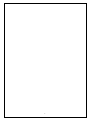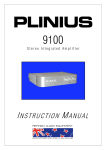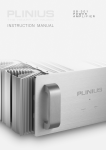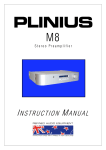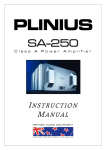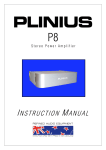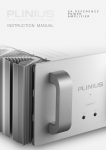Download Audible Technologies PLINIUS 8200P MKII Specifications
Transcript
Class AB Integrated Amplifier 2 CONGRATULATIONS on your decision to become the proud owner of this Plinius 8200 Integrated Amplifier. This manual has been prepared to help you understand the operation of your amplifier, and to provide information about its design and the variety of ways it may be used. We have designed and manufactured this amplifier to reproduce faithfully and accurately, your favourite music. With a little care and a full understanding of the operating recommendations in this manual, your Plinius 8200 Integrated Amplifier will provide years of high-quality, trouble-free performance. Serial Number: .................................................................................. Date of Manufacture: .................................................................................. Final Test Certified By: .................................................................................. IMPORTANT: PLEASE TAKE THE TIME TO READ THIS MANUAL THOROUGHLY BEFORE USING YOUR AMPLIFIER. 3 Introduction ...................................................................................................................................Page 3 Precautions ...................................................................................................................................Page 5 Amplifier Features – Front Panel ..................................................................................................Page 6 Amplifier Features – Rear Panel ...................................................................................................Page 8 Installation and Operation ............................................................................................................Page 10 Input/Output Connection ..............................................................................................................Page 11 8200 Features .............................................................................................................................Page 14 Loudspeaker Selection ................................................................................................................Page 16 Specifications .............................................................................................................................Page 17 Index ...........................................................................................................................................Page 18 Contact Details ............................................................................................................................Page 19 4 Please take special note of the following precautions before operating your new amplifier: • The Plinius 8200 Integrated Amplifier can deliver in excess of 175 watts into 8 ohms. This amplifier is also capable of a very large peak current delivery. • The Plinius 8200 Integrated Amplifier operates in Class AB. It is capable of generating heat that could have an adverse effect on other electronic equipment, furniture, etc. DO NOT leave flammable material on the amplifier whilst running, as this could pose a serious fire risk. • This amplifier operates at hazardous voltage levels. There are some alterations that may be made by you, the owner. However, we recommend that any work requiring removal of the lid be referred to a suitably qualified and experienced service technician. • DO NOT attempt to connect any input of this amplifier to its own outputs. • DO NOT earth any output terminal or connect any of these terminals together without following the instructions in this manual or seeking qualified assistance. • DO NOT place this amplifier in any position where liquids, or any foreign material may accidentally enter it. • DO NOT connect any voltage source, short circuit, earth/ground or appliance (other than suitable high fidelity loudspeakers) to the amplifier output terminals. 5 The front of the Plinius 8200 Integrated Amplifier incorporates all the facilities you will require on a daily basis. RECORD SOURCE VOLUME x x PHONO CD TUNER x TAPE 1 TAPE 2 STANDBY PLINIUS 8200 FRONT PANEL LAYOUT SHOWING VOLUME KNOB, RECORD AND SOURCE SELECTORS, DISPLAY LED’S AND MAINS SWITCH MAINS SWITCH The heavy-duty rocker switch to the left of the panel turns the Mains/Line Power to the amplifier ON or OFF. Depress the right hand side of the switch to turn the amplifier on. The amplifier draws a moderately high current when switched on, so it is not good practice to rapidly turn the Mains switch on and off repeatedly. POWER LED An LED in between ‘PLINIUS 8200’ indicates that the power is on. When first switched on, the power LED will pulse for ten seconds - this is an initialisation sequence, after which the power LED remains lit during the time the amplifier is powered on. SOURCE SELECTOR This rotary switch enables selection of any of the five different inputs available on the back panel. This selection is fed to the speakers via the output posts on the rear of the amplifier. Note that in standby mode no input is selected. 6 RECORD SELECTOR This rotary switch allows recording of any of the five different inputs available on the back panel. Note that when recording, the source that is being listened to will not be interfered with. For example, it is possible to be listening to the CD input whilst recording from the TUNER input. Two tape decks can be connected and dubbing in either direction is possible. Note that in standby mode no input is selected. VOLUME CONTROL KNOB The volume control is an ALPS motorised unit that will accurately convey the source signals to the power amplification stage of the Plinius 8200. The knob can be adjusted manually or with the remote control supplied. When using the remote control to alter the volume level, stab the button to make small adjustments, or hold the button down to continuously adjust the volume. MUTE/REMOTE LED The LED directly below the volume knob serves two purposes. Firstly, whenever the Plinius 8200 is in mute, the LED will be lit. Secondly, whenever a button on the remote control is used, the LED will light to show the amplifier is receiving signal. 7 This panel incorporates all the terminals for connecting the input signals from your CD player, tuner, etc, and the outputs to the loudspeakers and mains supply. Please remember that your Plinius 8200 Integrated Amplifier is a high quality electronic instrument capable of an exceptional level of performance. Be sure that you understand your system’s requirements fully before you make any connection to this amplifier. MUTE PROCESSOR IN PHONO CD TUNER TAPE 1 PROCESSOR TAPE 2 RIGHT CHANNEL BYPASS ONLY LEFT CHANNEL PRE OUT CAUTION RISK OF ELECTRICAL SHOCK DO NOT OPEN CAUTION: TO REDUCE RISK OF ELECTRICAL SHOCK DO NOT REMOVE COVER. NO USER SERVICEABLE PARTS INSIDE. REFER SERVICING TO QUALIFIED SERVICING PERSONNEL. IN OUT IN OUT PLINIUS 8200 MkII INTEGRATED AMPLIFIER DESIGNED AND MANUFACTURED IN NEW ZEALAND BY AUDIBLE TECHNOLOGIES LTD P.O. BOX 1836 PALMERSTON NORTH RIGHT CHANNEL FUSES LEFT CHANNEL FUSES SERIAL No. VOLTAGE Hz 50/ 60 POWER CONSUMPTION 400V/A REAR PANEL SHOWING INPUT AND OUTPUT TERMINALS, MUTE AND PROCESSOR BYPASS SWITCHES, AND MAINS SOCKET. INPUT TERMINALS The input terminals for your Plinius 8200 Integrated Amplifier are easily accessible along the top of the rear panel. These standard RCA terminals are for use with unbalanced signals from phono, CD, tuner, and two tape decks. The phono inputs are suitable only for low level input phono turntables, while the rest are all ‘line level’ inputs, suitable for audio equipment from most manufacturers. Consult your PLINIUS dealer for further advice if required. OUTPUT TERMINALS Connections for the loudspeakers are provided on the right hand side of the rear panel. Two parallel pairs of five way binding posts for each channel are fitted – these provide ease of use with bi-wiring and multiple cables requiring a large contact area. 8 TAPE OUTPUTS These RCA outputs are situated next to the tape RCA inputs, and are provided to interface to a pair of line level recording devices. The position of the record selector on the front panel determines from which device a recording is being made. As these tape outputs are always ‘live’, both can be used to record the chosen signal at any time. MUTE SWITCH The mute switch enables disconnection of the output, without the need to use the remote control. When the amplifier is in mute, the LED on the right of the front panel will light. PROCESSOR SOURCE AND RETURN These RCA connections are for use with a multi-channel sound processor. They are provided so that you can use the Plinius 8200 as either two channels in a multi-channel environment, or to send signal through the amplifier to an external processor. PROCESSOR SWITCH This switch is used in conjunction with the processor source and return terminals, and controls whether the amplifier is used via the normal inputs or the processor return input. PRE OUT OUTPUT The Pre-Out connection is provided to enable the Plinius 8200 to be connected to an external power amplifier. The signal from this output is line level, and as such is not amplified by the power stage of the Plinius 8200. MAINS POWER CORD IEC SOCKET This connector is where the mains supply cable from your wall connects to the amplifier. You will notice that a fuse holder is mounted within this connection, and it holds a mains fuse to provide surge and overload protection for your amplifier. RAIL FUSES These tubular fuse holders house the positive and negative rail protection fuses. Depress and turn anticlockwise to open. An LED is fitted next to each fuse holder to indicate a blown fuse. PHONO EARTH POST This is a chassis connected gold-plated earth post for use with certain phono turntables. 9 PLACEMENT AND VENTILATION Your Plinius 8200 operates at a moderately high temperature, especially when being driven hard. The ideal location is upon a rigid stand, or floor mounted away from direct contact with any temperature sensitive materials or deep pile carpets. Ventilation through and around the amplifier should also be kept unimpeded, so ensure that the heat vents (slots in the lid and base) are not covered or restricted in any way. The Plinius 8200 design incorporates a very high level of mechanical de-coupling of the input and output. It can however still be influenced by acoustical feedback in the operating environment. The use of acoustic cones, or a suitably spiked amplifier stand or table, may further enhance the performance of this amplifier. Consult your PLINIUS dealer for further advice if required. MAINS VOLTAGE CONNECTION Firstly, check that the mains supply voltage printed on the rear of this amplifier is similar to the mains supply voltage in your area. If in doubt, please consult your PLINIUS dealer. Mains supply power connection is via the supplied plug-in lead. A standard IEC socket connects the mains power at the amplifier end, while a local mains plug is required at the wall end. The wiring code used inside all Plinius product is: Green to Earth/Ground Blue to Neutral Brown to Phase/Live Should a ‘local’ plug need fitting to the wall end of the lead, ensure that a suitably qualified service technician wires the plug correctly. IMPORTANT: DO NOT POWER UP YOUR AMPLIFIER UNTIL YOU HAVE CONNECTED YOUR INPUT/OUTPUTS CORRECTLY FOR YOUR SYSTEM, (AS EXPLAINED IN THE NEXT SECTION). 10 It is important that you connect your loudspeakers (outputs) and source components (inputs) to the Plinius 8200 Integrated Amplifier correctly to ensure the amplifier is not damaged, and sounds its best with your system. Now that you have read and familiarised yourself with the connections on the back of the amplifier, as covered in the previous section, we will now describe in detail the way in which you can connect the amplifier to your system. Connect your tuner, CD player, tape decks, etc, to the corresponding RCA inputs on the back of the Plinius 8200. Make sure you connect the red coded cable to the red RIGHT RCA input, and the black (or white) cable to the black LEFT RCA input. Also make sure the RCA connectors are a snug fit and are inserted all the way in. Next, connect your loudspeaker wires to the output posts. Connect your right loudspeaker (i.e. the one on the right of you when seated in your normal listening position) to the right output terminals, ensuring that the red positive (+) terminal is connected to the red terminal on your loudspeaker. Do the same with the black or negative (-) terminals. LISTENING TO MUSIC THROUGH AN EXTERNAL PROCESSOR Connect the external processor’s input to processor ‘source’ on the back of the Plinius 8200. Next connect the external processor’s output channel that the Plinius 8200 will power (i.e. front, rear, centre, or sub) to processor ‘return’ on the rear panel. Set the processor switch to ‘processor in’ and set the source selector on the front panel to the corresponding device you wish to listen to. The signal from the device being listened to will now be sent to the processor, split into multi-channel, and a component of that signal will be amplified by the Plinius 8200. The other channels would be connected to other amplifiers. Note that in this configuration it is best to set the channel levels as required on the processor, then use the volume control on the front of the Plinius 8200 to control the level to the whole system. AMPLIFYING TWO CHANNELS FROM A PROCESSOR (DVD/VIDEO) Connect the external processor’s output that the Plinius 8200 will power (i.e. front, rear, centre, or sub) to the processor ‘return’ input on the rear panel. Leave processor ‘source’ disconnected. Set the processor switch to ‘processor in’ and the Plinius 8200 will simply amplify the signal it receives from the processor. Note that in this configuration the volume control on the Plinius 8200 will not have any bearing on the signal level, as the external processor will have control over the entire system volume. 11 SETTING THE PROCESSOR SWITCH The processor switch needs to be in ‘bypass’ when listening to music directly from selected source inputs such as CD or tuner. If you are not using an external processor in either way as described above, ensure this switch is set to ‘bypass’. The Plinius 8200 does not amplify any input other than processor ‘return’ when this switch is set to ‘processor in’ mode. RECORDING MUSIC In order to record music to tape, or some other line level recording device, these devices will need to be connected to the tape 1 and tape 2 outputs. Turn the record selector on the front panel to the input you wish to record from, and the amplifier will now send signal to both tape 1 and tape 2 outputs. Note that the volume control does not adjust the recording level: this is done at the recording device itself. USING PRE OUT A line level output is provided on the back of the Plinius 8200. If you wish to use the Plinius 8200 as a pre-amp only, or to send signal to another amplifier, fit the interconnect cable to the pre out outputs. Note that the pre out connections provide signal from whatever the source selector knob is currently set to. TERMINATION QUALITY Quality of the connections must be examined to ensure that high-performance, trouble-free operation is enjoyed. Check that the connections are tight but do not over tighten. If bare wires are used make sure that no loose strands of wire short across the other terminals or the amplifier chassis. When using plugs such as bananas, be sure to use good quality plugs with a firm fit. BI-WIRING Bi-wiring uses two pairs of loudspeaker cables for each channel loudspeaker. You will notice that the rear panel of your Plinius 8200 has two pairs of output terminals for this purpose. When using bi-wires, always connect positive (+) to positive (+) and the same for the negative (-) terminals. PHASING (OR POLARITY) It is important to achieve good stereo imaging in your listening room. By observing the wiring instructions above, each power amplifier/loudspeaker combination should be in phase. If you experience poor stereo image and/or a lack of bass, check that the loudspeaker wiring has been connected correctly. We recommend that you use one of the easily obtainable ‘test discs’ to help you ensure both phasing and channel orientation are correct. If in doubt, consult your PLINIUS dealer for advice. 12 To achieve a sound performance that is correctly aligned to your room, make sure all of the leads carrying signals for the RIGHT channel loudspeaker are connected to the RIGHT input to the amplifier from your preamplifier or CD player etc. Signals for the LEFT channel should be wired in a similar fashion. CONNECTING THE MAINS SUPPLY Now that your Plinius 8200 Integrated Amplifier is configured to your system correctly, the mains cable can be plugged into the IEC socket on the back of the amplifier. Ensure that the processor switch on the back panel is correct for your intended usage (normally ‘bypass’), and check the speaker cables are connected correctly. Flick the power switch on the front panel to the right. The power LED will pulse for five seconds as the internal microprocessor allows the internal circuitry to stabilise before opening the mute circuit. You can now enjoy your new Plinius 8200 Integrated Amplifier. WARM-UP PERIOD You will find that the Plinius 8200 will become noticeably ‘warmer’ in sound after being on for a period of time. We usually recommend waiting at least 24 hours before expecting the best quality of sound reproduction from your amplifier. Also, as the Plinius 8200 uses very little power while on, we suggest leaving the unit turned on so that it will always be at it’s sonic best. 13 REMOTE CONTROL Provided with your Plinius 8200 is a three function remote control. The two buttons at the top of the remote adjust the volume level, and the button below switches the amplifier in and out of mute. Two AAA batteries power the remote, and these are replaced by removing the two posi-drive screws holding the bottom plate in place. The rear panel of the remote can now be slid downwards. Replace the two batteries, taking care to refit the new ones with correct polarity. PHONO GAIN ADJUSTMENT The phono stage can also be set to high or low gain to suit your phono turntable specifications (high gain is the factory setting). Disconnect the lead from the IEC socket on your Plinius 8200 and make sure the Mains switch is OFF. Carefully remove the lid by undoing the 4 posi-drive screws underside. Locate the small black phono jumpers to the middle-right side of the top circuit board. The gain can now be adjusted noting that high gain (factory setting) is set with jumpers to the left, and low gain is set with jumpers to the right. Now reassemble your Plinius 8200. TAPE LOCKOUT PROTECTION On most tape decks, any signal recorded is sent to the tape outputs so that the signal level of the recording can be monitored. Should the user accidentally try to record the tape decks own output, feedback howl usually results. The Plinius 8200 Tape Lockout feature prevents this situation from damaging your system speakers by muting the power amplifier. FUSE PROTECTION When any rail fuse is damaged one or more fuse warning LED’s will light. These LED’s are located next to the fuse that has blown. To replace the fuse, steady the amplifier, then firmly push in the round fuse cap with your fingers. When the cap cannot push in any further, rotate the cap anticlockwise (to the left) until it comes to a stop. Release inward pressure on the fuse cap and it can now be removed from the amplifier. If any of the rail fuses need to be replaced, do so only with 7.5 amp normal blow fuses. 14 To re-fit the fuse, insert the fuse and gently turn it as far as possible anticlockwise (to the left). Now push the fuse cap in firmly, then turn clockwise (to the right) until it comes to a stop. Release inward pressure on the cap and the fuse will be fitted securely. IMPORTANT: DO NOT FIT A FUSE WITH A HIGHER RATING. Note that fuse failure may indicate a severe problem. Check all speakers and speaker cables for damage/short circuit, etc. Should the amplifier continue to demonstrate rail fuse failure, contact your PLINIUS dealer. MAINS/LINE FUSE A Mains/Line fuse is fitted within the IEC socket on the rear of the amplifier. A small drawer at the bottom of this socket may be removed (after the IEC plug is removed) by levering it out with a flat blade screwdriver. The fuse fitted should be rated at no greater than 10 amps normal blow. IMPORTANT: DO NOT FIT A FUSE WITH A HIGHER RATING. In the unusual event that this fuse should blow, you must first establish the cause of this failure (such as power surges, damaged mains cable, etc.) before replacing the fuse with one of the same rating and type. Should the amplifier continue to demonstrate mains fuse failure, contact your PLINIUS dealer. 15 Your Plinius 8200 Integrated Amplifier is designed for use with high fidelity loudspeakers. It should not be used to operate any other type of appliance or equipment. Choice of loudspeakers is one of personal taste, providing the chosen loudspeakers are suitable for use with your amplifier. Be certain that your loudspeakers can handle most of the rated output power of this amplifier. You may find loudspeaker specifications confusing or misleading, so you should discuss this with your audio dealer prior to purchase. As a general rule, the use of high power (200 Watt RMS or greater) loudspeakers is recommended and desirable. However, our experience indicates that medium to low power loudspeakers (100 to 200 Watt RMS) are quite often suitable for use on this amplifier, provided the volume is maintained at a level where no distortion is audible. Impedance of the loudspeaker load is important to ensure the rated performance of this amplifier. Any combination of loudspeakers may be used, but the total average impedance load for each channel should be within a range of 4 to 8 ohms. Again, if you have doubts about the impedance of your loudspeaker configuration, we recommend you speak to your PLINIUS dealer. 16 175-WATTS RMS PER CHANNEL INTO 8 OHMS. BOTH CHANNELS DRIVEN FROM 20Hz TO 20kHz AT LESS THAN 0.2% TOTAL HARMONIC DISTORTION. S FREQUENCY RESPONSE: 20Hz to 20kHz ±0.2dB. -3dB at 5Hz and -3dB at 70kHz. S DISTORTION: Typically <0.05% THD at rated power. 0.2% THD and IM worst case prior to clipping. S SATURATION: 200 Watts per channel or greater into 8Ω. 300 Watts per channel or greater into 4Ω. S CURRENT OUTPUT: 35A short duration peak per channel. Fuse protected. S RISE TIME: Typically 4µs. S SLEWING: 50V/µs. S HUM & NOISE: 90dB below rated output 20Hz to 20kHz unweighted. S INPUT SENSITIVITY: 300mV RMS for rated output at 1kHz. 1.5mV RMS on Phono low gain setting. 0.75mV on Phono high gain setting. S INPUT IMPEDANCE: 47kΩ. S INPUT OVERLOAD: 5V RMS. S PHONO STAGE GAIN (PHONO INPUT TO PRE-OUT): 61dB on high gain setting, 54dB on low gain setting. S RATED PRE OUT LEVEL: 1.5V RMS into 47kΩ or higher. Maximum 6V RMS into 10kΩ or higher. S PRE OUT SOURCE IMPEDANCE: Typically 5kΩ. S PRE OUT MINIMUM RECOMMENDED LOAD: 47kΩ. S TAPE OUTPUT LEVEL: 190mV at 200Ω. Tape loop muting at 5V RMS input. S HEIGHT: 120mm (4 3/4") S WIDTH: 450mm (17 3/4") S DEPTH: 380mm (15") S WEIGHT: 13.5kg (29lbs) 17 Bi-wiring......................................................................................................................................Page 12 Date of Manufacture .......................................................................................................................Page 3 Front Panel Layout..........................................................................................................................Page 6 Fuse Protection ............................................................................................................................Page 14 IEC Power Connector............................................................................................................. Pages 10,13 Input Terminals ....................................................................................................................... Pages 8,11 Loudspeaker Impedance ...............................................................................................................Page 16 Loudspeaker Power ......................................................................................................................Page 16 Mains/Line Fuse...........................................................................................................................Page 15 Mains Supply Connection.............................................................................................................Page 13 Mains Switch .................................................................................................................................Page 6 Mute Switch...................................................................................................................................Page 9 Operating Temperature ............................................................................................................ Pages 5,10 Output Terminals..................................................................................................................... Pages 8,11 Phasing........................................................................................................................................Page 12 Phono Earth Post............................................................................................................................Page 9 Phono Gain Adjustment ................................................................................................................Page 14 Phono Inputs..................................................................................................................................Page 8 Placement............................................................................................................................... Pages 5,10 Pre Out Output......................................................................................................................... Pages 9,12 Processor Connections............................................................................................................ Pages 9,11 Processor Switch .................................................................................................................... Pages 9,12 Rail Fuses ............................................................................................................................... Pages 9,14 Rear Panel Layout...........................................................................................................................Page 8 Record Selector .............................................................................................................................Page 7 Remote Control ............................................................................................................................Page 14 Safety Precautions..........................................................................................................................Page 5 Serial Number ................................................................................................................................Page 3 Source Selector..............................................................................................................................Page 6 Tape Outputs..................................................................................................................................Page 9 Tape Lockout................................................................................................................................Page 14 Terminations ................................................................................................................................Page 12 Ventilation............................................................................................................................... Pages 5,10 Volume Control ..............................................................................................................................Page 7 Warm-Up Period ..........................................................................................................................Page 13 18 All operational, technical and descriptive material published here is subject to change at any time without notice. For further product information or queries, please contact us at the address below. PLINIUS products are designed and manufactured by: Audible Technologies Ltd. P.O. Box 1836 1836 Palmerston N North orth New Zealand Phone: Facsimile: Email: Internet: 64 6 354 8583 64 6 354 8586 [email protected] www.pliniusaudio.com ©2001 Audible Technologies. 19