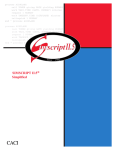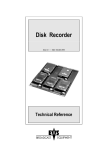Download Weldex WDAC-2308X Series Instruction manual
Transcript
OPERATION MANUAL Built-in x 23 ZOOM AUTO FOCUS COLOR CAM ERA WDAC-2308X WDN-2308X READ AND KEEP THIS OPERATION MANUAL WELDEX CORPORATION CAUTION RISK OF ELECTRIC SHOCK DO NOT OPEN CAUTION: TO REDUCE THE RISK OF ELECTRIC SHOCK, DO NOT REMOVE COVER (OR BACK). NO USER SERVICEABLE PARTS INSIDE. PREFER SERVICING TO QUALIFIED SERVICE PERSONNEL. Indicate a potentially hazardous situation which if not avoided, may result in minor or moderate injury. It may also be used to alert against unsafe practices. Warning: This equipment generates and uses radio frequency energy and if not installed and used properly, I.e., in strict accordance with the instruction manual, may cause harmful interference to radio communications. It has been tested and found to comply with the limits for a Class A computing device pursuant to Subpart J of Part 15 of FCC Rules, which are designed to provide reasonable protection against such interference when operated in a commercial environment. Warning: TO PREVENT FIRE OR SHOCK HAZARD, DO NOT EXPOSE THIS APPLIANCE TO RAIN OR MOISTURE. CAUTION FOR SAFE OPERATION 1. Wate r and M oisture To prevent fire or shock hazard, do not expose this camera to rain or moisture. 8. Whe n operation is incorrect or a m alfunction is observed While operating, if any abnormal condition (strange sound, smell or smoke) or a malfunction (no pictures, etc.) is observed, stop using the camera immediately, turn the 2. Servicing Do not attempt to disassemble or repair by yourself. You may be exposed to dangerous voltage or other hazards. Note that all servicing is qualified service personnel. Modifications not approved by manufacturer could void the user's authority to operate the equipment. pow er off, then contact your supplier. 9. Cleaning Turn the pow er off and w ipe off the dirt w ith a dry soft cloth. If it is extremely dirty, use furniture cleaner to w ipe it off. To clean the lens, use a blow er or lens cleaning tissue. (available from any camera dealer) 3. Pow e r Source s To prevent electric shocks and risk of hazards, do NOT use more than the specified pow er source. 10. Do not shoot any s ource of bright light. If the objects contain very bright areas, bright vertical or horizontal lines may appear on the screen. This is called "smear" , a Phenomenon w hich often occurs w ith solid - state pickups, and is not a malfunction. 4. Environm e nt Do not install too w arm or too cold place. Recommended operation temperature is betw een -5℃ and 60℃ 11. Dam age Requiring s ervice Unplug the camera from the pow er source and refer servicing to qualified service personnel under the follow ing 5. Sunlight Do not point the camera at the sun. CCD can be damaged. condition: a. If the power-supply cord or plug is damaged. b. If the camera has been exposed to rain or water. 6. Heavy Shock and Vibration Do not drop the camera or subject it to heavy shock of vibration. c. If liquid has been spilled, or objects hav e f allen into the camera. d. If the camera does not operate normally by f ollowing the operating instructions. Adjust only those controls that are cov ered by the operating instructions as an improper adjustment of other controls 7. Install on an Unstable Place Do not place or install this camera on an unstable place, stand, tripod, bracket or table. That may cause serious injury to people or damage to appliance. - 2 may result in damage and will of ten require extensiv e work by a qualif ied technician to restore the camera to its normal operation. e. If the camera has been dropped or the cabinet has been damaged. f . If the camera exhibits a distinct change in perf ormance. - CONTENTS 1. Features -------------------------------------------------------------- 4 2. Names & Functions ---------------------------------------------- 5 3. Installation----------------------------------------------------------- 6 4. Camera Control Methods------------------------------------------ 7 5. On Screen Display -------------------------------------------------- 9 6. Communication Protocol------------------------------------------ 14 7. Specifications-------------------------------------------------------- 26 8. Dimensions ---------------------------------------------------------- 28 Thank you for using this Auto Focus Zoom Color Camera. To get the best efficiency, read carefully all instructions in this manual before use, and keep this manual for reference. If you have any problems with this camera, contact your supplier to service. - 3 - 1. Features Idea l Digita l Video Camera for Securi ty AI / Fuzzy Control Circuit with DSP The WDAC-2308X is a compact camera that of f ers easy sy stem integration.Coming with the built-in zoom lens,the user can monitor the scene f rom v ariable angle without the extra lens. And,with the D.S.P. technology ,such intelligent controls as auto iris , auto back light compensation and auto white balance are possible to realize clear detailed picture. Additionally ,through RS-232C/RS-485 linkage, remote Focus/Zoom operations are also possible,along with manual control.All these f eatures including highly sensitiv e 1/4-inch CCD make the ideal digital processing CCTV camera GC-655N/P more ef f ectiv e surv eillance activ ities. Adv anced DSP(Digital Signal Processor) technology automatically adjusts operations such as Iris , White Balance f lexibly adapting to env ironmental conditions. Auto Iris : the iris is adjusted so that v isual output is kept at a f ixed lev el,ev en if brightness of the surrounding changes. Auto White Balance : color adjustment according to the color temperature of the light source illuminating the subject. white balance can be obtained ev en with f luorescent lights, halogen lamps or outdoor. Built -in Optica l power zoom lens M anua l Functi on Control( Key or Using RS-232C ) The WDAC-2308X with highly durable built-in zoom lens of f ers auto f ocus, auto iris , and optical zoom f unctions enabling the user to monitor a scene with clarity in any desired angle of v iew. With the x23 optical zoom lens and up to x8 digital zoom processing,zoom ratio of the GC-655N/P is expanded to x184. High Resol ution & sensitivity SONY CCD The chassis f eatures a highly sensitiv e 1/4-inch CCD pickup with approximately 440,000) ef f ectiv e pixels minimizing residual image and geometric distortion. All images are reproduced with a high horizontal resolution of 470) TV lines f or f ine detail. Remote Control through RS232C/RS485 Interfa ce Remote control operations are possible through RS232C/RS485 interf ace f or Focus and Zoom (optical:up to x23,digital ~ x8) control. In addition,the unit lets y ou command white balance and exposure manually using RS232C/RS485 interf ace. Compa ct si ze for va rious applica tions The WDAC-2308X comes in the compact aluminum case enabling the users put the unit into the other f orms of other outer case ( such as large dome camera or built in P/T/Z applications) according to the particular purpose. - 4 Following f unctions can be controlled manually 1) NEGA/POSI ;Negativ e/Positiv e 2) Digital Zoom ; x2 ~ x8 (Addition to Optical Zoom) 3) Iris Control ; Auto/Manual (Manual Iris lev el UP/DOWN) 4) AGC ; 8 dB ~ 38 dB Adjustable 5) White Balance ; Auto/Manual/Indoor/Outdoor/ATW 6) Manual White Balance ; R,B UP/DOWN 7) 64 Positions Zoom/Focus Preset 8) Power ON/OFF 9) Quick Zoom Control ; TELE/WIDE 10) Focus ; Auto/Manual/One shot ( PushAuto ) 11) Manual Focus ; NEAR/FAR 12) On Screen Display Menu ; ALL Display / only Top / only Bottom Display of f 13) 28 Steps Shutter Speed Control 14) Back Light Compensation ; ON/OFF/AUTO 15) Back Light lev el ; 00 ~ 80 16) Color ; ON/OFF 17) Mirror ; ON/OFF 18) Zoom Speed ; High/Medium/Low 19) Oneshot AF time ; 1 sec ~ 9 sec 20) AF sensitiv ity ; High/Low 21) Communication Baud-rate ; 1,200bps ~ 115,200bps 22) AE sensitiv ity ; High/Low 23) Minimum shooting distance ; 1cm ~ Inf inity ( ∞ ) 24) simple priv acy area masking ; 6 areas - 2. Names & Functions FAR(-) BUTTON S-VIDEO OUTPUT This is the output terminal for separate Y/C signal . TELE(UP) BUTTON NEAR(+) BUTTON SVIDEO VIDEO MENU DISPLAY BUTTON POWER WIDE(DOWN) BUTTON CONT VIDEO OUTPUT This is the output terminal for composite video signal . POWER INPUT TERMINAL DC 12V input ( Please use a specified DC adaptor) ( Be careful its polarity ) CAMERA CONTROL CONNECTOR POWER ON LAMP This is the 14 pin connector for external In power ON state , this LED is ON . camera controls . ( Refer to 4. CAMERA CONTROL METHODS ) - 5 - 3. Installation 3.1 Check all accessories with enclosed package . -WDAC-2308X SET - 14 PIN CONNECTION CABLE - OPERATION MANUAL ( ENGLISH EDITION) WDAC-2308X 14 PIN CONNECTION CABLE OPERATION MANUAL 14P CABLE DESCRIPTION ; 1. 3. 5. 7. 9. 11. 13 KEY1 ( RED ) ZOOM ( GREEN ) MENU ( WHITE ) GND ( BLACK ) R+/NC ( BROWN ) T+/TD ( VIOLET ) EXT_VD ( WHITE ) 2. 4. 6. 8. 10. 12. 14. - 6 KEY2 FOCUS COM GND R-/RD T-/GND GND - ( YELLOW ) ( BLUE ) ( ORANGE ) ( BLACK ) ( PINK ) ( GRAY ) ( BLACK) 4. Camera Control Methods 4.1 Remote Control using for Hard wired connection ( Connector pin 3,4,5,6 ) Controller TELE (-) WIDE(+) 14P Cable NEAR(+) FAR (-) MENU ON 4.2 Remote Control using for RS-232C connection ( Connector pin 10,11,12 ) Conne ct to Serial PORT ( COM 1 or COM 2 ) Serial Cable 14P Cable Serial Cable ( 9 Pin D-Sub ) RD 2 TD 3 SG 5 14P Cable 1 0 1 1 1 2 RD ( TxD ) TD ( RxD ) GND 4 6 7 Conne ct internally for com m unication 8 - 7 - Re la y Re la y Re la y 14P Cable 3 ZOOM 4 FOCUS 5 MENU 6 COM 4.3 Remote Control using for RS-422/485 connection ( Connector pin 9,10,11,12 ) -------- OPTION Connect to Serial PORT (COM1 or COM2) 485 Conve rter Se rial Cable 14P Cable Serial Cable ( 9 Pin D-Sub ) RD 2 TD 3 SG 5 14P Cable 1 0 1 1 1 2 RD ( TxD ) TD ( RxD ) 422 GND 4 6 7 485 Conve rter Conne ct internally for com m unication T+ T- 8 R+ R- 14P Cable 9 1 0 1 1 1 2 R+ RT+ T- 485 485 Conve rter TRxD+ TRxD- - 8 - 14P Cable 9 1 0 1 1 1 2 R+ RT+ T- 5. On Screen Display FUNCTION ① , Focus Mode ② Back Light ③ Flickerless ④ Shutter Speed <Fig5-1. Operating OSD display position> 5.1 How to display Operating OSD a. Pressing the MENU key sof tly conf irm current Operating OSD. It is disappeared about f iv e seconds later if there are no other key actions. b. When it zoom in or out pressing TELE(up) or WIDE(down) key , ⑤ whole Operating OSD is display ed and then disappeared. Press NEAR(+) , FAR(-) key , only upper part of Operating OSD ( f or display ing camera mode ) is display ed and then disappeared. (It is f or checking current whole camera mode and zoom position ) c. Ev en though Operating OSD is disappeared, it keep display ing ID in lower part of screen. In order to do not display ID, one method is to change EEPROM data of Camera, the other is to use external communication through RS-232C. ⑥ d. Using RS-232C communication, change display position of ID; Bottom Right -> Top Lef t -> Top Right -> Non display . * If display Operating OSD is not needed by special purpose like using external text ov erlay board, it can be OFF mode at all times through external communication control as RS 232C. ⑦ OSD Format Non display MF ZOOM DISPLAY CAMERA ID Manual / Push_Auto Mode Non display Back Light OFF BL Back Light ON Non display Flickerless OFF FL Flickerless ON Non display Normal Shutter ( NTSC:1/60 PAL :1/50 ) 1 / 125 . . . . 28 v ariable steps. 1 / 1 0, 0 0 0 ATW WB MODE DESCRIPTION Auto Mode Auto Trace White Balance IN Indoor Preset (3200°K) OUT Outdoor Preset (5400°K) MWB Manual WB mode AWC One Push mode x23 Optical zoom Dx50 Digital zoom >> TELE zoom TELE << WIDE zoom WIDE Non display ID : 002 In case that ID is 0 In case that ID is 1 ~ 255 <Table5-1. Operating OSD description> - 9 - 5.2 Display SETUP MENU a. Press MENU key abov e 2 seconds so that SETUP MENU 1 is display ed on the screen. b. Select item of SETUP MENU using TELE(up) / WIDE(down) key . c. NEAR(+) / FAR(-) key is used to increase / decrease data of selected item. >>SETUP M ENU 1<< . . . . . . NEXT M ENU 5.3 Mov e between SETUP MENU 1 and SETUP MENU 2 a. In order to change f rom SETUP MENU1 to SETUP MENU 2, select NEXT MENU using TELE / WIDE key , and press NEAR / FAR key . b. In order to change f rom SETUP MENU 2 to SETUP MENU1 , select PREV. MENU using TELE / WIDE key , and press NEAR / FAR key . 5.4 Quit SETUP MENU a. Press the MENU key again. SETUP MENU is disappeared, “SAVE?” or “QUIT?” is display ed at center of screen. If there is no change of adjustment state of Camera, “QUIT?” is showed, else “ SAVE?” is showed. ① “QUIT?” : quit SETUP MENU without sav ing changed v alue. ② “SAVE?” : quit SETUP MENU with sav ing changed v alue. >>SETUP M ENU 2<< . . . . . . PREV. M ENU b. Press NEAR / FAR key to choose, and press the MENU key again. whole SETUP MENU is quitted. ( If MENU key is not pressed and TELE / WIDE key is pressed, SETUP MENU is appeared again. ) <Fig5-2. SETUP MENU change> 5.5 SETUP MENU 1 f unctions ① Backlight Compensation : It is f or prev enting the center object too darken when the excessiv e light is behind the center object. Press NEAR/ FAR key so that Backlight mode switch ON/OFF. Set BACKLIGHT ON, then brighten the center object in the contrast to the background light. Press NEAR/ FAR key in 2 sec, Backlight mode become AUTO. When mode is AUTO, camera discriminate backlight condition and compensate automatically . It can be changed backlight detection region of screen . According to changing backlight region its control is more smoothly and becomes proper brightness status. BACKLIGHT OFF → ON → (AUTO) → . . . . <<SETUP MENU 1>> ① BACKLIGHT OFF ② COLOR ON ③ NEGATIVE OFF ④ MIRROR OFF ⑤ SHARPNESS 10 ⑥ BRIGHTNESS 48 ⑦ FLICKERLESS OFF ⑧ MAX AGC 34dB ⑨ INITIAL SET ON ② COLOR / Black&White Mode : Use f or changing color and monochrome ( black & white )mode . ON is Color mode, OFF is black&white mode. COLOR ON → OFF → . . . . NEXT MENU <Fig5-3. SETUP MENU 1 > - ③ Positiv e / Negativ e Mode 10 -Positiv e and Negativ e mode. ON is Negativ e mode, OFF is Positiv e : Use f or mode namely general screen state. NEGATIVE OFF → ON → . . . . ⅱ) Set BLC area in Backlight Auto mode ⅰ) Set AUTO BLC mode >> SETMENU 1 << BACKLIGHT AUTO . . . . . 1 1 5 5 1 ? 5 NEXT MENU Press MENU key , then display ed backlight area that can be modif y ing ( Ref er to B ) Press NEAR(+) or FAR(-) key abov e 2 sec, then Backlight mode becomes Auto. If y ou want to change BLC area , Mov e to desirable area using TELE(up)/WIDE(down) key . The selected area becomes blinking. 1 Press MENU key , then display ed SETUP MENU1 again. At this time bellow item ( color ON/Of f )becomes blinking status. >> SETMENU 1 << BACKLIGHT AUTO COLOR ON . . . . 1 5 NEXT MENU If y ou want to remov e current selected area , Press NEAR(+)or FAR(-) key , current area is remov ed. 4 2 Press MENU key , then PREV. to prev ious SETUP MENU 1. < Fig 5-4. Five BLC areas > - 5 ? 5 1 3 3 11 - Press NEAR(+)or FAR(-) key , New area is selected, next area is blinking. It can be selected or remov ed all 5 areas with abov e setting method repeatedly . >> SETMENU 1 << BACKLIGHT AUTO COLOR ON . . . . NEXT MENU ④ Mirror Mode : Mode ON is Mirror mode, Mode OFF is general screen state. MIRROR OFF → ON → . . . . 5.6 SETUP MENU 2 f unctions ⑤ Sharpness Control : Use to change the contour of scene . SHARPNESS 0 ~ 15 ⑥ Brightness Control : Adjust open and close lev el of iris in AI mode. The normal v alue is 48(50). The smaller brightness v alue is, the darker it is, because iris is closed more. On the contrary the bigger brightness v alue is, the brighter it is, because iris is opened more. BRIGHTNESS 0 ~ 99 ⑦ Flickerless Mode : Set FLICKERLESS ON to remov e the f licker of picture. Shutter speed is f ixed as 1/100(NTSC) sec, 1/120(PAL) sec . FLICKERLESS OFF → ON → . . . . ⑧ Max AGC control : Set AGC lev el. MAX AGC OFF → 8dB → 10dB → . . . . → 36dB → 38dB ⑨ INITIAL SET Mode : Set the INITIAL SET Mode ON so that all changed data are returned to shipping condition. Mode becomes OFF if SETUP MENU state is dif f erent f rom shipping condition. INITIAL SET OFF → ON → . . . . <<SETUP MENU 2>> WB MODE WB CONT FOCUS SET START ZOOM END ZOOM ATW AUTO ONESHOT x1 x184 OFF ID DISPLAY SPECIAL MENU PREV. MENUMENU 2 > < Fig 5-5. SETUP - 12 White Balance Mode : Outer illumination condition is expressed by Color temperature ,Kelv in (°K). It is White Balance that shows white as white in any illumination conditions. It is composed of f iv e modes. ATW ( Auto Trace White balance ) : do automatically under any condition in range 2,800°K ~ 8,000°K It can be adjustable red and blue point of desired white position INDOOR ( Indoor Preset WB ) : Use to set the preset illumination condition as 3200°K. OUTDOOR ( Outdoor Preset WB ) : Use to set the preset illumination condition as 5400°K. MANUAL ( Manual WB ) : Use to adjust to desired color temperature manually . (0 ~ 99 decimal v alue ) AWC ( Auto White Control ) : Consider current illumination condition, do white balance by f orce and lock as manual. White Balance Mode Control : It display s and changes White Balance Mode Control status of Camera. ATW AUTO ( It doesn’t need to adjust. ) INDOOR 3200°K ( It doesn’t need to adjust. ) OUTDOOR 5400°K ( It doesn’t need to adjust. ) MANUAL 50 ( It can be adjust ) AWC LOCK → PUSH → . . . . (LOCK means Manual white balance status. Press NEAR(+) / FAR(-) key continuously, LOCK mode becomes PUSH mode and white balance acts automatically, and then white balance mode is locked as manual.) Set Focus Mode : It is composed of three modes. AUTO : Use to f ocus automatically all the time. MANUAL : Use to f ocus manually by pushing NEAR(+) / FAR(-)key . Ev en though MANUAL mode, it will be f ocused in about 5 seconds af ter zoom in(TELE) / out(WIDE), and return to MANUAL mode automatically . This is f or f ocusing accurately af ter zooming. ONESHOT(option) : It is similar to MANUAL mode. But there are some dif f erence. In case the f ocus mode is ONESHOT, it is f ocused whenev er ONESHOT (AUTO/MANUAL key ) key is pushed. It will be returned to MANUAL mode af ter the f ixed seconds ev en though can not be f ound best f ocus. (Taking time is able to set in Special Menu. ) In this case push ONESHOT(AUTO/MANUAL key ) key again, it will be in best f ocus. - PUSHAUTO(option) : While pushauto key is pushing, f ocus mode is auto. ☞ caution 1. According to Model, focus mode is Auto -> Manual -> Ones hot or Auto -> Manual -> Pus hauto. Set Start Zoom ratio : Set boundary v alue of WIDE zooming. START ZOOM x 1 ~ x 22 ( in optical zoom region ) Set End Zoom ratio : Set boundary v alue of TELE zooming. It can be set up to 184 x including electronic zoom. ( in case the digital zoom limit is 8 times ) Since Start Zoom and End Zoom ratio are set, simultaneously Camera mov es to setting zoom times. So it can be enable to adjust in mov ing to desired position. END ZOOM x 23 ~ x 184 ( in digital zoom region ) ☞ caution 1. End Zoom value mus t be lager than Start Zoom ratio. Camera ID Display Mode : Camera ID is indicating number assigned each Camera in case of controlling many Cameras. It is f rom 0 to 255. But in case of 0, that is not display ed on screen. It is alway s display ed ev en though whole Operating OSD is disappeared on the screen. But it is possible to make non display and to choose display position (BOTTOM RIGHT, TOP RIGHT, TOP LEFT) by RS-232C communication. ID DISPLAY 0 ~ 255 Special Menu (Option) : Use f or Entering Special Menu. 5.7 SPECIAL MENU f unctions O.S. AF TIME MIN DIST SHUTTER BAUD RATE AE SENS. BLC LEVEL HIGH HIGH 5sec 50cm NORMAL 9600bps HIGH 24 ALL OSD DISP. RETURN MENU MENU > < Fig 5-6. SPECIAL HIGH → LOW → …. ZOOM Speed Control : Set the zoom speed. ZOOM SPEED HIGH → MEDIUM → LOW OneShot AF TIME control : Set the Oneshot taking time in Focus mode. O.S. AF TIME 1sec ~ 9 sec Set Minimum Distance : Set the minimum distance which can be f ocalized. MIN DIST 1cm → 10cm → 50cm → 1m → 3m → 10m → infinity Set BAUD RATE : Set Baudrate to communicate by RS232C, RS485, RS232TTL. BAUD RATE 9600bps → 1200bps → 2400bps → 4800bps → 19200bps → 38400bps → 76800bps → 115kbps <<SPECIAL MENU>> ZOOM SPEED AF SENS. Shutter Speed Control : Set the Shutter Speed. (Ref er to. 17page Table 6-1) At this time, Exposure mode becomes Shutter Fix mode. SHUTTER NORMAL→ 1/125 → … → 1/10000 → NORMAL ☞ caution 1. I n cas e of Camera I D FI X model, it cannot be s elected. AF SENS. AF SENS. Control : High : Reaction of Auto Focus is f ast. It can be used when it shoot objects mov ing f ast. Low : Auto Focus is more stable. In f ast mov ing scene, AF doesn’t work ev en though the scene is changed. It is f or stabilizing the scene. - 13 AE SENS. Control AE SENS. HIGH → LOW Set BLC Lev el BLC LEVEL 24 ( 0 ~ 80 variable ) Set Operating OSD display OSD DISP ALL → NONE → TOP → BOTTOM → ALL → ... ALL : Display all operating OSD ( Focus mode& key action status , Zoom position , ID Display ) NONE : Clear all OSD except MENU page TOP : Display top position OSD only ( Focus mode , key action status) BOTTOM : Display bottom position OSD only ( Zoom position , ID ) - 6. Communication Protocol ( RS-232C,RS-422) 6.1 Serial Communication 6.1.1 Communication Format A) Data length : 1by te (8bit) B) Start bit / Stop bit : 1bit C) Parity bit : none D) Baud rate : 9600bps 6.2 Camera ID 6.2.1 Read Camera ID byte2 byte3 byte4 0xC C dum dum dum C/S 0xC 5 0xC C dum dum byte 5 dum dum dum C/S ① 0xC5 means this protocol is to communicate between PC and CAMERA. 6.1.2 PC send 6by tes to Camera. byte1 0xC5 byte5 ② To communicate camera, read Camera ID f irst. byte6 ③ byte5 is Camera ID. ① by te1 : command 1 (which kind of protocol is this to communicate between A and B.) ② by te2 : command 2 ③ by te3 : command 3 ④ by te4 : command 4 ⑤ by te5 : ID (To communicate cameras, each camera has its ID 0~255) ⑥ by te6 : checksum ( by te1 + by te2 + by te3 + by te4 + by te5 = C/S ) Command 2 is real acting code, and command 3, 4 are decided according to command 2. ( Refer to 6.2~6.16 ) ④ dum is dummy data that can be ignored. 6.1.3 Camera send 9by tes to PC. 6.2.3 Camera ID display ON/OFF byte 1 byte2 byte 3 byte 4 byte5 byte 6 byte 7 byte8 ⑤ C/S = 0xC5 + 0xCC + 0x00 + 0x00+ 0x00 = 0x91 6.2.2 Change Camera ID 0xC5 0xC5 byte3 0x78 byte 3 dum dum ID dum C/S dum dum dum C/S dum dum C/S dum dum C/S ① byte3 is New Camera ID which is to change . ② ID is current Camera ID. byte 9 ① ② ③ ④ ⑤ ⑥ ⑦ ⑧ ⑨ by te1 : command 1 receiv ed f rom PC by te2 : command 2 receiv ed f rom PC by te3 : command 3 receiv ed f rom PC by te4 : command 4 receiv ed f rom PC by te5 : send data 1 by te6 : send data 2 by te7 : send data 3 by te8 : send data 4 by te9 : checksum ( by te1 + by te2 + by te3 + by te4 + by te5 + by te6 + by te7 + by te8 = C/S ) -. byte1 ~ 4 must be same byte1 ~ 4 which PC send to Camera. ( If they are different , that means communication error. ) -. send data 1 ~ 4 are decided according to command 1~ 4. - 0x78 14 0xC5 0xAA 0x6A dum ID C/S 0xC5 0xAA 0x6A dum dum dum ① Switch Camera ID display ON/OFF ② If the Camera ID is 0x00, then it’s not display ed. 6.2.4 Camera ID display position 0xC5 0x80 dum dum ID C/S 0xC5 0x80 dum dum dum dum ① Change camera ID display position. ② Bottom Right -> Top Lef t -> Top Right -> No display -> Bottom Right -> … ③ Whenev er this command is sent, position of ID is changed in upper order. - 6.3 EEPROM 6.3.1 Read EEPROM data (f ront 2K by te out of 4K by te) 0xC5 0xF0 byte 3 dum ID 0xC5 0xF0 byte 3 dum byte5 6.4.3 Set AWC mode dum dum dum byte 3 byte 4 ID 0xC5 0x0F byte 3 byte 4 dum 0xC5 0xAA 0x78 byte 4 dum dum dum dum C/S 0xC5 0xA A 0x87 dum ID C/S dum dum dum 0xC5 0xAA 0x87 dum byte5 dum dum dum C/S C/S ① byte5 is the current HUE data at MANUAL WB mode (0x00 ~ 0x63). 0xC5 0xA A 0x83 dum ID 0xC5 0xAA 0x83 dum byte5 6.4.5 Adjust HUE data at the MANUAL WB mode C/S dum 0xC5 0xA A 0x65 byte 4 ID 0xC5 0xAA 0x65 byte 4 dum 0xC5 0xA A 0x77 byte 4 ID C/S 0xC5 0xAA 0x77 byte4 dum dum dum dum C/S dum C/S 6.4.6 Set ATW / MANUAL WB mode 0xC5 0xAA byte3 dum ID C/S 0xC5 0xAA byte 3 dum dum dum ① byte3 = 0x68 ; ATW mode ② byte3 = 0x69 ; MANUAL WB mode ③ It is not sav ed. C/S dum dum ① byte4 = 0x00 ~ 0x63 ; 0 ~ 99(decimal) is HUE data at MANUAL WB mode ① byte5 = 0x00 ; ATW mode ② byte5 = 0x02 ; INDOOR WB mode ③ byte5 = 0x03 ; OUTDOOR WB mode ④ byte5 = 0x04 ; MANUAL WB mode ⑤ byte5 = 0x05 ; AWC mode 6.4.2 Set WB mode ; ; ; ; ; C/S C/S 6.4 White Balance Mode 6.4.1 Read WB mode = 0x00 = 0x02 = 0x03 = 0x04 = 0x05 ID 6.4.4 Read HUE data at the MANUAL WB mode ② byte4 is data to write on EEPROM address byte4 byte4 byte4 byte4 byte4 byte 4 ② byte4 = 0x01 ; AWC mode “Push” ① byte3 is EEPROM address to write ( 0x00 ~ 0xFF ) ① ② ③ ④ ⑤ 0x78 ① byte4 = 0x00 ; AWC mode “Lock” 6.3.2 Write EEPROM data ( f ront 2K by te out of 4K by te ) 0x0F 0xA A C/S ① byte3 is EEPROM address to read ( 0x00 ~ 0xFF ) ② ID : Camera’s ID ( Ref er 6.2.1) ③ byte5 is EEPROM data of EEPROM address 0xC5 0xC5 C/S dum dum C/S ATW mode INDOOR WB mode OUTDOOR WB mode MANUAL WB mode AWC mode - 15 - dum dum C/S 6.5 Exposure mode 6.5.1 Read Exposure mode 6.4.7 Read RED data at ATW WB mode 0xC5 0xA A 0x85 dum ID 0xC5 0xAA 0x85 dum byte5 0xC5 C/S dum dum dum 0xC5 C/S ① byte5 is the current RED data at ATW WB mode. ⑦ byte5 = 0x02 ; +2 0xC5 byte 4 ID byte 4 dum dum dum dum C/S 0xC5 0xA A 0x86 dum ID 0xC5 0xAA 0x86 dum byte5 0xC5 0xAA 0x76 byte 4 byte 4 0x60 byte 4 ID byte4 dum dum dum C/S C/S 0xAA 0x60 dum ① byte4 = 0x00 ; AUTO Exposure mode dum dum dum ⑤ byte4 = 0x04 ; MANUAL Exposure mode 6.5.3 Read Weighting v alue of Auto Exposure detection windows C/S 0xC5 0xAA 0x6B dum ID C/S 0xC5 0xAA 0x6B dum byte5 dum ① byte5 is weighting v alue of AE detection windows. (upper 4bit ; weighting v alue f or WIND1. lower 4bit ; weighting v alue f or WIND2.) 6.4.10 Adjust BLUE data at ATW WB mode 0x76 0xA A ④ byte4 = 0x03 ; AGC FIX Exposure mode C/S is the current BLUE data at ATW WB mode. = 0xFD ; -3 decimal BLUE data = 0xFE ; -2 = 0xFF ; -1 = 0x00 ; 0 = 0x01 ; +1 = 0x02 ; +2 = 0x03 ; +3 0xA A C/S ③ byte4 = 0x02 ; IRIS FIX Exposure mode 6.4.9 Read BLUE data at ATW WB mode 0xC5 dum ② byte4 = 0x01 ; SHUTTER FIX Exposure mode ① byte4 is RED data to adjust at ATW WB mode. byte5 byte5 byte5 byte5 byte5 byte5 byte5 byte5 dum C/S 0xC5 6.4.8 Adjust RED data at ATW WB mode ① ② ③ ④ ⑤ ⑥ ⑦ ⑧ dum ⑤ byte5 = 0x04 ; MANUAL Exposure mode 6.5.2 Set Exposure mode ⑥ byte5 = 0x01 ; +1 0x75 byte5 C/S ④ byte5 = 0x03 ; AGC FIX Exposure mode ⑤ byte5 = 0x00 ; 0 0xAA 0x00 ID ③ byte5 = 0x02 ; IRIS FIX Exposure mode ④ byte5 = 0xFF ; -1 0xC5 0x84 0x00 ② byte5 = 0x01 ; SHUTTER FIX Exposure mode ③ byte5 = 0xFE ; -2 A 0xAA 0x84 ① byte5 = 0x00 ; AUTO Exposure mode ② byte5 = 0xFD ; -3 decimal RED data ⑧ 0xC5 byte5 = 0xA 0x03 ; +3 0x75 0xA A WIND2 ID C/S dum dum dum dum WIND1 C/S ① byte4 is BLUE data to adjust at ATW WB mode. < Fig 6-1. Weighting Area > - 16 - dum dum C/S 6.6.2 Read IRIS data 6.5.4 Adjust Weighting v alue of Auto Exposure detection windows 0xC5 0xA A 0x6C byte 4 ID 0xC5 0xAA 0x6C byte4 dum C/S dum dum dum C/S 0xC5 0xA A 0x8B dum 0xC5 0xAA 0x8B dum ID C/S byte5 dum dum dum C/S dum dum C/S ① byte5 is the current IRIS data of Camera lens. ① byte4 is weighting v alue of AE detection windows to adjust Camera. (upper 4bit ; weighting v alue f or WIND1. lower 4bit ; weighting v alue f or WIND2. Ref er to 6.5.3) 6.6.3 Adjust IRIS data 0xC5 0xAA 0x7C byte4 ID C/S 0xC5 0xAA 0x7C byte4 dum dum 6.5.5 Read AGC lev el 0xC5 0xA A 0x8C 0x00 ID 0xC5 0xAA 0x8C 0x00 byte5 C/S dum dum dum ① byte4 is IRIS data of Camera lens (only in IRIS FIX or MANUAL Exposure mode : Ref er to 6.5.1 ). C/S ① byte5 is the current AGC lev el of Camera. ② The range of IRIS data is 0x33 ~ 0xCD. byte4 6.5.6 Adjust AGC lev el 0xC5 0xA A 0x7D 0xC5 0xAA 0x7D byte 4 byte 4 ID dum 0x00 C/S dum dum dum C/S ① byte4 = 0x33 ~ 0xE8 ; AGC lev el of the Camera. (only in AGC FIX or MANUAL Exposure mode : Ref er to 6.5.1). 6.5.7 Set Auto Exposure Sensitiv ity Mode 0xC5 0xA A 0x5D byte 4 0xC5 0xAA 0x5D byte 4 ID dum C/S dum dum dum C/S ① byte4 = 0x00 ; High mode - Reaction is f ast. ② byte4 = 0x01 ; Low mode - Reaction is stable. 6.6 IRIS mode 6.6.1 Set AUTO / MANUAL Iris mode ( It is not sav ed. ) 0xC5 0xA A byte 3 dum 0xC5 0xAA byte 3 dum ID dum C/S dum dum dum 1/60 1/50 byte4 NTSC/PAL shutter speed 0x0E 1/1000 0x01 1/125 0x0F 1/1100 0x02 1/150 0x10 1/1200 0x03 1/200 0x11 1/1300 0x04 1/250 0x12 1/1500 0x05 1/300 0x13 1/1600 0x06 1/350 0x14 1/1800 0x07 1/400 0x15 1/2000 0x08 1/450 0x16 1/2500 0x09 1/500 0x17 1/3000 0x0A 1/600 0x18 1/3500 0x0B 1/700 0x19 1/4000 0x0C 1/800 0x1A 1/6000 0x0D 1/900 0x1B 1/10000 C/S < Table 6-1. Shutter Speed > ① byte3 = 0x66 ; AUTO Iris mode ② byte3 = 0x67 ; MANUAL Iris mode NTSC/PAL shutter speed - 17 - 6.6.4 Read Shutter Speed ( Ref er to. Table 6-1) 0xC5 0xAA 0x8A 0x00 ID C/S 0xC5 0xAA 0x8A 0x00 byte5 dum 6.7.4 Focus Manual Adjust (only in Manual Focus mode) dum dum C/S 0xC5 0xA A byte 3 dum ID 0xC5 0xAA byte 3 dum dum C/S dum dum dum C/S dum dum C/S dum dum C/S dum dum C/S ① byte3 = 0x5A ; FOCUS as FAR ② byte3 = 0X5B ; FOCUS as NEAR ③ byte3 = 0X5C ; FOCUS STOP ① byte5 is the current counter data to control Shutter Speed 6.6.5 Adjust Shutter Speed 6.7.5 Set Auto Focus Sensitiv ity Mode 0xC5 0xA A 0x7B byte 4 ID 0xC5 0xAA 0x7B byte 4 dum C/S dum dum dum 0xC5 0xA A 0x5E byte 4 0xC5 0xAA 0x5E byte 4 ID C/S C/S ① byte4 is shutter speed of the Camera (only in SHUTTER FIX or MANUAL Exposure mode : Ref er to 6.5.1 ). dum dum ① byte4 = 0x00 ; High mode - Reaction is f ast. ② byte4 = 0x01 ; Low mode - Reaction is stable. 6.7.6 Adjust One-shot Auto Focus Time 6.7 Focus Mode 6.7.1 Set AUTO / MANUAL Focus mode ( It is not sav ed. ) 0xC5 0xA A byte 3 dum ID 0xC5 0xAA byte 3 dum dum dum dum dum 0xA A 0x73 0xC5 0xAA 0x73 byte 4 byte 4 ID dum 0x58 byte 3 dum 0xC5 0x58 byte 3 dum dum ID 0xC5 0xAA 0x50 dum dum dum 0xC5 0x59 byte 3 dum 0xC5 0x59 byte 3 dum ID C/S C/S dum dum dum dum ① byte3 = 0x00 - 1cm, 0x01 - 10cm, 0x02 - 50cm, 0x03 - 1m, 0x04 - 3m, 0x05 - 10m, 0x06 - Inf inity . C/S dum dum C/S 6.7.3 Sav e Focus mode 0x50 dum 6.7.7 Adjust Minimum Distance ② byte4 = 0x01 ; Push_Auto Focus mode 0xA A C/S ① byte3 = 0x01 ~ 0x09 ; The unit is seconds. ① byte4 = 0x00 ; AUTO/MANUAL Focus mode 0xC5 ID C/S ① byte3 = 0x58 ; AUTO Focus mode ② byte3 = 0x59 ; MANUAL Focus mode 6.7.2 Set Focus mode 0xC5 0xC5 C/S dum dum C/S ① Whether current Focus mode is Auto or Manual, it is sav ed on EEPROM. - 18 - 6.8 PRESET 6.8.1 Read Lens Zoom Position & Digital Zoom data 0xC5 0x36 dum dum ID C/S 0xC5 0x36 dum dum byte5 byte 6 6.8.3.2 Read Zoom Position, Focus Position , D.zoom Data on EEPROM ( rear 2K by te out of 4K by te) byte 7 dum 0xC5 0xF1 byte 3 dum ID C/S 0xC5 0xF1 byte 3 dum byte5 dum C/S ① byte5 = upper by te of Lens Zoom Position. dum dum C/S ① by te3 is address to read preset data. ② byte6 = lower by te of Lens Zoom Position. ② by te5 is partial data of preset data. ③ byte7 = Digital Zoom data 6.8.2 Read Lens Focus Position ③ One preset data is composed of 4 data. (Ref er to 6.8.3.1) 6.8.3.3 Store PRESET position 0xC5 0x37 dum dum ID C/S 0xC5 0x37 dum dum byte5 byte 6 ( Zoom position, Focus position, D.zoom data of camera lens) dum dum C/S ① byte5 = upper by te of Lens Focus Position. ② byte6 = lower by te of Lens Focus Position. 0xC5 0x79 byte 3 dum ID 0xC5 0x79 byte 3 dum dum C/S dum dum dum C/S ① Read current Zoom position data, Focus position data, D.zoom data. 6.8.3 Internal Preset – It is to use EEPROM. ② Write data of ① on EEPROM rear 2K. 6.8.3.1 Write Zoom Position, Focus Position , D.zoom Data on EEPROM ( rear 2K by te out of 4K by te) 0xC5 0x1F byte3 byte4 ID C/S 0xC5 0x1F byte 3 byte 4 dum byte 6 dum ③ The address of EEPROM to write is indicated by by te3, “index”. 6.8.3.4 Mov e to Preset Position with Non Tracking dum C/S ① byte3 is EEPROM address to write ( 0x00 ~ 0xFF ) 0xC5 0x7A byte 3 dum ID 0xC5 0x7A byte 3 dum dum C/S dum dum dum C/S ① by te3 is index of preset position, index is f rom 0 to 7 in numerical order. ② byte4 is partial data to write on EEPROM. ③ You hav e to write 4by te to sav e one preset data (Ref er to ④~⑧ example) ④ lower by te of lens zoom position (preset data 0) on address 0x00 ② According to preset data on EEPROM, lens mov e to sav ing zoom position, f ocus position, d.zoom data. ③ At this time lens mov e to the position without zoom tracking. 6.8.3.5 Slow Auto zoom tracking mov ing control ⑤ lower by te of lens f ocus position (preset data 0) on address 0x01 ⑥ low 4bit of upper by te of lens zoom position (preset data 0) on address 0x02 upper 4bit ⑦ low 4 bit of upper by te of lens f ocus position (preset data 0) on address 0x02 lower 4bit 0xC5 0x7D byte 3 dum ID 0xC5 0x7D byte 3 dum dum C/S dum dum dum C/S ⑧ digital zoom data (preset data 0) on address 0x03 ① by te3 is index of preset position, index is f rom 0 to 63 in numerical order. ⑨ You can sav e 64 preset data. ( 4 x 64 = 256 ) ② For example, index 0 is data on address 0x00 ~ 0x03, index 1 is data on 0x04 ~ 0x07. ③ According to preset data, lens mov e to sav ing zoom position, f ocus position, d.zoom data. - 19 ④ At this time lens mov e to the position with zoom tracking slowly . - 6.8.3.6 Quick Auto Zoom Tracking mov ing Control 0xC5 0x7E byte 3 dum ID 0xC5 0x7E byte 3 dum dum 6.8.4.3 Store Lens D.zoom Position C/S dum dum dum C/S ④ At this time lens mov e to the position with zoom tracking quickly . 6.8.3.7 Read Zoom tracking PRESET status dum ID C/S 0xC5 0x7F dum dum byte5 dum byte4 ID C/S 0xC5 0x4B byte 3 byte 4 dum dum dum dum C/S dum dum C/S dum C/S 6.8.4.4 Mov e to Preset Position with Non Tracking ③ According to preset data, lens mov e to sav ing zoom position, f ocus position, digital zoom data. dum byte3 ② byte4 = D.zoom Position. ② For example, index 0 is data on address 0x00 ~ 0x03, index 1 is data on 0x04 ~ 0x07. 0x7F 0x4B ① byte3 = index ( 0 ~ 15 ). ① by te3 is index of preset data, index is f rom 0 to 63 in numerical order. 0xC5 0xC5 0xC5 0x4D byte 3 dum ID C/S 0xC5 0x4D byte 3 dum dum dum ① byte3 = index ( 0 ~ 15 ). ② Mov e to Preset Position(Zoom, Focus, D.zoom) of index. dum dum C/S 6.8.4.5 Slow Auto Zoom Tracking mov ing control ① byte5 = 0x00 ; Zoom tracking PRESET is completed. ② byte5 = 0x01 ; Zoom tracking PRESET is perf orming currently . 6.8.4 External Preset (External Preset is to use Internal Ram of uCOM.) 0x49 byte3 byte4 ID C/S 0xC5 0x49 byte 3 byte 4 dum dum 0x7B byte 3 dum ID 0xC5 0x7B byte 3 dum dum C/S dum dum ① by te3 is index of preset position, index is f rom 0 to 15 in numerical order. 6.8.4.1 Store Lens Zoom Position 0xC5 0xC5 ② According to preset data, lens mov e to sav ing zoom position, f ocus position, d.zoom data. dum dum C/S ① byte3 = upper nibble is index ( 0~15 ), lower nibble is upper by te of Lens Zoom Position. ③ At this time lens mov e to the position with zoom tracking slowly . 6.8.4.6 Quick Auto Zoom Tracking Mov ing Control 0xC5 0x7C byte 3 dum ID C/S 0xC5 0x7C byte 3 dum dum dum dum dum C/S ② byte4 = lower by te of Lens Zoom Position. ① by te3 is index of preset position, index is f rom 0 to 15 in numerical order. 6.8.4.2 Store Lens Focus Position ② According to preset data, lens mov e to sav ing zoom position, f ocus position, d.zoom data. 0xC5 0x4A byte 3 byte 4 ID C/S 0xC5 0x4A byte 3 byte 4 dum dum ③ At this time lens mov e to the position with zoom tracking quickly . dum dum C/S ① byte3 = upper nibble is index ( 0~15 ), lower nibble is upper by te of Lens Focus Position. ② byte4 = lower by te of Lens Focus Position. - 20 - 6.9 ZOOM 6.10 Backlight Mode 6.10.1 Set Backlight mode 6.9.1 Set Digital Zoom mode 0xC5 0xA A 0x6E byte 4 ID 0xC5 0xAA 0x6E byte 4 dum C/S dum dum dum C/S 0xC5 0xA A 0x70 byte 4 ID C/S 0xC5 0xAA 0x70 byte 4 dum dum dum dum C/S dum C/S ① byte4 = 0x00 ; Backlight mode OFF ① byte4 = 0x00 ; Digital Zoom mode OFF ② byte4 = 0x01 ; Backlight mode ON ② byte4 = 0x01 ; Digital Zoom mode ON ③ Auto is prior to ON/OFF in Backlight mode. 6.10.2 Set Backlight mode ( It is sav ed on EEPROM. ) 6.9.2 Read Digital Zoom Power 0xC5 0xA A 0x8F 0x00 ID 0xC5 0xAA 0x8F 0x00 byte5 C/S dum dum dum C/S 0xC5 0xA A byte 3 dum ID C/S 0xC5 0xAA byte 3 dum dum dum ① byte5 = 0x02 ; “x2”. ① byte3 = 0x56 ; Backlight mode ON ② byte5 = 0x03 ; “x3” ② byte3 = 0x57 ; Backlight mode OFF dum ③ byte5 = 0x04 ; “x4” 6.10.3 Set Auto Backlight mode ( It is not sav ed on EEPROM. ) ④ byte5 = 0x05 ; “x5” ⑤ byte5 = 0x06 ; “x6” ⑥ byte5 = 0x07 ; “x7” ⑦ byte5 = 0x08 ; “x8” 6.9.3 Set Digital Zoom Power 0xC5 0x52 0x52 byte3 byte 3 dum dum 0xAA 0x6D byte4 ID C/S 0xC5 0xAA 0x6D byte 4 dum dum dum dum C/S dum dum C/S ① byte4 = 0x01 ; Auto Backlight mode ON ② byte4 = 0x00 ; Auto Backlight mode OFF ⑧ It is v alid only when Digital Zoom mode is ON. 0xC5 0xC5 ID C/S dum dum 6.10.4 Read Auto Backlight Area dum dum 0xC5 0x84 dum dum ID C/S 0xC5 0x84 dum dum byte5 dum C/S ① byte5 is current Auto Backlight area. ① byte5 is Digital Zoom Power (Ref er to 6.9.3) ② It is v alid only when Digital Zoom mode is ON. Bit5,6,7 ③ In case that Digital Zoom Power is “x2”, End Zoom is “x23 ~ x46”. - 21 - N/C Bit4 1: Area 5 ON 0: Area 5 OFF Bit3 1: Area 4 ON 0: Area 4 OFF Bit2 1: Area 3 ON 0: Area 3 OFF Bit1 1: Area 2 ON 0: Area 2 OFF Bit0 1: Area 1 ON 0: Area 1 OFF < Table 6-2. Auto BLC area bit > 6.10.5 Set Auto Backlight Area 0xC5 0x85 byte 3 dum ID 0xC5 0x85 byte 3 dum dum 6.11 On Screen Display 6.11.1 Read MENU OSD display ON / OFF C/S dum dum dum 0xC5 0xAA 0x8D 0x00 ID C/S 0xC5 0xAA 0x8D 0x00 byte5 dum C/S ① byte3 is Auto Backlight area to set. (Ref er to. 6.10.4) dum dum C/S dum dum C/S ① byte5 = 0x00 ; MENU OSD is not display ed. ② byte5 = 0x01 ; MENU OSD is display ed. Area 1 6.11.2 Set MENU OSD Display ON/OFF Area 3 Area 5 Area 4 0xC5 0xAA 0x63 byte4 ID C/S 0xC5 0xAA 0x63 byte 4 dum dum ① byte4 = 0x00 ; Set MENU OSD Display OFF ( Once it is display ed as “SAVE?” or “QUIT?”, and twice it is not display ed.) Area 2 ② byte4 = 0x01 ; Set MENU OSD Display ON 6.11.3 Set OSD display language < Fig 6-2. Auto BLC area > 6.10.6 Set Auto Backlight Area display mode ON/OFF 0xC5 0x86 byte 3 dum ID 0xC5 0x86 byte 3 dum dum C/S dum dum dum 0xC5 0x87 byte3 dum ID C/S 0xC5 0x87 byte 3 dum dum dum dum ID 0xC5 0xAA 0x61 dum byte5 C/S dum dum dum dum C/S ③ byte3 = 0x02 ; Chinese OSD 6.11.4 Read Operating OSD display mode 0xC5 0xA A 0x8E 0x00 ID C/S 0xC5 0xAA 0x8E 0x00 byte5 dum 6.10.7 Read Backlight lev el 0x61 C/S ② byte3 = 0x01 ; Korean OSD ② byte3 = 0x01 ; Auto Backlight Area is display ed. 0xA A dum ① byte3 = 0x00 ; English OSD C/S ① byte3 = 0x00 ; Auto Backlight Area is not display ed. 0xC5 dum dum ① byte5 = 0x00 ; Whole Operating OSD OFF C/S ② byte5 = 0x01 ; Only Top line Operating OSD ON ① byte5 is the current Backlight lev el of Camera. ③ byte5 = 0x02 ; Only Bottom line Operating OSD ON 6.10.8 Adjust Backlight lev el ④ byte5 = 0x03 ; Whole Operating OSD (except Camera ID) ON 0xC5 0xA A 0x62 byte 4 ID C/S 0xC5 0xAA 0x62 byte 4 dum dum dum dum C/S ① byte4 is the v alue to adjust Backlight lev el of Camera. ② The range is 0x00 ~ 0x50. - 22 - 6.11.5 Set Operating OSD Display mode 0xC5 0xC5 0xA A 0xAA 0x64 0x64 byte 4 byte 4 ID C/S dum dum 6.13.2 Adjust Brightness lev el dum dum 0xC5 0xAA 0x7A byte4 ID C/S 0xC5 0xAA 0x7A byte 4 dum dum C/S ① byte4 = 0x00 ; Whole Operating OSD OFF dum dum C/S ① byte4 = this v alue(00~99 decimal) is Brightness lev el of Camera. ② byte4 = 0x01 ; Only Top line Operating OSD ON ③ byte4 = 0x02 ; Only Bottom line Operating OSD ON ④ byte4 = 0x03 ; Whole Operating OSD(except Camera ID) ON MF BL FL AWC 6.14 Digital Ef f ect 6.14.1 Read the current Digital Ef f ect status <- Top line D x2 >> TELE < Fig 6-3. Operating OSD > 6.12 Sharpness 6.12.1 Read Sharpness lev el 0xA A 0x88 0x00 ID 0xC5 0xAA 0x88 0x00 byte5 C/S dum dum dum C/S ① byte5 is the current Sharpness lev el. 6.12.2 Adjust Sharpness lev el 0xC5 0xA A 0x79 byte 4 0xC5 0xAA 0x79 byte 4 ID dum C/S dum dum 0xA A 0x82 0x00 ID C/S 0xC5 0xAA 0x82 0x00 byte5 dum dum dum C/S ① byte5 is data contain the current Digital Ef f ect status <- Bottom line 0xC5 0xC5 dum Bit7 N/C Bit6 1: Mosaic ON 0: Mosaic OFF Bit5 1: Mono ON 0: Mono OFF Bit4 N/C Bit3 1: Negativ e ON 0: Negativ e OFF Bit2 1: Mirror ON 0: Mirror OFF Bit1 1: Art ON 0: Art OFF Bit0 1: Cinema ON 0: Cinema OFF C/S < Table 6-3. Digital effect bit > ① byte4 = 0x00 ~ 0x0F ; 0 ~ 15(decimal) is Sharpness lev el of Camera. 6.14.2 Set Color mode 6.13 Brightness 6.13.1 Read Brightness lev el 0xC5 0xA A 0x89 0x00 ID 0xC5 0xAA 0x89 0x00 byte5 C/S dum dum dum C/S 0xC5 0xA A 0x71 byte 4 ID C/S 0xC5 0xAA 0x71 byte 4 dum dum ① byte4 = 0x00 ; Color mode OFF ① byte5 is the current Brightness data ② byte4 = 0x01 ; Color mode ON - 23 - dum dum C/S 6.14.3 Set Negativ e mode 6.15 Reset 0xC5 0xA A 0x72 byte 4 ID 0xC5 0xAA 0x72 byte 4 dum C/S dum dum dum C/S ① byte4 = 0x00 ; Negativ e mode OFF 0xC5 0x4F 0x00 0x00 ID C/S 0xC5 0x4F 0x00 0x00 dum dum dum dum C/S dum dum C/S ① Reset u-COM, and POWER OFF & ON. ② byte4 = 0x01 ; Negativ e mode ON 6.14.4 Set Screen Inv ersion ( Full Mirror ) ON/OFF 0xC5 0xA A 0x7F byte 4 ID 0xC5 0xAA 0x7F byte4 dum 6.16 Read / Set status of Camera 6.16.1 Read the current status 1 of the Camera C/S dum dum dum ① byte4 = 0x00 ; Screen Inv ersion mode OFF 6.14.5Set Flickerless mode 0xA A 0x74 byte 4 ID 0xC5 0xAA 0x74 byte 4 dum dum dum dum C/S ② byte4 = 0x01 ; Flickerless mode ON 6.14.6 Set FADE ON/OFF 0xA A byte 3 dum ID 0xC5 0xAA byte 3 dum dum 0x80 0x00 ID C/S 0xC5 0xAA 0x80 0x00 byte5 dum C/S dum 1 Data C/S ① byte4 = 0x00 ; Flickerless mode OFF 0xC5 0xAA ① byte5 is data contain the current status 1 of the Camera ② byte4 = 0x01 ; Screen Inv ersion mode ON 0xC5 0xC5 C/S dum dum 0 Bit7 Focus Manual Focus Auto Bit6 Camera ID Display ON Bit5 AWC Push Camera ID Display OFF AWC Lock Bit4 Backlight ON Backlight OFF Bit3 Flickerless ON Flickerless OFF Bit2 A/M Key : Focus : C/S ① byte3 = 0x54 ; FADE ON Push_Auto or ② byte3 = 0x55 ; FADE OFF AUTOMANUAL AUTO or MANUAL Bit1 Digital Zoom ON Digital Zoom OFF Bit0 Initial MENU data Not Initial MENU data < Table 6-4. Camera status 1 > - 24 - 6.16.2 Read the current status 2 of the Camera 0xC5 0xA A 0x81 0x00 ID 0xC5 0xAA 0x81 0x00 byte5 6.17 Key Action 6.17.1 Key Action ( This action needs stop command ) C/S dum dum dum 0xC5 0x5F bye3 0x00 ID C/S 0xC5 0x5F byte 3 0x00 dum dum C/S ① byte5 is data contain the current status 2 of the Camera dum dum ② This action is f inished af ter y ou send 0xC5, 0x5F, 0x0C, 0x00, 0x01, 0x31. Bit7 N/C Bit6 N/C Key Code Bit5 N/C 0x00 No Key Action. Bit4 00 : Zoom Speed Slow, 01 : Zoom Speed Medium 0x01 Zoom tracking to TELE by Normal Speed (0x08). 10 : Zoom Speed High 0x02 Zoom tracking to TELE by Quick Speed (0x0C). 0 : AE SENS High 0x03 Zoom tracking to WIDE by Normal Speed (0x08). 0x04 Zoom tracking to WIDE by Quick Speed (0x0C). 0x05 Switch Focus mode, Auto/Manual in Focus Auto/Manual mode. Bit3 Bit2 C/S ① byte3 =key code. 1 : AE SENS Low Bit1 1 : AF SENS Low 0 : AF SENS High Bit0 1 : Auto Backlight ON 0 : Auto Backlight OFF Description Focus in Focus Oneshot mode.( Use when you don’t know current state) < Table 6-5. Camera Status 2 > 6.16.3 Set the status 1 of the Camera 0xC5 0x89 byte 3 dum ID 0xC5 0x89 byte 3 dum dum C/S dum dum dum C/S 0x06 Switch Focus mode, Auto or Manual 0x07 Focus in Focus Push_Auto mode 0x08 Move lens to Focus FAR by Normal Speed (0x05) at Manual Focus mode. 0x09 Move lens to Focus NEAR by Normal Speed (0x05) at Manual Focus mode. 0x0A Move lens to Focus FAR by 1 Step at Manual Focus mode. 0x0B Move lens to Focus NEAR by 1 Step at Manual Focus mode. 0x0E Scroll 7 Digital Effect modes (Refer to 6.14.1) 0x0F Increase Shutter Speed in only Shutter Fix or Manual Exposure mode 0x10 Decrease Shutter Speed in only Shutter Fix or Manual Exposure mode 0x11 Scroll 5 WB modes up (Refer to 6.4.2) 0x12 Scroll 5 WB modes down (Refer to 6.4.2) ① byte3 is data contain status 1 of the Camera(Ref er to. 6.16.1) 6.16.4 Set the status 2 of the Camera 0xC5 0x8A byte 3 dum ID 0xC5 0x8A byte 3 dum dum C/S dum dum dum C/S ① byte3 is data contain status 2 of the Camera(Ref er to. 6.16.2) - 25 - Key Code Description Key Code Description 0x13 Increase HUE in Manual WB mode 0x42 Increase IRIS level in only Iris Fix or MANUAL Exposure mode. 0x14 Decrease HUE in Manual WB mode 0x43 Decrease IRIS level in only Iris Fix or MANUAL Exposure mode. 0x15 Increase Brightness in only AUTO or Shutter Fix or AGC Fix Exposure mode 0x44 Increase AGC level in only AGC Fix or MANUAL Exposure mode 0x16 Decrease Brightness in only AUTO or Shutter Fix or AGC Fix Exposure mode 0x45 Decrease AGC level in only AGC Fix or MANUAL Exposure mode 0x48 Increase RED data in ATW WB mode 0x17 Increase Sharpness 0x49 Decrease RED data in ATW WB mode 0x18 Decrease Sharpness 0x4A Increase BLUE data in ATW WB mode 0x19 Switch IRIS mode, Auto/Manual ( It is not saved. ) 0x4B Decrease BLUE data in ATW WB mode 0x1A Switch Backlight mode, ON/OFF 0x4E Set WB AWC mode “Push” 0x1B Switch Flickerless mode, ON/OFF 0x4F OSD Menu Item move down 0x1C Switch ART mode, ON/OFF 0x50 OSD Menu Item move up 0x1D Switch MIRROR mode, ON/OFF 0x51 Switch Focus mode, AUTO_MANUAL / Push_Auto 0x1E Switch 100% Negative mode, Negative/Positive 0x55 Switch Operating OSD Display mode (Refer to 6.11.5 ) 0x20 Switch Wide mode, ON/OFF 0x56 Move zoom position repeatedly ( x1 -> x8 -> x1 ) 0x21 Switch Monochrome mode, Monochrome/Color 0x58 Turn Light ON/OFF 0x22 Switch Digital Zoom mode, ON/OFF 0x59 Scroll 5 Exposure modes up (Refer to 6.5.2) 0x23 Return to factory default state 0x5A Scroll 5 Exposure modes down (Refer to 6.5.2) 0x24 Switch Operating OSD, ON/OFF 0x25 Switch MENU OSD, ON/OFF 0x27 OSD Menu move up 0x28 OSD Menu move down 0x29 Increase Shutter Speed in all AE mode 0x32 Switch the power of the Camera, ON/OFF 0x3A Decrease Shutter Speed in all AE mode < Table 6-6. Key function code > - 26 - 6.18 Masking Priv acy Zone 6.18.1 Set the page of Priv acy Zone 6.18.3 Clear the Masking Priv acy Zone 0xC5 0x82 bye3 0x00 ID C/S 0xC5 0x82 byte 3 0x00 dum dum dum dum 0xC5 0x83 bye3 0x00 ID C/S 0xC5 0x83 byte 3 0x00 dum dum C/S dum dum C/S dum C/S ① byte3 = 0x00 ~ 0x05 ; the page which is to be cleared. ① byte3 = 0x00 ~ 0x05 ; There are 6 pages. 6.18.4 Set the Masking Priv acy Zone ② In order to mask Priv acy Zone, f irst of all the page must be chosen. 6.18.2 Set the Display ON / OFF 0xC5 0x8B bye3 0x00 ID C/S 0xC5 0x8B byte 3 0x00 dum dum dum dum 0xC5 0x81 bye3 byte4 ID C/S 0xC5 0x81 byte 3 byte 4 dum dum dum ① byte3 ; the block number. C/S ② byte4 ; the data of block. ( block0 - 0x80, block2 - 0x01, block33 - 0x03 ) ① byte3 = 0x00 ; Non Display . ② byte3 = 0x01 ; Display . bit : 7 6 5 4 3 2 1 0 7 6 5 4 3 2 1 07 6 5 4 3 2 1 0 Block0 Block1 Block2 Block3 Block4 Block5 Block6 Block7 Block8 Block9 Block10 Block11 Block12 Block13 Block14 Block15 Block16 Block17 Block18 Block19 Block20 Block21 Block22 Block23 Block24 Block25 Block26 Block27 Block30 Block31 Block30 Block31 Block32 Block33 Block34 Block35 24 zones - 27 - 12 zones 7. Specifications M odel Nam e WDAC-2308X( NTSC ) WDAC-2308X( PAL ) Scanning Sys te m 2:1 Interlace Pick -up De vice 1/4" SONY New Super HAD CCD Total / Effective Pixels 410,000/380,000 Pixels 470,000/440,000 Pixels More than 49dB S/N Ratio H. Res olution More Than 470 TV Lines More Than 450 TV Lines Lens Spec. x23 Zoom, F1.6(WIDE) ~ F3.8(TELE), f = 3.8~87.4mm Le ns Cons truction 10 Elements in 7 groups ( including 2 asperical lenses ) M in. Illum inance 1.0 lx (AGC 34dB, 30 IRE ) Digital Zoom ratio X24 ~ x184 can be adjustable Sync Syste m Internal / External (Line pulse lock ), Auto detecting selectable White Balance ATW / MWB / Indoor / Outdoor / AWC Rem ote Control RS-232C(Basic) / RS-422 , RS-485 (Option) On Scre en Display ON / OFF Vide o out Composite output 75Ω terminated 1.0 Vpp, Y/C Separate output Shutte r Spe ed Cont. 1/60~1/10000 28 Steps 1/50~1/10000 28 Steps Flick e rle s s M ode ON(Shutter Speed 1/100) / OFF ON(Shutter Speed 1/120) / OFF Backlight Com p. ON / OFF / AUTO AGC Control OFF ~ 38dB adjustable Zoom Spe e d High / Medium / Low Operating Te m p. -5℃ ~ 60℃( Recommendation -5℃ ~ 50℃) , 0% RH ~ 90% RH Storage Te m p. -10℃ ~ 60℃ , 0% RH ~ 90% RH Pow er Supply DC 12±1V Pow er Consum ption Max 4.5W( Motor activ e) , 3.0W ( Motor Stop ) Dim ensions (WxHxD) 57 x 59.6 x 101.8 (mm) We ight 410 g - 28 - 8. Dimension SVIDEO VIDEO POWER CONT - 29 - MEMO Printed in Korea G-110547-002